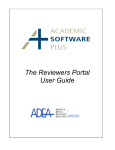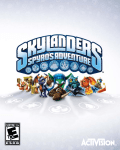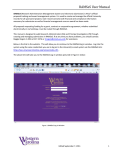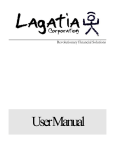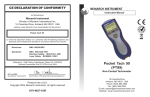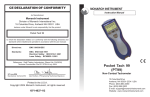Download WebAdMIT Getting Started Guide
Transcript
Getting Started Login Link: https://nursingcas.webadmit.org Username: (email address) Password: nursing Accessing your Graduate vs. Undergraduate Programs All accounts are now able to be accessed with your one login provided above. To access either your undergraduate or graduate applicants, click the name to toggle between accounts. Adding New Users On the left-hand side of the screen, go to the “Management” tab Select “Admission Users” Select “New User” (on right-hand side of the screen) icon next to your Enter information about the user including their password Set user and programs rights (refer to the user manual in WebAdMIT for details) Click “Submit” If you do not enter the user’s roles or programs, they will not have access to view any applicants *You can create as many WebAdMIT accounts as needed *You can deactivate an account should staff members leave or change duties. * You have the ability to give users certain privileges. Editing Users On the left-hand side of the screen, go to the “Management” tab Select “Admissions Users” Click the “Edit” icon (the pencil) Change their contact information, roles or programs as needed Password Changes To view current account info, click “Account” on the Page Header Click “Edit My Account” to update account info and passwords If you lose your password, an Administrator can reset it from the “Edit Users” screen WebAdMIT Support can also reset passwords, email support at [email protected] WebAdMIT Contact Info E: [email protected] P: 716.636.7777, option 7 WebAdMIT Support Info The WebAdMIT Support Team is here to help you become more comfortable with the features of the software. You can reach the support team by phone at 716.636.7777, option 7 or by email at [email protected]. Access and review the WebAdMIT User Guide for assistance. And access other help information when logged into WebAdMIT under the “Support Resources” menu, including the Data Dictionary. WebAdMIT team members include; Josh Huber (Support Manager), Christine “Chris” Ferraraccio (WebAdMIT Specialist), Reggie Ross (WebAdMIT Specialist), Dave Potocki (WebAdMIT Specialist), and Jeff Brown (WebAdMIT Specialist). The WebAdMIT support team is based in Amherst, NY at Academic Software Plus (ASP). ASP is a subsidiary of Liaison International. Contact the WebAdMIT support team with any questions regarding your WebAdMIT admissions management software.