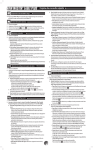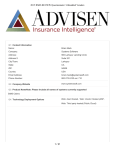Download 500693 Rev B - Rain Master Control Systems
Transcript
iCentral ™Internet Central Control System Specifications 1. General iCentral ™ (Internet Central Control System) Features 1.1. iCentral ™ shall be a web based application providing programming control of Rain Master Eagle controllers via the internet. 1.2. The iCentral ™system shall utilize wireless 2-way communications (providing confirmation of delivery) for all transmissions. 1.3. The iCentral ™communications shall be provided by third party wireless carrier infrastructure located throughout the United States. 1.4. The iCentral ™ website shall allow programming changes to be performed either at the controller or at the website. 1.5. The iCentral ™ website shall automatically detect field changes at the controller when they occur and notify the iCentral ™ user. 1.6. The iCentral ™website shall generate email notifications and SMS messages to any email or SMS capable device (e.g. cell phones) in order to inform the end user of field maintenance and manual intervention activities. 1.7. iCentral ™ shall automatically disseminate daily weather information on a per controller basis in order to facilitate water savings. 1.8. iCentral ™ shall allow users to establish multiple irrigation accounts in order to easily manage several irrigation entities from a single user ID. 1.9. iCentral ™ shall provide a dynamic notification page which includes hyperlinks to current controller maintenance and operator intervention related activities. This page is updated as soon as an operator notification event is detected. 1.10. The iCentral ™ website shall maintain a digital site certificate and shall utilize SSL site encryption to the highest level possible. A unique user ID and password (up to 20 characters) shall be created by each iCentral ™ user. RMIS Part No. 500693 Rev. B Rain Master iCentral Spec Page 1 2. Internet accessible Programming Capabilities 2.1. The iCentral ™ website shall allow remote programming/control of the controller in the following areas: 2.1.1. Four (4) independently controllable irrigation programs, with five (5) selectable start times, for a total of 20 possible irrigation cycles per day. 2.1.2. Runtime(s) for each station can be set from 1 minute to 9 hrs 59 minutes per station, in one-minute increments. 2.1.3. Water Days for each program can be based on a seven-day cycle or a skip-by-day cycle, which allows a program to skip from 1 to 30 days between watering cycles. The water days can further be restricted with the selection of ODD/EVEN calendar days. 2.1.4. Manually activated program cycle to execute a program independently of its programmed start time and water days. 2.1.5. Manually activated station cycle to operate a single station for a selectable period of time from 1 minute to 9 hours 59 minutes, in one minute increments. 2.1.6. Programmable Master Valve to utilize and control a Master Valve on a per program basis. 2.1.7. Configurable Master Valve Type to select either a Normally Open Master Valve or a Normally Closed Master Valve. 2.1.8. Programmable pump independent of the master valve on a per program basis. 2.1.9. iCentral ™ shall allow the ability to create, modify, and edit seasonal schedules which can be programmed to automatically download to the controller at any user defined date. 2.1.10. Programmable stacking or non-stacking operation of the programs. In the event that programmed start times either within a program or between programs should overlap, or coincide, the controller can either be programmed to sequentially execute one program after the other program has completed (Stack Mode) or to simultaneously execute all programs as their programmed start times occur (No Stack Mode). 2.1.11. Programmable delay time between station executions. The programmed delay time can be between 0 to 255 seconds (4 minutes 15 seconds), in one second increments. This capability allows slow-closing valves to completely shut off, before the next valve turns on. RMIS Part No. 500693 Rev. B Rain Master iCentral Spec Page 2 2.2. Internet accessible Water Conservation Features 2.2.1. Flow sensing and control (refer to section 2.0) 2.2.2. EvapoTranspiration (ET) based scheduling (refer to section 3.0) 2.2.3. Remote percentage adjustment on a per program basis to allow an increase or decrease of all station runtimes within that program. The percentage shall allow adjustment from 0 to 300% in 1% increments. 2.2.4. Remote Manual Rain Shutdown provides a means of quickly turning off all irrigation programs without disturbing the stored program(s). When placed in Rain Shutdown, the website shall track the status of all controllers in the Rain Shutdown mode. The website shall allow return to Automatic watering mode in a similar fashion. 2.2.5. Ability to control any one of the following devices: rain, moisture, or freeze sensor device. The enabling of this device can be performed on a per program basis. This feature allows nonirrigation programs to execute independent of this device. 2.2.6. iCentral ™ shall monitor the state of any rain sensor connected to any controller. Any state change will automatically be received by the iCentral ™ website. iCentral ™ may be configured to change any number of additional controllers state (either Rain Shutdown or Automatic mode) that are associated (grouped) with this sensor. 2.2.7. The ability to select either ODD or EVEN day watering on a per program basis. (When either of these features is selected, the controller shall not water on the 31st day of the month.) 2.2.8. The ability to select cycle and soak irrigation programming or conventional programming on a per-program basis. 2.2.9. Programmable cycle runtime, Max Cycle Time, and Soak time on a per station basis. 2.2.10. The iCentral ™ provides a display of the end time of the individual programs. The cycle and soak feature intelligently displays the maximum cycle end time and maximum soak end time. 2.2.11. Optimized water savings. Re-calculated station run times are executed to the nearest second. RMIS Part No. 500693 Rev. B Rain Master iCentral Spec Page 3 2.2.12. iCentral ™shall include an Automatic Irrigation Scheduler (AIS) that automatically determines the optimal irrigation schedule based on seasonality and site parameters that shall include but not be limited to the following: DU, soil texture, plant type, slope and the precipitation. 3. Internet Accessible Flow Capabilities 3.1. Flow Programming and Monitoring Features 3.1.1. Programmable flow to enable or disable flow sensor features. 3.1.2. Programmable flow sensor pipe sizes for standard Rain Master flow sensors (1.0, 1.25, 1.5, 2.0, 3.0, and 4.0 inch). Non-standard pipe sizes are also programmable. 3.1.3. Programmable main line flow limit from 1-999 GPM, defines the maximum allowable flow during scheduled irrigation. 3.1.4. Automatic detection of main line water breaks. Upon detection the controller shall: shutdown all active irrigation, energize a normally open master valve (if selected), circumvent any future start times, transmit an alarm message to the iCentral ™, which in turn will notify the operator at the website as well as via email and cell phone text messaging. 3.1.5. Programmable unscheduled flow limit from 0-999 GPM defines the maximum amount of flow which will be tolerated during unscheduled irrigation periods. 3.1.6. Automatic detection of unscheduled water flow. Upon detection the controller shall: energize the normally open master valve (if selected), circumvent any future start times. The controller will transmit an alarm message to the iCentral ™, which in turn will notify the operator at the website as well as via email and cell phone text messaging. 3.1.7. Programmable station upper flow limits from 0-500 GPM. 3.1.8. Automatic detection of upper stations flow limit. Upon detection the controller shall: turn off the fault station, advance the program to the next station, and exclude the station from any future watering times. The controller will transmit an alarm message to the iCentral ™, which in turn notify the operator at the website as well as via email and cell phone text messaging. 3.1.9. Programmable flow check delay between one and six minutes (one minute increments). This delay allows stations to stabilize each time a station is turned on/off before limit checks are applied. RMIS Part No. 500693 Rev. B Rain Master iCentral Spec Page 4 3.1.10. Remote automatic LEARN mode for setting individual station flow limits for the entire controller. A global percentage adjustment from 5% to 80% in 1% increments, is used to automatically factor upper flow limits for all stations once the nominal values have been measured. 3.1.11. Single station flow limits can be setup based upon the measured nominal flow or a manually entered value (0-500 GPM). 4. EvapoTranspiration (ET) Capabilities - ZipET™ 4.1. ET Programming and Monitoring Features 4.1.1. Remotely enable or disable ET processing on an individual program basis 4.1.2. iCentral ™ shall collect daily weather information from thousands of federally regulated FAA and NOAA weather stations throughout the United States (ZipET™) 4.1.3. iCentral ™ shall compute Evapotranspiration from daily weather information using industry accepted equations and derivations on a per zip code basis (ZipET™) 4.1.4. The iCentral ™ allows selection of any one of five different ET sources for any controller as the basis for its ET calculations: 4.1.4.1. Historical ET data 4.1.4.2. Manually entered ET data 4.1.4.3. Rain Master ET weather station or equivalent 4.1.4.4. ET generated on a per zip code basis (ZipET™) 4.1.4.5. California Irrigation Management Information System (CIMIS) 4.1.5. iCentral ™ shall disseminate Evapotranspiration data (if configured) to each controller on daily basis. 4.1.6. iCentral ™ shall provide monthly Historic ET data (12 months) on a per zip code basis. Once a user selects a zip code for their controller location(s), this datum shall be automatically downloaded to the controller. 4.1.7. Remotely store an ET reference value. This value is used during the adjusted station runtime ET calculations. RMIS Part No. 500693 Rev. B Rain Master iCentral Spec Page 5 4.1.8. iCentral ™ automatically re-computes the user entered station runtime, at the moment of irrigation, utilizing the current ET information. The station runtime is evaluated and adjusted based on days since last irrigation. The controller automatically compensates for changes in weather between irrigation days. 4.1.9. Remote input a manual operator entered ET weekly value. The manual entry will override ET data used for the current day as well as the following six days. At the end of the seven day period, the controller will automatically revert to utilizing the previously selected source for ET data (i.e. Historic, weather station, CIMIS, or ZipET ). 4.1.10. Remotely control and monitor a Rain Master Weather Station. The controller shall record .01 of an inch (ET) each time a contact closure appears at the input. iCentral ™ can be setup to collect this data on a daily basis and disseminate it to any other number of controllers that the user may have previously configured. 4.1.11. Ability to display the current adjusted runtime as a percent of the base runtime for all ET enabled programs. 5. iCentral Report Capability 5.1. The iCentral ™ website allows all reports to be either viewed or printed. iCentral ™ shall provide the following report generation capabilities: 5.1.1. Irrigation Schedule Report. This report shall show all programming information on a per controller basis including any adjusted runtimes due to ET adjustments. All controller setup information can also be viewed/printed. 5.1.2. Monthly Water Usage Report. This report shall be user configurable in the following areas: controller selection, start/end time, and sort by controller or month. The monthly report utilizes actual flow accumulations as recorded by the controllers flow sensor and shows usage in gallons, CCF’s, as well as acre-feet. The report shall allow for user expansion/contraction of usage data either on a per controller or per month basis. The report shall also indicate if any data is either missing or incomplete. 5.1.3. Controller Alarm Report. The iCentral ™ website shall provide the ability to review all alarms that have been generated by all controllers. The user shall specify the start/end time for the report. The report shall show the date/time when each alarm occurred, the alarm type, as well as any pertinent alarm related information. The report also indicates when the alarms were cleared, where they were cleared from (website or RMIS Part No. 500693 Rev. B Rain Master iCentral Spec Page 6 controller), and communications related information. All alarms are shown in chronological order. 5.1.4. Daily ET Report. The iCentral ™ website shall show the daily ET value that was delivered to each controller. The entries shall be time-stamped and shall indicate the source of the ET data (i.e. weather station, CIMIS, ZipET™). The user shall define the start/end date for this report. 5.1.5. Communications History – Transactions Report. This report shows the totality of the events which have occurred that have resulted in communications activity across any/all controllers. This report is user configurable by start/end date. This report shall delineate the communications related transactions that the iCentral ™ website either generated or received. Hyperlinks are provided on a per entry basis so that detailed communication transmission information can also be displayed. The report may be sorted by transaction type, completion time, or start time. 5.1.6. Communications History – Controller Transmissions Report. This report shows the totality of the successful communications transmissions which have occurred on a per controller basis. This report is user configurable in the following areas: controller selection and start/end date. Users may also utilize extensive filtering in order to sort on specific transmission(s) sent either to or from the controller. Detailed communications statistical information is available from this time stamped chronological report. 6. iCentral ™ Email Notifications - Smart Alerts™ 6.1.1. The iCentral ™ website shall generate email and SMS messages to any email or SMS capable device. The generation of these email messages can be enabled or disabled by the iCentral ™ user. The generated messages shall include: 6.1.2. No Flow Alarm email: A “no flow” email is generated when a station that is scheduled to irrigate reads a flow reading of zero after the flow check delay period has transpired. This alarm is only generated for controllers that have flow enabled and a non-zero upper flow limit for the station. Station Flow Alarm email: A “station flow” email is generated by iCentral ™ when the measured flow value exceeds the upper station flow limit after the flow check delay period has transpired. 6.1.3. Unscheduled Flow Alarm email: An “unscheduled flow” email is generated by iCentral ™ whenever a flow reading exceeds the unscheduled flow limit AND the controller does not have any station or program that is running. RMIS Part No. 500693 Rev. B Rain Master iCentral Spec Page 7 6.1.4. Detection of main line water break email: A “main line break” email is generated via iCentral ™ whenever the measured flow value exceeds the main line limit setup in the controller. 6.1.5. Wiring Fault Email: A “wiring fault” email is generated by iCentral ™ whenever the controller detects a wiring fault (short circuit) associated with a stations field wiring. 6.1.6. ET dissemination failure email: An “ET dissemination failure” email is generated by iCentral ™ if the website determines that the daily ET value has not been received by the controller within 60 minutes from the time that it was sent. 6.1.7. Controller not Synchronized email: A “controller not synchronized” email is generated by iCentral ™ when the website determines that the controllers programming/configuration information differs from iCentral ™. This email is generated once a day after midnight. 6.1.8. Rain Shutdown email: When the controller changes from automatic mode to Rain Shutdown in either of the following ways: 1) The user places the rain switch in the rain shutdown mode 2) a rain sensor changes to a “wet” state. 6.1.9. Controller Power on notification: The “controller power on” email is generated each time the power has been restored to the controller. 6.1.10. Payment Notification email: The “payment notification” email is generated if an iCentral ™ account has a positive balance due on the invoice date, 14 days past the billing date, 21 days past the billing date, and on the next monthly billing date. (May not be disabled by user.) 6.1.11. Administrator message notification: An “administrator notification” email message is generated whenever the iCentral ™ administrator has an important iCentral ™ announcement that may affect all or a significant number of iCentral ™ users. (May not be disabled by user.) 6.1.12. Intelli-Sync ™ provides Intelligent Synchronization between iCentral ™ and any RME Eagle-i controller. iCentral shall monitor all changes made by a field operator to any Eagle-i and allow the iCentral operator to accept or reject those changes. RMIS Part No. 500693 Rev. B Rain Master iCentral Spec Page 8 7. MECHANICAL SPECIFICATIONS (iCentral ™ Communications card) 7.1. Standard Network I: 7.1.1. 6 3/8 inches Wide x 6 ½ inches Long x 9/16 inches High 7.1.2. Shipping Weight: 2 pounds 7.1.3. Connectivity: Plug-in to any RME Eagle controller 7.1.4. Antenna connectivity: ½” enclosure knockout 8. ENVIRONMENT SPECIFICATIONS 8.1. Storage Temperature: 0 to +60 Celsius (+32 to +140 Fahrenheit) 8.2. Operating Temperature: -20 to +70 Celsius (-4 to +158 Fahrenheit) 8.3. Humidity: 90% relative Humidity, non-condensing 9. RELATED DOCUMENTATION 9.1. EAGLE User’s Manual (RMIS Part No. 500042) 9.2. iCentral ™: Frequently Asked Questions (RMIS Part No. 500669) 9.3. iCentral ™: iCentral Control System (RMIS Part No. 500659) 10. CERTIFICATION AND WARRANTY 10.1. UL, C-UL, and FCC approved 10.2. Limited 5-year Trade warranty RMIS Part No. 500693 Rev. B Rain Master iCentral Spec Page 9