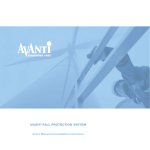Download The Weishi No.6000Ⅲ User Manual
Transcript
The Weishi No.6000Ⅲ User Manual Table of Contents 1. 2. 3. 4. 5. 6. 7. 8. INSTRUMENT FUNCTION ............................................................................................ 2 KEYS AND DISPLAY ..................................................................................................... 3 2.1 THE KEYS FUNCTION .............................................................................................. 3 2.2 THE PARAMETERS DISPLAY .................................................................................. 4 2.3 CONNECTION ............................................................................................................. 5 INSTALLATION.............................................................................................................. 5 3.1 THE BASIC EQUIPMENT COMPONENTS .............................................................. 5 3.2 THE INSTRUMENT INSTALLATION ...................................................................... 6 3.2.1 THE POWER SUPPLY INSTALLATION ...................................................... 6 3.2.2 THE MICROPHONE CONNECTION ............................................................. 6 3.2.3 THE PRINTR CONNECTION ......................................................................... 6 OPERATION .................................................................................................................... 6 THE USAGE OF KEYS ................................................................................................... 7 5.1 The PRINT key ............................................................................................................. 7 5.2 The SETTING key ........................................................................................................ 7 5.3 The VALUE key ↓ ..................................................................................................... 7 5.4 The VALUE key ↑ ..................................................................................................... 7 5.5 The BEAT MODE key.................................................................................................. 7 5.6 The SIG.GAIN key ↓ ................................................................................................. 8 5.7 The SIG.GAIN key ↑ ................................................................................................. 8 5.8 The MEAS. TIME key .................................................................................................. 8 5.9 The SOUND key ........................................................................................................... 8 5.10 The PRINT key ............................................................................................................. 8 5.11 The CURSOR keys ....................................................................................................... 8 THE PARAMETER .......................................................................................................... 9 6.1 The beat number (Frequency number) Manual and Automatic selection ..................... 9 6.2 The lift angle ................................................................................................................. 9 6.3 The test period ............................................................................................................... 9 THE TECHNICAL DATA ............................................................................................. 10 THE INSTRUMENT MATAINCE ................................................................................ 11 8.1 There is no reaction for the instrument after power on. .............................................. 11 8.2 The instrument can enter the test status after the sound of “DI”, but it can’t work after installing the sensor. ................................................................................................................ 11 8.3 The LED signal is in red, but the shown lines is scattered or appear many lines........ 11 1. INSTRUMENT FUNCTION The Weishi NO.6000Ⅲ is a precise mechanical watches test instrument. It is used for multi-testing mechanical watches by watch manufacturers and watch technician, which is the below feature: 1. The color LCD screen can completely display the watch’s performance parameter. 2. The instrument can automatic adjust the signal intensity according to the different watch. 3. The instrument can automatic calculate and display the day rate, amplitude and beat error. 4. The instrument can automatic tests the common beat watches, otherwise you can manually select for the special ones. 5. The instrument can select the test period of 2S, 4S, 8S, 12S, 20S, 30S, 60S, which can calculate the average value of corresponding period. 6. Six kinds of test orientation can be set; the simulation sound can be set. 7. The instrument builds in a real time clock, easy to tune up the watch. 8. The printer is optional; the parameters of the watch can be printed. 2. KEYS AND DISPLAY 2.1 THE KEYS FUNCTION A B Weishi C D WATCH EXPERT L K J I H G F E A SIG. GAIN ↑ The key used for increase the signal B SIG. GAIN ↓ The key used for decrease the signal C SETTING The key used for enter the setting menu D PAUSE The key used for pause/start the testing E SOUND The key used for turn enable/disable the speaker F PRINT The key used for the out-print. G MEAS. TIME The key used for the test time period H BEAT MODE The key used for adjustment the beat number I VALUE ↓ The key used for selection of the next lower value J VALUE↑ The key used for selection of the next higher value K CURSOR → The key used for move the cursor to right L CURSOR ← The key used for move the cursor to left 2.2 THE PARAMETERS DISPLAY RATE AMP. +10s/d ERR. 280° A F AUTO 28800 BEAT MODE GAIN 12:00:00 0.1ms B C G D H E I J 12s 52.0° COLOR EXTEND PERIOD LIFT GRAPH DISPLAY A RATE Display of rate deviation in seconds per day B AMPLITUDE Display of the amplitude in degrees C BEAT ERROR Display of the beat error in millisecond D GAIN Display of adjustment the signal intensity E STATUS Display of the time and running state F BEAT Display of the current beat value G PERIOD Display of the test period H LIFT Display of the degrees of lift angle I COLOR Display of the selected color J DISPLAY MODE Display of the selected display mode 2.3 CONNECTION A The microphone connector B The frequency calibration connector (Just for the engineer use) C The printer connector D The power supply connector (Adaptation range for DC 12V) 3. INSTALLATION 3.1 THE BASIC EQUIPMENT COMPONENTS A The test hosts B The microphone C The power cable D The user manual 3.2 THE INSTRUMENT INSTALLATION ATTENTION: The instrument is to be installed in such a way: it is not directly exposed under the sunlight or up to 60℃. The microphone should be placed at the sufficient distance from noisy machines, loudspeakers, sharp stroke sound and particularly from ultrasonic cleaners. The high noise will disturb signal input from the microphone. If the instrument is equipped with a printer, then it should also be far away the printer. 3.2.1 THE POWER SUPPLY INSTALLATION Plug the power cable into the outlet. Power supply voltage is 100 - 240V~. 3.2.2 THE MICROPHONE CONNECTION Connect the sensor plugs with the host sensor connector. 3.2.3 THE PRINTR CONNECTION Connect the plug of thermal printer with the host interface. (The connection is unnecessary if no printer) 4. OPERATION The instrument automatic start to work after power-on, some parameters set by the user don’t store after power-down, and can be return to factory settings when you power on again. Place the watch on the signal sensor and watch crown should touch on the sheet metal. Test orientation can be changed freely, and the hand should remove from the sensor after confirmation test orientation. The Green LED is flashing, meaning that it has received the watch signal. 5. THE USAGE OF KEYS 5.1 The PRINT key The printer should connect with the host and turn on the power supply, at first press the PAUSE key to pause the machine (The LED is in red); the printer will print the data after pressing the printer key again. Press the PAUSE key once more if need to continue the test or stop the print. 5.2 The SETTING key You need to enter the setting menu by usage the SETTING key when setting the parameters. After setting the parameters and press the SETTING key again, then enter the next setting menu. 5.3 The VALUE key ↓ You can set the lower value by pressing the value key ↓. 5.4 The VALUE key ↑ You can set the higher value by pressing the value key ↑. 5.5 The BEAT MODE key In testing state, then press the beat number key one time; you can manually adjust the bear number by pressing the VALUE key ↑ ↓. The instrument starts to test as the selected beat number immediately. 5.6 The SIG.GAIN key ↓ The key can decrease the input signal. 5.7 The SIG.GAIN key ↑ The key can increase the input signal. 5.8 The MEAS. TIME key User can manually adjust the measure period time. (The default set is 12S) The instrument starts to calculate the test result as the new period time after pressing the MEAS. TIME key. 5.9 The SOUND key User can enable or disable the key sound and the test sound. 5.10 The PRINT key At first press the PAUSE key (The LED is in red), and then press the PRINT key, you can print the test result if the printer is connect. 5.11 The CURSOR keys Change the selected parameter item in test state. 6. THE PARAMETER 6.1 The beat number (Frequency number) Manual and Automatic selection The automatic select beat number by the instrument as below: 12000, 14400, 18000, 19800, 21600, 25200, 28800, 36000, 43200 The instrument automatic display the closet beat number if the watch beat number is not in the automatic selection range, but the test result is incorrect, so need to select the beat number manually. The manual selection can select the special beat number. The manual select beat number as below: 3600, 6000, 7200, 7380, 7440, 7800, 9000, 9100, 10800, 11880, 12342, 12480, 12600, 13320, 13440, 13500, 14000, 14040, 14160, 14280, 14400, 14520, 14580, 14760, 14850, 15000, 15360, 15600, 16320, 16800, 17196, 17258, 17280, 17786, 17897, 18000, 18049, 19332, 19440, 19800, 20160, 20222, 20944, 21000, 21031, 21306, 25200, 28800, 32400, 36000, 43200 6.2 12000, 14200, 16200, 18514, 21600, The lift angle Most of the movement lift angle is 52°, so the instrument setting lift angle is 52°. The lift angle degrees can set between 30° and 70° when calculating the amplitude. 6.3 The test period The test period is: 2S, 4S, 8S, 12S, 20S, 30S, 60S; the base time for calculate the average test result. 7. THE TECHNICAL DATA ·The test range: The mechanical watch day rate deviation, amplitude, beat error and record the beat number curve. ·The beat number: Automatic test common beat number, also manual select test the special beat number. ·The day rate deviation measurement: The rate deviation range is ±999S/day; the resolution is 1S/day. ·The amplitude measurement: Display in digit, the resolution is 1°and the test range is 100 - 360°(The lift angle can affect the amplitude, and the range is 30 - 70°; the amplitude doesn’t exceed 330°in normal circumstances) ·The period time of measurement average value: 2S, 4S, 8S, 12S, 20S, 30S, 60S. ·The Beat Error (the frequency error) measurement: The value displays in the millisecond. The resolution is 0.1 millisecond and the test range is 0.0 - 9.9 millisecond. ·The amplitude: The range is 30 - 70°, and the default value is 52°. ·The supply voltage: The single 100 - 240V~, 0.1A, 50 – 60Hz. ·The measurement orientation: six kinds of orientations. ·The diagram color: Display in blue, white, yellow, green and black color. ·The use of the environment: 0 - 50℃, the relative humidity is 0 - 80﹪RH. ·The instrument outer case: The light grey in plastic cement. ·The measurement: 26cm * 19cm * 12cm ·The weight: 1kg 8. THE INSTRUMENT MATAINCE 8.1 There is no reaction for the instrument after power on. Check out whether the power supply accessory works or not; check it by usage another power supply accessory. 8.2 The instrument can enter the test status after the sound of “DI”, but it can’t work after installing the sensor. Check out whether the watch work or not (and the amplitude is up 100°), and make sure the watch crown can touch the sensor metal sheet. 8.3 The LED signal is in red, but the shown lines is scattered or appear many lines. Maybe the beat number was wrong, and adjusts the right beat number by manual selection.