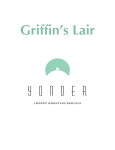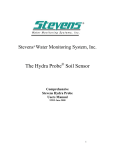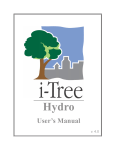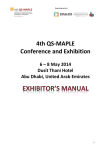Download INSTRUCTION MANUAL
Transcript
INSTRUCTION MANUAL Stormceptor® CD Patents Australia Patent No. Australia Patent No. Australia Patent No. Canadian Patent No. Canadian Patent No. Canadian Patent No. Canadian Patent No. Canadian Patent No. Canadian Patent No. China European Patent Treaty New Zealand Patent No. New Zealand Patent No. U.S.A. Patent No. U.S.A. Patent No. U.S.A. Patent No. U.S.A. Patent No. U.S.A. Patent No. U.S.A. Patent No. U.S.A. Patent No. 693,133 707,133 729,096 2,009,208 2,137,942 2,175,277 2,180,305 2,180,383 2,206,338 ZL 97 1 13074.4 96 307 996.9 4,985,148 314,626 4,985,148 5,498,331 5,725,760 5,723,115 5,849,181 6,068,765 6,371,690 Sizing Program VERSION 4.0.0 Copyright Stormceptor® 2003 Prepared by: The Stormceptor® Group of Companies November 2003 TABLE OF CONTENTS TABLE OF CONTENTS...................................................................................................................II LIST OF APPENDICES ..................................................................................................................III LIST OF FIGURES..........................................................................................................................III LIST OF TABLES............................................................................................................................III 1.0 GENERAL.............................................................................................................................4 1.1 1.2 1.3 1.4 2.0 STORMCEPTOR® CD SIZING PROGRAM .........................................................................7 2.1 2.2 2.3 3.0 INSTALLING THE SIZING PROGRAM ..............................................................................10 UNINSTALLING THE SIZING PROGRAM ..........................................................................11 USER INTERFACE OVERVIEW ........................................................................................12 4.1 4.2 4.3 5.0 GENERAL DESCRIPTION................................................................................................7 LIMITATIONS ................................................................................................................8 MINIMUM SPECIFICATIONS ............................................................................................9 INSTALLING & UNINSTALLING .......................................................................................10 3.1 3.2 4.0 INTRODUCTION .............................................................................................................4 NEW FEATURES ...........................................................................................................4 DISCLAIMER .................................................................................................................4 MANUAL OVERVIEW .....................................................................................................5 MAIN MENU BAR ........................................................................................................13 STANDARD TOOLBAR..................................................................................................14 PROJECT PARAMETERS ..............................................................................................16 SIZING A STORMCEPTOR® UNIT ....................................................................................19 5.1 SELECT A RAINFALL STATION......................................................................................19 5.1.1 Add a Station ..............................................................................................20 5.1.1.1 5.1.1.2 5.1.1.3 5.2 5.3 5.4 5.5 5.6 6.0 NCDC Hourly and 15 Minute Precipitation Files .................................21 Rainfall Data – 15 minute time steps ..................................................22 Rainfall Data – 60 minute time steps ..................................................22 5.1.2 Modify a Station ..........................................................................................23 5.1.3 Delete Station .............................................................................................24 5.1.4 Create Lookup Table ..................................................................................24 FLOW CONTROL (OPTIONAL) .......................................................................................25 5.2.1 Alternative 1: Storage Flow Control............................................................25 5.2.2 Alternative 2: Upstream Flow Splitter .........................................................26 SITE PARAMETERS .....................................................................................................27 PARTICLE SIZE DISTRIBUTION (PSD) ..........................................................................27 5.4.1 Fine Particle Distribution.............................................................................28 5.4.2 Coarse Particle Distribution ........................................................................28 5.4.3 Site Specific Particle Distribution................................................................28 SIMULATE ..................................................................................................................29 INTERPRETING THE OUTPUT FILE ................................................................................30 MATHEMATICAL MODEL THEORY .................................................................................31 6.1 HYDROLOGY ..............................................................................................................32 6.1.1 Area ............................................................................................................32 6.1.2 Imperviousness...........................................................................................32 6.1.3 Width...........................................................................................................32 S T O R M C E P T O R ii ® 6.2 6.3 6.4 6.5 6.6 6.1.4 Slope...........................................................................................................33 6.1.5 Depression Storage ....................................................................................33 6.1.6 Mannings’ n ................................................................................................33 6.1.7 Infiltration ....................................................................................................33 6.1.8 Daily Evaporation........................................................................................34 6.1.9 Dry Weather Flow .......................................................................................34 6.1.10 Maintenance Frequency .............................................................................34 6.1.11 TSS Loading and Capture Simulation ........................................................34 6.1.12 Summary of Sizing Program Assumptions .................................................35 SITE CONDITIONS .......................................................................................................35 SITE AREA AND IMPERVIOUSNESS ...............................................................................36 PARTICLE SIZE DISTRIBUTION .....................................................................................36 LOCAL HISTORICAL RAINFALL DATA ............................................................................36 HYDRAULIC CONDITIONS ............................................................................................37 7.0 DESIGN SUPPORT ............................................................................................................38 8.0 SOFTWARE LICENSE – TERMS AND CONDITIONS......................................................39 LIST OF APPENDICES APPENDIX A: Sample Lookup Table APPENDIX B: Sizing Paper APPENDIX C: Interpretation of the Output File LIST OF FIGURES Figure 6.1 - Flowchart of the Stormceptor® System Sizing Methodology. 31 LIST OF TABLES Table 5.1 - Fine Particle Size Distribution Table 5.2 - Coarse Particle Size Distribution Table 6.1 - Default USEPA SWMM Parameters 28 28 32 S T O R M C E P T O R iii ® Instruction Manual ® Stormceptor CD Sizing Program Version 4.0.0 1.0 GENERAL 1.1 Introduction This instruction manual is prepared by The Stormceptor® Group of Companies for users of the Stormceptor® CD Sizing Program version 4.0.0. The purpose of this instruction manual is to provide guidance on how to install and use the software as well as an explanation on features of the software, an explanation of the detailed output, and theories behind the Stormceptor® sizing methodology. Previous versions of the software are The Expert System Version 2.0 sizing program for Canada and The Expert System Version 3.0 sizing program for the United States. This version of the software, Stormceptor® CD Sizing Program version 4.0.0, is designed for users WORLDWIDE including sites in North America, Australia, Europe and Asia. The purpose of the Sizing Program is to allow the user to size Stormceptor® units customized for a specific geographic location of interest. For sites that require certain parameters to be adjusted or considered, assistance from a local Stormceptor® representative for customized sizing. 1.2 New Features For users who are familiar with the old sizing software, often referred as the “Expert System Sizing Program”, this newly released version 4.0.0 Sizing Program offers updated features including: • • • • • • • 1.3 Compatibility with Windows 2000 and Windows XP; Performance estimates of the Series Stormceptor® System; Updated CAD drawings; Additional rainfall records; Updated detailed output; Direct access to the local Stormceptor® web page through a built in web browser; and Look-up table output. Disclaimer Stormceptor® offers this software program, Stormceptor® CD Sizing Program, (“Sizing Program”) to stormwater quality designers and specifiers on the conditions and understanding that: 1. Whilst Stormceptor® has endeavored to include relevant stormwater quality design considerations in the Sizing Program, to allow its use in a broad range of situations: A. the Sizing Program is uses standard assumptions that may not reflect every site; S T O R M C E P T O R 4 ® Instruction Manual ® Stormceptor CD Sizing Program Version 4.0.0 B. the Sizing Program should only be used as a guide; and C. the Sizing Program input of job-specific information and the interpretation, verification and application of Sizing Program output data (“Data”) is the responsibility of the Program user and should be performed by an appropriately qualified engineer. 2. To the maximum extent permitted by law, Stormceptor®: A. makes no representations or warranties (express or implied) as to the accuracy, reliability or completeness of the Sizing Program or Data; and B. disclaims any duty of care and liability (whether or not arising out of Stormceptor®’s negligence, default or lack of care) for any loss or damage (whether direct or indirect and whether foreseeable or not) suffered by the Sizing Program user or any other person arising out of, or in connection with, any use of or reliance on the Sizing Program or Data; 3. The Sizing Program user waives any right to claim loss or damage against Stormceptor® or any of its respective agents or employees arising out of, or in connection with, any use or reliance by the Sizing Program user or its representatives or any other person on the Sizing Program or Data; and 4. Use of the Sizing Program will constitute an acceptance of these Conditions of Use. 1.4 Manual Overview The following is a summary of topics presented in this manual: Section 1.0 This section provides an introduction to the instruction manual, a summary of new features of the Sizing Program, a disclaimer for users of the software, and an overview of the instruction manual. Section 2.0 This section provides a general description about the Stormceptor® CD Sizing Program, limitations and minimum specifications for installation of the Sizing Program. Section 3.0 This section provides installation and removal instructions for the Sizing Program. Section 4.0 This section describes the user interface features, including main menu bar, the standard toolbar and project parameters. Section 5.0 This section runs though the steps for sizing a Stormceptor® unit. These steps include: 1) Select a Rainfall Station; 2) Input Upstream Quantity (Flow) Control (Optional); 3) Input Site Parameters; 4) Choose the particle size; 5) Click Simulate; and 6) Interpreting the Output File. Section 6.0 This section describes the theory behind the mathematical model used in the Sizing Program and the parameters considered in the continuous simulation model, including hydrology parameters, site conditions, site S T O R M C E P T O R 5 ® Instruction Manual ® Stormceptor CD Sizing Program Version 4.0.0 area and imperviousness, particle size distribution, local historical rainfall data, and hydraulic conditions. Section 7.0 This section presents local Stormceptor® Representatives contact information for design support or questions. Section 8.0 This section presents the Stormceptor® sizing software license agreement, and terms and conditions. S T O R M C E P T O R 6 ® Instruction Manual ® Stormceptor CD Sizing Program Version 4.0.0 2.0 STORMCEPTOR® CD SIZING PROGRAM This section provides a general description about the Stormceptor® CD Sizing Program, limitations and minimum specifications for installation of the Sizing Program. 2.1 General Description The Stormceptor® CD Sizing Program version 4.0.0 is proprietary sizing software which applies a mathematical model to estimate sediment accumulation, hydrology and long term pollutant removal. The Sizing Program has been calibrated to field monitoring results from actual Stormceptor® units that have been monitored in North America with a resulting correlation coefficient (R2) of 0.94 as presented in Figure 2.1. Stormceptor Sizing Program v 4.0.0 Observed vs. Simulated 100 90 2 TSS Removal (%) 80 R =0.94 70 Observed Simulated 60 50 40 30 20 10 0 Edmonton Toronto St. Paul Boston Seatac Test Sites Figure 2.1 - Calibration Between Simulated and Field Monitoring Results The Sizing Program is based on continuous hydrological simulation of hydrology, mixing models and total suspended solids (TSS) settling. The sizing methodology can be described in three processes: • • • Determination of flows from geographic historical continuous rainfall data; Build-up and Wash-off of TSS from impervious land areas; and TSS transport through the Stormceptor® (settling, mixing, by-pass). The use of a calibrated model is the preferred method for sizing stormwater quality structures for the following reasons: S T O R M C E P T O R 7 ® Instruction Manual ® Stormceptor CD Sizing Program Version 4.0.0 • • • • • the hydrology of the local area is properly incorporated in the design (distribution of flows, back to back storms, inter-event times, rainfall intensity, frequency of large storms); the distribution of TSS with the hydrology is properly considered in the design; particle size distribution is properly considered in the design; the design can be optimized for TSS removal; and the cost benefit of alternate TSS removal criteria can be easily assessed. Section 6.0 provides a detailed description the Sizing Program as well as the mathematical model used. 2.2 Limitations This program is designed to accommodate the needs of most of the common urban applications where the Stormceptor® could be used. There are certain applications where this program should not be used in the design of a Stormceptor® including but may not be limited to the following: 1. Sites that exhibit unstable wash-off characteristics such as gravel surfaces, construction sites and sites with material storage (see Section 6.2 for the definition of unstable sites); 2. Sites with a-typical suspended solids characteristics such as coal manufacturing facilities, cement manufacturers (sites with a particle size finer or coarser than that specified in the Sizing Program as presented in Section 5.4); 3. Sites with altered post development annual hydrology. Alterations to the annual hydrology result from the implementation of stormwater controls upstream of the proposed Stormceptor®. Infiltration or detention control of small storms (<1 year) result in alterations to the annual hydrology. Sites with flood control (2 to 100 year detention facilities) will not significantly alter the annual hydrology since detention occurs infrequently. Upstream flood control facilities do not preclude the use of this program for water quality design; and 4. Predictions of annual runoff treatment and TSS removal, for lookup tables, were calculated for up to 20 impervious acres. The program will indicate a “drainage area too large” error for impervious areas that exceed this value. The program calculates continuous runoff from rainfall and simulates TSS build-up and wash-off from the design area. TSS removal rates are estimated from the particle size distribution and settling rates using Stoke’s Law. Assumptions for slope, depression storage, evaporation rates, build-up and wash-off parameters as well as the particle size distribution and settling rates are provided in Section 6.0. Users of the program should become familiar with these calculations and parameter values to ensure that they understand the applicability and limitations of this program. For sites with special conditions please contact your local Stormceptor® representative for assistance. The Stormceptor® representative can adjust inputs such as particle size S T O R M C E P T O R 8 ® Instruction Manual ® Stormceptor CD Sizing Program Version 4.0.0 distribution, winter sanding, slopes, depression storages, upstream detention storage and different loading functions to accommodate the site of interest. Users should be familiar with the disclaimer regarding the use of this program. 2.3 Minimum Specifications The minimum computer specifications required to install the Stormceptor® CD Sizing Program version 4.0.0 is as follows: Computer: Pentium 2 with 450 MHz processor or the equivalent Memory: 128 MB of RAM Operating System: Windows 9X/ME/NT/2000/XP Video Card: 16 MB Drive Space: 200 MB Minimum CD-ROM: 4x or better Audio: No audio supported by software Internet: TCP/IP Internet S T O R M C E P T O R 9 ® Instruction Manual ® Stormceptor CD Sizing Program Version 4.0.0 3.0 INSTALLING & UNINSTALLING 3.1 Installing the Sizing Program To install Stormceptor® CD Sizing Program version 4.0.0, follow these simple steps: Step 1 Start you computer’s operating system (turn your computer on). Step 2 Insert the Stormceptor® CD Sizing Program version 4.0.0 CD into your CD-ROM drive. The Autorun menu should appear. Note: If the Autorun menu does not automatically appear, double-click on the My Computer icon located on your desktop, and then doubleclick the icon that corresponds to your computer’s CD-ROM drive. The Autorun menu should now appear. Step 3 Click the Next button. Read the license agreement. The license agreement must be accepted in order to continue with installation. Click the Next button. Step 4 Once you have created a directory for Stormceptor® CD Sizing Program, the software will automatically be installed on your hard drive. When the installation is complete, remove the CD from the CD-ROM drive. Step 5 (Optional) IMPORTANT! Users must also install Autodesk Voloview if they do not have a CAD program and wish to view and print the CAD drawings from the Sizing Program. The AutoDesk Voloview program has been bundled in the installer for the Sizing Program. If the user chooses not to install Voloview, the options to view the CAD files from the Sizing Program will not work correctly. If you have a CAD program installed and are unable to access the drawings through the program please install Autodesk Voloview. Once installed, the program may be uninstalled. Step 6 Once the program has been installed, select Stormceptor® Sizing Program from your computer’s Start menu or double-click on the Stormceptor® Sizing Program on the desktop or in the installed directory. Doing either will start the program. S T O R M C E P T O R 10 ® Instruction Manual ® Stormceptor CD Sizing Program Version 4.0.0 3.2 Uninstalling the Sizing Program To uninstall Stormceptor® CD Sizing Program: Step 1 Start the operating system on your computer (turn on computer). Step 2 Insert the Stormceptor® CD Sizing Program into your CD-ROM drive. Step 3 The InstallShield Wizard will open, click Next. Step 4 When Program Maintenance menu opens, select the Remove button and click Next. Step 5 Confirm that you wish to remove the program. Click on the Remove button. Alternately, you can click on the Start menu, then on Settings, then on Control Panel. From there, you can select Add/Remove Programs, and follow the onscreen instructions. S T O R M C E P T O R 11 ® Instruction Manual ® Stormceptor CD Sizing Program Version 4.0.0 4.0 USER INTERFACE OVERVIEW When you start the Stormceptor® Sizing Program, the main sizing window opens as shown below. The features on the main window including the: • • • • • • • • • • • Menu Bar; Standard Tool Bar; Project Details; Site Parameters; Selected Rainfall Station and Location; Years of Rainfall Data; Particle Size Distribution; Flow Control; Upstream Storage; Simulate; and Stormceptor® Sizing Table. S T O R M C E P T O R 12 ® Instruction Manual ® Stormceptor CD Sizing Program Version 4.0.0 This section provides a general description of the function of the above items. More details on the noted items can be found in Section 5.0. 4.1 Main Menu Bar The following is a brief description of the menu bar as seen below. Exit Closes the Sizing Program and returns to the Windows Desktop environment. Dimensions Opens a window that lists the maximum sediment, oil and total volume capacities of the various Stormceptor® models as well as the diameter of the lower chamber of each Stormceptor® unit (see below). Drawings of each model can be viewed when the model is highlighted and the View Hightlighted Model button is selected. AutoCAD or Voloview must be installed in order to view the drawings. Press the Print button to print the window and the Close button to close the window. View Opens a drop down menu to select and view the drawing of a particular Stormceptor® model. AutoCAD or Voloview must be installed in order to view this. Print Displays a drop down menu to select the sizing table or the detailed output file for printing. Web The Stormceptor® CD Sizing Program comes with a built in web browser that links you directly to the Stormceptor® manufacturer’s S T O R M C E P T O R 13 ® Instruction Manual ® Stormceptor CD Sizing Program Version 4.0.0 About website. Selecting this will bring you to the Stormceptor® manufacturer’s website. Displays information about the Sizing Program. Help Opens the Stormceptor® Sizing Program help window. 4.2 Standard Toolbar The following is a brief explanation of the Standard Toolbar, as seen below, from the main window. Clears any existing data on the screen so that a new data file can be created. Allows the user to open an existing input data file. Allows the user to save the input file to a selected drive for future reference or use. Allows the user to save the output file to a selected drive for future reference or use. Prints the Stormceptor® sizing table. Note that this function does not print out the output file. To print the output file, you must go to the main menu, select Print and from the drop down menu select Print Output File. Allows user to select a design for a specific geographic region: Asia, Australia, Canada, Europe or United States. Allows the user to select either Imperial (US) or Metric units. Opens a help window listing the program limitations. S T O R M C E P T O R 14 ® Instruction Manual ® Stormceptor CD Sizing Program Version 4.0.0 S T O R M C E P T O R 15 ® Instruction Manual ® Stormceptor CD Sizing Program Version 4.0.0 Opens a help window describing the Sizing Program sizing methodology. See below. 4.3 Project Parameters S T O R M C E P T O R 16 ® Instruction Manual ® Stormceptor CD Sizing Program Version 4.0.0 Opens the rainfall station selection window. Users can choose the location that is closest to the site if the exact site location is not listed. Refer to Section 5.1 for more details. Opens flow control window which allows you to incorporate flow control that is or will be at the site of interest. Refer to Section 5.2 for more details. Project Details Opens the user manual. The user manual is in a portable document format (PDF). A PDF reader is required to view the manual. Please note that no PDF reader is bundled with the software package. Software may be downloaded online through PDF software developer websites. This is where the user can input project details including project name, project number, location, company name, contact person and date. Selected Rainfall Station This presents the rainfall station location that has been selected for the analysis. If this area is blank, the user has not selected a rainfall station. In this case, select a rainfall station by selecting the Rainfall button as shown in the main user window. Site Parameters Input the site information including the size of drainage area (note that the appropriate unit is used when inputting this) and the percent of impervious area, for example if the imperviousness is 95% then enter “95”. Years This displays the range of years of rainfall data used in the program simulation. This display is based on the rainfall station the user has selected. If this area is blank, the user has not selected a rainfall station. In this case, select a rainfall station by selecting to the Rainfall button as shown in the main user window. Upstream Storage This identifies whether or not upstream storage is considered in the program analysis. “Yes” is displayed if more than one flow control point has been entered by the user (see Section 5.2 for a detailed explanation on Flow Control). The display of “No” for upstream storage indicates that no flow control has been considered by the user. Clicking on the Fine PSD button would select the default particle size distribution (between 20 microns to 2000 microns) for the simulation. This particle size S T O R M C E P T O R 17 ® Instruction Manual ® Stormceptor CD Sizing Program Version 4.0.0 distribution is displayed in the adjacent block. Refer to Section 5.4.1 for more details about fine particle size distribution. Clicking on the Coarse PSD button would select the default coarse particle distribution (150 microns to 2000 microns) for the simulation. This particle size distribution is displayed in the adjacent block. Refer to Section 5.4.2 for more details about fine particle size distribution. Clicking on the SIMULATE button will initiate the program to run through calculations for the selected rainfall data and will provide output results for the Stormceptor® Sizing Table. Stormceptor® Sizing Table Once the SIMULATE button is selected, the program will run and a summary of all Stormceptor® models, and the respective percent runoff treated and TSS removal performances for the site of interest is summarized and displayed on the screen. At this time, a detailed output file is also available for the user to save to file for print. S T O R M C E P T O R 18 ® Instruction Manual ® Stormceptor CD Sizing Program Version 4.0.0 5.0 SIZING A STORMCEPTOR® UNIT This section runs though the steps for sizing a Stormceptor® unit. These steps include the following: 1. 2. 3. 4. 5. 6. Select a Rainfall Station; Input Upstream Quantity (Flow) Control (Optional); Input Site Parameters; Choose the particle size; Click Simulate; and Interpreting the Output File. Detailed explanations of these steps are provided below. 5.1 Select a Rainfall Station The Stormceptor® CD Sizing Program comes complete with local continuous historical rainfall data sets represented by various geographical locations across the world. To select a rainfall station, first click on the Rainfall button to bring up the following screen: Select the appropriate geographic location by scrolling through the list of available rainfall stations. To expedite the search, use the drop down menu at the bottom left of the window to narrow the search by Province or State. Select a rainfall station from the displayed list under “Available Rainfall Stations” by clicking on the appropriate row and pressing Done. By pressing Done, the Rainfall Stations window will close and bring you back to the main screen. S T O R M C E P T O R 19 ® Instruction Manual ® Stormceptor CD Sizing Program Version 4.0.0 Should you need to add, modify or delete a rainfall station, extreme care should be taken when going through these procedures. The following subsections provides instructions for adding, modifying or deleting a rainfall station as well as creating a lookup table which one can quickly use to look up appropriate unit models under our default conditions. 5.1.1 Add a Station To add a rainfall station, follow the steps outlined below: Step 1 Note that this step is done outside the Sizing Program. Create or obtain a National Climate Data Center (NCDC) rainfall data file and save it to c:/program files/ Stormceptor® /rainfall or the appropriate rainfall directory for which the Sizing Program references. Section 5.1.1.1 provides an explanation of the NCDC file format and what it translates to. Only 15 minute and 60 minute rainfall data may be used in the program. Step 2 Start the Stormceptor® CD Sizing Program and click the Rainfall button. Step 3 Click the Add Station button on the Rainfall Stations window. Add/Edit Rainfall Station window will appear. Step 4 Input identification and geographical information available for the rainfall data set. Fill in the information for: • • An State/Province/Region – Type in the complete name of the state, province or region applicable to the rainfall station you are adding. Please keep note of this abbreviation as it will be used to name the NCDC rainfall file being added to the existing database of rainfall files (Section 5.1.1.1). Abbreviation – Type in the abbreviation for the state, province or S T O R M C E P T O R 20 ® Instruction Manual ® Stormceptor CD Sizing Program Version 4.0.0 • • • • • • • • region. Station ID – enter the ID for the rain gage. This should be provided by the NCDC source. Please keep note of this number as it will be used to name the NCDC rainfall file being added to the existing database of rainfall files (Section 5.1.1.1). Location – enter the location of the rain gage. This should be provided by the NCDC source. Beginning Year – enter the year in which the first rainfall event occurred. This should be provided by the NCDC source. Ending Year – enter the year in which the last rainfall event occurred. This should be provided by the NCDC source. Elevation – enter the elevation of the site. Make sure the number entered is consistent with the units selected. Latitude – enter the latitude reference of the rainfall station. Indicated if it is “N” for north or “S” for south in the first cell. Enter the degree latitude in the second and third cells. Longitude – enter the latitude reference of the rainfall station. Indicated if it is “E” for east or “W” for west in the first cell. Enter the degree longitude in the second and third cells. Temporal Resolution (min) - enter the time step of the rainfall data. Enter “15” for 15 minute time step rainfall data or enter “60” for 60 minute time step rainfall data. This should be provided by the NCDC source. Note: it is critical that the above information is accurate. Otherwise, the output file will reflect inaccurate information. Please double check to ensure that all information is inputted correctly. Once the above is completed, press Done. The rainfall station that you have added should now be on the rainfall list. Now you may select it and press Done. Create the NCDC data file and save it in Stormceptor/Rainfall files directory of the program. Please refer to section 5.1.1.1 for details on creating the NCDC data file. Step 5 Step 6 5.1.1.1 NCDC Hourly and 15 Minute Precipitation Files Continuous historical rainfall data sets used by the Stormceptor® CD Sizing Program must be in an NCDC format. The rainfall data sets incorporated in the program were obtained from EarthInfo, Inc., Environment Canada, the City of Toronto and other jurisdictions. The NCDC format lists, by date and time, the number of tips recorded during a rainfall event in 0.25 mm resolution (0.1 inches). The number of tips per rain gauge time step is then used by the program to model the hydrology of each site. Only 15 minute and 60 minute rainfall data may be used in the program. Example: All rainfall files are named as in the following example for Boston Logan International Airport, ID 770: S T O R M C E P T O R 21 ® Instruction Manual ® Stormceptor CD Sizing Program Version 4.0.0 File name: MA770.ndc MA Abbreviation of the province or state (2 characters) 770 ndc Station ID of rain gauge (4) File Extension (3) Note: Abbreviation and Station ID of the file name must match what is inputted in Section 5.1.1 for Abbreviation and Station ID. Sample NCDC file are shown below. Depending on the amount of data available, there may be over 100,000 recorded rainfall tips in a data set. In order to create rainfall data for use in the program, they must follow the NCDC format below. 5.1.1.2 Rainfall Data – 15 minute time steps The following is a brief interpretation of an NCDC file format for rainfall data taken at 15 minute time steps. An example of this format is as follows: Sample 15 minute NCDC file format The interpretation of the above NCDC 15 minute time step of rainfall data is as follows: 15M19210702QPCPHI 1984 06 0018 Identification (17 characters) Year (4) Month (2) Day (4) 5.1.1.3 004 Number of time steps recorded (3) 1430 00000001^^ … Time of Tip (24 hr) (4) Number of Tips (10) continues as required (10) Rainfall Data – 60 minute time steps The following is a brief interpretation of an NCDC file format for rainfall data taken at 60 minute time steps. An example of this format is as follows: Sample 60 minute NCDC file format The interpretation of the above NCDC 60 minute time step of rainfall data is as follows: HPD19077003HPCPHI 1948 Identification (17 characters) Year (4) 05 Month (2) 0021 005 Number of timesteps recorded (3) Day (4) 1300 00000002^^ … Time of Tip (24 hr) (4) Number of Tips (10) continues as required (10) Notes: 1. Each line represents one day of recordings. 2. Only rainfall data sets in 15 minute or 60 minute time steps may be used. S T O R M C E P T O R 22 ® Instruction Manual ® Stormceptor CD Sizing Program Version 4.0.0 3. User made NCDC files must follow the same formatting as shown in the examples above. 5.1.2 Modify a Station To modify a rainfall station, first select the rainfall station you want to change from the displayed list and then click on the Modify button. The following window should appear: To edit the identification and geographical information available for the rainfall data set, go to the respective cells and edit the information. The interpretation of each item is as follows: • • • • • • • • • • State/Province/Region – Type in the complete name of the state, province or region applicable to the rainfall station you are adding. Abbreviation – Type in the abbreviation for the state, province or region. Station ID – enter the ID for the rain gage. This should be provided by the NCDC source. Location – enter the location of the rain gage. This should be provided by the NCDC source. Beginning Year – enter the year in which the first rainfall event occurred. This should be provided by the NCDC source. Ending Year – enter the year in which the last rainfall event occurred. This should be provided by the NCDC source. Elevation – enter the elevation of the site. Make sure the number entered is consistent with the units selected. Latitude – enter the latitude reference of the rainfall station. Indicated if it is “N” for north or “S” for south in the first cell. Enter the degree latitude in the second and third cells. Longitude – enter the latitude reference of the rainfall station. Indicated if it is “E” for east or “W” for west in the first cell. Enter the degree longitude in the second and third cells. Temporal Resolution (min) - enter the time step of the rainfall data. Enter “15” for 15 minute time step rainfall data or enter “60” for 60 minute time step rainfall data. This should be provided by the NCDC source. S T O R M C E P T O R 23 ® Instruction Manual ® Stormceptor CD Sizing Program Version 4.0.0 Note: it is critical that the above information is accurate. Otherwise, the output file will reflect inaccurate information. Double check to see that all information is inputted correctly. Abbreviation and Station ID are used by the program to find the appropriate rainfall data set. Changing the Abbreviation and Station ID without changing the name of the rainfall NCDC file name will result in an error. Once the above is completed, press Done. 5.1.3 Delete Station To delete a rainfall station, select the rainfall data from the displayed list and click on the Delete button. The following window should appear asking if you are sure you want to delete this file: If you are sure you want to delete it, press the Yes button otherwise press the No button. Doing this will perform the requested function. 5.1.4 Create Lookup Table The purpose of the lookup table is to provide the user with a summary table listing the performance of all Stormceptor® units by varying increments of area from 0.1 acres to 20 acres, and based on a specific rainfall gauge. The lookup table may be used as quick reference for sizing. To create a lookup table for a rainfall station, select the rainfall data from the displayed list and click on the Create Lookup Table button. Doing this will generate the following screen to display the status of the simulation as the program steps through data for each year (Note that this may take a few minutes depending on the number of years of data to be processed): IMPORTANT!! Note: Prior to creating a lookup table, ensure that you have saved all work that is open. The process, depending on the size of the rainfall data sets, may take some time to complete and may use additional resources on a computer system. S T O R M C E P T O R 24 ® Instruction Manual ® Stormceptor CD Sizing Program Version 4.0.0 The Stormceptor® CD Sizing Program generates a table listing the performance of all the Stormceptor® models from 0.1 impervious hectares to 5.0 impervious hectares (Imperial from 0.1 acre to 20 acres). See Appendix A for a sample lookup table. Once the simulation is complete, the Sizing Program will automatically save to the Stormceptor® root directory in which the program was installed. Installation of the program is defaulted c:\Program Files\Stormceptor. Within the directory search for the table by state and ID number. The file will have an “.tbl” extension. The file may be viewed in a spreadsheet program or a text editor program. 5.2 Flow Control (optional) There are two alternatives to flow control: 1) Quantity Control Storage; and 2) Upstream Flow Splitter controlling the flow. Quantity Control Storage may consist of adding a flow reducer upstream of the Stormceptor® or other devices that would restrict the flow to achieve a certain rate of flow. Upstream flow splitting may consist of diverting an amount of flow from entering the Stormceptor® unit downstream thereby controlling the maximum flow to be treated by the Stormceptor® unit. In this, the user would have to enter the maximum flow that would enter the Stormceptor®. It is rare that this occurs, but we have incorporated this function for users to consider should the site of interest have this feature. The following two subsections described the above noted alternatives. 5.2.1 Alternative 1: Storage Flow Control If there is flow control on-site as part of the development, select the Flow Control button. The following window shall appear: S T O R M C E P T O R 25 ® Instruction Manual ® Stormceptor CD Sizing Program Version 4.0.0 Enter the storage and flow for each storage point. Quantity control is modeled through stage storage and stage discharge relationships by inputting the storage provided and the corresponding flow. The following is an example of flow control at 5 storage points which means that storage exists at two junctions where the pipe diameter changes thus translating to 5 different flow rates. IMPORTANT! – ENSURE THAT AT LEAST ONE ROW READS ZERO FOR STORAGE AND ZERO FOR FLOW. 5.2.2 Alternative 2: Upstream Flow Splitter The second alternative for flow control is upstream flow splitting. This option is rarely used, but is available for designers to consider should their conveyance system incorporate this feature. As mentioned above, upstream flow splitting may consist of diverting an amount of flow from entering the Stormceptor® unit downstream. As such, one pipe would convey a certain maximum flow away from the Stormceptor® and the other pipe would direct a certain amount of flow to the unit. As a result, a certain maximum flow would enter the Stormceptor®. This maximum flow would be entered by the user. By selecting the box beside “External Upstream Flow By-Pass” the following cell would appear to allow the user to enter the maximum flow that would be directed to the Stormceptor® unit: S T O R M C E P T O R 26 ® Instruction Manual ® Stormceptor CD Sizing Program Version 4.0.0 When you have entered the maximum flow rate, click on the Done button to accept the input and to exit the window. 5.3 Site Parameters Under the heading “Site Parameters”, the user is to input the size of the drainage area and the percentage of imperviousness. Note that the values should reflect the selected site for analysis. Note: The Stormceptor® Sizing program only provides estimates for one Stormceptor® unit on the site. In order to model multiple Stormceptor® units for a site, the drainage area should be divided by the anticipated number of Stormceptor® units required. Determining the number of Stormceptor units required may only be solved through trial and error. 5.4 Particle Size Distribution (PSD) The user is required to choose either the coarse or the fine distribution by clicking either the Coarse PSD or Fine PSD button. The fine particle distribution is the default distribution and recommended particle distribution to be used. However, should you know the specific PSD particular to the sediment at the site, then those values are recommended to use for sizing of the Stormceptor® unit. Please contact your local Stormceptor® Representative for assistance in sizing. The following subsection explains the options to particle size selection including fine particle distribution, coarse particle distribution, and site specific particle distribution. For more information on how PSD affects accuracies in sizing a Stormceptor® unit refer to Appendix B. S T O R M C E P T O R 27 ® Instruction Manual ® Stormceptor CD Sizing Program Version 4.0.0 5.4.1 Fine Particle Distribution The default PSD for the Sizing Program is the fine particle distribution as presented in Table 5.1 below. The default PSD is commonly accepted by most regulatory agencies in North America. The specific gravity of the smaller particles is less than a standard mineral value of 2.65 since the smaller particles tend to consist of lighter organic material. The default PSD was developed from United States Environmental Protection Agency (USEPA) National Urban Runoff Program (NURP) studies completed in 1983. Table 5.1 - Fine Particle Size Distribution Particle Size (µm) 20 60 150 400 2000 Percent by mass (%) 20 20 20 20 20 Specific Gravity 1.3 1.8 2.2 2.65 2.65 Note: 20 µm particle size or less assumes flocculation occurs. 5.4.2 Coarse Particle Distribution The user has the option to select the coarse particle distribution which consists of particle sizes ranging from 150 microns to 2000 microns as presented in Table 5.2. This distribution can be used to size the Stormceptor® units but is not recommended by Stormceptor® as finer particles are usually present at most sites. For sites that have larger PSD or for comparison with alternate products that may use a similar PSD, the coarse PSD can be used. It is up to the designer to decide which PSD option is appropriate for the site. Should you require further assistance, please call your local Stormceptor® Representative. Table 5.2 - Coarse Particle Size Distribution Particle Size (µm) 150 400 2000 5.4.3 Percent by mass (%) 20 20 20 Specific Gravity 1.3 2.65 2.65 Site Specific Particle Distribution Particle size distributions outside of the default fine PSD will result in different TSS removal efficiencies for the Stormceptor® system. It is recommended that the actual PSD for sites, where possible, be measured prior to sizing. The Stormceptor® representatives have a version of the Sizing Program which allows the user to enter a customized PSD (up to 20 different particle sizes). Although the default PSD given in Table 5.1 is commonly accepted by most regulatory agencies in North America, the user is cautioned to review the site location, characteristics, material handling practices and regulatory requirements when selecting a PSD. S T O R M C E P T O R 28 ® Instruction Manual ® Stormceptor CD Sizing Program Version 4.0.0 To size a unit based on particle sizes different from the fine or coarse particle distribution discussed above, please contact your local Stormceptor® Representative. 5.5 Simulate Once all site parameters are entered and site conditions are appropriately considered in the Sizing Program, the final step is to simulate the analysis for Stormceptor® sizing. To do this, click the Simulate button. The analysis will begin and the following screen will appear: Once the analysis is completed, in the main window, the Stormceptor® Sizing table will list off the performances of all the units for the site, as seen below. S T O R M C E P T O R 29 ® Instruction Manual ® Stormceptor CD Sizing Program Version 4.0.0 5.6 Interpreting the Output File Interpretation of the output file is presented in Appendix C. The detailed output includes project information, the rainfall data used, site parameters, infiltration parameters, buildup/wash-off parameters, particle size distribution used, rainfall statistics, rainfall event event analysis, rainfall intensity analysis, performance summary, and theoretical percent runoff treated versus bypass flowrate. S T O R M C E P T O R 30 ® Instruction Manual ® Stormceptor CD Sizing Program Version 4.0.0 6.0 MATHEMATICAL MODEL THEORY The Sizing Program consists of two modules. One module is based on the USEPA Stormwater Management Model (SWMM) Version 4.3 to model and to interpret the hydrology specific to the site. The second module estimates TSS loading from the site to the Stormceptor® unit and removal/treatment efficiencies based on stable or unstable site conditions. Figure 6.1 presents the flowchart of the sizing methodology for the Sizing Program. STORMCEPTOR® SYSTEM SIZING METHODOLOGY Input Site Area Imperviousness (SWMM default parameters can be modified by Stormceptor® representative) Historical Local Rainfall Data Exponential Buildup & Wash-off (based on USEPA SWMM 4.31) Based on USEPA SWMM RUNOFF Module Event Mean Concentration Upstream Flow Control Power Wash-Off Particle Size Distribution Exponential Buildup & a Combination of Exponential Wash-off & Power Wash-Off Site Sediment Loading Conditions (stable, unstable, winter sanding, or event mean concentration) User Input, Select or Modify Parameters Calculate Site Hydrology (Module 1) Calculate TSS Loading (Module 2) TSS Removal Efficiency Overall Percent Treated Flow Calculate TSS Removal & Treated Flow Efficiencies Figure 6.1 - Flowchart of the Stormceptor® System Sizing Methodology. NOTE: Dashed lines identify unique functions available in the TM version of the software. The TM version is only available to Stormceptor® Representatives for use. It allows the Stormceptor® Representative to provide analysis of special design scenarios. A detailed explanation of the theory behind the mathematical model is presented in Appendix B. S T O R M C E P T O R 31 ® Instruction Manual ® Stormceptor CD Sizing Program Version 4.0.0 6.1 Hydrology The hydrological analysis portion of the Sizing Program is based on the USEPA SWMM. Fifteen minute or hourly rainfall data was obtained for the entire USA from Earthinfo on CD ROM. SWMM was used to model catchments and conveyance systems based on input rain, temperature, wind speed and evaporation data. Only rain data were used in the Sizing Program to compute hydrograph ordinate for each time step. The default SWMM daily evaporation value of 2.5 mm/day (0.1 inch/day) was used. The simulation results should not be sensitive to evaporation since most catchment areas being simulated will be small. SWMM parameters used in the model are shown in Table 6.1. Table 6.1 - Default USEPA SWMM Parameters 6.1.1 Parameters Values Area, A (acres) Imperviousness, % Width (ft) Slope, % Impervious Depression Storage (in.) Pervious Depression Storage (in.) Impervious Mannings n, dimensionless Pervious Mannings n, dimensionless Maximum Infiltration Rate (in./hr) Maximum Infiltration Rate (in./hr) Decay Rate of Infiltration (s-1) Infiltration Regeneration (s-1) Daily Evapotranspiration (in/day) Dry Weather Flow (cfs) User Input User Input 2(A)0.5 2% 0.19 0.02 0.015 0.25 2.46 0.39 0.00055 0.01 0.01 0 Area Area represents the total area of the site in question. 6.1.2 Imperviousness Imperviousness is the percentage of the area that is covered with hardened surfaces. Generally there are two types of imperviousness: directly connected and indirectly connected. Directly connected refers to impervious areas that connect to drainage pipes without flowing over any pervious area. The Sizing Program does not distinguish between the two types of impervious area and treats all of the impervious area as directly connected. Some regulatory agencies may reduce the total imperviousness of a site if some of the water flows over pervious areas (i.e. indirectly connected impervious areas such as rooftops discharging to grassed areas) recognizing that not all of the water will reach drainage pipes and be conveyed downstream. Roof tops draining to the storm sewer system must be considered when determining the total impervious area. 6.1.3 Width Width refers to the width of flow and not just the width of the area. The program uses this definition in the default calculation of width (twice the square root of the area). Most areas are not square and the width of flow will depend on the shape of the area, slope S T O R M C E P T O R 32 ® Instruction Manual ® Stormceptor CD Sizing Program Version 4.0.0 and conveyance system. The flow width can be manually entered in the program based on the site-specific information. 6.1.4 Slope The slope of the site affects the time of concentration or travel time for water to reach the Stormceptor®. Higher slopes result in shorter times of concentration. 6.1.5 Depression Storage Depression storage is storage that must be filled by rainfall before surface runoff can occur. The program provides for depression storage over both the pervious and impervious areas of the area. Depression storage is entered as a depth over the entire respective area (pervious or impervious). Depression storage will either infiltrate in pervious areas and/or be evaporated (pervious and impervious areas). 6.1.6 Mannings’ n Mannings’ n is a coefficient that represents the surface roughness of the area. A small coefficient represents a smooth surface. Impervious areas typically have much smaller coefficients than pervious areas since pavement is smoother and transports flow more quickly than grassed areas. A small Mannings’n will result in a higher surface flow velocity reducing the travel time for water to reach the Stormceptor® (faster hydraulic response). The default impervious Mannings’ n is representative of concrete while the default pervious Mannings’ n is representive of grass. 6.1.7 Infiltration Horton infiltration is used with the Sizing Program due to its simplicity recognizing that most applications would involve highly impervious drainage areas. Horton infiltration requires a maximum infiltration rate (rate of infiltration when if first starts to rain), a minimum infiltration rate (constant infiltration rate when the ground is saturated), a decay rate and a regeneration rate. Infiltration rate as a function of time without rain for several regeneration rate values is based on a maximum infiltration rate of 2.47 in/h and a minimum infiltration rate of 0.39 in/hr. Higher decay rates translate into a soil which saturates more quickly reducing the infiltration to the minimum rate more quickly. The opposite is true for slower decay rates which would mimic soils with very good drainage. The regeneration rate restores the infiltration capacity of a soil during periods where there is no rain or pervious depression storage. The regeneration of infiltration rate is a function of the regeneration rate multiplied by the infiltration decay rate. Higher rates of regeneration will restore infiltration capacity more quickly. Infiltration can be negated during months when the pervious ground may typically be frozen. Since temperature is not used in the Sizing Program, the user enters a starting month and ending month for periods during each year where the ground would be frozen (no infiltration). Selecting frozen ground during certain months of the year reduces the pervious area to zero for those months. For the frozen months, the entire area is treated S T O R M C E P T O R 33 ® Instruction Manual ® Stormceptor CD Sizing Program Version 4.0.0 as 100% impervious in terms of depression storage, Mannings’ n and infiltration (none). Selecting frozen ground during certain months does not alter the area used for build-up and wash-off of suspended solids. 6.1.8 Daily Evaporation Daily evaporation depletes the water in depression storage. Evaporation only occurs when it is not raining. 6.1.9 Dry Weather Flow Dry weather flow refers to a constant flow of water even when it is not raining. Dry weather flow may occur from high groundwater levels, artesian conditions, crossconnections with the sanitary sewer and/or leakage from nearby or common trench pipes (potable or non-potable). Dry weather flow is sometimes referred to as baseflow although the latter term is more commonly used to describe instream flows during periods without rainfall. There is no dry weather flow as a default. Dry weather flow would only be entered for the specific situation where the designer knows that there is a constant flow rate entering the Stormceptor® during periods without rainfall. 6.1.10 Maintenance Frequency The maintenance frequency determines how often the Stormceptor® will be cleaned. The value is entered in months. A twelve (12) month maintenance frequency represents an annual cleanout of the Stormceptor®. Suspended solids accumulate at the bottom of the Stormceptor® based on the efficiency of the separator on a continuous basis. The depth and volume of solids that accumulate is based on the mass of solids, their respective specific gravities, and assuming a 75% voids space (occupied by water). Solids accumulation results in a loss of depth and storage volume. The altered depth and storage volume values affect subsequent settling calculations. After the cleanout the volume and depth of sludge are both reset to zero. IMPORTANT!! Maintenance frequency is site specific. It is strongly recommended that at completion of construction, once the site is stabilized, that the unit be inspected at least once every six months to determine the rate of sediment accumulation and subsequently the frequency of servicing may be determined. 6.1.11 TSS Loading and Capture Simulation Based on the hydrologic output and site information (i.e. particle size distribution, site area and percent imperviousness of site area), settling characteristics of sediment based on particle size distribution are determined and the simulation of solids build-up and wash-off from surfaces, and solid retention (using continuous stir tank reactor or CSTR equation) in the lower chamber of each Stormceptor® unit model is calculated. This process is extensive as it is multi-dimensional and involves iterations dependent on each time step of rainfall runoff (including inter-event periods), particle size distribution, and dimensions from each Stormceptor® model. Once iterations of TSS capture and treatment flows are complete, removal efficiencies are averaged and the long term TSS S T O R M C E P T O R 34 ® Instruction Manual ® Stormceptor CD Sizing Program Version 4.0.0 removal efficiency of each Stormceptor® unit model is determined. displayed in an output file for the user’s use. The results are Once the simulation is complete, the designer can choose the appropriate unit size based on the project design goal for percent overall removal efficiency of TSS and the overall percent treatment of runoff on the site. Assumptions made for these models were based on studies by Sartor and Boyd (1972), Charbeneau and Barrett (1998), Novotny and Chesters (1981), and Tchobanoglous and Schroeder (1987). A detailed explanation of the design basis can be found in Appendix 3. 6.1.12 Summary of Sizing Program Assumptions The following is a summary of Sizing Program assumptions made to simulate removal efficiencies: • • • • • • • • 6.2 Width refers to the width of flow and not just the with of the area; The slope, impervious and pervious depression storage, Mannings’ coefficient of roughness, maximum and minimum infiltration rate, decay rate, infiltration regeneration rate, evaporation rate, and dry weather flow default assumptions is presented in Table 6.1; Stormceptor® performance is based on a default maintenance schedule of once every twelve (12) months; Infiltration still exists during winter months; No winter sanding occurs (although this can be accounted for in known circumstances); No flow control upstream (although this can be accounted in the sizing of the Stormceptor® unit); Performance estimates given by the program are for long term TSS removal efficiency; and Flocculated settling is used for particles equal to or less than 20 µm. Site Conditions Typical applications for Stormceptor® units are represented by the drainage areas identified as stable sites (i.e. commercial sites, residential, infill sites, industrial sites, and gas stations). Stable sites are areas with ground conditions that are not susceptible to erosion during rainfall events. Stable land surfaces include vegetated pervious areas, asphalt or concrete surfaces and roof tops. Stable sites have a limited build up of sediment. Unstable sites do not emulate the same build-up and wash-off characteristics as do stable surfaces. Unstable sites have near unlimited build-up and wash-off during a rainfall event. Examples of unstable site conditions include gravel parking areas, dirt surfaces, construction activity and sites with exposed sand or salt piles. The standard version of the Sizing Program does not model the performance of the Stormceptor® System to unstable sites. Please contact your local Stormceptor® Representative for sizing assistance for unstable sites. S T O R M C E P T O R 35 ® Instruction Manual ® Stormceptor CD Sizing Program Version 4.0.0 6.3 Site Area and Imperviousness The size of the site area and percent imperviousness also determines the removal efficiency of the Stormceptor® system. The Stormceptor® unit size is dependent on these two input parameters. 6.4 Particle Size Distribution The most sensitive parameter to the sizing of the Stormceptor® System using the Sizing Program is the selection of the “design” particle size. Default values for particle size assume a PSD of 20 microns to 2000 microns (USEPA NURP, 1983). Refer to Table 5.1 for the default particle size distribution. Particle size distributions outside of the default will result in different TSS removal efficiencies for the Stormceptor® system. It is recommended, where possible, that the actual particle size distribution for sites be measured prior to sizing. The Stormceptor® representatives have the ability to modify PSD (up to 20 particle sizes). The default PSD given in Table 5.1 - Fine Particle Size Distribution is commonly accepted by most regulatory agencies in North America. The specific gravity of the smaller particles is less than a standard mineral value of 2.65 to account for non-ideal settling characteristics and the influence of organic material. There is no absolute right PSD or specific gravity and the user is cautioned to review the site location, characteristics, material handling practices and regulatory requirements when selecting a PSD. Refer to Section 5.4 for a discussion on three options for PSD. 6.5 Local Historical Rainfall Data Stormceptor® sizing is based on a long-term continuous hydrologic water quality computer simulation using local historical rainfall data to estimate total suspended solids removal. Fifteen minute or hourly rainfall data were obtained for the entire USA from Earthinfo on CD ROM. Stations were selected based on location, period of record, data resolution and completeness within the period of record. The rainfall data was converted into National Climatic Data Center (NCDC) format for input to SWMM. Recognizing the small time of concentration that would typically be encountered in most Stormceptor® applications, fifteen minute data were utilized whenever possible. For hourly data, the entire hour’s rainfall is assumed to fall in the first 15 minutes of the hour – a conservative approach. A comparison of intensities with nearby 15 minute rainfall stations indicated that the average rainfall intensity for the hourly simulations was doubled that of the 15 minute simulations. The model uses a 5 minute time step at all times regardless of the rainfall time step in order to accommodate sites with a short time of concentration. The fifteen minute rainfall or hourly rainfall that is assumed to occur over fifteen minutes is equally apportioned over each five minute period of the 15 minute interval. S T O R M C E P T O R 36 ® Instruction Manual ® Stormceptor CD Sizing Program Version 4.0.0 6.6 Hydraulic Conditions Hydraulic lab testing has been used to confirm the hydraulics of the Stormceptor® System. Results of the lab testing have been used to physically design the Stormceptor® System and the sewer pipes entering and leaving the unit. Key physical parameters of the unit that must be maintained are as follows: • The inlet pipe size and slope must be properly selected to ensure the following: o The depth of flow at the treated flow rate is 200 mm or less; o The velocity of the treated flow rate is equal to or less than 1.0 m/s (3.28 ft/s); o The inlet invert must be 25 mm (1 in.) higher than the outlet pipe invert for an Inline Stormceptor® unit and 75 mm (3 in.) for a multiple inlet Inline Stormceptor® unit. For the Inlet and Series Stormceptor models the difference between the inlet and outlet pipes is 75 mm (3 in.) • The largest inlet/outlet pipe size that can be accommodated without customization is 1050 mm (42 in.) reinforced concrete pipe. With customization, the largest inlet/outlet size that can be accommodated is 1950 mm (66 in.) I.D. reinforced concrete pipe; and • There is a minimum requirement of 1.0 m (3.33 ft.) to 1.2 m (4 ft.) of cover above the crown of the pipe (inside top of pipe) to the top of grade for the concrete Stormceptor® unit. Please contact your local Stormceptor® Representative for confirmation. S T O R M C E P T O R 37 ® Instruction Manual ® Stormceptor CD Sizing Program Version 4.0.0 7.0 DESIGN SUPPORT Further technical support may be obtained by contacting your local Stormceptor® Representatives: Country Australia Territory Company All CSR Humes™ 61 (07) 3364 3894 BC Langley Concrete Group Ltd. (604) 533-1656 Northern AB 1 (866) 526-7472 Southern AB Canada Lafarge North America Western Canada Pipe SK, MB, Northern ON 1 (888) 422-4022 (204) 958-6333 ON Hanson Pipe & Products Canada, Inc. 1 (888) 888-3222 QC Lecuyer et Fils Ltee. 1 (800) 561-0970 NB, NF, PE, NS United States Phone Number AL, AK, AS, AZ, AR, CA, CT, DE, DC, FM, FL, GA, GU, HI, IL, IN, IA, KS, KY, LA, ME, MH, MD, MA, MI, MN, MS, MO, NE, NV, NH, NJ, NM, NY, NC, MP, OH, OK, OR, PW, PA, PR, RI, SC, SD, TN, TX, VT, VI, VA, WA, WV, WI CO ID, MT, ND, UT, WY Strescon Limited Rinker Materials™ Hydro Conduit Carder Concrete Products Company Stormceptor® Head Office: Stormceptor® Group of Companies 12 Madison Avenue Toronto, ON M5R 2S1 Tel: 1 (800) 565-4801 S T O R M C E P T O R 38 ® (506) 633-8877 1 (800) 909-7763 1 (800) 285-9190 1 (800) 220-9190 Instruction Manual ® Stormceptor CD Sizing Program Version 4.0.0 8.0 SOFTWARE LICENSE – TERMS AND CONDITIONS IMPORTANT – READ CAREFULLY. To use the Software Product, You must agree to the following terms and conditions. If You use the program You are entering into a binding agreement containing all of the terms and conditions below. We recommend that You print or download a copy of the terms and conditions for your records if You accept the agreement. If You do not agree to the following terms and conditions, You must return the Software to Us. In this agreement, "We", "Us", and "Our" means Stormceptor® Canada Inc. and "You" and "Your" means the individual or entity that is using the program. RECITALS A. We have developed pollution control devices called the Stormceptor® System. B. The Stormceptor® System is available in different sizes and materials. C. We have developed, and are entitled to license to others, including You, a software product called “Stormceptor® Expert System Version 4.0.0”, which includes computer software and may include, related printed or electronic documentation (the “Software Product”). D. The Software Product can help You determine which Stormceptor® System best suits You. E. You wish to use the Software Product, and We have agreed to license such use, pursuant to the terms of this agreement. FOR VALUE RECEIVED and good and valuable consideration, the parties agree as follows: Section 1– PERMITTED USE 1) Subject to the terms of this agreement, We hereby grant to You a personal, revocable, non-transferable and non-exclusive licence to use the Software Product and any software bundled with the Software Product, solely in executable code format and solely for Your own internal Business Purpose. In this agreement, “Business Purpose” means the purpose of determining which Stormceptor® System best suits You. Your right to use the Software Product and any software bundled with the Software Product is limited to those rights expressly set out herein. 2) This Agreement grants a license only under the Software Product and any software bundled with the Software Product, and not to or under any other intellectual property of Ours, including any patents, trademarks, copyrights, trade secrets or other software. Section 2– RESTRICTIONS ON USE S T O R M C E P T O R 39 ® Instruction Manual ® Stormceptor CD Sizing Program Version 4.0.0 You shall: 1) not use the Software Product to evaluate the products of any competitor of Ours; 2) not make the Software Product available to any third party in any manner, including on an application service provider or service bureau basis; 3) not copy the Software Product or any software bundled with the Software Product except as necessary to read the Software Product or such bundled software into the memory of a computer solely for the purpose of executing it or to make one copy thereof solely for backup purposes. Such copies shall be subject to the provisions of this agreement and shall contain the same proprietary notices which appear on and in the Software Product and any software bundled with the Software Product; 4) not assign this agreement or transfer, lease, export or grant a sublicence of the Software Product or the licence contained herein to any third party except as and when authorized to do so by Us in writing; 5) not alter, reverse engineer, decompile or disassemble the Software Product or any software bundled with the Software Product; 6) not use the Software Product except as authorized herein; and 7) prevent third parties from using the Software Product in any way that would constitute a breach of this agreement including, without limitation, such precautions as You would otherwise take to protect Your own proprietary software, hardware or information. Section 3– OWNERSHIP Title to and ownership of all intellectual property rights in the Software Product and any software bundled with the Software Product, including copies thereof, any other physical media and all information generated through the use of the Software Product shall remain with Us and our suppliers. Section 4– CONFIDENTIAL INFORMATION You acknowledge that the Software Product contains information, including without limitation methods and formulas, that is confidential and proprietary to Us (“Confidential Information”). You agree not to disclose any Confidential Information to any third party, or to use any Confidential Information for any purpose other than the purposes set forth above. Section 5– NO WARRANTY THE SOFTWARE PRODUCT IS PROVIDED, “AS IS”, WITHOUT WARRANTY, REPRESENTATION OR CONDITION OF ANY KIND, EXPRESS OR IMPLIED, IN FACT OR IN LAW, INCLUDING BUT NOT LIMITED TO WARRANTIES OF S T O R M C E P T O R 40 ® Instruction Manual ® Stormceptor CD Sizing Program Version 4.0.0 NONINFRINGEMENT OR THAT THE SOFTWARE PRODUCT IS BUG FREE, THE IMPLIED WARRANTIES OR CONDITIONS OF MERCHANTABLE QUALITY, MERCHANTABILITY AND FITNESS FOR A PARTICULAR PURPOSE AND THOSE ARISING BY STATUTE OR OTHERWISE IN LAW OR FROM A COURSE OF DEALING OR USAGE OF TRADE. Section 6– SOFTWARE PRODUCT MERELY A TOOL 1) The Software Product is merely intended to be only a tool to assist You and is not a substitute for Your decision. You acknowledge that We are not providing you with engineering or other professional advice by licensing the Software Product, and that the results provided by the Software Product do not constitute engineering or other professional advice. 2) You acknowledge and agree that the Software Product was designed for use only for the Stormceptor® System. Without limiting any other provision of this Agreement, You acknowledge that the output provided by the Software Product will not be accurate or useful in connection with any product or system other than the Stormceptor® System. Section 7– DISCLAIMER IN NO EVENT SHALL WE OR OUR SUPPLIERS BE LIABLE FOR ANY DIRECT, INDIRECT, INCIDENTAL, SPECIAL OR CONSEQUENTIAL DAMAGES OF ANY NATURE, INCLUDING WITHOUT LIMITATION DAMAGES FOR LOST BUSINESS PROFITS, OR LIABILITIES OR INJURIES TO THIRD PARTIES, WHETHER FORSEEABLE OR NOT, AND WHETHER IN AN ACTION IN CONTRACT, TORT (INCLUDING NEGLIGENCE), OR OTHERWISE, EVEN IF WE OR OUR SUPPLIERS HAVE BEEN ADVISED OF THE POSSIBILITY OF SUCH DAMAGES. Some states or other jurisdictions do not allow the exclusion or limitation of incidental, consequential or special damages, or the exclusion of implied warranties or limitations on how long an implied warranty may last. Section 8– IRREPARABLE HARM You acknowledge and agree that the breach by You of any of the provisions of this agreement would cause serious and irreparable harm to Us which could not adequately be compensated for in damages and in the event of such breach by You, You hereby consent to an injunction being issued against You restraining You from any further breach of such provision, but such action shall not be construed so as to be in derogation of any other remedy which We may have in the event of such a breach. Section 9– TERMINATION 1) This agreement is effective from the date on which You click on the "I ACCEPT" button, until terminated. You may terminate this agreement at any time by destroying all copies of the Software Product. We may terminate this agreement at any time (a) for breach of this Agreement immediately on notice to you, or (b) without cause on thirty (30) days' notice to You. Such termination by Us shall be S T O R M C E P T O R 41 ® Instruction Manual ® Stormceptor CD Sizing Program Version 4.0.0 in addition to and without prejudice to such rights and remedies as may be available to Us, including injunction, and other equitable remedies. Upon receipt by You of written notice of termination from Us or termination by You, You shall immediately: (a) cease using the Software Product; (b) return to Us all copies of the Software Product, (or destroy all copies thereof in Your possession) and all materials containing any portion of the Confidential Information; and (c) within ten (10) days thereafter, provide to Us, in such form as is satisfactory to Us, a sworn statement confirming that You have complied with the foregoing. 2) The provisions of Sections 3, 4, 5, 6, 7, 8, 9, 10, 11, 12 and 13 herein shall survive the termination of this agreement. Section 10– NOTICE Notices under this agreement shall be deemed given and received: (1) in the case of personal delivery, when delivered; (2) in the case of facsimile or electronic means (including e-mail), on the next business day; and (3) in the case of prepaid registered mail, five (5) days after having been sent by mail. All notices to US will be sent to Stormceptor® Canada Inc. Attention: President, 12 Madison Avenue, Toronto, Ontario, M5R 2S1. All notices to You will be sent to Your physical or electronic address noted in the registration form above. Section 11– U.S. Government restricted rights For United States Department of Defense contracts, the Software Product is commercial computer software and the United States Government shall have only the rights specified in this Agreement in accordance with 48 CFR 227.720-3(a). If acquired by or on behalf of a civilian agency, the Software Product is licensed subject to RESTRICTED RIGHTS, and use, duplication or disclosure by the United States Government or any person or entity acting on its behalf is subject to restrictions as set forth in paragraphs (c)(1) and (2) of the Commercial Computer Software-Restricted Rights clause in FAR 48 CFR 52.227-19. Section 12– Export restrictions You shall comply with any laws, which may impact Your right to export, import or use the Software Product (including without limitation United States and Canadian export laws). You shall not use the Software Product for any purposes prohibited by export laws. You shall be responsible for procuring all required permissions for any subsequent export, import or use of the Software Product. Section 13– MISCELLANEOUS 1) This agreement is the entire agreement between Us and You, pertaining to Your right to use the Software Product and supersedes all prior or collateral oral or written representations or agreements related thereto. 2) This agreement shall be governed by the laws of the Province of Ontario and the laws of Canada applicable in the Province of Ontario. Each of the parties hereto S T O R M C E P T O R 42 ® Instruction Manual ® Stormceptor CD Sizing Program Version 4.0.0 irrevocably submits to the non-exclusive jurisdiction of the courts of the Province of Ontario. 3) Except as otherwise provided herein, no term or provision hereof shall be deemed waived and no breach excused unless such waiver or consent shall be in writing and signed by the party claimed to have waived or consented. Any consent by any party to, or waiver of, a breach by the other, whether express or implied, shall not constitute consent to, waiver of, or excuse for any other different or subsequent breach. 4) Unless otherwise specified, words importing the singular include the plural and vice versa and words importing gender include all genders. 5) The division of this agreement into sections, the insertion of headings and the provision of a table of contents are for convenience of reference only and are not to affect the construction or interpretation of this agreement. 6) This Agreement shall inure to the benefit of Us and our successors and assigns. 7) In the event any provision of this Agreement is held to be invalid or unenforceable, the remaining provisions of this Agreement will remain in full force and effect. 8) You are hereby notified that Autodesk, Inc. (“Autodesk”), 111 McInnis Parkway, San Rafael, California 94903 is a third party beneficiary to this agreement to the extent that this agreement contains provisions which relate to Your use of Autodesk’s software which is bundled with the Software Product. Such provisions are made expressly for the benefit of Autodesk and are enforceable by Autodesk in addition to Us. S T O R M C E P T O R 43 ® Instruction Manual Stormceptor® CD Sizing Program Version 4.0.0 Appendix A Sample Lookup Table S T O R M C E P T O R ® Instruction Manual Stormceptor® CD Sizing Program Version 4.0.0 Appendix A SAMPLE LOOKUP TABLE Once the simulation is complete, the Sizing Program will automatically save to the Stormceptor® root directory in which the program was installed. Installation of the program is defaulted c:\Program Files\Stormceptor. Within the directory search for the table by state and ID number. The file will have an “.tbl” extension. The file may be viewed in a spreadsheet program or a text editor program. The example below shows the file as viewed in a common spreadsheet program. Please note that the table is unformatted and unlabelled. A brief explanations of the columns are listed below. U.S. Stormceptor Model Numbers Column A Area. The impervious drainage area in Acres from 0.1 Acres to 20 Acres. Column B Estimated annual flow capture, in %, based on the area in Column A for a U.S. Stormceptor Model STC 450. Column C Estimated annual TSS removal, in %, based on the area in Column A for a U.S. Stormceptor Model STC 450. Column D to As per column B and C, however for U.S. Stormceptor models STC 900 to STC 16000. Column Y S T O R M C E P T O R A - 1/1 ® Instruction Manual Stormceptor® CD Sizing Program Version 4.0.0 Appendix B Sizing Paper S T O R M C E P T O R ® Instruction Manual Stormceptor® CD Sizing Program Version 4.0.0 Appendix B STORMCEPTOR HYDROLOGY AND NON-POINT SOURCE POLLUTION REMOVAL ESTIMATES G. Bryant*, R. Grant**, D. Weatherbe*** and V. Berg**** * Stormceptor Canada, 195 The west Mall, Suite 405, Etobicoke, ON, L3T 3K2, CAN ** New England Pipe, 174 All Hallows Road, Wauregan, CT, 06387, USA *** Donald G. Weatherbe Associates, 1352 Safeway Cres., Mississauga, ON, L4X 1H7, CAN **** Stormceptor Corporation, 600 Jefferson Plaza, Suite 304, Rockville, MD, 20852, USA ABSTRACT A model was developed to estimate total suspended solids (TSS) removal in the Stormceptor, an oil/sediment separator. The model was based on a commonly used continuous simulation model (USEPA SWMM) for hydrological processes. The suspended solids loading was estimated using build-up and wash-off equations. The solids were assumed to be distributed into five particle sizes for settling calculations. Simulations were conducted using various assumptions of loading and settling velocities to determine the sensitivity of the model to assumptions. Simulations were also conducted for a diverse range of geographic areas to determine the sensitivity of the TSS removal rates to regional hydrology. The model was sensitive to the selection of settling velocities and pollutant loading. The model was less sensitive to changes in hydrology although significant changes in hydrology did impact TSS removal estimates. KEYWORDS Stormwater; suspended solids; model; hydrology; Stormceptor, separator INTRODUCTION The Stormceptor is a water quality separator designed to remove oil and sediment from stormwater. A key feature of the design is an internal high flow by-pass to prevent scouring and re-suspension of previously trapped pollutants. Since the separator is based on treating “the everyday storm”, the effectiveness of the separator is dependent on the distribution of pollution in stormwater and the frequency and magnitude of stormwater flows throughout the year. In 1995, sizing guidelines were derived for the Stormceptor based on field monitoring of sludge accumulation over time in Toronto, Ontario, Canada. The accumulation data was used to derive estimates of annual total suspended solids (TSS) removal. Two key assumptions were made in the 1995 analysis to estimate TSS removal: a TSS loading rate of 185 mg/l (United States Environmental Protection Agency (USEPA) Nationwide S T O R M C E P T O R B - 1/17 ® Instruction Manual Stormceptor® CD Sizing Program Version 4.0.0 Appendix B Urban Runoff Program (NURP) median,1983); and a sludge water content (75% water). Actual Toronto rainfall data combined with the NURP TSS concentrations provided estimates of annual TSS loading. Figure 1 shows the performance relationship derived from the Toronto monitoring which forms the basis for the existing sizing guidelines. Toronto rainfall time series data (5 minute timestep) were input to a continuous hydrologic simulation model (Storm Water Management Model (SWMM) Version 4.3) to determine the percentage of annual runoff treated based on these sizing criteria. The analysis of Toronto rainfall indicated that 80% - 90% of the annual runoff would be treated if the Stormceptor were sized according to the 1995 guidelines. Figure 1. TSS Removal vs. Stormceptor Total Storage 100.0 90.0 TSS Removal (%) 80.0 70.0 60.0 y = 4.2417x + 17.612 50.0 2 R = 0.6137 40.0 30.0 20.0 10.0 0.0 0.0 5.0 10.0 15.0 20.0 25.0 Total Stormceptor Storage (m3/ha) This study was initiated to address concerns about the applicability of the Toronto-based sizing criteria for regional meteorological conditions. METHODOLOGY A computer simulation model was developed based on the USEPA SWMM Version 4.3. Solids build-up, wash-off and settling calculations were added to the hydrology code to estimate suspended solids capture by the Stormceptor. S T O R M C E P T O R B - 2/17 ® Instruction Manual Stormceptor® CD Sizing Program Version 4.0.0 Appendix B The model accommodates the use of either an EMC (event mean concentration) or build-up/wash-off calculations to estimate suspended solids loads. The build-up/wash-off model is more theoretically and physically correct. The EMC method has been shown to provide reasonable estimates of total solids loads (Charbeneau and Barrett, 1998) alone, if the distribution of the load is not important. The distribution of pollutant load is important for measures that incorporate a high-flow by-pass (commonly known as “first flush” measures). Accordingly, preference is given to the build-up/wash-off calculations to correctly distribute the pollutant load with flow recognizing the need to optimize the sizing of small-site stormwater quality measures. In the model, solids build-up and wash-off are both approximated using an exponential distribution. The distribution of solids build-up is a function of antecedent dry days according to equation 1 (Sartor and Boyd, 1972). Pt = Pi + (PA-Pi)(1-e-kt) (1) Where: Pt = solids accumulation up to day t (kg) P = maximum solids build-up (2.4 kg/ha) A = drainage area (ha) Pi = initial solids load on the surface (not washed off from the previous storm) (kg) k = exponential build-up factor (0.4) (days-1) t = antecedent dry days The maximum pollutant build-up (P) load was adjusted to provide similar longterm solids loading rates (124 mg/l) when compared to the EMC method. An exponential build-up factor (k) of 0.4 was used based on previous literature (SWMM 4.3 users manual). A k value of 0.4 translates into 90% of the maximum solids build-up occurring after 5.66 days. Once the pollutant build-up reaches the 2.4 kg/ha limit additional build-up is not allowed (assumed to be wind resuspended/driven off the surface). Wash-off is estimated using equation 2. Pt = Pie-kV (2) Where: Pt = solids remaining on the surface at day t (kg) Pi = initial solids load (from equation 1) (kg) k = exponential decay factor (0.2) (mm-1) V = volume of accumulated runoff from the surface (mm) The exponential decay factor (k) of 0.2 was based on a review of previous literature that indicated k values range from 0.03 to 0.55 (Alley, 1981; Charbeneau and Barrett, 1998). S T O R M C E P T O R B - 3/17 ® Instruction Manual Stormceptor® CD Sizing Program Version 4.0.0 Appendix B Charbeneau and Barrett (1998) found that the simple wash-off model adequately described observed solids wash-off in Austin, Texas. Other researchers have cited that the wash-off equation (2) is reasonable for fine material but may not be reasonable for larger solids that require a high rainfall intensity for mobilization (Metcalf and Eddy, 1971; Ball and Abustan, 1995). The SWMM model treats wash-off as a function of the runoff rate to account for mobilization. This correction is applied indiscriminately to the entire solids load and does not account for the variation in wash-off rate with particle size. If an “availability” factor is applied to all particle sizes uniformly, the model will underestimate the wash-off of solids with increasing runoff volume if the majority of particles are fine in size. The approach taken in this study was to use an availability factor for particles 400 µm in size or larger. Smaller particles follow the simple wash-off estimates given by equation 2. The larger particles (≥ 400 µm) require greater runoff intensities to induce wash-off according to the availability factor provided in equation 3. A = 0.057 +0.04(r)1.1 (3) Where: A = availability factor r = runoff rate (mm/h) Equation 3 is based on research by Novotny and Chesters (1981). The runoff rate is used instead of rainfall intensity recognizing that the wash-off will lag the rainfall based on the time of concentration. The availability factor varies each timestep and is only applied to the runoff volume for that timestep as dictated in equation 4. The availabilty factor has an upper limit of 1. V = Vi + A(Vt) (4) Where: V = accumulated runoff volume used in equation 2 (mm) Vi = accumulated runoff volume prior to current timestep (mm) A = availability factor (equals 1 for particles smaller than 400 µm) Vt = runoff volume for current timestep (mm) The correction in equation 4 effectively re-defines the accumulated runoff volume to be the runoff volume sufficient to mobilize the particles. This methodology requires more accounting in the model but provides a more physically correct wash-off model. The separator was treated as a completely stirred tank reactor (CSTR). Alterations to the concentration of solids in the separator will vary according to equation 5 (Tchobanoglous and Schroeder, 1987). C’V = QCi - QCt - rcV (5) S T O R M C E P T O R B - 4/17 ® Instruction Manual Stormceptor® CD Sizing Program Version 4.0.0 Appendix B Where C’ = the change in concentration of solids in the tank with time (kg/m3s) Q = flow rate through the tank (m3/s) Ci = solids concentration in the influent to the tank (kg/m3) Ct = solids concentration in the tank (kg/m3) V = tank volume (m3) rc = reduction in solids in the tank (kg/m3s) For gravity settling devices rc can be estimated using equation 6. rc = VsC/D (6) Where rc = reduction in solids in the tank (kg/m3s) Vs = settling velocity of solids (m/s) D = depth of tank (m) C = concentration of solids in the tank (kg/m3) Substituting equation 6 into equation 5, solving the first-order differential equation and integrating provides the general form of the non-steady state solution (equation 7) for the concentration in the tank at time t. C = QCi/(V(Vs/D + Q/V))(1-e-(Vs/D + Q/V)t) + Cte-(Vs/D + Q/V)t (7) Where C = concentration in the tank at time t (kg/m3) Ci = concentration in the flow influent to the tank (kg/m3) Ct = concentration in the tank at the beginning of the timestep (kg/m3) Q = flow rate through the tank (m3/s) V = volume of water in the tank (m3) Vs = suspended solids settling velocity (m/s) D = tank depth t = time Equation 7 was used to estimate the suspended solids concentration in the tank, and in the discharge from the tank each timestep. Equation 7 assumes the suspended solids are completely mixed within the tank volume. During periods without flow (inter-event periods) the solids are not assumed completely mixed at the beginning of each timestep and the depth of suspended solids in the separator decreases each timestep until all of the solids are removed or there are subsequent flows into the separator. The concentration of solids in the tank during periods without flow was calculated using equation 8. C = Ct (1-Vst/ D) (8) Where: C = solids concentration in the tank (kg/m3) Ct = initial solids concentration in the tank at the beginning of the timestep (kg/m3) S T O R M C E P T O R B - 5/17 ® Instruction Manual Stormceptor® CD Sizing Program Version 4.0.0 Appendix B Vs = settling velocity (m/s) t = timestep (s) D = depth of solids in the separator (m) The depth of solids (D) in the separator in Equation 8 decreases each timestep based on the settling velocity until all of the solids are removed or there are subsequent inflows to the tank. The model can be used with either hourly or 15 minute rainfall data. Fifteen minute data is preferred recognizing that the Stormceptor is only applicable for small drainage areas. Small drainage areas have short times of concentration and require data with a suitable timestep. Internally, the model performs calculations with a 5 minute timestep. The choice of particle size distribution and settling velocities are a key part of the modeling exercise. Different settling velocities can be applied to the same particle size Table 1. Default Particle Size Distribution Particle Size (µm) 20 60 130 400 4000 % by Mass 20 20 20 20 20 distribution based on the specific gravity of the particles or to account for the effect of non-ideal settling or the effect of flocculation on settling. In this study, a typical stormwater particle size distribution (USEPA, 1983) was used for analysis (Table 1). The distribution given in Table 1 is commonly accepted by most regulatory agencies in North America. The model allows the user to alter the percentages of each size based on site-specific conditions if required. In most areas, it is anticipated that the particle size distribution will not vary significantly since it is primarily related to vehicle wear and atmospheric deposition. There may be certain instances, however, where the native soils contribute loading and the default distribution needs to be altered. The default percentages were used in this study. Settling velocities were then assessed for each of the particle sizes provided in Table 1. Settling velocities were either calculated or based on empirical literature (USEPA, 1983). The calculation of settling velocities for small particles follows Stokes’ law (equation 9) since the Reynolds number (equation 10) is less than 0.3. Vs = g (ps – pw)d2/18u S T O R M C E P T O R B - 6/17 ® Instruction Manual Stormceptor® CD Sizing Program Version 4.0.0 Appendix B Where Vs = settling velocity for particle diameter d (m/s) g = gravity (m/s2) ps = density of particles (kg/m3) pw = density of water (kg/m3) d = particle diameter (m) u = viscosity of water (kg/ms) NR = Vsdpw/u Where NR = Reynolds number Vs = settling velocity for particle diameter d (m/s) pw = density of water (kg/m3) d = particle diameter (m) u = viscosity of water (kg/ms) If the Reynolds number is greater than 0.3, drag on the particles reduces the settling velocity. An iterative solution was used (solving for the Reynolds number, drag coefficient, and settling velocity until changes in the settling velocity were insignificant) for particle sizes with the Reynolds numbers. The drag coefficient is given by equation 11, and the settling velocity is calculated by equation 12. CD = 24/NR +3/(NR0.5) + 0.34 Where CD = drag coefficient NR = Reynolds number Vs = (4g(ps – pw)d/(3CDpw))0.5 Where Vs = settling velocity for particle diameter d (m/s) g = gravity (m/s2) ps = density of particles (kg/m3) pw = density of water (kg/m3) d = particle diameter (m) CD = drag coefficient Table 2 provides a comparison of the settling velocities used in this study. Table 2. Discrete Particle Size Settling Velocities (mm/s) Particle S.G. = 1.3 S.G. = 1.8 S.G. = 2.65 USEPA (1983) calculated calculated calculated empirical Size (µm) 20 0.07 0.17 0.36 0.00254 60 0.59 1.57 3.23 0.02540 130 2.50 5.70 11.20 0.12700 400 16.00 37.00 65.00 0.59267 4000 180.00 300.00 450.00 5.50330 S.G. = Specific Gravity S T O R M C E P T O R B - 7/17 ® Instruction Manual Stormceptor® CD Sizing Program Version 4.0.0 Appendix B The settling velocities based on the empirical USEPA data are 65 to 150 times smaller than the settling velocities based on a specific gravity of 2.65. A specific gravity of 2.65 is commonly associated with sand-size particles whereas the fines in stormwater are commonly associated with a lower specific gravity. The use of a higher specific gravity may be justified, however, if the values are considered representative of the settling velocities of fines in a flocculated or coagulated state. Research indicates that there is a high potential for coagulation amongst particles (Ball and Abustan, 1995) which will increase settling velocities and TSS removal rates. Furthermore, historical settling velocity calculations have been based on discrete particle methodologies (vertical settling column tests) that do not account for potential coagulation. Coagulation would effectively offset the settling velocity columns in Table 2 (i.e. discrete settling velocity for 60 µm represents coagulated 20 µm particle size). Numerous field tests on the Stormceptor (Labatiuk, 1996; Ontario MOE, 1999; Bryant, 1995) have indicated a high percentage of fines in the Stormceptor. This empirical evidence lends credence to the coagulated settling theory indicating that the USEPA discrete particle settling velocities may underestimate actual TSS removal rates. Settling velocities based on a specific gravity of 1.8 were chosen in this study as the default or benchmark selection. The solids loading was segmented into the particle size distribution and the concentration of solids in each particle size was tracked individually during the settling calculations. Meteorological Data Rainfall from the City of Toronto (5 minute timestep, 0.25 mm resolution, 10 years record, 1987-1996) was agglomerated into 15 minute data for use with the model. Fifteen minute data were obtained for the entire USA from EarthInfo on CD ROM. Stations were selected based on location, period of record, data resolution and completeness within the period of record. Data was also obtained from CSR Humes for various stations throughout Australia. The rainfall data was converted into NCDC format for input to SWMM. Fifteen minute data were utilized recognizing the small time of concentration that would typically be encountered in most Stormceptor applications. Simulations were also conducted using hourly data to determine the sensitivity of the results to the precipitation timestep. Numerous hourly stations were available on the EarthInfo CD for this purpose. The model uses a 5 minute timestep at all times regardless of the rainfall timestep. S T O R M C E P T O R B - 8/17 ® Instruction Manual Stormceptor® CD Sizing Program Version 4.0.0 Appendix B Modeling Parameters SWMM models catchments and conveyance systems based on input rain, temperature, wind speed and evaporation data. Only rain data were used in these analyses. The default SWMM daily evaporation values (2.5 mm/day) were used. Evaporation data will not be important in this analysis since the catchment area is small (< 10 ha) and has minimal depression storage. The Horton equation was chosen for infiltration. The method of infiltration chosen is unimportant due to the small amount of pervious area (1%). Table 3 provides a list of the parameters used in the SWMM model. Table 3. SWMM Area Parameters Area - ha (ac) variable Imperviousness 99% Width - m (ft) variable Slope 2% Impervious Depression Storage - mm 4.7 (0.19) (in.) Pervious Depression Storage - mm 0.5 (0.02) (in.) Impervious Mannings n 0.015 Pervious Mannings n 0.25 Maximum Infiltration Rate - mm/h 62.5 (2.46) (in/hr) Minimum Infiltration Rate - mm/h (in/hr) 10 (0.39) -1 Decay Rate of Infiltration (s ) 0.00055 The width of catchment was assumed equal to twice the square root of the area. RESULTS EMC versus Build-up/Wash-off The suspended solids removal results based on the build-up/wash-off model were compared to those based on an EMC (124 mg/l; USEPA, 1983) to demonstrate the sensitivity of the model to the different solids loading approaches. The use of an EMC assumes an equal concentration of suspended solids in all of the stormwater that is conveyed to the Stormceptor. Figure 2 shows a comparison of results using an event mean concentration loading and build-up/wash-off loading given the default particle size distribution and settling velocities based on a specific gravity of 1.8. S T O R M C E P T O R B - 9/17 ® Instruction Manual Stormceptor® CD Sizing Program Version 4.0.0 Appendix B The results in Figure 2 show that the TSS removal rates using the EMC approach are lower by 14% when compared to the build-up/wash-off method even though the total loads are similar. This is expected due to the by-pass nature of the Stormceptor. The estimated TSS removals for the existing sizing guidelines which are based on an early field study are lower than both the EMC and build-up/wash-off estimates for low values (50% TSS removal) of separator storage/drainage area and are higher than the other estimates for larger values of separator storage/drainage area (80% TSS removal). The range of TSS removal values based on computer modeling is smaller than the empirical TSS removal rates. Doubling the size of unit for the same area results in an increase of 30% for TSS removal based on the current sizing guidelines whereas the increase in performance based on the modeling is less dramatic (a 5% to 10% increase in TSS performance). This finding indicates that the modeling results will be less sensitive to changes in the model size for any given drainage area. Figure 2. TSS Removal vs. Loading Methodologies 90% Annual TSS Removal (% 80% 70% 60% EMC 50% Build-up/Wash-off 40% Existing Sizing 30% 20% 10% 0% 6.00 8.00 10.00 12.00 14.00 16.00 Stormceptor Storage (m3/ha) Selection of Settling Velocities A comparison was made regarding the choice of settling velocities using Toronto rainfall data and the build-up/wash-off TSS generation methodology. Figure 3 provides the results of this analysis. The TSS removal estimates using the USEPA settling velocities are an average of 20% lower than the original TSS removal estimates, 29% lower than the estimates using the SG=1.3 velocities and 39% lower than the estimates using the S T O R M C E P T O R B - 10/17 ® Instruction Manual Stormceptor® CD Sizing Program Version 4.0.0 Appendix B SG=2.65 velocities. These results indicate that the TSS removal performance results are very sensitive to the selection of settling velocities. Annual Flow Treatment Numerous regulatory agencies design stormwater quality measures using a “design” event. The design event used generally ranges from the 25 mm storm or annual storm to the 25 year storm. The modified SWMM program was used to calculate the percentage of annual runoff that would be treated (not by-passed) with different by-pass flow rates. This analysis was conducted using the Toronto rainfall for a drainage area of 2.25 ha. Figure 4 shows that the volume of runoff that is treated prior to by-pass quickly becomes asymptotic with increasing treatment flow rate. A device that treats 30 L/s prior to bypass would treat approximately 80% of the annual runoff. A device that treats 70 L/s (over 2x higher flow rate) only treats 10% more runoff (90%). Although the relationship between conveyance (% of annual runoff treated) and TSS removal is non-linear, Figure 4 shows that high rate treatment devices are not required for small drainage areas. % Annual Runoff Treated Figure 4. Annual Runoff Treatment (Toronto - 2.25 ha) 100 80 60 40 20 0 0 20 40 60 Flow Rate (L/s) S T O R M C E P T O R B - 11/17 ® 80 100 Instruction Manual Stormceptor® CD Sizing Program Version 4.0.0 Appendix B Figure 3. TSS Removal Performance vs. Settling Velocities 90% TSS Removal (%) 80% 70% 60% USEPA 50% SG=1.3 40% SG=1.8 30% SG=2.65 20% Existing Sizing 10% 0% 6 8 10 12 14 16 Stormceptor Storage (m3/ha) The relationship provided in Figure 4 will vary with local meteorological conditions and this is inherently accounted for in the TSS removal modeling. Regional TSS Removal Performance Analysis The model was used to compare results from different areas in North America and Australia to determine the effect of regional hydrology on TSS removal performance. All analyses were conducted using 15 minute rainfall data based on the TSS build-up and washoff model and settling velocities for a specific gravity of 1.8. Table 4 shows the results for various size Stormceptors with a 2 ha drainage area. The results are plotted in order of decreasing performance expectations. The stations in Table 4 were selected to cover a wide geographic area, provide rainfall on a 15 minute timestep with a 0.25 mm resolution, and provide results representative of large nearby cities. Most data from city airports are recorded hourly, and therefore were not included in the comparison. The results in Table 4 are plotted on Figure 5. Of the 16 stations analyzed, 12 stations provided TSS removal estimates within ±5% of the Toronto values. S T O R M C E P T O R B - 12/17 ® Instruction Manual Stormceptor® CD Sizing Program Version 4.0.0 Appendix B Table 4. Regional Comparison of TSS Removal Performance (2ha) State/ Province Location Colorado Alberta British Columbia California Massachusetts Fort Collins Calgary Forest Vancouver Davis East Brimfield Lake Toronto Sydney 49% 48% 48% 44% 43% 63% 63% 65% 61% 59% 65% 65% 66% 63% 61% 71% 71% 71% 69% 67% 76% 76% 76% 74% 73% 79% 79% 78% 77% 75% 43% 42% 58% 57% 60% 59% 66% 66% 72% 72% 75% 76% Rhinebeck Cataloochee Brisbane Le Sueur Orange County College Park Miller St. Lucie New Lock Houston Addicks 41% 41% 41% 41% 39% 37% 34% 30% 57% 56% 55% 56% 57% 53% 50% 43% 59% 58% 57% 57% 59% 54% 51% 44% 65% 64% 64% 64% 65% 61% 59% 52% 71% 71% 71% 70% 71% 67% 65% 59% 74% 74% 74% 74% 74% 70% 69% 64% 27% 41% 42% 49% 57% 61% Ontario New South Wales New York North Carolina Queensland Minnesota California Maryland Missouri Florida Texas Stormceptor Model (CDN/USA) 300/ 750/ 1500 3000 5000 6000 450 900 / / / / 1800 3600 6000 7200 S T O R M C E P T O R B - 13/17 ® Instruction Manual Stormceptor® CD Sizing Program Version 4.0.0 Appendix B Figure 5. Regional TSS Removal Performance (2ha) 90% Annual TSS Removal 80% Colorado 70% 60% 50% Texas 40% 30% 20% 10% 0% 300/450 750/900 1500/1800 3000/3600 5000/6000 6000/7200 Storm ceptor Size Although the majority of stations provided similar TSS removal estimates, there were areas with significant differences. The performance estimates were lowest for the southeastern United States. This area is well know for it’s intense seasonal rainfall distribution. Figure 5 indicates that the TSS removal rates may vary up to 20% under different hydrological conditions on the same land use/site conditions. The use of local or regional rainfall data is therefore appropriate for design purposes. Rainfall Timestep An analysis was conducted to determine the sensitivity of the model to changes in the rainfall resolution. Results based on hourly rainfall data (0.25 mm resolution) were compared to those based on 15 minute rainfall data to determine the impact of using the hourly data. Hourly data is more readily available than 15 minute data and most large cities have airports that collect rainfall on an hourly basis. The model reads the hourly data as rainfall that falls during the first fifteen minute timestep of each hour. This will produce higher intensities since the rain is not distributed correctly over the entire hour. The greater intensity is compensated, however, by the completeness of the hourly records which translates into a greater number of small rainfall values. S T O R M C E P T O R B - 14/17 ® Instruction Manual Stormceptor® CD Sizing Program Version 4.0.0 Appendix B Four areas were analyzed (Rockville, Maryland; Boston, Massachusetts; Miami, Florida and; Houston, Texas). The results of this analysis (Figure 6) indicate that the use of hourly data does not significantly alter the TSS removal estimates for units that are designed to remove over 40% of the annual TSS load. Greater discrepancies can be expected at large ratios of drainage area to separator storage. Figure 6. TSS Removal vs. Rainfall Timestep 90% 80% MA (15 min) TSS Removal (%) 70% MA (60 min) 60% MD (15 min) 50% MD (60 min) 40% FL (15 min) 30% FL (60 min) TX (15 min) 20% TX (60 min) 10% 0% 1 2 3 4 5 6 Stormceptor Model CONCLUSIONS The TSS removal results were sensitive to the selection of settling velocities for the specified particle distribution. Differences in TSS removal of up to 40% were obtained depending on the settling velocities that were evaluated. Results were also affected by the TSS loading method. The use of an EMC underestimated TSS removal performance by approximately 15% when compared to the use of the build-up and wash-off equations. This difference is expected since the EMC method increases the load that is by-passed and provides higher loads during higher treated flow rates when the detention time and hence settling effectiveness of the unit is reduced. The model indicates that high percentages of the annual runoff can be treated with low flow treatment devices such as the Stormceptor. The model also predicts that the TSS removal performance is less sensitive to the size of separator than that observed from previous field studies. S T O R M C E P T O R B - 15/17 ® Instruction Manual Stormceptor® CD Sizing Program Version 4.0.0 Appendix B Regional hydrology affected the TSS removal estimates provided by the model. Although differences of up to 20% were observed, significant hydrological differences between the sites were needed to obtain this variance. Most of the rainfall station locations tested provided TSS removal estimates similar to those of Toronto where the original sizing guidelines were developed. Testing of the model with different rainfall timesteps (15 minute versus hourly) indicated that hourly rainfall records can provide an adequate estimation of performance if the rainfall is collected at an adequate resolution (0.25 mm increments). The modeling indicated that significant TSS removal rates can be achieved using small infrastructure control measures if the drainage area is limited. The results lend credence to the positive field monitoring results obtained to-date for the Stormceptor, and to the concept of small storm hydrology being the predominant parameter for urban stormwater quality design. REFERENCES 1. Alley, W., Estimation of Impervious-Area Washoff Parameters, Water Resources Res., 17, 1161, 1981 2. Ball, J., and Abustan, I, An Investigation of Particle Size Distribution during Storm Events from an Urban Catchment, University of New South Wales, 1995 3. Ball, J., Jenks, R., Aubourg, D., An assessment of the availability of pollutant constituents on road surfaces, University of New South Wales, 1997 4. Bryant, G., Misa, F., Weatherbe, D., Snodgrass, W., Field Monitoring of Stormceptor Performance, 1995 5. Charbeneau, R., Barrett, M., Evaluation of methods for estimating stormwater pollutant loads, Water Environment Research, Volume 70, Number 7, 1998 6. Henry, D., Liang, W., Ristic, S., Comparison of Year-Round Performance for Two Types of Oil and Grit Separators, Draft paper, 1999 7. Labatiuk, C., Nataly, V., Bhardwaj, V., Field Evaluation of a Pollution Abatement Device for Stormwater Quality Improvement, CSCE Environmental Engineering Conference, Edmonton, 1997 8. Novtony, V., Unit Pollutant Loads, Water Environment & Technology, 1992 9. Sartor, J. , Boyd, G., Water Pollution Aspects of Street Surface Contaminants, EPA-R2-72-081, U.S> Environmental Protection Agency, Washington, D.C., 1972 10. Tchobanoglous, G., Schroeder, E., Water Quality, University of California at Davis, 1987 S T O R M C E P T O R B - 16/17 ® Instruction Manual Stormceptor® CD Sizing Program Version 4.0.0 Appendix B 11. U.S. Environmental Protection Agency, Final Report of the Nationwide Urban Runoff Program, Water Planning Division, Washington, D.C.,1983 12. U.S. Environmental Protection Agency, Storm Water Management Model, Version 4.3, User’s Manual, Washington, D.C., 1988 S T O R M C E P T O R B - 17/17 ® Instruction Manual Stormceptor® CD Sizing Program Version 4.0.0 Appendix C Interpretation of Output File S T O R M C E P T O R ® Instruction Manual Stormceptor® CD Sizing Program Version 4.0.0 Appendix C Stormceptor TM Sizing Program Version 4.0.0 Country Date PROJECT INFO Canada Project Number Project Name Project Location Company Designer 0307 Mini Fleet Centre Toronto R. Bourque & Associates R. Bourque User input project information, including any special notes. Notes Rainfall Station Rainfall File Latitude = Longitude = Elevation = Rainfall Period of Record TORONTO CENTRAL ON100.NDC N 45 deg 30 min W 90 deg 30 min 100. m 1982 to 1999 RAINFALL DATA Summary of continuous rainfall data used in the program. SITE PARAMETERS Site Parameters Total Drainage Area Total Imperviousness (%) Overland Flow Width Overland Slope (%) Impervious Depression Storage Pervious Depression Storage Impervious Mannings n Pervious Mannings n 1.00 100.00 200. 2.0 0.508 5.080 0.015 0.250 ha m m m Summary of site characteristics used by the program. Only the drainage area and total imperviousness are controlled by the user. INFILTRATION PARAMETERS Infiltration Parameters Horton Infiltration Used Initial (Max) Infiltration Rate Final (Min) Infiltration Rate Infiltration Decay Rate (1/sec) Infiltration Regeneration Rate (1/sec) Daily evaporation 61.98 mm/h 10.16 mm/h 0.00055 0.010 2.540 mm/day S T O R M C E P T O R C - 1/4 ® Default values calculated by the program. Instruction Manual Stormceptor® CD Sizing Program Version 4.0.0 Appendix C Sediment build-up reduces the storage volume for settling calculations A maintenance cycle of 12 months was chosen (The Stormceptor will be cleaned out every 12 months) TSS Loading Calculations Buildup / Washoff Loading Chosen BUILD UP/ WASHOFF These are standard parameters used in the build-up of pollution on an impervious surface. Buildup Washoff allocates more washoff in the rising limb of the hydrograph Target Event Mean Concentration (mg/l) Buildup Exponent Washoff Exponent Availability Factors for Particles >= Availability = A + Bi^C A = B = i = C = 125. 0.400 0.200 400. um 0.057 0.040 rainfall intensity 1.100 PARTICLE SIZE DISTRIBUTION Stormwater Particle Size Distribution Table Diameter (um) 20.0 60.0 150.0 400.0 2000.0 Percent (%) Specific Gravity 20.0 20.0 20.0 20.0 20.0 1.30 1.80 2.20 2.65 2.65 Settling Velocity m/s 0.0004 0.0016 0.0108 0.0647 0.2870 Lists the PSD used in the software. Flocculated settling assumed for particles <= 20 um Rainfall records Total rainfall period Total rainfall = Average annual rainfall = 1982 18 13190.7 732.8 to 1999 years mm mm S T O R M C E P T O R C - 1/4 ® RAINFALL STATISTICS Detailed summary of the analysis of the rainfall station used for the specific run. Instruction Manual Stormceptor® CD Sizing Program Version 4.0.0 Appendix C RAINFALL EVENT ANALYSIS Rainfall event analysis 2.0 hour inter event time used to determine # of events < in 6.35 12.70 19.05 25.40 31.75 38.10 44.45 50.80 57.15 63.50 69.85 76.20 82.55 88.90 95.25 101.60 107.95 114.30 120.65 127.00 133.35 139.70 146.05 152.40 158.75 165.10 171.45 177.80 184.15 190.50 196.85 203.20 209.55 > 209.55 Events 2397 347 130 66 38 16 7 13 2 2 0 0 1 1 0 0 0 0 0 0 0 0 0 0 0 0 0 0 0 0 0 0 0 0 Total rain Number of rain events % 79.4 11.5 4.3 2.2 1.3 0.5 0.2 0.4 0.1 0.1 0.0 0.0 0.0 0.0 0.0 0.0 0.0 0.0 0.0 0.0 0.1 0.0 0.0 0.0 0.0 0.0 0.0 0.0 0.0 0.0 0.0 0.0 0.0 0.0 Vol mm 3620. 3189. 2037. 1432. 1075. 545. 292. 611. 106. 121. 0. 0. 79. 85. 0. 8. 0. 0. 0. 0. 5. 0. 0. 0. 0. 0. 0. 0. 0. 0. 0. 0. 0. 0. This table is a summary of the number and frequency of rainfall events of various depths. The depth range is from 6.35 mm to 209.55 mm. % 27.4 24.2 15.4 10.9 8.2 4.1 2.2 4.6 0.8 0.9 0.0 0.0 0.6 0.6 0.0 0.0 0.0 0.0 0.0 0.0 1.0 0.0 0.0 0.0 0.0 0.0 0.0 0.0 0.0 0.0 0.0 0.0 0.0 0.0 The table shows the rainfall depth, number of events that occurred at that depth, the percentage of rainfall events that occurred at that depth, the total depth of rainfall that fell at that event depth, and the percentage of rainfall that fell at that depth. The summary gives the users and regulatory agencies an idea of the scale and frequency of occurrence of various depths of rainfall in the geographic area. 13191. mm 3020 S T O R M C E P T O R C - 2/4 ® Instruction Manual Stormceptor® CD Sizing Program Version 4.0.0 Appendix C RAINFALL INTENSITY ANALYSIS Rainfall intensity analysis Average intensity = > <mm/h 6.35 12.70 19.05 25.40 31.75 38.10 44.45 50.80 57.15 63.50 69.85 76.20 82.55 88.90 95.25 101.60 107.95 114.30 120.65 127.00 133.35 139.70 146.05 152.40 158.75 165.10 171.45 177.80 184.15 190.50 196.85 203.20 209.55 209.55 Number 19743 787 88 35 21 10 12 3 9 2 1 0 0 0 0 0 1 0 0 0 0 0 0 0 0 0 0 0 0 0 0 0 0 1 Total rainfall = Total evaporation = Total infiltration = % Rainfall as runoff = 2.52 mm/h % 94.5 3.8 0.9 0.4 0.2 0.1 0.0 0.1 0.0 0.0 0.0 0.0 0.0 0.0 0.0 0.0 0.0 0.0 0.0 0.0 0.0 0.0 0.0 0.0 0.0 0.0 0.0 0.0 0.0 0.0 0.0 0.0 0.0 0.0 Vol in 9282. 1740. 703. 483. 248. 184. 102. 140. 40. 135. 33. 19. 0. 0. 0. 0. 27. 0. 0. 0. 0. 0. 0. 0. 0. 0. 0. 0. 0. 0. 0. 0. 0. 54. 13190.7 1375.2 0.0 90.2 % 70.4 13.2 5.3 3.7 1.9 1.4 0.8 1.1 0.3 1.0 0.3 0.1 0.0 0.0 0.0 0.0 0.2 0.0 0.0 0.0 0.0 0.0 0.0 0.0 0.0 0.0 0.0 0.0 0.0 0.0 0.0 0.0 0.0 0.4 This table outlines the occurrence of the various rainfall intensities from 6.35 mm/hour to 209.55 mm/hour. It considers the intensity of each data entry. Therefore for 15-minute data, it looks at the intensity of each 15-minute data point. For 60-minute data, because you have more rain entering at the same period of time (15 minutes) the rainfall will appear more intense. The table shows the intensities, the number of data inputs with that intensity, the percentage of data points that had that intensity, the depth of rain that fell at that intensity, and the percentage of total volume that fell at that intensity. mm mm mm % Average Event Mean Concentration for TSS (mg/l) S T O R M C E P T O R C - 3/4 125.2 ® The summary gives the users and regulatory agencies an idea of the scale and frequency of occurrence of various intensities of rainfall in the geographic area. Instruction Manual Stormceptor® CD Sizing Program Version 4.0.0 Appendix C PERFORMANCE SUMMARY TSS Removal Simulation Results Table Stormceptor Model STC STC STC STC STC STC STC STC STC STC STC STC 300 750 1000 1500 2000 3000 4000 5000 6000 9000 10000 14000 Treated Q cms 0.008 0.018 0.018 0.018 0.030 0.030 0.050 0.050 0.070 0.100 0.100 0.140 % Runoff Treated 70. 86. 86. 86. 92. 92. 96. 96. 97. 99. 99. 99. Tank TSS Removal (%) Overall TSS Removal(%) 68. 75. 77. 77. 79. 81. 83. 84. 86. 89. 89. 92. 59. 71. 72. 73. 77. 78. 82. 83. 85. 89. 89. 92. Treatment Q: The maximum flow treated by the model. % Runoff Treated: The percentage of the flows Calculated that are below the treatment capacity of the model. Tank TSS Removal (%): Estimated TSS removal efficiency of the model without bypassing. Overall TSS Removal (%): Estimated TSS removal efficiency with by-pass Hydrology Table - Volume of Runoff Treated vs By-Pass Flow Rate Treated Q cms 0.001 0.004 0.009 0.016 0.025 0.036 0.049 0.064 0.081 0.100 0.121 0.144 0.169 0.196 0.225 0.256 0.289 0.324 0.361 0.400 0.441 0.484 0.529 0.576 Treated Vol m3 23223. 60308. 86243. 99782. 106793. 110874. 113463. 115231. 116418. 117223. 117782. 118162. 118400. 118494. 118554. 118610. 118661. 118696. 118730. 118765. 118802. 118840. 118881. 118917. Over Vol m3 Tot Vol m3 95716. 58632. 32702. 19153. 12143. 8060. 5471. 3703. 2516. 1710. 1152. 772. 533. 439. 379. 324. 272. 237. 204. 169. 132. 93. 53. 0. % Treated 118933. 118933. 118933. 118933. 118933. 118933. 118933. 118933. 118933. 118933. 118933. 118933. 118933. 118933. 118933. 118933. 118933. 118933. 118933. 118933. 118933. 118933. 118933. 118933. 19.5 50.7 72.5 83.9 89.8 93.2 95.4 96.9 97.9 98.6 99.0 99.4 99.6 99.6 99.7 99.7 99.8 99.8 99.8 99.9 99.9 99.9 100.0 100.0 End of Simulation S T O R M C E P T O R C - 4/4 ® THEORETICAL % RUNOFF TREATED VS BYPASS FLOWRATE This table illustrates the percentage of runoff that would be treated IF the Stormceptor had a bypass flow rate as listed by the left hand column. It simply shows that although the unit treats a low flow rate, it is treating a high percentage of flows and it is not economical to build a larger structure in order to capture a small additional amount of the runoff.