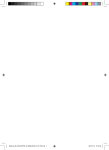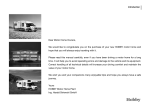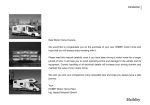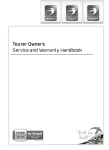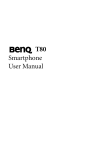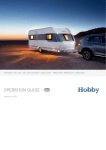Download "user manual"
Transcript
Van Vantana MANUAL Version 02/2015 GB Introduction Dear Camper, Congratulations on the purchase of your new HOBBY van. The trust you have placed in us is both an incentive and an obligation to continuously implement new ideas, technical innovations and fine touches to make our vehicles even better. Please read this operating manual carefully, even if you've been driving a mobile home or van for a longer period of time. Correct use of all technical details will increase your driving pleasure and assist in conserving the value of your van. Take advantage of your authorised dealer's experience and technical knowledge - we recommend speaking to him in detail before taking your first trip with your HOBBY van. We wish you and your fellow travellers many enjoyable trips and hope you will always have a safe journey with your new HOBBY van. Your HOBBY – Wohnwagenwerk Ing. Harald Striewski GmbH 00-1 Introduction Chapter 1: Introduction 1.1 General information................................................. 01-1 1.2 Designations in the operating instructions.............. 01-2 Chapter 2: Safety 2.1 General information................................................. 02-1 2.2 Fire protection......................................................... 02-1 2.3 Equipment............................................................... 02-2 2.3.1 Emergency equipment............................................ 02-2 2.3.2 Vehicle tool kit......................................................... 02-3 2.4 Before driving.......................................................... 02-3 2.4.1 What to observe before your first drive................... 02-3 2.4.2 Before each drive.................................................... 02-5 2.5 While driving............................................................ 02-8 2.6 After driving........................................................... 02-10 Chapter 3: Chassis 3.1 Chassis................................................................... 03-1 3.2 Vehicle identification number (VIN)......................... 03-1 3.3 Loading................................................................... 03-2 3.3.1 General information................................................. 03-2 3.3.2 Definition of masses for van.................................... 03-3 3.4 Entrance step.......................................................... 03-5 3.5 Towing fixture.......................................................... 03-6 3.6 Externally mounted fixtures.................................... 03-7 3.7 Automatic transmission.......................................... 03-7 Chapter 4: Wheels, tyres 4.1 Wheels.................................................................... 04-1 4.2 4.3 4.4 4.5 4.6 4.7 Tyres........................................................................ 04-1 Tyre pressure........................................................... 04-2 Tread depth............................................................. 04-3 Wheel rims.............................................................. 04-3 Fast tyre repair kit................................................... 04-4 Changing a tyre....................................................... 04-5 Chapter 5: Exterior Structure 5.1 Ventilation................................................................ 05-1 5.2 Opening and closing doors and flaps..................... 05-3 5.3 Bicycle carrier......................................................... 05-8 5.4 Sun awning............................................................. 05-9 Chapter 6: Interior Structure 6.1 Opening and closing doors and flaps..................... 06-1 6.2 Television holder for flat-screen monitor................. 06-4 6.3 Worktop extension for the kitchen.......................... 06-5 6.4 Tables...................................................................... 06-5 6.5 Bed conversion....................................................... 06-6 6.6 Insert for shower tray............................................ 06-13 6.7 Windows............................................................... 06-13 6.8 Dimming system for driver's cabin....................... 06-16 6.9 Skylight................................................................. 06-17 6.10 Seats in the driver's cabin..................................... 06-18 6.11 Construction of the seats...................................... 06-19 6.12 Seatbelts in the van.............................................. 06-22 6.13 Overview of the seating arrangements................. 06-23 Chapter 7: Electrical Installations Introduction 7.1 7.2 7.3 7.4 7.5 7.6 7.7 Safety instructions.................................................. 07-1 Elements of the electrical system........................... 07-1 Electric power supply............................................ 07-19 Electrical system................................................... 07-28 Special lights......................................................... 07-30 Mobile navigation.................................................. 07-31 Subsequently installed devices............................. 07-32 Chapter 8: Water 8.1 General information................................................. 08-1 8.2 Water supply........................................................... 08-1 8.3 Flushing toilet.......................................................... 08-7 Chapter 9: Gas 9.1 General safety rules when using LPG fittings......... 09-1 9.2 Gas supply.............................................................. 09-3 Chapter 10: Built-in devices 10.1 General information................................................. 10-1 10.2 Heating.................................................................... 10-1 10.3 Refrigerator........................................................... 10-14 10.4 Gas cooker............................................................ 10-19 10.5 Rooftop Air Conditioning...................................... 10-21 Chapter 11: Accessories.................................................. 11-1 Chapter 12: Maintenance and Care 12.1 Maintenance........................................................... 12-1 12.2 Brakes..................................................................... 12-2 12.3 12.4 12.5 12.6 Airing....................................................................... 12-2 Care......................................................................... 12-3 Winter Lay Up for the van ...................................... 12-8 Winter Operation.................................................... 12-9 Chapter 13: Sanitation and Environmental Protection 13.1 The environment and traveling................................ 13-1 13.2 Returning the vehicle.............................................. 13-4 Chapter 14: Technical Data 14.1 Chassis data........................................................... 14-1 14.2 Load increased for van........................................... 14-3 14.3 Vehicle and equipment weights.............................. 14-5 14.4 Tires and rims for van............................................. 14-7 14.5 Inflation pressures.................................................. 14-9 Index ................................................................................. Ix-1 00-2 01-1 Introduction Chapter 1: Introduction Our van are continuously being further developed and for this reason we must reserve the right to make changes to the equipment, shape and technology. Certain kinds of accessories are also described in this user manual that are not part of the standard scope of delivery. For this reason, no claims may be asserted against HOBBY based on the con-tents of this user manual. Those accessories that are available at the time of going to print are described here. They have been applied on a par for all floor plans. Please note that it was not possible to describe all of the individual variations here. If you have any special questions concerning accessories or the technology of the vehicle, your dealer will be happy to answer them. 1.1 General information Your HOBBY van has been built in accordance with the latest technology and approved safety regulations. Despite all precautionary measures, however, it is possible that passengers may be hurt or the van damaged if the safety instructions in this user manual and the warning stickers placed throughout the van are not observed. • Please use the van only when it is technically in top condition. • Any defects that affect the safety of passengers or the van should be remedied immediately by trained personnel. • The brake system and the gas system should only be checked and repaired by an authorised workshop. • Please ensure that all of the deadlines for checking equipment and inspections are met. Before taking your first drive Please do not consider this manual to be just a means of reference, but familiarize yourself thoroughly with it before taking your first drive. Fill out the guarantee cards in the different manuals for the installed equipment and fittings and send them to the manufacturers. This will ensure guarantee claims for any of the equipment. In accordance with guarantee conditions, HOBBY's dealer will give you a 5-year guarantee on the consistency of the van. Your dealer will give you a guarantee booklet, “5 Years‘ Guarantee on Consistency“ when you pick up your vehicle. You will be charged for the annual inspection for leak tightness. If a consistency test has not been carried out, you will forfeit any claims for a 5-year guarantee on consistency. Introduction 1.2 Designations in the operating instructions This manual explains the motor home in the following manner: Texts and illustrations Texts that refer to illustrations are found directly below the illustrations. Details in illustrations (here: entrance) have been given item numbers . 1 Handling instructions Handling instructions are also given in the form of key words beginning with the symbol “•“. Notes Notes point out important details that ensure your van and its fittings will function perfectly. Please remember that there may be some differences in description to the various kinds of equipment that can be supplied. Warnings Warnings make you aware of dangers that may lead to material being damaged or even people being hurt if they are not observed. Beifahrerseite ListsK65 VANTANA 2015 Lists are given in the form of key words and shown as bullet points using “-“. Environmental Tips Environmental tips give you possibilities for lessening the impact on the environment. 01-2 01-3 Introduction Optional Extras You have selected a mobile home that is equipped to taste. This user manual describes all of the models and equipment offered within the same programme. Therefore, it may include equipment that you have not selected. Differences and, thus, all of the optional extras are marked with an asterisk „ ”. * Should there be any equipment or model that is not described in this user manual, please note the enclosed additional operating instructions. Timeliness of This Manual The high level of quality and security for mobile homes is ensured by means of continuous further development. In very rare cases, there may be a difference between the description and the vehicle itself. Introduction 01-4 02-1 Safety Chapter 2: Safety 2.2 Fire protection 2.1 General information Precautions against fire • Never leave children alone in the vehicle. • Keep inflammable materials away from all heating and cooking devices. • Any changes to the electric system, accelerator system or built-in devices may only be carried out by an authorised workshop. • Install a fire extinguisher next to the main entrance. • Ensure that everyone is familiar with the guidelines on the fire extinguisher. • Store a fire blanket near the cooker. • Do not block any escape routes. • Familiarise yourself with all safety measures set up on the property. • Operating and user instructions for built-in equipment (refrigerator, heating, cooker, etc.) as well as for the basic vehicle must be observed at all times. • If accessories or optional equipment is to be installed, this may change the measurements, weight and road performance of the van. Some accessories must be registred and entered in the vehicle's papers. • Use only tyres and rims that have been approved for your van. Information on tyre and rim sizes can be found in the user manual or in Chapter 14.4. Warnings and information labels are attached both inside and outside the vehicle. These are meant for your safety and may not be removed. Fighting fire • Immediately evacuate all passengers. • Close the main stop valve on the accelerator cylinder and the accelerator stop valves for the consumer loads. • Turn off the electric supply. • Sound the alarm and call the fire department. • Only fight the fire yourself if you can do so without risk. Safety 2.3 Equipment 2.3.1 Emergency equipment To be prepared in case of an emergency, you should always carry the three emergency devices on board and familiarize yourself with them. First-aid kit The first-aid kit should always be at hand and have a fixed position in your van. Any objects removed from the first-aid kit should be replaced immediately. Expiry dates should be checked regularly. Reflective jacket* In acc. with EN 471, we recommend that you carry and wear a reflective jacket with white retro-reflective stripes whenever you leave the vehicle on open roads and emergency strips. The driver must put on this warning vest when the vehicle • comes to a stop outside city limits on an obscure rural road because of an accident or breakdown, if the view is poor due to bad weather, in twilight or darkness, or • when it must be secured by means of a warning triangle on the emergency strip of the engineway because of an accident or breakdown. 100 m Beifahrerseite K65 VANTANA 2015 Warning triangle The warning triangle should also always be at hand and have a fixed position in your van, preferably together with the firstaid kit. Fahrerseite K65 VANTANA 2015 In an emergency • Set up the warning triangle at least 100 m in front of the danger zone! 02-2 02-3 Safety 2.4 Before driving 2.4.1 What to observe before taking your first drive 1 2.3.2 Vehicle tool kit Each vehicle comes with individual basic equipment including a vehicle tool kit and accessories: The tool box j is located in the rear under the bed. Vehicle registration Every vehicle that drives on public roads must be registered. This also applies to your new van. Apply for registration at your local Driver and Vehicle Licensing Agency. You must show the following when applying for registration: - registration document, Part II / CoC - insurance coverage - proof of personal identity or confirmation of registration by a local authority - if applicable, power of attorney to register the vehicle - If applicable, the direct debit authorisation for motor vehicle tax General inspection In common with passenger cars new vans with a permissible total weight up to 3.5 tonnes do not have to undergo a general inspection for the first three years after initial registration. After this they must undergo a general inspection every two years. Check with an approved MOT test centre to find out when and how often vans must be checked in the UK.. After this a general inspection must be carried out every year. Safety The general inspection can be carried out by the German Technical Surveyance Association (TÜV), the German Engine Vehicle Surveyance Association (DEKRA) or an officially approved expert. Any changes made to the vehicle that underlie German Road Traffic Licensing Regulations must be officially authorised! If you have any further questions or difficulties, your authorised Hobby dealer will always be available to assist you! • Tighten the nuts on the wheels after driving the first 50 miles with your camper. • Switch off the gas-operated built-in devices before putting petrol in the tank. 02-4 02-5 Safety 2.4.2 Before each drive Road safety • Before driving, check that the signalling and lighting systems (switch on battery circuit breaker), steering and brakes function correctly. • If the vehicle has been standing for a longer period of time (approx. 10 months) have an authorised workshop check the brake system and the accelerator system. • Completely open and fasten the dimming system on the front and side windows. • In winter, the roof must be cleared of snow and ice before driving. • Regularly check the tyre pressure before driving. False tyre pressure can cause excessive wear, damage to the tyres or even lead to a burst tyre. • Check liquids such as oil, coolant, brake fluid and windscreen washer fluid and top them up if necessary. Beifahrerseite K65 VANTANA 2015 As the owner / driver of the vehicle, you are responsible for the state of the vehicle. Please observe the following points: Loading The following applies for loading: • Load evenly. Heavy or bulky objects should be placed in the lower compartments! • After loading, use a public weighing facility to check the total weight and axle loads. Fahrerseite K65 VANTANA 2015 Safety 02-6 Storage space in the rear When loading the rear of the van, please observe the permissible axle loads and the technically permissible maximum weight. •On no account should the permissible rear axle load be exceeded. •Bei voller Beladung des Heckbereiches verschlechtert sich das Fahrverhalten durch die Entlastung der Vorderachse erheblich. Battery • Fully charge the batteries before each journey. Please refer to the section on "Ancillary battery". • Switch on battery circuit breaker. Driver‘s cabin Do not forget the following: • Adjust the exterior mirrors as well as your seat. Preparing the vehicle Check the exterior of the vehicle and carry out the following preparations before driving: Preparing the vehicle: • Close all of the windows in the vehicle's living room as well as the roof bonnets. • Retract the entrance step. • Close and lock the sliding door and the service flaps. • Close the tap for the waste water tank. • Close all of the gas stop valves on the gas devices, with the exception of the stop valve for the heating if the vehicle has been equipped with a gas pressure regulator for use while driving. (e.g. Control CS, SecuMotion). • If necessary remove the 230 V electric cable from the exterior socket. • If necessary, slide the TV antenna* in as far as possible or retract the satellite dish*. • If necessary secure bicycles; ensure that they cannot slide and check that the existing lighting systems are not covered. • If necessary, switch off the entrance light 02-7 Safety Interior Some preparations must also be carried out inside the van. Preparing the interior • Sort loose objects and stow them in the compartments. • Place heavy objects in the lower compartments. • If necessary switch the refrigerator to 12 V operation. • Ensure that no liquids, including those in the refrigerator, will leak. • Secure accelerator cylinders. • Turn off interior lights. • Secure the table and, if possible, lower it. • Close doors (including refrigerator door), drawers and flaps firmly. • Heavy and/or voluminous objects (e.g. TV, radio) must be secured before driving. • Fully open the Remis Blinds for the driver's cab* and lock it into place. Do not overload the vehicle! It is imperative that you not the permissible axle loads, the technically permissible overall mass as well as the permissible height, width and length of the van. Gas bottles may only be transported when they are securely fastened in the gas bottle container provided. Ensure that there is sufficient ventilation. Never cover up built-in forced ventilation (skylights with forced ventilation or mushroom vents). Ensure that forced ventilation is not covered by snow or leaves as this increases the danger of suffocation. Place a note with all important measurements and weights in a clearly visible place in the living room and the driver's cab. Safety • Only install children's car seats on seats that have been fitted by the manufacturer with three-point belts. • Turn the swivel seats in the direction of traffic and lock them into place. The seats may not be turned while driving. • Lock the sliding seat* into its original position. • Do not open the door latch! • No extra passengers may remain in the vehicle! Beifahrerseite K65 VANTANA 2015 2.5 While driving Your van is not an automobile! In many situations, it reacts very differently to a “normal“ automobile. Therefore, you should be prepared for the following differences: Fahrerseite K65 VANTANA 2015 Passenger safety The following applies while driving: • Only those seats equipped with safety belts may be used by passengers. • People may not be lying in the beds while driving. • Passengers must remain in their seats with their seat belt on! Driving Take a trial drive before leaving on your first large journey in order to familiarize yourself with the van. Remember to practise reversing. The base vehicle is a commercial vehicle; adjust your driving style accordingly. The following applies for driving: • Do not underestimate the length of the van. Due to the relatively long rear overhang larger vehicles can veer to one side and, in unfavourable conditions, the rear can hit the ground. • Be careful when driving into inner courtyards and through entrance gates. • The van may start to swing from side to side in cross-winds, on wet or icy roads. • Adjust your speed to road and traffic conditions. 02-8 02-9 Safety • Long descents with a slight gradient can become dangerous. Adjust your speed from the very beginning to allow you to speed up if necessary without endangering other automobiles. • As a general rule, never drive faster downhill than uphill. • The van may be caught up in a slipstream when overtaking or being overtaken by lorries with trailers or buses. This effect is counteracted by lightly counter-steering. • Use foresight while driving; take regular breaks on longer drives. Driving arround corners Due to its height, a van begins to sway more quickly than an automobile. The following applies for driving arround corners: • Never drive too quickly into a corner! Driving economically The engine of your van has not been designed to drive constantly under a full load. The following applies when driving: • Do not keep your foot down on the accelerator! • The final 20 km/h before reaching top speed require up to 50 % more fuel! Braking The following applies for braking: • Not the longer braking distance, especially on wet roads. • When driving downhill, select a gear that is not higher than when driving uphill. Reversing/Manoeuvring Your van is far larger than a car. The following applies to reversing/manoeuvring • Even if the wing mirrors are correctly adjusted there is a significant blind spot. • When reversing or parking in places with poor visibility get help to guide you in. Getting petrol A number of devices that use an open flame have been built into your van. The following applies when getting petrol: • Turn off all accelerator devices (heating, refrigerator, etc.)! • Turn off all mobile phones! • Never get anything other than diesel fuel. • Never mistakenly fill the fresh water tank with fuel. Safety 2.6 After driving Switching electric consumption: Selecting a parking space The following applies when switching electric consumption: • Switch the refrigerator from 12 V to accelerator or 230 V. Otherwise, if the engine is not on, the 12 V electrical supply will automatically turn itself off after a few minutes. • Open the main stop valve on the accelerator cylinder and the accelerator stop valve on the consumer required. The following applies for selecting a parking space: • Select a parking space that is as level as possible. • If possible, pick your spot in daylight. Securing the vehicle The following applies when securing the vehicle: • Put the vehicle in gear. • Pull on the handbrake. • If necessary, use blocks (not in scope of delivery). If the temperature is below 0°C only put the handbrake on lightly and ensure that the vehicle is in gear to prevent the handbrake from freezing up! When turning the driver‘ seat, ensure that you do not accidently disengage the handbrake. Water installation Water left standing in the fresh water tank or the pipes quickly becomes undrinkable. Please empty any residual water from the water tank before filling it with fresh water. Therefore, check the water pipes and the fresh water tank before each drive to ensure they are clean. Disinfect and rinse the drinking water facility regularly, and always before each journey. 02-10 03-1 Chassis Chapter 3: Chassis 3.1 Chassis The chassis includes parts of the frame and the axles. No technical changes may be made, as otherwise the general type approval will expire! Technical changes may only be carried out after being released by the manufacturer. For further information, please refer to the enclosed operating instructions for the basic vehicle. 3.2 Vehicle identification number (VIN) The 17-digit vehicle ID number has been applied to the van's inner wheel case on the passenger's side. To identify it more easily, the VIN on Fiat models can also be found on a label on the left-hand side of the dashboard, which is legible from outside the vehicle. In addition, the VIN is also given on the type plate of the base vehicle as well as on the Hobby type plate (in the motor compartment on the upper front cross member of the radiator). Always have your VIN at hand whenever you have a question or visit your dealer/contractual partner. Chassis 03-2 3.3 Loading 3.3.1 General information Rules for loading: • Spread the load evenly between the left and right-hand side of the van. Heavy or bulky objects belong in the lower storage compartments and near the axle. • Store baggage in the interior in cupboards and storage compartments. • Heavy objects should be stowed securely to prevent them from slipping. • Lighter objects (clothing) should be stowed in the wall cupboards. • Secure doors and flaps. • Check the technically permissible maximum weight and the axle load(s) after you have finished loading. • Slatted frames. Secure mattresses, crossbeams and, if necessary, the bed expansion if these are in a transport position. The maximum axle loads as well as the technically permissible overall mass entered in the vehicle‘s documents may not be exceeded If you are not sure whether or not you have overloaded the vehicle, you should have it weighed at a public weighing facility. Overloading can cause the tyres to break down or even burst! This increases the danger that you may lose control of the vehicle. Therefore, you endanger yourself and other road users. 03-3 Chassis 3.3.2 Definition of masses for mobile homes EU Directive 1230/2012 applies at a European level for calculating the masses and resultant additional loads for vans. The terms and basis used for calculations are explained below. 1. Technically permissible overall mass Information regarding the technically permissible maximum weight is based on Hobby Wohnwagenwerk's specification in cooperation with the manufacturers of the previous construction stages (Fiat). This mass takes into account the specific operating conditions that are based on the model of the mobile home and its performance, including such factors as material strength, load-carrying capacity of the axles and tyres, etc. For safety reasons, this mass must never be exceeded! 2. Mass when the vehicle is ready to start The mass when ready to drive is equal to the weight of the empty vehicle including lubricants, tools, spare tyre (or tyre repair kit), petrol (100 %), ancillary battery, all of the standard equipment installed by the factory as well as 75 kg for the driver. In addition, the masses for the fresh water and gas storage containers, which have been filled to 90 % of their total capacity, must be added. The masses are calculated in detail as follows: FIAT Siesta, Optima a) Supply of liquefied petroleum gas Number of built-in gas regulators: Weight of an 11 kg aluminium bottle: Weight of 11 kg gas inflation: Total: b) Liquids 100 l fresh water tank: 90 l fresh water tank: c) Electric power supply Cable drum: Total basic equipment: 1 5,5 11 16,5 90 4 110,5 kg Chassis 3. Additional equipment / optional extras Mass of the equipment that was assembled by the manufacturer in or on the mobile home in addition to the standard equipment. These optional extras will be shown in the actual mass of the vehicle if − they are not part of the standard scope of equipment, − Hobby or the manufacturer of the base vehicle were responsible for assembling them, − the customer can order them. 4. Actual mass Sum of the mass when ready to drive and the optional extras or additional equipment assembled by the manufacturer. 5. Loading capacity / additional load Difference between the technically permissible maximum weight and the mass when ready to drive, plus the mass of the passengers and the mass of the additional equipment. 6. Minimum loading capacity The loading capacity must be equal at least to the formula 10 x (n + L), whereby: n =highest number of sleeping spaces L = total length of the superstructure The minimum loading capacity includes objects that users may carry in the mobile home which are not included in the mass when ready to drive or in the optional extras (e.g. clothing, toilet and kitchen fittings, food, camping equipment, toys, pets). The remaining additional load (5.) must always be greater than or equal to the minimum loading capacity (6.); this must be taken into account when determining the configuration of the vehicle. If the vehicle does not hold the equipment and liquids set out in the table in Item 2 (mass when ready to drive), the loading capacity/additional load (Item 5) can be increased by this value. 03-4 03-5 Chassis 3 2 1 3.4 Entrance step The vans are equipped with an electrically extendable entrance step . j Do not step on the entrance step until it has been completely extended! Mind the different heights of the steps and ensure that the ground in front of the entrance is firm and level. Following a short delay after the motor is started, the step is automatically retracted. To open • Press the switch in the entrance area. The entrance step will be extended automatically. k To close • Press the switch in the entrance area. The entrance step will be retracted automatically. l Continue pressing the switch until the step has completely folded in or out. If, due to dirt or frost, the entrance step does not function properly or at all, the hinges must be cleaned or defrosted. Chassis Due to stipulations by the manufacturer of the basic vehicle and the fixing of the so-called D value of the towing fixture no additional loading of the towing loads is possible. 3.5 Towing fixture * The maximum towing weight, trailer load and tow bar load are set out in Chapter 14 "Technical Data". Please ensure that the permissible drawbar load, maximum towing weight and rear axle load for the van are not exceeded, especially when the rear of the van is used as storage space after the bed has been converted. Simultaneous use of the tow-bar and the rear carrier and/or eBike carrier is not permitted. While manoeuvring to hitch and unhitch loads, ensure that no-one is standing between the van and the trailer. 03-6 03-7 Chassis 3.6 Externally mounted fixtures Registering accessories in the vehicle's documents • Have your HOBBY dealer mount your externally mounted fixtures. • Take your van to a technical support organisation or technical service provider (e.g. MOT). • The technical support organisation will approve the fittings and draw up a corresponding expertise. (road traffic authorities) • Take the expertise and the Motor Vehicle Registration Certificate Part I to the national vehicle registration authority (Driver & Vehicle Licensing Agency). They will enter the change in the registration document. Please remember that the tow coupling, motorcycle carrier, pneumatic suspension and/or additional leaf springs must be entered in the registration document. Please note that mounting additional equipment reduces the load your van can carry. 3.7 Automatic transmission * As an option, your van can be equipped with an automatic transmission (Fiat: Comfort-Matic) which has two methods of operation: MANUAL/gearshift and AUTO(MATIC). Since the clutch is engaged and released by means of an electrohydraulic unit that is controlled by the transmission‘s control unit, the clutch pedal is superfluous and, therefore, it has been removed. Both the selected method of operation as well as the gear you are driving in are shown on the multifunction display panel. FIAT Comfort-Matic The gearshift lever on the dashboard has three fixed positions: − the centre position for selecting the forward gear, − N for selecting the neutral position (engine is idle), − R for selecting the reverse gear. Starting from the centre position, which corresponds to the forward gear, the lever can be moved as follows: − forwards (- position) to select a lower gear (i.e. shifting down), − backwards (+ position) to select a higher gear, − to the left (A/M position) to select automatic or manual mode, alternatively. Chassis These three positions are not fixed, i.e. after the lever has been moved it jumps back to the centre position. Manual operation This method of operation allows the driver to select a suitable gear according to the conditions under which the vehicle is being driven. Switch gears as follows: • Move the lever in the direction of (+) to shift up or in the direction of (-) to shift down. Do not let go of the gas pedal while you are shifting gears. The system will only allow you to shift when such an action will not prevent the motor or the transmission from functioning correctly. As soon as the motor reaches idle speed, the system will automatically shift down (e.g. when braking). Automatic operation The lever must be pressed in the direction of A/M in order to switch automatic operation on or off. The system automatically shifts gears on the basis of the vehicle‘s speed, the engine rpm and the position of the gas pedal. If necessary, the system will shift down one or more gears when you press the gas pedal to the floorboard. This will provide you with the required performance and torque to achieve the acceleration you require. Parking the vehicle To ensure that the vehicle is safely parked, step on the brake pedal and then shift into either first gear or reverse (R). Furthermore, when parking on a slope, you must also pull the hand brake. Never leave the vehicle when the transmission is in neutral (N). If the vehicle is not moving and you have already shifted into gear, always step on the brake pedal until you have decided to start driving. Only then should you release the brake pedal and slowly step on the gas pedal. If the vehicle is not moving and the engine is running for a longer period of time, we recommend that you shift to neutral (N). Do not use the gas pedal as a means of holding the vehicle in one spot (e.g. on a slope). Instead, use the brake pedal and step on the gas only when you start to drive. If you want to shift into first gear when in reverse gear (R) or vice versa, the gearshift lever may only be moved when the vehicle is standing completely still and you are stepping on the brake pedal. 03-8 03-9 Chassis For further information, please refer to the operating instructions for the base vehicle. Please familiarise yourself sufficiently with the operation of the automatic transmission before you use your vehicle the first time. Chassis 03-10 04-1 Wheels and tyres Chapter 4: Wheels and Tyres 4.2 Tyres 4.1 Wheels Use only tyres that have been entered in the vehicle's documents. Other tyre sizes may only be used if they have been permitted by the manufacturer of the basic vehicle. If you are driving a new vehicle, or after changing a tyre, tighten the wheel bolts or nuts after you have driven the first 50 km and then again after the following 100 km. For your safety, do not use any tyres or fixing material other than what was originally stipulated. Wheel bolts and nuts should then be checked regularly to ensure that they fit tightly. Tightening torque for wheel nuts and bolts: Rim size Fiat Ducato 16'' 180 Nm 15'' 160 Nm Driving to protect your tyres • Avoid braking sharply and racing starts. • Avoid long drives on poor roads. • Never drive an overloaded vehicle. Tubeless tyres have been mounted on your HOBBY van. Under no circumstances may tubes be inserted in these tyres! Winter tyres are mandatory in many EU countries! If you are driving in snow, ice or sludge in one of these countries, your vehicle must be fitted with tyres that have the "M+S" symbol. You may be fined if you ignore this legal requirement. Wheels and tyres Snow chains Never drive faster than 50 km/h. Do not use snow chains on snow-free roads. Snow chains can only be mounted to tyres that are just as large as the tyres originally mounted on your vehicle. Snow chains may only be mounted on the front drive wheels; it is strictly forbidden to mount snow chains on the rear wheels. Ornamental hub caps must be removed before putting on snow chains. 1 2 3 4.3 Tyre pressure The inflation pressure of all tyres as well as the spare tyre should be checked approx. every 4 weeks and before you go on longer journeys. The following applies when checking inflation pressure: • Check the pressure only when the tyre is cold. • If checking or correcting the pressure of a warm tyre, the pressure must be 0.3 bar higher than for a cold tyre. The following applies for inflation pressure: - correct inflation pressure j. - inflation pressure too low k. - inflation pressure too high l. 04-2 04-3 Wheels and tyres If the pressure is too low, this may cause overheating of the tyre, possibly resulting in severe damage to the tyre. For the correct inflation pressure, please refer to the table in the chapter on “Technical Data“ or the operating instructions for the basic vehicle. 4.4 Tread depth Replace your tyres as soon as the tread depth is only 1.6 mm. The minimum tread depth gives you only the barest amount of safety while driving. The following recommendations must be observed: Safety limit in summer: 3.0 mm Safety limit in winter: 4.0 mm Tyres may not be exchanged crosswise, i.e. from the right side of the vehicle to the left and vice versa. Tyres age even if they are used seldom or not at all. Tyre manufacturers‘ recommendations • Irrespective of their tread depth, tyres should be changed every 6 years. • Avoid hard impacts against curbs, potholes or other obstacles. 4.5 Wheel rims Only use the rims noted in the registration documents. Should you wish to use other rims, please note the following. The following applies when using other wheel rims: -Size, -construction, - injection depth and - The load bearing capacity must be sufficient for the permissible total axle weight. - The cone of the fastening screw must correspond to the construction of the wheel rim. Adaptations are only permitted if these have been released by the manufacturer. Aluminium wheel rims must be tested separately for each type of vehicle. The tyre bolts for the original Fiat rims (alloy/steel rims) can be used again after the tyre has been changed. However, check first if you use rims manufactured by other companies. Wheels and tyres The fast tyre repair kit can be used when the outside temperature ranges from -20°C to + 50°C. Please refer to the FIAT manual for instructions on how to use the fast tyre repair kit. There is an expiry date on the sealant. Therefore, please note this date. It is not possible to guarantee that the tyre repair kit will function properly if the sealant has expired. 4.6 Fast tyre repair kit Your van does not have a spare tyre. Instead, a fast tyre repair kit is included. Do not use the fast tyre repair kit if the tyre was damaged by being driven when insufficiently inflated. If the tyre rim is damaged (i.e. if the groove is deformed so that air escapes) it is not possible to repair the tyre. Small punctures, especially in the tyre tread (with a max. diameter of 4 mm) can be sealed using the fast tyre repair kit. Do not remove foreign matter (e.g. a screw or nail) from the tyre. 04-4 04-5 Wheels and tyres 4.7 Changing a tyre The car jack (not included in the scope of delivery) may only be inserted in the appropriate mounting holes! If the car jack is attached in other places, this may cause damage to the vehicle or even accidents if the vehicle falls off the jack. The car jack is to be used only for changing tyres. It may never be used when working underneath the vehicle! Danger of death! When changing a tyre, please also observe the vehicle manufacturer‘s operating instructions. Changing a tyre • Place a firm base, such as a piece of wood, underneath the car jack if the vehicle is on soft ground. • Insert the car jack into the appropriate mounting holes. • Turn the wheel spanner a few times to loosen the wheel mounting screws, but do not remove them. • Jack up the vehicle until the wheel is 2 -3 cm above the ground. • Remove the wheel mounting screws and lift off the tyre. • Place the spare tyre (not included in the scope of delivery) on the wheel hub and align it. • Screw the bolts on and tighten them in a diagonal sequence. • Lower the car jack and remove it. • Tighten the wheel mounting screws evenly with the wheel spanner. Please refer to the operating instructions for the base vehicle for the specified value of the tightening torque of the wheel mounting screws (or Chapter 4.1). Wheels and tyres 04-6 05-1 Exterior Structure Chapter 5: Exterior Structure 5.1 Ventilation The following applies for ventilation: Ventilation is important if you want to feel comfortable in your van. No-draught ventilation has been integrated above the driving unit in your van. The roof lights ensure ventilation. Never interfere with the way in which they operate. Ventilation and de-aerating of the van is a prerequisite for sufficient cooling capacity. When the refrigerator is not being run, the ventilation grills can be closed using the appropriate covers. Never cover the safety ventilation, not even partially. Note the information given on the covers. They may only be used when the refrigerator is operated electrically in winter. For more information, please refer to the refrigerator manufacturer‘s operating instructions. Watery vapour is produced while cooking, from wet clothes, etc. Every person transpires up to 35 g of water per hour. Therefore, depending on the relative humidity, the windows and skylight s must be opened for further ventilation (see also “Operating in Winter“). 2 1 Refrigerator Grates supply the refrigerator with fresh air from outside to ensure sufficient refrigerating capacity. The grate for fresh air intake j is on the outside wall of the vehicle. The ventilation grill is located above the air vents. k Danger! You can suffocate if the ventilation openings are blocked! Never block ventilation openings. Apply special covers when operating the van in winter. These covers can be purchased from your dealer. Exterior Structure 1 3 2 If the temperature outside is very high, we recommend that you park the vehicle in the shade to maintain the cooling capacity. Removing the ventilation grills during maintenance and repair: • Push the lock as far down as it will go. • Carefully lift open the ventilation grill on the left-hand side. • Then pull the right-hand side out of the bracket. l The ventilation grills must remain firmly mounted while driving or when it is raining. Heating Power for the heating system is supplied from outside using combustion air . At the same time, the exhaust air from the heating system is ducted outside. j k If the ventilation openings are blocked, the heating system will switch off.Therefore, never block ventilation openings. When operating in winter ensure that the chimney outlet is not blocked. 05-2 05-3 Exterior Structure 5.2 Opening and closing doors and flaps Keys to the vehicle The following keys are supplied with the van: - two keys to fit the following locks on the base vehicle: - driver‘s and passenger‘s doors - sliding door - rear doors - patrol flap - a code card. Note the manufacturer‘s operating instructions for the basic vehicle. - two keys that fit the following locks on the structure: - toilet flap, - fresh water filler neck In addition, a self-adhesive aluminium plate is included in delivery, engraved with the key number of the base vehicle. 1 Outside sliding door The lock on the sliding door is connected to the central locking system. Opening • Use key to unlock door. • Pull on door handle . • Pull the door open as far as it will go until you can feel it lock into place. j Closing • Pull on the door handle to unlock it. • Pull the door shut until it is completely closed. • Lock the door with the key. j Exterior Structure The window in the sliding door must always be closed before opening or closing the door. Ensure that neither people nor pets will be hurt when opening or closing the door. The sliding door must always be kept closed and locked while driving. 1 2 3 2 1 Inside sliding door Opening • Push the latch to the right and use the handle open the sliding door as far as it will go. j k to Closing • Pull the handle of the door closed until it locks into place and the door is completely shut. k The sliding door is your escape route in an emergency. Never obstruct the door from the outside. 05-4 05-5 Exterior Structure 1 1 Insect screen (plissé) j • Carefully open and close the insect screen plissé by guiding it along the guide rail. The insect screen plissé must be closed first before closing the entrance door! 2 Toilet flap Opening • Use key to unlock flap j. • Press both buttons (j and k) and open flap. Closing • Press flap until it locks into place. • Use key to lock flap j. Exterior Structure 1 1 2 Exterior socket Exterior gas supply * Opening • Take hold of the bottom of the cover flap upwards. The external gas socket is used to provide equipment that requires gas, such as a gas barbecue or gas lamp, with gas outside the van. Closing • Push cover flap j and pull it j down until you hear it lock into place. k Opening • Hold the flap j by the latch and pull it up. Closing • Press the cover plate lock into place. j of the flap shut until you hear it 05-6 05-7 Exterior Structure 3 1 2 1 Fresh water filler neck Petrol filler neck Opening • Hold the flap by the latch and pull it up. • Use key to unlock . • Give the blue cap a strong turn counter-clockwise and remove it. The black petrol cap is covered by a flap located on the left side of the vehicle behind the driver's door in the lower section of the B-pillar. k l j Closing • Put the blue cap back on and turn it clockwise to shut it. • Use key to lock . • Hold the flap by the latch and close it until it clicks into place. l k j Never fill diesel into the fresh water tank. Opening • Open the flap by placing a finger in the notch pulling out/forwards. Closing • Push the flap until it locks. j and Please refer to the separate operating instructions from FIAT for information on how to operate the petrol cap. Exterior Structure 1 5.3 Bicycle carrier * • Ensure that the existing lighting equipment is not completely or partially obscured by any loads. The van’s handling when driving is significantly different when the bicycle carrier is in use. The driving speed should be adjusted accordingly to take this into consideration: • The driver is responsible for the secure fastening of the bicycles. Even when unloaded and folded up the carrier must be secured using the clips provided. j The maximum permissible loads for bicycle carriers are 35 kg. Each individual bicycle may not weigh more than 30 kg. 05-8 05-9 Exterior Structure 5.4 Sun awning * As an option, your van can be fitted with an awning attached to the roof. • An awning offers protection from the sun, not against the elements. • Do not place people or obstacles in the extension/retraction area of the awning. • The awning winding mechanism is fitted with a mechanical block control to limit the extent to which it can be extended. Never attempt to exceed the block control by force. • Always support the awning with the integrated struts when extended. • The awning must always be completely retracted and secured before driving. Extending • Insert the hook on the crank into the grommet on the winding mechanism. • Hold the crank with one hand on the upper twist grip and the other on the lower twist grip. During the operating procedure gently pull the crank towards you and hold it as vertically in the grommet as possible. • Turn the connecting rod clockwise until the awning has been rolled out about 1 m. • Unfold the telescopic rods on the inside of the drop tube and use them to support the awning. • Only then should you roll out the awning to the desired position. • Remove the crank. Retracting • Insert the hook on the crank into the grommet on the winding mechanism. • Turn the connecting rod counter-clockwise until the awning has been rolled in except for the last meter. • Retract the telescopic rods, fold them up and secure them. • Only then should you roll in the awning completely and secure it. • Remove the crank and store it in the vehicle. Exterior Structure If the canvas is slack when extended, retract the awning until the canvas is tightly stretched again. Please refer also to the manufacturer's separate operating instructions. 05-10 06-1 Interior Structure Chapter 6: Interior Structure 6.1 Opening and closing doors and flaps 1 Stowage and kitchen wall cabinets, kitchen drawers Opening • Press the pushbutton to unlock the flap/drawer. • Pull on the handle until the flap opens. j Closing • Use the handle to press the flap/drawer shut until you can feel it close and lock. Store only light objects in the upper stowage cabinets. Interior Structure Simple furniture doors Doors with push locks Opening • Pull on the handle and swing the door open. Opening • Depress the push lock until the knob pops out. • Pull gently on the handle and the door will open. Closing • Use the handle to press the flap shut until you can feel it lock into place. Simple furniture doors may be held closed by a magnet. Therefore, only light-weight objects should be stored in these cupboards. Closing • Use the handle to push the door shut. • Depress the push lock until the knob locks into place and the door is fastened. 06-2 06-3 Interior Structure 1 Fig. 2 Sliding doors Washroom cabinet Opening • Grasp the handle/frame of the sliding doors and push them open. Closing • Grasp the handle/frame of the door and push it closed until it clicks into place. When driving, the shower doors must be secured by means of the retaining strap (see Fig. 2). Washroom door K60 T / K65 T Opening • Turn the knob to the left until the mechanism opens. Then use the knob to carefully push the sliding door j j open along the guide rail. Closing • Use the knob to carefully pull the sliding door shut until you feel the resistance. Then turn the knob to the left and shut the sliding door as far as it will go. The sliding door must then be locked. j Interior Structure 1 Furniture doors with a locking mechanism Mirror cabinets, washroom Opening • Open the door of the mirror cabinet by pressing the lower edge from behind. Closing • Push the door of the mirror cabinet back to its original position until it noticeably locks itself into place. 6.2 Television holder for flat-screen monitor • To unlock, push the metal rail to the left. The lock will be released and the TV mount can be folded out. • To retract the mount, push it back to its original position until it is noticeably locked into place. j 230V sockets and the antenna terminal for the TV and the receiver are located in the wall cabinet to the right of the TV mount. Lock the media unit or TV holder before driving. The mounted TV may not weigh more than 8 kg. When driving, we recommend that you remove the TV from the mount and store it securely. 06-4 06-5 Interior Structure 3 6 1 1 2 6.3 Worktop extension for the kitchen 6.4 Tables • Use one hand to bring the movable part to a horizontal position. • With the other hand, fold the lever by 90° beneath the movable part to support the extension. Hinged table j k To fold down the extension, carry out this procedure in reverse, ensuring that the movable part attaches itself to the magnet. 5 4 2 The lower table top of the hinged table can be swung out. To set up the emergency bed in the seating arrangement, lower the hinged table or remove it. To swing out the table top • Pull the locking pin . • Swivel the lower table top j k to the desired position. Interior Structure 6.5 Bed conversion Emergency bed in the seating arrangement* The seating arrangement can be converted to an emergency bed. If the van has been fitted with a Milano seating bench*, the seating arrangement cannot be converted. Lowering/removing the table • Fully retract the lower, pivotable table top until it locks into place by itself. • Press the lock down • Raise the front end of the table top by approx. 30°. • Pull down the lower section of the table foot and remove it. • Pull the table top out of the upper wall bracket . • Hook the table into the lower wall bracket or stow it securely inside the vehicle. When the table has been lowered, push the lock back up again to lock the table into the mount. k l m n o l 06-6 06-7 Interior Structure 3 3 1 2 1 2 Rearranging the cushions K55 Rearranging the cushions K60(T) and K65(T) To convert • Remove the table (see 6.4 Tables). • Pull the seating bench apart at the end towards the entrance (see 6.11 Seats in the superstructure). • Pull the cushions apart at the end towards the entrance (see 6.11 Seats in the superstructure). • Hook the additional panel into the lower guide rail • Turn the driver's seat 180° (see 6.10 Seats in the driver's cab). • Place the additional cushion on the additional panel. To convert • Hook the table into the lower guiding rail (see 6.4 Tables). • Pull the seating bench apart at the end towards the entrance (see 6.11 Seats in the superstructure). • Pull the cushions apart at the end towards the entrance (see 6.11 Seats in the superstructure). • Turn the driver's seat 180° (see 6.10 Seats in the driver's cab). • Place the additional cushion on the table. j l k j k l Interior Structure 1 Individual beds in the rear To convert beds • Distribute the two crossbeams evenly between the two bed frames to provide optimal support for the slatted frames. • Then place the two slatted frames on the crossbeams, taking care to ensure that the slanted side of the bed faces the front of the vehicle and the cushioning on the frame faces the centre of the vehicle. j 06-8 06-9 Interior Structure 2 3 • Place the extension board between the two slatted frames. There is a bar on the back of the extension board to ensure that the board does not slip. Place it against the step so that it lies in the direction of the front of the vehicle. k • Finally, place the mattresses on the left and right, again taking note of the slant. If necessary, place the additional cushion for the extension of the beds between the mattresses, making one large surface for sleeping. l If the upper beds are used by small children, take care to ensure that they do not fall off! Interior Structure 1 Transversal bed in the rear To convert bed • First step: place the two slatted frames transversally to the vehicle on the base so that they are resting on the supporting shelves in the direction of the front of the vehicle, taking care to ensure that the cushioned sides of the frame are on the outer sides of the bed. 06-10 06-11 Interior Structure 1 2 3 • Then place the three mattresses lengthwise to the vehicle, whereby the two mattresses with the slants are placed on the left and right by the rear doors. j Climbing into the transversal bed in the rear • Climb into the transversal bed in the rear through the gap in the bulkhead partition, taking care to ensure that the bulkhead partition is anchored on both sides in the guide rails . k l Interior Structure 1 2 1 Converting beds into storage space (for individual and transversal beds) The bed can be fastened to the side wall to obtain additional storage space in the rear. Fastening the bed • First, place the slatted frames on the supporting shelves on the side wall, taking care to ensure that the cushioned sides of the frames face downwards. • Then place the mattresses against them. • Lash the mattresses and slatted frames with the fastening straps . • Place the fastening straps over the gap and insert them in the counterpart until they lock together. j k During transport, the fastening straps must be securely lashed; they must not hang down. If nothing is being transported and the straps are not required, they can be removed completely by guiding the ends of the straps out of their corresponding gap. 06-12 06-13 Interior Structure 1 1 6.6 Insert for shower tray 6.7 Windows A removable insert has been placed in the shower try to protect it and make it easier to walk across it. Knockout windows with locking hooks j The insert must be removed from the shower tray before taking a shower. Opening • Turn the latch by 90°. • Press the window latch outwards until you hear it click. The window will automatically remain in this position. The width of the opening is adjustable in several stages. j Closing • Raise the window slightly so that the hook unlocks. • Close the window. Interior Structure j • Turn the latch to the original position so that it clasps behind the brackets and pull the pane into the seal. 2 1 Fully adjustable window stays Opening • Turn all latches by 90°. • Press the window latch outwards with your hand until it is open as far as you would like. Then use your other hand to tighten the turn screw until you feel the resistance and the window is held in place. j k Closing • Loosen the turn screw to allow you to shut the window. • Turn all latches back to their original position so that they clasp behind the brackets and pull the pane into the seal. k 06-14 06-15 Interior Structure 2 1 To combine • Pull the sunshade up slowly and evenly, then pull the insect screen down to the desired position. To avoid consequential damage, leave the shades open when the van is not in use. Sunshade/insect screen Sunshades and insect screens are integrated in the window from and fully adjustable. Closing • Move the handle for the sunshade or for the insect screen slowly and evenly to the desired position. k j Opening • Use the handle to push the shade up or down slowly and evenly. Interior Structure 2 1 3 6.8 Dimming system for driver's cabin * The dimming shades may only be drawn when the vehicle is standing and the motor has been turned off. Before starting your drive, you must fold up the entire system and lock it. Open the dimming system whenever you are not using your van, as otherwise it will be permanently damaged by the effects of heat and UV rays. The dimming system may never be used as a sunshade or closed while driving. Front system • Press the locks together to open the locking mechanism. • Pull the handles in the middle together slowly and evenly. The magnetic lock will lock automatically. j k Side system • Press the locks together to open the locking mechanism. • Guide the handle slowly and evenly to the stop bar. The magnetic lock will lock automatically. j l 06-16 06-17 Interior Structure 6.11 Skylight Safety instructions • Never open the skylight in strong winds/rain/hail, etc. or if the temperature outside is below -20°C! • Do not use force to open the roof skylight when covered by ice or snow as this could break the hinges and opening mechanism. • Remove snow, ice or excessive dirt before opening. Ensure there is sufficient room before opening the skylight under trees, in garages, etc. • Do not stand on the skylight. • Close and bolt the skylight before driving. Open the insect screen and pleated material (resting position). • If the sunlight is very strong, pull the sunshade only 3/4 closed, otherwise there is a danger of heat build-up. The vents for ventilation must always remain open! Never shut or cover up these vents! Before driving, ensure that the skylight is securely bolted. 1 Opening • This roof bonnet can be opened in the opposite direction to traffic. Press the locking knob and use the adjusting lever to move the roof bonnet to the desired position. j Closing • Guide the adjusting lever along the guide rail and close the roof bonnet. The bonnet will lock when the lever hooks into place behind the locking knob . j Interior Structure Insect screens and shades (plissés) Both plissés are fully adjustable by sliding them horizontally from side to side. 6.10 Seats in the driver's cabin All of the vans have pivoting driver's and passenger's seats, which can be used to extend the number of seats available in the superstructure. To operate these pivoting seats, please refer to the operating instructions for the base vehicle. •Before driving turn all swivelling seats in to face in the driving direction and lock them into place. •Leave the seats locked to face in the driving direction while driving. Do not swivel them. •When the vehicle is stationary: when swivelling the driver’s seat make sure that the handbrake is not released by accident. 06-18 06-19 Interior Structure 1 j The lever for turning the seat is located on the inner edge of the seats in the driver's cab. Swivelling seats • Put the armrests up. • Move the seat to the middle position. • Release the lever to swivel the seat. The seat will be released from the locking position. • Push the seat belt buckle down to avoid damaging it. • Swivel the seat to the desired position. 6.11 Construction of the seats Cushion fastenings Seat cushions are held in place by an anti-slip mat. Ensure that the seat cushions and backrests are fastened securely and correctly. Interior Structure 1 Widening the seating bench The seating bench can be widened by carefully pulling out the movable part together with the cushion towards the sliding door until it goes no further. Movable individual seats* In place of the seating bench, the vehicle can be fitted with movable individual seats. 06-20 06-21 Interior Structure 4 1 3 2 The following conditions apply when using the seats while driving: • Push both seats back to the rear position so that the backrest lies against the belt rack. • The inner seat must be pushed in completely so that it is against the side of the outer seat. Adjusting the backrest • Push on the handle j. Pushing the seat to the side • Push on the lever . k Pushing the seat forwards or backwards • Push on the lever on the front edge of the seat. 5 n • The seatbelt buckles must be positioned on the outside, next to the seats, and not led between the backrest and the seat. • The tabs to which the ends of the seatbelts have been sewn must be adjusted so that the seatbelts point towards the rear and the screws towards the front (see pictogram in the middle behind the seats). l m Interior Structure • The lower part of the seatbelt fits across your hips. Unbuckling the seatbelt • Press the button on the lock of the seatbelt to unlock the tongue. 6.14 Seatbelts in the van The seating arrangements are fitted with safety belts. Please note the overview of the seating arrangements for your vehicle. Certain seats may not be used while driving! Buckling the seatbelt Do not twist the seatbelt. • Grasp the tongue and insert it in the lock of the seatbelt until you hear it snap shut. • Guide the upper part of the seatbelt over your shoulder and diagonally across your chest. • Fasten seat belts before driving and keep them fastened while driving. • Do not damage or jam the seatbelts. Damaged seatbelts should be replaced by an authorised workshop. • Do not alter the seatbelt fixings; the automatic retraction system or the buckles. • Only use each seatbelt for one adult. Do not fasten objects and people using only one seatbelt. • Seatbelts alone are not suitable for persons under 150 cm tall. In such cases use additional restraining equipment. • Replace seatbelts after an accident. • Do not twist the seatbelt; it should fit closely to your body. 06-22 06-23 Interior Structure 6.13 Overview of the seating arrangements K55 Vantana K60 Vantana 3 4 3 1 1 4 2 2 Seats 1 - 4: may be used while driving. Seats 1 - 4: may be used while driving. K60 Milan Vantana K65 Milan Vantana 3 4 1 3 4 2 Seats 1 - 4: may be used while driving. Milano = movable individual seats* (see page 06-21) 1 2 Seats 1 - 4: may be used while driving. Interior Structure K65 Vantana 3 4 1 2 Seats 1 - 4: may be used while driving. 06-24 07-1 Electrical Installations Chapter 7: Electrical Installations 7.2 Elements of the electrical system 7.1 Safety instructions Advice and instructions The installation of electrical devices in HOBBY's vans has been carried out in accordance with the valid regulations Important • Any changes to the electrical installations may only be carried out by a professional electrician. • Disconnect the battery and switch off the 230V mains before carrying out any maintenance work. • Do not remove the signs on electrical components giving safety instructions or danger warnings. • Do not use the installation compartments for the van battery, on-board control panel, battery charger and 230 V connector box as additional storage room. • Smoking and naked flame are forbidden when checking electrical equipment. • Only authorised and experienced workshops may carry out electrical repairs. • Inexpert handling of the vehicle‘s electrical system may endanger your own life as well as that of others. • To connect to an external 230 V mains connection, use only a weather-proof, 3-wire extension cord with a CEE plug and connector. Batteries • Please observe the battery manufacturer’s operating instructions. • The acid in the battery is poisonous and corrosive. Avoid contact with eyes and skin. • The completely discharged battery must be recharged for at least 10 hours. The battery may be damaged if it has been discharged for more than 8 weeks. • Avoid total discharge since this significantly reduces the performance capacity and service life of the batteries. • AGM batteries do not require maintenance, but they do need constant recharging/conservation charging. • Check that the battery clamps are secure and remove any layers of oxide. Electrical Installations • Unclamp the battery circuit breaker if the ancillary battery is not being used for a long period of time (more than 1-2 months). Even if the battery circuit breaker is interrupted, the battery can still be charged by the battery charger (conservation charging). • Should the consumer battery be removed, isolate the plus pole (to prevent short circuits when turning on the motor). Battery charger • The charger’s capacity is 360 W. • The charger functions in accordance with IU0U1 charging technology. • In the case of misuse the guarantee and manufacturer’s liability will no longer apply. • The air vents in the FIAT seat console panel must not be covered up or closed. Ensure that there is sufficient ventilation. Tank probes The probe with rods measures the contents of the fresh and waste water tanks. • To avoid incrustations, particularly in the waste water tank, never let the water in the tanks stand for too long. • Flush the tanks regularly. 230V automatic circuit breaker with an earth leakage circuit breaker The 230V automatic circuit breaker supplies and protects the 230V devices. • To switch off the 230V power supply in the entire system, set the 230V automatic circuit breaker to “0” (OFF). Fuses • Only replace defective fuses after the cause of the defect has been remedied by a professional electrician. • The new fuse must have the same amperage as the old one. 07-2 07-3 Electrical Installations Controlpanel • If there should be a power failure, the system will remember whether the main switch was on or off. As soon as the power is back on, the main switch will automatically switch itself back on. With the exception of the heating, all of the electrical devices that continuously use current will then begin to operate again. In this case, the heating system will indicate a malfunction. If the vehicle's motor is running, the refrigerator will operate automatically on 12V, i.e. it is not necessary to press the main switch. In this case, the selector switch for the refrigerator must be set to 12V operation. All other 12V electrical devices will only operate on the ancillary battery if the main switch has been activated. Functions of the main switch • After initially connecting the van to the 230 V mains, you must press either the main switch in order to activate all of the 12 V electrical devices and the 230 V electrical devices that are switched by the system (Combi 6 E , air-conditioning ). • Once the system is in operation, press the main switch briefly to turn all of the lights off. All of the 12 V steady electrical devices (e.g. water supply, refrigerator control, heat blower) remain activated. The devices that were previously switched on are stored in the system; pressing on the main switch reactivates them. This also resets the degree to which those lights were dimmed that can be regulated. * * Wall light in the seating arrangement Ceiling Lamp • Briefly press the key to switch each lamp on and off. Press longer on the key for the ceiling light to regulate how brightly you want the light to shine. The brightness you set will be saved; when the lights are switched on again, the brightness you originally set will also be switched on again. If the system's power supply is interrupted, the ceiling light will shine full strength the first time you switch it on. Electrical Installations The ceiling light can also be switched on directly on the lamp. The lamp must be activated before you can use the control panel to switch it on and off. This function is only available if the vehicle has been fitted with the light package. Worktop lighting Key Memory • This key is used to save and recall the state of individual lights. Press briefly on this key to recall the last saved state of all switchable 12 V lights. Press longer on this key to save the lighting state of a lamp. This key is not used to save the state of the 230 V electrical devices (e.g. hot-air heating). * Entrance light (outer tent light) • Press this key to switch the entrance light on and off. It is not possible to switch this light on when the motor is running. The light will turn off automatically when the motor is switched on. The entrance light must be switched off when the motor home is on the road. • Briefly press the key to switch the worktop lighting in the kitchen on and off. Lighting atmosphere 1 • 1: Switches all indirect lighting in the wall cabinets on and off. T models: Only switches the indirect lighting in the wall cabinets in the rear on and off. Charging status of the battery • Briefly press the key to shift to displaying the battery. If the vehicle has been equipped with an intelligent battery sensor the menu will show you the recharging time, charging current, charging voltage and remaining time until the battery is discharged. * 07-4 07-5 Electrical Installations 2 Radio switch 3 • Briefly press the key to switch the radio on and off. Filling level indicator 8 • Briefly press the key to display the graph that shows you the level of the fresh and waste water tanks. All of the vehicles are equipped with a program for measuring illumination. This program only runs if the power is connected; if previously activated, it is saved after a reset. All of the lights will be switched on. If a key is now pressed, the corresponding light will be switched on. After approx. 1 minu7te, all of the other lights will also be switched on provided no other key is pressed. To switch on: Press Illuminated Wall Cabinets, Ceiling Lamp, Kitchen light somewhat longer. To switch off: Press Illuminated Wall Cabinets, Ceiling Lamp and lighting atmosphere 1 somewhat longer. 7 6 5 4 9 1 LCD display Basic menu The basic menu appears if you have not pressed a navigation key during the past 30 seconds (approximately). This menu is not illuminated. The time, date and alarm clock function are set in this menu. Main display j Rotary switch Turn the switch to select a menu. Press it to shift to a submenu, in which you can enter changes. Digital clock The current time is displayed in this field. k Electrical Installations l Date display m n o p q The current date is displayed in this field. Alarm clock This icon is use to activate the alarm clock. The example shows the alarm clock when it has been deactivated. When it is activated, there is no line through the icon. Charging status of the ancillary battery If the arrow points towards the battery, it will be charged. If the arrow points away from the battery, it will be discharged. Main switch The icon for the main switch always appears when the system's 12V main switch has been switched on. Mains connection This icon appears if the van is connected to the 230V mains. Generator/Motor is running An icon will appear here if the van's motor has been started. r Air conditioning* The air conditioning icon only appears when the van has been fitted with an air conditioning system that is CI bus compatible and it is in operation. The basic functions of the air conditioning system can be controlled in a submenu using the control dial and keys. Various operating states can be displayed. Level of the tank • After turning once to the right or left, the menu for displaying the level of the fresh and waste water tanks appears. Align the vehicle horizontally to obtain a meaningful result from the filling level indicator. 07-6 07-7 Electrical Installations Temperature 12V • If your vehicle has a 12V connection, the temperature will be displayed. Inside temperature (above) and outside temperature (below). • The display is shown in increments of 0.5° C. Outside temperature •After once again turning to the right, the menu for displaying the outside temperature appears. The outside temperature sensor is located underneath the vehicle near the entrance step. Electrical Installations Inside temperature • After once again turning to the right, the menu for displaying the inside temperature appears. • The display is shown in increments of 0.5° C. Calibrating the temperature It is possible to calibrate the indoor and outdoor temperatures shown, as temperature effects on the sensors may lead to a deviation between the temperature displayed and the actual temperature. • To calibrate the displayed temperatures, please switch to the temperature display. It is irrelevant whether the indoor or the outdoor temperature is displayed. • Press the rotary/selector switch for several seconds. The system will now switch automatically to calibration mode. • Switch to the desired area (indoor or outdoor) by turning the selector switch. Press briefly on the switch to select the area. 07-8 07-9 Electrical Installations • You can now increase or decrease the temperature shown by up to +/-7°C in steps of 1°C. When the desired value has been set, quit the menu item by pressing briefly on the selector switch. • Quit the calibration menu by using the selector switch to select the Return icon. The changed value is now shown on the temperature display. Battery charging After the type and capacity of the battery have been set and it has been calibrated, the battery sensor permanently monitors the status of the batteries (starter/ancillary battery). The intelligent battery sensor is connected directly to the negative terminal on the ancillary battery. Battery charging function 230V voltage applied and charger has been activated for sensor control. The fan can be switched on and off in this menu; the illustration shows the fan when it is switched on. Electrical Installations Ancillary battery Starter battery These menus show - the charging voltage (U) - the charging current (I) - the remaining time until discharge, dependent on the cap city and the actual flow (current) - as well as the charging status of the batteries (1/2 or 2/3). Setting the battery type The type and capacity of the battery have been set by the manufacturer. If the type of battery is changed, these settings must be adjusted accordingly. To reach this part of the menu, go to the "Loading the Battery" menu and press the button for approx. 2 seconds. 07-10 07-11 Electrical Installations Hot-air heating (only Fiat Drive) Turn the rotary switch to access the heating menu. This is where you can set the hot water temperature as well as the temperature desired inside the van (see also Chapter 10.2). * Air conditioning The following functions for the air-conditioning system can be set on the control unit: - On/Off - Cool Mode: cooling and ventilation Cool Low / Cool / Cool High - Fan Mode: ventilation only Fan Low / Fan High - Dry: heating function The aforementioned functions are only available for air conditioning systems that are CI bus compatible. Electrical Installations Setting the time, alarm clock and date • After pressing the menu button for a longer period of time (approx. 2 seconds) the menu for setting the current time, date, wake-up time and activating or deactivating the alarm clock appears. • Within the menu's you move left or right by turning to the various setting value. 07-12 07-13 Electrical Installations WLAN module* Hobby's CI-Bus board management can link together up to 15 devices, enabling you to operate them using just one central control panel that shows their functions on its display. (standard) When coupled to a WLAN module, all of the functions on the LCD control panel can be wirelessly controlled via your smartphone, tablet or notebook. After the main switch on the control panel has been switched on and all of the connections have been correctly attached, a WLAN network is set up that is recognized by all WLANenabled devices. The SD card is also found on the WLAN module. The devices are updated on this card. This SD card cannot be written in Windows file format. Turn the rotary encoder to access the WLAN menu. Power is supplied via the battery and/or via the 230V mains connection. The WLAN is ready as soon as “WLAN: On” appears after the module has been switched on. Electrical Installations Press the rotary encoder key to access the submenu in which the connection data for the WLAN network is displayed. (The menu on the left only shows example data.) Then select the network, enter the password and click on the “Connect” button to confirm. You can now call up the website http://192.168.0.1 in the Internet browser. The WLAN-enabled device must be connected to the network and the password must be confirmed: under Settings, go to “WLAN” and select the network “meinhobby1” (in this example). Should this not be displayed immediately, you must first use the search/scan function. By continuing to turn and confirm the rotary encoder on the control panel, you will reach the Web server data, which is required to open the data in the Web browser. 07-14 07-15 Electrical Installations Settings can be called up and changed in the browser on page 192.168.0.1/cfg.php: Click on the „Get“ button to call up the set values. After making any changes, the changed values must be saved by clicking on the „Set“ button. These changes will take effect after approx. 2 minutes. The name of the network and the password can be changed here. This also applies for the Web Interface Settings. At present, the UMTS and No-IP settings are not yet supported; they have only been integrated for future applications. Electrical Installations 07-16 At present, operation via a surfstick is not yet supported. Please use the WLAN menu in the LCD display to switch WLAN operation on and off. After switching it off, “WLAN shutdown” will be displayed for approx. 60 seconds. When “WLAN: Off” is displayed, the vehicle's entire power supply can be switched off. The SD card may be damaged if the van's power supply is disconnected (from the mains or the battery) without having shut down the WLAN correctly. 1 General information regarding the LCD display The time and date are buffered by a 3V 210 mAh, CR2032 type button cell. If, therefore, the time should be incorrect or the clock should stop working, this button cell must be replaced. It is mounted on the reverse of the circuit board of the LCD display. To replace this button cell, the LCD display must be removed from the furniture front by carefully clipping the chrome-plated frame out of its holder. You will then see the screws that fasten the plastic part to the furniture. Loosen these screws to detach the display. j When replacing the button cell, please ensure that plus and minus are in the right direction. Incorrect polarity may cause the display to become defect. 07-17 Electrical Installations 1 2 3 Remote control(s), bed • Briefly press the key on the remote control by the bed to switch on the left light and the right light . The key switches the ceiling light above the seating arrangement on and off. Press longer on the key to regulate how brightly you want the lights to shine. The brightness you set will be saved; when the lights are switched on again, the brightness you originally set will also be switched on again. k j l The triangular lights are standard equipment. They have separate switches on the lights that must be activated if you wish to use the remote control to switch them on and off. Remote control, washroom (only T models) • Briefly press the key to switch on the light in the washroom (and in the separate shower, if there is one). Electrical Installations 2 4 3 1 Remote control, entrance These remote control functions work even if the LCD panel has been switched off. The remote control controls the electric entrance step. • Press the key to fold the step out; press it again to fold the step back in. • Briefly press the key to switch on the entrance light/ outer tent light (not while the motor is running and only if equipped with the light package). • Briefly press the key to switch on the ceiling light (provided it has been activated via the switch on the light). j l k m Remote control for kitchen • Briefly press the left key to switch on the bathroom light. • In the T models, the left key is used to switch indirect lighting in the wall cabinets in the rear on and off. • Briefly press the right key to switch on the worktop light in the kitchen. 07-18 07-19 Electrical Installations 7.3 Electric power supply In all of the vehicles, the central electrical system is installed underneath the passenger seat. Electricity for the van can be obtained from the following connections: - 230V mains connection 50 Hz - via the ancillary battery Everything that uses 12 V, such as lighting, water supply, etc., is available. 2 1 3 4 Supply via mains connection The van is connected to the external 230V mains by a CEE feeder plug located in the side wall. j To connect the CEE feeder plug • Switch off the automatic circuit breaker (p. 07-20) by pressing the rocker switch down (p. 07-20). • Flip up the cover flap of the external socket (see 05-8). • Completely unwind the connector cable. • Open the cap of the CEE connector plug by pulling it up in a 90° angle. • Insert the plug until it locks into place. • Switch the automatic circuit breaker (p. 07-20) back on. k j k l m j Electrical Installations 07-20 To disconnect the electric connection: • Switch off the automatic circuit breaker by pressing the rocker switch down . • Remove the CEE plug . • Press the cover flap (p. 07-19) of the external socket down until it clicks into place. k m k j Only plugs and cords that comply with CEE standards may be used. 2 1 Fuse protection for the 230V system The 230V system is protected by a two-pole 13 A automatic circuit breaker , which is located in the seat chest in the seating arrangement. It can be accessed via the side compartment. j 07-21 Electrical Installations Rules for the mains connection • Use only a 3 x 2.5 mm2 cable with a maximum length of 25 m, a CEE plug and connector to connect the van to an external 230 V mains. • After the mains connection has been plugged in, both the modular and the vehicle battery will automatically be charged by the battery charger in the van (even if the Control Panel has not been switched on). When obtaining electricity via a cable drum, this must be completely unwound, as otherwise induction may cause the cable to heat up, which could lead to burning. (Provided there is no protection against overheating) • The 230 V mains connection in the van has been designed for a total power consumption of 3000 W. If additional devices requiring electricity are connected, such as a water heater, etc., you must ensure that this electric power value is not exceeded, taking other electrical equipment in use, such as the refrigerator, heating, etc., into account. 2 1 Residual current device The standard version of your vehicle is equipped with a residual current device that will interrupt the electric circuit in case of a possible residual current. Should there be a malfunction, the passenger circuit breaker opens the entire 230 V circuit. Repairs must not be carried out on the residual current device. A residual current device does not guarantee any protection against the danger from an electric shock. It does not protect against possible electrical accidents. Electrical Installations The tripping time for the residual current device (RCD) with a residual current of 30 mA is less than 0.1 seconds. After putting the electric system into operation, the function of the residual current device must be checked. After voltage has been applied to the switch and it is on (set to I-ON) it must set off when you press the test button . j k k The rocker switch (p. 07-20) jumps down; after it has successfully been checked it must be switched back up to the "On" setting. This check should be carried out at least once a month to ensure that the residual current device functions perfectly in case there should be a fault in the current. When the residual current device has been set off (even when testing) the customised settings in all mains-operated devices are lost and the default settings made by the manufacturer will apply again. If the automatic circuit breaker has gone off (other than if you have switched it) you must wait a short while before switching it on again. - If the automatic circuit breaker remains active, there was only an overload. - If the automatic circuit breaker goes off abruptly again, there is either a short circuit or an earth fault. Devices that set off during operation show that there is a defect; they must be checked and/or repaired by an electrical engineering specialist. Switching it back on again and again will do no good. The automatic circuit breaker also goes off when the rocker switch is held firmly in place. 07-22 07-23 Electrical Installations Operation via ancillary battery Position of the 92 Ah/95 Ah AGM ancillary battery (model-specific) The ancillary battery is mounted in the front passenger console. The foot of the battery is attached to a base plate. The passenger seat including the rotating assembly must be dismantled in order to subsequently fit or change the batteries. The battery sensor is safeguarded by means of a 10A fuse. •Only accumulator batteries with bound electrolytes (gel batteries) may be installed in those positions specified by the manufacturer. •The installed gel battery may not be opened. •When changing ancillary batteries, use only batteries of the same make and capacity. •All of the electrical devices must be switched off before you disconnect or connect the ancillary battery. •Before replacing fuses you must first de-energise the charger. •Before replacing fuses you must first de-energise the charge controller. •Before replacing a blown fuse you must first fix whatever caused the fuse to blow. •Fuses may only be replaced by fuses with the same fuse protection value. •Airing the charge controller insufficiently will cause a reduction of the charge current. •The surface of the charger casing may become hot when the device is in operation. Electrical Installations The battery charger is directly connected to the ancillary battery so that the ancillary and starter batteries can be charged even if the battery circuit breaker is switched on. To keep the batteries charged even when not in use, it is mandatory that the vehicle be connected to a 230V mains connection every 6 weeks. Recharging should be carried out for at least 24 hours. Position of the battery circuit breaker The battery circuit breaker is located directly by the passenger seat. A circuit breaker has been installed to protect the modular battery from being exhaustively discharged when the van is not being used. When the switch is opened, the modular battery is completed disconnected from the 12 V mains. "Off" position = disconnected from 12V mains. The battery circuit breaker must be on when using the vehicle home and whilst driving. When the circuit breaker is open, the electrical input stage will not engage automatically. If the battery circuit breaker has been switched on for a longer period of time, you may lose your customised radio and/or sat nav device settings. These settings must then be entered again. 07-24 07-25 Electrical Installations Operating and charging the ancillary battery If the van is not connected to the 230V mains supply, the ancillary battery will supply the electrical system with 12V DC voltage. Since the battery only has a limited capacity, the electrical devices should not be operated for a longer period of time without charging the battery or connecting the camper to the 230 V mains connection. The ancillary battery can be charged from the following power sources: - the generator when the motor is running - the CA 360 charger (only via 230 V power feed) The source of input with the highest input voltage supplies the charge current for the connected battery. • Always charge the ancillary battery for at least 10 hours before each journey, directly after each journey and before you take the van temporarily out of service. • Use every opportunity during your journey to charge the battery. • The battery loses its capacity after having been used for a while and at low temperatures. • An acoustic warning signal will be given off if the remaining time during discharge operation is less than 1 hour. • A warning will go off if the battery ages to a value less than 50% of its nominal capacity. • The battery is only charged if it has a minimum voltage of 8 V. • If the vehicle is not in use for a longer period of time, the battery should be disconnected after it has been optimally charged by switching the battery circuit breaker on. • For further information, please refer to the separate operating instructions for the charge controller. Electrical Installations 1 Charger CA-360, 25 A power charging module The charger supplies the batteries with electric power when there is bus-powered mains operation. As they heat up, the charger reduces its power output to ensure that there is no chance of overheating. The charging device can be accessed from the back of the passenger seat. 2 3 4 5 j Socket; the middle pin is the sensor. k PCB switches. The switches must all be in the top posi- tion, i.e. all set to “off”. Changeover contact, for free disposal. Contact bridge, fan on/off. LED blinks to show current charging mode. l m n 07-26 07-27 Electrical Installations Operation when the motor is running As soon as the motor is running, a relay connects the starter battery and the van battery in parallel. Therefore, the dynamo charges both batteries. If the D+ signal no longer sits close to the dynamo, the two batteries will be separated from each other again. In this way, the starter battery cannot be discharged by equipment in the van. The 12 V supply for the refrigerator only functions when you are driving. If the motor has stopped, the 12 V operation of the refrigerator is automatically turned off again. To charge a discharged van battery optimally while driving, disconnect the 12 V operation of the refrigerator and turn off as much equipment as possible that uses 12 V. Checklist •Turn off the motor. •Switch on the 12 V master switch. •Turn off all equipment that uses 12 V. •Start the motor. The voltage of the van battery must rise if - the engine speed is above the idling speed, - the vehicle‘s battery is not completely discharged. The control panel shows whether or not the generator has been charged. If this is not the case, please check the following: • Is the 50A fuse in the supply line to the ancillary battery near the motor battery functioning properly? • Is the “Motor running” signal on the input module on? Electrical Installations 7.4 Electrical system As soon as there is a mains connection, the electrical system will switch from battery operation to mains operation. All of the lamps in the van use 12V LED lights. Only large electrical devices such as the Combi E heating*, air-conditioning system, etc., use 230V. Assignment of fuses, Input module The fuses for the individual internal electric circuits are located in the input module. In some models, there may be slight deviations in this assignment. Only replace defect fuses if you know what caused the fuse to blow and have fixed this. 07-28 07-29 Electrical Installations TV unit The installation area for the flat-screen TV is located above the seating arrangement on the partition to the bathroom. The corresponding connections are located in the adjacent wall cabinet. The corresponding connection for the SAT antenna (E3) is positioned behind the furniture surround on which the TV connections are located. Light Control System The outputs are safeguarded by internal circuit breakers (polyswitch fuses). Electrical Installations 07-30 External socket and antenna terminal in the outer tent* As an option, your van also has a combined external socket and antenna terminal in the outer tent. This can be used, for example, to set up a TV in the outer tent. Depending on how you wire it, the integrated antenna terminal can be used as either an input or an output socket. For further information, please speak to your Hobby dealer 7.5 Special Lights The switches for the lights described here are located directly on the lights themselves; they are not controlled via the control panel. 07-31 Electrical Installations Fig. 1 Fig. 2 Entrance light The entrance area by the sliding door has been fitted with a light that cannot be operated using the control panel or one of the remote controls. Toggle the light in the frame: - to the right = off (see Fig. 1) - centre = light permanently on (see Fig. 2) - to the left = light switches on automatically when sliding door is opened. 7.6 Mobile navigation * As an optional feature, your van can be equipped with a mobile navigation system and integrated rear view camera. • Read the device manufacturer‘s operating instructions carefully before initial operation. • Do not allow yourself to be distracted by this device as this may cause accidents. • Never operate the device while driving. • Check the display panel only when the traffic situation is safe for doing so. Electrical Installations 7.7 Subsequently installed devices Subsequently installed electronic devices that can be used while driving (e.g. mobile phones, wireless equipment, radios, cameras for driving in reverse, navigation equipment, or others) must meet all of the requirements for electromagnetic compatibility. Such equipment must have been approved in accordance with EU Guideline 72/245/EWG as it appears in version 95/54/EG, because otherwise it may cause interference with the electronic systems already installed in the van. A CE mark is mandatory for devices that have been subsequently installed and which cannot be used while driving. 07-32 08-1 Water Chapter 8: Water 8.1 General We recommend that you inspect any water you have left in the tank, this is very critical before using the water again. • Always use water that is of drinkable quality when working with food. This also applies for washing your hands or objects that come into contact with food. • In order to ensure excellent water quality, water should be taken directly from the public drinking water system. • Garden hoses, watering cans and similar materials unsuitable for drinking water should never be used to fill the mobile system. • If the van has not been used for a longer period of time, the entire water system must be emptied completely. • After longer periods of stagnation, the water system must be flushed thoroughly before being used. Should you discover impurities, the material should be disinfected using suitable agents that have been approved for such measures. 8.2 Water supply Function of the water supply Fresh water is supplied to the hot-air heating system, the kitchen and toilette via a submersible pump. The TANDEM submersible pump operates electrically: - via the starter / ancillary battery, - when the van is connected to the 230V mains via the power supply. Water The following applies for the TANDEM submersible pump: • The TANDEM submersible pump is only suitable for water. • The TANDEM submersible pump can briefly tolerate temperatures of up to 60º C. • Avoid dry runs. • Protect the pump from freezing. • Hard blows or hits as well as very dirty water can destroy the pump. 2 1 The TANDEM submersible pump requires no maintenance. The TANDEM submersible pump switches itself on automatically when the water taps are opened. Fresh water tank The tank j has a volume of 90 l and is located in the rear. The tank is filled with fresh water by means of the filler neck on the side wall. k The neck for filling up fresh water is marked by a blue cap and a picture of a water tap on the upper edge of the frame. Use the enclosed key for the external flap locks to open or close the cap on the neck. 08-2 08-3 Water If you fill too much water into the tank, the excess will run out through an automatic overflow on the opening underneath the vehicle and possibly also from the filler neck. Check the red service lids regularly; they may become loose if the fresh water tank is filled often. Filling the water system • Place the van in a horizontal position. • Shut all of the water taps. • Switch on the main switch on the control panel. • Close the outlet valve (FrostControl) on the boiler. • Unlock the petrol cap and turn it counter-clockwise to open it. • Fill the water tank using the fresh water filler neck. • Turn all of the water taps to „hot“ and open them. The water pump will be switched on. • Leave the water taps open until the water flows out of the taps without any bubbles. This is the only way to ensure that the boiler will also be filled with water. • Turn all of the taps to „cold“ and leave them open. The cold water pipes will be filled with water. • Leave the water taps open until the water flows out of the fixtures without any bubbles. • Shut all of the water taps. • Shut the filler neck. Use the control panel to check the amount of water in the fresh water tank. Never introduce anti-freeze or other chemicals into the water system. This can be poisonous! When operating during winter ensure that the fresh water tank is sufficiently heated. To remove water • The water will be mixed to the desired temperature according to the position of the pre-mixing unit. Water Hot water supply Hot water is supplied by means of the hot-air heating system with its integrated hot-water boiler (see also Chapter 10.2); the options for settings are described on p. 10-05 “Changing the hot water temperature”. The boiler will automatically empty itself via a safety or outlet valve if there is danger of frost (see also 10-13 Frost Control). Position of the Frost Control valve The Frost Control valve is always located directly by the model-specific place of installation for the hot-air heating system. The non-electric safety or drain valve will automatically open at temperatures under approx. 3°C and drain the boiler contents via a drain nozzle. If the cold water system is operated without the boiler the boiler tank will still fill with water. In order to avoid frost damage the boiler must be drained via the drain valve, even when not in use. 08-4 08-5 Water 1 Emptying the fresh water tank The outlet valve is located in the rear behind an opening in the furniture, directly on the fresh water tank. • To empty the fresh water tank, turn the rotating wheel the left to open. j to Always empty the fresh water tank completely if the heating has not been switched on and the van is not in use, and especially if there is frost. Emptying the waste water tank • The waste water opening is located on the left side underneath the vehicle. • Turn the opening to open it and drain off the waste water. • After all of the waste water has been drained off, shut the opening by turning it. Water Emptying the entire water system • Use the control panel to switch off the electricity for the water pump by pressing the main switch for a longer period of time (4 sec.). • Open all of the water taps to the centre setting. • Hang up the adjustable shower head in the shower. • Open all of the outlet valves (including the FrostControl). • Unscrew the cap on the cleaning port of the fresh water tank . • Unscrew the overflow pipe in the fresh water tank. • Remove the lid of the water tank. Take out the water pump and hold it up until the water pipes have emptied completely. • Check whether the tank, boiler, faucets and pipes have emptied completely. If necessary, blow out any remaining water in the pipes using compressed air (max. 0.5 bar). • Re-insert the the water pump in the fresh water tank and close the openings. • Leave the faucets and the outlet valves open. • Clean the tanks and rinse them thoroughly. • Allow the water system to dry for as long as possible. • Do not forget to empty the toilet cassette. j If the vehicle is not being used and there is a danger of sub-zero temperatures be sure to drain the entire water system. Leave taps turn on in the middle position. Leave all drain valves open. Only empty your waste water tank at the specially designated disposal points and never in open spaces! As a rule disposal points can be found at motorway service stations; campsites and petrol stations. 08-6 08-7 Water Waste water tank The waste water tank is integrated in the chassis; it is insulated. Optional: After the heating system has been switched on on the control panel, the hot air is conducted to the waste water tank. This prevents the waste water from freezing in a light frost. Do a small quantity of antifreeze agent (e.g. table salt) to the waste water tank if temperatures are significantly below freezing to prevent the waste water from freezing. The waste water tank is not sufficiently protected against damage from frost when the vehicle is not in use. Therefore, if there is any danger of sub-zero temperatures empty the waste water tank completely. 8.3 Flushing toilet Preparing the toilet • Open the Thetford door (see 5.1) and pull the holding bar up to remove the waste tank. Never pour boiling water down the sink. This can cause distortions and leaks in the waste water system. Use the control panel to check the amount of water in the waste water tank. The waste tank can only be removed when the drain valve is closed. • • • • Pull out the tank as far as possible, keeping it level. Slightly tip the waste tank and then pull it out completely. Place it in an upright vertical position. Turn the drain nozzle to an upward position. Water Use toilet fluids very sparingly. An overdose is no guarantee of preventing possible odours! • Fill the waste tank with the correct amount of toilet fluids. • Then add enough water to completely cover the bottom of the waste tank. • Return the drain nozzle to its original position. Never fill toilet fluids directly into the toilet bowl. • Push the waste tank back into position. • Ensure that the holding bar secures the waste tank. • Close the service flap. 08-8 08-9 Water Using the toilet • Turn the toilet bowl to a comfortable position. • Fill the toilet bowl with a small amount of water by pressing the flush button or by opening the drain valve by pulling the valve handle under the toilet bowl towards you. • Use the toilet. • After use open the drain valve (if still closed) and flush. Close the drain valve after flushing. Emptying the waste tank The waste tank must be emptied at the latest when the LED lights up. It is recommended that the tank is emptied before this. The LED lights up when the tank contains more than 15 litres. From this point in time the tank has a residual capacity of 2 litres, representing approx. 5 flushes. • Open the toilet flap and pull the holding bar up to remove the waste tank. The waste tank can only be removed when the drain valve is closed. Water Only empty the waste tank at specially designated disposal points and never in open spaces! • • • Take the waste tank to a designated disposal site, making sure to hold the drain nozzle in an upright position. Remove the cap on the drain nozzle. Tilt the waste tank so that the drain nozzle is pointing downwards. • Press the vent button with your thumb and hold it down. The waste tank will drain itself. • Return the waste tank to its storage position, ensuring that it is pushed in until the holding bar locks into place. • Lock the service flap. 08-10 09-1 Gas Chapter 9: Gas 9.1 General safety rules when using LPG fittings The operating pressure for gas is 30 mbar. You are not permitted to operate the heating system while driving! Exception: As an optional feature, the vehicle can be equipped with a gas pressure regulator for use while driving (e.g. ControlCS). Checking the gas fittings • Before initial operation have the LPG fittings checked by an expert. • The gas fittings must be checked every 2 years by an LPG expert. This must be confirmed on the certificate (in accordance with Form G 607 from the German Association of Gas and Water Experts (DVGW) and EN 1949). • Regulator knobs, hoses and exhaust pipes must also be checked. • The safety regulators and hose lines must be replaced at least every 10 years. • The connecting hose should also be checked regularly for damage. Replace it immediately if you find tears, porous spots or similar damage. • The operator is responsible for having checks carried out. This also applies for vehicles that have not been approved for driving on the road. If you suspect that gas is leaking, take the following measures immediately: • Close the stop valve on the gas cylinder. • Ignition sources such as open flames or smoking are strictly forbidden. • Air the rooms. • Clear the danger zone. • Inform your immediate surroundings (groundsman) and, if necessary, the fire brigade. The gas fittings may only be taken into operation again after they have been checked by an expert. Built-in objects and changes • Objects may only be built in and changes to the gas fittings made by an expert. • Only devices with a constant connection pressure of 30 mbar may be operated. • Following any changes to the gas fittings they must be rechecked by a recognised expert, who must provide a written confirmation. Gas Regulators and valves • Use only special vehicle regulators that have a safety valve. In accordance with the German DVWG (German Association of the Gas and Water Sector) Worksheet G 607, other regulators are not permitted; they are not adequate for handling the heavy strain. • Pressure governors must have a fixed pressure of 30 mbar. The regulations of EN 12864, Appendix D apply accordingly. The pressure governors must have a minimum flow rate of 1.2 hx/h. • Attach the high-pressure hose on the bottle carefully by hand (note: left-handed thread). Do not use spanners, pliers or similar tools. • If the temperature is below 5°C use the de-frosting facility (ice-ex ) for regulators. * 2 1 Gas regulator for France and Great Britain * Due to specific country regulations, the gas regulator in vehicles exported to France and Great Britain is mounted on the wall of the gas bottle container. The requires the use of a high-pressure hose. Therefore, the low-pressure hoses that are normally used may not be fitted here. - gas regulator mounted on the wall - high-pressure hose k j This must be taken into account should it be necessary to replace the hose. Connections on gas pressure regulators are screwed on counterclockwise. 09-2 09-3 Gas Before initial operation • The waste gas pipe must be tightly connected to the heating and chimney without any leaks. It may not be damaged. • Keep vents clear. • Remove any snow from the chimney. • Clear aspirating openings for combustion air in the side all from dirt and/or snow. Otherwise, the exhaust fumes could have a CO content higher than allowed. • Do not close the safety vents. • We recommend that you store a Type D (dry powder) fire extinguisher with a minimum capacity of 1 kg by the sliding door as well as a fire blanket next to the cooker. Familiarize yourself with the safety precautions against fire that have been set up on the grounds where you are parked. (see also Fire protection, Chapter 2.2). Never use portable cooking or heating devices, except electrical heating devices (note their power consumption) but no radiant heaters, because they can cause danger of fire and suffocation. Read the manufacturer’s operating manuals carefully! 9.2 Gas supply The van is equipped with a propane gas system (gas bottle not included in scope of delivery). This system is used to run the following equipment: - Cooker - Refrigerator - Heating - Hot water boiler - Possibly special accessories Gas 4 5 3 2 1 Gas bottle cabinet The gas bottle container can be accessed in the rear of the vehicle behind a furniture door. It is accessible through the rear doors. The gas bottle container holds two 11 kg propane cylinders . Via a safety regulator , the gas bottles are attached by a hose to the supply line . Each bottle is fastened to the wall by two separate belts . l k j m n Gas bottles may only be carried in the gas bottle container. The following applies to the gas bottle cabinet: • Always check the gas cylinder mountings before driving. Stand the gas cylinders upright and close the valves. • Pull any loose straps tight. • The (high-pressure) hose to the cylinders must be checked for leaks using the leak detector every time a cylinder is changed. • The gas bottle cabinet is not suitable for storing additional items. • The stop valves on the gas cylinders must always be easily accessible. • Do not close the gas bottle cabinet’s air vents. • Ensure that third parties cannot gain access to the gas bottle cabinet. Gas bottles must be shut while driving. 09-4 09-5 Gas Changing gas cylinders Do not smoke or ignite open flames while changing the gas cylinders. After changing the gas bottles, check whether there is any gas escaping from the tie-in point by spraying it with leak detection spray. • Open the door of the gas bottle cabinet. • Close the main stop valve on the gas cylinder. Pay attention to the direction of the arrow. • Unscrew the gas pressure regulator/ high-pressure hose by hand from the gas bottle (left-handed thread). • Loosen the fixing strap and remove the gas cylinder. • Replace the full gas cylinder in the gas bottle cabinet and carefully fasten it using the fixing straps. • Screw the gas pressure regulator/ high-pressure hose by hand on to the gas bottle (left-handed thread). • Only when equipped with a crash sensor : Press on the hose rupture protection (green button) on the high-pressure hose (see 09-7). • Check that gas is not escaping from the connection point using leak detector spray. • Close the gas bottle cabinet door. * * * Refrigerator Cooker Heating Gas shutoff valves and valves Every gas device is fitted with a corresponding gas stop valve.The gas stop valves are located in the kitchen drawer above the cutlery tray or in the lower kitchen cupboard. They have been marked with the corresponding symbols. Place of installation of gas shutoff valves - Refrigerator and cooker: in the top drawer in the kitchen unit. - Heating system: in the gas bottle container. Gas The following applies to stop valves and valves: • All the valves on gas devices must be closed while driving. • To open the valves: turn them towards the gas line, i.e. in the kitchen unit they must be turned to a vertical position and in the gas bottle container the gas cock for the heating system must be turned to a horizontal position. • No firing point may be in operation when filling the petrol tank of your vehicle on ferries or in the garage. Should you suspect a leak in the gas system, immediately close the shutoff valves in the vehicle and the gas bottle valves in the gas bottle container. Over the years, vibrations can cause slight leakages to occur. If you suspect that there are leakages, have your dealer or an authorised workshop for gas facilities check your system. Never carry out leak tests near an open flame. Gas regulator with a crash sensor * Using the MonoControl CS respectively DuoControl CS, it is possible to heat the vehicle even while driving. Should there be an accident, the integrated crash sensor automatically interrupts the gas supply, thereby preventing gas from escaping. (Effect of delay 3.5 g ± 0.5 g; this corresponds to an impact speed of 15-20 km/h against a fixed obstacle.) 09-6 Gas 1 2 a a 3 bb DuoComfo rt min. 50 cm 09-7 1 To operate jOpen the valve on the bottle. kPress firmly on the hose rupture protection (green button) on the high-pressure hose. If necessary (e.g. after it has been newly mounted or the gas bottle accidentally hits against the gas pressure regulator system) press the green reset button on the MonoControl CS (resets the crash sensor activation element). l Switching valve for the two-cylinder gas unit* The DuoControl CS changeover valve enables you to automatically change from the operating bottle to the spare one. The crash sensor is integrated in the DuoControl; it enables you to use the heating system while driving. It operates similar to the MonoControl CS. Gas a Turn the knob to the left cylinder is to be used. j or right to determine which b Shows the status of the cylinder in use. Green: full Red: empty Function • Attach gas cylinders and open the valves of both gas cylinders. Turn the knob to the left or right as far as it will go. If the pressure in the cylinder is less that 0.5 bar, the valve will automatically switch the cylinder. DuoC f d e c b a Remote indicator for the switching valve * The remote indicator is coupled to the changeover valve of the two-bottle gas system. a Operation in summer. Press the switch down and the LED will show the status of the cylinder in use. b Display switched off. c Operation in winter. Press the switch up and, in addition to showing the status, the switching valve will be heated (yellow LED lights up). d Red LED (cylinder in use is empty) e Green LED (cylinder in use is full) f Yellow LED (operation in winter) 09-8 09-9 Gas The coupling valve has been constructed in such a way that the emergency shutoff valve can only be opened if a plug connection has been used to hitch the coupling. When hitching, the plug connection is plugged into the safety coupling. When unhitched, use the protective cap to shut the opening of the valve. External socket for gas * The external socket for gas is used to connect external gas devices such as a gas barbecue or lamp. The operating pressure of the device to be connected must be 30 mbar (1 bar = 14.5 PSI). Maximum performance of devices to be connected: 1.5 kW The plug connection can only be hitched when the emergency shutoff valve has been closed. Push back the clutch sleeve to undo the safety latch. The external socket for gas is only suitable for extracting gas, not for supplying gas to the system. Gas 09-10 10-1 Built-in devices Chapter 10: Built-in devices 10.1 General Information In this chapter, you will find information on the devices that have been built into the van. This information refers only to the operation of these devices. To some extent, the devices described are special accessories. For further information on the individual built-in devices, please refer to the separate operating instructions that have been included in the blue service bag found in the vehicle. Built-in devices may only be repaired by specialists. Only the device manufacturer's original spare parts may be used for maintenance and repair work. Any changes to the built-in devices as well as non-compliance with the rules for use will cause the guarantee to become void and lead to the exclusion of liability claims. Furthermore, the operating licence for the device will become void and, in some countries, this means that the operating licence for the vehicle is also void. 10.2 Heating You are not permitted to operate the heating system while driving! Exception: As an optional feature, the vehicle can be equipped with a gas pressure regulator for use while driving (e.g. Control CS). Please also refer to the instructions in Chapter 9 for operating gas devices, gas regulators and gas bottles. The combined LPG heating consists of a warm air heater with an integrated hot water boiler (capacity: 10 l). The heating system is fully operational with or without the hot water system. Please observe the instructions in Chapter 7 for operating electrical devices. Place of installation: - rear of the van, accessible via the furniture flaps. Built-in devices Initial operation • Set the air vents in the van so that the warm air is blown out where required. • Check that the chimney is clear. Remove any covers. • Open the gas bottle and gas shutoff valve on the gas pipe. • Only operate the device if it is in perfect technical condition. • Always have malfunctions repaired immediately. Only repair malfunctions yourself if such malfunctions are described in the troubleshooting instructions in this manual. • Do not carry out any repairs on or make any changes to the device. • Only have a defect device repaired by the manufacturer or their service department. If the system's power supply is interrupted, the time must be reset. 1 2 6 3 7 5 9 8 Operating and display controls 4 j Display k Status line Menu line (top) l Menu line (bottom) m n Display: 230V mains voltage (charging current) o Display: timer p Settings / values q Adjusting knob / pushbutton r Reset button The adjusting knob / pushbutton q is used to select the menus in lines l and m and change the settings. The data is shown on the display j ; the background is illuminated. Use the reset button r to return to the previous menu. 10-2 Built-in devices Adjusting knob / pushbutton The adjusting knob / pushbutton is used to select and change specified values and parameters. The changes are saved by briefly pressing the button. Selected menu items blink. q ı ı ı ı 10-3 Start / stand-by screen Turn to the right (+) - Goes through the menu list from left to right. - Increases the values. Turn to the left (-) - Goes through the menu list from right to left. - Decreases the values. Press the button briefly - Saves a selected value. - Selects a menu item; changes to the setting mode. Ì ≠ªΩ Ì ≠ªΩ To operate Press (3 seconds) - Main function ON / OFF Reset button Press the reset button to return to the previous menu and reject the settings. This means that the previous values will continue to apply. r A few seconds after the control panel has been connected to the power supply, a start screen will appear. If nothing is entered for several minutes, a stand-by screen will automatically be displayed. When the time is set (see “Setting the time”) the display alternates between the time and the room temperature that has been set. If no time has been set, the set room temperature will be displayed permanently. Functions lm The functions in the menu lines of the control panel can be selected in any sequence. The operating parameters are . shown in the status line or in the display k no Built-in devices Switching the control panel on and off ı ı Press the adjusting knob / pushbutton for longer than 3 seconds. - Previously set values / operating parameters will be reactivated after the control panel has been switched on. - If the heating system is not supplied with operating voltage for more than 2 hours, the control panel will automatically switch itself off. - Due to an internal lag feed in the heating system, it may take a few minutes for the control panel to switch off. Selecting the setting mode Ì ≠ªΩ Press the adjusting knob / pushbutton The display shows the setting mode. The first icon blinks. Changing the room temperature Use the adjusting knob / pushbutton to select the icon in the menu line - Press to switch to the setting mode. - Use the adjusting knob / pushbutton to select the desired temperature. - Press the adjusting knob / pushbutton to confirm the temperature. l a 3 a = Heating - Heating is switched on. - Adjustable range of temperature: 5 - 30°C (in increments of 1°C) - Use the adjusting knob / pushbutton for fast temperature changes (on stand-by screen). 10-4 10-5 Built-in devices Changing the hot water temperature Use the adjusting knob / pushbutton to select the icon in the menu line - Press to switch to the setting mode. - Use the adjusting knob / pushbutton to select the desired temperature. - Press the adjusting knob / pushbutton to confirm the temperature. l a b c d Selecting the type of energy Use the adjusting knob / pushbutton to select the icon in the menu line - Press to switch to the setting mode. - Use the adjusting knob / pushbutton to select the desired type of energy - Press the adjusting knob / pushbutton to confirm the temperature. l a 3 a = boiler1) is switched on b = 40° ** hot water temperature of 40°C c = 60° hot water temperature of 60°C 1) d = BOOST specifically heats up the contents of the boiler (boiler operation) fast for a max. period of 40 min. 1) The icon will blink until the desired water temperature is reached. 1) Hot water temperature of 40°C can only be maintained at 40° C for a limited period of time if both the room and the water are being heated. * b c d e 3 Icon a b c d e 1) Type of operation Type of energy GasGas EL 1 Electricity EL 2 Electricity MIX 11) Electricity + Gas MIX 21) Electricity + Gas Mixed operation (electric and mixed operation are optional extras) Built-in devices 10-6 As soon as the heating has been switched on (room temperature and hot water temperature have been activated) the type of energy selected in the previous heating operation is displayed in the status line. Manufacturer's default setting: gas. Special features in mixed operation Interrupting the 230V power supply: The heating system will switch automatically to gas operation. As soon as the 230V power supply has been reinstated, the heating system will automatically switch back to mixed operation. Malfunction in the combustion process (e.g. lack of fuel): Combi Gas The heating system will switch automatically to electric operation. If it is running in mixed operation, the cause of the malfunction must be eliminated. Use the control panel to switch the heating off and then on again. Selecting the fan speed Use the adjusting knob / pushbutton to select the icon in the menu line . - Press to switch to the setting mode. - Use the adjusting knob / pushbutton to select the desired fan speed. - Press the adjusting knob / pushbutton to confirm the temperature. l a b c d e 3 Icon Type of operation Description - OFF Fan is switched off. (Can only be used if no device is being operated.) a VENT1) Air circulation, if no device is being operated. RPM can be selected in 10 increments. b ECO Low fan speed cHIGH2) High fan speed 10-7 Built-in devices d BOOST To heat room rapidly Available if the difference between the selected and the actual room tempera- ture is more than 10°C. 1) Can lead to higher engine wear, depending on how often it is selected. 2) The “HIGH” fan speed has a higher current consumption, higher noise level and higher engine wear. Setting the timer The timer can only be selected if the clock on the control panel has been set. If the timer has been activated (ON), the menu item Activate timer (OFF) is first displayed. Use the adjusting knob / pushbutton to select the icon in the menu line . - Press to switch to the setting mode. m Entering the start time - Use the adjusting knob / pushbutton to set the hours and then the minutes. As soon as the heating has been switched on (room temperature and hot water temperature have been activated) the fan speed selected in the previous heating operation is displayed in the status line. Manufacturer's default setting: “ECO”. Entering the end time - Use the adjusting knob / pushbutton to set the hours and then the minutes. Built-in devices If the start/end time was exceeded during entry, the operating parameters will only be taken into account after the next start/ end time has been reached. Until then, the operating parameters set outside the timer will remain valid. Selecting the type of energy - Use the adjusting knob / pushbutton to select the desired type of energy. - Press the adjusting knob / pushbutton to confirm the temperature. Setting the room temperature - Use the adjusting knob / pushbutton to select the desired room temperature. - Press the adjusting knob / pushbutton to confirm the temperature. Setting the hot water temperature - Use the adjusting knob / pushbutton to select the desired hot water temperature. - Press the adjusting knob / pushbutton to confirm the temperature. * The menu item “Select type of energy” will be depicted when a heating system that uses electric heating rods has been connected (optional extra). Selecting the fan speed - Use the adjusting knob / pushbutton to select the desired fan speed. - Press the adjusting knob / pushbutton to confirm the temperature. The menu item “Select fan speed” will be depicted when the heating / hot water temperature has been set. 10-8 10-9 Built-in devices Activating the timer (ON) Setting the time - The hours blink. - Use the adjusting knob / pushbutton to set the hours (24-hour mode). - After pressing the adjusting knob / pushbutton once again, the minutes will blink. - Press the adjusting knob / pushbutton to confirm the time entered. - Use the adjusting knob / pushbutton to activate the timer (ON). - Press the adjusting knob / pushbutton to confirm the time entered. The timer will continue to remain active, even for several days, until it has been deactivated (OFF). The icon for the timer will blink when the timer has been programmed and is active. Deactivating the timer (OFF) - Press to switch to the setting mode. - Use the adjusting knob / pushbutton to deactivate the timer (OFF). - Press the adjusting knob / pushbutton to confirm the time entered. Service menu To show the version number of the connected devices Show the version number of the heating or control panel. Built-in devices Changing the background illumination of the control panel The background illumination can be changed in 10 increments. Resetting to manufacturer's default setting (RESET) The reset function resets the control panel to the manufacturer's default setting. It deletes all of the settings you have made. Confirming the reset - Press the adjusting knob / pushbutton Changing the language Select the desired language from the languages available (e.g. English, German, French, Italian). Display: 230V mains voltage The icon signals that the 230V mains voltage (charging current) is available. Calibrating the temperature sensor (OFFSET) The temperature sensor for the heating can be individually adjusted to the size of the vehicle. The offset can be set in increments of 1°C within a range of -5°C to +5°C. This can only be displayed in connection with a Combi E CP plus heating system that includes additional heating rods for electric operation (optional extra). 10-10 10-11 Built-in devices Warning A warning icon appears to signal a warning that one of the operating parameters has reached an undefined status. In this case, the device in question will continue to operate. As soon as the operating parameter is once again within its specified range of values, the icon will disappear. Reading out the warning code - Use the adjusting knob / pushbutton to select the icon. - Press the adjusting knob / pushbutton. The current warning code will be displayed. Use the error list to determine the cause of the warning and eliminate it. W = Warning 42 = Error code H = Heating Cause eliminated / Return to setting mode - Press the adjusting knob / pushbutton. Cause not eliminated / Return to setting mode - Press the reset button. In this case, the warning will not be acknowledged on the control panel and the warning icon will continue to be displayed. The control panel will remain in a warning state. Other connected devices can be operated. Built-in devices 10-12 Malfunction Maintenance If there is a malfunction, the control panel will immediately go to “Malfunction” mode and display the Malfunction error code. This device requires no maintenance. Use a non-abrasive cloth dampened with water to clean the front. If this is not sufficient, use a neutral soap solution. E = Malfunction 41 = Error code H = Heating Cause eliminated / Return to setting mode - Press the adjusting knob / pushbutton. - The corresponding device will be restarted. Due to an internal lag feed in the connected devices, this may take a few minutes. If the cause has not been eliminated, the malfunction will occur again and the control panel will once again go to “Malfunction” mode. Cause not eliminated / Return to setting mode - Press the reset button. In this case, the malfunction will not be acknowledged on the control panel and the warning icon will continue to be displayed. The device will remain in a state of malfunction. Other connected devices can be operated. 10-13 Built-in devices k k n m o FrostControl FrostControl is a non-electric safety or drain valve. If there is a risk of sub-zero temperatures it automatically drains the content of the boiler via a drain outlet. If the system is under excess pressure intermittent pressure equalisation will automatically take place via the safety valve. k Rotary switch position “ON” m Push button position “CLOSED” n Push button position “DRAIN” o Drain outlet (to the outside through the vehicle floor) To activate • Push in the knob at position (m) slightly and, at the same time, move it 90° towards position (k). • If the switch is in position (k), the knob will remain in position (m). To deactivate • Turn the switch at position (k) by 90° so that it is parallel to the frost control. • At the same time, the knob will jump from position (m) to (n). The drain valve can only be closed manually using the push button (Position m) and the boiler filled if the valve temperature is above approx. 7°C. If the temperature of the safety/drain valve is lower than approx. 3°C, the push button will be ejected (Position n) and the contents of the boiler will be drained off via the drain outlet (o). Built-in devices 10-14 1 10.3 Refrigerator Refrigerators made by Dometic will be installed. If the external temperature is high, full refrigerating capacity can only be ensured by means of sufficient ventilation. If necessary, to achieve better ventilation, the refrigerator’s ventilation grille can be removed at the motorhome. Please refer to the manufacturer's separate operating instructions before using the refrigerator. Refrigerator door lock While driving, the refrigerator door must always be closed and locked. Opening • Turn the lock to the side as far as it will go until the refrigerator door can be opened. j Closing • Shut the refrigerator door and then turn the lock to its original position (see illustration). j back 10-15 Built-in devices • The refrigerator runs without a thermostatic control (continuous operation). 12 V operation should, therefore, only serve to maintain a temperature which has already been achieved. • To turn the refrigerator off turn the energy selector switch to the O position . 2 4 m 230 V operation 3 1 6 5 7 Modes of operation Three modes of operation are possible for the refrigerator. 12 V operation 12 V operation can only be used while driving, when the motor is running. When resting or if you have stopped for a longer period of time, turn off the 12 V operation and, if required, select another mode of operation. j • Turn the energy selector switch to battery operation . • 12V operation will only function if the vehicle’s motor is running. k • Turn the energy selector switch to mains . • Use the thermostat to regulate the temperature. No absolute temperature values have been assigned to the temperature levels. • To turn the refrigerator off turn the energy selector switch to the O position . o m Gas operation • Turn the energy selector switch to gas operation . • Open the main stop valve on the gas cylinder and the “Refrigerator” gas stop valve. • Turn open the thermostat completely and hold it pressed down. The refrigerator will ignite automatically when the igniter is pushed several times. • If gas operation has been activated, then the indicator in the control window will move into the green zone . Only release the button when the the indicator is in the green zone. l o n p Built-in devices • Use the thermostat to regulate the cooling capacity. No absolute temperature values have been assigned to the temperature levels. • To turn the refrigerator off turn the energy selector switch to the O position • Close the main stop valve on the gas cylinder and the “Refrigerator” gas stop valve. o m It is not permitted to operate the refrigerator with gas - at petrol stations - while driving - while the vehicle is being transported by means of a transport or towing vehicle. This may cause a fire. Storing food • • • • Food should always be stored in closed containers, aluminium foil or similar materials. Never store heated food in the refrigerator; always let it cool off first. Goods that might emit readily volatile or flammable gases must not be stored in the refrigerator. Always store perishable food directly next to the cooling fins or as close to the bottom of the refrigerator as possible. The freezer compartment is suitable for making ice cubes or for storing frozen food for a short period of time. It is not suitable for freezing food. It is not suitable for freezing food nor for the proper storage of medication. Environmental conditions influence the performance of the refrigeration unit. The system reacts sluggishly to changes in the thermostat regulator, loss of cold when opening the door or storing goods. Use the winter cover if the temperature is below +10°C (Dometic accessory). If the temperature stays above +32°C, an additional fan (Dometic accessory) should be installed Turn on the refrigerator at least 12 hours before putting anything in it and, if possible, store only goods that have already been cooled. 10-16 10-17 Built-in devices 1 1 If not in use for a longer period of time, the refrigerator should be switched to the ventilation position to prevent bad odours. To activate the ventilation position, turn the lock ventilation position (see illustration). j to the 2 Compressor refrigerator (K55 only) Bei dem Modell K55 sind abweichend von den vorherigen Contrary to the previous descriptions, the following applies for model K55: Refrigerator door lock The refrigerator has a locking mechanism cures it during transport. k that also se- Only adjust the locking mechanism when the door is open; if the door is closed, the device will be damaged. Built-in devices Operation The refrigerator runs on 12V or a mains connection. To switch on • Switch the refrigerator on by turning the temperature regulator to the right (green control light is activated). l 3 4 Opening and closing the door (Turn the lock k as far to the right as it will go) Opening • Pull the door handle m Use the temperature regulator to set the temperature as desired. The integrated thermostat regulates the temperature as follows: 1 = lowest cooling capacity 7 = highest cooling capacity After being switched on, it takes about 60 seconds before the compressor begins to run. j up and open the door. Closing • Shut the door by pulling the handle up and only letting it go when it will go no further. The door is now closed and secured. j Ventilation position • Turn the lock as far to the left as it will go. The door is now slightly open, but secured. Use this position when the refrigerator is not in use for a longer period of time. To switch off • Switch the refrigerator off by turning the temperature regulator to the left to the 0 setting. l 10-18 10-19 Built-in devices • The sockets above the cooker may not be used when cooking. Shut the protective caps. Never use the cooker or other devices extracting combustion air from the interior of the vehicle to heat the vehicle. If this is ignored there is an acute risk to life due to a lack of oxygen and the odourless carbon monoxide which could be generated. Do not operate the cooker when the glass covering is closed. 10.4 Gas cooker The kitchen unit in the van is fitted with a 2-burner gas cooker. Before initial operation • Open the bottle valve and the quick-action stop valve in the gas pipe. • Open the skylight or the kitchen window • Ignition points which must be pressed for ignition when turning on the gas device should spring back to their original position after being pressed. Built-in devices 1 2 • Release the rotary switch k and turn to the desired setting (large or small flame). • If ignition was unsuccessful, repeat the procedure. • To turn off the gas flame, turn the rotary switch k back to the “0” position • Close the main gas stop valve on the gas cooker. Use oven gloves or potholders when handling hot pots, pans or similar objects. You may be burned! Operation • Use the main switch on the Control Panel to turn on the 12V power supply. • Open the tinted glass covering j. • Turn the adjusting knob kof the burner you wish to use to the ignition position (large flame), press it and hold it pressed. • Use a lighter to ignite the flame. • Continue to press the rotary switch k for a further 5-10 seconds to ensure that the automatic flame guard takes effect. Never allow gas to escape without burning. Danger of explosion! j After cooking, leave the glass cover open until the burners stop giving off heat. Otherwise, the glass cover could burst. Never store easily flammable objects such as dishtowels, serviettes, etc. near the cooker. Danger of fire! 10-20 10-21 Built-in devices 10.5 Rooftop Air Conditioning * The air conditioner is located instead of the roof window on the living room ceiling. To operate the air conditioner correctly and optimize its performance, you should observe the following: • Ensure sound thermal insulation; seal chinks and cover up glass areas. • Avoid opening doors and windows unnecessarily. • Do not plug or cover up air intakes and openings. • Do not spray water into the air conditioner. • Keep all easily inflammable material away from the system. To set the direction of ventilation The air supply within the vehicle can be regulated by setting the air nozzles. Built-in devices 10-22 11-1 Accessories Chapter 11: Accessories Note the detailed operation instructions, installation instructions and circuit diagrams from the manufacturers when using accessories. These are located in your service package. • Any changes to the status of the van as set by the manufacturer may endanger the driving performance and roadworthiness of your vehicle. • Any accessories, add-ons, modifications or mounted parts that have not been approved by HOBBY may cause damage to the vehicle and impair its roadworthiness. Even if an expertise, general type approval or design approval has been provided for these parts, this does not ensure the orderly condition of the product. • HOBBY cannot accept liability for any damages caused by parts or changes that have not been approved by HOBBY. The following table includes a list of weights for accessories. If these parts are carried in or on the van and are not included in the standard scope of delivery, they must be taken into consideration when determining the full load. Accessories 11-2 ObjectWeight[kg] ObjectWeight[kg] Base vehicle/Chassis Air-conditioning in the driver's cab, automatic Bumpers, front, painted colour of vehicle Comfort-Matic (automatic transmission) Cruise control Diesel tank, 120 litres instead of 90 litres Electric wing mirror ESP incl. ASR and hill holder Fog lights Hub caps Leather steering wheel and gear knob Light alloy rims 16" (Original FIAT, not in connection with 115 PS engine and 3.3 t) Metal wheel rims 16" (not in connection with 115 PS engine and 3.3 t) Mud flaps, rear Pre-installation of radio with loudspeakers Tow coupling REMIS plissé folding system for front and side windows in driver's cab Driver's cab Dashboard with aluminium applications Dashboard with chrome rings Driver's and passenger's seats upholstered in interior fabric Floor mats in driver's cab 18.00 2.00 17.00 0.20 28.00 1.50 0.50 2.00 2.40 0.50 0.00 16.00 2.00 2.00 35.00 0.00 0.00 3.00 2.50 Superstructure Bicycle carrier for 2 bicycles Vantana Insect screen plissé for sliding door THULE-OMNISTOR awning in black, 325 - 400 cm 3.50 9.50 4.00 26.00 - 31.50 Living room Fitted carpet, living room and driver's cab, removable 5.60 Individual seats instead of seating bench (2nd row, cannot be retrofitted) 0.50 Upholstery combination, upon request from VANTANA upholstery collection 0.00 Sleeping area Additional cushion for children's emergency bed in the seating arrangement 1.00 Water/gas/electricity External socket (230V) Gas socket, external HELLA battery sensor (IBS) Remote indicator for DuoControl 0.40 1.50 0.90 0.30 11-3 Accessories ObjectWeight[kg] ObjectWeight[kg] TRUMA DuoControl incl. crash sensor and de-icer 2.10 TRUMA MonoControl CS (crash sensor) 1.00 USB charging socket, double 0.00 Waste water tank, heated 1.00 Wireless alarm system with gas alarm for narcotic gases, propane and butane 1.00 WLAN control for LCD Control Panel 0.00 Packages VANTANA chassis package VANTANA light package VANTANA starter package Heating/air-conditioning DOMETIC roof air-conditioning system TRUMA heating Combi 6 E instead of Combi 4 30.00 1.10 Multimedia 2 additional loudspeakers in the living area 2.00 BLAUPUNKT navigation system incl. rear view camera 4.70 CD/radio 1.50 Extendable shelf for flat screen TV 3.00 Reverse drive video system with colour screen and flat screen 2.00 SAT receiver, digital, 12 V 2.00 TELECO SAT antenna with autom. orientation 65 cm, 12V /230V 16.00 24.20 1.40 13.90 Accessories 11-4 12-1 Maintenance and Care Chapter 12: Maintenance and Care 12.1 Maintenance Maintenance intervals There are stipulated maintenance intervals for the van and its equipment. The following applies for maintenance intervals: • Have the first maintenance carried out by a HOBBY dealer 12 months after the vehicle was first registered. • All further maintenance should be carried out once a year by a HOBBY dealer. • The maintenance of the basic vehicle as well as all built-in equipment should be carried out at the intervals given in each operating manual. Also note the maintenance intervals for the basic Fiat vehicle. The gas fittings must be checked every 2 years by an expert for LPG and confirmed on the certificate in accordance with DVGW G 607 and EN 1949. The operator of the vehicle is responsible for having maintenance carried out on schedule. Replace the safety regulator for gas at least every 10 years! For safety reasons, spare parts for equipment must conform with the manufacturer‘s instructions and must be installed by him or a duly authorised representative. Hobby recommends that you contact a service partner before driving there and inquire whether they have the necessary capacity (e.g. an adequate car lift) in order to avoid any misunderstanding. Maintenance and Care 12.2 Brakes 12.3 Airing The components in the brake system are part of the General Type Approval (“Allgemeinen Betriebserlaubnis“, ABE). If you change the components in the brake system, the type approval expires. Any changes are only possible if they have been released by the manufacturer. For a comfortable climate inside the van, there must be sufficient ventilation. This also avoids corrosive damage due to condensation. It is in your own interest to have the brakes checked regularly by your Fiat workshop. The following applies when maintaining the brake system: • Check the level of brake fluid regularly. • Check the brake system and brake hoses regularly for leakage. Rodents often gnaw at rubber hoses. • Use only brake fluids with the same qualities as those fluids already in the brake circuit. For further information, please refer to the Fiat Ducato operating instructions. Condensation is caused by - insufficient volume inside the van - breathing and perspiration of the passengers - bringing in damp clothing - operating a gas cooker Ensure that there is a sufficient exchange of air to avoid damages due to the build-up of condensation! 12-2 12-3 Maintenance and Care 12.4 Care The following applies for their care: • Clean plastic parts (e.g. fenders, skirts) with water of up to 60° C and mild household cleansers. • Clean greasy or oily surfaces with spirits. Wash the vehicle only in places provided for this purpose. - alcohols - aggressive or solvent-based cleaners - cleaners from the chemical group such as ketone, ester and aromatic solvents - aromatic hydrocarbons (e.g. all automotive fuels) Direct contact with plastics such as PVC, soft PVC and similar products (e.g. stickers) must be avoided at all cost. Using cleaning materials sparingly. Aggressive cleansers, such as wheel rim cleaners, damage the environment. It is not possible to avoid transmitting plasticizers when solventbased contents come into contact with the aforementioned plastics and this causes the parts to become brittle. Use only dishwashing liquid or commercial cleaning agents, always taking care to follow the instructions for use, and test the cleaning agent to make sure it is suitable. Cleaning the exterior Cleaning products not recommended for use: - abrasive cleaning agents (scratch the surface) - cleaning agents that contain acetone (immediately damage the plastic) - dry cleaning products - diluents The vehicle should not be washed more often than necessary. The following applies when cleaning the exterior: • Rinse the vehicle with a weak jet of water. • Wash the vehicle with a soft sponge and a commercial shampoo solution. Rinse the sponge often. • Then rinse with a generous amount of water. • Dry the vehicle with a suede cloth. • After washing the vehicle, leave it standing outside to dry off completely. Maintenance and Care Dry the headlights and sockets thoroughly, as water collects there easily. Washing with a high pressure cleaner Do not spray stickers and external decors directly with the high pressure cleaner as they could peel away as a result. Before washing the van with a high pressure cleaner, study its operating manual carefully. During washing maintain a minimum distance of 700 mm between the van and the high pressure cleaner. Please note that the water jet is under pressure when it comes out of the cleaning nozzle. Incorrect handling of the high pressure cleaner can result in damage to the van. The water temperature should not exceed 60°C. Keep the water jet moving while washing. The spray from the high-pressure cleaner must never be pointed directly at the cracks of the doors or windows, acrylic windows, ventilation grills in the refrigerator, service flaps, waste gas flues or skylights. This may damage the vehicle or water could get inside the vehicle. The following applies when waxing the surfaces: • The varnished surfaces should be treated occasionally with wax. Follow the application instructions given by the wax manufacturers. The following applies when polishing the surfaces: • In exceptional cases, use polish to refinish weathered varnished surfaces. We recommend solvent-free polishing paste. Use polish only in special cases and as seldom as possible, because polish removes the top layer of varnish. Frequent polishing causes extreme wear. The following applies for tar and resin stains: • Tar and resin stains as well as other organic stains can be removed with petroleum ether or spirits. Do not use aggressive solutions such as products containing ester or ketone. 12-4 12-5 Maintenance and Care The following applies for damages: • Repair damages immediately to avoid further damages due to corrosion. Ask your HOBBY dealer for assistance. Skylights, windows and doors Window panes require particularly careful treatment. The following applies for their care: • Rub the rubber seals around doors and windows lightly with talcum powder. • Clean acrylic glass panes only with a clean, wet sponge and a soft cloth. Cleaning with a dry cloth may scratch the panes. Wash panes only with pure water. Never use aggressive cleaning agents that include softeners or solvents! You will find talcum powder in auto accessory shops. Cleaning the interior To reduce problems arising from dampness, use water sparingly when cleaning inside. The following applies for cushions, upholstery and curtains: • Clean cushions with a soft brush or hoover. • Have very dirty upholstery and curtains dry-cleaned. Do not wash them yourself! • If necessary, wash them carefully using the foam from mild-action detergent. Maintenance and Care 12-6 Cleaning instructions for materials that containTeflon • Always treat spots immediately. • Sponge spots, but do not rub them. • Work from the edge towards the middle of the spot. • Never use household cleaners to remove spots. • Hoover cushions regularly to remove any dirt that may have collected. Method B: • Use only mild, water-free solvents for dry cleaning. • Dampen the cloth and proceed as described in method A. This method is particularly suitable for removing: - wax, candles - pencil We recommend the following methods for cleaning: Method A: Chocolate or coffee should only be washed out with lukewarm water. • Use only commercial cleaning agents that have a water basis. • Alternatively, add two tablespoons of ammonia to 1 litre. Dip a cloth into this solution and gently sponge the spot. Turn the cloth over so that you are using a clean cloth to touch the spot. The following applies for carpeted floors: • Clean with a hoover or brush. • If necessary, treat with carpet shampoo or a shampooing machine. This method is particularly suitable for removing: - wine, milk, lemonade - blood - biro, ink - urine, sweat - mud - vomit The following applies for the PVC flooring: Sand and dust can damage the surface of PVC flooring that is walked on regularly. When in use, clean the floor daily with a Hoover or a broom. 12-7 Maintenance and Care • Use cleansing agents for PVC floors and clean water when washing the floor. Do not place fitted carpets on a wet PVC floor, as the fitted carpet and the PVC flooring could become glued together. • Never use chemical cleansing agents or steel wool, because this will damage the PVC flooring. The following applies for furniture surfaces: • Clean the surface of wooden furniture with a damp cloth or sponge. • Rub dry with a dust-free cloth. • Use mild furniture polish. Never use strong cleansers or intensive furniture polish, because this could scratch the surface! The following applies for the toilet: • Clean with a neutral liquid cleanser and a cloth that does not scratch. • Do not use a vinegar concentrate to clean the toilet and the water system or to decalcify the water system. Vinegar concentrate can damage gaskets or parts of the system. • The rubber seals of the toilet should be cleaned regularly with plain water and a lubricant for seals (not Vaseline or any other vegetable fats) should be applied. Applying this regularly to the washer of the valve and other seals in the toilet will ensure that they stay flexible and function longer. Do not pour any corrosive substances down the drains. Do not pour boiling water down the drains. Corrosive substances and boiling water damage drain pipes and syphons. The following applies for the sink and the cooker: • Clean stainless steel parts with normal household cleaners or special stainless steel cleansing agents. The following applies for built-in equipment: • The space behind the refrigerator should be hoovered and cleaned regularly. The ventilation grille should also be kept clean. The door seal should be rubbed once a year with talcum power to keep it supple and the expandable fold should be checked for tears. Remove all spray cans with cleaners and polishes from the vehicle after finishing the upkeep! Otherwise, there is a danger of explosion at temperatures over 50° C! Maintenance and Care 12-8 12.5 Winter Lay Up for the Van For many people, the camping season ends when the temperature starts to fall. Your van must be properly prepared for its winter lay up. The following general rules apply: • Only leave your van in a closed space if it is dry and wellaired. Otherwise, it is better to leave your van in the open. • To protect the tyres, jack up the van or move it slightly to a new position every two months. • Close all gas bottles and emergency shutoff valves. • Disconnect (or, ideally, remove) the battery and store it safe from frost. Check it about once a month to see if it is still charged; if not, charge it. • Check the antifreeze in the cooling system and, if necessary, top it up. • Leave space between tarpaulins and the camper so as not to hamper ventilation. The following applies for the external structure: • Wash the van thoroughly (see 12.4). • Check the vehicle for damages to the varnish and other damages. If necessary, repair these damages and carry out any other necessary repairs. • The exterior should be treated with wax or a special polish for varnish. • Use a protective agent to protect the metal parts of the chassis against rust. • Check the undercarriage for damage and, if necessary, drive to your dealer to have it repaired. • Ensure that no water can get into the venting on the floor, heating system and refrigerator venting (mount winter covers*). The following applies for tanks and containers: • Clean, disinfect, descale and completely empty all water pipes and faucets. Leave faucets open. • Clean and empty the fresh water tank. • Clean and empty the waste water tank. • Clean and empty the toilet flushing tank and the excrement tank. Clean the toilet valve, apply a lubricant for seals and leave it open. • Completely empty the therme/boiler. 12-9 Maintenance and Care The following applies for the interior fittings: • Clean the interior of your van. Hoover carpets, cushions and mattresses. If possible, store them outside the van. Otherwise, place them in such a way inside the vehicle that they do not come into contact with condensation. • Use soapy water to clean linoleum and smooth surfaces. • Empty and clean the refrigerator. Leave the refrigerator door in the ventilation position (see 10.6). • After cleaning them, leave stowage spaces, cupboards, drawers and furniture flaps open to facilitate air circulation. • Leave vents for forced ventilation open. If the van is kept in a closed space, you can leave the skylight open. • Air the van thoroughly every four to six weeks when the weather is dry. • Set up a dehumidifier (such as salt) inside the van and dry the granulate or change it regularly. • Open the battery's circuit breaker. • If necessary, heat the camper to prevent the build-up of mould from condensation. • Switch off the 12 V main switch. 12.6 Winter Operation Preparations Your van has been designed to allow you to use it to a certain extent in winter. If you really wish to camp in winter, we recommend that you optimize your van to meet your personal requirements. Your dealer will be pleased to advise you. The following applies for your preparations: • Check the vehicle for damage to the paintwork or from rust and, if necessary, repair it. • Ensure that water cannot run into the ventilation and deaerating and heating systems. • Use a wax-based protective agent to protect the metal parts of the undercarriage against rust. • Preserve varnished external surfaces with suitable agents. • Fill the petrol tank with winter diesel; check the antifreezer in the windshield cleaning unit and the coolant. The following applies for ventilation: During operation in winter, condensation is caused when using the camper in low temperatures. Sufficient ventilation is extremely important to ensure that the quality of the air inside the camper is good and to avoid damages to the vehicle caused by condensation. Maintenance and Care 12-10 • Do not shut vents for forced ventilation. • Set the heating to maximum power when heating up the van. Open stowage spaces, cupboards, drawers, furniture flaps, curtains, shades and plissés. This enables you to achieve optimum ventilation and de-aerating. • Only heat the van when the recirculation air system is switched on. • Every morning, air all of the cushions, mattresses and stowage spaces and dry any damp spots. • Air thoroughly with fully opened doors and windows several times a day. • If the outside temperature is under 8° C, winter covers* should be mounted over the ventilation grilles of the refrigerator. If, despite all of these measures, condensation forms, simply wipe it away. Before entering the vehicle, remove the snow from your clothes and shoes to prevent an increase in humidity. The following applies for heating: • Both the air intake as well as the exhaust gas openings of the heating system must be kept free of snow and ice. • It takes longer to heat up the van in winter. • Do not let the interior cool down completely when you are away or at night; set the heating to low and leave it on. Continue to heat the vehicle while you are sleeping! • The van uses considerably more gas in winter than in summer. Two 11 kg bottles of gas will be used up in just under one week. • Therefore, should you stay longer in one place, it is worthwhile to set up an outer tent. It will help to acclimatise the van and keep the dirt out. The following applies for tanks and containers: • If the interior is sufficiently heated, the fresh water tank, water pipes and therme/boiler should not freeze. Fill all of the water containers only after the interior has been thoroughly heated. • When the heating is on, the waste water tank is heated. In severe frost, also add an anti-freezing compound or table salt to the waste water. If the vehicle is not being used, the waste water tank must be emptied completely. • The toilet can be used normally, even in cold weather, as long as the interior of the van is heated. The excrement tank should be emptied if there is danger of frost. 12-11 Maintenance and Care At the end of the winter season Saving energy in winter The following applies for the care of the vehicle: • Thoroughly wash the underbody and the motor. This removes corrosive thawing agents (salts, alkali). • Clean the exterior and use normal car wax to preserve metal parts. • Do not forget to remove flue extensions, cover panels on refrigerators, etc. It is very easy to save energy inside your van. This applies especially to heating in winter. The following applies for saving energy: • Meter the exact use of ventilation in the vehicle and the heating valve. • Install winter mats on the inner sides of the driver‘s cabin and the windscreen (not included in scope of delivery). • Attach the insulating mat between the driver‘s cab and the interior of the van (not included in scope of delivery). • Open the outside door as seldom and briefly as possible. • If you are camping in winter, attach a small outer tent. This will offer protection against the cold. Maintenance and Care 12-12 13-1 Sanitation and Environmental Protection Chapter 13: Sanitation and Environmental Protection 13.1 The environment and traveling Environmentally fair use It is only natural that owners of motor home, caravan and van have a special responsibility for the environment. Always use your vehicle in an environmentally friendly way. The following applies for environmentally fair use: • When spending longer periods in towns and cities ask about specially designated campsites for vans and motor homes and use them. • Do not spoil the peace and cleanliness of nature. • Dispose of wast water and rubbish in the proper way. • Set an example so that motor home, caravan and van users s are not generally held to be pollutionists. Sanitation and Environmental Protection 13-2 The following applies for waste water: • Collect waste water on board only in built-in waste water tanks or, if necessary, in suitable containers! • Never empty waste water in open spaces or down manholes! Generally, the public waste water system does not run through clarification plants. • Empty your waste water tank as often as possible, even if it is not completely full (hygiene). If possible, rinse out the waste water tank with fresh water after emptying. Only empty your waste water tank in special places for waste water disposal, but never in open spaces! Generally, waste water stations are found in motorway service areas, campsites or petrol stations. The following applies for wastes: • Only use approved sanitary cleansing products in the waste tank. You may be able to avoid the use of sanitary liquids by installing an activated carbon filter system (sold as an accessory)! Use sanitary liquids very sparingly. An overdose is no guarantee of preventing odours! 13-3 Sanitation and Environmental Protection Sanitation • Never allow the waste tank to become too full. Empty the tank immediately as soon as the level indicator lights up. • Never empty wastes down manholes! Generally, the public waste water system does not run through clarification plants. Empty the waste tank in special places for sanitary disposal, but never in open spaces! The following applies for waste: • Separate your waste and put appropriate materials in the recycling bins. • Empty waste bins as often as possible in the appropriate bins or containers. This avoids unpleasant and problematic waste from building up on board. The following applies for picnic spots: • Always leave picnic spots clean and tidy, even if you dispose of someone else‘s waste. • Do not let the vehicle's engine run unnecessarily while the vehicle is standing still. When the transmission is in neutral, a cold engine generates more harmful emissions. The quickest way for the engine to reach its operating temperature is while driving. Sanitation and Environmental Protection Protecting the environment is not only in the interest of nature, but also in the interest of all motor home, van and caravan users! 13.2 Returning the vehicle If you should ever have to give up your van and have it recycled, the manufacturer of the basic vehicle is responsible for taking it back (status at the time of printing). This means that your HOBBY van must be taken back free of charge by any Fiat dealer and expertly recycled. 13-4 14-1 Technical Data Chapter 14: Technical Data 14.1 Chassis Data Base vehicle Motorisation3) Model Hobby Modell Model Type K55 Vantana K1 Ducato Light 115 Multijet (85 kW) Euro 5b+ Hochdach L2H2 Boss C042A/C G2000 (Art. 114097) 4 K60 Vantana K1 Ducato Light 115 Multijet (85 kW) Euro 5b+ Hochdach L4H2 Boss C042A/C G2000 (Art. 115148) 4 exhaust gas emissions Chassis Towbar Sawiko Typ Belt system Aguti Seats FIAT Ducato X290 K60 T Vantana K1 Ducato Light 115 Multijet (85 kW) Euro 5b+ Hochdach L4H2 Boss C042A/C G2000 (Art. 114097) 4 K65 Vantana K1 Ducato Light 115 Multijet (85 kW) Euro 5b+ Hochdach L5H2 Boss C042A/C G2000 (Art. 115148) 4 K65 T Vantana K1 Ducato Light 115 Multijet (85 kW) Euro 5b+ Hochdach L5H2 Boss C042A/C G2000 (Art. 114097) 4 All measurements in [mm] all weights in [kg] 1) without wing mirror, without side blinker 2) tow coupling is a special accessory 3) FIAT: 115 Multijet: 85 kW (115 PS); 130 Multijet: 96 kW (130 PS); 150 Multijet: 109 kW (148 PS); 180 Multijet: 130 kW (177 PS) 4) The trailer load increases at a motorisation of 130 - 180 Multijet to 2,500 kg Technical Data t.p.o.w. Permiss. [kg] front axle load Permiss. rear axle load Unbraked Braked Max. Maximum trailer trailer permissible towing 2) 2) load load drawbar weight 2) load 4) Total length Height Width 1) Front Rear Wheel Front tread tread base projecwidth width tion Rear projection 3300 1750 1900 750 2000 100 5300 5413 2642 2050 1810 1790 3450 948 1015 3300 1750 1900 750 2000 100 5300 5998 2642 2050 1810 1790 4035 948 1015 3300 1750 1900 750 2000 100 5300 5998 2642 2050 1810 1790 4035 948 1015 3500 1850 2000 750 2000 100 5500 6363 2642 2050 1810 1790 4035 948 1380 3500 1850 2000 750 2000 100 5500 6363 2642 2050 1810 1790 4035 948 1380 4) 4) 4) 4) 14-2 14-3 Technical Data 14.2 Load increased for vans Hobby Model Model Type Base vehicle Seats t.p.o.w. Permissible front axle [kg] load Permiss. rear axle load Unbraked trailer load 3) K55 Vantana K1 Ducato Light 4 3500 K60 Vantana K1 Ducato Light 4 K60 T Vantana K1 Ducato Light 4 K65 Vantana K1 Ducato Light K65 T Vantana K1 K55 Vantana K60 Braked trailer load 3) Max. permissible drawbar load 3) Maximum towing weight 1850 2000 750 2000 100 5500 3500 1850 2000 3500 1850 2000 750 2000 100 5500 750 2000 100 --- --- --- 5500 --- --- --- --- Ducato Light --- --- --- --- --- --- --- --- K1 --- --- --- --- --- --- --- --- --- Vantana K1 Ducato Maxi 4 --- 4000 2100 2400 750 2500 100 6500 K60 T Vantana K1 Ducato Maxi 4 4000 2100 2400 750 2500 100 6500 K65 Vantana K1 Ducato Maxi 4 4000 2100 2400 750 2500 100 6500 K65 T Vantana K1 Ducato Maxi 4 4000 2100 2400 750 2500 100 6500 FIAT Ducato X290 All measurements in [mm] 1) 1) 1) all weights in [kg] 1) the trailer load increases at a motorisation of 130 - 180 Multijet to 2,500 kg 2) without wing mirror, without side blinker 3) tow coupling is a special accessory Load increased for van to 4000 kg using a maxi chassis (cannot be combined with 115 PS and wheel base 3450 mm) Technical Data Total length Height Width 2) Front tread width Rear tread width Wheel base Front Rear projection projection 5413 2642 2050 1810 1790 3450 948 1015 5998 2642 2050 1810 1790 4035 948 1015 5998 2642 2050 1810 1790 4035 948 1015 --- --- --- --- --- --- --- --- --- --- --- --- --- --- --- --- --- --- --- --- --- --- --- --- 5998 2669 2050 1810 1790 4035 948 1015 5998 2669 2050 1810 1790 4035 948 1015 6363 2669 2050 1810 1790 4035 948 1380 6363 2669 2050 1810 1790 4035 948 1380 14-4 14-5 Technical Data 14.3 Vehicle and equipment weights Model Series Weight of basic vehicle Driver 2343 75 Diesel [kg] Unladen weight [kg] Basic equipment Mass when vehicle is ready to start t.p.o.w. [kg] Overload weight 111 2598 3300 702 FIAT Ducato X290 K55 Vantana 69 2487 K60 Vantana 2541 75 69 2685 111 2796 3300 504 K60 T Vantana 2556 75 69 2700 111 2811 3300 489 K65 Vantana 2686 75 69 2830 111 2941 3500 559 K65 T Vantana 2704 75 69 2848 111 2959 3500 541 Technical Data Sitzplätze Mass of passengers Loading capacity (PSI) Sleeping spaces Length of vehicle Minimum loading capacity Control value 4 225 477 2 5,4 74 403 4 225 279 2 6,0 80 199 FIAT Ducato X290 4 225 264 2 6,0 80 184 4 225 334 2 6,4 84 250 4 225 316 2 6,4 84 232 14-6 Technical Data 14-7 14.4 Tyres and rims for vans Light chassis Hobby Model Series 1) Series t.p.o.w. [kg] Perm. axle Perm. axle load front load rear Tyre size Optional extra Metal wheel rim Tyre size Metal wheel Wheel rim, optionally attachment* alloy wheel rim FIAT Ducato X290 K55 Vantana 3300 / 3500 1750 / 1850 1900 / 2000 215/70 R 15 C 6 J x 15, ET 68 225/75 R 16 C 6 J x 16, ET 68 5 / 71 / 118 K60 Vantana 3300 / 3500 1750 / 1850 1900 / 2000 215/70 R 15 C 6 J x 15, ET 68 225/75 R 16 C 6 J x 16, ET 68 5 / 71 / 118 K60 T Vantana 3300 / 3500 1750 / 1850 1900 / 2000 215/70 R 15 C 6 J x 15, ET 68 225/75 R 16 C 6 J x 16, ET 68 5 / 71 / 118 K65 Vantana 3500 1850 2000 215/70 R 15 C 6 J x 15, ET 68 225/75 R 16 C 6 J x 16, ET 68 5 / 71 / 118 K65 T Vantana 3500 1850 2000 215/70 R 15 C 6 J x 15, ET 68 225/75 R 16 C 6 J x 16, ET 68 5 / 71 / 118 1) not in connection with motorisation 115 PS * No. of tyre bolts / centralising collars / bolt circle Technical Data Tyres and rims for loaded vans Maxi chassis (increased load) t.p.o.w. [kg] Perm. axle load Perm. axle front load rear Tyre size Metal wheel rim, optionally alloy wheel rim Wheel attachment* --- --- --- --- --- --- 4000 2100 2400 225/75 R 16 C 6 J x 16, ET 68 5 / 78 / 130 4000 2100 2400 225/75 R 16 C 6 J x 16, ET 68 5 / 78 / 130 4000 2100 2400 225/75 R 16 C 6 J x 16, ET 68 5 / 78 / 130 4000 2100 2400 225/75 R 16 C 6 J x 16, ET 68 5 / 78 / 130 14-8 14-9 Technical Data 14.5 Inflation pressures Tyres Van Tyre pressure (bar) Basis Michelin XC Camping 215/70 R 15 C 225/75 R 16 C front: 5,0 rear: 5,5 FIAT front: 5,5 rear: 5,5 FIAT other tyre manufacturers1) 1) 215/70 R 15 C front: 4,1 rear: 4,5 FIAT 225/75 R 16 C front: 4,5 rear: 5,0 FIAT These tire pressures are only valid for standard tires made by alternative manufacturers (e.g. Continental, Pirelli, etc.). Technical Data 14-10 Ix-1 Index Index A Accessories upkeep 12-7 Accessory weights 11-1 Additional loads 03-4 Airing 12-2 Awning 05-9 B Basic equipment 03-1 Battery circuit breaker 07-24 Bed conversion 06-6 Bicycle carrier 05-8 Brakes 12-2 C Changeover valve 09-8 Changing the tyre 04-5 Charger place of installation 07-26 Charging process when engine is running 07-27 Chassis 03-1 Checking the gas system 09-1 Choosing a parking space 02-10 Condensation 12-4 Control panel 07-3 D Darkening system driver's cab 06-16 Doors and flaps interior 06-1 Doors opening and closing 05-3 Driving 02-8 in curves 02-9 in reverse 02-9 sparing the tyres 04-1 Driving economically 02-9 Driving in curves 02-9 Driving in reverse 02-9 E Electric power supply 07-19 Electrical devices, installation safety tips 07-1 Electrical system fuse protection 07-20 Emergency equipment 02-2 first-aid kit 02-2 vehicle tool kit 02-3 warning triangle 02-2 Entrance door 05-3 Entrance step 03-5 Environment 13-1 disposal 13-3 excrements 13-2 picnic spots 13-3 rubbish 13-3 waste water 13-2 Environmental protection 13-1 Exhaust fumes 09-2 External cleaning 12-3 polishing 12-4 waxing 12-4 External gas connection 05-6 External socket 05-6 F Fire protection 02-1 First aid kit 02-2 Fittings 03-7 Flaps opening and closing 06-1 Flush toilet 08-8 Freezer compartment 10-17 Fresh water tank 08-2 to empty 08-5 FrostControl 10-13 Furniture doors 06-2 Furniture surfaces upkeep 12-8 Fuse protection of electrical system 07-20 Fuses, assignment of 07-28 G Gas 09-1 Gas bottle container 09-4 Gas bottle, to change 09-5 Gas cooker 10-19 to operate 10-20 Gas supply 09-3 Gas system exhaust fumes 09-2 fixtures and changes 09-1 inspection 09-1 regulator knobs and valves 09-2 shutoff valves and valves 09-5 General inspection 02-3 H Hanging table 06-7 Heating 10-1 Hinged windows 06-20 Hot water supply 08-4 I Insect screen 06-15 K Keys to the vehicle 05-3 L Loading 03-2 M Mains connection 07-19 Maintenance intervals 12-1 Mass when ready to drive 03-3 Modular battery 07-23 changing the battery 07-23 features 07-23 place of installation 07-23 N Navigation 07-31 O Operating the cooker 10-20 Outside shower water supply 08-7 P Petrol filler neck 05-7 Power saving 02-10 Preparing the vehicle 02-4 Push lock 06-3 R Rear external storage locker 02-6 Rear view camera 07-31 Rearranging the cushions 06-7 Redirecting electrical devices 02-10 Refrigerator 10-14 12V operation 10-15 230V operation 10-15 air supply 05-1 door lock 10-14 operating on gas 10-15 types of operation 10-15 Refuelling 02-9 Registration 02-3 Residual current device 07-21 Resin stains 12-6 Rims 04-3 Index Roof air conditioning 10-21 Roof bonnets 06-17 S Safety belts in the superstructure 06-22 Seats in the superstructure 06-19 Seats overview 06-23 Securing the vehicle 02-10 Shunting 02-9 Snow chains 04-2 Sunshade 06-15 T Tables 06-5 Tar stains 12-4 Technically permissible maximum weight 03-3 Tyre pressure 04-2 Tyre pressure values 13-2 Tyre profile depth 04-3 Tyres 04-1 Toilet flap 05-5 Toilet emptying the cassette 08-11 to use 08-10 Toilet upkeep 11-6 TV mount 06-4 TV unit 07-29 U Upkeep 12-3 accessories 12-7 chair and cushion covers, curtains 12-5 fitted carpet 12-6 furniture surfaces 12-7 PVC flooring 12-6 toilet 12-7 windows and doors 12-5 V Valve for waste water tank 08-4 Valves 09-2 Vehicle Identification Number 03-1 Ventilation grills 05-1 W Warning triangle 02-2 Waste water tank 08-7 to empty 08-5 Water filler necks 05-7 Widening the beds 06-9 Windows 06-13 Winter lay-up 12-8 base vehicle 12-8 containers 12-8 interior fittings 12-9 Winter operation 12-9 airing 12-9 Winter tyres 04-1 WLAN module 07-13 Ix-2 Hobby-Wohnwagenwerk Ing. Harald Striewski GmbH Harald-Striewski-Straße 15 D-24787 Fockbek/Rendsburg www.hobby-caravan.de