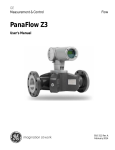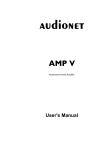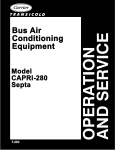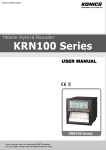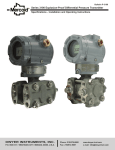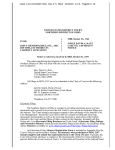Download LCT4 User`s Manual - GE Measurement & Control
Transcript
GE Measurement & Control Flow Sentinel™ LCT4 User’s Manual 910-297 Rev. A February 2014 Sentinel™ LCT4 Ultrasonic Flowmeter for Liquid Custody Transfer Measurement User’s Manual 910-297 Rev. A February 2014 www.ge-mcs.com ©2014 General Electric Company. All rights reserved. Technical content subject to change without notice. [no content intended for this page] Preface Information Paragraphs • Note paragraphs provide information that provides a deeper understanding of the situation, but is not essential to the proper completion of the instructions. • Important paragraphs provide information that emphasizes instructions that are essential to proper setup of the equipment. Failure to follow these instructions carefully may cause unreliable performance. • Caution! paragraphs provide information that alerts the operator to a hazardous situation that can cause damage to property or equipment. • Warning! paragraphs provide information that alerts the operator to a hazardous situation that can cause injury to personnel. Cautionary information is also included, when applicable. Safety Issues WARNING! It is the responsibility of the user to make sure all local, county, state and national codes, regulations, rules and laws related to safety and safe operating conditions are met for each installation. Description of Symbols Pay special attention to this section! No smoking! Warning — danger area! Highly inflammable! Sentinel™ LCT4 User’s Manual iii Preface Auxiliary Equipment Local Safety Standards The user must make sure that he operates all auxiliary equipment in accordance with local codes, standards, regulations, or laws applicable to safety. Working Area WARNING! Auxiliary equipment may have both manual and automatic modes of operation. As equipment can move suddenly and without warning, do not enter the work cell of this equipment during automatic operation, and do not enter the work envelope of this equipment during manual operation. If you do, serious injury can result. WARNING! Make sure that power to the auxiliary equipment is turned OFF and locked out before you perform maintenance procedures on the equipment. Qualification of Personnel Make sure that all personnel have manufacturer-approved training applicable to the auxiliary equipment. Personal Safety Equipment Make sure that operators and maintenance personnel have all safety equipment applicable to the auxiliary equipment. Examples include safety glasses, protective headgear, safety shoes, etc. Unauthorized Operation Make sure that unauthorized personnel cannot gain access to the operation of the equipment. iv Sentinel™ LCT4 User’s Manual Preface Environmental Compliance Waste Electrical and Electronic Equipment (WEEE) Directive GE Measurement & Control is an active participant in Europe’s Waste Electrical and Electronic Equipment (WEEE) take-back initiative, directive 2002/96/EC. The equipment that you bought has required the extraction and use of natural resources for its production. It may contain hazardous substances that could impact health and the environment. In order to avoid the dissemination of those substances in our environment and to diminish the pressure on the natural resources, we encourage you to use the appropriate take-back systems. Those systems will reuse or recycle most of the materials of your end life equipment in a sound way. The crossed-out wheeled bin symbol invites you to use those systems. If you need more information on the collection, reuse and recycling systems, please contact your local or regional waste administration. Visit http://www.ge-mcs.com/en/about-us/environmental-health-and-safety/1741-weee-req.html for take-back instructions and more information about this initiative. Sentinel™ LCT4 User’s Manual v Preface vi Sentinel™ LCT4 User’s Manual Contents Chapter 1. Features and Capabilities 1.1 1.2 1.3 1.4 1.5 1.6 1.7 1.8 Overview. . . . . . . . . . . . . . . . . . . . . . . . . . . . . . . . . . . . . . . . . . . . . . . . . . . . . . . . . . . . . . . . . . . . . . . . . . . . . . . . . . . . . . . . . . . . . . . 1 1.1.1 Applications . . . . . . . . . . . . . . . . . . . . . . . . . . . . . . . . . . . . . . . . . . . . . . . . . . . . . . . . . . . . . . . . . . . . . . . . . . . . . . . . . . . . 1 1.1.2 Advantages . . . . . . . . . . . . . . . . . . . . . . . . . . . . . . . . . . . . . . . . . . . . . . . . . . . . . . . . . . . . . . . . . . . . . . . . . . . . . . . . . . . . 1 1.1.3 Meter Components . . . . . . . . . . . . . . . . . . . . . . . . . . . . . . . . . . . . . . . . . . . . . . . . . . . . . . . . . . . . . . . . . . . . . . . . . . . . . 2 1.1.4 Marking and Labeling . . . . . . . . . . . . . . . . . . . . . . . . . . . . . . . . . . . . . . . . . . . . . . . . . . . . . . . . . . . . . . . . . . . . . . . . . . . 4 Theory of Operation . . . . . . . . . . . . . . . . . . . . . . . . . . . . . . . . . . . . . . . . . . . . . . . . . . . . . . . . . . . . . . . . . . . . . . . . . . . . . . . . . . . . 7 1.2.1 Transit-Time Method. . . . . . . . . . . . . . . . . . . . . . . . . . . . . . . . . . . . . . . . . . . . . . . . . . . . . . . . . . . . . . . . . . . . . . . . . . . . 8 1.2.2 Transducers . . . . . . . . . . . . . . . . . . . . . . . . . . . . . . . . . . . . . . . . . . . . . . . . . . . . . . . . . . . . . . . . . . . . . . . . . . . . . . . . . . . . 8 1.2.3 Multipath Design. . . . . . . . . . . . . . . . . . . . . . . . . . . . . . . . . . . . . . . . . . . . . . . . . . . . . . . . . . . . . . . . . . . . . . . . . . . . . . . . 9 1.2.4 Flow Profile . . . . . . . . . . . . . . . . . . . . . . . . . . . . . . . . . . . . . . . . . . . . . . . . . . . . . . . . . . . . . . . . . . . . . . . . . . . . . . . . . . . . . 9 1.2.5 Maximum and Minimum Flow . . . . . . . . . . . . . . . . . . . . . . . . . . . . . . . . . . . . . . . . . . . . . . . . . . . . . . . . . . . . . . . . . .10 Specifications . . . . . . . . . . . . . . . . . . . . . . . . . . . . . . . . . . . . . . . . . . . . . . . . . . . . . . . . . . . . . . . . . . . . . . . . . . . . . . . . . . . . . . . . .11 1.3.1 Operation and Performance. . . . . . . . . . . . . . . . . . . . . . . . . . . . . . . . . . . . . . . . . . . . . . . . . . . . . . . . . . . . . . . . . . . .11 1.3.2 Meter Body . . . . . . . . . . . . . . . . . . . . . . . . . . . . . . . . . . . . . . . . . . . . . . . . . . . . . . . . . . . . . . . . . . . . . . . . . . . . . . . . . . . .12 1.3.3 Electronics. . . . . . . . . . . . . . . . . . . . . . . . . . . . . . . . . . . . . . . . . . . . . . . . . . . . . . . . . . . . . . . . . . . . . . . . . . . . . . . . . . . . .17 1.3.4 Custody Transfer Approvals . . . . . . . . . . . . . . . . . . . . . . . . . . . . . . . . . . . . . . . . . . . . . . . . . . . . . . . . . . . . . . . . . . . .18 1.3.5 Standards . . . . . . . . . . . . . . . . . . . . . . . . . . . . . . . . . . . . . . . . . . . . . . . . . . . . . . . . . . . . . . . . . . . . . . . . . . . . . . . . . . . . .19 Maximum Allowable Operating Data . . . . . . . . . . . . . . . . . . . . . . . . . . . . . . . . . . . . . . . . . . . . . . . . . . . . . . . . . . . . . . . . . . .19 1.4.1 Operating and Storage Temperatures. . . . . . . . . . . . . . . . . . . . . . . . . . . . . . . . . . . . . . . . . . . . . . . . . . . . . . . . . . .19 1.4.2 Operating Pressures . . . . . . . . . . . . . . . . . . . . . . . . . . . . . . . . . . . . . . . . . . . . . . . . . . . . . . . . . . . . . . . . . . . . . . . . . . .19 1.4.3 Weight . . . . . . . . . . . . . . . . . . . . . . . . . . . . . . . . . . . . . . . . . . . . . . . . . . . . . . . . . . . . . . . . . . . . . . . . . . . . . . . . . . . . . . . .20 1.4.4 Flowrates . . . . . . . . . . . . . . . . . . . . . . . . . . . . . . . . . . . . . . . . . . . . . . . . . . . . . . . . . . . . . . . . . . . . . . . . . . . . . . . . . . . . .21 1.4.5 Allowable Fluids . . . . . . . . . . . . . . . . . . . . . . . . . . . . . . . . . . . . . . . . . . . . . . . . . . . . . . . . . . . . . . . . . . . . . . . . . . . . . . .21 1.4.6 Loads and Forces . . . . . . . . . . . . . . . . . . . . . . . . . . . . . . . . . . . . . . . . . . . . . . . . . . . . . . . . . . . . . . . . . . . . . . . . . . . . . .22 1.4.7 Description of Different Operating Conditions . . . . . . . . . . . . . . . . . . . . . . . . . . . . . . . . . . . . . . . . . . . . . . . . . . .22 Certification. . . . . . . . . . . . . . . . . . . . . . . . . . . . . . . . . . . . . . . . . . . . . . . . . . . . . . . . . . . . . . . . . . . . . . . . . . . . . . . . . . . . . . . . . . .23 1.5.1 Pressure Equipment Directive (PED) . . . . . . . . . . . . . . . . . . . . . . . . . . . . . . . . . . . . . . . . . . . . . . . . . . . . . . . . . . . . .23 1.5.2 Canadian Registration Number (CRN) . . . . . . . . . . . . . . . . . . . . . . . . . . . . . . . . . . . . . . . . . . . . . . . . . . . . . . . . . . .23 1.5.3 Custody Transfer Performance Approvals . . . . . . . . . . . . . . . . . . . . . . . . . . . . . . . . . . . . . . . . . . . . . . . . . . . . . . .23 List of Reference Drawings and Documentation. . . . . . . . . . . . . . . . . . . . . . . . . . . . . . . . . . . . . . . . . . . . . . . . . . . . . . . . .24 1.6.1 Wiring Diagrams. . . . . . . . . . . . . . . . . . . . . . . . . . . . . . . . . . . . . . . . . . . . . . . . . . . . . . . . . . . . . . . . . . . . . . . . . . . . . . .24 1.6.2 Outline and Installation Diagrams . . . . . . . . . . . . . . . . . . . . . . . . . . . . . . . . . . . . . . . . . . . . . . . . . . . . . . . . . . . . . .24 1.6.3 Manuals . . . . . . . . . . . . . . . . . . . . . . . . . . . . . . . . . . . . . . . . . . . . . . . . . . . . . . . . . . . . . . . . . . . . . . . . . . . . . . . . . . . . . . .24 Disclaimer . . . . . . . . . . . . . . . . . . . . . . . . . . . . . . . . . . . . . . . . . . . . . . . . . . . . . . . . . . . . . . . . . . . . . . . . . . . . . . . . . . . . . . . . . . . .25 Warnings and Cautions . . . . . . . . . . . . . . . . . . . . . . . . . . . . . . . . . . . . . . . . . . . . . . . . . . . . . . . . . . . . . . . . . . . . . . . . . . . . . . . .25 Sentinel™ LCT4 User’s Manual vii Contents Chapter 2. Installation 2.1 2.2 2.3 2.4 2.5 2.6 2.7 viii Installation Guidelines . . . . . . . . . . . . . . . . . . . . . . . . . . . . . . . . . . . . . . . . . . . . . . . . . . . . . . . . . . . . . . . . . . . . . . . . . . . . . . . . .27 Bill of Materials. . . . . . . . . . . . . . . . . . . . . . . . . . . . . . . . . . . . . . . . . . . . . . . . . . . . . . . . . . . . . . . . . . . . . . . . . . . . . . . . . . . . . . . .27 Unpacking . . . . . . . . . . . . . . . . . . . . . . . . . . . . . . . . . . . . . . . . . . . . . . . . . . . . . . . . . . . . . . . . . . . . . . . . . . . . . . . . . . . . . . . . . . . .28 Inspection . . . . . . . . . . . . . . . . . . . . . . . . . . . . . . . . . . . . . . . . . . . . . . . . . . . . . . . . . . . . . . . . . . . . . . . . . . . . . . . . . . . . . . . . . . . .28 Mechanical Installation . . . . . . . . . . . . . . . . . . . . . . . . . . . . . . . . . . . . . . . . . . . . . . . . . . . . . . . . . . . . . . . . . . . . . . . . . . . . . . . .29 2.5.1 Location . . . . . . . . . . . . . . . . . . . . . . . . . . . . . . . . . . . . . . . . . . . . . . . . . . . . . . . . . . . . . . . . . . . . . . . . . . . . . . . . . . . . . .29 2.5.1 Installation Precautions . . . . . . . . . . . . . . . . . . . . . . . . . . . . . . . . . . . . . . . . . . . . . . . . . . . . . . . . . . . . . . . . . . . . . . . .31 2.5.2 Lifting Instructions . . . . . . . . . . . . . . . . . . . . . . . . . . . . . . . . . . . . . . . . . . . . . . . . . . . . . . . . . . . . . . . . . . . . . . . . . . . . .32 Installing the System . . . . . . . . . . . . . . . . . . . . . . . . . . . . . . . . . . . . . . . . . . . . . . . . . . . . . . . . . . . . . . . . . . . . . . . . . . . . . . . . . .33 2.6.1 General Piping Rules . . . . . . . . . . . . . . . . . . . . . . . . . . . . . . . . . . . . . . . . . . . . . . . . . . . . . . . . . . . . . . . . . . . . . . . . . . .33 2.6.2 Guidelines for Installing Pipe Insulation . . . . . . . . . . . . . . . . . . . . . . . . . . . . . . . . . . . . . . . . . . . . . . . . . . . . . . . . .35 Making Electrical Connections . . . . . . . . . . . . . . . . . . . . . . . . . . . . . . . . . . . . . . . . . . . . . . . . . . . . . . . . . . . . . . . . . . . . . . . . .36 2.7.1 Removing the Covers . . . . . . . . . . . . . . . . . . . . . . . . . . . . . . . . . . . . . . . . . . . . . . . . . . . . . . . . . . . . . . . . . . . . . . . . . .37 2.7.2 Cable Tie-Down Posts. . . . . . . . . . . . . . . . . . . . . . . . . . . . . . . . . . . . . . . . . . . . . . . . . . . . . . . . . . . . . . . . . . . . . . . . . .38 2.7.3 Wiring the Line Power. . . . . . . . . . . . . . . . . . . . . . . . . . . . . . . . . . . . . . . . . . . . . . . . . . . . . . . . . . . . . . . . . . . . . . . . . .39 2.7.4 Wiring the Serial Port . . . . . . . . . . . . . . . . . . . . . . . . . . . . . . . . . . . . . . . . . . . . . . . . . . . . . . . . . . . . . . . . . . . . . . . . . .41 2.7.5 Wiring the Modbus Communications Line (Optional) . . . . . . . . . . . . . . . . . . . . . . . . . . . . . . . . . . . . . . . . . . . . .41 2.7.6 Wiring the Alarm Relay. . . . . . . . . . . . . . . . . . . . . . . . . . . . . . . . . . . . . . . . . . . . . . . . . . . . . . . . . . . . . . . . . . . . . . . . .42 2.7.7 Wiring the 4-20mA Analog Input (Optional). . . . . . . . . . . . . . . . . . . . . . . . . . . . . . . . . . . . . . . . . . . . . . . . . . . . . .43 2.7.8 Wiring the Frequency/Totalizer Output. . . . . . . . . . . . . . . . . . . . . . . . . . . . . . . . . . . . . . . . . . . . . . . . . . . . . . . . . .47 2.7.9 Wiring the 4-20 mA Analog Output . . . . . . . . . . . . . . . . . . . . . . . . . . . . . . . . . . . . . . . . . . . . . . . . . . . . . . . . . . . . .48 Sentinel™ LCT4 User’s Manual Contents Chapter 3. General Programming 3.1 3.2 3.3 3.4 3.5 3.6 3.7 3.8 3.9 3.10 3.11 3.12 3.13 Introduction . . . . . . . . . . . . . . . . . . . . . . . . . . . . . . . . . . . . . . . . . . . . . . . . . . . . . . . . . . . . . . . . . . . . . . . . . . . . . . . . . . . . . . . . . . .59 Keypad Features . . . . . . . . . . . . . . . . . . . . . . . . . . . . . . . . . . . . . . . . . . . . . . . . . . . . . . . . . . . . . . . . . . . . . . . . . . . . . . . . . . . . . .59 3.2.1 Indicator Lights . . . . . . . . . . . . . . . . . . . . . . . . . . . . . . . . . . . . . . . . . . . . . . . . . . . . . . . . . . . . . . . . . . . . . . . . . . . . . . . .60 3.2.2 The Magnetic Stylus. . . . . . . . . . . . . . . . . . . . . . . . . . . . . . . . . . . . . . . . . . . . . . . . . . . . . . . . . . . . . . . . . . . . . . . . . . . .60 Program Menu Options . . . . . . . . . . . . . . . . . . . . . . . . . . . . . . . . . . . . . . . . . . . . . . . . . . . . . . . . . . . . . . . . . . . . . . . . . . . . . . . .61 3.3.1 Channel Program . . . . . . . . . . . . . . . . . . . . . . . . . . . . . . . . . . . . . . . . . . . . . . . . . . . . . . . . . . . . . . . . . . . . . . . . . . . . . .61 3.3.2 Composite Program. . . . . . . . . . . . . . . . . . . . . . . . . . . . . . . . . . . . . . . . . . . . . . . . . . . . . . . . . . . . . . . . . . . . . . . . . . . .61 3.3.3 Advanced Program . . . . . . . . . . . . . . . . . . . . . . . . . . . . . . . . . . . . . . . . . . . . . . . . . . . . . . . . . . . . . . . . . . . . . . . . . . . .61 Unlocking and Locking. . . . . . . . . . . . . . . . . . . . . . . . . . . . . . . . . . . . . . . . . . . . . . . . . . . . . . . . . . . . . . . . . . . . . . . . . . . . . . . . .62 3.4.1 Unlocking the Sentinel LCT4 . . . . . . . . . . . . . . . . . . . . . . . . . . . . . . . . . . . . . . . . . . . . . . . . . . . . . . . . . . . . . . . . . . . .62 3.4.2 Locking the Sentinel LCT4 . . . . . . . . . . . . . . . . . . . . . . . . . . . . . . . . . . . . . . . . . . . . . . . . . . . . . . . . . . . . . . . . . . . . . .63 Setting Security . . . . . . . . . . . . . . . . . . . . . . . . . . . . . . . . . . . . . . . . . . . . . . . . . . . . . . . . . . . . . . . . . . . . . . . . . . . . . . . . . . . . . . .64 3.5.1 Edit Passcodes. . . . . . . . . . . . . . . . . . . . . . . . . . . . . . . . . . . . . . . . . . . . . . . . . . . . . . . . . . . . . . . . . . . . . . . . . . . . . . . . .64 3.5.2 Security Timeout. . . . . . . . . . . . . . . . . . . . . . . . . . . . . . . . . . . . . . . . . . . . . . . . . . . . . . . . . . . . . . . . . . . . . . . . . . . . . . .64 3.5.3 Set Security. . . . . . . . . . . . . . . . . . . . . . . . . . . . . . . . . . . . . . . . . . . . . . . . . . . . . . . . . . . . . . . . . . . . . . . . . . . . . . . . . . . .64 Channel Programming. . . . . . . . . . . . . . . . . . . . . . . . . . . . . . . . . . . . . . . . . . . . . . . . . . . . . . . . . . . . . . . . . . . . . . . . . . . . . . . . .65 3.6.1 Activating a Channel/Path/CHX (Status) . . . . . . . . . . . . . . . . . . . . . . . . . . . . . . . . . . . . . . . . . . . . . . . . . . . . . . . . .65 3.6.2 Entering Fluid Data (Not supported at this time) . . . . . . . . . . . . . . . . . . . . . . . . . . . . . . . . . . . . . . . . . . . . . . . . .66 3.6.3 Entering Signal Parameters . . . . . . . . . . . . . . . . . . . . . . . . . . . . . . . . . . . . . . . . . . . . . . . . . . . . . . . . . . . . . . . . . . . .67 3.6.4 Entering Error Limits . . . . . . . . . . . . . . . . . . . . . . . . . . . . . . . . . . . . . . . . . . . . . . . . . . . . . . . . . . . . . . . . . . . . . . . . . . .68 Composite Programming . . . . . . . . . . . . . . . . . . . . . . . . . . . . . . . . . . . . . . . . . . . . . . . . . . . . . . . . . . . . . . . . . . . . . . . . . . . . . .69 3.7.1 Entering Fluid Type. . . . . . . . . . . . . . . . . . . . . . . . . . . . . . . . . . . . . . . . . . . . . . . . . . . . . . . . . . . . . . . . . . . . . . . . . . . . .69 3.7.2 Entering Signal Parameters . . . . . . . . . . . . . . . . . . . . . . . . . . . . . . . . . . . . . . . . . . . . . . . . . . . . . . . . . . . . . . . . . . . .70 3.7.3 Setting Up Input Data Feeds. . . . . . . . . . . . . . . . . . . . . . . . . . . . . . . . . . . . . . . . . . . . . . . . . . . . . . . . . . . . . . . . . . . .70 3.7.4 Setting Up API (Additional Option) . . . . . . . . . . . . . . . . . . . . . . . . . . . . . . . . . . . . . . . . . . . . . . . . . . . . . . . . . . . . . . .71 Configuration . . . . . . . . . . . . . . . . . . . . . . . . . . . . . . . . . . . . . . . . . . . . . . . . . . . . . . . . . . . . . . . . . . . . . . . . . . . . . . . . . . . . . . . . .72 Inputs/Outputs . . . . . . . . . . . . . . . . . . . . . . . . . . . . . . . . . . . . . . . . . . . . . . . . . . . . . . . . . . . . . . . . . . . . . . . . . . . . . . . . . . . . . . .73 3.9.1 Analog Output . . . . . . . . . . . . . . . . . . . . . . . . . . . . . . . . . . . . . . . . . . . . . . . . . . . . . . . . . . . . . . . . . . . . . . . . . . . . . . . . .73 3.9.2 Frequency/Totalizers. . . . . . . . . . . . . . . . . . . . . . . . . . . . . . . . . . . . . . . . . . . . . . . . . . . . . . . . . . . . . . . . . . . . . . . . . . .74 3.9.3 Alarms . . . . . . . . . . . . . . . . . . . . . . . . . . . . . . . . . . . . . . . . . . . . . . . . . . . . . . . . . . . . . . . . . . . . . . . . . . . . . . . . . . . . . . . .75 3.9.4 Analog Inputs (Additional Option) . . . . . . . . . . . . . . . . . . . . . . . . . . . . . . . . . . . . . . . . . . . . . . . . . . . . . . . . . . . . . . .76 3.9.5 RTD (Additional Option) . . . . . . . . . . . . . . . . . . . . . . . . . . . . . . . . . . . . . . . . . . . . . . . . . . . . . . . . . . . . . . . . . . . . . . . . .77 Display . . . . . . . . . . . . . . . . . . . . . . . . . . . . . . . . . . . . . . . . . . . . . . . . . . . . . . . . . . . . . . . . . . . . . . . . . . . . . . . . . . . . . . . . . . . . . . .78 Calibration of Analog Output. . . . . . . . . . . . . . . . . . . . . . . . . . . . . . . . . . . . . . . . . . . . . . . . . . . . . . . . . . . . . . . . . . . . . . . . . .78 User Security . . . . . . . . . . . . . . . . . . . . . . . . . . . . . . . . . . . . . . . . . . . . . . . . . . . . . . . . . . . . . . . . . . . . . . . . . . . . . . . . . . . . . . . . .78 3.12.1 Edit Passcodes. . . . . . . . . . . . . . . . . . . . . . . . . . . . . . . . . . . . . . . . . . . . . . . . . . . . . . . . . . . . . . . . . . . . . . . . . . . . . . . . .78 3.12.2 Security Timeout. . . . . . . . . . . . . . . . . . . . . . . . . . . . . . . . . . . . . . . . . . . . . . . . . . . . . . . . . . . . . . . . . . . . . . . . . . . . . . .79 3.12.3 Set Security. . . . . . . . . . . . . . . . . . . . . . . . . . . . . . . . . . . . . . . . . . . . . . . . . . . . . . . . . . . . . . . . . . . . . . . . . . . . . . . . . . . .79 Factory Status. . . . . . . . . . . . . . . . . . . . . . . . . . . . . . . . . . . . . . . . . . . . . . . . . . . . . . . . . . . . . . . . . . . . . . . . . . . . . . . . . . . . . . . .79 Sentinel™ LCT4 User’s Manual ix Contents Chapter 4. MODBUS Communications 4.1 4.2 x Introduction. . . . . . . . . . . . . . . . . . . . . . . . . . . . . . . . . . . . . . . . . . . . . . . . . . . . . . . . . . . . . . . . . . . . . . . . . . . . . . . . . . . . . . . . . . .81 Setting Up MODBUS Communications . . . . . . . . . . . . . . . . . . . . . . . . . . . . . . . . . . . . . . . . . . . . . . . . . . . . . . . . . . . . . . . . . .81 Sentinel™ LCT4 User’s Manual Contents Chapter 5. HART Communications 5.1 5.2 5.3 5.4 5.5 5.6 5.7 5.8 5.9 5.10 5.11 5.12 5.13 5.14 5.15 Introduction . . . . . . . . . . . . . . . . . . . . . . . . . . . . . . . . . . . . . . . . . . . . . . . . . . . . . . . . . . . . . . . . . . . . . . . . . . . . . . . . . . . . . . . . . . .87 Wiring the HART Interface . . . . . . . . . . . . . . . . . . . . . . . . . . . . . . . . . . . . . . . . . . . . . . . . . . . . . . . . . . . . . . . . . . . . . . . . . . . . .87 Flowmeter Software Setup . . . . . . . . . . . . . . . . . . . . . . . . . . . . . . . . . . . . . . . . . . . . . . . . . . . . . . . . . . . . . . . . . . . . . . . . . . . . .88 Product Interfaces. . . . . . . . . . . . . . . . . . . . . . . . . . . . . . . . . . . . . . . . . . . . . . . . . . . . . . . . . . . . . . . . . . . . . . . . . . . . . . . . . . . . .88 5.4.1 Process Interface . . . . . . . . . . . . . . . . . . . . . . . . . . . . . . . . . . . . . . . . . . . . . . . . . . . . . . . . . . . . . . . . . . . . . . . . . . . . . .88 5.4.2 Host Interface . . . . . . . . . . . . . . . . . . . . . . . . . . . . . . . . . . . . . . . . . . . . . . . . . . . . . . . . . . . . . . . . . . . . . . . . . . . . . . . . .89 Device Variables. . . . . . . . . . . . . . . . . . . . . . . . . . . . . . . . . . . . . . . . . . . . . . . . . . . . . . . . . . . . . . . . . . . . . . . . . . . . . . . . . . . . . . .89 Dynamic Variables . . . . . . . . . . . . . . . . . . . . . . . . . . . . . . . . . . . . . . . . . . . . . . . . . . . . . . . . . . . . . . . . . . . . . . . . . . . . . . . . . . . .93 Status Information . . . . . . . . . . . . . . . . . . . . . . . . . . . . . . . . . . . . . . . . . . . . . . . . . . . . . . . . . . . . . . . . . . . . . . . . . . . . . . . . . . . .93 5.7.1 Device Status . . . . . . . . . . . . . . . . . . . . . . . . . . . . . . . . . . . . . . . . . . . . . . . . . . . . . . . . . . . . . . . . . . . . . . . . . . . . . . . . . .93 5.7.2 Extended Device Status . . . . . . . . . . . . . . . . . . . . . . . . . . . . . . . . . . . . . . . . . . . . . . . . . . . . . . . . . . . . . . . . . . . . . . . .93 5.7.3 Additional Device Status . . . . . . . . . . . . . . . . . . . . . . . . . . . . . . . . . . . . . . . . . . . . . . . . . . . . . . . . . . . . . . . . . . . . . . .94 Universal Commands . . . . . . . . . . . . . . . . . . . . . . . . . . . . . . . . . . . . . . . . . . . . . . . . . . . . . . . . . . . . . . . . . . . . . . . . . . . . . . . . . .95 Common-Practice Commands . . . . . . . . . . . . . . . . . . . . . . . . . . . . . . . . . . . . . . . . . . . . . . . . . . . . . . . . . . . . . . . . . . . . . . . . .95 5.9.1 Supported Common Practice Commands . . . . . . . . . . . . . . . . . . . . . . . . . . . . . . . . . . . . . . . . . . . . . . . . . . . . . . .95 5.9.2 Burst Mode Commands . . . . . . . . . . . . . . . . . . . . . . . . . . . . . . . . . . . . . . . . . . . . . . . . . . . . . . . . . . . . . . . . . . . . . . . .96 5.9.3 Catch Device Variable Command . . . . . . . . . . . . . . . . . . . . . . . . . . . . . . . . . . . . . . . . . . . . . . . . . . . . . . . . . . . . . . .96 Device-Specific Commands . . . . . . . . . . . . . . . . . . . . . . . . . . . . . . . . . . . . . . . . . . . . . . . . . . . . . . . . . . . . . . . . . . . . . . . . . . .97 5.10.1 Command 181 (0xB5): Clear Totals . . . . . . . . . . . . . . . . . . . . . . . . . . . . . . . . . . . . . . . . . . . . . . . . . . . . . . . . . . . . . .97 Tables . . . . . . . . . . . . . . . . . . . . . . . . . . . . . . . . . . . . . . . . . . . . . . . . . . . . . . . . . . . . . . . . . . . . . . . . . . . . . . . . . . . . . . . . . . . . . . .98 5.11.1 HART Engineering Units . . . . . . . . . . . . . . . . . . . . . . . . . . . . . . . . . . . . . . . . . . . . . . . . . . . . . . . . . . . . . . . . . . . . . . . .98 Performance . . . . . . . . . . . . . . . . . . . . . . . . . . . . . . . . . . . . . . . . . . . . . . . . . . . . . . . . . . . . . . . . . . . . . . . . . . . . . . . . . . . . . . . 101 5.12.1 Sampling Rate . . . . . . . . . . . . . . . . . . . . . . . . . . . . . . . . . . . . . . . . . . . . . . . . . . . . . . . . . . . . . . . . . . . . . . . . . . . . . . . 101 5.12.2 Power-Up . . . . . . . . . . . . . . . . . . . . . . . . . . . . . . . . . . . . . . . . . . . . . . . . . . . . . . . . . . . . . . . . . . . . . . . . . . . . . . . . . . . 101 5.12.3 Device Reset. . . . . . . . . . . . . . . . . . . . . . . . . . . . . . . . . . . . . . . . . . . . . . . . . . . . . . . . . . . . . . . . . . . . . . . . . . . . . . . . . 101 5.12.4 Self-Test . . . . . . . . . . . . . . . . . . . . . . . . . . . . . . . . . . . . . . . . . . . . . . . . . . . . . . . . . . . . . . . . . . . . . . . . . . . . . . . . . . . . . 101 5.12.5 Command Response Delay . . . . . . . . . . . . . . . . . . . . . . . . . . . . . . . . . . . . . . . . . . . . . . . . . . . . . . . . . . . . . . . . . . . 101 5.12.6 Busy and Delayed Response. . . . . . . . . . . . . . . . . . . . . . . . . . . . . . . . . . . . . . . . . . . . . . . . . . . . . . . . . . . . . . . . . . 101 5.12.7 Long Messages . . . . . . . . . . . . . . . . . . . . . . . . . . . . . . . . . . . . . . . . . . . . . . . . . . . . . . . . . . . . . . . . . . . . . . . . . . . . . . 101 5.12.8 Non-Volatile Memory . . . . . . . . . . . . . . . . . . . . . . . . . . . . . . . . . . . . . . . . . . . . . . . . . . . . . . . . . . . . . . . . . . . . . . . . 101 5.12.9 Operating Modes . . . . . . . . . . . . . . . . . . . . . . . . . . . . . . . . . . . . . . . . . . . . . . . . . . . . . . . . . . . . . . . . . . . . . . . . . . . . 101 5.12.10 Write Protection. . . . . . . . . . . . . . . . . . . . . . . . . . . . . . . . . . . . . . . . . . . . . . . . . . . . . . . . . . . . . . . . . . . . . . . . . . . . . 102 5.12.11 Write Protect Switch. . . . . . . . . . . . . . . . . . . . . . . . . . . . . . . . . . . . . . . . . . . . . . . . . . . . . . . . . . . . . . . . . . . . . . . . . 102 5.12.12 Totals Protect Switch . . . . . . . . . . . . . . . . . . . . . . . . . . . . . . . . . . . . . . . . . . . . . . . . . . . . . . . . . . . . . . . . . . . . . . . . 102 Capability Checklist. . . . . . . . . . . . . . . . . . . . . . . . . . . . . . . . . . . . . . . . . . . . . . . . . . . . . . . . . . . . . . . . . . . . . . . . . . . . . . . . . 102 Default Configuration . . . . . . . . . . . . . . . . . . . . . . . . . . . . . . . . . . . . . . . . . . . . . . . . . . . . . . . . . . . . . . . . . . . . . . . . . . . . . . 103 Manufacturer and Device ID . . . . . . . . . . . . . . . . . . . . . . . . . . . . . . . . . . . . . . . . . . . . . . . . . . . . . . . . . . . . . . . 103 Sentinel™ LCT4 User’s Manual xi Contents Chapter 6. Maintenance 6.1 6.2 6.3 6.4 xii Calibration . . . . . . . . . . . . . . . . . . . . . . . . . . . . . . . . . . . . . . . . . . . . . . . . . . . . . . . . . . . . . . . . . . . . . . . . . . . . . . . . . . . . . . . . . . 6.1.1 Updating Sentinel LCT4 Instrument Software. . . . . . . . . . . . . . . . . . . . . . . . . . . . . . . . . . . . . . . . . . . . . . . . . . 6.1.2 Checking the Meter Software. . . . . . . . . . . . . . . . . . . . . . . . . . . . . . . . . . . . . . . . . . . . . . . . . . . . . . . . . . . . . . . . . 6.1.3 Trimming 4-20 mA Using the Keypad . . . . . . . . . . . . . . . . . . . . . . . . . . . . . . . . . . . . . . . . . . . . . . . . . . . . . . . . . Hardware Maintenance and Inspection . . . . . . . . . . . . . . . . . . . . . . . . . . . . . . . . . . . . . . . . . . . . . . . . . . . . . . . . . . . . . . 6.2.1 Servicing the Pipe Flange Interface . . . . . . . . . . . . . . . . . . . . . . . . . . . . . . . . . . . . . . . . . . . . . . . . . . . . . . . . . . . 6.2.2 Servicing the Sensor Ports or Transmitter Interface. . . . . . . . . . . . . . . . . . . . . . . . . . . . . . . . . . . . . . . . . . . . Spare Parts . . . . . . . . . . . . . . . . . . . . . . . . . . . . . . . . . . . . . . . . . . . . . . . . . . . . . . . . . . . . . . . . . . . . . . . . . . . . . . . . . . . . . . . . . Installing Replacement Parts. . . . . . . . . . . . . . . . . . . . . . . . . . . . . . . . . . . . . . . . . . . . . . . . . . . . . . . . . . . . . . . . . . . . . . . . . 105 105 109 110 111 112 112 114 114 Sentinel™ LCT4 User’s Manual Contents Chapter 7. Troubleshooting 7.1 7.2 7.3 7.4 7.5 7.6 7.7 Introduction . . . . . . . . . . . . . . . . . . . . . . . . . . . . . . . . . . . . . . . . . . . . . . . . . . . . . . . . . . . . . . . . . . . . . . . . . . . . . . . . . . . . . . . . . Error Codes . . . . . . . . . . . . . . . . . . . . . . . . . . . . . . . . . . . . . . . . . . . . . . . . . . . . . . . . . . . . . . . . . . . . . . . . . . . . . . . . . . . . . . . . . 7.2.1 E0: No Error. . . . . . . . . . . . . . . . . . . . . . . . . . . . . . . . . . . . . . . . . . . . . . . . . . . . . . . . . . . . . . . . . . . . . . . . . . . . . . . . . . 7.2.2 E1: Low Signal . . . . . . . . . . . . . . . . . . . . . . . . . . . . . . . . . . . . . . . . . . . . . . . . . . . . . . . . . . . . . . . . . . . . . . . . . . . . . . . 7.2.3 E2: Soundspeed Error . . . . . . . . . . . . . . . . . . . . . . . . . . . . . . . . . . . . . . . . . . . . . . . . . . . . . . . . . . . . . . . . . . . . . . . . 7.2.4 E3: Velocity Range Error . . . . . . . . . . . . . . . . . . . . . . . . . . . . . . . . . . . . . . . . . . . . . . . . . . . . . . . . . . . . . . . . . . . . . . 7.2.5 E4: Signal Quality Error . . . . . . . . . . . . . . . . . . . . . . . . . . . . . . . . . . . . . . . . . . . . . . . . . . . . . . . . . . . . . . . . . . . . . . . 7.2.6 E5: Amplitude Error . . . . . . . . . . . . . . . . . . . . . . . . . . . . . . . . . . . . . . . . . . . . . . . . . . . . . . . . . . . . . . . . . . . . . . . . . . 7.2.7 E6: Cycle Skip, Acceleration Error . . . . . . . . . . . . . . . . . . . . . . . . . . . . . . . . . . . . . . . . . . . . . . . . . . . . . . . . . . . . . 7.2.8 E7: Analog Output Error . . . . . . . . . . . . . . . . . . . . . . . . . . . . . . . . . . . . . . . . . . . . . . . . . . . . . . . . . . . . . . . . . . . . . . 7.2.9 E13: Settle Tracking AGC . . . . . . . . . . . . . . . . . . . . . . . . . . . . . . . . . . . . . . . . . . . . . . . . . . . . . . . . . . . . . . . . . . . . . 7.2.10 E14: Tracking Seek Mode . . . . . . . . . . . . . . . . . . . . . . . . . . . . . . . . . . . . . . . . . . . . . . . . . . . . . . . . . . . . . . . . . . . . . 7.2.11 E15: Active Tw Error . . . . . . . . . . . . . . . . . . . . . . . . . . . . . . . . . . . . . . . . . . . . . . . . . . . . . . . . . . . . . . . . . . . . . . . . . . 7.2.12 E16: Totalizer Overflow Error. . . . . . . . . . . . . . . . . . . . . . . . . . . . . . . . . . . . . . . . . . . . . . . . . . . . . . . . . . . . . . . . . . 7.2.13 E17: Temperature Input Error . . . . . . . . . . . . . . . . . . . . . . . . . . . . . . . . . . . . . . . . . . . . . . . . . . . . . . . . . . . . . . . . . 7.2.14 E18: Pressure Input Error . . . . . . . . . . . . . . . . . . . . . . . . . . . . . . . . . . . . . . . . . . . . . . . . . . . . . . . . . . . . . . . . . . . . . 7.2.15 E19: Density Input Error . . . . . . . . . . . . . . . . . . . . . . . . . . . . . . . . . . . . . . . . . . . . . . . . . . . . . . . . . . . . . . . . . . . . . . 7.2.16 E20: Special Input Error. . . . . . . . . . . . . . . . . . . . . . . . . . . . . . . . . . . . . . . . . . . . . . . . . . . . . . . . . . . . . . . . . . . . . . . 7.2.17 E21: API Error . . . . . . . . . . . . . . . . . . . . . . . . . . . . . . . . . . . . . . . . . . . . . . . . . . . . . . . . . . . . . . . . . . . . . . . . . . . . . . . . 7.2.18 E22: Degraded Performance Error . . . . . . . . . . . . . . . . . . . . . . . . . . . . . . . . . . . . . . . . . . . . . . . . . . . . . . . . . . . . 7.2.19 E23: Reduced Accuracy Error . . . . . . . . . . . . . . . . . . . . . . . . . . . . . . . . . . . . . . . . . . . . . . . . . . . . . . . . . . . . . . . . 7.2.20 E24: Low SNR Error . . . . . . . . . . . . . . . . . . . . . . . . . . . . . . . . . . . . . . . . . . . . . . . . . . . . . . . . . . . . . . . . . . . . . . . . . . 7.2.21 E29: Stale Data Error . . . . . . . . . . . . . . . . . . . . . . . . . . . . . . . . . . . . . . . . . . . . . . . . . . . . . . . . . . . . . . . . . . . . . . . . 7.2.22 E30: Channel Disabled . . . . . . . . . . . . . . . . . . . . . . . . . . . . . . . . . . . . . . . . . . . . . . . . . . . . . . . . . . . . . . . . . . . . . . . Displaying Diagnostic Parameters. . . . . . . . . . . . . . . . . . . . . . . . . . . . . . . . . . . . . . . . . . . . . . . . . . . . . . . . . . . . . . . . . . . . Fluid and Pipe Problems . . . . . . . . . . . . . . . . . . . . . . . . . . . . . . . . . . . . . . . . . . . . . . . . . . . . . . . . . . . . . . . . . . . . . . . . . . . . . 7.4.1 Fluid Problems . . . . . . . . . . . . . . . . . . . . . . . . . . . . . . . . . . . . . . . . . . . . . . . . . . . . . . . . . . . . . . . . . . . . . . . . . . . . . . . 7.4.2 Pipe Problems . . . . . . . . . . . . . . . . . . . . . . . . . . . . . . . . . . . . . . . . . . . . . . . . . . . . . . . . . . . . . . . . . . . . . . . . . . . . . . . Transducer Problems . . . . . . . . . . . . . . . . . . . . . . . . . . . . . . . . . . . . . . . . . . . . . . . . . . . . . . . . . . . . . . . . . . . . . . . . . . . . . . . . Audit Trail . . . . . . . . . . . . . . . . . . . . . . . . . . . . . . . . . . . . . . . . . . . . . . . . . . . . . . . . . . . . . . . . . . . . . . . . . . . . . . . . . . . . . . . . . . . 7.6.1 Audit Log . . . . . . . . . . . . . . . . . . . . . . . . . . . . . . . . . . . . . . . . . . . . . . . . . . . . . . . . . . . . . . . . . . . . . . . . . . . . . . . . . . . . 7.6.2 Reading Audit Log Records . . . . . . . . . . . . . . . . . . . . . . . . . . . . . . . . . . . . . . . . . . . . . . . . . . . . . . . . . . . . . . . . . . . 7.6.3 Formatting and Viewing Log Records . . . . . . . . . . . . . . . . . . . . . . . . . . . . . . . . . . . . . . . . . . . . . . . . . . . . . . . . . Uncertainty in Flow Rate for a Non-Insulated Meter . . . . . . . . . . . . . . . . . . . . . . . . . . . . . . . . . . . . . . . . . . . . . . . . . . . 115 115 115 115 116 116 116 116 116 117 117 117 117 117 117 118 118 118 118 118 118 119 119 119 120 123 123 124 124 125 125 127 128 129 Appendix A. Menu Maps Appendix B. CE Mark Compliance and High Noise Areas B.1 Introduction . . . . . . . . . . . . . . . . . . . . . . . . . . . . . . . . . . . . . . . . . . . . . . . . . . . . . . . . . . . . . . . . . . . . . . . . . . . . . . . . . . . . . . . . . 141 B.2 EMC Compliance . . . . . . . . . . . . . . . . . . . . . . . . . . . . . . . . . . . . . . . . . . . . . . . . . . . . . . . . . . . . . . . . . . . . . . . . . . . . . . . . . . . . 141 Sentinel™ LCT4 User’s Manual xiii Contents Appendix C. Service Record C.1 Introduction. . . . . . . . . . . . . . . . . . . . . . . . . . . . . . . . . . . . . . . . . . . . . . . . . . . . . . . . . . . . . . . . . . . . . . . . . . . . . . . . . . . . . . . . . 143 C.2 Data Entry . . . . . . . . . . . . . . . . . . . . . . . . . . . . . . . . . . . . . . . . . . . . . . . . . . . . . . . . . . . . . . . . . . . . . . . . . . . . . . . . . . . . . . . . . . 143 xiv Sentinel™ LCT4 User’s Manual Chapter 1. Features and Capabilities Chapter 1. Features and Capabilities 1.1 Overview The GE Measurement & Control Sentinel™ LCT4 is an ultrasonic flow meter for high accuracy liquid metering applications. It is intended for the applications of fiscal metering, custody transfer, duty metering, check metering, leak detection and allocation.The entire system is shipped fully assembled and preconfigured. 1.1.1 Applications The Sentinel LCT4 is designed specifically for the custody transfer of petroleum liquids, meeting the strict requirements of API MPMS 5.8, OIML R117-1 and MID MI-005. • Crude Oil • Petroleum • Refined products • Fuel oil • Pipeline balancing 1.1.2 Advantages The Sentinel LCT4 Ultrasonic Liquid Flow Transmitter features numerous unique advantages: • 0.15% Accuracy • Fast response electronics • Advanced signal processing • Negligible pressure drop • Bi-directional flow capability • Excellent low-end resolution • Internal Flow Computer • Active Tw compensation • High turndown ratio • Low sensitivity to many upstream flow disturbances • Minimal maintenance • Transducer replacement without the need for pipe shutdown or recalibration • Electronic replacement without the need for recalibration Sentinel™ LCT4 User’s Manual 1 Chapter 1. Features and Capabilities 1.1.3 Meter Components Figure 16 on page 36 shows the complete Sentinel LCT4 system and each of the items is described in Table 1 and Table 1 below. Table 1: Sentinel LCT4 System Components No Component Description Qty 1 Meter Body Measurement section of a Sentinel LCT4 system 1 2 Model Tag Plate Model tag plate 1 3 Specification Tag Plate Specification tag plate 1 4 Part String and Serial Number Tag Plate Part string and serial number tag plate 1 5 Transducer Insert (Buffer) 8 6 Transducer Flow sensor to transmit and receive ultrasonic signals. 8 7 SEN898 Electronics Unit Meter electronics including power supply, processing unit, and communications. 1 8 External Conduit Connections Location for power and communications connections. Cable glands are 3/4” NPT. 3 9 Upstream Meter Run Not supplied by GE. 10 Flow Conditioner Optional. 11 Downstream Meter Run Not supplied by GE. N/A 12 Temperature Probe Optional. Not supplied by GE. N/A 13 Pressure Probe Optional. Not supplied by GE. N/A N/A Table 2: Sentinel LCT4 Component Materials Component Materials (ASTM) Meter Body/Flanges SA216 Gr. WCB (Carbon Steel) SA352 Gr. LCB (Low Temp Carbon Steel) SA351 Gr. CF8 (Stainless Steel 304) SA351 Gr. CF8M (Stainless Steel 316) 2 Buffers Stainless Steel 316 Transducers Stainless Steel 316 Sentinel™ LCT4 User’s Manual Chapter 1. Features and Capabilities 1.1.3 Meter Components (cont.) Figure 1: Sentinel LCT4 Ultrasonic Flow Transmitter Assembly for Pipes 3” to 24” diameter Note: Actual design changes slightly with size. Sentinel™ LCT4 User’s Manual 3 Chapter 1. Features and Capabilities 1.1.4 Marking and Labeling 1.1.4a Tag Plates There are four tag plates affixed to the Sentinel LCT4 which provide details about the system. Three are located on the vessel and one is located on the transmitter. Their locations are shown in the figures below. Transmitter Tag Plate Specification Tag Plate Model Tag Plate Part String and Serial Number Tag Plate Figure 2: Sentinel LCT4 Tag Plate Locations 1.1.4b Model Tag Plate The model tag plate contains the model name and certification markings for Pressure Vessel and Hazardous Area usage. Sentinel™ LCT4 Panametrics Ultrasonic Liquid Flow Meter FM13ATEX0018X IECEx FMG 13.0008X II 2 G Ex d e IIB+H2 T6 Gb Q Class I, Div. 1, Gr. B, C, D T6 Ta = -40°C to +60°C; IP66, Type 4X 200 Vpp, 5 mA ! 1180 Figure 3: Model Tag 4 Sentinel™ LCT4 User’s Manual Chapter 1. Features and Capabilities 1.1.4c Model Number SEN-LCT4-B-C-D-E-F-G-H-I-J-K-L-Z B - CONFIG 4-path full bore - F C - SIZE 3” - 3 4” – 4 6” – 6 8” – 8 D – PRESSURE CLASS #150 B16.5 - A #300 B16.5 - B #600 B16.5 – C Special - S E – MATERIAL Carbon Steel (WCB) - CS Low Temp Carbon Steel (LCB) - LCS Stainless Steel 304 (CF8) - 304 Stainless Steel 316 (CF8M) – 316 Special - S F – SCHEDULE 10S STD 40 40S XS 80 80S Special - S G – MOUNTING Local Integrated Transmitter - L Remote Transmitter (25 ft) – R25 Remote Transmitter (50 ft) – R50 Remote Transmitter (100 ft) – R100 Remote Transmitter (200 ft) – R200 Remote Transmitter (300 ft) – R300 Special - S H – POWER 100-240 VAC - 1 12–32 VDC - 2 I – INPUTS AAR – 2x 4-20mA, 1x RTD - 1 AAA – 3x 4-20mA - 2 J – COMMUNICATION Standard PanaLink - 1 Standard PanaLink + Modbus RTU - 2 K – CORRECTIONS None - 0 API Chapter 11.1 - 1 L – HAZARDOUS LOCATIONS North America (FM\CSA) - 1 ATEX\IECEx (EEx e) - 2 ATEX\IECEx with Increased Safety (EEx de) - 3 Stainless Steel - North America (FM\CSA) - 4 Stainless Steel - ATEX\IECEx (EEx e) - 5 s Steel - ATEX\IECEx with Increased Safety (EEx de) - 6 Z – MISCELLANEOUS None - 0 Special - S Sentinel™ LCT4 User’s Manual 5 Chapter 1. Features and Capabilities 1.1.4d Specification Tag Plate The pressure equipment is marked with the CE-mark as follows on the Model Tag Plate shown in Figure 4 below. The Specification Tag Plate contains information pertaining to the build and test of the pressure vessel. It contains OIML certificate information, in addition to the specifics of the following list: • Vessel nominal size, flange rating, wall thickness, material • Dry weight (including transmitter) • Vessel Manufacturer Serial Number • Ambient and Fluid temperature ranges • Operating pressures • Hydro test pressure and date Figure 4: Specification Tag Plate Note: Information in dashed box is shown only as an example. 1.1.4e Part String and Serial Number Tag Plate The Part String and Serial Number Tag Plate contain the specific configuration of the pressure vessel as well as final assembly date, GE serial number and customer tag information. MODEL #: SEN-LCT4-F-24-600-316-STD-R300-1-1-1-1-1-S S = CPO # 123456 SERIAL #: 12345678 ASSY DATE: 2011/MAR/30 TAG #: FIT-23-ATASDFADS Figure 5: Part String and S/N Tag Plate Note: Information in dashed box is shown only as an example. 6 Sentinel™ LCT4 User’s Manual Chapter 1. Features and Capabilities 1.1.4f Transmitter Tag Plate The SEN898 transmitter is affixed with a tag plate indicating transmitter configuration per the model information detailed in “Model Tag Plate” on page 4. This tag plate also contains Hazardous Area certification information associated with the transmitter. Figure 6: SEN898 Transmitter Tag Plate 1.2 Theory of Operation The Sentinel LCT4 Measurement System uses ultrasonic transit-time technology. A brief description of transit-time theory follows. For more information about the theory, and the use of GE Measurement & Control ultrasonic flowmeters for measuring flow, please refer to Ultrasonic Measurements for Process Control by L.C. Lynnworth (Academic Press, 1989) Sentinel™ LCT4 User’s Manual 7 Chapter 1. Features and Capabilities 1.2.1 Transit-Time Method The transit time technique uses a pair of transducers, with each transducer alternately sending and receiving coded ultrasonic signals through the fluid. When the fluid is flowing, signal transit time in the downstream direction is shorter than in the upstream direction; the difference between these transit times is proportional to the flow velocity. The Sentinel LCT4 measures this very small time difference and, using various digital signal processing techniques combined with programmed pipe parameters, determines the flow rate and direction. 1.2.2 Transducers When in a transmit cycle, transducers convert electrical energy into ultrasonic pulses and then convert the ultrasonic pulses back to electrical energy when in a receive cycle. In other words, they act like loudspeakers when transmitting the signal and like microphones when receiving it. They perform the actual data transmission and collection, thus interrogating the flow. The transducers in the Sentinel LCT4 Measurement System were specifically designed to be replaced under operating conditions. In the event that a transducer becomes damaged or non-functional, it can be replaced without shutting down the pipeline. Recalibration of the replacement is not necessary. 8 Sentinel™ LCT4 User’s Manual Chapter 1. Features and Capabilities 1.2.3 Multipath Design Multipath ultrasonic flowmeters are designed with more than one pair of transducers to interrogate the flow field in different locations and more accurately determine the actual flowrate. The Sentinel LCT4 Measurement System uses four measurement locations. These measurement paths are located across the meter body and tilted at an angle. The four measurement paths are orthogonal to each other. 1.2.4 Flow Profile One of the main factors affecting an ultrasonic flow measurement is the flow profile. If the flow profile is known, mathematical modeling of the flow and the relationships between the raw data of the two paths can be made. A simulation example of how the flow conditioner reduces secondary flow is shown in Figure 7 below. Maintaining a constant flow-profile shape across all flow velocities, pipe sizes and upstream flow disturbances is difficult. For this reason, the factory has tested the Sentinel LCT4 under various conditions in an effort to determine its operational limits. Flow conditioning is optional but highly recommended under certain installation conditions. Disturbance Element Irregular Velocity Profile 5D Regular Velocity Profile 10 D Flow Conditioner Strong Crossflow Crossflow is Eliminated Figure 7: Using a Flow Conditioner to Influence Flow Profile Sentinel™ LCT4 User’s Manual 9 Chapter 1. Features and Capabilities 1.2.5 Maximum and Minimum Flow Maximum and minimum flow rates through the Sentinel LCT4 Ultrasonic Liquid Flow Transmitter are based on the pipe diameter and the process fluid pressure. The information in Table 3 below is approximate, and is based on representative liquid components at a process temperature of 70°F (21°C). Table 3: Flow Tables Velocity ft/s Nominal Size 10 Volumetric m3/hr m/s gpm bbl/hr Vmin Vmax Vmin Vmax Qmin Qmax Qmin Qmax Qmin Qmax 3 75 1 40 0.3 12.2 5 209 23 922 33 1317 4 100 1 40 0.3 12.2 9 360 40 1587 57 2268 6 150 1 40 0.3 12.2 20 818 90 3602 129 5147 8 200 1 40 0.3 12.2 35 1417 156 6237 223 8913 10 250 1 40 0.3 12.2 56 2233 246 9831 351 14049 12 300 1 40 0.3 12.2 80 3203 353 14100 504 20150 14 350 1 40 0.3 12.2 98 3905 430 17191 614 24566 16 400 1 40 0.3 12.2 129 5172 569 22772 814 32542 18 450 1 40 0.3 12.2 165 6618 728 29137 1041 41637 20 500 1 40 0.3 12.2 206 8241 907 36285 1296 51852 24 600 1 40 0.3 12.2 301 12022 1323 52932 1891 75639 Sentinel™ LCT4 User’s Manual Chapter 1. Features and Capabilities 1.3 Specifications The system specifications for the Sentinel LCT4 Ultrasonic Liquid Flow Transmitter are divided into the following categories: 1.3.1 Operation and Performance Note: The Sentinel LCT4 has been designed to meet the OIML R117-1, MID MI-005 and API MPMS 5.8 requirements. 1.3.1a Fluid Types Liquid hydrocarbons, crude and refined products, other liquids. 1.3.1b Flow Measurement Correlation Transit Time mode 1.3.1c Linearity ±0.15% of measured volume for flow rates between 1 and 33 ft/s (0.3 and 10 m/s) Note: Higher flow rates are possible. Consult the factory. 1.3.1d Accuracy < ± 0.15% of measured volume for flow rates between 3 and 30 ft/s. 1.3.1e Uncertainty < ±0.027% according to API MPMS 5.8 1.3.1f Zero Stability < 0.003 ft/s 1.3.1g Viscosity Range 0 to 660 cSt Consult factory for higher Reynolds numbers. 1.3.1h Reynolds Range Re >10,000 Consult factory for lower Reynolds numbers. 1.3.1i Process Temperature –40° to +140°C (–40° to +284°F) Standard (Remote mount required above 85°C (185°F). Sentinel™ LCT4 User’s Manual 11 Chapter 1. Features and Capabilities 1.3.1j Ambient Temperature –40° to +60°C (–40° to +140°F) 1.3.1k Storage Temperature –40° to +85°C (-40 to +176°C) 1.3.2 Meter Body 1.3.2a Path Configuration 4 path Gaussian Quadrature 1.3.2b Meter Body Materials • Carbon steel SA216 Gr. WCB • Low temperature carbon steel SA352 Gr. LCB • Stainless steel SA351 Gr. CF8 • Stainless steel SA351 Gr. CF8M Others on request. 1.3.2c Flowcells 3” (75 mm) to 24” (600 mm) Others on request. 12 Sentinel™ LCT4 User’s Manual Chapter 1. Features and Capabilities 1.3.2c Flowcells (cont.) Figure 8: Flowcell Assembly for Sentinel LCT4 with 3” and 4” Pipes Sentinel™ LCT4 User’s Manual 13 Chapter 1. Features and Capabilities Figure 9: Flowcell Assembly for Sentinel LCT4 with 6” to 24” Pipes Note: Use Figures 8 and 9 to identify L, H2 and A measurements in Table 4 on page 15. The A dimension is the MAX depth of the system. Dimensional extremes as depicted depend on the actual meter and flange size. 14 Sentinel™ LCT4 User’s Manual Chapter 1. Features and Capabilities 1.3.2c Flowcells (cont.) Table 4: Flowcell Dimensions Dimensions in English Units (Rounded) Diameter (inches) Dimensions in Metric Units (Rounded) Flange Class L (in) H2 (in) A (in) L (mm) H2 (mm) A (mm) 150# 20 19 13.82 508 480 351 300# 20 20 13.82 508 490 351 600# 20 20 13.82 508 490 351 150# 20 21 14.82 508 508 376 300# 20 21 14.82 508 521 376 600# 20 21 14.82 508 530 376 150# 22 23 15.97 559 563 406 300# 24 23 15.97 610 582 406 600# 26 24 15.97 660 601 406 150# 26 25 16.86 660 621 428 300# 28 26 16.86 711 640 428 600# 30 26 16.86 762 659 436 150# 28 27 19.14 711 675 486 300# 30 28 19.14 762 694 486 600# 32 29 20.00 813 726 508 150# 30 29 20.97 762 732 533 300# 32 30 20.97 813 751 533 600# 36 31 22.00 914 770 559 150# 36 32 22.39 914 792 567 300# 38 33 23.00 965 818 584 600# 40 33 23.75 1016 828 603 150# 38 35 23.88 965 882 605 300# 40 36 25.50 1016 908 648 600# 42 37 27.00 1067 927 686 150# 38 38 26.56 965 945 675 300# 40 39 28.00 1016 983 711 600# 44 41 29.25 1118 1037 743 150# 46 39 28.88 1168 983 734 300# 48 41 30.50 1219 1021 775 600# 50 43 32.00 1270 1078 813 150# 48 43 32.38 1219 1088 822 300# 50 45 36.00 1270 1138 914 600# 52 46 37.00 1321 1151 940 3 4 6 8 10 12 14 16 18 20 24 Sentinel™ LCT4 User’s Manual 15 Chapter 1. Features and Capabilities 1.3.2d • 150 # • 300 # • 600# Flange Ratings Others on request. 1.3.2e • 40S • STD • 80S • 10S • XS Pipe Schedules Others on request. 1.3.2f • PED Compliance PED Cat II, Module B + C1 1.3.2g Installation Requirement The meter must be installed with 20D straight piping upstream and 5D straight piping downstream. Inlet and outlet piping shall match the meter ID within 0.5%. In case a 20D inlet cannot be mounted, a 10D inlet with flow conditioned could be applied. Pressure, temperature and density connections must be located in the downstream piping. The upstream piping and flow conditioner) must be free of items that could disturb the flow profile. 16 Sentinel™ LCT4 User’s Manual Chapter 1. Features and Capabilities 1.3.3 Electronics 1.3.3a Electronics Enclosure Material Epoxy-coated aluminum Stainless steel A351, Gr 316/316L (optional) 1.3.3b Weight 29 lb. (13.2 kg) aluminum 58 lb. (24.3 kg) stainless 1.3.3c Dimensions Size (lxhxd): 13” x 11” x 9” 1.3.3d Ingress Protection Type 4X / IP66 1.3.3e Power Supply • 100 - 240 VAC • 12 - 32 VDC 1.3.3f Power Consumption 7 Watts 1.3.3g Display High contrast 128 x 64 pixel graphical display with LED illumination. 1.3.3h Outputs • Two frequency/pulse outputs • Two alarm relays • One 4/20 mA output with HART (version 6) 1.3.3i Inputs Two 4/20 mA and one 100 Ohm RTD input for density, pressure and temperature input (optional), or Three 4/20 mA inputs for density, pressure and temperature input (optional). Sentinel™ LCT4 User’s Manual 17 Chapter 1. Features and Capabilities 1.3.3j Digital Interfaces • HART over 4/20 mA output (version 6) • PanaLink over RS232/485/USB • Modbus over RS232/485 (optional) 1.3.3k Flow Computer Functionality Integrated flow computer with full P and T volume corrections according to API 11.1 1.3.3l Hazardous Area Classification • USA/Canada: Class I, Division 1, Groups B, C, D T6 • Europe/International: II 2 G Ex d e IIB+H2 T6 Gb • Ta = -40°C to +60°C 1.3.3m CE Compliance • 2004/108/EC • 2006/95/EC LVD 1.3.4 Custody Transfer Approvals 1.3.4a USA / Canada Compliant with API MPMS 5.8 1.3.4b Europe MID MI-005 1.3.4c Rest of World OIML R117-1 Accuracy Class 0.3 Note: The Custody Transfer approvals are valid for the flowmeter only. These approvals are not applicable for the built-in flow computer. 18 Sentinel™ LCT4 User’s Manual Chapter 1. Features and Capabilities 1.3.5 Standards The Sentinel LCT4 has been designed in accordance with the following standards: • ASME B31.3 • ASME Section IX • ASME B16.5 • ANSI/NACE MR0175/ISO 15156 AND NACE MR0103 • ANSI/NACE B.1.20.1 • ASME B36.10M and B36.19M • EN 10204, TYPE 3.1 1.4 Maximum Allowable Operating Data 1.4.1 Operating and Storage Temperatures Process Fluid Operating Temperature: -40 to +140°C (-40 to +284°F) Ambient Operating Temperature: -40 to +60°C (-40 to +140°F) - electronics and pressure vessel Storage Temperature: -40 to +85°C (-40 to +185°F) - electronics and pressure vessel Note: Remote Mount electronics are required when Process Fluid Temperature exceeds +85°C (185°F). 1.4.2 Operating Pressures Maximum operating pressures specified are listed in Table 5 below by material and pressure class. Table 5: Maximum Operating Pressures by Material and Pressure Class Maximum Operating Pressures, English (psi g) WCB LCB CF8 CF8M Flange Class 100°F 284°F 100°F 284°F 100°F 284°F 100°F 284°F 150# 285 235 265 234 275 209 275 218 300# 740 659 695 643 720 550 720 570 600# 1480 1316 1395 1282 1440 1095 1440 1139 Maximum Operating Pressures, Metric (bar g) WCB LCB CF8 CF8M Flange Class 38°C 140°C 38°C 140°C 38°C 140°C 38°C 140°C 150# 19.6 16.2 18.3 16.1 19.0 14.4 19.0 15.0 300# 51.0 45.4 47.9 44.3 49.6 37.9 49.6 39.3 600# 102.0 90.7 96.1 88.4 99.2 75.5 99.2 78.5 Sentinel™ LCT4 User’s Manual 19 Chapter 1. Features and Capabilities 1.4.3 Weight Table 6 below indicates worst case dry weights for each size by pressure class. The weights are based on the heaviest standard material provided, in this case, stainless steel. These weights include the transmitter supplied with stainless steel enclosure. Table 6: Fully Assembled Dry Weights Fully Assembled Dry Weight English [lbs.] Vessel Nominal Diameter 150# 300# 600# Metric [kg] 150# 300# 600# 3" 156 170 173 71 77 78 4" 180 200 224 82 91 102 6" 239 286 346 108 130 157 8" 334 398 497 151 181 225 10" 421 512 694 191 232 315 12" 582 704 896 264 320 407 14" 746 925 1077 339 420 488 16" 978 1200 1469 444 545 666 24" 2112 2660 3202 958 1207 1453 Transmitter Weights: Aluminum: 29 lbs. (13.2 kg) Stainless Steel: 58 lbs. (26.3 kg) WARNING!When working with weights over 45 lbs. (20.4 kg) it is recommended that lifting is assisted. 20 Sentinel™ LCT4 User’s Manual Chapter 1. Features and Capabilities 1.4.4 Flowrates Table 7 below includes OIML approved minimum and maximum flowrates for which the system has been shown to maintain OIML accuracies and repeatabilities. Table 7: OIML Approved Flowrates OIML Maximum/Minimum Flow Rates English [GPM] Metric [m3/hr] Nominal Vessel Diameter Qmin Qmax Qmin Qmax 3" 18 1409 4 320 4" 44 1828 10 415 6" 71 2576 16 585 8" 89 6604 20 1500 10" 106 9026 24 2050 12" 212 11227 48 2550 14" 467 15410 106 3500 16" 608 20033 138 4550 18" 766 25316 174 5750 20" 947 31260 215 7100 24" 1233 43588 280 9900 In general, ultrasonic flowmeters are capable of measuring fluid flow rates from as low as 0.5 ft/s (0.15m/s) to over 30 ft/s (9.1 m/s). Please consult factory for an application assessment if higher or lower flow rates are required for a particular application. 1.4.5 Allowable Fluids Liquid petroleum and related products, liquid food and chemical products (including water) in liquid state. With regards to Pressure Equipment directive, the product is approved for Group 1 liquids. This product uses Viton ® O-rings which provide resistance to degradation by a greater variety of fluids and chemicals than any non-fluorinated elastomer, providing the best proven fluid resistance of any commercial rubber. They provide excellent resistance to oils, fuels, lubricants, and most mineral acids. WARNING!If application fluids have a known incompatibility with Viton ®, please consult factory. Water is incompatible with Viton o-rings. Sentinel™ LCT4 User’s Manual 21 Chapter 1. Features and Capabilities 1.4.6 Loads and Forces For all load and force requirements and limitations, please consult factory. 1.4.7 Description of Different Operating Conditions Only properly trained personnel are allowed to operate this vessel at following conditions: 1.4.7a Startup The Sentinel LCT4 does not have any specific startup requirements once it has been fastened into the piping system. Power should be supplied in accordance with local and national electrical codes. The line does not need to be full of fluid for the system to be powered on. 1.4.7b Normal Operation This pressure vessel is intended to measure fluid flow under normal operation. There are no moving parts. The transmitter will make continuous measurements of the flow along with ancillary inputs of temperature and pressure for density compensation. The transmitter will output readings through any of several available output options (4-20mA, pulse out, Modbus, HART, etc.). If any errors occur they will be reported out as well. 1.4.7c Shutdown While the Sentinel LCT4 is intended for continuous service there are occasions where shutdown is required. There are no special requirements specific to this product for shutdown. The system should be de-energized prior to troubleshooting and any pressure build-up should be relieved per the procedure in the Installation Manual (916-137), section 5. 1.4.7d Troubleshooting Refer to Chapter 7, Troubleshooting, for a list of error codes and troubleshooting steps. For any other inquiries or assistance with troubleshooting, please consult the factory. 22 Sentinel™ LCT4 User’s Manual Chapter 1. Features and Capabilities 1.5 Certification 1.5.1 Pressure Equipment Directive (PED) Marking Information - TBD 1.5.2 Canadian Registration Number (CRN) CRN No: 0F15659 (all provinces) Sizes: 3", 4", 6, 8" Pressure Classes: #150, #300, #600 Material: SA216 WCB, SA352 LCB, SA351 CF8, SA351 CF8M 1.5.3 Custody Transfer Performance Approvals 1.5.3a Standard OIML R 117 - Measuring systems for liquids other than water 1.5.3b Certificate Number TC7595 1.5.3c Accuracy Class 0.3 1.5.3d Environment Class M1 1.5.3e Viscosities Up to 660 cSt; for higher, consult factory Sentinel™ LCT4 User’s Manual 23 Chapter 1. Features and Capabilities 1.6 List of Reference Drawings and Documentation 1.6.1 Wiring Diagrams 702-884 Wiring Diagram, SEN898 Electronics 1.6.2 Outline and Installation Diagrams 712-1420 Outline & Installation, SEN898 Enclosure, Aluminum, Remote Mount 712-1761 Outline & Installation, SEN898 Enclosure, SS316, Remote Mount 712-1827 Outline & Installation, SEN898 Enclosure, Aluminum, Local Mount 712-1828 Outline & Installation, SEN898 Enclosure, SS316, Local Mount 712-1832 Outline & Installation, Sentinel LCT4, Local Mount 712-1833 Outline & Installation, Sentinel LCT4, Remote Mount 1.6.3 Manuals 910-297 Sentinel LCT4 User's Manual (this manual) 916-115 Communications Options, User's Guide 916-137 Sentinel LCT4 Installation and Maintenance Guide 24 Sentinel™ LCT4 User’s Manual Chapter 1. Features and Capabilities 1.7 Disclaimer The warranties set forth herein are exclusive and are in lieu of all other warranties whether statutory, express or implied (including warranties of merchantability and fitness for a particular purpose, and warranties arising from course of dealing or usage or trade). 1.8 Warnings and Cautions WARNING! The Sentinel Flow Measurement System can measure the flow rate of many fluids, some of which are potentially hazardous. The importance of proper safety practices cannot be overemphasized. Be sure to follow all applicable local safety codes and regulations for installing electrical equipment and working with hazardous gases or flow conditions. Consult company safety personnel or local safety authorities to verify the safety of any procedure or practice. !ATTENTION EUROPEAN CUSTOMERS! To meet CE Mark requirements, all cables must be installed as described in Appendix B, CE Mark Compliance. WARNING! Always disconnect the line power from the meter before removing either the front cover or the side cover. This is especially important in a hazardous environment. WARNING! Improper connection of the line power leads or connecting a Sentinel to the incorrect line voltage may damage the unit. It may also result in hazardous voltages at the meter body and associated piping as well as within the electronics enclosure. WARNING! Make sure the front and side covers, along with their O-ring seals, are installed on the transmitters, and the set screws tightened before applying power in a hazardous environment. WARNING! Never remove the flowmeter covers in a hazardous environment while the line power is on. Sentinel™ LCT4 User’s Manual 25 Chapter 1. Features and Capabilities 26 Sentinel™ LCT4 User’s Manual Chapter 2. Installation Chapter 2. Installation 2.1 Installation Guidelines This section provides general information with respect to the mechanical and electrical installation, and should be thoroughly reviewed before the system is installed. To ensure safe and reliable operation of the Sentinel LCT4, the system must be installed in accordance with the guidelines established by GE Sensing, as explained in this chapter. WARNING! The Sentinel LCT4 Ultrasonic Liquid Flow Transmitter can measure the flow rate of many liquids, some of which are potentially hazardous. The importance of proper safety practices cannot be overemphasized. Be sure to follow all applicable local, national and company safety codes and regulations for installing electrical equipment and working with hazardous liquids or flow conditions. Consult company safety personnel or local safety authorities to verify the safety of any procedure or practice. !ATTENTION EUROPEAN CUSTOMERS! To meet CE Mark requirements, all cables must be installed as described in Appendix B, CE Mark Compliance. IMPORTANT: This operating instruction fulfills the requirements of the Pressure Equipment Directive 97/23/EC. Please read it carefully in order to guarantee safe operation of this pressure equipment. Follow all warnings and instructions marked on the product. 2.2 Bill of Materials The following items should have been included in the shipment: • Sentinel LCT4 flowmeter • Magnetic Wand • User’s Manual • CD with PanaView SEN898 Software (optional) Sentinel™ LCT4 User’s Manual 27 Chapter 2. Installation 2.3 Unpacking The Sentinel LCT4 will typically be packaged in a wooden crate, the size of which will depend on the size of product ordered. There Sentinel LCT4 will be secured by several 2x4 blocks to prevent shifting during transit. Simply remove these 2x4 braces to unpack the system. For local mount systems the transmitter will be installed directly on top of the pressure vessel. For remote mount systems the transmitter and remote cable may ship in a separate parcel. 2.4 Inspection Prior to installation, inspect all material to be used in the installation. • Gaskets - check for cracks, tears and over compression • Nuts & Bolts - check for damaged threads and for debris • RF Flange Faces - check for damage to serrations that may cause gaskets to not properly seal. • Flow Conditioners - check for blockages or damage to the conditioner In general, check for anything that may prevent safe operation of the equipment. WARNING! 28 If pipes are shipped pre-assembled as a single section, care should be taken to inspect and check the bolts and gaskets. Sentinel™ LCT4 User’s Manual Chapter 2. Installation 2.5 Mechanical Installation 2.5.1 Location For both uni-directional and bi-directional flow (see Figure 10 and Figure 11 below), a minimum of five diameters of straight pipe shall be provided by the customer on either side of the meter run, directly upstream of the flow conditioning plate and downstream of any disturbances or pipe bends. An additional length of straight pipe will help produce a more symmetrical flow profile, thus reducing the measurement uncertainty. 3D min 20D Upstream 5D Upstream Figure 10: Typical Sentinel LCT4 Installation, Uni-Directional Flow Sentinel™ LCT4 User’s Manual 29 Chapter 2. Installation 2.5 Mechanical Installation (cont.) Bi-Directional 20 D 20D T and P should be located elsewhere for bi-directional installations. Figure 11: Typical Sentinel LCT4 Installation, Bi-Directional Flow 30 Sentinel™ LCT4 User’s Manual Chapter 2. Installation 2.5.1 Installation Precautions Any questions with respect to the installation should be addressed prior to beginning the installation. Failure to install the Sentinel LCT4 correctly can increase measurement uncertainty. CAUTION! To avoid possible strain, refer to the Sentinel LCT4 label for the assembly weight, use a properly-rated lifting assembly, and place the lifting straps in the indicated locations (see Figure 12 below). All the mechanical and electronic components are shipped fully assembled (see Figure 9 on page 27), however the following precautions should be observed: • Only authorized personnel should perform installation. The proper personal protection equipment should always be used when working with this equipment. • The vessel shall be installed in such a way that it can be safely operated, maintained and inspected. Please refer to specific outline and installation drawings for proper clearances and specific distances for each size system. In general, allow for a minimum of 12" on all sides of pressure vessel and transmitter with a preference for 24" on all sides. • Users must provide suitable over-pressure protection at or in the main piping to flowcell in order to prevent damage to flowcell and injury to operating personnel and others. The utilized over-pressure protection device shall be supplied with all declarations of conformity and EC-type design certificates. • Make sure the difference between the inside diameter of the pipe and that of the Sentinel LCT4 meter does not exceed 0.5%. (Changes in internal diameters will cause flow profile disturbances.) • Make sure any non-symmetrical offset does not exceed 1%. (Misalignment between the piping and the meter may cause flow profile disturbances.) • Make sure the gasket is centered on the flange faces and does not protrude into the pipe. (Protrusion of the gasket into the pipe may cause flow profile disturbances.) • Make sure the Sentinel LCT4 is oriented with the flow transmitter in a vertical position at the top (see Figure 12 below). Figure 12: Lifting Strap Locations Sentinel™ LCT4 User’s Manual 31 Chapter 2. Installation 2.5.2 Lifting Instructions Use proper lifting techniques when moving the Sentinel LCT4. No lifting hooks or eyelets are provided. The recommended method for lifting the Sentinel LCT4 is by using lifting straps on each side of the pressure vessel with a stabilizer bar between them, located above the transmitter head. Additional care may need to be taken to prevent the transmitter from rotating, especially on the smaller systems where the transmitter weight is a larger percentage of the total system weight. WARNING!Never stand below any object being lifted. Figure 13: Proper Lifting Recommendation WARNING!Do not use the transmitter to support the weight of the flowcell as shown in Figure 14 below. The transmitter cannot support the weight of the pressure vessel. Figure 14: Improper Lifting Method 32 Sentinel™ LCT4 User’s Manual Chapter 2. Installation 2.6 Installing the System Being mindful of Installation Precautions listed on page 31, complete the following steps: 1. Make sure the gaskets are in place on the flanges. 2. Support the Sentinel LCT4 between the flanges on the pipe. 3. Align the flange mounting holes (see Figure 15 below). 4. Secure the meter to the pipe by using the appropriate hardware. Figure 15: Sentinel LCT4 End View - Mounting Flange 2.6.1 General Piping Rules 2.6.1a Installation Location Proper installation of the Sentinel LCT4 is important to achieve maximum performance from the system. The following installation recommendations provide general guidelines of how this system should be installed. If the following recommendations cannot be met, please consult the factory for a more detailed review of the application to see what performance may be achievable. Following these recommendations may not be the solution for all, since every installation is different. Straight Run Requirements The Sentinel LCT4 should be installed to meet one of the following conditions: • A minimum of 20D upstream of the metering section (pressure vessel) and a minimum of 5D downstream. • A minimum of 10D upstream of the metering section (pressure vessel) using a conditioning plate and a minimum of 5D downstream. For any other straight run configurations, consult the factory for an application assessment. Sentinel™ LCT4 User’s Manual 33 Chapter 2. Installation Inner Diameter Matching To maintain optimal product performance, the inner diameter of the upstream sections (20D or 10D with conditioning plate) should be within 0.5% of the metering section inner diameter at the flange. The downstream matching is not as critical but should be of the same schedule and matched as closely as possible. In addition, gaskets should not protrude past the inner diameter to disrupt the flow profile. Conditioning Plates & Tube Bundles Conditioning plates are recommended over tube bundles for the Sentinel LCT4. The conditioning plate should be installed to the manufacturer's recommendations but in general a minimum of 10D upstream of the metering section (pressure vessel) with a minimum of 5D of upstream of the conditioning plate is preferred. Conditioning plates should be installed the same way from calibration to the end user site. Visual indicators on the plates can assist users in orienting them properly. WARNING! Conditioning plates do have directionality and need to be aligned properly with the direction of flow. For use of any other type of conditioning plate, consult the factory for an application assessment. Location of Temperature and Pressure Measurements Temperature and pressure measurements should always made downstream of the Sentinel LCT4 and be located a minimum of 3 diameters downstream of the pressure vessel, with a preferred distance of 5 diameters downstream. For any other locations for temperature and pressure measurement consult the factory for an application assessment. Calibration Recommendations In general, the best practice is to calibrate as much of the measuring section as possible. This would include conditioning plates, upstream and downstream straight run and the Sentinel LCT4. While this is not always possible or cost effective this will provide the best transferability from calibration to field usage. This methodology is highly recommended for Custody Transfer Master Meter and Duty systems to maintain the lowest possible system uncertainty. Each application is different and requires a customized calibration plan. For calibration recommendations, consult the factory for an application assessment. Fluid Comments Gas - To avoid measurement errors suitable measures should be taken make sure the line is full and gas in the line is kept below 1%. While the system may still be able to measure with larger amounts, it has the potential to affect accuracy. When gas is present, keep flow rates as high as possible to help push the gas through the metering section. Particulate - To avoid measurement errors suitable measures should be taken to minimize solid particulate in the line. Particulate should ideally be less than 1% for accurate measurement. Water in Oil - Water and oil mixtures under 5% should be measurable and not affect accuracy as long as they are well mixed. Keep flow rates high enough to ensure a well-mixed solution. Higher percentages of water may be present but could affect accuracy of measurements. Please consult the factory for any applications where conditions are outside the recommended ranges for a more comprehensive application review. 34 Sentinel™ LCT4 User’s Manual Chapter 2. Installation 2.6.2 Guidelines for Installing Pipe Insulation If pipe insulation is required: 1. Install all insulation materials and accessories in accordance with the manufacturer's instructions and the recognized industry practices. Adhere to the local code where applicable to ensure that the safe and proper installation will serve its intended purpose. 2. Install the insulation material in layers, with smooth and even surfaces. Allow adequate space (air pockets) around all extended transducer buffer rods, conduit fittings, junction boxes, and cables, for proper ventilation. Avoid using cut pieces or scrap insulation when abutting the sections being installed. Butt insulation joints firmly to ensure a complete, tight fit over and around all piping surfaces. 3. Maintain the integrity of any factory-applied vapor barrier jacketing on all pipe insulation, if applicable. Seal all joints and seams, protecting the insulation against puncture, tears or other damage. Sentinel™ LCT4 User’s Manual 35 Chapter 2. Installation 2.7 Making Electrical Connections This section contains instructions for making the necessary electrical connections to the flow transmitter (see Figure 16 below). The wiring between transmitter and transducers has been accomplished at the factory. No further work is required on this portion of the wiring. IMPORTANT: When wires are connected to terminal blocks, use wire ties routed through the blocks, to secure them. !ATTENTION EUROPEAN CUSTOMERS! To meet CE Mark requirements, all cables must be installed as described in Appendix B, CE Mark Compliance. IMPORTANT: The meter is grounded to the electronics. This configuration must be considered when applying cathodic protection to the pipe line. The power ground applied to the instrument should be at the cathodic protection voltage level. Power 2 Frequency 2 Alarms 1 Analog Output (4-20 mA) with HART 3 Analog Inputs (4-20 mA) or 2 Analog Inputs (4-20 mA) + 1 RTD Input Flow RS232/RS485 Modbus Computer RS232 or RS485 Pressure Corrected Volumetric Flow Temperature Sentinel Sentinel LCT4 Meter Calibration, Data Collection, Configuration, and Security PanaView™ SEN898 Instrument Interface Software Figure 16: Sentinel LCT4 Flow Measurement System Connections 36 Sentinel™ LCT4 User’s Manual Chapter 2. Installation 2.7.1 Removing the Covers WARNING! Always disconnect the line power from the meter before removing either the front display cover or the wiring access cover. This is especially important in a hazardous environment. 1. Disconnect any previously wired power line from the flow transmitter. 2. Loosen the set screw on the side cover using a 2.5 mm hex wrench. 3. Place a rod or long screwdriver across the cover in the slots provided, and rotate the cover counterclockwise until it comes free from the enclosure. 4. Note the text imprinted on the terminal board (see Figure 17 below) to assist in wiring the power and option card connections. Proceed to the appropriate section of this chapter to make the desired wiring connections. L1 L2/N G Figure 17: Terminal Board with Imprinted Text (Three 4-20mA Input Option shown) Sentinel™ LCT4 User’s Manual 37 Chapter 2. Installation 2.7.2 Cable Tie-Down Posts There are two cable tie-down posts provided in the Sentinel LCT4 (see Figure 18 below). These posts enable the user to insert a cable tie through them, and secure wiring coming into or out of the instrument. The posts rotate on the printed circuit board to provide ease-of-use. • Power Cable Tie-Down Post - Use this tie-down post to secure the instrument power securely. • Optional I/O Cable Tie-Down Post - Use this optional tie-down post to secure any other instrument I/O securely. Optional I/O Cable Tie-Down Post Power Cable Tie-Down Post Figure 18: Cable Tie-Down Posts Locations 38 Sentinel™ LCT4 User’s Manual Chapter 2. Installation 2.7.3 Wiring the Line Power The Sentinel LCT4 may be ordered for operation with a power input of 100-240 VAC or 12–32 VDC. The label on the side of the electronics enclosure lists the required line voltage and power rating. The fuse size is listed in Specifications in Chapter 1. Be sure to connect the Sentinel LCT4 to the specified line voltage only. Note: For compliance with N. American and European Low Voltage Directive (2006/95/EC), this unit requires an external power disconnect device such as a switch or circuit breaker. The disconnect device must be marked as such, clearly visible, directly accessible, and located within 1.8 m (6 ft) of the unit. Note: Use one conduit inlet for power. Use the two other conduit inlets for input/output as needed. All unused conduit inlet ports should be sealed with suitable blanking elements. See Figure 20 on page 40 to locate terminal block TB1 and to connect the line power as outlined below: WARNING! Improper connection of the line power leads, or connecting a Sentinel LCT4 to the incorrect line voltage, may damage the unit. It may also result in hazardous voltages at the meter body and associated piping as well as within the electronics enclosure. 1. Prepare the line power leads by trimming the line and neutral AC power leads (or the positive and negative DC power leads) to a length 0.5 in. (1 cm) shorter than the ground lead. This ensures that the ground lead is the last to detach if the power cable is forcibly disconnected from the meter. Figure 19: Conduit Inlet Ports 2. Route the cable through one of three conduit inlet ports (see Figure 19 above) and connect the line power leads to terminal block TB1, using the pin number assignments shown in Figure 34 on page 52 and Figure 20 or Figure 21 on page 40. !ATTENTION EUROPEAN CUSTOMERS! To meet CE Mark requirements, all cables must be installed as described in Appendix B, CE Mark Compliance. Sentinel™ LCT4 User’s Manual 39 Chapter 2. Installation 2.7.3 Wiring the Line Power (cont.) Note: All wires shall have a temperature/type rating 10K above the maximum service temperature of 85°C, be stripped back 5/16 in. (8 mm) and torqued to a minimum of 4.4 in. lb. (0.5 Nm). 3. Run the AC power connections to the Power Terminal Block shown in Figure 20 below. It is recommended to use 12-18 AWG (3.3 - 0.82 mm2) power wiring. 4. Strip 1/4-in. of insulation from the end of each of the three line power leads. 5. Route the cable through the chosen conduit hole and connect the line power leads to terminal block TB1, using the pin number assignments shown in Figure 35 on page 53 and Figure 20 or Figure 21 below. 6. Leaving a bit of slack, secure the power line with the cable clamp. WARNING! Make sure the front and side covers, along with their O-ring seals, are installed on the transmitters, and the set screws tightened before applying power in a hazardous environment. 7. Once the line power has been connected to the flow transmitter, replace the side cover, tighten the set screw using a 2.5 mm hex wrench, and proceed to the next section. L1 L2/N G Figure 20: Wiring the AC Line Power Figure 21: Wiring the DC Line Power 40 Sentinel™ LCT4 User’s Manual Chapter 2. Installation 2.7.4 Wiring the Serial Port The flow transmitter is equipped with a built-in serial communications port. This port is user-selectable to be either an RS232 or RS485 port. For more information on serial communications refer to the EIA-RS Serial Communications Manual (916-054). It is recommended to use 12-24 AWG (3.3 - 0.2 mm2) twisted pair wiring for single conductors, and a minimum 18 AWG (1.5 mm2) for two conductors per terminal. 2.7.4a Wiring the Serial Interface To wire the serial port, refer to Figure 35 on page 53 and complete the following steps: 1. Disconnect the main power to the meter and remove the wiring access cover. 2. Install the required cable gland in the chosen conduit hole of the electronics enclosure. 3. Feed one end of the cable through the cable gland, wire it to terminal block TB2, and secure. TB2 Network Interface T (RS485–) TD (–) R (RS485+) RD (+) COM SGND (COM) SEN 898 Figure 22: Serial Connections !ATTENTION EUROPEAN CUSTOMERS! To meet CE Mark requirements, all cables must be installed as described in Appendix B, CE Mark Compliance. 4. If the wiring of the unit has been completed, reinstall the wiring access cover and tighten the set screw. 2.7.5 Wiring the Modbus Communications Line (Optional) The Sentinel LCT4 uses the RS485 interface with Modbus communications protocol for a maximum line distance up to 4,000 ft (1,200 m). The factory recommends using shielded 18-24 AWG (0.82 - 0.2 mm2)) cable having a characteristic impedance of 120 ohms, with 120-ohm termination at each end of the communications line. This interface is also user-configurable as an RS232 interface. Connect the two leads and the shield of the Modbus line to the NET section of terminal block TB2 in the flowmeter. See Figure 17 on page 37, Table 11 on page 47 and Figure 35 on page 53. Sentinel™ LCT4 User’s Manual 41 Chapter 2. Installation 2.7.6 Wiring the Alarm Relay Note: The alarm relay can be wired as either Normally Open (NO) or Normally Closed (NC). An alarm relay should be wired for fail-safe operation. In fail-safe mode, the alarm relay is constantly energized, except when it is triggered, or a power failure or other interruption occurs. See Figure 23 below for the operation of a normally open alarm relay in fail-safe mode. Connect the alarm relay in accordance with the wiring instructions shown on the terminal board label (see Figure 17 on page 37 and Figure 33 on page 51). For a wiring diagram see Figure 35 on page 53. Fail-Safe (not triggered) NO C NC ALARM MONITORING DEVICE Fail-Safe (triggered or power failure) NO C NC ALARM MONITORING DEVICE Figure 23: Fail-Safe Operation It is recommended to use 12-24 AWG (3.3 - 0.2 mm2) for single conductor wiring, and 16-24 AWG (1.5 - 0.2 mm2) for two conductors per terminal. 42 Sentinel™ LCT4 User’s Manual Chapter 2. Installation 2.7.7 Wiring the 4-20mA Analog Input (Optional) 1. Disconnect the main power to the flowmeter and remove the wiring access cover. 2. Install a cable gland in the chosen conduit hole of the electronics enclosure and feed a standard twisted-pair cable through this conduit hole. 3. Locate the 26-pin terminal block (TB2) in Figure 33 on page 51 and wire the I/O terminal as indicated on the label inside the wiring access cover (see Figure 17 on page 37 and Figure 33 on page 51). For a wiring diagram, see Figure 35 on page 53. 4. Secure the cable clamp. !ATTENTION EUROPEAN CUSTOMERS! To meet CE Mark requirements, all cables must be installed as described in Appendix B, CE Mark Compliance. 5. If wiring of the unit has been completed, reinstall the side cover on the enclosure and tighten the set screw. The analog input option provides either three isolated 4-20mA analog inputs, or two isolated 4-20mA analog inputs and one RTD input (designated Ain1, Ain2, Ain3 and RTD1). Each of the 4-20 inputs includes a 24 VDC power supply for loop-powered transmitters. The inputs may be used to process temperature, density and pressure signals. Note: To enter programming data during operation of the Sentinel LCT4, it will be necessary to know which input is assigned to which process parameter. This information should be entered in Appendix C, Data Records. The analog inputs, which have an impedance of 118 ohms, should be connected with standard twisted-pair wiring. Power to the transmitters may be supplied either by the internal 24 VDC power supply on the analog input terminal or by an external power supply. Figure 24 on page 44 shows typical wiring diagrams, with and without an external power supply, for one of the analog inputs. Figure 25 on page 44 shows 4-wire RTD 100 input wiring. Wire the analog inputs as shown on the label in the enclosure side cover (see Figure 17 on page 37 and Figure 33 on page 51). Terminal locations are shown in Figure 26 on page 45 through Figure 29 on page 46. It is recommended to use 12-24 AWG (3.3 - 0.2 mm2) for single conductor wiring, and 16-24 AWG (1.5 - 0.2 mm2) for two conductors per terminal. Sentinel™ LCT4 User’s Manual 43 Chapter 2. Installation 2.7.7 Wiring the 4-20mA Analog Input (cont.) With External Power Supply 24 VDC POWER SUPPLY – + Transmitter Analog Input + IN Ain RTN Ain Sensor – OUT +24V With Internal Power Supply Analog Input Transmitter Ain RTN – OUT Sensor Ain + IN +24V Figure 24: Analog Input Wiring Diagram TB2/RTD1 CUR +S RTD –S RTN Figure 25: 4-Wire RTD Input Wiring Diagram 44 Sentinel™ LCT4 User’s Manual Chapter 2. Installation 2.7.7 Wiring the 4-20mA Analog Input (cont.) AIN3 AIN2 AIN1 AIN3 AIN2 AIN1 RTN1 +24V1 AIN1 +24V2 AIN2 +24V3 AIN3 +24V1 AIN1 +24V2 AIN2 +24V3 AIN3 +24V1 AIN1 +24V2 AIN2 +24V3 AIN3 Analog Input 2 RTN1 RTN2 RTN2 RTN3 RTN3 RTN1 RTN1 RTN2 RTN2 RTN3 RTN3 RTN1 RTN1 RTN2 RTN2 RTN3 RTN3 Analog Input 1 AIN3 AIN2 AIN1 Analog Input 3 Figure 26: Terminal Locations for 3 Analog Input Option Powered Transmitter – AIN3 AIN2 + AIN1 Sentinel LCT4 provides +24VDC for the Transmitter – + AIN3 AIN2 AIN1 RTN1 RTN1 RTN2 RTN2 RTN3 RTN3 RTN1* RTN1* RTN2 RTN2 RTN3 RTN3 *You can wire to either RTN1 TB connection. +24V1 AIN1 +24V2 AIN2 +24V3 AIN3 +24V1 AIN1 +24V2 AIN2 +24V3 AIN3 Figure 27: Terminal Locations for Analog Transmitter Use Cases Sentinel™ LCT4 User’s Manual 45 Chapter 2. Installation RTD1 AIN2 AIN1 RTD1 AIN2 AIN1 RTN1 +24V1 AIN1 +24V2 AIN2 CUR S+ +24V1 AIN1 +24V2 AIN2 CUR S+ +24V1 AIN1 +24V2 AIN2 CUR S+ Analog Input 2 RTN1 RTN2 RTN2 S– RTN RTN1 RTN1 RTN2 RTN2 S– RTN RTN1 RTN1 RTN2 RTN2 S– RTN Analog Input 1 RTD1 AIN2 AIN1 RTD Input 3 Figure 28: Terminal Locations for 2 Analog Input and 1 RTD Input Option 4-Wire RTD Current Sense 3-Wire RTD Sense Return Current Sense RTN AIN2 Sense Return Add Jumper AIN1 AIN2 AIN1 RTN1 RTN1 RTN2 RTN2 S– RTN RTN1* RTN1* RTN2 RTN2 S– RTN *You can wire to either RTN1 TB connection. +24V1 AIN1 +24V2 AIN2 CUR S+ +24V1 AIN1 +24V2 AIN2 CUR S+ Figure 29: Terminal Locations for 4-Wire and 3-Wire RTD Use Cases 46 Sentinel™ LCT4 User’s Manual Chapter 2. Installation 2.7.8 Wiring the Frequency/Totalizer Output Figure 30 below shows sample wiring diagrams of the frequency/totalizer output circuit for open drain and push-pull configurations. It is recommended to use 12-24 AWG (3.3 - 0.2 mm2) for single conductor wiring, and 16-24 AWG (1.5 - 0.2 mm2) for two conductors per terminal. Frequency/Totalizer Output (Open Drain) Sentinel LCT4 Counter Volts + (Int. Pwr. Sup.) OUT Load RTN Volts (Common) Sentinel LCT4 Frequency/Totalizer Output (Push-Pull) Counter +5V 270 : OUT IN RTN Common Figure 30: Totalizer and Frequency Output Wiring Table 11: Wiring the TB2 I/O Terminal Block I/O Pin # Function Sentinel™ LCT4 User’s Manual F/T1+ Freq 1/Totalizer 1 OUT F/T1– Freq 1/Totalizer 1 RTN F/T2+ Freq 2/Totalizer 2 OUT F/T2– Freq 2/Totalizer 2 RTN NET R (+) MODBUS–RTU RS232 (R)/RS485 (+) NET T (–) MODBUS–RTU RS232 (T)/RS485 (–) NET COM MODBUS–RTU Common 47 Chapter 2. Installation 2.7.9 Wiring the 4-20 mA Analog Output The standard configuration of the flow transmitter includes an isolated 4-20 mA analog output. Connections to this output may be made with standard 12-24 AWG (3.3 - 0.2 mm2) twisted-pair wiring for a single conductor, and 16-24 AWG (1.5 - 0.2 mm2) for a two conductor, but the current loop impedance for these circuits must not exceed 1000 ohms. To wire the analog outputs, complete the following steps: 1. Disconnect the main power to the flowmeter and remove the enclosure side cover. 2. Install the required cable clamp in the chosen conduit hole on the side of the electronics enclosure. 3. Locate the 26-pin terminal block (TB2) shown in Figure 34 on page 52, and wire the I/O terminal as indicated on the label inside the wiring access cover (see Figure 17 on page 37 and Figure 33 on page 51). For a wiring diagram see Figure 31 or Figure 32 below. Aout + Flowmeter 4/20 Monitor Terminal Board Aout – Connector Load + – 24 Volt DC Power Supply Figure 31: Analog Output Passive Wiring Aout + Flowmeter 4/20 Monitor Load Terminal Board Aout – Connector Figure 32: Analog Output Active Wiring 48 Sentinel™ LCT4 User’s Manual Chapter 2. Installation 2.7.9 Wiring the 4-20 mA Analog Output (cont.) 4. Secure the cable clamp. !ATTENTION EUROPEAN CUSTOMERS! To meet CE Mark requirements, all cables must be installed as described in Appendix B, CE Mark Compliance. 5. If wiring of the unit has been completed, reinstall the wiring access cover on the enclosure and tighten the set screw. After the Sentinel LCT4 has been completely installed and wired, proceed to Chapter 3, Operation, to program the flowmeter. WARNING! Make sure both covers, with their o-ring seals, are installed, and the set screws tightened, before applying power in a hazardous environment. Sentinel™ LCT4 User’s Manual 49 Chapter 2. Installation 50 Sentinel™ LCT4 User’s Manual Front Display Sentinel™ LCT4 User’s Manual Wiring Access Cover Figure 33: SEN898 Electronics Enclosure - Front Display and Wiring Access Cover Chapter 2. Installation 51 – + COM NC NO ALM2 J2 TB3 TB1 RJ45 Ain3 Ain2 Ain1 ALM1 USB J1 I/O TB2 in/R2 in/R2 in/R2 Tx Rx Com Aout+ Aout– F/T1+ F/T1– Sentinel™ LCT4 User’s Manual Figure 34: SEN898 Electronics Enclosure - Terminal Block Layout Chapter 2. Installation 52 Chapter 2. Installation (3) 3/4" NPT CABLE GLANDS PORTS (CABLE ENTRY ON OPPOSITE SIDE OF ENCLOSURE) MODBUS / TCP CONNECTOR (NON-IS ONLY) (2) CABLE TIE DOWN POINTS GROUNDING SCREWS FOR 2-WIRE SHIELD CABLES (RECOMMENDED) 8-32 SCREW MODBUS NETWORK RS232/485 T/MODBUS (TRANSMIT / DATA -) R/+ MODBUS (RECEIVE / DATA +) COM MODBUS COMMON (±15VDC, 200mA) SEE NOTES 1 & 3 POWER CORD TERMINAL DC OPTION: + - (+) (-) GROUND (30VDC, 2A) SEE NOTES 2 & 3 DIGITAL INPUT Din+ TOTALIZER GATE SIGNAL Din RTN TOTALIZER GATE RETURN (5VDC, 100mA) SEE NOTES 1 & 3 – COM NC NO + USB CONNECTOR (NON-IS ONLY) (SERVICE USE ONLY) ALM2 J2 TB3 ALM1 TB1 AIN3 AIN2 AIN1 NET RTN1 RTN1 RTN2 RTN2 RTN3 RTN3 T (–) R (+) Din+ Com F/T2– F/T2+ USB NOTES: 1. I/O CONNECTIONS WIRE GAUGE RANGE 12-24 AWG (3.3 - 0.2 mm 2). J1 2. AC AND DC CONNECTIONS WIRE GAUGE RANGE 12-18 AWG (3.5 - .82 mm 2). I/O TB2 ALARM CONNECTORS ALM1: AIN1 NORMALLY OPENED NORMALLY CLOSED COMMON AIN2 AIN3 T (-) R (+) Com Aout+ Aout– F/T1+ F/T1– NO NC COM 3. MAXIMUM TERMINAL RATINGS [VOLTAGE, CURRENT]. ALM2: NO NC COM NORMALLY OPENED NORMALLY CLOSED COMMON AC (120VAC, 5A) DC (28VDC, 5A) SEE NOTES 1 & 3 (3) ANALOG INPUTS OPTION (AAA) ANALOG INPUT 1 AIN1 ANALOG IN +24V1 24VDC RTN1 24VDC RETURN RTN1 ANALOG RETURN (2) ANALOG INPUTS & RTD INPUT OPTION (AAR) ANALOG INPUT 1 AIN1 ANALOG IN +24V1 24VDC RTN1 24VDC RETURN RTN1 ANALOG RETURN FREQUENCY/TOTALIZER OUTPUT ANALOG INPUT 2 F/T1+ OUTPUT1 SIGNAL F/T1- OUTPUT1 RETURN F/T2+ OUTPUT2 SIGNAL F/T2- OUTPUT2 RETURN (100VDC, 1A) SEE NOTES 1 & 3) AIN2 +24V2 RTN2 RTN2 ANALOG INPUT 2 AIN2 ANALOG IN +24V2 24VDC RTN2 24VDC RETURN RTN2 ANALOG RETURN CUSTOMER GROUND ANALOG OUTPUT AOUT+ 4-20mA POS TERMINAL AOUT- 4-20mA NEG TERMINAL POWERED OR UNPOWERED SOFTWARE SELECTABLE SEE NOTES 1 & 3 Sentinel™ LCT4 User’s Manual PANALINK RS232/485 T/TRANSMIT / DATAR/+ RECEIVE / DATA+ COM COMMON SEE NOTES 1 & 3 ANALOG IN 24VDC 24VDC RETURN ANALOG RETURN ANALOG INPUT 3 AIN3 ANALOG IN +24V3 24VDC RTN3 24VDC RETURN RTN3 ANALOG RETURN SEE NOTES 1 & 3 Figure 35: SEN898 Electronics - Wiring Diagram (ref. dwg #702-884) AC OPTION: L1 LINE 1 L2/N LINE 2/NEUTRAL G GROUND (264VAC, 0.82A) SEE NOTES 2 & 3 RTD INPUT 1 S+ SENSE + CUR CURRENT OUT SSENSE RTN CURRENT RETURN SEE NOTES 1 & 3 53 Figure 36: Sentinel LCT4 Interconnection Diagram, Dual Plane, 3” and 4” Flowcell, Local Mount (ref. dwg. 702-1373, sh. 1) Chapter 2. Installation S Sentinel™ LCT4 User’s Manual 54 Figure 37: Sentinel LCT4 Interconnection Diagram, Single Plane, 6” to 24” Flowcell, Local Mount (ref. dwg. 702-1373, sh. 2) Chapter 2. Installation Sentinel™ LCT4 User’s Manual 55 Figure 38: Sentinel LCT4 Interconnection Diagram, Dual Plane,3” to 4” Flowcell, Remote Mount (ref. dwg. 702-11373, sh. 3) Chapter 2. Installation Sentinel™ LCT4 User’s Manual 56 Figure 39: Sentinel LCT4 Interconnection Diagram,Single Plane, 6” to 24” Flowcell, Remote Mount (ref. dwg. 702-1373, sh. 4) Chapter 2. Installation Sentinel™ LCT4 User’s Manual 57 Chapter 2. Installation Sentinel™ LCT4 User’s Manual 58 Chapter 3. General Programming Chapter 3. General Programming 3.1 Introduction The Sentinel LCT4 flow transmitter includes a User Program that provides access to the various programmable features of the instrument. This chapter describes step-by-step programming instructions using the internal keypad, shown in Figure 40 below. 3.2 Keypad Features Clear Totals Power Indicator Main Display Fault Indicator Total Lock Indicator User Intervene Keypad Lock Indicator Escape (Cancel) Enter Up, Left, Right, and Down Arrows Figure 40: Sentinel LCT4 Keypad The Sentinel LCT4 has seven keys: a Clear Totals key, four arrow keys, an Escape key, and an Enter key. key to open the main menu on the display. (If locked, see Unlocking and Locking on page 62.) • Use the Escape • Use the arrow keys to navigate among menu choices and to increment/decrement numeric entries. • Use the Escape • Use the Enter key to cancel a numeric entry change, or exit a menu. key to accept a numeric entry or select a menu option. Sentinel™ LCT4 User’s Manual 59 Chapter 3. General Programming 3.2.1 Indicator Lights If the Fault Indicator is lit, an instrument fault is detected. An error indication will be displayed in the lower right-hand corner of the Measurement View. If the User Intervene Indicator is lit, an alarm has been triggered and will be kept latched until cleared by the user. See Wiring the Alarm Relay on page 42 and Inputs/Outputs on page 73 for more information. The Keypad Lock Indicator will be lit if the Keypad Lock-Out Switch, internal to the instrument, has been engaged. Note: If the Keypad Lock Indicator is lit, the keypad will not be functional. The Total Lock Indicator will be lit if the Totals Lock-Out Switch, internal to the instrument, has been engaged. Note: If the Total Lock Indicator is lit, totals are not able to be reset by the Clear Totals Key or through programming. The Power Indicator is normally lit when the instrument is powered. 3.2.2 The Magnetic Stylus Each of the keys can be selected using a hand-held magnet called a Magnetic Stylus, which is included with the meter. By touching the clear window at a key location, that key will be selected and will flash a red light to verify the contact. Figure 41: Magnetic Stylus 60 Sentinel™ LCT4 User’s Manual Chapter 3. General Programming 3.3 Program Menu Options 3.3.1 Channel Program The Channel Program allows entry of configuration data for each physical channel, as well as settings adjustment. For the Channel Program setup, refer to the appropriate section for a discussion of the following PROG menu options, beginning on page 65. 3.3.2 Composite Program The Composite Program allows entry of configuration data for the composite channel, as well as adjustment of settings, setup input and configuring API corrections. For the composite program setup, refer to the appropriate section for a discussion of the following Composite menu options, beginning on page 69. 3.3.3 Advanced Program Note: The Advanced Program is accessible only to persons with Field Service, Factory or Engineering status. Sentinel™ LCT4 User’s Manual 61 Chapter 3. General Programming 3.4 Unlocking and Locking To prevent unauthorized tampering with either the display or the user program, the Sentinel LCT4 has multiple security codes. Once the security level has been set, one of these codes is required to change just the display (Display Lock), or the display and the user program (Full Lock). 3.4.1 Unlocking the Sentinel LCT4 To unlock the display and/or the user program: 1. Press [ESC], [ENT], [ESC]. A Security Check window, similar to Figure 42 below, appears. Figure 42: Security Check Window 2. Using the arrow keys, change the code number to the value desired for your security level. The security passcodes can be configured under USER EDIT PASSCODES when the user is logged in as User Admin. Table 12: Default Passcodes LEVEL SECURITY LEVEL PASSCODE 0 Full Lock 0000 (Fixed) 1 Display Locked 2719 (Fixed) 2 User 1 0001* 3 User 2 0002* 4 User 3 0003* 5 User 4 0004* 6 User Admin 0005* 7 Field Service ---- 8 Factory ---- 9 Engineering/Unlock ---- *User Administrator Configurable 3. Press [ENT]. The display screen reappears, with the lock removed, partially unlocked, or lettered to represent the level. Security will remain at this level until you change the level in the user program, as described on the next page, or if it times out and returns to full lock. 62 Sentinel™ LCT4 User’s Manual Chapter 3. General Programming 3.4.2 Locking the Sentinel LCT4 The security level can be accessed in two ways. From the display screen: 1. Press the [] or [] key, until the lock in the upper right corner is highlighted. 2. Press [ENT], and proceed to step 4 below. From the User Program: 1. Press [ESC]. The Sentinel LCT4 enters the User Program. 2. Press the [] key until USER is bracketed. 3. Press the [] key until Set Security is highlighted. Press [ENT]. 4. The screen shows the available options (depending on the current security level): • Full Lock – This will be the default level during meter power-up. Any User who wishes to access the menu will have to press the keys in the following combination (Escape-Enter-Escape) to unlock the meter with a “Valid Passcode”. The entered “Passcode” is validated and the user is allowed to access the menu based on privileges. The meter will go back to Full-Lock mode if no keypad activity is noted for a “Determined Time”. (Default is 2 min.) • Display Locked – This level can be achieved by entering a “Valid Passcode” assigned for this role. In this Mode/Level, the User has privilege only to view data. The User will be allowed to select the display parameters. Any other changeable parameter is denied access. • User-1 / User-2 is basic user access. • User-3 / User-4 is Power User access with additional privileges. The User has to enter a “Valid Passcode” to have access to the menu attached to these roles. Users with these roles will have rights of Display Locked mode and some predetermined “write privilege” with which they may modify parameters (attached to these roles). • User Admin – This User will have “Administrator privilege” in addition to privileges of Lower level. This user is given the rights to change the “Passcode” for all user-levels. (This does not include Full Lock and Display Locked). The Administrator has the privilege to modify the timeout value, which is used to determine the time taken to switch back to Full Lock mode (if no keypad activity is noted). The “Administrator privilege” does not include access to Service or Factory Menu. The Administrator has no rights or control on Service/Factory/Engineering Levels or their “Passcodes”. • Field Service – This User has access to the “Service Menu” in addition to “Administrator privilege”. It is not accessible by User Admin. • Factory – This User has access to “Factory privilege” in addition to “Service privileges”. It is not accessible by User Admin. • Engineering – This User is the only user with Full access to the meter. It is not accessible by User Admin. Sentinel™ LCT4 User’s Manual 63 Chapter 3. General Programming 3.4.2 Locking the Sentinel LCT4 (cont.) Scroll to the desired option and press [ENT] twice. 5. Press [ESC] to return to the User Program, or continue pressing [ESC] to return to the display screen. If you have chosen to fully lock the Sentinel LCT4, the screen appears similar to Figure 43 below, with a solid lock in the upper right corner. (For a meter with only the user program locked, the lock shows a keyhole in the center.) Figure 43: Screen with Locked Program 3.5 Setting Security 3.5.1 Edit Passcodes This User option is made available only to Security Levels of User-Admin, Field Service, Factory and Engineering (see Table 12 on page 62 and the Security Level descriptions on page 63). On selection, the Passcodes for User-1 to User-4 and User-Admin can be modified. The Passcodes for Field Service, Factory, Engineering, Full-Lock and Program-Lock cannot be customized. 3.5.2 Security Timeout This User option is made available only to Security Levels of User-Admin, Field Service, Factory and Engineering (see Table 12 on page 62 and the Security Level descriptions on page 63). This option enables the Admin, Field Service, Factory and Engineering users to set a timeout period, after which the meter will switch back to Full-Lock mode, if no keypad activity is noted. The Timeout ranges from 1 minute to 60 minutes. The Security Timeout period set is applicable only for User-1 to User-Admin. For other Security Levels, the Timeout period is invalid. The default is 2 min. 3.5.3 Set Security The User is allowed to set a security level below the current level. 64 Sentinel™ LCT4 User’s Manual Chapter 3. General Programming 3.6 Channel Programming 3.6.1 Activating a Channel/Path/CHX (Status) Use the Status submenu of the PROG menu, to activate or deactivate a channel/path. The channel/path should be activated when the unit is received, however, it should be verified that the channel/path is active before data is acquired. While following the programming instructions, refer to Figure 62 on page 134. Remember to record all programmed data in Appendix C, Data Records. To access the Status submenu: 1. Press [ESC]. The Sentinel LCT4 enters the User Program. 2. Press the [] key until PROG is bracketed in the top left corner and press [ENT]. 3. Use the [] and [] keys to scroll to the desired channel and press [ENT]. The screen appears similar to Figure 44 below. Figure 44: The PROG Menu 4. Press [ENT] to open the Status submenu. Figure 45: The Status Menu 5. The screen offers two options, ON and OFF. Use the [] and [] keys to scroll to the desired selection and press [ENT]. Note: On any menu, if you scroll to a different option, press [ENT] twice to select it (once to enter and again to confirm). 6. Press [ESC] (or [ENT] twice if you have selected the other option) to return to the channel menu. After the above steps are completed, the user program returns to the PROG menu. Do one of the following: • To program in other menus, refer to Appendix A, Menu Maps, to navigate to the desired menu. • To leave the User Program, press [ESC] three times. Sentinel™ LCT4 User’s Manual 65 Chapter 3. General Programming 3.6.2 Entering Fluid Data (Not supported at this time) The Fluid submenu enables selection of the Reynolds Correction factor. While following the programming instructions, see Figure 62 on page 134. Remember to record all programmed data in Appendix C, Data Records. Note: From the PROG menu, proceed directly to Step 4. To select a different option, scroll to that option and press [ENT] twice to select it (once to enter and again to confirm the selection). To access the Fluid submenu: 1. Press [ESC]. The Sentinel LCT4 enters the User Program. 2. Press the [] key until PROG is bracketed in the top left corner and press [ENT]. 3. Use the [] and [] keys to scroll to the desired Channel and press [ENT]. 4. Scroll to the Fluid submenu and press [ENT]. The word Reynolds appears. 3.6.2a Reynolds Correction Data Reynolds Correction is a correction factor based on the Kinematic Viscosity and flow rate of the fluid. It is necessary, as the velocity of the fluid measured along a diametrical path must be related to the total area average velocity over the entire pipe cross-section. This factor should be ON in most applications, including all those that use clamp-on transducers. To access Reynolds Correction data: 1. From the Fluid window, select Reynolds and press [ENT]. The screen shows three options: Off, Single and Table. 2. Scroll to the desired option, and press [ENT]. The menu varies, depending on the selection in Step 1. • If Off is chosen, no further choices are available. • If Single is chosen, the Sentinel LCT4 will select and automatically display the Kinematic Viscosity. To change the value, press [ENT]. Use the arrow keys to change the value (available in document #914-004, Soundspeeds and Pipe Size Data), and press [ENT]. • If Table is selected, the screen displays four options: Units, Rows Used, Edit Table and Reset Table. a. Select Units and press [ENT] and the screen displays two more options: Soundspeed and Diagnostic. Select Soundspeed and press [ENT] and the screen displays Meters/sec. Press [ESC] or [ENT] to return to the previous screen. Select Diagnostic and press [ENT] and the meter requests the type of signal to be used, Signal Up or Signal Dn. Scroll to the appropriate signal, and press [ENT]. b. From the Unit Menu, select Rows Used and press [ENT]. Use the arrow keys to enter the desired number (from 2 to 20) and press [ENT]. c. Select Edit Table and press [ENT], and the table opens with a series of rows. Scroll to the desired row, and press [ENT]. d. For each row, the screen displays the Reynolds Correction number (X) and the Kinematic Viscosity (KV). If you wish to change either value, scroll to the value and press [ENT]. Use the arrow keys to change the value (available in Soundspeeds and Pipe Size Data, document #914-004), and press [ENT]. e. Repeat steps c and d until all available data (from 2 to 20 rows) has been programmed. f. Press [ESC] to return to the PROG menu, or continue pressing [ESC] until the display screen reappears. g. To confirm changes to the table, from the Unit Menu, select Reset Table... and press Enter. To reset the table select Yes and press Enter. To not reset the table, select No and press Enter. 66 Sentinel™ LCT4 User’s Manual Chapter 3. General Programming 3.6.3 Entering Signal Parameters In the Signal submenu, set parameters that affect the transducer signal: CAUTION! The SIGNAL default settings are suitable for most applications. Consult the factory before changing any of these settings. Note: Under Channel Programming, the only signal parameter that can be changed is Zero Cutoff. While following the programming instructions, refer to Figure 62 on page 134. Note: From the PROG menu, proceed directly to Step 4. To select a different option, scroll to that option and press [ENT] twice to select it (once to enter and again to confirm the selection). To enter the Signal submenu: 1. Press [ESC]. The Sentinel LCT4 enters the User Program. 2. Press the [] key until PROG is bracketed and press [ENT]. 3. Use the [] and [] keys to scroll to the desired Channel and press [ENT]. 4. Scroll to the Signal option and press [ENT]. 5. The prompt requests the Zero Cutoff. Near “zero” flow, the Sentinel LCT4 may have fluctuating readings due to small offsets (caused by factors such as thermal drift in the fluid). The zero cutoff causes velocity measurements less than the cutoff to be reported as zero. To set the cutoff, press [ENT], and use the arrow keys to enter the new value. Press [ENT] to confirm the entry. Entering parameters in the Signal option has been completed. Press [ESC] to return to the PROG menu, or continue pressing [ESC] until the display screen reappears. Sentinel™ LCT4 User’s Manual 67 Chapter 3. General Programming 3.6.4 Entering Error Limits The Error Limits option enables setting limits for an incoming signal. When the signal falls outside the programmed limits, an error indication appears on the display screen. To set error limits, follow the steps below. Note: From the PROG menu, proceed directly to Step 4. To select a different option, scroll to that option and press [ENT] twice to select it (once to enter and again to confirm the selection). 1. Press [ESC]. The Sentinel LCT4 enters the User Program. 2. Press the [] key until PROG is bracketed in the upper left corner and press [ENT]. 3. Use the [] and [] keys to scroll to the desired Channel and press [ENT]. 4. Scroll to the Error Limits option and press [ENT]. 5. The first prompt requests the Min Signal limit for the transducer signal received by the Sentinel LCT4. The E1:LOW SIGNAL error message appears if the signal strength falls below the limit programmed here. Press [ENT]. Use the arrow keys to change the value and press [ENT]. 6. Repeat the steps above for the Max Signal limit. 7. The next prompt calls for the Min Velocity limit. Press [ENT]. Use the arrow keys to change the value and press [ENT]. 8. Repeat the steps above to change the Max Velocity limit. (The E3:VELOCITY RANGE error message appears if the velocity falls outside the minimum and maximum limits.) 9. The meter now requests the Min Amplitude, the lower limit for the amplitude discriminator. The discriminator measures the size of the transducer signal sent from the Sentinel LCT4. If the signal falls outside these limits, the E5:AMPLITUDE error message appears. Press [ENT]. Use the arrow keys to change the value and press [ENT]. 10. Repeat these steps for the Max Amplitude, the upper limit for the discriminator. 11. The next prompt calls for the acceptable Soundspeed limits, based on conditions in the particular system. The E2:SOUNDSPEED error message appears if the fluid soundspeed exceeds that entered in the Fluid submenu by more than this percentage. Press [ENT]. Use the arrow keys to change the percentage and press [ENT]. 12. The next prompt requests the Acceleration limit for detecting cycle skipping. The E6:ACCELERATION error message appears if the velocity changes by more than this limit from one reading to the next. Press [ENT]. Use the arrow keys to change the value and press [ENT]. 13. The final prompt requests the SNR signal for warning about poor signal-to-noise ratio. The E24:SNR error message appears if the SNR is below the programmed limit. Press [ENT]. Use the arrow keys to change the value and press [ENT]. You have finished entering data in the PROG menu. Do one of the following: • To program in other menus, refer to Appendix A, Menu Maps, to navigate to the desired menu. • To return to the display screen, press [ESC] until the display screen reappears. • To configure the display, proceed to the next chapter. 68 Sentinel™ LCT4 User’s Manual Chapter 3. General Programming 3.7 Composite Programming Under the PROG menu, select Composite... and press [ENT]. 3.7.1 Entering Fluid Type 1. Scroll to Fluid Type and press [ENT]. Two other options appear, Normal and Tracking. Tracking refers to Tracking Windows, which are used to detect the receive signal when you are unsure of the fluid soundspeed, or when the fluid soundspeed changes drastically under process conditions. 2. Scroll to the desired option and press [ENT]. 3. Make a selection between Preprogrammed and Other fluids. Scroll to the desired option, and press [ENT]. • For Normal fluids, the expected fluid Temperature can be programmed. Scroll to the Temperature option and press [ENT]. Then use the arrow keys to enter the process temperature, and press [ENT]. • For fluids monitored with a Tracking Window, the meter enables the selection of Water (up to 100° or 260°C) or Oil. Scroll to the desired listing and press [ENT]. 4. The menu now varies, depending on the selections in steps 6 and 7. • If Preprogrammed Fluids has been selected, the Sentinel LCT4 supplies a list of preprogrammed fluids. As shown in Table 13 below, the list varies, depending on whether you have selected normal or tracking window fluid types. In either case, scroll to the desired fluid and press [ENT]. • If Other was selected, the Sentinel LCT4 requests the fluid soundspeed (for Normal fluids) or minimum and maximum soundspeed (for Tracking Window fluids). In either case, scroll to the Soundspeed option and press [ENT]. Use the arrow keys to enter the appropriate soundspeed, and press [ENT]. Table 13: Preprogrammed Fluid Types Tracking Windows Off Tracking Windows On Water (0-260°C) Lube Oil (X200) Freon (R-12) Water (0-100°C) Sea Water Methanol (20°C) Diesel Water (0-260°C) Oil (22°C) Ethanol Gasoline Oil Crude Oil LN2 (-199°C) LNG 5. Press the [ESC] key to return to the Fluid Type window. Sentinel™ LCT4 User’s Manual 69 Chapter 3. General Programming 3.7.2 Entering Signal Parameters In the Signal submenu, set parameters that affect the transducer signal: CAUTION! The SIGNAL default settings are suitable for most applications. Consult the factory before changing either of these settings. • Error Allowed • Compensation Status (additional option) While following the programming instructions, refer to Figure 62 on page 134. Note: From the COMPOSITE menu, proceed directly to Step 4. To select a different option, scroll to that option and press [ENT] twice to select it (once to enter and again to confirm the selection). To enter the Signal submenu: 1. Press [ESC]. The Sentinel LCT4 enters the User Program. 2. Press the [] key until PROG is bracketed and press [ENT]. 3. Use the [] and [] keys to scroll to Composite and press [ENT]. 4. Scroll to the Signal option and press [ENT]. 5. Select Error Allowed, press [ENT], use the arrow keys to enter the new value, and press [ENT] to confirm the entry. 6. If Dimensional Compensation is an included option, at the next parameter, Compensation Status, the screen shows the two options, On or Off. Scroll to the desired option, and press [ENT]. Entering parameters in the Signal option has been completed. Press [ESC] to return to the PROG menu, or continue pressing [ESC] until the display screen reappears. 3.7.3 Setting Up Input Data Feeds In the Inputs submenu, set the status for three types of inputs: • Temperature • Pressure • Density 1. From the COMPOSITE menu, select Inputs, and press [ENT]. The next screen lists three types of inputs: Temperature, Pressure, and Density. 2. Select the input to be changed and press [ENT]. The input status is described by two options: Fixed or Active. 3. To experience a stationary input, select Fixed, and press [ENT]. Press [ENT] again to reveal the Fixed input value. 4. To set a different value, use the arrow keys to change the digits, and press [ENT]. 5. To experience an active input, select Active, and press [ENT]. Press [ESC] to return to the previous menu. 70 Sentinel™ LCT4 User’s Manual Chapter 3. General Programming 3.7.4 Setting Up API (Additional Option) In the API Setup submenu, set the table types and conditions for several API options: 1. If the API option is included, from the COMPOSITE menu, select API Setup, and press [ENT]. The next screen displays API Table Type and API Conditions. 3.7.4a API Table Type 1. Select API Table Type and press [ENT]. The next screen displays four table types: Table A-Crude or JP, Table B-Gen Product, Table C-User Def TE, and Table D-Lubricants. 2. For Tables A, B and D, select a specific table, press [ENT], and the screen returns to the API Setup menu. 3. Select Table C, press [ENT], and the Thermal Exp Coeff screen appears. To change the coefficient, press [ENT]. On the next screen, use the arrow keys to change the digits, and press [ENT] to save the change, or [ESC] to reject the change. The screen returns to the previous display. Press [ESC] twice to return to the API Setup display. 3.7.4b API Conditions 1. Select API Conditions. Press [ENT]. The next screen displays two options: Base Condition and Flow Measure At... 2. Select Base Condition and press [ENT]. The next screen displays four options: 60°, 20°, 15° and User Defined... Select a given temperature or define a new one. 3. To establish a new base temperature, select User Defined, press [ENT], and the User Def Base Temp screen appears. Press [ENT], and the User Defined temperature is able to be changed. 4. Using the arrow keys, change the appropriate digits, and press [ENT]. Press [ESC] twice and return to the APIcond screen. 5. Select Flow Measure At... and press [ENT]. A screen appears listing two options: Observed and Alternate... 6. To measure at Observed, select Observed and press [ENT]. Two settings appear: Temp(alt) and Pres(alt). 7. To change either alternate condition, select the option, and press [ENT]. 8. Using the arrow keys, change the appropriate digits, and press [ENT]. 9. Change the other alternate condition if needed, and press [ESC] to return to the Flow Measurement At... screen. 10. To measure at Alternate, select Alternate and press [ENT]. Three settings appear: Temp(obs), Pres(obs), and Dens(obs). 11. To change an observed condition, select the option, and press [ENT]. 12. Using the arrow keys, change the appropriate digits, and press [ENT]. 13. Change the other observed conditions if needed, and press [ESC] four times to return to the PROG menu. Sentinel™ LCT4 User’s Manual 71 Chapter 3. General Programming 3.8 Configuration 1. From the main menu, use the right arrow key to scroll to CONFIG. The screen displays five options: Units, Communication, Reset Totals, Totalizer Errors and Date/Time. Use the arrow keys to select an option to be configured. 2. To choose a measurement type, select Units, and press [ENT]. The screen displays Metric and English. Select one, press [ENT] and the screen returns to the CONFIG menu. 3. To choose a communication type, select Communication and press [ENT]. The screen displays three options: Panalink, Modbus (if option is included) and HART. 4. Select the desired communication software, press [ENT], and set up the components by making the appropriate selections from each list of options. 5. To reset the totals, from the CONFIG menu, select Reset Totals and press [ENT]. Note: If the totalizer lock is enabled, the previous totals will not be cleared. a. Select a Channel, the Composite setup, or All, and press [ENT]. b. From the next menu, select whether to reset the forward total, the reverse total, or both, and press [ENT]. c. Press [ESC] to return to the CONFIG menu. 6. To set up error handling, from the CONFIG menu, select Totalizer Errors, and press [ENT]. a. Select a Channel or the Composite setup and press [ENT]. b. Answer the question, Totalize on Error?, by selecting Yes or No. Then press [ENT]. c. Repeat the process for other channels, if necessary, and press [ESC] to return to the CONFIG menu. 7. To reset the date and/or time, from the CONFIG menu, select Date/Time, and press [ENT]. a. Press [ENT] again to edit the text. b. Use the arrow keys to select and change numbers in the date/time format. c. Press [ENT] to accept the change. 72 Sentinel™ LCT4 User’s Manual Chapter 3. General Programming 3.9 Inputs/Outputs From the main menu, use the arrow keys to scroll to IO. The screen displays five options. Use the arrow keys to select an option to be configured. • • • • • Analog Outputs Freq/Totals Alarms Slot 1 Slot 2 While following the programming instructions, refer to Figure 65 on page 137 or Figure 66 on page 138. Note: From the IO menu, proceed directly to Step 3. To select a different option, scroll to that option and press [ENT] twice to select it (once to enter and again to confirm the selection). To enter the IO Menu: 1. Press [ESC]. The Sentinel LCT4 enters the User Program. 2. Press the [>] key until IO is bracketed and press [ENT]. 3. Use the [^] and [V] keys to scroll to wanted IO option 3.9.1 Analog Output 1. Select Analog Output to bring you to the menu. 2. Select Status. Select Off to disable output or On to enable output. 3. Select the Channel of the data source you want to output. 4. Select the Publisher you want to output. 5. Select the Units for the Publisher output. 6. Enter a value for the Base (low end) of the chosen output range that corresponds to a 4mA output. 7. Enter a value for the Span (high end) of the chosen output range that corresponds to a 20mA output. 8. Choose the Error Level, the way the output will respond during an error condition: Option Output Response Hold Value Holds the last “good” reading. Force Hi (20mA) Forces Output to 20mA. Force Lo (4mA) Forces Output to 4mA. Force HH Forces Output to 21mA Force LL Forces Output to 3.8mA Force Value Enables the user to enter a value between 4mA and 20mA, to be output during an error. 9. Select Mode, either Passive or Active. Passive requires an external power supply, while Active is internally powered by the electronics. Sentinel™ LCT4 User’s Manual 73 Chapter 3. General Programming 3.9.2 Frequency/Totalizers 1. Select Freq/Totals to bring you to the menu. 2. Select Linked or Independent Note: If you select Linked, both outputs will be setup the same, just 90° out of phase. If you select Independent, you will set up each output separately. 3. Select Freq/Total #1. a. Status-Select On or Off b. Mode-Select Frequency or Totalizer c. Drive Ctl-Select Open Drain or Push-Pull 3.9.2a Frequency 1. Units - Choose the channel, parameter and units to output. 2. Fbase - Enter the lowest value of the Frequency range you want to output. 3. Fspan - Enter the highest value of the Frequency range you want to output. 4. Value(min) - Enter the value of the parameter you want to correspond to the min. value of the frequency range. 5. Value(max) - Enter the value of the parameter you want to correspond to the max. value of the frequency range. 6. Choose the Error Level, the way the output will respond during an error condition. Choose Force LO, Force HI, Hold Last, or Force Value. When the meter goes into Error, the chosen Error level will be output through the Frequency Output.: Option Output Response Force Lo Forces Output to Fbase. Force Hi Forces Output to Fspan. Hold Last Holds the last “good” reading. Force Value Enables the user to enter a value between the Frequency Range, to be output during an error. 3.9.2b Totalizer 1. Units - Choose the channel, parameter and units to output 2. Unit/Pulse - Choose how many units of the chosen parameter are accumulated until a pulse is sent out. 3. Pulse Width - Choose the length of each pulse output. Note: Make sure the meter is not going to be outputting more than one pulse during this time, as this could lead to missed pulses. 4. Polarity - Choose the Negative or Positive edge of the pulse. 74 Sentinel™ LCT4 User’s Manual Chapter 3. General Programming 3.9.3 Alarms 1. Select Status, and choose either OFF, Normal, or Failsafe. a. OFF - Disables alarm functionality. b. Normal - Selection for conventional operation. c. Failsafe - Selection for fail-safe operation. 2. If Normal or Failsafe has been chosen, select Type. a. Level Units - Defines the Unit of Measure for the alarm. Trip Point - Defines the level where the alarm trips. Dead Band - Defines the amount past the trip point where the alarm resets. Trip Direction - Defines the direction of the alarm trip, above the set Trip Point or below the set Trip Point Error Level Reset - Reset would force the alarm state to reset on error or fault condition. Reset would be such that NO would be NO, unless configured for failsafe. Trip - Trip would force the alarm to Trip direction on error or fault condition. Hold Last - Hold Last would hold the current state of the alarm on an error or fault condition. b. Direction The alarm can be tripped on forward or reverse flow. It uses volumetric in m3/s. The alarm will look for a positive or negative change in this flow reading. c. Fault Alarm Trips the alarm on a particular fault, like E1 or E2. Can configure for individual faults, all faults or flow faults. 3. Choose Latch State a. Latch - Enables the alarm to hold its state. This selection causes the User Intervene Indicator to be lit when an alarm occurs. b. No Latch - The alarm is reset when the error condition clears. c. Clear Latch - Changes the latched state. This will turn off the User Intervene Indicator if the meter is no longer in error. Sentinel™ LCT4 User’s Manual 75 Chapter 3. General Programming 3.9.4 Analog Inputs (Additional Option) If an option card is installed, Analog Inputs are available to the user. 1. Select the appropriate Slot for the Option Card. 2. Select the Ain item that you want to set up. 3. Enter a Value for the Label if you want it changed. 4. Select Mode and choose Off to turn off the input, or choose Temperature, Pressure or Density to set it up as one of those inputs. a. Choose the Units for the input. b. Enter the Base (low end) of the input. c. Enter the Span (high end) of the input. 5. Select Cal to Trim the inputs. If a Calibration is not going to be performed, load nominal calibration values by selecting Reset Trim. This will enable 4-20 to be read with undetermined accuracy. In order to meet accuracy, a proper Calibration must be performed. • Make sure the inputs are wired correctly according to Figure 35 on page 53. • Set the input to 4mA, for the Low end. • Select Trim Base. • Select Yes. • Set the input to 20mA, for the High end. • Select Trim Span. • Select Yes. • Calibration is complete. 76 Sentinel™ LCT4 User’s Manual Chapter 3. General Programming 3.9.5 RTD (Additional Option) If an option card is installed, an RTD Input may be available to the user, depending on the option card ordered. 1. Select the appropriate Slot for the Option Card. 2. Select the Temp(RTD) option 3. Enter in a Value for the Label if you want it changed 4. Select Mode and choose Off to turn off the input, or choose Temperature and select the input Temperature units. 5. Select CAL. a. Make sure the RTD is connected to the terminal board correctly, according to Figure 35 on page 53. b. GE Sensing's calibration process involves using a temperature bath and an iRTD (reference). c. The iRTD is connected to iRTD Win Software to read the values. d. The Meter is set up to display 1C:RTD. e. Under IO/Slot 1/1C:Temp(RTD)/Mode choose temperature and enter in the right units. f. A 2 to 5 point calibration is allowed with Sentinel LCT4. Cal points must be entered with the lowest temperature starting at setpoint #1, and in increasing order to the highest setpoint. Cal points must be performed over the full range to be measured. Temperatures that are out of the calibrated range (not on or between the highest and lowest setpoints) will not have calibration information applied to them and will not be corrected. “Falling off of the cal range,” or increasing the temperature beyond the last setpoint could cause data to be discontinuous. Empty locations in the calibration table should be filled with the value '0'. g. The Setpoint is the actual temperature that you are trying to read. h. The Offset is the temperature the meter is reading from the probe minus the reference reading. i. Run all points with the values set to 0, and then fill them in when all cal points are complete. 6. Select Reset Table if you want to return all Calibration Entries back to 0. Sentinel™ LCT4 User’s Manual 77 Chapter 3. General Programming 3.10 Display 1. From the main menu, use the arrow keys to scroll to DISP. The screen displays four options: Views, Contrast, Backlight, and Mode. Use the arrow keys to select an option to be configured. 2. To set up display Views, select it, and press [ENT]. 1 View and 2 Views appear as options. 3. Move through the categories and set up each view as desired. Press [ESC] to return to the DISP menu. 4. To change the display Contrast, select it, and press [ENT]. Using the arrow keys, change the percentage digits as desired, and press [ENT]. The screen returns to the DISP menu. 5. To change the display Backlight, select it, and press [ENT]. Using the arrow keys, change the percentage digits as desired, and press [ENT]. The screen returns to the DISP menu. 6. To change the display Mode, select it, and press [ENT]. Select Normal or Reverse and press [ENT]. The screen returns to the DISP menu. 3.11 Calibration of Analog Output 1. Connect the Analog Output to an ammeter. 2. From the main menu, use the arrow keys to scroll to CAL. The screen displays one option: 4-20 Loop. Press [ENT] and four categories appear: Base Trim, Span Trim, Percent and Mode. 3. Select Mode, press [ENT], and select Test(Trim). 4. Set the percentage to 0% and press [ENT]. 5. Select Base Trim, press [ENT], and using the arrow keys, enter what the ammeter is reading. 6. Set the percentage to 100% and press [ENT]. 7. Select Span Trim, press [ENT], and using the arrow keys, enter what the ammeter is reading. 8. Go to Mode and select Normal. 9. Calibration of the 4-20mA Output Loop is complete. 3.12 User Security • From the main menu, use the arrow keys to scroll to USER. The Edtcde screen displays three options: Edit Passcodes, Security, and Set Security. 3.12.1 Edit Passcodes This User option is made available only to Security Levels of User-Admin, Field Service, Factory and Engineering (see Table 12 on page 62 and the Security Level descriptions on page 63). On selection, the Passcodes for User-1 to User-4 and User-Admin can be modified. The Passcodes for Field Service, Factory, Engineering, Full-Lock and Program-Lock cannot be customized. • 78 To enter or edit user passcodes, select Edit Passcodes, and press [ENT]. Select the USER/ADMIN number to be added or changed, and press [ENT]. Use the arrow keys to add or change the appropriate digits, and press [ENT]. Sentinel™ LCT4 User’s Manual Chapter 3. General Programming 3.12.2 Security Timeout This User option is made available only to Security Levels of User-Admin, Field Service, Factory and Engineering (see Table 12 on page 62 and the Security Level descriptions on page 63). This option enables the Admin, Field Service, Factory and Engineering users to set a timeout period, after which the meter will switch back to Full-Lock mode, if no keypad activity is noted. The Timeout ranges from 1 minute to 60 minutes. The Security Timeout period set is applicable only for User-1 to User-Admin. For other Security Levels, the Timeout period is invalid. • To change the Security Timeout, select Security, and press [ENT]. Use the arrow keys to change the appropriate digits, and press [ENT]. 3.12.3 Set Security The User is allowed to set a security level below the current level. • To set or change the security level, select Set Security, and press [ENT]. The screen lists ten options: Full Lock, Display Locked, User1 through 4, User Admin, Field Service, Factory, and Engineering. Select the appropriate level of security and press [ENT]. 3.13 Factory Status 1. From the main menu, use the arrow keys to scroll to FACTORY. The screen displays five options: Versions, Default Meter, Upgrade, System Info, and Tag. 2. To set the version type, select Versions, and press [ENT]. The screen displays two options: Main and Option Cards. 3. Select Main, and press [ENT], and the screen displays Version Info. Press [ESC] and the screen returns to the Versions menu. 4. Select Option Cards, and press [ENT], and the screen displays Option Card Version Info. Press [ESC] and the screen returns to the Versions menu. Press [ESC] to return to the FACTORY menu. IMPORTANT: Do not return the meter to default settings without speaking to someone at the factory first. 5. To return the meter to the default settings, from the FACTORY menu, select Default Meter and press [ENT]. Select Yes to confirm or No to cancel, and press [ENT]. The screen returns to the FACTORY menu. IMPORTANT: Do not upgrade the meter’s code without speaking to someone at the factory first. 6. To upgrade the meter’s code, from the FACTORY menu, select Upgrade, and press [ENT]. Select Yes to confirm or No to cancel, and press [ENT]. The screen returns to the FACTORY menu. 7. To access system information, select System Info, and press [ENT]. The screen displays DATE/TIME and UpTime. Press [ESC] to return to the FACTORY menu. 8. To change the Tag, select the given name, and press [ENT]. Use the arrow keys to change the letters to the new name Tag. When complete, press [ENT], and the screen returns to the FACTORY menu. Sentinel™ LCT4 User’s Manual 79 Chapter 3. General Programming [no content intended for this page] 80 Sentinel™ LCT4 User’s Manual Chapter 4. MODBUS Communications Chapter 4. MODBUS Communications 4.1 Introduction The Sentinel LCT4 supports digital communications using the MODBUS/RTU protocol, with 2-wire RS-485 or 3-wire RS-232C as the physical layer. Data rate can be specified from 4800 to 19,200 bits per second (bps), with selectable parity, and number of stop bits (Default = 9600, Even, 1 Stop Bit) 4.2 Setting Up MODBUS Communications 1. To set up MODBUS Communications, from the main screen, use the arrow keys to scroll to [CONFIG]. Select Communication and press ENTER, select Modbus and press ENTER. 2. Address: To change the MODBUS address, use the arrow keys to select Address and press [ENT]. Use the arrow keys to change the address number, and press [ENT] to save the change, or [ESC] to reject it. The screen returns to the CONFIG menu. The allowable address range is 1 to 255. 3. Interface: To set the interface to be used, from the CONFIG menu select Interface and press [ENT]. Two options appear: RS232 and RS485. Use the arrow keys to select the appropriate interface, and press [ENT]. The screen returns to the CONFIG menu. 4. WordOrder: To set the word order, from the CONFIG menu select WordOrder and press [ENT]. Two options appear: LowWordFirst and HighWord First. Use the arrow keys to select the appropriate order, and press [ENT]. The screen returns to the CONFIG menu. 5. Baud Rate: To set the baud rate, from the CONFIG menu select Baud Rate and press [ENT]. Three options appear: 4800, 9600 and 19200. Use the arrow keys to select the appropriate option, and press [ENT]. The screen returns to the CONFIG menu. 6. Parity: To set the parity, from the CONFIG menu select Parity and press [ENT]. Three options appear: None, Even and Odd. Use the arrow keys to select the appropriate option, and press [ENT]. The screen returns to the CONFIG menu. Note: Considering several possible units are available for volumetric and totalizer output registers, a selection must be made to assign the conversion. 7. Volumetric: To set the volumetric measurement, from the CONFIG menu select Volumetric and press [ENT]. Twelve options appear. Use the arrow keys to select the appropriate measurement type, and press [ENT]. The screen returns to the CONFIG menu. 8. Total Units: To set the total units measurement, from the CONFIG menu select Total Units, and press [ENT]. Four options appear: M3, Liters, Hectare-cm and Hectare-m. Use the arrow keys to select the appropriate measurement type, and press [ENT]. The screen returns to the CONFIG menu. 9. StdVolumetric: To set the standard volumetric measurement, from the CONFIG menu select StdVolumetric and press [ENT]. Twelve options appear. Use the arrow keys to select the appropriate measurement type, and press [ENT]. The screen returns to the CONFIG menu. 10. StdTotal Units: To set the standard total units measurement, from the CONFIG menu select StdTotal Units, and press [ENT]. Four options appear: M3, Liters, Hectare-cm and Hectare-m. Use the arrow keys to select the appropriate measurement type, and press [ENT]. The screen returns to the CONFIG menu. Modbus Communications are now set up and ready to use. Proceed to the following pages. Sentinel™ LCT4 User’s Manual 81 Chapter 4. MODBUS Communications Table 14: Modbus Register Map Category Composite Register Measurement Type Size Format Address Velocity Channel 1 Register Address Channel 2 Register Address Channel 3 Register Address Channel 4 Register Address F 2 LSW float 1 0x0000 1025 0x0400 2049 0x0800 3073 0x0C00 4097 0x1000 F 2 LSW float 3 0x0002 1027 0x0402 2051 0x0802 3075 0x0C02 4099 0x1002 F 2 LSW float 5 0x0004 1029 0x0404 2053 0x0804 3077 0x0C04 4101 0x1004 Mass Flow F 2 LSW float 7 0x0006 1031 0x0406 2055 0x0806 3079 0x0C06 4103 0x1006 Energy Rate F 2 LSW float 9 0x0008 1033 0x0408 2057 0x0808 3081 0x0C08 4105 0x1008 Soundspeed F 2 LSW float 11 0x000A 1035 0x040A 2059 0x080A 3073 0x0C00 4097 0x1000 Up Transit F 2 LSW float 13 0x000C 1037 0x040C 2061 0x080C 3075 0x0C02 4099 0x1002 Dn Transit F 2 LSW float 15 0x000E 1039 0x040E 2063 0x080E 3077 0x0C04 4101 0x1004 DeltaT F 2 LSW float 17 0x0010 1041 0x0410 2065 0x0810 3079 0x0C06 4103 0x1006 UP Sig Strength F 2 LSW float 19 0x0012 1043 0x0412 2049 0x0812 3091 0x0C12 4115 0x1012 DN Sig Strength F 2 LSW float 21 0x0014 1045 0x0414 2051 0x0814 3093 0x0C14 4117 0x1014 Gain Up[dB] F 2 LSW float 23 0x0016 1047 0x0416 2053 0x0816 3095 0x0C16 4119 0x1016 Gain Dn[dB] Receiver Diagnostics UP DAC F 2 LSW float 25 0x0018 1049 0x0418 2055 0x0818 3097 0x0C18 4121 0x1018 U 2 Unsigned integer 27 0x001A 1051 0x041A 2057 0x081A 3099 0x0C1A 4123 0x101A DN DAC U 2 Unsigned integer 29 0x001C 1053 0x041C 2059 0x081C 3101 0x0C1C 4125 0x101C UP Amp Discrim F 2 LSW float 31 0x001E 1055 0x041E 2061 0x081E 3103 0x0C1E 4127 0x101E DN Amp Discrim F 2 LSW float 33 0x0020 1057 0x0420 2063 0x0820 3105 0x0C20 4129 0x1020 PEAK% F 2 LSW float 35 0x0022 1059 0x0422 2083 0x0822 3107 0x0C22 4131 0x1022 UP Signal Q F 2 LSW float 37 0x0024 1061 0x0424 2085 0x0824 3109 0x0C24 4133 0x1024 DN Signal Q F 2 LSW float 39 0x0026 1063 0x0426 2087 0x0826 3111 0x0C26 4135 0x1026 Volumetric Primary Measurand Std Volumetric Transit Time UP +– Peak Signal Processing DN +– Peak Diagnostics UP Norm Factor F 2 LSW float 41 0x0028 1065 0x0428 2089 0x0828 3113 0x0C28 4137 0x1028 F 2 LSW float 43 0x002A 1067 0x042A 2091 0x082A 3115 0x0C2A 4139 0x102A F 2 LSW float 45 0x002C 1069 0x042C 2093 0x082C 3117 0x0C2C 4141 0x102C DN Norm Factor F 2 LSW float 47 0x002E 1071 0x042E 2095 0x082E 3119 0x0C2E 4143 0x102E Theta 3 F 2 LSW float 49 0x0030 1073 0x0430 2097 0x0830 3121 0x0C30 4145 0x1030 CEE1 F 2 LSW float 51 0x0032 1075 0x0432 2099 0x0832 3123 0x0C32 4147 0x1032 Reynolds # F 2 LSW float 53 0x0034 1077 0x0434 2101 0x0834 3125 0x0C34 4149 0x1034 K(RE) F 2 LSW float 55 0x0036 1079 0x0436 2103 0x0836 3127 0x0C36 4151 0x1036 Correction CTL1 Factors CPL2 F 2 LSW float 57 0x0038 1081 0x0438 2105 0x0838 3129 0x0C38 4153 0x1038 F 2 LSW float 59 0x003A 1083 0x043A 2107 0x083A 3131 0x0C3A 4155 0x103A F 2 LSW float 61 0x003C 1085 0x043C 2109 0x083C 3133 0x0C3C 4157 0x103C CTPL3 1 Correction factor for the effect of Temperature on the Liquid. 2Correction factor for the effect of Pressure on the Liquid. 3 Correction factor for the effects of Temperature and Pressure on the Liquid, a.k.a. “full VCF,” is product of CTL and CPL. 82 Sentinel™ LCT4 User’s Manual Chapter 4. MODBUS Communications Table 14: Modbus Register Map Category Composite Register Measurement Type Size Format Address Channel 1 Register Address Channel 2 Register Address Channel 3 Register Address Channel 4 Register Address Supply Temp F 2 LSW float 63 0x003E 1087 0x043E 2111 0x083E 3125 0x0C3E 4159 0x103E Return Temp F 2 LSW float 65 0x0040 1089 0x0440 2113 0x0840 3127 0x0C40 4161 0x1040 F 2 LSW float 67 0x0042 1091 0x0442 2115 0x0842 3129 0x0C42 4163 0x1042 Supply Dens F 2 LSW float 69 0x0044 1093 0x0444 2117 0x0844 3141 0x0C44 4165 0x1044 Return Dens F 2 LSW float 71 0x0046 1095 0x0446 2119 0x0846 3143 0x0C46 4167 0x1046 Delta h F 2 LSW float 73 0x0048 1097 0x0448 2121 0x0848 3145 0x0C48 4169 0x1048 Pressure Input F 2 LSW float 75 0x004A 1099 0x044E 2123 0x084A 3147 0x0C4A 4171 0x104A Special Input 1 F 2 LSW float 77 0x004C 1101 0x044C 2125 0x084C 3149 0x0C4C 4173 0x104C Special Input 2 F 2 LSW float 79 0x004E 1103 0x044E 2127 0x084E 3151 0x0C4E 4175 0x104E Special Input 3 F 2 LSW float 81 0x0050 1105 0x0450 2129 0x0850 3153 0x0C50 4177 0x1050 Special Input 4 F 2 LSW float 83 0x0052 1107 0x0452 2131 0x0852 3155 0x0C52 4179 0x1052 FWD Total D 4 LSW double 129 0x0080 1153 0X0480 2177 0X0880 3201 0X0C80 4225 0X1080 REV Total D 4 LSW double 133 0x0084 1157 0X0484 2181 0X0884 3205 0X0C84 4229 0X1084 FWD Mass D 4 LSW double 137 0x0088 1161 0X0488 2185 0X0888 3209 0X0C88 4233 0X1088 REV Mass D 4 LSW double 141 0x008C 1165 0X048C 2189 0X088C 3213 0X0C8C 4237 0X108C FWD Energy D 4 LSW double 145 0x0090 1169 0X0490 2193 0X0890 3217 0X0C90 4241 0X1090 REV Energy D 4 LSW double 149 0x0094 1173 0X0494 2197 0X0894 3221 0X0C94 4245 0X1094 Totl. Time D 4 LSW double 153 0x0098 1177 0X0498 2201 0X0898 3225 0X0C98 4249 0X1098 STD FWD Total D 4 LSW double 157 0x009C 1181 0X049C 2205 0X089C 3229 0X0C9C 4253 0X109C STD REV Total D 4 LSW double 161 0x00A0 1185 0X04A0 2209 0X08A0 3233 0X0CA0 4257 0X10A0 STD Totl. Time D 4 LSW double 165 0x00A4 1189 0X04A4 2213 0X08A4 3237 0X0CA4 4261 0X10A4 FWD Total Register 0 L 2 LSW float 257 0x0100 1281 0X0500 2305 0X0900 3329 0X0D00 4353 0X1100 FWD Total Register 1 L 2 LSW float 259 0x0102 1283 0X0502 2307 0X0902 3331 0X0D02 4355 0X1102 FWD Total Register 2 L 2 LSW float 261 0x0104 1285 0X0504 2309 0X0904 3333 0X0D04 4357 0X1104 REV Total Flow Totals Register 0 (scientific notation) REV Total Register 1 L 2 LSW float 263 0x0106 1287 0X0506 2311 0X0906 3335 0X0D06 4359 0X1106 L 2 LSW float 265 0x0108 1289 0X0508 2313 0X0908 3337 0X0D08 4361 0X1108 REV Total Register 2 L 2 LSW float 267 0x010A 1291 0X050A 2315 0X090A 3339 0X0D0A 4363 0X110A FWD Mass Register 0 L 2 LSW float 269 0x010C 1293 0X050C 2317 0X090C 3341 0X0D0C 4365 0X110C FWD Mass Register 1 L 2 LSW float Temperature Supply-Rtn Inputs Pressure Inputs Special Inputs Flow Totals Sentinel™ LCT4 User’s Manual 271 0x010E 1295 0X050E 2319 0X090E 3343 0X0D0E 4367 0X110E 83 Chapter 4. MODBUS Communications Table 14: Modbus Register Map Category Composite Register Measurement Type Size Format Address Channel 1 Register Address Channel 2 Register Address Channel 3 Register Address Channel 4 Register Address FWD Mass Register 2 L 2 LSW float 273 0x0110 1297 0X0510 2321 0X0910 3345 0X0D10 4369 0X1110 REV Mass Register 0 L 2 LSW float 275 0x0112 1299 0x0512 2323 0x0912 3347 0x0D12 4371 0X1112 REV Mass Register 1 L 2 LSW float 277 0x0114 1301 0x0514 2325 0x0914 3349 0x0D14 4373 0X1114 REV Mass Register 2 L 2 LSW float 279 0x0116 1303 0x0516 2327 0x0916 3351 0x0D16 4375 0X1116 FWD Energy Register 0 L 2 LSW float 281 0x0118 1305 0x0518 2329 0x0918 3353 0x0D18 4377 0X1118 FWD Energy Register 1 L 2 LSW float 283 0x011A 1307 0x051A 2331 0x091A 3355 0x0D1A 4379 0X111A FWD Energy Register 2 L 2 LSW float 285 0x011C 1309 0x051C 2333 0x091C 3357 0x0D1C 4381 0X111C REV Energy Register 0 L 2 LSW float 287 0x011E 1311 0x051E 2335 0x091E 3359 0x0D1E 4383 0X111E REV Energy Register 1 L 2 LSW float 289 0x0120 1313 0x0520 2337 0x0920 3361 0x0D20 4385 0X1120 L 2 LSW float 291 0x0122 1315 0x0522 2339 0x0922 3363 0x0D22 4387 0X1122 L 2 LSW float 293 0x0124 1317 0x0524 2341 0x0924 3365 0x0D24 4389 0X1124 Totl. Time seconds L 2 LSW float 295 0x0126 1319 0x0526 2343 0x0926 3367 0x0D26 4391 0X1126 STD FWD Total Register 0 L 2 LSW float 297 0x0128 1321 0x0528 2345 0x0928 3369 0x0D28 4393 0X1128 STD FWD Total Register 1 L 2 LSW float 299 0x012A 1323 0x052A 2347 0x092A 3371 0x0D2A 4395 0X112A STD FWD Total Register 2 L 2 LSW float 301 0x012C 1325 0x052C 2349 0x092C 3373 0x0D2C 4397 0X112C STD REV Total Register 0 L 2 LSW float 303 0x012E 1327 0x052E 2351 0x092E 3375 0x0D2E 4399 0X112E STD REV Total Register 1 L 2 LSW float 305 0x0130 1329 0x0530 2353 0x0930 3377 0x0D30 4401 0X1130 STD REV Total Register 2 L 2 LSW float 307 0x0132 1331 0x0532 2355 0x0932 3379 0x0D32 4403 0X1132 Std Totl. Time days4 L 2 LSW float 309 0x0134 1333 0x0534 2357 0x0934 3381 0x0D34 4405 0X1134 Std Totl. Time seconds L 2 LSW float 311 0x0136 1335 0x0536 2359 0x0936 3383 0x0D36 4407 0X1136 REV Energy Flow Totals Register 2 (scientific notation) Totl. Time days4 41 day = 86,400 seconds 84 Sentinel™ LCT4 User’s Manual Chapter 4. MODBUS Communications Table 14: Modbus Register Map Category Meter Status Meter Control Comm Settings Composite Register Measurement Type Size Format Address Channel 1 Register Address Channel 2 Register Address Channel 3 Register Address Channel 4 Register Address 2 LSW unsigned 385 0x0180 1409 0x0580 2433 0x0980 3457 0x0D80 4481 0x1180 long integer Error Code5 B Reset Totals6 I 1 Unsigned integer 513 0x0200 1537 0x0600 2561 0x0A00 3585 0x0E00 4609 0x1200 Reset Batch Total I 1 Unsigned integer 514 0x0201 1538 0x0601 2562 0x0A01 3586 0x0E01 4610 0x1201 Error Code7 I 1 Unsigned integer 515 0x0202 1539 0x0602 2563 0x0A02 3587 0x0E02 4611 0x1202 Word Order I 1 Unsigned integer 5121 0x1400 Baud Rate I 1 Unsigned integer 5122 0x1401 Parity I 1 Unsigned integer 5123 0x1402 Stop Bits I 1 Unsigned integer 5124 0x1403 Meter Address I 1 Unsigned integer 5125 0x1404 All Ones I 1 Unsigned integer 5126 0x1405 5 Each of the 32 bits represents an error type. Writing any non-zero value will clear totals (unless locked per MID requirements). 7Represented as integer value (i.e. E1, E2, E3, etc.) 6 Note 5: Regarding meter status, each bit field indicates the error number from LSB corresponding to E1, and from MSB corresponding to E32. Note 6: Writing any non-zero value will clear the totals (unless they are locked using TOT LOCK/KEY LOCK switches on the front panel - per MID requirements). Note 6: Writing to COMP will clear all channels. Note: The Modbus Register Map, Table 14 on page 82, has some fields in grey boxes. These are currently not supported and will return a value of –1.0. Sentinel™ LCT4 User’s Manual 85 Chapter 4. MODBUS Communications 86 Sentinel™ LCT4 User’s Manual Chapter 5. HART Communications Chapter 5. HART Communications 5.1 Introduction The Sentinel LCT4 generates a 4-20 mA analog output signal that enables two-way communication with a HART communication device. 5.2 Wiring the HART Interface 1. Interconnect the HART interface and the HART device as shown in Figure 46 below. Aout + Flowmeter HART Communications Device 250 ohms + Terminal Board Aout – Connector – 24 Volt DC Power Supply Figure 46: HART Wiring (Ext. Supply/Passive Mode) HART Communications Device Aout + Flowmeter 250 ohms Terminal Board Aout – Connector Figure 47: HART Wiring (Int. Supply/Active Mode) Sentinel™ LCT4 User’s Manual 87 Chapter 5. HART Communications 5.3 Flowmeter Software Setup Sentinel LCT4’s require no special setup procedures by the user. The meter automatically configures itself for HART communication on startup. The analog output must be on, and the mode must be set to the desired state. See [I/O], analog output menu. In addition to setting up the HART variables and configuration, the analog output may be configured using either of the following methods (if available): • the flowmeter keypad • PanaView™ SEN898 graphical user interface software The choice of parameters must be limited to those listed in Table 16 on page 89. To use the HART device for configuration of the analog output, refer to the instructions that came with that device. Some flowmeter parameters can be read only by the HART device during startup. It is recommended that both the flowmeter and the HART device be rebooted after any reprogramming of the HART parameters. Failure to do so may result in erroneous information or a communication failure between the flowmeter and the HART device. 5.4 Product Interfaces 5.4.1 Process Interface 5.4.1a Sensor Input Channels One to four pairs of acoustic transducers are connected to the device. Additionally, as many as three inputs (temperature, pressure or density) may be wired to the flowmeter. The temperature probe(s) can be either four-wire PT100 RTDs or, like the pressure sensors, 4-20 mA transmitters. Refer to the manuals for connection instructions. 5.4.1b Actuator Output Channels No Sentinel LCT4 outputs are designated exclusively as external process-control actuators. 88 Sentinel™ LCT4 User’s Manual Chapter 5. HART Communications 5.4.2 Host Interface 5.4.2a Analog Output The Sentinel LCT4 is equipped with a single 4-20 mA output, which can be configured using software to supply 24-volt power internally (active), or to regulate current from an external source (passive). When set to either mode it will support the HART communication channel. Table 15: Analog Output Linear Over Range Values Direction (percent of range) Values (ma or V) Linear Over-Range Device Malfunction Indication Down –0.6% ± 1.0% 3.89 to 3.92mA Up +105.0% ± 1.0% 20.64 to 20.96mA Down: less than –1.0% 3.84mA Up: greater than +110.0% 21.6mA +112.5% 22.0mA Maximum Current Multi-Drop Current Draw 4.0mA Lift-Off Voltage 4.5V 5.5 Device Variables The quantity and complexity of flow rates, secondary measurements and diagnostics in the list precludes elaboration within the FDS. Refer to Chapter 3, Operation, for more information about each parameter. All Sentinel LCT4 Device Variable Codes are tabulated in Table 16 below. Table 16: Device Variable Codes Device Variable Code Decimal (Hex) Measurement Device Variable Classification Code Comp Ch. 1 Ch. 2 Ch. 3 Ch. 4 Code Velocity 0 (00) 48 (30) 96 (60) 144 (90) 192 (C0) 67 Velocity Volumetric 1 (01) 49 (31) 97 (61) 145 (91) 193 (C1) 66 Volumetric Flow FWD Total 2 (02) 50 (32) 98 (62) 146 (92) 194 (C2) 68 Volume (FWD) REV Total 3 (03) 51 (33) 99 (63) 147 (93) 195 (C3) 68 Volume (REV) Totl. Time 4 (04) 52 (34) 100 (64) 148 (94) 196 (C4) 70 Time Mass Flow 5 (05) 53 (35) 101 (65) 149 (95) 197 (C5) 72 Mass Flow FWD Mass 6 (06) 54 (36) 102 (66) 150 (96) 198 (C6) 71 Mass (FWD) REV Mass 7 (07) 55 (37) 103 (67) 151 (97) 199 (C7) 71 Mass (REV) EnergyRate 8 (08) 56 (38) 104 (68) 152 (98) 200 (C8) 79 Power FWD Energy 9 (09) 57 (39) 105 (69) 153 (99) 201 (C9) 77 Energy (FWD) REV Energy 10 (0A 58 (3A) 106 (6A) 154 (9A) 202 (CA) 77 Energy (REV) Reynolds # 11 (0B) 59 (3B) 107 (6B) 155 (9B) 203 (CB) 0 Not Classified K(RE) 12 (0C) 60 (3C) 108 (6C) 156 (9C) 204 (CC) 0 Not Classified CTL 13 (0D) 61 (3D) 109 (6D) 157 (9D) 205 (CD) 0 Not Classified Sentinel™ LCT4 User’s Manual Classification 89 Chapter 5. HART Communications Table 16: Device Variable Codes Device Variable Code Decimal (Hex) Measurement Device Variable Classification Code Comp Ch. 1 Ch. 2 Ch. 3 Ch. 4 Code CPL 14 (0E) 62 (3E) 110 (6E) 158 (9E) 206 (CE) 0 Not Classified CTPL 15 (0F) 63 (3F) 111 (6F) 159 (9F) 207 (CF) 0 Not Classified Soundspeed 16 (10) 64 (40) 112 (70) 160 (A0) 208 (D0) 67 Velocity Up Transit 17 (11) 65 (41) 113 (71) 161 (A1) 209 (D1) 70 Time Dn Transit 18 (12) 66 (42) 114 (72) 162 (A2) 210 (D2) 70 Time DeltaT 19 (13) 67 (43) 115 (73) 163 (A3) 211 (D3) 70 Time Gain Up[dB] 20 (14) 68 (44) 116 (74) 164 (A4) 212 (D4) 0 Not Classified Gain Dn[db] 21 (15) 69 (45) 117 (75) 165 (A5) 213 (D5) 0 Not Classified Up Sig Strength 22 (16) 70 (46) 118 (76) 166 (A6) 214 (D6) 0 Not Classified DN Sig Strength 23 (17) 71 (47) 119 (77) 167 (A7) 215 (D7) 0 Not Classified UP DAC 24 (18) 72 (48) 120 (78) 168 (A8) 216 (D8) 0 Not Classified DN DAC 25 (19) 73 (49) 121 (79) 169 (A9) 217 (D9) 0 Not Classified UP Amp Discrim 26 (1A) 74 (4A) 122 (7A) 170 (AA) 218 (DA) 0 Not Classified DN Amp Discrim 27 (1B) 75 (4B) 123 (7B) 171 (AB) 219 (DB) 0 Not Classified Peak% 28 (1C) 76 (4C) 124 (7C) 172 (AC) 220 (DC) 81 Analytical UP Signal Q 29 (1D) 77 (4D) 125 (7D) 173 (AD) 221 (DD) 0 Not Classified DN Signal Q 30 (1E) 78 (4E) 126 (7E) 174 (AE) 222 (DE) 0 Not Classified UP +– Peak 31 (1F) 79 (4F) 127 (7F) 175 (AF) 223 (DF) 0 Not Classified DN +– Peak 32 (20) 80 (50) 128 (80) 176 (B0) 224 (E0) 0 Not Classified UP Norm Factor 33 (21) 81 (51) 129 (81) 177 (B1) 225 (E1) 0 Not Classified DN Norm Factor 34 (22) 82 (52) 130 (82) 178 (B2) 226 (E2) 0 Not Classified Theta 3 35 (23) 83 (53) 131 (83) 179 (B3) 227 (E3) 0 Not Classified CEE1 36 (24) 84 (54) 132 (84) 180 (B4) 228 (E4) 67 Velocity Supply Temp 37 (25) 85 (55) 133 (85) 181 (B5) 229 (E5) 64 Temperature Return Temp 38 (26) 86 (56) 134 (86) 182 (B6) 230 (E6) 64 Temperature Supply-Rtn 39 (27) 87 (57) 135 (87) 183 (B7) 231 (E7) 0 Not Classified Supply Dens 40 (28) 88 (58) 136 (88) 184 (B8) 232 (E8) 0 Not Classified Return Dens 41 (29) 89 (59) 137 (89) 185 (B9) 233 (E9) 0 Not Classified Delta h 42 (2A) 90 (5A) 138 (8A) 186 (BA) 234 (EA) 0 Not Classified Pressure Input 43 (2B) 91 (5B) 139 (8B) 187 (BB) 235 (EB) 65 Pressure Special Input 1 44 (2C) 92 (5C) 140 (8C) 188 (BC) 236 (EC) 0 Not Classified Special Input 2 45 (2D) 93 (5D) 141 (8D) 189 (BD) 237 (ED) 0 Not Classified Special Input 3 46 (2E) 94 (5E) 142 (8E) 190 (BE) 238 (EE) 0 Not Classified Special Input 4 47 (2F) 95 (5F) 143 (8F) 191 (BF) 239 (EF) 0 Not Classified 90 Classification Sentinel™ LCT4 User’s Manual Chapter 5. HART Communications 5.5 Device Variables (cont.) The available device variable codes that can currently be published are tabulated in Table 17 below. The Device Variable Family Code for all measurements is 250, “Not Used.” Device variable numbers and unit types are listed in this section. Selectable Unit Types are restricted in such a way that each Variable Class can use only a single unit at a time. For instance, if a Volumetric Flow variable unit is changed, all subsequent Volumetric Flow variables will switch to that unit. This keeps forward and reverse internal Sentinel LCT4 units in sync with the HART variable type. Table 17: Publishable Device Variables Device Variable Code Decimal (Hex) Measurement Device Variable Classification Code Comp Ch. 1 Ch. 2 Ch. 3 Ch. 4 Code Classification Velocity 0 (00) 48 (30) 96 (60) 144 (90) 192 (C0) 67 Velocity Volumetric 1 (01) 49 (31) 97 (61) 145 (91) 193 (C1) 66 Volumetric Flow FWD Total 2 (02) 50 (32) 98 (62) 146 (92) 194 (C2) 68 Volume (FWD) REV Total 3 (03) 51 (33) 99 (63) 147 (93) 195 (C3) 68 Volume (REV) Totl. Time 4 (04) 52 (34) 100 (64) 148 (94) 196 (C4) 70 Time Mass Flow 72 Mass Flow FWD Mass 71 Mass (FWD) REV Mass 71 Mass (REV) EnergyRate 79 Power FWD Energy 77 Energy (FWD) REV Energy 77 Energy (REV) Reynolds # 59 (3B) 107 (6B) 155 (9B) 203 (CB) 0 Not Classified K(RE) 60 (3C) 108 (6C) 156 (9C) 204 (CC) 0 Not Classified CTL 13 (0D) 0 Not Classified CPL 14 (0E) 0 Not Classified CTPL 15 (0F) 0 Not Classified Soundspeed 16 (10) 64 (40) 112 (70) 160 (A0) 208 (D0) 67 Velocity Up Transit 65 (41) 113 (71) 161 (A1) 209 (D1) 70 Time Dn Transit 66 (42) 114 (72) 162 (A2) 210 (D2) 70 Time DeltaT 67 (43) 115 (73) 163 (A3) 211 (D3) 70 Time Gain Up[dB] 68 (44) 116 (74) 164 (A4) 212 (D4) 0 Not Classified Gain Dn[db] 69 (45) 117 (75) 165 (A5) 213 (D5) 0 Not Classified Up Sig Strength 70 (46) 118 (76) 166 (A6) 214 (D6) 0 Not Classified DN Sig Strength 71 (47) 119 (77) 167 (A7) 215 (D7) 0 Not Classified UP DAC 72 (48) 120 (78) 168 (A8) 216 (D8) 0 Not Classified DN DAC 73 (49) 121 (79) 169 (A9) 217 (D9) 0 Not Classified Sentinel™ LCT4 User’s Manual 91 Chapter 5. HART Communications Table 17: Publishable Device Variables Device Variable Code Decimal (Hex) Measurement Ch. 1 Ch. 2 Ch. 3 Ch. 4 Code UP Amp Discrim 74 (4A) 122 (7A) 170 (AA) 218 (DA) 0 Not Classified DN Amp Discrim 75 (4B) 123 (7B) 171 (AB) 219 (DB) 0 Not Classified Peak% 76 (4C) 124 (7C) 172 (AC) 220 (DC) 81 Analytical UP Signal Q 77 (4D) 125 (7D) 173 (AD) 221 (DD) 0 Not Classified DN Signal Q 78 (4E) 126 (7E) 174 (AE) 222 (DE) 0 Not Classified UP +– Peak 79 (4F) 127 (7F) 175 (AF) 223 (DF) 0 Not Classified DN +– Peak 80 (50) 128 (80) 176 (B0) 224 (E0) 0 Not Classified UP Norm Factor 81 (51) 129 (81) 177 (B1) 225 (E1) 0 Not Classified DN Norm Factor 0 Not Classified Theta 3 0 Not Classified CEE1 67 Velocity 64 Temperature Return Temp 64 Temperature Supply-Rtn 0 Not Classified 0 Not Classified Return Dens 0 Not Classified Delta h 0 Not Classified 65 Pressure Special Input 1 0 Not Classified Special Input 2 0 Not Classified Special Input 3 0 Not Classified Special Input 4 0 Not Classified Supply Temp Supply Dens Pressure Input Comp Device Variable Classification Code 37 (25) 40 (28) 43 (2B) 85 (55) 88 (58) 91 (5B) 133 (85) 136 (88) 139 (8B) 181 (B5) 184 (B8) 187 (BB) 229 (E5) 232 (E8) 235 (EB) Classification When optional API Correction is installed, the Composite Volumetric and Volume variables are mapped to standard units. The supported units are referenced in section 11. Individual channel volumetric flowrate and volume units remain actual units. 92 Sentinel™ LCT4 User’s Manual Chapter 5. HART Communications 5.6 Dynamic Variables Only certain device variables can be published and are listed in Table 17 above. More publishable variables may be added as the capabilities are added to the meter. Only the device variables listed in Table 17 may be assigned as primary, secondary, tertiary or quaternary variables (PV, SV, TV and QV). Certain diagnostic variables have units specific to that diagnostic. Refer to the Sentinel LCT4 for details on the use of diagnostic variables indicated by the variable class specified as “Not Classified.” 5.7 Status Information 5.7.1 Device Status Bit 4 (“More Status Available”) is set whenever any failure is detected. Command #48 furnishes specific information about the failure. Refer to Section Error! Reference source not found., to the Sentinel LCT4 User’s Manual and to Common Tables Specification Table 17. Due to the large number of device variables, the Non-Primary Variable Out of Limits flag bit, Table 12, section 7.4.3 HCF_SPEC-99, is never set. Instead, monitor the Extended Device Status to determine overall device variable status. Bit 1 (“Non-Primary variable out of limits”) is set only when any of the SV, TV or QV variables are out of their respective limits. This bit is not set for variables not mapped to the SV, TV or QV. 5.7.2 Extended Device Status Extended Device Code 0x01, Maintenance Required, is never set by the Sentinel LCT4. Code 0x02, Device Variable Alert, is set if the meter is in an alarm or warning state. Because of the complexity of meter configuration and flow computation, the SEN898 may not set Device Variable Status indicators to identify specific Device Variables as the cause of the alert. Refer to the manual for information about “flow” and “non-flow” errors. Sentinel™ LCT4 User’s Manual 93 Chapter 5. HART Communications 5.7.3 Additional Device Status Command 48 returns four data bytes. Error bits are cleared only when the cause is rectified. Refer to the service manual for troubleshooting information. Table 18 below shows the error bits and associated SEN898 error condition. HART Additional Device Status 94 Table 18: Error Codes and Status Bits Sentinel LCT4 Meaning Sentinel LCT4 Error Condition Class Device Status Bits Set – – – – good Byte Bit – – – E0 No Error 0 0 E1 Low Signal Flow error 4&7 0 1 E2 Soundspeed Flow error 4&7 0 2 E3 Velocity/Range Flow error 4&7 0 3 E4 Signal Quality Flow error 4&7 0 4 E5 Amplitude Flow error 4&7 0 5 E6 Cycle Skip Flow error 4&7 0 6 E7 Analog Output IO warning 4&1 0 7 E8 Supply Temperature IO warning 4 1 0 E9 Return Temperature IO warning 4 1 1 E10 not used – – – 1 2 E11 not used – – – 1 3 E12 not used – – – 1 4 E13 Tracking AGC Settled 1 5 E14 Tracking Seek Mode Flow HP error 4&7 1 6 E15 Active TW Flow Lp warning 4 1 7 E16 Totalizer IO warning 4 2 0 E17 Temperature Input IO warning 4 2 1 E18 Pressure Input IO warning 4 2 2 E19 Density Input IO warning 4 2 3 E20 Special Input IO warning 4 2 4 E21 API Correction Flow LP warning 4 2 5 E22 Degraded Performance Flow LP warning 4 – – – – – – 3 4 E29 Stale Data Flow error 4&7 3 5 E30 Channel Off Flow error 4&7 – – – – – – – – Sentinel™ LCT4 User’s Manual Chapter 5. HART Communications 5.8 Universal Commands All universal commands are implemented per the HART Universal Command Specification (HCF_SPEC-127, rev. 6.0). The transducer serial number is not relevant to flowmeters, so a zero is returned in the first two data bytes of Command 14, Read Primary Variable Transducer Information. 5.9 Common-Practice Commands 5.9.1 Supported Common Practice Commands Number 5.9.1a Table 19: Common Practice Commands Function 33 Read Device Variables 34 Write Primary Variable Damping Value 35 Write Primary Variable Range Values 36 Set Primary Variable Upper Range Value 37 Set Primary Variable Lower Range Value 38 Reset Configuration Changed Flag 40 Enter/Exit Fixed Current Mode 41 Perform Self Test - restricted 42 Perform Device Reset 43 Set Primary Variable Zero 44 Write Primary Variable Units 45 Trim Loop Current Zero 46 Trim Loop Current Gain 48 Read Additional Device Status 49 Write Primary Variable Transducer Serial Number 50 Read Dynamic Variable Assignments 51 Write Dynamic Variable Assignments 52 Set Device Variable Zero 53 Write Device Variable Units 54 Read Device Variable Information 55 Write Device Damping Value 59 Write Number of Response Preambles 72 Squawk Command 34 and 55 Damping Value The variable damping value is fixed and not programmable. Sentinel™ LCT4 User’s Manual 95 Chapter 5. HART Communications 5.9.1b Command 35 Units Restriction Command 35 does not allow range to be set with units other than the current publishing units. If the units do not match the selected Primary Variable units, the response “Invalid Selection” is returned. The meter does not provide the capability to convert values between units in Command 35. 5.9.1c Command 41 Perform Self Test Due to the complex nature of the SEN898SEN898 meter, the self-test mode is Restricted. However, the device status is constantly monitored and Command 48, Read Additional Device Status, should be used to determine the current state of the meter. 5.9.1d Command 43 Set Primary Variable Zero Only the Totals variable can be set to Zero with this command. Any other variable that is not a Forward or Reverse Total will return Invalid Selection. 5.9.1e Command 72 Squawk Command The Squawk function, command 72, causes the LCD backlight to flash. 5.9.1f Command 52 Set Device Variable Zero This is the same as the Device Specific command 181: Clear Totals, if the variable specified is a Totals variable. Any totals variable specified with this command will affect all totals variables. This command does not affect variables that are not a Totals variable. Invalid selection is returned for non-totals variables. 5.9.2 Burst Mode Commands The Sentinel LCT4 does not support burst mode. 5.9.3 Catch Device Variable Command The Sentinel LCT4 does not support the catch device variable mechanism. 96 Sentinel™ LCT4 User’s Manual Chapter 5. HART Communications 5.10 Device-Specific Commands A single device specific command is implemented, Clear Totals. 5.10.1 Command 181 (0xB5): Clear Totals The Clear Totals command resets the accrued values for volume, mass and energy that have flowed through the meter. The timer associated with the trio of totals is also set back to zero. All totalizers resume aggregating flow immediately after the command is executed. The effect of this command is equivalent to Command 52, Set Variable Zero, if the command 52 device variable specified is a Totals variable, it will clear all totals. Note: The function is global. Sentinel LCT4 can be configured to use individual transducer pairs, or channels, to measure flow in separate pipes. The clear totals command will reset the volume, mass, energy and time for every channel. Table 20: Device Specific Command 181 - Clear Totals Byte Format Description Request Data Bytes None Response Data Bytes None Code 0 Command-Specific Response Codes 7 Description Success No Command-Specific Errors 1-6 8-127 Sentinel™ LCT4 User’s Manual Class Undefined Error In Write Protect Mode Undefined 97 Chapter 5. HART Communications 5.11 Tables 5.11.1 HART Engineering Units The unit types allowed for Sentinel LCT4 device variables in Error! Reference source not found, shown in Section Error! Reference source not found, are listed below. Unit types for device variables in Error! Reference source not found are shown, but only units from Publishable variables are listed. As publishable device variables are added, so with the corresponding units. 5.11.1a Velocity Table 21: Velocity Class Code Variable Classification Unit Code 67 Velocity 20 feet per second 21 meters per second Unit Description 5.11.1b Volumetric Flow Table 22: Volumetric Flow 98 Class Code Variable Classification Unit Code 66 Volumetric Flow 130 cubic feet per hour 15 cubic feet per minute 26 cubic feet per second 19 cubic meters per hour 131 cubic meters per minute 28 cubic meters per second 136 gallons per hour 16 gallons per minute 22 gallons per second 23 million gallons per day 135 barrels per day 134 barrels per hour 132 barrels per second 138 liters per hour 17 liters per minute 24 liters per second 25 million liters per day Unit Description Sentinel™ LCT4 User’s Manual Chapter 5. HART Communications 5.11.1c Standard Volumetric Flow Table 23: Standard Volumetric Flow Class Code Variable Classification Unit Code 66 Volumetric Flow 185 Standard cubic feet per hour 123 Standard cubic feet per minute 186 Standard cubic feet per second 184 Standard cubic feet per day 187 Standard cubic meters per day 188 Standard cubic meters per hour 189 Standard cubic meters per minute 190 Standard cubic meters per second 178 Standard liters per hour 179 Standard liters per minute 180 Standard liters per second 177 Standard liters per day 5.11.1d Volume Unit Description Table 24: Volume Class Code Variable Classification Unit Code 68 Volume (FWD) 112 cubic feet 68 Volume (REV) 43 cubic meters 40 gallons 41 liters 46 barrels 5.11.1e Standard Volume Unit Description Table 25: Standard Volume Class Code Variable Classification Unit Code 68 Volume (FWD) 168 Standard cubic feet 68 Volume (REV) 172 Standard cubic meters 171 Standard liters 5.11.1f Mass Flow Unit Description Table 26: Mass Flow Class Code Variable Classification 72 Mass Flow Sentinel™ LCT4 User’s Manual Unit Code Unit Description 99 Chapter 5. HART Communications 5.11.1g Mass Table 27: Standard Volume Class Code Variable Classification 71 Mass (FWD) 71 Mass (REV) Unit Code 5.11.1h Power Table 28: Power Class Code Variable Classification 79 Power 5.11.1i Energy Unit Code Unit Description Table 29: Energy Class Code Variable Classification 77 Energy (FWD) 77 Energy (REV) Unit Code 5.11.1j Time Unit Description Table 30: Time Class Code Variable Classification 79 Power 5.11.1k Temperature Unit Code Unit Description Table 31: Temperature Class Code Variable Classification Unit Code 64 Temperature 32 Degrees Celsius 33 Degrees Fahrenheit 34 Degrees Rankine 35 Kelvin 5.11.1l Analytical 100 Unit Description Unit Description Table 32: Analytical Class Code Variable Classification Unit Code 81 Analytical 57 Unit Description Percent Sentinel™ LCT4 User’s Manual Chapter 5. HART Communications 5.12 Performance 5.12.1 Sampling Rate All flow rates are updated at least 10 times per second. Auxiliary inputs, like pressure and temperature probes used to refine flow calculations, are also updated at least 10 times per second. 5.12.2 Power-Up The Sentinel LCT4 requires approximately 15 to 60 seconds to boot after it is energized, depending on whether the non-volatile memory is being restored from default. No HART requests are processed during initiation. The analog output will default to 4mA until the primary variable is available. 5.12.3 Device Reset The Sentinel LCT4 reset performance is identical to Power-Up, described in the preceding section. The meter will always exit fixed-current mode before resuming operation. 5.12.4 Self-Test The meter responds to the self-test request, but performs no additional diagnostic functions. (The meter tests for errors and reports them after each measurement cycle.) Support for command 41 is included to facilitate future implementation. 5.12.5 Command Response Delay Table 33: Slave Response Time Minimum 1ms Typical 20ms Maximum 256ms 5.12.6 Busy and Delayed Response The Sentinel LCT4 never transmits a busy response code when replying to a command. The delayed response mechanism is not implemented. 5.12.7 Long Messages The data field in Command 21, Read Unique Identifier Associated with Long Tag, is the largest that the Sentinel LCT4 will receive. The message contains 32 characters (bytes). The reply to Command 21 contains the largest data field sent by the Sentinel LCT4, 18 bytes (including the two status bytes). 5.12.8 Non-Volatile Memory The meter uses nonvolatile memory to store the configuration parameters. Flow totals are also periodically cached to preserve data in case power is interrupted. 5.12.9 Operating Modes Fixed current mode is implemented using Command 40. This mode is cleared by power loss or reset. Sentinel™ LCT4 User’s Manual 101 Chapter 5. HART Communications 5.12.10 Write Protection The meter contains two write protect switches. 5.12.11 Write Protect Switch The write protect switch activates the write protect mode and will generate “In Write Protect” response when active. An LED will be lit when the write protect switch is active. 5.12.12 Totals Protect Switch The Totals Protect switch is used to ensure conformity to the Measuring Instruments Directive (MID). The meter totals cannot be reset (CMD 181) when the meter is restricted via the Totals Protect switch. An LED on the front panel is lit when the Totals Protect Switch is active. 5.13 Capability Checklist Table 34: Capability Checklist GE Measurement & Control Sentinel LCT4 Manufacturer, model and revision flowmeter, Rev. 1.0 102 Device type Transmitter HART revision 6.3 Device Description available Yes Number and type of sensors 1 to 4 pairs of acoustic transducers, 0 to 3 temperature or pressure sensors (for flow correction) Number and type of actuators 0 Number and type of host side signals One 4-20mA analog output, two optional frequency/totalizer outputs Number of Device Variables 240 Number of Dynamic Variables 4 Mappable Dynamic Variables? Yes Number of common-practice commands 22 Number of device-specific commands 1 Bits of additional device status 32 Alternative operating modes? No Burst mode? No Write-protection? Yes Sentinel™ LCT4 User’s Manual Chapter 5. HART Communications 5.14 Default Configuration Table 35: Default Configuration Parameter Default Value Device variable mapped to PV Average velocity Lower Range Value 0 Upper Range Value 100 PV Units Feet per second Damping time constant NaN (not a number) Total lock Off (i.e., reset is enabled) Number of response preambles 5 Refer to Chapter 3, Operation, for more information about factory default settings for the Sentinel LCT4. For DD or FDT/DTM files, consult the factory. 5.15Manufacturer and Device ID Manufacturer Name: Panametrics Model Name(s): SEN898 Manufacturer ID Code: 157 (0x9D) Device Type Code: 127 (0x7F) HART Protocol Revision 6.3 Device Revision: 1 Number of Device Variables 240 Physical Layers Supported FSK Physical Device Category Transmitter, Non-DC-isolated Bus Device Sentinel™ LCT4 User’s Manual 103 Chapter 5. HART Communications [no content intended for this page] 104 Sentinel™ LCT4 User’s Manual Chapter 6. Maintenance Chapter 6. Maintenance 6.1 Calibration In the CALIB menu, the user can calibrate and trim the analog output and inputs and check other meter functions. This chapter also covers updating Sentinel LCT4 software over the RS232 interface. Before performing calibration of the Sentinel LCT4, be sure the following equipment is available: • Current meter capable of precisely measuring 4 to 20 mA current levels • PC with RS232 Cable and Hyperterminal software (available on Windows operating systems) While following the programming instructions, refer to Figure 67 on page 139. 6.1.1 Updating Sentinel LCT4 Instrument Software 1. To set up the RS232, connect one end of a 9-pin RS232 cable to the COM-1 serial port on a PC and the other end to Com Port I/O on terminal block TB2 on the Sentinel LCT4, as described in Chapter 2, Installation. WARNING! Use RS232 connections in Non-Hazardous areas only. Note: The RS232 cable connection is not limited to the COM-1 serial port of the PC. Connect the RS232 cable to any available RS232 serial port on the PC, and follow the same instructions as for the COM-1 port. 2. On your PC, set up the Hyperterminal program. Note: The use of Hyperterminal is shown here as an example. If you are using a different communications software, see its manual for detailed instructions. a. From the PC Start Menu, click Programs/Accessories/Communications/Hyperterminal to open the Hyperterminal window. b. If the call is not connected, click on New Connection and enter a name. Click OK. c. In the Connect To window, select COM 1 as the desired port. d. In the Properties window, set the following parameters: • • • • • Bits per second: 115200 Data bits: 8 Parity: None. Stop Bits: 1 Flow control: None Sentinel™ LCT4 User’s Manual 105 Chapter 6. Maintenance 6.1.1 Updating Sentinel LCT4 Instrument Software (cont.) 3. From the Sentinel LCT4 FACTORY menu, scroll to the Upgrade option and press [ENT] twice. Confirm = YES. The Sentinel LCT4 screen should appear as in Figure 48 after approximately one minute, or Power on the Sentinel LCT4, and enter ESC-R from the PC keyboard. The Sentinel LCT4 screen should appear as in Figure 48. Figure 48: Sentinel LCT4 Screen The Hyperterminal window on your PC should appear as follows: Figure 49: PC Load Request Window Press CTRL-X on the PC keyboard to abort the process, or continue as follows to send the file. 106 Sentinel™ LCT4 User’s Manual Chapter 6. Maintenance 4. In Hyperterminal, select Transfer, and then Send File. (The protocol should be Xmodem.) Use Browse to locate the file, which will have a .cod extension. Double click on this file and click the Send button. The screens on the Sentinel LCT4 (Figure 50) and on Hyperterminal (Figure 51) should both display the status of the transfer. Figure 50: Sentinel LCT4 Transfer Status Window Figure 51: PC Transfer Status Window Sentinel™ LCT4 User’s Manual 107 Chapter 6. Maintenance 6.1.1 Updating Sentinel LCT4 Instrument Software (cont.) 5. To ensure the Sentinel LCT4 operates correctly, GE recommends defaulting the meter after software updates. From the Sentinel LCT4 Factory Menu, scroll to Default Meter and press [ENT]. Press the up arrow key [] and press [ENT] twice, or at power on, press and hold the [CLR-TOT] key until the following screen appears after several seconds. Release the key. Press the up arrow key [] to default the meter, or the down arrow key [] to cancel the default. CAUTION! All site configuration and calibration data will be lost if the meter is defaulted. It is highly recommended that a site archive is captured via PanaView SEN898 or using Site File Menu under the Factory Menu and restored after default is complete! Figure 52: Default Meter? Screen Note: After the Sentinel LCT4 has been defaulted, it restarts in the locked mode. See page 62 for instructions on unlocking the meter. 6. To check that the software has been loaded correctly, proceed to the next section. 108 Sentinel™ LCT4 User’s Manual Chapter 6. Maintenance 6.1.2 Checking the Meter Software 1. Turn power on. The display should boot up with a typical cycling procedure. 2. To verify which version of software has been loaded: a. Press [ESC] to enter the User Program. b. Press the [] key until FACTORY is highlighted. Scroll to the Versions option and press [ENT]. c. Press [ENT] again to enter Main. The display should appear similar to the screen below. Figure 53: Software Verification Screen 6.1.2a Checking Option Card Version Information To verify which option card version has been loaded: 1. Press [ESC] to enter the User Program. 2. Press the [] key until FACTORY is highlighted. Scroll to the Versions option and press [ENT]. 3. Press [ENT] again to enter Option Cards. The display should appear similar to the screen below. Figure 54: Option Card Verification Screen Sentinel™ LCT4 User’s Manual 109 Chapter 6. Maintenance 6.1.3 Trimming 4-20 mA Using the Keypad 1. In the User Program, scroll to CAL with 4-20 Loop highlighted. Press [ENT]. 2. Scroll to Mode and press [ENT]. In the Mode window, scroll to Test[Trim] and press [ENT]. 3. Return to the Loop window, and scroll to Percent. 4. In the Percent window, use the arrow keys to set the percentage to 100%. Press [ENT]. Record the value shown on the current meter. 5. Now use the arrow keys to set the percentage to 0%. Press [ENT]. Record the value shown on the current meter. 6. Return to the Loop window, and scroll to Base Trim. Press [ENT]. 7. Use the arrow keys to enter the base trim value, the value recorded in step 5. (The loop current should now be the same as the current meter. It should read 4.0 +/-0.01 mA.) Press [ENT]. 8. Repeat steps 3 and 4. 9. Return to the Loop window, and scroll to Span Trim. Press [ENT]. 10. Use the arrow keys to enter the span trim value, the value recorded in step 4. (The loop current should now be the same as the current meter. It should read 20.0 +/-0.01 mA.) Press [ENT]. 11. Return to the Loop window, and scroll to Mode. Press [ENT]. Scroll to Normal, and press [ENT]. Note: The difference between “Test” and “Test [TRIM]” is that “Test” is the raw output current without the trim applied. “Test [TRIM]” is the output current with trim applied. 110 Sentinel™ LCT4 User’s Manual Chapter 6. Maintenance 6.2 Hardware Maintenance and Inspection WARNING!Before opening the vessel, it must not contain any pressure! This warning pertains to all three interfaces described below (flange interface, transmitter connection and sensor ports). The appropriate procedure should be followed to properly relieve any pressure build up in the system prior to servicing the equipment. WARNING!All equipment should be de‐energized prior to servicing! Only trained and qualified personnel should be servicing the pressure vessel. The system has three serviceable interfaces: • Flanges • Sensor Ports • Transmitter Connection Transmitter Connection Flanges Sensor Ports (Hidden) Figure 55: Serviceable Interfaces Sentinel™ LCT4 User’s Manual 111 Chapter 6. Maintenance 6.2.1 Servicing the Pipe Flange Interface WARNING!Before you open the pressure vessel, it must not contain any pressure! Only properly trained personnel (i.e. pipe fitters) should service the pipe flanges. The proper gasket material, bolts, bolt torque and tightening sequence should always be used. See the procedure in “General Piping Rules” on page 33 for reference. 6.2.2 Servicing the Sensor Ports or Transmitter Interface WARNING! Before you open the sensor ports or transmitter interface, the system must not contain any pressure! The sensor ports contain the sensors and sensor wiring. These ports should only be serviced by properly trained and qualified service technicians. Modification or alteration in any manner may impact performance of the system. 6.2.2a Required Equipment • 10 mm hex drive socket or wrench • 12 mm hex drive socket or wrench 6.2.2b Instructions to Relieve Pressure in the Sensor Port or Transmitter Interface 1. Locate the upstream “A” plane sensor quadrant. This quadrant can be found by locating the tag plates on the pressure vessel. It is also easily identifiable as the Sentinel LCT4 will only have the “A” Plane. “B” Plane - Unused Flow Direction Arrow “A” Plane Figure 56: Upstream “A” Plane Sensor Quadrant — View 1 (Top) 112 Sentinel™ LCT4 User’s Manual Chapter 6. Maintenance 6.2.2b Instructions to Relieve Pressure in the Sensor Port or Transmitter Interface (cont.) Flow Direction Arrow Pressure Relief Plug Location Figure 57: Upstream “A” Plane Sensor Quadrant — View 2 2. Relieve potential pressure build-up by loosening the Pressure Relief Plug on the bottom of the Upstream “A” Plane Sensor Quadrant as shown in step 1 above, using 10 mm hex tool. Slowly loosen the pressure relief plug 2-3 full turns or until the plug bottoms out on the built-in safety stop. 3. Listen and observe a. If any hissing is heard (air or gas release), stop loosening the plug and wait for the hissing to stop. If hissing continues for more than 10 minutes, retighten the plug and consult the factory. b. If any liquid discharge is observed, stop loosening the plug and retighten completely. WARNING! If any liquid discharge is observed at the pressure relief plug, then the process pressure must be removed from the pipeline prior to servicing the sensor ports or transmitter interface. c.If no hissing or discharge is observed and the plug has been backed out to the safety stop, then any pressure buildup has been released and the ports are now serviceable. 4. The equipment contained within the sensor ports and transmitter interface is serviceable by only factory trained service technicians. Please refer to the Sentinel LCT4 Technical Service Manuals for further details. 5. Once service work is complete, all Sensor Port Plugs and Pressure Relief Plug should be reinstalled and tightened fully. Sentinel™ LCT4 User’s Manual 113 Chapter 6. Maintenance 6.3 Spare Parts The Sentinel LCT4 is a high-accuracy calibrated flowmeter. Local custody transfer requirements may disallow field replacement of any parts in this flow metering system without a proper calibration of the entire system at an approved calibration facility. Check with local authorities to determine if field replacement of parts is allowed. If fault is found with the flowmeter electronics, the entire measurement head can be replaced to ensure hardware and firmware compatibility. The replacement part number will be as shown in Sentinel Electronics SEN898 on page 4 of this manual. To ensure that the correct part number is ordered, provide your local GE Measurement & Control representative with the serial number of the meter, located as shown on the “Part String and Serial Number Tag Plate” on page 6. If it is determined that a flow transducer has been damaged or is faulty, it may also be replaced in the field. Please consult the factory for the appropriate part number. 6.4 Installing Replacement Parts The Sentinel LCT4 is a high-accuracy calibrated flowmeter. Local custody transfer requirements may disallow field replacement of any parts of this flow metering system without a proper calibration of the entire system at an approved calibration facility. Check with local authorities to determine if field replacement of parts is allowed. If it is appropriate to replace any component of the flow metering system, the GE Measurement & Control field service team is trained and equipped to perform the replacement on-site. Installation of these field replaceable parts by a GE field service team member will maintain the accuracy of the system and any applicable warranty. Transducer and electronics replacement has been proven to maintain calibration as shown in OIM certificate TC 7595. Please consult the factory to order the appropriate components and to schedule installation in the field. 114 Sentinel™ LCT4 User’s Manual Chapter 7. Troubleshooting Chapter 7. Troubleshooting 7.1 Introduction The Sentinel LCT4 flow transmitter is a reliable, easy to maintain instrument. When properly installed and operated, as described in Chapter 2, Installation, the meter provides accurate flow rate measurements with minimal user intervention. However, if a problem should arise with the electronics enclosure or transducers, this chapter explains how to troubleshoot the Sentinel LCT4. Indications of a possible problem include: • display of an error message on the LCD screen • erratic flow readings • readings of doubtful accuracy (i.e., readings that are not consistent with readings from another flow measuring device connected to the same process). If any of the above conditions occur, proceed with the instructions presented in this chapter. Note: For high electrical noise areas, it is recommended to use the CE Installation methods in Appendix B. 7.2 Error Codes If a problem occurs with the electronics or transducers, a built-in error code message system greatly simplifies the troubleshooting process. All of the possible Sentinel LCT4 error code messages are discussed in this chapter, along with the possible causes and the recommended actions. When an error code is generated, it will appear in the lower right corner of the LCD screen, as discussed in Chapter 3. If an error message appears on the display screen during operation of the Sentinel LCT4, refer to the appropriate section of this chapter for instructions on how to proceed. You may be asked to consult the factory. It would be very helpful to capture all of the diagnostic data and parameter information for each channel on the Data Records in Appendix C prior to calling your local sales or service center. 7.2.1 E0: No Error Problem: No error condition currently exists. Cause: This message appears briefly to confirm that the response to another error message has corrected the problem. Action: No action is required. 7.2.2 E1: Low Signal Problem: Poor ultrasonic signal strength or the signal exceeds the limits entered via the User Program. Cause: Poor signal strength may be caused by a defective cable, a flowcell problem, a defective transducer or a problem in the electronics console. A signal that exceeds the programmed limits is probably caused by the entry of an improper value in the Error Limits option of the User Program. Action: Using the procedures in Chapter 1, check the components listed above. Also, check the value entered into the Signal Strength Error Limits option, as described on page 68. Sentinel™ LCT4 User’s Manual 115 Chapter 7. Troubleshooting 7.2.3 E2: Soundspeed Error Problem: The soundspeed exceeds the limits programmed in the Error Limits option of the User Program. Cause: The error may be caused by incorrect programming, poor flow conditions or poor transducer orientation. Action: Compare the measured soundspeed to tabulated nominal values for the process fluid and correct any programming errors. Refer to the sections on Fluid and Pipe Problems (page 123) and Transducer Problems (page 124) to correct any problems. 7.2.4 E3: Velocity Range Error Problem: The velocity exceeds the limits programmed in the Error Limits option of the User Program. Cause: This error may be caused by the entry of improper programming data or by poor flow conditions and/or excessive turbulence. Action: Make sure the actual flow rate is within the programmed limits. Also, check the value entered into the Error Limits option, as described on page 68. Refer to the sections on Fluid and Pipe Problems (page 123) and on Transducer Problems (page 124) to correct any problems. If this error persists, and no fluid or pipe problems appear to exist, consider enabling the Tracking Windows option. 7.2.5 E4: Signal Quality Error Problem: The signal quality is outside the limits programmed in the Error Limits option of the User Program. Cause: The peak of the upstream or downstream correlation signals has fallen below the correlation peak limit, as set in the Error Limits option on page 68. This may be caused by a flowcell or electrical problem. Action: Consult the factory. 7.2.6 E5: Amplitude Error Problem: The signal amplitude exceeds the limits programmed in the Error Limits option of the User Program. Cause: Solid or liquid particulates may be present in the flowcell. The error could also be caused by poor coupling for clamp-on transducers. Action: Consult the factory. 7.2.7 E6: Cycle Skip, Acceleration Error Problem: The acceleration exceeds the limits programmed in the Error Limits option of the User Program. Cause: This condition is usually caused by erratic flow conditions. Action: Consult the factory. 116 Sentinel™ LCT4 User’s Manual Chapter 7. Troubleshooting 7.2.8 E7: Analog Output Error Problem: The current setting is outside the programmed limits. Cause: The calculated output value exceeds the programmed limits. Action: Verify that the 4-20 loop configuration base and span settings are correct for the process. Re-range the output if necessary. 7.2.9 E13: Settle Tracking AGC Problem: The meter is not finding the signal where it is expected. Cause: The pipe may be empty or actual sound speed is outside of programmed range. Action: Verify the fluid sound speed settings and fluid type. 7.2.10 E14: Tracking Seek Mode Problem: The signal is intermittent. Cause: Discontinuities in fluid characteristics such as multi-phase flow, flashing, pockets of gas, or rapidly changing fluid type make it difficult for the meter to lock in on the signal. Action: Check the process conditions. If thermal insulation is present, ensure an even application to mitigate hot or cold spots. 7.2.11 E15: Active Tw Error Problem: The active Tw measurement is outside of the expected range. Cause: A transducer or cable is damaged, or a transducer needs to be recoupled. Action: Ensure that the correct transducer is programmed for the meter. If this is not the fault, consult the factory. 7.2.12 E16: Totalizer Overflow Error Problem: The totalizers are unable to keep up with the total accumulated flow signals. Cause: The programmed units/pulse value is too small. Action: Select a larger number of units/pulse value. 7.2.13 E17: Temperature Input Error Problem: This message indicates a temperature input error. Cause: The temperature exceeds the specified limits for the analog/RTD inputs, or no input device is connected. Action: Check the temperature transmitter and the connecting cable. Recalibrate the analog/RTD inputs. Sentinel™ LCT4 User’s Manual 117 Chapter 7. Troubleshooting 7.2.14 E18: Pressure Input Error Problem: This message indicates a pressure input error. Cause: The pressure exceeds the specified limits for the analog inputs, or no input device is connected. Action: Check the pressure transmitter and the connecting cable. Recalibrate the analog input. 7.2.15 E19: Density Input Error Problem: This message indicates a density input error. Cause: The density exceeds the specified limits for the analog inputs, or no input device is connected. Action: Check the density input device and the connecting cable. Recalibrate the analog input. 7.2.16 E20: Special Input Error Problem: This message indicates a special input error. Cause: The special input exceeds the specified limits for the analog inputs, or no input device is connected. Action: Check the input device and the connecting cable. Recalibrate the analog input. 7.2.17 E21: API Error Problem: This message indicates an error in the API calculations. Cause: The combination of pressure, temperature, density, and/or flow inputs causes the calculation to not properly resolve. Action: The specific API error can be found in the API Info section of the meter's program. 7.2.18 E22: Degraded Performance Error Problem: The accuracy of the measurement is degraded. Cause: A loss of one inner and/or outer chord measurement results in the sister inner/outer chord's measurement to be substituted, to provide a flow measurement with degraded accuracy. Action: Consult the factory. 7.2.19 E23: Reduced Accuracy Error Problem: The accuracy of the measurement may be reduced. Cause: The loss of two or more chords of measurement results in chord replacement algorithm to be used, which may introduce additional uncertainty. Action: Consult the factory. 118 Sentinel™ LCT4 User’s Manual Chapter 7. Troubleshooting 7.2.20 E24: Low SNR Error Problem: Signal to Noise lower than recommended units. Cause: Many possible causes. Check that pipe is full. Action: Consult factory. 7.2.21 E29: Stale Data Error Problem: Data internally may be stale. Cause: Data is stuck in internal state machine. Action: The conditioning is self-recovering and will automatically correct itself. 7.2.22 E30: Channel Disabled Problem: The channel is not available. Cause: The channel has been turned off. Action: Enter the PROGRAM menu and enable the channel (see Activating a Channel/Path/CHX (Status) on page 65). Sentinel™ LCT4 User’s Manual 119 Chapter 7. Troubleshooting 7.3 Displaying Diagnostic Parameters The Sentinel LCT4 offers built-in Diagnostic Parameters to aid in the troubleshooting of transducer and /or electrical problems. These Diagnostics can be set for viewing on the main Display as shown in “Display” on page 78. Some of the available diagnostics are shown in Table 36 below. Option Bar Delta-T[ns] Table 36: Available Diagnostic Parameters Description Displays the transit time difference between the upstream and downstream signals. Good Bad 1 nsec >1 nsec Amp Up Displays the value for the signal amplitude of the upstream transducer. 24 ± 5 <14 or >32 Amp Dn Displays the value for the signal amplitude of the downstream transducer. 24 ± 5 <14 or >32 T Up [µs] Displays upstream ultrasonic signal transit time. N.A. N.A. T Dn [µs] Displays downstream ultrasonic signal transit time. N.A. N.A. Gain Up [dB] Displays upstream gain in dB. N.A. N.A. Gain Dn [dB] Displays downstream gain in dB. N.A. N.A. Signal Up Displays signal strength for the upstream transducer. 50-75 <50 or >75 Signal Dn Displays signal strength for the downstream transducer. 50-75 <50 or >75 Thresh Up [%] Displays the value at which Sentinel LCT4 detects signal arrival time for the upstream transducer. -100 - +100 <-100 or >100 Thresh Dn [%] Displays value at which Sentinel LCT4 detects signal arrival time for the downstream transducer. -100 - +100 <-100 or >100 Norm Factor Displays the normalization factor. 0.85 - 1.0 <0.85 P# Up Displays signal peaks for upstream transducer. 100-924 <100 or >924 P# Dn Displays signal peaks for downstream transducer. 100-924 <100 or >924 Displays signal quality for upstream transducer. 1200 –400 to +400 Displays signal quality for downstream transducer. 1200 –400 to +400 Displays the Reynolds number. N.A. N.A. k(Re) K factor, based on the Reynolds number. N.A. N.A. Cycle Time [ms] Time for the reading cycle to complete. N.A. N.A. Quality Up Quality Down Reynolds # KFactor Meter K calibration factor 0.5-2.0 <0.5 or >2.0 #Errors Number of errors present. 0<Programmed Error Limit >Programmed Error Limit You can view multiple diagnostics for all channels by bringing up the Flow Info Form. To access the Flow Info Form, do the following. 1. From the display screen, press [ESC]. Note: You may not be able to reach this with your current security level. You can view Figure 62 in Appendix A to see if your security level has access. 120 Sentinel™ LCT4 User’s Manual Chapter 7. Troubleshooting 7.3 Displaying Diagnostic Parameters (cont.) 2. The [DEV] Menu opens, highlighting the Flow Info. Press [ENT]. The following form appears. 3. Press the down arrow ([]) to view more diagnostics. 4. Press [] again to view page 3, which has the Active TW diagnostics. 5. Now press [] to view the other channels or [] to view previously viewed channels. The page number will stay the same so use the [] and [] arrows to navigate. Sentinel™ LCT4 User’s Manual 121 Chapter 7. Troubleshooting 7.3 Displaying Diagnostic Parameters (cont.) 122 Sentinel™ LCT4 User’s Manual Chapter 7. Troubleshooting 7.4 Fluid and Pipe Problems If preliminary troubleshooting with the Error Code Messages and/or the Diagnostic Parameters indicates a possible problem, proceed with this section. Measurement problems fall into two categories: • fluid problems • pipe problems. Read the following sections carefully to determine if the problem is indeed related to the fluid or the pipe. If the instructions in this section fail to resolve the problem, contact the factory for assistance. 7.4.1 Fluid Problems Most fluid-related problems result from a failure to observe the flowmeter system installation instructions, as described in Chapter 2, Installation. Refer to Chapter 2 to correct any installation problems. If the physical installation of the system meets the recommended specifications, it is possible that the fluid itself may be preventing accurate flow rate measurements. The fluid being measured must meet the following requirements: 1. The fluid must be homogeneous, single-phase, relatively clean and flowing steadily. Although a low level of entrained particles may have little effect on the operation of the Sentinel LCT4, excessive amounts of solid particles will absorb or disperse the ultrasound signals. This interference with the ultrasound transmissions through the fluid will cause inaccurate flow rate measurements. In addition, temperature gradients in the fluid flow may result in erratic or inaccurate flow rate readings. 2. The fluid must not cavitate near the measurement point. Fluids with a high vapor pressure may cavitate near the measurement point. This causes problems resulting from gas bubbles in the fluid. Cavitation can usually be controlled through proper system design. 3. The fluid must not excessively attenuate ultrasound signals. Some fluids, particularly those that are very viscous, readily absorb ultrasound energy. In such a case, an E1 error code message will appear on the display screen to indicate that the ultrasonic signal strength is insufficient for reliable measurements. 4. The fluid soundspeed must not vary excessively. The Sentinel LCT4 will tolerate relatively large changes in the fluid soundspeed, as may be caused by variations in fluid composition and/or temperature. However, such changes must occur slowly. Rapid fluctuations in the fluid soundspeed, to a value that is considerably different from that programmed into the Sentinel LCT4, will result in erratic or inaccurate flow rate readings. Note: Refer to Chapter 3, Operation, to make sure that the appropriate soundspeed is programmed into the meter. Sentinel™ LCT4 User’s Manual 123 Chapter 7. Troubleshooting 7.4.2 Pipe Problems Pipe-related problems may result from improper choice in meter location or errors in programming. The following may result in problematic installations: 1. The collection of material at the transducer location(s). Accumulated debris at the transducer location(s) will interfere with transmission of the ultrasound signals. Choose an installation point for the meter where solid particles will not settle into the transducer ports. Refer to Chapter 2, Installation, for more details on proper installation practices. 2. The inside of the pipe must be relatively clean. Excessive build up of scale, rust or debris will change the inner dimensions of the pipe and will result in inaccuracies in the calculation of the flow from the velocity measurement. 7.5 Transducer Problems The Sentinel LCT4 transducers are rugged, reliable devices that do not come into contact with the process fluid. If erratic or inaccurate readings can be tracked to a problem with a transducer or transducers, or if one is physically damaged, the GE Measurement & Control field service team has the appropriate methods and tools to properly replace the transducer to maintain the accuracy of your flow meter system. Consult your local representative to schedule this service. 124 Sentinel™ LCT4 User’s Manual Chapter 7. Troubleshooting 7.6 Audit Trail The Sentinel LCT4 tracks all changes to the programming, meter status (power on, power off), error status, date/time changes, etc. 7.6.1 Audit Log The Sentinel LCT4's Audit Log will record system activity to a human readable log and store it in persistent memory. The activity types that generate a log entry include instances of: • Power On/Reset • Parameter Change • Alarms • Error • Calibration Change • Default Meter • Save/Restore/Delete Site • Upgrade Meter The use of additional formatting allows for better readability. The meter can store up to 1000 audit and/or event records. When the log becomes full, the new record will overwrite the oldest record in the Audit trail. This circular log will enable the user to always view the last 1000 records. The audit log file is downloadable using PanaView SEN898 software, and is not viewable from the meter’s display. It is opened as a text file and the following details are part of each record: • Rec# - The event/record number (1-1000) • Date - Date that the event occurred (mm/dd/yyyy) • Time - Time that the event occurred (hh:mm:ss) • Source- The Channel on which the event occurs. This includes the meter source, or I/O sources as well. • ID - Corresponding Parameter ID of value that changed • Name - Event name • Auth. - Security level • Old - Original Value of parameter, version, or error • New - New value of parameter, version, or error. Also includes meter events such as alarms being tripped or power events which have no previous values. Sentinel™ LCT4 User’s Manual 125 Chapter 7. Troubleshooting 7.6.1a Power-On/Reset The Audit log can be used to determine the meter start or reset time. The power-on is usually the first entry in the audit log file unless it was overwritten (after 1000 entries). 7.6.1b Parameter Change The audit log will monitor all parameters which may have an impact on the flow measurement and will record changes to them. 7.6.1c Alarms The Audit log will record an alarm event. 7.6.1d Error The error event will be recorded in the audit log file whenever the meter switches from a “No Error” state to “Error” state or vice versa. 7.6.1e Calibration Any calibration change needs to be notified to the user and is hence logged in the audit log file. For example, an option card changed might affect the calibration, in which case a record will be created. 7.6.1f Default Meter When a user defaults the meter (option enabled only for authenticated users, For Ex. Service) or a corruption that might lead to meter parameters to be defaulted occurs, an event is logged. 7.6.1g Save/Restore/Delete Site File When a user saves, restores or deletes a site file, an event is recorded. 7.6.1h Upgrade Meter When the meter's firmware is updated to a different version, an event is recorded. 126 Sentinel™ LCT4 User’s Manual Chapter 7. Troubleshooting 7.6.2 Reading Audit Log Records The Sentinel LCT4 meter log records are read using the PanaView SEN898 software. To retrieve the meter’s log, click on Get Audit Log from the New Meter branch (Figure 58 below). The Audit Log window (Figure 59 below) opens. Click Get Audit Log to start retrieval of the log. Once the file is completely downloaded, the View File button becomes selectable. Click View File to view the log in a text file. Figure 58: Options in New Meter Branch Figure 59: PanaView SEN898 Audit Log Reader Sentinel™ LCT4 User’s Manual 127 Chapter 7. Troubleshooting 7.6.3 Formatting and Viewing Log Records The log records have neatly formatted columns for easy and better readability. The record types mentioned in Audit Log, beginning on page 125, may contain irrelevant (not applicable) column values that are represented with ‘---’ in the corresponding column. The Audit log file contains the following columns: Rec# Date Time Source ID Name Auth. Old New 1 12/11/2008 2:13:19 Meter --- Power --- --- Power-On 2 12/11/2008 2:13:22 --- 1 Alarm --- --- Tripped For example, a parameter change will be logged in as shown below: Rec# Date Time Source ID 1 12/11/2008 5:11:58 1 25798 Parameter Name Auth. RxWWidth 0 Old New 1024 2048 The Audit log file is formatted such that the user has the flexibility of viewing or saving the log file as either a Text file or a Microsoft Excel file. In order to get the full benefits of the Audit trail feature, we recommend using the Microsoft Excel file. This option, however, is available only if Microsoft® Excel® 2000 or later is installed on the PC. 128 Sentinel™ LCT4 User’s Manual Chapter 7. Troubleshooting 7.7 Uncertainty in Flow Rate for a Non-Insulated Meter Dimensional compensation considers the effect on the geometrical dimensions of the meter due to the material thermal expansion or contraction. The fluid temperature inside of the meter is measured and used for this purpose. Under severe ambient conditions, e.g. –40°C in winter, the fluid temperature can be very different, by up to 10°C, from the actual wall temperature. This will cause about a 0.04% error in the flow rate measured. Figure 60 below indicates that the errors increase as the temperature difference between the fluid and the ambient for both insulated and non-insulated meters. For non-insulated meters at large temperature differences, the error is about one order higher than that for insulated meters. Therefore for applications in severe weather conditions, it is recommended to insulate the meter to ensure the meter accuracy. 0.05 Meter with insulation 0.04 Carbon Steel meter with insulation Meter without insulation Error in Flow Rate (%) Carbon Steel meter without insulation 0.03 0.02 0.01 0 -0.01 -0.02 -40 -20 0 20 40 60 80 100 120 Temperature Difference between Fluid and Ambient (deg C) Figure 60: Example of Flow Error at Various Temperature Differences Sentinel™ LCT4 User’s Manual 129 Chapter 7. Troubleshooting 130 Sentinel™ LCT4 User’s Manual Appendix A. Menu Maps Appendix A. Menu Maps This appendix includes the following Sentinel LCT4 procedure formats: • Figure 61: MFG and DEV Menu Map • Figure 62: PROG Menu Map • Figure 63: PROG Composite Menu Map • Figure 64: CONFIG Menu Map • Figure 65: IO Menu Map #1 • Figure 66: IO Menu Map #2 • Figure 67: DISP, CAL, USER, and FACTORY Menu Map Sentinel™ LCT4 User’s Manual 131 Appendix A. Menu Maps [no content intended for this page] 132 Sentinel™ LCT4 User’s Manual Appendix A. Menu Maps To PROG Menu Map Watchdog Keypad Test IO Test Flow Test DAC Display Test Pass: Meter restarts Keys can be tested within 30 seconds. in any order. Fail: Meter does NOT restart. DEV DAC Count # Four different display tests will be performed Flow Test Tx Flow Test Rx Tx Relay Rx Relay CH1 Flow Info CH2 Flow Info CH3 Flow Info CH4 Flow Info Flow Cal Info API Flow Info API Option Freq/Tot Test Alarm Test Displays meter information. Freq/Tot #1 Freq/Tot #2 Alarm #1 Alarm #2 User 1/2, User 3/4, User Admin Access Alarm State Figure 61: MFG and DEV Menu Map MFG User 3/4, User Admin Access Frequency Trip Totalizer Reset User Admin Access Test Freq Drive Control ...Hz Open Drain Sentinel™ LCT4 User’s Manual Push-Pull Pulse Count Pulse Width ...# ...ms Polarity Positive Negative Drive Control Open Drain Push-Pull 133 Appendix A. Menu Maps To MPG and DEV Menu Map To PROG Composite Menu Map PROG Channel 1 Channel 2 Channel 3 Channel 4 Composite See PROG Composite Menu Map Fluid Transducer Signal Path Reynolds On Off Delta-T Offset Wetted Path Length # Axial Length # Zero Cutoff Peak Detection Off Preprogrammed # Single KV Table Off # Max Velocity Avg Tw μs Sample Size Batch Size Rows Used # Edit Table Single Table Max Signal K Factor # Min Velocity Max Velocity Soundspeed Diagnostic Meters/sec Signal Up Reset Table Max Samples/Cycle Min Amplitude Peak Pcnt Signal Dn Yes No RxW Size # Max Amplitude # Soundspeed # Acceleration # # # # # % # SAIR Min # # Units Tx BarkCode Row X KV Sentinel™ LCT4 User’s Manual # # Min Signal Threshold Min Units ns Peak Other Frequency # Error Limits K Factor Figure 62: PROG Menu Map Status # AUTO or # Bit Rows Used # GainMode Auto Manual ...ms Delay Time ...μs Act Tw Tbc Velocity Units # DAC Counts Diagnostic Reynolds # Edit Table Row X Reset Table Yes No KFactor User 3/4, User Admin Access 134 Appendix A. Menu Maps To PROG Menu Map To CONFIG Menu Map PROG Channel 1 Channel 2 Channel 3 Fluid Pipe Channel 4 Composite Signal K Factor Weight Factors Fluid Type Material API Setup ChannelX Error Allowed Lining Inputs K Factor Path Ratio API Table Type Weight API Conditions Preprogrammed Velocity Interp Other Soundspeed # OD # WT # ODxPI # Material Type Pipe Size Soundspeed # OD # Preprogrammed WT # ODxPI # Thickness # Other Sentinel™ LCT4 User’s Manual Edit Table RowX X Reyn # K Factor Units Rows Used # Velocity Meters/sec No Other Min Sndspd # Max Sndspd # Compensation Status On or Off Correlation Type X Point Correlation Optimized Correlation Table D Base Condition Yes No 60° 20° 15° Flow Measure At User Defined X° Pressure Density Fixed Active* Fixed Temp # Observed Temp (alt) Pres (alt) Fixed Active* Fixed Density # Fixed Active* Alternate Fixed Temp (obs) Pressure # Pres (obs) Dens (obs) *Menu appears only when Slot 1/2 is occupied. Reynolds# Active Tw Status Active Tw Temp Change # Active Tw Interval # Active Tw Cycles # Peak Pcnt % Tracking Table C Reset Table RowX X Reyn # Yes Diagnostic K Factor # Spline or Sinc Active Tw Config Edit Table Table B Reset Table Temperature Zero Interp Sndspd # Fluid Type Rows Used # Table TxVoltage AUTO, High or Low Gain Hysteresis Preprogrammed Off AUTO, Off or On Soundspeed # **Appears only if one of the following materials is selected: Carbon Steel (all) Stainless (all) Iron Cast Iron Ductile Plastic PVC Plastic CPVC Normal Table Atten Enable Other Schedule** Preprogrammed Single Value Path Ratio Menu Path Ratio Alpha # Path Ratio Min # Path Ratio Max # Material Type Temperature Off Yes or No Table A Figure 63: PROG Composite Menu Map Velocity Alpha Material Test Pt Filter User 3/4, User Admin Access CHX UP CHX DN 135 Appendix A. Menu Maps To PROG Composite Menu Map To IO Menu Map CONFIG Metric Communication English Panalink Node ID Baud Rate Interface Reset Totals Modbus Parity Stop Bits Data Bits RS485 Even None PanaCom Odd Loop Config Diag Dump Loop Signal Fixed Mode Stop Bits 1 Node ID 2 Interface RS232 RS485 4800 9600 19200 38400 57600 115200 Address # Word Order 4800 LowWordFirst HighWordFirst Polling Addr # On Parity Volumetric Total Units StdVolumetric Units Units Units Off StdTotal Even Channel 4 Composite Reset Both Reset Fwd Total Reset Rev Total Final Assy # # Channel 1 Channel 2 Channel 3 Yes Channel 4 Composite No Message Units # Tag 19200 None Channel 3 Preambles # PV Trans SN # Baud Rate 9600 Channel 2 Date/Time Protocol Var Config RS232 Channel 1 HART Totalizer Errors Figure 64: CONFIG Menu Map Units Odd PV Config Base Span SV Config Channel TV Config QV Config # Descriptor # Publisher Unit User 3/4, User Admin Access Long Tag # Channel 1 Sentinel™ LCT4 User’s Manual Channel 2 Channel 3 Channel 4 Composite 136 Appendix A. Menu Maps To CONFIG Menu Map To IO Menu Map #2 IO Analog Outputs Freq/Totals Alarms Analog Output Unit Publisher Base(4mA) Span(20mA) # Off On Error Level Mode Independent Freq/Total #1 Freq/Total #1 # Velocity Volumetric Std Volumetric Rev Total Std Fwd Total Std Rev Total Soundspeed Hold Value Force HI Force LO Diagnostic Temperature Pressure Force HH Force LL Force Value Passive Fwd Total Active Status Density Freq/Total #2 Off Mode Drive Ctl Frequency On Unit/Pulse Units Totalizer Pulse Width Polarity # Channel 1 Channel 2 Channel 3 Channel 4 Open Drain Figure 65: IO Menu Map #1 Channel Slot 2 See IO Menu Map #2. Linked (90°) Status Slot 1 Push-Pull # Composite Units Fbase Value(min) Fspan Value(max) Positive Error Level Negative METER Liter/sec Liter/min CubicMeters/sec Velocity CubicMeters/min Volumetric Liter/hr CubicMeters/hr MLiters/day Channel 1 Channel 2 Channel 3 Channel 4 Composite CubicMeters/day Soundspeed Diagnostic Temperature Pressure Density Diagnostic Force LO Test CycleTime[ms] Constant Force HI UpTime[s] Ramp Up Hold Last PCBTemp[°C] Ramp Down Channel 1 Channel 2 Fwd Total Channel 3 Rev Total Channel 4 Std Fwd Total Composite Std Rev Total Force Value # Meters/sec M3 Meters/sec °C K BAR KPA MMHG kg/m 3 kg/L API Delta-T[ns] Liter/sec CubicMeters/hr Liter/min CubicMeters/day Sentinel™ LCT4 User’s Manual Liter/hr MCubicMeters/day MLiters/day Avg CubicMeters/sec CubicMeters/sec Avg CubicMeters/hr CubicMeters/hr Avg Liter/sec Hectare-cm Hectare-m Elapsed [s] Rel Density Fine D-T Gain Dn[dB] Gain Err[dB] Up P#Up[cnts] Liters P#Dn[cnts] Dac Up Dac Dn Gain Err[dB] Dn [LV,ATTEN] Quality Up Quality Dn Amp Up Amp Dn T Up[μs] T Dn[μs] Gain Up[dB] Signal Up Signal Dn Thresh Up[%] Thresh Dn[%] Norm Factor Reynolds # kRe Cycle Time[ms] Error Count K Factor User 3/4, User Admin Access 137 Appendix A. Menu Maps To IO Menu Map #1 To DISP, CAL, USER, FACTORY Menu Map IO To Analog Outputs and Freq/Totals Slot 1 Alarm #1 Alarm #2 Status Units* TYPE Normal Level Direction Trip Point Dead Band Trip Direction # # Error Level Units* Off *See "Units" in IO Menu Map #1 (on previous page) to observe options. Trip Latch State Fault Units* Flow Non-Flow Latch All *See "Units" in IO Menu Map #1 (on previous page) to observe options. Trip Above Trip Below Reset #A:Ain Sentinel™ LCT4 User’s Manual Mode No Latch Clear Latch Custom** Yes Yes Hold Last Fault State of Alarm Low Signal E17 Temperature Input Soundspeed E18 Pressure Input Vel/Range E19 Density Input Signal Quality E20 Spec Input Amplitude E21 API Error AcceleraƟon E22 Degraded Performance Aout Range E23 Reduced Accuracy Tracking AGC E24 SNR Tracking Seek E29 Stale Data AcƟve Tw E30 Channel Oī Total OverŇow #C: Temp(RTD) Cal Reset Table No Note: Menu appears only when Slot is occupied. #C:Ain No Reset Table Yes No **Refer to the table below. Off E1 E2 E3 E4 E5 E6 E7 E13 E14 E15 E16 Label # #B:Ain Slot 2 Temp Pressure Density Units # Base # Span # Label # Reset Table Yes No Mode Off Cal Temp Note: #C depends on type of option card selected. Reset Table Yes No Set Pt1 Offset 1 Set Pt5 Offset 5 Base Trim Span Trim Trim Base Trim Span Reset Trim Figure 66: IO Menu Map #2 Alarms User 3/4, User Admin Access 138 Appendix A. Menu Maps To IO Menu Map CAL DISP FACTORY USER 4-20 Loop Contrast % 1 View Backlight % 2 Views View #1 View #1 Normal Reverse Publisher Full Locked Span Trim mA Percent % Soundspeed Diagnostic Active Tw Temperature Pressure Set Security Versions Main Display Locked Mode User1...User4 User Admin Field Service Factory Engineering Upgrade System Info Default Meter Option Card Yes Yes Tag # Assy Temp # Test [Trim] No Normal Rev Total Date/Time UpTime Correction NVM Status SD Card Status Modbus Status Panalink Status HART Status Option Card Status Density User 1/2, User 3/4, User Admin Access Width # Channel 1 Channel 2 Channel 3 Sentinel™ LCT4 User’s Manual Decimal # Min # Max # Channel 4 Composite Analog in 1A, 1B, 1C Reset Save No Format Test Velocity Volumetric Fwd Total Security Timeout # Admin # View #2 Base Trim mA Channel Edit Passcodes Mode Site File # Restore Delete Figure 67: DISP, CAL, USER, and FACTORY Menu Map Views User 3/4, User Admin Access User Admin Access 139 Appendix A. Menu Maps Sentinel™ LCT4 User’s Manual 140 Appendix B. CE Mark Compliance and High Noise Areas Appendix B. CE Mark Compliance and High Noise Areas B.1 Introduction For CE Mark compliance, the Sentinel LCT4 flow transmitter must meet the EMC and LVD directives. IMPORTANT: CE Mark compliance is required only for units intended for use in EEC countries, and is recommended for high electrical noise areas. B.2 EMC Compliance In addition to the standard wiring requirements, the electrical connections must be shielded and grounded as in Table 37 below for EMC compliance. After all the necessary electrical connections have been made, seal any unused cable entry holes. Note: If the instructions in this appendix are followed, the unit will comply with the EMC Directive 2004/108/EC. Table 37: Wiring Modifications Cable Type Termination Modification Connection Transducer Shielded cable Terminate the shield using the cable glands (already done). Power Shielded cable Terminate the shield to the case using the cable glands. Shielding All Input/Output Options Note: Wires enclosed in a properly-grounded metal conduit do not require additional shielding. Shielded cable Terminate the shield to the case.* Make sure to connect the Sentinel LCT4 case to the earth ground with a grounding cable, using the external ground screws found on either side of the enclosure *Terminate the cable shields to the closest screw on the bus bar inside the enclosure. Sentinel™ LCT4 User’s Manual 141 Appendix B. CE Mark Compliance and High Noise Areas [no content intended for this page] 142 Sentinel™ LCT4 User’s Manual Appendix C. Service Record Appendix C. Service Record C.1 Introduction Whenever any service procedure is performed on the Sentinel LCT4 flow transmitter, the details of the service should be recorded in this appendix. An accurate service history of the meter can prove very helpful in troubleshooting any future problems. C.2 Data Entry Record complete and detailed service data for the Sentinel LCT4 in Table 38 below. Make additional copies of the table as needed. Date Sentinel™ LCT4 User’s Manual Table 38: Service Record Description of Service Performed By 143 Appendix C. Service Record Date 144 Table 38: Service Record (cont.) Description of Service Performed By Sentinel™ LCT4 User’s Manual Index A Acceleration Limit . . . . . . . . . . . . . . . . . . . . . . . . . . . . . . . . . . 68 Acceleration Error, E6 . . . . . . . . . . . . . . . . . . . . . . 116 Active Tw Error, E15 . . . . . . . . . . . . . . . . . . . . . . . 117 Advantages . . . . . . . . . . . . . . . . . . . . . . . . . . . . . . . . 1 Alarm Relay, Fail-Safe Operation . . . . . . . . . . . . . . . 42 Amplitude Maximum . . . . . . . . . . . . . . . . . . . . . . . . . . . . . . 68 Minimum . . . . . . . . . . . . . . . . . . . . . . . . . . . . . . 68 Amplitude Error, E5 . . . . . . . . . . . . . . . . . . . . . . . 116 Analog Inputs . . . . . . . . . . . . . . . . . . . . . . . . . . . . . 43 Connecting . . . . . . . . . . . . . . . . . . . . . . . . . . . . . 43 Pin Assignments . . . . . . . . . . . . . . . . . . . . . . . . . 43 Rating . . . . . . . . . . . . . . . . . . . . . . . . . . . . . . . . . 43 Analog Output Error, E7 . . . . . . . . . . . . . . . . . . . . 117 Analog Outputs . . . . . . . . . . . . . . . . . . . . . . . . . . . . 48 Connecting . . . . . . . . . . . . . . . . . . . . . . . . . . . . . 48 API Error, E21 . . . . . . . . . . . . . . . . . . . . . . . . . . . 118 Audit Log . . . . . . . . . . . . . . . . . . . . . . . . . . . . . . . 125 Formatting and Viewing Records . . . . . . . . . . . . 128 Audit Trail . . . . . . . . . . . . . . . . . . . . . . . . . . . . . . 125 C CAL Menu Map . . . . . . . . . . . . . . . . . . . . . . . . . . 139 Calibration . . . . . . . . . . . . . . . . . . . . . . . . . . . . . . 110 CE Mark Compliance . . . . . . . . . . . . . . . . . . . . . . 141 Channel Disabled, E30. . . . . . . . . . . . . . . . . . 118, 119 Channel/Path (Status), Activating . . . . . . . . . . . . . . . 65 CONFIG Menu Map . . . . . . . . . . . . . . . . . . . . . . . 136 Connections See Part Name Cycle Skip, E6 . . . . . . . . . . . . . . . . . . . . . . . . . . . 116 D Degraded Performance Error, E22 . . . . . . . . . . . . . 118 Density Input Error, E19 . . . . . . . . . . . . . . . . . . . . 118 DEV Menu Map . . . . . . . . . . . . . . . . . . . . . . . . . . 133 Diagnostic Parameters Available Options . . . . . . . . . . . . . . . . . . . . . . . 120 Displaying . . . . . . . . . . . . . . . . . . . . . . . . . . . . . 120 Diagnostics Service Record . . . . . . . . . . . . . . . . . . . . . . . . . 143 Sentinel™ LCT4 User’s Manual DISP Menu Map . . . . . . . . . . . . . . . . . . . . . . . . . . 139 Display Locking . . . . . . . . . . . . . . . . . . . . . . . . . . . . . 63, 64 Unlocking . . . . . . . . . . . . . . . . . . . . . . . . . . . . . . 62 E Electrical Connections CE Mark Compliance . . . . . . . . . . . . . . . . . . . . . 141 See Wiring Error Limits, Entering . . . . . . . . . . . . . . . . . . . . . . . . . . 68 Error Code E0, No Error . . . . . . . . . . . . . . . . . . . . . . . . . . . 115 E1, Low Signal . . . . . . . . . . . . . . . . . . . . . . . . . 115 E13, Settle Tracking AGC . . . . . . . . . . . . . . . . . 117 E14, Tracking Seek Mode. . . . . . . . . . . . . . . . . . 117 E15, Active Tw Error . . . . . . . . . . . . . . . . . . . . . 117 E16, Totalizer Overflow Error. . . . . . . . . . . . . . . 117 E17, Temperature Input Error . . . . . . . . . . . . . . . 117 E18, Pressure Input Error . . . . . . . . . . . . . . . . . . 118 E19, Density Input Error . . . . . . . . . . . . . . . . . . 118 E2, Soundspeed Error. . . . . . . . . . . . . . . . . . . . . 116 E20, Special Input Error . . . . . . . . . . . . . . . . . . . 118 E21, API Error. . . . . . . . . . . . . . . . . . . . . . . . . . 118 E22, Degraded Performance Error. . . . . . . . . . . . 118 E3, Velocity Range Error . . . . . . . . . . . . . . . . . . 116 E30, Channel Disabled . . . . . . . . . . . . . . . . 118, 119 E4, Signal Quality Error . . . . . . . . . . . . . . . . . . . 116 E5, Amplitude Error. . . . . . . . . . . . . . . . . . . . . . 116 E6, Cycle Skip, Acceleration Error . . . . . . . . . . . 116 E7, Analog Output Error . . . . . . . . . . . . . . . . . . 117 F FACTORY Menu Map . . . . . . . . . . . . . . . . . . . . . . 139 Flow Bi-Directional . . . . . . . . . . . . . . . . . . . . . . . . . . . 29 Conditioning Plate . . . . . . . . . . . . . . . . . . . . . . . . . 9 Maximum Rate . . . . . . . . . . . . . . . . . . . . . . . . . . 10 Minimum Rate. . . . . . . . . . . . . . . . . . . . . . . . . . . 10 Non Insulated Meter. . . . . . . . . . . . . . . . . . . . . . 129 Profile . . . . . . . . . . . . . . . . . . . . . . . . . . . . . . . . . . 9 Rate Uncertainty . . . . . . . . . . . . . . . . . . . . . . . . 129 Uni-Directional . . . . . . . . . . . . . . . . . . . . . . . . . . 29 145 Index Flowcell Problems Fluid . . . . . . . . . . . . . . . . . . . . . . . . . . . . . . . . . 123 Pipe . . . . . . . . . . . . . . . . . . . . . . . . . . . . . . . . . 124 Fluid Entering Data . . . . . . . . . . . . . . . . . . . . . . . . . . . 66 Physical Requirements . . . . . . . . . . . . . . . . . . . . 123 Problems . . . . . . . . . . . . . . . . . . . . . . . . . . . . . . 123 Soundspeed . . . . . . . . . . . . . . . . . . . . . . . . . 69, 123 Temperature . . . . . . . . . . . . . . . . . . . . . . . . . . . . 69 Type . . . . . . . . . . . . . . . . . . . . . . . . . . . . . . . . . . 69 Full Lock . . . . . . . . . . . . . . . . . . . . . . . . . . . . . . . . 62 H Hyperterminal . . . . . . . . . . . . . . . . . . . . . . . . . . . . 105 I Information Paragraphs . . . . . . . . . . . . . . . . . . . . . . iii Installation Bi-Directional . . . . . . . . . . . . . . . . . . . . . . . . . . . 29 Electrical Connections . . . . . . . . . . . . . . . . . . . . . 36 Guidelines . . . . . . . . . . . . . . . . . . . . . . . . . . . . . . 27 Installing the System . . . . . . . . . . . . . . . . . . . . . . 33 Mounting Flange . . . . . . . . . . . . . . . . . . . . . . . . . 33 Precautions . . . . . . . . . . . . . . . . . . . . . . . . . . . . . 31 Uni-Directional . . . . . . . . . . . . . . . . . . . . . . . . . . 29 IO Menu Map #1 . . . . . . . . . . . . . . . . . . . . . . . . . . 137 IO Menu Map #2 . . . . . . . . . . . . . . . . . . . . . . . . . . 138 K Kinematic Viscosity, Entering . . . . . . . . . . . . . . . . . 66 L Low Signal, E1 . . . . . . . . . . . . . . . . . . . . . . . . . . . 115 LVD, See CE Mark Compliance . . . . . . . . . . . . . . . 141 M Maximum Amplitude . . . . . . . . . . . . . . . . . . . . . . . . . . . . . . 68 Signal . . . . . . . . . . . . . . . . . . . . . . . . . . . . . . . . . 68 Velocity . . . . . . . . . . . . . . . . . . . . . . . . . . . . . . . . 68 146 Menu Maps CAL . . . . . . . . . . . . . . . . . . . . . . . . . . . . . . . . . 139 CONFIG . . . . . . . . . . . . . . . . . . . . . . . . . . . . . . 136 DEV . . . . . . . . . . . . . . . . . . . . . . . . . . . . . . . . . 133 DISP . . . . . . . . . . . . . . . . . . . . . . . . . . . . . . . . . 139 FACTORY . . . . . . . . . . . . . . . . . . . . . . . . . . . . 139 IO #1 . . . . . . . . . . . . . . . . . . . . . . . . . . . . . . . . 137 IO #2 . . . . . . . . . . . . . . . . . . . . . . . . . . . . . . . . 138 MFG . . . . . . . . . . . . . . . . . . . . . . . . . . . . . . . . . 133 PROG . . . . . . . . . . . . . . . . . . . . . . . . . . . . . . . . 134 PROG Composite . . . . . . . . . . . . . . . . . . . . . . . 135 USER . . . . . . . . . . . . . . . . . . . . . . . . . . . . . . . . 139 Meter Location . . . . . . . . . . . . . . . . . . . . . . . . . . . . . . . 29 MFG Menu Map . . . . . . . . . . . . . . . . . . . . . . . . . . 133 Minimum Amplitude . . . . . . . . . . . . . . . . . . . . . . . . . . . . . . 68 Signal . . . . . . . . . . . . . . . . . . . . . . . . . . . . . . . . . 68 Velocity . . . . . . . . . . . . . . . . . . . . . . . . . . . . . . . . 68 Modbus Connecting the Communications Line . . . . . . . . . . 41 Mounting Flange . . . . . . . . . . . . . . . . . . . . . . . . . . . 33 Multipath Design . . . . . . . . . . . . . . . . . . . . . . . . . . . . 9 N No Error, E0 . . . . . . . . . . . . . . . . . . . . . . . . . . . . . 115 O Operation, Principal of . . . . . . . . . . . . . . . . . . . . . . . . 7 Option Cards, Wiring . . . . . . . . . . . . . . . . . . . . . . . . 43 P Pipe Problems . . . . . . . . . . . . . . . . . . . . . . . . . . . . . . 124 Spoolpiece Dimensions . . . . . . . . . . . . . . . . . . . . 15 Power Connecting . . . . . . . . . . . . . . . . . . . . . . . . . . 25, 39 Terminal Block . . . . . . . . . . . . . . . . . . . . . . . 25, 39 Precautions . . . . . . . . . . . . . . . . . . . . . . . . . . . . . . . 31 Pressure Input Error, E18 . . . . . . . . . . . . . . . . . . . . 118 Sentinel™ LCT4 User’s Manual Index Principal of Operation . . . . . . . . . . . . . . . . . . . . . . . . 7 Flow Profile . . . . . . . . . . . . . . . . . . . . . . . . . . . . . 9 Multipath Design . . . . . . . . . . . . . . . . . . . . . . . . . . 9 Transducers . . . . . . . . . . . . . . . . . . . . . . . . . . . . . . 8 Transit-Time Method . . . . . . . . . . . . . . . . . . . . . . . 8 Problems, Transducers . . . . . . . . . . . . . . . . . . . . . . 124 PROG Composite Menu Map . . . . . . . . . . . . . . . . . 135 Prog Lock . . . . . . . . . . . . . . . . . . . . . . . . . . . . . . . . 62 PROG Menu Map . . . . . . . . . . . . . . . . . . . . . . . . . 134 Programming . . . . . . . . . . . . . . . . . . . . . . . . . . . . . 59 R Return Policy . . . . . . . . . . . . . . . . . . . . . . . . . . . . 149 Reynolds Correction, Entering Data . . . . . . . . . . . . . 66 S Safety Auxiliary Equipment . . . . . . . . . . . . . . . . . . . . . . iv General Issues . . . . . . . . . . . . . . . . . . . . . . . . . . . iii Personal Equipment . . . . . . . . . . . . . . . . . . . . . . . iv Security Codes . . . . . . . . . . . . . . . . . . . . . . . . . . . . 62 Service Record . . . . . . . . . . . . . . . . . . . . . . . . . . . 143 Settle Tracking AGC, E13 . . . . . . . . . . . . . . . . . . . 117 Signal Maximum . . . . . . . . . . . . . . . . . . . . . . . . . . . . . . 68 Minimum . . . . . . . . . . . . . . . . . . . . . . . . . . . . . . 68 Parameters, Entering . . . . . . . . . . . . . . . . . . . 67, 70 Submenu . . . . . . . . . . . . . . . . . . . . . . . . . . . . 67, 70 Signal Quality Error, E4 . . . . . . . . . . . . . . . . . . . . . 116 Software Checking . . . . . . . . . . . . . . . . . . . . . . . . . . . . . . 109 Updating . . . . . . . . . . . . . . . . . . . . . . 105, 106, 108 Soundspeed Fluid . . . . . . . . . . . . . . . . . . . . . . . . . . . . . . 69, 123 Limits . . . . . . . . . . . . . . . . . . . . . . . . . . . . . . . . . 68 Soundspeed Error, E2 . . . . . . . . . . . . . . . . . . . . . . 116 Special Input Error, E20 . . . . . . . . . . . . . . . . . . . . . 118 Specifications System . . . . . . . . . . . . . . . . . . . . . . . . . . . . . . . . 11 Spoolpiece Pipe Dimensions . . . . . . . . . . . . . . . . . . . . . . . . . 15 Status Submenu . . . . . . . . . . . . . . . . . . . . . . . . . . . . 65 Sentinel™ LCT4 User’s Manual System Advantages . . . . . . . . . . . . . . . . . . . . . . . . . . . . . . 1 Connections. . . . . . . . . . . . . . . . . . . . . . . . . . . . . 36 Specifications . . . . . . . . . . . . . . . . . . . . . . . . . . . 11 T Temperature Input Error, E17 . . . . . . . . . . . . . . . . . 117 Terminal Block Power - TB5 . . . . . . . . . . . . . . . . . . . . . . . . . . . . 39 Totalizer Overflow Error, E16 . . . . . . . . . . . . . . . . 117 Totalizer/Frequency Connecting . . . . . . . . . . . . . . . . . . . . . . . . . . . . . 47 Outputs . . . . . . . . . . . . . . . . . . . . . . . . . . . . . . . . 47 Tracking Seek Mode, E14 . . . . . . . . . . . . . . . . . . . 117 Tracking Windows. . . . . . . . . . . . . . . . . . . . . . . . . . 69 Transducers Placement . . . . . . . . . . . . . . . . . . . . . . . . . . . . . 124 Principal of Operation . . . . . . . . . . . . . . . . . . . . . . 8 Problems . . . . . . . . . . . . . . . . . . . . . . . . . . . . . . 124 Transit-Time Method . . . . . . . . . . . . . . . . . . . . . . . . . 8 Trimming 4-20 mA . . . . . . . . . . . . . . . . . . . . . . . . 110 U USER Menu Map . . . . . . . . . . . . . . . . . . . . . . . . . 139 User Program Locking . . . . . . . . . . . . . . . . . . . . . . . . . . . . . 63, 64 Unlocking . . . . . . . . . . . . . . . . . . . . . . . . . . . . . . 62 V Velocity Maximum . . . . . . . . . . . . . . . . . . . . . . . . . . . . . . 68 Minimum . . . . . . . . . . . . . . . . . . . . . . . . . . . . . . 68 Velocity Range Error, E3 . . . . . . . . . . . . . . . . . . . . 116 Voltage, Input . . . . . . . . . . . . . . . . . . . . . . . . . . . . . 39 W Warranty . . . . . . . . . . . . . . . . . . . . . . . . . . . . . . . . 149 147 Index Wiring Access to . . . . . . . . . . . . . . . . . . . . . . . . . . . . . . . 37 Alarm Relay . . . . . . . . . . . . . . . . . . . . . . . . . . . . 42 Analog Inputs . . . . . . . . . . . . . . . . . . . . . . . . . . . 43 Analog Outputs . . . . . . . . . . . . . . . . . . . . . . . . . . 48 CE Mark Compliance . . . . . . . . . . . . . . . . . . . . . 141 Connection Labels . . . . . . . . . . . . . . . . . . . . . . . . 37 Frequency Output . . . . . . . . . . . . . . . . . . . . . . . . 47 I/O Terminal Block . . . . . . . . . . . . . . . . . . . . . . . 47 Line Power . . . . . . . . . . . . . . . . . . . . . . . . . . . . . 39 Making Connections . . . . . . . . . . . . . . . . . . . . . . 36 Modbus Communications Line . . . . . . . . . . . . . . . 41 Option Card See Card Name Totalizer Output . . . . . . . . . . . . . . . . . . . . . . . . . . 47 Z Zero Cutoff . . . . . . . . . . . . . . . . . . . . . . . . . . . . . . . 67 148 Sentinel™ LCT4 User’s Manual Warranty Warranty Each instrument manufactured by GE Sensing is warranted to be free from defects in material and workmanship. Liability under this warranty is limited to restoring the instrument to normal operation or replacing the instrument, at the sole discretion of GE Sensing. Fuses and batteries are specifically excluded from any liability. This warranty is effective from the date of delivery to the original purchaser. If GE Sensing determines that the equipment was defective, the warranty period is: • one year from delivery for electronic or mechanical failures • one year from delivery for sensor shelf life If GE Sensing determines that the equipment was damaged by misuse, improper installation, the use of unauthorized replacement parts, or operating conditions outside the guidelines specified by GE Sensing, the repairs are not covered under this warranty. The warranties set forth herein are exclusive and are in lieu of all other warranties whether statutory, express or implied (including warranties or merchantability and fitness for a particular purpose, and warranties arising from course of dealing or usage or trade). Return Policy If a GE Sensing instrument malfunctions within the warranty period, the following procedure must be completed: 1. Notify GE Sensing, giving full details of the problem, and provide the model number and serial number of the instrument. If the nature of the problem indicates the need for factory service, GE Sensing will issue a RETURN AUTHORIZATION NUMBER (RAN), and shipping instructions for the return of the instrument to a service center will be provided. 2. If GE Sensing instructs you to send your instrument to a service center, it must be shipped prepaid to the authorized repair station indicated in the shipping instructions. 3. Upon receipt, GE Sensing will evaluate the instrument to determine the cause of the malfunction. Then, one of the following courses of action will then be taken: • If the damage is covered under the terms of the warranty, the instrument will be repaired at no cost to the owner and returned. • If GE Sensing determines that the damage is not covered under the terms of the warranty, or if the warranty has expired, an estimate for the cost of the repairs at standard rates will be provided. Upon receipt of the owner’s approval to proceed, the instrument will be repaired and returned. Sentinel™ LCT4 User’s Manual 149 Warranty [no content intended for this page] 150 Sentinel™ LCT4 User’s Manual GE Measurement & Control Certification & Safety Statements Certification & Safety Statements for the Sentinel™ LCT4 When installing this apparatus, the following requirements must be met: • Field wiring shall be rated at least 10°C above 85°C. • Connecting cables shall be mounted securely and protected from mechanical damage, pulling and twisting. • Cable entries are ¾” NPT. • Cable glands of an approved flameproof design are required. These must be installed according to the manufacturer's instructions. Where the cable glands are provided by GE, the manufacturer's instructions, as supplied, to GE, will be included in the documentation. • The system is covered by the certificate numbers FM13ATEX0018X and IECEx FMG 13.0008X as shown on the labels on the following page. The system is certified as Ex d e IIB +H2 T6…T140°C Gb in -40° to +60°C ambient. The system temperature code is dependent upon the process fluid temperature range of -40°C to 140°C. The surface temperature of the sensor body and electronics can approach the process fluid temperatures and all necessary precautions should be taken. Remote mounting of the electronics is required for process temperatures above 85°C. • Unused entries must be sealed using a suitably certified threaded plug. • Modifications to the flameproof enclosure are not permitted. • The apparatus should be de-energized before opening. • Installation shall be in accordance with the installation instructions and the National Electrical Code® ANSI/NFPA 70, the Canadian Electrical Code C22.1, or IEC/EN 60079-14, as applicable. • Equipment is of type flameproof “d” design and complies with: EN 60079-0:2009, EN 60079-1:2007, EN 60529:1991 +A1:2000, IEC 60079-0:2011, IEC 60079-1:2007, IEC 60529:2001. • The product contains no exposed parts which produce surface temperature infrared, electromagnetic ionizing, or non-electrical dangers. • The product must not be subjected to mechanical or thermal stresses in excess of those permitted in the certification documentation and the instruction manual. • The product cannot be repaired by the user; it must be replaced by an equivalent certified product. Repairs should only be carried out by the manufacturer or by an approve repairer. • Only trained, competent personnel may install, operate and maintain the equipment. • The product is an electrical apparatus and must be installed in the hazardous area in accordance with the requirements of the EC Type Examination Certificate. The installation must be carried out in accordance with all the appropriate international, national and local standard codes and practices and site regulations for flameproof apparatus and in accordance with the instructions contained in the manual. Access to the circuitry must not be made during operation. 1100 Technology Park Drive, Billerica, MA 01821, U.S.A. Telephone: 978-437-1000 or 800-833-9438 Sensing House, Shannon Free Zone East, Shannon, County Clare, Ireland Telephone: +353 61 470200 910-297, Rev. A February 2014 Certification & Safety Statements for Sentinel™ LCT4 February 2014 Special Conditions for Safe Use • Consult the manufacturer if dimensional information on the flameproof joints is necessary. • Follow the manufacturer's instructions to reduce the potential of an electrostatic charging hazard. • Consult the manufacturer for genuine replacement flange fasteners. M10x35 hexagon socket cap screws of ISO 12.9 DIN912 grade steel (zinc-plated) or better with a minimum yield strength of 135,000 psi are acceptable alternatives. • The sensor body temperature code rating is dependent on the process temperature. It is assumed that the external surface of the sensor body will be, at worst case, equal to the process temperature (up to 140°C). In all cases, the electronics assembly will be marked T6, as it will be locally mounted for process temperatures up to 85°C and will be remotely mounted for process temperatures exceeding 85°C. Markings • Markings shall appear on the meter as shown below for the AC and DC powered versions: • Markings shall appear on the flowcell as shown below: 910-297, Rev. A 2 of 4 Certification & Safety Statements for the Sentinel™ LCT4 February 2014 Connection & Wiring Diagram Wiring Connections for Increased Safety • • Power Connection Maximum Size*: Solid - 4.0 mm2 (12 AWG) Stranded - 2.5 mm2 (14 AWG) Number of conductors**: 2 Solid - max 1.5mm2 (16 AWG) 2 Stranded - max 1.0 mm2 (18 AWG) All Other Screw Terminal Connections Maximum Size*: Solid - 4.0 mm2 (12 AWG) Stranded - 2.5 mm2 (14 AWG) Number of conductors**: 2 Solid - max 1.5 mm2 (16 AWG) 2 Stranded - max 1.5 mm2 (16 AWG) * = Single conductor; **= Multi-conductors of same cross-section 910-297, Rev. A 3 of 4 Certification & Safety Statements for Sentinel™ LCT4 910-297, Rev. A February 2014 4 of 4 GE Sensing DECLARATION OF CONFORMITY DOC-0009, Rev. B GE Sensing 1100 Technology Park Drive Billerica, MA 01821 USA We, declare under our sole responsibility that the Sentinel LCT Liquid Custody Transfer Ultrasonic Flowmeter Sentinel LNG Cryogenic Liquids Ultrasonic Flowmeter Sentinel SEN898 Ultrasonic Flow Transmitter to which this declaration relates, are in conformity with the following standards: • EN 60079-0: 2006 • EN 60079-1: 2007 • EN 61241-0: 2006, EN 6124101: 2004 • EN 60529: 1991 +A1: 2000 • II 2 G Ex de IIB T6 Ta = -40°C to +60°C IP66; FM09ATEX0072X (FM Global, UK) • II 2 D Ex tD A21 IP66 T85°C Tz = -40°C to +60°C IP66; FM09ATEX0072 (FM Global, UK) • EN 61326-1: 2006, Class A, Table 2, Industrial Locations • EN 61326-2-3: 2006 • EN 61010-1: 2012, Overvoltage Category II following the provisions of the 2004/108/EC EMC, 2006/95/EC Low Voltage and 94/9/EC ATEX Directives. The units listed above and any ancillary equipment supplied with them do not bear CE marking for the Pressure Equipment Directive, as they are supplied in accordance with Article 3, Section 3 (sound engineering practices and codes of good workmanship) of the Pressure Equipment Directive 97/23/EC for DN<25. Billerica - October 2013 Issued Mr. Gary Kozinski Certification & Standards, Lead Engineer Customer Support Centers U.S.A. The Boston Center 1100 Technology Park Drive Billerica, MA 01821 U.S.A. Tel: 800 833 9438 (toll-free) 978 437 1000 E-mail: [email protected] Ireland Sensing House Shannon Free Zone East Shannon, County Clare Ireland Tel: +353 61 61470291 E-mail: [email protected] An ISO 9001:2000 Certified Company www.ge-mcs.com/en/about-us/quality.html www.ge-mcs.com ©2014 General Electric Company. All rights reserved. Technical content subject to change without notice. 910-297 Rev. A