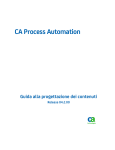Download The refdbms bibliography database user guide and
Transcript
rl3HEWLETT
~~PACKARD
The refdbms bibliography database
user guide and reference manual
John Wilkes
Concurrent Computing Department
Hewlett-Packard Laboratories
HPL-CSP-91-11
Copyright
20 May 1991
© 1991 Hewlett-Packard Company
This is the user guide and reference manual for refdbms, a scheme for
maintaining a database of bibliographic references and retrieving them for
citation. This paper documents the refdbms facilities, commands and data
formats.
Contents
1 Introdtu:tion
1
2 Database structure .
. . . . . .
2.1 Abbreviations
.
2.2 Style files for bibtex
.
2.3 Multiple databases and the database path . . . . . . . . . . . . . . . . . . .
6
Public commands . . . . . . . . . . . . . . . . . . . . . . . . . . . . . . . . . . .
3.1 Finding and retrieving references. . . . . . . . . . . . . . . . . . . . . . . .
3.2 Text processor support. . . . . .
3.3 Adding new references . . .
3.4 Correcting mistakes . . . .
3.5 GNUemacs reference mode . . .
3.6 How it all works . . . . . . . . . . .
10
Formatting roles for references . . . . .
. . . . .
4.1 Summary of field types . . . . . . .
. . . . . . .
4.2 Formats of the fields in a reference . . . . . . . . . . . . . . . . . . . . . . .
21
3
4
5 Database file formats . . . . . . . . .
5.1 Tags files
.
5.2 Keys files
.
6
7
9
9
10
12
13
18
18
19
22
23
35
5.3 Expansion control files. . .
5.4 The flwordsToIgnore" file . . . . . . . . . . . . . . . . . . . . . . . . . . . .
5.5
7
35
35
36
36
Help files . . . . .
37
Private commands . . .
38
6.1 Database maintenance commands
6.2 Internal commands
.
38
40
Local guide . . . . . . . . . . . . . . . . . . . . . . . . . . . . . . . . . . . . .
43
7.1 Software installation. . . .
7.2 Localcommands......
7.3 The communal database. .
43
44
44
References . . . . . . .
46
Quick reference guide
53
i
1 Introduction
The refdbms reference system helps you add the bibliographic citations that traditionally
clutter the ends of papers and other scholarly works. It also helps you fmd papers to cite,
or even read.
The primary purpose of this document is to introduce refdbms and to act as a user guide
for it. A secondary purpose is to describe the internal workings for people who wish to
delve more deeply.
To get started right away, see the Quick Reference Guide on page 53. To find out more
about what refdbms can do, continue reading this section, and the ones that describe the
database structure and the public commands. To build and maintain your own database,
or make more than cosmetic changes to the refdbms defaults, read the appendices. If you
want to delve into the innermost implementation details, you can read the refdbms source
code.
Required caveat
This announcement does not constitute any warranty, express or implied, and all that
jazz. ReJdbms continues to evolve; suggestions for improvements are very welcome, as are
notifications of any defects you find.
Purpose
Refdbms provides services to authors of papers that cite other people's work. It includes
commands that find, select, and format references for use. You can use refdbms as a convenient indexing and retrieval system for papers, and even build and maintain your own
private reference database. Your site may also have a database of references ready for
citation (see the Local Guide starting on page 43 for details).
To illustrate the use of refdbms, suppose you were writing a paper about the growth of
marsupial populations in the barren desert areas of central Australia. You vaguely remembered reading a paper a year or so ago that had direct bearing on your thinking, but
can't quite place your hands on it now.
A quick refsearch marsupials gives you a list of the related references. But this turns out to
be too long, and you can't remember which of the set was the one you cared about. So you
narrow down the search by remembering that both marsupial and desert occurred in the
reference: refsearch marsupials desert restricts the search to those references that contained
both, and now three references result. The output from refsearch is a list of the tags (internal names that uniquely identify references); you convert these into into full references
by piping them into refgel. (Alternatively, you can use the retlook command to do both
operations together.) The paper Stagg87a by Amos Alonzo Stagg, Jr is the one you want,
and so you embed the reference to it in your latex document: \ cite {Stagg87a}.
When you've finished writing your document (or when you want to print a draft to look
at), you run refbibtex marsup.tex to build the marsup.bib file, ready for latex and bibtex. Your
references will come out in the paper's bibliography,. sorted and nicely formatted.
1
2
HPL-CSP-91-11
ReJdlnns is not intended as a substitute for libraries, which offer very extensive cataloging
and searching facilities that it would be foolish to try and duplicate. Rather, it acts as a
useful supplement to such resources for common cases, frequent use, and the mechanical
process of producing papers with citations in them.
Alternatives to refdbms
Why use refdbms instead of one of the existing standard" bibliography maintenance systems? Here are a couple of factors that might influence your choice:
1/
• Speed:
refsearch can find 300 references in 2.3 seconds, and refget caugive you the
text of those references (about O.25MBytes) in 6.9 seconds-l.4 seconds if the data
are already in the file buffer cache.1
• Simplicity: despite the perhaps daunting thickness of this guide, there are only a
couple of commands that need to be mastered to use refdlJms.
• Completeness: citations made with reJdbms include everything needed to track down
the item being referenced, unlike many bibtex styles.
• ExpandJ::lbility: any combination of private and centralized databases is possible, so
your personal collection of early twentieth century communist propaganda doesn't
have to be visible to your colleagues.
• Customizable: you can change the way refdbms displays references using all the facilities of bibtex, and a few more besides.
• Correctness: entries in the communal reference database have been carefully, if not
lovingly, checked for correctness: one person's efforts frequently cross,heck another's. In the wilikely event that an error is found, it can be corrected easily.
Before you become too enamoured of these facilities, you should be aware of the competition for refdbms. There are basically four main packages: refer [Lesk78], Scribe [Reid81],
bibtex [Lamport85,Patashnik88] and lib [Alexander87]. Each has some advantages and disadvantages for producing bibliographies and for managing databases of reference entries,
summarized here.
1. refer, which supports the troft family of formatters [Kemighan78,Kemighan81], was
the original inspiration for both refdbms and Tib. The packages use similar, although
not identical, formats for their reference files. The main functional differences are
that (1) the type of each reference is made explicit in refdlnns, but left implicit in refer
and lib; and (2) refer reference entries don't have a unique tag by which they can
be identified: instead, "sufficiently many" keywords have to be given to identify a
single reference. Clearly, both decisions can result in ambiguities.
2. rib, which supports TEX, was derived from an earlier similar formatter called bib
which worked with the troff family. The reference file format is almost identical to
refer, except that many field types have been added to support documents that have
ITuningsfrom an lIP 9000/845 system.
1
INTRoDUCTIoN
been translated from other languages, and the system comes with control files that
describe many, many different styles of bibliography and citations.
3. Scribe was developed as a researchvehicle to demonstrate the practicality of separating document content from form. A part of that demonstration was a nicely designed
bibliography package. The Scribe program is now commercially available, at a not
inconsiderable cost. However, no support is provided for searching Scribe bibliography fIles: their purpose is to supply data for pagination, not to act as a database.
And although the format is elegant, it is not easy to use text-processing tools like
grep and awl< with it.
4. biblex is an add-on package and program for the lalex formatting system. It uses
(essentially) the Scribe format for its references. Like Scribe, it comes with no support for searching for references by keyword for exploratory purposes, and the biblex
program is severely limited in the size of the files that it can handle successfully. biblex is rather slow, and designed only for use with lalex. Together, these make biblex
unsuitable for managing a large database.
The biblex style files, which describe how references and citations are to be formatted,
are complicated programs in a special interpreted language (compared to the much
shorter declarative form used by lib). In addition, the standard style files take many
liberties. For example:
• they change the case of words in titles;
• if the proceedings of a conference is published as a journal issue, the journal
name, volume, and issue number are ignored;
• ignored fields generate no error messages to warn you that information is being
discarded.
5. Making a minor change to a biblex style requires generation of a complete new style
file: this can easily lead to a profusion of different variants corresponding to minor
differences in personal taste.
Refdbms was inspired by refer and Scribe, and makes use of bibtex to do some of its formatting. It reaps the advantages of fast indexes that make refer so useful, while avoiding the
ambiguities of that system, and extends the reference format to store more information.
Although refdbms does not yet support the wealth of formatting options available through
lib, it achieves a respectable subset via use of biblex, but avoids the latter's indiscretions
by providing refdbms-specific style files that take full advantage of the available data. It
also provides some support for FrameMaker documents.
Refdbms has resulted from a long period of growih, tinkering, rationalisation, and more
tinkering. It doesn't yet provide allihe facilities that might be wished, but, noneiheless, it
does seem to have reached ihe point where it is usable. I hope you find it useful, too.
Acknowledgments
David Jacobson contributed the reference-mode package for GNUemacs. Richard Golding has been instrumental in developing the multiple-database management code. Diana
3
4
HPL-eSP-91-11
Roberts provided some fine feedback on the documentation. They and many other colleagues at HP Laboratories have contributed bugs reports and fixes, ideas for improvements, and many reference entries.
Highlights of this edition
Here is a list of the major things that have changed with this edition of the user guide.
• New commands: refsubmit, reflook, refmaker, refmatch
• Modified commands:
1. refbibtex sends it output to stdout, rather than trying to deduce the filename to
use;
2. all the keys to refsearch need to hit before a reference matches: before, only one
need match.
3. the expandrefs ·F expandfile option became ·E expandfile.
• Authors' and editors' full forenames are now kept by default, rather than being converted to initials. The -I option forces conversion to initials, if desired.
• Improvements to multi-user use of the commands (better locking to prevent conflicting updates, new refsubmit command).
• Error messages are now uniformly written to stderr, rather than a mixture of stderr
andstdout.
• Database changes:
1. the new field type %1 [ISBN/ISSN] is used to record ISBN and ISSN data;
2. fue %X [extract type] field has been eliminated;
3. the format of titles has changed to eliminate the last vestiges of Upper and
lower case except for Proper Names;
4. minor formatting-rules have changed in the %C [conference name] field;
5. the %R [report number] should no longer record that a PhD thesis has been
published as a technical report.
• Large- and small-formats for databases have been defined, and a template Makefile
for managing them supplied.
• There is an initial stab at FrameMaker support.
• (Hopefully) better documentation, including a separate Local Guide that isolates all
the Site-specific bits.
Things in the works
Refdbms is a living piece of software. Your suggestions, advice and contributions are requested to help it improve.
1
INTRODUCTION
By way of a preview, here are some of the features that are being considered for inclusion
in future versions. Doubtless their form will change before they arrive; equally, several
features may never see the light of day. Such'is the nature of experimental work.
• Better support for multiple databases, including an explicit database:tag format.
• Supportfor groups of databases that span multiple file systems (e.g. replicated databases).
• Explicit inter-reference linkages through a dedicated field.
• Better FrameMaker support.
• Filters to import data held in refer, bib, lib, and bibtex format.
• ACM Computing Reviews category support.
• Escapes to allow you to enter all fields from newref.
• Better documentation (suggestions welcome!)
5
2 Database structure
This section of the document provides an overview of the way a reference database is put
together. A detailed description may be found in chapter 5.
Terminology used in refdbms
There are a nwnber of common items that crop up in d@scrIDing the bibliography and
citation process. Here is how they are referred to in the refdbms system:
• Reference: an entry in the database describing a paper, book, etc.
• Citation: a pointer to another work from the body of a paper. This pointer is typically
indirect, since it refers to an entry in a bibliography at the end of the paper.
• Bibliography: a collection of descriptions of other works, embedded in a paper. A bibliography is constructed by extracting a set of references and massaging their format
to conform to that needed by the document processor being used for the paper. (A
common such format is that used in bibtex .bib files.)
• Tag: the internal, unique name of a reference in the database (e.g. IIw ilkesB3a"). No
two references in a refdbms database may have the same tag. Tags are formed from the
last name of the primary author, plus two digits for the year of publication, followed
(only if needed) by a letter to disambiguate multiple publications from the same year.
• Keyword: a word associated with a reference (e.g. IImarsupials"), by which it may be
retrieved. A reference will have many keys: the words of the title and the authors'
names are included automatically, and you can supply others when the reference is
entered into the system. IINoise" words such as lithe" and or' are discarded, as are
single letters and non-alphanumeric characters.
lI
• Database path: a list of directories containing reference databases. The refdbms databases on a database palliare searched in turn, so this allows you to treat two or more
databases as if they were one larger one.
References
A reference in a refdbms database consists of a contiguous set of lines. Each line commences
with a percent sign (%) and a letter. All the lines tagged with the same letter are said to be
of the same type, and consecutive lines of the same type are called a field. Every reference
in a file-including the last one-is ended by a blank line.
The first field (line) of a reference must always identify the type of the reference; the second
its tag. These are the %z [reftype] and %K [tag] fields respectively. The reference type
indicates the nature of the item being described, such as a book, a journal article, or a
technical report.
The other fields in a reference are a function of its type (e.g. articles published in journals
usually have a volume nwnber and a page range, whereas a technical report will usually
6
2 DATABASE STRUCTURE
7
have neither), and the zealousness with which the person who entered the reference into
the database did so. A complete list of the individual field types can be found on page 22.
Files
A reference database consists of one or more files containing the references themselves,
together with two auxiliary files that hold a pair of inverted indices over the references.
The two auxiliary files are always called:
Tags maps a tag to the file and byte offset of its reference
Keys lists the tags of references containing each keyword
Figure 1 shows the relationship between keys, tags and references.
Keva fil e
keyword
-
list of tags
,
Reference files
Taas flle
I
I
---
tag
'----
I
..
reference text
Figure 1: How keywords map to tags, which map to references. Keys are looked up in the Keys
file to produce a list of tags. These are in tum looked up in the Tags file to find where the reference
is in the database.
All files in a refdbms database contain only straightforward printable ASCII data, with
white space separating items within a line. More information on the detailed file structures
can be found in chapter 5.
References can be kept in any convenient set of files: the files don't even all have to be in
the same directory (although this is usually what happens). There always is just one Tags
and one Keys file per database.
There is a Makefile that you can use as a template for maintaining a private database. The
local guide (p. 43) indicates where this template file can be found. The Makefile will automatically rebuild the Tags and Keys files if needed. It expects the references to be in a file
called References.
2.1 Abbreviations
The idea behind abbreviations is that a short, concise, standardized form of a longer name
can be expanded automatically, rather than have to be entered by hand each time it is
HPL-eSP-91-11
8
encountered. This has several benefits:
• less typing
• more accurate references
• different expansions for different uses: you might choose the fully-expanded form
"IEEE Transactions on Software Engineering" for a tutorial article, but a condensed version "IEEE Trans. Softw. Eng" for a paper in a journal short on space; both would
come from the initial abbreviation "IEEESE."
• consistency in the expanded form, both in terms of length and correctness
ReJdbms provides support for such. abbreviations, and their use is actively encouraged. A
refdbms abbreviation is a contiguous set of letters terminated by 11 period. The case of an
abbreviation is significant. The expanded forms that abbreviations map into are described
by expansion control file; each. such. control file defines one set of expansions.
Some abbreviations are specific to just a few types of fields: for example, conference name
abbreviations are only expanded if they occur in the conference name field. Such. abbreviations are described with those field types in chapter 5. (The newref command (po 14) will
provide an up to date list of them as part of its help information.) No expansions are done
on AEkos fields: authors' and editors' names, keywords, private notes, and the submitter
field. The standard abbreviations applicable to all the other fields are as follows:
Abbreviation
AI.
Arch.
Assoc.
Comm.
Compt.
Corp.
Depts.
Distrib.
Eng.
Grp.
Inf.
IntI.
L.
Labs.
Mach.
0-0.
Op.
Prine.
Prog.
Sci.
Softw.
Symp.
Syst.
Theor.
Univ.
Expansion
AblJreviation
Expansion
Artificial Intelligence
Applic.
Archit.
Co.
Compo
Conf.
Applications
Architecture
Association
Communication
Computing
Corporation
Departments
Distributed
Engineering
Group
Infonnation
International
Letters
Laboratories
Machinery
Object-Oriented
Operating
Principles
Programming
Science
Software
Symposium
Systems
Theoretical
University
Dept.
Dev.
Elec.
Eur.
Inc.
Inst.
J.
Lab.
Lang.
Natl.
Obj.
Orien.
Proc.
Res.
Soc.
Spec.
Sys.
Tech.
Trans.
Architectural
Company
Computer
Conference
Deparbnent
Development
Electrical
European
Incorporated.
Institute
Journal
Laboratory
Languages
National
Object
Oriented
Proceedings of
Research
Society
Specification
Systems
Technical
Transactions
2
DATABASE STRUCTURE
There are currently two standard expansion control files. Both live in $REFDIRlSource:
• Expand-long does a complete expansion, removing all abbreviated forms; it is useful
when clarity is more important than space (e.g. in technical reports).
• Expand-short does a partial expansion; it is for use where space for the bibliography
is at a premium (e.g. in papers published in a journal).
Eventually there will be other abbreviation styles, such as Expand-ACMComputingSurveys,
to accommodate the whims and dictates of particular target publications.
You can override the standard abbreviations by supplying your own expansion control
files to be used in place of the standard ones. The expansion control file format is described
in chapter 2.1. You can also run the expandre/s command directly (see p. 12).
2.2
Style files for bibtex
Three biblex styles are provided for use with refdbms:
• re/alpha - alphabetic keys sorted on author, e.g. [Fruilfarm89, Gerbil77a]
• refplain - numeric keys sorted on author, e.g. [2, 13]
• re/unsrt - numeric keys in citation order, e.g. [23, 24]
These are direct analogues of the standard biblex styles, except that they have been rewritten to work with references extracted from refdbms. The recommended default is re/alpha.
Regrettably, refdbms bibliography files are not directly compatible with the standard biblex
style files, since the latter ignore so much of the information stored in a refdbms entry.
2.3 Multiple databases and the database path
Refdbms provides support for multiple databases: that is, you can create, search, and retrieve references from multiple separate sets of files. Each database has its own Keys and
Tags files (which also means that there can be no more than one database per directory).
All relevant refdbms commands take a -P dbmspath option to specify the list of databases.
Alternatively, if the environment variable REFPATH is set, it will taken as the database
path. Finally, ifno -P dbmspath option is given and REFPATH isn't set, thenthe environment
variable REFDIR is used as a single-element database path. The phrase "database path" in
this document means the list of databases obtained by one of these means.
Both the -P path option and the REFPATH environment variable use the same syntax to
provide the list of databases: a colon-separated list of directory names.
9
3 Public commands
This section of the paper describes the commands that normal use of refdbms will require.
These are the so-called public commands:
• reflook, refsearch, and refgetlook references up and retrieve them;
• newref and refsubmit add new references;
• refbibtex and refrnaker build bibliographies for bibtex and FrameMaker respectively;
• expandrefs converts abbreviations into their longer forms;
• refstrip summarizes references.
All the other refdbms commands are documented in chapter 6.
3.1 Finding and retrieving references
refsearch [-P dbmspathJ [-aJ key . ..
Looks for references that match one or more of the given keys, and writes a list of their
tags to stdout.
The case of keys is important: keys that are all in lower case are passed through a "word
stem" algorithm before being looked up, and the result will match any leading substring
stored in the Keys file. (For example, mach will successfully match mach, Mach, machine,
and so on.) Both behaviours can be prevented by putting one or more of the letters in the
key into upper case. (This is particularly useful for authors' names.)
A reference is considered to match the search only if all of the given keys are matched.2
That is, the effect is to "and" together the searches for each key. You can get the effect of
an"or" by using the -a (for any) flag. In this case, a reference will match if any of the given
keys are found.
The database path can be supplied as a list of directories in the -P dbmspath option (see p. 9),
or in the environment variable REFPATH. If neither are given, the environment variable
REFDIR is used as a single-element database path.
The normal exit code from refsearch is 0 (zero); 1 is returned if some required key couldn't
be matched or if no matches at all could be found for a search; 2 if some more serious error
occurred.
Bugs: No attempt is made to suppress duplicate tags from multiple databases. (Worse still,
at present there is no way to identify which tag came from which database. This will be
fixed when the database path code is upgraded.) The -a option is a hack: full tree search
expressions should be supported in the style of find.
'This is a change from previous editions of this guide.
10
3 PuBuc COMMANDS
11
refget [-k] [-P dbmspath] [-f inputfile] [tags . .. J
Retrieves references from the database given their tags. Output is sent to stdout.
One or more tags can be supplied on the command line. If none are supplied, the list is read
from the file inputfile, if it is present, or from stdin otherwise. In both cases, the input should
have one tag on each line. Using a minus sign (-) for inputfile will cause the command to
take its list of tags from stdin.
The case of tags is irrelevant and white space is silently discarded. Tags can include restricted regular expressions in the style of regcmp(3). In particular, the wildcards period (.)
and period-asterisk (....) are supported, meaning the same as the shell's '?' and ,"', respectively.
The usual idiom is to use patterns like tag83. \ .. to match tag83, tag83a, tag83b,
and so on. Don't forget to escape the wildcards with quotes or backslashes (as
here) to stop the shell interpreting them.
The database pathcan be supplied as a list of directories in the -Pdbmspath option (see p. 9),
or in the environment variable REFPATH. If neither are given, the environment variable
REFDIR is used as a single-element database path. By default only the first reference with
a given tag is returned, ignoring any others in subsequent databases on the database path.
The ·k option retrieves all references with the given tag from the list of databases on the
database path.
The normal exit code from refget is 0 (zero); 1 is returned if a tag couldn't be looked up; 2
if some more serious error occurred.
retlook [-aks] [-P dbmspath] [keys . .. ]
Does a combined refsearch and refget. The -s option pipes this through refstrip. Output
is piped to stdout through more (or the command specified in the environment variable
PAGER, if it is defined).
refstrip [-I<] [-k fields I -d fields] [files . .. J
This command reformats the references it is given for ease of reading; it is typically used
as a filter to peruse the output from refget. Its default is to output just the tag and title
information in the follOWing format:
[GnasherSBa]
Fruit farming on the mountainous slopes of Southern Mongolia
[Gnarled67]
The economics of wombat farming in tropical rain forests
The following options are available to control its processing further:
-K suppresses the special handling of %K [tag] lines and the subsequent indentation
-k specifies which fields should be kept (syntax is a list of letters, such as AEO, or a
range such as A-Z)
12
HPL-CSP-91-11
·d specifies which fields should be deleted (the remainder will be kept; syntax is the
same as for ok).
Only the rightmost -k or -d option takes effect.
expandrefs [·E expandfileJ [files . .. J
This expands abbreviations in references into longer forms (see p. 7 for more details on abbreviations, p. 36 for information on the format of expansion control files). This command
is run automatically by ref2biblex (page 12). Input is taken from the list of files given, or
sidin; output is to sldout.
The optional expandfile parameter directs the command to use a specific expansion template; the default is to expand names in full. (The standard values for expandfile are long
and short.) lf expandfile is itself a readable file, then it is used, otherwise it is taken to be a
suffix to the string $REFDIRlSourcelExpand-.
Bugs: expandrefs is rather slow. It should be possible to provide database-specific expansion files, rather than be restricted to a single global one.
3.2
Text processor support
refblbtex [-E expandfileJ [-P dbmspathJ [-laJ file t.tex file2.tex ...
Generates a biblex .bib file from one or more lalex input files containing \cite and \nocite
commands.3
The refbiblex command looks at the given .Iex file(s) and at the associated .aux files. It
scans these for citations embedded in the lalex file(s) directly, and in references pulled in
by any of the cited references. This means that it can be used before lalex has been run,
although it should be re-run once the .aux file has been created to make sure that all the
cross-references are correct.
The -P dbmspath option is passed on to refgel; the other arguments are given to an internal
ref2biblex. The output is written to sldout. 4
Bugs: a defect in the scanning algorithm means that even citations that have been commented out will be included. This will doubtless be fixed at some stage.
ref2bibtex [-E expandfileJ [-laAJ [files . .. J
Converts references retrieved by refgel into the format used by biblex .bib files. The input
can be from the files given on the command line, or on the standard input. Outpul is to
sldout.
By default, abbreviations are expanded to their longest form, first names are shortened to
their initials; and %x [extract], %0 [private note], and %k [keyword] matter are suppressed
'Important safety tip: don't put spaces inside the arguments to either of these INJiX commands.
'TItis is a change from previous editions of this guide.
3 PuBuc COMMANDS
13
because they are rarely useful for bibtex citations. These defaults can be overridden as
follows:
-E behaves just like the -E expandfile option to the expandrefs command (p. 12)
-I will cause forenames to be abbreviated to initials
-a retains the abstract, private note and keyword matter
Notes:
1. The generated bibtex files are designed to be used with one of the refalpha, refplain or
refunsrt style files for best results.
2. Since bibtex limits the amount of text it is willing to handle, you may find that the
-a option generates too large a .bib file. If this happens, you can use the -A option
instead of -a. Instead of including the abstract and private note matter into the .bib
file, it writes each abstract and each private note to a separate file, and puts \input
commands in the generated bibtex ABSTRACT and PRIVNOTE entries in the .bib file.
The names of the files are derived from the tag for the reference.
Bugs: since the bibtex format is not perfectly compatible with that of the reference database,
minor editing may still be required on the ref2bibtex output.
refmaker [-E expandfile] [-P dbmspath] [-J] files . ..
Generates a FrameMaker bibliography on stdout. The output is in .mit file format. Input is
one or more FrameMaker files containing tags enclosed in [square brackets].
The -P dbmspath option is passed on to refget; the -E expandfile to expandrefs. The -I causes
forenames to be shortened to initials.
Bugs: The algorithm for finding tags considers anything enclosed in square brackets a potential tag, which means that you'll get lots of "unable to find a match to ... " messages if
you have regular text bracketed. Also, there is no way to suppress the tra.i.ling letter of the
tag Uyou only dte (for example) Grimblethorpe91g in your document, but no others by the
same author.
3.3 Adding new references
The "standard" way to add new references to a refdbms database is to use the newref command. This uses a prompt/response format to query you for information about one or
more new references. Some of the prompts you get depend on the kind of reference; some
are common to all reference types. Along the way newref performs several checks on the
new reference, such as whether it already exists, and whether its syntax is roughly correct.
For GNUemacs users, there is a package available for constructing references from inside
the editor. It is documented in section 3.5 on page 18. Nonetheless, you will still probably
find it easiest to start out with the newref command.
If you are maintaining a small private database, you can simply keep all the references in
a single file, and add to it with GNUemacs or the editor of your choice. Using the filename
14
HPL-eSP-91-11
References will ease use of the standard tools. A shared database is best updated by use
of the newref, refsubmit and mergenewrefs commands.
To make reference databases as useful as possible, it is important to maintain a high quality
for the entries in them. The standard to strive for is extremely high; zero defects in content,
typography, spelling, page numbers, etcetera. The goal is that citations from a refdbms
database can be assumed correct and not have to be checked when they are used. As
Donald Knuth observed:
. .. people have a great tendency to copy citation information blindly into their own
papl!l's, and so errors propagate unchecked. When Elwyn Berlekamp wrote his book
on oding theory, he found that nearly half the information in bibliographies of papers
was wrong.
[Knuth88, p. 30]
Addressing this problem in her Handbook for scholars, Mary-Claire van Leunen states:
To write a reference, you must have the work you are referring to in front of you. Do
not rely on your memory. Do not rely on your memory. Just in case the idea ever
occurred to you, do not rely on your memory.
. .. IT you must not rely on your own memoI)'i even less should you rely on someone
else's. IT your only access to a reference is through a secondary source, then you must
refer to the secondary source as well as the primary one. [vanLeunen78, pp 139,142]
The information stored in a reference should be as complete as possible. By way of a small
motivational example, the follOWing passage concerns a paper being edited by ACM after
acceptance for publication:
The publishers also insisted on more details in [Knuth's] bibliography. They wanted to
know, for example, exactly where and when a conference had taken place. Someone in
the class pointed out that Mary-Claire van Leunen reconunends omitting the location
of conferences. Don replied that libraries often nowadays index conferences by city for
those poor souls who can remember nothing else about themj so such information was
useful.
[Knuth88, p 30]
Even the most careful individuals make mistakes; fixing them is the subject of the section
that starts on page 18.
newref [-0 output]
Add new references to a refdbms database. The default output is the file Newrefs in the
database directory $REFDIR, but this can be overridden by specifying an explicit -0 output
option, which can be the name of a file, or of a database directory in which there is a Newrefs
file.
The newref command prompts for all its input; the reply question-mark (?) to a prompt will
get help, in the form of a more wordy description of what is wanted-please ask for such
help frequently at first, until you understand all of the subtleties of the data formatting
conventions.
Use latex forms for em-dashes, en-dashes, accents, etc, and please follow the suggestions
given by'?' as to how to format entries: a little work early on saves enormous hassle later!
Whenever you can, take advantage of the abbreviations proVided for common journals,
institutions, and the like. As well as saving you typing, this will allow different amounts of
3
15
PuBLIC COMMANDS
expansion to be provided in different bibliography styles. Abbreviations are partly fieldspecific (e.g. the names of journals), and partly common to all fields (e.g. various abbreviations from common words such as IFDepartmentlF , "International", "Systems").
When newref starts up, and each time it is ready to describe a new reference, it presents the
menu shown in figure 2.
Type of reference: one of
1
2
3
4
5
6
7
8
9
10
AGAIN
EDIT
blank
Article
InProceedings
TechReport
Book
InBook
Manual
PhD thesis
Proceedings
UnPublished
Miscellaneous
injoumal
an article from a conference
technical report, but not a manual
all of it
a chapter, or a range of pages
about a product, program, etc
(masters' theses are TechReports)
whole of conference proceedings
not formally published
unclassifiable
Another entry from the same issue or book
Edit the output file
Exit
Please select a type of reference: _
Figure 2: The newret main command menu.
The following paragraphs describe how to map the kind of reference you have in hand to
one of the types that refdbms expects. 5
Most items fall naturally into the first three categories (articles in journals, papers in conference proceedings, and technical reports); a few fit the next couple (books, manuals and
PhD theses); and a very small minority need more careful thought. The best rule is to start
at the top of the list, working your way further down only if the document doesn't fit into
one of the more common categories.
Each type of reference is likely to have a different set of descriptive information. The list
of likely items is provided for each reference type. Some items are required; some are
expected ('.e. please try to determine them); some are optional. By all means add more
information if it is available to you.
All references are required to contain %z [reftype], %K [tag], and %s [submitter] fields. It
is always beneficial for them to contain %L [location], %k [keyword], %x [extract], and %0
[private note] fields.
SMuch of this description was inspirei by the one in the Scribe users' guide [Reid80, pp. 97-102].
16
HPL--eSP-91-11
The reference types are as follows:
• Article: a individual paper published in a journal or magazine, unless the entire issue
of the journal is a conference proceedings (in which case use InProceedings).
Requiredfields: %T [title], %D [date].
Expectedfie1ds: %A [author], %J [joumal], %V [volume], %N [number], %P [pages], %k [keyword].
• InProceedlngs: a paper published in a collection that is the proceedings of a conference. A single paper in a journal summarizing the entire conference (e.g. a report on
a workshop) is an Article.
Requiredfields: %T [title], %D [date].
Expectedfields: %A [author], %P [pages], %k [keyword], %C [conference name], %c [conference location]. H the conference proceedings are published as an issue of a journal: %J
[joumal], %V [volume], %N [number]. Otherwise: %p [publisher].
Desired fields: %E [editor].
• TechReport: almost any document published by a university or company for internal
use or wider dissemination, unless it is a full-fledged Book, a PhD thesis (even if it is
published as a TechReport), or a Manual.
Requiredfields: %T [title], %D [date].
Expectedfields: %A [author], %p [publisher], %k [keyword].
• Book: a work emitted by a (commercial) publishing house.
Requiredfields: %T [title], %D [date], %p [publisher].
Expectedfields: %A [author], %k [keyword].
Desiredfields: %5 [series].
• InBook: a chapter or section within a Book. (Don't use this for a paper in the proceedings of a conference: use (nProceedings instead.)
Requiredfields: %B [book title], %T [title], %D [date], %p [publisher].
Expected fields: %A [author], %5 [series]. %P [pages], %k [keyword].
• Manual: instructions, or technical documentation explaining how to use something.
If there were no Manual category, a manual would get classified as a TechReport or a
Book.
Requiredfields: %T [title], %D [date]. %p [publisher].
Expected fields: %A [author], %k [keyword].
• PhDthesis: the text submitted to a University by a doctoral degree candidate. This is
frequently published as a TechReport, in which case say so in the %R [report number)
field:
%R PhD thesis; published as Technical Report CMU--CS--B3--124
A master's thesis is not considered worthy of its own category: treat it just like a
TechReport.
Requiredfields: %T [title], %D [date], %A [author], %p [publisher]-the university or school
where it was submitted.
Expected fields: %R [report number], %k [keyword].
• Proceedings: an entire volume or journal issue dedicated to the record of a conference; used only when referring to the issue as a whole. Usually the publisher is the
only named entity, although some proceedings have editors.
3 PuBuc COMMANDS
17
Requiredfields: %T [title], %0 [date].
Erpectedfields: %E [editor], %p [publisher], %k [keyword], %C [conference name], %c [conference location]. H the conference proceedings are published as an issue of a journal:
%J ijouma]], %V [volume], %Nnumber]. Otherwise: %p [publisher).
• UnPublished: these are documents that have only been made available to a select
audience, and have not seen wide circulation. Examples include: work in progress;
slide presentations not available as technical reports; personal communications. A
%0 [public note] field must be supplied to describe the item.
Requiredfields: %T [title], %D [date], %0 [public note].
Expected fields: %A [author], %k [keyword].
• Miscellaneous: Pretty much everything else - use only as a last resort. Examples
include: Usenet articles, patents, publicity brochures, items published in an unusual
form. A %0 [public note] field must be supplied to describe the item.
Requiredfields: %T [title], %D [date], %0 [public note].
Erpectedfields: %A [author], %k [keyword].
Besides the different types of references, three other command options are available at the
main prompt from newref:
• AGAIN: makes it easy to add another reference from the same journal or conference
proceedings as the last. Type the first reference normally, and then use AGAIN for
each of the remaining ones: it will ask you only about those fields that are different.
Be particularly careful to get the first one right. Any errors you make will be faithfully propagated to subsequent references generated with AGAIN. (Warning: because
of the way that the option works, it will ignore corrections you make with the EDIT
option.)
• EDIT: lets you edit the references that newref has collected so far in this session. The
value of the EDITOR environment variable is used to start up the editor.
• (RETURN) or (blank): submit the references to the database and exit newref.
1£ you want to enter a field for which newref doesn't prompt, such as %a [author note], the
easiest way is to enter the bulk of the reference in the normal way, and then use the EDIT
option to add the field carefully(!) by hand.
Just before it submits the new references to the database, newref runs a set of simple checks
over its input file using checknewrefs (p. 39). If any problems are found, it will complain,
and return to the main loop. You can then corr-e t the problem (using the EDIT option) and
try again.
1£ you want to experiment without making any lasting changes, try the newref command
using a dummy output file.
Should newref abort catastrophically for some reason (e.g. you accidentally kill it), all is not
lost. It puts its partial output in a file with a name of the form Itmp/newref9999.ref, where
the 9999 is the process ID of the newref command. You can recover this file by hand, clean
it up, and then use refsubmit to append it to the Newrefs file.
18
HPL--eSP-91-11
refsubmit [-q] [-0 output] [files . .. ]
If you already have a collection of references in ilie refdbms format, this command will add
iliem to a database for you. The default output is fue file Newrefs in fue database directory
$REFDIR, but this can be overridden by specifying an explicit -a output option, which can
be ilie name of a file, or of a database directory in which iliere is a Newrefs file. Some simple
syntax and conflict checks are applied to ilie incoming references; failures result in a return
code of 1; if all is well, ilie return code is 0 (zero).
The -q option causes ilie reference syntax checks to be applied quietly.
In fue case of shared databases, references submitted by newref and refsubmit are collected
up and added to fue database once each night: ilie new references do not immediately
become part of ilie database.
3.4
Correcting mistakes
Once a reference gets into ilie database, it may be found to be in error-eiilier by ilie original perpetrator of this miserable deed or by some helpful colleague. In eifuer case fue fix
is simple:
1. retrieve ilie offending reference wiili refget
2. edit it to correct ilie blunder
3. add an exclamation point (!) at fue end of ilie %K [tag] line - this will cause ilie old
reference to be replaced wiili ilie new contents
4. re-submit ilie reference to ilie database
If it is ilie tag iliat is in error, ilien proceed as follows:
1. retrieve ilie offending reference wiili refget
2. edit it to correct ilie blunder
3. construct a dummy reference to cause ilie old erroneous one to be deleted:
%z Delete
%KOldtag78
(blank line)
4. re-submit boili references to ilie database
3.5
GNUemacs reference mode
In addition to ilie newref command described above, reference entries can easily be created
and submitted from ilie GNUemacs editor running in reference-mode (in addition to its editing capabilities, this provides extensive on-line documentation on refdbms fields and ilieir
formats). By convention, reference-mode is entered automatically for filenames ending in
.ref.
3
PUBuc COMMANDS
19
A tabular summary of the commands available in reference mode can be found on page
53.
A reference can be created by visiting any file (or buffer), entering reference-mode (either
automatically for .ref files, or by hand with M-x reference-mode), then inserting a template
with new-reference, which is bound to C-c Con. This will ask you for the reference type.
Type the reference type followed by the RETURN key. (You can use auto-completion here
(the SPACEbar). On-line help is available by typing ?) The package will insert a template
containing the appropriate fields for the chosen class of reference into the buffer.
You advance from field to field with TAB, and insert text as usual. If you want to continue
a field onto the next line type RETURN (this only succeeds if the field you are editing is
allowed to have multiple lines). Typing TAB ona blank entry kills (deletes) the whole line.
Typing it at the end of the tag field checks the validity of the tag. Expect a slight delay for
this operation.
A field can be justified with M-q. This works even if only the first line is introduced with
"%(field-letter)", which is useful when pasting in copy from another source. If the field
does not allow multiple lines, it will be made into one line. Frequently references from
commercial bibliography services will be in all caps. Providing a prefix argument (C-u
M-q) will downcase everything but the beginning of sentences, as well as justifying.
If you are editing multiple references, C-c C-c will replace the line that you are on with the
first block of lines in the previous entry of the same type. Thus, if you are entering a whole
pile of things from the same journal or proceedings, you can save a lot of typing.
The entire buffer is submitted to the reference system with C-c COs. This also performs a
syntax and validity check on the buffer.
On-line help is available for most fields by positioning the cursor on the line in question
and typing C-h r (i.e. reference mode has added an r option to the usual on-line help).6
General on-line help about reference mode is available by typing C-h m when in reference mode. More detailed information about each command is available by typing Ch f command-name.
The list of abbreviations can be viewed by typing C-c C-a; as an abbreviation's final period
is typed, the status line will show you its expansion.
Normally the template you get with new-reference contains only fields appropriate to that
type of reference. You can force a template to be generated that contains all possible fields
with C-u C-c Con.
To install the necessary software and control files, consult the Local Guide.
3.6
How it all works
Figure 3 provides a pictorial overview of how all the components of the refdbms system
play together in the preparation of a bibliography for a latex paper. (The picture looks
'Nole: it is rommon 10 remap HP keyboanis to reverse the roles of the C-h and DEL keys. In keeping with
the original documentation, we retain the C-h form here.
20
HPL--eSP-91-11
much more frightening than the process actually is!)
,.tex file
'ait.{...)
Figure 3: The overall flow of information in a refdbms system being used to build a bibliography for
a lalex document.
The path starts with new references being added by the newref command (top right hand
comer of the figure), and proceeds counter-c1ockwise through:
• looking for the references to be used with refsearch;
• putting citations into the .tex document with the latex \cite command;
• running latex to make a .aux file
• running refbibtex to: extract the citations (texgetcite), retrieve them (refget), and convert them to bibtex format (ref2bibtex);
• running bibtex to convert them into a form that latex can use to generate the final
printable form.
Because there is a loop encompassing latex, refget and bibtex, these commands may have to
be executed several times to reachconvergence-e.g. if a cited reference contains a citation,
which cites another reference ...
4
Formatting rules for references
This chapter describes the overall structwe of references and details about each of the field
types. The following guidelines apply to all field types used in refdlm1s:
1. Don't put extra punctuation around items or at the ends of lines. In general, the
only acceptable punctuation at the end of a line comes from an abbreviation with a
trailing period (which Jr, 1st, 2nd and 3rd do not have).
2. There are two types of field that can have multiple lines: repeatable fields (e.g. %s
[submitter]), where each line is a separate entry, and continuable fields (e.g. %x [extract]), where the text just flows from one line to the next. For the latter, editing is
simplified if the lines are formatted to be 80 characters or less in length.
3. If only a single line is allowed for a field, simply allow the line to ~., long if it needs
to: although it may wrap around on the screen when you display it) It will still print
correctly.
4. Please use the standard abbreviations wherever possible.
5. Use latex forms for accents and unusual punctuation. Use \em for emphasis, rather
than \it. Otherwise, leave out formatting commands since they will be inserted later.
6. There are three kinds of dashes:
• The long or em dash is written ---. It is usually used-without surrounding
space-to introduce a parenthetical remark.
• The medium or en dash is written .-. It is used in number ranges (e.g. 6--9), between portions of a technical report number (e.g. HPL--90--27), or as a separator
- again, of parenthetical remarks - when surrounded by white space.
• The hyphen - is used to link words together.
7. Capitalization: basically, don't.
• Don't use Upper and Lower Case for titles-if the original author did so, now
is the time to fix it.
• Don't capitalize a word just because it follows a colon.
• Do capitalize proper names and acronyms. Conference and journal names
count as proper ones, as do the names given to research projects and pieces
of software. The correct way to capitalize the name of your favourite operating system is "UNIX".
To quote Jan White:
A subset of the capitals-and-Iowercase problem is the decree that the first letters
(initials) of important words in [titles] be capitalized. This practice evolved in
U.S. newspapers in the last century for technical reasons: they ran out of capital
letters for headlines and had to invent some alternative means to distinguish
headlines from text With today's technology, such shortages cannot happen ...
Nonetheless, this outmoded typographic habit continues in unquestioned use
(although only in the United States).
21
HPL-eSP-91-11
22
... Our eyes recognize words as letter-groups by scarming the upper part of the
word. Capital Initials Impede and Retard Reading Speed Because They Disturb
the Natural Patterns and Relationships of letters to Each Other. tI-llS is JUST as
sILLY bUT fORTUNATELY wE dON'T sEE iT tOO oFTEN.
To make matters worse, an Up-and-Down Style prevents the reader from noticing proper names and acronyms, bolhof whkh use capital letters as distinguishing characteristics. Instead of being visible as the vital references they are, their
presence is camouflaged by neighboring words that receive the identical typographical treatment without deserving it.
H you want your product to read smoothly, look contemporary, and be logically
crafted, become aware of the dead hand of tradition and get rid of the Up-andDown Style. Instead, start your [titles] with a capital letter and continue in lowercase (downstyle), as if it were a normal sentence that happened to be important
and therefore deserved a bigger and bolder setting.
[White88, pp. 34-5]
4.1 Summary of field types
The letters used for the different types of line are shown below. Fields marked with a plus
sign (+) can span multiple lines; ones marked with an asterisk ("") can occur several times
(as separate fields); the others may occur at most once.
"" %A
"" %a
%8
%b
%C
%c
%D
"" %E
"" %e
+ %\
%J
%K
+ %k
+ %L
%N
+ %0
+ %0
%P
%p
%R
%S
+ %8
%1
%V
author(s)
notes about the author(s)
book title
bibtex key
conference name
conference location and date
date of publication
editor(s)
notes about the editor(s)
ISBN/ISSN number
journal name
tag
(this must be the second field)
keywords for searches
known location of document
part (of a volume or series), or edition
public notes (will be printed in some reference styles)
private notes (for the delectation and edification of future retrievers)
page range or list
publisher or organization
report number (and/or type of document)
series title
submitter: the person who added the reference to the database
title
volume
4
FORMATIING RULES FOR REFERENCES
+ %x
• %y
%z
text of extract (abstract or introduction or ... )
organizational affiliation of preceding author(s)
type of reference
(this must be the first field)
Notes:
• The "Ioz [reftype] and "10K [tag] fields always occur as the first and second fields in
the reference.
• Multi-line fields may appear in any order, although all their lines must be together
(e.g. you can't have two "10k [keyword] lines separated by a different field type).
• The only kinds of fields that can occur multiple times ("loA [author], "loa [author note],
"IoE [editor], "Ioe [editor note], and "loy [organizational affiliation] fields) are designed
to allow interleaving of information about authors and editors with their names; the
order of the fields is thus significant.
4.2
Formats of the fields in a reference
This section contains a detailed description of each field type.
Field: %A - author
Purpose: Each author has a separate "loA field. Choose the longest form of the name
available: sometimes names printed on an article itself are longer than those in the table
of contents for the journal or proceedings. However, don't add information that isn't on
the reference, even if do you happen to know what the person's full name is.
FOT111ilHing details: Each initial should have a period and a blank after it; any multicomponent last names should have a backslash (\) before the spaces separating their parts. Be
particularly careful with Jr: not everybody precedes it with a comma; in any case, it should
not have a terminating period. The de, van, von etc. of French, German, Dutch and Flemish
names are included in the surname only if they are in lower case; otherwise they are treated
like forenames. lf in any doubt, try to see how a professional librarian has treated the name.
If there are any special comments (e.g. translator) put them on a separate "loa [author note]
line after the last "loA line to which they apply. Do not enclose them in parentheses. And
never resort to et al: always enter all the authors' names.
Examples:
%A Andrew J. Wombat\ Jr
%A Catheter de\ Morton-Smythe
%a translator
%AA. B. See\ III
%a and 93 others - NO! Wrong! Don't do this! Bad Idea!
Field: %a - author note
Purpose: Comments about the immediately preceding author(s), such as translator.
FOT111iltting details: Do not enclose the text in any punctuation or parentheses. Do not use
et al. See "loA [author] for examples.
23
HPL-eSP-91-11
24
Field: %B - book title
Purpose: The name of the book in which a chapter or segment (e.g. a range of pages)
appears. (If the reference was for the whole book, then its title would go in a %T [title]
field.)
Fo17tUltting details: Do not use Upper and Lower case in book titles? and don't capitalize
small words immediately following a colon.
Examples:
%B The wind in the willows
%B A handbook for scholars
Field: %b - bibtex key
Purpose: The tag for bibtex to use in preference to the one stored in the reference database.
It is only for use with automatically-ereated databases, where the citation tag needs to
be unique (e.g. DSD memo numbers), but the preferred display form is derived from the
author's name.
Fo17tUltting details: Follow the rules for the %K [tag] field, but don't add a trailing letter to
make the name unique.
Examples:
%K HPL--CSP--90--1
%bWilkes89
Field: %e - conference name
Purpose: The name of the conference at which the associated paper was presented.
Fo17tUltting details: Abbreviations are particularly useful here, because conference names
tend to be very long. Don't spell out numbers (e.g. fourteenth): use the numeric form instead (14th). Don't keep in small words like "of the", since the expansion of Proc. will
provide them. 8
Some conferences title their proceedings explicitly as such (e.g. Proc. 7th SOSP.); others do
not (e.g. IJCAI, COMPCON). Follow the original on this. If the conference proceedings was
also published as an issue of a journal, record that information in the %J ijournal], %V
[volume], and %N [number] fields as appropriate.
Examples:
%C Proc. 7th SOSP.
%C FJCC.
%C 15th Annual Ball-Bearing Convocation
%C Fall COMPCON'80
%C Proc. 1986 SIGMOD Conf. on Management of Data
%C Proc. 14th VLDB.
Abbreviations:
ASPLOS. Inti. Conf. on Architectural Support for Prog. Lang. and Operating Sys.
'This is a change from previous editions of this guide.
'This is a change from previous editions of this guide.
4
FORMA1TING RULES FOR REFERENCES
EUUG.
FJCC.
ICOCS.
ICSE.
IJCAI.
IWSSO.
NCC.
OOPSLA.
POOC.
POPL.
SJCC.
SOSP.
VLOB.
European UNIX Systems User Group
Proc. AFIPS Fall Joint Compo Conf.
Inti. Conf. on Distrib. Computing Sys.
Inti. Conf. on Softw. Eng.
Inti. Joint Conf. on Artificial Intelligence
Inti. Workshop on Softw. Specification and Design
Proc. AFIPS National Compo Conf.
Object-Qriented Programming Sys., Lang. and Applications Conf.
Proc. of the Prine. of Distrib. Computing Conf.
Annual Syrnp. On Principles of Prog. Lang.
Proe. AFIPS Spring Joint Compo Conf.
ACM Syrnp. on Operating System Principles
Inti. Conf. on Very Large Data Bases
In addition, all the abbreviations for organizations, schools, and publishers available in
the %p [publisher] field are valid here.
Field: %c - conference location
Purpose: Where and/ or when a conference was held.
Formatting details: Include the significant parts of an address: usually the town and state or
country. Separate the parts by commas. Dates should be as in the %0 [date] field (i.e. in Europeanstyle-note the use of the en dash '--'); include them only if they provide additional
information beyond the publication date for the proceedings. If the conference happened
in the USA, use the two-uppercase-letter postal abbreviations for the state (e.g. CAl; otherwise include the country unless there is no possibility of ambiguity. Abbreviations are
the same as for the %C [conference name] field.
Examples:
%c Brelton Woods, NH, May 1985
%c Paris, TX, 11--23 Oct. 1983
%c Bristol, MA
%c West Berlin
Field: %D - date
Purpose: The date of publication of the reference.
Formatting details: Always abbreviate month names to their first three letters and a period
(except for May, June and July). Year numbers should be written out in full. Only rarely
should the day of the month be included; if it is (e.g. in a date for a conference or a specific
draft of a document), format it in European style (day month year), without any commas?
Examples:
%D 1983
%D Dec. 1983
%0 14Aug. 1925
%011--14 June 1925
'Even though this may not be your preferred choice, adhering to this convention will make it possible to
convert back and forth between American and European styles automatically.
25
26
HPL-CSP-91-11
Abbreviations:
Jan.
Feb.
January
February
Mar.
March
Apr.
April
May.
Jun.
Jul.
May
June
July
Aug. August
Sep. September
Sept. September
Oct. October
Nov. November
Dec. December
Field: %E - editor
Purpose: The names of the editor or editors of the collection in which the item appears.
Each editor is put in a separate %E field.
Formatting details: The same as for %A [author] fields.
Examples:
%E Peter Rabbit\ Jr
%e panel moderator
Field: %e - editor note
Purpose: Comments about the immediately preceding editor(s), such as session chair.
Formatting details: The same as for %a [author note] fields. See %E [editor] for an example.
Field: %1 - ISBNIISSN
Purpose: The ISBN (or ISSN) number for the item, or document in which the item appeared.
Formatting details: The ISBN or ISSN number, with en-dashes"--"between the components
of the number. Be sure to include the "ISBN" or "ISSN". Multiple numbers (e.g. one for a
hardback, one for a paperback) can be supplied on separate lines.
Examples:
%1 ISSN 0--394--40904--3
%1 ISBN 0--19--861121--8
%1 ISBN 0--19--861122--6 (paperback)
Field: %J - journal
Purpose: The name of the journal in which the article appeared.
Formatting details: Since journal names are proper names, the first letters of Significant
Words in Journal Names are Capitalized. Abbreviations are strongly encouraged here
because different bibliography styles have very different degrees of expansion for their
journal names.
4
FORMATTING RULES FOR REFERENCES
Abbreviations:
ABLTJ.
ACTA.
BSTJ.
CACM.
COMPJ.
COMPSURV.
HPJ.
IBMJRD.
IBMSYSJ.
IEEECOMM.
IEEECOMP.
IEEESE.
IEEESOFT.
IPL.
JACM.
JCSS.
JSS.
OSR.
SCPo
SEN.
SICOMP.
SIGPLAN.
SPE.
TCS.
TOCS.
TODS.
TOGS.
TOMS.
TOOlS.
TOPLAS.
AT&T Bell Labs. Tech. J.
Acta Informatica
The Bell Sys. Tech. J.
Communications of the ACM
Comp.J.
ACM Compl Surveys
Hewlett-Packard J.
ffiM J. of Res. and Dev.
ffiMSys.J.
IEEE Trans. on Comm.
IEEE Trans. on Computers
IEEE Trans. on Softw. Eng.
IEEE Trans. on Softw. Eng.
Inf. ProcessingL.
J.oftheACM
J. of Compo and Sys. Sciences
J. of Sys. and Softw.
Gp. Sys. Review
Sci. of Comp. Prog.
Softw. Eng. Notes
SIAM J. on Compo
SIGPLAN Notices
Softw.-Practice and Experience
Theor. Compo Sci.
ACM Trans. on Compo Sys.
ACM Trans. on Database Sys.
ACM Trans. on Graphics
ACM Trans. on Mathematical Softw.
ACM Trans. on Office Inf. Sys.
ACM Trans. on Prog. Lang. and Sys.
Field: 'YaK - tag
Purpose: The tag by which this reference will be uniquely identified. It must always be
the second field in a reference.
Formatting details: The tag should be the surname of the senior (first) author concatenated
with the last 2 digits of the year of publication. If there is already a different reference with
the same tag in the database, resolve the ambiguity by appending a letter ('a', 'b', ... ) to
the result. (The first such tag in the database should have no trailing letter.)
A tag may contain only letters and digits; it should start with a capital letter unless the
primary author's name does not. Spaces and punctuation in an author's name should be
omitted in multi-part last names (e.g. van Jacobson becomes vanJacobson). Don't include
a trailing Jr or similar in the tag.
If there is no author's name to use for the tag, use the primary editor's name (if there is
one), or the publisher's name instead. In the latter case, use the obvious short form of the
name, if there is one (e.g. IBM for International Business Machines).
27
28
HPL-eSP-91-11
Examples:
%KWombatB3
%K MortonSmythe37a
%K WilkesB2a
%KIBMB3f
%K vanWijngaarden68
Field: %k - keyword
Purpose: Keywords (index entries) that will be helpful in finding this reference again in
the future.
Formatting details: The keywords need not be on separate lines: they can be separated by
white space and/or punctuation. Words in the title and the author's names are automatically included, and need not be entered again (unless they are Proper Names, or not in the
preferred forms shown below).
Only letters and digits will be retained in the index; words that occur more than once, and
"noise" words (e.g. the, and, it) will be suppressed. Upper and lower case are not equivalent
in keywords: an upper case letter will prevent the keyword from being fed through the
wordstemming algorithm, so if a Proper Name ocrors in the title, please re-include it in a
%k line with at least one capital letter.
Above all, be generous in allocating index terms. Put far too many in rather than not
enough. Provide lots of different levels of abbreviations (e.g. database and dbms), and
American spelling. Remember that these are to help you find this reference when you can
no longer remember its existence, not simply to help you locate something whose name
you have temporarily forgotten.
Examples:
%k uniting frenzies, Australian sociology
%k SouthEast Asia mammals
%k marsupials, herbivores
All for an article entitled 'Wombats of the world - unite!".
Field: %L -location
Purpose: The physical location of a copy of the document. Include this if there is any
chance at all that it might be tricky to find in the future.
Formatting details: A single line of text saying where a copy may be found. Please be as
specific as possible.
Examples:
%L John Wilkes' reference filing cabinet.
%L HPL corporate library, catalogue number ...
%L New York Metropolitan Museum has the only extant copy.
Field: %N - number
Purpose: The part or sub-part of a book, volume, etc, in which the reference appears. Use
this field to record the edition or version (in which case, use numerical form (2nd) rather
4 FORMATTING RULES FOR REFERENCES
than spelling it out). If you want to supply an ISBN number, it goes in the %1 [ISBNjISSN]
field, rather than here.
Examples:
%N6
%N 123, part B
%N 2nd edition
%N 7th edition, virtual VAX··11 version
Field: %0 - public note
Purpose:
Comments that will be printed every time this reference is included in
a bibliography. Typical comments include: a forward reference to an erratum published
later; the langua.ge. if other than English; a \cite{...} pointer to the source for which this is
a secondary citation or a translation, restrictions on the availability of the original.
Observations or summaries don't belong here: they go in the %0 [private note] portion.
A citation for a conference proceedings that is also a journal issue does not belong here
either: use the %J ijournaI], %V [volume], and %N [number] fields instead. Unpublished
items are required to have a %0 field to say what they are.
Citation strings placed here will cause the associated references to be extracted in bibliography styles that include the text from %0 fields.
Formatting details: There may be as many lines as you like, each begun with a %0. End the
whole thing with a period.
Examples:
%0 See \cite{Hoare74a} for an erratum.
%0 HP Internal Use Only.
%0 In French.
%0 Private communication.
%0 Cited from \cite{HPphonebook88}.
Field: %0 - private note
Purpose:
Notes about the item that don't get printed out in any normal bibliography style. The most
valuable use of this field is to provide a capsule summary (precis) of significant findings or
results in the article-this is often much more useful than typing in the whole of a rather
unenlightening abstract. (Imagine other database users reading it, as well as you, a few
months from now.) Value judgements are particularly helpful.
Formatting details: The notes can be on as many lines as desired, provided each commences
with a %0. Remember that they should observe latex formatting conventions.
Examples:
%0 The standard coroutine scheme, with justification and
%0 performance comparisons···as implemented on the
%0 Cambridge IBMl370 and in Tripos. Nicely presented.
Field: %P - pages
29
HPL-eSP-91-11
30
Purpose: The page numbers that this reference spans.
Formatting details: Use a space between numbers. Do not elide leading digits in the second
number: write them out in full. Use a + after a page number to indicate that following
pages are non-<:ontiguous (e.g. in a magazine article Hcontinued on page 278"). If there are
several page number ranges, separate them with a comma and a space.
Examples:
%P 1023
%P324326
%P 76 87, 278+
Field: %p - publisher
Purpose: The name of the publisher or institution that put out the document.
Formatting details: You should normally enter at least a minimal form of their address.
Abbreviations are encouraged.
Examples:
%p CSDEPT., Univ. of Wisconsin
%p Xerox PARCo
%p McGraw-Hili, New York
%p Stanford Univ., CSDEPT.
%p Sun Microsystems Inc., 2550 Garcia Ave, Mountain View, CA 94043
Abbreviations:
ACM.
AE.
ANSI.
AP.
AW.
BSN.
SCS.
SSI.
CHI.
CMU.
CSDEPT.
DECSRC.
DECWRL.
DECWSL.
DEC.
DEPTCS.
DEPTCSE.
DEPTCSEE.
DEPTEECS.
ECMA.
EE.
HPL.
IBM.
lEE.
IEEE.
IRISA.
Assoc. for Compt Machinery
American Elsevier, New York
American Nat!. Standards Inst.
Academic Press, London and New York
Addison-Wesley, Reading, Mass. and London
Bolt, Beranek and Newman Inc.
British Compo Soc.
British Standards Inst.
Compo and Human Interaction Conf.
Carnegie-Mellon Univ., Pittsburgh, PA
Comp. Science Dept.
DEC. Sys. Res. Center, Palo Alto, CA
DEC. Western Res. Lab., Palo Alto, CA
DEC. Western Softw. Lab., Palo Alto, CA
Digital Equipment Corp.
Dept. of Camp. Science
Dept. of Compo Science and Eng.
Dept. of Camp. Science and Elec. Eng.
Dept. of Elec. Eng. and Camp. Science
European Compo Manufacturers Assoc.
Elec. Eng.
Hewlett-Packard Labs.
Inti. Business Machines Corp.
Inst. of Elec. Engineers
Inst. of Electrical and Electronics Engineers
IRISA (Institut de Recherche en Informatique et Systi!mes Aleatoires)
4 FORMA1TING RULES FOR REFERENCES
JW.
MCG.
MITLCS.
MIT.
NBS.
NH.
PARCo
PH.
PHI.
SV.
UCBCS.
UCB.
UCCL.
John Wiley, New York
McGraw-Hill, New York
Lab. for Compo Science, MIT.
Massachusetts Inst. of Technology, Cambridge, MA
Natl. Bureau of Standards
North-Ho11and, Amsterdam
Palo Alto Res. Center, CA
Prentice-Hall, Englewood Cliffs, NJ
Prentice-Hall Inti., London
Springer Verlag, Berlin
Compo Sci. Div., Dept. of Elec. Eng. and Comp. Sci., VCB.
Vru~ofCalllOrrtiaatBerke~y
Vruv. of Cambridge Compo Lab.
Field: %R - report number
Purpose: The technical report number, ordering number, ISBN number or the Library of
Congress catalog number for this document.
Formatting details: Include the type of number being inserted, e.g. Technical report unless the
field contains only a technical report number made up solely of digits, capital letters and
punctuation. 10
Use an en dash '--' between numbers or pairs of capital letters, not just simple hyphens.
Theses are often published as technical reports: don't do anything special beyond noting
the report number. 11
Examples:
%R HPL--CSP-91--14
%R 11
%R Order number GC28--0629
%R NTIS number 1245--5678
Field: %5 - series
Purpose: The name of the series of which the book (etc.) is a part.
Formatting details: Formatting is as for the title of a book. Do not use Upper and Lower
Case (see the %T [title] field description for more details).12
Examples:
%S Lecture notes in computer science
Field: %s - submitter
Purpose:
The electronic mail address of the person who submitted the reference for
inclusion in the database. If the data in the reference was obtained from anything other
than a copy of the reference itself (Le. a secondary citation - see p. 14), this is the place to
record that: the reference should have one field for the original author, and another for
!Olhis is a change from previous editions of this guide.
"lhis is a change from previous editions of this guide.
12lhis is a change from previous editions of this guide.
31
32
HPL-CSP-91-11
you. (The reference must also have a %0 [public note1field recording this as a secondary
citation with a \c~e command referring to the secondary citation source.)
Formatting details: A valid electronic mail address, usually of the form loginname@address.
It may include additional information inbrackets after the name, such as the date. Multiple
entries may occur if one person submitted the entry and another has modified it.
Examples:
%s [email protected]
%s jacobson%[email protected] [Mon Jan 29 18:55:46 PST 1990]
Field: %T - title
Purpose: The title of the object being referenced.
Formatting details: Titles should be converted to lower case everywhere except in Proper
Names, even if the original used Upper and lower case (see p. 21 for reasons). There are
no exceptions.13
Do not capitalize the first word after a colon just because of its position. If a title has
two parts not otherwise separated, put a colon between them. Be especially careful about
spaces around dashes, and about the difference between a medium, or en dash '--' and a
long, or em dash '---' (p. 21.)
Examples:
%T Horus--a remote procedure calling system
%T Distributed systems -- an advanced course
Field: %V - volume
Purpose: The volume name or number in which the reference appears. This may be a
journal volume, or a volume in a series of books.
Formatting details: If the item has two or more parts, separate them with commas. Many
IEEE publications have volume names with both letters and digits, as in the last example
here.
Examples:
%V7
%V 12, part B
%V SE--12
Field: %x - extract
Purpose: An extract quoted directly from the abstract of the referenced item itself.
The idea is to give a feeling for what the item is about, using the authors' own words. You
don't have to include the entire abstract, or even contiguous sentences-try instead to hit
the key points. (A full abstract is often tedious to read, while a couple of short sentences
can get the main points across much more effectively.)
l3This is a change from previous editions of this guide.
4 FORMA1TING RULES FOR REFERENCES
Occasionally you can give a better idea of the reference by using some text from the body
text (e.g. the conclusion) rather than the abstract. If so, go ahead, but also include an
annotation about the source, as in the examples here.
Formatting details: The notes can be on as many lines as desired, provided each commences
with a %x. Don't add text of your o~ that belongs in a %0 [private note] field.
Examples:
%x In this paper, we show that tadpoles can never, for
%x purely arithmetic reasons, grow up to be frogs.
%x (Editorial note.)
%x Because of the controversial nature of their findings,
%x the authors have chosen to remain anonymous.
%x (From the conclusion.)
%x In summary: the idea was not a success.
Field: %y - organizational affiliation
Purpose: Organizational affiliations of the author(s) as recorded on document being referenced. (This usually means at the time of the document's creation.)
Formatting details: A single line of text. Abbreviations are as for %C [conference name] and
%p [publisher] fields. %y lines aren't printed inmost reference styles, whereas %a [author
note] lines are.
Place a %y field after all the authors affiliated to one institution. One such line will cope
with several authors. There can be more than one affiliation line if authors come from
multiple places - in such a case, insert the %y lines between the %A [author] lines, much
as they appear in the document itself.
Examples:
%A Fred Bloggs
%AAndyCapp
%yCMU.
%A Joe Somebody
%a translator
%y Univ. of Hamburg, West Germany
Field: %z - reftype
Purpose: The kind of reference. This must always be the first field in a reference.
Formatting details: Only one of the follOWing keywords may be used. Case is significant.
Article
InProceedings
Tech Report
Book
InBook
Manual
PhDthesis
Proceedings
in a journal
an article from a conference
technical report, but not a manual
all of it
a chapter, or a range of pages
about a product, program, etc.
doctoral theses only: Master's theses are TechReports
the whole of a conference proceedings
33
HPL-eSP-91-11
34
UnPublished
Miscellaneous
Delete
not formally published
unclassifiable
never occurs in the database: used to remove a reference
5 Database file formats
This chapter documents the formats of the various control files used in refdbms databases.
Chapter 4 (on page 21) explains how the references themselves are formatted.
5.1 Tags files
The Tags file is an inverted index on the reference files. It contains tuples, one per line, of
the form: tag, file-number, byte-offset. The tuples are sorted by their tags; fields are separated
by white space.
instead of storing the full filename in each tuple, an index into a table of filenames at the
beginning of the Tags file is used. This table has one filename per line; the file-number used
in the tuples is the line number containing the filename. The list of filenames is terminated
by a blank line.
Filenames are treated as relative to the directory in which the Tags file resides, to simplify
refdbms use from a remote machine (e.g. via an NFS mount). For example, the first few
lines of a large database Tags file might look like this:
refsA
refsY
refsZ
abbottB1 1 43274
abdelhamidB9 1 34279
abelsonBS 1 27494
5.2
Keys files
The Keys file is a set of tuples, one per line, of the form:
keyword, tag, tag, ....
To avoid very long lines that would break commands such as sed, keywords that map to
many tags are given multiple lines, each looking like a complete tuple. (This also allows
fast incremental update of the Keys file when new references are added.) The tuples are
sorted by keyword.
A random sample of lines from a Keys file might look like this (the funny spelling of "accelerator" is a side-effect of the automatic word-stem algorithm in use):
academia brassardB7
accelerater arnouldB9 hufferB7
accent baronBS f~zgeraldBS fitzgeraldB6 julBS myersB6 perqB4 rashidBO rashid81
accent rashid81 a rashidB6 spectorB6 wendorfB7 zayas87
accept liskov84 wegman86
35
HPL-eSP-91-11
36
5.3
Expansion control files
An expansion file contains three columns of information, separated by white space:
1. a list of field letters that are valid for this abbreviation (e.g. Ccp); an asterisk (*) in
this column means "all valid fields";
2. the abbreviation (with no following period);
3. the expanded version of the abbreviation.
Expansions are processed in order, so that expansions defined near the beginning of the
control file may be further modified by later expansions. A comment line is introduced by
"#" at the beginning of the line. For example:
it Conference names
Co EUUG
Eur. UNIX Sys. User Group
Co FJCC
Proc. AFIPS Fall Joint Compo Conf.
it Journals
ABLTJ
J
J
ACMCS
J
ACTA
AT\ \ \&T Bell Labs. Tech. J.
ACM Computing Surveys
Acta Informatica
it Long-form names of the months
Dc Jan
January
Dc Feb
February
Dc Mar
March
it Common expansions; also be used in lines above.
*
Arch
Architecture
*
Comm
Communication
*
Conc
Concurrent
*
Comp
Computer
Be careful with expansions that contain characters special to sed, such as "\" and "&".
Prefix any such character with one or three "\" characters to protect them-first against
sed, then (if needed) against latex.
The two standard expansion control files files (Expand-long and Expand-short) are derived
from a common source file, Expand.cpp, via the C preprocessor lliblcpp.
5.4
The "wordsToIgnore" file
The wordsTolgnore file is used to provide a list of "noise" words that are discarded when
building the keyword index (the Keys file). Its format is simple: an exclamation point in
column 1, followed by white space, and then the word to ignore. There is one word per
line; case is not important. A "#" in column one causes the rest of the line to be treated as
a comment. For example:
5 DATABASE FILE FORMATS
# A sample from the standard wordsTolgnore file
a
about
an
and
as
at
be
5.5
Help files
The directory $REFDIRlSourcelNewrefs contains a number of prompt mes that are used to
provide help information in newref and GNUemacs reference-mode. The mename extension is always .prompt; the contents are the help text. The text is displayed when a question
mark is given in response to a newref prompt.
37
5
DATABASE FILE FORMATS
# A sample from the standard wordsTolgnore file
a
about
an
and
as
at
be
5.5
Help files
The directory $REFDIRlSourcelNewrefs contains a number of prompt files that are used to
provide help information in newref and GNUemacs reference-mode. The filename extension is always .prompt; the contents are the help text. The text is displayed when a question
mark is given in response to a newref prompt.
37
6 Private commands
The following commands help maintain refdbms databases, or are used internally by the
public commands. They are documented here for completeness; most users can simply
skip this entire chapter.
The phrase "this binary" implies that the command being described is a compiled exe-
cutable rather than a shell script.
6.1 Database maintenance commands
The following commands are used for updating and maintaining the reference database,
and various sundry other tasks.
make
The file $REFDIRlMakefile is a control file for the make command to perform the following
functions:
• creating a Newrefs file if one doesn't exist;
• if Newrefs is non-empty, running mergenewrefs on it, and then emptying it;
• rebuilding the Tags and Keys files if needed.
Invoking make is the normal way to handle all of these functions; checks are built in to try
to make sure that no information is overwritten by accident.
Don't use this file if you want to build yourself a private refdbms database: there is a better
template file to start from (consult the Local Guide for where it can be found).
mergenewrefs [aBqeD] [-a dbms] [~m maillist} files . ..
This command adds new references into a database, and replaces and deletes references
already there. The -0 dbms option names the directory holding the database to be used:
the default is the file References in the current directory.
If the -B flag is used, the database is assumed to be in "big" format, which is designed
for large numbers of references. In this kind of database, references are divided into 26
different files: one for each letter of the alphabet, corresponding to the first letter of their
tags. The files are called refsA, refsB, and so on. The -0 dbms option names the directory in
which these files are to be found. The default value is the current directory if -B is used.
The -q option suppresses reassuring messages. The -e option causes the input files to be
emptied (truncated to zero length) when mergenewrefs completes successfully. The -0 option is for debugging: it prevents any lasting updates to the reference database.
The first step in the merge is to run checknewrefs (p. 39) to perform some simple syntax
checks on the new references. If all is well, the references are added to the database and
38
6
PRIVATE COMMANDS
39
the Keys file updated incrementally. Mail announcing the new references is sent to the
distribution list mail/1st if supplied. (Items in the list should be separated by commas.)
If mergenewrefs finds any errors it exits with status code 1.
To edit or replace a reference, put an exclamation point "!" onto the end of the tag field,
and then resubmit the reference to the database: the old version of the reference will then
be excised before the new one is added.
References can be completely deleted from the database by specifying a reference type of
Delete in the %z [reftype) field. This is normally only used if a tag on a reference in the
database turns out to be erroneous and needs to be completely deleted. (Hint: this should
never happen!)
The Tags file should be rebuilt after running mergenewrefs to reflect the new entries. In
addition, the Tags file has to be up to date before running mergenewrefs because it is needed
by the internal checknewrefs command.
The Keys file only needs to be rebuilt if deletions have occurred: otherwise, it will already
have been updated (incrementally) by mergenewrefs.
mergenewrefs takes out a lock to prevent simultaneous updates to the database. The file
is called mergelock, and is put in the directory of the database being updated. It may be
necessary to delete this if it gets accidentally left around from a run of mergenewrefs that
dies a horrible death for some reason.
checknewrefs [-aq] [-0 output] files . ..
This command is used to check that the syntax of the to-be-added references is correct and
that there are no duplicate tags. (For example, it is invoked by the mergenewrefs command
(p. 38 before it tries to merge in the new references.) Warning: its checks are by no means
complete!
lnputis taken from sldin if no files are given on the command line. The -q option suppresses
reassuring messages about successful progress.
The -0 output option names the directory or file against which tag conflict checks are performed. (The default directory is the value of the environment variable REFDIR). The conflict checks look for duplicate tags in the input files, and between the input files and the
output database. The Tags file should be up to date before running checknewrefs, because
it is used in the check for tag conflicts.
By default, checknewrefs checks to see whether there are any tag conflicts between the input
files and the output. (If no explicit output file is specified, Newrefs is used.) This check can
be suppressed with the -a option, which allows you to check references in such output files
themselves.
If checknewrefs finds any errors it exits with status code 1, or 2 for more serious trouble.
Otherwise it emits status code 0 (zero).
bUildrefkeys files . ..
Builds a new Keys IDe (on sldout) from the given reference IDes. Keys are derived by apply-
40
HPL-eSP-91-11
ing a word-stem algorithm to words in the %8 [book title], %k [keyword], and %T [title]
fields. The %A [author] and %E [editor] fields are also used, but these are not subjected to
the word stem algorithm.
buildreftags files . ..
Makes a Tags file (on stdout) from the input files given. These filenames should be relative
to the directory in which llie Tags file is to reside, so that access across a network mount
point (e.g. NFS) will be possible.
sortrefs files . ..
The input files should contain references. The output from the command (on stdout) is the
references sorted alphabetically by their tags. stdout must not be redirected to any of the
input files. If two references willi the same tag occur in the input, the command exits with
status code 1.
refmatch -e pattern. .. files ...
This command is used to scan files for references that match one or more of the given
patterns. The patterns should be in the style of awk line-matching commands: if they
are regular expressions, don't forget the leading and trailing / characters. The input files
should contain references. The output from the command (on stdout) is a list of tags that
match the patterns given. For example:
refmatch -e '/%z Book/' -e '/%zI && $2 = "lnBook'"
will find (in a slightly convoluted way) all references that have a %z [reftype] field of Book
or InBook.
6.2 Internal commands
Internal commands are those that are called from within the other refdbms commands.
They should not normally be invoked directly.
texgetcite files . ..
Given one or more latex .tex or .aux files (or its standard input), this binary will extract a
list of citations (from bibtex \cite and \nocite commands) and write the list to its standard
output, one per line, ready to sort and feed to refget.
texgetcite is used by refbibtex (p. 12).
refinitials [-b] [files . .. ]
This binary shrinks authors' and editors' first names to their initials. It handles hyphenated surnames, hyphenated first names, TEX accents, and all sorts of other goodies. Spaces
6
PRIVATE COMMANDS
41
preceded by a '\' are considered part of a name, so that Roland Hedley\ Jr abbreviates to
R. Hedley\ Jr. Input is taken from the list of files given, or stdin. The -b option causes last
names to be enclosed in curly braces to protect them from bibtex.
refin~ials
is run automatically by ref2bibtex (p. 12) and refrnaker (p. 13).
Ref2bibtex
This binary does the massaging of references in the refdbms format into the format used by
bibtex .bib files. It is used by ref2bibtex and refbibtex. (Note: it can be used only as a filter,
since it takes no command-line arguments.)
Ref2bibtex is used by ref2bibtex (p. 12).
maker2tags files
This scans one or more FrameMaker files and generates a list of tags. maker2tags is used
by refmaker (p. 13); see the description of that command for restrictions and bugs in the
scanning algorithm.
ref2mlf [-D]
This command takes in refdbms format data and generates FrameMaker .mit on stdoul. It
uses bibtex and a variant of the regular refalpha style file to generate the formatted data in
FrameMaker .mml format, and then converts that to .mit. This command requires that perl
be installed.
ref2mif is used by refrnaker (p. 13).
refwordstem
This binary takes in a list of words (one per line), and applies a word stem algorithm to
them, in an attempt to reduce them to their shortest form. White space is deleted along
the way. Words that contain an upper case character or a non-alphanumeric are passed
through unchanged, except that they are translated to lower case. (Note: it can be used
only as a filter, since it takes no command-line arguments.)
refwordstem is used by buildrefkeys (p. 39) and by refsearch (p. 10).
Refsearch ...
This binary takes the same arguments as the refsearch command, and does almost all the
real work of looking up keys. The difference is that Refsearch does not apply the word
stem algorithm to its arguments.
Refsearch is used by refsearch (p. 10).
42
HPL-eSP-91-11
checkrefsyntax files . ..
Used by the checknewrefs command (p. 39) to do some simple format checks on its input
files. Input is taken from stdin if no files are given on the command line. 1£ it finds any
errors it exits with status code 1 for less severe infractions, or 2 for must-be-fixed errors;
both types of error should be corrected.
checkrefsyntax is used by checknewrefs (p. 39).
checkreftags inputfiles ...
The inputfiles should be tag files; this command looks to see whether there are multiple
references with the sarne tag. 1£ it finds any, it exits with status code 1. It is used by the
checknewrefs command (p. 39).
analyzereftypes [-i letters] files . ..
This command is used to generate a torture test for the ref2bibtex command (p. 12).
The input files should contain references. The output from the command (on stdout) is an
analysis of the references by reference type (the %z [reftype] field), further broken down
by the combination of fields they contain. Fields may be removed from consideration by
including them in the list given with the -i option.
7 Local guide
This local guide has been written for Hewlett-Packard Laboratories in Palo Alto, CA. Much
of what it covers may apply to your site, too, but several parts are going to be site-specific.
7.1 Software installation
To install refdbms and start using it on your own system:
1.
Become super-user and run:
ninstall -vh hplacs 1 refdbms
You should redo this occasionally to take advantage of the latest refdbms improvements - once a week is probably adequate.
The ninstall package puts the refdbms commands in lusr/locaVbinl, and the GNUemacs
files in lusrllocaVemacs!lisp/CSPlooaL'. Some of the private commands are not distributed since they only apply to large-database builders.
At some point in the future, it will be possible to ninstall both the private commands
and the master sources. If you need access to them in the meantime please contact
the author.
2. Set the environment variable REFDIR to point to th.e reference database sources and
communal database (these instructions work for the C-shell):
netunam Inetlcello ria
setenv REFDIR Inetlcello/users/wilkes/lib/references
Note 1: Soon, th.is will change to be an NFS mount pOint.
Note 2: Users of the ACSadmin.group ninstall package have REFDIR set for th.em in the
letclcsh.login file. If you aren't an ACSadmin subscriber, you can do this in your own
.login file.
3. Send mail to [email protected] to let him know that you have started to
use the database. That way, you can be notified when:
(a) a new software release occurs, or if the guidelines change
(b) new versions of the documentation come out
(c) additions are made to the communal database.
4. To enable automatic loading of the GNUernacs package, add the following lines to
your .emacs file:
(autoload 'reference-mode "ref-mode"
"Establishes a mode for editing refdbms references."
t nil)
(autoload 'new-reference "ref-mode"
"Inserts a template for refdbms.
Prefix arg means all
43
44
HPL-CSP-91-11
possible template lines, not just those appropriate
for the type." t nil)
(fset 'Reference-mode 'reference-mode)
(fset 'ref-mode 'reference-mode)
lf you are using refdbms on Cello, and have the standard ACSadmin environment set up,
then most of the above has already been done for you. In particular, the environmentvariable REFDIR is already set to point to the reference database sources and communal database, and the auto-startup GNUemacs code is already installed in the GNUemacs startup
file.
The master copies of the refdbms system sources live on the machine Cello in the directory
lusersfwilkeslliblreferences. In addition to the communal database and the internal scripts
and prompt files, this contains:
Commands
Commands300
Commands800
Source
holds refdbms shell scripts
holds refdbms executable binaries for Series 300 systems
holds refdbms executable binaries for Series 800 systems
auxiliary files (e.g. awk scripts) used by the commands
The private database Makefile template is the file luserslwilkeslSource/Makefile.templale. (The
one in/usersfwilkesllibireferencesIMakefile is specialized for the communal database, and less
generally useful.)
7.2
Local commands
memonum2ref files . ..
Given a set of memo-number files (e.g. as generated by the cspmemo or salmemo commands), reformats them into a refdbms-format file of references on the standard output.
For details on the specific format that is accepted, please see the memonum2ref script itself.
7.3
The communal database
Part of the local refdbms system is an established database of bibliography entries. This
commulUll database represents a few years' worth of reference collecting. Its entries describe papers, conference proceedings, books, and technical reports. Most of them are
in the fields of distributed operating systems, computer graphics, software engineering,
databases, and Egyptology. At the time of writing, the database contains roughly 3000
references (about 2.4 Mbytes of data).
Because the communal database began life as a personal one-and to a large degree still
is-there are certain idiosyncratic properties that are imposed on it, and on the behaviour
of anybody who chooses to add to it. Primary amongst these are rigid adherence to the
entry quality guidelines on page 14. lf you find these restrictions overly irksome (some
do!) you are welcome to use the communal database in a read-only fashion, and create a
7
LOCAL GUIDE
45
private one of your own. Of course, this means that your colleagues cannot then benefit
so readily from all your hard work in assembling references.
It is important that no Hewlett-Packard company confidential material be added to the
communal database. This allows it to be exported freely to researchers outside HP (including me, should I ever leave the company).
End of sermon.
The communal database is stored in the "large database" format (see p. 38 for details). Its
references are stored on Cello in the IDes $REFDIRlrefs[A-Z].
When references are added to the communal database with newref, refsubm~, or GNUemacs
reference-mode, they aren't immediately added to the database: instead, they accumulate
in the IDe $REFDI RlNewrefs, and are merged into the main database late at night by an automated daemon. If you want to force an immediate update, change directory into $REFDIR
and type make.
Mail for updates to the communal database is sent to the mailing list ref-updates@cello.
46
REFERENCES
References
[Alexander87] J. C. Alexander. Tib: a TeX bibliographic preprocessor. Department of Mathematics, University of Maryland, 1987. Version 2.1.
[Kernighan78] Brian W. Kernighan and Lorinda 1. Cherry. A system for typesetting mathematics. Communications ofthe ACM, 18(3):151-6, March 1978.
[Kernighan81] Brian W. Kernighan. A typesetter-independent TROFE Computing Science technical report 97. Bell Laboratories, Murray Hill, NJ, 1981.
[Knuth88] Donald E. Knuth, Tracy Larrabee, and Paul M. Roberts. Mathematical writing.
Technical report STAN-C5-88-1193. Department of Computer Science, Stanford University, January 1988.
[Lamport85] Leslie Lamport. WI¥<: a document preparation system. Addison-Wesley Publishing Company, Reading, MA, 1985.
[Lesk78] M. E. Lesk. Some applications of inverted indexes on the UNIX system. Computing Science technical report 69. Bell Laboratories, June 1978.
[Patashnik88] Oren Patashnik. Bibtexing, 8 February 1988. Overview document distributed with Bibtex.
[Reid80] Brian K. Reid and Janet H. Walker. Scribe introductory user's manual, 3rd edition.
Unilogic Ltd., 605 Devonshire St., Pittsburgh, PA 15213, May 1980.
[Reid81] B. K. Reid. Scribe: a document specification language and its compiler. PhD thesis,
published as Technical report CMU-C5-81-100. Carnegie-Mellon University, Pittsburgh, PA, 1981.
[vanLeunen78] Mary-Claire van Leunen. A handbook for scholars. Alfred A. Knopf, New
York,1978.
[White88] Jan V. White. Graphic design for the electronic age. A Xerox Press Book, WatsonGuptill Publications, New York, 1988.
Index
.aux file 12, 20,40,53
.bbl file 20, 53
.bib file 6, 12, 13, 20,41,53
.eM file 20, 53
.emacs file 43
.login file 43
.miffile 13,41
.mml file 41
.prompt file 37
.ref file 18, 19
.tex file 12, 20, 40, 53
abbreviations 7,8, 12, 14
definition 8
field specific 8
suppressed 8
abstract (extract) field 32
acknowledgments 3
ACSadmin ninstall package 43
adding references 13
update notification 39,43
AGAIN newref prompt 17
analyzereftypes command 42
Article reference type 16,33
author 10,24,33
author (%A) field 8,16,17,23,26,33,40,41
author note (%a) field 17,23,26,33
availability of document
location 28
resbicted 29
awkcomrnand 3,40
bib command 2,5
\bibliography command 53
bibliography
definition 6
\bibliographystyle command 53
bibtex corrunand 1-3,5, 6, 9, 10, 12, 13, 20,
22,24,40,41,53
bibtex key (%b) field 24
Book reference type 16, 33
book series nwnber 32
book title (%B) field 16, 24,40
buildrefkeys command 39,41
buildreftags command 40
capitalization
in book titles 24
in journal names 26
in series titles 31
in titles 21, 32
changes
latest 4
checking reference syntax 39
checknewrefs command 17,38,39,42
cheekrefSyntax command 42
checkreftags command 42
citation
definition 6
\c~ecornmand 12,20,29,40,53
colon separator in titles 32
commands
analyzereftypes 42
awk 3,40
bib 2,5
bibtex 1-3,5, 6,9, 10, 12, 13, 20,22, 24,
40,41,53
buildrefkeys 39,41
buildreftags 40
checknewrefs 17,38,39,42
checkrefsyntax 42
checkreftags 42
cspmemo 44
expandrefs 4,9,10,12,13
find 10
FrameMaker 10,13,53
GNU emacs 3, 13, 18, 19,43-45,53
grep 3
latex 1,3,12,14,19-21,29,36,40,53
make 38,45
maker2tags 41
memonum2ref 44
mergenewrefs 14,38,39
more 11
newref 5,8,10, 13-15, 17, 18, 20, 37, 45,
53
ninstall 43
perl 41
private 38
public 10
ref2bibtex 12,13,20,42
Ref2bibtex 41
ref2mif 41
refbibtex 1,4,10,12,20,40,41,53
refer 2,3,5
47
48
refget 1,2,10-13,18,20,40,53
retlnitials 40,41
reflook 1,4,10,11,53
refmaker 4, 10, 13,41
refmatch 4, 40
refsearch 1, 2,4, 10, 11,20, 41, 53
refstrip 10, 11,53
refsubmit 4, 10, 14, 17, 18, 45,53
refwordstem 41
salmemo 44
Scribe 2,3, 15
sed 35,36
sortrefs 40
texgetc~e 20,40
lib 2,3,5
troff 2
comment (private note) field 29
comment (public note) field 29
communal database 43,44
update notification 39, 43
company confidential 29
conrrerencelocation
omitting 14
conference location (%c) field 16, 17, 25
conference name (%C) field 4, 16, 17,24,25,
33
confidential material 29,45
correcting references 39
csh.login file 43
cspmemo command 44
dashes 21
database
correctness of 14
format 6
private 1,2,7,44
database path 9-11
definition 6
date (%D) field 16, 17, 25
dbmspath 6,9-11
Delete reference type 34
deleting references 39
documentation update notification 43
EDIT newref prompt 17
editing references 39
edition (number) field 28
editor (%E) field 8, 16, 17, 23, 26, 40, 41
EDITOR environment variable 17
editor note (%e) field 23,26
electronic mail address (submitter) field 31
HPL-eSP-91-11
em dash'--' 21,32
en dash '--' 21,25,31,32
environment variable
EDITOR 17
PAGER 11
REFDIR 9-11,39,43,44,53
REFPAn-t 9-11,53
errata (public note) field 29
et al 23
examples of use 1, 53
Expand-long file 9,36
Expand-short file 9, 36
Expand.cpp file 36
expand refs command 4,9,10,12,13
expansion control file 8,36
expansions 7
field specific 8
none in AEkos field s 8
extract (%x) field 12, 15,21,32
extract type (%X) field 4
field
definition 6
%A - author 8, 16, 17,23,26,33,40,41
%a - author note 17, 23,26, 33
%8 - book title 16, 24, 40
%b - bibtex key 24
%C - conference name 4, 16, 17,24,25,
33
%c - conference location 16,17,25
%D - date 16, 17, 25
%E - editor 8, 16,17,23,26,40,41
%e - editor note 23,26
%I-ISBN/ISSN 4,26,29
%J - journal 16, 17,24,26,29
%K - tag 6, 11, 15, 18,23, 24, 27
%k - keyword 8, 12, 15-17, 23, 28, 40
%L -location 15, 28
%N - number 16, 17,24,28,29
%0 - public note 17,29,32
%0 - private note 8,12, 15,29,33
%P - pages 16,30
%p - publisher 16,17,25,30,33
%R - report number 4,16,31
%8 - series 16, 31
%5 - submitter 8, 15,21,31
%T - title 16,17,24,31,32,40
%V-volwne 16,17,24,29,32
%X - extract type 4
%x - extract 12, 15,21,32
GINDEX
%y - organizational affiliation 23,33
%z - reftype 6,15,23,33,39,40,42
files
.aux 12, 20, 40, 53
.bbl 20,53
.bib 6,12,13,20,41,53
.dvi 20,53
.emacs 43
.Iogin 43
.mit 13,41
.mml 41
.prompt 37
.ref 18,19
.tex 12,20,40,53
csh.login 43
Expand-long 9, 36
Expand-short 9,36
Expand.cpp 36
expansion control 8,36
index 7
Keys 7,9, 10,20,35,36,38,39
Makefile 4,7, 38
Makefile.template 44
mergelock 39
Newrefs 14,17,18,38,39,45
refalpha 41
References 7, 38
refsA 38
Tags 7,9,20,35,38-40
wordsTolgnore 36
find command 10
first names
converting to initials 41
foreign language (public note) field 29
format conversion 41
FrameMaker command 10, 13, 53
GNUemacs command 3, 13, 18, 19,43-45,
53
grep command 3
Handbook for scholars 14
help 37
help information 14
how it all works 19
hyphen 21
InBook reference type 16,33
index entry (keyword) field 28
initials
converting first names to 41
InProceedings reference type 16,33
49
installation 43
institution as publisher 30
ISBN/ISSN (%1) field 4, 26, 29
ISBN number 31
journal (%J) field 16, 17, 24, 26, 29
journal volume 32
Keys file 7,9,10,20,35,36,38,39
keyword
definition 6
mapping to tags 7
searching for 1, 10
keyword (%k) field 8,12,15-17,23,28,40
Knuth, Donald 14
language
foreign (public note) field 29
latest changes 4
Wi?' examples 53
latex command 1,3,12,14,19-21,29,36,40,
53
libraries
not a replacementfor 2
Library of Congress catalog number 31
line type
definition 6
location (%L) field 15,28
mail address (submitter) field 31
mailing list for update notification 45
make command 38,45
Makefile.template file 44
Makefile file 4, 7,38
maker2tags command 41
Manual reference type 16, 33
marsupial 1, 28
Master's thesis published as technical report
31
memo lists 24
memonum2ref command 44
mergelock file 39
mergenewrefs command 14,38,39
Miscellaneous reference type 17,34
more command 11
newref command 5, 8, 10, 13-15, 17, 18, 20,
37,45,53
Newrefs file 14,17,18,38,39,45
ninstall command 43
\ noctte command 12, 20, 40, 53
note
private 29
public 29
50
notification
of new references 39, 43
of new release 43
nwnber (%N) field 16,17,24,28,29
ordering nwnber 31
organization as publisher 30
organizational affiliation (%y) field 23,33
PAGER environment variable 11
pages (%P) field 16,30
part (nwnber) field 28
path
database 9-11
performance nwnbers 2
perl corrunand 41
PhD thesis published as teclmical report 31
PhDlhesis reference type 16,33
place (location) to find document 28
precis (private note) field 29
private
corrunands 38
database 1,2,7,44
private note (%0) field 8,12,15,29,33
proceedings (conference name) field 24
Proceedings reference type 16,33
prompt files for newref 37
public commands 10
public note (%0) field 17,29,32
publisher (%p) field 16,17,25,30,33
quick reference 53
recent changes 4
ref-updales@cello 45
ref2biblex command 12,13,20,41,42
ref2mif command 41
refalpha file 41
refalpha style file 9, 13,53
refbibtex command 1,4,10,12,20,40,41,53
REFDIR environment variable 9-11,39,43,
44,53
refer command 2, 3, 5
reference
definition 6
reference source (submitter) field 31
reference type
definition 6
references
checking syntax of 39
correcting 39
deleting 39
References file 7,38
HPL-CSP-91-11
refgel command 1, 2, 10-13, 18, 20, 40,53
refin~ials command 40,41
reflook command 1, 4, 10, 11,53
refmakercommand 4,10,13,41
refmalch command 4, 40
REFPATH environment variable 9-11,53
refplain style file 9, 13
refsA file 38
refsearch command 1,2,4,10,11,20,41,53
refstrip command 10, 11, 53
refsubmil command 4,10,14,17,18,45,53
reftype (%z) field 6,15,23,33,39,40,42
refunsrt style file 9,13
refwordslem command 41
regcmp(3) 11
regular expressions
in tags 11
replacing references 39
report number (%R) field 4,16,31
restricted availability 29
review (private note) field 29
salmemo command 44
school as publisher 16,30
Scribe command 2,3, 15
searching for keywords 1, 10
secondary citation 14,29
sed command 35, 36
series (%S) field 16,31
session chair 26
software update notification 43
sorting references 40
sortrefs command 40
SourcelNewrefs directory 37
source (submitter) field 31
submitter (%s) field 8, 15, 21,31
summary (private note) field 29
syntax checking 39
tag
definition 6
getting reference given a 11
mapping to reference 7
tag (%K) field 6, 11, 15, 18, 23, 24, 27
Tags file 7,9,20,35,38-40
technical report nwnber 31
TechReport reference type 16,33
tenninology 6
lexgelcile command 20, 40
thesis published as technical report 31
lib command 2,3, 5
GINDEX
title (%T) field 16,17,24,31,32,40
title of book (book title) field 24
translated item 29
translator (author note) field 23
troft command 2
type of line
definition 6
type of reference 33
definition 6
unique tag 6, 27
university as publisher 16,30
unpublished item 29
UnPublished reference type 17,34
Upper and lower case
in book titles 24
in journal names 26
in series titles 31
in titles 21,32
van Leunen, Marie-Oaire 14
version (number) field 28
volume (%V) field 16,17,24,29,32
warranty 1
where (location) to find document 28
White, Jan V. 21
white space
in keywords 41
in tags 11,27
wildcards
in tags 11
word stem 10,40,41
wordsTolgnore file 36
51
52
HPL--eSP-91-11
Quick reference guide
1. fustall refdbms and set the environmentvariable REFDI R to the name of the directory in which
the refdbms system lives: see the Local Guide for details (page 43).
2. If you have more than one refdbms database, set the envirorunent variable REFPATH to list
them (see p. 9).
3. To use the reference database:
I command
I function
refsearch [-a] keyword . ..
refget tag ...
reflook [oa] keyword . •.
refstrip
latex file.tex ~ file.allX
refbibtex file.tex ~ file. bib
bibtex file ~ file.bbl
latex file.tex =} file.dvi
newref
refsubmit file
refget tag> flle.ref
Find tags given keywords
Get references
Get references given keywords
Filter references down to tag+title
Make a bibliography
for a latex document
called file.tex
Add references
Add an existing file of references
Correct a reference
- editfile.ref
- fix tag; %K tag!
refsubmit file.ref
4. With latex, use the following:
• \ bibliographystyJe {refalpha}
\bibliography {file}
• \ cite {Tag89} or \ nocite (lag89.Tag91 a) to cite references, using the refdbms tag (don't
put any spaces in the \cite command's argument).
Note: you may need to run latex a couple of times because of the way that latex handles forward references-and citations are a fonn of forward reference. If any of your cited references
themselves cite other references, you may also need to re-run refbibtex.
5. With FrameMaker, put the tags in [square brackets].
6. The following table sununarizes the GNUemacs reference mode commands and their default
key bindings.
53
HPL-CSP-91-11
54
Icommand
reference-mode
new-reference
next field
continue field
justify field
abbreviations
copy field
refsubmit
help on fields
help on pkg
help on command
Ibinding I notes
(none)
C-cC-n
TAB
C-u =? all fields
RETURN
M-q
C-c C-a
C-cC-c
C-cC-s
C-hr
C-hm
C-hf
C-u =? downcase too
shows current list
frofillastreference
command as argmnent