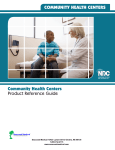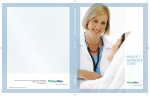Download Flexible Fiber Optic Endoscopes
Transcript
\VK Welch Allyn Part #651504-2 WELCH ALLYN PROXIMAL VIDEO CAMERA FOR FLEXIBLE FIBER OPTIC ENDOSCOPES FX-100 Flexible Sigmoidoscope and RL-100 Rhinolaryngoscope Operating Instructions Welch Allyn SPECIFICATIONS For complete specifications please refer to of the operating instructions provided with the Camera and the Monitor PRECAUTIONS *Do not expose the camera or camera control unit to rain or moisture, or try to operate it in wet areas. Do take immediate action if ever the camera or camera control unit do become wet. Turn power off, unplug and contact Welch Allyn Customer Service 1-(800) 535-6663. Moisture can damage the camera and camera control unit and also create the danger of electrical shock. *Never crush or pinch the camera cable. Do not bend the camera cable into a curve with a radius smaller than 1 inch. *Never face the camera toward the sun, even when the camera is off. Use caution when operating the camera in the vicinity of spot lights, other bright lights, or light reflecting objects. *Caution: Connecting and disconnecting camera cable to/from the camera control unit must be done with the Power switch in the OFF position. OPERATING CONTROLS AND FUNCTIONS (Refer to Operating Instructions for more complete details.) WHITE BALANCE CONTROL SELECTION SWITCH Prior to every procedure the camera, endoscope and light source system should be white balanced to assure accurate tissue color. To automatically adjust the white balance, point the distal tip of the endoscope (with camera attached to the instrument eyepiece and instrument coupled to the light box with lamp illuminated) at a white object, such as a piece of paper or a white wall, while holding the distal tip of the instrument one inch from the surface. Follow the procedure in the camera’s operating instructions regarding Auto White Balance Control (AWC) and White Balance Setting. Welch Allyn recommends that the camera operate in the AWC mode. CAMERA CABLE CONNECTOR This connector is found on the front panel of the Camera Control Unit and is used for connection of the camera. Warning: Connecting and disconnecting the camera cable must be done after turning OFF the power ON/OFF switch. TRANSFORMER CONNECTOR BACK VIEW VIDEO OUTPUT CONNECTOR Connector(s) marked VIDEO OUT will provide a standard composite video signal. This output should be used when coupling the camera control unit to a VTR to record a procedure. The connector type is BNC. SUPER-VHS OUTPUT CONNECTOR Connector marked S-VIDEO OUT will provide the luminance (Y) and Chroma (C) for S-VHS VTR or Monitor. Resolution is higher using this output. Thus, it is recommended that the live image be viewed using S-VHS if possible. TRANSFORMER CONNECTOR TERMINALS Screw type connectors for 12 Volt DC transformer to power camera control unit. CAUTION: Install transformer connectors to Camera Control Unit prior to plugging in the transformer. Failure to do this can result in damage to the transformer. Connectors are labeled positive (+) and negative (-).. Make sure that the correct lead from the transformer is connected to the same terminal before powering up the camera control unit. MONITOR I FRONT VIEW VIDEO INPUT - LINES “A” AND “B” Input lines “A” and “B” correspond to the composite (NTSC) inputs on the back of the monitor. Depending upon which video input “line” the VTR is coupled to on the back of the monitor, the corresponding “line” button on the front of the monitor must be depressed to view a recorded image. For example, if the coaxial cable out of the VTR is coupled to the VIDEO IN connector under LINE A, then the Line “A’ input button must be depressed to view an image. VIDEO INPUT - LINE "C" Y/C & VTR This video input will display S-VHS video. In endoscopic applications it is this button that will be depressed to view a live image. This is desirable due to the higher resolution that S-VHS video will provide. If you have a VTR that is S-VHS compatible then this button will always be depressed when viewing a live or recorded image. In this case the video connections will run from the camera control unit to the VTR to the Monitor. BACK VIEW VIDEO INPUT - LINES “A” AND “B” BNC Type couplings (male) for connecting coaxial video cable for input and output of composite (NTSC) video. These connectors will be used for input out of a standard VTR for display of recorded images. VIDEO INPUT - LINE "C" 4 pin mini DIN type coupling for connecting Y/C(S-VHS) video. This connector is used to couple high resolution Y/C video directly from the camera control unit to the monitor. PREPARATION ASSEMBLING CAMERA / C-MOUNT ADAPTOR AND EYEPIECE COUPLER *Remove (unscrew) the front cap of the camera head and confirm that the surface of the optical filter of the camera is clean. If the surface of the optical filter is dirty or there is dust on it, clean with the lens cleaning tissue paper provided. COUPLING CAMERA / ADAPTOR / EYEPIECE COUPLER *Attach the endoscope eyepiece coupler to the C-mount adaptor by rotating the adaptor clockwise. 43 U 9 33 : *Rotate the focus lock ring on the camera fully clockwise. Then mount the coupler and C-mount adaptor to the camera by rotating the assembly clockwise. Continue until no thread is exposed. COUPLING CAMERA / ADAPTOR / EYEPIECE TO UNIT CONTROL Locate the male end of the camera cable (with pins). Position the raised alignment locator on the end of the camera cable with the alignment groove located at 1:00 on the camera cable connector on the control unit. Gently push connector into the camera cable connector on the control unit until it snaps into place. Tighten the retaining collar until snug. Couple the remaining end of the camera cable to the camera by aligning the location groove in the cable connector with the raised pin in the camera connector. Push together, and tighten retaining collar securely. CAMERA I COUPLING THE CAMERA TO AN ENDOSCOPE , Grasp the two tabs on the outside ring of the eyepiece coupler with your thumb and index finger and depress. This will retract the eyepiece retainers on the coupling side of the eyepiece coupler. Insert the endoscope eyepiece into the coupler as far as possible and release the tabs. The camera/coupler should be rigidly mounted to the eyepiece. CONNECTING THE CAMERA CONTROL UNIT TO A MONITOR Locate the S-VHS video cable. With the alignment groove of the cable connector (identified with an arrow on the connector) positioned 90 degrees to the floor, push the connector into the receptacle on the back of the camera control unit marked S-VIDEO OUT. Align the remaining end in the same manner and connect it to the receptacle on back of the monitor marked Y/C INPUT VIDEO. The control unit is now connected to the monitor. To view an image on the monitor make sure that the INPUT Y/C VTR button on the front control panel of the monitor is depressed. CONNECTING THE CAMERA CONTROL UNIT TO A VTR COMPOSITE VIDEO (NTSC) Connect one end of a coaxial cable with a BNC connector to the VIDEO OUT receptacle on the back of the camera control unit. Connect the other end of the cable to the VIDEO IN receptacle on the back of the VTR. Connect another coaxial cable to the VIDEO OUT receptacle on the back of the VTR. Connect the remaining end of the second cable to the LINE “A”, VIDEO IN receptacle on the back of the monitor. To view a recorded image on the monitor make sure that the INPUT "A" button on the front control panel of the monitor is depressed. Note: This method of connection will allow the user to record a procedure and play it back on the monitor without changing the connections. It is recommended that the “live” procedure be viewed using the S-VHS video mode and that only video tape be viewed using normal TV video. CAMERA CONTROL BOX r MONITOR BACK A Service ! For service ship to: Skaneateles Falls, NY 13153-0220 Welch Allyn Attention: Repair Department Printed in USA Part No. 651504-2