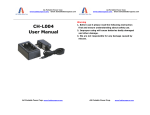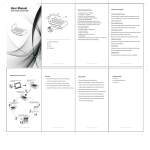Download Pyle Car Speakers User Manual
Transcript
PSBU9 Portable Bookshelf Speaker With Lithium Rechargeable Battery, Stereo, USB/SD Card Playback Aux In For iPod Android iPhone iPad Features: USB/SD Card Support To Play Back Your Favorite Music 3.5mm Auxiliary Input to Connect iPod, iPhone, iPad, Android, MP3 Players Remote Control for Easy Operation Built-In Rechargeable Battery 5V DC Charger Included FM Radio Dimensions: 5.5'' X 4.7'' X 11.0'' Speaker Power: 15 Watts X 2 Frequency Response: 200 Hz-20 kHz Battery Capacity: 800mah Instruction for appearance and key: 1. Infrared receiving window. 2. Menu 3. Last song/voice decrease (short press/long press). 4. Play/Pause 5. Next song/voice increase (short press/long press) 6. Power button ON-1 / OFF / ON-2. (ON-1 for the Build-in battery, ON-2 for the spare battery) 7. Audio input slot 8. Charging slot 9. Charging state indicator light. 10. Charging slot 11. USB card slot 12. Working state indicator light (red). 13. SD card slot 14. Spare battery cassette. How to operate: 1. Turn the Power button to “ON-1”, the working indicator light is red. 2. Insert SD/MMC card or USB flash disk into slot or connect MP3/MP4 or PC to speaker, audio files play automatically. 3. Under playing mode, short press LAST or NEXT to select songs you like, long press to adjust the voice up or down. 4. Press PLAY/PAUSE to play or pause. 5. Please turn the Power button to “OFF” while without use. How to Use FM Radio: 1. Turn the power button to “ON” without SD or USB Card inserted. 2. Under playing mode, short press “Play/pause” button to auto search. 3. Press LAST or NEXT button to change another frequency. Remarks: 1. Line-in prior, in the “MUSIC” mode, Line-in function is prior to SD/MMC card or U flash disk. 2. All the functions mentioned above can be operated by remote control. When use remote control, please aim at the infrared receiving window. 3. Turn the power button to “off” to cut off the power supply while without use. 4. While using the audio input function to connect other devices such as MP3/MP4/PC, all functions now could only be controlled on the devices. How to charge: 1. Connect to PC or other charge device for charging by the charge cable, then charging indicator light shines. 2. Charge time: 3—8 hours.(Note: Charging time should not exceed 8 hours) BRAND SPEAKERS SPEAKER SYSTEM