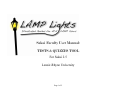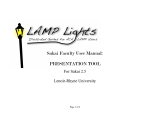Download Sakai Faculty User Manual - Library - Lenoir
Transcript
Sakai Faculty User Manual: TESTS & QUIZZES TOOL For Sakai 2.5 Lenoir-Rhyne University Page 1 of 2 Tests & Quizzes Tool Tests & Quizzes Tool ASSESSMENTS ASSESSMENT TYPES QUESTION POOLS The TESTS & QUIZZES tool allows you to create online assessments (i.e., tests, quizzes, and surveys) for delivery via an online interface. This guide is difficult to write because of the variety in this section, but there is an extensive list of topics in the help section of LAMP. To begin, choose TESTS & QUIZZES from the tools list on the left hand side of your screen. To create a new assessment from scratch: Name your assessment in the “Title” field (i.e. Chapter 1 Quiz). Choose “Create.” (note: try Quick Create when you have more experience.) Using the dropdown menu, select a question type. Depending on which question type you select, the subsequent screen will look a little different, therefore, it would be difficult to provide detailed and accurate step-by-step instructions. Instead this guide will focus more on content and less on “how-to.” If you have trouble creating an assessment, try the help section or contact your department’s LAMP PowerUser or Jessica O’Brien in the library. Assessment Types are comprised of a set of default values of the assessment settings for a particular kind of assessment. You may create your own or use the ones provided: FORMATIVE ASSESSMENT PROBLEM SET QUIZ SURVEY TEST TIMED TEST Assessment creators can organize questions into question pools so that they can reuse them. Question pools can be subdivided into subpools to organize questions by subject matter, section number, type, or any other criteria desired. Page 2 of 2 (i.e., a question pool may be called “Biology 105” and subpools may be called “Genetics” and “Cellular.”