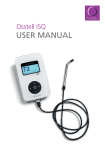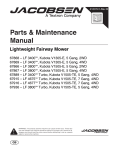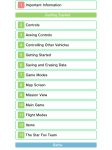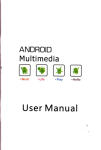Download user`s manual / tutorial (PDF file)
Transcript
MOUSE: FROM PARSING EXPRESSIONS
TO A PRACTICAL PARSER
Version 1.7
Roman R. Redziejowski
Parsing Expression Grammar (PEG) is a new way to specify recursive-descent parsers with limited
backtracking. The use of backtracking lifts the LL(1) restriction usually imposed by top-down
parsers. In addition, PEG can define parsers with integrated lexing.
Mouse is a tool to transcribe PEG into an executable parser written in Java. Unlike some existing
PEG generators (e.g., Rats! ), Mouse does not produce a storage-hungry ”packrat parser”, but a
collection of transparent recursive procedures.
An integral feature of Mouse is the mechanism for specifying semantics (also in Java). This makes
Mouse a convenient tool if one needs an ad-hoc language processor. Being written in Java, the
processor is operating-system independent.
This is a user’s manual in the form of a tutorial that introduces the reader to Mouse through a handson experience.
July 25, 2015
c 2009, 2010, 2011, 2012, 2013, 2014, 2015 by Roman R. Redziejowski (www.romanredz.se).
Copyright ⃝
The author gives unlimited permission to copy, translate and/or distribute this document, with or without modifications, as long as this notice is preserved, and information is provided about any changes.
The document is available from http://mousepeg.sourceforge.net.
Contents
1
Introduction
1
2
Parsing Expression Grammar
2
3
Getting started
4
4
The first steps
5
5
Adding semantics
6
6
Understanding the ”right-hand side”
10
7
Getting more realistic
10
8
Let’s go floating
12
9
What about backtracking?
13
10 A mouse, not a pack rat
14
11 Full arithmetic
15
12 Want a tree?
17
13 Calculator with memory
19
14 Get error handling right
20
15 Backtracking again
22
16 Input from file
23
17 Error recovery
25
18 Miscellaneous features
25
19 Deploying the parser
29
A Appendix: The grammar of Mouse PEG
30
B Appendix: Helper methods
31
C Appendix: Your parser class
32
D Appendix: Mouse tools
33
Changes from version of May 13, 2014:
– New feature, the deferred actions, is described in Section 18.5. Its use is illustrated in Section 14.
– Introduction is rewritten, pointing to some new litterature.
– Section 9 is expanded, applying new results about relation between PEG and EBNF.
The paragraph in Section 2.2 warning for pitfalls in PEG programming is removed.
– Section 18.4 explains the result of boolean action for an alternatve of Choice.
– Section 5: Phrase is no longer a subclass of ParserBase.
– Section 19: New interface: Deferred. Phrase is now a class, not an interface.
– Appendix B: New helper methods errAdd, actAdd, actClear, actExec.
Note that these and the remaining 11 methods are now applied to a Phrase object,
not Phrase interface.
Changes from version of January 6, 2012:
– Appendix C: Parser generated with -M accepts 0 as argument of setMemo.
– Appendix D: New options: -t and -C for tools TryParser and TestParser.
Changes from version of November 5, 2011:
No new or modified functionality, only new version number. (The new version contains a bug fix.)
Changes from version of October 15, 2011:
– New helper methods rule() and isTerm() described in Appendix B.
Changes from version of July 21, 2011:
–
–
–
–
–
New parsing expressions: ^[s], e1 *+ e2 , and e1 ++ e2 described in Section 2.1.
The use of ++ illustrated in Section 17 on Example 10.
New helper method where() described in Appendix B.
The use of where() illustrated in Section 13 on Example 7.
Updated grammar in Appendix A.
1
Introduction
Parsing Expression Grammar (PEG), introduced by Ford in [8], is a new way to specify a recursive-descent parser
with limited backtracking. Mouse is a tool to transcribe PEG into an executable parser written in Java.
Recursive-descent parsing with backtracking
Recursive-descent parsers have been around for a while. Already in 1961, Lucas [12] suggested the use of recursive
procedures that reflect the syntax of the language being parsed. This close connection between the code and the
grammar is the great advantage of recursive-descent parsers. It makes the parser easy to maintain and modify.
A recursive-descent parser is simple to construct from a classical context-free grammar if the grammar has the socalled LL(1) property; it means that the parser can always decide what to do by looking at the next input character.
However, forcing the language into the LL(1) mold can make the grammar – and the parser – unreadable.
The LL(1) restriction can be circumvented by the use of backtracking. Backtracking means that the parser proceeds by trial and error: goes back and tries another alternative if it took a wrong decision. However, an exhaustive
search of all alternatives may require an exponential time. A reasonable compromise is limited backtracking, also
called ”fast-back” in [10].
Limited backtracking was adopted in at least two of the early top-down designs: the Atlas Compiler Compiler of
Brooker and Morris [4, 21], and TMG (the TransMoGrifier) of McClure [14]. The syntax specification used in
TMG was later formalized and analyzed by Birman and Ullman [2, 3]. It appears in [1] as ”Top-Down Parsing
Language” (TDPL) and ”Generalized TDPL” (GTDPL).
Parsing Expression Grammar is a development of this latter. Wikipedia has an article on PEG [24], and a dedicated
Web site [5] contains list of publications about PEGs and a link to discussion forum.
PEG programing
Parsers defined by PEG do not require a separate ”lexer” or ”scanner”. Together with lifting of the LL(1) restriction, this gives a very convenient tool when we need an ad-hoc parser for some application. However, PEG is not
well understood as a language definition tool. The literature contains many examples of surprising behavior. It is
thus desirable to construct PEG parsers for languages defined in a more traditional form, for example, the Extended
Backus-Naur Form (EBNF).
To its external appearance, PEG is very like an EBNF grammar. In fact, few simple typographical changes convert
EBNF grammar into PEG. It may happen that this PEG accepts exactly the language defined by EBNF. One can
then say that the EBNF grammar ”is its own PEG parser”. However, in the general case the PEG so obtained
recognizes only a subset of the language defined by EBNF; this is the effect of backtracking being limited.
A recent paper [19] presents some sufficient conditions for EBNF grammar to be its own PEG parser. Some hints
on how to construct PEG parser for an EBNF grammar that does not satisfy these conditions are given in [13, 20].
Packrat parsing
Even the limited backtracking may require a lot of time. In [6, 7], PEG was introduced together with a technique
called packrat parsing. Packrat parsing handles backtracking by extensive memoization: storing all results of
parsing procedures. It guarantees linear parsing time at a large memory cost.
(The name ”packrat” comes from pack rat – a small rodent (Neotoma cinerea) known for hoarding unnecessary
items. ”Memoization”, introduced in [16], is the technique of reusing stored results of function calls instead of
recomputing them.)
Wikipedia [23] lists a number of generators producing packrat parsers from PEG.
1
Mouse - not a pack rat
The amount of backtracking does not matter in small interactive applications where the input is short and performance not critical. Moreover, the usual programming languages do not require much backtracking. Experiments
reported in [17, 18] demonstrated a moderate backtracking activity in PEG parsers for programming languages
Java and C.
In view of these facts, it is useful to construct PEG parsers where the complexity of packrat technology is abandoned in favor of simple and transparent design. This is the idea of Mouse : a parser generator that transcribes
PEG into a set of recursive procedures that closely follow the grammar. The name Mouse was chosen in contrast
to Rats! [9], one of the first generators producing packrat parsers. Optionally, Mouse can offer a small amount
of memoization using the technique described in [17]. Both Mouse and the resulting parser are written in Java,
which makes them operating-system independent. An integral feature of Mouse is the mechanism for specifying
semantics (also in Java).
After a short presentation of PEG in the following section, the rest of the paper has the form of a tutorial, introducing the reader to Mouse by hands-on experience.
2
Parsing Expression Grammar
2.1
Parsing expressions
Parsing expressions are instructions for parsing strings, written in a special language. You can think of a parsing
expression as shorthand for a procedure that carries out such instruction. The expressions can invoke each other
recursively, thus forming together a recursive-descent parser.
In general, parsing expression is applied to a character string (the ”input” to be parsed) at a position indicated by
some ”cursor”. It tries to recognize a portion of the string ahead of the cursor. Usually, it ”consumes” the recognized portion by advancing the cursor and indicates ”success”; if it fails at the recognition, it indicates ”failure”
and does not consume anything (does not advance the cursor).
The following five kinds of parsing expressions work directly on the input string:
"s"
where s is a nonempty character string. If the text ahead starts with the string s, consume that string and
indicate success. Otherwise indicate failure.
[s]
where s is a nonempty character string. If the text ahead starts with a character appearing in s, consume that
character and indicate success. Otherwise indicate failure.
^[s]
where s is a nonempty character string. If the text ahead starts with a character not appearing in s, consume
that character and indicate success. Otherwise indicate failure.
[c1 - c2 ]
where c1 , c2 are two characters. If the text ahead starts with a character from the range c1 through c2 , consume
that character and indicate success. Otherwise indicate failure.
where is the underscore character. If there is a character ahead, consume it and indicate success. Otherwise
(that is, at the end of input) indicate failure.
These expressions are analogous to terminals of a classical context-free grammar, and are in the following referred
to as ”terminals”. The remaining kinds of parsing expressions invoke other expressions to do their job:
e?
Invoke the expression e and indicate success whether it succeeded or not.
2
e*
Invoke the expression e repeatedly as long as it succeeds.
Indicate success even if it did not succeed a single time.
e+
Invoke the expression e repeatedly as long as it succeeds.
Indicate success if e succeeded at least once. Otherwise indicate failure.
&e
This is a lookahead operation (”syntactic predicate”): invoke the expression e and then reset the cursor as it
was before the invocation of e (do not consume input).
Indicate success if e succeeded or failure if e failed.
!e
This is a lookahead operation (”syntactic predicate”): invoke the expression e and then reset the cursor as it
was before the invocation of e (do not consume input).
Indicate success if e failed or failure if e succeeded.
e1 . . . e n
Invoke expressions e1 , . . . , en , in this order, as long as they succeed. Indicate success if all succeeded.
Otherwise reset cursor as it was before the invocation of e1 (do not consume input) and indicate failure.
e1 / . . . / en
Invoke expressions e1 , . . . , en , in this order, until one of them succeeds. Indicate success if one of expressions
succeeded. Otherwise indicate failure.
The following two expressions are shorthand forms of frequently used constructions. In addition to being easier to
read, they have a more efficient implementaton.
e1 *+ e2
A shorthand for (!e2 e1 )* e2 : iterate e1 until e2 . More precisely: invoke e2 ; if it fails, invoke e1 and try e2
again. Repeat this until e2 succeeds. If any of the invocations of e1 fails, reset cursor as it was at the start (do
not consume input) and indicate failure.
e1 ++ e2
A shorthand for (!e2 e1 )+ e2 , or (!e2 e1 )(!e2 e1 )* e2 : iterate e1 at least once until e2 . Invoke e2 . If it
succeeds, reset the cursor (do not consume input) and indicate failure. Otherwise invoke e1 and try e2 again.
Repeat this until e2 succeeds. If any of the invocations of e1 fails, reset cursor as it was at the start (do not
consume input) and indicate failure.
The following table summarizes all forms of parsing expressions.
expression
"s"
[s]
^[s]
[c1 - c2 ]
e?
e*
e+
e1 *+e2
e1 ++e2
&e
!e
e1 . . . e n
e1 / . . . / en
name
precedence
String Literal
Character Class
Not Character Class
Character Range
Any Character
Optional
Iterate
One or More
Iterate Until
One or More Until
And-Predicate
Not-Predicate
Sequence
Choice
3
5
5
5
5
5
4
4
4
4
4
3
3
2
1
The expressions e, e1 , . . . , en above can be specified either explicitly or by name (the way of naming expressions
will be explained in a short while). An expression specified explicitly in another expression with the same or higher
precedence must be enclosed in parentheses.
Backtracking takes place in the Sequence expression. If e1 , . . . , ei in e1 . . . ei . . . en succeed and consume some
input, and then ei +1 fails, the cursor is moved back to where it was before trying e1 ; the whole expression fails. If
this expression was invoked from a Choice expression (and was not the last there), Choice has an opportunity to
try another alternative on the same input.
However, the opportunities to try another alternative are limited: once ei in the Choice expression e1 / . . . /ei / . . . /en
succeeded, none of the alternatives ei +1 , . . . en will ever be tried on the same input, even if the parse fails later on.
2.2
The grammar
Parsing Expression Grammar is a list of one or more ”rules” of the form:
name = expr ;
where expr is a parsing expression, and name is a name given to it. The name is a string of one or more letters
(a-z, A-Z) and/or digits, starting with a letter. White space is allowed everywhere except inside names. Comments
starting with a double slash and extending to the end of a line are also allowed.
The order of the rules does not matter, except that the expression specified first is the ”top expression”, invoked at
the start of the parser.
A specific grammar may look like this:
Sum
= Number ("+" Number)* !_ ;
Number = [0-9]+ ;
It consists of two named expressions: Sum and Number. They define a parser consisting of two procedures named
Sum and Number. The parser starts by invoking Sum. The Sum invokes Number, and if this succeeds, repeatedly
invokes ("+" Number) as long as it succeeds. Finally, Sum invokes a sub-procedure for the predicate ”!_”, which
succeeds only if it does not see any character ahead – that is, only at the end of input. The Number reads digits in
the range from 0 through 9 as long as it succeeds, and is expected to find at least one such digit. One can easily see
that the parser accepts strings like ”2+2”, ”17+4711”, or ”2”; in general, one or more integers separated by ”+”.
It is quite obvious that the grammar you define must not be left-recursive, and the expression e in e* and e+ must
never succeed in consuming an empty string; otherwise, the parser could run into an infinite descent or an infinite
loop. In [8] Ford defined a formal property WF (Well-Formed) that guarantees absence of these problems. Mouse
computes this property and points out expressions that are not well-formed.
3
Getting started
For hands-on experience with Mouse you will need the executables and examples.
All materials, including this manual, are packaged in the TAR file Mouse-1.7.tar.gz, available from
http://sourceforge.net/projects/mousepeg.
Download and unpack this file to obtain directory
Mouse-1.7. The directory contains, among other items, JAR file Mouse-1.7.jar and sub-directory
examples. Add a path to that JAR in the CLASSPATH system variable.
The examples directory contains ten directories named example1 through example10 that you will use in your
exercise.
All the examples use unnamed packages and assume that you do all the compilation and execution in a current
work directory. You may create such directory specifically for this purpose; it is in the following called work. You
need, of course, to have ”current work directory” in the CLASSPATH.
4
4
The first steps
We start with the sample grammar from Section 2.2. You find it as the file myGrammar.txt in example1. Copy it
to the work directory, and enter at the command prompt:
java mouse.Generate -G myGrammar.txt -P myParser
This should produce the answer:
2 rules
1 unnamed
3 terminals
and generate in the work directory a file myParser.java containing class myParser. This is your parser.
If you open the file in a text editor, you will see that the parsing expressions Sum and Number have been transcribed into parsing procedures in the form of methods in the class myParser. The unnamed inner expression
("+" Number) has been transcribed into the method Sum_0:
//=====================================================================
// Sum = Number ("+" Number)* !_ ;
//=====================================================================
private boolean Sum()
{
begin("Sum");
if (!Number()) return reject();
while (Sum_0());
if (!aheadNot()) return reject();
return accept();
}
//------------------------------------------------------------------// Sum_0 = "+" Number
//------------------------------------------------------------------private boolean Sum_0()
{
begin("");
if (!next(’+’)) return rejectInner();
if (!Number()) return rejectInner();
return acceptInner();
}
//=====================================================================
// Number = [0-9]+ ;
//=====================================================================
private boolean Number()
{
begin("Number");
if (!nextIn(’0’,’9’)) return reject();
while (nextIn(’0’,’9’));
return accept();
}
The methods begin(), accept(), reject(), next(), etc. are standard services provided by Mouse. The
first three maintain, behind the scenes, the information needed to define semantics; it will be discussed in the
next section. As you may guess, accept() returns true and reject() returns false. The methods next() and
nextIn() implement terminals. For example, next(’+’) implements the parsing expression "+": if the next
input character is +, consumes it and returns true, otherwise returns false.
As you can see by inspecting the file, class myParser is defined as a subclass of mouse.runtime.ParserBase
provided by Mouse. The service methods are inherited from that superclass. The structure of your parser is thus
as follows:
5
ParserBase
(Mouse)
begin
next
accept
etc.
parsing
procedure
myParser
(generated)
Compile your parser by typing:
javac myParser.java
To try the parser, type:
java mouse.TryParser -P myParser
This invokes a Mouse tool for running the parser. It responds with ”> ” and waits for input. If you enter a correct
line, it prints another ”> ” to give you another chance. If your entry is incorrect, you get an error message before
another ”> ”. You exit by pressing Enter just after ”> ”.
The session may look like this:
java mouse.TryParser -P myParser
> 1+2+3
> 17+4711
> 2#2
After ’2’: expected [0-9] or ’+’ or end of text
>
5
Adding semantics
This hasn’t been very exciting. You certainly want the parser to do something more than checking the syntax. For
example, to actually compute the sum. For this purpose, you attach ”semantic actions” to rules of the grammar.
As you have seen, Mouse transcribes each rule of the grammar into a parsing procedure in the form of a Java
method. A semantic action is a Java method, written by you, that is called by a successful parsing procedure as the
last thing before it exits. You may use this method to process the text consumed by the procedure.
In order to compute the sums, you may define a semantic action for Number that will convert the digits consumed
by Number into an integer. You may then define a semantic action for Sum that will receive these integers, add
them, and print the result.
In most parser generators, the code for semantic actions is inserted directly into the grammar. Mouse is a departure
from that tradition. You provide semantic actions as methods in a separate class with any name of your choice, for
example "mySemantics". It must be a subclass of mouse.runtime.SemanticsBase provided by Mouse. The
superclass SemanticsBase contains ”helper methods” that give you access to results of the parsing. The structure
of your parser together with semantic actions is as follows:
6
SemanticsBase
(Mouse)
ParserBase
(Mouse)
helper
method
parser
stack
begin
next
accept
etc.
parsing
procedure
semantic
action
myParser
(generated)
mySemantics
(written by you)
All four classes are instantiated by a constructor that is included in the generated parser. The constructor establishes
references between the instantiated objects.
In the grammar, you indicate the presence of a semantic action by inserting its name in curly brackets at the end of
a rule:
Sum
= Number ("+" Number)* !_ {sum} ;
Number = [0-9]+ {number} ;
This tells that Sum will have a semantic action sum(), and Number will have a semantic action number(). You
find this grammar as myGrammar.txt in example2. Copy it into the work directory (replacing the old one), and
type at the command prompt:
java mouse.Generate -G myGrammar.txt -P myParser -S mySemantics
This generates a new file myParser.java. By inspecting this file, you can see that parsing procedures Sum()
and Number() contain calls to their semantic actions, as shown below. The qualifier sem is a reference to your
semantics class mySemantics; you had to supply its name in order to generate this reference.
//=====================================================================
// Sum = Number ("+" Number)* !_ {sum} ;
//=====================================================================
private boolean Sum()
{
begin("Sum");
if (!Number()) return reject();
while (Sum_0());
if (!aheadNot()) return reject();
sem.sum();
// semantic action
return accept();
}
//=====================================================================
// Number = [0-9]+ {number} ;
//=====================================================================
private boolean Number()
{
begin("Number");
if (!nextIn(’0’,’9’)) return reject();
while (nextIn(’0’,’9’));
sem.number();
// semantic action
return accept();
Your semantics class is going to appear like this:
7
class mySemantics extends mouse.runtime.SemanticsBase
{
//------------------------------------------------------------------// Sum = Number ("+" Number)* !_
//------------------------------------------------------------------void sum()
{...}
//------------------------------------------------------------------// Number = [0-9]+
//------------------------------------------------------------------void number()
{...}
If you wish, you may generate a file containing the above skeleton at the same time as you generated your parser,
by specifying the option -s on your command:
java mouse.Generate -G myGrammar.txt -P myParser -S mySemantics -s
It replies:
2
1
3
2
rules
unnamed
terminals
semantic procedures
indicating that it found two semantic actions, and produces the skeleton file mySemantics.java in the work
directory, in addition to the parser file myParser.java.
It remains now to write the two methods. In order to do this, you need to know how to access the result of parsing.
Behind the scenes, hidden in the service methods, each call to a parsing procedure, or to a service that implements
a terminal, returns a Phrase object. The object is an instance of class Phrase. It describes the portion of input
consumed by the call – the consumed ”phrase”.
Still behind the scenes, each parsing procedure collects the Phrase objects returned by the service methods and
procedures that it calls. At the end, it uses information from them to construct its own resulting Phrase. The
semantic action is called just after this latter has been constructed, and can access it, together with the Phrases
representing the partial results.
As an illustration, we are going to describe what happens when your parser processes the input "17+4711".
The process starts by calling Sum(), which immediately calls Number(). Number(), in turn, makes two calls to
nextIn() that consume, respectively, the digits "1" and "7", and return one Phrase object each. Number() (or,
more precisely, the service methods called in the process) uses information from these objects to construct a new
Phrase object that represents the text "17" thus consumed. This is going to be the result of Number().
All three objects are accessible to the semantic action number(), and can be visualized as follows:
lhs()
rhs(0)
rhs(1)
Number
17
[0-9]
1
[0-9]
7
1 7 + 4 7 1 1
Each box represents one Phrase object. The text highest in the box identifies the parsing procedure or the service
that constructed it. The text below is the consumed portion of input.
In the semantic action, you obtain references to the three objects by calls to helper methods shown above the
boxes. They should be read as ”left-hand side”, ”right-hand side element 0”, and ”right-hand side element 1”: they
correspond to the left- and right-hand sides of the rule "Number = [0-9]+".
According to the initial plan, number() is expected to convert the text "17" consumed by Number() into the
integer 17. This could be done by obtaining the digits represented by rhs(0) and rhs(1) and processing them
8
to obtain the integer. However, the integer can be obtained directly from the text represented by lhs(), by using
a method from the Java class Integer. To obtain the text represented by a Phrase object, you apply the helper
method text() to the object. The integer 17 is thus obtained as Integer.valueOf(lhs().text()).
Each Phrase object has a field of type Object where you can insert the ”semantic value” of the represented
phrase. It is shown here as an empty slot at the bottom of each box. You can insert there the integer 17 as semantic
value of the result. You insert semantic value into a Phrase object by applying the helper method put(...) to
that object, so your number() can be written as follows:
//------------------------------------------------------------------// Number = [0-9]+
//------------------------------------------------------------------void number()
{ lhs().put(Integer.valueOf(lhs().text())); }
After completed semantic action, Number() returns to Sum(), delivering this object as its result:
Number
17
Integer 17
After receiving control back, Sum() proceeds, via Sum_0(), to call next() and Number() that consume, respectively, "+" and "4711", and return their resulting Phrase objects. Sum() uses information from them to construct
a new Phrase object that represents the text "17+4711" thus consumed.
All four objects are accessible to the semantic action sum(), and can be visualized as follows:
lhs()
rhs(0)
rhs(1)
rhs(2)
Sum
17+4711
Number
17
Integer 17
"+"
+
Number
4711
Integer 4711
1 7 + 4 7 1 1
Both Number() results carry as semantic values the integers computed by number(). To obtain the semantic value
of a Phrase you apply the helper method get() to it. You can now easily compute the sum as follows (you need
the casts because get() returns an Object):
(Integer)rhs(0).get() + (Integer)rhs(2).get().
However, in the general case you may have any number p ≥ 0 of ("+" Number) pairs resulting from p successful
calls to Sum_0(). Your sum() must thus handle the following general situation with n = 2p + 1 Phrases on the
right-hand side:
lhs()
rhs(0)
rhs(1)
rhs(2)
rhs(n-2)
rhs(n-1)
Sum
Number
"+"
Number
"+"
Number
To obtain the number n you use the helper method rhsSize(). Your method sum() may thus look like this:
//------------------------------------------------------------------// Sum = Number "+" Number ... "+" Number !_
//
0
1
2
n-2
n-1
//------------------------------------------------------------------void sum()
{
int s = 0;
for (int i=0;i<rhsSize();i+=2)
s += (Integer)rhs(i).get();
System.out.println(s);
}
9
You find the complete semantics class, with the methods number() and sum() just described, as file mySemantics.java
in example2; copy it to the work directory. To obtain the new parser, compile the semantics class and the parser
class you have generated. You can try it in the same way as before. The session may look like this:
javac myParser.java
javac mySemantics.java
java mouse.TryParser -P myParser
> 17+4711
4728
> 12+2+3
17
>
6
Understanding the ”right-hand side”
As can be seen from the above example, you need to know the exact appearance of the ”right-hand side” in order to
correctly write your semantic action. Your method must be prepared to handle a varying configuration that depends
on the parsed text. To have this configuiration in front of you while writing the code, it is convenient to describe it
by a comment as shown above. (The author has learned this style from his colleague Bertil Steinholtz, who used it
to write very clear yacc++ code.)
The objects appearing on the ”right-hand side” correspond to the names and terminals appearing to the right of
"=" in the rule. You can find the possible configurations of the ”right-hand side” like this:
Take the expression to the right of "=" and remove from it all predicates, that is, sub-expressions of the form
&e and !e. Replace each "/" by "|", "*+" by "*", and "++" by "+". The result is a regular expression on
an alphabet consisting of names and terminals treated as single letters. The possible configurations of the
”right-hand side” are exactly the strings defined by this regular expression.
As an example, the regular expression obtained for Sum is:
Number ("+" Number)*
which indeed defines these strings of symbols Number and "+":
Number "+" Number ... "+" Number
0
1
2
n-2 n-1
where n = 2p + 1 for p = 0, 1, 2, . . . .
7
Getting more realistic
Our example so far is not very realistic. Any decent parser will allow white space in the input. This is simply
achieved in PEG by defining Space as a sequence of zero or more blanks, and inserting Space in strategic places.
We are going to do this, and on this occasion add two features: an optional minus sign in front of the first Number,
and an alternative minus between the Numbers:
Sum
Number
Sign
AddOp
Digits
Space
=
=
=
=
=
=
Space Sign Number (AddOp Number)* !_ {sum} ;
Digits Space {number} ;
("-" Space)? ;
[-+] Space ;
[0-9]+ ;
" "* ;
The semantic action number() will now see this configuration of the ”right-hand side”:
Digits Space
0
1
10
The text to be converted is now represented by rhs(0) rather than lhs(), so number() appears as follows:
//------------------------------------------------------------------// Number = Digits Space
//
0
1
//------------------------------------------------------------------void number()
{ lhs().put(Integer.valueOf(rhs(0).text())); }
Note that we could have defined Number as [0-9]+ Space, but this would present number() with a ”right-hand
side” of variable length, and give it a job of collecting all the digits. It is much easier to let the parser do the job.
The semantic action sum() will see this configuration of the ”right-hand side”:
Space Sign Number AddOp Number ... AddOp Number
0
1
2
3
4
n-2
n-1
where n = 2p + 3 for p = 0, 1, 2, . . . .
The text for Sign is either an empty string or a minus followed by zero or more blanks. You can check which is the
case with the helper method isEmpty(). The text for AddOp is either a plus or a minus followed by zero or more
blanks. You can obtain the first character of this text with the helper method charAt(). This gives the following
new version of sum():
//------------------------------------------------------------------// Sum = Space Sign Number AddOp Number ... AddOp Number
//
0
1
2
3
4
n-2
n-1
//------------------------------------------------------------------void sum()
{
int n = rhsSize();
int s = (Integer)rhs(2).get();
if (!rhs(1).isEmpty()) s = -s;
for (int i=4;i<n;i+=2)
{
if (rhs(i-1).charAt(0)==’+’)
s += (Integer)rhs(i).get();
else
s -= (Integer)rhs(i).get();
}
System.out.println(s);
}
Note again that we could have ("-" Space)? instead of Sign in the definition of Sum . But, according to the
rule given in Section 6, sum() would then have to handle two different configuration of the ”right-hand side”: one
starting with (Space "-" Space Number...) and one starting with (Space Number...). In our definition of Sum,
Sign is always there, even if the underlying ("-" Space) failed. Note that Space is also present even if it did not
consume any blanks.
The above illustrates the fact that you have to exercise a lot of care when defining rules that will have semantic
actions. Introducing Digits and Sign as separate named expressions made the ”right-hand side” in each case
easier to handle. For reasons that should now be obvious, you are not recommended to have repetitions or optional
expressions inside repetitions. A clever programming of semantic action can always handle them, but the job is
much better done by the parser.
You find the grammar and the semantics class for this example as myGrammar.txt and mySemantics.java in
example3. Copy them to the work directory (replacing the old ones), generate the parser, and compile it as before.
A session with the new parser may look like this:
java mouse.TryParser -P myParser
>
17 + 4711
4728
> -1 + 2 - 3
-2
>
11
To close this section, note that you implemented here some functions traditionally delegated to a separate ”lexer”:
conversion of integers and ignoring white space. If you wanted, you could easily include newlines and comments
in Space.
8
Let’s go floating
To illustrate some more features of Mouse, we shall add floating-point numbers to your primitive calculator. The
calculations will now be done on numbers in double form. The only thing needed in the grammar is the possibility
to specify such numbers. We decide for a format with one or more digits after the decimal point, and optional digits
before: Digits? "." Digits. We are going to keep the integer format as an alternative, which means defining
Number as
Number = Digits? "." Digits Space / Digits Space ;
The two alternatives produce two quite different configurations of the ”right-hand side”. The semantic action
would have to begin by identifying them. But, this has already been done by the parser. To exploit that, you
specify a separate semantic action for each alternative in a rule that defines choice expression. It means modifying
your grammar as follows:
Sum
Number
Sign
AddOp
Digits
Space
=
=
/
=
=
=
=
Space Sign Number (AddOp Number)* !_ {sum} ;
Digits? "." Digits Space {fraction}
Digits Space {integer} ;
("-" Space)? ;
[-+] Space ;
[0-9]+ ;
" "* ;
You specify here two semantic actions, fraction() and integer(), for the two alternatives of Number.
The first of them is invoked to handle input of the form Digits? "." Digits Space. According to the rule
given in Section 6, it can result in two possible configurations of the ”right-hand side”:
Digits "." Digits Space
0
1
2
3
or
"." Digits Space
0
1
2
You need to convert the text that represents the floating-point number into a Double object. You can obtain this
text by using the helper method rhsText(i, j). The method returns the text identified by the right-hand side
elements i through j − 1. As you can easily see, rhsText(0,rhsSize()-1) will do the job for each of the two
configurations, so fraction() can be coded as follows:
//------------------------------------------------------------------// Number = Digits? "." Digits Space
//
0
1(0) 2(1)
3(2)
//------------------------------------------------------------------void fraction()
{ lhs().put(Double.valueOf(rhsText(0,rhsSize()-1))); }
As computation will now be done in floating point, integer() should also return a Double:
//------------------------------------------------------------------// Number = Digits Space
//
0
1
//------------------------------------------------------------------void integer()
{ lhs().put(Double.valueOf(rhs(0).text())); }
The semantic action for Sum remains unchanged, except that s becomes double and the casts are to Double instead
of Integer.
You may copy the new grammar and semantics from example4, generate new parser (replacing the old), and
compile both. A session with the new parser may look like this:
12
java mouse.TryParser -P myParser
> -123 + 456
333.0
> 1.23 - 4.56
-3.3299999999999996
>
(Who said floating-point arithmetic is exact?)
9
What about backtracking?
As you can easily see, Number in the last grammar does not satisfy the classical LL(1) condition: seeing a digit
as the first character, you do not know which alternative it belongs to. Presented with ”123”, the parser will start
with the first alternative of Number (”fraction”) and process ”123” as its Digits. Not finding the decimal point,
the parser will backtrack and try the other alternative (”integer”), again processing the same input as Digits. This
re-processing of input is the price for not bothering to make the grammar LL(1).
The loss of performance caused by reprocessing is uninteresting in this particular application. However, circumventing LL(1) in this way may cause a more serious problem. The reason is the limited backtracking of PEG. As
indicated in Section 2.1, if the parser successfully accepts the first alternative of e1 /e2 and fails later on, it will
never return to try e2 . As a result, some part of the language of e2 may never be recognized.
Just imagine for a while that the two alternatives in Number are reversed. Presented with ”123.45”, Number
consumes ”123” as an ”integer” and returns to Sum, reporting success. The Sum finds a point instead of AddOp,
and terminates prematurely. The other alternative of Number is never tried. All fractional numbers starting with
Digits are hidden by greedy ”integer”.
Your rule for Number is almost identical to the follwing production in Extended Backus-Naur Form (EBNF):
Number ::= Digits? "." Digits Space | Digits Space
and you certainly expect that the language accepted by your PEG rule is exactly one defined by this production.
This is indeed true in this case. A sufficient condition for PEG rule A = e1 /e2 defining the same languge as EBNF
production A ::= e1 |e2 is:
L(e1 ) ∩ Pref(L(e2 ) Tail(A)) = ∅ ,
(*)
where L(e) is the language defined by e (in EBNF), Pref(L) is the set of all prefixes of strings in L, and Tail(A)
is the set of all strings that can follow A in correct input1 .
You can see that in this case Tail(A) is L((AddOp Number)*), so the condition becomes:
L(Digits? "." Digits Space) ∩ Pref(L(Digits Space (AddOp Number)*)) = ∅ .
It is obviously satisfied as every string to the left of the intersection operator ∩ contains a decimal point and none
of them to the right of it does. If you reverse the alternatives in Number, the condition becomes:
L(Digits Space) ∩ Pref(L(Digits? "." Digits Space (AddOp Number)*)) = ∅ ,
which obviously does not hold.
An automatic checking of (*) is complex, and Mouse does not attempt it. However, you can often verify it by
inspection as this was done above. You can also find some hints at verification methods in [19, 20], and you should
note that (*) always holds if A satisfies LL(1).
To watch the backtracking activity of your parser, you may generate an instrumented version of it. To do this, type
these commands:
java mouse.Generate -G myGrammar.txt -P myParser -S mySemantics -T
javac myParser.java
1 This condition was correctly guessed by Schmitz in [22]. It is formally proved in [19] using an approach invented by
Medeiros [13, 15].
13
The option -T instructs the Generator to construct a ”test version”. (You may choose another name for this version
if you wish, the semantics class remains the same.) Invoking the test version with mouse.TryParser produces the
same results as before. In order to exploit the instrumentation, you have to use mouse.TestParser; the session
may look like this:
java mouse.TestParser -P myParser
> 123 + 4567
4690.0
51 calls: 34 ok, 15 failed, 2 backtracked.
11 rescanned.
backtrack length: max 4, average 3.5.
>
This output tells you that to process your input ”123 + 4567”, the parser executed 51 calls to parsing procedures,
of which 34 succeeded, 15 failed, and two backtracked. (We treat here the services that implement terminals as
parsing procedures.) As expected, the parser backtracked 3 characters on the first Number and 4 on the second, so
the maximum backtrack length was 4 and the average backtrack length was 3.5. You can also see that 11 of the
procedure calls were ”re-scans”: the same procedure called again at the same input position. You can get more
detail by specifying the option -d:
java mouse.TestParser -P myParser -d
> 123 + 4567
4690.0
51 calls: 34 ok, 15 failed, 2 backtracked.
11 rescanned.
backtrack length: max 4, average 3.5.
Backtracking, rescan, reuse:
procedure
ok fail back resc reuse totbk maxbk at
------------- ----- ----- ----- ----- ----- ----- ----- -Digits
4
0
0
2
0
0
0
Number_0
0
0
2
0
0
7
4 After ’123 + ’
[0-9]
14
4
0
9
0
0
0
>
You see here statistics for individual procedures that were involved in backtracking and rescanning. Number_0 is
the internal procedure for the first alternative of Number. As you can guess, ”totbk” stands for total backtrack
length and ”maxbk” for length of the longest backtrack; ”at” tells where this longest backtrack occurred. The
meaning of ”reuse” will be clear in a short while.
10
A mouse, not a pack rat
As mentioned in the introduction, Mouse can provide a small degree of memoization. You can exercise this
possibility by specifying the option -m to TestParser. You follow it by a digit from 1 to 9, indicating how
many most recent results you want to keep. For example, your session from the previous section, with procedures
caching one result, will appear like this:
java mouse.TestParser -PmyParser -d -m1
> 123 + 4567
4690.0
42 calls: 25 ok, 13 failed, 2 backtracked.
0 rescanned, 2 reused.
backtrack length: max 4, average 3.5.
Backtracking, rescan, reuse:
procedure
ok fail back resc reuse totbk maxbk at
------------- ----- ----- ----- ----- ----- ----- ----- -Digits
2
0
0
0
2
0
0
Number_0
0
0
2
0
0
7
4 After ’123 + ’
>
14
You can see here that the parser reused the cached result of Digits on two occasions, thus eliminating the unnecessary rescanning by [0-9].
If you decide you want memoization, you can generate a version of the parser that allows it, without all the
instrumentation overhead. You do it by specifying the option -M on mouse.Generate. You specify then the
amount of memoization by means of -m option in the same way as above.
When deciding whether you want memoization or not, you should consider the fact that it introduces some overhead. It may cost more in performance than some moderate rescanning. In the current version of Mouse, memoization is not applied to the services for terminals because the overhead of memoization was felt to be larger than
the job of rescanning a terminal.
11
Full arithmetic
As the next development, we suggest adding multiplication, division and parentheses:
Input
Sum
Product
Factor
=
=
=
=
/
/
/
OptMult =
Sign
=
AddOp
=
MultOp =
Lparen =
Rparen =
Digits =
Space
=
Space Sum !_ {result} ;
Sign Product (AddOp Product)* {sum} ;
Factor (OptMult Factor)* {product} ;
Digits? "." Digits Space {fraction}
Digits Space {integer}
Lparen Sum Rparen {unwrap}
Name Space {retrieve} ;
MultOp? ;
("-" Space)? ;
[-+] Space ;
[*/] Space ;
"(" Space ;
")" Space ;
[0-9]+ ;
" "* ;
We have replaced here Number by Factor that can be a fraction, an integer, or a sum in parentheses.
We have added Product with multiplication and division to ensure, in a syntactical way, the priority of these
operations over addition and subtraction. The omitted operator in OptMult is intended to mean multiplication.
As Sum can now appear in Factor, we had to add Input as new top level, moving there the initial Space and the
check for end of input.
The semantic action sum() cannot now print its result; instead, the result will be inserted as semantic value into
the Sum’s result, to be retrieved by the semantic action of Input or Factor:
//------------------------------------------------------------------// Sum = Sign Product AddOp Product ... AddOp Product
//
0
1
2
3
n-2
n-1
//------------------------------------------------------------------void sum()
{
int n = rhsSize();
double s = (Double)rhs(1).get();
if (!rhs(0).isEmpty()) s = -s;
for (int i=3;i<n;i+=2)
{
if (rhs(i-1).charAt(0)==’+’)
s += (Double)rhs(i).get();
else
s -= (Double)rhs(i).get();
}
lhs().put(new Double(s));
}
This assumes, of course, that Product delivers its result as semantic value of its result. The semantic action
product() follows the same pattern as sum():
15
//------------------------------------------------------------------// Product = Factor OptMult Factor ... OptMult Factor
//
0
1
2
n-2
n-1
//------------------------------------------------------------------void product()
{
int n = rhsSize();
double s = (Double)rhs(0).get();
for (int i=2;i<n;i+=2)
{
if (!rhs(i-1).isEmpty() && rhs(i-1).charAt(0)==’/’)
s /= (Double)rhs(i).get();
else
s *= (Double)rhs(i).get();
}
lhs().put(new Double(s));
}
(OptMult means division if it is a nonempty string starting with with "/"; otherwise it is multiplication.)
Note that the precedence of multiplication and division over addition and subtraction is here defined by the syntax.
However, the order of operations within each class (left to right) is not defined by the syntax, but by semantic
actions.
The actions fraction() and integer() remain the same as in the preceding example. The function of unwrap()
is to take the semantic value of Sum and deliver it as the semantic value of Factor:
//------------------------------------------------------------------// Factor = Lparen Sum Rparen
//
0
1
2
//------------------------------------------------------------------void unwrap()
{ lhs().put(rhs(1).get()); }
No casts are needed. It remains to print the result:
//------------------------------------------------------------------// Input = Space Sum !_
//
0
1
//------------------------------------------------------------------void result()
{ System.out.println((Double)rhs(1).get()); }
The modified grammar and semantics are available in example5; you may copy them into the work directory, then
generate and compile the parser as before. The session may now look like this:
java mouse.TryParser -P myParser
> 2(1/10)
0.2
> (1+2)*(3-4)
-3.0
> 1.23(-4+.56)
-4.2312
>
Notice that the multiplication operator can, in particular, be the empty string. This would cause an ambiguity in
the classical context-free grammar, where "234" could be parsed as meaning 2*3*4, 23*4, or 2*34. However,
there is no place for ambiguity in the parser specified by PEG: it will always read the string as integer 234. Which
is, by the way, exactly how a human reader sees it.
16
12
Want a tree?
Many existing parsers deliver their result in the form of a syntax tree, showing how the input was parsed according
to the grammar rules. The preceding examples show that much of this information may be uninteresting if the
grammar is specified at the level of input characters rather than ”tokens” produced by a ”lexer”. For example, the
structure of our fractional number in terms of individual characters is not interesting as long as we only want the
complete string. For this reason, Mouse does not provide automatic construction of syntax trees.
If you wish, you may still construct syntax tree at the desired level of detail with the help of semantic actions. In
the following, we show how the preceding example can be modified to produce an operand-operator tree instead
of calculating the result. Such tree can be then further processed (for example, to generate executable code). All
you need to construct the tree is write another semantics class, without changing the parser.
Of course, you also need to define elements of the tree to be constructed. You find their definitions in the file
Node.java in example6. It defines an abstract class Node with two subclasses: Node.Num and Node.Op, to
represent, respectively, a number and a binary operator. In order to simplify the example, we do not provide
separate subclasses for different kinds of numbers and operators. A number is stored in Node.Num as the text
string retrieved from the input; an operator is stored in Node.Op as one character.
The semantic values will now be partial trees, represented by their top nodes. The semantic actions will appear
like this:
//------------------------------------------------------------------// Factor = Digits? "." Digits Space
//
0
1(0) 2(1)
3(2)
//------------------------------------------------------------------void fraction()
{ lhs().put(new Node.Num(rhsText(0,rhsSize()-1))); }
//------------------------------------------------------------------// Sum = Sign Product AddOp Product ... AddOp Product
//
0
1
2
3
n-2
n-1
//------------------------------------------------------------------void sum()
{
int n = rhsSize();
Node N = (Node)rhs(1).get();
if (!rhs(0).isEmpty())
N = new Node.Op(new Node.Num("0"),’-’,N);
for (int i=3;i<n;i+=2)
N = new Node.Op(N,rhs(i-1).charAt(0),(Node)rhs(i).get());
lhs().put(N);
}
(Minus as Sign is represented by subtraction from 0.)
You find complete semantics in example6. As you can see there, the final action, result(), saves the top node of
the resulting tree in the variable tree, local to mySemantics. You cannot use the standard tool mouse.TryParser
to obtain the tree thus stored; you have to code invocation of the parser on your own. It will be an occasion to learn
how this is done. The code is shown below.
17
import mouse.runtime.SourceString;
import java.io.BufferedReader;
import java.io.InputStreamReader;
class Try
{
public static void main(String argv[])
throws Exception
{
BufferedReader in = new BufferedReader(new InputStreamReader(System.in));
myParser parser = new myParser();
// Instantiate Parser+Semantics
while (true)
{
System.out.print("> ");
// Print prompt
String line = in.readLine();
// Read line
if (line.length()==0) return;
// Quit on empty line
SourceString src = new SourceString(line); // Wrap up the line
boolean ok = parser.parse(src);
// Apply Parser to it
if (ok)
// If succeeded:
{
mySemantics sem = parser.semantics();
// Access Semantics
System.out.println(sem.tree.show());
// Get the tree and show it
}
}
}
}
Most of it is self-explanatory. The class SourceString supplied by Mouse is a wrapper for the parser’s input.
It contains methods needed to access the string and to print error position in diagnostics. After instantiating the
parser, you apply it to the wrapped input by calling the method parse(). The method returns a boolean result
indicating whether the parse was successful.
When the parser is instantiated, it also instantiates its semantics class. You can access that class by calling the
method semantics() on the parser. You can then obtain the tree stored there. This is done in the last line that
exploits the method show() of Node to print out the tree.
The above code is found in example6 under the name Try.java.
Copy the files Node.java,
mySemantics.java, and Try.java into the work directory and compile them. You may now type java Try
at the command prompt, and enter your input after ”> ”. You will get the resulting tree as a nested expression
where each operator node with its sub-nodes is enclosed by a pair of brackets [ ]. Your session may now look
like this:
java Try
> 1+2+3
[[1+2]+3]
> 2(1/10)
[2*[1/10]]
> (1+2)*(3-4)
[[1+2]*[3-4]]
> 1.23(-4+.56)
[1.23*[[0-4]+.56]]
>
This is not the most elegant presentation of a tree, but the purpose is just to check what was constructed.
18
13
Calculator with memory
Back to the calculator from Section 11. We suggest one more improvement: the ability to store computed values
for subsequent use. The idea is that a session may look like this:
java Calc
> n = 3/2
> n = (3/n + n)/2
> (3/n + n)/2
1.7321428571428572
In the first line we store the number 3/2 under name ”n”. In the second, we replace it by (3/n + n)/2, computed
using the stored value. Finally,
we use the newest n to compute one more value and print it. (Is it just an accident
√
that the result resembles 3 ?)
To achieve this kind of functionality, you can modify the grammar as follows:
Input
Store
Print
Sum
Product
Factor
=
=
=
=
=
=
/
/
/
OptMult =
Sign
=
AddOp
=
MultOp =
Lparen =
Rparen =
Equ
=
Digits =
Name
=
Space
=
Space (Store / Print) !_ ;
Name Space Equ Sum {store} ;
Sum {print} ;
Sign Product (AddOp Product)* {sum} ;
Factor (OptMult Factor)* {product} ;
Digits? "." Digits Space {fraction}
Digits Space {integer}
Lparen Sum Rparen {unwrap}
Name Space {retrieve} ;
MultOp? ;
("-" Space)? ;
[-+] Space ;
[*/] Space ;
"(" Space ;
")" Space ;
"=" Space ;
[0-9]+ ;
[a-z]+ ;
" "* ;
We have here two alternative forms of Input to perform the two tasks, and one more way to obtain a Factor:
by retrieving a stored result. The results will be stored in a hash table dictionary that resides in the semantics
object.
The semantic actions for Store and Print are:
//------------------------------------------------------------------// Store = Name Space Equ Sum
//
0
1
2
3
//------------------------------------------------------------------void store()
{ dictionary.put(rhs(0).text(),(Double)rhs(3).get()); }
//------------------------------------------------------------------// Print = Sum
//
0
//------------------------------------------------------------------void print()
{ System.out.println((Double)rhs(0).get()); }
19
The stored result is retrieved by semantic action for the fourth alternative of Factor:
//------------------------------------------------------------------// Factor = Name Space
//
0
1
//------------------------------------------------------------------void retrieve()
{
String name = rhs(0).text();
Double d = dictionary.get(name);
if (d==null)
{
d = (Double)Double.NaN;
System.out.println
(rhs(0).where(0) + ": ’" + name + "’ is not defined.");
}
lhs().put(d);
}
You have to handle the case where the name is not in the dictionary. The example shown here returns in such a case
a NaN (Not a Number) object. Using NaN in subsequent calculations produces inevitably a NaN result. A message
printed to System.out explains where this NaN comes from. Note the call to rhs(0).where(0) that returns a
text telling where to find the name in the input.
You find the modified grammar and semantics in example7. You find there also a file Calc.java containing
invocation of the calculator. Copy these files to work directory, generate a new parser, and compile everything.
You can now invoke the calculator as shown at the beginning of this section.
14
Get error handling right
Try the following with the calculator just constructed:
java Calc
> 2a
After ’2’: ’a’ is not defined
NaN
> a =
At start: ’a’ is not defined
NaN
After ’a =’: expected ’ ’ or Sum
> a = 12(
After ’a = 12’: expected ’ ’ or Sum
> a
12.0
> 2a)
24.0
After ’2a’: expected [a-z] or ’ ’ or MultOp or Factor or AddOp or end of text
>
Note that the syntactically incorrect input "a =" resulted ”not defined” message and "NaN" before the message
about syntax error.
Note also that syntactically incorrect input "a = 12(" actually entered "a" in the dictionary, which is shown by
response to the subsequent "a".
Another syntactically incorrect input "2a)" printed the result of "2a" before the message about syntax error.
What happens?
In the first case, Store failed on "a =" and backtracked. The other alternative, Print, succeeded in consuming
"a ". Its sub-procedure Factor, through semantic action retrieve() printed the ”not defined” message, and
produced the result "NaN" that was eventually printed by print(). Then, Print returned success to Input, which
failed by finding "=" instead end of text, backtracked, and issued the ”expected” message.
In the second case, Store successfully consumed "a = 12", and its action store() entered "a" into the dictionary with 12 as value. Then, Store returned success to Input, which failed by finding "(" instead of end of text,
backtracked, and issued the error message.
20
In the third case, Print successfully consumed "2a", printed its result, and returned success to Input, which
failed by not finding end of text.
All these confusing effects are caused by premature printing of a message or call to semantic action in an uncertain
situation that can be changed by backtracking. The moral of the story is that you must not take any irreversible
actions in a situation that can be reversed by backtracking.
The problem of premature calls to semantic actions can be solved by moving the predicate "! " from Input to
Store and Print:
Input
Store
Print
= Space (Store / Print) ;
= Name Space Equ Sum !_ {store} ;
= Sum !_ {print} ;
In this way, store() and print() are called only after the entire input has been successfully parsed.
Another irreversible action here is the printing of ”not defined” message. As soon as Print (via its sub-procedures)
encounters an undefined "a", it issues the message, even if it is going to fail later on. This can be solved using the
”deferred action” feature. A deferred action is any lambda-expression without parameters and with void result. It
is a chunk of code that can be stored for later execution. In this case, it can be, for example:
()<-(){System.out.println("At start: ’a’ is not defined")} ;
Using the helper method actAdd(), you can save it in the Phrase object of your parsing procedure. If your
procedure is successful, it is passed on to the Phrase object of its caller, and further on, as long as the procedures
are successful. The actions that made it to the end of the parse are executed then. If any procedure in the chain
fails, the deferred action id discarded together with the Phrase object containing it.
To exploit this feature, the semantic action retrieve() can be changed as follows:
//------------------------------------------------------------------// Factor = Name Space
//
0
1
//------------------------------------------------------------------void retrieve()
{
String name = rhs(0).text();
Double d = dictionary.get(name);
if (d==null)
{
d = (Double)Double.NaN;
String msg = rhs(0).where(0) + ": ’" + name + "’ is not defined";
lhs().actAdd(()->{System.out.println(msg);});
}
lhs().put(d);
}
(Note. You may choose to handle undefined name in an entirely different way, as a syntax error. This could be
done by defining retrieve() as a boolean action, a feature described in Section 18.4.)
Looking at smaller details, you may wonder why the message after "a = 12(" says nothing about the expected
end of text.
A non-backtracking parser stops after failing to find an expected character in the input text, and this failure is
reported as the syntax error. A backtracking parser may instead backtrack and fail several times. It terminates
and reports failure when no more alternatives are left. The strategy used by Mouse is to report only the failure
that occurred farthest down in the input. If several different attempts failed at the same point, all such failures are
reported.
In the example, the message says that Lparen expected blanks after "(", and that the third alternative of Factor
expected Sum at that place. The failure to find end of text occurred earlier in the input and is not mentioned.
In the case of "2a)", several procedures failed immediately after "2a". The processing did not advance beyond
that point, so all these failures are reported.
21
You may feel that information "expected ’ ’ " is uninteresting noise. It results from the iteration in Space
terminated by not finding another blank. To suppress it, you can define the following semantic action for Space:
//------------------------------------------------------------------// Space = " "*
//------------------------------------------------------------------void space()
{ lhs().errClear(); }
When space() is invoked, the lhs() object seen by it contains the information that Space() ended by not finding
another blank. The helper method errClear() erases all failure information from the lhs() object, so Space
will never report any failure.
If you wish, you can make messages more readable by saying "+ or -" instead of "AddOp". You specify such
”diagnostic names” in pointed brackets at the end of a rule, like this:
AddOp
MultOp
Lparen
Rparen
Equ
=
=
=
=
=
[-+]
[*/]
"("
")"
"="
Space
Space
Space
Space
Space
<+ or -> ;
<* or /> ;
<(> ;
<)> ;
<=> ;
A grammar and semantics with these modifications are found in example8. Copy them to the work directory,
generate new parser (replacing the old), and compile both. A parser session may now appear like this:
java Calc
> 2a
NaN
After ’2’: ’a’ is not defined
> a =
After ’a =’: expected Sum
> a = 12(
After ’a = 12’: expected Sum
> a
NaN
At start: ’a’ is not defined
> 2a)
After ’2a’: expected [a-z] or * or / or Factor or + or - or end of text
>
15
Backtracking again
The grammar just constructed has another non-LL(1) choice in addition to the choice between two kinds of
number. It is the choice between Store and Print in Input: they can both start with Name.
If you enter something like ”lambda * 7”, the parser tries Store first and processes ”lambda ”, expecting to
find equal sign next. Finding ”*” instead, the parser backtracks and tries Print. It eventually comes to process
”lambda ” via Sum, Product, and Factor. To watch this activity, you may generate test version of the parser
using option -T, as described in Section 9 and try it. A possible result is shown below.
22
java mouse.TestParser -PmyParser -d
> lambda = 12
62 calls: 31 ok, 30 failed, 1 backtracked.
10 rescanned.
backtrack length: max 2, average 2.0.
Backtracking, rescan, reuse:
procedure
ok fail back resc reuse totbk maxbk at
------------- ----- ----- ----- ----- ----- ----- ----- -Digits
2
2
0
2
0
0
0
Space
5
0
0
1
0
0
0
Factor_0
0
1
1
0
0
2
2 After ’lambda = ’
[0-9]
4
4
0
5
0
0
0
" "
2
5
0
1
0
0
0
"."
0
2
0
1
0
0
0
> lambda * 7
84.0
87 calls: 41 ok, 44 failed, 2 backtracked.
22 rescanned.
backtrack length: max 7, average 4.0.
Backtracking, rescan, reuse:
procedure
ok fail back resc reuse totbk maxbk at
------------- ----- ----- ----- ----- ----- ----- ----- -Store
0
0
1
0
0
7
7 At start
Digits
2
4
0
3
0
0
0
Name
2
1
0
1
0
0
0
Space
6
0
0
2
0
0
0
Factor_0
0
2
1
0
0
1
1 After ’lambda * ’
[0-9]
2
6
0
5
0
0
0
" "
3
6
0
3
0
0
0
[a-z]
12
3
0
7
0
0
0
"."
0
3
0
1
0
0
0
>
This is quite a lot of rescanning; you may try to see the effects of specifying ”-m1”: the number of rescans is
reduced to 2 for each input.
16
Input from file
In more serious applications, like a compiler, the parser has to read input from a file. We are going to show the
way of doing this by an adaptation of the calculator developed above.
Just suppose you want to perform a sequence of calculations such as this:
n
f
e
e
n
f
e
e
n
f
e
e
= 0
= 1
= 1
= n + 1
= f * n
= e + 1/f
= n + 1
= f * n
= e + 1/f
...
that will print the consecutive stages of computing the number e from its series expansion. You want the calculator
to read this input from a file. All you need is to enlarge your syntax by defining the input as a sequence of Lines:
23
Input
Line
Store
Print
...
EOL
EOF
=
=
=
=
[\n\r]* Line+ EOF ;
Space (Store / Print) ;
Name Space Equ Sum EOL {store} ;
Sum EOL {print} ;
as before
...
= [\n\r]+ / EOF <end of line> ;
= !_ <end of file> ;
This grammar defines EOL to be either end of line or end of input. End of line is defined as one or more newlines
and/or carriage returns, meaning that the syntax allows empty lines – really empty, without even space characters
in them. (The "\n" and "\r" stand for newline and carriage return characters, respectively; see Section 18.1.) The
[\n\r]* at the beginning permits the file to start with empty lines.
You do not need to change semantics.
Copy myGrammar.txt and sample file e.txt from example9, generate the parser and compile it in the usual way.
To run the parser on the sample file, type at command prompt:
java mouse.TryParser -P myParser -f e.txt
The option -f e.txt instructs the tool to take its input from the file e.txt. You should get this output:
e.txt
1.0
2.0
2.5
2.6666666666666665
2.708333333333333
2.7166666666666663
2.7180555555555554
2.7182539682539684
2.71827876984127
2.7182815255731922
2.7182818011463845
--- ok.
The Mouse tool TryParser is provided to help you in developing the parser, but eventually you will need to
invoke the parser from one of your own programs. The following is an example of how you can do it:
import mouse.runtime.SourceFile;
class FileCalc
{
public static void main(String argv[])
{
myParser parser = new myParser();
SourceFile src = new SourceFile(argv[0]);
if (!src.created()) return;
boolean ok = parser.parse(src);
System.out.println(ok? "ok":"failed");
}
}
//
//
//
//
//
Instantiate Parser+Semantics
Wrap the file
Return if no file
Apply parser to it
Tell if succeeded
The class SourceFile supplied by Mouse is a wrapper that maps the file in memory and contains methods needed
to access it and to print error position in diagnostics. You find the above code as FileCalc.java in example9.
Copy it into the work directory and compile. You can then invoke the calculation by typing:
java FileCalc e.txt
To see the kind of diagnostics produced for a file, damage e.txt by, for example, duplicating one of the operators
or changing "n" to "x" in an expression, and run the parser on the damaged file.
Note that the ”not defined” messages come directly after the line to which they apply. This is the effect of invoking
helper method actExec() in print() and store() to execute deferred actions.
24
17
Error recovery
If you tried the parser on a faulty file, you have noticed that it stops after encountering the first faulty line. It
perhaps does not make sense for this particular computation, but in many cases you would like the parser to just
skip the faulty line and continue with the next. For example, if you use the parser to implement a compiler, you
want it to continue and possibly discover more errors. Such behavior can be achieved by defining a faulty line as
an additional alternative for Line, to be tried after Store and Print failed. With this addition, the first lines of
your grammar would look like this (note the use of the shorthand operator ++):
Input
Line
=
=
/
Store
=
Print
=
BadLine =
[\n\r]* Line++ EOF ;
Space (Store / Print) ~{badLine}
BadLine ;
Name Space Equ Sum EOL {store} ;
Sum EOL {print} ;
_++ EOL ;
// store result
// print result
// skip bad line
The BadLine is defined to be any sequence of characters up to the nearest end of line or end of input. After a
failure of (Store / Print), the parser backtracks and consumes all of BadLine.
The name in brackets preceded by a tilde: ~{badLine} identifies a semantic action to be invoked in case of failure.
Thus, badLine is invoked when the first alternative of Line fails. The method has an access to a Phrase object for
Line, appearing as the left-hand side of the failing rule Line = (Store / Print). There is no right-hand side,
but lhs() contains error information. The function of badLine is to print out this information and erase it. This
is done by calling helper methods errMsg() and errClear():
//------------------------------------------------------------------// Line = Store / Print (failed)
//------------------------------------------------------------------void badLine()
{
System.out.println(lhs().errMsg());
lhs().errClear();
}
(The line will not be rescanned, so it is safe to print the message.)
The use of ++ in Input prevents a repeated call to BadLine after an erroneous last line. Because BadLine is
called in an iteration, it must consume at least one character. It is therefore defined using ++ rather than *+. You
may verify that it will never be called at EOL.
You can find the modified grammar and semantics in example10, together with the source for FileCalc. Generate
the new parser in the usual way and compile everything; then damage the input file in several places, and run the
parser on it using FileCalc to see the diagnostics.
18
Miscellaneous features
This section describes some features not mentioned in the tutorial.
18.1
Escaped characters
None of the characters you write in String Literal, Character Class, and Character Range is allowed to be newline
or carriage return. The same applies to diagnostic names in pointed brackets. It is also not advisable to use there
any white-space characters other than blank. Other characters, namely ", ], -, >, cannot be used because they
will be mistaken for delimiters. Still other characters may be not available at your keyboard. You specify all such
characters using the conventions of ”escape”.
Any character other than n, r, t, or u, preceded by a backslash \ represents itself as part of the string s in String
Literal and Character Class, or as c1 , c2 in Character Range, but is not recognized as a delimiter. Thus, for example,
"\"" is a String Literal of one double quote ", and [[\]] is a Character Class consisting of the brackets [ and ].
25
The special combinations \n, \r, and \t represent the newline, carriage return, and tab characters, respectively.
The special combination \u must be followed by four hexadecimal digits representing a Unicode character. Thus,
for example, \u000B stands for the vertical tab character.
18.2
Character encoding
Both your grammar file and the file processed by your parser consist of bytes that may be interpreted in different
ways depending on the used character encoding scheme. For example, the byte with value 248 (hex f8) means
the Norwegian character ø in the encoding ISO-8859-1, or the Czech character ř in the encoding ISO-8859-2; the
command prompt window of Windows XP displays it as a degree sign ◦ . The bytes with values in the range 32
through 126, known as the ASCII character set, have a fixed interpretation that does not depend of encoding.
Both the Generate tool and the resulting parser use the default character encoding set up for the Java Virtual
Machine executing them. Your grammar uses, in principle, only the ASCII characters, but you can have other
characters in values of terminals, in diagnostic names, or in comments. These chracters are interpreted according
to the default encoding. When they appear as literals in the generated Java file, they are converted to Unicode
escapes that are composed of ASCII characters. It means that the compiled parser does not depend on the encoding
used at the compile time.
The input file processed by the parser is also interpreted according to the default encoding. If you need, you may
enforce a specific encoding for input files by modifying the wrapper SourceFile.
18.3
Reserved names
The names you give to expressions and syntactic actions are used as method and object names in the generated
parser. Therefore they must be distinct from Java reserved words. They may also conflict with names used in the
base classes, but no checks are made in the present version, and you have, unfortunately, to watch yourself for
possible conflicts!
18.4
Boolean actions
You may specify your semantic action to return a boolean value. You do this by placing an ampersand in front of
the action name. The action returning false causes the associated expression to fail.
For example, the action identifier() invoked by Identifier below may return false if the recognized text
is one of reserved words, thus forcing Identifier to fail on reserved words:
Identifier = Letter (Letter / Digit)*
{& identifier} ;
The failure will result in a message saying ”expected Identifier”.
In the following example, the action identifier() returning false causes the first alternative to fail, so that
Factor will proceed to try Number:
Factor = Letter (Letter / Digit)*
/ Number
{& identifier}
{number} ;
No error message is generated in this case; if you wish, you may generate one using the helper method errAdd().
The actions invoked on failure cannot return boolean value.
26
18.5
Deferred actions
You may save in a Phrase object an action to be executed later on. Such deferred action is a lambda expression
of type Deferred2 . You save the action using the helper method actAdd(), and may have several actions saved
in the same Phrase. When procedure represented by the Phrase successfully terminates, all its saved actions are
added to Phrase of the calling procedure. When procedure represented by the Phrase fails, all its saved actions
are discarded together with the Phrase object.
You execute the saved actions at the moment of your choice using the helper method actExec(). It executes all
actions saved in the Phrase and removes them.
You can remove saved actions using the helper method actClear().
Any saved actions remaining at the end are executed automatically on exit from the parser.
The use of deferred actions is illustrated on in Section 14 on example 8.
18.6
Omitted action names
To avoid clobbering your grammar with names of semantic actions, you may only indicate the presence of an
action with an empty pair of brackets {}. The semantic action thus specified has the same name as the rule. The
actions for multiple alternatives of a choice expression will have numbers attached to them. For example, you can
write:
Product = Factor (OptMult Factor)*
Factor = Digits? "." Digits Space
/ Digits Space
/ Lparen Sum Rparen
/ Name Space
{} ;
{}
{}
{}
{} ;
The semantic actions defined here are Product() and Factor_0() through Factor_3(). These names will
appear in the skeleton generated by -s option.
You specify a Boolean action by an ampersand in brackets: {&}.
You specify an error action by brackets preceded with a tilde: ~{}.
The name of the action thus specified has suffix "_fail".
18.7
Own diagnostic output
The error messages described in Section 14 are written to System.out. If this does not suit you, you may yourself
take care of the message as shown in Section 17. You define a semantic action to be called on failure of the top
procedure. In that action, you obtain the error message using lhs().errMsg(), and handle it in the way you need.
You should then issue lhs().errClear() to prevent the message from being written to System.out.
The messages returned by errMsg() may contain unprintable characters appearing in your String Literals, Character Classes, and Character Ranges. In the String returned by errMsg(), characters outside the range \u0020
through \u00ff are replaced by Java-like escapes such as \n for a newline character, or \u03A9 for the Greek
letter Ω. Characters in the range \u007f through \u00ff are not replaced; they may be displayed differently
depending on the encoding used to view the message.
(The above applies to all messages from the parser.)
18.8
Trace
The base class mouse.runtime.SemanticsBase contains a String variable trace, normally initialized to
empty string. Using the method setTrace() of your parser, or the option -T on Mouse tools TryParser and
TestParser, you can assign a value to this variable in order to trigger special actions such as tracing.
2
As lambda expressions were first introduced in Java 1.8 (JSE 8), you need this version or later to use deferred actions.
27
Note that the same value is used to trigger traces in the test version of the parser; therefore, you should not use
strings containing letters e, i, or r if you are going to use this feature together with the test version.
18.9
Package name
In a real application, your parser and semantics classes will belong to some named package. You specify the name
of that package using option -p on mouse.Generate.
18.10
Initialization
The base class mouse.runtime.SemanticsBase contains an empty method void Init() that is invoked every
time you start your parser by invoking its parse method. By overriding this method in your semantics class, you
can provide your own initialization of that class.
18.11
Specifying output directory
By default, the Generate tool places the resulting parser (and semantics skeleton if requested) in the current work
directory. This default has been used in all the examples. You can specify any output directory of your choice
using the -D option on mouse.Generate. The name of this directory need not correspond to the specified package
name.
18.12
Checking the grammar
As mentioned in Section 2.1, Mouse checks if the grammar is well-formed, thus ensuring that the generated parser
will always stop. As an example, the following grammar is not well-formed:
A = (!"a")* / "b"? A ;
As "b"? may succeed without consuming any input, there is a possibility of infinite descent for A. As !"a" may
succeed without consuming input, there is a possibility infinite iteration in (!"a")*. The Generate tool produces
these messages:
Warning: the grammar not well-formed.
- !"a" in (!"a")* may consume empty string.
- A is left-recursive via "b"? A.
You may use the Mouse tool TestPEG to check the grammar without generating parser. By specifying option -D
to the tool, you display the grammar together with attributes that were used to compute well-formedness according
to [8]. (The rules for computing these attributes can also be found as Figs. 5 and 6 in [11].)
java mouse.TestPEG -G badGrammar.txt -D
Warning: the grammar not well-formed.
- !"a" in (!"a")* may consume empty string.
- A is left-recursive via "b"? A.
1 rules
A = (!"a")* / "b"? A ;
//
0 !WF
4 subexpressions
(!"a")*
// 0 !WF
"b"?
// 01
!"a"
// 0f
"b"? A
// 01 !WF
2 terminals
"a"
// 1f
"b"
// 1f
The symbols appearing as comments on the right have these meanings:
28
0 = may succeed without consuming input;
1 = may succeed after consuming some input;
f = may fail;
!WF = not well-formed.
19
Deploying the parser
To include the generated parser in your application, you need to include your parser and semantics class, in the
package of your choice (specified by the -p option on mouse.Generate).
You also need the standard Mouse package mouse.runtime. It is included in the JAR file Mouse-1.7.jar, and is
also provided as a separate JAR file Mouse-1.7.runtime.jar. It is sufficient to have any of them accessible via
CLASSPATH. You may also extract the directory mouse/runtime from any of these JAR files and make it accessible
via CLASSPATH.
Alternatively, you can integrate the runtime support into your package. You can use for this purpose the Mouse
tool MakeRuntime. For example, the command:
mouse.MakeRuntime -r my.runtime
produces in the current work directory the source code of all runtime support classes, with declaration "package
my.runtime;". By specifying the option -r my.runtime on the invocation of Generate, your generated parser
will be an extension of my.runtime.ParserBase rather than mouse.runtime.ParserBase. The generated
skeleton of your semantics class will be an extension of my.runtime.SemanticsBase.
(If you create the class on your own, you have to declare it so.)
The runtime support consists of ten classes:
– ParserBase.
– SemanticsBase.
– Phrase.
– ParserMemo
– ParserTest
– CurrentRule
– Deferred
– Source
– SourceFile
– SourceString
– extension of ParserBase.
– extension of ParserMemo.
– interface for accessing parser stack.
– interface for deferred actions.
– interface of input wrappers.
– wrapper for input from a file.
– wrapper for input from a String.
Of these, you need ParserMemo only if you generate the memoizing (-M) or the instrumented (-T) version of the
parser. You need ParserTest only for the instrumented version. Of SourceFile and SourceString you need
only the one that you use.
SourceFile assumes that the input file uses default character encoding. You can change it by modifying SourceFile.java
in the place indicated by a comment.
29
A
Appendix: The grammar of Mouse PEG
Grammar
Rule
Skip
= Space (Rule/Skip)*+ EOT ;
= Name EQUAL RuleRhs DiagName? SEMI ;
= SEMI
/ _++ (SEMI/EOT) ;
RuleRhs
= Sequence Actions (SLASH Sequence Actions)* ;
Choice
= Sequence (SLASH Sequence)* ;
Sequence = Prefixed+ ;
Prefixed = PREFIX? Suffixed ;
Suffixed = Primary (UNTIL Primary / SUFFIX)? ;
Primary
= Name
/ LPAREN Choice RPAREN
/ ANY
/ StringLit
/ Range
/ CharClass ;
Actions
= OnSucc OnFail ;
OnSucc
= (LWING AND? Name? RWING)? ;
OnFail
= (TILDA LWING Name? RWING)? ;
Name
= Letter (Letter / Digit)* Space ;
DiagName = "<" Char++ ">" Space ;
StringLit = ["] Char++ ["] Space ;
CharClass = ("[" / "^[") Char++ "]" Space ;
Range
= "[" Char "-" Char "]" Space ;
Char
= Escape
/ ^[\r\n\\] ;
Escape
= "\\u" HexDigit HexDigit HexDigit HexDigit
/ "\\t"
/ "\\n"
/ "\\r"
/ !"\\u""\\"_ ;
Letter
= [a-z] / [A-Z] ;
Digit
= [0-9] ;
HexDigit = [0-9] / [a-f] / [A-F] ;
PREFIX
= [&!] Space ;
SUFFIX
= [?*+] Space ;
UNTIL
= ("*+" / "++") Space ;
EQUAL
= "=" Space ;
SEMI
= ";" Space ;
SLASH
= "/" Space ;
AND
= "&" Space ;
LPAREN = "(" Space ;
RPAREN = ")" Space ;
LWING
= "{" Space ;
RWING
= "}" Space ;
TILDA
= "~" Space ;
ANY
= "_" Space ;
Space
= ([ \r\n\t] / Comment)* ;
Comment = "//" _*+ EOL ;
EOL
= [\r]? [\n] / !_ ;
EOT
= !_ ;
30
B
Appendix: Helper methods
These methods provide access to the environment seen by a semantic action.
The following four methods are inherited from mouse.runtime.Semantics.
They call back the parser to access the relevant Phrase objects.
Phrase lhs()
Returns the left-hand side object.
int rhsSize()
Returns the number of right-hand side objects.
Phrase rhs(int i)
Returns the i-th element on the right-hand side, 0 ≤ i < rhsSize().
String rhsText(int i,int j)
Returns as one String the text represented by the right-hand side objects i through j − 1,
where 0 ≤ i < j ≤ rhsSize().
The following fifteen methods can be applied to a Phrase object:
void put(Object v)
Inserts v as the semantic value of this Phrase.
Object get()
Returns the semantic value of this Phrase.
String text()
Returns the text represented by this Phrase.
char charAt(int i)
Returns the i-th character of the text represented by this Phrase.
String rule()
Returns name of the rule that created this Phrase.
boolean isA(String name)
Returns true if this Phrase was created by rule name.
boolean isTerm()
Returns true if this Phrase was created by a terminal.
boolean isEmpty()
Returns true if the text represented by this Phrase is empty.
String where(int i)
Returns a printable string describing where in the text being parsed
find the i-th character of text represented by this Phrase.
String errMsg()
Returns the error message contained in this Phrase.
void errClear()
Erases the error message contained in this Phrase.
void errAdd(String expr,int i)
Updates error message contained in this Phrase with information
that expression expr failed at the i-th character of text represented by this Phrase.
void actAdd(Deferred act)
Adds to this Phrasedeferred action act: a lambda expression implementing the interface Deferred.
void actClear()
Removes all deferred actions saved in this Phrase.
void actExec()
Executes and removes all deferred actions saved in this Phrase.
31
C
Appendix: Your parser class
These are the methods you can apply to your generated parser.
”Parser” and ”Semantics” are names of your parser and semantics classes, respectively.
Parser()
Parser constructor. Instantiates your parser and semantics, connects semantics object to the parser, and returns
the resulting parser object.
boolean parse(Source src)
Parses input wrapped into a Source object src.
Returns true if the parse was successful, or false otherwise.
Semantics semantics()
Returns the semantics object associated with the parser.
void setTrace(String s)
Assigns s to the trace field in semantics object.
void setMemo(int n)
Sets the amount of memoization to n, 0 ≤ n ≤ 9.
Can only be applied to a parser generated with option -M or -T (see mouse.Generate tool).
32
D
Appendix: Mouse tools
mouse.Generate arguments
Generates parser.
The arguments are specified as options according to POSIX syntax:
-G filename
Identifies the file containing your grammar. Mandatory.
The filename need not be a complete path, just enough to identify the file
in current environment. It should include file extension, if any.
-D directory
Identifies target directory to receive the generated file(s).
Optional. If omitted, files are generated in current work directory.
The directory need not be a complete path, just enough to identify the directory
in current environment. The directory must exist.
-P parser
Specifies name of the parser to be generated. Mandatory.
Must be an unqualified class name. The tool generates a file named ”parser.java” in the target directory, The
file contains definition of Java class parser. If target directory already contains a file ”parser.java”, the file is
replaced without a warning,
-S semantics
Indicates that semantic actions are methods in the Java class semantics.
Mandatory if your grammar specifies semantic actions. Must be an unqualified class name.
-p package
Generate parser as member of package package.
The semantics class, if specified, is assumed to belong to the same package.
Optional. If not specified, both classes belong to unnamed package.
The specified package need not correspond to the target directory.
-r runtime-package
Generate parser that will use runtime support package runtime-package.
Optional. If not specified, mouse.runtime is assumed.
-s Generate skeleton of semantics class. Optional.
The skeleton is generated as file ”semantics.java” in the target directory, where semantics is the name specified by -S option. The option is ignored if -S is not specified. If target directory already contains a file
”semantics.java”, the tool is not executed, to prevent accidental destruction of your semantics class.
-M Generate memoizing version of the parser.
-T Generate instrumented test version of the parser.
(Options -M and -T are mutually exclusive.)
33
mouse.TestPEG arguments
Checks your grammar without generating parser.
The arguments are specified as options according to POSIX syntax:
-G filename
Identifies the file that contains your grammar. Mandatory.
The filename should include any extension.
Need not be a complete path, just enough to identify the file in your environment.
-D Display the grammar. Optional.
Shows the rules and subexpressions together with their attributes according to Ford.
(0=may consume empty string, 1=may consume nonempty string, f= may fail, !WF=not well-formed.)
-C Display the grammar in compact form: without duplicate subexpressions. Optional.
-R Display only the rules. Optional.
(Obviously, -C, -D, and -R are mutually exclusive.)
mouse.TryParser arguments
Runs the generated parser.
The arguments are specified as options according to POSIX syntax:
-P parser
Identifies the parser. Mandatory.
parser is the class name, fully qualified with package name, if applicable. The class must reside in a directory
corresponding to the package.
-f filename
Apply the parser to file filename. Optional.
The filename should include any extension.
Need not be a complete path, just enough to identify the file in your environment.
-F list
Apply the parser separately to each file in a list of files. Optional.
The list identifies a text file containing one fully qualified file name per line. The list itself need not be a
complete path, just enough to identify the file in your environment.
-m n
Amount of memoization. Optional. Applicable only to a parser generated with option -M.
n is a digit from 1 through 9 specifying the number of results to be cached. Default is no memoization.
-T string
Tracing switches. Optional.
The string is assigned to the trace field in your semantics object, where you can use it to activate any trace
you have programmed there.
-t Display timing information.
Note that the precision of time measurements corresponds to the granularity of the system’s clock. Also, that
Java’s execution times may vary.
Options -f and -F are mutually exclusive.
If you do not specify -f or -F, the parser is executed interactively, prompting for input by printing ”>”. It is invoked
separately for each input line after you press ”Enter”. You terminate the session by pressing ”Enter” directly at the
prompt.
34
mouse.TestParser arguments
Runs the instrumented parser (generated with option -T), and prints information about its operation, as explained
in Sections 9, 10, and 15.
-P parser
Identifies the parser. Mandatory.
parser is the class name, fully qualified with package name, if applicable. The class must reside in a directory
corresponding to the package.
-f filename
Apply the parser to file filename. Optional.
The filename should include any extension.
Need not be a complete path, just enough to identify the file in your environment.
-F list
Apply the parser separately to each file in a list of files. Optional.
The list identifies a text file containing one fully qualified file name per line. The list itself need not be a
complete path, just enough to identify the file in your environment.
-m n
Amount of memoization. Optional.
n is a digit from 1 through 9 specifying the number of results to be retained. Default is no memoization.
-T string
Tracing switches. Optional,
The string is assigned to the trace field in your semantics object, where you can use it to trigger any trace you
have programmed there. In addition, presence of certain letters in string activates traces in the parser:
r – trace execution of parsing procedures for rules.
i – trace execution of parsing procedures for inner expressions.
e – trace error information.
-d Show detailed statistics for procedures involved in backtracking - rescan - reuse. Optional.
-D Show detailed statistics for all invoked procedures. Optional.
-C filename
Write all statistics as comma-separated values (CSV) to file filename, rather than to System.out.
Optional; can only be specified with -F.
The filename should include any extension.
Need not be a complete path, just enough to identify the file in your environment.
If the file filename exists, it is overwriten. Otherwise the file is created.
-t Display timing information.
Options -f and -F are mutually exclusive, as well as -d and -D.
If you do not specify -f or -F, the parser is executed interactively, prompting for input by printing ”>”. It is invoked
separately for each input line after you press ”Enter”. You terminate the session by pressing ”Enter” directly at the
prompt.
mouse.MakeRuntime arguments
Re-package Mouse runtime support: write out Java source files for runtime-support classes
using specifed package name instead of mouse.runtime.
The arguments are specified as options according to POSIX syntax:
-r runtime-package
Generate files with package name runtime-package. Mandatory.
-D directory
Identifies target directory to receive the files.
Optional. If omitted, files are written to the current work directory.
The directory need not be a complete path, just enough to identify the directory
in current environment. The directory must exist.
The directory name need not correspond to the package name.
35
References
[1] Aho, A. V., and Ullman, J. D. The Theory of Parsing, Translation and Compiling, Vol. I, Parsing.
Prentice Hall, 1972.
[2] Birman, A. The TMG Recognition Schema. PhD thesis, Princeton University, February 1970.
[3] Birman, A., and Ullman, J. D. Parsing algorithms with backtrack. Information and Control 23 (1973),
1–34.
[4] Brooker, P., and Morris, D. A general translation program for phrase structure languages. J. ACM
9, 1 (1962), 1–10.
[5] Ford, B. The packrat parsing and Parsing Expression Grammars page.
http://bford.info/packrat. Accessed 2015-07-15.
[6] Ford, B. Packrat parsing: a practical linear-time algorithm with backtracking. Master’s thesis, Massachusetts Institute of Technology, September 2002.
http://pdos.csail.mit.edu/papers/packrat-parsing:ford-ms.pdf.
[7] Ford, B. Packrat parsing: Simple, powerful, lazy, linear time. In Proceedings of the Seventh ACM SIGPLAN
International Conference on Functional Programming (Pittsburgh, PA, USA, 2002), ACM, pp. 36–47.
http://www.bford.info/pub/lang/packrat-icfp02.pdf.
[8] Ford, B. Parsing expression grammars: A recognition-based syntactic foundation. In Proceedings of
the 31st ACM SIGPLAN-SIGACT Symposium on Principles of Programming Languages (Venice, Italy, 14–
16 January 2004), N. D. Jones and X. Leroy, Eds., ACM, pp. 111–122.
http://pdos.csail.mit.edu/papers/parsing:popl04.pdf.
[9] Grimm, R. Practical packrat parsing. Tech. Rep. TR2004-854, Dept. of Computer Science, New York
University, March 2004.
[10] Hopgood, F. R. A. Compiling Techniques. MacDonalds, 1969.
[11] Koprowski, A., and Binsztok, H. TRX: A formally verified parser interpterer. In ESOP 2010: 19th
European Symposium on Programming (Paphos, Cyprus, 22–26 Mar. 2010), A. D. Gordon, Ed., no. 6012 in
Lecture Notes in Comp. Sci., Springer-Verlag, pp. 345–365.
[12] Lucas, P. The structure of formula-translators. ALGOL Bulletin Supplement 16 (September 1961), 1–27.
[13] Mascarenhas, F., Medeiros, S., and Ierusalimschy, R. On the relation between context-free
grammars and Parsing Expression Grammars. Science of Computer Programming 89 (2014), 235–250.
[14] McClure, R. M. TMG – a syntax directed compiler. In Proceedings of the 20th ACM National Conference
(24–26 August 1965), L. Winner, Ed., ACM, pp. 262–274.
[15] Medeiros, S. Correspondência entre PEGs e Classes de Gramáticas Livres de Contexto. PhD thesis,
Pontifı́cia Universidade Católica do Rio de Janeiro, Aug. 2010.
[16] Michie, D. Memo functions and machine learning. Nature 218 (April 1968), 19–22.
[17] Redziejowski, R. R. Parsing Expression Grammar as a primitive recursive-descent parser with backtracking. Fundamenta Informaticae 79, 3–4 (2007), 513–524.
http://www.romanredz.se/papers/FI2007.pdf.
[18] Redziejowski, R. R. Some aspects of Parsing Expression Grammar. Fundamenta Informaticae 85, 1–4
(2008), 441–454.
[19] Redziejowski, R. R. From EBNF to PEG. Fundamenta Informaticae 128, 1-2 (2013), 177–191. http:
//www.romanredz.se/papers/FI2013.pdf.
[20] Redziejowski, R. R. More about converting BNF to PEG. Fundamenta Informaticae 133, 2-3 (2014),
257–270. http://www.romanredz.se/papers/FI2014.pdf.
36
[21] Rosen, S. A compiler-building system developed by Brooker and Morris. Commun. ACM 7, 7 (July 1964),
403–414.
[22] Schmitz, S. Modular syntax demands verification. Tech. Rep. I3S/RR-2006-32-FR, Laboratoire I3S,
Université de Nice - Sophia Antipolis, Oct. 2006.
[23] Wikipedia. Comparison of parser generators.
https://en.wikipedia.org/wiki/Comparison_of_parser_generators. Accessed 2015-07-15.
[24] Wikipedia. Parsing expression grammar.
http://en.wikipedia.org/wiki/Parsing_expression_grammar. Accessed 2015-07-15.
37