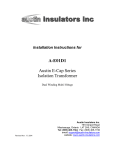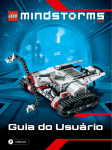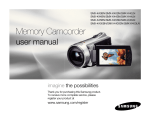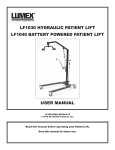Download LEGO® Education WeDo
Transcript
Don’t just take our word for it… „ I have realised the potential of using LEGO Education solutions for better engagement of pupils and to develop diferent learning styles. „ For Schools Kindergarten Principle, Japan Meeting curriculum standards in the best possible way There is never enough time with this creative, educational, colorful toy made by DUPLO!! Remarkable experience for 3-5 year olds! LEGO Education solutions help to show that the children are capable of working independently and thinking things out for themselves. At LEGO® Education we understand the pressures on teachers to meet tough curriculum standards while delivering high-quality learning experiences. We can help you achieve both aims. Preschool teacher, US Preschool teacher, UK „ Preschool teacher, US „ LEGO Education takes its starting point in worldclass curriculum programs for core subjects, including science, math, technology, language and literacy, and the humanities. I am a certiied preschool teacher and I bought Tech Machines last year for my class. The kids LOVE it!! Have some bored boys in your class? This is the ix. This is great for ine motor development and spatial skills and it comes with several picture cards of things to make. The older students love trying to replicate the pictures. It’s a great challenge for them and keeps them busy for hours. As well as brick sets, we provide a variety of activity packs with lessons that range from a standard 45-minute period, to half- or full-day activities, and projects that can span several weeks. We also ofer teacher training programs. LEGO® Education For Schools LEGO bricks are great learning tools. Children can create any models based on their imagination and re-build their models as many times as they like, which is what motivates them to keep trying new things. On the following pages, you can browse our full portfolio for students from 5 years. Each of our solutions is designed by educational experts and practitioners to ensure that they will work in the classroom. „ Preschool teacher, US LEGO Education engages children by doing diferent things, so they are learning without realising they are learning. „ Preschool teacher, UK We are always looking for new ideas and new ways of developing creativity – LEGO Education is aiding creativity. „ Preschool teacher, UK LEGOeducation.com Colors of and decorative designs on elements may vary. LEGO, the LEGO logo, DUPLO and MINDSTORMS are trademarks of the/sont des marques de commerce de/son marcas registradas de LEGO Group. ©2013 The LEGO Group. 25 From 6 years BuildToExpress is a unique aid that allows students to relect on topics being taught, and to communicate their understanding as equals in an inclusive, non-judgmental and motivational environment. Now even better! LEGO® Education WeDo From 7 years LEGO® Education For Schools Creative Solutions for Classrooms Unique! LEGO® Education BuildToExpress WeDo is not just about technology. This year we have a wide range of new easy to implement WeDo activities, covering a variety of curriculum subjects as well as cross-curricular topics. New! LEGO® Education LearnToLearn LEGO® Education Machines & Mechanisms From 6 years From 5 years LearnToLearn is 28 bags of bricks and an activity pack that meets curriculum goals in science, literacy, math, social studies and design/engineering. If you’ve never tried LEGO® Education before, start here! This series of brick sets and activity packs is all about connecting students from 5–14+ years to the real world around them, encouraging them to explore and understand how things work. New! LEGO® Education StoryStarter From 7 years StoryStarter is a new, inspiring way to meet core curriculum targets for language and literacy, as well as developing all-round communication skills. By building stories in teams, students also collaborate and improve social skills. LEGOeducation.com Colors of and decorative designs on elements may vary. New 2013! LEGO® MINDSTORMS® Education EV3 From 10 years LEGO® MINDSTORMS® Education engages students in computer science, science, technology, engineering and math. With the new EV3, you can be up and running in less than 45 minutes. LEGO, the LEGO logo, DUPLO and MINDSTORMS are trademarks of the/sont des marques de commerce de/son marcas registradas de LEGO Group. ©2013 The LEGO Group. 27 LEGO® Education LearnToLearn New! LearnToLearn 45110 E XP do, what's told 1-6 200 ILDTOEXP R E S S O ILDT BU S BUILDTOEXP EXPRES RE S S B U LEGOeducation.com BuildToExpress is a method for addressing virtually any curriculum subject and learning objective. Teachers can use the tool to tailor-make lesson plans. 6+ yrs The set includes over 200 LEGO® elements in a separate storage unit. They have been carefully selected to provide a broad spectrum of “ready-made metaphors”. The colorful bricks, accessories and Miniigures inspire students and stimulate their creative thinking and imagination. BuildToExpress Guide & Activity Pack 2045110 by Oliver,9 Why buy me do not bully Classroom Solutions Colors of and decorative designs on elements may vary. 6+ yrs Contains practical guidance on introducing and working with the BuildToExpress concept. Enables you to hear other teachers’ experiences, and includes 30 age-segmented, core-curriculum-based Build & Share Challenge Cards as well as plenty of ready-prepared activities for you to work with. • An engaging hands-on approach to cross curriculum areas • Perfect for project-based teaching • Provides 30 age-segmented cross-curricular activities for easy implementation • Extensive resources such as lesson plan examples, Teacher’s guide, inspirational videos and getting started exercises • Ideal to enhance social and communication skills listening This is what "respect" means to me: LISTENING speaking BuildToExpress Core Set S BU RES RESS BUILD P X E O TOE LI DT It’s a genuinely creative teaching aid that enables all your students to communicate as equals, in an inclusive, non-judgmental and highly-motivational environment. Everyone gets involved and takes an active role in the learning process, transforming you, the teacher, into a true hands-on facilitator. BuildToExpress uses selected LEGO elements in a ‘build and share’ context. As an example, a class may be discussing environmental protection, and students will build individual representations of what they believe are the most important considerations. They may use the concept to discuss a novel, to prepare for a design challenge or to debate democracy. LEGO® Education BuildToExpress That is exactly what LEGO® Education BuildToExpress ofers them. A class room solution consists of a box with 28 individual bags of bricks and a curriculum pack of 18 one-page activity/lesson ideas. LearnToLearn demonstrates how – by allowing students to use multiple senses in their learning processes – they have a far better chance of fully understanding and remembering what they have learned. E R P X Children have all sorts of theories about how the world works. What they don’t always have is the ability to express these thoughts. Or the opportunity to express what they truly think – and feel – about themselves and each other. As one teacher says: “I wouldn’t have thought about using LEGO bricks to do bar graphs – now it seems obvious.” LearnToLearn not only covers curriculum goals in science, literacy, math, social studies and design/engineering, it also nurtures collaboration, critical thinking, problem solving, creativity and communication. DIALOGUE Build your way to better communication LearnToLearn activities stimulate problem solving in real life because they’re focused and hands-on. LearnToLearn is a new concept from LEGO® Education designed for teachers who may never have thought of using LEGO bricks other than for free play or golden time. It is a starting set which introduces all the other products in the portfolio for Elementary classes. When you try this product you will get the taste of what the other products can ofer. OEXPRESS BUIL T D L I U DTO SS B LEGO® Education BuildToExpress Reflection Reflection AVAILAB0L1E4 JUNE 2 Starter Set 2-3 students Starter Set 24 students 2-3 x 45110 BuildToExpress Core Set 1 x 2045110 BuildToExpress Guide & Activity Pack 12 x 45110 BuildToExpress Core Set 1 x 2045110 BuildToExpress Guide & Activity Pack LEGO, the LEGO logo, DUPLO and MINDSTORMS are trademarks of the/sont des marques de commerce de/son marcas registradas de LEGO Group. ©2013 The LEGO Group. 29 Direct link to Curriculum Standards StoryStarter Core Set 45100 1-5 1144 6+ yrs The StoryStarter core set contains enough elements to equip up to ive students with everything they need to start constructing their own stories. Building materials are delivered in a sturdy storage box along with sorting trays, baseplates, activity spinners, organizational stickers, and an assortment of specialty bricks and miniigures. LEGO® Education StoryStarter Write Stories READ communicating LANGUAGE LEGO® Education StoryStarter Conident StoryTellers You know how challenging it can be to get your students motivated to read and write. So we’re delighted to introduce the irst LEGO® Education concept speciically developed to support Language Arts. StoryStarter is a hands-on tool that inspires students to collaborate, while creating and communicating stories using LEGO bricks as their toolbox. Students work in groups to develop a story together. They build their story with bricks. They document it using a simple, creative digital interface. LEGOeducation.com Why buy me • strengthens literacy skills – improving writing, language and reading abilities • enhances communication skills, including speaking, listening and presentation capabilities • improves collaboration skills and enhances students’ abilities to work in teams • strengthens comprehension skills and enables students to compose new stories or analyze existing ones, • integrates the use of digital tools via the unique StoryVisualizer software • unique, hands-on approach to writing, reading, language, and speaking / listening. Colors of and decorative designs on elements may vary. StoryStarter Curriculum Pack & StoryVisualizer Software 2045100 ALSO AVAILABLE FOR TABLETIDS iOS & ANDRO 7+ yrs The StoryStarter Curriculum Pack ensures educators are able to get going with the product straightaway. Including 24 activities in 4 categories: • Getting Started • Day-to-Day Storytelling • Building and Telling Stories • Telling, Retelling and Analyzing. By combining word and images, the StoryVisualizer software helps students to present, share and document their stories. Students can take images of their story creations and import them into the software. The program allows users to select from a variety of preexisting writing templates or to customize their own. Also available on tablets. LEGO, the LEGO logo, DUPLO and MINDSTORMS are trademarks of the/sont des marques de commerce de/son marcas registradas de LEGO Group. ©2013 The LEGO Group. 31 STORYSTARTER PACKAGES S • StoryStarter core set (45100) 1 • StoryStarter curriculum pack and software (2045100) 1 7+ yrs Machines & Mechanisms LEGO® Education Machines & Mechanisms Do You Know How It Works? The LEGO® Education Machines & Mechanisms portfolio is all about connecting students as young as 5 years to the real world around them, encouraging them to explore and understand how things work. Founded on the core curriculum for science, technology and engineering, this series of construction sets and activity packs introduces students to fundamental principles of simple machines and mechanisms. Resources are available for elementary students, as well S T N E D U T S 0 3 as middle and high school, where students investigate more advanced concepts such as renewable energy and pneumatics. Machines & Mechanisms provides an ideal foundation for schools that also teach robotics (using WeDo or LEGO® MINDSTORMS® Education). Students progress to design mechanisms that can be fully automated and controlled by computer programming techniques. LEGO® Education Machines & Mechanisms 5 STUDENT StoryStarter Core Set Package – 5 students StoryStarter Core Set Package – 30 students • StoryStarter core set (45100) 6 • StoryStarter curriculum pack and software (2045100) 1 7+ yrs LEGOeducation.com Colors of and decorative designs on elements may vary. LEGO, the LEGO logo, DUPLO and MINDSTORMS are trademarks of the/sont des marques de commerce de/son marcas registradas de LEGO Group. ©2013 The LEGO Group. 33 9656 N I H AC E ANIS MS H C E M S& 1-3 102 5+ yrs The Early Simple Machines Set provides eight mechanical models and eight double-sided, full-color building instructions. The set includes gears, levers, pulleys, wheels and axles, as well as a plastic punch-out sheet with eyes, sails, scales and wings. Combine with the 2009656 activity pack to carry out eight lesson plans, each with 20-minute extension activities, and four problem-solving tasks. M AC Early Structures Set 9660 1-3 107 5+ yrs H INES & MECHA N I S M S This set provides building ideas for 12 diferent structures, such as bridges and towers, as well as inspiration for four additional problem-solving models. Pulley wheels, movable hooks on strings, axles, double-sided activity cards and element overview included. Key learning values • Exploring basic mechanical principles such as gears, levers, pulleys, wheels and axles • Investigating force, buoyancy and balance • Solving problems through design • Working with others and sharing indings Why buy me Key learning values M A C H I • Exploring basic structures such as towers, bridges and walls • Exploring balancing, strength and stability, and moving parts • Problem solving • Fantastic starter set for introducing science and design technology concepts • Users explore basic mechanical principles such as gears, levers, pulleys, wheels and axles through eight fun models • LEGO® DUPLO® models are easy for young learners to work with • Enables children to explore how familiar objects work • Children use their imagination to design and build their own models LEGO® Education Machines & Mechanisms NES &M ECHAN ISMS MAC H I N E S & M E C M Early Simple Machines Set Activity Pack for Early Simple Machines 2009656 5+ yrs The activity pack for the 9656 Early Simple Machines includes eight 45-minute lessons, each with extension activities of up to 20 minutes, and four additional open-ended problem-solving activities. Illustrations introduce playful problems that the children must solve. Key learning values • Exploring basic mechanical principles such as gears, levers, pulleys, wheels and axles • Investigating force, buoyancy and balance • Solving problems through design • Working with others and sharing indings LEGOeducation.com Colors of and decorative designs on elements may vary. LEGO, the LEGO logo, DUPLO and MINDSTORMS are trademarks of the/sont des marques de commerce de/son marcas registradas de LEGO Group. ©2013 The LEGO Group. 35 Activity Pack for Simple Machines 2009689 7+ yrs LEGO® Education Machines & Mechanisms Features 16 principle activities, 4 main activities and 4 problem-solving activities. Enables students to recognise simple machines in everyday use, to understand the principles behind them, and to become familiar with the vocabulary relevant for the simple machine in focus: gears, wheels and axles, levers or pulleys. Includes a comprehensive teacher’s guide. Key learning values • Observing and investigating simple machines: gears, wheels and axles, levers, and pulleys • Developing scientiic inquiry skills • Following a design brief as part of the engineering design process • Learning and applying relevant vocabulary for simple machines • Fair testing, predicting and measuring, collecting data, and describing outcomes Connect Construct Contemplate Continue LEGOeducation.com 4 5 Main Activity: Merry-Go-Round Name(s): Date and subject: ➄ ✓✁✂✄☎✆✝✓ ✂✞✟✠✡ ☛☞✌✟✞✟✌ y: Main Activity: Merry-Go-Round Problem-Solving Activity: Popcorn Cart Learner Worksheet Learner Worksheet Popcorn Cart Need help? Look at: A1 1. First, build Merry-Go-Round Model A6 and make it turn. Follow Building Instructions A, pages 34 to 42, steps 1 to 11. A6 3 A2 33 2. Count the teeth on the gears. Start counting from the dot. 1 2 4 3 ?8 9 A3 3. Then look carefully at the pictures of the models and compare Merry-Go-Round Model A6 to Merry-Go-Round Model A7. A6 A7 When Sam and Sally visit the fair they always buy popcorn. Sometimes it can be difficult to see where popcorn is being sold. Sam and Sally want to help the popcorn seller by building a sign for the popcorn cart that will turn and attract people’s attention. •Circlewhatisdiferent. 15 A4 Let’s help Sam and Sally! Build a popcorn cart like the one in the picture. •Whatdoyounotice?Explainhowthemodels arediferent. Your design brief is as follows: •Buildapopcorncart. •Makeasignthatcanturn. •Buildamechanismthatmakesthesignturnwhenyouturnahandle. 49 LEGO and the LEGO logo are trademarks of the/sont des marques de commerce de/son marcas registradas de LEGO Group. ©2012 The LEGO Group. 044409. 21 A5 When you have finished, test your cart. Count how many times the sign spins for every five turns of the handle. Assess how easily the sign can be read at a distance. What makes it easy or difficult to read? Images for classroom use Building Instructions 27 4. Next, look carefully at the pictures of the models and make a prediction. A6 A7 If I compare model A6 to model A7, then I think Merry-Go-Round Model (A6 / A7) will turn faster. LEGO and the LEGO logo are trademarks of the/sont des marques de commerce de/son marcas registradas de LEGO Group. ©2012 The LEGO Group. 044409. Student Worksheet 29 LEGO and the LEGO logo are trademarks of the/sont des marques de commerce de/son marcas registradas de LEGO Group. ©2012 The LEGO Group. 044409. 32 Problem Solving Activity SIMPLE MACHINES Classroom Solutions Simple Machines Set 9689 1-3 204 Features 16 principle models, four main models and four problem-solving models that enable students to investigate and understand the operation of simple and compound machines found in everyday life: gears, wheels and axles, levers and pulleys. Starter Set 2-3 students 7+ yrs Key learning values • Observing and investigating simple machines: gears, wheels and axles, levers, and pulleys • Following a design brief as part of the engineering design process • Investigating and working through observations, reasoning, predicting, relecting and critical thinking Classroom Set 24 students 1 x 9689 Simple Machines Set 1 x 2009689 Activity Pack for Simple Machines 12 x 9689 Simple Machines Set 1 x 2009689 Activity Pack for Simple Machines Models shown are examples of what can be built with this set. LEGOeducation.com Colors of and decorative designs on elements may vary. LEGO, the LEGO logo, DUPLO and MINDSTORMS are trademarks of the/sont des marques de commerce de/son marcas registradas de LEGO Group. ©2013 The LEGO Group. 37 Advancing with Simple & Powered Machines 2009686 2009687 8+ yrs With this activity pack, students get a fundamental understanding of simple machines, structures and mechanisms. The pack features 37 principle model activities, 14 main activities, including extension activities, and six problem-solving tasks. Flash animations introduce the activities. Teacher’s notes, student worksheets and glossary included. LEGO® Education Machines & Mechanisms Introducing Simple & Powered Machines 10+ yrs This activity pack allows students to get an in-depth understanding of simple machines, mechanisms, structures and mechanical advantage. It includes 38 principle model activities, four main activities, including extension activities, and eight problem-solving activities. Real-life video clips introduce students to the activities. Teacher’s notes, student worksheet and glossary included. Key learning values Key learning values • Investigating the principles of simple machines, mechanisms and structures • Experimenting with balanced and unbalanced forces • Experimenting with friction • Capturing, storing and transferring wind energy • Measuring distance, time, speed and weight • Calibrating scales • Investigating powered forces and motion, speed and pulling power • Investigating the principles of simple machines, mechanisms and structures • Mechanical advantage • Balanced and unbalanced forces • Equilibrium • Block and tackle • Efect of force on an object • Experimenting with friction • Calculating speed, distance, time and weight • Identifying dependent and independent variables Student Worksheet Teacher’s Notes Beam Balance Beam Balance Name(s): Date and Subject: Science • Experimentandmeasuretheefectofforceonanobject • Forces • Scientiicinvestigation • Simplemachines–Lever Build the Beam Balance and Loads (Building Instruction 15A and 15B to page 9, step 9) •Makesurethearmmovesupanddownfreelyand the Beam Balance is in a state of equilibrium Technology • Assemblingcomponents • Constructsimplemachines • Evaluating • Mechanicaladvantage • Propertiesofmaterials Engineering • Describeandexplainpartsofastructureandtheefectsofloads • Testandevaluatebeforemakingimprovements Why is it in a state of equilibrium? Place the load and efforts as shown and use the formulas for levers to find the mechanical advantage and to explain what happens. Mathematics • Determinepercentoferror • Develop,analyze,andexplainmethodsforsolvingproblemsinvolvingproportions, suchasscalingandindingequivalentratios • Selectandapplytechniquestoaccuratelyindlengthmeasurestoappropriate levelsofprecision • Solveproblemsinvolvingscalefactors,usingratioandproportion First, observe the mechanical advantage of Beam Balance A. Then use the formula for calculating the amount of effort needed to lift a given load to explain why the Beam Balance is in a state of equilibrium. Next, follow the same procedure for Beam Balance B and C. ✤✣✢ ✚✛✜✣ ✥✦✧★u✩✪ ✚✦ ✛✢✩✫ ✢✬✫✩✪✜✭ ✮✛✯ ✢✪✰✛ ★✦✱✢✩ ✜✣ ✲✪✩✪✭✰✢✱ ✳✴✦✧✚ ✬ ✩✢ ✭✵✚✛ ✦✥ ✢✴✦✧✚ ✪✧★ ✶ ✷✦✪✱ ✬ ✩✢ ✭✵✚✛ ✦✥ ✩✦✪✱ ✪✧★✸ Vocabulary • Efort • Equilibrium • Fulcrum • Levers • Load • Weight Mechanical advantage Weight of load Load distance from fulcrum Weight of effort Effort distance from fulcrum A Other materials required • Measuringtape • Calibratedweighingmachine (page 10, step 10) B Simple & Powered Machines Set (page 11, step 11) C (page 12, step 12) LEGO and the LEGO logo are trademarks of the/sont des marques de commerce de/son marcas registradas de LEGO Group. ©2009 The LEGO Group. Beam Balance 9686 95 Teacher’s Notes Connect 1-3 396 LEGO and the LEGO logo are trademarks of the/sont des marques de commerce de/son marcas registradas de LEGO Group. ©2009 The LEGO Group. 100 Student Worksheet Beam Balance How much does it weigh? Your challenge is to use the balance to work out the weight of assembly A. 8+ yrs A Put assembly A one arm and balance it with preassembled weights on the other arm. Use these positions to calculate the weight of assembly A. Use the calibrated weighing machine to check your accuracy. Build your own set of weights from LEGO® parts and test their accuracy. The core brick set in our range of Machines & Mechanisms solutions, this set includes full-color building instruction booklets for 10 principle models and 18 main models. Combine with curricular-relevant activity packs and add-on sets to carry out a broad range of activities within design technology, science and mathematics. LEGOeducation.com Calculated weight of load Measured weight of load Percentage of accuracy A Key learning values The simplest weighing machine is a beam balance. The original form of a balance consisted of a beam with a fulcrum at its center. A change of weigh on either side of the balance will change the beams positioning and efect the balance achieved. You will build a model Beam Balance and investigate how its function is influenced by changes in weight and position. • Building and exploring real life Machines and Mechanisms • Investigating powered machines with the motor • Using plastic sheets for calibration and capturing wind • Exploring gearing mechanisms with the assorted gear wheels including diferential C♦✍♦✎s ♦✏ ✑✒✔ ✔✕✖♦✎✑❛✗✘✕ ✔✕s✗❡✒s ♦✒ ✕✍✕✙✕✒❛s ✙✑t Hint: Find out how accurate your calculation was by finding the difference between the actual and calculated weight. Then divide the difference with the actual weight and multiply it by 100. Explain your findings: LEGO and the LEGO logo are trademarks of the/sont des marques de commerce de/son marcas registradas de LEGO Group. ©2009 The LEGO Group. v✑✎y. 96 LEGO and the LEGO logo are trademarks of the/sont des marques de commerce de/son marcas registradas de LEGO Group. ©2009 The LEGO Group. 101 LEGO, the LEGO logo, DUPLO and MINDSTORMS are trademarks of the/sont des marques de commerce de/son marcas registradas de LEGO Group. ©2013 The LEGO Group. 39 9641 31 10+ yrs The Pneumatics Add-on Set for the 9686 Base Set provides ive principle models and four real-life pneumatics models. Includes full-color building instructions, pumps, tubes, cylinders, valves, air tank and a manometer. Combine with the 2009641 activity pack to carry out 14 principle model activities, four new lesson plans and two problem-solving tasks. Key learning values • Building and exploring pneumatics through real-life LEGO® models • Investigating power systems and components • Pressure measuring in psi and bar • Exploring kinetic and potential energy 10+ yrs 12 8+ yrs This exciting add-on set allows students to learn about renewable energy sources and can be used with the Simple & Powered Machines Set (9686) and LEGO® MINDSTORMS® Education (9797 & 45544). The set includes a solar panel, turbine blades, a motor/generator, LED lights, an extension wire, a LEGO® Energy Meter and full-color building instructions for six real-life LEGO® models to build with 9686. Add the Renewable Energy Activity Pack (2009688) for detailed lesson plans to cover solar, wind and hydro power. Connected to the MINDSTORMS® NXT brick, the energy meter works as a sensor and can be used for both programming and data logging. Activities and Building instructions for using 9688 with MINDSTORMS® can be downloaded free of charge at MINDSTORMSeducation.com. 2009688 This activity pack provides 14 principle model activities, four 45-minute pneumatics lessons each with extension activities of up to 20 minutes, and two additional problem-solving tasks. Video clips introduce the activities by showing real-life machines, which are similar to the LEGO® models used in the lessons. Key learning values • Building and exploring renewable energy through real-life LEGO® models • Exploring energy supply, transfer, accumulation, conversion and consumption • Engaging students in engineering and design 10+ yrs This activity pack provides six 45-minute lessons and four problem-solving activities that allow students to explore the three major renewable energy sources, solar, wind and water, through real-life LEGO® models. Includes a wide range of real-life images, ideal for introducing them tothe topic and task at hand. Teacher’s notes, student worksheets and glossary included. Key learning values • Building and exploring pneumatics through real-life LEGO® models • Exploring sequence and control • Engaging students in engineering and design • Using measures and data analysis to describe and explain outcomes LEGOeducation.com 9688 Activity Pack for Renewable Energy Add-on Set Activity Pack for 9641 2009641 LEGO® Education Machines & Mechanisms Renewable Energy Add-on Set Pneumatics Add-on Set C✹✺✹✻✼ ✹✽ ✾✿❀ ❀❁❂✹✻✾❃❄❅❁ ❀❁✼❄❆✿✼ ✹✿ ❁✺❁❇❁✿❃✼ ❇✾❈ v✾✻y. Key learning values • Exploring renewable energy sources • Investigating energy supply, transfer, accumulation, conversion and consumption • Using measurements and data analysis to describe and explain outcomes LEGO, the LEGO logo, DUPLO and MINDSTORMS are trademarks of the/sont des marques de commerce de/son marcas registradas de LEGO Group. ©2013 The LEGO Group. 41 SIMPLE & POWERED MACHINES RENEWABLE ENERGY 8+ yrs ADtoD9-6O86N 10+ yrs Classroom Set 24 students 1 x 2009686 Introducing Simple & Powered Machines 1 x 2009687 Advancing with Simple & Powered Machines 1 x 9688 Renewable Energy Add-on Set 1 x 2009688 Activity Pack for Renewable Energy Add-on Set 1 x 9641 Pneumatics Add-on Set 1 x 2009641 Activity Pack for 9641 12 x 9686 Simple & Powered Machines Set 1 x 2009686 Introducing Simple & Powered Machines 1 x 2009687 Advancing with Simple & Powered Machines 12 x 9688 Renewable Energy Add-on Set 1 x 2009688 Activity Pack for Renewable Energy Add-on Set 12 x 9641 Pneumatics Add-on Set 1 x 2009641 Activity Pack for 9641 8+ yrs This element displays input and output in volts, watts, amps, and energy storage level in joules. Combine with 9669 Energy Storage to form the LEGO® Energy Meter. Energy Storage 9669 8+ yrs This Ni-MH battery with connector is designed to be combined with the 9668 Energy Display. When combined, the two elements form the LEGO® Energy Meter. Storage capacity: 150 mAh. 7+ yrs The E-Motor is a 9V motor with an internal gearbox. Its 9.5:1 gearing ratio provides a maximum torque of 4.5 Ncm and approximately 800 rotations per minute without load. It also functions as a very eicient generator. LEGO® Solar Panel Power Functions Extension Wire 20" Power Functions M-Motor 9667 8871 Build an extra medium-strength, medium-sized M-Motor into your LEGO® creations and watch things start moving. 8+ yrs Build your Power Functions-equipped models bigger, better and more mechanized and motorized than ever before by adding this 20-inch (50 cm) extension wire. Power Functions Battery Box Power Functions Extension Wire 8" 8881 8886 7+ yrs 8883 7+ yrs 7+ yrs 8882 7+ yrs Add an extra XL-Motor to your models! This super-strong motor will give plenty of power to your models, whether it’s spinning a wheel or turning a system of gears. Use the “M” Motor to animate larger builds. Requires battery box (Item 8881), not included. 8878 Build your Power Functions-equipped models bigger, better and more mechanized and motorized by adding this 8-inch (20 cm) extension wire. 7+ yrs This rechargeable battery box has built-in Lithium polymer batteries for low weight and maximum power. Use the 8887 10VDC LEGO® Transformer to charge the battery. Transformer 10V DC 8870 8887 7+ yrs Power Functions XL-Motor Power Functions Rechargeable Battery Box Power Functions Light Add bright LED lights to your models to create glowing eyes, illuminated headlights, and anything else you can imagine and build. LEGOeducation.com 7+ yrs The Solar Panel provides suicient power to operate the LEGO® Energy Meter and motors. It delivers: 5V, 4mA in direct light from a 60W incandescent bulb positioned 25 cm from the solar panel (>2000 lux); and 5V, 20mA in direct light from a 60W incandescent bulb positioned 8 cm from the panel (>10,000 lux). Give even more power and movement to your models with an extra battery box to supply power to your Power Functions motors! Each battery box can power 2 XL-Motors or 4 M-Motors at the same time. Requires 6 AA (1,5V) batteries, not included. E-Motor 9670 to 9686 1 x 9686 Simple & Powered Machines Set Energy Display 9668 ADD-ON LEGO® Education Machines & Mechanisms Classroom Solutions Starter Set 2-3 students PNEUMATICS • Motor speed can be controlled via the battery box speed control dial! • Output voltage is 7.4V. 8+ yrs This standard 10V DC transformer allows you to recharge your 9693 Rechargeable Battery DC or 8878 Power Functions Rechargeable Battery Box. C❉❊❉❋● ❉❍ ■❏❑ ❑▲▼❉❋■◆❖P▲ ❑▲●❖◗❏● ❉❏ ▲❊▲❘▲❏◆● ❘■❙ v■❋y. LEGO, the LEGO logo, DUPLO and MINDSTORMS are trademarks of the/sont des marques de commerce de/son marcas registradas de LEGO Group. ©2013 The LEGO Group. 43 SIMPLE & POWERED MACHINES PACKAGES Simple & Powered Machines Package – 2 students S ® • Simple & Powered Machines Set (9686) 1 • Introducing Simple & Powered Machines (2009686) 1 • Advancing with Simple & Powered Machines (2009687) 1 LEGO Education WeDo • Renewable Energy Add-on Set (9688) 1 Cross-curricular Learning in a Box • Activity Pack for Renewable Energy Add-on Set (2009688) 1 • Pneumatics Add-on Set (9641) 1 • Activity Pack for 9641 (2009641) 1 10+ yrs WeDo from LEGO® Education is not just about technology, it’s about how technology plays an active role in students’ everyday lives. We’ve made it hands-on and put it in a box ready to stimulate both the learning and the teaching experiences in school. It comes with an easy-to-use software interface and a cross-curricular, plug’n’teach activity pack that improves communication, collaboration and problem-solving skills. LEGO® Education WeDo 2 STUDENT WeDo activities cover language and literacy, science, math and technology. Teachers can tailor activities to speciic curriculum subjects or use WeDo for topic – or project-based learning. WeDo – You Can! S T N E D U T S 30 Simple & Powered Machines Package – 30 students • Simple & Powered Machines Set (9686) 1 • Introducing Simple & Powered Machines (2009686) 1 • Advancing with Simple & Powered Machines (2009687) 1 • Renewable Energy Add-on Set (9688) 1 • Activity Pack for Renewable Energy Add-on Set (2009688) 1 • Pneumatics Add-on Set (9641) 1 • Activity Pack for 9641 (2009641) 1 10+ yrs LEGOeducation.com C❚❯❚❱❲ ❚❳ ❨❩❬ ❬❭❪❚❱❨❫❴❵❭ ❬❭❲❴❜❩❲ ❚❩ ❭❯❭❝❭❩❫❲ ❝❨❞ v❨❱y. LEGO, the LEGO logo, DUPLO and MINDSTORMS are trademarks of the/sont des marques de commerce de/son marcas registradas de LEGO Group. ©2013 The LEGO Group. 45 Contemplate Continue WEDO WEDO ED ED Construct WEDO W O D E W W O D E OW W O D E OW O D E W EDO Connect WEDO WEDO 9580 1-3 158 7+ yrs WEDO The WeDo Construction Set enables students to build and program simple LEGO® models that are plugged into a computer. The set contains more than 150 elements, including a motor, motion and tilt sensors, and the LEGO® USB Hub. Combine with the 2009580 Activity Pack to carry out 12 theme-based activities. Software and activity pack is sold separately, see 2000097. Why buy me WEDO WEDO WEDO • Ideal for introducing technology into curriculum areas such as science, technology, math, and language lessons • Perfect for cross-curricular or project-based learning • Provides 12 working models within four themes: Amazing Mechanisms, Wild Animals, Play Soccer and Adventure Stories • Increase learning experiences with add-on sets such as the Sceneries Set • Provides a stepping stone for introducing the basics of robotics • Download resources online at LEGOeducation.com WEDO WEDO WEDO WEDO WEDO WEDO LEGO® Education WeDo Software features The Software • Icon-based, drag and drop programming environment • Getting Started Guide with building and programming examples included • Automatically detects sensors when attached to the LEGO® USB Hub • Supports programming of the computer keyboard, sound and microphone The Activity Pack • Twelve interactive activities to meet a broad range of curriculum goals • Perfect for integrating science, math and literacy with technology and ICT • Activities that integrate fully within the software to create an interactive environment to suit all abilities Sample Activity Beat the Goalkeeper Connect • Mia wants to practice kicking. Max does too • Can you create a mechanical goalkeeper? Construct: Our model… • Uses a motor to turn a small pulley and belt... • The belt turns the large pulley... • The large pulley turns a lever arm... • The lever arm moves the goalkeeper • Program your goalkeeper to block paper balls from the goal Contemplate • Predict and test... • How many balls can the goalkeeper save? • How many goals can you score? Continue • Make a program that counts the score and displays the results LEGO® Education WeDo Software v.1.2 and Activity Pack 2000097 7+ yrs Easy-to-use software and 12 themebased activities for the WeDo Construction Set in one package! The drag-and-drop software, powered by LabVIEW, is icon-based and provides an intuitive programming environment. Features the digital Getting Started Guide with building tips and programming examples. Activities are divided into four themes: Amazing Mechanisms, Wild Animals, Play Soccer and Adventure Stories and provide up to 24 hours of instruction and projectbased learning. Teacher notes, glossary and building instructions included. Key learning values • Designing and making models with movements • Explore simple math concepts such as addition, subtraction etc. • Brainstorm to create stories, projects, solutions LEGOeducation.com LEGO® Education WeDo WEDO LEGO® Education WeDo Construction Set C❢❣❢❤✐ ❢❥ ❦❧♠ ♠♥♣❢❤❦qr✉♥ ♠♥✐r✈❧✐ ❢❧ ♥❣♥✇♥❧q✐ ✇❦① v❦❤y. Key learning values • Programming will help structuring the way they think • Software will follow the student rhythm of learning • Interactive guide for simple machine, gears, levers, pulleys, transmission and transformation of movement • Provide a environment to measure time, adding, subtracting, estimating, calculating • Provide a great tool for writing, storytelling, explaining, interviewing, interpreting LEGO, the LEGO logo, DUPLO and MINDSTORMS are trademarks of the/sont des marques de commerce de/son marcas registradas de LEGO Group. ©2013 The LEGO Group. 47 om o r s s Cla tions Solu CONSTRUCTION & RESOURCE SET ADD-ON 1 x 9580 LEGO® Education WeDo Construction Set 1 x 2000097 LEGO® Education WeDo Software and Activity Pack 0 x 2000094 LEGO® Education WeDo Site License Agreement 1 x 9585 LEGO® Education WeDo Resource Set 1 x 2009585 WeDo 8+ Projects Curriculum Pack Classroom Set 24 students 12 x 9580 LEGO® Education WeDo Construction Set 1 x 2000097 LEGO® Education WeDo Software and Activity Pack 1 x 2000094 LEGO® Education WeDo Site License Agreement 12 x 9585 LEGO® Education WeDo Resource Set 1 x 2009585 WeDo 8+ Projects Curriculum Pack Tilt Sensor 9584 1 Motion Sensor 9583 7+ yrs The tilt sensor designed for the WeDo Construction Set detects changes within six diferent positions: Tilt This Way, Tilt That Way, Tilt Up, Tilt Down, No Tilt and Any Tilt. The tilt sensor is automatically detected by the WeDo Software when connected to the LEGO® USB hub. 1 7+ yrs The motion sensor designed for the WeDo Construction Set can detect objects within a range of 15 cm, depending on the design of the object, when attached to the LEGO® USB Hub. The motion sensor is automatically detected by the WeDo Software when attached to the LEGO USB Hub. LEGO® Education WeDo Starter Set 2-3 students LEGO® Education WeDo™ Resource Set 9585 1-3 326 7+ yrs Features extra and new elements for building large WeDo models that provide even more learning opportunities. Combine with 9580 WeDo Construction Set to build four new models: Ferris Wheel, Crane, Car or House. Includes new elements such as wheels, rotors and a door. Download free building instructions and programming samples at LEGOeducation.com. WeDo 8+ Projects Curriculum Pack 2009585 Power Functions M-Motor 7+ Power Functions Light 7+ LEGO® USB Hub 8883 8870 9581 1 7+ yrs Build an extra medium-strength, medium-sized M-Motor into your LEGO® creations and watch things start moving. LEGOeducation.com 1 7+ yrs Add bright LED lights to your models to create glowing eyes, illuminated headlights, and anything else you can imagine and build. 1 7+ yrs The LEGO® USB Hub designed for the WeDo Construction Set controls sensors and motors via the WeDo Software when connected to a computer’s powered USB port. This two-port hub transmits power and data to and from the computer, and both ports are able to control motors and sensors. The LEGO USB Hub is automatically detected by the WeDo Software when connected to a computer. Colors of and decorative designs on elements may vary. 8+ yrs Take learning with LEGO® Education WeDo to the next level with this fun and challenging Amusement Park and Construction Site themed set. Using the drag-anddrop intuitive programming environment that students are already familiar with, WeDo 8+ Projects features 6 advanced activities and 4 open-ended problem solving exercises. With enough material for up to 30 lessons, including worksheets and teacher notes, WeDo 8+ Projects is ideal for developing understanding of a wide range of STEM topics. Requires: 9580 LEGO® Education WeDo Construction Set 9585 LEGO Education WeDo Resource Set 2000097 LEGO Education WeDo Software and Curriculum Pack Available in Starter and Classroom sets. Key learning values • Covers a range of curriculum relevant STEM topics • Relates to real life • Ideal for cross-curricular teaching and project work • Builds understanding of technology • Added emphasis to key language use LEGO, the LEGO logo, DUPLO and MINDSTORMS are trademarks of the/sont des marques de commerce de/son marcas registradas de LEGO Group. ©2013 The LEGO Group. 49 LEGO® Education WeDo™ Package – 2 students WEDO PACKAGES S 1 • LEGO® Education WeDo Software and Activity Pack (2000097) 1 • LEGO® Education WeDo Resource Set (9585) 1 7+ yrs ® ® LEGO MINDSTORMS Education There’s a New Robot in Class With LEGO® MINDSTORMS® Education the greatest challenge you’ll have is getting your students to leave the classroom! The newest version is here! LEGO MINDSTORMS Education EV3 engages students in computer science, science, technology, engineering and math. You can be up and running in less than 45 minutes, fully supported by 48 step-by-step tutorials and a guide to all the programming language and hardware functions. LEGO® Education WeDo™ Package – 30 students • LEGO® Education WeDo Construction Set (9580) 15 • LEGO® Education WeDo Software and Activity Pack (2000097) 1 • LEGO® Education WeDo Site Licence Agreement (2000094) 1 • LEGO® Education WeDo Resource Set (9585) S T N E D U T S 30 workbooks and a content editor for designing your own teaching materials. LEGO MINDSTORMS Education has been around since the late 1990s and is renowned for enabling students to solve authentic design and engineering problems in countless diferent ways. LEGO® MINDSTORMS® Education 2 STUDENT • LEGO® Education WeDo Construction Set (9580) EV3 includes a more powerful intelligent brick, increased memory, wii and SD card reader. There are new motors and sensors, including a gyro sensor, and new software, including integrated student 15 7+ yrs LEGOeducation.com Colors of and decorative designs on elements may vary. LEGO, the LEGO logo, DUPLO and MINDSTORMS are trademarks of the/sont des marques de commerce de/son marcas registradas de LEGO Group. ©2013 The LEGO Group. 51 ORM S M V3 SE ND New Software EV3 M IN D ST O R M R O T S S EV3 M I N DS RM T STO O R M IND S New Motor & Sensors • Student Workbook – capture work directly in the software • Content Editor – design and edit your own teaching materials • 48 step-by-step tutorials for faster learning • New programming interface – modern design, easier to get started and with extended possibilities • Improved data logging for complex Science analysis • Building instructions included in the Software S EV3 MINDSTORMS EV3 MI New Hardware • New and more powerful Intelligent Brick • Data logging at 1000 samples/sec • Increased memory for complex programming • WiFi connectivity • SD card reader • Enhanced speaker and display LEGOeducation.com Colors of and decorative designs on elements may vary. LEGO® MINDSTORMS® Education RM STO ND MI MI ND ST EV3 MINDSTORMS EV3 • Gyro Sensor to accurately measure angles • Ball Wheel for faster builds and improved accuracy • Ultrasonic Sensor accurate to +/-1cm • Color Sensor to measure eight colors – no need for calibration! • Two large motors, and one medium motor with Auto ID LEGO, the LEGO logo, DUPLO and MINDSTORMS are trademarks of the/sont des marques de commerce de/son marcas registradas de LEGO Group. ©2013 The LEGO Group. 53 LME EV3 Core Set 45544 1-3 541 10-21 yrs LEGO® MINDSTORMS® Education This core set is optimized for classroom use and contains all you need to teach using the exciting LEGO® MINDSTORMS® set. It enables students to build, program and test their solutions based on real life robotics technology. It contains the EV3 Intelligent Brick, a powerful small computer that makes it possible to control motors and collect sensor feedback. It also enables BT and WiFi communication as well as providing programming and data logging. Students are encouraged to brainstorm in order to ind creative solutions to problems and then develop them through a process of selecting, building, testing and evaluating them. This is also an excellent way of getting students to talk to each other and cooperate as well as giving them hands-on experience with an array of sensors, motors and intelligent units. Instructions for additional models are included in the software. The set also comes in a sturdy storage box with a sorting tray for easy classroom use and storage. The software and battery charger are sold separately. The set includes: • EV3 Intelligent brick • Three interactive servo motors with built-in rotation sensor • Built-in rotation sensor and ultrasonic sensor • Color/light sensor, gyro sensor, Ultrasonic sensor and two touch sensors • Rechargeable battery • Ball wheel • Connecting cables • Building Instructions for the Robot Educator model • LEGO® Technic building bricks for creating a vast variety of models Key learning values LME EV3 Software Single License 2000045 1-3 10-21 yrs • Developing solutions, selecting, building, testing and evaluating • Brainstorm to ind creative alternative solutions • Learn to communicate, share ideas and work together • Hands-on experience with sensors, motors and intelligent units The single license version of the EV3 Software allows you to install and run the software on one computer at a time. See below for further license information. LME EV3 Expansion Set LME EV3 Software Site License 2000046 1-3 10-21 yrs This powerful, easy to learn, easy to use software for programming and data logging is based on National Instruments LabVIEW™. This is the industry-leading graphical system design software used by scientists and engineers worldwide. It is optimized for classroom use and follows the very latest developments in intuitive software design and is really student-friendly. Key learning values • Using input and output devices and producing a simple set of sequential instructions linking cause and efect • Developing and testing a system to monitor and control events • Using intuitive prediction tools to get irsthand experience with making hypothesis • Using the scientiic inquiry process when gathering and analyzing data sets • Integrating Math and Science using physical constants, units of measurement, coordinate systems, min, max, mean and linear formulas The Built-in content editor enables teachers to customize the curriculum and create their own lessons. LEGOeducation.com Programming with the EV3 Software is done by dragging and dropping icons into a line in order to form commands. The language’s graphical interface lets students build simple programs, and then easily and intuitively build on their skills until they are developing complex algorithms. The software’s data logging feature is a powerful science tool for carrying out experiments. It is easy to collect, view, analyze and manipulate data from sensors and see the data in interactive graphs. Its unique feature, known as graph programming, makes experiments come alive as students can set threshold values for sensors, such as making a sound when a certain temperature is detected by the built-in sensor. 45560 1-3 853 10-21 yrs This set contains a wide range of elements and is an ideal supplement to the EV3 Core Set. It has been designed to allow students to take their experience of robotics to the next level. There are plenty of special elements here, such as diferent gears, a large turntable, robot personalization parts and unique structural elements. These are joined by many extra standard elements like beams, axles and connectors. This set both helps students build larger and more complex models while at the same time providing extra or replacement elements. The set is optimized for use in the classroom and after school programs or robotics competitions. It will be delivered in a sturdy and stackable plastic storage bin. You can download additional building instructions and programs for several models from LEGOeducation.com/ MINDSTORMS. The in-built Content Editor enables teachers to customize the curriculum and create their own lessons. It enables students to capture their work directly inside the content creating their own digital workbook, making classroom management and assessment easier. The software comes with the Robot Educator learning tool that summarizes what the LEGO® MINDSTORMS® Education software is about. It includes 48 step-by-step multimedia tutorials designed to help educators and students master basic and advanced programming as well as hardware and data logging functions. Just add the core set and you’re ready to go! Colors of and decorative designs on elements may vary. LEGO, the LEGO logo, DUPLO and MINDSTORMS are trademarks of the/sont des marques de commerce de/son marcas registradas de LEGO Group. ©2013 The LEGO Group. 55 EV3 Design Engineering Projects 2005544 10+ yrs LEGO® MINDSTORMS® Education New from LEGO® Education for the EV3 platform is Design Engineering Projects, a curriculum package with 30 hours of classroom instruction and open-ended problemsolving activities that make learning of science, technology, engineering and mathematics through real-life robotics engaging and fun for students. The curriculum features three main sections with five design projects per section for a total of 15 projects: EV3 Space Challenge Set 45570 1-6 1418 10+ yrs This theme-based set guides students through LEGO® MINDSTORMS® EV3 building and programming and makes a great introduction to the exciting world of robotics. It contains three learning mats, a Challenge mat, dual lock tape and lots of elements needed in the Challenge models. The set will show your class how robotics can be applied to a range of real-world applications and get them working together to solve realistic problems described in the Learning Missions part of the 2005570 Space Challenge Activity Pack. Have your class apply skills from the STEM subjects as they build, test and then see how efective their models are. These can also be found in the 2005570 Space Challenge Activity Pack. The Space Challenge Set requires 45544, 2005570 and 2000046. • Make it Move: Students are challenged to design, build and program robots that move using motors with rotation sensors. In ive projects, students apply mathematics and science knowledge to create robots that measure distance, measure speed, move without using wheels, maximize power to move up an incline, and move and turn to create regular polygons. Students will also apply their knowledge of simple and complex machines and use ratios to describe proportional relationships. • Make it Smarter: Students are challenged to add sensors to their robots to control behavior and to measure, graph and analyze sensor data. In ive projects, students develop robots that use sensors that measure ambient and relected light, distinguish speciic colors, measure distance from an object, recognize a touch sensor state (pressed or not pressed, or pressed and released), and measure angular displacement or rate of change. • Make a System: Students are challenged to design, build, and program robotics systems built from subsystems. In ive projects, students develop systems that move a ball, pick and place objects, simulate manufacturing, sort colors, and communicate their location. Students test their system, gather data, and use that evidence to engineer system optimizations and improvements. Key learning values • Easy start with robotics • Apply robotics to real-world applications • Involvement in problem-solving • Teamwork skills • Hands-on engagement with STEM subjects • Develop solutions • Build, test and evaluate • Experience of programming, sensors, motors and intelligent units EV3 Space Challenge Activity Pack 2005574 Key learning values • Learn and use engineering design process skills • Understand and use mathematical skills and concepts, such as proportions and ratios, graphing data and multi-digit computation • Apply knowledge of science concepts, such as speed and power, motion and stability, and forces and interactions • Understand cross-cutting concepts, such as systems, patterns, structure and function, and logical thinking • Understand the core concepts of technology • Understand the role of troubleshooting, invention and innovation, and experimentation in problem solving • Plan and manage activities to develop a solution or complete a project • Demonstrate creative thinking and construct knowledge using technology • Use digital media and environments to communicate and work collaboratively 10+ yrs This series of classroom-tested and easily-implemented lessons will help you teach STEM concepts. The Space Challenge enables students to take responsibility for their own learning. They will work as young scientists and engineers, immersing themselves in motivating STEM activities that prompt creative problem-solving, communication and teamwork. LME EV3 Science Activity Pack 2005576 image required 10+ yrs Developed together with Fraunhofer, Europe’s largest application-oriented research organization, in close collaboration with Science teachers, this activity pack consists of 14 experiments within the Physical Science curriculum area utilizing the data logging capabilities of the MINDSTORMS EV3 hardware and software. More speciically, the experiments are centered on Renewable Energy (energy production and consumption), Thermal Physics (boiling/melting points and heat transmission), Mechanics (forces and motions) and Light (light intensity). Each experiment is structured to it within a 45-90min Science lesson with small but engaging LEGO models that do not require a lot of time for building and programming. The Science activity pack will launch in March 2014 in German, Us English and UK English. Additional language versions are to be launched in June 2014. Models shown above are examples of what can be built with this set. LEGOeducation.com Colors of and decorative designs on elements may vary. LEGO, the LEGO logo, DUPLO and MINDSTORMS are trademarks of the/sont des marques de commerce de/son marcas registradas de LEGO Group. ©2013 The LEGO Group. 57 Transformer 10V DC NXT Temperature Sensor EV3 Touch Sensor EV3 Cable Pack 8887 9749 45507 45514 8+ yrs 1 This standard 10V DC transformer allows you to recharge your 9693 Rechargeable Battery DC or 8878 Power Functions Rechargeable Battery Box. 8+ yrs 1 The temperature sensor is a digital sensor powered by the NXT brick. Using the NXT brick and NXT software version 2.0, it can be calibrated to measure both Celsius and Fahrenheit (-20 °C to +120 °C/-4 °F to +248 °F). 45500 45503 1 10+ yrs This programmable, intelligent brick serves as the heart and brain of LEGO® MINDSTORMS® Education EV3 robots. It features an illuminated six-button interface that changes color to indicate the brick’s active state, a high-resolution black and white display, built-in speaker, USB port, a mini SD card reader, four input ports and four output ports. The brick also supports USB, Bluetooth and WiFi communication with a computer and has a programming interface that enables programming and data logging directly onto the brick. It is compatible with mobile devices and is powered by AA batteries or the EV3 Rechargeable DC Battery. The brick features: 1 The EV3 Medium Servo Motor is great for lower-load, higher speed applications and when faster response times and a smaller proile are needed in the robot’s design. The motor uses tacho feedback for precise control within one degree of accuracy and has a built-in rotation sensor. • Tacho feedback to one degree of accuracy • 240-250 RPM • Running torque of 8 N/cm (approximately 11 oz/in) • Stall torque of 12 N/cm (approximately 17 oz/in) • Auto-ID is built into the EV3 software EV3 Ultrasonic Sensor EV3 Rechargeable DC Battery EV3 Gyro Sensor 45501 45505 10+ yrs 45504 1 • Measures distances between one and 250 cm (one to 100 in.) • Accurate to +/- 1 cm (+/- .394 in.) • Front illumination is constant while emitting and blinks while listening • Returns true if other ultrasonic sound is recognized • Auto-ID is built into the EV3 software 1 EV3 Large Servo Motor EV3 Color Sensor 45502 45506 The EV3 Large Servo Motor is a powerful motor that uses tacho feedback for precise control to within one degree of accuracy. By using the built-in rotation sensor, the intelligent motor can be made to align with other motors on the robot so that it can drive in a straight line at the same speed. It can also be used to give an accurate reading for experiments. The motor case design also makes it easy to assemble gear trains. • Tacho feedback to one degree of accuracy • 160-170 RPM • Running torque of 20 N/cm (approximately 30 oz/in) • Stall torque of 40 N/cm (approximately 60 oz/in) • Auto-ID is built into the EV3 software LEGOeducation.com The Pack contains: • 4 x 25 cm/10 in. cables • 2 x 35 cm/14 in. cables • 1 x 50 cm/20 in. cables 45508 45509 1 10+ yrs Classroom CORE SET Solutions EXPANSION SET 1 10+ yrs The digital EV3 Infrared Sensor detects proximity to the robot and reads signals emitted by the EV3 Infrared Beacon. Students can create remotelycontrolled robots, navigate obstacle courses and learn how infrared technology is used in TV remotes, surveillance systems and even in target acquisition equipment. • Proximity measurement of approximately 50-70 cm • Working distance from the beacon of up to two meters • Supports four signal channels • Receives IR remote commands • Auto-ID is built into the EV3 software SPACE CHALLENGE SET + • Angle mode measures angles with an accuracy of +/- 3 degrees • Gyro mode has a maximum output of 440 degrees/second • Sample rate of 1 kHz • Auto-ID is built into the EV3 software 1 Use these seven connector cables to expand your EV3 element set and get even more out of your EV3 experience. 10+ yrs The digital EV3 Gyro Sensor measures the robot’s rotational motion and changes in its orientation. Students can measure angles, create balancing robots and explore the technology that powers a variety of real-world tools like Segway®, navigation systems and game controllers. 10+ yrs This Cable Pack contains the same seven RJ12 Connector Cables as included in the 45544 EV3 Core Set. The cables can also be used with NXT. EV3 Infrared Sensor • Requires two AAA batteries • Four individual channels • Includes a beacon button and toggle switch to activate/deactivate • Green LED indicating if the beacon is active • Auto power-down if the unit is not in action for one hour • Working distance of up to two meters The digital EV3 Ultrasonic Sensor generates sound waves and reads their echoes to detect and measure distance from objects. It can also send single sound waves to work as sonar or listen for a sound wave that triggers the start of a program. Students could design a traic-monitoring system and measure distances between vehicles, for instance. There is an opportunity to discover how the technology is used in everyday items like automatic doors, cars and manufacturing systems. 10+ yrs EV3 Infrared Beacon This has been designed for use with the EV3 Infrared Sensor. The beacon emits an infrared signal which the sensor can track. The beacon can also be used as a remote control for the EV3 brick through signals sent to the infrared sensor. 10+ yrs The lithium ion EV3 Rechargeable DC Battery is designed for use with the EV3 Intelligent Brick and features a capacity of 2050 mAh. It provides longer run time than AA batteries and can be charged without taking the model apart. The battery is included in the EV3 Education Core Set and has a charge time of around three to four hours. It requires the 8887 DC Charger, which is the same charger as used for the rechargeable NXT DC Battery. These are sold separately. 1 • Cross-axle hole on button • Auto-ID is built into the EV3 software 10+ yrs • ARM 9 processor with Linux-based operating system • Four input ports for data acquisition of up to 1000 samples per/sec • Four output ports for execution of commands • On-board program storage including 16 MB of Flash memory and 64 MB of RAM • Mini SDHC card reader for 32 GB of expanded memory • Illuminated, three-color, six-button interface that indicates the brick’s active state • Hi-resolution 178x128 pixel display enabling detailed graph viewing and sensor data observation • High-quality speaker • On-brick programming and data logging that can be uploaded into the EV3 software • Computer-to-brick communication through on-board USB, or external WiFi or Bluetooth dongles • USB 2.0 host enabling bricks to be linked in a daisy chain, allows WiFi communication and connection to USB memory sticks • Powered by six AA batteries or the 2050 mAh lithium ion EV3 Rechargeable DC Battery 1 The analog EV3 Touch Sensor is a simple but exceptionally precise tool that detects when its front button is pressed or released and is able to count single and multiple presses. Students can build start/ stop control systems, create maze-solving robots and uncover the technology’s use in devices such as digital musical instruments, computer keyboards and kitchen appliances. 7 LEGO® MINDSTORMS® Education EV3 Intelligent Brick EV3 Medium Servo Motor 10+ yrs 1 10+ yrs The digital EV3 Color Sensor distinguishes between eight diferent colors. It also serves as a light sensor by detecting light intensities. Students can build color sorting and linefollowing robots, experiment with light relection of diferent colors, and gain experience with a technology that is widely used in industries like recycling, agriculture and packaging. • Measures relected red light and ambient light, from darkness to very bright sunlight • Capable of detecting eight colors. It can tell the diference between color or black and white, or between blue, green, yellow, red, white and brown • Sample rate of 1 kHz • Auto-ID is built into the EV3 software Colors of and decorative designs on elements may vary. Starter Set 2-3 students Classroom Set 24 students + 1 x 45544 LEGO® MINDSTORMS Education EV3 Core Set 1 x 45560 LEGO® MINDSTORMS Education EV3 Expansion Set 1 x 2000045 LEGO® MINDSTORMS Education EV3 Software Single License 1 x 45570 & 1 x 2005574 EV3 Space Challenge Set & EV3 Space Challenge Activity Pack 12 x 45544 LEGO® MINDSTORMS Education EV3 Core Set 1 x 45560 LEGO® MINDSTORMS Education EV3 Expansion Set 1 x 2000045 + 2000046 LEGO® MINDSTORMS Education EV3 Software + Site License 1 x 45570 & 1 x 2005574 EV3 Space Challenge Set & EV3 Space Challenge Activity Pack LEGO, the LEGO logo, DUPLO and MINDSTORMS are trademarks of the/sont des marques de commerce de/son marcas registradas de LEGO Group. ©2013 The LEGO Group. 59 CHALLENGE YOUR STUDENTS EV3 PACKAGES LEGO® MINDSTORMS® Education EV3 Package – 2 students S TO BECOME TOMORROW’S INNOVATORS • LEGO® MINDSTORMS® Education EV3 Core Set 1 • LEGO® MINDSTORMS® Education EV3 Software – Single User License 1 Get your students thinking like real scientists and engineers! Enter them into the LEGO® Education supported FIRST® LEGO League and World Robot Olympiad contests – and watch as they gain invaluable knowledge, life skills, and increased self-conidence! WORLD ROBOT OLYMPIAD • LEGO® MINDSTORMS® Education Battery Charger 1 • LEGO® MINDSTORMS® Education EV3 Expansion Set 1 • LEGO® MINDSTORMS® Education EV3 Design Engineering Projects Site License 1 The World Robot Olympiad (WRO) is targeted at children aged 8-19. Taking place in 40+ countries, over 60,000 students participate across three exciting categories: • Regular – Design and program robots that solve challenging and fun tasks • Open – Create and present theme-based robotics solutions 10-21 yrs • WRO GEN II Football – teams of two robots play head-tohead in action-packed football tournaments. FIRST® LEGO LEAGUE FIRST LEGO League (FLL®) is inquiry-based, cross-curricular learning at its best! FLL ofers an annual challenge with two parts: • Research assignment (the “Project”) – research and come up with innovative ideas for solving a real-world problem DIDDID YOU YOUKNOW... KNOW... that EV3 is faster than NXT? It reads sensor values faster, executes programs faster, and provides sample rates of up to 1000 samples/sec. LEGO® MINDSTORMS® Education 2 STUDENT • “Robot Game” – design and program a robot to solve missions on a special obstacle course. Through the process the students obtain core life skills (“Core Values”) such as: • Problem-solving, critical thinking and team-work. FLL is open for children aged 9-16 (9-14 in USA/CAN/MX). More than 200,000 children in 70 countries are involved in FLL on an annual basis. Find out how you can join the challenging fun at FIRSTLEGOleague.org S T N E D U T S 0 3 LEGO® MINDSTORMS® Education EV3 Package – 30 students FIRST ® is a registered trademark of the United States Foundation for Inspiration and Recognition of Science and Technology. FIRST LEGO League, FLL and the FLL logo are jointly held trademarks of FIRST and the LEGO Group. INTRODUCES THE YOUNGEST CHILDREN TO THE FASCINATING WORLDS OF SCIENCE AND TECHNOLOGY. • LEGO® MINDSTORMS® Education EV3 Core Set 15 • LEGO® MINDSTORMS® Education EV3 Software – Site License 1 • LEGO® MINDSTORMS® Education Battery Charger 15 • LEGO® MINDSTORMS® Education EV3 Expansion Set 8 • LEGO® MINDSTORMS® Education EV3 Design Engineering Projects Site License 1 For children aged 6-9 Junior FIRST® LEGO® League (Jr.FLL®) is a hands-on program designed to capture young children’s curiosity and direct it toward discovering how science and technology impact the world around them. Teams can participate in Jr.FLL events where volunteer Reviewers interview the teams and teams can also show of their work on the Jr.FLL Online Showcase. All the teams are celebrated and leave with an award. This program features a realworld challenge, to be explored through research, critical thinking and imagination. Guided by adult coaches team members work with LEGO elements and motorized moving parts to build ideas and concepts, and describe it in their Show Me Poster. Find out how you can get young children hooked on science and technology at jrFIRSTlegoleague.org 10-21 yrs LEGOeducation.com Colors of and decorative designs on elements may vary. LEGO, the LEGO logo, DUPLO and MINDSTORMS are trademarks of the/sont des marques de commerce de/son marcas registradas de LEGO Group. ©2013 The LEGO Group. 61 LEGO® MINDSTORMS® Education Base Set 9797 1-3 431 NXT Site License Agreement 8+ yrs 2000078 This set enables students to build and program real-life robotic solutions. Includes the programmable NXT Brick, providing on-brick programming and data logging, three interactive servo motors, ultrasonic, sound, light and two touch sensors, a rechargeable battery, connecting cables, and full-color building instructions. Software (2000080) and battery charger (9833/8887) are sold separately. 1-3 8+ yrs The site license agreement allows LEGO® MINDSTORMS® Education NXT software to be used on any compatible computer at the purchasing institution. Is necessary when installing the software on more than one computer. Requires pre-purchase of 2000077/2000080 MINDSTORMS® Education NXT Software. LEGO® MINDSTORMS® Education NXT Software v.2.1 • Developing solutions, selecting, building, testing and evaluating • Brainstorm to ind creative alternative solutions • Learn to communicate, share ideas and work together • Hands-on experience with sensors, motors and intelligent units 2000080 This powerful, easy-to-use software for programming and data logging is icon based. It incorporates a Robot Educator step-by-step guide with 46 tutorials, from beginner to advanced levels. Data logging functionalities, including graph viewer, make it easy to collect and analyze data from sensors. The software incorporates a comprehensive digital user manual and is based on LabVIEW. LEGO® MINDSTORMS® Education Resource Set 9695 817 Science and Data Logging Activity Pack 2009791 XT STORMS N NXT MIND STORMS 1-6 1361 11+ yrs This activity pack gives you four real-life science activities and one research project providing up to 25 hours of instruction. The activities are divided into four themes: Motion, Light and Color, Heat and Sound. The research project centers around data gathering and analysis for sensor-based inspection of aging bridges. Developed by Carnegie Mellon University’s Robotics Academy, it includes video clips, worksheets and teacher introduction materials. NXT Temperature Sensor (9749) and NXT Software v.2.0 (2000080) are required. Green City Challenge Set 9594 • Using input and output devices and producing a simple set of sequential instructions linking cause and efect • Developing and testing a system to monitor and control events • Using intuitive prediction tools to get irst hand experience with making hypothesis • Using the scientiic inquiry process when gathering and analysing data sets • Integrating Math and Science using physical constants, units of measurement, coordinate systems, min, max, mean and linear formulas 8+ yrs This set features a wide range of elements that allow you to build and program MINDSTORMS® robots with even more functions than ever before. Includes plenty of special elements such as belts, unique connectors, a worm gear, structural elements, as well as other LEGO® elements like beams, axles and connectors. It is the ideal supplement to your 9797 Base Set for classroom, after school or robotic competition use! Download free building instructions and programming examples for several great robots on LEGOeducation.com. IND M T X N S M MINDSTOR STORMS MIND MINDST LEGOeducation.com 1-3 8+ yrs Key learning values LEGO® MINDSTORMS® Education Key learning values 9+ yrs Key learning values • Measuring distance, time and speed using linear formulas • Experimenting with light relection and absorption • Investigating properties of sound with focus on amplitude and frequency • Experimenting with transfer of thermal energy by testing the efect of conduction, convection and radiation A theme-based set that guides students through LEGO® MINDSTORMS® building and programming in a structured way. It contains three training mats, a challenge mat and lots of elements for building the challenge models, such as a power plant, wind turbine and dam. The training mats provide a venue where students can test and practice their programming skills. The challenge mat ofers a real life setting for solving diferent missions so students can apply the skills acquired through the training. Requires 9797, 2009594 and 2000080. Key learning values • • • • Engaging in hands-on STEM education Working with prototyping and design Acquiring problem-solving and team working skills Gaining hands-on experience with programming, sensors, motors and intelligent units Activity Pack for Green City Challenge 2009594 9+ yrs This CD ROM activity pack is ideal as a step-bystep introduction to robotics in the classroom or as preparation for robotics competitions. The seven easy-to-follow training activities, each supported by student worksheets, guide the students from simple to more advanced programming. They are then challenged to apply their programming and problem-solving skills by making their robots solve real-world engineering challenges related to renewable energy. Comprehensive teacher notes provide everything needed for easy implementation, including programming examples, building instructions, mission and rules, ways to diferentiate, extension ideas, and more. Also includes a project that can be used for further research into the challenge topic of renewable energy. Provides 45 hours of tuition. Requires 9797, 9594 and 2000080. Colors of and decorative designs on elements may vary. ROBOTC Software Single License v.2.0 ROBOTC Software Classroom License v.2.0 Robotics Engineering Volume 1: Introduction to Mobile Robotics 2000081 2000082 2009787 14+ yrs ROBOTC is a powerful C-based programming language with a Windows environment for writing and debugging programs, and the only programming language at this level that ofers a comprehensive, real-time debugger. It allows students to learn the type of C-based programming used in advanced education and professional applications. ROBOTC is developed by the Carnegie Mellon Robotics Academy and designed for use with MINDSTORMS® NXT and RCX as well as TETRIX. 14+ yrs ROBOTC is a powerful C-based programming language with a Windows environment for writing and debugging programs, and the only programming language at this level that ofers a comprehensive, real-time debugger. It allows students to learn the type of C-based programming used in advanced education and professional applications. ROBOTC is developed by the Carnegie Mellon Robotics Academy and designed for use with MINDSTORMS® NXT and RCX as well as TETRIX. Classroom license allows for software installation on 12 computers. 12+ yrs Getting started in the classroom – this two-CD set provides 45 hours of tuition divided up in 6 main projects, 6 investigations, 3 anytime projects and 3 end-of-project activities. Developed by Carnegie Mellon University’s Robotics Academy, it is a comprehensive step-by-step guide to robotics engineering. Includes presentations, video clips, worksheets and extensive teacher introduction materials. Activities can be extended to include guided research projects, see 2009788. LEGO, the LEGO logo, DUPLO and MINDSTORMS are trademarks of the/sont des marques de commerce de/son marcas registradas de LEGO Group. ©2013 The LEGO Group. 63 Don’t just take our word for it… More Opportunities with 3rd Party Products available to support and expand your robotics experience both inside and outside the classroom. They provide even more opportunities to carry out curriculum-relevant activities, experiments and data collection. For both EV3 and NXT, diferent partners have developed sensors or sensor adaptors that are tested and certiied by LEGO. These products come in original LEGO MINDSTORMS sensor housing and are accompanied by matching programming blocks for the EV3 and NXT software environments. The list of 3rd party sensor companies includes, among other, HiTechnic, Vernier and DCP Microdevelopments. Visit LEGOeducation.com or contact your local dealer for more information. LabVIEW for LEGO® MINDSTORMS® NI LabVIEW for LEGO® MINDSTORMS® National Instruments LabVIEW for LEGO® MINDSTORMS® software is a new education-focused version of the company’s professional LabVIEW graphical system design software used by scientists and engineers. Developed speciically for high school students to use with the LEGO Education robotics platform in classrooms or after-school robotics competitions, LabVIEW for LEGO MINDSTORMS is a teaching tool that helps students visually control and program MINDSTORMS robots. The desktop software turns any LEGO MINDSTORMS Education set into a full feature science and engineering learning station, preparing Colors students for university courses and engineering careers where LabVIEW is already used. TETRIX™ by PITSCO Revolutionary Metal Building System for LEGO® MINDSTORMS® Education Add a new dimension to LEGO MINDSTORMS Education robots! TETRIX® is the only metal building system endorsed by the LEGO Group for use with LEGO® MINDSTORMS®. Developed in close collaboration with LEGO Education, TETRIX is an excellent add-on for high school and higher education, and is also available for use in FIRST Tech Challenge and WRO. The TETRIX platform includes a wide variety of aluminum structural and motion elements, many types and sizes of metal gears, durable and powerful DC and servo motors, and the patented Hard Point Connector that enables the connection of TETRIX elements to LEGO Technic. VisitLEGOeducation.com or contact your local dealer for more information. LEGO Education products are very lexible and it any subjects in the school curricula. There is no substitute for LEGO bricks as a learning tool. „ Science teacher, Japan „ LEGO MINDSTORMS Education is fun and adaptable to any level of skill, age, learning target or situation. Students fail many times using MINDSTORMS and that is the greatest experience for learning. Computer Science teacher, Japan „ LEGO Education products are great for learning about Science and Technology as well as communication and self-expression, especially for younger children. English teacher, Japan „ Robotics Teacher, Japan LEGO® MINDSTORMS® Education ② ③④⑤⑥ ⑦⑧⑨⑩⑥ ❶❷ ❸❹❺❻® ❼❽❾❿ST❻➀❼➁® ❹⑤➂➃⑧➅④❶⑨ ➃❶➆➇⑧➅④➈➉⑥ ➊⑦⑤ ➇⑧⑦➅y products are I have never known any learning tool like LEGO MINDSTORMS Education for teaching problem-solving skills. Students keep trying to make their own robots to achieve a goal and through this process they predict, ind problems, solve problems and collaborate with friends. These skills are very important for their future. Children need to be left to make their own mistakes to develop their own ideas. „ UK teacher „ It has made teaching mechanics and robotics easier. Computer Science teacher, UK Because the way LEGO Education works is very pupil led and pupil centred so it encourages them to make mistakes and learn from them. „ UK teacher Some of those children who are our more reluctant speakers and writers can create something meaningful with LEGO bricks that they can talk about naturally. „ TUFTS UNIVERSITY US teacher Outreach and development partner for more than 15 year Tufts’ Center for Engineering Educational Outreach, CEEO, in Boston, USA, has worked with LEGO Education for many years. The center was a major partner in development of the irst LEGO® MINDSTORMS® resources for schools in the 1990s; helping to create the innovative software interface for the RCX brick. Today CEEO still supports development of LEGO Education resources across the portfolio, researching new and even more efective ways to bring engineering and design processes to teachers and students of all ages. Tufts outreach programs are founded on the principle of providing students with open-ended challenges to engage their problem-solving skills and to learn Science, Technology, Engineering and Math. With LEGO Engineering Conferences, which are also supported by CEEO, we are able to bring together teachers to learn from each other and spread the passion for teaching engineering in the classroom. For more details see LEGOengineering.com LEGOeducation.com “We have worked with LEGO MINDSTORMS products since the late 90’s and have found the robotics platform has significant benefits in student motivation, student understanding of math, science and engineering skills. Our research with both 8-year-olds and 18-year-olds provides evidence that with these robotics sets, students are able to solve authentic engineering problems in many different ways” It has enhanced our ability to deliver STEM. The educational beneits have been huge and we have not regretted taking up the ofer – too good to resist. „ STEM teacher, US Quote Chris Rogers, Professor, Tufts University, USA Colors of and decorative designs on elements may vary. LEGO, the LEGO logo, DUPLO and MINDSTORMS are trademarks of the/sont des marques de commerce de/son marcas registradas de LEGO Group. ©2013 The LEGO Group. 65 LEGOeducation.com ➋➌➍➎➏ ➐➑➒ ➋➌➍➎ ➓➔→➔➏ ➣↔↕➋➎➏ ➙➌➣➎ ➛➜➝ ➞➟➠➣S➡➎➢➞➤ ➛➥➒ ➐➥➛➝➒➦➛➥➧➨ ➔➩ ➐➑➒➫➨➔➜➐ ➝➒➨ ➦➛➥➭➯➒➨ ➝➒ ➲➔➦➦➒➥➲➒ ➝➒➫➨➔➜ ➦➛➥➲➛➨ ➥➒→➳➨➐➥➛➝➛➨ ➝➒ ➋➌➍➎ ➍➥➔➯➵. ©2012 The LEGO Group. 059196. 6043485.