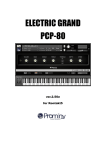Download SyncServer S2XX Certificate of Volatility
Transcript
3750 Westwind Boulevard Santa Rosa, California 95403 707.528.1230 707.527.6640 www.symmetricom.com Main Fax TT&M Division ISO 9001 Registered CERTIFICATE OF VOLATILITY --------------------------------------------------------------------------------------------------------------------Date: 4/24/08 Model Numbers: S200, S250i, and S250 Model Description: SyncServer, Network Time Server (Models S200, S250i, S250) This document describes volatile and non-volatile storage media : Memory Size Memory Type 128MB Function: Clearing: Function: Clearing: 512KB 256MB Function: Clearing: 1Kb Function: Clearing: 1Kb Volatile/Non-Volatile User Data Location RAM Volatile Application space during operation. Power down. Yes ETX Module Flash Non-Volatile BIOS for x86 computer N/A (Contains no User data) No ETX Module Compact Flash Non-Volatile Storage Yes J3 Contains operating system Reset Factory Defaults via Web interface /per User manual. (See below for additional information). SEEPROM Non-Volatile No U36 Used at power-on to initialize registers. Not written during operation. N/A (Contains no User data) Clearing: SEEPROM Non-Volatile No U40 Used at power-on to initialize registers. Used to store Model Number, Serial Number, etc. Written during product manufacture, not written during operation. N/A (Contains no User data) Function: Clearing: Flash Non-Volatile No U2 Memory used for microprocessor program, timing Engine Ctrl., N/A. RAM Volatile Yes Memory used for microprocessor operation. Power down (Contains no User data) U2 Function: Clearing: EEPROM Non-Volatile No Used to store non-volatile configuration data. N/A (Contains no User data) U2 Function: Clearing: Function: 256KB 12KB 4KB File : 1520-S2XX_Volatility.doc Rev A Pg. 1 of 2 3750 Westwind Boulevard Santa Rosa, California 95403 707.528.1230 707.527.6640 www.symmetricom.com Main Fax TT&M Division ISO 9001 Registered Note about Compact Flash device used at J3: The configuration user data are reset when the “Return to Factory Defaults” command is executed from the command line interface or from the web User Interface. If the SyncServer software has ever been upgraded, the remnants of the upgrade and an upgrade history are stored on the compact flash in a temporary storage area. This area can be manually cleared using the following procedure (See the User Guide for details on any of these steps): 1. 2. 3. 4. 5. Log into the SyncServer web User Interface as the admin user. Press the SYSTEM button, and navigate to the Upgrade tab. Look at the Current Files in the box below the Manage Files in SyncServer heading. You can select and DELETE any files you find in this location. When finished, press LOGOUT to log out of the SyncServer. Neal Gors Quality Engineer Authorized Signature, File : 1520-S2XX_Volatility.doc Title, 4/24/08 Date Rev A Pg. 2 of 2