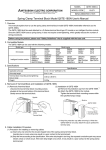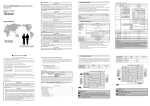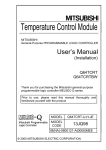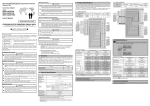Download Spring Clamp Terminal Block Model Q6TE
Transcript
HEAD OFFICE : 1-8-12, OFFICE TOWER Z 14F HARUMI CHUO-KU 104-6212, JAPAN NAGOYA WORKS : 1-14, YADA-MINAMI5, HIGASHI-KU, NAGOYA, JAPAN MODEL Q6TE-18S-U-JE MODEL CODE 13JT72 IB(NA)-0800204-A (0107) Spring Clamp Terminal Block Model Q6TE-18S User's Manual 1. Overview This manual explains how to use the spring clamp terminal block model Q6TE-18S (hereinafter referred to as the Q6TE-18S). The Q6TE-18S shall be used attached to a Q-Series terminal block-type I/O module or an intelligent function module. Since the Q6TE-18S uses a spring clamp it does not require screw-tightening, which greatly reduces the number of wiring procedures. Be sure to carefully read QCPU User’s Manual to ensure the safe and correct usage of this product before using it. 2. Compatible Models The Q6TE-18S can be used with the following models: Model type I/O module Intelligent function module QX10 QY10 QY70 Q62DA Q64AD Q64TCRT QX28 QY18A QY80 Q64DA Q68ADV Q64TCRTBW Model name QX40 QX40-S1 QY22 QY40P QX48Y57 QI60 Q68DAV Q68DAI Q68ADI Q64RD QX70 QY50 QX80 QY68A 3. Specifications Item Applicable wire size Wire strip length Specifications 0.3 to 1.5 mm2 (AWG22 to 16) Mounting screw tightening torque range 66 to 89 N!cm Weight 0.07kg 8 to 11 mm 4. Removal of Terminal Block and Installation of Q6TE-18S (1) Removal of terminal block Module ! Unscrew the two terminal block mounting screws situated at the top and bottom of the terminal block. ! Gently remove the terminal block. Terminal block mounting screw Terminal block (2) Installation of Q6TE-18S Module Q6TE-18S ! Attach the Q6TE-18S to the module. ! Tighten the terminal block mounting screws within the specified torque range. Terminal block mounting screw 5. Cable Installation Procedure (1) Cable Installation Insert the tool into the square shaped hole, which corresponds to the terminal you wish to use. While the tool is inside the hole, insert the wire into the circular shaped hole (as shown below). Remove the tool from the square shaped hole, taking care not to remove the wire. After the wire has been clamped, gently pull the wire to confirm that it is secure. Tool Square shaped hole Circular shaped hole [Caution] * Take care that the wire strip length is between 8mm to 11mm. If the wire strip length is too long, this will expose the bare wire, which increases the risk of electric shock or short circuit. If the wire strip length is too short, this will result in the wire not being securely attached. Wire Wire strip length: 8mm to 11mm * (2) Cable removal Insert the tool into the corresponding square shaped hall until it stops. Pull the wire out of the hall completely. 6. External Connections The terminal numbers of the Q6TE-18S correspond to the terminal numbers on the compatible module. For the signal names corresponding to the terminal numbers when connected to an external device, please refer to the User's Manual of the module to use. 7. External Dimensions Installed on a module (Example: QX10) Q6TE-18S Q6TE -18S 1 2 3 4 7 8 9 10 11 7.62 (0.30) 82.5 (3.25) 5 6 12 13 14 15 16 17 18 27 (1.06) 23 (0.91) 90* (3.54) Unit: mm(inch) *: The depth of the module installed with a Q6TE-18S is equivalent with the factory default dimensions for that module. Printed in Japan on recycled paper.