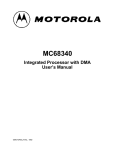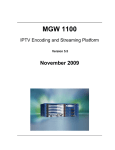Download MC68360 QUad Integrated Communications Controller User`s Manual
Transcript
Freescale Semiconductor, Inc... Freescale Semiconductor, Inc. MC68360 QUad Integrated Communications Controller User’s Manual For More Information On This Product, Go to: www.freescale.com Freescale Semiconductor, Inc... Freescale Semiconductor, Inc. ii MC68360 USER’S MANUAL For More Information On This Product, Go to: www.freescale.com Freescale Semiconductor, Inc. PREFACE The complete documentation package for the MC68360 consists of the MC68360UM/AD, MC68360 QUad Integrated Communications Controller User’s Manual , M68000PM/AD, MC68000 Family Programmer’s Reference Manual, and the MC68360/D, MC68360 QUad Integrated Communications Controller Product Brief. Freescale Semiconductor, Inc... The MC68360 QUad Integrated Communications Controller User’s Manual describes the programming, capabilities, registers, and operation of the MC68360 and the MC68EN360; the MC68000 Family Programmer’s Reference Manual provides instruction details for the MC68360; and the MC68360 QUad Integrated Communications Controller Product Brief provides a brief description of the MC68360 capabilities. This user’s manual is organized as follows: Section 1 Section 2 Section 3 Section 4 Section 5 Section 6 Section 7 Section 8 Section 9 Section 10 Section 11 Appendix A Appendix B Appendix C Appendix D Introduction Signal Descriptions Memory Map Bus Operation CPU32+ System Integration Module (SIM60) Communication Processor Module (CPM) IEEE 1149.1 Test Access Port Applications Electrical Characteristics Ordering Information and Mechanical Data Serial Performance Development Tools and Support RISC Microcode from RAM MC68MH360 Product Brief MC68360 USER’S MANUAL For More Information On This Product, Go to: www.freescale.com Freescale Semiconductor, Inc. Freescale Semiconductor, Inc... Home Page: www.freescale.com email: [email protected] USA/Europe or Locations Not Listed: Freescale Semiconductor Technical Information Center, CH370 1300 N. Alma School Road Chandler, Arizona 85224 (800) 521-6274 480-768-2130 [email protected] Europe, Middle East, and Africa: Freescale Halbleiter Deutschland GmbH Technical Information Center Schatzbogen 7 81829 Muenchen, Germany +44 1296 380 456 (English) +46 8 52200080 (English) +49 89 92103 559 (German) +33 1 69 35 48 48 (French) [email protected] Japan: Freescale Semiconductor Japan Ltd. Headquarters ARCO Tower 15F 1-8-1, Shimo-Meguro, Meguro-ku Tokyo 153-0064, Japan 0120 191014 +81 2666 8080 [email protected] Asia/Pacific: Freescale Semiconductor Hong Kong Ltd. Technical Information Center 2 Dai King Street Tai Po Industrial Estate, Tai Po, N.T., Hong Kong +800 2666 8080 [email protected] For Literature Requests Only: Freescale Semiconductor Literature Distribution Center P.O. Box 5405 Denver, Colorado 80217 (800) 441-2447 303-675-2140 Fax: 303-675-2150 LDCForFreescaleSemiconductor @hibbertgroup.com iv Information in this document is provided solely to enable system and software implementers to use Freescale Semiconductor products. There are no express or implied copyright licenses granted hereunder to design or fabricate any integrated circuits or integrated circuits based on the information in this document. Freescale Semiconductor reserves the right to make changes without further notice to any products herein. Freescale Semiconductor makes no warranty, representation or guarantee regarding the suitability of its products for any particular purpose, nor does Freescale Semiconductor assume any liability arising out of the application or use of any product or circuit, and specifically disclaims any and all liability, including without limitation consequential or incidental damages. “Typical” parameters which may be provided in Freescale Semiconductor data sheets and/or specifications can and do vary in different applications and actual performance may vary over time. All operating parameters, including “Typicals” must be validated for each customer application by customer’s technical experts. Freescale Semiconductor does not convey any license under its patent rights nor the rights of others. Freescale Semiconductor products are not designed, intended, or authorized for use as components in systems intended for surgical implant into the body, or other applications intended to support or sustain life, or for any other application in which the failure of the Freescale Semiconductor product could create a situation where personal injury or death may occur. Should Buyer purchase or use Freescale Semiconductor products for any such unintended or unauthorized application, Buyer shall indemnify and hold Freescale Semiconductor and its officers, employees, subsidiaries, affiliates, and distributors harmless against all claims, costs, damages, and expenses, and reasonable attorney fees arising out of, directly or indirectly, any claim of personal injury or death associated with such unintended or unauthorized use, even if such claim alleges that Freescale Semiconductor was negligent regarding the design or manufacture of the part. MC68360 USER’S MANUAL For More Information On This Product, Go to: www.freescale.com Freescale Semiconductor, Inc. Freescale Semiconductor, Inc... Paragraph Number 1.1 1.2 1.2.1 1.2.2 1.2.3 1.3 1.3.1 1.3.2 1.3.3 1.4 1.5 1.6 1.7 2.1 2.1.1 2.1.1.1 2.1.1.2 2.1.2 2.1.3 2.1.3.1 2.1.3.2 2.1.4 2.1.4.1 2.1.4.2 2.1.4.3 2.1.4.4 2.1.5 2.1.5.1 2.1.5.2 2-6 2.1.5.3 1). 2.1.5.4 2.1.6 2.1.7 2.1.7.1 2.1.7.2 2.1.7.3 2.1.7.4 Title Table of Contents Page Number Section 1 Introduction QUICC Key Features .............................................................................. 1-1 QUICC Architecture Overview................................................................. 1-4 CPU32+ Core.......................................................................................... 1-5 System Integration Module (SIM60)........................................................ 1-5 Communications Processor Module (CPM) ............................................ 1-6 Upgrading Designs from the MC68302 ................................................... 1-6 Architectural Approach ............................................................................ 1-6 Hardware Compatibility Issues................................................................ 1-7 Software Compatibility Issues ................................................................. 1-7 QUICC Glueless System Design............................................................. 1-8 QUICC Serial Configurations .................................................................. 1-9 QUICC Serial Configuration Examples ................................................. 1-16 QUICC System Bus Configurations ...................................................... 1-17 Section 2 Signal Descriptions System Bus Signal Index ........................................................................ 2-1 Address Bus ............................................................................................ 2-1 Address Bus (A27–A0)............................................................................ 2-1 Address Bus (A31–A28).......................................................................... 2-1 Function Codes (FC3–FC0) .................................................................... 2-5 Data Bus.................................................................................................. 2-5 Data Bus (D31–D16). .............................................................................. 2-5 Data Bus (D15–D0). ................................................................................ 2-6 Parity ....................................................................................................... 2-6 Parity (PRTY0). ....................................................................................... 2-6 Parity (PRTY1). ....................................................................................... 2-6 Parity (PRTY2). ....................................................................................... 2-6 Parity (PRTY3). ....................................................................................... 2-6 Memory Controller................................................................................... 2-6 Chip Select/Row Address Select (CS6–CS0/RAS6–RAS0) ................... 2-6 Chip Select/Row Address Select/Interrupt Acknowledge (CS7/RAS7/IACK7). Column Address Select/Interrupt Acknowledge (CAS3–CAS0/IACK6, 3, 2, 2-7 Address Multiplex (AMUX). ..................................................................... 2-7 Interrupt Request Level (IRQ7–IRQ1)..................................................... 2-7 Bus Control Signals................................................................................. 2-7 Data and Size Acknowledge (DSACK1–DSACK0). ................................ 2-8 Autovector/Interrupt Acknowledge (AVEC/IACK5).................................. 2-8 Address Strobe (AS). .............................................................................. 2-8 Data Strobe (DS)..................................................................................... 2-8 MC68360 USER’S MANUAL For More Information On This Product, Go to: www.freescale.com Thi d t t d ith F M k 404 Table of Contents Freescale Semiconductor, Inc... Paragraph Number Freescale Semiconductor, Inc. Title Page Number 2.1.7.5 Transfer Size (SIZ1, SIZ0). ......................................................................2-8 2.1.7.6 Read/Write (R/W).....................................................................................2-8 2.1.7.7 Output Enable/Address Multiplex (OE/AMUX).........................................2-9 2.1.7.8 Byte Write Enable (WE3–WE0). ..............................................................2-9 2.1.8 Bus Arbitration Signals.............................................................................2-9 2.1.8.1 Bus Request (BR). ...................................................................................2-9 2.1.8.2 Bus Grant (BG). .......................................................................................2-9 2.1.8.3 Bus Grant Acknowledge (BGACK). .........................................................2-9 2.1.8.4 Read-Modify-Write Cycle/Initial Configuration (RMC/CONFIG0).............2-9 2.1.8.5 Bus Clear Out/Initial Configuration/Row Address Select Double-Drive (BCLRO/CONFIG1/RAS2DD).2-9 2.1.9 System Control Signals..........................................................................2-10 2.1.9.1 Soft Reset (RESETS). ...........................................................................2-10 2.1.9.2 Hard Reset (RESETH)...........................................................................2-10 2.1.9.3 Halt (HALT). ...........................................................................................2-10 2.1.9.4 Bus Error (BERR). .................................................................................2-10 2.1.10 Clock Signals .........................................................................................2-10 2.1.10.1 System Clock Outputs (CLKO2–CLKO1). .............................................2-10 2.1.10.2 Crystal Oscillator (EXTAL, XTAL). .........................................................2-11 2.1.10.3 External Filter Capacitor (XFC)..............................................................2-11 2.1.10.4 Clock Mode Select (MODCK1–MODCK0).............................................2-11 2.1.11 Instrumentation and Emulation Signals .................................................2-11 2.1.11.1 Instruction Fetch/Development Serial Input (IFETCH/DSI)....................2-11 2.1.11.2 Instruction Pipe/Development Serial Output (IPIPE0/DSO)...................2-11 2.1.11.3 Instruction Pipe/Row Address Select Double-Drive (IPIPE1/RAS1DD).2-11 2.1.11.4 Breakpoint/Development Serial clock (BKPT/DSCLK). .........................2-11 2.1.11.5 Freeze/Initial Configuration (FREEZE/CONFIG2). ................................2-12 2.1.12 Test Signals ...........................................................................................2-12 2.1.12.1 TRI-State Signal (TRIS). ........................................................................2-12 2.1.12.2 Test Reset (TRST).................................................................................2-12 2.1.12.3 Test Clock (TCK). ..................................................................................2-12 2.1.12.4 Test Mode Select (TMS). .......................................................................2-12 2.1.12.5 Test Data In (TDI). .................................................................................2-12 2.1.12.6 Test Data Out (TDO)..............................................................................2-12 2.1.13 Initial Configuration Pins (CONFIG).......................................................2-12 2.1.14 Power Signals ........................................................................................2-13 2.1.14.1 VCCSYN and GNDSYN.........................................................................2-13 2.1.14.2 VCCCLK and GNDCLK. ........................................................................2-13 2.1.14.3 GNDS1 and GNDS2. .............................................................................2-13 2.1.14.4 VCC and GND. ......................................................................................2-13 2.1.14.5 NC4–NC1...............................................................................................2-13 2.2 System Bus Signal Index in Slave Mode ...............................................2-14 2.3 On-Chip Peripherals Signal Index..........................................................2-15 Section 3 ii MC68360 USER’S MANUAL For More Information On This Product, Go to: www.freescale.com Freescale Semiconductor, Inc. Freescale Semiconductor, Inc... Paragraph Number Title Table of Contents Page Number 3.1 3.2 3.3 3.3.1 3.3.2 QUICC Memory Map Dual-Port RAM Memory Map .................................................................. 3-2 CPM Sub-Module Base Addresses......................................................... 3-3 Internal Registers Memory Map .............................................................. 3-4 SIM Registers Memory Map.................................................................... 3-4 CPM Registers Memory Map .................................................................. 3-6 4.1 4.1.1 4.1.2 4.1.3 4.1.4 4.1.5 4.1.6 4.1.7 4.1.8 4.1.9 4.1.9.1 4.1.9.2 4.1.9.3 4.2 4.2.1 4.2.2 4.2.3 4.2.4 4.2.5 4.2.6 4.3 4.3.1 4.3.2 4.3.3 4.4 4.4.1 4.4.2 4.4.3 4.4.4 4.4.4.1 4.4.4.2 4.4.4.3 4.5 4.5.1 4.5.2 4.5.3 4.5.4 Section 4 Bus Operation Bus Transfer Signals ............................................................................... 4-2 Bus Control Signals................................................................................. 4-3 Function Codes (FC3–FC0) .................................................................... 4-3 Address Bus (A31–A0)............................................................................ 4-4 Address Strobe (AS) ............................................................................... 4-4 Data Bus (D31-D0).................................................................................. 4-4 Data Strobe (DS)..................................................................................... 4-4 Output Enable (OE)................................................................................. 4-4 Byte Write Enable (WE0, WE1, WE2, WE3) ........................................... 4-4 Bus Cycle Termination Signals ............................................................... 4-5 Data transfer and size acknowledge (DSACK1 and DSACK0). .............. 4-5 Bus Error (BERR).................................................................................... 4-5 Autovector (AVEC). ................................................................................. 4-6 Data Transfer Mechanism ....................................................................... 4-6 Dynamic Bus Sizing ................................................................................ 4-6 Misaligned Operands ............................................................................ 4-11 Effects of Dynamic Bus Sizing and Operand Misalignment .................. 4-19 Bus Operation ....................................................................................... 4-20 Synchronous Operation with DSACKx .................................................. 4-21 Fast Termination Cycles........................................................................ 4-21 Data Transfer Cycles............................................................................. 4-22 Read Cycle............................................................................................ 4-23 Write Cycle ............................................................................................ 4-26 Read-Modify-Write Cycle ...................................................................... 4-28 CPU Space Cycles................................................................................ 4-31 Breakpoint Acknowledge Cycle............................................................. 4-31 LPSTOP Broadcast Cycle ..................................................................... 4-35 Module Base Address Register (MBAR) Access .................................. 4-36 Interrupt Acknowledge Bus Cycles........................................................ 4-36 Interrupt Acknowledge Cycle—Terminated Normally............................ 4-36 Autovector Interrupt Acknowledge Cycle. ............................................. 4-38 Spurious Interrupt Cycle........................................................................ 4-40 Bus Exception Control Cycles ............................................................... 4-41 Bus Errors ............................................................................................. 4-42 Retry Operation ..................................................................................... 4-44 Halt Operation ....................................................................................... 4-46 Double Bus Fault................................................................................... 4-48 MC68360 USER’S MANUAL For More Information On This Product, Go to: www.freescale.com Table of Contents Freescale Semiconductor, Inc... Paragraph Number Freescale Semiconductor, Inc. Title Page Number 4.6 4.6.1 4.6.2 4.6.3 4.6.4 4.6.5 4.6.6 4.6.6.1 4.6.6.2 4.6.7 4.6.8 4.7 Bus Arbitration .......................................................................................4-49 Bus Request ..........................................................................................4-52 Bus Grant...............................................................................................4-53 Bus Grant Acknowledge ........................................................................4-53 Bus Arbitration Control...........................................................................4-54 Slave (Disable CPU32+) Mode Bus Arbitration .....................................4-55 Slave (Disable CPU32+) Mode Bus Exceptions ....................................4-59 HALT......................................................................................................4-59 RETRY...................................................................................................4-59 Internal Accesses...................................................................................4-59 Show Cycles ..........................................................................................4-62 Reset Operation.....................................................................................4-63 5.1 5.1.1 5.1.2 5.1.3 5.1.4 5.1.5 5.2 5.2.1 5.2.2 5.3 5.3.1 5.3.1.1 5.3.1.2 5.3.1.3 5.3.1.4 5.3.2 5.3.3 5.3.3.1 5.3.3.2 5.3.3.3 5.3.3.4 5.3.3.5 5.3.3.6 5.3.3.7 5.3.3.8 5.3.3.9 5.3.3.10 5.3.4 5.3.4.1 5.3.4.2 Section 5 CPU32+ Overview ..................................................................................................5-1 Features...................................................................................................5-2 Loop Mode Instruction Execution.............................................................5-3 Vector Base Register ...............................................................................5-4 Exception Handling ..................................................................................5-4 Addressing Modes ...................................................................................5-5 Architecture Summary .............................................................................5-5 Programming Model.................................................................................5-6 Registers..................................................................................................5-7 Instruction Set ..........................................................................................5-8 M68000 Family Compatibility.................................................................5-10 New Instructions. ...................................................................................5-10 Low-Power Stop (LPSTOP). ..................................................................5-10 Table Lookup and Interpolate (TBL). .....................................................5-10 Unimplemented Instructions. .................................................................5-10 Instruction Format and Notation.............................................................5-10 Instruction Summary ..............................................................................5-13 Condition Code Register........................................................................5-17 Data Movement Instructions ..................................................................5-19 Integer Arithmetic Operations ................................................................5-19 Logic Instructions. ..................................................................................5-21 Shift and Rotate Instructions..................................................................5-22 Bit Manipulation Instructions ..................................................................5-23 Binary-Coded Decimal (BCD) Instructions.............................................5-24 Program Control Instructions .................................................................5-24 System Control Instructions ...................................................................5-25 Condition Tests ......................................................................................5-26 Using the TBL Instructions.....................................................................5-27 Table Example 1: Standard Usage ........................................................5-28 Table Example 2: Compressed Table....................................................5-29 iv MC68360 USER’S MANUAL For More Information On This Product, Go to: www.freescale.com Freescale Semiconductor, Inc. Freescale Semiconductor, Inc... Paragraph Number 5.3.4.3 5.3.4.4 5.3.4.5 5.3.5 5.3.6 5.4 5.4.1 5.4.2 5.4.2.1 5.4.2.2 5.4.2.3 5.5 5.5.1 5.5.1.1 5.5.1.2 5.5.1.3 5.5.1.4 5.5.2 5.5.2.1 5.5.2.2 5.5.2.3 5.5.2.4 5.5.2.5 5.5.2.6 5.5.2.7 5.5.2.8 5.5.2.9 5.5.2.10 5.5.2.11 5.5.2.12 5.5.3 5.5.3.1 5.5.3.1.1 5.5.3.1.2 5.5.3.1.3 5.5.3.1.4 5.5.3.2 5.5.3.2.1 5.5.3.2.2 5.5.3.2.3 5.5.3.2.4 5.5.3.2.5 5.5.3.2.6 5.5.3.2.7 5.5.4 Title Table of Contents Page Number Table Example 3: 8-Bit Independent Variable....................................... 5-30 Table Example 4: Maintaining Precision ............................................... 5-32 Table Example 5: Surface Interpolations .............................................. 5-33 Nested Subroutine Calls........................................................................ 5-33 Pipeline Synchronization with the NOP Instruction ............................... 5-34 Processing States ................................................................................. 5-34 State Transitions ................................................................................... 5-34 Privilege Levels ..................................................................................... 5-34 Supervisor Privilege Level..................................................................... 5-35 User Privilege Level .............................................................................. 5-35 Changing Privilege Level....................................................................... 5-35 Exception Processing............................................................................ 5-36 Exception Vectors ................................................................................. 5-36 Types of Exceptions .............................................................................. 5-36 Exception Processing Sequence........................................................... 5-38 Exception Stack Frame ......................................................................... 5-38 Multiple Exceptions ............................................................................... 5-39 Processing of Specific Exceptions ........................................................ 5-40 Reset ..................................................................................................... 5-40 Bus Error ............................................................................................... 5-40 Address Error ........................................................................................ 5-42 Instruction Traps.................................................................................... 5-42 Software Breakpoints ............................................................................ 5-43 Hardware Breakpoints........................................................................... 5-43 Format Error .......................................................................................... 5-43 Illegal or Unimplemented Instructions ................................................... 5-44 Privilege Violations ................................................................................ 5-44 Tracing .................................................................................................. 5-45 Interrupts ............................................................................................... 5-46 Return from Exception........................................................................... 5-47 Fault Recovery ...................................................................................... 5-48 Types of Faults...................................................................................... 5-51 Type I—Released Write Faults ............................................................. 5-51 Type II—Prefetch, Operand, RMW, and MOVEP Faults....................... 5-51 Type III—Faults During MOVEM Operand Transfer ............................. 5-52 Type IV—Faults During Exception Processing ..................................... 5-52 Correcting a Fault.................................................................................. 5-53 Type I—Completing Released Writes via Software .............................. 5-53 Type I—Completing Released Writes via RTE ..................................... 5-53 Type II—Correcting Faults via RTE....................................................... 5-54 Type III—Correcting Faults via Software............................................... 5-54 Type III—Correcting Faults by Conversion and Restart........................ 5-55 Type III—Correcting Faults via RTE...................................................... 5-55 Type IV—Correcting Faults via Software .............................................. 5-55 CPU32+ Stack Frames ......................................................................... 5-56 MC68360 USER’S MANUAL For More Information On This Product, Go to: www.freescale.com Table of Contents Freescale Semiconductor, Inc... Paragraph Number 5.5.4.1 5.5.4.2 5.5.4.3 5.6 5.6.1 5.6.1.1 5.6.1.2 5.6.1.3 5.6.2 5.6.2.1 5.6.2.2 5.6.2.2.1 5.6.2.2.2 5.6.2.2.3 5.6.2.3 5.6.2.4 5.6.2.5 5.6.2.5.1 5.6.2.5.2 5.6.2.5.3 5.6.2.6 5.6.2.7 5.6.2.7.1 5.6.2.7.2 5.6.2.8 5.6.2.8.1 5.6.2.8.2 5.6.2.8.3 5.6.2.8.4 5.6.2.8.5 5.6.2.8.6 5.6.2.8.7 5.6.2.8.8 5.6.2.8.9 5.6.2.8.10 5.6.2.8.11 5.6.2.8.12 5.6.2.8.13 5.6.2.8.14 5.6.2.8.15 5.6.2.8.16 5.6.3 5.6.3.1 5.6.3.2 5.6.3.3 vi Freescale Semiconductor, Inc. Title Page Number Four-Word Stack Frame ........................................................................5-56 Six-Word Stack Frame...........................................................................5-56 Bus Error Stack Frame ..........................................................................5-56 Development Support ............................................................................5-59 CPU32+ Integrated Development Support ............................................5-59 Background Debug Mode (BDM) Overview...........................................5-59 Deterministic Opcode Tracking Overview..............................................5-60 On-Chip Hardware Breakpoint Overview...............................................5-60 Background Debug Mode ......................................................................5-60 Enabling BDM ........................................................................................5-60 BDM Sources.........................................................................................5-61 External BKPT Signal ............................................................................5-62 BGND Instruction ...................................................................................5-62 Double Bus Fault ...................................................................................5-62 Entering BDM.........................................................................................5-62 Command Execution..............................................................................5-62 BDM Registers.......................................................................................5-63 Fault Address Register (FAR)................................................................5-63 Return Program Counter (RPC).............................................................5-63 Current Instruction Program Counter (PCC)..........................................5-63 Returning from BDM ..............................................................................5-63 Serial Interface.......................................................................................5-63 CPU Serial Logic....................................................................................5-65 Development System Serial Logic .........................................................5-66 Command Set ........................................................................................5-68 Command Format ..................................................................................5-68 Command Sequence Diagram...............................................................5-69 Command Set Summary........................................................................5-69 Read A/D Register (RAREG/RDREG)...................................................5-71 Write A/D Register (WAREG/WDREG) .................................................5-71 Read System Register (RSREG)...........................................................5-71 Write System Register (WSREG) ..........................................................5-72 Read Memory Location (READ) ............................................................5-73 Write Memory Location (WRITE) ...........................................................5-74 Dump Memory Block (DUMP)................................................................5-75 Fill Memory Block (FILL) ........................................................................5-76 Resume Execution (GO)........................................................................5-77 Call User Code (CALL) ..........................................................................5-77 Reset Peripherals (RST)........................................................................5-79 No Operation (NOP) ..............................................................................5-79 Future Commands .................................................................................5-80 Deterministic Opcode Tracking..............................................................5-80 Instruction Fetch (IFETCH) ....................................................................5-80 Instruction Pipe (IPIPE1–IPIPE0) ..........................................................5-80 Opcode Tracking during Loop Mode......................................................5-82 MC68360 USER’S MANUAL For More Information On This Product, Go to: www.freescale.com Freescale Semiconductor, Inc. Freescale Semiconductor, Inc... Paragraph Number Title Table of Contents Page Number 5.7 5.7.1 5.7.1.1 5.7.1.2 5.7.1.3 5.7.1.3.1 5.7.1.3.2 5.7.1.3.3 5.7.1.4 5.7.1.5 5.7.1.6 5.7.1.7 5.7.2 5.7.2.1 5.7.2.2 5.7.2.3 5.7.2.4 5.7.2.5 5.7.2.6 5.7.2.7 5.7.2.8 5.7.2.9 5.7.2.10 5.7.2.11 5.7.2.12 5.7.2.13 5.7.2.14 Instruction Execution Timing ................................................................. 5-82 Resource Scheduling ............................................................................ 5-83 Microsequencer..................................................................................... 5-83 Instruction Pipeline ................................................................................ 5-83 Bus Controller Resources ..................................................................... 5-83 Prefetch Controller ................................................................................ 5-84 Write-Pending Buffer ............................................................................. 5-84 Microbus Controller ............................................................................... 5-85 Instruction Execution Overlap ............................................................... 5-85 Effects of Wait States ............................................................................ 5-86 Instruction Execution Time Calculation ................................................. 5-86 Effects of Negative Tails........................................................................ 5-87 Instruction Timing Tables ...................................................................... 5-88 Fetch Effective Address ........................................................................ 5-90 Calculate Effective Address .................................................................. 5-91 MOVE Instruction .................................................................................. 5-92 Special-Purpose MOVE Instruction....................................................... 5-92 Arithmetic/Logic Instructions ................................................................. 5-93 Immediate Arithmetic/Logic Instructions................................................ 5-95 Binary-Coded Decimal and Extended Instructions................................ 5-95 Single Operand Instructions .................................................................. 5-96 Shift/Rotate Instructions ........................................................................ 5-96 Bit Manipulation Instructions ................................................................. 5-97 Conditional Branch Instructions............................................................. 5-98 Control Instructions ............................................................................... 5-99 Exception-Related Instructions and Operations .................................. 5-100 Save and Restore Operations ............................................................. 5-101 6.1 6.2 6.3 6.3.1 6.3.1.1 6.3.1.2 6.3.1.2.1 6.3.1.2.2 6.3.1.2.3 6.3.1.2.4 6.3.2 6.3.2.1 6.3.2.2 6.3.3 6.3.4 6.4 Section 6 System Integration Module (SIM60) Module Overview..................................................................................... 6-1 Module Base Address Register (MBAR) ................................................. 6-3 System Configuration and Protection...................................................... 6-3 System Configuration .............................................................................. 6-5 SIM60 Interrupt Generation..................................................................... 6-6 Simultaneous SIM60 Interrupt Sources................................................... 6-8 Bus Monitor ............................................................................................. 6-8 Spurious Interrupt Monitor....................................................................... 6-8 Double Bus Fault Monitor........................................................................ 6-9 Software Watchdog Timer (SWT) ........................................................... 6-9 Periodic Interrupt Timer (PIT)................................................................ 6-10 PIT Period Calculation........................................................................... 6-10 Using the PIT as a Real-Time Clock ..................................................... 6-11 Freeze Support...................................................................................... 6-11 Low-Power Stop Support ...................................................................... 6-11 Low Power in Normal Operation ........................................................... 6-12 MC68360 USER’S MANUAL For More Information On This Product, Go to: www.freescale.com Table of Contents Freescale Semiconductor, Inc... Paragraph Number 6.5 6.5.1 6.5.2 6.5.3 6.5.3.1 6.5.3.2 6.5.4 6.5.5 6.5.5.1 6.5.5.2 6.5.5.3 6.5.5.4 6.5.5.5 6.5.5.6 6.5.5.7 6.5.6 6.5.6.1 6.5.6.2 6.5.6.3 6.5.7 6.5.7.1 6.5.7.2 6.5.8 6.6 6.7 6.7.1 6.7.2 6.7.3 6.8 6.8.1 6.8.2 6.8.3 6.8.4 6.8.5 6.8.6 6.9 6.9.1 6.9.2 6.9.3 6.9.3.1 6.9.3.2 6.9.3.3 6.9.3.4 6.9.3.5 6.9.3.6 viii Freescale Semiconductor, Inc. Title Page Number SIM60 System Clock Generation...........................................................6-12 Clock Generation Methods ....................................................................6-12 Oscillator Prescaler (Divide by 128).......................................................6-13 Phase-Locked Loop (PLL) .....................................................................6-14 Frequency Multiplication ........................................................................6-14 Skew Elimination....................................................................................6-15 Low-Power Divider.................................................................................6-15 QUICC Internal Clock Signals................................................................6-15 SPCLK ...................................................................................................6-16 General System Clock ...........................................................................6-16 BRGCLK ................................................................................................6-17 SyncCLK ................................................................................................6-17 SIMCLK..................................................................................................6-18 CLKO1 ...................................................................................................6-18 CLKO2 ...................................................................................................6-18 PLL Power Pins .....................................................................................6-19 VCCSYN ................................................................................................6-19 GNDSYN................................................................................................6-19 XFC........................................................................................................6-19 CLKO Power Pins ..................................................................................6-19 VCCCLK ................................................................................................6-19 GNDCLK ................................................................................................6-19 Configuration Pins (MODCK1–MODCK0) .............................................6-19 Breakpoint Logic ....................................................................................6-20 External Bus Interface Control ...............................................................6-21 Initial Configuration ................................................................................6-22 Port D.....................................................................................................6-22 Port E .....................................................................................................6-23 Slave (Disable CPU32+) Mode ..............................................................6-23 MBAR in a Multiple QUICC System.......................................................6-24 Global Chip Select (CS0) in Slave Mode ...............................................6-25 Bus Clear in Slave Mode .......................................................................6-25 Interrupts in Slave Mode ........................................................................6-26 Pin Differences in Slave Mode...............................................................6-26 Other Functionality in Slave Mode .........................................................6-27 Programmer’s Model..............................................................................6-27 Module Base Address Register (MBAR)................................................6-27 Module Base Address Register Enable (MBARE) .................................6-29 System Configuration and Protection Registers ....................................6-29 Module Configuration Register (MCR)...................................................6-29 Autovector Register (AVR).....................................................................6-34 Reset Status Register (RSR) .................................................................6-34 Software Watchdog Interrupt Vector Register (SWIV)...........................6-35 System Protection Control Register (SYPCR) .......................................6-35 Periodic Interrupt Control Register (PICR).............................................6-37 MC68360 USER’S MANUAL For More Information On This Product, Go to: www.freescale.com Freescale Semiconductor, Inc. Freescale Semiconductor, Inc... Paragraph Number Title Table of Contents Page Number 6.9.3.7 6.9.3.8 6.9.3.9 6.9.3.10 6.9.3.11 6.9.3.12 6.9.3.13 6.9.4 6.10 6.10.1 6.10.2 6.11 6.11.1 6.11.2 6.11.3 6.11.4 6.11.5 6.11.6 6.11.7 6.11.8 6.11.9 6.12 6.12.1 6.12.2 6.12.3 6.12.4 6.12.5 6.12.6 6.12.7 6.12.8 6.13 6.13.1 6.13.2 6.13.3 6.13.4 6.13.5 Periodic Interrupt Timer Register (PITR)............................................... 6-38 Software Service Register (SWSR)....................................................... 6-39 CLKO Control Register (CLKOCR) ....................................................... 6-39 PLL Control Register (PLLCR) .............................................................. 6-40 Clock Divider Control Register (CDVCR) .............................................. 6-42 Breakpoint Address Register (BKAR) ................................................... 6-44 Breakpoint Control Register (BKCR)..................................................... 6-44 Port E Pin Assignment Register (PEPAR) ............................................ 6-48 Memory Controller................................................................................. 6-50 Memory Controller Key Features .......................................................... 6-50 Memory Controller Overview................................................................. 6-51 General-Purpose Chip-Select Overview (SRAM Banks)....................... 6-56 Associated Registers............................................................................. 6-56 8-, 16-, and 32-Bit Port Size Configuration............................................ 6-56 Write Protect Configuration ................................................................... 6-56 Programmable Wait State Configuration............................................... 6-56 Address and Address Space Checking................................................. 6-57 SRAM Bank Parity................................................................................. 6-57 External Master Support........................................................................ 6-57 Global (Boot) Chip-Select Operation..................................................... 6-58 SRAM Bus Error.................................................................................... 6-58 DRAM Controller Overview (DRAM Banks) .......................................... 6-58 DRAM Normal Access Support ............................................................. 6-60 DRAM Page Mode Support................................................................... 6-60 DRAM Burst Access Support ................................................................ 6-61 DRAM Bank Parity ................................................................................ 6-62 Refresh Operation ................................................................................. 6-62 DRAM Bank External Master Support................................................... 6-63 Double-Drive RAS Lines ....................................................................... 6-63 DRAM Bus Error.................................................................................... 6-63 Programming Model .............................................................................. 6-64 Global Memory Register (GMR)............................................................ 6-64 Memory Controller Status Register (MSTAT)........................................ 6-69 Base Register (BR) ............................................................................... 6-70 Option Register (OR)............................................................................. 6-74 DRAM-SRAM Performance Summary; ................................................. 6-78 7.1 7.1.1 7.1.2 7.2 7.2.1 7.2.2 Section 7 Communication Processor Module (CPM) Introduction.............................................................................................. 7-1 RISC Controller ....................................................................................... 7-3 RISC Controller Configuration Register (RCCR).................................... 7-4 RISC Microcode Revision Number......................................................... 7-5 Command Set ........................................................................................ 7-5 Command Register Examples................................................................. 7-8 Command Execution Latency ................................................................. 7-8 MC68360 USER’S MANUAL For More Information On This Product, Go to: www.freescale.com Table of Contents Freescale Semiconductor, Inc... Paragraph Number 7.3 7.3.1 7.3.2 7.4 7.4.1 7.4.2 7.4.3 7.4.4 7.4.5 7.4.6 7.4.7 7.4.8 7.4.9 7.4.10 7.5 7.5.1 7.5.2 7.5.2.1 7.5.2.2 7.5.2.3 7.5.2.4 7.5.2.5 7.5.2.6 7.5.2.7 7.5.3 7.6 7.6.1 7.6.2 7.6.2.1 7.6.2.2 7.6.2.3 7.6.2.4 7.6.2.5 7.6.2.6 7.6.2.7 7.6.2.8 7.6.2.9 7.6.3 7.6.3.1 7.6.3.2 7.6.4 7.6.4.1 7.6.4.2 7.6.4.2.1 7.6.4.2.2 x Freescale Semiconductor, Inc. Title Page Number Dual-Port RAM.........................................................................................7-8 Buffer Descriptors ..................................................................................7-10 Parameter RAM .....................................................................................7-10 RISC Timer Tables ................................................................................7-11 RISC Timer Table Parameter RAM .......................................................7-12 RISC Timer Table Entries ......................................................................7-14 RISC Timer Event Register (RTER) ......................................................7-14 RISC Timer Mask Register (RTMR) ......................................................7-14 SET TIMER Command ..........................................................................7-14 RISC Timer Initialization Sequence .......................................................7-14 RISC Timer Initialization Example .........................................................7-15 RISC Timer Interrupt Handling..............................................................7-16 RISC Timer Table Algorithm .................................................................7-16 RISC Timer Table Application: Track the RISC Loading .......................7-16 Timers ...................................................................................................7-17 Timer Key Features ...............................................................................7-17 General-Purpose Timer Units ...............................................................7-18 Cascaded Mode.....................................................................................7-19 Timer Global Configuration Register (TGCR) ........................................7-20 Timer Mode Register (TMR1, TMR2, TMR3, TMR4).............................7-21 Timer Reference Registers (TRR1, TRR2, TRR3, TRR4) .....................7-22 Timer Capture Registers (TCR1, TCR2, TCR3, TCR4).........................7-22 Timer Counter (TCN1, TCN2, TCN3, TCN4) .........................................7-22 Timer Event Registers (TER1, TER2, TER3, TER4) .............................7-22 Timer Examples .....................................................................................7-23 IDMA Channels......................................................................................7-24 IDMA Key Features;..............................................................................7-25 IDMA Registers.....................................................................................7-26 IDMA Channel Configuration Register (ICCR).......................................7-26 Channel Mode Register (CMR)..............................................................7-28 Source Address Pointer Register (SAPR) .............................................7-30 Destination Address Pointer Register (DAPR).......................................7-31 Function Code Register (FCR) ..............................................................7-31 Byte Count Register (BCR)....................................................................7-31 Channel Status Register (CSR) .............................................................7-32 Channel Mask Register (CMAR)............................................................7-33 Data Holding Register (DHR).................................................................7-33 Interface Signals ...................................................................................7-33 DREQ and DACK...................................................................................7-33 DONEx...................................................................................................7-33 IDMA Operation ....................................................................................7-34 Single Buffer ..........................................................................................7-34 Auto Buffer and Buffer Chaining ............................................................7-34 IDMA Parameter RAM ...........................................................................7-35 IDMA Buffer Descriptors (BDs) ..............................................................7-36 MC68360 USER’S MANUAL For More Information On This Product, Go to: www.freescale.com Freescale Semiconductor, Inc. Freescale Semiconductor, Inc... Paragraph Number 7.6.4.2.3 7.6.4.3 7.6.4.4 7.6.4.4.1 7.6.4.4.2 7.6.4.4.3 7.6.4.4.4 7.6.4.5 7.6.4.6 7.6.4.6.1 7.6.4.6.2 7.6.4.6.3 7.6.4.6.4 7.6.4.7 7.6.4.7.1 7.6.4.7.2 7.6.4.7.3 7.6.4.8 7.6.4.8.1 7.6.4.8.2 7.6.4.8.3 7.6.5 7.6.5.1 7.6.5.2 7.6.5.3 7.7 7.7.1 7.7.2 7.7.2.1 7.7.2.2 7.7.2.3 7.8 7.8.1 7.8.2 7.8.3 7.8.4 7.8.4.1 7.8.4.2 7.8.4.3 7.8.4.4 7.8.4.5 7.8.4.6 7.8.4.7 7.8.5 7.8.5.1 Title Table of Contents Page Number IDMA Commands (INIT_IDMA)............................................................. 7-38 Starting the IDMA .................................................................................. 7-38 Requesting IDMA Transfers .................................................................. 7-39 Internal Maximum Rate ......................................................................... 7-39 Internal Limited Rate ............................................................................. 7-39 External Burst Mode.............................................................................. 7-40 External Cycle Steal .............................................................................. 7-42 IDMA Bus Arbitration............................................................................. 7-43 IDMA Operand Transfers ...................................................................... 7-45 Dual Address Mode............................................................................... 7-45 Single Address Mode (Flyby Transfers) ................................................ 7-48 Fast-Termination Option........................................................................ 7-50 Externally Recognizing IDMA Operand Transfers................................. 7-51 Bus Exceptions...................................................................................... 7-51 Reset ..................................................................................................... 7-51 Bus Error ............................................................................................... 7-51 Retry...................................................................................................... 7-51 Ending the IDMA Transfer..................................................................... 7-52 Single Buffer Mode Termination............................................................ 7-52 Auto Buffer Mode Termination. ............................................................. 7-53 Buffer Chaining Mode Termination........................................................ 7-54 IDMA Examples.................................................................................... 7-55 Single Buffer Examples ......................................................................... 7-55 Buffer Chaining Example....................................................................... 7-55 Auto Buffer Example ............................................................................. 7-56 SDMA Channels.................................................................................... 7-57 SDMA Bus Arbitration and Bus Transfers ............................................. 7-57 SDMA Registers.................................................................................... 7-59 SDMA Configuration Register (SDCR).................................................. 7-59 SDMA Status Register (SDSR) ............................................................. 7-61 SDMA Address Register (SDAR) .......................................................... 7-61 Serial Interface with Time Slot Assigner................................................ 7-62 SI Key Features.................................................................................... 7-62 TSA Overview ...................................................................................... 7-64 Enabling Connections to the TSA ........................................................ 7-67 SI RAM ................................................................................................. 7-68 One Multiplexed Channel with Static Frames ....................................... 7-69 One Multiplexed Channel with Dynamic Frames .................................. 7-69 Two Multiplexed Channels with Static Frames...................................... 7-70 Two Multiplexed Channels with Dynamic Frames................................. 7-71 Programming SI RAM Entries ............................................................... 7-72 SI RAM Programming Example ............................................................ 7-75 SI RAM Dynamic Changes.................................................................... 7-75 SI Registers........................................................................................... 7-77 SI Global Mode Register (SIGMR) ........................................................ 7-77 MC68360 USER’S MANUAL For More Information On This Product, Go to: www.freescale.com Table of Contents Freescale Semiconductor, Inc... Paragraph Number 7.8.5.2 7.8.5.3 7.8.5.4 7.8.5.5 7.8.5.6 7.8.5.6.1 7.8.5.6.2 7.8.5.6.3 7.8.5.6.4 7.8.6 7.8.6.1 7.8.6.2 7.8.7 7.8.7.1 7.8.7.2 7.8.7.2.1 7.8.7.2.2 7.8.8 7.8.9 7.9 7.9.1 7.9.2 7.9.3 7.10 7.10.1 7.10.2 7.10.3 7.10.4 7.10.5 7.10.6 7.10.7 7.10.7.1 7.10.7.2 7.10.7.3 7.10.7.4 7.10.7.5 7.10.7.6 7.10.8 7.10.8.1 7.10.8.2 7.10.8.3 7.10.9 7.10.10 7.10.11 7.10.11.1 xii Freescale Semiconductor, Inc. Title Page Number SI Mode Register (SIMODE)..................................................................7-78 SI Clock Route Register (SICR).............................................................7-86 SI Command Register (SICMR).............................................................7-87 SI Status Register (SISTR) ....................................................................7-87 SI RAM Pointers (SIRP).........................................................................7-88 SIRP When RDM = 00 (One Static TDM) ..............................................7-89 SIRP When RDM = 01 (One Dynamic TDM) .........................................7-89 SIRP When RDM = 10 (Two Static TDMs) ............................................7-90 SIRP When RDM = 11 (Two Dynamic TDMs) .......................................7-90 SI IDL Interface Support .......................................................................7-90 IDL Interface Example ...........................................................................7-91 IDL Interface Programming....................................................................7-95 SI GCI Support......................................................................................7-96 SI GCI Activation/Deactivation Procedure .............................................7-98 SI GCI Programming..............................................................................7-98 Normal Mode GCI Programming ...........................................................7-98 SCIT Programming ................................................................................7-98 Serial Interface Synchronization ..........................................................7-100 NMSI Configuration..............................................................................7-100 Baud Rate Generators (BRGs) ............................................................7-103 Autobaud Support ...............................................................................7-105 BRG Configuration Register (BRGC)..................................................7-106 UART Baud Rate Examples ...............................................................7-108 Serial Communication Controllers (SCCs)...........................................7-109 SCC Overview .....................................................................................7-110 General SCC Mode Register (GSMR) ................................................7-111 SCC Protocol-Specific Mode Register (PSMR) ..................................7-120 SCC Data Synchronization Register (DSR)........................................7-121 SCC Transmit on Demand Register (TODR)......................................7-121 SCC Buffer Descriptors.......................................................................7-122 SCC Parameter RAM..........................................................................7-124 BD Table Pointer (RBASE, TBASE) ....................................................7-125 SCC Function Code Registers (RFCR, TFCR)....................................7-125 Maximum Receive Buffer Length Register (MRBLR) ..........................7-127 Receiver BD Pointer (RBPTR).............................................................7-127 Transmitter BD Pointer (TBPTR) .........................................................7-127 Other General Parameters...................................................................7-128 Interrupts from the SCCs ....................................................................7-128 SCC Event Register (SCCE) ...............................................................7-128 SCC Mask Register (SCCM) ...............................................................7-129 SCC Status Register (SCCS) ..............................................................7-129 SCC Initialization.................................................................................7-129 SCC Interrupt Handling........................................................................7-130 SCC Timing Control .............................................................................7-130 Synchronous Protocols ........................................................................7-130 MC68360 USER’S MANUAL For More Information On This Product, Go to: www.freescale.com Freescale Semiconductor, Inc. Freescale Semiconductor, Inc... Paragraph Number 7.10.11.2 7.10.12 7.10.12.1 7.10.12.2 7.10.13 7.10.14 7.10.14.1 7.10.14.2 7.10.14.3 7.10.14.4 7.10.14.5 7.10.15 7.10.16 7.10.16.1 7.10.16.2 7.10.16.3 7.10.16.4 7.10.16.5 7.10.16.6 7.10.16.6.1 7.10.16.6.2 7.10.16.7 7.10.16.8 7.10.16.9 7.10.16.10 7.10.16.11 7.10.16.12 7.10.16.13 7.10.16.14 7.10.16.14.1 7.10.16.14.2 7.10.16.15 7.10.16.16 7.10.16.17 7.10.16.18 7.10.16.19 7.10.16.20 7.10.16.21 7.10.16.22 7.10.17 7.10.17.1 7.10.17.2 7.10.17.3 7.10.17.4 7.10.17.5 Title Table of Contents Page Number Asynchronous Protocols...................................................................... 7-134 Digital Phase-Locked Loop (DPLL) ..................................................... 7-135 Data Encoding..................................................................................... 7-135 DPLL Operation................................................................................... 7-136 Clock Glitch Detection ......................................................................... 7-139 Disabling the SCCs on the Fly ............................................................ 7-139 SCC Transmitter Full Sequence.......................................................... 7-140 SCC Transmitter Shortcut SEQUENCE .............................................. 7-140 SCC Receiver Full Sequence.............................................................. 7-140 SCC Receiver Shortcut Sequence ...................................................... 7-141 Switching Protocols ............................................................................. 7-141 Saving Power ...................................................................................... 7-141 UART Controller .................................................................................. 7-141 UART Key Features ............................................................................ 7-143 Normal Asynchronous Mode ............................................................... 7-143 Synchronous Mode ............................................................................. 7-144 UART Memory Map............................................................................. 7-145 UART Programming Model ................................................................. 7-147 UART Command Set........................................................................... 7-147 Transmit Commands ........................................................................... 7-147 Receive Commands ............................................................................ 7-148 UART Address Recognition (Receiver)............................................... 7-149 UART Control Characters (Receiver).................................................. 7-150 Wake-Up Timer (Receiver).................................................................. 7-151 Break Support (Receiver).................................................................... 7-151 Send Break (Transmitter) .................................................................... 7-153 Sending a Preamble (Transmitter) ...................................................... 7-153 Fractional Stop Bits (Transmitter)........................................................ 7-153 UART Error-Handling Procedure......................................................... 7-154 Transmission Error .............................................................................. 7-155 Reception Errors ................................................................................. 7-155 UART Mode Register (PSMR) ............................................................ 7-156 UART Receive Buffer Descriptor (Rx BD)........................................... 7-159 UART Transmit Buffer Descriptor (Tx BD). ......................................... 7-163 UART Event Register (SCCE)............................................................. 7-164 UART Mask Register (SCCM)............................................................. 7-167 SCC Status Register (SCCS).............................................................. 7-167 SCC UART Example ........................................................................... 7-167 S-Records Programming Example...................................................... 7-169 HDLC Controller .................................................................................. 7-169 HDLC Controller Key Features............................................................ 7-170 HDLC Channel Frame Transmission Processing................................ 7-171 HDLC Channel Frame Reception Processing..................................... 7-172 HDLC Memory Map............................................................................. 7-172 HDLC Programming Model ................................................................. 7-174 MC68360 USER’S MANUAL For More Information On This Product, Go to: www.freescale.com Table of Contents Freescale Semiconductor, Inc... Paragraph Number 7.10.17.6 7.10.17.6.1 7.10.17.6.2 7.10.17.7 7.10.17.7.1 7.10.17.7.2 7.10.17.8 7.10.17.9 7.10.17.10 7.10.17.11 7.10.17.12 7.10.17.13 7.10.17.14 7.10.17.15 7.10.18 7.10.18.1 7.10.18.2 7.10.18.2.1 7.10.18.2.2 7.10.18.2.3 7.10.18.2.4 7.10.18.3 7.10.18.3.1 7.10.18.3.2 7.10.18.3.3 7.10.19 7.10.19.1 7.10.19.2 7.10.19.3 7.10.19.4 7.10.19.4.1 7.10.19.4.2 7.10.19.4.3 7.10.19.4.4 7.10.20 7.10.20.1 7.10.20.2 7.10.20.3 7.10.20.4 7.10.20.5 7.10.20.5.1 7.10.20.5.2 7.10.20.6 7.10.20.7 7.10.20.8 xiv Freescale Semiconductor, Inc. Title Page Number HDLC Command Set ...........................................................................7-175 Transmit Commands............................................................................7-175 Receive Commands.............................................................................7-176 HDLC Error-handling Procedure..........................................................7-176 Transmission Errors.............................................................................7-176 Reception Errors ..................................................................................7-177 HDLC Mode Register (PSMR) .............................................................7-178 HDLC Receive Buffer Descriptor (Rx BD) ...........................................7-179 HDLC Transmit Buffer Descriptor (Tx BD)...........................................7-183 HDLC Event Register (SCCE) .............................................................7-184 HDLC Mask Register (SCCM) .............................................................7-186 SCC Status Register (SCCS) ..............................................................7-187 SCC HDLC Example #1.......................................................................7-187 SCC HDLC Example #2.......................................................................7-189 HDLC Bus Controller ...........................................................................7-189 HDLC Bus Key Features......................................................................7-192 HDLC Bus Operation ...........................................................................7-192 Accessing the HDLC Bus.....................................................................7-192 More Performance ...............................................................................7-193 Delayed RTS Mode..............................................................................7-194 Using the TSA......................................................................................7-195 HDLC Bus Memory Map and Programming ........................................7-196 GSMR Programming............................................................................7-196 PSMR Programming ............................................................................7-196 HDLC Bus Controller Example ............................................................7-196 AppleTalk Controller ............................................................................7-196 LocalTalk Bus Operation......................................................................7-197 Appletalk Controller Key Features .......................................................7-198 QUICC AppleTalk Hardware Connection.............................................7-198 AppleTalk Memory Map and Programming Model...............................7-198 GSMR Programming............................................................................7-199 PSMR Programming ............................................................................7-200 TODR Programming ............................................................................7-200 AppleTalk Controller Example .............................................................7-200 BISYNC Controller ...............................................................................7-200 BISYNC Controller Features................................................................7-201 BISYNC Channel Frame Transmission ...............................................7-201 BISYNC Channel Frame Reception.....................................................7-202 BISYNC Memory Map..........................................................................7-203 BISYNC Command Set........................................................................7-204 Transmit Commands............................................................................7-204 Receive Commands.............................................................................7-205 BISYNC Control Character Recognition ..............................................7-206 BSYNC-BISYNC SYNC Register.........................................................7-207 BDLE-BISYNC DLE Register...............................................................7-208 MC68360 USER’S MANUAL For More Information On This Product, Go to: www.freescale.com Freescale Semiconductor, Inc. Freescale Semiconductor, Inc... Paragraph Number 7.10.20.9 7.10.20.10 7.10.20.10.1 7.10.20.10.2 7.10.20.11 7.10.20.12 7.10.20.13 7.10.20.14 7.10.20.15 7.10.20.16 7.10.20.17 7.10.20.18 7.10.21 7.10.21.1 7.10.21.2 7.10.21.3 7.10.21.4 7.10.21.4.1 7.10.21.4.2 7.10.21.5 7.10.21.6 7.10.21.6.1 7.10.21.6.2 7.10.21.7 7.10.21.7.1 7.10.21.7.2 7.10.21.8 7.10.21.9 7.10.21.10 7.10.21.11 7.10.21.12 7.10.21.13 7.10.21.14 7.10.22 7.10.23 7.10.23.1 7.10.23.2 7.10.23.3 7.10.23.4 7.10.23.5 7.10.23.6 7.10.23.7 7.10.23.8 7.10.23.9 7.10.23.10 Title Table of Contents Page Number Transmitting and Receiving the Synchronization Sequence ............... 7-208 BISYNC Error-Handling PROCEDURE............................................... 7-209 Transmission Errors ............................................................................ 7-209 Reception Errors ................................................................................. 7-209 BISYNC Mode Register (PSMR)......................................................... 7-209 BISYNC Receive Buffer Descriptor (Rx BD) ....................................... 7-211 BISYNC Transmit Buffer Descriptor (Tx BD)....................................... 7-213 BISYNC Event Register (SCCE) ......................................................... 7-216 BISYNC Mask Register (SCCM) ......................................................... 7-217 SCC Status Register (SCCS).............................................................. 7-217 Programming the BISYNC Controller.................................................. 7-217 SCC BISYNC Example ....................................................................... 7-218 Transparent Controller ........................................................................ 7-220 Transparent Controller Features ......................................................... 7-221 Transparent Channel Frame Transmission Processing ...................... 7-221 Transparent Channel Frame Reception Processing ........................... 7-222 Achieving Synchronization in Transparent Mode ................................ 7-223 In-Line Synchronization Pattern .......................................................... 7-223 Transparent Synchronization Example ............................................... 7-224 Transparent Memory Map ................................................................... 7-225 Transparent Command Set ................................................................. 7-226 Transmit Commands ........................................................................... 7-226 Receive Commands ............................................................................ 7-227 Transparent Error-Handling Procedure ............................................... 7-227 Transmission Errors ............................................................................ 7-227 Reception Errors ................................................................................. 7-228 Transparent Mode Register (PSMR)................................................... 7-228 Transparent Receive Buffer Descriptor (Rx BD) ................................. 7-228 Transparent Transmit Buffer Descriptor (Tx BD)................................. 7-230 Transparent Event Register (SCCE) ................................................... 7-232 Transparent Mask Register (SCCM) ................................................... 7-233 SCC Status Register (SCCS).............................................................. 7-233 SCC Transparent Example ................................................................. 7-233 RAM Microcodes ................................................................................. 7-235 Ethernet Controller .............................................................................. 7-235 Ethernet On QUICC—MC68EN360 .................................................... 7-236 Ethernet Key Features ........................................................................ 7-237 Learning Ethernet on the QUICC ........................................................ 7-238 Connecting QUICC to Ethernet ........................................................... 7-239 Ethernet Channel Frame Transmission............................................... 7-241 Ethernet Channel Frame Reception.................................................... 7-242 CAM Interface ..................................................................................... 7-243 Ethernet Memory Map......................................................................... 7-246 Ethernet Programming Model ............................................................. 7-250 Ethernet Command Set....................................................................... 7-250 MC68360 USER’S MANUAL For More Information On This Product, Go to: www.freescale.com Table of Contents Freescale Semiconductor, Inc... Paragraph Number 7.10.23.10.1 7.10.23.10.2 7.10.23.10.3 7.10.23.11 7.10.23.12 7.10.23.13 7.10.23.14 7.10.23.15 7.10.23.16 7.10.23.16.1 7.10.23.16.2 7.10.23.17 7.10.23.18 7.10.23.19 7.10.23.20 7.10.23.21 7.10.23.22 7.10.23.23 7.11 7.11.1 7.11.2 7.11.3 7.11.4 7.11.4.1 7.11.4.2 7.11.4.3 7.11.4.4 7.11.4.5 7.11.4.6 7.11.5 7.11.5.1 7.11.5.2 7.11.5.3 7.11.5.4 7.11.5.5 7.11.6 7.11.7 7.11.7.1 7.11.7.2 7.11.7.3 7.11.7.4 7.11.7.5 7.11.7.6 7.11.7.7 7.11.7.7.1 xvi Freescale Semiconductor, Inc. Title Page Number Transmit Commands............................................................................7-250 Receive Commands.............................................................................7-251 SET GROUP ADDRESS Command....................................................7-251 Ethernet Address Recognition .............................................................7-252 Hash Table Algorithm ..........................................................................7-253 Interpacket Gap Time ..........................................................................7-254 Collision Handling ................................................................................7-254 Internal and External Loopback ...........................................................7-255 Ethernet Error-handling Procedure ......................................................7-255 Transmission Errors.............................................................................7-255 Reception Errors ..................................................................................7-256 Ethernet Mode Register (PSMR) .........................................................7-256 Ethernet Receive Buffer Descriptor (Rx BD)........................................7-258 Ethernet Transmit Buffer Descriptor (Tx BD) .......................................7-261 Ethernet Event Register (SCCE) .........................................................7-264 Ethernet Mask Register (SCCM) .........................................................7-265 Ethernet Status Register (SCCS) ........................................................7-265 SCC Ethernet Example........................................................................7-266 Serial Management Controllers (SMCs) ..............................................7-268 SMC Overview .....................................................................................7-268 General SMC Mode Register (SMCMR)..............................................7-270 SMC Buffer Descriptors .......................................................................7-270 SMC Parameter RAM ..........................................................................7-270 BD Table Pointer (RBASE, TBASE) ....................................................7-271 SMC Function Code Registers (RFCR, TFCR) ...................................7-272 Maximum Receive Buffer Length Register (MRBLR) ..........................7-273 Receiver Buffer Descriptor Pointer (RBPTR).......................................7-273 Transmitter Buffer Descriptor Pointer (TBPTR) ...................................7-274 Other General Parameters...................................................................7-274 Disabling the SMCs on the Fly.............................................................7-274 SMC Transmitter Full Sequence..........................................................7-275 SMC Transmitter Shortcut Sequence ..................................................7-275 SMC Receiver Full Sequence..............................................................7-275 SMC Receiver Shortcut Sequence ......................................................7-276 Switching Protocols..............................................................................7-276 Saving Power.......................................................................................7-276 SMC as a UART ..................................................................................7-276 SMC UART Key Features....................................................................7-276 SMC UART Comparison......................................................................7-276 SMC UART Memory Map ....................................................................7-277 SMC UART Transmission Processing .................................................7-278 SMC UART Reception Processing ......................................................7-279 SMC UART Programming Model.........................................................7-279 SMC UART Command Set ..................................................................7-279 Transmit Commands............................................................................7-279 MC68360 USER’S MANUAL For More Information On This Product, Go to: www.freescale.com Freescale Semiconductor, Inc. Freescale Semiconductor, Inc... Paragraph Number 7.11.7.7.2 7.11.7.8 7.11.7.9 7.11.7.10 7.11.7.10.1 7.11.7.10.2 7.11.7.10.3 7.11.7.10.4 7.11.7.10.5 7.11.7.11 7.11.7.12 7.11.7.13 7.11.7.14 7.11.7.15 7.11.8 7.11.9 7.11.10 7.11.10.1 7.11.10.2 7.11.10.3 7.11.10.4 7.11.10.5 7.11.10.6 7.11.10.7 7.11.10.8 7.11.10.8.1 7.11.10.8.2 7.11.10.9 7.11.10.9.1 7.11.10.9.2 7.11.10.10 7.11.10.11 7.11.10.12 7.11.10.13 7.11.10.14 7.11.11 7.11.12 7.11.13 7.11.14 7.11.14.1 7.11.14.1.1 7.11.14.1.2 7.11.14.2 7.11.14.2.1 7.11.14.2.2 Title Table of Contents Page Number Receive Commands ............................................................................ 7-280 Send Break (Transmitter) .................................................................... 7-280 Sending a Preamble (Transmitter) ...................................................... 7-280 SMC UART Error-Handling Procedure................................................ 7-281 Overrun Error ...................................................................................... 7-281 Parity Error .......................................................................................... 7-281 Idle Sequence Receive ....................................................................... 7-281 Framing Error ...................................................................................... 7-281 Break Sequence.................................................................................. 7-281 SMC UART Mode Register (SMCMR) ................................................ 7-281 SMC UART Receive Buffer Descriptor (Rx BD).................................. 7-283 SMC UART Transmit Buffer Descriptor (Tx BD) ................................. 7-286 SMC UART Event Register (SMCE) ................................................... 7-288 SMC UART Mask Register (SMCM) ................................................... 7-290 SMC UART Example........................................................................... 7-290 SMC Interrupt Handling....................................................................... 7-291 SMC as a Transparent Controller........................................................ 7-291 SMC Transparent Controller KEY Features ........................................ 7-291 SMC Transparent Comparison............................................................ 7-292 SMC Transparent Memory Map .......................................................... 7-292 SMC Transparent Transmission Processing....................................... 7-292 SMC Transparent Reception Processing ............................................ 7-293 Using the SMSYNx Pin for Synchronization........................................ 7-293 Using the TSA for Synchronization ..................................................... 7-295 SMC Transparent Command Set ........................................................ 7-297 Transmit Commands ........................................................................... 7-297 Receive Commands ............................................................................ 7-297 SMC Transparent Error-Handling Procedure ...................................... 7-298 Transmission Error (Underrun)............................................................ 7-298 Reception Error (Overrun)................................................................... 7-298 SMC Transparent Mode Register (SMCMR)....................................... 7-298 SMC Transparent Receive Buffer Descriptor (Rx BD) ........................ 7-299 SMC Transparent Transmit Buffer Descriptor (Tx BD)........................ 7-300 SMC Transparent Event Register (SMCE).......................................... 7-302 SMC Transparent Mask Register (SMCM).......................................... 7-303 SMC Transparent NMSI Example ....................................................... 7-303 SMC Transparent TSA Example ......................................................... 7-304 SMC Interrupt Handling....................................................................... 7-305 SMC as a GCI Controller..................................................................... 7-305 SMC GCI Memory Map ....................................................................... 7-306 SMC Monitor Channel Transmission................................................... 7-306 SMC Monitor Channel Reception........................................................ 7-307 SMC C/I Channel Handling ................................................................. 7-307 SMC C/I Channel Transmission .......................................................... 7-307 SMC C/I Channel Reception ............................................................... 7-307 MC68360 USER’S MANUAL For More Information On This Product, Go to: www.freescale.com Table of Contents Freescale Semiconductor, Inc... Paragraph Number 7.11.14.3 7.11.14.4 7.11.14.5 7.11.14.6 7.11.14.7 7.11.14.8 7.11.14.9 7.11.14.10 7.12 7.12.1 7.12.2 7.12.3 7.12.4 7.12.4.1 7.12.4.2 7.12.4.3 7.12.5 7.12.5.1 7.12.5.2 7.12.5.3 7.12.5.3.1 7.12.5.3.2 7.12.5.3.3 7.12.5.3.4 7.12.5.3.5 7.12.5.3.6 7.12.5.4 7.12.5.4.1 7.12.5.4.2 7.12.5.4.3 7.12.5.5 7.12.5.5.1 7.12.5.5.2 7.12.5.6 7.12.5.7 7.12.6 7.12.7 7.12.8 7.13 7.13.1 7.13.2 7.13.3 7.13.4 7.13.5 7.13.5.1 xviii Freescale Semiconductor, Inc. Title Page Number SMC Commands in GCI Mode ............................................................7-307 SMC GCI Mode Register (SMCMR) ....................................................7-308 SMC Monitor Channel Rx BD ..............................................................7-309 SMC Monitor Channel Tx BD...............................................................7-310 SMC C/I Channel Receive Buffer Descriptor (Rx BD) .........................7-310 SMC C/I Channel Transmit Buffer Descriptor (Tx BD).........................7-311 SMC Event Register (SMCE)...............................................................7-311 SMC Mask Register (SMCM)...............................................................7-312 Serial Peripheral Interface (SPI) ..........................................................7-312 Overview ..............................................................................................7-312 SPI Key Features.................................................................................7-313 SPI Clocking and Pin Functions...........................................................7-314 SPI Transmit/Receive Process ............................................................7-315 SPI Master Mode .................................................................................7-315 SPI Slave Mode ...................................................................................7-316 SPI Multi-Master Operation..................................................................7-316 SPI Programming Model......................................................................7-317 SPI Mode Register (SPMODE)............................................................7-317 SPI Command Register (SPCOM).......................................................7-319 SPI Parameter RAM Memory Map ......................................................7-320 BD Table Pointer (RBASE, TBASE) ....................................................7-320 SPI Function Code Registers (RFCR, TFCR)......................................7-321 Maximum Receive Buffer Length Register (MRBLR) ..........................7-322 Receiver Buffer Descriptor Pointer (RBPTR).......................................7-322 Transmitter Buffer Descriptor Pointer (TBPTR) ...................................7-323 Other General Parameters...................................................................7-323 SPI Commands....................................................................................7-323 INIT TX PARAMETERS Command .....................................................7-323 CLOSE Rx BD Command....................................................................7-323 INIT RX PARAMETERS Command.....................................................7-323 SPI Buffer Descriptor Ring...................................................................7-324 SPI Receive Buffer Descriptor (Rx BD) ...............................................7-324 SPI Transmit Buffer Descriptor (Tx BD)...............................................7-326 SPI Event Register (SPIE) ...................................................................7-328 SPI Mask Register (SPIM) ...................................................................7-329 SPI Master Example ............................................................................7-329 SPI Slave Example ..............................................................................7-330 SPI Interrupt Handling..........................................................................7-331 Parallel Interface Port (PIP) .................................................................7-331 PIP Key Features.................................................................................7-331 PIP Overview .......................................................................................7-332 General-Purpose I/O Pins (Port B) ......................................................7-333 Interlocked Data Transfers...................................................................7-333 Pulsed Data Transfers .........................................................................7-334 Busy Signal ..........................................................................................7-335 MC68360 USER’S MANUAL For More Information On This Product, Go to: www.freescale.com Freescale Semiconductor, Inc. Freescale Semiconductor, Inc... Paragraph Number 7.13.5.2 7.13.6 7.13.7 7.13.7.1 7.13.7.2 7.13.7.3 7.13.7.4 7.13.7.5 7.13.7.6 7.13.8 7.13.8.1 7.13.8.2 7.13.8.3 7.13.8.4 7.13.8.5 7.13.8.6 7.13.8.7 7.13.8.8 7.13.8.9 7.13.8.9.1 7.13.8.9.2 7.13.8.9.3 7.13.8.10 7.13.8.10.1 7.13.8.10.2 7.13.8.10.3 7.13.8.10.4 7.13.8.10.5 7.13.8.11 7.13.8.12 7.13.8.13 7.13.8.14 7.13.8.15 7.13.8.16 7.13.8.17 7.13.8.18 7.13.8.19 7.13.8.20 7.13.8.20.1 7.13.8.20.2 7.13.8.21 7.13.8.21.1 7.13.8.22 7.13.8.23 7.13.9 Title Table of Contents Page Number Pulsed Handshake Timing .................................................................. 7-336 Transparent Data Transfers ................................................................ 7-338 Programming Model ............................................................................ 7-338 Parameter RAM................................................................................... 7-338 PIP Configuration Register (PIPC) ...................................................... 7-339 PIP Timing Parameters Register (PTPR)............................................ 7-341 PIP Buffer Descriptors......................................................................... 7-341 PIP Event Register (PIPE) .................................................................. 7-341 PIP Mask Register (PIPM) .................................................................. 7-342 Centronics Controller Overview........................................................... 7-342 Centronics Controller Key Features .................................................... 7-344 Centronics Channel Transmission ...................................................... 7-345 Centronics Transmitter Memory Map .................................................. 7-345 Buffer Descriptor Table Pointer (TBASE)............................................ 7-346 Status Mask Register (SMASK) .......................................................... 7-346 Centronics Function Code Register (CFCR) ....................................... 7-346 Transmitter Buffer Descriptor Pointer (TBPTR)................................... 7-347 Centronics Transmitter Programming Model....................................... 7-347 Centronics Transmitter Command Set ................................................ 7-347 STOP TRANSMIT Command.............................................................. 7-347 RESTART TRANSMIT Command....................................................... 7-347 INIT TX PARAMETERS Command..................................................... 7-348 Transmission Errors ............................................................................ 7-348 Buffer Descriptor Not Ready ............................................................... 7-348 Printer Off-Line Error ........................................................................... 7-348 Printer Fault......................................................................................... 7-348 Paper Error.......................................................................................... 7-348 Centronics Transmitter Buffer Descriptor ............................................ 7-348 Centronics Transmitter Event Register (PIPE).................................... 7-349 Centronics Channel Reception............................................................ 7-350 Centronics Receiver Memory Map ...................................................... 7-350 Buffer Descriptor Table Pointer (RBASE) ........................................... 7-351 Centronics Function Code Register (CFCR) ....................................... 7-351 Receiver Buffer Descriptor Pointer (RBPTR) ...................................... 7-352 Centronics Receiver Programming Model........................................... 7-352 Centronics Control Characters ............................................................ 7-352 Centronics Silence Period ................................................................... 7-354 Centronics Receiver Command Set .................................................... 7-354 INIT RX PARAMETERS Command .................................................... 7-354 CLOSE RX BD Command................................................................... 7-354 Receiver Errors ................................................................................... 7-354 Buffer Descriptor Busy ........................................................................ 7-354 Centronics Receive Buffer Descriptor ................................................. 7-354 Centronics Receiver Event Register (PIPE)........................................ 7-355 Port B Registers .................................................................................. 7-356 MC68360 USER’S MANUAL For More Information On This Product, Go to: www.freescale.com Table of Contents Freescale Semiconductor, Inc... Paragraph Number 7.13.9.1 7.13.9.2 7.13.9.3 7.13.9.4 7.14 7.14.1 7.14.2 7.14.3 7.14.4 7.14.4.1 7.14.4.2 7.14.4.3 7.14.4.4 7.14.5 7.14.6 7.14.7 7.14.7.1 7.14.7.2 7.14.7.3 7.14.7.4 7.14.8 7.14.9 7.14.10 7.14.10.1 7.14.10.2 7.14.10.3 7.14.10.4 7.14.10.5 7.15 7.15.1 7.15.2 7.15.2.1 7.15.2.2 7.15.2.3 7.15.3 7.15.4 7.15.5 7.15.5.1 7.15.5.2 7.15.5.3 7.15.5.4 7.15.6 7.15.6.1 7.15.6.2 xx Freescale Semiconductor, Inc. Title Page Number Port B Assignment Registers (PBPAR) ...............................................7-356 Data Direction Register (PBDIR) .........................................................7-356 Data Register (PBDAT)........................................................................7-356 Open-Drain Register (PBODR)............................................................7-356 Parallel I/O Ports..................................................................................7-356 Parallel I/O Key Features.....................................................................7-357 Parallel I/O Overview ...........................................................................7-357 Port A Pin Functions ............................................................................7-357 Port A Registers...................................................................................7-359 Port A Open-Drain Register (PAODR).................................................7-359 Port A Data Register (PADAT).............................................................7-359 Port A Data Direction Register (PADIR) ..............................................7-359 Port A Pin Assignment Register (PAPAR) ...........................................7-359 Port A Examples ..................................................................................7-360 Port B Pin Functions ............................................................................7-362 Port B Registers...................................................................................7-363 Port B Open-Drain Register (PBODR).................................................7-363 Port B Data Register (PBDAT).............................................................7-364 Port B Data Direction Register (PBDIR) ..............................................7-364 Port B Pin Assignment Register (PBPAR) ...........................................7-364 Port B Example ....................................................................................7-365 Port C Pin Functions ............................................................................7-365 Port C Registers...................................................................................7-367 Port C Data Register (PCDAT) ............................................................7-368 Port C Data Direction Register (PCDIR) ..............................................7-368 Port C Pin Assignment Register (PCPAR)...........................................7-368 Port C Special Options (PCSO) ...........................................................7-368 Port C Interrupt Control Register (PCINT) ...........................................7-369 CPM Interrupt Controller (CPIC) ..........................................................7-369 Overview ..............................................................................................7-370 CPM Interrupt Source Priorities ...........................................................7-372 SCC Relative Priority ...........................................................................7-372 Highest Priority Interrupt ......................................................................7-372 Nested Interrupts .................................................................................7-373 Masking Interrupt Sources in the CPM ................................................7-374 Interrupt Vector Generation and Calculation........................................7-375 CPIC Programming Model ...................................................................7-377 CPM Interrupt Configuration Register (CICR)......................................7-377 CPM Interupt Pending Register (CIPR) ...............................................7-379 CPM Interrupt Mask Register (CIMR) ..................................................7-380 CPM Interrupt In-Service Register (CISR) ...........................................7-380 Interrupt Handler Examples .................................................................7-381 Example 1—PC6 Interrupt Handler .....................................................7-381 Example 2—SCC1 Interrupt Handler...................................................7-381 MC68360 USER’S MANUAL For More Information On This Product, Go to: www.freescale.com Freescale Semiconductor, Inc. Freescale Semiconductor, Inc... Paragraph Number 8.1 8.2 8.3 8.4 8.4.1 8.4.2 8.4.3 8.4.4 8.4.5 8.5 8.6 9.1 9.1.1 9.1.1.1 9.1.1.2 9.1.1.3 9.1.1.4 9.1.1.5 9.1.1.6 9.1.1.7 9.1.1.8 9.1.1.9 9.1.1.10 9.1.1.11 9.1.1.12 9.1.2 9.1.2.1 9.1.2.2 9.1.2.3 9.1.2.4 9.1.2.5 9.1.2.6 9.1.2.7 9.1.3 9.1.3.1 9.1.3.2 9.1.3.3 9.2 Title Table of Contents Page Number Section 8 Scan Chain Test Access Port Overview ................................................................................................. 8-1 TAP Controller......................................................................................... 8-2 Boundary Scan Register ......................................................................... 8-3 Instruction Register ............................................................................... 8-10 EXTEST ................................................................................................ 8-10 SAMPLE/PRELOAD.............................................................................. 8-10 BYPASS ................................................................................................ 8-11 CLAMP .................................................................................................. 8-11 HI-Z ....................................................................................................... 8-11 QUICC Restrictions ............................................................................... 8-11 Non-Scan Chain Operation ................................................................... 8-12 Section 9 Applications Minimum System Configuration .............................................................. 9-1 QUICC Hardware Configuration.............................................................. 9-1 QUICC Basic Accesses........................................................................... 9-1 Clocking Strategy. ................................................................................... 9-3 Resetting the QUICC............................................................................... 9-3 Interrupts. ................................................................................................ 9-3 Bus Arbitration......................................................................................... 9-3 Breakpoint Generation. ........................................................................... 9-3 Bus Monitor Function. ............................................................................. 9-3 Spurious Interrupt Monitor....................................................................... 9-3 Software Watchdog. ................................................................................ 9-3 Double Bus Fault..................................................................................... 9-4 JTAG and Three-State. ........................................................................... 9-4 QUICC Serial Ports. ................................................................................ 9-4 Memory Interfaces................................................................................... 9-4 QUICC Memory Interface Pins................................................................ 9-4 Regular EPROM...................................................................................... 9-5 Flash EPROM. ........................................................................................ 9-5 SRAM ...................................................................................................... 9-6 EEPROM................................................................................................. 9-7 DRAM SIMM. .......................................................................................... 9-8 DRAM Devices. ....................................................................................... 9-9 Software Configuration.......................................................................... 9-10 Basic Initialization.................................................................................. 9-10 Configuring the Memory Controller. ...................................................... 9-11 Using the QUICC in 16-Bit Data Bus Mode........................................... 9-12 How to take A QUICC Software Test-Drive........................................... 9-13 Step 1: Decide on Reset Stack Pointer and Initial Program Counter .... 9-13 Step 2: Stay in Supervisor Mode........................................................... 9-13 Step 3: Write the VBR ........................................................................... 9-14 MC68360 USER’S MANUAL For More Information On This Product, Go to: www.freescale.com Table of Contents Freescale Semiconductor, Inc... Paragraph Number 9.3 9.3.1 9.3.2 9.3.3 9.3.4 9.3.4.1 9.3.4.1.1 9.3.4.1.2 9.3.4.2 9.3.4.2.1 9.3.4.2.2 9.3.4.2.3 9.3.4.3 9.3.4.4 9.4 9.4.1 9.4.1.1 9.4.1.2 9.4.1.3 9.4.1.4 9.4.2 9.4.2.1 9.4.2.2 9.4.2.3 9.4.2.4 9.4.2.5 9.4.2.6 xxii Freescale Semiconductor, Inc. Title Page Number Step 4: Write the MBAR.........................................................................9-14 Step 5: Verify a Dual-Port RAM Location...............................................9-14 Step 6: Is This a Power-Up Reset?........................................................9-14 Step 7: Deal with the Clock Synthesizer ................................................9-14 Step 8: Initialize System Protection .......................................................9-15 Step 9: Clear Entire Dual-Port RAM ......................................................9-15 Step 10: Write the PEPAR .....................................................................9-15 Step 11: Remap Chip Select 0...............................................................9-15 Step 12: Initialize the System RAM........................................................9-15 Step 13: Copy the EVT to System RAM ................................................9-16 Step 14: Initialize All Other Memory and Peripherals ............................9-16 Step 15: Initialize the Rest of the SIM60................................................9-16 Step 16: Generate a SIM60 Interrupt.....................................................9-16 Step 17: Test the CPM...........................................................................9-17 Step 18: Generate Interrupts with the CPM ...........................................9-17 Step 19: Enable External Interrupts .......................................................9-17 Step 20: Enable External Bus Masters ..................................................9-18 Step 21: Off to the Races.......................................................................9-18 Porting MC68302 IMP Code to the MC68360 QUICC...........................9-18 CPU and Compilers ...............................................................................9-18 Differences/Similarities ..........................................................................9-18 Notes About Porting...............................................................................9-19 How To Port MC68302 Functions..........................................................9-19 System Configuration Registers. ...........................................................9-19 Base Address Register (BAR). ..............................................................9-19 System Control Register (SCR). ............................................................9-20 System RAM. .........................................................................................9-21 Buffer Descriptors. .................................................................................9-21 Protocol-Independent Parameter RAM Values......................................9-21 Protocol-Dependent Parameter RAM Values. .......................................9-22 Internal Registers (System Integration Block)........................................9-23 Internal Registers (Communication Processor). ....................................9-26 Using the QUICC MC68040 Companion Mode .....................................9-31 MC68EC040 to QUICC Interface...........................................................9-32 MC68EC040 Reads And Writes to QUICC............................................9-32 Clocking Strategy...................................................................................9-34 Reset Strategy. ......................................................................................9-34 Interrupts................................................................................................9-34 Memory Interfaces .................................................................................9-37 QUICC Memory Interface Pins. .............................................................9-37 Regular EPROM. ...................................................................................9-38 Burst EPROM. .......................................................................................9-38 Flash EPROM. .......................................................................................9-41 Regular SRAM. ......................................................................................9-41 Burst SRAM. ..........................................................................................9-41 MC68360 USER’S MANUAL For More Information On This Product, Go to: www.freescale.com Freescale Semiconductor, Inc. Freescale Semiconductor, Inc... Paragraph Number 9.4.2.7 9.4.2.8 9.4.2.9 9.4.3 9.4.3.1 9.4.3.2 9.4.4 9.5 9.5.1 9.5.2 9.5.3 9.5.4 9.6 9.6.1 9.6.2 9.6.3 9.6.4 9.6.5 9.6.5.1 9.6.5.2 9.6.5.3 9.6.5.4 9.6.5.5 9.6.5.6 9.6.6 9.6.7 9.6.7.1 9.6.7.2 9.7 9.7.1 9.7.2 9.7.3 9.7.4 9.8 9.8.1 9.8.1.1 9.8.1.2 9.8.1.3 9.8.1.4 9.8.1.5 9.8.1.6 9.8.1.7 9.8.1.8 9.8.1.9 9.8.1.10 Title Table of Contents Page Number EEPROM............................................................................................... 9-45 DRAM SIMM ......................................................................................... 9-45 DRAM Devices. ..................................................................................... 9-46 Software Configuration.......................................................................... 9-48 Basic Initialization.................................................................................. 9-49 Configuring the Memory Controller. ...................................................... 9-49 Interfacing Multiple QUICCs to an MC68EC040 ................................... 9-51 Selecting Cache Modes on the MC68EC040........................................ 9-51 The Algorithm ........................................................................................ 9-52 Protection .............................................................................................. 9-52 MC68EC040 Cache Behavior ............................................................... 9-53 Enabling the Caching Modes ................................................................ 9-53 Interfacing the QUICC to the 53C90 scsi controller .............................. 9-54 SCSI General Overview ........................................................................ 9-54 Physical Interface .................................................................................. 9-54 Logical Interface .................................................................................... 9-59 Functional Description........................................................................... 9-61 Hardware Configuration ........................................................................ 9-62 Clocking Strategy. ................................................................................. 9-62 Reset Strategy....................................................................................... 9-62 Read/Write timing.................................................................................. 9-62 Interrupt Handling.................................................................................. 9-62 IDMA1 Setup and Timing. ..................................................................... 9-64 QUICC I/O Ports.................................................................................... 9-65 Active SCSI Terminations ..................................................................... 9-65 Software Configuration.......................................................................... 9-65 Configuring IDMA1. ............................................................................... 9-65 Configuring The Memory Controller. ..................................................... 9-66 Using the QUICC as a TAP Controller for Board Self-Test ................... 9-66 Board Layout ......................................................................................... 9-67 Board Testing ........................................................................................ 9-68 Microcontroller Interface........................................................................ 9-70 Test Pattern Generation ........................................................................ 9-72 Interfacing an MC68EC030 Master to the QUICC In Slave Mode ........ 9-74 MC68EC030 to QUICC Interface .......................................................... 9-74 MC68EC030 Reads and Writes to QUICC............................................ 9-75 Clocking Strategy. ................................................................................. 9-75 Reset Strategy....................................................................................... 9-77 Interrupts ............................................................................................... 9-77 Bus Arbitration....................................................................................... 9-78 Breakpoint Generation .......................................................................... 9-78 Bus Monitor Function ............................................................................ 9-78 Spurious Interrupt Monitor..................................................................... 9-78 Software Watchdog ............................................................................... 9-79 Periodic Interval Timer .......................................................................... 9-79 MC68360 USER’S MANUAL For More Information On This Product, Go to: www.freescale.com Table of Contents Freescale Semiconductor, Inc... Paragraph Number Freescale Semiconductor, Inc. Title Page Number 9.8.1.11 9.8.1.12 9.8.1.13 9.8.1.14 9.8.2 9.8.2.1 9.8.2.2 9.8.2.3 9.8.2.4 9.8.2.5 9.8.2.6 9.8.3 9.8.3.1 9.8.3.2 9.8.4 9.8.5 9.9 MC68EC030 Caching Configuration......................................................9-79 Double Bus Fault ...................................................................................9-79 JTAG and Three-State...........................................................................9-79 QUICC Serial Ports................................................................................9-79 Memory Interfaces .................................................................................9-79 QUICC Memory Interface Pins ..............................................................9-80 Regular EPROM or Flash EPROM ........................................................9-80 Regular SRAM .......................................................................................9-82 EEPROM ...............................................................................................9-84 DRAM SIMM ..........................................................................................9-84 DRAM Devices.......................................................................................9-86 Software Configuration ..........................................................................9-86 Basic Initialization ..................................................................................9-86 Configuring the Memory Controller ........................................................9-87 Interfacing Multiple QUICCs to an MC68EC030....................................9-89 Using a Higher Speed MC68EC030 Master with the QUICC ................9-89 Putting a Background Debug Mode Connector on a Target Board .......9-90 10.1 10.2 10.3 10.4 10.5 10.6 10.7 10.8 10.9 10.9 10.9 10.9 10.10 10.11 tions 10.12 Section 10 Electrical Characteristics Maximum Ratings ..................................................................................10-1 Thermal Characteristics .........................................................................10-2 Power Considerations............................................................................10-2 AC Electrical Specification Definitions ...................................................10-3 DC Electrical Specifications ...................................................................10-5 AC Power Dissipation ............................................................................10-6 AC Electrical Specifications Control Timing...........................................10-7 External Capacitor for PLL.....................................................................10-8 Bus Operation AC Timing Specifications ...............................................10-9 Bus Operation AC Timing Specifications (Continued) .........................10-10 Bus Operation AC Timing Specifications (Continued) ........................10-11 Bus Operation AC Timing Specifications (Continued ..........................10-12 Bus Operation—DRAM Accesses AC Timing Specifications .............10-28 030/QUICC Bus Type Slave Mode Bus Arbitration AC Electrical Specifica10-33 030/QUICC Bus Type Slave Mode Internal Read/Write/IACK Asynchronous Cycles AC Electrical Specifications..............................10-36 030/QUICC Bus Type SRAM/DRAM Cycles AC Electrical Specifications10- 10.14 44 10.15 040 Bus Type Slave Mode Bus Arbitration AC Electrical Specifications10-49 10.16 040 Bus Type Slave Mode Internal Read/write/IACK Cycles AC Electrical Specifications10-51 10.17 040 Bus Type SRAM/DRAM Cycles Ac Electrical Specifications .......10-56 10.18 IDMA AC Electrical Specifications ......................................................10-62 10.19 PIP/PIO AC Electrical Specifications ...................................................10-64 xxiv MC68360 USER’S MANUAL For More Information On This Product, Go to: www.freescale.com Freescale Semiconductor, Inc. Freescale Semiconductor, Inc... Paragraph Number Title Table of Contents Page Number 10.20 10.21 10.22 10.23 10.24 10.25 10.26 10.27 10.28 10.29 10.30 Interrupt Controller AC Electrical Specifications.................................. 10-66 Baud Rate Generator AC Electrical Specifications ............................. 10-67 Timer Electrical Specifications ............................................................ 10-68 SI Electrical Specifications .................................................................. 10-69 SCC in NMSI Mode—External Clock Electrical Specifications .......... 10-75 SCC in NMSI MODE—Internal Clock Electrical Specifications.......... 10-75 Ethernet Electrical Specifications ....................................................... 10-77 SMC Transparent Mode Electrical Specifications .............................. 10-80 SPI Master Electrical Specifications................................................... 10-82 SPI Slave Electrical Specifications..................................................... 10-83 JTAG Electrical Specifications ............................................................ 10-85 11.1 11.2 11.3 11.4 11.5 11.6 11.7 Section 11 Ordering Information and Mechanical Data Standard Ordering Information.............................................................. 11-1 Pin Assignment—240-Lead Quad Flat Pack (QFP) .............................. 11-2 Pin Assignment—241-Lead Pin Grid Array (PGA) ................................ 11-4 Pin Assignment—357-Lead BALL Grid Array (BGA) ............................ 11-5 Package Dimensions—CQFP (FE Suffix) ............................................. 11-6 Package Dimensions—PGA (RC Suffix)............................................... 11-7 Package Dimensions—BGA (ZP Suffix) ............................................... 11-8 Appendix A Serial Performance B.1 B.2 B.3 B.4 B.5 B.6 Appendix B Development Tools and Support Motorola Software Modules.................................................................... B-1 Other protocol Software Support............................................................ B-5 Third-Party Software Support................................................................. B-6 M68360QUADS Development System ................................................... B-6 Other Development Boards..................................................................B-10 Direct Target Development ..................................................................B-10 C.1 C.1.1 C.2 C.2.1 C.2.2 C.2.3 C.3 C.3.1 C.3.2 Appendix C RISC Microcode from RAM Signaling System #7 Controller ..............................................................C-1 Performance............................................................................................C-2 Multiple GCI Controller ............................................................................C-3 Typical Application ..................................................................................C-3 MGCI Controller Key Features ................................................................C-3 Performance............................................................................................C-4 ATOM1/ATM Controller...........................................................................C-4 Key Features ...........................................................................................C-4 Performance............................................................................................C-5 MC68360 USER’S MANUAL For More Information On This Product, Go to: www.freescale.com Table of Contents Freescale Semiconductor, Inc... Paragraph Number Freescale Semiconductor, Inc. Title Page Number C.4 C.4.1 C.4.2 C.5 C.5.1 C.6 C.6.1 C.6.2 Asynchronous HDLC for PPP ................................................................. C-6 Key Features........................................................................................... C-6 Performance ........................................................................................... C-7 PROFIBUS Controller ............................................................................. C-7 Key Features........................................................................................... C-7 Enhanced Ethernet Filtering ................................................................... C-8 Key Features........................................................................................... C-8 Performance ........................................................................................... C-8 D.1 D.1.1 D.1.2 D.1.3 D.2 D.2.1 D.2.2 D.2.3 4.2.3.1 D.2.4 D.2.5 D.2.6 D.2.7 D.2.8 D.2.9 Appendix D MC68MH360 Product Brief QUICC32 Key Features .......................................................................... D-1 General ................................................................................................... D-1 Serial Interface........................................................................................ D-2 System Interface ..................................................................................... D-2 QUICC Architecture Overview ................................................................ D-2 CPU32+ Core.......................................................................................... D-3 System Integration Module (SIM60) ....................................................... D-4 Communications Processor Module (CPM)............................................ D-4 QUICC32 Serial Configurations .............................................................. D-5 The QMC Microcode............................................................................... D-7 Data Flow................................................................................................ D-8 Data Management .................................................................................. D-8 Performance ........................................................................................... D-9 Development Support ........................................................................... D-10 Ordering Information ............................................................................. D-10 xxvi MC68360 USER’S MANUAL For More Information On This Product, Go to: www.freescale.com Freescale Semiconductor, Inc. Freescale Semiconductor, Inc... SECTION 1 INTRODUCTION The MC68360 QUad Integrated Communication Controller (QUICC ) is a versatile onechip integrated microprocessor and peripheral combination that can be used in a variety of controller applications. It particularly excels in communications activities. The QUICC (pronounced “quick”) can be described as a next-generation MC68302 with higher performance in all areas of device operation, increased flexibility, major extensions in capability, and higher integration. The term "quad" comes from the fact that there are four serial communications controllers (SCCs) on the device; however, there are actually seven serial channels: four SCCs, two serial management controllers (SMCs), and one serial peripheral interface (SPI). The purpose of this document is to describe the operation of all QUICC functionality. Although this document has an overview of the CPU32+, the M68000PM/AD M68000 Family Programmer's Reference Manual should be used in addition to this document. The CPU32RM/AD, M68300 Family CPU32 Reference Manual, also provides information on the CPU32. 1.1 QUICC KEY FEATURES The following list summarizes the key MC68360 QUICC features: • CPU32+ Processor (4.5 MIPS at 25 MHz) —32-Bit Version of the CPU32 Core (Fully Compatible with the CPU32) —Background Debug Mode —Byte-Misaligned Addressing • Up to 32-Bit Data Bus (Dynamic Bus Sizing for 8 and 16 Bits) • Up to 32 Address Lines (At Least 28 Always Available) • Complete Static Design (0–25-MHz Operation) • Slave Mode To Disable CPU32+ (Allows Use with External Processors) —Multiple QUICCs Can Share One System Bus (One Master) —MC68040 Companion Mode Allows QUICC To Be an MC68040 Companion Chip and Intelligent Peripheral (22 MIPS at 25 MHz) —Also Supports External MC68030-Type Bus Masters —All QUICC Features Usable in Slave Mode • Memory Controller (Eight Banks) —Contains Complete Dynamic Random-Access Memory (DRAM) Controller —Each Bank Can Be a Chip Select or Support a DRAM Bank —Up to 15 Wait States MC68360 USER’S MANUAL For More Information On This Product, Go to: www.freescale.com Thi d t t d ith F M k 404 Introduction Freescale Semiconductor, Inc. —Glueless Interface to DRAM Single In-Line Memory Modules (SIMMs), Static Random-Access Memory (SRAM), Electrically Programmable Read-Only Memory (EPROM), Flash EPROM, etc. —Four CAS lines, Four WE lines, One OE line —Boot Chip Select Available at Reset (Options for 8-, 16-, or 32-Bit Memory) —Special Features for MC68040 Including Burst Mode Support • Four General-Purpose Timers —Superset of MC68302 Timers —Four 16-Bit Timers or Two 32-Bit Timers —Gate Mode Can Enable/Disable Counting Freescale Semiconductor, Inc... • Two Independent DMAs (IDMAs) —Single Address Mode for Fastest Transfers —Buffer Chaining and Auto Buffer Modes —Automatically Performs Efficient Packing —32-Bit Internal and External Transfers • System Integration Module (SIM60) —Bus Monitor —Double Bus Fault Monitor —Spurious Interrupt Monitor —Software Watchdog —Periodic Interrupt Timer —Low Power Stop Mode —Clock Synthesizer —Breakpoint Logic Provides On-Chip Hardware Breakpoints —External Masters May Use On-Chip Features Such As Chip Selects —On-Chip Bus Arbitration with No Overhead for Internal Masters —IJTAG Test Access Port • Interrupts —Seven External IRQ Lines —12 Port Pins with Interrupt Capability —16 Internal Interrupt Sources —Programmable Priority Between SCCs —Programmable Highest Priority Request • Communications Processor Module (CPM) —RISC Controller —Many New Commands (e.g., Graceful Stop Transmit, Close RxBD) —224 Buffer Descriptors —Supports Continuous Mode Transmission and Reception on All Serial Channels —2.5 Kbytes of Dual-Port RAM —14 Serial DMA (SDMA) Channels —Three Parallel I/O Registers with Open-Drain Capability —Each Serial Channel Can Have Its Own Pins (NMSI Mode) • Four Baud Rate Generators 1-2 MC68360 USER’S MANUAL For More Information On This Product, Go to: www.freescale.com Freescale Semiconductor, Inc. Introduction —Independent (Can Be Connected to Any SCC or SMC) —Allows Changes During Operation —Autobaud Support Option • Four SCCs Freescale Semiconductor, Inc... —Ethernet/IEEE 802.3 Optional on SCC1 (Full 10-Mbps Support) —HDLC/SDLC1 (All Four Channels Supported at 2 Mbps) —HDLC Bus (Implements an HDLC-Based Local Area Network (LAN)) —AppleTalk2 —Signaling System #7 —Universal Asynchronous Receiver Transmitter (UART) —Synchronous UART —Binary Synchronous Communication (BISYNC) —Totally Transparent (Bit Streams) —Totally Transparent (Frame Based with Optional Cyclic Redundancy Check (CRC)) —Profibus (RAM Microcode Option) —Asynchronous HDLC (RAM Microcode Option) —DCMP3 (RAM Microcode Option) —V.14 (RAM Microcode Option) —X.21 (RAM Microcode Option) • Two SMCs —UART —Transparent —General Circuit Interface (GCI) Controller —Can Be Connected to the Time-Division Multiplexed (TDM) Channels • One SPI —Superset of the MC68302 SCP —Supports Master and Slave Modes —Supports Multimaster Operation on the Same Bus • Time-Slot Assigner • Supports Two TDM Channels —Each TDM Channel Can Be T1, CEPT, PCM Highway, ISDN Basic Rate, ISDN Primary Rate, User Defined —1- or 8-Bit Resolution —Allows Independent Transmit and Receive Routing, Frame Syncs, Clocking —Allows Dynamic Changes —Can Be internally Connected to Six Serial Channels (Four SCCs and Two SMCs) 1. SDLC is a trademark of International Business Machines. 2. AppleTalk is a registered trademark of Apple Computer, Inc. 3. DDCMP is a trademark of Digital Equipment Corporation. MC68360 USER’S MANUAL For More Information On This Product, Go to: www.freescale.com Freescale Semiconductor, Inc. Introduction • Parallel Interface Port —Centronics4 Interface Support —Supports Fast Connection Between QUICCs • 240 Pins Defined: 241-Lead Pin Grid Array (PGA) and 240-Lead Plastic Quad Flat Pack (PQFP) Freescale Semiconductor, Inc... 1.2 QUICC ARCHITECTURE OVERVIEW The QUICC is 32-bit controller that is an extension of other members of the Motorola M68300 family. Like other members of the M68300 family, the QUICC incorporates the intermodule bus (IMB). (The MC68302 is an exception, having an M68000 bus on chip.) The IMB provides a common interface for all modules of the M68300 family, which allows Motorola to develop new devices more quickly by using the library of existing modules. Although the IMB definition always included an option for an on-chip 32-bit bus, the QUICC is the first device to implement this option. The QUICC is comprised of three modules: the CPU32+ core, the SIM60, and the CPM. Each module utilizes the 32-bit IMB. The MC68360 QUICC block diagram is shown in Figure 1-1. SIM 60 CPU32+ CORE SYSTEM PROTECTION JTAG PERIODIC TIMER BREAKPOINT LOGIC CLOCK GENERATION OTHER FEATURES DRAM CONTROLLER AND CHIP SELECTS EXTERNAL BUS INTERFACE IMB (32 BIT) CPM COMMUNICATIONS PROCESSOR 2.5-KBYTE DUAL-PORT RAM RISC CONTROLLER TWO IDMAs FOURTEEN SERIAL DMAs SEVEN SERIAL CHANNELS TIMER SLOT ASSIGNER INTERRUPT CONTROLLER FOUR GENERALPURPOSE TIMERS OTHER FEATURES Figure 1-1. QUICC Block Diagram 4. Centronics is a trademark of Centronics, Inc. 1-4 MC68360 USER’S MANUAL For More Information On This Product, Go to: www.freescale.com SYSTEM I/F Freescale Semiconductor, Inc. Introduction 1.2.1 CPU32+ Core Freescale Semiconductor, Inc... The CPU32+ core is a CPU32 that has been modified to connect directly to the 32-bit IMB and apply the larger bus width. Although the original CPU32 core had a 32-bit internal data path and 32-bit arithmetic hardware, its interface to the IMB was 16 bits. The CPU32+ core can operate on 32-bit external operands with one bus cycle. This allows the CPU32+ core to fetch a long-word instruction in one bus cycle and to fetch two word-length instructions in one bus cycle, filling the internal instruction queue more quickly. The CPU32+ core can also read and write 32-bits of data in one bus cycle. Although the CPU32+ instruction timings are improved, its instruction set is identical to that of the CPU32. It will also execute the entire M68000 instruction set. It contains the same background debug mode (BDM) features as the CPU32. No new compilers, assemblers, or other software support tools need be implemented for the CPU32+; standard CPU32 tools can be used. The CPU32+ delivers approximately 4.5 MIPS at 25 MHz, based on the standard (accepted) assumption that a 10-MHz M68000 delivers 1 VAX MIPS. If an application requires more performance, the CPU32+ can be disabled, allowing the rest of the QUICC to operate as an intelligent peripheral to a faster processor. The QUICC provides a special mode called MC68040 companion mode to allow it to conveniently interface to members of the M68040 family. This two-chip solution provides a 22-MIPS performance at 25 MHz. The CPU32+ also offers automatic byte alignment features that are not offered on the CPU32. These features allow 16 or 32-bit data to be read or written at an odd address. The CPU32+ automatically performs the number of bus cycles required. 1.2.2 System Integration Module (SIM60) The SIM60 integrates general-purpose features that would be useful in almost any 32-bit processor system. The term “SIM60” is derived from the QUICC part number, MC68360. The SIM60 is an enhanced version of the SIM40 that exists on the MC68340 and MC68330 devices. First, new features, such as a DRAM controller and breakpoint logic, have been added. Second, the SIM40 was modified to support a 32-bit IMB as well as a 32-bit external system bus. Third, new configurations, such as slave mode and internal accesses by an external master, are supported. Although the QUICC is always a 32-bit device internally, it may be configured to operate with a 16-bit data bus. Regardless of the choice of the system bus size, dynamic bus sizing is supported. Bus sizing allows 8-, 16-, and 32-bit peripherals and memory to exist in the 32bit system bus mode and 8- and 16-bit peripherals and memory to exist in the 16-bit system bus mode. MC68360 USER’S MANUAL For More Information On This Product, Go to: www.freescale.com Introduction Freescale Semiconductor, Inc. 1.2.3 Communications Processor Module (CPM) The CPM contains features that allow the QUICC to excel in communications and control applications. These features may be divided into three sub-groups: • Communications Processor (CP) • Two IDMA Controllers • Four General-Purpose Timers Freescale Semiconductor, Inc... The CP provides the communication features of the QUICC. Included are a RISC processor, four SCCs, two SMCs, one SPI, 2.5 Kbytes of dual-port RAM, an interrupt controller, a time slot assigner, three parallel ports, a parallel interface port, four independent baud rate generators, and fourteen serial DMA channels to support the SCCs, SMCs, and SPI. The IDMAs provide two channels of general-purpose DMA capability. They offer highspeed transfers, 32-bit data movement, buffer chaining, and independent request and acknowledge logic. The RISC controller may access the IDMA registers directly in the buffer chaining modes. The QUICC IDMAs are similar to, yet enhancements of, the two DMA channels found on the MC68340 and the one IDMA channel found on the MC68302. The four general-purpose timers on the QUICC are functionally similar to the two generalpurpose timers found on the MC68302. However, they offer some minor enhancements, such as the internal cascading of two timers to form a 32-bit timer. The QUICC also contains a periodic interval timer in the SIM60, bringing the total to five on-chip timers. 1.3 UPGRADING DESIGNS FROM THE MC68302 Since the QUICC is a next-generation MC68302, many designers currently using the MC68302 may wish to use the QUICC in a follow-on design. The following paragraphs briefly discuss this endeavor in terms of architectural approach, hardware issues, and software issues. See Section 9 Applications for further information. 1.3.1 Architectural Approach The QUICC is the logical extension of the MC68302, but the overall architecture and philosophy of the MC68302 design remains intact in the QUICC. The QUICC keeps the best features of the MC68302, while making the changes required to provide for the increased flexibility, integration, and performance requested by customers. Because the CPM is probably the most difficult module to learn, anyone who has used the MC68302 can easily become familiar with the QUICC since the CPM architectural approach remains intact. The most significant architectural change made on the QUICC was the translation of the design into the standard M68300 family IMB architecture, resulting in a faster CPU and different system integration features. Although the features of the SIM60 do not exactly correspond to those of the MC68302 SIM, they are very similar. The QUICC SIM60 combines the best MC68302 SIM features with the best MC68340 SIM features for improved performance. 1-6 MC68360 USER’S MANUAL For More Information On This Product, Go to: www.freescale.com Freescale Semiconductor, Inc. Introduction Because of the similarity of the QUICC SIM60 and CPU to other members of the M68300 family, such as the MC68332 and the MC68340, previous users of these devices will be comfortable with these same features on the QUICC. 1.3.2 Hardware Compatibility Issues The following list summarizes the hardware differences between the MC68302 and the QUICC: • Pinout—The pinout is not the same. The QUICC has 240 pins; the MC68302 has 132 pins. Freescale Semiconductor, Inc... • Package—Both devices offer PGA and PQFP packages. However, the QUICC PQFP package has a 20-mil pitch; whereas, the MC68302 PQFP package has a 25-mil pitch. • System Bus—The system bus signals now look like those of the MC68030 as opposed to those of the M68000. It is still possible to interface M68000 peripherals to the QUICC, utilizing the same techniques used to interface them to an MC68020 or MC68030. • System Bus in Slave Mode—A number of QUICC pins take on new functionality in slave mode to support an external MC68EC040. On the MC68302, the pin names generally remained the same in slave mode. • Peripheral Timing—The external timings of the peripherals (SCCs, timers, etc.) are very similar (if not identical) to corresponding peripherals on the MC68302. • Pin Assignments—The assignment of peripheral functions to I/O pins is different in several ways. First, the QUICC contains more general-purpose parallel I/O pins than the MC68302. However, the QUICC offers many more functions than even a 240-pin package would normally allow, resulting in more multifunctional pins than the MC68302. 1.3.3 Software Compatibility Issues The following list summarizes the major software differences between the MC68302 and the QUICC: • Since the CPU32+ is a superset of the M68000 instruction set, all previously written code will run. However, if such code is accessing the MC68302 peripherals, it will require some modification. • The QUICC contains an 8-Kbyte block of memory as opposed to a 4-Kbyte block on the MC68302. The register addresses within that memory map are different. • The code used to initialize the system integration features of the MC68302 has to be modified to write the corresponding features on the QUICC SIM60. Code written for the MC68340 may be adapted in large part. • As much as possible, QUICC CPM features were made identical to those of the MC68302 CP. The most important benefit is that the code flow (if not the code itself) will port easily from the MC68302 to the QUICC. The nuances learned from the MC68302 will still be useful in the QUICC. • Although the registers used to initialize the QUICC CPM are new (for example, the SCM on the MC68302 is replaced with the GSMR and PSMR on the QUICC), most registers retain their original purpose such as the SCC event, SCC mask, SCC status, and com- MC68360 USER’S MANUAL For More Information On This Product, Go to: www.freescale.com Introduction Freescale Semiconductor, Inc. mand registers. The parameter RAM of the SCCs is very similar, and most parameter RAM register names and usage are retained. More importantly, the basic structure of a buffer descriptor (BD) on the QUICC is identical to that of the MC68302, except for a few new bit functions that were added. (In a few cases, a bit in a BD status word had to be shifted.) • When porting code from the MC68302 CP to the QUICC CPM, the software writer may find that the QUICC has new options to simplify what used to be a more code-intensive process. For specific examples, see the INIT TX AND RX PARAMETERS, GRACEFUL STOP TRANSMIT, and CLOSE BD commands. Freescale Semiconductor, Inc... 1.4 QUICC GLUELESS SYSTEM DESIGN A fundamental design goal of the QUICC was ease of interface to other system components. An example of this goal is a minimal QUICC design using EPROM and DRAM, shown in Figure 1-2. This system interfaces gluelessly to an EPROM and a DRAM SIMM module. It also offers parity support for the DRAM. 8-BIT BOOT EPROM (FLASH OR REGULAR) QUICC MC68360 CS0 CE (ENABLE) OE OE (OUTPUT ENABLE) WE0 DATA ADDRESS WE (WRITE) DATA ADDRESS 16- OR 32-BIT DRAM SIMM (OPTIONAL PARITY) RAS1 CAS3–CAS0 R/W RAS CAS3–CAS0 W (WRITE) DATA ADDRESS PRTY3–PRTY0 PARITY Figure 1-2. Minimum QUICC System Configuration Figure 1-3 shows a larger system configuration. This system offers one EPROM, one flash EPROM, and supports two DRAM SIMMs. Depending on the capacitance on the system bus, external buffers may be required. From a logic standpoint, however, a glueless system is maintained. 1-8 MC68360 USER’S MANUAL For More Information On This Product, Go to: www.freescale.com Freescale Semiconductor, Inc. Introduction 8-BIT BOOT EPROM (FLASH OR REGULAR) QUICC MC68360 CS0 CE (ENABLE) OE OE (OUTPUT ENABLE) WE (WRITE) WE0 DATA DATA ADDRESS ADDRESS 8-, 16-, OR 32-BIT SRAM E (ENABLE) Freescale Semiconductor, Inc... CS7 G (OUTPUT ENABLE) WE3–WE0 W (WRITE) DATA ADDRESS 16- OR 32-BIT TWO DRAM SIMMs (OPTIONAL PARITY) RAS2 RAS RAS1 BUFFER CAS3–CAS0 R/W RAS CAS3–CAS0 W (WRITE) DATA ADDRESS PRTY3–PRTY0 PARITY Figure 1-3. Larger QUICC System Configuration 1.5 QUICC SERIAL CONFIGURATIONS The QUICC offers an extremely flexible set of communications capabilities. Although a full understanding of the possibilities requires reading the appropriate sections, some of the possibilities are shown in the following diagrams. They show possible connections between QUICC devices. In addition, connections are often shown between QUICCs and the MC68302 to show the compatibility between these devices. For readability, transceivers are usually omitted in the following diagrams. For local onboard communications, however, transceivers are often optional and depend on the protocol used. Figure 1-4 shows the Ethernet LAN capability of the QUICC. An external SIA transceiver is required to complete the interface to the media. This functionality is implemented in the MC68160 enhanced Ethernet serial transceiver (EEST ). The MC68160 EEST supports MC68360 USER’S MANUAL For More Information On This Product, Go to: www.freescale.com Introduction Freescale Semiconductor, Inc. connections to the attachment unit interface (AUI) or twisted-pair Ethernet formats and provides a glueless interface to the QUICC. ETHERNET QUICC SCC1 MC68160 EEST SCC1 MC68160 EEST SCC1 MC68160 EEST Freescale Semiconductor, Inc... QUICC QUICC Figure 1-4. Ethernet LAN Capability Figure 1-5 shows the AppleTalk LAN capability of the QUICC. Note that the MC68302 requires an extra device, the MC68195 LocalTalk adapter, to interface to AppleTalk. QUICC SCC RS422 XCVR SCC RS422 XCVR QUICC MC68302 SCC MC68195 LA RS422 XCVR NOTE: The QUICC implements the AppleTalk LAN protocol without the need for the MC68195. Figure 1-5. AppleTalk LAN Capability Figure 1-6 shows the implementation of a LAN structure of HDLC called HDLC bus. This protocol is the fastest, easiest way to interface multiple QUICCs in an HDLC-based protocol. 1-10 MC68360 USER’S MANUAL For More Information On This Product, Go to: www.freescale.com Freescale Semiconductor, Inc. Introduction QUICC SCC QUICC SCC HDLC BUS QUICC Freescale Semiconductor, Inc... SCC NOTES: 1. HDLC bus—any node can obtain mastership. 2. The QUICC handles collisions without external glue. Figure 1-6. HDLC Bus LAN Figure 1-7 shows the original SDLC application, which can be implemented by both QUICCs and MC68302s. QUICC SCC QUICC SCC SDLC BUS MC68302 SCC NOTE: No collisions are allowed in this master-slave approach. Also available on the MC68302. Figure 1-7. FSDLC Bus Implementation Figure 1-8 shows a UART LAN configuration that is supported by both the QUICC and the MC68302, as well as many other industry UARTs. MC68360 USER’S MANUAL For More Information On This Product, Go to: www.freescale.com Introduction Freescale Semiconductor, Inc. QUICC SCC QUICC SCC MULTI-DROP UART MC68302 Freescale Semiconductor, Inc... SCC NOTES: 1. Simple LAN based on UART mode. 2. Ninth bit is an "address" bit. Figure 1-8. UART LAN Implementation Figure 1-9 shows how the SPIs on the QUICC can be used to connect devices together into a local bus. The SPI exists on many other Motorola devices, such as the MC68HC11 microcontroller, and a number of peripherals such as A/D and D/A converters, LED drivers, LCD drivers, real-time clocks, serial EEPROM, PLL frequency synthesizers, and shift registers. QUICC SPI MASTER/SLAVE QUICC SPI MASTER/SLAVE SPI BUS QUICC SPI MASTER/SLAVE NOTE: SPI bus configuration—each QUICC can be the master in turn. Figure 1-9. SPI Local Bus Implementation 1-12 MC68360 USER’S MANUAL For More Information On This Product, Go to: www.freescale.com Freescale Semiconductor, Inc. Introduction Figure 1-10 shows how the SCP on the MC68302 can be used to interface to the QUICC SPI. MC68302 QUICC SPI BUS SPI SLAVE SCP MASTER EEPROMS ETC. Freescale Semiconductor, Inc... SPI SLAVE NOTE: The MC68302 SCP can communicate with the QUICC SPI. Figure 1-10. SPI Implementation Using SCP Figure 1-11 shows how the SPI on the QUICC can interface to another QUICC or SPI-based peripherals. QUICC QUICC SPI MASTER SPI BUS SPI SLAVE EEPROMS ETC. SPI SLAVE NOTE: Two QUICCs configured for a master-slave SPI connection. Figure 1-11. SPI Master-Slave Implementation Figure 1-12 shows how the parallel interface port (PIP) can be used to implement the Centronics interface connection. The QUICC may be the peripheral or the host. QUICC CENTRONICS INTERFACE PIP 8 DATA LINES HOST COMPUTER OR PRINTER NOTE: The QUICC can communicate over a Centronics Interface. Figure 1-12. Centronics Interface Implementation MC68360 USER’S MANUAL For More Information On This Product, Go to: www.freescale.com Introduction Freescale Semiconductor, Inc. Figure 1-13 shows how the PIP can also be used to implement a fast parallel connection between devices. QUICC QUICC PARALLEL INTERFACE PIP 8 DATA LINES PIP NOTE: Fast parallel connection between QUICCs. Freescale Semiconductor, Inc... Figure 1-13. Fast Parallel Connection Implementation Figure 1-14 shows which SCC protocols may be used to connect SCCs on the QUICC and the MC68302. HDLC/SDLC BISYNC UART TRANSPARENT QUICC SCC MC68302 SCC Figure 1-14. SCC Protocol Implementation Figure 1-15 shows which SCC protocols may be used to connect SCCs on multiple QUICCs or to other devices supporting such protocols. HDLC/SDLC BISYNC UART TRANSPARENT SYNCHRONOUS UART SS#7 QUICC SCC QUICC SCC NOTE: Point-to-point (WAN) configurations are available on the QUICC. Figure 1-15. Multiple QUICC Point-to-Point Implementation Figure 1-16 shows other point-to-point options that are possible with the QUICC and the MC68302. 1-14 MC68360 USER’S MANUAL For More Information On This Product, Go to: www.freescale.com Freescale Semiconductor, Inc. QUICC Introduction MC68302 SMC UART TRANSPARENT SCC QUICC MC68302 SMC SCP TRANSPARENT QUICC QUICC Freescale Semiconductor, Inc... SMC UART TRANSPARENT SMC Figure 1-16. Other Point-to-Point Implementations Figure 1-17 shows how up to six of the serial channels can connect to a TDM interface. The QUICC provides a built-in time-slot assigner for access to the TDM time slots. Other channels can work with their own set of pins, allowing possibilities like an Ethernet to T1 bridge, etc. QUICC SCC SCC SCC SCC SMC SMC TIME SLOT ASSIGNER TIME DIVISION MULTIPLEXED BUS T1, CEPT, IDL, GCI, ISDN, PRIMARY RATE, USER-DEFINED ANY COMBINATION OF SCCs AND SMCs MAY BE CONNECTED TO THE TDM. NOTE: Independent receive and transmit clocking, routing, and syncs are supported. Figure 1-17. Serial Channel to TDM Bus Implementation Figure 1-18 shows that the QUICC time-slot assigner can support two TDM buses. Each TDM bus can be of a different format—for example, one TDM can be a T1 line, and one can be a CEPT line. Also this technique could be used to bridge frames from basic rate ISDN to a T1/CEPT line, etc. MC68360 USER’S MANUAL For More Information On This Product, Go to: www.freescale.com Introduction Freescale Semiconductor, Inc. QUICC SCC SCC SCC SCC SMC SMC TIME SLOT ASSIGNER TDM BUS 1 TDM BUS 2 ANY COMBINATION OF SCCs AND SMCs MAY BE CONNECTED TO ANY TDM. Freescale Semiconductor, Inc... NOTE: Two TDM buses may be simultaneously supported with the time slot assigner. Figure 1-18. Dual TDM Bus Implementation 1.6 QUICC SERIAL CONFIGURATION EXAMPLES Figure 1-19 shows a situation where multiple QUICCs can communicate over a TDM line. This can be used, for instance, to implement an 8-channel line card. The SCCs implement the line interfaces, and the SMCs provide the local on-board communication between the QUICCs. The additional SMC on each QUICC can be used as a serial debug port. The SPI can be used to interface to peripherals, such as a serial EEPROM. QUICC SCC SCC SCC SCC SMC SMC TIME SLOT ASSIGNER TDM BUS TWO SMCs ARE USED TO COMMUNICATE LOCALLY BETWEEN QUICCs OVER A TIME SLOT. QUICC SCC SCC SCC SCC SMC SMC TIME SLOT ASSIGNER NOTE: The eight SCCs and two SMCs support 10 time slots on the TDM bus. The length and position of the time slots are made with time slot assigners. Figure 1-19. Multiple QUICC TDM Bus Implementation 1-16 MC68360 USER’S MANUAL For More Information On This Product, Go to: www.freescale.com Freescale Semiconductor, Inc. Introduction Figure 1-20 shows a general-purpose application that includes Ethernet, AppleTalk, an HDLC connection to a T1 line, an HDLC connection to frame relay, a UART debug monitor port, a totally transparent data stream port, and an SPI connection to a serial EEPROM. QUICC SYSTEM BUS SERIAL EEPROM SPI Freescale Semiconductor, Inc... SCC3 SCC1 MOTOROLA SIA TRANSCEIVER SCC2 RS-422 TIME SLOT ASSIGNER ETHERNET APPLE TALK X.25 (HDLC) T1 LINE TRANSCEIVER SCC4 RS-232 SMC1 RS-232 FRAME RELAY (HDLC) UART RS-232 SMC2 DEBUG PORT TRANSPARENT DATA Figure 1-20. General-Purpose Application 1.7 QUICC SYSTEM BUS CONFIGURATIONS Figure 1-21 shows a master-slave QUICC configuration. This system gives eight SCCs, four SMCs, two SPIs, four IDMAs, etc. Each QUICC uses its own DMA capability, but the CPU32+ is the only processor in the system. More QUICCs can be easily supported on the system bus, if desired. QUICC SYSTEM BUS QUICC MASTER QUICC SLAVE CPU32+ CPU32+ SCC SCC SCC SCC SMC SMC SPI SCC SCC SCC SCC SMC SMC SPI Figure 1-21. Master-Slave QUICC Implementation MC68360 USER’S MANUAL For More Information On This Product, Go to: www.freescale.com Introduction Freescale Semiconductor, Inc. The QUICC has special features in slave mode to support the M68040 family. When the QUICC is used in this way, it is said to be in MC68040 companion mode. Figure 1-22 shows how a QUICC in slave mode can interface to a MC68EC040. (The MC68EC040 is a lowcost version of the MC68040 with identical integer performance, but without the memory management unit (MMU) and the floating-point unit (FPU).) The DRAM controller on the QUICC will control the accesses of the MC68EC040 (including the burst modes). This configuration does require external address multiplexers, but the QUICC controls the multiplexers. The QUICC supports the MC68EC040 in other ways, such as interrupt handling and system protection features. When it is in slave mode, the QUICC can also be interfaced to any MC68030-type bus master instead of the MC68EC040. Freescale Semiconductor, Inc... QUICC SLAVE MC68EC040 SUPPORT FUNCTIONS MC68EC040 CPU32+ SYSTEM BUS CONTROL MEMORY CONTROLLER EPROM DRAM ADDRESS MUXs SRAM Figure 1-22. MC68040 Companion Mode 1-18 MC68360 USER’S MANUAL For More Information On This Product, Go to: www.freescale.com SCC SCC SCC SCC SMC SMC SPI Freescale Semiconductor, Inc. SECTION 2 SIGNAL DESCRIPTIONS This section contains brief descriptions of the QUICC input and output signals in their functional groups as shown in Figure 2-1. Freescale Semiconductor, Inc... 2.1 SYSTEM BUS SIGNAL INDEX The QUICC system bus signals consist of two groups. The first group, listed in Table 2-1, consists of system bus signals that exist when the QUICC is in the normal mode (CPU32+ enabled). The second group consists of system bus signals that exist when the QUICC is in the slave mode (CPU32+ disabled). They are listed in Table 2-7 and may also be identified in Figure 2-1 as those with an italic font. In Table 2-1, the signal name, mnemonic, and a brief functional description are presented. For more detail on each signal, refer to the paragraphs that discuss each signal. 2.1.1 Address Bus The address bus consists of the following two groups. Refer to Section 4 Bus Operation for information on the address bus and its relationship to bus operation. 2.1.1.1 ADDRESS BUS (A27–A0). This three-state bidirectional bus (along with A31–A28) provides the address for the current bus cycle, except in the CPU address space. Refer to Section 4 Bus Operation for more information on the CPU address space. A27 is the most significant address signal in this group. 2.1.1.2 ADDRESS BUS (A31–A28). These pins can be programmed as the most significant four address bits or as four byte write enables. A31–A28—These pins can function as the most significant 4 address bits. A31 is the most significant address signal in this group. WE3–WE0—On a write cycle, these active-low signals indicates which byte of the 32bit data bus contains valid data. WE0—Corresponds to A31 and selects data bits 31–24. Also may be referred to as UUWE. WE1—Corresponds to A30 and selects data bits 23–16. Also may be referred to as UMWE. WE2—Corresponds to A29 and selects data bits 15–8. Also may be referred to as LMWE. WE3—Corresponds to A28 and selects data bits 7–0. Also may be referred to as LLWE. MC68360 USER’S MANUAL For More Information On This Product, Go to: www.freescale.com Thi d t t d ith F M k 404 Signal Descriptions Freescale Semiconductor, Inc. NOTE Write enable does not have the capability to follow dynamic bus sizing with external assertion of DSACK. Write enable will always follow the port size that is programed in GMR and the OR. For more information see 6.10 Memory Controller. ADDRESS BUS A27–A0 PORT A A31–A28/WE3–WE0 RXD1/PA0 TXD1/PA1 FC2–FC0/TM2–TM0 RXD2/PA2 TXD2/PA3 FC3/TT0 DATA BUS D31–D16 L1TXDB/RXD3/PA4 L1RXDB/TXD3/PA5 D15–D0 Freescale Semiconductor, Inc... L1TXDA/RXD4/PA6 L1RXDA/TXD4/PA7 TIMERs/SCCs/SIs/CLOCKs/BRG TIN1/L1RCLKA/BRGO1/CLK1/PA8 BRGCLK1/TOUT1/CLK2/PA9 TIN2/L1TCLKA/BRGO2/CLK3/PA10 TOUT2/CLK4/PA11 TIN3/BRGO3/CLK5/PA12 BRGCLK2/L1RCLKB/TOUT3/CLK6/PA13 TIN4/BRGO4/CLK7/PA14 L1TCLKB/TOUT4/CLK8/PA15 PORT B (PIP) RRJCT1/SPISEL/PB0 RSTRT2/SPICLK/PB1 RRJCT2/SPIMOSI(SPITXD)/PB2 BRGO4/SPIMISO(SPIRXD)/PB3 DREQ1/BRGO1/PB4 DACK1/BRGO2/PB5 DONE1/SMTXD1/PB6 DONE2/SMRXD1/PB7 DREQ2/SMSYN1/PB8 DACK2/SMSYN2/PB9 L1CLKOB/SMTXD2/PB10 L1CLKOA/SMRXD2/PB11 L1ST1/RTS1/PB12 L1ST2/RTS2/PB13 L1ST3/L1RQB/RTS3/PB14 L1ST4/L1RQA/RTS4/PB15 STRBO/BRGO3/PB16 STRBI/RSTRT1/PB17 PORT C (INTERRUPT PARALLEL I/O) L1ST1/RTS1/PC0 L1ST2/RTS2/PC1 L1ST3/L1RQB/RTS3/PC2 L1ST4/L1RQA/RTS4/PC3 CTS1/PC4 TGATE1/CD1/PC5 CTS2/PC6 TGATE2/CD2/PC7 SDACK2/L1TSYNCB/CTS3/PC8 L1RSYNCB/CD3/PC9 SDACK1/L1TSYNCA/CTS4/PC10 L1RSYNCA/CD4/PC11 QUICC MC68360 240 PINS PRTY1–PRTY0/IOUT1–IOUT2 PRTY2/IOUT0/RQOUT PRTY3/16BM BUS CONTROL SIZ0 SIZ1 DSACK0/TBI DSACK1/TA R/W AS DS/TT1 OE/AMUX BUS ARBITRATION RMC/CONFIG0/LOCK BR BG BGACK/BB BCLRO/CONFIG1/RAS2DD SYSTEM CONTROL RESETH RESETS HALT BERR/TEA PERR INTERRUPT CONTROL IRQ1/IOUT0/RQOUT IRQ4/IOUT1 IRQ6/IOUT2 IRQ2,3,5,7 AVEC/IACK5/AVECO MEMORY CONTROLLER CS6–CS0/RAS6–RAS0 CS/RAS7/IACK7 CAS3–CAS0/IACK6,3,2,1 TEST TRIS/TS BKPT/BKPTO/DSCLK FREEZE/CONFIG2/MBARE IPIPE1/RAS1DD/BCLRI IPIPE0/BADD2/DSO IFETCH/BADD3/DSI TCK TMS TDI TDO TRST CLOCK XTAL EXTAL XFC MODCK1–MODCK0 CLKO2–CLKO1 Figure 2-1. QUICC Functional Signal Groups 2-2 MC68360 USER’S MANUAL For More Information On This Product, Go to: www.freescale.com Freescale Semiconductor, Inc. Signal Descriptions Table 2-1. System Bus Signal Index (Normal Operation) Group Address Data Parity Signal Name Address Bus A27–A0 Upper four bits of address bus (I/O), or byte write enable signals (O) for accesses to external memory or peripherals. Function Codes FC3–FC0 Identifies the processor state and the address space of the current bus cycle. (I/O) Data Bus 31–16 D31–D16 Upper 16-bit data bus used to transfer byte or word data. Used in 16-bit bus mode (I/O). Data Bus 15–0 D15–D0 Lower 16-bit data bus used to transfer 3-byte or long-word data (I/O). Not used in 16-bit bus mode. PRTY2–PRTY0 Parity signals for byte writes/reads from/to external memory module (I/O). PRTY3/16BM Parity signals for byte writes/reads from/to external memory module or defines 16-bit bus mode. (I/O) Parity 2–0 Freescale Semiconductor, Inc... PERR Indicates a parity error during a read cycle. (O) Chip Select/Row Address Select 7/ Interrupt Acknowledge 7 CS/RAS7/IACK7 Enables peripherals or DRAMs at programmed addresses (O) or interrupt level 7 acknowledge line (O). Chip Select 6–0/ Row Address Select 6–0 CS6–CS0/ RAS6–RAS0 Enables peripherals or DRAMs at programmed addresses. (O) Column Address Select 3–0/Interrupt Acknowledge 1, 2, 3, 6 CAS3-CAS0/ IACK6,3,2,1 DRAM column address select or interrupt level acknowledge lines. (O) BR Indicates that an external device requires bus mastership. (I) BG Indicates that the current bus cycle is complete and the QUICC has relinquished the bus. (O) Bus Arbitration Bus Request Bus Grant Bus Grant Acknowledge BGACK Indicates that an external device has assumed bus mastership. (I) Read-Modify-Write Cycle/Initial Configuration 0 RMC/CONFIG0 Identifies the bus cycle as part of an indivisible read-modifywrite operation (I/O) or initial QUICC configuration select (I). Bus Clear Out/ Initial Configuration 1/Row Address Select 2 Double-Drive that an internal device requires the external bus BCLRO/CONFIG1/ Indicates (Open-Drain O) or initial QUICC configuration select (I) or RAS2DD row address select 2 double-drive output (O). Data and Size Acknowledge Provides asynchronous data transfer acknowledgement and DSACK1–DSACK0 dynamic bus sizing (open-drain I/O but driven high before three-stated). Address Strobe AS Indicates that a valid address is on the address bus. (I/O) Data Strobe DS During a read cycle, DS indicates that an external device should place valid data on the data bus. During a write cycle, DS indicates that valid data is on the data bus. (I/O) SIZ1–SIZ0 Indicates the number of bytes remaining to be transferred for this cycle. (I/O) Size Read/Write Interrupt Control Lower 27 bits of address bus. (I/O) A31–A28/ WE0–WE3 Parity Error Bus Control Function Address Bus/Byte Write Enables Parity3/16BM Memory Controller Mnemonic R/W Indicates the direction of data transfer on the bus. (I/O) Output Enable/ Address Multiplex OE/AMUX Active during a read cycle indicates that an external device should place valid data on the data bus (O) or provides a strobe for external address multiplexing in DRAM accesses if internal multiplexing is not used (O). Interrupt Request Level 7–1 IRQ7–IRQ1 Provides external interrupt requests to the CPU32+ at priority levels 7–1. (I) Autovector/Interrupt Acknowledge 5 AVEC/IACK5 Autovector request during an interrupt acknowledge cycle (open-drain I/O) or interrupt level 5 acknowledge line (O). MC68360 USER’S MANUAL For More Information On This Product, Go to: www.freescale.com Signal Descriptions Freescale Semiconductor, Inc. ) Table 2-1. System Bus Signal Index (Normal Operation)(Continued) Group Freescale Semiconductor, Inc... System Control Signal Name Mnemonic Function Soft Reset RESETS Sft system reset. (open-drain I/O) Hard Reset RESETH Hard system reset. (open-drain I/O) Halt HALT Suspends external bus activity. (open-drain I/O) Bus Error BERR Indicates an erroneous bus operation is being attempted. (open-drain I/O) Clock and Test System Clock Out 1 CLKO1 Internal system clock output 1. (O) System Clock Out 2 CLKO2 Internal system clock output 2—normally 2x CLKO1. (O) Crystal Oscillator EXTAL, XTAL Connections for an external crystal to the internal oscillator circuit. EXTAL (I), XTAL (O). External Filter Capacitor XFC Connection pin for an external capacitor to filter the circuit of the PLL (I). Clock Mode Select 1–0 Instruction Fetch/ Development Serial Input IFETCH/DSI Indicates when the CPU32+ is performing an instruction word prefetch (O) or input to the CPU32+ background debug mode (I). Instruction Pipe 0/ Development Serial Output IPIPE0/DSO Used to track movement of words through the instruction pipeline (O) or output from the CPU32+ background debug mode (O). Instruction Pipe 1/ Row Address Select 1 Double-Drive IPIPE1/RAS1DD Used to track movement of words through the instruction pipeline (O), or a row address select 1 “double-drive” output (O). BKPT/DSCLK Signals a hardware breakpoint to the QUICC (open-drain I/ O), or clock signal for CPU32+ background debug mode (I). FREEZE/ CONFIG2 Indicates that the CPU32+ has acknowledged a breakpoint (O), or initial QUICC configuration select (I). Three-State TRIS Used to three-state all pins if QUICC is configured as a master. Sampled during system reset. (I) Test Clock TCK Provides a clock for Scan test logic. (I) Test Mode Select TMS Controls test mode operations. (I) Test Data In TDI Serial test instructions and test data signal. (I) Test Data Out TDO Serial test instructions and test data signal. (O) Test Reset TRST Provides an asynchronous reset to the test controller. (I) Clock and Test Breakpoint/ Development Serial (Cont'd) Clock Freeze/Initial Configuration 2 Power — the source of the internal system clock. (I) THESE MODCK1–MODCK0 Selects PINS SHOULD NOT BE SET TO 00 Clock Synthesizer Power VCCSYN Power supply to the PLL of the clock synthesizer. Clock Synthesizer Ground GNDSYN Ground supply to the PLL of the clock synthesizer. Clock Out Power VCCCLK Power supply to clock out pins. Clock Out Ground GNDCLK Ground supply to clock out pins. Special Ground 1 GNDS1 Special ground for fast AC timing on certain system bus signals. Special Ground 2 GNDS2 Special ground for fast AC timing on certain system bus signals. System Power Supply and Return VCC, GND Power supply and return to the QUICC. No Connect NC4–NC1 Four no-connect pins. NOTE: I denotes input, 0 denotes output, and I/O is input/output. 2-4 MC68360 USER’S MANUAL For More Information On This Product, Go to: www.freescale.com Freescale Semiconductor, Inc. Signal Descriptions 2.1.2 Function Codes (FC3–FC0) These three-state bidirectional signals identify the processor state and the address space of the current bus cycle as noted in Table 2-2. The function code pins provide the purpose of each bus cycle to external logic. Freescale Semiconductor, Inc... Other bus masters besides the QUICC may also output function codes during their bus cycles. On the QUICC, this capability is provided for each potential internal bus master (i.e., the IDMA, SDMA, and DRAM refresh units). Provision is also made for the decoding of function codes that are output from external bus masters (e.g., in the memory controller chipselect generation logic). In computer design, function code information can be used to protect certain portions of the address map from unauthorized access or to extend the addressable range beyond the address limit. However, in controller applications, function codes are most often used as a debugging aid. Furthermore, in most controller applications, the QUICC stays continuously in the supervisor state. Refer to Section 4 Bus Operation for more information. Table 2-2. Address Space Encoding Function Code Bits 3 2 1 0 Address Space 0 0 0 0 Reserved (Motorola) 0 0 0 1 User Data Space 0 0 1 0 User Program Space 0 0 1 1 Reserved (User) 0 1 0 0 Reserved (Motorola) 0 1 0 1 Supervisor Data Space 0 1 1 0 Supervisor Program Space 0 1 1 1 Supervisor CPU Space 1 x x x DMA Space NOTE FC3-0 may not be set to 0xF 2.1.3 Data Bus The data bus consists of the following two groups. Refer to Section 4 Bus Operation for information on the data bus and its relationship to bus operation. 2.1.3.1 DATA BUS (D31–D16). These three-state bidirectional signals (along with D15– D0) provide the general-purpose data path between the QUICC and all other devices. Although the data path is a maximum of 32 bits wide, it can be dynamically sized to support 8-, 16-, or 32-bit transfers. D31 is the MSB of the data bus. Byte and word operations occur on D31–D16. Additionally, if the QUICC is configured into 16-bit bus mode, the D31–D16 MC68360 USER’S MANUAL For More Information On This Product, Go to: www.freescale.com Signal Descriptions Freescale Semiconductor, Inc. pins are the only data pins used. Refer to Section 4 Bus Operation for information on the data bus and its relationship to bus operation. 2.1.3.2 DATA BUS (D15–D0). These pins can function as 16 additional data pins used in long-word and 3-byte transfers. They are three-stated and not used if the QUICC is configured into 16-bit bus mode. 2.1.4 Parity Freescale Semiconductor, Inc... These three-state bidirectional signals provide parity generation/checking for the data path between the QUICC or external masters and other devices. There are four parity lines—one for every eight data bits. The parity lines consists of two groups. Refer to Section 6 System Integration Module (SIM60) for more information on parity generation/checking. 2.1.4.1 PARITY (PRTY0). This pin is the parity value for data bits 31–24. 2.1.4.2 PARITY (PRTY1). This pin is the parity value for data bits 23–16. 2.1.4.3 PARITY (PRTY2). This pin is the parity value for data bits 15–8. 2.1.4.4 PARITY (PRTY3). This pin has two functions. During total system reset, it is the 16BM pin to determine whether 16-bit data bus mode is to be enabled. After system reset, it functions as the parity line 3. PRTY3—This pin is the parity value for data bits 0–7. 16BM—This pin selects the 16-bit data bus mode. To choose a 32-bit data bus during total system reset, this pin can be left floating (it has an internal pullup resistor) or can be driven/ pulled high. To choose a 16-bit data bus during total system reset, this pin should be driven/ pulled low. 2.1.5 Memory Controller The following signals are used to control an external memory device. 2.1.5.1 CHIP SELECT/ROW ADDRESS SELECT (CS6–CS0/RAS6–RAS0). The chipselect output signals enable peripherals or memory arrays at programmed addresses. CS0 is the global chip select for the boot ROM containing the user’s reset vector and initialization program. Refer to Section 6 System Integration Module (SIM60) for more information on chip selects. NOTE In addition, RAS1 can be simultaneously output on the RAS1DD pin to increase the RAS1 line drive capability, and RAS2 can be simultaneously output on the RAS2DD pin to increase the RAS2 line drive capability. 2.1.5.2 CHIP SELECT/ROW ADDRESS SELECT/INTERRUPT ACKNOWLEDGE (CS7/ RAS7/IACK7). This pin can be programmed as a CS7/RAS7 pin or as the IACK7 line. See Section 6 System Integration Module (SIM60) for more information on this selection. 2-6 MC68360 USER’S MANUAL For More Information On This Product, Go to: www.freescale.com Freescale Semiconductor, Inc. Signal Descriptions RAS7/CS7—Row address select 7 or chip select 7 output signal. IACK7—The QUICC asserts this pin to indicate a level 7 external interrupt during an interrupt acknowledge cycle. Peripherals can use the IACKx strobes instead of monitoring the address bus and function codes to determine that an interrupt acknowledge cycle is in progress and to obtain the current interrupt level. IACKx lines need not be used when the vector is generated internally by the QUICC. See Section 4 Bus Operation for more information. Freescale Semiconductor, Inc... 2.1.5.3 COLUMN ADDRESS SELECT/INTERRUPT ACKNOWLEDGE (CAS3–CAS0/ IACK6, 3, 2, 1). These pins can be programmed as four column address selects for DRAMs or as interrupt acknowledge lines. CAS3–CAS0—The DRAM column address select output signal enables the DRAM columns: CAS0 selects data bits 31–24. CAS1 selects data bits 23–16. CAS2 selects data bits 15–8. CAS3 selects data bits 7–0. IACK1, IACK2, IACK3, IACK6—The QUICC asserts one of these pins to indicate the level of an external interrupt during an interrupt acknowledge cycle. Peripherals can use the IACKx strobes instead of monitoring the address bus and function codes to determine that an interrupt acknowledge cycle is in progress and to obtain the current interrupt level. IACKx lines need not be used when the vector is generated internally by the QUICC. See Section 4 Bus Operation for more information. IACK1 corresponds to CAS0. IACK2 corresponds to CAS1. IACK3 corresponds to CAS2. IACK6 corresponds to CAS3. 2.1.5.4 ADDRESS MULTIPLEX (AMUX). See 2.1.7.7 Output Enable/Address Multiplex (OE/AMUX) for more information. 2.1.6 Interrupt Request Level (IRQ7–IRQ1) These pins are prioritized interrupt request lines. IRQ7, the highest priority, is nonmaskable; IRQ6–IRQ1 are internally maskable interrupts. Refer to Section 5 CPU32+ for more information on the interrupt request lines. 2.1.7 Bus Control Signals These signals control the bus transfer operations of the QUICC. Refer to Section 4 Bus Operation for more information on these signals. MC68360 USER’S MANUAL For More Information On This Product, Go to: www.freescale.com Signal Descriptions Freescale Semiconductor, Inc. 2.1.7.1 DATA AND SIZE ACKNOWLEDGE (DSACK1–DSACK0). These two active-low bidirectional signals allow asynchronous data transfers and dynamic data bus sizing between the QUICC and external devices (see Table 2-3). Table 2-3. DSACKx Encoding DSACK1 DSACK0 Result 1 (Negated) 1 (Negated) Insert wait states in current bus cycle. 1 (Negated) 0 (Asserted) Complete cycle—data bus port size is 8 bits. 0 (Asserted) 1 (Negated) Complete cycle—data bus port size is 16 bits. 0 (Asserted) 0 (Asserted) Complete cycle—data bus port size is 32 bits. Freescale Semiconductor, Inc... 2.1.7.2 AUTOVECTOR/INTERRUPT ACKNOWLEDGE (AVEC/IACK5). This pin can be programmed to be an autovector input or the interrupt acknowledge 5 line output. AVEC—This signal requests an automatic vector during an interrupt acknowledge cycle. Refer to Section 6 System Integration Module (SIM60) for more information on the autovector function. AVEC need not be used if the QUICC supplies the vector internally. IACK5—The QUICC asserts this pin to indicate the level of an external interrupt during an interrupt acknowledge cycle at level 5. Peripherals can use the IACKx strobes instead of monitoring the address bus and function codes to determine that an interrupt acknowledge cycle is in progress and to obtain the current interrupt level. IACKx lines need not be used when the vector is generated internally by the QUICC. 2.1.7.3 ADDRESS STROBE (AS). This bidirectional signal is driven by the bus master to indicate a valid address on the address bus. The function code, size, and read/write signals are also valid when AS is asserted. 2.1.7.4 DATA STROBE (DS). During a read cycle, this input/output signal is driven by the bus master to indicate that an external device should place valid data on the data bus. During a write cycle, the data strobe indicates that valid data is on the data bus. 2.1.7.5 TRANSFER SIZE (SIZ1, SIZ0). These bidirectional signals are driven by the bus master to indicate the number of operand bytes remaining to be transferred in the current bus cycle (see Table 2-4). Table 2-4. SIZx Encoding SIZ1 SIZ0 Transfer Size 0 1 Byte 1 0 Word 1 1 3 Bytes 0 0 Long Word 2.1.7.6 READ/WRITE (R/W). This active-high bidirectional signal is driven by the bus master to indicate the direction of data transfer on the bus. A logic one indicates a read from a slave device; a logic zero indicates a write to a slave device. 2-8 MC68360 USER’S MANUAL For More Information On This Product, Go to: www.freescale.com Freescale Semiconductor, Inc. Signal Descriptions 2.1.7.7 OUTPUT ENABLE/ADDRESS MULTIPLEX (OE/AMUX). This pin can be programmed as the output enable (OE) output or as the address multiplex output. OE—During a read cycle, this output signal is driven by the bus master to indicate that an external device should place valid data on the data bus. OE may used to save an external inversion of the R/W signal. AMUX—This output signal is driven by the DRAM controller to the external address multiplexer. AMUX need not be used if the DRAM addresses are multiplexed internally by the QUICC. Freescale Semiconductor, Inc... 2.1.7.8 BYTE WRITE ENABLE (WE3–WE0). See 2.1.1.2 Address Bus (A31–A28) for the description. 2.1.8 Bus Arbitration Signals The following signals are the four bus arbitration control signals used to determine the bus master. Refer to Section 4 Bus Operation for more information concerning these signals. 2.1.8.1 BUS REQUEST (BR). This active-low input signal indicates that an external device needs to become the bus master. This input is typically wire-ORed. 2.1.8.2 BUS GRANT (BG). Assertion of this active-low output signal indicates that the bus master has relinquished the bus. 2.1.8.3 BUS GRANT ACKNOWLEDGE (BGACK). Assertion of this active-low input indicates that an external device has become the bus master. 2.1.8.4 READ-MODIFY-WRITE CYCLE/INITIAL CONFIGURATION (RMC/CONFIG0). This pin can be programmed as the read-modify-write cycle output or as the initial configuration pin 0 input signal during system reset. RMC—This output signal identifies the bus cycle as part of an indivisible read-modify-write operation; it remains asserted during all bus cycles of the read-modify-write operation to indicate that bus ownership cannot be transferred. NOTE RMC is muxed with a CONFIG0 pin. RMC only functions when the CPU32+ is enabled, and is an output unless an external master ownes the bus, in which case it is an input. CONFIG0—See 2.1.13 Initial Configuration Pins (CONFIG) for the description. 2.1.8.5 BUS CLEAR OUT/INITIAL CONFIGURATION/ROW ADDRESS SELECT DOUBLE-DRIVE (BCLRO/CONFIG1/RAS2DD). This pin can be programmed as the bus clear out output or as the initial configuration pin 1 input signal during system reset or as the RAS2DD output double-drive signal. MC68360 USER’S MANUAL For More Information On This Product, Go to: www.freescale.com Signal Descriptions Freescale Semiconductor, Inc. BCLRO—This active-low open-drain output indicates that one of the QUICC internal bus masters is requesting the external bus master to release the bus. CONFIG1—See 2.1.13 Initial Configuration Pins (CONFIG) for the description. RAS2—See 2.1.5.1 Chip Select/Row Address Select (CS6–CS0/RAS6–RAS0) for the description. 2.1.9 System Control Signals Freescale Semiconductor, Inc... The QUICC uses these signals to recover from an exception. Refer to Section 4 Bus Operation for more information on these signals. 2.1.9.1 SOFT RESET (RESETS). This active-low, open-drain, bidirectional signal is used to initiate reset. An external reset signal (as well as a reset from the SIM60) resets the QUICC as well as all external devices. A reset signal from the CPU32+ (asserted as part of the RESET instruction) resets external devices only—the internal state of the CPU32+ is not affected; other on-chip modules are reset, but the configuration is not altered. When asserted by the QUICC, this signal is guaranteed to be asserted for a minimum of 512 clock cycles. For more information see 4.7 Reset Operation. 2.1.9.2 HARD RESET (RESETH). This active-low, open-drain, bidirectional signal is used to initiate reset. An external hard reset signal (as well as an hard reset from the SIM60) resets the QUICC as well as all external devices and the internal state of the CPU32+; other on-chip modules are reset as well as the QUICC configuration. When asserted by the QUICC, this signal is guaranteed to be asserted for a minimum of 512 clock cycles. For more information see 4.7 Reset Operation. During a hard reset, the address, data, and bus control pins are all three-stated. The BG pin output is the same as that on the BR input. The general-purpose I/O pins are all configured as inputs. The NC4–NC1 pins are undefined outputs. The XTAL, CLKO1, and CLKO2 pins are active outputs, except for CLKO1 which does not oscillate while the on-chip PLL is attaining a lock. The RESETS pin is an output. 2.1.9.3 HALT (HALT). This active-low, open-drain, bidirectional signal is asserted to suspend external bus activity, to request a retry when used with BERR, or to perform a singlestep operation. As an output, HALT indicates a double bus fault by the CPU32+. 2.1.9.4 BUS ERROR (BERR). This active-low, open-drain, bidirectional signal indicates that an invalid bus operation is being attempted or, when used with HALT, that the bus master should retry the current cycle. 2.1.10 Clock Signals These signals are used by the QUICC for controlling or generating the system clocks. Refer to Section 6 System Integration Module (SIM60) for more information on these clock signals. 2.1.10.1 SYSTEM CLOCK OUTPUTS (CLKO2–CLKO1). These output signals reflect the general system clock and are used as the bus timing reference by external devices. CLKO1 2-10 MC68360 USER’S MANUAL For More Information On This Product, Go to: www.freescale.com Freescale Semiconductor, Inc. Signal Descriptions is the general system clock. CLKO2 is 2× CLKO1 if the on-chip clock synthesizer PLL is used, and is 1× CLKO1 otherwise. 2.1.10.2 CRYSTAL OSCILLATOR (EXTAL, XTAL). These two pins are the connections for an external crystal to the internal oscillator circuit. If an external oscillator is used, it should be connected to EXTAL, with XTAL left open. Freescale Semiconductor, Inc... 2.1.10.3 EXTERNAL FILTER CAPACITOR (XFC). This pin is used to add an external capacitor to the filter circuit of the PLL. The capacitor should be connected between XFC and VCCSYN. 2.1.10.4 CLOCK MODE SELECT (MODCK1–MODCK0). The state of these active-high input signals during reset selects the type of external clock that is used by the PLL in the clock synthesizer to generate the system clocks. Table 2-5 lists the default values of the PLL. Table 2-5. Default Operation Mode of the PLL MODCK 1–0 PLL Prescaled by 128 Multi. Factor (MF + 1) EXTAL Freq. (examples) CLKIN to the PLL Initial Freq. (VCO/2) 001 Disabled Reserved Reserved Reserved Reserved Reserved 01 Enabled No 1 >10 MHz =EXTAL =EXTAL 10 Enabled Yes 401 4.192 MHz 32.75 kHz 13.14 MHz 11 Enabled No 401 32.768 kHz 32.768 kHz 13.14 MHz 1This mode is reserved. 2.1.11 Instrumentation and Emulation Signals These signals are used for test or software debugging. Refer to Section 5 CPU32+ for more information on these signals. 2.1.11.1 INSTRUCTION FETCH/DEVELOPMENT SERIAL INPUT (IFETCH/DSI). This active-low output signal indicates when the CPU32+ is performing an instruction word prefetch and when the instruction pipeline has been flushed. Additionally, this signal is the serial input to the CPU32+ in its background debug mode to issue background commands, etc. 2.1.11.2 INSTRUCTION PIPE/DEVELOPMENT SERIAL OUTPUT (IPIPE0/DSO). This active-low output signal is used to track movement of words through the instruction pipeline. Additionally, this signal is the serial output from the CPU32+ in its background debug mode to issue background status, etc. 2.1.11.3 INSTRUCTION PIPE/ROW ADDRESS SELECT DOUBLE-DRIVE (IPIPE1/ RAS1DD). This active-low output signal is used to track movement of words through the instruction pipeline. This signal also functions as a second output of the RAS1 signal to increase fanout capability. 2.1.11.4 BREAKPOINT/DEVELOPMENT SERIAL CLOCK (BKPT/DSCLK). This activelow input signal is used to signal a hardware breakpoint to the CPU32+. Additionally, this MC68360 USER’S MANUAL For More Information On This Product, Go to: www.freescale.com Signal Descriptions Freescale Semiconductor, Inc. signal is the serial clock used to transfer commands/status to and from the CPU32+ during background debug mode. 2.1.11.5 FREEZE/INITIAL CONFIGURATION (FREEZE/CONFIG2). This pin can be programmed as the freeze output or as the initial configuration pin 2 input signal during system reset. FREEZE—Assertion of this active-high output signal indicates that the CPU32+ has acknowledged a breakpoint and has initiated background mode operation. CONFIG2—See 2.1.13 Initial Configuration Pins (CONFIG) for the description. Freescale Semiconductor, Inc... 2.1.12 Test Signals The following signals are used with the on-board test logic . See Section 8 Scan Chain Test Access Port for more information on the use of these signals. 2.1.12.1 TRI-STATE SIGNAL (TRIS). TThe TRIS pin is enabled as a tristate control pin only when the CPU32+ is enabled, and it is not sampled during reset. When asserted, TRIS immediately tristates the pins. 2.1.12.2 TEST RESET (TRST). This input provides asynchronous reset to the test logic. 2.1.12.3 TEST CLOCK (TCK). This input provides a clock for on-board test logic. 2.1.12.4 TEST MODE SELECT (TMS). This input controls test mode operations for onboard test logic. 2.1.12.5 TEST DATA IN (TDI). This input is used for serial test instructions and test data for on-board test logic. 2.1.12.6 TEST DATA OUT (TDO). This output is used for serial test instructions and test data for on-board test logic. 2.1.13 Initial Configuration Pins (CONFIG) The CONFIG2–CONFIG0 pins select the QUICC initial configuration during reset (see Table 2-6). They decide whether the CPU32+ core will be enabled or disabled, the global chip select port will be 8-, 16-, or 32-bits, and the MBAR address will be $003FF00 or $0033FF04. After reset, these pins may be programmed to their other function. The CONFIG2–CONFIG0 lines have internal pullup resistors so that if they are left floating, the default selection will be 111. See Section 6 System Integration Module (SIM60) for more information. 2-12 MC68360 USER’S MANUAL For More Information On This Product, Go to: www.freescale.com Freescale Semiconductor, Inc. Signal Descriptions Table 2-6. Initial Configuration Freescale Semiconductor, Inc... Configuration Pins CONFIG2/ FREEZE CONFIG1/ BCLRO CONFIG0/ RMC 0 0 0 Slave mode; global CS 8-bit size; MBAR at $003FF00. 0 0 1 Slave mode; global CS 32-bit size; MBAR at $003FF00; not MC68040 companion mode; BR output, BG input. 0 1 0 Slave mode; global CS 16-bit size; MBAR at $003FF00. 0 1 1 MC68040 companion mode; global CS 32-bit size; MBAR at $003FF00; BR input, BG output. 1 0 0 CPU enabled; global CS 32-bit size; MBAR at $003FF00. 1 0 1 CPU enabled; global CS 16-bit size; MBAR at $003FF00. 1 1 0 Slave mode; global CS disabled; MBAR at $003FF04. 1 1 1 CPU enabled; global CS 8-bit size; MBAR at $003FF00. (Default) Result NOTE All CONFIG pins do have an internal pull-up resistor during reset. If a configuration other than the default (CONFIG2-1 = 111) is desired, these pins should be driven by an active open collector device during the assertion of RESETH. 2.1.14 Power Signals The following signals are used for power and ground to the QUICC. 2.1.14.1 VCCSYN AND GNDSYN. These pins provide power and ground to the clock synthesizer. They should be bypassed to each other with a 0.1-µF capacitor. See the system clock generation description in Section 6 System Integration Module (SIM60) for more details. 2.1.14.2 VCCCLK AND GNDCLK. These pins provide power and ground to the clock output pins (CLKO1 and CLKO2). They should be bypassed to each other with a 0.1-µF capacitor. See the system clock generation description in Section 6 System Integration Module (SIM60) for more detail. 2.1.14.3 GNDS1 AND GNDS2. These two pins are special ground pins that, if used properly, allow more aggressive timing to be provided on certain system bus pins. These pins include AS, CASx, and IPIPE. Section 10 Electrical Characteristics already shows the aggressive timing; the user does not need to modify any values in the section. GNDS1 and GNDS2 should be connected to a quiet ground source or to a low-noise ground plane. 2.1.14.4 VCC AND GND. These pins are the rest of the power and ground connections for the QUICC. 2.1.14.5 NC4–NC1. These four pins should not be connected on the QUICC package. They are reserved for future enhancements. MC68360 USER’S MANUAL For More Information On This Product, Go to: www.freescale.com Signal Descriptions Freescale Semiconductor, Inc. 2.2 SYSTEM BUS SIGNAL INDEX IN SLAVE MODE The CONFIG2–CONFIG0 pins are used to cause the QUICC to enter the slave mode. The signal name, mnemonic, and a brief functional description are presented in Table 2-7. The rest of the QUICC pins maintain their functionality in slave mode. See Section 4 Bus Operation for details. Additionally, the QUICC provides special support for the MC68EC040 bus (or other MC68040 family members) during slave mode. The MC68EC040 signals are marked in boldface in the table. For more information on MC68EC040 bus operation, see M68040UM/ AD, M68040 User's Manual. The QUICC MC68EC040 support is described in Section 4 Bus Operation and Section 6 System Integration Module (SIM60). Freescale Semiconductor, Inc... Table 2-7. System Bus Signal Index (Slave Mode) Master Mode Mnemonic Slave Mode Signal Name Slave Mode Mnemonic Slave Mode Function FC2–FC0 Function Codes/ Transfer Modifier FC2–FC0/ TM2–TM0 Identifies the processor state and the address space of the current bus cycle (I/O), or indicates the MC68EC040 supplement information about the access (I). FC3 Function Code/ Transfer Type FC3/TT0 Identifies the DMA address space of the current bus cycle (I/O), or indicates the MC68EC040 general transfer type: normal, MOVE16, alternate logical function code, and acknowledge (I). DS Data Strobe/ Transfer Type DS/TT1 Data strobe (I/O), or indicates the MC68EC040 general transfer type: normal, MOVE16, alternate logical function code, and acknowledge (I). DSACK1 Data and Size Acknowledge/ Transfer Acknowledge DSACK1/TA Provides asynchronous data transfers and dynamic bus sizing; for the MC68EC040, asserted to acknowledge bus transfer. (Both are open-drain I/O but driven high before three-stated.) DSACK0 Data and Size Acknowledge/ Transfer Burst Inhibit DSACK0/ TBI Provides asynchronous data transfers and dynamic bus sizing; for the MC68EC040, indicates that a slave cannot handle a line burst access. (Both are open-drain I/O but driven high before three-stated.) BERR Bus Error/ Transfer Error Acknowledge BERR/ TEA BERR indicates an erroneous bus operation is being attempted by the QUICC (open-drain I/O); TEA indicates the same for the MC68EC040 (open-drain I/O) TRIS Transfer Start TS IPIPE0/IFETCH Burst Address BR Bus Request BR BR Asserted by the QUICC to request bus mastership (O.D. O), or bus request input from the MC68040. (I) BG Bus Grant BG BG Asserted by external logic to grant bus mastership to the QUICC (I), or bus grant output to the MC68040. (O) BGACK Bus Grant Acknowledge Bus Busy BGACK BB Indicates that an external device or the QUICC has assumed bus mastership. (Open-drain I/O but driven high before threestated). RMC/CONFIG0 040 Lock Cycle/ Configuration 0 LOCK/ CONFIG0 An MC68040 LOCK signal input to prevent the QUICC from obtaining the system bus during locked cycles (I), and the initial QUICC configuration select (I). BKPT Breakpoint Out BKPTO FREEZE/ CONFIG2 Freeze/Initial Configuration Pin 2 MBARE/ CONFIG2 IRQ1,4,6 Interrupt Request/ Interrupt Outputs 2-14 Indicates the beginning of an MC68040 bus transfer. (I) lines 2,3 generated by the QUICC on behalf of the BADD3–BADD2 Address MC68EC040, for MC68EC040 burst memory cycles. (O) Signals a hardware breakpoint to the external CPU. (O) Provides an MBAR access enable (I), or the initial QUICC configuration select. (I) Provides an interrupt request to the QUICC interrupt controller IRQ6,4,1/ IOUT2–IOUT0/ (I), or interrupt output signals (O) (either RQOUT as a single reIRQOUT quest or IOUT2–IOUT0 encoded). MC68360 USER’S MANUAL For More Information On This Product, Go to: www.freescale.com Freescale Semiconductor, Inc. Signal Descriptions Table 2-7. System Bus Signal Index (Slave Mode) (Continued) Freescale Semiconductor, Inc... Master Mode Mnemonic Slave Mode Signal Name Slave Mode Mnemonic Slave Mode Function PRTY0 Parity 0/Interrupt Out- PRTY0/IOUT2 Parity signals for D31–D24 writes/reads from/to external memput 2 ory bank (I/O), or interrupt output 2 signal (O). PRTY1 Parity 1/Interrupt Out- PRTY1/IOUT1 Parity signals for D23–D16 writes/reads from/to external memory bank (I/O) or interrupt output 1 signal. (O) put 1 signals for D15–D8 writes/reads from/to external memory PRTY2/IOUT0/ Parity bank (I/O), or interrupt output 0 signal (O), or RQOUT as a sinRQOUT gle interrupt request output (O). PRTY2 Parity 2/ Interrupt Output 0/ Request Output AVEC/IACK5 Autovector Output AVECO Signal output to the external processor to generate an internal vector number during an interrupt acknowledge cycle. (threestated O) IPIPE1/ RAS1DD Bus Clear Input/ Row Address Select 1 Double-Drive BCLRI/ RAS1DD Signals that an external device requests the QUICC to release the external bus (I), or row address select 1 double-drive (O). 2.3 ON-CHIP PERIPHERALS SIGNAL INDEX The input and output system signals for the QUICC peripherals are listed in Table 2-8. The signal name, mnemonic, and a brief functional description are presented. For more detail on each signal, refer to the specific module section. The peripherals pins are divided into three ports: A, B, and C. Port A has 16 pins, port B has 18 pins, and port C has 12 pins. All the following signals are multiplexed with either port A, B, or C. All pins may be inputs or outputs; in addition, some pins may be configured to be open-drain. See 7.14 Parallel I/O Ports for further details. Table 2-8. Peripherals Signal Index Group Signal Name Mnemonic SCC Receive Data RXD4–RXD1 Serial receive data input to the SCCs. (I) Transmit Data TXD4–TXD1 Serial transmit data output from the SCCs. (O) Request to Send RTS4–RTS1 Request to send outputs indicate that the SCC is ready to transmit data. (O) Clear to Send CTS4–CTS1 Clear to send inputs indicate to the SCC that data transmission may begin. (I) Carrier Detect CD4–CD1 Carrier detect inputs indicate that the SCC should begin reception of data. (I) Receive Start RSTRT1 This output from SCC1 identifies the start of a receive frame. Can be used by an Ethernet CAM to perform address matching. (O) Receive Reject RRJCT1 This input to SCC1 allows a CAM to reject the current Ethernet frame after it determines the frame address did not match. (I) Clocks CLK8–CLK1 Input clocks to the SCCs, SMCs, SI, and the baud rate generators. (I) DMA Request DREQ2–DREQ1 A request (input) to an IDMA channel to start an IDMA transfer. (I) DMA Acknowledge DACK2–DACK1 An acknowledgement (output) by the IDMA that an IDMA transfer is in progress. (O) DMA Done DONE2–DONE1 A bidirectional signal that indicates the last IDMA transfer in a block of data. (I/O) IDMA TIMER Timer Gate Timer Input Function TGATE2–TGATE1 An input to a timer that enables/disables the counting function. (I) TIN4–TIN1 Time reference input to the timer that allows it to function as a counter. (I) MC68360 USER’S MANUAL For More Information On This Product, Go to: www.freescale.com Freescale Semiconductor, Inc. Signal Descriptions Table 2-8. Peripherals Signal Index (Continued) Group SPI SMC Signal Name Mnemonic Function Timer Output TOUT4–TOUT1 Output waveform (pulse or toggle) from the timer as a result of a reference value being reached. (O) SPI Master-In SlaveOut SPIMISO Serial data input to the SPI master (I); serial data output from an SPI slave (O). SPI Master-Out Slave-In SPIMOSI Serial data output from the SPI master (O).; serial data input to an SPI slave (I). SPI Clock SPICLK Output clock from the SPI master (O); input clock to the SPI slave (I). SPI Select SPISEL SPI slave select input. (I) SMC Receive Data SMRXD2–SMRXD1 Serial data input to the SMCs. (I) SMC Transmit Data SMTXD2–SMTXD1 Serial data output from the SMCs. (O) Freescale Semiconductor, Inc... SMC Sync SI SMSYN2–SMSYN1 SMC synchronization signal. (I) SI Receive Data input to the time division multiplexed (TDM) channel A or L1RXDA, L1RXDB Serial channel B. SI Transmit Data L1TXDA, L1TXDB Serial output from the TDM channel A or channel B. SI Receive Clock L1RCLKA, L1RCLKB Input receive clock to TDM channel A or channel B. SI Transmit Clock L1TCLKA, L1TCLKB Input transmit clock to TDM channel A or channel B. BRG PIP SDMA 2-16 SI Transmit Sync Signals L1TSYNCA, L1TSYNCB Input transmit data sync signal to the TDM channel A or channel B. SI Receive Sync Signals L1RSYNCA, L1RSYNCB Input receive data sync signal to TDM channel A or channel B. IDL Interface Request L1RQA, L1RQB IDL interface request to transmit on the D channel. Output from the SI. SI Output Clock L1CLKOA, L1CLKOB Output serial data rate clock. Can output a data rate clock when the input clock is 2x the data rate. SI Data Strobes L1ST4– L1ST1 Serial data strobe outputs can be used to gate clocks to external devices that do not have a built-in time slot assigner (TSA). Baud Rate Generator Out 4–1 rate generator output clock allows baud rate generator to be BRGO4–BRGO1 Baud used externally. Baud rate generator input clock from which BRG will derive the baud rates. BRG Input Clock CLK2, CLK6 Port B 15–0 PB15–PB0 Strobe Out STRBO This input causes the PIP output data to be placed on the PIP data pins. Strobe In STRBI This input causes data on the PIP data pins to be latched by the PIP as input data. SDMA Acknowledge 2–1 PIP Data I/O Pins output signals used in RISC receiver to mark fields in the SDACK2–SDACK1 SDMA Ethernet receive frame. MC68360 USER’S MANUAL For More Information On This Product, Go to: www.freescale.com Freescale Semiconductor, Inc. Freescale Semiconductor, Inc... Signal Descriptions 2-17 MC68360 USER’S MANUAL For More Information On This Product, Go to: www.freescale.com Freescale Semiconductor, Inc. Freescale Semiconductor, Inc... Signal Descriptions 2-18 MC68360 USER’S MANUAL For More Information On This Product, Go to: www.freescale.com Freescale Semiconductor, Inc. Freescale Semiconductor, Inc... SECTION 3 QUICC MEMORY MAP The following tables present a programmer’s model (register map) of all registers in the QUICC. For more information about a particular register, refer to the description for the module or sub-module indicated in the right column. The address column indicates the offset of the register from the address stored in the module base address register (MBAR). This register in the SIM block controls the location of all internal memory/registers as well as their supervisor/user access space (see Section 6 System Integration Module (SIM60)). Bold letters mark registers that are restricted to supervisor access. Other registers are programmable to exist in either supervisor or user space. Registers that are reset only by hard reset are marked with an H in the reset value column. All of the registers are memory-mapped. All internal memory and registers occupy a single 8-Kbyte memory block that is relocatable along 8-Kbyte boundaries. The location is fixed by writing the desired base address of the 8-Kbyte memory block to the MBAR using the MOVES instruction. The MBAR is the only exception since it resides at a fixed location in $03FF00. The 8-Kbyte block is divided into two 4-Kbyte sections. The RAM occupies the first section; the internal registers occupy the second section. The location of the QUICC registers is shown in Figure 3-1. MC68360 USER’S MANUAL For More Information On This Product, Go to: www.freescale.com Thi d t t d ith F M k 404 QUICC Memory Map Freescale Semiconductor, Inc. MBAR (SIM) DPRBASE (DUAL-PORT RAM BASE) DUAL-PORT RAM 4KB REGB (REGISTER BASE) = DPRBASE + 4K Freescale Semiconductor, Inc... 4KB INTERNAL REGISTERS Figure 3-1. QUICC Memory Map 3.1 DUAL-PORT RAM MEMORY MAP The internal 2816-byte (2560-byte on REV A and B mask) dual-port RAM is partitioned to 1792 bytes (1536 bytes on REV A and B mask) of system RAM, 256-byte microcode scratch area, and 768 bytes of parameter RAM (see Table 3-1). Its base address, called dual-port RAM base (DPRBASE), is the address pointed to by the MBAR. NOTE Rev A mask is C63T, Rev B mask are C69T, and F35G The system RAM may be used for microcode program area, data area, and buffer descriptors (BDs). It may be partitioned in several ways, allowing programmable partition sizes to fit the system requirements. This is described in Section 7 Communication Processor Module (CPM). 3-2 MC68360 USER’S MANUAL For More Information On This Product, Go to: www.freescale.com Freescale Semiconductor, Inc. QUICC Memory Map The parameter RAM contains the protocol-specific parameters. For detailed information about the use of the buffer descriptors and protocol parameters in a specific protocol, see Section 7 Communication Processor Module (CPM). Table 3-1. Dual-Port RAM Map Freescale Semiconductor, Inc... Address Size Block Description DPRBASE + 0 DPRBASE + 3FF 1024 Bytes Dual-Port RAM User Data / BDs / Microcode Program DPRBASE + 400 DPRBASE + 5FF 512 Bytes Dual-Port RAM User Data / BDs DPRBASE + 600 DPRBASE + 6FF 256 Bytes Dual-Port RAM User Data / BDs / Microcode Scratch DPRBASE + 700 DPRBASE + BFF 256 Bytes Dual-Port RAM User Data / BDs DPRBASE + C00 DPRBASE + CBF 192 Bytes Dual-Port RAM Parameter RAM Page 1 Reserved Reserved Dual-Port RAM Parameter RAM Page 2 Reserved Reserved Dual-Port RAM Parameter RAM Page 3 Reserved Reserved Dual-Port RAM Parameter RAM Page 4 Reserved Reserved DPRBASE + CC0 DPRBASE + CFF DPRBASE + D00 DPRBASE + DBF 192 Bytes DPRBASE + DC0 DPRBASE + DFF DPRBASE + E00 DPRBASE + EBF 192 Bytes DPRBASE + EC0 DPRBASE + EFF DPRBASE + F00 DPRBASE + FBF DPRBASE + FC0 DPRBASE + FFF 192 Bytes 3.2 CPM SUB-MODULE BASE ADDRESSES Within the four parameter RAM pages are the base addresses for the CPM sub-modules such as the SCCs, SMCs, etc. The base addresses for the sub-modules are shown in Table 3-2. See the particular sub-module description within Section 7 Communication Processor Module (CPM) for further information. Table 3-2. CPM Sub-Module Base Addresses Parameter RAM Page Sub-Module Base Address 1 SCC1 Base DPRBASE + $C00 1 Misc Base DPRBASE + $CB0 2 SCC2 Base DPRBASE + $D00 2 SPI Base DPRBASE + $D80 2 Timer Base DPRBASE + $DB0 3 SCC3 Base DPRBASE + $E00 3 IDMA1 Base DPRBASE + $E70 MC68360 USER’S MANUAL For More Information On This Product, Go to: www.freescale.com QUICC Memory Map Freescale Semiconductor, Inc. Table 3-2. CPM Sub-Module Base Addresses 3 SMC1 Base DPRBASE + $E80 4 SCC4 Base DPRBASE + $F00 4 IDMA2 Base DPRBASE + $F70 4 SMC2 Base DPRBASE + $F80 3.3 INTERNAL REGISTERS MEMORY MAP Freescale Semiconductor, Inc... In addition to the internal dual-port RAM, there are a number of internal registers to support the functions of the various CPU32+ core peripherals. The internal registers (see Table 3-3 and Table 3-4) are memory-mapped registers offset from the register base (REGBASE) pointer. REGBASE (abbreviated REGB) = DPRBASE + 4K. All registers are located on the internal IMB. NOTES All registers that are underlined in the following tables are special registers called event registers. In these registers, bits are set by the QUICC and cleared by the user. To clear a bit, the user must write a one to that bit. For example, to clear bit 2 in SCCE1, the MOVE.B #$04,SCCE1 instruction may be used. Do NOT use read-modify-write instructions (such as BSET, BCLR, AND, OR, etc.) with these registers, or ALL bits in that register will inadvertently be cleared. See the individual register descriptions for more information. All undefined and reserved bits within registers and parameter RAM values written by the user should be written with zero to allow for future enhancements to the device. Bold letters mark registers that are restricted to supervisor access. 3.3.1 SIM Registers Memory Map Table 3-3 lists the SIM registers memory map. 3-4 MC68360 USER’S MANUAL For More Information On This Product, Go to: www.freescale.com Freescale Semiconductor, Inc. QUICC Memory Map Table 3-3. QUICC SIM Registers Memory Map Address Name Width REGB + 0000 MCR 32 Module Configuration Register 32 Reserved REGB + 0004 REGB + 0008 AVR 8 Autovector Register REGB + 0009 RSR 8 Reset Status Register 16 Reserved 8 CLKO Control Register REGB + 000a REGB + 000c CLKOCR REGB + 000d REGB + 0010 Reset Value Block 0000 7cff H 00 H H/S f(MODCK1) H PLLCR 16 PLL Control Register f(MODCK1–0) H 16 Reserved REGB + 0014 CDVCR 16 Clock Divider Control Register 0000 H REGB + 0016 PEPAR 16 Port E Pin Assignment Register 0000 H REGB + 0018 to REGB + 0021 Reserved REGB + 0022 SYPCR 8 System Protection Control f(MODCK1–0) H REGB + 0023 SWIV 8 Software Interrupt Vector 0F H 16 Reserved 16 Periodic Interrupt Control Register 000F H 16 Reserved 16 Periodic Interrupt Timing Register 0000/0300 H 24 Reserved REGB + 0024 REGB + 0026 PICR REGB + 0028 REGB + 002a SIM Reserved REGB + 0012 Freescale Semiconductor, Inc... Description PITR REGB + 002c REGB + 002f SWSR 8 Software Service Register 00 H REGB + 0030 BKAR 32 Breakpoint Address Register XXXX — REGB + 0034 BKCR 32 Breakpoint Control Register 0000 0000 H REGB + 0038 to REGB + 003f Reserved REGB + 0040 GMR 32 Global Memory Register 0000 1200 H REGB + 0044 MSTAT 16 Memory Controller Status Register 0000 H REGB + 0046 to REGB + 004f Reserved REGB + 0050 BR0 32 Base Register 0 0000 0051 H REGB + 0054 OR0 32 Option Register 0 F000 0000 H REGB + 0058 to REGB + 005f Reserved REGB + 0060 BR1 32 Base Register 1 0000 0050 H REGB + 0064 OR1 32 Option Register 1 F000 000x H REGB + 0068 to REGB +006f Reserved REGB + 0070 BR2 32 Base Register 2 0000 0050 H REGB + 0074 OR2 32 Option Register 2 F000 000x H MC68360 USER’S MANUAL For More Information On This Product, Go to: www.freescale.com MEMC Freescale Semiconductor, Inc. QUICC Memory Map Table 3-3. QUICC SIM Registers Memory Map REGB + 0078 to REGB + 007f Reserved REGB + 0080 BR3 32 Base Register 3 0000 0050 H REGB + 0084 OR3 32 Option Register 3 F000 000x H REGB + 0088 to REGB + 008f Reserved REGB + 0090 BR4 32 Base Address Register 4 0000 0050 H REGB + 0094 OR4 32 Option Register 4 F000 000x H Freescale Semiconductor, Inc... REGB + 0098 to REGB + 009f Reserved REGB + 00a0 BR5 32 Base Address Register 5 0000 0050 H REGB + 00a4 OR5 32 Option Register 5 F000 000x H REGB + 00a8 to REGB + 00af Reserved REGB + 00b0 BR6 32 Base Address Register 6 0000 0050 H REGB + 00b4 OR6 32 Option Register 6 F000 000x H REGB + 00b8 to REGB + 00bf Reserved REGB + 00c0 BR7 32 Base Address Register 7 0000 0050 H REGB + 00c4 OR7 32 Option Register 7 F000 000x H REGB + 00c8 to REGB + 00ef Reserved REGB + 00f0 to REGB + 00ff Reserved 3.3.2 CPM Registers Memory Map Table 3-4 lists the CPM registers memory map. Table 3-4. QUICC CPM Registers Memory Map Address Name Width REGB + 400 to REGB + 4ff REGB + 500 Reset Value ICCR CMR1 REGB + 506 16 Channel Configuration Register 16 Reserved 16 IDMA1 Mode Register 16 Reserved 0000 0000 REGB + 508 SAPR1 32 IDMA1 Source Address Pointer 0000 0000 REGB + 50C DAPR1 32 IDMA1 Destination Address Pointer 0000 0000 REGB + 510 BCR1 32 IDMA1 Byte Count Register 0000 0000 REGB + 514 FCR1 8 IDMA1 Function Code Register 00 3-6 Block Reserved REGB + 502 REGB + 504 Description MC68360 USER’S MANUAL For More Information On This Product, Go to: www.freescale.com H IDMA1 Freescale Semiconductor, Inc. QUICC Memory Map Table 3-4. QUICC CPM Registers Memory Map REGB + 515 REGB + 516 CMAR1 REGB + 517 REGB + 518 CSR1 REGB + 519 REGB + 51C SDSR REGB + 51D Reserved 8 Channel Mask Register 8 Reserved 8 IDMA1 Channel Status Register 24 Reserved 8 SDMA Status Register 8 Reserved 00 00 00 REGB + 51E SDCR 16 SDMA Configuration Register 0000 REGB + 520 SDAR 32 SDMA Address Register XXXX XXXX 16 Reserved REGB + 524 Freescale Semiconductor, Inc... 8 CMR2 16 IDMA2 Mode Register 0000 REGB + 528 SAPR2 32 IDMA2 Source Address Pointer 0000 0000 REGB + 52C DAPR2 32 IDMA2 Destination Address Pointer 0000 0000 REGB + 530 BCR2 32 IDMA2 Byte Count Register 0000 0000 REGB + 534 FCR2 8 IDMA2 Function Code Register 00 8 Reserved 8 Channel Mask Register 8 Reserved 8 IDMA2 Channel Status Register REGB + 536 CMAR2 REGB + 537 REGB + 538 CSR2 REGB + 539 to REGB + 53F H IDMA2 REGB + 526 REGB + 535 SDMA 00 00 Reserved REGB + 540 CICR 24 CP Interrupt Configuration Register xx00 0000 H CPIC REGB + 544 CIPR 32 CP Interrupt Pending Register 0000 0000 REGB + 548 CIMR 32 CP Interrupt Mask Register 0000 0000 REGB + 54C CISR 32 CP In-Service Register 0000 0000 REGB + 550 PADIR 16 Port A Data Direction Register 0000 H Parallel I/O REGB + 552 PAPAR 16 Port A Pin Assignment Register 0000 H REGB + 554 PAODR 16 Port A Open Drain Register 0000 H REGB + 556 PADAT 16 Port A Data Register XXXX REGB + 558 to REGB + 55f Reserved REGB + 560 PCDIR 16 Port C Data Direction Register 0000 H REGB + 562 PCPAR 16 Port C Pin Assignment Register 0000 H REGB + 564 PCSO 16 Port C Special Options 0000 H REGB + 566 PCDAT 16 Port C Data Register XXXX REGB + 568 PCINT 16 Port C Interrupt Control Register 0000 H 0000 H REGB + 56a to REGB + 57f REGB + 580 Reserved TGCR 16 Timer Global Configuration Register MC68360 USER’S MANUAL For More Information On This Product, Go to: www.freescale.com TIMER Freescale Semiconductor, Inc. QUICC Memory Map Table 3-4. QUICC CPM Registers Memory Map Freescale Semiconductor, Inc... REGB + 582 to REGB + 58f Reserved REGB + 590 TMR1 16 Timer1 Mode Register 0000 REGB + 592 TMR2 16 Timer2 Mode Register 0000 REGB + 594 TRR1 16 Timer1 Reference Register FFFF REGB + 596 TRR2 16 Timer2 Reference Register FFFF REGB + 598 TCR1 16 Timer1 Capture Register 0000 REGB + 59A TCR2 16 Timer2 Capture Register 0000 REGB + 59C TCN1 16 Timer1 Counter 0000 REGB + 59E TCN2 16 Timer2 Counter 0000 REGB + 5A0 TMR3 16 Timer3 Mode Register 0000 REGB + 5A2 TMR4 16 Timer4 Mode Register 0000 REGB + 5A4 TRR3 16 Timer3 Reference Register FFFF REGB + 5A6 TRR4 16 Timer4 Reference Register FFFF REGB + 5A8 TCR3 16 Timer3 Capture Register 0000 REGB + 5AA TCR4 16 Timer4 Capture Register 0000 REGB + 5AC TCN3 16 Timer3 Counter 0000 REGB + 5AE TCN4 16 Timer4 Counter 0000 REGB + 5B0 TER1 16 Timer1 Event Register 0000 REGB + 5B2 TER2 16 Timer2 Event Register 0000 REGB + 5B4 TER3 16 Timer3 Event Register 0000 REGB + 5B6 TER4 16 Timer4 Event Register 0000 REGB + 5b8 to REGB + 5bf Reserved REGB + 5CO CR 16 Command Register 0000 REGB + 5C4 RCCR 16 RISC Configuration Register 0000 REGB + 5c6 to REGB + 5d5 CP H Reserved REGB + 5D6 RTER 16 RISC Timers Event Register 0000 REGB + 5DA RTMR 16 RISC Timers Mask Register 0000 REGB + 5dc to REGB + 5ef Reserved REGB + 5F0 BRGC1 24 BRG1 Configuration Register xx00 0000 H REGB + 5F4 BRGC2 24 BRG2 Configuration Register xx00 0000 H REGB + 5F8 BRGC3 24 BRG3 Configuration Register xx00 0000 H REGB + 5FC BRGC4 24 BRG4 Configuration Register xx00 0000 H REGB + 600 GSMR_L1 32 SCC1 General Mode Register 0000 0000 REGB + 604 GSMR_H1 32 SCC1 General Mode Register 0000 0000 REGB + 608 PSMR1 16 SCC1 Protocol-Specific Mode Register 0000 REGB + 60c TODR1 16 SCC1 Transmit on Demand 0000 3-8 MC68360 USER’S MANUAL For More Information On This Product, Go to: www.freescale.com BRG SCC1 Freescale Semiconductor, Inc. QUICC Memory Map Table 3-4. QUICC CPM Registers Memory Map REGB + 60e DSR1 16 SCC1 Data Sync. Register 7E7E REGB + 610 SCCE1 16 SCC1 Event Register 0000 REGB + 614 SCCM1 16 SCC1 Mask Register 0000 REGB + 617 SCCS1 8 SCC1 Status Register 00 Freescale Semiconductor, Inc... REGB + 618 to REGB + 61f Reserved REGB + 620 GSMR_L2 32 SCC2 General Mode Register 0000 0000 REGB + 624 GSMR_H2 32 SCC2 General Mode Register 0000 0000 REGB + 628 PSMR2 16 SCC2 Protocol-Specific Mode Register 0000 REGB + 62c TODR2 16 SCC2 Transmit on Demand 0000 REGB + 62e DSR2 16 SCC2 Data Sync. Register 7E7E REGB + 630 SCCE2 16 SCC2 Event Register 0000 REGB + 634 SCCM2 16 SCC2 Mask Register 0000 REGB + 637 SCCS2 8 SCC2 Status Register 00 REGB + 638 to REGB + 63f Reserved REGB + 640 GSMR_L3 32 SCC3 General Mode Register 0000 0000 REGB + 644 GSMR_H3 32 SCC3 General Mode Register 0000 0000 REGB + 648 PSMR3 16 SCC3 Protocol-Specific Mode Register 0000 REGB + 64c TODR3 16 SCC3 Transmit on Demand 0000 REGB + 64e DSR3 16 SCC3 Data Sync. Register 7E7E REGB + 650 SCCE3 16 SCC3 Event Register 0000 REGB + 654 SCCM3 16 SCC3 Mask Register 0000 REGB + 657 SCCS3 8 SCC3 Status Register 00 REGB + 658 to REGB + 65f SCC3 Reserved REGB + 660 GSMR_L4 32 SCC4 General Mode Register 0000 0000 REGB + 664 GSMR_H4 32 SCC4 General Mode Register 0000 0000 REGB + 668 PSMR4 16 SCC4 Protocol-Specific Mode Register 0000 REGB + 66c TODR4 16 SCC4 Transmit on Demand 0000 REGB + 66e DSR4 16 SCC4 Data Sync. Register 7E7E REGB + 670 SCCE4 16 SCC4 Event Register 0000 REGB + 674 SCCM4 16 SCC4 Mask Register 0000 REGB + 677 SCCS4 8 SCC4 Status Register 00 REGB + 678 to REGB + 681 SCC4 Reserved REGB + 682 SMCMR1 16 SMC1 Mode Register 0000 REGB + 686 SMCE1 8 SMC1 Event Register 00 REGB + 68a SMCM1 8 SMC1 Mask Register 00 REGB + 68C SCC2 Reserved MC68360 USER’S MANUAL For More Information On This Product, Go to: www.freescale.com SMC1 Freescale Semiconductor, Inc. QUICC Memory Map Table 3-4. QUICC CPM Registers Memory Map REGB + 692 SMCMR2 16 SMC2 Mode Register 0000 REGB + 696 SMCE2 8 SMC2 or PIP Event Register 00 REGB + 69a SMCM2 8 SMC2 Mask Register 00 Freescale Semiconductor, Inc... REGB + 69C SMC2 Reserved REGB + 6A0 SPMODE 16 SPI Mode Register 0000 REGB + 6A6 SPIE 8 SPI Event Register 00 REGB + 6AA SPIM 8 SPI Mask Register 00 REGB + 6AD SPCOM 8 SPI Command Register 00 REGB + 6B2 PIPC 16 PIP Configuration Register 0000 REGB + 6B6 PTPR 16 PIP Timing Parameters Register 0000 REGB + 6B8 PBDIR 18 Port B Data Direction Register xxx0 0000 H REGB + 6BC PBPAR 18 Port B Pin Assignment Register xxx0 0000 H REGB + 6C2 PBODR 16 Port B Open Drain Register 0000 H REGB + 6C4 PBDAT 18 Port B Data Register xxxX XXXX REGB + 6c8 to REGB + 6df H SPI H PIP Reserved REGB + 6E0 SIMODE 32 SI Mode Register 0000 0000 H REGB + 6E4 SIGMR 8 SI Global Mode Register 00 H REGB + 6E6 SISTR 8 SI Status Register 00 H REGB + 6E7 SICMR 8 SI Command Register 00 32 Reserved REGB + 6E8 REGB+ 6EC SICR 32 SI Clock Route 0000 0000 REGB + 6F2 SIRP 32 SI RAM Pointers 0000 0000 REGB + 6F6 to REGB + 6FF RES Reserved REGB + 700 to REGB + 7ff SIRAM 256 Bytes SI Routing RAM XXXX Notes: 1.Reset value field. 2.H=Effected only upon RESETH assertion 3.S=Effected only upon RESETS assertion 4.Blank field = Effected by both RESETH or RESETS assertion. 3-10 MC68360 USER’S MANUAL For More Information On This Product, Go to: www.freescale.com H SI Freescale Semiconductor, Inc. Freescale Semiconductor, Inc... SECTION 4 BUS OPERATION This section provides a functional description of the system bus, the signals that control it, and the bus cycles provided for data transfer operations. It also describes the error and halt conditions, bus arbitration, and reset operation. Operation of the external bus is the same whether the QUICC or an external device is the bus master; the names and descriptions of bus cycles are from the viewpoint of the bus master. For exact timing specifications, refer to Section 10 Electrical Characteristics. NOTE The bus operation of the QUICC is very similar to the bus operation of the MC68030 and the MC68340. Much of the text and figures of the bus operation of those devices is common to this section. The QUICC also supports the MC68EC040 (or other M68040 family members) as an external bus master. The MC68EC040 can access QUICC registers and use QUICC peripherals. The QUICC has a glueless MC68EC040 interface and special logic for acting as the MC68EC040 memory controller, interrupt controller, and the provider of system protection logic. The MC68EC040 bus operation is described in the M68040 User Manual. When the QUICC is the bus master of an M68040 system, its bus operation remains the same when it is the only bus master in the system. See 4.6.7 Internal Accesses for a description and timing diagram of the MC68EC040 internal read/write cycles (i.e., MC68EC040 reading/writing the QUICC) and interrupt acknowledge cycles. See 6.11 General-Purpose Chip-Select Overview (SRAM Banks) and 6.12 DRAM Controller Overview (DRAM Banks) for more information on the timing diagrams of MC68EC040 DRAM and SRAM accesses. The QUICC architecture supports byte, word, and long-word operands allowing access to 8-, 16-, and 32-bit data ports through the use of asynchronous cycles controlled by the size outputs (SIZ1, SIZ0) and data size acknowledge inputs (DSACK1, DSACK0). The QUICC allows byte, word, and long-word operands to be located in memory on any byte boundary. For a misaligned transfer, more than one bus cycle may be required to complete the transfer, regardless of port size. For a port less than 32 bits wide, multiple bus cycles may be required for an operand transfer due to either misalignment or a port width smaller than the operand size. Instruction words and their associated extension words must be aligned on word boundaries. The user should be aware that misalignment of word or longword operands can cause the CPU32+ to perform multiple bus cycles for operand transfers; therefore, processor performance is optimized if word and long-word memory operands are MC68360 USER’S MANUAL For More Information On This Product, Go to: www.freescale.com Thi d t t d ith F M k 404 Bus Operation Freescale Semiconductor, Inc. aligned on word or long-word boundaries, respectively. The QUICC IDMAs, when used, reduce the misalignment overhead to a minimum. 4.1 BUS TRANSFER SIGNALS Freescale Semiconductor, Inc... The bus transfers information between the QUICC and external memory or a peripheral device. External devices can accept or provide 8, 16, or 32 bits in parallel and must follow the handshake protocol described in this section. The maximum number of bits accepted or provided during a bus transfer is defined as the port width. The QUICC contains an address bus that specifies the address for the transfer and a data bus that transfers the data. Control signals indicate the beginning and type of the cycle as well as the address space and size of the transfer. The selected device then controls the length of the cycle with the signal(s) used to terminate the cycle. Strobe signals, one for the address bus and another for the data bus, indicate the validity of the address and provide timing information for the data. Both asynchronous and synchronous operation is possible for any port width. In asynchronous operation, the bus and control input signals are internally synchronized to the QUICC clock, introducing a delay. This delay is the time required for the QUICC to sample an input signal, synchronize the input to the internal clocks, and determine whether it is high or low. In synchronous mode, the bus and control input signals must be timed to setup and hold times. Since no synchronization is needed, bus cycles can be completed in three clock cycles in this mode. Additionally, using the fast-termination option of the chip-select signals, two-clock operation is possible. Furthermore, for all inputs, the QUICC latches the level of the input during a sample window around the falling edge of the clock signal. This window is illustrated in Figure 4-1, where tsu and th are the input setup and hold times, respectively. To ensure that an input signal is recognized on a specific falling edge of the clock, that input must be stable during the sample window. If an input makes a transition during the window time period, the level recognized by the QUICC is not predictable; however, the QUICC always resolves the latched level to either a logic high or low before using it. In addition to meeting input setup and hold times for deterministic operation, all input signals must obey the protocols described in this section. t su th CLK EXT SAMPLE WINDOW Figure 4-1. Input Sample Window 4-2 MC68360 USER’S MANUAL For More Information On This Product, Go to: www.freescale.com Freescale Semiconductor, Inc. Bus Operation 4.1.1 Bus Control Signals The QUICC initiates a bus cycle by driving the address, size, function code, and read/write outputs. At the beginning of a bus cycle, SIZ1 and SIZ0 are driven with the FC signals. SIZ1 and SIZ0 indicate the number of bytes remaining to be transferred during an operand cycle (consisting of one or more bus cycles). Table 4-3 lists the encoding of SIZ1 and SIZ0. These signals are valid while AS is asserted. Freescale Semiconductor, Inc... The R/W signal determines the direction of the transfer during a bus cycle. Driven at the beginning of a bus cycle, R/W is valid while AS is asserted. R/W only transitions when a write cycle is preceded by a read cycle or vice versa. The signal may remain low for consecutive write cycles. The RMC signal is asserted at the beginning of the first bus cycle of a read-modify-write operation and remains asserted until completion of the final bus cycle of the operation. 4.1.2 Function Codes (FC3–FC0) The FCx signals are outputs that indicate one of 16 address spaces to which the address applies. Fifteen of these spaces are designated as either a normal or DMA cycle, user or supervisor, and program or data spaces. One other address space is designated as CPU space to allow the CPU32+ to acquire specific control information not normally associated with read or write bus cycles. The FCx signals are valid while AS is asserted. Function codes (see Table 4-1) can be considered as extensions of the 32-bit address that can provide up to eight different 4-Gbyte address spaces. Function codes are automatically generated by the CPU32+ to select address spaces for data and program at both user and supervisor privilege levels, and a CPU address space for processor functions. User programs access only their own program and data areas to increase protection of system integrity and can be restricted from accessing other information. The S-bit in the CPU32+ status register is set for supervisor accesses and cleared for user accesses to provide differentiation. Refer to 4.4 CPU Space Cycles for more information. Table 4-1. Address Space Encoding Function Code Bits 3 2 1 0 Address Spaces 0 0 0 0 Reserved (Motorola) 0 0 0 1 User Data Space 0 0 1 0 User Program Space 0 0 1 1 Reserved (User) 0 1 0 0 Reserved (Motorola) 0 1 0 1 Supervisor Data Space 0 1 1 0 Supervisor Program Space 0 1 1 1 Supervisor CPU Space 1 x x x DMA space MC68360 USER’S MANUAL For More Information On This Product, Go to: www.freescale.com Bus Operation Freescale Semiconductor, Inc. 4.1.3 Address Bus (A31–A0) The address bus signals are outputs that define the address of the byte (or the most significant byte) to be transferred during a bus cycle. The QUICC places the address on the bus at the beginning of a bus cycle. The address is valid while AS is asserted. 4.1.4 Address Strobe (AS) AS is an output timing signal that indicates the validity of an address on the address bus and of many control signals. AS is asserted approximately one-half clock cycle after the beginning of a bus cycle. Freescale Semiconductor, Inc... 4.1.5 Data Bus (D31-D0) The data bus is a bidirectional, nonmultiplexed, parallel bus that contains the data being transferred to or from the QUICC. A read or write operation may transfer 8, 16, 24, or 32 bits of data (one, two, three, or four bytes) in one bus cycle. During a read cycle, the data is latched by the QUICC on the last falling edge of the clock for that bus cycle. For a write cycle, all 32 bits of the data bus are driven, regardless of the port width or operand size. The QUICC places the data on the data bus approximately one-half clock cycle after AS is asserted in a write cycle. 4.1.6 Data Strobe (DS) DS is an output timing signal that applies to the data bus. For a read cycle, the QUICC asserts DS and AS simultaneously to signal the external device to place data on the bus. For a write cycle, DS signals to the external device that the data to be written is valid. The QUICC asserts DS approximately one clock cycle after the assertion of AS during a write cycle. 4.1.7 Output Enable (OE) OE is an output timing signal that applies to the data bus. On a read cycle, the QUICC asserts OE to signal the external device to place data on the bus. OE is asserted during read cycles with timing similar to AS. OE is not shown in the diagrams in this section. Use AS timing instead during read cycles. 4.1.8 Byte Write Enable (WE0, WE1, WE2, WE3) The upper upper write enable (WE0) indicates that the upper eight bits of the data bus (D31– D24) contain valid data during a write cycle. The upper middle write enable (WE1) indicates that the upper middle eight bits of the data bus (D23–D16) contain valid data during a write cycle. The lower middle write enable (WE2) indicates that the lower middle eight bits of the data bus (D15–D8) contain valid data during a write cycle. The lower write enable (WE3) indicates that the lower eight bits of the data bus contain valid data during a write cycle. 4-4 MC68360 USER’S MANUAL For More Information On This Product, Go to: www.freescale.com Freescale Semiconductor, Inc. Bus Operation The equations of the byte write enables for 32-bit port (16BM = 1) are as follows: WE0 = R/W + AS + A0 + A1 WE1 = R/W + AS + not {(A1 * SIZ0) + (A0 * A1) + (A1 * SIZ1)} WE2 = R/W + AS + not {(A0 * A1) + (A1 * SIZ0 * SIZ1) + (A1 * SIZ0 * SIZ1) + (A0 * A1 * SIZ0)} WE3 = R/W + AS + not {(A0 * SIZ0 * SIZ1) + (SIZ0 * SIZ1) + (A0 * A1) + (A1 * SIZ1)} These signals have the same timing as AS. The equations are valid only for a 32-bit port. The equations of the byte write enables for 16-bit port (B16M = 0) are as follows: Freescale Semiconductor, Inc... WE0 = R/W + AS + A0 WE1 = R/W + AS + (A0 * SIZ0 * SIZ1) These signals have the same timing as AS. The equations are valid only for a 16-bit port. WEx signals are not shown in the diagrams in this section. Use AS timing instead during write cycles. The particular WEx signals that are active in a given bus cycle depend on which bytes are being written. NOTE Note that the WE signals are not affected by dynamic bus sizing. External assertion of DSACKx will have no effect on which WEx signal gets asserted. When 16-bit mode is selected and Bit 7 of PEPAR is set, WE2 and WE3 are used as address lines A29 and A28 respectively. 4.1.9 Bus Cycle Termination Signals The following signals can terminate a bus cycle. 4.1.9.1 DATA TRANSFER AND SIZE ACKNOWLEDGE (DSACK1 AND DSACK0). During bus cycles, external devices assert DSACK1 and/or DSACK0 as part of the bus protocol. During a read cycle, this signals the QUICC to terminate the bus cycle and to latch the data. During a write cycle, this indicates that the external device has successfully stored the data and that the cycle may terminate. These signals also indicate to the QUICC the size of the port for the bus cycle just completed (see Table 4-3). Refer to 4.3.1 Read Cycle for timing relationships of DSACK1 and DSACK0. Additionally, the system integration module (SIM60) can be programmed to internally generate DSACK1 and DSACK0 for external accesses, eliminating logic required to generate these signals. The SIM60 can alternatively be programmed to generate a fast termination, providing a two-cycle external access. Refer to 4.2.6 Fast Termination Cycles for additional information on these cycles. 4.1.9.2 BUS ERROR (BERR). This signal is also a bus cycle termination indicator and can be used in the absence of DSACKx to indicate a bus error condition. BERR can also be asserted in conjunction with DSACKx to indicate a bus error condition, provided it meets the MC68360 USER’S MANUAL For More Information On This Product, Go to: www.freescale.com Freescale Semiconductor, Inc. Bus Operation appropriate timing described in this section and in Section 10 Electrical Characteristics. Additionally, BERR and HALT can be asserted together to indicate a retry termination. Refer to 4.5 Bus Exception Control Cycles for additional information on the use of these signals. See the memory controller description in Section 6 System Integration Module (SIM60) for precautions about asserting BERR externally too early during DRAM and SRAM cycles controlled by the memory controller. Freescale Semiconductor, Inc... The internal bus monitor can be used to generate the BERR signal for internal and external transfers in all the following descriptions. 4.1.9.3 AUTOVECTOR (AVEC). This signal can be used to terminate interrupt acknowledge cycles, indicating that the QUICC should internally generate a vector (autovector) number to locate an interrupt handler routine. AVEC can be generated either externally or internally by the SIM60 (refer to Section 6 System Integration Module (SIM60) for additional information). AVEC is ignored during all other bus cycles. 4.2 DATA TRANSFER MECHANISM The QUICC supports byte, word, and long-word operands, allowing access to 8-,16-, and 32-bit data ports through the use of asynchronous cycles controlled by DSACK1 and DSACK0. The QUICC also supports byte, word, and long-word operands, allowing access to 8-, 16, and 32-bit data ports through the use of synchronous cycles controlled by the fasttermination capability of the SIM60. 4.2.1 Dynamic Bus Sizing The QUICC dynamically interprets the port size of the addressed device during each bus cycle, allowing operand transfers to or from 8-, 16-, and 32-bit ports. During an operand transfer cycle, the slave device signals its port size (byte, word, or long word) and indicates completion of the bus cycle to the QUICC through the use of the DSACKx inputs. Refer to Table 4-2 for DSACKx encoding. Table 4-2. DSACKx Encoding DSACK1 DSACK0 Result 1 1 Insert Wait States in Current Bus Cycle 1 0 Complete Cycle—Data Bus Port Size is 8 Bits 0 1 Complete Cycle—Data Bus Port Size is 16 Bits 0 0 Complete Cycle—Data Bus Port Size is 32 Bits For example, if the QUICC is executing an instruction that reads a long-word operand from a long-word aligned address, it attempts to read 32 bits during the first bus cycle. (Refer to 4.2.2 Misaligned Operands for the case of a word or byte address.) If the port responds that it is 32 bits wide, the QUICC latches all 32 bits of data and continues with the next operation. If the port responds that it is 16 bits wide, the QUICC latches the 16 bits of valid data and runs another bus cycle to obtain the other 16 bits. The operation for an 8-bit port is similar, but requires four read cycles. The addressed device uses the DSACKx signals to indicate 4-6 MC68360 USER’S MANUAL For More Information On This Product, Go to: www.freescale.com Freescale Semiconductor, Inc. Bus Operation the port width. For instance, a 32-bit device always returns DSACKx for a 32-bit port (regardless of whether the bus cycle is a byte, word, or long-word operation). Freescale Semiconductor, Inc... Dynamic bus sizing requires that the portion of the data bus used for a transfer to or from a particular port size be fixed. A 32-bit port must reside on data bus bits 0–31, a 16-bit port must reside on data bus bits 16–32, and an 8-bit port must reside on data bus bits 24–31. This requirement minimizes the number of bus cycles needed to transfer data to 8- and 16bit ports and ensures that the QUICC correctly transfers valid data. The QUICC always attempts to transfer the maximum amount of data on all bus cycles; for a long-word operation, it always assumes that the port is 32 bit wide when beginning the bus cycle. The bytes of operands are designated as shown in Figure 4-2. The most significant byte of a long-word operand is OP0, and OP3 is the least significant byte. The two bytes of a wordlength operand are OP2 (most significant) and OP3. The single byte of a byte-length operand is OP3. These designations are used in the figures and descriptions that follow. 31 LONG-WORD OPERAND 0 0P0 0P1 0P2 0P3 15 WORD OPERAND 0 0P2 0P3 7 BYTE OPERAND 0 0P3 Figure 4-2. Internal Operand Representation Figure 4-3 shows the required organization of data ports on the QUICC bus for 8, 16, and 32-bit devices. The four bytes shown are connected through the internal data bus and data multiplexer to the external data bus. This path is the means through which the QUICC supports dynamic bus sizing and operand misalignment. Refer to 4.2.2 Misaligned Operands for the definition of misaligned operand. The data multiplexer establishes the necessary connections for different combinations of address and data sizes. The multiplexer takes the four bytes of the 32-bit bus and routes them to their required positions. For example, OP0 can be routed to D24–D31, as would be the normal case, or it can be routed to any other byte position to support a misaligned transfer. The same is true for any of the operand bytes. The positioning of bytes is determined by the size and address outputs. MC68360 USER’S MANUAL For More Information On This Product, Go to: www.freescale.com Freescale Semiconductor, Inc. Bus Operation 0P0 REGISTER 0P1 0 1 MULTIPLEXER Freescale Semiconductor, Inc... INCREASING MEMORY ADDRESSES 0P2 0P3 2 3 ROUTING AND DUPLICATION EXTERNAL DATA BUS D31–D24 D23–D16 ADDRESS xxxxxxxx0 BYTE 0 BYTE 1 xxxxxxxx0 BYTE 0 BYTE 1 2 BYTE 2 BYTE 3 xxxxxxxx0 BYTE 0 1 BYTE 1 2 BYTE 2 3 BYTE 3 D7–D0 D15–D8 BYTE 2 BYTE 3 INTERNAL TO THE MC68360 EXTERNAL BUS 32-BIT PORT 16-BIT PORT 8-BIT PORT Figure 4-3. QUICC Interface to Various Port Sizes The SIZ0 and SIZ1 outputs indicate the remaining number of bytes to be transferred during the current bus cycle (see Table 4-3). Table 4-3. SIZx Encoding SIZ1 SIZ0 Size 0 1 Byte 1 0 Word 1 1 3 Bytes 0 0 Long Word The number of bytes transferred during a write or read bus cycle is equal to or less than the size indicated by the SIZx outputs, depending on port width and operand alignment. For example, during the first bus cycle of a long-word transfer to a word port, the SIZx outputs indicate that four bytes are to be transferred, although only two bytes are moved on that bus cycle. A0 and A1 also affect operation of the data multiplexer. During an operand transfer, A2-A31 indicate the long-word base address of that portion of the operand to be accessed; A0 and A1 indicate the byte offset from the base. Table 4-4 lists the encoding of A0 and A1 and the corresponding byte offset from the long-word base. 4-8 MC68360 USER’S MANUAL For More Information On This Product, Go to: www.freescale.com Freescale Semiconductor, Inc. Bus Operation Table 4-4. Address Offset Encoding A1 A0 Offset 0 0 +0 Byte 0 1 +1 Byte 1 0 +2 Bytes 1 1 +3 Bytes Table 4-5 lists the bytes required on the data bus for read cycles. The entries shown as OPx are portions of the requested operand that are read during that bus cycle and are defined by SIZ0, SIZ1, A0, and A1 for the bus cycle. Bytes labeled x are “don’t cares” and are not required during that read cycle. Freescale Semiconductor, Inc... Table 4-5. Data Bus Requirements for Read Cycles Transfer Size Size Address SIZ1 SIZ0 Byte Word 3 Bytes Long Word A1 A0 Long-Word Port External Data Bytes Required Word Port External Data Bytes Required D31:D24 D23:D16 D15:D8 D7:D0 D31:D24 D23:D16 Byte Port External Data Bytes Required D31:D24 0 1 0 0 OP3 x x x OP3 x OP3 0 1 0 1 x OP3 x x x OP3 OP3 0 1 1 0 x x OP3 x OP3 x OP3 0 1 1 1 x x x OP3 x OP3 OP3 1 0 0 0 OP2 OP3 x x OP2 OP3 OP2 1 0 0 1 x OP2 OP3 x x OP2 OP2 1 0 1 0 x x OP2 OP3 OP2 OP3 OP2 1 0 1 1 x x x OP2 x OP2 OP2 1 1 0 0 OP1 OP2 OP3 x OP1 OP2 OP1 1 1 0 1 x OP1 OP2 OP3 x OP1 OP1 1 1 1 0 x x OP1 OP2 OP1 OP2 OP1 1 1 1 1 x x x OP1 x OP1 OP1 0 0 0 0 OP0 OP1 OP2 OP3 OP0 OP1 OP0 0 0 0 1 x OP0 OP1 OP2 x OP0 OP0 0 0 1 0 x x OP0 OP1 OP0 OP1 OP0 0 0 1 1 x x x OP0 x OP0 OP0 Table 4-6 lists the combinations of SIZ0, SIZ1, A0, and A1 and the corresponding pattern of the data transfer for write cycles from the internal multiplexer of the QUICC to the external data bus. Bytes labeled x are “don't care.” Figure 4-4 shows the transfer of a long-word operand to a word port. In the first bus cycle, the QUICC places the four operand bytes on the external bus. Since the address is longword aligned in this example, the multiplexer follows the pattern in the entry of Table 4-6 corresponding to SIZ0, SIZ1, A0, A1 = 0000. The port latches the data on bits D16–D31 of the data bus, asserts DSACK1 (DSACK0 remains negated), and the QUICC terminates the bus cycle. It then starts a new bus cycle with SIZ0, SIZ1, A0, A1 = 1010 to transfer the remaining MC68360 USER’S MANUAL For More Information On This Product, Go to: www.freescale.com Freescale Semiconductor, Inc. Bus Operation 16 bits. SIZ0 and SIZ1 indicate that a word remains to be transferred; A0 and A1 indicate that the word corresponds to an offset of two from the base address. The multiplexer follows the pattern corresponding to this configuration of the size and address signals and places the two least significant bytes of the long word on the word portion of the bus (D16–D31). The bus cycle transfers the remaining bytes to the word-size port. Figure 4-5 shows the timing of the bus transfer signals for this operation. Table 4-6. QUICC Internal to External Data Bus Multiplexer—Write Cycle Transfer Size Size Freescale Semiconductor, Inc... Byte Word 3 Bytes Long Word Address External Data Bus Connection SIZ1 SIZ0 A1 A0 D31:D24 D23:D16 D15:D8 D7:D0 0 1 0 0 OP3 x x x 0 1 0 1 OP3 OP3 x x 0 1 1 0 OP3 x OP3 x 0 1 1 1 OP3 OP3 x OP3 1 0 0 0 OP2 OP3 x x 1 0 0 1 OP2 OP2 OP3 x 1 0 1 0 OP2 OP3 OP2 OP3 1 0 1 1 OP2 OP2 x OP2 1 1 0 0 OP1 OP2 OP3 x 1 1 0 1 OP1 OP1 OP2 OP3 1 1 1 0 OP1 OP2 OP1 OP2 1 1 1 1 OP1 x OP2 OP1 0 0 0 0 OP0 OP1 OP2 OP3 0 0 0 1 OP0 OP0 OP1 OP2 0 0 1 0 OP0 OP1 OP0 OP1 0 0 1 1 OP0 OP0 x OP0 31 LONG-WORD OPERAND 0P0 0P1 D31 DATA BUS 0 0P2 0P3 D16 WORD MEMORY MC68360 MSB LSB SIZ1 0P0 0P1 0 0 0P3 1 0 0P2 SIZ0 A1 MEMORY CONTROL A0 DSACK1 DSACK0 0 0 L H 1 0 L H Figure 4-4. Example of Long-Word Transfer to Word Port 4-10 MC68360 USER’S MANUAL For More Information On This Product, Go to: www.freescale.com Freescale Semiconductor, Inc. S0 S2 S4 S0 S2 Bus Operation S4 CLKO1 A31–A2 A1 A0 FC3–FC0 SIZ1 Freescale Semiconductor, Inc... SIZ0 R/W AS DS DSACK1 DSACK0 D31–D24 0P0 0P2 D23–D16 0P1 0P3 WORD WRITE WORD WRITE LONG-WORD OPERAND WRITE TO 16-BIT PORT Figure 4-5. Long-Word Operand Write Timing (16-Bit Data Port) Figure 4-6 shows a word transfer to an 8-bit bus port. Like the preceding example, this example requires two bus cycles. Each bus cycle transfers a single byte. The size signals for the first cycle specify two bytes; for the second cycle, they specify one byte. Figure 4-7 shows the associated bus transfer signal timing. 4.2.2 Misaligned Operands Since operands may reside at any byte boundaries, they may be misaligned. A byte operand is properly aligned at any address; a word operand is misaligned at an odd address; a long word is misaligned at an address that is not evenly divisible by four. The MC68302, MC68000/MC68008, MC68010, and MC68340 implementations allow long-word transfers on odd-word boundaries but force exceptions if word or long-word operand transfers are attempted at odd-byte addresses. Although the QUICC does not enforce any alignment restrictions for data operands (including PC relative data addresses), some performance degradation occurs when additional bus cycles are required for long-word or word operands MC68360 USER’S MANUAL For More Information On This Product, Go to: www.freescale.com Freescale Semiconductor, Inc. Bus Operation that are misaligned. For maximum performance, data items should be aligned on their natural boundaries. All instruction words and extension words must reside on word boundaries. Attempting to prefetch an instruction word at an odd address causes an address error exception. 15 WORD OPERAND 0P2 0 0P3 D31 DATA BUS D24 Freescale Semiconductor, Inc... BYTE MEMORY MC68360 MEMORY CONTROL SIZ1 1 SIZ0 0 A1 0 A0 DSACK1 DSACK0 0P2 0 H L 0P3 0 1 0 1 H L Figure 4-6. Example of Word Transfer to Byte Port 4-12 MC68360 USER’S MANUAL For More Information On This Product, Go to: www.freescale.com Freescale Semiconductor, Inc. S0 S2 S4 S0 S2 Bus Operation S4 CLKO1 A31–A2 A1 A0 FC3–FC0 SIZ1 Freescale Semiconductor, Inc... SIZ0 R/W AS DS DSACK1 DSACK0 D31–D24 OP2 OP3 D23–D16 OP3 OP3 D15–D8 OP2 OP3 D7–D0 OP3 OP3 BYTE WRITE BYTE WRITE WORD OPERAND WRITE Figure 4-7. Word Operand Write Timing (8-Bit Data Port) Figure 4-8 shows the transfer of a long-word operand to an odd address in word-organized memory, which requires three bus cycles. For the first cycle, the SIZx signals specify a longword transfer, and the address offset (A2–A0) is 001. Since the port width is 16 bits, only the first byte of the long word is transferred. The slave device latches the byte and acknowledges the data transfer, indicating that the port is 16 bits wide. When the processor starts the second cycle, the SIZx signals specify that three bytes remain to be transferred with an address offset (A2–A0) of 010. The next two bytes are transferred during this cycle. The processor then initiates the third cycle, with the SIZx signals indicating one byte remaining to be transferred. The address offset (A2–A0) is now 100; the port latches the final byte, and the operation is complete. Figure 4-9 shows the associated bus transfer signal timing. MC68360 USER’S MANUAL For More Information On This Product, Go to: www.freescale.com Freescale Semiconductor, Inc. Bus Operation 31 LONG-WORD OPERAND 0P0 0P1 DATA BUS D31 0 0P2 0P3 D16 Freescale Semiconductor, Inc... WORD MEMORY MC68360 MEMORY CONTROL MSB LSB SIZ1 SIZ0 A2 A1 A0 DSACK1 DSACK0 XXX 0P0 0 0 0 0 1 L H 0P1 0P2 1 1 0 1 0 L H OP3 XXX 0 1 1 0 0 L H Figure 4-8. Misaligned Long-Word Transfer to Word Port Example 4-14 MC68360 USER’S MANUAL For More Information On This Product, Go to: www.freescale.com Freescale Semiconductor, Inc. S0 S2 S4 S0 S2 S4 S0 Bus Operation S2 S4 CLKO1 A31–A2 A1 A0 FC3–FC0 Freescale Semiconductor, Inc... SIZ1 SIZ0 R/W AS DS DSACK1 DSACK0 D31–D24 0P0 0P1 0P3 D23–D16 0P0 0P2 0P3 D15–D8 0P1 0P1 0P3 D7–D0 0P2 0P2 0P3 BYTE WRITE WORD WRITE BYTE WRITE LONG-WORD OPERAND WRITE Figure 4-9. Misaligned Long-Word Transfer to Word Port Timing Figure 4-10 and Figure 4-11 show a word transfer to an odd address in word-organized memory. This example is similar to the one shown in Figure 4-8 and Figure 4-9 except that the operand is word sized and the transfer requires only two bus cycles. MC68360 USER’S MANUAL For More Information On This Product, Go to: www.freescale.com Freescale Semiconductor, Inc. Bus Operation WORD OPERAND 15 OP2 0 OP3 D31 DATA BUS D16 Freescale Semiconductor, Inc... WORD MEMORY MC68360 SIZ1 SIZ0 MSB LSB XXX 0P2 1 0P3 XXX 0 MEMORY CONTROL A2 A1 A0 DSACK1 DSACK0 0 0 0 1 0 1 1 L H 0 L H Figure 4-10. Misaligned Word Transfer to Word Port Example 4-16 MC68360 USER’S MANUAL For More Information On This Product, Go to: www.freescale.com Freescale Semiconductor, Inc. S0 S2 S4 S0 Bus Operation S4 S2 CLKO1 A31–A2 A1 A0 FC3–FC0 Freescale Semiconductor, Inc... SIZ1 SIZ0 R/W AS DS DSACK1 DSACK0 D31–D24 0P2 0P3 D23–D16 0P2 0P3 D15–D8 0P3 0P3 D7–D0 0P2 0P3 WORD WRITE BYTE WRITE WORD OPERAND WRITE TO A1/A0 = 01 Figure 4-11. Misaligned Word Transfer to Word Port Timing Figure 4-12 and Figure 4-13 show an example of a long-word transfer to an odd address in long-word-organized memory. In this example, a long-word access is attempted beginning at the least significant byte of a long-word-organized memory. Only one byte can be transferred in the first bus cycle. The second bus cycle then consists of a three-byte access to a long-word boundary. Since the memory is long-word organized, no further bus cycles are necessary. MC68360 USER’S MANUAL For More Information On This Product, Go to: www.freescale.com Freescale Semiconductor, Inc. Bus Operation LONG-WORD OPERAND 15 0P0 0P2 0P1 D31 0 0P3 D0 DATA BUS Freescale Semiconductor, Inc... LONG-WORD MEMORY MC68EC030 MEMORY CONTROL MSB UMB LMB LSB A2 A1 A0 DSACK1 DSACK0 XXX XXX 0P0 0P0 0 0 0 1 1 L L 0P1 0P2 0P3 XXX 1 1 1 0 0 L L SIZ1 SIZ0 Figure 4-12. Misaligned Long-Word Transfer to Long-Word Port Example 4-18 MC68360 USER’S MANUAL For More Information On This Product, Go to: www.freescale.com Freescale Semiconductor, Inc. S0 S2 S4 S0 S2 Bus Operation S4 CLKO1 A31–A2 A1 A0 FC2–FC0 Freescale Semiconductor, Inc... SIZ1 SIZ0 R/W AS DS DSACK1 DSACK0 D31–D24 0P0 0P1 D23–D16 0P0 0P2 D15–D8 0P1 0P3 D7–D0 0P0 0P1 BYTE WRITE 3-BYTE WRITE LONG-WORD OPERAND WRITE Figure 4-13. Misaligned Long-Word Transfer to Long-Word Port Timing 4.2.3 Effects of Dynamic Bus Sizing and Operand Misalignment The combination of operand size, operand alignment, and port size determines the number of bus cycles required to perform a particular memory access. Table 4-7 lists the number of bus cycles required for different operand sizes to different port sizes with all possible alignment conditions for write cycles and read cycles. MC68360 USER’S MANUAL For More Information On This Product, Go to: www.freescale.com Freescale Semiconductor, Inc. Bus Operation Table 4-7. Memory Alignment and Port Size Influence on Write Bus Cycles Number of Bus Cycles A1–A0 00 01 10 11 Instruction1 1:2:4 N/A N/A N/A Byte Operand 1:1:1 1:1:1 1:1:1 1:1:1 Word Operand 1:1:2 1:2:2 1:1:2 2:2:2 Long-Word Operand 1:2:4 2:3:4 2:2:4 2:3:4 Freescale Semiconductor, Inc... Notes: 1. Data Port Size—32 Bits:16 Bits:8 Bits 2. Instruction reads can either be two words from an even-word boundary, or one word from an odd-word boundary. This table verifies that bus cycle throughput is significantly affected by port size and alignment. The QUICC system designer and programmer should be aware of and account for these effects, particularly in time-critical applications. If the required instruction begins at an even-word boundary, the processor prefetches a long word (up to two instructions) by reading a long word from a long-word address (A1–A0 = 00), regardless of port size. When the required instruction begins at an odd-word boundary, the processor reads 16-bits only, from the odd-word boundary. Refer to Section 5 CPU32+ for a complete description of the pipeline operation. 4.2.4 Bus Operation The QUICC bus is asynchronous, allowing external devices connected to the bus to operate at clock frequencies different from the clock for the QUICC. Bus operation uses the handshake lines (AS, DS, DSACK1, DSACK0, BERR, and HALT) to control data transfers. AS signals a valid address on the address bus, and DS is used as a condition for valid data on a write cycle. Decoding the SIZx outputs and lower address lines (A1–A0) provides strobes that select the active portion of the data bus. The slave device (memory or peripheral) responds by placing the requested data on the correct portion of the data bus for a read cycle or by latching the data on a write cycle; the slave asserts the DSACK1/DSACK0 combination that corresponds to the port size to terminate the cycle. Alternatively, the SIM60 can be programmed to assert the DSACK1/DSACK0 combination internally and respond for the slave. If no slave responds or the access is invalid, external control logic may assert BERR or BERR with HALT to abort or retry the bus cycle, respectively. DSACKx can be asserted before the data from a slave device is valid on a read cycle. The length of time that DSACKx may precede data must not exceed a specified value in any asynchronous system to ensure that valid data is latched into the QUICC. (See Section 10 Electrical Characteristics for timing parameters.) Note that no maximum time is specified from the assertion of AS to the assertion of DSACKx. Although the QUICC can transfer data in a minimum of three clock cycles when the cycle is terminated with DSACKx, the QUICC inserts wait cycles in clock-period increments until DSACKx is recognized. BERR and/or HALT can be asserted after DSACKx is asserted. BERR and/or HALT must be asserted within the time specified after DSACKx is 4-20 MC68360 USER’S MANUAL For More Information On This Product, Go to: www.freescale.com Freescale Semiconductor, Inc. Bus Operation asserted in any asynchronous system. If this maximum delay time is violated, the QUICC may exhibit erratic behavior. Freescale Semiconductor, Inc... 4.2.5 Synchronous Operation with DSACKx Although cycles terminated with DSACKx are classified as asynchronous, cycles terminated with DSACKx can also operate synchronously in that signals are interpreted relative to clock edges. The devices that use these cycles must synchronize the response to the QUICC clock (CLKO1) to be synchronous. Since the devices terminate bus cycles with DSACKx, the dynamic bus sizing capabilities of the QUICC are available. The minimum cycle time for these cycles is also three clocks. To support systems that use the system clock to generate DSACKx and other asynchronous inputs, the asynchronous input setup time and the asynchronous input hold time are given. If the setup and hold times are met for the assertion or negation of a signal, such as DSACKx, the QUICC is guaranteed to recognize that signal level on that specific falling edge of the system clock. If the assertion of DSACKx is recognized on a particular falling edge of the clock, valid data is latched into the QUICC (for a read cycle) on the next falling clock edge if the data meets the data setup time. In this case, the parameter for asynchronous operation can be ignored. The timing parameters are described in Section 10 Electrical Characteristics. If a system asserts DSACKx for the required window around the falling edge of S2 and obeys the proper bus protocol by maintaining DSACKx (and/or BERR/HALT) until and throughout the clock edge that negates AS (with the appropriate asynchronous input hold time), no wait states are inserted. The bus cycle runs at its maximum speed for bus cycles terminated with DSACKx (three clocks per cycle). When BERR (or BERR and HALT) is asserted after DSACKx, BERR (and HALT) must meet the appropriate setup time prior to the falling clock edge one clock cycle after DSACKx is recognized. This setup time is critical, and the QUICC may exhibit erratic behavior if it is violated. When operating synchronously, the data-in setup and hold times for synchronous cycles may be used instead of the timing requirements for data relative to DS. 4.2.6 Fast Termination Cycles With an external device that has a fast access time, the memory controller circuits can provide a two-clock external bus transfer. Since the memory controller circuits are driven from the system clock, the bus cycle termination is inherently synchronized with the system clock. Refer to Section 6 System Integration Module (SIM60) for more information on chip selects and the DRAM controller. To use the fast termination (cycle length is two clocks) option, an external device should be fast enough to have data ready, within the specified setup time, by the falling edge of S4. Figure 4-14 shows the DSACKx timing for a read with two wait states, followed by a fast termination read and write. MC68360 USER’S MANUAL For More Information On This Product, Go to: www.freescale.com Freescale Semiconductor, Inc. Bus Operation S0 S1 S2 S3 SW SW* SW SW* S4 S5 S0 S1 S4 S5 S0 S1 S4 S5 S0 CLKO1 AS DS R/W DSACKx Freescale Semiconductor, Inc... D31–D0 TWO WAIT STATES IN READ FAST TERMINATION READ FAST TERMINATION WRITE * DSACKx only internally asserted for fast termination cycles. Figure 4-14. Fast Termination Timing NOTES When using the fast termination option (cycle length is two clocks), DS is asserted only in a read cycle, not in a write cycle. DSACKx is only internally asserted for fast termination cycles. 4.3 DATA TRANSFER CYCLES The transfer of data between the QUICC and other devices involves the following signals: • Address Bus A31–A0 • Data Bus D31–D0 • Control Signals The address and data buses are both parallel, nonmultiplexed buses. The bus master moves data on the bus by issuing control signals, and the bus uses a handshake protocol to ensure correct movement of the data. In all bus cycles, the bus master is responsible for deskewing all signals it issues at both the start and end of the cycle. In addition, the bus master is responsible for deskewing the acknowledge and data signals from the slave devices. The following paragraphs define read, write, and read-modify-write cycle operations. Each bus cycle is defined as a succession of states that apply to the bus operation. These states are different from the QUICC states described for the CPU32+. The clock cycles used in the descriptions and timing diagrams of data transfer cycles are independent of the clock frequency. Bus operations are described in terms of external bus states. 4-22 MC68360 USER’S MANUAL For More Information On This Product, Go to: www.freescale.com Freescale Semiconductor, Inc. Bus Operation 4.3.1 Read Cycle During a read cycle, the QUICC receives data from a memory or peripheral device. If the instruction specifies a long-word operation, the QUICC attempts to read four bytes at once. For a word operation, the QUICC attempts to read two bytes at once. For a byte operation, the QUICC reads one byte. The section of the data bus from which each byte is read depends on the operand size, address signals (A1, A0), and the port size. Refer to 4.2.1 Dynamic Bus Sizing and 4.2.2 Misaligned Operands for more information. Figure 4-15 shows a long-word read cycle flowchart and Figure 4-16 illustrates a byte read cycle flowchart. Figure 4-17 and Figure 4-18 show functional read cycles timing diagrams specified in terms of clock periods. Freescale Semiconductor, Inc... BUS MASTER SLAVE ADDRESS DEVICE 1) 2) 3) 4) 5) SET R/W TO READ DRIVE ADDRESS ON A31–A0 DRIVE FUNCTION CODE ON FC3–FC0 DRIVE SIZx PINS FOR FOUR BTYES ASSERT AS, OE AND DS ACQUIRE DATA 1) LATCH DATA 2) NEGATE AS, OE AND DS START NEXT CYCLE PRESENT DATA 1) DECODE ADDRESS 2) PLACE DATA ON D31–D0 3) DRIVE DSACKx SIGNALS TERMINATE CYCLE 1) REMOVE DATA FROM D31–D0 2) NEGATE DSACKx Figure 4-15. Long-Word Read Cycle Flowchart BUS MASTER EXTERNAL DEVICE ADDRESS DEVICE 1) 2) 3) 4) 5) SET R/W TO READ DRIVE ADDRESS ON A31–A0 DRIVE FUNCTION CODE ON FC3–FC0 DRIVE SIZE (SIZ1–SIZ0) (ONE BYTE) ASSERT AS, DS, AND OE PRESENT DATA 1) DECODE ADDRESS 2) PLACE DATA ON D31–D24, OR D23–16, OR D15–D8, OR D7–D0. 3) ASSERT DSACKx TERMINATE OUTPUT TRANSFER 1) LATCH DATA 2) NEGATE AS, DS, AND OE TERMINATE CYCLE START NEXT CYCLE 1) REMOVE DATA FROM D31–D0 2) NEGATE DSACKx Figure 4-16. Byte Read Cycle Flowchart MC68360 USER’S MANUAL For More Information On This Product, Go to: www.freescale.com Freescale Semiconductor, Inc. Bus Operation S0 S2 S4 S0 S2 S4 S0 S2 S4 CLKO1 A31–A2 A1 A0 FC3–FC0 SIZ1 BYTE Freescale Semiconductor, Inc... WORD SIZ0 R/W AS OE DS DSACK1 DSACK0 D31–D24 0P2 D23–D16 0P3 D15–D8 0P3 D7–D0 0P3 WORD READ BYTE READ BYTE READ Figure 4-17. Byte and Word Read Cycles—32-Bit Port Timing 4-24 MC68360 USER’S MANUAL For More Information On This Product, Go to: www.freescale.com Freescale Semiconductor, Inc. S0 S2 S4 S0 S4 S2 S0 Bus Operation S2 S4 CLKO1 A31–A2 A1 A0 FC3–FC0 Freescale Semiconductor, Inc... SIZ1 LONG WORD WORD LONG WORD SIZ0 R/W AS OE DS DSACK1 DSACK0 D31–D24 0P0 0P2 0P0 D23–D16 0P1 0P3 0P1 D15–D8 0P2 D7–D0 0P3 WORD READ WORD READ LONG-WORD READ FROM 32-BIT PORT LONG-WORD OPERAND READ FROM 16-BIT PORT Figure 4-18. Long-Word Read—16-Bit and 32-Bit Port Timing State 0—The read cycle starts in state 0 (S0). During S0, the QUICC places a valid address on A31–A0 and valid function codes on FC3–FC0. The function codes select the address space for the cycle. The QUICC drives R/W high for a read cycle. SIZ1 and SIZ0 become valid, indicating the number of bytes requested for transfer. MC68360 USER’S MANUAL For More Information On This Product, Go to: www.freescale.com Freescale Semiconductor, Inc. Bus Operation State 1—One-half clock later, in state 1 (S1), the QUICC asserts AS indicating a valid address on the address bus. The QUICC also asserts DS and OE during S1. The selected device uses R/W, SIZ1 or SIZ0, A0, A1, DS, and OE to place its information on the data bus. Any or all of the bytes (D31–D24, D23–D16, D15–D8, and D7–D0) are selected by SIZ1, SIZ0, A1, and A0. Concurrently, the selected device asserts DSACKx. Freescale Semiconductor, Inc... State 2—As long as at least one of the DSACKx signals is recognized on the falling edge of S2 (meeting the asynchronous input setup time requirement), data is latched on the falling edge of S4, and the cycle terminates. State 3—If DSACKx is not recognized by the start of state 3 (S3), the QUICC inserts wait states instead of proceeding to states 4 and 5. To ensure that wait states are inserted, both DSACK1 and DSACK0 must remain negated throughout the asynchronous input setup and hold times around the end of S2. If wait states are added, the QUICC continues to sample DSACKx on the falling edges of the clock until one is recognized. State 4—At the falling edge of state 4 (S4), the QUICC latches the incoming data and samples DSACKx to get the port size. State 5—The QUICC negates AS, DS, and OE during state 5 (S5). It holds the address valid during S5 to provide address hold time for memory systems. R/W, SIZ1, SIZ0, and FC3– FC0 also remain valid throughout S5. The external device keeps its data and DSACKx signals asserted until it detects the negation of AS, DS, or OE (whichever it detects first). The device must remove its data and negate DSACKx within approximately one clock period after sensing the negation of AS, DS, or OE. DSACKx signals that remain asserted beyond this limit may be prematurely detected for the next bus cycle. 4.3.2 Write Cycle During a write cycle, the QUICC transfers data to memory or a peripheral device. Figure 419 is a flowchart of a write cycle operation for a long-word transfer. Figure 4-20 shows the functional write cycle timing diagram specified in clock periods for two write cycles (between two read cycles with no idle time) for a 32-bit port. PROCESSOR EXTERNAL DEVICE ADDRESS DEVICE 1) 2) 3) 4) 5) 6) 7) SET R/W TO WRITE DRIVE ADDRESS ON A31–A0 DRIVE FUNCTION CODE ON FC3–FC0 DRIVE SIZE (SIZ1–SIZ0) ASSERT ADDRESS STROBE (AS) AND WEx DRIVE DATA LINES D31–D0 ASSERT DATA STROBE (DS) ACQUIRE DATA 1) NEGATE AS AND DS AND WEx 2) REMOVE DATA FROM D31–D0 PRESENT DATA 1) DECODE ADDRESS 2) PLACE DATA ON D31–D0 3) ASSERT DATA TRANSFER AND SIZE ACKNOWLEDGE (DSACKx) TERMINATE CYCLE 1) NEGATE DSACKx START NEXT CYCLE Figure 4-19. Write Cycle Flowchart 4-26 MC68360 USER’S MANUAL For More Information On This Product, Go to: www.freescale.com Freescale Semiconductor, Inc. S0 S2 S4 S0 S2 S4 S0 S2 S4 S0 S2 Bus Operation Sw Sw S4 CLKO1 A31–A2 A1 A0 FC3–FC0 Freescale Semiconductor, Inc... SIZ1 LONG WORD SIZ0 R/W AS DS DSACK1 DSACK0 D31–D0 READ WRITE WRITE READ WITH WAIT STATES NOTE: WE3–WE0 is not shown. Figure 4-20. Read-Write-Read Cycles—32-Bit Port State 0—The write cycle starts in S0. During S0, the QUICC places a valid address on A31– A0 and valid function codes on FC3–FC0. The function codes select the address space for the cycle. The QUICC drives R/W low for a write cycle. SIZ1 and SIZ0 become valid, indicating the number of bytes to be transferred. State 1—One-half clock later during S1, the QUICC asserts AS, indicating a valid address on the address bus. During this state, any or all of the byte write enables (WE0, WE1, WE2, and WE3) are asserted simultaneously with AS. State 2—During S2, the QUICC places the data to be written onto D31–D0 and samples DSACKx at the end of S2. MC68360 USER’S MANUAL For More Information On This Product, Go to: www.freescale.com Bus Operation Freescale Semiconductor, Inc. State 3—The QUICC asserts DS during S3, indicating that data is stable on the data bus. As long as at least one of the DSACKx signals is recognized by the end of S2 (meeting the asynchronous input setup time requirement), the cycle terminates one clock later. If DSACKx is not recognized by the start of S3, the QUICC inserts wait states instead of proceeding to S4 and S5. To ensure that wait states are inserted, both DSACK1 and DSACK0 must remain negated throughout the asynchronous input setup and hold times around the end of S2. If wait states are added, the QUICC continues to sample DSACKx on the falling edges of the clock until one is recognized. The selected device uses the four write enables lines or R/W, SIZ1, SIZ0, A1, and A0 to latch data from the appropriate byte(s) of the data bus (D31–D24, D23–D16, D15–D8, and D7–D0). WE3–WE0 or SIZ1, SIZ0, A1, and A0 select the bytes of the data bus. If it has not already done so, the device asserts DSACKx to signal that it has successfully stored the data. Freescale Semiconductor, Inc... State 4—The QUICC issues no new control signals during S4. State 5—The QUICC negates WE3–WE0, AS, and DS during S5. It holds the address and data valid during S5 to provide address hold time for memory systems. R/W, SIZ1, SIZ0, and FC3–FC0 also remain valid throughout S5. The external device must keep DSACKx asserted until it detects the negation of AS or DS (whichever it detects first). The device must negate DSACKx within approximately one clock period after sensing the negation of AS or DS. DSACKx signals that remain asserted beyond this limit may be prematurely detected for the next bus cycle. 4.3.3 Read-Modify-Write Cycle The read-modify-write cycle performs a read, conditionally modifies the data in the arithmetic logic unit, and may write the data out to memory. In the QUICC, this operation is indivisible, providing semaphore capabilities for multiprocessor systems. During the entire readmodify-write sequence, the QUICC asserts RMC to indicate that an indivisible operation is occurring. The QUICC does not issue a bus grant (BG) signal in response to a bus request (BR) signal during this operation. Figure 4-21 is an example of a functional timing diagram of a read-modify-write instruction specified in terms of clock periods. 4-28 MC68360 USER’S MANUAL For More Information On This Product, Go to: www.freescale.com Freescale Semiconductor, Inc. S0 S2 S0 S4 S2 S4 Bus Operation S0 CLK O1 A31–A0 FC3–FC0 SIZ1–SIZ0 R/W Freescale Semiconductor, Inc... RMC AS DS DSACKx D31–D0 READ WRITE INDIVISIBLE CYCLE NOTE: OE and WE3–WE0 are not shown. Figure 4-21. Read-Modify-Write Cycle Timing State 0—The QUICC asserts RMC in S0 to identify a read-modify-write cycle. The QUICC places a valid address on A31–A0 and valid function codes on FC3–FC0. The function codes select the address space for the operation. SIZ1 and SIZ0 become valid in S0 to indicate the operand size. The QUICC drives R/W high for the read cycle. State 1—One-half clock later in S1, the QUICC asserts AS, indicating a valid address on the address bus. The QUICC also asserts OE and DS during S1. State 2—The selected device uses OE, R/W, SIZ1, SIZ0, A0, and DS to place information on the data bus. Any of the bytes (D31–D24, D23–D16, D15–D8, and D7–D0) are selected by SIZ1, SIZ0, A1, and A0. Concurrently, the selected device may assert DSACKx. State 3—As long as at least one of the DSACKx signals is recognized by the end of S2 (meeting the asynchronous input setup time requirement), data is latched on the next falling edge of the clock, and the cycle terminates. If DSACKx is not recognized by the start of S3, the QUICC inserts wait states instead of proceeding to S4 and S5. To ensure that wait states are inserted, both DSACK1 and DSACK0 must remain negated throughout the asynchro- MC68360 USER’S MANUAL For More Information On This Product, Go to: www.freescale.com Bus Operation Freescale Semiconductor, Inc. nous input setup and hold times around the end of S2. If wait states are added, the QUICC continues to sample DSACKx on the falling edges of the clock until one is recognized. State 4—At the end of S4, the QUICC latches the incoming data. Freescale Semiconductor, Inc... State 5—The QUICC negates OE, AS, and DS during S5. If more than one read cycle is required to read in the operand(s), S0–S5 are repeated for each read cycle. When finished reading, the QUICC holds the address, R/W, and FC3–FC0 valid in preparation for the write portion of the cycle. The external device keeps its data and DSACKx signals asserted until it detects the negation of AS or DS (whichever it detects first). The device must remove the data and negate DSACKx within approximately one clock period after sensing the negation of AS or DS. DSACKx signals that remain asserted beyond this limit may be prematurely detected for the next portion of the operation. Idle States—The QUICC does not assert any new control signals during the idle states, but it may internally begin the modify portion of the cycle at this time. S0–S5 are omitted if no write cycle is required. If a write cycle is required, R/W remains in the read mode until S0 to prevent bus conflicts with the preceding read portion of the cycle; the data bus is not driven until S2. State 0—The QUICC drives R/W low for a write cycle. Depending on the write operation to be performed, the address lines may change during S0. State 1—In S1, the QUICC asserts AS, indicating a valid address on the address bus. During this state, WE0, WE1, WE2, and/or WE3 assert simultaneously with AS. State 2—During S2, the QUICC places the data to be written onto D31–D0. State 3—The QUICC asserts DS during S3, indicating stable data on the data bus. As long as at least one of the DSACKx signals is recognized by the end of S2 (meeting the asynchronous input setup time requirement), the cycle terminates one clock later. If DSACKx is not recognized by the start of S3, the QUICC inserts wait states instead of proceeding to S4 and S5. To ensure that wait states are inserted, both DSACK1 and DSACK0 must remain negated throughout the asynchronous input setup and hold times around the end of S2. If wait states are added, the QUICC continues to sample DSACKx on the falling edges of the clock until one is recognized. The selected device uses WE3–WE0 or R/W, DS, SIZ1, SIZ0, A1, and A0 to latch data from the appropriate section(s) of the data bus (D31–D24, D23– D16, D15–D8, and D7–D0). WE3–WE0 or SIZ1, SIZ0, A1, and A0 select the data bus sections. If it has not already done so, the device asserts DSACKx when it has successfully stored the data. State 4—The QUICC issues no new control signals during S4. State 5—The QUICC negates WE3–WE0, AS, and DS during S5. It holds the address and data valid during S5 to provide address hold time for memory systems. R/W and FC3–FC0 also remain valid throughout S5. If more than one write cycle is required, S0–S5 are repeated for each write cycle. The external device keeps DSACKx asserted until it detects the negation of AS or DS (whichever it detects first). The device must remove its data and 4-30 MC68360 USER’S MANUAL For More Information On This Product, Go to: www.freescale.com Freescale Semiconductor, Inc. Bus Operation negate DSACKx within approximately one clock period after sensing the negation of AS or DS. 4.4 CPU SPACE CYCLES Freescale Semiconductor, Inc... FC2–FC0 select user and supervisor program and data areas. The area selected by function code FC3–FC0 = $7 is classified as the CPU space. The breakpoint acknowledge, LPSTOP broadcast, module base address register access, and interrupt acknowledge cycles described in the following paragraphs use CPU space. The CPU space type, which is encoded on A19–A16 during a CPU space operation, indicates the function that the QUICC is performing. On the QUICC, four of the encodings are implemented as shown in Figure 422. All unused values are reserved by Motorola for additional CPU space types. CPU SPACE CYCLES ADDRESS BUS FUNCTION CODE BREAKPOINT ACKNOWLEDGE LOW-POWER STOP BROADCAST MODULE BASE ADDRESS REGISTER ACCESS INTERRUPT ACKNOWLEDGE 3 0 0 1 1 1 19 16 0 31 0 0 0 0 0 0 0 0 0 0 0 0 0 0 0 0 0 0 0 0 0 0 0 0 0 0 0 BKPT# T 0 3 0 0 1 1 1 19 16 0 31 0 0 0 0 0 0 0 0 0 0 0 0 0 0 1 1 1 1 1 1 1 1 1 1 1 1 1 1 1 1 1 0 3 0 0 1 1 1 31 19 0 16 0 0 0 0 0 0 0 0 0 0 0 0 0 0 1 1 1 1 1 1 1 1 1 1 0 0 0 0 0 0 0 0 3 31 0 19 16 1 1 1 1 1 1 1 1 1 1 1 1 1 1 1 1 1 1 1 1 1 1 1 1 1 1 1 1 LEVEL 1 0 0 1 1 1 CPU SPACE TYPE FIELD Figure 4-22. CPU Space Address Encoding 4.4.1 Breakpoint Acknowledge Cycle The breakpoint acknowledge cycle allows external hardware to insert an instruction directly into the instruction pipeline as the program executes. The breakpoint acknowledge cycle is generated by the execution of the BKPT instruction, the internal breakpoint logic, or the assertion of the BKPT pin. The T-bit state (shown in Figure 4-22) differentiates a software breakpoint cycle (T = 0) from a hardware breakpoint cycle (T = 1). When a software BKPT is executed, the QUICC performs a word read from CPU space, type 0, at an address corresponding to the breakpoint number (bits [2–0] of the BKPT opcode) on A4–A2, and the T-bit (A1) is cleared. If this bus cycle is terminated with BERR (i.e., no instruction word is available), the QUICC then performs illegal instruction exception processing. If the bus cycle is terminated by DSACKx, the QUICC uses the data on the bus to replace the BKPT instruction in the internal instruction pipeline and then begins execution of that instruction. MC68360 USER’S MANUAL For More Information On This Product, Go to: www.freescale.com Bus Operation Freescale Semiconductor, Inc. When the CPU32+ acknowledges hardware breakpoint (BKPT pin assertion or internal breakpoint logic) with background mode disabled, the CPU32+ performs a word read from CPU space, type 0, at an address corresponding to all ones on A4–A2 (BKPT#7), and the T-bit (A1) is set. If this bus cycle is terminated by BERR, the QUICC performs hardware breakpoint exception processing. If this bus cycle is terminated by DSACKx, the QUICC ignores data on the data bus and continues execution of the next instruction. Freescale Semiconductor, Inc... NOTE The BKPT pin is sampled on the same clock phase as data and is latched with data as it enters the CPU32+ pipeline. If BKPT is asserted for only one bus cycle and a pipeline flush occurs before BKPT is detected by the CPU32+, BKPT is ignored. To ensure detection of BKPT by the CPU32+, BKPT can be asserted until a breakpoint acknowledge cycle is recognized. When the QUICC is configured for a 32-bit bus, the CPU32+ can fetch two instructions simultaneously. Since there is only one BKPT pin, the external user cannot break individually on those instructions, but rather must break on both, causing the BKPT exception to be taken after the first instruction and before the second instruction. The internal breakpoint logic, however, can individually assert a breakpoint for either instruction. (See the BKAR and BKCR discussion in Section 6 System Integration Module (SIM60) for details). The breakpoint operation flowchart is shown in Figure 4-23. Figure 4-24 and Figure 4-25 show the timing diagrams for the breakpoint acknowledge cycle with instruction opcodes supplied on the cycle and with an exception signaled, respectively. 4-32 MC68360 USER’S MANUAL For More Information On This Product, Go to: www.freescale.com Freescale Semiconductor, Inc. PROCESSOR Bus Operation EXTERNAL DEVICE Freescale Semiconductor, Inc... BREAKPOINT ACKNOWLEDGE IF BREAKPOINT INSTRUCTION EXECUTED: 1) SET R/W TO READ 2) SET FUNCTION CODE TO CPU SPACE 3) PLACE CPU SPACE TYPE 0 ON A19–A16 4) PLACE BREAKPOINT NUMBER ON A4–A2 5) CLEAR T-BIT (A1) 6) SET SIZx TO WORD 7) ASSERT AS AND DS IF BKPT PIN OR INTERNAL LOGIC ASSERTED BKPT INTERNALLY: 1) SET R/W TO READ 2) SET FUNCTION CODE TO CPU SPACE 3) PLACE CPU SPACE TYPE 0 ON A19–A16 4) PLACE ALL ONES ON A4–A2 5) SET T-BIT (A1) TO ONE 6) SET SIZx TO WORD 7) ASSERT AS AND DS IF BREAKPOINT INSTRUCTION EXECUTED AND DSACKx IS ASSERTED: 1) LATCH DATA 2) NEGATE AS AND DS 3) GO TO (A) IF BKPT PIN ASSERTED AND DSACKx IS ASSERTED: 1) NEGATE AS AND DS 2) GO TO (A) IF BERR ASSERTED: 1) NEGATE AS AND DS 2) GO TO (B) (A) IF BREAKPOINT INSTRUCTION EXECUTED: 1) PLACE REPLACEMENT OPCODE ON DATA BUS 2) ASSERT DSACKx -OR1) ASSERT BERR TO INITIATE EXCEPTION PROCESSING IF BKPT PIN ASSERTED: 1) ASSERT DSACKx -OR1) ASSERT BERR TO INITIATE EXCEPTION PROCESSING (B) IF BREAKPOINT INSTRUCTION EXECUTED: 1) PLACE LATCHED DATA IN INSTRUCTION PIPELINE 2) CONTINUE PROCESSING IF BKPT PIN ASSERTED: 1) CONTINUE PROCESSING 1) NEGATE DSACKx or BERR IF BREAKPOINT INSTRUCTION EXECUTED: 1) INITIATE ILLEGAL INSTRUCTION PROCESSING IF BKPT PIN ASSERTED: 1) INITIATE HARDWARE BREAKPOINT PROCESSING Figure 4-23. Breakpoint Operation Flowchart MC68360 USER’S MANUAL For More Information On This Product, Go to: www.freescale.com Freescale Semiconductor, Inc. Bus Operation S0 S1 S2 S3 S4 S5 S0 S1 S2 S3 S4 S5 S0 S1 S2 S3 S4 S5 S0 CLKO1 A31–A20 A19–A16 BREAKPOINT ENCODING (0000) A4–A1 BREAKPOINT NUMBER/T-BIT A15–A5, A0 Freescale Semiconductor, Inc... FC3–FC0 CPU SPACE SIZ0 SIZ1 AS DS R/W DSACKx D23–D16 D31–D24 BERR HALT BKPT BREAKPOINT OCCURS READ BREAKPOINT ACKNOWLEDGE INSTRUCTION WORD FETCH FETCHED INSTRUCTION EXECUTION Figure 4-24. Breakpoint Acknowledge Cycle Timing (Opcode Returned) 4-34 MC68360 USER’S MANUAL For More Information On This Product, Go to: www.freescale.com Freescale Semiconductor, Inc. S0 S1 S2 S3 S4 S5 S0 S1 S2 S3 S4 S5 S0 S1 S2 Bus Operation S3 S4 S5 S0 CLKO1 A31–A20 BREAKPOINT ENCODING (0000) A19–A16 BREAKPOINT NUMBER/T-BIT A4–A1 Freescale Semiconductor, Inc... A15–A5, A0 FC3–FC0 CPU SPACE SIZ0 SIZ1 AS DS R/W DSACKx D23–D16 D31–D24 BERR HALT BKPT BREAKPOINT OCCURS READ BREAKPOINT ACKNOWLEDGE BUS ERROR ASSERTED EXCEPTION STACKING Figure 4-25. Breakpoint Acknowledge Cycle Timing (Exception Signaled) 4.4.2 LPSTOP Broadcast Cycle The LPSTOP broadcast cycle is generated by the CPU32+ executing the LPSTOP instruction. The external bus interface must get a copy of the interrupt mask level from the CPU32+, MC68360 USER’S MANUAL For More Information On This Product, Go to: www.freescale.com Freescale Semiconductor, Inc. Bus Operation so the CPU32+ performs a CPU space type 3 write with the interrupt mask level (I2–I0) encoded on bits 2–0 of the data bus, as shown in the following figure. The CPU space type 3 cycle waits for the bus to be available, and is shown externally to indicate to external devices that the QUICC is going into LPSTOP mode. If an external device requires additional time to prepare for entry into LPSTOP mode, entry can be delayed by asserting HALT. The SIM60 provides internal DSACKx response to this cycle. For more information on how the SIM60 responds to LPSTOP mode, see Section 6 System Integration Module (SIM60) for details. 15 14 13 12 11 10 9 — 8 7 6 5 4 3 2 I2 1 I1 0 I0 Freescale Semiconductor, Inc... 4.4.3 Module Base Address Register (MBAR) Access All internal module registers, including the SIM60, occupy a single 8-kbyte block that is locatable along 8-kbyte boundaries. The location is fixed by writing the desired base address of the SIM60 block to the MBAR using the MOVES instruction. The MBAR is only accessible in CPU space at address $0003FF00. The SFC or DFC register must indicate CPU space (FC2–FC0 = $7), using the MOVEC instruction, before accessing MBAR. Refer to Section 6 System Integration Module (SIM60) for additional information on the MBAR. 4.4.4 Interrupt Acknowledge Bus Cycles The CPU32+ makes an interrupt pending in three cases. The first case occurs when a peripheral device signals the CPU32+ (with the IRQ7–IRQ1 signals) that the device requires service and the internally synchronized value on these signals indicates a higher priority than the interrupt mask in the status register. The second case occurs when a transition has occurred in the case of a level 7 interrupt. A recognized level 7 interrupt must be removed for one clock cycle before a second level 7 can be recognized. The third case occurs if, upon returning from servicing a level 7 interrupt, the request level stays at 7 and the processor mask level changes from 7 to a lower level, a second level 7 is recognized. The CPU32+ takes an interrupt exception for a pending interrupt within one instruction boundary (after processing any other pending exception with a higher priority). The following paragraphs describe the various kinds of interrupt acknowledge bus cycles that can be executed as part of interrupt exception processing. 4.4.4.1 INTERRUPT ACKNOWLEDGE CYCLE—TERMINATED NORMALLY. When the CPU32+ processes an interrupt exception, it performs an interrupt acknowledge cycle to obtain the number of the vector that contains the starting location of the interrupt service routine. Some interrupting devices have programmable vector registers that contain the interrupt vectors for the routines they use. The following paragraphs describe the interrupt acknowledge cycle for these devices. Other interrupting conditions or devices cannot supply a vector number and use the autovector cycle described in 4.4.4.2 Autovector Interrupt Acknowledge Cycle. 4-36 MC68360 USER’S MANUAL For More Information On This Product, Go to: www.freescale.com Freescale Semiconductor, Inc. Bus Operation The interrupt acknowledge cycle is a read cycle. It differs from the read cycle described in 4.3.1 Read Cycle in that it accesses the CPU address space. Specifically, the differences are as follows: 1. FC3–FC0 are set to $7 (FC3/FC2/FC1/FC0 = 0111) for CPU address space. 2. A3, A2, and A1 are set to the interrupt request level, and the IACKx strobe corresponding to the current interrupt level is asserted. (Either the function codes and address signals or the IACKx strobes can be monitored to determine that an interrupt acknowledge cycle is in progress and the current interrupt level.) 3. The CPU32+ space type field (A19–A16) is set to $F (interrupt acknowledge). 4. Other address signals (A31–A20, A15–A4, and A0) are set to one. Freescale Semiconductor, Inc... The responding device places the vector number on the data bus during the interrupt acknowledge cycle. Beyond this, the cycle is terminated normally with DSACKx. Figure 4-26 is a flowchart of the interrupt acknowledge cycle; Figure 4-27 shows the timing for an interrupt acknowledge cycle terminated with DSACKx. INTERRUPTING DEVICE QUICC REQUEST INTERRUPT GRANT INTERRUPT PROVIDE VECTOR NUMBER 1) PLACE VECTOR NUMBER ON LEAST SIGNIFICANT BYTE OF DATA PORT (DEPENDS ON PORT SIZE) 2) ASSERT DSACKx (OR AVEC IF NO VECTOR NUMBER) RELEASE 1) SYNCHRONIZE IRQ7–IRQ1 2) COMPARE IRQ7–IRQ1 TO MASK LEVEL AND WAIT FOR INSTRUCTION TO COMPLETE 3) ASSERT BCLRO 4) PLACE INTERRUPT LEVEL ON A1–A3; TYPE FIELD (A19–A16) = $F 5) SET R/W TO READ 6) SET FC3–FC0 TO 0111 7) DRIVE SIZx PINS TO INDICATE A ONE-BYTE TRANSFER 8) NEGATE BCLRO. 9) ASSERT AS, DS, AND OE ACQUIRE VECTOR NUMBER 1) LATCH VECTOR NUMBER 2) NEGATE AS, DS, AND OE 1) NEGATE DSACKx START NEXT CYCLE Figure 4-26. Interrupt Acknowledge Cycle Flowchart MC68360 USER’S MANUAL For More Information On This Product, Go to: www.freescale.com Freescale Semiconductor, Inc. Bus Operation S0 S2 S4 S0 0–2 CLOCKS* S1 S2 S4 S0 S2 CLKO1 A31–A4 A3–A1 INTERRUPT LEVEL A0 Freescale Semiconductor, Inc... FC3–FC0 CPU SPACE SIZ0 1 BYTE SIZ1 R/W AS DS DSACKx VECTOR FROM 16-BIT PORT D23–D16 VECTOR FROM 8-BIT PORT D31–D24 IRQ7–IRQ1 IACK7–IACK1 READ CYCLE WRITE STACK INTERNAL ARBITRATION IACK CYCLE * Internal arbitration may take between 0–2 clock cycles. Figure 4-27. Interrupt Acknowledge Cycle Timing 4.4.4.2 AUTOVECTOR INTERRUPT ACKNOWLEDGE CYCLE. When the interrupting device cannot supply a vector number, it requests an automatically generated vector (autovector). Instead of placing a vector number on the data bus and asserting DSACKx, the device asserts AVEC to terminate the cycle. The DSACKx signals may not be asserted 4-38 MC68360 USER’S MANUAL For More Information On This Product, Go to: www.freescale.com Freescale Semiconductor, Inc. Bus Operation during an interrupt acknowledge cycle terminated by AVEC. The vector number supplied in an autovector operation is derived from the interrupt level of the current interrupt. When the AVEC signal is asserted instead of DSACKx during an interrupt acknowledge cycle, the QUICC ignores the state of the data bus and internally generates the vector number (the sum of the interrupt level plus 24 ($18)). Freescale Semiconductor, Inc... AVEC is multiplexed with IACK5. The AVEC bit in the port E pin assignment register (PEPAR) controls whether the AVEC/IACK5 pin is used as an autovector input or as IACK5 (see Section 6 System Integration Module (SIM60) for additional information). AVEC is only sampled during an interrupt acknowledge cycle; during all other cycles, AVEC is ignored. Additionally, AVEC can be internally generated for external devices by programming the autovector register (note that in this case AVEC pin will not be asserted externally). Seven distinct autovectors can be used, corresponding to the seven levels of interrupt available with signals IRQ7–IRQ1. Figure 4-28 shows the timing for an autovector operation. MC68360 USER’S MANUAL For More Information On This Product, Go to: www.freescale.com Freescale Semiconductor, Inc. Bus Operation S0 S2 S4 S0 0–2 CLOCKS* S1 S2 S4 S0 S2 CLKO1 A31–A4 A3–A1 INTERRUPT LEVEL A0 Freescale Semiconductor, Inc... FC3–FC0 CPU SPACE SIZ0 1 BYTE SIZ1 R/W AS DS DSACKx D31–D0 AVEC IRQ7–IRQ1 IACK7–IACK1 READ CYCLE WRITE STACK INTERNAL ARBITRATION IACK CYCLE * Internal Arbitration may take between 0–2 clock cycles. Figure 4-28. Autovector Operation Timing 4.4.4.3 SPURIOUS INTERRUPT CYCLE. Requested interrupts, whether internal or external, are arbitrated internally. When no internal module (including the SIM60, which responds for external requests) responds during an interrupt acknowledge cycle by arbitrating for the 4-40 MC68360 USER’S MANUAL For More Information On This Product, Go to: www.freescale.com Freescale Semiconductor, Inc. Bus Operation interrupt acknowledge cycle internally, the spurious interrupt monitor generates an internal bus error signal to terminate the vector acquisition. The QUICC automatically generates the spurious interrupt vector number, 24, instead of the interrupt vector number in this case. When an external device does not respond to an interrupt acknowledge cycle with AVEC or DSACKx, a bus monitor must assert BERR, which results in the CPU32+ taking the spurious interrupt vector. If HALT is also asserted, the QUICC retries the interrupt acknowledge cycle instead of using the spurious interrupt vector. 4.5 BUS EXCEPTION CONTROL CYCLES The bus architecture requires assertion of DSACKx from an external device to signal that a bus cycle is complete. Neither DSACKx nor AVEC is asserted in the following cases: Freescale Semiconductor, Inc... 1. DSACKx in fast-termination cycles. 2. AVEC when programmed to respond internally. 3. The external device does not respond. 4. Various other application-dependent errors occur. The QUICC provides BERR when no device responds by asserting DSACKx/AVEC within an appropriate period of time after the QUICC asserts AS. This mechanism allows the cycle to terminate and the QUICC to enter exception processing for the error condition. HALT is also used for bus exception control. This signal can be asserted by an external device for debugging purposes to cause single bus cycle operation or, in combination with BERR, a retry of a bus cycle in error. To properly control termination of a bus cycle for a retry or a bus error condition, DSACKx, BERR, and HALT can be asserted and negated with the rising edge of the QUICC clock. This assures that when two signals are asserted simultaneously, the required setup and hold time for both is met for the same falling edge of the QUICC clock. This or an equivalent precaution should be designed into the external circuitry to provide these signals. Alternatively, the internal bus monitor could be used. The acceptable bus cycle terminations for asynchronous cycles are summarized in relation to DSACKx assertion as follows (case numbers refer to Table 4-8): 1. Normal Termination: DSACKx is asserted; BERR and HALT remain negated (case 1). 2. Halt Termination: HALT is asserted at the same time or before DSACKx, and BERR remains negated (case 2). 3. Bus Error Termination: BERR is asserted in lieu of, at the same time, or before DSACKx (case 3) or after DSACKx (case 4), and HALT remains negated; BERR is negated at the same time or after DSACKx. 4. Retry Termination: HALT and BERR are asserted in lieu of, at the same time, or before DSACKx (case 5) or after DSACKx (case 6); BERR is negated at the same time or after DSACKx, and HALT may be negated at the same time or after BERR. Table 4-8 shows various combinations of control signal sequences and the resulting bus cycle terminations. To ensure predictable operation, BERR and HALT should be negated according to the specifications in Section 10 Electrical Characteristics. DSACKx, BERR, and HALT may be negated after AS. If DSACKx or BERR remain asserted into S2 of the next bus cycle, that cycle may be terminated prematurely. MC68360 USER’S MANUAL For More Information On This Product, Go to: www.freescale.com Freescale Semiconductor, Inc. Bus Operation EXAMPLE A: A system uses a bus monitor timer to terminate accesses to an unpopulated address space. The timer asserts BERR after timeout (case 3). EXAMPLE B: A system uses error detection and correction on RAM contents. The designer may: 1. Delay DSACKx until data is verified and assert BERR and HALT simultaneously to indicate to the QUICC to automatically retry the error cycle (case 5), or, if data is valid, assert DSACKx (case 1). Freescale Semiconductor, Inc... 2. Delay DSACKx until data is verified and assert BERR with or without DSACKx if data is in error (case 3). This initiates exception processing for software handling of the condition. 3. Return DSACKx prior to data verification; if data is invalid, BERR is asserted on the next clock cycle (case 4). This initiates exception processing for software handling of the condition. 4. Return DSACKx prior to data verification; if data is invalid, assert BERR and HALT on the next clock cycle (case 6). The memory controller can then correct the RAM prior to or during the automatic retry. Table 4-8. DSACKx, BERR, and HALT Assertion Results Case Num Control Signal 1 Asserted on Rising Edge of State Result N N+2 DSACKx BERR HALT A NA NA S NA X Normal cycle terminate and continue. 2 DSACKx BERR HALT A NA A/S S NA S Normal cycle terminate and halt; continue when HALT negated. 3 DSACKx BERR HALT NA/A A NA X S NA Terminate and take bus error exception, possibly deferred. 4 DSACKx BERR HALT A NA NA X A NA Terminate and take bus error exception, possibly deferred. 5 DSACKx BERR HALT NA/A A A/S X S S Terminate and retry when HALT negated. 6 DSACKx BERR HALT A NA NA X A A Terminate and retry when HALT negated. NOTES: N —The number of current even bus state (e.g., S2, S4, etc.) A —Signal is asserted in this bus state NA —Signal is not asserted in this state X —Don't care S —Signal was asserted in previous state and remains asserted in this state 4.5.1 Bus Errors BERR can be used to abort the bus cycle and the instruction being executed. BERR takes precedence over DSACKx provided it meets the timing constraints described in Section 10 Electrical Characteristics. If BERR does not meet these constraints, it may cause unpredict- 4-42 MC68360 USER’S MANUAL For More Information On This Product, Go to: www.freescale.com Freescale Semiconductor, Inc. Bus Operation able operation of the QUICC. If BERR remains asserted into the next bus cycle, it may cause incorrect operation of that cycle. When BERR is issued to terminate a bus cycle, the QUICC may enter exception processing immediately following the bus cycle, or it may defer processing the exception. The instruction prefetch mechanism requests instruction words from the bus controller before it is ready to execute them. If a bus error occurs on an instruction fetch, the QUICC does not take the exception until it attempts to use that instruction word. Should an intervening instruction cause a branch or should a task switch occur, the bus error exception does not occur. The bus error condition is recognized during a bus cycle in any of the following cases: 1. DSACKx and HALT are negated, and BERR is asserted. Freescale Semiconductor, Inc... 2. HALT and BERR are negated, and DSACKx is asserted. BERR is then asserted within one clock cycle (HALT remains negated). When the QUICC recognizes a bus error condition, it terminates the current bus cycle in the normal way. Figure 4-29 shows the timing of a bus error for the case in which DSACKx is not asserted. Figure 4-30 shows the timing for a bus error that is asserted after DSACKx. Exceptions are taken in both cases. (Refer to Section 5 CPU32+ for details of bus error exception processing.) S0 S2 SW SW S4 S0 S2 CLKO1 A31–A0 FC3–FC0 R/W AS DS DSACKx D31–D0 BERR READ CYCLE WITH BUS ERROR INTERNAL PROCESSING Figure 4-29. Bus Error without DSACKx MC68360 USER’S MANUAL For More Information On This Product, Go to: www.freescale.com STACK WRITE S4 Freescale Semiconductor, Inc. Bus Operation S0 S2 S4 S0 S2 S4 CLKO1 A31–A0 FC3–FC0 R/W Freescale Semiconductor, Inc... AS DS DSACKx D31–D0 BERR WRITE CYCLE INTERNAL PROCESSING STACK WRITE Figure 4-30. Late Bus Error with DSACKx In the second case, in which BERR is asserted after DSACKx is asserted, BERR must be asserted within the time specified for purely asynchronous operation, or it must be asserted and remain stable during the sample window around the next falling edge of the clock after DSACKx is recognized. If BERR is not stable at this time, the QUICC may exhibit erratic behavior. BERR has priority over DSACKx. In this case, data may be present on the bus but may not be valid. This sequence can be used by systems that have memory error detection and correction logic and by external cache memories. 4.5.2 Retry Operation When both BERR and HALT are asserted by an external device during a bus cycle, the QUICC enters the retry sequence shown in Figure 4-31. A delayed retry, which is similar to the delayed bus error signal described previously, can also occur (see Figure 4-32). The QUICC terminates the bus cycle, places the control signals in their inactive state, and does not begin another bus cycle until the BERR and HALT signals are negated by external logic. After a synchronization delay, the QUICC retries the previous cycle using the same access information (address, function code, size, etc.). BERR should be negated before S2 of the retried cycle to ensure correct operation of the retried cycle. 4-44 MC68360 USER’S MANUAL For More Information On This Product, Go to: www.freescale.com Freescale Semiconductor, Inc. S0 S2 SW SW S4 S0 S2 Bus Operation S4 CLKO1 A31–A0 FC3–FC0 R/W Freescale Semiconductor, Inc... AS DS DSACKx D31–D0 DATA IGNORED BERR HALT HALT READ CYCLE WITH RETRY READ RERUN Figure 4-31. Retry Sequence The QUICC retries any read or write cycle of a read-modify-write operation separately; RMC remains asserted during the entire retry sequence. Asserting BR at the same time as BERR and HALT provides a relinquish and retry operation. The QUICC does not relinquish the bus during a read-modify-write cycle, but may relinquish the bus between any other bus cycles. (i.e. relinquish-and-retry has priority over bus coherency, except in the case of read-modify-write cycles). Any device that requires the QUICC to give up the bus and retry a bus cycle during a read-modify-write cycle must assert BERR and BR only (HALT must not be included). The bus error handler software should examine the read-modify-write bit in the special status word (refer to Section 5 CPU32+) and take the appropriate action to resolve this type of fault when it occurs. NOTE When the relinquish and retry is asserted during an internal master's word access to an 8-bit port, and the external master that takes the bus performs an external-to-internal bus cycle, the en- MC68360 USER’S MANUAL For More Information On This Product, Go to: www.freescale.com Freescale Semiconductor, Inc. Bus Operation tire word access will be retried. This is true even if the relinquish and retry was asserted on the second access and the first 8-bit access was completed normally. S0 S2 S4 S0 S2 S4 CLKO1 A31–A0 Freescale Semiconductor, Inc... FC3–FC0 R/W AS DS DSACKx D31–D10 BERR HALT WRITE CYCLE HALT WRITE RERUN Figure 4-32. Late Retry Sequence 4.5.3 Halt Operation When HALT is asserted and BERR is not asserted, the QUICC halts external bus activity at the next bus cycle boundary (see Figure 4-33). HALT by itself does not terminate a bus cycle. HALT affects external bus cycles only; thus, a program that does not require use of the external bus may continue executing until it requires use of the external bus. Negating and reasserting HALT in accordance with the correct timing requirements provides a single step (bus cycle to bus cycle) operation. The single-cycle mode allows the user to proceed through (and debug) external QUICC operations, one bus cycle at a time. Since the occurrence of a bus error while HALT is asserted causes a retry operation, the user must anticipate retry cycles while debugging in the single-cycle mode. The single-step operation and the software trace capability allow the system debugger to trace single bus cycles, single instructions, or changes in program flow. 4-46 MC68360 USER’S MANUAL For More Information On This Product, Go to: www.freescale.com Freescale Semiconductor, Inc. Bus Operation When the QUICC completes a bus cycle with HALT asserted, D31–D0 is placed in the highimpedance state, and bus control signals are driven inactive (not high-impedance state); the address, function code, size, and read/write signals remain in the same state. The halt operation has no effect on bus arbitration (refer to 4.6 Bus Arbitration). When bus arbitration occurs while the QUICC is halted, the address and control signals are also placed in the high-impedance state. Once bus mastership is returned to the QUICC, if HALT is still asserted, the address, function code, size, and read/write signals are again driven to their previous states. The QUICC does not service interrupt requests while it is halted. Freescale Semiconductor, Inc... NOTES In Figure 4-33, note that BR is not asserted until after the halt operation is complete. If BR is asserted at the same time as HALT, the user should note that the BG signal may not be asserted immediately (as in other M68000 family devices) but rather after the full operand transfer is complete. This difference in behavior is due to the coherency rules imposed by the QUICC and other IMB-based M68300 family members. Refer to 4.6 Bus Arbitration for more details. To override the coherency rules, a relinquish and retry cycle may be used. In the MCR of the SIM60, if the show cycles enable bits SHEN1SHEN0 = 1x to enable show cycles mode, and HALT is asserted externally, the following behavior is possible. It is possible that the QUICC may not show the last bus cycle externally, if that bus cycle happens to be an internal-to-internal bus cycle. This is due to a pipelining characteristic of the QUICC coupled with the HALT signal being asserted late into an internal-to-external bus cycle. Note that show cycles mode is not the normal configuration for the QUICC. MC68360 USER’S MANUAL For More Information On This Product, Go to: www.freescale.com Freescale Semiconductor, Inc. Bus Operation S0 S2 S0 S4 S2 S4 S0 CLKO1 A31–A0 FC3–FC0 R/W Freescale Semiconductor, Inc... AS DS DSACKx D31–D0 HALT BR BG BGACK READ HALT (ARBITRATION PERMITTED WHILE THE PROCESSOR IS HALTED) READ Figure 4-33. HALT Timing 4.5.4 Double Bus Fault A double bus fault results when a bus error or an address error occurs during the exception processing sequence for any of the following: 1. A previous bus error 2. A previous address error 3. A reset For example, the QUICC attempts to stack several words containing information about the state of the machine while processing a bus error exception. If a bus error exception occurs during the stacking operation, the second error is considered a double bus fault. When a double bus fault occurs, the QUICC halts and drives the HALT line low. Only a reset operation can restart a halted QUICC. However, bus arbitration can still occur (refer to 4.6 Bus Arbitration). A second bus error or address error that occurs after exception processing has 4-48 MC68360 USER’S MANUAL For More Information On This Product, Go to: www.freescale.com Freescale Semiconductor, Inc. Bus Operation completed (during execution of the exception handler routine or later) does not cause a double bus fault. A bus cycle that is retried does not constitute a bus error or contribute to a double bus fault. The QUICC continues to retry the same bus cycle as long as the external hardware requests it. Reset can also be generated internally by the halt monitor (see Section 5 CPU32+). Freescale Semiconductor, Inc... 4.6 BUS ARBITRATION The bus design of the QUICC provides for a single bus master at any one time, either the QUICC or an external device. One or more of the external devices on the bus can have the capability of becoming bus master for the external bus and the QUICC internal bus. Bus arbitration is the protocol by which an external device becomes bus master; the bus controller in the QUICC manages the bus arbitration signals so that the QUICC has the lowest priority. NOTE The QUICC may assert the BCLRO signal for one or more of its internal bus masters, IDMA, SDMA, or DRAM refresh cycle, or when an interrupt request is pending on a level that is greater than a programmable level. The user can use BCLRO to negate the BR line asserted by an external master to reduce the interrupt latency for programmable interrupt levels and to increase the QUICC internal master arbitration priority over external masters. External devices that need to obtain the bus must assert the bus arbitration signals in the sequences described in the following paragraphs. Systems that include several devices that can become bus master require external circuitry to assign priorities to the devices, so that when two or more external devices attempt to become bus master at the same time, the one having the highest priority becomes bus master first. The sequence of the protocol is as follows: 1. An external device asserts BR. 2. The QUICC asserts BG to indicate that the bus is available. 3. The external device asserts BGACK to indicate that it has assumed bus mastership. BR may be issued any time during a bus cycle or between cycles. BG is asserted in response to BR. To guarantee operand coherency, BG is only asserted at the end of an operand transfer. (For example if any internal master such as the CPU, SDMA or IDMA on the QUICC is writing a 32-bit operand to an 8-bit port size, BG is not asserted until the fourth byte is written.) Additionally, BG is not asserted until the end of a read-modify-write operation (when RMC is negated) in response to a BR signal. When the requesting device receives BG and more than one external device can be bus master, the requesting device should begin whatever arbitration is required. When it assumes bus mastership, the external device asserts BGACK and maintains BGACK during the entire bus cycle (or cycles) for which it is bus master. The following conditions must be met for an external device to assume mastership of the bus through the normal bus arbitration procedure: it must have MC68360 USER’S MANUAL For More Information On This Product, Go to: www.freescale.com Freescale Semiconductor, Inc. Bus Operation received BG through the arbitration process, and BGACK must be inactive, indicating that no other bus master has claimed ownership of the bus. Figure 4-34 is a flowchart showing the detail involved in bus arbitration for a single device. This technique allows processing of bus requests during data transfer cycles. QUICC REQUESTING DEVICE REQUEST THE BUS GRANT BUS ARBITRATION 1) ASSERT BR 1) ASSERT BG Freescale Semiconductor, Inc... ACKNOWLEDGE BUS MASTERSHIP TERMINATE ARBITRATION 1) NEGATE BG (AND WAIT FOR BGACK TO BE NEGATED) 1) EXTERNAL ARBITRATION DETERMINES NEXT BUS MASTER 2) NEXT BUS MASTER WAITS FOR BGACK TO BE NEGATED 3) NEXT BUS MASTER ASSERTS BGACK TO BECOME NEW MASTER 4) BUS MASTER NEGATES BR OPERATE AS BUS MASTER 1) PERFORM DATA TRANSFERS (READ AND WRITE CYCLES) ACCORDING TO THE SAME RULES THE PROCESSOR USES RELEASE BUS MASTERSHIP RE-ARBITRATE OR RESUME PROCESSOR OPERATION 1) NEGATE BGACK Figure 4-34. Bus Arbitration Flowchart for Single Request The QUICC has a synchronous arbitration timing mode to reduce the BR to BG delay to one clock in the idle bus case (see Figure 4-35). Figure 4-36 illustrates the active bus case. BR is negated at the time that BGACK is asserted. This type of operation applies to a system consisting of the QUICC and one device capable of bus mastership. In a system having a number of devices capable of bus mastership, BR from each device can be wire-ORed to the QUICC. In such a system, more than one bus request could be asserted simultaneously. BG is negated a few clock cycles after the transition of BGACK. However, if bus requests are still pending after the negation of BG, the QUICC asserts another BG within a few clock cycles after it was negated. This additional assertion of BG allows external arbitration circuitry to select the next bus master before the current bus master has finished using the bus. The following paragraphs provide additional information about the three steps in the arbitration process. Bus arbitration requests are recognized during normal processing, HALT assertion, and when the CPU32+ has halted due to a double bus fault. 4-50 MC68360 USER’S MANUAL For More Information On This Product, Go to: www.freescale.com Freescale Semiconductor, Inc. Bus Operation CLKO1 A31–A0 D31–D0 AS Freescale Semiconductor, Inc... DS DSACK1–DSACK0 BR BG BGACK NOTE: BR has synchronous timing. BR has asynchronous timing. Figure 4-35. Bus Arbitration Timing Diagram—Idle Bus Case MC68360 USER’S MANUAL For More Information On This Product, Go to: www.freescale.com Freescale Semiconductor, Inc. Bus Operation S0 S1 S2 S3 S4 S5 CLKO1 A31–A0 D31–D0 AS Freescale Semiconductor, Inc... DS R/W DSACK1–DSACK0 BR (IN) BG (OUT) BGACK (IN) NOTE: BR has synchronous timing. BR has synchronous timing. Figure 4-36. Bus Arbitration Timing Diagram—Active Bus Case 4.6.1 Bus Request External devices capable of becoming bus masters request the bus by asserting BR. This signal can be wire-ORed to indicate to the QUICC that some external device requires control of the bus. The QUICC is effectively at a lower bus priority level than the external device and relinquishes the bus after it has completed the current bus cycle (if one has started). If no BGACK is received while the BR is active, the QUICC remains bus master once BR is negated. This prevents unnecessary interference with ordinary processing if the arbitration circuitry inadvertently responds to noise or if an external device determines that it no longer requires use of the bus before it has been granted mastership. 4-52 MC68360 USER’S MANUAL For More Information On This Product, Go to: www.freescale.com Freescale Semiconductor, Inc. Bus Operation 4.6.2 Bus Grant The QUICC supports operand coherency; thus, if an operand transfer requires multiple bus cycles, the QUICC does not release the bus until the entire transfer is complete. The assertion of BG is therefore subject to the following constraints: • The minimum time for BG assertion after BR is asserted depends on internal synchronization. • When working in synchronous mode (ASTM bit in the MCR is set), the minimum time can be one clock. Freescale Semiconductor, Inc... • During an external operand transfer, the QUICC does not assert BG until after the last cycle of the transfer (determined by SIZx and DSACKx). • During an external operand transfer, the QUICC does not assert BG as long as RMC is asserted. • If the show cycle bits SHEN1–SHEN0 = 1x and if one of the QUICC internal masters is making internal accesses, the QUICC does not assert BG until the transfer is terminated. • If SHEN1–SHEN0 = 00 and if one of the QUICC internal masters is making internal accesses, the external bus is granted away, and the QUICC continues to execute internal bus cycles. In this case, the arbitration overhead (external bus idle time) is minimal. • If SHEN1–SHEN0 = 01, the QUICC does not assert BG to an external master. Externally, the BG signal can be routed through a daisy-chained network or a priorityencoded network. The QUICC is not affected by the method of arbitration as long as the protocol is obeyed. 4.6.3 Bus Grant Acknowledge An external device cannot request and be granted the external bus while another device is the active bus master. A device that asserts BGACK remains the bus master until it negates BGACK. BGACK should not be negated until all required bus cycles are completed. Bus mastership is terminated at the negation of BGACK. When no other device requests the bus after BGACK is negated, the QUICC will regain bus mastership. The minimum time for the first bus cycle after BGACK negation depends on internal synchronization and internal bus arbitration. This timing is therefore subject to the following constraints: • When working in synchronous mode (ASTM bit in the MCR is set) and SHEN0–SHEN1 = 00 and one of the QUICC internal masters requests an external accesses, the minimum time can be one clock. • When working in asynchronous mode (ASTM bit in the MCR is cleared) and SHEN0–1 = 00 and one of the QUICC internal masters requests an external accesses, the minimum time depends on internal synchronization plus one clock. • If SHEN1–SHEN0 = 1×, another clock is added for internal bus arbitration. MC68360 USER’S MANUAL For More Information On This Product, Go to: www.freescale.com Bus Operation Freescale Semiconductor, Inc. Once an external device receives the bus and asserts BGACK, it should negate BR. If BR remains asserted after BGACK is asserted, the QUICC assumes that another device is requesting the bus and prepares to issue another BG. Freescale Semiconductor, Inc... 4.6.4 Bus Arbitration Control The bus arbitration control unit in the QUICC is implemented with a finite state machine. As discussed previously, all asynchronous inputs to the QUICC are internally synchronized in a maximum of two cycles of the clock. As shown in Figure 4-37, input signals labeled R and A are internally synchronized versions of BR and BGACK, respectively. The BG output is labeled G, and the internal high-impedance control signal is labeled T. If T is true, the address, data, and control buses are placed in the high-impedance state after the next rising edge following the negation of AS and RMC. All signals are shown in positive logic (active high), regardless of their true active voltage level. The state machine shown in Figure 4-37 does not have a state 1 or state 4. State changes occur on the next rising edge of the clock after the internal signal is valid. The BG signal transitions on the rising edge of the clock after a state is reached during which G changes. The bus control signals (controlled by T) are driven by the QUICC immediately following a state change, when bus mastership is returned to the QUICC. State 0, in which G and T are both negated, is the state of the bus arbiter while the QUICC is bus master. R and A keep the arbiter in state 0 as long as they are both negated. The QUICC does not allow arbitration of the external bus during the RMC sequence. For the duration of this sequence, the QUICC ignores the BR input. If mastership of the bus is required during an RMC operation, BERR must be used to abort the RMC sequence. 4-54 MC68360 USER’S MANUAL For More Information On This Product, Go to: www.freescale.com Freescale Semiconductor, Inc. Bus Operation RA + B GTV AB STATE 0 RA RAB RA G TV RA Freescale Semiconductor, Inc... STATE 3 R+A G TV STATE 2 R A +A G TV R R STATE 5 RA RA G TV STATE 6 RA R—BUS REQUEST A—BUS GRANT ACKNOWLEDGE B—BUS CYCLE IN PROGRESS G—BUS GRANT T —THREE-STATE SIGNAL TO BUS CONTROL V—BUS AVAILABLE TO BUS CONTROL Figure 4-37. Bus Arbitration State Diagram 4.6.5 Slave (Disable CPU32+) Mode Bus Arbitration When configured in the slave mode, the QUICC follows the bus arbitration mechanism described in 4.6 Bus Arbitration. When acting as one or more of the QUICC internal masters (refresh cycles, IDMA, and SDMA), the QUICC will output the BR signal. Systems that include several devices that can become bus master require external circuitry to assign priorities to the devices, so that when two or more external devices attempt to become bus MC68360 USER’S MANUAL For More Information On This Product, Go to: www.freescale.com Freescale Semiconductor, Inc. Bus Operation master at the same time, the one having the highest priority becomes bus master first. The sequence of the protocol in normal slave mode is as follows: 1. The QUICC asserts BR. 2. The QUICC waits for the assertion of BG and the negation of BGACK to indicate that the bus is available. 3. The QUICC asserts BGACK to indicate that it has assumed the bus. The state machine for the normal slave mode arbitration is shown in Figure 4-38. EXTERNAL BUS IDLE BG = 1 EXTERNAL MASTER ACCESS TO DUAL PORT RAM Freescale Semiconductor, Inc... IDLE BR NEGATED QUICC REQUIRES EXTERNAL BUS HALT IS ASSERTED AND DRAM REFRESH DOES NOT REQUIRE EXTERNAL BUS QUICC NO LONGER NEEDS BUS OR HALT ASSERTED AND DRAM REFRESH DOES NOT NEED BUS QUICC WAITING FOR BUS BR ASSERTED BG = 0 QUICC OWNS BUS BR NEGATED BGACK ASSERTED QUICC STILL NEEDS BUS NOTE: BGACK is only asserted by QUICC during the state "QUICC Owns Bus", otherwise BGACK is three-stated by the QUICC. Figure 4-38. Slave Mode Bus Arbitration State Machine In 68040 companion mode, the QUICC changes its bus arbitration sequence to match that needed by the 68040. It is as follows: 1. The QUICC asserts BG continuously whenever the QUICC does not need the bus. 2. When the QUICC needs the bus, and the 68040 is not requesting the bus, it will deassert BG from the 68040 and assert BB to indicate that it has assumed the bus. If the 68040 then requests the bus using the BR pin, while the QUICC is asserting BB, the BR040ID bits in the MCR will be used to determine if the 68040 has a high enough bus request priority to cause the QUICC to give up the bus (i.e. deassert BB and assert BG.) 4-56 MC68360 USER’S MANUAL For More Information On This Product, Go to: www.freescale.com Freescale Semiconductor, Inc. Bus Operation 3. If the 68040 requests the bus at the same time that a QUICC internal master is requesting the bus, the BR040ID bits are used to determine who will acquire the bus first. 4. When the QUICC no longer needs the bus, it deasserts BB and asserts BG. The state machine for the MC68040 companion mode arbitration is shown in Figure 4-39. 040 STILL NEEDS BUS 040 OWNS BUS Freescale Semiconductor, Inc... BG ASSERTED QUICC INTERNAL MASTER OF HIGHER PRIORITY THAN THE 68040 REQUIRES EXTERNAL BUS 040 REQUESTS BUS 040 FINISHES USE OF BUS EXTERNAL BUS IDLE IDLE BB = 0 INTERNAL MASTER (IDMA, SDMA, OR DRAM REFRESH) REQUESTS BUS BG ASSERTED HALT IS ASSERTED AND DRAM REFRESH DOES NOT REQUIRE EXTERNAL BUS QUICC NO LONGER NEEDS BUS OR HALT ASSERTED AND DRAM REFRESH DOES NOT NEED BUS BR IS ASSERTED BY 040 AND 040 HAS PRIORITY OVER CURRENT QUICC INTERNAL BUS MASTER QUICC WAITING FOR BUS BG NEGATED BB = 1 QUICC OWNS BUS BG NEGATED BB ASSERTED QUICC STILL NEEDS BUS NOTES: 1. If the 68040 and the QUICC Internal Master requests the bus at the same time, the highest priority requester wins. 2. The transition from "040 Owns Bus" to "QUICC Waiting for Bus" may be delayed, until the write portion of an 040 locked cycle if an 040 locked cycle is in progress when the higher priority QUICC internal master requests the bus. 3. BB is only asserted by QUICC during the state "QUICC Owns Bus", otherwise BB is three-stated by the QUICC. Figure 4-39. MC68040 Companion Mode Bus Arbitration State Machine MC68360 USER’S MANUAL For More Information On This Product, Go to: www.freescale.com Freescale Semiconductor, Inc. Bus Operation Freescale Semiconductor, Inc... The QUICC has another mechanism to assign priorities to the bus masters. A new pin called bus clear in (BCLRI) is defined. BCLRI indicates to the QUICC that a request is being made for the QUICC to release the system bus. The QUICC will then clear all internal bus masters with an arbitration ID smaller than the programmed value of the bus clear in ID (BCLRIID) in the MCR. Slave (disable CPU32+) mode bus arbitration has fewer arbitration modes than exist in a normal mode, since in slave mode, the SHEN1-SHEN0 bits are forced to be "00": • In synchronous mode (ASTM bit in the MCR is set), BG and BGACK have synchronous timing, and the minimal delay between the assertion of BG (negation of BGACK) and the assertion of BGACK is one clock. • In asynchronous mode, the minimum time for BGACK assertion after BG is asserted (BGACK is negated) depends on internal synchronization. • The QUICC will not request the external bus (assert BR) when one of its internal masters is making an internal access. The QUICC will request the external bus only when one of its internal masters is beginning an external access. In this case, the arbitration overhead (external bus idle time is minimal). See Figure 4-40 for the slave mode bus arbitration timing diagram. S0 S1 S2 S3 S4 S5 CLKO1 A31–A0 D31–D0 AS DS R/W DSACK1-DSACK0 BR (OUT) BG (IN) BGACK (IN/OUT) NOTES: 1. Synchronous arbitration with SHEN1–SHEN0 = 00. 2. Minimum bus idle time. Figure 4-40. Slave Mode Bus Arbitration Timing Diagram 4-58 MC68360 USER’S MANUAL For More Information On This Product, Go to: www.freescale.com Freescale Semiconductor, Inc. Bus Operation 4.6.6 Slave (Disable CPU32+) Mode Bus Exceptions The reset and bus error master mode support also applies to the slave mode. There is a difference, however, in supporting halt and retry as explained in the following paragraphs. 4.6.6.1 HALT. The QUICC transfer operation may be suspended at any time by asserting HALT to the QUICC. In response, any bus cycle in progress is completed (after DSACKx is asserted), and bus ownership is released. No further bus cycles will be started while HALT remains asserted. When the QUICC is in the middle of an operand transfer when halted and when a new transfer request is pending, the QUICC will arbitrate for the bus and continue normal operation. Freescale Semiconductor, Inc... NOTE When the QUICC is doing a word access to an 8-bit port and HALT is asserted during the first access to an 8-bit port, the QUICC will access this byte again after bus ownership is granted to the QUICC. NOTE In slave mode HALT has more priority than bus coherency, whereas in normal mode (CPU32+ is enabled) HALT has less priority than bus coherency. 4.6.6.2 RETRY. When HALT and BERR are asserted during a bus cycle, the QUICC terminates the bus cycle, releases the bus, and suspends any further operation until these signals are negated. The QUICC will then arbitrate for the bus, re-execute the previous bus cycle, and continue normal operation. Thus, in slave mode, a retry is actually a relinquish and retry. NOTE When the relinquish and retry is asserted during a word access to an 8-bit port, and the external master that takes the bus performs an external-to-internal bus cycle, the entire word access will be retried. This is true even if the relinquish and retry was asserted on the second access and the first 8-bit access was completed normally. 4.6.7 Internal Accesses The QUICC supports an external-master access to its internal registers with a glueless interface. The QUICC internal register port size is always 32 bits. External QUICC/MC68EC030 accesses have the same bus operation as the QUICC (see 4.3 Data Transfer Cycles). The QUICC supports the interrupt acknowledge cycles presented in 4.4.4 Interrupt Acknowledge Bus Cycles. The QUICC also supports the MC68EC040 read and write accesses and interrupt acknowledge cycles (see Figure 4-41–Figure 4-44). MC68360 USER’S MANUAL For More Information On This Product, Go to: www.freescale.com Bus Operation Freescale Semiconductor, Inc. C1 C2 CW CW CW CLKO1 A31–A0 SIZ1–SIZ0 TT1–TT0 TM2–TM0 R/W TS Freescale Semiconductor, Inc... TA TBI D31–D0 Figure 4-41. MC68EC040 Internal Registers Read Cycle C1 C2 CW CW CW CLKO1 A31–A0 SIZ1–SIZ0 TT1–TT0 TM2–TT0 R/W TS TA TBI D31–D0 Figure 4-42. MC68EC040 Internal Registers Write Cycle 4-60 MC68360 USER’S MANUAL For More Information On This Product, Go to: www.freescale.com Freescale Semiconductor, Inc. C1 C2 CW CW CW CW Bus Operation CW CLKO1 A31–A0 SIZ1–SIZ0 TT1–TT0 TM2–TM0 INTERRUPT LEVEL R/W TS Freescale Semiconductor, Inc... TA TBI D31–D0 AVECO IACK7 IACK1 INTERNAL ARBITRATION Figure 4-43. MC68EC040 Autovector Operation Timing C1 C2 CW CW CW CW CW CLKO1 A31–A0 SIZ1–SIZ0 TT1–TT0 TM2–TM0 INTERRUPT LEVEL R/W TS TA TBI D31–D8 VECTOR# D7–D0 IACK7 IACK1 INTERNAL ARBITRATI0N Figure 4-44. MC68EC040 Interrupt Acknowledge Cycle MC68360 USER’S MANUAL For More Information On This Product, Go to: www.freescale.com Bus Operation Freescale Semiconductor, Inc. 4.6.8 Show Cycles Freescale Semiconductor, Inc... The QUICC can perform data transfers with its internal modules without using the external bus, but when debugging, it is desirable to have address and data information appear on the external bus. These external bus cycles, called show cycles, are distinguished by the fact that AS is not asserted externally. DS is used to signal address strobe timing in show cycles. After reset, show cycles are disabled and must be enabled by writing to the SHEN bits in the module configuration register. When show cycles are disabled, the address bus, function codes, size, and read/write signals continue to reflect internal bus activity. However, AS and DS are not asserted externally, and the external data bus remains in a high impedance state. When show cycles are enabled, DS indicates address strobe timing and the external data bus contains data. The following paragraphs are a state-by-state description of show cycles, and Figure 4-45 illustrates a show cycle timing diagram. Refer to Section 10 Electrical Characteristics for specific timing information. State 0 – During state 0, the address and function codes become valid, R/W is driven to indicate a show read or write cycle, and the size pins indicate the number of bytes to transfer. During a read, the addressed peripheral is driving the data bus, and the user must take care to avoid bus conflicts. State 41 – One-half clock cycle later, DS (rather than AS) is asserted to indicate that address information is valid. State 42– No action occurs in state 42. The bus controller remains in state 42 (wait states will be inserted) until the internal read cycle is complete. State 43– When DS is negated, show data is valid on the next falling edge of the system clock. The external data bus drivers are enabled so that data becomes valid on the external bus as soon as it is available on the internal bus. State 0 – The address, function codes, read/write, and size pins change to begin the next cycle. Data from the preceding cycle is valid through state 0. 4-62 MC68360 USER’S MANUAL For More Information On This Product, Go to: www.freescale.com Freescale Semiconductor, Inc. S0 S41 S42 S43 S0 S1 Bus Operation S2 CLKO1 A31–A0 FC3–FC0 SIZ1–SIZ0 R/W AS, CS DS Freescale Semiconductor, Inc... D31–D0 BKPT SHOW CYCLE START OF EXTERNAL CYCLE Figure 4-45. Show Cycle Timing Diagram 4.7 RESET OPERATION The QUICC has reset control logic to determine the cause of reset, synchronize it if necessary, and assert the appropriate reset lines. The reset control logic can independently drive five different internal lines: 1. EXTSYSRST (external system reset) drives the external hard and soft reset pins (RESETH and RESETS). 2. EXTRST (external reset) drives the external soft reset pin (RESETS). 3. CLKRST (clock reset) resets the clock module. 4. INTSYSRST (internal system reset) resets the memory controller, system protection logic, serial interface, interrupt controller, and parallel I/O modules. 5. INTRST (internal reset) goes to all other internal circuits. Table 4-9 summarizes the result of each reset source. Synchronous reset sources are not asserted until the end of the current bus cycle, regardless of whether RMC is asserted. The internal bus monitor is automatically enabled for synchronous resets; therefore, if the current bus cycle does not terminate normally, the bus monitor terminates it. Only single-byte or word transfers are guaranteed valid for synchronous resets. Asynchronous reset sources indicate a catastrophic failure, and the reset controller logic immediately resets the system. Resetting the QUICC causes any bus cycle in progress to terminate as if DSACKx or BERR had been asserted. In addition, the QUICC appropriately initializes registers for a reset exception. MC68360 USER’S MANUAL For More Information On This Product, Go to: www.freescale.com Freescale Semiconductor, Inc. Bus Operation Table 4-9. Reset Source Summary Type Source Timing External Hard Reset (RESETH) External Asynchronous INTRST INTSYSRST CLKRST EXTSYSRST External Soft Reset (RESETS) External Synchronous INTRST — — EXTRST EBI Asynchronous INTRST INTSYSRST CLKRST EXTSYSRST Software Watchdog Sys Prot Asynchronous INTRST INTSYSRST — EXTSYSRST Double Bus Fault Sys Prot Asynchronous INTRST INTSYSRST CLKRST EXTSYSRST Clock Asynchronous INTRST INTSYSRST CLKRST EXTSYSRST CPU32+ Asynchronous INTRST2 — — EXTRST Power-Up Loss of Clock1 Reset Instruction Reset Lines Asserted by Controller Freescale Semiconductor, Inc... NOTES: 1.The reset behavior is this case is dependent on the PLL programming (see 6.9.3.9 CLKO Control Register (CLKOCR)). 2.Doesn't cause a CPU32 reset exception nor does it affect any of its internal registers. If an external device drives RESETS or RESETH low, they should be asserted for at least 32 clock periods to ensure that the QUICC resets. When the reset control logic detects that an external device drives RESETS low, it starts driving both internal and external RESETS low for 512 cycles to guarantee this length of reset to the entire system. When the reset control logic detects that an external device drives RESETH low, it starts driving both internal and external RESETS and RESETH low for 512 cycles to guarantee this length of reset to the entire system. The external and the internal resets are released after the external device stops driving the external reset signal low or after the 512 cycles, whatever is later. Figure 4-46 shows the reset timing. 512 CYCLES T ≤ 14 CLKS RESETS OR RESETH T ≥ 32 CLKS PULLED EXTERNAL Figure 4-46. Timing for External Devices Driving RESET NOTE RESETS signal will always be negated after 512 cycles after assertion. If reset is asserted from any other source, the reset control logic asserts a reset for a minimum of 512 cycles and until the source of reset is negated. After any internal reset occurs, a 14-cycle rise time is allowed before testing for the presence of an external reset. If no external reset is detected, the CPU32+ begins its vector fetch. Figure 4-47 is a timing diagram of the power-up reset operation, showing the relationships between RESETH, RESETS, VCC, and bus signals. During the reset period, the entire bus three-states (except for non-three-statable signals, which are driven to their inactive state). 4-64 MC68360 USER’S MANUAL For More Information On This Product, Go to: www.freescale.com Freescale Semiconductor, Inc. Bus Operation Once RESETH and RESETS negate, all control signals are driven to their inactive state, the data bus is in read mode, and the address bus is driven. After this, the first bus cycle of the reset exception processing begins. CLKO1 VCO LOCK VCC 512 × CLKOUT ≤ 14 CLOCKS Freescale Semiconductor, Inc... RESETH BUS CYCLES BUS STATE UNKNOWN ADDRESS AND CONTROL SIGNALS THREE-STATED 1 2 3 4 NOTES: 1. Internal start-up time. 2. SSP read here. 3. PC read here. 4. First instruction fetched here. 5. This figure is true when MODCK is 11 or 10. When MODCK is 01 CLKO1 will be driven high at power up. Figure 4-47. Initial Reset Operation Timing NOTE The PLL samples the MODCLK pins while in the first 512 clocks of RESET. The process starts with RESET being asserted, then MODCLK pins are sampled and the PLL is initialized according to the MODCLK pins. For the next 500-2000 EXTAL cycles the PLL is synchronizing. 512 clocks after the PLL synchronizes, the QUICC no longer drives RESET and does not sample the MODCLK pins. User should make suer the ramp up time of Vcc will never be faster than 4mSec to ensure proper power on reset sequence. When a RESET instruction is executed, the QUICC drives the RESETS signal for 512 clock cycles. In this case, the QUICC resets the external devices of the system, and many of the internal registers of the QUICC (see Section 3 QUICC Memory Map for a list of registers affected by each type of reset). The bus arbitration circuitry is only reset during a power-on reset. It may be used during all other resets. In QUICC slave mode (disable CPU32+) the reset operates the same as in the normal (master) mode except that the RESET instruction does not exist. MC68360 USER’S MANUAL For More Information On This Product, Go to: www.freescale.com Bus Operation Freescale Semiconductor, Inc. NOTE RESETS does not restore the Boot CS0 since the intent of RESETS is to not reset the memory controller. Note that the CPU will still fetch the SP and PC from $0 and $4, therefore a system implementing RESETS must have a device or register mapped to 0 and 4 at all times. Freescale Semiconductor, Inc... In the case where the CP32+ excutes a RESET command, the QUICC drives RESETS pin. In that case RESETS will be driven from CLOCK low (not CLOCK high as in all other cases). This requires a special AC timing parameter which is spec 58A in 10.9 Bus Operation AC Timing Specifications. 4-66 MC68360 USER’S MANUAL For More Information On This Product, Go to: www.freescale.com Freescale Semiconductor, Inc. Freescale Semiconductor, Inc... SECTION 5 CPU32+ The CPU32+, the second instruction processing module of the M68300 family, is based on the industry-standard MC68000 core processor. Like the original CPU32, it has many features of the MC68010 and MC68020 as well as unique features suited for high-performance processor applications. The CPU32+ provides a significant performance increase over the MC68000 CPU, yet maintains source-code and binary-code compatibility with the M68000 family. The CPU32+ differs from the original CPU32 in two ways: it allows an option of a 32-bit data interface and allows byte-misaligned accesses to data operands. 5.1 OVERVIEW The CPU32+ is designed to interface to the intermodule bus (IMB), allowing interaction with other IMB submodules. In this manner, integrated processors can be developed that contain useful peripherals on chip. This integration provides high-speed accesses among the IMB submodules, increasing system performance. The CPU32+ core is a CPU32 core with its bus interface unit modified to connect directly to the 32-bit IMB and take advantage of the larger bus width. Although the original CPU32 core already had a 32-bit internal data path and 32-bit arithmetic hardware, its external interface (i.e., to the internal IMB) was 16 bits. The CPU32+ core, however, can operate on 32-bit external operands with one bus cycle. This capability allows the CPU32+ core to fetch a long-word instruction or two word-length instructions in one bus cycle, allowing the internal instruction queue to be filled more quickly. The CPU32+ core can also read and write 32bits of data in one bus cycle. The CPU32+ has an additional word in its instruction pipeline when fetching from a 32-bit port. When fetching from a 16-bit port, this additional word is disabled. The performance of the CPU32+ on a 16-bit bus is the same as the CPU32 performance. The CPU32+ also supports byte-misaligned operands. Since operands can reside at any byte boundary, they may occasionally become misaligned. A byte operand is properly aligned at any address; a word operand is misaligned at a odd address; a long-word operand is misaligned at an address that is not evenly divisible by four. Devices such as the MC68302, MC68000/8, MC68010, and CPU32-based MC68300 allow long-word operand transfers at odd-word addresses, but force exceptions if word or long-word operand transfers are attempted at odd-byte addresses. Although the CPU32+ does not enforce any alignment restrictions for data operands (including PC relative data addresses), some performance degradation occurs when additional bus cycles are required for long-word or word operands that are misaligned. For maximum performance, data items should be MC68360 USER’S MANUAL For More Information On This Product, Go to: www.freescale.com Thi d t t d ith F M k 404 CPU32+ Freescale Semiconductor, Inc. aligned on their natural boundaries. All instruction words and extension words must reside on word boundaries. Attempting to prefetch an instruction word at an odd address causes an address error exception. The CPU32+ has four bits (SZ1, SZ0 and SZC1, SCZ0) in the software status word (SSW) that are new or have changed definitions. Freescale Semiconductor, Inc... The CPU32+ offers low power consumption. The CPU32+ is implemented in high-speed complementary metal-oxide semiconductor (HCMOS) technology, providing low power use during normal operation. During periods of inactivity, the low-power stop (LPSTOP) instruction can be executed, shutting down the CPU32+ and other IMB modules, greatly reducing power consumption. Ease of programming is an important consideration when using an integrated processor. The CPU32+ instruction format reflects a predominant register-memory interaction philosophy. All data resources are available to operations that require them. The programming model includes eight multifunction data registers and seven general-purpose addressing registers. The data registers support 8-bit (byte), 16-bit (word), and 32-bit (long-word) operand lengths for all operations. Address manipulation is supported by word and long-word operations. Although the program counter (PC) and stack pointers (SP) are special-purpose registers, they are also available for most data addressing activities. Ease of program checking and diagnosis is enhanced by trace and trap capabilities at the instruction level. As processor applications become more complex and programs become larger, high-level languages (HLLs) become the system designer's choice in programming languages. HLLs aid in the rapid development of complex algorithms with less error and are readily portable. The CPU32+ instruction set efficiently support HLLs. 5.1.1 Features Features of the CPU32+ are as follows: • Fully Upward Object-Code Compatible with M68000 Family • Loop Mode of Instruction Execution • Fast Multiply, Divide, and Shift Instructions • Fast Bus Interface with Dynamic Bus Port Sizing • Improved Exception Handling • Additional Addressing Modes —Scaled Index —Address Register Indirect with Base Displacement and Index —Expanded PC Relative Modes —32-Bit Branch Displacements • Instruction Set Additions —High-Precision Multiply and Divide —Trap on Condition Codes —Upper and Lower Bounds Checking 5-2 MC68360 USER’S MANUAL For More Information On This Product, Go to: www.freescale.com Freescale Semiconductor, Inc. CPU32+ • Enhanced Breakpoint Instruction • Trace on Change of Flow • Table Lookup and Interpolate (TBL) Instruction • LPSTOP Instruction • Hardware BKPT Signal, Background Mode Freescale Semiconductor, Inc... • Fully Static Implementation A block diagram of the CPU32+ is shown in Figure 5-1. The major blocks depicted operate in a highly independent fashion that maximizes concurrences of operation while managing the essential synchronization of instruction execution and bus operation. The bus controller loads instructions from the data bus into the decode unit. The sequencer and control unit provide overall chip control by managing the internal buses, registers, and functions of the execution unit. SEQUENCER CONTROL UNIT DATA BUS ADDRESS BUS 16 EXECUTION UNIT INSTRUCTION PREFETCH AND DECODE BUS CONTROL BUS CONTROL 32 Figure 5-1. CPU32+ Block Diagram 5.1.2 Loop Mode Instruction Execution The CPU32+ has several features that provide efficient execution of program loops. One of these features is the DBcc looping primitive instruction. To increase the performance of the CPU32+, a loop mode has been added to the processor. The loop mode is used by any single-word instruction that does not change the program flow. Loop mode is implemented in conjunction with the DBcc instruction. Figure 5-2 shows the required form of an instruction loop for the processor to enter loop mode. The loop mode is entered when the DBcc instruction is executed and the loop displacement is –4. Once in loop mode, the processor performs only the data cycles associated with the instruction and suppresses all instruction fetches. The termination condition and count are checked after each execution of the data operations of the looped instruction. The CPU32+ automatically exits the loop mode during interrupts or other exceptions. MC68360 USER’S MANUAL For More Information On This Product, Go to: www.freescale.com CPU32+ Freescale Semiconductor, Inc. ONE-WORD INSTRUCTION DBcc DBcc DISPLACEMENT $FFFC = 4 Figure 5-2. Loop Mode Instruction Sequence Freescale Semiconductor, Inc... 5.1.3 Vector Base Register The vector base register (VBR) contains the base address of the 1024-byte exception vector table, which consists of 256 exception vectors. Exception vectors contain the memory addresses of routines that begin execution at the completion of exception processing. These routines perform a series of operations appropriate for the corresponding exceptions. Because the exception vectors contain memory addresses, each vector consists of one long word, except the reset vector. The reset vector consists of two long words: the address used to initialize the supervisor stack pointer (SSP) and the address used to initialize the PC. The address of an interrupt exception vector is derived from an 8-bit vector number and the VBR. The vector numbers for some exceptions are obtained from an external device; other numbers are supplied automatically by the processor. The processor multiplies the vector number by 4 to calculate the vector offset, which is added to the VBR. The sum is the memory address of the vector. All exception vectors are located in supervisor data space, except the reset vector, which is located in supervisor program space. Only the initial reset vector is fixed in the processor's memory map; once initialization is complete, there are no fixed assignments. Since the VBR provides the base address of the vector table, the vector table can be located anywhere in memory; it can even be dynamically relocated for each task that is executed by an operating system. Refer to 5.5 Exception Processing for additional details. 31 0 VECTOR BASE REGISTER (VBR) 5.1.4 Exception Handling The processing of an exception occurs in four steps, with variations for different exception causes. During the first step, a temporary internal copy of the status register (SR) is made, and the SR is set for exception processing. During the second step, the exception vector is determined. During the third step, the current processor context is saved. During the fourth step, a new context is obtained, and the processor then proceeds with instruction processing. Exception processing saves the most volatile portion of the current context by pushing it on the supervisor stack. This context is organized in a format called the exception stack frame. This information always includes the SR and PC context of the processor when the exception occurred. To support generic handlers, the processor places the vector offset in the exception stack frame. The processor also marks the frame with a frame format. The format 5-4 MC68360 USER’S MANUAL For More Information On This Product, Go to: www.freescale.com Freescale Semiconductor, Inc. CPU32+ field allows the return-from-exception (RTE) instruction to identify what information is on the stack so that it may be properly restored. 5.1.5 Addressing Modes Addressing in the CPU32+ is register oriented. Most instructions allow the results of the specified operation to be placed either in a register or directly in memory; this flexibility eliminates the need for extra instructions to store register contents in memory. The seven basic addressing modes are as follows: • Register Direct • Register Indirect Freescale Semiconductor, Inc... • Register Indirect with Index • Program Counter Indirect with Displacement • Program Counter Indirect with Index • Absolute • Immediate Included in the register indirect addressing modes are the capabilities to postincrement, predecrement, and offset. The PC relative mode also has index and offset capabilities. In addition to these addressing modes, many instructions implicitly specify the use of the SR, SP and/or PC. Addressing is explained fully in the M68000PM/AD, M68000 Family Programmer’s Reference Manual. 5.2 ARCHITECTURE SUMMARY The CPU32+ is upward source- and object-code compatible with the MC68000 and MC68010. It is downward source- and object-code compatible with the MC68020. Within the M68000 family, architectural differences are limited to the supervisory operating state. User programs can be executed unchanged on upward-compatible devices. The major CPU32+ features are as follows: • 32-Bit Internal Data Path and Arithmetic Hardware • 32-Bit Address Bus Supported by 32-Bit Calculations • Rich Instruction Set • Eight 32-Bit General-Purpose Data Registers • Seven 32-Bit General-Purpose Address Registers • Separate User and Supervisor Stack Pointers (USP and SSP) • Separate User and Supervisor Address Spaces • Separate Program and Data Address Spaces • Many Data Types • Flexible Addressing Modes • Full Interrupt Processing • Expansion Capability MC68360 USER’S MANUAL For More Information On This Product, Go to: www.freescale.com Freescale Semiconductor, Inc. CPU32+ 5.2.1 Programming Model The CPU32+ programming model consists of two groups of registers that correspond to the user and supervisor privilege levels. User programs can only use the registers of the user model. The supervisor programming model, which supplements the user programming model, is used by CPU32+ system programmers who wish to protect sensitive operating system functions. The supervisor model is identical to that of MC68010 and later processors. The CPU32+ has eight 32-bit data registers, seven 32-bit address registers, a 32-bit PC, separate 32-bit SSP and USP, a 16-bit SR, two alternate function code registers, and a 32bit VBR (see Figure 5-3 and Figure 5-4). Freescale Semiconductor, Inc... 31 16 15 8 7 0 D0 D1 D2 D3 D4 DATA REGISTERS D5 D6 D7 31 16 15 0 A0 A1 A2 A3 ADDRESS REGISTERS A4 A5 A6 31 16 15 0 31 A7 (USP) USER STACK POINTER PC PROGRAM COUNTER CCR CONDITION CODE REGISTER 0 15 8 7 0 Figure 5-3. User Programming Model 5-6 MC68360 USER’S MANUAL For More Information On This Product, Go to: www.freescale.com Freescale Semiconductor, Inc. 31 16 15 0 8 7 A7′ (SSP) SUPERVISOR STACK POINTER SR STATUS REGISTER VBR VECTOR BASE REGISTER CPU32+ 0 (CCR) 31 0 31 3 2 0 SFC DFC ALTERNATE FUNCTION CODE REGISTERS Freescale Semiconductor, Inc... Figure 5-4. Supervisor Programming Model Supplement 5.2.2 Registers Registers D7–D0 are used as data registers for bit, byte (8-bit), word (16-bit), long-word (32bit), and quad-word (64-bit) operations. Registers A6 to A0 and the USP and SSP are address registers that may be used as software SPs or base address registers. Register A7 (shown as A7 and A7' in Figure 5-3 and Figure 5-4) is a register designation that applies to the USP in the user privilege level and to the SSP in the supervisor privilege level. In addition, address registers may be used for word and long-word operations. All 16 general-purpose registers (D7–D0, A7–A0) may be used as index registers. The Program Counter (PC) contains the address of the next instruction to be executed by the CPU32+. During instruction execution and exception processing, the processor automatically increments the contents of the PC or places a new value in the PC, as appropriate. The Status Register (SR) (see Figure 5-5) contains condition codes, an interrupt priority mask (three bits), and three control bits. Condition codes reflect the results of a previous operation. The codes are contained in the low byte (CCR) of the SR. The interrupt priority mask determines the level of priority an interrupt must have to be acknowledged. The control bits determine trace mode and privilege level. At user privilege level, only the CCR is available. At supervisor privilege level, software can access the full SR. The Vector Base Register (VBR) contains the base address of the exception vector table in memory. The displacement of an exception vector is added to the value in this register to access the vector table. Alternate source and destination function code registers (SFC and DFC) contain 3-bit function codes. The CPU32+ generates a function code each time it accesses an address. Specific codes are assigned to each type of access. The codes can be used to select eight dedicated 4-Gbyte address spaces. The MOVEC instruction can use registers SFC and DFC to specify the function code of a memory address. MC68360 USER’S MANUAL For More Information On This Product, Go to: www.freescale.com Freescale Semiconductor, Inc. CPU32+ USER BYTE (CONDITION CODE REGISTER) SYSTEM BYTE 15 T1 14 T0 13 S 12 0 11 0 10 I2 TRACE ENABLE 9 I1 8 I0 7 0 6 0 5 0 INTERRUPT PRIORITY MASK 4 X 3 N 2 Z 1 V 0 C EXTEND NEGATIVE ZERO SUPERVISOR/USER STATE OVERFLOW CARRY Freescale Semiconductor, Inc... Figure 5-5. Status Register 5.3 INSTRUCTION SET The following paragaphs describe the CPU32+ instruction set. A description of the instruction format, the operands used by the instructions, and a summary of the instructions by category are included. Complete programming information is provided in the M68000PM/AD, M68000 Family Programmer’s Reference Manual. The CPU32+ instructions include machine functions for all the following operations: • Data Movement • Arithmetic Operations • Logical Operations • Shifts and Rotates • Bit Manipulation • Conditionals and Branches • System Control The large instruction set encompasses a complete range of capabilities and, combined with the enhanced addressing modes, provides a flexible base for program development. The instruction set of the CPU32+ is very similar to that of the MC68020 (see Table 5-1). The following M68020 instructions are not implemented on the CPU32+: BFxx — Bit Field Instructions (BFCHG, BFCLR, BFEXTS, BFEXTU, BFFFO, BFINS, BFSET, BFTST) CALLM, RTM — Call Module, Return Module CAS, CAS2 — Compare and Set (Read-Modify-Write Instructions) cpxxx — Coprocessor Instructions (cpBcc, cpDBcc, cpGEN, cpRESTORE, cpSAVE, cpScc, cpTRAPcc) PACK, UNPK — Pack, Unpack BCD Instructions The CPU32+ traps on unimplemented instructions or illegal effective addressing modes, allowing user-supplied code to emulate unimplemented capabilities or to define special-purpose functions. However, Motorola reserves the right to use all currently unimplemented instruction operation codes for future M68000 core enhancements. 5-8 MC68360 USER’S MANUAL For More Information On This Product, Go to: www.freescale.com Freescale Semiconductor, Inc. CPU32+ Table 5-1. Instruction Set Freescale Semiconductor, Inc... Mnemonic Description Mnemonic Description ABCD Add Decimal with Extend MOVEA Move Address ADD Add MOVE CCR Move Condition Code Register ADDA Add Address MOVE SR Move to/from Status Register ADDI Add Immediate MOVE USP Move User Stack Pointer ADDQ Add Quick MOVEC Move Control Register AND Logical AND MOVEM Move Multiple Registers ANDI Logical AND Immediate MOVEP Move Peripheral Data ASL Arithmetic Shift Left MOVEQ Move Quick ASR Arithmetic Shift Right MOVES Move Alternate Address Space Bcc Branch Conditionally (16 Tests) MULS Signed Multiply BCHG Bit Test and Change MULU Unsigned Multiply BCLR Bit Test and Clear NBCD Negate Decimal with Extend BGND Enter Background Mode NEG Negate BKPT Breakpoint NEGX Negate with Extend BRA Branch Always NOP No Operation BSET Bit Test and Set NOT Ones Complement BSR Branch to Subroutine OR Logical Inclusive OR BTST Bit Test ORI Logical Inclusive OR Immediate CHK Check Register against Bounds PEA Push Effective Address CHK2 Check Register against Upper and RESET Reset External Devices ROL, ROR Rotate Left and Right CLR Clear Operand ROXL, ROXR Rotate with Extend Left and Right CMP Compare RTD Return and Deallocate CMPA Compare Address RTE Return from Exception CMPI Compare Immediate RTR Return and Restore CMPM Compare Memory RTS Return from Subroutine CMP2 Compare Register against Upper Lower Bounds and Lower Bounds DBcc Test Condition, Decrement and Branch (16 Tests) SBCD Subtract Decimal with Extend Scc Set Conditionally STOP Stop SUB Subtract DIVS, DIVSL Signed Divide SUBA Subtract Address DIVU, DIVUL Unsigned Divide SUBI Subtract Immediate EOR Logical Exclusive OR SUBQ Subtract Quick EORI Logical Exclusive OR Immediate SUBX Subtract with Extend EXG Exchange Registers SWAP Swap Data Register Halves EXT, EXTB Sign Extend TAS Test and Set Operand ILLEGAL Take Illegal Instruction Trap TBLS, TBLSN Table Lookup and Interpolate, JMP Jump JSR Jump to Subroutine LEA Load Effective Address Signed TBLU, TBLUN Table Lookup and Interpolate, Unsigned LINK Link and Allocate TRAPcc Trap Conditionally (16 Tests) LPSTOP Low-Power Stop TRAPV Trap on Overflow LSL, LSR Logical Shift Left and Right TST Test MOVE Move UNLK Unlink MC68360 USER’S MANUAL For More Information On This Product, Go to: www.freescale.com CPU32+ Freescale Semiconductor, Inc. 5.3.1 M68000 Family Compatibility It is the philosophy of the M68000 Family that all user-mode programs should execute unchanged on a more advanced processor and that supervisor-mode programs and exception handlers should require only minimal alteration. The CPU32+ can be thought of as an intermediate member of the M68000 family. Object code from an MC68000 or MC68010 may be executed on the CPU32+, and many of the instruction and addressing mode extensions of the MC68020 are also supported. Freescale Semiconductor, Inc... 5.3.1.1 NEW INSTRUCTIONS. Two instructions have been added to the M68000 instruction set: LPSTOP and TBL. 5.3.1.2 LOW-POWER STOP (LPSTOP). In applications where power consumption is a consideration, the CPU32+ can force the device into a low-power standby mode when immediate processing is not required. The low-power mode is entered by executing the LPSTOP instruction. The processor remains in this mode until a user-specified or higher level interrupt or a reset occurs. 5.3.1.3 TABLE LOOKUP AND INTERPOLATE (TBL). To maximize throughput for realtime applications, reference data is often precalculated and stored in memory for quick access. The storage of sufficient data points can require an inordinate amount of memory. The TBL instruction uses linear interpolation to recover intermediate values from a sample of data points, thus conserving memory. When the TBL instruction is executed, the CPU32+ looks up two table entries bounding the desired result and performs a linear interpolation between them. Byte, word, and long-word operand sizes are supported. The result can be rounded according to a round-to-nearest algorithm or returned unrounded along with the fractional portion of the calculated result (byte and word results only). This extra precision can be used to reduce cumulative error in complex calculations. See 5.3.4 Using the TBL Instructions for examples. 5.3.1.4 UNIMPLEMENTED INSTRUCTIONS. The ability to trap on unimplemented instructions allows user-supplied code to emulate unimplemented capabilities or to define specialpurpose functions. However, Motorola reserves the right to use all currently unimplemented instruction operation codes for future M68000 enhancements. See 5.5.2.8 Illegal or Unimplemented Instructions for more details. 5.3.2 Instruction Format and Notation All instructions consist of at least one word. Some instructions can have as many as seven words, as shown in Figure 5-6. The first word of the instruction, called the operation word, specifies instruction length and the operation to be performed. The remaining words, called extension words, further specify the instruction and operands. These words may be immediate operands, extensions to the effective address mode specified in the operation word, branch displacements, bit number, special register specifications, trap operands, or argument counts. 5-10 MC68360 USER’S MANUAL For More Information On This Product, Go to: www.freescale.com Freescale Semiconductor, Inc. 15 CPU32+ 0 OPERATION WORD (ONE WORD, SPECIFIES OPERATION AND MODES) SPECIAL OPERAND SPECIFIERS (IF ANY, ONE OR TWO WORDS) IMMEDIATE OPERAND OR SOURCE ADDRESS EXTENSION (IF ANY, ONE TO THREE WORDS) DESTINATION EFFECTIVE ADDRESS EXTENSION (IF ANY, ONE TO THREE WORDS) Freescale Semiconductor, Inc... Figure 5-6. Instruction Word General Format Besides the operation code, which specifies the function to be performed, an instruction defines the location of every operand for the function. Instructions specify an operand location in one of three ways: • Register Specification A register field of the instruction contains the number of the register. • Effective Address An effective address field of the instruction contains address mode information. • Implicit Reference The definition of an instruction implies the use of specific registers. The register field within an instruction specifies the register to be used. Other fields within the instruction specify whether the register is an address or data register and how it is to be used. The M68000PM/AD, M68000 Family Programmer’s Reference Manual, contains detailed register information. Except where noted, the following notation is used in this section: Data Immediate data from an instruction Destination Destination contents Source Source contents Vector Location of exception vector An Any address register (A7–A0) Ax, Ay Address registers used in computation Dn Any data register (D7–D0) Rc Control register (VBR, SFC, DFC) Rn Any address or data register Dh, Dl Data registers, high- and low-order 32 bits of product Dr, Dq Data registers, division remainder, division quotient Dx, Dy Data registers, used in computation Dym, Dyn Data registers, table interpolation values MC68360 USER’S MANUAL For More Information On This Product, Go to: www.freescale.com Freescale Semiconductor, Inc. CPU32+ Xn Index register [An] Address extension cc Condition code d# Displacement Freescale Semiconductor, Inc... Example: d16 is a 16-bit displacement 〈ea〉 Effective address #〈data〉 Immediate data; a literal integer label Assembly program label list List of registers Example: D3–D0 [...] Bits of an operand Examples: [7] is bit 7; [31:24] are bits 31–24 (...) Contents of a referenced location Example: (Rn) refers to the contents of Rn CCR Condition code register (lower byte of SR) X—extend bit N—negative bit Z—zero bit V—overflow bit C—carry bit PC Program counter SP Active stack pointer SR Status register SSP Supervisor stack pointer USP User stack pointer FC Function code DFC Destination function code register SFC Source function code register + Arithmetic addition or postincrement – Arithmetic subtraction or predecrement / Arithmetic division or conjunction symbol × Arithmetic multiplication = Equal to 5-12 MC68360 USER’S MANUAL For More Information On This Product, Go to: www.freescale.com Freescale Semiconductor, Inc... Freescale Semiconductor, Inc. ≠ Not equal to > Greater than ≥ Greater than or equal to < Less than ≤ Less than or equal to Λ Logical AND V Logical OR ⊕ Logical exclusive OR ~ Invert; operand is logically complemented BCD Binary-coded decimal, indicated by subscript Example: Source10 is a BCD source operand. LSW Least significant word MSW Most significant word {R/W} Read/write indicator CPU32+ In a description of an operation, a destination operand is placed to the right of source operands and is indicated by an arrow (⇒). 5.3.3 Instruction Summary The instructions form a set of tools to perform the following operations: Data Movement Bit Manipulation Integer Arithmetic Binary-Coded Decimal Arithmetic Logic Program Control Shift and Rotate System Control The complete range of instruction capabilities combined with the addressing modes described previously provide flexibility for program development. All CPU32+ instructions are summarized in Table 5-2. MC68360 USER’S MANUAL For More Information On This Product, Go to: www.freescale.com Freescale Semiconductor, Inc. CPU32+ Table 5-2. Instruction Set Summary Opcode Freescale Semiconductor, Inc... Syntax Source10 + Destination10 + X ⇒ Destination ABCD Dy,Dx ABCD –(Ay),–(Ax) ADD Source + Destination ⇒ Destination ADD 〈ea〉,Dn ADD Dn,〈ea〉 ADDA Source + Destination ⇒ Destination ADDA 〈ea〉,An ADDI Immediate Data + Destination ⇒ Destination ADDI #〈data〉,〈ea〉 ADDQ Immediate Data + Destination ⇒ Destination ADDQ #〈data〉,〈ea〉 ADDX Source + Destination + X ⇒ Destination ADDX Dy,Dx ADDX –(Ay),–(Ax) AND Source Λ Destination ⇒ Destination AND 〈ea〉,Dn AND Dn,〈ea〉 ANDI Immediate Data Λ Destination ⇒ Destination ANDI #〈data〉,〈ea〉 Source Λ CCR ⇒ CCR ANDI #〈data〉,CCR If supervisor state the Source Λ SR ⇒ SR else TRAP ANDI #〈data〉,SR Destination Shifted by 〈count〉 ⇒ Destination ASd Dx,Dy ASd #〈data〉,Dy ASd 〈ea〉 If (condition true) then PC + d ⇒ PC Bcc 〈label〉 BCHG ~(〈number〉 of Destination) ⇒ Z; ~(〈number〉 of Destination) ⇒ 〈bit number〉 of Destination BCHG Dn,〈ea〉 BCHG #data〉,〈ea〉 BCLR ~(〈number〉 of Destination) ⇒ Z; 0 ⇒ 〈bit number〉 of Destination BCLR Dn,〈ea〉 BCLR #〈data〉,〈ea〉 BGND If (background mode enabled) then enter background mode else Format/Vector offset ⇒ –(SSP) PC ⇒ –(SSP) SR ⇒ –(SSP) (Vector) ⇒ PC BGND BKPT Run breakpoint acknowledge cycle; TRAP as illegal instruction BKPT #〈data〉 BRA PC + d ⇒ PC BRA 〈label〉 BSET ~(〈number〉 of Destination) ⇒ Z; 1 ⇒ 〈bit number〉 of Destination BSET Dn,〈eaÒ BSET #〈data〉,〈ea〉 BSR SP – 4 ⇒ SP; PC ⇒ (SP); PC + d ⇒ PC BSR 〈label〉 BTST – (〈number〉 of Destination) ⇒ Z; BTST Dn,〈ea〉 BTST #〈data〉,〈ea〉 CHK If Dn < 0 or Dn > Source then TRAP CHK 〈ea〉,Dn CHK2 If Rn < lower bound or If Rn > upper bound then TRAP CHK2 〈ea〉,Rn CLR 0 ⇒ Destination CLR 〈ea〉 CMP Destination Source ⇒ cc CMP 〈ea〉,Dn CMPA Destination — Source CMPA 〈ea〉,An CMPI Destination — Immediate Data CMPI #〈data〉,〈ea〉 CMPM Destination — Source ⇒ cc CMPM (Ay)+,(Ax)+ ABCD ANDI to CCR ANDI to SR ASL,ASR Bcc 5-14 Operation MC68360 USER’S MANUAL For More Information On This Product, Go to: www.freescale.com Freescale Semiconductor, Inc. CPU32+ Table 5-2. Instruction Set Summary (Continued) Freescale Semiconductor, Inc... Opcode Operation Syntax CMP2 Compare Rn < lower-bound or Rn > upper-bound and Set Condition Codes CMP2 〈ea〉,Rn DBcc If condition false then (Dn – 1 ⇒ Dn; If Dn ≠ –1 then PC + d ⇒ PC) DBcc Dn,〈label〉 DIVS DIVSL Destination/Source ⇒ Destination DIVS.W 〈ea〉,Dn 32/16 ⇒ 16r:16q DIVS.L 〈ea〉,Dq 32/32 ⇒ 32q DIVS.L 〈ea〉,Dr:Dq 64/32 ⇒ 32r:32q DIVSL.L 〈ea〉,Dr:Dq 32/32 ⇒ 32r:32q DIVU DIVUL Destination/Source ⇒ Destination DIVU.W 〈ea〉,Dn 32/16 ⇒ 16r:16q DIVU.L 〈ea〉,Dq 32/32 ⇒ 32q DIVU.L 〈ea〉,Dr:Dq 64/32 ⇒ 32r:32q DIVUL.L 〈ea〉,Dr:Dq 32/32 ⇒ 32r:32q EOR Source ⊕ Destination ⇒ Destination EOR Dn,〈ea〉 EORI Immediate Data ⊕ Destination ⇒ Destination EORI #〈data〉,〈ea〉 Source ⊕ CCR ⇒ CCR EORI #〈data〉,CCR EORI to SR If supervisor state the Source ⊕ SR ⇒ SR else TRAP EORI #〈data〉,SR EXG Rx ⇔ Ry EXG Dx,Dy EXG Ax,Ay EXG Dx,Ay EXG Ay,Dx EXT EXTB Destination Sign-Extended ⇒ Destination EXT.W Dn extend byte to word EXT.L Dn extend word to long word EXTB.L Dn extend byte to long word LLEGAL SSP – 2 ⇒ SSP; Vector Offset ⇒ (SSP); SSP – 4 ⇒ SSP; PC ⇒ (SSP); SSp – 2 ⇒ SSP; SR ⇒ (SSP); Illegal Instruction Vector Address ⇒ PC ILLEGAL JMP Destination Address ⇒ PC JMP 〈ea〉 JSR SP – 4 ⇒ SP; PC ⇒ (SP) Destination Address ⇒ PC JSR 〈ea〉 LEA 〈ea〉 ⇒ An LEA 〈ea〉,An LINK SP – 4 ⇒ SP; An ⇒ (SP) SP ⇒ An, SP + d ⇒ SP LINK An,#〈displacement〉 LPSTOP If supervisor state Immediate Data ⇒ SR Interrupt Mask ⇒ External Bus Interface (EBI) STOP else TRAP LPSTOP #〈data〉 LSL,LSR Destination Shifted by 〈count〉 ⇒ Destination LSd1 Dx,Dy LSd1 #〈data〉,Dy LSd1 〈ea〉 MOVE Source ⇒ Destination MOVE 〈ea〉,〈ea〉 MOVEA Source ⇒ Destination MOVEA 〈ea〉,An EORI to CCR MOVE from CCR CCR ⇒ Destination MOVE CCR,〈ea〉 MOVE to CCR Source ⇒ CCR MOVE 〈ea〉,CCR MOVE from SR If supervisor state then SR ⇒ Destination else TRAP MOVE SR,〈ea〉 If supervisor state then Source ⇒ SR else TRAP MOVE 〈ea〉,SR MOVE to SR MC68360 USER’S MANUAL For More Information On This Product, Go to: www.freescale.com Freescale Semiconductor, Inc. CPU32+ Table 5-2. Instruction Set Summary (Continued) Opcode Freescale Semiconductor, Inc... Syntax If supervisor state then USP ⇒ An or An ⇒ USP else TRAP MOVE USP,An MOVE An,USP MOVEC If supervisor state then Rc ⇒ Rn or Rn ⇒ Rc else TRAP MOVEC Rc,Rn MOVEC Rn,Rc MOVEM Registers ⇒ Destination Source ⇒ Registers MOVEM register list,〈ea〉 MOVEM 〈ea〉,register list MOVEP Source ⇒ Destination MOVEP Dx,(d,Ay) MOVEP (d,Ay),Dx MOVEQ Immediate Data ⇒ Destination MOVEQ #〈data〉,Dn MOVES If supervisor state then Rn ⇒ Destination [DFC] or Source [SFC] ⇒ Rn else TRAP MOVES Rn,〈ea〉 MOVES 〈ea〉,Rn MULS Source × Destination ⇒ Destination MULS.W 〈ea〉,Dn 16 × 16 ⇒ 32 MULS.L 〈ea〉,Dl 32 × 32 ⇒ 32 MULS.L 〈ea〉,Dh:Dl 32 × 32 ⇒ 64 MULU Source × Destination ⇒ Destination MULU.W 〈ea〉,Dn 16 × 16 ⇒ 32 MULU.L 〈ea〉,Dl 32 × 32 ⇒ 32 MULU.L 〈ea〉,Dh:Dl 32 × 32 ⇒ 64 NBCD 0 – (Destination10) – X ⇒ Destination NBCD 〈ea〉 0 – (Destination) ⇒ Destination NEG 〈ea〉 0 – (Destination) – X ⇒ Destination NEGX 〈ea〉 NOP None NOP NOT ~Destination ⇒ Destination NOT 〈ea〉 OR Source V Destination ⇒ Destination OR 〈ea〉,Dn OR Dn,〈ea〉 ORI Immediate Data V Destination ⇒ Destination ORI #〈data〉,〈ea〉 Source V CCR ⇒ CCR ORI #〈data〉,CCR ORI to SR If supervisor state then Source V SR ⇒ SR else TRAP ORI #〈data〉,SR PEA Sp – 4 ⇒ SP; 〈ea〉 ⇒ (SP) PEA 〈ea〉 If supervisor state then Assert RESET else TRAP RESET Destination Rotated by 〈count 〉⇒ Destination ROd1 Rx,Dy ROd1 #〈data〉,Dy ROd1 〈ea〉 MOVE USP NEG NEGX ORI to CCR RESET ROL,ROR ROXL,ROXR 5-16 Operation ROXd1 Rx,Dy Destination Rotated with X by 〈count〉 ⇒ Destination ROXd1 #〈data〉,Dy ROXd1 〈ea〉 RTD (SP) ⇒ PC; SP + 4 + d ⇒ SP RTE If supervisor state the (SP) ⇒ SR; SP + 2 ⇒ SP; (SP) ⇒ PC; SP + 4 ⇒ SP; RTE restore state and deallocate stack according to (SP) else TRAP RTR (SP) ⇒ CCR; SP + 2 ⇒ SP; (SP) ⇒ PC; SP + 4 ⇒ SP RTD #〈displacement〉 RTR MC68360 USER’S MANUAL For More Information On This Product, Go to: www.freescale.com Freescale Semiconductor, Inc. CPU32+ Table 5-2. Instruction Set Summary (Concluded) Opcode Syntax (SP) ⇒ PC; SP + 4 ⇒ SP RTS Destination10 – Source10 – X ⇒ Destination SBCD Dx,Dy SBCD –(Ax),–(Ay) If Condition True then 1s ⇒ Destination else 0s ⇒ Destination Scc 〈ea〉 STOP If supervisor state then Immediate Data ⇒ SR; STOP else TRAP STOP #〈data〉 SUB Destination – Source ⇒ Destination SUB 〈ea〉,Dn SUB Dn,〈ea〉 SUBA Destination – Source ⇒ Destination SUBA 〈ea〉,An SUBI Destination – Immediate Data ⇒ Destination SUBI #〈data〉,〈ea〉 SUBQ Destination – Immediate Data ⇒ Destination SUBQ #〈data〉,〈ea〉 SUBX Destination – Source – X ⇒ Destination SUBX Dx,Dy SUBX –(Ax),–(Ay) SWAP Register [31:16] ⇔ Register [15:0] SWAP Dn TAS Destination Tested ⇒ Condition Codes; 1 ⇒ bit 7 of Destination TAS 〈ea〉 TBLS ENTRY(n) + {(ENTRY(n + 1) – ENTRY(n)) × Dx[7:0]} / TBLS.〈size〉 〈ea〉, Dx TBLS.〈size〉 Dym:Dyn, Dx 256 ⇒ Dx RTS SBCD Scc Freescale Semiconductor, Inc... Operation TBLSN TBLU ENTRY(n) × 256 + {(ENTRY(n + 1) – ENTRY(n)) × Dx TBLSN.〈size〉 〈ea〉,Dx [7:0]} ⇒ Dx TBLSN.〈size〉 Dym:Dyn, Dx ENTRY(n) + {(ENTRY(n + 1) – ENTRY(n)) × Dx[7:0]} / TBLU.〈size〉 〈ea〉,Dx 256 ⇒ Dx TBLU.〈size〉 Dym:Dyn, Dx ENTRY(n) × 256 + {(ENTRY(n + 1) – ENTRY(n)) × Dx[7:0]} ⇒ Dx TBLUN.〈size〉 〈ea〉,Dx TBLUN.〈size〉 Dym:Dyn,Dx SSP – 2 ⇒ SSP; Format/Offset ⇒ (SSP); SSP – 4 ⇒ SSP; PC ⇒ (SSP); SSP – 2 ⇒ SSP; SR ⇒ (SSP); Vector Address ⇒ PC TRAP #〈vector〉 TRAPcc If cc then TRAP TRAPcc TRAPcc.W #〈data〉 TRAPcc.L #〈data〉 TRAPV If V then TRAP TRAPV Destination Tested ⇒ Condition Codes TST 〈ea〉 An ⇒ SP; (SP) ⇒ An; SP + 4 ⇒ SP UNLK An TBLUN TRAP TST UNLK NOTE 1: d is direction, L or R. 5.3.3.1 CONDITION CODE REGISTER. The CCR portion of the SR contains five bits that indicate the result of a processor operation. Table 5-2 lists the effect of each instruction on these bits. The carry bit and the multiprecision extend bit are separate in the M68000 Family to simplify programming techniques that use them. Refer to Table 5-3 as an example. MC68360 USER’S MANUAL For More Information On This Product, Go to: www.freescale.com Freescale Semiconductor, Inc. CPU32+ Table 5-3. Condition Code Computations Freescale Semiconductor, Inc... Operations X N Z V C Special Definition ABCD * U ? U ? C = Decimal Carry Z = Z Λ Rm Λ ... Λ R0 ADD, ADDI, ADDQ * * * ? ? V = Sm Λ Dm Λ Rm V Sm Λ Dm Λ Rm C = Sm Λ Dm V Rm Λ Dm V Sm Λ Rm ADDX * * ? ? ? V = Sm Λ Dm Λ Rm V Sm Λ Dm Λ Rm C = Sm Λ Dm V Rm Λ Dm V Sm Λ Rm Z = Z Λ Rm Λ ... Λ R0 AND, ANDI, EOR, EORI, MOVEQ, MOVE, OR, ORI, CLR, EXT, NOT, TAS, TST — * * 0 0 CHK — * U U U CHK2, CMP2 — U ? U ? Z = (R = LB) V (R = UB) C= (LB < UB) Λ (IR < LB) V (R > UB) V (UB < LB) Λ (R > UB) Λ (R < LB) SUB, SUBI, SUBQ * * * ? ? V = Sm Λ Dm Λ Rm V Sm Λ Dm Λ Rm C = Sm Λ Dm V Rm Λ Dm V Sm Λ Rm SUBX * * ? ? ? V = Sm Λ Dm Λ Rm V Sm Λ Dm Λ Rm C = Sm Λ Dm V Rm Λ Dm V Sm Λ Rm Z = Z Λ Rm Λ ... Λ R0 CMP, CMPI, CMPM — * * ? ? V = Sm Λ Dm Λ Rm V Sm Λ Dm Λ Rm C = Sm Λ Dm V Rm Λ Dm V Sm Λ Rm DIVS, DIVU — * * ? 0 V = Division Overflow MULS, MULU — * * ? 0 V = Multiplication Overflow SBCD, NBCD * U ? U ? C = Decimal Borrow Z = Z Λ Rm Λ ... Λ R0 NEG * * * ? ? V = Dm Λ Rm C = Dm V Rm NEGX * * ? ? ? V = Dm Λ Rm C = Dm V Rm Z = Z Λ Rm Λ ... Λ R0 ASL * * * ? ? V = Dm Λ (Dm – 1 V ... V Dm – r) V Dm Λ (Dm – 1 V ... + Dm – r) C = Dm – r + 1 ASL (r = 0) — * * 0 0 LSL, ROXL * * * 0 ? LSR (r = 0) — * * 0 0 ROXL (r = 0) — * * 0 ? C=X ROL — * * 0 ? C = Dm – r + 1 ROL (r = 0) — * * 0 0 ASR, LSR, ROXR * * * 0 ? ASR, LSR (r = 0) — * * 0 0 ROXR (r = 0) — * * 0 ? ROR — * * 0 ? ROR (r = 0) — * * 0 0 C = Dm – r + 1 C = Dr – 1 C=X ) 5-18 MC68360 USER’S MANUAL For More Information On This Product, Go to: www.freescale.com Freescale Semiconductor, Inc. CPU32+ Table 5-3. Condition Code Computations (Continued) Freescale Semiconductor, Inc... Note: The following notations apply to this table only. — = Not affected Sm = Source operand MSB U = Undefined Dm = Destination operand MSB ? = See special definition Rm = Result operand MSB ∗ = General case R = Register tested X = C n = Bit Number N = Rm r = Shift count Z = Rm Λ ... Λ R0 LB = Lower bound Λ = Boolean AND UB = Upper bound V = Boolean OR Rm = NOT Rm 5.3.3.2 DATA MOVEMENT INSTRUCTIONS. The MOVE instruction is the basic means of transferring and storing address and data. MOVE instructions transfer byte, word, and longword operands from memory to memory, memory to register, register to memory, and register to register. Address movement instructions (MOVE or MOVEA) transfer word and longword operands and ensure that only valid address manipulations are executed. In addition to the general MOVE instructions, there are several special data movement instructions—move multiple registers (MOVEM), move peripheral data (MOVEP), move quick (MOVEQ), exchange registers (EXG), load effective address (LEA), push effective address (PEA), link stack (LINK), and unlink stack (UNLK). Table 5-4 is a summary of the data movement operations. Table 5-4. Data Movement Operations Instruction Operand Syntax Operand Size EXG Rn, Rn 32 Rn ⇒ Rn LEA 〈ea〉, An 32 〈ea〉 ⇒ An LINK An, #〈d〉 16, 32 MOVE 〈ea〉, 〈ea〉 8, 16, 32 Source ⇒ Destination MOVEA 〈ea〉, An 16, 32 ⇒ 32 Source ⇒ Destination MOVEM list, 〈ea〉 〈ea〉, list 16, 32 16, 32 ⇒ 32 Listed registers ⇒ Destination Source ⇒ Listed registers Operation SP – 4 ⇒ SP, An ⇒ (SP); SP ⇒ An, SP + d ⇒ SP (d16, An), Dn 16, 32 Dn [31:24] ⇒ (An + d); Dn [23:16] ⇒ (An + d + 2); Dn [15:8] ⇒ (An + d + 4); Dn [7:0] ⇒ (An + d + 6) (An + d) ⇒ Dn [31:24]; (An + d + 2) ⇒ Dn [23:16]; (An + d + 4) ⇒ Dn [15:8]; (An + d + 6) ⇒ Dn [7:0] MOVEQ #〈data〉, Dn 8 ⇒ 32 Immediate Data ⇒ Destination PEA 〈ea〉 32 SP – 4 ⇒ SP; 〈ea〉 ⇒ SP UNLK An 32 An ⇒ SP; (SP) ⇒ An, SP + 4 ⇒ SP Dn, (d16, An) MOVEP 5.3.3.3 INTEGER ARITHMETIC OPERATIONS. The arithmetic operations include the four basic operations of add (ADD), subtract (SUB), multiply (MUL), and divide (DIV) as well as arithmetic compare (CMP, CMPM, CMP2), clear (CLR), and negate (NEG). The instruction set includes ADD, CMP, and SUB instructions for both address and data operations with all MC68360 USER’S MANUAL For More Information On This Product, Go to: www.freescale.com CPU32+ Freescale Semiconductor, Inc. operand sizes valid for data operations. Address operands consist of 16 or 32 bits. The clear and negate instructions apply to all sizes of data operands. Signed and unsigned MUL and DIV instructions include: • Word multiply to produce a long-word product • Long-word multiply to produce a long-word or quad-word product • Division of a long-word dividend by a word divisor (word quotient and word remainder) Freescale Semiconductor, Inc... • Division of a long-word or quad-word dividend by a long-word divisor (long-word quotient and long-word remainder) A set of extended instructions provides multiprecision and mixed-size arithmetic. These instructions are add extended (ADDX), subtract extended (SUBX), sign extend (EXT), and negate binary with extend (NEGX). Refer to Table 5-5 for a summary of the integer arithmetic operations. 5-20 MC68360 USER’S MANUAL For More Information On This Product, Go to: www.freescale.com Freescale Semiconductor, Inc. CPU32+ Table 5-5. Integer Arithmetic Operations Operand Syntax Operand Size ADD Dn, 〈ea〉 〈ea〉, Dn 8, 16, 32 8, 16, 32 Source + Destination ⇒ Destination ADDA 〈ea〉, An 16, 32 Source + Destination ⇒ Destination ADDI #〈data〉, 〈ea〉 8, 16, 32 Immediate Data + Destination ⇒ Destination ADDQ #〈data〉, 〈ea〉 8, 16, 32 Immediate Data + Destination ⇒ Destination ADDX Dn, Dn – (An), – (An) 8, 16, 32 8, 16, 32 Source + Destination + X ⇒ Destination CLR 〈ea〉 8, 16, 32 0 ⇒ Destination CMP 〈ea〉, Dn 8, 16, 32 (Destination – Source), CCR shows results CMPA 〈ea〉, An 16, 32 (Destination – Source), CCR shows results CMPI #〈data〉, 〈ea〉 8, 16, 32 (Destination – Immediate Data), CCR shows results CMPM (An) +, (An) + 8, 16, 32 (Destination – Source), CCR shows results CMP2 〈ea〉, Rn 8, 16, 32 Lower bound ≤ Rn ≤ Upper Bound, CCR shows results DIVS/DIVU DIVSL/DIVUL 〈ea〉, Dn ea〉, Dr:Dq 〈ea〉, Dq 〈ea〉, Dr:Dq EXT Dn Dn 8 ⇒ 16 16 ⇒ 32 Sign Extended Destination ⇒ Destination EXTB Dn 8 ⇒ 32 Sign Extended Destination ⇒ Destination MULS/MULU 〈ea〉, Dn 〈ea〉, Dl 〈ea〉, Dh:Dl 16 × 16 ⇒ 32 32 × 32 ⇒ 32 32 × 32 ⇒ 64 NEG 〈ea〉 8, 16, 32 0 – Destination ⇒ Destination NEGX 〈ea〉 8, 16, 32 0 – Destination – X ⇒ Destination SUB 〈ea〉, Dn Dn, 〈ea〉 8, 16, 32 Destination – Source ⇒ Destination SUBA 〈ea〉, An 16, 32 Destination – Source ⇒ Destination SUBI #〈data〉, 〈ea〉 8, 16, 32 Destination – Immediate Data ⇒ Destination SUBQ #〈data〉, 〈ea〉 8, 16, 32 Destination – Immediate Data ⇒ Destination SUBX Dn, Dn – (An), – (An) 8, 16, 32 8, 16, 32 Destination – Source – X ⇒ Destination TBLS/TBLU 〈ea〉, Dn Dym:Dyn, Dn 8, 16, 32 Dyn – Dym ⇒ Temp (Temp × Dn [7:0]) ⇒ Temp (Dym × 256) + Temp ⇒ Dn TBLSN/TBLUN 〈ea〉, Dn Dym:Dyn, Dn 8, 16, 32 Dyn – Dym ⇒ Temp (Temp × Dn [7:0]) / 256 ⇒ Temp Dym + Temp ⇒ Dn Freescale Semiconductor, Inc... Instruction Operation 32/16 ⇒ 16:16 64/32 ⇒ 32:32 Destination/Source ⇒ Destination (signed or un32/32 ⇒ 32 signed) 32/32 ⇒ 32:32 Source × Destination ⇒ Destination (signed or unsigned) 5.3.3.4 LOGIC INSTRUCTIONS. The logical operation instructions (AND, OR, EOR, and NOT) perform logical operations with all sizes of integer data operands. A similar set of immediate instructions (ANDI, ORI, and EORI) provide these logical operations with all sizes of immediate data. The test (TST) instruction arithmetically compares the operand with zero, placing the result in the CCR. Table 5-6 summarizes the logical operations. MC68360 USER’S MANUAL For More Information On This Product, Go to: www.freescale.com Freescale Semiconductor, Inc. CPU32+ Table 5-6. Logic Operations Operand Syntax Operand Size AND 〈ea〉, Dn Dn, 〈ea〉 8, 16, 32 8, 16, 32 Source Λ Destination ⇒ Destination ANDI #〈data〉, 〈ea〉 8, 16, 32 Immediate Data Λ Destination ⇒ Destination EOR Dn, 〈ea〉 8, 16, 32 Source ⊕ Destination ⇒ Destination EORI #〈data〉, 〈ea〉 8, 16, 32 Immediate Data ⊕ Destination ⇒ Destination NOT 〈ea〉 8, 16, 32 Destination ⇒ Destination OR 〈ea〉, Dn Dn, 〈ea〉 8, 16, 32 8, 16, 32 Source V Destination ⇒ Destination ORI #〈data〉, 〈ea〉 8, 16, 32 Immediate Data V Destination ⇒ Destination TST 〈ea〉 8, 16, 32 Source – 0, to set condition codes Freescale Semiconductor, Inc... Instruction Operation 5.3.3.5 SHIFT AND ROTATE INSTRUCTIONS. The arithmetic shift instructions, ASR and ASL, and logical shift instructions, LSR and LSL, provide shift operations in both directions. The ROR, ROL, ROXR, and ROXL instructions perform rotate (circular shift) operations, with and without the extend bit. All shift and rotate operations can be performed on either registers or memory. Register shift and rotate operations shift all operand sizes. The shift count may be specified in the instruction operation word (to shift from 1 to 8 places) or in a register (modulo 64 shift count). Memory shift and rotate operations shift word-length operands one bit position only. The SWAP instruction exchanges the 16-bit halves of a register. Performance of shift/rotate instructions is enhanced so that use of the ROR and ROL instructions with a shift count of eight allows fast byte swapping. Table 5-7 is a summary of the shift and rotate operations. 5-22 MC68360 USER’S MANUAL For More Information On This Product, Go to: www.freescale.com Freescale Semiconductor, Inc. CPU32+ Table 5-7. Shift and Rotate Operations Operand Syntax Operand Size Dn, Dn #〈data〉, Dn 〈ea〉 8, 16, 32 8, 16, 32 16 ASR Dn, Dn #〈data〉, Dn 〈ea〉 8, 16, 32 8, 16, 32 16 LSL Dn, Dn #〈data〉, Dn 〈ea〉 8, 16, 32 8, 16, 32 16 LSR Dn, Dn #〈data〉, Dn 〈ea〉 8, 16, 32 8, 16, 32 16 ROL Dn, Dn #〈data〉, Dn 〈ea〉 8, 16, 32 8, 16, 32 16 Dn, Dn #〈data〉, Dn 〈ea〉 8, 16, 32 8, 16, 32 16 Dn, Dn #〈data〉, Dn 〈ea〉 8, 16, 32 8, 16, 32 16 Dn, Dn #〈data〉, Dn 〈ea〉 8, 16, 32 8, 16, 32 16 Dn 16 Instruction Freescale Semiconductor, Inc... ASL ROR ROXL ROXR SWAP Operation X/C 0 X/C 0 X/C 0 X/C C C C X X C MSW LSW 5.3.3.6 BIT MANIPULATION INSTRUCTIONS. Bit manipulation operations are accomplished using the following instructions: bit test (BTST), bit test and set (BSET), bit test and clear (BCLR), and bit test and change (BCHG). All bit manipulation operations can be performed on either registers or memory. The bit number is specified as immediate data or in a data register. Register operands are 32 bits, and memory operands are 8 bits. Table 5-8 is a summary of bit manipulation instructions. MC68360 USER’S MANUAL For More Information On This Product, Go to: www.freescale.com Freescale Semiconductor, Inc. CPU32+ Table 5-8. Bit Manipulation Operations Operand Syntax Operand Size BCHG Dn, 〈ea〉 #〈data〉, 〈ea〉 8, 32 8, 32 ~(〈bit number〉 of destination) ⇒ Z ⇒ bit of destination BCLR Dn, 〈ea〉 #〈data〉, 〈ea〉 8, 32 8, 32 ~(〈bit number〉 of destination) ⇒ Z; 0 ⇒ bit of destination BSET Dn, 〈ea〉 #〈data〉, 〈ea〉 8, 32 8, 32 ~(〈bit number〉 of destination) ⇒ Z; 1 ⇒ bit of destination BTST Dn, 〈ea〉 #〈data〉, 〈ea〉 8, 32 8, 32 ~(〈bit number〉 of destination) ⇒ Z Freescale Semiconductor, Inc... Instruction Operation 5.3.3.7 BINARY-CODED DECIMAL (BCD) INSTRUCTIONS. Five instructions support operations on BCD numbers. The arithmetic operations on packed BCD numbers are add decimal with extend (ABCD), subtract decimal with extend (SBCD), and negate decimal with extend (NBCD). Table 5-9 is a summary of the BCD operations. Table 5-9. Binary-Coded Decimal Operations Instruction Operand Syntax Operand Size ABCD Dn, Dn – (An), – (An) 8 8 Source10 + Destination10 + X ⇒ Destination NBCD 〈ea〉 8 8 0 – Destination10 – X ⇒ Destination SBCD Dn, Dn – (An), – (An) 8 8 Destination10 – Source10 – X ⇒ Destination Operation 5.3.3.8 PROGRAM CONTROL INSTRUCTIONS. A set of subroutine call and return instructions and conditional and unconditional branch instructions perform program control operations. Table 5-10 summarizes these instructions. 5-24 MC68360 USER’S MANUAL For More Information On This Product, Go to: www.freescale.com Freescale Semiconductor, Inc. CPU32+ Table 5-10. Program Control Operations Instruction Operand Syntax Operand Size Operation Conditional Bcc 〈label〉 8, 16, 32 If condition true, then PC + d ⇒ PC DBcc Dn, 〈label〉 16 If condition false, then Dn – 1 ⇒ PC; if Dn ≠ (– 1), then PC + d ⇒ PC Scc 〈ea〉 8 If condition true, then destination bits are set to 1; else destination bits are cleared to 0 Freescale Semiconductor, Inc... Unconditional BRA 〈label〉 8, 16, 32 PC + d ⇒ PC BSR 〈label〉 8, 16, 32 SP – 4 ⇒ SP; PC ⇒ (SP); PC + d ⇒ PC JMP 〈ea〉 none Destination ⇒ PC JSR 〈ea〉 none SP – 4 ⇒ SP; PC ⇒ (SP); destination ⇒ PC NOP none none PC + 2 ⇒ PC Returns (SP) ⇒ PC; SP + 4 + d ⇒ SP RTD #〈d〉 16 RTR none none (SP) ⇒ CCR; SP + 2 ⇒ SP; (SP) ⇒ PC; SP + 4 ⇒ SP RTS none none (SP) ⇒ PC; SP + 4 ⇒ SP To specify conditions for change in program control, condition codes must be substituted for the letters "cc" in conditional program control opcodes. Condition test mnemonics are given below. Refer to 5.3.3.10 Condition Tests for detailed information on condition codes. —CC — Carry clear —CS — Carry set —EQ — Equal —F — False* —GE — Greater or equal —GT — Greater than —HI — High —LE — Less or equal —*Not applicable to the Bcc instruction LS LT MI NE PL T VC VS — — — — — — — — Low or same Less than Minus Not equal Plus True Overflow clear Overflow set 5.3.3.9 SYSTEM CONTROL INSTRUCTIONS. Privileged instructions, trapping instructions, and instructions that use or modify the CCR provide system control operations. All of these instructions cause the processor to flush the instruction pipeline. Table 5-11 summarizes the instructions. The preceding list of condition tests also applies to the TRAPcc instruction. Refer to 5.3.3.10 Condition Tests for detailed information on condition codes. MC68360 USER’S MANUAL For More Information On This Product, Go to: www.freescale.com Freescale Semiconductor, Inc. CPU32+ Table 5-11. System Control Operations Instruction Operand Syntax Operand Size Operation Freescale Semiconductor, Inc... Privileged ANDI #〈data〉, SR 16 Immediate Data Λ SR ⇒ SR EORI #〈data〉, SR 16 Immediate Data ⊕ SR ⇒ SR MOVE 〈ea〉, SR SR, 〈ea〉 16 16 Source ⇒ SR SR ⇒ Destination MOVEA USP, An An, USP 32 32 USP ⇒ An An ⇒ USP MOVEC Rc, Rn Rn, Rc 32 32 Rc ⇒ Rn Rn ⇒ Rc MOVES Rn, 〈ea〉 〈ea〉, Rn 8, 16, 32 Rn ⇒ Destination using DFC Source using SFC ⇒ Rn ORI #〈data〉, SR 16 Immediate Data V SR ⇒ SR RESET none none Assert RESET line RTE none none (SP) ⇒ SR; SP + 2 ⇒ SP; (SP) ⇒ PC; SP + 4 ⇒ SP; restore stack according to format STOP #〈data〉 16 LPSTOP #〈data〉 none Immediate Data ⇒ SR; STOP Immediate Data ⇒ SR; interrupt mask ⇒ EBI; STOP Trap Generating BKPT #〈data〉 none If breakpoint cycle acknowledged, then execute returned operation word, else trap as illegal instruction. BGND none none If background mode enabled, then enter background mode, else format/vector offset ⇒ – (SSP); PC ⇒ – (SSP); SR ⇒ – (SSP); (vector) ⇒ PC CHK 〈ea〉, Dn 16, 32 If Dn < 0 or Dn < (ea), then CHK exception CHK2 〈ea〉, Rn 8, 16, 32 ILLEGAL none none SSP – 2 ⇒ SSP; vector offset ⇒ (SSP); SSP – 4 ⇒ SSP; PC ⇒ (SSP); SSP – 2 ⇒ SSP; SR ⇒ (SSP); llegal instruction vector address ⇒ PC TRAP #〈data〉 none SSP – 2 ⇒ SSP; format/vector offset ⇒ (SSP); SSP – 4 ⇒ SSP; PC ⇒ (SSP); SR ⇒ (SSP); vector address ⇒ PC TRAPcc none #〈data〉 none 16, 32 If cc true, then TRAP exception TRAPV none none If V set, then overflow TRAP exception If Rn < lower bound or Rn > upper bound, then CHK exception Condition Code Register ANDI #〈data〉, CCR 8 Immediate Data Λ CCR ⇒ CCR EORI #〈data〉, CCR 8 Immediate Data ⊕ CCR ⇒ CCR MOVE 〈ea〉, CCR CCR, 〈ea〉 16 16 Source ⇒ CCR CCR ⇒ Destination ORI #〈data〉, CCR 8 Immediate Data V CCR ⇒ CCR 5.3.3.10 CONDITION TESTS. Conditional program control instructions and the TRAPcc instruction execute on the basis of condition tests. A condition test is the evaluation of a logical expression related to the state of the CCR bits. If the result is 1, the condition is true. If 5-26 MC68360 USER’S MANUAL For More Information On This Product, Go to: www.freescale.com Freescale Semiconductor, Inc. CPU32+ the result is 0, the condition is false. For example, the T condition is always true, and the EQ condition is true only if the Z-bit condition code is true. Table 5-12 lists each condition test. Freescale Semiconductor, Inc... Table 5-12. Condition Tests Mnemonic Condition Encoding Test T True 0000 1 F* False 0001 0 HI High 0010 C•Z LS Low or Same 0011 C+Z CC Carry Clear 0100 C CS Carry Set 0101 C NE Not Equal 0110 Z EQ Equal 0111 Z VC Overflow Clear 1000 V VS Overflow Set 1001 V PL Plus 1010 N MI Minus 1011 N GE Greater or Equal 1100 N•V+N•V LT Less Than 1101 N•V+N•V GT Greater Than 1110 N•V•Z+N•V•Z LE Less or Equal 1111 Z+N•V+N•V * Not available for the Bcc instruction. •=Boolean AND +=Boolean OR N=Boolean NOT 5.3.4 Using the TBL Instructions There are four TBL instructions. TBLS returns a signed, rounded byte, word, or long-word result. TBLSN returns a signed, unrounded byte, word, or long-word result. TBLU returns an unsigned, rounded byte, word, or long-word result. TBLUN returns an unsigned, unrounded byte, word, or long-word result. All four instructions support two types of interpolation data: an n-element table stored in memory and a two-element range stored in a pair of data registers. The latter form provides a means of performing surface (3D) interpolation between two previously calculated linear interpolations. The following examples show how to compress tables and use fewer interpolation levels between table entries. Example 1 (see Figure 5-7) demonstrates TBL for a 257-entry table, allowing up to 256 interpolation levels between entries. Example 2 (see Figure 5-8) reduces table length for the same data to four entries. Example 3 (see Figure 5-9) demonstrates use of an 8-bit independent variable with an instruction. Two additional examples show how TBLSN can reduce cumulative error when multiple table lookup and interpolation operations are used in a calculation. Example 4 demonstrates addition of the results of three table interpolations. Example 5 illustrates use of TBLSN in surface interpolation. MC68360 USER’S MANUAL For More Information On This Product, Go to: www.freescale.com Freescale Semiconductor, Inc. CPU32+ 5.3.4.1 TABLE EXAMPLE 1: STANDARD USAGE. The table consists of 257 word entries. As shown in Figure 5-7, the function is linear within the range 32768 ≤ X ≤ 49152. Table entries within this range are as given in Table 5-13 . Table 5-13. Standard Usage Entries Entry Number X-Value Y-Value 128* 32768 1311 162 41472 1659 163 41728 1669 164 41984 1679 165 42240 1690 192* 49152 1966 Freescale Semiconductor, Inc... *These values are the end points of the range. All entries between these points fall on the line. DEPENDENT VARIABLE Y 16384 32768 49152 65536 X INDEPENDENT VARIABLE Figure 5-7. Table Example 1 The table instruction is executed with the following bit pattern in Dx: 31 16 NOT USED 15 1 0 0 1 0 0 0 1 1 1 0 0 Table Entry Offset ⇒ Dx [8:15] = $A3 = 163 Interpolation Fraction ⇒ Dx [0:7] = $80 = 128 Using this information, the table instruction calculates dependent variable Y: Y = 1669 + (128 (1679 – 1669)) / 256 = 1674 5-28 MC68360 USER’S MANUAL For More Information On This Product, Go to: www.freescale.com 0 0 0 0 0 Freescale Semiconductor, Inc. CPU32+ 5.3.4.2 TABLE EXAMPLE 2: COMPRESSED TABLE. In Example 2 (see Figure 5-8), the data from Example 1 has been compressed by limiting the maximum value of the independent variable. Instead of the range 0 ≤ X = 65535, X is limited to 0 ≤ X ≤ 1023. The table has been compressed to only five entries, but up to 256 levels of interpolation are allowed between entries. DEPENDENT VARIABLE Freescale Semiconductor, Inc... Y 256 512 786 1024 X INDEPENDENT VARIABLE Figure 5-8. Table Example 2 NOTE Extreme table compression with many levels of interpolation is possible only with highly linear functions. The table entries within the range of interest are listed in Table 5-14. Table 5-14. Compressed Table Entries Entry Number X-Value Y-Value 2 512 1311 3 786 1966 Since the table is reduced from 257 to 5 entries, independent variable X must be scaled appropriately. In this case the scaling factor is 64, and the scaling is done by a single instruction: LSR.W #6,Dx MC68360 USER’S MANUAL For More Information On This Product, Go to: www.freescale.com Freescale Semiconductor, Inc. CPU32+ Thus, Dx now contains the following bit pattern: 31 16 NOT USED 15 0 0 0 0 0 0 0 1 0 1 0 0 0 1 1 1 0 Table Entry Offset ⇒ Dx [8:15] = $02 = 2 Interpolation Fraction ⇒ Dx [0:7] = $8E = 142 Using this information, the table instruction calculates dependent variable Y: Y = 1331 + (142 (1966 – 1311)) / 256 = 1674 5.3.4.3 TABLE EXAMPLE 3: 8-BIT INDEPENDENT VARIABLE. This example shows how to use a table instruction within an interpolation subroutine. Independent variable X is calculated as an 8-bit value, allowing 16 levels of interpolation on a 17-entry table. X is passed to the subroutine, which returns an 8-bit result. The subroutine uses the data listed in Table 5-15, based on the function shown in Figure 5-9. INDEPENDENT VARIABLE Freescale Semiconductor, Inc... The function chosen for Examples 1 and 2 is linear between data points. If another function had been used, interpolated values might not have been identical. Y 1024 2048 3072 4096 X INDEPENDENT VARIABLE Figure 5-9. Table Example 3 5-30 MC68360 USER’S MANUAL For More Information On This Product, Go to: www.freescale.com Freescale Semiconductor, Inc. CPU32+ Freescale Semiconductor, Inc... Table 5-15. T8-Bit Independent Variable Entries X (Subroutine) X (Instruction) Y 0 0 0 1 256 16 2 512 32 3 768 48 4 1024 64 5 1280 80 6 1536 96 7 1792 112 8 2048 128 9 2304 112 10 2560 96 11 2816 80 12 3072 64 13 3328 48 14 3584 32 15 3840 16 16 4096 0 The first column is the value passed to the subroutine, the second column is the value expected by the table instruction, and the third column is the result returned by the subroutine. The following value has been calculated for independent variable X: 31 16 NOT USED 15 0 0 0 0 0 0 0 0 0 1 0 1 1 1 1 0 1 Since X is an 8-bit value, the upper four bits are used as a table offset, and the lower four bits are used as an interpolation fraction. The following results are obtained from the subroutine: Table Entry Offset ⇒ Dx [4:7] = $B = 11 Interpolation Fraction ⇒ Dx [0:3] = $D = 13 Thus, Y is calculated as follows: Y = 80 + (13 (64 – 80)) / 16 = 67 If the 8-bit value for X were used directly by the table instruction, interpolation would be incorrectly performed between entries 0 and 1. Data must be shifted to the left four places before use: LSL.W #4, Dx MC68360 USER’S MANUAL For More Information On This Product, Go to: www.freescale.com CPU32+ Freescale Semiconductor, Inc. The new range for X is 0 ≤ X ≤ 4096; however, since a left shift fills the least significant digits of the word with zeros, the interpolation fraction can only have one of 16 values. After the shift operation, Dx contains the following value: 31 16 15 0 NOT USED 0 0 0 1 0 1 1 1 1 0 1 0 0 0 0 0 Execution of the table instruction using the new value in Dx yields: Table Entry Offset ⇒ Dx [8:15] = $0B = 11 Freescale Semiconductor, Inc... Interpolation Fraction ⇒ Dx [0:7] = $D0 = 208 Thus, Y is calculated as follows: Y = 80 + (208 (64 – 80)) / 256 = 67 5.3.4.4 TABLE EXAMPLE 4: MAINTAINING PRECISION. In this example, three TBL operations are performed and the results are summed. The calculation is done once with the result of each TBL rounded before addition and once with only the final result rounded. Assume that the result of the three interpolations are as follows (a ".'' indicates the binary radix point). TBL # 1 0010 0000 . 0111 0000 TBL# 2 0011 1111 . 0111 0000 TBL # 3 0000 0001 . 0111 0000 First, the results of each TBL are rounded with the TBLS round-to-nearest-even algorithm. The following values would be returned by TBLS: TBL # 1 0010 0000 . TBL # 2 0011 1111 . TBL # 3 0000 0001 . Summing, the following result is obtained: 0010 0000 . 0011 1111 . 0000 0001 . 0110 0000 . Now, using the same TBL results, the sum is first calculated and then rounded according to the same algorithm: 5-32 MC68360 USER’S MANUAL For More Information On This Product, Go to: www.freescale.com Freescale Semiconductor, Inc. CPU32+ 0010 0000 . 0111 0000 0011 1111 . 0111 0000 0000 0001 . 0111 0000 0110 0001 . 0101 0000 Rounding yields: 0110 0001 . Freescale Semiconductor, Inc... The second result is preferred. The following code sequence illustrates how addition of a series of table interpolations can be performed without loss of precision in the intermediate results: L0: TBLSN.B TBLSN.B TBLSN.B ADD.L ADD.L ASR.L BCC.B ADDQ.B L1: . . . 〈ea〉, Dx 〈ea〉, Dx 〈ea〉, Dl Dx, Dm Dm, Dl #8, Dl L1 #1, Dl Long addition avoids problems with carry Move radix point Fraction MSB in carry 5.3.4.5 TABLE EXAMPLE 5: SURFACE INTERPOLATIONS. The various forms of table can be used to perform surface (3D) TBLs. However, since the calculation must be split into a series of 2D TBLs, it is possible to lose precision in the intermediate results. The following code sequence, incorporating both TBLS and TBLSN, eliminates this possibility. L0: MOVE.W TBLSN.B TBLSN.B TBLS.W ASR.L BCC.B ADDQ.B L1: . . . Dx, Dl 〈ea〉, Dx 〈ea〉, Dl Dx:Dl, Dm #8, Dm L1 #1, Dl Copy entry number and fraction number Surface interpolation, with round Read just the result No round necessary Half round up Before execution of this code sequence, Dx must contain fraction and entry numbers for the two TBL, and Dm must contain the fraction for surface interpolation. The 〈ea〉 fields in the TBLSN instructions point to consecutive columns in a 3D table. The TBLS size parameter must be word if the TBLSN size parameter is byte, and must be long word if TBLSN is word. Increased size is necessary because a larger number of significant digits is needed to accommodate the scaled fractional results of the 2D TBL. 5.3.5 Nested Subroutine Calls The LINK instruction pushes an address onto the stack, saves the stack address at which the address is stored, and reserves an area of the stack for use. Using this instruction in a series of subroutine calls will generate a linked list of stack frames. MC68360 USER’S MANUAL For More Information On This Product, Go to: www.freescale.com CPU32+ Freescale Semiconductor, Inc. The UNLK instruction removes a stack frame from the end of the list by loading an address into the SP and pulling the value at that address from the stack. When the instruction operand is the address of the link address at the bottom of a stack frame, the effect is to remove the stack frame from both the stack and the linked list. 5.3.6 Pipeline Synchronization with the NOP Instruction Although the no operation (NOP) instruction performs no visible operation, it does force synchronization of the instruction pipeline, since all previous instructions must complete execution before the NOP begins. Freescale Semiconductor, Inc... 5.4 PROCESSING STATES This section describes the processing states of the CPU32+. It includes a functional description of the bits in the supervisor portion of the SR and an overview of actions taken by the processor in response to exception conditions. 5.4.1 State Transitions The processor is always in one of four processing states: normal, background, exception, or halted. When the processor fetches instructions and operands or executes instructions, it is in the normal processing state. The stopped condition, which the processor enters when a STOP or LPSTOP instruction is executed, is a variation of the normal state in which no further bus cycles are generated. Background state is an alternate operational mode used for system debugging. Refer to 5.6 Development Support for more information. Exception processing refers specifically to the transition from normal processing of a program to normal processing of system routines, interrupt routines, and other exception handlers. Exception processing includes the stack operations, the exception vector fetch, and the filling of the instruction pipeline caused by an exception. Exception processing ends when execution of an exception handler routine begins. Refer to 5.5 Exception Processing for comprehensive information. A catastrophic system failure occurs if the processor detects a bus error or generates an address error while in the exception processing state. This type of failure halts the processor. For example, if a bus error occurs during exception processing caused by another bus error, the CPU32+ assumes that the system is not operational and halts. The halted condition should not be confused with the stopped condition. After the processor executes a STOP or LPSTOP instruction, execution of instructions can resume when a trace, interrupt, or reset exception occurs. 5.4.2 Privilege Levels To protect system resources, the processor can operate with either of two levels of access— user or supervisor. Supervisor level is more privileged than user level. All instructions are 5-34 MC68360 USER’S MANUAL For More Information On This Product, Go to: www.freescale.com Freescale Semiconductor, Inc. CPU32+ available at the supervisor level, but execution of some instructions is not permitted at the user level. There are separate SPs for each level. The S-bit in the SR indicates privilege level and determines which SP is used for stack operations. The processor identifies each bus access (supervisor or user mode) via function codes to enforce supervisor and user access levels. Freescale Semiconductor, Inc... In a typical system, most programs execute at the user level. User programs can access only their own code and data areas and are restricted from accessing other information. The operating system executes at the supervisor privilege level, has access to all resources, performs the overhead tasks for the user level programs, and coordinates their activities. 5.4.2.1 SUPERVISOR PRIVILEGE LEVEL. If the S-bit in the SR is set, supervisor privilege level applies, and all instructions are executable. The bus cycles generated for instructions executed in supervisor level are normally classified as supervisor references, and the values of the function codes on FC2–FC0 refer to supervisor address spaces. All exception processing is performed at the supervisor level. All bus cycles generated during exception processing are supervisor references, and all stack accesses use the SSP. Instructions that have important system effects can only be executed at supervisor level. For instance, user programs are not permitted to execute STOP, LPSTOP, or RESET instructions. To prevent a user program from gaining privileged access, except in a controlled manner, instructions that can alter the S-bit in the SR are privileged. The TRAP #n instruction provides controlled user access to operating system services. 5.4.2.2 USER PRIVILEGE LEVEL. If the S-bit in the SR is cleared, the processor executes instructions at the user privilege level. The bus cycles for an instruction executed at the user privilege level are classified as user references, and the values of the function codes on FC2–FC0 specify user address spaces. While the processor is at the user level, implicit references to the system SP and explicit references to address register seven (A7) refer to the USP. 5.4.2.3 CHANGING PRIVILEGE LEVEL. To change from user privilege level to supervisor privilege level, a condition that causes exception processing must occur. When exception processing begins, the current values in the SR, including the S-bit, are saved on the supervisor stack, and then the S-bit is set to enable supervisor access. Execution continues at supervisor privilege level until exception processing is complete. To return to user access level, a system routine must execute one of the following instructions: MOVE to SR, ANDI to SR, EORI to SR, ORI to SR, or RTE. These instructions execute only at supervisor privilege level and can modify the S-bit of the SR. After these instructions execute, the instruction pipeline is flushed, then refilled from the appropriate address space. The RTE instruction causes a return to a program that was executing when an exception occurred. When RTE is executed, the exception stack frame saved on the supervisor stack can be restored in either of two ways. MC68360 USER’S MANUAL For More Information On This Product, Go to: www.freescale.com CPU32+ Freescale Semiconductor, Inc. If the frame was generated by an interrupt, breakpoint, trap, or instruction exception, the SR and PC are restored to the values saved on the supervisor stack, and execution resumes at the restored PC address, with access level determined by the S-bit of the restored SR. If the frame was generated by a bus error or an address error exception, the entire processor state is restored from the stack. 5.5 EXCEPTION PROCESSING Freescale Semiconductor, Inc... An exception is a special condition that pre-empts normal processing. Exception processing is the transition from normal mode program execution to execution of a routine that deals with an exception. The following paragraphs discuss system resources related to exception handling, exception processing sequence, and specific features of individual exception processing routines. 5.5.1 Exception Vectors An exception vector is the address of a routine that handles an exception. The VBR contains the base address of a 1024-byte exception vector table, which consists of 256 exception vectors. Sixty-four vectors are defined by the processor, and 192 vectors are reserved for user definition as interrupt vectors. Except for the reset vector, which is two long words, each vector in the table is one long word. Refer to Table 5-16 for information on vector assignment. All exception vectors, except the reset vector, are located in supervisor data space. The reset vector is located in supervisor program space. Only the initial reset vector is fixed in the processor memory map. When initialization is complete, there are no fixed assignments. Since the VBR stores the vector table base address, the table can be located anywhere in memory. It can also be dynamically relocated for each task executed by an operating system. Each vector is assigned an 8-bit number. Vector numbers for some exceptions are obtained from an external device; others are supplied by the processor. The processor multiplies the vector number by 4 to calculate vector offset, then adds the offset to the contents of the VBR. The sum is the memory address of the vector. 5.5.1.1 TYPES OF EXCEPTIONS. An exception can be caused by internal or external events. An internal exception can be generated by an instruction or by an error. The TRAP, TRAPcc, TRAPV, BKPT, CHK, CHK2, RTE, and DIV instructions can cause exceptions during normal execution. Illegal instructions, instruction fetches from odd addresses, word or long-word operand accesses from odd addresses, and privilege violations also cause internal exceptions. Sources of external exception include interrupts, breakpoints, bus errors, and reset requests. Interrupts are peripheral device requests for processor action. Breakpoints are used to support development equipment. Bus error and reset are used for access control and processor restart. 5-36 MC68360 USER’S MANUAL For More Information On This Product, Go to: www.freescale.com Freescale Semiconductor, Inc. CPU32+ Table 5-16. Exception Vector Assignments Freescale Semiconductor, Inc... Vector Offset Vector Number Dec Hex Space Assignment 0 0 000 SP Reset: Initial Stack Pointer 1 4 004 SP Reset: Initial Program Counter 2 8 008 SD Bus Error 3 12 00C SD Address Error 4 16 010 SD Illegal Instruction 5 20 014 SD Zero Division 6 24 018 SD CHK, CHK2 Instructions 7 28 01C SD TRAPcc, TRAPV Instructions 8 32 020 SD Privilege Violation 9 36 024 SD Trace 10 40 028 SD Line 1010 Emulator 11 44 02C SD Line 1111 Emulator 12 48 030 SD Hardware Breakpoint 13 52 034 SD (Reserved for Coprocessor Protocol Violation) 14 56 038 SD Format Error 15 60 03C SD Uninitialized Interrupt 16–23 64 92 040 05C SD (Unassigned, Reserved) — 24 96 060 SD Spurious Interrupt 25 100 064 SD Level 1 Interrupt Autovector 26 104 068 SD Level 2 Interrupt Autovector 27 108 06C SD Level 3 Interrupt Autovector 28 112 070 SD Level 4 Interrupt Autovector 29 116 074 SD Level 5 Interrupt Autovector 30 120 078 SD Level 6 Interrupt Autovector 31 124 07C SD Level 7 Interrupt Autovector 32–47 128 188 080 0BC SD Trap Instruction Vectors (0–15) — 48–58 192 232 0C0 0E8 SD (Reserved for Coprocessor) — 59–63 236 252 0EC 0FC SD (Unassigned, Reserved) — 64–255 256 1020 100 3FC SD User-Defined Vectors (192) CAUTION Because there is no protection on the 64 processor-defined vectors, external devices can access vectors reserved for internal purposes. This practice is strongly discouraged. MC68360 USER’S MANUAL For More Information On This Product, Go to: www.freescale.com Freescale Semiconductor, Inc. CPU32+ 5.5.1.2 EXCEPTION PROCESSING SEQUENCE. For all exceptions other than a reset exception, exception processing occurs in the following sequence. Refer to 5.5.2.1 Reset for details of reset processing. As exception processing begins, the processor makes an internal copy of the SR. After the copy is made, the processor state bits in the SR are changed—the S-bit is set, establishing supervisor access level, and bits T1 and T0 are cleared, disabling tracing. For reset and interrupt exceptions, the interrupt priority mask is also updated. Next, current processor status is saved. An exception stack frame is created and placed on the supervisor stack. All stack frames contain copies of the SR and the PC for use by RTE. The type of exception and the context in which the exception occurs determine what other information is stored in the stack frame. Finally, the processor prepares to resume normal execution of instructions. The exception vector offset is determined by multiplying the vector number by 4, and the offset is added to the contents of the VBR to determine displacement into the exception vector table. The exception vector is loaded into the PC. If no other exception is pending, the processor will resume normal execution at the new address in the PC. 5.5.1.3 EXCEPTION STACK FRAME. During exception processing, the most volatile portion of the current context is saved on the top of the supervisor stack. This context is organized in a format called the exception stack frame. The exception stack frame always includes the contents of SR and PC at the time the exception occurred. To support generic handlers, the processor also places the vector offset in the exception stack frame and marks the frame with a format code. The format field allows an RTE instruction to identify stack information so that it can be properly restored. The general form of the exception stack frame is illustrated in Figure 5-10. Although some formats are peculiar to a particular M68000 family processor, format 0000 is always legal and always indicates that only the first four words of a frame are present. See 5.5.4 CPU32+ Stack Frames for a complete discussion of exception stack frames. 15 0 SP STATUS REGISTER PROGRAM COUNTER HIGH PROGRAM COUNTER LOW FORMAT VECTOR OFFSET OTHER PROCESSOR STATE INFORMATION, DEPENDING ON EXCEPTION (0, 2, OR 8 WORDS) Figure 5-10. Exception Stack Frame 5-38 MC68360 USER’S MANUAL For More Information On This Product, Go to: www.freescale.com STACKING ORDER HIGHER ADDRESSES Freescale Semiconductor, Inc... Next, the exception number is obtained. For interrupts, the number is fetched from CPU space $F (the bus cycle is an interrupt acknowledge). For all other exceptions, internal logic provides a vector number. Freescale Semiconductor, Inc. CPU32+ 5.5.1.4 MULTIPLE EXCEPTIONS. Each exception has been assigned a priority based on its relative importance to system operation. Priority assignments are shown in Table 5-17. Group 0 exceptions have the highest priorities; group 4 exceptions have the lowest priorities. Exception processing for exceptions that occur simultaneously is done by priority, from highest to lowest. Freescale Semiconductor, Inc... It is important to be aware of the difference between exception processing mode and execution of an exception handler. Each exception has an assigned vector that points to an associated handler routine. Exception processing includes steps described in 5.5.1.2 Exception Processing Sequence, but does not include execution of handler routines, which is done in normal mode. When the CPU32+ completes exception processing, it is ready to begin either exception processing for a pending exception or execution of a handler routine. Priority assignment governs the order in which exception processing occurs, not the order in which exception handlers are executed. Table 5-17. Exception Priority Groups Group/ Priority Exception and Relative Priority Characteristics Reset Aborts all processing (instruction or exception); does not save old context. Address Error Bus Error Suspends processing (instruction or exception); saves internal context. 2 BKPT#n, CHK, CHK2, Division by Zero, RTE, TRAP#n, TRAPcc, TRAPV Exception processing is a part of instruction execution. 3 Illegal Instruction, Line A, Unimplemented Line F, Privilege Violation Exception processing begins before instruction execution. Trace Hardware Breakpoint Interrupt Exception processing begins when current instruction or previous exception processing is complete. 0 1.1 1.2 4.1 4.2 4.3 As a general rule, when simultaneous exceptions occur, the handler routines for lower priority exceptions are executed before the handler routines for higher priority exceptions. For example, consider the arrival of an interrupt during execution of a TRAP instruction while tracing is enabled. Trap exception processing (2) is done first, followed immediately by exception processing for the trace (4.1), and then by exception processing for the interrupt (4.3). Each exception places a new context on the stack. When the processor resumes normal instruction execution, it is vectored to the interrupt handler, which returns to the trace handler that returns to the trap handler. There are special cases to which the general rule does not apply. The reset exception will always be the first exception handled since reset clears all other exceptions. It is also possible for high-priority exception processing to begin before low-priority exception processing is complete. For example, if a bus error occurs during trace exception processing, the bus error will be processed and handled before trace exception processing has completed. MC68360 USER’S MANUAL For More Information On This Product, Go to: www.freescale.com CPU32+ Freescale Semiconductor, Inc. 5.5.2 Processing of Specific Exceptions The following paragraphs provide details concerning sources of specific exceptions, how each arises, and how each is processed. 5.5.2.1 RESET. Assertion of RESET by external hardware or assertion of the internal RESET signal by an internal module causes a reset exception. The reset exception has the highest priority of any exception. Reset is used for system initialization and for recovery from catastrophic failure. When the reset exception is recognized, it aborts any processing in progress, and that processing cannot be recovered. Reset performs the following operations: 1. Clears T0 and T1 in the SR to disable tracing Freescale Semiconductor, Inc... 2. Sets the S-bit in the SR to establish supervisor privilege 3. Sets the interrupt priority mask to the highest priority level (%111) 4. Initializes the VBR to zero ($00000000) 5. Generates a vector number to reference the reset exception vector 6. Loads the first long word of the vector into the interrupt SP 7. Loads the second long word of the vector into the PC 8. Fetches and initiates decode of the first instruction to be executed Figure 5-11 is a flowchart of the reset exception After initial instruction prefetches, normal program execution begins at the address in the PC. The reset exception does not save the value of either the PC or the SR. If a bus error or address error occurs during reset exception processing, a double bus fault occurs, the processor halts, and the HALT signal is asserted to indicate the halted condition. Execution of the RESET instruction does not cause a reset exception nor does it affect any internal CPU register. The SIM60 registers and the module control register in each internal peripheral module (DMA, timers, and serial modules) are not affected. All other internal peripheral module registers are reset the same as for a hardware reset. The external devices connected to the RESET signal are reset at the completion of the reset instruction 5.5.2.2 BUS ERROR. A bus error exception occurs when an assertion of the BERR signal is acknowledged. The BERR signal can be asserted by one of three sources: 1. External logic by assertion of the BERR input pin 2. Direct assertion of the internal BERR signal by an internal module 3. Direct assertion of the internal BERR signal by the on-chip hardware watchdog after detecting a no-response condition Bus error exception processing begins when the processor attempts to use information from an aborted bus cycle. 5-40 MC68360 USER’S MANUAL For More Information On This Product, Go to: www.freescale.com Freescale Semiconductor, Inc. CPU32+ . ENTRY 1➧ 0➧ $7➧ $0➧ S T0,T1 I2:IO VBR FETCH VECTOR # 0 Freescale Semiconductor, Inc... OTHERWISE (VECTOR # 0) ➧ SP BUS ERROR FETCH VECTOR # 1 OTHERWISE (VECTOR # 1) ➧ PC BUS ERROR PREFETCH 3 WORDS OTHERWISE BEGIN INSTRUCTION EXECUTION BUS ERROR/ ADDRESS ERROR (DOUBLE BUS FAULT) ASSERT HALT EXIT EXIT Figure 5-11. Reset Operation Flowchart When the aborted bus cycle is an instruction prefetch, the processor will not initiate exception processing unless the prefetched information is used. For example, if a branch instruction flushes an aborted prefetch, that word is not accessed, and no exception occurs. When the aborted bus cycle is a data access, the processor initiates exception processing immediately, except in the case of released operand writes. Released write bus errors are delayed until the next instruction boundary or until another operand access is attempted. Exception processing for bus error exceptions follows the regular sequence, but context preservation is more involved than for other exceptions because a bus exception can be ini- MC68360 USER’S MANUAL For More Information On This Product, Go to: www.freescale.com CPU32+ Freescale Semiconductor, Inc. tiated while an instruction is executing. Several bus error stack format organizations are utilized to provide additional information regarding the nature of the fault. First, any register altered by a faulted-instruction EA calculation is restored to its initial value. Then a special status word (SSW) is placed on the stack. The SSW contains specific information about the aborted access—size, type of access (read or write), bus cycle type, and function code. Finally, fault address, bus error exception vector number, PC value, and a copy of the SR are saved. Freescale Semiconductor, Inc... If a bus error occurs during exception processing for a bus error, an address error, a reset, or while the processor is loading stack information during RTE execution, the processor halts. This simplifies isolation of catastrophic system failure by preventing processor interaction with stacks and memory. Only assertion of RESET can restart a halted processor. 5.5.2.3 ADDRESS ERROR. Address error exceptions occur when the processor attempts to access an instruction, word operand, or long-word operand at an odd address. The effect is much the same as an internally generated bus error. The exception processing sequence is the same as that for bus error, except that the vector number refers to the address error exception vector. Address error exception processing begins when the processor attempts to use information from the aborted bus cycle. If the aborted cycle is a data space access, exception processing begins when the processor attempts to use the data, except in the case of a released operand write. Released write exceptions are delayed until the next instruction boundary or attempted operand access. An address exception on a branch to an odd address is delayed until the PC is changed. No exception occurs if the branch is not taken. In this case, the fault address and return PC value placed in the exception stack frame are the odd address, and the current instruction PC points to the instruction that caused the exception. If an address error occurs during exception processing for a bus error, another address error, or a reset, the processor halts. 5.5.2.4 INSTRUCTION TRAPS. Traps are exceptions caused by instructions. They arise from either processor recognition of abnormal conditions during instruction execution or from use of specific trapping instructions. Traps are generally used to handle abnormal conditions that arise in control routines. The TRAP instruction, which always forces an exception, is useful for implementing system calls for user programs. The TRAPcc, TRAPV, CHK, and CHK2 instructions force exceptions when a program detects a run-time error. The DIVS and DIVU instructions force an exception if a division operation is attempted with a divisor of zero. Exception processing for traps follows the regular sequence. If tracing is enabled when an instruction that causes a trap begins execution, a trace exception will be generated by the instruction, but the trap handler routine will not be traced. (The trap exception will be processed first, then the trace exception.) 5-42 MC68360 USER’S MANUAL For More Information On This Product, Go to: www.freescale.com Freescale Semiconductor, Inc. CPU32+ The vector number for the TRAP instruction is internally generated—part of the number comes from the instruction itself. The trap vector number, PC value, and a copy of the SR are saved on the supervisor stack. The saved PC value is the address of the instruction that follows the instruction that generated the trap. For all instruction traps other than TRAP, a pointer to the instruction causing the trap is also saved in the fifth and sixth words of the exception stack frame. Freescale Semiconductor, Inc... 5.5.2.5 SOFTWARE BREAKPOINTS. To support hardware emulation, the CPU32+ must provide a means of inserting breakpoints into target code and of announcing when a breakpoint is reached. The MC68000 and MC68008 can detect an illegal instruction inserted at a breakpoint when the processor fetches from the illegal instruction exception vector location. Since the VBR on the CPU32+ allows relocation of exception vectors, the exception vector address is not a reliable indication of a breakpoint. CPU32+ breakpoint support is provided by extending the function of a set of illegal instructions ($4848–$484F). When a breakpoint instruction is executed, the CPU32+ performs a read from CPU space $0, at a location corresponding to the breakpoint number. If this bus cycle is terminated by BERR, the processor performs illegal instruction exception processing. If the bus cycle is terminated by DSACKx, the processor uses the data returned to replace the breakpoint in the instruction pipeline and begins execution of that instruction. See Section 4 Bus Operation for a description of CPU space operations. 5.5.2.6 HARDWARE BREAKPOINTS. The CPU32+ recognizes hardware breakpoint requests. Hardware breakpoint requests do not force immediate exception processing, but are left pending. An instruction breakpoint is not made pending until the instruction corresponding to the request is executed. A pending breakpoint can be acknowledged between instructions or at the end of exception processing. To acknowledge a breakpoint, the CPU performs a read from CPU space $0 at location $1E (see Section 4 Bus Operation). If the bus cycle terminates normally, instruction execution continues with the next instruction as if no breakpoint request occurred. If the bus cycle is terminated by BERR, the CPU begins exception processing. Data returned during this bus cycle is ignored. Exception processing follows the regular sequence. Vector number 12 (offset $30) is internally generated. The PC of the executing instruction, the PC of the next instruction to be executed, and a copy of the SR are saved on the supervisor stack. 5.5.2.7 FORMAT ERROR. The processor checks certain data values for control operations. The validity of the stack format code and, in the case of a bus cycle fault format, the version number of the processor that generated the frame are checked during execution of the RTE instruction. This check ensures that the program does not make erroneous assumptions about information in the stack frame. If the format of the control data is improper, the processor generates a format error exception. This exception saves a four-word format exception frame and then vectors through vec- MC68360 USER’S MANUAL For More Information On This Product, Go to: www.freescale.com CPU32+ Freescale Semiconductor, Inc. tor table entry number 14. The stacked PC is the address of the RTE instruction that discovered the format error. 5.5.2.8 ILLEGAL OR UNIMPLEMENTED INSTRUCTIONS. An instruction is illegal if it contains a word bit pattern that does not correspond to the bit pattern of the first word of a legal CPU32+ instruction, if it is a MOVEC instruction that contains an undefined register specification field in the first extension word, or if it contains an indexed addressing mode extension word with bits 5–4 = 00 or bits 3–0 ≠ 0000. Freescale Semiconductor, Inc... If an illegal instruction is fetched during instruction execution, an illegal instruction exception occurs. This facility allows the operating system to detect program errors or to emulate instructions in software. Word patterns with bits 15–12 = 1010 (referred to as A-line opcodes) are unimplemented instructions. A separate exception vector (vector 10, offset $28) is given to unimplemented instructions to permit efficient emulation. Word patterns with bits 15–12 = 1111 (referred to as F-line opcodes) are used for M68000 family instruction set extensions. They can generate an unimplemented instruction exception caused by the first extension word of the instruction or by the addressing mode extension word. A separate F-line emulation vector (vector 11, offset $2C) is used for the exception vector. All unimplemented instructions are reserved for use by Motorola for enhancements and extensions to the basic M68000 architecture. Opcode pattern $4AFC is defined to be illegal on all M68000 family members. Those customers requiring the use of an unimplemented opcode for synthesis of "custom instructions," operating system calls, etc., should use this opcode. Exception processing for illegal and unimplemented instructions is similar to that for traps. The instruction is fetched and decoding is attempted. When the processor determines that execution of an illegal instruction is being attempted, exception processing begins. No registers are altered. Exception processing follows the regular sequence. The vector number is generated to refer to the illegal instruction vector or in the case of an unimplemented instruction, to the corresponding emulation vector. The illegal instruction vector number, current PC, and a copy of the SR are saved on the supervisor stack, with the saved value of the PC being the address of the illegal or unimplemented instruction. 5.5.2.9 PRIVILEGE VIOLATIONS. To provide system security, certain instructions can be executed only at the supervisor access level. An attempt to execute one of these instructions at the user level will cause an exception. The privileged exceptions are as follows: • AND Immediate to SR • EOR Immediate to SR • LPSTOP • MOVE from SR 5-44 MC68360 USER’S MANUAL For More Information On This Product, Go to: www.freescale.com Freescale Semiconductor, Inc. CPU32+ • MOVE to SR • MOVE USP • MOVEC • MOVES • OR Immediate to SR • RESET • RTE • STOP Freescale Semiconductor, Inc... Exception processing for privilege violations is nearly identical to that for illegal instructions. The instruction is fetched and decoded. If the processor determines that a privilege violation has occurred, exception processing begins before instruction execution. Exception processing follows the regular sequence. The vector number (8) is generated to reference the privilege violation vector. Privilege violation vector offset, current PC, and SR are saved on the supervisor stack. The saved PC value is the address of the first word of the instruction causing the privilege violation. 5.5.2.10 TRACING. To aid in program development, M68000 processors include a facility to allow tracing of instruction execution. CPU32+ tracing also has the ability to trap on changes in program flow. In trace mode, a trace exception is generated after each instruction executes, allowing a debugging program to monitor the execution of a program under test. The T1 and T0 bits in the supervisor portion of the SR are used to control tracing. When T1–T0 = 00, tracing is disabled, and instruction execution proceeds normally (see Table 5-18). Table 5-18. Tracing Control T1 T0 Tracing Function 0 0 No tracing 0 1 Trace on change of flow 1 0 Trace on instruction execution 1 1 Undefined; reserved When T1–T0 = 01 at the beginning of instruction execution, a trace exception will be generated if the PC changes sequence during execution. All branches, jumps, subroutine calls, returns, and SR manipulations can be traced in this way. No exception occurs if a branch is not taken. When T1–T0 = 10 at the beginning of instruction execution, a trace exception will be generated when execution is complete. If the instruction is not executed, either because an interrupt is taken or because the instruction is illegal, unimplemented, or privileged, an exception is not generated. MC68360 USER’S MANUAL For More Information On This Product, Go to: www.freescale.com CPU32+ Freescale Semiconductor, Inc. At the present time, T1–T0 = 11 is an undefined condition. It is reserved by Motorola for future use. Exception processing for trace starts at the end of normal processing for the traced instruction and before the start of the next instruction. Exception processing follows the regular sequence; tracing is disabled so that the trace exception itself is not traced. A vector number is generated to reference the trace exception vector. The address of the instruction that caused the trace exception, the trace exception vector offset, the current PC, and a copy of the SR are saved on the supervisor stack. The saved value of the PC is the address of the next instruction to be executed. Freescale Semiconductor, Inc... A trace exception can be viewed as an extension to the function of any instruction. If a trace exception is generated by an instruction, the execution of that instruction is not complete until the trace exception processing associated with it is also complete. If an instruction is aborted by a bus error or address error exception, trace exception processing is deferred until the suspended instruction is restarted and completed normally. An RTE from a bus error or address error will not be traced because of the possibility of continuing the instruction from the fault. If an instruction is executed and an interrupt is pending on completion, the trace exception is processed before the interrupt exception. If an instruction forces an exception, the forced exception is processed before the trace exception. If an instruction is executed and a breakpoint is pending upon completion of the instruction, the trace exception is processed before the breakpoint. If an attempt is made to execute an illegal, unimplemented, or privileged instruction while tracing is enabled, no trace exception will occur because the instruction is not executed. This is particularly important to an emulation routine that performs an instruction function, adjusts the stacked PC to beyond the unimplemented instruction, and then returns. The SR on the stack must be checked to determine if tracing is on before the return is executed. If tracing is on, trace exception processing must be emulated so that the trace exception handler can account for the emulated instruction. Tracing also affects normal operation of the STOP and LPSTOP instructions. If either instruction begins execution with T1 set, a trace exception will be taken after the instruction loads the SR. Upon return from the trace handler routine, execution will continue with the instruction following STOP (LPSTOP), and the processor will not enter the stopped condition. 5.5.2.11 INTERRUPTS. There are seven levels of interrupt priority and 192 assignable interrupt vectors within each exception vector table. Careful use of multiple vector tables and hardware chaining will permit a virtually unlimited number of peripherals to interrupt the processor. 5-46 MC68360 USER’S MANUAL For More Information On This Product, Go to: www.freescale.com Freescale Semiconductor, Inc. CPU32+ Interrupt recognition and subsequent processing are based on internal interrupt request signals (IRQ7–IRQ1) and the current priority set in SR priority mask I2–I0. Interrupt request level 0 (IRQ7–IRQ1 negated) indicates that no service is requested. When an interrupt of level 1 through 6 is requested via IRQ6–IRQ1, the processor compares the request level with the interrupt mask to determine whether the interrupt should be processed. Interrupt requests are inhibited for all priority levels less than or equal to the current priority. Level 7 interrupts are nonmaskable. Freescale Semiconductor, Inc... IRQ7–IRQ1 are synchronized and debounced by input circuitry on two consecutive rising edges of the processor clock. Interrupt requests do not force immediate exception processing, but are left pending. A pending interrupt is detected between instructions or at the end of exception processing— all interrupt requests must be held asserted until they are acknowledged by the CPU. If the priority of the interrupt is greater than the current priority level, exception processing begins. Exception processing occurs as follows. First, the processor makes an internal copy of the SR. After the copy is made, the processor state bits in the SR are changed—the S-bit is set, establishing supervisor access level, and bits T1 and T0 are cleared, disabling tracing. Priority level is then set to the level of the interrupt, and the processor fetches a vector number from the interrupting device (CPU space $F). The fetch bus cycle is classified as an interrupt acknowledge, and the encoded level number of the interrupt is placed on the address bus. If an interrupting device requests automatic vectoring, the processor generates a vector number (25 to 31) determined by the interrupt level number. If the response to the interrupt acknowledge bus cycle is a bus error, the interrupt is taken to be spurious, and the spurious interrupt vector number (24) is generated. The exception vector number, PC, and SR are saved on the supervisor stack. The saved value of the PC is the address of the instruction that would have executed if the interrupt had not occurred. Priority level 7 interrupt is a special case. Level 7 interrupts are nonmaskable interrupts (NMI). IRQ7 is a level sensitive input and must remain low until CPU32+ returns a n interrupt acknowledge cycle for level 7 interrupt. Many M68000 peripherals provide for programmable interrupt vector numbers to be used in the system interrupt request/acknowledge mechanism. If the vector number is not initialized after reset and if the peripheral must acknowledge an interrupt request, the peripheral should return the uninitialized interrupt vector number (15). See Section 4 Bus Operation for detailed information on interrupt acknowledge cycles. 5.5.2.12 RETURN FROM EXCEPTION. When exception stacking operations for all pending exceptions are complete, the processor begins execution of the handler for the last exception processed. After the exception handler has executed, the processor must restore MC68360 USER’S MANUAL For More Information On This Product, Go to: www.freescale.com Freescale Semiconductor, Inc. CPU32+ the system context in existence prior to the exception. The RTE instruction is designed to accomplish this task. When RTE is executed, the processor examines the stack frame on top of the supervisor stack to determine if it is valid and determines what type of context restoration must be performed. See 5.5.4 CPU32+ Stack Frames for a description of stack frames. Freescale Semiconductor, Inc... For a normal four-word frame, the processor updates the SR and PC with data pulled from the stack, increments the SSP by 8, and resumes normal instruction execution. For a sixword frame, the SR and PC are updated from the stack, the active SSP is incremented by 12, and normal instruction execution resumes. For a bus fault frame, the format value on the stack is first checked for validity. In addition, the version number on the stack must match the version number of the processor that is attempting to read the stack frame. The version number is located in the most significant byte (bits 15–8) of the internal register word at location SP + $14 in the stack frame. The validity check ensures that stack frame data will be properly interpreted in multiprocessor systems. If a frame is invalid, a format error exception is taken. If it is inaccessible, a bus error exception is taken. Otherwise, the processor reads the entire frame into the proper internal registers, de-allocates the stack (12 words), and resumes normal processing. Bus error frames for faults during exception processing require the RTE instruction to rewrite the faulted stack frame. If an error occurs during any of the bus cycles required by rewrite, the processor halts. If a format error occurs during RTE execution, the processor creates a normal four-word fault stack frame below the frame that it was attempting to use. If a bus error occurs, a buserror stack frame will be created. The faulty stack frame remains intact, so that it may be examined and repaired by an exception handler or used by a different type of processor (e.g., MC68010, MC68020, or future M68000 processor) in a multiprocessor system. 5.5.3 Fault Recovery There are four phases of recovery from a fault: recognizing the fault, saving the processor state, repairing the fault (if possible), and restoring the processor state. Saving and restoring the processor state are described in the following paragraphs. The stack contents are identified by the special status word (SSW). In addition to identifying the fault type represented by the stack frame, the SSW contains the internal processor state corresponding to the fault. 15 TP 5-48 14 MV 13 SZC1 12 TR 11 B1 10 B0 9 RR 8 RM 7 IN 6 RW 5 SZC0 4 MC68360 USER’S MANUAL For More Information On This Product, Go to: www.freescale.com 3 SIZ 2 1 FUNC 0 Freescale Semiconductor, Inc. CPU32+ TP—BERR Frame Type The TP field defines the class of the faulted bus operation. Two bus error exception frame types are defined. One is for faults on prefetch and operand accesses, and the other is for faults during exception frame stacking. 0 = Operand or prefetch bus fault 1 = Exception processing bus fault Freescale Semiconductor, Inc... MV—MOVEM in Progress MV is set when the operand transfer portion of the MOVEM instruction is in progress at the time of a bus fault. If a prefetch bus fault occurs while prefetching the MOVEM opcode and extension word, both the MV and IN bits will be set. 0 = MOVEM was not in progress when fault occurred 1 = MOVEM was in progress when fault occurred SZC1,SCZ0—Original Operand Size The SZC1,SZC0 field specifies the size of the original bus cycle (i.e., the size bits of the first cycle, when a transaction is divided into two or three cycles due to bus size or operand address). 00 = Original operand size was long word 01 = Original operand size was byte 10 = Original operand size was word 11 = Unused, reserved TR—Trace Pending TR indicates that a trace exception was pending when a bus error exception was processed. The instruction that generated the trace will not be restarted upon return from the exception handler. This includes MOVEM and released write bus errors indicated by the assertion of either MV or RR in the SSW. 0 = Trace not pending 1 = Trace pending B1—Breakpoint Channel 1 Pending B1 indicates that a breakpoint exception was pending on channel 1 (external breakpoint source) when a bus error exception was processed. Pending breakpoint status is stacked, regardless of the type of bus error exception. 0 = Breakpoint not pending 1 = Breakpoint pending B0—Breakpoint Channel 0 Pending B0 indicates that a breakpoint exception was pending on channel 0 (internal breakpoint source) when the bus error exception was processed. Pending breakpoint status is stacked, regardless of the type of bus error exception. 0 = Breakpoint not pending 1 = Breakpoint pending MC68360 USER’S MANUAL For More Information On This Product, Go to: www.freescale.com CPU32+ Freescale Semiconductor, Inc. RR—Rerun Write Cycle after RTE RR will be set if the faulted bus cycle was a released write. A released write is one that is overlapped. If the write is completed (rerun) in the exception handler, the RR bit should be cleared before executing RTE. The bus cycle will be rerun if the RR bit is set upon return from the exception handler. 0 = Faulted cycle was read, RMW, or unreleased write 1 = Faulted cycle was a released write Freescale Semiconductor, Inc... RM—Faulted Cycle Was Read-Modify-Write Faulted RMW bus cycles set the RM bit. RM is ignored during unstacking. 0 = Faulted cycle was non-RMW cycle 1 = Faulted cycle was either the read or write of an RMW cycle IN—Instruction/Other Instruction prefetch faults are distinguished from operand (both read and write) faults by the IN bit. If IN is cleared, the error was on an operand cycle; if IN is set, the error was on an instruction prefetch. IN is ignored during unstacking. 0 = Operand 1 = Prefetch RW—Read/Write of Faulted Bus Cycle Read and write bus cycles are distinguished by the RW bit. Read bus cycles will set this bit, and write bus cycles will clear it. RW is reloaded into the bus controller if the RR bit is set during unstacking. 0 = Faulted cycle was an operand write 1 = Faulted cycle was a prefetch or operand read SIZ—Remaining Size of Faulted Bus Cycle The SIZ field shows operand size remaining when a fault was detected. This field does not indicate the initial size of the operand, nor does it necessarily indicate the proper status of a dynamically sized bus cycle. Dynamic sizing occurs on the external bus and is transparent to the CPU. Byte size is shown only when the original operand was a byte. The field is reloaded into the bus controller if the RR bit is set during unstacking. The SIZ field is encoded as follows: 00 = Long word 01 = Byte 10 = Word 11 = Unused, reserved FUNC—Function Code of Faulted Bus Cycle The function code for the faulted cycle is stacked in the FUNC field of the SSW, which is a copy of FC2–FC0 for the faulted bus cycle. This field is reloaded into the bus controller if the RR bit is set during unstacking. All unused bits are stacked as zeros and are ignored during unstacking. Further discussion of the SSW is included in 5.5.3.1 Types of Faults. 5-50 MC68360 USER’S MANUAL For More Information On This Product, Go to: www.freescale.com Freescale Semiconductor, Inc. CPU32+ 5.5.3.1 TYPES OF FAULTS. An efficient implementation of instruction restart dictates that faults on some bus cycles be treated differently than faults on other bus cycles. The CPU32+ defines four fault types: released write faults, faults during exception processing, faults during MOVEM operand transfer, and faults on any other bus cycle. 5.5.3.1.1 Type I—Released Write Faults. CPU32+ instruction pipelining can cause a final instruction write to overlap the execution of a following instruction. A write that is overlapped is called a released write. A released write fault occurs when a bus error or some other fault occurs on the released write. Freescale Semiconductor, Inc... Released write faults are taken at the next instruction boundary. The stacked PC is that of the next unexecuted instruction. If a subsequent instruction attempts an operand access while a released write fault is pending, the instruction is aborted and the write fault is acknowledged. This action prevents the instruction from using stale data. The SSW for a released write fault contains the following bit pattern: 15 14 13 12 11 10 9 8 7 6 5 0 0 SZC1 TR B1 B0 1 0 0 0 SZC0 4 3 2 SIZ 0 FUNC TR , B1, and B0 are set if the corresponding exception is pending when the bus error exception is taken. Status regarding the faulted bus cycle is reflected in the SZCx, SIZ, and FUNC fields. The remainder of the stack contains the PC of the next unexecuted instruction, the current SR, the address of the faulted memory location, and the contents of the data buffer that was to be written to memory. This data is written on the stack in the format depicted in Figure 515. When a released write fault exception handler executes, the machine will complete the faulted write and then continue executing instructions wherever the PC indicates. 5.5.3.1.2 Type II—Prefetch, Operand, RMW, and MOVEP Faults. The majority of bus error exceptions are included in this category—all instruction prefetches, all operand reads, all RMW cycles, and all operand accesses resulting from execution of MOVEP (except the last write of a MOVEP Rn,〈ea〉 or the last write of MOVEM, which are type I faults). The TAS, MOVEP, and MOVEM instructions account for all operand writes not considered released write faults. All type II faults cause an immediate exception that aborts the current instruction. Any registers that were altered as the result of an EA calculation (i.e., postincrement or predecrement) are restored prior to processing the bus cycle fault. The SSW for faults in this category contains the following bit pattern: 15 14 13 12 11 10 9 8 7 6 5 0 0 SZC1 0 B1 B0 0 RM IN RW SZC0 4 3 SIZ 2 0 FUNC The trace pending bit is always cleared since the instruction will be restarted upon return from the handler. Saving a pending exception on the stack causes a trace exception to be MC68360 USER’S MANUAL For More Information On This Product, Go to: www.freescale.com Freescale Semiconductor, Inc. CPU32+ taken prior to restarting the instruction. If the exception handler does not alter the stacked SR trace bits, the trace is requeued when the instruction is started. The breakpoint pending bits are stacked in the SSW, even though the instruction is restarted upon return from the handler. This avoids problems with bus state analyzer equipment that has been programmed to breakpoint only the first access to a specific location or to count accesses to that location. If this response is not desired, the exception handler can clear the bits before return. The RM, IN, RW, SZCx, FUNC, and SIZ fields reflect the type of bus cycle that caused the fault. If the bus cycle was an RMW, the RM bit will be set, and the RW bit will show whether the fault was on a read or write. Freescale Semiconductor, Inc... 5.5.3.1.3 Type III—Faults During MOVEM Operand Transfer. Bus faults that occur as a result of MOVEM operand transfer are classified as type III faults. MOVEM instruction prefetch faults are type II faults. Type III faults cause an immediate exception that aborts the current instruction. Registers altered during execution of the faulted instruction are not restored prior to execution of the fault handler. This includes any register predecremented as a result of the effective address calculation or any register overwritten during instruction execution. Since postincremented registers are not updated until the end of an instruction, the register retains its pre-instruction value unless overwritten by operand movement. The SSW for faults in this category contains the following bit pattern: 15 14 13 12 11 10 9 8 7 6 5 0 1 SZC1 TR B1 B0 RR 0 IN RW SZC0 4 3 SIZ 2 0 FUNC MV is set, indicating that MOVEM should be continued from the point where the fault occurred upon return from the exception handler. TR, B1, and B0 are set if a corresponding exception is pending when the bus error exception is taken. IN is set if a bus fault occurs while prefetching an opcode or an extension word during instruction restart. RW, SZCx, SIZ, and FUNC all reflect the type of bus cycle that caused the fault. All write faults have the RR bit set to indicate that the write should be rerun upon return from the exception handler. The remainder of the stack frame contains sufficient information to continue MOVEM with operand transfer following a faulted transfer. The address of the next operand to be transferred, incremented or decremented by operand size, is stored in the faulted address location ($08). The stacked transfer counter is set to 16 minus the number of transfers attempted (including the faulted cycle). Refer to Figure 5-12 for the stacking format. 5.5.3.1.4 Type IV—Faults During Exception Processing. The fourth type of fault occurs during exception processing. If this exception is a second address or bus error, the machine halts in the double bus fault condition. However, if the exception is one that causes a fouror six-word stack frame to be written, a bus cycle fault frame is written below the faulted exception stack frame. 5-52 MC68360 USER’S MANUAL For More Information On This Product, Go to: www.freescale.com Freescale Semiconductor, Inc. CPU32+ The SSW for a fault within an exception contains the following bit pattern: 15 14 13 12 11 10 9 8 7 6 5 1 0 SZC1 TR B1 B0 0 0 0 1 SZC0 4 3 SIZ 2 0 FUNC Freescale Semiconductor, Inc... TR, B1, and B0 are set if a corresponding exception is pending when the bus error exception is taken. The contents of the faulted exception stack frame are included in the bus fault stack frame. The pre-exception SR and the format/vector word of the faulted frame are stacked. The type of exception can be determined from the format/vector word. If the faulted exception stack frame contains six words, the PC of the instruction that caused the initial exception is also stacked. This data is placed on the stack in the format shown in Figure 5-13. The return address from the initial exception is stacked for RTE . 5.5.3.2 CORRECTING A FAULT. There are two ways to complete a faulted released write bus cycle. The first is to use a software handler. The second is to rerun the bus cycle via RTE. Type II fault handlers must terminate with RTE, but specific requirements must also be met before an instruction is restarted. There are three varieties of type III operand fault recovery. The first is completion of an instruction in software. The second is conversion to type II with restart via RTE. The third is continuation from the fault via RTE. 5.5.3.2.1 Type I—Completing Released Writes via Software. To complete a bus cycle in software, a handler must first read the SSW function code field to determine the appropriate address space, access the fault address pointer on the stack, and then transfer data from the stacked image of the output buffer to the fault address. If the CPU32+ is configured to 16-bit operation, rather than 32-bit operation, on the internal data bus, long operands require two bus accesses. A fault during the second access of a long operand causes the SZCx bits in the SSW to be set to long word. The SIZ field indicates remaining operand size. If operand coherency is important, the complete operand must be rewritten. After a long operand is rewritten, the RR bit must be cleared. Failure to clear the RR bit can cause the RTE instruction to rerun the bus cycle. Following rewrite, it is not necessary to adjust the PC (or other stack contents) before executing RTE. 5.5.3.2.2 Type I—Completing Released Writes via RTE. An exception handler can use the RTE instruction to complete a faulted bus cycle. When RTE executes, the fault address, data output buffer, PC, and SR are restored from the stack. Any pending breakpoint or trace exceptions, as indicated by TR, B1, and B0 in the stacked SSW, are requeued during SSW restoration. The RR bit in the SSW is checked during the unstacking operation; if it is set, the RW, FUNC, and SIZ fields are restored and the released write cycle is rerun. To maintain long-word operand coherence, stack contents must be adjusted prior to the RTE execution. The fault address must be decremented by 2 if the SZCx bits are set to long MC68360 USER’S MANUAL For More Information On This Product, Go to: www.freescale.com CPU32+ Freescale Semiconductor, Inc. word and SIZ indicates a remaining byte or word. SIZ must be set to long. All other fields should be left unchanged. The bus controller uses the modified fault address and SIZ field to rerun the complete released write cycle. Freescale Semiconductor, Inc... Manipulating the stacked SSW can cause unpredictable results because RTE checks only the RR bit to determine if a bus cycle must be rerun. Inadvertent alteration of the control bits could cause the bus cycle to be a read instead of a write or could cause access to a different address space than the original bus cycle. If the rerun bus cycle is a read, returned data will be ignored. 5.5.3.2.3 Type II—Correcting Faults via RTE. Instructions aborted because of a type II fault are restarted upon return from the exception handler. A fault handler must establish safe restart conditions. If a fault is caused by a nonresident page in a demand-paged virtual memory configuration, the fault address must be read from the stack, and the appropriate page retrieved. An RTE instruction terminates the exception handler. After unstacking the machine state, the instruction is refetched and restarted. 5.5.3.2.4 Type III—Correcting Faults via Software. Sufficient information is contained in the stack frame to complete MOVEM in software. After the cause of the fault is corrected, the faulted bus cycle must be rerun. Perform the following procedures to complete an instruction through software: A. Set Up for Rerun 1. Read the MOVEM opcode and extension from locations pointed to by stack frame PC and PC + 2. The EA need not be recalculated since the next operand address is saved in the stack frame. However, the opcode EA field must be examined to determine how to update the address register and PC when the instruction is complete. 2. Adjust the mask to account for operands already transferred. Subtract the stacked operand transfer count from 16 to obtain the number of operands transferred. Scan the mask using this count value. Each time a set bit is found, clear it and decrement the counter. When the count is zero, the mask is ready for use. 3. Adjust the operand address. If the predecrement addressing mode is in effect, subtract the operand size from the stacked value; otherwise, add the operand size to the stacked value. B. Rerun Instruction 1. Scan the mask for set bits. Read/write the selected register from/to the operand address as each bit is found. 2. As each operand is transferred, clear the mask bit and increment (decrement) the operand address. When all bits in the mask are cleared, all operands have been transferred. 3. If the addressing mode is predecrement or postincrement, update the register to complete the execution of the instruction. 4. If TR is set in the stacked SSW, create a six-word stack frame and execute the trace handler. If either B1 or B0 is set in the SSW, create another six-word stack frame and execute the hardware breakpoint handler. 5-54 MC68360 USER’S MANUAL For More Information On This Product, Go to: www.freescale.com Freescale Semiconductor, Inc. CPU32+ 5. De-allocate the stack and return control to the faulted program. 5.5.3.2.5 Type III—Correcting Faults by Conversion and Restart. In some situations it may be necessary to rerun all the operand transfers for a faulted instruction rather than continue from a faulted operand. Clearing the MV bit in the stacked SSW converts a type III fault into a type II fault. Consequently, MOVEM, like all other type II exceptions, will be restarted upon return from the exception handler. When a fault occurs after an operand has transferred, that transfer is not "undone". However, these memory locations are accessed a second time when the instruction is restarted. If a register used in an EA calculation is overwritten before a fault occurs, an incorrect EA is calculated upon instruction restart. Freescale Semiconductor, Inc... 5.5.3.2.6 Type III—Correcting Faults via RTE. The preferred method of MOVEM bus fault recovery is to correct the cause of the fault and then execute an RTE instruction without altering the stack contents. The RTE recognizes that MOVEM was in progress when a fault occurred, restores the appropriate machine state, refetches the instruction, repeats the faulted transfer, and continues the instruction. MOVEM is the only instruction continued upon return from an exception handler. Although the instruction is refetched, the EA is not recalculated, and the mask is rescanned the same number of times as before the fault. Modifying the code prior to RTE can cause unexpected results. 5.5.3.2.7 Type IV—Correcting Faults via Software. Bus error exceptions can occur during exception processing while the processor is fetching an exception vector or while it is stacking. The same stack frame and SSW are used in both cases, but each has a distinct fault address. The stacked faulted exception format/vector word identifies the type of faulted exception and the contents of the remainder of the frame. A fault address corresponding to the vector specified in the stacked format/vector word indicates that the processor could not obtain the address of the exception handler. A bus error exception handler should execute RTE after correcting a fault. RTE restores the internal machine state, fetches the address of the original exception handler, recreates the original exception stack frame, and resumes execution at the exception handler address. If the fault is intractable, the exception handler should rewrite the faulted exception stack frame at SP + $14 + $06 and then jump directly to the original exception handler. The stack frame can be generated from the information in the bus error frame: the pre-exception SR (SP + $0C), the format/vector word (SP + $0E), and, if the frame being written is a six-word frame, the PC of the instruction causing the exception (SP + $10). The return PC value is available at SP + $02. A stacked fault address equal to the current SP may indicate that, although the first exception received a bus error while stacking, the bus error exception stacking successfully completed. This occurrence is extremely improbable, but the CPU32+ supports recovery from it. Once the exception handler determines that the fault has been corrected, recovery can proceed as described previously. If the fault cannot be corrected, move the supervisor stack to another area of memory, copy all valid stack frames to the new stack, create a faulted MC68360 USER’S MANUAL For More Information On This Product, Go to: www.freescale.com Freescale Semiconductor, Inc. CPU32+ exception frame on top of the stack, and resume execution at the exception handler address. 5.5.4 CPU32+ Stack Frames The CPU32+ generates three different stack frames: four-word frames, six-word frames, and twelve-word bus error frames. Freescale Semiconductor, Inc... 5.5.4.1 FOUR-WORD STACK FRAME. This stack frame is created by interrupt, format error, TRAP #n, illegal instruction, A-line and F-line emulator trap, and privilege violation exceptions. Depending on the exception type, the PC value is either the address of the next instruction to be executed or the address of the instruction that caused the exception (see Figure 5-12). 15 0 SP ⇒ STATUS REGISTER +$02 PROGRAM COUNTER HIGH PROGRAM COUNTER LOW +$06 0 0 0 0 VECTOR OFFSET Figure 5-12. Format $0—Four-Word Stack Frame 5.5.4.2 SIX-WORD STACK FRAME. This stack frame (see Figure 5-13) is created by instruction-related traps, which include CHK, CHK2, TRAPcc, TRAPV, and divide-by-zero, and by trace exceptions. The faulted instruction PC value is the address of the instruction that caused the exception. The next PC value (the address to which RTE returns) is the address of the next instruction to be executed. 15 0 SP ⇒ STATUS REGISTER NEXT INSTRUCTION PROGRAM COUNTER HIGH +$02 NEXT INSTRUCTION PROGRAM COUNTER LOW +$06 +$08 0 0 1 0 VECTOR OFFSET FAULTED INSTRUCTION PROGRAM COUNTER HIGH FAULTED INSTRUCTION PROGRAM COUNTER LOW Figure 5-13. Format $2—Six-Word Stack Frame Hardware breakpoints also utilize this format. The faulted instruction PC value is the address of the instruction executing when the breakpoint was sensed. Usually this is the address of the instruction that caused the breakpoint, but, because released writes can overlap following instructions, the faulted instruction PC may point to an instruction following the instruction that caused the breakpoint. The address to which RTE returns is the address of the next instruction to be executed. 5.5.4.3 BUS ERROR STACK FRAME. This stack frame is created when a bus cycle fault is detected. The CPU32+ bus error stack frame differs significantly from the equivalent stack 5-56 MC68360 USER’S MANUAL For More Information On This Product, Go to: www.freescale.com Freescale Semiconductor, Inc. CPU32+ frames of other M68000 family members. The only internal machine state required in the CPU32+ stack frame is the bus controller state at the time of the error and a single register. Bus operation in progress at the time of a fault is conveyed by the SSW. 15 TP 14 MV 13 SZC1 12 TR 11 B1 10 B0 9 RR 8 RM 7 IN 6 RW 5 SZC0 4 3 SIZ 2 1 FUNC 0 The bus error stack frame is 12 words in length. There are three variations of the frame, each distinguished by different values in the SSW TP and MV fields. Freescale Semiconductor, Inc... An internal transfer count register appears at location SP + $14 in all bus error stack frames. The register contains an 8-bit microcode revision number and, for type III faults, an 8-bit transfer count. Register format is shown in Figure 5-14. 15 8 MICROCODE REVISION NUMBER 7 0 TRANSFER COUNT Figure 5-14. Internal Transfer Count Register The microcode revision number is checked before a bus error stack frame is restored via RTE. In a multiprocessor system, this check ensures that a processor using stacked information is at the same revision level as the processor that created it. The transfer count is ignored unless the MV bit in the stacked SSW is set. If the MV bit is set, the least significant byte of the internal register is reloaded into the MOVEM transfer counter during RTE execution. For faults occurring during normal instruction execution (both prefetches and non-MOVEM operand accesses), SSW TP,MV = 00. Stack frame format is shown in Figure 5-15. Faults that occur during the operand portion of the MOVEM instruction are identified by SSW TP,MV = 01. Stack frame format is shown in Figure 5-16. When a bus error occurs during exception processing, SSW TP,MV = 10. The frame shown in Figure 5-17 is written below the faulting frame. Stacking begins at the address pointed to by SP – 6 (SP value is the value before initial stacking on the faulted frame). The frame can have either four or six words, depending on the type of error. Four-word stack frames do not include the faulted instruction PC. (The internal transfer count register is located at SP + $10 and the SSW is located at SP + $12.) The fault address of a dynamically sized bus cycle is the address of the upper byte, regardless of the byte that caused the error. MC68360 USER’S MANUAL For More Information On This Product, Go to: www.freescale.com Freescale Semiconductor, Inc. CPU32+ 15 0 SP ⇒ STATUS REGISTER +$02 RETURN PROGRAM COUNTER HIGH RETURN PROGRAM COUNTER LOW +$06 1 1 0 0 +$08 VECTOR OFFSET FAULTED ADDRESS HIGH FAULTED ADDRESS LOW +$0C DBUF HIGH DBUF LOW +$10 CURRENT INSTRUCTION PROGRAM COUNTER HIGH CURRENT INSTRUCTION PROGRAM COUNTER LOW +$14 Freescale Semiconductor, Inc... +$16 INTERNAL TRANSFER COUNT REGISTER 0 0 SPECIAL STATUS WORD Figure 5-15. Format $C—BERR Stack for Prefetches and Operands 15 0 SP ⇒ +$02 +$06 +$08 1 1 0 1 0 0 +$0C +$10 +$14 +$16 STATUS REGISTER RETURN PROGRAM COUNTER HIGH RETURN PROGRAM COUNTER LOW VECTOR OFFSET FAULTED ADDRESS HIGH FAULTED ADDRESS LOW DBUF HIGH DBUF LOW CURRENT INSTRUCTION PROGRAM COUNTER HIGH CURRENT INSTRUCTION PROGRAM COUNTER LOW INTERNAL TRANSFER COUNT REGISTER SPECIAL STATUS WORD Figure 5-16. Format $C—BERR Stack on MOVEM Operand 15 0 SP ⇒ STATUS REGISTER +$02 NEXT INSTRUCTION PROGRAM COUNTER HIGH NEXT INSTRUCTION PROGRAM COUNTER LOW +$06 1 1 +$08 0 0 VECTOR OFFSET FAULTED ADDRESS HIGH FAULTED ADDRESS LOW +$0C PRE-EXCEPTION STATUS REGISTER FAULTED EXCEPTION FORMAT/VECTOR WORD +$10 FAULTED INSTRUCTION PROGRAM COUNTER HIGH (SIX WORD FRAME ONLY) FAULTED INSTRUCTION PROGRAM COUNTER LOW (SIX WORD FRAME ONLY) +$14 +$16 INTERNAL TRANSFER COUNT REGISTER 1 0 SPECIAL STATUS WORD Figure 5-17. Format $C—Four- and Six-Word BERR Stack 5-58 MC68360 USER’S MANUAL For More Information On This Product, Go to: www.freescale.com Freescale Semiconductor, Inc. CPU32+ 5.6 DEVELOPMENT SUPPORT All M68000 family members have the following special features that facilitate applications development. Freescale Semiconductor, Inc... Trace on Instruction Execution—All M68000 processors include an instruction-by-instruction tracing facility to aid in program development. The MC68020, MC68030, and CPU32+ can also trace those instructions that change program flow. In trace mode, an exception is generated after each instruction is executed, allowing a debugger program to monitor execution of a program under test. See 5.5.2.10 Tracing for more information. Breakpoint Instruction—An emulator can insert software breakpoints into target code to indicate when a breakpoint occurs. On the MC68010, MC68020, MC68030, and CPU32+, this function is provided via illegal instructions ($4848–$484F) that serve as breakpoint instructions. See 5.5.2.5 Software Breakpoints for more information. Unimplemented Instruction Emulation—When an attempt is made to execute an illegal instruction, an illegal instruction exception occurs. Unimplemented instructions (F-line, Aline) utilize separate exception vectors to permit efficient emulation of unimplemented instructions in software. See 5.5.2.8 Illegal or Unimplemented Instructions for more information. 5.6.1 CPU32+ Integrated Development Support In addition to standard MC68000 family capabilities, the CPU32+ has features to support advanced integrated system development. These features include background debug mode, deterministic opcode tracking, hardware breakpoints, and internal visibility in a single-chip environment. 5.6.1.1 BACKGROUND DEBUG MODE (BDM) OVERVIEW. Microprocessor systems generally provide a debugger, implemented in software, for system analysis at the lowest level. The BDM on the CPU32+ is unique because the debugger is implemented in CPU microcode. BDM incorporates a full set of debug options—registers can be viewed and/or altered, memory can be read or written, and test features can be invoked. A resident debugger simplifies implementation of an in-circuit emulator. In a common setup (see Figure 5-18), emulator hardware replaces the target system processor. A complex, expensive pod-and-cable interface provides a communication path between target system and emulator. IN-CIRCUIT EMULATOR TARGET SYSTEM TARGET MCU Figure 5-18. In-Circuit Emulator Configuration MC68360 USER’S MANUAL For More Information On This Product, Go to: www.freescale.com Freescale Semiconductor, Inc. CPU32+ By contrast, an integrated debugger supports use of a bus state analyzer (BSA) for in-circuit emulation. The processor remains in the target system (see Figure 5-19), and the interface is simplified. The BSA monitors target processor operation and the on-chip debugger controls the operating environment. Emulation is much closer to target hardware; thus, many interfacing problems (i.e., limitations on high-frequency operation, AC and DC parametric mismatches, and restrictions on cable length) are minimized. TARGET SYSTEM BUS STATE ANALYZER Freescale Semiconductor, Inc... TARGET MCU Figure 5-19. Bus State Analyzer Configuration 5.6.1.2 DETERMINISTIC OPCODE TRACKING OVERVIEW. CPU32+ function code outputs are augmented by three supplementary signals that monitor the instruction pipeline. The IFETCH output signal identifies bus cycles in which data is loaded into the pipeline and signals pipeline flushes. The IPIPE1, IPIPE0 output signals indicate when each mid-instruction pipeline advance occurs and when instruction execution begins. These signals allow a BSA to synchronize with instruction stream activity. Refer to 5.6.3 Deterministic Opcode Tracking for complete information. 5.6.1.3 ON-CHIP HARDWARE BREAKPOINT OVERVIEW. An external breakpoint input and an on-chip hardware breakpoint capability permit breakpoint trap on any memory access. Off-chip address comparators will not detect breakpoints on internal accesses unless show cycles are enabled. Breakpoints on prefetched instructions, which are flushed from the pipeline before execution, are not acknowledged, but operand breakpoints are always acknowledged. Acknowledged breakpoints can initiate either exception processing or BDM. See 5.5.2.6 Hardware Breakpoints for more information. 5.6.2 Background Debug Mode BDM is an alternate CPU32+ operating mode. During BDM, normal instruction execution is suspended, and special microcode performs debugging functions under external control. Figure 5-20 is a BDM block diagram. BDM can be initiated in several ways—by externally generated breakpoints, by internal peripheral breakpoints, by the background instruction (BGND), or by catastrophic exception conditions. While in BDM, the CPU32+ ceases to fetch instructions via the parallel bus and communicates with the development system via a dedicated, high-speed, SPI-type serial command interface. 5.6.2.1 ENABLING BDM. Accidentally entering BDM in a nondevelopment environment could lock up the CPU32+ since the serial command interface would probably not be available. For this reason, BDM is enabled during reset via the BKPT signal. 5-60 MC68360 USER’S MANUAL For More Information On This Product, Go to: www.freescale.com Freescale Semiconductor, Inc. CPU32+ BDM operation is enabled when BKPT is asserted (low) at the rising edge of RESET. BDM remains enabled until the next system reset. A high BKPT on the trailing edge of RESET disables BDM. BKPT is relatched on each rising transition of RESET. BKPT is synchronized internally and must be held low for at least two clock(four clocks for RESETS)cycles prior to negation of RESETH. SERIAL INTERFACE IPIPE/DSO MICROCODE SEQUENCER Freescale Semiconductor, Inc... IFETCH/DSI IRC IRB IR BERR BERR BERR BKPT BKPT BKPT BKPT/DSCLK BUS CONTROL DATA BUS BERR FREEZE EXECUTION UNIT ADDRESS BUS Figure 5-20. BDM Block Diagram BDM enable logic must be designed with special care. If hold time on BKPT (after the trailing edge of RESET) extends into the first bus cycle following reset, this bus cycle could be tagged with a breakpoint. Refer to Section 4 Bus Operation for timing information. 5.6.2.2 BDM SOURCES. When BDM is enabled, any of several sources can cause the transition from normal mode to BDM. These sources include external BKPT hardware, the BGND instruction, a double bus fault, and internal peripheral breakpoints. If BDM is not enabled when an exception condition occurs, the exception is processed normally. Table 519 summarizes the processing of each source for both enabled and disabled cases. Note that the BKPT instruction never causes a transition into BDM. Table 5-19. BDM Source Summary Source BDM Enabled BDM Disabled BKPT Background Breakpoint Exception Double Bus Fault Background Halted BGND Instruction Background Illegal Instruction BKPT Instruction Opcode Substitution/ Illegal Instruction Opcode Substitution/ Illegal Instruction MC68360 USER’S MANUAL For More Information On This Product, Go to: www.freescale.com CPU32+ Freescale Semiconductor, Inc. 5.6.2.2.1 External BKPT Signal. Once enabled, BDM is initiated whenever assertion of BKPT is acknowledged. If BDM is disabled, a breakpoint exception (vector $0C) is acknowledged. The BKPT input has the same timing relationship to the data strobe trailing edge as read cycle data. There is no breakpoint acknowledge bus cycle when BDM is entered. Freescale Semiconductor, Inc... 5.6.2.2.2 BGND Instruction. An illegal instruction, $4AFA, is reserved for use by development tools. The CPU32+ defines $4AFA (BGND) to be a BDM entry point when BDM is enabled. If BDM is disabled, an illegal instruction trap is acknowledged. Illegal instruction traps are discussed in 5.5.2.8 Illegal or Unimplemented Instructions. 5.6.2.2.3 Double Bus Fault. The CPU32+ normally treats a double bus fault (two bus faults in succession) as a catastrophic system error and halts. When this condition occurs during initial system debug (a fault in the reset logic), further debugging is impossible until the problem is corrected. In BDM, the fault can be temporarily bypassed so that its origin can be isolated and eliminated. 5.6.2.3 ENTERING BDM. When the processor detects a BKPT or a double bus fault or decodes a BGND instruction, it suspends instruction execution and asserts the FREEZE output. FREEZE assertion is the first indication that the processor has entered BDM. Once FREEZE has been asserted, the CPU enables the serial communication hardware and awaits a command. The CPU writes a unique value indicating the source of BDM transition into temporary register A (ATEMP) as part of the process of entering BDM. A user can poll ATEMP and determine the source (see Table 5-20) by issuing a read system register command (RSREG). ATEMP is used in most debugger commands for temporary storage—it is imperative that the RSREG command be the first command issued after transition into BDM. Table 5-20. Polling the BDM Entry Source Source ATEMP 31–16 ATEMP 15–0 Double Bus Fault SSW* $FFFF BGND Instruction $0000 $0001 Hardware Breakpoint $0000 $0000 *SSW is described in detail in 5.5.3 Fault Recovery. A double bus fault during initial SP/PC fetch sequence is distinguished by a value of $FFFFFFFF in the current instruction PC. At no other time will the processor write an odd value into this register. 5.6.2.4 COMMAND EXECUTION. Figure 5-21 summarizes BDM command execution. Commands consist of one 16-bit operation word and can include one or more 16-bit extension words. Each incoming word is read as it is assembled by the serial interface. The microcode routine corresponding to a command is executed as soon as the command is complete. Result operands are loaded into the output shift register to be shifted out as the next command is read. This process is repeated for each command until the CPU returns to normal operating mode. 5-62 MC68360 USER’S MANUAL For More Information On This Product, Go to: www.freescale.com Freescale Semiconductor, Inc. CPU32+ 5.6.2.5 BDM REGISTERS. BDM processing uses three special-purpose registers to track program context during development. A description of each register follows. 5.6.2.5.1 Fault Address Register (FAR). The FAR contains the address of the faulting bus cycle immediately following a bus or address error. This address remains available until overwritten by a subsequent bus cycle. Following a double bus fault, the FAR contains the address of the last bus cycle. The address of the first fault (if one occurred) is not visible to the user. Freescale Semiconductor, Inc... 5.6.2.5.2 Return Program Counter (RPC). The RPC points to the location where fetching will commence after transition from BDM to normal mode. This register should be accessed to change the flow of a program under development. Changing the RPC to an odd value will cause an address error when normal mode prefetching begins. 5.6.2.5.3 Current Instruction Program Counter (PCC). The PCC holds a pointer to the first word of the last instruction executed prior to transition into BDM. Due to instruction pipelining, the instruction pointed to may not be the instruction that caused the transition. An example is a breakpoint on a released write. The bus cycle may overlap as many as two subsequent instructions before stalling the instruction sequencer. A BKPT asserted during this cycle will not be acknowledged until the end of the instruction executing at completion of the bus cycle. PCC will contain $00000001 if BDM is entered via a double bus fault immediately out of reset. 5.6.2.6 RETURNING FROM BDM. BDM is terminated when a resume execution (GO) or call user code (CALL) command is received. Both GO and CALL flush the instruction pipeline and prefetch instructions from the location pointed to by the RPC. The return PC and the memory space referred to by the SR SUPV bit reflect any changes made during BDM. FREEZE is negated prior to initiating the first prefetch. Upon negation of FREEZE, the serial subsystem is disabled, and the signals revert to IPIPE and IFETCH functionality. 5.6.2.7 SERIAL INTERFACE. Communication with the CPU32+ during BDM occurs via a dedicated serial interface, which shares pins with other development features. The BKPT signal becomes the DSCLK; DSI is received on IFETCH, and DSO is transmitted on IPIPE. The serial interface uses a full-duplex synchronous protocol similar to the serial peripheral interface (SPI) protocol. The development system serves as the master of the serial link since it is responsible for the generation of DSCLK. If DSCLK is derived from the CPU32+ system clock, development system serial logic is unhindered by the operating frequency of the target processor. Operable frequency range of the serial clock is from DC to one-half the processor system clock frequency The serial interface operates in full-duplex mode—i.e., data is transmitted and received simultaneously by both master and slave devices. In general, data transitions occur on the falling edge of DSCLK and are stable by the following rising edge of DSCLK. Data is transmitted MSB first and is latched on the rising edge of DSCLK. MC68360 USER’S MANUAL For More Information On This Product, Go to: www.freescale.com Freescale Semiconductor, Inc. CPU32+ . CPU32 ACTIVITY DEVELOPMENT SYSTEM ACTIVITY ENTER (BDM) • ASSERT FREEZE SIGNAL • WAIT FOR COMMAND SEND INITIAL COMMAND • LOAD COMMAND REGISTER • ENABLE SHIFT CLOCK • SHIFT OUT 17 BITS • DISABLE SHIFT CLOCK EXECUTE COMMAND • LOAD: NOT READY/ RESPONSE • PERFORM COMMAND • STORE RESULTS Freescale Semiconductor, Inc... READ RESULTS/NEW COMMAND • LOAD COMMAND REGISTER • ENABLE SHIFT CLOCK • SHIFT IN/OUT 17 BITS • DISABLE SHIFT CLOCK • READ RESULT REGISTER YES IF RESULTS = "NOT READY" NO CONTINUE Figure 5-21. BDM Command Execution Flowchart The serial data word is 17 bits wide—16 data bits and a status/control (S/C) bit. 16 15 0 S/C DATA FIELD Bit 16 indicates the status of CPU-generated messages as listed in Table 5-21 Command and data transfers initiated by the development system should clear bit 16. The current implementation ignores this bit; however, Motorola reserves the right to use this bit for future enhancements. Table 5-21. CPU Generated Message Encoding 5-64 Encoding Data Message Type 0 xxxx Valid Data Transfer 0 FFFF Command Complete; Status OK 1 0000 Not Ready with Response; Come Again 1 0001 BERR Terminated Bus Cycle; Data Invalid 1 FFFF Illegal Command MC68360 USER’S MANUAL For More Information On This Product, Go to: www.freescale.com Freescale Semiconductor, Inc. CPU32+ 5.6.2.7.1 CPU Serial Logic. CPU32+ serial logic, shown in the left-hand portion of Figure 5-22, consists of transmit and receive shift registers and of control logic that includes synchronization, serial clock generation circuitry, and a received bit counter. Both DSCLK and DSI are synchronized to on-chip clocks, thereby minimizing the chance of propagating metastable states into the serial state machine. Data is sampled during the high phase of CLKOUT. At the falling edge of CLKOUT, the sampled value is made available to internal logic. If there is no synchronization between CPU32+ and development system hardware, the minimum hold time on DSI with respect to DSCLK is one full period of CLKOUT. CPU DEVELOPMENT SYSTEM INSTRUCTION REGISTER BUS DATA 16 Freescale Semiconductor, Inc... 16 0 RCV DATA LATCH SERIAL IN PARALLEL OUT COMMAND LATCH DSI PARALLEL IN SERIAL OUT DSO SERIAL IN PARALLEL OUT PARALLEL IN SERIAL OUT 16 STATUS RESULT LATCH EXECUTION UNIT 16 STATUS SYNCHRONIZE MICROSEQUENCER CONTROL LOGIC DSCLK DATA CONTROL LOGIC SERIAL CLOCK Figure 5-22. Debug Serial I/O Block Diagram The serial state machine begins a sequence of events based on the rising edge of the synchronized DSCLK (see Figure 5-23). Synchronized serial data is transferred to the input shift register, and the received bit counter is decremented. One-half clock period later, the output shift register is updated, bringing the next output bit to the DSO signal. DSO changes relative to the rising edge of DSCLK and does not necessarily remain stable until the falling edge of DSCLK. One clock period after the synchronized DSCLK has been seen internally, the updated counter value is checked. If the counter has reached zero, the receive data latch is updated from the input shift register. At this same time, the output shift register is reloaded with the MC68360 USER’S MANUAL For More Information On This Product, Go to: www.freescale.com Freescale Semiconductor, Inc. CPU32+ “not ready/come again” response. Once the receive data latch has been loaded, the CPU is released to act on the new data. Response data overwrites the “not ready” response when the CPU has completed the current operation. Data written into the output shift register appears immediately on the DSO signal. In general, this action changes the state of the signal from a high (“not ready” response status bit) to a low (valid data status bit) logic level. However, this level change only occurs if the command completes successfully. Error conditions overwrite the “not ready” response with the appropriate response that also has the status bit set. CLKOUT Freescale Semiconductor, Inc... FREEZE DSCLK DSI SAMPLE WINDOW INTERNAL SYNCHRONIZED DSCLK INTERNAL SYNCHRONIZED DSI DSO CLKOUT Figure 5-23. Serial InterfaceTiming Diagram A user can use the state change on DSO to signal hardware that the next serial transfer may begin. A timeout of sufficient length to trap error conditions that do not change the state of DSO should also be incorporated into the design. Hardware interlocks in the CPU prevent result data from corrupting serial transfers in progress. 5.6.2.7.2 Development System Serial Logic. The development system, as the master of the serial data link, must supply the serial clock. However, normal and BDM operations could interact if the clock generator is not properly designed. Breakpoint requests are made by asserting BKPT to the low state in either of two ways. The primary method is to assert BKPT during a single bus cycle for which an exception is desired. Another method is to assert BKPT, then continue to assert it until the CPU32+ responds by asserting FREEZE. This method is useful for forcing a transition into BDM when 5-66 MC68360 USER’S MANUAL For More Information On This Product, Go to: www.freescale.com Freescale Semiconductor, Inc. CPU32+ the bus is not being monitored. Each method requires a slightly different serial logic design to avoid spurious serial clocks. Figure 5-24 represents the timing required for asserting BKPT during a single bus cycle. SHIFT_CLK FORCE_BGND BKPT_TAG BKPT Freescale Semiconductor, Inc... FREEZE Figure 5-24. BKPT Timing for Single Bus Cycle Figure 5-25 depicts the timing of the BKPT/FREEZE method. In both cases, the serial clock is left high after the final shift of each transfer. This technique eliminates the possibility of accidentally tagging the prefetch initiated at the conclusion of a BDM session. As mentioned previously, all timing within the CPU is derived from the rising edge of the clock; the falling edge is effectively ignored. SHIFT_CLK FORCE_BGND BKPT_TAG BKPT FREEZE Figure 5-25. BKPT Timing for Forcing BDM Figure 5-26 represents a sample circuit providing for both BKPT assertion methods. As the name implies, FORCE_BGND is used to force a transition into BDM by the assertion of BKPT. FORCE_BGND can be a short pulse or can remain asserted until FREEZE is asserted. Once asserted, the set-reset latch holds BKPT low until the first SHIFT_CLK is applied. BKPT_TAG SHIFT_CLK BKPT/DSCLK S1 RESET FORCE_BGND Q S2 R Q Figure 5-26. BKPT/DSCLK Logic Diagram MC68360 USER’S MANUAL For More Information On This Product, Go to: www.freescale.com Freescale Semiconductor, Inc. CPU32+ BKPT_TAG should be timed to the bus cycles since it is not latched. If extended past the assertion of FREEZE, the negation of BKPT_TAG appears to the CPU32+ as the first DSCLK. DSCLK, the gated serial clock, is normally high, but it pulses low for each bit to be transferred. At the end of the seventeenth clock period, it remains high until the start of the next transmission. Clock frequency is implementation dependent and may range from DC to the maximum specified frequency. Although performance considerations might dictate a hardware implementation, software solutions can be used provided serial bus timing is maintained. Freescale Semiconductor, Inc... 5.6.2.8 COMMAND SET. The following paragraphs describe the command set available in BDM. 5.6.2.8.1 Command Format. The following standard bit .command format is utilized by all BDM commands. 15 10 OPERATION 9 8 0 R/W 7 6 OP SIZE 5 4 3 0 0 A/D 2 0 REGISTER EXTENSION WORD(S) Bits 15–10—Operation Field The operation field specifies the commands. This 6-bit field provides for a maximum of 64 unique commands. R/W Field The R/W field specifies the direction of operand transfer. When the bit is set, the transfer is from theCPU to the development system. When the bit is cleared, data is written to the CPU or to memory from the development system. Operand Size For sized operations, this field specifies the operand data size. All addresses are expressed as 32-bit absolute values. The size field is encoded as listed in Table 5-22.. Table 5-22. Size Field Encoding Encoding Operand Size 00 Byte 01 Word 10 Long 11 Reserved Address/Data (A/D) Field The A/D field is used by commands that operate on address and data registers. It determines whether the register field specifies a data or address register. One indicates an address register; zero indicates a data register. For other commands, this field may be interpreted differently. 5-68 MC68360 USER’S MANUAL For More Information On This Product, Go to: www.freescale.com Freescale Semiconductor, Inc. CPU32+ Register Field: In most commands, this field specifies the register number for operations performed on an address or data register. Freescale Semiconductor, Inc... Extension Word(s) (as required): At this time, no command requires an extension word to specify fully the operation to be performed, but some commands require extension words for addresses or immediate data. Addresses require two extension words because only absolute long addressing is permitted. Immediate data can be either one or two words in length—byte and word data each require a single extension word; long-word data requires two words. Both operands and addresses are transferred most significant word first. 5.6.2.8.2 Command Sequence Diagram. A command sequence diagram (see Figure 527) illustrates the serial bus traffic for each command. Each bubble in the diagram represents a single 17-bit transfer across the bus. The top half in each diagram corresponds to the data transmitted by the development system to the CPU; the bottom half corresponds to the data returned by the CPU in response to the development system commands. Command and result transactions are overlapped to minimize latency. The cycle in which the command is issued contains the development system command mnemonic (in this example, "read memory location"). During the same cycle, the CPU responds with either the lowest order results of the previous command or with a command complete status (if no results were required). During the second cycle, the development system supplies the high-order 16 bits of the memory address. The CPU returns a "not ready" response unless the received command was decoded as unimplemented, in which case the response data is the illegal command encoding. If an illegal command response occurs, the development system should retransmit the command. NOTE The “not ready” response can be ignored unless a memory bus cycle is in progress. Otherwise, the CPU can accept a new serial transfer with eight system clock periods. In the third cycle, the development system supplies the low-order 16 bits of a memory address. The CPU always returns the “not ready” response in this cycle. At the completion of the third cycle, the CPU initiates a memory read operation. Any serial transfers that begin while the memory access is in progress return the “not ready” response. Results are returned in the two serial transfer cycles following the completion of memory access. The data transmitted to the CPU during the final transfer is the opcode for the following command. Should a memory access generate either a bus or address error, an error status is returned in place of the result data. 5.6.2.8.3 Command Set Summary. The BDM command set is summarized in Table 5-23. Subsequent paragraphs contain detailed descriptions of each command. MC68360 USER’S MANUAL For More Information On This Product, Go to: www.freescale.com Freescale Semiconductor, Inc. CPU32+ COMMANDS TRANSMITTED TO THE CPU32 COMMAND CODE TRANSMITTED DURING THIS CYCLE HIGH-ORDER 16 BITS OF MEMORY ADDRESS LOW-ORDER 16 BITS OF MEMORY ADDRESS NONSERIAL-RELATED ACTIVITY SEQUENCE TAKEN IF OPERATION HAS NOT COMPLETED Freescale Semiconductor, Inc... READ (LONG) ??? MS ADDR "NOT READY" LS ADDR "NOT READY" XXX "ILLEGAL" NEXT CMD "NOT READY" READ MEMORY LOCATION XXX "NOT READY" NEXT COMMAND CODE XXX XXX MS RESULT NEXT CMD LS RESULT XXX BERR/AERR NEXT CMD "NOT READY" DATA UNUSED FROM THIS TRANSFER SEQUENCE TAKEN IF ILLEGAL COMMAND IS RECEIVED BY CPU32 RESULTS FROM PREVIOUS COMMAND SEQUENCE TAKEN IF BUS ERROR OR ADDRESS ERROR OCCURS ON MEMORY ACCESS HIGH- AND LOW-ORDER 16 BITS OF RESULT RESPONSES FROM THE CPU Figure 5-27. Command Sequence Diagram Table 5-23. BDM Command Summary Command Mnemonic Description Read A/D Register the selected address or data register and return the results via the seRAREG/RDREG Read rial interface. Write A/D Register WAREG/WDREG The data operand is written to the specified address or data register. The specified system control register is read. All registers that can be read in supervisor mode can be read in BDM. Read System Register Write System Register WSREG Read Memory Location READ Read the sized data at the memory location specified by the long-word address. The SFC register determines the address space accessed. Write Memory Location WRITE Write the operand data to the memory location specified by the long-word address. The DFC register determines the address space accessed. Dump Memory Block DUMP Used in conjunction with the READ command to dump large blocks of memory. An initial READ is executed to set up the starting address of the block and to retrieve the first result. Subsequent operands are retrieved with the DUMP command. Fill Memory Block FILL Used in conjunction with the WRITE command to fill large blocks of memory. An initial WRITE is executed to set up the starting address of the block and to supply the first operand. Subsequent operands are written with the FILL command. Resume Execution GO The pipeline is flushed and refilled before resuming instruction execution at the return PC. Call User Code CALL Current PC is stacked at the location of the current SP. Instruction execution begins at user patch code. Reset Peripherals RST Asserts RESET for 512 clock cycles. The CPU is not reset by this command. Synonymous with the CPU RESET instruction. No Operation NOP NOP performs no operation and may be used as a null command. 5-70 The operand data is written into the specified system control register. MC68360 USER’S MANUAL For More Information On This Product, Go to: www.freescale.com Freescale Semiconductor, Inc. CPU32+ 5.6.2.8.4 Read A/D Register (RAREG/RDREG). Read the selected address or data register and return the results via the serial interface. Command Format: 15 0 14 0 13 1 12 0 11 0 10 0 9 0 8 1 7 1 6 0 5 0 4 0 3 A/D 2 1 REGISTER 0 Command Sequence: RDREG/RAREG ??? XXX MS RESULT NEXT CMD LS RESULT Freescale Semiconductor, Inc... XXX "ILLEGAL" NEXT CMD "NOT READY" Operand Data: None Result Data: The contents of the selected register are returned as a long-word value. The data is returned most significant word first. 5.6.2.8.5 Write A/D Register (WAREG/WDREG). The operand (long-word) data is written to the specified address or data register. All 32 bits of the register are altered by the write. Command Format: 15 14 13 12 11 10 9 8 7 6 5 4 3 0 0 1 0 0 0 0 0 1 0 0 0 A/D 2 0 REGISTER Command Sequence: WDREG/WAREG ??? MS DATA "NOT READY" LS DATA "NOT READY" XXX "ILLEGAL" NEXT CMD "NOT READY" NEXT CMD "CMD COMPLETE" Operand Data: Long-word data is written into the specified address or data register. The data is supplied most significant word first. Result Data: Command complete status ($0FFFF) is returned when register write is complete. 5.6.2.8.6 Read System Register (RSREG). The specified system control register is read. All registers that can be read in supervisor mode can be read in BDM. Several internal temporary registers are also accessible. MC68360 USER’S MANUAL For More Information On This Product, Go to: www.freescale.com Freescale Semiconductor, Inc. CPU32+ Command Format: 15 14 13 12 11 10 9 8 7 6 5 4 0 0 1 0 0 1 0 0 1 0 0 0 3 0 REGISTER Command Sequence: Freescale Semiconductor, Inc... RSREG ??? XXX MS RESULT NEXT CMD LS RESULT XXX "ILLEGAL" NEXT CMD "NOT READY" Operand Data: None Result Data: Always returns 32 bits of data, regardless of the size of the register being read. If the register is less than 32 bits, the result is returned zero extended. Register Field: The system control register is specified by the register field (see Table 5-24). Table 5-24. Register Field for RSREG and WSREG System Register Select Code Return Program Counter (RPC) 0000 Current Instruction Program Counter (PCC) 0001 Status Register (SR) 1011 User Stack Pointer (USP) 1100 Supervisor Stack Pointer (SSP) 1101 Source Function Code Register (SFC) 1110 Destination Function Code Register (DFC) 1111 Temporary Register A (ATEMP) 1000 Fault Address Register (FAR) 1001 Vector Base Register (VBR) 1010 5.6.2.8.7 Write System Register (WSREG). Operand data is written into the specified system control register. All registers that can be written in supervisor mode can be written in BDM. Several internal temporary registers are also accessible. Command Format: 15 14 13 12 11 10 9 8 7 6 5 4 0 0 1 0 0 1 0 0 1 0 0 0 5-72 MC68360 USER’S MANUAL For More Information On This Product, Go to: www.freescale.com 3 0 REGISTER Freescale Semiconductor, Inc. CPU32+ Command Sequence: WSREG ??? MS DATA "NOT READY" LS DATA "NOT READY" XXX "ILLEGAL" NEXT CMD "NOT READY" NEXT CMD "CMD COMPLETE" Operand Data: The data to be written into the register is always supplied as a 32-bit long word. If the register is less than 32 bits, the least significant word is used. Freescale Semiconductor, Inc... Result Data: “Command complete” status is returned when register write is complete. Register Field: The system control register is specified by the register field (see Table 5-24). The FAR is a read-only register—any write to it is ignored. 5.6.2.8.8 Read Memory Location (READ). Read the sized data at the memory location specified by the long-word address. Only absolute addressing is supported. The SFC register determines the address space accessed. Valid data sizes include byte, word, or long word. Command Format: 15 0 14 0 13 0 12 1 11 1 10 0 9 0 8 1 7 6 OP SIZE 5 0 4 0 3 0 2 0 1 0 Command Sequence: READ (B/W) ??? MS ADDR "NOT READY" LS ADDR "NOT READY" XXX "ILLEGAL" NEXT CMD "NOT READY" READ MEMORY LOCATION XXX "NOT READY" NEXT CMD RESULT XXX BERR/AERR READ (LONG) ??? MS ADDR "NOT READY" LS ADDR "NOT READY" XXX "ILLEGAL" NEXT CMD "NOT READY" READ MEMORY LOCATION NEXT CMD "NOT READY" XXX "NOT READY" XXX MS RESULT NEXT CMD LS RESULT XXX BERR/AERR NEXT CMD "NOT READY" Operand Data: The single operand is the long-word address of the requested memory location. MC68360 USER’S MANUAL For More Information On This Product, Go to: www.freescale.com 0 0 Freescale Semiconductor, Inc. CPU32+ Result Data: The requested data is returned as either a word or long word. Byte data is returned in the least significant byte of a word result, with the upper byte cleared. Word results return 16 bits of significant data; long-word results return 32 bits. A successful read operation returns data bit 16 cleared. If a bus or address error is encountered, the returned data is $10001. 5.6.2.8.9 Write Memory Location (WRITE). Write the operand data to the memory location specified by the long-word address. The DFC register determines the address space accessed. Only absolute addressing is supported. Valid data sizes include byte, word, and long word. Freescale Semiconductor, Inc... Command Format: 15 0 14 0 13 0 12 1 11 1 10 0 9 0 8 0 7 6 OP SIZE 5 0 4 0 3 0 2 0 1 0 0 0 Command Sequence: WRITE (B/W) ??? MS ADDR "NOT READY" LS ADDR "NOT READY" XXX "ILLEGAL" NEXT CMD "NOT READY" DATA "NOT READY" WRITE MEMORY LOCATION XXX "NOT READY" XXX CMD NEXT "CMD COMPLETE" XXX BERR/AERR NEXT CMD "NOT READY" WRITE (LONG) ??? MS ADDR "NOT READY" XXX "ILLEGAL" LS ADDR "NOT READY" MS DATA "NOT READY" NEXT CMD "NOT READY" LS DATA "NOT READY" WRITE MEMORY LOCATION XXX "NOT READY" NEXT XXX CMD "CMD COMPLETE" XXX BERR/AERR NEXT CMD "NOT READY" Operand Data: Two operands are required for this instruction. The first operand is a long-word absolute address that specifies a location to which the operand data is to be written. The second operand is the data. Byte data is transmitted as a 16-bit word, justified in the least significant byte; 16- and 32-bit operands are transmitted as 16 and 32 bits, respectively. 5-74 MC68360 USER’S MANUAL For More Information On This Product, Go to: www.freescale.com Freescale Semiconductor, Inc. CPU32+ Result Data: Successful write operations return a status of $0FFFF. Bus or address errors on the write cycle are indicated by the assertion of bit 16 in the status message and by a data pattern of $0001. 5.6.2.8.10 Dump Memory Block (DUMP). DUMP is used in conjunction with the READ command to dump large blocks of memory. An initial READ is executed to set up the starting address of the block and to retrieve the first result. Subsequent operands are retrieved with the DUMP command. The initial address is incremented by the operand size (1, 2, or 4) and saved in a temporary register. Subsequent DUMP commands use this address, increment it by the current operand size, and store the updated address back in the temporary register. Freescale Semiconductor, Inc... NOTE The DUMP command does not check for a valid address in the temporary register—DUMP is a valid command only when preceded by another DUMP or by a READ command. Otherwise, the results are undefined. The NOP command can be used for intercommand padding without corrupting the address pointer. The size field is examined each time a DUMP command is given, allowing the operand size to be altered dynamically. Command Format: 15 0 14 0 13 0 12 1 11 1 10 1 9 0 8 1 7 6 OP SIZE 5 0 4 0 3 0 Command Sequence: DUMP (LONG) ??? READ MEMORY LOCATION XXX "NOT READY" NEXT CMD RESULT DUMP (LONG) ??? READ MEMORY LOCATION XXX BERR/AERR NEXT CMD "NOT READY" XXX "ILLEGAL" NEXT CMD "NOT READY" XXX "NOT READY" NEXT CMD MS RESULT NEXT CMR LS RESULT XXX BERR/AERR NEXT CMD "NOT READY" XXX "ILLEGAL" NEXT CMD "NOT READY" MC68360 USER’S MANUAL For More Information On This Product, Go to: www.freescale.com 2 0 1 0 0 0 Freescale Semiconductor, Inc. CPU32+ Operand Data: None Freescale Semiconductor, Inc... Result Data: Requested data is returned as either a word or long word. Byte data is returned in the least significant byte of a word result. Word results return 16 bits of significant data; long-word results return 32 bits. Status of the read operation is returned as in the READ command: $0xxxx for success, $10001 for bus or address errors. 5.6.2.8.11 Fill Memory Block (FILL). FILL is used in conjunction with the WRITE command to fill large blocks of memory. An initial WRITE is executed to set up the starting address of the block and to supply the first operand. Subsequent operands are written with the FILL command. The initial address is incremented by the operand size (1, 2, or 4) and is saved in a temporary register. Subsequent FILL commands use this address, increment it by the current operand size, and store the updated address back in the temporary register. NOTE The FILL command does not check for a valid address in the temporary register—FILL is a valid command only when preceded by another FILL or by a WRITE command. Otherwise, the results are undefined. The NOP command can be used for intercommand padding without corrupting the address pointer. The size field is examined each time a FILL command is given, allowing the operand size to be altered dynamically. Command Format: 15 0 14 0 13 0 12 1 11 1 10 1 9 0 8 0 7 6 OP SIZE 5 0 4 0 3 0 2 0 1 0 Command Sequence: FILL (B/W) ??? MS DATA "NOT READY" XXX "ILLEGAL" LS DATA "NOT READY" WRITE MEMORY LOCATION XXX "NOT READY" NEXT CMD "CMD COMPLETE" NEXT CMD "NOT READY" XXX BERR/AERR FILL (LONG) ??? DATA "NOT READY" WRITE MEMORY LOCATION XXX "ILLEGAL" NEXT CMD "NOT READY" XXX "NOT READY" NEXT CMD "CMD COMPLETE" XXX BERR/AERR 5-76 NEXT CMD "NOT READY" MC68360 USER’S MANUAL For More Information On This Product, Go to: www.freescale.com NEXT CMD "NOT READY" 0 0 Freescale Semiconductor, Inc. CPU32+ Operand Data: A single operand is data to be written to the memory location. Byte data is transmitted as a 16-bit word, justified in the least significant byte; 16- and 32-bit operands are transmitted as 16 and 32 bits, respectively. Result Data: Status is returned as in the WRITE command: $0FFFF for a successful operation and $10001 for a bus or address error during write. Freescale Semiconductor, Inc... 5.6.2.8.12 Resume Execution (GO). The pipeline is flushed and refilled before normal instruction execution is resumed. Prefetching begins at the return PC and current privilege level. If either the PC or SR is altered during BDM, the updated value of these registers is used when prefetching commences. NOTE The processor exits BDM when a bus error or address error occurs on the first instruction prefetch from the new PC—the error is trapped as a normal mode exception. The stacked value of the current PC may not be valid in this case, depending on the state of the machine prior to entering BDM. For address error, the PC does not reflect the true return PC. Instead, the stacked fault address is the (odd) return PC. Command Format: 15 0 14 0 13 0 12 0 11 1 10 1 9 0 8 0 7 0 6 0 5 0 4 0 3 0 2 0 1 0 0 0 Command Sequence: GO ??? NORMAL MODE XXX "ILLEGAL" NEXT CMD "NOT READY" Operand Data: None Result Data: None 5.6.2.8.13 Call User Code (CALL). This instruction provides a convenient way to patch user code. The return PC is stacked at the location pointed to by the current SP. The stacked PC serves as a return address to be restored by the RTS command that terminates the patch routine. After stacking is complete, the 32-bit operand data is loaded into the PC. The pipeline is flushed and refilled from the location pointed to by the new PC, BDM is exited, and normal mode instruction execution begins. MC68360 USER’S MANUAL For More Information On This Product, Go to: www.freescale.com Freescale Semiconductor, Inc. CPU32+ NOTE If a bus error or address error occurs during return address stacking, the CPU returns an error status via the serial interface and remains in BDM. Freescale Semiconductor, Inc... If a bus error or address error occurs on the first instruction prefetch from the new PC, the processor exits BDM and the error is trapped as a normal mode exception. The stacked value of the current PC may not be valid in this case, depending on the state of the machine prior to entering BDM. For address error, the PC does not reflect the true return PC. Instead, the stacked fault address is the (odd) return PC. Command Format: 15 0 14 0 13 0 12 0 11 1 10 0 9 0 8 0 7 0 6 0 5 0 4 0 3 0 2 0 1 0 0 0 Command Sequence: CALL ??? MS ADDR "NOT READY" LS ADDR "NOT READY" XXX "ILLEGAL" NEXT CMD "NOT READY" STACK RETURN PC FREEZE NEGATED PREFETCH STARTED NORMAL MODE XXX BERR/AERR NEXT CMD "NOT READY" Operand Data: The 32-bit operand data is the starting location of the patch routine, which is the initial PC upon exiting BDM. Result Data: None As an example, consider the following code segment. It outputs a character from the MC68340 serial module channel A. CHKSTAT: MISSING: MOVE.B BNE.B MOVE.B ANDI.B RTS SRA,D0Move serial status to D0 CHKSTATLoop until condition true TBA,OUTPUTTransmit character #3,D0Check for TxEMP flag BDM and the CALL command can be used to patch the code as follows: 1. Breakpoint user program at CHKSTAT 2. Enter BDM 5-78 MC68360 USER’S MANUAL For More Information On This Product, Go to: www.freescale.com Freescale Semiconductor, Inc. CPU32+ 3. Execute CALL command to MISSING 4. Exit BDM 5. Execute MISSING code 6. Return to user program 5.6.2.8.14 Reset Peripherals (RST). RST asserts RESET for 512 clock cycles. The CPU is not reset by this command. This command is synonymous with the CPU RESET instruction. Command Format: Freescale Semiconductor, Inc... 15 0 14 0 13 0 12 0 11 0 10 1 9 0 8 0 7 0 6 0 5 0 4 0 3 0 2 0 1 0 0 0 Command Sequence: RESET ??? ASSERT RESET XXX "NOT READY" NEXT CMD "CMD COMPLETE" XXX "ILLEGAL" NEXT CMD "NOT READY" Operand Data: None Result Data: The “command complete” response ($0FFFF) is loaded into the serial shifter after negation of RESET. 5.6.2.8.15 No Operation (NOP). NOP performs no operation and may be used as a null command where required. Command Format: 15 0 14 0 13 0 12 0 11 0 10 0 9 0 8 0 7 0 6 0 5 0 4 0 Command Sequence: NOP ??? NEXT CMD "CMD COMPLETE" XXX "ILLEGAL" NEXT CMD "NOT READY" Operand Data: None MC68360 USER’S MANUAL For More Information On This Product, Go to: www.freescale.com 3 0 2 0 1 0 0 0 CPU32+ Freescale Semiconductor, Inc. Result Data: The “command complete” response ($0FFFF) is returned during the next shift operation. 5.6.2.8.16 Future Commands. Unassigned command opcodes are reserved by Motorola for future expansion. All unused formats within any revision level will perform a NOP and return the ILLEGAL command response. 5.6.3 Deterministic Opcode Tracking Freescale Semiconductor, Inc... The CPU32+ utilizes deterministic opcode tracking to trace program execution. Two signals, IPIPE and IFETCH, provide all information required to analyze instruction pipeline operation. 5.6.3.1 INSTRUCTION FETCH (IFETCH). IFETCH indicates which bus cycles are accessing data to fill the instruction pipeline. IFETCH is pulse-width modulated to multiplex two indications on a single pin. Asserted for a single clock cycle, IFETCH indicates that the data from the current bus cycle is to be routed to the instruction pipeline. IFETCH held low for two clock cycles indicates that the instruction pipeline has been flushed. The data from the bus cycle is used to begin filling the empty pipeline. Both user and supervisor mode fetches are signaled by IFETCH. Proper tracking of bus cycles via IFETCH on a fast bus requires a simple state machine. On a two-clock bus, IFETCH may signal a pipeline flush with associated prefetch followed immediately by a second prefetch. That is, IFETCH remains asserted for three clocks, two clocks indicating the flush/fetch and a third clock signaling the second fetch. These two operations are easily discerned if the tracking logic samples IFETCH on the two rising edges of CLKO1, which follow the AS (DS during show cycles) falling edge. Three-clock and slower bus cycles allow time for negation of the signal between consecutive indications and do not experience this operation. 5.6.3.2 INSTRUCTION PIPE (IPIPE1–IPIPE0). The internal instruction pipeline can be modeled as a three-stage FIFO (see Figure 5-28). Stage A is an input buffer—data can be used out of stages B and C. The IPIPE1–IPIPE0 signals indicate the advance of instructions in the pipeline. The 16-bit instruction register A (IRA) and 16-bit instruction register L (IRL) hold incoming words as they are prefetched. No decoding occurs in IRA or IRL. Instruction register B (IRB) provides initial decoding of the opcode and decoding of extension words; it is a source of immediate data. Instruction register C (IRC) supplies residual opcode decoding during instruction execution. IRA is of higher priority than IRL. IRL is only loaded from the IMB when a 32-bit instruction fetch is performed. IRA is loaded during every instruction fetch. IRB is loaded from the contents of IRA or IRL, depending on which one is currently valid. If both IRA and IRL are valid, then IRA is loaded into IRB before IRL is loaded into IRB. 5-80 MC68360 USER’S MANUAL For More Information On This Product, Go to: www.freescale.com Freescale Semiconductor, Inc. DATA BUS (31–16) DATA BUS (15–0) I I I R R R A B C I EXTENSION WORDS OPCODES RESIDUAL CPU32+ R Freescale Semiconductor, Inc... L Figure 5-28. Functional Model of Instruction Pipeline When IPIPE1 is low during a clock cycle, it indicates the use of data from IRB on that clock cycle. IPIPE1 should be sampled by the user on the falling edge of CLKO1. Regardless of the presence of valid data in IRA or IRL, the contents of IRB are invalidated when IPIPE1 is asserted. If IRA or IRL contain valid data, the data is copied into IRB (IRA/IRL ⇒ IRB), and the IRB stage is revalidated. When IPIPE0 is low during a clock cycle, it indicates the start of a new instruction and subsequent replacement of data in IRC. This action causes a full advance of the pipeline (IRB ⇒ IRC and IRA/IRL ⇒ IRB). IRA and/or IRL is refilled during the next instruction fetch bus cycle. Data loaded into IRA and IRL propagates automatically through subsequent empty pipeline stages. Signals that show the progress of instructions through IRB and IRC are necessary to accurately monitor pipeline operation. These signals are provided by IRA, IRL and IRB validity bits. When a pipeline advance occurs, the validity bit of the stage being loaded is set, and the validity bit of the stage supplying the data is negated. Because instruction execution is not timed to bus activity, IPIPE1–IPIPE0 are synchronized with the system clock and not the bus. Figure 5-29 illustrates the timing in relation to the system clock. IRB IRC IRA/IRL IRB IRA/IRL IRB IRA/IRL IRB IRB IRC IRA/IRL IRB CLKO1 IPIPE0 INSTRUCTION START IPIPE1 EXTENSION LONG WORD USED INSTRUCTION START Figure 5-29. Instruction Pipeline Timing Diagram MC68360 USER’S MANUAL For More Information On This Product, Go to: www.freescale.com Freescale Semiconductor, Inc. CPU32+ IPIPE1–IPIPE0 should be sampled on the falling edge of the clock. Loading IRC always indicates that an instruction is beginning execution — the opcode is loaded into IRC by the transfer. In BDM mode, the data output DSO is connected to IPIPE0. The IPIPE1 pin is unused in BDM mode. 5.6.3.3 OPCODE TRACKING DURING LOOP MODE. IPIPE and IFETCH continue to work normally during loop mode. IFETCH indicates all instruction fetches up through the point that data begins recirculating within the instruction pipeline. IPIPE continues to signal the start of instructions and the use of extension words even though data is being recirculated internally. IFETCH returns to normal operation with the first fetch after exiting loop mode. Freescale Semiconductor, Inc... 5.7 INSTRUCTION EXECUTION TIMING This section describes the instruction execution timing of the CPU32+. External clock cycles are used to provide accurate execution and operation timing guidelines, but not exact timing for every possible circumstance. This approach is used because exact execution time for an instruction or operation depends on concurrence of independently scheduled resources, on memory speeds, and on other variables. An assembly language programmer or compiler writer can use the information in this section to predict the performance of the CPU32+. Additionally, timing for exception processing is included so that designers of multitasking or real-time systems can predict task-switch overhead, maximum interrupt latency, and similar timing parameters. Instruction timing is given in clock cycles to eliminate clock frequency dependency. Most instruction timing information in the following subsections is taken from the CPU32 documentation. It applies to the CPU32+ when it is executing in 16-bit mode. However, a summary of experiments run on the CPU32+ and the CPU32 is given in Table 5-25. The tests show general indications of performance improvement of the CPU32+ over the CPU32. Actual results on real applications may vary. Table 5-25. CPU32+ Performance Improvement over the CPU32 Bus Cycle Length Conditions 2 3 5 PI/BU (see Note) 16-Bit Data Bus 0/78 0/89 0/95 32-Bit Data Bus with 16-Bit Operands Only (e.g., MOVE.W, CLR.W, etc.) 6/52 13/65 24/76 32-Bit Data Bus with 32-Bit Operands Only (e.g., MOVE.L, MOVEA.L, MOVEM.L etc.) 13/50 40/62 58/73 NOTE: PI = % Performance Increase over a CPU32 in the same conditions BU = % Bus Utilization taken by the processor in the experiment Note that the CPU32+ gains a significant performance advantage (58%) over the original CPU32 when using long operands on a slow external bus. (Most compilers generate code using long operands where possible.) Thus, the CPU32+ performance in 32-bit mode "falls off" less rapidly than does the original CPU32. 5-82 MC68360 USER’S MANUAL For More Information On This Product, Go to: www.freescale.com Freescale Semiconductor, Inc. CPU32+ Also, note that the use of a 32-bit data bus reduces external bus utilization by 19 to 28 percentage points (e.g., 78–50 = 28%). This reduction gives more time for peripherals, such as DMA channels, to use the bus without adversely affecting overall system performance. In the best case, the CPU32+ can use as little as 50% of the bus, even though instructions execute continuously. 5.7.1 Resource Scheduling Freescale Semiconductor, Inc... The CPU32+ contains several independently scheduled resources. The organization of these resources within the CPU32+ is shown in Figure 5-30. Some variation in instruction execution timing results from concurrent resource utilization. Because resource scheduling is not directly related to instruction boundaries, it is impossible to make an accurate prediction of the time required to complete an instruction without knowing the entire context within which the instruction is executing. 5.7.1.1 MICROSEQUENCER. The microsequencer either executes microinstructions or awaits completion of accesses necessary to continue microcode execution. The microsequencer supervises the bus controller, instruction execution, and internal processor operations such as calculation of EA and setting of condition codes. It also initiates instruction word prefetches after a change of flow and controls validation of instruction words in the instruction pipeline. 5.7.1.2 INSTRUCTION PIPELINE. The CPU32+ contains a two-word instruction pipeline where instruction opcodes are decoded. Each stage of the pipeline is initially filled under microsequencer control and subsequently refilled by the prefetch controller as it empties. Stage A of the instruction pipeline is a buffer. Prefetches completed on the bus before stage B empties are temporarily stored in this buffer. Instruction words (instruction operation words and all extension words) are decoded at stage B. Residual decoding and execution occur in stage C. Each pipeline stage has an associated status bit that shows whether the word in that stage was loaded with data from a bus cycle that terminated abnormally. 5.7.1.3 BUS CONTROLLER RESOURCES. The bus controller consists of the instruction prefetch controller, the write pending buffer, and the microbus controller. These three resources transact all reads, writes, and instruction prefetches required for instruction execution. The bus controller and microsequencer operate concurrently. The bus controller can perform a read or write or schedule a prefetch while the microsequencer controls EA calculation or sets condition codes. The microsequencer can also request a bus cycle that the bus controller cannot perform immediately. When this happens, the bus cycle is queued, and the bus controller runs the cycle when the current cycle has completed. MC68360 USER’S MANUAL For More Information On This Product, Go to: www.freescale.com Freescale Semiconductor, Inc. CPU32+ INSTRUCTION PIPELINE MICROSEQUENCER AND CONTROL STAGE B STAGE C CONTROL STORE CONTROL LOGIC EXECUTION UNIT Freescale Semiconductor, Inc... PROGRAM COUNTER SECTION DATA SECTION WRITE-PENDING BUFFER DATA BUS PREFETCH CONTROLLER ADDRESS BUS MICROBUS CONTROLLER BUS CONTROL SIGNALS Figure 5-30. Block Diagram of Independent Resources 5.7.1.3.1 Prefetch Controller. The instruction prefetch controller receives an initial request from the microsequencer to initiate prefetching at a given address. Subsequent prefetches are initiated by the prefetch controller whenever a pipeline stage is invalidated, either through instruction completion or through use of extension words. Prefetch occurs as soon as the bus is free of operand accesses previously requested by the microsequencer. Additional state information permits the controller to inhibit prefetch requests when a change in instruction flow (e.g., a jump or branch instruction) is anticipated. In a typical program, 10 to 25 percent of the instructions cause a change of flow. Each time a change occurs, the instruction pipeline must be flushed and refilled from the new instruction stream. If instruction prefetches, rather than operand accesses, were given priority, many instruction words would be flushed unused, and necessary operand cycles would be delayed. To maximize available bus bandwidth, the CPU32+ will schedule a prefetch only when the next instruction is not a change-of-flow instruction and when there is room in the pipeline for the prefetch. 5.7.1.3.2 Write-Pending Buffer. The CPU32+ incorporates a single-operand write-pending buffer. The buffer permits the microsequencer to continue execution after a request for a write cycle is queued in the bus controller. The time needed for a write at the end of an instruction can overlap the head cycle time for the following instruction, thus reducing overall execution time. Interlocks prevent the microsequencer from overwriting the buffer. 5-84 MC68360 USER’S MANUAL For More Information On This Product, Go to: www.freescale.com Freescale Semiconductor, Inc. CPU32+ 5.7.1.3.3 Microbus Controller. The microbus controller performs bus cycles issued by the microsequencer. Operand accesses always have priority over instruction prefetches. Word and byte operands are accessed in a single CPU-initiated bus cycle, although the external bus interface may be required to initiate a second cycle when a word operand is sent to a byte-sized external port. If long operands are accessed from a 16-bit port, they are accessed in two bus cycles, most significant word first. Freescale Semiconductor, Inc... The instruction pipeline is capable of recognizing instructions that cause a change of flow. It informs the bus controller when a change of flow is imminent, and the bus controller refrains from starting prefetches that would be discarded due to the change of flow. 5.7.1.4 INSTRUCTION EXECUTION OVERLAP. Overlap is the time, measured in clock cycles, that an instruction executes concurrently with the previous instruction. As shown in Figure 5-31, portions of instructions A and B execute simultaneously, reducing total execution time. Because portions of instructions B and C also overlap, overall execution time for all three instructions is also reduced. Each instruction contributes to the total overlap time. The portion of execution time at the end of instruction A that can overlap the beginning of instruction B is called the tail of instruction A. The portion of execution time at the beginning of instruction B that can overlap the end of instruction A is called the head of instruction B. The total overlap time between instructions A and B is the smaller tail of A and the head of B. INSTRUCTION A INSTRUCTION B INSTRUCTION C OVERLAP OVERLAP Figure 5-31. Simultaneous Instruction Execution The execution time attributed to instructions A, B, and C after considering the overlap is illustrated in Figure 5-32. The overlap time is attributed to the execution time of the completing instruction. The following equation shows the method for calculating the overlap time: Overlap = min (TailN, HeadN+1) MC68360 USER’S MANUAL For More Information On This Product, Go to: www.freescale.com Freescale Semiconductor, Inc. CPU32+ INSTRUCTION A INSTRUCTION B INSTRUCTION C OVERLAP PERIOD OVERLAP PERIOD (ABSORBED BY INSTRUCTION A) (ABSORBED BY INSTRUCTION B) Freescale Semiconductor, Inc... Figure 5-32. Attributed Instruction Times 5.7.1.5 EFFECTS OF WAIT STATES. The CPU32+ access time for on-chip peripherals is two clocks. While two-clock external accesses are possible when the bus is operated in a synchronous mode, a typical external memory speed is three or more clocks. All instruction times listed in this section are for word access only (unless an explicit exception is given), and are based on the assumption that both instruction fetches and operand cycles are to a two-clock memory. Wait states due to slow external memory must be added to the access time for each bus cycle. A typical application has a mixture of bus speeds—program execution from an off-chip ROM, accesses to on-chip peripherals, storage of variables in slow off-chip RAM, and accesses to external peripherals with speeds ranging from moderate to very slow. To arrive at an accurate instruction time calculation, each bus access must be individually considered. Many instructions have a head cycle count, which can overlap the cycles of an operand fetch to slower memory started by a previous instruction. In these cases, an increase in access time has no effect on the total execution time of the pair of instructions. To trace instruction execution time by monitoring the external bus, note that the order of operand accesses for a particular instruction sequence is always the same provided bus speed is unchanged and the interleaving of instruction prefetches with operands within each sequence is identical. 5.7.1.6 INSTRUCTION EXECUTION TIME CALCULATION. The overall execution time for an instruction depends on the amount of overlap with previous and subsequent instructions. To calculate an instruction time estimate, the entire code sequence must be analyzed. To derive the actual instruction execution times for an instruction sequence, the instruction times listed in the tables must be adjusted to account for overlap. The formula for this calculation is as follows: C1 − min (T1, H2) + C2 − min (T2, H3) + C3 − min (T3, H4) + . . . where: CN is the number of cycles listed for instruction N 5-86 MC68360 USER’S MANUAL For More Information On This Product, Go to: www.freescale.com Freescale Semiconductor, Inc. CPU32+ TN is the tail time for instruction N HN is the head time for instruction N min (TN, HM) is the minimum of parameters TN and HM The number of cycles for the instruction (CN) can include one or two EA calculations in addition to the raw number in the cycles column. In these cases, calculate overall instruction time as if it were for multiple instructions, using the following equation: 〈CEA〉 − min (Tea, Hop) + Cop where: Freescale Semiconductor, Inc... 〈CEA〉 is the instruction’s EA time Cop is the instruction’s operation time Tea is the EA’s tail time Hop is the instruction operation’s head time min (Tn, Hm) is the minimum of parameters Tn and Hm The overall head for the instruction is the head for the EA, and the overall tail for the instruction is the tail for the operation. Therefore, the actual equation for execution time becomes: Cop1 − min (Top1, Hea2) + 〈CEA〉2 − min (Tea2, Hop2) + Cop2 − min (Top2, Hea3) + . . . Every instruction must prefetch to replace itself in the instruction pipe. Usually, these prefetches occur during or after an instruction. A prefetch is permitted to begin in the first clock of any indexed EA mode operation. Additionally, a prefetch for an instruction is permitted to begin two clocks before the end of an instruction provided the bus is not being used. If the bus is being used, then the prefetch occurs at the next available time when the bus would otherwise be idle. 5.7.1.7 EFFECTS OF NEGATIVE TAILS. When the CPU32+ changes instruction flow, the instruction decode pipeline must begin refilling before instruction execution can resume. Refilling forces a two-clock idle period at the end of the change-of-flow instruction. This idle period can be used to prefetch an additional word on the new instruction path. Because of the stipulation that each instruction must prefetch to replace itself, the concept of negative tails has been introduced to account for these free clocks on the bus. On a two-clock bus, it is not necessary to adjust instruction timing to account for the potential extra prefetch. The cycle times of the microsequencer and bus are matched, and no additional benefit or penalty is obtained. In the instruction execution time equations, a zero should be used instead of a negative number. Negative tails are used to adjust for slower fetches on slower buses. Normally, increasing the length of prefetch bus cycles directly affects the cycle count and tail values found in the tables. MC68360 USER’S MANUAL For More Information On This Product, Go to: www.freescale.com Freescale Semiconductor, Inc. CPU32+ In the following equations, negative tail values are used to negate the effects of a slower bus. The equations are generalized, however, so that they may be used on any speed bus with any tail value. NEW_TAIL = OLD_TAIL + (NEW_CLOCK – 2) IF ((NEW_CLOCK – 4) > 0) THEN NEW_CYCLE = OLD_CYCLE + (NEW_CLOCK – 2) + (NEW_CLOCK – 4) ELSE NEW_CYCLE = OLD_CYCLE + (NEW _CLOCK – 2) where: NEW_TAIL/NEW_CYCLE Freescale Semiconductor, Inc... OLD_TAIL/OLD_CYCLE NEW_CLOCK is the adjusted tail/cycle at the slower speed is the value listed in the instruction timing tables is the number of clocks per cycle at the slower speed Note that many instructions listed as having negative tails are change-of-flow instructions and that the bus speed used in the calculation is that of the new instruction stream. 5.7.2 Instruction Timing Tables The following assumptions apply to the times shown in the subsequent tables: 1. A 16-bit data bus is used for all memory accesses (CPU32+ in 16-bit mode). 2. Memory access times are based on two-clock bus cycles with no wait states. 3. The instruction pipeline is full at the beginning of the instruction and is refilled by the end of the instruction. Three values are listed for each instruction and addressing mode: Head: The number of cycles available at the beginning of an instruction to complete a previous instruction write or to perform a prefetch. Tail: The number of cycles an instruction uses to complete a write. Cycles: Four numbers per entry, three contained in parentheses. The outer number is the minimum number of cycles required for the instruction to complete. Numbers within the parentheses represent the number of bus accesses performed by the instruction. The first number is the number of operand read accesses performed by the instruction. The second number is the number of instruction fetches performed by the instruction, including all prefetches that keep the instruction and the instruction pipeline filled. The third number is the number of write accesses performed by the instruction. As an example, consider an ADD.L (12, A3, D7.W ∗ 4), D2 instruction. Paragraph 5.7.2.5 Arithmetic/Logic Instructions shows that the instruction has a head = 0, a tail = 0, and cycles = 2 (0/1/0). However, in indexed address register indirect addressing mode, additional time is required to fetch the EA. Paragraph 5.7.2.1 Fetch Effective Address gives addressing mode data. For (d8, An, Xn.Sz ∗ Scale), head = 4, tail = 2, cycles = 8 (2/1/ 0). Because this example is for a long access and the fetch EA table lists data for word 5-88 MC68360 USER’S MANUAL For More Information On This Product, Go to: www.freescale.com Freescale Semiconductor, Inc. CPU32+ accesses, add two clocks to the tail and to the number of cycles (“X” in table notation) to obtain head = 4, tail = 4, cycles = 10 (2/1/0). Assuming that no trailing write exists from the previous instruction, EA calculation requires six clocks. Replacement fetch for the EA occurs during these six clocks, leaving a head of four. If there is no time in the head to perform a prefetch due to a previous trailing write, then additional time to perform the prefetches must be allotted in the middle of the instruction or after the tail. Freescale Semiconductor, Inc... 8 (2 /1 /0) TOTAL NUMBER OF CLOCKS NUMBER OF READ CYCLES NUMBER OF INSTRUCTION ACCESS CYCLES NUMBER OF WRITE CYCLES The total number of clocks for bus activity is as follows: (2 Reads × 2 Clocks/Read) + (1 Instruction Access × 2 Clocks/Access) + (0 Writes × 2 Clocks/Write) = 6 Clocks of Bus Activity The number of internal clocks (not overlapped by bus activity) is as follows: 10 Clocks Total − 6 Clocks Bus Activity = 4 Internal Clocks Memory read requires two bus cycles at two clocks each. This read time, implied in the tail figure for the EA, cannot be overlapped with the instruction because the instruction has a head of zero. An additional two clocks are required for the ADD instruction itself. The total is 6 + 4 + 2 = 12 clocks. If bus cycles take more time (i.e., the memory is off-chip), add an appropriate number of clocks to each memory access. The instruction sequence MOVE.L D0, (A0) followed by LSL.L #7, D2 provides an example of overlapped execution. The MOVE instruction has a head of zero and a tail of four because it is a long write. The LSL instruction has a head of four. The trailing write from the MOVE overlaps the LSL head completely. Thus, the two-instruction sequence has a head of zero, a tail of zero, and a total execution of 8 rather than 12 clocks. General observations regarding calculation of execution time are as follows: • Any time the number of bus cycles is listed as "X", substitute a value of one for byte and word cycles and a value of two for long cycles. For long bus cycles, usually add a value of two to the tail. • The time calculated for an instruction on a three-clock (or longer) bus is usually longer than the actual execution time. All times shown are for two-clock bus cycles. • If the previous instruction has a negative tail, then a prefetch for the current instruction can begin during the execution of that previous instruction. • Certain instructions requiring an immediate extension word (immediate word EA, absolute word EA, address register indirect with displacement EA, conditional branches with word offsets, bit operations, LPSTOP, TBL, MOVEM, MOVEC, MOVES, MOVEP, MC68360 USER’S MANUAL For More Information On This Product, Go to: www.freescale.com CPU32+ Freescale Semiconductor, Inc. MUL.L, DIV.L, CHK2, CMP2, and DBcc) are not permitted to begin until the extension word has been in the instruction pipeline for at least one cycle. This does not apply to long offsets or displacements. 5.7.2.1 FETCH EFFECTIVE ADDRESS. The fetch EA table indicates the number of clock periods needed for the processor to calculate and fetch the specified EA. The total number of clock cycles is outside the parentheses. The numbers inside parentheses (r/p/w) are included in the total clock cycle number. All timing data assumes two-clock reads and writes. Freescale Semiconductor, Inc... Instruction Head Tail Cycles Notes Dn – – 0(0/0/0) – An – – 0(0/0/0) – (An) 1 1 3(X/0/0) 1 (An)+ 1 1 3(X/0/0) 1 −(An) 2 2 4(X/0/0) 1 (d16,An) or (d16,PC) 1 3 5(X/1/0) 1,3 (xxx).W 1 3 5(X/1/0) 1 (xxx).L 1 5 7(X/2/0) 1 #〈data〉.B 1 1 3(0/1/0) 1 #〈data〉.W 1 1 3(0/1/0) 1 #〈data〉.L 1 3 5(0/2/0) 1 (d8,An,Xn.Sz × Sc) or (d8,PC,Xn.Sz × Sc) 4 2 8(X/1/0) 1,2,3,4 (0) (All Suppressed) 2 2 6(X/1/0) 1,4 (d16) 1 3 7(X/2/0) 1,4 (d32) 1 5 9(X/3/0) 1,4 (An) 1 1 5(X/1/0) 1,2,4 (Xm.Sz × Sc) 4 2 8(X/1/0) 1,2,4 (An,Xm.Sz × Sc) 4 2 8(X/1/0) 1,2,3,4 (d16,An) or (d16,PC) 1 3 7(X/2/0) 1,3,4 (d32,An) or (d32,PC) 1 5 9(X/3/0) 1,3,4 (d16,An,Xm) or (d16,PC,Xm) 2 2 8(X/2/0) 1,3,4 (d32,An,Xm) or (d32,PC,Xm) 1 3 9(X/3/0) 1,3,4 (d16,An,Xm.Sz × Sc) or (d16,PC,Xm.Sz × Sc) 2 2 8(X/2/0) 1,2,3,4 (d32,An,Xm.Sz × Sc) or (d32,PC,Xm.Sz × Sc) 1 3 9(X/3/0) 1,2,3,4 X = There is one bus cycle for byte and word operands and two bus cycles for long-word operands. For long-word bus cycles, add two clocks to the tail and to the number of cycles. NOTES: 1. The read of the EA and replacement fetches overlap the head of the operation by the amount specified in the tail. 2. Size and scale of the index register do not affect execution time. 3. The PC may be substituted for the base address register An. 4. When adjusting the prefetch time for slower buses, extra clocks may be subtracted from the head until the head reaches zero, at which time additional clocks must be added to both the tail and cycle counts. 5. Timing is calculated with the CPU32+ in 16-bit mode. 5-90 MC68360 USER’S MANUAL For More Information On This Product, Go to: www.freescale.com Freescale Semiconductor, Inc. CPU32+ 5.7.2.2 CALCULATE EFFECTIVE ADDRESS. The calculate EA table indicates the number of clock periods needed for the processor to calculate a specified EA. The timing is equivalent to fetch EA except there is no read cycle. The tail and cycle time are reduced by the amount of time the read would occupy. The total number of clock cycles is outside the parentheses. The numbers inside parentheses (r/p/w) are included in the total clock cycle number. All timing data assumes two-clock reads and writes. Freescale Semiconductor, Inc... Instruction Head Tail Cycles Notes Dn – – 0(0/0/0) – An – – 0(0/0/0) – (An) 1 0 2(0/0/0) – (An)+ 1 0 2(0/0/0) – −(An) 2 0 2(0/0/0) – (d16,An) or (d16,PC) 1 1 3(0/1/0) 1,3 (xxx).W 1 1 3(0/1/0) 1 (xxx).L 1 3 5(0/2/0) 1 (d8,An,Xn.Sz × Sc) or (d8,PC,Xn.Sz × Sc) 4 0 6(0/1/0) 2,3,4 (0) (All Suppressed) 2 0 4(0/1/0) 4 (d16) 1 1 5(0/2/0) 1,4 (d32) 1 3 7(0/3/0) 1,4 (An) 1 0 4(0/1/0) 4 (Xm.Sz × Sc) 4 0 6(0/1/0) 2,4 (An,Xm.Sz × Sc) 4 0 6(0/1/0) 2,4 (d16,An) or (d16,PC) 1 1 5(0/2/0) 1,3,4 (d32,An) or (d32,PC) 1 3 7(0/3/0) 1,3,4 (d16,An,Xm) or (d16,PC,Xm) 2 0 6(0/2/0) 3,4 (d32,An,Xm) or (d32,PC,Xm) 1 1 7(0/3/0) 1,3,4 (d16,An,Xm.Sz × Sc) or (d16,PC,Xm.Sz × Sc) 2 0 6(0/2/0) 2,3,4 (d32,An,Xm.Sz × Sc) or (d32,PC,Xm.Sz × Sc) 1 1 7(0/3/0) 1,2,3,4 NOTES: 1. Replacement fetches overlap the head of the operation by the amount specified in the tail. 2. Size and scale of the index register do not affect execution time. 3. The PC may be substituted for the base address register An. 4. When adjusting the prefetch time for slower buses, extra clocks may be subtracted from the head until the head reaches zero, at which time additional clocks must be added to both the tail and cycle counts. 5. Timing is calculated with the CPU32+ in 16-bit mode MC68360 USER’S MANUAL For More Information On This Product, Go to: www.freescale.com Freescale Semiconductor, Inc. CPU32+ 5.7.2.3 MOVE INSTRUCTION. The MOVE instruction table indicates the number of clock periods needed for the processor to calculate the destination EA and to perform a MOVE or MOVEA instruction. For entries with CEA or FEA, refer to the appropriate table to calculate that portion of the instruction time. Destination EAs are divided by their formats (see CPU32 Reference Manual). The total number of clock cycles is outside the parentheses. The numbers inside parentheses (r/p/w) are included in the total clock cycle number. All timing data assumes two-clock reads and writes. When using this table, begin at the top and move downward. Use the first entry that matches both source and destination addressing modes. Freescale Semiconductor, Inc... Instruction Head Tail Cycles MOVE Rn, Rn 0 0 2(0/1/0) MOVE 〈FEA〉, Rn 0 0 2(0/1/0) MOVE Rn, (Am) 0 2 4(0/1/X) MOVE Rn, (Am)+ 1 1 5(0/1/X) MOVE Rn, −(Am) 2 2 6(0/1/X MOVE Rn, 〈CEA〉 1 3 5(0/1/X) MOVE 〈FEA〉, (An) 2 2 6(0/1/X MOVE 〈FEA〉, (An)+ 2 2 6(0/1/X) MOVE 〈FEA〉, −(An) 2 2 6(0/1/X) MOVE #, 〈CEA〉 2 2 6(0/1/X∗ MOVE 〈CEA〉, 〈FEA〉 2 2 6(0/1/X) X = There is one bus cycle for byte and word operands and two bus cycles for long-word operands. For long-word bus cycles, add two clocks to the tail and to the number of cycles. Timing is calculated with the CPU32+ in 16-bit mode. ∗ = An # fetch EA time must be added for this instruction: 〈FEA〉 +〈CEA〉 + 〈OPER〉 NOTE: For instructions not explicitly listed, use the MOVE 〈CEA〉, 〈FEA〉 entry. The source EA is calculated by the calculate EA table, and the destination EA is calculated by the fetch EA table, even though the bus cycle is for the source EA. 5.7.2.4 SPECIAL-PURPOSE MOVE INSTRUCTION. The special-purpose MOVE instruction table indicates the number of clock periods needed for the processor to fetch, calculate, and perform the special-purpose MOVE operation on control registers or a specified EA. Footnotes indicate when to account for the appropriate EA times. The total number of clock cycles is outside the parentheses. The numbers inside parentheses (r/p/w) are included in the total clock cycle number. All timing data assumes two-clock reads and writes. 5-92 MC68360 USER’S MANUAL For More Information On This Product, Go to: www.freescale.com Freescale Semiconductor, Inc. Instruction Head Tail Cycles 2 0 4(0/1/0) MOVEC Cr, Rn 10 0 14(0/2/0) MOVEC Rn, Cr 12 0 14-16(0/1/0) MOVE CCR, Dn 2 0 4(0/1/0) MOVE CCR, 〈CEA〉 0 2 4(0/1/1) MOVE Dn, CCR 2 0 4(0/1/0) MOVE 〈FEA〉, CCR 0 0 4(0/1/0) MOVE SR, Dn 2 0 4(0/1/0) MOVE SR, 〈CEA〉 0 2 4(0/1/1) MOVE Dn, SR 4 −2 10(0/3/0) MOVE 〈FEA〉, SR 0 −2 10(0/3/0) MOVEM.W〈CEA〉, RL 1 0 8 + n × 4(n + 1, 2, 0)∗ MOVEM.WRL, 〈CEA〉 1 0 8 + n × 4(0, 2, n)∗ MOVEM.L〈CEA〉, RL 1 0 12 + n × 4(2n + 2, 2, 0) MOVEM.LRL, 〈CEA〉 1 2 10 + n × 4 (0, 2, 2n) MOVEP.WDn, (d16, An) 2 0 10(0/2/2) MOVEP.W(d16, An), Dn 1 2 11(2/2/0) MOVEP.LDn, (d16, An) 2 0 14(0/2/4) MOVEP.L(d16, An), Dn 1 2 19(4/2/0) MOVES (Save)〈CEA〉, Rn 1 1 3(0/1/0) MOVES (Op)〈CEA〉, Rn 7 1 11(X/1/0) MOVES (Save)Rn, 〈CEA〉 1 1 3(0/1/0) MOVES (Op)Rn, 〈CEA〉 9 2 12(0/1/X) MOVE USP, An 0 0 2(0/1/0) MOVE An, USP 0 0 2(0/1/0) SWAP Dn 4 0 6(0/1/0) EXG Freescale Semiconductor, Inc... CPU32+ Rn, Rm X = There is one bus cycle for byte and word operands and two bus cycles for long operands. For long bus cycles, add two clocks to the tail and to the number of cycles. ∗ = Each bus cycle may take up to four clocks without increasing total execution time. Cr = Control registers USP, VBR, SFC, and DFC n = Number of registers to transfer RL = Register List < = Maximum time (certain data or mode combinations may execute faster). NOTES: 1. The MOVES instruction has an additional save step that other instructions do not have. To calculate the total instruction time, calculate the save, the EA, and the operation execution times, and combine in the order listed, using the equations given in 5.7.1 Resource Scheduling. 2. Timing is calculated with the CPU32+ in 16-bit mode. 5.7.2.5 ARITHMETIC/LOGIC INSTRUCTIONS. The arithmetic/logic instruction table indicates the number of clock periods needed to perform the specified arithmetic/logical instruction using the specified addressing mode. Footnotes indicate when to account for the appropriate EA times. The total number of clock cycles is outside the parentheses. The num- MC68360 USER’S MANUAL For More Information On This Product, Go to: www.freescale.com Freescale Semiconductor, Inc. CPU32+ bers inside parentheses (r/p/w) are included in the total clock cycle number. All timing data assumes two-clock reads and writes. Freescale Semiconductor, Inc... Instruction Head Tail Cycles ADD(A) Rn, Rm 0 0 2(0/1/0) ADD(A) 〈FEA〉, Rn 0 0 2(0/1/0) ADD Dn, 〈FEA〉 0 3 5(0/1/x) AND Dn, Dm 0 0 2(0/1/0) AND 〈FEA〉, Dn 0 0 2(0/1/0) AND Dn, 〈FEA〉 0 3 5(0/1/x) EOR Dn, Dm 0 0 2(0/1/0) EOR Dn, 〈FEA〉 0 3 5(0/1/x) OR Dn, Dm 0 0 2(0/1/0) OR 〈FEA〉, Dn 0 0 2(0/1/0) OR Dn, 〈FEA〉 0 3 5(0/1/x) SUB(A) Rn, Rm 0 0 2(0/1/0) SUB(A) 〈FEA〉, Rn 0 0 2(0/1/0) Dn, 〈FEA〉 0 3 5(0/1/x) CMP(A) Rn, Rm 0 0 2(0/1/0) CMP(A) 〈FEA〉, Rn 0 0 2(0/1/0) CMP2 (Save)*〈FEA〉, Rn 1 1 3(0/1/0) CMP2 (Op)〈FEA〉, Rn 2 0 16-18(X/1/0) MUL(su).W〈FEA〉, Dn 0 0 26(0/1/0) MUL(su).L (Save)*〈FEA〉, Dn 1 1 3(0/1/0) MUL(su).L (Op)〈FEA〉, Dl 2 0 46-52(0/1/0) MUL(su).L (Op)〈FEA〉, Dn:Dl 2 0 46(0/1/0) DIVU.W 〈FEA〉, Dn 0 0 32(0/1/0) DIVS.W 〈FEA〉, Dn 0 0 42(0/1/0) DIVU.L (Save)*〈FEA〉, Dn 1 1 3(0/1/0) DIVU.L (Op)〈FEA〉, Dn 2 0 <46(0/1/0) DIVS.L (Save)*〈FEA〉, Dn 1 1 3(0/1/0) DIVS.L (Op)〈FEA〉, Dn 2 0 <62(0/1/0) TBL(su) Dn:Dm, Dp 26 0 28-30(0/2/0) TBL(su) (Save)*〈CEA〉, Dn 1 1 3(0/1/0) TBL(su) (Op)〈CEA〉, Dn 6 0 33-35(2X/1/0) TBLSN Dn:Dm, Dp 30 0 30-34(0/2/0) TBLSN (Save)*〈CEA〉, Dn 1 1 3(0/1/0) TBLSN (Op)〈CEA〉, Dn 6 0 35-39(2X/1/0) TBLUN Dn:Dm, Dp 30 0 34-40(0/2/0) TBLUN (Save)*〈CEA〉, Dn 1 1 3(0/1/0) TBLUN (Op)〈CEA〉, Dn 6 0 39-45(2X/1/0) SUB 5-94 MC68360 USER’S MANUAL For More Information On This Product, Go to: www.freescale.com Freescale Semiconductor, Inc. CPU32+ X = There is one bus cycle for byte and word operands and two bus cycles for long operands. For long bus cycles, add two clocks to the tail and to the number of cycles. Timing is calculated with the CPU32+ in 16-bit mode. < = Maximum time (certain data or mode combinations may execute faster). su = The execution time is identical for signed or unsigned operands. Freescale Semiconductor, Inc... * = These instructions have an additional save operation that other instructions do not have. To calculate total instruction time, calculate save, 〈ea〉, and operation execution times, then combine in the order listed, using equations in 5.7.1.6 Instruction Execution Time Calculation. A save operation is not run for long-word divide and multiply instructions when 〈FEA〉 = Dn. 5.7.2.6 IMMEDIATE ARITHMETIC/LOGIC INSTRUCTIONS. The immediate arithmetic/ logic instruction table indicates the number of clock periods needed for the processor to fetch the source immediate data value and to perform the specified arithmetic/logic instruction using the specified addressing mode. Footnotes indicate when to account for the appropriate fetch effective or fetch immediate EA times. The total number of clock cycles is outside the parentheses. The numbers inside parentheses (r/p/w) are included in the total clock cycle number. All timing data assumes two-clock reads and writes. Instruction Head Tail Cycles MOVEQ#, Dn 0 0 2(0/1/0) ADDQ #, Rn 0 0 2(0/1/0) ADDQ #, 〈FEA〉 0 3 5(0/1/x) SUBQ #, Rn 0 0 2(0/1/0) SUBQ #, 〈FEA〉 0 3 5(0/1/x) ADDI #, Rn 0 0 2(0/1/0)∗ ADDI #, 〈FEA〉 0 3 5(0/1/x)∗ ANDI #, Rn 0 0 2(0/1/0)∗ ANDI #, 〈FEA〉 0 3 5(0/1/x)∗ EORI #, Rn 0 0 2(0/1/0)∗ EORI #, 〈FEA〉 0 3 5(0/1/x)∗ ORI #, Rn 0 0 2(0/1/0)∗ ORI #, 〈FEA〉 0 3 5(0/1/x)∗ SUBI #, Rn 0 0 2(0/1/0)∗ SUBI #, 〈FEA〉 0 3 5(0/1/x)∗ CMPI #, Rn 0 0 2(0/1/0)∗ CMPI #, 〈FEA〉 0 3 5(0/1/x)∗ X = There is one bus cycle for byte and word operands and two bus cycles for long-word operands. For long-word bus cycles, add two clocks to the tail and to the number of cycles. Timing is calculated with the CPU32+ in 16-bit mode. ∗ = An # fetch EA time must be added for this instruction: 〈FEA〉 + 〈FEA〉 + 〈OPER〉 5.7.2.7 BINARY-CODED DECIMAL AND EXTENDED INSTRUCTIONS. The BCD and extended instruction table indicates the number of clock periods needed for the processor to perform the specified operation using the specified addressing mode. No additional tables are needed to calculate total effective execution time for these instructions. The total number of clock cycles is outside the parentheses. The numbers inside parentheses (r/p/w) are included in the total clock cycle number. All timing data assumes two-clock reads and writes. MC68360 USER’S MANUAL For More Information On This Product, Go to: www.freescale.com Freescale Semiconductor, Inc. CPU32+ Freescale Semiconductor, Inc... Instruction Head Tail Cycles ABCD Dn, Dm 2 0 4(0/1/0) ABCD −(An), −(Am) 2 2 12(2/1/1) SBCD Dn, Dm 2 0 4(0/1/0) SBCD −(An), −(Am) 2 2 12(2/1/1) ADDX Dn, Dm 0 0 2(0/1/0) ADDX −(An), −(Am) 2 2 10(2/1/1) SUBX Dn, Dm 0 0 2(0/1/0) SUBX −(An), −(Am) 2 2 10(2/1/1) CMPM (An)+, (Am)+ 1 0 8(2/1/0) 5.7.2.8 SINGLE OPERAND INSTRUCTIONS. The single operand instruction table indicates the number of clock periods needed for the processor to perform the specified operation using the specified addressing mode. The total number of clock cycles is outside the parentheses. The numbers inside parentheses (r/p/w) are included in the total clock cycle number. All timing data assumes two-clock reads and writes. Instruction Head Tail Cycles CLR Dn 0 0 2(0/1/0) CLR 〈CEA〉 0 2 4(0/1/X) NEG Dn 0 0 2(0/1/0) NEG 〈FEA〉 0 3 5(0/1/X) NEGX Dn 0 0 2(0/1/0) NEGX 〈FEA〉 0 3 5(0/1/X) NOT Dn 0 0 2(0/1/0) NOT 〈FEA〉 0 3 5(0/1/X) EXT Dn 0 0 2(0/1/0) NBCD Dn 2 0 4(0/1/0) NBCD 〈FEA〉 0 2 6(0/1/1) Scc Dn 2 0 4(0/1/0) Scc 〈CEA〉 2 2 6(0/1/1) TAS Dn 4 0 6(0/1/0) TAS 〈CEA〉 1 0 10(0/1/1) TST 〈FEA〉 0 0 2(0/1/0) X = There is one bus cycle for byte and word operands and two bus cycles for long-word operands. For long-word bus cycles, add two clocks to the tail and to the number of cycles. Timing is calculated with the CPU32+ in 16-bit mode 5.7.2.9 SHIFT/ROTATE INSTRUCTIONS. The shift/rotate instruction table indicates the number of clock periods needed for the processor to perform the specified operation on the given addressing mode. Footnotes indicate when to account for the appropriate EA times. The number of bits shifted does not affect the execution time, unless noted. The total num- 5-96 MC68360 USER’S MANUAL For More Information On This Product, Go to: www.freescale.com Freescale Semiconductor, Inc. CPU32+ ber of clock cycles is outside the parentheses. The numbers inside parentheses (r/p/w) are included in the total clock cycle number. All timing data assumes two-clock reads and writes. Freescale Semiconductor, Inc... Instruction Head Tail Cycles Note LSd Dn, Dm −2 0 (0/1/0) 1 LSd #, Dm 4 0 6(0/1/0) — LSd 〈FEA〉 0 2 6(0/1/1) — ASd Dn, Dm −2 0 (0/1/0) 1 ASd #, Dm 4 0 6(0/1/0) — ASd 〈FEA〉 0 2 6(0/1/1) — ROd Dn, Dm −2 0 (0/1/0) 1 ROd #, Dm 4 0 6(0/1/0) — ROd 〈FEA〉 0 2 6(0/1/1) — ROXd Dn, Dm −2 0 (0/1/0) 2 ROXd #, Dm −2 0 (0/1/0) 3 ROXd 〈FEA〉 0 2 6(0/1/1) — d = Direction (left or right) NOTES: 1. Head and cycle times can be derived from the following table or calculated as follows: Max (3 + (n/4) + mod(n,4) + mod (((n/4) + mod (n,4) + 1,2), 6) 2. Head and cycle times are calculated as follows: (count ≤ 63): max (3 + n + mod (n + 1,2), 6). 3. Head and cycle times are calculated as follows: (count ≤ 8): max (2 + n + mod (n,2), 6). 4. Timing is calculated with the CPU32+ in 16-bit mode. Clocks Shift Counts 6 0 1 2 3 4 5 6 8 8 7 10 11 13 14 16 17 20 10 15 18 19 21 22 24 25 28 12 23 26 27 29 30 32 33 36 14 31 34 35 37 38 40 41 44 16 39 42 43 45 46 48 49 52 18 47 50 51 53 54 56 57 60 20 55 58 59 61 62 22 63 9 12 5.7.2.10 BIT MANIPULATION INSTRUCTIONS. The bit manipulation instruction table indicates the number of clock periods needed for the processor to perform the specified operation on the given addressing mode. The total number of clock cycles is outside the parentheses. The numbers inside parentheses (r/p/w) are included in the total clock cycle number. All timing data assumes two-clock reads and writes. MC68360 USER’S MANUAL For More Information On This Product, Go to: www.freescale.com Freescale Semiconductor, Inc. CPU32+ Freescale Semiconductor, Inc... Instruction Head Tail Cycles BCHG #, Dn 2 0 6(0/2/0)∗ BCHG Dn, Dm 4 0 6(0/1/0) BCHG #, 〈FEA〉 1 2 8(0/2/1)∗ BCHG Dn, 〈FEA〉 2 2 8(0/1/1) BCLR #, Dn 2 0 6(0/2/0)∗ BCLR Dn, Dm 4 0 6(0/1/0) BCLR #, 〈FEA〉 1 2 8(0/2/1)∗ BCLR Dn, 〈FEA〉 2 2 8(0/1/1) BSET #, Dn 2 0 6(0/2/0)∗ BSET Dn, Dm 4 0 6(0/1/0) BSET #, 〈FEA〉 1 2 8(0/2/1)∗ BSET Dn, 〈FEA〉 2 2 8(0/1/1) BTST #, Dn 2 0 4(0/2/0)∗ BTST Dn, Dm 2 0 4(0/1/0) BTST #, 〈FEA〉 1 0 4(0/2/0)∗ BTST Dn, 〈FEA〉 2 0 8(0/1/0) ∗ = An # fetch EA time must be added for this instruction: 〈FEA〉 + 〈FEA〉 + 〈OPER〉 Timing is calculated with the CPU32+ in 16-bit mode. 5.7.2.11 CONDITIONAL BRANCH INSTRUCTIONS. The conditional branch instruction timing table indicates the number of clock periods needed for the processor to perform the specified branch on the given branch size, with complete execution times given. No additional tables are needed to calculate total effective execution time for these instructions. The total number of clock cycles is outside the parentheses. The numbers inside parentheses (r/ p/w) are included in the total clock cycle number. All timing data assumes two-clock reads and writes. Instruction Head Tail Cycles Bcc (taken) 2 −2 8(0/2/0) Bcc.B (not taken) 2 0 4(0/1/0) Bcc.W (not taken) 0 0 4(0/2/0) Bcc.L (not taken) 0 0 6(0/3/1) DBcc (T, not taken) 1 1 4(0/2/0) DBcc (F, −1, not taken) 2 0 6(0/2/0) DBcc (F, not −1, taken) 6 −2 10(0/2/0) DBcc (T, not taken) 4 0 6(0/1/0)∗ DBcc (F, −1, not taken) 6 0 8(0/1/0)∗ DBcc (F, not −1, taken) 6 0 10(0/0/0)∗ ∗ = In loop mode Timing is calculated with the CPU32+ in 16-bit mode. 5-98 MC68360 USER’S MANUAL For More Information On This Product, Go to: www.freescale.com Freescale Semiconductor, Inc. CPU32+ 5.7.2.12 CONTROL INSTRUCTIONS. The control instruction table indicates the number of clock periods needed for the processor to perform the specified operation on the given addressing mode. Footnotes indicate when to account for the appropriate EA times. The total number of clock cycles is outside the parentheses. The numbers inside parentheses (r/ p/w) are included in the total clock cycle number. All timing data assumes two-clock reads and writes. Freescale Semiconductor, Inc... Instruction Head Tail Cycles ANDI #, SR 0 −2 12(0/2/0) EORI #, SR 0 −2 12(0/2/0) ORI #, SR 0 −2 12(0/2/0) ANDI #, CCR 2 0 6(0/2/0) EORI #, CCR 2 0 6(0/2/0) ORI #, CCR 2 0 6(0/2/0) BSR.B 3 −2 13(0/2/2) BSR.W 3 −2 13(0/2/2) BSR.L 1 −2 13(0/2/2) CHK 〈FEA〉, Dn (no ex) 2 0 8(0/1/0) CHK 〈FEA〉, Dn (ex) 2 −2 42(2/2/6) CHK2 (Save)〈FEA〉, Dn (no ex) 1 1 3(0/1/0) CHK2 (Op)〈FEA〉, Dn (no ex) 2 0 18(X/0/0) CHK2 (Save)〈FEA〉, Dn (ex) 1 1 3(0/1/0) CHK2 (Op)〈FEA〉, Dn (ex) 2 −2 52(X + 2/1/6) JMP 〈CEA〉 0 −2 6(0/2/0) JSR 〈CEA〉 3 −2 13(0/2/2) LEA 〈CEA〉, An 0 0 2(0/1/0) LINK.W An, # 2 0 10(0/2/2) LINK.L An, # 0 0 10(0/3/2) NOP 0 0 2(0/1/0) PEA 〈CEA〉 0 0 8(0/1/2) RTD # 1 −2 12(2/2/0) RTR 1 −2 14(3/2/0) RTS 1 −2 12(2/2/0) 1 0 9(2/1/0) UNLK X = An There is one bus cycle for byte and word operands and two bus cycles for long-word operands. For long-word bus cycles, add two clocks to the tail and to the number of cycles. Timing is calculated with the CPU32+ in 16-bit mode. NOTE: The CHK2 instruction involves a save step that other instructions do not have. To calculate the total instruction time, calculate the save, the EA, and the operation execution times; then combine in the order listed using the equations given in 5.7.1 Resource Scheduling. MC68360 USER’S MANUAL For More Information On This Product, Go to: www.freescale.com Freescale Semiconductor, Inc. CPU32+ 5.7.2.13 EXCEPTION-RELATED INSTRUCTIONS AND OPERATIONS. The exceptionrelated instructions and operations table indicates the number of clock periods needed for the processor to perform the specified exception-related actions. No additional tables are needed to calculate total effective execution time for these instructions. The total number of clock cycles is outside the parentheses. The numbers inside parentheses (r/p/w) are included in the total clock cycle number. All timing data assumes two-clock reads and writes. Freescale Semiconductor, Inc... Instruction Head Tail Cycles BKPT (Acknowledged) 0 0 14(1/0/0) BKPT (Bus Error) 0 −2 35(3/2/4) Breakpoint (Acknowledged) 0 0 10(1/0/0) Breakpoint (Bus Error) 0 −2 42(3/2/6) Interrupt 0 −2 30(3/2/4)∗ RESET 0 0 518(0/1/0) STOP 2 0 12(0/1/0) LPSTOP 3 −2 25(0/3/1) Divide-by-Zero 0 −2 36(2/2/6) Trace 0 −2 36(2/2/6) TRAP # 4 −2 29(2/2/4) ILLEGAL 0 −2 25(2/2/4) A-line 0 −2 25(2/2/4) F-line (First word illegal) 0 −2 25(2/2/4) F-line (Second word illegal) ea = Rn 1 −2 31(2/3/4) F-line (Second word illegal) ea ≠ Rn (Save) 1 1 3(0/1/0) F-line (Second word illegal) ea ≠ Rn (Op) 4 −2 29(2/2/4) Privileged 0 −2 25(2/2/4) TRAPcc (trap) 2 −2 38(2/2/6) TRAPcc (no trap) 2 0 4(0/1/0) TRAPcc.W (trap) 2 −2 38(2/2/6) TRAPcc.W (no trap) 0 0 4(0/2/0) TRAPcc.L (trap) 0 −2 38(2/2/6) TRAPcc.L (no trap) 0 0 6(0/3/0) TRAPV (trap) 2 −2 38(2/2/6) TRAPV (no trap) 2 0 4(0/1/0) ∗ = Minimum interrupt acknowledge cycle time is assumed to be three clocks. Timing is calculated with the CPU32+ in 16-bit mode. NOTE: The F-line (second word illegal) operation involves a save step which other operations do not have. To calculate the total operation time, calculate the save, the calculate EA, and the operation execution times, and combine in the order listed, using the equations given in 5.7.1.6 Instruction Execution Time Calculation. 5-100 MC68360 USER’S MANUAL For More Information On This Product, Go to: www.freescale.com Freescale Semiconductor, Inc. CPU32+ 5.7.2.14 SAVE AND RESTORE OPERATIONS. The save and restore operations table indicates the number of clock periods needed for the processor to perform the specified state save or return from exception. Complete execution times and stack length are given. No additional tables are needed to calculate total effective execution time for these instructions. The total number of clock cycles is outside the parentheses. The numbers inside parentheses (r/p/w) are included in the total clock cycle number. All timing data assumes two-clock reads and writes. Freescale Semiconductor, Inc... Instruction Head Tail Cycles BERR on instruction 0 −2 <58(2/2/12) BERR on exception 0 −2 48(2/2/12) RTE (four-word frame) 1 −2 24(4/2/0) RTE (six-word frame) 1 −2 26(4/2/0) RTE (BERR on instruction) 1 −2 50(12/12/Y) RTE (BERR on four-word frame) 1 −2 66(10/2/4) RTE (BERR on six-word frame) 1 −2 70(12/2/6) Y = If a bus error occurred during a write cycle, the cycle is rerun by the RTE. < = Maximum time is indicated (certain data or mode combinations execute faster). Timing is calculated with the CPU32+ in 16-bit mode. MC68360 USER’S MANUAL For More Information On This Product, Go to: www.freescale.com Freescale Semiconductor, Inc. Freescale Semiconductor, Inc... CPU32+ 5-102 MC68360 USER’S MANUAL For More Information On This Product, Go to: www.freescale.com Freescale Semiconductor, Inc. SECTION 6 SYSTEM INTEGRATION MODULE (SIM60) The QUICC's system integration module (SIM60) consists of a number of functions that control system startup, system initialization, the external system bus, and the external system peripherals. The SIM60 functions include the following: Freescale Semiconductor, Inc... • Module Base Address Register (MBAR) • System Configuration and Protection • New Low-Power Standby Modes with Slow-Go Option • Clock Synthesizer with Skew Elimination • Breakpoint Logic • Slave Mode Including MC68040 Companion Mode • External Bus Interface (EBI) Control • Memory Controller Supports Eight Banks of DRAM, SRAM, EPROM, or Peripherals • Dynamic Bus Sizing • External Master Support • Bus Arbitration • IEEE 1149.1 Test Access Port 6.1 MODULE OVERVIEW The SIM60 on the QUICC device is an enhanced version of the SIM40 that is implemented on another M68300 family device called the MC68340. The italicized items show the main areas of enhancement. To a large extent, the other features are still compatible with the older SIM40. The MBAR provides the base address for all accesses to the SIM60 and every other on-chip resource. The system configuration and protection function controls the overall system configuration and provides various monitors and timers, including the internal bus monitor, double bus fault monitor, spurious interrupt monitor, software watchdog timer, periodic interrupt timer, low-power stop support, and freeze support. The clock synthesizer generates the clock signals used by the SIM60 as well as other modules and external devices. This circuitry can generate the system clock from an inexpensive 32.768-khz watch crystal. MC68360 USER’S MANUAL For More Information On This Product, Go to: www.freescale.com Thi d t t d ith F M k 404 Freescale System Integration Module (SIM60) Semiconductor, Inc. The SIM60 has additional support of low-power modes. The clock synthesizer provides system clocks to the SIM60 and other modules. This clock scheme supports low-power modes for applications that use the baud rate generators and/or serial ports during the standby mode. The main system clock can be changed dynamically (the slow-go option) while the baud rate generators and serial ports work with a fixed frequency. Freescale Semiconductor, Inc... The breakpoint logic provides an internal breakpoint address register that allows hardware breakpoints in a QUICC system. This function is especially useful during in-field debugging activity when it is difficult to connect an in-circuit emulator or logic analyzer to the target board. The QUICC supports the slave mode. In this mode, the CPU32+ core on the QUICC is disabled, and the QUICC functions as an intelligent peripheral. For instance, if the application requires more serial channels than the QUICC provides, multiple QUICCs may be configured onto the same system bus, one with its CPU enabled and the rest in slave mode. Alternatively, if the application needs additional CPU performance, the QUICC may function as a companion chip to an MC68EC040 (or other M68040 family member). This is called MC68040 companion mode. In this mode, the QUICC's glueless interface to the MC68EC040 provides a two-chip MC68EC040 system solution. The MC68EC040 can also control multiple QUICCs in slave mode. Finally, the QUICC slave mode may also support an external MC68EC030 or other M68030 family member. The EBI handles the transfer of information between the internal CPU32+ core and memory, peripherals, or other processing elements in the external address space, or between an external master and the QUICC RAM and registers. Section 4 Bus Operation describes the bus operation, but the configuration control of the EBI is contained in this section. The following functions are physically part of the SIM60, but are described in other places in this manual. The memory controller module provides glueless interfaces to many types of memory and peripherals. It contains up to 8 general-purpose chip selects with up to 15 wait states each and a full DRAM controller that controls up to 8 DRAM banks. See 6.10 Memory Controller for further information. The QUICC dynamically interprets the bus port size of an addressed device during each bus cycle, allowing operand transfers to/from 8-, 16-, and 32-bit ports. The DSACK signals are used to signify the data port size. Dynamic bus sizing can result in reduced system cost. For instance, an 8-bit boot EPROM may be used with 16-bit peripherals and 32-bit DRAM. Dynamic bus sizing also allows a programmer to write code that is not bus-width specific. For a discussion on dynamic bus sizing see Section 4 Bus Operation. The QUICC is designed to allow external bus masters the opportunity to access the intermodule bus (IMB). This design has two main purposes. First, the RAM and peripherals on the QUICC can be directly accessed, if desired, by an external master. Second, the external master can use QUICC resources, such as the chip-select generation logic and DRAM controller. See Section 4 Bus Operation for further discussion. 6-2 MC68360 USER’S MANUAL For More Information On This Product, Go to: www.freescale.com Freescale Semiconductor, Inc. System Integration Module (SIM60) The QUICC also provides the ability to request and obtain mastership of the system bus. This logic is only reset during a power-on reset and is active at all other times. See Section 4 Bus Operation for further discussion. The QUICC includes dedicated user-accessible test logic that is fully compliant with the IEEE 1149.1 Standard Test Access Port and Boundary Scan Architecture. This standard was developed under the sponsorship of the IEEE Test Technology Committee and Joint Test Action Group (JTAG). The QUICC implementation supports circuit-board test strategies based on this standard. Refer to Section 8 Scan Chain Test Access Port for additional information. Freescale Semiconductor, Inc... The following paragraphs describe the operation of the MBAR, system configuration and protection, clock synthesizer, breakpoint logic, slave mode, and EBI control. 6.2 MODULE BASE ADDRESS REGISTER (MBAR) The MBAR controls the location of all module registers (see 6.9.1 Module Base Address Register (MBAR)). The address stored in this register is the base address (starting location) for the internal module registers. All internal module registers and RAM occupy a single 8kbyte memory block (see Figure 6-1) that is relocatable along 8-Kbyte boundaries. The location of the internal registers is fixed by writing the desired base address of the 8-Kbyte block to the MBAR using the MOVES instruction to address $0003FF00 in CPU space. The source function code (SFC) and destination function code (DFC) registers contain the address space values (FC2–FC0) for the read or write operand of the MOVES instruction (see Section 5 CPU32+ or M68000PM/AD, Programmer’s Reference Manual). Therefore, the SFC or DFC register must indicate CPU space (FC2–FC0 = $7), using the MOVEC instruction, before accessing the MBAR. 6.3 SYSTEM CONFIGURATION AND PROTECTION The SIM60 allows the user to control certain features of system configuration by writing bits in the module configuration register (MCR). All M68000 family members are designed to provide maximum system safeguards. As an extension of the family, the QUICC promotes the same basic concepts of safeguarded design present in all M68000 members. In addition, many functions that normally must be provided in external circuits are incorporated in this device. The following features are provided in the system configuration and protection sub-module: SIM60 Configuration The SIM60 allows the user to configure the system according to the particular requirements. The functions include control of slave mode (disable CPU32+) operation, freeze and show cycle operation, the access privilege of the supervisor/user registers, the level of interrupt arbitration, and automatic autovectoring for external interrupts. Reset Status The reset status register provides the user with information on the cause of the most recent reset. The possible causes include external, power-up, software watchdog, double bus fault, loss of clock, and the RESET instruction. MC68360 USER’S MANUAL For More Information On This Product, Go to: www.freescale.com Freescale System Integration Module (SIM60) Semiconductor, Inc. MBAR (SIM60) DPRBASE (DUAL-PORT RAM BASE) DUAL-PORT RAM 4 KB REGB (REGISTER BASE) = DPRBASE + 4K Freescale Semiconductor, Inc... 4 KB INTERNAL REGISTERS Figure 6-1. QUICC Memory Map Bus Monitor The SIM60 provides a bus monitor to monitor the data and size acknowledge (DSACK) response time for all bus accesses (internal-to-internal, internal-to-external, external-tointernal, and external-to-external). Four selectable response times allow for variations in response speed of memory and peripherals used in the system. A bus error signal is asserted if the DSACK response limit is exceeded. This function can be disabled. NOTE On the MC68302, this function is called the hardware watchdog. Double Bus Fault Monitor The double bus fault monitor causes a reset to occur if the internal HALT signal is asserted by the CPU32+, indicating a double bus fault. A double bus fault results when a bus or address error occurs during the exception processing sequence for a previous bus or address error, a reset, or while the CPU32+ is loading information from a bus error stack frame during an RTE instruction. This function can be disabled. See Section 4 Bus Operation for more information. 6-4 MC68360 USER’S MANUAL For More Information On This Product, Go to: www.freescale.com Freescale Semiconductor, Inc. System Integration Module (SIM60) Spurious Interrupt Monitor If no interrupt arbitration occurs during an interrupt acknowledge cycle, the bus error signal is asserted internally. Freescale Semiconductor, Inc... Software Watchdog Timer (SWT) The SWT asserts a reset or level 7 interrupt (as selected by the system protection control register (SYPCR)) if the software fails to service the SWT for a designated period of time (i.e., because the software is trapped in a loop or lost). There are eight selectable timeout periods. After a system reset, this function is enabled, selects a timeout of approximately 1 second, and asserts a system reset if the timeout is reached. The SWT may be disabled, or its timeout period may be changed in the SYPCR; however, once SYPCR is written, it cannot be written again until a system reset. This mechanism is used to ensure the proper operation of the SWT. Periodic Interrupt Timer (PIT) The SIM60 provides a timer to generate periodic interrupts for use with a real-time operating system or the application software. The PIT period can vary from 122 ms to 15.94 s (assuming a 32.768-kHz crystal is used to generate the general system clock). This function can be disabled. Freeze Support The SIM60 allows control of whether the SWT and PIT should continue to run during freeze mode. Low-Power Stop Support When executing the LPSTOP instruction, the QUICC can provide reduced power consumption with only the SIM60 remaining active. Low-Power Standby Support In addition to the low-power stop support, the QUICC can provide low power consumption while other modules or sub-modules are functioning. In this mode, the baud rate generators and serial ports run with a fixed frequency while the rest of the chip (including the SIM60) runs with a divided clock. Figure 6-2 shows a block diagram of the system configuration and protection logic. 6.3.1 System Configuration Many aspects of the system configuration are controlled by the MCR. For debug purposes, accesses to internal peripherals can be shown on the external bus. This function is called show cycles. The SHEN1, SHEN0 bits in the MCR control the show cycles. External bus arbitration can be either enabled or disabled during show cycles. The SIM60 provides eight bus arbitration levels for determining the priority of bus access (0– 7). The SIM60 is fixed at the highest level (level 7). The CPU32+ is fixed at the lowest level (level 0). Only the SIM60, the CPU32+, the two-channel independent direct memory access (IDMA), and the serial direct memory access (SDMA) can be bus masters and arbitrate for MC68360 USER’S MANUAL For More Information On This Product, Go to: www.freescale.com Freescale System Integration Module (SIM60) Semiconductor, Inc. the bus. (The IDMA and SDMA have the ability to configure their bus arbitration level as described in Section 7 Communication Processor Module (CPM)). MODULE CONFIGURATION Freescale Semiconductor, Inc... RESET STATUS DOUBLE BUS FAULT MONITOR SYSTEM RESET BUS MONITOR INTERNAL BERR IS SIGNALED SPURIOUS INTERRUPT MONITOR SOFTWARE WATCHDOG CLOCK 29 PRESCALER PERIODIC INTERRUPT TIMER SYSTEM RESET OR LEVEL 7 INTERRUPT LEVEL 1 TO 7 INTERRUPT Figure 6-2. System Configuration and Protection Logic 6.3.1.1 SIM60 INTERRUPT GENERATION. An overview of the QUICC interrupt structure is shown in Figure 6-3. The lower half of the figure shows the SIM60. The SIM60 receives interrupts from internal sources, such as the SWT and PIT, and external sources, such as the IRQ7–IRQ1 lines. If it generates an interrupt, the SWT always uses level 7; the PIT may use any level. The IRQx pins choose the interrupt level associated with the pin (i.e., IRQ1 generates a level 1 interrupt, etc.). In addition, the CPM block may choose any level (1–7) for its interrupts. The IMB architecture allows multiple interrupt sources to safely exist at the same level, a process called interrupt arbitration. Once an interrupt acknowledge cycle occurs at the interrupt level that matches a pending interrupt request, interrupt arbitration begins on the IMB. The interrupt arbitration process is designed to choose between multiple requests at the same level. For instance, if the PIT request is at level 4 but the CPM simultaneously is requesting an interrupt at level 4, an interrupt arbitration process is required to decide who wins the interrupt. (The interrupt arbitration process does not affect users who assign all interrupt sources in the system to a unique interrupt level (1–7)). 6-6 MC68360 USER’S MANUAL For More Information On This Product, Go to: www.freescale.com Freescale Semiconductor, Inc. System Integration Module (SIM60) COMMUNICATION PROCESSOR MODULE (CPM) 12 32-BIT CPM INTERRUPT PENDING REGISTER (CPIR) PORT C11–PORT C0 TIMER1 TIMER2 TIMER3 TIMER4 SCC1 SCC2 SCC3 SCC4 SMC1 SMC2 SPI PIP IDMA1 IDMA2 SDMA BUS ERROR RISC TIMER TABLE CPM PRIORITY RESOLVER Freescale Semiconductor, Inc... INTERRUPT SOURCES CPM VECTOR GENERATION LOGIC 8-BIT INTERRUPT VECTOR (LOWER 5 BITS FIXED, UPPER 3 BITS PROGRAMMABLE) INTERRUPT ARBITRATION ID IS FIXED AT LEVEL 8 REQUEST TO THE IMB AT PROGRAMMABLE LEVEL (1–7) 8 INTERMODULE BUS (IMB) AVEC SIGNAL 8-BIT INTERRUPT VECTOR 8 SWT VECTOR GENERATION INTERRUPT ARBITRATION ID IS INITIALLY 15 (PROGRAMMABLE) PIT VECTOR GENERATION QUICC SLAVE MODE INTERRUPT LOGIC REQUEST TO THE IMB LEVEL (1–7) SIM60 INTERRUPT CONTROL AUTOVECTOR GENERATION PERIODIC INTERRUPT TIMER (PIT) 3 SOFTWARE WATCHDOG TIMER (SWT) 7 6 SYSTEM INTEGRATION MODULE (SIM60) EXTERNAL TO QUICC AVECO IOUT2–IOUT0 RQOUT AVEC IRQ7–IRQ1 IACK7–IACK1 Figure 6-3. QUICC Interrupt Structure In the interrupt arbitration process, the module places its arbitration ID on the IMB. The arbitration ID ranges in value from 0 to 15. The SIM60 interrupt controller arbitration ID is initialized to 15 (the highest value), but may be lowered if desired. The higher arbitration value always wins. MC68360 USER’S MANUAL For More Information On This Product, Go to: www.freescale.com Freescale System Integration Module (SIM60) Semiconductor, Inc. NOTES At system reset, the SIM60 has a higher priority (at the same interrupt level) than the CPM. This priority can be changed if the SIM60 value is written to be less than 8, the level of the CPM. No two modules are allowed to have the same interrupt arbitration value. Freescale Semiconductor, Inc... Assuming that the PIT wins the arbitration process, the SIM60 places the PIT 8-bit vector on the bus. The SWT also has a user-defined interrupt vector. The PIT and SWT interrupts do not allow autovectors. The IRQx lines can be vectored (externally supplied) or autovectored. Arbitration for servicing interrupts is controlled by the value programmed into the interrupt arbitration (IARB) field of the MCR. Because no two modules are allowed to share the same IARB value and the only other module that generates interrupts (the CPM) has a fixed IARB value (IARB = 8), the SIM60 IARB value should be programmed to a value between 1 and 7 or between 9 and 15. The autovector register (AVR) contains bits that correspond to external interrupt levels that require an autovector response. The SIM60 supports up to seven discrete external interrupt requests. If the bit corresponding to an interrupt level is set in the AVR, the SIM60 returns an internal autovector in response to the interrupt acknowledge cycle servicing that external interrupt request. Otherwise, external circuitry must either return an interrupt vector or externally assert the external AVEC signal. See 6.8.4 Interrupts in Slave Mode for more information. 6.3.1.2 SIMULTANEOUS SIM60 INTERRUPT SOURCES. If the possible level 7 interrupt sources in the SIM60 are simultaneously asserted, the SIM60 will prioritize and service the interrupts in the following order: 1) SWT, 2) PIT, and 3) external interrupts. At level 6 or less, the PIT is higher than an external interrupt request asserted at the same level as the PIT. 6.3.1.2.1 Bus Monitor. The bus monitor ensures that each bus cycle is terminated within a reasonable period of time. It continually checks the duration of the internal/external AS line (TS for 68040). AS is normally negated by DSACKx, BERR, (TA or TEA for 68040).or HALT (or AVEC during an interrupt acknowledge cycle) The bus monitor asserts BERR if the response time is excessive on any bus cycle including interrupt acknowledge cycles. The BME bit in the SYPCR enables the bus monitor. The bus cycle termination response time is measured in clock cycles, and the maximumallowable response time is programmable. The bus monitor response time period ranges from 128 to 1K system clocks (see Table 6-5). The value chosen by the user should be larger than the longest possible response time of the slowest peripheral in the system. 6.3.1.2.2 Spurious Interrupt Monitor. In normal interrupt handling, one or more internal sub-modules recognize the CPU32+ interrupt acknowledge cycle as a signal that the CPU32+ is responding to their interrupt requests. The sub-modules then arbitrate for the privilege of returning a vector or asserting AVEC to the CPU32+. (The SIM60 also performs 6-8 MC68360 USER’S MANUAL For More Information On This Product, Go to: www.freescale.com Freescale Semiconductor, Inc. System Integration Module (SIM60) internal interrupt arbitration on behalf of any IRQx pins that are asserted externally.) If, however, no internal sub-module participates in the internal interrupt arbitration process, the spurious interrupt monitor takes action by issuing the BERR signal internally. This causes the CPU32+ to terminate the cycle with a spurious interrupt vector. This feature cannot be disabled. Freescale Semiconductor, Inc... 6.3.1.2.3 Double Bus Fault Monitor. A double bus fault is caused by a bus error or address error during the exception processing sequence. The double bus fault monitor responds to an assertion of HALT on the internal bus by initiating a system reset. Refer to Section 4 Bus Operation for more information. The DBF bit in the reset status register indicates that the last reset was caused by the double bus fault monitor. The double bus fault monitor reset can be enabled by the DBFE bit in the SYPCR. 6.3.1.2.4 Software Watchdog Timer (SWT). The SIM60 provides the SWT option to prevent system lockup in case the software becomes trapped in loops with no controlled exit. The SWT is enabled after system reset to cause a system reset if it times out. If SWT is not desired, the user must clear the SWE bit in the SYPCR to disable it. If used, the SWT requires a special service sequence to be executed on a periodic basis. If this periodic servicing action does not occur, the SWT times out and issues a reset or a level 7 interrupt (as programmed by the SWRI bit in the SYPCR). Once the SYPCR is written by software, the state of the SWT (enabled or disabled) cannot be changed. The address of the interrupt service routine for the SWT interrupt is stored in the software interrupt vector register (SWIV). Figure 6-4 shows a block diagram of the SWT as well as the clock control circuits for the PIT. The SWT clock rate is determined by the SWP bit in the periodic interrupt timer register (PITR) and the SWT bits in the SYPCR. When MODCK1 is low (an external oscillator is used), the 512 (29) prescaler is enabled, and the SWP and PTP bits in the PITR are set. See Table 6-4 for a list of SWT timeout periods. The SWT service sequence consists of the following two steps: write $55 to the software service register (SWSR) and write $AA to the SWSR. Both writes must occur in the order listed prior to the SWT timeout, but any number of instructions or accesses to the SWSR can be executed between the two writes. This allows interrupts and exceptions to occur, if necessary, between the two writes. PITR SWP PTP FRZ1 SPCLK FROM CLOCK SYNTHESIZER PIT INTERRUPT CLOCK DISABLE PRESCALER (2 9 ) CLOCK MUX ÷4 PITCLK MODULUS COUNTER PRECLK RESET OR LEVEL 7 INTERRUPT SWCLK LPSTOP 15 STAGE DIVIDER CHAIN (215 ) 29 Figure 6-4. SWT and PIT Block Diagram MC68360 USER’S MANUAL For More Information On This Product, Go to: www.freescale.com 2 11 213 215 Freescale System Integration Module (SIM60) Semiconductor, Inc. 6.3.2 Periodic Interrupt Timer (PIT) Freescale Semiconductor, Inc... The PIT consists of an 8-bit modulus counter that is loaded with the value contained in the PITR (see Table 6-4). The modulus counter is clocked by the SPCLK signal derived from the EXTAL pin (either EXTAL or EXTAL divided by 128 as determined by the MODCK1– MODCK0 pins). When MODCK1 is low (an external oscillator is used), the 512 (29) prescaler is enabled, and the SWP and PTP bits in the PITR are set. The clock source is divided by 4 before driving the modulus counter (PITCLK). When the modulus counter value reaches zero, an interrupt is generated. The level of the generated interrupt is programmed into the PIRQL bits in the periodic interrupt control register (PICR). During the interrupt acknowledge cycle, the SIM60 places the periodic interrupt vector, programmed into the PIV bits in the PICR, onto the bus. The value of bits 7–0 in the PITR is then loaded again into the modulus counter, and the counting process starts over. If a new value is written to the PITR, this value is loaded into the modulus counter when the current count is complete. 6.3.2.1 PIT PERIOD CALCULATION. The period of the PIT can be calculated using the following equation: PITR count value PIT period = SPCLK / prescaler value 22 Solving the equation using a crystal frequency of 32.768-kHz with the prescaler disabled gives: PITR count value PIT period = 32768/1 22 PIT period = PITR count value 8192 This gives a range from 122 µs, with a PITR value of $01 (00000001 binary), to 31.128 ms, with a PITR value of $FF (11111111 binary). Solving the equation with the prescaler enabled (PTP = 1) gives the following values: PITR count value PIT period = 32768/512 22 6-10 MC68360 USER’S MANUAL For More Information On This Product, Go to: www.freescale.com Freescale Semiconductor, Inc. System Integration Module (SIM60) PIT period = PITR count value 16 This gives a range from 62.5 ms, with a PITR value of $01, to 15.94 s, with a PITR value of $FF. For a fast calculation of PIT period using a 32.768-kHz crystal, the following equations can be used: With prescaler disabled: Freescale Semiconductor, Inc... PIT period = PITR (122 µs) With prescaler enabled: PIT period = PITR (62.5 ms) 6.3.2.2 USING THE PIT AS A REAL-TIME CLOCK. The PIT can be used as a real-time clock interrupt by setting it up to generate an interrupt with a 1-second period. When using a 32.768-kHz (or 4.192-MHz) crystal, the PITR should be loaded with a value of 16 decimal ($10) with the prescaler enabled to generate interrupts at a 1-sec rate. 6.3.3 Freeze Support FREEZE is asserted by the CPU32+ if a breakpoint is encountered with background mode enabled. Refer to Section 5 CPU32+ for more information on the background mode. When FREEZE is asserted, the double bus fault monitor and spurious interrupt monitor continue to operate normally. However, the SWT, the bus monitor, and the PIT may be affected. Setting the FRZ1 bit in the MCR disables the SWT and the PIT when FREEZE is asserted. Setting the FRZ0 bit in the MCR disables the bus monitor when FREEZE is asserted. If the CONFIG pins are configured with the CPU32+ core enabled, then one clock after reset is complete, the CONFIG2 pin will become the FREEZE output. Thus, the pin will start driving low one clock after reset. It will then be asserted (high) if the freeze condition occurs. If the CONFIG pins configure the QUICC to slave mode, then the FREEZE output is not available. 6.3.4 Low-Power Stop Support Executing the LPSTOP instruction provides reduced power consumption when the QUICC is idle, with only the SIM remaining active. Operation of the SIM60 is controlled by the PLLCR. LPSTOP disables the clock to the SWT in the low state. The SWT, which remains stopped until the LPSTOP mode is ended, begins to run again on the next rising clock edge. NOTE When the CPU32+ executes the STOP instruction (as opposed to LPSTOP), the SWT continues to run. If the SWT is enabled, it issues a reset or interrupt when its timeout occurs. MC68360 USER’S MANUAL For More Information On This Product, Go to: www.freescale.com Freescale System Integration Module (SIM60) Semiconductor, Inc. The PIT does not respond to an LPSTOP instruction; thus, it can be used to exit LPSTOP as long as the interrupt request level is higher than the CPU32+ interrupt mask level. To stop the PIT while in LPSTOP, the PITR must be loaded with a zero value before LPSTOP is executed. The bus monitor, double bus fault monitor, and spurious interrupt monitor are all inactive during LPSTOP. If an external device requires additional time to prepare for entry into LPSTOP mode, entry can be delayed by asserting HALT (see 4.4.2 LPSTOP Broadcast Cycle). NOTE Freescale Semiconductor, Inc... The IDMA channels should be disabled prior to issuing the LPSTOP instruction. 6.4 LOW POWER IN NORMAL OPERATION In addition to the LPSTOP mode, the SIM60 supports methods to minimize power consumption in normal operation. In normal operation, the QUICC provides several options to reduce power consumption: • The sub-block clock generators are automatically disabled when the sub-block is not active. For example, when the RISC controller is idle (no pending request is present from the serial channels), its clock generator is automatically stopped. • In most of the IMB sub-modules, there is a bit (e.g., STOP or RESET), that can disable the clock generator in that module (except for its IMB interface unit). The SIM60 also supports methods to reduce power by dividing the clocks internally. This is called slow-go mode and is described in 6.5 SIM60 System Clock Generation. 6.5 SIM60 SYSTEM CLOCK GENERATION The QUICC has an on-chip oscillator, a clock synthesizer, and a low-power divider, which allow a comprehensive set of choices in generating system clocks (see Figure 6-5). The choices offer many opportunities to save power and system cost, without sacrificing flexibility and control. The operation of the clocks is determined by three registers: the clock out control register (CLKOCR), the phase-locked loop control register (PLLCR), and the clock divider control register (CDVCR). Each register has a protection mechanism to prevent accidental writing. The clock generation features are discussed in the following paragraphs. 6.5.1 Clock Generation Methods The first method drives the system clock at the desired system frequency (10–25 MHz), directly onto the EXTAL pin. A second method drives the EXTAL pin with a selected frequency which is pre-scaled and multiplied by the PLL. With these two methods, the XTAL pin should be left floating. A third method uses a reference crystal frequency which can also be pre-scaled and multiplied. This can be any frequency from 25 kHz to 6.0 MHz. Figure 66 shows external connections required for the on-chip oscillator as well as the other clockrelated VCC and GND connections. 6-12 MC68360 USER’S MANUAL For More Information On This Product, Go to: www.freescale.com Freescale Semiconductor, Inc. System Integration Module (SIM60) MULTIPLICATION FACTOR (MF11–MF0) MODCK1–MODCK0 VCO OUT (2x) EXTAL MUX EXTAL DIVIDE VALUES IN CDVCR OSC. XTAL CLKIN SyncCLK BRGCLK PLL LOW-POWER DIVIDERS (NORMALLY 50 MHz) DIVIDE BY 128 CLKO2 PIN (NORMALLY 50 MHz) GENERAL SYSTEM CLOCK (NORMALLY 25 MHz) EXTAL/128 MUX EXTAL CLKO1 PIN ÷ 2 MUX MODCK1–MODCK0 SIMCLK (NORMALLY 25 MHz) Freescale Semiconductor, Inc... STSIM BIT SOFTWARE WATCHDOG AND PIT CLOCK (SPCLK) CLKIN PHASE DETECTOR LOOP FILTER VCO VCO OUT (TWICE THE SYSTEM FREQUENCY) MULTIPLICATION FACTOR 1 TO 4096 MF11–MF0 PLL Figure 6-5. System Clocks Schematic NOTE User must select the proper MODCK configuration as well as correct XFC capacitor value when selecting the input clock frequency and desired system frequency. For more information on MODCK see 6.5.8 Configuration Pins (MODCK1–MODCK0). For more information on XFC see 10.8 External Capacitor for PLL. 6.5.2 Oscillator Prescaler (Divide by 128) In some applications, the use of a ~ 32-kHz crystal is attractive because of cost and low power, but is not attractive due to the extra startup time required for such a slow frequency crystal. Therefore, the SIM60 has an option for the user to provide a higher frequency crystal (for instance, in the ~ 4-MHz range) and divide it by 128 (back down to the 32-kHz range) before it is used by the QUICC. This results in much faster startup time than a 32-kHz crystal, plus low cost (if a common 4.192-MHz frequency is chosen), with only a small impact on power consumption during low-power modes (since the ~4-MHz frequency is immediately MC68360 USER’S MANUAL For More Information On This Product, Go to: www.freescale.com Freescale System Integration Module (SIM60) Semiconductor, Inc. divided prior to being used by any QUICC on-chip module). Furthermore, the divide-by-128 function allows the value of the final system frequency to be chosen with much greater precision, since it is a multiple of ~32 kHz rather than a multiple of ~4 MHz. The choice of whether to use the divide-by-128 function is made with the MODCK1– MODCK0 pins. This resulting frequency is called CLKIN. CRYSTAL 2 330 K 20 pF VCCSYN XFC 1 20 pF 390nF 20 M Freescale Semiconductor, Inc... EXTAL XTAL 0.1 µF XFC PIN VCCSYN 0.01 µF GNDSYN CRYSTAL OSCILLATOR CLKO1 CLOCK GENERATION CLKO2 VCCCLK 0.1 µF GNDCLK NOTE: 1. Must be low-leakage capacitor. See Section 10 Electrical Characteristics for recommended values. 2. Values are for 32 kHz crystal and may vary due to capacitance on PCB. Figure 6-6. External Components 6.5.3 Phase-Locked Loop (PLL) The PLL takes the CLKIN frequency and outputs a high-frequency source used to derive the general system frequency of the QUICC. The PLL is comprised of a phase detector, loop filter, voltage-controlled oscillator (VCO), and multiplication block. The VCO output can be as high as 50 MHz for a 25-MHz QUICC. The PLL’s main functions are frequency multiplication and skew elimination. 6.5.3.1 FREQUENCY MULTIPLICATION. The PLL can multiply the CLKIN input frequency by any integer between 1 and 4096. The output of the VCO is twice the QUICC system frequency after reset. If a low frequency crystal is chosen (e.g., ~32 kHz), the multiplier defaults to 401, giving a 2× VCO output of ~26 MHz and an initial general system clock of ~13 MHz. The multiplication factor may then be changed to the desired value by writing the MF11–MF0 bits in the PLLCR. When the PLL multiplier is modified in software, the PLL will lose lock, and the clocking to the QUICC will stop until lock is regained (worst case is 2500 clocks; typical case is 500 clocks). See 6.5.4 Low-Power Divider for methods of reducing clock rates without losing lock. 6-14 MC68360 USER’S MANUAL For More Information On This Product, Go to: www.freescale.com Freescale Semiconductor, Inc. System Integration Module (SIM60) If the actual system clock is placed on the EXTAL pin (rather than an external crystal), the multiplier defaults to 2, giving a 2× VCO output of 2× the EXTAL frequency. The multiplier bits should not be modified by the user in this case. See 6.5.4 Low-Power Divider for methods of reducing clock rates. NOTE Freescale Semiconductor, Inc... If the PLL is used, the resulting 2× VCO output should be a minimum of 20 MHz, meaning that the minimum QUICC system frequency should be 10 MHz (i.e., EXTAL × (MF + 1) >= 10 MHz.) Use the clock divider control register (CDVCR) to divide the system clock by more than 1 if fully functional operation at less than 10 MHz is desired. 6.5.3.2 SKEW ELIMINATION. The PLL is capable of eliminating the skew between the external clock entering the chip (EXTAL) and the internal clock phases. The PLL also eliminates the skew between EXTAL and the CLKO2–CLKO1 pins, providing advantages in generating low-skew clocking outputs. The skew is less than 2 ns. Without the PLL enabled, the clock skew could be much larger. This significant reduction of the clock skew is useful for synchronous clocking of multiple system components. For instance, a 25-MHz QUICC may generate clocks for the MC68040—both the 25-MHz BCLK (EXTAL) and the 50-MHz PCLK (CLKO2) may be obtained from a single 25-MHz system clock input to the QUICC. 6.5.4 Low-Power Divider The output of the PLL is sent to a low-power divider block. This block generates all other clocks in normal operation, but has the ability to divide the output frequency of the VCO before it generates the SyncCLK, BRGCLK, and general system clock to the rest of the QUICC. The purpose of the low-power divider block is to allow the user to reduce and restore the operating frequencies of different sections of the QUICC without losing the PLL lock. Using the low-power divider block, the user can still obtain full chip operation, but at a slower frequency. This configuration is called slow-go mode. The selection and speed of the slow-go mode may be changed at any time, with changes occurring immediately. The low-power divider block is controlled in the CDVCR. The default state of the low-power divider is to divide all clocks by 1. Thus, for a 25-MHz system, the SyncCLK, BRGCLK, and general system clock are each 25 MHz. If the low-power divider block is not used and the user is concerned that errant software could accidentally write the CDVCR, the user may set a write protection bit in CDVCR to prevent further writes to the register. 6.5.5 QUICC Internal Clock Signals The internal logic of the QUICC uses five internal clock lines: general system clock, BRGCLK, SyncCLK, SIMCLK, and SPCLK. The QUICC also generates two external clock lines MC68360 USER’S MANUAL For More Information On This Product, Go to: www.freescale.com Freescale System Integration Module (SIM60) Semiconductor, Inc. (CLKO1 and CLKO2). The PLL synchronizes these clock signals to each other. These clock signals are discussed in the following paragraphs. Freescale Semiconductor, Inc... 6.5.5.1 SPCLK. SPCLK is supplied to the PIT and SWT sub-modules in the SIM60. SPCLK is always the EXTAL frequency or EXTAL/128, depending on the configuration of the divideby-128 prescaler. When EXTAL frequency > 10 MHz is selected by configuration pins (MODCK1-MODCK0 = 01), then the PLL is clocked with the EXTAL frequency and SPCLK is EXTAL/128. (i1616.e. When MODCK is 11 --> SPCLK is equal to EXTAL). 6.5.5.2 GENERAL SYSTEM CLOCK. This basic clock is supplied to all other modules and sub-modules on the QUICC, including the CPU32+, the RISC controller, and most other features in the communication processor module (CPM). The general system clock also supplies the SIMCLK to the SIM60 in normal device operation. The general system clock is the same as the CLKO1 frequency, and the CLKO2 signal is 2× the general system clock in normal device operation. The general system clock defaults to VCO/2 = 25 MHz (assuming a 25-MHz system frequency). The frequency of the general system clock can be changed dynamically with the CDVCR, as shown in Figure 6-7. This configuration is called slow-go mode. DFNH = 0 VCO/2 (25 MHz) NORMAL GENERAL SYSTEM CLOCK DFNH DIVIDER DFNH <> 00 LOW POWER DFNL DIVIDER NOTES: 1. NORMAL = (CSRC = 0) OR (INTEN2–INTEN0 < INTERRUPT) OR (RRQEN & RISC NOT IDLE) 2. LOW POWER = NORMAL Figure 6-7. General System Clock Select The general system clock can be operated at three frequencies. Normal operation is the highest frequency (25 MHz in a 25-MHz system). The general system clock can also be operated at a low frequency and a high frequency. The definition of low is made in the DFNL value in CDVCR; the definition of high is made in the DFNH value in CDVCR. The frequency of the general system clock can be changed dynamically by software. The user may simply cause the general system clock to switch to its low frequency. However, in some applications, there is a need for high frequency during certain periods. An example is in interrupt routines, etc., that need more performance than the low frequency operation, but must consume less power than in normal operation. The SIM60 allows a method to automatically switch between low and high frequency operation. 6-16 MC68360 USER’S MANUAL For More Information On This Product, Go to: www.freescale.com Freescale Semiconductor, Inc. System Integration Module (SIM60) The general system clock can switch automatically from low to high frequency whenever one of the following conditions exists: • The level of the pending or current interrupt is higher than the INTEN bits in CDVCR. • The CPM RISC controller has a pending request or is currently executing a routine (i.e., it is not idle). This option is maskable by the RRQEN bit in CDVCR. When neither of these conditions exists, the general system clock automatically switches back to the low frequency. Freescale Semiconductor, Inc... When the general system clock is divided, its duty cycle is changed. One phase remains the same (e.g., 20 ns @ 25 MHz); the other becomes longer. Note that the CLKO1 and CLKO2 pins no longer have a 50% duty cycle when the general system clock is divided (see Figure 6-8). DIVIDE BY 1 DIVIDE BY 2 DIVIDE BY 4 Figure 6-8. Divided Clocks 6.5.5.3 BRGCLK. The BRGCLK is used by the five CPM baud rate generators. There are four SCC/SCM baud rate generators and one SPI baud rate generator. BRGCLK defaults to VCO/2 = 25 MHz (assuming a 25-MHz system frequency). The purpose of BRGCLK is to allow the five baud rate generators to continue to operate at a fixed frequency, even when the rest of the QUICC is operating at a reduced frequency (i.e., the general system clock is divided). See 7.9 Baud Rate Generators (BRGs) for more information on how to save power using the BRGCLK. NOTES During early board prototyping, the user should leave BRGCLK at its standard frequency (e.g., 25 MHz) for the sake of simplicity. Within the four SCC/SMC baud rate generators, the user should not use a baud rate generator divider equal to 1, unless the BRGCLK is at the maximum frequency. 6.5.5.4 SYNCCLK. The SyncCLK is used by the serial synchronization circuitry in the serial ports of the CPM, including the SI, SCCs, and SMCs. The SyncCLK performs the function of synchronizing externally generated clocks before they are used internally. SyncCLK defaults to VCO/2 = 25 MHz (assuming a 25-MHz system frequency). The purpose of SyncCLK is to allow the SI, SCCs, and SMCs to continue to operate at a fixed frequency, even when the rest of the QUICC is operating at a reduced frequency. Thus, SyncCLK allows the user to maintain the serial synchronization circuitry at the desired rate, while lowering the general system clock to the lowest possible rate. However, the SyncCLK frequency must always be at least as high as the general system clock frequency. MC68360 USER’S MANUAL For More Information On This Product, Go to: www.freescale.com Freescale System Integration Module (SIM60) Semiconductor, Inc. The SyncCLK must always be at least 2× the desired serial clock rate, and at least 2.5× the desired serial clock rate if the time slot assigner (TSA) in the SI is used. See 7.8 Serial Interface with Time Slot Assigner for more information on how to select an appropriate frequency for the SyncCLK. Freescale Semiconductor, Inc... NOTE Since SyncCLK does not clock very much logic on the QUICC, SyncCLK is normally left at its full frequency (25 MHz). However, to temporarily lower the value of SyncCLK during an application to save more power, SyncCLK must remain at its highest frequency (e.g., 25 MHz) until the general system clock is reduced. Only then can SyncCLK be lowered, and it must never be lowered to a frequency less than the general system clock frequency. 6.5.5.5 SIMCLK. SIMCLK is supplied to the SIM60 module. SIMCLK defaults to VCO/2 = 25 MHz (assuming a 25-MHz system frequency). The SIMCLK is the same as the general system clock when slow-go mode is programmed in the CDVCR, but can operate differently from the general system clock when the LPSTOP instruction is executed. The SIMCLK is controlled in the PLLCR. During the LPSTOP instruction, the PLL can be left enabled or can be disabled to conserve power. This option is determined by the STSIM bit in PLLCR. If the PLL is disabled, the SIMCLK is either the EXTAL/2 or the EXTAL/128/2 frequency, depending on the divide-by-128 option. NOTE The SIMCLK is always the same frequency as CLKO1. 6.5.5.6 CLKO1. CLKO1 is the same as the general system clock frequency. CLKO1 defaults to VCO/2 = 25 MHz (assuming a 25-MHz system frequency). CLKO1 can drive full strength, 2/3 strength, 1/3 strength, or be disabled. This option is controlled in the CLKOCR. Disabling or decreasing the strength of CLKO1 can reduce power consumption, noise, and electromagnetic interference on the printed circuit board. During the LPSTOP instruction, the PLL can be left enabled or can be disabled to conserve power. This option is determined by the STSIM bit in PLLCR. If the PLL is disabled, CLKO1 is either the EXTAL/2 or EXTAL/128/2 frequency, depending on the divide-by-128 option. NOTE CLKO1 is always the same frequency as the SIMCLK. 6.5.5.7 CLKO2. CLKO2 is 2× general system clock frequency in normal operation. The CLKO2 VCO normally equals 50 MHz (assuming a 25-MHz system frequency). CLKO2 can drive full strength, 2/3 strength, 1/3 strength, or be disabled. This option is controlled in the CLKOCR. Disabling or decreasing the strength of CLKO2 can reduce power consumption, noise, and electromagnetic interference on the printed circuit board. 6-18 MC68360 USER’S MANUAL For More Information On This Product, Go to: www.freescale.com Freescale Semiconductor, Inc. System Integration Module (SIM60) CLKO2 is always 2× CLKO1 except when the PLL is acquiring lock. When the PLL is acquiring lock, the CLKO2 signal is the EXTAL or EXTAL/128 frequency, as determined by the divide-by-128 option. For more information see 6.9.3.9 CLKO Control Register (CLKOCR). 6.5.6 PLL Power Pins The following pins are dedicated to the PLL operation. Freescale Semiconductor, Inc... 6.5.6.1 VCCSYN. This pin is the VCC dedicated to the analog PLL circuits. The voltage should be well regulated, and the pin should be provided with an extremely low-impedance path to the VCC power rail. VCCSYN should be bypassed to GNDSYN by a 0.1-µF capacitor located as close as possible to the chip package. 6.5.6.2 GNDSYN. This pin is the GND dedicated to the analog PLL circuits. The pin should be provided with an extremely low-impedance path to ground. GNDSYN should be bypassed to VCCSYN by a 0.1-µF capacitor located as close as possible to the chip package. The user should also bypass GNDSYN to VCCSYN with a 0.01-µF capacitor as close as possible to the chip package. 6.5.6.3 XFC. This pin connects to the off-chip capacitor for the PLL filter. One terminal of the capacitor is connected to XFC; the other terminal is connected to VCCSYN. 6.5.7 CLKO Power Pins The following pins are dedicated to the CLKO operation. 6.5.7.1 VCCCLK. This pin is the VCC for the CLKO1 and CLKO2 output pins. The voltage should be well regulated and the pin should be provided with an extremely low-impedance path to the VCC power rail. VCCCLK should be bypassed to GNDCLK by a 0.1-µF capacitor located as close as possible to the chip package. 6.5.7.2 GNDCLK. This pin is the GND for the CLKO1 and CLKO2 output pins. The pin should be provided with an extremely low-impedance path to ground. GNDCLK should be bypassed to VCCCLK by a 0.1-µF capacitor located as close as possible to the chip package. 6.5.8 Configuration Pins (MODCK1–MODCK0) MODCK1–MODCK0 specifies whether the PLL is enabled and what the initial VCO frequency is after a hardware reset. During the assertion of RESET, the value of the MODCK1– MODCK0 input pins causes the PLLEN bit and the MF bits of the PLLCR to be appropriately written. MODCK1–MODCK0 also determines if the oscillator’s prescaler is used. After RESET is negated, the MODCK1–MODCK0 pins are ignored. Table 6-1 lists the default values of the PLL. These pins have an internal pullup during a hardware reset. MC68360 USER’S MANUAL For More Information On This Product, Go to: www.freescale.com Freescale System Integration Module (SIM60) Semiconductor, Inc. Table 6-1. Default Operation Mode of the PLL MODCK 1–0 PLL Prescaled by 128 Multi. Factor (MF + 1) EXTAL Freq. (Examples) CLKIN to the PLL Initial Freq. (VCO/2) 00 Disabled Reserved Reserved Reserved Reserved Reserved 01 Enabled No 1 >10 MHz =EXTAL =EXTAL 10 Enabled Yes 401 4.192 MHz 32.75 kHz 13.14 MHz 11 Enabled No 401 32.768 kHz 32.768 kHz 13.14 MHz NOTE: If the PLL is enabled and the multiplication factor is less than or equal to 4, then CLKO2–CLKO1 is synchronized to EXTAL. Freescale Semiconductor, Inc... 6.6 BREAKPOINT LOGIC The breakpoint logic provides an internal breakpoint address register (BKAR) and a breakpoint control register (BKCR) that allow hardware breakpoints in a QUICC system. This function is especially useful during in-field debugging activity when it is difficult to connect an in-circuit emulator or logic analyzer to the target board. The use of the background mode of the CPU32+, in combination with the breakpoint logic, provides a convenient and powerful debugging capability. NOTE Emulator manufacturers use the QUICC breakpoint logic in their QUICC emulator designs. Customers using emulators should leave the breakpoint logic available for use by the emulator manufacturer, and should not configure the breakpoint logic in their application programs. When a breakpoint match occurs, the BKPT line is asserted. This can cause a BKPT exception to the CPU32+, and will set a status bit in the IDMA or SDMA that can be used to generate a maskable interrupt. The maskable interrupt may or may not terminate IDMA or SDMA activity, depending on the bus arbitration priority of the IDMA or SDMA as compared to the interrupt level asserted. NOTE When the QUICC is configured for a 32-bit bus, the CPU32+ can fetch two instructions simultaneously. Since there is only one BKPT pin, the user cannot break on each instruction, but rather must break on both, causing the BKPT exception to be taken after the first instruction and before the second. The internal breakpoint logic, however, can assert a breakpoint for either instruction individually. The breakpoint logic allows a great deal of flexibility in what constitutes a breakpoint match. If more than one hardware breakpoint is required, then additional breakpoints may be generated externally in hardware and assert the BKPT pin. 6-20 MC68360 USER’S MANUAL For More Information On This Product, Go to: www.freescale.com Freescale Semiconductor, Inc. System Integration Module (SIM60) 32-Bit Address Decode The BKAR allows a full 32-bit address to be loaded. This address is qualified in various ways using the BKCR. If no address is desired, the V-bit in the BKCR may be cleared. Address Space Checking The BKCR allows the user to check many combinations of function codes before causing a breakpoint match. Nine bits in the BKCR allow such possibilities as excluding the IDMA and SDMA function codes and the user and supervisor programs, but including user and supervisor data. Freescale Semiconductor, Inc... Read/Write Checking The breakpoint logic can cause a breakpoint match for read accesses only, write accesses only, or both read and write accesses. 8, 16, 24 and 32 Bit Sizes The breakpoint logic can cause a breakpoint match for accesses to the specified address with a size of byte, word, three byte, long word, or any size. Variable Block Sizes If desired, the breakpoint match can occur in a region larger than just one address. Block sizes may be defined to be the block of memory in which the address resides. The blocks sizes may be 2K, 8K, or 32K bytes. Additionally, the breakpoint match can be defined to occur at every address except the address or address block that is specified. This feature allows the user to single step all his program code. The breakpoint logic is then used to mask off the user’s monitor/debugger. The monitor/debugger thus resides within the programmable block specified by the breakpoint logic. External Masters The breakpoint logic can also work with external masters, such as an external MC68040, MC68030, or QUICC. The BKPT pin is asserted when a match is detected. In the case of an external MC68040, the user may have to set the TSS40 bit in the GMR to allow enough setup time for the address comparison logic. Also, in the case of an external MC68040, the comparison is only made on the first accesses of an MC68040 burst access (i.e., the address comparison of the breakpoint logic is performed only when the MC68040 TS pin is asserted). 6.7 EXTERNAL BUS INTERFACE CONTROL This subsection describes the method by which the EBI is configured, which includes the data bus size (either 32 or 16 bits), port D, and port E. Refer to Section 4 Bus Operation for more information about the EBI. MC68360 USER’S MANUAL For More Information On This Product, Go to: www.freescale.com Freescale System Integration Module (SIM60) Semiconductor, Inc. NOTE All accesses to the QUICC internal RAM and registers (including MBAR) by an external master are asynchronous to the QUICC clock. Read and write accesses are with three wait states, and DSACK is asserted by the QUICC assuming three-wait-state accesses. 6.7.1 Initial Configuration Freescale Semiconductor, Inc... The QUICC has three configuration (CONFIG) pins that are sampled during system (or power-up) reset to select the initial size of the global chip select and whether the QUICC is in the normal (CPU32+ enabled) mode or the slave (CPU32+ disabled) mode (see Table 62). See 6.10 Memory Controller for a description of the global chip select and 6.8 Slave (Disable CPU32+) Mode for a description of slave mode. In normal mode, the global chip select can initially assume the boot ROM port size to be either 8, 16, or 32 bits. In the slave mode, the global chip select can be enabled with 8, 16, or 32 bits, or the global chip select can be disabled. The global chip select would normally be disabled if another QUICC or processor was providing the boot ROM chip select function. Table 6-2. QUICC Initial Configuration Configuration Pins CONFIG2 /FREEZE CONFIG1 /BCLRO CONFIG0 /RMC 0 0 0 Slave mode; global chip select 8-bit size; MBAR at $003FF00. 0 0 1 Slave mode; global chip select 32-bit size; MBAR at $003FF00; not MC68040 companion mode; BR output, BG input. 0 1 0 Slave mode; global chip select 16-bit size; MBAR at $003FF00. 0 1 1 MC68040 companion mode; global chip select 32-bit size; MBAR at $003FF00; BR input, BG output. 1 0 0 CPU32+ enabled; global chip select 32-bit size; MBAR at $003FF00. 1 0 1 CPU32+ enabled; global chip select 16-bit size; MBAR at $003FF00. 1 1 0 Slave mode; global chip select disabled; MBAR at $003FF04. 1 1 1 CPU32+ enabled; global chip select 8-bit size; MBAR at $003FF00. Result 6.7.2 Port D If the user configures a 16-bit data bus by driving a zero voltage on the PRTY3 pin during system reset, then the D0–D15 pins are not used as a data bus, but are referred to as port D. At this time, port D is not available for general-purpose I/O or any other alternate function on the QUICC. In the future, these pins may be defined to have an additional function in 16bit data bus mode. 6-22 MC68360 USER’S MANUAL For More Information On This Product, Go to: www.freescale.com Freescale Semiconductor, Inc. System Integration Module (SIM60) NOTES The 16-bit data bus is available on the D16–D31 pins. Dynamic bus sizing for 8- and 16-bit ports is possible with a 16-bit data bus. PRTY3 has a small internal pullup to pull a floating PRTY3 signal high. Thus, the default condition of the QUICC provides a full 32bit data bus, with 8-, 16-, and 32-bit dynamic bus sizing possible. Freescale Semiconductor, Inc... 6.7.3 Port E Port E pins can be independently programmed to select a number of system bus signal alternatives, including CAS lines, WE lines, OE lines, IACK lines, etc. The port E pin assignment register controls the function of the port E pins. See 6.9.4 Port E Pin Assignment Register (PEPAR). 6.8 SLAVE (DISABLE CPU32+) MODE In this mode, the CPU32+ core on the QUICC is disabled, and the QUICC functions as an intelligent peripheral. Slave mode is enabled during system (or power-up) reset by the configuration of the CONFIG pins. In slave mode, the IDMAs and SDMAs on a QUICC can still obtain ownership of the system bus, even through the CPU32+ core is disabled. The slave mode has several common uses: 1. A multiple QUICC system. One QUICC in the system works normally with its CPU32+ enabled. It is called the system master. The rest of the QUICCs are used in slave mode as peripherals, with their CPUs disabled. The slaves would have their CONFIG pins configured to 110. 2. MC68040 companion mode. The QUICC operates solely as a peripheral to the MC68EC040 processor (or other M68040 family member). In this case, the QUICC provides a two-chip MC68EC040 system solution. One benefit of this configuration is that the QUICC memory controller can provide DRAM control for the MC68EC040 that includes MC68EC040 bursting support. In an MC68EC040+QUICC system, the QUICC’s CONFIG pins would normally be set to 011 for a 32-bit boot ROM. 3. MC68040 companion mode with multiple QUICCs. In this case, multiple QUICCs can be slaves to a single MC68EC040. The user then chooses one of the QUICCs to provide the DRAM control for the MC68EC040 as well as the other QUICCs. In this case, the MC68EC040 access to the DRAM is not slowed down by the relatively slower QUICC accesses. The first QUICC in the system would have its CONFIG pins set to 011, and the other QUICCs added to that system would have their CONFIG pins set to 110. 4. QUICC is a slave to the MC68030. The QUICC operates as a peripheral to the MC68EC030 processor (or other MC68030 family member). The QUICC's standard slave mode is used since its bus is an MC68030-type bus. The QUICC does not support MC68030 burst accesses. In an MC68EC030+QUICC system, the QUICC's CONFIG pins could be set to 000, 001, or 010, depending on the boot ROM size. MC68360 USER’S MANUAL For More Information On This Product, Go to: www.freescale.com Freescale System Integration Module (SIM60) Semiconductor, Inc. NOTES When used in slave mode, the QUICC must be configured with a 32-bit data bus. Even without the use of the slave mode, another processor can be granted access to the QUICC's on-chip peripherals by requesting the bus with the BR pin. 6.8.1 MBAR in a Multiple QUICC System Freescale Semiconductor, Inc... The module base address register (MBAR) is used to configure the location of the QUICC's block of on-chip RAM and registers. In a multiple QUICC system, a technique must be provided to allow multiple MBARs on multiple QUICCs to be programmed with unique values. The QUICC has several provisions to support this. First, any QUICC that is configured into slave mode with its global chip select disabled (CONFIG pins = 110) automatically has its MBAR location changed from $0003FF00 to $0003FF04. Second, the MBAR, newly located at address $0003FF04, can only be enabled for access after a keyed write operation is performed (see Figure 6-9). The keyed write allows the user to program the MBARs of multiple QUICC slaves without adding any external glue logic. NOTES If the QUICC is configured into slave mode with its global chip select enabled, the MBAR location does not change, and the keyed write is not required. Thus, a single QUICC configured as a slave to an MC68EC040 or MC68EC030 does not require a keyed write for its MBAR. If there are N QUICCs sharing a bus, N–1 QUICCs would normally have their CONFIG pins configured as 110. $0003FF04; FC = 111 MBAR MBAR SELECT BIT (BIT 31) 4 KB DUAL-PORT RAM $0003FF08; FC = 111 MBARE 4 KB INTERNAL REGISTERS MBARE PIN Figure 6-9. MBAR Access to a Multiple QUICC Slave System 6-24 MC68360 USER’S MANUAL For More Information On This Product, Go to: www.freescale.com Freescale Semiconductor, Inc. System Integration Module (SIM60) The keyed write uses the MBAR enable (MBARE) register at address $0003FF08 and the MBARE pin. Both the newly located MBAR and the MBARE are located in the CPU address space FC = 111. Freescale Semiconductor, Inc... With multiple QUICCs configured in slave mode, the following keyed write is used to enable the MBAR programming: the user writes the MBAR select bit of MBARE with a 1 while the MBARE pin is a logic zero. Once this is accomplished, the MBAR may be written at its new location (using the standard MBAR writing techniques). Once MBAR is written (in particular, the low-order byte of MBAR), then the MBAR select bit in MBARE is cleared, and further accesses to MBAR are impossible until the keyed write technique is used again. There is no time limit imposed between the keyed write and the MBAR write; however, once the keyed write for a particular QUICC slave has occurred, the MBAR of that slave should be written before performing another keyed write to another QUICC slave. The keyed write may be performed gluelessly to multiple QUICC slaves in the following way. Connect (in hardware) the MBARE pin of QUICC slave #1 to bit zero of the data bus(D0). Connect the MBARE pin of QUICC slave #2 to D1, etc. Then perform the following operations in software: 1. Write the MBARE of QUICC slave #1 at $0003FF08 with value $FFFFFFFE. This sets the MBAR select bit (bit 31) and places a low voltage on only the MBARE pin of QUICC slave #1. 2. Now the MBAR of QUICC slave #1 can be accessed at $0003FF04 and written using normal MBAR writing procedures. 3. Write the MBARE of QUICC slave #2 with the value $FFFFFFFD. 4. Now the MBAR of QUICC slave #2 can be written. This technique will work for up to 31 QUICC slaves in the system, using no glue or parallel I/O pins. 6.8.2 Global Chip Select (CS0) in Slave Mode When the QUICC is in slave mode, the user may choose whether to enable the global chipselect operation of CS0. (The global chip select is used for boot ROMs and is described in 6.10 Memory Controller.) The global chip select can be either enabled or disabled by the configuration on the CONFIG pins during power-up reset and system reset (RESETH asserted). When the global chip select function is disabled, CS0 can still be enabled later and used as a normal chip select, if desired. 6.8.3 Bus Clear in Slave Mode The bus clear out (BCLRO) pin can be selected to signify to the external logic that the DRAM refresh controller, IDMA channels, or SDMA channels are requesting the bus. However, in slave mode, the BCLRO pin may become the RAS2DD double drive pin, and a new pin called bus clear in (BCLRI) is defined (at another location in the pinout). BCLRI indicates to that QUICC that a request is being made for the QUICC to release the system bus. The EBI will then clear all internal bus masters with an arbitration ID smaller than the programmed value of the bus clear in ID (BCLRIID) in the MCR. MC68360 USER’S MANUAL For More Information On This Product, Go to: www.freescale.com Freescale System Integration Module (SIM60) Semiconductor, Inc. 6.8.4 Interrupts in Slave Mode The SIM60 interrupt controller continues to function in slave mode and can present interrupts from the PIT, SWT, and external interrupt sources on the IRQx pins to the processor. The highest priority request is output as an encoded value on the IOUTx pins or is output on a single RQOUT pin. The CPM will also generate interrupts in slave mode. The CPM always generates unique vectors for its sub-modules in slave mode. The CPM also offers a number of individual interrupt request inputs (port C pins) that may be used in slave mode. Freescale Semiconductor, Inc... When the SIM60 is in slave mode, the PIT and SWT must also generate interrupt vectors. For the IRQx pins, no vector is output in slave mode; rather, the AVECO pin is asserted if the corresponding bit in the AVR is set. One important restriction must be adhered to in slave mode. The user should not utilize an IRQx pin that is on the same level as the CPM, PIT, or SWT. The level of the CPM is programmed in the CICR. The level of the PIT is programmed in the PICR. The level of the SWT is 7 if it generates interrupts. Note that CPM port C pins operate similarly to the IRQx pins and may still be used. 6.8.5 Pin Differences in Slave Mode A number of signals change functionality in slave mode. See Section 2 Signal Descriptions for a full listing. A partial list of functionality changes is as follows: 1. BR will be an output from the QUICC (refresh cycles, IDMA, and SDMA) to the external bus. NOTE BR is still an input in MC68040 companion mode. 2. BG will be an input to the QUICC (refresh cycles, IDMA, and SDMA) from the external bus. NOTE BG is still an output in MC68040 companion mode. 3. BGACK will be asserted during the QUICC external bus cycles. 4. The QUICC interrupt controller will output its interrupt requests on the IOUT2–IOUT0 pins, which normally would be sent to the CPU32+ core, and will reflect internally the interrupt acknowledge cycle. The three IOUTx pins reflect the seven interrupt request levels. The IOUTx pins can be output on the IRQ1, IRQ4, and IRQ6 pins or on the parity PRTY2–PRTY0 pins as programmed in the port E pin assignment register. Additionally, the QUICC interrupt controller can output its interrupt requests on one interrupt request pin (RQOUT) instead of three pins. 5. An AVEC output (AVECO) function is supported instead of the AVEC input pin. 6. The breakpoint logic may monitor the external bus instead of the internal bus and assert the BKPTO pin. 7. The three-state (TRIS) pin becomes the transfer start (TS) pin in slave mode. Anytime 6-26 MC68360 USER’S MANUAL For More Information On This Product, Go to: www.freescale.com Freescale Semiconductor, Inc. System Integration Module (SIM60) the QUICC is in slave mode, assertion of the TS pin notifies the QUICC that an external MC68040 cycle is beginning. Although the user typically configures the CONFIGx pins for MC68040 companion mode, this configuration is not required. It is possible for the QUICC to recognize an MC68040 cycle in any of the slave mode variations. (The reason for the MC68040 companion mode configuration of the CONFIGx pins is to allow the bus arbitration pins to have their directions reversed while still in slave mode.) 6.8.6 Other Functionality in Slave Mode Freescale Semiconductor, Inc... Although the slave mode does enable a number of different pins on the system bus and causes functional activities such as bus arbitration and interrupt handling to occur differently, if a feature is not cited as changing its behavior in slave mode (i.e., 98% of the features on QUICC), then it is not impacted by slave mode and continues to operate normally. 6.9 PROGRAMMER’S MODEL The SIM60 contains a number of registers, described in the following paragraphs. Their locations and initial values may be found in Section 3 QUICC Memory Map. 6.9.1 Module Base Address Register (MBAR) The MBAR is a 32-bit, memory-mapped, read-write register consisting of the high address bits. Upon a total system reset, its value may be read as $0. The address of this register is fixed at $03FF00 in CPU space (except in slave mode where it is located at $03FF04). See 6.8 Slave (Disable CPU32+) Mode for details. 31 BA31 RESET: 0 30 BA30 29 BA29 28 BA28 27 BA27 26 BA26 25 BA25 24 BA24 23 BA23 22 BA22 21 BA21 20 BA20 19 BA19 18 BA18 17 BA17 16 BA16 0 0 0 0 0 0 0 0 0 0 0 0 0 0 0 15 BA15 RESET: 0 14 BA14 13 BA13 12 0 11 0 10 0 9 AS8 8 AS7 7 AS6 6 AS5 5 AS4 4 AS3 3 AS2 2 AS1 1 AS0 0 V 0 0 0 0 0 0 0 0 0 0 0 0 0 0 0 CPU SPACE ONLY BA31–BA13—Base Address The base address field is the upper 19 bits of the MBAR, providing for block starting locations in increments of 8 Kbytes. AS8–AS0—Address Space The address space field allows particular address spaces to be masked, placing the 8K module block into a particular address space(s). If an address space is masked, an access to the register block location in that address space becomes an external access. The module block is not accessed. The address space bits for non-040 type master are: 1. AS8—mask DMA space address space (FC3–FC0=1xxx) 2. AS7—mask CPU space address space (FC3–FC0=0111) 3. AS6—mask supervisor program address space (FC3–FC0=0110) MC68360 USER’S MANUAL For More Information On This Product, Go to: www.freescale.com Freescale System Integration Module (SIM60) Semiconductor, Inc. 4. AS5—mask supervisor data address space (FC3–FC0=0101) 5. AS4—mask Motorola reserved address space (FC3–FC0=0100) 6. AS3—mask user reserved address space (FC3–FC0=0011) 7. AS2—mask user program address space (FC3–FC0=0010) 8. AS1—mask user data address space (FC3–FC0=0001) 9. AS0—mask Motorola reserved address space (FC3–FC0=0000) The address space bits for 040 type MPU are: 1. AS8—no relevance for 040 cycles Freescale Semiconductor, Inc... 2. AS7—acknowledge access (TT1-TT0=11) 3. AS6—supervisor code access (TT1-TT0=00, TM2-TM0=110) 4. AS5—supervisor data access (TT1-TT0=00, TM2-TM0=101) 5. AS4—MMU table search code access (TT1-TT0=00, TM2-TM0=100) 6. AS3—MMU table search data access (TT1-TT0=00, TM2-TM0=011) 7. AS2—user code access (TT1-TT0=00, TM2-TM0=010) 8. AS1—user data access (TT1-TT0=00, TM2-TM0=001) 9. AS0—data cache push access (TT1-TT0=00, TM2-TM0=000) NOTE The user should mask off AS7, AS4, AS3 and AS1 to prevent unwanted access to the QUICC internal dual port RAM (DPR). For example, AS7 should be masked out so that the IACK cycle will not cause an access to the DPR. For each address space bit: 1 = Mask this address space from the internal module selection. The bus cycle goes external. 0 = Decode for the internal module block. V—Valid This bit indicates when the contents of the MBAR are valid. The base address value is not used; therefore, all internal module registers are not accessible until the V-bit is set. 0 = Contents not valid. 1 = Contents valid. NOTE When working in the CPU enable mode, an access to this register does not affect external space since the cycle is not run externally. MBAR can be read using the following code. Register D0 will contain the value of MBAR. 6-28 MC68360 USER’S MANUAL For More Information On This Product, Go to: www.freescale.com Freescale Semiconductor, Inc. System Integration Module (SIM60) MOVE MOVEC MOVEC LEA MOVES.L #7,D0 D0,SFC D0,DFC $3FF00,A0 (A0),D0 load load load load load D0 with the CPU space function code SFC to indicate CPU space DFC to indicate CPU space A0 with the address of MBAR D0 with the contents of MBAR Freescale Semiconductor, Inc... MBAR can be written to using the following code. Address $0003FF00 in CPU space (MBAR) will be loaded with the value $FFFF F001. This will set the base address of the internal registers to $FFFFF. MOVE MOVEC MOVEC LEA MOVE.L MOVES.L #7,D0 D0,SFC D0,DFC $3FF00,A0 #$FFFFF001,D0 D0,(A0) load D0 with the CPU space function code load SFC to indicate CPU space load DFC to indicate CPU space load A0 with the address of MBAR load D0 with the value to be written into MBAR write the value contained in D0 into MBAR 6.9.2 Module Base Address Register Enable (MBARE) The MBARE is a 32-bit, memory-mapped, read-write register. Upon a total system reset, its value may be read as $0. The address of this register is fixed at $03FF08 in CPU space. It is used to enable the MBAR to be programmed when multiple QUICCs are in slave mode. (See 6.8.1 MBAR in a Multiple QUICC System for details.) 31 MBS RESET: 0 30 — 29 — 28 — 27 — 26 — 25 — 24 — 23 — 22 — 21 — 20 — 19 — 18 — 17 — 16 — 0 0 0 0 0 0 0 0 0 0 0 0 0 0 0 15 — RESET: 0 14 — 13 — 12 — 11 — 10 — 9 — 8 — 7 — 6 — 5 — 4 — 3 — 2 — 1 — 0 — 0 0 0 0 0 0 0 0 0 0 0 0 0 0 0 CPU SPACE ONLY MBS—MBAR Select 0 = No operation. 1 = The MBAR is now ready to be programmed on this slave QUICC device if the MBARE pin was low during the write to this bit. 6.9.3 System Configuration and Protection Registers The following paragraphs provide descriptions of the system configuration and protection registers. 6.9.3.1 MODULE CONFIGURATION REGISTER (MCR). The MCR, which controls the SIM60 configuration, can be read or written at any time. MC68360 USER’S MANUAL For More Information On This Product, Go to: www.freescale.com Freescale System Integration Module (SIM60) 31 30 29 BR040ID2–BR040ID0 0 0 0 28 — 0 27 — 0 26 — 0 25 — 0 24 — 0 23 — 0 15 12 11 10 9 8 7 ASTM 0 Freescale Semiconductor, Inc... Semiconductor, Inc. 14 13 FRZ1–FRZ0 1 1 BCLROID2–BCLROID0 1 1 1 SHEN1–SHEN0 0 0 SUPV 1 22 — 0 21 — 0 20 — 0 19 — 0 18 — 0 17 — 0 16 BSTM 0 6 5 4 3 2 1 0 BCLRISM2–BCLRISM0 or BCLRIID2–BCLRIID0 1 1 1 IARB3–IARB0 1 1 1 1 BR040ID2–BR040ID0—Bus Request MC68040 Arbitration ID These bits contain the arbitration priority level for the MC68040 BR signal when the QUICC is in MC68040 companion mode; otherwise, this value is ignored. The MC68040 BR signal in companion mode) is reflected on the IMB with the bus arbitration level corresponding to these bits. This method gives the user a choice of where to place the arbitration level of the MC68040 (and other external masters in this system) relative to the IDMA, SDMA, or DRAM refresh cycles generated by the QIUCC. NOTE In a typical configuration, the user would program this value to a 3 to give the MC68040 priority over the IDMAs, but not over the SDMAs and the DRAM refresh cycle. If the SDMAs, however, are not of extremely high priority, the user may choose this value to be 5. User should never program this field to be 7. Bits 28–17—Reserved BSTM—Bus Synchronous Timing Mode This bit determines whether the EBI will synchronize the AS and DS bus signals used for an external master’s access into the QUICC peripherals and for CS and RAS generation by the QUICC. The synchronization will add a one-clock delay to the RAS/CS assertion for an external master. The MC68EC040 signals must always be synchronized to the QUICC clock, regardless of the setting of this bit. See 6.10 Memory Controller for recommendations on the setting of BSTM in certain situations. 0 = Asynchronous timing on the bus signals may be used. The bus signals are synchronized internally by the QUICC and do not have to meet any timings relative to the system clock. 1 = Synchronous timing on the bus signals must be used. The bus control signals will not be synchronized internally and therefore must meet the system clock setup and hold timings. NOTE BCLRI, Address, Data, DSACK, BERR, HALT, RESETH, and RESETS are always asynchronous. 6-30 MC68360 USER’S MANUAL For More Information On This Product, Go to: www.freescale.com Freescale Semiconductor, Inc. System Integration Module (SIM60) Freescale Semiconductor, Inc... ASTM—Arbitration Synchronous Timing Mode This bit determines whether the EBI will synchronize the arbitration signals: BR, BG, and BGACK. The synchronization will add a one-clock delay to the external bus arbitration. 0 = Asynchronous timing on the arbitration signals may be used. The arbitration signals will be synchronized internally by the QUICC and do not have to meet any timings relative to the system clock. 1 = Synchronous timing on the arbitration signals must be used. The arbitration control signals will not be synchronized internally and therefore must meet the system clock setup and hold timings. FRZ1—Freeze SWT and PIT Enable 0 = When FREEZE is asserted, the SWT and the PIT counters continue to run. See 6.3.3 Freeze Support for more information. 1 = When FREEZE is asserted, the SWT and the PIT counters are disabled, preventing interrupts from occurring during software debugging. FRZ0—Freeze Bus Monitor Enable 0 = When FREEZE is asserted, the bus monitor continues to operate as programmed. 1 = When FREEZE is asserted, both the internal and external bus monitors are disabled. BCLROID2–BCLROID0—Bus Clear Out Arbitration ID These bits contain the arbitration priority level for the assertion of the BCLRO signal. When internal masters (IDMA, SDMA, or DRAM refresh cycle) request the bus and the arbitration level on the IMB is greater than the bus clear out arbitration ID, the BCLRO signal will be asserted until the arbitration level is less than or equal to the bus clear out arbitration ID. BCLRO can be used to clear an external master from the external bus when a refresh cycle is pending. It may also be used to clear an external master from the bus when an SDMA or IDMA channel requests the external bus. NOTE Program this value to 3 in a normal system to allow the SDMA and DRAM refresh controller to clear other bus masters off the external bus. SHEN1–SHEN0—Show Cycle Enable These two control bits determine what the EBI does with the external bus during internal transfer operations (see Table 6-3). A show cycle allows internal transfers to be externally monitored. The address, data, and control signals (except for AS) are driven externally. DS is used to signal address strobe timing for show cycles. Data is valid on the next falling clock edge after DS is negated. However, data is not driven externally and AS and DS are not asserted externally for internal accesses unless show cycles are enabled. If external bus arbitration is disabled, the EBI will not recognize an external bus request until arbitration is enabled again. When SHEN1 is set, an external bus request causes an internal master to stop its current cycle and relinquish the internal bus. The internal master resumes running cycles on the bus after BR and BGACK are negated. To prevent bus MC68360 USER’S MANUAL For More Information On This Product, Go to: www.freescale.com Freescale System Integration Module (SIM60) Semiconductor, Inc. conflicts, external peripherals must not attempt to initiate cycles during show cycles with arbitration disabled. Table 6-3. Show Cycle Control Bits SHEN1 SHEN0 Action 0 0 Normal operation. Split buses mode. Show cycles is disabled and external arbitration is enabled. 0 1 Show cycles enabled. External arbitration is disabled and BG is never asserted. 1 x Show cycles enabled. External arbitration is enabled and internal activity is halted when BG is asserted by the QUICC. NOTE Freescale Semiconductor, Inc... During normal operation, BERR and DSACKx for internal cycles will not appear as an external cycle in master mode. For fast termination cycles, DSACKx is never asserted externally regardless of the show cycle bit settings. In slave mode, these bits default to 00, and writes by the user have no effect on operation. In case 00 (show cycles disabled), if the external bus is available when an internal-to-internal access occurs, the address and function code pins will reflect the internal access. Case 01 may be used as a debugging aid to eliminate the external bus master as a possible cause of the problem or to prevent interference in a user debug session. Although case 00 is recommended for normal operation, case 1x may be used during initial development for visibility on the internal bus, at the expense of performance. Moving from 1x to 00 increases performance for two reasons: 1) both the internal and external buses may be used simultaneously and 2) the external bus master will obtain the BG signal assertion more quickly after asserting BR. SUPV—Supervisor/User Data Space The SUPV bit defines the SIM60 global registers as either supervisor data space or user (unrestricted) data space. It is a don’t care on the SIM60 and is reserved for future expansion. 0 = The SIM60 registers defined as supervisor/user data are unrestricted (FC2 is a don’t care). 1 = The SIM60 registers defined as supervisor/user are restricted to supervisor data access (FC3–FC0 = $5). Any attempted user space write is ignored and returns BERR. 6-32 MC68360 USER’S MANUAL For More Information On This Product, Go to: www.freescale.com Freescale Semiconductor, Inc. System Integration Module (SIM60) NOTE This bit is “don’t care” in the SIM60 since no user space registers exist. It is reserved for future expansions. Freescale Semiconductor, Inc... BCLRISM2–BCLRISM0—Bus Clear Interrupt Service Mask (Normal Mode Only) These bits contain the interrupt service mask. When the interrupt service level on the IMB is greater than the interrupt service mask, the BCLRO signal will be asserted until the interrupt level is less than or equal to the interrupt service mask. This feature can be used to clear an external master from the external bus to reduce the interrupt latency for a certain interrupt level and above. NOTES This value should be programmed to 7 in a typical system unless the user needs to give certain interrupt routines priority over external bus masters. In slave mode (disable CPU32+), these bits are not used and have a different definition. BCLRIID2–BCLRIID0—Bus Clear In Arbitration ID (Slave Mode Only) These bits contain the arbitration priority level for the BCLRI signal. If BCLRI is asserted when the internal master (IDMA, SDMA, or DRAM refresh cycle) is requesting or using the bus, and if the arbitration level on the IMB is lower than the bus clear in arbitration ID bits, the internal master will release the bus until the BCLRI signal is negated. Thus, BCLRI can be used to clear an internal master from the external bus when the bus is needed for a higher priority task. NOTES Program the arbitration IDs of the QUICC as follows: SDMA = 4, IDMAx = 2, IDMAy = 0. The DRAM refresh controller is always 6. Thus, the user may choose 3 for this value to give the external master priority over the IDMA channels only. In the case of the MC68040 companion mode, the BG pin is also negated by the QUICC when an internal master has released the bus. In normal operation (CPU32+ enabled), these bits are not used and have a different definition. This field should never be programmed to be 7. IARB3–IARB0—Interrupt Arbitration The reset value of IARB is $F, allowing the SIM60 to win interrupt arbitrations during an interrupt acknowledge cycle immediately after reset. The system software should initialize the IARB field to a value from $F (highest priority) to $1 (lowest priority). MC68360 USER’S MANUAL For More Information On This Product, Go to: www.freescale.com Freescale System Integration Module (SIM60) Semiconductor, Inc. NOTE If, a SIM60 interrupt source shares a level with the CPM, write either $F or $1 to this register. Since the CPM interrupt arbitration ID is always 8, the $F gives the SIM60 source higher priority than the CPM source(s), and a $1 gives the interrupt source lower priority than the CPM source(s). This field should never be programed to 0. Freescale Semiconductor, Inc... 6.9.3.2 AUTOVECTOR REGISTER (AVR). The AVR contains bits that correspond to external interrupt levels that require an autovector response. Setting a bit allows the SIM60 to assert an internal AVEC during the interrupt acknowledge cycle in response to the specified interrupt request level. This register can be read and written at any time. 7 AV7 RESET: 0 6 AV6 5 AV5 4 AV4 3 AV3 2 AV2 0 0 0 0 0 1 AV1 0 - 0 0 SUPERVISOR ONLY NOTE The IARB field in the MCR must contain a value other than $0 for the SIM60 to produce an autovector for external interrupts. 6.9.3.3 RESET STATUS REGISTER (RSR). The RSR contains a bit for each reset source to the SIM60. A set bit indicates the last type of reset that occurred. The RSR is updated by the reset control logic when the reset is complete. After power-up reset, the POW bit and the EXT bit are set. Other bits may be set after different kinds of reset occur. Since this register is only cleared upon a power-up reset, the user should clear this register after every reset so that the cause of the most recent reset may be easily determined. A bit is cleared by writing a one (writing a zero does not affect a bit’s value). More than one bit may be cleared at a time. The register may be read at any time. For more information, see Section 4 Bus Operation. 7 EXT 6 POW 5 SW 4 DBF 3 — 2 LOC 1 SRST 0 SRSTP SUPERVISOR ONLY EXT—External Total System Reset (Hard Reset) 1 = The last reset was caused by an external signal driving RESETH. This will reset all the QUICC's peripherals to the state they had at power-up reset. This reset, which is also referred to as system reset or hardware reset, has the same effect in the system as a power-up reset. POW—Power-Up Reset 1 = The last reset was caused by the power-up reset circuit. 6-34 MC68360 USER’S MANUAL For More Information On This Product, Go to: www.freescale.com Freescale Semiconductor, Inc. System Integration Module (SIM60) SW—Software Watchdog Reset 1 = The last reset was caused by the software watchdog circuit. DBF—Double Bus Fault Monitor Reset 1 = The last reset was caused by the double bus fault monitor. Bit 3—Reserved Freescale Semiconductor, Inc... LOC—Loss of Clock Reset 1 = The last reset was caused by a loss of frequency reference to the clock sub-module. This reset can only occur if the RSTEN bit in the clock sub-module is set and the VCO is enabled. SRST—Soft Reset 1 = The last reset was caused by the CPU32+ executing a RESET instruction. The RESET instruction does not load a reset vector or affect any internal CPU32+ registers or SIM60 configuration registers, but does reset external devices and other internal modules. See Section 3 QUICC Memory Map for a listing of registers affected by the hard reset. This bit is not valid in CPU disable mode. SRSTP—Soft Reset Pin 1 = The last reset was caused by an external signal driving RESETS. See Section 3 QUICC Memory Map for a listing of registers affected by the soft reset. 6.9.3.4 SOFTWARE WATCHDOG INTERRUPT VECTOR REGISTER (SWIV). The SWIV contains the 8-bit vector that is returned by the SIM60 during an interrupt acknowledge cycle in response to an interrupt generated by the SWT. This register can be read or written at any time. This register is set to the uninitialized vector, $0F, at reset. 7 SWIV7 RESET: 0 6 SWIV6 5 SWIV5 4 SWIV4 3 SWIV3 2 SWIV2 0 0 0 1 1 1 SWIV1 0 SWIV0 1 1 SUPERVISOR ONLY 6.9.3.5 SYSTEM PROTECTION CONTROL REGISTER (SYPCR). The SYPCR controls the system monitors, the prescaler for the SWT, and the bus monitor timing. This register can be read at any time, but can be written only once after system reset. 7 SWE RESET: 1 6 SWRI 1 5 4 SWT1 SWT0 MODCK MODCK 1 1 3 DBFE 2 BME 1 BMT1 0 BMT0 0 0 0 0 SUPERVISOR ONLY MC68360 USER’S MANUAL For More Information On This Product, Go to: www.freescale.com Freescale System Integration Module (SIM60) Semiconductor, Inc. SWE—Software Watchdog Enable This bit should be cleared by software after a system reset to disable the SWT. See 6.3.1.2.4 Software Watchdog Timer (SWT) for more information. 0 = SWT is disabled. 1 = SWT is enabled. (This is the default value after system reset.) SWRI—Software Watchdog Reset/Interrupt Select 0 = SWT causes a level 7 interrupt to the CPU32+. 1 = SWT causes a system reset. (This is the default value after system reset.) NOTE Freescale Semiconductor, Inc... For more information on reset see 4.7 Reset Operation. SWT1–SWT0—Software Watchdog Timing These bits, along with the SWP bit in the PITR, control the divide ratio used to establish the timeout period for the SWT. The default value (11) yields the maximum timeout period. The SWT timeout period is given by the following formula: 1 (EXTALDIV)/(divide count) or divide count EXTALDIV The SWT timeout period listed in Table 6-4 gives the formula to derive the SWT timeout for any clock frequency. The timeout periods are listed for various input frequencies. Note that the input frequency to the SWT is called EXTALDIV in the formulas and is the EXTAL frequency divided by 1 or by 128, depending on the MODCK1–MODCK0 pins. Table 6-4. Deriving SWT Timeout SWP SWT1–SWT0 Software Timeout Period 32.768 kHz1 16.677 MHz 25 MHz 33.354 MHz 0 00 29/Input frequency2 15.6 ms 3.9 ms 2.6 ms 1.9 ms 0 01 211/Input frequency 62.5 ms 15.7 ms 10.5 ms 7.9 ms 0 10 213/Input frequency 250 ms 62.9 ms 41.9 ms 31.4 ms 0 11 215/Input frequency 1s 251.5 ms 167.7 ms 125.7 ms 1 00 218/Input frequency 8s 2.0 s 1.3 s 1.0 s 1 01 220/Input frequency 32 s 8.0 s 5.4 s 4.0 s 1 10 222/Input frequency 128 s 32.2 s 21.5 s 16.1 s 1 11 224/Input frequency 512 s 128.8 s 85.9 s 64.4 s NOTES: 1. Note that a 4.192-MHz oscillator produces the same 32.768 input frequency (the 4.192 MHz is divided by 128 in the oscillator circuit). 2. Programming for this timeout period must be done after the programming of the PLL. See also 6.9.3.10 PLL Control Register (PLLCR). 6-36 MC68360 USER’S MANUAL For More Information On This Product, Go to: www.freescale.com Freescale Semiconductor, Inc. System Integration Module (SIM60) NOTE When the SWP and SWT bits are modified to select a software timeout other than the default, the software service sequence ($55 followed by $AA written to the software service register) must be performed before the new timeout period takes effect. Freescale Semiconductor, Inc... DBFE—Double Bus Fault Monitor Enable 1 = Enable the double bus fault monitor function. (Default) 0 = Disable the double bus fault monitor function. For more information, see 6.3.1.2.3 Double Bus Fault Monitor and Section 5 CPU32+. BME—Bus Monitor External Enable 0 = Enable bus monitor function for the external bus cycles. 1 = Disable bus monitor function for the external bus cycles. (Default) For more information see 6.3.1.2.1 Bus Monitor. BMT1–BMT0—Bus Monitor Timing These bits select the timeout period for the bus monitor (see Table 6-5). Table 6-5. BMT Encoding BMT1 BMT0 Bus Monitor Timeout Period 0 0 1K System Clocks (CLKO1 Clocks) 0 1 512 System Clocks 1 0 256 System Clocks 1 1 128 System Clocks 6.9.3.6 PERIODIC INTERRUPT CONTROL REGISTER (PICR). The PICR contains the interrupt level and the vector number for the periodic interrupt request. This register can be read or written at any time. Bits 15–11 are unimplemented and always return zero; a write to these bits has no effect. 15 0 RESET: 0 14 0 13 0 12 0 11 0 0 0 0 0 10 9 8 PIRQL2 PIRQL1 PIRQL0 0 0 0 7 PIV7 6 PIV6 5 PIV5 4 PIV4 3 PIV3 2 PIV2 1 PIV1 0 PIV0 0 0 0 0 1 1 1 1 SUPERVISOR ONLY PIRQL2–PIRQL0—Periodic Interrupt Request Level These bits contain the periodic interrupt request level. Table 6-6 lists which interrupt request level is asserted during an interrupt acknowledge cycle when a periodic interrupt is generated. The PIT continues to run when the interrupt is disabled. NOTE Use caution with a level 7 interrupt encoding due to the SIM60 interrupt servicing order. See 6.3.1.2 Simultaneous SIM60 Interrupt Sources for the servicing order. MC68360 USER’S MANUAL For More Information On This Product, Go to: www.freescale.com Freescale System Integration Module (SIM60) Semiconductor, Inc. Freescale Semiconductor, Inc... Table 6-6. Periodic Interrupt Request Level Encoding PIRQL2 PIRQL1 PIRQL0 Interrupt Request Level 0 0 0 PIT Disabled 0 0 1 Interrupt Request Level 1 0 1 0 Interrupt Request Level 2 0 1 1 Interrupt Request Level 3 1 0 0 Interrupt Request Level 4 1 0 1 Interrupt Request Level 5 1 1 0 Interrupt Request Level 6 1 1 1 Interrupt Request Level 7 PIV7–PIV0—Periodic Interrupt Vector These bits contain the value of the vector generated during an interrupt acknowledge cycle in response to an interrupt from the PIT. When the SIM60 responds to the interrupt acknowledge cycle, the periodic interrupt vector from the PICR is placed on the bus. This vector number is multiplied by 4 to form the vector offset, which is added to the VBR in the CPU32+ to obtain the address of the vector. 6.9.3.7 PERIODIC INTERRUPT TIMER REGISTER (PITR). The PITR contains control for prescaling the SWT and PIT as well as the count value for the PIT. This register can be read or written at any time. Bits 15–10 are not implemented and always return zero when read. A write does not affect these bits. 15 0 RESET: 0 14 0 13 0 12 0 11 0 10 0 0 0 0 0 0 9 8 SWP PTP MODCK MODCK 1 1 7 PITR7 6 PITR6 5 PITR5 4 PITR4 3 PITR3 2 PITR2 0 0 0 0 0 0 1 PITR1 0 PITR0 0 0 SUPERVISOR ONLY SWP—Software Watchdog Prescaler Control This bit controls the SWT clock source as shown in 6.9.3.5 System Protection Control Register (SYPCR). The SWP reset value is the inverse of the MODCK1 pin state on the rising edge of reset. 0 = SWT clock is not prescaled. 1 = SWT clock is prescaled by a value of 512. PTP—Periodic Timer Prescaler Control This bit contains the prescaler control for the PIT. The PTP reset value is the inverse of the MODCK1 pin state on the rising edge of reset. 0 = PIT clock is not prescaled. 1 = PIT clock is prescaled by a value of 512. PITR7–PITR0—Periodic Interrupt Timer Register These bits contain the remaining bits of the PITR count value for the PIT. A zero value turns off the PIT. These bits may be written at any time to modify the PIT count value. 6-38 MC68360 USER’S MANUAL For More Information On This Product, Go to: www.freescale.com Freescale Semiconductor, Inc. System Integration Module (SIM60) NOTE If the PIT is enabled with the PTP bit set, then the first interrupt can be up to 512 clocks early. 6.9.3.8 SOFTWARE SERVICE REGISTER (SWSR). The SWSR is the location to which the SWT servicing sequence is written. To prevent an SWT timeout, the user should write a $55 followed by a $AA to this register. The SWT can be disabled by clearing the SWE bit in the SYPCR. The SWSR can be written at any time, but returns all zeros when read. 7 SWSR7 6 SWSR6 5 SWSR5 4 SWSR4 3 SWSR3 2 SWSR2 1 SWSR1 0 SWSR0 Freescale Semiconductor, Inc... SUPERVISOR ONLY 6.9.3.9 CLKO CONTROL REGISTER (CLKOCR). The CLKOCR controls the operation of the CLKO2-1 pins. CLKOWP bit in CLKOCR is used as a protect mechanism to prevent erroneous writing. CLKOCR can be read or written only in supervisor mode. 7 CLKOWP RESET: 0 6 — 5 — 4 — 3 0 0 0 0/1 2 1 COM2 0 COM1 0/1 0/1 0/1 CLKOWP—CLKOCR Write Protect This bit protects accidental writing into the CLKOCR. After reset, this bit defaults to zero to enable writing. Setting this bit prevents further writing (excluding the first write that sets this bit). Bits 6 -4—Reserved COM2—Clock Output 2 Mode The COM2 bits control the output buffer strength of the CLKO2 pin. When both bits are set, the CLKO2 pin is held in the high (1) state. These bits can be dynamically changed without generating spikes on the CLKO2 pin. If the CLKO2 pin is not connected to external circuits, set both bits (disabling the clock output) to minimize noise and power dissipation. The COM2 bits are set to ones at system reset, unless MODCK = 01, in which case they are cleared. This causes CLKO2 to be disabled at system reset, unless MODCK = 01. (This causes CLKO2 to default to a quiet state, unless it is needed in an MC68040 companion mode system.) 00 = Clock Out Enabled, Full-Strength Output Buffer 01 = Clock Out Enabled, 2/3-Strength Output Buffer 10 = Clock Out Enabled, 1/3-Strength Output Buffer 11 = Clock Out Disabled (Driving 1) COM1—Clock Output 1 Mode The COM1 bits control the output buffer strength of the CLKO1 pin. When both bits are set, the CLKO1 pin is held in the high (1) state. These bits can be dynamically changed MC68360 USER’S MANUAL For More Information On This Product, Go to: www.freescale.com Freescale System Integration Module (SIM60) Semiconductor, Inc. without generating spikes on the CLKO1 pin. If the CLKO1 pin is not connected to external circuits, set both bits (disabling the clock output) to minimize noise and power dissipation. The COM1 bits are cleared at system reset, unless MODCK = 01, in which case they are ones. This prevents CLKO1 and CLKO2 from both defaulting to an active state after reset, for all four combinations of the MODCK1-0 pins. This reduces the potential for system noise at reset. CLKO1 may be enabled later, if desired. 00 = 01 = 10 = 11 = Clock Out Enabled, Full-Strength Output Buffer Clock Out Enabled, 2/3-Strength Output Buffer Clock Out Enabled, 1/3-Strength Output Buffer Clock Out Disabled (Driving 1). NOTE Freescale Semiconductor, Inc... If a continuous clock source is needed by the user when MODCK = 01, then the user should use the output of the external oscillator instead of the CLKO1 pin. The sum of strength of CLKO1 and CLKO2 should not exceed 1. (If COM2 is set to 2/3 drive configuration, then COM1 cannot be greater than 1/3 drive configuration) When MODCK is set to 01, CLOCKO1 is disabled at reset until the COM1 bit is changed. The CLKO1 logic is as follows: when COM1 bits in the CLKOCR = 11, CLKO1 is driven high; when COM1 bits in the CLKOCR ≠11, CLKO1 is driven according to the following conditions: a. Driven low if the PLL is NOT locked AND RESETH is asserted. b. Driven with the same frequency as EXTAL clock if the PLL is locked. c. Driven low if the PLL unlocked due to MF change. 6.9.3.10 PLL CONTROL REGISTER (PLLCR). The PLLCR controls the operation of the PLL. It can be read or written only in supervisor mode. Writing into this register is allowed only if the PLLWP bit is zero. The reset state of PLLCR produces an operating frequency of 13.14 MHz when the PLL is referenced to a 32.768-kHz crystal or to 4.192 MHz. Two pins (MODCK1–MODCK0) are sampled during hardware reset (see Table 6-1). 15 14 13 PLLEN PLLWP PREEN RESET: 1* 0 0 12 STSIM 11 MF11 10 MF10 9 MF9 0 0 0 0 8 MF8 7 MF7 MODCK1 MODCK1 6 MF6 5 MF5 4 MF4 3 MF3 2 MF2 1 MF1 0 MF0 0 0 MODCK1 0 0 0 0 Note: The default value is one unless MODCK1-MODCK0 pins are tdriven with 00 during reset. 6-40 MC68360 USER’S MANUAL For More Information On This Product, Go to: www.freescale.com Freescale Semiconductor, Inc. System Integration Module (SIM60) PLLEN—PLL Enable Bit The QUICC does not support disabled PLL. The bit is always set to one on reset unless the MODCK1-MODCK0 pins are driven with 00 during reset. This mode of MODCK (00) is reserved as indicated in 2.1.10.4 Clock Mode Select (MODCK1–MODCK0). Freescale Semiconductor, Inc... PLLWP—PLLCR Write Protect This bit protects accidental writing of the PLLCR. After reset, this bit defaults to zero to enable writing. Setting this bit prevents further writing (excluding the first write that sets this bit). PREEN—Prescaler Enable This bit controls the divide-by-128 prescaler on the EXTAL signal. This bit is set during hardware reset only if the MODCK1–MODCK0 pins specify that the divide-by-128 prescaler is used. It may be read thereafter as a status. If it is ever modified by software, it should be changed at the same time that the corresponding change in the MF bits is performed. 0 = The divide-by-128 prescaler is disabled. CLKIN = EXTAL—the PLL input clock frequency is the EXTAL frequency. 1 = The divide-by-128 prescaler is enabled. CLKIN = EXTAL/128—the PLL input clock frequency is the EXTAL frequency divided by 128. STSIM—Stop Mode SIMCLK 0 = When the LPSTOP instruction is executed, the SIMCLK is driven from the crystal. The frequency is either EXTAL/2 or EXTAL/256, depending on the divide-by-128 option. The PLL is disabled to conserve power. 1 = When the LPSTOP instruction is executed, the SIM60 clock is driven from the VCO. MF11–MF0—Multiplication Factor These bits define the multiplication factor that will be applied to the PLL input frequency. The multiplication factor can be any integer from 1 to 4096. The system frequency is ((MF bits + 1) × EXTALDIV), where EXTALDIV is either EXTAL or EXTAL/128, depending on the MODCK bit configuration. The multiplication factor must be chosen to ensure that the resulting VCO output frequency will be in the range from 10 MHz to the maximum allowed clock input frequency (e.g., 25 MHz for a 25-MHz device). In addition, the VCO outputs a 2× frequency signal, which is 2× the multiplied value configured in the MF bits. This frequency is not used in any of the MF calculations. The value 000 results in a multiplier value of 1; the value $FFF results in a multiplier value of 4096. Anytime a new value is written into the MF11–MF0 bits, the PLL will lose the lock condition and, after a delay, will relock. When the PLL loses its lock condition, all clocks generated by the PLL are disabled. After a hardware reset, the MF11–MF0 bits default to either 0 or 400 ($190 hex), depending on the MODCK1–MODCK0 pins (giving a multiplication factor of 1 or 401). If the multiplication factor is 401, then a standard 32.768-kHz crystal generates an ini- MC68360 USER’S MANUAL For More Information On This Product, Go to: www.freescale.com Freescale System Integration Module (SIM60) Semiconductor, Inc. tial general system clock of 13.14 MHz. The user would then write the MF bits to raise this frequency to the desired frequency. NOTE SWT clocking does not stop when the PLL is in the process of acquiring a lock. Therefore, the user should service the SWT (reset its count) before and after changing the MF bits. Freescale Semiconductor, Inc... 6.9.3.11 CLOCK DIVIDER CONTROL REGISTER (CDVCR). The CDVCR controls the operation of the low-power divider for the various clocks on the QUICC. It can be read or written only in supervisor mode. Writing this register is allowed only if the CDVWP bit is zero. The reset state of CDVCR produces the maximum frequency for all the clocks that it affects. 15 CDVWP 0 14 13 12 DFSY 0 11 10 0 0 DFTM 0 0 9 INTEN 0 8 0 7 RRQEN 0 6 0 5 DFNL 0 4 3 0 0 2 DFNH 0 1 0 0 CSRC 0 CDVWP—CDVCR Write Protect This bit protects accidental writing of the CDVCR. After reset, this bit defaults to zero to enable writing. Setting this bit prevents further writing (excluding the first write that sets this bit). DFSY—Division Factor for the SyncCLK These bits define the SyncCLK frequency. Changing the value of the these bits will not result in a loss-of-lock condition. These bits are cleared by a hardware reset. The default value is divide by 1 (VCO/2) which is 25 MHz in a 25-MHz system. 00 = Divide by 1 (normal operation) 01 = Divide by 4 10 = Divide by 16 11 = Divide by 64 DFTM—Division Factor for the BRGCLK These bits define the BRGCLK frequency. Changing the value of the these bits will not result in a loss-of-lock condition. These bits are cleared by a hardware reset. The default value is divide by 1 (VCO/2) which is 25 MHz in a 25-MHz system. 00 = Divide by 1 (normal operation) 01 = Divide by 4 10 = Divide by 16 11 = Divide by 64 INTEN—Interrupt Enable These bits specify if the general system clock returns to high frequency (defined by the DFNH bits) while the CPU32+ either has a pending interrupt or an interrupt routine in process, either of which has a level higher than INTEN2–INTEN0. To prevent interrupts from causing the general system clock to automatically switch to high frequency, write INTEN with 111. 6-42 MC68360 USER’S MANUAL For More Information On This Product, Go to: www.freescale.com Freescale Semiconductor, Inc. System Integration Module (SIM60) Freescale Semiconductor, Inc... RRQEN—RISC Request Enable This bit specifies if the general system clock returns to high frequency (defined by the DFNH bits) while the CPM RISC controller is not idle. 0 = Remain in lower frequency (defined by DFNL) even if the RISC controller is not idle. 1 = Switch to the high frequency (defined by DFNH) when the RISC controller needs to execute a routine. DFNL—Division Factor Lowest Frequency These bits are required in two cases: 1) to reduce the general system clock to a frequency lower than that which can be obtained in DFNH and 2) to automatically switch between the DFNL rate and the DFNH rate. See 6.5.5 QUICC Internal Clock Signals for details on how to automatically switch between the DFNH rate and the DFNL rate. The user may load these bits with the desired divide value, and then set the CSRC bit to change the frequency. Changing the value of the these bits will never cause a loss-of-lock condition. These bits are cleared by a hardware reset. 000 = Divide by 2 001 = Divide by 4 010 = Divide by 8 011 = Divide by 16 100 = Divide by 32 101 = Divide by 64 110 = Reserved 111 = Divide by 256 DFNH—Division Factor High Frequency Changing the value of these bits will never cause a loss-of-lock condition. These bits are cleared (divide by 1) by a hardware reset. The default value is divide by 1 (VCO/2), which is 25 MHz in a 25-MHz system. The user may write the DFNH bits at any time to change the general system clock rate. See 6.5.5 QUICC Internal Clock Signals for details on how to automatically switch between the DFNH rate and the DFNL rate. 000 = Divide by 1 (normal operation of general system clock when CSRC = 0) 001 = Divide by 2 010 = Divide by 4 011 = Divide by 8 100 = Divide by 16 101 = Divide by 32 110 = Divide by 64 111 = Reserved CSRC—Clock Source Bit The CSRC bit specifies whether the general system clock is determined by the DFNH or the DFNL bits. Setting this bit switches the general system clock to the DFNL value (i.e., MC68360 USER’S MANUAL For More Information On This Product, Go to: www.freescale.com Freescale System Integration Module (SIM60) Semiconductor, Inc. for entering into low-power mode). Clearing this bit switches the general system clock to the DFNH value. CSRC is cleared at hardware reset. 0 = General system clock is determined by the DFNH value. 1 = General system clock is determined by the DFNL value. Freescale Semiconductor, Inc... 6.9.3.12 BREAKPOINT ADDRESS REGISTER (BKAR). This register contains the 32-bit breakpoint address used in the breakpoint address match function. Its contents are only valid if the valid bit is set in the BKCR. BKAR is undefined at reset. 31 BA31 U 30 BA30 U 29 BA29 U 28 BA28 U 27 BA27 U 26 BA26 U 25 BA25 U 24 BA24 U 23 BA23 U 22 BA22 U 21 BA21 U 20 BA20 U 19 BA19 U 18 BA18 U 17 BA17 U 16 BA16 U 15 BA15 U 14 BA14 U 13 BA13 U 12 BA12 U 11 BA11 U 10 BA10 U 9 BA9 U 8 BA8 U 7 BA7 U 6 BA6 U 5 BA5 U 4 BA4 U 3 BA3 U 2 BA2 U 1 BA1 U 0 BA0 U 6.9.3.13 BREAKPOINT CONTROL REGISTER (BKCR). This register contains miscellaneous bits required for the breakpoint address match function. BKCR is cleared at reset. 31 — 30 — 29 — 28 — 27 — 26 — 25 — 24 — 23 — 22 — 21 — 20 — 19 BAS 0 18 BUSS 0 17 RW1 0 16 RW0 0 15 SIZM 0 14 SIZ1 0 13 SIZ0 0 12 NEG 0 11 MA1 0 10 MA0 0 9 AS8 0 8 AS7 0 7 AS6 0 6 AS5 0 5 AS4 0 4 AS3 0 3 AS2 0 2 AS1 0 1 AS0 0 0 V 0 Bits 31–20—Reserved BAS—Breakpoint Acknowledge Support This bit determines whether to support the CPU32+ breakpoint acknowledge cycle by asserting BERR or ignore the breakpoint acknowledge cycle by allowing it to be handled by the external bus. 0 = No action taken during CPU32+ breakpoint acknowledge cycles. 1 = Assert BERR during CPU32+ breakpoint acknowledge cycles. NOTE Do not assert this bit if the QUICC is in slave mode. BUSS—Bus Select This bit determines whether the breakpoint logic will use the IMB value or the external bus value to detect breakpoint match. 0 = Use the IMB. 1 = Use the external bus. A0 and A1 are masked from the comparison. 6-44 MC68360 USER’S MANUAL For More Information On This Product, Go to: www.freescale.com Freescale Semiconductor, Inc. System Integration Module (SIM60) NOTES This mode is used in QUICC slave operation to assert either the BKPTO line for the external CPU or the internal IMB BKPT line for an internal-to-internal IDMA/SDMA access. When the external bus is used, the breakpoint line will be asserted as if the SIZM bit is set. In the case of an external MC68040 burst, only the first address of the burst is checked. Freescale Semiconductor, Inc... When the QUICC is in master mode this bit should be zero to prevent external breakpoint from being ignored. RW1–RW0—Read/Write Selection Assert a breakpoint match on read cycles only, write cycles only, or on both. 00 = Assert breakpoint on read cycles. 01 = Assert breakpoint on write cycles. 10 = Assert breakpoint on read or write cycles. 11 = Reserved. SIZM—Size Mask This bit determines whether the breakpoint logic will use the SIZ bits to determine whether a breakpoint match has occurred. 0 = Compare the size lines as programmed in the SIZ bits to determine whether a breakpoint match has occurred. NOTE This mode would normally be used to break on an access to a location that contains data. 1 = Mask the size lines. The size of the access is not used in determining whether a breakpoint match has occurred. The breakpoint logic will assert the break signal when the address and size overlaps the programmable value. For example if the programmable address is xxx2, the breakpoint line for the low word will be asserted when the access address is xxx2 with a word size or when the address is xxx0 with a long-word size. NOTE This mode would normally be used to break on an instruction fetch. SIZ1–SIZ10—Size Bits The breakpoint logic can cause a breakpoint match for accesses that correspond to the size of the access. Set the SIZM bit to disable this feature. MC68360 USER’S MANUAL For More Information On This Product, Go to: www.freescale.com Freescale System Integration Module (SIM60) Semiconductor, Inc. NOTES The breakpoint logic will assert the break signal only when the address and size match the programmable value. For example, if the programmable address is xxx2 with word size, the breakpoint will be asserted only when the access address is xxx2 with word size, not when the address is xxx0 with long-word size. The MA bits must be 00 for the size comparison to occur. Freescale Semiconductor, Inc... 00 = 01 = 10 = 11 = Long Word Byte Word 3 Byte Table 6-7. Breakpoint and Size Pin Programmed BA1-BA0 (BKAR Reg) 00 01 10 11 6-46 IMB/EXT A1-A0 IMB/EXT SIZ1-SIZ0 Assert BKPT 00 x Yes 01 x No 10 x No 11 x No 00 00 Yes 00 01 No 00 1x Yes 01 x Yes 1x x Yes 00 00 Yes 00 01 No 00 10 No 00 11 Yes 01 00 Yes 01 01 No 01 1x Yes 10 x Yes 11 x No 00 00 Yes 00 01 No 00 1x No 01 00 Yes 01 01 No 01 10 No 01 11 Yes 10 00 Yes 10 01 No 10 1x Yes 11 x Yes MC68360 USER’S MANUAL For More Information On This Product, Go to: www.freescale.com Freescale Semiconductor, Inc. System Integration Module (SIM60) NOTE The table is true for the case SIZM=1. Breakpoint will be asserted ONLY if the programmed address is actually accessed. Freescale Semiconductor, Inc... Table 6-7 shows which combinations of A0-A1 and SIZ1-SIZ0, on eitherthe external bus or the IMB bus, assert the BKPT pin. NEG—Negative Breakpoint Match This bit allows the breakpoint match to occur, using negative address matching logic, when a block address is selected. If this bit is set, the rest of the address and address match logic define when a breakpoint match is not to occur. The R/W, size, and FC compare logic are not affected by the NEG bit. 0 = Assert a breakpoint when the memory cycle matches the programmed values. 1 = Assert a breakpoint when the memory cycle does not match the programmed block address. NEG is ignored if the MA bits are 00. MA1–MA0—Mask Address The address mask bits allow the breakpoint logic to assert the breakpoint on a memory block boundary. 00 = No address bits are masked, 32 address bits are compared. 01 = Mask address bits 10–0; the block size is 2K. 10 = Mask address bits 12–0; the block size is 8K. 11 = Mask address bits 14–0; the block size is 32K. NOTE Using the NEG bit, the breakpoint can be asserted for accesses that fall into the block range or for those that fall out of the block range. AS8–AS0—Address Space Bits The address space field allows particular address spaces (function code combinations) to be masked during the breakpoint match decision. If an address space is masked, an access to this space will NOT assert the BKPT pin. To ignore function codes in the breakpoint match decision, program these bits to zero. The address space bits are: AS8—Mask DMA space address space (FC3–FC0 = 1xxx) AS7—Mask CPU space address space (FC3–FC0 = 0111) AS6—Mask supervisor program address space (FC3–FC0 = 0110) AS5—Mask supervisor data address space (FC3–FC0 = 0101) AS4—Mask [Motorola reserved] address space (FC3–FC0 = 0100) AS3—Mask [user reserved] address space (FC3–FC0 = 0011) AS2—Mask user program address space (FC3–FC0 = 0010) AS1—Mask user data address space (FC3–FC0 = 0001) AS0—Mask [Motorola reserved] address space (FC3–FC0 = 0000) MC68360 USER’S MANUAL For More Information On This Product, Go to: www.freescale.com Freescale System Integration Module (SIM60) Semiconductor, Inc. Freescale Semiconductor, Inc... The address space bits for 040 type MPU are: AS8—Not Relevant for 040 Cycles AS7—Acknowledge Access(TT1-TT0=11) AS6—Supervisor Code Access(TT1-TT0=00, TM2-TM0=110) AS5—Supervisor Data Access(TT1-TT0=00, TM2-TM0=101) AS4—MMU Table search Code Access (TT1-TT0=00, TM2-TM0=100) AS3—MMU Table search Data Access(TT1-TT0=00, TM2-TM0=011) AS2—User Code Access(TT1-TT0=00, TM2-TM0=010) AS1—User Data Access(TT1-TT0=00, TM2-TM0=001) AS0—Data Cache Push Access(TT1-TT0=00, TM2-TM0=000) For each address space bit: 0 = A breakpoint match can occur for this address space. 1 = Mask this address space from the breakpoint match logic. No breakpoint match will occur if this address space is used on a bus access. V—Valid This bit indicates when the contents of the breakpoint address register and breakpoint control register pair are valid. BKPT signal will not be asserted unless the valid bit is set. 0 = Contents not valid. 1 = Contents valid. 6.9.4 Port E Pin Assignment Register (PEPAR) The PEPAR controls the I/O pins associated with the EBI. Refer to Section 4 Bus Operation for more information about the EBI. Port E pins can be independently programmed to be either CAS3–CAS0 or IACK6 and IACK3–IACK1; AVEC (or AVECO) or IACK5; CS3 or IACK7; AMUX or OE; A31–A28 or WE3–WE0. Until the low byte of PEPAR is written, the WE3–WE0/A31–A28 pins are three-stated. The PWW bit indicates whether the low byte of PEPAR was written. PEPAR may be read or written at any time. 15 14 13 — 12 11 10 — SINTOUT 8 IPIPE1/ RAS1DD 0 0 CF1MODE 0 7 0 6 0 5 0 4 0 3 0 2 0 1 A28–A31 WE0–WE3 OE/ AMUX PWW CAS2, 3 IACK3, 6 — CAS0, 1 IACK1, 2 CS7 IACK7 0 0 0 0 0 0 0 Bits 15, 11, and 3—Reserved 6-48 9 MC68360 USER’S MANUAL For More Information On This Product, Go to: www.freescale.com AVEC or (AVECO)/ IACK5 0 Freescale Semiconductor, Inc... Freescale Semiconductor, Inc. System Integration Module (SIM60) Bits 14–12—SINTOUT These bits should only be modified from its default when the QUICC is configured in slave (disable CPU32+) mode. They are used to program the way the interrupt controller will assert its interrupt requests to the external logic. 000 = Default (Used only in CPU enable mode). 001 = Reserved. 010 = The QUICC interrupt request is the RQOUT output function on the IRQ1 pin. 011 = The QUICC interrupt request is the IOUT2–IOUT0 outputs with the standard M68000 family interrupt level encoding on the IRQ6, IRQ4, and IRQ1 pin, respectively. 100 = The QUICC interrupt request is the RQOUT output function on the PRTY2 pin. 101 = The QUICC interrupt request is the IOUT2–IOUT0 outputs with the standard M68000 family interrupt level encoding on the PRTY0–PRTY2 pins, respectively. 110 = Reserved. 111 = Reserved. NOTE Until the low byte of PEPAR is written, the parity lines will be three-stated. The user should write the high byte of PEPAR at the same time that the low byte is written to avoid selecting a reserved combination of the SINTOUT bits. Bits 10–9—CF1MODE These bits are used to control the CONFIG1/BCLRO/RAS2DD pin functionality. 00 = CONFIG1 input pin function is chosen. 01 = CONFIG1 input pin function is chosen. 10 = The BCLRO output function is chosen instead of the CONFIG1 pin. 11 = RAS2DD output function (RAS2 double-drive) is chosen instead of the CONFIG1 pin. Bit 8—IPIPE1/RAS1DD 0 = If the QUICC is in normal mode, the IPIPE1 output function is selected. If the QUICC is in slave mode, the BCLRI input function is selected. 1 = The RAS1DD output function (RAS1 double-drive) is selected. Bit 7—A31–A28/WE0–WE3 0 = The A31–A28 input/output functions are selected. 1 = The WE0–WE3 output functions are selected. NOTE Until the low byte of PEPAR is written, the WE3–WE0/A31-28 pins are three-stated. Bit 6—OE/AMUX 0 = The OE output function is selected. 1 = The AMUX output function is selected. MC68360 USER’S MANUAL For More Information On This Product, Go to: www.freescale.com Freescale System Integration Module (SIM60) Semiconductor, Inc. Bit 5—PWW This read-only bit is used to indicate if the WE/ADDR and the PRTY lines have been programmed by the user or are still in the three-state condition because the PEPAR register has not been written. 0 = PEPAR has not been written. The WE/ADDR and the PRTY lines are still being three-stated. 1 = PEPAR was written. The WE/ADDR and the PRTY lines have been programmed in the PEPAR, so the configuration choices of these pins in the PEPAR are valid. Freescale Semiconductor, Inc... Bit 4—CAS2, CAS3/IACK3, IACK6 0 = The CAS2 and CAS3 output functions are selected. 1 = The IACK3 and IACK6 output functions are selected. Bit 2—CAS0, CAS1/IACK1, IACK2 0 = The CAS0 and CAS1 output functions are selected. 1 = The IACK1 and IACK2 output functions are selected. Bit 1—CS7/IACK7 0 = The CS7 output function is selected. 1 = The IACK7 output function is selected. Bit 0—AVEC (AVECO)/IACK5 0 = The AVEC input function is selected in normal operation, or AVECO is selected in slave mode. 1 = The IACK5 output function is selected. 6.10 MEMORY CONTROLLER The memory controller is a sub-block of the SIM60 that is responsible for up to eight generalpurpose chip-select lines and the DRAM controller. The DRAM controller itself can control up to eight memory banks. 6.10.1 Memory Controller Key Features The key features of the memory controller are as follows: • All Eight Memory Banks Support the Following: —32-Bit Address Decode with 17 Bits of Address Masking —Various Block Sizes—2 Kbytes up to 256 Mbytes —From 0 to 15 Wait States Programmable with DSACK Generation —Memory Bank Can Be Used by an External Master —Supports Burst Accesses of the MC68040 —Byte Parity Generation/Checking —Write-Protect Capability —Four Byte-Write Enable (WE) Signals —Output Enable (OE) Signal —Special Options for Interfacing to Slow Peripherals —Function Code Match with Mask Can Qualify Memory Bank Accesses 6-50 MC68360 USER’S MANUAL For More Information On This Product, Go to: www.freescale.com Freescale Semiconductor, Inc. System Integration Module (SIM60) • General-Purpose Chip Selects (SRAM Banks) —May Be Used with SRAM, EPROM, FEPROM, and Peripherals —Global (Boot) Chip Select Available at System Reset —Two-Clock Accesses to External SRAM —Programmable Port Size of 8, 16, and 32 Bits for Each Chip Select Freescale Semiconductor, Inc... • DRAM Controller (DRAM Banks) —Supports up to Eight Banks of DRAM of Size 128K × X, 256K × X, 512K × X, 1M × X, 2M × X, 4M × X, 8M × X or 16M × X —Supports a DRAM Port Size of 16 or 32 Bits —Internal Address Multiplexing for 16- and 32-Bit DRAM Systems Available for all OnChip Bus Masters —Glueless Interface to One Bank of DRAM SIMMs (Only External Buffers Are Required for Additional SIMM Banks) —Four CAS Lines —Two of the Eight RAS Lines May Be Output on Two Pins Each for Double-Drive Capability —Page Mode with Page Switch Detection Logic —Page Mode Supports 128K, 256K, 512K, 1M, 2M, 4M, 8M, and 16M Page Banks —Supports Page Mode Normal, Page Hit, and Page Miss —Burst Support for the MC68040 Accesses to DRAM • DRAM Controller Also Contains a Refresh Unit with: —CAS Before RAS Refresh Support —A Programmable Refresh Timer —Refresh Active During External Reset —Disable Refresh Mode —Stacking of up to Seven Refresh Cycles • DRAM Controller Also Supports External Masters —Supports MC68EC040 with 3,2,2,2 Line Fill (60-ns DRAMs) —Supports DRAM for External QUICC or MC68030-Type Accesses (Page Support Available in this Mode) —Supports DRAM Control for System Bus Containing External MC68EC040 and Multiple QUICCs —Synchronous and Asynchronous External Masters Possible —Special Options for External Master to Improve DRAM Performance 6.10.2 Memory Controller Overview The block diagram of the QUICC memory controller is shown in Figure 6-10. The generalpurpose chip selects provide a glueless interface to EPROM, SRAM, flash EPROM (FEPROM), and other peripherals. The general-purpose chip selects are available on lines CS0–CS7. CS0 also functions as the global (boot) chip select for accessing the boot EPROM. The chip selects allow 0 to 15 wait states. The flexible memory controller allows a glueless DRAM interface to single in-line memory modules (SIMMs) as well as a grid array of DRAMs on a board. The DRAM controller controls the address multiplexing, access mode, refresh operation, and the timing generation MC68360 USER’S MANUAL For More Information On This Product, Go to: www.freescale.com Freescale System Integration Module (SIM60) Semiconductor, Inc. for up to eight banks of DRAMs. The DRAM controller provides eight RAS lines for up to eight DRAM banks, four CAS lines and four parity (PRTY) lines (one for each data byte on the QUICC system bus), and a parity error signal (PERR). The DRAM controller also provides multiplexed address lines for on-chip bus masters and an address mux signal (AMUX) to support an external address muxing for external masters that wish to use the QUICC DRAM controller for their accesses to DRAM. The DRAM controller also fully supports an external MC68EC040 (or other MC68040 family variations) with the signals BADD2, BADD3, TA, TS, and TBI. Alternatively, a general-purpose chip select may be used instead of any DRAM bank. Freescale Semiconductor, Inc... NOTE When one of the eight banks of memory is configured to control DRAM, it is referred to as a DRAM bank. When one of the eight banks of memory is configured to control standard memory (such as SRAM and EPROM) or a peripheral, it is referred to as an SRAM bank. Thus, the term “SRAM bank” is used to mean “non-DRAM” in this description. Some features are common to all eight memory banks. First, a full 32-bit address decode for each memory bank is possible, with 17 bits having address masking. The full 32-bit decode is available, even if all 32 address bits are not brought outside the QUICC. Each memory bank includes a variable block size from 2 Kbytes up to 256 Mbytes). From 0 to 15 wait states may be programmed with DSACK generation. The memory bank can be used by an external master, including the MC68EC040, in which case burst accesses are also supported. Parity may be generated and checked for any memory bank (SRAM, DRAM, etc.). Each memory bank may be selected for read-only or read/write operation. Byte-write enable (WE) signals are available for each byte that is written to memory. Also, an output enable (OE) signal is provided to eliminate external glue logic. Finally, the access to a memory bank may be restricted to only certain function codes for system protection. The function code comparison occurs with a mask option also. The memory controller functionality allows QUICC-based systems to be built very easily. For instance, a minimal QUICC system may require no glue logic as shown in Figure 6-11. In this example, CS0 is used for the boot EPROM, and RAS1 is used for the DRAM SIMM. The WE signals are used to simplify the interface to the DRAM SIMM, and the OE signal is used to simplify the interface to the EPROM. Byte parity is supported in this configuration. NOTE: If the WE signal of the QUICC is used to control memory write operation, unless the memory width is 32 bit, the user must specify the correct memory width with the SPS0-1 bits of the option register. For example, if the SPS is programed for a 16 bit port size, only WE0 and WE1 will be asserted. If external assertion of DSACK is used due to the algorithm of dynamic bus sizing, the first bus cycle assumes a 32 bit port size and will output WE for 32bit regardless of external DSACK encoding. 6-52 MC68360 USER’S MANUAL For More Information On This Product, Go to: www.freescale.com Freescale Semiconductor, Inc. System Integration Module (SIM60) . BURST COUNTER ADDRESS LATCH AND MUX EXT/IMB—FC/TM,TT; A31–A0 SDBADD3–SDBADD2 SDMADD1–SDMADD13 BASE REGISTER (BR) BASE REGISTER (BR) GAMX BIT PAGE LOGIC OPTION REGISTER (OR) PAGE_MISS BANK_MISS RAS7/CS7 RAS6/CS6 RAS5/CS5 RAS4/CS4 RAS3/CS3 RAS2/CS2 RAS1/CS1 ENCODER RAS0/CS0 Freescale Semiconductor, Inc... OPTION REGISTER (OR) REF_REQ (BR8) REFRESH COUNTERS (3, 12 BITS) REF_ACK. GLOBAL MEMORY REGISTER (GMR) OE WE3–WE0 CHIP SELECT ATTRIBUTES EXPIRED WAIT-STATE COUNTER (4 BIT) SELECT LOAD TIMING GENERATOR AND LOGIC CONTROL CAS3–CAS0 RAS7–RAS0/CS7–CS0 AMUX AS, TS, SIZE, BREQ, RD/WR MEMORY CONTROLLER STATUS (MSTAT) D31–D0, PRTY3–PRTY0 DSACK1–DSACK0 TA, TBI WP PERR PARITY LOGIC Figure 6-10. Memory Controller Block Diagram MC68360 USER’S MANUAL For More Information On This Product, Go to: www.freescale.com PERR PRTY3–PRTY0 Freescale System Integration Module (SIM60) 8-BIT BOOT EPROM (FLASH OR REGULAR) QUICC MC68360 CS0 CE (ENABLE) OE OE (OUTPUT ENABLE) WE0 DATA ADDRESS Freescale Semiconductor, Inc... Semiconductor, Inc. WE (WRITE) DATA ADDRESS 16- OR 32-BIT DRAM SIMM (OPTIONAL PARITY) RAS1 CAS3–CAS0 R/W RAS CAS3–CAS0 W (WRITE) DATA ADDRESS PRTY3–PRTY0 PARITY Figure 6-11. Minimum QUICC System Configuration If a larger system is required, the only additional glue logic that may be needed is external buffers (see Figure 6-12). In this case, a boot EPROM and a flash EPROM are supported. Also, two DRAM SIMMs are supported using RAS1 and RAS2. Each of the eight memory banks may be used by an external master such as an MC68EC040, MC68030, or even another QUICC. Whenever an external master accesses DRAM, SRAM, or a peripheral within one of the regions of the memory banks, the memory controller will control the access for that external master. If DRAM is accessed by an external master, an external multiplexer must be provided. In that case, the QUICC AMUX signal can be used to control the multiplexing. The DRAM controller supports use by an MC68EC040 and another QUICC or MC68030-type device. In such a case, the MC68EC040 and QUICC/MC68030-type device can access the DRAM in different modes and at different rates. For instance, the MC68EC040 can access the DRAM using two-clock bursts, while an external QUICC accesses the DRAM using page mode with three-clock page hits, four-clock page normal, and five-clock page miss accesses. Thus, the MC68EC040 access to DRAM is not slowed by the presence of other slower masters on the system bus. In addition, the MC68EC040 is not slowed by the performance of the DRAM accesses by the QUICC's internal bus masters (CPU32+, IDMAs, SDMAs, etc.) All accesses may occur at different rates, with the MC68EC040 parameters being programmed independently and the external QUICC/MC68030-type master being up to one wait state 6-54 MC68360 USER’S MANUAL For More Information On This Product, Go to: www.freescale.com Freescale Semiconductor, Inc. System Integration Module (SIM60) slower than the QUICC's internal bus masters. The external master may be either synchronous or asynchronous with respect to the QUICC system clock, with the exception of the MC68EC040, which must always be synchronous with respect to the QUICC system clock. Thus, if a 25-MHz QUICC is used, a 25-MHz MC68EC040 should also be used. If an external MC68040 master does not use the memory controller at all, then the QUICC can operate asynchronously to the MC68040, but the QUICC MC68040 companion mode signals cannot be used, and the MC68040 bus signals must be converted to MC68030-type bus signals before the MC68040 accesses the QUICC's internal RAM and peripherals. 8-BIT BOOT EPROM (FLASH OR REGULAR) Freescale Semiconductor, Inc... QUICC MC68360 CS0 CE (ENABLE) OE OE (OUTPUT ENABLE) WE (WRITE) WE0 DATA DATA ADDRESS ADDRESS 8-, 16-, OR 32-BIT SRAM E (ENABLE) CS7 G (OUTPUT ENABLE) WE3–WE0 W (WRITE) DATA ADDRESS 16- OR 32-BIT TWO-DRAM SIMMs (OPTIONAL PARITY) RAS2 RAS RAS1 BUFFER CAS3–CAS0 R/W RAS CAS3–CAS0 W (WRITE) DATA ADDRESS PRTY3–PRTY0 PARITY Figure 6-12. Larger QUICC System Configuration MC68360 USER’S MANUAL For More Information On This Product, Go to: www.freescale.com Freescale System Integration Module (SIM60) Semiconductor, Inc. 6.11 GENERAL-PURPOSE CHIP-SELECT OVERVIEW (SRAM BANKS) Any memory bank that is not used to control DRAM may be used as a general-purpose chip select, including pins CS0–CS7. This bank is called an SRAM bank. These pins may be used to support external memory such as SRAM, EPROM, flash EPROM, EEPROM, and peripherals. Freescale Semiconductor, Inc... The SRAM banks also have some unique features not available in the DRAM banks. First, upon system reset, a global (boot) chip select is available. This provides a boot ROM chip select before the system is fully configured. Second, the SRAM banks offer two-clock accesses to external SRAM. Finally, each SRAM bank supports a choice of the port size of its memory or peripheral to be 8, 16, or 32 bits with proper DSACK generation for those port sizes. Thus, an 8-bit EPROM may be used with a 32-bit SRAM, etc. 6.11.1 Associated Registers The general-purpose chip selects are controlled by the global memory register (GMR) and the memory controller status register (MSTAT). There is one GMR and MSTAT in the memory controller. Additionally, each SRAM bank has a base register (BR) and an option register (OR). The GMR is used to control global parameters for both SRAM and DRAM banks. The MSTAT reports write protect violations and parity errors for both SRAM and DRAM banks. The BR and the OR for each of the general-purpose chip selects program most of the features. The BR contains a valid (V) bit to indicate that the register information for that chip select is valid. 6.11.2 8-, 16-, and 32-Bit Port Size Configuration The general-purpose chip selects support dynamic bus sizing. Defined 8-bit ports are accessible on both odd and even addresses when connected to data bus bits 31–24; defined 16bit ports can be accessed as odd bytes, even bytes, or even words when connected to data bus bits 31–16; and defined 32-bit ports can be accessed as odd bytes, even bytes, odd words, and even words or long words on long-word boundaries. The port size is specified by the SPS bits in the OR. 6.11.3 Write Protect Configuration The WP bit in each BR can restrict write access to its range of addresses. Any attempt to write this area will result in the WPER bit being set in the MSTAT. 6.11.4 Programmable Wait State Configuration The general-purpose chip selects support internal DSACKx generation. They allow fast twoclock accesses to external memory by an internal bus master; from zero-wait-state accesses (3 clocks) up to 14-wait-state accesses (17 clocks) are allowed for internal bus masters. For external bus masters, two-clock accesses are not allowed, but 14 wait states may be programmed. Additionally, if the EMWS bit is set in the GMR, the chip selects can 6-56 MC68360 USER’S MANUAL For More Information On This Product, Go to: www.freescale.com Freescale Semiconductor, Inc. System Integration Module (SIM60) provide one additional wait state for external masters, giving up to 15 wait states by the chip selects. This is programmed using the TCYC bits in the OR. 6.11.5 Address and Address Space Checking The defined base address is written to the BR. The address mask bits for that address are written to the OR. The function code access value, if desired, is written to FC bits in the BR. The FCM bits in the OR may be used to mask this selection. If the address space (function code) checking is not desired, program the FCM bits to zero. Also, the chip select can be configured not to assert during CPU space (i.e., interrupt acknowledge) cycles that have a function code value 0111. This option is decided with the NCS bit in the GMR. Freescale Semiconductor, Inc... 6.11.6 SRAM Bank Parity Parity can be configured for any SRAM bank. Parity is generated and checked on a per-byte basis using PRTY3–PRTY0 if the PAREN bit is set in the BR. The OPAR bit in the GMR determines the type of parity (odd or even), and the PBEE bit in the GMR determines if an internal master should generate an error as a result of a parity error. Any parity error activates the PERR pin until the associated PERx bit in the MSTAT is cleared. NOTE Asynchronous external masters do not have parity support. DW40 bit in the GMR must be set to support parity with external 040 master. Parity is not supported for bus cycles terminated with external assertion of DSACK or TA. 6.11.7 External Master Support The SRAM banks support the internal bus masters, such as the CPU32+, IDMAs, and SDMAs, as well as external bus masters, such as the QUICC, MC68030, or MC68EC040. In the case of an external master, an additional wait state may be programmed into the SRAM bank to compensate for the additional decoding time. This capability is programmed in the EMWS bit of the GMR. The MC68EC040 must always be synchronous to the QUICC clock. The SRAM bank supports bursting by the MC68EC040 if the BACK40 bit in the BR is set. During this access, CS, PRTYx, PERR, DSACK/TA/TBI, and BADDR3–BADDR2 are all valid signals. The SRAM bank waits for the MC68EC040 TS line to be asserted before starting any MC68EC040 access. Burst (line fill) transfers are also supported. The chip-select logic supports MC68030/QUICC external masters in two modes. In the asynchronous mode, the logic asserts the CS and DSACK lines as soon as an address match is detected from the external master. The chip select in this mode is waiting for the external master’s AS line to be asserted. In the synchronous mode, the CS and DSACK assertion and negation timings are synchronous. The synchronous mode is programmed in the SYNC bit of the GMR. MC68360 USER’S MANUAL For More Information On This Product, Go to: www.freescale.com Freescale System Integration Module (SIM60) Semiconductor, Inc. When more wait states are programmed into the TCYC bits of the OR, the external AS (or TS line) is synchronized internally. The BADDR3–BADDR2 signals equal the A3–A2 signals when a burst is not in progress. This configuration allows a non-bursting master to access the same memory as a bursting external master by using the BADDR3–BADDR2 signals. 6.11.8 Global (Boot) Chip-Select Operation Freescale Semiconductor, Inc... Global (boot) chip-select operation allows address decoding for a boot ROM before system initialization occurs. CS0 is the global chip-select output. Its operation differs from the other external chip-select outputs following a system reset. When the CPU32+ begins accessing memory after a system reset, CS0 is asserted for every address, unless the MBAR is accessed or an internal peripheral on the IMB is accessed. The global chip select provides a programmable port size at system reset using the CONFIG pins. This capability allows a boot ROM to be located anywhere in the address space (with up to 14 wait states), while still providing the stack pointer and program counter values at $00000000 and $00000004, respectively. The global chip select does not provide write protection and responds to all function codes. CS0 operates in this manner until the first write to the CS0 option register (OR0). CS0 can be programmed to continue decoding a range of addresses after this write, provided the desired address range is first loaded into base register 0. After the first write to the OR0, the global chip select can only be restarted with a system reset. 6.11.9 SRAM Bus Error The BERR signal may be asserted by the SRAM controller in the case of a parity error or by the bus monitor of the SIM60 as a result of a write-protect violation. In addition, if the BERR signal is asserted externally, it should not be asserted until at least S2 of the bus cycle. 6.12 DRAM CONTROLLER OVERVIEW (DRAM BANKS) The DRAM controller supports a glueless interface to 16-bit (18 bit with parity) or 32-bit (36 bit with parity) DRAM or DRAM SIMMs from an internal QUICC master (CPU32+, IDMAs, SDMAs). Many different DRAM bank sizes are supported: 128K, 256K, 512K, 1M, 2M, 4M, 8M, and 16M; thus, DRAMs such as 128K x 8, and 16M x 4 are supported. The DRAM controller performs the address multiplexing for internal masters using the low-order address lines. Table 6-8 lists the physical address lines of the DRAM (row and column). In the case of a 16-bit DRAM port size with a 512K DRAM device (e.g., two 512K x 8 devices for a total of 16 bits wide), the row address to the DRAM bank will be A19–A10, and the column address to the DRAM bank will be A9–A1. However, these signals will be internally multiplexed on the A10–A1 pins; thus, the user should connect A10–A1 to the address pins on each 512K DRAM device. 6-58 MC68360 USER’S MANUAL For More Information On This Product, Go to: www.freescale.com Freescale Semiconductor, Inc. System Integration Module (SIM60) Table 6-8. Address Multiplexing Address Lines (32-Bit Port) Freescale Semiconductor, Inc... Physical Address Address Lines (16-Bit Port) Physical Address DRAM Size Column Row DRAM Address Column Row DRAM Address 128K A2–9 A10–18 A2–10 A1–8 A9–17 A1–9 256K A2–10 A11–19 A2–10 A1–9 A10–18 A1–9 512K A2–10 A11–20 A2–11 A1–9 A10–19 A1–10 1M A2–11 A12–21 A2–11 A1–10 A11–20 A1–10 2M A2–11 A12–22 A2–12 A1–10 A11–21 A1–11 4M A2–12 A13–23 A2–12 A1–11 A12–22 A1–11 8M A2–12 A13–24 A2–13 A1–11 A12–23 A1–12 16M A2–13 A14–25 A2–13 A1–12 A13–24 A1–12 When there are external masters on the system bus, an external multiplexer should be used for the DRAM banks that are accessed by the external masters. The DRAM controller provides this timing with the AMUX line. The DRAM controller supports byte-level parity for any DRAM bank. The DRAM controller use CAS-before-RAS refresh cycles. The refresh cycles are timed using a dedicated refresh timer. The refresh operation can be disabled. The DRAM controller supports normal access mode and several fast access modes: • Normal Access Mode. In this mode, each access to DRAM is handled independently using conventional DRAM timing. • Page Mode. In this mode, the DRAM controller first establishes a constant row address, and then strobes a series of column addresses into the DRAM. The DRAM controller strobes both a row and a column address into the DRAM on the first access, but from that point on, it strobes only column addresses into the DRAM during access periods to the same DRAM page. After each access, the CAS signal is negated. The RAS line remains asserted until a different DRAM bank is accessed. NOTE This mode is not supported for external MC68040 masters. • Burst Mode. In this mode, the DRAM controller detects the MC68EC040 line transfer and strobes both a row and a column address into the DRAM on the first access, but from that point on, it strobes only column addresses into the DRAM. For this access, the DRAMC internally generates address lines 2 and 3 on the BADD3–BADD2 pins. NOTE Burst mode is supported for the MC68XX040 type master only. During all DRAM accesses, RAS, CAS, R/W and DSACK/TA are valid signals. The following paragraphs detail the operation of each DRAM controller access type. MC68360 USER’S MANUAL For More Information On This Product, Go to: www.freescale.com Freescale System Integration Module (SIM60) Semiconductor, Inc. 6.12.1 DRAM Normal Access Support When accessing a DRAM, the DRAM controller uses the RAS and CAS pins. When an access to a DRAM memory bank is made, a normal cycle occurs when DSSEL = 1 in the OR, PGME = 0 in the OR, and BACK40 = 0 in the BR. The timing of the cycle is programmable using the TCYC bits in the OR. A normal DRAM access can also be made by an external MC68EC040. In this case, the WBT40 bit determines the RAS precharge time, and the TSS40 bit determines how TS is sampled. Freescale Semiconductor, Inc... A normal DRAM access can also be made by an external MC68030/QUICC. In this case, the WBTQ bit determines the RAS precharge time. The DRAM controller initiates a transaction by driving the row address on the low address lines. After the value on the address pins is the row address, the DRAM controller asserts RAS. One clock phase later, the column address is driven on the low address lines as defined by the programmed DRAM size, and a clock phase later, the CAS signal is asserted. If the cycle is a write transfer, then data is output at that point. The DRAM controller then waits for the expiration of the TCYC length attribute and completes the cycle. The next cycle will begin only after the value programmed in the WBTQ field expires. The assertion of RAS can be delayed by one clock phase to relax the address to RAS timing by setting the TRLXQ bit in the BR. When this bit is set the column address is driven one clock later, and CAS is delayed by one clock (see Figure 6-16). The DRAM controller may also generate and check four parity lines (PRTY3–PRTY0). The parity can be either odd or even as programmed with the OPAR bit in the GMR. During write cycles, the DRAM controller generates the parity on the four parity lines. During a read cycle, the DRAM controller checks the parity. If the PAREN bit in the BR is set when a parity error occurs, the DRAM controller asserts the PERR line and sets the PERx bit in the MSTAT. For internal cycles, the DRAM controller will assert BERR when a parity error occurs and the PBEE bit in the GMR is set. NOTE Read-modify-write cycles may be performed using the DRAM controller. These are implemented as a read cycle followed by a write cycle. Some DRAMs offer a special read-modify-write access using special timing. This access timing is not supported by the QUICC's DRAM controller. 6.12.2 DRAM Page Mode Support The DRAM banks supports a page mode memory access to DRAMs for the internal masters and for an external QUICC/MC68030-type master. A memory bank is configured to page mode if its DSSEL and PGME bits in the OR are set. Many DRAMs support a page mode operation that reduces access time if multiple accesses are performed within the same page. In this mode, the DRAM controller continues to assert 6-60 MC68360 USER’S MANUAL For More Information On This Product, Go to: www.freescale.com Freescale Semiconductor, Inc. System Integration Module (SIM60) the RAS signal of the DRAM bank. This RAS signal will remain active until another DRAM bank is accessed. The page size is determined by the PGS bits in the GMR. If a different bank of DRAM is accessed, followed by an access to a DRAM bank on which page mode is selected, then the DRAM controller negates the RAS signal to the other bank and asserts the particular RAS line for the page mode bank, followed by the rest of the DRAM access. This is called a page mode normal cycle. Freescale Semiconductor, Inc... On each access to a DRAM bank in which the page mode is enabled and the previous DRAM cycle was to that bank, the address of the last access to this bank is compared to the current address. If the two addresses fall within the same page, then the access cycle begins immediately with the assertion of the column address and CAS signal. This is called a page hit. In case of a page miss (the address of the last access and current address do not fall within the same page), the RAS signal must be negated and held high for a period that matches the value programmed in the WBTQ control field of the current DRAM region, and then a full cycle (including row and column phases) is executed. This is the slowest DRAM access since the RAS signal must first be negated, followed by the precharge time. Since it is difficult to predict the performance impact of page mode, the user may wish to try the application software with and without page mode enabled, and compare the results. The ability to concentrate the code/data accesses into the same page of the DRAM is central to achieving a performance improvement. Some systems will need an additional wait state to perform write cycles during a page hit. To gain a wait state, set the delay write cycle for the QUICC DWQ bit in the GMR of the DRAM bank. NOTES Page mode is supported only for the internal QUICC cycles or external MC68030/QUICC cycles. If any two DRAM banks overlap each other in their address space, page mode must not be selected for either of those banks. 6.12.3 DRAM Burst Access Support The DRAM controller supports burst accesses made by an external MC68EC040 (or other MC68040 family member) if the BACK40 bit is set in the BR. The MC68EC040 requests a burst to be performed with a line-fill indication on the SIZx pins (SIZ = 11) and the TTx pins. In this case, the DRAM controller performs a normal access (RAS and CAS), followed by requests to the DRAM for the next three sequential long-word operands (CAS only). The DRAM controller automatically increments the addresses to the DRAM using the BADDR3– BADDR2 pins. The length of an MC68EC040 burst cycle can be distinguished from the length of the initial access with the BCYC bits of the OR. MC68360 USER’S MANUAL For More Information On This Product, Go to: www.freescale.com Freescale System Integration Module (SIM60) Semiconductor, Inc. 6.12.4 DRAM Bank Parity Parity can be configured for any DRAM bank. Parity is generated and checked on a per-byte basis using PRTY3–PRTY0 if the PAREN bit is set in the BR. The OPAR bit in the GMR determines the type of parity (odd or even), and the PBEE bit in the GMR determines if an internal master should generate an error as a result of a parity error. Any parity error activates the PERR pin until the associated PERx bit in the MSTAT is cleared. NOTE Asynchronous external masters do not have parity support. Freescale Semiconductor, Inc... Parity is not supported for bus cycles terminated with external assertion of DSACK or TA. 6.12.5 Refresh Operation The DRAM controller uses CAS-before-RAS refresh cycles. The refresh cycles are timed using a dedicated refresh timer. In the CAS-before-RAS method, the DRAMs have an internal refresh row address counter, so row addresses need not be supplied by the DRAM controller. These DRAMs recognize the assertion of CAS before the assertion of RAS and perform the refresh using their internal refresh row address value. Each time the refresh timer expires, the DRAMC performs a refresh cycle. At the first opportunity after acquiring bus mastership, the DRAM controller requests the bus with the highest bus arbitration priority level 6. In addition, it asserts the BCLRO signal to minimize the delay before the refresh cycle begins, assuming the external bus master recognizes this signal and clears itself off the bus. Once the DRAM controller obtains the bus, it performs a refresh bus cycle to the DRAM bank. If more than one bank of DRAM exists in the system, the user should program the refresh controller to request the bus more often (N times as often, where N is the number of banks). For instance, typical DRAMs require a refresh every 15.6 µs. If 2 banks of DRAM exist in the system, the DRAM controller should be programmed to refresh every 7.8 µs. In the two bank case, the DRAM controller will alternate between the banks, using the CAS-before-RAS technique on each bank every 7.8 µs. The DRAM controller will automatically stack up to seven refresh requests before receiving the bus mastership. Once it receives the bus, it will perform all stacked cycles (up to seven), as sequential, back-to-back refresh bus cycles. Refresh cycles are executed only when the RFEN bit in the GMR is set. The refresh cycle length (three to six clocks) is programmed by the RCYC bits in the GMR. The time between refreshes is programmed in the RCNT bits in the GMR (see 6.13.1 Global Memory Register (GMR)). NOTE DRAM banks normally need eight read cycles and some delay time after a power-on reset. After enabling the DRAM bank, the 6-62 MC68360 USER’S MANUAL For More Information On This Product, Go to: www.freescale.com Freescale Semiconductor, Inc. System Integration Module (SIM60) user can either perform the reads in software or wait for the DRAM refresh controller to perform these reads. 6.12.6 DRAM Bank External Master Support Freescale Semiconductor, Inc... The DRAM controller supports an external MC68EC040 as well as external MC68030-type masters, including an external QUICC. Whenever an external master is supported, external address multiplexing must be provided by the user. The DRAM controller controls the multiplexing with the AMUX pin. On a normal access, AMUX defaults high, and the upper address lines (row) should be multiplexed to the DRAM first. After the external master outputs the full address, it asserts the AS/TS signal to the QUICC. The DRAM controller then performs the address comparison, detects that the access is to one of its DRAM banks, and issues the corresponding RAS signal. After the assertion of the RAS signal, the DRAM controller continues the access and negates the AMUX signal, controls the CAS and RAS timing, and generates the DSACK/TA signals to terminate the access. Refer to Section 9 Applications for a description of an external master system. NOTE To support the MC68030 cache fill operations, the DRAM controller asserts all four CAS signals during every QUICC/ MC68030-type external master read cycle to a DRAM bank. (This includes byte or word reads by the MC68030.) The DRAM controller supports the MC68EC040 in an optimized way. The DRAM controller supports burst accesses made by an external MC68EC040 (or other M68040 family member) if the BACK40 bit is set in the BR. The MC68EC040 requests a burst to be performed with a line-fill indication on the SIZx (SIZ = 11) and TTx pins. In this case, the DRAM controller performs a normal access (RAS and CAS), followed by requests to the DRAM for the next three sequential long-word operands (CAS only). The DRAM controller automatically increments the addresses to the DRAM using the BADDR3–BADDR2 pins. 6.12.7 Double-Drive RAS Lines RAS1 and RAS2 have a special capability. To increase the available drive strength of these pins, the RAS1 and RAS2 signals may be output simultaneously on two pins each. The extra signals, called RAS1DD and RAS2DD, increase the effective drive strength of the RAS signals. This selection is made in the PEPAR. 6.12.8 DRAM Bus Error The BERR signal may be asserted by the DRAM controller in the case of a parity error or by the bus monitor of the SIM60 as a result of a write-protect violation. In addition, if the BERR signal is asserted externally, it should not be asserted until at least S2 of the bus cycle if TSS = 0 in the GMR, and until at least S4 of the bus cycle if TSS = 1 in the GMR. MC68360 USER’S MANUAL For More Information On This Product, Go to: www.freescale.com Freescale System Integration Module (SIM60) Semiconductor, Inc. 6.13 PROGRAMMING MODEL The user interfaces with the memory controller using eight identical sets of two registers, the BR and OR. There are also two global registers in the memory controller: the GMR and the MSTAT. 6.13.1 Global Memory Register (GMR) The 32-bit read-write GMR contains selections that are common to the entire memory controller: DRAM refresh properties, DRAM bank properties, SRAM bank properties, and some global SRAM/DRAM properties. The reserved bits (4–0) should be written with zero. Freescale Semiconductor, Inc... 31 RCNT7 0 30 RCNT6 0 29 RCNT5 0 28 RCNT4 0 27 RCNT3 0 26 RCNT2 0 25 RCNT1 0 24 RCNT0 0 23 RFEN 0 22 21 RCYC1 RCYC0 0 0 20 PGS2 0 19 PGS1 0 18 PGS0 0 17 DPS1 0 16 DPS0 0 SUPERVISOR SPACE ONLY 15 WBT40 0 14 WBTQ 0 13 SYNC 0 12 EMWS 1 11 OPAR 0 10 PBEE 0 9 TSS40 1 8 NCS 0 7 DWQ 0 6 DW40 0 5 GAMX 0 4 — 0 3 — 0 2 — 0 1 — 0 0 — 0 The following bits are used for DRAM refresh properties. RCNT7–RCNT0—Refresh Counter Period These bits determine the refresh period according to the following equation: Refresh period = RFCNT+1 System clk/16 Example: For a 25-MHz system clock and a required refresh rate of 15.6 µs per row, the RFCNT value should be 24 (decimal). 24/(25 MHz/16) = 15.36 µs, which is less than the required refresh period of 15.6 µs. RFEN—Refresh Enable 0 = DRAM refresh is disabled. 1 = DRAM refresh is enabled. RCYC1–RCYC0—Refresh Cycle Length These bits determine the length of a refresh cycle. 00 = The refresh cycle is 4 clocks long, and RAS is negated for 3 phases prior to being asserted. 01 = The refresh cycle is 6 clocks long, and RAS is negated for 5 phases prior to being asserted. 10 = The refresh cycle is 7 clocks long, and RAS is negated for 5 phases prior to being asserted. 11 = The refresh cycle is 8 clocks long, and RAS is negated for 5 phases prior to being asserted. 6-64 MC68360 USER’S MANUAL For More Information On This Product, Go to: www.freescale.com Freescale Semiconductor, Inc. System Integration Module (SIM60) The following bits are used for DRAM bank properties: PGS2–PGS0—Page Size This attribute determines the page size for the DRAM controller (see Table 6-9). The page size is the smallest DRAM size the user needs to support with page mode capability. Freescale Semiconductor, Inc... Table 6-9. DRAM Page Size PGS2-PGS0 Address Lines Used # Address/Page in Page Compare 000 A10-25(32), A9-25(16) 256 Addresses 001 A11-25(32), A10-25(16) 512 Addresses 010 A11-25(32), A10-25(16) 512 Addresses 011 A12-25(32), A11-25(16) 1024 Addresses 100 A12-25(32), A11-25(16) 1024 Addresses 101 A13-25(32), A12-25(16) 2048 Addresses 110 A13-25(32), A12-25(16) 2048 Addresses 110 A14-25(32), A13-25(16) 4096 Addresses For instance, PGS = 001 (256K) should be used for a 32-bit-wide memory composed of four 256K × 8 devices, a 16-bit-wide memory composed of two 256K × 8 devices, or sixteen 256K × 1 devices. In all cases, the width of the DRAMs is irrelevant. DPS1–DPS0—DRAM Port Size This attribute determines the DRAM bank port size (see Table 6-10). The DRAM controller asserts the appropriate DSACKx lines according to these bits. If an MC68EC040 access is performed using this DRAM bank and SPS = 00 or 01, the DRAM controller operates the same way, but asserts TA instead of DSACK. Table 6-10. DRAM Port Size DPS1–DPS0 Result 00 DRAM Port Size Is 32 Bits 01 DRAM Port Size Is 16 Bits 10 Reserved 11 External DSACKx Support NOTES The internal DRAM address multiplexer and the page logic support only a port size of 32 bits or 16 bits. An 8-bit DRAM port size is not allowed. The DRAM controller does not support an external DSACKx response for a bank on which page mode is used. Also, an external DSACK response may not occur before RAS is asserted. MC68360 USER’S MANUAL For More Information On This Product, Go to: www.freescale.com Freescale System Integration Module (SIM60) Semiconductor, Inc. The DRAM controller does not support an external TA response for the MC68040 burst mode. Also, for non-burst MC68040 cycles, TA cannot be externally asserted before RAS is asserted. Freescale Semiconductor, Inc... WBT40—Wait Between Transfers (MC68EC040) This attribute guarantees a minimum negation time for RAS when the QUICC DRAM controller is used by an external MC68EC040 master. It is used to comply with the RAS precharge time in DRAMs. The user would normally decide whether to set the TSS40 bit before setting this bit. 0 = RAS is negated for 4 phases of the QUICC system clock (3 phases if TSS40 = 1). 1 = RAS is negated for 6 phases (5 phases if TSS40 = 1). NOTE TSS40 affects the WBT40 value in order to gain back one of the two phases that was lost by setting TSS40 = 1. This “gain back” only applies to back-to-back DRAM cycles. WBTQ—Wait Between Transfers (QUICC-Type) This attribute guarantees a minimum negation time for RAS when the QUICC DRAM controller is used by one of the internal masters or by an external master of the MC68030type (includes an external QUICC). It is used to comply with the RAS precharge time in DRAMs. 0 = RAS is negated for 4 phases (3 phases in page mode—PGME = 1). 1 = RAS is negated for 6 phases (5 phases in page mode—PGME = 1). DWQ—Delay Write for QUICC (DRAM Bank Only) This attribute is used to add a clock to the assertion and negation of the CAS signal on DRAM page hit write cycles. The write cycle lasts one additional clock in this case. This attribute is applicable to an internal QUICC master and to an external MC68030/QUICC. 0 = Reads and writes are the same length. 1 = Add one clock to write cycles for DRAM banks where TCYC is set to 01. NOTE This bit must be set by the user if page mode is enabled for this DRAM bank (PGME = 1), or else the DRAM may latch invalid data during writes. The following bits are used for SRAM bank properties: DW40—Delay Write for 040 (SRAM Bank Only) This attribute should be set if an additional wait state is necessary for SRAM write cycles. This attribute is applicable only to an external MC68040 writing to a non-DRAM bank. 0 = Reads and writes are the same length. 1 = Insert one additional wait state to MC68040 write cycles to SRAM banks. 6-66 MC68360 USER’S MANUAL For More Information On This Product, Go to: www.freescale.com Freescale Semiconductor, Inc. System Integration Module (SIM60) EMWS—External Master Wait State (SRAM Bank Only) This attribute should be set if an additional wait state is necessary when an asynchronous external MC68030-type device or external QUICC is accessing SRAM banks (see Table 6-11). This bit is only used if SYNC = 0. 0 = Normal operation. 1 = Insert one additional wait state for external QUICC/MC68030-type masters on their accesses to all SRAM banks.) Table 6-11. External MC68030-Type Cycle Length (SRAM Bank in Asynchronous Operation External QUICC/MC68030-Type Bus Cycle Length Freescale Semiconductor, Inc... Synchronous Bus Timing (BSTM = 1) TCYC = Asynchronous Bus Timing (BSTM = 0) EMWS = 0 EMWS = 1 EMWS = 0 EMWS = 1 0 3 3 3 3 1 3 4 3 5 2 4 5 5 6 3 5 6 6 7 4 6 7 7 8 5 7 8 8 9 6 8 9 9 10 … 15 … … … … 17 18 18 19 NOTE: The BSTM bit is located in the MCR of the SI60. The following bits are used for both DRAM and SRAM memory: SYNC—Synchronous External Access MC68030-Type This attribute applies only to an external MC68030-type device or external QUICC that uses the on-chip memory controller. It determines how the memory controller will assert its signals in response to what it sees from the external master. 0 = Asynchronous operation of the memory controller (external MC68030-type master only). When the SRAM controller is used, CS and DSACK assertion and negation timings are asynchronous. They are asserted and negated in relation to the external master’s AS line. The CSNTQ and the TRLXQ attributes are ignored. When EMWS is set, one wait state is added to the programmed TCYC. When the DRAM controller is used, CAS and DSACK are negated asynchronously with the negation of the external master’s AS. NOTE The DRAM controller’s assertion of RAS and CAS is always synchronous to the QUICC clock. When asynchronous external masters are using the DRAM controller, the BSTM bit in the MCR should be cleared. MC68360 USER’S MANUAL For More Information On This Product, Go to: www.freescale.com Freescale System Integration Module (SIM60) Semiconductor, Inc. 1 = Synchronous operation of the memory controller (external MC68030-type master only). When the SRAM controller is used, CS and DSACK assertion and negation timings are synchronous. The CSNTQ and the TRLXQ attributes may be set as desired. When the DRAM controller is used, CAS and DSACK are negated synchronously to the QUICC clock. Only when the SYNC bit is set, is parity support possible for an external MC68030-type master. Table 6-12 summarizes the effects of the various combinations of the SYNC bit in the GMR and the BSTM bit in the MCR.) Freescale Semiconductor, Inc... Table 6-12. SYNC-BSTM Bit Combination Summary (MC68030-Type External Master) SYNC-BSTM Result 00 MC68030-type master and QUICC can be asynchronous. Lowest performance, since the external AS signal is synchronized prior to being used. Parity support is not available. 01 External MC68030-type master is running synchronously with the QUICC, and the user desires to make external-to-external SRAM accesses as fast as possible. The CSNTQ and TRLXQ attributes may not be used. Does not affect DRAM performance. Parity support is not available. 10 Do not use. 11 Not as fast as case 01, but CSNTQ and TRLXQ attributes may be used. Parity support is available. NOTES: If Synchronous bus mode is selected, glue logic is required for external MC68030-type bus master (including MC68360) ensuring that proper set up time for address strobe assertion is met OPAR—Odd Parity This attribute is used to program odd or even parity. It may also be used to generate parity errors for testing purposes by writing the DRAM/SRAM with OPAR = 1 and reading the DRAM/SRAM with OPAR = 0. 0 = Even parity 1 = Odd parity PBEE—Parity Bus Error Enable This attribute is used to enable an internal bus error if a parity error is detected. It is applicable only when the QUICC is the bus master; if in slave mode the PERR will be asserted if the parity function is enabled but it will not cause bus error regardless of the setting of this bit. The BERR signal will be internally asserted on the memory read cycle. 0 = Disable internal bus error. 1 = Enable internal bus error. NOTE Using the internal bus error requires a longer data setup time for read cycles. TSS40—TS Sample (MC68EC040) This attribute is used to control the MC68EC040 cycles. When the MC68EC040 address to clock setup timing does not meet the memory controller decoding time, the memory 6-68 MC68360 USER’S MANUAL For More Information On This Product, Go to: www.freescale.com Freescale Semiconductor, Inc. System Integration Module (SIM60) controller may sample TS with a one-clock-phase delay. This will delay the assertion of the CS or RAS in the MC68EC040 memory cycle by one clock phase. It will delay the rest of the bus cycle by one clock (effectively adding one extra clock cycle per bus cycle). NOTE In general, the user determines whether this bit must be set before to selecting the WBT40 and TCYC bits. Freescale Semiconductor, Inc... 0 = Do not sample TS. 1 = Sample TS prior to using it. NCS—No CPU Space This attribute specifies whether the CS/RAS signal will assert on a CPU space access cycle. If both supervisor data and program accesses are desired, while ignoring CPU space accesses, then this bit should be set. (Note that an interrupt acknowledge cycle is a CPU space access, but a user or supervisor read/write cycle is not.) A CPU space access has the function code value 0111. 0 = Assert CS/RAS on CPU space accesses (default). 1 = Suppress CS/RAS on CPU space accesses. NOTE In default state, user should program the FC3-FC0 in both the Option Registers and Base Registers so that CS/RAS will not get asserted in an undesirable address range. GAMX—Global Address Mux Enable This attribute determines whether the QUICC will provide internal address multiplexing for DRAM banks. If not, the address multiplexing must be provided externally, with the QUICC’s AMUX pin being used to control the multiplexers. AMUX is high to signify the row, low to signify the column address, and then negated (high) at the end of the DRAM bus cycle. There are two situations in which the user may wish to provide address multiplexing externally. First, external multiplexers are required when an external master exists in the system and that external master needs to access the DRAM. Second, using external address multiplexing causes the clock to address valid timing as slightly accelerated, which may be beneficial in certain high-performance situations. 0 = Disable internal address multiplexing for all DRAM banks. 1 = Enable internal address multiplexing for all DRAM banks. Bits 4–0—Reserved 6.13.2 Memory Controller Status Register (MSTAT) The MSTAT register reports memory controller error information to the user. These bits are set, regardless of whether an internal or external master originated the cycle. Bits are reset by writing a one to that bit; writing a zero has no effect. The register may be read at any time and is cleared by reset. No interrupts are generated from this register; however, an internal MC68360 USER’S MANUAL For More Information On This Product, Go to: www.freescale.com Freescale System Integration Module (SIM60) Semiconductor, Inc. master may generate a bus error as a result of this register, and for parity errors, the PERR pin may be externally connected to an interrupt input. 15 — 14 — 13 — 12 — 11 — 10 — 9 — 8 WPER 7 PER7 6 PER6 5 PER5 4 PER4 3 PER3 2 PER2 1 PER1 0 PER0 Bits 15–9—Reserved Freescale Semiconductor, Inc... WPER—Write Protect Error This bit is asserted when a write protect error occurs. A bus monitor (BERR assertion) will (if enabled) prompt the user to read this register if no DSACK is provided on a write cycle. The accessed address will be in the BERR exception descriptor. WPER is cleared by writing one to this bit or by performing a system reset. Writing a zero has no effect on WPER. PERx—Parity Error These bits indicate that a parity error was detected when reading from bank N. BERR is internally asserted if PBEE in the GMR is set and if an internal master performs this cycle. The PERR signal is continuously asserted until all PERx bits are cleared. PERx is cleared by writing one or by performing a system reset. Writing a zero has no effect on PERx. NOTE If external masters of the MC68030-type (including QUICCs) are chosen to be asynchronous (configured by clearing the SYNC bit in the GMR), then they have no parity support. 6.13.3 Base Register (BR) This register is used for both DRAM and SRAM banks. Most bits are valid for both the DRAM and SRAM banks, but some bits are only valid for SRAM banks. This register is a 32-bit read-write register that may be accessed at any time. 31 BA31 0 30 BA30 0 29 BA29 0 28 BA28 0 27 BA27 0 26 BA26 0 25 BA25 0 24 BA24 0 23 BA23 0 22 BA22 0 15 BA15 0 14 BA14 0 13 BA13 0 12 BA12 0 11 BA11 0 10 FC3 0 9 FC2 0 8 FC1 0 7 FC0 0 6 TRLXQ 1 21 BA21 0 20 BA20 0 5 4 BACK40 CSNT40 0 1 19 BA19 0 18 BA18 0 17 BA17 0 16 BA16 0 3 CSNTQ 0 2 PAREN 0 1 WP 0 0 V 0 V—Valid Bit This bit indicates that the contents of the BR and OR pair are valid. The CS/RAS signal will not assert until the V-bit is set. 6-70 MC68360 USER’S MANUAL For More Information On This Product, Go to: www.freescale.com Freescale Semiconductor, Inc. System Integration Module (SIM60) NOTE An access to a region that has no V-bit set may cause a bus monitor timeout. 0 = This DRAM/SRAM bank is invalid. 1 = This DRAM/SRAM bank is valid. NOTE Freescale Semiconductor, Inc... Following a system reset, the V-bit is set in BR0 if the global chip select is enabled. See the CONFIG pins for more details. WP—Write Protection This bit can restrict write accesses within the address range of a BR. An attempt to write to the range of addresses specified in a BR that has this bit set can cause the BERR signal to be asserted by the bus monitor logic (if enabled), causing termination of this cycle. 0 = Both read and write accesses are allowed. 1 = Only read accesses are allowed. The RAS/CS signal, TA, and DSACK will not be asserted by the QUICC on write cycles to this memory bank. WPER will be set in the MSTAT register if a write to this memory bank is attempted. PAREN—Parity Checking Enable This bit is used to enable checking of parity on either an SRAM or DRAM bank. 0 = Parity checking is disabled. 1 = Parity checking is enabled. NOTE Parity checking is not possible for asynchronous external masters. CSNTQ—CS Negate Timing QUICC (SRAM Bank Only) This bit is used to determine when CS is negated during an internal QUICC or external QUICC/MC68030-type bus master write cycle. This is helpful to meet address/data hold time requirements for slow memories and peripherals (see Figure 6-13 and Figure 6-14). 0 = CS is negated normally (as late as possible). 1 = CS is negated one phase earlier, but the cycle length is not affected. NOTE CSNTQ is ignored for an SRAM cycle by an external master if the SYNC bit is cleared. CSNTQ = 1 is not valid for external DSACK assertion CSNT40—CS Negate Timing MC68EC040 (SRAM Bank Only) This bit is used to determine when CS is negated during an MC68EC040 write cycle. This is helpful to meet address/data hold time requirements (see Figure 6-15). 0 = CS is negated normally (as late as possible). 1 = CS is negated one phase earlier, but the cycle length is not affected. MC68360 USER’S MANUAL For More Information On This Product, Go to: www.freescale.com Freescale System Integration Module (SIM60) Semiconductor, Inc. NOTE CSNT40 is ignored for an SRAM cycle by an external master if the SYNC bit is cleared. CSNT40 = 1 is not valid for external DSACK assertion Freescale Semiconductor, Inc... BACK40—Burst Acknowledge MC68EC040 This bit is used to acknowledge a burst cycle to the MC68040. If set, bursts are enabled in this bank. The QUICC generates address lines 2,3 on the BADDR3–BADDR2 pins. 0 = Do not acknowledge burst. 1 = Acknowledge burst; MC68040 bursts are handled by the memory controller for this bank. TRLXQ—Timing Relax This bit delays the beginning of the internal QUICC or external QUICC/MC68030-type bus master cycle to relax the timing constraints on the user. This attribute is useful for slow peripherals that require additional address setup time. Chip selects are delayed by one phase, and the cycle is delayed by one clock. For accesses to DRAM, RAS is delayed by one phase, and CAS and AMUX are delayed by two phases, giving a total cycle increase of one clock. See Figures 6-16 and 6-17 for timing diagrams of different cases. 0 = Do not relax timing. 1 = Relax timing at the beginning of the cycle. One additional clock cycle is added when this bit is set. NOTE TRLXQ is ignored for an SRAM cycle by an external master if the SYNC bit is cleared. To relax the MC68EC040 cycles, use the TSS40 bit in the GMR. User should avoid setting both TRLXQ and CSNTQ = 1, when TCYC = 0. This bit combination will result in a bus cycle without CS assertion. FC3–FC0—Function Code This field can be used to specify that accesses with the memory bank be limited to a certain address space type. These bits are used in conjunction with the FCM3–FCM0 bits in the OR. BA31–BA11—Base Address The base address field, the upper 21 bits of each BR, and the function code field are compared to the address on the address bus to determine if a DRAM/SRAM region is being accessed by an internal QUICC master. If the SRAM/DRAM region is being accessed by an external master and the WE lines are not used, then A31–A28 address lines and the BA31–BA28 bits are also used in the comparison. If, however, the SRAM/DRAM region is being accessed by an external master 6-72 MC68360 USER’S MANUAL For More Information On This Product, Go to: www.freescale.com Freescale Semiconductor, Inc. System Integration Module (SIM60) and the A31–A28 lines are configured as WE lines, then the user should write zeros to the BA31–BA28 bits so that A31–A28 will be masked by the address comparison logic. CLKO1 S4 S5 S0 AS (OUTPUT) CS BEFORE Freescale Semiconductor, Inc... CS NOW Figure 6-13. CSNTQ = 1 During an Internal Cycle CLKO1 S4 S5 S0 AS (INPUT) CS BEFORE CS NOW Figure 6-14. CSNTQ = 1 During an External QUICC/MC68EC030 Cycle CLKO1 C2 C3 C0 TA (OUTPUT) CS BEFORE CS NOW Figure 6-15. CSNT40 = 1 During an External MC68EC040 Cycle MC68360 USER’S MANUAL For More Information On This Product, Go to: www.freescale.com Freescale System Integration Module (SIM60) S0 CLKO1 Semiconductor, Inc. S1 S2 S3 ADDRESS RAS CS TRLXQ = 1 TRLXQ = 0 AMUX CAS Freescale Semiconductor, Inc... DSACK Figure 6-16. TRLXQ = 1 During an Internal Cycle CLKO1 S1 S0 S2 S3 S4 S5 ADDRESS AS RAS CS TRLXQ = 1 AMUX TRLXQ = 0 CAS DSACK Figure 6-17. TRLXQ = 1 During an External QUICC/MC68030 Cycle 6.13.4 Option Register (OR) This register is used for both DRAM and SRAM banks. Most bits are valid for both banks, but some bits are only valid for DRAM banks, and others are only valid for SRAM banks. This register is a 32-bit read-write register that may be accessed at any time. 31 TCYC3 1 30 TCYC2 1 29 TCYC1 1 28 TCYC0 1 27 AM27 0 26 AM26 0 25 AM25 0 24 AM24 0 23 AM23 0 22 AM22 0 21 AM21 0 20 AM20 0 19 AM19 0 18 AM18 0 17 AM17 0 16 AM16 0 15 AM15 0 14 AM14 0 13 AM13 0 12 AM12 0 11 AM11 0 10 FCM3 0 9 FCM2 0 8 FCM1 0 7 FCM0 0 6 BCYC1 0 5 BCYC0 0 4 — 0 3 PGME 0 2 SPS1 0/1 1 SPS0 0/1 0 DSSEL 0 6-74 MC68360 USER’S MANUAL For More Information On This Product, Go to: www.freescale.com Freescale Semiconductor, Inc. System Integration Module (SIM60) Freescale Semiconductor, Inc... DSSEL—Dynamic RAM Select This bit determines if the bank is a DRAM or SRAM, which impacts a number of signals: 1) the length of the cycle is different; 2) address muxing is performed if GAMX = 1; and 3) the previous RAS is negated if a page bank miss occurs and DSSEL = 1 (for the new bank). 0 = SRAM bank (i.e., SRAM, EPROM, peripherals, etc.) 1 = DRAM bank SPS1–SPS0—SRAM Port Size (SRAM Bank Only) This attribute determines whether a given chip select responds with DSACKx and, if so, what port size is returned (see Table 6-13). If the cycle is terminated by using the internal wait-state attributes, the QUICC drives the DSACKx lines according to those bits. If the internal wait-state attributes are not used, the cycle should be terminated with external DSACKx. In this case, the QUICC does not drive the DSACKx lines, but rather samples them at every falling edge of the clock. If an MC68EC040 access is performed using this SRAM bank and SPS= 00, 01, or 10, the SRAM controller operates in the same way, except it asserts TA instead of DSACKx. If SPS= 11, TA is sampled at every rising edge of the clock. Table 6-13. SRAM Port Size SPS1–SPS0 Result 00 32-Bit Port Size 01 16-Bit Port Size 10 8-Bit Port Size 11 External DSACKx Response NOTES If DSACK is provided internally, then the DSACKx lines are still sampled externally, and can be asserted externally to end the cycle. However, in this case of external DSACKx assertion, external DSACKx should be asserted and negated prior to when internal DSACK would have been asserted by the QUICC. This is easily accomplished on the boot chip select since the QUICC default value is 14 wait states. The SRAM controller does not support an external TA response for MC68040 burst mode. Also, for non-burst MC68040 cycles, TA cannot be externally asserted before CS is asserted. PGME—Page Mode Enabled (DRAM Banks Only) This bit is used to enable page mode accesses to a DRAM bank. Page mode accesses are performed only for an internal QUICC or an external QUICC/MC68030-type master. 0 = Page mode is disabled. 1 = Page mode is enabled. MC68360 USER’S MANUAL For More Information On This Product, Go to: www.freescale.com Freescale System Integration Module (SIM60) Semiconductor, Inc. NOTE When the DRAM controller supports MC68EC040 cycles, PGME must be cleared by the user, or erratic behavior may occur. Freescale Semiconductor, Inc... Bit 4—Reserved BCYC1–BCYC0—Burst Length Cycle in Clocks These bits determine the number of wait states inserted in an MC68040 burst cycle. This attribute is for the second, third, and fourth access of the burst cycle. Program TCYC3– TCYC0 for the first access. 00 = The burst cycles are 1 clock in length (x,1,1,1). 01 = The burst cycles are 2 clocks in length (x,2,2,2). 10 = The burst cycles are 3 clocks in length (x,3,3,3). 11 = The burst cycles are 4 clocks in length (x,4,4,4). FCM0–FCM3—Function Code Mask This field can be used to mask certain function code bits, allowing more than one address space type to be assigned to a chip select. Any set bit causes the corresponding function code pin to be used as part of the address comparison. Any cleared bit masks the corresponding function code bit. If both supervisor data and program accesses are desired, while ignoring CPU space accesses, then the NCS bit in the GMR should be set. NOTE Clear the FCM bits to ignore function codes as part of the address comparison. Regardless of the setting in this register, an external encoding of X111 of the function code pins will be taken as a CPU space access. AM27–AM11—Address Mask The address mask field, bits 27–11 of each OR, provides for masking any of the corresponding bits in the associated BR. By masking the address bits independently, external devices of different address range sizes can be used. Any cleared bit masks the corresponding address bit. Any set bit causes the corresponding address bit to be used in the comparison with the address pins. Address mask bits can be set or cleared in any order in the field, allowing a resource to reside in more than one area of the address map. This field can be read or written at any time. NOTES When address lines A31–A28 are multiplexed with the WE lines, the A31–A28 lines are still used in the comparison by an internal QUICC master. See the base address bit description in 6.13.3 Base Register (BR). 6-76 MC68360 USER’S MANUAL For More Information On This Product, Go to: www.freescale.com Freescale Semiconductor, Inc. System Integration Module (SIM60) Freescale Semiconductor, Inc... If two chip selects are programmed to assert in the same address region, only the lower chip select (or RAS line) will assert. For example, CS1 has priority over CS4. TCYC3–TCYC0—Cycle Length in Clocks This field determines the length of a bus cycle (see Table 6-14). Both internal masters and external masters use this field for their accesses to a given memory bank. In addition, an external MC68040 uses this field for the first access of a burst access sequence. Although TCYC3–TCYC0 is the main parameter for determining cycle length since it selects the number of wait states inserted in the cycle, the total cycle length may vary for other reasons, such as a DRAM page hit, DRAM page miss, or whether the bus master is internal or external to the QUICC. Besides TCYC, other bits that can affect the total cycle length in certain situations are WBT40, WBTQ, DWQ, DW40, EMWS, SYNC, and TSS40 in the GMR, and TRLXQ, PGME, and BCYC in the OR. CSNTQ and CSNT40 affect the CS timing, but do not affect the total cycle length. If the user has selected an external DSACKx or TA response for this memory bank, with the SPS or DPS bits, then TCYC3–TCYC0 are not used. Table 6-14. Cycle Length in Clocks Internal QUICC Master Memory Bus Cycle Length Number of Clocks Number of Wait States (SRAM) Number of Wait States (DRAM) TCYC = Number Comments Number Comments Numbers 0 2 Fast Termination * Undefined 3 1 3 Normal 0 4 2 4 1 5 3 5 2 6 4 6 3 7 5 7 4 8 6 8 5 9 … … … … 15 17 14 18 NOTES External cycles are always three clocks or longer. SeeTable 611 for more details. Normal DRAM cycles are three clocks when TCYC=0 and four clocks when TCYC=1, etc. Therefore fast termination is not possible during the initial access to DRAM. Two clock DRAM cycles are only possible when page mode is enabled for an internal master. If an external DSACK response is selected with either DPS in the GMR or SPS in the OR, TCYC should not be set to zero. MC68360 USER’S MANUAL For More Information On This Product, Go to: www.freescale.com Freescale System Integration Module (SIM60) Semiconductor, Inc. 6.13.5 DRAM-SRAM Performance Summary; Table 6-15 lists the performance results possible when setting TCYC = 0, assuming a 25MHz system clock, 60-ns DRAMs, and 15-ns SRAMs. The items marked with a dash are not applicable to the situation.) Table 6-15. Maximum DRAM/SRAM Performance (25 MHz External QUICC/ MC68030 Type External MC68040 (TSS40 = 0) External MC68EC040 (TSS40 = 1) 2 (See note 2) 3 2 3 Burst — — 2, 1, 1,1 3,1,1,1 DRAM Normal 3* 4 3* 4 DRAM Normal Back-toBack Access 4* 4 4* 5 Page Hit 2 3 — — Page Miss 4* 5 — — Line Fill — — 3*, 2, 2, 2 4,2,2,2 Memory Move Freescale Semiconductor, Inc... SRAM Normal Internal Master NOTES: 1.For 70-ns DRAMs, items marked with an asterisk should have one additional clock added. 2.For the internal master case, the QUICC also supports two-clock accesses with 20-ns SRAMs. 6-78 MC68360 USER’S MANUAL For More Information On This Product, Go to: www.freescale.com Semiconductor, Inc. Freescale Semiconductor, Inc... Freescale System Integration Module (SIM60) 6-79 MC68360 USER’S MANUAL For More Information On This Product, Go to: www.freescale.com Semiconductor, Inc. Freescale Semiconductor, Inc... Freescale System Integration Module (SIM60) 6-80 MC68360 USER’S MANUAL For More Information On This Product, Go to: www.freescale.com Freescale Semiconductor, Inc. SECTION 7 COMMUNICATION PROCESSOR MODULE (CPM) INTRODUCTION The CPM includes many blocks that work together to allow an extremely flexible and integrated approach to solving many communications problems. The CPM (see Figure 7-1) includes the following modules: Freescale Semiconductor, Inc... • RISC Controller • Four Full-Duplex Serial Communication Controllers (SCCs) Support the Following Protocols: —IEEE 802.3/Ethernet (Optional Feature on SCC) —High-Level/Synchronous Data Link Control (HDLC/SDLC) —HDLC Bus (Multidrop Bus Configuration of HDLC) —AppleTalk (HDLC-Based Local Area Network (LAN) Protocol) —Universal Asynchronous Receiver Transmitter (UART) —Synchronous UART (Isochronous, 1x Clock Mode) —Binary Synchronous Communication (BISYNC) —Totally Transparent Operation —Signaling System #7 (HDLC-Based Protocol. RAM Microcode Option Only) — Profibus (RAM Microcode Option Only) —Asynchronous HDLC (RAM Microcode Option Only) —Multiple Chanel GCI (RAM Microcode Option Only) —ATM Framing (RAM Microcode Option Only) —Enhanced Ethernet Filtering (RAM Microcode Option Only) • Four Independent Baud Rate Generators • Two Serial Management Controllers (SMCs) Provide Additional UART and Totally Transparent Functionality or Support the GCI Channel 0 and 1 Monitor and C/I Channels in Integrated Services Digital Network (ISDN) • Serial Interface Provides Nonmultiplexed Serial Interface (NMSI) for the Four SCCs (includes TXD, RXD, TCLK, RCLK, RTS, CTS, and CD pins) • Time Slot Assigner (TSA) Supports Multiplexing of Data from any of the Four SCCs and Two SMCs onto Two Time-Division Multiplexed (TDM) Interfaces. The TSA Supports the Following TDM Formats: —T1/CEPT Lines —Pulse Code Modulation (PCM) Highway Interface —ISDN Primary Rate —Motorola Interchip Digital Link (IDL) —General Circuit Interface (GCI), also known as IOM-2 —User-Defined Interfaces MC68360 USER’S MANUAL For More Information On This Product, Go to: www.freescale.com Freescale Semiconductor, Inc. Introduction • Serial Peripheral Interface (SPI) for Synchronous Interchip Communication • Fourteen Serial Direct Memory Access (SDMA) Channels Support the SCC, SMCs, and SPI • Two Independent Direct Memory Access (IDMA) Channels Support External Memory and Peripherals • A Command Set Register Supports the RISC, IDMA, SCCs, SMCs, and SPI • Four General-Purpose 16-Bit Timers or Two 32-Bit Timers • Internal Timers to Implement Up to 16 Additional Timers • General-Purpose Parallel Port for Parallel Protocols such as Centronics (Can Also Be Used as Standard Parallel I/O) • 2.5-kbyte Dual-Port RAM • Twelve Parallel I/O Lines with Interrupt Capability IMB CPM PAR I/O BRG PARALLEL INTERFACE PORT (PIP) DUAL-PORT RAM INTERRUPT CONTROLLER FOUR TIMERS TWO IDMAs 32-BIT RISC INTERNAL TIMER SPI SMC2 SMC1 SCC4 SCC3 SCC2 PERIPHERAL BUS SCC1 Freescale Semiconductor, Inc... • CPM Interrupt Controller SERIAL INTERFACE TIME SLOT ASSIGNER NOTE: The term "CP" refers to the nonshaded portion of the CPM. Figure 7-1. CPM Block Diagram 7-2 MC68360 USER’S MANUAL For More Information On This Product, Go to: www.freescale.com FOURTEEN SDMAs Freescale Semiconductor, Inc. RISC Controller 7.1 RISC CONTROLLER Freescale Semiconductor, Inc... The RISC controller is the 32-bit central controller of the communication processor module (CPM). Since its execution occurs on a separate bus that is hidden from the user, it does not impact CPU32+ core performance. The RISC controller works with the serial channels and parallel interface port (PIP) to implement the user-chosen protocols and to manage the SDMA channels that transfer data between the SCCs and memory. The RISC controller contains an internal timer that can be used to implement up to 16 additional timers for the user application software. These features are collectively known as the communication processor (CP), which is a subset of the overall CPM. Additionally, the RISC controller can manage the operation of the IDMA channels, if desired. The 32-bit RISC handles the lower layer tasks and DMA control activities, leaving the 32-bit CPU32+ core (or other external processor) free to handle higher layer activities. Thus, the QUICC can be thought of as a dual 32-bit processor system. The RISC controller communicates with the host (CPU32+ core or other external processor) in several ways. First, many parameters are exchanged through the dual-port RAM. In the case of simultaneous accesses (at least one of which is a write operation), the RISC controller may be delayed by one clock in its access to the dual-port RAM. The host is never delayed. Second, the RISC controller can execute special commands issued by the host. These commands are only required to be issued in special situations. Third, the RISC controller can generate interrupts through the CPM interrupt controller. Fourth, status/event registers, which show events that have occurred within the RISC, may be read at any time by the CPU32+ or an external processor. The RISC controller has the ability to control a set of up to 16 timers. These timers are separate and distinct from the four general-purpose timers and baud rate generators in the CPM. The 16 timers are ideally used in protocols that do not require extreme precision, but in which it is desirable to off-load the host CPU from having to scan the timer tables that are created in software. These timers are clocked from an internal timer used only by the RISC controller. The RISC controller uses the peripheral bus to communicate with all of its peripherals. Each SCC has a separate receive and transmit FIFO. The SCC1 FIFOs are 32-bytes each; the other SCC FIFOs are 16-bytes each. The SMC and SPI FIFO sizes are double-buffered. The PIP is a single register interface. The following priority scheme determines the processing priority of the RISC controller. It is as follows: 1. Reset in CP Command Register or System Reset 2. DMA Bus Error 3. Commands Issued to the CP Command Register 4. CC1 Rx 5. SCC1 Tx 6. SCC2 Rx 7. SCC2 Tx MC68360 USER’S MANUAL For More Information On This Product, Go to: www.freescale.com Freescale Semiconductor, Inc. RISC Controller 8. CC3 Rx 9. SCC3 Tx 10. SCC4 Rx 11. SCC4 Tx 12. SMC1 Rx 13. SMC1 Tx 14. SMC2 Rx 15. SMC2 Tx 16. SPI Rx Freescale Semiconductor, Inc... 17. SPI Tx 18. PIP 19. RISC Timer Tables The RISC controller has an option to execute microcode from a portion of user RAM, located in the on-chip dual-port RAM. In this mode, either 512 bytes or 1024 bytes of the user RAM cannot be accessed by the host or another bus master and are used exclusively by the RISC. In this mode, the RISC controller can fetch instructions from both the dual-port RAM and its private ROM. This mode allows Motorola to add new protocols or enhancements to the QUICC in the form of Motorola-supplied RAM microcodes. The binary microcode is obtained from Motorola and then loaded by the user into the dual-port RAM. The RISC controller contains one configuration register described in the following paragraph. 7.1.1 RISC Controller Configuration Register (RCCR) The 16-bit, memory-mapped, read-write RCCR is used to configure the RISC processor and controls the RISC internal timer. This register is initialized to zero at reset. Bits 0-7 should not be modified unless the user is downloading a Motorola-supplied RAM microcode package.. 15 TIME 14 — 13 12 11 10 TIMEP 9 8 7 6 5 4 3 RESERVED 2 1 0 TIME—Timer Enable This bit enables the RISC controller internal timer. The timer will generate a tick to the RISC based on the value programmed into the TIMEP bit. TIME may be modified at any time to start or stop the scanning of the RISC timer tables. Bit 14—Reserved TIMEP—Timer Period This field controls the RISC controller timer tick. The RISC timer tables are scanned on each timer tick. The input to this timer tick generator is the general system clock divided by 1024. The formula is (TIMEP + 1) × 1024 = (general system clock period). Thus, a val7-4 MC68360 USER’S MANUAL For More Information On This Product, Go to: www.freescale.com Freescale Semiconductor, Inc. Command Set ue of 0 stored in these bits gives a timer tick of 1 × (1024) = 1024 general system clocks. A value of 63 (decimal) stored in these bits gives a timer tick of 64 × (1024) = 65536 general system clocks. Bits 7-0—Reserved - set to zero. 7.1.2 RISC Microcode Revision Number The RISC controller writes a revision number stored in its ROM to a dual-port RAM location called REV_num. REV_num is located in the miscellaneous parameter RAM. The other locations are reserved for future use. The microcode rivision number only reflect the revision of the micro code. It dose not always refrect the MASK number. Freescale Semiconductor, Inc... Address Name Width Description Misc Base + 00 REV_num Word Microcode Revision Number Misc Base + 02 RES Word Reserved Misc Base + 04 RES Long Reserved Misc Base + 08 RES Long Reserved 7.2 COMMAND SET The host processor (CPU32+ or other external processor) issues commands to the RISC by writing to the command register (CR). The CR only needs to be accessed on rare occasions. For instance, to terminate the transmission of a frame by an SCC without waiting until the end of the frame, a STOP TX command can be issued to an SCC through the command register. The commands are described in general terms in the following paragraphs; they are described in specific terms when the protocol or feature is described in detail. The host should set the FLG bit in the CR when it issues commands. The CP clears FLG after completing the command to indicate to the host that it is ready for the next command. Subsequent commands to the CR may be given only after FLG is cleared. The software reset command (issued by setting the RST bit) may be given regardless of the state of FLG, but the host should still set FLG when setting RST. The CR, a 16-bit, memory-mapped, read-write register, is cleared by reset. 15 RST 14 13 — 12 11 10 9 OPCODE 8 7 6 5 4 CH NUM 3 2 — 1 0 FLG RST—Software Reset Command This bit is set by the host and cleared by the CP. On execution of this command, the RST bit and the FLG bit are cleared within two general system clocks. The RISC reset routine is approximately 60 clocks long, but the user can begin initialization of the CP immediately after this command is given. This command is useful when the host wants to reset the registers and parameters for all the channels (SCCs, SMCs, SPI, and PIP) as well as the RISC processor and RISC timer tables. This command does not affect the serial interface (SI) or the parallel I/O registers. MC68360 USER’S MANUAL For More Information On This Product, Go to: www.freescale.com Freescale Semiconductor, Inc. Command Set Bits 14–12, 3–1—Reserved OPCODE—Operation Code The opcodes are listed in Table 7-1. Freescale Semiconductor, Inc... Table 7-1. Opcodes Opcode SCC SMC (UART/Trans) SMC (GCI) SPI 0000 INIT RX & TX PARAMS INIT RX & TX PARAMS INIT RX & TX PARAMS INIT RX & TX PARAMS 0001 INIT RX PARAMS INIT RX PARAMS INIT RX PARAMS 0010 INIT TX PARAMS INIT TX PARAMS INIT TX PARAMS 0011 ENTER HUNT MODE ENTER HUNT MODE 0100 STOP TX1 STOP TX 0101 GR STOP TX2 0110 RESTART TX RESTART TX 0111 CLOSE RX BD CLOSE RX BD 1000 SET GROUP ADDR Timer INIT IDMA CLOSE RX BD SET TIMER 1001 1010 IDMA GCI TIMEOUT RESET BCS GCI ABORT REQ 1011 1100 U U U U U U 1101 U U U U U U 1110 U U U U U U 1111 U U U U U U NOTES: 1.STOP TX = MC68302 original STOP TRANSMIT command. 2.GR STOP TX = GRACEFUL STOP TRANSMIT command. INIT TX and RX PARAMETERS. This command initializes the transmit and receive parameters in the parameter RAM to the values that they had after the last reset of the CP. This command is especially useful when switching protocols on a given serial channel. INIT RX PARAMETERS. This command initializes the receive parameters of the serial channel. INIT TX PARAMETERS. This command initializes the transmit parameters of the serial channel. ENTER HUNT MODE. This command causes the receiver to stop receiving and begin looking for a new frame. The exact operation of this command may vary depending on the protocol used. STOP TX. This command aborts the transmission from this channel as soon as the transmit FIFO has been emptied. It should be used in cases where transmission needs to be stopped as quickly as possible. Transmission will proceed when the RESTART command is issued. 7-6 MC68360 USER’S MANUAL For More Information On This Product, Go to: www.freescale.com Freescale Semiconductor, Inc... Freescale Semiconductor, Inc. Command Set GRACEFUL STOP TX. This command stops the transmission from this channel as soon as the current frame has been fully transmitted from the transmit FIFO. Transmission will proceed once the RESTART command is issued and the R-bit is set in the next transmit buffer descriptor. RESTART TX. When the STOP TX command has been issued, this command can be used to restart the transmission at the current buffer descriptor. CLOSE RX BD. This command causes the receiver to simply close the current receive buffer descriptor, making the receive buffer immediately available for manipulation by the user. Reception continues normally using the next available buffer descriptor. This command may be used to access the data buffer without waiting until the data buffer is completely filled by the SCCµSET TIMER. This command activates, deactivates, or reconfigures one of the 16 timers in the RISC timer table. SET GROUP ADDRESS. This command sets a bit in the hash table for the Ethernet logical group address recognition function. GCI ABORT REQUEST. The GCI receiver sends an abort request on the E-bit. GCI TIMEOUT. The GCI performs the timeout function. RESET BCS. This command is used in BISYNC mode to reset the block check sequence calculation. Undefined (U). Reserved for use by Motorola-supplied RAM microcodes. CH NUM—Channel Number These bits are set by the host to define the specific sub-block on which the command is to operate. Some sub-blocks share channel number encodings if their commands are mutually exclusive. 0000 SCC1 0001 0010 0011 0100 SCC2 0101 SPI/RISC Timers 0110 0111 1000 SCC3 1001 SMC1/IDMA1 1010 1011 1100 SCC4 1101 SMC2/IDMA2 1110 1111 FLG—Command Semaphore Flag The bit is set by the host and cleared by the CP. MC68360 USER’S MANUAL For More Information On This Product, Go to: www.freescale.com Dual-Port RAM Freescale Semiconductor, Inc. 0 = The CP is ready to receive a new command. 1 = The CR contains a command that the CP is currently processing. The CP clears this bit at the end of the command execution or after reset. 7.2.1 Command Register Examples To perform a complete reset of the CP, the value $8001 should be written to the CR. Following this command, the CR will return the value $0000 in two clocks. To execute an ENTER HUNT MODE command to SCC3, the value $0381 should be written to the CR. While the command is executing, the CR will return the value $0381. When the command has been completely executed, the CR will return the value $0380. Freescale Semiconductor, Inc... 7.2.2 Command Execution Latency The worst-case command execution latency is 120 clocks. The typical command execution latency is about 40 clocks. 7.3 DUAL-PORT RAM The CPM has 2560 bytes of static RAM configured as dual-port memory. The dual-port RAM memory map is shown in Figure 7-2, and a block diagram is shown in Figure 7-3. 0 TOTAL 2560 BYTES BDs/DATA/UCODE—512 BYTES MBAR POINTS TO THE BASE 0.5K BDs/DATA/UCODE—512 BYTES 1K BDs/DATA—512 BYTES 1.5K BDs/DATA/UCODE—256 BYTES 2K 2.5K 3K PARAMETER RAM—768 BYTES 3.5K BDs/DATA IN ANY UNUSED SPACE 4K Figure 7-2. Dual-Port RAM Memory Map 7-8 MC68360 USER’S MANUAL For More Information On This Product, Go to: www.freescale.com Freescale Semiconductor, Inc. Dual-Port RAM SYSTEM RAM 1792 BYTES 512 BYTES ADDRESS SELECTOR CP MICROCODE ADDRESS 512 BYTES CP MICROCODE DATA 256 BYTES PERIPHERAL DATA BUS INTERNAL PERIPHERAL ADDRESS IMB ADDRESS BUS ADDRESS SELECTOR Freescale Semiconductor, Inc... 512 BYTES PARMETER RAM 768 BYTES IMB DATA BUS Figure 7-3. Dual-Port RAM Block Diagram The dual-port RAM can be accessed by the RISC or one of four bus masters: CPU32+ core, IDMAs, SDMAs, or external bus master. When the dual-port RAM is accessed by an external bus master, CPU32+ core, IDMA, or SDMA channel, it is accessed in three clocks. When the dual-port RAM is accessed by the RISC, it is accessed in one clock. In the case of simultaneous access (with at least one write operation), the RISC is delayed by one clock. When the dual-port RAM is accessed by the CPU32+ core, IDMAs, SDMAs, or external bus master, the data and address are taken from the IMB. The data is then presented on the IMB data bus. The RISC has access to the entire dual-port RAM for data fetches and portions of the system RAM for microcode instruction fetches. The dual-port RAM is used for five possible tasks; any two tasks can occur simultaneously. The first use is to store parameters associated with the SCCs, SMCs, SPI, and IDMAs in the 768-byte parameter RAM. The second use is to store the buffer descriptors that describe where data is to be received and transmitted from. The third use is to store data from the serial channels. This usage is optional since data may also be stored externally in the system memory. The fourth use is to store RAM microcode for the RISC processor. This feature allows additional protocols to be added by Motorola in the future. The fifth use is for additional scratchpad RAM space for the user program. MC68360 USER’S MANUAL For More Information On This Product, Go to: www.freescale.com Dual-Port RAM Freescale Semiconductor, Inc. Only the parameters in the parameter RAM and the microcode RAM option require fixed addresses to be used. The buffer descriptors, buffer data, and scratchpad RAM may be located in the internal system RAM or in any unused parameter RAM (for instance, in the available area when a serial channel or sub-block is not being used). When a microcode from RAM is executed, certain portions of the system RAM are no longer available. This includes either the first 512-byte block and the last 256-byte block for a small RAM microcode, and the first two 512-byte blocks and the last 256-byte block for a large RAM microcode. The third 512-byte block is always available as system RAM. Freescale Semiconductor, Inc... 7.3.1 Buffer Descriptors The SCCs, SMCs, SPI always use buffer descriptors for controlling data buffers. The buffer descriptor format of the SCCs, SMCs, and SPI is identical. The buffer descriptor format for these channels is shown in the following illustration. 150 OFFSET + 0 STATUS AND CONTROL OFFSET + 2 DATA LENGTH OFFSET + 4 HIGH-ORDER DATA BUFFER POINTER OFFSET + 6 LOW-ORDER DATA BUFFER POINTER If the IDMA is used in the buffer chaining or auto buffer mode, the IDMA channel also uses buffer descriptors. The buffer descriptors for the IDMA are described in 7.6.1 IDMA Key Features;. 7.3.2 Parameter RAM The CP maintains a section of dual-port RAM called the parameter RAM. This RAM contains many parameters for the operation of the SCCs, SMCs, SPI, and the IDMA channels. An overview of the parameter RAM structure is shown in Figure 7-4. The exact definition of the parameter RAM is contained in each subsection describing a device that uses a parameter RAM. 7-10 MC68360 USER’S MANUAL For More Information On This Product, Go to: www.freescale.com Freescale Semiconductor, Inc. 3k RISC Timer Tables TOTAL 768 BYTES SCC1/MISC 192 BYTES Freescale Semiconductor, Inc... SCC2/SPI 192 BYTES 256 BYTES/PAGE SCC3/SMC1/IDMA1 192 BYTES SCC4/SMC2/IDMA2 192 BYTES 4k Figure 7-4. Parameter RAM Overview 7.4 RISC TIMER TABLES The RISC controller has the ability to control up to 16 timers. These timers are separate from the four general-purpose timers and baud rate generators in the CPM. The 16 timers are ideally used in protocols that do not require extreme precision, but in which it is desirable to off-load the host CPU from having to scan the timer tables that are created in software. These timers are clocked from an internal timer used only by the RISC. The features of the RISC timer tables are as follows: • Up to 16 Timers Supported • Two Timer Modes: One-Shot and Restart • Maskable Interrupt on Timer Expiration • Programmable Timer Resolution As Low As 41 µs at 25 MHz • Maximum Timeout Period of 172 Sec at 25 MHz MC68360 USER’S MANUAL For More Information On This Product, Go to: www.freescale.com RISC Timer Tables Freescale Semiconductor, Inc. • Continuously Updated Reference Counter All operations on the RISC timer tables are based on a fundamental "tick" of the RISC internal timer, which is programmed in the RISC RCCR. The tick is a multiple of 1024 general system clocks. (See 7.1 RISC Controller for more details.) The RISC timer tables have the lowest priority of all RISC operations. Therefore, if the RISC is so busy with other tasks that it does not have time to service the timer during a tick interval, one or more of the timers may not be updated during a tick. Freescale Semiconductor, Inc... This behavior can actually be used to estimate the worst-case loading of the RISC processor. (See Table 7-2 for more details.) The RISC timer tables are configured in the RCCR, the RISC timer table parameter RAM, and by the SET TIMER command issued to the CP command register, the RISC timer event register, and the RISC timer mask register. 7.4.1 RISC Timer Table Parameter RAM Two areas of internal RAM are used for the RISC timer tables: the RISC timer table parameter RAM and RISC timer table entries (see Figure 7-5). The RISC timer table parameter RAM area begins at the RISC timer base address (see Table 7-2). This area is used for the general timer parameters. INTERNAL DUAL-PORT RAM CAN BE ANYWHERE IN THE DUAL-PORT RAM 16 RISC TIMER TABLE ENTRIES (UP TO 64 BYTES) POINTER TM_BASE ALWAYS THE SAME LOCATION IN PARAMETER RAM RISC TIMER TABLE PARAMETER RAM (14 BYTES) Figure 7-5. RISC Timer Table RAM Usage 7-12 MC68360 USER’S MANUAL For More Information On This Product, Go to: www.freescale.com Freescale Semiconductor, Inc. RISC Timer Tables Table 7-2. RISC Timer Table Parameter RAM Address Name Width Description Timer Base + 00 TM_BASE Word RISC Timer Table Base Address Timer Base + 02 TM_ptr Word RISC Timer Table Pointer Timer Base + 04 R_TMR Word RISC Timer Mode Register Timer Base + 06 R_TMV Word RISC Timer Valid Register Timer Base + 08 TM_cmd Long RISC Timer Command Register Freescale Semiconductor, Inc... Timer Base + 0C TM_cnt Long RISC Timer Internal Count NOTE: Boldfaced items are initialized by the user. TM_BASE. The actual RISC timers are located by the user as a small block of memory in the dual-port RAM. TM_BASE is the offset from the beginning of dual-port RAM where that block resides. The user should allocate 4 bytes at TM_BASE for each timer used (64 bytes at TM_BASE if all 16 timers are used). If less than 16 timers are used, the timers should always be allocated in ascending order (RISC timer 0, RISC timer 1, etc.) to save space. For example, if the user only needs two timers, then 8 bytes are required at location TM_BASE as long as the user only enables RISC timer 0 and RISC timer 1. NOTE TM_BASE should always be aligned to a long-word boundary (i.e., evenly divisible by 4). TM_ptr. This value is used exclusively by the RISC to point to the next timer to be accessed in the timer table. It should not be modified by the user. R_TMR. This value is used exclusively by the RISC to store the mode of the timer: one-shot (bit is zero) or restart (bit is one). R_TMR should not be modified by the user. The SET TIMER command should be used instead. R_TMV. This value is used exclusively by the RISC to store whether a timer is currently enabled. A bit is a one if the corresponding timer is enabled. R_TMV should not be modified by the user. The SET TIMER command should be used instead. TM_cmd. This value is used as a parameter location when the SET TIMER command is issued. The user should write this location prior to issuing the SET TIMER command. This parameter is defined as follows: 31 30 V R 29 20 — 19 16 15 TIMER NUMBER 0 TIMER PERIOD (16 BITS) V—Valid This bit should be set to enable the timer and cleared to disable the timer. R—Restart This bit should be set for an automatic restart or cleared for a one-shot operation of the timer. MC68360 USER’S MANUAL For More Information On This Product, Go to: www.freescale.com RISC Timer Tables Freescale Semiconductor, Inc. Bits 29–20—Reserved These bits should be written with zeros. Bits 19–16—Timer Number The timer number is a value from 0 to 15 that signifies the timer is configured. Freescale Semiconductor, Inc... Bits 15–0—Timer Period The timer period is the 16-bit timeout value of the timer. The maximum value is 65536, which is programmed by writing $0000 to the timer period. TM_cnt. This value is simply a tick counter that is updated by the RISC after each tick. It is updated if the RISC internal timer is enabled, regardless of whether any of the 16 timers are enabled. It can be used to track the number of ticks that the RISC has received and responded to. This value is updated only after the RISC scans the timer table. 7.4.2 RISC Timer Table Entries The actual 16 timers themselves are located in the block of memory following the TM_BASE location. Each timer occupies 4 bytes. The first word forms the initial value of the timer written during the execution of the SET TIMER command, and the next word is the current value of the timer, which is decremented until it reaches zero. These locations should not be modified by the user; they are documented only as a debugging aid for user code. 7.4.3 RISC Timer Event Register (RTER) This 16-bit register is used to report events recognized by the 16 timers and to generate interrupts. Bit 0 corresponds to timer 0, and bit 15 corresponds to timer 15. Note that an interrupt will only be generated if the RISC timer table bit is set in the CPM interrupt mask register. RTER may be read at any time. A bit is cleared by writing a one (writing a zero does not affect a bit’s value), and more than one bit may be cleared at a time. This register is cleared at reset. 7.4.4 RISC Timer Mask Register (RTMR) This 16-bit register is used to enable interrupts that may be generated in the RISC timer event register. If a bit is set, it enables the corresponding interrupt in the RTER. If a bit is cleared, it masks the corresponding interrupt in the RTER. Note that an interrupt will only be generated if the RISC timer table bit is set in the CPM interrupt mask register. This readwrite register is cleared at reset. 7.4.5 SET TIMER Command This command is used to enable, disable, and configure the 16 timers in the RISC timer table. The SET TIMER command is issued to the CR. This means the value $0851 should be written to CR. However, before writing this value, the TM_cmd value should be set up by the user. See 7.4.1 RISC Timer Table Parameter RAM for details. 7.4.6 RISC Timer Initialization Sequence The following sequence initializes the RISC timers: 1. Configure the RCCR to determine the desired tick interval that will be used for the en- 7-14 MC68360 USER’S MANUAL For More Information On This Product, Go to: www.freescale.com Freescale Semiconductor, Inc. RISC Timer Tables tire timer table. The TIME bit would normally be turned on at this time; however, it can be turned on later if it is required that all RISC timers be synchronized. 2. Determine the maximum number of timers to be located in the timer table and configure TM_BASE in the RISC timer table parameter RAM to point to a location in the dual port RAM with 4 × N bytes available, where N is the number of timers. If N is less than 16, use timer 0 through timer N–1 (for space efficiency). 3. Clear the TM_cnt in the RISC timer table parameter RAM to show how many ticks have elapsed since the RISC internal timer was enabled. This step is optional. 4. Clear the RISC timer event register if it is not already cleared. (Ones are written to clear this register.) Freescale Semiconductor, Inc... 5. Configure the RTMR to enable those timers that should generate interrupts. (Ones enable interrupts.) 6. Set the RISC timer table bit in the CPM interrupt mask register to generate interrupts to the system. (The CPM interrupt controller may require other initialization not mentioned here.) 7. Configure the TM_cmd field of the RISC timer table parameter RAM. At this point, determine whether a timer is to be enabled or disabled, one-shot or restart, and what its timeout period should be. If the timer is being disabled, the parameters (other than the timer number) are ignored. 8. Issue the SET TIMER command by writing $0861 to the CR. 9. Repeat the preceding two steps for each timer to be enabled or disabled. 7.4.7 RISC Timer Initialization Example The following sequence initializes RISC timer 0 to generate an interrupt approximately every second using a 25-MHz general system clock: 1. Write the TIMEP bits of the RCCR with 111111 to generate the slowest clock. This value will generate a tick every 65536 clocks, which is every 2.6 ms at 25 MHz. 2. Configure TM_BASE in the RISC timer table parameter RAM to point to a location in the dual-port RAM with 4 bytes available. Assuming the beginning of dual-port RAM is available, write $0000 to TM_BASE. 3. Write $0000 to TM_cnt in the RISC timer table parameter RAM to see how many ticks have elapsed since the RISC internal timer was enabled. This step is optional. 4. Write $FFFF to the RTER to clear any previous events. 5. Write $0001 to the RTMR to enable RISC timer 0 to generate an interrupt. 6. Write $00020000 to the CPM interrupt mask register to allow the RISC timers to generate a system interrupt. Initialize the CPM interrupt configuration register. 7. Write $C0000EE6 to the TM_cmd field of the RISC timer table parameter RAM. This enables RISC timer 0 to time out after 3814 (decimal) ticks of the timer. The timer will automatically restart after it times out. 8. Write $0851 to the CR to issue the SET TIMER command. 9. Set the TIME bit in the RCCR to enable the RISC timer to begin operation. MC68360 USER’S MANUAL For More Information On This Product, Go to: www.freescale.com RISC Timer Tables Freescale Semiconductor, Inc. 7.4.8 RISC Timer Interrupt Handling The following sequence describes what would normally occur within an interrupt handler for the RISC timer tables: 1. Once an interrupt occurs, read the RISC timer event register to see which timer or timers have caused interrupts. The RISC timer event bits would normally be cleared at this time. 2. Issue additional SET TIMER commands at this time or later, as desired. Nothing need be done if the timer is being restarted automatically for a repetitive interrupt. 3. Clear the R-TT bit in the CPM interrupt status register. Freescale Semiconductor, Inc... 4. Execute the RTE instruction. 7.4.9 RISC Timer Table Algorithm The RISC scans the timer table once every tick. For each valid timer in the timer table, the RISC decrements the count and checks for a timeout. If no timeout occurs, it moves to the next timer. If a timeout occurs, the RISC sets the corresponding event bit in the RISC timer event register. It checks to see if the timer is to be restarted. If so, it leaves the timer valid bit set in the R_TMV location and resets the current count to the initial count; otherwise, it clears the R_TMV bit. Once the timer table is scanned, the RISC updates the TM_cnt value in the RISC timer table parameter RAM and ceases working on the timer tables until the next tick. If a SET TIMER command is issued, the RISC controller makes the appropriate modifications to the timer table and parameter RAM, but does not scan the timer table until the next tick of the internal timer. It is important to use the SET TIMER command to properly synchronize the timer table alterations to the execution of the RISC. 7.4.10 RISC Timer Table Application: Track the RISC Loading The RISC timers can be used to track the loading of the RISC controller. The following sequence gives a method for using the 16 RISC timers to determine if the RISC controller ever exceeds the 96% utilization level during any tick interval. Removing the timers then adds a 4% margin to the RISC utilization level. The aggressive user can use this technique to push the RISC performance to its limit in an application. The user should use the standard initialization sequence, with the following differences: 1. Program the tick of the RISC timers to be 1024 x 16 = 16384. 2. Disable RISC timer interrupts, if desired. 3. Using the SET TIMER command, initialize all 16 RISC timers to have a timer period of $0000, which equates to 65536. 4. Program one of the four general-purpose timers to increment once every tick. The general-purpose timer should be free-running and should have a timeout of 65536. 5. After hours of operation, compare the general-purpose timer to the current count of RISC timer 15. If RISC timer 15 is more than two ticks different from the general-purpose timer, the RISC controller has, during some tick interval, exceeded the 96% uti- 7-16 MC68360 USER’S MANUAL For More Information On This Product, Go to: www.freescale.com Freescale Semiconductor, Inc. Timers lization level. NOTE The general-purpose timers are up-counters, but the RISC timers are down-counters. The user should consider this fact when comparing timer counts. Freescale Semiconductor, Inc... 7.5 TIMERS The CPM includes four identical, 16-bit, general-purpose timers or two 32-bit timers. Each general-purpose timer consists of a timer mode register (TMR), a timer capture register (TCR), a timer counter (TCN), a timer reference register (TRR), and a timer event register (TER). The TMR contains the prescaler value programmed by the user. In addition, there is one timer global configuration register (TGCR). The timer block diagram is shown in Figure 7-6. TGCR GLOBAL CONFIGURATION REGISTER TER1 TMR1 EVENT REGISTER GENERAL SYSTEM CLOCK TIMER CLOCK GENERATOR MODE REGISTER PRESCALER MODE BITS DIVIDER TGATE1 TGATE2 TIN1 TIN2 TIN3 CLOCK TIN4 TCN1 TIMER COUNTER TRR1 REFERENCE REGISTER CAPTURE DETECTION TOUT1 TOUT2 TCR1 CAPTURE REGISTER TOUT3 TOUT4 TIMER1 TIMER2 TIMER3 TIMER4 Figure 7-6. Timer Block Diagram 7.5.1 Timer Key Features The four identical general-purpose timers have the following features: • Maximum Period of 10.7 Sec (at 25 MHz) • 40-ns Resolution (at 25 MHz) • Programmable Sources for the Clock Input MC68360 USER’S MANUAL For More Information On This Product, Go to: www.freescale.com Timers Freescale Semiconductor, Inc. • Input Capture Capability • Output Compare with Programmable Mode for the Output Pin • Two Timers Internally or Externally Cascadable To Form a 32-Bit Timer • Free Run and Restart Modes • Functionally Compatible with Timer 1 and Timer 2 on the MC68302 7.5.2 General-Purpose Timer Units Freescale Semiconductor, Inc... The clock input to the prescaler may be selected from three sources: the general system clock, the general system clock divided by 16, or the corresponding TINx pin. Each option is discussed in the following paragraphs. The general system clock is generated in the clock synthesizer and defaults to the system frequency (for instance, 25 MHz). However, the general system clock has the option to be divided before it leaves the clock synthesizer. This mode, called slow go, is used to save power. Whatever the resulting frequency of the general system clock, the user may choose either that frequency or that frequency divided by 16 as the input to the prescaler of each timer. Alternatively, the user may choose the TINx pin to be the clock source. TINx is internally synchronized to the internal clock. If the user has chosen to internally cascade two 16-bit timers to a 32-bit timer, then a timer may internally use the clock generated by the output of another timer. The clock input source is selected by the ICLK bits of the corresponding TMR. The prescaler is programmed to divide the clock input by values from 1 to 256. The output of the prescaler is used as an input to the 16-bit counter. The best resolution of the timer is one clock cycle (40 ns at 25 MHz). The maximum period (when the reference value is all ones) is 268,435,456 cycles (10.7 sec at 25 MHz). Both values assume that the general system clock is the full 25 MHz. Each timer may be configured to count until a reference is reached and then either begin a new time count immediately or continue to run. The FRR bit of the corresponding TMR selects each mode. Upon reaching the reference value, the corresponding TER bit is set, and an interrupt is issued if the ORI bit in the TMR is set. Each timer may output a signal on the timer output pin (TOUT1, TOUT2, TOUT3, or TOUT4) when the reference value is reached (selected by the OM bit of the corresponding TMR). This signal can be an active-low pulse or a toggle of the current output. The output can also be internally connected to the input of another timer, resulting in a 32-bit timer. Each timer has a 16-bit TCR, which is used to latch the value of the counter when a defined transition of TIN1, TIN2, TIN3, or TIN4 is sensed by the corresponding input capture edge detector. The type of transition triggering the capture is selected by the CE bits in the corresponding TMR. Upon a capture or reference event, the corresponding TER bit is set, and a maskable interrupt request is issued to the CPM interrupt controller. 7-18 MC68360 USER’S MANUAL For More Information On This Product, Go to: www.freescale.com Freescale Semiconductor, Inc. Timers The timers may be gated/restarted by an external gate signal. There are two gate pins: TGATE1 controls timer 1 and/or timer 2; TGATE2 controls timer 3 and/or timer 4. Normal gate mode enables the count on a falling edge of the TGATEx pin and disables the count on the rising edge of the TGATEx pin. Normal gate mode allows the timer to count conditionally based on the state of the TGATEx pin. Freescale Semiconductor, Inc... Restart gate mode performs the same function as normal mode, except that it also resets the counter on the falling edge of the TGATEx pin. The restart gate mode has applications in pulse interval measurement and bus monitoring: • Pulse Measurement—The restart gate mode can measure a low pulse on the TGATEx pin. The rising edge of the TGATEx pin completes the measurement, and if TGATEx is externally connected to TINx, causes the timer to capture the count value and generate a rising-edge interrupt. • Bus Monitoring—The restart gate mode can detect a signal that is abnormally stuck low. The bus signal should be connected to the TGATEx pin. The timer count is reset on the falling edge of the bus signal, and if the bus signal does not go high again within the number of user-defined clocks, an interrupt can be generated. The gate function is enabled in the TMR, and the gate operating mode is selected in the TGCR. NOTE: TGATE is internally synchronized to the system clock. If TGATE meets the asynchronous input setup time (spec #47A) then, when working with the internal clock, the counter will begin counting after 1 system clock. 7.5.2.1 CASCADED MODE. In this mode (see Figure 7-7) two 16-bit timers can be internally cascaded to form a 32-bit counter. Timer 1 may be internally cascaded to timer 2, and timer 3 may be internally cascaded to timer 4. Since, the decision to cascade timers is made independently, the user may select such options as two 16-bit timers and one 32-bit timer. The TGCR is used to put the timers into cascaded mode. TIMER1 TIMER2 TRR, TCR, TCN CONNECTED TO DATA BUS PINS 31–16 CAPTURE TIMER3 TRR, TCR, TCN CONNECTED TO DATA BUS PINS 15–0 TIMER4 TRR, TCR, TCN CONNECTED TO DATA BUS PINS 31–16 CAPTURE CLOCK CLOCK TRR, TCR, TCN CONNECTED TO DATA BUS PINS 15–0 Figure 7-7. Timer Cascaded Mode Block Diagram If the CAS bit is set in the TGCR, the two timers function as a one 32-bit timer with one 32bit TRR, one 32-bit TCR, and one 32-bit TCN. In this case, TMR1 and/or TMR3 are ignored, and the modes are defined using TMR2 and/or TMR4. The capture will be controlled from TIN2 or TIN4. Interrupts will be generated from TER2 or TER4. MC68360 USER’S MANUAL For More Information On This Product, Go to: www.freescale.com Freescale Semiconductor, Inc. Timers When working in the cascaded mode, the cascaded TRR, TCR, and TCN should always be referenced with 32-bit bus cycles. 7.5.2.2 TIMER GLOBAL CONFIGURATION REGISTER (TGCR). The TGCR is a 16-bit, memory-mapped, read/write register that contains configuration parameters used by all four timers. It allows starting and stopping any number of timers simultaneously if one bus cycle is used to access TGCR. The TGCR is cleared by reset. Freescale Semiconductor, Inc... 15 CAS4 14 FRZ4 13 STP4 12 RST4 11 GM2 10 FRZ3 9 STP3 8 RST3 7 CAS2 6 FRZ2 5 STP2 4 RST2 3 GM1 2 FRZ1 1 STP1 0 RST1 CAS4—Cascade Timers 0 = Normal Operation. 1 = Timers 3 and 4 are cascaded to form a 32-bit timer. CAS2—Cascade Timers 0 = Normal Operation. 1 = Timers 1 and 2 are cascaded to form a 32-bit timer. FRZ—Freeze 0 = The corresponding timer ignores the FREEZE pin. 1 = Halt the corresponding timer if the FREEZE pin is asserted. (The FREEZE pin is asserted in background debug mode when the CPU32+ is enabled.) STP —Stop Timer 0 = Normal operation. 1 = Reduce power consumption of the timer. This bit stops all clocks to the timer, except the clock from the IMB interface, which allows the user to read and write timer registers. The clocks to the timer remain stopped until the user clears this bit or a hardware reset occurs. RST—Reset Timer 0 = Reset the corresponding timer (a software reset is identical to an external reset). 1 = Enable the corresponding timer if the STP bit is cleared. GM2—Gate Mode for Pin 2 This bit is only valid if the gate function is enabled in TMR3 or TMR4. 0 = Restart gate mode. The TGATE2 pin is used to enable/disable the count. The falling edge of TGATE2 enables and restarts the count, and the rising edge of TGATE2 disables the count. 1 = Normal gate mode. This mode is the same as 0, except the falling edge of TGATE2 does not restart the count value in TCN. 7-20 MC68360 USER’S MANUAL For More Information On This Product, Go to: www.freescale.com Freescale Semiconductor, Inc. Timers GM1—Gate Mode for Pin 1 This bit is only valid if the gate function is enabled in TMR1 or TMR2. 0 = Restart gate mode. The TGATE1 pin is used to enable/disable count. A falling TGATE1 pin enables and restarts the count, and a rising edge of TGATE1 disables the count. 1 = Normal gate mode. This mode is the same as 0, except the falling edge of TGATE1 does not restart the count value in TCN. 7.5.2.3 TIMER MODE REGISTER (TMR1, TMR2, TMR3, TMR4). TMR1–TMR4 are identical 16-bit, memory-mapped, read/write registers. These registers are cleared by reset. Freescale Semiconductor, Inc... NOTE The TGCR should be initialized prior to the TMRs, or erratic behavior may occur. The only exception is the RST bit in the TGCR, which may be modified at any time. 15 14 13 12 11 PS 10 9 8 7 6 CE 5 OM 4 ORI 3 FRR 2 1 ICLK 0 GE PS—Prescaler Value The prescaler is programmed to divide the clock input by values from 1 to 256. The value 00000000 divides the clock by 1; the value 11111111 divides the clock by 256. CE—Capture Edge and Enable Interrupt 00 = Disable interrupt on capture event; capture function is disabled. 01 = Capture on rising TINx edge only and enable interrupt on capture event. 10 = Capture on falling TINx edge only and enable interrupt on capture event. 11 = Capture on any TINx edge and enable interrupt on capture event. OM—Output Mode 0 = Active-low pulse on TOUTx for one timer input clock cycle as defined by the ICLK bits. Thus, TOUTx may be low for one general system clock period, one general system clock/16 period, or one TINx pin clock cycle period. TOUTx changes occur on the rising edge of the system clock. 1 = Toggle the TOUTx pin. TOUTx changes occur on the rising edge of the system clock. ORI—Output Reference Interrupt Enable 0 = Disable interrupt for reference reached (does not affect interrupt on capture function). 1 = Enable interrupt upon reaching the reference value. FRR—Free Run/Restart 0 = Free run. The timer count continues to increment after the reference value is reached. 1 = Restart. The timer count is reset immediately after the reference value is reached. MC68360 USER’S MANUAL For More Information On This Product, Go to: www.freescale.com Freescale Semiconductor, Inc. Timers ICLK—Input Clock Source for the Timer 00 = Internally cascaded input. For TMR1, the timer 1 input is the output of timer 2. For TMR3, the timer 3 input is the output of timer 4. For TMR2 and TMR4, this selection means no input clock is provided to the timer. 01 = Internal general system clock. 10 = Internal general system clock divided by 16. 11 = Corresponding TIN pin: TIN1, TIN2, TIN3, or TIN4 (falling edge). Freescale Semiconductor, Inc... GE—Gate Enable 0 = The TGATE signal is ignored. 1 = The TGATE signal is used to control the timer. 7.5.2.4 TIMER REFERENCE REGISTERS (TRR1, TRR2, TRR3, TRR4). Each TRR is a 16-bit, memory-mapped, read-write register containing the reference value for the timeout. TRR1–TRR4 are set to all ones by reset. The reference value is not reached until TCN increments to equal TRR. 7.5.2.5 TIMER CAPTURE REGISTERS (TCR1, TCR2, TCR3, TCR4). Each TCR is a 16bit register used to latch the value of the counter. TCR1–TCR4 appear as memory- mapped, read-only registers to the user. TCR1–TCR4 are cleared by reset. 7.5.2.6 TIMER COUNTER (TCN1, TCN2, TCN3, TCN4). Each TCN is a 16-bit, memorymapped, read-write up-counter. A read cycle to TCN1–TCN4 yields the current value of the timer, but does not affect the counting operation. A write cycle to TCN1–TCN4 sets the register to the written value, causing its corresponding prescaler to be reset. NOTE Write operation to this register while the timer is not running may not update the register correctry. User should always use timer refrence register to define desired count value. 7.5.2.7 TIMER EVENT REGISTERS (TER1, TER2, TER3, TER4). Each TER is a 16-bit register used to report events recognized by any of the timers. On recognition of an output reference event, the timer sets the REF bit in the TER, regardless of the corresponding ORI in the TMR. The capture event will be set only if enabled by the CE bits in the TMR. TER1– TER4, which appear to the user as memory-mapped registers, may be read at any time. 15 14 13 12 11 10 9 8 7 6 5 4 — 3 2 1 REF 0 CAP A bit is reset by writing a one to that bit (writing a zero does not affect a bit’s value). More than one bit may be reset at a time. Both bits must be reset before the timer will negate the interrupt to the CPM interrupt controller. This register is cleared by reset. Bits 15–2—Reserved 7-22 MC68360 USER’S MANUAL For More Information On This Product, Go to: www.freescale.com Freescale Semiconductor, Inc. Timers REF—Output Reference Event The counter has reached the TRR value. The ORI bit in the TMR is used to enable the interrupt request caused by this event. CAP—Capture Event The counter value has been latched into the TCR. The CE bits in the TMR are used to enable generation of this event. 7.5.3 Timer Examples Freescale Semiconductor, Inc... The following example lists the required initialization sequence of timer 2 to generate an interrupt every 10 µs, assuming a general system clock of 25 MHz. This means that an interrupt should be generated every 250 system clocks. 1. TGCR = $0000. Put timer 2 into the reset state. Do not use cascaded mode. 2. TMR2 = $001A. Enable the prescaler of the timer to divide-by-1 and the clock source to general system clock. Enable an interrupt when the reference value is reached, and restart the timer to repeatedly generate 10-µs interrupts. 3. TCN2 = $0000. Initialize the timer 2 count to zero. This is the default state of this register. 4. TRR2 = $00FA. Initialize the timer 2 reference value to 250 (decimal). 5. TER2 = $FFFF. Clear TER2 of any bits that might have been set. 6. CIMR = $00040000. Enable the timer 2 interrupt in the CPM interrupt controller. Initialize the CPM interrupt configuration register. 7. TGCR = $0010. Enable timer 2 to begin counting. To implement the same function with a 32-bit timer using timer 1 and timer 2, the following sequence may be used: 1. TGCR = $0080. Cascade timer 1 and timer 2. Put timer 1 and timer 2 in the reset state. 2. TMR2 = $001A. Enable the prescaler of timer 2 to divide-by-1 and the clock source to general system clock. Enable an interrupt when the reference value is reached, and restart the timer to repeatedly generate 10 µs interrupts. 3. TMR1 = $0000. Enable timer 1 to use the output of timer 2 as its input, which is the default state of this register. 4. TCN1 = $0000, TCN2 = $0000. Initialize the combined timer 1 and timer 2 count to zero which is the default state of this register. (This can be accomplished with one 32bit data move to TCN1.) 5. TRR1 = $0000, TRR2 = $00FA. Initialize the combined timer 1 and timer 2 reference value to 250 (decimal). (This can be accomplished with one 32-bit data move to TRR1.) 6. TER2 = $FFFF. Clear TER2 of any bits that might have been set. 7. CIMR = $00040000. Enable the timer 2 interrupt in the CPM interrupt controller. Initialize the CPM interrupt configuration register. 8. TGCR = $0091. Enable timer 1 and timer 2 to begin counting. Leave the timers in cas- MC68360 USER’S MANUAL For More Information On This Product, Go to: www.freescale.com IDMA Channels Freescale Semiconductor, Inc. caded mode. 7.6 IDMA CHANNELS Freescale Semiconductor, Inc... The QUICC includes a number of DMA channels, including 14 SDMA channels for the four SCCs, two SMCs, and SPI and two general-purpose IDMA controllers. The SDMA channels are discussed in 7.7 SDMA Channels. The IDMA channels are discussed in the following paragraphs. The two general-purpose IDMA controllers can operate in different modes of data transfer as programmed by the user. The IDMA can transfer data between any combination of memory and I/O. In addition, data may be transferred in either byte, word, or long-word quantities, and the source and destination addresses may be either odd or even. The most efficient packing algorithms are used in the IDMA transfers. The single address mode gives the highest performance, allowing data to be transferred between memory and a peripheral in a single bus cycle. The chip-select and wait-state generation logic on the QUICC may be used with the IDMA. The IDMA supports three buffer handling modes: single buffer, auto buffer, and buffer chaining. Single buffer mode is that of the traditional DMA controller. The auto buffer mode allows blocks of data to be repeatedly moved from one location to another without user intervention. The buffer chaining mode allows a chain of blocks to be moved. The user specifies the data movement using buffer descriptors that are similar to those used by an SCC. These buffer descriptions reside in the dual-port RAM. If the single buffer mode of the IDMA is used, programming the IDMA is very similar (although not exactly software compatible) to that of the IDMA on the MC68302 or the DMA controller on the MC68340. The auto buffer and buffer chaining modes, however, are not available on those devices, and the single address mode is not available on the MC68302. The maximum transfer rate of the IDMA is 50 Mbyte/sec. This assumes a 32-bit data transfer from memory to peripheral using fast termination (2 clocks per bus cycle) timing and single address mode: (4 Bytes × 25 MHz Clocks/sec)/(2 Clocks per Transfer) = 50 Mbyte/sec. The maximum transfer rate of the IDMA in dual address mode is 25 Mbyte/sec. This assumes a 32-bit source and destination, fast termination (2 clocks per bus cycle) timing, and two bus cycles for each transfer: (4 Bytes × 25 MHz Clocks/sec)/(4 Clocks per Transfer) = 25 Mbyte/sec. The IDMA controller block diagram is shown in Figure 7-8. 7-24 MC68360 USER’S MANUAL For More Information On This Product, Go to: www.freescale.com Freescale Semiconductor, Inc. FUNCTION CODE REGISTER FCR CHANNEL CONFIGURATION REGISTER ICCR IDMA Channels THE RISC CAN CLEAR THE STR BIT CHANNEL MODE REGISTER CMR CHANNEL STATUS REGISTER IMB Freescale Semiconductor, Inc... CMAR CSR SOURCE ADDRESS POINTER REGISTER SAPR DESTINATION ADDRESS POINTER REGISTER DAPR BYTE COUNT REGISTER DATA HOLDING REGISTER BUS ARBITRATION RISC CONTROLLER ACCESS CHANNEL MASK REGISTER BCR DHR DMA CONTROL MACHINE IDMA REQUESTS (DREQx PINS) BUS CONTROL Figure 7-8. IDMA Controller Block Diagram 7.6.1 IDMA Key Features; The IDMA contains the following features: • Two Independent, Fully Programmable DMA Channels • Dual Address or Single Address Transfers with 32-Bit Address and 32-Bit Data Capability MC68360 USER’S MANUAL For More Information On This Product, Go to: www.freescale.com Freescale Semiconductor, Inc. IDMA Channels • Up to 50 Mbyte/sec Transfer Rates in Single Address Mode and 25 Mbyte/sec in Dual Address Mode (assuming a 25-MHz system clock) • 32-Bit Byte Transfer Counters • 32-Bit Address Pointers That Can Increment or Remain Constant • Operand Packing and Unpacking for Dual Address Transfers using the Most Efficient Techniques • Supports All Bus-Termination Modes • Provides Full DMA Handshake for Cycle Steal and Burst Transfers • Supports Fixed and Rotating Priority Between IDMA Channels Freescale Semiconductor, Inc... • Buffer Handling Modes: Single Buffer, Auto Buffer, and Buffer Chaining 7.6.2 IDMA Registers Each IDMA channel has eight registers that define its specific operation. These registers include a 32-bit source address pointer register (SAPR), a 32-bit destination address pointer register (DAPR), an 8-bit function code register (FCR), a 32-bit byte count register (BCR), a 16-bit channel mode register (CMR), an 16-bit channel configuration register (ICCR), an 8bit channel status register (CSR), and an 8-bit channel mask register (CMAR). These registers provide the addresses, transfer count, and configuration information necessary to set up a transfer. They also provide a means of controlling the IDMA channel and monitoring its status. All registers can be modified by the CPU32+ core. For the auto buffer and buffer chaining modes, the RISC controller uses a buffer descriptor ring to automatically initialize the DAPR, SAPR, and BCR. The buffer descriptor ring resides in dual-port RAM so that it may be accessed by the RISC controller without bus overhead. The IDMA channel also includes a 32-bit data holding register (DHR), which is not accessible to the CPU32+ core and is used by the IDMA for temporary data storage. 7.6.2.1 IDMA CHANNEL CONFIGURATION REGISTER (ICCR). The 16-bit ICCR configures both IDMA channels. It is always readable and writable in the supervisor mode, although writing is not recommended unless the module is disabled. It is initialized to $0000 at reset. 15 STP 14 13 FRZ 12 11 ARBP 10 9 ISM 8 7 — 6 5 IAID 4 3 2 1 0 — STP—Stop Bit 0 = The system clock operates normally within the IDMA. 1 = Stop the system clock to the IDMA channels. This setting is used to conserve power when both IDMAs are unused. 7-26 MC68360 USER’S MANUAL For More Information On This Product, Go to: www.freescale.com Freescale Semiconductor, Inc. IDMA Channels Freescale Semiconductor, Inc... FRZ1–FRZ0—Freeze These bits determine the action to be taken when the FREEZE signal is asserted. The IDMA negates its internal bus request and keeps it negated until FREEZE is negated or the IDMA is reset. 00 = The IDMA channels ignore the FREEZE signal. 01 = Reserved. 10 = The IDMA channels freeze on the next bus cycle. 11 = Reserved. ARBP—Arbitration Priority These two bits select the arbitration priority between the two IDMA channels. 00 = IDMA channel 1 has priority over channel 2. 01 = IDMA channel 2 has priority over channel 1. 10 = Rotating priority. 11 = Reserved. ISM—Interrupt Service Mask These bits contain the interrupt service mask. When the interrupt service level on the IMB is greater than the interrupt service mask, the IDMA vacates the bus and negates its bus request to the IMB until the interrupt level service is less than or equal to the interrupt service mask. NOTE The user should program ISM to 7 for typical user applications. This gives the IDMA priority over all interrupt handlers. These bits MUST be set to 7 if the QUICC is in slave mode. Bits 7, 3–0—Reserved IAID—IDMA Arbitration ID These bits establish bus arbitration priority level among sub-blocks that have the capability of becoming bus master. In the QUICC, the IDMAs, the SDMAs, and the SIM60 DRAM refresh controller can become bus masters. An arbitration ID uses a number (0–7) to decide the priority of multiple bus masters that are requesting the IMB. A 0 is the lowest priority and a 7 is the highest priority. The value programmed into the IAID bits is the arbitration ID of the highest priority IDMA channel. The arbitration ID of the lowest priority IDMA channel is IAID minus 2. The ARBP bits determine which IDMA channel has the higher priority. If round-robin priority is selected, then the IDMA channels alternate between the two IAID values. Example: If ARBP = 00, selecting IDMA channel 1 to always have the highest priority, the IAID values are: IDMA channel 1 arbitration ID = IAID IDMA channel 2 arbitration ID = IAID – 2 NOTES The user should program IAID to 2 in typical user applications. IAID should not be programmed to a value less than 2. This val- MC68360 USER’S MANUAL For More Information On This Product, Go to: www.freescale.com Freescale Semiconductor, Inc. IDMA Channels ue should be less than the SDMA arbitration ID so that the SDMA channels have priority over the IDMA channels. User must program this field to 7 when the QUICC is configured in slave mode. 7.6.2.2 CHANNEL MODE REGISTER (CMR). Each IDMA channel contains a 16-bit CMR that is reset to $0000. It is used to configure most of the IDMA options. Freescale Semiconductor, Inc... 15 ECO 14 SRM 13 S/D 12 RCI 11 10 REQG 9 SAPI 8 DAPI 7 6 SSIZE 5 4 DSIZE 3 2 BT 1 RST 0 STR ECO — External Control Option Dual Address Mode: this bit defines which device is connected to the control signals. 0 = The control signals (DREQx, DACKx, and DONEx) are associated with the destination (write) portion of the transfer. 1 = The control signals (DREQx, DACKx, and DONEx) are associated with the source (read) portion of the transfer. Single Address Mode: this bit defines the direction of the transfer. 0 = The device writes to memory, and the control signals (DREQx, DACKx, and DONEx) are used by the device to provide data during the destination (write) portion of the transfer. 1 = The device reads from memory, and the control signals (DREQx, DACKx, and DONEx) are used by the device to write data during the source (read) portion of the transfer. NOTE If REQG is programmed to be internal (REQG = 0X), DREQx is ignored. SRM — Synchronous Request Mode This bit controls how external devices may use the DREQx pin for IDMA service. This bit is only relevant for applications that use external request mode or use the external DONEx pin to terminate the IDMA operation. 0 = Asynchronous request mode is selected. The DREQx and DONEx input signals are internally synchronized to the IDMA clock before they are used by the IDMA. 1 = Synchronous request mode is selected. The DREQx and DONEx input signals are used by the IDMA without first being internally synchronized. This results in faster operation, but should only be used if setup and hold times can be met. S/D — Single/Dual Address Transfer 0 = The IDMA channel runs standard dual address transfers. Each transfer requires at least two bus cycles. Data packing is performed using the DHR. 1 = The IDMA channel runs single address transfers from a peripheral to memory or from memory to a peripheral. The transfer requires one bus cycle. The DHR is not used for these transfers because the data is transferred directly into the destination location. 7-28 MC68360 USER’S MANUAL For More Information On This Product, Go to: www.freescale.com Freescale Semiconductor, Inc. IDMA Channels RCI — RISC Controls IDMA 0 = Single Buffer Mode. The user programs all IDMA registers for each buffer transfer. 1 = Auto buffer or buffer chaining mode. The RISC reconfigures the IDMA channel at the end of each buffer transfer according to the buffer descriptor ring. The choice between auto buffer and buffer chaining is made in the buffer descriptor itself. Freescale Semiconductor, Inc... REQG — Request Generation The REQG bits define what generates the requests for IDMA activity over the bus. 00 = Internal request at limited rate (limited burst bandwidth) set by BT bits 01 = Internal request at maximum rate (one burst) 10 = External request burst transfer mode (DREQx is level sensitive) 11 = External request cycle steal (DREQx is edge sensitive) SAPI — SAPR Increment 0 = SAPR is not incremented after each transfer. 1 = SAPR is incremented by one, two, or four after each transfer, according to the SSIZE bits. (SAPR may be incremented by an amount less than the SSIZE value at the beginning or end of a block transfer, depending on the source starting address or byte count.) DAPI — DAPR Increment 0 = DAPR is not incremented after each transfer. 1 = DAPR is incremented by one, two, or four after each transfer, according to the DSIZE bits. (DAPR may be incremented by an amount less than the DSIZE value at the beginning or end of a block transfer, depending on the destination starting address or byte count.) SSIZE — Source Size The following decoding shows the definitions for the SSIZE bits. The user should set these bits to the port size of the source (e.g., choose byte for an 8-bit peripheral). 00 = Long word 01 = Byte 10 = Word 11 = Reserved DSIZE — Destination Size The following decoding shows the definitions for the DSIZE bits. The user should set these bits to the port size of the destination (e.g., choose byte for an 8-bit peripheral). 00 = Long word 01 = Byte 10 = Word 11 = Reserved MC68360 USER’S MANUAL For More Information On This Product, Go to: www.freescale.com IDMA Channels Freescale Semiconductor, Inc. BT — Burst Transfer The BT bits control the maximum percentage of the IMB that the IDMA can use during each 1024 clock cycle period after enabling the IDMA. 00 = IDMA gets up to 75% of the bus bandwidth. 01 = IDMA gets up to 50% of the bus bandwidth. 10 = IDMA gets up to 25% of the bus bandwidth. 11 = IDMA gets up to 12.5% of the bus bandwidth. NOTE Freescale Semiconductor, Inc... These percentages are valid only when using internal request generation (REQG = 00). RST—Software Reset This bit resets the IDMA to the same state as an external reset. The IDMA clears RST when the reset is complete. 0 = Normal operation. 1 = The channel aborts any external pending or running bus cycles and terminates channel operation. Setting RST clears all bits in the CSR and CMR. NOTE The user should reset the IDMA channel prior to issuing the LPSTOP instruction. STR—Start Operation This bit starts the IDMA transfer if the REQG bits are programmed for an internal request. If the REQG bits are programmed for an external request, this bit must be set before the IDMA will recognize the first request on the DREQx input. 0 = Stop channel. Clearing this bit causes the IDMA to stop transferring data at the end of the current bus cycle. The IDMA internal state is not altered. 1 = Start channel. Setting this bit allows the IDMA to start transferring data (or continue if previously stopped). NOTES STR is cleared automatically when the transfer is complete. If the STR bit is cleared by software during the middle of an IDMA operand transfer, the IDMA will continue to hold the bit in a one state until the operand transfer has completed. Thus, if the user waits for the STR bit to be cleared after clearing it in software, he is assured that the values of SAPR, DAPR, and BCR accurately show the current state of the IDMA transfer. 7.6.2.3 SOURCE ADDRESS POINTER REGISTER (SAPR). The SAPR contains 32 address bits of the source operand used by the IDMA to access memory or memorymapped peripheral controller registers. During the IDMA read cycle, the address on the master address bus is driven from this register. The SAPR may be programmed by the SAPI bits to be incremented or remain constant after each operand transfer. 7-30 MC68360 USER’S MANUAL For More Information On This Product, Go to: www.freescale.com Freescale Semiconductor, Inc. IDMA Channels The register is incremented using unsigned arithmetic and will roll over if an overflow occurs. For example, if a register contains $FFFFFFFF and is incremented by one, it will roll over to $00000000. This register can be incremented by one, two, or four, depending on the SSIZE bits and the starting address in this register. The SAPR may be initialized by the host processor or by the RISC controller via a buffer descriptor's ring structure when the RCI bit is set for special buffer handling modes. Freescale Semiconductor, Inc... 7.6.2.4 DESTINATION ADDRESS POINTER REGISTER (DAPR). The DAPR contains 32 address bits of the destination operand used by the IDMA to access memory or memorymapped peripheral controller registers. During the IDMA write cycle, the address on the master address bus is driven from this register. The DAPR may be programmed by the DAPI bits to be incremented or remain constant after each operand transfer. The register is incremented using unsigned arithmetic and will roll over if overflow occurs. For example, if a register contains $FFFFFFFF and is incremented by one, it will roll over to $00000000. This register can be incremented by one, two, or four, depending on the DSIZE bit and the starting address. The DAPR may be initialized by the host processor or by the RISC controller via a buffer descriptor's ring structure when the RCI bit is set for special buffer handling modes. 7.6.2.5 FUNCTION CODE REGISTER (FCR). Each IDMA channel has an 8-bit FCR that is initialized to $00 at reset. 7 6 5 DFC3–DFC0 4 3 2 1 SFC3–SFC0 0 During an IDMA bus cycle, the SFC and DFC bits define the source and destination function code values that are output by the IDMA and the appropriate address registers. The address space on the function code lines may be used by an external memory management unit (MMU) or other memory-protection device to translate the IDMA logical addresses to proper physical addresses. The function code value programmed into the FCR is placed on pins FC3–FC0 during a bus cycle to further qualify the address bus value. NOTES This register is typically set to 1xxx1xxxb to cause the IDMA to operate in the DMA function code space, as opposed to a CPU program or data space. To keep interrupt acknowledge cycles unique in the system, do not set this register to $77. 7.6.2.6 BYTE COUNT REGISTER (BCR). This 32-bit register specifies the number of bytes of data to be transferred by the IDMA. The largest value that can be specified is 4 Gbytes (BCR = $00000000). This register is decremented once for each byte transferred successfully, for a total of 1, 2, or 4 per operand transfer. BCR may be even or odd as desired. The MC68360 USER’S MANUAL For More Information On This Product, Go to: www.freescale.com IDMA Channels Freescale Semiconductor, Inc. IDMA channel will terminate the transfer of a block of memory if this register reaches zero during operation. 7.6.2.7 CHANNEL STATUS REGISTER (CSR). The CSR is an 8-bit register used to report events recognized by the IDMA controller. On recognition of an event, the IDMA sets its corresponding bit in the CSR, regardless of the corresponding bits in the CMAR. The CSR is a memory-mapped register that may be read at any time. A bit is reset by writing a one and is left unchanged by writing a zero. More than one bit may be reset at a time, and the register is cleared by reset. 7 6 Freescale Semiconductor, Inc... — 5 AD 4 BRKP 3 OB 2 BES 1 BED 0 DONE Bits 7–6—Reserved AD—Auxiliary Done This bit is valid in auto buffer and buffer chaining modes. It is set when the IDMA channel has completed a buffer transfer for a buffer descriptor (BD) that has its I-bit set. For AD to be set, the BCR must have been decremented to zero with no errors occurring during any IDMA transfer bus cycle. The IDMA will then move to the next BD and continue to transfer data. BRKP—Breakpoint This bit indicates that the breakpoint signal was asserted during an IDMA transfer. This bit is cleared by writing a one or by reset. Writing a zero has no effect on BRKP. OB—Out of Buffers This bit is valid only when the RISC controls the IDMA (RCI bit in the CMR is set). It is set when working with the RISC controller and there are no more valid buffers out of which to transfer data. BES—Bus Error Source This bit indicates that the IDMA channel terminated with an error during the read cycle. The channel terminates the IDMA operation without setting DONE. BES is cleared by writing a one or by setting RST in the CMR. Writing a zero has no effect on BES. BED—Bus Error Destination This bit indicates that the IDMA channel terminated with an error during the write cycle. The channel terminates the IDMA operation without setting DONE. BED is cleared by writing a one or by setting RST in the CMR. Writing a zero has no effect on BED. DONE—Normal Channel Transfer Done This bit indicates that the IDMA channel has terminated normally. Normal channel termination is defined as follows: 1. In single buffer mode, the BCR has decremented to zero, and no errors have occurred during any IDMA transfer bus cycle. 7-32 MC68360 USER’S MANUAL For More Information On This Product, Go to: www.freescale.com Freescale Semiconductor, Inc. IDMA Channels 2. In buffer chaining or auto buffer modes, the BCR has decremented to zero, the L-bit in the BD has been set, and no errors have occurred during any IDMA transfer bus cycle. 3. An external peripheral has asserted DONEx during an access by the IDMA to that peripheral and no errors have occurred during any IDMA transfer bus cycle. DONE will not be set if the channel terminates due to an error. DONE is cleared by writing a one or by setting RST in the CMR. Writing a zero has no effect on DONE. Freescale Semiconductor, Inc... 7.6.2.8 CHANNEL MASK REGISTER (CMAR). The CMAR is an 8-bit, memory-mapped, read-write register that has the same bit format as the CSR. If a bit in the CMAR is a one, the corresponding interrupt in the CSR will be enabled. If the bit is a zero, the corresponding interrupt in the CSR will be masked. CMAR is cleared at reset. 7.6.2.9 DATA HOLDING REGISTER (DHR). This 7-byte register serves as a buffer register for the data being transferred during dual address IDMA cycles. No address for DHR is given since this register cannot be addressed by the programmer. The DHR allows the data to be packed and unpacked by the IDMA during the transfer. For example, if the source operand size is byte and the destination operand size is word, then two-byte read cycles occur, followed by a one-word write cycle. The two bytes of data are buffered in the DHR until the word write cycle occurs. The DHR allows for packing and unpacking of operands for all possible combinations: bytes to words, bytes to long words, words to long words, words to bytes, long words to bytes, and long words to words. 7.6.3 Interface Signals The IDMA has three dedicated control signals per channel: DMA request (DREQx), DMA acknowledge (DACKx), and end of IDMA transfer (DONEx). The peripheral used with these signals may be either a source or a destination of the IDMA transfers. NOTE DREQ must be level sensitive if IDMA uses buffer chaining mode. 7.6.3.1 DREQ AND DACK. These are the handshake signals between the peripheral requiring service and the QUICC. When the peripheral requires IDMA service, it asserts DREQx, and the QUICC begins the IDMA process. When the IDMA service is in progress, DACKx is asserted during accesses to the device. DREQx is ignored when the IDMA is programmed to one of the internal request modes. 7.6.3.2 DONEX. This bidirectional open-drain signal is used to indicate the last IDMA transfer. DONEx is always an output of the IDMA if the transfer count is exhausted. DONEx may also operate as an input. If DONEx is externally asserted during internal request modes, the IDMA transfer is terminated. With external request modes, DONEx may be used as an input to the IDMA controller to indicate that the device being serviced requires no more transfers and the transmission is to be terminated. MC68360 USER’S MANUAL For More Information On This Product, Go to: www.freescale.com IDMA Channels Freescale Semiconductor, Inc. 7.6.4 IDMA Operation Freescale Semiconductor, Inc... Every IDMA operation involves the following steps: IDMA channel initialization, data transfer, and block termination. In the initialization phase, the core (or external processor) loads the registers with control information, initializes the IDMA BDs (if auto buffer or buffer chaining is used), and then starts the channel. In the transfer phase, the IDMA accepts requests for operand transfers and provides addressing and bus control for the transfers. The termination phase occurs when the operation is complete and the IDMA interrupts the core if interrupts are enabled. To initialize a block transfer operation, the user must initialize the IDMA registers. For the auto buffer and buffer chaining modes, the IDMA BDs must be initialized with information describing the data block, device type, request generation method, and other special control options. See 7.6.2 IDMA Registers and 7.6.4.2.3 IDMA Commands (INIT_IDMA) for further details. 7.6.4.1 SINGLE BUFFER. The single buffer mode is used to transfer only one buffer of data. When the buffer has been completely transferred (transfer count exhausted or DONEx is asserted), the IDMA channel operation is terminated, STR is cleared, and a maskable interrupt is generated by the DONE bit in the CSR. 7.6.4.2 AUTO BUFFER AND BUFFER CHAINING. The auto buffer and the buffer chaining modes are supported with the RISC controller by setting the RCI bit in the CMR. The host processor should initialize the IDMA BD ring (see Figure 7-9) with the appropriate buffer handling mode, source address, destination address, and block length. The user then sets the STR bit in the CMR. All transfer modes described in 7.6.4.4.4 External Cycle Steal are still valid. The function codes for the source and destination addresses are programmed as described in 7.5.2.5 Timer Capture Registers (TCR1, TCR2, TCR3, TCR4). 7-34 MC68360 USER’S MANUAL For More Information On This Product, Go to: www.freescale.com Freescale Semiconductor, Inc. IDMA Channels IDMA BD BASE ADDRESS (IBASE) BD 0 SOURCE DEVICE OR DATA BUFFER 0 DESTINATION DEVICE OR DATA BUFFER 0 BD 1 BD 2 Freescale Semiconductor, Inc... SOURCE DEVICE OR DATA BUFFER 1 DESTINATION DEVICE OR DATA BUFFER 1 SOURCE DEVICE OR DATA BUFFER 2 DESTINATION DEVICE OR DATA BUFFER 2 BD N DESTINATION DEVICE OR DATA BUFFER N SOURCE DEVICE OR DATA BUFFER N Figure 7-9. IDMA BD Ring The data associated with each IDMA channel for the auto buffer and buffer chaining modes is stored in buffers. Each buffer is referenced by a BD. The BDs use a ring structure located in the dual-port RAM. 7.6.4.2.1 IDMA Parameter RAM. When an IDMA channel is configured to the auto buffer or buffer chaining mode, the QUICC uses the IDMA parameters listed in Table 7-2.T Table 7-3. IDMA Parameter RAM Address Name Width Description IDMA Base + 00 IBASE Word IDMA BD Base Address IDMA Base + 02 IBPTR Word IDMA BD Pointer IDMA Base + 04 ISTATE Long IDMA Internal State IDMA Base + 08 ITEMP Long IDMA Temp NOTE: The entry in boldface must be initialized by the user. The IBASE entry defines the starting location in the dual-port RAM for the set of IDMA BDs. It is an offset from the beginning of the dual-port RAM. The user must initialize this entry before enabling the IDMA channel. Furthermore, the user should not overlap BD tables of two enabled serial channels or IDMA channels, or erratic operation will result. IBASE should contain a value that is divisible by 16. MC68360 USER’S MANUAL For More Information On This Product, Go to: www.freescale.com Freescale Semiconductor, Inc. IDMA Channels The IBPTR entry points to the next BD that the IDMA will transfer data to when it is in IDLE state or points to the current BD during transfer processing. After a reset or when the end of an IDMA BD table is reached, the CP initializes this pointer to the value programmed in the IBASE entry. ISTATE and ITEMP are for RISC use only. Freescale Semiconductor, Inc... 7.6.4.2.2 IDMA Buffer Descriptors (BDs). Source addresses, destination addresses, and byte counts are presented to the RISC controller using special IDMA BDs. The RISC controller reads the BDs, programs the IDMA channel, and notifies the CPU32+ about the completion of a buffer transfer using the IDMA BDs. This concept is like that used for the serial channels on the QUICC, except that the BD is larger to contain additional information. OFFSET + 0 15 14 13 12 11 10 9 8 7 6 5 4 3 2 1 0 V — W I L — CM — — — — — — SE DE DA OFFSET + 2 OFFSET + 4 DATA LENGTH OFFSET + 6 OFFSET + 8 SOURCE DATA BUFFER POINTER OFFSET + A OFFSET + C DESTINATION DATA BUFFER POINTER OFFSET + E NOTE: Entries in boldface must be initialized by the user. The following bits are prepared by the user before transfer and are set by the RISC controller after the buffer has been transferred. V—Valid 0 = The data buffers associated with this BD are not currently ready for transfer. The user is free to manipulate this BD or its associated data buffer. When it is not in auto buffer mode, the RISC controller clears this bit after the buffer has been transferred (or after an error condition is encountered). 1 = The data buffers have been prepared for transfer by the user. (Note that only one data buffer needs to be prepared if the source/destination is a peripheral device.) It may be only the source data buffer when the destination is a device or the destination data buffer when the source is a device. No fields of this BD may be written by the user once this bit is set. NOTE The only difference between auto buffer mode and buffer chaining mode is that the V-bit is not cleared by the RISC controller in the auto buffer mode. Auto buffer mode is enabled by the CM bit. 7-36 MC68360 USER’S MANUAL For More Information On This Product, Go to: www.freescale.com Freescale Semiconductor, Inc. IDMA Channels W—Wrap (Final BD in Table) 0 = This is not the last BD in the table. 1 = This is the last BD in the table. After the associated buffer has been used, the RISC controller will transfer data from the first BD in the table (pointed to by IBASE). The number of BDs in this table is programmable and is determined only by the W-bit and the overall space constraints of the dual-port RAM. Freescale Semiconductor, Inc... I—Interrupt 0 = No interrupt is generated after this buffer has been serviced. 1 = When this buffer has been serviced by the RISC controller the AD bit in the CSR will be set, which can cause an interrupt. L—Last 0 = This is not the last buffer to be transferred in the buffer chaining mode. The I-bit may be used to generate an interrupt when this buffer has been serviced. 1 = This is the last buffer to be transferred in the buffer chaining mode. When the transfer count is exhausted, the START bit will be reset and an interrupt (DONE) will be generated, regardless of the I-bit. CM—Continuous Mode 0 = Buffer chaining mode. The RISC will clear the V-bit after this BD is serviced. The buffer chaining mode is used for transferring large quantities of data into noncontiguous buffer areas. The user can initialize BDs ahead of time, if desired. The RISC controller automatically reloads the IDMA registers from the next BD’s values when the transfer is terminated. If DONEx is asserted by an external peripheral, the buffer will be closed, the STR bit will be reset, and the DONE bit will be set in the CSR, which can cause an interrupt. 1 = Auto buffer mode (continuous mode). The RISC will not clear the V-bit after this BD is serviced. This is the only difference between auto buffer mode and buffer chaining mode behavior. The auto buffer mode is used to transfer multiple groups of data to/from a buffer ring. This mode does not require reprogramming. The RISC controller automatically reloads the IDMA registers from the next BD values when the transfer is terminated. Either a single BD or multiple BDs may be used in this mode to create an infinite loop of repeated data moves. NOTE The I-bit may still be used to generate an interrupt in this mode. The following bits are written by the RISC controller after it has finished receiving data from the associated data buffer. SE—Source Access Bus Error The buffer was closed due to a bus error on the source access. An interrupt (BES) will be generated, regardless of the I-bit. The RISC will clear the V-bit of this BD. MC68360 USER’S MANUAL For More Information On This Product, Go to: www.freescale.com IDMA Channels Freescale Semiconductor, Inc. DE—Destination Access Bus Error The buffer was closed due to a bus error on the destination access. An interrupt (BED) will be generated, regardless of the I-bit. The RISC will clear the V-bit of this BD. DA—Done Asserted During Transfer The buffer was closed due to the assertion of DONEx. An interrupt (DONE) will be generated, regardless of the I-bit. The RISC will clear the V-bit of this BD. Freescale Semiconductor, Inc... Data Length The data length is the number of bytes that the IDMA should transfer from/to this BD’s data buffer. The data length should be programmed to a value greater than zero. Source Buffer Pointer The source buffer pointer contains the address of the associated source data buffer. The buffer may reside in either internal or external memory. NOTE In single address mode when the source is a device, this field is ignored. In dual address mode when the source is a device, this field should contain the device address. Destination Buffer Pointer The destination buffer pointer contains the address of the associated destination data buffer. The buffer may reside in either internal or external memory. NOTE In single address mode when the destination is a device, this field is ignored. In dual address mode when the destination is a device, this field should contain the device address. 7.6.4.2.3 IDMA Commands (INIT_IDMA). This command causes the RISC controller to reinitialize its IDMA internal state to the condition it had after a system reset. The IDMA BD pointer is reinitialized to the top of BD ring. When in the auto buffer and buffer chaining modes, the IDMA can be reset by setting the RST bit in the CMR and issuing the INIT_IDMA command. The INIT_IDMA command should only be executed in conjunction with the setting of the RST bit in the CMR. 7.6.4.3 STARTING THE IDMA. Once the channel has been initialized with all parameters required for a transfer operation, it is started by setting the STR bit in the CMR. After the channel has been started, any register that describes the current operation may be read but not modified (SAPR, DAPR, FCR, or BCR). Once STR has been set, the channel is active and either accepts operand transfer requests in external mode or generates requests automatically in internal mode. When the first valid external request is recognized, the IDMA arbitrates for the bus. The DREQx input is ignored until STR is set. 7-38 MC68360 USER’S MANUAL For More Information On This Product, Go to: www.freescale.com Freescale Semiconductor, Inc. IDMA Channels For the single buffer mode, STR is cleared automatically when the BCR reaches zero or when DONEx is asserted externally. For the other buffer handling modes see 7.6.4.8.2 Auto Buffer Mode Termination. and 7.6.4.8.3 Buffer Chaining Mode Termination. The STR is cleared in all modes if the IDMA cycle is terminated by a bus error. Freescale Semiconductor, Inc... Channel transfer operation may be suspended at any time by clearing STR in software. In response, any operand transfer in progress will be completed, and the bus will be released. No further bus cycles will be started while STR remains cleared. During this time, the CPU32+ core may access IDMA internal registers to determine channel status or to alter operation. When STR is set again, if a transfer request is pending, the IDMA will arbitrate for the bus and continue normal operation. Interrupts from the IDMA are sent to the interrupt controller. In the interrupt handler, the unmasked bits in the CSR should be cleared (by writing them with a one) to negate the interrupt request to the CPM interrupt controller. 7.6.4.4 REQUESTING IDMA TRANSFERS. Once the IDMA has been started, the transfers can be requested to the IDMA. IDMA transfers may be initiated by either internally or externally generated requests. Internally generated requests can be initiated by setting STR in the CMR or, in auto buffer and buffer chaining modes, by also setting RCI in the CMR and preparing a data buffer to the RISC controller. Externally generated transfers are those requested by an external device using DREQx in conjunction with the activation of STR. 7.6.4.4.1 Internal Maximum Rate. The first method of internal request generation is a nonstop transfer until the transfer count is exhausted. If this method is chosen, the IDMA will arbitrate for the bus and begin transferring data after STR is set and the IDMA becomes the bus master. During each access to the device (determined by the ECO bit in the CMR), the IDMA will assert DACKx to indicate to the device that it is being serviced. If no exception occurs, all operands in the data block will be transferred in one burst with the IDMA using 100% of the available bus bandwidth (unless a higher priority bus master requests the bus or a higher priority interrupt requests service). See 7.6.2.2 Channel Mode Register (CMR) for more detail. 7.6.4.4.2 Internal Limited Rate. To guarantee that the IDMA will not use all the available system bus bandwidth during a transfer, internal requests can be limited to the amount of bus bandwidth allocated to the IDMA. Programming the REQG bits to internal limited rate and the BT bits to determine the percentage of bandwidth achieves this result. The options are 12.5%, 25%, 50%, or 75% of the bus. As soon as STR is set, the IDMA module arbitrates for the bus and begins to transfer data when it becomes bus master. During each access to the device (determined by the ECO bit in the CMR), the IDMA will assert DACKx to indicate that it is being serviced. If no exception occurs, transfers will continue normally, but the IDMA will not exceed the percentage of bus bandwidth programmed into the control register. The percentage is calculated over each ensuing 1024 internal clock cycle period. For example, if 12.5% is chosen, the IDMA will attempt to use the bus for the first 128 clocks of each 1024 clock cycle period. However, because of other bus masters or higher priority MC68360 USER’S MANUAL For More Information On This Product, Go to: www.freescale.com Freescale Semiconductor, Inc. IDMA Channels interrupts, the IDMA may not be able to take its 128 clock allotment in a single burst. If, for whatever reason, the IDMA is not able to take its full 128 clock allotment in a 1024 clock cycle period, the IDMA is still only granted a 128 clock allotment in the next 1024 clock cycle period. Freescale Semiconductor, Inc... 7.6.4.4.3 External Burst Mode. For external devices requiring very high data transfer rates, the external burst mode allows the IDMA to use all of the bus bandwidth to service the device (see Figure 7-10). In the burst mode, the DREQx input to the IDMA is level-sensitive and is sampled at falling edges of the clock to determine when a valid request is asserted by the device. The device requests service by asserting DREQx and leaving it asserted. In response, the IDMA begins to arbitrate for the system bus. If DREQx is negated prior to the IDMA winning the bus, the IDMA will cease requesting the bus. If DREQx is negated long enough for the IDMA to win the bus, cycles will continue as long as DREQx is asserted and no higher priority bus master or interrupt occurs. OTHER CYCLE S0 S2 IDMA READ S4 S0 S2 S4 IDMA WRITE S0 S2 S4 IDMA READ S0 S2 S4 IDMA WRITE S0 S2 S4 CLKO1 AS (OUTPUT) DSACKx (I/O) DREQx (INPUT) DREQ SAMPLED CONTINUE LOW BURST STOP BURST DACKx (OUTPUT) ECO = 1; PERIPHERAL IS READ. DREQx (INPUT) CONTINUE BURST DREQ SAMPLED LOW STOP BURST DACKx (OUTPUT) ECO = 0; PERIPHERAL IS WRITTEN. NOTES: 1. This example assumes dual address mode. In single address mode, the DREQx sample points would occur in every IDMA cycle. 2. This example assumes SRM = 1 in the CMR. If SRM = 0, DREQx would have to be asserted and negated one clock earlier that what is shown to allow it to be internally synchronized by the IDMA before it is used. Alternatively, the timing shown would be correct for the SRM = 0 case if a wait state were included (between S3 and S4) in all cycles shown above. Figure 7-10. External Burst Requests; Each time the IDMA issues a bus cycle to either read or write the device, the IDMA will output the DACKx signal. The device is either the source or destination of the transfers, as 7-40 MC68360 USER’S MANUAL For More Information On This Product, Go to: www.freescale.com Freescale Semiconductor, Inc. IDMA Channels determined by the ECO bit in the CMR. The DACKx timing is similar to the timing of the AS pin. Thus, DACKx is the acknowledgment of the original burst request given on the DREQx pin. During each access to the device (i.e., DACKx is asserted), the IDMA will sample DREQx at the S3 falling edge of the bus cycle to determine whether the burst should continue. If DREQx is asserted, the burst continues. If DREQx is negated, the burst ceases, and another operand transfer to/from the device does not occur until DREQx is asserted again. If DREQx is negated, but not in time to stop the burst on this bus cycle, one additional bus cycle to the device will occur before the IDMA stops the burst. Freescale Semiconductor, Inc... NOTES Because DACKx timing is similar to AS timing, the user typically uses the assertion of DACKx as an indication that DREQx is negated. To meet the S3 sampling time, DREQx should be negated no later than DSACKx because DSACKx pins are also sampled at falling S3 to determine the end of the bus cycle. The previous paragraphs discuss the general rules; however, important special cases are discussed in the following points: 1. The sample point at the S3 falling edge means the last S3 before the S4 edge that completes the cycle. Thus, if wait states are inserted in the bus cycle, the sample point is later in the cycle. 2. The sample point at S3 assumes that the required setup time is met, as defined in Section 10 Electrical Characteristics. 3. If SRM is cleared in the CMR (default condition), then DREQx is synchronized internally before it is used; therefore, DREQx must be negated one clock earlier than the S3 falling edge to be recognized on that cycle. 4. If operand packing is performed, the user does not need to negate DREQx on any particular access to the device. For instance, if the source is a 32-bit memory and the destination is an 8-bit peripheral, DREQx can be negated on the first, second, third, or fourth byte access to the peripheral. In each case, if the DREQx negation timings are met, the IDMA will stop accessing the peripheral immediately with no additional bus cycles to the peripheral. Accesses to the peripheral will resume when DREQx is asserted. 5. If operand packing is performed and the peripheral is the source and DREQx is negated to stop the burst, the IDMA will attempt to empty the contents of the DHR (by performing one additional write cycle to memory) before giving up the bus. The IDMA attempts to minimize the contents of the DHR between burst requests. 6. If the access to the device is a fast termination access, the DREQx negation timing cannot be met, and one additional bus cycle will always occur to the device before the burst stops. MC68360 USER’S MANUAL For More Information On This Product, Go to: www.freescale.com Freescale Semiconductor, Inc. IDMA Channels 7.6.4.4.4 External Cycle Steal. For external devices that generate a pulsed signal for each operand to be transferred, the external cycle steal mode should be used. In external cycle steal mode, the IDMA moves one operand for each falling edge of the DREQx input (see Figure 7-11). In this mode, DREQx is sampled at each falling edge of the clock to determine when a valid request is asserted by the device. When the IDMA detects a falling edge on DREQx, a request becomes pending and remains pending until it is serviced by the IDMA. Further falling edges on DREQx are ignored until the request begins to be serviced. The servicing of the request results in one operand being transferred. The operand will be transferred in back-to-back read and write cycles as long as no other higher priority bus master or interrupt occurs between the bus cycles. OTHER CYCLE Freescale Semiconductor, Inc... S0 S2 S4 IDMA WRITE IDMA READ S0 S2 S4 S0 S2 S4 IDMA READ S0 S2 S4 IDMA WRITE S0 S2 S4 CLKO1 AS (OUTPUT) DSACKx (I/O) CYCLE STEAL REQUEST ANOTHER REQUEST DREQx (INPUT) DACKx (OUTPUT) ECO = 1; PERIPHERAL IS READ. CYCLE STEAL REQUEST ANOTHER REQUEST DREQx (INPUT) DACKx (OUTPUT) ECO = 0; PERIPHERAL IS WRITTEN. NOTES: 1. This example assumes dual address mode. In single address mode, the DREQx sample points would occur in every IDMA cycle. 2. This example assumes SRM = 1 in the CMR. If SRM = 0, DREQx would have to be asserted one clock earlier and remain asserted for one clock longer than what is shown to allow it to be internally synchronized by the IDMA before it is used. Alternatively, the user could assert DREQx as shown and keep DREQx asserted for one additional clock in the SRM = 0 case, if a wait state were included (between S3 and S4) in all cycles shown above. 3. The sample point for "ANOTHER REQUEST" determines that another IDMA transfer will occur following the current IDMA operand transfer. During that time, if the IDMA remains the highest priority bus master of the IMB, the transfers will occur back-to-back as shown. Figure 7-11. External Cycle Steal Each time the IDMA issues a bus cycle to either read or write the device, the IDMA will output the DACKx signal. The device is either the source or destination of the transfers, as determined by the ECO bit in the CMR. The DACKx timing is similar to the timing of the AS 7-42 MC68360 USER’S MANUAL For More Information On This Product, Go to: www.freescale.com Freescale Semiconductor, Inc. IDMA Channels pin. Thus, DACKx is the acknowledgment of the original cycle steal request given on the DREQx pin. It is possible to cause the IDMA to perform back-to-back cycle steal requests. To achieve this, DREQx should be asserted to generate the first request, negated, and reasserted during the access to the device. If the IDMA detects that DREQx is reasserted prior to the S3 falling edge of the bus cycle to the device (i.e., bus cycle when DACKx is asserted), then another back-to-back cycle steal request will be performed. Otherwise, the bus is relinquished. If DREQx was not reasserted soon enough, a new request will be made to the IDMA, but the bus will be relinquished and re-requested by the IDMA. Freescale Semiconductor, Inc... NOTE To generate back-to-back cycle steal requests, DREQx should be reasserted after DACKx is asserted, but before the S3 falling edge. Instead of saying before the S3 falling edge, one could also say before or with the assertion of DSACKx because the DSACKx pins are also sampled at falling S3 to determine the end of the bus cycle. The previous paragraphs discuss the general rules; however, important special cases are discussed in the following points: 1. The sample point at the S3 falling edge means the last S3 before the S4 edge that completes the cycle. Thus, if wait states are inserted in the bus cycle, the sample point is later in the cycle. 2. The sample point at S3 assumes that the required setup time is met, as defined in Section 10 Electrical Characteristics. 3. If SRM is cleared in the CMR (default condition), then DREQx is synchronized internally before it is used; therefore, DREQx must be reasserted one clock earlier than the S3 falling edge to be recognized on that cycle and generate a back-to-back request. 7.6.4.5 IDMA BUS ARBITRATION. Once the IDMA receives a request for a transfer, it begins arbitrating for the IMB. (The four request types are internal maximum rate, internal limited rate, external burst, and external cycle steal.) On the QUICC, the IDMAs, SDMAs, and DRAM refresh controller, called internal masters, have the capability to become bus master. To determine the relative priority of these masters, each is given an arbitration ID. The user programs the arbitration ID (a value between 0 and 7) of the IDMAs into the ICCR. The arbitration IDs of the two IDMAs must be different by a value of 2 (e.g., IDMA1 ID = 2 and IDMA2 ID = 0). These values are used to determine the relative priority of the IDMA channel and the other internal bus masters. NOTE Typically, the IDMA IDs are configured by the user to be the lowest of the internal bus masters. MC68360 USER’S MANUAL For More Information On This Product, Go to: www.freescale.com Freescale Semiconductor, Inc. IDMA Channels IMB bus masters request bus ownership on a per-cycle basis. Thus, on each bus cycle, the IMB is given to the highest priority bus master requesting the bus. External bus masters may also request the bus and obtain priority over the internal bus masters. Freescale Semiconductor, Inc... In addition, on the QUICC, interrupts may take priority over bus masters. Thus, another condition for the IDMA to obtain the bus is for the interrupt service level on the IMB to be less than or equal to the interrupt service mask (ISM bits) in the ICCR. If the CPU32+ is enabled, the IDMA bus arbitration sequence is like that shown in Figure 712. The BR, BG, and BGACK signals are not affected during the arbitration sequence. The only external indication of an IDMA bus request is the bus clear out (BCLRO) pin. BCLRO is only available externally if programmed in the SIM60 port E pin assignment register. Additionally, BCLRO is only asserted if the IDMA ID for that channel is greater than the value programmed into the BCLROID2-BCLROID0 bits in the SIM60 module configuration register. BCLRO can be used to clear off an external bus master from the external bus, if desired. For instance, BCLRO can be connected through logic to the external master’s HALT signal, and then negated externally when the external master’s AS signal is negated. BCLRO is negated during S2 of the final IDMA bus cycle before it relinquishes the bus. OTHER CYCLE S0 S2 S4 IDMA READ S0 S2 IDMA WRITE S4 S0 S2 S4 S0 CLKO1 AS (OUTPUT) DSACKx (I/O) DREQx (INPUT) DREQ SAMPLED LOW DACKx (OUTPUT) BCLRO (OUTPUT) BR (INPUT) BG (OUTPUT) BGACK (I/O) NOTES: 1. The BCLRO signal is only asserted if the IDMA bus arbitration ID is greater than the BCLROID2–BCLROID0 bits in the SIM60 module configuration register. 2. Note that the BR, BG, and BGACK signals are not affected by the IDMA bus arbitration process if the CPU32+ is enabled. Figure 7-12. IDMA Bus Arbitration (Normal Operation) 7-44 MC68360 USER’S MANUAL For More Information On This Product, Go to: www.freescale.com Freescale Semiconductor, Inc. IDMA Channels The relative priority between the two IDMAs and SDMA channels is user programmable. Regardless of the system configuration, if the SDMA is a bus master when a higher priority IDMA channel needs to transfer over the bus, the IDMA will steal cycles from the SDMA with no arbitration overhead. Freescale Semiconductor, Inc... When the QUICC is in slave mode (CPU32+ disabled), the IDMA can steal cycles from the SDMA with no arbitration overhead. See Section 4 Bus Operation for diagrams of bus arbitration by an internal master in slave mode. Additionally, when the QUICC is in slave mode, the BCLRI pin can be used to force the IDMA and other internal bus masters off the bus. The BCLRI pin is assigned an arbitration ID in slave mode to allow a selection of which internal bus masters are allowed to be forced off the bus. An application of this capability is to connect the BCLRO pin of a QUICC in normal operation to the BCLRI pin of a QUICC in slave mode. This configuration allows the user to implement capabilities such as giving all SDMA channels priority over all IDMA channels in the system. 7.6.4.6 IDMA OPERAND TRANSFERS. Once the IDMA successfully arbitrates for the bus, it can begin making operand transfers. The source IDMA bus cycle has timing identical to an internal master read bus cycle. The destination IDMA bus cycle has timing identical to an internal master write bus cycle. The two-channel IDMA module supports dual and single address transfers. The dual address operand transfer consists of a source operand read and a destination operand write. Each single address operand transfer consists of one external bus cycle, which allows either a read or a write cycle to occur. 7.6.4.6.1 Dual Address Mode. The two IDMA channels can each be programmed to operate in a dual address transfer mode (see Figure 7-13). In this mode, the operand is read from the source address specified in the SAPR and placed in the DHR. The operand read may take up to four bus cycles to complete because of differences in operand sizes of the source and destination. The operand is then written to the address specified in the DAPR. This transfer may also be up to four bus cycles long. In this manner, various combinations of peripheral, memory, and operand sizes may be used. The dual address transfers can be started either by the internal request mode or by an external device using DREQx. When the external device uses DREQx, the channel can be programmed to operate in either the cycle steal or burst transfer modes. See 7.6.4.4.3 External Burst Mode and 7.6.4.4.4 External Cycle Steal for information about these modes. Dual Address Source Read. During this type of IDMA cycle, the SAPR drives the address bus, the FCR drives the source function codes, and the CMR drives the size control. Data is read from the memory or peripheral and placed in the DHR when the bus cycle is terminated. When the complete operand has been read, the SAPR is incremented by 1, 2, or 4, depending on the address and size information specified by the SAPI and SSIZE bits of the CMR. See 7.6.2.3 Source Address Pointer Register (SAPR) for more information. MC68360 USER’S MANUAL For More Information On This Product, Go to: www.freescale.com IDMA Channels Freescale Semiconductor, Inc. DATA BUS QUICC MEMORY 1 IDMA ADDR. 1 DHR DACKx AND ADDR. PERIPHERAL 2 Freescale Semiconductor, Inc... TWO BUS CYCLES REQUIRED Figure 7-13. Dual Address Transfer Example Dual Address Destination Write. During this type of IDMA cycle, the data in the DHR is written to the device or memory selected by the address in the DAPR, the destination function codes in the FCR, and the size in the CMR. The same options exist for operand size and alignment as in the dual address source read. When the complete operand is written, the DAPR is incremented by 1, 2, or 4, according to the DAPI and DSIZE bits of the CMR, and the BTC is decremented by the number of bytes transferred. If the BTC is equal to zero, the DONEx signal for the IDMA handshake is asserted, and if the transfer is completed with no errors, the DONE bit in the CSR is set. See 7.5.2.4 Timer Reference Registers (TRR1, TRR2, TRR3, TRR4) and 7.6.2.6 Byte Count Register (BCR) for more information. Dual Address Packing. When dual address mode is selected, the IDMA can perform packing. Regardless of the source size, destination size, source starting address, or destination starting address, the IDMA will use the most efficient packing algorithm possible to perform the transfer in the fewest possible number of bus cycles. NOTE The packing algorithms are subject to the restriction that the IDMA never performs 3-byte transfers. Three examples of the packing technique follow. Example 1. This simple example shows how packing is performed when the source and destination sizes are the same—word. The source address is $00000001, and the destination address is $20000000. The number of bytes to be transferred is 4. IDMA channel 1 initialization required for this example: —ICCR = $0720. Recommended normal configuration. —FCR1 = $89. Source function code is 1000; destination function code is 1001. —SAPR1 = $00000001. Source address. —DAPR1 = $20000000. Destination address. —BCR1 = $00000003. Byte transfer count. 7-46 MC68360 USER’S MANUAL For More Information On This Product, Go to: www.freescale.com Freescale Semiconductor, Inc. IDMA Channels Freescale Semiconductor, Inc... —CSR1 = $FF. Clear any CSR bits that are currently set. —CMAR1 = $00. Disable interrupts for this example. —CMR1 = $47A1. Internal maximum transfer rate; starts IDMA. Bus Access # Address (Hex) Operation No. Bytes No. Bytes in DHR 1 $00000001 Read 1 1 2 $00000002 Read 2 3 3 $20000000 Write 2 1 4 $00000002 Write 1 0 Example 2. This more complicated example shows how packing is performed when the source and destination sizes are the same—long word. This example also shows the entire 7-byte DHR in use. The source address is $00000000, and the destination address is $20000003. The number of bytes to be transferred is 16. IDMA channel 1 initialization required for this example: • ICCR = $0720. Recommended normal configuration. • FCR1 = $89. Source function code is 1000; destination function code is 1001. • SAPR1 = $00000000. Source address. • DAPR1 = $20000003. Destination address. • BCR1 = $00000010. Byte transfer count. • CSR1 = $FF. Clear any CSR bits that are currently set. • CMAR1 = $00. Disable interrupts for this example. • CMR1 = $4701. Internal maximum transfer rate; starts IDMA. Bus Access # Address (Hex) Operation No. Bytes No. Bytes in DHR 1 $00000000 Read 4 4 2 $20000003 Write 1 3 3 $00000004 Read 4 7 4 $20000004 Write 4 3 5 $00000008 Read 4 7 6 $20000008 Write 4 3 7 $0000000C Read 4 7 8 $2000000C Write 4 3 9 $20000010 Write 2 1 10 $20000012 Write 1 0 Example 3. This example shows how packing operates when the source and destination sizes are different. The source address is $00000002, and the destination address is $20000002. The source size is long word, and the destination size is byte. The number of bytes to be transferred is 8. MC68360 USER’S MANUAL For More Information On This Product, Go to: www.freescale.com Freescale Semiconductor, Inc. IDMA Channels IDMA channel 1 initialization required for this example: • ICCR = $0720. Recommended normal configuration. • FCR1 = $89. Source function code is 1000; destination function code is 1001. • SAPR1 = $00000002. Source address. • DAPR1 = $20000002. Destination address. • BCR1 = $00000008. Byte transfer count. • CSR1 = $FF. Clear any CSR bits that are currently set. • CMAR1 = $00. Disable interrupts for this example. Freescale Semiconductor, Inc... • CMR1 = $4711. Internal maximum transfer rate; starts IDMA. Bus Access # Address (Hex) Operation No. Bytes No. Bytes in DHR 1 $00000002 Read 2 2 2 $20000002 Write 1 1 3 $20000003 Write 1 0 4 $00000004 Read 4 4 5 $20000004 Write 1 3 6 $20000005 Write 1 2 7 $20000006 Write 1 1 8 $20000007 Write 1 0 9 $00000008 Read 2 2 10 $20000008 Write 1 1 11 $20000009 Write 1 0 7.6.4.6.2 Single Address Mode (Flyby Transfers). Each IDMA channel can be independently programmed to provide single address transfers. Figure 7-14 illustrates a transfer from memory to a peripheral. The DHR is not used by the IDMA, since the transfer occurs directly from a device to memory. This mode is often referred to as "flyby" mode because the DHR is not used. DATA BUS QUICC IDMA MEMORY 1 ADDR. DACKx PERIPHERAL 1 JUST ONE BUS CYCLE REQUIRED Figure 7-14. Single Address Transfer Example 7-48 MC68360 USER’S MANUAL For More Information On This Product, Go to: www.freescale.com Freescale Semiconductor, Inc. IDMA Channels Both internal and external request modes can be used to start a transfer when the single address mode is selected (see Figure 7-15). The ECO bit in the CMR controls whether a source read or a destination write cycle occurs on the data bus. If the ECO bit is set, the external handshake signals are used with the source operand, and a single address source read occurs. If the ECO bit is cleared, the external handshake signals are used with the destination operand, and a single address destination write occurs. NOTE Freescale Semiconductor, Inc... Single address mode does not support access to the internal dual port ram of MC68360. In order to transfer from/to internal dual port ram, user should use dual address mode. OTHER CYCLE S0 S2 S4 IDMA MEMORY READ PERIPHERAL WRITE S0 S2 S4 IDMA MEMORY READ PERIPHERAL WRITE S0 S2 S4 S0 CLKO1 AS (OUTPUT) DSACKx (I/O) R/W (OUTPUT) ANOTHER TRANSFER CYCLE STEAL REQUEST DREQx (INPUT) CYCLE STEAL REQUEST DREQx (INPUT) BURST MODE REQUEST DREQ SAMPLED LOW CONTINUE BURST STOP BURST DACKx (OUTPUT) NOTE: 1. This example assumes the peripheral is being written. If the peripheral is being read, R/W would be low during the transfers. 2. This example shows the operation of DREQ in two different modes. 3. This example assumes that SRM = 0 in the CMR. Otherwise, DREQx would not be recognized by the IDMA until it had been sampled on two consecutive falling edges of the clock. Figure 7-15. Single Address Mode Timing Single Address Source Read. During the single address source read cycle, the device or memory selected by the address in the SAPR, the source function codes in the FCR, and the size in the CMR provides the data and control signals on the data bus. This bus cycle operates like a normal read bus cycle. The destination device is controlled by the IDMA handshake signals (DREQx, DACKx, and DONEx). The assertion of DACKx provides the write control to the destination device. For more details about the IDMA handshake signals, see 7.6.3 Interface Signals. MC68360 USER’S MANUAL For More Information On This Product, Go to: www.freescale.com IDMA Channels Freescale Semiconductor, Inc. Single Address Destination Write. During the single address destination write cycle, the source device is controlled by the IDMA handshake signals (DREQx, DACKx, and DONEx). When the source device requests service from the IDMA channel, the IDMA asserts of DACKx to allow the source device to drive data onto the data bus. The data is written to the device or to memory selected by the address in the DAPR, the destination function codes in the FCR, and the size in the CMR. The data bus is placed in a high-impedance state for this write cycle. For more details about the IDMA handshake signals, see 7.6.3 Interface Signals. 7.6.4.6.3 Fast-Termination Option. While in the operand transfer phase, the IDMA supports an option to achieve a transfer in the shortest possible number of clocks (see Figure 7-16). IDMA READ Freescale Semiconductor, Inc... OTHER CYCLE S0 S2 S4 IDMA FAST TERMINATION WRITE S0 S2 S4 S0 S4 S0 CLKO1 AS (OUTPUT) DSACKx (I/O) R/W (OUTPUT) DREQx (INPUT) CYCLE STEAL REQUEST DACKx (OUTPUT) ECO = 1 PERIPHERAL IS BEING READ DACKx (OUTPUT) ECO = 0 PERIPHERAL IS BEING WRITTEN NOTE: This example shows a fast termination on the write cycle. The fast termination may occur on the read, write, or both. Figure 7-16. Fast Termination Example Using the SIM60 chip-select logic, the fast-termination option can be employed to give a fast bus access of two clock cycles rather than the standard three-cycle access time. The fasttermination option is described in Section 6 System Integration Module (SIM60) and in Section 4 Bus Operation. If the fast-termination option is used with external request burst mode, an extra IDMA cycle results on every burst transfer. In the burst mode with fast termination selected, a new cycle starts even if DREQx negation and DACKx assertion occur simultaneously. 7-50 MC68360 USER’S MANUAL For More Information On This Product, Go to: www.freescale.com Freescale Semiconductor, Inc. IDMA Channels 7.6.4.6.4 Externally Recognizing IDMA Operand Transfers. There are several methods to externally determine that a bus cycle is being executed by the IDMA: 1. The function code lines may be programmed to a unique function code that identifies an IDMA transfer. 2. The BCLRO pin can be used to show when the bus request is made. BCLRO is negated during the final access by the IDMA before relinquishing the bus. 3. The DACKx signal shows accesses to the peripheral device. DACKx will operate even in the internal request modes and will activate on either the source or destination bus cycles, depending on the ECO bit in the CMR. NOTE Freescale Semiconductor, Inc... Items 1 and 2 may also be used by the SDMA channels. 7.6.4.7 BUS EXCEPTIONS. While the IDMA has the bus and is performing operand transfers, it is possible for bus exceptions to occur. In any computer system, the possibility exists that an error will occur during a bus cycle due to a hardware failure, random noise, or an improper access. When an asynchronous bus structure, such as that supported by the M68000 is used, it is easy to make provisions allowing a bus master to detect and respond to errors during a bus cycle. The IDMA recognizes the same bus exceptions as the CPU32+ core: reset, bus error, halt, and retry. 7.6.4.7.1 Reset. Upon an external reset, the IDMA immediately aborts the channel operation, returns to the idle state, and clears CSR and CMR (including the STR bit). If a bus cycle is in progress when reset is detected, the cycle is terminated, the control and address/data pins are three-stated, and bus ownership is released. The IDMA can also be reset by RST in the CMR. 7.6.4.7.2 Bus Error. When a fatal error occurs during a bus cycle, a bus error exception is used to abort the cycle and systematically terminate that channel’s operation. The IDMA terminates the current bus cycle, signals an error in the CSR using either the BES or BED bit, and signals an interrupt if the corresponding bit in the CMAR is set. The IDMA clears STR and waits for a restart of the channel and the negation of BERR before starting any new bus cycles. Any data that was previously read from the source into the DHR will be lost. NOTE Any device that is the source or destination of the operand under IDMA handshake control for single address transfers may need to monitor BERR to detect a bus exception for the current bus cycle. BERR terminates the cycle immediately and negates DACKx, which is used to control the transfer to or from the device. 7.6.4.7.3 Retry. When HALT and BERR are asserted during a bus cycle, the IDMA terminates the bus cycle, releases the bus, and suspends further operation until these signals are negated. When HALT and BERR are negated, the IDMA will arbitrate for the bus, re-execute the previous bus cycle, and continue normal operation. MC68360 USER’S MANUAL For More Information On This Product, Go to: www.freescale.com IDMA Channels Freescale Semiconductor, Inc. If the IDMA has obtained the IMB and is also waiting to obtain the external bus, but the external bus master performs an access to a location internal to the QUICC, the IDMA will relinquish the IMB and retry the cycle once it has obtained the IMB. 7.6.4.8 ENDING THE IDMA TRANSFER. If no bus exceptions occur, the IDMA eventually finishes the transfer of a block of data. These paragraphs describe normal termination in more detail. (Termination by error is discussed in 7.6.4.7.2 Bus Error.) Freescale Semiconductor, Inc... The IDMA channel operation experiences normal termination when the BCR is decremented to zero or the external device signals a termination of the transfer using DONEx. These terminations are independent of how requests are generated to the IDMA. Additionally, the user may stop the IDMA channel by clearing STR. However, this is considered a suspension of activity, rather than normal termination, since the transfer resumes when STR is set once again. The user may also terminate the transfer by setting the RST bit in the CMR; however, this is not a normal termination of IDMA activity. Further description of normal termination depends on the mode of the IDMA: single buffer mode, auto buffer mode, and buffer chaining. These modes are described in the following paragraphs. 7.6.4.8.1 Single Buffer Mode Termination. The following methods may be used to terminate an IDMA transfer in the single buffer mode. They may also be used to terminate a current BD transfer in the auto buffer and buffer chaining modes. Transfer Count Exhausted. When the channel performs an operand transfer, it decrements the BCR for each byte transferred successfully. When the BCR is decremented to zero, the transfer is terminated. When the last bus cycle of the transfer occurs (either a byte, word, or long-word access), DONEx is asserted during that bus cycle. If the device is the source, further destination accesses will take place after DONEx is asserted. If the device is the destination, DONEx will be asserted on the final bus cycle of the destination write. NOTE This behavior of DONEx also applies to memory-to-memory transfers. DONEx is asserted on either the last source or destination bus cycle, as determined by the ECO bit in the CMR. When the operand transfer has completed and the BCR has been decremented to zero, the channel operation is terminated, STR is cleared, and a DONE bit interrupt is generated if the corresponding CMAR bit is set. The SAPR and/or DAPR are also incremented in the normal fashion. NOTE If the channel was started with the BCR value set to zero, the channel will transfer 4 Gbytes before the transfer count is exhausted. 7-52 MC68360 USER’S MANUAL For More Information On This Product, Go to: www.freescale.com Freescale Semiconductor, Inc. IDMA Channels External Device Termination. If the DONEx pin is asserted externally, a transfer may be terminated by the device even before the BCR is decremented to zero. DONEx is sampled by the IDMA on the access to the device. NOTE This behavior of DONEx also applies to memory-to-memory transfers. DONEx is sampled on either the source or destination bus cycles, as determined by the ECO bit in the CMR. Freescale Semiconductor, Inc... If DONEx is asserted on a bus cycle to a source device, the destination accesses will be performed before the IDMA terminates transfers. If DONEx is asserted during a bus cycle to a destination device, no further IDMA bus cycles occur, and the IDMA terminates transfers. The IDMA samples DONEx on the S3 falling edge of the bus cycle. Thus, the user should assert DONEx at least one setup time before the S3 falling edge for DONEx to be recognized on that bus cycle. NOTES Because DACKx timing is similar to AS timing, the user uses the assertion of DACKx as an indication that DONEx is asserted. To meet the S3 sampling time, DONEx should be asserted no later than DSACKx because the DSACKx pins are also sampled at falling S3 to determine the end of the bus cycle. The previous paragraphs discuss the general rules; however, important special cases are discussed in the following points: 1. The sample point at the S3 falling edge means the last S3 before the S4 edge that completes the cycle. Thus, if wait states are inserted in the bus cycle, the sample point is later in the cycle. 2. The sample point at S3 assumes that the required setup time is met, as defined in Section 10 Electrical Characteristics. 3. If SRM is cleared in the CMR (default condition), then DONEx is synchronized internally before it is used; therefore, DONEx must be negated one clock earlier than the S3 falling edge to be recognized on that cycle. 4. If the device is configured to be the source and dual address mode, the sample point used by the IDMA is S5 rather than S3. This gives the user one additional clock to assert the DONEx signal. When the operand transfer has terminated, STR is cleared, and a DONE bit interrupt is generated if the corresponding CMAR bit is set. The SAPR and/or DAPR are also incremented in the normal fashion, and the BCR is decremented. 7.6.4.8.2 Auto Buffer Mode Termination. The user can suspend a transfer in auto buffer mode by clearing the STR bit in the CMR. When STR is set once again, the transfer will continue. MC68360 USER’S MANUAL For More Information On This Product, Go to: www.freescale.com IDMA Channels Freescale Semiconductor, Inc. The user can terminate the transfer by setting the RST bit in the CMR and then issuing the INIT_IDMA command. The user can terminate the transfer with an "out of buffers" error if the V-bit of one of the BDs is cleared by the user. When the RISC reaches this IDMA BD, it will terminate activity. This technique is useful when the IDMA is required to stop transfers after fully completing a BD transfer. Freescale Semiconductor, Inc... If the BCR is decremented to zero, the transfer from this BD completes, but the RISC controller reloads the IDMA registers with the values from the next IDMA BD, and the IDMA transfer continues. Thus, the fact that the BCR is decremented to zero does not terminate a transfer in auto buffer mode; it only terminates the current BD transfer. If DONEx is asserted externally, the transmission from this BD is terminated and the following actions are performed by the RISC controller: 1. Sets the Done Bit in the status register 2. Sets the DA bit in the BD 3. Clears the Valid bit in the BD 4. Resets the start bit in the CMR Thus the current buffer is closed immediately and all IDMA operation ceases. 7.6.4.8.3 Buffer Chaining Mode Termination. The user can suspend a transfer in auto buffer mode by clearing the STR bit in the CMR. When STR is set once again, the transfer will continue. The user can terminate the transfer by setting the RST bit in the CMR and then issuing the INIT_IDMA command. The user can also terminate the transfer by setting the L-bit in the IDMA BD. When processing of this BD has completed, the transmission will terminate with the DONE bit being set in the CSR. This can cause an interrupt if the corresponding bit in the CMAR is set. If the BCR is decremented to zero, the transfer from this BD completes, but the RISC controller reloads the IDMA registers with the values from the next IDMA BD, and the IDMA transfer continues. Thus, the fact that the BCR is decremented to zero does not terminate a transfer in buffer chaining mode; it only terminates the current BD transfer. If DONEx is asserted externally, the transmission from this BD is terminated and the following actions are performed by the RISC controller. 1. Sets the Done Bit in the status register 2. Sets the Abort bit in the BD 3. Clears the Ready bit in the BD 4. Resets the start bit in the CMR 5. Sets the Reset bit in the CMR 7-54 MC68360 USER’S MANUAL For More Information On This Product, Go to: www.freescale.com Freescale Semiconductor, Inc. IDMA Channels 7.6.5 IDMA Examples The following paragraphs provide IDMA examples. 7.6.5.1 SINGLE BUFFER EXAMPLES. To see three examples of single buffer operation, see the 7.6.4.6.1 Dual Address Mode. 7.6.5.2 BUFFER CHAINING EXAMPLE. •The following example shows the setup required to initialize IDMA channel 1 to perform three buffer transfers using the buffer chaining mode. This example will move 16 bytes from address 0 to address $1000, then 16 bytes from address $100 to $1100, and then 16 bytes from address 200 to $1200. 1. Initialize basic IDMA channel 1 registers: Freescale Semiconductor, Inc... 2. ICCR = $0720. Recommended normal configuration. 3. FCR1 = $89. Source function code is 1000; destination function code is 1001. 4. SAPR1 not initialized. Will be initialized later by RISC controller. 5. DAPR1 not initialized. Will be initialized later by RISC controller. 6. BCR1 not initialized. Will be initialized later by RISC controller. 7. CSR1 = $FF. Clear any CSR bits that are currently set. 8. CMAR1 = $00. Disable interrupts for this example. 9. CMR1 = $530C. The RISC controls the IDMA activity (RCI bit is set). The IDMA channel uses 12.5% of the bus bandwidth. The source and destination size are long word. Do not set the STR bit yet. 10. Issue the INIT_IDMA command to the RISC controller. This command is not required unless the IDMA was reset with the CMR RST bit while in the buffer chaining or auto buffer modes. 11. CR = $0591. Issue INIT_IDMA command to IDMA channel 1. 12. Initialize the IDMA channel 1 parameter RAM: 13. IBASE = $0000. This points the beginning of the IDMA BDs. The value of $0000 means that the first IDMA BD is located at the beginning of the internal dual-port RAM. 14. Initialize the first IDMA BD: 15. BD1_STATUS = $0000. This is offset 0 from the BD. Set up all bits except the V-bit. 16. BD1_Data_Length = $00000010. Transfer 16 bytes. 17. BD1_Source_Pointer = $00000000. Source address. 18. BD1_Destination_Pointer = $00001000. Destination address. 19. BD1_STATUS = $8000. Set the V-bit. It is good practice to set the V-bit last; however, in this example the IDMA channel is not yet enabled, so it could have been set earlier. 20. Initialize the second IDMA BD: 21. BD2_STATUS = $0000. This is offset 0 from the BD. Set up all bits except the MC68360 USER’S MANUAL For More Information On This Product, Go to: www.freescale.com IDMA Channels Freescale Semiconductor, Inc. V-bit. 22. BD2_Data_Length = $00000010. Transfer 16 bytes. 23. BD2_Source_Pointer = $00000100. Source address. 24. BD2_Destination_Pointer = $00001100. Destination address. 25. BD2_STATUS = $8000. Set the V-bit. It is good practice to set the V-bit last; however, in this example the IDMA channel is not yet enabled, so it could have been set earlier. Freescale Semiconductor, Inc... 26. Initialize the third IDMA BD: 27. BD3_STATUS = $2800. This is offset 0 from the BD. Set up all bits except the V-bit. In this case, set the L-bit to indicate that the IDMA should stop after this BD, and set the DONE bit in the CSR. Additionally, set the W-bit to cause the RISC to point to the first BD when done. The W-bit should always be set in the last BD of the list. 28. BD3_Data_Length = $00000010. Transfer 16 bytes. 29. BD3_Source_Pointer = $00000200. Source address. 30. BD3_Destination_Pointer = $00001200. Destination address. 31. BD3_STATUS = $A800. Set the V-bit. It is good practice to set the V-bit last; however, in this example the IDMA channel is not yet enabled, so it could have been set earlier. 32. Start the IDMA channel: 33. CMR1 = $530D. Set the STR bit of this register. The IDMA now begins transferring all three BDs. 34. Check for successful completion: 35. Read the CMR and wait for the STR bit to be cleared, indicating the end of the transfer. Read the CSR to see what status has been set. In this case, only the DONE bit should be set. The AD bit would only be set if the I-bit of the BD_STATUS field had been set. 7.6.5.3 AUTO BUFFER EXAMPLE. The previous buffer chaining example can be easily modified to show the auto buffer operation. Simply set the CM bit in the BD_STATUS words of each of the three BDs, and for the sake of clarity, clear the L-bit of the third BD. The IDMA channel will then repeatedly transfer groups of 16 bytes until the STR bit is cleared in software, the IDMA is reset, or the V-bit is cleared in one of the IDMA BDs. NOTE Use of the IDMA internal maximum rate option in the auto buffer mode is not recommended because the CPU32+ would only be able to execute instructions during the brief period that the RISC is configuring the IDMA channel between BDs. These bits MUST be set to 7 if the QUICC is in slave mode. 7-56 MC68360 USER’S MANUAL For More Information On This Product, Go to: www.freescale.com Freescale Semiconductor, Inc. SDMA Channels 7.7 SDMA CHANNELS Fourteen SDMA channels are present on the QUICC. Eight are associated with the four fullduplex SCCs. The other six are assigned to the service of the SPI and the two SMCs. Each channel is permanently assigned to service either the receive or transmit operation of an SCC, SMC, or SPI. Freescale Semiconductor, Inc... Figure 7-17 shows the paths of the data flow. Data from the SCCs, SMCs, and SPI may be routed to the external RAM (path 1) or the internal dual-port RAM (path 2). In both cases, however, the IMB is used for the data transfer. On a path 1 access, the IMB and the external system bus must be acquired by the SDMA channel. On a path 2 access, only the IMB needs to be acquired, and the access will not be seen on the external system bus unless the QUICC is configured into the "show cycles" mode of the SIM60. Thus, the transfer on the IMB can occur while other operations occur simultaneously on the external system bus. Each SDMA channel may be programmed to output one of 16 function codes. The function codes are used to identify the channel that is currently accessing memory. Also, the SDMA channel may be assigned a big endian (Motorola) or little endian format for accessing buffer data. These features are programmed in the receive and transmit function code registers associated with the SCCs, SMCs, and SPI. If a bus error occurs on an access by the SDMA, the CPM generates a unique interrupt in the SDMA status register. The interrupt service routine then reads the SDMA address register to determine the address on which the bus error occurred. The channel that caused the bus error is determined by reading the Rx internal data pointer and Tx internal data pointers from the specific protocol parameters area in the parameter RAM for the serial channels. If an SDMA bus error occurs, all CP activity ceases, and the entire CP must be reset in the command register. 7.7.1 SDMA Bus Arbitration and Bus Transfers On the QUICC, the SDMA, IDMA, and DRAM refresh controller can become internal bus masters. To determine the relative priority of these masters, each is given an arbitration ID. The 14 SDMA channels share the same ID, which is programmed by the user. Therefore, any SDMA channel can arbitrate for the bus against the other internal masters and any external masters that are present. Once an SDMA channel obtains the system bus, it remains the bus master for one longword transfer before relinquishing the bus. This feature, in combination with the zero clock arbitration overhead provided by the IMB, allows the simultaneous benefits of bus efficiency and low bus latency. In the case of character-oriented protocols, the SDMA writes characters to memory (it does not wait for multiple characters to be received before writing), but the SDMA always reads long words. This is consistent with the goal of providing low-latency operation on characteroriented protocols that tend to be used at slower rates. MC68360 USER’S MANUAL For More Information On This Product, Go to: www.freescale.com Freescale Semiconductor, Inc. SDMA Channels EXTERNAL RAM CPU32+ CORE SIM60 1 INTERNAL IMB 2 Freescale Semiconductor, Inc... 14 SDMA CHANNELS RISC CONTROLLER EXTERNAL ROM INTERNAL DUAL-PORT RAM SERIAL CHANNEL DATA FLOW 4 SCCs 2 SMCs 1 SPI QUICC Figure 7-17. SDMA Data Paths The read or write operation may take multiple bus cycles if the memory provides less than a 32-bit port size. For instance, a 32-bit long-word read from a 16-bit memory will take two SDMA bus cycles. As long as a higher priority bus master does not require the bus during an SDMA transfer, the entire operand (32 bits on reads and 8, 16, or 32 bits on writes) will be transferred in back-to-back bus cycles before the SDMA relinquishes the bus. If a higher priority bus master requests the bus during an operand transfer, it will be granted the bus at the end of that SDMA bus cycle. Once the higher priority bus master relinquishes the bus, the SDMA will reacquire the bus and continue any outstanding bus cycles. The SDMA can steal cycles with no arbitration overhead when the QUICC is in master mode (i.e., the CPU32+ is enabled) and the external bus is not currently being held by an external master (see Figure 7-18). Note that in normal operation, the BR, BG, and BGACK signals are not affected by the SDMA; however, an indication of the SDMA internal bus request can be obtained from the BCLRO signal. The SDMA will assert the BCLRO signal when it requests the bus if this capability is programmed in the SIM60 module configuration register and port E pin assignment register. BCLRO can be used to clear an external bus master from the external bus, if desired. For instance, BCLRO can be connected through logic to the external master’s HALT signal, and then be negated externally when the external master’s AS signal is negated. BCLRO, as seen from the QUICC, is negated by the SDMA during its access to memory. 7-58 MC68360 USER’S MANUAL For More Information On This Product, Go to: www.freescale.com Freescale Semiconductor, Inc. SDMA READ (32 BITS) OTHER CYCLE S0 S2 S4 S0 S2 S4 SDMA Channels OTHER CYCLE S0 S2 S4 S0 CLKO1 AS (OUTPUT) DSACKx (I/O) BCLRO (OUTPUT) Freescale Semiconductor, Inc... BR (INPUT) BG (OUTPUT) BGACK (I/O) SDMA INTERNALLY REQUESTS BUS NEGATED DURING FINAL SDMA BUS CYCLE NOTES: 1. The BCLRO signal is only asserted if the SDMA bus arbitration ID is greater than the BCLROID2–BCLROID0 bits in the SIM60 module configuration register. 2. The BR, BG, and BGACK signals are not affected by the SDMA bus arbitration process if the CPU32+ is enabled. Figure 7-18. SDMA Bus Arbitration (Normal Operation) The relative priority between the two IDMAs and the SDMA channels is user programmable. Regardless of system configuration, if the IDMA is a bus master when a higher priority SDMA channel needs to transfer over the bus, the SDMA will steal cycles from the IDMA with no arbitration overhead. When the QUICC is in slave mode (CPU32+ is disabled) the SDMA can steal cycles from the IDMA with no arbitration overhead. See Section 4 Bus Operation for diagrams of bus arbitration by an internal master in slave mode. 7.7.2 SDMA Registers The SDMA channels have one configuration register; otherwise, they are controlled transparently to the user, through the configuration of the SCCs, SMCs, and SPI. The only useraccessible registers associated with the SDMA are the SDMA configuration register (SDCR), SDMA address register (SDAR), a read-only register used for diagnostics in case of an SDMA bus error, and the SDMA status register (SDSR). 7.7.2.1 SDMA CONFIGURATION REGISTER (SDCR). The 16-bit SDCR is used to configure all 14 SDMA channels. It is always readable and writable in the supervisor mode, although writing the SDCR is not recommended unless the CP is disabled. SDCR is cleared at reset. MC68360 USER’S MANUAL For More Information On This Product, Go to: www.freescale.com Freescale Semiconductor, Inc. SDMA Channels 15 — 14 13 FRZ 12 11 10 — 9 SISM 8 7 — 6 5 SAID 4 3 2 — 1 INTE 0 INTB Bits 15, 12, 11, 7, 2—Reserved Freescale Semiconductor, Inc... FRZ1–FRZ0—Freeze These bits determine the action to be taken when the FREEZE signal is asserted. The SDMA negates BR and keeps it negated until FREEZE is negated or a reset occurs. 00 = The SDMA channels ignore the FREEZE signal. 01 = Reserved. 10 = The SDMA channels freeze on the next bus cycle. 11 = Reserved. SISM—SDMA Interrupt Service Mask These bits contain the interrupt service mask. When the interrupt service level on the IMB is greater than the interrupt service mask, the SDMA relinquishes the bus and negates the internal bus request to the IMB until the interrupt level service is less than or equal to the interrupt service mask. NOTE This value should be programmed to 7 for typical user applications. This level gives the SDMA channels priority over all interrupt handlers. SAID—SDMA Arbitration ID These bits establish bus arbitration priority level among modules that have the capability of becoming bus master. In the QUICC, the DRAM refresh controller, IDMAs, SDMAs, and external bus masters can obtain bus mastership. The SDMA channel arbitration ID is determined by these bits. Zero is the lowest priority, and seven is the highest priority. NOTE This value should be programmed to 4 for typical user applications. This value should always be programmed to a value larger than the arbitration IDs for the two IDMA channels. The user must program this field to 7 when the QUICC is configured in slave mode. INTE—Interrupt Error This bit enables the SBER status bit in the SDSR. 0 = A zero masks the interrupt generated by the corresponding bit in the SDSR. If a bus error occurs while the SDMA is bus master, the channel does not generate an interrupt to the QUICC interrupt controller. The SBER bit is still set in the SDSR. 1 = If a bus error occurs while the SDMA is bus master, the channel generates an interrupt to the QUICC interrupt controller and sets the SBER bit in the SDSR. 7-60 MC68360 USER’S MANUAL For More Information On This Product, Go to: www.freescale.com Freescale Semiconductor, Inc. SDMA Channels NOTE Freescale Semiconductor, Inc... An interrupt will only be generated if the SDMA bit is set in the CP interrupt mask register. INTB—Interrupt Breakpoint This bit is the enable bit for the SBKP status bit in the SDSR. 0 = A zero masks the interrupt generated by the corresponding bit in the SDSR. When a breakpoint is recognized while the SDMA is bus master, the channel does not generate an interrupt to the QUICC interrupt controller. The SBKP bit is still set in the SDSR. 1 = When a breakpoint is recognized while the SDMA is bus master, the channel generates an interrupt to the QUICC interrupt controller and sets the SBKP bit in the SDSR. NOTE An interrupt will only be generated if the SDMA bit is set in the CP interrupt mask register. The interrupt can suspend SDMA activity immediately if it is programmed to be at a higher level than the SDMA channels. Alternatively, the interrupt can be processed after the SDMA transfer is complete. 7.7.2.2 SDMA STATUS REGISTER (SDSR). Shared by all 14 SDMA channels, the SDSR is an 8-bit register used to report events recognized by the SDMA controller. On recognition of an event, the SDMA sets its corresponding bit in the SDSR (regardless of the INTE, INTB, and INTR bits in the SDCR). The SDSR is a memory-mapped register that may be read at any time. A bit is reset by writing a one and is left unchanged by writing a zero. More than one bit may be reset at a time, and the register is cleared by reset. 7 6 5 — 4 3 2 RINT 1 SBER 0 SBKP Bits 7–3—Reserved RINT—Reserved Interrupt This status bit is reserved for factory testing. RINT is cleared by writing a one; writing a zero has no effect. SBER—SDMA Channel Bus Error This bit indicates that the SDMA channel terminated with an error during a read or write cycle. The SDMA bus error address can be read from the SDAR. SBER is cleared by writing a one; writing a zero has no effect. SBKP—SDMA Breakpoint This bit indicates that the breakpoint signal was asserted during an SDMA transfer. SBKP is cleared by writing a one; writing a zero has no effect. 7.7.2.3 SDMA ADDRESS REGISTER (SDAR). The 32-bit read-only SDAR shows the system address that was accessed during an SDMA bus error. It is undefined at reset. MC68360 USER’S MANUAL For More Information On This Product, Go to: www.freescale.com Freescale Serial Interface with Time Slot Assigner Semiconductor, Inc. 7.8 SERIAL INTERFACE WITH TIME SLOT ASSIGNER The SI connects the physical layer serial lines to the four SCCs and two SMCs (see Figure 7-19). In its simplest configuration, the SI allows the four SCCs and two SMCs to be connected their own set of individual pins. Each SCC or SMC that connects to the external world in this way is said to connect to an NMSI. In the NMSI configuration, the SI provides a flexible clocking assignment for each SCC and SMC from a bank of external clock pins and/or internal baud rate generators. Freescale Semiconductor, Inc... However, the main feature of the SI is its TSA. The TSA allows any combination of SCCs and SMCs to multiplex their data together on either one or two TDM channels. TDM is used in this manual as the generic term that describes any serial channel that is divided into channels separated by time. Common examples of TDMs are the T1 lines in Japan and the United States and the CEPT lines in Europe. Even if the TSA is not used in its intended capacity, it may still be used to generate complex waveforms on four output pins. For instance, these pins can be programmed by the TSA to implement stepper motor control or variable duty cycle and period control on these pins. Any programmed configuration may be changed on the fly. 7.8.1 SI Key Features The two major features of the SI are the TSA and the NMSI. The TSA contains the following features: • Can Connect to Two Independent TDM channels. Each TDM May Be One of the Following: —T1 or CEPT Line —PCM Highway —ISDN Primary Rate —ISDN Basic Rate—IDL —ISDN Basic Rate—GCI —User-Defined Interfaces • Independent, Programmable Transmit and Receive Routing Paths • Independent Transmit and Receive Frame Syncs Allowed • Independent Transmit and Receive Clocks Allowed • Selection of Rising/Falling Clock Edges for the Frame Sync and Data Bits • Supports 1× and 2× Input Clocks (i.e., 1 or 2 Clocks per Data Bit) • Selectable Delay (0–3 Bits) Between Frame Sync and Frame Start • Four Programmable Strobe Outputs and Two (2×) Clock Output Pins • 1- or 8-Bit Resolution in Routing, Masking, and Strobe Selection • Supports Frames Up to 8192 Bits Long • Internal Routing and Strobe Selection Can Be Dynamically Programmed • Supports Automatic Echo and Loopback Mode for Each TDM 7-62 MC68360 USER’S MANUAL For More Information On This Product, Go to: www.freescale.com Freescale Semiconductor, Inc. with Time Slot Assigner Serial Interface IMB R CLOCKS TX/RX TX/RX T CLOCKS MODE REGISTER COMMAND REGISTER STATUS REGISTER CLOCK ROUTE TO SMC1 TO SMC2 TO SCC1 TO SCC2 TO SCC3 MUX MUX MUX MUX MUX TO SCC4 MUX TDM A&B STROBES T CLOCKS R SYNC TIME SLOT ASSIGNER T SYNC Freescale Semiconductor, Inc... R CLOCKS TX/RX RAM CONTROL ROUTE RAM SMC1 PINS TDM A&B PINS SMC2 PINS SCC1 PINS SCC2 PINS SCC3 PINS SCC4 PINS NONMULTIPLEXED SERIAL INTERFACE (NMSI) NOTE: NMSI clocking paths are not shown. Figure 7-19. SI Block Diagram The NMSI contains the following features: • Each SCC and SMC Can Be Independently Programmed To Work with Its Own Set of Pins in a Nonmultiplexed Manner. • Each SCC Can Have Its Own Set of Modem Control Pins (TXD, RXD, TCLK, RCLK, RTS, CTS, and CD). • Each SMC Can Have Its Own Set of Four Pins (SMTXD, SMRXD, CLK, and SMSYN). • Each SCC and SMC Can Derive Clocks Externally from a Bank of Eight Clock Pins (CLK1–CLK8) or a Bank of Four Baud Rate Generators (BRG1–BRG4). MC68360 USER’S MANUAL For More Information On This Product, Go to: www.freescale.com Freescale Serial Interface with Time Slot Assigner Semiconductor, Inc. 7.8.2 TSA Overview Freescale Semiconductor, Inc... The TSA implements both the internal route selection and time-division multiplexing for multiplexed serial channels. The TSA supports the serial bus rate and format for most standard TDM buses, including the T1 and CEPT highways, the PCM highway, and the ISDN buses in both basic and primary rates. The two popular ISDN basic rate buses, IDL and GCI (also known as IOM-2), are supported. An additional level of flexibility is provided by the TSA in that it supports two TDMs. It is therefore possible to simultaneously support one T1 line and one CEPT line, one basic rate and one primary rate ISDN channel, etc. TSA programming is completely independent of the protocol used by the SCC or SMC. For instance, the fact that SCC2 may programmed for the HDLC protocol has no impact on the programming of the TSA. The purpose of the TSA is to route the data from the specified pins to the desired SCC or SMC at the correct time. It is the job of the SCC or SMC to handle the data it receives. In its simplest mode, the TSA identifies the frame using one sync pulse and one clock signal provided externally by the user. This can be enhanced to allow independent routing of the receive and transmit data on the TDM. Additionally, the definition of a time slot need not be limited to 8 bits or even limited to a single contiguous position within the frame. Finally, the user may provide separate receive and transmit syncs as well as receive and transmit clocks. These various configurations are illustrated in Figure 7-20. 7-64 MC68360 USER’S MANUAL For More Information On This Product, Go to: www.freescale.com Freescale Semiconductor, Inc. with Time Slot Assigner Serial Interface Simplest TDM Example QUICC 1 TDM SYNC 1 TDM CLOCK TSA SCC2 SMC1 TDM Tx SLOT 3 SLOT N TDM Rx SLOT 3 SLOT N SCC2 SMC1 TDM More Complex TDM Example—Unique Routing Freescale Semiconductor, Inc... QUICC 1 TDM SYNC 1 TDM CLOCK TSA SCC2 TDM TDM Tx SMC1 SLOT 1 SLOT 2 TDM Rx SLOT 3 SLOT N SCC2 SMC1 Even More Complex TDM Example—Multiple Time Slots per Channel with Varying Sizes of Time Slots QUICC 1 TDM SYNC 1 TDM CLOCK SCC2 TSA SMC1 SCC2 TDM TDM Tx TDM Rx SCC2 SMC1 SCC2 NOTE: The two shaded areas of SCC2 Rx are received as one high-speed data stream by SCC2 and stored together in the same data buffers. Most Complex TDM Example—Totally Independent Rx and Tx QUICC TDM Tx SYNC TDM Tx CLOCK TSA SCC2 TDM SMC1 SCC2 TDM Tx TDM Rx SYNC TDM Rx CLOCK TDM Rx SCC2 SMC1 Figure 7-20. Various Configurations of a Single TDM Channel MC68360 USER’S MANUAL For More Information On This Product, Go to: www.freescale.com Freescale Serial Interface with Time Slot Assigner Semiconductor, Inc. The TSA also allows two TDM channels to be supported simultaneously. Thus, in its most flexible mode, the TSA can provide two separate TDM channels, each with an independent receive and transmit routing assignment and independent sync pulse and clock inputs (see Figure 7-21). Thus, the TSA can support four, independent, half-duplex TDM sources, two in reception and two in transmission, using four sync inputs and four clock inputs. TDMa Tx SYNC TDMa Tx CLOCK SCC2 SMC1 SCC2 Freescale Semiconductor, Inc... TDMa Tx TDMa Rx SYNC QUICC TDMa Rx CLOCK TDMa Rx TSA TDMa SCC3 SMC1 TDMb TDMb Tx SYNC TDMb Tx CLOCK SCC3 SCC4 TDMb Tx TDMb Rx SYNC TDMb Rx CLOCK TDMb Rx SCC2 NOTE: SCCs may receive on one TDM and transmit on another (e.g., SCC2 and SCC3). Figure 7-21. Dual TDM Channel Example In addition to channel programming, the TSA supports up to four strobe outputs that may be asserted on a bit basis or a byte basis. These strobes are completely independent from the channel routing used by the SCCs and SMCs. They are useful for interfacing to other devices that do not support the multiplexed interface or for enabling/disabling three-state I/ O buffers in a multi-transmitter architecture. (Note that open-drain programming on the TXDx pins to support a multi-transmitter architecture is programmed in the parallel I/O block.) These strobes can also be used for generating output waveforms to support such applications as stepper motor control. Most TSA programming is accomplished in two SI RAMs, each of size 64 × 16 bits. These SI RAMs are directly accessible by the host processor in the internal register section of the QUICC and are not associated with the dual-port RAM. One SI RAM is always used to pro- 7-66 MC68360 USER’S MANUAL For More Information On This Product, Go to: www.freescale.com Freescale Semiconductor, Inc. with Time Slot Assigner Serial Interface Freescale Semiconductor, Inc... gram the transmit routing, and the other SI RAM is always used to program the receive routing. With the SI RAMs, the user can define the number of bits/bytes that are to be routed to which SCC or SMC and the times the external strobes are to be asserted and negated. The size of the SI RAM that is available for time-slot programming depends on the configuration. If two TDM channels are selected, the SI RAM entries available per channel are reduced by one-half. If on-the-fly changes are also allowed, the SI RAM entries are further reduced by one-half. Even in a configuration with two TDM channels and on-the-fly changes allowed, the SI RAM size is still sufficient to allow extensive time-slot programming flexibility. The maximum frame length that can be supported in any configuration is 8192 bits. The SI supports two testing modes: echo and loopback. Echo mode provides a return signal from the physical interface by retransmitting the signal it has received. The physical interface echo mode differs from the individual SCC echo mode in that it can operate on the entire TDM signal rather than just on a particular SCC channel. Loopback mode causes the physical interface to receive the same signal it is transmitting. The SI loopback mode checks more than the individual SCC loopback; it checks the SI and the internal channel routes. The maximum clock that can be input to the TSA depends on the internal SyncCLK rate. SyncCLK, which is generated in the QUICC clock synthesizer specifically for the SCCs, SMCs, and TSA, defaults to the system frequency (for instance, 25 MHz). However, the clock synthesizer in the SIM60 has an option to divide SyncCLK by 1, 4, 16, or 64 before it leaves the clock synthesizer. Whatever the resulting frequency of SyncCLK, the maximum external serial clock that may be an input to the TSA is SyncCLK/2.5. The ability to reduce the frequency of SyncCLK before it ever leaves the clock synthesizer is useful for two reasons. First, in a low-power mode, the TSA clocking could potentially be a significant factor in overall QUICC power consumption. Thus, if the TSA does not need to operate at high frequencies, the user may choose a lower frequency SyncCLK as the input to the TSA. (In making this decision, the user must also consider the needs of the other SCCs and SMCs not connected to the TSA and select a sufficiently high SyncCLK value for their use.) Second, the user may wish to dynamically change the general system clock frequency in the clock synthesizer (slow-go mode) while still having the TSA run at the original frequency. The SyncCLK also allows this configuration. If an SCC or SMC is operating with the NMSI, then the serial clock rate may be slightly faster, at a value not to exceed SyncCLK/2. 7.8.3 Enabling Connections to the TSA Each SCC and SMC may be independently enabled to be connected to the TSA (see Figure 7-22). Note that separate bits enable whether each SCC or SMC is connected to the TSA or to its own set of external pins. Additionally, the two TDM interfaces must be enabled to be connected to the TSA. MC68360 USER’S MANUAL For More Information On This Product, Go to: www.freescale.com Freescale Serial Interface with Time Slot Assigner Semiconductor, Inc. ENa = 1 TO ENABLE TIME SLOT ASSIGNER CONTROL LOGIC TDMa PINS EN TDMb PINS SC1 = 1 SI RAM EN SC2 = 1 SC1=0 SC2=0 SC3=0 SC4 = 1 SCC 3 SMC 1 SMC 2 SMC1=0 SMC2 = 1 SCC 4 SC4=0 SMC1 = 1 Freescale Semiconductor, Inc... SCC 2 ENb = 1 TO ENABLE SC3 = 1 SCC 1 MULTIPLEXED I/F SMC2=0 SCC1 PINS SCC2 PINS SCC3 PINS NONMULTIPLEXED I/F SCC4 PINS SMC1 PINS SMC2 PINS NOTES: 1. The ENx bits are located in SIGMR. 2. The SCx bits are located in SICR. 3. The SMCx bits are located in SIMODE. 4. The clocking paths are not shown for the nonmultiplexed I/F (see Figure 7-35 for more details). Figure 7-22. Enabling Connections Through the SI Once the connections are made, the exact routing decisions are made in the SI RAM, as described in the following paragraphs. 7.8.4 SI RAM The SI has two 64 × 16 static RAMs used to control the routing of the TDM channels to the SCCs and SMCs. The RAMs are uninitialized after power-on. For proper operation, the host should program the RAMs before enabling the multiplexed channels, or undesired results may occur. The RAM consists of 16-bit entries that are used to define the routing control. Each entry can control from 1 to 16 bits or from 1 to 16 bytes at a time as determined in the entry. In addition to the routing, up to four strobe pins may be asserted according to the programming of the RAM. The strobes are active high. The two SI RAMs can be configured in four different ways to support various TDM channels. The four possible cases are discussed in the following paragraphs. 7-68 MC68360 USER’S MANUAL For More Information On This Product, Go to: www.freescale.com Freescale Semiconductor, Inc. with Time Slot Assigner Serial Interface 7.8.4.1 ONE MULTIPLEXED CHANNEL WITH STATIC FRAMES. With this configuration (see Figure 7-23), there are 64 entries in the SI RAM for transmit data and strobe routing and 64 entries for receive data and strobe routing. This configuration should be chosen when only one TDM is required and the routing on that TDM does not need to be changed dynamically. RDM = 00 ONE CHANNEL WITH INDEPENDENT Rx AND Tx ROUTE FRAMING SIGNALS Freescale Semiconductor, Inc... SI RAM ADDRESS: 0 (16-BITS WIDE) L1RCLKa L1RSYNCa 64 ENTRIES RXa ROUTE 127 128 L1TCLKa L1TSYNCa 64 ENTRIES TXa ROUTE 256 Figure 7-23. SI RAM: One TDM with Static Frames 7.8.4.2 ONE MULTIPLEXED CHANNEL WITH DYNAMIC FRAMES. With this configuration (see Figure 7-24), there is one multiplexed channel. The channel has 32 entries for transmit data and strobe routing and 32 entries for receive data and strobe routing. In each RAM, one of the partitions is the current-route RAM, and the other is a shadow RAM used to allow the user to change the serial routing. After programming the shadow RAM, the user sets the CSRx bit of the associated channel in the SI CR. When the next frame sync arrives, the SI will automatically exchange the current-route RAM for the shadow RAM. Refer to 7.8.4.7 SI RAM Dynamic Changes for more details on how to dynamically change the channel's route. This configuration should be chosen when only one TDM is required but the routing on that TDM may need to be changed dynamically. MC68360 USER’S MANUAL For More Information On This Product, Go to: www.freescale.com Freescale Serial Interface with Time Slot Assigner Semiconductor, Inc. RDM = 01 ONE CHANNEL WITH SHADOW RAM FOR DYNAMIC ROUTE CHANGE FRAMING SIGNALS SI RAM ADDRESS: 0 (16-BITS WIDE) 64 L1RCLKa L1RSYNCa 32 ENTRIES RXa ROUTE Freescale Semiconductor, Inc... 63 128 127 192 L1TCLKa L1TSYNCa 32 ENTRIES TXa ROUTE 191 255 Figure 7-24. SI RAM: One TDM with Dynamic Frames 7.8.4.3 TWO MULTIPLEXED CHANNELS WITH STATIC FRAMES. With this configuration (see Figure 7-25), there are 32 entries for transmit data and strobe routing and 32 entries for receive data and strobe routing. This configuration should be chosen when two TDMs are required and the routing on that TDM does not need to be changed dynamically. 7-70 MC68360 USER’S MANUAL For More Information On This Product, Go to: www.freescale.com Freescale Semiconductor, Inc. with Time Slot Assigner Serial Interface RDM = 10 TWO CHANNELS WITH INDEPENDENT RX AND TX ROUTE FRAMING SIGNALS L1RCLKa SI RAM ADDRESS: 0 (16-BITS WIDE) FRAMING SIGNALS 64 32 ENTRIES RXa ROUTE 63 128 Freescale Semiconductor, Inc... L1RCLKb L1RSYNCb L1RSYNCa 32 ENTRIES RXb ROUTE 127 L1TCLKa L1TCLKb L1TSYNCb 192 L1TSYNCa 32 ENTRIES TXa ROUTE 191 32 ENTRIES TXb ROUTE 255 Figure 7-25. SI RAM: Two TDMs with Static Frames 7.8.4.4 TWO MULTIPLEXED CHANNELS WITH DYNAMIC FRAMES. With this configuration (see Figure 7-26), there are two multiplexed channels. Each channel has 16 entries for transmit data and strobe routing and 16 entries for receive data and strobe routing. In each RAM, one of the partitions is the current-route RAM, and the other is a shadow RAM used to allow the user to change the serial routing. After programming the shadow RAM, the user sets the CSRx bit of the associated channel in the SI CR. When the next frame sync arrives, the SI will automatically exchange the current-route RAM for the shadow RAM. Refer to 7.8.4.7 SI RAM Dynamic Changes for more details on how to dynamically change the channel's route. This configuration should be chosen when two TDMs are required and the routing on each TDM may need to be changed dynamically. MC68360 USER’S MANUAL For More Information On This Product, Go to: www.freescale.com Freescale Serial Interface with Time Slot Assigner Semiconductor, Inc. RDM = 11 TWO CHANNELS WITH SHADOW RAM FOR DYNAMIC ROUTE CHANGE FRAMING SIGNALS SI RAM ADDRESS: 0 (16-BITS WIDE) 32 96 L1RCLKb L1RCLKa L1RSYNCa 16 ENTRIES RXa ROUTE 30 128 Freescale Semiconductor, Inc... FRAMING SIGNALS 64 94 192 62 160 126 224 L1TCLKa L1TSYNCa 16 ENTRIES TXa ROUTE 158 L1RSYNCb 16 ENTRIES RXb ROUTE L1TCLKb L1TSYNCb 16 ENTRIES TXb ROUTE 222 190 254 Figure 7-26. Two TDMs with Dynamic Frames 7.8.4.5 PROGRAMMING SI RAM ENTRIES. The programming of each word within the RAM determines the routing of the serial bits (or bit groups) and the assertion of strobe outputs. The RAM programming codes are as follows: 15 LOOP1 14 SWTR 13 12 11 SSEL1–SSEL4 10 9 — 8 7 CSEL 6 5 4 3 CNT 2 1 BYT 0 LST NOTES: 1: Only available on REV C mask or later. NOT Available on REV A or B. Rev A mask is C63T Rev B mask are C69T, and F35G Current Rev C mask are E63C, E68C and F15W Bit 15 LOOP (Loop back this time slot) 0 = normal mode 1 = loop back mode for this time slot SWTR—Switch Tx and Rx The SWTR bit is only valid in the receive route RAM and is ignored in the transmit route RAM. This bit affects the operation of both the L1RXD and L1TXD pins The SWTR bit would only be set in a special situation where the user desires to receive data from a transmit pin and transmit data on a receive pin. For instance, consider the situation where devices A and B are connected to the same TDM, each with different time slots. Normally, there is no opportunity for stations A and B to communicate with each other directly over the TDM, since they both receive the same TDM receive data and transmit on the same TDM transmit signal (see Figure 7-27). 7-72 MC68360 USER’S MANUAL For More Information On This Product, Go to: www.freescale.com Freescale Semiconductor, Inc. with Time Slot Assigner Serial Interface TDM RECEIVE DATA TDM TRANSMIT DATA RX TX STATION A RX TX STATION B Freescale Semiconductor, Inc... Figure 7-27. Using the SWTR Feature The SWTR option gives station B the opportunity to listen to transmissions from station A and to transmit data to Station A. To do this, station B would set the SWTR bit in its receive route RAM. For this entry, receive data is taken from the L1TXD pin and data is transmitted on the L1RXD pin. If the user only wants to listen to Station A’s transmissions and not transmit data on L1RXD, then the CSEL bits in the corresponding transmit route RAM entry should be cleared to prevent transmission on the L1RXD pin. It is also possible for station B to transmit data to station A by setting the SWTR bit of the entry in its receive route RAM. Data is transmitted on the L1RXD pin rather than the L1TXD pin, according to the transmit route RAM. Note that this configuration could cause collisions with other data on the L1RXD pin unless care is taken to choose an available (quiet) time slot. If the user only wants to transmit on L1RXD and not receive data on L1TXD, then the CSEL bits in the receive route RAM should be cleared to prevent reception of data on L1TXD. NOTE If the transmit and receive sections of the TDM do not use a single clock source, this feature will give erratic results. 0 = Normal operation of the L1TXD and L1RXD pins. 1 = Data is transmitted on the L1RXD pin and is received from the L1TXD pin for the duration of this entry. SSEL1–SSEL4—Strobe Select The four strobes (L1STA1, L1STA2, L1STB1, and L1STB2) may be assigned to the receive RAM and asserted/negated with L1RCLKa or L1RCLKb or assigned to the transmit RAM and asserted/negated with L1TCLKa or L1TCLKb. Each bit corresponds to the value the strobe should have during this bit/byte group. Multiple strobes can be asserted simultaneously, if desired. If a strobe is configured to be asserted in two consecutive SI RAM entries, then it will remain continuously asserted during the processing of both SI RAM entries. If a strobe is asserted on the last entry in the table, the strobe will be negated after the processing of that last entry is complete. Bit 9—Reserved MC68360 USER’S MANUAL For More Information On This Product, Go to: www.freescale.com Freescale Serial Interface with Time Slot Assigner Semiconductor, Inc. NOTES Each strobe is changed with the corresponding RAM clock and will be output only if the corresponding parallel I/O is configured as a dedicated pin. Freescale Semiconductor, Inc... If a strobe is programmed to be asserted in more than one set of entries (e.g., the SI Rx route for the TDMa entries and the SI Tx route for TDMb entries both select the same strobe), then the assertion of the strobe corresponds to the logical OR of all possible sources. This use of the strobes is not useful for most applications. It is recommended that a given strobe be selected in only one set of SI RAM entries. CSEL—Channel Select 000 = The bit/byte group is not supported within the QUICC. The transmit data pin is three-stated, and the receive data pin is ignored. 001 = The bit/byte group is routed to SCC1. 010 = The bit/byte group is routed to SCC2. 011 = The bit/byte group is routed to SCC3. 100 = The bit/byte group is routed to SCC4. 101 = The bit/byte group is routed to SMC1. 110 = The bit/byte group is routed to SMC2. 111 = The bit/byte group is not supported within the QUICC. This code is also used in SCIT mode as the D channel grant (refer to 7.8.7.2.2 SCIT Programming.) CNT—Count This value indicates the number of bits/bytes (according to the BYT bit) that the routing and strobe select of this entry controls. If CNT = 0000, then 1 bit/byte is chosen; if CNT = 1111, then 16 bits/bytes are selected. BYT—Byte Resolution 0 = Bit resolution—the CNT value indicates the number of bits in this group. 1 = Byte resolution—the CNT value indicates the number of bytes in this group. LST—Last Entry in the RAM Whenever the SI RAM is used, this bit must be set in one of the Tx or Rx entries of each group that is used. Even if all entries of a group are used, this bit must still be set in the last entry. 0 = This is not the last entry in this section of the route RAM. 1 = This is the last entry in this RAM. After this entry, the SI will wait for the sync signal to start the next frame. NOTE If a second sync signal is received before the end of a frame (as defined by the last SI RAM entry), an error occurs. The SI will terminate SI RAM processing, and cease transmitting or receiving data until a third sync signal is received. 7-74 MC68360 USER’S MANUAL For More Information On This Product, Go to: www.freescale.com Freescale Semiconductor, Inc. with Time Slot Assigner Serial Interface 7.8.4.6 SI RAM PROGRAMMING EXAMPLE. This example shows how to program the RAM to support the 10-bit IDL bus (see Figure 7-33 for the 10-bit IDL bus format). In this example, the TSA supports the B1 channel with SCC2, the D channel with SCC1, the first 4 bits of the B2 channel with an external device (using a strobe to enable the external device), and the last 4 bits of B2 with SCC4. Additionally, the TSA will mark the D channel with another strobe signal. First, divide the frame from the start (i.e., the sync) to the end of the frame according to the support that is required: 1. 8 bits (B1)—SCC2 2. 1 bit (D)—SCC1 + strobe1 Freescale Semiconductor, Inc... 3. 1 bit—no support 4. 4 bits (B2)—strobe2 5. 4 bits (B2)—SCC4 6. 1 bit (D)—SCC1 + strobe1 Each of these six divisions can be supported by just one SI RAM entry. Thus, a total of only six entries is needed in the SI RAM: Entry RAM WORD No. SWTR SSEL CSEL CNT BYT LST description 1 0 0000 010 0000 1 0 8 Bits SCC2 2 0 0001 001 0000 0 0 1 Bit SCC1 Strobe1 3 0 0000 000 0000 0 0 1 Bit No Support 4 0 0010 000 0011 0 0 4 Bits Strobe2 5 0 0000 100 0011 0 0 4 Bits SCC4 6 0 0001 001 0000 0 1 1 Bit SCC1 Strobe1 NOTE Since IDL requires the same routing for both receive and transmit, an exact duplicate of the above entries should be written to both the receive and transmit sections of the SI RAM. Then the CRTx bit in the SIMODE register can be used to instruct the SI RAM to use the same clock and sync to simultaneously control both sets of SI RAM entries. 7.8.4.7 SI RAM DYNAMIC CHANGES. The SI RAM, described in 7.8.4.5 Programming SI RAM Entries, has four operating modes: 1. One TDM with a static routing definition. SI RAM divided into two parts (Rx and Tx). 2. One TDM allowing dynamic changes. SI RAM divided into four parts. 3. Two TDMs with static routing definition. SI RAM divided into four parts. 4. Two TDMs allowing dynamic changes. SI RAM divided into eight parts. MC68360 USER’S MANUAL For More Information On This Product, Go to: www.freescale.com Freescale Serial Interface with Time Slot Assigner Semiconductor, Inc. Dynamic changes mean that the routing definition of a TDM can be modified while the SCCs/SMCs are connected to the TDM. With fixed routing, a change to the routing requires that all SCCs/SMCs connected to the TSA be disabled, the SI routing be modified, and then all SCCs/SMCs connected to the TSA be reenabled before the new routing takes effect. Freescale Semiconductor, Inc... Dynamic changes divide portions of the SI RAM into current-route RAM and shadow RAM. Once the current-route RAM is programmed, the TSA and SI channels can be enabled, and TSA operation can begin. When the user decides that a change in routing is required, the user programs the shadow RAM with the new route and sets the CSRx bit in the SI CR. As a result, the SI will exchange the shadow RAM and the current-route RAM as soon as the corresponding sync arrives and will reset the CSRx bit to signify that the operation is complete. At this time, the user may change the routing again. Note that the original currentroute RAM is now the shadow RAM and vice versa. Figure 7-28 illustrates an example of the shadow RAM exchange process. If one TDM with dynamic changes is programmed, the initial current-route RAM addresses in the SI RAM are as follows: • 0–63 RXa Route • 128–191TXa Route and the shadow RAMs are at addresses: • 64–127 RXa Route • 192–255TXa Route If two TDMs with dynamic changes are programmed, the initial current-route RAM addresses in the SI RAM are as follows: • 0–31 RXa Route • 64–93 RXb Route • 128–159TXa Route • 192–223TXb Route and the shadow RAMs are at addresses: • 32–63 RXa Route • 96–93 RXb Route • 160–191TXa Route • 224–255TXb Route The user can read any RAM at any time, but for proper operation of the SI, the user must not attempt to write the current-route RAM. The user can read the SI status register (SISTR) to find which part of the RAM is the current-route RAM. Beyond knowing which RAM is the current-route RAM, the user may wish to know which entry that the TSA is currently using within the current-route RAM. This information is provided in the SI RAM pointer register (SIRP). The user may also externally connect one of the four strobes to an interrupt pin to generate an interrupt on a particular SI RAM entry starting or ending execution by the TSA. 7-76 MC68360 USER’S MANUAL For More Information On This Product, Go to: www.freescale.com Freescale Semiconductor, Inc. with Time Slot Assigner Serial Interface RAM ADDRESS: 0 1) INITIAL STATE THE TSA USES THE FIRST PART OF THE RAM, AND THE SHADOW IS THE SECOND PART OF THE RAM. CSRxn = 0 FRAMING SIGNALS: CSRRa = 0 CSRTa = 0 CSRRb = 0 CSRTb = 0 Freescale Semiconductor, Inc... 16 TXa SHADOW CSRRa = 1 CSRTa = 1 CSRRb = 1 CSRTb = 1 RAM ADDRESS: 128 159 160 0 RAM ADDRESS: 191 192 16 TXa SHADOW 16 RXb SHADOW 223 224 16 TXb ROUTE 63 64 16 TXb SHADOW 95 96 127 16 RXb ROUTE 16 RXb SHADOW 16 RXa ROUTE L1RCLKa L1RSYNCa FRAMING SIGNALS: 255 L1TCLKb L1TSYNCb 31 32 16 RXa SHADOW THE SI EXCHANGES BETWEEN THE SHADOW RAM AND THE CURRENTROUTE RAM AND RESETS CSRxn. 127 95 96 16 RXb ROUTE L1TCLKa L1TSYNCa FRAMING SIGNALS: 16 TXb SHADOW L1RCLKb L1RSYNCb 16 TXa ROUTE 1) EXCHANGE 63 64 L1RCLKa L1RSYNCa FRAMING SIGNALS: 255 L1TCLKb L1TSYNCb 16 RXa SHADOW 16 RXa ROUTE THE USER PROGRAMS THE SHADOW RAM FOR THE NEW Rx AND Tx ROUTE AND SETS CSRxn. 224 16 TXb ROUTE 31 32 RAM ADDRESS: 0 223 191 192 L1TCLKa L1TSYNCa FRAMING SIGNALS: 127 16 RXb SHADOW L1RCLKb L1RSYNCb 159 160 16 TXa ROUTE 95 96 16 RXb ROUTE 16 RXa SHADOW L1RCLKa L1RSYNCa RAM ADDRESS: 128 1) PROGRAMMING 63 64 31 32 16 RXa ROUTE L1RCLKb L1RSYNCb CSRRa = 0 RAM ADDRESS: 128 CSRTa = 0 159 160 16 TXa SHADOW CSRRb = 0 CSRTb = 0 191 192 16 TXa ROUTE 16 TXb SHADOW L1TCLKa L1TSYNCa FRAMING SIGNALS: 255 223 224 16 TXb ROUTE L1TCLKb L1TSYNCb Figure 7-28. SI RAM Dynamic Changes 7.8.5 SI Registers The following paragraphs describe the SI registers. 7.8.5.1 SI GLOBAL MODE REGISTER (SIGMR). The 8-bit SIGMR defines the RAM division modes. The SIGMR appears to the user as a memory-mapped, read-write register and is cleared at reset. 7 6 5 — 4 3 ENb 2 ENa 1 0 RDM1–RDM0 Bits 7–4—Reserved MC68360 USER’S MANUAL For More Information On This Product, Go to: www.freescale.com Freescale Serial Interface with Time Slot Assigner Semiconductor, Inc. ENb—Enable Channel b 0 = Channel b is disabled. The SI RAMs and TDM routing are in a state of reset, but all other SI functions still operate. 1 = The SI is enabled. Freescale Semiconductor, Inc... ENa—Enable Channel a 0 = Channel a is disabled. The SI RAMs and TDM routing are in a state of reset, but all other SI functions still operate. 1 = The SI is enabled. RDM1–RDM0—RAM Division Mode These bits define the RAM division mode and the number of multiplexed channels supported in the SI. 00 = The SI supports one TDM channel with 64 entries for receive routing and 64 entries for transmit routing. 01 = The SI supports one TDM channel with 32 entries for receive routing and 32 entries for transmit routing. There are an additional 32 shadow entries for the receive routing and 32 shadow entries for transmit routing that may be used to dynamically change the routing. 10 = The SI supports two TDM channels with 32 entries for the receive routing and 32 entries for transmit routing for each of the two TDMs. 11 = The SI supports two TDM channels with 16 entries for receive routing and 16 entries for transmit routing for each channel. There are an additional 16 shadow entries for receive routing and 16 shadow entries for transmit routing that may be used to dynamically change the channel routing. NOTE TSAa must be used in RDM1—0 if 00 or 01 setting is desired. 7.8.5.2 SI MODE REGISTER (SIMODE). The 32-bit SIMODE defines the SI operation modes. This register allows the user (in conjunction with the SI RAM) to support any or all of the ISDN channels independently when in IDL or GCI (IOM-2) mode. Any extra SCC channel can then be used for other purposes in NMSI mode. SIMODE appears to the user as a memory-mapped, read-write register and is cleared at reset. 31 SMC2 15 SMC1 30 14 29 SMC2CS 13 SMC1CS 28 27 26 25 SDMb 12 11 10 SDMa 24 RFSDb 9 8 RFSDa 23 DSCb 7 DSCa 22 CRTb 6 CRTa 21 STZb 5 STZa 20 CEb 4 CEa 19 FEb 3 FEa 18 GMb 2 GMa 17 16 TFSDb 1 0 TFSDa SMCx—SMCx Connection 0 = NMSI mode. The clock source is determined by the SMCxCS bit, and the data comes from a dedicated pin (SMTXD1 and SMRXD1 for SMC1 or SMTXD2 and SMRXD2 for SMC2) in the NMSI. 1 = SMCx is connected to the multiplexed SI (TDM channel). 7-78 MC68360 USER’S MANUAL For More Information On This Product, Go to: www.freescale.com Freescale Semiconductor, Inc. with Time Slot Assigner Serial Interface Freescale Semiconductor, Inc... SMC2CS—SMC2 Clock Source (NMSI mode) SMC2 can take its clocks from one of the baud rate generators or one of four pins from the bank of clocks. The SMC2 transmit and receive clocks must be the same when it is connected to the NMSI. 000 = SMC2 transmit and receive clocks are BRG1. 001 = SMC2 transmit and receive clocks are BRG2. 010 = SMC2 transmit and receive clocks are BRG3. 011 = SMC2 transmit and receive clocks are BRG4. 100 = SMC2 transmit and receive clocks are CLK5. 101 = SMC2 transmit and receive clocks are CLK6. 110 = SMC2 transmit and receive clocks are CLK7. 111 = SMC2 transmit and receive clocks are CLK8. SMC1CS—SMC1 Clock Source (NMSI mode) SMC1 can take its clocks from one of the baud rate generators or one of four pins from the bank of clocks. The SMC1 transmit and receive clocks must be the same when it is connected to the NMSI. 000 = SMC1 transmit and receive clocks are BRG1. 001 = SMC1 transmit and receive clocks are BRG2. 010 = SMC1 transmit and receive clocks are BRG3. 011 = SMC1 transmit and receive clocks are BRG4. 100 = SMC1 transmit and receive clocks are CLK1. 101 = SMC1 transmit and receive clocks are CLK2. 110 = SMC1 transmit and receive clocks are CLK3. 111 = SMC1 transmit and receive clocks are CLK4. SDMx—SI Diagnostic Mode for TDM A or B 00 = Normal operation. 01 = Automatic Echo. In this mode, the channel_x transmitter automatically retransmits the TDM received data on a bit-by-bit basis. The receive section operates normally, but the transmit section can only retransmit received data. In this mode, the L1GRx line is ignored. 10 = Internal Loopback. In this mode, the TDM transmitter output is internally connected to the TDM receiver input (L1TXDx is connected to L1RXDx). The receiver and transmitter operate normally. The data appears on the L1TXDx pin. In this mode, the L1RQx line is asserted normally. The L1GRx line is ignored. 11 = Loopback Control. In this mode, the TDM transmitter output is internally connected to the TDM receiver input (L1TXDx is connected to L1RXDx). The transmitter output (L1TXDx) and the L1RQx pin will be inactive. This mode is used to accomplish loopback testing of the entire TDM without affecting the external serial lines. NOTE In modes 01,10, and 11, the receive and the transmit clocks should be identical. MC68360 USER’S MANUAL For More Information On This Product, Go to: www.freescale.com Freescale Serial Interface with Time Slot Assigner Semiconductor, Inc. Freescale Semiconductor, Inc... RFSDx—Receive Frame Sync Delay for TDM A or B These two bits determine the number of clock delays between the receive sync and the first bit of the receive frame. Even if the CRTx bit is set, these bits do not control the delay for the transmit frame. 00 = No bit delay (The first bit of the frame is transmitted/received on the same clock as the sync; use for GCI.) 01 = 1-bit delay (Use for IDL.) 10 = 2-bit delay 11 = 3-bit delay Refer to Figure 7-29 and Figure 7-30 for an example of the use of these bits. DSCx—Double-Speed Clock for TDM A or B Some TDMs such as GCI define the input clock to be 2× faster than the data rate. This bit controls this option. 0 = The channel clock (L1RCLKx and/or L1TCLKx) is equal to the data clock. (Use for IDL and most TDM formats.) 1 = The channel clock rate is twice the data rate. (Use for GCI.) CRTx—Common Receive and Transmit Pins for TDM A or B This bit is useful when the transmit and receive sections of a given TDM use the same clock and sync signals. In this mode, L1TCLKx and L1TSYNCx pins can be used as general-purpose I/O pins. 0 = Separate pins. The receive section of this TDM uses L1RCLKx and L1RSYNCx pins for framing, and the transmit section uses L1TCLKx and L1TSYNCx for framing. 1 = Common pins. The receive and transmit sections of this TDM use L1RCLKx as clock pin of channel x and L1RSYNCx as the receive and transmit sync pin. (Use for IDL and GCI.) STZx—Set L1TXDx to Zero for TDM A or B 0 = Normal operation. 1 = L1TXDx is set to zero until serial clocks are available, which is useful for GCI activation. Refer to 7.8.7.1 SI GCI Activation/Deactivation Procedure. CEx—Clock Edge for TDM A or B When DSCx =0 0 = The data is transmitted on the rising edge of the clock and received on the falling edge. (Use for IDL and GCI.) 1 = The data is transmitted on the falling edge of the clock and received on the rising edge. When DSCx = 1 0 = The data is transmitted on the rising edge of the clock and received on the rising edge. (Use for IDL and GCI.) 1 = The data is transmitted on the falling edge of the clock and received on the falling edge. 7-80 MC68360 USER’S MANUAL For More Information On This Product, Go to: www.freescale.com Freescale Semiconductor, Inc. with Time Slot Assigner Serial Interface Freescale Semiconductor, Inc... FEx—Frame Sync Edge for TDM A or B The L1RSYNCx and L1TSYNCx pulses are sampled with the falling/rising edge of the channel clock according to this bit. 0 = Falling edge (Use for IDL and GCI.) 1 = Rising edge GMx—Grant Mode for TDM A or B 0 = GCI/SCIT mode. The GCI/SCIT D channel grant mechanism for transmission is internally supported. The grant is one bit from the receive channel. This bit is marked by programming the channel select bits of the SI RAM with 111 to assert an internal strobe on it. Refer to 7.8.7.2.2 SCIT Programming. 1 = IDL mode. A GRANT mechanism is supported if the corresponding GR1–GR4 bits in the SIMODE register are set. The grant is a sample of the L1GRx pin while L1TSYNCx is asserted. This GRANT mechanism implies the IDL access controls for transmission on the D channel. Refer to 7.8.6.2 IDL Interface Programming. TFSDx—Transmit Frame Sync Delay for TDM A or B These two bits determine the number of clock delays between the transmit sync and the first bit of the transmit frame. If the CRTx bit is set (recommended with IDL or GCI), then the transmit sync is not used, and these bits are ignored. 00 = No bit delay (The first bit of the frame is transmitted/received on the same clock as the sync.) 01 = 1 bit delay 10 = 2 bit delay 11 = 3 bit delay Refer to Figure 7-29 and Figure 7-30 for an example of the use of these bits. L1CLK (CE = 0) L1SYNC (FE = 1) END OF FRAME DATA BIT 0 BIT 1 BIT 2 BIT 3 BIT 4 BIT 5 ONE CLOCK DELAY FROM SYNC LATCH TO FIRST BIT OF FRAME Figure 7-29. One Clock Delay from Sync to Data (RFSD = 01) MC68360 USER’S MANUAL For More Information On This Product, Go to: www.freescale.com BIT 0 Freescale Serial Interface with Time Slot Assigner Semiconductor, Inc. L1CLK (CE = 0) L1SYNC (FE = 1) DATA BIT 0 BIT 1 BIT 2 BIT 3 BIT 4 BIT 0 BIT 1 NO DELAY FROM SYNC LATCH TO FIRST BIT OF FRAME Freescale Semiconductor, Inc... Figure 7-30. No Delay from Sync to Data (RFSD = 00) 7-82 MC68360 USER’S MANUAL For More Information On This Product, Go to: www.freescale.com BIT 2 Freescale Semiconductor, Inc. with Time Slot Assigner Serial Interface SFD=1 CE=1 Freescale Semiconductor, Inc... L1CLK L1SYNC (FE=0) L1SYNC (FE=1) L1TXD (bit 0) L1ST (on bit 0) L1ST driven from clock hi for both FE settings Rx sampled here CE=0 L1CLK L1SYNC (FE=0) L1SYNC (FE=1) L1TXD (bit 0) L1ST (on bit 0) L1ST is driven from clock lo in both the FE settings Rx sampled here MC68360 USER’S MANUAL For More Information On This Product, Go to: www.freescale.com Freescale Serial Interface with Time Slot Assigner CE=1 Semiconductor, Inc. SFD=0 L1CLK L1SYNC (FE=0) L1TXD (bit 0) Freescale Semiconductor, Inc... L1ST (on bit 0) The L1ST is driven from sync. Data is driven from clock lo. Rx sampled here (FE=0) L1SYNC L1TXD (bit 0) L1ST is driven from clock hi L1ST (on bit 0) (FE=1) L1SYNC L1TXD (bit 0) L1ST (on bit 0) Both data bit 0 and L1ST are driven from sync Rx sampled here (FE=1) L1SYNC L1TXD (bit 0) L1ST and data bit 0 is driven from clock lo L1ST (on bit 0) 7-84 MC68360 USER’S MANUAL For More Information On This Product, Go to: www.freescale.com Freescale Semiconductor, Inc. with Time Slot Assigner Serial Interface CE=0 SFD=0 L1CLK (FE=1) L1SYNC L1TXD (bit 0) Freescale Semiconductor, Inc... L1ST (on bit 0) L1ST driven from sync Data driven from clock hi. Rx sampled here (FE=1) L1SYNC L1TXD (bit 0) L1ST (on bit 0) L1ST driven from clock lo (FE=0) L1SYNC L1TXD (bit 0) L1ST (on bit 0) Both the data and L1ST from sync when asserted during clock hi L1SYNC (FE=0) L1TXD (bit 0) L1ST (on bit 0) Both the Data and L1ST from the clock when asserted during clock lo MC68360 USER’S MANUAL For More Information On This Product, Go to: www.freescale.com Freescale Serial Interface with Time Slot Assigner Semiconductor, Inc. 7.8.5.3 SI CLOCK ROUTE REGISTER (SICR). The 32-bit SICR is used to define the SCC clock sources. The clock source can be one of the four baud rate generators or an input from a bank of clock pins. The SICR appears to the user as a memory-mapped, read-write register and is cleared at reset. Freescale Semiconductor, Inc... 31 GR4 15 GR2 30 SC4 14 SC2 29 13 28 R4CS 12 R2CS 27 26 11 10 25 T4CS 9 T2CS 24 8 23 GR3 7 GR1 22 SC3 6 SC1 21 5 20 R3CS 4 R1CS 19 18 3 2 17 T3CS 1 T1CS 16 0 GRx—Grant Support of SCCx 0 = SCCx transmitter does not support the grant mechanism. The grant is always asserted internally. 1 = SCCx transmitter supports the grant mechanism as determined by the GMx bit of its channel. SCx—SCCx Connection 0 = SCCx is not connected to the multiplexed SI but is either connected directly to the NMSIx pins or is not used. The choice of general-purpose I/O port pins versus SCCn pins is made in the parallel I/O control register. 1 = SCCx is connected to the multiplexed SI. The NMSIx receive pins are available for other purposes. RxCS—Receive Clock Source for SCCx These bits are ignored when the SCCx is connected to the TSA (SCx = 1). 000 = SCCx receive clock is BRG1. 001 = SCCx receive clock is BRG2. 010 = SCCx receive clock is BRG3. 011 = SCCx receive clock is BRG4. 100 = SCCx receive clock for x = 1,2 is CLK1 and for x = 3,4 is CLK5. 101 = SCCx receive clock for x = 1,2 is CLK2 and for x = 3,4 is CLK6. 110 = SCCx receive clock for x = 1,2 is CLK3 and for x = 3,4 is CLK7. 111 = SCCx receive clock for x = 1,2 is CLK4 and for x = 3,4 is CLK8. TxCS—Transmit Clock Source for SCCx These bits are ignored when SCCx is connected to the TSA (SCx = 1). 000 = SCCx transmit clock is BRG1. 001 = SCCx transmit clock is BRG2. 010 = SCCx transmit clock is BRG3. 011 = SCCx transmit clock is BRG4. 100 = SCCx transmit clock for x = 1,2 is CLK1 and for x = 3,4 is CLK5. 101 = SCCx transmit clock for x = 1,2 is CLK2 and for x = 3,4 is CLK6. 110 = SCCx transmit clock for x = 1,2 is CLK3 and for x = 3,4 is CLK7. 111 = SCCx transmit clock for x = 1,2 is CLK4 and for x = 3,4 is CLK8. 7-86 MC68360 USER’S MANUAL For More Information On This Product, Go to: www.freescale.com Freescale Semiconductor, Inc. with Time Slot Assigner Serial Interface 7.8.5.4 SI COMMAND REGISTER (SICMR). The 8-bit SICMR allows the user to dynamically program the SI RAM. For more information about dynamic programming, refer to 7.8.4.7 SI RAM Dynamic Changes The contents of this register are valid only in the RAM division mode (RDM1–RDM0 bits in SIGMR equal 01 or 11). This register is cleared at reset. Freescale Semiconductor, Inc... 7 CSRRa 6 CSRTa 5 CSRRb 4 CSRTb 3 2 1 0 — CSRRx—Change Shadow RAM for TDM A or B Receiver When set, this bit will cause the SI receiver to replace the current route with the shadow RAM. The bit is set by the user and cleared by the SI. 0 = The receiver shadow RAM is not valid. The user can write into the shadow RAM to program a new routing. 1 = The receiver shadow RAM is valid. The SI will exchange between the RAMs and take the new receive routing from the receiver shadow RAM. This bit is cleared as soon as the switch has completed. CSRTx—Change Shadow RAM for TDM A or B Transmitter When set, this bit will cause the SI transmitter to replace the current route with the shadow RAM. The bit is set by the user and cleared by the SI. 0 = The transmitter shadow RAM is not valid. The user can write into the shadow RAM to program a new routing. 1 = The transmitter shadow RAM is valid. The SI will exchange between the RAMs and take the new transmitter routing from the receiver shadow RAM. This bit is cleared as soon as the switch has completed. Bits 3–0—Reserved These bits should be set to zero by the user. 7.8.5.5 SI STATUS REGISTER (SISTR). The 8-bit SISTR indicates to the user which part of the SI RAM is the current-route RAM. The value of this register is valid only when the corresponding bit in the SIGMR is clear. This register is cleared at reset. CRORa—Current Route of TDMa Receiver 7 CRORa 6 CROTa 5 CRORb 4 CROTb 3 2 1 — 0 = The current-route receiver RAM is in address: 0–63 when the SI supports one TDM (RDM = 01) 0–31 when the SI supports two TDMs (RDM = 11) 1 = The current route receiver RAM is in address: 64–127 when the SI supports one TDM (RDM = 01) 32–63 when the SI supports two TDMs (RDM = 11) MC68360 USER’S MANUAL For More Information On This Product, Go to: www.freescale.com 0 Freescale Serial Interface with Time Slot Assigner Semiconductor, Inc. CROTa—Current Route of TDMa Transmitter 0 = The current-route transmitter RAM is in address: 128–191 when the SI supports one TDM (RDM = 01). 128–159 when the SI supports two TDMs (RDM = 11). 1 = The current-route transmitter RAM is in address: 192–255 when the SI supports one TDM (RDM = 01). 160–191 when the SI supports two TDMs (RDM = 11). Freescale Semiconductor, Inc... CRORb—Current Route of TDMb Receiver This bit is valid only in the RAM division mode (RDM bits in the SIGMR equal 11). 0 = The current-route receiver RAM is in address 64–95. 1 = The current-route receiver RAM is in address 96–127. CROTb—Current Route of TDMb Transmitter This bit is valid only in the RAM division mode (RDM bits in the SIGMR equal 11). 0 = The current-route transmitter RAM is in address 192–223. 1 = The current-route transmitter RAM is in address 224–255. Bits 3–0—Reserved 7.8.5.6 SI RAM POINTERS (SIRP). This 32-bit, read-only register indicates to the user which RAM entry is currently being serviced. This gives a real-time status of where the SI current is inside the TDM frame. Although SIRP does not need to be accessed by most users, it does provide information that may be helpful for debugging and synchronization of some system activity to the activity on the TDMs. Reading SISTR should be sufficient for most applications. The user can determine which RAM entry in the SI RAM is currently in progress, but cannot determine the status within that entry. For instance, if the RAM entry is programmed to select four contiguous time slots from the TDM and the SIRP indicates the entry is currently active, the user does not know which of the four time slots is currently in progress. The SIRP will, however, change its status immediately when the next SI RAM entry begins to be processed. NOTE The user may also connect one of the four strobes externally to an interrupt pin to generate an interrupt on a particular SI RAM entry starting or ending execution by the TSA. The value of this register is changed upon transitions of the serial clocks. Before acting on the information in this register, the user should perform two reads and verify that the two reads returned the same value. 7-88 MC68360 USER’S MANUAL For More Information On This Product, Go to: www.freescale.com Freescale Semiconductor, Inc. with Time Slot Assigner Serial Interface The pointers provided by this register indicate the SI RAM entry word offset that is currently in progress. The register is cleared at reset. 31 — 15 — 30 — 14 — 29 V 13 V 28 27 12 11 26 RbPTR 10 TbPTR 25 24 9 8 23 — 7 — 22 — 6 — 21 V 5 V 20 19 4 3 18 RaPTR 2 TaPTR 17 16 1 0 Freescale Semiconductor, Inc... In all cases, the value in the TxPTR or RxPTR increments by one for each entry (i.e., 16-bit SI RAM word) that is processed by the SI. Since each TxPTR and RxPTR is 5 bits each, the values in each TxPTR and RxPTR can range from 0 to 31, corresponding to 32 different SI RAM entries. The full pointer range may not necessarily be used. For instance, if the last bit is set in the fifth SI RAM entry, then the pointer will only reflect values from 0 to 4. Once the fifth entry is processed by the SI, the pointer is reset to 0. The V-bit in each entry shows that the entry is valid. This information is particularly useful if the PTR value happens to be zero. Additionally, the V-bits save the user from having to read both the SIRP and the SISTR to obtain the needed information. The pointer values are described based on the four possible ways the SI RAM can be configured. 7.8.5.6.1 SIRP When RDM = 00 (One Static TDM). •In this case, since 64 entries cannot be signified with a single 5-bit pointer, two 5-bit pointers are used—one for the first 32 entries and one for the second 32 entries. RaPTR and RbPTR contain the address of the RAM entry currently active. When the SI services entries 1–32, RaPTR will be incremented, and RbPTR will be continuously cleared. When the SI services entries 33–64, RaPTR will be continuously cleared, and RbPTR will be incremented. TaPTR and TbPTR contain the address of the Tx entry currently active. When the SI services entries 1–32, TaPTR will be incremented, and TbPTR will be continuously cleared. When the SI services entries 33–64, TaPTR will be continuously cleared, and TbPTR will be incremented. 7.8.5.6.2 SIRP When RDM = 01 (One Dynamic TDM). •For the receiver, either RaPTR or RbPTR is used, depending on which portion of the SI Rx RAM is currently active. For the transmitter, either TaPTR or TbPTR is used, depending on which portion of the SI Tx RAM is currently active. If its V-bit is set, RaPTR contains the address of the Rx entry currently active. The SI RAM receive address block in use is 0–63, and CRORa = 0 in SISTR. If its V-bit is set, RbPTR contains the address of the Rx entry currently active. The SI RAM receive address block in use is 64–127, and CRORa = 1 in SISTR. If its V-bit is set, TaPTR contains the address of the Tx entry currently active. The SI RAM transmit address block in use is 128–191, and CROTa = 0 in SISTR. MC68360 USER’S MANUAL For More Information On This Product, Go to: www.freescale.com Freescale Serial Interface with Time Slot Assigner Semiconductor, Inc. If its V-bit is set, TbPTR contains the address of the Tx entry currently active. The SI RAM transmit address block in use is 192–255, and CROTa = 1 in SISTR. 7.8.5.6.3 SIRP When RDM = 10 (Two Static TDMs). •This is the simplest case, since each pointer is continuously used and has only one function. RaPTR contains the address of the RXa entry currently active. RbPTR contains the address of the RXb entry currently active. TaPTR contains the address of the TXa entry currently active. TbPTR contains the address of the TXb entry currently active. Freescale Semiconductor, Inc... 7.8.5.6.4 SIRP When RDM = 11 (Two Dynamic TDMs). •In this case, each pointer is continuously used, but points to different sections of the SI RAM, depending on whether the pointer’s value is in the first half (0–15) or the second half (16–31). RaPTR contains the address of the RXa entry currently active. If the pointer has a value from 0–15, the current-route RAM is SI RAM address block 0–31, and CRORa = 0 in SISTR. If the pointer has a value from 16–31, the current-route RAM is SI RAM address block 32–63, and CRORa = 1 in SISTR. RbPTR contains the address of the RXb entry currently active. If the pointer has a value from 0–15, the current route RAM is SI RAM address block 64–95, and CRORb = 0 in SISTR. If the pointer has a value from 16–31, the current-route RAM is SI RAM address block 96–127, and CRORb = 1 in SISTR. TaPTR contains the address of the TXa entry currently active. If the pointer has a value from 0–15, the current route RAM is SI RAM address block 128–159, and CROTa = 0 in SISTR. If the pointer has a value from 16–31, the current-route RAM is SI RAM address block 160–191, and CROTa = 1 in SISTR. TbPTR contains the address of the TXb entry currently active. If the pointer has a value from 0–15, the current-route RAM is SI RAM address block 192–223, and CROTb = 0 in SISTR. If the pointer has a value from 224–255, the current-route RAM is SI RAM address block 160–191, and CROTb = 1 in SISTR. 7.8.6 SI IDL Interface Support The IDL interface is a full-duplex ISDN interface used to connect a physical layer device to the QUICC. The QUICC supports both the basic rate and the primary rate of the IDL bus. In the basic rate of IDL, data on three channels, B1, B2, and D, is transferred in a 20-bit frame, providing 160-kbps full-duplex bandwidth. The QUICC is an IDL slave device that is clocked by the IDL bus master (physical layer device) and has separate receive and transmit sections. Because the QUICC can support two TDMs, it can actually support two independent IDL buses using separate clocks and sync pulses as shown in Figure 7-31. 7-90 MC68360 USER’S MANUAL For More Information On This Product, Go to: www.freescale.com Freescale Semiconductor, Inc. with Time Slot Assigner Serial Interface NT ISDN TE IDL1 S/T U S/T INTERFACES QUICC IDL2 Freescale Semiconductor, Inc... S/T S/T U INTERFACES S/T U Figure 7-31. Dual IDL Bus Application Example 7.8.6.1 IDL INTERFACE EXAMPLE. An example of the IDL application is the ISDN terminal adaptor shown in Figure 7-32. In such an application, the IDL interface is used to connect the 2B+D channels between the QUICC, CODEC, and S/T transceiver. One of the QUICC SCCs would be configured to HDLC mode to handle the D channel; another QUICC SCC would be used to rate adapt the terminal data stream over the first B channel. That SCC would be configured for HDLC mode if V.120 rate adaption is required. The second B channel could be routed to the CODEC as a digital voice channel, if desired. The SPI is used to send initialization commands and periodically check status from the S/T transceiver. The SCC connected to the terminal would be configured for UART or other protocol depending on the terminal protocol used. Alternatively, instead of a terminal, a connection to a LAN could be made via Ethernet. MC68360 USER’S MANUAL For More Information On This Product, Go to: www.freescale.com ASYNC 7-92 SCC SCC MC68360 QUICC ETHERNET MC68160 EEST SCC1 SCC LAN TSA SYSTEM BUS (ROM AND RAM) SPI B2 + D IDL (DATA) B1 B1 + B2 + D ICL (CONTROL) Freescale Semiconductor, Inc... MC145474 S/T TRANSCEIVER MC145554 PCM CODEC/FILTER MONOCIRCUIT FOUR WIRE POTS Freescale Serial Interface with Time Slot Assigner Semiconductor, Inc. Figure 7-32. IDL Terminal Adapter MC68360 USER’S MANUAL For More Information On This Product, Go to: www.freescale.com Freescale Semiconductor, Inc. with Time Slot Assigner Serial Interface The QUICC can identify and support each IDL channel or can output strobe lines for interfacing devices that do not support the IDL bus. The IDL signals for each transmit and receive channel are as follows: 1. L1RCLKx—IDL clock; input to the QUICC. 2. L1RSYNCx—IDL sync signal; input to the QUICC. This signal indicates that the clock periods following the pulse designate the IDL frame. 3. L1RXDx—IDL receive data; input to the QUICC. Valid only for the bits that are supported by the IDL; ignored for other signals that may be present. Freescale Semiconductor, Inc... 4. L1TXDx—IDL transmit data; output from the QUICC. Valid only for the bits that are supported by the IDL; three-stated otherwise. 5. L1RQx—IDL request permission to transmit on the D channel; output from the QUICC on L1RQx pin. 6. L1GRx—IDL grant permission to transmit on the D Channel; input to the QUICC on L1TSYNCx pin. NOTE x = a and b for TDMa and TDMb. The basic rate IDL bus has three channels: • B1—64 kbps bearer channel • B2—64 kbps bearer channel • D—16 kbps signaling channel There are two definitions of the IDL bus frame structure: 8 bits and 10 bits (see Figure 7-33). The difference between them is only the channel order within the frame. NOTE Previous versions of Motorola’s IDL-defined bit functions, called auxiliary (A) and maintenance (M), were eliminated from the IDL definition when it was decided that the IDL control channel would be out-of-band. They were defined as a subset of the Motorola SPI format called serial control port (SCP). If a user wishes to implement the A and M bit functions as originally defined, the TSA may be programmed to access these bits and to route them transparently to an SCC or SMC. To perform the out-of-band signaling required, the QUICC’s SPI may be used. The QUICC supports all channels of the IDL bus in the basic rate. Each bit in the IDL frame can be routed to every SCC and SMC or can assert a strobe output for supporting an external device. MC68360 USER’S MANUAL For More Information On This Product, Go to: www.freescale.com Freescale Serial Interface with Time Slot Assigner Semiconductor, Inc. 10-BIT IDL L1CLK (CLOCK NOT TO SCALE) L1SYNC L1RXD B1 D1 B2 D2 L1TXD B1 D1 B2 D2 Freescale Semiconductor, Inc... 8-BIT IDL L1CLK (CLOCK NOT TO SCALE) L1SYNC L1RXD B1 B2 D1 D2 L1TXD B1 B2 D1 D2 NOTE: L1RQx and L1GRx are not shown. Figure 7-33. IDL Bus Signals The QUICC supports the request-grant method for contention detection on the D channel of the IDL basic rate. When the QUICC has data to transmit on the D channel, it asserts L1RQx. The physical layer device monitors the physical layer bus for activity on the D channel and indicates that the channel is free by asserting L1GRx. The QUICC samples the L1GRx signal when the IDL sync signal (L1RSYNCx) is asserted. If L1GRx is high (active), the QUICC transmits the first zero of the opening flag in the first bit of the D channel. If a collision is detected on the D channel, the physical layer device negates L1GRx. The QUICC then stops its transmission and retransmits the frame when L1GRx is reasserted. This procedure is handled automatically for the first two buffers of a frame. For the primary rate IDL, the QUICC can support up to four 8-bit channels in the frame, determined by the programming of the SI RAM. To support more channels, the user can route more than one channel to every SCC, which the SCC will treat as one high-speed stream and store in the same data buffers (this approach is appropriate only for transparent data). Additionally, the QUICC can be used to assert strobes for support of additional IDL channels externally. The IDL interface supports the CCITT I.460 recommendation for data rate adaptation, since it can separately access each bit of the IDL bus. The current-route RAM specifies which bits are supported by the IDL interface and by which serial controller. The receiver will receive only the bits that are enabled by the receiver route RAM. The transmitter will transmit only 7-94 MC68360 USER’S MANUAL For More Information On This Product, Go to: www.freescale.com Freescale Semiconductor, Inc. with Time Slot Assigner Serial Interface Freescale Semiconductor, Inc... the bits that are enabled by the transmitter route RAM and will three-state L1TXDx otherwise. 7.8.6.2 IDL INTERFACE PROGRAMMING. The user can program the channels used for the IDL bus interface to the appropriate configuration. First, the user should program the SIMODE to the IDL grant mode for that channel, using the GMx bits. The user can program more than one channel to interface to the IDL bus. If the receive and transmit section are used for interfacing to the same IDL bus, the user can internally connect the receive clock and sync signals to the SI RAM transmit section, using the CRTx bits. The user has to program the RAM section used for the IDL channels to the desired routing. (An example is shown in 7.8.4.6 SI RAM Programming Example.) The user should then define the IDL frame structure to be a delay of 1 bit from frame sync to data, to falling edge sample sync, and the clock edge to transmit on the rising edge of the clock. The L1TXDx pin should be programmed to be three-stated when inactive (through the parallel I/O open-drain register). To support the D channel, the user must program the appropriate GRx bit in SIMODE and program the RAM entry to route data to that serial controller. The two definitions of IDL, 8 bits and 10 bits, are supported by only modifying the SI RAM programming. In both cases, the L1GRx pin will be sampled with the L1TSYNCx signal and transferred to the D channel SCC as a grant indication. The same procedure is valid for supporting an IDL bus in the second channel. For example, assuming the 7.8.4.6 SI RAM Programming Example, which uses SCC1, SCC2, and SCC4, connected to the TDMx pins, with no other SCCs connected, the initialization sequence is as follows: 1. Program the SI RAM. Write all entries that are not used with $0001, setting the LST bit and disabling the routing function. Entry RAM Word No. SWTR SSEL CSEL CNT BYT LST description 1 0 0000 010 0000 1 0 8 Bits SCC2 2 0 0000 001 0000 0 0 1 Bit SCC1 3 0 0000 000 0000 0 0 1 Bit No Support 4 0 0000 100 0000 1 0 8 Bits SCC4 5 0 0001 001 0000 0 1 1 Bit SCC1 Strobe1 NOTE Since IDL requires the same routing for both receive and transmit, an exact duplicate of the above entries should be written to both the receive and transmit sections of the SI RAM beginning at SI RAM addresses 0 and 128, respectively. 2. SIMODE = $00000145. Only TDMa is used; the SMCs are not connected. 3. SICR = $400040C0. Only SCC4, SCC2, and SCC1 are connected to the TSA. SCC1 supports the grant mechanism since it is on the D channel. 4. PAODR bit 6 = 1. Configures L1TXDa to an open-drain output. MC68360 USER’S MANUAL For More Information On This Product, Go to: www.freescale.com Freescale Serial Interface with Time Slot Assigner Semiconductor, Inc. 5. PAPAR bits 6, 7, and 8 = 1. Configures L1TXDa, L1RXDa, and L1RCLKa. 6. PADIR bits 6 and 7 = 1. PADIR bit 8 = 0. Configures L1TXDa, L1RXDa, and L1RCLKa. 7. PCPAR bits 3, 10, and 11 = 1. Configures L1RQa, L1TSYNCa, and L1RSYNCa. 8. PCDIR bit 3 = 0. L1RQa is an input. L1TSYNCa will perform the L1GRa function and is therefore an output, but it does not need to be configured with a PCDIR bit. L1RSYNCa is an input, but it does not need to be configured with a PCDIR bit. 9. SIGMR = $04. Enable TDMa (one static TDM). 10. 1SICMR is not used. Freescale Semiconductor, Inc... 11. 1SISTR and SIRP do not need to be read, but can be used for debugging information once the channels are enabled. 12. 1Enable the SCC1 for HDLC operation (to handle the LAPD protocol of the D channel), and set SCC2 and SCC4 as desired. 7.8.7 SI GCI Support The normal mode of the GCI, also known as the ISDN-oriented modular rev 2.2 (IOM-2), and the SCIT are fully supported by the QUICC. The QUICC also supports the D channel access control in S/T interface terminals by using the command/indication (C/I) channel for that function. The GCI bus consists of four lines: two data lines, a clock, and a frame synchronization line. Usually, an 8-kHz frame structure defines the various channels within the 256-kbps data rate. The QUICC can support two independent GCI buses and has independent receive and transmit sections for each one. The interface can also be used in a multiplexed frame structure on which up to eight physical layer devices multiplex their GCI channels. In this mode, the data rate would be 2048 kbps. In the GCI bus, the clock rate is twice the data rate. The SI divides the input clock by two to produce the data clock. The QUICC also has data strobe lines, and the 1× data rate clock L1CLKOx output pins. These signals are used for interfacing devices to GCI that do not support the GCI bus. The GCI signals for each transmit and receive channel are as follows: L1RSYNCx—Used as GCI sync signal; input to the QUICC. This signal indicates that the clock periods following the pulse designate the GCI frame. L1RCLKx—Used as GCI clock; input to the QUICC. The L1RCLKx signal is twice the data clock. L1RXDx—Used as GCI receive data; input to the QUICC. L1TXDx—Used as GCI transmit data; open-drain output. Valid only for the bits that are supported by the IDL; three-stated otherwise. L1CLKOx—Optional signal; output from QUICC. This 1× clock output can be used to clock devices that do not interface directly to GCI. If the double-speed clock 7-96 MC68360 USER’S MANUAL For More Information On This Product, Go to: www.freescale.com Freescale Semiconductor, Inc. with Time Slot Assigner Serial Interface is used, (DSCx bit is set in the SIMODE), this output is the L1RCLKx divided by 2; otherwise, it is simply a 1× output of the L1RCLKx signal. Note that on the MC68302 this signal was known as GCIDCL. NOTE x = a and b for TDMa and TDMb. Figure 7-34 shows the GCI bus signals. L1CLK (2x THE DATA RATE) (CLOCK NOT TO SCALE) Freescale Semiconductor, Inc... L1SYNC L1RXD B1 B2 MONITOR D1 D2 C/I A E L1TXD B1 B2 MONITOR D1 D2 C/I A E NOTE: L1CLKOx is not shown. Figure 7-34. GCI Bus Signals In addition to the 144-kbps ISDN 2B+D channels, the GCI provides five channels for maintenance and control functions: • B1—64 kbps bearer channel • B2—64 kbps bearer channel • M—64 kbps monitor (M) channel • D—16 kbps signaling channel • C/I—48 kbps C/I channel (includes A and E bits) The M channel is used to transfer data between layer 1 devices and the control unit (i.e., the CPU32+ core). The C/I channel is used to control activation/deactivation procedures or to switch test loops by the control unit. The M and C/I channels of the GCI bus should be routed to SMC1 or SMC2, which have modes to support the M and C/I channel protocols. The QUICC can support any channel of the GCI bus in the primary rate by modifying the SI RAM programming. The GCI supports the CCITT I.460 recommendation as a method for data rate adaptation, since it can access each bit of the GCI separately. The current-route RAM specifies which bits are supported by the interface and by which serial controller. The receiver will receive only the bits that are enabled by the SI RAM. The transmitter will transmit only the bits that MC68360 USER’S MANUAL For More Information On This Product, Go to: www.freescale.com Freescale Serial Interface with Time Slot Assigner Semiconductor, Inc. are enabled by the SI RAM and will not drive L1TXDx; otherwise, L1TXDx is an open-drain output and should be pulled high externally. Freescale Semiconductor, Inc... The QUICC supports contention detection on the D channel of the SCIT bus. When the QUICC has data to transmit on the D channel, it checks a SCIT bus bit that is marked with a special route code (generally, bit 4 of C/I channel 2). The physical layer device monitors the physical layer bus for activity on the D channel and indicates on this bit that the channel is free. If a collision is detected on the D channel, the physical layer device sets bit 4 of C/I channel 2 to logic high The QUICC then aborts its transmission and retransmits the frame when this bit is set again. This procedure is handled automatically for the first two buffers of a frame. 7.8.7.1 SI GCI ACTIVATION/DEACTIVATION PROCEDURE. In the deactivated state, the clock pulse is disabled and the data line is at a logic one. The layer 1 device activates the QUICC by enabling the clock pulses and by an indication in the channel 0 C/I channel. The QUICC will report to the CPU32+ core by a maskable interrupt that a valid indication is in the SMC receive BD. When the CPU32+ core activates the line, the data output of L1TXDn is programmed to zero by setting the STZx bit in the SIMODE register. Code 0 (command timing TIM) will be transmitted on channel 0 C/I channel to the layer 1 device until the STZx bit is reset. The physical layer device will resume the clock pulses and will give an indication in the channel 0 C/I channel. The CPU32+ core should reset the STZx bit to enable data output. 7.8.7.2 SI GCI PROGRAMMING. The following paragraphs describe programming for both the normal mode GCI and SCIT. 7.8.7.2.1 Normal Mode GCI Programming. The user can program the channels used for the GCI bus interface to the appropriate configuration. First, the user should program the SIMODE to the GCI/SCIT mode for that channel, using the DSCx, FEx, CEx, and RFSDx bits. This mode defines the sync pulse to GCI sync for framing and data clock as one-half the input clock rate. The user can program more than one channel to interface to the GCI bus. Also, if the receive and transmit section are used for interfacing the same GCI bus, the user can internally connect the receive clock and sync signals to the SI RAM transmit section, using the CRTx bits. The user should then define the GCI frame routing and strobe select using the SI RAM. When the receive and transmit section use the same clock and sync signals, the user should program the receive section as well as the transmit section to the same configuration. The L1TXDx pin in the I/O register should be programmed to be an open-drain output. To support the monitor and the C/I channels in GCI, the user should route those channels to one of the SMCs. To support the D channel when there is no possibility of collision, the user should clear the GRx bit corresponding to the SCC that supports the D channel in the SIMODE. 7.8.7.2.2 SCIT Programming. For interfacing the GCI/SCIT bus, the user should program the SIMODE to the GCI/SCIT mode. The SI RAM is programmed to support a 96-bit frame length, and the frame sync is programmed to the GCI sync pulse. Generally, the SCIT bus supports the D channel access collision mechanism. For this purpose, the user should program the receive and transmit sections to use the same clock and sync signals, using the 7-98 MC68360 USER’S MANUAL For More Information On This Product, Go to: www.freescale.com Freescale Semiconductor, Inc. with Time Slot Assigner Serial Interface CRTx bits, and program the GRx bits to transfer the D channel grant to the SCC that supports this channel. The user should mark the received bit, which is the grant bit, by programming the channel select bits of the SI RAM to 111 for an internal assertion of a strobe on this bit. This bit will be sampled by the SI and transferred to the D channel SCC as the grant. The bit is generally bit 4 of the C/I in channel 2 of GCI, but any other bit may be selected using the SI RAM. For example, assuming SCC1 is connected to the D channel, SCC2 is connected to the B1 channel, and SCC4 is connected to the B2 channel, SMC1 is used to handle the C/I channels, and the D channel grant is on bit 4 of the C/I on SCIT channel 2, the initialization sequence is as follows: Freescale Semiconductor, Inc... 1. Program the SI RAM. Write all entries that are not used with $0001, setting the LST bit and disabling the routing function. Entry RAM Word No. SWTR SSEL CSEL CNT BYT LST Description 1 0 0000 010 0000 1 0 8 Bits SCC2 2 0 0000 100 0000 1 0 8 Bits SCC4 3 0 0000 101 0000 1 0 8 Bits SMC1 4 0 0000 001 0001 0 0 2 Bits SCC1 5 0 0000 101 0101 0 0 6 Bits SMC1 6 0 0000 000 0110 1 0 Skip 7 Bytes 7 0 0000 000 0001 0 0 Skip 2 Bits 8 0 0000 111 0000 0 1 D Grant Bit NOTE Since GCI requires the same routing for both receive and transmit, an exact duplicate of the above entries should be written to both the receive and transmit sections of the SI RAM beginning at addresses 0 and 128, respectively. 2. SIMODE = $000080E0. Only TDMa is used; SMC1 is connected. SCIT mode is used in this example. NOTE If SCIT mode is not used, delete the last three entries of the SI RAM and set the LST bit in the new last entry. 3. SICR = $400040C0. SCC4, SCC2, and SCC1 are connected to the TSA. SCC1 supports the grant mechanism since it is on the D channel. 4. PAODR bit 6 = 1. Configures L1TXDa to an open-drain output. 5. PAPAR bits 6, 7, and 8 = 1. Configures L1TXDa, L1RXDa, and L1RCLKa. 6. PADIR bits 6 and 7 = 1. PADIR bit 8 = 0. Configures L1TXDa, L1RXDa, and L1RCLKa. MC68360 USER’S MANUAL For More Information On This Product, Go to: www.freescale.com Freescale Serial Interface with Time Slot Assigner Semiconductor, Inc. 7. If the 1× GCI data clock is required, set PBPAR bit 11 and PBDIR bit 11, which configures L1CLKOa as an output. 8. PCPAR bit 11 = 1. Configures L1RSYNCa. 9. SIGMR = $04. Enable TDMa (one static TDM). 10. 1SICMR is not used. 11. 1SISTR and SIRP do not need to be read, but can be used for debugging information once the channels are enabled. 12. 1Enable the SCC1 for HDLC operation (to handle the LAPD protocol of the D channel), set SCC2 and SCC4 as desired, and enable SMC1 for SCIT operation. Freescale Semiconductor, Inc... 7.8.8 Serial Interface Synchronization On rev A and B of the QUICC, the SI would reset itself if an unexpected sync pulse was seen during the middle of a time frame. This would cause the SI to sync again on the following sync pulse but it would also lead to an unresolved loss of synchronization of an SCC or SMC operating in transparent or GCI modes (assuming that SCC or SMC was receiving data from the SI). In revision C.1 and later of the QUICC, the SI will ignore this unexpected sync pulse and synchronize on the next sync pulse (it will not reset itself). This may lead to a reception of one or two “bad” slots but the SCC or SMC will remain synchronized. NOTE Rev A mask is C63T Rev B mask are C69T, and F35G Current Rev C mask are E63C, E68C and F15W 7.8.9 NMSI Configuration The SI supports an NMSI mode for each of the SCCs and SMCs. The decision of whether to connect a given SCC to the NMSI is made in the SICR. The decision of whether to connect a given SMC to the NMSI is made in the SIMODE register. An SCC or SMC may be connected to the NMSI, regardless of which other channels are connected to a TDM channel. The user should note, however, that NMSI pins may be multiplexed with other functions at the parallel I/O lines. Therefore, if a combination of TDM and NMSI channels is used, the decision of which SCCs and SMCs to connect and where to connect them should be made consulting the QUICC pinout. Generally speaking, the TDMa channel is multiplexed with many of the SCC4 pins; whereas, the TDMb channel is multiplexed with many of the SCC3 pins. The clocks that are provided to the SCCs and SMCs are derived from twelve sources: four internal baud rate generators and eight external CLK pins (see Figure 7-35). There are two main advantages to the bank-of-clocks approach. First, an SCC or SMC is not forced to 7-100 MC68360 USER’S MANUAL For More Information On This Product, Go to: www.freescale.com Freescale Semiconductor, Inc. with Time Slot Assigner Serial Interface choose its clock from a pre-defined pin or baud rate generator, which allows flexibility in the pinout mapping strategy. Second, if a group of SCC receivers and transmitters need the same clock rate, they can share the same pin. This configuration leaves additional pins for other functions and minimizes potential skew between multiple clock sources. Freescale Semiconductor, Inc... The four baud rate generators also make their clocks available to external logic, regardless of whether the baud rate generators are being used by an SCC or SMC. Note that the BRGOx pins are multiplexed with other functions; therefore, all BRGOx pins may not always be available. Note that BRGO3 has the flexibility to be output on both port A 12 and port B 16. See the pinout description in Section 11 Ordering Information and Mechanical Data for more details. There are a few restrictions in the bank-of-clocks mapping. First, only eight of the twelve sources can be connected to any given SCC receiver or transmitter. Second the SMC transmitter must have the same clock source as the receiver when connected to the NMSI pins. Once the clock source is selected, the clock is given an internal name. For the SCCs, the name is RCLKx and TCLKx. For the SMCs, the name is simply SMCLKx. These internal names are used only in NMSI mode to specify the clock that is sent to the SCC or SMC. These names do not correspond to any pins on the QUICC. NOTE The internal RCLKx and TCLKx may be used as inputs to the DPLL unit, which is inside the SCC. Thus, the RCLKx and TCLKx signals are not required to always reflect the actual bit rate on the line. The exact pins available to each SCC and SMC in the NMSI mode are summarized in Figure 7-35. The SCC1 in NMSI mode has its own set of modem control pins: TXD1 RXD1 TCLK1 <- BRG1–BRG4, CLK1–CLK4 RCLK1 <- BRG1–BRG4, CLK1–CLK4 RTS1 CTS1 CD1 The SCC2 in NMSI mode has its own set of modem control pins: TXD2 RXD2 TCLK2 <- BRG1–BRG4, CLK1–CLK4 RCLK2 <- BRG1–BRG4, CLK1–CLK4 RTS2 MC68360 USER’S MANUAL For More Information On This Product, Go to: www.freescale.com Freescale Serial Interface with Time Slot Assigner Semiconductor, Inc. CTS2 CD2 BRG1 SCC1 RX BRG2 BRG3 RCLK1 BRG4 BRGO1 BRGO2 BRGO3 BRGO4 SCC1 TX TCLK1 Freescale Semiconductor, Inc... SCC2 RX RCLK2 SCC2 TX TCLK2 RCLK3 CLK1 CLK2 BANK OF CLOCKS SELECTION LOGIC TCLK3 SCC3 RX CLK5 CLK6 SCCS CONTROLLED IN THE SICR. SMCS CONTROLLED IN SIMODE. SCC3 TX SCC4 RX RCLK4 SCC4 TX TCLK4 SMC1 SMC2 SMCLK1 SMCLK2 Figure 7-35. Bank of Clocks The SCC3 in NMSI mode has its own set of modem control pins: TXD3 RXD3 TCLK3 <- BRG1–BRG4, CLK5–CLK8 RCLK3 <- BRG1–BRG4, CLK5–CLK8 RTS3 CTS3 CD3 7-102 CLK3 CLK4 MC68360 USER’S MANUAL For More Information On This Product, Go to: www.freescale.com CLK7 CLK8 Freescale Semiconductor, Inc. Baud Rate Generators (BRGs) The SCC4 in NMSI mode has its own set of modem control pins: Freescale Semiconductor, Inc... TXD4 RXD4 TCLK4 <- BRG1–BRG4, CLK5–CLK8 RCLK4 <- BRG1–BRG4, CLK5–CLK8 RTS4 CTS4 CD4 The SMC1 in NMSI mode has its own set of modem control pins: SMTXD1 SMRXD1 SMCLK1 <- BRG1–BRG4, CLK1–CLK4 SMSYN1 (used only in the totally transparent protocol) The SMC2 in NMSI mode has its own set of modem control pins: SMTXD2 SMRXD2 SMCLK2 <- BRG1–BRG4, CLK5–CLK8 SMSYN2 (used only in the totally transparent protocol) Any SCC or SMC that requires fewer pins that those listed may use that pin for another function or configure that pin as a parallel I/O pin. Since some SCCs use external clock pins CLK1–CLK4 and other SCCs use external clock pins CLK5–CLK8, it might seem that there is no way to provide one external clock source on one CLK pin to be used by all four SCCs. However, the QUICC provides a simple clock bridge function from external CLK8 to the internal CLK4 connection, even if the CLK4 pin is used for another of its programmable functions. This configuration allows SCC1/SCC2 to share clocks with SCC3/SCC4 without wasting an external pin. This is shown in the port A registers in 7.14.4 Port A Registers. 7.9 BAUD RATE GENERATORS (BRGS) The CPM contains four, independent, identical BRGs that can be used with the SCCs and SMCs. The clocks produced in the BRG are sent to the bank-of-clocks selection logic, where they can be routed to the SCCs and/or SMCs. The bank-of-clocks logic is described in 7.8.9 NMSI Configuration. In addition, the output of the BRG may be routed to a pin to be used externally. The main features of the BRGs are as follows: • Four, Independent, Identical BRGs • On-the-Fly Changes Allowed • Each BRG May Be Routed to One or More SCCs or SMCs • A 16× Divider Option Allows Slow Baud Rates at High System Frequencies • Each BRG Contains an Autobaud Support Option MC68360 USER’S MANUAL For More Information On This Product, Go to: www.freescale.com Freescale Baud Rate Generators (BRGs) Semiconductor, Inc. • Each BRG Output May Be Routed to a Pin (e.g., BRGO1) Refer to Figure 7-36 for the BRG block diagram. EXTC DIV16 CD11–CD0 CLK2 CLK6 PRESCALER DIVIDE BY 1 OR 16 MUX 12-BIT COUNTER 1–4096 BRGO1 CLOCK TO PIN AND/OR BANK OF CLOCKS Freescale Semiconductor, Inc... BRGCLK ATB RXD1 AUTOBAUD CONTROL Figure 7-36. Baud Rate Generator Block Diagram The clock input to the prescaler may be selected by the EXTC bits to come from one of three sources: BRGCLK, CLK2, or CLK6. Each source is discussed in the following paragraphs. The BRGCLK is generated in the QUICC clock synthesizer specifically for the four BRGs (as well as a fifth BRG that is part of the SPI) and defaults to the system frequency (e.g., 25 MHz). However, the clock synthesizer in the SIM60 has an option to divide the BRGCLK by 1, 4, 16, or 64 before it leaves the clock synthesizer. Whatever the resulting frequency of BRGCLK, the user may use that frequency as the input to the QUICC BRGs. The ability to reduce the frequency of BRGCLK before it leaves the clock synthesizer is useful in low-power applications. In a low-power mode, the BRG clocking could be a significant factor in overall QUICC power consumption. Thus, if the BRGs do not need to generate high frequencies or do not require a high resolution in the user application, a lower frequency BRGCLK may be input to the BRGs. The user may wish to dynamically change the general system clock frequency in the clock synthesizer (slow go mode) while still having the BRG run at the original frequency. The BRGCLK allows this option also. NOTE The BRG configuration register may be written at any time, regardless of the BRGCLK input frequency. Alternatively, the user may choose the CLK2 or CLK6 pins to be the clock source. An external pin allows flexible baud rate frequency generation, regardless of the system frequency. Additionally, the CLK2 or CLK6 pins allow a single external frequency to become the input 7-104 MC68360 USER’S MANUAL For More Information On This Product, Go to: www.freescale.com Freescale Semiconductor, Inc. Baud Rate Generators (BRGs) clock for multiple BRGs. The clock signals on the CLK2 and CLK6 pins are not synchronized internally prior to being used by the BRG. Next, the BRG provides a divide-by-16 option before the clock reaches the prescaler. This option is chosen by the DIV16 bit. Freescale Semiconductor, Inc... The clock is then divided in the prescaler by up to 4096. This input clock divide ratio can be programmed on the fly. Two on-the-fly BRG changes should not occur within a time shorter than the period of at least two BRG input clocks. The output of the prescaler is sent internally to the bank of clocks and may also be output externally on the BRGOx pins of either the port A or port B parallel I/O. One BRGOx pin (BRGO4–BRGO1) is an output from the corresponding BRG. If the BRG divides the clock by an even value, the transitions of the BRGO pin will always occur on the falling edge of the input clock to the BRG. If the BRG is programmed to an odd value, the transitions will alternate between the falling and rising edges of the input clock. Additionally, the output of the BRG may be sent to the autobaud control block described in the following paragraphs. 7.9.1 Autobaud Support In the autobaud process, a UART deduces the baud rate of its received character stream by looking at the pattern received as well as the timing information of that pattern. The QUICC BRGs have a built-in autobaud control function that automatically measures the length of a start bit and modifies the baud rate accordingly. (This capability was only available on the MC68302 with a special microcode option.) If the ATB bit in the BRG is set, the autobaud control block starts to search for a low level on the corresponding RXDx input line (RXD4–RXD1). When it finds a low level on the RXDx line, it assumes that this is the beginning of a start bit and begins counting the start bit length. During this time, the BRG output clock toggles for 16 BRG clock cycles at the BRG input clock rate, and then stops with the BRGO output clock in the low state. After the RXDx line changes back to the high level, the autobaud control block rewrites the CD and DIV16 bits in the BRG configuration register to the divide ratio it found. Due to measurement error that can occur at high baud rates, this divide rate written by the autobaud controller may not be the precise, final baud rate desired by the user (e.g., 56600 could be the resulting baud rate, rather than 57600). Thus, an interrupt is provided to the user in the UART SCC event register to signify that the BRG configuration register was rewritten by the autobaud controller. On recognition of this interrupt, the user should rewrite the BRG configuration register with the desired value. The user is encouraged to do this as quickly as possible, even prior to the first character being fully received, to ensure that all characters are recognized correctly by the UART. The first data must have a transition from 1 to 0, then look for a one again. Thus the first cahracter must be an odd character. Once a full character is received, the user may check in software to see if the received character matches a predefined value (such as "a" or "A"; it must be an odd character). Software should then check for other characters (such at "t" or "T") and program the SCC to the MC68360 USER’S MANUAL For More Information On This Product, Go to: www.freescale.com Freescale Baud Rate Generators (BRGs) Semiconductor, Inc. desired parity mode. Changes in the parity mode may be accomplished in the UART protocol specific mode register (PSMR). NOTES The SCC associated with this BRG must be programmed to UART mode. The SCC must have the TDCR and RDCR bits in the general SCC mode register set to the 16× option for the autobaud function to operate correctly. Freescale Semiconductor, Inc... The input clock that is supplied to the BRG in autobaud mode should be as fast as possible to improve the accuracy of the start bit measurement. Input frequencies such as 1.8432MHz, 3.68MHz, 7.36MHz and 14.72MHz should be used. For autobaud to operate sucessfully, the SCC performing the autobaud function must be connected to the baud rate generator for that SCC. In other words, for SCC2 to correctly perform the autobaud function, it must be clocked by BRG2. Also, for the SCC to correctly detect an autobaud lock and an interrupt to be generated, the SCC must receive three full Rx clocks from the BRG before the autobaud process begins. To do this, first set the GSMR with the ATB=0 and enable the BRG Rx clock to the highest frequency. Immediately prior to the start of the autobaud process (after device initialization) set the ATB bit equal to a one. 7.9.2 BRG Configuration Register (BRGC) Each BRGC is a 24-bit, memory-mapped, read/write register that is cleared at reset. A reset disables the BRG and puts the BRGO output clock to the high level. The BRGC can be written at any time with no need to disable the SCCs or the external devices that are connected to the BRGO output clock. The BRG changes will occur at the end of the next BRG clock cycle (no spikes will occur on the BRGO output clock). The BRGC allows on-the-fly changes. Two on-the-fly changes to the BRG should not occur within a time shorter than the period of at least two BRG input clocks. 23 22 21 20 19 18 8 CD7 7 CD6 6 CD5 — 11 CD10 10 CD9 9 CD8 17 RST 5 CD4 16 EN 4 CD3 15 14 EXTC1–EXTC0 3 2 CD2 CD1 Bits 23–18—Reserved 7-106 MC68360 USER’S MANUAL For More Information On This Product, Go to: www.freescale.com 13 ATB 1 CD0 12 CD11 0 DIV16 Freescale Semiconductor, Inc. Baud Rate Generators (BRGs) RST—Reset BRG This bit performs a software reset of the BRG identical to that of an external reset. A reset disables the BRG and sets the BRGO output clock. (This can only be seen externally if the BRGO function is enabled to reach the corresponding port B parallel I/O pin.) 0 = Enable the BRG. 1 = Reset the BRG (software reset). Freescale Semiconductor, Inc... EN—Enable BRG Count This bit is used to dynamically stop the BRG from counting, which may be useful for lowpower modes. 0 = Stop all clocks to the BRG. 1 = Enable clocks to the BRG. EXTC1–EXTC0—External Clock Source The EXTC bits select the BRG input clock from the internal BRGCLK or one of three external pins. 00 = The BRG input clock comes from the BRGCLK (internal clock generated by the clock synthesizer in the SIM60). 01 = The BRG input clock comes from the CLK2 pin. 10 = The BRG input clock comes from the CLK6 pin. 11 = Reserved. ATB—Autobaud When set, this bit selects autobaud operation of the BRG on the corresponding RXDx pin. 0 = Normal operation of the BRG. 1 = When RXDx goes low, the BRG will determine the length of the start bit and synchronize the BRG to the actual baud rate. NOTE This bit must remain clear (0) until the SCC receives 3 Rx clocks, then the user must set this bit to one in order to obtain the correct baud rate. When the baud rate is obtained and locked it will be indicated by setting the AB bit in the UART event register. CD11–CD0—Clock Divider The clock divider bits, CD11–CD0, and the prescaler determine the BRG output clock rate. CD11–CD0 are used to preset a 12-bit counter that is decremented at the prescaler output rate. The counter is not accessible to the user. When the counter reaches zero, it is reloaded from the clock divider bits. Thus, a value of $FFF in CD11–CD0 produces the minimum clock rate (divide by 4096), and a value of $0000 produces the maximum clock rate (divide by 1). Even when dividing by an odd number, the counter ensures a 50% duty cycle by asserting the terminal count once on clock low and next on clock high. The terminal count signals counter expiration and toggles the clock. MC68360 USER’S MANUAL For More Information On This Product, Go to: www.freescale.com Freescale Baud Rate Generators (BRGs) Semiconductor, Inc. DIV16—BRG Clock Prescaler Divide by 16 The BRG clock prescaler bit selects a divide-by-1 or divide-by-16 prescaler for the clock divider input. 7.9.3 UART Baud Rate Examples Freescale Semiconductor, Inc... For synchronous communication using internal baud rate generator, the BRGO output clock must never be faster than the SyncCLK frequency divided by 2. Produced in the clock synthesizer in the SIM60, SyncCLK is the frequency used internally by the synchronization circuitry in the SCCs, SMCs, and SPI. It defaults to the main system frequency (e.g., 25 MHz). Thus, with a 25-MHz system where the SyncCLK is the same as the main system frequency, the maximum BRGO output clock rate is 12.5 MHz. The user should program the UART to 16× oversampling (RDCR and TDCR bits in the general SCC mode register) when using the SCC as a UART. (On the QUICC, 8× and 32× options are also available.) Assuming 16× oversampling is chosen in the UART, a data rate of 25MHz ÷ 16 = 1.5625 Mbits/sec is the maximum possible UART speed. Putting this together, the following formula for calculating the bit rate based on a particular BRG configuration for a UART: async baud rate = (BRGCLK or CLK2 or CLK6) ÷ (clock divider + 1) ÷ (1 or 16 depending on the DIV16 bit) ÷ (8 or 16 or 32 according to the RDCR and TDCR bits in the general SCC mode register). Table 7-3 lists examples of typical bit rates of asynchronous communication. Note that for this mode, the internal clock rate is assumed to be 16× the baud rate. Table 7-4. Typical Baud Rates of Asynchronous Communication QUICC System Frequency (MHz) 20 25 24.5760 Baud Rates Div16 Div Actual Frequency Div16 Div Actual Frequency Div16 Div Actual Frequency 50 1 1561 50.02 1 1952 50 1 1919 50 75 1 1040 75.05 1 1301 75 1 1279 75 150 1 520 149.954 1 650 150 1 639 150 300 1 259 300.48 1 324 300.5 1 319 300 600 0 2082 600.09 0 2603 600 0 2559 600 1200 0 1040 1200.7 0 1301 1200 0 1279 1200 2400 0 520 2399.2 0 650 2400.1 0 639 2400 4800 0 259 4807.7 0 324 4807.69 0 319 4800 9600 0 129 9615.4 0 162 9585.9 0 159 9600 19200 0 64 19231 0 80 19290 0 79 19200 38400 0 32 37879 0 40 38109 0 39 38400 57600 0 21 56818 0 26 57870 0 26 56889 115200 0 10 113636 0 13 111607 0 12 118154 NOTE: All values are decimal. 7-108 MC68360 USER’S MANUAL For More Information On This Product, Go to: www.freescale.com Freescale Semiconductor, Inc. Serial Communication Controllers (SCCs) For synchronous communication, the internal clock is identical to the baud rate output. To get the desired rate, the user can select the appropriate system clock according to the following equation: sync baud rate = (BRGCLK or CLK2 or CLK6) ÷ (clock divider + 1) ÷ (1 or 16 according to the DIV16 bit) For example, to get the rate of 64 kbps, the system clock can be 24.96 MHz, DIV16 = 0, and the clock divider = 389. 7.10 SERIAL COMMUNICATION CONTROLLERS (SCCS) Freescale Semiconductor, Inc... The SCC key features are as follows: • Implements HDLC/SDLC, HDLC Bus, BISYNC, Synchronous Start/Stop, Asynchronous Start/Stop (UART), AppleTalk (LocalTalk), and Totally Transparent Protocols • Ethernet Version of QUICC Supports Full 10 Mbps Ethernet/IEEE 802.3 on SCC1 • Additional Protocols Supported Through Motorola-Supplied RAM Microcodes: Profibus, Signaling System#7 (SS7), Async HDLC, DDCMP, V.14, and X.21 (see Appendix C RISC Microcode from RAM). • 2 Mbps HDLC, HDLC Bus, and/or Transparent Data Rates Supported on All Four SCCs Simultaneously (Full Duplex). • 10 Mbps Ethernet (Half Duplex) on SCC1 and 2 Mbps on the Other SCCs Supported Simultaneously (Full Duplex) • A Single HDLC or Transparent Channel Can Be Supported at 8 Mbps (Full Duplex) • SCC Clocking Rates up to 12.5 MHz at 25 MHz. • DPLL Circuitry for Clock Recovery with NRZ, NRZI, FM0, FM1, Manchester, and Differential Manchester (Also Known as Differential Biphase-L) • SCC Clocks May Be Derived from a Baud Rate Generator, an External Pin, or DPLL. Data Clock May Be as High as 3.125 MHz with a 25-MHz Clock • Supports Automatic Control of the RTS, CTS, and CD Modem Signals • Multibuffer Data Structure for Receive and Transmit (up to 224 BDs May Be Partitioned in Any Way Desired) • Deep FIFOs (SCC1 Has 32-Byte Rx and Tx FIFOs; SCC2, SCC3, and SCC4 Have 16Byte Rx and Tx FIFOs) • Transmit-On-Demand Feature Decreases Time to Frame Transmission • Low FIFO Latency Option for Transmit and Receive in Character-Oriented and Totally Transparent Protocols • Frame Preamble Options • Full-Duplex Operation • Fully Transparent Option for Receiver/Transmitter While Another Protocol Executes on the Transmitter/Receiver • Echo and Local Loopback Modes for Testing MC68360 USER’S MANUAL For More Information On This Product, Go to: www.freescale.com Freescale Serial Communication Controllers (SCCs) Semiconductor, Inc. NOTE The performance figures listed in the key features assume a 25MHz system clock. 7.10.1 SCC Overview Freescale Semiconductor, Inc... The QUICC has four SCCs that can be configured independently to implement different protocols. Together, they can be used to implement bridging functions, routers, gateways, and interface with a wide variety of standard wide area networks, local area networks, and proprietary networks. The SCCs have many physical interface options such as interfacing to TDM buses, ISDN buses, and standard modem interfaces (see 7.8 Serial Interface with Time Slot Assigner). On the QUICC, the SCC does not include the physical interface, but it is the logic which formats and manipulates the data obtained from the physical interface. That is why the SI section is described separately. The choice of protocol is independent of the choice of physical interface. The SCC is described in terms of the protocol that it is chosen to run. When an SCC is programmed to a certain protocol, it implements a certain level of functionality associated with that protocol. For most protocols, this corresponds to portions of the link layer (layer 2 of the seven-layer ISO model). Many functions of the SCC are common to all of the protocols. These functions are described first in the SCC description. Following that, the specific implementation details that make one protocol different from the others are discussed, beginning with the UART protocol. Thus, the reader should read from this point up to the UART protocol, and then skip to the particular protocol desired. Since the SCCs use similar data structures across all protocols, the reader's learning time will decrease dramatically after understanding the first protocol. Each SCC supports a number of protocols: HDLC/SDLC, HDLC bus, BISYNC, asynchronous or synchronous start/stop (UART), totally transparent operation, and AppleTalk (i.e., LocalTalk). In addition, Ethernet is available on SCC1 of the Ethernet version of the QUICC. Although the protocol that is chosen usually applies to both the SCC transmitter and receiver, the SCCs have an option of running one-half of the SCC with transparent operation while the other half runs the standard protocol. Each of the internal clocks (RCLK, TCLK) for each SCC can be programmed with either an external or internal source. The internal clocks can originate from one of four baud rate generators or one of four external clock pins. These clocks may be as fast as a 1:2 ratio of the system clock (i.e., 12.5 MHz); however, the SCC’s ability to support a sustained bit stream depends on the protocol as well as other factors. See Appendix A Serial Performance for more details. Associated with each SCC is a digital phase-locked loop (DPLL) for external clock recovery. The clock recovery options include NRZ, NRZI, FM0, FM1, Manchester, and Differential Manchester. The DPLL may be configured to NRZ operation in order to pass the clocks and data to/from the SCCs without modifying them. 7-110 MC68360 USER’S MANUAL For More Information On This Product, Go to: www.freescale.com Freescale Semiconductor, Inc. Serial Communication Controllers (SCCs) Each SCC may be connected to its own set of pins on the QUICC. This configuration is called the NMSI and is described in 7.8 Serial Interface with Time Slot Assigner. In this configuration, each SCC can support the standard modem interface signals (RTS, CTS, and CD) through the port C pins and the CPM interrupt controller (CPIC). Additional handshake signals may be supported with additional parallel I/O lines. Refer to the SCC block diagram in Figure 7-37. IMB TCLKx DPLL AND CLOCK RECOVERY Freescale Semiconductor, Inc... CONTROL REGISTERS PERIPHERAL BUS RCLKx CLOCK GENERATOR INTERNAL CLOCKS MODEM LINES RXD DECODER RECEIVER CONTROL UNIT RECEIVE DATA FIFO TRANSMIT DATA FIFO TRANSMITTER CONTROL UNIT DELIMITER SHIFTER SHIFTER DELIMITER MODEM LINES TXD ENCODER Figure 7-37. SCC Block Diagram 7.10.2 General SCC Mode Register (GSMR) Each SCC contains a GSMR that defines all the options that are common to each SCC, regardless of the protocol. Detailed descriptions of some of the operations of the GSMR are given in later sections. GSMR is a read-write register that is cleared at reset. Since GSMR is 64 bits in length, it is accessed as GSMR_L and GSMR_H. GSMR_L contains the first (low-order) 32 bits of GSMR; GSMR_H contains the last 32 bits of GSMR. 63 62 47 61 46 31 — 45 REVD 30 29 EDGE 15 14 TCRC RDCR 13 60 44 TRX 28 TCI 12 RENC 59 58 43 42 TTX CDP 27 26 TSNC 11 10 57 41 CTSP 25 RINV 56 — 40 CDS 24 TINV 9 8 TENC 55 54 53 39 CTSS 23 38 TFL 22 TPL 37 RFW 21 7 6 5 4 ENR ENT DIAG 52 51 50 49 36 35 34 TXSY SYNL 20 19 18 TPP Tend MC68360 USER’S MANUAL For More Information On This Product, Go to: www.freescale.com 3 48 GDE 33 32 RTSM RSYN 17 16 TDCR 2 1 MODE 0 Freescale Serial Communication Controllers (SCCs) Semiconductor, Inc. Freescale Semiconductor, Inc... Bits 63–49, 31—Reserved GDE—Glitch Detect Enable This bit determines whether the SCC will look for glitches on the external receive and transmit serial clock lines provided to this SCC. If this feature is enabled, the presence of a glitch will be reported in the SCC event register. Whether or not GDE is set, the SCC always attempts to clean up the clocks that it uses internally via a Schmitt trigger on the input lines. 0 = No glitch detection is performed. This option should be chosen if the external serial clock exceeds the limits of the glitch detection logic (6.25 MHz assuming a 25-MHz system clock). This option should also be chosen if the SCC clock is provided from one of the internal baud rate generators. Lastly, this option should be chosen if external clocks are used and it is more important to minimize power consumption than to watch for glitches. 1 = Glitch detection is performed with a maskable interrupt generated in the SCC event register. TCRC—Transparent CRC (Valid for a Totally Transparent Channel Only) These bits select the type of frame checking that is provided on the transparent channels of this SCC (either the receiver, transmitter, or both as defined by TTX and TRX). Although this configuration selects a frame check type, the actual decision to send the frame check is made in the Tx BD. Thus, it is not required to send a frame check in transparent mode. If a frame check is not used, the user may simply ignore the frame check errors that are generated on the receiver. 00 = 16-bit CCITT CRC (HDLC). (X16 + X12 + X5 + 1) 01 = CRC16 (BISYNC). (X16 + X15 + X2 + 1) 10 = 32-bit CCITT CRC (Ethernet and HDLC). (X32 + X26 + X23 + X22 + X16 + X12 + X11 + X10 + X8 + X7 + X5 + X4 + X2 + X1 +1) 11 = Reserved REVD—Reverse Data (Valid for a Totally Transparent Channel Only) 0 = Normal operation. 1 = When set, this bit will cause the totally transparent channels on this SCC (either the receiver, transmitter, or both as defined by TTX and TRX) to reverse the bit order, transmitting the MSB of each octet first. See 7.10.20.11 BISYNC Mode Register (PSMR) for the method of reversing the bit order in the BISYNC protocol. TRX—Transparent Receiver The QUICC SCCs offer totally transparent operation. However, to increase flexibility, totally transparent operation is not configured with the MODE bits, but with the TTX and TRX bits. This gives the user the opportunity to implement unique applications, such as an SCC transmitter configured to UART and the receiver configured to totally transparent operation. To do this, set MODE = UART, TTX = 0, and TRX = 1. 0 = Normal operation. 1 = The receiver operates in totally transparent mode, regardless of the protocol selected for the transmitter in the MODE bits. 7-112 MC68360 USER’S MANUAL For More Information On This Product, Go to: www.freescale.com Freescale Semiconductor, Inc. Serial Communication Controllers (SCCs) NOTE Full-duplex totally transparent operation for an SCC is obtained by setting both TTX and TRX. Freescale Semiconductor, Inc... An SCC cannot operate with Ethernet on its transmitter simultaneously with transparent operation on its receiver, or erratic behavior will result. In other words, if the GSMR MODE = Ethernet, TTX must equal TRX, or erratic operation will result. TTX—Transparent Transmitter The QUICC SCCs offer totally transparent operation. However, to increase flexibility, totally transparent operation is not configured with the MODE bits, but with the TTX and TRX bits. This gives the user the opportunity to implement unique applications, such as an SCC receiver configured to HDLC and the transmitter configured to totally transparent operation. To do this, set MODE = HDLC, TTX = 1, and TRX = 0. 0 = Normal operation. 1 = The transmitter operates in totally transparent mode, regardless of the protocol selected for the receiver in the MODE bits. NOTE Full-duplex totally transparent operation for an SCC is obtained by setting both TTX and TRX. An SCC cannot operate with Ethernet on its receiver simultaneously with transparent operation on its transmitter, or erratic behavior will result. In other words, if the GSMR MODE = Ethernet, TTX must equal TRX, or erratic operation will result. CDP—CD Pulse 0 = Normal operation—envelope mode. The CD pin should envelope the frame, and negating CD while receiving will cause a CD lost error. 1 = Pulse mode. Once the CD pin is asserted, synchronization has been achieved, and further transitions of CD will have no effect on reception. This mode is similar to the way the CD (sync) pin is used on the MC68302 in totally transparent mode. To mimic this behavior on the QUICC, the external sync signal should be connected to the CD and CTS pins on the QUICC, and the CDP and CTSP bits should be set. NOTE This bit must be set if this SCC is used in TSA. CTSP—CTS Pulse 0 = Normal operation—envelope mode. The CTS pin should envelope the frame, and a negation of CTS while transmitting will cause a CTS lost error. 1 = Pulse mode. Once the CTS pin is asserted, synchronization has been achieved, and further transitions of CTS will have no effect on transmission. MC68360 USER’S MANUAL For More Information On This Product, Go to: www.freescale.com Freescale Serial Communication Controllers (SCCs) Semiconductor, Inc. Freescale Semiconductor, Inc... CDS—CD Sampling 0 = The CD input is assumed to be asynchronous with the data. It is internally synchronized by the SCC, and then data is received. 1 = The CD input is assumed to be synchronous with the data, giving faster operation. In this mode, CD must transition while the receive clock is in the low state. As soon as CD is low, data begins being received. This mode is especially useful when connecting QUICCs in transparent mode since it allows the RTS pin of one QUICC to be directly connected to the CD pin of the other QUICC. CTSS—CTS Sampling 0 = The CTS input is assumed to be asynchronous with the data. It is internally synchronized by the SCC, and data is then transmitted after several serial clock delays. 1 = The CTS input is assumed to be synchronous with the data, giving faster operation. In this mode, CTS must transition while the transmit clock is in the low state. As soon as CTS is low, data immediately begins transmission. This mode is especially useful when connecting QUICCs in transparent mode since it allows the RTS pin of one QUICC to be directly connected to the CTS pin of the other QUICC. TFL—Transmit FIFO Length 0 = Normal operation. The transmit FIFO is 32 bytes for SCC1 and 16 bytes for the other SCCs. 1 = The transmit FIFO is 1 byte. This may be used with character-oriented protocols such as UART to ensure a minimum FIFO latency at the expense of performance. RFW—Rx FIFO Width 0 = Rx FIFO is 32-bits wide for maximum performance. Data will not normally be written to receive buffers until at least 32 bits have been received. This configuration is required for HDLC-type protocols and Ethernet; it is the recommended configuration for high-performance transparent modes. In this mode, the receive FIFO is 32 bytes for SCC1 and 16 bytes for the other SCCs. 1 = Low-latency operation. The Rx FIFO is 8-bits wide, and the receive FIFO is onefourth its normal size (8 bytes for SCC1 and 4 bytes for the other SCCs). This allows data to be written to the data buffer each time a character is received, without waiting for 32 bits to be received. This configuration must be chosen for characteroriented protocols such as UART and BISYNC. It may also be used for low-performance, low-latency, totally transparent operation if desired. It must not be used with HDLC, HDLC Bus, AppleTalk, or Ethernet, or erratic behavior may result. TXSY—Transmitter Synchronized to the Receiver The TXSY bit is particularly intended for X.21 applications where the transmitted data must begin an exact multiple of 8-bit periods after the receive data arrives. 0 = No synchronization between receiver and transmitter (default). 1 = The transmit bit stream is synchronized to the receiver. Additionally, if RSYN = 1, then transmission in the totally transparent mode will not occur until the receiver has synchronized with the bit stream and the CTS signal is asserted to the SCC. Assuming CTS is already asserted, transmission will begin eight clocks after the 7-114 MC68360 USER’S MANUAL For More Information On This Product, Go to: www.freescale.com Freescale Semiconductor, Inc. Serial Communication Controllers (SCCs) Freescale Semiconductor, Inc... receiver begins receiving data. This behavior is similar to the MC68302 totally transparent mode behavior when the EXSYN bit in its SCC mode register is set. SYNL—Sync Length (BISYNC and Transparent Mode Only) These bits determine the operation of an SCC receiver that is configured for BISYNC or totally transparent operation only. See the data synchronization register definition in the BISYNC and totally transparent descriptions for more information. 00 = The sync pattern in the DSR is not used. An external sync signal is used instead (CD pin asserted). 01 = 4-bit sync. The receiver will synchronize on a 4-bit sync pattern stored in DSR. This character and additional syncs can be programmed to be stripped using the SYNC character in the parameter RAM. The transmitter will transmit the entire contents of the DSR prior to each frame. 10 = 8-bit sync. This option should be chosen along with the BISYNC protocol to implement mono-sync. The receiver will synchronize on an 8-bit sync pattern stored in DSR. The transmitter will transmit the entire contents of the DSR prior to each frame. 11 = 16-bit sync. Also called BISYNC. The receiver will synchronize on a 16-bit sync pattern stored in DSR. The transmitter will transmit the DSR prior to each frame. RTSM—RTS Mode This bit may be changed on the fly. 0 = Send idles between frames as defined by the protocol and the Tend bit. RTS is negated between frames (default). 1 = Send flags/syncs between frames according to the protocol. RTS is always asserted whenever the SCC is enabled. RSYN—Receive Synchronization Timing (Valid for a Totally Transparent Channel Only) 0 = Normal operation. 1 = If CDS = 1, then the CD pin should be asserted on the second bit of the receive frame, rather than the first. This configuration matches the behavior of the MC68302 totally transparent receiver when its EXSYN bit is set; it is included on the QUICC for compatibility. EDGE—Clock Edge The EDGE bits determine the clock edge used by the DPLL for adjusting the receive sample point due to jitter in the received signal. The selection of the EDGE bits is ignored in the UART protocol or the x1 mode of the RDCR bits. 00 = Both the positive and negative edges are use for changing the sample point (default). 01 = Positive edge. Only the positive edge of the received signal is used for changing the sample point. 10 = Negative edge. Only the negative edge of the received signal is used for changing the sample point. 11 = No adjustment is made to the sample points. MC68360 USER’S MANUAL For More Information On This Product, Go to: www.freescale.com Freescale Serial Communication Controllers (SCCs) Semiconductor, Inc. Freescale Semiconductor, Inc... TCI—Transmit Clock Invert 0 = Normal operation. 1 = The internal transmit clock (TCLK) is inverted by the SCC before it is used. This option allows the SCC to clock data out one-half clock earlier, on the rising edge of TCLK rather than the falling edge. In this mode, the SCC offers a minimum and maximum "rising clock edge to data" specification. Data output by the SCC after the rising edge of an external transmit clock can be latched by the external receiver one clock cycle later on the next rising edge of the same transmit clock. This option is recommended for Ethernet, HDLC, or transparent operation when the clock rates are high (e.g., above 8 MHz) to improve data setup time for the external receiver. TSNC—Transmit Sense This bit indicates the amount of time the internal sense signal will stay active after the last transition on the RXD pin, indicating that the line is free. For instance, these bits can be used in the AppleTalk protocol to avoid the spurious CS-changed interrupt that would otherwise occur during the frame sync sequence that precedes the opening flags. If RDCR is configured to 1× mode, the delay is the greater of the two numbers listed. If RDCR is configured to 8×, 16×, or 32× mode, the delay is the lesser of the two numbers listed. 00 = Infinite—carrier sense is always active (default) 01 = 14 or 6.5 bit times as determined by the RDCR bits 10 = 4 or 1.5 bit times as determined by the RDCR bits (normally chosen for AppleTalk) 11 = 3 or 1 bit times as determined by the RDCR bits RINV—DPLL Receive Input Invert Data 0 = No invert 1 = Invert the data before it is sent to the on-chip DPLL for reception. This setting is used to produce FM1 from FM0, NRZI space from NRZI mark, etc. It may also be used in regular NRZ mode to invert the data stream. NOTE This bit must be 0 in HDLC BUS mode. TINV—DPLL Transmit Input Invert Data 0 = No invert 1 = Invert the data before it is sent to the on-chip DPLL for transmission. This setting is used to produce FM1 from FM0, NRZI space from NRZI mark, etc. It may also be used in regular NRZ mode to invert the data stream. NOTE This bit must be 0 in HDLC BUS mode. In T1 applications, setting TINV and TEND creates a continuously inverted HDLC data stream. 7-116 MC68360 USER’S MANUAL For More Information On This Product, Go to: www.freescale.com Freescale Semiconductor, Inc. Serial Communication Controllers (SCCs) Freescale Semiconductor, Inc... TPL—Tx Preamble Length The TPL bits determine the length of the preamble configured by the TPP bits. 000 = No preamble (default) 001 = 8 bits (1 byte) 010 = 16 bits (2 bytes) 011 = 32 bits (4 bytes) 100 = 48 bits (6 bytes) (Select this setting for Ethernet operation.) 101 = 64 bits (8 bytes) 110 = 128 bits (16 bytes) 111 = Reserved TPP—Tx Preamble Pattern The TPP bits determine what, if any, bit pattern should precede the start of each transmit frame. The preamble pattern will be sent prior to the first flag/sync of the frame. TPP is ignored if the SCC is programmed to UART mode. The length of the preamble is programmed in TPL. The preamble pattern is typically transmitted to a receiving station that uses a DPLL for clock recovery. The receiving DPLL uses the regular pattern of the preamble to help it lock onto the received signal in a short, predictable time period. 00 = All zeros 01 = Repeating 10’s (Select this setting for Ethernet operation.) 10 = Repeating 01’s 11 = All ones (Select this setting for LocalTalk operation.) Tend—Transmitter Frame Ending This bit is intended particularly for the NMSI transmitter encoding of the DPLL. Tend determines whether the TXD line should idle in a high state or in an encoded ones state (which may be either high or low). It may, however, be used with other encodings besides NMSI. 0 = Default operation. The TXD line is encoded only when data is transmitted (including the preamble and opening and closing flags/syncs). When no data is available to transmit, the line is driven high. 1 = The TXD line is always encoded (even when idles are transmitted). TDCR—Transmit Divide Clock Rate The TDCR bits determine the divider rate of the transmitter. If the DPLL is not used, the 1× value should be chosen, except in asynchronous UART mode where 8×, 16×, or 32× must be chosen. The user should program TDCR to equal RDCR in most applications. If the DPLL is used in the application, the selection of TDCR depends on the encoding. NRZI usualy requires 1×; whereas, FM0/FM1, Manchester, and Differential Manchester allow 8×, 16×, or 32×. The 8× option allows highest speed; whereas, the 32× option provides the greatest resolution. TDCR is usually equal to RDCR to allow the same clock frequency source to control both the transmitter and receiver. 00 = 1× clock mode (Only NRZ or NRZI encodings are allowed.) 01 = 8× clock mode 10 = 16× clock mode (normally chosen for UART and AppleTalk) 11 = 32× clock mode MC68360 USER’S MANUAL For More Information On This Product, Go to: www.freescale.com Freescale Serial Communication Controllers (SCCs) Semiconductor, Inc. Freescale Semiconductor, Inc... RDCR—Receive DPLL Clock Rate The RDCR bits determine the divider rate of the receive DPLL. If the DPLL is not used, the 1× value should be chosen, except in asynchronous UART mode where 8×, 16×, or 32× must be chosen. The user should program RDCR to equal TDCR in most applications. If the DPLL is used in the application, the selection of RDCR depends on the encoding. NRZI usualy requires 1×; whereas, FM0/FM1, Manchester, and Differential Manchester allow 8×, 16×, or 32×. The 8× option allows highest speed; whereas, the 32× option provides the greatest resolution. 00 = 1× clock mode (only NRZ or NRZI decodings are allowed.) 01 = 8× clock mode 10 = 16× clock mode (normally chosen for UART and AppleTalk) 11 = 32× clock mode RENC—Receiver Decoding Method Select NRZ if the DPLL is not used. The user should program RENC to equal TENC in most applications. Do not use this internal DPLL for Ethernet mode. 000 = NRZ (default setting if DPLL is not used) 001 = NRZI Mark (set RINV also for NRZI Space) 010 = FM0 (set RINV also for FM1) 011 = Reserved 100 = Manchester 101 = Reserved 110 = Differential Manchester (Differential Biphase-L) 111 = Reserved TENC—Transmitter Encoding Method Select NRZ if the DPLL is not used. The user should program TENC to equal RENC in most applications. Do not use this internal DPLL for Ethernet mode. 000 = NRZ (default setting if DPLL is not used) 001 = NRZI Mark (set TINV also for NRZI Space) 010 = FM0 (set TINV also for FM1) 011 = Reserved 100 = Manchester 101 = Reserved 110 = Differential Manchester (Differential Biphase-L) 111 = Reserved DIAG—Diagnostic Mode In normal operation mode, the SCC operates normally. The receive data enters the RXD pin and the transmit data is shifted out through the TXD pin. The SCC uses the modem signals (CD and CTS) to automatically enable and disable transmission and reception. These timings are shown in 7.10.11 SCC Timing Control. 00 =Normal operation (CTS and CD signals under automatic control) In local loopback mode, the transmitter output is internally connected to the receiver input, while the receiver and the transmitter operate normally. The value on the RXD pin is ig- 7-118 MC68360 USER’S MANUAL For More Information On This Product, Go to: www.freescale.com Freescale Semiconductor, Inc. Serial Communication Controllers (SCCs) Freescale Semiconductor, Inc... nored. Data can be programmed to appear on the TXD pin, or the TXD pin can remain high by programming the port A register. The RTS line can also be programmed to be disabled in the appropriate parallel I/O register. In TDM modes, the L1TXDx and L1RQx lines can be programmed to be either asserted normally or to remain inactive by programming the serial interface mode register (SIMODE). When using local loopback mode, the clock source for the transmitter and the receiver must be the same. Thus, the same baud rate generator may be used for both transmitter and receiver, or the same external CLKx pin may be used for both transmitter or receiver. (Separate CLKx pins may be used with the transmitter and receiver as long as the CLKx pins are connected to the same external clock signal source.) 01 =Local loopback mode NOTE If external loopback is desired, the DIAG bits should be selected for normal operation, and an external connection should be made between the TXD and RXD pins. Clocks may be generated internally by a baud rate generator or generated externally. The user may physically connect the appropriate control signals (RTS connected to CD, and CTS grounded) or the port C register may be used to cause the CD and CTS pins to be permanently asserted to the SCC. In automatic echo mode, the channel automatically retransmits the received data on a bitby-bit basis using whatever receive clock is provided. The receiver operates normally and can receive data if CD is asserted. The transmitter simply transmits received data. In this mode, the CTS line is ignored. The echo function may also be accomplished in software by receiving buffers from an SCC, linking them to Tx BDs and then transmitting them back out of that SCC. 10 = Automatic echo mode In loopback/echo mode, loopback operation and echo operation occur simultaneously. The CD pin and CTS pins are ignored. See the loopback bit description for clocking requirements. 11 = Loopback and echo mode NOTE Users familiar with the MC68302 may notice that the QUICC does not contain "software operation" mode. The software operation mode as implemented on the MC68302 can be implemented on the QUICC using parallel I/O port C. ENR—Enable Receive This bit enables the receiver hardware state machine for this SCC. When ENR is cleared, the receiver is disabled, and any data in the receive FIFO is lost. If ENR is cleared during reception, the receiver aborts the current character. ENR may be set or cleared regard- MC68360 USER’S MANUAL For More Information On This Product, Go to: www.freescale.com Freescale Serial Communication Controllers (SCCs) Semiconductor, Inc. less of whether serial clocks are present. See 7.10.14 Disabling the SCCs on the Fly for a description of the proper methods to disable and reenable an SCC. NOTE Freescale Semiconductor, Inc... The SCC provides other tools to control reception besides the ENR bit. They are the ENTER HUNT MODE command, the CLOSE Rx BD command, and the E-bit in the Rx BD. ENT—Enable Transmit This bit enables the transmitter hardware state machine for this SCC. When ENT is cleared, the transmitter is disabled. If ENT is cleared during transmission, the transmitter aborts the current character, and the TXD pin returns to the idle state. Data already in the transmit shift register will not be transmitted. ENT may be set or cleared regardless of whether serial clocks are present. See 7.10.14 Disabling the SCCs on the Fly for a description of the proper methods to disable and reenable an SCC. NOTE The SCC provides other tools to control transmission besides the ENT bit. They are the STOP TRANSMIT command, the GRACEFUL STOP TRANSMIT command, the RESTART TRANSMIT command, the freeze option in UART mode, the CTS flow control option in UART mode, and the ready (R) bit in the Tx BD. MODE—Channel Protocol mode 0000 = HDLC 0001 = Reserved 0010 = AppleTalk (LocalTalk) 0011 = SS7 (reserved for RAM microcode) 0100 = UART 0101 = Profibus (reserved for RAM microcode) 0110 = Async HDLC (reserved for RAM microcode) 0111 = V.14 (reserved for RAM microcode) 1000 = BISYNC 1001 = DDCMP (reserved for RAM microcode) 1010 = Reserved 1011 = Reserved 1100 = Ethernet 11xx = Reserved 7.10.3 SCC Protocol-Specific Mode Register (PSMR) The functionality of the SCC varies according to the protocol selected by the MODE bits in the GSMR. Each of the four SCC has an additional 16-bit, memory-mapped, read-write PSMR that configures the SCC to the special configurations within a chosen mode. A detailed description of the PSMR bits is contained within each specific protocol. The PSMRs are cleared at reset. 7-120 MC68360 USER’S MANUAL For More Information On This Product, Go to: www.freescale.com Freescale Semiconductor, Inc. Serial Communication Controllers (SCCs) 7.10.4 SCC Data Synchronization Register (DSR) Each of the four SCC has a 16-bit, memory-mapped, read-write DSR. The DSR specifies the pattern used in the frame synchronization procedure in the synchronous protocols. In the UART protocol, it is used to configure fractional stop bit transmission. In the BISYNC and totally transparent protocol, it should be programmed with the desired SYNC pattern. In the Ethernet protocol, it should be programmed with $D555. At reset, it defaults to $7E7E (two HDLC flags), so it does not need to be written for HDLC mode. When DSR is used to send out SYNCs (such as in BISYNC or transparent mode), the contents of the DSR are always transmitted LSB first. 15 14 13 12 11 10 9 8 7 6 5 4 Freescale Semiconductor, Inc... SYN2 3 2 1 0 SYN1 7.10.5 SCC Transmit on Demand Register (TODR) If no frame is currently being transmitted by an SCC, the RISC controller periodically polls the R-bit of the next Tx BD to see if the user has requested a new frame/buffer to be transmitted. This polling algorithm depends on the SCC configuration, but occurs every 8 to 32 serial transmit clocks. The user, however, has an option to request that the RISC begin the processing of the new frame/buffer immediately, without waiting until the normal polling time. To obtain immediate processing, the TOD bit in the transmit-on-demand register is set by the user once the user has set the R-bit in the Tx BD. This feature, which decreases the transmission latency of the transmit buffer/frame, is particularly useful in LAN-type protocols where maximum interframe GAP times are limited by the protocol specification. Since the transmit-on-demand feature gives a high priority to the specified Tx BD, it can conceivably affect the servicing of the other SCC FIFOs. Therefore, it is recommended that the transmit-on-demand feature only be used when a high-priority Tx BD has been prepared and transmission on this SCC has not occurred for a period of time. The TOD bit does not need to be set if a new Tx BD is added to the circular queue but other Tx BDs in that queue have not fully completed transmission. In that case, the new Tx BD will be processed immediately following the completion of the older Tx BD s. The first bit of the frame will typically be clocked out 5-6 bit times after TOD has been written to a 1. TOD—Transmit on Demand 15 TOD 14 13 12 11 10 9 8 7 — 6 5 4 3 2 1 0 0 = Normal operation 1 = The RISC will give a high priority to the current Tx BD and will not wait for the normal polling time to check that the Tx BD’s R-bit has been set. It will begin transmitting the frame. This bit will be cleared automaticaly after one serial clock. MC68360 USER’S MANUAL For More Information On This Product, Go to: www.freescale.com Freescale Serial Communication Controllers (SCCs) Semiconductor, Inc. Bits 14–0—Reserved These bits should be written with zeros. 7.10.6 SCC Buffer Descriptors Freescale Semiconductor, Inc... Data associated with each SCC channel is stored in buffers. Each buffer is referenced by a BD, which may be located anywhere in internal memory. The QUICC internal memory has space for 224 BDs to be shared between the four SCCs and any SMCs and SPIs that are used. However, the allocation of BDs to the transmitter or receiver of a serial channel is user-defined. Thus, the user may select 100 BDs for the SCC1 receiver, 20 BDs for the SCC1 transmitter, etc. The BD table forms a circular queue with a programmable length. The user can program the start address of each channel BD table in the internal memory (see Figure 7-38). The user is allowed to allocate the parameter area of an unused channel to the other used channels as BD tables or as actual buffers. The format of the BDs is the same for each SCC mode of operation and for both transmit and receive. The first word in each BD contains a status and control word, which also determines the BD table length. Only this first field (containing the status and control bits) differs for each protocol. The second word determines the data length referenced to this BD, and the two last words in the BD contain the 32-bit address pointer that points to the actual buffer in memory. OFFSET + 0 OFFSET + 2 OFFSET + 4 OFFSET + 6 150 STATUS AND CONTROL DATA LENGTH HIGH-ORDER DATA BUFFER POINTER LOW-ORDER DATA BUFFER POINTER For frame-oriented protocols, a message may reside in as many buffers as necessary (transmit or receive). Each buffer has a maximum length of (64K–1)bytes. The CP does not assume that all buffers of a single frame are currently linked to the BD table; it does assume, however, that the unlinked buffers will be provided by the CPU32+ core in time to be either transmitted or received. Failure to do so will result in an error condition being reported by the CP. An underrun error is reported in the case of transmit, and a busy error is reported in the case of receive. 7-122 MC68360 USER’S MANUAL For More Information On This Product, Go to: www.freescale.com Freescale Semiconductor, Inc. Serial Communication Controllers (SCCs) DUAL-PORT RAM EXTERNAL MEMORY TX BUFFER DESCRIPTORS FRAME STATUS DATA LENGTH Freescale Semiconductor, Inc... SCC1 TX BD TABLE DATA POINTER TX DATA BUFFER RX BUFFER DESCRIPTORS SCC1 RX BD TABLE FRAME STATUS DATA LENGTH SCC1 RX BD TABLE POINTER DATA POINTER RX DATA BUFFER SCC1 TX BD TABLE POINTER Figure 7-38. SCC Memory Structure All protocols can have their buffer descriptors point to data buffers that are located in internal dual-port RAM. Typically, however, due to the internal RAM being used for buffer descriptors, it is customary for the data buffers to be located in external RAM, especially if the data buffers are large in size. In all cases, the IMB is used to transfer the data to the data buffer. The CP processes the Tx BDs in a straightforward fashion. Once the transmit side of an SCC is enabled, it starts with the first BD in that SCC’s transmit table. Once the CP detects that the Tx BD R-bit was set, it will begin processing the buffer. (The CP will detect that the BD is ready either by polling the R-bit periodically or by the user writing to the transmit-ondemand register (TODR).) Once the data from the BD has been placed in the transmit FIFO, the CP moves on to the next BD, again waiting for that BD’s R-bit to be set. Thus, the CP does no look-ahead BD processing, nor does it skip over BDs that are not ready. When the CP sees the wrap (W) bit set in a BD, it goes back to the beginning of the BD table after processing of the BD is complete. After using a BD, the CP normally sets the R-bit to not- MC68360 USER’S MANUAL For More Information On This Product, Go to: www.freescale.com Freescale Serial Communication Controllers (SCCs) Semiconductor, Inc. Freescale Semiconductor, Inc... ready; thus, the CP will not use a BD twice until the BD has been confirmed by the CPU32+ core. (The one exception to this rule is that the QUICC supports an option for repeated transmission, called the continuous mode, whereby the R-bit is left in the ready position. This is available in some protocols.) The CP uses the Rx BDs in a similar fashion. Once the receive side of an SCC is enabled, it starts with the first BD in that SCC’s Rx BD table. Once data arrives from the serial line into the SCC, the CP performs certain required protocol processing on the data and moves the resultant data to the data buffer pointed to by the first BD. Use of a BD is complete when there is no more room left in the buffer or when certain events occur, such as detection of an error or an end-of-frame. Whatever the reason, the buffer is then said to be closed, and additional data will be stored using the next BD. Whenever the CP needs to begin using a BD because new data is arriving, it will check the E-bit of that BD. If the current BD is not empty, it will report a busy error. However, it will not move from the current BD until it becomes empty. When the CP sees the W-bit set in a BD, it goes back to the beginning of the BD table after processing of the BD is complete. After using a BD, the CP sets the E-bit to not-empty; thus, the CP will never use a BD twice until the BD has been processed by the CPU32+ core. (The one exception to this rule is that the QUICC supports an option for repeated reception, called the continuous mode, whereby the E-bit is left in the empty position. This is available in some protocols.) 7.10.7 SCC Parameter RAM Each SCC parameter RAM area begins at the same offset from each SCC base area. The protocol-specific portions of the SCC parameter RAM are discussed in the specific protocol descriptions. The part of the SCC parameter RAM that is the same for all SCC protocols is shown in Table 7-5. Certain parameter RAM values (marked in boldface) need to be initialized by the user before the SCC is enabled; other values are initialized/written by the CP. Once initialized, most parameter RAM values will not need to be accessed in user software since most of the activity is centered around the transmit and Rx BDs, not the parameter RAM. However, if the parameter RAM is accessed by the user, the following regulations should be noted. The parameter RAM can be read at any time. The parameter time values related to the SCC transmitter can only be written whenever the transmitter is disabled (see 7.10.14 Disabling the SCCs on the Fly), after a STOP TRANSMIT and before a RESTART TRANSMIT command, or after the buffer/frame completes transmission as a result of a GRACEFUL STOP TRANSMIT command and before a RESTART TRANSMIT command. The parameter RAM values related to the SCC receiver can only be written when the receiver is disabled (see 7.10.14 Disabling the SCCs on the Fly). 7-124 MC68360 USER’S MANUAL For More Information On This Product, Go to: www.freescale.com Freescale Semiconductor, Inc. Serial Communication Controllers (SCCs) Table 7-5. SCC Parameter RAM Common to All Protocols Address Name Width SCC Base + 00 RBASE Word Rx BD Base Address SCC Base + 02 TBASE Word Tx BD Base Address SCC Base + 04 RFCR Byte Rx Function Code SCC Base + 05 TFCR Byte Tx Function Code SCC Base + 06 MRBLR Word Maximum Receive Buffer Length SCC Base + 08 RSTATE Long Rx Internal State Long Rx Internal Data Pointer Word Rx BD Pointer SCC Base + 12 Word Rx Internal Byte Count SCC Base + 14 Long Rx Temp Long Tx Internal State Long Tx Internal Data Pointer Word Tx BD Pointer SCC Base + 22 Word Tx Internal Byte Count SCC Base + 24 Long Tx Temp SCC Base + 0C Freescale Semiconductor, Inc... SCC Base + 10 RBPTR SCC Base + 18 TSTATE SCC Base + 1C SCC Base + 20 TBPTR Description SCC Base + 28 RCRC Long Temp Receive CRC SCC Base + 2C TCRC Long Temp Transmit CRC SCC Base + 30 First Word of Protocol-Specific Area SCC Base + xx Last Word of Protocol-Specific Area NOTE: The items in boldface should be initialized by the user. 7.10.7.1 BD TABLE POINTER (RBASE, TBASE). The RBASE and TBASE entries define the starting location in the dual-port RAM for the set of BDs for receive and transmit functions of the SCC. This provides a great deal of flexibility in how BDs for an SCC are partitioned. By selecting RBASE and TBASE entries for all SCCs, and by setting the W-bit in the last BD in each BD list, the user may select how many BDs to allocate for the transmit and receive side of every SCC. The user must initialize these entries before enabling the corresponding channel. Furthermore, the user should not configure BD tables of two enabled SCCs to overlap, or erratic operation will occur. NOTE RBASE and TBASE should contain a value that is divisible by 8. 7.10.7.2 SCC FUNCTION CODE REGISTERS (RFCR, TFCR). There are eight separate function code registers for the four SCC channels: four for receive data buffers (RFCRx) and four for transmit data buffers (TFCRx). The FC entry contains the value that the user would like to appear on the function code pins FC3–FC0 when the associated SDMA channel accesses memory. It also controls the byte-ordering convention to be used in the transfers. Receive Function Code Register 7 6 — 5 4 MOT 3 2 1 FC3–FC0 0 MC68360 USER’S MANUAL For More Information On This Product, Go to: www.freescale.com Freescale Serial Communication Controllers (SCCs) Semiconductor, Inc. Freescale Semiconductor, Inc... Bits 7–5—Reserved MOT—Motorola This bit should be set by the user to achieve normal operation. If this bit is modified on the fly, it will take effect at the beginning of the next frame (Ethernet, HDLC, and transparent) or at the beginning of the next BD otherwise. MOT must be set if the data buffer is located in external memory and has a 16-bit wide port size. 0 = Intel convention is used for byte ordering—swapped operation. It is also called little-endian byte ordering. The bytes stored in each buffer word are reversed as compared to the Motorola mode. 1 = Motorola byte ordering—normal operation. It is also called big-endian byte ordering. As data is received from the serial line and put into the buffer, the most significant byte of the buffer word contains data received earlier than the least significant byte of the same buffer word. FC3–FC0—Function Code 3–0 These bits contain the function code value used during this SDMA channel’s memory accesses. It is suggested that the user write bit FC3 with a one, to identify this SDMA channel access as a DMA-type access. Example: FC3–FC0 = 1000 (binary). Do not write the value 0111 (binary) to these bits. Transmit Function Code Register 7 6 — 5 4 MOT 3 2 1 FC3–FC0 0 Bits 7–5—Reserved MOT—Motorola This bit should be set by the user to achieve normal operation. If this bit is modified on the fly, it will take effect at the beginning of the next frame (Ethernet, HDLC, and transparent) or at the beginning of the next BD otherwise. The MOT must be set if the data buffer is located in external memory and has a 16-bit wide port size. 0 = Intel convention is used for byte ordering—swapped operation. It is also called little-endian byte ordering. The transmission order of bytes within a buffer word is reversed as compared to the Motorola mode. 1 = Motorola byte ordering—normal operation. It is also called big-endian byte ordering. As data is transmitted onto the serial line from the data buffer, the most significant byte of the buffer word contains data to be transmitted earlier than the least significant byte of the same buffer word. NOTE The MOT must be set if the data buffer is located in external memory and has a 16-bit wide port size. 7-126 MC68360 USER’S MANUAL For More Information On This Product, Go to: www.freescale.com Freescale Semiconductor, Inc. Serial Communication Controllers (SCCs) FC3–FC0—Function Code 3–0 These bits contain the function code value used during this SDMA channel’s memory accesses. It is suggested that the user write bit FC3 with a one to identify this SDMA channel access as a DMA-type access. Example: FC3–FC0 = 1000 (binary). Do not write the value 0111 (binary) to these bits. Freescale Semiconductor, Inc... 7.10.7.3 MAXIMUM RECEIVE BUFFER LENGTH REGISTER (MRBLR). Each SCC has one MRBLR to define the receive buffer length for that SCC. MRBLR defines the maximum number of bytes that the QUICC will write to a receive buffer on that SCC before moving to the next buffer. The QUICC may write fewer bytes to the buffer than MRBLR if a condition such as an error or end-of-frame occurs, but it will never write more bytes than the MRBLR value. It follows, then, that buffers supplied by the user for use by the QUICC should always be of size MRBLR (or greater) in length. The transmit buffers for an SCC are not affected in any way by the value programmed into MRBLR. Transmit buffers may be individually chosen to have varying lengths, as needed. The number of bytes to be transmitted is chosen by programming the data length field in the Tx BD. NOTE MRBLR is not intended to be changed dynamically while an SCC is operating. However, if it is modified in a single bus cycle with one 16-bit move (NOT two 8-bit bus cycles back-to-back), then a dynamic change in receive buffer length can be successfully achieved. This takes place when the CP moves control to the next Rx BD in the table. Thus, a change to MRBLR will not have an immediate effect. To guarantee the exact Rx BD on which the change will occur, the user should change MRBLR only while the SCC receiver is disabled. The MRBLR value should be greater than zero for all modes. For Ethernet and HDLC the MRBLR should be evenly divisible by 4. In totally transparent mode, MRBLR should also be divisible by 4, unless the receive FIFO width (RFW) bit in GSMR is set to 8 bits. 7.10.7.4 RECEIVER BD POINTER (RBPTR). The RBPTR for each SCC channel points to the next BD that the receiver will transfer data to when it is in idle state or to the current BD during frame processing. After a reset or when the end of the BD table is reached, the CP initializes this pointer to the value programmed in the RBASE entry. Although RBPTR need never be written by the user in most applications, it may be modified by the user when the receiver is disabled or when the user is sure that no receive buffer is currently in use. 7.10.7.5 TRANSMITTER BD POINTER (TBPTR). The TBPTR for each SCC channel points to the next BD that the transmitter will transfer data from when it is in idle state or to the current BD during frame transmission. After a reset or when the end of the BD table is reached, the CP initializes this pointer to the value programmed in the TBASE entry. MC68360 USER’S MANUAL For More Information On This Product, Go to: www.freescale.com Freescale Serial Communication Controllers (SCCs) Semiconductor, Inc. Although TBPTR need never be written by the user in most applications, it may be modified by the user when the transmitter is disabled or when the user is sure that no transmit buffer is currently in use (e.g., after STOP TRANSMIT command is issued, or after a GRACEFUL STOP TRANSMIT command is issued, and the frame completes its transmission.) 7.10.7.6 OTHER GENERAL PARAMETERS. Additional parameters are listed in Table 7-5. These parameters do not need to be accessed by the user in normal operation, and are listed only because they may provide helpful information for experienced users and for debugging. Freescale Semiconductor, Inc... The Rx and Tx internal data pointers are updated by the SDMA channels to show the next address in the buffer to be accessed. The Tx internal byte count is a down-count value that is initialized with the Tx BD data length and decremented with every byte read by the SDMA channels. The Rx internal byte count is a down-count value that is initialized with the MRBLR value and decremented with every byte written by the SDMA channels. NOTE To extract data from a partially full receive buffer, the CLOSE Rx BD command may be used. The Rx internal state, Tx internal state, Rx temp, Tx temp, and reserved areas are for RISC use only. 7.10.8 Interrupts from the SCCs Interrupt handling for each of the SCC channels is configured on a global (per channel) basis in the CPM interrupt pending register, CPM interrupt mask register, and CPM in service register. Within each of these registers, one bit is used to either mask, enable, or report the presence of an interrupt in an SCC channel. The interrupt priority between the four SCCs is programmable in the CP interrupt configuration register. An SCC interrupt may be caused by a number of events. To allow interrupt handling for these (SCC-specific) events, further event registers are provided within the SCCs. A number of events can cause the SCC to interrupt the processor. The events differ slightly according to the protocol selected. For a detailed description of the events see the specific protocol paragraphs. These events are handled independently for each channel by the SCC event register and the SCC mask register. Events that can cause interrupts due to the CTS and CD modem lines are described in 7.14.9 Port C Pin Functions. 7.10.8.1 SCC EVENT REGISTER (SCCE). The 16-bit SCC event register is used to report events recognized by any of the SCCs. On recognition of an event, the SCC will set its corresponding bit in the SCC event register (regardless of the corresponding mask bit). The SCC event register appears to the user as a memory-mapped register and may be read at any time. A bit is cleared by writing a one (writing a zero does not affect a bit’s value). More than one bit may be cleared at a time. This register is cleared at reset. 7-128 MC68360 USER’S MANUAL For More Information On This Product, Go to: www.freescale.com Freescale Semiconductor, Inc. Serial Communication Controllers (SCCs) 7.10.8.2 SCC MASK REGISTER (SCCM). The 16-bit, read-write SCC mask register allows the user to either enable or disable interrupt generation by the CP for specific events in each SCC channel. Note that an interrupt will only be generated if the SCC interrupts in this channel are enabled in the CPM interrupt mask register. If a bit in the SCC mask register is zero, the CP will not proceed with its usual interrupt handling whenever that event occurs. Anytime a bit in the SCC mask register is set, a one in the corresponding bit in the SCC event register will set the SCC event bit in the CPM interrupt pending register. Freescale Semiconductor, Inc... The bit position of the SCC mask register is identical to that of the SCC event register. 7.10.8.3 SCC STATUS REGISTER (SCCS). The 8-bit, read-write SCC status register allows the user to monitor real-time status conditions on the RXD line, such as flags, idle, and data carrier sense. It does not show the real-time status of the CTS and CD pins. Their real-time status is available in the port C parallel I/O. 7.10.9 SCC Initialization The SCCs require a number of registers and parameters to be configured after a power-on reset. The following outline is the proper sequence for initializing the SCCs, regardless of the protocol used. More detailed examples are given in the protocol sections. 1. Write the parallel I/O ports to configure the I/O pins to connect to the SCCs. 2. The SDCR (SDMA Configuration Register) should be initialized to $0740, rather than being left at its default value of $0000. 3. Write the port C registers to configure the CTS and CD pins to be parallel I/O with interrupt capability or to be direct connections to the SCC (if modem support is needed). 4. If the TSA is used, the SI must be configured. See 7.8 Serial Interface with Time Slot Assigner for a description of the steps required. If the SCC is used in the NMSI mode, then the SICR must still be initialized. 5. Write GSMR, but do not write the ENT or ENR bits yet. 6. Write the PSMR. 7. Write DSR. 8. Initialize the required values for this SCC in its parameter RAM. 9. Clear out any current events in the SCCE, if desired. 10. Write SCCM to enable the interrupts in the SCCE. 11. 1Write CICR to configure the SCC’s interrupt priority. 12. 1Clear out any current interrupts in CIPR, if desired. 13. 1Write CIMR to enable interrupts to the CP interrupt controller. 14. 1Set the ENT and ENR bits in the GSMR. The BDs may have their ready/empty bits set at any time. Notice that the CR does not need to be accessed following a power-on reset. An SCC should be disabled and reenabled after MC68360 USER’S MANUAL For More Information On This Product, Go to: www.freescale.com Freescale Serial Communication Controllers (SCCs) Semiconductor, Inc. any dynamic change in its parallel I/O ports or serial channel physical interface configuration. A full reset using the RST bit in the CR is a comprehensive reset that may also be used. 7.10.10 SCC Interrupt Handling The following describes what would normally take place within an interrupt handler for the SCC. Freescale Semiconductor, Inc... 1. Once an interrupt occurs, the SCCE should be read by the user to see which sources have caused interrupts. The SCCE bits that are going to be "handled" in this interrupt handler would normally be cleared at this time. 2. Process the Tx BDs to reuse them if the TX bit or TXE bit was set in SCCE. If the transmit speed is fast or the interrupt delay is long, more than one transmit buffer may have been sent by the SCC. Thus, it is important to check more than just one Tx BD during the interrupt handler. One common practice is to process all Tx BDs in the interrupt handler until one is found with its R-bit set. 3. Extract data from the Rx BD if the RX, RXB, or RXF bit was set in SCCE. If the receive speed is fast or the interrupt delay is long, more than one receive buffer may have been received by the SCC. Thus, it is important to check more than just one Rx BD during the interrupt handler. One common practice is to process all Rx BDs in the interrupt handler until one is found with its E-bit set. 4. Clear the SCCx bit in the CISR. 5. Execute the RTE instruction. 7.10.11 SCC Timing Control When the DIAG bits of the GSMR are programmed to normal operation, the CD and CTS lines are controlled automatically by the SCC. The following paragraphs describe the behavior in this mode. In the following description, the TCI bit in the GSMR is assumed to be cleared, implying normal transmit clock operation. 7.10.11.1 SYNCHRONOUS PROTOCOLS. The RTS pin is asserted when the SCC data is loaded into the transmit FIFO and a falling transmit clock occurs. At this point, the SCC begins transmitting the data, once the appropriate conditions occur on the CTS pin. In all cases, the first bit of data is the first bit of the opening flag, sync pattern, or the preamble (if a preamble was programmed to be sent prior to the frame). Figure 7-39 shows that the delay between RTS and data is 0 bit times, regardless of the CTSS bit in the GSMR. This operation assumes that the CTS pin is already asserted to the SCC or that the CTS pin is reprogrammed to be a parallel I/O line, in which case the CTS signal to the SCC is always asserted. RTS is negated one clock after the last bit in the frame. 7-130 MC68360 USER’S MANUAL For More Information On This Product, Go to: www.freescale.com Freescale Semiconductor, Inc. Serial Communication Controllers (SCCs) TCLK Freescale Semiconductor, Inc... TXD (OUTPUT) RTS (OUTPUT) FIRST BIT OF FRAME DATA LAST BIT OF FRAME DATA CTS (INPUT) NOTES: 1. A frame includes opening and closing flags and syncs, if present in the protocol. Figure 7-39. Output Delays from RTS Asserted for Synchronous Protocols If the CTS pin is not already asserted when the RTS pin is asserted, then the delays to the first bit of data depend on when CTS is asserted. Figure 7-40 shows the delay between CTS and the data can be approximately 0.5 to 1 bit time or 0 bit times, depending on the CTSS bit in the GSMR. MC68360 USER’S MANUAL For More Information On This Product, Go to: www.freescale.com Freescale Serial Communication Controllers (SCCs) Semiconductor, Inc. TCLK TXD (OUTPUT) RTS (OUTPUT) Freescale Semiconductor, Inc... CTS (INPUT) FIRST BIT OF FRAME DATA LAST BIT OF FRAME DATA CTS SAMPLED LOW HERE NOTE: CTSS = 0 in GSMR. CTSP is a don't care. TCLK TXD (OUTPUT) RTS (OUTPUT) FIRST BIT OF FRAME DATA LAST BIT OF FRAME DATA CTS (INPUT) NOTE: CTSS = 1 in GSMR. CTSP is a don't care. Figure 7-40. Output Delays from CTS Asserted for Synchronous Protocols If the CTS pin is programmed to envelope the data, the CTS pin must remain asserted during frame transmission, or a CTS lost error occurs (see Figure 7-41). The negation of the CTS pin forces the RTS pin high, forcing the transmit data to the idle state. If the CTSS bit in the GSMR is zero, the CTS pin must be sampled by the SCC before a CTS lost is recognized. Otherwise, the negation of CTS immediately causes the CTS lost condition. 7-132 MC68360 USER’S MANUAL For More Information On This Product, Go to: www.freescale.com Freescale Semiconductor, Inc. Serial Communication Controllers (SCCs) TCLK TXD (OUTPUT) RTS (OUTPUT) Freescale Semiconductor, Inc... CTS (INPUT) DATA FORCED HIGH FIRST BIT OF FRAME DATA CTS SAMPLED LOW HERE RTS FORCED HIGH CTS SAMPLED HIGH HERE NOTE: CTSS = 0 in GSMR. CTSP = 0 or no CTS lost can occur. CTS LOST SIGNALED IN FRAME BD TCLK TXD (OUTPUT) RTS (OUTPUT) DATA FORCED HIGH FIRST BIT OF FRAME DATA RTS FORCED HIGH CTS (INPUT) NOTE: CTSS = 1 in GSMR. CTSP = 0 or no CTS lost can occur. CTS LOST SIGNALED IN FRAME BD Figure 7-41. CTS Lost in Synchronous Protocols NOTE If the CTSS bit in GSMR is set, all CTS transitions must occur while the transmit clock is low. Reception delays are determined by the CD pin as shown in Figure 7-42. If the CDS bit in GSMR is zero, then the CD pin is sampled on the rising receive clock edge prior to data being received. If the CDS bit in GSMR is one, then the CD pin transitions cause data to be immediately gated into the receiver. MC68360 USER’S MANUAL For More Information On This Product, Go to: www.freescale.com Freescale Serial Communication Controllers (SCCs) Semiconductor, Inc. RCLK RXD (INPUT) CD (INPUT) FIRST BIT OF FRAME DATA LAST BIT OF FRAME DATA CD SAMPLED LOW HERE CD SAMPLED HIGH HERE Freescale Semiconductor, Inc... NOTES: 1. CDS = 0 in GSMR; CDP = 0. 2. If CD is negated prior to the last bit of the receive frame, CD LOST is signaled in the frame BD. 3. If CDP = 1, CD LOST cannot occur, and CD negation has no effect on reception. RCLK RXD (INPUT) CD (INPUT) FIRST BIT OF DATA IN FRAME LAST BIT OF FRAME DATA CD ASSERTION IMMEDIATELY GATES RECEPTION CD NEGATION IMMEDIATELY HALTS RECEPTION NOTES: 1. CDS = 1 in GSMR; CDP = 0. 2. If CD is negated prior to the last bit of the receive frame, CD lost is signaled in the frame BD. 3. If CDP = 1, CD lost cannot occur, and CD negation has no effect on reception. Figure 7-42. Using CD to Control Reception of Synchronous Protocols If the CD pin is programmed to envelope the data, the CD pin must remain asserted during frame transmission, or a CD lost error occurs. The negation of the CD pin terminates reception. If the CDS bit in the GSMR is zero, the CD pin must be sampled by the SCC before a CD lost is recognized. Otherwise, the negation of CD immediately causes the CD lost condition. NOTE If the CDS bit in GSMR is set, all CD transitions must occur while the receive clock is low. 7.10.11.2 ASYNCHRONOUS PROTOCOLS. The RTS pin is asserted when the SCC data is loaded into the transmit FIFO and a falling transmit clock occurs. The CD and CTS pins may be used to control reception and transmission in the same manner as the synchronous protocols. The first bit of data transmission in an asynchronous protocol is the start bit of the first character. In addition, the UART protocol has an option for CTS flow control as described in 7.10.16 UART Controller. 7-134 MC68360 USER’S MANUAL For More Information On This Product, Go to: www.freescale.com Freescale Semiconductor, Inc. Serial Communication Controllers (SCCs) If CTS is already asserted when RTS is asserted, transmission begins in two additional bit times. If CTS is not already asserted when RTS is asserted and CTSS = 0, then transmission begins in three additional bit times. If CTS is not already asserted when RTS is asserted and CTSS = 1, then transmission begins in two additional bit times. 7.10.12 Digital Phase-Locked Loop (DPLL) DPLL data encoding and DPLL operations are discussed in the following paragraphs. 7.10.12.1 DATA ENCODING. Each SCC contains a DPLL unit that may be programmed to encode and decode the SCC data as NRZ, NRZI Mark, NRZI Space, FM0, FM1, Manchester, and Differential Manchester. Examples of the different encoding methods are shown in Figure 7-43. Freescale Semiconductor, Inc... DATA 0 1 1 0 0 1 NRZ NRZI MARK NRZI SPACE FM0 FM1 MANCHESTER DIFFERENTIAL MANCHESTER Figure 7-43. DPLL Encoding Examples If it is not desired to use the DPLL, the NRZ coding may be chosen by the user in the GSMR. The definition of the encodings are as follows: NRZ A 1 is represented by a high level for the duration of the bit. A 0 is represented by a low level for the duration of the bit. NRZI Mark A 1 is represented by no transition at all. A 0 is represented by a transition at the beginning of the bit (i.e., the level present in the preceding bit is reversed). NRZI SpaceA 1 is represented by a transition at the beginning of the bit (i.e., the level present in the preceding bit is reversed). MC68360 USER’S MANUAL For More Information On This Product, Go to: www.freescale.com Freescale Serial Communication Controllers (SCCs) Semiconductor, Inc. A 0 is represented by no transition at all. FM0 A 1 is represented by a transition at the beginning of the bit only. A 0 is represented by a transition at the beginning of the bit and another transition at the center of the bit. Freescale Semiconductor, Inc... FM1 A 1 is represented by a transition at the beginning of the bit and another transition at the center of the bit. A 0 is represented by a transition at the beginning of the bit only. ManchesterA 1 is represented by a high to low transition at the center of the bit. A 0 is represented by a low to high transition at the center of the bit. In both cases there may be a transition at the beginning of the bit to set up the level required to make the correct center transition. Differential ManchesterA 1 is represented by a transition at the center of the bit with the opposite direction from the transition at the center of the preceding bit. A 0 is represented by a transition at the center of the bit with the same polarity from the transition at the center of the preceding bit. 7.10.12.2 DPLL OPERATION. Each SCC channel includes a DPLL used to recover clock information from a received data stream. For applications that provide a direct clock source to the SCC, the DPLL may be bypassed as programmed in the GSMR. The DPLL must not be used when an SCC is programmed to Ethernet. It is optional for other protocols. The DPLL receive block diagram is shown in Figure 7-44; the transmit block diagram is shown in Figure 7-45. 7-136 MC68360 USER’S MANUAL For More Information On This Product, Go to: www.freescale.com Freescale Semiconductor, Inc. Serial Communication Controllers (SCCs) RENC RDCR 0 HSRCLK EDGE DPLL RECEIVER TSNC RINV RCLK 1 CARRIER SNC NOISE HUNTING s X1 MODE RXD HSRCLK DECODED DATA 0 RINV Freescale Semiconductor, Inc... SCCRDATA 1 RXD s RENC = NRZI D HSRCLK X1 MODE Q CK Figure 7-44. DPLL Receive Block Diagram 0 HSTCLK TENC TCLK 1 s TDCR TEND DPLL TRANSMITTER X1 MODE D HSTCLK HSTCLK Q TXEN CK ENCODE D DATA SCCT DATA TINV 0 0 D 1 1 Q s HSTCLK s CK TXD X1 MODE TENC = NRZI Figure 7-45. DPLL Transmit Block Diagram The DPLL is driven by either an external clock or one of the baud rate generator outputs. This clock should be approximately 8×, 16×, or 32× times the data rate, depending on the encoding/decoding desired. The DPLL uses this clock, along with the data stream, to con- MC68360 USER’S MANUAL For More Information On This Product, Go to: www.freescale.com Freescale Serial Communication Controllers (SCCs) Semiconductor, Inc. struct a data clock that may be used as the SCC receive and/or transmit clock. In all modes, the DPLL uses the input clock to determine the nominal bit time. At the beginning of operation, the DPLL is in search mode. In this mode, the first transition resets the internal DPLL counter and begins DPLL operation. While the counter is counting, the DPLL watches the incoming data stream for transitions. Whenever a transition is detected, the DPLL makes a count adjustment to produce an output clock that tracks the incoming bits. Freescale Semiconductor, Inc... The DPLL provides a carrier-sense signal. The carrier-sense signal indicates that there are data transfers on the RXD line. It is asserted as soon as a transition is detected on the RXD line, and it is negated after a programmable number of clocks have been detected with no transitions, using the TSNC bits in the GSMR. To prevent the DPLL from locking on the wrong edges and to provide a fast synchronization, the DPLL should generally receive a preamble pattern prior to the data. In some protocols, the preceding flags or syncs are used. However, some protocols require a special pattern, such as alternating ones and zeros. For the case of transmission, the SCC has an option to generate preamble patterns as programmed in the TPP and TPL bits of the GSMR. Table 7-6. Preamble Requirement Decoding Method Preamble Pattern Max Preamble Length Required NRZI Mark All zeros 8-bits NRZI Space All ones 8-bits FM0 All ones 8-bits FM1 All zeros 8-bits Manchester Repeating 10's 8-bits Differential Manchester. All ones 8-bits NOTES: The QUICC receiver require the above preambles. The DPLL can also be used to invert the data stream on receive or transmit. This feature is available in all encodings, including the standard NRZ data format. The DPLL offers a choice on the transmitter during idle of whether to force the TXD line to a high voltage or to continue encoding the data supplied to it. The DPLL is used for the UART encoding/decoding. This gives the user the option of selecting the divide ratio used in the UART decoding process (8, 16, or 32). Typically, the 16× option is chosen by users. The maximum data rate that can be supported with the DPLL is 3.125 MHz when working with a 25-MHz system clock, which assumes the 8× option is chosen: 25 MHz/8 = 3.125 MHz. Thus, the frequency applied to the CLKx pin or generated by an internal baud rate generator may be up to 25 MHz on a 25-MHz QUICC, if the DPLL 8×, 16×, or 32× options are used. 7-138 MC68360 USER’S MANUAL For More Information On This Product, Go to: www.freescale.com Freescale Semiconductor, Inc. Serial Communication Controllers (SCCs) NOTE The 1:2 ratio of the SyncCLK to the serial clock does not apply when the DPLL is used to recover the clock in the 8×, 16×, or 32× modes. The synchronization actually occurs internally after the receive clock is generated by the DPLL; therefore, even the fastest DPLL clock generation (the 8× option) easily meets the required 1:2 ratio clocking limit. 7.10.13 Clock Glitch Detection Freescale Semiconductor, Inc... A clock glitch occurs when an input clock signal transitions between a one and zero state twice, within a small enough time period to violate the minimum high/low time specification of the input clock. Spikes are one type of glitch. Additionally, glitches can occur when excessive noise is present on a slowly rising/falling signal. Glitched clocks are a worry to many communications systems. Not only can they cause systems to experience errors, they can potentially cause errors to occur without even being detected by the system. Systems that supply an external clock to a serial channel are often susceptible to glitches from situations such as noise, connecting/disconnecting the physical cable from the application board, or excessive ringing on the clock lines. The SCCs on the QUICC have a special circuit designed to detect glitches that may occur in the system. The glitch circuit is designed to detect glitches that could cause the SCC to transition to the wrong state. This status information can be used to alert the system of a problem at the physical layer. The glitch detect circuit is not a specification test. Thus, if the user develops a circuit that does not meet the input clocking specifications for the SCCs, erroneous data may be received/transmitted that is not indicated by the glitch detection logic. Conversely, if a glitch indication is signaled, it does not guarantee that erroneous data was received/transmitted. Regardless of whether the DPLL is used, the received clock is passed through a noise filter that eliminates any noise spikes that affect a single sample. This sampling is enabled with the GDE bit of the GSMR. If a spike is detected, a maskable receive or transmit glitched clock interrupt is generated in the event register of the SCC channel. Although the user may choose to reset the SCC receiver or transmitter or to continue operation, he should keep statistics on clock glitches for later evaluation. In addition, the glitched status indication may be used as a debugging aid during the early phases of prototype testing. 7.10.14 Disabling the SCCs on the Fly If an SCC is not needed for a period of time, it may be disabled and reenabled later. In this case, a sequence of operations is followed. These sequences ensure that any buffers in use will be properly closed and that new data will be transferred to/from a new buffer. Such a sequence is required if the parameters that must be changed are not allowed to be changed dynamically. If the register or bit description MC68360 USER’S MANUAL For More Information On This Product, Go to: www.freescale.com Freescale Serial Communication Controllers (SCCs) Semiconductor, Inc. states that dynamic changes are allowed, the following sequences are not required, and the register or bit may be changed immediately. In all other cases, the sequence should be used. For instance, the internal baud rate generators allow on-the-fly changes, but the DPLL-related bits in the GSMR do not. NOTE The modification of parameter RAM does not require a full disabling of the SCC. See the parameter RAM description for details on when parameter RAM values may be modified. Freescale Semiconductor, Inc... If the user desires to disable all SCCs, SMCs, and the SPI, then the CR may be used to reset the entire CP with a single command. 7.10.14.1 SCC TRANSMITTER FULL SEQUENCE. •For the SCC transmitter, the full disable and enable sequence is as follows: 1. STOP TRANSMIT command. This command is recommended if the SCC is currently in the process of transmitting data since it stops transmission in an orderly way. If the SCC is not transmitting (e.g., no Tx BDs are ready or the GRACEFUL STOP TRANSMIT command has been issued and has completed), then the STOP TRANSMIT command is not required. Furthermore, if the TBPTR will be overwritten by the user or the INIT TX PARAMETERS command will be executed, this command is not required. 2. Clear the ENT bit in the GSMR, which disables the SCC transmitter and puts it in a reset state. 3. Make modifications. The user may make modifications to the SCC transmit parameters including the parameter RAM. If the user desires to switch protocols or restore the SCC transmit parameters to their initial state, the INIT TX PARAMETERS command may now be issued. 4. RESTART TRANSMIT command. This command is required if the INIT TX PARAMETERS command was not issued in step 3. 5. Set the ENT bit in the GSMR. Transmission will now begin using the Tx BD pointed to by the TBPTR as soon as the Tx BD R-bit is set. 7.10.14.2 SCC TRANSMITTER SHORTCUT SEQUENCE. •A shorter sequence is possible if the user desires to reinitialize the transmit parameters to the state they had after reset. This sequence is as follows: 1. Clear the ENT bit in the GSMR. 2. INIT TX PARAMETERS command. Any additional modifications may now be made. 3. Set the ENT bit in the GSMR. 7.10.14.3 SCC RECEIVER FULL SEQUENCE. •The full disable and enable sequence for the receiver is as follows: 1. Clear the ENR bit in the GSMR. Reception will be aborted immediately. This disables the receiver of the SCC and puts it in a reset state. 2. Make modifications. The user may make modifications to the SCC receive parameters 7-140 MC68360 USER’S MANUAL For More Information On This Product, Go to: www.freescale.com Freescale Semiconductor, Inc. Serial Communication Controllers (SCCs) including the parameter RAM. If the user desires to switch protocols or restore the SCC receive parameters to their initial state, the INIT RX PARAMETERS command may now be issued. 3. ENTER HUNT MODE command. This command is required if the INIT RX PARAMETERS command was not issued in step 2. 4. Set the ENR bit in the GSMR. Reception will now begin immediately using the Rx BD pointed to by the RBPTR if the Rx BD E-bit is set. 7.10.14.4 SCC RECEIVER SHORTCUT SEQUENCE. •A shorter sequence is possible if the user desires to reinitialize the receive parameters to the state they had after reset. This sequence is as follows: 1. Clear the ENR bit in the GSMR. Freescale Semiconductor, Inc... 2. INIT RX PARAMETERS command. Any additional modifications may now be made. 3. Set the ENR bit in the GSMR. 7.10.14.5 SWITCHING PROTOCOLS. •Sometimes the user desires to switch the protocol that the SCC is executing (e.g., UART to HDLC) without resetting the board or affecting any other SCC. This can be accomplished using only one command and a short number of steps: 1. Clear the ENT and ENR bits in the GSMR. 2. INIT TX AND RX PARAMETERS command. This one command initializes both transmit and receive parameters. Any additional modifications may now be made in the GSMR to change the protocol, etc. 3. Set the ENT and ENR bits in the GSMR. The SCC is enabled with the new protocol. 7.10.15 Saving Power When the ENT and ENR bits of an SCC are cleared, that SCC consumes a minimal amount of power. 7.10.16 UART Controller Many applications need a simple method of communicating low-speed data between equipment. The universal asynchronous receiver transmitter (UART) protocol is the de-facto standard for such communications. The term asynchronous is used because it is not necessary to send clocking information with the data that is sent. UART links are typically 38400 baud or less in speed and are character oriented (i.e., the smallest unit of data that can be correctly received or transmitted is a character). Typical applications of asynchronous links are connections between terminals and computer equipment. Even in applications where synchronous communications are required, the UART is often used for a local debugging port to run board debugger software. The character format of the UART protocol is shown in Figure 7-46. MC68360 USER’S MANUAL For More Information On This Product, Go to: www.freescale.com Freescale Serial Communication Controllers (SCCs) Semiconductor, Inc. 5, 6, 7, OR 8 DATA BITS WITH THE LEAST SIGNIFICANT BIT FIRST OPTIONAL UART TXD START BIT ADDR. BIT PAR. BIT 9/16 TO 2 STOP BITS UART TCLK 8 × ,16 × , OR 32 × (CLOCK NOT TO SCALE) Freescale Semiconductor, Inc... Figure 7-46. UART Character Format Since the transmitter and receiver work asynchronously, there is no need to connect transmit and receive clocks. Instead, the receiver oversamples the incoming data stream (usually by a factor of 16) and uses some of these samples to determine the bit value. Traditionally the middle three samples of the sixteen samples are used. Two UARTs can communicate using a system like this if parameters, such as the parity scheme and character length, are the same for both transmitter and receiver. When data is not transmitted in the UART protocol, a continuous stream of ones is transmitted, called the idle condition. Since the start bit is always a zero, the receiver can detect when real data is once again present on the line. UART also specifies an all-zeros character called a break, which is used to abort a character transfer sequence. Many different protocols have been defined using asynchronous characters, but the most popular of these is the RS-232 standard. RS-232 specifies standard baud rates, handshaking protocols, and mechanical/electrical details. Another popular standard using the same character format is RS-485, which defines a balanced line system allowing longer cables than RS-232 links. Synchronous protocols like HDLC are sometimes defined to run over asynchronous links. Other protocols like Profibus extend the UART protocol to include LANoriented features such as token passing. All the standards provide handshaking signals, but some systems require just three physical lines: transmit data, receive data, and ground. Many proprietary standards have been built around the asynchronous character frame, and some even implement a multidrop configuration. In multidrop systems, more than two stations may be present on a network, with each having a specific address. Frames made up of many characters may be broadcast, with the first character acting as a destination address. To allow this, the UART frame is extended by one bit to distinguish between an address character and the normal data characters. Additionally, a synchronous form of the UART protocol exists where start and stop bits are still present, but a clock is provided with each bit, so the oversampling technique is not required. This mode is called "isochronous" operation or, more often, synchronous UART. 7-142 MC68360 USER’S MANUAL For More Information On This Product, Go to: www.freescale.com Freescale Semiconductor, Inc. Serial Communication Controllers (SCCs) By appropriately setting the GSMR, any of the SCC channels may be configured to function as a UART. The UART provides standard serial I/O using asynchronous character-or