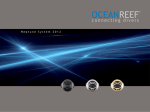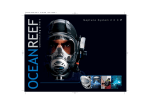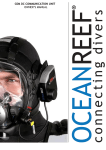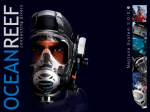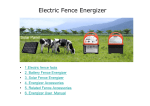Download M105 Digital w-battery level tester rel 1.0
Transcript
COMMUNICATION SYSTEM: M 105 DIGITAL SURFACE UNIT W/BATTERY LEVEL TESTER OWNER’S MANUAL M105Digital w/battery level tester | M105D MARINER | oct. 2007 | rel 1.0 Table of Contents section 1 1.1 1.2 1.3 1.4 1.5 | Introduction | General | M105Digital specifications | Packaging | M105Digital Functions 2 2 3 3 4 section 2 2.1 2.2 2.3 2.4 | Battery | Battery charging | Low Battery alert | Battery level tester 5 5 77 section 3 3.1 | Operating the M105Digital 8 section 4 4.1 | Maintenance 10 section 5 5.1 5.2 5.3 5.4 5.5 | Transducer | Hand-bled Microphone | Placement of the M105 | Talking & Listening | In the Beginning Limited Warranty 11 11 11 11 12 13 Section 1 1.1| Introduction Congratulations! You have just purchased the finest, state-of-the-art underwater communication system available. The M105 Digital is a compact, ultrasonic, single side band transceiver designed to allow surface-to-Diver and/or Diver-to-surface throughwater communications. M105 Digital offers many useful features to ensure user friendly performance. For example: front panel volume control, panel speaker, heavy duty, water resistance housing, 12 volts external power accommodations, hand held microphone, audio output, headset plug in, rechargeable battery, battery level tester and lots more. In all, the M105 Digital Portable Surface Station is the state of the art in underwater wireless communication! 2 1.2 | General This manual contains information regarding the M105 Digital Portable Surface underwater communication systems. Section 1 contains a table of specifications and general discussion of the function of the M105 Digital. M105Digital w/battery level tester | M105D MARINER | oct. 2007 | rel 1.0 1.3| M105Digital Specifications Transmitter output power Modulation Operating frequency Power Battery Life External Power (front panel) Transducer Squelch Volume Microphone Activation Housing Control Panel Receiver sensitivity Automatic Gain Control (AGC) Transmitter speech frequency bandwidth Low Battery Alarm Battery level tester Housing Dimensions 1.4 | Packaging >> + >> >> >> >> >> >> >> M105 Digital surface unit rechargeable battery 35" Transducer cable 220 or 110 /6 volts battery charger External power cable Hand held push-to-talk microphone Cable/Mic/Antenna carrying bag Manual Guaranty 1/2 watt Single Side band, suppressed carrier 32.768 kHz upper side band 6 volts lead rechargeable 48 hours (receiving only) 12 volt, DC @ minimum of 1 amp | Access via front panel with ext. power plug (included) Piezoelectric type Automatic User adjustable from the front panel Hand-held, Push-to-talk, Dynamic, 500 ohm impedance Upon connection of transducer cable to M105 and by switch UK 309 ABS, heavy duty Anodized alloy Greater than 110 dßv 300 - 3300 Hz 1 beep every 10 seconds when battery level is below 4.7 volts Integrated Width: 9"00 Height: 7"85 Depth: 3"40 3 8 9 7 6 5 4 3 2 1 1.5| M105Digital Functions 4 1 | Volume Control The volume control will adjust the listening volume from the front panel speaker. Clockwise will give you bigger volume, counterclockwise, less volume. 2 | Headset Connection An optional headset may be connected to the M105 Digital. When you plug in the Headset, the main speaker stops to work. 3 | MIC This receptacle is used for the supplied hand bled, push-to-talk microphone. 4 | Switch on /off 5 | Audio Output By an optional audio output cable it is possible to amplify the receiving audio from the diver. The cable is equipped with an RCA plug , right to be used in the audio in of VCR and TV. 6 | Charger or External Power 6 volts rechargeable lead battery plug . When an external 12 volt DC power source is desired, ensure the source has a minimum of 1 amp. Please use the supplied external power cable. Adapt the cable end to your power source being sure about the positive and negative connections position. 7 | Xducer Female bulkhead DIN connector is used to connect the 35' transducer cable. Ensure power is turned off after transducer is disconnected). 8 | Front Panel Speaker When the unit is powered up sound will be heard from this speaker. Volume is controlled via volume control knob . 9 | Battery level tester M105Digital w/battery level tester | M105D MARINER | oct. 2007 | rel 1.0 Section 2 2.1| Battery The M–105 Digital is supplied with a 6 volts rechargeable lead battery. To remove the battery you must unscrew the front panel and un-plug the positive and negative connector. Be sure to fix very well the battery with the dedicate lock (tie plastic bands) to avoid the disconnection of it during the transport. It may cause the crash of some electronic parts. The battery is quite heavy. Use rechargeable 6 volts – 4A lead battery only. 2.2| Battery Charging When the BATTERY level tester leds are in red status recharge the battery With this automatic charger all 6V DC 2.2-10 Ah sealed lead acid batteries can be charged automatically. When the connected battery is completely charged, the current will be reduced to prevent overcharging. Due to the automatic voltage and current control the connected battery will always stay completely charged and at the same time the overcharging as well as the gas development will be prevented. A security circuit prevents that there is no voltage at the connecting pins as long as there is no battery connected. The charger has the following features: >> short circuit and wrong polarity prevention >> constant final charging current >> no charging with wrong connected polarity >> charging will only take place with correctly connected battery >> optical display for charging 5 Operating information 6 In contrast to simple chargers the charging current of this automatic charger is not constant and depends on come components, for example the actual charging level of the battery, the age of the battery, the type of the battery and the capacity. Also it is important how much the battery has been discharged before. If the battery had been discharged with high currency then there will be in the beginning of the charging a high current, which decreases after a short period. This means that with rising voltage the charging current decreases. Towards the end of the charging (battery is full) normally the green light charging diminishes. With old batteries sometimes there might be a small current flowing (leakage current of the battery). Here the green light might be on, this is due to the strength of the current. With new batteries the light will diminish once the battery is full. The charger can charge different batteries with different capacities, the bigger the battery is, the longer the charging time will be. With smaller batteries the charging time will be shorter. For the charging itself it is not important if the battery is partly or completely discharged. The battery can stay connected to the charger for a long period. Full battery charging will require 12 hours (90%). Do not switch the unit immediately after end of battery charge and do it in a fresh and ventilated area. Usage of the charger 1. Connect to the battery charger. 2. Connect to the supply mains. 3. After charging, disconnect the battery charger from the mains. Then remove from the battery charger. M105Digital w/battery level tester | M105D MARINER | oct. 2007 | rel 1.0 >> Warning The product is short-term short circuit prevented! Longer lasting short circuits (longer than 1 min.) must be prevented under all circumstances, otherwise parts of the charger or the electronic might be overloaded. Attempting to charge other types of batteries may cause personal injury and damage to the charger if the supply cord of this equipment is damaged, it must only be replaced by the manufacturer or its service agent or similarly qualified person in order to avoid a hazard. During charging the M105 Digital must be placed in a well ventilated area. Make sure to have enough air supply! Make sure not to have any open fire, open light and glimmers close to the charged batteries (danger of explosion due to gas)! This charger is not intended for use by young children or infirm persons without supervision. Young children should be supervised to ensure that day do not play with the appliance. 2.3 | Low Battery Alert The M105 Digital is equipped with a unique low battery alert. When the batteries reach approximately 4,7 volts you will hear a short tone burst every 10 seconds. You should have approximately one half hour more service after you bear the low battery alert. >> Warning It is recommended to ship M105Digital without battery installed, remove battery before shipping to prevent damages to holders in the event the units dropped. The battery should be disconnected if you intend to store the M105Digital for an extended time. 2.4 | Battery level tester The new M105 digital is equipped with an integrated battery control system. It allows you to recharge the battery only if necessary. When you see the red light turn on please recharge the unit. 7 Section 3 3.1| Operating the M105Digital The M105 Digital was designed to be portable and easy to operate. After you have properly installed the battery you are ready to set up your surface station. The M105 Digital is an ultrasonic digitized, through-water communication SYSTEM. It must be operated using water as the transmitting medium. You will be able to talk to all other divers and/or surface stations on the same frequency and within range. When you speak ,your voice is sent out in an Omni directional pattern via the transducer to all other transceivers. The transducer is the antenna which both sends out the signal and picks up incoming signals. The following is the recommended operating procedures 1 | Ensure battery is property installed, fetish and the front panel is installed without pinching any wires. 8 2 | Place the M105 Digital on a surface that is secure from boat action and where the transducer cable will not trip anyone or be damaged. 3 | Open the front cover of the M105 and connect the transducer cable to the front panel . Switch on the unit. A short “beep” will be listened. If transducer cable is not plugged in the unit it will not switch on. When not using the M105 Digital , disconnect the transducer cable or switch off the unit. This will conserve battery power. 4 | Lower the transducer into the water. If using a boat, lower the transducer so it clears the hull. If the base station is set up on a beach, the transducer should be suspended from a float. Under no circumstance should the transducer lay on the bottom. If you lay the transducer on the bottom, transmitting and receiving signal strength will be reduced. The result will be no range and weak or no communications. If a current is running, you might have to tie a weight to the transducers strength member. M105Digital w/battery level tester | M105D MARINER | oct. 2007 | rel 1.0 Note >> You must tie the weight to the transducers strength in only. Do not tie the weight to the transducer cable. The weight may damage the cable. After the weight is tied and secured to the strength member, lower the strength line with the weight and transducer into the water and tie off the strength line. 5 | Connect the band-held microphone to the MIC receptacle. 6 | Switch on the unit 7 | Adjust the volume to a comfortable listening level. 8 | If you want to use 12 volt boat power or an alternate power source, ensure the power is capable of 12 volt DC @ minimum of 1 amp (ensure polarity is correct). Upon completion of the above steps the M105 Digital is now ready for use. The unit will already be in the receive mode and listening for incoming signals. To talk to a diver and/or another surface station, hold the band held microphone, depress the push-to-talk (PTT) switch located on the side of the hand held microphone and speak slowly. When you release the PTT button, the M105 Digital will return to the receive mode. You must remember that all divers are bearing noise underwater (i.e. bubble, Biological or man made noise). When you depress the PTT button located on the hand held microphone, a "beep" will be sent out to all transceivers. This tone should get the attention of the divers you want to talk to. Everyone hearing this tone should assume someone is going to talk and listen for the in coming message. Everyone should talk in a moderate voice and speak a little slower than normal. Divers should try to be in a inhalation cycle when listening to a voice message. This will help eliminate bubble noise while listening to messages. However, do not inhale slowly or hold your breath while surfacing. 9 Section 4 4.1| Maintenance Although the M105 Digital is a rugged design it should be treated like any good quality electronic instrument. Avoid transportation in modes that would expose the unit to constant vibrations and knocking about. Ship the unit well packaged and DO NOT ship with the battery installed. After use, wipe the unit free of dirt, debris and/or water. Use a clean, soft cloth. Warm water with a small amount of nonabrasive soap is the recommended cleaning solution. The transducer should be kept clean and free of oils. The transducer itself can be cleaned with rubbing alcohol. The transducer assembly should be stored in a separate container if wet after a dive. 10 Store the hand-held microphone in a dry area. The microphone is not water- proof and should be kept as dry as possible. Keep it free of water or from water spray. Mild soap solution and wiped dry is the preferred cleaning method. Inspect battery periodically to ensure it is in good order . When the M105 Digital is not being used, it is a good idea to keep the cover security fastened. Remember, when the transducer assembly is connected to the M105 Digital, the power is ON if switch is ON too. M105Digital w/battery level tester | M105D MARINER | oct. 2007 | rel 1.0 Section 5 5.1| Transducer It is important that the transducer be protected. It is designed using a material that can break if sharply hit or impacted. It is also important you do not hang the transducer in a position that is blocked or laying on the bottom. Inform all divers that if they go below a thermocline they inform everyone. If possible, lower the transducer to the same depth as the divers in the thermocline. It is extremely important to remember to pull the transducer up when moving a vessel. Many transducers have been lost when cut off by a propeller. 5.2| Hand-held Microphone Most all hand-held microphones are not waterproof. Keep them as dry as possible. 5.3| Placement of the M105Digital The M105 Digital should be placed where it can be easily beard. If working out of a boat, locate a place where you can secure the unit where boat action will not cause it to fall. Also, remember to dress the transducer cable in such a way that divers and/or topside personnel will not trip over it. 5.4| Talking & Listening When talking to divers keep in mind they have a lot of things going on while underwater. It is best to get the divers attention before giving him-her a message. Also remember to talk slowly and in one continuous sentence. Try not to make long sentences. It is always a good idea to have the divers repeat the message back so you know they clearly understood your message. Listening to divers is usually easier than divers listening to the topside tender. Again, repeat what you beard the divers say to ensure everyone is communicating accurately. Talking and listening while diving is something that takes practice and will improve every time a team works together. 11 5.5| In the Beginning If this is the first time you or anyone of your team is using communications, it is recommended the team get together to talk about the system. Plan alternative communications in the event something is not working. A pool session or a place where the team can practice in a controlled environment is the best preparation. It has been our experience that every dive using communications will make you a little better as a communication diver. With experience, you and your dive buddy will become use to verbal communications making it hard to dive without it. Serial Number 12 The serial number of the unit is located on the internal side of the box cover. Accessories & Spare Parts >> >> accessories M-105 Headset M-105 mixer for audio output spare parts 6 volts rechargeable battery charger 220/6 volts charger 110/6 volts external power cable for 12 volts microphone for M105Digital 26mm Antenna w/394” cable (rel.1.1) part # 8859 OR006512 21038 21037 21035 8594 8595 8608 M105Digital w/battery level tester | M105D MARINER | oct. 2007 | rel 1.0 Limited Warranty M105 Digital is warranted against defects in material and/or workmanship for a period of 6 (six) months from the time of purchase. Our obligation under this warranty is limited to the replacing of any part or parts which prove to our satisfaction to have been detective and which have not been misused or carelessly handled. The complete unit and/or part must be returned to our factory, transportation charges prepaid. We will ship all components back UPS Ground Service in the U.S.A. and best way possible International. We reserve the right to decline responsibility where repairs have been made or attempted by other than an Ocean REEF factory trained personnel or approved Ocean REEF service Center. In no event shall Ocean REEF be liable for consequential damages. 13 M105Digital w/battery level tester | M105D MARINER | oct. 2007 | rel 1.0 OCEAN REEF Via Arvigo 2 16010 Sant’Olcese Genova (Italy) Phone +39 010 659 8611 Fax +39 010 659 8622 OCEAN REEF, Inc. 1699 La Costa Meadows Dr. Suite 101 San Marcos, CA 92078 (USA) Phone +1 760 744 9430 Fax +1 760 744 9525 Toll Free Phone: 1 (800) 922-1764 www.oceanreefgroup.com [email protected]