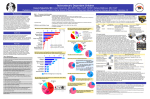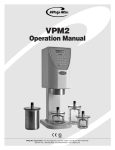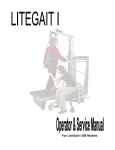Download Zevex EnteralEZ Feeding Pump User Manual
Transcript
OPERATOR’S MANUAL
CONTENTS
I.
INTRODUCTION ........................................................................... pg 2
FRONT HOUSING PARTS LOCATION (Figure 1) ............ pg 4
REAR HOUSING PARTS LOCATION (Figure 2) ............... pg 5
II.
CONTROL PANEL ......................................................................... pg 6
KEYPAD (Figure 3) .............................................................. pg 6
III.
OPERATING INSTRUCTIONS ..................................................... pg 7
LOADING DISPOSABLE SET (Figure 4) ........................... pg 9
IV.
INDICATORS AND ALARMS .................................................... pg 10
V.
MAINTENANCE .......................................................................... pg 11
VI.
TROUBLESHOOTING GUIDE ................................................... pg 12
VII. SPECIFICATIONS ....................................................................... pg 14
VIII. SERVICE ...................................................................................... pg 15
IX.
ACCESSORIES ............................................................................ pg 15
X.
WARRANTY ................................................................................ pg 16
1
I. INTRODUCTION
The EnteralEZ® is a timesaving, user-friendly enteral feeding pump that can
be used for the delivery of enteral nutrition formulas. The pump is simple to
program, and many of its functions can be activated with a single touch.
Reliable and accurate, the EnteralEZ® is designed to give the user easy access
to its many useful features.
Anti-free flow alarm feature identifies potentially harmful bolus of
enteral formula.
Prime feature allows convenient set priming at the touch of a button.
VOLUCHECK™ keeps a record of accumulated amount of formula
delivered over several feedings.
Large clear display windows can be read from a distance.
Clear button clears all displays.
Audible and visible alarms are readily differentiated. User is alerted
to low battery, empty formula container, occluded tubing, dose complete, and in event of formula free-flow.
Smooth plastic case is easily cleaned with mild soap.
Simple self-test allows operator to check major functions before use.
2
INTRODUCTION (Continued)
Built in pole clamp allows patient mobility.
Memory is not erased by power interruption.
Dose can be set in 1ml increments up to 2000ml, then in 5ml increments up to 9999ml.
Alarm volume is adjustable, except for free-flow alarm, which is
always at full volume for safety.
Programming directions are printed directly on pump.
Special holder on back of pump conveniently stores Disposable Set
Cap and helps prevent possible contamination.
3
FRONT HOUSING PARTS LOCATION
Drop Sensor Area
Drip Chamber
Guide
Tube
Guide
Slot
ZEVEX
EnteralEZ
®
ON
Drip
Chamber
Bracket
®
TM
OFF
Rotor
Low
Bat
Bat
Occ
Emp
Dose
Comp
Figure 1
4
REAR HOUSING PARTS LOCATION
Carrying Handle
ALARM
VOLUME
CONTROL
Cord
Wrap
CAP
HOLDER
Holder for
Disposable
Set Cap
CAUTION
TO REDUCE THE RISK OF ELECTICAL
SHOCK, DO NOT REMOVE BACK
COVER. REFER SERVICING TO
QUALIFIED SERVICE PERSONNEL.
Pole Clamp
Knob
Power Cord
Alarm Port
Figure 2
5
II. CONTROL PANEL
DISPLAYS
RATE: Indicates rate of
delivery (in ml/hr).
DOSE: Indicates dose
limit setting (in ml).
VOLUME: Indicates formula volume delivered
since this display's memory was last cleared (in ml).
ZEVEX
Enteral EZ
®
ON
®
TM
OFF
Low
Bat
Bat
Occ
Emp
Dose
Comp
BUTTONS
ON: Turns pump on.
Figure 3
OFF: Turns pump off;
power to battery charger
remains ON if power cord
is plugged in.
MORE: Increases delivery rate or dose limit.
LESS: Decreases delivery rate or dose limit.
DOSE: Displays dose limit. Sets dose limit when used with MORE
or LESS.
VOLUCHECK™: Displays the accumulated delivered volume (Acc)
since memory was last cleared.
RUN/STOP PRIME*: Puts pump in run or hold mode, or if held for
three seconds, pump flashes PRInnE in display and primes until button is released.
CLEAR: Clears VOLUME, DOSE, RATE or total accumulated volume when pressed in sequences described in Section III (OPERATING INSTRUCTIONS).
6
III. OPERATING INSTRUCTIONS
1.
2.
3.
4.
5.
6.
7.
8.
9.
10.
11.
12.
Plug power cord into a 120 VAC, 60 Hz three-wire grounded outlet.
Press ON. Alarm sounds briefly. VOLUME display flashes.
Press MORE or LESS until desired infusion rate is displayed.
Press DOSE then MORE or LESS while dOS is displayed until desired
dose is displayed. If dose limit is not set, pump will run until container
is empty or pump is stopped.
Close Roller Clamp on tubing, if so equipped.
Fill feeding bag to desired level and close cap.
Hang bag on IV pole approximately 26” - 30”
above pump using the bag hanger.
Base
Place base of Drip Chamber inside Drip Chamber
Bracket.
Bring tube counter-clockwise around Rotor. Seat
in-line occluder or retainer into the Bracket. Press
In-line occluder
tubing into Tube Guide Slot.
Open Roller Clamp, if so equipped, and remove
Disposable Set Cap. Cap can be placed in Cap
Holder on back of pump. Expel air from disposable set by allowing liquid to flow through tube.
Tubing can be conveniently primed by pressing
RUN/STOP PRIME* key for three seconds and
holding until tubing is primed. Tubing may also be
manually primed before loading into pump by
opening roller clamp, if so equipped, or grasp the
in-line occluder by the base and tilt approximately
45 degrees to the left or right while gently pulling
down. Hold this position until air is expelled from
the tube. If needed, gently squeeze bag at the same
time to start fluid flow. Close Roller Clamp once
tubing is primed, if so equipped, and replace set.
Firmly insert red Stepped Enteral Adapter of dispos- 1. Press tubing into tubing guide slot.
able set into feeding tube.
Open Roller Clamp, if so equipped.
2. Insert and fully seat
in-line occluder
flange into pump
bracket
7
OPERATING INSTRUCTIONS (Continued)
13. Press RUN/STOP PRIME* to begin feeding.
14. To change infusion rate, press RUN/STOP PRIME* to stop pump. Press
MORE or LESS to make necessary adjustment. Delivery rate is retained
in memory. If MORE or LESS is pressed without stopping pump, alarm
will sound and pump will continue operating. To view dose while pump
is operating, press DOSE; Rotor will momentarily pause while programmed dose is displayed.
15. To change dose, press RUN/STOP PRIME* to stop pump. Press DOSE
then MORE or LESS to make necessary adjustment. Dose is retained in
memory. If MORE or LESS is pressed without stopping pump, alarm
will sound and pump will continue running.
16. To clear rate, dose or accumulated volume, press RUN/STOP PRIME* to
stop pump. CLEAR will only function when pump has been stopped.
Pump will beep twice, pause, and beep twice again as display clears. If
CLEAR is pressed while pump is operating, alarm will sound and pump
will continue to run.
To reset VOLUME to 0ml/hr, press and hold CLEAR for two beeps.
To reset DOSE to 0ml, press DOSE, then within three seconds press
and hold CLEAR for two beeps.
To reset total accumulated volume delivered to 0ml, press
VOLUCHECK™, then within three seconds press and hold CLEAR
for two beeps.
To clear all memories except VOLUCHECK™, and reset infusion rate
to 1ml/hr, press and hold clear for four beeps. ALL will show in left
(RATE) window.
17. To view total accumulated volume delivered, press RUN/STOP PRIME*
to stop pump, then press VOLUCHECK™. Press RUN/STOP PRIME*
again to restart the pump.
18. To turn pump off at any time press OFF.
WARNING:
Close Roller Clamp, if so equipped, before tubing is removed from pump to
prevent formula free-flow.
8
LOADING DISPOSABLE SET
Roller Clamp
(If so equipped)
Drip Chamber
Drip
Chamber
Bracket
ZEVEX
EnteralEZ
®
ON
®
TM
In-line
Occluder
or retainer
OFF
Low
Bat
Bat
Occ
Emp
Dose
Comp
Loading
Direction
Rotor
Disposable
Set Cap
Stepped
Enteral
Adapter
Figure 4
9
IV. INDICATORS AND ALARMS
LOW BAT: When operating on battery, light begins flashing and pump audibly alarms approximately 15 minutes before battery runs down and pump
stops. After 15 minutes, light will flash, alarm will sound, and pump will
stop. When LOW BAT light comes on, plug pump into an AC outlet to continue normal feeding while recharging battery. It is advisable to not run battery down completely.
NOTE: Pump will not begin operating if Low Bat indicator is flashing.
BAT: When operating on battery, light is on. Pump should be plugged into an
AC outlet whenever possible.
OCC/EMP: When pump is running, light turns on if:
Feeding container is empty.
Occlusion has stopped delivery.
Pump is left on STOP for more than 2-½ minutes.
Drip Chamber is improperly loaded.
DOSE COMP: Pump stops delivering, light flashes and audible alarm
sounds four times when amount of formula delivered reaches selected dose.
Alarm is repeated every five minutes until action is taken.
FrE FLO: Whenever power is on, dual-tone alarm sounds if drop sensor
detects uncontrolled flow, or if drop sensor is blocked for more than six seconds. Possible causes include Drip Chamber is over-filled, Drip Chamber
walls are coated with formula and/or Drop Sensor Area needs to be cleaned.
Alarm sounds at maximum, regardless of volume setting, and display flashes
FrE FLO.
10
V. MAINTENANCE
CLEANING AND DISINFECTING PUMP
Always disconnect pump from the AC outlet before cleaning to avoid
electrical shock.
Do not autoclave.
Do not immerse pump in cleaning solutions or water.
Do not use disinfectants containing phenol.
Prolonged exposure to alcohol, household detergents, or strong cleaners may damage pump housing.
Using a cloth or sponge, clean pump housing and Rotor with warm soapy
water. Clean Drop Sensor Area with soft cotton swabs dipped in isopropyl
alcohol.
When a pump has come in contact with infectious disease, clean as above
using isopropyl alcohol or a disinfectant safe for plastics, instead of soapy
water.
SELF TEST
To test major functions:
Press ON.
Press and hold MORE and LESS buttons simultaneously for 3 seconds.
RATE and VOLUME displays should show a row of eight's, and Rotor
should turn.
Press MORE, LESS, DOSE, CLEAR, VOLUCHECK™ and RUN/STOP
PRIME* buttons to test each key. All alarm indicators should light, alarm
should sound, and Rotor should stop momentarily.
Pump will display software version.
Place a pencil or your finger in Drip Chamber Guide, Rotor should stop,
alarm should activate and alarm indicators should light when obstruction
is removed.
Turn pump off to cancel test.
If pump fails to respond as described, pump requires service (see Section
VIII. SERVICE for instructions).
11
VI. TROUBLESHOOTING GUIDE
The EnteralEZ® Enteral Feeding Pump is a reliable electromechanical device.
As with any electromechanical device, problems may occur. The following
tips may help you to correct minor problems.
SITUATION
POSSIBLE CAUSES
LOW BAT alarms.
After approximately 15
minutes, pump stops,
displays flash & alarm
beeps.
Battery charge is below
performance level.
Plug cord into AC
outlet.
OCC/EMP alarms.
Pump stops, alarm
beeps, displays flash.
Roller Clamp is closed.
Container is empty.
Occlusion is restricting
flow.
Open Roller Clamp.
Replace or refill.
Correct occlusion:
kinked tubing in disposable set; clogged feeding tube; or blocked
container.
Reposition properly.
Drip Chamber not properly placed in pump;
drops not being sensed.
Pump is on STOP more
than 2-1/2 minutes.
DOSE COMP alarms.
Displays flash.
Pump has delivered
selected dose.
12
SOLUTIONS
Press RUN/STOP
PRIME* to resume
feeding, or turn pump
off.
Change dose limit, if
desired. Press
RUN/STOP PRIME*.
Pump will run until new
dose is completed
again.
- or Press OFF. Feeding
completed.
TROUBLESHOOTING GUIDE (Continued)
SITUATION
FrE FLO alarm beeps.
Displays flash.
POSSIBLE CAUSES
Pump set is dislodged.
Tubing off Rotor.
Drop sensor blocked
due to formula on Drip
Chamber walls.
Drop sensor blocked
due to overfilled Drip
Chamber.
Rate change alarm
beeps. Pump does not
stop.
SOLUTIONS
Close Roller Clamp.
Check set placement on
Rotor. Open Roller
Clamp and restart
pump.
Replace disposable set.
Close Roller Clamp.
Disconnect disposable
set from patient's feeding tube. Remove disposable set from pump,
open Roller Clamp and
invert Drip Chamber to
purge formula from
Drip Chamber. Close
Roller Clamp. Reload
disposable set and open
Roller Clamp.
Drop sensors need
cleaning.
Clean Drop Sensor Area
with cotton swab
dipped in isopropyl
alcohol.
MORE, LESS, CLEAR
or VOLUCHECK will
only work when pump
has stopped.
Press RUN/STOP
PRIME* once. Check
accumulated volume or
change rate, as desired.
Press RUN/STOP
PRIME* again to
restart.
13
VII. SPECIFICATIONS
TYPE OF DEVICE:
Volumetric enteral feeding pump
PUMP MECHANISM:
Rotary peristaltic
OPERATING RATE RANGE:
1-295 ml/hour in 1ml/hour increments
DOSE LIMIT:
1-2000 ml in 1 ml increments, 2000-9999 ml in 5
ml increments
DOSE ACCURACY:
+/- 10% of selected flow rate
OCCLUSION PRESSURE:
Does not exceed 15 psi
BATTERY:
Sealed lead acid like car battery
Rechargeable
Automatically recharges when connected to an
AC outlet
Recharge time is 12 hours from complete discharge to full recharge
Operating time is approximately six hours at
125 ml/hr with a full charge
DIMENSIONS:
7.4"H x 9.0"W x 5.1"D
(19cm x 23cm x 13cm)
WEIGHT:
5.6 pounds (2.54 kilograms)
CASE MATERIAL:
Flame retardant plastic
POWER REQUIREMENT:
120 VAC, .25A, 60 Hz
OPERATING TEMPERATURE:
50° F to 104° F (10° C to 40° C)
OPERATING HUMIDITY:
30 to 75% non-condensing
STORAGE TEMPERATURE:
-40° F to 158° F (-40° C to 70° C)
STORAGE HUMIDITY:
10 to 95% non-condensing
14
VIII. SERVICE
For service, contact enteral products customer service at:
ZEVEX Incorporated
4314 ZEVEX Park Lane
Salt Lake City, Utah 84123
www.zevex.com
Tel: (801) 264-1001
Fax: (801) 264-1051
Toll-Free in USA: (800) 970-2337
IX. ACCESSORIES
ZEVEX offers several disposable sets which are compatible with the
EnteralEZ®:
Order No.
LG010
LG500
LG200
Description
LifeGuard® Non-vented spike with attached pump set
LifeGuard® 500ml Bag with attached pump set
LifeGuard® 1200ml Bag with attached pump set
Units/Case
30
30
30
ZEVEX also offers a complete line of enteral nutrition delivery products
including the EnteraLite® Ambulatory Enteral Feeding Pump and related
accessories.
15
X. WARRANTY
Solely for the benefit of the original buyer, ZEVEX Incorporated ("ZEVEX")
warrants all new EnteralEZ® products of its manufacture to be free from
defects in material and workmanship, and will replace or repair, F.O.B. at its
factory in Salt Lake City, Utah or other location designated by ZEVEX, any
EnteralEZ® products to be returned to it within twenty-four (24) months of
original purchase by the buyer. Such repair or replacement shall be free of
charge.
ZEVEX warrants to the original buyer, all repaired or replaced products to be
free from defects in material and workmanship and will replace or repair such
products F.O.B., at is factory in Salt Lake City, Utah, or other location designated by ZEVEX. Such repair or replacement shall carry a warranty of ninety (90) days from the date of repair or replacement or the balance of the new
product warranty as described above, whichever is greater.
This Warranty applies to all EnteralEZ® products manufactured by ZEVEX
and is the ONLY WARRANTY GIVEN FOR THE SALE OF PRODUCTS
OR SERVICES. NO WARRANTIES IMPLIED IN LAW, INCLUDING,
BUT NOT LIMITED TO THE IMPLIED WARRANTIES OF MERCHANTABILITY AND FITNESS FOR PARTICULAR PURPOSE SHALL
APPLY. ZEVEX WILL BE LIABLE, IN ANY EVENT, ONLY FOR THE
PURCHASE PRICE OF THE DEFECTIVE PRODUCT, BUT NOT FOR
ANY CONSEQUENTIAL DAMAGES.
This Warranty may not be modified, amended or otherwise changed, except
by a written document properly executed by a corporate officer of ZEVEX.
16
OPERATOR’S MANUAL
4314 ZEVEX PARK LANE
SALT LAKE CITY, UT 84123, USA
TEL: (801) 264-1001
TOLL-FREE IN USA: 1 (800) 970-2337
FAX: (801) 264-1051
©2004 ZEVEX INCORPORATED
MADE IN USA
www.zevex.com
PART NO. LS-0541-1/B
1202K