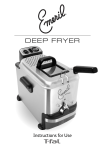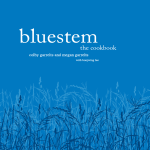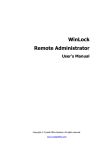Download Wireless Probe Thermometer/Timer
Transcript
Model: WT2 Wireless Probe Thermometer/Timer 32 to 212°F/0 to 100°C Counts 100 minutes by seconds Perfect For • All types of roasts, meat and poultry • Oven and barbecue Easy To Use • Remote monitoring up to 100' away or direct • Pre-programmed & programmable settings • Big digit • Distinct alerts • Audio or vibration alerts Features • 6"/15.2 cm probe • 39"/1 m high heat sensor cable (heat resistant up to 700°F/371°C) • Dual function • Memory • Dual progress display • Target range indication • Pre-alert • Overcooked alert • Counts up/down • Stop & restart • Loud & long alarm • Last count recall • Counts up after zero • ABS plastic cases • Stainless steel probe • On/off switch • 4-way mounting: Base: belt clip/stand/loop; Remote: pocket clip/magnet/stand/loop • Batteries and instructions included Get Professional Results Every Time! Perfect for mobility during roasting or grilling. Choose the type of meat or poultry and the doneness desired. The WT2 has been pre-programmed with 16 meat/poultry choices and various doneness temperatures. The pre-programmed temperatures are based on USDA safe cooking temperatures. Meat Mode The Meat Mode includes settings for: beef, pork, chicken, turkey, veal, lamb, ham, duck, hamburger, fish, ground beef, ground pork, ground chicken, ground turkey, ground veal, and ground lamb. Taste Mode The Taste Mode includes settings for: rare, medium rare, medium, and well done. Memory Mode Program any alert temperature from 32 to 212°F/ 0 to 100°C using the Memory Mode. The actual cooking temperature is continuously displayed along with the target alert temperature, type of meat and taste preference. Press a button and choose between Fahrenheit and Celsius. Slide a switch and choose audio/vibration alerts. Distinct alerts sound when food is approaching the target temperature, done and overcooked. Timer Mode At any time, switch to the timer mode for counting up or down on the base station. The distinct timer alarm sounds for 60 seconds when the set time is reached while the timer counts up the overtime in seconds. Note: Remove sticker from display before use. Note: In the following instructions, names of the control buttons are shown in CAPS. Function information that appears on the display is shown in BOLD CAPS. POWER ON OFF Component Design Northwest, Inc. Portland, OR Model WT2 Made in China RF DIRECT MEAT MIN MEMORY START / STOP TASTE 32 to 482°F/0 to 250°C Counts 100 hours by minutes TEMP SEC TIMER CLEAR ALERT STOP 32 to 482°F/0 to 250°C Counts 100 hours by minutes Component Design Northwest, Inc. Portland, OR Model WT2 Made in China ALERT BEEP VIB ON OFF POWER RESYNC Battery Installation Batteries are installed. Remove plastic tab to allow power. Replace battery when LCD becomes dim and weak or alert level declines. Note: Do not mix new batteries with old batteries. A.Base Station 1.Slide the POWER switch on the right side to the OFF position. 2.Remove battery cover on the back by sliding tab in the direction of the arrow. 3.Install two 1.5V AAA batteries observing polarity shown in compartment. A brief alarm sounds and the display flashes all segments. 4.Replace the battery cover until it clicks shut. B.Remote 1.Slide the POWER switch on the back to the OFF position. 2.Lift the pocket clip on the back to access the battery cover. 3.Remove battery cover on the back by sliding it in the direction of the arrow. 4.Install two 1.5V AAA batteries observing polarity shown in compartment. 5.Replace the battery cover until it clicks shut. Mounting A.Base Station 1.Stand a. On the back of the base station, place the round end of the stand/clip/loop in the cavity at the bottom with the flat side of the length of the stand/clip/loop facing the bottom. 2.Belt Clip a. On the back of the base station, insert the round end of the stand/clip/loop in the larger portion of the clip depression and pull up to secure. The length of the stand/clip/ loop is positioned downward. 3.Loop a. On the back of the base station, insert the round end of the stand/clip/loop in the larger portion of the clip depression and pull up to secure. The length of the stand/clip/ loop is positioned upward. B.Remote 1.Pocket Clip a. Press top of the clip to expand pocket clip. 2.Magnet a. Attract magnet on clip to any metal surface 3.Stand a. Press top of the clip to expand bottom gap enough to allow hinged wire to fall into stops on inside of clip. 4.Loop a. Hang remote on any protrusion through loop Operating Instructions A.On/Off 1.Base Station Slide the POWER switch on the right side of the base station to turn it on or off. 2.Remote Slide the POWER switch on the back of the remote to turn it on or off. B.Temperature Scale Press the °C/°F button inside the battery compartment of the base station to select temperature reading in Fahrenheit or Celsius. A beep sounds and °F or °C appears in both the ALERT TEMP and PROBE TEMP portions of the display on the base station. C.Timer Mode 1.Slide the TEMP/TIMER switch on the right side of the base station to TIMER. The timer appears in the lower portion of the display. Note: The timer is only available on the base station. 2.Count Down a. Press the MIN and/or SEC buttons to enter the desired time. Press and hold button for fast advance. The COUNT DOWN icon (t) appears in the top of the HOURGLASS icon. b.Press the START/STOP button to start counting down. c. Press the START/STOP button to interrupt the count. Press the START/STOP button again to resume the count. d.When the count reaches 00:00, the alarm sounds 3 beeps per second for 60 seconds or until the START/STOP button is pressed. The timer counts up the overtime since reaching 00:00, the COUNT UP icon (s) appears in the bottom of the HOURGLASS icon, and TIME’S UP appears at the bottom of the display. The maximum overtime is 99:59 minutes. e. The alarm stops automatically after 60 seconds while the count up continues. f. Press START/STOP to stop the count up. g. Press START/STOP again to recall the last count set. h.When timer is stopped, press both MIN and SEC buttons simultaneously to reset to 00:00. 3.Count Up a. When timer is stopped, press both MIN and SEC buttons simultaneously to reset to 00:00. b.Press the START/STOP button to begin the count up. The COUNT UP icon (s) appears in the bottom of the HOURGLASS icon. c. Press the START/STOP button to interrupt the count. Press the START/STOP button again to resume the count. d.When timer is stopped, press both MIN and SEC buttons simultaneously to reset to 00:00. D.Remote Feature 1.Slide switch on the left side of the base station to RF to use the remote feature. 2.If necessary, synchronize the remote by pressing the re-sync button inside the battery compartment of the base station and/or on the back of the remote. 3.Insert the probe at least 1" (2.5 cm) into the meat or poultry; making sure that it is not inserted into a fatty deposit. 4.Gently close the oven door (or grill cover) on the sensor cable. 5.Insert the plug into the jack on the left side of the base station. Allow approximately 10 to 15 seconds for the probe tip to get accurate temperature reading. The probe temperature is displayed beneath PROBE TEMP. E.Direct Mode 1.Slide switch on the left side of the base station to DIRECT. 2.Insert the probe at least 1" (2.5 cm) into the meat or poultry; making sure that it is not inserted into a fatty deposit. 3.Gently close the oven door (or grill cover) on the sensor cable. 4.Insert the plug into the jack on the left side of the base station. Allow approximately 10 to 15 seconds for the probe tip to get accurate temperature reading. The probe temperature is displayed beneath PROBE TEMP. F.Meat/Taste Settings 1.Slide the TEMP/TIMER switch on the right side of the base station to the TEMP position. 2.Press the –/MEAT button to select the desired type of meat. The display cycles through BEEF, PORK, CHICK, TUREY, VEAL, LAMB, HAM, DUCK, HAMBR, FISH, G.BEEF, G.PORK, G.CHICK, G.TUREY, G.VEAL, G.LAMB, or PGM (appearing in the upper portion of the display) each time the MEAT button is pressed. The pre-programmed target temperature is displayed beneath ALERT TEMP. 3.Press the +/TASTE button to select the desired level of doneness. The DOT (•) moves under the selected level: RARE, M.RARE, MED or W.DONE along the top of the display. The pre-programmed target temperature is displayed beneath ALERT TEMP. Where applicable, as the food cooks, black bars will progress through each level indicating the current level of doneness. Note: Only safe choices are available for each type of meat. Therefore, it is locked in at DONE for chicken, turkey, ham, duck, hamburger, fish and ground meats. IMPORTANT: Slide the TEMP/TIMER switch on the right side of the base station to the TIMER position to avoid accidental reprogramming. G.Custom Meat/Taste Settings The pre-programmed Meat/Taste settings can also be adjusted to your personal preferences. 1.While in the desired Meat/Taste settings, press and hold the MEMORY button until the ALERT TEMP digits flash. 2.Press the –/MEAT or +/TASTE button to display the desired temperature. Press and hold for rapid advance. 3.Press the MEMORY button again to store the new pre-programmed temperature. The digits stop flashing. H.PGM Mode The WT2 can be programmed manually to sound an alert from 32 to 212°F/0 to 100°C when the cooking temperature reaches the target temperature. 1.Slide the TEMP/TIMER switch on the right side of the base station to the TEMP position. 2.Press the –/MEAT button until PGM appears in the top portion of the display. 3.Press and hold the MEMORY button until the ALERT TEMP digits flash. 4.Press the –/MEAT or +/TASTE button to display the desired temperature. Press and hold for rapid advance. 5.Press the MEMORY button again to store the desired temperature into memory. The digits stop flashing. IMPORTANT: Slide the TEMP/TIMER switch on the right side of the base station to the TIMER position to avoid accidental reprogramming. I. Temperature Alerts 1.Slide the ALERT switch on the back of the remote to select BEEP (audio) or VIB (vibration) alert. 2.Pre-alert sounds 5°F/3°C before the target alert temperature is reached. The pre-alert beeps 1 beep every second and PRE-ALERT flashes on the base station display. On the remote, the pre-alert beeps or vibrates 1 beep/vibration every second and PRE-ALERT flashes on the display while the red LED light flashes. 3.Target alert sounds when the target alert temperature is reached. The target alert beeps 4 consecutive beeps every second and the digits flash on the base station display. On the remote, the target alert beeps or vibrates 4 consecutive beeps/vibrations every second and the meat selection flashes on the display while the red LED light flashes. 4.Overcooked alert sounds 5°F/3°C after the target alert temperature is reached. The overcooked alert beeps 8 consecutive beeps every second while OVERCOOKED and the digits flash on the base station display. On the remote, the overcooked alert beeps or vibrates 8 consecutive beeps/vibrations every second and OVERCOOK flash on the display while the red LED light flashes. 5.Press the ALERT STOP bar on the top of the base station or the ALERT STOP button on the top of the remote to turn the alerts off. 6.Turn the base station and the remote off to conserve battery life or before using again. J. Error Messages The WT2 incorporates visual diagnostic messages as follows: 1.LO indicates that: a. the probe temperature is lower than 32°F/0°C, b.the sensor cable is disconnected, or c. the probe is malfunctioning. 2.If the remote is out range or does not synchronize with the base station within 3 minutes, the remote displays --- in the right portion of the display. When in sync the remote displays ))) in the right portion of the display. 3.Should the display appear incorrectly, press the RESET button inside the battery compartments in the base station to reset. Note: Clean the thermometer probe before each use. Important: DO NOT LEAVE THERMOMETER CASE IN HOT OVEN. IT IS NOT HEAT RESISTANT. DO NOT ATTACH TO HOT BARBEQUE. DO NOT USE PROBE IN MICROWAVE OVENS. Important: ONLY THE PROBE CAN BE SUBMERGED IN LIQUID. THE PROBE/SENSOR CABLE CONNECTION IS NOT WATERPROOF. Note on Induction Cooktops: The induction cooktop’s magnetic field may interfere with digital thermometers. If this happens, briefly turn off the induction cooktop to get a digital thermometer reading or use a dial thermometer. Tip: Meat should be allowed to “rest” for 10 to 15 minutes after it is removed from oven. This allows time for the meat’s internal temperature to stabilize and the juices to redistribute. This will result in a roast that is both juicier and easier to carve. USDA Meat Temperature Guide To ensure food safety the USDA specifies guidelines for internal cooking temperature of different types of meat as indicated in the guide below. Please note that some pre-programmed settings differ from these temperature requirements. PRE-PROGRAMMED TEMPERATURE SETTINGS W. DONE MED M. RARE RARE HAM & CHICKEN, HAMBR TURKEY, G. BEEF, BEEF, DUCK, G. PORK, VEAL G. CHICK & G. VEAL & & LAMB PORK G. TURKEY G. LAMB FISH PGM 170°F/77°C 170°F/77°C 165°F/74°C 160°F/71°C 145°F/63°C 158°F/70°C 160°F/71°C 160°F/71°C ----145°F/63°C -----140°F/60°C ------ Note: Pre-programmed temperatures may be too well done for some recipes or personal tastes. Use the custom program feature (Section H) if a lower temperature is desired. Meats will continue to cook (internal temperature will continue to rise) after being removed from the oven. To avoid overcooking and depending on the personal taste, you may wish to remove meat from the oven when the PRE-ALERT sounds. USDA SAFE FOOD TEMPERATURES *Beef, Veal, Lamb – well . . . . . . 160°F . . 71°C *Beef, Veal, Lamb – medium . . . 145°F . . 63°C *Beef, Veal, Lamb – rare . . . . . . 140°F . . 60°C Poultry . . . . . . . . . . . . . . . . . . . . 165°F . . 74°C *Pork/Ham – pre-cooked . . . . . . 145°F . . 63°C Ground Meat . . . . . . . . . . . . . . . 160°F . . 71°C *3 minutes rest time Note: Use the custom program feature (Section H) to adjust the pre-programmed temperatures. Precautions Specifications • Always wear a heat resistant glove to touch the stainless steel probe or sensor cable during or just after cooking. Do not touch with bare hands. • Keep the batteries, stainless steel probe and sensor cable away from children. • Clean the probe and dry thoroughly after use. • Do not clean the case with abrasive or corrosive compound, which may scratch the plastic and corrode the electronic circuits. • Do not subject the unit to excessive force shock, dust, temperature or humidity, which may result in malfunction, shorter electronic life span, damaged battery and distorted parts. • Do not tamper with the unit’s internal components. Doing so will invalidated the warranty on the unit and may cause unnecessary battery damage and distorted parts. • Do not subject the unit to excessive exposure to direct sunlight. The unit is not waterproof — do not immerse it into water or expose to heavy rain. Only the probe can be submerged in liquid. The probe/cable connection is not waterproof. • Do not expose the sensor cable plug or the jack on the case to water or any liquid, which will result in a bad connection and faulty readings. • Do not place the unit in extreme temperatures. Never burn the probe directly over the fire. Do not use the probe when the temperature is above 482°F/250°C. Doing so will deteriorate the interior element. The high-heat sensor cable is safe up to 700°F/371°C. • Do not use the probe in a microwave oven. • Always read the user manual thoroughly before operating. Temperature Alert: 32 to 212°F/0 to 1000°C °F/°C selectable Timer: Counts down 100 minutes by seconds; counts up 100 minutes by seconds Power: Base: 2 DC 1.5V size AAA Remote: 2 DC 1.5V size AAA This device complies with Part 15 of the FCC Rules. Operation is subject to the following two conditions: 1. this device may not cause harmful interference, and 2. this device must accept any interference received, including interference that may cause undesired operation. CAUTION: Avoid keeping the thermometer too close to objects that continuously generate high heat for long periods (i.e., hot plate). This can cause the thermometer to overheat. CE Note: This device could be sensitive to electrostatic discharge. If electrostatic discharge or malfunctioning occurs, please re-install the battery to reset this unit. USDA SAFE FOOD TEMPERATURES *Beef, Veal, Lamb – well . . . . . . 160°F . . 71°C *Beef, Veal, Lamb – medium . . . 145°F . . 63°C *Beef, Veal, Lamb – rare . . . . . . 140°F . . 60°C Poultry . . . . . . . . . . . . . . . . . . . . 165°F . . 74°C *Pork/Ham – pre-cooked . . . . . . 145°F . . 63°C Ground Meat . . . . . . . . . . . . . . . 160°F . . 71°C *3 minutes rest time CANDY TEMPERATURE GUIDE Jelly . . . . . . . . . . . . . . 220°F . . . . . . . 104°C Thread . . . . . . . 230–234°F . . . 110–112°C Soft Ball . . . . . . 234–240°F . . . 112–115°C Firm Ball . . . . . 244–248°F . . . 118–120°C Hard Ball . . . . . 250–266°F . . . 121–130°C Soft Crack . . . . . 270–290°F . . . 132–143°C Hard Crack . . . . 300–310°F . . . 149–154°C Caramelize . . . . 316–338°F . . . 158–170°C HIGH ALTITUDE ADJUSTMENT FOR CANDY-MAKING STAGE Soft Ball Firm Ball Hard Ball Soft Crack Hard Crack 2,000 feet 230–236°F 238–244°F 246–264°F 266–286°F 296–306°F 5,000 feet 224–230°F 232–238°F 240–258°F 260–286°F 290–300°F The information in this document has been reviewed and is believed to be accurate. However, neither the manufacturer nor its affiliates assume any responsibility for inaccuracies, errors or omissions that may be contained herein. In no event will the manufacturer or its affiliates be liable for direct, indirect, special, incidental or consequential damages arisen by using this product or resulting from any defect/omission in this document, even if advised of the possibility of such damages. The manufacturer and its affiliates reserve the right to make improvements or changes to this document and the products and services described at any time, without notice or obligation. 7,500 feet 219–225°F 227–233°F 235–253°F 255–275°F 285–295°F OIL TEMPERATURE GUIDE 325–375°F/163-190°C is the normal desired temperature for deep fry cooking. Note: When food is added to hot oil, the temperature of the oil immediately drops at least 50°F/28°C. You will need to bring the oil temperature back to the desired cooking temperature. Frying at lower temperatures results in lighter color, less flavor development and increased oil absorption. 5-Year Limited Warranty: Any instrument that proves to be defective in material or workmanship within five years of original purchase will be repaired or replaced without charge upon receipt of the unit prepaid at: CDN, PO Box 10947, Portland, OR 97296-0947. This warranty does not cover damage in shipment or failure caused by tampering, obvious carelessness or abuse. DEEP FRY TEMPERATURE GUIDE Deep Fry Lo . . . . 325-340°F . . . 163-170°C Deep Fry Hi . . . 340-365°F . . . 170-185°C Shrimp . . . . . . . . . . . 350°F . . . . . . . 177°C Chicken . . . . . . . . . . 355°F . . . . . . . 180°C Onions . . . . . . . . . . . 370°F . . . . . . . 188°C Fish . . . . . . . . . . . . . . 375°F . . . . . . . 191°C Doughnuts/Fritters . 375°F . . . . . . . 191°C French Fries . . . . . . . 380°F . . . . . . . 193°C *USDA does not endorse any product, service or organization. © 06-2013 Component Design Northwest, Inc. Made in China CD9999245en - 6/13 PROFORMA 614 760-5800