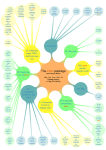Download The etoc package - TeX Users Group
Transcript
14 Two
Examples
.
.
.
.
20 The
TOC as a
molecule
15 The
TOC of
TOCs
.
22 The
TOC as a
table
.
.
21 The
TOC as a
TikZ mind
map
18 Another
compatibility
mode
19 The
TOC as a
tree
16
Arbitrary
“Lists
Of...”,
\etoctoccontentsline
17 A TOC
with a
fancy
layout
.
.
.
IV.
Commands
for the toc line
styles
.
24 The
\etocsetstyle
command
III. Surprising
uses of etoc
.
23 Not
displayed
empty
TOCs
.
.
II. Arbitrarily
many TOCs,
and local ones
too
.
.
.
.
.
26 Scope of
commands
added to
the .toc
file
V. Commands
for the toc
display style
Jean-François Burnol
.
jfbu (at) free (dot) fr
Package version:
v1.08f (2015/04/28)
.
the reassignment
of levels
with
\etocset8 Labeling
level
and reusing
elsewhere
.
.
7 Linked
list of the
main
package
commands
.
I. Overview
.
6 A second
example
.
.
.
VI. Using and
customizing
etoc
.
.
.
5 A first
example
.
.
IX. The code
4 Line
styles and
toc display
style
.
VII. Tips
.
VIII. etoc
and the
outside world
3 Do I need
to be a
geek to use
etoc?
.
.
.
.
41 Implementation
.
.
33 Customizing
etoc
34 One
more
example of
colored
TOC layout
35 ... and
tricks
36 Compatibility with
other
packages
40 Change
history
.
.
31
Summary
of the main
32 The
style
commands package
default line
styles:
\etocdefaultlines
.
28
Specifying
the toc
display
style
29 Starred
variants of
the
\tableofcontents
etc...
commands
30 Table of
contents for
this part
.
The etoc package
.
.
27 Am I
also red?
tocdepth
and \etoc9A
setnextpowerful
tocdepth
functionalcommands
ity of etoc:
.
.
25 The
\etocsetlevel
command
13 Adding
commands 12 The
to the .toc commands
file
\etocdepthtag.toc
and
11 The
\etocsetcommand
tagdepth
\etocsettocdep10 The
th.toc
\etocset-
37
TEXnical
matters
38 Errors
and catastrophes
39
Timestamp
Documentation (2015/04/28) generated from the source file with timestamp “28-04-2015 at 22:27:41
CEST”.
CONTENTS
TABLE OF CONTENTS
Abstract
. . . . . . . . . . . . . . . . . . . . . . . . . . . . .
p. 4
Foreword
. . . . . . . . . . . . . . . . . . . . . . . . . . . . 1, p. 5
License . . . . . . . . . . . . . . . . . . . . . . . . . . . . . 2, p. 5
Part I.
Overview
Do I need to be a geek to use etoc?
. . . . . . . . . . . . . . . . 3, p. 6
Limitations in the use of list environments for tables of contents.
Line styles and toc display style . . . . . . . . . . . . . . . . . . 4, p. 7
\etocsetstyle for the line styles – \etocsettocstyle for the toc display – Compatibility mode.
A first example
. . . . . . . . . . . . . . . . . . . . . . . . . 5, p. 8
A second example
. . . . . . . . . . . . . . . . . . . . . . . . 6, p. 10
Linked list of the main package commands . . . . . . . . . . . . . 7, p. 11
Part II.
Arbitrarily many TOCs, and local ones too
Labeling and reusing elsewhere . . . . . . . . . . . . . . . . . . 8, p. 13
A powerful functionality of etoc: the re-assignment of levels with \etocsetlevel
. . . . . . . . . . . . . . . . . . . . . . . . . . . . . . . . . 9, p. 14
The \etocsettocdepth and \etocsetnexttocdepth commands . . . 10, p. 15
The hyperref option bookmarksdepth .
The command \etocsettocdepth.toc
. . . . . . . . . . . . . . 11, p. 16
The commands \etocobeytoctocdepth and \etocignoretoctocdepth.
The commands \etocdepthtag.toc and \etocsettagdepth
. . . . 12, p. 17
The commands \etocobeydepthtags and \etocignoredepthtags.
Adding commands to the .toc file . . . . . . . . . . . . . . . . 13, p. 18
The hyperref option hidelinks .
Two Examples . . . . . . . . . . . . . . . . . . . . . . . . . 14, p. 19
A Beautiful Thesis example – A TOC with a background color.
Part III. Surprising uses of etoc
The TOC of TOCs
. . . . . . . . . . . . . . . . . . . . . . . 15, p. 22
Arbitrary “Lists Of...”, \etoctoccontentsline . . . . . . . . . . . 16, p. 24
A TOC with a fancy layout . . . . . . . . . . . . . . . . . . . . 17, p. 25
2
CONTENTS
Another compatibility mode . . . . . . . . . . . . . . . . . . . 18, p. 26
The TOC as a tree
. . . . . . . . . . . . . . . . . . . . . . . 19, p. 28
The TOC as a molecule . . . . . . . . . . . . . . . . . . . . . 20, p. 31
The TOC as a TikZ mind map
. . . . . . . . . . . . . . . . . . 21, p. 34
The TOC as a table . . . . . . . . . . . . . . . . . . . . . . . 22, p. 37
The commands \etocglobaldefs and \etoclocaldefs.
Not displayed empty TOCs
. . . . . . . . . . . . . . . . . . . 23, p. 43
The \etocchecksemptiness command – The \etocnotocifnotoc command – The \etocifwasempty command.
Part IV.
Commands for the toc line styles
The \etocsetstyle command . . . . . . . . . . . . . . . . . . 24, p. 44
The \etocname and \etocpage commands – The \etocskipfirstprefix and \etociffirst commands
– The \etocnumber command – The \etocifnumbered switch – The \etocthename, \etocthenumber, and
\etocthepage commands – The \etoclink command – The \etocthelinkedname, \etocthelinkednumber, \etocthelinkedpage and \etocthelink commands.
The \etocsetlevel command . . . . . . . . . . . . . . . . . . 25, p. 48
Scope of commands added to the .toc file
. . . . . . . . . . . . 26, p. 49
Testing the scope – This is a (pale) red subsection for illustrative purposes.
Am I also red? . . . . . . . . . . . . . . . . . . . . . . . . . 27, p. 50
Part V.
Commands for the toc display style
Specifying the toc display style
. . . . . . . . . . . . . . . . . 28, p. 51
The command \etocsettocstyle – The commands \etocmulticolstyle, \etocmulticol, and \etoclocalmulticol – The command \etoctocstyle – The commands \etocruledstyle, \etocruled and
\etoclocalruled – The commands \etocframedstyle, \etocframed, and \etoclocalframed – Headings,
titles, \etocoldpar, \etocinnertopsep – The compatibility mode \etocstandarddisplaystyle – The command \etocinline.
Starred variants of the \tableofcontents etc... commands . . . . . 29, p. 55
Table of contents for this part
. . . . . . . . . . . . . . . . . . 30, p. 55
Testing the compatibility mode – A framed display – A (crazy) inline display.
Part VI.
Using and customizing etoc
Summary of the main style commands . . . . . . . . . . . . . . 31, p. 59
Setting up local styles – Setting up toc display styles – Displaying tables of contents – Labels and references.
The package default line styles: \etocdefaultlines . . . . . . . . 32, p. 60
Customizing etoc
. . . . . . . . . . . . . . . . . . . . . . . 33, p. 64
Customizing the etoc pre-defined line styles – Customizing the toc display styles.
3
CONTENTS
One more example of colored TOC layout . . . . . . . . . . . . . 34, p. 66
Part VII. Tips
... and tricks . . . . . . . . . . . . . . . . . . . . . . . . . . 35, p. 69
Hacking framed parboxes – Interverting the levels – All subsections of this document – Displaying statistics
– Using depth tags – Typesetting the TOC as a table (the old way).
Part VIII.
etoc and the outside world
Compatibility with other packages . . . . . . . . . . . . . . . . 36, p. 77
TEXnical matters . . . . . . . . . . . . . . . . . . . . . . . . 37, p. 78
Errors and catastrophes
. . . . . . . . . . . . . . . . . . . . 38, p. 79
Part IX. The code
Timestamp
. . . . . . . . . . . . . . . . . . . . . . . . . . 39, p. 80
Change history
. . . . . . . . . . . . . . . . . . . . . . . . 40, p. 80
Implementation
. . . . . . . . . . . . . . . . . . . . . . . . 41, p. 82
Abstract
The etoc package gives to the user complete control on how the entries of the
table of contents should be constituted from the name, number, and page number of
each sectioning unit. This goes via the definition of line styles for each sectioning
level used in the document. The package provides its own custom line styles. Simpler
ones are given as examples in the documentation. The simplest usage will be to take
advantage of the layout facilities of packages dealing with list environments.
Regarding the global toc display, etoc provides pre-defined styles based on a
multi-column format, with, optionally, a ruled title or framed contents.
The \tableofcontents command may be used arbitrarily many times and it has
a variant \localtableofcontents which prints tables of contents ‘local’ to the current surrounding document unit. An extension of the \label/\ref syntax allows to
reproduce (with another layout) a local table of contents defined somewhere else in
the document.
Via “depth tags”, one gets an even finer control for each table of contents of which
sectioning units it should, or not, display.
The formatting inherited (and possibly customized by other packages) from the
document class will be used when in compatibility mode.
The assignment of levels to the sectioning units can be changed at any time, and
etoc can thus be used in a quite general manner to create custom “lists of”, additionally to the tables of contents related to the document sectioning units. No auxiliary
file is used additionally to the standard .toc file.
4
1. Foreword
Popular packages dealing with TOCs include tocloft, titletoc and minitoc. Why another one? I started etoc for my own use, and found out only later about these mentioned
packages.
As is well explained in the tocloft package documentation, the standard LATEX layout for the Table of Contents is buried in the class definitions. In particular, most of the
lengths therein are hardcoded, and the only way for the user to change them is to recopy
the class definitions into the document and then change them to obtain what is desired
(within suitable \makeatletter and \makeatother). The more reasonable alternative is
to use a dedicated package such as tocloft or to use another flexible document class.
However, although now things are hopefully not hard-coded, one still has to go through
the package or class interface. This means one has to memorize a (possibly large) number of macros which will serve only to this task, and one will always be constrained to
customizing one initially given layout.
The spirit of etoc is something else. The user will deal with the name, the number and
the page number corresponding to each document sectional division (and found in a line of
the .toc file) in a completely arbitrary manner: they are made available via the \etocname,
\etocnumber, and \etocpage commands.
etoc appears to be (at least partially) compatible with the article, book, report,
scrartcl, scrbook, scrreprt and memoir classes.
Starting with release 1.07k it is possible to use etoc concurrently with package
tocloft.
2. License
%
%
%
%
%
%
%
%
%
%
%
%
%
%
%
%
%
%
%
%
%
%
%
Package: etoc
Version: 1.08f (2015/04/28)
License: LPPL 1.3c or later
Copyright (C) 2012-2015 Jean-Francois Burnol <jfbu at free dot fr>
Copyright (C) 2014-2015 Christine Roemer <Christine_Roemer at t-online dot de>
and collaborators for the translation into German of the documentation
This Work may be distributed and/or modified under the
conditions of the LaTeX Project Public License, either
version 1.3c of this license or (at your option) any later
version. This version of this license is in
http://www.latex-project.org/lppl/lppl-1-3c.txt
and the latest version of this license is in
http://www.latex-project.org/lppl.txt
and version 1.3 or later is part of all distributions of
LaTeX version 2005/12/01 or later.
The Authors of this Work are:
Jean-Francois Burnol <jfbu at free dot fr>
for the source code and English documentation, and
Christine Roemer <Christine_Roemer at t-online dot de> and collaborators
for the translation into German of the documentation.
5
3. Do I need to be a geek to use etoc?
%
%
%
%
%
%
%
This Work consists of the main source file etoc.dtx and the derived
files etoc.sty, etoc.ins, etoc.tex, etoc-DE.tex, etoc.pdf, etoc-DE.pdf,
etoc.dvi, etoc-DE.dvi, README.md.
Running etex (or latex or pdflatex) on etoc.dtx extracts etoc.sty,
etoc.ins, etoc.tex, etoc-DE.tex, and README.md. See README.md for
further instructions.
Part I.
Overview
Here are some statistics for this part: it contains 5 sections and 4 subsections. The name of
the first section is “Do I need to be a geek to use etoc?” and the corresponding number is
“3”. The name of the last section is “Linked list of the main package commands” and its
number is “7”. The name of the first subsection is “Limitations in the use of list environments for tables of contents” and the corresponding number is “3.1”. The name of the last
subsection is “Compatibility mode” and its number is “4.3”.
3. Do I need to be a geek to use etoc?
Not quite. The simplest way is to use enumerate environments, with the customizing facilities of packages such as enumitem,1 to display the data fetched by etoc from the .toc
file. The data consists of the name (\etocname), number (\etocnumber), and page number
(\etocpage) as extracted from the .toc file.
This is illustrated at the start of Part IV. More sophisticated examples would use more
sophisticated enumitem options. One may say then that again the user has to memorize
some customizing! indeed, but the syntax and option names to memorize are in no way
related only to matters of tables of contents, hence an economy of use of the poor brain.
Next in ease of use, perhaps, is the method explained later in this part (section 5). For this
some knowledge of \leftskip, \rightskip, etc... is necessary. And a slight elaboration
of this method, whose code is to be found in subsection 35.5, allows to mimick very well,
if so desired, the standard looks.
As will be amply illustrated in this manual, etoc is quite versatile (especially as it allows
to re-define at any point in the document the hierarchy of sectioning units) and one can
achieve surprising effects with it: Part III is devoted to this, and some more is to be found
in Part VII.
A very important aspect of etoc is that it is geared towards making many TOCs in
the same document, using only one .toc file! The present documentation contains 40
visible tables of contents (and a few invisible ones) and uses only one .toc file!2 So
1
6
http://ctan.org/pkg/enumitem
3.1. Limitations in the use of list environments for tables of contents
one should think twice before adding manually extra commands to the .toc file (see
section 13).
3.1. Limitations in the use of list environments for tables of contents
There are some limitations to the use of list environments for typesetting TOCs. One of
them is intrinsic to the scope limitations created by the groups associated to the environments: the .toc file may contain, besides the information to be typeset in the TOCs, some
other commands, such as language changing commands, which do not expect to see their
scope limited in this way inside a group (LATEX’s environments create groups).
Therefore the built-in “line styles” proposed by etoc as an example (and which are
illustrated3 by the main table of contents in this document) do not make use of environments. Actually, in this user manual, only the table of contents at the start of Part IV and the
subsection 35.3 (which is a TOC!) have their line styles expressed in terms of enumerate
environments.
4. Line styles and toc display style
A distinction shall be made between the line styles, i.e. the way the name, number and
page numbers are used at each level, and the toc display style (for lack of a better name)
which tells how the title should be set, whether an entry in the .toc file should be made,
whether the contents should be typeset with multiple columns, etc... the latter is governed
by the command \etocsettocstyle (or some higher-level commands) and the former by
the command \etocsetstyle.
4.1. \etocsetstyle for the line styles
The command to inform etoc of what to do with \etocname, \etocnumber, and \etocpage is called \etocsetstyle. It has five mandatory arguments. The first one is the
name of the sectional unit: a priori known names are book, part, chapter, section,
subsection, subsubsection, paragraph, and subparagraph, and any other name can
be declared and assigned to a (numeric) level via the \etocsetlevel command.4
The four other arguments of \etocsetstyle specify: 1) what to do when this level is
first encountered, down from a more general one, then 2) & 3) (two arguments, a ‘prefix’
and a ‘contents’) what to do when a new entry of that type is found, and 4) the last argument
is the code to execute when a division unit of higher importance is again hit upon.
4.2. \etocsettocstyle for the toc display
The \etocsettocstyle command allows to specify what should be done before and after
the line entries of the TOC are typeset, and in particular how the title should be printed. It
2
and the counting itself has been achieved by a table of contents which was inserted in the framed
paragraph! . . . the technique for this kind of effect will be explained later.
3
with a twist, subsections having been downgraded to the subsubsection style. . .
4
under the memoir class, etoc knows appendix as a sectioning name.
7
5. A first example
has two arguments, the first one is executed before the TOC contents (typically it will print
“Contents” and define suitable marks for the page headings) and the second is executed
after the TOC contents.
etoc provides four (customizable) higher level toc styles: \etocmulticolstyle,
\etoctocstyle, \etocruledstyle, and \etocframedstyle. All use the multicol package with a default of two columns (single-column mode is obtained with the optional argument [1]).
These commands must be followed either by \tableofcontents or \localtableofcontents.
4.3. Compatibility mode
Both for the “line styles” and the “toc display style”, it is possible to switch into a compatibility mode which uses the defaults from the document class.5 This is activated by:
\etocstandardlines
% ‘line entries’ as without \usepackage{etoc}
\etocstandarddisplaystyle % ‘toc display’ as without \usepackage{etoc}
If the command \etocsetstyle has not been used in the preamble the package will be
at \begin{document} in this compatibility mode: hence just adding \usepackage{etoc}
should hopefully not change anything to the look of a previously existing document, under
the article, book, report, scrartcl, scrbook, scrreprt and memoir classes.
Any use of \etocsetstyle in the preamble or body of the document turns off from that
point on the compatibility mode for line styles, but maintains the compatibility mode for
the TOC title. One re-activates the compatibility mode for line styles with \etocstandardlines; and \etoctoclines will re-activate the line styles as defined with the help of
\etocsetstyle, if their scope was not limited to a group or environment.
The command \etocdefaultlines resets the line styles as pre-defined internally by
etoc and described in section 32.
Even if \etocsetstyle has been used, the global display style remains initially as defined by the document class (or the tocloft package); one needs to use the command
\etocsettocstyle or its variants to exit from this compatibility mode at the “toc display
style” level. It will be re-activated if use if made of \etocstandarddisplaystyle.
5. A first example
Let us present a first example of specification for line styles. Immediately after the start of
Part I we inserted in the source file:
\invisiblelocaltableofcontents \label{toc:overview}
This sets-up the label toc:overview, and we can use it at any location in the document:
\tableofcontents \ref{toc:overview}
And as we used \invisible...,6 the local TOC will exist only through its clones elsewhere in the document.
5
for the “toc display style” etoc checks if it knows the class, and if not defaults to the article class
layout. It will also check if tocloft has customized the TOC title.
6
this is a shortcut for setting temporarily the tocdepth to -3, which has the effect to tell etoc not to print
the TOC, and not even the heading.
8
We could use the line styles defined by etoc, with \etocdefaultlines, or the default document class styles with \etocstandardlines, but we were a bit more ambitious
here and wanted to design our own. The technique is a simple one: each heading is in its
own paragraph, which may extend on multiple lines; it is responsible for setting its own
\leftskip.
My first etoc: TOC of Part I (Overview)
3. Do I need to be a geek to use etoc?
3.1 Limitations in the use of list environments for tables of contents
4. Line styles and toc display style
4.1 \etocsetstyle for the line styles
4.2 \etocsettocstyle for the toc display
4.3 Compatibility mode
5. A first example
6. A second example
7. Linked list of the main package commands
6
7
7
7
7
8
8
10
11
This is a simple design which does not make provisions for page breaks which should
be discouraged in-between a section and a subsection etc. . . as we only used it for the table
of contents of this part, thus with sections as top levels, there was no need to specify a
style for parts too (we defined a subsubsection line style but as it turns out there are no
subsubsections in this part). The two commands used are \etocsetstyle for specifying
the line styles, and \etocruledstyle for the TOC global style.
The \rightskip is shared by all, and creates space where the page numbers get printed.
For an elaboration of this technique see the next section 6 as well as subsection 35.5 which
provides a TOC with parts and paragraphs. Both allow multi-line headings and employ
a technique for putting page numbers in the right margin which was inspired from what
LATEX2e’s \@dottedtocline macro does.
\begingroup\parindent 0pt \parfillskip 0pt \leftskip 0cm \rightskip 1cm
\etocsetstyle {section}
{}
{\leavevmode\leftskip 0cm\relax}
{\bfseries\normalsize\makebox[.5cm][l]{\etocnumber.}%
\etocname\nobreak\hfill\nobreak
\rlap{\makebox[1cm]{\mdseries\etocpage}}\par}
{}
\etocsetstyle {subsection}
{}
{\leavevmode\leftskip .5cm\relax }
{\mdseries\normalsize\makebox[1cm][l]{\etocnumber}%
\etocname\nobreak\hfill\nobreak
\rlap{\makebox[1cm]{\etocpage}}\par}
{}
\etocsetstyle {subsubsection}
{}
{\leavevmode\leftskip 1.5cm\relax }
{\mdseries\normalsize\makebox[1cm][l]{\etocnumber}%
\etocname\nobreak\hfill\nobreak
\rlap{\makebox[1cm]{\etocpage}}\par}
9
6. A second example
{}
\etocruledstyle[1]{\bfseries \Large My first \etoc: TOC of
\autoref{part:overview} (\nameref{part:overview})}
\tableofcontents \ref {toc:overview}
\endgroup
6. A second example
This second example displays only the contents from Part IV and Part V. This selection
is done via the technique of depth tags, described in section 12 and subsection 35.5. Its
layout is a bit like the one of the main document TOC, although the line styles are coded
very differently.
Contents
Part IV – Commands for the toc line styles
24. The \etocsetstyle command .........................................................
44
The \etocname and \etocpage commands (24.1, p. 44). The \etocskipfirstprefix and
\etociffirst commands (24.2, p. 46). The \etocnumber command (24.3, p. 46). The
\etocifnumbered switch (24.4, p. 46). The \etocthename, \etocthenumber, and \etocthepage commands (24.5, p. 47). The \etoclink command (24.6, p. 47). The \etocthelinkedname, \etocthelinkednumber, \etocthelinkedpage and \etocthelink commands
(24.7, p. 47).
25. The \etocsetlevel command .........................................................
48
26. Scope of commands added to the .toc file ...........................................
49
Testing the scope (26.1, p. 49). This is a (pale) red subsection for illustrative purposes (26.2,
p. 50).
27. Am I also red? ...........................................................................
50
Part V – Commands for the toc display style
28. Specifying the toc display style .......................................................
51
The command \etocsettocstyle (28.1, p. 51). The commands \etocmulticolstyle,
\etocmulticol, and \etoclocalmulticol (28.2, p. 52). The command \etoctocstyle
(28.3, p. 52). The commands \etocruledstyle, \etocruled and \etoclocalruled (28.4,
p. 53). The commands \etocframedstyle, \etocframed, and \etoclocalframed (28.5, p.
53). Headings, titles, \etocoldpar, \etocinnertopsep (28.6, p. 54). The compatibility mode
\etocstandarddisplaystyle (28.7, p. 54). The command \etocinline (28.8, p. 54).
29. Starred variants of the \tableofcontents etc... commands .....................
55
30. Table of contents for this part ........................................................
55
Testing the compatibility mode (30.1, p. 55). A framed display (30.2, p. 56). A (crazy) inline
display (30.3, p. 57).
The code:
\begingroup
\newcommand*{\DotsAndPage}
{\nobreak\leaders\hbox{\bfseries\normalsize\hbox to .75ex {\hss.\hss}}%
\hfill\nobreak
\makebox[\rightskip][r]{\bfseries\normalsize\etocpage}\par}
10
\etocsetstyle {part}
{\parindent 0pt
\nobreak
\etocskipfirstprefix}
{\pagebreak[3]\bigskip}
{\large\rmfamily\bfseries\scshape\centering
\etocifnumbered{Part \etocnumber{} -- }{}\etocname\par}
{}
\etocsetstyle {section}
{\leftskip 0pt \rightskip .75cm \parfillskip-\rightskip
\nobreak\medskip
\etocskipfirstprefix}
{\leftskip 0pt \rightskip .75cm \parfillskip-\rightskip
\pagebreak[1]\smallskip}
{\normalsize\rmfamily\bfseries\scshape
\etocnumber. \etocname\DotsAndPage }
{\parfillskip 0pt plus 1fil\relax }
\etocsetstyle {subsection}
{\leftskip1cm\rightskip .75cm \parfillskip 0pt plus 1fil\relax
\nobreak\smallskip}
{}
{\footnotesize\sffamily\mdseries\itshape
\etocname{} (\etocnumber, p. \etocpage). }
{\par\medskip}
\etocsettagdepth
\etocsettagdepth
\etocsettagdepth
\etocsettagdepth
\etocsettagdepth
\etocsettagdepth
\etocsettagdepth
\etocsettagdepth
\etocsettagdepth
\etocsettagdepth
{preamble}
{none}
{overview}
{none}
{arbitrarily}{none}
{surprising} {none}
{linestyles} {subsection}
{globalcmds} {subsection}
{custom}
{none}
{tips}
{none}
{etocandworld}{none}
{code}
{none}
\etocsettocstyle {\centering\LARGE\textsc{\contentsname}\par\nobreak\medskip}{}
\etocsetnexttocdepth {subsection}
\tableofcontents
\endgroup
7. Linked list of the main package commands
\etocaftercontentshook
\etocaftertitlehook
\etocaftertochook
\etocbeforetitlehook
\etocdefaultlines
\etocdepthtag.toc
\etocdisplay
\etocframedstyle
\etocframed
\etociffirst
\etocifnumbered
\etocignoredepthtags
\etocignoretoctocdepth
\etocinline
\etoclink
\etoclocalframed
\etoclocalmulticol
\etoclocalruled
\etocmulticolstyle
\etocmulticol
\etocname
\etocnumber
\etocobeydepthtags
\etocobeytoctocdepth
11
7. Linked list of the main package commands
\etocpage
\etocruledstyle
\etocruled
\etocsetlevel
\etocsetnexttocdepth
\etocsetstyle
\etocsettagdepth
\etocsettocdepth.toc
12
\etocsettocdepth
\etocthelink
\etocsettocstyle
\etocthename
\etocskipfirstprefix
\etocthenumber
\etocstandarddisplaystyle \etocthepage
\etocstandardlines
\etoctoccontentsline
\etocthelinkedname
\etoctoclines
\etocthelinkednumber
\etocthelinkedpage
Part II.
Arbitrarily many TOCs, and local
ones too
Here are some statistics for this part: it contains 7 sections and 6 subsections. The name of
the first section is “Labeling and reusing elsewhere” and the corresponding number is “8”.
The name of the last section is “Two Examples” and its number is “14”. The name of the
first subsection is “The hyperref option bookmarksdepth” and the corresponding number
is “10.1”. The name of the last subsection is “A TOC with a background color” and its
number is “14.2”.
8. Labeling and reusing elsewhere
13
9. A powerful functionality of etoc: the re-assignment of levels with \etoc-
setlevel
10. The \etocsettocdepth and \etocsetnexttocdepth commands
14
10.1. The hyperref option bookmarksdepth . . . . . . . . . . . . . . . . . . . .
15
16
11. The command \etocsettocdepth.toc
11.1. The commands \etocobeytoctocdepth and \etocignoretoctocdepth
16
17
12. The commands \etocdepthtag.toc and \etocsettagdepth
12.1. The commands \etocobeydepthtags and \etocignoredepthtags . . .
17
17
13. Adding commands to the .toc file
18
18
13.1. The hyperref option hidelinks . . . . . . . . . . . . . . . . . . . . . . . .
14. Two Examples
14.1. A Beautiful Thesis example . . . . . . . . . . . . . . . . . . . . . . . . .
14.2. A TOC with a background color . . . . . . . . . . . . . . . . . . . . . .
19
19
20
8. Labeling and reusing elsewhere
etoc allows arbitrarily many \tableofcontents commands in your document. The line
styles and the toc display style may of course be changed in-between. Furthermore \localtableofcontents will print local tables of contents: i.e. all sections and sub-units
inside a given chapter, or all subsubsections and lower inside a given subsection, etc . . .
etoc allows the labeling of a TOC with (for example) \label{toc:A} and will redisplay it elsewhere when told \tableofcontents\ref{toc:A}. The actual layout (title
inclusive) used for the cloned TOC will be decided locally. The line styles and toc display
style (including the title) will be the current ones and the current value of the tocdepth
counter is obeyed. As an example the table of contents of Part VI is in a float which appears
on the following page.
13
9. A powerful functionality of etoc: the re-assignment of levels with \etocsetlevel
I am from far away
31. Summary of the main style commands
31.1.Setting up local styles . . . . . . . .
31.2.Setting up toc display styles . . . .
31.3.Displaying tables of contents . . . .
31.4.Labels and references . . . . . . . .
.
.
.
.
.
.
.
.
.
.
.
.
.
.
.
.
.
.
.
.
.
.
.
.
.
.
.
.
.
.
.
.
.
.
.
.
.
.
.
.
.
.
.
.
.
.
.
.
.
.
.
.
.
.
.
.
32. The package default line styles: \etocdefaultlines
.
.
.
.
59
59
59
60
60
60
33. Customizing etoc
64
33.1.Customizing the etoc pre-defined line styles . . . . . . . . . . 64
33.2.Customizing the toc display styles . . . . . . . . . . . . . . . . 65
34. One more example of colored TOC layout
66
We used this:
\begin{figure}[ht!]
\centering
\begingroup
\etocstandardlines
\renewcommand{\etocbkgcolorcmd}{\color{green!5}}
\renewcommand{\etocbelowtocskip}{0pt\relax}
\fboxsep1ex
\etocframedstyle [1]{\fbox{\makebox[.5\linewidth]{\etocfontminusone
\hyperref[toc:c]{I am from far away}}}}
\tableofcontents \label{toc:d} \ref{toc:c}
\endgroup
\end{figure}
Important: one should not use elsewhere \tableofcontents \ref{toc:d}. To clone
again, one must use a reference to the original label: \tableofcontents \ref{toc:c}.
9. A powerful functionality of etoc: the re-assignment of
levels with \etocsetlevel
The intrinsic levels manipulated by etoc are numeric: from -2 (which corresponds to
book in the memoir class) down (from the big to the small) to 5 (subparagraph). But
the assignment of a numeric level to a given name can be modified at any time with the
command \etocsetlevel{⟨level_name⟩}{⟨number⟩}. In conjunction with the use of the
LATEX tocdepth counter, this has powerful applications: ⟨level_name⟩ does not have to
coincide with an actual document sectioning command, and etoc can be used to print
arbitrary “lists of things”, using no other auxiliary file than the .toc file. This is explained
further in Part III.
14
It is often said that in the standard classes, the sectioning level of \part is 0 in
the classes not having a \chapter command, and -1 in classes having a \chapter
command. This is correct for what regards the automatic numbering, as is governed
by the value of the secnumdepth counter; but it is wrong for what regards the effect
of the tocdepth counter: setting the tocdepth to -1 in the article class just before
\tableofcontents does not prevent Parts from appearing in the Table of Contents.
One has to set it to -2 for that, whether in the article or in the book class.
The canonical levels, a priori known to etoc, are those of relevance to the tocdepth
counter in the standard classes and are recapitulated in this table:
(memoir class) book -2
part -1
chapter 0
section 1
subsection 2
subsubsection 3
paragraph 4
subparagraph 5
With etoc, the user can easily print a local table of contents inside a given subsection, where subsubsections will be printed in the style of sections, paragraphs in the
style of subsections, and subparagraphs in the style of subsubsections, if so desired.
One can also decide to set everything to be at the level 6 (never displayed by etoc),
except for example paragraphs, promoted to be at level 1, and then one obtains a nice
table of contents of all the paragraphs from the document! (tocdepth at least 1)7
10. The \etocsettocdepth and \etocsetnexttocdepth
commands
The tocdepth counter has no bearing on what gets written to the .toc file; its action is
only on the actual typesetting of the table of contents: in the standard classes there is only
one \tableofcontents possible, whereas with etoc, arbitrarily many are allowed, so one
may change tocdepth to the appropriate value (which decides the finest sectioning level
displayed) again and again each time a table of contents needs to be typeset.
etoc provides \etocsettocdepth{⟨level⟩} whose mandatory argument is either numeric (from -3 to 5) or a division name such as subsection or subsubsection or any
name previously declared to etoc with \etocsetlevel (the keywords all and none are
recognized, although not corresponding to a document division). This does the appropriate
\setcounter{tocdepth}{numeric_level}.
As is explained in the next subsection, tocdepth is used by hyperref, and one must take
steps to prevent its changes from influencing the bookmarks, too. So, etoc has \etocsetnexttocdepth{⟨level⟩} whose influence ceases immediately after the next table of con7
and one should naturally not print this TOC of paragraphs in compatibility mode, which would insist on
inserting a gigantic left margin.
15
11. The command \etocsettocdepth.toc
tents. Thus, \invisibletableofcontents is essentially \etocsetnexttocdepth{none}
\tableofcontents.
The simplest course is thus to have after \begin{document} and before the first
\tableofcontents a single instance of the \etocsettocdepth command, with argument the deepest level (or most commonly used deepest level) among the tables of contents of the document, and to use locally, where needed, \etocsetnexttocdepth before
\tableofcontents or \localtableofcontents.
10.1. The hyperref option bookmarksdepth
When modifying the counter tocdepth for the purposes of multiple uses of \tableofcontents or \localtableofcontents, one should be aware that package hyperref by
default takes into account the current value of the tocdepth counter to decide whether
the pdf file will contain a bookmark corresponding to sectioning commands encountered
in the source file. Thus, one typically needs to reset tocdepth to its previous value after
having temporarily modified it for a given table of contents.
Or, there is the bookmarksdepth=n option of package hyperref, with n the desired document bookmarks maximal depth, which can be numeric or the name of a level known
to hyperref. This documentation previously passed bookmarksdepth=3 as option to
hyperref, so even if tocdepth was left to 1 by inadvertance after printing a certain table
of contents this did not modify the bookmark tree of the pdf file. Now that \etocsetnexttocdepth has been added to the package, we have used it systematically and there
was no need for bookmarksdepth=3 anymore.
11. The command \etocsettocdepth.toc
This command \etocsettocdepth.toc implements some functionality of tocvsec28 ,
a package which however was incompatible with etoc (it can still be used for its
secnumdepth-related commands, but its toc-related activities will get canceled by etoc)
and more-or-less designed for a single table of contents.
The action of \etocsettocdepth.toc is totally different than the one of \etocsettocdepth. Rather than modifying the tocdepth counter immediately, it adds a line to the
.toc file which, when executed inside a table of contents will enact this change.
The command \etocsettocdepth.toc, like \etocsettocdepth, accepts both numeric
and named arguments. In the case of a named argument, the actual numeric value to
be used is not yet decided at the time the .toc file is created; it will be the value currently specified for the named level at the time each table of contents (not having done
\etocignoretoctocdepth) is typeset.
The tocdepth counter will never be set to a value finer than its initial value at the start
of the table of contents: so adding commands \etocsettocdepth.toc in the document is
a way to restrict locally the depth of the table of contents. For example to prevent inclusion
in the tables of contents of the sub-sub-sections of a given chapter.
This gets executed in ALL tables of contents.
8
http://ctan.org/pkg/tocvsec2. I thank D.B. for drawing my attention to the incompatibility of this
package with etoc.
16
11.1. The commands \etocobeytoctocdepth and \etocignoretoctocdepth
11.1. The commands \etocobeytoctocdepth and
\etocignoretoctocdepth
So \etocignoretoctocdepth is provided to cancel the \etocsettocdepth.toc mechanism when needed; and \etocobeytoctocdepth will re-activate it. The package does
initially \etocobeytoctocdepth.
12. The commands \etocdepthtag.toc and
\etocsettagdepth
As mentioned above, when the argument to \etocsettocdepth.toc isn’t numeric but a
named level the actual numeric level used is decided at the time the TOC gets typeset, thus
with the shuffling abilities of etoc, one may obtain a very flexible control in the following
way: one first declares with \etocsetlevel some dummy named level, say partIII,
assigning it the invisible numeric level 6. Then before the actual third \part command in
the source one inserts \etocsettocdepth.toc{partIII}. At the location where the effect
should cease one inserts in the source \etocsettocdepth.toc{all}. It is now possible to
specify, each time one wants to typeset a TOC, what will be the finest level for the entries
originating in the third part: one just has to do \etocsetlevel{partIII}{1} for example.
This will limit to sections (if tocdepth was at least at that level at the time \tableofcontents is encountered).
This method has some limitations: (i) the second argument to \etocsetlevel must be
numeric, (ii) it can not be set to -3 (which would be necessary if one wanted to exclude an
entire Book from a TOC in a memoir document with multiple such Books . . . admittedly a
possibly rare case!), (iii) it is a bit of a hack as partIII is not a real division unit, but just
a tag.
Release 1.07h has a command \etocdepthtag.toc which makes it easier to achieve
this variable local control of the tocdepth at the time of typesetting TOCs.
It is used as \etocdepthtag.toc{⟨tag_name⟩}, where the ⟨tag_name⟩ is anything, and
this will put the tag in the .toc file. When typesetting a TOC, one issues a series of commands \etocsettagdepth{⟨tag_name⟩}{⟨level⟩} where the ⟨level⟩ may be either numeric
(from -3 to 5) or the name of a division unit known to etoc, or none or all. The effect of
the tag inside the .toc file will then be to set the tocdepth counter to the desired value, in
real time (as mentioned already, this can not get finer than the initial value of tocdepth at
the start of the TOC).
The added flexibility is thus that \etocsetlevel has not been used in a kind of hacky
way, that one may use named level depths, and the keywords none and all.
As usual, once the tag depths have been set, they remain in effect until getting redefined
or seeing their scope expire via the closing of a group or of a surrounding environment. For
an example, see subsection 35.5.
12.1. The commands \etocobeydepthtags and \etocignoredepthtags
After \etocignoredepthtags, the .toc depth tags are ignored (but \etocdepthtag.toc
still works). The package does initially \etocobeydepthtags which makes etoc react to
the found tags in the .toc file.
17
13. Adding commands to the .toc file
13. Adding commands to the .toc file
We described above \etocsettocdepth.toc and \etocdepthtag.toc which both insert
commands inside the .toc file. An even more general mechanism of adding “action tags”
to the .toc file could be envisioned, but this would just be a wrapper for direct use of
\addtocontents{toc}{\something}.
One should be cautious when adding in this way things to the .toc file. For example, inserting \addtocontents{toc}{\string\clearpage} just before a \part to fix
the problem when some part entry (in the table of contents) is isolated at the bottom of one
page, will cause problems with multiple TOCs: this \clearpage will be executed by etoc
each time a \tableofcontents or \localtableofcontents command is encountered!
The more prudent thing is to do rather: \addtocontents{toc}{\string\myclearpage},
to have a \let\myclearpage\relax at the top level of the document and to use where
needed something like:
\let\myclearpage\clearpage
\tableofcontents
\let\myclearpage\relax
The memoir class has the command \settocdepth which writes a \changetocdepth
command inside the .toc file. This will impact the typesetting by etoc of all tables of
contents, with (possibly) unexpected results: imagine the document has \settocdepth
{chapter} at some point to avoid having the sections from subsequent chapters be listed
in the main table of contents. Then a local table of contents in one of these chapters will
print a title but will be without any entry.
As the memoir class by itself allows multiple\tableofcontents these issues already
arise there, independently of etoc, see page 170 of the memoir manual.
For this specific issue, the commands \etocsettocdepth.toc, \etocignoretoctocdepth and \etocobeytoctocdepth are the way to go; or their variants \etocdepthtag.toc and \etocsettagdepth.
As an aside, any \setcounter{tocdepth}{n} command added directly to the .toc file
sees its effect (since release 1.07g) canceled at the end of each table of contents, which
automatically does a \setcounter{tocdepth}{previous_value} with the value active
on entering the table of contents.
13.1. The hyperref option hidelinks
The colored links (and also the rectangle links) are a bit annoying when used in tables of
contents, especially when the document uses etoc and has plenty of them! One may wish
for having colored links, except for those within table of contents! Indeed, why would
things in TOCs need to be either framed in rectangles or colored, when the user already
expects them to be links?
I use the following trick: either in the preamble using \AtBeginDocument, or right after
\begin{document}, I have the command
\addtocontents{toc}{\protect\hypersetup{hidelinks}}
18
All TOCs typeset by etoc have their contents done within a group (as if enclosed
in an environment). So the command \hypersetup{hidelinks} will be executed by
each TOC, but its effect will be limited to that TOC.
I found out experimentally that the option hidelinks could indeed be set many times
with \hypersetup (this is not the case of all hyperref options).
14. Two Examples
14.1. A Beautiful Thesis example
Here is another relatively simple example of use of the package functionalities. Let us
set up some line styles. We choose a style for sections and sub-sections which would be
suitable for, respectively, sections and sub-sections in an average length memoir. The line
style specifications have some redundancy for clarity, and do not care about what to do at
possible page breaks. Also, they do not worry about potential multi-column use.
\begingroup % we start a group to keep the style changes local
\newlength{\tocleftmargin}
\setlength{\tocleftmargin}{5cm}
\newlength{\tocrightmargin}
\setlength{\tocrightmargin}{1cm}
\etocsetstyle{section}
% will pretend to be a Chapter
{\addvspace{1ex}\parfillskip0pt
\leftskip\tocleftmargin
% (already done in title)
\rightskip\the\tocrightmargin plus 1fil
\parindent0pt\color{cyan}}
% (already done)
{\bfseries\LARGE\upshape\addvspace{1ex}\leavevmode}
{\llap{Chapter\hspace{.5em}{\etocnumber}\hspace{.75cm}}\etocname
\hfill\makebox[-\tocrightmargin][l]{\makebox[0pt]{\etocpage}}\par}
{}
\etocsetstyle{subsection}
% will pretend to be a Section
{}
{\mdseries\large\addvspace{.5ex}\leavevmode}
{\llap{\etocnumber\hspace{.75cm}}\textit{\etocname}%
\hfill\makebox[-\tocrightmargin][l]{\makebox[0pt]{\etocpage}}\par}
{}
\def\tmptitle{My Beautiful Thesis}
\etocsettocstyle{\color{cyan}\parindent0pt \leftskip\tocleftmargin
\leavevmode\leaders\hrule height 1pt\hfill\
\huge\textit{\tmptitle}\par}{\bigskip}
\tableofcontents \ref{toc:overview}
\endgroup
My Beautiful Thesis
Chapter 3
Do I need to be a geek to use
etoc?
6
19
14. Two Examples
3.1
Limitations in the use of list environments for
tables of contents
7
Line styles and toc display
style
7
\etocsetstyle for the line styles
\etocsettocstyle for the toc display
Compatibility mode
7
7
8
Chapter 5
A first example
8
Chapter 6
A second example
10
Chapter 7
Linked list of the main
package commands
11
Chapter 4
4.1
4.2
4.3
14.2. A TOC with a background color
Let us now try out some more sophisticated line styles. The display will use the \etocframedstyle package command, which requires that the produced table of contents fits
on a single page. We wrap it up in a figure environment showing up on the current page.
Contents of Part One
3 Do I need to be a geek to use etoc?
6
3.1 Limitations in the use of list environments for tables of contents . . . . . . . . . . . . . . . . . . . . . . 7
4 Line styles and toc display style
7
4.1 \etocsetstyle for the line styles . . . . . . . . . .
7
4.2 \etocsettocstyle for the toc display . . . . . . .
7
4.3 Compatibility mode . . . . . . . . . . . . . . . . . . . .
8
5 A first example
8
6 A second example
10
7 Linked list of the main package commands
11
\tableofcontents \ref{toc:overview} (cf. subsection 14.2 and this other toc)
The actual design is not pre-built in etoc; it uses its ‘framed’ style with a background
20
14.2. A TOC with a background color
color. The frame borders have been set to have the same color as the one serving as background for the entire thing. This design (with other colors) is in use also for this other toc,
and the reader is referred to its subsection for the coding used.
21
15. The TOC of TOCs
Part III.
Surprising uses of etoc
Here are some statistics for this part: it contains 9 sections and 4 subsections. The name of
the first section is “The TOC of TOCs” and the corresponding number is “15”. The name
of the last section is “Not displayed empty TOCs” and its number is “23”. The name of the
first subsection is “The commands \etocglobaldefs and \etoclocaldefs” and the corresponding number is “22.1”. The name of the last subsection is “The \etocifwasempty
command” and its number is “23.3”.
15. The TOC of TOCs
22
16. Arbitrary “Lists Of...”, \etoctoccontentsline
24
17. A TOC with a fancy layout
25
18. Another compatibility mode
26
19. The TOC as a tree
28
20. The TOC as a molecule
31
21. The TOC as a TikZ mind map
34
22. The TOC as a table
22.1. The commands \etocglobaldefs and \etoclocaldefs . . . . . . . . .
37
42
23. Not displayed empty TOCs
23.1. The \etocchecksemptiness command . . . . . . . . . . . . . . . . . .
23.2. The \etocnotocifnotoc command . . . . . . . . . . . . . . . . . . . .
23.3. The \etocifwasempty command . . . . . . . . . . . . . . . . . . . . .
43
43
43
43
15. The TOC of TOCs
Here is the numbered and linked list of all tables of contents which are displayed within
this document:9 1, 2, 3, 4, 5, 6, 7, 8, 9, 10, 11, 12, 13, 14, 15, 16, 17, 19, 18, 20, 21, 22, 23,
24, 25, 26, 27, 28, 29, 30, 31, 32, 33, 34, 35, 36, 37, 38, 39, 40. And to obtain it here we
just wrote:
Here is the numbered and linked list of all tables of contents
which are displayed within this document: \tableofcontents.
The preparatory work was the following. First, we defined a counter visibletoc whose
vocation is to get incremented at each displayed toc. etoc has its own private counter but
it counts all TOCs, even those not displayed because the tocdepth value was -2 or -3.
9
The TOCs put in floats may change the order: the numbers are listed in the order the TOCs are typeset
in the document; but the numbering itself is from the order of the TOCs in the source of this document...
22
We could have added manually \refstepcounter{visibletoc} and \label commands at all suitable locations in the document source, and we would then have used here
\ref commands, but this imposes heavy manual editing of the source.
There is a much better way: there is a hook \etocaftertitlehook and we told it to
increment the visibletoc counter and to write a line to the .toc file, in a manner analogous to what sectioning commands such as chapter, section, or subsection do. As
etoc increments its own private counter even before typesetting the title of a table of
contents, this provides (most of the time) a better link destination than any counter manipulated from inside \etocaftertitlehook (for which the link would target the area just
after the title). So, rather than including \refstepcounter{visibletoc} inside \etocaftertitlehook, we just put there \stepcounter{visibletoc} followed by the command \etoctoccontentsline{visibletoc}{\thevisibletoc}. This etoc command
\etoctoccontentsline{⟨level_name⟩}{⟨name⟩} has the same effect as:
\addcontentsline{toc}{⟨level_name⟩}{⟨name⟩}
but its usefulness is to circumvent10 the patching for automatic creation of bookmarks
done to \addcontentsline by the hyperref package, as pdf bookmarks don’t make
much sense here (and would elicit a complaint of hyperref that the bookmark level is
‘unknown’).11
Finally, the preamble of the document did \etocsetlevel{visibletoc}{6}. The level
6 (or anything with a higher number) is ignored, even if tocdepth has value 10 for example; this is independently of whether etoc uses the document class default line styles or
its own line styles, or the ones defined by the user with the \etocsetstyle command. So
there is no need to worry that something could go wrong.
Then, only here we have set \etocsetlevel{visibletoc}{0}. And to display only
this kind of entries we assign temporarily to part and chapter level 1 (or anything higher than zero) and set tocdepth to the value 0. We also did \etocsetstyle{visibletoc}{\etocskipfirstprefix}{, }{\etocname}{} which defines an
inline display with the comma as separator. Finally, as etoc issues \par automatically
by default just before typesetting a table of contents, we used the command \etocinline
(also known as \etocnopar) which turns off this behavior.
Here are the implementation details:
< in the preamble >
\newcounter{visibletoc}
\renewcommand{\etocaftertitlehook}
{\stepcounter{visibletoc}\etoctoccontentsline{visibletoc}{\thevisibletoc}}
\etocsetlevel{visibletoc}{6}
\begin{document}
< document body >
\subsection{Surprising uses of etoc}
\begingroup
\etocinline
\etocsetlevel{part}{1}
% \etocsetlevel{chapter}{1} % (no chapters in scrartcl class)
10
11
using \addtocontents rather than \addcontentsline
The package provides a starred variant \etoctoccontentsline*, which does allow the creation of
bookmarks and has a third mandatory argument which is the Level to be used by these bookmarks;
depending on the context the starred as well as the non-starred variants may be profitably preceded
by \phantomsection.
23
16. Arbitrary “Lists Of...”, \etoctoccontentsline
\etocsetlevel{visibletoc}{0}
\etocsetstyle{visibletoc}
{\etocskipfirstprefix}{, }{{\color{niceone}\etocname}}{}
\etocsettocstyle{}{}
% don’t set any title, rules or frame or multicol!
\etocsetnexttocdepth{visibletoc} % display only the ‘visibletoc’ entries from .toc
Here is the numbered and linked list of all tables of contents which are
displayed within this document: \tableofcontents.
\endgroup
After \etocsetstyle{visibletoc}{..}{..}{..}{..}, all future TOCs (not in compatibility mode) will use the defined style for level 0 (which is normally the level for chapters). To keep these changes strictly local the simplest manner is to put everything inside a
group.
The subsection 35.2 gives another use of the shuffling of levels.
16. Arbitrary “Lists Of...”, \etoctoccontentsline
This idea of interverting the levels is very powerful and allows to let etoc display lists
of arbitrary things contained in the document. All of that still using nothing else than the
.toc file! Example: imagine a document with dozens of exercises, perhaps defined as
\newtheorem{exercise}{}[section]. Let us explain how to instruct etoc to display an
hyperlinked list of all these exercises. For this we put in the preamble:
\newtheorem{exerci}{}[section]
% the exercice number will be recoverable via \etocname: v--here--v
\newcommand*{\exercisetotoc}{\etoctoccontentsline{exercise}{\theexerci}}
\newenvironment{exercise}{\begin{exerci}\exercisetotoc}{\end{exerci}}
\etocsetlevel{exercise}{6}
In this way, \etocname will give the exercise number (but \etocnumber will be empty).
Had we used instead
\newcommand*{\exercisetotoc}
{\etoctoccontentsline{exercise}{\protect\numberline{\theexerci}}}
the exercise number would then have been available via \etocnumber, and \etocname
would have been empty. It doesn’t matter which one of the two methods is used. The
etoc command \etoctoccontentsline{..}{..} is provided as a substitute to \addcontentsline{toc}{..}{..}: this is to avoid the patching which is done by hyperref to
\addcontentsline in its process of creation of bookmarks. If one wants to authorize
hyperref to create bookmarks at a specific level ⟨n⟩, one can use (here with ⟨n⟩=2) the
starred variant \etoctoccontentsline* which has an additional argument:
\newcommand{\exercisetotoc}{\etoctoccontentsline*{exercise}{\theexerci}{2}}
The counter exerci is already incremented by the exerci theorem environment, and
provides the correct destination for the link added by package hyperref. The command
\exercisetotoc adds for each exercise a line to the .toc file, corresponding to a fictitious
document unit with name ‘exercise’. A four-column list, including the sections, can then
be typeset with the following code:
24
\etocsetnexttocdepth{2}
% sections are at level 1 and will show up
\begingroup
\etocsetlevel{exercise}{2}
% but:
\etocsetlevel{chapter}{3}
%
no chapters
\etocsetlevel{subsection}{3} %
no subsections
\etocsetlevel{part}{3}
%
no parts
\etocsetstyle{exercise}{}{} % \etocname = exercise number
{\noindent\etocname\strut\leaders\etoctoclineleaders\hfill\etocpage\par}
{\pagebreak[2]\vskip\baselineskip}
\etocsetstyle{section}{}{}
{\noindent\strut{\bfseries\large\etocnumber\hskip.5em\etocname}\par
\nopagebreak[3]}{}
\etocruledstyle[4]{\Large\bfseries List of the exercises}
\setlength{\columnseprule}{.4pt}
\tableofcontents
\endgroup
17. A TOC with a fancy layout
Here is a table of contents where the sections from a given chapter are to be represented by
a number range (like 18–22 for a given chapter, 42–49 for another one ... of course to be
inserted automatically in the TOC).
This is not an image inclusion, the TOC is produced from its original tex source inserted in this document after replacement of part, chapter or section with dummypart,
dummychapter and dummysection (and there is also a dummy page count). We copied the
line styles used in the original and displayed the table of contents following:
\etocsetlevel{dummypart} {-1} \etocsetlevel{part}
{2}
\etocsetlevel{dummychapter}{0} \etocsetlevel{chapter}{2}
\etocsetlevel{dummysection}{1} \etocsetlevel{section}{2}
\etocsetnexttocdepth{dummysection}
Each chapter displays the numbers of only the first and the last sections it contains. See the
source file etoc.dtx for the details of how this is done.
Another technique for doing this kind of things is explained in subsection 35.4.
TABLE OF CONTENTS
PART I
Sections. Page.
Introductory
...
...
...
...
1—8
5
...
...
...
9—17
...
18—22
...
23—25
...
7
9
Concord.
Lesson.
1.
2.
Concord of Subject and Verb ...
Concord of Substantive and Adjective
Concord of Relative and its Antecedent
25
18. Another compatibility mode
PART II
Government.
3. The Accusative Case
...
General uses
...
...
Particular uses
...
...
4. Verbs governing two Accusatives
5. The Causal
...
...
6. The Instrumental Case
...
General uses
...
...
Particular uses
...
...
7. The Dative Case ...
...
General uses
...
...
Particular uses
...
...
8. The Ablative Case ...
...
General uses
...
...
Particular uses
...
...
9. The Locative Case ...
...
General uses
...
...
Particular uses
...
...
...
...
...
...
...
...
...
...
...
...
...
...
...
...
...
...
...
...
26—30
...
31—37
...
38—41
...
42—49
...
...
50—54
...
55—59
...
...
60—65
...
66—71
...
...
72—75
...
76—86
...
...
87—92
...
93—100
...
17
23
25
27
33
39
45
18. Another compatibility mode
As explained in subsection 4.3, the commands \etocstandardlines and \etocstandarddisplaystyle tell etoc to, essentially, act as an observer. The document class layout
for the table of contents is then perfectly obeyed. There is no way to customize this standard layout (change fonts, margins, vertical spacings, etc...) from within the package. For
this, use some package dedicated to this task; because etoc either is (temporarily perhaps)
in compatibility mode with no customization on its part possible, or the user has specified
the layout in \etocsetstyle commands (and \etocsettocstyle) and is (supposedly...)
in complete control.
Well, there is actually an alternative. It is possible to use the \etocsetstyle commands
to recreate an artificial compatibility mode, in order to achieve effects like the following,
all things being otherwise equal to the document class defaults:
1. get the hyperref link to encapsulate only the names, but not the numbers of each
entry of the table of contents,
2. use the document class style for chapters and sections, but modify it only for subsections,
3. do either of the above only for some portions of the table of contents.
Here is how to proceed. One puts in the preamble:
\makeatletter
\newcommand{\MyStandardTOC}{%
\begingroup
26
Contents
\let\savedpartline\l@part
\let\savedchapterline\l@chapter %% remove if article/scrartcl class
\let\savedsectionline\l@section
\let\savedsubsectionline\l@subsection
% and so on if \subsubsection, etc... is used
%
% for the book or article classes:
\etocsetstyle{part}{}{}
{\savedpartline{\etocnumber\hspace{1em}\etocname}{\etocpage}}{}%
% for the scrbook or scrartcl classes:
\etocsetstyle{part}{}{}
{\savedpartline{\numberline{\etocnumber}\etocname}{\etocpage}}{}%
% identical in book/article/scrbook/scrartcl classes:
\etocsetstyle{chapter}{}{}
%%% only for book and scrbook
{\savedchapterline{\numberline{\etocnumber}\etocname}{\etocpage}}{}%
\etocsetstyle{section}{}{}
{\savedsectionline{\numberline{\etocnumber}\etocname}{\etocpage}}{}%
\etocsetstyle{subsection}{}{}
{\savedsubsectionline{\numberline{\etocnumber}\etocname}{\etocpage}}{}%
% etc... if further sectioning units are used
% (see the text for what to do with the memoir class)
\etocstandarddisplaystyle % this is for the title, page-marks, etc...
\tableofcontents
\endgroup}
\makeatother
Of course if the document has only one table of contents then there is no need to put the
commands inside a macro, or even inside a group.12 With these commands etoc will construct a TOC completely identical to what would have been done by one of the document
class: article, book, scrartcl, scrbook. 13 The number and the name of each entry are
each separately an hyperref link, as is always the case with etoc, when not in compatibility mode. Replacing \etocnumber with \etocthenumber will give a TOC where the
numbers are not links anymore, but the names still are. Or one may decide to use \etocthename and keep an hyperlinked number with \etocnumber.
Here is a subtler example where one only marginally modifies the sections (adding color
to the number and removing the hyperref link) and keeps the subsections as in the default,
except for those of one specific section, for which the layout is completely modified:
Contents
3. Do I need to be a geek to use etoc?
3.1. Limitations in the use of list environments for tables of contents . . . . .
6
7
12
and if moreover one just wants to keep the same layout as in the default, one may question why
using etoc... there is one good reason: numbers and names are separately hyperref links, whereas
normally there is only one link holding both the number and the name corresponding to one toc entry.
13
For the memoir class, one needs a bit more: each of the command \booknumberline, \partnumberline and \chapternumberline will have to be saved with a \let, and, one then specifies:
\etocsetstyle{chapter}{}{}{\savedchapterline{\savedchapternumberline
{\etocnumber}\etocname}{\etocpage}}{}
(and analogously for part, respectively book).
27
19. The TOC as a tree
4. Line styles and toc display style
\etocsetstyle for the line styles (4.1) – \etocsettocstyle for the toc display
7
(4.2) – Compatibility mode (4.3).
5. A first example
8
6. A second example
10
7. Linked list of the main package commands
11
This example only has sections and subsections, and the code used in \MyStandardTOC
was:
\etocsetstyle{section}{}
{\ifnum\etocthenumber=4
\etocsetstyle{subsection}
{\par\nopagebreak\begingroup
\leftskip1.5em \rightskip\@tocrmarg \parfillskip\@flushglue
\parindent 0pt \normalfont\normalsize\rmfamily\itshape
% \columnsep1em
% \begin{minipage}{\dimexpr\linewidth-\leftskip-\rightskip\relax}%
% \begin{multicols}{2}%
\etocskipfirstprefix}
{\allowbreak\,--\,}
{\etocname\ \textup{(\etocnumber)}}
{.\par\endgroup}%
% {.\par\end{multicols}\end{minipage}\par\endgroup}%
\else
\etocsetstyle{subsection}
{}{}
{\savedsubsectionline{\numberline{\etocnumber}\etocname}{\etocpage}}
{}%
\fi}
{\savedsectionline{\numberline{{\color{cyan}\etocthenumber}}\etocname}{\etocpage}}
{}%
Notice the page head-mark added by this standard TOC. Sections and subsections are
printed exactly as in the default (except for the subsections of one specific user-chosen section and except for the color of the section numbers), with no need to specify explicitely
any length, font or other formatting instructions. But we had to examine the scrartcl
sources to determine what to use for \leftskip and \rightskip for our customized section entries.
19. The TOC as a tree
Using tikz14 and the package forest15 we shall display the table of contents of this part
as a tree. The technique is to use the etoc modified command \tableofcontents not
for typesetting, but to prepare a macro, or rather here a token list variable, with all the
instructions to be executed later. Leslie Lamport’s book has no mention whatsoever of
14
15
http://ctan.org/pkg/pgf
http://ctan.org/pkg/forest
28
token lists, and LATEX gives the impression to not really expect the general user to ever hear
about them (or delimited macros); this whole section and the next are thus for advanced
users.
Putting the \etocnumber and \etocname commands in \treetok would be of no use:
to which number or name would they then refer to, in a delayed execution?
We need to store, not the macro names, but the macro contents. And also we wish to
maintain the correct hyperref hyperlinks.16 The commands \etocname, etc. . . , are robust,
it is easier to work with \etocthelinkednumber, \etocthelinkedname, and \etocthelinkedpage which contain the same information in an easier accessible form.
For this forest tree we have designed very special etoc styles for sections and subsections. They use a token list register called \treetok and a macro \appendtotok whose
rôle is to append to a given token list variable the contents of a macro given as second
argument. All this will happen in reaction to a \tableofcontents command, but nothing
has yet been printed in the process.17 This is the later job of a forest environment which
will be given the contents of \treetok.
The resulting tree has been put in a float, which appears on the following page. Here is
the code used for its production:
\newtoks\treetok
\newtoks\tmptok
\newcommand*\appendtotok[2]{% #1=toks variable, #2=macro, expands once #2
#1\expandafter\expandafter\expandafter
{\expandafter\the\expandafter #1#2}}
\newcommand*\PrepareSectionNode{%
\tmptok {\centering\bfseries}%
\appendtotok\tmptok\etocthelinkedname
\edef\foresttreenode{ [{\noexpand\parbox{2cm}{\the\tmptok}}}%
}
\newcommand*{\PrepareSubsectionNode}{%
\tmptok {\raggedright}%
\appendtotok\tmptok\etocthelinkedname
\edef\foresttreenode{ [{\noexpand\parbox{6cm}{\the\tmptok}}}%
}
\etocsetstyle{section}
{\etocskipfirstprefix}
{\appendtotok\treetok{ ]}}
{\PrepareSectionNode \appendtotok\treetok\foresttreenode}
{\appendtotok\treetok{ ]}}
\etocsetstyle{subsection}
{\etocskipfirstprefix}
{\appendtotok\treetok{ ]}}
{\PrepareSubsectionNode \appendtotok\treetok\foresttreenode}
{\appendtotok\treetok{ ]}}
16
This manual up to the version of May 14, 2013 used package tikz-qtree but there were problems
with hyperlinks. No such problem arises either when using forest or the native tikz syntax for trees
(which will be illustrated in the next section).
17
There is always a \par, which here is not a problem, but can be suppressed if need be via the command
\etocinline or its synonym \etocnopar.
29
19. The TOC as a tree
Do I need
to be
. a
geek to
use etoc?
Limitations in the use
. of list
environments for tables of contents
\etocsetstyle for. the line styles
Line styles
and.toc
display
style
.
Overview
\etocsettocstyle. for the toc
display
Compatibility mode.
A first
.
example
A second
.
example
Linked list
of the. main
package
commands
A table of contents displayed as a forest tree.
\etocsettocstyle
{\treetok{[{\hyperref[part:overview]{Overview}}}}
{\global\appendtotok\treetok{ ]}}
% forest does not like @\the\treetok if \treetok is empty. On first latex
% run, this will be the case because the TOC style defined above will not
% have been executed, as the label {toc:overview} does not refer to a valid
% TOC yet. So we must give a safe default value to \treetok
\treetok{[{run latex again}]}
\begin{figure}[th!]\centering
\etocsetnexttocdepth{subsection}
\tableofcontents \label{toc:forest}\ref{toc:overview}
30
\hypersetup{hidelinks}%
\bracketset{action character=@}
\begin{forest}
for tree={anchor=center,child anchor=west,
grow’=east,draw,thick,
edge={draw,thick,dashed,color=teal}},
where={level()==1}{circle,thick,fill=blue!5,
before computing xy={l=3cm}}{},
where={level()==2}{fill=red!5,
before computing xy={l=6cm}}{},
rectangle, thick, fill=cyan!5, inner sep=6pt,
@\the\treetok
\end{forest}
\end{figure}
Why \hypersetup{hidelinks}? as explained in subsection 13.1, I prefer the links in
TOCs not to be colorized, nor framed, so this document inserts a command \hypersetup
{hidelinks} in the .toc file. But at the time the \treetok contents are unpacked the
\hyperlink commands originating in \etocthelinkedname, etc. . . will be executed in
the normal environment for links (which, in this document, is to colorize them). Rather
than having etoc’s code try to guess what the current “style” for links is (a concept not
really provided by hyperref it seems) and store it in \etocthelinkedname, etc. . . , I opted
for the simpler solution to leave it up to the user to recreate whatever conditions are desired.
So here it is necessary to re-issue \hypersetup{hidelinks} in the figure environment.
There are some other examples in this documentation where \tableofcontents is used
to prepare material for later typesetting:
• printing the statistics at the start of each Part (see subsection 35.4) is done using save
boxes (so the problem of the appearance of the links does not arise then).
• the typesetting of the TOC as a table in the pre-1.08 way (see subsection 35.6); there
we also have to issue \hypersetup{hidelinks} after having collected the names,
numbers and page numbers in a token list register.
• and the two additional tree examples in the next section.
20. The TOC as a molecule
It is also possible to construct a TOC tree obeying the TikZ syntax for trees: but this is a
more complicated task for the etoc line styles for reasons related to the way braces are
handled by TEX (they need, when filling up the token list to be always balanced at each
step, else complicated tricks must be employed.)
The simplest strategy is to allocate a token list (or use a macro) for each level used: we
may need a \parttok, a \chaptertok, a \sectiontok and a \subsectiontok, to help in
the task of filling up the total \treetok. As we are interested here in the table of contents
of this (or another) document part, only a \sectiontok and a \subsectiontok will be
needed.
% \newtoks\treetok % already done earlier
\newtoks\sectiontok \newtoks\subsectiontok \newcommand*{\treenode}{}
31
20. The TOC as a molecule
\newcommand*{\appendchildtree}[2]{% token list t1 becomes: t1 child {t2}
\edef\tmp{\the#1 child {\the#2}}%
#1\expandafter{\tmp}%
}
\newcommand*{\preparetreenode}{%
\tmptok\expandafter{\etocthelinkednumber}% expanded one time (mandatory)
\edef\treenode{node {\the\tmptok}}%
}
\etocsetstyle{section}
{\etocskipfirstprefix}
{\appendchildtree\treetok\sectiontok}
{\preparetreenode \sectiontok\expandafter{\treenode}}
{\appendchildtree\treetok\sectiontok}
\etocsetstyle{subsection}
{\etocskipfirstprefix}
{\appendchildtree\sectiontok\subsectiontok}
{\preparetreenode \subsectiontok\expandafter{\treenode}}
{\appendchildtree\sectiontok\subsectiontok}
\etocsettocstyle
{\treetok{\node {\hyperref[part:overview]{Overview}}}}
{\global\appendtotok\treetok{ ;}}
% moved to the inside of the figure environment for correct \pageref{toc:molecule}
% \etocsetnexttocdepth{subsection}
% \tableofcontents \label{toc:molecule} \ref{toc:overview}
The \tableofcontents command appears just above the tikzpicture environment in
a figure float (for the label of the table of contents to certainly refer to the same page as
the one where the picture will actually be printed). We thus get the table of contents as a
“molecule”, which appears on the next page. Here is the code actually producing it:
\begin{figure}[th!]\centering
\etocsetnexttocdepth{subsection}
\tableofcontents \label{toc:molecule} \ref{toc:overview}
\hypersetup{hidelinks}%
\begin{tikzpicture}
[grow cyclic,
level 1/.style={level distance=4cm,sibling angle=72},
level 2/.style={level distance=2cm,sibling angle=60},
every node/.style={ball color=red,circle,text=SkyBlue},
edge from parent path={[dashed,very thick,color=cyan]
(\tikzparentnode) --(\tikzchildnode)}]
\the\treetok
\end{tikzpicture}
\end{figure}
This TikZ TOC is fully hyperlinked, like the previous Forest TOC.
32
6
.
7
.
.
Overview
5
.
3
.
.
3.1
4
.
.
4.3
.
4.1
.
4.2
A table of contents as a “molecule.”
.
.
30.3
30.2
.
30
Part. V
On the side, the (fully hyperlinked) table of contents of Part V.
.
30.1
.
29
.
28.8
.
28.7
28.1
.
28.6
.
28
.
28.2
.
28.5
.
28.3
.
28.4
.
\etocsettocstyle
{\treetok{\node {\autoref{part:globalcmds}}}}
{\global\appendtotok\treetok{ ;}}
\etocsetnexttocdepth {subsection}
\tableofcontents \ref{toc:globalcmds}
\noindent
\parbox{4cm}{\hypersetup{hidelinks}%
\begin{tikzpicture}
[grow cyclic,
level 1/.style={level distance=2.5cm,sibling angle=60},
level 2/.style={level distance=1cm,sibling angle=45},
every node/.style={ball color=red!50,circle,text=black},
edge from parent path={[very thick,color=cyan]
(\tikzparentnode) --(\tikzchildnode)}]
\the\treetok
\end{tikzpicture}}%
...
33
21. The TOC as a TikZ mind map
21. The TOC as a TikZ mind map
This is in the same spirit as the “molecule” example. The use of the ε-TEX primitive \unexpanded will simplify the code.18
It is difficult to get everything to fit on one page. However \resizebox comes to the
rescue. And it preserves hyperlinks. Nevertheless for this example I excluded some sections
from the display, using the technique of the etoc depth tags. The fully hyperlinked TOC
appears on the facing page.
\begingroup
\newtoks\treetok
\newtoks\parttok
\newcommand*\partnode {} % just to check we don’t overwrite something
\newcommand*\childnode {}
\newcommand*\tmprotate {} % just to check we don’t overwrite something
\newcommand*\tmpoption {} % just to check we don’t overwrite something
\newcommand*\tmpstuff {} % just to check we don’t overwrite something
\newcommand*\appendtotok[2]{% #1=toks variable, #2=macro, expands once #2
#1\expandafter\expandafter\expandafter{\expandafter\the\expandafter #1#2}}
\renewcommand*{\appendchildtree}[3]{%
% this is to construct "t1 child [#3]{t2}" from #1=t1 and #2=t2
% t1 and t2 are two toks variable (not macros)
% #3 = for example teal!60
\edef\tmpstuff {\the#1 child [#3]{\the#2}}%
#1\expandafter {\tmpstuff }%
}
\newcounter{partco}
% 1,2,3,4,5,... -> 1,2,3,1,2,3,1,2,3
\def\pseudomodthree #1{\numexpr #1 + 3 - 3*((#1+1)/3)\relax}
\etocsetstyle{part}
{\etocskipfirstprefix}
% This updates the global tree with the data from the previous
% part and all its children sections. Moved here because for some parts the
% sections are not displayed due to depth tags.
{\ifnum\value{partco}=3
\appendchildtree\treetok\parttok {branch color= green!50,level distance=10cm}%
\else
\ifcase\pseudomodthree{\value{partco}}%
\or \appendchildtree\treetok\parttok {branch color= teal!60}%
first
\or \appendchildtree\treetok\parttok {branch color= yellow!80}% second
\else\appendchildtree\treetok\parttok {branch color= green!50}% third and next ...
\fi\fi
}
{\stepcounter{partco}%
18
The “molecule” example was added to this documentation on 2013/03/03. The “mindmap” example was motivated on 2015/03/11 by http://tex.stackexchange.com/a/232584/4686. Further help
was then obtained via http://tex.stackexchange.com/q/232816/4686 and this led to the title page
which is a further example.
34
34 One more
example of
colored TOC
layout
33 Customizing
etoc
39 Timestamp
.
.
32 The package
default line styles:
\etocdefaultlines
.
VII. Tips
40 Change history
.
VIII. etoc and the
outside world
VI. Using and
customizing etoc
.
.
.
.
.
IX. The code
.
.
41 Implementation
The etoc
.
documentation
.
31 Summary of
the main style
commands
V. Commands for
the toc display
style
.
.
I. Overview
.
IV. Commands for
the toc line styles
II. Arbitrarily many
TOCs, and local
ones too
.
23 Not displayed
empty TOCs
15 The TOC of
TOCs
.
.
.
22 The TOC as a
table
III. Surprising
uses of etoc
.
16 Arbitrary “Lists
Of...”, \etoctoccontentsline
.
.
.
21 The TOC as a
TikZ mind map
.
.
17 A TOC with a
fancy layout
20 The TOC as a
molecule
18 Another
compatibility
mode
19 The TOC as a
tree
35
21. The TOC as a TikZ mind map
% customize manually some TikZ set-up (should be done inside the TikZ thing I guess)
\def\tmpoption {}%
\def\tmprotate {}% first
%\ifnum\value{partco}=5 \def\tmprotate {[counterclockwise from =-40]}\fi
%\ifnum\value{partco}=8 \def\tmprotate {[counterclockwise from =-50]}\fi
% define the part node
\edef\partnode{node \tmpoption
{\unexpanded\expandafter{\etocthelinkednumber}.
\unexpanded\expandafter{\etocthelinkedname}}\tmprotate }%
% this is a starting point which will be filled it by the section children
\parttok\expandafter{\partnode}}
{\ifcase\pseudomodthree{\value{partco}}%
\or \appendchildtree\treetok\parttok {branch color= teal!60}%
first
\or \appendchildtree\treetok\parttok {branch color= yellow!80}% second
\else\appendchildtree\treetok\parttok {branch color= green!50}% third and next ...
\fi
}
\etocsetstyle{section}
{}
{}
{% define the section node
\edef\childnode{child {node {\unexpanded\expandafter{\etocthelinkednumber}
\unexpanded\expandafter{\etocthelinkedname}}}}%
% append it to the current \parttok
\appendtotok\parttok\childnode
}
{}
\etocsettocstyle
{\setcounter{partco}{0}%
\treetok{\node [root concept]{\textbf{The \etoc documentation}}}}
{\global\appendtotok\treetok{ ;}}
% The \global above is mandatory because etoc always typesets TOC inside a group
\etocsetnexttocdepth{section}
% use of depth tags to cut out some sections.
\etocsettagdepth {preamble}
{none}
\etocsettagdepth {overview}
{part}
\etocsettagdepth {arbitrarily}{part}
\etocsettagdepth {surprising} {section}
\etocsettagdepth {linestyles} {part}
\etocsettagdepth {globalcmds} {part}
\etocsettagdepth {custom}
{section}
\etocsettagdepth {tips}
{part}
\etocsettagdepth {etocandworld}{part}
\etocsettagdepth {code}
{section}
\tikzset{
branch color/.style={
concept color=#1!white,
every child/.append style={concept color=#1!white!30!white, font=\normalsize},
}
}%
\begin{figure}[thp!]
\tableofcontents\label{toc:mindmap}%
36
\centeredline{\resizebox{.85\paperwidth}{!}%
{\begin{tikzpicture}[mindmap,
grow cyclic,
text width=2cm,
align=flush center,
nodes={concept},
concept color=orange!60,
root concept/.append style={text width=4cm, font=\Large},
level 1/.append style={level distance=5cm,sibling angle=40, text width=3cm},
level 2/.append style={level distance=7cm,sibling angle=30, text width=3cm},
level 1 concept/.append style={font=\normalsize},
]
\the\treetok
\end{tikzpicture}}}
\end{figure}
\endgroup
An interesting alternative is to use etoc rather to convert the entire TOC into a TikZ
tree (perhaps excluding some parts) and print it out to a file from which it can be recovered
and manipulated directly by the author of the document. Things written to the .log file get
broken into lines. Here is a technique to get non-broken output. Once the \treetok has
been computed by etoc (as in the molecule example, or the current example), this code
snippet will write it out to file with extension .toctree:
\newwrite\TOCasTree
\immediate\openout\TOCasTree=\jobname.toctree
\immediate\write\TOCasTree{\the\treetok}%
The author can then copy it from there and customize it manually to get a suitable tikz
picture. See also
http://tex.stackexchange.com/a/232792
for an elaboration of this.
22. The TOC as a table
With release 1.08 it is easier to typeset a TOC as a table. It is possible to open a tabular
in the title part of the TOC (first argument to \etocsettocstyle) and then close it after
the contents (second argument to \etocsettocstyle), and specify in the line styles how
to use the tabulation & and tabular end of row \\. There are some conditions and a few
caveats:
1. it is mandatory to issue \etocglobaldefs for etoc’s definitions to have global
scope,
2. it is impossible to start one of the ⟨start⟩, ⟨prefix⟩, ⟨contents⟩ or ⟨finish⟩ specification
with a sole \hline, i.e. one not preceded by a \\ (it is however possible to put \\ at
the end of ⟨prefix⟩ and the \hline at the start of ⟨contents⟩).
3. as is explained next, it is recommended to put the \\ at the start of the ⟨prefix⟩ or
⟨contents⟩ specifications in order to close the previous row, rather that at the end
with the idea to close the current row; and when the TOC is a partial one (a \localtableofcontents) this is (in almost all situations) mandatory.
37
22. The TOC as a table
Here is an example of a TOC as a longtable, as is possible relatively simply now with
1.08. The code follows.
CONTENTS
1
2
I
3
4
5
6
7
II
8
9
10
11
12
13
14
III
15
16
17
18
19
38
Abstract
Foreword
License
Overview
Do I need to be a geek to use etoc?
3.1 Limitations in the use of list environments for tables of contents
Line styles and toc display style
4.1 \etocsetstyle for the line styles
4.2 \etocsettocstyle for the toc display
4.3 Compatibility mode
A first example
A second example
Linked list of the main package commands
Arbitrarily many TOCs, and local ones too
Labeling and reusing elsewhere
A powerful functionality of etoc: the reassignment of levels with \etocsetlevel
The \etocsettocdepth and \etocsetnexttocdepth commands
10.1 The hyperref option bookmarksdepth
The command \etocsettocdepth.toc
11.1 The commands \etocobeytoctocdepth and \etocignoretoctocdepth
The commands \etocdepthtag.toc and
\etocsettagdepth
12.1 The commands \etocobeydepthtags and \etocignoredepthtags
Adding commands to the .toc file
13.1 The hyperref option hidelinks
Two Examples
14.1 A Beautiful Thesis example
14.2 A TOC with a background color
Surprising uses of etoc
The TOC of TOCs
Arbitrary “Lists Of...”, \etoctoccontentsline
A TOC with a fancy layout
Another compatibility mode
The TOC as a tree
4
5
5
6
6
7
7
7
7
8
8
10
11
13
13
14
15
16
16
17
17
17
18
18
19
19
20
22
22
24
25
26
28
20
21
22
23
IV
24
25
26
27
V
28
The TOC as a molecule
The TOC as a TikZ mind map
The TOC as a table
22.1 The commands \etocglobaldefs
and \etoclocaldefs
Not displayed empty TOCs
23.1 The \etocchecksemptiness command
23.2 The \etocnotocifnotoc command
23.3 The \etocifwasempty command
Commands for the toc line styles
The \etocsetstyle command
24.1 The \etocname and \etocpage commands
24.2 The \etocskipfirstprefix and
\etociffirst commands
24.3 The \etocnumber command
24.4 The \etocifnumbered switch
24.5 The \etocthename, \etocthenumber, and \etocthepage commands
24.6 The \etoclink command
24.7 The \etocthelinkedname, \etocthelinkednumber,
\etocthelinkedpage and \etocthelink
commands
The \etocsetlevel command
Scope of commands added to the .toc file
26.1 Testing the scope
26.2 This is a (pale) red subsection for illustrative purposes
Am I also red?
Commands for the toc display style
Specifying the toc display style
28.1 The command \etocsettocstyle
28.2 The
commands
\etocmulticolstyle, \etocmulticol, and
\etoclocalmulticol
28.3 The command \etoctocstyle
28.4 The commands \etocruledstyle,
\etocruled and \etoclocalruled
28.5 The commands \etocframedstyle,
\etocframed, and \etoclocalframed
28.6 Headings, titles, \etocoldpar,
\etocinnertopsep
31
34
37
42
43
43
43
43
44
44
44
46
46
46
47
47
47
48
49
49
50
50
51
51
51
52
52
53
53
54
39
22. The TOC as a table
29
30
VI
31
32
33
34
VII
35
VIII
36
37
38
IX
39
40
41
28.7 The compatibility mode \etocstandarddisplaystyle
28.8 The command \etocinline
Starred variants of the \tableofcontents
etc... commands
Table of contents for this part
30.1 Testing the compatibility mode
30.2 A framed display
30.3 A (crazy) inline display
Using and customizing etoc
Summary of the main style commands
31.1 Setting up local styles
31.2 Setting up toc display styles
31.3 Displaying tables of contents
31.4 Labels and references
The package default line styles: \etocdefaultlines
Customizing etoc
33.1 Customizing the etoc pre-defined
line styles
33.2 Customizing the toc display styles
One more example of colored TOC layout
Tips
... and tricks
35.1 Hacking framed parboxes
35.2 Interverting the levels
35.3 All subsections of this document
35.4 Displaying statistics
35.5 Using depth tags
35.6 Typesetting the TOC as a table (the
old way)
etoc and the outside world
Compatibility with other packages
TEXnical matters
Errors and catastrophes
The code
Timestamp
Change history
Implementation
\begingroup
\etocglobaldefs % necessary for \etocname etc... to survive &
% observe the locations of the \\
\etocsetstyle{part}
{}
{\\\hline}
{\strut\etocnumber &\bfseries\etocname&\etocpage }
40
54
54
55
55
55
56
57
59
59
59
59
60
60
60
64
64
65
66
69
69
69
70
70
71
73
75
77
77
78
79
80
80
80
82
{}
\etocsetstyle{section}
{}
{\etociffirst{\etocifnumbered{\\\hline}{\\\hline\hline}}{\\}}
{\etocnumber&\etocname &\etocpage }
{}
\etocsetstyle{subsection}
{}
{\\}
{&\makebox[1cm][c]{\etocnumber}%
\parbox[t]{\dimexpr6cm-\tabcolsep\relax}{\sloppy\itshape\etocname\strut}%
&\itshape\etocpage }
{}
\etocsettocstyle
{\hypersetup{hidelinks}%
\begin{longtable}{|>{\bfseries}c|p{7cm}|r|}
\hline
\multicolumn{3}{|c|}{\Large\bfseries\strut\strut TABLE OF CONTENTS}%
}
{\\\hline\end{longtable}}
\etocsetnexttocdepth {subsection}
\tableofcontents
\endgroup
Examining the code above the reader will wonder why the \\ are always given first in
⟨prefix+contents⟩ and not, as is more intuitive, rather last. In some favorable cases (but
almost never for local tables of contents) one may indeed construct TOC-as-tables with the
\\ located at the end of the style specifications. The problem in the previous example was
with the positioning of the \hline’s.
Due to technical aspects of how TEX constructs alignments any definition or assignment
done after an \\ starts a new row, and thus makes \hline an illegal token (this shows as a
misplaced \noalign error.) Not only does etoc have to do such definitions to construct
\etocname etc..., it is furthermore the case that some packages put things in the .toc file
and as a result there is never any guarantee that between two \contentsline there will
not be such a token like \relax which in the contexts of alignments forces TEX to start a
cell and thus makes it impossible then to insert an \hline.
The safest way is thus to start with an \\ each line style specification in order to close
the previous table row. We had a little problem with the fact that we wanted parts not only
to have a rule above them (easy, they do \\\hline) but also below them: after each part
there is a section, and it is these sections which are used to insert the missing \hline (this
is done with the help of the \etociffirst conditional).
The attentive reader will notice one last subtlety: the title was supposed to be followed
not by one, but by two \hline’s. To solve this we could have used a one-time macro
redefining itself, but we noticed that the title was followed by the unnumbered Abstract,
thus the \etocifnumbered switch came to the rescue.
Last technical note: because we put the \\ inside the branches, there was no need to
employ the expandable variants \etocxiffirst and \etocxifnumbered.
41
22. The TOC as a table
For the hardliner’s old way of obtaining the exact same result, see subsection 35.6.
Here is also a much simpler example. It is a local table of contents.
Section
Do I need to be a geek to
use etoc?
Line styles and toc display style
A first example
A second example
Linked list of the main
package commands
number
3
page
6
4
7
5
6
7
8
10
11
\begin{center}
\etocsetstyle{section}
{}
{\etociffirst{\\\hline\hline}{\\\hline}}
{\etocname & \etocnumber & \etocpage }
{}
\etocsettocstyle
{\hypersetup{hidelinks}\begin{tabular}{|p{4cm}|c|c|}\hline
\multicolumn{1}{|c|}{\bfseries Section}&
\bfseries number&
\bfseries page}
{\\\hline\end{tabular}}
\etocglobaldefs % MANDATORY !!
\etocsetnexttocdepth{1}
\tableofcontents\ref{toc:overview}
\end{center}
22.1. The commands \etocglobaldefs and \etoclocaldefs
In LATEX the meaning of a command defined via \newcommand\foo{...} inside an environment (or group) vanishes from TEX’s memory on exit from this environment (or group).
At times however it is needed to make definitions with global scope, for this TEX has the
primitive prefix \global.
By default etoc’s definitions of \etocname etc... are local. This causes problems in certain contexts such as seen here with TOC as tables, but also with enumitem inline variants
of its standard environments, because the command \item then closes a group.
After \etocglobaldefs, etoc will make its definitions of \etocname etc... have global
scope. For normal use this is not necessary. It does not hurt either to activate it systematically.
To return to the default, use \etoclocaldefs. Note that both \etocglobaldefs and
\etoclocaldefs actions are local to the environment or group where they are used.
42
23. Not displayed empty TOCs
23.1. The \etocchecksemptiness command
The user needs to issue \etocchecksemptiness to tell etoc to check whether local tables
of contents are empty and in case of emptiness to print nothing at all.19 This can be useful
to authors of LATEX classes who for example wish to have a \chapter command doing
systematically a \localtableofcontents, or for people producing files via automatic
conversions and some of those might have sectioning commands and others not.
«Emptiness» means that no \contentsline command would get executed within the
scope of the local table of contents — empty line styles by themselves do not make the
TOC empty. etoc always executes the \etocaftertochook command; and the test for
emptiness itself executes everything else found in the .toc file. See section 13 in this
context.
The suppression of the heading (more precisely of the toc display style elements)
may be effective only for the final LATEX runs. For example in the situation of a
\tableofcontents\ref{foo} where the label foo is not yet recognized, the heading (but
not the contents) is printed and the TOC is declared non-empty. Or, if one adds a \localtableofcontents to a document, on the next run, the test for emptiness will in fact apply
to the next one, and the last local TOC of the document will have its contents temporarily
unknown to etoc, hence will be declared non empty, and the heading will be printed.
For a finalized document compiled with initially no auxiliary files, the first LATEX run will
declare all local TOCs non empty and print for each of them a heading (and no contents
naturally). The second LATEX run will then correctly decide which local TOC is empty or
not.
23.2. The \etocnotocifnotoc command
The user can then extend the emptiness-checking to the global TOCs with \etocnotocifnotoc. May I respectfully give the advice then to rather do none of \usepackage{etoc}
nor \tableofcontents? ;-). Well, there is always the case of batch conversions of documents having or not sectioning units.
23.3. The \etocifwasempty command
The command \etocifwasempty{⟨YES⟩}{⟨NO⟩} executes ⟨YES⟩ if the previous TOC was
found to be empty and ⟨NO⟩ if its was not so. This may serve to act appropriately after a
truly empty TOC. If \etocchecksemptiness has not been issued, this conditional always
executes the ⟨NO⟩ branch.
This command is robust, and \etocxifwasempty is its expandable version.
Do not forget the second argument: at least an empty pair of braces must be present.
This conditional may wrongly say that the local TOC is empty or not empty until LATEX
compilations stabilize. But if it says that a local TOC is empty, this does mean that etoc
considered the just encountered local table of contents to be empty (for that run) and thus
printed nothing (not even a \par).
19
Thanks to Paul Gaborit who asked for such a feature.
43
24. The \etocsetstyle command
Part IV.
Commands for the toc line styles
Here are some statistics for this part: it contains 4 sections and 9 subsections. The name
of the first section is “The \etocsetstyle command” and the corresponding number is
“24”. The name of the last section is “Am I also red?” and its number is “27”. The name of
the first subsection is “The \etocname and \etocpage commands” and the corresponding
number is “24.1”. The name of the last subsection is “This is a (pale) red subsection for
illustrative purposes” and its number is “26.2”.
Contents of Part IV
24 The \etocsetstyle command (page 44)
24.1 The \etocname and \etocpage commands (p. 44)
24.2 The \etocskipfirstprefix and \etociffirst commands (p. 46)
24.3 The \etocnumber command (p. 46)
24.4 The \etocifnumbered switch (p. 46)
24.5 The \etocthename, \etocthenumber, and \etocthepage commands (p. 47)
24.6 The \etoclink command (p. 47)
24.7 The \etocthelinkedname, \etocthelinkednumber, \etocthelinkedpage and \etocthelink commands (p. 47)
25 The \etocsetlevel command (page 48)
26 Scope of commands added to the .toc file (page 49)
26.1 Testing the scope (p. 49)
26.2 This is a (pale) red subsection for illustrative purposes (p. 50)
27 Am I also red? (page 50)
24. The \etocsetstyle command
24.1. The \etocname and \etocpage commands
Let us explain how etoc was used to produce the table of contents displayed at the beginning of this second part. This is a local table of contents, and we used the command
\localtableofcontents.
44
24.1. The \etocname and \etocpage commands
We shall distinguish between the line styles and the toc display style. The line styles
were (essentially) obtained in the following manner:20
\etocsetstyle{section}
{\begin{enumerate}}
{\normalsize\bfseries\rmfamily\item}
{\etocname{} (page \etocpage)}
{\end{enumerate}}
\etocsetstyle{subsection}
{\begin{enumerate}}
{\normalfont\item}
{\etocname{} (p.~\etocpage)}
{\end{enumerate}}
\etocsetstyle{subsubsection}
{\par\nobreak\begingroup\normalfont
\footnotesize\itshape\etocskipfirstprefix}
{\allowbreak\,--\,}
{\etocname}
{.\hfil\par\endgroup\pagebreak[3]}
These provisory style definitions rely on the automatic numbering generated by the
enumerate environments but it is much better to use the further command \etocnumber inside the item label, which gives the real thing. The improved definitions will thus be
explained later.
With this style, one would have to be imaginative to design something then for paragraph and subparagraph entries! perhaps as superscripts? Well, usually one does not need
paragraphs and subparagraphs numbered and listed in the TOC, so our putative user here
chose a design where no provision is made for them and added the definitive:
\etocsetstyle{paragraph}{}{}{}{}
\etocsetstyle{subparagraph}{}{}{}{}
This is also the situation with the default package line styles!
Each \etocsetstyle command has five mandatory arguments:
\etocsetstyle{⟨levelname⟩}{⟨start⟩}{⟨prefix⟩}{⟨contents⟩}{⟨finish⟩}
The initially recognized ⟨levelname⟩’s are the sectioning levels of the standard document
classes: from part (or book which is used by the memoir class) down to subparagraph.
The ⟨start⟩ code is executed when a toc entry of that level is encountered and the previous
one was at a higher level. The ⟨finish⟩ code is executed when one again encounters a higher
level toc entry. In the mean-time all entries for that level are typeset by executing first the
⟨prefix⟩ code and then the ⟨contents⟩ code.
The (robust) commands \etocname, \etocnumber and \etocpage are provided for use
inside the ⟨prefix⟩ and ⟨contents⟩ parts of the \etocsetstyle specification. They represent
of course, the name, number, and page number of the corresponding toc entry. If package
hyperref is active in the document and has added hyperlinks to the TOC data, then these
links are kept in the commands \etocname, \etocnumber and \etocpage (this last one
will have a link only if hyperref was passed option linktoc=all.)
20
the present document has \renewcommand{\familydefault}{\sfdefault} in its preamble, hence
\normalfont switches to the sans typeface; so in the section line-style, I wrote \rmfamily instead.
45
24. The \etocsetstyle command
24.2. The \etocskipfirstprefix and \etociffirst commands
The chosen subsubsection style made use of the command \etocskipfirstprefix,
which instructs etoc to not use for the first item the specified ⟨prefix⟩ code.21
The command \etociffirst{⟨YES CODE⟩}{⟨NO CODE⟩} (new with 1.08) is a more
flexible way to customize the ⟨prefix⟩ (and ⟨contents⟩) specifications. It executes the ⟨YES
CODE⟩ branch if this is the first unit at that level (inside a lower level) and the ⟨NO CODE⟩
if not. This is a robust command which survives to expansion (for example in an enumitem
label).
The variant \etocxiffirst does the same, but is expandable.
24.3. The \etocnumber command
So far, our specifications would use the numbering generated by the enumerate environments, but of course we generally want the actual numbers as found in the .toc file. This
is available via the \etocnumber command. To get the labels in the enumerate list to use
it we can proceed with the syntax label=␣ from the package enumitem:
\etocsetstyle{section}
{\begin{enumerate}[label=\etocnumber]}
{\normalsize\bfseries\rmfamily\item}
{\etocname{} (page \etocpage)}
{\end{enumerate}}
Rather than just \etocnumber we then used something like \fbox{\etocnumber}. Note
that \etocnumber is a robust command which explains why it can be used inside the label
specification without needing an added \protect.
24.4. The \etocifnumbered switch
The \fbox would give an unaesthetic result in the case of an unnumbered section (which
ended up in the table of contents via an \addcontentsline command).22
The \etocifnumbered{⟨A⟩}{⟨B⟩} command executes ⟨A⟩ if the number exists, and ⟨B⟩
if not. So we use it in the code which was finally chosen for the section level:
\etocsetstyle{section}
{\begin{enumerate}[leftmargin=.75cm, label=\etocifnumbered
{{\fboxrule1pt\fcolorbox{green}{white}{\etocnumber}}}{}]}
{\normalsize\bfseries\rmfamily\item}
{\etocname{} (page \etocpage)}
{\end{enumerate}}
\etocsetstyle{subsection}
{\begin{enumerate}[leftmargin=0cm, label=\etocnumber]}
{\normalfont \item}
{\etocname{} (p.~\etocpage)}
{\end{enumerate}}
With versions earlier than 1.08 it had to be the very last token in the ⟨start ⟩ code. It may now appear
anywhere therein.
22
as seen we use \fcolorbox rather than \fbox. Due to some redefinition made by package xcolor,
had we used \fbox (and not used hyperref) we would have needed \protect\fbox.
21
46
24.5. The \etocthename, \etocthenumber, and \etocthepage commands
If we had changed only the section level, and not the subsection level, an error on
compilation would have occurred because the package style for subsections expects to
start ‘in vertical mode’. An additional \par token in the ⟨contents⟩ part of the section
level would have fixed this: {...(page \etocpage)\par}.
The command \etocifnumbered is robust; \etocxifnumbered (new with 1.08) has
the same effect but is expandable.
24.5. The \etocthename, \etocthenumber, and \etocthepage commands
It is sometimes desirable to have access to the name, number and page number without the
hyperref link data: something similar to the starred variant of the \ref command, when
package hyperref is used. For example one may wish to use the unit or page number in
some kind of numeric context, or change its formatting. This is provided by \etocthename,
\etocthenumber, and \etocthepage.
These commands are not protected, so in moving argument contexts (for example in a
label specification) they should be preceded by \protect.
24.6. The \etoclink command
The command \etoclink{⟨linkname⟩} can be used in the line style specifications in a
manner analogous to the argument-less commands \etocname, \etocnumber and \etocpage. It creates a link (if such a link was added by hyperref to the .toc file entry)
whose destination is the corresponding document unit and whose name is the given argument. Hence \etoclink{\etocthename} is like the original \etocname. Notice that if
hyperref was not instructed to put a link in the page number (via its option linktoc=all)
then etoc’s \etocpage contains no link either, but \etoclink{\etocthepage} does.
The command \etoclink is robust.
24.7. The \etocthelinkedname, \etocthelinkednumber,
\etocthelinkedpage and \etocthelink commands
This is for advanced uses by advanced users. The \etocthename macro has been mentioned before; using it in instructions such as \global\let\lastone\etocthename in an
etoc line style will define the macro \lastone to expand to the last name seen at the
corresponding level. But no facilities was previously available to do the same with the link
data.
The package provides since 1.07f 2013/03/07 \etocthelinkedname to do the similar thing, with the link data included. It was used in this documentation when doing the
examples with trees.
Also provided with the similar goal: \etocthelinkednumber, \etocthelinkedpage (which contains a link only if hyperref added one to the page number) and
\etocthelink{⟨linkname⟩} which allows to make a link with an arbitrary name.
All these commands are fragile. In fact starting with 1.08a, \etocname is exactly the
robust variant of \etocthelinkedname.
Obsolete example of a table of contents done as an inline enumitem environment:
28. Specifying the toc display style (p. 51); 29. Starred variants of the \tableofcontents
etc... commands (p. 55), and 30. Table of contents for this part (p. 55).
47
25. The \etocsetlevel command
Obsolete example of \begingroup
\etocsetstyle {section}
{\begin{itemize*}[itemjoin={{; }}, itemjoin*={{, and }}]}
{\global\let\TmpEtocNumber\etocthelinkednumber
\global\let\TmpEtocName\etocthelinkedname
\global\let\TmpEtocPage\etocthelinkedpage }
% (the above needed as \item closes a group in enumitem inline environments)
{\item [{\bfseries\TmpEtocNumber.}]\TmpEtocName\
(\emph{p. \TmpEtocPage})}
{\end{itemize*}.}%
\etocsetnexttocdepth {section}%
\etocsettocstyle {a table of contents done as an inline
\texttt{enumitem} environment: }{}%
\etocinline\tableofcontents \ref{toc:globalcmds}
\endgroup
etoc 1.08a offers a simpler way to the same result. And there is no need anymore here
for \etocthelinkedname, \etocname works.
Example of
\begingroup\etocglobaldefs % <-- NEW mit etoc 1.08.
\etocsetstyle {section}
{\begin{itemize*}[itemjoin={{; }}, itemjoin*={{, und }}]}
{}
{\item [{\bfseries\etocnumber.}] \etocname\ (\emph{p. \etocpage })}
{\end{itemize*}.}%
\etocsetnexttocdepth {section}%
\etocsettocstyle {a table of contents done as an inline
\texttt{enumitem} environment: }{}%
\etocinline\tableofcontents \ref{toc:globalcmds}
\endgroup
Example of a table of contents done as an inline enumitem environment: 28. Specifying the
toc display style (p. 51); 29. Starred variants of the \tableofcontents etc... commands
(p. 55), und 30. Table of contents for this part (p. 55).
25. The \etocsetlevel command
As already explained in Part III, one can inform etoc of a level to associate to a given
sectioning command with \etocsetlevel. For example:
\etocsetlevel{cell}{0}
\etocsetlevel{molecule}{1}
\etocsetlevel{atom}{2}
\etocsetlevel{nucleus}{3}
In compatibility mode, it will be assumed that the macros \l@cell, \l@molecule, ..., have
been defined somewhere either by the user or a class: doing only \etocsetlevel is not
enough for the corresponding level to work out-of-the-box in compatibility mode.
However, if no table of contents is typeset in compatibility mode, then all that matters is that the various line styles have been set. If, for example section is at level 1,
then there is no need to do some \etocsetstyle{molecule}{..}{..}{..}{..} after
48
\etocsetlevel{molecule}{1} if \etocsetstyle{section}{..}{..}{..}{..} has already been done (and it has been done by the package itself in its definition of its own line
styles).
The accepted levels run from -2 to 6 inclusive. Anything else is mapped to 6, which is a
dummy level, never displayed. The package does:
\etocsetlevel{book}{-2}
\etocsetlevel{part}{-1}
\etocsetlevel{chapter}{0}
\etocsetlevel{section}{1}
\etocsetlevel{subsection}{2}
\etocsetlevel{subsubsection}{3}
\etocsetlevel{paragraph}{4}
\etocsetlevel{subparagraph}{5}
etoc own custom styles are activated by \etocdefaultlines. They are illustrated by the
main table of contents of this document.
These level assignments can be modified at anytime: see Part III for various applications
of this technique. As one further example, let’s mention here that the main table of contents
of this document was typeset following these instructions:
\etocsettocdepth {subsubsection} % set the initial tocdepth
\etocdefaultlines % use the package default line styles. At this early stage in
% the document they had not yet been modified by \etocsetstyle
% commands, so \etoctoclines could have been used, too.
\etocmarkboth\contentsname
\etocmulticolstyle[1]
% one-column display
{\pdfbookmark[1]{Table of contents}{MAINTOC}% create a bookmark in the pdf
\noindent\bfseries\Large
\leaders\hrule height1pt\hfill
\MakeUppercase{Table of Contents}}
\begingroup
% use a group to limit the scope of the
\etocsetlevel{subsection}{3}
%
subsection level change.
\etocsetlevel{subsubsection}{4}
% anything > tocdepth=3.
\tableofcontents \label{toc:main}
\endgroup
In this way, the subsections used the style originally designed for subsubsections, the subsubsections were not printed. Without this modification, the appearance would have been
very different: the package line styles were targeted to be employed in documents with
many many sub-sub-sections, in a two-column layout, giving thus a more compact output
that what is achieved by the default LATEX table of contents. But here, we have few subsub-sections and it is more interesting to drop them and print in a visually different manner
sections and subsections.
26. Scope of commands added to the .toc file
26.1. Testing the scope
Let us switch to the color red, and also add this command to the .toc file:
\color{red!50}
% changing text color
\addtocontents{toc}{\string\color{red!50}} % and also in the .toc file
49
27. Am I also red?
26.2. This is a (pale) red subsection for illustrative purposes
Actually, this title here was printed black, due to the way the scrartcl class works (it would have
been red in the article class), but we are more interested in how it looks in the tables of contents: it
does appear red in the main table of contents at the beginning of this document, and also in the table
of contents for this part. Both entries obey as expected the \color{red!50} command inserted in
the .toc file.
But let us now close this subsection and start a section.
27. Am I also red?
The question is about how it appears in the tables of contents: the answer is that, yes it is red in the
main TOC, and no it is not red in the local TOC for this part. The reason is that the ⟨finish⟩ code for
the subsection level closed a group, as it used \end{enumerate}.
This illustrates the discussion from subsection 3.1.
The default package line styles do not contain group opening and closing instructions: the influence of a command added to the .toc file will propagate until cancelled by another explicit such
command inserted in the .toc file.
\normalcolor
\addtocontents{toc}{\string\normalcolor}
Back to black. Note that this scope problem arises in real life in a multi-lingual document, as the babel package writes to the .toc file the language changes occurring in the
document.
50
Part V.
Commands for the toc display
style
Here are some statistics for this part: it contains 3 sections and 11 subsections. The name of
the first section is “Specifying the toc display style” and the corresponding number is “28”.
The name of the last section is “Table of contents for this part” and its number is “30”. The
name of the first subsection is “The command \etocsettocstyle” and the corresponding
number is “28.1”. The name of the last subsection is “A (crazy) inline display” and its
number is “30.3”.
28. Specifying the toc display style
28.1. The command \etocsettocstyle . . . . . . . . . . . . . . . . . . . . .
28.2. The commands \etocmulticolstyle, \etocmulticol, and \etoclocalmulticol . . . . . . . . . . . . . . . . . . . . . . . . . . . . . . . .
28.3. The command \etoctocstyle . . . . . . . . . . . . . . . . . . . . . . .
28.4. The commands \etocruledstyle, \etocruled and \etoclocalruled .
28.5. The commands \etocframedstyle, \etocframed, and \etoclocalframed
28.6. Headings, titles, \etocoldpar, \etocinnertopsep . . . . . . . . . . . .
28.7. The compatibility mode \etocstandarddisplaystyle . . . . . . . . .
28.8. The command \etocinline . . . . . . . . . . . . . . . . . . . . . . . .
51
51
29. Starred variants of the \tableofcontents etc... commands
55
30. Table of contents for this part
55
55
56
57
30.1. Testing the compatibility mode . . . . . . . . . . . . . . . . . . . . . . .
30.2. A framed display . . . . . . . . . . . . . . . . . . . . . . . . . . . . . .
30.3. A (crazy) inline display . . . . . . . . . . . . . . . . . . . . . . . . . . .
52
52
53
53
54
54
54
28. Specifying the toc display style
The toc display style says whether the TOC appears with multiple columns or just one,
whether the title is typeset as in the article or book class, or should be centered above
the entries, with rules on its sides, or if the entire TOC should be put in a frame. For
example, to opt for a ruled heading and single column layout, one issues commands of the
following type:
\etocruledstyle[1]{Title} \tableofcontents
shortcuts:
\etocruled[1]{Title} (or
(or \localtableofcontents)
\etoclocalruled[1]{Title})
28.1. The command \etocsettocstyle
This is a command with two mandatory arguments:
\etocsettocstyle{⟨before_toc⟩}{⟨after_toc⟩}
51
28. Specifying the toc display style
The {⟨before_toc⟩} part is responsible for typesetting the heading, for example it can be
something like \section*{\contentsname}.
Generally speaking this heading should leave TEX in “vertical mode” when the actual
typesetting of the contents will start: the line styles (either from the standard classes or the
package default line styles) all expect to get started in ‘vertical mode’.
The first argument to \etocsettocstyle can also contain instructions to mark the page
headings. Or it could check (book class) to see if two-column mode is on, and switch to
one-column style, and the ⟨after_toc⟩ part would then reenact the two-column mode.
The commands to be described next \etocmulticolstyle, \etocruledstyle, and
\etocframedstyle all call \etocsettocstyle as a lower-level routine, to start a multicols environment in {⟨before_toc⟩} and close it in {⟨after_toc⟩}.
28.2. The commands \etocmulticolstyle, \etocmulticol, and
\etoclocalmulticol
This is a command with one optional and one mandatory argument:
\etocmulticolstyle[⟨number_of_columns⟩]{⟨heading⟩}
The ⟨number_of_columns⟩ can go from 1 to 10 (it defaults to 2; if its value is 1, naturally no
multicols environment is then created). The ⟨heading⟩ will typically be some ‘vertical’
material like: ⟨heading⟩ = \section*{⟨title⟩} but one may also have horizontal material
like \fbox{Hello World} (etoc adds automatically a \par at the end of this “heading”
argument to \etocmulticolstyle). Here is for example how the main table of contents
of this document was configured:
\etocmulticolstyle{\noindent\bfseries\Large
\leaders\hrule height1pt\hfill
\MakeUppercase{Table of Contents}}
After \etocmulticolstyle all future \tableofcontents will use the specified style, if
it does not get changed in-between. A shortcut for just one table of contents and no impact
on the styles of later TOCs is:
\etocmulticol[⟨number_of_columns⟩]{⟨heading⟩}
And there is also \etoclocalmulticol[⟨number_of_columns⟩]{⟨heading⟩}.
28.3. The command \etoctocstyle
\etoctocstyle[⟨kind⟩]{⟨number_of_columns⟩}{⟨title⟩}
= \etocmulticolstyle[number_of_columns]{\kind*{title}}
where kind is one of chapter, section, . . . and defaults to chapter or section depending on the document class.
28.3.1. The command \etoctocstylewithmarks
\etoctocstylewithmarks[⟨kind⟩]{⟨number_of_columns⟩}{⟨title⟩}{⟨mark⟩}
=\etocmulticolstyle[number_of_columns]{\kind*{title \markboth{\MakeUppercase{mark}}}}
where kind is one of chapter, section, ... The actual display of the marks depends on
the settings of the page style. There is variant \etoctocstylewithmarksnouc which does
not uppercase.
52
28.4. The commands \etocruledstyle, \etocruled and \etoclocalruled
28.3.1.1. Do we really want paragraph entries in the TOC?
28.3.1.2. really?
28.4. The commands \etocruledstyle, \etocruled and
\etoclocalruled
The general format of \etocruledstyle is:
\etocruledstyle[⟨number of columns⟩]{⟨title of the toc⟩}
The title is horizontal material (the LR mode of LATEX, a document preparation system): if
it does not fit on one line it should be put in a \parbox of a given width. The green frame
for the heading of the table of contents at the start of the second part of this document was
obtained with:
\etocruledstyle[1]{\etocfontminusone\color{green}%
\fboxrule1pt\fboxsep1ex
\framebox[\linewidth]
{\normalcolor\hss Contents of this part\hss}}
As a shortcut to set the style with \etocruledstyle and then issue a \tableofcontents, all inside a group so that future table of contents will not be affected, there is:
\etocruled[⟨number_of_columns⟩]{⟨title⟩}
And the local form will be \etoclocalruled.
28.5. The commands \etocframedstyle, \etocframed, and
\etoclocalframed
Same mechanism:
\etocframedstyle[⟨number_of_columns⟩]{⟨title⟩}
and the accompanying shortcut:
\etocframed[⟨number_of_columns⟩]{⟨title⟩}
The shortcut is used if one does not want to modify the style of the next TOCs (the other
way is to put the whole thing inside braces or a \begingroup...\endgroup; there is also
\etoclocalframed for a local table of contents).
The entire table of contents is framed. The title itself is not framed: if one wants a frame
one should set it up inside the ⟨title⟩ argument to \etocframedstyle or \etocframed. The
colors for the background and for the components (top, left, right, bottom) of the border
are specified via suitable \renewcommand’s (see subsection 33.2).
A minipage is used, hence the produced table of contents isn’t compatible with a page
break. For allowing page breaks, use of the commands of mdframed23 or tcolorbox24 in the
arguments of \etocsettocstyle is recommended.
Examples in this document are on pages 14, 20, 57, and 68.
23
24
http://ctan.org/pkg/mdframed
http://ctan.org/pkg/tcolorbox
53
28. Specifying the toc display style
28.6. Headings, titles, \etocoldpar, \etocinnertopsep
For \etocmulticolstyle the mandatory ⟨heading⟩ argument can be either vertical mode
material like \section*{\emph{Table of Contents}} or horizontal mode material like
in the simple \etocmulticolstyle{Hello World}.
No explicit \par or empty line can be inserted in the mandatory argument of \etocmulticolstyle, but etoc provides \etocoldpar as a substitute: it does \let\etocoldpar\par
before the multicols environment and inserts this \etocoldpar25 at the end of the heading, then does a vertical skip of value \etocinnertopsep. The command \etocoldpar
can also be used explicitely if needed in the mandatory argument to \etocmulticolstyle
(it is not allowed to insert an empty line in this argument).
On the other hand the commands \etocruledstyle and \etocframedstyle expect an
argument “in LR mode” (to use the terminology from LaTeX, a document preparation system). This means that multiline titles are only possible if enclosing them inside something
like a \parbox.
An important dimension used by all three of \etocmulticolstyle, \etocruledstyle
and \etocframedstyle is \etocinnertopsep. It gives the amount of separation between
the heading and the start of the contents. Its default value is 2ex and it is changed with
\renewcommand*{\etocinnertopsep}{⟨new_value⟩}, not with \setlength.
28.7. The compatibility mode \etocstandarddisplaystyle
etoc will then emulate what the document class would have done regarding the global
display style of the table of contents, in its absence. All customizing from inside the class
should be obeyed, too.
28.7.1. The commands \etocarticlestyle, \etocbookstyle, . . .
These are the commands used internally by etoc in compatibility mode depending on
the document class. For example \etocarticlestyle instructs etoc to use \section*
{\contentsname} (with marks on the page) and \etocbookstyle says to use \chapter*
{\contentsname}. It can prove useful to issue \etocarticlestyle for a \localtableofcontents inside a chapter, in book class and compatibility mode for the global TOC
display style.
28.8. The command \etocinline
With \etocinline, or its synonym \etocnopar, the \tableofcontents command and
its variants do not first issue a \par to close the previous paragraph. Hence, the table of
contents can be printed in an inline style; or, if used only for preparing some token list or
macro, it will leave nothing in the token stream on execution.
Issue \etocdisplay to return to the default situation that \tableofcontents and variants issue a \par to switch to vertical mode before typesetting the TOC title and contents.
25
this command \etocoldpar (= working \par in the argument to \etocmulticolstyle) is not related to
the switch \etocinline whose purpose is to tell etoc not to do a \par before the table of contents.
54
29. Starred variants of the \tableofcontents etc...
commands
The \tableofcontents, \localtableofcontents, \etocmulticol, and all their cousins
and variants have starred variants (the star must be before the other arguments). For all but
the memoir class, they are like the original. For the memoir class, the original prints an
entry in the .toc file, as is the usage for the original \tableofcontents command in that
class, whereas the starred variants do not, as is the habit in that class.
As soon as one starts using local table of contents one discovers that the default memoir
thing which is to create a chapter entry for each TOC is not convenient. The command
\etocmemoirtoctotocfmt{⟨kind⟩}{⟨name⟩} will change the format (⟨kind⟩ is chapter,
section, subsection... and ⟨name⟩ can be for example \contentsname.) The initial setup is with chapter and \contentsname.
The format of the actual heading of the TOC should also be set appropriately (for example with \etoctocstyle), to use the identical division unit as in the first argument to
\etocmemoirtoctotocfmt.
A weird situation arises when one has two successive \localtableofcontents (obviously this is not a truly real life situation), just after a \part for example. The first one
creates (if the default has not been modified as indicated above) a Chapter heading which
is written to the .toc. Then the second one thinks to be local to this chapter . . . and as a
result it displays nothing. The fix is to define the second one to be a clone of the first one.
Independently of the situation with the memoir class there is generally speaking a hook
macro called \etocaftertitlehook which is inhibited by using the starred variants of
the displaying commands. Except for the memoir class, this hook is initially defined to do
nothing.
There is \etocaftercontentshook, similarly defined to do nothing. And \etocbeforetitlehook is also initially defined to do nothing. They can be used for some special
effects.
30. Table of contents for this part
30.1. Testing the compatibility mode
As a third example we now print the local table of contents for this part. First we will test
the compatibility mode.26 The original was invisibly defined with a label at the beginning
of this Part V.
\KOMAoptions{toc=left}
\etocstandarddisplaystyle % necessary for the display to obey toc=left
\etocstandardlines
\tableofcontents \ref{toc:globalcmds}
Contents
26
the present document uses the scrartcl class, and we check here that the etoc compatibility mode
does respect the customizing done via the class commands.
55
Contents
28.
51
51
28.3.
28.4.
28.5.
28.6.
28.7.
28.8.
Specifying the toc display style
The command \etocsettocstyle . . . . . . . . . . . . . . . . . . . . . .
The commands \etocmulticolstyle, \etocmulticol, and \etoclocalmulticol . . . . . . . . . . . . . . . . . . . . . . . . . . . . . . . . . . . .
The command \etoctocstyle . . . . . . . . . . . . . . . . . . . . . . . .
The commands \etocruledstyle, \etocruled and \etoclocalruled . . .
The commands \etocframedstyle, \etocframed, and \etoclocalframed
Headings, titles, \etocoldpar, \etocinnertopsep . . . . . . . . . . . . .
The compatibility mode \etocstandarddisplaystyle . . . . . . . . . . .
The command \etocinline . . . . . . . . . . . . . . . . . . . . . . . . . .
29.
Starred variants of the \tableofcontents etc... commands
55
30.
Table of contents for this part
55
55
56
57
28.1.
28.2.
30.1. Testing the compatibility mode . . . . . . . . . . . . . . . . . . . . . . . . .
30.2. A framed display . . . . . . . . . . . . . . . . . . . . . . . . . . . . . . . .
30.3. A (crazy) inline display . . . . . . . . . . . . . . . . . . . . . . . . . . . . .
52
52
53
53
54
54
54
30.2. A framed display
We now opt for a “framed” style, using the package default line styles and some colors
added (it has been put in a float which appears on the next page).
\etocdefaultlines
\begingroup
\renewcommand{\etoccolumnsep}{2em}
\renewcommand{\etocinnerleftsep}{1.5em}
\renewcommand{\etocinnerrightsep}{1.5em}
% specify a background color for the toc contents
\renewcommand{\etocbkgcolorcmd}{\color{yellow!10}}
% set up the top and bottom rules
\renewcommand{\etoctoprule}{\hrule height 1pt}
\renewcommand{\etoctoprulecolorcmd}{\color{red!25}}
\renewcommand{\etocbottomrule}{\hrule height 1pt}
\renewcommand{\etocbottomrulecolorcmd}{\color{red!25}}
% set up the left and right rules
\renewcommand{\etocleftrule}{\vrule width 5pt}
\renewcommand{\etocrightrule}{\vrule width 5pt}
\renewcommand{\etocleftrulecolorcmd}{\color{red!25}}
\renewcommand{\etocrightrulecolorcmd}{\color{red!25}}
% use \fcolorbox to set up a colored frame for the title
\fboxrule1pt
\renewcommand{\etocbelowtocskip}{0pt\relax}
\etocframedstyle {\normalsize\rmfamily\itshape
\fcolorbox{red}{white}{\parbox{.8\linewidth}{\centering
This is a table of contents \‘a la \etoc, but just for
the sections and subsections in this part. As it is put
in a frame, it has to be small enough to fit on
one page. It has the label |toc:b|.}}}
\begin{figure}[ht!]
\centering
\tableofcontents \label{toc:b} \ref{toc:globalcmds}
\end{figure}
56
30.3. A (crazy) inline display
\endgroup
This is a table of contents à la etoc, but just for the sections and
subsections in this part. As it is put in a frame, it has to be small enough
to fit on one page. It has the label toc:b.
Specifying the toc display style
. . . . . . . . . . . 28, p. 51
The command \etocsettocstyle
. . . . . . . . . . 28.1, p. 51
The commands \etocmulticolstyle, \etocmulticol, and \etoclocalmulticol . . . 28.2, p. 52
The command \etoctocstyle .
. . . . . . . . . . 28.3, p. 52
The commands \etocruledstyle,
\etocruled and \etoclocalruled
. . . . . . . . . . 28.4, p. 53
The commands \etocframedstyle,
\etocframed, and \etoclocalframed
. . . . . . . . . . 28.5, p. 53
Headings, titles, \etocoldpar, \etocinnertopsep . . . . 28.6, p. 54
The compatibility mode \etocstandarddisplaystyle . 28.7, p. 54
The command \etocinline . .
. . . . . . . . . . 28.8, p. 54
Starred variants of the \tableofcontents etc... commands . .
. . . . . . . . . . . 29, p. 55
Table of contents for this part .
. . . . . . . . . . . 30, p. 55
Testing the compatibility mode
.
. . . . . . . . . . 30.1, p. 55
A framed display
. .
30.2, p. 56
A (crazy) inline display
30.3, p. 57
30.3. A (crazy) inline display
Let us finally make some crazy inline display of the table of contents of this entire document. We will typeset the subsections as footnotes... This kind of style is suitable for a
hyperlinked document, probably not for print! (although I like it, but my personal tastes in
many matters do not seem to be widely shared).
Here is the inline table of contents. Abstract, Foreword, License. Overview: Do I need
to be a geek to use etoc?27 , Line styles and toc display style28 , A first example, A second example, Linked list of the main package commands. Arbitrarily many TOCs, and
local ones too: Labeling and reusing elsewhere, A powerful functionality of etoc: the
re-assignment of levels with \etocsetlevel, The \etocsettocdepth and \etocsetnexttocdepth commands29 , The command \etocsettocdepth.toc30 , The commands
\etocdepthtag.toc and \etocsettagdepth31 , Adding commands to the .toc file32 , Two
Examples33 . Surprising uses of etoc: The TOC of TOCs, Arbitrary “Lists Of...”, \etoctoccontentsline, A TOC with a fancy layout, Another compatibility mode, The TOC as
Limitations in the use of list environments for tables of contents.
\etocsetstyle for the line styles; \etocsettocstyle for the toc display; Compatibility mode.
29
The hyperref option bookmarksdepth.
30
The commands \etocobeytoctocdepth and \etocignoretoctocdepth.
31
The commands \etocobeydepthtags and \etocignoredepthtags.
32
The hyperref option hidelinks.
33
A Beautiful Thesis example; A TOC with a background color.
27
28
57
Contents
a tree, The TOC as a molecule, The TOC as a TikZ mind map, The TOC as a table34 , Not
displayed empty TOCs35 . Commands for the toc line styles: The \etocsetstyle command36 , The \etocsetlevel command, Scope of commands added to the .toc file37 , Am I
also red?. Commands for the toc display style: Specifying the toc display style38 , Starred
variants of the \tableofcontents etc... commands, Table of contents for this part39 . Using and customizing etoc: Summary of the main style commands40 , The package default
line styles: \etocdefaultlines, Customizing etoc41 , One more example of colored TOC
layout. Tips: ... and tricks42 . etoc and the outside world: Compatibility with other packages, TEXnical matters, Errors and catastrophes. The code: Timestamp, Change history,
Implementation.
The code used:
\begingroup
\newsavebox{\forsubsections}
\etocsetstyle{part}{\upshape. \etocskipfirstprefix}{. \upshape}
{\bfseries\etocname:~~}{}
\etocsetstyle{section}{\itshape\etocskipfirstprefix}{, }
{\mdseries\etocname}{}
\etocsetstyle{subsection}
{\begin{lrbox}{\forsubsections}\upshape\etocskipfirstprefix}
{; }{\etocname}{\end{lrbox}\footnote{\unhbox\forsubsections.}}
\etocsetstyle{subsubsection}
{ (\itshape\etocskipfirstprefix}{, }{\etocname}{\/\upshape)}
\etocsettocstyle{Here is the inline table of contents. }{.\par}
\tableofcontents
\endgroup
The commands \etocglobaldefs and \etoclocaldefs.
The \etocchecksemptiness command; The \etocnotocifnotoc command; The
\etocifwasempty command.
36
The \etocname and \etocpage commands; The \etocskipfirstprefix and \etociffirst commands; The \etocnumber command; The \etocifnumbered switch;
The \etocthename, \etocthenumber, and \etocthepage commands; The \etoclink
command; The \etocthelinkedname, \etocthelinkednumber, \etocthelinkedpage and \etocthelink commands.
37
Testing the scope; This is a (pale) red subsection for illustrative purposes.
38
The command \etocsettocstyle; The commands \etocmulticolstyle, \etocmulticol, and \etoclocalmulticol; The command \etoctocstyle; The commands
\etocruledstyle, \etocruled and \etoclocalruled; The commands \etocframedstyle, \etocframed, and \etoclocalframed; Headings, titles, \etocoldpar, \etocinnertopsep; The compatibility mode \etocstandarddisplaystyle; The
command \etocinline.
39
Testing the compatibility mode; A framed display; A (crazy) inline display.
40
Setting up local styles; Setting up toc display styles; Displaying tables of contents; Labels
and references.
41
Customizing the etoc pre-defined line styles; Customizing the toc display styles.
42
Hacking framed parboxes; Interverting the levels; All subsections of this document; Displaying statistics; Using depth tags; Typesetting the TOC as a table (the old way).
34
35
58
Part VI.
Using and customizing etoc
Here are some statistics for this part: it contains 4 sections and 6 subsections. The name of
the first section is “Summary of the main style commands” and the corresponding number
is “31”. The name of the last section is “One more example of colored TOC layout” and
its number is “34”. The name of the first subsection is “Setting up local styles” and the
corresponding number is “31.1”. The name of the last subsection is “Customizing the toc
display styles” and its number is “33.2”.
This is a table of contents for the sections and subsections in this part. It
carries the label toc:c
Summary of the main style commands
. . . . . . . . . . . . . 31, p. 59
The package default line styles: \etocdefaultlines . . . . . . 32, p. 60
Setting up local styles
Customizing etoc . . . . 33, p. 64
Customizing the etoc pre-defined line
styles . . . . . . . . . 33.1, p. 64
Customizing the toc display styles . .
. . . . . . . . . . . . 33.2, p. 65
. .
31.1, p. 59
Setting up toc display styles
. . . .
. . . . . . . . . . . . 31.2, p. 59
Displaying tables of contents . . . .
. . . . . . . . . . . . 31.3, p. 60
Labels and references . .
31.4, p. 60
One more example of colored TOC
layout
. . . . . . . . . 34, p. 66
31. Summary of the main style commands
31.1. Setting up local styles
\etocsetstyle{⟨levelname⟩}{⟨start⟩}{⟨prefix⟩}{⟨contents⟩}{⟨finish⟩}
\etocname, \etocnumber, \etocpage, \etocifnumbered{⟨A⟩}{⟨B⟩}
\etocthename, \etocthenumber, \etocthepage, \etoclink{⟨linkname⟩}
31.2. Setting up toc display styles
\etocmulticolstyle[⟨number_of_columns⟩]{⟨heading⟩}
\etoctocstyle[⟨kind⟩]{⟨number_of_columns⟩}{⟨title⟩}
\etoctocstylewithmarks[⟨kind⟩]{⟨number_of_columns⟩}{⟨title⟩}{⟨mark⟩}
\etoctocstylewithmarksnouc[⟨kind⟩]{⟨number_of_columns⟩}{⟨title⟩}{⟨mark⟩}
\etocruledstyle[⟨number_of_columns⟩]{⟨title⟩}
\etocframedstyle[⟨number_of_columns⟩]{⟨title⟩}
\etocsettocstyle{⟨before_toc⟩}{⟨after_toc⟩}
59
32. The package default line styles: \etocdefaultlines
31.3. Displaying tables of contents
\tableofcontents
\localtableofcontents
\etocmulticol[⟨number_of_columns⟩]{⟨heading⟩}
\etoclocalmulticol[⟨number_of_columns⟩]{⟨heading⟩}
\etocruled[⟨number_of_columns⟩]{⟨title⟩}
\etoclocalruled[⟨number_of_columns⟩]{⟨title⟩}
\etocframed[⟨number_of_columns⟩]{⟨title⟩}
\etoclocalframed[⟨number_of_columns⟩]{⟨title⟩}
and their starred variants
31.4. Labels and references
The commands (starred or not) to actually display the table of contents can be followed
with optional labels or references:
\tableofcontents \label{toc:here}
\tableofcontents \ref{toc:far}
\tableofcontents \label{toc:here} \ref{toc:far}
\localtableofcontents \label{toc:here}
\localtableofcontents \ref{toc:far}
\localtableofcontents \label{toc:here} \ref{toc:far}
similarly with \etocmulticol etc . . .
New with 1.08e: \localtableofcontents \ref{toc:far} as synonym for \tableofcontents \ref{toc:far}.
The commands for local tables of contents do not react to a \ref following them.
When re-displaying another toc, only its contents are transferred: both the line styles and
the toc display style are the ones currently defined, not the ones from the cloned toc.
32. The package default line styles: \etocdefaultlines
These line styles were written at an early stage in the development of the package; although
the next section explains how to customize the font choicess or vertical spaces, etc. . . , used
by these line styles, most other changes would require copying them from the sources and
modify them directly. Admittedly they have been written at a rather scary low-TEX level,
and will not serve as a very friendly starting point.
Activating their use is done via \etocdefaultlines, or \etoctoclines if the line
styles have not been modified with \etocsetstyle. Sections and sub-sections are printed
in essentially the same manner, except that the leading for sub-sections is a bit smaller
(with document classes lacking a \chapter command, the sections are printed in bold
typeface; this is the case in the present document). Sub-sub-sections are printed inline, in
one paragraph, with no numbers or page numbers. This style was designed and tested with
documents having lots of sub-sub-sections, and should be used on a two-column layout: it
60
provides (only in that situation with many sub-sub-sections) a more compact presentation
than what is achieved by the LATEX default.43 On the other hand, used with a one-column
layout, and with few sub-sub-sections, the style is a bit more spread out vertically than the
LATEX default, sub-sections are not visually much different from sections (especially for
document classes with a \chapter command), so the result is less hierarchical in appearance than in the LATEX default.
In this document, for the main table of contents, we did \etocsetlevel{subsection}
{3} hence the sub-sections were printed with the sub-sub-section inline style.
Let us, to the contrary, typeset now this main table of contents as if the document had
been done with a class having the \chapter command: we will print sections as chapters,
and subsections as sections. We use \etocsetlevel for that, and also we need to change
the font style of “sections” (which in truth are our subsections) to use not the bold but the
medium series; we modify the \etocfontone command for that. Also we use dot leaders
which are less spread out than in the package default.
\etocruledstyle[2]{\normalfont\normalsize\rmfamily\itshape
\fbox{\parbox{.6\linewidth}{
\leftskip 0pt plus .5fil
\rightskip 0pt plus -.5fil
\parfillskip 0pt plus 1fil This is the global table of
contents on two columns, using \etoc default line styles, but with
sections as chapters, and subsections as sections.
}}}
\etocdefaultlines
\etocsetnexttocdepth{1}
\begingroup
\etocsetlevel{section}{0}
\etocsetlevel{subsection}{1}
\renewcommand*{\etocfontone}{\normalfont \normalsize}
\renewcommand*{\etoctoclineleaders}
{\hbox{\normalfont\normalsize\hbox to 1ex {\hss.\hss}}}
\sloppy
\tableofcontents
\endgroup
This is the global table of contents on two columns, using etoc default line styles, but with sections as chapters, and subsections as sections.
Abstract
1. Foreword
2. License
43
Part I. Overview
3. Do I need to be a geek to use
etoc?
Limitations in the use of list environments
for tables of contents . . . . . . . . 3.1, p. 7
and there will never be a Part or Chapter entry alone at the bottom of a column or page (except if it has
no sub-unit).
61
32. The package default line styles: \etocdefaultlines
4. Line styles and toc display style
14. Two Examples
\etocsetstyle for the line styles . . . . .
. . . . . . . . . . . . . . . . . . . . . . . . . . . 4.1, p. 7
A Beautiful Thesis example . 14.1, p. 19
\etocsettocstyle for the toc display .
. . . . . . . . . . . . . . . . . . . . . . . . . . . 4.2, p. 7
Compatibility mode . . . . . . . . . . 4.3, p. 8
5. A first example
6. A second example
7. Linked list of the main package
commands
A TOC with a background color . . . . . . .
. . . . . . . . . . . . . . . . . . . . . . . . . 14.2, p. 20
Part III.
Surprising uses of
etoc
15. The TOC of TOCs
16. Arbitrary “Lists Of...”, \etoc-
toccontentsline
17. A TOC with a fancy layout
Part II. Arbitrarily many TOCs,
and local ones too
8. Labeling and reusing elsewhere
9. A powerful functionality of etoc:
the re-assignment of levels with
18. Another compatibility mode
19. The TOC as a tree
20. The TOC as a molecule
\etocsetlevel
21. The TOC as a TikZ mind map
10. The \etocsettocdepth and \etocsetnexttocdepth commands
22. The TOC as a table
The hyperref option bookmarksdepth . .
. . . . . . . . . . . . . . . . . . . . . . . . . 10.1, p. 16
The commands \etocglobaldefs and
\etoclocaldefs . . . . . . . . . . 22.1, p. 42
11. The command \etocsettoc-
23. Not displayed empty TOCs
depth.toc
The commands \etocobeytoctocdepth
and \etocignoretoctocdepth . . . . . . .
. . . . . . . . . . . . . . . . . . . . . . . . . 11.1, p. 17
12. The commands \etocdepthtag.toc and \etocsettagdepth
The commands \etocobeydepthtags
and \etocignoredepthtags . . . . . . . . .
. . . . . . . . . . . . . . . . . . . . . . . . . 12.1, p. 17
The \etocchecksemptiness command
. . . . . . . . . . . . . . . . . . . . . . . . . 23.1, p. 43
The \etocnotocifnotoc command . . .
. . . . . . . . . . . . . . . . . . . . . . . . . 23.2, p. 43
The \etocifwasempty command . . . . .
. . . . . . . . . . . . . . . . . . . . . . . . . 23.3, p. 43
Part IV. Commands for the
toc line styles
13. Adding commands to the .toc
file
24. The \etocsetstyle command
The hyperref option hidelinks . . . . . . . .
. . . . . . . . . . . . . . . . . . . . . . . . . 13.1, p. 18
The \etocname and \etocpage commands . . . . . . . . . . . . . . . . . . 24.1, p. 44
62
The \etocskipfirstprefix and \etociffirst commands . . . . . . . 24.2, p. 46
Headings, titles, \etocoldpar, \etocinnertopsep . . . . . . . . . . . . . . . 28.6, p. 54
The \etocnumber command . . . . . . . . .
. . . . . . . . . . . . . . . . . . . . . . . . . 24.3, p. 46
The compatibility mode \etocstandarddisplaystyle . . . . . . . . . . . . 28.7, p. 54
The \etocifnumbered switch . . . . . . . .
. . . . . . . . . . . . . . . . . . . . . . . . . 24.4, p. 46
The command \etocinline . . . . . . . . .
. . . . . . . . . . . . . . . . . . . . . . . . . 28.8, p. 54
The \etocthename, \etocthenumber,
and \etocthepage commands . . . . . . .
. . . . . . . . . . . . . . . . . . . . . . . . . 24.5, p. 47
29. Starred variants of the \tableofcontents etc... commands
The \etoclink command . . 24.6, p. 47
The \etocthelinkedname, \etocthelinkednumber, \etocthelinkedpage and
\etocthelink commands . . 24.7, p. 47
25. The \etocsetlevel command
26. Scope of commands added to
the .toc file
Testing the scope . . . . . . . . . 26.1, p. 49
This is a (pale) red subsection for illustrative purposes . . . . . . . . . . 26.2, p. 50
30. Table of contents for this part
Testing the compatibility mode . . . . . . .
. . . . . . . . . . . . . . . . . . . . . . . . . 30.1, p. 55
A framed display . . . . . . . . . . 30.2, p. 56
A (crazy) inline display . . . . . 30.3, p. 57
Part VI. Using and customizing etoc
31. Summary of the main style
commands
27. Am I also red?
Setting up local styles . . . . . 31.1, p. 59
Part V. Commands for the
toc display style
28. Specifying the toc display style
The command \etocsettocstyle . . . .
. . . . . . . . . . . . . . . . . . . . . . . . . 28.1, p. 51
The commands \etocmulticolstyle,
\etocmulticol, and \etoclocalmulticol . . . . . . . . . . . . . . . . . . . . . 28.2, p. 52
The command \etoctocstyle . . . . . . .
. . . . . . . . . . . . . . . . . . . . . . . . . 28.3, p. 52
The commands \etocruledstyle, \etocruled and \etoclocalruled . . . . . . . .
. . . . . . . . . . . . . . . . . . . . . . . . . 28.4, p. 53
Setting up toc display styles 31.2, p. 59
Displaying tables of contents . . . . . . . . .
. . . . . . . . . . . . . . . . . . . . . . . . . 31.3, p. 60
Labels and references . . . . . 31.4, p. 60
32. The package default line styles:
\etocdefaultlines
33. Customizing etoc
Customizing the etoc pre-defined line
styles . . . . . . . . . . . . . . . . . . . 33.1, p. 64
Customizing the toc display styles . . . .
. . . . . . . . . . . . . . . . . . . . . . . . . 33.2, p. 65
The commands \etocframedstyle, \etoc34. One more example of colored
framed, and \etoclocalframed . . . . . .
. . . . . . . . . . . . . . . . . . . . . . . . . 28.5, p. 53
TOC layout
63
33. Customizing etoc
Part VIII. etoc and the outside world
Part VII. Tips
35. ... and tricks
36. Compatibility with other packages
Hacking framed parboxes . . 35.1, p. 69
37. TEXnical matters
Interverting the levels . . . . . . 35.2, p. 70
38. Errors and catastrophes
All subsections of this document . . . . . .
. . . . . . . . . . . . . . . . . . . . . . . . . 35.3, p. 70
Displaying statistics . . . . . . . 35.4, p. 71
Using depth tags . . . . . . . . . . 35.5, p. 73
Typesetting the TOC as a table (the old
way) . . . . . . . . . . . . . . . . . . . . 35.6, p. 75
Part IX.
The code
39. Timestamp
40. Change history
41. Implementation
33. Customizing etoc
33.1. Customizing the etoc pre-defined line styles
We will simply list the relevant commands as defined in the package. Customizing them
goes through suitable \renewcommands:
\newcommand*\etocfontminustwo{\normalfont \LARGE \bfseries}
\newcommand*\etocfontminusone{\normalfont \large \bfseries}
\newcommand*\etocfontzero{\normalfont \large \bfseries}
\newcommand*\etocfontone{\normalfont \normalsize \bfseries}
\newcommand*\etocfonttwo{\normalfont \normalsize}
\newcommand*\etocfontthree{\normalfont \footnotesize}
\newcommand*\etocsepminustwo{4ex plus .5ex minus .5ex}
\newcommand*\etocsepminusone{4ex plus .5ex minus .5ex}
\newcommand*\etocsepzero{2.5ex plus .4ex minus .4ex}
\newcommand*\etocsepone{1.5ex plus .3ex minus .3ex}
\newcommand*\etocseptwo{.5ex plus .1ex minus .1ex}
\newcommand*\etocsepthree{.25ex plus .05ex minus .05ex}
\newcommand*\etocminustwoleftmargin{1.5em plus 0.5fil}
\newcommand*\etocminustworightmargin{1.5em plus -0.5fil}
\newcommand*\etocminusoneleftmargin{1em}
\newcommand*\etocminusonerightmargin{1em}
\newcommand*\etocbaselinespreadminustwo{1}
\newcommand*\etocbaselinespreadminusone{1}
\newcommand*\etocbaselinespreadzero{1}
\newcommand*\etocbaselinespreadone{1}
\newcommand*\etocbaselinespreadtwo{1}
\newcommand*\etocbaselinespreadthree{.9}
\newcommand*\etoctoclineleaders
64
33.2. Customizing the toc display styles
{\hbox{\normalfont\normalsize\hbox to 2ex {\hss.\hss}}}
\newcommand*\etocabbrevpagename{p.~} % initial of "page"
\newcommand*\etocpartname{Part} % prior to v1.08b, was \partname
% but this didn’t make sense e.g. with babel+frenchb whose \frenchpartname
% takes into account the value of the part counter.
\newcommand*\etocbookname{Book} % to be modified according to language
No customizing of the standard line styles is possible from within etoc. As already
explained, when \etocstandardlines has been issued, the package just makes itself very
discrete and acts only at the global level, and the TOC entries are (hopefully) formatted as
would have happened in the absence of etoc.44
The \etocstandardlines compatibility mode will work also with sectioning commands made known to etoc via \etocsetlevel, under the condition of course that these
sectioning commands are accompanied with all the relevant definitions for typesetting toc
entries in the LATEX default manner (existence of the macros \l@something . . .).
Using the command \etocsetstyle, be it in the preamble or in the body of the document, has the secondary effect of switching off the compatibility mode.
33.2. Customizing the toc display styles
Again we list the relevant macros, what they do should be legible from their names. Note
that \renewcommand’s and not \setlength’s have to be used for what appear to be lengths,
and that color commands are not just color specifications, they must include \color, and
are canceled by re-defining them to do \relax.
\newcommand*\etocabovetocskip{3.5ex plus 1ex minus .2ex}
\newcommand*\etocbelowtocskip{3.5ex plus 1ex minus .2ex}
\newcommand*\etoccolumnsep{2em}
\newcommand*\etocmulticolsep{0ex}
\newcommand*\etocmulticolpretolerance{-1}
\newcommand*\etocmulticoltolerance{200}
\newcommand*\etocdefaultnbcol{2}
\newcommand*\etocinnertopsep{2ex}
\newcommand*\etoctoprule{\hrule}
\newcommand*\etoctoprulecolorcmd{\relax}
% for the framed style only:
\newcommand*\etocinnerleftsep{2em}
\newcommand*\etocinnerrightsep{2em}
\newcommand*\etocinnerbottomsep{3.5ex}
\newcommand*\etocleftrule{\vrule}
\newcommand*\etocrightrule{\vrule}
\newcommand*\etocbottomrule{\hrule}
\newcommand*\etocleftrulecolorcmd{\relax}
\newcommand*\etocrightrulecolorcmd{\relax}
\newcommand*\etocbottomrulecolorcmd{\relax}
\newcommand*\etocbkgcolorcmd{\relax}
44
with the KOMA-script classes, we noticed that \etocstandarddisplaystyle was apparently needed
for the KOMA options toc=left to be active at the level of the line entries.
65
34. One more example of colored TOC layout
% hooks
\newcommand\etocframedmphook{\relax}
The \etocframedmphook is positioned immediately after the beginning of a minipage
environment where the contents of the framed TOC are typeset.
The \...colorcmd commands are initially set to expand to \relax (hence do not
require package color or xcolor to be loaded). If one has modified a command
such as \etocbkgcolorcmd to expand to a color command and wants to reset it
to do nothing, one must use \renewcommand{\etocbkgcolorcmd}{\relax} and not
\let\etocbkgcolorcmd\relax.
Regarding the dimensions of the top rule they can be specified in ex’s or em’s as in this
example:
\renewcommand{\etoctoprule}{\hrule height 1ex}
The package code is done in such a manner that it is the font size in instance at the end
of typesetting the title argument to \etocruledtoc or \etocframedtoc which will be
used for the meaning of the ‘1ex’. Of course also the other rule commands can have their
dimensions in font relative units, but their values are decided on the basis of the font in
effect just before the table of contents.
The top and bottom rules do not have to be rules and can be horizontal leaders (of a
specified height) in the general TEX sense. However the left and right rules are not used as
(horizontal) leaders but as objects of a given specified width. Note that only the Plain TEX
syntax for rules is accepted here.
34. One more example of colored TOC layout
The command \etocframedstyle puts the title on the top rule in a centered position. This
is not very convenient for this example so we included the title as part of the ⟨start⟩ code
at section level, to get it inside the frame.
\begingroup
\definecolor{subsecnum}{RGB}{13,151,225}
\definecolor{secbackground}{RGB}{0,177,235}
\definecolor{tocbackground}{RGB}{212,237,252}
\renewcommand{\etocbkgcolorcmd}{\color{tocbackground}}
\renewcommand{\etocleftrulecolorcmd}{\color{tocbackground}}
\renewcommand{\etocrightrulecolorcmd}{\color{tocbackground}}
\renewcommand{\etocbottomrulecolorcmd}{\color{tocbackground}}
\renewcommand{\etoctoprulecolorcmd}{\color{tocbackground}}
\renewcommand{\etocleftrule}{\vrule width 1cm}
\renewcommand{\etocrightrule}{\vrule width .5cm}
\renewcommand{\etocbottomrule}{\hrule height 12pt}
\renewcommand{\etoctoprule}{\hrule height 12pt}
\renewcommand{\etocinnertopsep}{0pt}
\renewcommand{\etocinnerbottomsep}{0pt}
\renewcommand{\etocinnerleftsep}{0pt}
\renewcommand{\etocinnerrightsep}{0pt}
\newcommand\shiftedwhiterule[2]{%
66
\hbox to \linewidth{\color{white}%
\hskip#1\leaders\vrule height1pt\hfil}\nointerlineskip\vskip#2}
\etocsetstyle{subsubsection}{\etocskipfirstprefix}
{\shiftedwhiterule{\leftskip}{6pt}}
{\sffamily\footnotesize
\leftskip2.5cm\hangindent1cm\rightskip1cm\noindent
\hbox to 1cm{\color{subsecnum}\etocnumber\hss}%
\color{black}\etocname\leaders\hbox to .2cm{\hss.}\hfill
\rlap{\hbox to 1cm{\hss\etocpage\hskip.2cm}}\par
\nointerlineskip\vskip3pt}
{}
\etocsetstyle{subsection}{\etocskipfirstprefix}
{\shiftedwhiterule{1.5cm}{6pt}}
{\sffamily\small
\leftskip1.5cm\hangindent1cm\rightskip1cm\noindent
\hbox to 1cm{\color{subsecnum}\etocnumber\hss}%
\color{black}\etocname\leaders\hbox to .2cm{\hss.}\hfill
\rlap{\hbox to 1cm{\hss\etocpage\hskip.2cm}}\par
\nointerlineskip\vskip6pt}
{}
\newcommand{\coloredstuff}[2]{%
\leftskip0pt\rightskip0pt\parskip0pt
\fboxsep0pt % \colorbox uses \fboxsep also when no frame!
\noindent\colorbox{secbackground}
{\parbox{\linewidth}{%
\vskip5pt
{\noindent\color{#1}#2\par}\nointerlineskip
\vskip3pt}}%
\par\nointerlineskip}
\etocsetstyle{section}
{\coloredstuff{white}
{\hfil \hyperref[toc:b]{\bfseries\large I am a twin of
that other TOC (click me!)}\hfil}}
{\vskip3pt\sffamily\small}
{\coloredstuff{white}
{\leftskip1.5cm\rightskip.5cm\parfillskip-\rightskip
\makebox[0pt][r]{\makebox[.5cm][r]{\etocnumber\hspace{.2cm}}}%
\etocname\hfill\makebox[.5cm][r]{\etocpage\hspace{.2cm}}}%
\vskip6pt }
{}
\etocframedstyle[1]{}
\tableofcontents \label{toc:clone} \ref{toc:globalcmds}
\endgroup
The TOC has been put in a float which appears on the following page. The coding is a
bit involved45 as it does not use any additional package. Also, it was written at some early
stage and I have not revised it since.
A better solution would be to use some package to set up a background color possibly
extending accross pages, as the framed style (which we used to get this background color)
45
and reveals the author’s preference for the TEX syntax...
67
34. One more example of colored TOC layout
I am a twin of that other TOC (click me!)
28 Specifying the toc display style
51
28.1
The command \etocsettocstyle . . . . . . . . . . . . . . . . . .
51
28.2
The commands \etocmulticolstyle, \etocmulticol, and
\etoclocalmulticol . . . . . . . . . . . . . . . . . . . . . . . . . . .
52
28.3
The command \etoctocstyle . . . . . . . . . . . . . . . . . . . .
52
28.4
The commands \etocruledstyle, \etocruled and
\etoclocalruled . . . . . . . . . . . . . . . . . . . . . . . . . . . . . .
53
The commands \etocframedstyle, \etocframed, and
\etoclocalframed . . . . . . . . . . . . . . . . . . . . . . . . . . . . .
53
28.6
Headings, titles, \etocoldpar, \etocinnertopsep . . . . . .
54
28.7
The compatibility mode \etocstandarddisplaystyle . . .
54
28.8
The command \etocinline . . . . . . . . . . . . . . . . . . . . . .
54
28.5
29 Starred variants of the \tableofcontents etc... commands
55
30 Table of contents for this part
55
30.1
Testing the compatibility mode . . . . . . . . . . . . . . . . . . . . .
55
30.2
A framed display . . . . . . . . . . . . . . . . . . . . . . . . . . . . . . .
56
30.3
A (crazy) inline display . . . . . . . . . . . . . . . . . . . . . . . . . .
57
can only deal with material short enough to fit on one page.
Regarding colors, generally speaking all color commands inside etoc are initially defined to do nothing, and the choice to use or not colors is left to the user.
68
Part VII.
Tips
Here are some statistics for this part: it contains 1 section and 6 subsections. The name of
the first section is “... and tricks” and the corresponding number is “35”. The name of the
last section is “... and tricks” and its number is “35”. The name of the first subsection is
“Hacking framed parboxes” and the corresponding number is “35.1”. The name of the last
subsection is “Typesetting the TOC as a table (the old way)” and its number is “35.6”.
35.
... and tricks
35.1. Hacking framed parboxes . . . . . . . . . .
35.2. Interverting the levels . . . . . . . . . . . .
35.3. All subsections of this document . . . . . .
35.4. Displaying statistics . . . . . . . . . . . . .
35.5. Using depth tags . . . . . . . . . . . . . .
35.6. Typesetting the TOC as a table (the old way)
.
.
.
.
.
.
.
.
.
.
.
.
.
.
.
.
.
.
.
.
.
.
.
.
.
.
.
.
.
.
.
.
.
.
.
.
.
.
.
.
.
.
.
.
.
.
.
.
.
.
.
.
.
.
.
.
.
.
.
.
.
.
.
.
.
.
.
.
.
.
.
.
.
.
.
.
.
.
.
.
.
.
.
.
.
.
.
.
.
.
.
.
.
.
.
.
69
69
70
70
71
73
75
35. ... and tricks
35.1. Hacking framed parboxes
\etocdefaultlines
\renewcommand\etoctoprule{\hrule height 2pt depth 2pt}
\etocruled{\color{green}\fboxrule2pt\fboxsep1ex
\fbox{\raisebox{-\fontdimen22\textfont2}
{\color{blue}\parbox{.5\linewidth}
{\normalfont This text is perfectly centered
vertically with respect to the
surrounding horizontal rules.}}}}
\ref{toc:globalcmds}
This text is perfectly centered vertically with
respect to the surrounding horizontal rules.
Specifying the toc display style . .
. . . . . . . . . . . . . 28, p. 51
The command \etocsettocstyle . .
. . . . . . . . . . . . 28.1, p. 51
The commands \etocmulticolstyle,
\etocmulticol, and \etoclocalmulticol . . . . . . . . . . 28.2, p. 52
The command \etoctocstyle . . .
. . . . . . . . . . . . 28.3, p. 52
The commands \etocruledstyle, \etocruled and \etoclocalruled . . . .
. . . . . . . . . . . . 28.4, p. 53
The commands \etocframedstyle, \etocframed, and \etoclocalframed . . .
. . . . . . . . . . . . 28.5, p. 53
Headings, titles, \etocoldpar, \etocinnertopsep . . . . . . . 28.6, p. 54
The compatibility mode \etocstandarddisplaystyle . . . . . 28.7, p. 54
The command \etocinline . . . .
. . . . . . . . . . . . 28.8, p. 54
Starred variants of the \tableofcontents etc... commands . . 29, p. 55
69
35. ... and tricks
Table of contents for this part . . .
. . . . . . . . . . . . . 30, p. 55
Testing the compatibility mode
. . .
. . . . . . . . . . . . 30.1, p. 55
A framed display
. . . .
30.2, p. 56
A (crazy) inline display . .
30.3, p. 57
35.2. Interverting the levels
Let us display and count all subsections occurring in this document (see Part III for other
uses of this technique):
\etocsetnexttocdepth{2}
\begingroup
\etocsetlevel{part}{3}
\etocsetlevel{section}{3}
\etocsetstyle{subsection}
{\small\begin{enumerate}[itemsep=0pt,label=,leftmargin=0pt]}
{\normalfont\bfseries\item}
{\roman{enumi}. \mdseries\etocname{} (\etocnumber, p.~\etocpage)}
{\end{enumerate}}
\renewcommand{\etoccolumnsep}{2.75em}
\renewcommand{\columnseprule}{1pt}
\etocmulticol[3]{\subsection{All subsections of this document}}
\endgroup
35.3. All subsections of this document
i. Limitations in the use of
list environments for tables
of contents (3.1, p. 7)
ii. \etocsetstyle for the
line styles (4.1, p. 7)
iii. \etocsettocstyle for
the toc display (4.2, p. 7)
iv. Compatibility
(4.3, p. 8)
mode
v. The hyperref option
bookmarksdepth
(10.1,
p. 16)
vi. The commands \etocobeytoctocdepth and \etocignoretoctocdepth (11.1,
p. 17)
vii. The commands \etocobeydepthtags and \etocignoredepthtags (12.1,
p. 17)
x. A TOC with a background color (14.2, p. 20)
xi. The commands \etocglobaldefs and \etoclocaldefs (22.1, p. 42)
xii. The \etocchecksemptiness command (23.1,
p. 43)
xiii. The \etocnotocifnotoc command (23.2,
p. 43)
xiv. The \etocifwasempty
command (23.3, p. 43)
xv. The \etocname and
\etocpage
commands
(24.1, p. 44)
xvi. The \etocskipfirstprefix and \etociffirst
commands (24.2, p. 46)
xix. The \etocthename,
\etocthenumber, and \etocthepage commands (24.5,
p. 47)
xx. The \etoclink command (24.6, p. 47)
xxi. The \etocthelinkedname, \etocthelinkednumber, \etocthelinkedpage and \etocthelink
commands (24.7, p. 47)
xxii. Testing the scope
(26.1, p. 49)
xxiii. This is a (pale) red
subsection for illustrative
purposes (26.2, p. 50)
xxiv. The command \etocsettocstyle (28.1, p. 51)
viii. The hyperref option
hidelinks (13.1, p. 18)
xvii. The \etocnumber
command (24.3, p. 46)
xxv. The commands \etocmulticolstyle, \etocmulticol, and \etoclocalmulticol (28.2, p. 52)
ix. A Beautiful Thesis example (14.1, p. 19)
xviii. The \etocifnumbered switch (24.4, p. 46)
xxvi. The command \etoctocstyle (28.3, p. 52)
70
35.4. Displaying statistics
xxvii. The commands \etocruledstyle, \etocruled
and \etoclocalruled (28.4,
p. 53)
xxviii. The commands
\etocframedstyle, \etocframed, and \etoclocalframed (28.5, p. 53)
xxix. Headings, titles, \etocoldpar, \etocinnertopsep (28.6, p. 54)
xxx. The compatibility
mode
\etocstandarddisplaystyle (28.7, p. 54)
xxxi. The command \etocinline (28.8, p. 54)
xxxii. Testing the compatibility mode (30.1, p. 55)
xxxiii. A framed display
(30.2, p. 56)
xxxiv. A (crazy) inline display (30.3, p. 57)
xxxv. Setting up local
styles (31.1, p. 59)
xxxvi. Setting up toc display styles (31.2, p. 59)
xxxvii. Displaying tables
of contents (31.3, p. 60)
xxxviii. Labels and references (31.4, p. 60)
xxxix. Customizing the
etoc pre-defined line styles
(33.1, p. 64)
xl. Customizing the toc
display styles (33.2, p. 65)
xli. Hacking framed parboxes (35.1, p. 69)
xlii. Interverting the levels
(35.2, p. 70)
xliii. All subsections of this
document (35.3, p. 70)
xliv. Displaying statistics
(35.4, p. 71)
xlv. Using depth tags (35.5,
p. 73)
xlvi. Typesetting the TOC
as a table (the old way)
(35.6, p. 75)
35.4. Displaying statistics
Each part of this document starts with a paragraph telling how many sections and subsections it has. Well, each one of this paragraph is a table of contents! We designed a macro
\thispartstats to do that. It uses “storage” boxes to keep the information about the
first and last section or subsection. Using boxes is the simplest manner to encapsulate the
hyperref link for later use (whether there is one or none). However, one cannot modify
then the font or the color (using the TEX primitive \setbox rather than the LATEX \sbox
would allow to change the color of the un-boxed saved box). If such a need arises, one
must switch from using boxes to using macros, and store the hyperref data for later use
as was done in the code presented in section 20. We present also this second method.
But first, the code of \thispartstats:
\newsavebox\firstnamei \newsavebox\firstnumberi
\newsavebox\lastnamei
\newsavebox\lastnumberi
\newsavebox\firstnameii \newsavebox\firstnumberii
\newsavebox\lastnameii \newsavebox\lastnumberii
\newcounter{mycounti}
\newcounter{mycountii}
\newcommand*{\thispartstatsauxi}{} \newcommand*{\thispartstatsauxii}{}
\newcommand*{\oldtocdepth}{}
\newcommand*{\thispartstats}{%
\setcounter{mycounti}{0}%
\setcounter{mycountii}{0}%
\def\thispartstatsauxi{%
\sbox{\firstnamei}{\etocname}%
\sbox{\firstnumberi}{\etocnumber}%
\def\thispartstatsauxi{}}%
\def\thispartstatsauxii{%
\sbox{\firstnameii}{\etocname}%
\sbox{\firstnumberii}{\etocnumber}%
\def\thispartstatsauxii{}}%
\begingroup
\etocsetstyle{subsection} {} {}
{\thispartstatsauxii
71
35. ... and tricks
\stepcounter{mycountii}%
\sbox{\lastnameii}{\etocname}%
\sbox{\lastnumberii}{\etocnumber}} {}%
\etocsetstyle{section} {} {}
{\thispartstatsauxi
\stepcounter{mycounti}%
\sbox{\lastnamei}{\etocname}%
\sbox{\lastnumberi}{\etocnumber}}
{Here are some statistics for this part: it contains \arabic{mycounti}
section\ifnum\value{mycounti}>1 s\fi{} and \arabic{mycountii}
subsection\ifnum\value{mycountii}>1 s\fi. The name of the first section is
\unhbox\firstnamei{} and the corresponding number is \unhbox\firstnumberi.
The name of the last section is \unhbox\lastnamei{} and its number is
\unhbox\lastnumberi. The name of the first subsection is \unhbox\firstnameii{}
and the corresponding number is \unhbox\firstnumberii. The name of the last
subsection is \unhbox\lastnameii{} and its number is \unhbox\lastnumberii.}%
\etocinline % cancels the automatic \par automatically before the TOC
\etocsettocstyle {}{}
\etocsetnexttocdepth{2}%
\localtableofcontents % to be used at the top level of a Part.
\endgroup
}
And now, the variant with macros rather than boxes (this variant as it stands here is for
using within a section).
\makeatletter
\newcommand*\firstsubname
{} \newcommand*\lastsubname
{}
\newcommand*\firstsubnumber {} \newcommand*\lastsubnumber {}
\newcommand*\thisspecialstatsaux{}
\newcommand*{\thisspecialstats}{%
\setcounter{mycounti}{0}%
\def\thisspecialstatsaux{%
\let\firstsubname\etocthelinkedname
\let\firstsubnumber\etocthelinkednumber
\def\thisspecialstatsaux{}}
\begingroup
\etocsetstyle{subsection} {} {}
{\thisspecialstatsaux
\stepcounter{mycounti}%
\let\lastsubname\etocthelinkedname
\let\lastsubnumber\etocthelinkednumber }
{Here are some statistics for this section. It contains \arabic{mycounti}
subsections. The name of its first is \emph{\firstsubname{}} and the
corresponding number is {\firstsubnumber}. The name of the last
subsection is \emph{\lastsubname{}} and its number is {\lastsubnumber}.}%
\etocsettocstyle {}{}
\etocinline
\etocsetnexttocdepth {1}%
\localtableofcontents % to be used within a section
\endgroup
}
\makeatother
72
35.5. Using depth tags
35.5. Using depth tags
We want a TOC which will have a heading for each \part (except the last part with the
code source, which we decide not to include), and will additionally open up Part V up to
paragraphs. To achieve this we added to this source various \etocdepthtag.toc commands, and it remains now to set the levels for each tag using \etocsettagdepth (this
was used earlier in this document, in section 6, within a group hence it did not affect the
other tables of contents).
However, the package line styles do not display paragraphs, and the standard line styles
of the document class give too much vertical spacing (in this context) when displaying a
Part heading in the TOC. So we cook up our own, quickly designed line styles, in the style
of section 5 (but with a way to put page numbers on the right which is more like the method
used by LATEX2e’s \@dottedtocline; and multi-line headings now leave empty the area
underneath the numbers contrarily to the code from section 5). And after a few minutes for
choosing lengths (now that this has been done once, it can be recycled easily) we get:
A TOC using depth tags
I
II
III
IV
V
Overview
Arbitrarily many TOCs, and local ones too
Surprising uses of etoc
Commands for the toc line styles
Commands for the toc display style
28 Specifying the toc display style . . . . . . . . . . . . . . . . . . . . . . . . . . . . . . . . . . . . . . . . . . .
28.1 The command \etocsettocstyle . . . . . . . . . . . . . . . . . . . . . . . . . . . . . . . . . .
28.2 The commands \etocmulticolstyle, \etocmulticol, and
\etoclocalmulticol . . . . . . . . . . . . . . . . . . . . . . . . . . . . . . . . . . . . . . . . . . . . . . .
28.3 The command \etoctocstyle . . . . . . . . . . . . . . . . . . . . . . . . . . . . . . . . . . . . . .
28.3.1 The command \etoctocstylewithmarks . . . . . . . . . . . . . . . . .
28.3.1.1 Do we really want paragraph entries in the TOC?
28.3.1.2 really? . . . . . . . . . . . . . . . . . . . . . . . . . . . . . . . . . . . . . . . . . . . . .
28.4 The commands \etocruledstyle, \etocruled and \etoclocalruled . . . . . . . . . . . . . . . . . . . . . . . . . . . . . . . . . . . . . . . . . . . . . . . . . . . . . . . . . . . . . . . . .
28.5 The commands \etocframedstyle, \etocframed, and
\etoclocalframed . . . . . . . . . . . . . . . . . . . . . . . . . . . . . . . . . . . . . . . . . . . . . . . . . .
28.6 Headings, titles, \etocoldpar, \etocinnertopsep . . . . . . . . . . . . . . .
28.7 The compatibility mode \etocstandarddisplaystyle . . . . . . . . . . .
28.7.1 The commands \etocarticlestyle, \etocbookstyle,
. . . ...........................................................
28.8 The command \etocinline . . . . . . . . . . . . . . . . . . . . . . . . . . . . . . . . . . . . . . . .
29 Starred variants of the \tableofcontents etc... commands . . . . . . . . . .
30 Table of contents for this part . . . . . . . . . . . . . . . . . . . . . . . . . . . . . . . . . . . . . . . . . . . .
30.1 Testing the compatibility mode . . . . . . . . . . . . . . . . . . . . . . . . . . . . . . . . . . . . . .
30.2 A framed display . . . . . . . . . . . . . . . . . . . . . . . . . . . . . . . . . . . . . . . . . . . . . . . . . . . . .
30.3 A (crazy) inline display . . . . . . . . . . . . . . . . . . . . . . . . . . . . . . . . . . . . . . . . . . . . . .
6
13
22
44
51
51
51
52
52
52
53
53
53
53
54
54
54
54
55
55
55
56
57
73
35. ... and tricks
VI Using and customizing etoc
VII Tips
VIII etoc and the outside world
\etocsetnexttocdepth {all}
\begingroup
\parindent 0pt \leftskip 0cm \rightskip .75cm \parfillskip -\rightskip
\newcommand*{\EndParWithPagenoInMargin}
{\nobreak\hfill
\nobreak\makebox[0.75cm][r]{\mdseries\normalsize\etocpage}%
\par}
\renewcommand*\etoctoclineleaders
{\hbox{\normalfont\normalsize\hbox to .75ex {\hss.\hss}}}
\newcommand*{\EndParWithPagenoInMarginAndLeaders}
{\nobreak\leaders\etoctoclineleaders\hfill
\nobreak\makebox[0.75cm][r]{\mdseries\normalsize\etocpage}%
\par }
\etocsetstyle {part}
{}
{\leavevmode\leftskip 1cm\relax}
{\bfseries\large\llap{\makebox[1cm][r]{\etocnumber\ \ }}%
\etocname\EndParWithPagenoInMargin\smallskip}
{}
\etocsetstyle {section}
{}
{\leavevmode\leftskip 1.75cm\relax}
{\bfseries\normalsize\llap{\makebox[.75cm][l]{\etocnumber}}%
\etocname\EndParWithPagenoInMarginAndLeaders}
{}
\etocsetstyle {subsection}
{}
{\leavevmode\leftskip 2.75cm\relax }
{\mdseries\normalsize\llap{\makebox[1cm][l]{\etocnumber}}%
\etocname\EndParWithPagenoInMarginAndLeaders}
{}
\etocsetstyle {subsubsection}
{}
{\leavevmode\leftskip 4cm\relax }
{\mdseries\normalsize\llap{\makebox[1.25cm][l]{\etocnumber}}%
\etocname\EndParWithPagenoInMarginAndLeaders}
{}
\etocsetstyle {paragraph}
{}
{\leavevmode\leftskip 5.5cm\relax }
{\mdseries\normalsize\llap{\makebox[1.5cm][l]{\etocnumber}}%
\etocname\EndParWithPagenoInMarginAndLeaders}
{}
\etocsettagdepth {preamble}
{none}
\etocsettagdepth {overview}
{part}
\etocsettagdepth {arbitrarily}{part}
\etocsettagdepth {surprising} {part}
\etocsettagdepth {linestyles} {part}
\etocsettagdepth {globalcmds} {paragraph}
\etocsettagdepth {custom}
{part}
74
59
69
77
35.6. Typesetting the TOC as a table (the old way)
\etocsettagdepth {tips}
{part}
\etocsettagdepth {etocandworld}{part}
\etocsettagdepth {code}
{none}
\renewcommand\etoctoprule {\hrule height 3pt\relax }
\renewcommand\etoctoprulecolorcmd {\color{blue}}
\renewcommand\etocaftercontentshook
{\medskip\begingroup \color{blue}\hrule height 3pt \endgroup }
\etocruledstyle [1]{\Large\bfseries
\fbox{\makebox[8cm]{A TOC using depth tags}}}
\sloppy
\tableofcontents
\endgroup
35.6. Typesetting the TOC as a table (the old way)
Due to, among other things, the fact that alignment cells create and close groups, and that
by default definitions of \etocname, \etocnumber, \etocpage made by etoc are local, it
was not easy to typeset a TOC as table with etoc, prior to release 1.08.
Not only \etocname etc... caused a problem, but also the basic redefinition of \contentsline was made by etoc only after the first argument to \etocsettocstyle had
been executed, hence if this argument were to open a tabular, the etoc redefinition of
\contentsline would be done in the first cell of the first row and get lost thereafter.
Thus one had to resort to the technique explained in section 19 of using the execution of
\tableofcontents as a way to store data which was then displayed later.
For the record, here is how the TOC from section 22 was coded in the old days. We don’t
have here the problems with the positioning of \hline’s we face with the newer method;
on the other hand we must manipulate token registers which are not familiar to most LATEX
users (macros could be used, but would be more cumbersome, except perhaps if using the
ε-TEX \unexpanded).
The method here is the most powerful because it filters out of the .toc file only the
data we want (the other things are not ignored, they are executed but hopefully do not
create havoc; typically they are language changing instructions, etc...), and we are less
susceptible to fall potential victims of various external macros inserted in the .toc file by
other packages.
Note: rather than \toks registers it would be easier here to use ε-TEX \unexpanded
primitive. See for example section 21.
\newtoks\toctabletok
\newcommand*\appendtotok[2]{% #1=toks variable, #2=macro, expands once #2
#1\expandafter\expandafter\expandafter {\expandafter\the\expandafter #1#2}}
\newcommand*\PreparePart{%
\toks0 \expandafter{\etocthelinkednumber}%
\toks2 \expandafter{\etocthelinkedname}%
\toks4 \expandafter{\etocthelinkedpage}%
\edef\toctablepiece {\noexpand\hline
\noexpand\strut\the\toks0 &\noexpand\bfseries\the\toks2
&\the\toks4 \noexpand\\\noexpand\hline}%
}
\newcommand*\PrepareSection{%
\toks0 \expandafter{\etocthelinkednumber}%
\toks2 \expandafter{\etocthelinkedname}%
75
35. ... and tricks
\toks4 \expandafter{\etocthelinkedpage}%
\edef\toctablepiece {\the\toks0 &\the\toks2 &\the\toks4 \noexpand\\}%
}
% new version for 1.07k, 2014/03/06
\newcommand*{\PrepareSubsection}{%
\toks0 \expandafter{\etocthelinkednumber}%
\toks2 \expandafter{\expandafter\itshape\etocthelinkedname\strut}%
\toks4 \expandafter{\expandafter\itshape\etocthelinkedpage}%
\edef\toctablepiece{&\noexpand\makebox[1cm][c]{\the\toks0}%
\noexpand\parbox[t]{\dimexpr6cm-\tabcolsep\relax}
{\noexpand\sloppy\the\toks2}%
&\the\toks4 \noexpand\\}%
}
\begingroup
\etocsetstyle{part}{}{}{\PreparePart \appendtotok\toctabletok\toctablepiece}{}
\etocsetstyle{section}{}{}{\PrepareSection \appendtotok\toctabletok\toctablepiece}{}
\etocsetstyle{subsection}{}{}{\PrepareSubsection\appendtotok\toctabletok\toctablepiece}{}
\etocsettocstyle
{\toctabletok{\hypersetup{hidelinks}%
\begin{longtable}{|>{\bfseries}c|p{7cm}|r|}\hline
\multicolumn{3}{|c|}{\Large\bfseries\strut TABLE OF CONTENTS}%
\\\hline\hline}}
{\global\toctabletok\expandafter{\the\toctabletok\hline\end{longtable}}}
\etocsettocdepth {subsection}
\tableofcontents
\the\toctabletok
\endgroup
76
Part VIII.
etoc and the outside world
36. Compatibility with other packages
The contents of the .toc file (if it already exists) are read into memory by etoc once, at
the time of \begin{document}.46
One should load etoc after babel. This is in order for babel’s shorthands to be
active at the time when etoc loads the .toc file.
The .toc file remains available to other packages for read operations until the location
of the first table of contents at which time a write stream is opened by etoc and from that
point the file is erased until its contents are again written to the disk by LATEX at the end of
the compilation.
etoc loads the package multicol.
etoc requires the .toc file to use the \contentsline macro (possibly patched by other
packages). It is thus incompatible with the beamer class. However, if beamer is used in an
article mode, i.e., with the article class in conjunction with the beamerarticle package,
then etoc should work.
etoc is hyperref aware and hopefully hyperref compatible: the macros \etocname,
\etocnumber, and \etocpage contain the hyperref links, if present (note that the linktoc=all option of hyperref tells it to put a link also in the page number corresponding to
a given toc entry). For example, the tables of contents of the present document are all fully
linked. It doesn’t matter whether etoc or hyperref is loaded first.
Release 1.07k adds compatibility with package tocloft:47 steps are taken to prevent
the redefinition of \tableofcontents done by tocloft at \begin{document}. As long
as etoc is left in compatibility mode the customization done by tocloft will be obeyed,
for both the line styles and the TOC title. One may still benefit from the depth tags management by etoc, from its \localtableofcontents, from its \label+\ref mechanism.
One may use \etocsetstyle to define via etoc the layout for one TOC and then use
rather tocloft for another one, if \tableofcontents follows \etocstandardlines
and \etocstandarddisplaystyle. In this compatibility mode \etocsetlevel{division unit}{6} will render invisible the chosen division level, but exchanging levels is
otherwise not possible.
One should load etoc after tocloft. A warning is issued if otherwise.
Release 1.07l has also improved the compatibility with the memoir class: its appendix
level has been made known to etoc. It is at the same level as chapter, thus the chapter
46
New with 1.07m. Earlier versions read the .toc file at the time of \usepackage{etoc}. Thanks to Denis
Bitouzé who signaled a Babel related problem, which turned out to be caused by this.
47
http://ctan.org/pkg/tocloft
77
37. TEXnical matters
line style should possibly do a test for some user defined boolean whose activation may
be added to the .toc file at the suitable location via \addtocontents{toc}{..}, if one
needs to distinguish the two kinds of divisions.
etoc can not really cohabit with packages modifying the \tableofcontents command:
some sort of truce can be achieved if etoc is loaded last, hence is the winner.
Do not modify the \tableofcontents command like this:
\let\oldtableofcontents\tableofcontents
\renewcommand\tableofcontents{\oldtableofcontents\mystuff}
as this will make the \label/\ref mechanism impossible. Rather you may do
\renewcommand\etocaftertochook{\mystuff}
and there is also \etocaftercontentshook which is executed a bit earlier48 just before the closing part of the toc display style (and thus still within a group.)
etoc used to be incompatible with package tocvsec249 ; it now cohabits, sort of, as it
deactivates tocvsec2’s modification of \tableofcontents (done in the style above) and
also cancels its other toc-related macros, but reimplements partially their functionality
with \etocsettocdepth.toc. By the way, at least two latex runs are necessary for new
uses of this command in a document to have an effect in tables of contents.
When a \localtableofcontents is inserted by the user in the document, a line containing an etoc inner command and an identification number is added to the .toc file. The
correct local table of contents will be displayed only on the next latex run.
It is possible to customize (using package tocloft for example) throughout the document the macros \l@section, \l@subsection ... and the effect will be seen in the next
table of contents typeset by etoc in compatibility mode.
It is possible to use simultaneously etoc and tableof50 . Release 1.08 of etoc requires
at least version 1.4a of tableof. If \etocglobaldefs is put in the preamble, this must
be after the loading of package tableof. tableof command \nexttocwithtags should
work as expected.
tableof commands \tableof, \tablenotof, ... will typeset the (a priori global) table
of contents according to the document class defaults, obeying the etoc depth tags; as
explained in the tableof documentation they do not typeset a TOC title. They should
not be used in case \etocglobaldefs was issued before, except if its scope has been
terminated since then, or \etoclocaldefs has cancelled its influence.
37. TEXnical matters
The \etocname, \etocnumber, \etocpage commands are protected against premature
expansion. They contain suitable hyperref links if package hyperref is loaded and active
for the TOC. The commands \etoclink and \etocifnumbered are also protected against
premature expansion. Also \etociffirst and \etoctoccontentsline.
48
contrarily to \etocaftertochook, \etocaftercontentshook is not executed if the tocdepth did not
allow the printing of the TOC.
49
http://ctan.org/pkg/tocvsec2
50
http://ctan.org/pkg/tableof
78
On the other hand \etocthename, \etocthenumber, \etocthepage are not protected against expansion. And neither are \etocthelinkedname, \etocthelinkednumber, \etocthelinkedpage. The latter contain hyperlink data, if present in the .toc file.
The commands such as \etocsetstyle, \etocsetlevel, \etocsettocstyle, \etocmulticolstyle, \etocruledstyle, \etocframedstyle obey LATEX’s groups. All TOCs
are typeset inside groups.
38. Errors and catastrophes
After using \etocsetstyle for one level, the remaining uncustomized levels use the etoc
default styles (those which are activated by \etocdefaultlines). One has to make sure
that all levels needed for the next table of contents are mutually compatible: in particular
the etoc default line styles expect each to be started in “vertical mode”.
When using multiple \tableofcontents commands in a document, one should beware
from adding typesetting instructions directly in the .toc file, as they will be executed by
etoc for all TOCs: even for a \localtableofcontents it doesn’t matter if that instruction seems to concern material outside of its scope, it will get executed nevertheless. If
absolutely necessary (but this should never be) these instructions should be done in such a
way that they can be activated or deactivated easily from the document source, as need be.
As is usual with toc and labels, after each change, one has to run latex a certain number
of times to let the produced document get its final appearance (at least twice).
79
40. Change history
Part IX.
The code
39. Timestamp
This is the documentation as of 2015/04/28, printed from the source file with the time
stamp 28-04-2015 at 22:27:41 CEST. The package version is v1.08f, of 2015/04/28.
40. Change history
v1.08f [2015/04/28]
Minor changes to the documentation. \etocsetlevel more economical.
v1.08e [2015/04/17]
The command \etocchecksemptiness tells
etoc to not print, from that point on, the headings of the local tables of contents if they have
empty contents. This is mainly for class authors who might want to have their \section
or \chapter automatically do a \localtableofcontents. Could prove also useful for batch conversions of documents. Thanks to Paul Gaborit
who asked for such a feature.
The command \etocnotocifnotoc extends this
behaviour to global TOCs: indeed why should
documents with no sectioning units take this
as an excuse not to use package etoc ?
The command \etocifwasempty{yes}{no} can
be used for suitable extra action.
A \tableofcontents\ref{foo} now expects foo to
be a label to a _local_ TOC. The use with foo a
label to a _global_ TOC is not supported anymore as it had no utility and made the code
more complex.
The syntax \localtableofcontents\ref{foo} is
now accepted as a synonym to the earlier syntax \tableofcontents\ref{foo}.
v1.08d [2015/04/09]
Translation into German of the additions made
to the documentation for the 1.08x series of releases.
Thanks to Christine Römer!
v1.08c [2015/03/30]
- removed a few unneeded \long from the code.
- removed use of \arabic at one location of the
code, as it may get redefined by some language modules for babel or polyglossia.
80
v1.08b [2015/03/18]
Bug fixes:
- extra space token removed from ‘\localtableofcontents‘ (showed only for inline TOCs.)
- \etocpartname (a macro used by the package
own default line styles) was defined to be \partname, but this is not compatible at least with
babel+french context. Now simply expands to
Part.
- some problems fixed in the German documentation.
- [2015/03/28] some more problems fixed in
the documentation. Added mention of \etocarticlestyle and \etocbookstyle.
v1.08a [2015/03/13]
\etocname, \etocnumber and \etocpage are
now the robust variants of \etocthelinkedname,
\etocthelinkednumber and \etocthelinkedpage.
This should arguably have been done since
the addition of the latter to etoc with v1.07f
[2013/03/07]. The earlier \etocname etc... contained the hyperlink destination only in an unexpanded form.
The documentation has a brand new title page
and a new section The TOC as a TikZ mind
map both illustrating further uses of etoc to display tables of contents as trees in an automatic
manner.
v1.08 [2015/03/10]
\etocskipfirstprefix may now appear anywhere
in the <start> part of a level style.
New commands \etociffirst, \etocxiffirst, \etocxifnumbered, \etocglobaldefs and \etoclocaldefs.
It is now possible to issue line style specifications directly with & and \\ tokens, in order to
typeset a TOC as a tabular or longtable with
the opening for example in the first argument
of \etocsettocstyle and the closing in its second argument.
It is mandatory for such uses to issue \etocglobaldefs which tells etoc to proceed globally
for certain definitions. This is also useful in the
context of the inline environments of package
enumitem.
On this occasion, various old parts of the code
have been improved.
v1.07n [2015/03/05]
No more use of \toks@ when etoc constructs
\etocthelinkedname etc... Thus \toks@ can be
put in the line styles in order to accumulate information. Only useful if it is certain nothing
else will change \toks@ either.
In the documentation: list of main commands
now in alphabetic order.
v1.07m [2015/01/23]
Reading of .toc file is delayed to \begin{document} to account for possible Babel
active characters used therein. Thanks to Denis Bitouzé who reported a Babel related problem.
Improved global toc display emulation under
KOMA-script classes.
New command \etocbeforetitlehook.
command \etocdisplay.
New
v1.07l [doc of 2014/04/29]
Added to the documentation an example of
use of \etocthelinkedname together with an
enumitem inline itemize* environment; moved
main TOC to immediately after the title, and license to the first pages.
Incorporation of the translation into German
done on the initiative of Christine Römer by
Felix Baral-Weber, Jenny Rothkrämer-Vogt,
Daniel Büttner, Claudia Dahl, Christian Otto
and Christine Römer (FSU Jena). My grateful
thanks to all!
v1.07l [2014/04/22]
Fixes a bug with the 1.07k compatibility layer
with tocloft which had broken the 1.07k (sic)
compatibility with memoir (yes, memoir class
1.07k testing had been done before adding the
tocloft thing to the source code . . . ). Also, etoc
when detecting tocvsec2 now checks if this is
under the memoir class, as then nothing special needs to be done to rescue \tableofcontents, contrarily to the situation with the native
tocvsec2.
v1.07j [2013/12/03]
Some issues with the documentation formatting (now two-sided) have been addressed,
and a novel documentation section “Typesetting the TOC as a table” has been added. Very
minor code change (\Etoc@readtoc).
v1.07i [2013/10/21]
Changes to the \etocmulticolstyle and \etocruledstyle codes to lessen the risk of a page
break after the title (in the one-column case).
v1.07h [2013/10/16]
New commands \etocdepthtag.toc, \etocsettagdepth, \etocobeydepthtags, \etocignoredepthtags.
v1.07g [2013/10/13]
New commands \etocsettocdepth, \etocsettocdepth.toc, \etocobeytoctocdepth, \etocignoretoctocdepth which emulate part of
tocvsec2 functionality ; measures to make
tocvsec2 partially compatible with etoc.
New commands \etocsetnexttocdepth, \invisibletableofcontents, \invisiblelocaltableofcontents.
Switched from tikz-qtree to forest for the first
‘toc as tree’ example.
Command names are linked to their descriptions, and many other changes in the documentation.
Removed printing of temporary message
when the local toc id is not yet stabilized;
indeed \localtableofcontents can have many
uses, such as filling up some token list register
and one may wish to not have anything typeset, even in an intermediate run.
All of tex etoc.dtx, etex etoc.dtx, xetex etoc.dtx,
latex etoc.dtx, pdflatex etoc.dtx are now possible, and the extracted file etoc.tex allows easy
customization of compilation options for the
documentation (default is via dvipdfmx which
produces the smallest file).
v1.07f [2013/03/07]
New macros \etocthelinkedname, \etocthelinkednumber, \etocthelinkedpage, and \etocthelink.
v1.07e [2013/03/01]
Improvements in the package own line styles
with regards to penalties and vertical spaces.
Addition to the documentation of an example
of a tree-like table of contents (uses tikz).
More such examples added 2013/03/03.
v1.07k [2014/03/06]
Compatibility with package tocloft; and improved compatibility with class memoir. Novel
TOC example in Overview.
v1.07d [2013/02/24]
Minor code improvements and new documentation section “Another compatibility mode”.
81
41. Implementation
v1.07b [2013/02/02]
Removal of the \xspace from the macros \etocname, \etocnumber, \etocpage.
Additional examples in the documentation.
the user (with the help of a package like tocloft)
and this will be taken into account by etoc for
the TOCs typeset in compatibility mode.
v1.05 [2012/12/01]
v1.07 [2013/01/29]
New commands:
\etocthename, \etocthenumber, \etocthepage, \etoclink,
\etoctoccontentsline, \etoctoccontentsline*
\etocnopar, \etocaftercontentshook
Modified command: \etocmulticolstyle
New documentation section “Surprising uses
of etoc” which explains how to do “Lists of arbitrary things”, in addition to the tables of contents.
v1.06 [2012/12/07]
The standard macros \l@section etc... are
modified only during the calls to \tableofcontents; they can thus be customized as will by
\localtableofcontents replaces \tableofcontents*
(for compatibility with the memoir class).
Compatibility with KOMA-script and memoir
document classes.
v1.04 [2012/11/24]
A (possibly local) table of contents can be labeled:
\tableofcontents \label{toc:1}
and reproduced elsewhere in the document
(with a possibly completely different layout):
\tableofcontents \ref{toc:1}
v1.02 [2012/11/18]
Initial version.
41. Implementation
1 \NeedsTeXFormat{LaTeX2e}
2 \ProvidesPackage{etoc}
3 [2015/04/28 v1.08f Completely
customisable TOCs (jfB)]
4 \RequirePackage{multicol}
5 \DeclareOption*{\PackageWarning{etoc}{Option
6 \ProcessOptions\relax
‘\CurrentOption’ is unknown.}}
1.08 suppresses \ifEtoc@part and defines \ifEtoc@skipprefix. It also defines \etocglobaldefs,
\etoclocaldefs and \Etoc@global.
7 \newtoks\Etoc@toctoks
8 \def\Etoc@par{\par}
9 \def\etocinline{\def\Etoc@par{}}
10 \let\etocnopar\etocinline
11 \def\etocdisplay{\def\Etoc@par{\par}}% 1.07m 2015/01/23
\etocglobaldefs should be used only for special things such as TOC as a table; it should be put
in a group to limit its scope. If used in the preamble, it must come after tableof if the latter is
loaded too.
12 \let\Etoc@global\@empty
% 1.08 2015/03/10
13 \def\etocglobaldefs{\let\Etoc@global\global\let\tof@global\global}
14 \def\etoclocaldefs {\let\Etoc@global\@empty\let\tof@global\@empty}
15 \newif\ifEtoc@jj % book
16 \newif\ifEtoc@j
% part
17 \newif\ifEtoc@
% chapter
18 \newif\ifEtoc@i
% section
19 \newif\ifEtoc@ii % subsection
20 \newif\ifEtoc@iii % subsubsection
21 \newif\ifEtoc@iv % paragraph
22 \newif\ifEtoc@v
% subparagraph
23 \newif\ifEtoc@number
24 \newif\ifEtoc@hyperref
82
25 \newif\ifEtoc@parskip
% 1.07d
26 \newif\ifEtoc@tocwithid
27 \newif\ifEtoc@standard
28 \newif\ifEtoc@skipprefix % 1.08
29 \newif\ifEtoc@isfirst
% 1.08
30 \newif\ifEtoc@localtoc
31 \newif\ifEtoc@skipthisone
32 \newif\ifEtoc@stoptoc
33 \newif\ifEtoc@notactive
34 \newif\ifEtoc@mustclosegroup
35 \newif\ifEtoc@emptytoc
% 1.08e
36 \newif\ifEtoc@checksemptiness % 1.08e. Default is ’no checks’.
37 \newcommand*\etocchecksemptiness {\Etoc@checksemptinesstrue }
38 \newif\ifEtoc@notocifnotoc % 1.08e
39 \newcommand*\etocnotocifnotoc {\Etoc@checksemptinesstrue\Etoc@notocifnotoctrue
40 \def\etoc@{\etoc@}
1.07g uses a second counter; this could be avoided, but ok, let’s not be that strict.
41 \newcounter{etoc@tocid}
42 \newcounter{etoc@tocdepth}%
1.07g
2015/03/08 Why do I use jj in the flags and minustwo here? and is there an entity full of forgiveness out there to save my soul even if taking into consideration my use of single and doubled @’s ?
Although I desperately need to waste time I miraculously decided not to change everything today
and thus the somewhat dispendious set-up below is maintained.
43 \@ifclassloaded{memoir}{\def\Etoc@minf{-\thr@@}}{\def\Etoc@minf{-\tw@}}
44 \def\Etoc@@minustwo@@{-\tw@}
45 \let\Etoc@@minusone@@\m@ne
46 \let\Etoc@@zero@@
\z@
47 \let\Etoc@@one@@
\@ne
48 \let\Etoc@@two@@
\tw@
49 \let\Etoc@@three@@
\thr@@
50 \chardef\Etoc@@four@@ 4
51 \chardef\Etoc@@five@@ 5
52 \chardef\Etoc@@six@@ 6
53 %%\let\Etoc@localtop\Etoc@@minustwo@@ % 1.08e does it at each local TOC.
54 \def\Etoc@@minustwo@{minustwo}
55 \def\Etoc@@minusone@{minusone}
56 \def\Etoc@@zero@
{zero}
57 \def\Etoc@@one@
{one}
58 \def\Etoc@@two@
{two}
59 \def\Etoc@@three@
{three}
60 \def\Etoc@@four@
{four}
61 \def\Etoc@@five@
{five}
1.07g.
62 \expandafter\def\csname Etoc@-3@@\endcsname
63 \expandafter\let\csname Etoc@-2@@\endcsname
64 \expandafter\let\csname Etoc@-1@@\endcsname
65 \expandafter\let\csname Etoc@0@@\endcsname
66 \expandafter\let\csname Etoc@1@@\endcsname
67 \expandafter\let\csname Etoc@2@@\endcsname
68 \expandafter\let\csname Etoc@3@@\endcsname
69 \expandafter\let\csname Etoc@4@@\endcsname
70 \expandafter\let\csname Etoc@5@@\endcsname
71 \expandafter\let\csname Etoc@6@@\endcsname
72 \let\Etoc@all@@
\Etoc@@five@@
73 \let\Etoc@none@@ \Etoc@minf
{-\thr@@}
\Etoc@@minustwo@@
\Etoc@@minusone@@
\Etoc@@zero@@
\Etoc@@one@@
\Etoc@@two@@
\Etoc@@three@@
\Etoc@@four@@
\Etoc@@five@@
\Etoc@@six@@
83
}
41. Implementation
Versions earlier than 1.08 did \Etoc@newlevel in a quite embarrassing way with an \edef.
1.08f’s \etocsetlevel avoids multiple insertion of the the same level in the \Etoc@levellist
list.
74 \let\Etoc@levellist\@empty
75 \def\Etoc@newlevel #1{\expandafter\def\expandafter\Etoc@levellist\expandafter
76
{\Etoc@levellist\Etoc@levellist@elt #1}}
77 \def\etocsetlevel#1#2{%
78 \@ifundefined{Etoc@#1@@}{\expandafter\Etoc@newlevel\csname l@#1\endcsname}{}%
79 \ifcase#2\relax
80
\expandafter\let \csname Etoc@#1@@\endcsname\Etoc@@zero@@
81
\expandafter\let \csname Etoc@#1@\endcsname\Etoc@@zero@
82
\or
83
\expandafter\let \csname Etoc@#1@@\endcsname\Etoc@@one@@
84
\expandafter\let \csname Etoc@#1@\endcsname\Etoc@@one@
85
\or
86
\expandafter\let \csname Etoc@#1@@\endcsname\Etoc@@two@@
87
\expandafter\let \csname Etoc@#1@\endcsname\Etoc@@two@
88
\or
89
\expandafter\let \csname Etoc@#1@@\endcsname\Etoc@@three@@
90
\expandafter\let \csname Etoc@#1@\endcsname\Etoc@@three@
91
\or
92
\expandafter\let \csname Etoc@#1@@\endcsname\Etoc@@four@@
93
\expandafter\let \csname Etoc@#1@\endcsname\Etoc@@four@
94
\or
95
\expandafter\let \csname Etoc@#1@@\endcsname\Etoc@@five@@
96
\expandafter\let \csname Etoc@#1@\endcsname\Etoc@@five@
97
\or
98
\expandafter\let \csname Etoc@#1@@\endcsname\Etoc@@six@@
99
\else
100
\ifnum#2=\m@ne
101
\expandafter\let \csname Etoc@#1@@\endcsname\Etoc@@minusone@@
102
\expandafter\let \csname Etoc@#1@\endcsname\Etoc@@minusone@
103
\else
104
\ifnum#2=-\tw@
105
\expandafter\let \csname Etoc@#1@@\endcsname\Etoc@@minustwo@@
106
\expandafter\let \csname Etoc@#1@\endcsname\Etoc@@minustwo@
107
\else
108
\PackageWarning{etoc}
109
{unexpected value ‘#2’ in \string\etocsetlevel.^^J%
110
Should be -2,-1, 0, 1, 2, 3, 4, 5, or 6. Set to 6 (=ignored)}%
111
\expandafter\let\csname Etoc@#1@@\endcsname\Etoc@@six@@
112 \fi\fi\fi}
113 \etocsetlevel{book}{-2}
114 \etocsetlevel{part}{-1}
115 \etocsetlevel{chapter}{0}
116 \etocsetlevel{section}{1}
117 \etocsetlevel{subsection}{2}
118 \etocsetlevel{subsubsection}{3}
119 \etocsetlevel{paragraph}{4}
120 \etocsetlevel{subparagraph}{5}
The first two parameters of \Etoc@et@hop are exchanged in 1.08 compared to earlier versions;
this is in relation to changes done in \Etoc@etoccontentsline.
121 \AtBeginDocument{%
122 \@ifpackageloaded{parskip}{\Etoc@parskiptrue}{}%
123 \@ifpackageloaded{hyperref}{\Etoc@hyperreftrue
124
\def\Etoc@et@hop#1#2#3#4#5{#2{#3}{#4}{#5}#1}%
84
\long\def\Etoc@gobblesixorfive#1#2#3#4#5#6{}}
{\def\Etoc@et@hop#1#2#3#4{#2{#3}{#4}#1}%
\long\def\Etoc@gobblesixorfive#1#2#3#4#5{}}%
125
126
127
128 }
2015/03/08 One has to be careful about the Etoc@end@<level> user defined macros which may
close groups. This has always been the reason for the \global’s here and elsewhere.
1.08 uses \Etoc@level rather than a #1 which used to be anyhow always the \Etoc@tmp. Now
\Etoc@level is what was called formerly \Etoc@tmp in \Etoc@etoccontentsline.
129 \def\Etoc@setflags {%
130
\ifcase \Etoc@level
131
\global\Etoc@vfalse
132
\global\Etoc@ivfalse
133
\global\Etoc@iiifalse
134
\global\Etoc@iifalse
135
\global\Etoc@ifalse
136
\global\Etoc@true
137
\or
138
\global\Etoc@vfalse
139
\global\Etoc@ivfalse
140
\global\Etoc@iiifalse
141
\global\Etoc@iifalse
142
\global\Etoc@itrue
143
\or
144
\global\Etoc@vfalse
145
\global\Etoc@ivfalse
146
\global\Etoc@iiifalse
147
\global\Etoc@iitrue
148
\or
149
\global\Etoc@vfalse
150
\global\Etoc@ivfalse
151
\global\Etoc@iiitrue
152
\or
153
\global\Etoc@vfalse
154
\global\Etoc@ivtrue
155
\or
156
\global\Etoc@vtrue
157
\else
2015/03/08 I move up the common assignments.
158
159
160
161
162
163
164
165
166
167
168
169
170
\global\Etoc@vfalse
\global\Etoc@ivfalse
\global\Etoc@iiifalse
\global\Etoc@iifalse
\global\Etoc@ifalse
\global\Etoc@false
\ifnum\Etoc@level=\m@ne
\global\Etoc@jtrue
\else
\global\Etoc@jfalse
\global\Etoc@jjtrue
\fi
\fi}
1.08 This was originally in \Etoc@etoccontentsline, intermixed with the definitions of
\Etoc@contents and \Etoc@prefix. Separated here for clarity of code. One has to be careful that
this may close groups. The conditionals are all global. The \Etoc@level has been \global\let to
a \chardef variable. The final \else of the \ifcase assumes none of the \Etoc@end@.. routines
85
41. Implementation
modify it, naturally.
171 \def\Etoc@doends {%
172
\ifcase \Etoc@level
173
\ifEtoc@v \Etoc@end@five\fi
174
\ifEtoc@iv \Etoc@end@four\fi
175
\ifEtoc@iii\Etoc@end@three\fi
176
\ifEtoc@ii \Etoc@end@two\fi
177
\ifEtoc@i \Etoc@end@one\fi
178
\or
179
\ifEtoc@v \Etoc@end@five\fi
180
\ifEtoc@iv \Etoc@end@four\fi
181
\ifEtoc@iii\Etoc@end@three\fi
182
\ifEtoc@ii \Etoc@end@two\fi
183
\or
184
\ifEtoc@v \Etoc@end@five\fi
185
\ifEtoc@iv \Etoc@end@four\fi
186
\ifEtoc@iii\Etoc@end@three\fi
187
\or
188
\ifEtoc@v \Etoc@end@five\fi
189
\ifEtoc@iv\Etoc@end@four\fi
190
\or
191
\ifEtoc@v \Etoc@end@five\fi
192
\or
193
\else
194
\ifEtoc@v \Etoc@end@five \fi
195
\ifEtoc@iv \Etoc@end@four \fi
196
\ifEtoc@iii\Etoc@end@three\fi
197
\ifEtoc@ii \Etoc@end@two \fi
198
\ifEtoc@i \Etoc@end@one \fi
199
\ifEtoc@
\Etoc@end@zero \fi
200
\ifnum \Etoc@level =-\tw@
201
\ifEtoc@j \Etoc@end@minusone\fi
202
\fi
203
\fi
204 }
Heart of etoc hack into execution of .toc file. The .toc file must contain (at least indirectly via
expansion) \contentsline {<unit>}... instructions, with the standard meaning of executing
\l@unit (the hyperref modifications are taken into account). It is the various \l@unit’s which
are (locally) \let to \Etoc@lxyz and it is \Etoc@lxyz which does the parsing of the arguments
in order to extract name, number and page number. Once they are obtained, via the execution of
this indirectly hacked \contentsline, the code executes the \Etoc@prefix and \Etoc@contents
corresponding to that unit level, according to the user \etocsetstyle declarations. Before that the
begin part is executed when etoc first encounters that level coming from a higher one and the end
part will be executed when hitting a more important level.
\etocskipfirstprefix was already part of the very first release of etoc. Up to 1.07n it was
just an elegant \@thirdofthree possibly executed just before a \@firstoftwo{\Etoc@swa{#1}}
{\Etoc@swb{#1}} line. But this made it impossible for me to execute things after the begin parts.
Executing stuff before begin is now a potential problem because the user can close some group
in the begin code (this was in fact impossible in versions <1.08 because this would have erased
the definitions of \Etoc@contents and \Etoc@prefix). Thus I am not so free now to define things
before execution of begin, if I allow people to close a group therein, except if I make them global.
The mechanism of \etocskipfirstprefix made it impossible to add anything at the end of
the begin codes. Thus I changed it in 1.08 to simply work with a (global) boolean flag. This gives
user the freedom to use \etocskipfirstprefix anywhere in the begin code and it made room
for a delimited macro I called \etoconlyonfirst. But then I dropped it in favor of definition of
86
the \etociffirst conditional.
Macros \Etoc@swa and \Etoc@swb which did the \Etoc@et@hop thing have been suppressed,
their effect is incorporated to the end of \Etoc@etoccontentsline.
205 \def\etocskipfirstprefix {\global\Etoc@skipprefixtrue }
2015/03/08 let’s record that \Etoc@level used to be called \Etoc@tmp in versions earlier than
1.08 (and \Etoc@tmp is used in the completely different ulterior \Etoc@lxyz context). The code
sets it for example to be \Etoc@section@@ which has been let by \etocsetlevel to \@ne, thus is
always self-terminating in \ifnum..\fi contexts.
206 \def\Etoc@etoccontentsline #1{%
207
\global\expandafter\let\expandafter\Etoc@level\csname Etoc@#1@@\endcsname
208
\Etoc@skipthisonefalse
209
\ifnum\Etoc@level=\Etoc@@six@@
210
\Etoc@skipthisonetrue
211
\else
212
\ifEtoc@localtoc
213
\let\Etoc@next\relax
214
\ifEtoc@stoptoc
215
\Etoc@skipthisonetrue
216
\fi
217
\ifnum\Etoc@level<\Etoc@localtop
218
\def\Etoc@next{\global\Etoc@stoptoctrue}%
219
\Etoc@skipthisonetrue
220
\fi
221
\ifEtoc@notactive
222
\def\Etoc@next{\Etoc@setflags}%
223
\Etoc@skipthisonetrue
224
\fi
225
\Etoc@next
226
\fi
227
\fi
228
\let\Etoc@next\Etoc@gobblesixorfive
229
\ifnum\c@tocdepth<\Etoc@level
230
\else
231
\ifEtoc@skipthisone
232
\else
1.08 New way to handle the compatibility mode. One has to worry only for the local tables
of contents (in inactive state, which still must be parsed for global level flags) but in this case
\Etoc@setflags was done above already. Earlier method proceeded with dummy empty line
styles.
233
\ifEtoc@standard\let\Etoc@next\@thirdofthree
234
\else
2015/03/08 Ever since the first release of etoc, the code has to be careful that the \Etoc@end@<level>
user defined macros may close groups. This is the reason why some assignments have to be done
globally. The \let\Etoc@next\Etoc@gobblesixorfive above could be local, because it is used
only in case the stuff below is skipped, inclusive of \Etoc@doends which may close groups.
Versions 1.08 extracts to a separate macro \Etoc@doends. Earlier code did \global\let\Etoc@next\relax
but we can now give a default \relax value to \Etoc@next with no need of a \global prefix.
235
\Etoc@doends
1.08 the \Etoc@next will (possibly) execute the begin code, before \Etoc@contents and
\Etoc@prefix get defined, contrarily to what I did in earlier versions. I still reset the flags before execution of the begin codes (although the flags are not supposed to be used therein anyhow).
Also the ⟨begin⟩ code does \Etoc@isfirsttrue.
236
\let\Etoc@next\@empty
237
\Etoc@global\Etoc@isfirstfalse
87
41. Implementation
2015/03/08 If my naming scheme had not been so baroque, I could easily do things in a more
concise way here...
238
\ifcase\Etoc@level
239
\ifEtoc@\else
\def\Etoc@next{\Etoc@begin@zero}\fi
240
\or
241
\ifEtoc@i\else
\def\Etoc@next{\Etoc@begin@one}\fi
242
\or
243
\ifEtoc@ii\else \def\Etoc@next{\Etoc@begin@two}\fi
244
\or
245
\ifEtoc@iii\else \def\Etoc@next{\Etoc@begin@three}\fi
246
\or
247
\ifEtoc@iv\else \def\Etoc@next{\Etoc@begin@four}\fi
248
\or
249
\ifEtoc@v\else
\def\Etoc@next{\Etoc@begin@five}\fi
250
\else
251
\ifnum\Etoc@level=\m@ne
252
\ifEtoc@j\else
\def\Etoc@next{\Etoc@begin@minusone}\fi
253
\else
254
\ifEtoc@jj\else \def\Etoc@next{\Etoc@begin@minustwo}\fi
255
\fi
256
\fi
257
\Etoc@setflags
258
\Etoc@next
259
\let\Etoc@next\@empty
1.08:
1. separates the definition of \Etoc@prefix and \Etoc@contents from the execution of the
end parts. And it does the definition with some \csname’s.
2. implements \etocskipfirstprefix with a boolean, this is less slick but more flexible than
the earlier method.
3. defines the \etociffirst conditional.
4. has \Etoc@level rather than \Etoc@tmp and thus we can dispense with the \ifEtoc@part
switch as we will be able to test the equality \Etoc@level=-1 inside of \Etoc@lxyz.
5. adds the \Etoc@global prefix.
260
261
262
263
264
265
266
\Etoc@global\expandafter\def\expandafter\Etoc@prefix\expandafter
{\csname Etoc@prefix@\csname Etoc@#1@\endcsname\endcsname }%
\Etoc@global\expandafter\def\expandafter\Etoc@contents\expandafter
{\csname Etoc@contents@\csname Etoc@#1@\endcsname\endcsname }%
\ifEtoc@skipprefix \Etoc@global\let\Etoc@prefix\@empty\fi
\global\Etoc@skipprefixfalse
\fi\fi\fi
1.08 modifies the ending to not use the \Etoc@swa and \Etoc@swb things. With this version, the
\Etoc@next here is only to gobble everything if it has to (or gobble only the etoc things, when in
compatibility mode).
For the record we don’t do \csname l@#1\endcsname mainly because hyperref patches
\contentsline.
The location where \Etoc@savedcontentsline is \let to \contentsline has been moved
with release 1.08 to before the title as set by \etocsettoctyle, thus it is now possible to open
a tabular in this part. And with the \Etoc@global prefix the user may opt for global definitions
of \etocname and the like, thus use freely & and other group closing things. Also, some care has
been put into doing only expandable things after expansion of the ⟨prefix⟩ and ⟨contents⟩ parts of a
sectioning unit style.
88
267
268
269 }
\Etoc@next
\Etoc@et@hop{\Etoc@prefix\Etoc@contents}{\Etoc@savedcontentsline{#1}}%
2013/03/07: up to 1.06 etoc defined only \etocname, \etocnumber and \etocpage. The
hyperref added data is recycled in the simplest manner, prefixing it with \leavevmode. The
included \Hy@tocdestname is (was, see below 1.07f and 1.08a) left unexpanded. We have to
spend some time with delimited macros to dis-entangle the .toc data, and reconstruct the possible hyperref data. If the page number is not hyperlinked, \etocpage does not add the link found
possibly in the name.
1.07 adds \etocthename, \etocthenumber, \etocthepage which are left fragile and do not
have the links data, and \etoclink{⟨linkname⟩} which is robust and reconstructs an arbitrarily
named link.
A need (for things like building up a token list to be used in a tikzpicture) arose later
to have some form of the link which could be saved by a simple command like one can do
\global\let\lastname\etocthename, and avoid having to manipulate \Hy@tocdestname. So
1.07f adds \etocthelinkedname, \etocthelinkednumber, \etocthelinkedpage, \etocthelink: they use \hyperlink with an expanded \Hy@tocdestname.
1.07f also adds \leavevmode to \etoclink which should have been done earlier, as it was included in \etocname etc... attention, \@namedef{A}{B} and not \@namedef{A} {B} !! on the other
hand this gives a simple way to insert a space as the first token in the paramaters. For \Etoc@again
(which appears later in the code), a \@firstofone construct is however the simplest of all.
1.08 adds \Etoc@global prefix (2015/03/09).
1.08a drops the original constructions of \etocname etc... The obvious decision to convert
\etocname, etc ... to be the robust versions of \etocthelinkedname, etc ... was delayed two years
(from 1.07f 2013/03/07 to 1.08a 2015/03/13) for sentimental reason. But the original versions
contained the hyperref destination only in unexpanded form, this forced to use \etocthelinkedname, etc... in cases when the thing had to be stored for delayed use. Now the user can do this
directly with \etocname, \etocnumber, \etocpage.
270 \def\Etoc@lxyz #1#2{%
271
\Etoc@global\@namedef {etoclink }{\leavevmode}%
fall-back
272
\Etoc@global\let\etocthelink
\@empty %
fall-back
273
\Etoc@global\def\etocthename
{#1}% (if link, will be removed later)
274
\Etoc@global\def\etocthelinkedname {#1}% will probably get redefined
275
\Etoc@getthepage #2\etoc@ % defines \etocthelinkedpage (and \etoclink)
276
\Etoc@getnb #1\relax\relax\etoc@ % gets number *and* name, and \etoclink
277
\ifEtoc@number\else
278
\ifnum\Etoc@level=\m@ne
279
\Etoc@getit #1\hspace\relax\etoc@
% additional job for parts
280
\fi
281
\fi
282
\Etoc@global\expandafter\let\csname etocname \endcsname\etocthelinkedname
283
\Etoc@global\expandafter\let\csname etocnumber \endcsname\etocthelinkednumber
284
\Etoc@global\expandafter\let\csname etocpage \endcsname\etocthelinkedpage
285
}
1.08 adds the \Etoc@global’s.
286 \def\Etoc@getthepage #1{%
287
\let\Etoc@next\Etoc@getthepage@nohyp
288
\ifEtoc@hyperref\ifx #1\hyper@linkstart
289
\let\Etoc@next\Etoc@getthepage@hyp
290
\fi\fi
291
\Etoc@next #1%
292 }
293 \def\Etoc@getthepage@nohyp #1\etoc@ {%
294
\Etoc@global\def\etocthepage
{#1}%
89
41. Implementation
295
296 }
\Etoc@global\def\etocthelinkedpage {#1}%
1.07k corrects a bug here with an extra space before ##1 in \@namedef{etoclink } ##1. In
99.99% of use cases however, the macro gets redefined at a later stage, thus the bug did not show.
1.07n replaces use of \toks@ by macro \Etoc@tmp. Thus, the user has the (not so recommended)
possibility to use \toks@ in the styles, even to store information whose scope extends beyond the
execution of each \contentsline.
1.08 adds the \Etoc@global’s.
297 \def\Etoc@getthepage@hyp #1#2#3#4#5\etoc@ {%
298
\Etoc@global\@namedef{etoclink }##1{\leavevmode #1{#2}{#3}{##1}#5}%
299
\Etoc@global\def\etocthepage {#4}%
300
\edef\Etoc@tmp {{#3}}%
301
\Etoc@global\expandafter\def\expandafter\etocthelinkedpage\expandafter
302
{\expandafter\hyperlink \Etoc@tmp{#4}}%
303 }
304 %
305 \def\Etoc@getnb #1{%
306
\let\Etoc@next\Etoc@getnb@nohyp
307
\ifEtoc@hyperref\ifx #1\hyper@linkstart
308
\let\Etoc@next\Etoc@getnb@hyp
309
\fi\fi
310
\Etoc@next #1%
311 }
312 %
313 \def\Etoc@getit #1{%
314
\let\Etoc@next\Etoc@getit@nohyp
315
\ifEtoc@hyperref\ifx #1\hyper@linkstart
316
\let\Etoc@next\Etoc@getit@hyp
317
\fi\fi
318
\Etoc@next #1%
319 }
1.08 adds the \Etoc@global’s.
320 \def\Etoc@getnb@nohyp #1#2#3\etoc@ {%
321
\def\Etoc@getname ##1\relax\relax\etoc@ {%
322
\Etoc@global\def\etocthename
{##1}%
323
\Etoc@global\def\etocthelinkedname {##1}%
324
}%
325
\ifx #1\numberline
326
\Etoc@global\def\etocthenumber
{#2}%
327
\Etoc@global\def\etocthelinkednumber {#2}%
328
\Etoc@global\Etoc@numbertrue
329
\Etoc@getname #3\etoc@
330
\else % then \etocthename and \etocthelinkedname
331
\Etoc@global\let\etocthenumber
\@empty
332
\Etoc@global\let\etocthelinkednumber \@empty
333
\Etoc@global\Etoc@numberfalse
334
\fi
335 }
already defined
1.07n replaces use of \toks@ by macro \Etoc@tmp. 1.08 adds the \Etoc@global’s.
336 \def\Etoc@getnb@hyp #1#2#3#4#5#6\etoc@ {%
337
\def\Etoc@getname ##1\relax\relax\etoc@ {%
338
\Etoc@global\def\etocthename {##1}%
339
\edef\Etoc@tmp
{{#3}}%
340
\Etoc@global\expandafter\def\expandafter\etocthelinkedname\expandafter
341
{\expandafter\hyperlink \Etoc@tmp{##1}}%
90
342
343
344
345
346
347
348
349
350
351
352
353
354
355
356
357
358
359
360
361
362
363
364 }
}%
\def\Etoc@getnbr ##1##2##3\etoc@ {%
\ifx ##1\numberline
\Etoc@global\def\etocthenumber {##2}%
\edef\Etoc@tmp
{{#3}}%
\Etoc@global\expandafter\def\expandafter\etocthelinkednumber
\expandafter{\expandafter\hyperlink \Etoc@tmp{##2}}%
\Etoc@global\Etoc@numbertrue
\Etoc@getname ##3\etoc@
\else
\Etoc@global\let\etocthenumber
\@empty
\Etoc@global\let\etocthelinkednumber \@empty
\Etoc@global\Etoc@numberfalse
\Etoc@global\def\etocthename {#4}%
\edef\Etoc@tmp
{{#3}}%
\Etoc@global\expandafter\def\expandafter\etocthelinkedname
\expandafter {\expandafter\hyperlink \Etoc@tmp{#4}}%
\fi
}%
\Etoc@global\@namedef {etoclink }##1{\leavevmode #1{#2}{#3}{##1}#5}%
\Etoc@global\edef\etocthelink ##1{\noexpand\hyperlink {#3}{##1}}%
\Etoc@getnbr #4\relax\relax\etoc@
1.08 adds the \Etoc@global’s.
365 \def\Etoc@getit@nohyp #1\hspace#2#3\etoc@ {%
366
\def\Etoc@getname ##1\hspace\relax\etoc@ {%
367
\Etoc@global\def\etocthename
{##1}%
368
\Etoc@global\def\etocthelinkedname {##1}%
369
}%
370
\ifx\relax#2\else
371
\Etoc@global\def\etocthenumber
{#1}%
372
\Etoc@global\def\etocthelinkednumber {#1}%
373
\Etoc@global\Etoc@numbertrue
374
\Etoc@getname #3\etoc@
375
\fi
376 }
1.07n replaces use of \toks@ by macro \Etoc@tmp. 1.08 adds the \Etoc@global’s.
377 \def\Etoc@getit@hyp #1#2#3#4#5#6\etoc@ {%
378
\def\Etoc@getname ##1\hspace\relax\etoc@ {%
379
\Etoc@global\def\etocthename {##1}%
380
\edef\Etoc@tmp
{{#3}}%
381
\Etoc@global\expandafter\def\expandafter\etocthelinkedname
382
\expandafter{\expandafter\hyperlink \Etoc@tmp{##1}}%
383
}%
384
\def\Etoc@getnbr ##1\hspace##2##3\etoc@ {%
385
\ifx\relax##2\else
386
\Etoc@global\def\etocthenumber {##1}%
387
\edef\Etoc@tmp
{{#3}}%
388
\Etoc@global\expandafter\def\expandafter\etocthelinkednumber
389
\expandafter{\expandafter\hyperlink \Etoc@tmp{##1}}%
390
\Etoc@global\Etoc@numbertrue
391
\Etoc@getname ##3\etoc@
392
\fi
393
}%
394
\Etoc@getnbr #4\hspace\relax\etoc@
395 }
91
41. Implementation
1.08a of 2015/03/12 does the long-postponed thing to let \etocname etc.. be simply the robust
variant of \etocthelinkedname etc...
396 \let\etocthename
\@empty
397 \let\etocthenumber \@empty
398 \let\etocthepage
\@empty
399 \let\etocthelinkedname
\@empty
400 \let\etocthelinkednumber \@empty
401 \let\etocthelinkedpage
\@empty
402 \let\etocthelink
\@empty
403 \DeclareRobustCommand*{\etocname} {}
404 \DeclareRobustCommand*{\etocnumber}{}
405 \DeclareRobustCommand*{\etocpage} {}
406 \DeclareRobustCommand*{\etoclink} {}
407 \DeclareRobustCommand*{\etocifnumbered}
408
{\ifEtoc@number\expandafter\@firstoftwo\else\expandafter\@secondoftwo\fi}
409 \expandafter\let\expandafter\etocxifnumbered\csname etocifnumbered \endcsname
1.08 defines \etociffirst
410 \DeclareRobustCommand*{\etociffirst}
411
{\ifEtoc@isfirst\expandafter\@firstoftwo\else\expandafter\@secondoftwo\fi}
412 \expandafter\let\expandafter\etocxiffirst\csname etociffirst \endcsname
1.07j modifies \Etoc@readtoc.
413 \def\Etoc@readtoc {%
414
\ifeof \Etoc@tf
415
\else
416
\read \Etoc@tf to \Etoc@buffer
417
\Etoc@toctoks=\expandafter\expandafter\expandafter
418
{\expandafter\the\expandafter\Etoc@toctoks\Etoc@buffer}%
419
\expandafter\Etoc@readtoc
420
\fi
421 }
1.07m moves the reading of the toc file At Begin Document. Needed for Babel activated characters.
422 \Etoc@toctoks {}% (superfluous, but for clarity)
423 \AtBeginDocument{\IfFileExists{\jobname.toc}
424
{{\endlinechar=\m@ne
425
\makeatletter
426
\newread\Etoc@tf
427
\openin\Etoc@tf\@filef@und
428
\Etoc@readtoc
429
\global\Etoc@toctoks=\expandafter{\the\Etoc@toctoks}%
430
\closein\Etoc@tf}}
431
{\typeout{No file \jobname.toc.}}}
1.07d: parskip and \@nobreakfalse stuff moved to \Etoc@tableofcontents
432 \def\Etoc@openouttoc{%
433
\ifEtoc@hyperref
434
\ifx\hyper@last\@undefined
435
\IfFileExists{\jobname .toc}
436
{\Hy@WarningNoLine
437
{old toc file detected, not used; run LaTeX again (cheers from etoc)}%
438
\global\Etoc@toctoks={}%
439
}
440
{}%
441
\fi
442
\fi
443
\if@filesw
444
\newwrite \tf@toc
92
445
446
447
448 }
\immediate \openout \tf@toc \jobname .toc\relax
\fi
\global\let\Etoc@openouttoc\empty
1.08 has a new way to handle \Etoc@standardtrue.
Also the expansion of \Etoc@levelist is moved to inside \Etoc@tableofcontents as set-up
by \etocsettocstyle. This opens up the possibility for the user to open a group in the title (for
example start a tabular) which would be closed (by the first &) sometime later. In combination with
\etocglobaldefs it will be now much easier to typeset TOC as tables with etoc!
449 \def\Etoc@toctoc{%
450
\global\Etoc@vfalse
451
\global\Etoc@ivfalse
452
\global\Etoc@iiifalse
453
\global\Etoc@iifalse
454
\global\Etoc@ifalse
455
\global\Etoc@false
456
\global\Etoc@jfalse
457
\global\Etoc@jjfalse
458 \the\Etoc@toctoks
459 \ifEtoc@notactive\else
460
\ifEtoc@v
\Etoc@end@five\fi
461
\ifEtoc@iv \Etoc@end@four\fi
462
\ifEtoc@iii \Etoc@end@three\fi
463
\ifEtoc@ii \Etoc@end@two\fi
464
\ifEtoc@i
\Etoc@end@one\fi
465
\ifEtoc@
\Etoc@end@zero\fi
466
\ifEtoc@j
\Etoc@end@minusone\fi
467
\ifEtoc@jj \Etoc@end@minustwo\fi
468 \fi}
Slightly better coded in 1.08b. Had some bad experiences with TeX conditionals back in 2011/2012
when I started LaTeX programming, and the code was a remnant of extra cautious attitude. Also,
now \etoc@@startlocaltoc is expandable if it does nothing.
2015/04/16: 1.08e removes a \ifEtoc@notactive test as \ifnum can be positive only once
anyhow; although the \ifEtoc@notactive boolean could be faster than an \ifnum, it adds to it as
long as the local toc id is not yet found.
I replace (1.08e) the \Etoc@global’s for \Etoc@localtop by \global’s.
469 \def\etoc@@startlocaltoc#1#2{%
470
\ifEtoc@localtoc
471
\ifnum #1=#2\relax
472
\ifEtoc@jj \global\let\Etoc@localtop\Etoc@@minusone@@ \fi
473
\ifEtoc@j
\global\let\Etoc@localtop\Etoc@@zero@@ \fi
474
\ifEtoc@
\global\let\Etoc@localtop\Etoc@@one@@
\fi
475
\ifEtoc@i
\global\let\Etoc@localtop\Etoc@@two@@
\fi
476
\ifEtoc@ii \global\let\Etoc@localtop\Etoc@@three@@ \fi
477
\ifEtoc@iii \global\let\Etoc@localtop\Etoc@@four@@ \fi
478
\ifEtoc@iv \global\let\Etoc@localtop\Etoc@@five@@ \fi
479
\ifEtoc@v
\global\let\Etoc@localtop\Etoc@@six@@
\fi
480
\global\Etoc@notactivefalse
481
\global\Etoc@vfalse
482
\global\Etoc@ivfalse
483
\global\Etoc@iiifalse
484
\global\Etoc@iifalse
485
\global\Etoc@ifalse
486
\global\Etoc@false
487
\global\Etoc@jfalse
93
41. Implementation
488
\global\Etoc@jjfalse
489
\fi
490
\fi
491 }
492 \let\etoc@startlocaltoc\@gobble
2015/03/16: 1.08e tests if a local table of contents turns out empty. The \Etoc@localtop here
does not have the same meaning as when set-up by the regular \etoc@@startlocaltoc. It is off
by 1 (in general).
After some hesitation I opted for making and obeying the test always (*) for local tables of
contents, and do it also for global tables of contents but for the latter the user must issue \etocnotocifnotoc for the emptiness test to be obeyed. The emptiness tests are to be trusted only when
the compilations have stabilized.
(*) finally the user must issue \etocchecksemptiness once.
\Etoc@tocid is the number of the toc (possibly gotten via a \ref following a \tableofcontents), or it is \z@ if the emptiness test is from a global toc. Until the compilations stabilize,
some local TOCs can get printed at wrong locations naturally and emptiness tests can not be
trusted either. Releases earlier than 1.08e authorized \tableofcontents\ref{foo} with foo
the label of a global toc. But as it was impossible (without much complications) to discriminate, until auxiliary files have stabilized, between a \ref to a local toc whose id is not yet in
the .toc file and a \ref to a global toc whose id will in the end definitely not be in the .toc
file, I decided that this silly possibility should not be supported anymore. This allowed to remove a few tokens from \Etoc@tableofcontents as well. And it also allowed improvements
to \Etoc@localtableofcontents.
493 \def\Etoc@setemptytocbool {%
494
\global\Etoc@stoptocfalse
495
\global\Etoc@emptytoctrue
496
\global\let\Etoc@level\Etoc@minf
497
\begingroup
498
\def\etoc@startlocaltoc##1{%
499
\ifnum##1=\Etoc@tocid\relax
500
\global\let\Etoc@localtop\Etoc@level
501
\global\Etoc@notactivefalse
502
\fi }%
503
\let\contentsline\Etoc@testingcontentsline
504
\Etoc@storetocdepth
505
\the\Etoc@toctoks
506
\Etoc@resettocdepth
507
\endgroup
508 }
509 \DeclareRobustCommand*\etocifwasempty
510
{\ifEtoc@emptytoc\expandafter\@firstoftwo\else\expandafter\@secondoftwo\fi }
511 \expandafter
512 \let\expandafter\etocxifwasempty\csname etocifwasempty \endcsname
513 \def\Etoc@testingcontentsline #1{%
514
\ifEtoc@stoptoc
515
\else
516
\ifnum\csname Etoc@#1@@\endcsname=\Etoc@@six@@
517
\else
518
\global\expandafter\let\expandafter\Etoc@level\csname Etoc@#1@@\endcsname
519
\ifEtoc@notactive
520
\else
521
\ifnum\Etoc@level>\c@tocdepth
522
\else
523
\global\Etoc@stoptoctrue
524
\ifnum\Etoc@level>\Etoc@localtop\global\Etoc@emptytocfalse\fi
94
525
526
527
528 }
\fi\fi
\fi\fi
\Etoc@gobblesixorfive\relax\relax\relax
1.07g suppresses the printing of --unknown etoc ref: run latex again-- as sometimes one
uses \localtableofcontents to prepare something else, and one does not want any text output
even in intermediate runs.
Also 1.07g adds \etocaftertochook to help with \invisiblelocaltableofcontents (and
then I did \etocsetnexttocdepth). 1.07h makes the hook used by \etocsetnexttocdepth private.
2015/03/14: 1.08b suppresses a space token from an unprotected end of line at the end after the
replacement text of \etoc@startlocaltoc (bug dating back to 1.03 2012/11/23). I didn’t see it
due to the originally badly formatted source of \Etoc@next.
2015/03/16: 1.08e lets \localtableofcontents do a first scan of the .toc file (as stored in
\Etoc@toctoks) to determine if the table of contents will in fact end up empty. In that case, nothing
is typeset. The command \etocaftertochook is still executed though. Other ways were envisioned
(like delimited macros) to determine this potential emptiness, but in the end I opted for execution
of the .toc file with suitable definitions for \contentsline and \etoc@startlocaltoc. Notice
though that if emptiness would result from empty line styles, this can not be detected. Emptiness
means “no executed \contentsline”.
For this detection of emptiness, assignments (here and in \Etoc@testingcontentsline) are
made globally, I think this is the best (just in case some portions of the .toc file turn out to be
inside some groups — perhaps for some silly color assignments, etc... — whose boundaries do not
necessarily respect unit levels).
The flag \Etoc@tocwithid discriminates between a \localtableofcontents and a \tableofcontents \ref{foo}; the latter could so far possibly refer to a local or also to a global table of
contents but release 1.08e has deprecated the latter use as it complicated the code, for something
truly silly. Thus \ref{foo} must now be with foo a label of a local TOC.
In the case of a \refed-to toc whose label was just added hence is not yet in the .aux file,
\Etoc@tocid is 0. etoc used to issue a warning to run latex again and did no printing at all.
Release 1.08e in such cases prints the heading (this may gain one compilation step). Emptiness
test is not executed as it would necessarily turn out positive and can not be trusted anyhow. The
TOC is declared non empty, which it probably is...
Emptiness detection for local tables of contents (either from a \localtableofcontents or from
a \tableofcontents\ref{localtoc}) can be trusted only when the .toc file has stabilized.The
emptiness status of a local TOC whose Id is not yet in the .toc is by necessity undecided yet (and
not to be trusted really as the numbering may have changed; only when compilation runs settle is
the emptiness status to be trusted). The code declares the TOC non empty, as it will be in 95% of
use cases.
Dropping support for \tableofcontents \ref{globaltoc} means here that when a TOC id
is not found in the .toc file we can assume it definitely has to be a local TOC needing more
compilations. The emptiness status is undecided, the code declares the TOC non empty.
529 \def\Etoc@localtableofcontents#1{%
530
\edef\Etoc@tocid{#1}%
531
\global\Etoc@emptytocfalse
532
\ifnum\Etoc@tocid<\@ne
533
\PackageWarning{etoc}{Unknown
534
% versions < 1.08e did not do
toc reference \@secondoftwo#1. Run LaTeX again}%
any printing, 1.08e prints the toc head-
ing.
535
536
537
538
\global\Etoc@notactivetrue
\global\Etoc@stoptoctrue % do only heading
\Etoc@localtoctrue % needed for stoptoc obedience
\Etoc@tableofcontents
95
41. Implementation
539
540
541
542
543
544
545
546
547
548
549
550
551
552
553
554
555
556
557
558
559
560
561
562
563
564
565
566
567 }
\expandafter\Etoc@gobbletoetoc@ % skip all the rest
\fi
\global\Etoc@notactivetrue
\ifEtoc@checksemptiness \Etoc@setemptytocbool \fi
\ifEtoc@emptytoc
\ifEtoc@notactive
\PackageWarning{etoc}{Unknown toc ID \number\Etoc@tocid. Run LaTeX again}%
% emptiness undecided. Declare it non empty.
\global\Etoc@emptytocfalse
\global\Etoc@stoptoctrue % do only heading
\Etoc@localtoctrue
\Etoc@tableofcontents
\expandafter\expandafter\expandafter\Etoc@gobbletoetoc@
\else
%% \PackageWarning{etoc}{This toc is apparently empty}%
\fi
\else
\Etoc@localtoctrue
\global\Etoc@stoptocfalse
\global\Etoc@notactivetrue
\global\let\Etoc@localtop\Etoc@@minustwo@@
\edef\etoc@startlocaltoc##1{\noexpand\etoc@@startlocaltoc{##1}{\Etoc@tocid}}%
\Etoc@tableofcontents
\fi
\@gobble\etoc@
\endgroup\ifEtoc@mustclosegroup\endgroup\fi
\Etoc@aftertochook % 1.07h
\etocaftertochook % 1.07g
2013/03/07: I discover a \@namedef trick to construct the \Etoc@again space delimited macro:
\@namedef {Etoc@again} {...stuff...}
Original version was (copied from analogous stuff in source2e):
{\def\1{\Etoc@again}\expandafter\gdef\1 {...stuff...}}
and in the end (now that I think about it) I simply use \@firstofone.
568 \def\Etoc@getrefno #1#2\etoc@ {#1}
569 \def\Etoc@getref #1{\@ifundefined{r@#1}{0}{\expandafter\expandafter\expandafter
570
\Etoc@getrefno\csname r@#1\endcsname\relax\etoc@}}
571 \def\Etoc@ref#1{\Etoc@localtableofcontents{\Etoc@getref{#1}}}
572 \def\Etoc@label#1{\label{#1}\futurelet\Etoc@nexttoken\Etoc@t@bleofcontents}
573 \@firstofone{\def\Etoc@again} {\futurelet\Etoc@nexttoken\Etoc@t@bleofcontents}
1.08e adds test for emptiness. And uses another coding style for conditional branching. Easier to
read. Not tested for efficiency.
Also, \ref{foo} expects foo to be a label to a local TOC. Earlier versions accepted a reference
to a global TOC, I have removed the support from \Etoc@tableofcontents.
The syntax \localtableofcontents\ref{foo} is now accepted.
574 \def\Etoc@dothis #1#2\etoc@ {\fi #1}
575 \def\Etoc@t@bleofcontents{%
576
\ifx\Etoc@nexttoken\label
577
\Etoc@dothis{\expandafter\Etoc@label\@gobble}%
578
\fi
579
\ifx\Etoc@nexttoken\@sptoken
580
\Etoc@dothis{\Etoc@again}%
581
\fi
582
\ifx\Etoc@nexttoken\ref
583
\Etoc@dothis{\Etoc@tocwithidfalse\expandafter\Etoc@ref\@gobble}%
96
584
585
586
587
588
589
590
591
592
593
594
595
596
597
598
599
600
601
602
603
604
605
606
607
608
\fi
\ifEtoc@tocwithid
\Etoc@dothis{\Etoc@localtableofcontents{\c@etoc@tocid}}%
\fi
\global\Etoc@notactivefalse
\global\Etoc@emptytocfalse
\ifEtoc@checksemptiness
\let\Etoc@tocid\z@
\global\let\Etoc@localtop\Etoc@minf
\Etoc@setemptytocbool
\fi
\ifEtoc@emptytoc
\ifEtoc@notocifnotoc\else
\Etoc@localtocfalse
\Etoc@tableofcontents
\fi
\else
\Etoc@localtocfalse
\Etoc@tableofcontents
\fi
\endgroup\ifEtoc@mustclosegroup\endgroup\fi
\Etoc@aftertochook % 1.07h
\etocaftertochook % 1.07g
\@gobble\etoc@
}
1.07g for consistency Etoc@ prefix added.
1.08c does not use \arabic in the \addtocontents since I have seen that in some circumstances (for some right to left languages with polyglossia or babel), one can not rely on \arabic
having its default definition. As the number written here will be used later in an \ifnum, I should
not have used it in the first place (done 2015/03/30).
609 \def\Etoc@table@fcontents{%
610
\refstepcounter{etoc@tocid}%
611
\Etoc@tocwithidfalse
612
\futurelet\Etoc@nexttoken\Etoc@t@bleofcontents}
613 \def\Etoc@localtable@fcontents{%
614
\refstepcounter{etoc@tocid}%
615
\addtocontents{toc}{\string\etoc@startlocaltoc{\the\c@etoc@tocid}}%
616
\Etoc@tocwithidtrue
617
\futurelet\Etoc@nexttoken\Etoc@t@bleofcontents}
1.07g defines \etoctableofcontents to be able to undo the evil and brutal doings of some packages with \tableofcontents.
1.08 patches tableof’s influence. Version 1.4a or later of tableof is needed.
618 \let\etocaftertitlehook
\@empty
619 \let\etocaftercontentshook \@empty
620 \def\etoctableofcontents{%
621
\Etoc@openouttoc
622
\begingroup % closed in \Etoc@t@bleofcontents or \Etoc@localtableofcontents
No need for the tableof extra group level, even it is better to get rid of it. I don’t globally
cancel \tof@begingroup and \tof@endgroup to leave open for the user the (dubious) possibility of using directly \tableof, \tablenotof (rather than only the reasonable thing which is
\nexttocwithtags{}{}).
623
\let\tof@begingroup\@empty
624
\let\tof@endgroup \@empty
625
\def\etoc@startlocaltoc##1{\etoc@@startlocaltoc{##1}{\c@etoc@tocid}}%
626
\@ifstar
97
41. Implementation
627
{\def\Etoc@aftertitlehook{}\Etoc@table@fcontents}
628
{\let\Etoc@aftertitlehook\etocaftertitlehook\Etoc@table@fcontents}}
629 \let\tableofcontents\etoctableofcontents
630 \newcommand*\localtableofcontents{%
631
\Etoc@openouttoc
632
\begingroup % closed in \Etoc@t@bleofcontents or \Etoc@localtableofcontents
633
\let\tof@begingroup\@empty
634
\let\tof@endgroup \@empty
635
\@ifstar
636
{\def\Etoc@aftertitlehook{}\Etoc@localtable@fcontents}
637
{\let\Etoc@aftertitlehook\etocaftertitlehook\Etoc@localtable@fcontents}}
1.08 moves earlier the definitions of \Etoc@savedcontentsline as well as \Etoc@levellist. It
will thus not be operative to do \etocsetlevel from inside the title now. But perhaps it will be
easier to deal with tables.
Also I remove a big \@firstofone, and use rather \Etoc@gobbletoetoc@ for the gobbling
case.
Also, 1.08 modifies the code to do only expandable things after \Etoc@toctoc, in order to
allow opening of an alignment in the first argument and closing in the second. Earlier versions had
an \Etoc@@next initially set to relax after the first \Etoc@toctoc. I was in 2012/2013 quite uneasy
with the TeX conditionals hence wanted for safety to move the things for the second invocation of
\Etoc@toctoc after the \fi\fi\fi. I could define an \afterfififi macro, but it should be ok as
it is done here.
Let’s note for the record that 1.08e moved the \Etoc@par to \Etoc@tableofcontents. This
was needed for the implementation of the emptiness test. It might change some things as the \refstepcounter is now done before the (possible) \par. These must be fringe cases though. Most
sane people will have left an empty line above their \tableofcontents anyhow in the source. And
inline toc have a no-op \Etoc@par.
1.08e suppresses the possibility to do a \tableofcontents\ref{foo} with foo the label of a
global TOC. Just do \tableofcontents.
638 \long\def\Etoc@gobbletoetoc@ #1\etoc@ {}
639 \newcommand\etocsettocstyle[2]{%
640 \def\Etoc@tableofcontents
641 {%
642
\ifnum\c@tocdepth>\Etoc@minf
643
\else\expandafter
644
\Etoc@gobbletoetoc@
645
\fi
646
\etocbeforetitlehook % 1.07m
647
\Etoc@par % here 1.08e/1.08f
648
\Etoc@storetocdepth % 1.07g
649
\let\Etoc@savedcontentsline\contentsline % moved up here
650
\let\contentsline\Etoc@etoccontentsline
651
\ifEtoc@standard
652
\else % moved here from \Etoc@toctoc (1.08)
653
\def\Etoc@levellist@elt####1{\let####1\Etoc@lxyz}%
654
\Etoc@levellist
655
\let\booknumberline\numberline
656
\let\partnumberline\numberline
657
\let\chapternumberline\numberline
658
\fi
659
#1%
660
\ifEtoc@parskip\parskip\z@skip\fi %1.07d
661
\Etoc@aftertitlehook
662
\Etoc@toctoc
663
\etocaftercontentshook
98
1.08
664
665
#2\@nobreakfalse % 1.07d: \@nobreakfalse moved here
\Etoc@resettocdepth % 1.07g. moved here from before #2 by 1.08
1.08: necessary if tableof 1.4a has been used in global mode and thus was forced to modify globally \contentsline. The collateral effect is that etoc is now forced to reset globally
\contentsline.
666
\ifx\Etoc@global\global\ifx\tof@finish\@empty\else
667
\global\let\contentsline\Etoc@savedcontentsline
668
\fi\fi
669
\@gobble\etoc@
670 }% end of \Etoc@tableofcontents definition by \etocsettocstyle
671 }
1.08 hacks the begin parts to update therein the \ifEtoc@isfirst flag (2015/03/09).
1.08c removes unneeded \long from the \def’s inside \etoc@setstyle (2015/03/29).
672 \def\etocsetstyle{\Etoc@standardfalse\etoc@setstyle}
673 \long\def\etoc@setstyle#1#2#3#4#5{%
674
\expandafter\def
675
\csname Etoc@begin@\csname Etoc@#1@\endcsname\endcsname
676
{#2\Etoc@global\Etoc@isfirsttrue}%
677
\expandafter\def
678
\csname Etoc@prefix@\csname Etoc@#1@\endcsname\endcsname
{#3}%
679
\expandafter\def
680
\csname Etoc@contents@\csname Etoc@#1@\endcsname\endcsname {#4}%
681
\expandafter\def
682
\csname Etoc@end@\csname Etoc@#1@\endcsname\endcsname
{#5}%
683 }
placeholder for comments
684 \def\etocfontminustwo {\normalfont \LARGE \bfseries}
685 \def\etocfontminusone {\normalfont \large \bfseries}
686 \def\etocfontzero
{\normalfont \large \bfseries}
687 \def\etocfontone
{\normalfont \normalsize \bfseries}
688 \def\etocfonttwo
{\normalfont \normalsize}
689 \def\etocfontthree
{\normalfont \footnotesize}
placeholder for comments
690 \def\etocsepminustwo {4ex \@plus .5ex \@minus .5ex}
691 \def\etocsepminusone {4ex \@plus .5ex \@minus .5ex}
692 \def\etocsepzero
{2.5ex \@plus .4ex \@minus .4ex}
693 \def\etocsepone
{1.5ex \@plus .3ex \@minus .3ex}
694 \def\etocseptwo
{.5ex \@plus .1ex \@minus .1ex}
695 \def\etocsepthree
{.25ex \@plus .05ex \@minus .05ex}
placeholder for comments
696 \def\etocbaselinespreadminustwo {1}
697 \def\etocbaselinespreadminusone {1}
698 \def\etocbaselinespreadzero
{1}
699 \def\etocbaselinespreadone
{1}
700 \def\etocbaselinespreadtwo
{1}
701 \def\etocbaselinespreadthree
{.9}
placeholder for comments
702 \def\etocminustwoleftmargin {1.5em plus 0.5fil}
703 \def\etocminustworightmargin {1.5em plus -0.5fil}
704 \def\etocminusoneleftmargin {1em}
705 \def\etocminusonerightmargin {1em}
706 \def\etoctoclineleaders
707
{\hbox{\normalfont\normalsize\hb@xt@2ex {\hss.\hss}}}
708 \def\etocabbrevpagename {p.~}
99
41. Implementation
Versions earlier than 1.08b (and since v1.05 2012/12/01) defined \etocpartname (for use by
etoc’s own line styles) to expand to \partname. But this didn’t make sense in the context for
example of babel and frenchb, because \frenchpartname does things depending on the current
value of the counter part. The code in recent frenchb (but not yet v2.5a when \etocpartname
was introduced) constructs control sequences \ordinali, etc... If the part counter is zero, this gives
\ordinal. Usually this is not defined, hence no error happens (as it is constructed via \csname),
but under class memoir the bug showed up. All this to explain that I found out about this long lasting
problem only on 2015/03/14. Probably a sign that etoc’s own line styles are rarely used...
709 \def\etocpartname
710 \def\etocbookname
{Part}% modified 1.08b
{Book}
placeholder for comments The macro \etocdefaultlines was initially called \etoctoclines.
Now \etoctoclines just does \Etoc@standardfalse. Version 1.07e has rewritten entirely the
stuff related to penalties and \addvspace, as this was not satisfactory in the earlier versions, which
were written at a early stage in the development of the package. Actually I am not fully satisfied
with these line styles.
711 \def\etocdefaultlines{\Etoc@standardfalse %
712 %% ‘book’:
713 \etoc@setstyle{@minustwo}
714
{\addpenalty\@M\etocskipfirstprefix}
715
{\addpenalty\@secpenalty}
716
{\begingroup
717
\etocfontminustwo
718
\addvspace{\etocsepminustwo}%
719
\parindent \z@
720
\leftskip \etocminustwoleftmargin
721
\rightskip \etocminustworightmargin
722
\parfillskip \@flushglue
723
\vbox{\etocifnumbered{\etocbookname\enspace\etocnumber:\quad}{}\etocname
724
\baselineskip\etocbaselinespreadminustwo\baselineskip
725
\par}%
726
\addpenalty\@M\addvspace{\etocsepminusone}%
727
\endgroup}
728
{}%
729 %% ‘part’:
730 \etoc@setstyle{@minusone}
731
{\addpenalty\@M\etocskipfirstprefix}
732
{\addpenalty\@secpenalty}
733
{\begingroup
734
\etocfontminusone
735
\addvspace{\etocsepminusone}%
736
\parindent \z@
737
\leftskip \etocminusoneleftmargin
738
\rightskip \etocminusonerightmargin
739
\parfillskip \@flushglue
740
\vbox{\etocifnumbered{\etocpartname\enspace\etocnumber.\quad}{}\etocname
741
\baselineskip\etocbaselinespreadminusone\baselineskip
742
\par}%
743
\addpenalty\@M\addvspace{\etocsepzero}%
744
\endgroup}
745
{}%
746 %% ‘chapter’:
747 \etoc@setstyle{@zero}
748
{\addpenalty\@M\etocskipfirstprefix}
749
{\addpenalty\@itempenalty}
750
{\begingroup
100
751
\etocfontzero
752
\addvspace{\etocsepzero}%
753
\parindent \z@ \parfillskip \@flushglue
754
\vbox{\etocifnumbered{\etocnumber.\enspace}{}\etocname
755
\baselineskip\etocbaselinespreadzero\baselineskip
756
\par}%
757
\endgroup}
758
{\addpenalty{-\@highpenalty}\addvspace{\etocsepminusone}}%
759 %% ‘section’:
760 \etoc@setstyle{@one}
761
{\addpenalty\@M\etocskipfirstprefix}
762
{\addpenalty\@itempenalty}
763
{\begingroup
764
\etocfontone
765
\addvspace{\etocsepone}%
766
\parindent \z@ \parfillskip \z@
767
\setbox\z@\vbox{\parfillskip\@flushglue
768
\etocname\par
769
\setbox\tw@\lastbox
770
\global\setbox\@ne\hbox{\unhbox\tw@\ }}%
771
\dimen\z@=\wd\@ne
772
\setbox\z@=\etoctoclineleaders
773
\advance\dimen\z@\wd\z@
774
\etocifnumbered
775
{\setbox\tw@\hbox{\etocnumber, \etocabbrevpagename\etocpage}}
776
{\setbox\tw@\hbox{\etocabbrevpagename\etocpage}}%
777
\advance\dimen\z@\wd\tw@
778
\ifdim\dimen\z@ < \linewidth
779
\vbox{\etocname~%
780
\leaders\box\z@\hfil\box\tw@
781
\baselineskip\etocbaselinespreadone\baselineskip
782
\par}% 1.08b adds the % here
783
\else
784
\vbox{\etocname~%
785
\leaders\copy\z@\hfil\break
786
\hbox{}\leaders\box\z@\hfil\box\tw@
787
\baselineskip\etocbaselinespreadone\baselineskip
788
\par}%
789
\fi
790
\endgroup}
791
{\addpenalty\@secpenalty\addvspace{\etocsepzero}}%
792 %% ‘subsection’:
793 \etoc@setstyle{@two}
794
{\addpenalty\@medpenalty\etocskipfirstprefix}
795
{\addpenalty\@itempenalty}
796
{\begingroup
797
\etocfonttwo
798
\addvspace{\etocseptwo}%
799
\parindent \z@ \parfillskip \z@
800
\setbox\z@\vbox{\parfillskip\@flushglue
801
\etocname\par\setbox\tw@\lastbox
802
\global\setbox\@ne\hbox{\unhbox\tw@}}%
803
\dimen\z@=\wd\@ne
804
\setbox\z@=\etoctoclineleaders
805
\advance\dimen\z@\wd\z@
806
\etocifnumbered
807
{\setbox\tw@\hbox{\etocnumber, \etocabbrevpagename\etocpage}}
101
41. Implementation
808
{\setbox\tw@\hbox{\etocabbrevpagename\etocpage}}%
809
\advance\dimen\z@\wd\tw@
810
\ifdim\dimen\z@ < \linewidth
811
\vbox{\etocname~%
812
\leaders\box\z@\hfil\box\tw@
813
\baselineskip\etocbaselinespreadtwo\baselineskip
814
\par}%
815
\else
816
\vbox{\etocname~%
817
\leaders\copy\z@\hfil\break
818
\hbox{}\leaders\box\z@\hfil\box\tw@
819
\baselineskip\etocbaselinespreadtwo\baselineskip
820
\par}%
821
\fi
822
\endgroup}
823
{\addpenalty\@secpenalty\addvspace{\etocsepone}}%
824 %% ‘subsubsection’:
825 \etoc@setstyle{@three}
826
{\addpenalty\@M
827
\etocfontthree
828
\vspace{\etocsepthree}%
829
\noindent
830
\etocskipfirstprefix}
831
{\allowbreak\,--\,}
832
{\etocname}
833
{.\hfil
834
\begingroup
835
\baselineskip\etocbaselinespreadthree\baselineskip
836
\par
837
\endgroup
838
\addpenalty{-\@highpenalty}}%
placeholder for comments
839 \etoc@setstyle{@four}{}{}{}{}%
840 \etoc@setstyle{@five}{}{}{}{}%
841 } % end of \etocdefaultlines!
The \etocinnertopsep default value is too big as well as \etocbelowtocskip and \etocabovetocskip,
I guess, but if I am remember correctly I chose them to mimick the standard TOC spacings in
article class.
842 \def\etocabovetocskip{3.5ex \@plus 1ex \@minus .2ex}
843 \def\etocbelowtocskip{3.5ex \@plus 1ex \@minus .2ex}
844 \def\etoccolumnsep{2em}
845 \def\etocmulticolsep{0ex}
846 \def\etocmulticolpretolerance{-1}
847 \def\etocmulticoltolerance{200}
848 \def\etocdefaultnbcol{2}
849 \def\etocinnertopsep{2ex}
1.07i adds a \nobreak before the \etocinnertopsep and a test of vertical mode to see if truly
adding a \par is a reasonable idea, in the case of single-column mode.
1.08b revisits this old code written perhaps at a time I didn’t know about \expandafter !
850 \newcommand\etocmulticolstyle[2][\etocdefaultnbcol]{%
851 \etocsettocstyle
852
{\let\etocoldpar\par
853
\addvspace{\etocabovetocskip}%
854
\ifnum #1>\@ne
855
\expandafter\@firstoftwo
102
856
857
858
859
860
861
862
863
864
865
866
867
868
869
870
871
872
873
874
875
876 }
\else \expandafter\@secondoftwo
\fi
{\multicolpretolerance\etocmulticolpretolerance
\multicoltolerance\etocmulticoltolerance
\setlength{\columnsep}{\etoccolumnsep}%
\setlength{\multicolsep}{\etocmulticolsep}%
\begin{multicols}{#1}[#2\etocoldpar\addvspace{\etocinnertopsep}]}
{#2\ifvmode\else\begingroup\interlinepenalty\@M\parskip\z@skip
\@@par\endgroup
\fi
\nobreak\addvspace{\etocinnertopsep}%
\pretolerance\etocmulticolpretolerance
\tolerance\etocmulticoltolerance}%
}%
{\ifnum #1>\@ne
\expandafter\@firstofone
\else \expandafter\@gobble
\fi
{\end{multicols}}%
\addvspace{\etocbelowtocskip}}%
placeholder for comments
877 \def\etocinnerbottomsep{3.5ex}
878 \def\etocinnerleftsep{2em}
879 \def\etocinnerrightsep{2em}
880 \def\etoctoprule{\hrule}
881 \def\etocleftrule{\vrule}
882 \def\etocrightrule{\vrule}
883 \def\etocbottomrule{\hrule}
884 \def\etoctoprulecolorcmd{\relax}
885 \def\etocbottomrulecolorcmd{\relax}
886 \def\etocleftrulecolorcmd{\relax}
887 \def\etocrightrulecolorcmd{\relax}
1.07i moves the \nobreak to before the \vskip\etocinnertopsep (especially important for the
single column case).
888 \def\etoc@ruledheading #1{%
889
\hb@xt@\linewidth{\color@begingroup
890
\hss #1\hss\hskip-\linewidth
891
\etoctoprulecolorcmd\leaders\etoctoprule\hss
892
\phantom{#1}%
893
\leaders\etoctoprule\hss\color@endgroup}%
894
\nointerlineskip\nobreak\vskip\etocinnertopsep}
895 \newcommand*\etocruledstyle[2][\etocdefaultnbcol]{%
896 \etocsettocstyle
897
{\addvspace{\etocabovetocskip}%
898
\ifnum #1>\@ne\expandafter\@firstoftwo
899
\else \expandafter\@secondoftwo
900
\fi
901
{\multicolpretolerance\etocmulticolpretolerance
902
\multicoltolerance\etocmulticoltolerance
903
\setlength{\columnsep}{\etoccolumnsep}%
904
\setlength{\multicolsep}{\etocmulticolsep}%
905
\begin{multicols}{#1}[\etoc@ruledheading{#2}]}
906
{\etoc@ruledheading{#2}%
907
\pretolerance\etocmulticolpretolerance
908
\tolerance\etocmulticoltolerance}}
103
41. Implementation
909
910
911
912
913
{\ifnum #1>\@ne\expandafter\@firstofone
\else \expandafter\@gobble
\fi
{\end{multicols}}%
\addvspace{\etocbelowtocskip}}}
1.07k defines \Etoc@relax and \etocbkgcolorcmd as \long: the user manual says to use
\renewcommand\etocbkgcolorcmd, and an \ifx test is used in the framed style. It was thus a bug
to have non-long definitions before. Or I could have said in the user manual to use \renewcommand*,
or in \etocframedstyle I should test for the two, or I should pause to try to remember about this
code and think about it.
914 \def\etocframedmphook{\relax}
915 \long\def\etocbkgcolorcmd{\relax}
916 \long\def\Etoc@relax{\relax}
placeholder for comments
917 \newbox\etoc@framed@titlebox
918 \newbox\etoc@framed@contentsbox
919 \newcommand*\etocframedstyle[2][\etocdefaultnbcol]{%
920 \etocsettocstyle{%
921
\addvspace{\etocabovetocskip}%
922
\sbox\z@{#2}%
923
\dimen\z@\dp\z@
924
\ifdim\wd\z@<\linewidth \dp\z@\z@ \else \dimen\z@\z@ \fi
925
\setbox\etoc@framed@titlebox=\hb@xt@\linewidth{\color@begingroup
926
\hss
927
\ifx\etocbkgcolorcmd\Etoc@relax\else
928
\sbox\tw@{\color{white}%
929
\vrule\@width\wd\z@\@height\ht\z@\@depth\dimen\z@}%
930
\ifdim\wd\z@<\linewidth \dp\tw@\z@\fi
931
\box\tw@
932
\hskip-\wd\z@
933
\fi
934
\copy\z@
935
\hss
936
\hskip-\linewidth
937
\etoctoprulecolorcmd\leaders\etoctoprule\hss%
938
\hskip\wd\z@
939
\etoctoprulecolorcmd\leaders\etoctoprule\hss\color@endgroup}%
940
\setbox\z@\hbox{\etocleftrule\etocrightrule}%
941
\dimen\tw@\linewidth\advance\dimen\tw@-\wd\z@
942
\advance\dimen\tw@-\etocinnerleftsep
943
\advance\dimen\tw@-\etocinnerrightsep
944
\setbox\etoc@framed@contentsbox=\vbox\bgroup
945
\hsize\dimen\tw@
946
\kern\dimen\z@
947
\vskip\etocinnertopsep
948
\hbox\bgroup
949
\begin{minipage}{\hsize}%
950
\etocframedmphook
951
\ifnum #1>\@ne\expandafter\@firstoftwo
952
\else \expandafter\@secondoftwo
953
\fi
954
{\multicolpretolerance\etocmulticolpretolerance
955
\multicoltolerance\etocmulticoltolerance
956
\setlength{\columnsep}{\etoccolumnsep}%
957
\setlength{\multicolsep}{\etocmulticolsep}%
958
\begin{multicols}{#1}}
104
959
960
961
962
963
964
965
966
967
968
969
970
971
972
973
974
975
976
977
978
979
980
981
982
983
984
985
986
987
988
989
990
991
992
993
994
995
996
997
{\pretolerance\etocmulticolpretolerance
\tolerance\etocmulticoltolerance}}
{\ifnum #1>\@ne\expandafter\@firstofone
\else \expandafter\@gobble
\fi
{\end{multicols}\unskip }%
\end{minipage}%
\egroup
\vskip\etocinnerbottomsep
\egroup
\vbox{\hsize\linewidth
\ifx\etocbkgcolorcmd\Etoc@relax\else
\kern\ht\etoc@framed@titlebox
\kern\dp\etoc@framed@titlebox
\hb@xt@\linewidth{\color@begingroup
\etocleftrulecolorcmd\etocleftrule
\etocbkgcolorcmd
\leaders\vrule
\@height\ht\etoc@framed@contentsbox
\@depth\dp\etoc@framed@contentsbox
\hss
\etocrightrulecolorcmd\etocrightrule
\color@endgroup}\nointerlineskip
\vskip-\dp\etoc@framed@contentsbox
\vskip-\ht\etoc@framed@contentsbox
\vskip-\dp\etoc@framed@titlebox
\vskip-\ht\etoc@framed@titlebox
\fi
\box\etoc@framed@titlebox\nointerlineskip
\hb@xt@\linewidth{\color@begingroup
{\etocleftrulecolorcmd\etocleftrule}%
\hss\box\etoc@framed@contentsbox\hss
\etocrightrulecolorcmd\etocrightrule\color@endgroup}
\nointerlineskip
\vskip\ht\etoc@framed@contentsbox
\vskip\dp\etoc@framed@contentsbox
\hb@xt@\linewidth{\color@begingroup\etocbottomrulecolorcmd
\leaders\etocbottomrule\hss\color@endgroup}}
\addvspace{\etocbelowtocskip}}}
placeholder for comments
998 \newcommand\etoc@multicoltoc[2][\etocdefaultnbcol]{%
999
\etocmulticolstyle[#1]{#2}%
1000
\tableofcontents}
1001 \newcommand\etoc@multicoltoci[2][\etocdefaultnbcol]{%
1002
\etocmulticolstyle[#1]{#2}%
1003
\tableofcontents*}
1004 \newcommand\etoc@local@multicoltoc[2][\etocdefaultnbcol]{%
1005
\etocmulticolstyle[#1]{#2}%
1006
\localtableofcontents}
1007 \newcommand\etoc@local@multicoltoci[2][\etocdefaultnbcol]{%
1008
\etocmulticolstyle[#1]{#2}%
1009
\localtableofcontents*}
placeholder for comments
1010 \newcommand*\etoc@ruledtoc[2][\etocdefaultnbcol]{%
1011
\etocruledstyle[#1]{#2}%
1012
\tableofcontents}
105
41. Implementation
1013 \newcommand*\etoc@ruledtoci[2][\etocdefaultnbcol]{%
1014
\etocruledstyle[#1]{#2}%
1015
\tableofcontents*}
1016 \newcommand*\etoc@local@ruledtoc[2][\etocdefaultnbcol]{%
1017
\etocruledstyle[#1]{#2}%
1018
\localtableofcontents}
1019 \newcommand*\etoc@local@ruledtoci[2][\etocdefaultnbcol]{%
1020
\etocruledstyle[#1]{#2}%
1021
\localtableofcontents*}
placeholder for comments
1022 \newcommand*\etoc@framedtoc[2][\etocdefaultnbcol]{%
1023
\etocframedstyle[#1]{#2}%
1024
\tableofcontents}
1025 \newcommand*\etoc@framedtoci[2][\etocdefaultnbcol]{%
1026
\etocframedstyle[#1]{#2}%
1027
\tableofcontents*}
1028 \newcommand*\etoc@local@framedtoc[2][\etocdefaultnbcol]{%
1029
\etocframedstyle[#1]{#2}%
1030
\localtableofcontents}
1031 \newcommand*\etoc@local@framedtoci[2][\etocdefaultnbcol]{%
1032
\etocframedstyle[#1]{#2}%
1033
\localtableofcontents*}
placeholder for comments
1034 \def\etocmulticol{\begingroup
1035
\Etoc@mustclosegrouptrue
1036
\@ifstar
1037
{\etoc@multicoltoci}
1038
{\etoc@multicoltoc}}
1039 \def\etocruled{\begingroup
1040
\Etoc@mustclosegrouptrue
1041
\@ifstar
1042
{\etoc@ruledtoci}
1043
{\etoc@ruledtoc}}
1044 \def\etocframed{\begingroup
1045
\Etoc@mustclosegrouptrue
1046
\@ifstar
1047
{\etoc@framedtoci}
1048
{\etoc@framedtoc}}
1049 \def\etoclocalmulticol{\begingroup
1050
\Etoc@mustclosegrouptrue
1051
\@ifstar
1052
{\etoc@local@multicoltoci}
1053
{\etoc@local@multicoltoc}}
1054 \def\etoclocalruled{\begingroup
1055
\Etoc@mustclosegrouptrue
1056
\@ifstar
1057
{\etoc@local@ruledtoci}
1058
{\etoc@local@ruledtoc}}
1059 \def\etoclocalframed{\begingroup
1060
\Etoc@mustclosegrouptrue
1061
\@ifstar
1062
{\etoc@local@framedtoci}
1063
{\etoc@local@framedtoc}}
placeholder for comments
1064 \def\etocarticlestyle{%
1065
\etocsettocstyle
106
1066
{\section *{\contentsname
1067
\@mkboth {\MakeUppercase
1068
{\MakeUppercase
1069
{}}
1070 \def\etocarticlestylenomarks{%
1071
\etocsettocstyle
1072
{\section *{\contentsname}}
1073
{}}
\contentsname}
\contentsname}}}
placeholder for comments
1074 \def\etocbookstyle{%
1075
\etocsettocstyle
1076
{\if@twocolumn \@restonecoltrue \onecolumn \else \@restonecolfalse \fi
1077
\chapter *{\contentsname
1078
\@mkboth {\MakeUppercase \contentsname}
1079
{\MakeUppercase \contentsname}}}
1080
{\if@restonecol \twocolumn \fi}}
1081 \def\etocbookstylenomarks{%
1082
\etocsettocstyle
1083
{\if@twocolumn \@restonecoltrue \onecolumn \else \@restonecolfalse \fi
1084
\chapter *{\contentsname}}
1085
{\if@restonecol \twocolumn \fi}}
1086 \let\etocreportstyle\etocbookstyle
1087 \let\etocreportstylenomarks\etocbookstylenomarks
1088 \def\etocmemoirtoctotocfmt #1#2{%
1089
\def\Etoc@addsuitablecontentsline{\addcontentsline {toc}{#1}{#2}}%
1090
\renewcommand*\etocaftertitlehook{%
1091
\ifmem@em@starred@listof
1092
\else\phantomsection\aftergroup\Etoc@addsuitablecontentsline\fi}}
1093 \def\etocmemoirstyle{%
1094
\etocsettocstyle
1095
{\ensureonecol \par \begingroup \@nameuse {@tocmaketitle}
1096
\Etoc@aftertitlehook\let\Etoc@aftertitlehook\relax
1097
\parskip \cftparskip \@nameuse {cfttocbeforelisthook}}
1098
{\@nameuse {cfttocafterlisthook}\endgroup\restorefromonecol}}
placeholder for comments
1099 \def\etocscrartclstyle{%
1100
\etocsettocstyle
1101
{\let\if@dynlist\if@tocleft
1102
\def\@currext{toc}% added 1.07m 2015/01/23
1103
\iftocfeature {toc}{onecolumn}
1104
{\iftocfeature {toc}{leveldown}
1105
{}
1106
{\if@twocolumn \aftergroup \twocolumn
1107
{}%
\onecolumn \fi }}
1.07k: next line to do as within current scrartcl 2013/12/19 v3.12 KOMA-Script article class.
\iftocfeature {toc}{numberline}{\def \nonumberline {\numberline {}}}{}%
\tocbasic@listhead {\listoftocname}%
\begingroup \expandafter \expandafter \expandafter
\endgroup \expandafter
\ifx
\csname microtypesetup\endcsname \relax
\else
\iftocfeature {toc}{noprotrusion}{}
{\microtypesetup {protrusion=false}%
\PackageInfo {tocbasic}%
{character protrusion at toc deactivated}}%
1108
1109
1110
1111
1112
1113
1114
1115
1116
1117
1118
107
41. Implementation
1119
\fi
1120
\setlength {\parskip }{\z@ }%
1121
\setlength {\parindent }{\z@ }%
1122
\setlength {\parfillskip }{\z@ \@plus 1fil}%
1123
\csname tocbasic@@before@hook\endcsname
1124
\csname tb@toc@before@hook\endcsname}
1125
{\csname tb@toc@after@hook\endcsname
1126
\csname tocbasic@@after@hook\endcsname}}
1127 \let\etocscrbookstyle\etocscrartclstyle
1128 \let\etocscrreprtstyle\etocscrartclstyle
placeholder for comments
1129 \def\etocstandarddisplaystyle{\etocarticlestyle}
1130 \newcommand*\etocmarkboth[1]{%
1131
\@mkboth{\MakeUppercase{#1}}{\MakeUppercase{#1}}}
1132 \newcommand*\etocmarkbothnouc[1]{\@mkboth{#1}{#1}}
1133 \newcommand\etoctocstyle[3][section]{\etocmulticolstyle[#2]%
1134
{\csname #1\endcsname *{#3}}}
1135 \newcommand\etoctocstylewithmarks[4][section]{\etocmulticolstyle[#2]%
1136
{\csname #1\endcsname *{#3\etocmarkboth{#4}}}}
1137 \newcommand\etoctocstylewithmarksnouc[4][section]{\etocmulticolstyle[#2]%
1138
{\csname #1\endcsname *{#3\etocmarkbothnouc{#4}}}}
placeholder for comments
1139 \def\Etoc@redefetocstyle#1{%
1140
\renewcommand\etoctocstylewithmarks[4][#1]
1141
{\etocmulticolstyle[##2]%
1142
{\csname ##1\endcsname *{##3\etocmarkboth{##4}}}}
1143
\renewcommand\etoctocstylewithmarksnouc[4][#1]
1144
{\etocmulticolstyle[##2]%
1145
{\csname ##1\endcsname *{##3\etocmarkbothnouc{##4}}}}
1146
\renewcommand\etoctocstyle[3][#1]{%
1147
\etocmulticolstyle[##2]{\csname ##1\endcsname *{##3}}}}
1148 \@ifclassloaded{scrartcl}
1149
{\renewcommand*\etocstandarddisplaystyle{\etocscrartclstyle}}{}
1150 \@ifclassloaded{book}
1151
{\renewcommand*\etocfontone{\normalfont\normalsize}
1152
\renewcommand*\etocstandarddisplaystyle{\etocbookstyle}
1153
\Etoc@redefetocstyle{chapter}}{}
1154 \@ifclassloaded{report}
1155
{\renewcommand*\etocfontone{\normalfont\normalsize}
1156
\renewcommand*\etocstandarddisplaystyle{\etocreportstyle}
1157
\Etoc@redefetocstyle{chapter}}{}
1158 \@ifclassloaded{scrbook}
1159
{\renewcommand*\etocfontone{\normalfont\normalsize}
1160
\renewcommand*\etocstandarddisplaystyle{\etocscrbookstyle}
1161
\Etoc@redefetocstyle{chapter}}{}
1162 \@ifclassloaded{scrreprt}
1163
{\renewcommand*\etocfontone{\normalfont\normalsize}
1164
\renewcommand*\etocstandarddisplaystyle{\etocscrreprtstyle}
1165
\Etoc@redefetocstyle{chapter}}{}
1.07k (2014/03/06) adds the appendix to the list of known levels if class memoir is detected.
1166 \@ifclassloaded{memoir}
1167
{\etocsetlevel{appendix}{0}%
1168
\renewcommand*\etocfontone{\normalfont\normalsize}
1169
\etocmemoirtoctotocfmt{chapter}{\contentsname}%
1170
\renewcommand*\etocstandarddisplaystyle{\etocmemoirstyle}
1171
\Etoc@redefetocstyle{chapter}}{}
108
1.07k (2014/03/06) adds the compatibility with the tocloft package; in compatibility mode
etoc will obey the tocloft customisation for the division headings as well as for the toc title.
1.07l (2014/04/02) fixes the bug from the tocloft compatibility layer which was memoir
incompatible: memoir has its version of tocloft which doesn’t have the \if@cftnctoc boolean.
1172 \def\etoctocloftstyle {%
1173
\etocsettocstyle
1174
{\@cfttocstart\par\begingroup
1175
\parindent\z@ \parskip\cftparskip \@cftmaketoctitle
1176
\if@cfttocbibind\@cftdobibtoc\fi }%
1177
{\endgroup\@cfttocfinish }%
1178 }
1179 \@ifclassloaded{memoir}{}
1180 {\@ifpackageloaded{tocloft}
1181
{\if@cftnctoc\else
1182
\renewcommand*\etocstandarddisplaystyle{\etoctocloftstyle}
1183
\AtBeginDocument{\let\tableofcontents\etoctableofcontents}
1184
\fi }
1185
{\AtBeginDocument
1186
{\@ifpackageloaded{tocloft}
1187
{\if@cftnctoc\else
1188
\PackageWarning {etoc}
1189
{Package ‘tocloft’ was loaded after ‘etoc’!^^J%
1190 **** to prevent it from overwriting \protect\tableofcontents, it will be tricked^^J%
1191 **** into believing to have been loaded with option ‘titles’. For better^^J%
1192 **** compatibility, please load ‘tocloft’ before ‘etoc’}%
1193
\AtEndDocument{\PackageWarning{etoc}
1194
{Please load ‘tocloft’ /before/ ‘etoc’!}}\fi
1195
\@cftnctoctrue }%
1196
{}%
1197
}%
1198
}%
1199 }
placeholder for comments
1200 \def\Etoc@addtocontents #1#2%
1201
{\ifEtoc@hyperref
1202
\addtocontents {toc}{\protect\contentsline
1203
{#1}{#2}%
1204
{\thepage }{\@currentHref }}%
1205
\else
1206
\addtocontents {toc}{\protect\contentsline
1207
{#1}{#2}{\thepage }}%
1208
\fi}
1209 \def\Etoc@addcontentsline@ #1#2#3%
1210
{\@namedef{toclevel@#1}{#3}%
1211
\addcontentsline {toc}{#1}{#2}}
1212 \DeclareRobustCommand*{\etoctoccontentsline}
1213
{\@ifstar{\Etoc@addcontentsline@}{\Etoc@addtocontents}}
All the following added for version 1.07g [2013/10/13]. Motivated by a demand about tovsec2.
But it is impossible to make tocvsec2 compatible, if not re-doing all ‘toc’ macros in tocvsec2
(v1.3, 2011/08/07). I do not retain the stack idea, which does not convince me as useful. The
empty line in the .toc file is put there by tocvsec2 (see its code line 143).
I take this opportunity to add to the start of the toc file \let\etoc@startlocaltoc\@gobble in
case etoc is not detected, I should possibly have done that long ago (like I did in tableof).
In 1.07h I decide that I should not have used \Etoc@ but \etoc@ for \Etoc@settocdepth. So
I now use lowercase and add a temporary line for transition in the very improbable situation that
109
41. Implementation
someone actually did already use the just released 1.07g.
In 1.07i the deactivation of \etoc@settocdepth done at the start of the .toc file (for the case
this file is used after having removed etoc from the document, or imported in another document) is
done via letting it to \@gobble rather than \count@ (which would not be ok, as what follows would
be undefined too). The reason for the \count@ also used originally in \etocignoretoctocdepth
is that when I first worked on 1.07g I possibly had more than one token after \etoc@settocdepth,
but I changed that later.
1214 \def\Etoc@storetocdepth {\global\c@etoc@tocdepth\c@tocdepth }
1215 \def\Etoc@resettocdepth {\global\c@tocdepth\c@etoc@tocdepth }
1216 \def\etocobeytoctocdepth {\def\etoc@settocdepth
1217
{\afterassignment\Etoc@@nottoodeep \global\c@tocdepth}}
1218 \def\Etoc@@nottoodeep {\ifnum\c@tocdepth>\c@etoc@tocdepth
1219
\global\c@tocdepth\c@etoc@tocdepth\fi }
1220 \def\etocignoretoctocdepth {\let\etoc@settocdepth\@gobble }
1221 \def\etocsettocdepth
{\futurelet\Etoc@nexttoken\Etoc@set@tocdepth }
1222 \def\Etoc@set@tocdepth {\ifx\Etoc@nexttoken\bgroup
1223
\expandafter\Etoc@set@tocdepth@
1224
\else\expandafter\Etoc@set@toctocdepth
1225
\fi }
1226 \def\Etoc@set@tocdepth@ #1{\@ifundefined {Etoc@#1@@}
1227
{\PackageWarning{etoc}
1228
{Unknown sectioning unit #1, \protect\etocsettocdepth\space ignored}}
1229
{\global\c@tocdepth\csname Etoc@#1@@\endcsname}%
1230 }
1231 \def\Etoc@set@toctocdepth #1#{\Etoc@set@toctocdepth@ }
1232 \def\Etoc@set@toctocdepth@ #1{%
1233
\@ifundefined{Etoc@#1@@}%
1234
{\PackageWarning{etoc}
1235
{Unknown sectioning depth #1, \protect\etocsettocdepth.toc ignored}}%
1236
{\addtocontents {toc}
1237
{\protect\etoc@settocdepth\expandafter\protect\csname Etoc@#1@@\endcsname}}%
1238 }
1.07h adds the depth tags, and an even more general mechanism could be added at some point:
we could insert ‘action’ tags and have the user map them to arbitrary commands. For the time being we just provide \etocdepthtag.toc {name} and \etocsettagdepth {tag_name}{level}
where level is numeric or alphabetical. The numeric level -3 is now again not accepted by
\etocsetlevel, it can be used with \etocsettagdepth (which accepts equivalently none).
1239 \def\etocdepthtag
#1#{\Etoc@depthtag } % \etocdepthtag.toc {name}
1240 \def\Etoc@depthtag #1{\addtocontents {toc}{\protect\etoc@depthtag {#1}}}
1241 \def\etocignoredepthtags {\let\etoc@depthtag \@gobble }
1242 \def\etocobeydepthtags
{\let\etoc@depthtag \Etoc@depthtag@ }
1243 \def\Etoc@depthtag@ #1{\@ifundefined{Etoc@depthof@#1}%
1244
{}% ignore in silence if tag has no associated depth
1245
{\afterassignment\Etoc@@nottoodeep
1246
\global\c@tocdepth\csname Etoc@depthof@#1\endcsname}%
1247 }
1248 \def\etocsettagdepth #1#2{\@ifundefined{Etoc@#2@@}%
1249
{\PackageWarning{etoc}
1250
{Unknown sectioning depth #2, \protect\etocsettagdepth\space ignored}}%
1251
{\@namedef{Etoc@depthof@#1}{\@nameuse{Etoc@#2@@}}}%
1252 }
We must cancel all tocvsec2 toc-related actions. But a check must be done for the memoir class,
as its tocvsec2 emulation does not have the incompatible things etoc needs to revert. This extra
check added with etoc 1.07l.
110
1253 \def\Etoc@tocvsec@err #1{\PackageError {etoc}
1254
{the command \protect#1\space is incompatible with etoc}
1255
{use \protect\etocsettocdepth.toc as replacement (check the manual)}%
1256 }%
1257 \AtBeginDocument {%
1258
\@ifclassloaded{memoir}
1259
{\PackageWarning{etoc}{You may consider using \protect\etocsettocdepth.toc
1260
as a drop-in^^J
1261
replacement to the memoir own \protect\settocdepth\space
1262
if you wish to exploit etoc to its^^J
1263
fullest. Similarly consider using
1264
\protect\etocsettocdepth\space and
1265
\protect\etocsetnexttocdepth^^J rather
1266
than memoir’s \protect\maxtocdepth.}}
1267
{\@ifpackageloaded {tocvsec2}
1268
{\def\maxtocdepth #1{\Etoc@tocvsec@err \maxtocdepth
}%
1269
\def\settocdepth #1{\Etoc@tocvsec@err \settocdepth
}%
1270
\def\resettocdepth {\@ifstar {\Etoc@tocvsec@err \resettocdepth }%
1271
{\Etoc@tocvsec@err \resettocdepth }%
1272
}%
1273
\def\save@tocdepth #1#2#3{}%
% if etoc is added to file previously
1274
\let\reset@tocdepth\relax
% using tocvsec2
1275
\let\remax@tocdepth\relax
1276
\let\tableofcontents\etoctableofcontents
1277
\PackageWarning {etoc}
1278
{package tocvsec2 detected and its modification of^^J
1279
\protect\tableofcontents\space reverted. Use
1280
\protect\etocsettocdepth.toc as a replacement^^J
1281
for the tocvsec2 toc-related commands}}{}%
1282
}%
1283 }%
1.07g
1284 \def\invisibletableofcontents {\etocsetnexttocdepth {-3}\tableofcontents }%
1285 \def\invisiblelocaltableofcontents
1286
{\etocsetnexttocdepth {-3}\localtableofcontents }%
1287 \def\etocsetnexttocdepth #1{%
1288
\@ifundefined{Etoc@#1@@}
1289
{\PackageWarning{etoc}
1290
{Unknown sectioning unit #1, \protect\etocsetnextocdepth\space ignored}}
1291
{\edef\Etoc@aftertochook {\global\c@tocdepth\the\c@tocdepth\space
1292
\let\noexpand\Etoc@aftertochook\noexpand\@empty }%
1293
\global\c@tocdepth\csname Etoc@#1@@\endcsname}%
1294 }%
1.07h. In order for the .toc file to be usable without error even without etoc. In 1.07i use of
\@gobble for \etoc@settocdepth.
1295 \addtocontents {toc}{\protect\@ifundefined{etoctocstyle}%
1296
{\let\protect\etoc@startlocaltoc\protect\@gobble
1297
\let\protect\etoc@settocdepth\protect\@gobble
1298
\let\protect\etoc@depthtag\protect\@gobble }{}}%
Initializations.
1299 \def\etocstandardlines {\Etoc@standardtrue}
1300 \def\etoctoclines
{\Etoc@standardfalse}
1301 \etocdefaultlines
1302 \etocstandardlines
1303 \etocstandarddisplaystyle
111
41. Implementation
1304 \etocobeytoctocdepth
1305 \etocobeydepthtags
1306 \let\Etoc@aftertochook\@empty % private for \etocsetnexttocdepth
1307 \let\etocaftertochook \@empty % public for end user.
1308 \let\etocbeforetitlehook \@empty % new with 1.07m
1309 \endinput
112