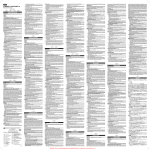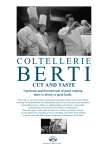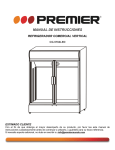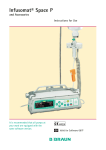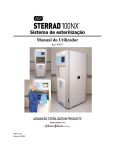Download instacount® Connection
Transcript
instacount Connection ® Volume 3, No. 3 Tracking a Sterilization Load via Biological Lot Number Information A recent FDA review of ASP data showed that certain lots of Sterrad® Cyclesure 24 Biological Indicators cannot effectively monitor the sterilization process throughout the indicated 15-month shelf life. After reviewing additional ASP data, the FDA believes that the product may be used with a 6-month shelf life. (http://www.fda.gov/MedicalDevices/Safety/ AlertsandNotices/ucm310549.htm) Hospitals and health care facilities should check their inventory for affected Sterrad Cyclesure 24 Biological Indicators that have exceeded 6 months of shelf life. ASP is also recommending healthcare facilities to re-sterilize medical devices that were sterilized with an expired Sterrad Cyclesure 24 BI. (http://www.fda.gov/ MedicalDevices/Safety/AlertsandNotices/ucm310549.htm) In instacount PLUS, the term load tracking refers to the entire electronic load documentation. Loads can be tracked back if required and therefore provides an important element of quality assurance. Different delimitation criteria allow for the targeted follow-up on the production and sterilization cycle of an individual set. Instacount PLUS offers five options for the search of a target load: 1. Via the date, i.e. the search for a load which was run on a specific date. 2. Via the production number, i.e. you have the production number of a set and wish to reconstruct its reprocessing history. 3. Via the external cycle number, i.e. you wish to look at a specific load for a certain sterilizer. 4. Via the biological indicator lot number, i.e. to see to which load this number belonged on the basis of the lot number. 5. Via pending BI tests, i.e. you wish to enter a BI test result in retrospect. Instacount PLUS provides the function to recall complete loads and single sets or templates. Here are instructions on how to search for a load or a certain production sterilized with a biological indicator consisting of a specific lot number: 1. Select in the side bar the menu item LOAD TRACKING. The LOAD TRACKING opens. The search criterion is defined with the option buttons SEARCH BY. After you have selected the option, the criteria for a further delimitation which belong to this option, are displayed below the option buttons. The loads relevant to the search criteria are displayed in the list field. 2. Select the option button LOT NUMBER. 3. Enter the respective lot number of the BI into the box SEARCH. 4. Select the respective load from the list box. 5. Click on LOAD. The LOAD TRACKING opens. September 2012 Aesculap Participates in the 2012 IAHCSMM Annual Conference & Expo Aesculap Inc., a Principal Partner of IAHCSMM, participated in the organization’s annual conference and exposition on April 29 to May 2 in Albuquerque, New Mexico. At the convention’s first luncheon, Aesculap sponsored the “Sterile Processing Department Manager of the Year Award” that was presented to Damien Berg, Medical Center of the Rockies by Edward Nuber, Aesculap Senior Product Manager. Tuesday, Bob Marrs, Aesculap Director Consulting Services, presented at a concurrent session “Are You Leading or Just Taking A Walk?” to an attentive 150+ audience. IAHCSMM Annual Conference: Continued on page 2 Contents Tracking a Sterilization Load. . . . . . . . . . . . . . . . . . . . . . 2012 IAHCSMM Annual Conference & Expo. . . . . . . . . Consultants Corner . . . . . . . . . . . . . . . . . . . . . . . . . . . . . How to Request a Set. . . . . . . . . . . . . . . . . . . . . . . . . . . Accredited Educational Opportunities. . . . . . . . . . . . . . Customer Comments and Feedback Wanted. . . . . . . . . Updating Your instacount Software FAQs. . . . . . . . . . . Employee Spotlight. . . . . . . . . . . . . . . . . . . . . . . . . . . . . instacount Support Contact Information. . . . . . . . . . . . I.T. Tip . . . . . . . . . . . . . . . . . . . . . . . . . . . . . . . . . . . . . . . . Instructions for Use on Aesculap’s Website. . . . . . . . . . Ordering Consumable Supplies for instacount . . . . . . . Now Available . . . . . . . . . . . . . . . . . . . . . . . . . . . . . . . . . 2012 Upcoming instacount Events. . . . . . . . . . . . . . . . . 1 1 2 3 3 4 4 4 4 5 6 6 6 6 1 IAHCSMM Annual Conference: Continued from page 1 Aesculap had a large presence on the exposition floor which highlighted products and educational displays such as: the SterilContainer™ System and Surgical Instruments. Over 900 professionals from Central Service, Materials Management and the OR staff attended the one day show. Featured at IAHCSMM: On-site instrument repair technician Jaime Rangel drove his repair van to attend the show in Albuquerque. “It was beneficial to both Aesculap and to the Healthcare community because we are interacting with the people that need and use our products and services,” Rangel said. This was the second year Aesculap featured one of the repair vans. ■ Live demonstrations of instacount® PLUS Instrument Management Software ■ SterilContainer™ Products ■ Instrument Organization Examples ■ Surgical Instruments for open and laparoscopic procedures ■ On-site Repair Van and Service Technicians that demonstrated Aesculap’s instrument repair capabilities ■ Aesculap Academy Clinical Education Programs Look for Aesculap’s booth at the 25th annual OR Manager Conference at Caesar’s Palace in Las Vegas, NV from October 24-26th! Consultants Corner with Aesculap’s CSSD Consulting Team The vital link between O.R. and Sterile Processing-6 tips to develop a better relationship It is important to recognize and develop the collaborative relationship between the Sterile Processing Department and the Operating Room. Lack of understanding of each department creates a culture of frustration and unfounded accusations which are often unfair and/or untrue. It is imperative that the Operating Room and Sterile Processing Departments work together and understand each other’s roles in providing the best care for their patients. Both the O.R. and the SPD are devoted to providing a high level of patient care. Therefore, it is in their best interests to fully understand the unique practices and pressures associated with each department. For example, the ability for O.R. staff to articulate surgical needs to the SPD staff in a clear, concise and professional manner will in turn provide the SPD staff a better understanding on how best to respond to the needs of the requestor. However, too often the missing link in a high pressure work environment is the ability to solve the problem without further delay or excessive conversation. The O.R. staff may be experiencing a physician pressure, surgical emergency, inter-operative procedure change or equipment malfunction, and do not have time for anything but the facts. Conversely, SPD is trying to manage multiple problems, properly delegate tasks to meet the needs for all OR’s, as well as other hospital services. In this complex environment the need for effective communication is paramount in conducting successful operations. Here are 6 tips to develop a better relationship between both the SPD and O.R.: ■ Create a culture of “patient first” service mentality. ■ Daily O.R. rounding by SPD staff Checking overall satisfaction with service and providing follow up communication. ■ Professional and Concise communication between departments. ■ Interdepartmental work rotations and observations between O.R./SPD. ■ Create an environment of mutual respect, valuing contributions each department makes providing quality care to patients. Take the time to collaborate as professionals in order to understand and address the stressors inherently found in the O.R./SPD environment. You will find that this will greatly enhance communication, and customer service, while creating a more harmonious working environment. ■ Interdepartmental staff meetings/ functions. 2 How to Request a Set Central Sterile Services Departments are consistently under the pressure of preparing a variety of sets in a specific time frame. Set traffic can easily go from low volume to high volume very quickly and as you all know, there is no room for error when it comes to sterile processing! Having useful tools will assist in the processes of the CSSD and through instacount® PLUS, “Set Request” is one helpful feature that can alert staff of a set that requires special or urgent handling. The set request feature: 1. Allows the staff to recognize the temporary urgency of a set. 2. Insert notes that will alert the staff to precise handling. Accredited Educational Opportunities through Aesculap For example: Dr. Smith has rescheduled surgery for 6:00 a.m. From the instacount PLUS desktop: Click on Inventory, then Set Request. A set request screen will appear. Click on Template to search for a set when a particular serial number is not required. A pop-up screen will appear. Search for either a Set Name or a Set Code in the drop down box by typing in the first few characters of the Set Name or Set Code. Then a Set Request position screen will appear. Insert the number of sets needed and the cost center code. Click Okay and then a Set Request will appear on the original window. When applying parameters for Set Requests: Click on File on the instacount Plus desktop, then click on Parameters. Once Parameters opens, click on Working Area. Then select either Decontamination Area or Load Release for a request to be deleted after each process. If you click on Issue, Set request will not be deleted from the system. Set Request appears in Assembling a Set and in Decontamination. Education is an important factor that brings added value to you and your facilities success. Sharpen your skills and increase your expertise in the industry by taking advantage of Aesculap Academy’s free accredited educational opportunities! We offer eight “short program” classes, which last approximately 1-2 hours and are presented at your facility by your local Aesculap Sales Representative. Classes include: ■ Rigid Containers for Immediate Use Steam Sterilization ■ All You Need to Know About Rigid Sterilization Containers ■ Premier Grade OR Surgical Instruments: Function, Testing and Repairs ■ Proper Processing of Laparoscopic Instruments Explore all our accredited educational offerings through Aesculap Academy on our website at: www.AesculapUSA.com/ AesculapAcademy or contact [email protected] for more information. 3 Customer Comments and Feedback Wanted We want to hear your feedback about the instacount Connection or anything instacount related. What would you like to see in future issues of the “Connection”? Send your comments or questions to Courtney Molinaro, Associate Product Manager [email protected] 1-800-258-1946, x5162. Updating Your instacount® Software FAQs Planning on updating your instacount PLUS software? Find answers below to common questions relating to upgrading your instacount software: Q:Will I.T. need to be involved? A: Yes. We will need to work with both the IT and sterile processing departments to prepare for the upgrade. Q:Will my existing hardware work? A: Your current hardware may work with the new version. There are numerous variables with this and is an item that will be reviewed during the upgrade process. Q:What changes will there be? A: Number and breadth of changes will be dependent upon the version you are upgrading from. A list of changes, specific to your site, will be highlighted and discussed during your site’s upgrade training. Q:What costs will there be? A: If your facility has a current Software Maintenance Agreement (SMA) - there will be no charges from Aesculap for software, installation, or training. We can not speak to any possible costs I.T. may incur and there is the possibility of needing to replace some hardware. Q:Will there be down time? A: Yes. This should be scheduled to minimize the impact on the clinical areas. Q:How should we prepare for the down time? A: Consider the aspects of your workflow that will be impacted by the absence of instacount PLUS. For example: pull/print count sheets of sets that will need to be assembled during this time, plan on manual recording of any sterilizer loads that will need to be run, etc. Q:Does everyone have to log off of instacount PLUS? A: Yes. Everyone will need to be logged off and all instances of icPLUS closed before the scheduled down time. Q:How will all users be notified of the planned down time and necessary actions? A: This will be discussed and assigned during the upgrade planning meetings. Q:I have data clean up that needs to be done, should I wait until after the upgrade? A: This is a good opportunity to look at your database and evaluate any changes you want to make. Share this list with the Aesculap team so the items can be discussed and determinations made. Q:Will the upgrade affect our sterilization records? A: All of your documentation must be completed and have no pending BI’s. Your records will be transferred. Q:How long will training take? A: Length of training will vary from site to site. This will be discussed during the upgrade planning meetings and site specific plan will be created for you. Q:Do we need a classroom? A: A classroom is preferred for any training. Q:What equipment will be needed in the classroom? A: At minimum you will need computers with instacount PLUS installed and network access to your server. Ideally we would also like you to have scanners and a label printer available. For any additional questions you may have, call the instacount PLUS support helpline at 1-800-258-1946 x 3135. Employee Spotlight Tim Hurly joined the Aesculap team in June 2012 as an Installation Specialist working under Ed Steltz, instacount Management Software Manager. A NorthEast Philadelphia native, Tim leveraged the skills he learned in Computer Animation at the Art Institute of Philadelphia to enter the world of IT support. After working for Jack Morton in North New Jersey, he moved to Columbus, Ohio, and spent the next 10 years working as the IT manager for First Service Credit Union. Tim is anticipating an exciting career in supporting the installation of Instacount PLUS and already enjoys the camaraderie and support he receives as part of the Aesculap Family. “One of my favorite things to do is interact with customers and help them solve their IT issues”. Tim is married with a young daughter, Rebecca. When he is not working he is typically found at home immersed in a computer or video game, or watching the Syfy Channel. instacount Support Contact Information instacount PLUS Support Hotline 1-800-258-1946 Ext. 3135 or [email protected] 4 I.T. Tip: Loading Ribbons and Media for Zebra 105SL Printers Did you know that Zebra Technologies now provides How-To Videos online, demonstrating how to load ribbons and media for their Zebra 105SL printers? Getting acquainted with this process can be beneficial when your IT is unavailable. If you have Internet access, the video is available at the following link: 4) Select ‘Video’ from the Type dropdown box and then select your video. Lastly, click the Select button to associate the video to the Set Template. http://www.zebra.com/us/en/support-downloads/industrial/105sl. html Simply click on the How-To Videos tab to watch the video demonstration. The video is also available in Windows Media/Audio (WMA) format on the installation CD included with the printer. If you cannot locate your installation CD, please contact our instacount® PLUS Support Helpline. Once you have the video file, there are many ways to incorporate it into instacount PLUS. One way is to associate the video to a set, so it is available to all users from the Assembly module. Follow these overall steps. Refer to your User Manual by pressing F1 in the application or call our instacount PLUS Support Helpline for assistance (1-800-258-1946 ext.3135). 1) Add the Zebra 105SL video to your Media Library/Catalog by clicking on Master Data…Catalog…Media Catalog from instacount PLUS menu. Refer to the instacount PLUS User Manual for instructions on adding media to your Media, Catalog. 2) Create a Set Template named: Zebra 105SL. It is not necessary to add any items into this Set Template. You only need to enter data into the General Tab and Media Tab. Refer to the screenshots below. General Tab Set Code = ZEBRA105SL Set Name = Zebra 105 SL Packaging = Unknown 5) Create a Set from this Template. Refer to the instacount PLUS User Manual for instructions on creating sets. 6) Bring up the SET in the Assembly Module and view the video when needed. 3) On the Media Tab, click the Add button. 5 Instructions for Use on Aesculap’s Website Do you need an IFU for an Aesculap product? Go to www.aesculapusa.com/IFU and enter the item number or click the “Select a Category” drop down arrow and choose a specific category to automatically populate all of the IFU’s for that category. Add www.aesculapusa.com/IFU to your list of favorite webpages today! Ordering Consumable Supplies for instacount® Need more labels or printer ribbons? Fax your orders to 610-791-6887 or email [email protected] Part # IMS154 IMS180 IMS311 IMS312 Product Description Production Labels- Continuous Roll Paper Label Stock 2x1” (2,700 Labels) Printer Ribbon for Zebra Printer for Production Labels Permanent Barcode Labels 2x1” (5,570 Labels) Printer Ribbon for Permanent Labels Now Available – Aesculap’s ¾ Size 8 Inch Solid Bottom Container worldwide leader in both instruments and sterilization containers, Aesculap is proud to announce the latest addition to the ever broadening product line – the JK744: Three-Quarter Size 8 Inch Solid Bottom Container. When Aesculap introduced the first SterilContainer™, it revolutionized sterile processing work flow. As the The container system provides an ergonomic, easy-to-handle sterile package whose height is ideal for containerizing heavy and tall instruments, such as drill sets. The JK744 solid bottom can be used with either Aluminum SterilContainer lids or PrimeLine® lids. The JK744, along with other recent additions to the product line, such as JN/JK 443 Low Profile Extra Long SterilContainer System, gives healthcare facilities more options to “Go Green” when converting instrument trays from a disposable sterile wrap to the Aesculap reusable rigid container system. JK744 is validated and FDA cleared for Pre-Vac Steam sterilization and EtO sterilization systems. JK744 is validated and FDA cleared for Immediate-Use Steam Sterilization (Pre-Vac). 2012 Upcoming instacount Events Come join us for the below upcoming instacount events. Look for invitations for upcoming User Group Meetings in your email inbox. Event OR Manager Conference instacount User Group Webcast – Q4 Date October 24-25, 2012 Wednesday, November 14, 2012 Location Caesars Palace, Las Vegas, NV Online 6 All rights reserved. Technical alterations are possible. This leaflet may be used for no other purposes than offering, buying and selling of our products. No part may be copied or reproduced in any form. In the case of misuse we retain the rights to recall our catalogs and price lists and to take legal actions. ©2012 AESCULAP. ALL RIGHTS RESERVED. PRINTED IN THE USA. Aesculap is an equal opportunity employer Aesculap, Inc. | 3773 Corporate Parkway | Center Valley, PA | 18034 Phone 800-282-9000 | Fax 610-791-6886 | www.aesculapusa.com Aesculap, Inc. - a B. Braun company DOC927 9/12 7