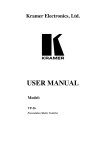Download «Launcher» Description of the application settings.
Transcript
«Launcher» Description of the application settings. Version: 3.4 16.12.2015 «Launcher» Description of the application settings. Version: 3.4 Content 1 Annotation. ...................................................................................................................................... 3 2 General description. ........................................................................................................................ 3 3 Technical requirements. .................................................................................................................. 4 4 The structure of configuration file................................................................................................... 5 5 Description of the options of the configuration file. ....................................................................... 8 5.1 Section [Options]. ....................................................................................................................... 8 5.1.1 Main options of the application settings. ............................................................................. 8 5.1.2 Options of the graphics settings. ........................................................................................ 13 5.1.3 Options of the interface settings. ........................................................................................ 15 5.1.4 Options of the games settings............................................................................................. 20 5.1.5 Options of the input/output credits settings. ....................................................................... 21 5.1.6 Options of the crawl line settings. ...................................................................................... 22 5.1.7 Options of the videos playback settings. ............................................................................ 23 5.1.8 Options Torrent. ................................................................................................................. 24 5.1.9 Options SMIB. ................................................................................................................... 26 5.1.10 Options Rfid....................................................................................................................... 27 5.1.11 Options Achievements. ...................................................................................................... 28 5.2 Section [Printer]. ....................................................................................................................... 31 5.3 Section [Invoice]. ...................................................................................................................... 32 5.4 Section [Acceptor]. ................................................................................................................... 33 5.5 Section [Acceptor2]. ................................................................................................................. 34 5.6 Section [Dispenser]. .................................................................................................................. 35 5.7 Section [Collection]. ................................................................................................................. 36 5.8 Section [VLT]. .......................................................................................................................... 38 5.9 Section [VideoServer]............................................................................................................... 39 6 The code-list of possible errors. .................................................................................................... 41 2 «Launcher» Description of the application settings. Version: 3.4 1 Annotation. This document contains the description of the «Launcher» application settings. 2 General description. The Launcher application represents the client-application of high-quality multimedia online games and is suitable for installing on computers and VLT terminals (Video Lottery Terminal) on Windows and Linux, as well as on tablets on Android. For this moment there are two available versions of application: Global Slots (GS) Star Slot Casino (SSC) The presented versions differ only in a binding to servers. The application functionality, the outlook and administrative systems are identical. Both versions are also include the module for VLT terminals, providing the ability of cash-in and cash-out. The Launcher application contains the autoupdate module. Having the latest version, the launcher updates its files and functionality, the previous files are replaced with new ones. It’s possible to turn-off the autoupdate option and update the launcher when needed. The Launcher application settings are carried out by editing the launcher.ini configuration file, which is in a directory with the installed application. The configuration file contains the parameters of all user settings, such as: the connection parameters, the language setup, the interface options, the setup of printing the checks, bill acceptor, dispenser and others. It’s possible to edit the launcher.ini configuration file by means of any text editor. Attention! Keep the backup copy before editing in launcher.ini file. 3 «Launcher» Description of the application settings. Version: 3.4 3 Technical requirements. In the tables below you may find minimum and most recommended technical requirements to PC for corrected work of Launcher application. Minimum Technical Requirements: Characteristics OS RAM CPU HDD GPU Video RAM Terminals / Desktop / Tablet Windows XP SP3, Android 3.1 Linux Ubuntu 12.04 2 Gb 1 Gb Modern Intel or AMD Processor with 2 cores processor with 1 core 5 Gb 8 Gb DirectX 9 compatible Screen resolution of NVIDIA or AMD (ATI) 1024x768 1 Gb OpenGL ES 2.0 VLT Windows 7 SP1 2 Gb Modern Intel or AMD processor with 2 cores 5 Gb DirectX 9 compatible NVIDIA or AMD (ATI) 1 Gb Recommended Technical Requirements: Characteristics OS RAM Terminals / Desktop / Tablet Windows 7 SP1, Android 4.2 and the Linux Ubuntu 14.04 latest versions 4 Gb CPU HDD GPU Video RAM 2 Gb Modern Intel and AMD processors with 4 cores and more 5 Gb DirectX 11 compatible NVIDIA or AMD (ATI) , OpenGL 3.3 1 Gb VLT Windows 7 SP1 4 Gb 16 Gb or more Modern Intel and AMD processors with 4 cores and more 5 Gb Screen resolution of 1024x768, 4:3 DirectX 11 compatible NVIDIA or AMD (ATI) OpenGL ES 2.0 1 Gb Processor with 4 cores System requirements for videocard for launching 3D games Wild Age (168), Legends of Babylon (144): Monitors Minimum (for Windows) Recommended (for Windows) Optimal (for Windows) One monitor GeForce 630 / GeForce 730 GeForce 650 / GeForce 740 GeForce 660 / GeForce 750 / GeForce 760 Two monitors GeForce 650 / GeForce 740 GeForce 660 / GeForce 750 / GeForce 760 GeForce 660Ti / GeForce 760 Note: In case your videocard is inappropriate for minimum requirements, it is recommended to turn off the games Wild Age and Legends of Babylon, adding the parameter LoadGames=*, -144, 168 in section [Options] of configuration file launcher.ini. 4 «Launcher» Description of the application settings. Version: 3.4 4 The structure of configuration file. Parameters of configuration file launcher.ini are divided into the following sections: [Options] – that section includes main parameters to configure the functionality of the application, the application interface, games etc. Example: [Options] Option = meaning option SndMonitor=0 ServerIP=game.starslotcasino.com ServerPort=60345 MouseCursor=1 EnableAutoUpdate=1 Language=0 CreateKeyType=0 [Keyboard] - that section contains a list of keyboard keys and corresponding functional in applications. Example (for Windows): [Keyboard] Function (button keyboard Help = 0x23 Line1 = 0x02 Line2 = 0x03 Line3 = 0x04 Line4 = 0x05 Line5 = 0x06 Bet = 0x3B MaxBet = 0x3C Start = 0x1C Auto = 0x1E Take = 0x14 Switch = 0x35 Exit = 0x01 AddMoney = 0x4E 0 = 0x52 1 = 0x4F 2 = 0x50 3 = 0x51 4 = 0x4B 5 = 0x4C 6 = 0x4D 7 = 0x47 8 = 0x48 9 = 0x49 BackSpace = 0x0E в launcher) = Code of button; Meaning of the button on ; H ; 1 ; ; ; ; ; ; ; ; ; ; ; ; ; ; ; ; ; ; ; ; 5 F1 F2 Enter A T / Esc Gray + Grey 0 Grey 1 Grey 2 Grey 3 Grey 4 Grey 5 Grey 6 Grey 7 Grey 8 Grey 9 Backspace [GParam] – in this section game settings remain for each user are held. These parameters are stored automatically in encrypted form, when users log out from the application, and cannot be edited. Example: [GParam] 5 «Launcher» Description of the application settings. Version: 3.4 User code in the game = parameters of game in an encrypted form -2130303548 = 0x9E,0x6F,0x97,0xB4,0x9C,0xC6,0x36,0x9C,0xEA,0xA1,0xAD,0x94 184955478 = 0x8C,0x3D,0x6C,0xEB,0x64,0xFE,0x41,0xE6,0xB0,0xB5,0x87,0x50,0x3A -2096750841 = 0x35,0x12,0x22,0x77,0xEE,0xD6,0xCC,0x92,0x51,0x97,0x29,0x63 [Printer] – that section contains parameter settings of the check printing device with the GPM-code of the winning sum. Example: [Printer] Option = Option value Enable = 1 Zoom = 400 Note: The check printing device must be connected to the terminal, for the invoices to be printed. [Invoice] – that section contains parameter settings for the check. Example: [Invoice] Line number in order = text and macros 0 = -------------------------------------------------------------------1 = Win: $WIN_AMOUNT$ $CURRENCY$ 2 = -------------------------------------------------------------------3 = Date: $DATE$ 4 = Time: $TIME$ 5 = Terminal: $TERM_ID$ 6 = GPM: $CODE$ 7 = -------------------------------------------------------------------8 = Game: $GAME_ID$ [Acceptor] – that section contains the setting parameters for the device of the cash storage and bill acceptance (for VLT terminals). Example: [Acceptor] Option = Option value Dll = ccnet.dll Port = 1 Nominals = 10, 50, 100, 500, 1000, 5000 Transaction = 98 [Acceptor2] – that section contains the setting parameters for the device that stores and accepts coins of different denomination (for VLT terminals). Example: [Acceptor2] Option = Option value Dll = cctalknri13.dll Port = 4 Nominals = 1, 2, 5, 10 [Dispenser] – that section contains the setting parameters for the cash dispenser (for VLT terminals). 6 «Launcher» Description of the application settings. Version: 3.4 Example: [Dispenser] Option = Option value Dll = ecdm2000.dll Port = 3 Nominals = 100, 500, 0, 0 Max = 10000 MaxNotes = 80 [Collection] – that section contains setting parameters for check printing (for VLT Terminals). Example: [Collection] Line number in order = text and macros 0 = Collection 1 = -----------------------------------------------------------------2 = Terminal: $TERM_ID$ 3 = Terminal address: Terminal address 4 = Date: $DATE$ $TIME$ 5 = -----------------------------------------------------------------6 = Meters for Bill Acceptors ($CURRENCY$): 7 = $ACCEPTOR_COUNTERS$ 8 = -----------------------------------------------------------------9 = Meters for Bill Dispenser ($CURRENCY$): 10 = $DISPENSER_DISPENSED$ 11 = $DISPENSER_REJECTED$ 12 = $DISPENSER_LOADED$ [VLT] – that section contains setting parameters for the configuring and enabling the lottery mode for (VLT Terminals). Example: [VLT] Option = Option value Enable = 1 LottoGameTransparency = 0.8 LottoTicketText = Разрешение ФНС РФ №23343567 от 12/12/12, Организатор ООО\n"Старс Лото". Призовой фонд не менее 50% от выручки продажи\nбилетов. 5% от стоимости каждого билета идут в "Фонд защиты\nдетей". [VideoServer] – that section contains the parameters of setting the video-server of the application. Example: [VideoServer] Option = Option value Ip = 127.0.0.1 Port = 3000 UpdateInterval = 10 7 «Launcher» Description of the application settings. Version: 3.4 5 Description of the options of the configuration file. 5.1 Section [Options]. 5.1.1 Main options of the application settings. [Options] Option ServerIP ServerIP2 ServerIP3 ServerPort ServerPort2 ServerPort3 DontAddMirrors Description Default value Value: Domain name or IP-address. Specifies the address of the server that will ServerIP=game.starslotcasino.com connect to the launcher firstly. Value: domain name or IP-address. Specifies the address of the server that will There is no default connect to the launcher, if not responsible ServerIP. Value: Domain name or IP-address. Specifies the address of the server that will There is no default connect to the launcher if ServerIP ServerIP2 not responsible. Value: Server port (numerical value from 1 to 65535). ServerPort=60345 Specifies the port of the server to which launcher will connect firstly. Value: Server port (numerical value from 1 to 65535). Specifies the port of the server to which There is no default launcher will connect if ServerPort is not available. Value: Server port (numerical value from 1 to 65535). Specifies the port of the server to which There is no default launcher will connect if ServerPort и ServerPort2 are not available. 0 – Disables the connection mechanism of the servers including in the code in case the server is unavailable at the address, specified in the settings ServerAddr, ServerPort. DontAddMirrors=0 1 – Activate a mechanism of the servers including in the code in case the server is unavailable at the address, specified in the settings ServerAddr, ServerPort. 0 – Automatically creation of the key file. CreateKeyType 1 – Creating the key file via the serial number of the club (terminal is automatically connected to the club). 2 – Creating of key file based on the login, password and serial number. CreateKeyType=0 8 «Launcher» Description of the application settings. Version: 3.4 Serial AutoLogin (Note: Working only with CreateKeyType=2) SaveAutologin KeybCardReader BoardPort CashdeskPort CashdeskAddr EnableAutoUpdate AutoSync Value: Number or the serial number of the club, to which the terminal is connected. Value: Login and password, the comma separated (must contain alphabetic and/or numeric characters). Specifies to the Launcher login and password for onlinelogin. Using for creating the key file on the basis of the login, password, serial numbers, which are created in the administration system. 0 - Disables the data on a form login and password. 1 - Enables the data on a form login and password. 0 – Disable the working input window of login and password for supporting the keyboard card reader. 1 – Enabled working input window of login and password for supporting the keyboard card reader. Keyboard card reader working as keyboard. By bringing the RFID card to card reader it sends the card number as keyboard shortcuts. When the option is activated TAB switch off and stops working the switch between the windows of login and password through the mouse. Input focus – window login. While bringing the card, the card number is entered in the field «login». The password field is filled in automatically from your login (by inverting the login line 123456 → 654321). The received login + password are sent to the server. Note: Able only when CreateKeyType=2. Value: the whole positive number, number of the COM-port. Option sets the port to which the control panel of the hardware buttons is connected. Port with cash desk (numerical value from 1 to 65535). Specifies the port, receive to cash, for the work directly with the cash desk. Example: CashdeskPort =55555 Domain name or IP-adress. Specifies the address of the machine with the cash desk for direct working. 0 – Automatic updating is disable. 1 – Enable automatic updating. 0 – Disables the updating of the games in the start of launcher'а. Serial=0 There is no default SaveAutologin=0 KeybCardReader=0 BoardPort=10 CashdeskPort=0 There is no default EnableAutoUpdate=1 AutoSync=0 9 «Launcher» Description of the application settings. Version: 3.4 AutoPing RunTimeout 1 – Enabled the updating of the games in the start of launcher'а. Value: positive integer from 5 to 14, or = 0. Option sets the ping time (seconds) to maintain the connection with the server (keepalive). That is, after a specified period of time, the application will send a command to the server ping. You cannot use the values 1, 2, 3 and 4. Value: a positive integer, seconds. The following option includes the delay at start-up in seconds. It is used at launcher running at start-up, for making the system start completely in time. Value: The language of the application interface is designated by letters. AutoPing=0 (disable) RunTimeout=0 rus – russian language eng – english language Language deu – german language Language=rus por – portuguese language esp – spanish language Denomination = 0.0001, 0.001, 0.01, 0.05, 0.02, 0.1, 0.25, 0.5, 1, 2, 4, 10 MinBet DefaultVolume InactivityExit ita – italian language Value: Specifies a list of decimal fractional numbers by commas. Specifies a list of denominations, displayed in the input window denomination, by the entering of money. In the administration system there are also should be allowed these values (on the page in the section «Club» - «Option»). By default (if the line denomination don’t exist at all) means, that denomination is 1. That is equal for its not existing. Dialogue of denomination is not displayed. In case if there are two or more possible options of denomination - shows the dialog to select. Note: Other denominations, except given, cannot be used. If you try to use them GPM codes will not «be entered». Value: Any positive number. This option sets the value of the minimal rate for a specified denomination Value: The whole positive integer. The option sets up the volume indicator in % of the max. on launching the application. Value: A positive number. Option specifies the number of seconds after which occurs in the absence of closing Denomination=1 MinBet=0 DefaultVolume=100 InactivityExit=0 10 «Launcher» Description of the application settings. Version: 3.4 ShutdownTimeout NetworkFailCmd applications it any action. Example: InactivityExit=5 Value: Positive integer. Option closes the Launcher via setting in parameter the number of minutes, even with a running game. Is only applicable for GS and SSC. Value: String, file path launch any external application (exe/cmd/elf). Option specifies launch an external application in the case of loss of communication with the server (after the timeout specified option NetworkFailCmdTimout). Note: To restart the launcher have to make a batch file with the text: taskkill /f /t /im launcher.exe && start launcher.exe To reboot the OS: shutdown /r /force Value: Integer, time in seconds. This option specifies the time from the moment of disconnection to the launch NetworkFailCmdTimout options NetworkFailCmd. If during this time the connection is restored, the command to start an external application (NetworkFailCmd) will not be executed. There is no default There is no default NetworkFailCmdTimout=0 0 - Disables closing the app (launcher) by pressing the «Panic» in CashDesk. ExitOnPanic PanicGameStart PanicRun RunGame StartGame 1 - Enables closing the application (launcher) by pressing the «Panic» in CashDesk. Value: Integer (number of the game). Start of the game with the specified number by pressing the «Panic» button in CashDesk. Value: Line path to the file (exe/cmd/elf). Run external application when you press the «Panic» in CashDesk. Value: Integer (number of the game). Start of the game with the specified number, bypassing the lobby. If the parameter value < 0 – then after the game starts the value will change to. Value: Integer (number of the game). If there were winning in free-games – then specified StartGame with the number of game. According to the logic of the server, if there was input in any other game, not in which was playing, then the free games will ExitOnPanic=0 Default value turned off E_GAME_UNKNOWN (0) There is no default RunGame=0 StartGame=0 11 «Launcher» Description of the application settings. Version: 3.4 gmdata_glamourJP PluginsPath Play EnableSave LogMaxSize ServerINI LastDenomination RuntimeFonts EnableBonus be reset. To avoid this, it is necessary to automate the input in the game that was played earlier. The number of the game is prescribed in launcher.ini only on the moment of freegame. When free-game is over, value of the parameter is equal to zero. Value: Integer. In this option are automatically saved values of jackpots for each rate in the game «Sexy & Glamour». If change the option value manually, the value will be overwritten with the values from the server. Value: Line, the path to the plug-ins directory applications. Note: The path can be relative (relative to the working directory), and absolute. If the path is not standard, the automatic update does not support the plug ins. Value: The line, file path. Enabled the play mode of «save» and defines the file of «save». The file path path is relative to the working directory. Play=launcher.save 0 – Disable the recording of the game in the file launcher.save in the applications folder. 1 – Enabled the recording of the game in the file launcher.save in the applications folder. Value: Positive integer. This option specifies the maximum size of the log file for the application (launcher.log) in bytes. If you exceed this size, will be rotated log file (clear, reset). Used to control the size of disk space on the device. Note: If LogMaxSize = 0 there is no limit. 0 - Prevents the application to use a configuration file (launcher.ini) from the server. 1 - Allows the application to use a configuration file (launcher.ini) from the server. This option allows you to edit launcher.ini of the PC/terminal remotely through the system administration. No longer Used. No longer Used. No longer Used, any option value is There is no default PluginsPath=plugins Play=launcher.save EnableSave=1 LogMaxSize=0 ServerINI=0 There is no default RuntimeFonts=1 There is no default 12 «Launcher» Description of the application settings. Version: 3.4 ignored. The setting of the bonus is done through a system of administration «Manage» «Club» - «Options». 5.1.2 Options of the graphics settings. [Options] Option Description 0 – Disable changing of screen resolution by Launcher. FullScreen 1 – Enable changing of screen resolution by Launcher 0 – Disable displaying the Launcher on top AlwaysOnTop of all windows. (Note: working only in OS 1 - Enable displaying the Launcher on top Linux) of all windows. Value: Integer. This option specifies the number of textures that can be in memory. If the number of MaxTextures loaded textures reaches maximum, when you download the next texture then most rarely used will unloaded from memory. 0 – The second monitor is not available. All information will be displayed on the one monitor. SndMonitor 1 – The second monitor is connected. The game will try to withdraw part of the information on it. The option specifies the monitors for initialization of application: 1 – the application displays the information only on the 1st monitor (gaming, with reels). ScreenInit 2 – the application displays the information only on the 2nd monitor (the information «Help»). 3 – the application displays the information on both of the monitors. Value: a positive integer, pixels. The option specifies the height of an ScreenHeight1 application window on the 1st monitor (in pixels). Value: a positive integer, pixels. The option specifies the height of an ScreenHeight2 application window on the 2nd monitor (in pixels). Value: a positive integer, pixels. The option specifies the width of an ScreenWidth1 application window on the 1st monitor (in pixels). Default value FullScreen=1 AlwaysOnTop=1 MaxTextures=0 (means that in the memory can be an unlimited number of textures). SndMonitor=1 ScreenInit=3 ScreenHeight1=768 ScreenHeight2=480 ScreenWidth1=1024 13 «Launcher» Description of the application settings. Version: 3.4 ScreenWidth2 RenderWideScreen Value: a positive integer, pixels. The option specifies the width of an application window on the 2nd monitor (in pixels). 0 - Turns off scaling of application according to screen width. 1 - Turns on scaling of application according to screen width. ScreenWidth2=640 RenderWideScreen=0 RenderSndWnd=1, if the second game screen is available, there's an ability of 1 – The option makes the second widget on drawing on the extra screen buffer and portrait resolution, otherwise the second monitor. – 0. Operation makes the type of rendering (depends on video card): Auto (default) - autodetermination of rendering type. RenderType=auto ffp (fixed function pipeline) - old type. 0 – The option is turned off. RenderSndWnd RenderType Core (shader rendering) - new type. RenderQuality RenderBoost The option sets the rendering quality of new games. The default option specifies the required level of graphics quality, which was put up by designers on developing the content. By changing the parameter settings manually, it is possible to rise FPS of a game at lowperformed devices. 0 - low 1 - good 2 - the best quality 0 - Turns off switch of rendering regimes by type «Backspace». RenderQuality=1 (or the quality of a gaming unit) RenderQuality=2 (for game «Wild Age») RenderQuality=0 (for all video-chips Intel) RenderBoost=1 1 - Turns on the use of rendering boost. 0 - Turns off the use of drawing. RenderFBO RenderPortrait 1 - Turns on the usage of drawing without changing monitor parameters. 0 - Turns off portrait orientation of application on the main screen. 1 - Turns on portrait orientation of application on main screen. RenderFBO=1, if the hardware allows, otherwise – 0 RenderPortrait=0 Note: Able only when RenderFBO = 1. 0 - Turns off the use of drawing. RenderVBO RenderMultisample 1 - Turns on the usage of drawing with using the vertex buffer objects (will use less video memory). Value: 0, 2, 4, 8 Setting of antialiasing. Option specifies the RenderVBO=1, if the hardware allows, otherwise – 0 RenderMultisample=2 14 «Launcher» Description of the application settings. Version: 3.4 GameScreenOffsetX GameScreenOffsetY number of pixels, which is covered by smoothing around each pixel. 0 – off. 2, 4, 8 – enabled. Other meaning - mistaken. Value: From 0 to X (high bound unlimited, only with meaning). Allow to move paying area horizontally on the number of pixels specified in the parameter (don’t affect on the game with a resolution 1024х768). Value: From 0 to X (high bound unlimited, only with meaning). Allow to move paying area vertically on the number of pixels specified in the parameter (don’t effect on the game with a resolution 1024х768). GameScreenOffsetX=0 GameScreenOffsetY=0 5.1.3 Options of the interface settings. [Options] Option Description 1 – Turn on scope of inking games with permission 800х600. 2 – Turn on scope of inking games with permission 1024х768. 3 – Turns on interface of unframed stroke play. 5 – Turns on the exchange interface (1024х768). Note: It is planned only in Russian language. For running the exchange interface it’s necessary to write Interface InterfaceLobby=5 and Interface=5. (Note: Doesn’t affect on the game with a resolution 6 - Turns on the exchange interface similar Interface = 5. of 1024х768) Used for ease of setup InterfaceLobby=6. Default value Interface=0 7 - Turns on the weather interface. Supported games: Fruit Cocktail, Crazy Monkey, Resident, Lucky Haunter, Book of Ra, Sizzling Hot, Oliver Bar, Lucky Lady, Attila, Pharaoh's Gold 2, Dolphin, Just Jewels, Ming Dynasty, Columbus, Bananas Go Bahamas, Secret Forest, Emperor China, Gryphon's Gold, Polar Fox, The money game. InterfaceLobby 1 – Usual interface 1024х768 with navy background (Launcher iOS) with license agreement (by default). InterfaceLobby=1 15 «Launcher» Description of the application settings. Version: 3.4 2 – Usual interface 1024х768 with red background (Launcher GS/SSC) with license agreement (by default). 3 – Turns on easy interface lobby controlled without using the mouse. 4 – Turns on interface in style «Gaminator». 5 – Turns on exchange interface of lobby. Note: It is planned only in Russian language. For running the exchange interface it’s necessary to write InterfaceLobby=5 and Interface=5. 6 – Turns on exchange interface of lobby in a white color scheme. Note: It is planned only in Russian language. For running the exchange interface it’s necessary to write InterfaceLobby=6 and Interface=6. 7 - Turns on the weather interface. Option replaces skin for the launcher: 1 – red skin for GlobalSlots. BG 2 – navy skin 7CLUB. BG=1 3 – navy skin STARS. Note: BG=0 is no longer used. DisableLogo LobbyLogo ExtLogoImage ExtLogoTimeout Label18Plus 0 – Enabled the logotype GLOBALSLOTS or StarSlotCasino. 1 – Disable the logotype GLOBALSLOTS or StarSlotCasino. Meaning: Line, way to png-file. Option creates png-file, which will be shown in lobby menu instead of logo GlobalSlots/StarSlotCasino. Meaning: Way to file. Option adds the reflection of png-file (24 or 32 colour bits) as a logo at application start Meaning: Seconds. Option puts the time in seconds, during which the picture will be shown at the application start. Note: Works together with option ExtLogoImage. 0 – Disable the display of a circle, with the inscription «18+» in the license agreement window. 1 – Enabled the display of a circle, with the inscription «18+» in the license agreement DisableLogo=0 There is no default ExtLogoImage=0 ExtLogoTimeout=0 Label18Plus=0 16 «Launcher» Description of the application settings. Version: 3.4 window. OnlineRegistration (Note: Working only with CreateKeyType=2) ExitButton LobbyCurrency vm JackpotTitle DisableSndSys ShowDenom 0 – Disables the online registration button in the authorization form. 1 – Enabled online registration in the authorization form 0 – The exit button from the lobby is locked in the interface. 1 – The exit button from the lobby is in the interface (by default). 0 – Disable the display of a currency symbol in the lobby. 1 – Enabled of the display of a currency symbol in the lobby. Value: Bit mask. Changing the parameters of work of the Launcher and games: 2048 – do not show the «Help» option. 1024 – hide the StarPay icon in the credit withdrawal window. 512 – hide the StarPay in the loading credits window. 256 –disables input in doubling. 64 – not to shown in the amounts credited window payment system except Global. 32 – not to show currency in games. 16 – not to show the license agreement. 8 – not to show jackpots. 4 – already affect anything. 2 – not to show news. 1 – change the «online casino» to «online games». Note: vm=128 is no longer used. Value: text (the string). This option specifies the text that will be displayed instead of the word «Jackpot» in the form of notification about the winning of the jackpot at the terminal. 0 – The inclusion of sound. 1 – Mute the audio, audio control in launcher'е is disable. 0 - Turns of the reflection of denomination in games, where this information is of no need from the start. Note: Games, where denomination was reflected before this option was created (gaminator-based, pokerama) shall not react on it (denomination there will be shown all the time). OnlineRegistration=1 ExitButton=1 LobbyCurrency=0 vm=0 JackpotTitle= Jackpot DisableSndSys=0 ShowDenom=0 17 «Launcher» Description of the application settings. Version: 3.4 ShowFPS MouseCursor MergeCategories Browser BrowserPassword (Note: Working only with Browser=1) 1 - Turns on the reflection of denomination in those games, where this information was not mentioned from the start (mostly only for games Novomatic). 0 – Disables the display of FPS and time (frames per second). 1 – Enabled the display of FPS and time (frames per second). 0 – Disables the display of the mouse cursor (for a terminal). 1 – Displaying the mouse cursor (for computer) 0 – Enabled displaying in the launcher bookmarks with the categories of games. 1 – Disable displaying in the launcher bookmarks with the categories of games and displays all the games in the common list. 0 – Normal working regime of Launcher. After starting immediately opens the enter page to the casino. 1 – Once the launcher has been entered, the menu appears which allows to choose games, browse the Internet, and to input or output the credits. The minutes which are available for the browser, are displayed in the right lower corner. The browser that was set by default appears if the Internet option is selected. The entrance to the browser is possible only with positive balance and with fixed tariff for 1 minute Internet. Tariff is established in the administration system in the section «Club» - «Options». The minimum value of the price for a minute - 0.001. 2 – This mode is similar Browser=1, but with a different set of buttons and design (for Italy). 3 – This mode is similar Browser=1, but with a different set of buttons and design (for Luxembourg). 4 – The browser mode with user interface. Design and layout are set via XML-file. Value: A password consisting of numbers must be entered to receive the game access. Example: BrowserPassword=12345 When clicking on the screen below the logo a numeric panel appears to enter the password. If the password is entered correctly you will receive the game access. Without entering the password Browser button just opens the Browser. ShowFPS=0 MouseCursor=1 MergeCategories=0 Browser=0 There is no default 18 «Launcher» Description of the application settings. Version: 3.4 InternetTime (Note: Working only with Browser=1) BrowserExePath (Note: For OS Linux) BrowserProcName (Note: For OS Linux) Value: a whole positive number. This option sets the value for 1000 minutes of game in cents. Works in conjunction with the option of Browser (when Browser = 1). Value: a string, path to the directory. This option specifies the path to the installation directory of Internet browser that will run from the lobby. Example: BrowserExePath = /usr/bin/opera-stable Value: the name of the process (the image). This option specifies the name of the process generated by the Internet browser. All processes with the same name will be completed when you try to launch the browser from the lobby. It makes sense only when using the option BrowserExePath. Example: BrowserProcName = opera Value: a string. InternetTime=0 There is no default There is no default The option sets the relative way to directory with License pictures. LicensePath License UserGuidePath (Note: Working only with Browser=1, 2, 3 or 4) EcommerceURL Example: LicensePath = ./license Attention! The pictures must be in PNG format (or extended .PNG). Each picture – is a separate page, which is displayed alphabetically. Note: This directory may be empty in this case will show the standard license for the interface. Value: the string. The option sets a relative way to a file with the license text. Example: License = ./lic.txt Attention! The file has to be in a coding UTF-8 without BOM (Byte Order Mark). The first line is treated as the license heading! Value: a string. The option sets the relative way to directory user’s manual of application in pictures. Example: UserGuidePath = ./guide Attention! The pictures must be in PNG format (and extended .PNG). Each picture – is a separate page, which is displayed alphabetically. Value: string (link). Option specifies a link (URL) for the button «E-commerce» mode Browser=2. There is no default There is no default There is no default EcommerceURL= http://amazon.com 19 «Launcher» Description of the application settings. Version: 3.4 5.1.4 Options of the games settings. [Options] Option LoadGames HideNewGames EnableWheel SetMinBetAtStart MaxLinesAtStart DisableMaxBetDoSpin Description Value: Separated by commas is pointed out subdirectories games from a subdirectory Plugins. Possibility to choose the game that will be in the application. «*» - all games. «-» - remove specified game. «game number» - add the specified game. To remove the whole category with games such as «Roulletes», «Videopoker» etc all the games have to be removed from these tabs. Example: LoadGames = -092, * - remove the game sokoban, add all others. LoadGames = 092 - add the game sokoban and no more others. 0 – Enables the displaying and running Fun games and 3-D games in lobby. 1 – Disables the displaying and running Fun games (except Sokoban) and 3-D games in lobby. 0 – Turns off the display of the «Wheel of fortune» game in the lobby window. 1 – Enables the display of the «Wheel of fortune» in the lobby on the «Most Popular» panel instead of the two bottom games (in the interface of Launcher iOS where the gaming balance is displayed). After the game has been started the gaming process takes place against the background of the lobby window. 0 – Disables the reset of Bet on the minimum value when you run slots. 1 – Enabled the reset of Bet on the minimum value when you run slots. 0 – Disables the reset of Lines on the maximal value when you run slots. 1 – Enabled the reset of Lines on the maximal value when you run slots. 0 – The default value. For some games auto start of the spin are working when the button of maximum rate is pressed. 1 – For all games, except «FairyLand» и «Spy Tricks», disables the automatic start of the spin when you press the maximum rate button. Default value There is no default HideNewGames=0 EnableWheel=0 SetMinBetAtStart=0 MaxLinesAtStart=0 DisableMaxBetDoSpin=0 20 «Launcher» Description of the application settings. Version: 3.4 vm RotateSpeed RotateStopByUser EnableBee Value: Bit mask. Changing the parameters of work of the games: vm =256 – disables input in doubling. Value: from 10 до 10000% This option sets the speed of the drum rotation in the game. 0 – Enables the mode of reels auto-stop in slot games. In that case, the reels stop automatically after a certain period of time (on response from the server). Note: The user can stop the reels before its actual stop, pressing the button «Spin»/«Start» at spinning (or the button «Enter» on the keyboard). 1 – Enables the mode of stopping the reels by user on pressing the button «Spin»/«Start» (or the button «Enter» on the keyboard). In that case, the reels will rotate till the user presses the button to stop. 2 – Enables the mode of stopping the reels by user by one or in any order by pressing 1, 2, 3, 4 , 5 on the keyboard, as well as the stopping of all reels by pressing the button «Spin»/«Start» (or the button «Enter» on the keyboard). 0 – Disable the bee with a bag of money when Jackpot is triggered. 1 – Enabled a bee with a bag of money, which arrives at the time of winning the jackpot. A bee flies twice, on the third drops the bag. On all of the other terminals of the club, without jackpot, a bee flies twice and do not drop the bag. vm=0 RotateSpeed=100 RotateStopByUser=0 EnableBee=0 5.1.5 Options of the input/output credits settings. [Options] Option RemoveGPM Description 0 – Enabled the display of the buttons of input and output loans: Add credits / Take credits. 1 – Disables the display of the buttons of input and output loans: Add credits / Take credits. Default value RemoveGPM=0 21 «Launcher» Description of the application settings. Version: 3.4 Value: Bit mask. Changing the parameters of work of the Launcher: 1024 – hide the StarPay icon in the credit withdrawal window. 512 – hide the StarPay in the loading credits window. 64 – not to shown in the amounts credited window payment system except Global. vm vm=0 0 – Output from GPM entire amount in full. PartialWithdraw GpmOnRest PhoneOnRest BackToLobby 1 – Withdrawal by GPM in the amount specified by the user. 0 – In the case where a user attempts to withdraw the money of not even amount (eg, 110 rubles.) Is 100 rubles. will be given in cash and 10 rubles. will remain in the account. 1 - In the case where a user attempts to withdraw the money of not even amount (eg, 110 rubles.) Is 100 rubles. will be given in cash and 10 rubles. code GPM. 0 – Turns off the option. 1 - Instead of issuing GPM code on the remaining balance will be prompted to enter a phone number. Number passed to the server operator to contact the user about the issuance of the remaining amount. Note: This only works when GpmOnRest=1. Value: positive whole number. This option set’s the time in seconds, after it runs out, the game exits itself, if the account balance of the client does not have credits. If the definition is BackToLobby=0, the game does not exit itself PartialWithdraw=0 GpmOnRest=1 PhoneOnRest=0 BackToLobby=0 5.1.6 Options of the crawl line settings. For the application, you can create and customize a variety of informational messages in the form of crawl line that users will see on the screen in games. Parameters such as text of messages (max. 255 characters), scrolling speed, number of repetitions, etc. are setting in the administration system on the page «Messages management» («Manage» - «Club» - «Messages»). Colors, transparency of text and background crawl line are set using the options in the launcher.ini. [Options] Option Description Default value 22 «Launcher» Description of the application settings. Version: 3.4 TickersFontColor Value: The hexadecimal number in the format RRGGBB code color). This option sets the color of the letters in the running line. TickersFontColor=00FF00 TickersFontAlpha Value: Denary number from 0 to 255. This option sets the transparency of the letters in the running line. 0 - transparent, 255 – nontransparent. TickersFontAlpha=75 TickersBGAlpha vm Value: Denary number from 0 to 255. This option sets the transparency of the background in the running line. 0 transparent, 255 - nontransparent. Value: Bit mask. Changing the parameters of work of the Launcher: vm=2 – not to show news. TickersBGAlpha=230 vm=0 5.1.7 Options of the videos playback settings. In the application can customize the playback on the screen terminals / PC of the club different promotional videos. Currently only supported video format OGV (.ogv). The logic video displaying: If the gaming device is not used for the period of timeout, then the video is running. In case of two-monitor configuration, the promo-video is displayed at the top (2nd) monitor. In case of a single-monitor configuration, the promo-video is displayed at the main monitor. On pressing any button, moving the mouse or clicking on it – the video stops, and application returns to the current mode. [Options] Option Description Meaning: The string, the path to the video files. The option sets the relative way to directory with video-files (.ogv). Default value Example: PromoVideo = ./promo PromoVideo PromoVideoTimeout An empty string disables the promo showing. Note: In the subdirectory, which is specified in the option, may be several video files. They are randomly played with one additional condition – the playing history is keeping up to 5 files. If the current file of playing exists in history – the following file is chosen at random. Value: the integer from 3 to 65535. The option sets time (in seconds), during which the terminal/PC has to stay idle before promo displaying. There is no default PromoVideoTimeout=30 23 «Launcher» Description of the application settings. Version: 3.4 5.1.8 Options Torrent. In order for download faster our application, we recommend a local network set up torrent. Torrent URL or torrent files (.torrent) to download the application you need to ask at the technical support specialists. Options to work with torrent-protocol contained in the [Options] section of the configuration file launcher.ini. [Options] Option TorrentUpdate Description 0 – Disables the use of torrent protocol for update of the application. 1 – Switches on the use of torrent-protocol for update of the application. Default value TorrentUpdate=1 (for SSC/GS) TorrentUpdate=0 (for VLT) 0 – To allow outter connections.. TorrentLocalOnly TorrentListenPort TorrentUpnp 1 – To forbid all ooutter connections. In this case the exchange of any file through torrentprotocol can be done only via local net. Note: If you mention this option in launcher.ini, the parameter TorrentLocalOnly from launcher.bin will be ignored. Value: A positive whole number from 2000 to 65535. This option sets the port for incoming connections through the torrent protocol. If this port is engaged, then it will look for the next available port. Note: If this option is specified in launcher.ini then the parameter TorrentListenPort from launcher.bin is ignored. The default values in launcher.bin: 2000. Value: 0, 1. Option disables/enables the mechanism of the automatic redirection of router ports through the UPnP protocol. TorrentLocalOnly=0 TorrentListenPort=NULL (none) TorrentUpnp=1 0 – Mechanism is disabled. TorrentUpdateDelay 1 – Mechanism is enabled. Value: A whole positive number from 0 to 120. This option specifies the delay of application updates in minutes. The delay starts when the credits and the prizes are equal to 0. Note: If this option is specified in launcher.ini then the parameter TorrentListenPort from launcher.bin is ignored. The default values in launcher.bin: 10. TorrentUpdateDelay=NULL (none) 24 «Launcher» Description of the application settings. Version: 3.4 TorrentFullLog TorrentHost TorrentPort TorrentUri TorrentUpdatePeriod 0 – Disables the log to launcher.org file and console window of the application of torrent events while the TorrentUpdate option is switched on 1 – Enables the log to launcher.log and console window of the application of torrent events when the option TorrentUpdate is switched on. Value: The server address / hostname, domain name or IP. This option specifies the address of the server from which updates will be downloaded to the application (.upd file). Note: The file launcher.bin (located in the root directory of the application), this option is specified numerical index from 1 to 10. In launcher.ini - without an index. If you specify this option in launcher.ini, then the parameters of TorrentHostN launcher.bin ignored. The default values in launcher.bin: TorrentHost1 = cdn1.starslotcasino.com TorrentHost2 = cdn2.starslotcasino.com TorrentHost3 = cdn3.starslotcasino.com Value: A positive number from 1 to 65535. This option specifies the port on the server from which the update will be downloaded to the application (.upd file). Note: The file launcher.bin (located in the root directory of the application), this option is specified numerical index from 1 to 10. In launcher.ini - without an index. If you specify this option in launcher.ini, then the parameters of TorrentPortN launcher.bin are ignored. The default values in launcher.bin: TorrentPort1 = 80 TorrentPort2 = 80 TorrentPort3 = 80 Value: Line value. This option specifies the path to the .upd file on the server. Note: If you specify this option in launcher.ini, the parameter of TorrentUri launcher.bin ignored. The default values in launcher.bin: • For Windows TorrentUri = / data.upd • For Linux TorrentUri = / data_linux.upd Value: A positive number from 60 to 480. This option sets the number of minutes after which checks the availability of the updates. TorrentFullLog=0 TorrentHost=NULL (none) TorrentPort=NULL (none) TorrentUri=NULL (none) TorrentUpdatePeriod=120 25 «Launcher» Description of the application settings. Version: 3.4 Note: If you specify this option in launcher.ini, the parameter of TorrentUpdatePeriod launcher.bin is ignored. The default value launcher.bin: 120. 0 – Disables the use of DHT-router. 1 – Enables the use of DHT-router. TorrentDhtEnable TorrentDhtHost TorrentDhtPort Note: Note: If this option is specified in launcher.ini then the parameter TorrentListenPort from launcher.bin is ignored. The default values in launcher.bin: 1. Value: IP address. Option sets the address of the DHT-router. Note: The file launcher.bin (located in the root directory of the application), this option is specified numerical index from 1 to 10. In launcher.ini - without an index. If you specify this option in launcher.ini, then the parameters of TorrentDhtHostN launcher.bin ignored. The default values in launcher.bin: TorrentDhtHost1 = 198.199.124.55 TorrentDhtHost2 = 78.140.182.10 TorrentDhtHost3 = 192.81.222.187 Value: a positive number from 1 to 65535. This option specifies the port on the server from which you downloaded .upd file. Note: The file launcher.bin (located in the root directory of the application), this option is specified numerical index from 1 to 10. In launcher.ini - without an index. If you specify this option in launcher.ini, then the parameters of TorrentDhtPortN launcher.bin ignored. The default values in launcher.bin: TorrentDhtPort1 = 51413 TorrentDhtPort2 = 51413 TorrentDhtPort3 = 51413 TorrentDhtEnable=NULL (none) TorrentDhtHost=NULL (none) TorrentDhtPort=NULL (none) 5.1.9 Options SMIB. In the configuration file launcher.ini in [Options] section settings are made for the interface board (SMIB *), installed in the machine. *SMIB (Slot Machine Interface Board) - interface board, through which the exchange of data between the machine and the server is done. [Printer] Option Description Default value 26 «Launcher» Description of the application settings. Version: 3.4 0 – Disables the use of SMIB. UseSmib 1 – Turns on the use of SMIB. SmibPort SmibAddress Value: Number of COM-port (usually virtual). This option sets COM-to which the communication device SMIB is connected. Value: Whole number from 1 to 250. This option sets the controller number, which is designated to a certain current game machine This address is different for every machine. UseSmib=0 SmibPort=3, if UseSmib=1, Otherwise 0 SmibAddress=0 5.1.10 Options Rfid. Also in the section [Options] set the parameters for performance tuning RFID-reader * connected to the machine. Option UseRfid [Options] Description 0 - Disables the use of RFID-reader. Default value UseRfid=0 1 - Enables the use of RFID-reader. RfidPort KeybCardReader RfidAutolock Value: COM-port number (usually virtual) to which the RFID-reader. Option specifies the COM-port, which is connected to RFID-reader. 0 – Disable the working input window of login and password for supporting the keyboard card reader. 1 – Enabled working input window of login and password for supporting the keyboard card reader. Keyboard card reader working as keyboard. By bringing the RFID card to card reader - it sends the card number as keyboard shortcuts. When the option is activated - TAB switch off and stops working the switch between the windows of login and password through the mouse. Input focus – window login. While bringing the card, the card number is entered in the field «login». The password field is filled in automatically from your login (by inverting the login line 123456 → 654321). The received login + password are sent to the server. Note: Able only when CreateKeyType=2. 0 - Disables the automatic lock slot machine when removing RFID-card. RfidPort=0 KeybCardReader=0 RfidAutolock=0 27 «Launcher» Description of the application settings. Version: 3.4 1 - Includes auto-lock slot machine when removing RFID-card. Unlocking the device occurs in the presence on RFID-card reader with a positive balance (> 0). *RFID-reader - a device that reads the information from the special RFID-tags implanted in contactless plastic cards that serve to identify the customer and automatic authorization at login. This RFID-card works as a username and password when reading reader (RFID-reader) connected to the system. This method of identification has high degree of safety. 5.1.11 Options Achievements. The achievements were implemented on games in launcher application, aiming on the increase of gamers’ involvement in the gaming process and motivate them to spend more free time in games, sustaining the incomes of the online-club by means of it. One separate game includes 36 unique achievements, which are divided in 4 groups: Silver, Gold, Platinum and Brilliant. The players can accomplish them by hitting the certain winning combinations, earning credits, taking part in gambling, bonus games etc. Achieving or skipping the achievements doesn’t influence on the gaming process at all. Now the achievements are available in 16 games on all languages which are compatible with the application. Turning on/off the system of achievements is carried out by the unique parameter Achievements. [Options] Option Description Default value 0 - Turns off the achievements. Achievements=0 Achievements 1 - Turns on the achievements. Attention! In case the configuration file launcher.ini contains the parameter CreateKeyType=2 (the creation of the key file on the basis of login, password and serial number) all gained achievements of a player are fixed for the login, which is used for the authorization on the terminal. In case the parameter CreateKeyType=0 or CreateKeyType=1 is written, all gained achievements are fixed for the ID-number of game device, regardless of what players are participating. When the system of achievements is on, it’s displayed on the lobby interface with the help of a button . 28 «Launcher» Description of the application settings. Version: 3.4 For convenience the achievements’ button is also displayed during the game. By pressing the button and selecting the tab «Achievements», the player can scroll all available achievements in a section of games. For viewing the achievements of a particular game it is necessary to choose the game on the left, clicking by its name. 29 «Launcher» Description of the application settings. Version: 3.4 Each achievement has its own unique marker and naming, as well as the description of what needs to be done for unlocking it (for example: «Win Slot Glam Gem 5 times in a row»). All finished achievements are displayed more contrast than the locked ones. 30 «Launcher» Description of the application settings. Version: 3.4 When a player manages to open any of the achievements during the game, the upper part of a screen should contain pop-up message «New Achievement!». For viewing the message it is necessary to press the button . 5.2 Section [Printer]. The possibility of printing checks with the indication of GPM-codes for the prize sum, which then cashed-out on the cash-desk, is available with the connected or adjusted printing device (printer/thermal printer) in Launcher application. In cases when a dispenser possesses not enough money for payment on VLT-terminals, the possible prize sum will be given out, and for the remaining sum the program will generate a GPMcode and will print out the check of the presented sum – a GPM-code and (if necessary) a contact information of the place/office for its cashing-out. The parameters for setting the printing device for checks are in the option [Printer]. Option Enable Zoom [Printer] Description 0 – Disables the check printing device. 1 – Enables the check printing device. Value: Option sets the percentage increase of the text on the check. Default value Enable=0 Zoom=100 31 «Launcher» Description of the application settings. Version: 3.4 0 - Disables printing bar code on the check. Barcode 1 - Enables print bar code on the check. Barcode=1 5.3 Section [Invoice]. It is possible to set data which will be printed on checks via the configuration file: the terminal location address, contact phone numbers, the delivery places of winnings. The parameters of printing settings of that information are in the option [Invoice], which consists of strings intended for the instruction of the necessary information. [Invoice] Option 0 = 1st line of text 1 = 2nd line of text 2 = 3rd line of text … etc. Description This option sets the text for 1st, 2nd, 3rd and subsequent lines of the check. The maximum number of lines is limited by common sense. To display the dividing line on the check it is necessary to write in the line (for example, 1st), as follows: 0 = -------------------------------------------------- Default value Absent by default To view the winning amounts on checks, GPM code, ID-number of the terminal, game codes, etc. Use the following macros: $TERM_ID$ -terminal number. $DATE$ - date. $TIME$ -time. $WIN_AMOUNT$ -the win amount. $CURRENCY$ -currency . $CODE$ - operation code. $GAME_ID$ - game code/id. Note: In case if check printing device is connected to the PC / terminal and set (Enable=1), but in launcher.ini file in [Invoice] section, the template settings of checks are absent, the checks will not be printed. The example of a check: 0 = -------------------------------------------------------------------- 1 = Win: $WIN_AMOUNT$ $CURRENCY$ 2 = -------------------------------------------------------------------- 3 = Date: $DATE$ 4 = Time: $TIME$ 32 «Launcher» Description of the application settings. Version: 3.4 5 = Terminal: $TERM_ID$ 6 = GPM: $CODE$ 7 = Game: $GAME_ID$ The examples of checks for VLT terminals: [Invoice] 0 = Моментальная лотерея 1 = --------------------------------------------------------------------2 = Получение выигрыша в лотерее 3 = --------------------------------------------------------------------4 = Терминал: $TERM_ID$ 5 = Адрес терминала: Terminal address 6 = Дата: $DATE$ $TIME$ 7 = Контактный телефон: 999-000-999099, 999-000-999099 8 = Сумма выигрыша: $WIN_AMOUNT$ $CURRENCY$ 9 = Код операции: $CODE$ 10 = Код игры: $GAME_ID$ 11 = --------------------------------------------------------------------12 = Получение выигрыша осуществляется по адресам: 13 = Terminal WIN address long long long string with terminal WIN address 1 14 = Terminal WIN address long long long string with terminal WIN address 2 15 = Terminal WIN address long long long string with terminal WIN address 3 16 = Terminal WIN address long long long string with terminal WIN address 4 17 = Terminal WIN address long long long string with terminal WIN address 5 18 = Terminal WIN address long long long string with terminal WIN address 6 19 = Terminal WIN address long long long string with terminal WIN address 7 20 = Terminal WIN address long long long string with terminal WIN address 8 21 = Дополнительную информацию вы можете узнать, прочитав правила проведения лотереи или в Единой справочной службе Организатора лотереи: 22 = 888-000-888888, 888-000-888888 5.4 Section [Acceptor]. The section [Acceptor] contains the parameters of setting the bill acceptor (acceptor) aimed for reception and storage the notes of different value. The note value is of free choice. [Acceptor] Option Description Value: Name of the dll file (device driver) which is appropriate for the brand of the bill acceptor installed in the VLT Terminal. Bill Acceptor Brand Dll Default value File name Cashcode ccnet.dll TAIKO PUB-7 cctalk.dll MEI Cashflow ebds.dll ICT ict004.dll ICT (for dollars) ict004usd.dll JCM id003.dll Absent by default 33 «Launcher» Description of the application settings. Version: 3.4 NV200 + Smart Payout (recycler) essp.dll Merkur MD-100 (recycler) cctalkmd100.dll Example: Dll = ccnet.dll Value: The COM-port number to with the bill acceptor is connected. The port number has to be selected manually. Example: Port=4 Note: In order to see which ports are installed in the system, it is necessary to open the Device Manager (Start → My Computer → Settings → Device Manager). Port Nominals Value: 10, 50, 100, 500, 1000, 5000 This option sets the denomination notes with which the bill acceptor works (separated by comas). Example: Nominals = 10, 50, 100 Absent by default Absent by default Note: The denomination of bills for the recycler, referred to in sections [Acceptor] and [Dispenser], must be the same. Otherwise, the behavior of the device can be unpredictable. NominalsCents Value: 1, 2, 5, 10, 50, 100, 200, 500, ... (depending on the currency). Option sets of coins / bills of any denomination (cents / kopecks) device works (separated by commas). Example: NominalsCents = 1, 10, 50, 100. Absent by default Transaction Value: The whole positive. In the value of the parameter the last transaction of money entering is automatically recorded Example: Transaction = 98 Note: This parameter MUST NOT be edited. Launcher writes this parameter independently in launcher.ini. Absent by default 5.5 Section [Acceptor2]. The section [Acceptor2] contains the parameters of setting the coin acceptor, aimed for reception and storage the coins of different value. The coin value is of free choice. [Acceptor2] Option Dll Description Value: The name of dll file (the device driver), appropriate for the brand of coin acceptor which is installed in the VLT terminal. Coin Acceptor Brand Default value Absent by default File name 34 «Launcher» Description of the application settings. Version: 3.4 NRI G-13.mft cctalknri13.dll Example: Dll = cctalknri13.dll Port Nominals NominalsCents Value: Number of COM-port to which the coin acceptor is connected/ The port number has to be selected manually. Example: Port=4 Note: In order to see which ports are installed in the system, it is necessary to open the Device Manager (Start → My Computer → Settings → Device Manager). Value: 1, 2, 5, 10 (depending on the currency). This option sets the coin denomination with which the coin acceptor works (using comas). Example: Nominals = 1, 2, 5, 10 Value: 1, 2, 5, 10, 50, 100, 200, 500, ... (depending on the currency). Option sets of coins / bills of any denomination (cents / kopecks) device works (separated by commas). Example: NominalsCents = 1, 10, 50, 100. Absent by default Absent by default Absent by default 5.6 Section [Dispenser]. The section [Dispenser] contains the parameters of dispenser settings, intended for giving the notes of different value. The number of note value depends on the number of cassettes in a dispenser: 1 cassette for 1 denomination. The note value is of free choice. Option Dll Port [Dispenser] Description Value: The name of the dll file (device driver) which is appropriate for the brand of the bill dispenser installed in the VLT. Bill Dispenser Brand File name Puloon ECDM-100/200/400 ecdm200.dll Puloon LCDM-1000/2000/4000 ecdm2000.dll ICT ict001.dll NV200 + Smart Payout (recycler) essp.dll Merkur MD-100 (recycler) cctalkmd100.dll Example: Dll = ecdm2000.dll Value: The COM-port number to with the bill dispenser is connected. The port number has to be selected manually. Example: Port=3 Note: In order to see which ports are installed in the Default value Absent by default Absent by default 35 «Launcher» Description of the application settings. Version: 3.4 Nominals Max MaxNotes FakeDispense system, it is necessary to open the Device Manager (Start → My Computer → Settings → Device Manager). Value :10, 50, 100, 500, 1000, 5000. This option sets the denomination bills with which the bill acceptor works (separated by comas). Example: Nominals = 10, 50, 100 The number of bill denomination depends on the number of cassettes in the dispenser (1 denomination per one 1 cassette). The denomination can be chosen by you. Example: Nominals = 100, 500 Note: The denomination of bills for the recycler, referred to in sections [Acceptor] and [Dispenser], must be the same. Otherwise, the behavior of the device can be unpredictable. Value: The whole positive number. This option sets the maximum sum of notes which is dispensed by dispenser at once. Value: The whole positive number. This option sets the maximum number of notes dispensed by the dispenser at once. 0 - Disables imitation issuing money dispenser. 1 - Includes imitation issuing money dispenser. Cash dispenser are not issued, printed check, but the amount is returned to the balance of the club, and GPM code is not in the status of work in progress. Absent by default Max = 10000 MaxNotes = 20 FakeDispense=0 5.7 Section [Collection]. The Launcher application also contains the ability of printing the checks of collection of the VLT terminal for checking the gained prize sum and the sum on cash-desk. The check will be printed automatically on carrying out the collection if the printing device for checks (thermal printer) is connected and adjusted. Option 0 = 1st line of text 1 = 2nd line of text 2 = 3rd line of text … etc. [Collection] Description This option sets the text for the 1st, 2nd, 3rd etc lines for the collection check. To display the dividing line on the check is necessary to register in a line (e.g., 1st), as follows: 0 = -------------------------------------------------- Default value Absent by default To display the collection data on the check the following macros are: $TERM_ID$ - the terminal, on which the collection operation. 36 «Launcher» Description of the application settings. Version: 3.4 $DATE$ - the date of the operation completion. $TIME$ - the time of the operation completion. $CURRENCY$ - currency. $ACCEPTOR_COUNTERS$ - denomination, the quantity and the sum of the bills which have been accepted by the bill acceptor from the moment of the last collection. $DISPENSER_DISPENSED$ - denomination, the quantity and the sum of the bills that have been dispensed form the moment of last collection. $DISPENSER_REJECTED$ - denomination, the quantity and the sum of bills that have been blocked by the bill detector from the moment of last collection. $DISPENSER_LOADED$ - denomination, the quantity and the sum of bills loaded into the dispenser at the time of the current transaction. Example: [Collection] 0 = Collection 1 = -----------------------------------------------------------------2 = Terminal: $TERM_ID$ 3 = Terminal address: Terminal address 4 = Date: $DATE$ $TIME$ 5 = -----------------------------------------------------------------6 = Meters for Bill Acceptors($CURRENCY$): 7 = $ACCEPTOR_COUNTERS$ 8 = -----------------------------------------------------------------9 = Meters for Bill Dispensers ($CURRENCY$): 10 = $DISPENSER_DISPENSED$ 11 = $DISPENSER_REJECTED$ 12 = $DISPENSER_LOADED$ 37 «Launcher» Description of the application settings. Version: 3.4 5.8 Section [VLT]. Option [VLT] Description Default value 0 – Turns off the lottery. Enable 1 – Turns on the lottery, window of lottery appears in the games after each spin. 2 – Turns on the lottery, ticket numbers displayed in the game. Value: Fractional positive number from 0 to 1. Enable = 0 LottoGameTransparency Option specifies the transparency of the lottery LottoGameTransparency = 0.8 window. Value: Text string to enter information about the lottery, which will be displayed in the lottery. \ n - marking the beginning of the next line. Absent by default LottoTicketText Example: LottoTicketText = Разрешение ФНС РФ №23343567 от 12/12/12, Организатор ООО\n"Старс Лото". Призовой фонд не 38 «Launcher» Description of the application settings. Version: 3.4 менее 50% от выручки продажи\nбилетов. 5% от стоимости каждого билета идут в "Фонд защиты\nдетей". 0 - Turns of BINGO regime. BingoEnabled=0 BingoEnabled 1 - Turns on BINGO regime. While using the lottery mode the numbers of lottery tickets are assigned to the lottery game lines, in this way while placing bets on 1, 3, 5 or more lines, the player acquires the same number of tickets. When Enable=1 after each spin a lottery window will appear with a display of the ticket game field in which the player has to choose numbers. Each number corresponds to a character field of play on the drum. Example: [VLT] Enable = 1 LottoGameTransparency = 0.8 LottoTicketText = Разрешение ФНС РФ №23343567 от 12/12/12, Организатор ООО\n"Старс Лото". Призовой фонд не менее 50% от выручки продажи\nбилетов. 5% от стоимости каждого билета идут в "Фонд защиты\nдетей". 5.9 Section [VideoServer]. The section [VideoServer] contains the parameters of setting the video-server of the application, used for displaying the information on Jackpots (the current value, the winning). 39 «Launcher» Description of the application settings. Version: 3.4 [VideoServer] Option Ip Description Value: IP-address of a video-server. The option sets the IP-address of a video-server. Default value Absent by default Example: Ip=127.0.0.1 Value: from 0 to 65535. Port The option sets the port number, which reads the video-server. Value: from 0 to 65535. Port=3000 The option sets the update interval of the main screen on the video-server. UpdateInterval Note: On setting UpdateInterval = 0 the terminal will never update the main screen on the videoserver. The value UpdateInterval > 0 is preferable to set on one terminal, in order not to overload the videoserver. UpdateInterval=0 40 «Launcher» Description of the application settings. Version: 3.4 6 The code-list of possible errors. While working in the Launcher application, there may be some failures or incorrect settings, which the program displays in a window with a code of an error. In this case for eliminating the failures, it is recommended to consult the specialists of technical support via Skype (lobolg.com) or via e-mail ([email protected]), pointing out the code of an error. The software code errors: 1000 - Multiply connections detected 1001 - Protocol version mismatch 1002 - Failed to get MAC address / Decision: Start the application with the administrative rights. If the error still presents – contact the tech. support. 1003 - Failed to get HDD serial / Decision: Start the application with the administrative rights. If the error still presents – contact the tech. support. 1004 - Failed to get NETBIOS name / Decision: Start the application with the administrative rights. If the error still presents – contact the tech. support. 1005 - Error reading key file 1006 - Unknown key file 1007 - Incompatible key file version 1008 - MAC address changed 1009 - HDD serial changed / Decision: Delete the launcher.key file and restart the application. 1010 - Login with keyfile data fail 1011 - UID changed 1012 - Failed to init client 1014 - Could not found update program 1015 - Required to move terminal to proper Club 1016 - Login fail #1 proc_login unknown error 1017 - Login fail #2 (Terminal banned) 1018 - Login fail #3 (ClientID IS NULL) 1019 - Login fail #4 (hardware @ClientID_HW <> @ClientID) 1020 - Login fail #5 (reserved) 1021 - Online register failed (unknown reason) 1022 - Online register done with success 1023 - Online login or register fail (wrong serial) 1024 - Online register failed (user already exist) 1025 - Online login failed (login or password wrong) 1026 - Online login failed (unknown reason) 1027 - Online login or register fail (ban) 1028 - Online login or register fail (failed to create terminal) 41 «Launcher» Description of the application settings. Version: 3.4 The code errors on cash-in/cash-out: '-3' – The error arises on the creating the terminal if the procedure proc_addclient doesn’t work. '-5' – The problem arises on registration of the terminal at CreateKeyType=1 and inputting the serial number, in case the wrong serial number is entered (for example, the number taken from the other admin). '-300' – terminal.key file needs cleaning. '-301' – IP-address is incorrect (it is necessary to generate a new terminal.key). '-302' – IP- address is incorrect (it is necessary to generate a new terminal.key). '-303' – HDD is changed (it is necessary to generate a new terminal.key). '-304' – MAC-address is changed (it is necessary to generate a new terminal.key). It occurs if the connection is carried out alternately from the different network devices. '-305' – The error of a procedure checking of a key in launcher.key file. '-307' – terminal.key is created in other club, than launcher.key (it is necessary either to transfer the terminal to a club, in which the terminal.key was generated, or to recreate the terminal.key in the correct club). '-308' –Unknown error. '-400' –There’s no money on club account. '-700 + code error proc_gh_login_terminal' –The error of checking the terminal.key. Evidently, the key was deleted. 42