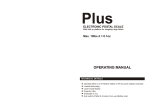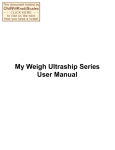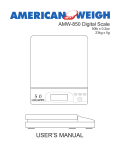Download AMW-822 - American Weigh Scales Inc
Transcript
American Weigh Scales, Inc. AMW-POSTAL Digital Postal Scale 22 -8 W AM oz lb kg /16 5lb y3 cit oz pa Ca x0.1 g um 5lb x5 im 0-3 6kg x a M 0-1 AMW-822 (35lb x 0.1oz) User Manual AMW-855 (55lb x 0.2oz) AMW-75 (75lb x 0.2oz) American Weigh AMW-POSTAL User’s Manual Thank you for purchasing the AMW-POSTAL Digital Scale. With normal care and proper treatment, it will provide you with years of reliable service. Please read all operating instructions carefully before using the scale. • Avoid any exposure to extreme heat or cold. Your scale will work bet- ter when operating in normal room temperature. Always allow the scale to acclimate to normal room temperature for at least an hour before use. • Give the scale sufficient warm up time before use. Usually 30 to 60 seconds to give the internal components time to stabilize. • Keep your scale in a clean environment. Dust, dirt, moisture, vibra- tion, air currents, or a close proximity to other electronic equipment can cause an adverse effect on the reliability and accuracy of your scale. • Handle with care. Gently apply all items to be weighed onto the weighing surface. Although this scale is designed to be quite durable, avoid rough treatment as this may permanently damage the internal sensor. • Do not shake, drop, or otherwise shock the scale. This is a precision instrument and must be handled with extreme care. • • Only operate the scale on a stable, vibration free surface. Always store in a dry place to avoid moisture accumulation on internal components. . I. Operation 1. Place the scale on a level surface and press down on the front panel near the “ON/OFF” lettering to turn the scale on. 2. Wait 2 seconds for the display to show “0”, then gently apply all item(s) to be weighed onto the weighing platform. 3. When you are finished weighing, remove all objects from the scale II. Tare Weighing. 1. Turn on scale as described above. 2. Place the container or tare item onto the platform. 3. Press the TARE button on the side of the scale. 4. Add the “net-weight-item”. Note: When all weight is removed from the scale, the tared value of a container will be displayed as a negative value. Press the tare button again to return scale to zero. III. Batteries This scale comes with a 9V Alkaline Battery and a 110V AC adapter. Note: Batteries must not be disposed of as household waste. Contact your local authority for info on battery disposal. IV. Troubleshooting The primary reason for inaccuracy or malfunction are low batteries, overload or operating on an unstable surface. Please keep this in mind and maintain and operate your scale properly. This scale is a precision instrument and must be handled with care. Error Code Descriptions: Error: Nothing on screen, LO Solution: Replace Batteries Error: [EEEE], [O-Ld] Solution: Load is in excess of scale capacity, remove the extra load. V. Specifications AMW-822 Capacity: Calibration: Tare Range: Display: 35lb x 0.1oz Auto Calibration Tare full capacity 5 digits AMW-75 Capacity: Calibration: Tare Range: Display: 75lb x 0.2oz Auto Calibration Tare full capacity 5 digits AMW-855 Capacity: Calibration: Tare Range: Display: 55lb x 0.2oz Auto Calibration Tare full capacity 5 digits