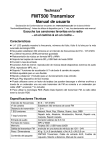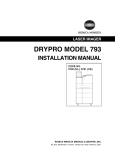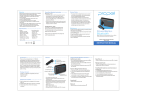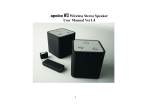Download Power Bank Lighthouse 7800mAh TX
Transcript
Technaxx® Power Bank Lighthouse 7800mAh TX–31 User Manual The Declaration of Conformity for this device is under the Internet link: www.technaxx.de/ (in bottom bar “Konformitätserklärung”) Before using the device the first time, read the user manual carefully. Features Rechargeable and portable battery 5V / 28.86W with 7800mAh capacity For charging the most mobile devices Back up power on the go Single beam light or 360° beam light function Usable as charger and light source at the same time RGB colour-changing function with remote control Metal hoog to hang it somewhere Possibilities of use: home interiors, camping purposes, night light, etc. Low self-consumption: less than 50ua (= resistance degree), more significant at energy saving and environmental protection Electricity Level Display: indicates the power level in % by 1, 2, 3 or 4 lights on (1) Power button (2) Input 5V / 1.0A (3) Output 5V / 2.1A (4) Camping light / 360° beam light (5) Lampshade (6) Hook (7) Parameter Charge the Power Bank (1. Method) Connect your USB AC Adapter with the Micro USB connector cable, then insert it into the power bank’s input interface (IN). When charging your device, the blue LED flash shows the current capacity. When the power bank is fully charged, all blue LED lights keep bright. Charging time is approx. 8 – 9 hours. Re-charge the device every 3 months when not in use. Charge the Power Bank (2. Method) Connect the power bank to your computer’s USB port. When charging the power bank, the blue LED flash shows the current capacity. When the power bank is fully charged, all blue LED lights keep bright. Charging time is somehow longer than with AC Adapter. How often can I charge my mobile phone? Capacity 7800mAh Time for full recharge power bank approx. 8 – 9 hours iPhone 5 3.5 times Sony Z1, Z2 Galaxy Note3 1.5 times 1.5 times Galaxy S4, S5 1.8 times If you only press the power button once, you see the 4 blue LEDs light up. By doing these you can check whether the power bank is fully charged or not. Functions: (1) Torch light: When the power bank is fully charged, turn on the torch light by long press of the power button. power button again. Turn it off by long press the (2) 360° beam of light (outdoor lighting function) Pull the hook for pulling out the transparent retractable barrel for 360° beam of light function. When the power bank is fully charged, turn on the 360° light function (created by 4 white LEDs) by long press of the power button. Turn it off by long press the power button again. Use the included remote control to handle the RGB colour-changing function of the device whenever you want it. (3) Charging a digital product This power bank only can charge 5V input digital products. Choose an USB cable that matches the charging interface of the digital product. Insert one end into the power bank’s OUT USB port, and the other end into the digital product’s charging port. At this time the power bank will automatically identify the output current. Capacity display lights while charging and blue LED lights display the current capacity. Remote Control with its adjustments a) Remove the potective film from the battery. b) When the device is full loaded you can switch it on by pressing the ON key. To switch off the device, use the OFF key. c) You can use any function you like. Colour-changing programme: Faster (left key) / Slower (right key) Brightness: Brighter (left key) / Darker (right key) With the single colour keys select your desired colour (Red, Green, Blue, White) FLASH: Red, Green, Blue, Yellow and Pink flash up alternately. STROBE: Red, Green and Blue switch with dimmer function. FADE: Smooth colour transitions increasing and decreasing intensity. SMOOTH: Red, Green and Blue flash alternately in a row. NOTE: Because of the power conversion efficiency of the power bank and your digital devices, the rated capacity of the power bank is not equal to the actual chargeable capacity. This power bank can charge the most digital devices. If the power bank could not charge your devices, check if the cable is firmly connected or if the right connector has been chosen. Recommended is to use the original cable (included in delivery). If the instantaneous current is oversize when charging the digital devices, the power bank will turn to the protected mode automatically. Technical specifications Capacity Input voltage / current Output voltage / current Battery LED light Storage temperature Weight / Dimensions Package contents 7800 mAh DC 5V / 1A DC 5V / 2.1A Built-in rechargeable lithium-ion battery 5V / 28,86W Full recharge time ~ 8 – 9 hours 3.7V / 0.1665W –10°C up to 40°C 207 g / Ø 5,0 (triangle shape) x (H) 10,0 cm (H) 13,5 cm (pulled out, see picture) Power Bank Lighthouse 7800mAh TX-31, USB charging cable, Remote Control, User Manual Warnings and Maintenance DO NOT drop / bump / disassemble / attempt to repair, store in high temperature environment / fire, store in humid / damp / erosive environments, throw into water. STOP USING when unusual smell / heating distortion / color-change of the shell material or other abnormal situation happens. KEEP AWAY FROM children / persons without enough mental ability / persons without enough knowledge to use this product. Hints for Environment Protection: Packages materials are raw materials and can be recycled. Do not disposal old devices into the domestic waste. Cleaning: Protect the device from contamination and pollution. Avoid using rough, coarse-grained materials/solvents/other aggressive cleaner. Wipe the cleaned device. Distributor: Technaxx Deutschland GmbH & Co.KG, Kruppstr. 105, 60388 Frankfurt a.M., Germany Battery Care Information (the battery is not replaceable) 1. Rechargeable batteries are only to be charged under adult supervision. 2. Rechargeable batteries are only to be charged by adults. 3. Regularly examine the USB charging cable or Smartphone cable (not provided) for any damage to their cord plug, enclosure and other parts. In case of damage, do not use it until it has been repaired or replaced. DISCLAIMER: This charger is meant for using only in conjunction with the appropriate mobile entertainment device. We, the manufacturer, are not responsible for any damages to any mobile entertainment device incurred through use of this product.