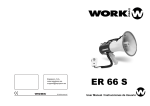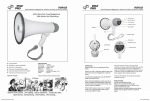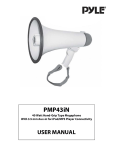Transcript
1.Install batteries 2.Light function Strap loop① Light Cylinder Strap loop② Recording / playback switch Megaphone button Light button hand strap Microphone Back cover Normal Signal Low Volume DC Jack Alarm button Hand grip Battery cover lock Battery cover 4. Alarm function 1.Press“ALARM”, there is sound output of alarm , and the working indicator light is on. 2.Press“ALARM”,again, the alarm function is off and the working indicator Light is off. 5.Signal function Move down the battery cover lock. Slide the battery cover along the arrow direction and open up. 1.Press“LIGHT”, the light will turn on and the working indicator light is on. 2.Press “LIGHT” again, the light is turned off and the working indicator light is off. 3.Megaphone function At first install 6pcs batteries in two rows inside,positive down. 6. Record function 1.Press“MIC” to start sound reinforcement. 2.Speak to the microphone closely, keep 2-4mm distance from mic to your mouth,the sound will be reinforced. Turn the sound volume switch for the sound reinforcement. 3.Unclinching “MIC”to turn off the microphone and the indicator light is off. 8.Using an External Power Supply (not included) Note: Will only power the unit, this will not charge the unit with Alkaline batteries 1.Push“REC”, the indicator light and working light is on. 2.Speak closely to the microphone, your voice can be recorded. 3.Push “OFF”, the record function is off , the indicator light of record and working light are off too. 1.Put the plug of power adapter into the DC Jack, the indicator light is on. The unit requires a 12VDC,800mA power supply 2.If you are using external power, make sure the maximum voltage shall not exceed 13V, Dry Battery use is strictly prohibit at that time. 7. Playing sound function 1.Do not use megaphone face to ears, avoiding injuring the ears. 2.Please pay attention to the batteries polarity and install the batteries correctly. 3.Please take out all batteries when do not use for a long time and avoid injuring the product. 1.Press “SIGNAL” to turn on the whistle and the indicator light is on. 2.Unclinching “SIGNAL” to turn off the whistle and the indicator light is off. 1.Push “PLAY”,the lights will be turned on the megaphone will play the sound that has been recorded. 2.Push “OFF”, the playing sound function is off, the lights will be off