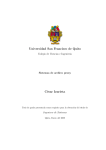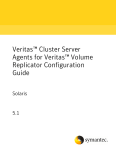Download VERITAS Cluster Server 4.1 Bundled Agents Reference Guide
Transcript
VERITAS Cluster Server 4.1 Bundled Agents Reference Guide HP-UX N12190G June 2005 Disclaimer The information contained in this publication is subject to change without notice. VERITAS Software Corporation makes no warranty of any kind with regard to this manual, including, but not limited to, the implied warranties of merchantability and fitness for a particular purpose. VERITAS Software Corporation shall not be liable for errors contained herein or for incidental or consequential damages in connection with the furnishing, performance, or use of this manual. VERITAS Legal Notice Copyright © 1998-2005 VERITAS Software Corporation. All rights reserved. VERITAS and the VERITAS Logo are trademarks or registered trademarks of VERITAS Software Corporation or its affiliates in the U.S. and other countries. Other names may be trademarks of their respective owners. VERITAS Software Corporation 350 Ellis Street Mountain View, CA 94043 USA Phone 650–527–8000 Fax 650–527–2901 www.veritas.com Third-Party Legal Notices Data Encryption Standard (DES) Support for data encryption in VCS is based on the MIT Data Encryption Standard (DES) under the following copyright: Copyright © 1990 Dennis Ferguson. All rights reserved. Commercial use is permitted only if products that are derived from or include this software are made available for purchase and/or use in Canada. Otherwise, redistribution and use in source and binary forms are permitted. Copyright 1985, 1986, 1987, 1988, 1990 by the Massachusetts Institute of Technology. All rights reserved. Export of this software from the United States of America may require a specific license from the United States Government. It is the responsibility of any person or organization contemplating export to obtain such a license before exporting. WITHIN THAT CONSTRAINT, permission to use, copy, modify, and distribute this software and its documentation for any purpose and without fee is hereby granted, provided that the above copyright notice appear in all copies and that both that copyright notice and this permission notice appear in supporting documentation, and that the name of M.I.T. not be used in advertising or publicity pertaining to distribution of the software without specific, written prior permission. M.I.T. makes no representations about the suitability of this software for any purpose. It is provided as is without express or implied warranty. ii VERITAS Cluster Server Bundled Agents Reference Guide SNMP Software SNMP support in VCS is based on CMU SNMP v2 under the following copyright: Copyright 1989, 1991, 1992 by Carnegie Mellon University All Rights Reserved Permission to use, copy, modify, and distribute this software and its documentation for any purpose and without fee is hereby granted, provided that the above copyright notice appear in all copies and that both that copyright notice and this permission notice appear in supporting documentation, and that the name of CMU not be used in advertising or publicity pertaining to distribution of the software without specific, written prior permission. CMU DISCLAIMS ALL WARRANTIES WITH REGARD TO THIS SOFTWARE, INCLUDING ALL IMPLIED WARRANTIES OF MERCHANTABILITY AND FITNESS, IN NO EVENT SHALL CMU BE LIABLE FOR ANY SPECIAL, INDIRECT OR CONSEQUENTIAL DAMAGES OR ANY DAMAGES WHATSOEVER RESULTING FROM LOSS OF USE, DATA OR PROFITS, WHETHER IN AN ACTION OF CONTRACT, NEGLIGENCE OR OTHER TORTIOUS ACTION, ARISING OUT OF OR IN CONNECTION WITH THE USE OR PERFORMANCE OF THIS SOFTWARE. VERITAS Cluster Server Bundled Agents Reference Guide iii iv VERITAS Cluster Server Bundled Agents Reference Guide Contents Preface . . . . . . . . . . . . . . . . . . . . . . . . . . . . . . . . . . . . . . . . . . . . . . . . . . . . . . . . . . . . . . xv How This Guide Is Organized . . . . . . . . . . . . . . . . . . . . . . . . . . . . . . . . . . . . . . . . . . . . . . .xv Conventions . . . . . . . . . . . . . . . . . . . . . . . . . . . . . . . . . . . . . . . . . . . . . . . . . . . . . . . . . . . . . xvi Getting Help . . . . . . . . . . . . . . . . . . . . . . . . . . . . . . . . . . . . . . . . . . . . . . . . . . . . . . . . . . . . .xvii Documentation Feedback . . . . . . . . . . . . . . . . . . . . . . . . . . . . . . . . . . . . . . . . . . . . . . . . . .xvii Chapter 1. Introduction . . . . . . . . . . . . . . . . . . . . . . . . . . . . . . . . . . . . . . . . . . . . . . . . . . 1 Resources and Their Attributes . . . . . . . . . . . . . . . . . . . . . . . . . . . . . . . . . . . . . . . . . . . . . . . 1 Modifying Agents and Their Resources . . . . . . . . . . . . . . . . . . . . . . . . . . . . . . . . . . . . . . . . 2 Attributes . . . . . . . . . . . . . . . . . . . . . . . . . . . . . . . . . . . . . . . . . . . . . . . . . . . . . . . . . . . . . . . . . . 2 Attribute Data Types . . . . . . . . . . . . . . . . . . . . . . . . . . . . . . . . . . . . . . . . . . . . . . . . . . . . . 2 Attribute Dimensions . . . . . . . . . . . . . . . . . . . . . . . . . . . . . . . . . . . . . . . . . . . . . . . . . . . . 3 Chapter 2. Network Agents . . . . . . . . . . . . . . . . . . . . . . . . . . . . . . . . . . . . . . . . . . . . . . . 5 Overview . . . . . . . . . . . . . . . . . . . . . . . . . . . . . . . . . . . . . . . . . . . . . . . . . . . . . . . . . . . . . . . . . . 6 IP and NIC Agents . . . . . . . . . . . . . . . . . . . . . . . . . . . . . . . . . . . . . . . . . . . . . . . . . . . . 6 IPMultiNIC and MultiNICA Agents . . . . . . . . . . . . . . . . . . . . . . . . . . . . . . . . . . . . . 6 IPMultiNICB and MultiNICB Agents . . . . . . . . . . . . . . . . . . . . . . . . . . . . . . . . . . . . 6 Defining IP Addresses . . . . . . . . . . . . . . . . . . . . . . . . . . . . . . . . . . . . . . . . . . . . . . . . . . . . 7 IP Agent . . . . . . . . . . . . . . . . . . . . . . . . . . . . . . . . . . . . . . . . . . . . . . . . . . . . . . . . . . . . . . . . . . . 8 Entry Points . . . . . . . . . . . . . . . . . . . . . . . . . . . . . . . . . . . . . . . . . . . . . . . . . . . . . . . . . . . . . 8 State Definitions . . . . . . . . . . . . . . . . . . . . . . . . . . . . . . . . . . . . . . . . . . . . . . . . . . . . . . . . . 8 Type Definition . . . . . . . . . . . . . . . . . . . . . . . . . . . . . . . . . . . . . . . . . . . . . . . . . . . . . . . . . . 8 Required Attributes . . . . . . . . . . . . . . . . . . . . . . . . . . . . . . . . . . . . . . . . . . . . . . . . . . . . . . 9 v Optional Attributes . . . . . . . . . . . . . . . . . . . . . . . . . . . . . . . . . . . . . . . . . . . . . . . . . . . . . . 9 Sample Configurations . . . . . . . . . . . . . . . . . . . . . . . . . . . . . . . . . . . . . . . . . . . . . . . . . . 10 Sample 1 . . . . . . . . . . . . . . . . . . . . . . . . . . . . . . . . . . . . . . . . . . . . . . . . . . . . . . . . . . . 10 Sample 2—NetMask in decimal (base 10) . . . . . . . . . . . . . . . . . . . . . . . . . . . . . . . 10 Sample 3—NetMask in hexadecimal (base 16) . . . . . . . . . . . . . . . . . . . . . . . . . . . 10 NIC Agent . . . . . . . . . . . . . . . . . . . . . . . . . . . . . . . . . . . . . . . . . . . . . . . . . . . . . . . . . . . . . . . 11 Entry Point . . . . . . . . . . . . . . . . . . . . . . . . . . . . . . . . . . . . . . . . . . . . . . . . . . . . . . . . . . . . 11 State Definitions . . . . . . . . . . . . . . . . . . . . . . . . . . . . . . . . . . . . . . . . . . . . . . . . . . . . . . . . 11 Type Definition . . . . . . . . . . . . . . . . . . . . . . . . . . . . . . . . . . . . . . . . . . . . . . . . . . . . . . . . 11 Required Attribute . . . . . . . . . . . . . . . . . . . . . . . . . . . . . . . . . . . . . . . . . . . . . . . . . . . . . 12 Optional Attributes . . . . . . . . . . . . . . . . . . . . . . . . . . . . . . . . . . . . . . . . . . . . . . . . . . . . . 12 Sample Configurations . . . . . . . . . . . . . . . . . . . . . . . . . . . . . . . . . . . . . . . . . . . . . . . . . . 12 With Network Hosts . . . . . . . . . . . . . . . . . . . . . . . . . . . . . . . . . . . . . . . . . . . . . . . . . 12 IPMultiNIC Agent . . . . . . . . . . . . . . . . . . . . . . . . . . . . . . . . . . . . . . . . . . . . . . . . . . . . . . . . . 13 Entry Points . . . . . . . . . . . . . . . . . . . . . . . . . . . . . . . . . . . . . . . . . . . . . . . . . . . . . . . . . . . 13 State Definitions . . . . . . . . . . . . . . . . . . . . . . . . . . . . . . . . . . . . . . . . . . . . . . . . . . . . . . . . 13 Type Definition . . . . . . . . . . . . . . . . . . . . . . . . . . . . . . . . . . . . . . . . . . . . . . . . . . . . . . . . 13 Required Attributes . . . . . . . . . . . . . . . . . . . . . . . . . . . . . . . . . . . . . . . . . . . . . . . . . . . . . 14 Optional Attributes . . . . . . . . . . . . . . . . . . . . . . . . . . . . . . . . . . . . . . . . . . . . . . . . . . . . . 14 Sample Configuration: IPMultiNIC and MultiNICA . . . . . . . . . . . . . . . . . . . . . . . . 15 MultiNICA Agent . . . . . . . . . . . . . . . . . . . . . . . . . . . . . . . . . . . . . . . . . . . . . . . . . . . . . . . . . 16 Entry Point . . . . . . . . . . . . . . . . . . . . . . . . . . . . . . . . . . . . . . . . . . . . . . . . . . . . . . . . . . . . 16 State Definitions . . . . . . . . . . . . . . . . . . . . . . . . . . . . . . . . . . . . . . . . . . . . . . . . . . . . . . . . 16 Type Definition . . . . . . . . . . . . . . . . . . . . . . . . . . . . . . . . . . . . . . . . . . . . . . . . . . . . . . . . 17 Required Attribute . . . . . . . . . . . . . . . . . . . . . . . . . . . . . . . . . . . . . . . . . . . . . . . . . . . . . 17 Optional Attributes . . . . . . . . . . . . . . . . . . . . . . . . . . . . . . . . . . . . . . . . . . . . . . . . . . . . . 18 MultiNICA Notes . . . . . . . . . . . . . . . . . . . . . . . . . . . . . . . . . . . . . . . . . . . . . . . . . . . . . . 19 Using RouteOptions . . . . . . . . . . . . . . . . . . . . . . . . . . . . . . . . . . . . . . . . . . . . . . . . . . . . 20 Sample Configuration: MultiNICA and IPMultiNIC . . . . . . . . . . . . . . . . . . . . . . . . 20 vi VERITAS Cluster Server Bundled Agents Reference Guide IPMultiNICB Agent . . . . . . . . . . . . . . . . . . . . . . . . . . . . . . . . . . . . . . . . . . . . . . . . . . . . . . . . 22 Entry Points . . . . . . . . . . . . . . . . . . . . . . . . . . . . . . . . . . . . . . . . . . . . . . . . . . . . . . . . . . . . 22 State Definitions . . . . . . . . . . . . . . . . . . . . . . . . . . . . . . . . . . . . . . . . . . . . . . . . . . . . . . . . 22 Type Definition . . . . . . . . . . . . . . . . . . . . . . . . . . . . . . . . . . . . . . . . . . . . . . . . . . . . . . . . . 23 Required Attributes . . . . . . . . . . . . . . . . . . . . . . . . . . . . . . . . . . . . . . . . . . . . . . . . . . . . . 23 Optional Attributes . . . . . . . . . . . . . . . . . . . . . . . . . . . . . . . . . . . . . . . . . . . . . . . . . . . . . 24 Requirements for IPMultiNICB . . . . . . . . . . . . . . . . . . . . . . . . . . . . . . . . . . . . . . . . . . . 24 Sample Configuration: IPMultiNICB and MultiNICB . . . . . . . . . . . . . . . . . . . . . . . . 24 Manually Migrating a Logical IP Address . . . . . . . . . . . . . . . . . . . . . . . . . . . . . . . . . . 25 MultiNICB Agent . . . . . . . . . . . . . . . . . . . . . . . . . . . . . . . . . . . . . . . . . . . . . . . . . . . . . . . . . . 26 Entry Points . . . . . . . . . . . . . . . . . . . . . . . . . . . . . . . . . . . . . . . . . . . . . . . . . . . . . . . . . . . . 27 State Definitions . . . . . . . . . . . . . . . . . . . . . . . . . . . . . . . . . . . . . . . . . . . . . . . . . . . . . . . . 27 Type Definition . . . . . . . . . . . . . . . . . . . . . . . . . . . . . . . . . . . . . . . . . . . . . . . . . . . . . . . . . 27 Required Attribute . . . . . . . . . . . . . . . . . . . . . . . . . . . . . . . . . . . . . . . . . . . . . . . . . . . . . . 28 Optional Attributes . . . . . . . . . . . . . . . . . . . . . . . . . . . . . . . . . . . . . . . . . . . . . . . . . . . . . 28 Checklist for Using MultiNICB . . . . . . . . . . . . . . . . . . . . . . . . . . . . . . . . . . . . . . . . . . . 31 Trigger Script . . . . . . . . . . . . . . . . . . . . . . . . . . . . . . . . . . . . . . . . . . . . . . . . . . . . . . . . 32 Sample Configuration . . . . . . . . . . . . . . . . . . . . . . . . . . . . . . . . . . . . . . . . . . . . . . . . . . . 32 VCS Configuration . . . . . . . . . . . . . . . . . . . . . . . . . . . . . . . . . . . . . . . . . . . . . . . . . . . 32 Chapter 3. Storage Agents . . . . . . . . . . . . . . . . . . . . . . . . . . . . . . . . . . . . . . . . . . . . . . 35 DiskGroup Agent . . . . . . . . . . . . . . . . . . . . . . . . . . . . . . . . . . . . . . . . . . . . . . . . . . . . . . . . . . 36 Entry Points . . . . . . . . . . . . . . . . . . . . . . . . . . . . . . . . . . . . . . . . . . . . . . . . . . . . . . . . . . . . 36 State Definitions . . . . . . . . . . . . . . . . . . . . . . . . . . . . . . . . . . . . . . . . . . . . . . . . . . . . . . . . 36 Type Definition . . . . . . . . . . . . . . . . . . . . . . . . . . . . . . . . . . . . . . . . . . . . . . . . . . . . . . . . . 36 Required Attribute . . . . . . . . . . . . . . . . . . . . . . . . . . . . . . . . . . . . . . . . . . . . . . . . . . . . . . 37 Optional Attributes . . . . . . . . . . . . . . . . . . . . . . . . . . . . . . . . . . . . . . . . . . . . . . . . . . . . . 37 Setting the noautoimport Flag for a Disk Group . . . . . . . . . . . . . . . . . . . . . . . . . . . . . 38 Info Entry Point . . . . . . . . . . . . . . . . . . . . . . . . . . . . . . . . . . . . . . . . . . . . . . . . . . . . . . . . 38 Contents vii Sample Configurations . . . . . . . . . . . . . . . . . . . . . . . . . . . . . . . . . . . . . . . . . . . . . . . . . . 39 Sample 1 . . . . . . . . . . . . . . . . . . . . . . . . . . . . . . . . . . . . . . . . . . . . . . . . . . . . . . . . . . . 39 Sample 2—DiskGroup, Volume, and Mount Dependencies . . . . . . . . . . . . . . . 39 Volume Agent . . . . . . . . . . . . . . . . . . . . . . . . . . . . . . . . . . . . . . . . . . . . . . . . . . . . . . . . . . . . 40 Entry Points . . . . . . . . . . . . . . . . . . . . . . . . . . . . . . . . . . . . . . . . . . . . . . . . . . . . . . . . . . . 40 State Definitions . . . . . . . . . . . . . . . . . . . . . . . . . . . . . . . . . . . . . . . . . . . . . . . . . . . . . . . . 40 Type Definition . . . . . . . . . . . . . . . . . . . . . . . . . . . . . . . . . . . . . . . . . . . . . . . . . . . . . . . . 40 Required Attributes . . . . . . . . . . . . . . . . . . . . . . . . . . . . . . . . . . . . . . . . . . . . . . . . . . . . . 41 Sample Configuration . . . . . . . . . . . . . . . . . . . . . . . . . . . . . . . . . . . . . . . . . . . . . . . . . . . 41 LVMCombo Agent . . . . . . . . . . . . . . . . . . . . . . . . . . . . . . . . . . . . . . . . . . . . . . . . . . . . . . . . 42 Entry Points . . . . . . . . . . . . . . . . . . . . . . . . . . . . . . . . . . . . . . . . . . . . . . . . . . . . . . . . . . . 42 State Definitions . . . . . . . . . . . . . . . . . . . . . . . . . . . . . . . . . . . . . . . . . . . . . . . . . . . . . . . . 42 Type Definition . . . . . . . . . . . . . . . . . . . . . . . . . . . . . . . . . . . . . . . . . . . . . . . . . . . . . . . . 43 Required Attributes . . . . . . . . . . . . . . . . . . . . . . . . . . . . . . . . . . . . . . . . . . . . . . . . . . . . . 43 Sample Configurations . . . . . . . . . . . . . . . . . . . . . . . . . . . . . . . . . . . . . . . . . . . . . . . . . . 43 Sample 1 . . . . . . . . . . . . . . . . . . . . . . . . . . . . . . . . . . . . . . . . . . . . . . . . . . . . . . . . . . . 43 Sample 2—LVMCombo and Mount Dependencies . . . . . . . . . . . . . . . . . . . . . . . 44 LVMLogicalVolume Agent . . . . . . . . . . . . . . . . . . . . . . . . . . . . . . . . . . . . . . . . . . . . . . . . . 45 Entry Point . . . . . . . . . . . . . . . . . . . . . . . . . . . . . . . . . . . . . . . . . . . . . . . . . . . . . . . . . . . . 45 State Definitions . . . . . . . . . . . . . . . . . . . . . . . . . . . . . . . . . . . . . . . . . . . . . . . . . . . . . . . . 45 Type Definition . . . . . . . . . . . . . . . . . . . . . . . . . . . . . . . . . . . . . . . . . . . . . . . . . . . . . . . . 45 Required Attributes . . . . . . . . . . . . . . . . . . . . . . . . . . . . . . . . . . . . . . . . . . . . . . . . . . . . . 45 Sample Configuration . . . . . . . . . . . . . . . . . . . . . . . . . . . . . . . . . . . . . . . . . . . . . . . . . . . 46 LVMVolumeGroup Agent . . . . . . . . . . . . . . . . . . . . . . . . . . . . . . . . . . . . . . . . . . . . . . . . . . 47 Entry Points . . . . . . . . . . . . . . . . . . . . . . . . . . . . . . . . . . . . . . . . . . . . . . . . . . . . . . . . . . . 47 State Definitions . . . . . . . . . . . . . . . . . . . . . . . . . . . . . . . . . . . . . . . . . . . . . . . . . . . . . . . . 47 Type Definition . . . . . . . . . . . . . . . . . . . . . . . . . . . . . . . . . . . . . . . . . . . . . . . . . . . . . . . . 47 Required Attribute . . . . . . . . . . . . . . . . . . . . . . . . . . . . . . . . . . . . . . . . . . . . . . . . . . . . . 47 viii VERITAS Cluster Server Bundled Agents Reference Guide Sample Configurations . . . . . . . . . . . . . . . . . . . . . . . . . . . . . . . . . . . . . . . . . . . . . . . . . . 48 Sample 1 . . . . . . . . . . . . . . . . . . . . . . . . . . . . . . . . . . . . . . . . . . . . . . . . . . . . . . . . . . . . 48 Sample 2—LVMVolumeGroup, LVMLogicalVolume, and Mount Dependencies . . . . . . . . . . . . . . . . . . . . . . . . . . . . . . . . . . . . . . . . . . . . . . . . . . . . . . . 48 Mount Agent . . . . . . . . . . . . . . . . . . . . . . . . . . . . . . . . . . . . . . . . . . . . . . . . . . . . . . . . . . . . . . 49 Entry Points . . . . . . . . . . . . . . . . . . . . . . . . . . . . . . . . . . . . . . . . . . . . . . . . . . . . . . . . . . . . 49 State Definitions . . . . . . . . . . . . . . . . . . . . . . . . . . . . . . . . . . . . . . . . . . . . . . . . . . . . . . . . 49 Type Definition . . . . . . . . . . . . . . . . . . . . . . . . . . . . . . . . . . . . . . . . . . . . . . . . . . . . . . . . . 49 Required Attributes . . . . . . . . . . . . . . . . . . . . . . . . . . . . . . . . . . . . . . . . . . . . . . . . . . . . . 50 Optional Attributes . . . . . . . . . . . . . . . . . . . . . . . . . . . . . . . . . . . . . . . . . . . . . . . . . . . . . 51 Info Entry Point . . . . . . . . . . . . . . . . . . . . . . . . . . . . . . . . . . . . . . . . . . . . . . . . . . . . . . . . 52 Sample Configuration . . . . . . . . . . . . . . . . . . . . . . . . . . . . . . . . . . . . . . . . . . . . . . . . . . . 52 Chapter 4. File System Agents . . . . . . . . . . . . . . . . . . . . . . . . . . . . . . . . . . . . . . . . . . . 53 NFS Agent . . . . . . . . . . . . . . . . . . . . . . . . . . . . . . . . . . . . . . . . . . . . . . . . . . . . . . . . . . . . . . . . 54 Entry Points . . . . . . . . . . . . . . . . . . . . . . . . . . . . . . . . . . . . . . . . . . . . . . . . . . . . . . . . . . . . 54 State Definitions . . . . . . . . . . . . . . . . . . . . . . . . . . . . . . . . . . . . . . . . . . . . . . . . . . . . . . . . 54 Type Definition . . . . . . . . . . . . . . . . . . . . . . . . . . . . . . . . . . . . . . . . . . . . . . . . . . . . . . . . . 54 Optional Attribute . . . . . . . . . . . . . . . . . . . . . . . . . . . . . . . . . . . . . . . . . . . . . . . . . . . . . . 55 Sample Configuration . . . . . . . . . . . . . . . . . . . . . . . . . . . . . . . . . . . . . . . . . . . . . . . . . . . 55 Share Agent . . . . . . . . . . . . . . . . . . . . . . . . . . . . . . . . . . . . . . . . . . . . . . . . . . . . . . . . . . . . . . . 56 Entry Points . . . . . . . . . . . . . . . . . . . . . . . . . . . . . . . . . . . . . . . . . . . . . . . . . . . . . . . . . . . . 56 State Definitions . . . . . . . . . . . . . . . . . . . . . . . . . . . . . . . . . . . . . . . . . . . . . . . . . . . . . . . . 56 Type Definition . . . . . . . . . . . . . . . . . . . . . . . . . . . . . . . . . . . . . . . . . . . . . . . . . . . . . . . . . 56 Required Attribute . . . . . . . . . . . . . . . . . . . . . . . . . . . . . . . . . . . . . . . . . . . . . . . . . . . . . . 56 Optional Attribute . . . . . . . . . . . . . . . . . . . . . . . . . . . . . . . . . . . . . . . . . . . . . . . . . . . . . . 57 Sample Configuration . . . . . . . . . . . . . . . . . . . . . . . . . . . . . . . . . . . . . . . . . . . . . . . . . . . 57 Contents ix Chapter 5. Services and Applications Agents . . . . . . . . . . . . . . . . . . . . . . . . . . . . . . 59 Application Agent . . . . . . . . . . . . . . . . . . . . . . . . . . . . . . . . . . . . . . . . . . . . . . . . . . . . . . . . . 60 Entry Points . . . . . . . . . . . . . . . . . . . . . . . . . . . . . . . . . . . . . . . . . . . . . . . . . . . . . . . . . . . 60 State Definitions . . . . . . . . . . . . . . . . . . . . . . . . . . . . . . . . . . . . . . . . . . . . . . . . . . . . . . . . 61 Type Definition . . . . . . . . . . . . . . . . . . . . . . . . . . . . . . . . . . . . . . . . . . . . . . . . . . . . . . . . 61 Required Attributes . . . . . . . . . . . . . . . . . . . . . . . . . . . . . . . . . . . . . . . . . . . . . . . . . . . . . 62 Optional Attributes . . . . . . . . . . . . . . . . . . . . . . . . . . . . . . . . . . . . . . . . . . . . . . . . . . . . . 62 Sample Configurations . . . . . . . . . . . . . . . . . . . . . . . . . . . . . . . . . . . . . . . . . . . . . . . . . . 64 Sample 1 . . . . . . . . . . . . . . . . . . . . . . . . . . . . . . . . . . . . . . . . . . . . . . . . . . . . . . . . . . . 64 Sample 2 . . . . . . . . . . . . . . . . . . . . . . . . . . . . . . . . . . . . . . . . . . . . . . . . . . . . . . . . . . . 64 Process Agent . . . . . . . . . . . . . . . . . . . . . . . . . . . . . . . . . . . . . . . . . . . . . . . . . . . . . . . . . . . . . 65 Entry Points . . . . . . . . . . . . . . . . . . . . . . . . . . . . . . . . . . . . . . . . . . . . . . . . . . . . . . . . . . . 65 Type Definition . . . . . . . . . . . . . . . . . . . . . . . . . . . . . . . . . . . . . . . . . . . . . . . . . . . . . . . . 65 Required Attribute . . . . . . . . . . . . . . . . . . . . . . . . . . . . . . . . . . . . . . . . . . . . . . . . . . . . . 65 Optional Attribute . . . . . . . . . . . . . . . . . . . . . . . . . . . . . . . . . . . . . . . . . . . . . . . . . . . . . . 66 Sample Configurations . . . . . . . . . . . . . . . . . . . . . . . . . . . . . . . . . . . . . . . . . . . . . . . . . . 66 Sample 1 . . . . . . . . . . . . . . . . . . . . . . . . . . . . . . . . . . . . . . . . . . . . . . . . . . . . . . . . . . . 66 Sample 2 . . . . . . . . . . . . . . . . . . . . . . . . . . . . . . . . . . . . . . . . . . . . . . . . . . . . . . . . . . . 67 ProcessOnOnly Agent . . . . . . . . . . . . . . . . . . . . . . . . . . . . . . . . . . . . . . . . . . . . . . . . . . . . . 68 Entry Points . . . . . . . . . . . . . . . . . . . . . . . . . . . . . . . . . . . . . . . . . . . . . . . . . . . . . . . . . . . 68 State Definition . . . . . . . . . . . . . . . . . . . . . . . . . . . . . . . . . . . . . . . . . . . . . . . . . . . . . . . . 68 Type Definition . . . . . . . . . . . . . . . . . . . . . . . . . . . . . . . . . . . . . . . . . . . . . . . . . . . . . . . . 68 Required Attributes . . . . . . . . . . . . . . . . . . . . . . . . . . . . . . . . . . . . . . . . . . . . . . . . . . . . . 69 Optional Attribute . . . . . . . . . . . . . . . . . . . . . . . . . . . . . . . . . . . . . . . . . . . . . . . . . . . . . . 69 Sample Configuration . . . . . . . . . . . . . . . . . . . . . . . . . . . . . . . . . . . . . . . . . . . . . . . . . . . 69 Chapter 6. Infrastructure and Support Agents . . . . . . . . . . . . . . . . . . . . . . . . . . . . . 71 CampusCluster Agent . . . . . . . . . . . . . . . . . . . . . . . . . . . . . . . . . . . . . . . . . . . . . . . . . . . . . 72 Requirements . . . . . . . . . . . . . . . . . . . . . . . . . . . . . . . . . . . . . . . . . . . . . . . . . . . . . . . . . . 72 Limitations . . . . . . . . . . . . . . . . . . . . . . . . . . . . . . . . . . . . . . . . . . . . . . . . . . . . . . . . . . . . 72 x VERITAS Cluster Server Bundled Agents Reference Guide Entry Point . . . . . . . . . . . . . . . . . . . . . . . . . . . . . . . . . . . . . . . . . . . . . . . . . . . . . . . . . . . . 72 State Definitions . . . . . . . . . . . . . . . . . . . . . . . . . . . . . . . . . . . . . . . . . . . . . . . . . . . . . . . . 72 Type Definition . . . . . . . . . . . . . . . . . . . . . . . . . . . . . . . . . . . . . . . . . . . . . . . . . . . . . . . . . 73 Required Attribute . . . . . . . . . . . . . . . . . . . . . . . . . . . . . . . . . . . . . . . . . . . . . . . . . . . . . . 73 Optional Attribute . . . . . . . . . . . . . . . . . . . . . . . . . . . . . . . . . . . . . . . . . . . . . . . . . . . . . . 73 DNS Agent . . . . . . . . . . . . . . . . . . . . . . . . . . . . . . . . . . . . . . . . . . . . . . . . . . . . . . . . . . . . . . . 74 Entry Points . . . . . . . . . . . . . . . . . . . . . . . . . . . . . . . . . . . . . . . . . . . . . . . . . . . . . . . . . . . . 74 State Definitions . . . . . . . . . . . . . . . . . . . . . . . . . . . . . . . . . . . . . . . . . . . . . . . . . . . . . . . . 74 Type Definition . . . . . . . . . . . . . . . . . . . . . . . . . . . . . . . . . . . . . . . . . . . . . . . . . . . . . . . . . 75 Required Attributes . . . . . . . . . . . . . . . . . . . . . . . . . . . . . . . . . . . . . . . . . . . . . . . . . . . . . 75 Optional Attribute . . . . . . . . . . . . . . . . . . . . . . . . . . . . . . . . . . . . . . . . . . . . . . . . . . . . . . 76 Online Query . . . . . . . . . . . . . . . . . . . . . . . . . . . . . . . . . . . . . . . . . . . . . . . . . . . . . . . . . . 76 Monitor Scenarios . . . . . . . . . . . . . . . . . . . . . . . . . . . . . . . . . . . . . . . . . . . . . . . . . . . . . . 77 Sample Configuration . . . . . . . . . . . . . . . . . . . . . . . . . . . . . . . . . . . . . . . . . . . . . . . . . . . 77 Sample Configuration . . . . . . . . . . . . . . . . . . . . . . . . . . . . . . . . . . . . . . . . . . . . . . . . . . . 77 Secure DNS Update . . . . . . . . . . . . . . . . . . . . . . . . . . . . . . . . . . . . . . . . . . . . . . . . . . . . . 78 ElifNone Agent . . . . . . . . . . . . . . . . . . . . . . . . . . . . . . . . . . . . . . . . . . . . . . . . . . . . . . . . . . . . 80 Entry Point . . . . . . . . . . . . . . . . . . . . . . . . . . . . . . . . . . . . . . . . . . . . . . . . . . . . . . . . . . . . 80 Type Definition . . . . . . . . . . . . . . . . . . . . . . . . . . . . . . . . . . . . . . . . . . . . . . . . . . . . . . . . . 80 Required Attribute . . . . . . . . . . . . . . . . . . . . . . . . . . . . . . . . . . . . . . . . . . . . . . . . . . . . . . 80 Sample Configuration . . . . . . . . . . . . . . . . . . . . . . . . . . . . . . . . . . . . . . . . . . . . . . . . . . . 80 FileNone Agent . . . . . . . . . . . . . . . . . . . . . . . . . . . . . . . . . . . . . . . . . . . . . . . . . . . . . . . . . . . 81 Entry Point . . . . . . . . . . . . . . . . . . . . . . . . . . . . . . . . . . . . . . . . . . . . . . . . . . . . . . . . . . . . 81 Type Definition . . . . . . . . . . . . . . . . . . . . . . . . . . . . . . . . . . . . . . . . . . . . . . . . . . . . . . . . . 81 Required Attribute . . . . . . . . . . . . . . . . . . . . . . . . . . . . . . . . . . . . . . . . . . . . . . . . . . . . . . 81 Sample Configuration . . . . . . . . . . . . . . . . . . . . . . . . . . . . . . . . . . . . . . . . . . . . . . . . . . . 81 FileOnOff Agent . . . . . . . . . . . . . . . . . . . . . . . . . . . . . . . . . . . . . . . . . . . . . . . . . . . . . . . . . . . 82 Entry Points . . . . . . . . . . . . . . . . . . . . . . . . . . . . . . . . . . . . . . . . . . . . . . . . . . . . . . . . . . . . 82 Type Definition . . . . . . . . . . . . . . . . . . . . . . . . . . . . . . . . . . . . . . . . . . . . . . . . . . . . . . . . . 82 Contents xi Required Attribute . . . . . . . . . . . . . . . . . . . . . . . . . . . . . . . . . . . . . . . . . . . . . . . . . . . . . 82 Sample Configuration . . . . . . . . . . . . . . . . . . . . . . . . . . . . . . . . . . . . . . . . . . . . . . . . . . . 82 FileOnOnly Agent . . . . . . . . . . . . . . . . . . . . . . . . . . . . . . . . . . . . . . . . . . . . . . . . . . . . . . . . . 83 Entry Points . . . . . . . . . . . . . . . . . . . . . . . . . . . . . . . . . . . . . . . . . . . . . . . . . . . . . . . . . . . 83 Type Definition . . . . . . . . . . . . . . . . . . . . . . . . . . . . . . . . . . . . . . . . . . . . . . . . . . . . . . . . 83 Required Attribute . . . . . . . . . . . . . . . . . . . . . . . . . . . . . . . . . . . . . . . . . . . . . . . . . . . . . 83 Sample Configuration . . . . . . . . . . . . . . . . . . . . . . . . . . . . . . . . . . . . . . . . . . . . . . . . . . . 83 NotifierMngr Agent . . . . . . . . . . . . . . . . . . . . . . . . . . . . . . . . . . . . . . . . . . . . . . . . . . . . . . . 84 Entry Points . . . . . . . . . . . . . . . . . . . . . . . . . . . . . . . . . . . . . . . . . . . . . . . . . . . . . . . . . . . 84 State Definitions . . . . . . . . . . . . . . . . . . . . . . . . . . . . . . . . . . . . . . . . . . . . . . . . . . . . . . . . 84 Type Definition . . . . . . . . . . . . . . . . . . . . . . . . . . . . . . . . . . . . . . . . . . . . . . . . . . . . . . . . 85 Required Attributes . . . . . . . . . . . . . . . . . . . . . . . . . . . . . . . . . . . . . . . . . . . . . . . . . . . . . 86 Optional Attributes . . . . . . . . . . . . . . . . . . . . . . . . . . . . . . . . . . . . . . . . . . . . . . . . . . . . . 87 Sample Configuration . . . . . . . . . . . . . . . . . . . . . . . . . . . . . . . . . . . . . . . . . . . . . . . . . . . 89 Phantom Agent . . . . . . . . . . . . . . . . . . . . . . . . . . . . . . . . . . . . . . . . . . . . . . . . . . . . . . . . . . . 91 Entry Point . . . . . . . . . . . . . . . . . . . . . . . . . . . . . . . . . . . . . . . . . . . . . . . . . . . . . . . . . . . . 91 Type Definition . . . . . . . . . . . . . . . . . . . . . . . . . . . . . . . . . . . . . . . . . . . . . . . . . . . . . . . . 91 Sample Configurations . . . . . . . . . . . . . . . . . . . . . . . . . . . . . . . . . . . . . . . . . . . . . . . . . . 91 Sample 1 . . . . . . . . . . . . . . . . . . . . . . . . . . . . . . . . . . . . . . . . . . . . . . . . . . . . . . . . . . . 91 Sample 2 . . . . . . . . . . . . . . . . . . . . . . . . . . . . . . . . . . . . . . . . . . . . . . . . . . . . . . . . . . . 92 Proxy Agent . . . . . . . . . . . . . . . . . . . . . . . . . . . . . . . . . . . . . . . . . . . . . . . . . . . . . . . . . . . . . . 93 Entry Point . . . . . . . . . . . . . . . . . . . . . . . . . . . . . . . . . . . . . . . . . . . . . . . . . . . . . . . . . . . . 93 Type Definition . . . . . . . . . . . . . . . . . . . . . . . . . . . . . . . . . . . . . . . . . . . . . . . . . . . . . . . . 93 Required Attribute . . . . . . . . . . . . . . . . . . . . . . . . . . . . . . . . . . . . . . . . . . . . . . . . . . . . . 93 Optional Attribute . . . . . . . . . . . . . . . . . . . . . . . . . . . . . . . . . . . . . . . . . . . . . . . . . . . . . . 93 Sample Configurations . . . . . . . . . . . . . . . . . . . . . . . . . . . . . . . . . . . . . . . . . . . . . . . . . . 94 Sample 1 . . . . . . . . . . . . . . . . . . . . . . . . . . . . . . . . . . . . . . . . . . . . . . . . . . . . . . . . . . . 94 Sample 2 . . . . . . . . . . . . . . . . . . . . . . . . . . . . . . . . . . . . . . . . . . . . . . . . . . . . . . . . . . . 94 Sample 3 . . . . . . . . . . . . . . . . . . . . . . . . . . . . . . . . . . . . . . . . . . . . . . . . . . . . . . . . . . . 95 xii VERITAS Cluster Server Bundled Agents Reference Guide ServiceGroupHB Agent . . . . . . . . . . . . . . . . . . . . . . . . . . . . . . . . . . . . . . . . . . . . . . . . . . . . . 96 Entry Points . . . . . . . . . . . . . . . . . . . . . . . . . . . . . . . . . . . . . . . . . . . . . . . . . . . . . . . . . . . . 96 State Definitions . . . . . . . . . . . . . . . . . . . . . . . . . . . . . . . . . . . . . . . . . . . . . . . . . . . . . . . . 96 Type Definition . . . . . . . . . . . . . . . . . . . . . . . . . . . . . . . . . . . . . . . . . . . . . . . . . . . . . . . . . 97 Required Attributes . . . . . . . . . . . . . . . . . . . . . . . . . . . . . . . . . . . . . . . . . . . . . . . . . . . . . 97 Sample Configuration . . . . . . . . . . . . . . . . . . . . . . . . . . . . . . . . . . . . . . . . . . . . . . . . . . . 98 VRTSWebApp Agent . . . . . . . . . . . . . . . . . . . . . . . . . . . . . . . . . . . . . . . . . . . . . . . . . . . . . 100 Entry Points . . . . . . . . . . . . . . . . . . . . . . . . . . . . . . . . . . . . . . . . . . . . . . . . . . . . . . . . . . . 100 State Definitions . . . . . . . . . . . . . . . . . . . . . . . . . . . . . . . . . . . . . . . . . . . . . . . . . . . . . . . 100 Type Definition . . . . . . . . . . . . . . . . . . . . . . . . . . . . . . . . . . . . . . . . . . . . . . . . . . . . . . . . 100 Required Attributes . . . . . . . . . . . . . . . . . . . . . . . . . . . . . . . . . . . . . . . . . . . . . . . . . . . . 101 Sample Configuration . . . . . . . . . . . . . . . . . . . . . . . . . . . . . . . . . . . . . . . . . . . . . . . . . . 101 Contents xiii xiv VERITAS Cluster Server Bundled Agents Reference Guide Preface This guide provides reference information for the VCS agents bundled with VERITAS Cluster Server (VCS) software on the HP-UX operating system. The guide provides information on configuring and using bundled agents. Note that this manual does not cover VCS Enterprise Agents. You can find more information about VCS Enterprise Agents by referring to the VCS Release Notes. How This Guide Is Organized Chapter 1, “Introduction” on page 1, presents an overview of the agents and a description of attributes and resources. Chapter 2, “Network Agents” on page 5, presents the network agents, such as the NIC and IP agents. Chapter 3, “Storage Agents” on page 35, presents storage agents, such as the Mount and Volume agents. Chapter 4, “File System Agents” on page 53, presents Network File System (NFS) agent and the Share agent. Chapter 5, “Services and Applications Agents” on page 59, presents the Application, Process, and ProcessOnOnly agents. It describes the agents that make generic services and other applications highly available. Chapter 6, “Infrastructure and Support Agents” on page 71, presents agents, such as the DNS and NotifierMngr agents. It describes agents that provide high-availability for VCS-related operations. xv Conventions Conventions Convention Usage Example monospace Used for path names, commands, output, directory and file names, functions, and parameters. Read tunables from the /etc/vx/tunefstab file. monospace (bold) Indicates user input. # ls pubs italic Identifies book titles, new terms, emphasized text, and variables replaced with a name or value. See the User’s Guide for details. Depicts GUI objects, such as fields, list boxes, menu selections, etc. Also depicts GUI commands. Enter your password in the Password field. blue text Indicates hypertext links. See “Getting Help” on page xvii. # Unix superuser prompt (all shells). # cp /pubs/4.0/user_book /release_mgnt/4.0/archive bold xvi See the ls(1) manual page for more information. C:\> dir pubs The variable system_name indicates the system on which to enter the command. Press Return. VERITAS Cluster Server Bundled Agents Reference Guide Getting Help Getting Help For technical assistance, visit http://support.veritas.com and select phone or email support. This site also provides access to resources such as TechNotes, product alerts, software downloads, hardware compatibility lists, and the VERITAS customer email notification service. Use the Knowledge Base Search feature to access additional product information, including current and past releases of product documentation. Diagnostic tools are also available to assist in troubleshooting problems associated with the product. These tools are available on disc or can be downloaded from the VERITAS FTP site. See the README.VRTSspt file in the /support directory for details. For license information, software updates and sales contacts, visit https://my.veritas.com/productcenter/ContactVeritas.jsp. For information on purchasing product documentation, visit http://webstore.veritas.com. Documentation Feedback Your feedback on product documentation is important to us. Send suggestions for improvements and reports on errors or omissions to [email protected]. Include the title and part number of the document (located in the lower left corner of the title page), and chapter and section titles of the text on which you are reporting. Our goal is to ensure customer satisfaction by providing effective, quality documentation. For assistance with topics other than documentation, visit http://support.veritas.com. Preface xvii Documentation Feedback xviii VERITAS Cluster Server Bundled Agents Reference Guide 1 Introduction Bundled agents are VCS processes that manage resources of predefined resource types according to commands received from the VCS engine, HAD. You install these agents—which are a part of VCS—when you install VCS. A node has one agent per resource type that monitors all resources of that type. For example, a single IP agent manages all IP resources. When the agent starts, it obtains the necessary configuration information from VCS. The agent then periodically monitors the resources, and updates VCS with the resource status. Agents typically: ✔ Bring resources online. ✔ Take resources offline. ✔ Monitor resources and report state changes to VCS. Note Refer to the VERITAS Cluster Server 4.1 User’s Guide for general information on VCS agents. Resources and Their Attributes Resources are the key parts of a system and are known by their type, such as: a volume, a disk group, or an IP address. VCS includes a set of resource types. Different attributes define these resource types in the types.cf file. Each type has a corresponding agent that controls the resource. The VCS configuration file, main.cf, contains the values for the resource attributes and has an include directive to the types.cf file. An attribute’s given value configures the resource to function in a specific way. By modifying the value of a resource attribute, you can change the way the VCS agent manages the resource. For example, the IP agent monitors an IP address resource. The agent uses the "Address" attribute to determine the IP address to monitor. 1 Modifying Agents and Their Resources Modifying Agents and Their Resources Use Cluster Manager (Java Console), Cluster Manager (Web Console), or the command line to dynamically modify the configuration of the resources managed by an agent. See the VERITAS Cluster Server 4.1 User’s Guide for instructions on how to complete these tasks. VCS enables you to edit the main.cf file directly. To implement these changes, make sure to stop VCS on all nodes of the cluster. First start VCS first on the node where you have made changes, and then the other nodes of the cluster. Attributes Configure VCS resources with attributes. Attributes contain data about the cluster, systems, service groups, and resources. An attribute has a definition and a value. Some attributes also have default values. Attribute Data Types Data Type Description string Enclose strings, which are a sequence of characters, in double quotes ("). You do not have to enclose strings in quotes when they begin with a letter, and contains only letters, numbers, dashes (-), and underscores (_). ◆ A string defining a network interface such as lan0 does not require quotes as it contains only letters and numbers. Enclosing the string in double quotes is also acceptable—"lan0". ◆ A string defining an IP address requires quotes: "192.168.100.1" because the address contains periods. A string can contain double quotes, but the quotes must be immediately preceded by a backslash. In a string, represent a backslash with two backward slashes (\\). 2 integer Signed integer constants are a sequence of digits from 0 to 9. You can precede them with a dash. They are to the base 10. Integers cannot exceed the value of a 32-bit signed integer: 21471183247. boolean A boolean is an integer with the possible values of 0 (false) and 1 (true). VERITAS Cluster Server Bundled Agents Reference Guide Attributes Attribute Dimensions Dimension Description scalar A scalar has only one value. This is the default dimension. vector A vector is an ordered list of values. Each value is indexed using a positive integer beginning with zero. A set of brackets ([]) denotes that the dimension is a vector. Find the specified brackets after the attribute name on the attribute definition in the types.cf file. keylist A keylist is an unordered list of unique strings in that list. association An association is an unordered list of name-value pairs. A comma separates each pair, for example: {name=value, name1=value1}. A set of braces ({}) denotes that an attribute is an association. Braces are specified after the attribute name on the attribute definition in the types.cf file, for example: str SnmpConsoles{}. Chapter 1, Introduction 3 Attributes 4 VERITAS Cluster Server Bundled Agents Reference Guide 2 Network Agents Network agents make IP addresses highly available. ◆ The “IP Agent” on page 8 and the “NIC Agent” on page 11 work together to make a virtual IP address highly available. ◆ The “MultiNICA Agent” on page 16 and the “IPMultiNIC Agent” on page 13 work together to make a virtual IP address, configured on servers with multiple adapters, highly available. ◆ The “MultiNICB Agent” on page 26 and the “IPMultiNICB Agent” on page 22 work together to make a virtual IP address, configured on servers with multiple adapters, highly available. 5 Overview Overview These agents always work together in pairs: IP and NIC, IPMultiNIC and MultiNICA, and IPMultiNICB and MultiNICB. IP NIC IPMultiNIC MultiNICA IPMultiNICB MultiNICB IP and NIC Agents ◆ Monitor a single NIC IPMultiNIC and MultiNICA Agents ◆ Monitor multiple NICs ◆ Check backup NICs at fail over ◆ Use the original base IP address when failing over to the backup NIC ◆ Provide slower failover compared to MultiNICB but can function with fewer IP addresses ◆ Only one active NIC at a time IPMultiNICB and MultiNICB Agents 6 ◆ Monitor single or multiple NICs ◆ Check the backup NICs as soon as it comes up ◆ Require a pre-assigned base IP address for each NIC ◆ Cannot transfer the original base IP address ◆ Provide faster failover compared to MultiNICA but requires more IP addresses ◆ Have more than one active NIC at a time VERITAS Cluster Server Bundled Agents Reference Guide Overview Defining IP Addresses Here are some of terms used to describe IP addresses this guide: Logical—any IP address assigned to a NIC. Administrative—The operating system controls these IP addresses and brings them up even before VCS brings applications online. Use them to access a specific system over the network for doing administrative tasks, for example: examining logs to troubleshoot issues, cleaning up temp files to free space, etc. Typically, you have one administrative IP address per node. Base—The first logical IP address, can be used as an administrative IP address. Floating and virtual—IP addresses that can move from one NIC to another or from one node to another. VCS fails over these IP address with your application. Test—IP addresses to help determine the state of a link by sending out a ping probe to another NIC (on another system.) Requires a return ping to complete the test. Test IP addresses can be the same as base IP addresses. Chapter 2, Network Agents 7 IP Agent IP Agent The IP agent assigns a virtual IP address to the network interface card (NIC), monitors the IP address, and removes it. The agent also monitors the associated subnet mask on a NIC. You must plumb the interface with the base IP address before you configure the IP agent. The virtual IP address specified in the configuration must not be one currently in use. VERITAS supports Auto-port Aggregation (APA) with the NIC and IP agents. Entry Points ◆ Online—Plumbs the IP address to the NIC. ◆ Offline—Brings down the IP address associated with the specified interface. ◆ Monitor—Monitors the interface to test if the IP address associated with the interface is alive. ◆ Clean—Brings down the IP address associated with the specified interface. State Definitions ◆ ONLINE—Indicates that the device is up and the specified IP address is assigned to the device. ◆ OFFLINE—Indicates that the device is down or the specified IP address is not assigned to the device. ◆ UNKNOWN—Indicates that the configuration is incorrect. Type Definition type IP ( static str ArgList[] = { Device, Address, NetMask, Options, ArpDelay, IfconfigTwice } str Device str Address str NetMask str Options int ArpDelay = 1 int IfconfigTwice = 0 ) 8 VERITAS Cluster Server Bundled Agents Reference Guide IP Agent Required Attributes Required Attribute Description, Type and Dimension, Default, and Example Address A virtual IP address, which is different from the base IP address, and which is associated with the interface. Device ◆ Type and dimension: string-scalar ◆ Example: "192.203.47.61" The name of the NIC device associated with the IP address. Contains the device name without an alias. ◆ Type and dimension: string-scalar ◆ Example: "lan0" Optional Attributes Optional Attribute Description, Type and Dimension, Default, and Example ArpDelay The number of seconds to sleep between configuring an interface and sending out a broadcast to inform routers about this IP address. IfconfigTwice NetMask ◆ Type and dimension: integer-scalar ◆ Default: 1 Causes an IP address to be configured twice using an ifconfig up-down-up sequence. Increases the probability of gratuitous ARP requests (generated by ifconfig up) to reach clients. ◆ Type and dimension: integer-scalar ◆ Default: 0 The netmask associated with the IP address of the resource. Specify the value of the netmask in decimal (base 10) or hexadecimal (base 16). Note VERITAS recommends that you specify a netmask for each virtual interface. ◆ Type and dimension: string-scalar Example: "255.255.210.0" Options Chapter 2, Network Agents Options for the ifconfig command. ◆ Type and dimension: string-scalar ◆ Example: "broadcast 192.203.15.255" 9 IP Agent Sample Configurations Sample 1 IP IP_192_203_47_61 ( Device = lan0 Address = "192.203.47.61" ) Sample 2—NetMask in decimal (base 10) IP IP_192_203_47_61 ( Device = lan0 Address = "192.203.47.61" NetMask = "255.255.248.0" ) Sample 3—NetMask in hexadecimal (base 16) IP IP_192_203_47_61 ( Device = lan0 Address = "192.203.47.61" NetMask = "0xfffff800" ) 10 VERITAS Cluster Server Bundled Agents Reference Guide NIC Agent NIC Agent Monitors the configured NIC. If a network link fails, or if a problem arises with the device card, the resource is marked FAULTED. The NIC listed in the Device attribute must have an administrative IP address, which is the default IP address assigned to the physical interface of a host on a network. This agent does not configure network routes or administrative IP addresses. VERITAS supports Auto-port Aggregation (APA) with the NIC and IP agents. Before you use this agent, verify that the NIC has the correct administrative IP address and subnet mask. Entry Point ◆ Monitor—Tests the network card and network link. Pings the network hosts or broadcast address of the interface to generate traffic on the network. Counts the number of packets passing through the device before and after the address is pinged. If the count decreases or remains the same, the resource is marked FAULTED. State Definitions ◆ ONLINE—Indicates ◆ FAULTED—Indicates ◆ UNKNOWN—Indicates that the NIC is working. that the NIC has failed. that the configuration is incorrect. Type Definition type NIC ( static str ArgList[] = { Device, NetworkType, PingOptimize, NetworkHosts} static int OfflineMonitorInterval = 60 static str Operations = None str Device str NetworkType = "ether" int PingOptimize = 1 str NetworkHosts[] ) Chapter 2, Network Agents 11 NIC Agent Required Attribute Required Attribute Description, Type and Dimension, Default, and Example Device Name of the NIC. ◆ Type and dimension: string-scalar ◆ "lan0" Optional Attributes Optional Attribute Description, Type and Dimension, Default, and Example NetworkHosts List of hosts on the network that are pinged to determine if the network connection is alive. Enter the IP address of the host, instead of the HostName, to prevent the monitor from timing out. DNS causes the ping to hang. If more than one network host is listed, the monitor returns ONLINE if at least one of the hosts is alive. NetworkType PingOptimize ◆ Type and dimension: string-vector ◆ Example: NetworkHosts = { "166.96.15.22" , "166.97.1.2"} Type of network. VCS currently only supports Ethernet (ether). ◆ Type and dimension: string-scalar ◆ Default: “ether” Number of monitor cycles to detect if configured interface is inactive. A value of 1 optimizes broadcast pings and requires two monitor cycles. A value of 0 performs a broadcast ping during each monitor cycle and detects the inactive interface within the cycle. ◆ Type and dimension: integer-scalar ◆ Default: 1 Sample Configurations With Network Hosts NIC groupx_lan0 ( Device = lan0 NetworkHosts = { "166.93.2.1", "166.99.1.2" } ) 12 VERITAS Cluster Server Bundled Agents Reference Guide IPMultiNIC Agent IPMultiNIC Agent Works with the MultiNICA agent. Manages the virtual IP address configured as an alias on one interface of a MultiNICA resource. If the interface faults, the agent works with the MultiNICA resource to fail over to a backup NIC. If multiple service groups have IPMultiNICs associated with the same MultiNICA resource, only one group should have the MultiNICA resource. The other groups have Proxy resources pointing to it. Entry Points ◆ Online—Configures a virtual IP address on any one interface that is configured in the MultiNICA resource. ◆ Offline—Removes the virtual IP address from the interface where the virtual IP address is configured. ◆ Monitor—Checks if the virtual IP address is configured on any one interface that is configured in the MultiNICA resource. ◆ Clean—Removes a virtual IP address from the interface where the virtual IP address is configured. ◆ Open—Initializes the setup that the agent uses to start in a clean state. ◆ Close—Cleans up the setup that the agent uses. State Definitions ◆ ONLINE—Indicates that the specified IP address is assigned to the device. ◆ OFFLINE—Indicates that the specified IP address is not assigned to the device. ◆ UNKNOWN—Indicates that the configuration is incorrect. Type Definition type IPMultiNIC ( static str ArgList[] = { "MultiNICResName:Device", Address, NetMask, "MultiNICResName:ArpDelay", Options, "MultiNICResName:Probed", MultiNICResName, IfconfigTwice } static int MonitorTimeout = 120 str Address str NetMask str Options str MultiNICResName int IfconfigTwice = 0 ) Chapter 2, Network Agents 13 IPMultiNIC Agent Required Attributes Required Attribute Address MultiNICResName Description, Type and Dimension, Default, and Example Virtual IP address assigned to the active NIC. ◆ Type and dimension: string-scalar ◆ Example: "192.205.10.14" Name of associated MultiNICA resource that determines the active NIC. ◆ Type and dimension: string-scalar ◆ Example: "mnic" Optional Attributes Optional Attribute Description, Type and Dimension, Default, and Example IfconfigTwice Causes an IP address to be configured twice using an ifconfig up-down-up sequence. Increases the probability of gratuitous ARP requests (generated by ifconfig up) to reach clients. NetMask ◆ Type and dimension: integer-scalar ◆ Default: 0 The netmask associated with the IP address of the resource. Specify the value of the netmask in decimal (base 10) or hexadecimal (base 16). Note VERITAS recommends that you specify a netmask for each virtual interface. Type and dimension: string-scalar Options Options for the ifconfig command. ◆ Type and dimension: string-scalar ◆ Example: "broadcast 192.203.15.255" Note VERITAS recommends that you set the RestartLimit for IPMultiNIC resources to a greater-than-zero value. This helps to prevent the spurious faulting of IPMultiNIC resources during local failovers of MultiNICA. A local failover is an interface-to interface failover of MultiNICA. See the VCS User’s Guide for more information. 14 VERITAS Cluster Server Bundled Agents Reference Guide IPMultiNIC Agent Sample Configuration: IPMultiNIC and MultiNICA For details on the following example, refer to “Sample Configuration: MultiNICA and IPMultiNIC” on page 20. group grp1 ( SystemList = { sysa, sysb } AutoStartList = { sysa } ) MultiNICA mnic ( Device@sysa = { lan0 = "192.205.8.42", lan3 = "192.205.8.42" } Device@sysb = { lan0 = "192.205.8.43", lan3 = "192.205.8.43" } NetMask = "255.255.255.0" ArpDelay = 5 Options = "broadcast 192.203.15.255" ) IPMultiNIC ip1 ( Address = "192.205.10.14" NetMask = "255.255.255.0" MultiNICResName = mnic Options = "broadcast 192.203.15.255" ) ip1 requires mnic group grp2 ( SystemList = { sysa, sysb } AutoStartList = { sysa } ) IPMultiNIC ip2 ( Address = "192.205.9.4" NetMask = "255.255.255.0" MultiNICResName = mnic Options = "broadcast 192.203.15.255" ) Proxy proxy ( TargetResName = mnic ) ip2 requires proxy Chapter 2, Network Agents 15 MultiNICA Agent MultiNICA Agent Works with the IPMultiNIC agent. Represents a set of network interfaces and provides failover capabilities between them. Each interface in a MultiNICA resource has a base IP address. You can use one base IP address for all NICs, or you can specify a different IP address for use with each NIC. The MultiNICA agent configures one interface at a time. If it does not detect activity on the configured interface, it configures a new interface and migrates IP aliases to it. If an interface is associated with a MultiNICA resource, do not associate it with any other MultiNICA, MultiNICB, or NIC resource. If the same set of interfaces must be a part of multiple service groups, configure: 1. A MultiNICA resource in one of the service groups. 2. Proxy resources that point to the MultiNICA resource in the other service groups. Entry Point ◆ Monitor—Checks for activity on a configured interface by sampling input packets received on that interface. If it does not detect activity, it forces activity by sending out a broadcast ping. If it detects a failure, it migrates to the next available interface configured in the Device attribute. State Definitions ◆ ONLINE—Indicates that one or more of the network interfaces listed in the Device attribute of the resource is in working condition. ◆ FAULTED—Indicates that all of the network interfaces listed in the Device attribute failed. ◆ 16 UNKNOWN—Indicates that the configuration is incorrect. VERITAS Cluster Server Bundled Agents Reference Guide MultiNICA Agent Type Definition type MultiNICA ( static str ArgList[] = { Device, NetMask, ArpDelay, RetestInterval, Options, RouteOptions, PingOptimize, MonitorOnly, IfconfigTwice, HandshakeInterval, NetworkHosts} static int MonitorTimeout = 300 static int OfflineMonitorInterval = 60 static str Operations = None str Device{} str NetMask int ArpDelay = 1 int RetestInterval = 5 str Options str RouteOptions int PingOptimize = 1 int IfconfigTwice = 0 int HandshakeInterval = 20 str NetworkHosts[] ) Required Attribute Required Attribute Device Chapter 2, Network Agents Description, Type and Dimension, Default, and Example List of interfaces and their base IP addresses. ◆ Type and dimension: string-association ◆ Example: { lan0 = "192.205.8.42", lan3 = "192.205.8.42" } 17 MultiNICA Agent Optional Attributes Optional Attribute Description, Type and Dimension, Default, and Example ArpDelay Number of seconds to sleep between configuring an interface and sending out a broadcast to inform routers about the base IP address. HandshakeInterval ◆ Type and dimension: integer-scalar ◆ Default: 1 Computes the maximum number of attempts the agent makes either to ping a host (listed in the NetworkHosts attribute) when it fails over to a new NIC, or to ping the default broadcast address (depending on the attribute configured) when it fails over to a new NIC. To prevent spurious failovers, the agent must try to contact a host on the network several times before marking a NIC as FAULTED. Increased values result in longer failover times, whether between the NICs or from system to system in the case of FAULTED NICs. ◆ Type and dimension: integer-scalar ◆ Default: 20 This is the equivalent to two attempts. IfconfigTwice NetworkHosts NetMask Causes an IP address to be configured twice, using an ifconfig up-down-up sequence. Increases the probability of gratuitous ARP requests (caused by ifconfig up) to reach clients. ◆ Type and dimension: integer-scalar ◆ Default: 0 List of hosts on the network that are pinged to determine if the network connection is alive. Enter the IP address of the host, instead of the HostName, to prevent the monitor from timing out. DNS can cause the ping to hang. If more than one network host is listed, the monitor returns online if at least one of the hosts is alive. ◆ Type and dimension: string-vector ◆ Example: { "166.93.2.1" , "166.97.1.2" } Netmask for the base IP address. You can specify the value of NetMask in decimal (base 10) or hexadecimal (base 16). Note VERITAS recommends that you specify a netmask for each virtual interface. ◆ Options 18 Type and dimension: string-scalar The ifconfig options for the base IP address. ◆ Type and dimension: string-scalar ◆ Example: "broadcast 192.203.15.255" VERITAS Cluster Server Bundled Agents Reference Guide MultiNICA Agent PingOptimize RetestInterval Number of monitor cycles to detect if the configured interface is inactive. A value of 1 optimizes broadcast pings and requires two monitor cycles. A value of 0 performs a broadcast ping each monitor cycle and detects the inactive interface within the cycle. ◆ Type and dimension: integer-scalar ◆ Default: 1 Number of seconds to sleep between re-tests of a newly configured interface. Note A lower value results in faster local (interface-to-interface) failover. RouteOptions ◆ Type and dimension: integer-scalar ◆ Default: 5 String to add a route when configuring an interface. Use only when configuring the local host as the default gateway. The string contains destination gateway metric. No routes are added if this string is set to NULL. ◆ Type and dimension: string-scalar ◆ Example: "default 192.98.16.103 0" MultiNICA Notes ◆ If all NICs configured in the Device attribute are down, the MultiNICA agent faults the resource after a two to three minute interval. This delay occurs because the MultiNICA agent tests the failed NIC several times before marking the resource OFFLINE. Messages recorded in the engine log during failover provide a detailed description of the events that take place. (The engine log is located in /var/VRTSvcs/log/engine_A.log.) ◆ The MultiNICA agent supports only one active NIC on one IP subnet; the agent does not work with multiple active NICs on the same subnet. For example, you have one active NIC, lan0(10.128.2.5), and you configure a second NIC, lan1, as the backup NIC to lan0. The agent does not fail over from lan0 to lan1 because all ping tests are redirected through lan0 on the same subnet, making the MultiNICA monitor return an ONLINE status. Note that using ping -i does not enable the use of multiple active NICs. ◆ Before you start VCS, configure the primary NIC with the correct broadcast address and netmask. Chapter 2, Network Agents 19 MultiNICA Agent Using RouteOptions The RouteOptions attribute is useful only when the default gateway is your own host. For example, if the default gateway and lan0 are both set to 11.236.99.248, the output of the netstat -rn command from the routing table resembles: Destination 127.0.0.1 11.236.99.248 11.236.98.0 127.0.0.0 default Gateway 127.0.0.1 11.236.99.248 11.236.99.248 127.0.0.1 11.236.99.248 Flags UH UH U U UG Refs 0 0 2 0 0 Interface lo0 lan0 lan0 lo0 lan0 Pmtu 4136 4136 1500 0 0 If the RouteOptions attribute is not set and lan0 fails, the MultiNICA agent migrates the base IP address to another NIC (such as lan1). The default route is no longer configured because it was associated with lan0. The display from the routing table resembles: Destination 127.0.0.1 11.236.99.161 11.236.98.0 Gateway 127.0.0.1 11.236.99.161 11.236.99.161 Flags UH UH U Refs 0 0 2 Interface lo0 lan2 lan2 Pmtu 4136 4136 1500 If the RouteOptions attribute defines the default route, the default route is reconfigured on the system. For example: RouteOptions@sysa = "default 11.236.99.248 0" RouteOptions@sysb = "default 11.236.99.249 0" Sample Configuration: MultiNICA and IPMultiNIC In the following example, two machines, sysa and sysb, each have a pair of network interfaces, lan0 and lan3. The two interfaces, lan0 and lan3, have the same base, or physical, IP address. However, the addresses on different hosts can differ. Note the lines beginning Device@sysa and Device@sysb; the use of different physical addresses shows how to localize an attribute for a particular host. The MultiNICA resource fails over only the physical IP address to the backup NIC during a failure. The logical IP addresses are configured by the IPMultiNIC agent. The resources ip1 and ip2, shown in the following example, have the Address attribute which contains the logical IP address. If a NIC fails on sysa, the physical IP address and the two logical IP addresses fails over from lan0 to lan3. If lan3 fails, the address fails back to lan0 if lan0 is reconnected. However, if both the NICs on sysa are disconnected, the MultiNICA and IPMultiNIC resources work in tandem to fault the group on sysa. The entire group now fails over to sysb. 20 VERITAS Cluster Server Bundled Agents Reference Guide MultiNICA Agent If you have more than one group using the MultiNICA resource, the second group can use a Proxy resource to point to the MultiNICA resource in the first group. This prevents redundant monitoring of the NICs on the same system. The IPMultiNIC resource is always made dependent on the MultiNICA resource. See “IPMultiNIC Agent” on page 13. group grp1 ( SystemList = { sysa, sysb } AutoStartList = { sysa } ) MultiNICA mnic ( Device@sysa = { lan0 = "192.205.8.42", lan3 = "192.205.8.42" } Device@sysb = { lan0 = "192.205.8.43", lan3 = "192.205.8.43" } NetMask = "255.255.255.0" ArpDelay = 5 Options = "broadcast 192.203.15.255" ) IPMultiNIC ip1 ( Address = "192.205.10.14" NetMask = "255.255.255.0" MultiNICResName = mnic Options = "broadcast 192.203.15.255" ) ip1 requires mnic group grp2 ( SystemList = { sysa, sysb } AutoStartList = { sysa } ) IPMultiNIC ip2 ( Address = "192.205.9.4" NetMask = "255.255.255.0" MultiNICResName = mnic Options = "broadcast 192.203.15.255" ) Proxy proxy ( TargetResName = mnic ) ip2 requires proxy Chapter 2, Network Agents 21 IPMultiNICB Agent IPMultiNICB Agent Works with the MultiNICB agent. Manages a virtual IP address configured as an alias on one of the interfaces of a MultiNICB resource. If the NIC where the logical IP address is configured is marked DOWN by the MultiNICB agent, or a FAILED flag is set on the interface, the resource is reported FAULTED. If multiple service groups have IPMultiNICB resources associated with the same MultiNICB resource, only one group should have the MultiNICB resource. The other groups should have a proxy resource pointing to it. Entry Points ◆ Online—Finds a working interface with the appropriate interface alias or interface name, and configures the logical IP address on it. Erases previous failover information created by the MultiNICB resource for this logical IP address. ◆ Offline—Removes the logical IP address. ◆ Clean—Removes the logical IP address. ◆ Monitor—If the logical IP address is not configured as an alias on one of the working interfaces under a corresponding MultiNICB resource, monitor returns OFFLINE. If no working interfaces are available, or the current interface fails, monitor returns OFFLINE. State Definitions 22 ◆ ONLINE—Indicates that the IP address specified in the Address attribute is up on one of the working network interfaces of the resource specified in the BaseResName attribute. ◆ OFFLINE—Indicates ◆ UNKNOWN—Indicates that the IP address specified in the Address attribute is not up on any of the working network interfaces of the resource specified in the BaseResName attribute. that the configuration is incorrect. VERITAS Cluster Server Bundled Agents Reference Guide IPMultiNICB Agent Type Definition type IPMultiNICB ( static str ArgList[] = { BaseResName, Address, NetMask, DeviceChoice } str BaseResName str Address str NetMask str DeviceChoice = 0 ) Required Attributes Required Attribute Address BaseResName Chapter 2, Network Agents Description, Type and Dimension, Default, and Example The logical IP address that the IPMultiNICB resource must handle. ◆ Type and dimension: string-scalar ◆ Example: "192.205.10.15" Name of MultiNICB resource from which the IPMultiNICB resource gets a list of working interfaces. The logical IP address is placed on the physical interfaces according to the device number information. ◆ Type and dimension: string-scalar ◆ Example: "gnic_n" 23 IPMultiNICB Agent Optional Attributes Optional Attribute Description, Type and Dimension, Default, and Example DeviceChoice Indicates the preferred NIC where you want to bring the logical IP address online. Specify the device name or NIC alias as determined in the Device attribute of the MultiNICB resource. ◆ Type and dimension: string-scalar ◆ Default: "0" ◆ Example: DeviceChoice = "lan0" ◆ Example: DeviceChoice = "1" NetMask Netmask for the base IP address. You can specify the value of NetMask in decimal (base 10) or hexadecimal (base 16). Note VERITAS recommends that you specify a netmask for each virtual interface. ◆ Type and dimension: string-scalar Requirements for IPMultiNICB The following conditions must exist for the IPMultiNICB agent to function correctly: ✔ The MultiNICB agent must be running to inform the IPMultiNICB agent of the available interfaces. ✔ Only one VCS IP agent (IPMultiNICB, IPMultiNIC, or IP) can control each logical IP address. Sample Configuration: IPMultiNICB and MultiNICB Refer to “VCS Configuration” on page 32 for a sample configuration of IPMultiNICB and MultiNICB. 24 VERITAS Cluster Server Bundled Agents Reference Guide IPMultiNICB Agent Manually Migrating a Logical IP Address VCS includes the haipswitch command to migrate the logical IP address from one interface to another. Usage: # haipswitch -s MultiNICB resname # haipswitch MultiNICB_res_name IPMultiNICB_res_name ip_address netmask from_physical_ip to_physical_ip In the first form, the command shows the status of the interfaces for the specified MultiNICB resource. In the second form, the command uses the following steps: 1. Checks that both from and to interfaces are associated with the specified MultiNICB resource and the to interface is working. If not, the command aborts the operation. 2. Removes the IP address on the from logical interface. 3. Configures the IP address on the to logical interface. 4. Erases previous failover information created by MultiNICB for this logical IP address. Chapter 2, Network Agents 25 MultiNICB Agent MultiNICB Agent Works with the IPMultiNICB agent. Allows IP addresses to fail over to multiple NICs on the same system, before VCS attempts to fail over to another system. When you use the MultiNICB agent, you must plumb the NIC before putting it under the agent’s control. You must configure all the NICs on a single IP subnet inside a single MultiNICB resource. The agent monitors the interfaces it controls by sending packets to other hosts on the network and checking the link status of the interfaces. If a NIC goes down, the MultiNICB agent notifies the IPMultiNICB agent, which then fails over the virtual IP addresses to a different NIC on the same system. When the original NIC comes up, the agents fail back the virtual IP address. Each NIC must have its own unique and exclusive base IP address, which the agent uses as the test IP address. If multiple service groups have IPMultiNICB resources associated with the same MultiNICB resource, only one group should have the MultiNICB resource. The other groups can have a proxy resource pointing to it. MultiNICB uses the following criteria to determine if an interface is working: ◆ Interface status: The interface status as reported by driver of the interface (assuming the driver supports this feature). This test is skipped if the attribute IgnoreLinkStatus = 1. ◆ ICMP echo: ICMP echo request packets are sent to one of the network hosts (if specified). Otherwise, the agent uses ICMP broadcast and caches the sender of the first reply as a network host. While sending and receiving ICMP packets, the IP layer is completely bypassed. The MultiNICB agent writes the status of each interface to an export information file, which other agents (like IPMultiNICB) or commands (like haipswitch) can read. Failover and Failback During an interface failure, the MultiNICB agent fails over all logical IP addresses to a working interface under the same resource. The agent remembers the first physical interface from which an IP address was failed over. This physical interface becomes the “original” interface for the particular logical IP address. When the original interface is repaired, the logical IP address fails back to it. 26 VERITAS Cluster Server Bundled Agents Reference Guide MultiNICB Agent Entry Points ◆ Open—Allocates an internal structure to store information about the resource. ◆ Close—Frees the internal structure used to store information about the resource. ◆ Monitor—Checks the status of each physical interface. Writes the status information to the export information file for IPMultiNICB resources to read it. Performs failover. Performs failback if failback is set to 1. State Definitions ◆ ONLINE—Indicates that one or more of the network interfaces listed in the Device attribute of the resource is in working condition. ◆ FAULTED—Indicates that all of the network interfaces listed in the Device attribute failed. ◆ UNKNOWN—Indicates that the configuration is incorrect. Type Definition type MultiNICB ( static int MonitorInterval = 10 static int OfflineMonitorInterval = 60 static int MonitorTimeout = 60 static int Operations = None static str ArgList[] = { Device, NetworkHosts, LinkTestRatio, IgnoreLinkStatus, NetworkTimeout, OnlineTestRepeatCount, OfflineTestRepeatCount, NoBroadcast, DefaultRouter, Failback} str Device{} str NetworkHosts[] int LinkTestRatio = 1 int IgnoreLinkStatus = 1 int NetworkTimeout = 100 int OnlineTestRepeatCount = 3 int OfflineTestRepeatCount = 3 int NoBroadcast = 0 str DefaultRouter = "0.0.0.0" int Failback = 0 ) Chapter 2, Network Agents 27 MultiNICB Agent Required Attribute Required Attribute Description, Type and Dimension, Default, and Example Device List of NICs that you want under MultiNICB control, and the aliases of those NICs. The IPMultiNICB agent uses the NIC aliases to configure IP addresses. The IPMultiNICB agent uses these interface aliases to determine the order of the interface on which to bring the IP addresses online. ◆ Type and dimension: string-association ◆ Example: ◆ Example: Device = { "lan0" , "lan4" } Device = { "lan0" = 0, "lan1" = 2, "lan2" = 3 } In this example, the MultiNICB agent uses interfaces lan0, lan1, and lan2. The MultiNICB agent passes on the associated interface aliases 0, 2, and 3 to the IPMultiNICB agent. Optional Attributes Optional Attribute Description, Type and Dimension, Default, and Example DefaultRouter This is the IP address of the default router on the subnet. If specified, the agent removes the default route when the resource goes offline. The agent adds the route back when the group returns online. You must specify this attribute if multiple IP subnets exist on one host; otherwise, the packets cannot be routed properly when the subnet corresponding to the first default route goes down. Failback 28 ◆ Type and dimension: string-scalar ◆ Default: "0.0.0.0" ◆ Example: "192.1.0.1" If set to 1, the virtual IP addresses are failed back to the original physical interface whenever possible. A value of 0 disables this behavior. ◆ Type and dimension: integer-scalar ◆ Default: 0 VERITAS Cluster Server Bundled Agents Reference Guide MultiNICB Agent IgnoreLinkStatus LinkTestRatio If set to 1, the agent ignores the driver-reported interface status while testing the interfaces. If set to 0, the agent reports the interface status as DOWN if the driver-reported interface status indicates the DOWN state. Using interface status for link testing may considerably speed up failovers. ◆ Type and dimension: integer-scalar ◆ Default: 1 This is the ratio of total monitor cycles to monitor cycles in which the agent tests the interfaces by sending packets. At all other times, the agent tests the link by checking the "link-status" as reported by the device driver. Checking the "link-status" is a faster way to check the interfaces, but only detects cable disconnection failures. If set to 1, packets are sent during every monitor cycle. If set to 0, packets are never sent during a monitor cycle. ◆ Type and dimension: integer-scalar ◆ Default: 1 ◆ Example: 3 In this example, if monitor entry-point invoking is numbered as 1, 2, 3, 4, 5, 6, ..., the actual packet send test is done at 3, 6, ... monitor entry-points. For LinkTestRatio=4, the packet send test is done at 4, 8, ... monitor entry points. NetworkHosts List of host IP addresses on the IP subnet that are pinged to determine if the interfaces are working. NetworkHosts only accepts IP addresses to avoid DNS lookup delays. The IP addresses must be directly present on the IP subnet of interfaces (the hosts must respond to ARP requests). If IP addresses are not provided, the hosts are automatically determined by sending a broadcast ping (unless the NoBroadcast attribute is set to 1). The first host to reply serves as the ping destination. NetworkTimeout ◆ Type and dimension: string-vector ◆ Example: { "192.1.0.1" } Timeout for ARP and ICMP packets in milliseconds. MultiNICB waits for response to ICMP and ARP packets only during this time period. Assign NetworkTimeout a value in the order of tens of milliseconds (given the ICMP and ARP destinations are required to be on the local network). Increasing this value increases the time for failover. Chapter 2, Network Agents ◆ Type and dimension: integer-scalar ◆ Default: 100 29 MultiNICB Agent IgnoreLinkStatus LinkTestRatio If set to 1, the agent ignores the driver-reported interface status while testing the interfaces. If set to 0, the agent reports the interface status as DOWN if the driver-reported interface status indicates the DOWN state. Using interface status for link testing may considerably speed up failovers. ◆ Type and dimension: integer-scalar ◆ Default: 1 This is the ratio of total monitor cycles to monitor cycles in which the agent tests the interfaces by sending packets. At all other times, the agent tests the link by checking the "link-status" as reported by the device driver. Checking the "link-status" is a faster way to check the interfaces, but only detects cable disconnection failures. If set to 1, packets are sent during every monitor cycle. If set to 0, packets are never sent during a monitor cycle. ◆ Type and dimension: integer-scalar ◆ Default: 1 ◆ Example: 3 In this example, if monitor entry-point invoking is numbered as 1, 2, 3, 4, 5, 6, ..., the actual packet send test is done at 3, 6, ... monitor entry-points. For LinkTestRatio=4, the packet send test is done at 4, 8, ... monitor entry points. NetworkHosts List of host IP addresses on the IP subnet that are pinged to determine if the interfaces are working. NetworkHosts only accepts IP addresses to avoid DNS lookup delays. The IP addresses must be directly present on the IP subnet of interfaces (the hosts must respond to ARP requests). If IP addresses are not provided, the hosts are automatically determined by sending a broadcast ping (unless the NoBroadcast attribute is set to 1). The first host to reply serves as the ping destination. NetworkTimeout ◆ Type and dimension: string-vector ◆ Example: { "192.1.0.1" } Timeout for ARP and ICMP packets in milliseconds. MultiNICB waits for response to ICMP and ARP packets only during this time period. Assign NetworkTimeout a value in the order of tens of milliseconds (given the ICMP and ARP destinations are required to be on the local network). Increasing this value increases the time for failover. 30 ◆ Type and dimension: integer-scalar ◆ Default: 100 VERITAS Cluster Server Bundled Agents Reference Guide MultiNICB Agent NoBroadcast If set to 1, NoBroadcast prevents MultiNICB from sending broadcast ICMP packets. (Note: MultiNICB can still send ARP requests.) If NetworkHosts are not specified and NoBroadcast is set to 1, the MultiNICB agent cannot function properly. Note VERITAS does not recommend setting the value of NoBroadcast to 1. OfflineTestRepeatCount OnlineTestRepeatCount ◆ Type and dimension: integer-scalar ◆ Default: 0 Number of times the test is repeated if the interface status changes from UP to DOWN. For every repetition of the test, the next NetworkHost is selected in round-robin manner. At the end of this process, broadcast is performed if NoBroadcast is set to 0. A greater value prevents spurious changes, but also increases the response time. ◆ Type and dimension: integer-scalar ◆ Default: 3 Number of times the test is repeated if the interface status changes from DOWN to UP. This helps to avoid oscillations in the status of the interface. ◆ Type and dimension: integer-scalar ◆ Default: 3 Checklist for Using MultiNICB For the MultiNICB agent to function properly, you must satisfy each item in the following list: ✔ Each interface must have a unique MAC address. ✔ A MultiNICB resource controls all the interfaces on one IP subnet. ✔ At boot time, you must plumb all the interfaces that are under the MultiNICB resource and give them test IP addresses. ✔ All test IP addresses for the MultiNICB resource must belong to the same subnet as the virtual IP address. Tip The base IP addresses, which the agent uses to test the link status, should be reserved for use by the agent. These IP addresses do not get failed over. ✔ If NetworkHosts is specified, the hosts must be directly accessible on the LAN. Chapter 2, Network Agents 31 MultiNICB Agent Trigger Script MultiNICB monitor entry point calls a VCS trigger in case of an interface going up or down. The following arguments are passed to the script: ◆ MultiNICB resource name ◆ device whose status changed (for example, lan0) ◆ device's previous status (0 for down, 1 for up) ◆ device's current status ◆ monitor heartbeat The agent also sends a notification (which may be received via SNMP or SMTP) to indicate that status of an interface changed. The notification is sent using "health of a cluster resource declined" and "health of a clusterresource improved" traps which are mentioned in the VCS User's Guide. A sample mnicb_postchange trigger is provided with the agent. The user may customize this sample script as needed or write one from scratch. The sample script does the following: ◆ If interface changes status, it prints a message to the console, for example: MultiNICB: Device lan0 status changed from DOWN to UP. ◆ The script saves last IP address-to-interface name association. If any of the IP addresses has been moved, added, or removed, it prints out a message to the console, for example: MultiNICB: IP address 192.4.3.3 moved from interface lan1:1 to interface lan0:1 Sample Configuration VCS Configuration The following is an example VCS configuration. include "types.cf" cluster clus_north ( UserNames = { admin = "cDRpdxPmHpzS." } Administrators = { admin } CounterInterval = 5 ) system north system south 32 VERITAS Cluster Server Bundled Agents Reference Guide MultiNICB Agent group g11 ( SystemList = { north = 0, south = 1 } AutoStartList = { north, south } ) IPMultiNICB ipmnicb ( BaseResName = mnicb Address = "192.1.0.201" NetMask = "255.255.0.0" DeviceChoice = 1 ) MultiNICB mnicb ( Device @north = { lan0 = 0, lan4 = 1 } Device @south = { lan0 = 0, lan4 = 1 } NetworkHosts = { "192.1.0.1" } DefaultRouter = "0.0.0.0" ) ipmnicb requires mnicb Chapter 2, Network Agents 33 MultiNICB Agent 34 VERITAS Cluster Server Bundled Agents Reference Guide 3 Storage Agents This chapter contains the following agents: ◆ “DiskGroup Agent” on page 36 ◆ “Volume Agent” on page 40 ◆ “LVMCombo Agent” on page 42 ◆ “LVMLogicalVolume Agent” on page 45 ◆ “LVMVolumeGroup Agent” on page 47 ◆ “Mount Agent” on page 49 35 DiskGroup Agent DiskGroup Agent Brings online, takes offline, and monitors a VERITAS Volume Manager (VxVM) disk group. This agent uses VxVM commands. Entry Points ◆ Online—Imports the disk group. ◆ Offline—Deports the disk group. ◆ Monitor—Determines if the disk group is online or offline. If the disk group was imported with noautoimport=off, then the DiskGroup agent changes the value of noautoimport=on instead of taking the service group offline. ◆ Clean—Terminates all ongoing resource actions and takes the resource offline—forcibly when necessary. ◆ Info—The DiskGroup info entry point gets information from the volume manager and displays the type and free size for the DiskGroup resource. State Definitions ◆ ONLINE—Indicates that the disk group is imported. ◆ OFFLINE—Indicates that the disk group is not imported. ◆ UNKNOWN—Indicates that a problem exists either with the configuration or the ability to determine the status of the resource. Type Definition type DiskGroup ( static int NumThreads = 1 static int OnlineRetryLimit = 1 static str ArgList[] = { DiskGroup, StartVolumes, StopVolumes, MonitorOnly, MonitorReservation, tempUseFence } str DiskGroup str StartVolumes = 1 str StopVolumes = 1 boolean MonitorReservation = 0 temp str tempUseFence = "INVALID" ) 36 VERITAS Cluster Server Bundled Agents Reference Guide DiskGroup Agent Required Attribute Required Attribute DiskGroup Description, Type and Dimension, Default, and Example Name of the disk group configured with VERITAS Volume Manager. ◆ Type and dimension: string-scalar ◆ Example: "diskgroup1" Optional Attributes Optional Attribute Description, Type and Dimension, Default, and Example StartVolumes If value is 1, the DiskGroup online script starts all volumes belonging to that disk group after importing the group. StopVolumes MonitorReservation TempUseFence ◆ Type and dimension: string-scalar ◆ Default: "1" If value is 1, the DiskGroup offline script stops all volumes belonging to that disk group before deporting the group. ◆ Type and dimension: string-scalar ◆ Default: "1" If value set to 1, the agent monitors the SCSI reservation on the disk group. If reservation is missing, it takes the resource offline. ◆ Type and dimension: boolean-scalar ◆ Default: 0 Do not use. For VERITAS use only. ◆ Chapter 3, Storage Agents Type and dimension: string-scalar 37 DiskGroup Agent Setting the noautoimport Flag for a Disk Group VCS requires that the noautoimport flag of an imported disk group be explicitly set to true. This enables VCS to control the importation and deportation of disk groups as needed when bringing disk groups online and taking them offline. Note If you enable a disk group configured as a DiskGroup resource that does not have the noautoimport flag set to true, VCS changes the noautoimport flag to true. VxVM provides this new option from version 4.1. To check the status of the noautoimport flag for an imported disk group, type: # vxprint -l disk_group | grep noautoimport The following command changes the autoimport flag to false: # vxdg -g disk_group set autoimport=no Info Entry Point The following steps are necessary to initiate the info entry point by setting the InfoInterval timing to a value greater than 0. For example, # haconf -makerw # hatype -modify DiskGroup InfoInterval 60 In this case, the info entry point will get executed every 60 seconds. The command to retrieve information about the DiskType and FreeSize of the DiskGroup resource is: # hares -value diskgroupres ResourceInfo Output will include the following information: DiskType sliced FreeSize 35354136 38 VERITAS Cluster Server Bundled Agents Reference Guide DiskGroup Agent Sample Configurations Sample 1 DiskGroup dg1 ( DiskGroup = testdg_1 ) Sample 2—DiskGroup, Volume, and Mount Dependencies This sample configuration shows the DiskGroup, Volume, and Mount dependencies: group sample_vxvm_group ( SystemList = { System1, System2 } AutoStartList = { System1 } ) Volume vres ( Volume = vol1 DiskGroup = dg2 ) Mount mres ( MountPoint = "/dir1" BlockDevice = "/dev/vx/dsk/dg2/vol1" FSType = vxfs FsckOpt = "-y" ) DiskGroup dres ( DiskGroup = dg2 StartVolumes = 0 StopVolumes = 0 ) mres requires vres vres requires dres Chapter 3, Storage Agents 39 Volume Agent Volume Agent Brings online, takes offline, and monitors a VERITAS Volume Manager (VxVM) volume. Entry Points ◆ Online—Starts the volume. ◆ Offline—Stops the volume. ◆ Monitor—Determines if the volume is online or offline by reading a block from the raw device interface to the volume. ◆ Clean—Terminates all ongoing resource actions and takes the resource offline—forcibly when necessary. State Definitions ◆ ONLINE—Indicates ◆ OFFLINE—Indicates that the specified volume is not started—and I/O is not permitted. ◆ UNKNOWN—Indicates that a problem exists either with the configuration or the ability to determine the status of the resource. that the specified volume is started and that I/O is permitted. Type Definition type Volume ( static str ArgList[] = { Volume, DiskGroup } str Volume str DiskGroup static int NumThreads = 1 ) 40 VERITAS Cluster Server Bundled Agents Reference Guide Volume Agent Required Attributes Required Attribute DiskGroup Volume Description, Type and Dimension, Default, and Example Name of the disk group that contains the volume. ◆ Type and dimension: string-scalar ◆ Example: "sharedg" Name of the volume. ◆ Type and dimension: string-scalar ◆ Example: "vol3" Sample Configuration Volume sharedg_vol3 ( Volume = vol3 DiskGroup = sharedg ) See “Sample 2—DiskGroup, Volume, and Mount Dependencies” on page 39 for more configurations. Chapter 3, Storage Agents 41 LVMCombo Agent LVMCombo Agent Defines the logical volumes and volume groups associated with an application. Use LVMCombo as an alternative to LVMLogicalVolume and LVMVolumeGroup when defining logical volumes and volume groups. While LVMCombo is similar to LVMLogicalVolume and LVMVolumeGroup, it does not enable LVM configuration information to be backed up every time resources are brought online or taken offline. Entry Points ◆ Online—Activates the volume group and any of the logical volumes that are not available. While each system in the cluster must import the volume group, each system does not need to activate it. This agent does not import volume groups because of the way LVM stores configuration information. Use the HP-UX SAM tool to import a volume group. ◆ Offline—Deactivates the volume group, but does not deactivate the logical volumes. The logical volumes are automatically deactivated when the volume group is deactivated. ◆ Monitor—If the volume group and all of the logical volumes are available, the resource is online. Otherwise, the resource faults. Note The monitor entry point does not perform any I/O on disk. If a disk that makes up a logical volume is powered off, the agent is not aware of this situation until LVM marks the logical volume unavailable. This may occur if the file system or the application using the logical volume attempts an I/O operation and fails. LVM can then set the logical volume as unavailable. State Definitions ONLINE—Indicates that the Volume Group and Logical Volumes are active. OFFLINE—Indicates that the Volume Group and Logical Volumes are not active. UNKNOWN—Indicates that a problem exists either with the configuration or the ability to determine the status of the resource. 42 VERITAS Cluster Server Bundled Agents Reference Guide LVMCombo Agent Type Definition type LVMCombo ( static str ArgList[] = { VolumeGroup, LogicalVolumes } str VolumeGroup str LogicalVolumes[] ) Required Attributes Required Attribute Description, Type and Dimension, Default, and Example LogicalVolumes List of logical volumes in a volume group. VolumeGroup ◆ Type and dimension: string-vector ◆ Example: { "lvol1" , "lvol2" } Name of a volume group. ◆ Type and dimension: string-scalar ◆ Example: "vg01" Sample Configurations Sample 1 LVMCombo vg01 ( VolumeGroup = vg01 LogicalVolumes = { lvol1, lvol2 } ) Chapter 3, Storage Agents 43 LVMCombo Agent Sample 2—LVMCombo and Mount Dependencies This sample configuration shows the LVMCombo and Mount dependencies: group sample_lvmcombo ( SystemList = { System1, System2 } AutoStartList = { System1 } ) LVMCombo lvmcmbres ( VolumeGroup = vg02 LogicalVolumes = { lvol1 } ) Mount mres ( MountPoint = "/dir2" BlockDevice = "/dev/vg02/lvol1" FSType = vxfs MountOpt = ro FsckOpt = "-y" ) mres requires lvmcmbres 44 VERITAS Cluster Server Bundled Agents Reference Guide LVMLogicalVolume Agent LVMLogicalVolume Agent Brings online, takes offline, and monitors Logical Volume Manager (LVM) logical volumes. Entry Point ◆ Online—Activates the logical volume. ◆ Offline—Deactivates the logical volume. ◆ Monitor—Determines if the logical volume is accessible by performing read I/O on the raw logical volume. State Definitions ONLINE—Indicates that the Logical Volume is active. OFFLINE—Indicates that the Logical Volume is not active. UNKNOWN—Indicates that a problem exists either with the configuration or the ability to determine the status of the resource. Type Definition type LVMLogicalVolume ( static str ArgList[] = { LogicalVolume, VolumeGroup } str LogicalVolume str VolumeGroup ) Required Attributes Required Attribute LogicalVolume VolumeGroup Chapter 3, Storage Agents Description, Type and Dimension, Default, and Example Name of the logical volume. ◆ Type and dimension: string-scalar ◆ Example: "lvol1" Name of a volume group containing the logical volume. ◆ Type and dimension: string-scalar ◆ Example: "vg1" 45 LVMLogicalVolume Agent Sample Configuration LVMLogicalVolume sharedg_lvol1 ( LogicalVolume = lvol1 VolumeGroup = sharevg ) See “Sample 2—LVMVolumeGroup, LVMLogicalVolume, and Mount Dependencies” on page 48 for more configurations. 46 VERITAS Cluster Server Bundled Agents Reference Guide LVMVolumeGroup Agent LVMVolumeGroup Agent Activates, deactivates, and monitors LVM volume groups. Entry Points ◆ Online—Activates a volume group.While each system in the cluster must import the volume group, each system does not need to activate it. This agent does not import volume groups because of the way LVM stores configuration information. Use the HP-UX SAM tool to import a volume group. ◆ Offline—Deactivates a volume group with the vgchange command. ◆ Monitor—Determines whether the volume group is available. State Definitions ◆ ONLINE—Indicates that the Volume Group is active. ◆ OFFLINE—Indicates that the Volume Group is not active. ◆ UNKNOWN—Indicates that a problem exists either with the configuration or the ability to determine the status of the resource. Type Definition type LVMVolumeGroup ( static str ArgList[] = { VolumeGroup } str VolumeGroup ) Required Attribute Required Attribute Description, Type and Dimension, Default, and Example VolumeGroup Name of the volume group configured with LVM. Chapter 3, Storage Agents ◆ Type and dimension: string-scalar ◆ Example: "sharevg" 47 LVMVolumeGroup Agent Sample Configurations Sample 1 LVMVolumeGroup sharevg ( VolumeGroup = sharevg ) Sample 2—LVMVolumeGroup, LVMLogicalVolume, and Mount Dependencies This sample configuration shows the LVMVolumeGroup, LVMLogicalVolume, and Mount dependencies: group sample_lvm ( SystemList = { System1, System2 } AutoStartList = { System1 } ) LVMLogicalVolume lvolres ( LogicalVolume = lvol2 VolumeGroup = vg01 ) LVMVolumeGroup lvgres ( VolumeGroup = vg01 ) Mount mres ( MountPoint = "/dir2" BlockDevice = "/dev/vg01/lvol2" FSType = vxfs MountOpt = ro FsckOpt = "-y" ) mres requires lvolres lvolres requires lvgres 48 VERITAS Cluster Server Bundled Agents Reference Guide Mount Agent Mount Agent Brings online, takes offline, and monitors a file system mount point. Entry Points ◆ Online—Mounts a block device on the directory. If the mount process fails, the agent attempts to run the fsck command on the raw device to remount the block device. ◆ Offline—Unmounts the file system. ◆ Monitor—Determines if the file system is mounted. ◆ Clean—Terminates all ongoing resource actions and takes the resource offline—forcibly when necessary. ◆ Info—See description on page 52 State Definitions ◆ ONLINE—Indicates that the block device is mounted on the specified mount point. ◆ OFFLINE—Indicates that the block device is not mounted on the specified mount point. ◆ UNKNOWN—Indicates that a problem exists either with the configuration or the ability to determine the status of the resource. Type Definition type Mount ( static str ArgList[] = { MountPoint, BlockDevice, FSType, MountOpt, FsckOpt, SnapUmount, CkptUmount, SecondLevelMonitor, SecondLevelTimeout } str MountPoint str BlockDevice str FSType str MountOpt str FsckOpt int SnapUmount = 0 int CkptUmount = 1 boolean SecondLevelMonitor = 0 int SecondLevelTimeout = 30 ) Chapter 3, Storage Agents 49 Mount Agent Required Attributes Required Attribute BlockDevice Description, Type and Dimension, Default, and Example Device for mount point. ◆ Type and dimension: string-scalar ◆ Example: "/dev/vx/dsk/campus-dg1/campus-vol1" ◆ Example: "/dev/vg02/lvol1" FsckOpt Options for fsck command. You must include -y or -n must as arguments to fsck for the resource to come online. The -y argument enables the VxFS file systems to perform a log replay before a full fsck operation. Refer to the manual page on the fsck command for more information. ◆ FSType MountPoint 50 Type and dimension: string-scalar Type of file system. Your choices are: vxfs, hfs, or nfs. ◆ Type and dimension: string-scalar ◆ Example: "nfs" Directory for mount point. ◆ Type and dimension: string-scalar ◆ Example: "/campus1" VERITAS Cluster Server Bundled Agents Reference Guide Mount Agent Optional Attributes Optional Attribute Description, Type and Dimension, Default, and Example MountOpt Options for the mount command. To see a list of available options, refer to the mount command’s man page. SnapUmount CkptUmount SecondLevelMonitor ◆ Type and dimension: string-scalar ◆ Example: "rw" If set to 1, this attribute automatically unmounts VxFS snapshots when the file system is unmounted. ◆ Type and dimension: integer-scalar ◆ Default: 0 If set to 1, this attribute automatically unmounts VxFS checkpoints when the file system is unmounted. ◆ Type and dimension: integer-scalar ◆ Default: 1 This attribute is only applicable to NFS. If set to 1, this attribute enables detailed monitoring of a NFS mounted file system. SecondLevelTimeout ◆ Type and dimension: boolean-scalar ◆ Default: 0 This attribute is only applicable to NFS. This is the timeout (in seconds) for the SecondLevelMonitor attribute. Chapter 3, Storage Agents ◆ Type and dimension: integer-scalar ◆ Default: 30 51 Mount Agent Info Entry Point The Mount info entry point executes the command: bdf <mount_point> The output displays Mount resource information: Size Used Avail Use% The following steps are necessary to initiate the info entry point by setting the InfoInterval timing to a value greater than 0. For example, haconf -makerw hatype -modify Mount InfoInterval 60 In this case, the info entry point will get executed every 60 seconds. The command to retrieve information about the Mount resource is: hares -value mountres ResourceInfo Output will include the following information: Size 2097152 Used 139484 Available 1835332 Used% 8% Sample Configuration Mount campus-fs1 ( MountPoint= "/campus1" BlockDevice = "/dev/vx/dsk/campus-dg1/campus-vol1" FSType = "vxfs" FsckOpt = "-n" MountOpt = "rw" ) For more configurations, see: 52 ◆ “Sample 2—LVMCombo and Mount Dependencies” on page 44 ◆ “Sample 2—LVMVolumeGroup, LVMLogicalVolume, and Mount Dependencies” on page 48 ◆ “Sample 2—DiskGroup, Volume, and Mount Dependencies” on page 39 VERITAS Cluster Server Bundled Agents Reference Guide 4 File System Agents This chapter contains the following agents: ◆ “NFS Agent” on page 54 ◆ “Share Agent” on page 56 53 NFS Agent NFS Agent Starts and monitors the nfsd and mountd processes required by all exported NFS file systems. Entry Points ◆ Online—Checks if nfsd and mountd processes are running. If they are not running, the agent starts the processes and exits. ◆ Monitor—Monitors versions 2 and 3 of the nfsd process, and versions 1, 2, and 3 of the mountd process. Monitors TCP and UDP versions of the processes by sending RPC (Remote Procedure Call) calls clnt_create and clnt_call to the RPC server. If the calls succeed, the resource is reported ONLINE. ◆ Clean—Kills and restarts the nfsd and mountd processes. State Definitions ◆ ONLINE—Indicates ◆ FAULTED—Indicates that the NFS daemons are not running properly. ◆ UNKNOWN—Unable to determine the status of the NFS daemons. that the NFS daemons are running properly. Type Definition type NFS ( static int RestartLimit = 1 static str ArgList[] = { Nservers, Protocol } static str Operations = OnOnly int Nservers = 4 str Protocol = all ) 54 VERITAS Cluster Server Bundled Agents Reference Guide NFS Agent Optional Attribute Optional Attribute Description, Type and Dimension, Default, and Example Nservers Specifies the number of concurrent NFS requests the server can handle. ◆ Type and dimension: integer-scalar ◆ Default: 4 ◆ Example: 24 Sample Configuration NFS NFS_groupx_24 ( Nservers = 24 ) Chapter 4, File System Agents 55 Share Agent Share Agent Shares, unshares, and monitors a single local resource for exporting an NFS file system to be mounted by remote systems. Entry Points ◆ Online—Shares an NFS file system. ◆ Offline—Unshares an NFS file system. ◆ Monitor—Reads /etc/xtab file and looks for an entry for the file system specified by PathName. If the entry exists, monitor returns ONLINE. State Definitions ◆ ONLINE—Indicates that specified directory is exported to the client. ◆ OFFLINE—Indicates that the specified directory is not exported to the client. ◆ UNKNOWN—Indicates that the agent could not determine the state of the resource or that the resource attributes are invalid. Type Definition type Share ( static str ArgList[] = { PathName, Options } static int NumThreads = 1 str PathName str Options ) Required Attribute 56 Required Attribute Description, Type and Dimension, Default, and Example PathName Pathname of the file system to be shared. ◆ Type and dimension: string-scalar ◆ Example: "/share1x" VERITAS Cluster Server Bundled Agents Reference Guide Share Agent Optional Attribute Optional Attribute Options Description, Type and Dimension, Default, and Example Options for the share command. ◆ Type and dimension: string-scalar ◆ Example: "-o rw" Sample Configuration Share nfsshare1x ( PathName = "/share1x" ) Chapter 4, File System Agents 57 Share Agent 58 VERITAS Cluster Server Bundled Agents Reference Guide 5 Services and Applications Agents This chapter contains the following agents: ◆ “Application Agent” on page 60 ◆ “Process Agent” on page 65 59 Application Agent Application Agent Brings applications online, takes them offline, and monitors their status. Enables you to specify different executables for the online, offline, and monitor routines. (An application has an executable to start it and an executable to stop it.) The executables must exist locally on each node. By default, an application runs in the context of root. Specify the user name to run an application in a user context. The agent starts and stops the application with user-specified programs. Monitor the application in the following ways: ◆ Use the monitor program ◆ Specify a list of processes ◆ Specify a list of process ID files ◆ All or some of the above Entry Points ◆ Online—Runs the StartProgram with the specified parameters in the specified user context. ◆ Offline—Runs the StopProgram with the specified parameters in the specified user context. ◆ Monitor—If you specify the MonitorProgram, the agent executes the user-defined MonitorProgram in the user-specified context. If you specify PidFiles, the routine verifies that the process ID found in each listed file is running. If you specify MonitorProcesses, the routine verifies that each listed process is running in the user-specified context. MonitorProgram must return ONLINE to employ any other monitoring method. Any one, two, or three of these attributes can be used to monitor the application. If any one process specified in either PidFiles or MonitorProcesses is determined not to be running, the monitor returns OFFLINE. ◆ 60 Clean—Kills processes specified in PidFiles or MonitorProcesses. Ensures that only those processes (specified in MonitorProcesses) running with the user ID specified in the User attribute are killed. If the CleanProgram is defined, the agent executes the CleanProgram. VERITAS Cluster Server Bundled Agents Reference Guide Application Agent State Definitions ◆ ONLINE—Indicates that all processes specified in PidFiles and MonitorProcesses are running and that the MonitorProgram returns ONLINE. ◆ OFFLINE—Indicates ◆ UNKNOWN—Indicates that at least one process specified in PidFiles or MonitorProcesses is not running, or that the MonitorProgram returns OFFLINE. an indeterminable application state. Type Definition type Application ( static str ArgList[] = { User, StartProgram , StopProgram , CleanProgram , MonitorProgram , PidFiles , MonitorProcesses } str User = "root" str StartProgram str StopProgram str CleanProgram str MonitorProgram str PidFiles[] str MonitorProcesses[] ) Chapter 5, Services and Applications Agents 61 Application Agent Required Attributes Required Attribute Description, Type and Dimension, Default, and Example StartProgram The executable, created locally on each node, which starts the application. Specify the complete path of the executable. Applicable command-line arguments follow the name of the executable and are separated by spaces. StopProgram At least one of the following attributes: ◆ MonitorProcesses ◆ MonitorProgram ◆ PidFiles ◆ Type and dimension: string-scalar ◆ Example: "/usr/sbin/sample_app start" The executable, created locally on each node, that stops the application. Specify the complete path of the executable. Applicable command-line arguments follow the name of the executable and are separated by spaces. ◆ Type and dimension: string-scalar ◆ Example: "/usr/sbin/sample_app stop" See “Optional Attributes” on page 62. Optional Attributes Optional Attribute Description, Type and Dimension, Default, and Example CleanProgram The executable, created locally on each node, which forcibly stops the application. Specify the complete path of the executable. Applicable command-line arguments follow the name of the executable and are separated by spaces. MonitorProcesses ◆ Type and dimension: string-scalar ◆ Example: "/usr/sbin/sample_app force stop" A list of processes that you want monitored and cleaned. Each process name is the name of an executable. Qualify the executable name with its complete path if the path starts the executable. The process name must be the full command line argument displayed by the ps -u <user> -o args | more command for the process. 62 ◆ Type and dimension: string-vector ◆ Example: { "sample_app_process" } VERITAS Cluster Server Bundled Agents Reference Guide Application Agent MonitorProgram The executable, created locally on each node, which monitors the application. Specify the complete path of the executable. Applicable command-line arguments follow the name of the executable and are separated by spaces. MonitorProgram can return the following VCSAgResState values: OFFLINE value is 100; ONLINE values range from 101 to 110 (depending on the confidence level); 110 equals confidence level of 100%. Any other value = UNKNOWN. PidFiles ◆ Type and dimension: string-scalar ◆ Example: "/usr/sbin/sample_app_monitor all" A list of PID files that contain the process ID (PID) of the processes that you want monitored and cleaned. These files are application-generated files. Each PID file contains one monitored PID. Specify the complete path of each PID file in the list. The process ID can change when the process restarts. If the application takes time to update the PID file, the agent’s monitor script may return an incorrect result. If this occurs, increase the ToleranceLimit in the resource definition. User ◆ Type and dimension: string-vector ◆ Example: "/etc/sample/sample_app.pid" The user ID for running StartProgram, StopProgram, MonitorProgram, and CleanProgram. The processes specified in the MonitorProcesses list must run in the context of the specified user. Monitor checks the processes to make sure they run in this context. ◆ Type and dimension: string-scalar ◆ Default: "root" Chapter 5, Services and Applications Agents 63 Application Agent Sample Configurations Sample 1 In this example, configure the executable samba as StartProgram and StopProgram, with start and stop specified as command-line arguments respectively. Configure the agent to monitor two processes: a process specified by the pid smbd.pid, and the process nmbd. Application sample_app ( User = "root" StartProgram = "/usr/sbin/sample_app start" StopProgram = "/usr/sbin/sample_app stop" PidFiles = { "/etc/sample_app.pid" } MonitorProcesses = { "sample_app_process" } ) Sample 2 In this example, since no user is specified, it uses the root user. The executable samba starts and stops the application using start and stop as the command-line arguments. The executable sambaMonitor monitors the application and uses all as its command-line argument. Also, the agent monitors the smbd and nmbd processes. Application sample_app2 ( StartProgram = "/usr/sbin/sample_app start" StopProgram = "/usr/sbin/sample_app stop" CleanProgram = "/usr/sbin/sample_app force stop" MonitorProgram = "/usr/local/bin/sampleMonitor all" MonitorProcesses = { "sample_app_process" } ) 64 VERITAS Cluster Server Bundled Agents Reference Guide Process Agent Process Agent Starts, stops, and monitors a user-specified process. Entry Points ◆ Online—Starts the process with optional arguments. ◆ Offline—Terminates the process with a SIGTERM. If the process does not exit, the agent sends a SIGKILL. ◆ Monitor—Checks to see if the process is alive by scanning the process table for the name of the executable pathname and argument list. Type Definition type Process ( static str ArgList[] = { PathName, Arguments, UserName, Priority, PidFile } str PathName str Arguments str UserName = root str Priority = 20 str PidFile ) Required Attribute Required Attribute Description, Type and Dimension, Default, and Example PathName Defines complete pathname to access an executable program. This path includes the program name. If a script controls the process, the PathName defines the complete path to the shell. Pathname must not exceed 80 characters. ◆ Type and dimension: string-scalar ◆ Example: "/usr/sbin/sendmail" Chapter 5, Services and Applications Agents 65 Process Agent Optional Attribute Optional Attribute Description, Type and Dimension, Default, and Example Arguments Passes arguments to the process. If a script controls the process, the script is passed as an argument. Separate multiple arguments with a single space. A string cannot accommodate more than one space between arguments, nor allow for leading or trailing whitespace characters. Arguments must not exceed 80 characters. UserName ◆ Type and dimension: string-scalar ◆ Example: "bd -q30m" The user whose ID is used to run the process. The process along with the arguments must run the context of the specified user. Type and Dimension: string-scalar Default: "root" Example: "user1" Priority Priority with which the process runs. It is effective only when the user is root. Range is 0 to 39 where a process with a priority 0 is the highest. Type and Dimension: string-scalar Default: "20" Example: "35" PidFile File that stores process PID. ◆ Type and dimension: string-scalar ◆ Example: "/etc/mail/sendmail.pid" Sample Configurations Sample 1 Process sendmail1 ( PathName = "/usr/sbin/sendmail" Arguments = "-bd -q30m" User = root Priority = 10 PidFile = "/etc/mail/sendmail.pid" ) 66 VERITAS Cluster Server Bundled Agents Reference Guide Process Agent Sample 2 include "types.cf" cluster ProcessCluster ( . . . group ProcessGroup ( SystemList = { sysa, sysb } AutoStartList = { sysa } ) Process Process1 ( PathName = "/usr/local/bin/myprog" Arguments = "arg1 arg2" ) Process Process2 ( PathName = "/bin/csh" Arguments = "/tmp/funscript/myscript" ) // resource dependency tree // // group ProcessGroup // { // Process Process1 // Process Process2 // } Chapter 5, Services and Applications Agents 67 ProcessOnOnly Agent ProcessOnOnly Agent Starts and monitors a process specified by the user. Entry Points ◆ Online—Starts the process with optional arguments. ◆ Monitor—Checks to see if the process is alive by scanning the process table for the name of the executable pathname and argument list. State Definition ◆ ONLINE—Process ◆ FAULTED—Process ◆ is running. is not running. UNKNOWN—Invalid configuration or agent unable to determine the state of the process. Type Definition type ProcessOnOnly ( static str ArgList[] = { IgnoreArgs, PathName, Arguments } static str Operations = OnOnly boolean IgnoreArgs = 0 str PathName str Arguments ) 68 VERITAS Cluster Server Bundled Agents Reference Guide ProcessOnOnly Agent Required Attributes Required Attribute Description, Type and Dimension, Default, and Example IgnoreArgs A flag that indicates whether monitor ignores the argument list. If the value is 0, it checks the process pathname and argument list. If the value is 1, it only checks for the executable pathname and ignores the rest of the argument list. PathName ◆ Type and dimension: boolean-scalar ◆ Default: 0 Defines complete pathname to access an executable program. This path includes the program name. If a process is controlled by a script, the PathName defines the complete path to the shell. Pathname must not exceed 80 characters. ◆ Type and dimension: string-scalar ◆ Example: "/usr/sbin/sendmail" Optional Attribute Optional Attribute Description, Type and Dimension, Default, and Example Arguments Passes arguments to the process. If a process is controlled by a script, the script is passed as an argument. Multiple arguments must be separated by a single space. A string cannot accommodate more than one space between arguments, nor allow for leading or trailing whitespace characters. Arguments must not exceed 80 characters (total). ◆ Type and dimension: string-scalar ◆ Example: "-bd -q30m" Sample Configuration ProcessOnOnly sendmail_pr ( PathName = "/usr/sbin/sendmail" Arguments = "-bd -q30m" ) Chapter 5, Services and Applications Agents 69 ProcessOnOnly Agent 70 VERITAS Cluster Server Bundled Agents Reference Guide 6 Infrastructure and Support Agents This chapter contains the following agents: ◆ “CampusCluster Agent” on page 72 ◆ “DNS Agent” on page 74 ◆ “ElifNone Agent” on page 80 ◆ “FileNone Agent” on page 81 ◆ “FileOnOff Agent” on page 82 ◆ “FileOnOnly Agent” on page 83 ◆ “NotifierMngr Agent” on page 84 ◆ “Phantom Agent” on page 91 ◆ “Proxy Agent” on page 93 ◆ “ServiceGroupHB Agent” on page 96 ◆ “VRTSWebApp Agent” on page 100 71 CampusCluster Agent CampusCluster Agent Uses Volume Manager (VM) mirroring as a data mobility solution in a clustered environment for disaster recovery. The CampusCluster agent causes a fast mirror re-synch (FMR) to remote plexes that have experienced a temporary downtime and then re-connected. Caution To use VM for a campus cluster, you must have expert knowledge of Volume Manager and VCS. For more information on using this agent, see the VCS User’s Manual. Requirements A soft requirement, from the clustered host’s standpoint, is that you might want to distinguish the physical location of each disk either by controller number or enclosure name. Several hard requirements exist for using this agent: ◆ You must have a single VCS cluster with at least one node in each of two sites, where the sites are separated by a physical distance of no more than 80 kilometers. ◆ All volumes that have application-required data must be mirrored across site boundaries, with at least one plex in each site. ◆ You must disable Volume Manager’s Relocation Daemon. Otherwise in case of a temporary site outage, all plexes locate to the same site. Limitations Global Cluster Option is not supported. Entry Point Monitor—Parses output from vxnotify to determine when lost disks have returned. Upon determining that a site has been restored, initiates the steps to re-synch the lost disks if possible. State Definitions Online—CampusCluster resource type is always on. 72 VERITAS Cluster Server Bundled Agents Reference Guide CampusCluster Agent Type Definition type CampusCluster ( static int NumThreads = 1 static str ArgList[] = { DiskGroup, RemoteCtlr } static str Operations = None str DiskGroup str RemoteCtlr ) Required Attribute Required Attribute Description, Type and Dimension, Default, and Example DiskGroup A string representing the name of the disk group to monitor. ◆ Type and dimension: string-scalar ◆ Example: "disk_group" Optional Attribute Optional Attribute Description, Type and Dimension, Default, and Example RemoteCtlr Set this attribute if different controllers manage the disks at different sites from the standpoint of a host. You might need to localize this attribute if the hosts in the cluster have different controllers that manage the remote disks. The value should be of the format "c#" where # is the controller number, e.g. c2. Setting this attribute minimizes the number of disks that need to be rescanned when a path returns and is for performance only. If a host has a single controller or if enclosure based naming is used do not set this attribute. ◆ Type and dimension: string-scalar ◆ Example: "c2" Chapter 6, Infrastructure and Support Agents 73 DNS Agent DNS Agent The DNS agent updates the canonical name (CNAME) mapping in the domain name server when failing over applications across subnets (performing a wide area failover.) If your failover target and source nodes are on the same subnet, then you do not need to use the DNS resource. If, however, the failover target and source nodes reside on different subnets, you need to use the DNS agent. The agent updates the name server and allows clients to connect seamlessly to the failed over instance of the application service. Entry Points ◆ Monitor—If the online lock file exists, monitor queries the name servers for the CNAME record for the alias and reports back ONLINE if the response from at least one of the name servers contains the same canonical name associated with the alias as specified in the HostName attribute. If not, the monitor reports the resource as OFFLINE. ◆ Online—Queries the authoritative name server of the domain for CNAME records and updates the CNAME record on the name server with the specified alias to canonical name mapping. It adds a new CNAME record if a related record is not found. Creates an online lock file if online was successful. ◆ Offline—Removes the online lock file, which the online entry point created. ◆ Open—Removes the online lock file if the online lock file exists, and the CNAME record on the name server does not contain the expected alias or canonical name mapping. ◆ Clean—Removes the online lock file, if present. State Definitions 74 ◆ ONLINE—Online lock exists and the CNAME RR is as expected. ◆ OFFLINE—Either the lock does not exist, or the expected record is not found. ◆ UNKNOWN—Problem with configuration. VERITAS Cluster Server Bundled Agents Reference Guide DNS Agent Type Definition type DNS ( static str ArgList[] = { Domain, Alias, Hostname, TTL, TSIGKeyFile, StealthMasters } str Domain str Alias str Hostname int TTL = 86400 str TSIGKeyFile str StealthMasters[] ) Required Attributes Required Attribute Domain Alias Description, Type and Dimension, Default, and Example A string representing the domain name. ◆ Type and dimension: string-scalar ◆ Example: "veritas.com" A string representing the alias to the canonical name. ◆ Type and dimension: string-scalar ◆ Example: "www" Where www is the alias to the canonical name mtv.veritas.com. HostName TTL A string representing canonical name of a system or IP address. ◆ Type and dimension: string-scalar ◆ Example: "mtv.veritas.com" A non-zero integer representing the “Time To Live” value, in seconds, for the DNS entries in the zone you are updating. A lower value means more hits on your DNS server, while a higher value means more time for your clients to learn about changes. ◆ Type and dimension: integer-scalar ◆ Default: 86400 ◆ Example: 3600 Chapter 6, Infrastructure and Support Agents 75 DNS Agent Required Attribute Description, Type and Dimension, Default, and Example StealthMasters The list of primary master name servers in the domain. This is optional if the zone’s name server record lists the primary master name server. If the primary master name server is a stealth server, you must define this attribute. A stealth server is a name server that is authoritative for a zone, but is not listed in that zone’s NS records. ◆ Type and dimension: string-keylist ◆ Example: { "10.190.112.23" } Optional Attribute Optional Attribute Description, Type and Dimension, Default, and Example TSIGKeyFile Specifies the absolute path to the file containing the private TSIG (Transaction Signature) key. For details, refer to “Secure DNS Update” on page 78. ◆ Type and dimension: string-scalar ◆ Example: "/var/tsig/Kveritas.com.+157+00000.private" Online Query If the canonical name in the response CNAME record does not match the one specified for the resource, online tries to update the CNAME record on all authoritative master name servers in its domain (those master name servers that it can reach and where it has update permission). If the DNS update was successful, or was not necessary on at least one of the name servers, the online function creates an online lock file. The monitor entry point checks for the existence of this file. The online entry point does not create the online lock file if it is unable to update at least one domain name server. A stealth server is a name server that is authoritative for a zone, but is not listed in that zone’s NS records. If you specify the StealthMasters attribute, the online entry point tries to update the name servers specified in the StealthMasters attribute. In BIND 8 and above, the primary master name server on receiving an update sends notification (NOTIFY) to all its slave servers asking them to pick up the update. 76 VERITAS Cluster Server Bundled Agents Reference Guide DNS Agent Monitor Scenarios This table shows the various monitor scenarios: Online lock file exists Expected CNAME RR Monitor returns NO N/A OFFLINE YES NO OFFLINE YES YES ONLINE Note The DNS agent supports BIND version 8 and above. Sample Configuration Take the VERITAS corporate web server as an example. A person using a web browser specifies the URL www.veritas.com to view the VERITAS web page, where www.veritas.com maps to the canonical name mtv.veritas.com, which is a host in Mountain View running the web server. The browser, in turn, retrieves the IP address for the web server by querying the domain name servers. If the web server for www.veritas.com is failed over from Mountain View to Heathrow, the domain name servers need to be updated with the new canonical name mapping so that the web browsers are directed to Heathrow instead of Mountain View. In this case, the DNS agent should update the name server to change the mapping of www.veritas.com, from mtv.veritas.com to the canonical name of the standby machine in Heathrow, hro.veritas.com, in case of a failover. Sample Configuration This is a DNS sample configuration. DNS www ( Domain = "veritas.com" Alias = www Hostname = mtv ) Bringing the www resource online updates the authoritative nameservers for domain veritas.com with the following CNAME record: www.veritas.com. 86400 IN CNAME mtv.veritas.com Thus all DNS lookups for www.veritas.com resolve to mtv.veritas.com. Chapter 6, Infrastructure and Support Agents 77 DNS Agent Secure DNS Update The DNS agent by default—when the attribute ‘TSIGKeyFile’ is unspecified—expects the IP address of the hosts that can update the DNS records dynamically, to be specified in the allow-updates field of the zone. However, since IP addresses can be easily spoofed, a secure alternative is to use TSIG (Transaction Signature) as specified in RFC 2845. TSIG is a shared key message authentication mechanism available in DNS. A TSIG key provides a means to authenticate and verify the validity of DNS data exchanged, using a shared secret key between a resolver and either one or two servers. In the following example, the domain is veritas.com. ▼ To use secure updates using TSIG keys 1. Run the dnskeygen command with the HMAC-MD5 (-H) option to generate a pair of files that contain the TSIG key: # dnskeygen -H 128 -h -n veritas.com. Kveritas.com.+157+00000.key Kveritas.com.+157+00000.private 2. Open either file. The contents of the file should look similar to: veritas.com. IN KEY 513 3 157 +Cdjlkef9ZTSeixERZ433Q== 3. Copy the shared secret (the TSIG key), which should look similar to: +Cdjlkef9ZTSeixERZ433Q== 4. Configure the DNS server to only allow TSIG updates using the generated key. Open the named.conf file and add these lines. key veritas.com. { algorithm hmac-md5; secret “+Cdjlkef9ZTSeixERZ433Q==”; }; Where +Cdjlkef9ZTSeixERZ433Q== is the key. 5. In the named.conf file, edit the appropriate zone section and add the allow-updates substatement to reference the key: allow-updates { key veritas.com. ; } ; 6. Save and restart the named process. 78 VERITAS Cluster Server Bundled Agents Reference Guide DNS Agent 7. Place the files containing the keys on each of the nodes that is listed in your group’s SystemList. The DNS agent uses this key to update the name server. Copy both the private and public key files on to the node. A good location is in the /var/tsig/ directory. 8. Set the TSIGKeyFile attribute for the DNS resource to specify the file containing the private key. DNS www ( Domain = "veritas.com" Alias = www Hostname = north TSIGKeyFile = "/var/tsig/Kveritas.com.+157+00000.private" ) Chapter 6, Infrastructure and Support Agents 79 ElifNone Agent ElifNone Agent Checks for a file’s absence. Entry Point ◆ Monitor—Checks for the specified file. If it exists, the agent reports as FAULTED. If it does not exist, the agent reports as ONLINE. Type Definition type ElifNone ( static str ArgList[] = { PathName } static int OfflineMonitorInterval = 60 static str Operations = None str PathName ) Required Attribute Required Attribute Description, Type and Dimension, Default, and Example PathName Specifies the complete pathname. Starts with a slash (/) preceding the file name. ◆ Type and dimension: string-scalar ◆ Example: "/tmp/file01" Sample Configuration ElifNone tmp_file01 ( PathName = "/tmp/file01" ) 80 VERITAS Cluster Server Bundled Agents Reference Guide FileNone Agent FileNone Agent Checks for a file’s existence. Entry Point ◆ Monitor—Checks for the specified file. If it exists, the agent reports as ONLINE. If it does not exist, the agent reports as FAULTED. Type Definition type FileNone ( static str ArgList[] = { PathName } static int OfflineMonitorInterval = 60 static str Operations = None str PathName ) Required Attribute Required Attribute Description, Type and Dimension, Default, and Example PathName Specifies the complete pathname. Starts with a slash (/) preceding the file name. ◆ Type and dimension: string-scalar ◆ Example: "/tmp/file01" Sample Configuration FileNone tmp_file01 ( PathName = "/tmp/file01" ) Chapter 6, Infrastructure and Support Agents 81 FileOnOff Agent FileOnOff Agent Creates, removes, and monitors files. Entry Points ◆ Online—Creates an empty file with the specified name if one does not already exist. ◆ Offline—Removes the specified file. ◆ Monitor—Checks for the specified file. If it exists, the agent reports as ONLINE. If it does not exist, the agent reports as OFFLINE. Type Definition type FileOnOff ( static str ArgList[] = { PathName } str PathName ) Required Attribute Required Attribute Description, Type and Dimension, Default, and Example PathName Specifies the complete pathname. Starts with a slash (/) preceding the file name. ◆ Type and dimension: string-scalar ◆ Example: "/tmp/file01" Sample Configuration FileOnOff tmp_file01 ( PathName = "/tmp/file01" ) 82 VERITAS Cluster Server Bundled Agents Reference Guide FileOnOnly Agent FileOnOnly Agent Creates and monitors files. Entry Points ◆ Online—Creates an empty file with the specified name, unless one already exists. ◆ Monitor—Checks for the specified file. If it exists, the agent reports as ONLINE. If it does not exist, the agent reports as FAULTED. Type Definition type FileOnOnly ( static str ArgList[] = { PathName } static str Operations = OnOnly str PathName ) Required Attribute Required Attribute Description, Type and Dimension, Default, and Example PathName Specifies the complete pathname. Starts with a slash (/) preceding the file name. ◆ Type and dimension: string-scalar ◆ Example: "/tmp/file02" Sample Configuration FileOnOnly tmp_file02 ( PathName = "/tmp/file02" ) Chapter 6, Infrastructure and Support Agents 83 NotifierMngr Agent NotifierMngr Agent Starts, stops, and monitors a notifier process, making it highly available. The notifier process manages the reception of messages from VCS and the delivery of those messages to SNMP consoles and SMTP servers. See the VERITAS Cluster Server User’s Guide for a description of types of events that generate notification. See the notifier(1) manual page to configure notification from the command line. Note The attributes of the NotifierMngr agent cannot be dynamically changed using the hares -modify command. Changes made using this command are effective after notifier is restarted. Entry Points ◆ Online—Starts the notifier process with its required arguments. ◆ Offline—VCS sends a SIGABORT. If the process does not exit within one second, VCS sends a SIGKILL. ◆ Monitor—Monitors the notifier process. ◆ Clean—Sends SIGKILL. State Definitions ◆ ONLINE—Indicates that the Notifier process is running. ◆ OFFLINE—Indicates that the Notifier process is not running. ◆ UNKNOWN—Indicates that the user did not specify the required attribute for the resource. 84 VERITAS Cluster Server Bundled Agents Reference Guide NotifierMngr Agent Type Definition type NotifierMngr ( static int RestartLimit = 3 static str ArgList[] = { EngineListeningPort, MessagesQueue, NotifierListeningPort, SnmpdTrapPort, SnmpCommunity, SnmpConsoles, SmtpServer, SmtpServerVrfyOff, SmtpServerTimeout, SmtpReturnPath, SmtpFromPath, SmtpRecipients } int EngineListeningPort = 14141 int MessagesQueue = 30 int NotifierListeningPort = 14144 int SnmpdTrapPort = 162 str SnmpCommunity = "public" str SnmpConsoles{} str SmtpServer boolean SmtpServerVrfyOff = 0 int SmtpServerTimeout = 10 str SmtpReturnPath str SmtpFromPath str SmtpRecipients{} ) Chapter 6, Infrastructure and Support Agents 85 NotifierMngr Agent Required Attributes Required Attribute Description, Type and Dimension, Default, and Example SnmpConsoles Specifies the machine name of the SNMP manager and the severity level of the messages to be delivered to the SNMP manager. The severity levels of messages are Information, Warning, Error, and SevereError. Specifying a given severity level for messages generates delivery of all messages of equal or higher severity. Note SnmpConsoles is a required attribute if SmtpServer is not specified; otherwise, SnmpConsoles is an optional attribute. The user can specify both SnmpConsoles and SmtpServer if necessary. ◆ Type and dimension: string-association ◆ Example: { "172.29.10.89" = Error, "172.29.10.56" = Information } SmtpServer Specifies the machine name of the SMTP server. Note SmtpServer is a required attribute if SnmpConsoles is not specified; otherwise, SmtpServer is an optional attribute. The user can specify both SmtpServer and SnmpConsoles if necessary. 86 ◆ Type and dimension: string-scalar ◆ Example: "smtp.your_company.com" VERITAS Cluster Server Bundled Agents Reference Guide NotifierMngr Agent Optional Attributes Optional Attribute MessagesQueue NotifierListeningPort SnmpdTrapPort Description, Type and Dimension, Default, and Example Size of the VCS engine’s message queue. Its minimum value is 30. ◆ Type and dimension: integer-scalar ◆ Default: 30 Any valid, unused TCP/IP port numbers. ◆ Type and dimension: integer-scalar ◆ Default: 14144 Port on the SNMP console machine where SNMP traps are sent. If you specify more than one SNMP console, all consoles use this value. SnmpCommunity SmtpRecipients ◆ Type and dimension: integer-scalar ◆ Default: 162 Specifies the community ID for the SNMP manager. ◆ Type and dimension: string-scalar ◆ Default: "public" Specifies the email address where SMTP sends information and the severity level of the messages. The severity levels of messages are Information, Warning, Error, and SevereError. Specifying a given severity level for messages indicates that all messages of equal or higher severity are received. Note SmtpRecipients is a required attribute if you specify SmtpServer. ◆ Type and dimension: string-association ◆ Example: { "[email protected]" = SevereError, "[email protected]" = Warning } SmtpServerVrfyOff Setting this value to 1 results in the notifier not sending a SMTP VRFY request to the mail server specified in SmtpServer attribute while sending emails. Set this value to 1 if your mail server does not support SMTP VRFY command. ◆ Type and dimension: boolean-scalar ◆ Default: 0 Chapter 6, Infrastructure and Support Agents 87 NotifierMngr Agent SmtpServerTimeout SmtpReturnPath This attribute represents the time in seconds notifier waits for a response from the mail server for the SMTP commands it has sent to the mail server. This value can be increased if you notice that the mail server is taking a longer duration to reply back to the SMTP commands sent by notifier. ◆ Type and dimension: integer-scalar ◆ Default: 10 Set to a valid email address, if you want the notifier to use a custom email address in the Return-Path: <> field. Note If the mail server specified in SmtpServer does not support VRFY, then you need to set the SmtpVrfyOff to 1 in order for the SmtpReturnPath value to take effect. SmtpFromPath EngineListeningPort 88 ◆ Type and dimension: string-scalar ◆ Example: "[email protected]" Set to a valid email address, if you want the notifier to use a custom email address in the FROM: field. ◆ Type and dimension: string-scalar ◆ Example: "[email protected]" Change this attribute if the VCS engine is listening on a port other than its default port. ◆ Type and dimension: integer-scalar ◆ Default: 14141 VERITAS Cluster Server Bundled Agents Reference Guide NotifierMngr Agent Sample Configuration In the following configuration, the NotifierMngr agent is configured to run with two resource groups: NicGrp and Grp1. NicGrp contains the NIC resource and a Phantom resource that enables VCS to determine the online and offline status of the group. (See “Phantom Agent” on page 91 for more information on verifying the status of groups that only contain OnOnly or Persistent resources (such as the NIC resource). NicGrp must be enabled to run as a parallel group on both systems. Grp1 contains the NotifierMngr resource (ntfr) and a Proxy resource (nicproxy), configured for the NIC resource in the first group. In this example, NotifierMngr has a dependency on the Proxy resource. Note Only one instance of the notifier process can run in a cluster. The process cannot run in a parallel group. The NotifierMngr resource sets up notification for all events to the SnmpConsole (snmpserv). In this example, only messages of SevereError level are sent to the SmptServer (smtp.your_company.com), and the recipient (vcsadmin@your_company.com). system north system south group NicGrp ( SystemList = { north, south} AutoStartList = { north } Parallel = 1 ) Phantom my_phantom ( ) NIC NicGrp_en0 ( Device = lan0 NetworkHosts = { "166.93.2.1", "166.97.1.2" } ) group Grp1 ( SystemList = { north, south } AutoStartList = { north } ) Proxy nicproxy( TargetResName = "NicGrp_en0" ) Chapter 6, Infrastructure and Support Agents 89 NotifierMngr Agent NotifierMngr ntfr ( SnmpConsoles = { snmpserv = Information } SmtpServer = "smtp.your_company.com" SmtpRecipients = { "vcsadmin@your_company.com" = SevereError } ) ntfr requires nicproxy // resource dependency tree // // group Grp1 // { // NotifierMngr ntfr // { // Proxy nicproxy // } // } 90 VERITAS Cluster Server Bundled Agents Reference Guide Phantom Agent Phantom Agent Enables VCS to determine the status of parallel service groups that do not include OnOff resources (resources that VCS can start and stop as required). Without the dummy resource provided by this agent, VCS cannot assess the status of groups that only contain None (Persistent) and OnOnly resources because the state of these resources is not considered in the process of determining whether a group is online. Refer to the VERITAS Cluster Server User’s Guide for information on categories of service groups and resources. Entry Point Monitor—Determines status based on the status of the service group. Type Definition type Phantom ( static str ArgList[] = { Dummy } str Dummy ) Note The Dummy attribute is for VCS use only and is not configurable. Sample Configurations Sample 1 Phantom ( ) Chapter 6, Infrastructure and Support Agents 91 Phantom Agent Sample 2 The following example shows a complete configuration file (main.cf), in which the FileNone resource and the Phantom resource are in the same group. include "types.cf" cluster PhantomCluster system sysa system sysb group phantomgroup ( SystemList = { sysa, sysb } AutoStartList = { sysa } Parallel = 1 ) FileNone my_file_none (PathName = "/tmp/file_none" ) Phantom my_phantom ( ) // resource dependency tree // // group maingroup // { // Phantom my_Phantom // FileNone my_file_none // } 92 VERITAS Cluster Server Bundled Agents Reference Guide Proxy Agent Proxy Agent Mirrors the state of another resource on a local or remote system. Provides a means to specify and modify one resource and have it reflected by its proxies. Entry Point Monitor—Determines status based on the target resource status. Type Definition type Proxy ( static str ArgList[] = { TargetResName, TargetSysName, "TargetResName:Probed", "TargetResName:State" } static int OfflineMonitorInterval = 60 static str Operations = None str TargetResName str TargetSysName ) Required Attribute Required Attribute Description, Type and Dimension, Default, and Example TargetResName Name of the target resource whose status is mirrored by Proxy resource. The target resource must be in a different resource group than the Proxy resource. ◆ Type and dimension: string-scalar ◆ Example: "tmp_VRTSvcs_file1" Optional Attribute Optional Attribute Description, Type and Dimension, Default, and Example TargetSysName Mirror the status of the TargetResName on system specified by the TargetSysName variable. If this attribute is not specified, the Proxy resource assumes the system is local. ◆ Type and dimension: string-scalar ◆ Example: "sysa" Chapter 6, Infrastructure and Support Agents 93 Proxy Agent Sample Configurations Sample 1 // Proxy resource to mirror the state of the resource // tmp_VRTSvcs_file1 on the local system. Proxy proxy1 ( TargetResName = "tmp_VRTSvcs_file1" ) Sample 2 // Proxy resource to mirror the state of the resource // tmp_VRTSvcs_file1 on sysa. Proxy proxy1( TargetResName = "tmp_VRTSvcs_file1" TargetSysName = "sysa" ) 94 VERITAS Cluster Server Bundled Agents Reference Guide Proxy Agent Sample 3 // // // // Proxy agent to mirror the state of the resource mnic on the local system; note that target resource is in grp1, proxy in grp2; a target resource and its proxy cannot be in the same group. group grp1 ( SystemList = { sysa, sysb } AutoStartList = { sysa } ) MultiNICA mnic ( Device@sysa = { lan0 = "192.98.16.103",lan3 = "192.98.16.103" } Device@sysb = { lan0 = "192.98.16.104",lan3 = "192.98.16.104" } NetMask = "255.255.255.0" ArpDelay = 5 Options = "broadcast 192.203.15.255" RouteOptions@sysa = "default 192.98.16.103 0" RouteOptions@sysb = "default 192.98.16.104 0" ) IPMultiNIC ip1 ( Address = "192.98.14.78" NetMask = "255.255.255.0" MultiNICResName = mnic Options = "broadcast 192.203.15.255" ) ip1 requires mnic group grp2 ( SystemList = { sysa, sysb } AutoStartList = { sysa } ) IPMultiNIC ip2 ( Address = "192.98.14.79" NetMask = "255.255.255.0" MultiNICResName = mnic Options = "mtu m" ) Proxy proxy ( TargetResName = mnic ) ip2 requires proxy Chapter 6, Infrastructure and Support Agents 95 ServiceGroupHB Agent ServiceGroupHB Agent Starts, stops, and monitors disk-based heartbeats associated with service groups. See the VERITAS Cluster Server 4.1 User’s Guide for details. The heartbeat region resides on a block device partition and consists of 128 blocks starting on the specified block number (see Disks attribute). The local system, via the ServiceGroupHB agent, tries to obtain “ownership” of the available disks as specified by the Disks’ attribute. The system gains ownership of a disk when it determines that the disk is available and not owned by another system. When the system’s disk ownership meets the requirement of the AllOrNone attribute, it brings the resource online and monitors the resource. If the disk ownership falls below the AllOrNone requirement, VCS tries to fail over the group to another system. Entry Points ◆ Online—Brings resource online after ownership of the required number of disks is obtained. ◆ Offline—Takes resource offline after relinquishing ownership of previously acquired disks. ◆ Clean—Takes resource offline and relinquishes ownership of previously acquired disks. ◆ Open—Creates logical disk objects based on Disks attribute at VCS startup. ◆ Close—At VCS shutdown, deletes the logical disk objects created by Open. ◆ Monitor—Periodically checks if local system has ownership of required number of disks. State Definitions 96 ◆ ONLINE—Indicates the system has the ownership of the logical disk objects. ◆ OFFLINE—Indicates that the system does not own the logical disk objects. ◆ UNKNOWN—Indicates that a problem exists either with the configuration or the ability to determine the status of the resource. VERITAS Cluster Server Bundled Agents Reference Guide ServiceGroupHB Agent Type Definition type ServiceGroupHB ( static str ArgList[] = { Disks, AllOrNone } static int OnlineRetryLimit = 5 str Disks[] boolean AllOrNone = 1 ) Required Attributes Required Attribute Description, Type and Dimension, Default, and Example Disks Specifies, in paired values, the block device (typically a logical volume) and the starting block location to use for the heartbeat. For example, if the block device /dev/vg01/lvol_hb is used for the heartbeat region, and the starting block is 16, the paired set of values is /dev/vg01/lvol_hb, 16. A block device partition containing one or more heartbeat regions cannot be used for any other purpose. If the same partition is used for more than one heartbeat region, starting block numbers must be at least 64K (128 disk blocks) apart. ◆ Type and dimension: string-vector ◆ Example: { "/dev/vg01/hb_vol1" , "64" , "/dev/vg01/hb_vol2" } AllOrNone Specifies number of disks for which “ownership” is required to bring the resource online, where: all available disks (AllOrNone = 1) and a simple majority of available disks (AllOrNone = 0). ◆ Type and dimension: boolean-scalar ◆ Default: 1 Chapter 6, Infrastructure and Support Agents 97 ServiceGroupHB Agent Sample Configuration In this example, the volumes /dev/vg01/hb_vol1, /dev/vg01/hb_vol2, and /dev/vg01/hb_vol3 have service group heartbeat regions beginning at block 64 for service group groupz. The device /dev/vg01/hb_vol1 has a second heartbeat region beginning at block 192 for service group groupy. The AllOrNone attribute is set to 0 for sghb1, specifying that the service group can come online with ownership of two disks. . system sysa . system sysb . . . group groupz ( . . ) ServiceGroupHB sghb1 ( Disks = { /dev/vg01/hb_vol1, 64, /dev/vg01/hb_vol2, 64, /dev/vg01/hb_vol3, 64 } AllorNone = 0 ) Mount exp1 MountPoint = "/soup" BlockDevice = "/dev/vg01/vol4" FSType = ufs MountOpt = rw ) group groupy ( . . ) . ServiceGroupHB sghb2 ( Disks = { /dev/ vg01/hb_vol1, 192 } ) Mount exp2 MountPoint = "/nuts" BlockDevice = "/dev/vg01/lvol5" FSType = ufs MountOpt = rw 98 VERITAS Cluster Server Bundled Agents Reference Guide ServiceGroupHB Agent ) . exp1 requires sghb1 exp2 requires sghb2 // resource dependency tree // // // group groupz // { // Mount exp1 // { // ServiceGroupHB sghb1 // } // } // group groupy // { // Mount exp2 // { // ServiceGroupHB sghb1 // } // } Chapter 6, Infrastructure and Support Agents 99 VRTSWebApp Agent VRTSWebApp Agent Brings Web applications online, takes them offline, and monitors their status. The application is a Java Web application conforming to the Servlet Specification 2.3/JSP Specification 1.2 and runs inside of the Java Web server installed as a part of the VRTSweb package. This agent is used to monitor the Web Consoles of various VERITAS products, such as VCS and VVR. Entry Points ◆ Online—Starts the Web application with the specified parameters. If the Web server is not already running, it first starts the server. ◆ Offline—Removes the Web application from the Web server. If no other Web application is running, it shuts down the Web server. ◆ Monitor—Checks if the specified Web application is currently running inside the Web server. If the application is running, monitor reports ONLINE. If the application is not running, monitor reports OFFLINE. ◆ Clean—Removes the Web application from the Web server. If no other Web application is running, it shuts down the Web server. State Definitions ◆ ONLINE—Indicates that the Web application is running. ◆ OFFLINE—Indicates that the Web application is not running. ◆ UNKNOWN—Indicates that the agent could not determine the state of the resource or that the resource attributes are invalid. Type Definition type VRTSWebApp ( static str ArgList[] = { AppName, InstallDir, TimeForOnline } str AppName str InstallDir int TimeForOnline static int NumThreads = 1 ) 100 VERITAS Cluster Server Bundled Agents Reference Guide VRTSWebApp Agent Required Attributes Required Attribute AppName Description, Type and Dimension, Default, and Example Name of the application as it appears in the Web server. Access the applications at: http://localhost:8181/vcs. InstallDir TimeForOnline ◆ Type and dimension: string-scalar ◆ Example: For VCS, use vcs. Path to the Web application installation. The Web application must be installed as a .war file with the same name as the AppName parameter; the vcs application must be installed as vcs.war. This attribute should point to the directory that contains this .war file. ◆ Type and dimension: string-scalar ◆ Example: If AppName is vcs and InstallDir is /opt/VRTSweb/VERITAS, the agent constructs the path for the Web application as: "/opt/VRTSweb/VERITAS/vcs.war" The time the Web application takes to start after it is loaded into the Web server. This parameter is returned as the exit value of the online script, which inform VCS of the time it needs to wait before calling monitor on the Web application resource. This attribute is typically at least five seconds. ◆ Type and dimension: integer-scalar ◆ Example: 5 Sample Configuration VRTSWebApp VCSweb ( AppName = "vcs" InstallDir = "/opt/VRTSweb/VERITAS" TimeForOnline = 5 ) Chapter 6, Infrastructure and Support Agents 101 VRTSWebApp Agent 102 VERITAS Cluster Server Bundled Agents Reference Guide Index type definition 61 attributes, modifying 1, 2 A administrative IP address 7 agents Application 60 CampusCluster 72 DiskGroup 36 DNS 74 ElifNone 80 FileNone 81 FileOnOff 82 FileOnOnly 83 IP 8 IPMultiNIC 13 IPMultiNICB 22 LVMCombo 42 LVMLogicalVolume 45 LVMVolumeGroup 47 Mount 49 MultiNICA 16 MultiNICB 26 NFS 54 NIC 11 NotifierMngr 84 Phantom 91 Process 65, 68 Proxy 93 ServiceGroupHB 96 Share 56 Volume 40 VRTSWebApp 100 agents, typical functions 1 Application agent description 60 entry points 60 optional attributes 62 required attributes 62 sample configurations 64 state definitions 61 B base IP address 7, 16 base mode, MultiNICB agent 26 BIND 8 76 bundled agents 1 C CampusCluster agent entry point 72 limitations 72 optional attributes 73, 76 required attribute 73 requirements 72 state definitions 72 type definition 73 canonical name 76 Canonical Name Record 74 checklist, MultiNICB agent 31 Cluster Manager (Java Console), modifying attributes 2 Cluster Manager (Web Console) modifying attributes 2 monitoring 100 CNAME 74, 76 commands fsck 49 haipswitch 25 hares -modify command 84 ifconfig 9, 14, 18 mount 51 noautoimport 38 share 57 configuration files main.cf 92 modifying 2 103 MultiNICB agent 32 types.cf 1 NotifierMngr agent 84 Phantom agent 91 Process agent 65 ProcessOnOnly agent 68 Proxy agent 93 ServiceGroupHB agent 96 Share agent 56 D description, resources 1 Disk agent sample configuration 46 disk groups, managing 36 disk regions, heartbeat 96 DiskGroup agent entry points 36 info entry point 38 optional attributes 37 required attributes 37 sample configuration 39 state definitions 36 type definition 36 disks, heartbeat 96 DNS agent entry points 74 monitor scenarios 77 online query 76 required attributes 75 sample configuration 77 type definition 75 DNS lookups 77 F file systems mount point 49 NFS sharing 56 FileNone agent entry point 81 required attributes 81 sample configuration 81 type definition 81 FileOnOff agent entry points 82 required attribute 82 sample configuration 82 type definition 82 FileOnOnly agent entry points 83 required attributes 83 sample configuration 83 type definition 83 files, monitoring 82, 83 floating IP address 7 fsck, command 49 E ElifNone agent entry point 80 required attributes 80 sample configuration 80 type definition 80 entry points Application agent 60 CampusCluster agent 72 DiskGroup agent 36 DNS agent 74 ElifNone agent 80 FileNone agent 81 FileOnOff agent 82 FileOnOnly agent 83 IP agent 8 IPMultiNIC agent 13 IPMultiNICB agent 22 Mount agent 49 MultiNICA agent 16 MultiNICB agent 27 NFS agent 54 NIC agent 11 104 H haipswitch, commands 25 hares -modify command 84 heartbeat disk regions 96 disks 96 I ifconfig 9, 14, 18 info entry points DiskGroup agent 38 Mount agent 52 IP addresses administrative 7 base 7, 16 floating 7 manually migrating, IPMultiNICB 25 test 7 virtual 7 VERITAS Cluster Server Bundled Agents Reference Guide IP agent 8 entry points 8 optional attributes 9 required attributes 9 sample configurations 10 state definitions 8 type definition 8 IPMultiNIC agent 13 entry points 13 optional attributes 14 required attributes 14 state definitions 13 type definition 13 IPMultiNICB agent 22 entry points 22 optional attribute 24 required attributes 23 requirements 24 state definitions 22 type definition 23 files 82, 83 Web Consoles 100 Mount agent 49 entry points 49 info entry point 52 optional attributes 51 required attributes 50 sample configuration 52 state definitions 49 type definition 49 mount, commands 51 MultiNICA agent entry point 16 notes 19 optional attributes 18 Proxy resource 21 required attribute 17 type definition 17 MultiNICA and IPMultiNIC resources 20 sample configurations 20 MultiNICB agent 26 base mode 26, 28 checklist, usage 31 entry points 27 required attribute 28 requirements 31 sample configurations 32 state definitions 16, 27 type definition 27 VCS configuration 32 L limitations, CampusCluster agent 72 logical IP address 7 lookups, DNS 77 LVMCombo agent 42 required attribute 43 type definition 43 LVMLogicalVolume agent 45 required attribute 45 type definition 45 LVMVolumeGroup agent 47 entry points 47 required attribute 47 type definition 47 M main.cf 1, 92 managing disk group 36 Disk groups 36 Notifier process 84 migrating logical IP address, manually 25 migrating, IP address 25 modifying Cluster Manager (Web Console) 2 configuration files 2 monitor scenarios, DNS agent 77 monitoring Cluster Manager (Web Console) 100 Index N NFS agent 54 entry points 54 optional attribute 55 sample configuration 43, 55 state definitions 54 type definition 54 NFS Lock agent entry point 45 NIC agent entry point 11 optional attributes 12 required attribute 12 sample configurations 12 state definitions 11 type definition 11 noautoimport 38 105 noautoimport flag, setting 38 Notifier process 84 NotifierMngr agent entry points 84 optional attributes 87 required attributes 86 sample configuration 89 state definitions 84 type definition 85 O online query, DNS agent 76 OnOff, resources 91 optional attributes Application agent 62 CampusCluster agent 73 DiskGroup agent 37 DNS agent 76 IP agent 9 IPMultiNIC agent 14 IPMultiNICB agent 24 Mount agent 51 MultiNICA agent 18 NFS agent 55 NIC agent 12 NotifierMngr agent 87 Process agent 66 ProcessOnOnly agent 69 Proxy agent 93 Share agent 57 P Phantom agent entry point 91 sample configurations 91 type definition 91 PrimaryMasters attribute 76 Process agent entry point 65, 68 optional attribute 66 required attribute 65 sample configurations 66 type definition 65 ProcessOnOnly agent optional attribute 69 required attribute 69 sample configuration 69 type definition 68 106 Proxy agent entry point 93 optional attribute 93 required attribute 93 sample configurations 94 type definition 93 Proxy resource, MultiNICA 21 Q query, online 76 R receiving messages SMTP servers 84 SNMP consoles 84 record, canonical name 76 required attributes Application agent 62 CampusCluster agent 73 DiskGroup agent 37 DNS agent 75 ElifNone agent 80 FileNone agent 81 FileOnOff agent 82 FileOnOnly agent 83 IP agent 9 IPMultiNIC agent 14 IPMultiNICB agent 23 Mount agent 50 MultiNICA agent 17 MultiNICB agent 28 NIC agent 12 NotifierMngr agent 86 Process agent 65, 69 Proxy agent 93 ServiceGroupHB agent 97 Share agent 56 Volume agent 41 VRTSWebApp agent 101 requirements CampusCluster agent 72 IPMultiNICB agent 24 MultiNICB agent 31 resource types 1 resources description of 1 MultiNICA and IPMultiNIC 20 OnOff 91 RouteOptions, using 20 VERITAS Cluster Server Bundled Agents Reference Guide Mount agent 49 MultiNICB agent 16, 27 NFS agent 54 NIC agent 11 NotifierMngr agent 84 Share agent 56 Volume agent 40 S sample configuration FileOnOnly agent 83 sample configurations Application agent 64 DiskGroup agent 39 DNS agent 77 ElifNone agent 80 FileNone agent 81 FileOnOff agent 82 IP agent 10 IPMultiNIC and MultiNICA 15 IPMultiNICB and MultiNICB 24 Mount agent 52 MultiNICA and IPMultiNIC 20 MultiNICB agent 32 NFS agent 55 NIC agent 12 NotifierMngr agent 89 Phantom agent 91 Process agent 66 ProcessOnOnly agent 69 Proxy agent 94 ServiceGroupHB agent 98 Share agent 57 Volume agent 41 VRTSWebApp agent 101 ServiceGroupHB agent 96 entry points 96 required attributes 97 sample configuration 98 type definition 97 Share agent 56 commands 57 entry points 56 optional attribute 57 required attribute 56 sample configuration 48, 57 state definitions 56 type definition 56 SMTP servers, receiving messages 84 SNMP consoles, receiving messages 84 state definitions Application agent 61 CampusCluster agent 72 DiskGroup agent 36 IP agent 8 IPMultiNIC agent 13 IPMultiNICB agent 22 Index T Technical assistance xvii test IP address 7 type LVMCombo 43 LVMLogicalVolume 45 LVMVolumeGroup 47 type definitions Application agent 61 CampusCluster agent 73 DiskGroup agent 36 DNS agent 75 ElifNone agent 80 FileNone agent 81 FileOnOff agent 82 FileOnOnly agent 83 IP agent 8 IPMultiNIC agent 13 IPMultiNICB agent 23 Mount agent 49 MultiNICA agent 17 MultiNICB agent 27 NFS agent 54 NIC agent 11 NotifierMngr agent 85 Phantom agent 91 Process agent 65 ProcessOnOnly agent 68 Proxy agent 93 ServiceGroupHB agent 97 Share agent 56 Volume agent 40 VRTSWebApp agent 100 types.cf 1 V VCS, resource types 1 virtual IP address 7 Volume agent required attributes 41 sample configuration 41 state definitions 40 107 type definition 40 Volume Manager (VxVM), managing a disk group 36 VRTSWebApp agent 100 required attribute 101 108 sample configuration 101 type definition 100 W Web Consoles, monitoring 100 VERITAS Cluster Server Bundled Agents Reference Guide