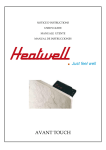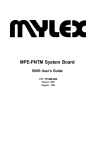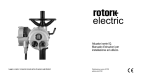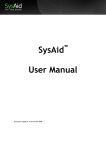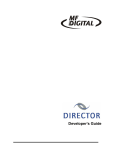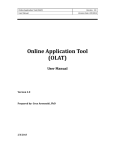Download 1. Introduction This report deals with the necessary efficiency and
Transcript
1. Introduction This report deals with the necessary efficiency and improvement of the support software in Raytheon Anschütz, one of the leading suppliers in high quality technology navigational systems and nautical equipment for shipbuilding, commercial shipping and the worldwide marine market. The report will firstly consider the current situation of the company, explaining the reasons why their support center is not as efficient as they would like it to be in dealing with customer requests. Briefly, some of the reasons for this low efficiency are the lack of transparency of the information to all staff involved and the lack of clarity regarding to the communication to all parties. Such often leads to the same request being supported several times by different members of staff. In order to improve this situation, a software is needed which manages, organises and records all support requests and responses in one place while providing customers with accountability and responsiveness. The software which accomplishes these characteristics is called ticket system. It organises the workload, operating with the system to ensure that no other member of staff is dealing with the same ticket simultaneously and the whole process can be managed much more smoothly and efficiently. The organisation of the EPS team working on this project in order to achieve a satisfactory outcome will be explained. The report will then go on to describe the negotiations undertaken with the company during the whole process of the project, the research of different existing ticket systems, the diverse points of view of the involved departments in Raytheon Anschütz and of the EPS team about the ticket system and also the generation of the most effective requirements to improve their support center and their subsequent analysis in terms of the established requirements. Finally, the report will show how the ticket systems were compared, taking into account not only their functionality, but also their economical aspect, so that it is possible to have a wider view of which software will be the most suitable for RaytheonAnschütz. The ticket system the team recommended to Raytheon Anschütz will then be shown, with an explanation as to why this one was chosen. 1 2. Company description As has been mentioned before, Raytheon Anschütz is one of the leading suppliers in high quality technology navigational systems and nautical equipment for shipbuilding, commercial shipping and the marine worldwide. The company has developed important processes of research, production, quality management, project and program management, and service coordination, and all these services are centralised in Kiel. Their performance is focused in customeroriented system engineering as well as a supply chain and quality management according to the most modern principles, so that it is guaranteed that all ships can be served by the 500 employees and services representatives. Raytheon Anschütz has their main competence in providing tailor-made navigation solutions for more than 600 vessels, offering customised solutions for specific needs. They guide their customers as a personal partner through the whole process, from project outline and specification of systems through to project realisation over setting to work to extended after sales service. Location Zeyestrasse 16 - 24 D-24106 Kiel Germany 2 2.1 History The development of the gyro compass is directly related to the development of the firm. In his youth, Dr. Hermann Anschütz-Kaempfe had taken part in several polar expeditions and had found that a dog sled was a very unsatisfactory means of transportation for valuable measuring instruments. His goal was to reach the North Pole with a submarine. The problem of this task was finding a suitable course-keeping instrument, since the magnetic compass does not work properly near a pole. While searching for a suitable course-keeper he found the works of important scientists on gyro instruments. Nevertheless, the instruments described had levels of bearing frictions in the gimbal ring which were too high and were therefore unsuitable in a practical sense. He developed and tested models, convinced that the gyro was the right course-keeper. Finally, in 1904 he invented the world's first gyro compass which could be used on board a ship. Anschütz & Co. GmbH was founded on September 1, 1905, in Kiel. From 1930 until 1994 Anschütz & Co. was a subsidiary of the Carl Zeiss foundation. In 1995 the Raytheon Company (Waltham, MA, USA), a leader in defence electronics, acquired the tradition-rich firm. Raytheon Anschütz belongs to the division Raytheon Integrated Defence System (IDS), Tewksbury, MA. Figure 1. Gyrocompass In the following years, Anschütz developed: - 1909 the first plotting table for navigation - 1916 the first artificial horizon for airplanes, which made it possible to fly blind - 1920 the first autopilot - the "Iron Helmsman" - 1930 the course gyro for aviation 3 In 1931, Anschütz transferred his majority share to the Carl Zeiss Foundation shortly before his death in 1931. In the last years of the war, Anschütz & Co. on the east side of Kiel were completely destroyed, but rebuilt with the help of Zeiss Ikon AG, a further famous firm which was of world-wide importance in photo and film technology. In 1950, when the blockage of capital finished, Anschütz began with the development and production of gyro compasses and navigation equipment. Through their quality products, both firms soon recaptured their old markets. Figure 2. Integrated Navigation System The strategic reorientation by the Zeiss group was the basis for the acquisition of Anschütz' navigational business as well as the cinema business by Raytheon Company. The acquisition has been effective since January 1995. To expand the product range in communication, Raytheon Anschütz acquired in 1996, the Swedish company Standard Radio, which is today a part of Raytheon Anschütz. (Raytheon-anschuetz, 2008) 4 2.2 Product information about the company Information related by the project numbers, priorities, categories and subcategories of the products that shall be included in the improved Ticket Support System. With reference to the priorities that every Ticket System usually has, RaytheonAnschütz has decided to not include this feature, due to give a better image to the customer. The service requests will be answered as soon as the company receive them, in the same order they receive them. Concerning the categories and subcategories of products, all of them have been collected. Some of them are not developed anymore, but they are already installed in old ships, consequently the company has to take these products into account as well: CATEGORY SUBCATEGORY Integrated Systems Synapsis Bridge Control Systems which are interconnected Integrated Bridge and Navigation System in order to allow centralized access (IBS / INS) to sensor information or control from workstations, with the aim of increasing safe and efficient ship's management by qualified personnel. Radar Systems / Electronic Sea Charts (ECDIS) / Conning Object-detection system which NSC Radar / Chartradar uses electromagnetic waves Information System) (specifically radio waves) to NSC ECDIS Retrofit Solution determine the range, direction or NautoConning NSC ECDIS (Electronic Chart Display and speed of both moving and fixed objects. 5 Autopilots NautoPilot® NP5000 series Mechanical, electrical, or hydraulic NautoPilot® NP2000 series system used to guide a vehicle PilotStar® D without assistance from any NautoPilot® NP60 personnel. Steering Control Systems Nautosteer® Steering System Steering Stand ComPilot® 20 Rudder Angle Indicator System Compass Systems Gyro Compass System Standard 22 Systems which can find true north Standard 22 Retrofit Solution by using an electrically powered, Steering Repeater fast-spinning gyroscope wheel and Bearing Repeater frictional or other forces in order Digital Repeater to exploit basic physical laws and Nav Data Repeater the rotation of the Earth. Multi Display Course Printer Echo Sounder Echo Sounder System that uses pulses directed from the surface or from the submarine vertically down to measure the distance to the bottom by means of sound waves in order to obtain depths for charting purposes. Communication Systems GMDSS A3 Special Equipment for Naval Surface Vessels Integrated Bridge and Navigation System for Naval Vessel Gyro Compass Standard 22M Display Family Marine Inertial Navigation System (MINS 2) 6 Special Equipment for Submarines Submarine Systems Gyro Compass Standard 22M Display Family Submarine Steering Control Rudder Position Transmitter Marine Inertial Navigation System (MINS 2) Seawater Measuring System Wireless Battery Monitoring System Battery Monitoring System Retrofit Solution Hoistable Mast Control System Naval Rack System Maritime Surveillance System CSS - Coastal Surveillance Systems Mobile Radars Basic Radars Advanced Radars Table 1. Product range 7 2.3 Current situation of the support service Raytheon Anschütz is today providing a service support center which is not performing effectively. Firstly, the different departments within the service support center are shown below to understand how they are organised: -‐ Service coordination: Six people taking service requests from customers by phone, e-mail or fax, coordinating worldwide service and they run the web Client Service Management Tool. -‐ Service Field Technician: Four people from Kiel, Three people HH and Five people BHV who are responsible for carrying out repairs and new installations as well as worldwide coordination. -‐ Service support: The group of Service support is formed of eight people who provide first and second line technical support to end customers (officers of ships/superintendents at shipping companies), service partners (field technicians) and the service coordination team. They give support by phone, fax or e-mail divided into Radar/ECDIS, AP/Gyro/Steering and OEM-Product Teams. Also, three people are working as Technical Trainers. The support activities are not transparent apart from to the individual member of staff working on the customer request. It can easily happen that the same request is being supported several times or that the same customer gets different information from different supporters with or without knowing from each other. In addition, the performance of the support enter has to be sped up so that the customers receive quicker answers to their problems. The current situation is due to: -‐ The tools the Support Center uses are not communicated or linked, which is the reason why it takes longer to give an answer to the customer. None of these tools are directly linked to the e-mail software. -‐ The employees have to log into every software individually, which delays the support process. -‐ The Service Tool, to register the problems of the customers and give support to them. It is easy in this tool to find last e-mails, but not the old ones. 8 2.4 Structure of the current Support Service On the second week of April, the team met the managers of the IT Department and the Support Center to get a clear idea of the work structure of the different softwares the Support Center handles. Equally, the plan Raytheon-Antschütz had in mind to improve the support center was clearly explained. Below is a diagram to illustrate their system: Service Management Tools Information about ship equipment. Service Knowledge Base Service requeststations List of service (find a solution) Technical information, e.g. articles. RMA (Return Material Authoritation) External service St. D3 ship RAN ERP RAN Services Eng. Lotus Notes SAP SD+05 Logistical system E-mail software Figure 3. Structure of the current Support Service. 9 In Fig.3, the three different softwares and the data base that Raytheon-Anschütz uses are presented in grey. The process begins in the moment the customer describes the technical problem. The service coordinators (Service Management Tools) communicate and distribute these incidents to the Service Request, where a template is filled with all the needed information. Consequently, the problem is consulted and documented in the Service Knowledge Base, where all references to the range of products and technical problems are available. The following step consists in transmitting this solution to the Logistical System, where it is registered. Finally, through the e-mail software (Lotus Notes) the solution is sent to the customer. Nevertheless, the fact that these softwares remain separated, delays the affectivity of the support. For this reason, Raytheon-Anschütz wants to scan all the documents printed on paper to an electronic form and situate them in a system called D3, which will be linked to the e-mail software, making the process of support faster. Furthermore, a powerful tool called SAP is going to be installed so that they will not need the Logistical System anymore. 10 3. Ticket system This chapter will explain what a ticket system is. What advantages it has and why it is useful for an organisation to install it: A ticket system is a multi-user interface which integrates inquiries created via email, phone and web-based forms. It manages, organises and records all support requests and responses in one place while providing customers with accountability and responsiveness. Such a system in a software is needed because raising a troubled ticket is as convenient as putting forward the applications in a web form. It is a part of web based support solution to log in request, assess the type of request and forwarding it to the skilled system user to take care of the service ticket, this way the whole process can be managed much more efficiently. The support software engages system users’ who accept the request, log the request, and then assigns an exclusive number to each service request and saves it in the database for later review. Each ticket contains all the necessary information related to the customer, the ship, technical problems, the state and priority of the problem. In other words, it is organising the workload. “OTRS generates an explicit reference, the ticket number, for every single request.” (OTRS, 2010) This kind of software makes sure that there is a reduction in time spent on customer support. Operating with the system ensures that no other member of staff is dealing with the same ticket simultaneously. The advantage of having a ticket system in such a company as RaytheonAnschütz is that it will make the communication the service support department has with the customers as well as the IT department. They will be able to be more efficient in answering requests made by customers and also faster. For example, after a ticket system is implemented, in the future it will be clear to see whether a request is being dealt with or not which will avoid the problem of a customer receiving more than one answer to the same request. “For every new request, the system generates an auto-answer and sends it to the customer so that the customer knows that his request has arrived and will be answered soon.” (OTRS, 2010) 11 4. Project Organisation The project was organised by The Fachhochschule Kiel with Raytheon Anschütz.The task of the EPS team is to work with the customer service department and the IT department in order to improve the support which the customers of Raytheon Anschütz recieve by implementing a Ticket System. Fachhochschule Kiel Raytheon Anschütz Project (Implementing a Ticket System) EPS Team Customer Service IT Department Àlex Rodríguez Cristina Ródenas Özcan Yildirim Victoria Anthony Erhard Rohwer (Service Manager) Service Support Service Field Technician Service Coordination Figure 4. Project organisation 12 4.1. Project Plan The project was organised so that everyone was committed and involved equally in order to achieve success. Specific roles and responsibilities were assigned to each member in the group. Below is a table to show who was responsible for collecting information about each ticket system: Ticket Systems Responsible OTRS Özcan Yildirim eTicket System Cristina Ródenas Ticket Xpert Àlex Rodríguez SysAidIT Cristina Ródenas osTicket Victoria Anthony Trouble Ticket Express Àlex Rodríguez SpiceWorks Victoria Anthony Helpdeskaas Özcan Yildirim Support Center Plus Cristina Ródenas SAP (Customer Service Victoria Anthony Module) Table 2. List of ticket systems found and the person responsible The project was organised by breaking down all the tasks to do, into specific ones and setting the duration for the length of time they should take to complete, the date the task should start and the date it should finish by which was confirmed with the company and also whom should be in charge of making sure the task is completed by the date allocated. This helped our project to run as smoothly as possible as the next steps were always known. 13 The following table shows the specific tasks, the start and finish dates, the duration of each task and who completed them: Name of the Task Duration Start Finish Responsible Collecting information about the 6 Days 24.03.11 31.03.11 All team 6 Days 24.03.11 31.03.11 Àlex, Özcan service support Information about the tools that service support uses and Service Support Talk to the IT department to see 6 Days 24.03.11 31.03.11 how the software works Information about the ways in Cristina and Service Support 6 Days 24.03.11 31.03.11 which Raytheon deal with phone Özcan and Service Support calls, faxes and e-mail. Information about categories and 6 Days 24.03.11 31.03.11 subcategories of products Information about the priorities Service Support 6 Days 24.03.11 31.03.11 of incidents Collecting information about the Victoria and Àlex and Service Support 6 Days 24.03.11 31.03.11 All team 6 Days 24.03.11 31.03.11 Àlex, Özcan service support Information about the tools that service support uses and Service Support Define requirements of the ticket 30 Days 01.04.11 30.04.11 1 Day 02.05.11 02.05.11 system Interview the service support Service center and IT department about Support, IT their expectations of the ticket department and system (Brainstorming) team. Prioritise the requirements 1 Days 02.05.11 02.05.11 All team 14 Analysis of Ticket Xpert, 10 Days 02.05.11 26.05.11 All team 2 Days 27.05.11 29.05.11 All team Produce Report 7 Days 29.05.11 06.06.11 All Team Presentation of the 1 Day 14.06.11 14.06.11 All Team 1 Day 17.06.11 17.06.11 All team SysAidIT, OTRS, HelpdeskSaas, Support Center Plus, SAP (Support Service Module) Recommendation of the preferred ticket system recommended ticket system to Raytheon Anschütz. Final presentation Table 3. Project plan 4.2. Milestones Milestones were set at the beginning of the project which indicated the most important stages of the project. Half way through the project however, these milestones changed due to tasks taking longer than was planned and postponed meetings. Below are the updated milestones: -‐ Collecting information about the Service Support : 31.03.11 -‐ Define requirements of the ticket system: 30.04.11 -‐ Analyse features of eight ticket systems which fulfil the most essential requirements: 26.05.11 -‐ Recommend the chosen ticket system: 14.06.11 15 4.3. Work Breakdown Structure This is our work breakdown structure which helped the team to define the work elements to organise and define the overall work of the project. Figure 5. Work Breakdown Structure 16 5. Negotiation progress In this section, the progress developed along the project is described from the beginning until the final outcome obtained step by step. First of all, it was essential to understand the reasons which cause the poor communication between departments and the need to speed up the performance of the support center towards the customers, as previously mentioned. Consequently, it was possible to determine the goals to achieve and the solution which fulfils them in the most satisfying way. 5.1. Targets The goals we have to reach are: -‐ Link the support activities to products, failures, customers, ships and events. -‐ Make it transparent to interested parties, so that they can follow the process all along. 5.2. How to achieve the targets? To achieve the goals, a ticket system can be introduced making it is possible to link all the databases used and to organise the information the company deals with. There are a wide range of different ticket systems, for this reason, we have to find out which one best suit the needs of Raytheon-Anschütz. We also have to take into account the fact that the customer service wants to include different kinds of features depending on how much time they must spend, how many employees they need and how much money it will cost; to implement a ticket system. 17 Figure 6. Negotiation procedure This diagram shows how the negotiation process is working. The IT Department is trying to implement new, powerful software called SAP. Consequently, the requirements that we present must be compatible with the SAP software which is the reason that not all of the features will be valid or useful. On the other hand, we have dealt with the IT Department and Support Center to obtain the best requirements for the ticket system. It is an advantage that the team has not had any limiting factors when proposing features, due to not having any economical restrictions or informatic compatibility. We want to include the highest number of features accepted during the negotiations. In other words; have the yellow zone of the diagram as large as possible. The bigger the yellow zone is, the more profit there will be for all parties. 18 5.3 Stages In this section, the phases of our work with the company will be described: 5.3.1. Software research To begin, the team met Raytheon Anschütz in March with the aim to expose their needs and which tools they use and plan to use. In order to find a solution, our task was to find information about a kind of software known as a Ticket System, so that it is possible to understand why it is recommendable to implement it and what benefits it provides. Once the concept was clear enough, the research of the product began. Using internet as the main source, eight different Ticket Systems were found. Later on, the analysis was based on these softwares and their particular features. The list of Ticket Systems obtained are shown below: -‐ OTRS -‐ TicketXpert -‐ SysAidIT -‐ HelpDesks -‐ Trouble Ticket Express -‐ osTicket -‐ SpiceWorks -‐ Support eTicket 5.3.2. Structure of the ticket system During the beginning of April, the team were searching for information to structure an appropriate list of the requirements that the Ticket System ought to include. To help with this we were recommended to search, apart from the internet, in some books recommended by our supervisor Professor Dirk Frosch-Wilke, such as “Requirements Analysis and System Design, 2005 by Maciaszek”. Under these circumstances, a thorough analysis of the features composing the eight Ticket Systems above was made to classify and find the common features amongst them. Consequently, this allowed us 19 to comprehend what the companies demand in these types of products, since almost all meet common characteristics. 5.3.3. Introduction to the current tool In the second week of April, another meeting took place with the officials from the IT department in Raytheon-Anschütz to expose the tool which was used, as well as the aspects to improve the current software. The content answered the questions generated during the searching process, for instance: -‐ The real catalogue of products and subproducts which the Raytheon-Anschütz, including not only the actual catalogue, but also non-available but still existing products was discovered. -‐ It was mentioned the possible implementation of an online chat system to facilitate and accelerate the communication between members of the company and even for use with customers and suppliers. -‐ The method for managing the priorities. This whole process led to the last meeting with members of the IT Department and Support Service, in which the requirements for the ticket system were generated through the creative technique ´Brainstorming’. 5.3.4. Specification of requirements In the second week of May, after the process of the brainstorming, the obtained requirements were classified depending on its characteristics. In addition, the present members of the IT Department and Customer Service Department proposed two new softwares to evaluate: -‐ Support Service Plus -‐ SAP (Customer Service Module) 20 Under these circumstances, our work consisted in analysing the two remaining Ticket Systems and trying to determine which was the most appropriate. Our contact at Raytheon, Mr. Rohwer, recommended that we present the results to the company including rankings regarding not only to functional aspects, but also to economical issues. 5.3.5. Analysis and prioritisation of the features To begin, we decided to set priorities for allocating the Ticket System which had better compatibility with the requirements established in the previous meeting. The first priority was that the Ticket Systems we had studied previously were compatible with SAP software that the company wanted to implement. That list was reduced from ten to six options, due to the lack of this requirement in some of the found software’s. To examine the compatibility of the remaining six, it was established a weight for each of requirement, which will be explained later in the heading 7, Specified requirements. To show the results clearly, the tables with the evaluations would show a green dot or a red dot, depending on if the requirement was fulfilled or not. Finally, the Ticket System with the highest score was considered as the most appropriate. Nevertheless, when this recommendation was shown to the company, they would also take in account another factors, such as the economical. On the other hand, the price ranking was guided by the license fees belonging to each ticket system. We were informed that the company shall buy approximately twenty licenses so that they all can work with the application. Therefore, that led us to generate a comparison chart in order to see which of the six Ticket Systems has a better relation between quality-price. 21 6. Ticket systems found The result of the research that has been made shows eight different ticket systems which is an amount high enough to determine the essential features that a ticket system must have, but also the possible options that could have. A general overview of all of these ticket systems enabled us to know how interfaces are created and how the structures are organised. By comparing all of these features it was possible to classify them into which were most common and therefore, essential; whereas the others were simply desirable. Below is a list of the ticket systems: 1) OTRS (not open source) OTRS is a software for managing a wide range of business departments including the help desk, support center and IT. Based on functions of a trouble ticket, OTRS allows support, internal IT, support desk and many other departments to respond promptly and responsibly to customer inquiries. The OTRS ticket system can help a team of supporters answer the many emails they receive easily and with avoiding expected communication problems. (OTRS, 2010) Figure 7. OTRS screenshot, admin view. (OTRS, 2010) 22 2) eTicket System (open source) eTicket is a PHP-based electronic support ticket system that can receive tickets via email or by a web form. It offers an ideal, easy to use and install helpdesk solution for any website. eTicket offers many ticket system features and can easily be incorporated in a company website. (eticketsupport, 2009) 2) TicketXpert (not open source) TicketXpert (TXP) is a multilingual, web-based ticket system for User Help Desk’s, customer service and product support. TXP meets the highest security and quality standards. It is compatible with ITIL, based on .NET technology, which includes Web services and has a unique application architecture. (TicketXpert, 2011) Figure 8. TicketXpert screenshot, Knowledge Base. (TicketXpert, 2011) 23 3) SysAidIT (not open source) SysAidIT offers a powerful and dynamic web-based infrastructure solution for the internal and external service desk. SysAid products combine features with easy to use, installation and integration. Two main products are SysAid IT for the internal IT Helpdesk and SysAid Customer Service Software (CSS) for the external Customer Service Desk. (SysAid IT, 2011) Figure 9. SysAid IT screenshot, Service Desk (SysAid IT, 2011) 24 4) osTicket (open source) osTicket easily integrates inquiries created via email, telephone and web-based forms into a simple easy-to-use multi-user web interface. It manages, organises and archives all support requests and responses in one place while providing customers with accountability and responsiveness. osTicket system creates tickets via website, e-mail or phone. Incoming tickets are saved and assigned to supporters and help users resolve their issues. osTicket helps make more efficient support requests and improve customer support by providing supporters with tools they need to deliver fast, effective and measurable support. (osticket, 2011) 5) Trouble Ticket Express (open source) Creating a trouble ticket is now as easy as submitting a web form, while the help desk software assigns unique number to each service request and saves it in the database to review at any time. Truly scalable solution: start with a plain text database, upgrade to the industry-strength MySQL or Microsoft SQL Server engine as the customer’s needs grow. (Troubleticketexpress, 2011) 6) SpiceWorks (open source) The Spiceworks IT is available in a variety of languages, easy-to-use interface combines Network Inventory, Help Desk, Mapping, Reporting, Monitoring and Troubleshooting. And, it connects the customer with other IT pros to share ideas, solve problems and decide what additional features the client needs in Spiceworks. (Spiceworks, 2011) 25 7) Helpdeskaas (not open source) HelpDeskSAAS is a Help Desk Software-as-a-Service for Customer Service and Support. It allows automated help desks. Record and manage online support requests, and provide overview of related support activities. It is possible to create and manage an online help desk without dedicated IT infrastructure or resources. HelpDeskSAAS supports processes on both sides of the help desk. Support members with the appropriate access permissions can monitor the entire service support functionality from the browser of any web connected computer. (Helpdesksaas, 2010) 8) SAP (Customer Service Module) (not open source) As market leader in enterprise application software, SAP helps companies of all sizes and industries run better. It helps with on-going support. With support for all stages of solution’s lifecycle – from planning and implementation to operations and optimization – their full range of services can help reduce the total cost of the customer’s ownership (TCO). It offers support engagements and project-based offerings that provide ondemand support and help managing technical risk in all phases of the SAP application lifecycle. (SAP, 2010) Figure 10. SAP screenshot. Customer Service application (SAP, 2010) 26 9) Support Center Plus (not open source) SupportCenter Plus is a web-based customer support software that lets organizations effectively manage customer tickets, their account & contact information, the service contracts and in the process providing a superior customer experience. (Support Center Plus,2010) Figure 11. Support Center Plus screenshot. Open requests. (Support Center Plus,2010) 27 7. Specified requirements A meeting was held with Raytheon Anschütz to brainstorm their requirements. There was one member from The IT Department, two members from Service Coordination and Service Support, The Service Support Manager and the 4 members of the EPS group. The goal was to find and to develop the main requirements in order to evaluate the ticket systems and find which best suits the needs of Raytheon Anschütz. The brainstorming session began by each member of the departments writing their requirements which were then arranged into the different categories: -‐ -‐ IT administration Internal Communication -‐ Management Evaluation -‐ External Communication -‐ Data Availability In addition, the requirements were then sorted into groups of priorities, giving them different weights: -‐ Basic Requirements: the most important requirements, the support software must have them. The given weight between 100 is 50%. -‐ Extended Requirements: it is a highly interesting possibility if it is available, but it is not essential. The given weight is 35%. -‐ Special Requirements: it is a good option if it available, but it is completely dispensable if not. The given weight is 15%. The following table shows the list of requirements and an explanation describing each one in more detail and whether it is a basic, extended or special requirement: 28 REQUIREMENTS Consists in Weight Accessibility by IT The IT deparment must be able to Basic department access all software and the information 1. IT admnistration stored. Site administration Internal control of the software, Basic general settings, help desk configuration users and their permissions. 1. Global IT policy (use SAP They must use SAP, otherwise, they where possible) can link the ticket system with SAP, 2. Use software with using always the SAP interface. Basic standard SAP- interfaces Each contact (telephone, Each member of staff should have a fax, e-mail) with own personal email address, telephone number number and fax number. Basic 2. Internal communication Direct system advice to the Fast service to find the information supporter Basic that the suporter needs for his support activity. Different or one support It gives the option of having one email Extended address/ e-mail for the address per request or more than one. ticket number Online chat Direct communication between Special supporters to accelerate the supporter’s performance (chat, videocalls, i.e. similar to Skype) Team internal notes Private notes within a ticket provide a Special neat way to discuss a request internally before providing the customer with a response. 29 3. Management evaluation Product group related folders The organisation of products into Basic folders to help find the products faster. Useful if the software allows the change of the categories once established. Easy evaluation possible Tool itself has the possibility for Basic evaluation, there is no need to use an external software. Deadline notification Notify the date the ticket should be Special solved when the problem has an certain urgency and limited time. Ticket history and evolution Knowing how the requests have been Basic solved in the past will help to solve faster the current incidents. Article rating Possibility to rate articles in the Basic knowledge base to help solve requests. The most useful. 4. External communication “esupport” on our website (or new kind of externet area). This includes Manuals, Software, bulletin, K-base) To have access to a web page on Customer gets ticket A tracking system sends automatically Special Raytheon website which has links to help like the k-base, manuals and software bulletin. Extended number and log-in when e- the ticket number and log-in to the mail is received by support customer so that he can follow the address automatically. progress of the request. Customer web access + initiate ticket The customer can have online access Special to the information of the software and can create the ticket. 30 5. Data availability Direct buttons to the tools The possibility to have shortcuts to Knowledge Base, Service other tools without the need open Management Tool) them separately. Access to K-Base The Knowledge Base can be accessed Basic Basic through the ticket system. One tool for all information It is possible to manage and access all Basic information from one central location. Link to ship data in ERP The ticket system must be able to link system to the ERP system, where all the Basic information about customers, supporters, ship data is. Templates for quick It must be able to create predefined answers answers or formats for support queries Basic with different values for each type of product request. Possibility to extract the The information stored in each ticket information of a ticket must be available to download from (PDF) the software in PDF. Documentation of all Storing all information related to incidents solved incidents. Organise each Service/ It is possible to organise the Vessel communication is in information related to each different one folder/ vessel vessel in separate folders. Basic Basic Basic Table 4. List of requirements 31 8. Evaluation of the ticket systems In this section, the defined requirements are shown, as well as whether the features of each ticket system accomplish these functions. If the requirement is fulfilled, it is represented with a tick and the features which fulfill the requirement are named. On the other hand, if the software doesn’t have such characteristic, it is represented with a cross. In order to reference the requirements in a clearer way, the following nomenclature was established: Each one has assigned a number and a letter, depending on whether it is Basic (in that case, it is used the letter B), Extended (E) or Special (S). 8.1 OTRS REQUIREMENTS OTRS Features IT admnistration B1 Accessibility by IT Different levels of permissions/access- department rights. IT can be given the permission to access the system. The administrator decides which users have access and their limitations. B2 Site administration (general settings, help desk configuration users and their Admin web interface for changing the settings of the system as it is required. permissions) B3 1.Global IT policy (use SAP where possible) 2. Use software with API to other ticket systems. OTRS is a product from Oracle, which is compatible with SAP. standard SAP- interfaces 32 B4 Each contact (telephone, It is possible to login as the OTRS fax, e-mail) with own admininstrator and take a closer look at number the user preferences available for every account and create user accounts. Internal communication B5 Direct system advice to the supporter E1 Tickets can be bounced or forwarded to Different/ one support address/ e-mail for the ticket other email addresses Admin can add email address where needed. number S1 S2 Online chat Team internal notes There is no evidence of this requirement. Adding own (internal or external) notes to a ticket (text and attachments) The abaility to add notes (with different note types) to a ticket. Management evaluation B6 Product group related folders Creation and configuration of groups in the desired organisation. Ticket can be moved to a different queue. B7 S3 Easy evaluation possible Deadline notification There is no evidence of this requirement. Ticket time accounting. Changing/setting the priority of a ticket. Up-coming tasks for a ticket can be defined (pending features). Deadlines for trouble tickets. 33 B8 Ticket history and evolution Ticket history, evolution of ticket status and actions taken on ticket. Overview of all events for a ticket. B9 Article rating It allows an agent to check for new and unread articles and to rate them. External communication S4 “esupport” on our website Link support of objects link tickets, (or new kind of externet FAQs, etc. Web interface with multi area). This includes Manuals, E2 attachment support. Linking several Software, bulletin, K-base) objects is possible. Customer gets ticket number Auto answers for customers. Setting up and log-in when e-mail is an own ticket identifier, e.g.Ticket received by support address number. automatically. S5 Customer web access + initiate ticket There is no evidence of this requirement. Data availability B10 Direct buttons to the tools Knowledge Base, Service There is no evidence of this requirement. Ability to customise the way you access Management Tool) B11 Access to K-Base B12 One tool for all information the information base. Contains all central functions for the application and the ticket system. Via the web interface of the central OTRS framework. B13 Link to ship data in ERP system B14 Templates for quick answers Linking and supporting different databases is possible. Creation of own auto answer templates to enable faster solutions. 34 B15 Possibility to extract the information of a ticket (PDF) Ticket print view is available in PDF. B16 Documentation of all incidents Custom view of all requests. Overview of all events for a ticket. Ticket history, evolution of ticket status and actions taken on ticket. B17 Organise each Service/ Vessel communication is in Creation and configuration of groups in the desired organisation. one folder/ vessel Table 5. OTRS evaluation 35 8.2 SysAid IT REQUIREMENTS SysAid IT Features IT administration B1 Accessibility by IT The administrator decides the access department of each business unit. Therefore, the access by the It department can be allowed. B2 Site administration (general Control admin groups with settings, help desk customizable permissions and define configuration users and support levels per admin group to their permissions) track the maximum support level that each service request reaches. It is also possible to define permissions for individual administrators. B3 1.Global IT policy (use SAP SysAid API can integrate the where possible). customer’s software management 2. Use software with standard SAP- interfaces application with SysAid so that any entered updates into the application will be entered into SysAid as well. B4 Each contact (telephone, Specify the administrator who is fax, e-mail) with own responsible for the handling and number resolution of a service request or assign the service request to a specific administrator group. 36 Internal communication B5 Direct system advice to The system can find solutions the supporter automatically through a research in a database of common service requests and their resolutions. It performs a smart search from within a service request to identify similar issues in the Knowledge Base. E1 Different/ one support When an end user sends an email to address/ e-mail for the one of the help desk email addresses, ticket number SysAid will convert the email into a service request. Multiple email accounts can be set up for different IT processes. S1 Online chat While chatting with end-users, a service request can easily be created from within the chat session. In addition, if no administrator is online to chat, endusers can leave messages that are automatically converted into service requests. S2 Team internal notes The support staff can add necessary notes in order to serve the customer faster. Create notes in a particular ticket to provide information to other support staff; can be configured to show that to contact. 37 Management evaluation B6 Product group related Customise how the information is folders collected in different folders, depending on what information is contained in each file. B7 Easy evaluation possible Survey mechanism to verify the S3 Deadline notification There is no evidence of this B8 satisfaction level of the customers. requirement. Ticket history and The Asset Management module is evolution completely integrated with SysAid’s Help Desk, so the supporter can quickly check the Help Desk to identify which issues an asset has experienced before and view the asset from within a service request. The service request history will tell the supporter which previous actions were taken in the past to successfully resolve the incident and provide him with other essential information. B9 Article rating It allows the articles to be rated so it is possible to refer to the most researched ones. 38 External communication S4 “esupport” on our When an end user submits a service website (or new kind of request, the asset they are using is externet area). This automatically attached to the service includes Manuals, Software, bulletin, K- base. request. This gives the supporter instant access to their asset information from within a service request, keeping all information easily in-reach. E2 Customer gets ticket There is no evidence of this number and log-in when requirement. e-mail is received by support address automatically. S5 Customer web access + In the End-User Web Portal, end-users initiate ticket can submit service requests, view a complete list of service requests they’ve submitted and check on the resolution status of pending service requests. Data availability B10 Direct buttons to the There is no evidence of this tools Knowledge Base, Service Management requirement. Tool) B11 Access to K-Base The access is just for the IT administrators and the end-users (just with access to the solutions that they require). B12 One tool for all information There is no evidence of this requirement. 39 B13 Link ship data in ERP SysAidIT has integrated APIs, system (that also application which allows that different contains all the tools (such as Knowledge Base or e- information about our mail software) co-exist and exchange customers) information with each other. These APIs allow third party applications to either extract data from SysAidIT or write to SysAidIT database. B14 Templates for quick Create quick list templates for the fast answers entry of service requests for common issues. Service requests created from quick lists are pre-populated with predefined information. B15 Possibility to extract the information of a ticket (PDF) The supporter can filter any report to B16 Documentation of all extract the exact needed data and then view it in a PDF or Excel Format. With the Asset Management module incidents you can quickly check the Help Desk to identify which issues an asset has experienced before and view the asset from within a service request. The service request history will tell you which previous actions were taken in the past to successfully resolve the incident and provide you with other essential information. B17 Organise each Service/ Vessel communication is in one folder/ vessel Customise how the information is collected in different folders, depending on what information is contained in each file. Table 6. SysAid IT evaluation 40 8.3 Helpdesksaas REQUIREMENTS HelpDeskSAAS Features IT admnistration B1 Accessibility by IT Team members with the department appropriate access permissions can monitor the entire service support functionality from the browser of any web-connected computer. B2 Site administration (general The permission system gives you settings, help desk fine-grained control over what configuration users and their permissions) exactly each user can do, and the ability to isolate access points for a single customers’ group. B3 1. Global IT policy (use SAP Helpdesksaas provides customers where possible) with the ability to interact with a 2. Use software with common corporate database for standard SAP- interfaces a comprehensive range of applications.That ticket system gives the chance to work with Systems Applications and Products(SAP) B4 Each contact (telephone, System gives to all callings, faxes fax, e-mail) with own and e-mails different unique number numbers. 41 Internal communication B5 Direct system advice to the Find tickets, knowledge base supporter articles or users based on keyword and/or description, and also allow users to search through their knowledge base and entire ticket list. E1 Different/ one support address/ e-mail for the it is given from one Support ticket number S1 S2 Online chat adress different ticket numbers with unique numbers Team internal notes There is no evidence of this requirement. Private notes within a ticket provide a neat way to discuss a request internally before providing the customer with a response. Management evaluation B6 Product group related folders Group related categories into a hierarchical knowledge base model. B7 S3 Easy evaluation possible Deadline notification There is no evidence of this requirement. Define escalation rules for time before deadline or after deadline; escalating time in hours and specialist to escalate to when deadline expires. It allows you to handle the automatic escalation of incidents as their severity increases. 42 B8 Ticket history and evolution All changes made during the processing of a ticket are maintained to facilitate audit processes. Every time a change occurs, HelpDeskSAAS automatically records all processes and results. B9 Article rating Allow or disallow users to rate the questions and answers so it is possible to refer what information the users search for. List most popular articles and answers according to user votes and the latest published articles. External communication S4 “esupport” on our website Add knowledge base entries (or new kind of externet area). This includes E2 and create rich text, links, lists, Manuals, Software, etc directly through your web bulletin, K-base) browser. Customer gets ticket One unique number is sent to number and log-in when email is received by support S5 using the integrated HTML editor Customer for each e-mail after receiving e-mail by Support address automatically. Service automatically. Customer web access + Provides the Customers with the initiate ticket ability to login and view the jobs, products, account information can be setup. Customers can update e-mail adress,phone numbers; can view, cancel and add notes to future Jobs; can view account statments etc. 43 Data availability B10 Direct buttons to the tools Knowledge Base, Service There is no evidence of this requirement. Management Tool) B11 Access to K-Base Assign permissions for access to each category by client’s organization or group and set them to be either visible or private for internal support staff. Access to all documents that list and answer the most common questions on a particular subject is available. All Customers have the possibility to access these documents. B12 One tool for all information There is no evidence of this requirement. B13 Link ship data in ERP system (that also contains all the information about Integrated APIs (application our customers) which allows that different tools co-exist and exchange information with each other). B14 Templates for quick Set predefined answers that can answers be inserted into any reply by a single mouse click. E-mail templates give you an easy way to predefine your email layouts. Each template can use a different set of ticket attributes, such as ticket subject, ticket ID, date created, user, etc. 44 B15 Possibility to extract the Reports can be viewed, printed information of a ticket and exported in PDF, RTF, and (PDF) CSV format. Users can create multiple variations of the report and save them as named reports, output to commadelimited files, and print to PDF documents. B16 Documentation of all incidents All changes made during the processing of a ticket are maintained to facilitate audit processes. B17 Organise each Service/ Group related categories into a Vessel communication is in one folder/ vessel hierarchical knowledge base model. Therefore, it is possible to organise the information for each vessel. Table 7. Helpdesksaas evaluation 45 8.4. Support Center Plus REQUIREMENTS Support Center Plus Features IT admnistration B1 Accessibility by IT department The administrator determines the acces of each bussiness unit. Therefore, the access by the It department can be allowed. B2 Site administration It is possible that the (general settings, help administrator determines the desk configuration users and their access only to solutions the users require. permissions) B3 1. Global IT policy (use Support Center Plus provides SAP where possible) customers with the ability to 2. Use software with interact with a common standard SAP- corporate database for a interfaces comprehensive range of applications.That ticket system gives the chance to work with Systems Applications and Products(SAP) B4 Each contact Unique incoming email IDs, (telephone, fax, e-mail) sender name and sender ID can with own number be configured for each business unit. it also provides the ability to configure multiple email IDs per Business Unit that helps in automatic routing of requests to the respective Business Unit. 46 Internal communication B5 Direct system advice to Searchable knowledge base the supporter solutions indexed by specified keywords. Group solutions by topics and sub-topics to facilitate easier access. Access Most Popular and Most Recent solutions quickly using preset views. E1 Different/ one support User's accounts can be stored in address/ e-mail for the one central location in ticket Lumber. hierarchical format. Easily group related contacts together in a single account which shares similar problems and requests. The members belonging to these accounts & subaccounts can also be managed separately. S1 S2 Online chat Team internal notes There is no evidence of this requirement. The support staff can add necessary notes in order to serve the customer faster. Create notes in a particular ticket to provide information to other support staff; can be configured to show that to contact. Simple "to-do" lists can be created for a particular action on a ticket. 47 Management evaluation B6 Product group related Partition a separate knowledge folders base for end-users (separating them from technicians) with access only to simpler problems. Group solutions by topics and sub-topics to facilitate easier access. It is also possible modifying the data base without beginning from 0. B7 Easy evaluation possible Survey mechanism to verify the satisfaction level of your customers. S3 Deadline notification The reports help the manager to find the requests that are open, closed or overdue at any instant of time. B8 Ticket history and The products purchased by the evolution account and details of the purchase can be stored along with the Account information enabling help desk crew to quickly get the customer's purchase history. B9 Article rating Configurable links for Recent Solutions and Popular solutions. 48 External communication S4 “esupport” on our Manage all your customer website (or new kind of accounts from one central externet area). This includes Manuals, location. Software, bulletin, Kbase) E2 Customer gets ticket The Business rules will also help number and log-in to organize the incoming email when e-mail is received requests in to categories, groups by support address automatically. and even assign necessary actions to the requests. In that case, an action such as sending the ticket number and log-in can be programmed. S5 Customer web access Customers can access a fully + initiate ticket searchable knowledgebase, submit requests, register and even check on ticket status themselves. This reduces the total cost of IT Service delivery. Users are allowed to register through customer portal with administrator approval process. Incoming requests are automatically converted to requests. 49 Data availability B10 Direct buttons to the tools Knowledge Base, Service Management Share your desktop, view Tool) another desktop or troubleshoot remotely, without switching to a different tool. B11 Access to K-Base Partition a separate knowledge base for end-users (separating them from technicians), with access only to solutions they require. This Integrated Knowledgebase module sharies solutions to common problems. B12 One tool for all information Manage all your customer accounts from one central location. B13 Link ship data in ERP SupportCenter Plus has system (that also integrated APIs, application contains all the which allows that different tools information about our (such as Knowledge Base or e- customers) mail software) co-exist and exchange information with each other.. These APIs allow third party applications to either extract data from SupportCenter for it's purpose or write to SupportCenter database. 50 B14 Templates for quick Create predefined responses for answers support queries with different values for each department. Create Predefined Responses for support queries. Manage Canned Responses and share it with other Support Staff. Different Variables and fields can be added in order to personalize the responses. B15 Possibility to extract the information of a ticket (PDF) The information can be exported in all possible document formats including XLS, CSV, PDF and DOC. B16 Documentation of all The products purchased by the incidents account and details of the purchase can be stored along with the Account information enabling help desk crew to quickly get the customer's purchase history. B17 Organise each Service/ Group solutions by topics and Vessel communication is in one folder/ vessel sub-topics to facilitate easier access. In other words, it is possible to organise the information related to the vessel and its sections. Table 8. Support Center Plus evaluation 51 8.5. TicketXpert REQUIREMENTS TicketXpert Features IT admnistration B1 Accessibility by IT department B2 It is possible to control authorisation and permissions. Site administration (general • Configuration Manager (web- settings, help desk based tool for configuration) configuration users and their B3 • Security Manager for controlling permissions) authorization and permissions 1. Global IT policy (use SAP User management via connector on where possible) 2. Use software with each source (SAP, Oracle etc.) ITIL compatible. standard SAP- interfaces B4 Each contact (telephone, Membership in several groups fax, e-mail) with own possible. Computer Telephony number Integration (CTI) transforms the Service Desk and its PC-systems into an actual Call Center platform. The CTI Connector module links optional data bases, phones and applications. In other words, the CTI allows interactions on the supporter's telephone and computer to be coordinated. Internal communication B5 Direct system advice to the supporter Solution assessment in KB and Ticket. FAQ based on Tickets and KB E1 Different/ one support address/ e-mail for the ticket There is no evidence of this requirement. number 52 S1 S2 Online chat Team internal notes There is no evidence of this requirement. There is no evidence of this requirement. Management evaluation B6 Product group related folders B7 S3 Easy evaluation possible Deadline notification Containterticket (container for the editing of similar tickets). There is no evidence of this requirement. A ticket expiration date can be given and automatic notifications in case of critical events. Whiteboards (news with expiration dates) Freely configurable notifications (news) B8 Ticket history and evolution B9 Article rating Protocol and history of tickets Ability to rank, rate and recommend articles. External communication S4 “esupport” on our website (or new kind of externet area). This includes Manuals, There is no evidence of this requirement. Software, bulletin, K-base) E2 Customer gets ticket number and log-in when e-mail is received by support address An automatic reply e-mail giving a ticket. Mail2Ticket with Reply Tracking. automatically. S5 Customer web access + initiate ticket There is no evidence of this requirement. 53 Data availability B10 Direct buttons to the tools Knowledge Base, Service There is no evidence of this requirement. Management Tool) B11 Access to K-Base Complete access just for the IT administrators. The end-users have just access to the solutions that they require. B12 One tool for all information B13 Link ship data in ERP system (that also contains all the information about our There is no evidence of this requirement. Integration and import of other K- Bases. customers) B14 Templates for quick answers Ticket templates can be freely designed with the Ticket Assistant Manager B15 Possibility to extract the information of a ticket (PDF) Available export formats are: HTML, PDF, XLS, TIFF, CSV, XML, etc. B16 Documentation of all incidents Enabling the supporters to view the history of a customer including their products. B17 Organise each Service/ Vessel communication is in Containterticket (container for the editing of similar tickets). one folder/ vessel Table 9. TicketXpert evaluation 54 8.6. SAP Customer Service Module REQUIREMENTS 1. B1 Features The IT department is able to access IT admnistration Accessibility by IT department B2 SAP SAP. Site administration A single, central tool for (general settings, help administration, troubleshooting, and desk configuration users problem analysis is accessible. You and their permissions) can perform administration tasks, such as starting and stopping instances, checking and modifying configuration settings, analyzing logs and traces, ensuring the error-free functioning of all system components by continuous system monitoring. B3 1. Global IT policy (use SAP where possible). 2. Use software with There is a SAP Global IT team standard SAP- interfaces. B4 Each contact (telephone, fax, e-mail) with own composed of application developers, support experts, business users, and global IT professionals. number. Unique incoming email identifications, sender name and sender identification can be configured for each business unit. Internal communication B5 Direct system advice to the Supporters can access information on supporter service histories, contracts and service entitlements, service levels, installed base, and warranties through an easy-to-use interaction center screen to help deal with requests. 55 E1 Different/ one support The communication type RML (mail address/ e-mail for the address in SAP Systems) can be ticket number divided as follows: Sending mails within one client and sending mails between SAP Systems. S1 Online chat The Interaction Center WinClient allows agents to receive and process incoming chat sessions and provides contact center agents with a chat channel. S2 Team internal notes Online Correction Support (Support Package and Add-On Tools) You can use this function to load SAP Notes into your system and implement their correction instructions. Management evaluation B6 Product group related folders Customise how your information is collected in different folders, depending on what information is contained in each file. B7 S3 Easy evaluation possible Deadline notification There is no evidence of this requirement. It is possible to have automatic notifications of urgent requests or deadlines. B8 Ticket history and You can search for known problem evolution solutions from past tickets and also track the progress of the tickets. 56 B9 Article rating It can provide transparency and increase customer satisfaction with service-level management, knowledge articles, and analytics which you can comment on. External communication S4 “esupport” on our website Provide a secure, personalised portal (or new kind of externet for customer support and service area). This includes over the Web. Manuals, Software, bulletin, K-base) E2 Customer gets ticket Provide automatic voice responses to number and log-in when e- customer inquiries or gather mail is received by support address automatically. information for intelligent routing of inquiries. A notification is sent when a supporter has attended a request. S5 Customer web access + Allow customers to respond by touch initiate ticket tone, obtain or leave information, and, if needed, connect to the appropriate contact center agent. Enable customers to troubleshoot their product issues, create service requests, register products and warranties, and track orders online. Data availability B10 Direct buttons to the tools Knowledge Base, Service There is the possibilty to create links between the databases. Management Tool) 57 B11 B12 B13 Access to K-Base One tool for all information Link to ship data in ERP system The Knowledge base can be accessed through SAP easily with a log in. There is no evidence of this requirement. To create the knowledge base, configuration-relevant master data for a configurable material is exported from an ERP system. B14 Templates for quick answers B15 Possibility to extract the information of a ticket Multi templates can be stored to be used quickly and easily. Tickets and information can be extracted and saved as a PDF file. (PDF) B16 Documentation of all incidents B17 Organise each Service/ Vessel communication is in one folder/ vessel All information on the current and past tickets can be accessed. Customise how your information is collected in different folders, depending on what information is contained in each file. Table 10. SAP Support Service 58 9. Outcomes of the evaluation 9.1. Ranking of the features This table summarises the results of all the tables of the mentioned ticket systems. We counted the number of basic, extended, special requirements of each ticket system and recorded the totals in the following table. Then these totals were multiplied by the percentages of each type of requirement. The obtained quantities were added in order to acquire the final score. TicketXpert 14 OTRS 15 Basic 50% Extended 1 2 35% Special 1 3 15% ∑ Score 750 865 Table 11. Ranking of features Helpdesksaas 14 SysAidIT 15 Support Center Plus 17 SAP 15 2 1 2 2 4 830 4 845 4 980 5 895 For example, the total number of basic requirements from TicketXpert was 14, and this was multiplied by 50. The 1 extended requirement was multiplied by 35, and the only special 1, by 15. The final score was achieved by adding each of these multiplications together. The graph below shows the tickets systems and the amount of requirements which they fulfil. It is clear to see that there is no significant difference between ticket systems OTRS, Helpdesksaas and SysAidIT. For example Helpdesksaas scores only 15 less than SysAidIT. It is also clear to see that Support Center Plus fulfils the most requirements and TicketXpert fulfils the least. The two Ticket Systems, Support Center Plus and SAP (Customer Service), which were recommended to research by Raytheon Anschütz ranked the highest. 59 Figure 12. Ranking of features The ticket system which suits best with the needs of Raytheon, taking into account only the functional aspect is Support Center Plus. 9.2. Economical Ranking The following table shows the six ticket systems and the prices which they will cost to purchase: Ticket System OTRS SysAid IT Supportcenterplus TicketXpert Helpdesksaas SAP *All prices are for 1 year/20er pack Price € 2,499 € 2,116 € 2,568 € 1,868 € 3,040 No price found Table 12. Ranking of prices 60 This graph represents the prices of the ticket systems, where it is evident to see that there difference between the most expensive (HelpdeskSaas) and the least expensive (TicketXpert) is 1172 €, while the gap between the rest is even less. Figure 13. Ranking of prices 9.3. Recommendation From the economical aspect, the gap between the prices is not as high as to cause an issue, as mentioned before. The average difference is approximately of 500 €, which is not so significant for such a successful company. Consequently, we consider the functional aspect as the most important to base our recommendation. The graph clearly shows the software with fits better with the needs of Raytheon Anschütz is Support Center Plus. Therefore, taking into account the costs of the ticket systems and the amount of requirements that they fulfill, our recommendation to Raytheon-Anschütz is Support Center Plus. 61 10. Conclusion To summarise, the reasons why the Support Center of Raytheon-Anschütz is not completely efficient in dealing with customer requests. In order to improve this situation, the company decided to implement a Ticket System. Once we knew the requirements which the software should accomplish, it was possible to start to analyse the ticket systems found. These requirements are the result of a satisfactory agreement for all involved parties, where it was established which needs should be covered. All parties were perfectly aware of their real needs, and what is more, aware of how to connect those needs without interfering with other involved parts in the negotiation. Ten ticket systems have been processed in order to decide which suited best for this purpose, taking into account the economic and functional aspects. This assessment allows Raytheon-Anschütz to clearly see which is the best option and, as a result, saving time and money in the research for a more efficient software. The Ticket System recommended, Support Center Plus, joins the highest score regarding the established requirements during the negotiation. In fact, it fulfills a percentage higher than expected. Probably, Raytheon-Anschütz already have their preferences when choosing which will be the adequate Ticket System; nevertheless our collaboration of research and information has given them other well laid out options which will help them to convey their final decision. According to the company, our team has brought a fresh view to this project, due to our lack of influences in this field. Our perspective is not focused in how Raytheon-Anschütz will implement the ticket system, when or how much it costs. We are positive that the gathered results are encouraging for Raytheon and will permit the advancement of their new Ticket System and contribute to help better their internal and external communications. Consequently, the performance of the Support Service will be managed in a more efficient and effective way and the aim of this project will be complete. 62 11. References eTicketSupport (2005;2009) [Online]Available from: http://www.eticketsupport.com/ [Accessed 02 March – 02 June 2011] HelpDeskSAAS (2007;2010) [Online] Available from: http://www.helpdesksaas.com/ [Accessed 02 March – 02 June 2011] osTicket – Open source Support Ticket System (2011) [Online] Available from: http://osticket.com/ [Accessed 02 March – 02 June 2011] OTRS.org (2001;2010) [Online] Available from: http://www.OTRS.org [Accessed 02 March – 02 June 2011] SAP (No date) [Online] Available from: http://www.sap.help.com [Accessed June 2011] Spiceworks – Its everything IT (2006;2011) [Online] Available from: http://www.spiceworks.com/ [Accessed 02 March – 02 June 2011] Support Center Plus (2011) [Online] Available from: http://www.manageengine.com/products/support-center/ [Accessed 02 May – 03 June 2011] SysAid – IT helpdesk and Customer Service Software. (2002;2011) [Online] Available from: http://www.sysaid.com/ [Accessed 02 March – 02 June 2011] Ticket Xpert.net, Web based help desk. (1994;2011) [Online] Available from: http://www.ticketxpert.net/ [Accessed 02 March – 02 June 2011] Trouble Ticket Express – Help Desk Software – Free Trouble Ticket Software (2003;2011) [Online] Available from: http://www.troubleticketexpress.com/ [Accessed 02 March – 02 June 2011] 63 12. Bibliography Anderson, G.W. (2003). SAP Planning: Best Practices in Implementation. Sams Publishing Braude, E. Bernstein, M. (2001) Software Engineering, Modern Approaches. Wiley. Higday-Kalmanowitz, C. (2005) Implementing Service and Support Management Processes: A Practical Guide. Van Haren Publishing. Krumbholz, M., Maiden, N. (2001). The implementation of enterprise resource planning packages in different organisational and national cultures. Information systems, Vol. 26, Issue 3, pp185–204. Maciaszek, L, A (2005) Requirements Analysis and System Design. Pearson. Raytheon A, (2008) [Online] Available from: http://www.raytheon-anschuetz.com/ [Accessed 02 March – 03 June 2011] Sankar, C.S., and Rau, K-H., (2006). Implementation Strategies for SAP R/3 in a Multinational Organization, Cybertech Publishing, Hershey, PA. 64 13. List of Abbreviations ACD - Automatic Call Distribution ANI - Automatic Number Identification API - Application Programming Interface ASP - Active Service Providing CMDB - Configuration Management CSS - Cascading Style Sheets CSS - Coastal Surveillance Systems CSV - Comma-Separated Values CTI - Computer Telephony Integration DNIS - Dialled Number Identification Service EAI - Enterprise Application Integration ECDIS - Electronic Chart Display and Information System ERP - Enterprise Resource Planning FAQ – Frequently Asked Questions HTML – Hyper Text Markup Language IBS - Integrated Bridge System INS – Integrated Navigation System IT – Information Technology ITIL - Information Technology Infrastructure Library ITSM – Information Technology Service Management KB – Knowledge Base 65 LDAP - Lightweight Directory Access Protocol MIME - Multipurpose Internet Mail Extensions MINS - Marine Inertial Navigation System OTRS - Open Ticket Request System PDF – Portable Document Format PGP - Pretty Good Privacy RMA - Return Material Authoritation RSS - Really Simple Syndication RTF - Rich Text Format SAP - Systems Applications and Products SLA - Service Level Agreements SLM – Service Level Management SQL - Structured Query Language TAPI - Telephony Application Programming Interfaces TXP – TicketXpert WAI-ARIA - Web Accessibility Initiative - Accessible Rich Internet Applications WCAG - Web Content Accessibility Guidelines XLS – Excel Spreadsheet 66 14. List of tables Table 1. Product Range . . . . . . . . 5 Table 2. List of Ticket Systems found and responsible person . . . 13 Table 3. Project Plan . . . . . . . . . 14 Table 4. List of requirements . . . . . . . . 29 Table 5. OTRS evaluation . . . . . . . . 32 Table 6. SysAid IT evaluation . . . . . . . . 36 Table 7. HelpdeskSaas evaluation . . . . . . . 41 Table 8. Support Center Plus evaluation . . . . . . 46 Table 9. TicketXpert evaluation . . . . . . 52 Table 10. SAP (Support Service) evaluation . . . . . . 55 Table 11. Ranking of features . . . . . . . . 59 Table 12. Ranking of prices . . . . . . . 60 . . 67 15. List of figures Figure 1. Gyrocompass . . . . . . . . 3 Figure 2. Integrated Navigator System (INS) . . . . . . 4 Figure 3. Structure of the current Support Service . . . . . 9 Figure 4. Project organisation . . . . . . . . 12 Figure 5. Work Breakdown Structure . . . . . . . 16 Figure 6. Negotiation procedure . . . . . . 18 . . . . . . 22 Figure 8. TicketXpert screenshot. Knowledge base . . . . . 23 Figure 9. SysAid IT screenshot. Service Desk . . . . 24 . Figure 7. OTRS screenshot. Admin view . Figure 10. SAP (Customer Service Module) screenshot. Customer Service App. . 26 Figure 11. Support Center Plus screenshot. Open requests . . . . 27 Figure 12. Ranking of features. . . . . . . . 60 Figure 13. Ranking of prices . . . . . . . . 61 68 16. Appendices: A. Interview with Raytheon Anschütz Below is list of questions which were asked to Raytheon Anschütz in order to find out more information about their products, their priorities and current software tools. 1. Is the classification in categories and subcategories correct? Are these all products that we need to include in the data base? 2. How should we classify the priorities? Very high- high- medium- low- very low, for example? 3. How to establish the priority order of communication between Raytheon and the suppliers and customers when a request is made (email, fax, telephone)? 4. How to establish the priority order of the incidents/problems? 5. Could we create a chat to solve the incidents/problems faster? 6. Could you bring us some information about the company departments and the products of each department? 7. Could we use your current software in order to try to improve it? 8. Which tools do you use? 9. What do you like about your current software? 10. What do you not like about your current software? 11. Could you brainstorm the requirements you would like to have ideally? 12. Could you prioritise these requirements into essential and desired requirements? 69 B. Ticket System – Further information: B.1. OTRS OTRS is a web application which can be used with every HTML-compatible web browser. The web interface of OTRS does not use active web content like Flash or Java applets to ensure that the system is usable with mobile phones or other mobile computers. To use OTRS, no special client operating system is necessary; only an HTML browser is needed. OTRS is separated into several components. The basic component is the OTRS framework that contains all central functions for the application and the ticket system. Via the web interface of the central OTRS framework, it is possible to install additional applications like a web mailer, a content manager, a file manager, a web calendar and a tool to monitor system status information. The following list gives an overview of the features included in the central framework. Web interface: • Easy and initial handling with a web browser. • Because no active web contents like Flash or Java applets are used, the web interface is usable with most web browsers, even with mobile phones or other mobile computers. • A web interface to administer the system via the web is available. • A web interface to handle customer requests by employees/agents via the web is integrated. • A web interface for customers is available to write new tickets, check the state and answer old tickets and search through their own tickets. • The web interface can be customized with different themes; own themes can be integrated. • Support for many languages. • The appearance of output templates can be customized (dtl). • Mails from and into the system can contain multiple attachments. 70 Mail interface: • Support for mail attachments (MIME support). • Automatic conversion of HTML into plain text messages (more security for dangerous content and enables faster searching). • Mail can be filtered with the X-OTRS headers of the system or via mail addresses, e.g. for spam messages. • PGP support, creation and import of own keys, signing and encrypting outgoing mail, signed and encrypted messages can be displayed. • Support for viewing and encrypting S/MIME messages, handling of S/MIME certificates. • Auto answers for customers, configurable for every queue. • Email notifications for agents about new tickets, follow-ups or unlocked tickets. • Follow-ups by references or In-Reply-To header entries. Tickets: • Expanded queue view, fast overview of new requests in a queue. • Tickets can be locked. • Creation of own auto answer templates. • Creation of own auto responders, configurable for every queue. • Ticket history, overview of all events for a ticket (changes of ticket states, replies, notes, etc.). • Print view for tickets. • Adding own (internal or external) notes to a ticket (text and attachments). • Ticket zooming. • Access control lists for tickets can be defined. • Forwarding or bouncing tickets to other mail addresses. • Moving tickets between queues. • Changing/setting the priority of a ticket. • The working time for every ticket can be counted. • Up-coming tasks for a ticket can be defined (pending features). • Bulk actions on tickets are possible. • Automatic and timed actions on tickets are possible with the "GenericAgent". • Full text search on all tickets is possible. 71 System: • OTRS runs on many operating systems (Linux, Solaris, AIX, FreeBSD, OpenBSD, Mac OS 10.x, Microsoft Windows). • ASP support (active service providing). • Linking several objects is possible, e.g. tickets and FAQ entries. • Integration of external back-ends for the customer data, e.g. via AD, eDirectory or OpenLDAP. • Setting up an own ticket identifier, e.g. Call#, Ticket# or Request#. • The integration of your own ticket counter is possible. • Support of several database systems for the central OTRS back-end, e.g. MySQL, PostgreSQL, Oracle, DB2). • Framework to create stats. • utf-8 support for the front- and back-end. • Authentication for customers via database, LDAP, HTTPAuth or Radius. • Support of user accounts, user groups and roles. • Support of different access levels for several systems components or queues. • Integration of standard answer texts. • Support of sub queues. • Different salutations and signatures can be defined for every queue. • Email notifications for admins. • Information on updates via mail or the web interface. • Escalation for tickets. • Support for different time zones. • Simple integration of own add-ons or applications with the OTRS API. • Simple creation of own front-ends, e.g. for X11, console. Additional features: Context User Centered redesign of the Graphical User Interface which results in a dramatic shift from a comprehensive but static to a more powerful and dynamic application using state-of-the art technologies like Ajax, xHTML and optimized CSS. 72 New Ticket and Article Indicator This new feature has been implemented on both ticket and article level. It allows an agent at a glance to check for any updates within a ticket or on the article level to check for new and unread articles. You benefit from increased transparency and decreased response times. Optimized Fulltext Search The new search feature allows you to flexibly customize the way you browse the information base. Options the new search feature provides range from single searchstring searches to complex multi-string boolean search operations including various operators. You benefit from fully customizable searches according to your needs. New Ticket Zoom View The redesign based on Ajax technology allows agents to display complex and linked information structures in real-time while keeping the agents' current working environment. The agent will benefit from increased orientation and increased workflow efficiency. Global Ticket Overviews Well known from OTRS 2.4 the global ticket overviews have been optimized to achieve increased inter- activity. Depending on the use case and preferences of your agents they can easily change the ticket overviews layout according to their special needs. Options are small, medium and large, each providing a different degree of information details. Accessibility The redesign includes common accessibility standards WCAG and WAI-ARIA which also allows disabled users to better interact with OTRS Help Desk. The US Rehabilitation Acts Section 508 has been fulfilled. New Customer Interface The customer web front-end can be integrated to your organizations intranet and is fully integrated into the redesigned help desk system. 73 Archive Feature OTRS 3.0 now offers a new archiving feature. With a separated archive you'll benefit from a reduced time spent for searches and increased display of results. New Management Dashboard The need for a system-spanning, next to real-time, and personalized presentation of useful information led to an integrated Management Dashboard. It is possible to create plug-ins to display content from individual extensions alongside the standard content. Standard plug-ins are: • Ticket volume (new & open) from the last 24h, 48h and 72h • Calendar including an overview of upcoming events (escalations, auto-unlocks, etc.) • System-wide overview of ticket distribution within the queues • First Response Time/Solution Time of Queues • Integration of RSS New Standard Reports The new reports provided with OTRS 2.4 are: • Created Tickets • Closed Tickets • SLA Analysis • Required working time per customer / per queue • Solution time analysis per customer / per queue • Answer time analysis per customer / per queue New Master/Slave Ticket Feature With the Master/Slave Ticket, it is possible to link multiple tickets of a similar nature, and handle them collectively. As soon as the problem is solved, only the master ticket must be closed. All other tickets will be closed automatically, and the solution text for the master ticket will be sent to all customers of slave tickets. 74 A new link type 'Slave' will be available. All tickets with this Type of link will inherit the following actions from their Master ticket: • Status change • Email answers • Change in FreeText fields • Notes • Pending time changes • Priority changes • Owner changes • Responsibility changes Agent web interface: The agent web interface allows agents to answer customer requests, create new tickets for customers or other agents, write tickets about telephone calls with customers, write FAQ entries, edit customer data, etc. Customer web interface: Customers have a separate web interface in OTRS, through which they can create new accounts, change their account settings, create and edit tickets, get an overview on tickets that they created, etc. Public web interface: In addition to the web interfaces for agents and customers, OTRS also has a public web interface that is available through the FAQ-Module. This module needs to be installed separately. It provides public access to the FAQ system, and lets visitors search through FAQ entries without any special authorization. The ADMIN area of OTRS Basics: OTRS administrators use the Admin page on the OTRS web interface to configure the system - adding agents, customers and queues, ticket and mail settings, installing additional packages such as FAQ and ITSM, and much more. 75 Agents who are members of the admin group can access the Admin area by clicking the Admin link in the navigation bar. The rest of the agents won't see this link. Roles: Roles are a powerful feature to manage the access rights of many agents in a very simple and quick manner. They are particularly applicable on large, complex support systems with a lot of agents, groups and queues. An example below explains when they may be used. Suppose that you have a system with 100 agents, 90 of them with access to a single queue called "support" where all support requests are handled. The "support" queue contains some sub queues. The other 10 agents have permission to access all queues of the system. These 10 agents dispatch tickets, watch the raw queue and move spam messages into the "junk" queue. The company now opens a new department that sells some products. Order request and acceptance, order confirmation, bills, etc. must be processed, and some of the company's agents shall do this via OTRS. The different agents have to get access to the new queues that must be created. Because it would take a long time to change the access rights for the different agents manually, roles that define the different access levels can be created. The agents can then be added to one or more roles, with their rights automatically changed. If a new agent account is created, it is also possible to add this account to one or more roles. Auto responses: OTRS allows sending automatic responses to customers on the occurrence of certain events, such as the creation of a ticket in certain queue, reception of a follow-up message on a ticket, closure or rejection of a ticket, etc. 76 B.2. SysAid IT features Help Desk By automating your help desk processes, SysAid Help Desk helps you handle issues as quickly and efficiently as possible. You can configure parameters based on your IT department’s requirements and business goals to ensure that administrators focus their energy to where it’s really necessary and that every service request receives the attention it deserves. SysAid Help Desk’s automation platform includes: Routing Rules Specify the individual administrator, queue, or support groups to which service requests should be directed based on category, urgency, or other predefined parameters. Escalation Rules Create a set of conditions that determines what should happen to a service request if, for example, it has not been resolved by its due date or it has a high urgency. Define this criteria based on many different help desk fields. The query and action builders are also available to extend the criteria to other fields in the service request. Priorities Set the priorities of service requests based on predefined parameters. A visual alert system will keep you instantly informed on the priority of every service request in your list. Automatic Notifications Stay informed about your help desk tasks and keep your end users automatically updated on the resolution status of their service requests. Due Dates Set up due dates for the various services provided to ensure that superior support and SLAs are met. 77 Quick List Templates Create quick list templates for the fast entry of service requests for common issues. Service requests created from quick lists are pre-populated with predefined information so that you can save the time of manually entering the same information. Admin Groups and Permissions Control admin groups with customizable permissions and define support levels per admin group to track the maximum support level that each service request reaches. You can also define permissions for individual administrators. Responsible Administrator Specify the administrator who is responsible for the handling and resolution of a service request or assign the service request to a specific administrator group. Satisfaction Surveys The best way to know if your end users are satisfied is to ask them! When closing a service request, provide your end-users with a survey for them to evaluate their support experience. This can provide you with important insights into how your service is valued and perceived. Knowledge Base Find solutions in a database of common service requests and their resolutions. Perform a smart search from within a service request to identify similar issues in the Knowledge Base. In addition, SysAid helps you build your Knowledge Base by allowing you to automatically add all resolved service request solutions as Knowledge Base items. Add these items to the End-User Knowledge Base to enable end users to resolve issues on their own. Maximize the shared knowledge of your IT department! The time-saving information contained in the administrator Knowledge Base helps you learn from other IT administrators (as well as your own previous experiences) to find the best solutions as quickly as possible. Automatic Asset Attachment When an end user submits a service request using the F11 hotkey, the asset they are using is automatically attached to the service request. This gives you instant access to 78 their asset information from within a service request, keeping all information easily inreach. Message Log and History All correspondence you have with an end user about a specific issue is saved within the relevant service request. That means that you don’t have to search through your email or chat archives to track down what you discussed with an end user last week. Every modification you make to a service request is documented so that you can access a full history of the service request’s life-cycle. Parent/Child Service Requests If a certain incident happens more than once or is submitted many times, you can attach multiple service requests to a single "parent" service request. All changes you make to the parent service request automatically affect the “children” service request so you don’t have to update each one individually. End-User Web Portal A central hub where your end users can submit service requests, access the Knowledge Base to independently resolve their own issues, track their service history, and participate in change processes. Email Integration When an end user sends an email to one of your help desk email addresses, SysAid will convert the email into a service request. You can set up multiple email accounts for your different IT processes. Easy Integration Into Your Company’s Internal Portals With iFrame support, you can easily embed the End-User Web Portal into your own website to make it as accessible as possible for your end users. Web Forms Not only can you embed the End-User Web Portal into your own website, but you can also customise its format and appearance to reflect your company’s brand. 79 Live Online Chat While chatting with your end-users, you can easily create a service request from within the chat session. In addition, if no administrator is online to chat, end-users can leave messages that are automatically converted into service requests. Integrated, Inter-Modular Approach Your IT environment is a dynamic set of moving parts that constantly influence each other. To effectively run your help desk, you need information about your assets, network, servers, and end users. With SysAid, all this information is accessible from within the help desk. Asset Management and Remote Control From within a service request, you can view the details of the attached asset and perform a remote control session with a single click of the mouse. Similarly, from within Asset Management, you can view the full service request history for every asset. Knowledge Base Automatically add a closed ticket solution to the Knowledge Base as well as search the Knowledge Base from within a service request to find a solution. Server Monitoring Monitoring rules can directly open service requests with the exact service request details you specify. Emails and text messages can also be sent for various events when they arise. Tasks & Projects Attach a service request to a task or project. In addition, task notifications can open service requests with the exact service request details you specify. Asset Management Achieving tight asset management is essential to cutting unnecessary costs and using your time as efficiently as possible. With SysAid Asset Management, you know about the status of your assets - always! SysAid’s unique agent-based technology allows you to: • Automatically detect all hardware and software elements 80 • Stay informed about every change in your inventory • Track your assets’ lifecycle and service history • Remotely access your machines from nearly anywhere Automatic Discovery of Your Assets Automating your asset management processes is the key to maintaining an accurate inventory. SysAid’s Automatic Discovery allows you to stay informed at all times about the location and status of your organization’s assets with minimal resource investment. You can even install the Remote Discovery service on remote networks to gain full discovery capabilities beyond firewalls and other security settings! The SysAid Agent Deploying the lightweight SysAid Agent to your computers and servers can be automated and executed even from remote locations. Once installed, the Agent automatically pulls all hardware and software information into your SysAid server and updates SysAid in real-time about every change. The agent technology allows you to save time by: • Remotely accessing and controlling any computer in your network • Automatically compiling an inventory of your computers Automatic Software Inventory The SysAid Agent enables automatic software inventory. SysAid knows at all times which software is installed on which computers in your network. Not only is this information essential to providing your end-users with better support if they have problems with their software, but it also helps you better track and comply with your license agreements. SNMP Scanning Just as the SysAid Agent keeps you updated at all times about your organization’s computers, SysAid SNMP (Simple Network Monitoring Protocol) allows you to automatically inventory all of the SNMP devices in your network – printers, routers, telephones, switches … you name it! 81 Track Your Computers There are no assets that are more common – or as important to maintain – as the computers in your organization. With SysAid, you can maintain an accurate inventory of every computer in your network, see who’s using it, and track its life cycle. Get instantly notified when a warranty is about to expire on an asset; see its supplier, serial number, and catalog number; find out which software is installed on every computer. Not only does this ensure that your end users have the machines they need to work productively, but it’s also important for you to know in the event of auditing or budget reviews. Service Request History The Asset Management module is completely integrated with SysAid’s Help Desk, so you can quickly check the Help Desk to identify which issues an asset has experienced before and view the asset from within a service request. The service request history will tell you which previous actions were taken in the past to successfully resolve the incident and provide you with other essential information. Activity Log See what’s been done to every asset in your network for smarter troubleshooting and problem-solving. Your user’s computer has become really slow? Check the activity log that lists every change that has been made to a machine. You might find that someone installed a new service pack or upgrade. Not only does this explain the issue, but it gives you the information you need to resolve the incident. Asset History Your end users need machines that perform as they should, so it’s up to you to monitor the effect of aging on your organization’s assets. After an end user complains about a slow computer, you might check its history and find that it is four years old, has been assigned to five different people, has been moved to two different buildings, and hasn’t ever had a hardware upgrade. This might be time to purchase a new computer. 82 Software Management: Comply with Your License Agreements SysAid allows you to see all software products installed on every computer in your organization and monitor the number of purchased licenses. Software License Management For example, you see that your organization owns 40 licenses of Microsoft Office and 38 have already been installed. It might be time to think about purchasing more licenses. Alternatively, if you own 40 licenses and see that only 3 have been installed, you may need to reevaluate why you purchased so many and if you’re using your budget effectively. Automatic Installation Notifications Because SysAid tracks the number of licenses you’ve purchased, it can keep you informed when the number of installations exceed the number of purchased license. You can also create a list of approved software products which ensure that you stay notified if unauthorized software is installed on any of your machines. You’ll know which end users installed it and where. Online Users and Pop-Up Broadcasts SysAid allows you to see a list of the end-users that are logged in to your network. This information can save you the time of picking up the phone or walking down the hall to see if someone’s in the office. In addition, you can send broadcasts to online users that automatically pop up on their screens. If you’ve scheduled maintenance time that will only affect a certain number of people, you don’t need to email the entire company. Automatic Asset Attachment from the End-User Portal End users can easily access the End-User Portal via the SysAid hotkey. Using the assigned hotkey not only takes a screenshot of the screen they are viewing, but also automatically attaches the involved asset to the service request they submit. Administrators can then easily access critical asset information directly from within the service request itself to efficiently resolve the incident. 83 Remote Control • Anywhere-to-anywhere machine access • Remotely share screens with your end users • Assist distraught end users with trouble shooting and other issues • Full encryption to ensure security Save Time and Increase Productivity • Use your mouse and keyboard to remotely control another PC • Perform remote control sessions with end-users in other locations • Transfer files to and from remote machines • Access computers even if they’ve been locked by the end-user Optimize Your Speed and Performance SysAid Remote Control automatically chooses from multiple compression methods to ensure that your connection is both high-quality and fast even when working from remote locations. Maintain Privacy and Security Your security is SysAid’s top priority, so every remote session is supported by “single click” mode technology. All remote control sessions are initiated by the Agent and you can configure the system so that only the end user can agree to remote access of their computer. • Built-in authentication methods protect against attacks • Encryption of all communications between the host and local connection • No open ports on the end user side required • All remote control sessions are logged in the asset activity log for auditing • Manage the permissions of administrators who can perform a remote control from within SysAid. 84 Improve Support and End-User Satisfaction • Minimize your end-user’s downtime by seeing and understanding their problems more quickly • Share the screen with your end users, see what they’re seeing, and walk them through resolution procedures • Show them how to resolve issues themselves Integrated, Inter-Modular Approach You don’t have to start up a separate tool or access the exact asset information in order to connect to a remote computer. SysAid Remote Control is fully integrated with the rest of SysAid, so you can easily initiate a remote session from within a service request, the asset’s information page, chat conversation, or the Online Users list. A Web Portal for Your End-Users’ Help Desk Needs Accessible by simple hotkey command, the End-User Web Portal provides your endusers with an intuitive interface where they can: • Submit service requests • Track service history • Find information to resolve issues on their own • Initiate chat conversations with admins • Update their personal settings • Participate in change management processes Simple & Fast Submission of Service Requests When end-users are confronted with a technical issue, they can quickly access the End-User Web Portal via a hotkey assigned to SysAid. Using this hotkey takes a screenshot of the screen they are viewing and automatically attaches this screenshot to the service request they submit. When submitting a service request, end-users can: • Include an automatic screenshot of their issue • Choose from pre-populated Quick List templates of common issues 85 • Indicate the urgency of the problem they are facing • Attach other files for your review and reference • Get automatic suggestions from the Knowledge Base to help them resolve the issue on their own Let Your End-Users Initiate Chats with You The SysAid Chat icon from within the End-User Web Portal allows end-users to easily initiate a chat with online admins. If they’re contacting you about specific service requests, they can supply the service request number when they initiate the chat. End users can leave messages which are automatically converted to service requests if no administrators are online. Allow Your End-Users to View and Check Their Service History The key to ensuring end-user satisfaction is keeping them informed about the status of their service requests. In the End-User Web Portal, end-users have a window into the processes of your IT department so that they stay updated and trust that you’re giving them the needed attention. End-users can: • View a complete list of service requests they’ve submitted • Check on the resolution status of pending service requests • Close service requests that they have submitted • View notes that administrators have left for each service request • Leave notes on service requests to update administrators • Nominate supervisors that can monitor the state of their unit’s service history SysAid Calendar to Keep Your End-Users Informed A calendar view is available in the End-User Web Portal that shows end-users the request dates of the service requests they submitted, the due dates of these service requests, and all group events that are relevant to them. Because the End-User Web Portal Calendar is completely integrated with your help desk, all of this information is added to the calendar automatically. 86 Self Service Knowledge Base for Independent Resolution In the End-User Web Portal, you can build for your end-users a full database of common issues and easy “how-to” instructions so that they can resolve issues on their own. A quick search function allows your end-users to quickly locate solutions. Furthermore, the Knowledge Base is linked to the submit service request forms so that after an end-user gives their service request a title, SysAid automatically presents the relevant Knowledge Base items and their solutions. As administrators, you can: • Automatically add a service request from your helpdesk to the End-User Knowledge Base • Manually add topics that you think end-users will find helpful • Easily attach media files to enrich the content of the Knowledge Base items The Knowledge Base provides an essential set of resources that help your end-users quickly resolve their own issues. Not only will this improve their satisfaction, but it will also reduce your workload and help you retain the accumulated knowledge of your administrators. Allow End-Users to Update Their Personal Settings End-users can ensure that their own personal details are correct and choose the language they wish to work in by editing their Personal Settings. • Choose the display language. The End-User Web Portal comes ready with over 44 languages, and can be easily translated into more! • Edit phone number, email address, and other contact information Keep Your Organisation Up-to-Date by Posting News Items The End-User Web Portal includes a news section that allows you to post important events and news to all of your end-users. Let them know about planned maintenance time, infrastructure. 87 Knowledge Base Build a Knowledge Base to Maximize the Shared Knowledge of Your IT Department Build a database of knowledge, tips, and how-to solutions for administrators and endusers! This time-saving knowledge base helps end-users independently resolve their own issues and allows administrators to solve tickets as quickly as possible. Share and Retain Knowledge to Work Faster One administrator in your department might be an expert in server disaster recovery; another may be a wizard in data recovery. With the Knowledge Base, you can gather the combined knowledge of your IT department for everyone’s mutual benefit. Even if an administrator leaves or changes position, your IT department can retain his accumulated knowledge and expertise. Reduce Ticket Volume & Redundancy When end-users confront simple technical issues, the Self-Service Knowledge Base helps them find solutions on their own. This reduces your overall service request volume and also ensures that you don’t need to answer the same question time and time again. Improve Productivity & Reduce Response Time With the Knowledge Base at your fingertips, you can find answers as quickly as possible. This means that you can respond to issues faster, address serious issues with shorter turnaround time, retrieve solutions you’ve found before, and ensure that you are using your time as productively as possible. Provide Your End-Users with 24/7 Support As you build your own Knowledge Base, you can also create and add items to your end-users’ Knowledge Base. From the End-User Web Portal, end-users can search for answers to their technical issues and resolve them on their own. Make your Knowledge Base items as helpful as possible. The KnowledgeBase’s intuitive customization options allow you to: • Attach any files you want: software patches, detailed installation documents, and any other file that will help you, your administrators, or your end-users. 88 • Embed links to articles, electronic forms, FTP links, and other resources. • Use full HTML capabilities: format the font, add pictures, and design the item as you see fit. • Embed media files, how-to tutorials, YouTube frames. Reports & Analysis Analyse Your IT Performance, Inventory, & Workload Reports & Analysis gives you reporting tools to quickly measure your help desk performance, track your inventory, and identify the bottlenecks that are affecting your system and performance. Develop smarter strategies that will help you work more efficiently, reduce your help desk workload, and improve end-user satisfaction. Service Requests that are Active and Closed See how many service requests are currently active and view graphs on the opened-toclosed service request ratio: per period, per category, per administrator, and more. Activities performed to resolve service requests When resolving service requests, your administrators can log activities on the actions that were taken and how long it took. View reports on these activities to see how much time and energy were invested in service request resolution. Speed of Response and Incident Resolution With SysAid’s dynamic timers, you can get reports on the number of hours it took your administrators to respond to and resolve incidents from the moment the service request was opened. End-User Satisfaction Levels Based on the surveys that your end-users complete when you close a service request, see how satisfied your end-users are with the support that they received. 89 Detailed Reporting to Track Your Inventory When discussing the IT budget or undergoing an audit, it’s essential that you keep an accurate and up-to-date asset records. SysAid’s inventory reporting gives you comprehensive data about all of your hardware, software, and catalog products: • List of all assets with details as specific as every asset’s purchase date, display resolution, warranty expiration, supplier, and even which cubicle it’s now located in. • The software products that are installed on every computer. • Every change that has happened to every asset. • Reports on inventory aging. Manager IT Dashboard for a Real-Time Overview of Your Performance The IT Manager Dashboard works as a management platform that gives you visibility into your helpdesk, asset management, monitoring, SLA management, and project KPIs. In one centralized location, you can see you see all of your important IT data displayed in intuitive charts and graphs. The IT Dashboard also provides a wide variety of built-in and customizable reports to keep you informed at all times. Evaluate your help desk workload Keep your finger on the pulse of your help desk with charts showing you the number of active service requests. See when your IT department is at its busiest and evaluate if it’s normal peak-hour activity or if something unusual is increasing your service request volume. Track your inventory Monitor your asset aging, CPU types, and operating systems used in real-time. You can even create charts on details as specific as the display memory, display resolution, model, supplier, and catalog numbers of your assets. Evaluate your service quality View charts on how long it’s taking your team to respond to and resolve incidents that are submitted to your help desk, monitor service breaches, and define the warning, 90 critical, and maximum values of service breaches to stay informed about the quality of support your IT team is providing. The Manager IT Dashboard is also integrated with the SLA management module so that you can also view your SLA grade and history in real-time. Customizable Reporting for Detailed Analysis of your IT Data Whereas the Manager IT Dashboard provides you with real-time charts and graphs, the Reports section allows you to extract detailed and in-depth analysis of your IT performance. A wide variety of built-in reports helps you track your inventory, analyze your help desk workload, and check on the status of your tasks and projects. You can filter any report to extract the exact data you need and then view it in a PDF or Excel Format. Some of the built-in reports include: Help Desk • Workload (opened/closed service requests per period, category, company, administrator, group, urgency) • Service Quality: service breaches by category and company, and end-user satisfaction levels Inventory • Software/hardware inventories • Asset details and changes • Software products • Catalog items Tasks and Projects • Tasks Activities per Administrator • Status per Task • Tasks per Project 91 Highest Value Reports • Companies that submit the most service requests • Admins with the longest service request resolution time • Categories that take the longest amount of time to resolve • End-users who submit the most service requests SLA Management Reports • Average incident resolution time • Average response time • Percentage of incidents resolved by first level Monitoring Real-Time Monitoring to Improve Your Network and Systems Performance Effective network and systems monitoring is critical to maximising your network availability, avoiding costly downtime, and improving your IT performance. With SysAid Monitoring, you get the alerts and notifications you need to proactively manage your vital network components. • Real-time monitoring of your assets and network devices • Alerts and notifications to help you ensure high performance and maximum uptime • Customizable configurations to suit the unique needs of your organization Tasks & Projects Before undertaking any project, you need to plan and organize the tasks necessary to completing your projects successfully and on time. With SysAid Tasks & Projects, you can create projects and schedule and assign the specific tasks to users with deadlines for completion. Intuitive Gantt Charts allow you to visualize the status of task completion and monitor your administrators’ progress. 92 Create Projects and Schedule the Corresponding Tasks When starting a project, the project manager can schedule the tasks that relate to every action necessary to complete the project. • Assign tasks to the appropriate administrators • Schedule deadlines and estimate the amount of time it should take to complete the tasks • Create dependencies between tasks to coordinate the order in which the tasks must be completed • Create and customize notifications that will be sent to assigned users both on the project level as well as related to individual tasks Evaluate the Business Impact of Every Task Because the Tasks & Projects module is fully integrated with the CMDB, you can evaluate the business impact of every task you schedule. For example, if you need to take down a server, you can add the server as a Configuration Item to your task and view the relationships it has with the other elements in your network. If the server is offline, who and what will it impact? This will help you schedule the task for a time when it will have minimal effect on the operations of your organization. Create Recurring Assignments While much of your IT work involves dealing with the new and dynamic situations that arise every day, there are always assignments that recur on a regular basis. Tasks & Projects allows you to create recurring tasks on a weekly or monthly basis that will send you notifications via service request, email, or SMS text message. Monitor the Progress of the Project Once you’ve created tasks for all of your project actions, you can ensure that they’re being properly executed using a variety of assessment tools. • View a log of all activities that your administrators have taken during their task completion 93 • Run reports to see the status of all tasks and projects and the percentage of their completion • Intuitive Gantt charts give you a graphical view of the project’s progress with the corresponding tasks grouped per category • Read a history of all changes to the project and its corresponding tasks Manage Tasks for Multiple Projects You can easily manage all of the tasks that your IT department is working on for all projects. The task list shows you the project each task belongs to as well as its category, status, start time, end time, estimated completion time, and progress percentage. Access the activity log for every task to see which actions have been taken, and view detailed Gantt charts that show all of the tasks and their progress grouped per category. Faster Problem Solving and Simpler Root Cause Analysis The CMDB allows you to easily track the state of your CIs with intuitive visual indicators. Every CI is represented with a corresponding icon, and these icons change colors to reflect associated incidents, problems, changes, and monitoring alerts. For example, the icon for Server A suddenly turns red in the CMDB. This means that it has reached a warning threshold and requires immediate attention. With the graphical map, you can quickly check which elements of your network will be affected if Server A goes down and develop a recovery plan to minimize the impact. In addition, you can see how many incidents are attached to each CI and click on the icons to drill down to the service requests in question. This information can help you quickly identify root cause problems and formulate smarter problem solving strategies. 94 Full Integration with Your Help Desk and Asset Management The CMDB is fully integrated with the rest of SysAid so that you can access important information about your CIs and consult the CMDB relation maps from within the Help Desk, Asset Management, Tasks and Projects, Problem Management, and Change Management modules. This gives all permitted administrators the ability to access important information, evaluate business impacts, and act accordingly. • Access a service request history in the help desk for every CI • Link all assets, software products, and catalog items to the CMDB • Attach CIs to activities and tasks • View relation maps from within a change or problem to evaluate the business impact of any action ITIL Change Management Chain of Approval Before Any Change Occurs All changes follow the ITIL chain of approval process to ensure that every key stakeholder can consider the implications of the change before it occurs. To ensure that all necessary information is available to decision makers, workflow templates outline the order in which each action item occurs, and each item can be made dependent upon the action that occurs before it. For example, if the CIO is responsible for final approval of the change, he will not receive a notification for action until all other members of the team have completed their tasks. A full history of authorizations and approvals in the workflow tabs and action items leaves you a full audit trail for later review. Predict the Business Impact of Any Change You Make With the CMDB, it’s easy to visualize the relationships between your IT elements and predict the business impact of any change before it actually occurs. With this information, you can assess the risks of the change and schedule it for the best possible time. 95 Full Organisational Participation in the Change Process IT changes don’t occur in a vacuum; they have implications for the non-IT members of your organization and frequently require their participation. SysAid Change Management makes it easy for you to increase the transparency of your processes so that everybody in your organization can contribute to successful change. • Keep your CAB (Change Advisory Board) fully informed with change overview PDFs, detailed notes, and notifications • End-users from across the organization can participate in change management processes via the End-User Web Portal • All assigned administrators can easily participate in the change process and act when their part of the process is due Built-in and Customisable Templates for All Change Scenarios SysAid is preconfigured with basic and advanced change templates to help you quickly plan and implement changes. All templates are fully customizable to suit any change scenario in your organization, and you can create an unlimited number of templates to support both low and high-end changes. With custom workflows, you can divide complex change processes into systematic parts and activities for key contributors. • Enter all change activities and assign the activities to those who will carry out the tasks • Set targeted notes, action items, and automatic notifications for different personnel • Permission-based processes ensure that change details are accessed only by permitted users 96 Changes that Work with Your Other IT Processes SysAid ITIL Change Management is highly integrated with SysAid’s modules to help you easily transfer data and accumulated knowledge from one location to the next. • Help Desk: Changes are connected to their responding incidents and will automatically update the incident as the change progresses • CMDB: Easily see if a particular configuration tem is involved in a change to visualize the potential business impact • ITIL Problem Management: Link problems to the changes that cause them Problem Management Repeat incidents indicate a problem, and the need for problem management The volume of incidents submitted to your help desk has spiked within the past few days. Most of these service requests report the same issue: “There are disconnection errors in the CRM.” While you could resolve each incident individually, it’s clear that an underlying problem is the cause of these incidents. With effective problem management, you can immediately implement a process to identify and resolve the problem to reduce the business impact and prevent recurring incidents. Implement processes for a systematic approach to problem management Group Incidents and Attach Them to a Problem With SysAid Problem Management, it’s easy to identify and group different incidents into wider problem themes and log problems. This improves incident transparency and allows you to begin your investigation of the root cause. As soon as you resolve and close the problem, all attached incidents are automatically closed as well. 97 Use Built-in Templates for Basic and Advanced Problems SysAid ITIL Problem Management is preconfigured with a number of templates to help you immediately identify, analyze, and resolve problems. Built according to the ITIL workflow, these templates are designed to help you: • Identify the root cause of the problem • Assess the resources required to resolve the problem such manpower, time, and costs • Evaluate risks in problem resolution such as complexity, urgency, downtime, and potential impact • Calculate the ROI and added value of resolving the problem • Close and evaluate Create and Customize Your Own Workflow Templates Because every organization has its own unique set of requirements, SysAid allows you to build an unlimited number of problem management templates to suit any scenario. Customized workflow processes help all administrators perform effective cause analysis. Are there recurring application errors? Create a template that instructs administrators which potential causes they should investigate to quickly reach resolution. Stay Informed about Problem Resolution with Notifications and Full Audit Trail • Access detailed problem descriptions and a historical log of all activities and changes. • Set automatic notifications of problem statuses and changes to be sent out to key administrators and service request owners. Build a Comprehensive Knowledge Base of Known Errors Leverage previously gained knowledge by maintaining a knowledge base of troubleshooting strategies and workaround methods for the fast and efficient resolution of problems. 98 An Integrated Approach for Effective Problem Management SysAid ITIL Problem Management is highly integrated with SysAid’s other modules to help you quickly access the information and functionalities you need for effective problem solving. • Easily add incidents to problems from within the incident or problem form. • Link assets, configuration items, tasks, projects, FAQs, changes, and other problems to the problem. • Access the CMDB for effective analysis of root causes and business impact. API & Advanced Customisation Integrate and Customise Your Help Desk with API and Advanced Customization. Each organisation has its own unique set of demands and challenges and you may have very specific needs that require a system which is tailor-made to your IT processes. With API and advanced customization features, SysAid allows you to build any functionality you need, hook into SysAid, and easily integrate your help desk with your third-party applications! • Integrate SysAid with your existing applications. • Build custom triggers to perform custom manipulation of forms and form data. • Create additional fields for your forms and customize the logic behind them. • Add your own validation rules. Manage Your Cross-Platform Processes with SysAid API SysAid’s application programming interface (API) allows you to integrate SysAid with any of your external applications that use standard WSDL. You can write your own codes to create, retrieve, update, and delete your SysAid entities such as: • Service requests • Users • Hardware assets 99 • Software assets • Companies • Configuration items • Tasks and projects Additional entity-specific actions are also available such as resetting a password, adding an attachment, and sending an email. Easily Extend the Functionalities of Your Help Desk With SysAid API, the possibilities of how you can integrate SysAid with your other applications are virtually limitless. Extend the functionalities of your help desk to suit any and every demand! For example, let’s say you are using an application you wrote yourself to manage your software license purchasing, but you also want to keep updated records of your software licenses in SysAid. With SysAid API, you can integrate your software management application with SysAid so that any updates you enter into your application will be entered into SysAid as well. Not only does this save you time and energy, but it also ensures that your records are always synchronized. Advanced Customisation for Your Unique Requirements Not only can you have full control over the display of your lists and forms, SysAid allows you to set up advanced configurations to suit the specific demands of your organization. • Add your own custom fields to various SysAid forms and customize the logic behind them – for example, data fields that can store numbers and not letters. • Create validation rules for your input, such as limiting an integer field to a maximum of 3 digits or whole numbers only. • Write codes for specific trigger events that can occur on load, before save, and after save. For example, when you open a service request, SysAid can retrieve the USD/EUR exchange rate from Google and automatically add it to your service request. 100 • Customice your own HTML throughout the application. • Create your own web forms for service request submission. IT Benchmark Measurements for Internal Analysis IT Performance Benchmark offers measurements that allow you to automatically evaluate your IT performance with concrete facts and numbers. On a daily basis, the IT Performance Benchmark calculates statistics and ratios for four time frames: current month, last month, current year, and last year. All calculations provide helpful visual indicators to let you know if your current performance is better (or worse) than the previous month or year. Some of the available measurements include: Ratio of opened/closed service requests The number of service requests that were opened compared to the number of service requests that were closed during a specific period of time. Average service requests closed per admin The percentage of service requests closed per admin out of the total number of closed service requests during a specific period of time. Percentage of service requests opened via incoming email The percentage of service requests that were opened via incoming email Average resolution time of service requests The average resolution time of closed service request as calculated by IT Benchmark’s configured default timer during a specific period of time. 101 End-user to admin ratio The number of end-users per administrator in your organization The Bigger Picture Because your IT department is a dynamic, constantly evolving environment, these interrelated measurements can help you see the bigger picture and identify the root issues that affect your IT performance. For example, you may see that compared to last year, the average resolution time of service requests has increased. You then notice that this increase began exactly the same month the end-user per admin ratio went up. This suggests that your administrators may be overwhelmed by the higher end-user to admin ratio and cannot resolve service requests as quickly. You can then decide to investigate the matter further and take the proper course of action. To further evaluate your IT performance, the IT Performance Benchmark also provides you with a local history chart that displays activity trends over the past 60 days. Tools for Making Smarter Decisions Our SysAid experts provide in-depth explanations of how every measurement is calculated and offer advice on what you can do to improve in the future. An active IT Performance Benchmark Forum in the SysAid Community provides you with important insights, explanations, and feedback to learn what your own performance means and what actions other SysAiders have taken to succeed. The measurements are added and updated on a regular basis so that you’re always informed on your performance and progress. 102 B.3. HelpDeskSAAS HelpDeskSAAS is designed to support processes on both sides of the help desk. Team members with the appropriate access permissions can monitor the entire service support functionality from the browser of any web connected computer. On the other side, both internal and external customers can browse the online knowledge base, submit a request or check the status of their open requests. HelpDeskSAAS automates several support management tasks and as a result, support organization can keep everyone informed, provide superior service, improve problem resolution times, and keep end-users satisfied. Self-Service Portal raises to service desk to new heights of productivity: unlimited number of internal and external customers can submit support tickets from their web browsers, check their statuses, and also search the knowledge base without ever contacting help desk. By enabling users easily log problems and check on the status of tickets via the web, Self-Service Portal improves the productivity of help desk staff and reduces the total cost of IT service delivery. To monitor their requests and support tickets, users receive e-mail notification that leads them to a single generated web page for each ticket. This protected web page contains all information needed by the user to communicate with a support team, without having to log in to the system. E-mail to ticket conversion transparently converts support e-mails from mailbox into customer support database. The HTML API helps to create customized web form within web site page, hence allowing customers to submit support tickets directly from web site. HelpDeskSAAS can be accessed from anywhere, anytime. All you need is a webbrowser with Internet connection. Team members and clients can access real-time data at any time. Enforcing data integrity, consistency 24/7, and no conflicting modifications. Different users use HelpDeskSAAS in different ways: Developers need to work on, update and resolve bugs. Business analysts need to track their business projects. Help desk issues need to be tracked through to completion. Project managers need to be able to assess the issues’ importance and allocate them. 103 The features of HelpDeskSAAS can be sorted into 3 ways: a-) General Features b-) Support Ticket Management c-) Knowledge Base a-) General Features: 1- ) Permission-based access The permission system gives you fine-grained control over what exactly each user can do, and the ability to isolate access points for a single customers’ group. 2- ) Public or private site Allow visitors to access part or all of a site without having them sign in. Depending on your organization’s requirements, you can close the site to anonymous visitors. 3- ) Site administration The administration section includes general settings, help desk configuration, users and their permissions, and account monitoring. 4- ) Customising appearance Add your own logo and custom text in just a few mouse-clicks. The appearance settings section allows you to set background themes, menu, and welcome page. 5- ) Multilingual Automatically displays multilingual application interface based on user’s browser language. Available in English, Spanish, German, French and Portuguese. b-) Support ticket management: 1- ) Ticket processing based on actions The most important ticket actions are enabled through the simplified user interface for concurrent processing. 2- ) E-mail notifications and alerts Based on predefined notification rules, your customers, agents, and managers are automatically notified when a new event has occurred. 3- ) Automated commands As a central part of HelpDeskSAAS, the automated commands enables control of specific commands and triggers. 104 4- ) E-mail to ticket conversion Transparently converts support e-mails from mailbox into customer support tickets database. 5- ) Scheduled jobs and escalations Automate daily actions such as routing and assignment, define escalation rules for time before deadline or after deadline, and specialist to escalate to when time expires. 6- ) Analytics reports Get a report on virtually any dimension of your requests: unresolved highpriority tickets, number of tickets per customer, average resolution time, estimated vs. actual time taken, etc. 7- ) Design e-mail templates E-mail templates give you an easy way to predefine your email layouts. Each template can use a different set of ticket attributes, such as ticket subject, ticket ID, date created, user, etc. 8- ) Multiple Queues Create queues and give the ability to automatically filter incoming tickets into those queues using configurable rules. 9- ) Report Builder Report Builder is an innovative HelpDeskSAAS tool that allows users to customize reports, thereby putting more power in the hands of users. 10- ) Ticket History All changes made during the processing of a ticket are maintained to facilitate audit processes. Every time a change occurs, HelpDeskSAAS automatically records all processes and results. 11- ) File attachments Add attachment files (such as ZIP files, screen-shots, PDF, Word and Excel, and other binaries) upon ticket creation and response. 12- ) Search tickets, knowledgebase, users Find tickets, knowledge base articles or users based on keyword and/or description, and also allow users to search through their knowledge base and entire ticket list. 105 13- ) Custom form fields Add your own custom fields to record information in help desk ticket entry form. Custom fields can be text input, radio button, or selection lists. 14- ) Team internal notes Private notes within a ticket provide a neat way to discuss a request internally before providing the customer with a response. 15- ) Built-in Time tracking HelpDeskSAAS monitors (in minutes) the duration of each action, ensuring that managers know how much time is spent on each request. 16- ) Canned replies Set predefined answers that can be inserted into any reply by a single mouse click. c- ) Knowledge Base: 1- ) Create HTML articles Add knowledgebase entries using the integrated HTML editor and create rich text, links, lists, etc directly through your web browser. 2- ) Hierarchical categories Group related categories into a hierarchical knowledgebase model: provide consistent answers to customer issues or generate a list of FAQs. 3- ) Link article to ticket replies Insert any of the knowledge base articles right into a reply text, so user can refer himself to a previously solved issue or request. 4- ) Permission-based category access Assign permissions for access to each category by client’s organization or group or allow public access. 5- ) Most popular and most recent articles List most popular articles and answers according to user votes and the latest published articles. 6- ) Article rating Allow or disallow users to rate your questions and answers so you can refer what information your users search for. 106 Reporting These reports provide the real-time summary analytics about the HelpDeskSAAS activities based on queues, support agents, customers, and end-users. Reports can be viewed, printed and exported in PDF, RTF, and CSV format. Report Builder allow HelpDeskSAAS users to customize the layout of the data by choosing the columns they are interested in, applying filters, highlighting, and sorting. They can also define breaks, aggregations, computed columns and include a chart of the query results.Users can create multiple variations of the report and save them as named reports, output to comma-delimited files, and print to PDF documents. B.4. TicketXpert Providing that Raytheon Anschütz use the enterprise edition of TicketXpert, it can fulfil many requirements, including the three categories of requirements: Basic (must be), extended (can be) and special (nice to have). Below are the features of TicketXpert which fulfil the requirements, divided into the three categories of different importance. Basic requirements - It can be accessible by the IT department and compatible with SAP and uses software with standard SAP interfaces. It can be controlled internally by site administration so general settings, help desk configuration users and their permissions can be controlled. Each contact can either have their own telephone number, fax number and e-mail address or there can be a joint number for each department. The ticket history and solutions is also possible to see, which is useful as the same request may have been solved in the past therefore the same answer can be given. It provides access to the knowledge base. It can store templates for quick answers. It is able to collect all the information about our customers and suppliers (by telephone, e-mail and fax). It can link all requests in the same place and put a sign if the request is being dealt with. There is the possibility of having the documentation of all incidents. 107 Extended requirements – It is possible that each customer automatically receives a ticket number when an e-mail is received by the support e-mail address. A tracking system is available, where the customer can follow the progress of their request either by e-mail, telephone or fax. Special requirements - It is possible for the customer to be given a code and the status of action on their request and to know how their request is being solved. Below are all the features of Ticket Xpert in the following categories: Ticket Management, Task Management, Service Level Management (SLM), Workflow Management, Knowledge Management (KB), Configuration Management (CMDB), Messaging & Collaboration, Capacity Management, Architecture and Technology, Reporting and Statistics, Computer Telephony Integration (CTI), User Interface and Navigation, General Features and User and Security Management. Ticket Management • Origin of incident: Web, e-mail, text message, Self Service • Job Queue • Ticket Templates • Container ticket (container for the editing of similar tickets) • Protocol and history • Freely definable status (new, editing, etc.) • Freely definable actions for each status (accept, decline, etc.) • Conversion of tickets • Quick Tickets (fast registering of tickets) • Automatic Ticket Triage (forwarding) • Configuration Management link (CMDB) • Ticket Wizard Manager (ticket assistants are freely definable) • Ticket Views (various views with permissions to data fields) • Adoption of tickets of other users, supporters and groups through permissions • Automatic ticket completion (configurable) • Ticket completion by user • Reopening of (completed) tickets • Predefined ITIL Workflows: Incident, problem, change, … 108 Task Management • Objects: Project Release Work Package Work Item • Optional number of hierarchies and objects • Expiration date • Categories • Project management • Task Hierarchy Tree • Hyperlinks between tasks • Relocation (moving) of tasks and task trees • Reminder-function • Data inheritance for sub-tasks • Parent tasks can only be closed when sub-tasks are finished • Multiple views • Task2Mail • LDAP Support • Outlook integration • Freely definable Workflow Service Level Management (SLM) • Optional number of SLA's, OLA's • Optional number of contracts, services, priorities and escalations • Scope dependent on user, configuration items, DB fields and assistants • Automatic as well as manual escalation possible • Automatic notification in case of critical events • Fixed as well as dynamic SLM links • Event-oriented escalation • Event notification to freely configurable media (E-Mail, text messages, fax, etc.) • Early warning system (for the recognition of trends) • Freely definable Workflow Workflow Management • Freely definable Workflows (ordering, ITIL Workflows, new employees, etc.) • Workflow Designer (drag-and-drop-based) • Workflow Engine (processing) 109 • Workflow Monitor • Dispatching- and rule management (flexible routing mechanisms) • Rules freely definable • Completely web-based • Plug-in architecture • Multilevel escalation through application of multiple conditions • Tracing (process tracking) • Integration of Directory Services (LDAP) • XML import/export of Workflows • Easy creation of HTML-forms • Numerous interfaces (LDAP, SQL, WebDAV, etc.) • Process Rollback • Enterprise Application Integration (EAI) • Script Engine (VB, WSH Windows Scripting Host, etc.) Knowledge Management (KB) • Ranking and rating • Freely definable templates (FAQ, KB-articles, documentation, instruction, etc.) • Release process • Version management • Attachments as links or URL • MS Sharepoint Services Integration • Spelling and grammar check • Recommend articles • Subscribe to articles • Expiration date of articles • Complex search (full text, keywords, asterisks) • Integration in ticket registration • Integration in Ticket • Integration and import of other KBases • Solution assessment in KB and Ticket • Interactive registration of known errors • FAQ based on Tickets and KB • Freely definable Workflow 110 Configuration Management (CMDB) • CMDB integrated into Workflows and Tickets • Automatic and manual inventory update • Lifecycle management • SLM Integration • Freely configurable attributes • Change history • Manual and automatic data registration • Inventory data integrated into Tickets • Remote control (Netviewer, PC-Duo, NetOp, NetMeeting, etc.) • Asset Importer (enteo, text messages, PC-Duo Enterprise, Centennial, etc.) • Freely definable Workflow Messaging & Collaboration • Text messaging, e-Mail, fax, pager, event, etc. • Freely configurable Message Engine • Mail2Ticket (mail to TXP creates a ticket) • Mail2Ticket with Reply Tracking • Whiteboards (news with expiration dates) • Freely configurable notifications (news) • Outlook integration • Placeholder for data fields in notification through variables • Reply e-mail with Ticket Capacity Management • Based on projects, cost centers, cost types • Charging types freely definable • Mathematics Engine • Formula Manager for variables • Integration into Ticket • Open interface for user-defined order processing User and Security Management • Security Manager for controlling authorization and permissions • User management via LDAP (ADS, LDAP, NDS etc.) 111 • User management via connector on each source (SAP, Oracle, etc.) • Role-based user management • User profile • Passthrough-authentication (Single SignOn) • MS Cluster compatible • Interactive permissions (instantly active without login) • User and Security Management • Membership in several groups possible • Public User (registration of unknown users) • Password (change possible before login) • Call Flow • Screen Pop-up • Fast Call Login: Ticket and identification • Easy Call Login: 3 clicks • Identification through several criteria (name, e-mail, etc.) • Free media integration (White Pages, etc.) Reporting and Statistics • MS SQL Reporting Services • Export formats: HTML, PDF, XLS, TIFF, CSV, XML, etc. • Drilldown and Image Map based • Subscription to reports • E-mailing reports • Freely create reports and categories Computer Telephony Integration (CTI) • TAPI support • Automatic Call Distribution (ACD) • Dialed Number Identification Service (DNIS) • Automatic Number Identification (ANI) • Call Flow • Screen Pop-up • Fast Call Login: Ticket and identification 112 • Easy Call Login: 3 clicks • Identification through several criteria (name, e-mail, etc.) • Free media integration (White Pages, etc.) User Interface and Navigation • MS.NET application look and feel • State of the art ergonomic norms • Side Tab Navigation • Usability optimization via Ajax General Features • Favourites • Import/Export • Open interfaces and standards • Interactive, context-sensitive online support with user manual • Configuration Manager (web-based tool for configuration) • Dashboard for Performance Management • Key Performance Indicators and Key Success Indicators • ASP licensing (Application service providing) • Site License (flat-rate license) Architecture and Technology • ITIL compatible • Completely web-based • No software installation • Multilingualism and time zones • Multi-client capability on all levels • MS.NET technology • Postback-optimization through Ajax • Webservices and remoting technology • Oracle support • SQL support 113 B.5. Support Center Plus Workflow Ticket Management E-Mail Response Management - Automatically handles incoming email messages according to the specified rules. - Unique incoming email IDs, sender name and sender ID can be configured for each business unit. - Create multiple templates with different values for each department; make ticket creation faster than ever. - Spam filter can be configured to filter unwanted spam mails coming into the support system. 114 Customer interaction management - Multiple ways of creating a ticket - phone, email, forums or twitter. - Automatic notifications when a request is raised, updated or closed, survey mechanism to verify the satisfaction level of your customers. Knowledge Base - Build your knowledge base easily, group solutions by topics and sub-topics to facilitate easier access. - Partition a separate knowledge base for end-users, with access only to solutions they require. - Access most popular and most recent solutions quickly using preset views. Canned Responses - Create predefined responses for support queries and share it with other support staff. - Different variables and fields can be added for personalized responses. Notes and Tasks - Create notes in a particular ticket to provide information to other support staff; can be configured to show that to contact. - Simple "to-do" lists can be created for a particular action on a ticket. Auto notifications - Set customized auto-notifications for create, update and closure of a ticket to your customers/Account Managers. - Email/SMS your supportcrew or supportgroup when a new ticket is assigned. - Get notified instantly when there is an application error to avoid down time. 115 Account and Contact Management Let’s you store every information relating to the customer. This information is intelligently presented to the technicians who handle customer tickets. Thus, detailed information about the customer's business, his timezone etc. provides deeper insight and comes in handy when dealing with customer issues. Managing Subaccounts Accounts & their Sub-accounts can be managed in a hierarchial format in SupportCenter. The members belonging to these accounts & subaccounts can be managed separately and suitable permissions can be provided for accessing the customer portal. 116 Managing Products The products purchased by the account and details of the purchase can be stored along with the Account information enabling help desk crew to quickly get the customer's purchase history. When a member of a specific Account files a ticket, the Products the account has purchased is displayed to him. Multiple Services for different customers - Contracts Management - Hour based, incident based or fixed - manage and renew it as per your commitment to your customers. - Automatic notifications can be set upon the end of the contract. - Link with your products and Service level agreements to set customer expectations based on which work is planned. Billing Based on each request resolution times for every customer, identify the total hours spent for every customer and Calculate based on hours and using the specified charges, bill your customers accordingly. Service Level agreements (SLAs) - Manage SLAs based on priority, requester, department, category or contracts. - Create and apply rules based on response time and resolved time. - Enable 4 levels of escalations and put the tickets in a different queue, if it is not responded/resolved in the specified time. Customer Experience Management Customer portal - Embed the customer portal to your website for ticket creation, user registration, view knowledge base by your customers. - Change the look and feel of the customer portal with extreme flexible customizations. 117 Computer telephony - Screen pop with caller information and one-click review/create requests to each support rep. - Click-to-dial your customers instantly. Remote assistance - One click email to customers to provide remote assistance. - Share your desktop, view another desktop or troubleshoot remotely, without switching to a different tool. User surveys - Create and trigger users surveys automatically on completion of a request. - Monitor or report your supportrep's/company's performance from customer's view. Reports, Dashboards & KPIs Reports & Dashboards helps summarize information across various modules and present it for easy analysis. Dashboards & KPIs Dashboards are mainly intended for keeping the help desk crew informed of the current happening in the help desk. - Drag & drop these widgets to create new Dashboards and share them with other technicians. 118 Reports - Predefined & Custom Reports - Predefined reports that allow you to extract real time information summarized in tabular & matrix formats with charting options. - Custom reports allows you drill down into minute details. Step-by-step wizard based reporting helps create even complex reports with ease. - Report output can be exported into common formats such as PDF, CSV, XLS, HTML etc. They can also be scheduled to be generated at a particular time slot and emailed to specified members. 119 B.6. SAP - Customer Service Module The following information is a list of functions and features from the SAP Customer service module: • Marketing – Analyse, plan, develop, and execute all marketing activities through all customer interaction points. This central marketing platform empowers marketers with complete business insights – enabling you to make intelligent business decisions and to drive end-to-end marketing processes. • Sales – Maintain focus on productive activity to acquire, grow, and retain profitable relationships with functionality for sales planning and forecasting, territories, accounts, contacts, activities, opportunities, quotations, orders, product configuration, pricing, billing, and contracts. • Service – Reduce the cost of service while enhancing customer satisfaction with support for sales and marketing for service; service contract management; customer service and support; return and depot repair; field service management; warranty and claim management; installation and maintenance; parts logistics and finance; and service analytics. Call centers, channel service, and e-service provide multiple channels for service delivery. • Partner channel management – Attain a more profitable and loyal indirect channel by managing partner relationships and empowering channel partners. Improve processes for partner recruitment, partner management, communications, channel marketing, channel forecasting, collaborative selling, partner order management, channel service, and analytics for partners and channel managers. • Interaction center – Maximize customer loyalty, reduce costs, and boost revenue by transforming your interaction center into a strategic delivery channel for marketing, sales, and service efforts across all contact channels. Activities such as telemarketing, telesales, customer service, multifunctional shared service, and interaction center management are supported. 120 • Web channel – Increase sales and reduce transaction costs by turning the Internet into a valuable sales, marketing, and service channel for businesses and consumers. Increase profitability and reach new markets with functionality for e-marketing, e-commerce, e-service, and Web channel analytics. Deploy these capabilities directly against the SAP ERP application or with SAP CRM as a fully integrated customer channel. • Business communications management – Improve contact center and communication-dependent business process effectiveness and reduce costs through SAP Business Communications Management – an all-software, IPbased communications solution, natively integrated with SAP CRM. Whether customers contact your company by phone, e-mail, chat, text message, or fax, SAP Business Communications Management routes the contact to the right person with the right skills, whether the person is in the office or working remotely – all without the need for costly, cumbersome hardware-based communications systems, significantly reducing total cost of ownership. • Real-time offer management – Advanced recommendation engine that optimizes any decision-making process across all customer interaction channels, enabling you to take the most appropriate next action to enhance customer relationships and maximize your customers' lifetime value. SAP CSM also supports several industry-specific processes with functionality designed to meet the individual needs of diverse industry groups, for example: • Trade promotion management – Empowers account and trade managers to improve control and visibility of the entire trade promotion process. The endto-end solution enables managers to accurately plan, maximize profitability and increase brand presence with trade activities. • Running an inbound contact center o Run a single or multisite inbound contact center to respond to customer inquiries. o Give agents – no matter where they're located – full access and control over communications functions via Web-based tools. 121 o Give managers the real-time monitoring, reporting, and quality analysis functions they need to make better business decisions, continually improve agent performance, and support long-term process development. • Running an outbound contact center o Plan and execute outbound telesales, telemarketing, and proactive customer service programs efficiently and effectively, across all locations. o Minimize redundant work by combining disconnected outbound-calling initiatives into a single, networked operation. o Give managers the real-time monitoring, reporting, and quality analysis functions they need to make better business decisions, continually improve agent performance, and support long-term process development. • Enterprise-wide communications management o Provide an all-IP communications foundation for communication-enabled business processes across the enterprise. o Provide enterprise-wide IP or Voice Over IP (VoIP) telephony for everyone who needs it – from any network-connected workstation, terminal, or mobile phone around the world. • Reporting o Monitor and manage your communications in real time. o Adjust communication-enabled business processes as needed and manage multiple locations as a single entity. o Give your organization a combined operational and business view of all communications and contact center operations. • Interactive voice response (IVR) o Provide automatic voice response to customer inquiries or gather information for intelligent routing of inquiries. o Allow customers to respond by touch tone, obtain or leave information, and, if needed, connect to the appropriate contact center agent. 122