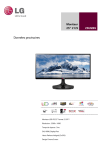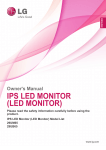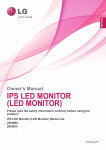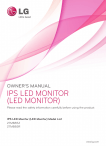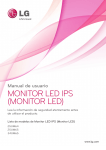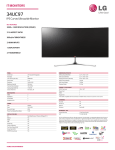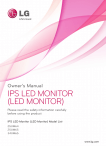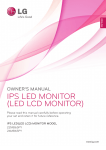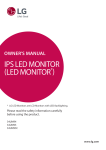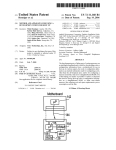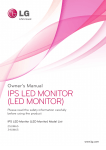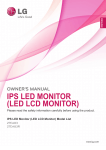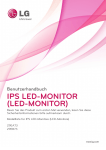Download 2014 B2B monitors
Transcript
Revised on March 24. 2014 2014 S/S Monitor Version 1.0 Vertical Rock the World with 21:9 How To OFFER? : Get the Ideas 7 Target Customers’ In-Depth Interview Different Needs from Different Working Environment Things to Know before NPI For UM95/ UM65/ UB65/ MB85/ MB65 / MB35 Best Matching Products INTERNAL USE ONLY MUST KNOW before you start… • This presentation is for TRAINING PURPOSE ONLY. DO NOT use the contents (especially, images) of this presentation for publication as some may cause legal issues. • Picture images may differ from actual ones. Especially image of bezel may artificially be modified on selected scenes. • Information on the product may be subject to change. • Some features including this presentation may vary or differ depending on country as each country runs different specifications. • Some features are also available with selected models. Therefore, consumers need to check detailed specifications for the model they are looking for. Table of Contents 1. Design & Specification 2. Vertical Usage by Target Customer 3. Certification Standard 4. Appendix 1. Design & Specification 1. New 21:9 UltraWide Monitor Series : UM95 / UM65 / UB65 2. New ColorPrime Monitor Series: MB85 3. New B2B Monitor Series : MB65 / MB35 Design & Specification New 21:9 UltraWide Monitor Series : UM95 / UM65 / UB65 Design 21:9 UltraWide Monitor Series : 34UM95 Narrow Bezel • Wall Mount: VESA Compatible (100mmx100mm) Crystal Floatstand Simple height Adjustment Two height levels are available to install Simple Height Adjustment Design 21:9 UltraWide Monitor Series : 34UM65 / 29UM65 / 25UM65 Narrow Bezel Two height levels are available to install Crystal Floatstand • Wall Mount: VESA Compatible (100mmx100mm) • Wall Mount: VESA Compatible (75mmx75mm) • Wall Mount: VESA Compatible (75mmx75mm) Design 21:9 UltraWide Monitor Series : 29UB65 90˚ PIVOT Narrow Bezel Aluminum Extrusion • Wall Mount: VESA Compatible (75mmx75mm) Specification UM/UB Series : 34UM95 / 34UM65 / 29UM65 / 25UM65 / 29UB65 Inch 34UM95 34UM65 29UM65 25UM65 29UB65 34 34 29 25 29 Display Type LED IPS LED, IPS Color Gamut (CIE1931) sRGB over 99% sRGB over 99% Color Depth(Number of Colors) 8bit+FRC, 1.07B colors 8bit, 16.7M Aspect Ratio 8bit, 16.7M 21:9 Resolution 3440 x 1440 Brightness(Typ.) 320 nits 21:9 2560 x 1080 300 nits 2560 x 1080 250 nits 300 nits Response Time(GTG) 5ms 5ms Viewing Angle(CR≥10) R/L 178 (Typ.), U/D178 (Typ.) R/L 178 (Typ.), U/D178 (Typ.) Jack Input / Output HDMI*2 DisplayPort Thunderbolt*2 Headphone Out USB 3.0 (1up/1down), 2.0(2down) Speaker DVI-DX1 HDMI*2 DisplayPort PC Audio In Headphone Out Speaker 7W*2 / 2ch (L/R) Control Key DVI-DX1, HDMIX2, Display Port , PC Audio In, H/P Out Speaker 3W*2 Joystick Feature Color Calibrated 4-Screen Split(Software) Super Energy Saving True color finder(Software) Dual Linkup Reader mode, Flicker Safe Stand Detachable Tilt(Angle) -5~15 Degree Wall Mount(VESA:100mm*100mm) Detachable Tilt(Angle) -5~15 Degree Wall Mount(VESA:100mm*100mm) Dimension (with Stand) 829.9x172.9x468.9 829.9x172.9x468.9 Accessory Power Cable HDMI DisplayPort Joystick Color Calibrated 4-Screen Split(Software) Auto Resolution (Software) Super Energy Saving Dual Linkup Reader mode, Flicker Safe * Specifications may vary by countries, and the 4-screen split software may not work with some programs. Speaker 7W*2 / 2ch (L/R) Color Calibrated 4-Screen Split(Software) Auto Resolution (Software) Super Energy Saving Dual Linkup Reader mode, Flicker Safe Detachable Tilt(Angle) -5~20 Degree Wall Mount(VESA:75mm*75mm) 703.0x181.0x418.0 Power Cable HDMI 609x188.4x383 Height Range 110mm Pivot (90’) Wall Mount(VESA:75mm*75mm) 703.0x225.0x425.0 Power Cable HDMI Design & Specification New ColorPrime Monitor Series MB85 Design ColorPrime Monitor Series : 27MB85Z / 27MB85R 90˚ PIVOT • Wall Mount: VESA Compatible (100mmx100mm) Specification MB Series : 27MB85Z / 27MB85R MB85 Remark Inch 27 Variation 27MB85Z 27MB85R Resolution 2560x1440 < Display, BLU LED, IPS < Brightness 350nits < Color Gamut AdobeRGB 99% sRGB over 99% Contrast Ratio Viewing Angle 1000:1 (Static) 178 / 178 < Response Time (GTG) 5ms Control Key Touch Type ( 5 Key : Menu, MODE/<, SES/>, OK, Power) Interface Thunderbolt x 2 DVI-D dual link x 1 Display Port x 1 HDMI x 1 USB3.0(1up 3down) Audio out Mini DP x 1 DVI-D dual link x 1 Display Port x 1 HDMI x1 USB3.0(1up 3down) Audio out VESA Yes : 100mm*100mm Power Power Built-in Stand Feature Accessories * Specifications may vary by countries Tilt (-5˚ ~ +35˚) < Height Range 130mm Pivot / Tilt / Swivel < H/W Calibration Color Calibrated (Delta E<2) PBP/PIP DICOM / Reader / Calibration Mode / SES/ Flicker Safe DP cable, DVI-D dual, USB3.0 up cable, Power Cable, True Color Pro (Calibration Software) Calibrator (Optional) DP cable, DVI-D dual, USB3.0 up cable, Power Cable, True Color Finder (Calibration Software) Thunder bolt x 2 (MB85Z only) Mini DP (MB85R only) DICOM for clinical review application Design & Specification New B2B Monitor Series MB65 / MB35 Design B2B Monitor Series : 27MB65 / 24MB65 / 22MB65 90˚ PIVOT 24MB65PY • Wall Mount: 100mmx100mm/ 100mmx200mm * Information on this page are based on 24-inch model Design MB Series : 24MB35 / 23MB35 / 22MB35 / 19MB35 24MB35PY • Wall Mount: VESA Compatible (100mmx100mm) * Information on this page are based on 24-inch model Specification MB Series : MB65(27’/24’/22’) / MB35(24’/23’/21.5’/19N’) MB65 MB35 Inch 27 24W 22W 23.8 23 21.5 19N Variation PY PY/PM PY/PM/P PY/PU/PM/P/DM/D PY/PM/PH/P PU/P/DM/D PM/P/D Resolution 1920 x 1080 (16:9) 1920 x 1200 (16:10) 1680 x 1050 (16:10) LED, IPS LED, IPS LED, TN Display, BLU 1920 x 1080 (16:9) LED, IPS 1280 x 1024 (4:3) LED, IPS LED, TN Brightness 250 nits 250 nits Color Gamut CIE1976 72% CIE1976 72% Contrast Ratio Mega (10,000,000:1) Mega (10,000,000:1) Viewing Angle 178 / 178 170/160 178 / 178 178 / 178 170/160 LED, IPS 178 / 178 Response Time (GTG) 5ms 5ms Control Key 6 Key (Including power button, Tact style) 6 Key (Including power button, Tact style) Interface P : D-sub, DVI, Height/Pivot/Swivel Stand PM : P + Speaker PY : PM + Display Port + USB 1up 2down D : D-sub, DVI / DM : D + Speaker P : D + Height/Pivot/Swivel Stand PH : P + HDMI / PM : P + Speaker PU : PM + USB 1up 2down PY : PU + Displayport VESA Yes : 100mm*100mm /100mm*200mm Yes : 100mm*100mm Power Power Built-in Power Built-in Tilt Stand Feature -5˚ ~ +35˚ -5˚ ~ +20˚ Down Height : Min. 50mm, Range 130mm(22W : 120mm) Hot Key : Super Energy Hot Key : Super Energy Saving/ Reader Mode Saving/ Reader Mode Flicker Safe Flicker Safe Mechanical Color Calibrated Mechanical Switch ARC : Size / format selection Switch ARC : Size / format selection * Specifications may vary by countries -5˚ ~ +20˚ Height : Min. 100mm, Range 120mm Height : Min. 60mm, Range 110mm Hot Key : Super Energy Saving/ Reader Mode Flicker Safe Color Calibrated Height : Min. 70mm, Range 110mm Height : Min. 70mm, Range 110mm Hot Key : Super Energy Saving/ Reader Mode Flicker Safe Hot Key : Super Energy Saving/ Reader Mode Flicker Safe Factory Calibration 2. Vertical Usages by Target Customer Optimum model : for each target customers Software : commonly used by target customers PRE-INTERVIEW : User profile 1. Sound Editor 2. Video Editor 3. Photographer 4. Graphic Designer 5. Office Manager 6. Stock Manager Optimum model : for customer SOUND EDITOR VIDEO EDITOR PHOTO GRAPHER GRAPHIC DESIGNER OFFICE MANAGER 34UM95/29UM65 /25UM65/ 29UB65 34UM65/29UM65/25UM95 STOCK MANAGER Target Customers NEW 21:9 UltraWide Series 34UM95 1) 21:9 ratio for sequence S/W 2) Use the powerful MAC’s MIDI Sequencer App via Thunderbolt™ 3) Offering the Upgraded MultiIn/out port 34UM95 1) 21:9 ratio for sequence S/W 2) Use the powerful MAC’s Sequence App via Thunderbolt™ 3) Built-in 7w*2 speaker 1) 21:9 Optimal Work Space for Horizontal Designing 29UB65 1) 21:9 Optimal Work Space for Vertical Designing - 90 degree Pivot 34UM65 34UM65 1)21:9 ratio for sequence S/W 1) 21:9 ratio for sequence S/W 2) Built-in 7w*2 speaker 27MB85Z NEW ColorPrime Series NEW Normal B2B Series 34UM65/29UM65 1)21:9 ratio & wide viewing 2)Multitasking with 4-Screen Split &Dual Link-up - 1)21:9 ratio & 34’ wide viewing -Using the price index task pad and market condition chart simultaneously 2) Eye comfortable display 29UB65 -Reader Mode&Flicker safe 1) 21:9 ratio & wide viewing 2) Multitasking with 4-Screen Split &Dual Link-up 3) Ergonomic design 27MB85Z/R 1) Total Color Management 1) Total Color Management - AdobeRGB 99%, 1.07 billion - AdobeRGB 99%, 1.07 billion colors / True color Pro software / colors / True color Pro software / Built-in scaler / Color calibrated Built-in scaler / Color calibrated 2) Advanced Picture Quality and 2) Advanced Picture Quality and Wide color gamut Wide color gamut - 2560x1440 WQHD IPS - 2560x1440 WQHD IPS 3) Outstanding Work Performance 3) Outstanding Work Performance via Thunderbolt™ 2/ Mini DP via Thunderbolt™ 2 24MB65PY 1) Eye comfortable display -Reader Mode&Flicker safe 2)Tilt-5˚+30˚,Height50~130mm Ergonomic design 3)16:10 ratio for document work 24MB35PY 24MB65PY/24MB35PY 1) Eye comfortable display -Reader Mode&Flicker safe 2)Tilt-5˚+20˚,Height100~130mm 3)Low power consumption -Reasonable decision for multi-monitor environment 1) Eye comfortable display -Reader Mode&Flicker safe 2) Ergonomic design 3) 16:10 ratio for advanced document work (MB65 only) 4) Upgraded usability Software : Commonly used by customer SOUND EDIT Pro Tools Logic Pro X FL Studio Ableton Live SOUND COMPOSITION Sonar CUBASE GOLDWAVE VIDEO EDIT Finalcut PRO AVID Media composer Premiere Pro Vegas™ Pro Nuendo LOGIC X GRAPHIC DESIGN : 2D Paintshop Pro Illustrator Capture one Photoshop Indesign Photoshop CorelDraw WEB EDIT DreamWeaver VIDEO EFFECT GRAPHIC DESIGN : 3D VEGAS C4D Aftereffect AVID ZBrush Real floor OFFICE MANAGE STOCK MANAGE MS Office Illustrator Photoshop Indesign Edit Plus Inferno FL Studio PHOTO EDIT WEB FLASH Flash MAC Keynote MAC Page MAC Number -HTS Home trading system Pre-Interview User Profile GRAPHIC DESIGNER(2D) _ ‘Emily 29’ SOUND EDITOR _ ‘Miguel, 31’ “…I have a bunch of recording devices like mixers, controllers, and big monitoring speakers that are over 170 Watts. How frequently I use them? Not really, actually. Because the Pro Tools and Logic Pro X provide virtual mixers and controllers nowadays, I prefer working them on the virtual controller or mixer….” VIDEO EDITOR _ ‘Darren, 33’ “….When I’m working on a movie or a T.V. program that is over two hours long, I have to keep adjusting the length of the track. That’s a major strain on the eyes. That means I have to keep activating and deactivating the track and effect plug-in too. The screen ratio is small, so it’s nearly impossible to work on more than two task pads…….” PHOTO GRAPHER _ ‘Demian, 39’ “…I am also very picky to choose the monitors as much as to choose cameras in order to review and retouch my pictures. It should cover over 99% of Adobe RGB color space with 10 bit color depth in super-high resolution display. It would be a plus if it is easily connecting to Mac devices…” “… One case I use two monitors side by side is when I open Photoshop on one monitor and the Illustrator on the other. ……In that case, however, it makes me bother that color tones are slightly different between two monitors even if the monitors are same models from same brand….” OFFICE MANAGER _ ‘Tina 37’ “…I keep all those programs activated. Well, Outlook, Excel, Word, Powerpoint and Explorer? I guess four to five programs. Yes, it’s impossible to work with all these programs activated on my Ultra PC monitor. So I connect the computer to a bigger monitor and work there….” STOCK MANAGER _ ‘Serena, 34’ “Yes, I use six 23 inch monitors from D brand. Of course, all the monitors show different contents. Okay, the upper three monitors show me monthly trend, market status and favorite stocks. The lower three show the daily trend, which is the most important real-time trade and our intranet….” IN-DEPTH INTERVIEW “ Miguel , Sound Editor & Composer Age 31 Usage software : Logic X PRO(Mac OS) /Cubase(Win OS) Usage Device : Triple-Monitor(27”) Quadro graphic-card(NVIDIA) / Master keyboard / Audio interface / Synthesizer / YAMAHA Mix console / Shure MIC / Monitoring speaker YAMAHA msp7studio / etc I Oh, and I compose music whenever I can. When I use MIDI software, I need to use VST and actual instrument input devices, unlike when I am only editing. I usually work with a master keyboard, a synthesizer and a audio interface. The rest I get from Cubase’s VSTs. have a bunch of recording devices I do not personally require that many of like mixers, controllers, and big input devices than my buddies usally monitoring speakers that are over 170 do, but even if so, I still run out of USB Watts. How frequently I use them? Not or Audio ports. That’s why I choose D really, actually. Because the Pro Tools monitor, which support 4 USB ports.” and Logic Pro X provide virtual mixers : From the In-depth interview note and controllers nowadays, I prefer working them on the virtual controller or mixer, and there is no problem with a single monitor when I am dealing with short time tracks or a commercial TV. But you know, when it comes to work on music tracks for movies, which are over an hour long, now I am getting in trouble. It is hard to display the virtual controller console and multi-track window all at the same screen, I use three 27” monitors in order to widen the sequence track horizontally as much as possible. st 1 Summary The World’s 34-inch 21:9 UltraWide QHD (34UM95) Q. What does he USE? PROTOOL LOGIC X Q. What to FL Studio for Pro Sound Editor Ableton Live Sonar CUBASE Nuendo GOLDWAVE SUGGEST? 34UM95, 34UM65 Q. How to OFFER ? If he prioritizes this ………..…………….……. Recommend this! Using two or more monitors for long sequencers, and struggling with the work space? 34UM95, 34UM65 Need to transfer the sound source for Mac Pro? 34UM95 Struggle with the number of audio interface and in/out ports on your PC? 34UM95 The brand new LG 21:9 UltraWide QHD monitor provides the best working environment ever while enhancing its screen size to 34-inch. 21:9 UltraWide is always a right choice especially for those of customer who requires the horizontal trackers and activating all the mixers or controllers at the same display. Why 34UM95? 1 World’s First 34-inch 21:9 UltraWide QHD Monitor 2 Get the Ultra-fast and Ultra-simple from Thunderbolt™ 2 3 The brand new LG 34-inch 21:9 UltraWide QHD monitor has returned even more powerfully. Compared to the 21:9 UltraWide Full HD monitor (29EA73), the previous version of 21:9 UltraWide monitor series, 34UM95 becomes bigger and wider in both vertical and horizontal ways, so that this powerful monitor allows the user to activate more sound footages(loops), virtual mixer, controller, and trackers than they did in 29-inch of 21:9 monitor, not to mention in the Full HD 16:9 monitor. Even in a full screen, 34UM95 can open a proportionately large tracker editing window and activate up to four Cubase VST windows(100% size) at the same time (while 29EA73 previously could open up to four windows in 65~70% size), and also 34UM65 allows to use 18 more multi-controllers at 100% size ratio than 27inch 16:9 ratio conventional monitor when using MIDI sequencer programs such as logic X. Thunderbolt™ 2 is a revolutionary cable technology that simultaneously supports high-resolution displays and high-performance data devices through a single, compact port. With 34UM95’s Thunderbolt™ 2 technology, sound editors can take advantage of data transfer speeds up to 20 Gbps and easily expand computing capability by connecting up to six devices via simple daisy-chain configuration. Now sound editors can connect Mac Pro® and storage device to the monitor simultaneously through Thunderbolt™ 2. Offering the Upgraded Multi-In/out port Offers up to four USB ports, two HDMI ports and a Displayport. Provides In-out ports that can support almost any studio equipment. Provides external audio interface, master keyboard, synthesizer and controller console. The most efficient tool for professional editors who wanted more connection ports on their PC for their MIDI devices when composing. Why 34UM65? 1 21:9 Optimal Ratio for Sequencing The 34 inch wide screen comes in 21:9 ratio, which is the best to work on horizontal trackers. This allows the user to activate far more Virtual input devices(*VST) and loops with trackers than they did with Full HD 16:9 monitors. Unlike conventional monitors, the user does not need to drastically minimize trackers or continuously raise and lower the effect preset taskpads. 1Composing & Editing at Once No need to drastically reduce trackers nor raise and lower mixer controllers for mixing and editing. The brand new LG 34-inch 21:9 UltraWide, especially 21:9 UltraWide QHD monitor has returned even more powerfully. Compared to the UltraWide 21:9 Full HD monitor (29EB73), the previous version of 21:9 UltraWide monitor series, 34UM95 becomes bigger and wider in both vertical and horizontal ways, so that this 34UM95 allows the user to activate far more video footages and effect presets with trackers than they did in 29-inch of 21:9 monitor, not to mention in the Full HD 16:9 monitor. Even in a full screen, user can enjoy the sharpest picture quality on the biggest screen. With a resolution supported by UltraWide QHD technology, the 3440x1440 UltraWide QHD display offers pixel area, that is about 1.8 times larger than 21:9 UltraWide Full HD monitor and is about 2.4 times larger than a 16:9 Full HD monitor. Level controller and input For the same reason, 34UM65 is a devices(real instrument) were the most important for MIDI composition. As Miguel mentioned previously, however, most composing tools nowadays provide virtual instrument(*VST) and virtual level controllers. That means it is better to activate a tracker and a VST or virtual level controllers at one sight in a single screen. still perfect choice for the sound editors who are looking for 21:9 UltraWide Full HD monitors in a bigger screen. Compared to the conventional 16:9 screen, 34UM65 can open a proportionately large tracker editing window and activate up to four Cubase VST windows(70% size) at the same time. Now, 34UM65 allows you to edit and compose all at once on one screen when using MIDI sequencer programs such as X2 or Cubase providing multiple VST*Plugin for composing with a minimal effort of playing real instrument. 1 Track for Editing 1 volume level for Editing 2 VST 1 Track for for Editing Composit 1 Controller for ion Composition VS. UI : Cubase 8 * Activating track,VST,level,controller at one screen with 100% size ratio, and results may vary by user’s environment. * 21:9 Screen or 3440x1440 (60Hz) resolution may not be available depending on contents, device, interface or graphic card 2 Controller for Composition User does not need to drastically reduce trackers nor raise and lower mixer controllers for mixing and editing. 34UM95 27inch 16:9 2 VST for Composition 2 View More Tracks, Use More Virtual Controller & Mixer 21:9 UltraWide monitor is always a right choice for sound editors who are mixing and producing sound sources on the sequencing programs like Pro Tools. It is much better to view more sequences and tracks horizontally as it means they can work on more time-tracks. With more time of tracks and more controllers, both 34UM95 and 34UM65 wins over 27” 16:9 Full HD monitor while they do not have to repeat activating or deactivating virtual mixer controller task pad any more. While the conventional 27” 16:9 Full HD shows only 3 minute-long sound track, 34UM95 can open a proportionately larger editing window up to 5 minutes at 100% size ratio and 34UM65 with 4 minute-long one. Track time and number of controllers comparison on a single screen Comparative experiment was conducted under all other things being equal . 5min11sec 9 instrument track 4min11sec 3min11sec 6 instrument track 21 controllers 49 controllers 34” 21:9 QHD (34UM95) * This comparison is tested internally under same condition, but results may vary by user’s environment. * 21:9 Screen or 3440x1440 (60Hz) resolution may not be available depending on contents, device, interface or graphic card 39 controllers 34” 21:9 Full HD (34UM65) 27” 16:9 Full HD (“A” brand) 3 Thunderbolt™ 2 = USB 3.0 x 4 times Faster Thunderbolt™ 2 is a revolutionary cable technology that simultaneously supports highresolution displays and high-performance data devices through a single, compact port. With 34UM95’s Thunderbolt™ 2 technology, sound editors can take advantage of data transfer speeds up to 20 Gbps and easily expand computing capability by connecting up to six devices via simple daisy-chain configuration. Now sound editors can connect Mac Pro® and storage device to the monitor simultaneously through Thunderbolt™ 2. Connectivity as Strong as 4 an Audio Interface 34UM95 is a very efficient tool which Supporting one 3.0 USB (1up/1down) “No Need to Confine Yourself to Mac Display Even Without Extra Thunderbolt™ Connector!” Many sound editors most likely had to choose Mac display because conventional monitors do not have Thunderbolt™ port and require an additional Thunderbolt™ connector. However, 34UM95 provides a Thunderbolt™ port that is compatible with Mac devices and editing tools for Mac OS. Now, sound editors can freely use the high capacity sound sources(Virtual instruments) and the Mac OS sequencing software. * A daisy-chain configuration may not be available depending on PC performance, interface or graphic card. has In-out ports that are as diverse and strong as ports on PCs for composition or audio interfaces. Most users feel that there are not nearly enough USB ports to support all their composing devices, which usually consist of a master keyboard, synthesizer, mixer console, external audio interface, monitoring speaker, monitoring headphone and other in/output devices. and two 2.0 USB (2down), 34UM95 allows users to connect various input devices such as master keyboard and synthesizers directly into the monitor ports, instead of to connect to their PC or audio interface. This minimizes data latency caused by audio interface. Get the idea! Exceptional Experience with Two 34UM95 monitors! Most editors use a double- or triple-monitor setting as they want to work on wider track task pad. For sound editors’ work environment, this simulation gives an amazing two-monitor setting idea that they can think of. Two 34UM95 setting is especially attractive with Thunderbolt™ 2 because of super-fast data transferring and super-simple connection via simple daisy-chain configuration. When 27” 16:9 Full HD two-monitor only shows up to 7 minute-long, two 34UM95s would allow 40% more room for trackers up to 10 minutes, which is a huge impact in sound-editing work. First monitor: 34UM95 Fully stretch the work track for editing Up Second monitor: 34UM95 to 10min 20sec in 100% size ratio External storage “Two 27” 16:9 ratio monitor shows ONLY up to * 21:9 Screen or 3440x1440 (60Hz) resolution may not be available depending on contents, device, interface or graphic card 6min 50sec.” New Mac Pro® Plus Tips ! Comfort eyes with Flicker Safe certified by TUV IPS display has flicker safe function, which stops invisible black bars from flashing continuously on the screen. This greatly reduces optical strain for pro sound editors, who work long hours staring at the monitor. Certified as “Flicker Free” by TUV (LG IPS Monitors) January 2014 LG monitors with Flicker Safe feature provides stable image regardless user’s brightness & frequency control. Conventional Monitors Conventional Monitors: The darker the Screen, the more flicker. IN-DEPTH INTERVIEW N “ owadays, instead of Adobe’s sequencing program, we prefer Final Cut Pro, which is for Mac OS only. That’s why the Mac Pro® is a “musthave” equipment in the video editing industry. That’s also the reason why we use Thunderbolt display monitors. Darren, Video Editor Age 33 Usage software : Final cut PRO / Adobe Aftereffect etc Usage Device : Two 27” Mac display with Mac Pro® / Master keyboard / PROMISE Pegasus2 / etc. There are bigger displays that provide a higher definition with 21:9 aspect ratio, but most of them are incompatible with Mac Pro. Also, most of them require an additional thunderbolt connector, do not provide high quality pictures above Full HD, and require HDMl Ports, which are slow in display data transmission…We’ would rather not have them at all. When I’m working on a movie or a T.V. program that is over two hours long, I have to keep adjusting the length of the track. That’s a major strain on the eyes. That means I have to keep activating and deactivating the track and effect plug-in too. The screen ratio is small, so The biggest reason why I use a 27 inch it’s nearly impossible to work on more display on two-monitor setting is than two task pads.” because it enables horizontal track processing. Sure, there’s no problem We also do motion-graphics, which is when I’m working on a commercial needed for post-production with Adobe song that’s about a minute long, After Effects. So when we do the effecting jobs, we use two monitors; one for Final Cut, and the other for After Effects. : From the In-depth interview note Summary Q. What does he USE? Finalcut PRO Q. What to AVID Premiere Aftereffect Vegas™ Pro SUGGEST for him? 34UM95, 34UM65 Q. How to OFFER ? If he prioritizes this ………..…………….……. Recommend this! Using two monitors for long sequencers? 34UM95, 34UM65 Need to transfer the video/sound source for Mac Pro? 34UM95 st 1 The World’s 34-inch 21:9 UltraWide QHD (34UM95) for Professional Video Editor Looking for QHD-level resolution? 34UM95 The brand new LG 21:9 UltraWide QHD monitor provides the best working environment ever while enhancing its screen size to 34-inch. 21:9 UltraWide is always a right choice * 34UM65 supports 34” 21:9 Full HD (2560x1080) resolution especially for those of customer who requires the horizontal trackers and activating all the mixers or controllers at the same time. Why 34UM95? 1 World’s first 34-inch 21:9 UltraWide QHD monitor 2 Get the Thunderbolt™ 2 All the Way Work The brand new LG 34-inch 21:9 UltraWide QHD monitor has returned even more powerfully. Compared to the 21:9 UltraWide Full HD monitor (29EA73), the previous version of 21:9 UltraWide monitor series, 34UM95 becomes bigger and wider in both vertical and horizontal ways, so that this powerful monitor allows the user to activate more video footages and effect presets with trackers than they did in 29-inch of 21:9 monitor, not to mention in the 16:9 Full HD monitor. Even in a full screen, user can enjoy the sharpest picture quality on the biggest screen. With a resolution supported by UltraWide QHD technology, the 3440x1440 UltraWide QHD display offers pixel area, that is about 1.8 times larger than 21:9 UltraWide Full HD monitor and is about 2.4 times larger than 16:9 * 21:9 Screen or 3440x1440 (60Hz) resolution may not be available depending on contents, device, interface or graphic card Full HD 16:9 monitor. Thunderbolt™ 2 of 34UM95 is a revolutionary cable technology that simultaneously supports high-resolution displays and high-performance data devices through a single, compact port. Especially for video editors, 34UM95’s Thunderbolt™ 2 technology gives the advantage of faster transfer speeds up to 20 Gbps and easier expand computing capability by connecting up to six devices via simple daisy-chain configuration. Now video editors can connect New Mac Pro® and storage device to the monitor simultaneously through Thunderbolt™ 2 and run Final Cut Pro with big video sources from their storage device. * A daisy-chain configuration may not be available depending on PC performance, interface or graphic card. 3 Utilize 7wx2 Built-in Stereo Speakers as Monitoring Speaker Video editors rarely need to do delicate sound design but sometimes required to do preliminary sound editing or monitor the accuracy between video and sound at the same time. So they do not required to equip an super expensive external speakers like sound designer/editors but it still in needed for reasons. Thus, 34UM95 is a perfect solution for video editors while providing powerful sound coming from the two 7W built-in stereo speakers. Why 34UM65? 1 21:9 Optimal Ratio for Sequencing 2 Utilize 7wx2 Built-in Stereo Speakers as Monitoring Speaker The 34 inch wide screen comes in 21:9 ratio, which is the best to work on horizontal trackers. This allows the user to activate far more video footages and effect presets with trackers than they did with 16:9 Full HD monitors. Unlike conventional monitors, the user does not need to drastically minimize trackers or continuously raise and lower the effect preset taskpads. * 21:9 Screen or 2560x1080 (60Hz) resolution may not be available depending on contents, device, interface or graphic card Video editors rarely need to do delicate sound design but sometimes required to do preliminary sound editing or monitor the accuracy between video and sound at the same time. So they do not required to equip an super expensive external speakers like sound designer/editors but it still in needed for reasons. Thus, 34UM65 is a perfect solution for video editors while providing powerful sound coming from the two 7W built-in stereo speakers. 1Optimal Ratio for Horizontally-long Track Mac Finalcut Pro Adobe After Effect 34-inch 21:9 series becomes BIGGER and WIDER in both vertical and horizontal ways than ever before! The 34 inch wide screen comes in 21:9 Under the same size thumbnail setting condition(50% size height), 34UM95s ratio, which is the best to work on clips show up to 8 more than 27inch horizontal trackers. This allows the user to 16:9 monitors. activate far more video footages and effect With a resolution supported by presets with trackers than they did with 16:9 monitors. Unlike the users of 27inch UltraWide QHD technology, the 3440x1440 UltraWide QHD display 16:9 monitors, 34UM95’s users do not offers pixel area, that is about 1.8 need to drastically minimize trackers or times larger than 21:9 UltraWide Full continuously raise and lower the effect HD monitor and is about 2.4 times preset windows. larger than a 16:9 Full HD monitor. “ With more work spaces, 34” 21:9 QHD (34UM95) Keep focusing on your work! ” 2 More Indicator!! 13.5 thumbnails 21.5 thumbnails 8 more clips!! 27” 16:9 Full HD (“A” brand) 34” 21:9 QHD (34UM95) * This comparison is tested internally under the same condition, but the number of footages and thumbnail views may change upon on the user’s environment. Work on Both ‘After Effect’ & ‘Finalcut Pro’ at Once We have mentioned in 29EB73’s Now with 34” of big screen, both 34UM95 B2B Sales Kit that 21:9 monitor enabled to activate both After Effect and Finalcut Pro at once without switching multiple programs over and over again in a single 16:9 screen. But that’s not the end of the story. and 34UM65 empower the users to activate both programs on a 1:1 ration and at least 30% larger size of the taskpad to prioritize the task progresses than 29EB73, not to mention 16:9 Full HD monitor. This allows convenient and proactive work since users can compare the work done on each program to work simultaneously from ‘editing’ and ‘effecting.’ * 21:9 Screen or 3440x1440 (60Hz) resolution may not be available depending on contents, device, interface or graphic card 3 Get the Thunderbolt™ 2 All the Way Work Connect Two 34UM95 Monitors by Daisy Chain to New Mac Pro® 4 Utilize 7wx2 Built-in Stereo Speakers as Monitoring Speaker Video editors commonly do the sound 34UM95 34UM95 External storage 34UM65 editing works too while do their job because sound usually comes over video and they need to monitor the sound to check the flow goes well. For that reason, most video sequencers provide sound trackers separated from video trackers. Since they are not the sound editor, however, they do not require to equip an expensive monitoring speakers. Thus, 34UM95 and 34UM65 are a perfect solution for video editors while providing powerful sound coming from the two 7W built-in stereo speakers. New Mac Pro® Plus Tips ! Thunderbolt™ 2 of 34UM95 is a Now video editors can connect New Mac Pro® and storage device to the monitor revolutionary cable technology that simultaneously through Thunderbolt™ 2 simultaneously supports high-resolution displays and high-performance data devices and run Final Cut Pro with big video through a single, compact port. Especially for sources from their storage device. video editors, 34UM95’s Thunderbolt™ 2 technology gives the advantage of faster transfer speeds up to 20 Gbps and easier expand computing capability by connecting up to six devices via simple daisy-chain configuration. Comfort eyes with Flicker Safe certified by TUV IPS display has flicker safe function, which stops invisible black bars from flashing continuously on the screen. This greatly reduces optical strain for pro video editors, who work long hours staring at the monitor. LG monitors with Flicker Safe feature provides stable image regardless user’s brightness & frequency control. Conventional Monitors Conventional Monitors: The darker the Screen, the more flicker. * A daisy-chain configuration may not be available depending on PC performance, interface or graphic card. Certified as “Flicker Free” by TUV (LG IPS Monitors) January 2014 5Versatile Connectivity The monitor has been upgraded to support more diverse In/Out connections, including Display port /HDMI/USB3.0. This allows users to connect various devices such as monitoring display/ roll keyboard/ monitoring headphones and speakers/ external hard drives without having to form an additional hub. 34UM95 IN-DEPTH INTERVIEW I Usage software : Capture One / Adobe Photoshop “ have many kind of cameras with me, but primarily use 5D Mark III. Yes- it is quiet expensive, but I think it is definitely worth to invest, and I believe most of photographers would understand why. The most important thing I always focus on is to get the subject as much as it is, so that I can share what I feel throughout the lenses with my audiences. Usage Device : 5D Mark3 - Eizo ColorEDGE 27(Capture Monitor) / iMac27(re-touching) / etc. However, I cannot pass my feelings on audience only with the high-quality camera. Here comes why I need great display monitors. What if the monitor cannot show the whole color space that my 5D Mark III caught? No way! Damien , Photographer Age 39 In that sense, I am also very picky to choose the monitors as much as to choose cameras in order to review and retouch my pictures. It should cover over 99% of Adobe RGB color space with 10 bit color depth in super-high resolution display. It would be a plus if it is easily connecting to Mac devices while I am usually dealing with Mac for high resolution images. When I work on an image that is vertically long at Photoshop, I need to adjust the size of photos. While working on, adjusting the sizes to optimized ratio is really annoying for me. Oh, you know what? I do not use dual monitors. This might be a personal preference, but as I mentioned, because I need to review and retouch images at the same time, it is annoying me to set the same color space between two monitors. Yes, I calibrate on a regular basis, so it would be great if the monitor itself came with a specific preset option. That would really reduce the hassle. The monitor calibration function is really limited and unreliable, so I calibrate using other external products such as spider.” : From the In-depth interview note Summary ColorPrime Monitor (27MB85) Q. What does he USE? Paintshop Pro Q. What to Capture one for Professional Photographer Photoshop SUGGEST for him? 27MB85Z Q. How to OFFER ? If he prioritizes this ………..…………….……. Recommend this! • Extremely sensitive with color expression so that looking for a hardware calibration and factory calibrated monitor? 27MB85Z • Need to transfer massive media data among Camera/ Mac Pro/ Storages? A device for a true professional photographer. Provides total color management with Software, Hardware Calibration and Adobe RGB’s color space and 10 bit color depth . Why 27MB85? 1 Total Color Management for Professional Photographer 2 Advanced Picture Quality and Wide color gamut 3 For professional photographers, who is very sensitive about color, 27MB85 is a must-have monitor as the name of “ColorPrime” represents. 27MB85Z supports AdobeRGB 99% color space as well as 10 bit color depth and accuracy on a 2560x1440 WQHD resolution, 4 times of HD, along with IPS picture quality. Thanks to the specialized color expression, the user is able to display pictures taken by professional cameras such as 5D Mark3 on monitors without experiencing color degradation and by extension color distortion. The monitor itself is equipped with a built-in Scaler and True Color Pro software to directly adjust the color settings to a user defined set point 27MB85Z keeps the ColorPrime series alive! As a series of ColorPrime and as a follow-up model of 27EA83, the “Best Photo Monitor 2013” of TIPA Award, 27MB85 proudly presents a new level of viewing pleasure with 2560x1440 WQHD resolution over IPS’s outstanding picture quality. LG IPS monitor has won several prestigious awards for its utmost picture quality. It is the perfect solution for those who need the most lifelike color expression, which brings the original image alive to the screen. Outstanding Work Performance via Thunderbolt™ 2 (27MB85Z) Thunderbolt™ 2 is a revolutionary cable technology that simultaneously supports high-resolution displays and high-performance data devices through a single, compact port. With Thunderbolt™ 2 technology, users can take advantage of transfer speeds up to 20 Gbps and easily expand computing capability by connecting up to six devices via simple daisy-chain configuration. Connecting MB85Z simply with Thunderbolt port would allow users to freely use outstanding Mac apps for image viewing and photo editing, such as Capture One. Now users con connect New Mac Pro® laptop and storage device to the monitor simultaneously through Thunderbolt™ and run Photoshop with high resolution images from the storage device. 1 Total Color Management for Professional Photographer Since 27MB85Z itself is equipped with a built-in Scaler and True Color Pro software to directly adjust the color settings to a user defined set point, the photographers can enjoy the color expression without experiencing color degradation and color distortion. By conducting calibration test from the production line, it gives assurance about color accuracy. All of which prevents gaps in color space and expressions between the original photo shot images, monitor screen and the printed result. (Optional) Adobe RGB99% sRGB99% Original picture on DSLR Printed Output Picture on MB85Zs display 27MB85 For professional photographers, who is very sensitive about color, 27MB85 is a must-have monitor as the name of “ColorPrime” represents. 27MB85Z supports AdobeRGB over 99% color space as well as 10 bit color depth and accuracy on a 2560x1440 WQHD resolution, 4 times of HD, along with IPS picture quality. Most photographers’ major interest is that how same the printout image comes out with the pictures taken by professional cameras such as 5D Mark3. 27MB85 2 Advanced Picture Quality and Wide Color Gamut 27MB85Z keeps the ColorPrime series alive! As a series of ColorPrime and as a follow-up model of 27EA83, the “Best Photo Monitor 2013” of TIPA Award, 27MB85 proudly presents a new level of viewing pleasure with 2560x1440 WQHD resolution over IPS’s outstanding picture quality. LG IPS monitor has won several prestigious awards for its utmost picture quality. It is the perfect solution for those who need the most lifelike color expression, which brings the original image alive to the screen. Full HD with Non IPS Display WQHD combined with IPS (27MB85) 3 Fast & Easy Editing via Thunderbolt™ 2 Especially for Photographer, Thunderbolt™ 2 technology gives the advantage of faster transferring high resolution image files up to 20 Gbps and easily expand computing capability by connecting up to six devices via simple daisychain configuration. Connecting MB85Z with Thunderbolt port would allow photographers to freely use outstanding Mac apps for image viewing and photo editing. Now professional photographers can connect New Mac Pro® laptop and storage device to the monitor simultaneously through Thunderbolt™ and run Photoshop with high resolution images from the storage device. Maximized Ergonomics 2 27MB85Z has a pivot function For Convenience that enables to photographer rotate origin pictures up to 90 degrees depending on the ratio of the work space. They do not have to reduce size of image, or drag and scroll the vertically long image all the way down any more. Transferring ‘RAW’ format origin image 27MB85 27MB85 * The display supports 10-bit color over DisplayPort * Dual Link-up requires specific combination of HDMI/DisplayPort/DVI-D(Dual link) connection with each device. * Hardware Calibration requires True Color Finder (Only compatible with Windows XP/7/8 by DisplayPort; Windows 7/8 by Thunderbolt; or New Mac Pro® by DisplayPort/Thunderbolt), and compatible calibrator (not included). Plus Tips ! Comfort eyes with Flicker Safe certified by TUV IPS display has flicker safe function, which stops invisible black bars from flashing continuously on the screen. This greatly reduces optical strain for photographers, who work long hours staring at the monitor. Certified as “Flicker Free” by TUV (LG IPS Monitors) January 2014 LG monitors with Flicker Safe feature provides stable image regardless user’s brightness & frequency control. Conventional Monitors Conventional Monitors: The darker the Screen, the more flicker. IN-DEPTH INTERVIEW In that case, however, it makes me bother that color tones are slightly different between two monitors even if the monitors are same models from same brand. For that reason, I always need to spend some times to adjust the two as same as possible. M “ ost graphic work takes me more than one tool. Most of graphic designers like me would prefer a multimonitor environment, and I use two 27” monitors side by side as well. As you probably know, you can switch layers among Adobe graphic tools by dragging and dropping, so we use more than one graphic tool on each monitor. Emily , Graphic Designer Age 29 Usage Softeware : Adobe Photoshop/ Illustrator / InDesign / etc Usage Device : Two 27-inch Monitors / WACOM Intuos4 12*19 Hmm.. One case I use two monitors side by side is when I open Photoshop on one monitor and the Illustrator on the other. Or, I use two monitors when I need graphic tools like Photoshop and Illustrator for 2D graphics as well as InDesign for editorial. I use one monitor to work on the graphic design, and then I drag the work layer over to the other monitor screen, where the InDesign program is active. That’s where I work on the visual, layout and text altogether. The other case of using two monitors side by side is when I work drawing on an horizontally-long image. I use both monitors as a single drawing board, but in such case, the bezels inbetween two screens also bother me to focus on my work….” : From the In-depth interview note Summary Q. What does she USE? Illustrator Q. What to Photoshop Indesign CorelDraw SUGGEST for her? 34UM95, 34/29/25UM65, 29UB65, 27MB85Z/R Q. How to OFFER ? If he prioritizes this ………..…………….……. Recommend this! • Struggling with your small work space? 34UM95 34/29/25UM65, 29UB65 • Doing a lot of vertically long graphic work? 29UB65 • Working on graphic for ‘print’, so you need to be sensitive about color accuracy? 27MB85Z/R * Recommend to offer 21:9 UltraWide series depending on the customer’s preference on the size of monitor. 27MB85 Optimal Work Space with Richer Color Experience for Professional Graphic Designer 21:9 UltraWide ratio is a perfect choice for graphic designers while having optimal productive work space as well as experiencing richer colors. The minimalistic Ltype stand design (only for 29UM65) will also satisfy their aesthetic taste and inspire creativity into them . Why 34UM95, 34/29/25UM65, and 29UB65? 1 Horizontally Perfect 34UM95, 34/29/25UM65, and 29UB65 :Optimal Work Space for Graphic Designing with 21:9 UltraWide Ratio Most of 2D designers widely use programs that are provided by Adobe-Photoshop, Illustrator, InDesign, etc,. Users drag and drop subjects to alter subject layers or exchange images side by side while activating Photoshop and Illustrator together, usually on a two monitor setting. With a 21:9 UltraWide monitor, however, users can keep track of the workspace and tool bar and also can simultaneously activate two different tools just like a two monitor setting without having the bezel or other color coming in between the monitors. 21:9 is also optimal ratio for working on horizontally long images as well. Most graphic designers work on Photoshop or Illustrator for various sizes of graphic design. In the case of wider books, the 21:9 aspect ratio monitor allows all sizes, an all types of tools can be activated. The expected outcome can be verified perfectly in a single monitor without having to scroll or downsize. Also, the short screen ratio may have the user continuously selecting & deselecting the anchor of the pen tool option on the Illustrator’s taskpad. However, 29UM65 and 25UM65’s wide ratio display eliminates the need for this tedious task. * Offer the appropriate model depending on the customer’s personal preference on the size of the monitor. 2 Vertically Perfect 29UB65 :Optimal Work Space in Any Form of Artwork “Pivot”, Newly added in 2014, maximizes work efficiency for those of doing graphic work on vertical frames such as web/magazine editors and bloggers. The vertical layout of 21:9 pivot monitor is more convenient with its wider screen than 16:9. Simply rotate the screen as needed and view the display without scrolling. The height adjustment feature adds convenience. * 21:9 Screen or 2560x1080 (60Hz) resolution may not be available depending on content, device, interface or graphic card. Why 27MB85? 1 Total Color Management for Professional Graphic Designer 27MB85Z supports a resolution of WQHD and 99% of AdobeRGB with 10 bit color depth and accuracy. With a built-in Scaler and True Color Pro software, 27MB85Z adjust the color settings to a user defined set point without experiencing color degradation and by extension color distortion. By conducting calibration test from the production line, it gives assurance about color accuracy. All of which prevents gaps in color space and expressions between the original images, monitor screen and the printed result. This definitely supports enhanced efficiency by saving time and process which would suitable for the professionals. 27MB85R supports sRGB over 99% color space with color calibration solution called, True Color Finder. 27MB85R would be recommended to web designers or semi-professional graphic designers who normally use sRGB color space rather than AdobeRGB or composing at all. Advanced Picture Quality and Wide color gamut 2 27MB85Z keeps the ColorPrime series alive! As a series of ColorPrime and as a follow-up model of 27EA83, the “Best Photo Monitor 2013” of TIPA Award, 27MB85 proudly presents a new level of viewing pleasure with 2560x1440 WQHD resolution over IPS’s outstanding picture quality. LG IPS monitor has won several prestigious awards for its utmost picture quality. It is the perfect solution for those who need the most lifelike color expression, which brings the original image alive to the screen. Outstanding Work Performance via Thunderbolt™ 2 (27MB85Z) and Mini Display Port (27MB85R) 3 MB85Z comes with Thunderbolt port, which allows the user to directly connect Mac and storage devices. Thunderbolt2 is unique interface that can transfer data, video, audio simultaneously with super fast speed of 20Gbps. It helps creative professionals who have to works with huge multi-media data efficiently. MB85R supports miniDP which is widely adopted by major graphic cards instead of Thunderbolt™ 2. The Perfect Choice for Graphic Editing The brand new LG 21:9 UltraWide QHD monitor 34UM95 brings the most efficient environment for graphic editing programs. 21:9 UltraWide screen displays all the editing image, tools, and program menus in 100% view without overlapping whereas 27” 16:9 screen displays only up to 66.7% view with editing tools over the images. Thus, graphic editors enjoy working on QHD images without scrolling or zooming in and out while editing with the 34UM95. 34UM95 is especially perfect for web graphic designers as it supports sRGB over 99% color space Since website has sRGB color space, 34UM95’s sRGB color space with 3440x1440 UltraWide QHD resolution on IPS’s lifelike picture quality all together optimize web graphic designers’ working environment. 34UM95 * 21:9 Screen or 3440x1440 (60Hz) resolution may not be available depending on contents, device, interface or graphic card 2 Optimal 1Drawing and Painting at once When working with both Photoshop and Illustrator activated on a conventional 16:9 two-monitor setting, it is common for one workspace to move into the other monitor due to changes in image size. Here, the bezel between the monitors or slight discrepancy in color temperature and resolution between the monitor can cause a gap, undermining accurate image work. However, the user can activate both programs on a single screen using 34UM95, 34/29/25UM65, and 29UB65, which is horizontally wide with a ratio of 21:9. This allows fast and efficient work without any of the discomfort that comes from using a two-monitor setting. Work is especially tedious for most designers who use a tablet pen on a monitor smaller than 25 or 29 inches. They have to cut their strokes(pen tool’s anchor), and it is hard for them to take in all their workspace. Therefore 21:9 UltraWide monitor series are the best display device for graphic work. Work Space in Any Form of Artwork 25UM65 29UB65 29UB65 has a wide 21:9 ratio display, which is the best for 2D design. It especially 29UM65 * 21:9 Screen or 3440x1440 / 2560x1080 (60Hz) resolution may not be available depending on content, device, interface or graphic card. comes with a 90’ pivot function for designers who work on design and vertical magazine editing. This provides the best setting for work, as designers do not need to reduce a vertical image to work on a horizontal display. Tip! By activating more than two Adobe tools on one screen, users can drag and drop objects to exchange them or their layers, capitalizing on Adobe’s high compatibility. This way, the user does not need to constantly change the ratio of the workspaces. 27MB85 MB85Z, it had already got preset at factory and software calibration on display. It provides “Color Calibrated” and “External calibration” to keep the standard color value. This prevents gaps in color space and expressions between the original images, monitor screen and the printed result. 3Advanced Color Management (Optional) and 100% sRGB color space as well as 10 bit color depth and accuracy on a 2560x1440 WQHD resolution, 4 times of HD, along with IPS picture quality. It can display most images on Photoshop or InDesign in color that is close to the standard. Even when printing middle or large sized images bigger than A1 size, the monitor can minimize the color difference between the image on display and image that is printed. This ensures optimum graphic output. Adobe RGB99% sRGB 100% For Outstanding Output MB85Z supports AdobeRGB 99% I . n the end, this also enables longterm color modification without the aid of additional calibrator or calibration software such as Spider. This definitely supports enhanced efficiency by saving time and process which would suitable for the professionals. Besides that, MB85R has no calibrator preset options. Close to origin color value 27MB85 Plus Tips ! Comfort eyes with Flicker Safe certified by TUV IPS display has flicker safe function, which stops invisible black bars from flashing continuously on the screen. This greatly reduces optical strain for graphic designers, who work long hours staring at the monitor. Certified as “Flicker Free” by TUV (LG IPS Monitors) January 2014 LG monitors with Flicker Safe feature provides stable image regardless user’s brightness & frequency control. Conventional Monitors Conventional Monitors: The darker the Screen, the more flicker. IN-DEPTH INTERVIEW I think I usually keep 7 to 8 programs activated on the screen all at the same time, and I am super fast at switching programs as I got used to do so. However, switching many programs I Tina, Office manager Age 37 Usage software : MS Office(Excel, Powerpoint, Word, Outlook etc) Usage Device : LG Z360 Ultra PC, / 24” Monitor “ am working at a law firm from 9 a.m. to 6 p.m., Monday through Friday. I do most of my job on MS Office programs such as Outlook, Document, PowerPoint, and Excel to place in order and Internet Explorer. You can sometimes find me in the reception room for consulting my clients, but most likely I spend time in my room, sitting at the desk and reading a bunch of stuffs all day long. For that reason, even if I have a Ultra PC for easy to carry around, I also must have a dual screen monitor on the side at my desk. I have one 24” monitor for dual screen and review financial statements, or presentation documents .... You know- that kind of stuff. are still tired for me as well. Especially when I need to compare or contrast document while reading texts, I go crazy to switch programs over and over again. Also, when I have to have above10 or more programs all together, I can’t manage them all at the same time. In that case, I thought myself having second monitor sometimes.” : From the In-depth interview note Perfect Multitasking Monitor Summary for Office manager Q. What does she USE? Make Life Easier! 21:9 UltraWide ratio gives you more advantages than conventional 16:9 monitor. MS Office MAC Keynote MAC Page MAC Number This will help your work efficiency from multitasking that conventional 16:9 ratio Q. What to SUGGEST for her? 34UM65 / 29UM65 / 25UM65 / 29UB65 / 24MB65PY / 24MB35PY screen cannot provides. Also it will maximize your satisfaction with its amazing ultra-high picture quality. Q. How to OFFER ? If he prioritizes this ………..…………….……. Recommend this! • Operating a bunch of applications at once, so that can’t manage them all at the same time? 34UM65, 29UM65, 29UB65, 25UM65 (Recommend to offer 21:9 UltraWide series depending on the customer’s preference on the size of monitor.) • Need to adjust stand height? • Avoid all the complexity but seek the best efficiency and practicability? 29UB65, 24MB65PY, 24MB35PY 29UB65 24MB65PY, 24MB35PY (24MB65PY and 24MB35PY represent a selected size of MB65 and MB35 series respectively.) * 21:9 Screen or 2560x1080 (60Hz) resolution may not be available depending on content, device, interface or graphic card. Why 34/29/25UM65 and 29UB65? 1 A New Efficient Multitasking Environment with 21:9 UltraWide Ratio 21:9 ratio provides a better environment for multitasking in comparison to conventional 16:9 monitors. Users will see the full lengths of spreadsheets, and be able to research in a separate window, spaciously located beside it. MS Word, for example, 34UM65 is possible to activate up to four 100% view pages on one screen without making any reductions. Of course, the horizontally long ratio makes it possible to activate Powerpoint and Excel on the same scale to drag and drop objects between programs, expediting the process. Maximize work efficiency and eliminate scrolling and window switching. * 21:9 Full Screen or 2560x1080 resolution may not be available depending on content, device, interface or graphic card. 2 All about ‘Convenience’ With a 21:9 wide screen ratio, now users can multitask with 4 programs on one screen at the same time. This 4-Screen Split feature conveniently divides the monitor screen from 2 to 4 customizable subscreens of preferred size, without any overlapping of windows. Compatible with Mac®, it provides 8 different screen ratios, changeable by a single click and increases not only user’s convenience but also productivity. 4Screen Split software includes an auto-fitting function. With a simple drag or a double click, a new window will automatically fit into the marginal room of the screen. Also with the Dual Link-up feature, that allows an HDMI+HDMI link, users can display two devices simultaneously on a single screen. Now one user and the other can simply bring each other’s devices and connect to a single monitor to share and compare information. * 4-Screen Split software requires DVI-D(Dual link), DisplayPortor HDMI connection with Windows XP/Vista/7/8 or Mac OS® X 10.7 (Lion)/10.8(Mountain Lion)/10.9(Mavericks). * Dual Link-up requires specific combination of HDMI/DisplayPort/DVI-D(Dual link) connection with each device. 3 Comfort Eyes with Flicker Safe Certified by TUV and Reader Mode Protect eyes from exhausting flickers and blue lights. LG’s new Flicker Safe system is always on to reduce the flicker level to almost-zero. In addition, activate the Reader Mode to minimize harmful blue lights with a simple touch of a hot-key. Spend as long as you want working without burdening your eyes. Why 29UB65? 1 Maximized Ergonomics for the Best Convenience Like other smart devices, the 29UB65’s Pivot&Height Adjustable feature allows user to simply rotate the screen to fit vertically long images or files. When pivoting, user can easily adjust its height too. Leave dragging and scrolling behind. * Recommend to offer 21:9 UltraWide series depending on the customer’s preference on the size of the monitor. Why 24MB65PY and 24MB35PY? 1 2 3 4 5 Best Viewing Pleasure with Eye-care Features The monitor is designed to help office managers who must process large amounts of text documents at their desk. For these managers, 24MB65PY offers a Flicker Safe Function which eliminates the consistent flicker (invisible to the naked eye) on the screen. And, the Reader Mode automatically modifies colors into softer tones so that looking at screens is no more tiring than reading a book. This minimizes the fatigue that builds up in office managers. Also specially, B2B(Business to Business) monitor such as 24MB65PY/24MB35PY designed not to shining glass or steel material, it’s not reflect light, so that looking at monitor is no more tired. Ergonomic design for office workers The user can adjust the tilt angle from -5’ to +30’, and the height from 50mm to 130mm(24MB35PY : 5’ to +20’, and the height from 100mm to 120mm). This enables the user to adjust the monitor settings according to their preference. 16:10 ratio for advanced document work *MB65 Only While most monitors have 16:9 ratio, 24MB65PY has 16:10. The user is able to activate A4 size Word documents (the most common format in document processing) on a 1:1 scale. This prevents the text from getting cut, helps the user type accurately and quickly, and refer to other documents with ease. Upgraded usability The display port has up to three USB ports, so the user can connect mouse, keyboard and other office devices. This makes it possible for the office manager to set up office devices according to their style and working environment. Eco-friendly work environment The monitor has a Super Energy Saving Hotkey, which reduces electricity consumption. The more monitors an office has, the more it can benefit from this function in efficiency and economic feasibility. * 24MB65PY and 24MB35PY represent a selected size of MB65 and MB35 series respectively. * Recommend to offer the series depending on the customer’s preference on the size and specification of the monitor. 1 34/29/25UM65 and 29UB65 Ultimate Multitasking Powerhouse Certified as “Flicker Free” by TUV (LG IPS Monitors January 2014) The 21:9 ratio’s spacious working environment, convenient features (4-Screen Split and Dual Link-up) and even eye comfort features (Flicker Safe and Reader Mode)…..!! All together are best companion of office workers, and everything comes out in 21:9 UltraWide monitor series. 25UM65 34UM65 29UM65 316:10 ratio for advanced 2 Eye Comfort Display documentation work Certified by TUV Certified as “Flicker Free” by TUV (LG IPS Monitors) January 2014 2014 New LG 24MB65,24MB35 monitor Also, the Reader Mode automatically including 21:9 UltraWide monitor series are designed to ease the eyes of office managers who must process large amounts of text documents at their desk. Flicker Safe function supported 24MB65/24MB35 that is certified as “Flicker Free” by TUV, is always on to reduce the flicker level to almost zero. 2 modifies colors into softer tones so that looking at screens is no more tiring than reading a book. This minimizes the fatigue that builds up in office managers. Protect eyes from exhausting flickers and blue lights! While most monitors have 16:9 ratio, 24MB65PY has 16:10. The user is able to activate A4 size Word documents (the most common format in document processing) on a 1:1 scale. This prevents the text from getting cut, helps the user type accurately and quickly, and refer to other documents with ease. Conventional 16:9 monitor 100% ratio A4 Size document Some part of doc be cut 100% ratio A4 Size document 5Upgraded usability 6Eco-friendly display Tinting : -5’ to +30’ Height : 50mm to 130mm 24MB65PY/24MB35PY has up to three USB ports, so the user can connect mouse, keyboard and other office devices. 2Up 1Down 4 24MB65PY Ergonomic design and upgraded usability for office worker The user can adjust the tilt angle from -5’ to +30’, and the height from 50mm to 130mm (24MB35PY : 5’ to +20’, and the height from 100mm to 120mm). This enables the user to adjust the monitor settings according to their preference. This ergonomic design was specially created in regards to the long, sedentary work style that office managers are accustomed to. 24MB65PY/24MB35PY has a Super Energy Saving Hotkey, which reduces electricity consumption. The more monitors an office has, the more it can benefit from this function in efficiency and economic feasibility. IN-DEPTH INTERVIEW We have to manage each desktop and Y Serena, Stock manager Age 34 Usage software : HTS(Home Trading System)/MS Office /Intranet Usage Device : 23” D Monitor*6 “ es, I use six 23 inch monitors from D brand. Of course, all the monitors show different contents. Okay, the upper three monitors show me monthly trend, market status and favorite stocks. The lower three show the daily trend, which is the most important real-time trade and our intranet…pivot does not necessarily required for me because most of stock trading data is in horizontal shape, but I think I somewhat need tilt and height to adjust. Of course, window activation changes according to the situation, but that is the basic layout. Yes, it is hard to track all these numbers simultaneously. And you can’t stare at them all day either, because they cause headaches and even nausea. As we use six computers, we do not have a graphic card that supports all of them. Therefore, we connect them to two desktops. This can sometimes cause a problem. each monitor separately, so sometimes it is hard to tell which desktop is connected to which monitor. That’s because we installed monitors that are same in size ratio without regarding priority, so it is inevitable. This is complicated because when we activate the trade window or intranet simultaneously on one monitor, we can’t see the tiny numeric data. This is critical because we need these programs to make split-second decisions. There’s nothing much we can do about that, because it may complicate our work even further. ” : From the In-depth interview note Summary Best Work Companion Q. What does she USE? for Stock Manager HTS (Home Trading System) Q. What to SUGGEST for her? 34UM65 / 29UB65/ 29UM65 24MB65PY / 24MB35PY Q. How to OFFER ? If he prioritizes this ………..…………….……. Recommend this! • Struggle with multi-monitor and dealing with horizontally long data? 34UM65, 29UB65, 29UM65 (Recommend to offer 21:9 UltraWide series depending on the customer’s preference on the size of monitor.) • Avoid all the complexity but seek the best efficiency and practicability for your multi-monitor environment? 24MB65PY, 24MB35PY (24MB65PY and 24MB35PY represent a selected size of MB65 and MB35 series respectively.) * 21:9 Full Screen or 2560x1080 resolution may not be available depending on content, device, interface or graphic card. Why 34UM65 / 29UB65 / 29UM65? 1 A New Efficient Multitasking Environment with 21:9 UltraWide Ratio 2 Comfort Eyes with Flicker Safe Certified by TUV and Reader Mode for in a Multi-monitor Environment 21:9 ratio provides a better environment for multitasking in compare to conventional 16:9 monitors. Stock managers will see the full lengths of year stock data graphs, and be able to research in a separate window, spaciously located beside it. Especially, If the 34UM65, 29UB65, or 29UM65 is replaced for the main monitor, it would be effective for using the HTS (Home Trading System) program and the intranet messenger or real-time stock order taskpad. It also promises faster action and more efficient trading. Thanks for 21:9 ratio wide display, you can more focus on your work without missing critical information. It is all about ‘Work Performance.” In a financial office, work meetings are held in conference rooms several times a day. The data most frequently used are daily and monthly trade volume charts, which are drawn horizontally. 34UM65’s 21:9 ratio wide screen can display all these data without reducing them or cutting them off. The user no longer needs to display sheets at a reduced ratio. The wide viewing angle of 178’/178’ gives managers a clear view of the data images and monthly trade volume chart texts without any distortions. In addition, the monitor can be wall-mounted without a stand, depending on the design of the office environment. * 21:9 Full Screen or 2560x1080 resolution may not be available depending on content, device, interface or graphic card. The monitor is designed to help stock managers who must work long hours at their desk, constantly looking at four or monitors filled with stock data . For these managers, the monitor offers a Flicker Safe Function which eliminates the consistent flicker in the screen. Also, the Reader Mode automatically modifies colors into softer tones so that looking at screens is no more tiring than reading a real-document. This minimizes the fatigue that builds up in stock managers. Why 29UB65 ? 1 Best Convenience from Maximized Ergonomics: Only for 29UB65 The stock manager can adjust the tilt angle from -5 to +15 degrees and the height up to 110mm. This ergonomics helps the stock manager who may easily feel tired of its pre-settled ergonomics while adjusting the 29UB65 settings according to their preference for working long hours staring at the monitor. * Recommend to offer 21:9 UltraWide series depending on the customer’s preference on the size of the monitor. Why 24MB65PY and 24MB35PY? 1 Build a optimum Multi-Monitor system without eye strain 2 Ergonomic design for Stock manager 3 16:10 ratio for advanced document work *MB65 Only The monitor is designed to help stock managers who must work long hours at their desk, constantly looking at four or monitors filled with complicated stock datas and HTS taskpads. For these managers, the monitor offers a Flicker Safe Function which eliminates the consistent flicker in the screen. Also, the Reader Mode automatically modifies colors into softer tones so that looking at screens is no more tiring than reading a real-document. This minimizes the fatigue that builds up in stock managers. Also specially, B2B(Business to Business) monitor such as 24MB65PY/24MB35PY designed not to shining glass or steel material, it’s not reflect light, So that looking at monitor is no more tiring. The monitor is designed to help stock managers who must work at divided multi-monitor environment. The stock manager can adjust the tilt angle from -5’ to +30’, and the height from 50mm to 130mm(24MB35PY : 5’ to +20’, and the height from 100mm to 120mm). This enables the stock manager to adjust the monitor settings according to their preference of multi-monitor environment While most monitors have 16:9 ratio, 24MB65PY has 16:10. The user is able to activate A4 size market condition chart document on a 1:1 scale. This prevents the stock data from getting cut, helps the user type accurately and quickly, and refer to other documents with ease. * 24MB65PY and 24MB35PY represent a selected size of MB65 and MB35 series respectively. * Recommend to offer the series depending on the customer’s preference on the size and specification of the monitor. 1 34UM65/ 29UB65 / 29UM65 Manage Your Work Efficiency Activating Multi-HTS’s Taskpad on One Screen Now, the stock manager can activate the daily trade volume chart, real-time trading window and intranet messenger all at the same time on a wide, 21:9 ratio display. They can use the UltraWide monitor as a main console, and having all the important data on one screen helps the managers make rational and quick decisions. Daily chart & Real time price Priority stock list & Stock order browser The data most frequently used are daily and monthly trade volume charts, which are drawn horizontally. 21:9 UltraWide screen can display them all data without reducing or cutting off. Furthermore, 21:9 UltraWide monitor series including 34UM65, 29UB65, and 29UM65 is designed to help stock manager who works long hours at their desk, constantly looking at monitors filled with stock data. 21:9 UltraWide series’ Flicker Safe on IPS display technology and Reader mode function automatically modifies colors into softer tones so that looking at screens is no more tired. This minimizes the tiredness that stacked with stock managers. Plus Tips ! Comfort eyes with Flicker Safe certified by TUV IPS display has flicker safe function, which stops invisible black bars from flashing continuously on the screen. This greatly reduces optical strain for stock traders, who work long hours staring at the monitor. Certified as “Flicker Free” by TUV (LG IPS Monitors) January 2014 LG monitors with Flicker Safe feature provides stable image regardless user’s brightness & frequency control. Conventional Monitors Conventional Monitors: The darker the Screen, the more flicker. 3 24MB65/ 24MB35 Optimum Multi-Monitor System Without Eye Strain Certified as “Flicker Free” by TUV (LG IPS Monitors) January 2014 New LG B2B monitor series including 24MB65 and 24MB35 are designed to ease the eyes of stock managers, who must work long hours at their desk, constantly looking at four or more monitors filled with data. LG’s new Flicker Safe that is certified as “Flicker Free” by TUV, is always on to reduce the flicker level to almost zero. In addition, the Reader Mode automatically modifies harmful blue lights into softer tones so that looking at screens is no more tiring than reading a book. Protect eyes from exhausting flickers and blue lights! Daily, Weekly, Monthly, Yearly chart Stock Analysis Stock Analysis Daily Chart Order Taskpad Stock Price : MB85Z for Medical Consulting 1 Specialized ‘Gamma’ Preset For Clinical Consulting Selective color mode UI* Hospitals, healthcare centers requires a lot of displays that can express medical images correctly, even it is not an medical display so that users can check MRI or CT scans. Displays in hospitals do not need to express a wide range of colors. Rather, hospital displays need to show clear contrast so that doctors can discern the difference between muscles, bone, fat and blood. Today, DICOM standard is widely accepted as the standard for medical display monitors. However, medical monitors that can express DICOM gamma tend to be far more expensive than others. Therefore, it is difficult for clinics and educational institutions to purchase a large number of these screens. Only major hospitals and university hospitals can afford these monitors. MB85Z : Use the DICOM Simulation preset MB85Z/R supports DICOM Simulation preset and also the True Color Pro calibration SW supports DICOM correction. Therefore user can calibrate the display according to the DICOM gamma standards whenever they want. This enables MB85Z to display medical images such as MRIs and X-rays with accuracy and clarity. As it comes at a reasonable price compared to diagnostic DICOM Display and has equivalent color display, MB85Z is an attractive option for healthcare clients Conventional display * MB85 is not a medical-certified equipment and cannot be used for diagonal purpose. 3. Certification Standard Certification Standard Safety standard Electromagnetic compatibility Energy standard 34UM95 34UM65 29UM65 25UM65 29UB65 UL ● (Mar/End) ● (Mar/End) ● ● ● TUV ● ● ● ● CB ● ● ● ● FCC-B ● ● ● ● CE ● ● ● KC ● ● ● ● 27MB85 24MB65PY 24MB35PY ● ● ● ● ● ● ● ● ● ● ● ● EPA (6.0) ● ● ROHS N/A N/A ● ● ● N/A N/A N/A REACH N/A N/A ● ● ● N/A N/A N/A Certification Standard_34UM95 Certification Standard_34UM65 Certification Standard_29UM65 Certification Standard_25UM65 Certification Standard_29UB65 Certification Standard 24MB65 24MB35 4. Appendix Appendix. Upgraded Dual Link-Up Function: System Requirement for 34UM95 ‘13 ‘14 UltraWide QHD 3440X1440 PBP Combination Sub (Right) Main (Left) HDMI1 HDMI2 DP Thunder -bolt HDMI1 - ● ● ● HDMI2 ● - ● ● DP X X - X Thunder -bolt X X X 34UM95 UltraWide Full HD 2560X1080 PBP Combination Sub (Right) Main (Left) PBP Combination Main (Left) HDMI1 HDMI2 DP DVI ● ● ● ● - ● X DP ● ● - ● DVI ● X ● - HDMI1 HDMI2 DP DVI HDMI1 - X ● X HDMI1 - HDMI2 X - ● X HDMI2 DP ● ● - ● DVI X X ● X 29EA73, 29EB73 Sub (Right) UM65 Series, 29UB65 Appendix. Compatibility : System Requirement for 34UM95 Key requirement is PC graphic card performance. It depends on what resolution PC graphic card supports (at least 3440X1440 must be supported). You may need to enforce custom settings from the graphic card control panel or update to the latest graphic card driver at the graphic card manufacturers' website. UM95 Win OS Resolution support (3440x1440 UM95 Mac OS Resolution support (3440x1440 Interface to Monitor Graphic card Thunderbolt Intel HD4400 60hz AMD HD7000 60hz NVIDIA Geforce 650 or higher 60hz AMD HDMI 60hz 50hz 60hz 60hz 50hz 50hz Interface to Monitor Graphic card Dual AMD FirePro D300 or D500 or D700 Displayport Thunderbolt 60hz Displayport HDMI 60hz 50hz New Mac Pro® * For connection with Mac® , Thunderbolt cable1), HDMI to HDMI cable is required. * The Thunderbolt to Ethernet Adapter2) lets you easily connect to a high-performance Ethernet network. It connects to the Thunderbolt port on UM95 * Daisy-Chain(MST : Multi Stream Transport) connect two high-resolution 34UM95 monitor to New Mac Pro® Appendix. Compatibility : System Requirement for 34UM95 4-Screen Split software is required to install, and the software CD is packed with monitor. Once it is installed, the tray menu is created on your PC. Interface to Monitor UM95 Calibration Software (True Color Finder) support O/S Version Thunderbolt Displayport HDMI Win PC o o o Displayport/HDMI : XP/Vista/Win7/Win8 Thunderbolt : Win7/8 Mac* o o o New Mac Pro® Calibration Software (True Color Finder) with 34UM95 is available after installation of software CD, that is packed with monitor. Connecting 34UM95 to PC via HDMI may not result in exact value when calibrating even if it is still running True Color Finder. Compatible OS for True Color Finder are XP/WIN7/WIN8, and Mac® . Interface to Monitor UM95 Calibration Software (True Color Finder) support O/S Version Thunderbolt Displayport HDMI Win PC o o x DisplayPort: XP/Win7/Win8 Thunderbolt : Win7/8 Mac* o o x New Mac Pro® Appendix. Compatibility : System Requirement for 34UM95 Key requirement is PC graphic card performance. It depends on what resolution PC graphic card supports (at least 2560X1080 must be supported). You may need to enforce custom settings from the graphic card control panel or update to the latest graphic card driver at the graphic card manufacturers' website UM65 UB65 Resolution support (2560x1080) Interface to Monitor Graphic card DVD-I (Dual Link) Display port HDMI Intel HD3000 or higher O O O AMD HD54XX/64XX/77XX or higher O O O NVIDIA GeForce 300 or higher O O O * You may be required to enforce custom settings from the graphic card control panel or update to the latest graphic card driver. * For HDMI connections with Mac® , 2560 x 1080 resolution is not available. * For connection with Mac® , Mini-DP to DVI-D(Dual)/DisplayPort/HDMI adapter(cable), HDMI to HDMI cable is required. Mini-DP to DVI-D(Dual) adapter Mini-DP to Thunderbolt Mini-DP to HDMI 4-Screen Split software is required to install, and the software CD is provided with the product. When the software is installed, the tray menu is created on your PC. Interface to Monitor UM65 UB65 DVD-I (Dual Link) Display port HDMI Win PC O O O XP/Vista/Win7/Win8 Mac* O O O 10.7(Lion)/10.8(Mountain Lion)/10.9 4-Screen Split support Appendix. Compatibility : System Requirement for 27MB85 Graphic card Window Resolution support (2560x1080) Interface to Monitor Thunderbolt ( ) HDMI DP or Mini DP (DisplayPort) DVI-D Intel Over HD4400 O O O O AMD Over HD7000 - O O O NVIDIA Over GTX 650 - O O O * Thunderbolt ( ) is supported in Windows 7, Windows 8 or later. * In order to set the resolution to 2560 x 1440, you may be required to configure the custom settings from the graphics card control panel or update to the latest graphics card driver. * Using the full 2560 x 1440 resolution requires a DVI-D Dual cable. * Support settings are subject to change. Graphic card MAC Resolution support (2560x1080) Interface to Monitor Thunderbolt ( ) HDMI DP or Mini DP (DisplayPort) DVI-D Intel Over HD4400 O O O O AMD Over HD7000 O O O O NVIDIA Over GTX 650 O O O O * Thunderbolt ( ) is supported in Mac OS 10.9.1 or later. * You can connect (daisy-chain) up to two additional monitors through the Thunderbolt ( ). * In order to set the resolution to 2560 x 1440, you may be required to configure the custom settings from the graphics card control panel or update to the latest graphics card driver. * Using the full 2560 x 1440 resolution requires a DVI-D Dual cable. * Support settings are subject to change. Appendix. Compatibility : System Requirement for 27MB85 - Usage: The monitor displays screens for 2 input sources simultaneously. * To use the Dual Link-up feature, one of the two inputs must be connected via DP (DisplayPort) or Thunderbolt (27MB85Z)/Mini DP (27MB85R). Sub screen (Right) Window DVI-D HDMI DP TBT(27MB85Z) mDP(27MB85R) DVI-D - X O O O HDMI X - O O O DP O O - X X TBT(27MB85Z) O O X - X mDP(27MB85R) O O X X - Main screen (Left) Sub screen (Right) MAC Main screen (Left) DVI-D HDMI DP TBT(27MB85Z) mDP(27MB85R) DVI-D - X O O O HDMI X - O O O DP O O - X X TBT(27MB85Z) O O X - X mDP(27MB85R) O O X X - * DP : DisplayPort/ TBT : Thunderbolt / mDP : Mini DisplayPort * For details on using the software, refer to the product user manual. * The product user manual is included on the CD provided and is available for download from the LG Electronics website. Appendix. Intuitive and Convenient Control It shows all display content in one sight without overlapping the display contents. The use of a joystick key has enabled faster OSD control by its intuitive convenience. Free to be overlapped with the display contents OK Left / Right Intuitive Control by Joystick Up / Down New 5:9 Extra View