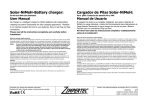Download Getinge Assure 1410 Dual Temperature Incubator Quick Start Guide
Transcript
Getinge Assure 1410 Dual Temperature Incubator Quick Start Guide Note: This quick start guide is provided as part of the Getinge Green initiative. It’s reduced in size to promote our initiative to help reduce waste and cost. To access the full user manual please go to www.getinge.com. Preface The Getinge 1410 is designed for 37°C (Bacillus atrophaeus) or 60°C (Geobacillus stearothermophilus) incubation of Getinge AccuFast biological indicators. The incubator features a built-in thermometer with LED display, an integrated crushing activation (crushing) cavity, and 13 incubation cavities. Getinge USA, Inc. 1777 East Henrietta Road, Rochester NY 14623 Phone: 800.475.9040 [email protected] Getinge Canada, Ltd. 6685 Millcreek Drive, Unit 3, Mississauga ON L5N 5M5 Phone:905.629.8777 www.getinge.com Getinge Group is a global leading medical technology company that operates in the areas of surgery, intensive care, infection control, care ergonomics and wound care. Getinge Group has more than 15,000 employees in over 40 countries and generates sales exceeding SEK 25 billion (2013). The Group is divided into three business areas: Medical Systems, Extended Care and Infection Control and operates under the brands of Maquet, ArjoHuntleigh and Getinge. DF-276 Rev. A © 2014 Getinge USA, Inc. Printed in U.S.A. ArjoHuntleigh, Getinge, and MAQUET are registered trademarks. We reserve the right to make changes to specifications and product information. A Getinge AccuFast or Assured biological indicator consists of a capped thermoplastic culturing vial containing a glass media ampoule and a carrier inoculated with bacterial spores. Upon removal from the sterilizer, the indicator is activated by flexing the plastic culturing vial to crush the inner glass ampoule which allows the growth medium to contact the spore carrier. The activated indicator is then incubated for a specified length of time and observed for color change of the growth medium. If the medium turns yellow during incubation, the test is positive indicating growth and inadequate sterilization. Safety Handle with caution. The surface of the incubator may become hot to the touch. The incubator has been designed with function, reliability, and safety in mind. It is the user’s responsibility to install it in conformance with local electrical codes. For safe operation, please pay attention to the alert boxes throughout the manual. Warning Refer to manual Caution autions alert you to C potential equipment damage and hazards Note otes alert you N to pertinent facts and conditions Use Only as Directed • • • • Indoor use only Temperature 10°C to 35°C Maximum relative humidity 80% for temperatures up to 31°C decreasing linearly to 50% relative humidity at 35°C Altitude less than 2000 m • • • Main power supply voltage fluctuations not to exceed ±10% of the nominal voltage Installation Class 2 service Pollution-Degree 2 environments Installation and Warm Up The incubator is designed for continuous operation and does not have a power switch. The incubator will power up when it is plugged into a power source. Note: The incubator must be installed in a location where temperature is maintained between 10°C (50°F) and 35°C (95°F). 1. Remove the incubator from its packaging. 2. Unpack the power supply. The power supply ships with four interchangeable plugs. Select the appropriate plugs for your region and attach the plugs to the power supply. 3. Plug the power supply into a power source. 4. Insert the small connector from power supply into the matching receptacle in the back of incubator. 5. The incubator will automatically power on and perform a self-test. Upon completion, the installed firmware revision will be displayed on the LED screen for two seconds. 6. The incubator will begin its warm-up phase. During this time, the configured temperature setpoint will fade in and out on the LED screen. 7. The incubator is ready to use when the LED screen displays the current operating temperature of the incubator. Temperature Selection The incubator can be configured to operate at 37°C for biological indicators containing Bacillus atrophaeus, or 60°C for biological indicators containing Geobacillus stearothermophilus. The incubator is initially configured to operate at 60°C. 1. With the incubator powered on, simultaneously press and hold the two small buttons on the rear of the incubator for ~2 seconds until the currently selected temperature set point blinks on the LED display. 2. Release the buttons, then press either button repeatedly to toggle between the available temperature set points (37°C, 57°C, or 60°C). 3. When the desired temperature set point is blinking on the display, press and hold both buttons for ~2 seconds. 4. The configured set point will fade in and out on the LED screen until the incubator has reached temperature, upon which the actual temperature of the incubator will be displayed. Note: It may take between 15 and 30 minutes for the incubator to come up to operating temperature, depending on the selected incubation temperature and the temperature of the environment in which the incubator is installed. Maintenance The incubator requires no maintenance other than cleaning as necessary. Getinge 1410 Incubator Cleaning Catalog Number 61301606649 1. Unplug the incubator before cleaning. Overall Dimensions Width 3.5 in / 9 cm Height 2.0 in / 5.8 cm Depth 4.0 in / 10.2 cm Weight 0.89 lb / 0.4 kg Number 13 Diameter Depth 0.375 in / 0.94 cm 1 in / 2.54 cm Thermometer Accuracy ± 1ºC Electrical Ratings (for use with certified Class 2 power supply) Volts 12 Vdc Watts 18.0 2. To clean the exterior, use a cloth dampened with isopropyl alcohol. 3. To clean the incubation and activation cavities, use a cotton swab dampened with isopropyl alcohol. Operation Note: Refer to the instructions for use supplied with your biological indicators for information on processing, incubation, interpretation of results, and using positive controls. When the incubator has warmed up to the configured temperature, the actual temperature of the incubator will be shown on the LED display, indicating that the unit is ready to accept biological indicators. Verify that the temperature displayed is within the allowable range for your biological indicator before proceeding (see the instructions for use that came with your biological indicators). Biological Indicator Activation Prior to incubation, the biological indicator must be activated by crushing its internal glass medium ampoule. This allows the color-change medium from the ampoule to contact the spore carrier. Caution: Do not immerse the unit in any liquid and do not spray or pour liquid directly onto the unit. Doing so may damage the incubator and void your warranty. removal from the sterilizer. Failure to do so may cause the glass medium ampoule to burst during activation, resulting in injury from hot liquid or flying debris. The incubator contains an activation (crushing) cavity to simplify activation. Place the processed or positive control biological indicator into the left side of the activation cavity and flex the indicator to the right until the glass ampoule breaks. Note: You may have to grip the incubator by the base while activating a BI so that it does not tip over. Incubation To confirm adequate sterilization – negative result (no bacterial growth) – self-contained biological indicators must be incubated for the appropriate length of time (“incubation time”). Refer to the instructions for use that came with your biological indicators for the proper incubation time and temperature. Immediately upon activation, place the indicator into one of the thirteen numbered incubation cavities. Record the incubation start time and cavity number. Observe the color of the growth medium in the BI at regular intervals during incubation. A color change to yellow during the incubation time indicates bacterial growth (positive test). If the incubation time expires and no color change to yellow is observed, this indicates a negative test (no bacterial growth). Caution: If a positive control does not grow, do not use the remaining units from the box and contact your supplier immediately. A positive control that does not turn yellow is a serious problem. Fortunately, the causes are few: a grossly malfunctioning incubator, inadvertent sterilization of the control vial, inadvertent sterilization of the box of indicators, or improper storage. If the control is negative because of one of the latter two causes, do not use any of the other biological indicators in the same box. Incubation Cavities Amps 1500 mA Operating Range Temperature 37ºC / 60ºC Environmental Conditions Ambient Temperature Relative Humidity Temperature Verification The incubator, including the LED temperature display, is factory calibrated using an NIST traceable temperature standard and does not require user calibration. Incubation temperature can be verified by placing an NIST traceable thermometer into one of the incubation cavities and allowing 30 minutes for temperature stabilization. The temperature reading should be within ± 2°C of the incubator setpoint temperature. Service Warning: Allow a processed BI to cool for at least 15 minutes upon Specifications The incubator is not field-servicable. In the unfortunate event of an incubator malfunction, please call Getinge Customer Service at 800.475.9040. When requesting service, have ready the model and serial number of the incubator. The model and serial number are located on the bottom of the unit. Conformance 10ºC - 35ºC 20 - 80% Non-condensing CSA/C/US, CE, RoHS, FCC Part 15 Class A, ICES-003 Class A Power Supply Catalog Number Rated Input Voltage P6-1000 100 – 240 Vac Input Voltage Range Rated Frequency Rated Input Current Output Voltage Max Output Current Max Output Wattage Safety Approvals EMC/EMI RoHS Compliant Storage Temperature Storage Humidity 90 – 264 Vac 50-60Hz 1.0A 12 Vdc 2.5A 30W UL/cUL, GS, CCC, RCM FCC class B, CE, VCC I class II Yes -10°C – 70°C 10 – 90%