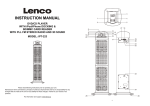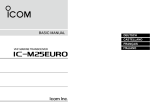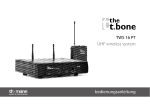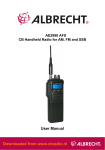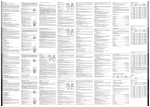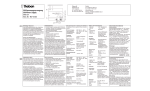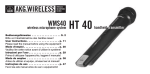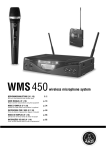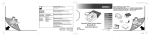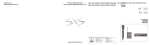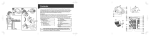Download free solo HT 1.8 GHz UHF wireless system user manual
Transcript
free solo HT 1.8 GHz UHF wireless system user manual Musikhaus Thomann Thomann GmbH Hans-Thomann-Straße 1 96138 Burgebrach Deutschland Telephone: +49 (0) 9546 9223-0 E-mail: [email protected] Internet: www.thomann.de 17.11.2015, ID: 323200 Table of contents Table of contents 1 General information................................................................................................................................. 1.1 Further information........................................................................................................................... 1.2 Notational conventions.................................................................................................................... 1.3 Symbols and signal words............................................................................................................... 5 6 7 8 2 Safety instructions..................................................................................................................................... 9 3 Features....................................................................................................................................................... 13 4 Installation and operation.................................................................................................................. 4.1 General Information........................................................................................................................ 4.2 Receiver............................................................................................................................................... 4.3 Transmitter......................................................................................................................................... 5 Connections and controls................................................................................................................... 18 5.1 Empfänger.......................................................................................................................................... 18 5.2 Sender.................................................................................................................................................. 26 6 Operating.................................................................................................................................................... 30 6.1 Empfänger.......................................................................................................................................... 30 14 14 15 17 free solo HT 1.8 GHz 3 Table of contents 6.2 Sender.................................................................................................................................................. 34 7 Technical specifications....................................................................................................................... 38 7.1 Sender.................................................................................................................................................. 38 7.2 Empfänger.......................................................................................................................................... 39 8 Plug and connection assignment.................................................................................................... 41 9 Troubleshooting...................................................................................................................................... 44 10 Protecting the environment.............................................................................................................. 47 UHF wireless system 4 General information 1 General information This manual contains important instructions for the safe operation of the unit. Read and follow the safety instructions and all other instructions. Keep the manual for future reference. Make sure that it is available to all those using the device. If you sell the unit please make sure that the buyer also receives this manual. Our products are subject to a process of continuous development. Thus, they are subject to change. free solo HT 1.8 GHz 5 General information 1.1 Further information On our website (www.thomann.de) you will find lots of further information and details on the following points: Download This manual is also available as PDF file for you to download. Keyword search Use the search function in the electronic version to find the topics of interest for you quickly. Online guides Our online guides provide detailed information on technical basics and terms. Personal consultation For personal consultation please contact our technical hotline. Service If you have any problems with the device the customer service will gladly assist you. UHF wireless system 6 General information 1.2 Notational conventions This manual uses the following notational conventions: Letterings The letterings for connectors and controls are marked by square brackets and italics. Examples: [VOLUME] control, [Mono] button. Instructions The individual steps of an instruction are numbered consecutively. The result of a step is indented and highlighted by an arrow. Example: 1. Switch on the device. 2. Press [Auto]. ð Automatic operation is started. 3. Switch off the device. free solo HT 1.8 GHz 7 General information 1.3 Symbols and signal words In this section you will find an overview of the meaning of symbols and signal words that are used in this manual. Signal word Meaning DANGER! This combination of symbol and signal word indicates an immediate dangerous situation that will result in death or serious injury if it is not avoided. NOTICE! This combination of symbol and signal word indicates a pos‐ sible dangerous situation that can result in material and environmental damage if it is not avoided. Warning signs Type of danger Warning – danger zone. UHF wireless system 8 Safety instructions 2 Safety instructions Intended use This device is intended to be used for the wireless transmission of audio signals from micro‐ phones or instruments to amplifiers or active speakers. Use the device only as described in this user manual. Any other use or use under other operating conditions is considered to be improper and may result in personal injury or property damage. No liability will be assumed for damages resulting from improper use. This device may be used only by persons with sufficient physical, sensorial, and intellectual abilities and having corresponding knowledge and experience. Other persons may use this device only if they are supervised or instructed by a person who is responsible for their safety. free solo HT 1.8 GHz 9 Safety instructions Safety DANGER! Danger for children Ensure that plastic bags, packaging, etc. are disposed of properly and are not within reach of babies and young children. Choking hazard! Ensure that children do not detach any small parts (e.g. knobs or the like) from the unit. They could swallow the pieces and choke! Never let children unattended use electrical devices. NOTICE! Operating conditions This device has been designed for indoor use only. To prevent damage, never expose the device to any liquid or moisture. Avoid direct sunlight, heavy dirt, and strong vibrations. UHF wireless system 10 Safety instructions NOTICE! External power supply The device is powered by an external power supply. Before connecting the external power supply, ensure that the input voltage (AC outlet) matches the voltage rating of the device and that the AC outlet is protected by a residual cur‐ rent circuit breaker. Failure to do so could result in damage to the device and pos‐ sibly the user. Unplug the external power supply before electrical storms occur and when the device is unused for long periods of time to reduce the risk of electric shock or fire. NOTICE! Risk of fire due to incorrect polarity Incorrectly inserted batteries may destroy the device or the batteries. Ensure that proper polarity is observed when inserting batteries. free solo HT 1.8 GHz 11 Safety instructions NOTICE! Possible damage by leaking batteries Leaking batteries can cause permanent damage to the device. Take batteries out of the device if it is not going to be used for a longer period. UHF wireless system 12 Features 3 Features Das UHF-Wireless-System eignet sich besonders für professionelle Tonübertragungen, zum Beispiel bei Veranstaltungen, auf Rockbühnen und Konzertpodien, im Theater- und im Musi‐ calbereich oder in Diskotheken. Ihr UHF-Wireless-System free solo HT 1.8 GHz besteht aus folgenden Komponenten: n 9,5-Zoll-Diversity-Empfänger – Zwei Antennen für optimale Empfangsqualität – Automatischer Frequenz-Scan – Infrarotschnittstelle zur Übertragung der Frequenzauswahl vom Empfänger zum Sender – 16 vorprogrammierte Frequenzbaugruppen (User Banks) mit je 12 Kanälen – Sehr hohe Empfindlichkeit bei sehr hohem Geräuschspannungsabstand – Regelbare Rauschsperre (Squelch) – Ausgänge: XLR, 6,35-mm-Klinkenbuchse – Befestigungswinkel für Montage in ein 19-Zoll-Rack – Stromversorgung: 12 V (DC), ein passendes Steckernetzteil gehört zum Lieferum‐ fang n Sender: Batteriebetriebenes Handheld-Mikrofon mit Nierencharakteristik free solo HT 1.8 GHz 13 Installation and operation 4 Installation and operation 4.1 General Information Unpack and carefully check that there is no transportation damage before using the unit. Keep the equipment packaging. To fully protect the device against vibration, dust and moisture during transportation or storage use the original packaging or your own packaging material suitable for transport or storage, respectively. Create all connections while the device is off. Use the shortest possible high-quality cables for all connections. Take care when running the cables to prevent tripping hazards. UHF wireless system 14 Installation and operation Notes on wireless transmission n This device utilizes frequencies that are not harmonized within the European Union (EU) and therefore may only be used in certain EU member states. In all European countries, the frequencies used for the transmission of audio signals are strictly regulated. Before you start, make sure the frequencies are allowed in the respective country and check whether the operation must be reported to the appropriate authority. For more information, please visit: http://www.thomann.de. n Make sure that transmitter and receiver are both tuned to the same channel. n Never set multiple transmitters to the same channel. n Make sure that there are no metal objects between the transmitter and receiver. n Avoid interference from other radio or in-ear systems. 4.2 Receiver Rack mounting The unit has been designed for rack mounting in a standard 19" rack; it occupies one rack unit. The fixing material required for assembly is included. free solo HT 1.8 GHz 15 Installation and operation Connecting the power supply NOTICE! External power supply The device is powered by an external power supply. Before connecting the external power supply, ensure that the input voltage (AC outlet) matches the voltage rating of the device and that the AC outlet is protected by a residual cur‐ rent circuit breaker. Failure to do so could result in damage to the device and pos‐ sibly the user. Unplug the external power supply before electrical storms occur and when the device is unused for long periods of time to reduce the risk of electric shock or fire. First, connect the power adapter to the receiver and then plug the power adapter into the power outlet. UHF wireless system 16 Installation and operation Attaching the antennas Attach the included antennas to the rear panel of the transmitter. To improve the transmission quality and to adapt to the spatial conditions they are rotatable and swivelling. In case the space provided on the device for direct assembly of the antennas is not sufficient, for example because the space on the rack is narrow, you can use the optionally available coaxial cable to assemble the antennas separately from the device. For larger combinations with up to four receivers, an antenna distributor is optionally available. Connecting audio and starting up Connect one of the audio outputs of the receiver to your mixer or your amplifier. Ensure that only one of the two outputs is ever used at a time, because faults might occur otherwise. 4.3 Transmitter Inserting batteries into the receiver Unscrew the bottom housing section of the hand-held microphone. Insert the batteries. Pay attention to the correct location of the poles. The correct arrangement of the batteries is indi‐ cated with symbols in the battery compartment. Close the battery compartment, screw the bottom housing section back on, and switch the transmitter on. free solo HT 1.8 GHz 17 Connections and controls 5 Connections and controls 5.1 Empfänger Vorderseite UHF wireless system 18 Connections and controls 1 [POWER] Drücken Sie den Schalter mehrere Sekunden, um das Gerät ein- bzw. auszuschalten. Drücken Sie den Schalter kurz, um das Gerät stummzuschalten. Alle zuvor vorgenommenen Einstellungen werden gespeichert, auch wenn Sie das Gerät ausschalten und vom Stromnetz trennen. 2 Infrarotempfänger. 3 [ADL] Startet die Synchronisation der Einstellungen mit dem Sender. 4 Display. 5 [SET] Öffnet das Menü. 6 Erhöht den angezeigten Wert um eins. 7 Verringert den angezeigten Wert um eins. free solo HT 1.8 GHz 19 Connections and controls 8 [AUTO] Startet die automatische Suche nach einem freien Kanal. 12, 13 Abgestimmte UHF-Antennen. Der Empfänger wertet das Funksignal von beiden Antennen aus und wählt das Signal mit der höheren Qualität für die Weiterverarbeitung aus. UHF wireless system 20 Connections and controls Rückseite free solo HT 1.8 GHz 21 Connections and controls 9 [DC 12-18V] Buchse zum Anschluss des mitgelieferten Steckernetzgeräts. Falls Sie ein anderes Netzgerät verwenden, beachten Sie die korrekte Spannung, die Polarität des Steckers und die Leistungsaufnahme. 10 [BALANCED OUTPUT] XLR-Einbaustecker als symmetrischer Audiosignalausgang zur direkten Verbindung mit einem Mischpult, einer End‐ stufe oder einem Aufnahmegerät. 11 [UNBALANCED OUTPUT] 6,35-mm-Klinkenbuchse als unsymmetrischer Audiosignalausgang zur direkten Verbindung mit einem Mischpult, einer Endstufe oder einem Aufnahmegerät. 12, 13 [ANTENNA-B], [ANTENNA-A] Abgestimmte UHF-Antennen. Der Empfänger wertet das Funksignal von beiden Antennen aus und wählt das Signal mit der höheren Qualität für die Weiterverarbeitung aus. 14 Angabe des Frequenzbereichs, in dem das Gerät arbeitet. Die Angabe hier muss mit der Angabe am Sender überein‐ stimmen. UHF wireless system 22 Connections and controls Display free solo HT 1.8 GHz 23 Connections and controls 15 [RF] Zeigt den Pegel des empfangenen Funksignals an. 16 [AF] Pegelanzeige für das Audiosignal. 17 [GP] Zeigt die eingestellte Frequenzgruppe an. 18 [CH] Zeigt den eingestellten Kanal an. 19 [GAIN] Zeigt die Signalanhebung bzw. -Abschwächung in dB an. 20 [RF] Zeigt die Ausgangsleistung an. 21 [SQL] Zeigt das eingestellte Niveau der Rauschsperre (Squelch) für das Funksignal an. Eine zu hoch eingestellte Rausch‐ sperre senkt die Dynamik des Systems. UHF wireless system 24 Connections and controls 22 [AUTO] Zeigt an, dass die automatische Suche nach einem freien Kanal läuft. 23 [IR] Zeigt an, dass ein Infrarotsignal empfangen wird. 24 [MHz] Anzeige der Frequenz, die der eingestellten Kombination aus Frequenzgruppe und Kanal zugeordnet ist. 25 [ANT.A], [ANT.B] Zeigt an, welche der beiden Antennen gerade zur Signalübertragung genutzt wird. free solo HT 1.8 GHz 25 Connections and controls 5.2 Sender UHF wireless system 26 Connections and controls 31 Display. 32 Mikrofonkorb zum Schutz vor Beschädigungen und zur Reduzierung von Wind- und Atemgeräuschen. 33 Hauptschalter Drücken Sie den Schalter mehrere Sekunden, um das Gerät ein- bzw. auszuschalten. Drücken Sie den Schalter kurz, um das Mikrofon stummzuschalten oder die Stummschaltung wieder aufzuheben. 34 Unterer Gehäuseteil. Zum Öffnen aufschrauben. 35 [SET] Halten Sie die Taste für mehrere Sekunden lang gedrückt, um das Menü zu öffnen. 36 [SEL] Taste zum Einstellen von Werten im geöffneten Menü. 37 Angabe des Frequenzbereichs, in dem das Gerät arbeitet. Die Angabe hier muss mit der Angabe auf der Rückseite des Empfängers übereinstimmen. 38 Batteriehalter für zwei Mignonzellen (AA, LR06), 1,5 V, oder entsprechende Akkus. 39 Infrarotsensor. free solo HT 1.8 GHz 27 Connections and controls UHF wireless system 28 Connections and controls 51 [MHz] Anzeige der eingestellten Frequenz. 56 [GP] | [CH] Im Menümodus Anzeige der Frequenz, die der eingestellten Kombination aus Frequenzgruppe und Kanal zugeordnet ist. 52 Zustandsanzeige der Batterien. Wechseln Sie die Batterien, sobald nur noch ein blinkender Balken angezeigt wird. Sinkt die Spannung der Batterien noch weiter, wird der Sender automatisch abgeschaltet. 53 Zeigt an, dass der Sender stummgeschaltet ist. Dies ist der Fall, wenn der Sender und der Empfänger auf verschie‐ denen Frequenzen arbeiten, wenn der Empfänger kein brauchbares Signal empfängt oder wenn Sie den Sender durch kurzes Drücken des Hauptschalters stummgeschaltet haben. 54 [GAIN] Zeigt die Signalanhebung bzw. -Abschwächung in dB an. 55 Zeigt die Ausgangsleistung an. free solo HT 1.8 GHz 29 Operating 6 Operating 6.1 Empfänger Frequenz auswählen 1. Drücken Sie [SET]. ð Die Anzeige [GP] blinkt. 2. Benutzen Sie die Pfeiltasten, um die Frequenzgruppe auszuwählen. Drücken Sie [SET], um die Auswahl zu bestätigen. ð Die Anzeige [CH] blinkt. 3. Benutzen Sie die Pfeiltasten, um innerhalb der eingestellten Frequenzgruppe einen Kanal auszuwählen. Haben Sie die Frequenzgruppe ‘U’ ausgewählt, können Sie mit den Pfeiltasten die Fre‐ quenz direkt in 25-kHz-Schritten einstellen. Stellen Sie dabei zunächst den Wert vor dem Dezimalpunkt ein, drücken Sie anschließend [SET] und stellen Sie danach den Wert hinter dem Dezimalpunkt ein. Drücken Sie [SET], um die Auswahl zu bestätigen. UHF wireless system 30 Operating ð Das Display zeigt an, dass der Empfänger auf die neue Frequenz abgestimmt wird. Nach einigen Sekunden zeigt das Display wieder den Grundzustand an. Sender und Empfänger synchro‐ nisieren 1. Öffnen Sie den Sender, um den Infrarotsensor freizulegen. 2. Drücken Sie [ADL]. Die Anzeige [IR] blinkt. 3. Halten Sie innerhalb von zehn Sekunden den Infrarotsensor des Senders nahe an die Infrarotschnittstelle des Empfängers. 4. Wenn die Synchronisation erfolgreich abgeschlossen ist, hört die Anzeige [IR] auf zu blinken. ð Nach drei Sekunden zeigt das Display wieder den Grundzustand an. free solo HT 1.8 GHz 31 Operating Rauschsperre (Squelch) ein‐ stellen 1. Drücken Sie [SET] so lange, bis im Display der Bereich [SQ] blinkt. 2. Benutzen Sie die Pfeiltasten, um den gewünschten Wert einzustellen. Der aktuelle Wert wird an der rechten Seite des Displays angezeigt. 3. Drücken Sie [SET], um die Auswahl zu bestätigen. ð Nach drei Sekunden zeigt das Display wieder den Grundzustand an. UHF wireless system 32 Operating Automatische Suche nach freiem Kanal 1. Drücken Sie [AUTO]. ð Die Anzeige [AUTO] blinkt, das Display zeigt die Anzahl der verfügbaren freien Kanäle. 2. Benutzen Sie die Pfeiltasten, um einen der freien Kanäle auszuwählen. Drücken Sie [SET], um die Auswahl zu bestätigen. ð Nach drei Sekunden zeigt das Display wieder den Grundzustand an. 3. Falls das System innerhalb von fünf Sekunden keinen freien Kanal findet, kehrt es automatisch wieder in den Grundzustand zurück. free solo HT 1.8 GHz 33 Operating Tastensperre 1. Drücken Sie [SET] so lange, bis das Symbol erscheint. ð Alle Tasten außer dem Hauptschalter sind gesperrt. 2. Um die Tastensperre wieder aufzuheben, drücken Sie [SET] so lange, bis das Symbol nicht mehr sichtbar ist ð Die Tasten haben wieder ihre ursprüngliche Funktion. 6.2 Sender Die Tasten zur Bedienung des Geräts sind zugänglich, wenn Sie das untere Gehäuseteil abschrauben. UHF wireless system 34 Operating Frequenz auswählen Wenn Sie den Sender nicht über die Infrarotschnittstelle mit dem Empfänger synchronisieren möchten, können Sie die Sendefrequenz in der konfigurierbaren Frequenzgruppe (User Bank) auch manuell einstellen. 1. Drücken Sie [SET] so lange, bis im Display der Wert im Feld [GP] blinkt. 2. Benutzen Sie [SEL], um die Frequenzgruppe auszuwählen. Drücken Sie [SET], um die Auswahl zu bestätigen. ð Die Zahl im Feld [CH] blinkt. 3. Benutzen Sie [SEL], um innerhalb der eingestellten Frequenzgruppe einen Kanal auszu‐ wählen. Haben Sie die Frequenzgruppe „U“ ausgewählt, können Sie mit [SEL] die Frequenz direkt einstellen. Stellen Sie dabei zunächst den Wert vor dem Dezimalpunkt ein, drücken Sie anschließend [SET] und stellen Sie danach den Wert hinter dem Dezimalpunkt ein. Drücken Sie [SET], um die Auswahl zu bestätigen. ð Nach einigen Sekunden zeigt das Display wieder den Grundzustand an. free solo HT 1.8 GHz 35 Operating Senderverstärkung (Gain) ein‐ stellen 1. Drücken Sie [SET] so lange, bis im Display die Zahl im Feld [GAIN] blinkt. 2. Benutzen Sie [SEL], um die Senderverstärkung (Gain) in Schritten von 3 dB zu verändern (–3 dB, 0 dB, 3 dB, 6 dB, 9 dB). Drücken Sie [SET], um die Auswahl zu bestätigen. Drücken Sie den Hauptschalter, um das Menü ohne Änderungen zu schließen. Sendeleistung einstellen 1. Drücken Sie [SET] so lange, bis im Display das Symbol 2. Benutzen Sie [SEL], um die Sendeleistung zu verändern (5 mW, 10 mW, 20 mW). blinkt. Drücken Sie [SET], um die Auswahl zu bestätigen. Drücken Sie den Hauptschalter, um das Menü ohne Änderungen zu schließen. UHF wireless system 36 Operating Frequenzgruppe und Kanal anzeigen 1. Drücken Sie [SEL]. ð Das Display zeigt die benutzte Frequenzgruppe und den benutzten Kanal an. 2. Drücken Sie [SEL] oder warten Sie fünf Sekunden, um wieder in den Grundzustand zu kommen. 1. Drücken Sie [SET] so lange, bis das Symbol erscheint. Tastensperre ð Alle Tasten außer dem Hauptschalter sind gesperrt. 2. Um die Tastensperre wieder aufzuheben, drücken Sie [SET] so lange, bis das Symbol nicht mehr sichtbar ist ð Die Tasten haben wieder ihre ursprüngliche Funktion. free solo HT 1.8 GHz 37 Technical specifications 7 Technical specifications 7.1 Sender Trägerfrequenz UHF-Band (600 MHz…1,8 GHz) Frequenzband 1,7815 GHz…1,7955 GHz Bandbreite 140 MHz Anzahl der Kanäle 192 Schaltbandbreite 25 kHz Modulationstyp Frequenzmodulation (FM) Maximale Sendeleistung 20 mW Nebenempfangsunterdrückung > 55 dBc Spitzenabweichung ± 55 kHz NF-Frequenzgang 60 Hz…18 kHz UHF wireless system 38 Technical specifications Klirrfaktor < 0,5 % Geräuschspannungsabstand > 102 dB (A) Energieversorgung 2 Mignonzellen (AA, LR06, 1,5 V) oder entsprechende Akkus Betriebsdauer > 8 h (mit Alkaline-Zellen) Abmessungen (L × D) 246 mm × 53 mm Gewicht 250 g 7.2 Empfänger Ausgang XLR-Einbaustecker, symmetrisch 6,35-mm-Klinkenbuchse, unsymmetrisch Empfindlichkeit –102 dBm NF-Frequenzgang 50 Hz…15 kHz (±3 dB) free solo HT 1.8 GHz 39 Technical specifications Klirrfaktor < 0,8 % Geräuschspannungsabstand > 105 dB (A) Energieversorgung 12 V Abmessungen (B × T × H, ohne Antennen) 212 mm × 160 mm × 44 mm Gewicht 900 g (DC) Trägerfrequenz, Frequenzband, Anzahl der Kanäle, Bandbreite, Schaltbandbreite und Modula‐ tionstyp entsprechen denen des Senders. UHF wireless system 40 Plug and connection assignment 8 Plug and connection assignment Introduction This chapter will help you select the right cables and plugs to connect your valuable equip‐ ment in such a way that a perfect sound experience is ensured. Please note these advices, because especially in ‘Sound & Light’ caution is indicated: Even if a plug fits into the socket, an incorrect connection may result in a destroyed power amp, a short circuit or ‘just’ in poor transmission quality! Balanced and unbalanced trans‐ mission Unbalanced transmission is mainly used in semi-professional environment and in hifi use. Instrument cables with two conductors (one core plus shielding) are typical representatives of the unbalanced transmission. One conductor is ground and shielding while the signal is trans‐ mitted through the core. Unbalanced transmission is susceptible to electromagnetic interference, especially at low levels, such as microphone signals and when using long cables. In a professional environment, therefore, the balanced transmission is preferred, because this enables an undisturbed transmission of signals over long distances. In addition to the conduc‐ tors ‘Ground’ and ‘Signal’, in a balanced transmission a second core is added. This also transfers the signal, but phase-shifted by 180°. free solo HT 1.8 GHz 41 Plug and connection assignment Since the interference affects both cores equally, by subtracting the phase-shifted signals, the interfering signal is completely neutralized. The result is a pure signal without any noise inter‐ ference. 1/4" TS phone plug (mono, unbalanced) 1 Signal 2 Ground, shielding 1 Signal (in phase, +) 2 Signal (out of phase, –) 3 Ground 1/4" TRS phone plug (mono, bal‐ anced) UHF wireless system 42 Plug and connection assignment XLR plug (balanced) 1 Ground, shielding 2 Signal (in phase, +) 3 Signal (out of phase, –) free solo HT 1.8 GHz 43 Troubleshooting 9 Troubleshooting In the following we list a few common problems that may occur during operation. We give you some suggestions for easy troubleshooting: UHF wireless system 44 Troubleshooting Symptom Remedy No sound 1. Check the power supply of the transmitter and receiver. 2. Make sure that both transmitter and receiver operate in the same frequency range. The frequency range is stated on the devices. 3. Are both transmitter and receiver set to the same channel? 4. Check the connection between the receiver and the connected audio device (amp, mixer). Is the connected audio device switched on and does the signal level on the output of the receiver match the input sensitivity of the audio device? 5. Try to improve the transmission by moving the transmitter closer to the receiver. 6. Make sure that no metal objects near the transmitter or receiver obstruct the transmission. Transmission is disturbed 1. Modify the orientation of the antennas. 2. If you use more than one wireless system at the same time, check the used frequencies and channels. 3. Interference can also be caused by other radio or in-ear systems. free solo HT 1.8 GHz 45 Troubleshooting If the procedures recommended above do not succeed, please contact our Service Center. You can find the contact information at www.thomann.de. UHF wireless system 46 Protecting the environment 10 Protecting the environment Disposal of the packaging mate‐ rial For the transport and protective packaging, environmentally friendly materials have been chosen that can be supplied to normal recycling. Ensure that plastic bags, packaging, etc. are properly disposed of. Do not just dispose these materials with your normal household waste, but make sure that they are fed to a recovery. Please follow the notes and markings on the packaging. Disposal of batteries Batteries must not be disposed of as domestic waste or thrown into fire. Dispose of the bat‐ teries according to national or local regulations regarding hazardous waste. To protect the environment, dispose of empty batteries at your retail store or at appropriate collection sites. free solo HT 1.8 GHz 47 Protecting the environment Disposal of your old device This product is subject to the European Waste Electrical and Electronic Equipment Directive (WEEE). Do not dispose with your normal household waste. Dispose this device through an approved waste disposal firm or through your local waste facility. When discarding the device, comply with the rules and regulations that apply in your country. If in doubt, consult your local waste disposal facility. UHF wireless system 48 Notes free solo HT 1.8 GHz 49 Notes UHF wireless system 50 Musikhaus Thomann · Hans-Thomann-Straße 1 · 96138 Burgebrach · Germany · www.thomann.de