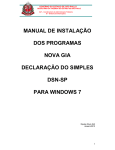Download yaSSL Embedded Web Server manual
Transcript
yaSSL Embedded Web Server User Manual January 23, 2012 Version 1.3 Table of Contents Chapter 1: Introduction Chapter 2: Obtaining Support 2.1 2.2 Where to Find Help and Information Bug Reports and Support Issues Chapter 3: Licensing 3.1 3.2 Open Source Commercial Licensing Chapter 4: Download and Installation 4.1 4.2 Download Standard Installation Chapter 5: Web Server Options 5.1 Web Server Options Chapter 6: Feature Descriptions 6.1 6.2 6.3 6.4 6.5 6.6 6.7 Server Side Includes Support (SSI) Access Control List (ACL) CGI Support Directory Listing Default Index File List Securing URIs and Directories Additional Features Appendix A: FLOSS Exception Copyright 2012 Sawtooth Consulting Limited. All rights reserved. Chapter 1: Introduction yaSSL focuses on providing embedded security solutions with an emphasis on speed and size. With dual-licensed products to cater to a diversity of users ranging from the hobbyist to the user with commercial needs, yaSSL is happy to help customers and community members in any way we can. The yaSSL Embedded Web Server is a version of the Mongoose embedded web server with SSL functionality built in with CyaSSL. With a focus on what our customers need, the yaSSL Embedded Web Server was based on Mongoose because of its small size, excellent code base and community, and its portability to real time and embedded operating systems. This manual is written as a technical guide to the yaSSL Embedded Web Server. It includes how to obtain support as well as licensing details. It also gives an explanation of the yaSSL Embedded Web Server feature set. Copyright 2012 Sawtooth Consulting Limited. All rights reserved. Chapter 2: Obtaining Support 2.1 Where to Find Help and Information For general product support, we maintain an online forum for the yaSSL related product family. Please post to our forums or contact us at [email protected] with any questions. yaSSL Forums (http://www.yassl.com/forums) For information regarding our products, questions regarding licensing, or general comments, please contact us at [email protected]. For support packages, please see Chapter 3. 2.2 Bugs Reports and Support Issues If you are submitting a bug report or asking about a problem you are encountering, please include the following information with your submission: 1. 2. 3. 4. 5. yaSSL Embedded Web Server version number Operating System version Compiler version The exact error you are seeing A description of how we can reproduce or try to replicate this problem With the above information, we will do our best to resolve your problems. Without this information, it is very hard to pinpoint the source of the problem. We value your feedback and make it a priority to get back to you as soon as possible. Copyright 2012 Sawtooth Consulting Limited. All rights reserved. Chapter 3: Licensing 3.1 Open Source The founders and employees of yaSSL believe in Open Source Systems. As such, the source code for yaSSL products is available for all to use, modify, test and enjoy under the GPL. The yaSSL Embedded Web Server may be modified to the needs of the user as long as the user adheres to version two of the GPL License. The GPL license can be found on the gnu.org website (http://www.gnu.org/licenses/old-licenses/gpl-2.0.html). We do not reserve features! As such, everything available in our commercial version is also available in our GPL version. For more information on our licensing, please see our web site or contact [email protected]. 3.2 Commercial Subscriptions Businesses and enterprises who wish to use or incorporate the yaSSL Embedded Web Server into proprietary appliances or other commercial software products for redistribution must license commercial versions. Commercial licenses for the yaSSL Embedded Web Server are available for $5,000 USD. Subscriptions are generally issued for one product and include unlimited distribution. 3.3 Support Packages Support packages for the yaSSL Embedded Web Server are available on an annual basis directly from yaSSL. With three different package options, you can compare them side-by-side and choose the package that best fits your specific needs. Please see our Support Packages page for more details (http://www.yassl.com/yaSSL/Support/ support_tiers.php). Copyright 2012 Sawtooth Consulting Limited. All rights reserved. Chapter 4: Installation 4.1 Web Server Download The yaSSL Embedded Web Server may be downloaded from the yaSSL Website: Download Page: http://yassl.com/yaSSL/Download.html 4.2 Standard Installation To install the yaSSL Embedded Web Server, follow these simple steps: 1. 2. 3. 4. 5. Download the Source from http://www.yassl.com Unzip the downloaded source folder to your desired location Change directory (cd) to the yasslEWS directory Run ‘make’ and look for your platform Run ‘make’ again followed by your platform. e.g: $make make (linux|bsd|solaris|mac|windows|mingw) $make mac 6. To run with SSL, please make sure the CyaSSL libraries are available. After a make install of CyaSSL, the libraries will be available in /usr/local/cyassl/lib with a default configuration. Linux: export LD_LIBRARY_PATH=$LD_LIBRARY_PATH:/usr/local/cyassl/lib Mac: export DYLD_LIBRARY_PATH=$DYLD_LIBRARY_PATH:/usr/local/cyassl/lib 7. If desired, create a configuration file to meet your needs. 8. Run ./yasslEWS with the desired options to start the server. Please see the yaSSL Embedded Web Server man page or Section 5 of this manual for a list of available options. An example of starting the server with basic the basic options of setting the SSL certificate, ports, and error file: ./yasslEWS -s server.pem -p 8080,8081s -e error.txt Copyright 2012 Sawtooth Consulting Limited. All rights reserved. Chapter 5: Web Server Options The yaSSL Embedded Web Server provides users with a number of options for configuring and running the server as desired. This section provides a list of the available web server options. These options may be defined at runtime or in the web server configuration file. If used in the configuration file, you must omit the dashes before the option. Many of the options listed below are described in more detail with usage examples Chapter 6: Feature Descriptions. 5.1 Web Server Options Server Option Description -A <htpasswd_file> <realm> <user> <passwd> Add to or modify the user list in a given .htpasswd file. -C cgi_extensions List of accepted CGI extensions (default: ".cgi, .pl, .php"). -E cgi_environment Comma-separated list of custom CGI environment variables in the form of X=Y pairs (ex: VARIABLE=VALUE). -G put_delete_passwords_file PUT and DELETE passwords file. This must be specified if PUT and DELETE methods are used. -I cgi_interpreter CGI interpreter to use with all CGI scripts. -P protect_uri Comma-separated list of URI=htpasswd mapping pairs. .htpasswd files may be modified or created using the "-A" option. The given URI will be protected using the associated htpasswd file. -R authentication_domain Authentication domain name (default: "mydomain.com"). -S ssi_extensions Comma-separated list of accepted SSI extensions (default: ".shtml, .shtm"). -a access_log_file Access log file. By default, no logging is done. Copyright 2012 Sawtooth Consulting Limited. All rights reserved. -c ssl_chain_file (default: “ ”) -d enable_directory Turn on/off directory listing. Use "yes" or "no", (default: "yes"). -e error_log_file Error log file. By default, no logging is done. -g global_passwords_file Global passwords file. If this is specified, individual directory htpasswd files will be ignored and all requests will be validated against the global password file. -i index_files A list of default index files to use. Default: "index.html, index.htm, index.cgi". -k enable_keep_alive (default: “no”) -l access_control_list Comma-separated list of IP subnets, where each subnet is prepended by either a "-" or a "+" meaning to disallow or allow, respectively. If the subnet mask is omitted, this means to allow/ deny only an individual IP address. -M max_requests_size (default: “16384”) -m extra_mime_types Comma separated list of ext=mime_type pairs -p listening_ports Comma-separated list of ports to listen on. If the port is SSL, a letter "s" must be appended to the port number (ex: -ports 8080,8081s). An IP Address may be bound to as well such as "ports 127.0.0.1:80". -r document_root Web root directory. If this option is not specified, the current working directory will be used as the web root. A comma-separated list of URI_PREFIX=DIRECTORY pairs may be appended to it to allow for aliases or let yasslEWS serve from multiple directories. -s ssl_certificate SSL certificate file -t num_threads Maximum simultaneous threads to spawn (default: "10"). -u run_as_user Run as the specified user. Copyright 2012 Sawtooth Consulting Limited. All rights reserved. Chapter 6: Feature Descriptions 6.1 Server Side Includes Support (SSI) Server Side Includes (SSI) is a simple interpreted server-side scripting language which is most commonly used to include the contents of a file into a web page. It can be useful when it is desirable to include a common piece of code throughout a website. Some of the ways in which Sever Side Includes may be used include: ● Including the contents of a file (html, txt, etc.) into a web page ● Include the result of running a CGI script ● Executing a program, script, or shell command on the server In order for a web page to recognize an SSI-enabled HTML file, the file name should end with a special extension. As stated in the yaSSL Embedded Web Server manual, the default for the web server is either shtml or shtm. The yaSSL Embedded Web Server supports two SSI directives, "include" and "exec". The "include" directive may be used to include the contents of a file or the result of running a CGI script. When using "include", you must use either the "virtual" or "file" variable when specifying the path to the file or script. The "virtual" variable specifies the target relative to the web root. The "file" variable specifies the target relative to the directory of the current file. An example of including a file called "test.c" is located in a file called “ssi_include.shtml” in the web root: <!--#include file="test.c" --> The second directive supported, "exec", is used to execute a program, script, or shell command on the server. An example of executing the "ls -l" command: <!--#exec "ls -l" --> Examples can be found in the yaSSL Embedded Web Server download. For more information on Server Side Includes, take a look at the Wikipedia entry: Server Side Includes (http://en.wikipedia.org/wiki/Server_Side_Includes) 6.2 Access Control List (ACL) Copyright 2012 Sawtooth Consulting Limited. All rights reserved. An Access Control List (ACL) allows restrictions to be put on the list of IP addresses which have access to the web server. In the case of the yaSSL Embedded Web Server, the ACL is a comma separated list of IP subnets, where each subnet is prepended by either a ‘-’ or a ‘+’ sign. A plus sign means allow, where a minus sign means deny. If a subnet mask is omitted, such as “-1.2.3.4”, this means to deny only that single IP address. Subnet masks may vary from 0 to 32, inclusive. The default setting is to allow all, and on each request the full list is traversed - where the last match wins. The ACL can be specified either at runtime or in the config file, using the -l option, or by the “access_control_list" option. For example, to allow only the 192.168.0.0/16 subnet to connect, you would run the following command: ./yasslEWS -l -0.0.0.0/0,+192.168.0.0/16 The ACL can also be set in the web server config file. Using the example above, the config file line would be: access_control_list -0.0.0.0/0,+192.168.0.0/16 To learn more about subnet masks, see the Wikipedia page on Subnetwork (http:/ /en.wikipedia.org/wiki/Subnetwork), or IP Subnet Masks by Transtronics (http:// wiki.xtronics.com/index.php/IP_Subnet_Masks). 6.3 CGI Support Using CGI (Common Gateway Interface), a web server can communicate with other types of programs running on the server. Because the yaSSL Embedded Web Server by itself is only able to deal with HTML files, it can “pass off” scripts written in other languages to their specific interpreter, thus allowing the functionality of many CGI languages to be used. Some of the possible languages include: PHP, Perl, ASP, ASP.NET, Python, Ruby on Rails, and C. A. Enabling CGI Support To configure the yaSSL Embedded Web Server to process CGI scripts in a given language, the interpreter for that language must be installed on the server. As an example, we’ll walk through how you would enable PHP to be used with the yaSSL Embedded Web Server. Copyright 2012 Sawtooth Consulting Limited. All rights reserved. The first thing you would need to do would be to download PHP if it is not currently installed on your server. The PHP source can be downloaded from the following location: http://www.php.net/downloads.php. After it has been downloaded, it should be built and installed. From the php source directory, run the following commands: ./configure make sudo make install On OS X, this will place the “php-cgi" program in the "/usr/local/bin" directory. OS X is just being used as an example here. Steps will be similar for other operating systems. Now that the PHP CGI interpreter is installed, we need to let the yaSSL Embedded Web Server know where it is located. This can be done in two ways (as most options can) and be set at runtime or in the config file by using the -I or the -cgi_interpreter option. We can also set the -C (or -cgi_extensions) option, which defines which extensions are treated as CGI scripts. Setting these option at runtime, you would start the yaSSL Embedded Web Server as follows: ./yasslEWS -C cgi,php -I /usr/local/bin/php-cgi After starting the web server, you can test if PHP is working by browsing to any PHP file which is located under your web server root directory. To quickly test this, browse to the “php_test.php” file located in the root directory of the yaSSL Embedded Web Server download. B. CGI Environment Variables Additional CGI environment variables (in addition to the standard ones) may be defined either at runtime or through the configuration file by using the “-E” (or cgi_environment) variable. The list must be a comma-separated list of VAR=VALUE pairs. For example, to define two additional environment variables, VAR1 and VAR2, using the configuration file would be similar to the following: cgi_environment VAR1="value1 here",VAR2="value2 here" 6.4 Directory Listing Directory listing can be enabled or disabled in the yaSSL Embedded Web Server either at runtime or in the config file by using the -d (or -enable_directory_listing) option. By default, directory listing is turned on. To turn off directory listing at runtime, start the Copyright 2012 Sawtooth Consulting Limited. All rights reserved. yaSSL Embedded Web Server with the above option: ./yasslEWS -d no Directory listing may be turned off through the config file using the following line: enable_directory_listing no If directory listing is turned off and a user attempts to view a directory, they will see a message similar to the following: Error 403: Directory Listing Denied Directory listing denied 6.5 Default Index File List The user may set the list of default index files for the yaSSL Embedded Web Server using the “-i” (or -index_files) option at runtime or in the config file. To set the list of default index files at runtime, start the yaSSL Embedded Web Server similar to the following: ./yasslEWS -i index.html,index.htm,index.php,index.cgi To set the list from the config file, use a line similar to the one below. index_files index.html,index.htm,index.php,index.cgi Since it is possible to define a list of default index pages, the yaSSL Embedded Web Server will use the first default file that it finds in the list that exists in the web directory as the index page it shows to the user. Using the above lists as an example, if there is both an index.html and index.htm file in the root of the web server, index.html will be used because it comes first in the default file list and therefore has a higher priority than index.htm. 6.6 Securing URIs and Directories The yaSSL Embedded Web Server allows you to secure URIs and directories under your server web root. This is beneficial when you desire to protect specific directories and limit access to specific users. Copyright 2012 Sawtooth Consulting Limited. All rights reserved. A. Setting the Authentication Domain The authentication domain is the area of a website which will be secured. This is the first thing that needs to be done, and can be set using the “-R” (or authentication_domain) option at runtime or in the config file. For example, the following sets the authentication domain to “localhost”: Set at runtime: ./yasslEWS -R localhost Set in the config file: authentication_domain localhost B. Creating the .htpasswd File The second thing that needs to be done is that a .htpasswd file needs to be created to hold the username and password of the users who will be allowed to enter the restricted URI or directory. To create a .htpasswd file, the yasslEWS application may be used with the “-A” option. The “-A” option allows usernames and passwords to be added or modified within a given .htpasswd file. Deleting users can be done through a normal text editor and functionality is similar to that of Apache’s htdigest utility. To create a .htpasswd file in the root directory of the web server with the username “admin” and the password “pass”, execute the following command from the web root. For more information on the format of the -A option, please see the yasslEWS man page. ./yasslEWS -A ./.htpasswd localhost admin pass This will create the corresponding .htpasswd file in the root directory of the web server. C. Protecting Specific URIs or Directories Now that an authentication domain has been defined and a .htpasswd file has been created, use the “-P” (or -protect_uri) option at runtime or in the config file to specify which directories and URIs are to be protected. This option is a comma separated list of URI=path pairs specifying that the given URI must be protected with the associated password file. To protect a directory called “secure_area”, the following command would be used: Set at runtime: ./yasslEWS -P /secure_area=./.htpasswd Copyright 2012 Sawtooth Consulting Limited. All rights reserved. Set in the config file: protect_uri /secure_area=./.htpasswd D. Setting the Global Passwords File It’s possible to set a global passwords file in the yaSSL Embedded Web Server. If this is set, all per-directory .htpasswd files will be ignored and all requests will be authorized through this global .htpasswd file. To set this, use the “-g” (or -global_passwords_file) option at runtime or in the config file: Set at runtime: ./yasslEWS -g ./.htpasswd Set in the config file: global_passwords_file ./.htpasswd 6.7 Additional Features To see additional features not listed in this manual, please view the yaSSL Embedded Web Server man page. Copyright 2012 Sawtooth Consulting Limited. All rights reserved.