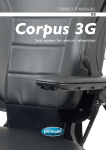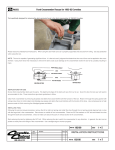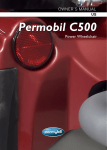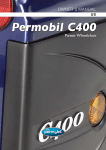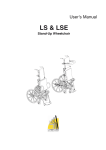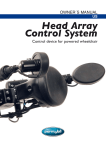Download OWNER´S MANUAL Seat system for Power Wheelchair
Transcript
OWNER´S MANUAL US RS Seat system for Power Wheelchair How to contact Permobil Permobil Inc. USA 6961 Eastgate Blvd. Lebanon, TN 37090 USA Phone: 800-736-0925 Fax: 800-231-3256 Email: [email protected] Head Office of the Permobil group Permobil AB Box 120 861 23 Timrå Sweden Tel: +46 60 59 59 00 Fax: +46 60 57 52 50 E-mail: [email protected] RS Seat system for Power Wheelchair Produced and published by Permobil AB, Sweden Version no.: 3 - 2008-08 Product no.: 205202-US-0 Owner´s Manual RS Table of Contents Important information about user manual ....................................................6 Technical support ..............................................................................................7 Accessories and spares ....................................................................................7 Disposal of seat ................................................................................................7 Warranty ............................................................................................................7 Safety instructions......................................................................................8-15 Spare Parts and Accessories ..........................................................................16 General ........................................................................................................16 Armrests ...................................................................................................... 18 Backrest Rotation ........................................................................................ 19 Seat Lift ........................................................................................................20 Seat Tilt ........................................................................................................20 Backrest Recline ..........................................................................................21 Legrest Angle................................................................................................21 Control Panel/Joystick ................................................................................ 22 Settings and adjustment ..................................................................................26 Seat width ....................................................................................................26 Seat length ....................................................................................................28 Backrest width ..............................................................................................30 Backrest width/concavity ..............................................................................31 Backrest profile ............................................................................................32 Trunk rest ......................................................................................................34 Headrest ......................................................................................................35 Legrest length ..............................................................................................36 Foot plate angle ..........................................................................................37 Armrest..........................................................................................................38 Care and maintenance ....................................................................................40 Transport ..........................................................................................................41 Accessories......................................................................................................42 Seat belt ..........................................................................................................43 Technical specifications....................................................................................44 Owner´s Manual RS Important Information about this Owner´s Manual Important Information about this Owner’s Manual We congratulate you on your choice of a product from Permobil. Our goal is for you to continue to feel satisfied with your choice of both vendor and product. Before you begin using your seat and wheelchair, it is important that you read and understand the contents of these operating instructions and in particular the Safety Instructions. These operating instructions are primarily intended to acquaint you with the functions and characteristics of the seat and how you can use them in the best manner possible. They also contain important safety and maintenance information, as well as describing possible problems that can arise during use. Always keep these operating instructions handy in connection with your wheelchair, since the need for important information can arise concerning its use, safety and maintenance. It is also possible to obtain information concerning our products from our home page on the Internet. You can find us at www.permobil.com. All information, pictures, illustrations and specifications are based upon the product information that was available at the time that these operating instructions were printed. Pictures and illustrations that are found in these operating instructions are representative examples and are not intended to be exact depictions of the various parts of the seat. We reserve the right to make changes to the product without prior notice. Ordering of Documentation If you are in need of another copy of the Owner’s Manual, it can be ordered from Permobil, ask for item No. 205202-US-0. 6 Owner´s Manual RS Technical support, Warrranty, etc. TECHNICAL SUPPORT In the event of technical problems, you should contact your dealer or Permobil Inc USA at 1-800-736-0925. Always state the Wheelchair Chassis Serial Number and Seating System Serial Number when contacting Permobil to ensure the correct information is provided. SPARE PARTS & ACCESSORIES Spare parts and accessories must be ordered through your dealer. SCRAPPING THE SEAT Contact Permobil Inc. for information about scrapping agreements in force. WARRANTY A warranty registration card is attached to each new wheelchair. The Permobil Inc. Product Warranty Information sets forth the conditions of the warranty. Contact your dealer or Permobil Inc USA for information about the warranty period for this seat and wheelchair. 7 Owner´s Manual RS Safety Instructions Safety Instructions - General The seat is heavy and contains many moving parts. Special care must therefore be taken when it is used. Please read and follow all instructions and warnings in this manual before operating your seat together with your Permobil powered wheelchair. Incorrect use may both injure the user and damage the seat and wheelchair. In order to reduce these risks, you should read the Owner’s Manual carefully, in particular the safety instructions and their warning texts. Throughout this manual the following symbols will be used to note items that have significant importance to safety concerns: CAUTION Please use caution where this symbol appears. WARNING Please use extreme caution where this warning symbol appears. Failure to observe warnings can lead to personal injury and property damage, including damage to the wheelchair. Permobil is not responsible for personal injuries or property damage resulting from any person’s failure to follow the warnings and instructions in this manual. Permobil is not responsible for injuries or damage resulting from failure to exercise good judgment. The final selection and purchasing decision about the type of power wheelchair and seating system to be used is the responsibility of the wheelchair user and his or her healthcare professional. Permobil Inc. is not responsible for inappropriate selections of wheelchair models and seating system or features or improper fitting of the wheelchair and seat. 8 Owner´s Manual RS Safety Instructions Safety Instructions - General Your wheelchair and seat was configured specifically for your needs as prescribed by your healthcare provider. Consult your healthcare provider before changing the seat position or making any other adjustment. Some adjustments may reduce your wheelchair’s performance or safety or may not be appropriate for your needs. It is also of the utmost importance that you devote sufficient time to become acquainted with the different buttons, the function and steering controls, the different adjustment possibilities of the seat, etc. of your wheelchair and its accessories before you begin using it. Do not undertake your own first test drive without making sure that you have assistance in the immediate vicinity if you should need help. In order to make sure that nothing happened to the wheelchair while it was being shipped to you, you should check the following items before beginning to use it: • that all products ordered are included in the delivery, incuding operating instructions and possible other documentation. If you suspect that some thing is missing, please contact your supplier or Permobil for more information as soon as possible. • that no transport-related or other damages have occurred to the wheelchair, seat and its accessories. If you discover that something has been damaged or in some other manner appears to be incorrect, please contact your supplier or Permobil for more information as soon as possible before you continue the checks. 9 Owner´s Manual RS Safety Instructions Safety Instructions WARNING Damage to the seat It is most important that Permobil should be notified as soon as possible if the seat or its accessories have been damaged during transport, or damaged in any other way while running. There is a risk that the seat and its accessories can no longer be used safely, and may cause injury to the user. Driving with Seat Lift/Seat Tilt Make sure that no people are in the way of the seat when its functions are activated. Be careful in making sure that nothing gets stuck between the chassis and the seat when the seat lift/seat tilt is operated. Operating the seat lift,seat tilt/ backrest recline changes the center of gravity and increases the risk of tipping over. Always drive in low speed and only use those seat functions on level ground, and not on hills, ramps, slopes or other inclines. Using those seat functions while driving on inclines can lead to personal injury and property damage, including damage to the wheelchair. Center of Balance The possibility of this wheelchair tipping and the point where this wheelchair will tip forward, back or to the side depends on its center of balance. Please note that the following factors can affect the wheelchair’s center of balance: • • • • • Elevation of the seat Height and angle of the seat Body position or weight distribution Driving on an incline such as a ramp or a hill Use of a backpack or other accessories, depending on the amount of weight added. If your wheelchair begins to move in an unexpected manner, immediately release the joystick to stop the wheelchair. Except in an emergency, do NOT use the on/off button to stop your wheelchair. This will cause the wheelchair to stop abruptly and may cause personal injury. 10 Owner´s Manual RS Safety Instructions Safety Instructions WARNING Positioning Belt Permobil recommends that the user use a positioning belt while operating the wheelchair. Positioning Belts are designed to position the user only and will not protect you in an accident. Please see the warnings regarding the use of positioning belts while riding in a motor vehicle on page 13. Transfer into and out of the chair Be sure that the power is turned OFF before entering or leaving the wheelchair and before lifting the control side armrest. When transferring into or out of the wheelchair, every precaution should be taken to reduce the distance between the wheelchair and the place to which the user is transferring. Overextending this distance can cause user to overexert, lose balance, or fall. Permobil recommends that users transfer in the presence of or with the assistance of an attendant. Use caution when bending or reaching. Never use the joystick as a handhold or point of support. Do not use foot plates or armrests as supports when transferring into or out of the wheelchair. The footplates and armrests are not designed to be weightbearing structures. Excessive force may cause them to give way, resulting in personal injury or property damage, including damage to the wheelchair. 11 Owner´s Manual RS Safety Instructions Safety Instructions WARNING Passengers The wheelchair is not intended to transport passengers, regardless of the age of the passenger. The Maximum User Weight stated in this manual includes the user and any personal effects. The Maximum limit should not be exceeded. The wheelchair's maneuverability and stability can be degraded as a result. Environmental Conditions Protect your seat and wheelchair from exposure to any type of moisture, including rain, snow, or wash. Exposure to moisture can caused the chair to short-circuit, catch fire and cause personal injury or property damage. Do not operate your wheelchair if it has been exposed to moisture until it has dried completely. If any of the shrouds or the joystick boot has cracks or tears, they must be replaced immediately. Failure to do so can allow moisture to enter the electronics and cause personal injury or property damage, including fire. NOTE: Extreme care should be exercised when using oxygen in close proximity to electric circuits and other combustible materials. Contact your oxygen supplier for instruction in use of oxygen. 12 Owner´s Manual RS Safety Instructions Safety Instructions WARNING Transport The wheelchair must be transported in or with transport solutions that have been approved for this purpose. Check that the wheelchair is properly secured and that the wheel locks are not disengaged. The wheelchair can be locked into position by running fastening straps through the brackets at the front and back. Also check that the fastening points on the transport vehicle are well-anchored. A improperly fastened chair can cause serious injury to persons in the vehicle and serious damage to the vehicle. Use Prohibited in Motor Vehicles Permobil recommends that users NOT be transported in any kind of vehicle while in their wheelchair, unless the user is in an approved Permobil wheelchair configuration, has secured the wheelchair using a Permolock C, and is using a seatbelt attached to the vehicle. The only other safe alternative is that users be transferred into factory vehicle seating for transportation and use safety restraints made available by the auto industry. The only wheelchair transportation system Permobil recommends is a Permolock C used in combination with an approved Permobil wheelchair. Unless using a Permolock C with an approved Permobil wheelchair, never sit in your wheelchair while in a moving vehicle. In an accident or sudden stop, you may be thrown from the chair and seriously injured or killed. Permobil positioning belts are designed to position the user only and will not protect you in your vehicle if you are in an accident. 13 Owner´s Manual RS Safety Instructions Safety Instructions WARNING Maintenance and Service Carry out only the service and maintenance which are stated in this Owner’s Manual. All other service and maintenance must be performed by a qualified service technician authorized by Permobil to perform such service on Permobil products During all work on the electrical system of the wheelchair, the connections to the poles of the battery must always be removed, or if equipped, the circuit breaker must be set to the “Off” position. To avoid the risk of electric shock, use extreme caution when using metal objects while working on the batteries. Short-circuiting can easily cause an explosion. Never perform service on the wheelchair without using protective gloves and goggles. Failure to do so can lead to personal injury. Do not use parts or accessories not authorized by Permobil. Use of unapproved ”aftermarket” accessories and parts may cause changes in the wheelchair, which may make the wheelchair unstable or uncontrollable. Such use may also void the warranty on the wheelchair. Connecting any unapproved electrical or electronic devices to the wheelchair’s electrical system can cause damage to the chair and cause the chair to become uncontrollable or drive erratically. Such use may also void the warranty. The wheelchair and seat is heavy and contains many moving parts, which means that the risk of being caught between them is always present. 14 Owner´s Manual RS Safety Instructions Safety Instructions WARNING Storage The wheelchair and its accessories must always be shut off when they are not being used. Always store the wheelchair so that access for unauthorized individuals is avoided. Never store the wheelchair in a room in which condensation can arise (mist or dampness on the surfaces) e.g. in pool areas, laundry rooms, or similar rooms. If you are unsure as to how your wheelchair and its accessories should be properly stored, contact your supplier or Permobil for more information. Damages/malfunctions of the wheelchair and its accessories If you experience that the seat or wheelchair in any manner is not behaving as expected or if you suspect that something is wrong: Stop driving as soon as possible, shut off the wheelchair and contact your service contact or Permobil for more information. It’s also of greatest importance that Permobil be informed if the wheelchair and its accessories have been subjected to transport damages, damages during driving or damages due to another cause as soon as possible after the event. There exists a risk that the wheelchair and its accessories can no longer be used in a safe and secure manner. 15 Owner´s Manual RS Design and function Design and function General RS is an ergonomically designed seat for dynamic sitting. A seat characterized by innovative functions and many easy adaptation options. Together these give the user the maximum comfort in most situations. RS is a seat to grow and develop in. General view, RS seat. 1 2 3 7 6 4 5 1. Headrest (optional) 5. Foot plates 2. Backrest 6. Electrical adjustment system, backrest 3. Control panel 7. Armrest 4. Legrest 16 Owner´s Manual RS Design and function Design and function General Electrical seat functions The electrical seat functions are driven by an electrical adjustment system which is steplessly controlled from the seat control panel. Functions • seat lift • legrest angle • tilt angle • recline angle Other adjustments Seat Pan dimensions, Backrest dimensions, Footplate position, Armrest position, Control Panel position and various accessories, cush as, Calf Rests, Thigh Supports, Trunk Supports, etc have manual adjustment and setting facilities. Electrical adjustment system for back angle. 17 Owner´s Manual RS Design and function Design and function Armrest The armrest consists of two sections, front and back. The front section can be steplessly angled inwards for optimum comfort. The control panel can be pushed outward and backward, for example to enable the wheelchair to approach a table. Turning the armrest inwards Pull the front end of the front section to the desiered position. Pushing the control panel outward and backward Push the rear end of the control panel outward and backward. The front section of the armrest can be angled inwards for optimum comfort. Adjustment of built-in inertia Adjust the force required to push the control panel outward and backward with the knob under beneath the backrest, see illustration. Turn the wheel clockwise to increase the resistance and counter-clockwise to reduce it. The control panel can be pushed outward and backward, for example to enable the wheelchair to approach a table. Adjustment of built-in inertia. 18 Owner´s Manual RS Design and function Design and function Backrest rotation The top three sections of the backrest can be rotated sideways to make it easier for the user to stretch out to the side. The backrest rotation has a built-in resistance which can be adjusted for optimum user function and comfort. Adjustment of built-in inertia Adjust the force required to operate the backrest rotation with the knob on the rear of the backrest, see illustration. Turn the knob clockwise to increase the resistance and counterclockwise to reduce it. The tension adjustment can be set to completely lock-out the backrest rotation, if desired. Adjustment of resistance for backrest rotation. Backrest rotation makes it easier for the user to stretch out to the side. 19 Owner´s Manual RS Design and function Design and function Seat lift An electrically controlled seat lift permits steplessly variable raising or lowering of the seat in order to adjust the height to tables, benches etc. Whenever the seat lift is raised from its lowest position, the maximum speed of the wheelchair will be reduced. Electric seat lift. Tilt angle The electrically controlled Tilt angle function permits steplessly variable adjustment of the seat angle. Electric seat angle adjustment. WARNING Raising the seat lift will increase the center of gravity and thus entails a higher tipping risk. For this reason use the seat lift only on level ground. Always drive at low speed and never move the seat/back angle so far back that the wheelchair cannot be controlled safely when moving over sloping, uneven ground or when negotiating obstructions. 20 Owner´s Manual RS Design and function Design and function Recline Angle The electrically controlled backrest permits steplessly variable adjustment of the backrest angle. Electrically controlled backrest. Legrest Angle The electrically controlled legrest can be steplessly raised and lowered. Electrically controlled legrest. WARNING There will always be a crushing risk when the electric functions are in action. 21 Owner´s Manual RS Design and function Design and function Seat Function Switchbox The seat’s electrical functions are controlled from the seat function switchbox. The control system may be in the form of conventional push buttons or may have levers for those users who find these easier to maneuver. The lever is moved forward to operate the front button and back to operate the rear button. The functions of the button box are here described for fitting with conventional push buttons, but the functions are the same whatever the design of the control system. Each switch location can have two functions, and the symbol for the active function is illuminated. Functions are changed using the shift function, see page 24. NOTE The number of available functions will vary depending on how your wheelchair and seat are equipped. Seat Function Switchbox. 22 Owner´s Manual RS Design and function Design and function The control panel provides feedback related to the available Seat Functions, active Seat Functions Inhibits, active Drive Speed Limits and active Drive Inhibits through its LEDs. Thera are three states that the LED above the switch can have: Off The function icon is “extinguished” or “OFF”.This signifies that the function is not currently active. The selection of the Left/Right seat functions is toggled with the “Shift Switch” Solid A SOLID LED communicates “Drive Speed” related information to the user Solid green LED signifies that the chair can drive at full speed. Solid yellow LED signifies that the drive speed is limited due to the position of this actuator. Solid red LED signifies that the drive is inhibited due to the position of this actuator. Flashing A FLASHING LED communicates “Actuator” related information to the user. Flashing green LED signifies a special or extended feature. Flashing yellow LED signifies that the Seat Function is inhibited in one direction, due to a safety limit. The switches below the icon will only move the seat function in the “safe” direction. Flashing red LED signifies that there has been an error detected with the actuator. Depending on the error, the switches below may not operate the seat function. Note the circumstances when this indication occurs as this information may help your service provider. Contact your service provider for additional assistance, as service may be needed. 23 Owner´s Manual RS Design and function Design and function Seat lift The seat can be raised by pressing the upper part of the button and lowered by pressing the lower part. Recline angle The backrest can be moved backwards by pressing the lower part of the button and brought back by pressing the upper part. Anterior Tilt The Anterior Tilt feature can assist with transfers or can provide greater clearance under tables, etc. The seat pan moves anteriorly (less than 0°) when the upper part of the button is pressed and returns to a flat position (0°) when the lower part of the button is activated. Tilt angle The seat can be angled backwards by pressing the lower part of the button and forwards by pressing the upper part. Legrest angle The legrest can be moved out by pressing the upper part of the button and brought back by pressing the lower part. Shift Change the control button functions by pressing the shift button. Change the function back again by pressing the shift button. The symbol for the active function will illuminate. 24 Owner´s Manual RS Design and function Design and function Memory Function The controlpanel includes three seat position memories. Each Seat Position Memory stores the position of all the seating system avtuators. Storing memory Before storing a seating position in memory, position the seating system in the position that is desired to be stored. - Enter the memory mode by pressing and holding the memory button (8) for two seconds, see illustration below. While in the memory mode, the LED flashes green. - Press and hold the desired “store” button (5, 6 or 7) for three seconds to memorize the current seat position in a memory location, see illustration below. - The LED above the memory position will light red and the control panel will emit a tone when the memory has been successfully stored. - Return to standard seat function operating mode by pressing the memory button (8), see illustration below. Recalling memory Enter the memory mode by pressing and holding the memory button (8) for two seconds, see illustration. While in the memory mode, the LED flashes green. - - - Press and hold the desired “recall” button (1, 2 or 3) to move the seating system to the desired memory position, see illustration. Releasing the “Recall” button stops actuator movement, as a safety feature. Actuator movement stops, the LED above the memory position lights green and the control panel emits a tone, when the “stored” position is reached. Return to standard seat function operating mode by pressing the memory button (8), see illustration. 25 1 2 3 5 6 7 4 8 Memory functions. Owner´s Manual RS Settings and adjustment Settings and adjustment Seat width The seat width can be easily adjusted to four different widths. This ensures the seat gives optimum comfort to all users. For this task the following tool is necessary: 1 pc. Allen key 4 mm 1. Remove the seat cushion by lifting it straight up, as it is fixed with velcro to the surface below. 2. Loosen the two screws (A) in the middle of the seat, but do not remove them, see figure on the right. 3. Undo the two screws (B) on the left and right hand of the seat, see figure on right. 4. Adjust the seat to the desired width by pulling out or pushing in the seat sides to the desired holes. CAUTION Take care always to adjust the seat width equally on the left and right. Not doing so will move the center of gravity, which affects the stability of the wheelchair and makes the wheelchair more difficult to maneuver. 5. Refit the two screws (B) on the left and right hand of the seat, see illustration 6. Tighten the two screws (A) in the middle of the seat, see illustration 7. Refit the seat cushion by fitting it in place and pressing it against the seat plate so the velcro engages with the underside of the cushion. 26 Owner´s Manual RS Settings and adjustment Settings and adjustment B A B Inställning av sitsens bredd. 27 Owner´s Manual RS Settings and adjustment Settings and adjustment Seat depth The seat length can be simply adjusted to four different depths. This ensures the seat gives optimum comfort to all users. For this task the following tool is necessary: 1 pc. Allen key 4 mm 1. Remove the seat cushion by lifting it straight up, as it is fixed with velcro underneath. A 2. Undo screw (A) which holds the adjustment mechanism for the legrest at the rear right hand edge of the seat, see illustration below. 3. Undo the screws (B) on the left and right hand of the seat frame, see figure on the right. 4. Adjust the seat to the desired length by pulling out or pushing in the front edge of the seat to the desired holes. 5. Refit screw (A) which holds the adjustment mechanism for the legrest at the rear right hand edge of the seat, see illustration. 6. Refit the seat cushion by fitting it in place and pressing it against the seat plate so the velcro engages with the underside of the cushion. Rear fixing point of the adjustment mechanism for the legrest. B Undo the screw on the left and right hand of the seat frame. 28 Owner´s Manual RS Settings and adjustment Settings and adjustment Adjusting the seat length. 29 Owner´s Manual RS Settings and adjustment Settings and adjustment Backrest width The backrest has four sections and the width of these sections can be individually adjusted to fit the user. In the case of a significant change to the backrest width, it may be necessary to use a different back cushion, contact your provider or Permobil for more information. Adjustment of the backrest width shoud preferably be done according to the description below. For further adjustments, see the decription ”Concavity of backrest” on next page. For this task the following tool is necessary: 1 pc. Allen key 5 mm 1. Remove the relevant backrest cushion by pulling it straight forward, as it is fixed with velcro on the rear of the cushion. 2. When adjusting the width of any of the top three section, remove the enclosure on the rear of the relevant backrest section. The enclosure is fixed with two screws, see illustration. When adjusting the width of the bottom section, it is not necessary to remove the enclosure. NOTE When removing the enclosure to the top section of the backrest, first remove the Headrest, see page 35. The enclosures are fixed in place with two screws each. 3. Undo the screws which lock the width setting on the left and right hand sides, see illustration. 4. Adjust to desired width and lock the desired setting with the two screws, see illustration. 5. Refit the enclosure on the rear of the backrest, see illustration. 30 Screws which lock the width setting on the bottom section. Owner´s Manual RS Settings and adjustment Settings and adjustment Screw which lock the width setting on the top sections right hand side. Concavity of backrest The backrest has four sections and the concavity of these sections can be individually adjusted to fit the user. Adjustment of the backrest width shoud preferably be done according to the description on previous page. For further adjustments, see the decription below. Different sizes of cushion to fit all different settings can be ordered, contact your provider or Permobil for more information. 1. Remove the relevant backrest cushion by pulling it straight forward, as it is fixed with velcro on the rear of the cushion. 2. Pull the outer part straight forward untill the velcro on the back releases. Adjust the width/concavity by pulling out or pushing in the outer part of the relevant section of the backrest to the desired width/concavity, see illustration. 3. Refit the cushion by pressing it firmly against the backrest section; press the cushion against the section so the Velcro fixes to the rear of the cushion. 31 Adjustment of width/concavity. Owner´s Manual RS Settings and adjustment Settings and adjustment Backrest profile The backrest comprises four sections. The backrest profile can be adjusted to give optimum comfort by altering the angle of the top two sections. For this task the following tools are necessary: 1 pc. Allen key 5 mm 1 pc. Combination wrench 10 mm. 1. Remove the Headrest, see page 35. 2. Remove the enclosure on the rear of the section to be adjusted, the enclosure is attached with two screws, see illustration. 3. Undo the four screws which lock the angle of the current section, see illustration. WARNING Do not subject the backrest to load when adjusting it. Doing so may cause a risk of crushing which may result in personal injury. 4. Adjust to desired angle, lock the desired setting with the four screws, see illustration. 5. Refit the enclosure on the rear of the backrest section, see illustration. The enclosures are fixed in place with two screws each. 32 Owner´s Manual RS Settings and adjustment Settings and adjustment Adjustment of backrest profile. 33 Owner´s Manual RS Settings and adjustment Settings and adjustment Trunk rest The position of the trunk rest can be adjusted for optimum comfort. 1. Remove the bottom backrest cushion by pulling it straight forward, as it is fixed with velcro on the rear of the cushion. 2. Remove the trunk rest on the side in question, it is fitted to the backrest with velcro. 3. Refit the trunk rest in the desired position and press firmly against the backrest so the velcro locks. 4. Refit the cushion by pressing it firmly against the backrest section; press the cushion firmly against the backrest so the velcro fixes to the rear of the cushion. Trunk rest. 34 Owner´s Manual RS Settings and adjustment Settings and adjustment Headrest (accessory) The height, depth and angle of the Headrest can be adjusted for optimum comfort. The Headrest can be easily removed and remounted while preserving the same settings. Removal of Headrest 1. Undo knob (A). 2. Lift the Headrest straight up. 3. Tighten knob (A). A Vred för demontering av nackstöd. Refit in reverse order. Adjustment of height/positioning 1. Undo knob (C). 2. Adjust to desired height and positioning. 3. Tighten knob (C). B Adjustment of angle 1. Undo knob (B). 2. Adjust angle. 3. Tighten knob (B). C Vred för justering av nackstöd. WARNING Do not subject the Headrest to load when adjusting it. Doing so may cause a risk of crushing which may result in personal injury. Adjustment of Headrest height, positioning and angle. 35 Owner´s Manual RS Settings and adjustment Settings and adjustment Legrest length Steplessly adjust the legrest by releasing the locking screw for the relevant legrest. For this task the following tool is necessary: 1 pc. Allen key 4 mm 1. Release locking screw for relevant legrest, see illustration. 2. Adjust leg rests to the desired length and retighten the locking screw. 3. Following adjustment check that the length adjustment for the legrest is locked. Locking screw, legrest length Length adjustment WARNING Do not subject leg rests to load when adjusting their length. Doing so may cause a risk of crushing which may result in personal injury. 36 Owner´s Manual RS Settings and adjustment Settings and adjustment Foot plate angle The angle of the foot plates is adjusted using stop screws under each foot plate. For this task the following tools are necessary: 1 pc. 1. 2. 3. 4. Allen key 5 mm 1 pc. Combination wrench 10 mm. Tilt up the foot plates/plate. Undo the locking nuts which lock the stop screws. Set to the desired angle by screwing the stop screws in or out. Lock the stop screws with the locking nuts. Foot plates folded up. Stop screws with locking nuts 37 Owner´s Manual RS Settings and adjustment Settings and adjustment Armrest Both armrests can be adjusted for height/angle/width for optimum comfort. For this task the following tool is necessary: 1 pc. Allen key 6 mm Adjustment of height Adjust the armrest height with the screw on the armrest joint. 1. Loosen the lock nut on setting screw (A), See illustration 2. Adjust the armrest to the desired height using the setting screw and lock the setting with the locking nut, see illustration. A Adjustment of angle 1. Loosen the nuts (B) which lock the armrest angle. See illustration below. Adjustment of armrest height. 2. Adjust the armrest to the desired angle and lock the setting with the screw and locking nut, see illustration. WARNING Do not subject the armrests to load when adjusting them. Doing so may cause a risk of crushing which may result in personal injury. B A Adjusting the height/angle of the armrests. 38 Owner´s Manual RS Settings and adjustment Settings and adjustment Adjustment of position, forward/backward. 1. Undo the four screws which lock the armrest position, see illustration. 2. Adjust the armrest to the desired position and lock with the screws, see illustration. The armrest position is locked with four screws underneath the armrest. Adjustment of width 1. Undo the two screws (C) which lock the armrest width, see illustration. 2. Adjust the armrest to the desired width and lock with the screws, see illustration. WARNING Do not subject the armrests to load when adjusting them. Doing so may cause a risk of crushing which may result in personal injury. C Adjustment of armrest width. 39 Owner´s Manual RS Maintenance Care and maintenance Regular care and maintenance will prevent unnecessary wear and damage to your seat. The following is general advice recommended by Permobil. For severe soiling of the upholstery or damage to surface finish, contact your provider or Permobil for information. Upholstery, cloth/vinyl For normal cleaning, wash the upholstery with lukewarm water and a mild nonabrasive soap. Use a soft cloth or brush. Before the surface dries, wipe off any water/soap residues with a clean, dry cloth. This procedure may be repeated to remove stubborn dirt or stains. If necessary, the cover may be removed before cleaning. See also the washing instructions on the upholstery materials. Metal surfaces For normal cleaning proceed carefully with a soft cloth/sponge, hot water and a mild detergent. Wipe down carefully with a cloth and water, and dry off. Remove skuff marks from semi-matte surfaces with soft wax (follow manufacturer’s instructions). Remove skuff marks and scratches from shiny surfaces using car polish, either liquid or in paste form. After polishing, apply soft car wax to restore the original surface gloss. Plastics For normal cleaning, wash plastic surfaces with a soft cloth, mild detergent and hot water. Rinse thoroughly and dry with a soft cloth. Do not use solvents or abrasive kitchen cleaners. Checking the positioning belt Check the condition of the belt regularly in case any damage or worn places have developed. WARNING Never hose the wheelchair down as the electronics may be damaged. The wheelchair must always be turned off when being cleaned. 40 Owner´s Manual RS Transport Transport To ease transport of the wheelchair/seat, the upper part of the back rest can be removed in a few simple moves. Removal on seat with Backrest Rotation Pull the locking pin straight out, while lifting the Backrest straight up, see fig. Refitt in reverse order. Removal on seat without Backrest Rotation Losen the knob, lift the Backrest straight up, see fig. Refitt in reverse order, tighten the knob. NOTE Removal of the upper part of the backrest is not possible on all configurations. Pull the locking pin straight out and lift up the Backrest. Lossa vredet och lyft ryggstödets övre del rakt upp. Demontering av ryggstödets övre del. 41 Owner´s Manual RS Accessories Accessories Accessories for Permobil seats are being continuously developed. Contact your nearest Permobil provider for more information on what accessories are available for your seat. 42 Owner´s Manual RS Accessories Positioning belt (accessory) Mounting of positioning belt There is a screw hole on both sides of the seat frame for mounting the seat belt. For this task the following tool is necessary: 1 pc. Allen key 5 mm 1. Screw the belt in place, with the snap lock on the side which best suits the user and the other part with the buckle on the opposite side. 2. After mounting, check that the belt buckle locks properly in the snap lock. Mounted positioning belt, right hand of the seat. Mounted positioning belt, left hand of the seat. Snap lock, belt WARNING Permobil’s fixing belt is only designed to hold the user in place and not as a protection in the case of collision/accident. Check the condition of the belt regularly in case any damage or worn places have developed. 43 Owner´s Manual RS Technical specifications Data The following dimension and weight information relates to an RS seat of standard design (incl. control panel) fitted on a C500 chassis with short swing arms. General Name ........................................RS Dimension and weight information Length ......................................45 1/4”-49 3/4” (Depending on seat depth setting.) Width ........................................25 1/4”-30 3/4” Height ........................................45 1/4” Weight ......................................approx. 170 Pounds (Wheelchair chassis not included.) Max. weight of user Permobil C500/C500s ..............300 Pounds 44 Owner´s Manual RS Notes 45 Owner´s Manual RS Notes US RS Product no.: 205202-US-0