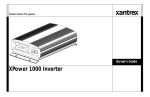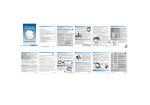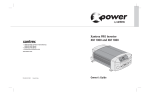Download Owner`s Manual Xantrex Freedom Inverter/Charger Basic Remote
Transcript
Owner's Manual Xantrex Freedom Inverter/Charger Basic Remote Remote Control Panel • Control your Xantrex Freedom Inverter/Charger • DC system monitoring of DC Volts, Battery Charger output current, Inverter input current and Battery State • Adjustable features of Power Share Battery Type and Idle Mode settings. • Additional features on Freedom 458 and Marine Series include Battery Capacity setting. • Easy to install Manual Contents Installation..........................................................................3 Operation............................................................................3–4 Setup Procedure..................................................................5 Equalizing Batteries.............................................................6–7 Error Indications and Troubleshooting.....................................7–8 Notice of Copyright Xantrex Freedom Inverter/Charger Basic Remote © October 2002 Xantrex International. All rights reserved. Disclaimer UNLESS SPECIFICALLY AGREED TO IN WRITING, XANTREX TECHNOLOGY INC. (“XANTREX”) (a) MAKES NO WARRANTY AS TO THE ACCURACY, SUFFICIENCY OR SUITABILITY OF ANY TECHNICAL OR OTHER INFORMATION PROVIDED IN ITS MANUALS OR OTHER DOCUMENTATION. (b) ASSUMES NO RESPONSIBILITY OR LIABILITY FOR LOSS OR DAMAGE, WHETHER DIRECT, INDIRECT, CONSEQUENTIAL OR INCIDENTAL, WHICH MIGHT ARISE OUT OF THE USE OF SUCH INFORMATION. THE USE OF ANY SUCH INFORMATION WILL BE ENTIRELY AT THE USER’S RISK. Date and Revision October 2002, Revision 1 Part Number 445-0191-01-01 Contact Information Web: www.xantrex.com Email: [email protected] Phone: 1-800-670-0707 (toll free) 1-604-422-2777 (direct) 2 Fax: 1-604-420-2145 Introduction Congratulations! You have purchased a powerful electronic instrument. In order to understand, use, and install it, PLEASE read this manual. In this manual, “Freedom” will refer to the Freedom Inverter/Charger while “458” or “458 Series” will refer to both the Freedom 458 Series Inverter/Charger and the Freedom Marine Series Inverter/Charger. Installation During installation of the Freedom Remote, the Freedom Inverter/ Charger may have power applied to it. If using a 458 Series, the AUXILIARY SWITCH (jumper) on the inverter must be in the Off position. Refer to the owner’s manual for position details. The Freedom Remote may be mounted up to 50 feet from the Freedom Inverter/ Charger. Cut a hole in an appropriate location using the mounting template supplied. Route the data cable from the remote to the inverter. Routing the data cable away from AC and DC wires will minimize the potential for interference. Plug the data cable into the Freedom Remote and the Freedom Inverter/Charger. Secure the Remote Control Panel using the supplied screws. Power Up Indications and Default Values When power is first applied to the remote, there is a delay of up to four seconds, while the remote and the Freedom Inverter/Charger establish communications. AC IN On If external AC Power is available Normal Operation Indications The Freedom Remote shows AC IN (status), DC VOLTS, DC AMPS (charger or inverter current), and INCOMING AC BREAKER AMPS setting plus CHARGE, INVERT and BATTERY STATE. The display is updated once per second. Normal Operation Mode: Controls The remote comes On automatically when the Freedom Inverter/ Charger is connected to a charged battery or external AC power. The following buttons are used: 3 SETUP Blinking indicates SETUP mode. SETUP is explained on page 5. When the CHARGE LED is On (solid green), the Battery CHARGE Charger is On and charging. When the LED is Off, the charger is Off. Charging automatically begins when external AC power is detected. OPERATING TIP: Leaving the charger ON helps to assure a full battery. When the INVERT LED is On (solid green), the Freedom Inverter is inverting (making AC power from the DC battery source). When the INVERT LED is Off, the inverter is Off. When external AC power is present (AC IN LED On) and the INVERT LED is blinking green, the inverter is in standby, waiting for external AC power to be removed to begin inverting. When there is no external AC power, a blinking green LED indicates the inverter is in the Idle Mode. Idle mode is explained in detail in the SETUP section. OPERATING TIP: To avoid the risk of discharging your batteries if external power fails, leave the inverter OFF when leaving the boat or RV unattended. INVERT Before you plug into an external AC source, note the breaker size. Press POWER SHARE until the appropriate “INCOMING AC BREAKER” LED is On. For example, to plug into a 30 ampere external AC power source, press POWER SHARE until the 30 amp “INCOMING AC BREAKER” LED is ON. OPERATING TIP: If the breaker trips, reduce this setting. Setting the POWER SHARE feature to a lower setting may limit charger output, causing the batteries to require more time to become fully charged. POWER SHARE POWER SHARE limits the amount of external AC current used by the charger. If the total AC load is larger than the AC power available, the external AC circuit breakers may trip. Select a lower POWER SHARE setting to reduce AC power consumption by the charger, thus reducing the total AC load. Available POWER SHARE settings vary by inverter/charger model. Only the settings that the inverter/charger supports are allowed. The following table shows the effective power share for a Freedom Inverter/ Charger with a serial number less than 100,000. REMOTE POWER SHARE USED BY FREEDOM (SN < 100,000) POWER MODEL: F10 F20 F25 F25 SHARE SN: <100,000 <70699 <70801 >70802 50 NA NA OFF OFF 30 30 30 NA NA 20 20 20 50 30 15 15 15 30 20 5 10 10 20 5 4 Setup Mode Enter the SETUP mode by pressing and holding SETUP for five seconds until the LED blinks. The Freedom Remote is connected to a 458 Series if at least one DC VOLTS LED is On. After five seconds of no activity, the Freedom Remote automatically exits from the SETUP mode. Use the Freedom Remote buttons SET AHRS SET IDLE or SET TYPE to select SETUP features. Refer to the following template. OPERATING TIP: Battery type and Battery Capacity are the most critical setup settings. CHARGE: Sets amp hours (458 Series units only) INVERT: POWER SHARE: Sets Idle Mode Sets Battery Type Battery Capacity (Amp-hours) Applies only to 458 Series Using CHARGE, set the amp-hour rating of the battery bank. This information is used to determine the charge parameters for the battery. Default setting varies. 1000 W: 200 amp hours (458 Series Only) 1500–2000 W: 400 amp hours 2500–3000 W: 600 amp hours SET AHRS Idle Load (Watts) Changing this setting is not normally recommended. Using INVERT, select Idle setting. If present inverter loads are less than the selected value, the inverter will remain in Idle Mode. Idle mode prevents unnecessary power drain on the battery when no AC loads are in use. When an AC load is turned On and the load draw exceeds the idle value, the unit begins full power inverting. When the appliance is turned Off, the inverter returns automatically to Idle mode. A setting of “0” disables Idle Mode. Default: Freedom: 4 watts, 458 Series: 5 watts. 5 SET IDLE SET TYPE Battery Type This setting is important. Check your settings. Using POWER SHARE, set the Battery Type. The charger uses this information to set charging values for the 3-stage automatic charger. Be sure to set the correct type. Default: Freedom: Cool (<80 °F) Wet cell, 458 Series: Wet cell Setting the Battery Type correctly is important. 458 Series selections: Wet, Gel 1, Gel 2 or AGM. Freedom selections: Cool Wet Cell: Warm Wet Cell: Cool Gel Cell: Warm Gel Cell: < 80 °F. > 80 °F. < 80 °F. > 80 °F. Low Power Mode When no external AC power is available, the remote panel LEDs can be turned Off to conserve battery power. Turning off the INVERT function (with external AC absent) activates the low power mode. In this mode, if one of the front panel keys is pressed, the display will become active. Press SETUP , CHARGE , or POWER SHARE and the unit will display data for a short period of time, then return to the Low Power Mode. If INVERT is pressed, the selected function is activated and Low Power Mode is cancelled. Equalizing Charge Mode The Freedom Remote has a special charging mode that improves the condition of batteries. Equalizing helps maintain battery capacity and extends life by deliberately overcharging batteries for a short period of time. Do not equalize gel cell batteries. OPERATING TIP: How often should batteries be equalized? It is recommended that after 30 deep cycles or once a year the batteries should be equalized. Check with the battery manufacturer for specific battery requirements. 6 Equalize Procedure EQUALIZE mode must be started manually. To begin equalizing, enter SETUP mode, then hold both SETUP and CHARGE until the BATTERY STATE LEDs start blinking. Equalizing should only be engaged after the batteries have been fully charged by the normal battery charging cycle. The Equalizing charge cycle lasts approximately eight hours. The Equalize charge cycle can be terminated at any time by interrupting the external AC power to the charger or by pressing CHARGE . The unit will return to normal display and operation after the completion of the Equalize cycle. CAUTION: Equalizing may cause the DC system voltage to exceed 16 volts. Be sure to disconnect any equipment not rated for this voltage. Equalizing causes the battery to release hydrogen from your battery and may reach explosive concentrations in a closed environment. Make sure the battery area is well ventilated. Do not smoke or operate spark-causing devices in the vicinity of batteries being equalized. Battery State LEDs The BATTERY STATE LEDs indicate the approximate state of the battery bank. It is based on the battery voltage sampled over a period of time under the present load conditions. The battery state does not represent the actual amp-hour capacity remaining in the battery. Lowest State: Voltage is low. Charging is recommended. In charge mode, indicates Charge. Middle State: Battery is in normal range. In charge mode, indicates Acceptance. Highest State: Battery voltage is at its highest and the battery is charged. In charge mode, indicates Float. Note: Depending on battery size and condition, loads connected to the battery may affect the battery voltage and the BATTERY STATE display. In charge mode BATTERY STATE LEDs also indicate charger states. Error Indications and Troubleshooting The FAULT LED indicates a possible error has been detected and the Freedom Inverter/Charger has shut down to protect itself and the electrical system. The source of the error must be corrected before restarting the Freedom’s inverter or charger functions. However, an OVERTEMP error will reset automatically, and operation will resume when the unit has cooled sufficiently. Refer to the table on page 8 for troubleshooting. 7 8 LED Indication Fault LED Error Detected Possible Solution OVERTEMP On OFF Over-temperature shutdown. Increase air circulation and allow to cool. BATTERY STATE Empty blinking ON Low Battery Shutdown. (too low to continue inverting) Charge batteries. BATTERY STATE Empty On ON Battery Overload. Select lowest Power Share setting. Turn off (excessive ripple voltage during charge) DC Loads. Restart Charger. 15.5 VDC blinking (31.0 VDC in 24 V system) ON High battery shutdown. Check other charging sources connected to the battery. AC IN blinking ON AC Backfeed (external AC power detected at inverter wiring. output). Disconnect Incoming AC power and correct INVERT blinking ON Inverter overload (too much AC load on inverter). Reduce AC load on inverter. Reset by pressing INVERT Off and On. CHARGE blinking ON Charger overload (Battery voltage too low to charge). Check batteries. Turn Off all DC loads. Restart charger. NOTE: For error conditions not shown above, disconnect Freedom Remote Control Panel for 30 seconds, verify that phone cable is plugged in at remote and inverter/charger and verify that batteries are above 10 VDC. If condition presists, disconnect incoming AC power from inverter/charger and remove positive battery lead for 30 seconds. Specifications Model: 84-2056-01: 12 V Control Panel w/25' data cable Size: 5 3/4'' (L) X 3 3/4'' (W) X 1'' (D) Cutout Size: 4.7/8'' (W) X 2 7/8'' (H) Environmental: Splash resistant Operating temp:0–70 °C Weight: 3 Oz. Power: Power for the Remote Control Panel is supplied by the Freedom Inverter/Charger. Export Model The export model has power share levels of 2.5, 7.5, 10, 15, and 25 amps. The following table shows the effective power share if a Freedom Inverter/Charger with a serial number less than 100,000 is used. REMOTE POWER SHARE 20 16 10 6 4 POWER SHARE USED BY FREEDOM MODEL: F10E (EXPORT) <70746 SN: NA 30 20 15 5 9 Limited Warranty What does this warranty cover? This Limited Warranty is provided by Xantrex Technology, Inc. (“Xantrex”) and covers defects in workmanship and materials in your Xantrex Freedom Inverter/Charger Remote Control Panel. This warranty lasts for a Warranty Period of 12 months from the date of purchase at point of sale to you, the original end user customer. This Limited Warranty is transferable to subsequent owners but only for the unexpired portion of the Warranty Period. What will Xantrex do? Xantrex will, at its option, repair or replace the defective product free of charge, provided that you notify Xantrex of the product defect within the Warranty Period, and provided that Xantrex through inspection establishes the existence of such a defect and that it is covered by this Limited Warranty. Xantrex will, at its option, use new and/or reconditioned parts in performing warranty repair and building replacement products. Xantrex reserves the right to use parts or products of original or improved design in the repair or replacement. If Xantrex repairs or replaces a product, its warranty continues for the remaining portion of the original Warranty Period or 90 days from the date of the return shipment to the customer, whichever is greater. All replaced products and all parts removed from repaired products become the property of Xantrex. Xantrex covers both parts and labor necessary to repair the product, and return shipment to the customer via a Xantrex-selected non-expedited surface freight within the contiguous United States and Canada. Alaska and Hawaii are excluded. Contact Xantrex Customer Service for details on freight policy for return shipments outside of the contiguous United States and Canada. How do you get service? If your product requires troubleshooting or warranty service, contact your merchant. If you are unable to contact your merchant, or the merchant is unable to provide service, contact Xantrex directly at: Phone: 1-800 -670-0707 (toll free in North America), 1-604-422-2777 (direct) Fax: 1-604-420-2145 Email: [email protected] Direct returns may be performed according to the Xantrex Return Material Authorization Policy described in your product manual. For some products, Xantrex maintains a network of regional Authorized Service Centers. Call Xantrex or check our Web site to see if your product can be repaired at one of these facilities. In any warranty claim, dated proof of purchase must accompany the product and the product must not have been disassembled or modified without prior written authorization by Xantrex. Proof of purchase may be in any one of the following forms: · · · The dated purchase receipt from the original purchase of the product at point of sale to the end user, or The dated dealer invoice or purchase receipt showing original equipment manufacturer (OEM) status, or The dated invoice or purchase receipt showing the product exchanged under warranty What does this warranty not cover? This Limited Warranty does not cover normal wear and tear of the product or costs related to the removal, installation, or troubleshooting of the customer’s electrical systems. This warranty does not apply to and Xantrex will not be responsible for any defect in or damage to: a) the product if it has been misused, neglected, improperly installed, physically damaged or altered, either internally or externally, or damaged from improper use or use in an unsuitable environment; b) the product if it has been subjected to fire, water, generalized corrosion, biological infestations, or input voltage that creates operating conditions beyond the maximum or minimum limits listed in the Xantrex product specifications including high input voltage from generators and lightning strikes; c) the product if it is used as a component part of a product expressly warranted by another manufacturer; d) the product if its original identification (trade-mark, serial number) markings have been defaced, altered, or removed. Disclaimer Product THIS LIMITED WARRANTY IS THE SOLE AND EXCLUSIVE WARRANTY PROVIDED BY XANTREX IN CONNECTION WITH YOUR XANTREX PRODUCT AND IS, WHERE PERMITTED BY LAW, IN LIEU OF ALL OTHER WARRANTIES, CONDITIONS, GUARANTEES, REPRESENTATIONS, OBLIGATIONS AND LIABILITIES, EXPRESS OR IMPLIED, STATUTORY OR OTHERWISE IN CONNECTION WITH THE PRODUCT, HOWEVER ARISING (WHETHER BY CONTRACT, TORT, NEGLIGENCE, PRINCIPLES OF MANUFACTURER’S LIABILITY, OPERATION OF LAW, CONDUCT, STATEMENT OR OTHERWISE), INCLUDING WITHOUT RESTRICTION ANY IMPLIED WARRANTY OR CONDITION OF QUALITY, MERCHANTABILITY OR FITNESS FOR A PARTICULAR PURPOSE. ANY IMPLIED WARRANTY OF MERCHANTABILITY OR FITNESS FOR A PARTICULAR PURPOSE TO THE EXTENT REQUIRED UNDER APPLICABLE LAW TO APPLY TO THE PRODUCT SHALL BE LIMITED IN DURATION TO THE PERIOD STIPULATED UNDER THIS LIMITED WARRANTY. IN NO EVENT WILL XANTREX BE LIABLE FOR ANY SPECIAL, DIRECT, INDIRECT, INCIDENTAL OR CONSEQUENTIAL DAMAGES, LOSSES, COSTS OR EXPENSES HOWEVER ARISING WHETHER IN CONTRACT OR TORT INCLUDING WITHOUT RESTRICTION ANY ECONOMIC LOSSES OF ANY KIND, ANY LOSS OR DAMAGE TO PROPERTY, ANY PERSONAL INJURY, ANY DAMAGE OR INJURY ARISING FROM OR AS A RESULT OF MISUSE OR ABUSE, OR THE INCORRECT INSTALLATION, INTEGRATION OR OPERATION OF THE PRODUCT. 10 Limited Warranty Exclusions If this product is a consumer product, federal law does not allow an exclusion of implied warranties. To the extent you are entitled to implied warranties under federal law, to the extent permitted by applicable law they are limited to the duration of this Limited Warranty. Some states and provinces do not allow limitations or exclusions on implied warranties or on the duration of an implied warranty or on the limitation or exclusion of incidental or consequential damages, so the above limitation(s) or exclusion(s) may not apply to you. This Limited Warranty gives you specific legal rights. You may have other rights which may vary from state to state or province to province. Warning: Limitations On Use Please refer to your product user manual for limitations on uses of the product. Specifically, please note that the Xantrex Freedom Inverter/Charger Remote Control Panel is not intended for use in connection with life support systems and Xantrex makes no warranty or representation in connection with any use of the product for such purposes. Return Material Authorization Policy Before returning a product directly to Xantrex you must obtain a Return Material Authorization (RMA) number and the correct factory “Ship To” address. Products must also be shipped prepaid. Product shipments will be refused and returned at your expense if they are unauthorized, returned without an RMA number clearly marked on the outside of the shipping box, if they are shipped collect, or if they are shipped to the wrong location. When you contact Xantrex to obtain service, please have your instruction manual ready for reference and be prepared to supply: · · · · The serial number of your product Information about the installation and use of the unit Information about the failure and/or reason for the return A copy of your dated proof of purchase Return Procedure 1. 2. · · · · 3. Package the unit safely, preferably using the original box and packing materials. Please ensure that your product is shipped fully insured in the original packaging or equivalent. This warranty will not apply where the product is damaged due to improper packaging. Include the following: The RMA number supplied by Xantrex Technology Inc. clearly marked on the outside of the box. A return address where the unit can be shipped. Post office boxes are not acceptable. A contact telephone number where you can be reached during work hours A brief description of the problem Ship the unit prepaid to the address provided by your Xantrex customer service representative. If you are returning a product from outside of the USA or Canada In addition to the above, you MUST include return freight funds and are fully responsible for all documents, duties, tariffs, and deposits. If you are returning a product to a Xantrex Authorized Service Center (ASC) A Xantrex return material authorization (RMA) number is not required. However, you must contact the ASC prior to returning the product or presenting the unit to verify any return procedures that may apply to that particular facility. 11 Xantrex Technology Inc. Toll free 1 800 670 0707 Direct 1 604 422 2777 Fax 1 604 420 2145 [email protected] www.xantrex.com 445-0191-01-01 Printed in the U.S.A.