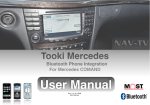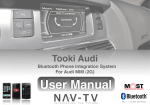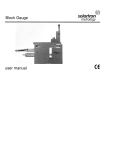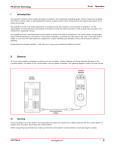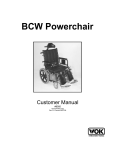Download location & removal installation location & removal installation
Transcript
LOCATION & REMOVAL LOCATION & REMOVAL Firstly you will need to determine if your Command unit is equipped with a factory fit phone module as this will depend on location of fitting. If Phone Module present; You will need to locate the phone module Press the TEL button, if the message “please insert phone” appears then the phone module is present. If the message “phone not available” appears then there is no phone module present. SLK located behind the boot back panel, remove the carpet panel and all screws securing the metal panel. The unit is mounted on the rear side of metal panel If no Phone Module present; Installation is made at the Command head unit. All removal methods vary from vehicle to vehicle, all other models follow very similar procedures these models shown; CLK / C Remove the gear selector gaiter and pull the trim below it, then remove two screws holding the ashtray and remove. Next remove two more screws holding the panel below the command. Pull the panels above and below the Command to expose the four screws holding in the unit. ML /R Open ashtray and remove two screws, then close ashtray and remove. Heater control panel can be pulled from bottom to remove. Next take out two screws below unit and pull down the two silver locking bars shown opposite. E / CLS First remove the trim surrounding the gear lever. Next remove the ash tray assembly. Then remove the two screws holding the CD Changer / storage pocket (E class), located behind the ash tray and remove the unit. Then locate the two screws that move the head unit locking tabs. These are located on the underside of the Command Unit / head Unit. These will need to be turned until they stop, these screws cannot be removed. SLK Remove the gear selector and surround, next remove two screws from behind the rubber stoppers in the ashtray and two screws also behind the rubber stoppers in the compartment above the Command head unit, then remove both the ashtray and top compartment. Finally remove four screws that secure the command head unit itself. INSTALLATION Phone Module present; The factory phone module shown below will need to be removed from its power and optical connection. It is possible to then install the TOOKI-MB at the Factory phone location using the optical directly from the phone module and using the 12v+ (Permanent) and 12v– (ground) found in the 32 way plug. The optical cable supplied is then not needed. Ensure you have sufficient length of supplied Microphone cable. If this is not possible then installation will need to be made at the Command head unit, see No Phone Module present. Using the supplied optical Joiner to connect the optical cables from the Phone Module end to end to continue the optical loop shown below, also leave the 32 way Phone module plug removed. CLS located under the boot carpet at the front section of the boot, inside the black plastic casing secured with two bolts. E Follow CLS ML located under the passenger side (UK) rear seat, under the carpet cover. The unit is mounted on the silver metal bracket GL Follow ML C Located on the Right Hand side of the boot behind the right hand carpet trim. The unit is mounted on the reverse side of the metal bracket, similarly to the SLK picture SL Under the boot floor liner above the navi computer CLK Under the boot floor at the front, almost up against the back of the back seats it is then under a black metal panel held in by a number of bolts. INSTALLATION Using the same method as opposite you will need to remove the OUT optical cable and insert it into the OUT location of the optical plug supplied, then insert the optical cable supplied into the OUT location of the factory plug. Your Interface and Factory plugs should now appear as the picture below. INTERFACE PLUG OUT CABLE FROM FACTORY PLUG FACTORY PLUG IN CABLE FROM FACTORY PLUG Plug in and mount the microphone in the required location, plug in the optical plug and the power plug to complete the installation. Basic use and Pairing For detailed directions please see the TOOKI-MB user manual. Insert the vehicle key and wait for the Comand head unit to start, if the unit does not pass the manufacturer logo, or requires you to press the ON button then please check your optical connections. When the Command head unit has fully started press the TEL button, the bottom right of the screen should display “Searching” and an empty signal display. No Phone Module present Using the phone handset begin the Bluetooth pairing procedure. Please see the handset user manual for detailed guidance and security settings. With the Command head unit now removed locate the 12v+ (permanent) and 12v(ground), and the black optical plug (same as above) in the Command head unit wiring. Take note of the two arrows marked on the optical plug. When you have Tooki XXXXXXX in your handset found devices list select and enter the pin code 6888 when asked. When you are successfully paired the “searching” display should now say “Ready” and show your available service provider signal. *After a short time the phone book icon will be active with your loaded phonebook. COMPATIBLE PRODUCTS “Video In Motion” Allow TV / DVD to work in motion (passenger use) VIMCANMER-1 CL / S / SL Class VIMCANMER-2 E / CLS / SLK Class VIMCANMER-3 A / B / C / CLK / GL / ML / R Class “Audio & Video Input” OPV-1 MER (No TV Tuner models) A / B / C / CLK / GL / ML / R Class OPV-2 MER (With TV Tuner models) A / B / C / CLK / GL / ML / R Class OPV-3 MER (With Rear Camera Models) A / B / C / CLK / GL / ML / R Class “Auxiliary Audio Input” MOST MOSTAUXMER All Mercedes models equipped with MOST OPTICAL TROUBLE SHOOTING *If when entering the vehicle key the unit does not automatically turn on, you should check your power connections and also your optical cables for the correct INPUT and OUTPUT configuration. Also if you have removed a factory phone module, ensure you have correctly connected the optical cables using the supplied joiner. *If when entering the vehicle key the unit freezes on the manufacturer logo, you should check your power connections and also your optical cables for the correct INPUT and OUTPUT configuration. Also if you have removed a factory phone module, ensure you have correctly connected the optical cables using the supplied joiner. *If when pressing the “TEL” button the unit displays “phone not available” check all connections, turn off the vehicle and remove the key. Remove all plugs from the Interface - re-fit after a few moments and re-test. *If you have an active paired handset but no phonebook list, please check security settings on the handset or see handset manual. Note that the phone book will take up to 2 minutes to fully load in some cases depending on handset type. *If the TOOKI-MB fails to pair or functions are not active please check the factory phone module has been disconnected from both power and optical connections. *If the handset you are using will not pair to the TOOKI-MB please check that there are no other handsets paired at the time, or that the maximum number of paired phones (6) is not reached. Please see the TOOKI-MB user manual for instruction with deleting paired phones. TOOKI-MB BLUETOOTH PHONE CONNECTION (MOST) ALL MERCEDES 2003 –2009