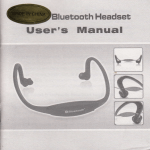Transcript
User Manual of Solar Laptop Gharger
-. Products introduction:
small volume, long life, a perfect good.
:. Technical Factors,
Solar panel:1 8V I 80mA
Battery: Polymer lithium-ion battery
Capacity, The total Capacity is1 2000mAh
Static state consumption is very low, stand-by time is very
I
:
:
long.
:
CharginginputnominalVoltage:UsingmatchingchargerACadapter,therangeofvoltage:16V-24V.:
Outputvoltage: USB, 5.5V, USB5PIN: 5.0V, DC, gV,tO.SV,tZV,tOV,tgV.
Outputcurrent:,5V/700mA! 5.5v700mA,9V/1 A,11.1V12A,12Vl3A,l6V/3A,19V/3Ar
Output:70W rMax)
Temperature, -10'C-50.C
Volume, 250X100X35MM
Weisht,
i-. Specification:
:
:
:
:
DCo4.0.
:
2. Output connection: Dco3.sconnection and USB connection.
3. Matbrial: Plastic (ABS), Fireproof material.
:
4. Differentoutputcanchargedifferentdigitalproductsatthesametime.
5.
:
:
0.48KG
1, lnputconnection:
:
:
:
LED charging state, the r;nge ofthe output:'l6v-Z+v
o, Field of application
:
It's suitable for many kinds of laptop, and many digital products: mobile phone, PDA,
DC, digital camera , digital learning machine, MP3, MP4,
PSP game, mobile DVD.
,.. Function:
2.
efficiency is more than 80%. lt can keep a long time to charge and discharge with steady performance.
the standard process ofcharing power: precharge, CC, CV, recharge
output port can be automatically locked at the propriate time.
Personalized design; Five different standalone output ports make the operation simplified.and avoid pressing wrong keys by mistake.
4. Portability:
production and a small hand for your digital products when you are in long journey or tourism.
down.
the battery will be in static power consumption, ensuring its stand-by-time.
output at the same time.
<- Operational guidelines!
USB output
DCo3.soutput (for laptop )
please choose corresponding voll
USBoutput (forMobilephont) | USBOutput (MobilePhone)
DCo input: DCo4.0 lnput Connection
DC@ output (camera productorlaptop ) : DCoSvolt)
LED display: LED Display capacity
display green state, ii shows the charger is off.
2. Close-down:Holdthekey "press" threeseconds,theLEDextinguishes,thenitclose-down,theelectriccircuitstopworking.
3. lnputcharg:thisprocessischargingpowertransferredtothebatterywhichisbuiltinthecharger.
higher voltage, the lower current. When the five LED show green, it is in a rolling way. LED is on and shows charger cond ition
B. SolarPanelCharge:Openthesolarenergyboard,letthesolarenergyfacethesunlightthentocharge.TheRedLEDisonand
showstheinputchargecondition.
+. ]{otice:
1. Beforeusingthisproduct,pleasefirstlyusetheexternalpowersupplytochargethebattery.
2. lnordertoavoiddamagestothisproductoryourowndigitalproducts,pleasedonotusevoltagewhichexcesstherangeofvoltagespecifiedintheproducts.
3' Avoid exposeing in the high temperature, high heat (means above 60?), moist and corrosive environment, and avoide using this product nearby the fire circumstance.
4, Whenitssurfaceiswet,pleascleanitwiththedrytowel,donottoastitunderthehightemperature.
5, Donotletwateroroilintotheproduct,donotusethesharpobjecttopressthekeysortheoutput/inputport.
6, No disassembling this product at will.
L
stop its work, so now you must charge the battery then it can work
.
inordertoactivatethelithiumbatterybui!in,ltisneccessarytochargethearticleatleastl2hoursthefirstthreetimes.
possible as you can.