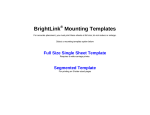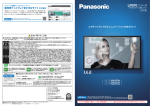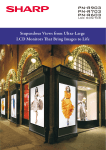Download Technology in the Classroom
Transcript
PALM BEACH STATE COLLEGE 2015-2020 MEDIA TECHNOLOGY AND INSTRUCTOR SERVICES - BOCA RATON CAMPUS - TECHNOLOGY ENHANCEMENT INITIATIVE Willie J. Ford – MTIS Manager PALM BEACH COMMUNITY COLLEGE 3000 Saint Lucie Avenue, Boca Raton, FL 33431 Boca Raton Campus Technology Enhancement Initiatives for the next 3 to 5 years are the following: Incorporating wireless technology into all aspects of the teaching and learning curriculum is one of the largest College-wide initiatives. The Boca Raton campus continues to submit to Executive Leadership Council and to the Information Technology depart the Campuses’ recommendations for additional wireless access points for the classrooms and labs use with the quantity that would support individual classroom requirement and support for multi-level devices as the average quantity of digital devices used by one person is currently two and increasing rapidly. For locations within the SLC, we have the following requests: BT 207 /BT 212/BT213 Collaborative multimedia projects for their classes. With these added functions, we anticipate an increased need for wireless access points within the SLC, particularly in room BT 207 where we have a limited number of desktop computers available to students. In a pilot study, WCOnline, an online tutoring appointment system, is being offered to students in our Writing and Reading Labs this semester. Many students are now opting to use their mobile devices within the labs to register online for tutoring appointments through this system. If all goes well, our plan is to extend the use of WCOnline to our Math, Science and Computer Labs in the near future. Using WCOnline will not only simplify the tutoring appointment process for students but will also allow the SLC staff to keep a more accurate and detailed record of each tutoring session, providing valuable data in terms of the impact tutoring has on student retention and student success. We will also be promoting the use of the student laptops and iPads that are available for check-out from the Computer Lab during individual tutoring sessions and for seminar offerings in our Writing and Reading Labs. This service will allow students who may not own their own devices to access online course assignments and other online resources when working with the SLC tutors. As you know, we are also scheduled to have a collaborative work station installed in one of the back rooms inside of room BT 207 to enhance the learning environment within the labs for students who are working on collaborative multimedia projects for their classes. With these added functions, we anticipate an increased need for wireless access points within the SLC, particularly in room BT 207 where we have a limited number of desktop computers available to students. AD lobby and peripheral areas (AD154, Financial Aid hallway) could use more Wi-Fi access for the following reasons: Staff members needing to use phones and devices. In private offices and in AD154, the signal is very weak since it is being pulled from the lobby. Oftentimes I get texts from staff members that I don’t receive until I leave the area. Students and visitors needing to use phones and devices. Students often want to use their phones, devices and laptops in our offices. They have trouble connecting to the Wi-Fi. Also, students waiting to see Financial Aid or Academic Advising like to use their devices in the waiting area. Students tell us the Wi-Fi is weak in the lobby area. We often have visitors and parents who are waiting in our lobby as well. There is always someone trying to use a phone or device in that area. CB102, Science Innovative Learning Classroom (SILC) This room currently has a classroom set of iPads for use by students. We have now been using that room for a year and have found that students have issues utilizing Blackboard for quizzes, videos and tutorials during class time due to the wireless access being insufficient. Most of our apps are being used wirelessly, however, when we planned this room we realized that in the future we would wish to add more wireless nodes to accommodate apps and other items on the iPads that require access to the Internet. [Sidebar Title] Boca Raton Wired and Wireless Collaboration Workspace for the Student Learning Center, Classroom and Lab solutions. Today’s STEM architecture is a reflection of more contemporary learning methods. Long, empty hallways are avoided. There are fewer traditional lecture halls and more opportunities for hands-on instruction. Labs are on display instead of tucked in corners. Circulation spaces become opportunities for students and professors to mingle and collaborate. Our campus is working with the Information Technology department to implement Digital Workspaces designed to enhance student learning and peer Academic collaboration through our SLC Computer, English Writing, and Mathematic and Reading spaces. Current tools and devices available are Crestron AirMedia, WePresent, Apple TV, Roku, Chromecast and others. We are testing AirMedia, WePresent to see which works best in our wireless environment. We will offer a proof of concept (POC) or a proof of principle to demonstrate its feasibility and/or principle, to verify that the concept or theory has the potential of being used. • • • • • • • • students can participate in group study students can prepare group projects and presentations students can practice speech presentations staff can work with students on visual content (video/film analysis, art analysis, A&P models, etc.) staff can present seminars to students SI leaders can present information during SI sessions staff can present and participate in CRLA training staff can monitor content displayed on screen (contrast with monitor placed in lobby area) Complete wireless HD presentation from any mobile device and any platform Today, you want to “Bring Your Own Device” (BYOD) to meetings to present, collaborate, and share content wirelessly. With Crestron AirMedia™ you can, and it couldn’t be easier. Using AirMedia, you can walk into any meeting space and wirelessly present PowerPoint®, Excel®, and Word documents, PDFs, photos, and screen shots from your personal iOS® or Android™ mobile device on the room display. Mac® and Windows® notebooks also connect seamlessly, making presentations and collaboration from almost any device incredibly fast and easy. QUAD VIEW COLLABORATION Up to 32 people can connect to AirMedia at the same time in the same room. Each person simply pushes the “show me” button to display content from his or her device. In Quad View mode, up to four presenters’ content can be displayed simultaneously, making true collaboration possible. MODERATOR MODE In moderator mode, presenters and instructors can easily control the room and prevent “presentation chaos.” Just select whose content to share and whose content to not share, all from the AirMedia web page or Crestron touch screen. . 1 – 2 – 3 PRESENT! Present and collaborate with AirMedia in three simple steps: 1. Connect your display to the HDMI® output of AirMedia 2. Connect AirMedia to your building’s LAN 3. Download the free app to your iOS or Android device – or connect using the web browser on your laptop The AirMedia app for iOS devices is available on the App Store℠. The AirMedia app for Android devices is available on Google Play™. COMPLETE SYSTEM INTEGRATION AirMedia seamlessly LL-S201A LCD MONITOR Sharp’s Multi-Touch Monitor Revolutionizes Your Business Style • • • • • Features Accessories Dimensions & Connections Specifications Brochure 20-Inch-Class Full HD LCD Monitor with Extreme Touch Sensitivity Introducing a highly responsive touchscreen monitor that brings a new dimension of interactive functionality to the workplace. This 20-inch-class touchscreen LCD panel delivers full HD resolution with performance-enhancing UV2A technology. Its 10-point multi-touch screen provides extremely quick response for writing and touch gestures. When connected to a device running Windows® 8, the monitor serves as a beautifully intuitive interface. Various Usage Styles to Match the Way You Work A Wide Range of Applications Creative Work and Proofreading Visually Enhanced Discussions Medical Services and Consultations* Education Face-to-Face Negotiations Interactive Whiteboard Connectivity • * Actual product color differs from that shown in “Medical Services and Consultations” image. Touchscreen Capability 10-Point Multi-Touch Screen The LL-S201A is capable of recognizing 10 touch points at once. This expands touch interface applications beyond onscreen writing to include gaming, typing via an onscreen keyboard, playing virtual musical instruments, and more. Windows® 8 Compatibility The LL-S201A is compatible with devices running Windows® 8, the latest operating system from Microsoft. Windows® 8 supports smooth and intuitive touchscreen functionality, which can be experienced to its fullest on this beautifully responsive LCD monitor. Highly Sensitive Pen Input Smooth Onscreen Writing Incorporating a highly sensitive capacitive touchscreen, the LL-S201A offers precise recognition of onscreen input, whether it originates from a hand or pen. As well as being sensitive enough to detect the bundled pencil-slim touch pen, the LL-S201A can also distinguish pen and hand input, for stress-free onscreen writing. 2-mm-Tip Touch Pen The dedicated touch pen allows smooth and extremely accurate onscreen writing of fine text and lines—it’s just like writing on paper. The LL-S201A’s pen features an extra-small 2-mm tip that enables users to easily underline text, add notations, draw illustrations, and make amendments to onscreen content. Support for Microsoft® Office Ink Tools The LL-S201A supports Microsoft® Office ink functionality, allowing the user to write on Excel® or Word documents displayed onscreen and save the files—notations and all. Sharp Pen Software The bundled Sharp Pen Software lets users enjoy natural handwriting functionality. Once documents have been imported as images and displayed on the touchscreen, users can quickly write and draw directly on the screen surface using the bundled touch pen or a finger. Sharp Pen Software also features an overlay mode that enables onscreen handwriting regardless of the application being used. User Friendliness Palm Cancellation Function A palm cancellation function prioritizes pen recognition, so users can write with the touch pen even if their palm is resting on the screen. One-Touch 180-Degree Rotation A touch of the onscreen Rotate icon rotates the screen content 180 degrees, making the monitor a highly effective tool in face-to-face, across-the-table presentations, consultations, and the like. Built with Quality Slim-Bezel, Full-Flat Screen The LL-S201A features a narrow 15.4-mm bezel and a “full-flat” screen that’s seamlessly flush with the bezel. This makes it ideal for touchscreen operations that involve swiping from the edge of the screen—for example, the charm bar in Windows® 8. Thin and Lightweight The LL-S201A weighs 2.3 kg and measures only 25.2 mm at its thickest point. This thin, lightweight design makes it easy to move about and enables users to easily switch between standing, pen writing, or horizontal usage styles. Superb Image Quality The LL-S201A’s 20-inch-class LCD panel incorporates Sharp’s UV2A* technology. This ensures highly efficient use of light from the backlight and prevents light leakage, for the display of truly bright whites and extremely deep blacks. The LL-S201A also boasts 1,920 x 1,080-pixel full-HD resolution to ensure that none of the detail or visual impact is lost. Everything from fine text to intricate graphics is rendered with impressive precision. • * UV2A stands for “Ultraviolet-induced Multi-domain Vertical Alignment,” a photo-alignment technology that ensures uniform alignment of liquid crystal molecules. PN-K322B LCD MONITOR A Display of Pure Precision— 4K Ultra-HD (3,840 x 2,160) Touchscreen Monitor • • • • Features Dimensions & Connections Specifications Brochure A Quantum Leap in Visual Presentation Prepare to be amazed. Sharp presents the groundbreaking PN-K322B, a professional-use LCD monitor that delivers a stunning level of visual precision. Cutting-edge IGZO* technology enables this monitor to achieve 4K Ultra-HD resolution (3,840 x 2,160 pixels)—four times the detail of 1080p. The touchscreen-equipped PN-K322B means that the potential applications are extremely wide-ranging. Wherever there’s a demand for the very finest in visual display quality, Sharp has the solution. * IGZO (InGaZnO) is an oxide comprising indium (In), gallium (Ga), and zinc (Zn). 4K Ultra-High Resolution with IGZO Technology IGZO technology offers the key advantages of extraordinarily high resolution and improved energy efficiency. The small size of semiconductors made with IGZO technology enables smaller-sized pixels, which in turn provide stunning high resolution. With 3,840 x 2,160 pixel resolution (4K Ultra-HD), the PN-K322B boasts four times the resolution of 1080p full HD. This means users can view all the content of four HD screens on a single, seamless display. And because IGZO technology supports increased pixel transparency and reduced current leakage, the monitor can operate with reduced power consumption. A Wide Range of Professional Applications Postproduction editing Car dealers Cosmetic services Video game production Museums, galleries Touchscreen Capability Touchscreen-Specific Stand The PN-K322B can be set up in a vertical (90-degree) or low-angle (25-degree) position thanks to a dedicated stand that allows the monitor to slide easily between the two angles. The vertical set-up enables easy viewing of the monitor, whereas the low-angle set-up is ideal for touchscreen operation and onscreen writing by hand. 10-Point Multi-Touch Screen Seamlessly flush with the bezel, the PN-K322B’s full-flat screen is ideal for touchscreen operations that involve swiping from the edge of the screen—for example, using the charm bar in Windows® 8. This touchscreen monitor is capable of recognizing 10 touch points at once, thereby expanding touch interface applications beyond merely writing on the screen. Users enjoy greater flexibility when interacting with sophisticated graphical content such as architectural designs or highresolution photographic images. Windows® 8 Compatibility The PN-K322B is compatible with devices running Windows® 8, the latest operating system from Microsoft. Windows® 8 supports smooth and intuitive touchscreen functionality, which can be experienced to its fullest on this beautifully responsive LCD monitor. Highly Sensitive Pen Input Smooth Onscreen Writing Onscreen input is rendered with precision on the PN-K322B’s touchscreen. This highly sensitive capacitive touchscreen is equally adept at receiving input from a hand or from the bundled touch pen. Users can enjoy the reassurance of stressfree writing. Fine-Tipped Touch Pen The dedicated touch pen allows smooth and extremely accurate onscreen writing of fine text and lines. The PN-K322B’s pen features an extra-small 2 mm tip that enables users to easily underline text, add notations, draw illustrations, and make amendments to onscreen content. User Friendliness Palm Cancellation Function To prevent unwanted hand input when the user’s palm is resting on the touchscreen, a palm cancellation function can be selected to prioritize pen input. Simple, Advanced Interface The PN-K322B supports both DisplayPort™ and HDMI™ interfaces. 4K Ultra-HD video signals can be transmitted via a single easy-connecting, clutter-reducing cable. DisplayPort cable (included) HDMI cable (commercially available) MST Mode for 4K Ultra-HD Video at 60 fps The PN-K322B supports MST (Multi-Stream Transport) mode as specified by the DisplayPort 1.2 standard. A single DisplayPort cable can transfer 3,840 x 2,160 video signals at 60 fps, resulting in smooth rendering of high-resolution video and fluid mouse operation. Built-In Speakers Built-in speakers eliminate the need for external speakers and keep the monitor stylishly streamlined. The speakers emit sound from both sides of the screen, making it ideal for conveying audio information. Built with Quality Thin and Stylish IGZO technology and edge-lit LED backlighting enable the PN-K322B to sport a stylishly slender profile. Measuring only about 36 mm at the thickest point, this sleek and lightweight monitor blends in effortlessly in almost any location. Planar UltraRes Touch Multi-user, Multi-touch 4K Displays A Multi-Touch Experience with Four Times the Resolution 4K Accuracy With a native 4K resolution of 3840 x 2160, Planar UltraRes Touch displays provide four times the resolution of a Full HD display for amazing clarity. Touch brings viewers closer to the display and Planar UltraRes Touch delivers razor-sharp clarity even at close viewing distances. ERO featuring for Enhanced Durability and Clarity Planar UltraRes Touch displays incorporate Planar's ERO™ (Extended Ruggedness and Optics) technology to provide superior durability, optical performance and touch accuracy for applications such as way-finding, product catalog browsing, video selection or any interactive application designed to engage customers. Breakthrough Energy Efficiency Planar UltraRes Touch displays come with an advanced energy-efficient design that utilizes LED backlight technology and passive cooling. Displays can automatically switch to standby mode when no source is detected and consume less than 0.5 watt of standby power. Multi-source Viewing Featuring built-in UltraRes™ MediaPlex™ functionality, up to eight directly attached sources can be viewed, four at a time, in Full HD quadrants within the display. Whether sources are Full HD, sub-1080 or 4K, they can all be viewed in the 1080 quadrants and, upon command, be up-scaled to fill the entire 4K display area. With the Planar® UltraRes™ App, use an iPhone® or iPad® to conveniently manage multi-source viewing on Planar UltraRes Series displays. Mounting System Planar UltraRes Touch displays come standard with fail-over power supplies, a quiet, fanless design and a unique service access mode enabled by the Planar® Profile™ Mounting System. Its slim profile (less than 4" installed) makes the display compliant with the Americans with Disabilities Act (ADA). Designed for a Wide Range of Touch Applications Planar UltraRes Touch is available in four versions designed to suit a range of leading touch applications: • • • Planar UltraRes UR8450 Touch LX provides 32 simultaneous touch points and 350-nit brightness, making it ideal for meeting rooms and control rooms for whiteboard, collaboration, video conferencing and presentation applications. Features Planar's ERO optically-bonded technology with Corning® Gorilla® Glass. Planar UltraRes UR8450 Touch MX provides 32 simultaneous touch points, 500-nit brightness, and both landscape and portrait modes, the ideal version for public venue and higher ambient light environments for branding, advertising and interactive digital signage applications. Features Planar's ERO optically-bonded technology with Corning® Gorilla® Glass. Planar UltraRes UR9850 Touch provides 32 simultaneous touch points, 500-nit brightness, and flawless 2D and 3D viewing. Ideal for a wide range of applications, including meeting rooms, training facilities, command and control centers, simulation, and interactive digital signage. Features Planar’s ERO opticallybonded glass technology. Model Number Part Numbers UR8450-LX-ERO-B-T 997-7131-00 UR8450-MX-ERO-B-T 997-7133-00 UR9850-ERO-B-T 997-7828-00 Planar UR9850-ERO-B-T Planar UltraLux Touch 70” and 80” Interactive LCD Displays Planar® UltraLux™ Touch displays are full featured, multi-touch, multi-user displays, supporting up to 6 simultaneous touch points with pinpoint accuracy. From interactive digital signage to corporate collaboration, Planar UltraLux Touch displays provide the ideal large format touch solution. A Multi-Touch, Multi-User Experience Modern Slim Design Planar UltraLux Touch is built with careful attention to detail and design. Less than 4 inches deep, Planar UltraLux Touch Displays are sleek and slim. Enhanced Durability and Clarity Planar UltraLux Touch Series commercial displays are built to last with recommended usage up to 24x7. At 700 nits of brightness, Planar UltraLux Touch displays deliver vibrant images even in high ambient light environments. With energy-efficient LED backlight and power management, Planar UltraLux Series operates quietly and with low power consumption. ERO featuring Corning Gorilla Glass for Enhanced Durability and Clarity Planar UltraLux Touch comes standard with Planar's ERO™ Technology, which features an optically-bonded glass front utilizing Corning® Gorilla® Glass. By combining Planar’s exclusive ERO optical glass bonding technology with the world’s leading thin cover-glass solution from Corning, the Planar UltraLux Touch with Gorilla Glass is four times stronger and more scratch-resistant than other touch displays, making it ideal for digital signage and public venue applications. ERO also improves perceived contrast by more than 300 percent, giving viewers the highest quality visual experience, making it more readable and impactful, even in bright public venues. Interactive Multi-Touch Planar UltraLux Touch displays are integrated touch displays that create interactive experiences for public information, way finding, corporate collaboration and other applications. These displays offer precise multitouch IR technology, supporting up to six simultaneous touch points. Model Number Part Number LUX70-ERO-B-T 997-7612-00 LUX80-ERO-B-T 997-7614-00 Planar EP-Series 4K High Performance Interactive 4K Displays 1. 2. The Ultra HD resolution Planar® EP-Series™ LCD displays offer best-in-class reliability with the stunning image quality of 4K resolution. Available in 58" and 65", the displays come standard with commercial-grade features required for digital signage, corporate, and control room environments. Also available in touch versions, Ultra HD Planar EP-Series displays bring interactivity to the 4K immersive experience. 4K Clarity for Professional Applications With four times the resolution of Full HD, Ultra HD Planar EP-Series displays deliver life-like picture quality and an immersive experience. Compatible with existing Full HD and 4K sources as well as 4K sources coming to market, the displays support both current and future use. With the Ultra HD Planar EP-Series displays, Full HD or sub-1080 content can be up-scaled to fill the entire 4K display area. Extended Use Support The Ultra HD Planar EP-Series displays combine the visual benefits of 4K resolution with the commercial reliability required for demanding 24x7 commercial operations. Ideal for public spaces, all-metal casing offers added durability and heat dissipation. Built-in Digital Signage Features All Ultra HD Planar EP-Series displays come standard with expansion slots that support Intel’s Open Pluggable Specification (OPS), making them compatible with OPS devices such as media players and PCs. With Planar EPSeries displays, visual content can also be complemented with audio messaging using built-in speakers. 4K Interactivity Interactive touch versions are available, providing pin-point clarity and accuracy to users at close viewing distances. Planar EP-Series 4K Models Model EP5814K EP5804K-T EP6504K Diagonal Size 58" 58" 65" Native Resolution Ultra HD (3840 x 2160) Ultra HD (3840 x 2160) Ultra HD (3840 x 2160) Brightness 450 nits 450 nits 350 nits Bezel Width 0.6" (14mm) 0.7" (19mm) 0.6" (14mm) Touch N/A 6 pt multi-touch N/A Multi-source Viewing Yes No No 4K @ 60Hz (DP 1.2) Yes No No Part number 997-7926-00 997-7658-00 997-7659-00 Sharp 80LCDINT Sharp 80LCDINT Sharp Interactive 80" LED-LCD Screen with Software 0 reviews Read Reviews (0) | Write Reviews Features • • • • • • • • • • • Spectacular 80" Class Screen Size Brilliant High Definition (1920 x 1080) LED Display High Performance Optical Imaging Touch Technology Full Array LED Backlight Dual Touch Interface Direct Sharp MFP Connectivity to Import/Export Data User-Friendly Tool Bar Intuitive Sharp Pen Software™ Application Built-in Library of Backgrounds to use during presentations Multiple Input Options: HDMI, input D-Sub 15-pin RGB input, stereo audio input, stereo audio line-output and RS-232C input/output 3-Year Onsite Limited Warranty; 24/7 Certified Product Information With an 80" screen, the Sharp 80LCDINT delivers spectacular HD clarity to help make presentations come to life. Using UV 2A photoalignment technology to create brilliant color images, a full-array backlit design positions energy-efficient white LEDs evenly across the entire panel for uniform brightness and greater legibility of text. For performance, simplicity and control convenience, multiple infrared sensors detect touch points with greater accuracy to increase usability and precision. Work plans, highlighted key topics, annotated files and more can easily be created, and then the marked-up documents can be shared or printed for future reference. The Sharp Pen Software application provides a whole new dimension in interactive control. Using the tip of your finger or touch pen, you can open and close documents, enlarge or shrink images, even make hard-copy printouts. A user-friendly tool bar lets you select a variety of drawing options with a simple tap of an icon. With two fingers, the dual-touch interface lets you easily enlarge, reduce, or rotate an image. Sharp Pen Software is fully compatible with Windows® 7 and can easily import Microsoft® Office® documents including PowerPoint® presentations. Sharp 80LCDINT Product Specifications Summary: (for full specs please see the full specs tab or the data sheet) Interactive Screens / Whiteboards/Interactive LCD/LED Template Screen Size What's This? 80 IN Screen Type What's This? LED Interface What's This? Touch Sensitive Contrast Ratio What's This? 3000:1 24/7 Operation What's This? Yes Built in PC No Built in Video Conferencing No General Attributes Product Weight 225 LBS Product Width Shipping Height Shipping Length Shipping Width Freight Class Shipping Weight 74 IN 57 IN 18 IN 82 IN 200 309 LBS Country of Origin China Product Height 45 IN Warranty 3 YEARS Product Length 5 IN Warranty Details On-site service There is an optional extended warranty. SMART Board® interactive display overlay Bring touch capabilities to your existing flat-panel display by adding the SMART Board® interactive display overlay. The overlay can enrich any learning environment by enabling you to access and control your computer applications, write in digital ink and save your work. You can also teach course material that includes engaging interactive and multimedia content. The interactive display overlay fits a variety of LCD and plasma flat-panel displays. Intuitive technology to fit any learning space The SMART Board interactive display overlay adapts to any learning environment. It can be used for breakout groups in smaller classrooms or to conduct informal learning sessions outside of lecture halls. And you can add mobility with the SMART Mobile Stand for interactive displays, making it possible to move your display around your classroom or even take it to a lab, gymnasium, cafeteria or other flexible teaching and learning space. An engaging and flexible combination The interactive display overlay combines touch capabilities with the benefits of flat-panel displays, including crisp visuals, shadow-free operation and a long product life without projector bulbs or filters to replace. With its scratch-resistant protective glass layer, the interactive display overlay fits soft- and hard-screen LCD and plasma displays in sizes ranging from 42" to 65" (106.7 to 165.1 cm). View the complete list of supported flat-panel LCD or plasma displays. A highly visual and interactive experience Adding the SMART Board interactive display overlay transforms virtually any flat-panel display into an interactive learning surface. Use a finger to interact with websites or multimedia content and the battery-free pen to write directly on the overlay in digital ink. The interactive display overlay includes SMART Notebook collaborative learning software – SMART's awardwinning lesson creation and delivery software that provides a comprehensive library of instructional content, tools and support. Panasonic TH 80LFB70U Panasonic TH 80LFB70U - 80" - LFB70 LED-backlit LCD flat panel display with touch-screen - 1080p (Full HD) edge-lit - black Item#: PN0-102493875 | Model#: TH-80LFB70U $14,257.99 Tiger Recommends Panasonic TH 80LFB70U - 80" LED-backlit LCD flat Product Details Panasonic TH 80LFB70U - 80" LED-backlit LCD flat The LFB70 Series of professional Full HD displays incorporate intuitive touch screen technology, fully interactive whiteboard functionality, and the very latest in wireless connectivity to allow you and your colleagues to work more closely as a team. These displays are loaded with the next-generation technology you need to be more productive, more efficient, and to achieve better quality results. Specifications General Product Type: LED-backlit LCD flat panel display Power Consumption Operational: 350 Watt Diagonal Size: 80" Diagonal Size (cm): 203.2 cm Combined with: Touch-screen Series: LFB70 TV Tuner: No tuner Video Interface: Component, composite, HDMI HDMI Ports Qty: 2 port(s) PC Interface: DVI, VGA (HD-15), USB HDCP Compatible: Yes Dimensions: Without stand Width: 73.5 in Depth: 4.1 in Height: 43 in Weight: 185.2 lbs Enclosure Color: Black Display LCD Display Technology: VA Resolution: 1920 x 1080 Display Format: 1080p (Full HD) Image Aspect Ratio: 16:9 LCD Backlight Technology: LED backlight - edge-lit Image Contrast Ratio: 5000:1 Brightness: 350 cd/m2 Viewing Angle: 176 degrees Viewing Angle (Vertical): 176 degrees Response Time: 4 ms Backlight Life: 50,000 hour(s) Additional Features: Picture in picture (no tuner), tamper-proof, landscape mode, PJ Link, 1:1 Pixel Mode, infrared multitouch technology, infrared blocking detection, Input Search Function, Function Slot 2.0, Miracast support, No Signal Power off Stands & Mounts Stand: Optional Flat Panel Mount Interface: 400 x 400 mm Media Player USB Port: Yes , 2 port(s) Remote Control Type: Remote control Audio System Speaker System: 2 speakers Output Power / Total: 20 Watt External Speakers Amplifier Power (Total): 20 Watt Speaker(s): 2 x main channel speaker - built-in - 10 Watt Driver Details: Main channel speaker : 2 x full-range driver Network & Internet Multimedia Functionality: Digital audio playback, digital photo playback, digital video playback, Internet video playback Connectivity: Wi-Fi, LAN LAN Protocol: Ethernet Wi-Fi Protocol: 802.11b, 802.11g, 802.11n, 802.11a Encryption: 128-bit WEP, 64-bit WEP, WPA-PSK (TKIP), WPA2-PSK (AES) Connections Connector Type: 1 x USB 3.0 ( 9 pin USB Type A ) - side ¦ 1 x USB ( 9 pin USB Type A ) - side ¦ 1 x composite video input ( BNC ) - rear ¦ 1 x component video / RGB input ( BNC x 3 ) - rear ¦ 2 x audio line-in ( mini-phone stereo 3.5 mm ) - rear ¦ 1 x VGA input ( 15 pin HD D-Sub (HD-15) ) - rear ¦ 1 x VGA output ( 15 pin HD D-Sub (HD-15) ) - rear ¦ 1 x serial ( 9 Miscellaneous Included Accessories: 2 AA batteries, eraser, stylus stand, Interactive WhiteBoard software, 4 pen styluses Cables Included: USB cable - 6.6 ft Compliant Standards: ICES-003, FCC Part 15 B, UL 60065, CAN/CSA-C22.2 No. 60065-03 Power Power Device: Power supply Nominal Voltage: AC 120 V ( 50/60 Hz ) Power Consumption Stand by: 0.5 Watt Power Consumption Sleep: 0.3 Watt Dimensions & Weight (Shipping) Width (Shipping): 81.7 in Depth (Shipping): 15.9 in Height (Shipping): 51.9 in Weight (Shipping): 227.1 lbs Environmental Parameters Min Operating Temperature: 32 °F Max Operating Temperature: 104 °F Humidity Range Operating: 20 - 80% (non-condensing) BrightLink Pro 1430Wi Product Info Back to top Revolutionize your whiteboard – intelligent, interactive, collaborative, touch-enabled solution Get more out of every meeting with the BrightLink Pro 1430Wi touch-enabled collaborative white-boarding solution. BrightLink Pro 1430Wi integrates the utility of your whiteboard, projector and interactive display and easily connects to video conferencing equipment. It turns any surface into an interactive area on which you can annotate. Remote participants can use their mobile devices2 and write to the digital whiteboard in real time. Share notes easily; save, email or print directly - no PC or software required. Just turn it on and start writing with the pens or your fingers. Need more space? Add pages. It's the simplicity of whiteboarding, modernized for today's workforce. 3x Brighter Colors with Epson* Brilliant image quality requires high color brightness. Epson 3LCD projectors have 3x Brighter Colors than leading competitive projectors*. Delivering 3300 lumens of color brightness1 and 3300 lumens of white brightness1, the BrightLink 1430Wi uses 3LCD, 3-chip technology for brilliant images with true-to-life color. Model: V11H665520 Projection System: 3LCD, 3-chip technology Native Resolution: 1280 x 800 (WXGA) Color Brightness: 3300 lumens1 White Brightness: 3300 lumens1 View Specifications Product Guides & Additional Information: • BrightLink Pro 1430Wi Product Brochure (PDF) • BrightLink Pro 1420Wi & 1430Wi Product Brochure (PDF) • • • • Revolutionize your whiteboard — turn any wall, flat surface or existing dry-erase board interactive; turn on BrightLink Pro and start writing using the included pens Touch-based interactivity — enables as many as six participants to touch, draw, select and interact using intuitive and familiar gestures Easy to use — BrightLink Pro is a standalone solution — no computer, software or training is required, so you can operate with ease Capture, save and share — no need to transcribe whiteboard notes or take a photo; press a button to save, print or email directly from your BrightLink Pro • • • • • • • • • • • • • • • • • • • • • • • • Extensive whiteboard space — save up to 50 digital pages; no need to erase for more space, just add a new page Whiteboard sharing — content written digitally can be shared and annotated on simultaneously by both local and remote participants collaborating from mobile devices2, computers and other BrightLink Pros Bring your own device (BYOD) — using Epson’s iProjection App, wirelessly share and display content from iPhone®, iPad® and Android™ devices2 to BrightLink Pro Dynamic video conferencing display — connect video conferencing equipment for a large 100" display; use Split Screen3 to simultaneously display people and content side by side Elegant finish — optional mount available in teak, deep cherry or aluminum; ideal for executive boardrooms; visit www.chiefmfg.com 3x Brighter Colors, and reliable performance — 3LCD, 3-chip technology* One measurement of brightness is not enough — look for both high color brightness and high white brightness. The BrightLink 1430Wi has: BrightLink Pro 1430Wi interactive projector 802.11 b/g/n wireless module Quick user's guide Power cable USB A/B cable (x3) Electronic user manual Epson Easy Interactive driver for Mac Epson EASY Interactive Tools Network Management software Projector remote control Control pad Pen case Two (2) interactive pens Finger touch unit and cable Two (2) AA batteries (for interactive pens) Two (2) AA batteries (for control pad) Epson Road Service program Specifications Projection System: Epson® 3LCD, 3-chip technology Projection Method: Front / wall mount / table Driving Method: Epson Poly-silicon TFT Active Matrix Pixel Number: 1,024,000 dots (1280 x 800) x 3 Color Brightness (Color Light Output): 3300 lumens1 White Brightness (White Light Output): 3300 lumens1 Interactive Color Brightness (Color Light Output): 3300 lumens1 Interactive White Brightness (White Light Output): 3300 lumens1 Aspect Ratio: 16:10 Native Resolution: 1280 x 800 (WXGA) Lamp Type: 245 W UHE Lamp Life: • • ECO mode: Up to 6000 hours2 Normal mode: Up to 4000 hours2 Throw Ratio Range: (16:10) 0.27 – 0.37, (4:3) 0.33 – 0.44, (16:9) 0.27 – 0.37 Size (projected distance): • • • (4:3) 30" – 90" (16:10) 60" – 100" (16:9) 59" – 97" Keystone Correction: Manual: • • Vertical: ±3 degrees Horizontal: ±3 degrees USB Plug 'n Play: • • Mac®10.5 or later USB Plug 'n Play for Windows® 2000 Contrast Ratio: Up to 10,000:1 Color Reproduction: Up to 1.07 billion colors Color Processing: 10 bit Projection Lens Type: Manual focus F-number: 1.80 Focal Length: 3.71 mm Zoom Ratio: Digital zoom 1.0 – 1.35x Other Speaker: 16 W monaural Operating Temperature: 41° to 95° F (5° to 35° C) Power Supply Voltage: 100 – 240 V ±10%, 50/60 Hz Power Consumption: • • • • ECO mode: 288 W Normal mode: 384 W Communication on: 2.4 W standby Communication off: 0.31 W standby Fan Noise: • • ECO mode: 28 dB Normal mode: 35 dB Security: Kensington® lock provision, security anchor bar, password protect function Dimensions Excluding feet: 14.5" x 14.8" x 7.5" (W x D x H) Weight: • • 12.3 lb. without slide plate 14.1 lb. with slide plate Remote Control Features: Source search, power, aspect, color mode, volume, e-zoom, A/V mute, freeze, menu, help, auto, enter, esc, pointer, user, print, save, capture, whiteboard, pen mode, split page up or down Operating Angle: Front • • Right / Left: ±30 degrees Upper / Lower: 0 to +60 degrees Operating Distance: 19.7 ft (6 m) Interactive Specifications Interactive Area: 60" to 100" diagonal (16:10, WXGA) Interactive Modes: • • • Whiteboard mode: 2 x pens or 6 x fingers PC-free annotation mode: 2 x pens or 2 x fingers Computer interactivity mode: 2 x pens or 6 x fingers Calibration Method: Automatic or Manual System Compatibility: • Connection to the computer: USB • Wireless LAN connection: Software Epson Easy Interactive Driver • Windows® and Linux: no driver required • Macintosh®: Mac OS® X 10.3.9, 10.4.x, 10.5.x, 10.6.x, 10.7.x, 10.8.x (Included in the box. Also available for unlimited download at Epson.com support page) PC-Free Annotation PC-Free Annotation Tools: Yes Interactive Software Easy Interactive Tools Compatibility: Epson Easy Interactive Tools for Windows/Mac (available for free unlimited download at Epson.com support page) System compatibility • Microsoft Windows XP® SP2, Windows XP SP3 (Home Edition/Professional), Windows Vista®3, Windows Vista SP13, Windows Vista SP23 (All editions except for Starter), Windows 74, Windows 7 SP14, Windows 84(All editions except for Starter) • Mac OS X 10.5.x, 10.6.x, 10.7.x, 10.8.x and 10.9.x Interactive Input Device Type of Interactive Input Device: Digital pen (two included) or finger Interactive Pen Functions: Mouse functions (left and right click), Electronic pen, and LED battery status indicator Interactive Pen Power: AA Battery Compatible Pen Battery Types: AA x 1. Manganese dry cell, Alkaline dry cell, Panasonic eneloop® BK-3MCCx (The suffix "x" can be blank or A-Z.) Interactive Pen Dimensions: 6.3" (L) x .95" (W) Interactive Pen Weight: 1.1 oz. (without battery) Notes Color brightness (color light output) and white brightness (white light output) will vary depending on usage conditions. Color light output measured in accordance with IDMS 15.4; white light output measured in accordance with ISO 21118. 1 2 Lamp life will vary depending upon mode selected, environmental conditions and usage. Lamp brightness decreases over time. 3 32-bit versions only 4 32-bit and 64-bit version Epson business and education projectors have 3x Brighter Colors than their leading competitive 1-chip DLP projectors. Color brightness (color light output) measured in accordance with IDMS 15.4. Color brightness will vary depending on usage conditions. Based on NPD data for June 2013 through May 2014 and PMA Research data for Q1 through Q3 2013. Biamp Audio Systems Even if you’ve never seen Biamp audio systems, chance are you’ve heard them — in airports, arenas, courtrooms, houses of worship, theaters, universities, corporations, and conference centers. Around the world, around the clock, Biamp equipment is delivering, managing and enhancing sound in places where people work and congregate. Biamp audio systems make human voices and other sounds resonate clearly and naturally by removing echo, unwanted noise and unpleasant frequencies. Biamp’s unique development process and quality manufacturing allow their products the ability to go into a wide array of applications. Many different types of organizations rely on Biamp and AVI-SPL to deliver their mission critical sound. Because of the high level of control Biamp has over the manufacturing processes, an industry-first 5-year warranty is offered on all of their products. Biamp delivers a level of innovation, quality and reliability that can’t be matched by anyone else. And when your company needs the audio to talk to everything else, you can trust AVI-SPL to connect you. About Biamp Networked Media Systems With AVI-SPL & Biamp Networked Media Systems, remote systems are combined into a single network that shares processing power and resources. Installations are faster, upgrades are easier and jobs are more profitable. The days of multiple, isolated systems and miles of cable are gone. Decentralized processing is the key to networked media systems: You can create multiple independent systems tailored to its location. Biamp audio systems allow you to run a more efficient system designed for your specific needs. Learn more about the various configurations of networked media systems below. https://www.youtube.com/watch?feature=player_embedded&v=inETMoeW8vI