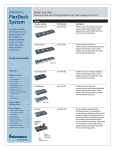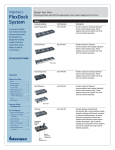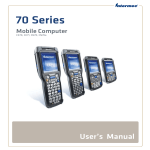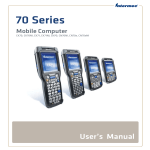Download "user manual"
Transcript
Frequently Asked Questions CK3NG Mobile Computer Q: What is the CK3X? A: The CK3X is the next generation hand held mobile computer that combines the leading 70 Series architecture with the superior and well accepted ergonomics of the current CK3B. Featuring the motion tolerant and differentiated white LED illumination 2D scan engine, the EA30 also found in the 70 Series, as well as the 3rd generation all-in-one near/far 2D scan engine the EX25 and combined with the backwards accessory support of the CK3B, the CK3X should be considered the go-to-model for existing CK3B customers or for new customers looking for mid-range rugged computing performance with future capabilities to support Vocollect Voice and RFID. Q: What is the CK3R? A: The CK3R, like the CK3X combines the same architecture, ergonomics and accessory support as does the CK3X but has a targeted feature set for customers who desire only arm’s length scanning capabilities and require a mobile computer to perform traditional AIDC (automated identification data collection) without the designed-in future capabilities of the CK3X. Q: What are the key dimensions of the CK3X/CK3R? A: All of the models share a common platform, and the same favored ergonomic shape as the current CK3B. The CK3R, as it does not support multiple engines, has a slightly smaller back case, specifically behind the display to further improve ergonomics. (All measurements are L x W x D [at grip area]): CK3X – 21.6 x 8.3 x 3.6 cm (8.53 x 3.29 x 1.43 in) - 6.1 cm (2.40 in) width across grip area 499 g (17.6 oz) w/ 5100 mAh battery CK3R – 21.6 x 8.3 x 2.84 cm (8.53 x 3.29 x 1.12 in) - 6.1 cm (2.40 in) width across grip area 401 g (14.1 oz) w/ 2000 mAh battery Q: Is the CK3X/CK3R a new platform? A: No. The CK3X/CK3R is based on the already proven TI OMAP® 1 GHz Intermec Andromeda III architecture which has been used in the 70 Series. Therefore, customers should be assured that the CK3X/CK3R is reliable and proven. The multi-engine superscalar TI OMAP® processor architecture has superior performance at half the power consumption compared to mid-range mobile computer competitive offerings with XScale single core architectures. Q: Does the CK3X/CK3R offer a camera option? A: No. If the customer use case includes the need to capture a color image, consider the CK71 (or other 70 series model) that supports a 5 megapixel camera option. Q: Will the IP30 Handheld RFID Reader be supported? A: Yes, the CK3X (only) will support the field attachable IP30 Handheld RFID Reader, p/n: IP30x0B70xx and will be available at release of the CK3X. Q: Will there be a non-incendive (NI) version? A: Yes, the CK3X will offer NI version. Certified for North America and Canada, the NI ratings cover the following hazardous environments: Non-Incendive Version (CK3X, model 1007CP02-NI) CK3X with NI certification comply with the following: Suitable for use in Division 2 locations Safety: cULus Listing – ANSI/ISA 12.12.01 Gases: Class I, Div. II – Groups A, B, C, D Dusts: Class II, Div. II – Groups F, G Fibers and flyings: Class III, Div. II *Max ambient 50o C T6 Q: Does the CK3X/CK3R support a WWAN option? A: No, like the CK3B, the CK3X/CK3R will only support WLAN wireless capabilities. Q: Is there a field accessible reset button on the CK3X/CK3R? A: The reset button, used to initiate a restart of the device in some circumstances, is located inside the battery compartment of the device. ENVIRONMENTAL Q: Can the CK3X/CK3R be used in rugged environments? A: Yes they can however there are subtle differences between the two models. Both the CK3X/CK3R are designed to survive retail as well as industrial/warehouse applications. Common to both models – the Operating Temperature: -10C to +50C (+14F to +122F), and sealing rating of IP54, Category 1. The CK3X drop specifications are: 1.5 m (5 ft.) to concrete per MILSTD 810G across operating temperatures which is an increase as compared to the CK3B. In addition, the CK3X tumble specification is 1,000 (1.0 m) tumbles per IEC 60068-2 32 specification. The CK3R drop specifications are: Multiple 1.2 m (4 ft) to concrete across the operating temperature range, multiple 1.5 m (5 ft.) drops to concrete at ambient per MIL-STD 810G. The CK3R tumble specification is 1,000 (0.5m) tumbles per IEC 60068-2-32 specification. KEYPAD Q: What keypad options are available for the CK3X/CKR? A: All keypad options for the CK3X/CK3R models feature the same proven hard keycaps with laser-etched legends as found on the CK3B and 70 Series. Both models have the same two layout options and are almost identical to the current CK3B to maintain application migration and eliminate user retraining. The changes to the new keypads are shown below circled in red: MEMORY AND STORAGE Q: What are the memory and storage capabilities for the CK3X/CK3R? A: There is 512MB of RAM in both the CK3X / CK3R. The CK3X has 1 GB Flash ROM, the CK3R has 512MB Flash. In all cases, this is more memory than the CK3B offers. Q: Is there a field accessible removable memory slot on the CK3X/CK3R? A: Yes, All models also have a customer accessible micro-SD slot for removable memory cards up to 32 GB in size. To prevent the door from opening when a battery in not present, there is a super tough nylon cover that snaps over the assembly for added protection. A paperclip or small flat blade screw driver can be used to remove the cover. It is recommended this cover be in place at all times. Q: Why are two drop heights specified? A: Ambient (or room) temperature is the range in which the product is used in about 90% of use cases. The CK3R is tough enough to withstand drop testing from 5 ft. (1.5 m) in this environment. Drop testing is more difficult at temperature extremes due to component parts becoming more rigid and less forgiving, particularly at lower temperatures. A number of competitive in-class products do not promote this more difficult specification. The CK3R exceeds MILSTD 810G across operating temperatures at 1.2 m (4 ft) and the CK3X at 1.5 m (5 ft). DISPLAY Q: Will the CK3X / CK3R offer the same display? A: Yes both models will have the same 8.9 cm (3.5 in) transmissive QVGA display, which is superior for indoor viewing. It has 320 x 240 pixels, over 65,000 colors and has LED backlighting. It has an ambient light sensor that automatically adjusts the backlight to accommodate lighting variables. Compared to the CK3B which utilizes a transflective display, the CK3X/CK3R should provide similar if not better viewing in the most common use cases of a warehouse, and similar performance outdoors. A QVGA size display was retained from the CK3B to maintain the best possible combination of battery life, application migration and competitive positioning in this class of product. MICROPROCESSOR Q: What processor options are available with the 70 Series models? A: Both the CK3X/CK3R have the Texas Instruments OMAP 3715 @ 1GHz. This multi-engine superscalar processor architecture feature superior performance compared to XScale single core architectures at half the power consumption. Q: Why was this processor architecture chosen over an XScale processor? A: Clock speed is not a comprehensive indicator of processor performance. The multi-engine TI OMAP processor is a more efficient design than single-core processors such as the Marvell PXA320. Up to twice the processing can be done on a given clock cycle, meaning the OMAP can deliver high performance at lower clock speeds. In addition, lower clock speeds consume less power, resulting in longer runtimes. Single-core processors can only improve performance by increasing clock speed, producing incremental steps in performance with higher power consumption. Therefore, the clock speed of the processor alone is not sufficient to measure the overall performance of the system. OPERATING SYSTEM Q: What operating system does the CK3X/CK3R use? A: Like the 70 Series, the CK3X/CK3R use the Microsoft Windows Embedded Handheld built on Windows 6.5.3 technology. This operating system was selected for its strong performance, compatibility with existing applications written for Windows Mobile, and a rich ecosystem of software tools and resources to speed application development. Further information for getting started can be obtained at: www.windowsmobile.com/getstarted. Q: Is World Wide English available in the CK3X/CK3R use? A: Yes, however unlike the 70 Series (and the CK3B), the CK3X/ CK3R will ship with only Language Provisioning (LP) allowing the preferred language to be selected at boot. Microsoft’s Language Provisioning allows for selection of the operating system language at initial startup, and supports ten different languages (Chinese Simplified, Chinese Traditional, English, French, German, Italian, Japanese, Korean, Russian, and Spanish). This direction simplifies and reduces the number of configuration SKUs and eliminates the need to load a desired local language. INTEGRATED RADIOS Q: What are the details on the integrated radio options in the CK3X/CK3R? A: Both the CK3X/CK3R include WLAN and Bluetooth radios as part of the baseline configuration. Model CK3X CK3R Frequency Band(s) 2.4 GHz & 5 GHz 2.4 GHz Radio Type 802.11 a/b/g/n 802.11 b/g/n The CK3X WLAN radio is a dual band 802.11n; supporting both 2.4 GHz and 5 GHz frequency bands (802.11 a/b/g/n). Customers using the CK3B today and the 802.11a radio will prefer the CK3X for this reason. The CK3R WLAN radio is a single band 802.11n; supporting only the 2.4 GHz frequency bands (802.11 b/g/n). The WLAN is certified for WPA and WPA2 and supports CCX v4. The Bluetooth module is Class 1.5, version 2.1 EDR. It is a component of the WLAN module and shares the same antenna array. The WLAN/Bluetooth solution supports co-existence at both the hardware and software levels. Wireless performance levels in the CK3X / CK3R should be similar to the CK3B. Q: What Bluetooth stack is supported in the CK3X/CK3R? A: The CK3X/CK3R incorporate the Bluetooth stack as it is delivered by Microsoft. On occasion, Intermec may modify some stack components for enhanced functionality or improved operation. Q: What Bluetooth profiles are supported in the CK3X/CK3R? A: The following profiles are supported by the Windows Mobile stack on the CK3X/CK3R: • Generic Access Profile • Personal Area Network Profile • Human Interface Device • Serial Port Profile • Headset Profile • Hands-Free Profile • OBEX • Advanced Audio Distribution Profile (A2DP) • Dial-up Networking Profile (DUN) • Audio Video Remote Control Profile (AVRCP) POWER/BATTERY Q: Do CK3X/CK3R products ship with batteries? A: Yes, both models ship with a battery pack, as well as a Quick Start Guide (QSG) and hand strap. Due to the power efficiencies of the TI-OMAP architecture, the CK3 standard 2000mAh battery provides the CK3R with sufficient power to last more than a full shift. The CK3X ships with the CK3 extended 5100 mAh battery and provides power to last more than 24 hours of continuous use. For customers that desire to have the battery health – the measurement of a battery’s impedance – displayed on the Device Health Dashboard, both models can use the optional CK7x ‘smart’ battery can be ordered separately. Additionally, the CK7x battery include the ability to report their specific serial number, aging statistics, and impedance wear level tracking data for the purpose of proactively determining the health of a specific battery and when the mobile computer needs a new battery pack. Statistics can be accessed via the device health dashboard and/or an enterprise wide remote view with properly licensed SmartSystem consoles. It should be noted that battery life performance is use case dependent. Model Included in package Compatible Charge Accessory CK3R 318-033-001/2000mAh • • • • In the computer 871-228-101 Single Dock 871-230-101 Quad Charger 203-917-001 FlexDock Cup, Battery Pack, CK70/71/CK3 CK3R Optional 318-034-003/5100mAh • • • • In the computer 871-228-101 Single Dock 871-230-101 Quad Charger 203-917-001 FlexDock Cup, Battery Pack, CK70/71/CK3 CK3R Optional 318-046-011/5200mAh ‘smart’ pack • In the computer • DX2A2BB00 4-pos (Quad) Battery Chgr • DX2A2BB10 4-pos (Quad) Battery Chgr w/ pwr cord • DX4A2BBBB00 8-pos Battery Chgr • DX4A2BBBB10 8-pos Battery Chgr w/ pwr cord • 203-917-001 FlexDock Cup, Battery Pack, CK70/71/CK3 CK3X 318-034-003/5100mAh • • • • CK3X Optional 318-046-011/5200mAh ‘smart’ pack • In the computer • DX2A2BB00 4-pos (Quad) Battery Chgr • DX2A2BB10 4-pos (Quad) Battery Chgr w/ pwr cord • DX4A2BBBB00 8-pos Battery Chgr • DX4A2BBBB10 8-pos Battery Chgr w/ pwr cord • 203-917-001 FlexDock Cup, Battery Pack, CK70/71/CK3 AUDIO SUPPORT Q: Is there Audio Support? A: Yes, specifically in the CK3X. For those customers looking to extend their investment and move into the combined (multi modal) use case of bar code and voice directed data collection, the CK3X incorporates a microphone and loud speaker audio system (with the exception of China configurations) and at release will be voice ready. There is commitment to support Vocollect Voice however a release date has yet to be determined. The CK3R will not support voice. SOFTWARE Device Management Q: What is CloneNGo™? A: CloneNGo™ is a license-free way to easily clone devices. This Peer-to-Peer technology eliminates the need to use a management console for device provisioning. CloneNGo™ ships free on every CK3X and CK3R greatly simplifying and expediting configuration and deployment. This powerful application clones all software and setting from a fully configured ‘Master’ device to a completely un-configured ‘Client’ device via 802.11 ad-hoc wireless. The cloning process requires very minimal user intervention. A CloneNGo Master can clone its OS, file In the computer 871-228-101 Single Dock 871-230-101 Quad Charger 203-917-001 FlexDock Cup, Battery Pack, CK70/71/CK3 system, registry and settings (including wireless security) to other compatible devices. Note, by default the Master only transfers its settings to other devices. An SD card with specific content is required for an advanced cloning session. The ad-hoc wireless network used to transfer the data between a Master and client devices is automatically configured by the devices themselves. Because ad-hoc networking is used, this process can be completed anywhere (i.e. no network infrastructure is required to transfer data) When cloning is complete, the Master will reboot and return to its normal network configuration. The clients will apply the settings received from the Master and reboot to complete the configuration process. To launch the application, a user can navigate to the icon on the System window on the device, scan the bar code displayed on a designated master unit, or scan the bar code below. Q: How does CloneNGoTM differ from ScanNGo™? A: ScanNGo allows communication settings to be applied to a device by scanning a barcode that’s been created via SmartSystems Console. It can cause the device to execute a wide range of management actions with a host computer or a device management console upon network connection, including distribution of activated software licenses. The devices can be located in remote locations. CloneNGo requires the master and the device under configuration to be present in the same vicinity. In addition, software licenses cannot be copied via CloneNGo. Device Heath Monitoring Q: What is device health monitoring? A: Both CK3X/CK3R models, like the 70 Series offer this unique device health reporting capability that provides insight never before available to mobile workers and IT administrators. Device health monitoring allows individuals the ability to monitor and prevent issues before they impact operations. Addressing “No Trouble Found (NTF) events”. Key sub-systems like scanning, communications and wireless coverage, battery and device settings can be monitored by the mobile worker through an on-board dashboard utility or remotely through a properly licensed Console including SmartSystems™ console (version 4.x or later) resulting in better utilization of your mobile computing assets. Administrators can set rules to customize how and when device health alerts are reported. Application Development Q: What software tools are provided with the CK3X/CK3R? A: To help you develop rich and easy to use line of business applications, Intermec provides, free of charge, the Intermec Developers Library (IDL). The IDL, common to all current Intermec computers, is a set of resource kits that include common code libraries and developer interfaces to Intermec value added peripherals and useful controls such as signature capture, printing, and data collection. We offer backward compatibility to applications developed using Intermec’s Developer Library resource kits. From older Intermec devices like the 700 Series to today’s 70 Series, your app will run as-is without any modification and minimal testing. And if you want to take advantage of some of the new hardware capabilities, like the new high-resolution camera, or GPS, the latest versions of our toolkits provide that ability while preserving the existing syntax in your source code. In addition to our rich developer libraries, our Developer Forum and online Knowledge Base provide additional developer resources such as FAQs, programming tips and technical articles. Download the IDL Resource Kits now through the Intermec Developer Center and check out what other creative developers are coming up with on our Developer Forum. Q: What demos are available for the CK3X/CK3R? A: The Features Demo application is a collection of applets used to demonstrate various device functions including scanning, document imaging, photography, image capture, printing, GPS functionality, location services and other applications on supported Intermec Windows Mobile 6.5 devices. Depending upon the device, some of the demo applications may not be compatible. This installation provides documentation, CAB file, and a SmartSystems software package. You can download Features Demo from the Intermec web site at: http://www.intermec.com/ Select Products > Computers > HandheldComputers >Your mobile computer > Downloads tab. A ScanNGo bar code to download Features Demo for the CK3X/ CK3R can be found in the CK3X/R Test Booklet contained in the BDUs and available in literature fulfillment (doc #612212-06/12) as well as below. Apps & Components Q: Is the Intermec Client Pack (ICP) available as a factory loaded configuration on the CK3X/CK3R? A: The Intermec Client Pack provides both a data collection terminal emulation (Intermec Terminal Emulator) and a data collection lockdown browser (Intermec Browser). ICP is available as a factory loaded option on specific configurations of the CK3X/CK3R. The factory loaded option for ICP includes both the software and the appropriate software licensing. Factory loaded licensing does not expire, but is valid only for the version of ICP that is delivered with the CK3X / CK3R. The ICP license ‘grace period’ has been increased from 180 days to 485 days from the date of manufacture to update disparate versions. It is highly recommended that the customer purchase ICP Maintenance licensing to ensure access to newer versions of ITE and Intermec Browser in the future. Q: Is Intermec Browser available as a stand-alone application for the CK3X/CK3R? A: Yes. Intermec Browser, formerly known as iBrowse, is an integral part of the data collection system for customers running new web-based WMS applications. Intermec Browser is the only locked-down web client designed to work exclusively with Intermec mobile and fixed mount computers, including CK3X/CK3R models. Standalone Intermec Browser licenses are available for all models in the 70 Series. In addition, Intermec Browser is included as part of the Intermec Client Pack (ICP) software product license offered as a factory install on the CK3X/CK3R computer. Intermec Browser version 1.20 or greater is required for use with CK3X/CK3R mobile computers. Q: Will the CK3X/CK3R support HTML5? A: Yes. Intermec Browser V2.00 and later includes the option to run on an HTML5 compatible rendering engine. Intermec Browser provides a locked-down web client interface as well as direct access to data collection hardware such as scanners, imagers, RFID readers and mag strip readers. With the addition of the HTML5 rendering engine, Intermec Browser is also compatible with modern web technologies such as canvas, off-line storage and application caching. Intermec Browser is included when ordering any of the factory loaded ICP (Intermec Client Pack) configurations of CK3X and CK3R. Intermec Browser can also be licensed separately by purchasing Intermec software license 454-026-001. In addition, Intermec’s HTML5 web browser is fully supported to run on the CK3X and CK3R mobile computers. The Intermec HTML5 browser enables Intermec rugged mobile computers to run web applications designed for generic mobile computer platforms such as iOS and Android. Our HTML5 browser is based on Webkit and supports all of the commonly implemented features of HTML5, CSS3, DOM and related technologies. It is also NPAPI-compliant, allowing anyone to create browser extensions. The HTML5 browser supports scanner and RFID input via the Intermec scanwedge utility. The Intermec HTML5 browser is available for download at www.intermec.com/html5 and is free for use on any supported Intermec mobile computer. SCANNING Q: What are the scanning capabilities and options for the CK3X/CK3R models? A: The CK3X offers two scan engine options; the EA30 and EX25. The same EA30 high performance 2D imager with brilliant white illumination and a laser aimer with unprecedented motion tolerance that is in the 70 Series. EA30 is the industry’s fastest imaging engine, capable of scanning barcodes moving at up to 12.7 m (500 in) per second, enabling the CK3X to provide remarkable “snappiness” and fast read rates, even in highly dynamic environments. EA30 is capable of scanning 1D and 2D barcodes as small as 4 mil, PDF as small as 6.6 mil, Data Matrix as small as 7.5 mil, and standard UPCs at distances up to 304cm (13in). The EX25 is Intermec’s breakthrough area imager with near-far scanning capabilities with a read range that spans from 15.2 cm to 15.2 m (6 in to 50 ft), and considered the “all-in-one” scan engine for the warehouse. EA30 Aiming EX25 Aiming The CK3R introduces the most recent scan engine, the EA31. Based on the same scan engine as the EA30, EA31 high performance motion-tolerant 2D Imager is capable of scanning up to 400 in/s with the same white LED illumination and is capable of scanning all common 1D and 2D bar codes; 1D as small as 4 mils; 2D as small as 6.6 mils. The EA31 has a CCD aimer, similar to the EV12 in the CK3 (similar also to the aimer in the CN3/e, CN4/e and CN50). Customers using the current North America Corporate Headquarters 6001 36th Avenue West Everett, Washington 98203 Phone: (425) 348 2600 Fax: (425) 355 9551 North Latin America Headquarters Office Mexico Phone: (+52) 55 52 41 48 00 Fax: (+52) 55 52 11 81 21 South Latin America Headquarters Office Brazil Phone: (+55) 11 3711 6776 Fax: (+55) 11 5502 6780 Asia Pacific Headquarters Office Singapore Phone: (+65) 6303 2100 Fax: (+65) 6303 2199 Europe, Middle East & Africa Headquarters Office Reading, United Kingdom Phone: (+44) 118 923 0800 Fax: (+44) 118 923 0801 Media Sales EMEA: (+31) 24 372 3167 USA: (513) 874 5882 http://intermec.custhelp.com Sales Toll Free NA: (800) 934 3163 Toll in NA: (425) 348 2726 Freephone ROW: 00800 4488 8844 CK3B with EV12 will find the aiming of the EA31 similar with improved scanning performance. EA31 Aiming Refer to User’s Manual for depth of field performances. Q: What is Vesta decodes? A: Both the EA30 and EA31 support Vesta by default. Vesta is an Intermec patented algorithm that allows 1D barcodes to be read at further distances (EAN/UPC, Code 39 and Code 128). Furthermore, Intermec Vesta supports barcodes of higher density. See the CK3X/CK3R User’s manual appendix for all scan engine depth of field performance charts. ACCESSORIES A very important element of the CK3X/CK3R product lines it that the majority of the current CK3 accessories are compatible. The biggest benefit to existing customers is that their investments in the accessories for the CK3B deployments are forwardly compatible saving considerable budget. Consult the CK3X/CK3R Accessories Guide for a complete list of accessories and their compatibility. Q: What printers are supported by the CK3R/CK3X? A: The CK3X/CK3R will support the following Intermec printers: Bluetooth: PB51, PB50, PB42, PB32, PB31, PB22, PB21, PB20, PK80, 6820, PB40, PW40, PB2, and PB3 Serial: PB51, PB50, PB42, PB32, PB31, PB22, PB21, PB20, PB2, PB3 802.11: PB50 The primary method of communicating with the above printers shall be Bluetooth. Where Applicable WLAN, and USB/Serial communications shall also be supported. Q: What data collection scanners are the CK3X/CK3R compatible with? A: CK3X/CK3R will support the following Intermec external scanners: Tethered: SR30, SR60, SR61T Wireless: SF51, SR61 Tethered scanners shall be powered and supported via the RS232 Serial Snap-on Adapter with the exception of the SR61TXR which is supported via the Powered Vehicle Dock solution. OEM Sales Phone: (425) 348 2762 Customer Service and Support Toll Free NA: (800) 755 5505 Toll in NA: (425) 356 1799 EMEA: intermec.custhelp.com Internet www.intermec.com Worldwide Locations www.intermec.com/locations Copyright © 2012 Intermec Technologies Corporation. All rights reserved. Intermec is a registered trademark of Intermec Technologies Corporation. All other trademarks are the property of their respective owners. 612224-A 08/12 In a continuing effort to improve our products, Intermec Technologies Corporation reserves the right to change specifications and features without prior notice.