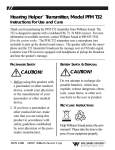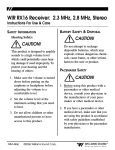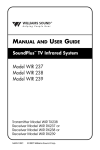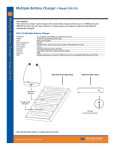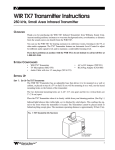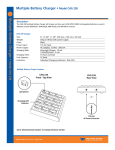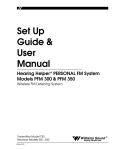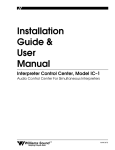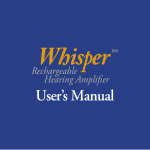Download Installation Guide & User Manual
Transcript
Installation Guide & User Manual Sound Plus ® Infrared System, Model WIR 950 Plus nd Plus Sou Sound ® ® ms lliams Wi Willia undd Soun So MAN 101B Williams Sound Helping People Hear ® 1 OVERVIEW Thank you for purchasing the WIR 950 Infrared System from Williams Sound Corp. Anyone needing auditory assistance to overcome background noise, reverberation, or distance from the sound source can benefit from the WIR 950. You can use the WIR 950 for hearing assistance in conference rooms, listening to the TV, or with other audio equipment. The TX95 Transmitter features an Automatic Level Control to adjust for different audio signal levels and to maintain a comfortable listening level. If you have problems at anytime with the WIR 950, do not hesitate to call us toll-free at 1-800-843-3544. SYSTEM COMPONENTS • WIR TX95 Transmitter • Power Supply • TV Microphone (MIC 084) • WIR RX95 Receiver • 1m Audio Cable with dual RCA plugs (WCA 078) • Two Rechargeable Batteries (BAT AP97A) SETTING UP NOTICE: THE RECHARGEABLE BATTERIES ARE SHIPPED IN A DIS- CHARGED STATE. THE BATTERIES MUST BE CHARGED OVERNIGHT BEFORE USING THE WIR 950 SYSTEM. Receiver Charging Cradle Battery Charging Port Battery Charging Port Left Battery Charging Indicator Infrared Transmitting Diodes Williams Sound ® Helping People Hear Receiver Charging Indicator (only for WIR RX95 Receiver) Infrared Transmitting Diodes Right Battery Charging Indicator 3 TX95 - OR - 4 L R TV, VCR, STEREO 1 DC12V - + R L M TV Mic POWER SUPPLY TELEVISION, VCR, STEREO MICROPHONE 2 3 STEP 1: SET UP THE TX95 TRANSMITTER The WIR TX95 Transmitter may be placed on top of a TV or shelf. Place the TX95 Transmitter where it is clearly visible from your listening position. Infrared light behaves like visible light, so it is blocked by solid objects. This confines the signal to the room where the transmitter is located. The Transmitter cannot be placed inside or behind anything except glass. The maximum operating distance is approximately 30 feet (9 m). Ideally, the TX95 Transmitter should be at ear-level height or above. The infrared light pattern is much like a floodlight “cone” as it leaves the transmitter, with the best reception inside the cone. Sunlight can cause infrared interference in the form of a buzz, hiss, or static. Thus, the system cannot be used outdoors and may not work properly inside if a lot of direct sunlight is present. Closing drapes or blinds will help if sunlight is a problem. Any number of receivers may be used with the TX95 Transmitter, but use only one transmitter in a room at the same time. Otherwise, interference will occur. 4 Williams Sound ® Helping People Hear STEP 2: CONNECT THE TRANSMITTER POWER SUPPLY Plug the Power Supply 1 cord into the “DC 12V” jack on the back of the TX95. Then plug the Power Supply into an AC outlet. When the receiver is placed into the charging cradle built into the top of the transmitter, the center charging indicator on the front of the TX95 will turn on. When the spare battery is plugged into the left or right battery charging port on the transmitter, the corresponding charge indicator light will turn on. STEP 3: CONNECT THE TRANSMITTER TO THE AUDIO SOURCE If you are using the TV Microphone 2 , plug it into the “Mic” jack on the TX95 as shown. Use the Velcro strip supplied to attach the microphone near the loudspeaker of your TV. The microphone will allow you to play the TV at lower volume for other listeners and will pick up other important sounds like the telephone or doorbell ringing. You may also use the Audio Cable 3 supplied to connect the TX95 Transmitter directly to TV, VCR, or other equipment output jacks 4 . The WIR 950 is a mono system, so the Left and Right Inputs are mixed together. The Left or Right input jack may be used with a mono sound source. When the Audio Inputs are used, the Mic input is disabled. The TX95 has an automatic shut-off feature that turns the Transmitter off 90 seconds after the audio signal is no longer present. STEP 4: INSTALL THE RECEIVER BATTERIES Insert the Rechargeable battery into the bottom of the RX95 Receiver. Place the Receiver into the charger cradle built into the top of the TX95 Transmitter and let charge overnight. The spare battery can be plugged into the charging port located on either side of the Transmitter. By keeping the spare battery charged, you can easily swap batteries when the one in use runs out and always have a fresh battery ready. A fully charged battery will operate the receiver for approximately 5 hours, depending on the volume setting. The battery should be changed when you notice the sound getting weak and noisy or if the Receiver indicator light is not on. The batteries may be left charging when not in use. Williams Sound ® Helping People Hear 5 STEP 5: USING THE WIR RX95 RECEIVER To use the system, first make sure your TV or Audio Source is turned ON. Make sure the Receiver battery is fully charged. The RX95 Receiver has an automatic on/off function. When you put the receiver on, it turns on. When you take the receiver off, it turns off. Rotate the Volume Control to adjust the volume to a comfortable level. RX95 Receiver Volume Control Sound Plus ® Battery (BAT AP97A) A dual detector infrared “eye” is located on the front of the receiver. Do not cover it up or you will lose reception. Make sure the “SOUND PLUS” label is facing away from you when you put the receiver on. Return the Receiver to the charger when it is not in use. 6 Williams Sound ® Helping People Hear ADDITIONAL RECEIVER ADJUSTMENTS Balance Control: Use a small screwdriver to adjust the loudness balance between the Left and Right Earphones. Tone Controls: Use a small screwdriver to adjust the tone for the left and right earphones. Ear Cushions: Replacement Ear Cushions are available from your Williams Sound dealer, Part Number EAR 031 Tone Controls Balance Control – -L L -R R + – - BAL + RX95 (Rear View) Williams Sound ® Helping People Hear 7 IN CASE OF DIFFICULTY If the system does not seem to be functioning: 1. Make sure that your television is plugged in and turned on. 2. Make sure that the TX95 Transmitter is plugged in and correctly connected to the TV Mic or audio output jacks. 3. If you’re using the TV Mic and not getting a signal, try turning the TV volume up slightly. Also, try positioning the TV Mic directly over the TV speaker. 4. Make sure that the RX95 Receiver has a fully charged battery. 5. Make sure you are not covering the RX95's infrared “eye.” Remove any objects obstructing the line between the TX95 Transmitter and the RX95 Receiver. 6. If you’ve installed the TX95 Transmitter other than on top of the TV, make sure that its front panel is facing the RX95 Receiver. 7. If the system still does not function, call Williams Sound at 1-800-843-3544. WARRANTY The WIR 950 carries a five year parts and labor warranty. The TV microphone, Rechargeable Battery, Audio Cable, and AC Power Supply carry a 90 day warranty. Be sure to fill out and mail the Warranty Card to register your warranty. 8 Williams Sound ® Helping People Hear WIR 950 Models: SYSTEM SPECIFICATIONS: WIR 950 WIR 950-01 WIR 950-02 (N. America) (EURO) (UK) WIR TX95 Transmitter: Size, Weight, Color: 6.25”L x 3.25”W x 1.25”H (15.9cm x 8.3cm x 3.2cm), 5.1oz. (140g), Gray Power Input: 12 VDC (center is positive) on DC connector, 200 mA Class II wall transformer TFP 024 Power Supply: North America: 120VAC, 60Hz, UL/CSA TFP 032 Power Supply, 2 pin Euro mains plug, 230VAC, 50-60 Hz, CE TFP 033 Power Supply, 3 pin UK mains plug, 230VAC, 50-60 Hz, CE Subcarrier Frequency: 95 kHz FM, 35 kHz wide-band modulation, 50 µS pre-emphasis Auto Power On/Off: Transmitter shuts off infrared after 1.5 minutes when audio signal is removed. Battery charging functions remain on full time. Microphone Input: 3.5 mm jack for MIC 084 Electret TV Microphone, 1.5 kΩ Line Inputs: 2 RCA jacks for mono or stereo line-level sources (bridged to mono) 200 mV min. to 10 V rms max. input level, 5.1 kΩ Automatic Level Control: 35 dB compression range Infrared LEDs, Pattern: 6 IR LEDs, 45 degree cone-shaped coverage pattern to 6dB intensity, 30ft. (9m) line of sight Charging Ports: Charges one WIR RX95 Receiver plus two additional BAT AP97A NiMH battery packs Warranty: 5 years* Williams Sound ® Helping People Hear 9 WIR RX95 Receiver: Weight: Material and Color: Battery Type, Life: Modulation Frequency: Frequency Response: Signal to Noise Ratio: Controls: Acoustic Output: Compatibility: Power Switch: On Indicator: Ear pads: Warranty: 2.1 oz (60 g) with batteries ABS plastic, Black and Grey BAT AP97A NiMH Battery Pack, 6 hours 95 kHz FM 200 Hz to 8 kHz, ± 5 dB 60 dB at 10 m Volume control thumbwheel; screwdriver adjust balance and (L & R) tone controls 112 dB MAX SSPL90 with 2 cc coupler Compatible with most wide-band 95kHz IR Transmitters Built into receiver “arms” Green LED Uses EAR 031 foam cushions 5 years* *90 days on accessory items 10 Williams Sound ® Helping People Hear Williams Sound Corp. 10399 West 70th St., Eden Prairie, MN 55344-3459 U.S.A. 800-328-6190 / 952-943-2252 / FAX: 952-943-2174 www.williamssound.com ©2000, Williams Sound Corp. MAN 101B