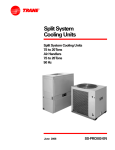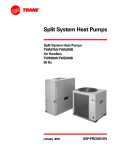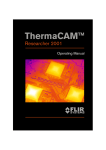Download User`s Manual OLE Automation - FLIR Customer Support Center
Transcript
nual –
User’s Manual
User’s manual –
Benutzerhandbuch – Manual del usuario – Manuel de l’utilisateur –
Manuale dell’utente – Manual
do utilizador – Felhas-
Benutzerhandbuch – Manual del usuario – Manuel de l’utilisateur – Manuale dell’utente – Manual do utilizador – Felhasználói kézikönyv – Käyttäjän opas – Betjeningsználói kézikönyv – Käyttäjän opas –
Betjeningsvejledning – Brukerveiledning – Instrukcja obsługi – Bruksanvisning – Kullanım
dning – Brukerveiledning – Instrukcja obsługi – Bruksanvisning – Kullanım Kılavuzu – Uživatelská příručka – Gebruikershandleiding
Kılavuzu – Uživatelská příručka – Gebruikershandleiding
OLE Automation
For ThermaCAM™ Researcher 2.7, 2.8 & 2.9
Publ. No.
Revision
Language
Issue date
T559011
a318
English (EN)
February 20, 2009
Customer help
1
About OLE Automation programming
2
Properties
3
Methods
4
Index
5
OLE Automation
User’s Manual
Publ. No. T559011 Rev. a318 – ENGLISH (EN) – February 20, 2009
Legal disclaimer
All products manufactured by FLIR Systems are warranted against defective materials and workmanship for a period of one (1) year from the
delivery date of the original purchase, provided such products have been under normal storage, use and service, and in accordance with
FLIR Systems instruction.
All products not manufactured by FLIR Systems included in systems delivered by FLIR Systems to the original purchaser carry the warranty,
if any, of the particular supplier only and FLIR Systems has no responsibility whatsoever for such products.
The warranty extends only to the original purchaser and is not transferable. It is not applicable to any product which has been subjected to
misuse, neglect, accident or abnormal conditions of operation. Expendable parts are excluded from the warranty.
In the case of a defect in a product covered by this warranty the product must not be further used in order to prevent additional damage. The
purchaser shall promptly report any defect to FLIR Systems or this warranty will not apply.
FLIR Systems will, at its option, repair or replace any such defective product free of charge if, upon inspection, it proves to be defective in
material or workmanship and provided that it is returned to FLIR Systems within the said one-year period.
FLIR Systems has no other obligation or liability for defects than those set forth above.
No other warranty is expressed or implied. FLIR Systems specifically disclaims the implied warranties of merchantability and fitness for a
particular purpose.
FLIR Systems shall not be liable for any direct, indirect, special, incidental or consequential loss or damage, whether based on contract, tort
or any other legal theory.
Copyright
© FLIR Systems, 2009. All rights reserved worldwide. No parts of the software including source code may be reproduced, transmitted, transcribed
or translated into any language or computer language in any form or by any means, electronic, magnetic, optical, manual or otherwise,
without the prior written permission of FLIR Systems.
This manual must not, in whole or part, be copied, photocopied, reproduced, translated or transmitted to any electronic medium or machine
readable form without prior consent, in writing, from FLIR Systems.
Names and marks appearing on the products herein are either registered trademarks or trademarks of FLIR Systems and/or its subsidiaries.
All other trademarks, trade names or company names referenced herein are used for identification only and are the property of their respective
owners.
Quality assurance
The Quality Management System under which these products are developed and manufactured has been certified in accordance with the
ISO 9001 standard.
FLIR Systems is committed to a policy of continuous development; therefore we reserve the right to make changes and improvements on
any of the products described in this manual without prior notice.
vi
Publ. No. T559011 Rev. a318 – ENGLISH (EN) – February 20, 2009
Table of contents
1
Customer help ................................................................................................................................
1
2
About OLE Automation programming ..........................................................................................
2.1
Obtaining an OLE Automation object reference ..................................................................
3
3
3
Properties ........................................................................................................................................
3.1
AmbientTemperature Property ............................................................................................
3.2
AnalysisDistance Property ....................................................................................................
3.3
AnalysisEmissivity Property ..................................................................................................
3.4
AnalysisLabel Property .........................................................................................................
3.5
AnalysisTemperature Property ............................................................................................
3.6
AtmosphericTemperature Property .....................................................................................
3.7
AutoMaxTemperature Property ...........................................................................................
3.8
AutoMinTemperature Property ............................................................................................
3.9
BBRange Property ...............................................................................................................
3.10 CalcWhileMovingAna Property .............................................................................................
3.11 Camera Property .................................................................................................................
3.12 CameraFilter Property .........................................................................................................
3.13 CameraLens Property ..........................................................................................................
3.14 CameraLevel Property .........................................................................................................
3.15 CameraRangeMax Property ................................................................................................
3.16 CameraRangeMin Property .................................................................................................
3.17 CameraSerialNo Property ...................................................................................................
3.18 CameraSpan Property .........................................................................................................
3.19 CameraType Property ..........................................................................................................
3.20 CanHaveBarCodes Property ................................................................................................
3.21 Cassette Property ................................................................................................................
3.22 ComPort Property ................................................................................................................
3.23 Connected Property .............................................................................................................
3.24 Cooler Property ...................................................................................................................
3.25 CurrentIROutput Property ....................................................................................................
3.26 DefaultHistogramClasses Property .....................................................................................
3.27 Device Property ...................................................................................................................
3.28 DistanceUnit Property ..........................................................................................................
3.29 Emissivity Property ..............................................................................................................
3.30 EstimatedTransmission Property ........................................................................................
3.31 ExtOpticsTemperature Property ..........................................................................................
3.32 ExtOpticsTransmission Property .........................................................................................
3.33 Filter Property ......................................................................................................................
3.34 Filtering Property .................................................................................................................
3.35 Freeze Property ...................................................................................................................
3.36 ImageDate Property ............................................................................................................
3.37 ImageFilename Property .....................................................................................................
3.38 ImageMaxTemperature Property .........................................................................................
3.39 ImageMinTemperature Property ..........................................................................................
3.40 ImagePath Property .............................................................................................................
3.41 ImageTime Property ............................................................................................................
3.42 ImageTimeMSec Property ...................................................................................................
3.43 ImageTimeStr Property .......................................................................................................
3.44 ImageTitle Property .............................................................................................................
5
5
5
5
6
6
7
8
8
9
9
9
10
10
10
11
11
11
12
12
12
13
13
13
14
14
15
15
15
16
16
16
17
17
17
18
18
18
19
19
20
20
20
21
21
Publ. No. T559011 Rev. a318 – ENGLISH (EN) – February 20, 2009
vii
3.45
3.46
3.47
3.48
3.49
3.50
3.51
3.52
3.53
3.54
3.55
3.56
3.57
3.58
3.59
3.60
3.61
3.62
3.63
3.64
3.65
3.66
3.67
3.68
3.69
3.70
3.71
3.72
3.73
3.74
3.75
3.76
3.77
3.78
3.79
3.80
3.81
3.82
3.83
3.84
3.85
3.86
4
viii
IsFirstImage Property ..........................................................................................................
IsLastImage Property ...........................................................................................................
IsUpdated Property ..............................................................................................................
KeepAnalysis Property ........................................................................................................
Motor Property .....................................................................................................................
ObjectDistance Property .....................................................................................................
OLELiveLinkDelay Property .................................................................................................
PreferredIROutput Property .................................................................................................
Ratio Property ......................................................................................................................
RecAutoNameBase Property ..............................................................................................
RecImgPres Property ..........................................................................................................
RecOneFileRec Property .....................................................................................................
RecStartCond Property .......................................................................................................
RecStartDelay Property .......................................................................................................
RecStartTime Property ........................................................................................................
RecStopCond Property .......................................................................................................
RecStopDelay Property .......................................................................................................
RecStopDuration Property ..................................................................................................
RecStopImages Property ....................................................................................................
RecStoreCond Property ......................................................................................................
RecStoreImages Property ...................................................................................................
RecStoreInterval Property ...................................................................................................
ReferenceTemperature Property .........................................................................................
RefTemperatureExists Property ...........................................................................................
RelativeHumidity Property ...................................................................................................
Save900Analysis Property ...................................................................................................
ShowAnalysis Property ........................................................................................................
ShowAnalysisBackColor Property ......................................................................................
ShowAnalysisTemp Property ...............................................................................................
ShowIlegTempIndicator Property ........................................................................................
ShowLabels Property ...........................................................................................................
ShowTemperatureScale Property .......................................................................................
TargetMotion Property .........................................................................................................
TemperatureUnit Property ...................................................................................................
TotalImages Property ...........................................................................................................
UseImageObjParams Property ...........................................................................................
UseImageScale Property .....................................................................................................
UseImageZoom Property ....................................................................................................
Version Property ...................................................................................................................
View3D Property ..................................................................................................................
Visible Property ....................................................................................................................
Zoomfactor Property ...........................................................................................................
21
22
22
22
23
23
23
24
24
24
25
25
25
26
26
27
27
27
28
28
29
29
29
30
30
30
31
31
32
32
33
33
33
34
34
35
35
35
36
36
36
37
Methods ..........................................................................................................................................
4.1
AddPlaybTextCmt Method ....................................................................................................
4.2
AddRecTextCmt Method .......................................................................................................
4.3
AnaDefineFormula Method ...................................................................................................
4.4
AnaDeleteFormula Method ...................................................................................................
4.5
AnalysisDefineBentLine Method ..........................................................................................
4.6
AnalysisDefineBoxArea Method ...........................................................................................
4.7
AnalysisDefineCircleArea Method ........................................................................................
4.8
AnalysisDefineLine Method ..................................................................................................
4.9
AnalysisDefinePolygonArea Method ....................................................................................
39
39
39
40
40
41
42
42
43
44
Publ. No. T559011 Rev. a318 – ENGLISH (EN) – February 20, 2009
4.10
4.11
4.12
4.13
4.14
4.15
4.16
4.17
4.18
4.19
4.20
4.21
4.22
4.23
4.24
4.25
4.26
4.27
4.28
4.29
4.30
4.31
4.32
4.33
4.34
4.35
4.36
4.37
4.38
4.39
4.40
4.41
4.42
4.43
4.44
4.45
4.46
4.47
4.48
4.49
4.50
4.51
4.52
4.53
4.54
4.55
4.56
4.57
4.58
4.59
4.60
4.61
4.62
AnalysisDefineSpotmeter Method ........................................................................................
AnalysisDeleteFunc Method .................................................................................................
AnalysisFuncNames Method ...............................................................................................
AnalysisHistoArray Method ..................................................................................................
AnalysisHistoClasses Method ..............................................................................................
AnalysisHistoThreshold Method ..........................................................................................
AnalysisResults Method .......................................................................................................
AnalysisTemperatureArray Method ......................................................................................
AnalysisTemperatureArrayLen Method ...............................................................................
AnalysisTemperatureByName Method .................................................................................
AutoAdjust Method ...............................................................................................................
AutoRewind Method .............................................................................................................
Connect Method ...................................................................................................................
CopySessionAndImage Method ..........................................................................................
Disconnect Method ..............................................................................................................
ExternalCorrection Method ..................................................................................................
FastBackward Method ..........................................................................................................
FastForward Method ............................................................................................................
FocusFar Method ..................................................................................................................
FocusNear Method ...............................................................................................................
FocusStop Method ...............................................................................................................
GetFormulaByIndex Method ................................................................................................
GetFormulaByName Method ...............................................................................................
GetFrameRate Method .........................................................................................................
GetNamedValue Method ......................................................................................................
GetNoFormulas Method .......................................................................................................
GetNumPlaybTextCmts Method ...........................................................................................
GetNumRecTextCmts Method ..............................................................................................
GetPaletteInfo Method .........................................................................................................
GetPlaybTextCmt Method .....................................................................................................
GetPlaybTextCmtByName Method .......................................................................................
GetPlayRate Method .............................................................................................................
GetRecTextCmt Method .......................................................................................................
GetRecTextCmtByName Method .........................................................................................
GetScaling Method ..............................................................................................................
GotoFirstImage Method .......................................................................................................
GotoLastImage Method ........................................................................................................
ImageDimensions Method ..................................................................................................
InternalCorrection Method ....................................................................................................
KeyTrigF5 Method ................................................................................................................
LoadImage Method ..............................................................................................................
NewSession Method ............................................................................................................
OpenSession Method ...........................................................................................................
PlayBackward Method ..........................................................................................................
PlayForward Method ............................................................................................................
PlayStop Method ..................................................................................................................
RecordOneImage Method ....................................................................................................
Refresh Method ...................................................................................................................
RemoveAllAnalysis Method .................................................................................................
RemovePlaybTextCmt Method .............................................................................................
RemovePlaybTextCmtByName Method ...............................................................................
RemoveRecTextCmt Method ................................................................................................
RemoveRecTextCmtByName Method ..................................................................................
Publ. No. T559011 Rev. a318 – ENGLISH (EN) – February 20, 2009
44
45
45
46
47
47
48
49
49
50
51
51
51
52
52
52
52
53
53
53
53
54
54
55
55
55
56
56
56
57
57
58
58
58
59
59
60
60
60
61
61
61
61
62
62
62
63
63
63
64
64
64
65
ix
4.63
4.64
4.65
4.66
4.67
4.68
4.69
4.70
4.71
4.72
4.73
4.74
4.75
4.76
4.77
4.78
4.79
4.80
4.81
4.82
4.83
RestoreAnalysis Method ......................................................................................................
RestoreObjParameters Method ...........................................................................................
SaveAreaAsCsv Method ......................................................................................................
SaveImage Method .............................................................................................................
SaveSession Method ...........................................................................................................
SetCameraSource Method ...................................................................................................
SetFrameRate Method ..........................................................................................................
SetInverted Method ..............................................................................................................
SetPalette Method ................................................................................................................
SetPlayRate Method .............................................................................................................
SetScaling Method ..............................................................................................................
StepBackward Method .........................................................................................................
StepForward Method ............................................................................................................
SubtrGetResultImage Method ..............................................................................................
SubtrSaveOutput Method .....................................................................................................
SubtrSetOptions Method ......................................................................................................
SubtrSetOutput Method .......................................................................................................
SubtrSetOutputDir Method ...................................................................................................
SubtrSetReference Method ..................................................................................................
SubtrSetScale Method .........................................................................................................
SubtrSetSource Method .......................................................................................................
65
65
65
66
67
67
67
68
68
68
69
69
70
70
70
71
71
72
72
73
73
Index ................................................................................................................................................ 75
x
Publ. No. T559011 Rev. a318 – ENGLISH (EN) – February 20, 2009
1
Customer help
General
For customer help, visit:
1
http://flir.custhelp.com/app/home
Submitting a
question
To submit a question to the customer help team, you must be a registered user. It
only takes a few minutes to register online. If you only want to search the knowledgebase for existing questions and answers, you do not need to be a registered user.
When you want to submit a question, make sure that you have the following information to hand:
■
■
■
■
■
■
Downloads
The camera model
The camera serial number
The communication protocol, or method, between the camera and your PC (for
example, Ethernet, USB™, or FireWire™)
Operating system on your PC
Microsoft® Office version
Full name, publication number, and revision number of the manual
On the customer help site you can also download the following:
■
■
■
■
■
Firmware updates for your infrared camera
Program updates for your PC software
User documentation
Application stories
Technical publications
Publ. No. T559011 Rev. a318 – ENGLISH (EN) – February 20, 2009
1
1 – Customer help
1
Figure
This figure shows the welcome page of FLIR Systems customer help site:
10776203;a3
2
Publ. No. T559011 Rev. a318 – ENGLISH (EN) – February 20, 2009
2
About OLE Automation
programming
2
With OLE Automation, ThermaCAM™ Researcher functionality is made available to
e.g. a VBA script in an Excel module. For this purpose, ThermaCAM™ Researcher
exposes an OLE Automation object. Other applications can create such objects and
give them two types of commands: Properties (whose values can be read and
changed) and Methods (that can be called with or without arguments).
An application that exposes its OLE Automation objects is called an OLE server application. An application that can access and manipulate OLE Automation objects is
called an OLE controller application.
Before a controller application can exchange data with the server application it must
create a reference to it.
2.1
Obtaining an OLE Automation object reference
There are two ways to refer to the OLE Automation objects of an application. One
way is to refer to the application’s object library. An object library contains a description
of all the objects an application provides, including definitions of all available methods
and properties.
To establish a reference to an application’s object library in e.g. Microsoft Excel take
the following actions:
■
■
■
Switch to a Visual Basic Module.
On the Tools menu, click References.
Click the object library you want to refer to.
If the object library you want doesn’t appear in the Available References box, you can
use the Browse button to search for the object library file containing the object you
need. Object libraries usually have a .tlb or an .olb filename extension. The ThermaCAM™ Researcher object library is located in the same directory as the ThermaCAM™
Researcher executable file.
After you’ve established a reference to an object library, you can use its commands
from the library in Microsoft Excel Visual Basic code.
Another way to refer to another application is either to use the CreateObject method
to start the application and return a reference to an object or to use the GetObject
method to return a reference to an object from an applications that is already running.
See your VBA documentation for a complete description of these methods.
Publ. No. T559011 Rev. a318 – ENGLISH (EN) – February 20, 2009
3
2 – About OLE Automation programming
2
INTENTIONALLY LEFT BLANK
4
Publ. No. T559011 Rev. a318 – ENGLISH (EN) – February 20, 2009
3
Properties
3.1
AmbientTemperature Property
Set or get the image scale ambient temperature value
3
Syntax
object.AmbientTemperature = temperature
temperature = object.AmbientTemperature
Item
Description
Value
object
The ThermaCAM™ Researcher
object
For example Session1.
temperature
Float. Ambient temperature.
Kelvin
3.2
AnalysisDistance Property
Set or get the distance for the specified analysis tool.
Syntax
object.AnalysisDistance(AnalysisName) = distance
distane = object.AnalysisDistance(AnalysisName)
Item
Description
Value
Object
The ThermaCAM™ Researcher object
For example Session1.
AnalysisName
The analysis name
For example SP01,AR03,…
distance
Double: The analysis distance
3.3
AnalysisEmissivity Property
Set or get the emissivity for the specified analysis tool.
Syntax
object.AnalysisEmissivity(AnalysisName) = emissivity
emissivity = object.AnalysisEmissivity(AnalysisName)
Item
Description
Value
Object
The ThermaCAM™ Researcher object
For example Session1.
Publ. No. T559011 Rev. a318 – ENGLISH (EN) – February 20, 2009
5
3 – Properties
3
Item
Description
Value
AnalysisName
The analysis name
For example SP01,AR03,…
emissivity
Double: The analysis emissivity
3.4
AnalysisLabel Property
Set or get the label for the specified analysis tool.
Syntax
object.AnalysisLabel(AnalysisTool, AnalysisNumber) = label
label = object.AnalysisLabel(AnalysisTool, AnalysisNumber)
Item
Description
Value
object
The ThermaCAM™ Researcher
object
For example Session1.
AnalysisTool
Type of analysis symbol
1 Spotmeter
2 Area
3 Line
4 Isotherm
AnalysisNumber
The number of the symbol
1 For SP01 and AR01 etc.
label
The label for the analysis symbol
NOTE: These generic names will not be changed by this method. You should still refer to spotmeter 1 as
SP01 even if you change its label to something else.
3.5
AnalysisTemperature Property
Get a temperature value for an analysis function.
Syntax
temperature = object.AnalysisTemperature(AnalysisType, AnalysisNumber, AnalysisValue, TempState)
6
Item
Description
Value
object
The name of the ThermaCAM™ Researcher object
For example Session1.
Publ. No. T559011 Rev. a318 – ENGLISH (EN) – February 20, 2009
3 – Properties
Item
Description
Value
AnalysisType
Type of analysis symbol.
1 Spotmeter (SPxx)
2 Area (ARxx)
3 Line (LIxx)
4 Isotherm (ISOxx)
AnalysisNumber
The number of the symbol
1 For SP01 and AR01 etc.
AnalysisValue
Type of temperature requested.
1 Temperature. Spotmeter, Isotherm
2 Min temperature. Line, Area
3 Max temperature. Line, Area
4 Average temperature. Line, Area
5 Cursor temperature. Line
6 Temperature width. Isotherm
7 Difference temperature. Spotmeter, Isotherm
8 Min difference temperature. Line, Area
9 Max difference temperature. Line, Area
10 Average difference temperature. Line, Area
11 Cursor difference temperature. Line
TempState
Passed by reference.
The state of the temperature will be returned here.
0 OK
1 Warning, the temperature is unreliable
2 Underflow, too low temperature
3 Overflow, too high temperature
4 Invalid, the temperature could not be calculated
temperature
The temperature for the
specified analysis function.
If TempState is Invalid, the
temperature can’t be returned
3
NOTE: The temperature is returned in the current temperature unit as double value. You can only retrieve
temperature values, not set the values. If the analysis function does not exist, the return value is undefined.
NOTE: You can't expect the temperature to be correct until the ThermaCAM™ Researcher has updated
itself completely to the image.
3.6
AtmosphericTemperature Property
Sets or gets the image scale atmospheric temperature value
Syntax
object.AtmosphericTemperature = temperature
temperature = object.AtmosphericTemperature
Item
Description
Value
object
The ThermaCAM™ Researcher
object
For example Session1.
Publ. No. T559011 Rev. a318 – ENGLISH (EN) – February 20, 2009
7
3 – Properties
Item
Description
Value
temperature
Float. Atmospheric temperature.
Kelvin
3.7
3
AutoMaxTemperature Property
You can use the AutoMaxTemperature property to get the maximum temperature
of the image, most suitable for auto adjustment of the scale
Syntax
temp = object. AutoMaxTemperature
Item
Description
Value
object
The ThermaCAM™ Researcher
object
For example Session1.
temp
The maximum existing temperature of the image when a small
amount of the hottest pixels
have been discarded
The temperature is in the current unit.
NOTE: You can't expect the temperature to be correct until the ThermaCAM™ Researcher has updated
itself completely to the image.
SEE ALSO: For more information, see section:
■
3.38 – ImageMaxTemperature Property on page 19
3.8
AutoMinTemperature Property
You can use the AutoMinTemperature property to get the minimum temperature of
the image, most suitable for auto adjustment of the scale
Syntax
temp = object. AutoMinTemperature
8
Item
Description
Value
object
The ThermaCAM™ Researcher
object
For example Session1.
temp
The minimum existing temperature of the image when a small
amount of the coldest pixels
have been discarded
The temperature is in the current unit.
Publ. No. T559011 Rev. a318 – ENGLISH (EN) – February 20, 2009
3 – Properties
NOTE: You can't expect the temperature to be correct until the ThermaCAM™ Researcher has updated
itself completely to the image.
SEE ALSO: For more information, see section:
■
3.39 – ImageMinTemperature Property on page 19
3.9
BBRange Property
3
Sets or gets the measurement range
Syntax
object.BBRange = range
range = object.BBRange
Item
Description
Value
object
The ThermaCAM™ Researcher
object
For example Session1.
range
Integer. Measurement range.
0-N. N depends on the camera.
3.10
CalcWhileMovingAna Property
Set this property to FALSE to prevent the ThermaCAM™ Researcher from making
analyses while some analysis function is being moved.
Syntax
object. CalcWhileMovingAna = flag
flag = object. CalcWhileMovingAna
Item
Description
Value
object
The ThermaCAM™ Researcher
object
For example Session1.
flag
Boolean
TRUE = Calculate wile moving analysis. FALSE =
Do not calculate.
NOTE: ThermaCAM™ Researcher will calculate the analysis automatically when the movement is stopped.
3.11
Camera Property
Gets the camera type value. This property is read only.
Syntax
cameratype = object.Camera
Publ. No. T559011 Rev. a318 – ENGLISH (EN) – February 20, 2009
9
3 – Properties
Item
Description
Value
Object
The ThermaCAM™ Researcher
object
For example Session1.
cameratype
16 bit integer. Camera type
0 = No camera connected
1 = AGEMA 500 camera
2 = Thermovison 900 camera
3 = THV 1000
4 = SC1000
5 = S-series
6 = A-series
3
3.12
CameraFilter Property
Retrieves the type of filter used when the IR image was taken. The filter is returned
as a string.
Syntax
camerafilter = object.CameraFilter
Item
Description
Value
object
The ThermaCAM™ Researcher
object
For example Session1.
camerafilter
Camera filter
3.13
CameraLens Property
Retrieves the type of lens used when the IR image was taken. The lens is returned as
a string.
Syntax
cameralens = object.CameraLens
Item
Description
Value
object
The ThermaCAM™ Researcher
object
For example Session1.
cameralens
Camera lens
3.14
CameraLevel Property
Retrieves the camera level when the IR image was taken. The level value is returned
as a string.
Syntax
10
Publ. No. T559011 Rev. a318 – ENGLISH (EN) – February 20, 2009
3 – Properties
cameralevel = object.CameraLevel
Item
Description
Value
object
The ThermaCAM™ Researcher
object
For example Session1.
cameralevel
Camera level
3.15
3
CameraRangeMax Property
Retrieves the max camera range when the IR image was taken. The value is returned
as a string.
Syntax
camerarangemax = object.CameraRangeMax
Item
Description
Value
object
The ThermaCAM™ Researcher
object
For example Session1.
camera
Camera range max
rangemax
3.16
CameraRangeMin Property
Retrieves the min camera range when the IR image was taken. The value is returned
as a string.
Syntax
camerarangemin = object.CameraRangeMin
Item
Description
Value
object
The ThermaCAM™ Researcher
object
For example Session1.
camera
Camera range max
rangemin
3.17
CameraSerialNo Property
Retrieves the serial number of camera used when the IR image was taken. The serial
number is returned as a string.
Syntax
cameraserialno = object.CameraSerialNo
Publ. No. T559011 Rev. a318 – ENGLISH (EN) – February 20, 2009
11
3 – Properties
Item
Description
Value
object
The ThermaCAM™ Researcher
object
For example Session1.
camera
Camera serial number
serialno
3
3.18
CameraSpan Property
Retrieves the camera span when the IR image was taken. The span value is returned
as a string.
Syntax
cameraspan = object.CameraSpan
Item
Description
Value
object
The ThermaCAM™ Researcher
object
For example Session1.
cameraspan
Camera span
3.19
CameraType Property
Retrieves the type of camera used when the IR image was taken. The camera type
is returned as a string.
Syntax
cameratype = object.CameraType
Item
Description
Value
object
The ThermaCAM™ Researcher
object
For example Session1.
Cameratype
String representing the camera
type
3.20
CanHaveBarCodes Property
Returns the number of bar codes possible for this type of IR image, not the number
of codes actually present.
Syntax
number = object.CanHaveBarCodes
12
Publ. No. T559011 Rev. a318 – ENGLISH (EN) – February 20, 2009
3 – Properties
Item
Description
Value
object
The ThermaCAM™ Researcher
object
For example Session1.
number
short integer
for example 5, for Prism DS images
3.21
Cassette Property
3
Sets or gets the camera filter cassette. This property only affects the Thermovision
900 camera.
Syntax
object.Cassette = value
value = object.Cassette
Item
Description
Value
object
The ThermaCAM™ Researcher
object
For example Session1.
value
16-bit integer. Filter cassette
number.
0-3
3.22
ComPort Property
Gets or sets the Comport number used to communicate with the camera.
Syntax
shNumber = object.ComPort
object.ComPort = shNumber
Item
Description
Value
Object
The ThermaCAM™ Researcher
object
For example Session1.
shNumber
Short integer.
0 = Automatic detection
1 = COM1 etc
3.23
Connected Property
Returns camera connection state .
Syntax
flag = object.Connected
Publ. No. T559011 Rev. a318 – ENGLISH (EN) – February 20, 2009
13
3 – Properties
3
Item
Description
Value
Object
The ThermaCAM™ Researcher
object
For example Session1.
Flag
Boolean:Connection state
TRUE = Camera connected
FALSE = Camera disconnected
3.24
Cooler Property
Sets or gets the cooler state.
Syntax
object.Cooler = flag
flag = object.Cooler
Item
Description
Value
object
The ThermaCAM™ Researcher
object
For example Session1.
flag
Boolean. Cooler state.
TRUE = Cooler on.
FALSE = Cooler off.
3.25
CurrentIROutput Property
Gets the current type of output: IR or other units.
Syntax
type = object.CurrentIROutput
Item
Description
Value
Object
The ThermaCAM™ Researcher
object
For example Session1.
type
Type of output
0 = Temperature
2 = Difference temperature
4 = Object Signal
5 = Difference Object Signal
Difference unit images are created by the subtraction function
NOTE: You cannot set this property directly.
SEE ALSO: For more information, see section:
■
3.52 – PreferredIROutput Property on page 24
14
Publ. No. T559011 Rev. a318 – ENGLISH (EN) – February 20, 2009
3 – Properties
3.26
DefaultHistogramClasses Property
Sets or gets the current default number of classes for new analysis Areas or Lines.
Syntax
object.DefaultHistogramClasses = number
number = object.DefaultHistogramClasses
Item
Description
Value
object
The ThermaCAM™ Researcher
object
For example Session1.
number
Number of classes
Min 2, max 64.
3.27
3
Device Property
Gets or sets the Device (camera interface) type used.
Syntax
shDevTyper = object.Device
object.Device = shDevType
Item
Description
Value
Object
The ThermaCAM™ Researcher
object
For example Session1.
shDevType
Short integer.
0 = None
1 = PC Card Interface
2 = IC-2 DIG 16 Frame Grabber
3 = FireWire
4-6 = Reserved
7 = IRFlashLink Frame Grabber
3.28
DistanceUnit Property
Sets or gets the current distance unit.
Syntax
object.DistanceUnit = distanceunit
distanceunit = object.DistanceUnit
Item
Description
Value
object
The ThermaCAM™ Researcher
object
For example Session1.
Publ. No. T559011 Rev. a318 – ENGLISH (EN) – February 20, 2009
15
3 – Properties
3
Item
Description
Value
distanceunit
Distance unit
(short integer)
0 Meter
1 Foot
NOTE: Changes will affect not only the distance in the settings dialog, but also the corresponding object
parameter read-out. No event is fired by this change.
3.29
Emissivity Property
Sets or gets the image scale emissivity factor
Syntax
object.Emissivity = factor
factor = object.Emissivity
Item
Description
Value
object
The ThermaCAM™ Researcher
object
For example Session1.
factor
Float. Emissivity factor.
0.01 - 1.00
3.30
EstimatedTransmission Property
Sets or gets the analysis estimated transmission. A value of zero, which is the default,
means that the analysis system calculates its own transmission factor.
Syntax
object.EstimatedTransmission = factor
factor = object.EstimatedTransmission
Item
Description
Value
object
The ThermaCAM™ Researcher
object
For example Session1.
factor
Float. Estimated transmission.
0.0 - 1.0, where 0.0 disables the estimation.
3.31
ExtOpticsTemperature Property
Sets or gets the temperature of some external optics, such as a heat shield.
Syntax
object.ExtOpticsTemperature = value
value = object. ExtOpticsTemperature
16
Publ. No. T559011 Rev. a318 – ENGLISH (EN) – February 20, 2009
3 – Properties
Item
Description
Value
Object
The ThermaCAM™ Researcher
object
For example Session1.
Value
Float.
Kelvin temperature
3.32
ExtOpticsTransmission Property
3
Sets or gets the transmission of some external optics, such as a heat shield.
Syntax
object.ExtOpticsTransmission = value
value = object. ExtOpticsTransmission
Item
Description
Value
Object
The ThermaCAM™ Researcher
object
For example Session1.
Value
Float.
0.0 to 1.0
Use 1.0 if not external optics is exists.
3.33
Filter Property
Sets or gets the camera filter. This property only affects the Thermovision 900 camera.
Syntax
object.Filter = value
value = object.Filter
Item
Description
Value
object
The ThermaCAM™ Researcher
object
For example Session1.
value
16-bit integer. Filter number.
0-5
3.34
Filtering Property
Sets or gets the image noise filtering value. This property only affects the AGEMA
550 camera.
Syntax
object.Filtering = value
value = object.Filtering
Publ. No. T559011 Rev. a318 – ENGLISH (EN) – February 20, 2009
17
3 – Properties
3
Item
Description
Value
object
The ThermaCAM™ Researcher
object
For example Session1.
value
16-bit integer. Noise filtering
value.
0 = Normal (medium) image filtering
1 = Heavy image filtering
3.35
Freeze Property
Sets or gets the image freeze state.
Syntax
object.Freeze = flag
flag = object.Freeze
Item
Description
Value
object
The ThermaCAM™ Researcher
object
For example Session1.
flag
Flag indicating the image freeze
state.
TRUE = Image will be frozen.
FALSE = Unfreeze image
3.36
ImageDate Property
Retrieves the IR image date.
Syntax
imagedate = object.ImageDate
Item
Description
Value
object
The ThermaCAM™ Researcher
object
For example Session1.
imagedate
Image date as a string.
3.37
ImageFilename Property
Retrieves the IR image filename.
Syntax
imagefilename = object.ImageFilename
Item
Description
Value
object
The ThermaCAM™ Researcher
object
For example Session1.
18
Publ. No. T559011 Rev. a318 – ENGLISH (EN) – February 20, 2009
3 – Properties
Item
Description
image filename
Image filename.
3.38
Value
ImageMaxTemperature Property
The maximum existing temperature of the IR image.
3
Syntax
temperature = object.ImageMaxTemperature(tempstate)
Item
Description
Value
object
The ThermaCAM™ Researcher
object
For example Session1.
TempState
Passed by reference.
The state of the temperature
will be returned here.
0 OK
1 Warning, the temperature is unreliable
2 Underflow, too low temperature
3 Overflow, too high temperature
4 Invalid, the temperature could not be calculated
temperature
The maximum existing temperature of the image
The temperature is in the current unit.
NOTE: You can't expect the temperature to be correct until the ThermaCAM™ Researcher has updated
itself completely to the image.
3.39
ImageMinTemperature Property
Minimum existing temperature of the IR image.
Syntax
temperature = object.ImageMinTemperature(tempstate)
Item
Description
Value
object
The ThermaCAM™ Researcher
object
For example Session1.
TempState
Passed by reference.
The state of the temperature
will be returned here.
0 OK
1 Warning, the temperature is unreliable
2 Underflow, too low temperature
3 Overflow, too high temperature
4 Invalid, the temperature could not be calculated
temperature
The minimum existing temperature of the image
The temperature is in the current unit.
Publ. No. T559011 Rev. a318 – ENGLISH (EN) – February 20, 2009
19
3 – Properties
NOTE: You can't expect the temperature to be correct until the ThermaCAM™ Researcher has updated
itself completely to the image.
3.40
ImagePath Property
Gets or sets the image directory.
3
Syntax
str = object.ImagePath
object.ImagePath = str
Item
Description
Value
Object
The ThermaCAM™ Researcher
object
For example Session1.
str
String.
“C:\Images” for example
3.41
ImageTime Property
Retrieves the IR image time in seconds since January 1 1970.
Syntax
longTime = object.ImageTime
Item
Description
Value
object
The ThermaCAM™ Researcher
object
For example Session1.
longTime
Time in seconds (long integer)
SEE ALSO: If you are interested in a millisecond resolution, see section:
■
3.42 – ImageTimeMSec Property on page 20
3.42
ImageTimeMSec Property
Retrieves the IR image time in seconds since January 1 1970. The number of milliseconds within that second is returned in the fraction part.
Syntax
time = object. ImageTimeMSec
Item
Description
Value
Object
The ThermaCAM™ Researcher
object
For example Session1.
20
Publ. No. T559011 Rev. a318 – ENGLISH (EN) – February 20, 2009
3 – Properties
Item
Description
Time
Image time in seconds (integer
part), number of milliseconds
in the fraction part
3.43
Value
ImageTimeStr Property
3
Retrieves the IR image time as a string.
Syntax
imagetime = object.ImageTimeStr
Item
Description
Value
object
The ThermaCAM™ Researcher
object
For example Session1.
imagetime
Image time as a string.
3.44
ImageTitle Property
Retrieves the IR image title.
Syntax
imagetitle = object.ImageTitle
Item
Description
Value
object
The ThermaCAM™ Researcher
object
For example Session1.
imagetitle
Image title.
3.45
IsFirstImage Property
This property is TRUE when the first image in the session is displayed.
Syntax
first = object.IsFirstImage
Item
Description
Value
object
The ThermaCAM™ Researcher
object
For example Session1.
first
First image
TRUE or FALSE
Publ. No. T559011 Rev. a318 – ENGLISH (EN) – February 20, 2009
21
3 – Properties
3.46
IsLastImage Property
This property is TRUE when the last image in the session is displayed.
Syntax
last = object.IsLastImage
3
Item
Description
Value
object
The ThermaCAM™ Researcher
object
For example Session1.
last
Last image
TRUE or FALSE
3.47
IsUpdated Property
Reveals if ThermaCAM™ Researcher has been updated to the current image or not.
Syntax
flag = object.IsUpdated
Item
Description
Value
object
The ThermaCAM™ Researcher
object
For example Session1.
flag
Boolean
SEE ALSO: To get the update done immediately, see section:
■
4.57 – Refresh Method on page 63
3.48
KeepAnalysis Property
The KeepAnalysis property controls if the current analysis shall be kept when a new
IR image is loaded or not.
Syntax
object.KeepAnalysis = keep
keep = object.KeepAnalysis
Item
Description
Value
object
The ThermaCAM™ Researcher
object
For example Session1.
keep
Boolean
TRUE = do keep the current analysis
FALSE = don't
22
Publ. No. T559011 Rev. a318 – ENGLISH (EN) – February 20, 2009
3 – Properties
3.49
Motor Property
Sets or gets the image freeze state.
Syntax
object.Motor = state
state = object.Motor
3
Item
Description
Value
Object
The ThermaCAM™ Researcher
object
For example Session1.
State
16-bit integer. Motor/cooler
state.
0 = Motor off
1 = Motor on
4 = Stirling cooler standby
3.50
ObjectDistance Property
Sets or gets the measurement object distance value.
Syntax
object.ObjectDistance = distance
distance = object.ObjectDistance
Item
Description
Value
Object
The ThermaCAM™ Researcher
object
For example Session1.
Distance
Float. Object distance.
0.0 - 9999.9 meters
0.0 - 32808.1 feet
NOTE: The current distance unit affects the value range.
3.51
OLELiveLinkDelay Property
Sets or gets the update delay in ms for OLE links.
Syntax
object.OLELiveLinkDelay = delay
delay = object.OLELiveLinkDelay
Item
Description
Value
Object
The ThermaCAM™ Researcher
object
For example Session1.
delay
OLE link delay in milli-seconds
Publ. No. T559011 Rev. a318 – ENGLISH (EN) – February 20, 2009
23
3 – Properties
3.52
PreferredIROutput Property
Sets the preferred type of output: IR or other units.
Syntax
3
object.PreferredIROutput = type
type = object.PreferredIROutput
Item
Description
Value
Object
The ThermaCAM™ Researcher
object
For example Session1.
type
Type of output
0 = Temperature
1 - 3 Reserved
4 = Object Signal
5 - 10 Reserved
NOTE: This property states the desired output of ThermaCAM™ Researcher. The program will choose an
output that corresponds as closely to this setting as possible.
SEE ALSO: For more information about current output, see section:
■
3.25 – CurrentIROutput Property on page 14
3.53
Ratio Property
Gets the current image aspect ratio.
Syntax
doubleRatio = object.Ratio
Item
Description
Value
object
The ThermaCAM™ Researcher
object
For example Session1.
doubleRatio
The current aspect ratio in
double precision.
The image width divided by its height.
3.54
RecAutoNameBase Property
Set or get user defined prefix for image names when recording. For each new image
recorded Researcher will add an incremented sequence number.
Syntax
prefix = object.RecAutoNameBase
object.RecAutoNameBase = prefix
24
Publ. No. T559011 Rev. a318 – ENGLISH (EN) – February 20, 2009
3 – Properties
Item
Description
Value
Object
The ThermaCAM™ Researcher
object
For example Session1.
prefix
String: Image prefix
For example “MyImage”
3.55
RecImgPres Property
3
Gets or sets the Enable Image Presentation option during image recording
Syntax
bool = object.RecImgPres
object. RecImgPres = bool
Item
Description
Value
Object
The ThermaCAM™ Researcher
object
For example Session1.
bool
Boolean.
3.56
RecOneFileRec Property
Set or get whether recorded images should be stored in separate files or in one sequence file.
Syntax
flag = object.RecOneFileRec
object. RecOneFileRec = flag
Item
Description
Value
Object
The ThermaCAM™ Researcher
object
For example Session1.
Flag
Boolean: Storing condition
TRUE = Store images in one sequence file
FALSE = Store images in separate files
3.57
RecStartCond Property
Set or get start condition for recording of images. Recording may start on four different
events:
■
■
■
■
User selects the start/stop button on the recording toolbar.
User pushes the function key F5.
Predefined time.
External trig event
Publ. No. T559011 Rev. a318 – ENGLISH (EN) – February 20, 2009
25
3 – Properties
Syntax
index = object.RecStartCond
object. RecStartCond = index
3
Item
Description
Value
Object
The ThermaCAM™ Researcher
object
For example Session1.
Index
Short: Start condition
0 = Tool button/Key trig
1 = Time
2 = External trig+delay
3.58
RecStartDelay Property
Set or get delay time for start of recording.
Syntax
delay = object.RecStartCond
object. RecStartCond = delay
Item
Description
Value
Object
The ThermaCAM™ Researcher
object
For example Session1.
Delay
Double: delay time
NOTE: This value is only valid if start condition is set to 3 (External Trig).
3.59
RecStartTime Property
Set or get time for recording to start.
Syntax
time = object.RecStartCond
object. RecStartCond = time
Item
Description
Value
Object
The ThermaCAM™ Researcher
object
For example Session1.
Time
Double: starting time
NOTE: This value is only valid if start condition is set to 2 (Time).
26
Publ. No. T559011 Rev. a318 – ENGLISH (EN) – February 20, 2009
3 – Properties
3.60
RecStopCond Property
Set or get condition for stop recording. Recording may stop on five different events:
■
■
■
■
■
User selects the start/stop button on the recording toolbar.
After XX images.
Predefined time.
User pushes the function key F5.
External trig event
3
Syntax
index = object.RecStopCond
object. RecStopCond = index
Item
Description
Value
Object
The ThermaCAM™ Researcher
object
For example Session1.
Index
Short: Stop condition
0 = Tool button/Key trig
1 = Time
2 = After N images
3 = External trig+delay
3.61
RecStopDelay Property
Set or get delay time for stop recording.
Syntax
delay = object.RecStopDelay
object. RecStopDelay = delay
Item
Description
Value
Object
The ThermaCAM™ Researcher
object
For example Session1.
Delay
Double: Delay time
NOTE: This value is only valid if stop condition is set to 4 (External trig).
3.62
RecStopDuration Property
Set or get recording time duration.
Syntax
time = object.RecStopDuration
object. RecStopDuration = time
Publ. No. T559011 Rev. a318 – ENGLISH (EN) – February 20, 2009
27
3 – Properties
3
Item
Description
Value
Object
The ThermaCAM™ Researcher
object
For example Session1.
Time
Double: Recording time
NOTE: This value is only valid if stop condition is set to 2 (Time).
3.63
RecStopImages Property
Set or get number of images to record.
Syntax
noImages = object.RecStopImages
object. RecStopImages =noImages
Item
Description
Value
Object
The ThermaCAM™ Researcher
object
For example Session1.
noImages
Short: Number of images to
record
NOTE: This value is only valid if stop condition is set to 1 (Stop after XX images).
3.64
RecStoreCond Property
Set or get condition for storing images during recording. An image may stored under
five different conditions:
■
■
■
■
■
Highest possible speed.
At a Time interval.
At each N:th image
User pushes the function key F5.
External trig event
Syntax
index = object.RecStoreCond
object. RecStoreCond = index
Item
Description
Value
Object
The ThermaCAM™ Researcher
object
For example Session1.
28
Publ. No. T559011 Rev. a318 – ENGLISH (EN) – February 20, 2009
3 – Properties
Item
Description
Value
Index
Short: Storing condition
0 = Tool button/Key trig
1 = Highest speed
2 = Every N images
3 = Time interval
4 = External trig+delay
3.65
3
RecStoreImages Property
Set or get image interval for storing images.
Syntax
N = object.RecStoreImages
object. RecStoreImages = N
Item
Description
Value
Object
The ThermaCAM™ Researcher
object
For example Session1.
noImages
short: Store every N:th image
NOTE: This value is only valid if storing condition is set to 2 (image interval).
3.66
RecStoreInterval Property
Set or get time interval for storing images.
Syntax
time = object.RecStoreInterval
object. RecStoreInterval = time
Item
Description
Value
Object
The ThermaCAM™ Researcher
object
For example Session1.
time
double: time elapsed between
each stored image
NOTE: This value is only valid if storing condition is set to 1 (Time interval).
3.67
ReferenceTemperature Property
Sets or gets the analysis reference temperature.
Syntax
Publ. No. T559011 Rev. a318 – ENGLISH (EN) – February 20, 2009
29
3 – Properties
object.ReferenceTemperature = temperature
temperature = object.ReferenceTemperature
3
Item
Description
Value
object
The ThermaCAM™ Researcher
object
For example Session1.
temperature
Float. Reference temperature
in Kelvin.
0.0 - 9999.9
3.68
RefTemperatureExists Property
Indicates if the IR image reference temperature exists
Syntax
bFlag = object.RefTemperatureExits
Item
Description
Value
object
The ThermaCAM™ Researcher
object
For example Session1.
bFlag
Boolean
TRUE if a reference temperature exist otherwise
FALSE.
3.69
RelativeHumidity Property
Set or get the relative humidity value.
Syntax
object.RelativeHumidity = factor
factor = object.RelativeHumidity
Item
Description
Value
Object
The ThermaCAM™ Researcher
object
For example Session1.
Factor
Float. Relative humidity factor.
0.00 - 0.99
3.70
Save900Analysis Property
Sets or gets the flag indicating if analysis shall be stored when saving images with
Thermovision 900 and Thermovision 1000 format or not.
Syntax
object.Save900Analysis = flag
flag = object.Save900Analysis
30
Publ. No. T559011 Rev. a318 – ENGLISH (EN) – February 20, 2009
3 – Properties
Item
Description
Value
object
The ThermaCAM™ Researcher
object
For example Session1.
flag
Boolean
TRUE = do save the analysis in the image
FALSE = don't
NOTE: The image format obtained when the analysis is saved in the image is not compatible with the
normal Thermovision 900 image format. Such new images are not recognised by the Thermovision 900
system controller.
3.71
ShowAnalysis Property
Set or get the flag indicating if analysis symbols shall be displayed at all on the IR
image.
Syntax
object.ShowAnalysis = flag
flag = object.ShowAnalysis
Item
Description
Value
object
The ThermaCAM™ Researcher
object
For example Session1.
flag
Boolean
TRUE Display the analysis symbols
FALSE Don't.
NOTE: This property does not apply to the flying spot function.
3.72
ShowAnalysisBackColor Property
Set or get the flag indicating if the analysis symbol label shall be drawn transparently
or not.
Syntax
object.ShowAnalysisBackColor = flag
flag = object.ShowAnalysisBackColor
Item
Description
Value
Object
The ThermaCAM™ Researcher
object
For example Session1.
Keep
Boolean
TRUE Analysis symbol lables are not transparent
FALSE They are.
Publ. No. T559011 Rev. a318 – ENGLISH (EN) – February 20, 2009
31
3
3 – Properties
NOTE: Changes to this property it will only affect new analysis symbol labels.
3.73
ShowAnalysisTemp Property
Sets or gets the flag indicating if a temperature shall be displayed along with the
analysis symbol name.
3
Syntax
object.ShowAnalysisTemp = flag
flag = object.ShowAnalysisTemp
Item
Description
Value
object
The ThermaCAM™ Researcher
object
For example Session1.
flag
Boolean
TRUE A temperature will be displayed
FALSE A temperature will not be displayed.
NOTE: Changes to this property it will only affect new analysis symbol labels. It is not relevant for the flying
spot function.
3.74
ShowIlegTempIndicator Property
By this property you can control whether an indication shall be made when a temperature is unreliable or not. It becomes unreliable when it is close to or outside the calibration of the camera.
The indicators are:
*
Warning, temperature unreliable
<
Temperature underflow
>
Temperature overflow
You are most likely to use this property when you link values by OLE to spread sheet
programs which do not want to calculate on such "decorated" digits.
Syntax
object.ShowIlegTempIndicator = flag
flag = object.ShowIlegTempIndicator
Item
Description
Value
object
The ThermaCAM™ Researcher
object
For example Session1.
32
Publ. No. T559011 Rev. a318 – ENGLISH (EN) – February 20, 2009
3 – Properties
Item
Description
Value
flag
Boolean
TRUE = do indicate unreliable results
FALSE = don't
3.75
ShowLabels Property
This property will control if the labels of the analysis functions are shown along with
the symbols on top of the image or not. The appearance of analysis symbols as such
is controlled by the ShowAnalysis Property
Syntax
object.ShowLabels = flag
flag = object.ShowLabels
Item
Description
Value
object
The ThermaCAM™ Researcher
object
For example Session1.
flag
Boolean
TRUE = Do show the labels.
FALSE = Don't.
SEE ALSO: The presence of a measurement result within the label is controlled by the following property:
■
3.73 – ShowAnalysisTemp Property on page 32
3.76
ShowTemperatureScale Property
Show or hide the temperature scale.
Syntax
object.ShowTemperatureScale = show
show = object.ShowTemperatureScale
Item
Description
Value
object
The ThermaCAM™ Researcher
object
For example Session1.
show
Boolean
TRUE Show the temperature scale
FALSE Don't.
3.77
TargetMotion Property
Sets or gets the target motion value. This property only affects the AGEMA 550
camera.
Syntax
Publ. No. T559011 Rev. a318 – ENGLISH (EN) – February 20, 2009
33
3
3 – Properties
object.TargetMotion = value
value = object.TargetMotion
3
Item
Description
Value
object
The ThermaCAM™ Researcher
object
For example Session1.
value
Integer. Target motion value.
0 = Still or slow moving objects
1 = Fast moving objects
3.78
TemperatureUnit Property
Sets or gets the temperature unit.
Syntax
object.TemperatureUnit = temperatureunit
temperatureunit = object.TemperatureUnit
Item
Description
Value
object
The ThermaCAM™ Researcher
object
For example Session1.
Temperatureunit
Temperature unit
(short integer)
0 Celsius
1 Fahrenheit
2 Kelvin
NOTE: No event is fired by this change.
3.79
TotalImages Property
Get the number of selected images for playing.
Syntax
images = object.TotalImages
object. TotalImages = images
Item
Description
Value
Object
The ThermaCAM™ Researcher
object
For example Session1.
Images
Selected number of images
34
Publ. No. T559011 Rev. a318 – ENGLISH (EN) – February 20, 2009
3 – Properties
3.80
UseImageObjParams Property
Set or get the state that tells if current object parameters shall be kept when a new
image is loaded or if they shall be taken from the new image.
Syntax
object.UseImageObjParams = usage
usage = object.UseImageObjParams
3
Item
Description
Value
object
The ThermaCAM™ Researcher
object
For example Session1.
usage
Boolean
TRUE Take the object parameters from the new
image, when it is loaded.
FALSE Keep the current object parameters when
a new image is loaded.
3.81
UseImageScale Property
Set or get the state that tells if current scale shall be kept when a new image is loaded
or if it shall be taken from the new image.
Syntax
object.UseImageScale = usage
usage = object.UseImageScale
Item
Description
Value
object
The ThermaCAM™ Researcher
object
For example Session1.
usage
Boolean
TRUE Take the scale from the new image, when
it is loaded.
FALSE Keep the current scale when a new image
is loaded.
3.82
UseImageZoom Property
The UseImageZoom property controls if the current zoom factor shall be kept or not
when a new IR image is loaded.
Syntax
object.UseImageZoom = keep
flag = object.UseImageZoom
Publ. No. T559011 Rev. a318 – ENGLISH (EN) – February 20, 2009
35
3 – Properties
3
Item
Description
Value
object
The ThermaCAM™ Researcher
object
For example Session1.
flag
Boolean
TRUE = keep current zoom factor
FALSE = don't keep current zoom factor
3.83
Version Property
Get the current version string.
Syntax
string = object.Version
Item
Description
Value
object
The ThermaCAM™ Researcher
object
For example Session1.
string
Version
"ThermaCAM™ Researcher Version x.xx"
3.84
View3D Property
Set or get the flag that tells if the IR image shall be displayed in 3D or 2D.
Syntax
object.View3D = flag
flag = object.View3D
Item
Description
Value
object
The ThermaCAM™ Researcher
object
For example Session1.
flag
Boolean
TRUE Show IR image in 3D
FALSE Show IR image in 2D
NOTE: 3D view will decrease the performance of show images quit dramatically. It is also not possible to
display any analysis in the 3D view.
3.85
Visible Property
Get or set the visibility of the Researcher window.
Syntax
object.Visible = flag
flag = object.Visible
36
Publ. No. T559011 Rev. a318 – ENGLISH (EN) – February 20, 2009
3 – Properties
Item
Description
Value
object
The ThermaCAM™ Researcher
object
For example Session1.
flag
Boolean
TRUE = Researcher is visible
FALSE = Researcher is hidden
3.86
3
Zoomfactor Property
Sets or gets the IR image zoom factor.
Syntax
object.Zoomfactor = zoomfactor
zoomfactor = object.Zoomfactor
Item
Description
Value
object
The ThermaCAM™ Researcher
object
For example Session1.
zoomfactor
Double precision
>= 1.0, <= 4.0
NOTE: The zooming is performed around the centre of the IR image. Changes to this property do not fire
any event.
Publ. No. T559011 Rev. a318 – ENGLISH (EN) – February 20, 2009
37
3 – Properties
3
INTENTIONALLY LEFT BLANK
38
Publ. No. T559011 Rev. a318 – ENGLISH (EN) – February 20, 2009
4
Methods
4.1
AddPlaybTextCmt Method
Adds (or changes) text comments during image playback.
Syntax
Result = object.AddPlaybTextCmt(strLabel,strValue,bChgExisting)
Item
Description
Value
Object
The ThermaCAM™ Researcher object
For example Session1.
strLabel
The name of the text comment to be added.
"Label1", for example
strValue
The value as a string name
of the text comment to be
added.
"Value1", for example
bChgExisting
Boolean indicating if the Label may exist in advance.
If bChgExisting is TRUE, and the label already
exists, its value string is changed.
Result
Boolean
TRUE: Successful outcome.
4
NOTE: This method can only be used with image formats that can contain text comments, and not during
the display of live images.
4.2
AddRecTextCmt Method
Adds (or changes) text comments during image recording.
Syntax
Result = object.AddRecTextCmt(strLabel,strValue,bChgExisting)
Item
Description
Value
Object
The ThermaCAM™ Researcher object
For example Session1.
strLabel
The name of the text comment to be added.
"Label1", for example
strValue
The value as a string name
of the text comment to be
added.
"Value1", for example
bChgExisting
Boolean indicating if the Label may exist in advance.
If bChgExisting is TRUE, and the label already
exists, its value string is changed.
Publ. No. T559011 Rev. a318 – ENGLISH (EN) – February 20, 2009
39
4 – Methods
Item
Description
Value
Result
Boolean
TRUE: Successful outcome.
NOTE: This method can only be used with SC 2000, SC 3000, S-series and A-Series cameras, and only
while the camera is connected. These text comments are included in the recorded images.
4.3
4
AnaDefineFormula Method
(Re)define a formula for the active session. You may define all formula parameters
yourself, or let ThermaCAM™ Researcher assist you by automatically assigning formula name or presenting a formula editing dialog.
Syntax
FormulaName = object.AnaDefineFormula(Name,Label,Expresion, Precision)
Item
Description
Value
Object
The ThermaCAM™ Researcher object
For example Session1.
Name
The name of the formula to
be (re)-defined. Enter an
empty string to make ThermaCAM™ Researcher pick a
free name.
"fo01", “fo02”, “fo03”,… or ""
Label
User friendly description of
formula
For example: SpotAreaSubtraction
Expression
Formula expression.
Enter an empty string to
show formula editing dialog.
For example: {sp1.temp} – {ar1.avg}
Precision
Short: Number of decimals
in result.
0-5
FormulaName
If formula definition was successful, the name of the formula will be returned.
Ok: "fo01", “fo02”, “fo03”,…
Precision < 0: "Precision must be >= 0”
Error in formula: “FormulaError”
4.4
AnaDeleteFormula Method
Delete formula(s) for the active session.
Syntax
Result = object.AnaDeleteFormula(Name)
40
Publ. No. T559011 Rev. a318 – ENGLISH (EN) – February 20, 2009
4 – Methods
Item
Description
Value
Object
The ThermaCAM™ Researcher object
For example Session1.
Name
The name of the formula to
be deleted. “*” to make
ThermaCAM™ Researcher
delete all formulas.
"fo01" or "*"
Result
Boolean
TRUE: Successful request.
4.5
4
AnalysisDefineBentLine Method
The AnaDefineBentLine method lets you add, move or reshape a linemeasurement
function on the IR Image. This type of line can have many corners.
Syntax
usedFuncName = object.AnalysisDefineBentLine( useFuncName, numPointss, shPointArray)
Item
Description
Value
Object
The ThermaCAM™ Researcher object
For example Session1.
UseFuncName
The name of the line to be
(re)-defined. Enter an empty
string to make ThermaCAM™
Researcher pick a free name.
"li1" or ""
NumPoints
Integer indicating the number
of corners present in the integer array
For example:
3
ShPointArray
Short integer array filled with
the coordinates of the corners of the line, the beginning
and end points included. The
size is 2*numPoints. The coordinates come in pairs with
the xpositions before the
ypositions
For example:
10,20 30,40 5,35
UsedFuncName
The name of the function that
was (re)defined.
Publ. No. T559011 Rev. a318 – ENGLISH (EN) – February 20, 2009
41
4 – Methods
SEE ALSO: For information about straight lines, see section:
4.8 – AnalysisDefineLine Method on page 43
NOTE: You can't expect any results from this function until the ThermaCAM™ Researcher has updated
itself completely to the new conditions.
■
4.6
AnalysisDefineBoxArea Method
The AnalysisDefineBoxArea method lets you add, move or reshape a box shaped
area measurement function on the IR Image.
4
Syntax
usedFuncName = object.AnalysisDefineBoxArea( useFuncName, xPos, yPos, width,
height)
Item
Description
Value
object
The ThermaCAM™ Researcher object
For example Session1.
useFuncName
The name of the area to be
(re)-defined. Enter an empty
string to make ThermaCAM™
Researcher pick a free name.
"ar1" or ""
xPos,yPos
Integer coordinates within the
current image of the top left
corner of the box.
10,10, for example. 0,0 corresponds to the top
left corner of the image.
width,height
Integer width and height of
the box.
usedFuncName
The name of the function that
was (re)defined.
NOTE: You can't expect any results from this function until ThermaCAM™ Researcher has updated itself
completely to the new conditions.
4.7
AnalysisDefineCircleArea Method
The AnalysisDefineCircleArea method lets you add, move or reshape a circle shaped
area measurement function on the IR Image.
Syntax
usedFuncName = object.AnalysisDefineCircleArea( useFuncName, xCenter,
yCenter, radius)
42
Publ. No. T559011 Rev. a318 – ENGLISH (EN) – February 20, 2009
4 – Methods
Item
Description
Value
object
The ThermaCAM™ Researcher object
For example Session1.
useFuncName
The name of the area to be
(re)-defined. Enter an empty
string to make ThermaCAM™
Researcher pick a free name.
"ar1" or ""
xCenter,
yCenter
Integer coordinates within the
current image of the top left
corner of the box.
10,10, for example. 0,0 corresponds to the top
left corner of the image.
radius
Integer radius of the circle.
usedFuncName
The name of the function that
was (re)defined.
4
NOTE: You can't expect any results from this function until ThermaCAM™ Researcher has updated itself
completely to the new conditions.
4.8
AnalysisDefineLine Method
The AnalysisDefineLine method lets you add, move or reshape a linemeasurement
function on the IR Image.
Syntax
usedFuncName = object.AnalysisDefineLine( useFuncName, xFirst, yFirst, xLast,
yLast )
Item
Description
Value
object
The ThermaCAM™ Researcher object
For example Session1.
useFuncName
The name of the spotmeter
to be (re)-defined. Enter an
empty string to make ThermaCAM™ Researcher pick a
free name.
"li1" or ""
xFirst, yFirst
xLast,yLast
Short integer coordinates of
the line.
10,10 50,60, for example. 0,0 corresponds to
the top left corner of the image.
usedFuncName
The name of the function that
was (re)defined.
Publ. No. T559011 Rev. a318 – ENGLISH (EN) – February 20, 2009
43
4 – Methods
SEE ALSO: For information about straight lines, see section:
4.5 – AnalysisDefineBentLine Method on page 41
NOTE: You can't expect any results from this function until the ThermaCAM™ Researcher has updated
itself completely to the new conditions.
■
4.9
AnalysisDefinePolygonArea Method
The AnalysisDefinePolygonArea method lets you add, move or reshape a polygon
shaped area measurement function on the IR Image.
4
Syntax
usedFuncName = object.AnalysisDefinePolygonArea( useFuncName, numCorners,
shCornerArray)
Item
Description
Value
object
The ThermaCAM™ Researcher object
For example Session1.
useFuncName
The name of the area to be
(re)-defined. Enter an empty
string to make ThermaCAM™
Researcher pick a free name.
"ar1" or ""
numCorners
Integer indicating the number
of corners present in the integer array
For example:
3
shCornerArray
Short integer array filled with
the coordinates of the corners of the area. The size is
2*numCorners. The coordinates come in pairs with the
xpositions before the ypositions
For example:
10,20 30,40 5,35
radius
Integer radius of the circle.
usedFuncName
The name of the function that
was (re)defined.
NOTE: You can't expect any results from this function until ThermaCAM™ Researcher has updated itself
completely to the new conditions.
4.10
AnalysisDefineSpotmeter Method
The AnalysisDefineSpotmeter method lets you add or move a spotmeter on the IR
Image.
Syntax
44
Publ. No. T559011 Rev. a318 – ENGLISH (EN) – February 20, 2009
4 – Methods
usedFuncName = object.AnalysisDefineSpotmeter( useFuncName, xPos, yPos )
Item
Description
Value
object
The ThermaCAM™ Researcher object
For example Session1.
useFuncName
The name of the spotmeter
to be (re)-defined. Enter an
empty string to make ThermaCAM™ Researcher pick a
free name.
"sp1" or ""
xPos,yPos
Integer coordinates within the
current image.
10,10, for example. 0,0 corresponds to the top
left corner of the image.
usedFuncName
The name of the function that
was (re)defined.
4
NOTE: You can't expect any results from this function until ThermaCAM™ Researcher has updated itself
completely to the new conditions.
4.11
AnalysisDeleteFunc Method
The AnalysisDeleteFunc method lets you remove a spotmeter, area, line or isotherm
from the IR Image.
Syntax
flag = object.AnalysisDeleteFunc( funcName)
Item
Description
Value
object
The ThermaCAM™ Researcher object
For example Session1.
funcName
The name of the function to
be removed. By indicating "*"
you can remove all functions
at once.
For example "sp1"
flag
Boolean
TRUE if the function has been removed
4.12
AnalysisFuncNames Method
You can use the AnalysisFuncNames method to become informed about the currently active analysis functions (spotmeters, areas, lines and isotherms).
Syntax
string = object.AnalysisFuncNames
Publ. No. T559011 Rev. a318 – ENGLISH (EN) – February 20, 2009
45
4 – Methods
4
Item
Description
Value
object
The ThermaCAM™ Researcher object
For example Session1.
string
Active function names separated by line feeds.
For example:
sp01
ar03
li02
iso01
NOTE: These names will be the generic ones even if you redefine the labels that are displayed on the
screen. You can not expect the names to be sorted.
4.13
AnalysisHistoArray Method
The AnalysisHistoArray method retrieves the current histogram of an area or line.
Set the number of classes by the AnalysisHistoClasses Method. Set the histogram
limits by the SetScaling Method.
Syntax
number = object.AnalysisHistoArray( anaFuncName, dblLowLim, dblHighLimTemp,
dblUflPercent, dblOflPercent, fltPercentArray )
Item
Description
Value
object
The ThermaCAM™ Researcher object
For example Session1.
anaFuncname
Generic name string of an
area or line analysis function
"AR01"
dlbLowLim,
dblHighLim
double temperature values in
which the lower and upper
limits of the histogram are
returned, if successful.
The current presentation unit is used.
dblUflPercent
Percentage of the temperatures that are below lower
limit
Percentage from 0.0 to 100.0.
dblOflPercent
Percentage of the temperatures that are above upper
limit
Percentage from 0.0 to 100.0.
fltPercentArray
Float array that will be filled
with the corresponding histogram in ascending order.
Percentages from 0.0 to 100.0.
number
Number of classes being returned. Positive if successful
46
Publ. No. T559011 Rev. a318 – ENGLISH (EN) – February 20, 2009
4 – Methods
NOTE: The Number returned in case of failure is the negative value of the number of classes.
NOTE: You can't expect the array to be correct until ThermaCAM™ Researcher has updated itself completely
to the image.
NOTE: The width of each histogram class equals (dblHighLim -dlbLowLim)/number.
4.14
AnalysisHistoClasses Method
The AnalysisHistoClasses method will permit you to get and set the number of
classes used when the histogram is calculated for an area or line. Use the AnalysisHistoArray Method to retrieve the actual histogram.
Syntax
object.AnalysisHistoClasses( anaFuncName ) = number
number = object.AnalysisHistoClasses( anaFuncName )
Item
Description
Value
object
The ThermaCAM™ Researcher object
For example Session1.
anaFuncname
Generic name string of an
area or line analysis function
AR01
number
Number of classes to be
used
NOTE: You can't expect the temperatures to be correct until ThermaCAM™ Researcher has updated itself
completely to the new conditions.
4.15
AnalysisHistoThreshold Method
The AnalysisHistoThreshold method lets you retrieve and change the threshold
temperature of the specified area and line measurement functions of an IR image.
Note that this method only applies to areas and lines.
Syntax
object.AnalysisHistoThreshold( funcName ) = temperature
temperature = object.AnalysisHistoThreshold( funcName )
Item
Description
Value
object
The ThermaCAM™
Researcher object
For example Session1.
funcName
The name of the
function to be affected.
"ar1", for example
Publ. No. T559011 Rev. a318 – ENGLISH (EN) – February 20, 2009
47
4
4 – Methods
Item
Description
Value
temperature
Double: The temperature at which the histogram threshold
shall be set
The current presentation unit is used.
NOTE: You can't expect the temperatures to be correct until ThermaCAM™ Researcher has updated itself
completely to the new conditions.
4
4.16
AnalysisResults Method
Use the AnalysisResults method to retrieve some or all analysis single results as
strings.
Syntax
resultString = object.AnalysisResults( anaFuncSelString )
Item
Description
Value
object
The ThermaCAM™
Researcher object
For example Session1.
anaFuncSelString
A string that identifies
the selection desired.
"sp5" Only spotmeter 5 is wanted
"sp*" All spotmeters are wanted.
"ar1.avg" Only area 1 average wanted.
"ar*.avg" All area averages wanted (similarly for lines,
areas, isotherms)
"*" Everything is wanted.
resultString
A list with the desired
results. One name
and value on each
line. The name and
the value are separated by a TAB character (CHR$(9))
For example:
sp01.label <tab> SP01 <linefeed>
sp01.temp <tab> 35.22 <linefeed>
sp01.diff <tab> 0.22 <linefeed>
sp01.emis <tab> ILLEGAL <linefeed>
and so on.
NOTE: You will not receive any multiple results, such as the line stringdata and histograms, in this way.
NOTE: You can expect the string ILLEGAL to appear as a value if the value is undefined.
NOTE: You can't expect the results to be correct until ThermaCAM™ Researcher has updated itself
completely to the image.
SEE ALSO: For information about performing an immediate update, see section:
■
4.57 – Refresh Method on page 63
48
Publ. No. T559011 Rev. a318 – ENGLISH (EN) – February 20, 2009
4 – Methods
4.17
AnalysisTemperatureArray Method
You can use the AnalysisTemperatureArray method to retrieve a whole set of temperatures for a line or a box area.
Syntax
Number = object.AnalysisTemperatureArray( funcName,fltTempArray, sStateArray)
Item
Description
Value
object
The ThermaCAM™
Researcher object
For example Session1.
funcname
Generic name string
of a line or box area
analysis function
LI01
fltTempArray
Float array that will be
filled with the temperature values.
The current presentation unit is used.
Box area temperatures are stored row by row.
sStateArray
Array of short integers
that will be filled with
the corresponding
temperature state values
0 OK
1 Warning, the temperature is unreliable
2 Underflow, too low temperature
3 Overflow, too high temperature
4 Invalid, the temperature could not be calculated.
Number
The number of elements stored in the
array. Long integer.
Positive if successful.
4
NOTE: The Number returned in case of failure is the negative value of the number required for this line or
area.
NOTE: You can't expect the array to be correct until ThermaCAM™ Researcher has updated itself completely
to the image.
4.18
AnalysisTemperatureArrayLen Method
You can use the AnalysisTemperatureArrayLen method to retrieve the number of
array elements required for a call to the AnalysisHistoArray Method or the AnalysisTemperatureArray Method
Syntax
Number = object.AnalysisTemperatureArrayLen( lineFuncname )
Item
Description
Value
object
The ThermaCAM™
Researcher object
For example Session1.
Publ. No. T559011 Rev. a318 – ENGLISH (EN) – February 20, 2009
49
4 – Methods
4
Item
Description
Value
lineFuncname
Generic name string
of a line analysis
function
LI01
Number
The minimum number
of elements required
for the array
4.19
AnalysisTemperatureByName Method
You can use the AnalysisTemperatureByName method to retrieve one temperature
value for an analysis function.
Syntax
flag = object.AnalysisTemperatureByName(strGenericName,dblTemperature,
sTempState)
Item
Description
Value
object
The ThermaCAM™
Researcher object
For example Session1.
strGenericName
Name of the analysis
function plus the type
of temperature requested separated
with a dot.
For example:
sp1.temp
ar2.avg
dblTemperature
The temperature for
the specified analysis
function. If TempState
is Invalid, the temperature can’t be determined
The current presentation unit is used.
TempState
The state of the temperature will be returned here.
0 OK
1 Warning, the temperature is unreliable
2 Underflow, too low temperature
3 Overflow, too high temperature
4 Invalid, the temperature could not be calculated
flag
Indicates if the specified name exists or
not.
Boolean
50
Publ. No. T559011 Rev. a318 – ENGLISH (EN) – February 20, 2009
4 – Methods
NOTE: Only single temperature values can be retrieved. No emissivity, position or other information is
available through this method.
NOTE: You can only retrieve temperature values, not set the values. If the analysis function does not exist,
the return flag will be FALSE and TempState will be invalid.
NOTE: You can't expect the temperature to be correct until ThermaCAM™ Researcher has updated itself
completely to the image.
4.20
AutoAdjust Method
Use the AutoAdjust method to automatically adjust the scale and colors of the displayed image.
Syntax
object.AutoAdjust
Item
Description
Value
object
The ThermaCAM™ Researcher object
For example Session1.
4.21
AutoRewind Method
Use the AutoRewind method to set the auto-rewind flag in playing disk image sequences. If set, the image sequence will automatically rewind itself when reaching
the last or the first image in the selected sequence and continue to play.
Syntax
object.AutoRewind(flag)
Item
Description
Value
object
The ThermaCAM™ Researcher object
For example Session1.
flag
Boolean
TRUE to enable auto-rewind
4.22
Connect Method
Use the Connect method to connect the application to the camera. This method is
used to reconnect the camera again after a Disconnect command.
Syntax
object.Connect
Item
Description
Value
object
The ThermaCAM™ Researcher object
For example Session1.
Publ. No. T559011 Rev. a318 – ENGLISH (EN) – February 20, 2009
51
4
4 – Methods
4.23
CopySessionAndImage Method
Copies the IR-image to the clipboard with active OLE-link.
No return value.
Syntax
object.CopySessionAndImage
4
Item
Description
Value
Object
The ThermaCAM™ Researcher object
For example Session1.
4.24
Disconnect Method
Use the Disconnect method to disconnect the application from the camera.
Syntax
object.Disconnect
Item
Description
Value
Object
The ThermaCAM™ Researcher object
For example Session1.
4.25
ExternalCorrection Method
Use the ExternalCorrection method to calibrate the pixel to pixel differences in the
camera with the present image as reference.
Syntax
object.ExternalCorrection
Item
Description
Value
Object
The ThermaCAM™ Researcher object
For example Session1.
4.26
FastBackward Method
You can use the FastBackward method to continuously replay the selected disk image(s) backward fast.
Syntax
object.FastBackward
52
Publ. No. T559011 Rev. a318 – ENGLISH (EN) – February 20, 2009
4 – Methods
Item
Description
Value
object
The ThermaCAM™ Researcher object
For example Session1.
4.27
FastForward Method
You can use the FastForward method to continuously replay the selected disk image(s) forward fast.
Syntax
4
object.FastForward
Item
Description
Value
object
The ThermaCAM™ Researcher object
For example Session1.
4.28
FocusFar Method
Use the FocusFar method to start the camera focus towards infinity.
Syntax
object.FocusFar
Item
Description
Value
object
The ThermaCAM™ Researcher object
For example Session1.
4.29
FocusNear Method
Use the FocusNear method to start the camera focus towards near focus.
Syntax
object.FocusNear
Item
Description
Value
object
The ThermaCAM™ Researcher object
For example Session1.
4.30
FocusStop Method
Use the FocusStop method to stop the camera focus.
Syntax
object.FocusStop
Publ. No. T559011 Rev. a318 – ENGLISH (EN) – February 20, 2009
53
4 – Methods
Item
Description
Value
object
The ThermaCAM™ Researcher object
For example Session1.
4.31
GetFormulaByIndex Method
Syntax
Result = object.GetFormulaByIndex(Index, Name, Label, Expression, Precision)
4
Item
Description
Value
Object
The ThermaCAM™ Researcher object
For example Session1.
Index
[in] Index for formula sought.
“1”, “2,”,…”N”. Where N is the total number of
formulas in the session
Name
[out] formula name
Label
[out] Formula label
Expression
[out] Formula expression
Precision
[short, out] Formula precision
Result
Boolean
4.32
TRUE if the request was successful.
GetFormulaByName Method
Syntax
Result = object.GetFormulaByName(Index, Name, Label, Expression, Precision)
Item
Description
Value
Object
The ThermaCAM™ Researcher object
For example Session1.
Name
[in] Formula name for formula sought.
Label
[out] Formula label
Expression
[out] Formula expression
Precision
[short, out] Formula precision
Result
Boolean
54
TRUE if the request was successful.
Publ. No. T559011 Rev. a318 – ENGLISH (EN) – February 20, 2009
4 – Methods
4.33
GetFrameRate Method
Despite its name, this method gets the image rate of the current connected camera.
Syntax
object.GetFrameRate(dblImageRate)
Item
Description
Value
object
The ThermaCAM™ Researcher object
For example Session1.
dblImageRate
Current image rate as a double precision float value
Normally 50 Hz (PAL) or 60 Hz (NTSC)
4
NOTE: The image rate will be rounded to the nearest Hz.
NOTE: Certain camera types that have a mode in which several small images are packed into one single
frame. The image rate is increased as the image height is decreased while the frame rate stays the same.
However, you will still get the image rate value.
4.34
GetNamedValue Method
Use the GetNamedValue method to retrieve application values. Get the current value
of a named parameter (name). The easiest way to find the name of a particular parameter is to copy it to the clipboard with “Edit->Copy value” and link it to a spread sheet
program. Then study the name in the cell. Use only the last part of the link name here.
Syntax
val = object.GetNamedValue(named_value)
Item
Description
Value
object
The ThermaCAM™ Researcher object
For example Session1.
named_value
String. Name of value to retrieve.
E. g. “sp1.temp”.
val
String. Specified value
E.g. a spot meter temperature value.
4.35
GetNoFormulas Method
Syntax
Result = object.GetNoFormulas()
Item
Description
Value
Object
The ThermaCAM™ Researcher object
For example Session1.
Publ. No. T559011 Rev. a318 – ENGLISH (EN) – February 20, 2009
55
4 – Methods
Item
Description
Result
Short: Total number of defined formulas in the session.
4.36
Value
GetNumPlaybTextCmts Method
Retrieves the current number of text comments during image playback.
Syntax
4
shNumber = object.GetNumPlaybTextCmts
Item
Description
Value
Object
The ThermaCAM™ Researcher object
For example Session1.
shNumbert
Short integer
The number of text comments.
4.37
GetNumRecTextCmts Method
Retrieves the current number of text comments during image recording.
Syntax
shNumber = object.GetNumRecTextCmts
Item
Description
Value
Object
The ThermaCAM™ Researcher object
For example Session1.
shNumbert
Short integer
The number of text comments.
4.38
GetPaletteInfo Method
You can use the GetPaletteInfo method to retrieve information about the current
palette (=IR colours).
Syntax
string = object.GetPaletteInfo(Invert,Saturation,OutOfRange)
Item
Description
Value
object
The ThermaCAM™
Researcher object
For example Session1.
56
Publ. No. T559011 Rev. a318 – ENGLISH (EN) – February 20, 2009
4 – Methods
Item
Description
Value
Invert
Saturation
OutOfRange
Information about
the current state of
the invert, show
saturation and
show out of range
colours is returned
here
TRUE/FALSE
string
The file name of
the current palette
is returned here
4.39
4
GetPlaybTextCmt Method
Retrieves text comments during image playback.
Syntax
Result = object.GetPlaybTextCmt(nIndex,strLabel,strValue)
Item
Description
Value
Object
The ThermaCAM™ Researcher object
For example Session1.
nIndex
The text comment wanted
0,1,2….
strLabel
String
The retrieved name.
strValue
String
The retrieved value.
Result
Boolean
TRUE: Successful outcome.
4.40
GetPlaybTextCmtByName Method
Retrieves text comments during image playback.
Syntax
Result = object.GetPlaybTextCmtByName(strLabel,strValue)
Item
Description
Value
Object
The ThermaCAM™ Researcher object
For example Session1.
strLabel
String
The comment to retrieve.
strValue
String
The retrieved value.
Result
Boolean
TRUE: Successful outcome.
Publ. No. T559011 Rev. a318 – ENGLISH (EN) – February 20, 2009
57
4 – Methods
4.41
GetPlayRate Method
Get the image playback display rate. A fast forward/backward display rate is achieved
by just showing every N:th image. A slow forward/backward display is achieved by
an X-fold delay of the image presentation.
Syntax
nRate = object.GetPlayRate(bDelay)
4
Item
Description
Value
Object
The ThermaCAM™ Researcher object
For example Session1.
bDelay
Boolean
TRUE if the image presentation is delayed, instead of speeded up.
nRate
Short integer
The N (or X) value
4.42
GetRecTextCmt Method
Retrieves text comments during image recording.
Syntax
Result = object.GetRecTextCmt(nIndex,strLabel,strValue)
Item
Description
Value
Object
The ThermaCAM™ Researcher object
For example Session1.
nIndex
The text comment wanted
0,1,2….
strLabel
String
The retrieved name.
strValue
String
The retrieved value.
Result
Boolean
TRUE: Successful outcome.
4.43
GetRecTextCmtByName Method
Retrieves text comments during image recording.
Syntax
Result = object.GetRecTextCmtByName(strLabel,strValue)
Item
Description
Value
Object
The ThermaCAM™ Researcher object
For example Session1.
58
Publ. No. T559011 Rev. a318 – ENGLISH (EN) – February 20, 2009
4 – Methods
Item
Description
Value
strLabel
String
The name to retrieve.
strValue
String
The retrieved value.
Result
Boolean
TRUE: Successful outcome.
4.44
GetScaling Method
You can use the GetScaling method to retrieve general information about the scale
4
Syntax
scalelimtype = object.GetScaling(min, max,coldistrtype)
Item
Description
Value
object
The ThermaCAM™ Researcher object
For example Session1.
min,max
The scale minimum and
maximum temperatures will
be returned here in double
precision
15.8 33.6 The temperature is in the current unit.
coldistrtype
The current type of colour
distribution is returned here
0 Temperature linear
1 Enhanced contrast
(histogram equalization)
2 Camera linear
scalelimtype
The current type of scaling
0 Limits from image
1 Autoadjused limits
2 Fix limits
NOTE: You can't expect the temperature to be correct until ThermaCAM™ Researcher has updated itself
completely to the image.
4.45
GotoFirstImage Method
Use the GotoFirstImage method to stop playing disk images and display the first
image in the selected set of disk images.
Syntax
object.GotoFirstImage
Item
Description
Value
object
The ThermaCAM™ Researcher object
For example Session1.
Publ. No. T559011 Rev. a318 – ENGLISH (EN) – February 20, 2009
59
4 – Methods
4.46
GotoLastImage Method
Use the GotoLastImage method to stop playing disk images and display the last
image in the selected set of disk images.
Syntax
object.GotoLastImage
4
Item
Description
Value
object
The ThermaCAM™ Researcher object
For example Session1.
4.47
ImageDimensions Method
You can use the ImageDimensions method to retrieve information about the width
and height in pixels of the current IR image.
Syntax
object.ImageDimensions(width,height)
Item
Description
Value
object
The ThermaCAM™ Researcher object
For example Session1.
width
Integer that will receive the
width of the image
For example 320
height
Integer that will receive the
height of the image
For example 240
NOTE: The dimensions of the actual data is returned, not the dimensions visible on the screen.
4.48
InternalCorrection Method
Use the InternalCorrection method to calibrate the pixel to pixel differences in the
camera with the internal shutter as reference. This method only affects the AGEMA
500 camera.
Syntax
object.InternalCorrection
Item
Description
Value
object
The ThermaCAM™ Researcher object
For example Session1.
60
Publ. No. T559011 Rev. a318 – ENGLISH (EN) – February 20, 2009
4 – Methods
4.49
KeyTrigF5 Method
Simulates selection of the function key, F5, in Researcher.
Syntax
object.KeyTrigF5
Item
Description
Value
object
The ThermaCAM™ Researcher object
For example Session1.
4.50
4
LoadImage Method
Use the LoadImage method to load a particular image file from disk and display it
(full path required).
Syntax
object.LoadImage(file)
Item
Description
Value
object
The ThermaCAM™ Researcher object
For example Session1.
file
String
Image file name (full path)
4.51
NewSession Method
Use the NewSession method to initiate a new application session.
Syntax
object.NewSession
Item
Description
Value
object
The ThermaCAM™ Researcher object
For example Session1.
4.52
OpenSession Method
Use the OpenSession method to open a particular session file (full path required).
Syntax
object.OpenSession(session)
Publ. No. T559011 Rev. a318 – ENGLISH (EN) – February 20, 2009
61
4 – Methods
Item
Description
Value
object
The ThermaCAM™ Researcher object
For example Session1.
session
String
Session file (full path required)
4.53
4
PlayBackward Method
You can use the PlayBackward method to continuously replay the selected disk image(s) backwards.
Syntax
object.PlayBackward
Item
Description
Value
object
The ThermaCAM™ Researcher object
For example Session1.
4.54
PlayForward Method
You can use the PlayForward method to continuously replay the selected disk image(s) forwards.
Syntax
object.PlayBackward
Item
Description
Value
object
The ThermaCAM™ Researcher object
For example Session1.
4.55
PlayStop Method
Use the PlayStop method to stop playing disk images.
Syntax
object.PlayBackward
Item
Description
Value
object
The ThermaCAM™ Researcher object
For example Session1.
62
Publ. No. T559011 Rev. a318 – ENGLISH (EN) – February 20, 2009
4 – Methods
4.56
RecordOneImage Method
Use the RecordOneImage method to record a live image.
Syntax
object.RecordOneImage
Item
Description
Value
object
The ThermaCAM™ Researcher object
For example Session1.
4.57
4
Refresh Method
You can use the Refresh method to order a repaint of the IR image.
The method will also make ThermaCAM™ Researcher fully adapt itself to a new image.
It involves updating the temperature and frequency tables, scaling conditions and
analysis functions.
Call it after you have set all the properties you like and before you start retrieving information from the image.
Syntax
object.Refresh
Item
Description
Value
object
The ThermaCAM™ Researcher object
For example Session1.
NOTE: This method will not paint the image itself.
4.58
RemoveAllAnalysis Method
You can use the RemoveAllAnalysis method to remove all analysis functions from
the IR image
Syntax
object.RemoveAllAnalysis
Item
Description
Value
object
The ThermaCAM™ Researcher object
For example Session1.
Publ. No. T559011 Rev. a318 – ENGLISH (EN) – February 20, 2009
63
4 – Methods
4.59
RemovePlaybTextCmt Method
Removes text comments during image playback.
Syntax
Result = object.RemovePlaybTextCmt(nIndex)
Item
Description
Value
Object
The ThermaCAM™ Researcher object
For example Session1.
nIndex
The text comment no longer
wanted
0,1,2….
–1 will remove all text comments
Result
Boolean
TRUE: Successful outcome.
4
4.60
RemovePlaybTextCmtByName Method
Removes text comments during image playback.
Syntax
Result = object.RemovePlaybTextCmtByName(strLabel)
Item
Description
Value
Object
The ThermaCAM™ Researcher object
For example Session1.
strLabel
String
The comment to remove.
Result
Boolean
TRUE: Successful outcome.
4.61
RemoveRecTextCmt Method
Removes text comments during image recording.
Syntax
Result = object.RemoveRecTextCmt(nIndex)
Item
Description
Value
Object
The ThermaCAM™ Researcher object
For example Session1.
nIndex
The text comment no longer
wanted
0,1,2….
–1 will remove all text comments
Result
Boolean
TRUE: Successful outcome.
64
Publ. No. T559011 Rev. a318 – ENGLISH (EN) – February 20, 2009
4 – Methods
4.62
RemoveRecTextCmtByName Method
Removes text comments during image recording.
Syntax
Result = object.RemoveRecTextCmtByName(strLabel)
Item
Description
Value
Object
The ThermaCAM™ Researcher object
For example Session1.
strLabel
String
The comment to remove.
Result
Boolean
TRUE: Successful outcome.
4.63
4
RestoreAnalysis Method
You can use the RestoreAnalysis method to revert to the original analysis stored in
the image.
Syntax
object.RestoreAnalysis
Item
Description
Value
object
The ThermaCAM™ Researcher object
For example Session1.
4.64
RestoreObjParameters Method
You can use the RestoreObjParameters method to revert to the original object parameters stored in the image.
Syntax
object.RestoreObjParameters
Item
Description
Value
object
The ThermaCAM™ Researcher object
For example Session1.
4.65
SaveAreaAsCsv Method
You can use the SaveAreaAsCsv method to save all temperatures in an area or the
entire image in a file. A specified separator separates the temperatures and a carriage
return linefeed pair separates the lines.
Syntax
Publ. No. T559011 Rev. a318 – ENGLISH (EN) – February 20, 2009
65
4 – Methods
temperatures = object.SaveAreaAsCsv(filename, separator, areaFuncName)
4
Item
Description
Value
object
The ThermaCAM™ Researcher object
For example Session1.
filename
Path and filename for the file
where you want the temperatures stored
E.g. “c:\data\area1.csv”
separator
Character that separates the
temperatures.
Most often a semicolon is used as a separator,
“;”.
areaFuncname
Generic name string of an
area. An empty string will
store the entire image.
AR01
temperatures
Number of values stored in
the file. I.e. area width * area
height.
4.66
SaveImage Method
You can use the SaveImage method to save the IR image to a file. The format can
either be IR Image format (.IMG) or bitmap (.BMP).
Syntax
result = object.SaveImage(filename, format)
Item
Description
Value
object
The ThermaCAM™ Researcher object
For example Session1.
filename
Full name of the file the image is saved as.
format
Type of format the image
shall be saved as
0 = IR format
1 = BMP format
2 = MatLab
3 = Bitmap with analysis
4 = FLIR public format
5 = CSV
6 = JPEG photo (no IR)
result
Boolean
TRUE if the image was successfully saved
FALSE otherwise
NOTE: Changes that you have made to the scaling etc. will be permanently saved in the image when you
save it in .IR format and regarded as if they came from the camera when you load it the next time.
66
Publ. No. T559011 Rev. a318 – ENGLISH (EN) – February 20, 2009
4 – Methods
4.67
SaveSession Method
Saves active session.
Syntax
result = object.SaveSession(filename)
Item
Description
Value
object
The ThermaCAM™ Researcher object
For example Session1.
filename
Full name of the file the session is saved as. An empty
string saves the session with
existing file name
result
Boolean
4.68
4
TRUE if the session was successfully saved
FALSE otherwise
SetCameraSource Method
You can use the SetCameraSource method to switch between viewing IR images
from disk or viewing live images from the camera.
Syntax
object.SetCameraSource(flag)
Item
Description
Value
object
The ThermaCAM™ Researcher object
For example Session1.
flag
Select image source
TRUE = View live images
FALSE = View disk images
4.69
SetFrameRate Method
Despite its name, this method sets the image rate of the current connected camera.
Syntax
bResult = object.SetFrameRate(dblImageRate)
Item
Description
Value
object
The ThermaCAM™ Researcher object
For example Session1.
dblImageRate
New image rate as a double
precision float value
100 Hz, for example
Publ. No. T559011 Rev. a318 – ENGLISH (EN) – February 20, 2009
67
4 – Methods
Item
Description
Value
bResult
Boolean
TRUE if the rate could be set
NOTE: The image rate will be rounded to the nearest Hz.
NOTE: The method will not succeed if the camera is unable to produce exactly the required image rate.
4.70
SetInverted Method
Use the SetInverted method to invert the current image palette.
4
Syntax
object.SetInverted (flag)
Item
Description
Value
object
The ThermaCAM™ Researcher object
For example Session1.
flag
Invert flag
TRUE = Invert current palette
FALSE = Normal current palette
4.71
SetPalette Method
Use the SetPalette method to set a particular colour palette.
Syntax
object.SetPalette(pname)
Item
Description
Value
object
The ThermaCAM™ Researcher object
For example Session1.
pname
String, palette name
GREY
GREY10
IRON
IRON10
MEDICAL
RAIN
RAIN10
RAIN900
4.72
SetPlayRate Method
Set the image playback display rate. A fast forward/backward display rate is achieved
by just showing every N:th image. A slow forward/backward display is achieved by
an X-fold delay of the image presentation.
68
Publ. No. T559011 Rev. a318 – ENGLISH (EN) – February 20, 2009
4 – Methods
Syntax
bResult = object.SetPlayRate(bDelay, shRate)
Item
Description
Value
Object
The ThermaCAM™ Researcher object
For example Session1.
bDelay
Boolean
TRUE if the image presentation shall be delayed, instead of speeded up.
nRate
Short integer
The N (or X) value
bResult
Boolean
TRUE if successful
4.73
4
SetScaling Method
You can use the SetScaling method change the current scale
Syntax
object.SetScaling(scalelimtype,min, max,coldistrtype)
Item
Description
Value
object
The ThermaCAM™ Researcher object
For example Session1.
min,max
The scale minimum and
maximum temperatures will
be returned here in double
precision
15.8 33.6 The temperature is in the current unit.
coldistrtype
The current type of colour
distribution is returned here
0 Temperature linear
1 Enhanced contrast
(histogram equalization)
2 Camera linear
scalelimtype
The current type of scaling
0 Limits from image
1 Autoadjused limits
2 Fix limits
NOTE: This method forces ThermaCAM™ Researcher to adapt itself to the current image.
4.74
StepBackward Method
You can use the StepBackward method to view the previous disk image.
Syntax
object.StepBackward
Publ. No. T559011 Rev. a318 – ENGLISH (EN) – February 20, 2009
69
4 – Methods
Item
Description
Value
object
The ThermaCAM™ Researcher object
For example Session1.
4.75
StepForward Method
You can use the StepForward method to view the next disk image.
Syntax
4
object.StepForward
Item
Description
Value
object
The ThermaCAM™ Researcher object
For example Session1.
4.76
SubtrGetResultImage Method
May be used after a successfully executed subtraction to return the name of the first
subtracted image. If subtraction is put in a sequence file, the name of the sequence
file is returned.
Syntax
Result = object.SubtrGetResultImage()
Item
Description
Value
Object
The ThermaCAM™ Researcher object
For example Session1.
Result
String
Name of first subtracted image
SEE ALSO: The SubtrSaveOutput Method runs the actual subtraction. For more information, see section:
■
4.77 – SubtrSaveOutput Method on page 70
4.77
SubtrSaveOutput Method
Executes subtraction.
Syntax
Result = object.SubtrSaveOutput(RefFileMode)
Item
Description
Value
Object
The ThermaCAM™ Researcher object
For example Session1.
70
Publ. No. T559011 Rev. a318 – ENGLISH (EN) – February 20, 2009
4 – Methods
Item
Description
Value
RefFileMode
Reference file mode
1 = Consecutive subtraction
2 = First file as reference
3 = Separate reference file
Result
Long
<> 0 if successful
SEE ALSO: For more information, see also the sections:
■
■
■
■
■
■
■
4.81 – SubtrSetReference Method on page 72
4.83 – SubtrSetSource Method on page 73
4.78 – SubtrSetOptions Method on page 71
4.82 – SubtrSetScale Method on page 73
4.80 – SubtrSetOutputDir Method on page 72
4.79 – SubtrSetOutput Method on page 71
4.76 – SubtrGetResultImage Method on page 70
4.78
4
SubtrSetOptions Method
Sets subtraction offset mode.
Syntax
Result = object.SubtrSetOptions(Inverse, OpType, OffsMode, Offset)
Item
Description
Value
Object
The ThermaCAM™ Researcher object
For example Session1.
Inverse
BOOL
TRUE = Inverted subtraction
FALSE = Normal subtraction
OpType
Long
Not used
OffsMode
Offset mode
<=0 Atmospheric difference as offset
=1 Use supplied offset
=2 Don’t use any offset
Offset
Long
Offset used if OffsMode = 1
Result
Long
<>0 if successful
SEE ALSO: The SubtrSaveOutput Method runs the actual subtraction.For more information, see section:
■
4.77 – SubtrSaveOutput Method on page 70
4.79
SubtrSetOutput Method
Syntax
Result = object.SubtrSetOutput(Base, OneFile, OpenSel, CloseSrc, Palette)
Publ. No. T559011 Rev. a318 – ENGLISH (EN) – February 20, 2009
71
4 – Methods
Item
Description
Value
Object
The ThermaCAM™ Researcher object
For example Session1.
Base
String
Base name for subtracted files
OneFile
Long
<>0 save in one sequence file
else in separate images
OpenSel
Long
<>0 subtraction result will be selected after
execution
CloseSrc
Long
<>0 close source files after subtraction
Palette
String
Palette used for subtraction
Result
Long
<>0 if successful
4
SEE ALSO: The SubtrSaveOutput Method runs the actual subtraction.For more information, see section:
■
4.77 – SubtrSaveOutput Method on page 70
4.80
SubtrSetOutputDir Method
Sets the output directory for subtracted files.
Syntax
Result = object.SubtrSetOutputDir(DirPath)
Item
Description
Value
Object
The ThermaCAM™ Researcher object
For example Session1.
DirPath
String
Directory for subtracted images
Result
Long
<>0 if successful
SEE ALSO: The SubtrSaveOutput Method runs the actual subtraction.For more information, see section:
■
4.77 – SubtrSaveOutput Method on page 70
4.81
SubtrSetReference Method
Set reference image file to be used in subtraction.
Syntax
Result = object.SubtrSetReference(FileName)
72
Publ. No. T559011 Rev. a318 – ENGLISH (EN) – February 20, 2009
4 – Methods
Item
Description
Value
Object
The ThermaCAM™ Researcher object
For example Session1.
FileName
String
Reference image file used for subtraction
Result
Long
<>0 if successful
SEE ALSO: The SubtrSaveOutput Method runs the actual subtraction.For more information, see section:
■
4.77 – SubtrSaveOutput Method on page 70
4.82
4
SubtrSetScale Method
Sets Level & Span mode used when subtracting.
Syntax
Result = object.SubtrSetScale(DistrModee, Low, High)
Item
Description
Value
Object
The ThermaCAM™ Researcher object
For example Session1.
DistrMode
Level & Span mode
=0 Symmetrical
=1 Auto adjust
=2 Use supplied High and Low parameters
Low
Long
Lower range limit
High
Long
Upper range limit
Result
Long
<>0 if successful
SEE ALSO: The SubtrSaveOutput Method runs the actual subtraction.For more information, see section:
■
4.77 – SubtrSaveOutput Method on page 70
4.83
SubtrSetSource Method
Sets source image used for subtraction.
Syntax
Result = object.SubtrSetSource(FileName)
Item
Description
Value
Object
The ThermaCAM™ Researcher object
For example Session1.
FileName
String
Source image file
Publ. No. T559011 Rev. a318 – ENGLISH (EN) – February 20, 2009
73
4 – Methods
Item
Description
Value
Result
Long
<> 0 if successful
SEE ALSO: The SubtrSaveOutput Method runs the actual subtraction.For more information, see section:
■
4.77 – SubtrSaveOutput Method on page 70
4
74
Publ. No. T559011 Rev. a318 – ENGLISH (EN) – February 20, 2009
Index – A
Index
A
AddPlaybTextCmt Method: 39
AddRecTextCmt Method: 39
AmbientTemperature Property : 5
AnaDefineFormula Method: 40
AnaDeleteFormula Method: 40
AnalysisDefineBentLine Method: 41
AnalysisDefineBoxArea Method: 42
AnalysisDefineCircleArea Method: 42
AnalysisDefineLine Method: 43
AnalysisDefinePolygonArea Method: 44
AnalysisDefineSpotmeter Method: 44
AnalysisDeleteFunc Method: 45
AnalysisDistance Property: 5
AnalysisEmissivity Property: 5
AnalysisFuncNames Method : 45
AnalysisHistoArray Method: 46
AnalysisHistoClasses Method: 47
AnalysisHistoThreshold Method: 47
AnalysisLabel Property: 6
AnalysisResults Method: 48
AnalysisTemperatureArrayLen Method: 49
AnalysisTemperatureArray Method: 49
AnalysisTemperatureByName Method: 50
AnalysisTemperature Property : 6
AtmosphericTemperature Property : 7
AutoAdjust Method: 51
AutoMaxTemperature Property : 8
AutoMinTemperature Property : 8
AutoRewind Method: 51
B
BBRange Property : 9
C
CalcWhileMovingAna Property: 9
CameraFilter Property : 10
CameraLens Property : 10
CameraLevel Property : 10
Camera Property : 9
CameraRangeMax Property : 11
CameraRangeMin Property : 11
CameraSerialNo Property : 11
CameraSpan Property : 12
CameraType Property : 12
CanHaveBarCodes Property: 12
Cassette Property : 13
ComPort Property : 13
Publ. No. T559011 Rev. a318 – ENGLISH (EN) – February 20, 2009
Connected Property: 13
Connect Method: 51
Cooler Property : 14
copyright: vi
CopySessionAndImage Method: 52
CurrentIROutput Property : 14
customer support: 1
D
DefaultHistogramClasses Property : 15
Device Property : 15
Disconnect Method: 52
DistanceUnit Property : 15
5
E
Emissivity Property : 16
EstimatedTransmission Property : 16
ExternalCorrection Method: 52
ExtOpticsTemperature Property : 16
ExtOpticsTransmission Property : 17
F
FastBackward Method: 52
FastForward Method: 53
Filtering Property : 17
Filter Property : 17
FLIR Systems
copyright: vi
ISO 9001: vi
legal disclaimer: vi
product warranty: vi
quality assurance: vi
quality management system: vi
trademarks: vi
warranty: vi
FocusFar Method: 53
FocusNear Method: 53
FocusStop Method: 53
Freeze Property : 18
G
GetFormulaByIndex Method: 54
GetFormulaByName Method: 54
GetFrameRate Method: 55
GetNamedValue Method: 55
GetNoFormulas Method: 55
GetNumPlaybTextCmts Method: 56
GetNumRecTextCmts Method: 56
75
Index – I
GetPaletteInfo Method : 56
GetPlaybTextCmtByName Method: 57
GetPlaybTextCmt Method: 57
GetPlayRate Method: 58
GetRecTextCmtByName Method: 58
GetRecTextCmt Method: 58
GetScaling Method : 59
GotoFirstImage Method: 59
GotoLastImage Method: 60
I
5
ImageDate Property : 18
ImageDimensions Method : 60
ImageFilename Property : 18
ImageMaxTemperature Property : 19
ImageMinTemperature Property : 19
ImagePath Property : 20
ImageTimeMSec Property : 20
ImageTime Property : 20
ImageTimeStr Property : 21
ImageTitle Property : 21
InternalCorrection Method: 60
IsFirstImage Property : 21
IsLastImage Property : 22
ISO 9001: vi
IsUpdated Property: 22
K
KeepAnalysis Property : 22
KeyTrigF5 Method: 61
L
legal disclaimer: vi
LoadImage Method: 61
M
methods
AddPlaybTextCmt Method: 39
AddRecTextCmt Method: 39
AnaDefineFormula Method: 40
AnaDeleteFormula Method: 40
AnalysisDefineBentLine Method: 41
AnalysisDefineBoxArea Method: 42
AnalysisDefineCircleArea Method: 42
AnalysisDefineLine Method: 43
AnalysisDefinePolygonArea Method: 44
AnalysisDefineSpotmeter Method: 44
AnalysisDeleteFunc Method: 45
AnalysisFuncNames Method : 45
AnalysisHistoArray Method: 46
AnalysisHistoClasses Method: 47
AnalysisHistoThreshold Method: 47
76
methods (continued)
AnalysisResults Method: 48
AnalysisTemperatureArrayLen Method: 49
AnalysisTemperatureArray Method: 49
AnalysisTemperatureByName Method: 50
AutoAdjust Method: 51
AutoRewind Method: 51
Connect Method: 51
CopySessionAndImage Method: 52
Disconnect Method: 52
ExternalCorrection Method: 52
FastBackward Method: 52
FastForward Method: 53
FocusFar Method: 53
FocusNear Method: 53
FocusStop Method: 53
GetFormulaByIndex Method: 54
GetFormulaByName Method: 54
GetFrameRate Method: 55
GetNamedValue Method: 55
GetNoFormulas Method: 55
GetNumPlaybTextCmts Method: 56
GetNumRecTextCmts Method: 56
GetPaletteInfo Method : 56
GetPlaybTextCmtByName Method: 57
GetPlaybTextCmt Method: 57
GetPlayRate Method: 58
GetRecTextCmtByName Method: 58
GetRecTextCmt Method: 58
GetScaling Method : 59
GotoFirstImage Method: 59
GotoLastImage Method: 60
ImageDimensions Method : 60
InternalCorrection Method: 60
KeyTrigF5 Method: 61
LoadImage Method: 61
NewSession Method: 61
OpenSession Method: 61
PlayBackward Method: 62
PlayForward Method: 62
PlayStop Method: 62
RecordOneImage Method: 63
Refresh Method : 63
RemoveAllAnalysis Method : 63
RemovePlaybTextCmtByName Method: 64
RemovePlaybTextCmt Method: 64
RemoveRecTextCmtByName Method: 65
RemoveRecTextCmt Method: 64
RestoreAnalysis Method : 65
RestoreObjParameters Method : 65
SaveAreaAsCsv Method : 65
SaveImage Method : 66
SaveSession Method : 67
Publ. No. T559011 Rev. a318 – ENGLISH (EN) – February 20, 2009
Index – N
methods (continued)
SetCameraSource Method: 67
SetFrameRate Method: 67
SetInverted Method: 68
SetPalette Method: 68
SetPlayRate Method: 68
SetScaling Method : 69
StepBackward Method: 69
StepForward Method: 70
SubtrGetResultImage Method: 70
SubtrSaveOutput Method: 70
SubtrSetOptions Method: 71
SubtrSetOutputDir Method: 72
SubtrSetOutput Method: 71
SubtrSetReference Method: 72
SubtrSetScale Method: 73
SubtrSetSource Method: 73
Motor Property : 23
N
NewSession Method: 61
O
ObjectDistance Property : 23
OLELiveLinkDelay Property : 23
OpenSession Method: 61
P
PlayBackward Method: 62
PlayForward Method: 62
PlayStop Method: 62
PreferredIROutput Property : 24
product warranty: vi
properties
AmbientTemperature Property : 5
AnalysisDistance Property: 5
AnalysisEmissivity Property: 5
AnalysisLabel Property: 6
AnalysisTemperature Property : 6
AtmosphericTemperature Property : 7
AutoMaxTemperature Property : 8
AutoMinTemperature Property : 8
BBRange Property : 9
CalcWhileMovingAna Property: 9
CameraFilter Property : 10
CameraLens Property : 10
CameraLevel Property : 10
Camera Property : 9
CameraRangeMax Property : 11
CameraRangeMin Property : 11
CameraSerialNo Property : 11
CameraSpan Property : 12
Publ. No. T559011 Rev. a318 – ENGLISH (EN) – February 20, 2009
properties (continued)
CameraType Property : 12
CanHaveBarCodes Property: 12
Cassette Property : 13
ComPort Property : 13
Connected Property: 13
Cooler Property : 14
CurrentIROutput Property : 14
DefaultHistogramClasses Property : 15
Device Property : 15
DistanceUnit Property : 15
Emissivity Property : 16
EstimatedTransmission Property : 16
ExtOpticsTemperature Property : 16
ExtOpticsTransmission Property : 17
Filtering Property : 17
Filter Property : 17
Freeze Property : 18
ImageDate Property : 18
ImageFilename Property : 18
ImageMaxTemperature Property : 19
ImageMinTemperature Property : 19
ImagePath Property : 20
ImageTimeMSec Property : 20
ImageTime Property : 20
ImageTimeStr Property : 21
ImageTitle Property : 21
IsFirstImage Property : 21
IsLastImage Property : 22
IsUpdated Property: 22
KeepAnalysis Property : 22
Motor Property : 23
ObjectDistance Property : 23
OLELiveLinkDelay Property : 23
PreferredIROutput Property : 24
Ratio Property : 24
RecAutoNameBase Property : 24
RecImgPres Property : 25
RecOneFileRec Property : 25
RecStartCond Property : 25
RecStartDelay Property : 26
RecStartTime Property : 26
RecStopCond Property : 27
RecStopDelay Property : 27
RecStopDuration Property : 27
RecStopImages Property : 28
RecStoreCond Property : 28
RecStoreImages Property : 29
RecStoreInterval Property : 29
ReferenceTemperature Property : 29
RefTemperatureExists Property : 30
RelativeHumidity Property : 30
Save900Analysis Property : 30
5
77
Index – Q
5
properties (continued)
ShowAnalysisBackColor Property : 31
ShowAnalysis Property : 31
ShowAnalysisTemp Property : 32
ShowIlegTempIndicator Property : 32
ShowLabels Property: 33
ShowTemperatureScale Property : 33
TargetMotion Property : 33
TemperatureUnit Property : 34
TotalImages Property : 34
UseImageObjParams Property : 35
UseImageScale Property : 35
UseImageZoom Property : 35
Version Property: 36
View3D Property : 36
Visible Property : 36
Zoomfactor Property : 37
Q
quality assurance: vi
quality management system: vi
R
Ratio Property : 24
RecAutoNameBase Property : 24
RecImgPres Property : 25
RecOneFileRec Property : 25
RecordOneImage Method: 63
RecStartCond Property : 25
RecStartDelay Property : 26
RecStartTime Property : 26
RecStopCond Property : 27
RecStopDelay Property : 27
RecStopDuration Property : 27
RecStopImages Property : 28
RecStoreCond Property : 28
RecStoreImages Property : 29
RecStoreInterval Property : 29
ReferenceTemperature Property : 29
Refresh Method : 63
RefTemperatureExists Property : 30
RelativeHumidity Property : 30
RemoveAllAnalysis Method : 63
RemovePlaybTextCmtByName Method: 64
RemovePlaybTextCmt Method: 64
RemoveRecTextCmtByName Method: 65
RemoveRecTextCmt Method: 64
RestoreAnalysis Method : 65
RestoreObjParameters Method : 65
SaveAreaAsCsv Method : 65
SaveImage Method : 66
SaveSession Method : 67
SetCameraSource Method: 67
SetFrameRate Method: 67
SetInverted Method: 68
SetPalette Method: 68
SetPlayRate Method: 68
SetScaling Method : 69
ShowAnalysisBackColor Property : 31
ShowAnalysis Property : 31
ShowAnalysisTemp Property : 32
ShowIlegTempIndicator Property : 32
ShowLabels Property: 33
ShowTemperatureScale Property : 33
StepBackward Method: 69
StepForward Method: 70
SubtrGetResultImage Method: 70
SubtrSaveOutput Method: 70
SubtrSetOptions Method: 71
SubtrSetOutputDir Method: 72
SubtrSetOutput Method: 71
SubtrSetReference Method: 72
SubtrSetScale Method: 73
SubtrSetSource Method: 73
support, technical: 1
T
TargetMotion Property : 33
technical support: 1
TemperatureUnit Property : 34
TotalImages Property : 34
trademarks: vi
U
UseImageObjParams Property : 35
UseImageScale Property : 35
UseImageZoom Property : 35
V
Version Property: 36
View3D Property : 36
Visible Property : 36
W
warranty: vi
Z
Zoomfactor Property : 37
S
Save900Analysis Property : 30
78
Publ. No. T559011 Rev. a318 – ENGLISH (EN) – February 20, 2009
Index – Z
5
Publ. No. T559011 Rev. a318 – ENGLISH (EN) – February 20, 2009
79
A note on the technical production of this manual
This manual was produced using XML—the eXtensible Markup Language. For more information about XML, please visit http://www.w3.org/XML/
A note on the typeface used in this manual
This manual was typeset using Swiss 721, which is Bitstream’s pan-European version of the Helvetica™ typeface. Helvetica™ was designed
by Max Miedinger (1910–1980).
The following file identities and file versions were used in the formatting stream output for this manual:
20236703.xml a40
20242903.xml a2
20243003.xml a3
20243103.xml a4
20243203.xml a6
20254903.xml a55
20287303.xml a6
R0028.rcp a6
config.xml a5
80
Publ. No. T559011 Rev. a318 – ENGLISH (EN) – February 20, 2009
■ AUSTRALIA
FLIR Systems
10 Business Park Drive
Nottinghill
Victoria 3168
Australia
Tel: +61-3-9550-2800
Fax: +61-3-9558-9853
Email: [email protected]
Web: www.flir.com
■ BELGIUM
FLIR Systems
Uitbreidingstraat 60–62
B-2600 Berchem
BELGIUM
Phone: +32 (0)3 287 87 11
Fax: +32 (0)3 287 87 29
E-mail: [email protected]
Web: www.flir.com
■ BRAZIL
FLIR Systems
Av. Antonio Bardella, 320
CEP: 18085-852 Sorocaba
São Paulo
BRAZIL
Phone: +55 15 3238 8070
Fax: +55 15 3238 8071
E-mail: [email protected]
Web: www.flir.com
■ CANADA
FLIR Systems
5230 South Service Road, Suite #125
Burlington, ON. L7L 5K2
CANADA
Phone: 1 800 613 0507 ext. 30
Fax: 905 639 5488
E-mail: [email protected]
Web: www.flir.com
■ CHINA
FLIR Systems
Beijing Representative Office
Room 509, Building C, Vantone Center
No. A-6 Chaoyangmenwai Ave.
Chaoyang District
Beijing 100020
P.R.C.
Phone: +86 10 5979 7755
Fax: +86 10 8532 2460
E-mail: [email protected]
Web: www.flir.com
■ CHINA
FLIR Systems
Shanghai Representative Office
Room 6311, West Building
Jin Jiang Hotel
59 Maoming Road (South)
Shanghai 200020
P.R.C.
Phone: +86 21 5466 0286
Fax: +86 21 5466 0289
E-mail: [email protected]
Web: www.flir.com
■ CHINA
FLIR Systems
Guangzhou Representative Office
1105 Main Tower, Guang Dong
International Hotel
339 Huanshi Dong Road
Guangzhou 510098
P.R.C.
Phone: +86 20 8333 7492
Fax: +86 20 8331 0976
E-mail: [email protected]
Web: www.flir.com
■ FRANCE
FLIR Systems
10 rue Guynemer
92130 Issy les Moulineaux
Cedex
FRANCE
Phone: +33 (0)1 41 33 97 97
Fax: +33 (0)1 47 36 18 32
E-mail: [email protected]
Web: www.flir.com
■ GERMANY
FLIR Systems
Berner Strasse 81
D-60437 Frankfurt am Main
GERMANY
Phone: +49 (0)69 95 00 900
Fax: +49 (0)69 95 00 9040
E-mail: [email protected]
Web: www.flir.com
■ GREAT BRITAIN
FLIR Systems
2 Kings Hill Avenue – Kings Hill
West Malling
Kent, ME19 4AQ
UNITED KINGDOM
Phone: +44 (0)1732 220 011
Fax: +44 (0)1732 843 707
E-mail: [email protected]
Web: www.flir.com
■ HONG KONG
FLIR Systems
Room 1613–15, Tower 2
Grand Central Plaza
138 Shatin Rural Committee Rd
Shatin, N.T.
HONG KONG
Phone: +852 27 92 89 55
Fax: +852 27 92 89 52
E-mail: [email protected]
Web: www.flir.com
■ ITALY
FLIR Systems
Via L. Manara, 2
20051 Limbiate (MI)
ITALY
Phone: +39 02 99 45 10 01
Fax: +39 02 99 69 24 08
E-mail: [email protected]
Web: www.flir.com
■ JAPAN
FLIR SYSTEMS Japan KK
Nishi-Gotanda Access 8F
3-6-20 Nishi-Gotanda
Shinagawa-Ku
Tokyo 141-0031
JAPAN
Phone: +81 3 6277 5681
Fax: +81 3 6277 5682
E-mail [email protected]
Web: www.flir.com.
■ SWEDEN
FLIR Systems
Worldwide Thermography Center
P.O. Box 3
SE-182 11 Danderyd
SWEDEN
Phone: +46 (0)8 753 25 00
Fax: +46 (0)8 753 23 64
E-mail: [email protected]
Web: www.flir.com
■ USA
FLIR Systems
Corporate headquarters
27700A SW Parkway Avenue
Wilsonville, OR 97070
USA
Phone: +1 503 498 3547
Web: www.flir.com
■ USA (Primary sales & service
contact in USA)
FLIR Systems
USA Thermography Center
16 Esquire Road
North Billerica, MA. 01862
USA
Phone: +1 978 901 8000
Fax: +1 978 901 8887
E-mail: [email protected]
Web: www.flir.com
■ USA
FLIR Systems
Indigo Operations
70 Castilian Dr.
Goleta, CA 93117-3027
USA
Phone: +1 805 964 9797
Fax: +1 805 685 2711
E-mail: [email protected]
Web: www.corebyindigo.com
■ USA
FLIR Systems
Indigo Operations
IAS Facility
701 John Sims Parkway East
Suite 2B
Niceville, FL 32578
USA
Phone: +1 850 678 4503
Fax: +1 850 678 4992
E-mail: [email protected]
Web: www.corebyindigo.com