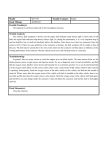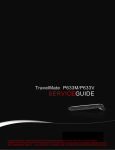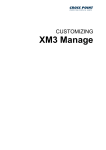Download Quick Reference 4
Transcript
SPARK Quick Reference 4 Proof Guide Prerequisites Reading and reference material • • SPARK Book (in particular Chapter 11 “Verification”) "Generation of VCs" manual (in the "Reference" folder) • "Generation of RTCs" manual (in the "Reference" folder) • Examiner User Manual • Simplifier User Manual • POGS User Manual • Black-Belt SPARK Training course material, in particular the sections o "Understanding VCs" o "Using the tools for Proof" o "The Proof Cycle" Basic SPARK analysis OK No semantic errors No dataflow errors or warnings Config file OK and selected [see section 4.5 Examiner User Manual] Base-type assertions in place for all integer types (and for floating types if needed) [see Generation of RTCs Manual, section 5] © 2005-2009 Praxis High Integrity Systems Limited SPARK_QR4 (v1.2) For use with SPARK toolset 8.1 and above Basics Phase D - Review Results 4 Phases a. Generate VCs b. Simplify VCs c. Run POGS d. Review results Look at the bottom of POGS Output Phase A – Generate VCs Basic command line to analyse a single package body: spark -vcg -conf=mycomp my_package.adb OR to analyse all units in a meta-file: spark -vcg -conf=mycomp @all 1. Check how many VCs undischarged. o Well written code should yield <5% undischarged. 2. Look for "VCs Proven False" section - are there any? o Yes - these are a definite defect. 3. Review which subprograms/packages have the most undischarged VCs. o Start with a "bottom up" view of the programs' call tree. If you already have -config in your spark.sw file, then it's not needed again. Review the "Understanding VCs" material from the training course. Phase B – Simplify VCs Using "Plain Output" mode SPARKSimp is the main command Useful for regression analysis to see what's changed from a baseline set of results. Specify the “plain” switch to all three tools: Example: sparksimp -a –l –p=2 Simplifies ALL files, and collects Simplifier Log files, running 2 simplifiers in parallel [see section 8 Simplifier User Manual] Phase C – Run POGS POGS collates and summarises proof status Usage: pogs generates <cwd>.sum where <cwd> is the name of the current working directory. See POGS User Manual for more details and command-line options. spark -vcg -conf=mycomp -plain @all sparksimp -a -l -sargs -plain pogs -i -p