Download Description - Agilent Technologies
Transcript
Agilent Technologies 8960 Series 10 Wireless Communications Test Set
Agilent Technologies E1962B cdma2000 Mobile Test Application
Reference Guide
cdma2000 Test Application Revision B.01
1000-1805
© Copyright Agilent Technologies 2000
All Rights Reserved
www.agilent.com/find/8960support/
Notice
Information contained in this document is subject to change without notice.
All Rights Reserved. Reproduction, adaptation, or translation without prior written permission is prohibited,
except as allowed under the copyright laws.
This material may be reproduced by or for the U.S. Government pursuant to the Copyright License under the
clause at DFARS 52.227-7013 (APR 1988).
Agilent Technologies, Inc.
Learning Products Department
24001 E. Mission
Liberty Lake, WA 99019-9599
U.S.A.
Edition/Print Date
All Editions and Updates of this manual and their creation dates are listed below.
March 2001 E1962B Test Application Revision B.01
2
S:\Hp8960\E1962B CDMA 2000\3.1_reference_guide\E1962-90017titlepage.fm
Safety Summary
The following general safety precautions must be observed during all phases of operation of this instrument.
Failure to comply with these precautions or with specific warnings elsewhere in this manual violates safety
standards of design, manufacture, and intended use of the instrument. Agilent Technologies Inc. assumes no
liability for the customer’s failure to comply with these requirements.
GENERAL
This product is a Safety Class 1 instrument (provided with a protective earth terminal). The protective
features of this product may be impaired if it is used in a manner not specified in the operation instructions.
All Light Emitting Diodes (LEDs) used in this product are Class 1 LEDs as per IEC 60825-1.
This product has been designed and tested in accordance with IEC Publication 1010, "Safety Requirements for
Electronic Measuring Apparatus," and has been supplied in a safe condition. This instruction documentation
contains information and warnings which must be followed by the user to ensure safe operation and to
maintain the product in a safe condition.
ENVIRONMENTAL CONDITIONS
This instrument is intended for indoor use in an installation category II, pollution degree 2 environment. It is
designed to operate at a maximum relative humidity of 95% and at altitudes of up to 2000 meters. Refer to the
specifications tables for the ac mains voltage requirements and ambient operating temperature range.
Ventilation Requirements: When installing the product in a cabinet, the convection into and out of the product
must not be restricted. The ambient temperature (outside the cabinet) must be less than the maximum
operating temperature of the product by 4° C for every 100 watts dissipated in the cabinet. If the total power
dissipated in the cabinet is greater than 800 watts, then forced convection must be used.
BEFORE APPLYING POWER
Verify that the product is set to match the available line voltage, the correct fuse is installed, and all safety
precautions are taken. Note the instrument's external markings described under Safety Symbols.
3
S:\Hp8960\E1962B CDMA 2000\3.1_reference_guide\E1962-90017titlepage.fm
GROUND THE INSTRUMENT
To minimize shock hazard, the instrument chassis and cover must be connected to an electrical protective
earth ground. The instrument must be connected to the ac power mains through a grounded power cable, with
the ground wire firmly connected to an electrical ground (safety ground) at the power outlet. Any interruption
of the protective (grounding) conductor or disconnection of the protective earth terminal will cause a potential
shock hazard that could result in personal injury.
FUSES
Only fuses with the required rated current, voltage, and specified type (normal blow, time delay, etc.) should be
used. Do not use repaired fuses or short-circuited fuse holders. To do so could cause a shock or fire hazard.
DO NOT OPERATE IN AN EXPLOSIVE ATMOSPHERE
Do not operate the instrument in the presence of flammable gases or fumes.
DO NOT REMOVE THE INSTRUMENT COVER
Operating personnel must not remove instrument covers. Component replacement and internal adjustments
must be made only by qualified service personnel.
Instruments that appear damaged or defective should be made inoperative and secured against unintended
operation until they can be repaired by qualified service personnel.
WARNING
The WARNING sign denotes a hazard. It calls attention to a procedure, practice, or the
like, which, if not correctly performed or adhered to, could result in personal injury.
Do not proceed beyond a WARNING sign until the indicated conditions are fully
understood and met.
CAUTION
The CAUTION sign denotes a hazard. It calls attention to an operating procedure, or the like,
which, if not correctly performed or adhered to, could result in damage to or destruction of part or
all of the product. Do not proceed beyond a CAUTION sign until the indicated conditions are fully
understood and met.
4
S:\Hp8960\E1962B CDMA 2000\3.1_reference_guide\E1962-90017titlepage.fm
Safety Symbols
Caution, refer to accompanying documents
Warning, risk of electric shock
Earth (ground) terminal
Alternating current
Frame or chassis terminal
Standby (supply). Units with this symbol are not completely disconnected from ac
when this switch is off.
mains
Product Markings
CE - the CE mark is a registered trademark of the European Community. A CE mark accompanied by a year
indicated the year the design was proven.
CSA - the CSA mark is a registered trademark of the Canadian Standards Association.
CERTIFICATION
Agilent Technologies certifies that this product met its published specifications at the time of shipment from the
factory. Agilent Technologies further certifies that its calibration measurements are traceable to the United
States National Institute of Standards and Technology, to the extent allowed by the Institute’s calibration
facility, and to the calibration facilities of other International Standards Organization members
5
S:\Hp8960\E1962B CDMA 2000\3.1_reference_guide\E1962-90017titlepage.fm
Agilent Technologies Warranty Statement for Commercial
Products
Agilent Technologies 8960 Series 10 Wireless Communications Test Set
Agilent Technologies E1962B cdma2000 Mobile Test Application
Duration of Warranty: 1 year
1. Agilent Technologies warrants Agilent Technologies hardware, accessories and supplies against defects in
materials and workmanship for the period specified above. If Agilent Technologies receives notice of such
defects during the warranty period, Agilent Technologies will, at its option, either repair or replace
products which prove to be defective. Replacement products may be either new or like-new.
2. Agilent Technologies warrants that Agilent Technologies software will not fail to execute its programming
instructions, for the period specified above, due to defects in material and workmanship when properly
installed and used. If Agilent Technologies receives notice of such defects during the warranty period,
Agilent Technologies will replace software media which does not execute its programming instructions due
to such defects.
3. Agilent Technologies does not warrant that the operation of Agilent Technologies products will be
uninterrupted or error free. If Agilent Technologies is unable, within a reasonable time, to repair or replace
any product to a condition as warranted, customer will be entitled to a refund of the purchase price upon
prompt return of the product.
4. Agilent Technologies products may contain remanufactured parts equivalent to new in performance or may
have been subject to incidental use.
5. The warranty period begins on the date of delivery or on the date of installation if installed by Agilent
Technologies. If customer schedules or delays Agilent Technologies installation more than 30 days after
delivery, warranty begins on the 31st day from delivery.
6. Warranty does not apply to defects resulting from (a) improper or inadequate maintenance or calibration,
(b) software, interfacing, parts or supplies not supplied by Agilent Technologies, (c) unauthorized
modification or misuse, (d) operation outside of the published environmental specifications for the product,
or (e) improper site preparation or maintenance.
7. TO THE EXTENT ALLOWED BY LOCAL LAW, THE ABOVE WARRANTIES ARE EXCLUSIVE AND NO
OTHER WARRANTYOR CONDITION, WHETHER WRITTEN OR ORAL IS EXPRESSED OR IMPLIED
AND AGILENT TECHNOLOGIES SPECIFICALLY DISCLAIMS ANY IMPLIED WARRANTIES OR
CONDITIONS OR MERCHANTABILITY, SATISFACTORY QUALITY, AND FITNESS FOR A
PARTICULAR PURPOSE.
8. Agilent Technologies will be liable for damage to tangible property per incident up to the greater of
$300,000 or the actual amount paid for the product that is the subject of the claim, and for damages for
bodily injury or death, to the extent that all such damages are determined by a court of competent
jurisdiction to have been directly caused by a defective Agilent Technologies product.
6
S:\Hp8960\E1962B CDMA 2000\3.1_reference_guide\E1962-90017titlepage.fm
9. TO THE EXTENT ALLOWED BY LOCAL LAW, THE REMEDIES IN THIS WARRANTY STATEMENT
ARE CUSTOMER’S SOLE AND EXCLUSIVE REMEDIES. EXCEPT AS INDICATED ABOVE, IN NO
EVENT WILL AGILENT TECHNOLOGIES OR ITS SUPPLIERS BE LIABLE FOR LOSS OF DATA OR
FOR DIRECT, SPECIAL, INCIDENTAL, CONSEQUENTIAL (INCLUDING LOST PROFIT OR DATA),
OR OTHER DAMAGE, WHETHER BASED IN CONTRACT, TORT, OR OTHERWISE.
FOR CONSUMER TRANSACTIONS IN AUSTRALIA AND NEW ZEALAND: THE WARRANTY TERMS
CONTAINED IN THIS STATEMENT, EXCEPT TO THE EXTENT LAWFULLY PERMITTED, DO NOT
EXCLUDE RESTRICT OR MODIFY AND ARE IN ADDITION TO THE MANDATORY STATUTORY
RIGHTS APPLICABLE TO THE SALE OF THIS PRODUCT TO YOU.
ASSISTANCE
Product maintenance agreements and other customer assistance agreements are available for Agilent
Technologies products. For any assistance, contact your nearest Agilent Technologies Sales and Service Office.
7
S:\Hp8960\E1962B CDMA 2000\3.1_reference_guide\E1962-90017titlepage.fm
Service and Support
Any adjustment, maintenance, or repair of this product must be performed by qualified personnel. Contact
your customer engineer through your local Agilent Technologies Service Center. You can find a list of local
service representatives on the Web at:
http://www.agilent-tech.com/services/English/index.html
If you do not have access to the Internet, one of these centers can direct you to your nearest representative:
United States Test and Measurement Call Center
(Toll free in US)
(800) 452-4844
Europe
(31 20) 547 9900
Canada
(905) 206-4725
Japan Measurement Assistance Center
(81) 426 56 7832
(81) 426 56 7840 (FAX)
Latin America
(305) 267 4288 (FAX)
Australia/New Zealand
1 800 629 485 (Australia)
0800 738 378 (New Zealand)
Asia-Pacific
(852) 2599 7777
(852) 2506 9285 (FAX)
8
S:\Hp8960\E1962B CDMA 2000\3.1_reference_guide\E1962-90017titlepage.fm
Regional Sales Offices
United States of America:
Agilent Technologies(tel) 1 800 452 4844
Test and Measurement Call Center
P.O. Box 4026
Englewood, CO 80155-4026
Canada:
Agilent Technologies Canada Inc.(tel) 1 877 894 4414
2660 Matheson Blvd. E
Mississauga, Ontario
L4W 5M2
Europe:
Agilent Technologies(tel) (3120) 547 9999
European Marketing Organization
P.O. Box 999
1180 AZ Amstelveen
The Netherlands
Japan:
Agilent Technologies Japan Ltd.(tel) (81) 456-56-7832
Measurement Assistance Center(fax) (81) 426-56-7840
9-1 Takakura-Cho, Hachioji-Shi,
Tokyo 192-8510, Japan
Latin America:
Agilent Technologies(tel) (305) 267 4245
Latin America Region Headquarters(fax) (305) 267 4286
5200 Blue Lagoon Drive,
Suite #950
Miami, Florida 33126
U.S. A.
Australia/New Zealand:
Agilent Technologies Australia Pty Ltd.AustraliaNew Zealand
347 Burwood Highway(tel) 1 800 629 485 (tel) 0 800 738 378
Forest Hill, Victoria 3131(fax) (61 3) 9272 0749(fax) (64 4) 802 6881
Asia Pacific:
Agilent Technologies(tel) (852) 3197 7777
24/F, Cityplaza One,(fax) (852) 2506 9233
111 Kings Road,
Taikoo Shing, Hong Kong
9
S:\Hp8960\E1962B CDMA 2000\3.1_reference_guide\E1962-90017titlepage.fm
DECLARATION OF CONFORMITY
According to ISO/IEC Guide 22 and CEN/CENELEC EN45014
Manufacturer’s Name:
Agilent Technologies UK Ltd.
Agilent Technologies, Inc.
Manufacturer’s Address:
Electronic Products & Solutions
Group - Queensferry
South Queensferry
West Lothian, EH30 9TG
Scotland, United Kingdom
24001 E. Mission Avenue
Liberty Lake
Washington
99019-9599
USA
Declares, that the product
Product Name:
8960 Series 10 Wireless Communications Test Set
Model Number:
E5515B
Product Options:
This declaration covers all options of the above product.
Conforms with the following European Directives:
The product herewith compiles with the requirements of the Low Voltage Directive 72/23/EEC and the
EMC Directive 89/336/EFC (including 93/68/EFC) and carries the CE Marking accordingly.
EMC
Standard
IEC 61326-1:1997+A1:1998/EN
61326-1:1997+A1:1998
CISPR 11:1990 / EN 55011:1991
IEC 61000-4-2:1995+A1:1998 / EN
61000-4-2:1995
IEC 61000-4-3:1995 / EN 61000-4-3:1995
IEC 61000-4-4:1995 / EN 61000-4-4:1995
IEC 61000-4-5:1995 / EN 61000-4-5:1995
IEC 61000-4-6:1996 / EN 61000-4-6:1996
IEC 61000-4-11:1994 / EN
61000-4-11:1994
Safety:
Limit
Group 1 Class A [1]
4kV CD, 8kV AD
3 V/m, 80-1000 MHz
0.5V signal lines, 1kV power lines
0.5 kV line-line, 1 kV line-ground
3V, 0.15-80 MHz
1 cycle, 100%
IEC 61010-1:1990+A1:1992+A2:1995 / EN 61010-1:1993+A2:1995
Canada CSA C22.2 No. 1010.1:1992
Supplemental Information:
[1]
The product was tested in a typical configuration with Agilent Technologies test systems
14 December 2000
R.M. Evans / Quality Manager
14 December 2000
W.V.Roland / Reliability & Regulatory
Engineering Manager
For further information, please contact your local Agilent Technologies sales office, agent, or distributor.
Authorized EU-representative: Agilent Technologies Deutschland GmbH, Herrenberger StraBe 130, D71034 Boblingen, Germany
10
S:\Hp8960\E1962B CDMA 2000\3.1_reference_guide\E1962-90017titlepage.fm
DECLARATION OF CONFORMITY
According to ISO/IEC Guide 22 and CEN/CENELEC EN45014
Manufacturer’s Name:
Agilent Technologies UK Ltd.
Agilent Technologies, Inc.
Manufacturer’s Address:
Electronic Products & Solutions
Group - Queensferry
South Queensferry
West Lothian, EH30 9TG
Scotland, United Kingdom
24001 E. Mission Avenue
Liberty Lake
Washington
99019-9599
USA
Declares, that the product
Product Name:
8960 Series 10 Wireless Communications Test Set
Model Number:
E5515C
Product Options:
This declaration covers all options of the above product.
Conforms with the following European Directives:
The product herewith compiles with the requirements of the Low Voltage Directive 72/23/EEC and the
EMC Directive 89/336/EFC (including 93/68/EFC) and carries the CE Marking accordingly.
EMC
Standard
IEC 61326-1:1997+A1:1998/EN
61326:1997/A1:1998
CISPR 11:1990 / EN 55011:1991
IEC 61000-4-2:1995+A1:1998 / EN
61000-4-2:1995
IEC 61000-4-3:1995 / EN 61000-4-3:1995
IEC 61000-4-4:1995 / EN 61000-4-4:1995
IEC 61000-4-5:1995 / EN 61000-4-5:1995
IEC 61000-4-6:1996 / EN 61000-4-6:1996
IEC 61000-4-11:1994 / EN
61000-4-11:1994
Safety:
Limit
Group 1 Class A [1]
4kV CD, 8kV AD
3 V/m, 80-1000 MHz
0.5kV signal lines, 1kV power lines
0.5 kV line-line, 1 kV line-ground
3V, 0.15-80 MHz
1 cycle, 100%
IEC 61010-1:1990+A1:1992+A2:1995 / EN 61010-1:1993+A2:1995
Canada: CSA C22.2 No. 1010.1:1992
Supplemental Information:
[1]
The product was tested in a typical configuration with Agilent Technologies test systems
01 May 2001
R.M. Evans / Quality Manager
01 May 2001
W.V.Roland / Reliability & Regulatory
Engineering Manager
For further information, please contact your local Agilent Technologies sales office, agent, or distributor.
Authorized EU-representative: Agilent Technologies Deutschland GmbH, Herrenberger StraBe 130, D71034 Boblingen, Germany
11
S:\Hp8960\E1962B CDMA 2000\3.1_reference_guide\E1962-90017titlepage.fm
DECLARATION OF CONFORMITY
According to ISO/IEC Guide 22 and CEN/CENELEC EN45014
Manufacturer’s Name:
Agilent Technologies, Inc.
Manufacturer’s Address:
24001 E. Mission Avenue
Liberty Lake
Washington
99019-9599
USA
Declares, that the product
Product Name:
8960 Series 10 Wireless Communications Test Set
Model Number:
E5515T
Product Options:
This declaration covers all options of the above product.
Conforms with the following European Directives:
The product herewith compiles with the requirements of the Low Voltage Directive 72/23/EEC and the
EMC Directive 89/336/EFC (including 93/68/EFC) and carries the CE Marking accordingly.
EMC
Standard
IEC 61326-1:1997+A1:1998/EN
61326-1:1997+A1:1998
CISPR 11:1990 / EN 55011:1991
IEC 61000-4-2:1995+A1:1998 / EN
61000-4-2:1995
IEC 61000-4-3:1995 / EN 61000-4-3:1995
IEC 61000-4-4:1995 / EN 61000-4-4:1995
IEC 61000-4-5:1995 / EN 61000-4-5:1995
IEC 61000-4-6:1996 / EN 61000-4-6:1996
IEC 61000-4-11:1994 / EN
61000-4-11:1994
Safety:
Limit
Group 1 Class A [1]
4kV CD, 8kV AD
3 V/m, 80-1000 MHz
0.5V signal lines, 1kV power lines
0.5 kV line-line, 1 kV line-ground
3V, 0.15-80 MHz
1 cycle, 100%
IEC 61010-1:1990+A1:1992+A2:1995 / EN 61010-1:1993+A2:1995
Canada CSA C22.2 No. 1010.1:1992
Supplemental Information:
[1]
The product was tested in a typical configuration with Agilent Technologies test systems
14 December 2000
W.V.Roland / Reliability & Regulatory
Engineering Manager
For further information, please contact your local Agilent Technologies sales office, agent, or distributor.
Authorized EU-representative: Agilent Technologies Deutschland GmbH, Herrenberger StraBe 130, D71034 Boblingen, Germany
12
S:\Hp8960\E1962B CDMA 2000\3.1_reference_guide\E1962-90017titlepage.fm
Manufacturer’s Declaration
This statement is provided to comply with the requirements of the German Sound Emission Directive, from 18
January 1991.
This product has a sound pressure emission (at the operator position) < 70 dB(A).
• Sound Pressure Lp < 70 dB(A).
• At Operator Position.
• Normal Operation.
• According to ISO 7779:1988/EN 27779:1991 (Type Test).
Herstellerbescheinigung
Diese Information steht im Zusammenhang mit den Anforderungen der
Maschinenlärminformationsverordnung vom 18 Januar 1991.
• Schalldruckpegel Lp < 70 dB(A).
• Am Arbeitsplatz.
• Normaler Betrieb.
• Nach ISO 7779:1988/EN 27779:1991 (Typprüfung).
13
S:\Hp8960\E1962B CDMA 2000\3.1_reference_guide\E1962-90017titlepage.fm
14
S:\Hp8960\E1962B CDMA 2000\3.1_reference_guide\E1962-90017titlepage.fm
Measurements . . . . . . . . . . . . . . . . . . . . . . . . . . . . . . . . . . . . . . . . . . . . . . . . . . . . . . . . . . 31
Access Probe Power Measurement Description . . . . . . . . . . . . . . . . . . . . . . . . . . . . . . . . . . .32
How is an Access Probe Power measurement made? . . . . . . . . . . . . . . . . . . . . . . . . . . .32
Considerations when making Access Probe Power measurements . . . . . . . . . . . . . . . .32
Input Signal Requirements . . . . . . . . . . . . . . . . . . . . . . . . . . . . . . . . . . . . . . . . . . . . . . . .33
Related Topics . . . . . . . . . . . . . . . . . . . . . . . . . . . . . . . . . . . . . . . . . . . . . . . . . . . . . . . . . .33
Channel Power Measurement Description. . . . . . . . . . . . . . . . . . . . . . . . . . . . . . . . . . . . . . .34
How is a Channel Power measurement made? . . . . . . . . . . . . . . . . . . . . . . . . . . . . . . . .34
Channel Power Measurement Calibration . . . . . . . . . . . . . . . . . . . . . . . . . . . . . . . . . . .34
Channel Power Measurement Speed . . . . . . . . . . . . . . . . . . . . . . . . . . . . . . . . . . . . . . . .34
Input Signal Requirements . . . . . . . . . . . . . . . . . . . . . . . . . . . . . . . . . . . . . . . . . . . . . . . .34
Related Topics . . . . . . . . . . . . . . . . . . . . . . . . . . . . . . . . . . . . . . . . . . . . . . . . . . . . . . . . . .35
Digital Average Power Measurement Description. . . . . . . . . . . . . . . . . . . . . . . . . . . . . . . . .36
How is a Digital Average Power measurement made? . . . . . . . . . . . . . . . . . . . . . . . . . .36
Digital Average Power measurement characteristics . . . . . . . . . . . . . . . . . . . . . . . . . . .36
Input Signal Requirements . . . . . . . . . . . . . . . . . . . . . . . . . . . . . . . . . . . . . . . . . . . . . . . .36
Related Topics . . . . . . . . . . . . . . . . . . . . . . . . . . . . . . . . . . . . . . . . . . . . . . . . . . . . . . . . . .36
Frame Error Rate Measurement Description . . . . . . . . . . . . . . . . . . . . . . . . . . . . . . . . . . . .37
How is an FER (frame error rate) measurement made? . . . . . . . . . . . . . . . . . . . . . . . . .37
Confidence Level Description . . . . . . . . . . . . . . . . . . . . . . . . . . . . . . . . . . . . . . . . . . . . . .37
Input Signal Requirements . . . . . . . . . . . . . . . . . . . . . . . . . . . . . . . . . . . . . . . . . . . . . . . .37
Related Topics . . . . . . . . . . . . . . . . . . . . . . . . . . . . . . . . . . . . . . . . . . . . . . . . . . . . . . . . . .38
Frequency Stability Measurement Description . . . . . . . . . . . . . . . . . . . . . . . . . . . . . . . . . . .39
How is a frequency stability measurement made? . . . . . . . . . . . . . . . . . . . . . . . . . . . . .39
Operating Considerations . . . . . . . . . . . . . . . . . . . . . . . . . . . . . . . . . . . . . . . . . . . . . . . . .39
Input Signal Requirements . . . . . . . . . . . . . . . . . . . . . . . . . . . . . . . . . . . . . . . . . . . . . . . .39
Worst Case Frequency Error . . . . . . . . . . . . . . . . . . . . . . . . . . . . . . . . . . . . . . . . . . . . . .39
Triggering . . . . . . . . . . . . . . . . . . . . . . . . . . . . . . . . . . . . . . . . . . . . . . . . . . . . . . . . . . . . .39
Related Topics . . . . . . . . . . . . . . . . . . . . . . . . . . . . . . . . . . . . . . . . . . . . . . . . . . . . . . . . . .39
Waveform Quality/Code Domain Measurement Description . . . . . . . . . . . . . . . . . . . . . . . .40
How is a Waveform Quality/Code Domain Power measurement made? . . . . . . . . . . . .40
Input Signal Requirements . . . . . . . . . . . . . . . . . . . . . . . . . . . . . . . . . . . . . . . . . . . . . . . .41
Related Topics . . . . . . . . . . . . . . . . . . . . . . . . . . . . . . . . . . . . . . . . . . . . . . . . . . . . . . . . . .41
Test Adherence to Standards . . . . . . . . . . . . . . . . . . . . . . . . . . . . . . . . . . . . . . . . . . . . . . . . .42
Standards Table . . . . . . . . . . . . . . . . . . . . . . . . . . . . . . . . . . . . . . . . . . . . . . . . . . . . . . . .42
Measurement Related Configuration . . . . . . . . . . . . . . . . . . . . . . . . . . . . . . . . . . . . . . . . . . .45
Description . . . . . . . . . . . . . . . . . . . . . . . . . . . . . . . . . . . . . . . . . . . . . . . . . . . . . . . . . . . . .45
15
S:\Hp8960\E1962B CDMA 2000\3.1_reference_guide\e1962-90017_bookTOC.fm
Related Topics . . . . . . . . . . . . . . . . . . . . . . . . . . . . . . . . . . . . . . . . . . . . . . . . . . . . . . . . . . 48
Call Processing . . . . . . . . . . . . . . . . . . . . . . . . . . . . . . . . . . . . . . . . . . . . . . . . . . . . . . . . .49
Active Cell Operating Mode . . . . . . . . . . . . . . . . . . . . . . . . . . . . . . . . . . . . . . . . . . . . . . . . . . 50
Active Cell Features . . . . . . . . . . . . . . . . . . . . . . . . . . . . . . . . . . . . . . . . . . . . . . . . . . . . . 50
Related Topics . . . . . . . . . . . . . . . . . . . . . . . . . . . . . . . . . . . . . . . . . . . . . . . . . . . . . . . . . . 50
Test Operating Mode. . . . . . . . . . . . . . . . . . . . . . . . . . . . . . . . . . . . . . . . . . . . . . . . . . . . . . . . 51
Forward CDMA channels available in test mode . . . . . . . . . . . . . . . . . . . . . . . . . . . . . . 51
Related Topics . . . . . . . . . . . . . . . . . . . . . . . . . . . . . . . . . . . . . . . . . . . . . . . . . . . . . . . . . . 51
CW Operating Mode . . . . . . . . . . . . . . . . . . . . . . . . . . . . . . . . . . . . . . . . . . . . . . . . . . . . . . . . 52
CW Test Mode Operation . . . . . . . . . . . . . . . . . . . . . . . . . . . . . . . . . . . . . . . . . . . . . . . . . 52
Related Topics . . . . . . . . . . . . . . . . . . . . . . . . . . . . . . . . . . . . . . . . . . . . . . . . . . . . . . . . . . 53
Configuring the F-FCH/Traffic Channel (Forward Fundamental/Traffic Channel) . . . . . . 54
Settable F-FCH Parameters . . . . . . . . . . . . . . . . . . . . . . . . . . . . . . . . . . . . . . . . . . . . . . . 54
GPIB Examples: . . . . . . . . . . . . . . . . . . . . . . . . . . . . . . . . . . . . . . . . . . . . . . . . . . . . . . . . 54
Operating Considerations . . . . . . . . . . . . . . . . . . . . . . . . . . . . . . . . . . . . . . . . . . . . . . . . 54
Related Topics . . . . . . . . . . . . . . . . . . . . . . . . . . . . . . . . . . . . . . . . . . . . . . . . . . . . . . . . . . 54
Configuring the F-Paging Channel (F-PCH) . . . . . . . . . . . . . . . . . . . . . . . . . . . . . . . . . . . . . 55
Settable F-Paging Parameters . . . . . . . . . . . . . . . . . . . . . . . . . . . . . . . . . . . . . . . . . . . . . 55
Fixed F-Paging Parameters . . . . . . . . . . . . . . . . . . . . . . . . . . . . . . . . . . . . . . . . . . . . . . . 55
GPIB Examples: . . . . . . . . . . . . . . . . . . . . . . . . . . . . . . . . . . . . . . . . . . . . . . . . . . . . . . . . 55
Operating Considerations . . . . . . . . . . . . . . . . . . . . . . . . . . . . . . . . . . . . . . . . . . . . . . . . 55
Related Topics . . . . . . . . . . . . . . . . . . . . . . . . . . . . . . . . . . . . . . . . . . . . . . . . . . . . . . . . . . 56
Configuring the F-SCH (Forward Supplemental Channel) . . . . . . . . . . . . . . . . . . . . . . . . . 57
Settable F-SCH Parameters . . . . . . . . . . . . . . . . . . . . . . . . . . . . . . . . . . . . . . . . . . . . . . . 57
Fixed F-SCH Parameters . . . . . . . . . . . . . . . . . . . . . . . . . . . . . . . . . . . . . . . . . . . . . . . . . 57
GPIB Examples: . . . . . . . . . . . . . . . . . . . . . . . . . . . . . . . . . . . . . . . . . . . . . . . . . . . . . . . . 57
Operating Considerations . . . . . . . . . . . . . . . . . . . . . . . . . . . . . . . . . . . . . . . . . . . . . . . . 57
Related Topics . . . . . . . . . . . . . . . . . . . . . . . . . . . . . . . . . . . . . . . . . . . . . . . . . . . . . . . . . . 57
Configuring the F-Pilot Channel (Forward PICH) . . . . . . . . . . . . . . . . . . . . . . . . . . . . . . . . 58
Settable F-Pilot Parameters . . . . . . . . . . . . . . . . . . . . . . . . . . . . . . . . . . . . . . . . . . . . . . . 58
Fixed F-Pilot Parameters . . . . . . . . . . . . . . . . . . . . . . . . . . . . . . . . . . . . . . . . . . . . . . . . . 58
GPIB Examples: . . . . . . . . . . . . . . . . . . . . . . . . . . . . . . . . . . . . . . . . . . . . . . . . . . . . . . . . 58
Operating Considerations . . . . . . . . . . . . . . . . . . . . . . . . . . . . . . . . . . . . . . . . . . . . . . . . 58
Related Topics . . . . . . . . . . . . . . . . . . . . . . . . . . . . . . . . . . . . . . . . . . . . . . . . . . . . . . . . . . 58
Configuring the F-OCNS (Forward Orthogonal Channel Noise Simulator) . . . . . . . . . . . . 59
Settable F-OCNS Parameters . . . . . . . . . . . . . . . . . . . . . . . . . . . . . . . . . . . . . . . . . . . . . 59
16
S:\Hp8960\E1962B CDMA 2000\3.1_reference_guide\e1962-90017_bookTOC.fm
Fixed F-OCNS Parameters . . . . . . . . . . . . . . . . . . . . . . . . . . . . . . . . . . . . . . . . . . . . . . . .59
GPIB Examples: . . . . . . . . . . . . . . . . . . . . . . . . . . . . . . . . . . . . . . . . . . . . . . . . . . . . . . . .59
Operating Considerations . . . . . . . . . . . . . . . . . . . . . . . . . . . . . . . . . . . . . . . . . . . . . . . . .59
Related Topics . . . . . . . . . . . . . . . . . . . . . . . . . . . . . . . . . . . . . . . . . . . . . . . . . . . . . . . . . .59
Configuring the F-QPCH (Forward Quick Paging Channel) . . . . . . . . . . . . . . . . . . . . . . . .60
Settable F-QPCH Parameters . . . . . . . . . . . . . . . . . . . . . . . . . . . . . . . . . . . . . . . . . . . . .60
Fixed F-QPCH Parameters . . . . . . . . . . . . . . . . . . . . . . . . . . . . . . . . . . . . . . . . . . . . . . . .60
GPIB Examples: . . . . . . . . . . . . . . . . . . . . . . . . . . . . . . . . . . . . . . . . . . . . . . . . . . . . . . . .60
Operating Considerations . . . . . . . . . . . . . . . . . . . . . . . . . . . . . . . . . . . . . . . . . . . . . . . . .61
Related Topics . . . . . . . . . . . . . . . . . . . . . . . . . . . . . . . . . . . . . . . . . . . . . . . . . . . . . . . . . .61
Configuring the F-Sync Channel (Forward SYNC) . . . . . . . . . . . . . . . . . . . . . . . . . . . . . . . .62
Settable F-Sync Parameters . . . . . . . . . . . . . . . . . . . . . . . . . . . . . . . . . . . . . . . . . . . . . . .62
Fixed F-Sync Parameters . . . . . . . . . . . . . . . . . . . . . . . . . . . . . . . . . . . . . . . . . . . . . . . . .62
GPIB Examples: . . . . . . . . . . . . . . . . . . . . . . . . . . . . . . . . . . . . . . . . . . . . . . . . . . . . . . . .62
Related Topics . . . . . . . . . . . . . . . . . . . . . . . . . . . . . . . . . . . . . . . . . . . . . . . . . . . . . . . . . .62
Programming: Getting Started Guide for cdma2000 Mobile Test . . . . . . . . . . . . . 63
Introduction . . . . . . . . . . . . . . . . . . . . . . . . . . . . . . . . . . . . . . . . . . . . . . . . . . . . . . . . . . . . . . .64
Conventions used in this Getting Started Guide . . . . . . . . . . . . . . . . . . . . . . . . . . . . . . .64
How to use this Getting Started Guide . . . . . . . . . . . . . . . . . . . . . . . . . . . . . . . . . . . . . .64
Useful on-line links . . . . . . . . . . . . . . . . . . . . . . . . . . . . . . . . . . . . . . . . . . . . . . . . . . . . . .65
About the Programming Examples Presented in this Guide . . . . . . . . . . . . . . . . . . . . .65
. . . . . . . . . . . . . . . . . . . . . . . . . . . . . . . . . . . . . . . . . . . . . . . . . . . . . . . . . . . . . . . . . . . . . .66
Establishing an Active Link with the Mobile Station . . . . . . . . . . . . . . . . . . . . . . . . . . . . . .67
Making a Mobile Station Originated Call . . . . . . . . . . . . . . . . . . . . . . . . . . . . . . . . . . . .67
Making a Base Station Originated Call . . . . . . . . . . . . . . . . . . . . . . . . . . . . . . . . . . . . . .67
Related Topics . . . . . . . . . . . . . . . . . . . . . . . . . . . . . . . . . . . . . . . . . . . . . . . . . . . . . . . . . .67
Performing a Handoff . . . . . . . . . . . . . . . . . . . . . . . . . . . . . . . . . . . . . . . . . . . . . . . . . . . . . . .68
Making a Handoff . . . . . . . . . . . . . . . . . . . . . . . . . . . . . . . . . . . . . . . . . . . . . . . . . . . . . . .68
Related Topics . . . . . . . . . . . . . . . . . . . . . . . . . . . . . . . . . . . . . . . . . . . . . . . . . . . . . . . . . .68
Performing a Registration. . . . . . . . . . . . . . . . . . . . . . . . . . . . . . . . . . . . . . . . . . . . . . . . . . . .69
Registering a Mobile Station . . . . . . . . . . . . . . . . . . . . . . . . . . . . . . . . . . . . . . . . . . . . . .69
Related Topics . . . . . . . . . . . . . . . . . . . . . . . . . . . . . . . . . . . . . . . . . . . . . . . . . . . . . . . . . .69
Programming . . . . . . . . . . . . . . . . . . . . . . . . . . . . . . . . . . . . . . . . . . . . . . . . . . . . . . . . . . . 71
Step 1: Set up the Test Set . . . . . . . . . . . . . . . . . . . . . . . . . . . . . . . . . . . . . . . . . . . . . . . . . . .73
Fully Preset the Test Set . . . . . . . . . . . . . . . . . . . . . . . . . . . . . . . . . . . . . . . . . . . . . . . . .73
Turn on the GPIB Debugger . . . . . . . . . . . . . . . . . . . . . . . . . . . . . . . . . . . . . . . . . . . . . . .73
17
S:\Hp8960\E1962B CDMA 2000\3.1_reference_guide\e1962-90017_bookTOC.fm
Set Test Set’s Operating Mode . . . . . . . . . . . . . . . . . . . . . . . . . . . . . . . . . . . . . . . . . . . . . 73
Step 2: Configure Test Set and Mobile Station Parameters . . . . . . . . . . . . . . . . . . . . . . . . . 74
Configure the Test Set Parameters . . . . . . . . . . . . . . . . . . . . . . . . . . . . . . . . . . . . . . . . . 74
Configure the Generated Code Channels . . . . . . . . . . . . . . . . . . . . . . . . . . . . . . . . . . . . 74
Configure the Mobile Station Parameters . . . . . . . . . . . . . . . . . . . . . . . . . . . . . . . . . . . . 74
Step 3: Set Measurement Parameters . . . . . . . . . . . . . . . . . . . . . . . . . . . . . . . . . . . . . . . . . . 75
Step 4: Make a connection . . . . . . . . . . . . . . . . . . . . . . . . . . . . . . . . . . . . . . . . . . . . . . . . . . . 76
Select an example . . . . . . . . . . . . . . . . . . . . . . . . . . . . . . . . . . . . . . . . . . . . . . . . . . . . . . . 76
MS initiated connection . . . . . . . . . . . . . . . . . . . . . . . . . . . . . . . . . . . . . . . . . . . . . . . . . . 76
Test Set initiated connection . . . . . . . . . . . . . . . . . . . . . . . . . . . . . . . . . . . . . . . . . . . . . . 76
Step 5: INITiate and FETCh Measurements. . . . . . . . . . . . . . . . . . . . . . . . . . . . . . . . . . . . . 77
INITiate measurements and FETCh results . . . . . . . . . . . . . . . . . . . . . . . . . . . . . . . . . 77
Step 6: Reconfigure Test Set and Mobile Station Connection Parameters . . . . . . . . . . . . . 79
Reconfigure the Channel, Band, and Power Level . . . . . . . . . . . . . . . . . . . . . . . . . . . . . 79
Reconfigure the MS . . . . . . . . . . . . . . . . . . . . . . . . . . . . . . . . . . . . . . . . . . . . . . . . . . . . . . 79
Step 7: End the Connection . . . . . . . . . . . . . . . . . . . . . . . . . . . . . . . . . . . . . . . . . . . . . . . . . . 80
End the Connection . . . . . . . . . . . . . . . . . . . . . . . . . . . . . . . . . . . . . . . . . . . . . . . . . . . . . 80
Step 1: Set Up the Test Set. . . . . . . . . . . . . . . . . . . . . . . . . . . . . . . . . . . . . . . . . . . . . . . . . . . 81
Description . . . . . . . . . . . . . . . . . . . . . . . . . . . . . . . . . . . . . . . . . . . . . . . . . . . . . . . . . . . . 81
Step 2: Configure Test Set and Mobile Station Parameters . . . . . . . . . . . . . . . . . . . . . . . . . 83
Description . . . . . . . . . . . . . . . . . . . . . . . . . . . . . . . . . . . . . . . . . . . . . . . . . . . . . . . . . . . . 83
Step 3: Set Measurement Parameters . . . . . . . . . . . . . . . . . . . . . . . . . . . . . . . . . . . . . . . . . . 87
Description . . . . . . . . . . . . . . . . . . . . . . . . . . . . . . . . . . . . . . . . . . . . . . . . . . . . . . . . . . . . 87
Step 4: Make Connection . . . . . . . . . . . . . . . . . . . . . . . . . . . . . . . . . . . . . . . . . . . . . . . . . . . . 92
Description . . . . . . . . . . . . . . . . . . . . . . . . . . . . . . . . . . . . . . . . . . . . . . . . . . . . . . . . . . . . 92
Step 5: INITiate and FETCh Measurements. . . . . . . . . . . . . . . . . . . . . . . . . . . . . . . . . . . . . 98
Description . . . . . . . . . . . . . . . . . . . . . . . . . . . . . . . . . . . . . . . . . . . . . . . . . . . . . . . . . . . . 98
Step 6: Reconfigure Test Set and Mobile Station Connection Parameters . . . . . . . . . . . . 103
Description . . . . . . . . . . . . . . . . . . . . . . . . . . . . . . . . . . . . . . . . . . . . . . . . . . . . . . . . . . . 103
Step 7: End Connection. . . . . . . . . . . . . . . . . . . . . . . . . . . . . . . . . . . . . . . . . . . . . . . . . . . . . 105
Description . . . . . . . . . . . . . . . . . . . . . . . . . . . . . . . . . . . . . . . . . . . . . . . . . . . . . . . . . . . 105
Programming an Access Probe Power Measurement . . . . . . . . . . . . . . . . . . . . . . . . . . . . . 109
Programming Example . . . . . . . . . . . . . . . . . . . . . . . . . . . . . . . . . . . . . . . . . . . . . . . . . . 109
18
S:\Hp8960\E1962B CDMA 2000\3.1_reference_guide\e1962-90017_bookTOC.fm
Returned Values . . . . . . . . . . . . . . . . . . . . . . . . . . . . . . . . . . . . . . . . . . . . . . . . . . . . . . .109
Related Topics . . . . . . . . . . . . . . . . . . . . . . . . . . . . . . . . . . . . . . . . . . . . . . . . . . . . . . . . .109
Programming a Channel Power Measurement . . . . . . . . . . . . . . . . . . . . . . . . . . . . . . . . . .110
Programming Example . . . . . . . . . . . . . . . . . . . . . . . . . . . . . . . . . . . . . . . . . . . . . . . . . .110
Returned Values . . . . . . . . . . . . . . . . . . . . . . . . . . . . . . . . . . . . . . . . . . . . . . . . . . . . . . .110
Related Topics . . . . . . . . . . . . . . . . . . . . . . . . . . . . . . . . . . . . . . . . . . . . . . . . . . . . . . . . .110
Programming a Digital Average Power Measurement . . . . . . . . . . . . . . . . . . . . . . . . . . . .111
Programming Example . . . . . . . . . . . . . . . . . . . . . . . . . . . . . . . . . . . . . . . . . . . . . . . . . .111
Returned Values . . . . . . . . . . . . . . . . . . . . . . . . . . . . . . . . . . . . . . . . . . . . . . . . . . . . . . .111
Related Topics . . . . . . . . . . . . . . . . . . . . . . . . . . . . . . . . . . . . . . . . . . . . . . . . . . . . . . . . .111
Programming an FER (Frame Error Rate) Measurement . . . . . . . . . . . . . . . . . . . . . . . . .112
Programming Example . . . . . . . . . . . . . . . . . . . . . . . . . . . . . . . . . . . . . . . . . . . . . . . . . .112
Returned Values . . . . . . . . . . . . . . . . . . . . . . . . . . . . . . . . . . . . . . . . . . . . . . . . . . . . . . .112
Related Topics . . . . . . . . . . . . . . . . . . . . . . . . . . . . . . . . . . . . . . . . . . . . . . . . . . . . . . . . .112
Programming a Frequency Stability Measurement . . . . . . . . . . . . . . . . . . . . . . . . . . . . . .113
Programming Example . . . . . . . . . . . . . . . . . . . . . . . . . . . . . . . . . . . . . . . . . . . . . . . . . .113
Returned Values . . . . . . . . . . . . . . . . . . . . . . . . . . . . . . . . . . . . . . . . . . . . . . . . . . . . . . .113
Related Topics . . . . . . . . . . . . . . . . . . . . . . . . . . . . . . . . . . . . . . . . . . . . . . . . . . . . . . . . .114
Programming a Waveform Quality/Code Domain Measurement . . . . . . . . . . . . . . . . . . . .115
Programming Example . . . . . . . . . . . . . . . . . . . . . . . . . . . . . . . . . . . . . . . . . . . . . . . . . .115
Returned Values . . . . . . . . . . . . . . . . . . . . . . . . . . . . . . . . . . . . . . . . . . . . . . . . . . . . . . .115
Related Topics . . . . . . . . . . . . . . . . . . . . . . . . . . . . . . . . . . . . . . . . . . . . . . . . . . . . . . . . .115
Preset Descriptions . . . . . . . . . . . . . . . . . . . . . . . . . . . . . . . . . . . . . . . . . . . . . . . . . . . . . . . .116
Description . . . . . . . . . . . . . . . . . . . . . . . . . . . . . . . . . . . . . . . . . . . . . . . . . . . . . . . . . . . .116
Related Topics . . . . . . . . . . . . . . . . . . . . . . . . . . . . . . . . . . . . . . . . . . . . . . . . . . . . . . . . .117
Receiver Control. . . . . . . . . . . . . . . . . . . . . . . . . . . . . . . . . . . . . . . . . . . . . . . . . . . . . . . . . . .118
Manual vs. Automatic Receiver Control . . . . . . . . . . . . . . . . . . . . . . . . . . . . . . . . . . . .118
Manual Receiver Control Parameters . . . . . . . . . . . . . . . . . . . . . . . . . . . . . . . . . . . . . .118
Effects on Receiver Control When Changing Operating Mode . . . . . . . . . . . . . . . . . . .119
Related Topics . . . . . . . . . . . . . . . . . . . . . . . . . . . . . . . . . . . . . . . . . . . . . . . . . . . . . . . . .119
Status Subsystem Overview . . . . . . . . . . . . . . . . . . . . . . . . . . . . . . . . . . . . . . . . . . . . . . . . .120
Description . . . . . . . . . . . . . . . . . . . . . . . . . . . . . . . . . . . . . . . . . . . . . . . . . . . . . . . . . . . .121
Related Topics . . . . . . . . . . . . . . . . . . . . . . . . . . . . . . . . . . . . . . . . . . . . . . . . . . . . . . . . .137
Statistical Measurement Results . . . . . . . . . . . . . . . . . . . . . . . . . . . . . . . . . . . . . . . . . . . . .138
Description . . . . . . . . . . . . . . . . . . . . . . . . . . . . . . . . . . . . . . . . . . . . . . . . . . . . . . . . . . . .138
Programming Example . . . . . . . . . . . . . . . . . . . . . . . . . . . . . . . . . . . . . . . . . . . . . . . . . .138
Related Topics . . . . . . . . . . . . . . . . . . . . . . . . . . . . . . . . . . . . . . . . . . . . . . . . . . . . . . . . .138
19
S:\Hp8960\E1962B CDMA 2000\3.1_reference_guide\e1962-90017_bookTOC.fm
Timeouts . . . . . . . . . . . . . . . . . . . . . . . . . . . . . . . . . . . . . . . . . . . . . . . . . . . . . . . . . . . . . . . . 139
Description . . . . . . . . . . . . . . . . . . . . . . . . . . . . . . . . . . . . . . . . . . . . . . . . . . . . . . . . . . . 139
Timeout Values . . . . . . . . . . . . . . . . . . . . . . . . . . . . . . . . . . . . . . . . . . . . . . . . . . . . . . . . 139
Related Topics . . . . . . . . . . . . . . . . . . . . . . . . . . . . . . . . . . . . . . . . . . . . . . . . . . . . . . . . . 139
Triggering of Measurements . . . . . . . . . . . . . . . . . . . . . . . . . . . . . . . . . . . . . . . . . . . . . . . . 140
Trigger Source Choices . . . . . . . . . . . . . . . . . . . . . . . . . . . . . . . . . . . . . . . . . . . . . . . . . . 140
Description . . . . . . . . . . . . . . . . . . . . . . . . . . . . . . . . . . . . . . . . . . . . . . . . . . . . . . . . . . . 140
Related Topics . . . . . . . . . . . . . . . . . . . . . . . . . . . . . . . . . . . . . . . . . . . . . . . . . . . . . . . . . 143
Integrity Indicator. . . . . . . . . . . . . . . . . . . . . . . . . . . . . . . . . . . . . . . . . . . . . . . . . . . . . . . . . 144
Description . . . . . . . . . . . . . . . . . . . . . . . . . . . . . . . . . . . . . . . . . . . . . . . . . . . . . . . . . . . 144
Example Program . . . . . . . . . . . . . . . . . . . . . . . . . . . . . . . . . . . . . . . . . . . . . . . . . . . . . . 147
Related Topics . . . . . . . . . . . . . . . . . . . . . . . . . . . . . . . . . . . . . . . . . . . . . . . . . . . . . . . . . 147
Measurement Progress Report . . . . . . . . . . . . . . . . . . . . . . . . . . . . . . . . . . . . . . . . . . . . . . . 148
Description . . . . . . . . . . . . . . . . . . . . . . . . . . . . . . . . . . . . . . . . . . . . . . . . . . . . . . . . . . . 148
Example . . . . . . . . . . . . . . . . . . . . . . . . . . . . . . . . . . . . . . . . . . . . . . . . . . . . . . . . . . . . . . 148
Related Topics . . . . . . . . . . . . . . . . . . . . . . . . . . . . . . . . . . . . . . . . . . . . . . . . . . . . . . . . . 148
Concurrent Measurements . . . . . . . . . . . . . . . . . . . . . . . . . . . . . . . . . . . . . . . . . . . . . . . . . . 149
Description . . . . . . . . . . . . . . . . . . . . . . . . . . . . . . . . . . . . . . . . . . . . . . . . . . . . . . . . . . . 149
Related Topics . . . . . . . . . . . . . . . . . . . . . . . . . . . . . . . . . . . . . . . . . . . . . . . . . . . . . . . . . 149
Invalid Measurement Results . . . . . . . . . . . . . . . . . . . . . . . . . . . . . . . . . . . . . . . . . . . . . . . 150
Description . . . . . . . . . . . . . . . . . . . . . . . . . . . . . . . . . . . . . . . . . . . . . . . . . . . . . . . . . . . 150
Dealing With Semicolon Separated Response Data Lists. . . . . . . . . . . . . . . . . . . . . . . . . . 151
Description . . . . . . . . . . . . . . . . . . . . . . . . . . . . . . . . . . . . . . . . . . . . . . . . . . . . . . . . . . . 151
Measurement Event Synchronization . . . . . . . . . . . . . . . . . . . . . . . . . . . . . . . . . . . . . . . . . 153
Description . . . . . . . . . . . . . . . . . . . . . . . . . . . . . . . . . . . . . . . . . . . . . . . . . . . . . . . . . . . 153
INITiate:DONE? . . . . . . . . . . . . . . . . . . . . . . . . . . . . . . . . . . . . . . . . . . . . . . . . . . . . . . . 153
Programming Example . . . . . . . . . . . . . . . . . . . . . . . . . . . . . . . . . . . . . . . . . . . . . . . . . . 154
Operating Considerations . . . . . . . . . . . . . . . . . . . . . . . . . . . . . . . . . . . . . . . . . . . . . . . 154
Call Processing State Synchronization . . . . . . . . . . . . . . . . . . . . . . . . . . . . . . . . . . . . . . . . 155
Call Processing State Query . . . . . . . . . . . . . . . . . . . . . . . . . . . . . . . . . . . . . . . . . . . . . . 155
Description . . . . . . . . . . . . . . . . . . . . . . . . . . . . . . . . . . . . . . . . . . . . . . . . . . . . . . . . . . . 156
Related Topics . . . . . . . . . . . . . . . . . . . . . . . . . . . . . . . . . . . . . . . . . . . . . . . . . . . . . . . . . 158
Call Processing Event Synchronization . . . . . . . . . . . . . . . . . . . . . . . . . . . . . . . . . . . . . . . . 159
Description . . . . . . . . . . . . . . . . . . . . . . . . . . . . . . . . . . . . . . . . . . . . . . . . . . . . . . . . . . . 159
Call Processing Subsystem Overlapped Commands . . . . . . . . . . . . . . . . . . . . . . . . . . . 161
Related Topics . . . . . . . . . . . . . . . . . . . . . . . . . . . . . . . . . . . . . . . . . . . . . . . . . . . . . . . . . 162
20
S:\Hp8960\E1962B CDMA 2000\3.1_reference_guide\e1962-90017_bookTOC.fm
Test System Synchronization Overview . . . . . . . . . . . . . . . . . . . . . . . . . . . . . . . . . . . . . . . .163
Description . . . . . . . . . . . . . . . . . . . . . . . . . . . . . . . . . . . . . . . . . . . . . . . . . . . . . . . . . . . .163
Commands used for synchronization: . . . . . . . . . . . . . . . . . . . . . . . . . . . . . . . . . . . . . .166
Related Topics . . . . . . . . . . . . . . . . . . . . . . . . . . . . . . . . . . . . . . . . . . . . . . . . . . . . . . . . .167
GPIB Commands . . . . . . . . . . . . . . . . . . . . . . . . . . . . . . . . . . . . . . . . . . . . . . . . . . . . . . . 169
Diagram Conventions . . . . . . . . . . . . . . . . . . . . . . . . . . . . . . . . . . . . . . . . . . . . . . . . . . . . . .171
Description . . . . . . . . . . . . . . . . . . . . . . . . . . . . . . . . . . . . . . . . . . . . . . . . . . . . . . . . . . . .171
ABORt Subsystem . . . . . . . . . . . . . . . . . . . . . . . . . . . . . . . . . . . . . . . . . . . . . . . . . . . . . . . . .173
Description . . . . . . . . . . . . . . . . . . . . . . . . . . . . . . . . . . . . . . . . . . . . . . . . . . . . . . . . . . . .173
Syntax Diagram and Command Descriptions . . . . . . . . . . . . . . . . . . . . . . . . . . . . . . . .173
ABORt . . . . . . . . . . . . . . . . . . . . . . . . . . . . . . . . . . . . . . . . . . . . . . . . . . . . . . . . . . . . . . . . . .174
AFGenerator Subsystem . . . . . . . . . . . . . . . . . . . . . . . . . . . . . . . . . . . . . . . . . . . . . . . . . . . .176
Description . . . . . . . . . . . . . . . . . . . . . . . . . . . . . . . . . . . . . . . . . . . . . . . . . . . . . . . . . . . .176
AFGenerator . . . . . . . . . . . . . . . . . . . . . . . . . . . . . . . . . . . . . . . . . . . . . . . . . . . . . . . . . . . . .177
CALibration Subsystem . . . . . . . . . . . . . . . . . . . . . . . . . . . . . . . . . . . . . . . . . . . . . . . . . . . .180
Description . . . . . . . . . . . . . . . . . . . . . . . . . . . . . . . . . . . . . . . . . . . . . . . . . . . . . . . . . . . .180
Syntax Diagram and Command Descriptions . . . . . . . . . . . . . . . . . . . . . . . . . . . . . . . .180
CALibration . . . . . . . . . . . . . . . . . . . . . . . . . . . . . . . . . . . . . . . . . . . . . . . . . . . . . . . . . . . . . .181
CALL Subsystem . . . . . . . . . . . . . . . . . . . . . . . . . . . . . . . . . . . . . . . . . . . . . . . . . . . . . . . . . .185
Description . . . . . . . . . . . . . . . . . . . . . . . . . . . . . . . . . . . . . . . . . . . . . . . . . . . . . . . . . . . .185
Syntax Diagrams and Command Descriptions . . . . . . . . . . . . . . . . . . . . . . . . . . . . . . .185
CALL[:CELL]:APARameter . . . . . . . . . . . . . . . . . . . . . . . . . . . . . . . . . . . . . . . . . . . . . . . . .187
CALL:AWGNoise:POWer . . . . . . . . . . . . . . . . . . . . . . . . . . . . . . . . . . . . . . . . . . . . . . . . . . .191
CALL:BAND . . . . . . . . . . . . . . . . . . . . . . . . . . . . . . . . . . . . . . . . . . . . . . . . . . . . . . . . . . . . .195
CALL:CHANnel . . . . . . . . . . . . . . . . . . . . . . . . . . . . . . . . . . . . . . . . . . . . . . . . . . . . . . . . . . .196
CALL[:CELL]:CLPControl . . . . . . . . . . . . . . . . . . . . . . . . . . . . . . . . . . . . . . . . . . . . . . . . . .198
CALL:CONNected[:STATe]. . . . . . . . . . . . . . . . . . . . . . . . . . . . . . . . . . . . . . . . . . . . . . . . . .199
CALL[:CELL]:CONTrol:DOWNlink:FREQuency:AUTO . . . . . . . . . . . . . . . . . . . . . . . . . .203
CALL:D2KTest. . . . . . . . . . . . . . . . . . . . . . . . . . . . . . . . . . . . . . . . . . . . . . . . . . . . . . . . . . . .204
CALL:END . . . . . . . . . . . . . . . . . . . . . . . . . . . . . . . . . . . . . . . . . . . . . . . . . . . . . . . . . . . . . . .206
CALL[:CELL]:ESCape[:MODE] . . . . . . . . . . . . . . . . . . . . . . . . . . . . . . . . . . . . . . . . . . . . . .207
CALL:FCHannel . . . . . . . . . . . . . . . . . . . . . . . . . . . . . . . . . . . . . . . . . . . . . . . . . . . . . . . . . .208
21
S:\Hp8960\E1962B CDMA 2000\3.1_reference_guide\e1962-90017_bookTOC.fm
CALL:HANDoff . . . . . . . . . . . . . . . . . . . . . . . . . . . . . . . . . . . . . . . . . . . . . . . . . . . . . . . . . . . 211
CALL[:CELL]:MCCode . . . . . . . . . . . . . . . . . . . . . . . . . . . . . . . . . . . . . . . . . . . . . . . . . . . . . 212
CALL[:CELL]:MNCode. . . . . . . . . . . . . . . . . . . . . . . . . . . . . . . . . . . . . . . . . . . . . . . . . . . . . 213
CALL:MS:REPorted<BCL,BWT,OPER:MODE,EIRP> . . . . . . . . . . . . . . . . . . . . . . . . . . . 214
CALL:MS:REPorted:CAPability:CCHannel:DEDicated. . . . . . . . . . . . . . . . . . . . . . . . . . . 217
CALL:MS:REPorted:CAPability:FCHannel . . . . . . . . . . . . . . . . . . . . . . . . . . . . . . . . . . . . 219
CALL:MS:REPorted:QUERy . . . . . . . . . . . . . . . . . . . . . . . . . . . . . . . . . . . . . . . . . . . . . . . . 221
CALL:MS:REPorted:SCHannel:FORWard . . . . . . . . . . . . . . . . . . . . . . . . . . . . . . . . . . . . . 222
CALL:MS:REPorted:CAPability:SCHannel:REVerse. . . . . . . . . . . . . . . . . . . . . . . . . . . . . 226
CALL:MS:REPorted:CLEar . . . . . . . . . . . . . . . . . . . . . . . . . . . . . . . . . . . . . . . . . . . . . . . . . 230
CALL:MS:REPorted:ESN . . . . . . . . . . . . . . . . . . . . . . . . . . . . . . . . . . . . . . . . . . . . . . . . . . . 231
CALL:MS:REPorted<MCC,MNC,MSIN> . . . . . . . . . . . . . . . . . . . . . . . . . . . . . . . . . . . . . . 232
CALL:MS:REPorted<ONUM,PREV,QPCH,CPCL> . . . . . . . . . . . . . . . . . . . . . . . . . . . . . . 233
CALL:MS:REPorted:<RCON:ENH,REG,SCIN,SCL>. . . . . . . . . . . . . . . . . . . . . . . . . . . . . 235
CALL[:CELL]:NIDentity . . . . . . . . . . . . . . . . . . . . . . . . . . . . . . . . . . . . . . . . . . . . . . . . . . . 237
CALL:OCNSource . . . . . . . . . . . . . . . . . . . . . . . . . . . . . . . . . . . . . . . . . . . . . . . . . . . . . . . . . 238
CALL[:CELL]:OPERating . . . . . . . . . . . . . . . . . . . . . . . . . . . . . . . . . . . . . . . . . . . . . . . . . . 240
CALL:ORIGinate. . . . . . . . . . . . . . . . . . . . . . . . . . . . . . . . . . . . . . . . . . . . . . . . . . . . . . . . . . 241
CALL:PAGing . . . . . . . . . . . . . . . . . . . . . . . . . . . . . . . . . . . . . . . . . . . . . . . . . . . . . . . . . . . . 243
CALL:PILot . . . . . . . . . . . . . . . . . . . . . . . . . . . . . . . . . . . . . . . . . . . . . . . . . . . . . . . . . . . . . . 247
CALL[:CELL]:PNOFfset. . . . . . . . . . . . . . . . . . . . . . . . . . . . . . . . . . . . . . . . . . . . . . . . . . . . 249
CALL[:CELL]:POWer . . . . . . . . . . . . . . . . . . . . . . . . . . . . . . . . . . . . . . . . . . . . . . . . . . . . . . 250
CALL[:CELL]:PROTocol . . . . . . . . . . . . . . . . . . . . . . . . . . . . . . . . . . . . . . . . . . . . . . . . . . . . 254
CALL:QPCHannel. . . . . . . . . . . . . . . . . . . . . . . . . . . . . . . . . . . . . . . . . . . . . . . . . . . . . . . . . 255
CALL[:CELL]:RCONfig . . . . . . . . . . . . . . . . . . . . . . . . . . . . . . . . . . . . . . . . . . . . . . . . . . . . 258
CALL:REGister . . . . . . . . . . . . . . . . . . . . . . . . . . . . . . . . . . . . . . . . . . . . . . . . . . . . . . . . . . . 259
CALL[:CELL]:RFGenerator . . . . . . . . . . . . . . . . . . . . . . . . . . . . . . . . . . . . . . . . . . . . . . . . . 262
CALL:[:CELL]:RLGain . . . . . . . . . . . . . . . . . . . . . . . . . . . . . . . . . . . . . . . . . . . . . . . . . . . . . 263
CALL:SCHannel . . . . . . . . . . . . . . . . . . . . . . . . . . . . . . . . . . . . . . . . . . . . . . . . . . . . . . . . . . 264
CALL:SETup:BAND . . . . . . . . . . . . . . . . . . . . . . . . . . . . . . . . . . . . . . . . . . . . . . . . . . . . . . . 269
22
S:\Hp8960\E1962B CDMA 2000\3.1_reference_guide\e1962-90017_bookTOC.fm
CALL:SETup:CHANnel. . . . . . . . . . . . . . . . . . . . . . . . . . . . . . . . . . . . . . . . . . . . . . . . . . . . .270
CALL:SETup:HANDoff . . . . . . . . . . . . . . . . . . . . . . . . . . . . . . . . . . . . . . . . . . . . . . . . . . . . .272
CALL:SETup:SYSTem . . . . . . . . . . . . . . . . . . . . . . . . . . . . . . . . . . . . . . . . . . . . . . . . . . . . .273
CALL[:CELL]:SIDentity . . . . . . . . . . . . . . . . . . . . . . . . . . . . . . . . . . . . . . . . . . . . . . . . . . . .274
CALL[:CELL]:SOPTION . . . . . . . . . . . . . . . . . . . . . . . . . . . . . . . . . . . . . . . . . . . . . . . . . . . .275
CALL:STATus . . . . . . . . . . . . . . . . . . . . . . . . . . . . . . . . . . . . . . . . . . . . . . . . . . . . . . . . . . . .277
CALL:SYNC . . . . . . . . . . . . . . . . . . . . . . . . . . . . . . . . . . . . . . . . . . . . . . . . . . . . . . . . . . . . . .287
CALL[:CELL]:SYSTem . . . . . . . . . . . . . . . . . . . . . . . . . . . . . . . . . . . . . . . . . . . . . . . . . . . . .289
CALL:TOTal:POWer . . . . . . . . . . . . . . . . . . . . . . . . . . . . . . . . . . . . . . . . . . . . . . . . . . . . . . .290
CALL:TRAFfic . . . . . . . . . . . . . . . . . . . . . . . . . . . . . . . . . . . . . . . . . . . . . . . . . . . . . . . . . . . .292
CALL:TRIGger:TYPE . . . . . . . . . . . . . . . . . . . . . . . . . . . . . . . . . . . . . . . . . . . . . . . . . . . . . .293
DISPlay Subsystem . . . . . . . . . . . . . . . . . . . . . . . . . . . . . . . . . . . . . . . . . . . . . . . . . . . . . . . .294
Description . . . . . . . . . . . . . . . . . . . . . . . . . . . . . . . . . . . . . . . . . . . . . . . . . . . . . . . . . . . .294
Syntax Diagram and Command Descriptions . . . . . . . . . . . . . . . . . . . . . . . . . . . . . . . .294
DISPlay . . . . . . . . . . . . . . . . . . . . . . . . . . . . . . . . . . . . . . . . . . . . . . . . . . . . . . . . . . . . . . . . .295
FETCh? Subsystem . . . . . . . . . . . . . . . . . . . . . . . . . . . . . . . . . . . . . . . . . . . . . . . . . . . . . . . .298
Description . . . . . . . . . . . . . . . . . . . . . . . . . . . . . . . . . . . . . . . . . . . . . . . . . . . . . . . . . . . .298
Syntax Diagrams and Command Descriptions . . . . . . . . . . . . . . . . . . . . . . . . . . . . . . .298
FETCh:CAPPower . . . . . . . . . . . . . . . . . . . . . . . . . . . . . . . . . . . . . . . . . . . . . . . . . . . . . . . . .299
FETCh:CPOWer . . . . . . . . . . . . . . . . . . . . . . . . . . . . . . . . . . . . . . . . . . . . . . . . . . . . . . . . . .300
FETCh:DAPower . . . . . . . . . . . . . . . . . . . . . . . . . . . . . . . . . . . . . . . . . . . . . . . . . . . . . . . . . .302
FETCh:CFERror . . . . . . . . . . . . . . . . . . . . . . . . . . . . . . . . . . . . . . . . . . . . . . . . . . . . . . . . . .304
FETCh:FSTability . . . . . . . . . . . . . . . . . . . . . . . . . . . . . . . . . . . . . . . . . . . . . . . . . . . . . . . . .306
FETCh:WQUality . . . . . . . . . . . . . . . . . . . . . . . . . . . . . . . . . . . . . . . . . . . . . . . . . . . . . . . . .312
INITiate Subsystem. . . . . . . . . . . . . . . . . . . . . . . . . . . . . . . . . . . . . . . . . . . . . . . . . . . . . . . .320
Syntax Diagrams and Command Descriptions . . . . . . . . . . . . . . . . . . . . . . . . . . . . . . .320
Description . . . . . . . . . . . . . . . . . . . . . . . . . . . . . . . . . . . . . . . . . . . . . . . . . . . . . . . . . . . .320
INITiate Programming Examples (how INIT commands are used) . . . . . . . . . . . . . . .320
INITiate . . . . . . . . . . . . . . . . . . . . . . . . . . . . . . . . . . . . . . . . . . . . . . . . . . . . . . . . . . . . . . . . .322
READ? Subsystem . . . . . . . . . . . . . . . . . . . . . . . . . . . . . . . . . . . . . . . . . . . . . . . . . . . . . . . . .326
Syntax Diagram and Command Descriptions . . . . . . . . . . . . . . . . . . . . . . . . . . . . . . . .326
Description . . . . . . . . . . . . . . . . . . . . . . . . . . . . . . . . . . . . . . . . . . . . . . . . . . . . . . . . . . . .326
Program Example - READ:DAPower? . . . . . . . . . . . . . . . . . . . . . . . . . . . . . . . . . . . . . .327
23
S:\Hp8960\E1962B CDMA 2000\3.1_reference_guide\e1962-90017_bookTOC.fm
READ . . . . . . . . . . . . . . . . . . . . . . . . . . . . . . . . . . . . . . . . . . . . . . . . . . . . . . . . . . . . . . . . . . . 328
RFANalyzer Subsystem . . . . . . . . . . . . . . . . . . . . . . . . . . . . . . . . . . . . . . . . . . . . . . . . . . . . 332
Description . . . . . . . . . . . . . . . . . . . . . . . . . . . . . . . . . . . . . . . . . . . . . . . . . . . . . . . . . . . 332
RFANalyzer . . . . . . . . . . . . . . . . . . . . . . . . . . . . . . . . . . . . . . . . . . . . . . . . . . . . . . . . . . . . . . 333
SETup Subsystem . . . . . . . . . . . . . . . . . . . . . . . . . . . . . . . . . . . . . . . . . . . . . . . . . . . . . . . . . 339
Description . . . . . . . . . . . . . . . . . . . . . . . . . . . . . . . . . . . . . . . . . . . . . . . . . . . . . . . . . . . 339
Syntax Diagrams and Command Descriptions . . . . . . . . . . . . . . . . . . . . . . . . . . . . . . . 339
SETup[:ALL]:CONTinuous. . . . . . . . . . . . . . . . . . . . . . . . . . . . . . . . . . . . . . . . . . . . . . . . . . 340
SETup:CAPPower . . . . . . . . . . . . . . . . . . . . . . . . . . . . . . . . . . . . . . . . . . . . . . . . . . . . . . . . . 341
SETup:CPOWer. . . . . . . . . . . . . . . . . . . . . . . . . . . . . . . . . . . . . . . . . . . . . . . . . . . . . . . . . . . 343
SETup:DAPower . . . . . . . . . . . . . . . . . . . . . . . . . . . . . . . . . . . . . . . . . . . . . . . . . . . . . . . . . . 347
SETup:CFERror . . . . . . . . . . . . . . . . . . . . . . . . . . . . . . . . . . . . . . . . . . . . . . . . . . . . . . . . . . 351
SETup:FSTability . . . . . . . . . . . . . . . . . . . . . . . . . . . . . . . . . . . . . . . . . . . . . . . . . . . . . . . . . 356
SETup:WQUality . . . . . . . . . . . . . . . . . . . . . . . . . . . . . . . . . . . . . . . . . . . . . . . . . . . . . . . . . 360
STATus Subsystem . . . . . . . . . . . . . . . . . . . . . . . . . . . . . . . . . . . . . . . . . . . . . . . . . . . . . . . . 365
Description . . . . . . . . . . . . . . . . . . . . . . . . . . . . . . . . . . . . . . . . . . . . . . . . . . . . . . . . . . . 365
Syntax Diagrams and Command Descriptions . . . . . . . . . . . . . . . . . . . . . . . . . . . . . . . 365
Related Topics . . . . . . . . . . . . . . . . . . . . . . . . . . . . . . . . . . . . . . . . . . . . . . . . . . . . . . . . . 365
STATus:OPERation: . . . . . . . . . . . . . . . . . . . . . . . . . . . . . . . . . . . . . . . . . . . . . . . . . . . . . . . 366
STATus:PRESet . . . . . . . . . . . . . . . . . . . . . . . . . . . . . . . . . . . . . . . . . . . . . . . . . . . . . . . . . . 384
STATus:QUEStionable . . . . . . . . . . . . . . . . . . . . . . . . . . . . . . . . . . . . . . . . . . . . . . . . . . . . . 385
Status Byte Register . . . . . . . . . . . . . . . . . . . . . . . . . . . . . . . . . . . . . . . . . . . . . . . . . . . . . . . 408
Standard Event Status Register . . . . . . . . . . . . . . . . . . . . . . . . . . . . . . . . . . . . . . . . . . . . . 409
SYSTem Subsystem . . . . . . . . . . . . . . . . . . . . . . . . . . . . . . . . . . . . . . . . . . . . . . . . . . . . . . . 412
Description . . . . . . . . . . . . . . . . . . . . . . . . . . . . . . . . . . . . . . . . . . . . . . . . . . . . . . . . . . . 412
Syntax Diagrams and Command Descriptions . . . . . . . . . . . . . . . . . . . . . . . . . . . . . . . 412
SYSTem:APPLication . . . . . . . . . . . . . . . . . . . . . . . . . . . . . . . . . . . . . . . . . . . . . . . . . . . . . . 413
Related Topics . . . . . . . . . . . . . . . . . . . . . . . . . . . . . . . . . . . . . . . . . . . . . . . . . . . . . . . . . 418
SYSTem:BEEPer. . . . . . . . . . . . . . . . . . . . . . . . . . . . . . . . . . . . . . . . . . . . . . . . . . . . . . . . . . 419
SYSTem:CONFigure:INFormation:HARDware:VERBose? . . . . . . . . . . . . . . . . . . . . . . . . 420
SYSTem:COMMunicate . . . . . . . . . . . . . . . . . . . . . . . . . . . . . . . . . . . . . . . . . . . . . . . . . . . . 421
SYSTem:CORRection . . . . . . . . . . . . . . . . . . . . . . . . . . . . . . . . . . . . . . . . . . . . . . . . . . . . . . 424
24
S:\Hp8960\E1962B CDMA 2000\3.1_reference_guide\e1962-90017_bookTOC.fm
SYSTem:CURRent:TA. . . . . . . . . . . . . . . . . . . . . . . . . . . . . . . . . . . . . . . . . . . . . . . . . . . . . .430
SYSTem:ERRor? . . . . . . . . . . . . . . . . . . . . . . . . . . . . . . . . . . . . . . . . . . . . . . . . . . . . . . . . . .431
SYSTem:MEASurement:RESet . . . . . . . . . . . . . . . . . . . . . . . . . . . . . . . . . . . . . . . . . . . . . .432
SYSTem:PRESet . . . . . . . . . . . . . . . . . . . . . . . . . . . . . . . . . . . . . . . . . . . . . . . . . . . . . . . . . .433
SYSTem:ROSCillator . . . . . . . . . . . . . . . . . . . . . . . . . . . . . . . . . . . . . . . . . . . . . . . . . . . . . .435
SYSTem:SYNChronized . . . . . . . . . . . . . . . . . . . . . . . . . . . . . . . . . . . . . . . . . . . . . . . . . . . .436
IEEE 488.2 Common Commands . . . . . . . . . . . . . . . . . . . . . . . . . . . . . . . . . . . . . . . . . . . . .437
Description . . . . . . . . . . . . . . . . . . . . . . . . . . . . . . . . . . . . . . . . . . . . . . . . . . . . . . . . . . . .437
See also . . . . . . . . . . . . . . . . . . . . . . . . . . . . . . . . . . . . . . . . . . . . . . . . . . . . . . . . . . . . . . .438
Manual Operation . . . . . . . . . . . . . . . . . . . . . . . . . . . . . . . . . . . . . . . . . . . . . . . . . . . . . . 439
How Do I Make Measurements on a Mobile?. . . . . . . . . . . . . . . . . . . . . . . . . . . . . . . . . . . .441
A. Establish a call. . . . . . . . . . . . . . . . . . . . . . . . . . . . . . . . . . . . . . . . . . . . . . . . . . . . . . .441
B. Select measurements. . . . . . . . . . . . . . . . . . . . . . . . . . . . . . . . . . . . . . . . . . . . . . . . . .441
How Do I View a Graphical Measurement? . . . . . . . . . . . . . . . . . . . . . . . . . . . . . . . . . . . . .442
How Do I Change the Measurement Setup? . . . . . . . . . . . . . . . . . . . . . . . . . . . . . . . . . . . .443
A. Select a measurement. . . . . . . . . . . . . . . . . . . . . . . . . . . . . . . . . . . . . . . . . . . . . . . . .443
B. Set up the measurement. . . . . . . . . . . . . . . . . . . . . . . . . . . . . . . . . . . . . . . . . . . . . . .443
How Do I Turn Off a Measurement?. . . . . . . . . . . . . . . . . . . . . . . . . . . . . . . . . . . . . . . . . . .444
How Do I Set Up a Call? . . . . . . . . . . . . . . . . . . . . . . . . . . . . . . . . . . . . . . . . . . . . . . . . . . . .445
How Do I Change Call Parameters? . . . . . . . . . . . . . . . . . . . . . . . . . . . . . . . . . . . . . . . . . . .446
How Do I Change Cell Information?. . . . . . . . . . . . . . . . . . . . . . . . . . . . . . . . . . . . . . . . . . .447
A. Set cell parameters. . . . . . . . . . . . . . . . . . . . . . . . . . . . . . . . . . . . . . . . . . . . . . . . . . .447
B. Set access parameters. . . . . . . . . . . . . . . . . . . . . . . . . . . . . . . . . . . . . . . . . . . . . . . . .448
C. Set registration parameters. . . . . . . . . . . . . . . . . . . . . . . . . . . . . . . . . . . . . . . . . . . .449
How Do I Change Code Channel Levels? . . . . . . . . . . . . . . . . . . . . . . . . . . . . . . . . . . . . . . .450
How Do I Perform a Handoff? . . . . . . . . . . . . . . . . . . . . . . . . . . . . . . . . . . . . . . . . . . . . . . . .451
How Do I Configure the Test Set for My Test System? . . . . . . . . . . . . . . . . . . . . . . . . . . . .452
A. Configure instrument information and setup. . . . . . . . . . . . . . . . . . . . . . . . . . . . . .452
B. Set amplitude offsets. . . . . . . . . . . . . . . . . . . . . . . . . . . . . . . . . . . . . . . . . . . . . . . . . .452
C. Check message log. . . . . . . . . . . . . . . . . . . . . . . . . . . . . . . . . . . . . . . . . . . . . . . . . . . .453
How Do I End a Call? . . . . . . . . . . . . . . . . . . . . . . . . . . . . . . . . . . . . . . . . . . . . . . . . . . . . . .454
Front Panel Connectors. . . . . . . . . . . . . . . . . . . . . . . . . . . . . . . . . . . . . . . . . . . . . . . . . . . . .455
25
S:\Hp8960\E1962B CDMA 2000\3.1_reference_guide\e1962-90017_bookTOC.fm
Description . . . . . . . . . . . . . . . . . . . . . . . . . . . . . . . . . . . . . . . . . . . . . . . . . . . . . . . . . . . 455
Rear Panel Connectors . . . . . . . . . . . . . . . . . . . . . . . . . . . . . . . . . . . . . . . . . . . . . . . . . . . . . 457
Description . . . . . . . . . . . . . . . . . . . . . . . . . . . . . . . . . . . . . . . . . . . . . . . . . . . . . . . . . . . 457
Remote/Local Mode . . . . . . . . . . . . . . . . . . . . . . . . . . . . . . . . . . . . . . . . . . . . . . . . . . . . . . . . 461
Description . . . . . . . . . . . . . . . . . . . . . . . . . . . . . . . . . . . . . . . . . . . . . . . . . . . . . . . . . . . 461
Instrument Status Area . . . . . . . . . . . . . . . . . . . . . . . . . . . . . . . . . . . . . . . . . . . . . . . . . . . . 462
Description . . . . . . . . . . . . . . . . . . . . . . . . . . . . . . . . . . . . . . . . . . . . . . . . . . . . . . . . . . . 462
Troubleshooting . . . . . . . . . . . . . . . . . . . . . . . . . . . . . . . . . . . . . . . . . . . . . . . . . . . . . . . .465
Access Probe Power Troubleshooting. . . . . . . . . . . . . . . . . . . . . . . . . . . . . . . . . . . . . . . . . . 467
Possible Setup Issues . . . . . . . . . . . . . . . . . . . . . . . . . . . . . . . . . . . . . . . . . . . . . . . . . . . 467
Interpreting Integrity Indicator values . . . . . . . . . . . . . . . . . . . . . . . . . . . . . . . . . . . . . 467
Related Topics . . . . . . . . . . . . . . . . . . . . . . . . . . . . . . . . . . . . . . . . . . . . . . . . . . . . . . . . . 467
Channel Power Measurement Troubleshooting . . . . . . . . . . . . . . . . . . . . . . . . . . . . . . . . . 468
Possible Setup Issues . . . . . . . . . . . . . . . . . . . . . . . . . . . . . . . . . . . . . . . . . . . . . . . . . . . 468
Interpreting Integrity Indicator values . . . . . . . . . . . . . . . . . . . . . . . . . . . . . . . . . . . . . 469
Related Topics . . . . . . . . . . . . . . . . . . . . . . . . . . . . . . . . . . . . . . . . . . . . . . . . . . . . . . . . . 469
Digital Average Power Troubleshooting . . . . . . . . . . . . . . . . . . . . . . . . . . . . . . . . . . . . . . . 470
Possible Setup Issues . . . . . . . . . . . . . . . . . . . . . . . . . . . . . . . . . . . . . . . . . . . . . . . . . . . 470
Interpreting Integrity Indicator values . . . . . . . . . . . . . . . . . . . . . . . . . . . . . . . . . . . . . 470
Related Topics . . . . . . . . . . . . . . . . . . . . . . . . . . . . . . . . . . . . . . . . . . . . . . . . . . . . . . . . . 470
Frequency Stability Measurement Troubleshooting. . . . . . . . . . . . . . . . . . . . . . . . . . . . . . 471
Possible Setup Issues . . . . . . . . . . . . . . . . . . . . . . . . . . . . . . . . . . . . . . . . . . . . . . . . . . . 471
Interpreting Integrity Indicator values . . . . . . . . . . . . . . . . . . . . . . . . . . . . . . . . . . . . . 471
Related Topics . . . . . . . . . . . . . . . . . . . . . . . . . . . . . . . . . . . . . . . . . . . . . . . . . . . . . . . . . 471
Frame Error Rate Measurement Troubleshooting . . . . . . . . . . . . . . . . . . . . . . . . . . . . . . . 472
Possible Setup Issues . . . . . . . . . . . . . . . . . . . . . . . . . . . . . . . . . . . . . . . . . . . . . . . . . . . 472
Interpreting Integrity Indicator values . . . . . . . . . . . . . . . . . . . . . . . . . . . . . . . . . . . . . 472
Related Topics . . . . . . . . . . . . . . . . . . . . . . . . . . . . . . . . . . . . . . . . . . . . . . . . . . . . . . . . . 472
Waveform Quality Measurement Troubleshooting . . . . . . . . . . . . . . . . . . . . . . . . . . . . . . . 473
Possible Setup Issues . . . . . . . . . . . . . . . . . . . . . . . . . . . . . . . . . . . . . . . . . . . . . . . . . . . 473
Interpreting Integrity Indicator values . . . . . . . . . . . . . . . . . . . . . . . . . . . . . . . . . . . . . 473
Related Topics . . . . . . . . . . . . . . . . . . . . . . . . . . . . . . . . . . . . . . . . . . . . . . . . . . . . . . . . . 473
Error Messages . . . . . . . . . . . . . . . . . . . . . . . . . . . . . . . . . . . . . . . . . . . . . . . . . . . . . . . . . . . 474
Description . . . . . . . . . . . . . . . . . . . . . . . . . . . . . . . . . . . . . . . . . . . . . . . . . . . . . . . . . . . 474
Related Topics . . . . . . . . . . . . . . . . . . . . . . . . . . . . . . . . . . . . . . . . . . . . . . . . . . . . . . . . . 475
26
S:\Hp8960\E1962B CDMA 2000\3.1_reference_guide\e1962-90017_bookTOC.fm
Error Message Log. . . . . . . . . . . . . . . . . . . . . . . . . . . . . . . . . . . . . . . . . . . . . . . . . . . . . . . . .476
Description . . . . . . . . . . . . . . . . . . . . . . . . . . . . . . . . . . . . . . . . . . . . . . . . . . . . . . . . . . . .476
Related Topics . . . . . . . . . . . . . . . . . . . . . . . . . . . . . . . . . . . . . . . . . . . . . . . . . . . . . . . . .476
Fixed Timer Messages . . . . . . . . . . . . . . . . . . . . . . . . . . . . . . . . . . . . . . . . . . . . . . . . . . . . . .477
Description . . . . . . . . . . . . . . . . . . . . . . . . . . . . . . . . . . . . . . . . . . . . . . . . . . . . . . . . . . . .477
Manual User Error Messages . . . . . . . . . . . . . . . . . . . . . . . . . . . . . . . . . . . . . . . . . . . . . . . .480
Description . . . . . . . . . . . . . . . . . . . . . . . . . . . . . . . . . . . . . . . . . . . . . . . . . . . . . . . . . . . .480
-400 through -499 Error Message Descriptions . . . . . . . . . . . . . . . . . . . . . . . . . . . . . . . . . .481
Description . . . . . . . . . . . . . . . . . . . . . . . . . . . . . . . . . . . . . . . . . . . . . . . . . . . . . . . . . . . .481
-300 through -399 Error Message Descriptions . . . . . . . . . . . . . . . . . . . . . . . . . . . . . . . . . .482
Description . . . . . . . . . . . . . . . . . . . . . . . . . . . . . . . . . . . . . . . . . . . . . . . . . . . . . . . . . . . .482
-200 through -299 Error Message Descriptions . . . . . . . . . . . . . . . . . . . . . . . . . . . . . . . . . .484
Description . . . . . . . . . . . . . . . . . . . . . . . . . . . . . . . . . . . . . . . . . . . . . . . . . . . . . . . . . . . .484
-100 through -199 Error Message Descriptions . . . . . . . . . . . . . . . . . . . . . . . . . . . . . . . . . .487
Description . . . . . . . . . . . . . . . . . . . . . . . . . . . . . . . . . . . . . . . . . . . . . . . . . . . . . . . . . . . .487
+100 through +199 Error Message Descriptions . . . . . . . . . . . . . . . . . . . . . . . . . . . . . . . . .491
Description . . . . . . . . . . . . . . . . . . . . . . . . . . . . . . . . . . . . . . . . . . . . . . . . . . . . . . . . . . . .491
+200 through +299 Error Message Descriptions . . . . . . . . . . . . . . . . . . . . . . . . . . . . . . . . .494
Description . . . . . . . . . . . . . . . . . . . . . . . . . . . . . . . . . . . . . . . . . . . . . . . . . . . . . . . . . . . .494
+300 through +399 Link Control Device-Specific Error . . . . . . . . . . . . . . . . . . . . . . . . . . .496
+400 through +499 Error Message Descriptions . . . . . . . . . . . . . . . . . . . . . . . . . . . . . . . . .497
Description . . . . . . . . . . . . . . . . . . . . . . . . . . . . . . . . . . . . . . . . . . . . . . . . . . . . . . . . . . . .497
+500 through +599 Test Application Hardware Device-Specific Error . . . . . . . . . . . . . . .500
Description . . . . . . . . . . . . . . . . . . . . . . . . . . . . . . . . . . . . . . . . . . . . . . . . . . . . . . . . . . . .500
+600 through +699 Error Message Descriptions . . . . . . . . . . . . . . . . . . . . . . . . . . . . . . . . .501
Description . . . . . . . . . . . . . . . . . . . . . . . . . . . . . . . . . . . . . . . . . . . . . . . . . . . . . . . . . . . .501
+700 through +799 Error Message Descriptions . . . . . . . . . . . . . . . . . . . . . . . . . . . . . . . . .502
Description . . . . . . . . . . . . . . . . . . . . . . . . . . . . . . . . . . . . . . . . . . . . . . . . . . . . . . . . . . . .502
+800 through +899 Error Message Descriptions . . . . . . . . . . . . . . . . . . . . . . . . . . . . . . . . .503
Description . . . . . . . . . . . . . . . . . . . . . . . . . . . . . . . . . . . . . . . . . . . . . . . . . . . . . . . . . . . .503
Block Diagram . . . . . . . . . . . . . . . . . . . . . . . . . . . . . . . . . . . . . . . . . . . . . . . . . . . . . . . . . . . .504
27
S:\Hp8960\E1962B CDMA 2000\3.1_reference_guide\e1962-90017_bookTOC.fm
Description . . . . . . . . . . . . . . . . . . . . . . . . . . . . . . . . . . . . . . . . . . . . . . . . . . . . . . . . . . . 504
Forward Channel Description . . . . . . . . . . . . . . . . . . . . . . . . . . . . . . . . . . . . . . . . . . . . . . . 510
Description . . . . . . . . . . . . . . . . . . . . . . . . . . . . . . . . . . . . . . . . . . . . . . . . . . . . . . . . . . . 510
Data Patterns/Rates . . . . . . . . . . . . . . . . . . . . . . . . . . . . . . . . . . . . . . . . . . . . . . . . . . . . 510
Closed Loop Power Control . . . . . . . . . . . . . . . . . . . . . . . . . . . . . . . . . . . . . . . . . . . . . . 511
Configuration . . . . . . . . . . . . . . . . . . . . . . . . . . . . . . . . . . . . . . . . . . . . . . . . . . . . . . . . . .513
Obtaining Identification Information (*IDN) . . . . . . . . . . . . . . . . . . . . . . . . . . . . . . . . . . . 515
Description . . . . . . . . . . . . . . . . . . . . . . . . . . . . . . . . . . . . . . . . . . . . . . . . . . . . . . . . . . . 515
Related Topics . . . . . . . . . . . . . . . . . . . . . . . . . . . . . . . . . . . . . . . . . . . . . . . . . . . . . . . . . 515
Hardware Configuration Report. . . . . . . . . . . . . . . . . . . . . . . . . . . . . . . . . . . . . . . . . . . . . . 516
Description . . . . . . . . . . . . . . . . . . . . . . . . . . . . . . . . . . . . . . . . . . . . . . . . . . . . . . . . . . . 516
Related Topics . . . . . . . . . . . . . . . . . . . . . . . . . . . . . . . . . . . . . . . . . . . . . . . . . . . . . . . . . 517
Revision Information. . . . . . . . . . . . . . . . . . . . . . . . . . . . . . . . . . . . . . . . . . . . . . . . . . . . . . . 518
B.XX release - March 2001 . . . . . . . . . . . . . . . . . . . . . . . . . . . . . . . . . . . . . . . . . . . . . . . 518
Display Brightness . . . . . . . . . . . . . . . . . . . . . . . . . . . . . . . . . . . . . . . . . . . . . . . . . . . . . . . . 520
Description . . . . . . . . . . . . . . . . . . . . . . . . . . . . . . . . . . . . . . . . . . . . . . . . . . . . . . . . . . . 520
Related Topics . . . . . . . . . . . . . . . . . . . . . . . . . . . . . . . . . . . . . . . . . . . . . . . . . . . . . . . . . 520
Display Mode (Track/Fast) . . . . . . . . . . . . . . . . . . . . . . . . . . . . . . . . . . . . . . . . . . . . . . . . . . 521
Description . . . . . . . . . . . . . . . . . . . . . . . . . . . . . . . . . . . . . . . . . . . . . . . . . . . . . . . . . . . 521
Writing Messages to the Display . . . . . . . . . . . . . . . . . . . . . . . . . . . . . . . . . . . . . . . . . . 522
Related Topics . . . . . . . . . . . . . . . . . . . . . . . . . . . . . . . . . . . . . . . . . . . . . . . . . . . . . . . . . 522
Test Set Beeper . . . . . . . . . . . . . . . . . . . . . . . . . . . . . . . . . . . . . . . . . . . . . . . . . . . . . . . . . . . 523
Description . . . . . . . . . . . . . . . . . . . . . . . . . . . . . . . . . . . . . . . . . . . . . . . . . . . . . . . . . . . 523
Related Topics . . . . . . . . . . . . . . . . . . . . . . . . . . . . . . . . . . . . . . . . . . . . . . . . . . . . . . . . . 523
Timebase Description/Configuration . . . . . . . . . . . . . . . . . . . . . . . . . . . . . . . . . . . . . . . . . . 524
Description . . . . . . . . . . . . . . . . . . . . . . . . . . . . . . . . . . . . . . . . . . . . . . . . . . . . . . . . . . . 524
Related Topics . . . . . . . . . . . . . . . . . . . . . . . . . . . . . . . . . . . . . . . . . . . . . . . . . . . . . . . . . 524
Configuring the Test Set’s LAN . . . . . . . . . . . . . . . . . . . . . . . . . . . . . . . . . . . . . . . . . . . . . . 525
Description . . . . . . . . . . . . . . . . . . . . . . . . . . . . . . . . . . . . . . . . . . . . . . . . . . . . . . . . . . . 525
Related Topics . . . . . . . . . . . . . . . . . . . . . . . . . . . . . . . . . . . . . . . . . . . . . . . . . . . . . . . . . 526
Configuring the Test Set’s GPIB . . . . . . . . . . . . . . . . . . . . . . . . . . . . . . . . . . . . . . . . . . . . . 527
Description . . . . . . . . . . . . . . . . . . . . . . . . . . . . . . . . . . . . . . . . . . . . . . . . . . . . . . . . . . . 527
Related Topics . . . . . . . . . . . . . . . . . . . . . . . . . . . . . . . . . . . . . . . . . . . . . . . . . . . . . . . . . 527
Test Application Switching. . . . . . . . . . . . . . . . . . . . . . . . . . . . . . . . . . . . . . . . . . . . . . . . . . 528
28
S:\Hp8960\E1962B CDMA 2000\3.1_reference_guide\e1962-90017_bookTOC.fm
Description . . . . . . . . . . . . . . . . . . . . . . . . . . . . . . . . . . . . . . . . . . . . . . . . . . . . . . . . . . . .528
Related Topics . . . . . . . . . . . . . . . . . . . . . . . . . . . . . . . . . . . . . . . . . . . . . . . . . . . . . . . . .529
Test Application Revisions and Licenses . . . . . . . . . . . . . . . . . . . . . . . . . . . . . . . . . . . . . . .530
Description . . . . . . . . . . . . . . . . . . . . . . . . . . . . . . . . . . . . . . . . . . . . . . . . . . . . . . . . . . . .530
Related Topics . . . . . . . . . . . . . . . . . . . . . . . . . . . . . . . . . . . . . . . . . . . . . . . . . . . . . . . . .531
Test Application Name . . . . . . . . . . . . . . . . . . . . . . . . . . . . . . . . . . . . . . . . . . . . . . . . . . . . .532
Description . . . . . . . . . . . . . . . . . . . . . . . . . . . . . . . . . . . . . . . . . . . . . . . . . . . . . . . . . . . .532
Related Topics . . . . . . . . . . . . . . . . . . . . . . . . . . . . . . . . . . . . . . . . . . . . . . . . . . . . . . . . .532
29
S:\Hp8960\E1962B CDMA 2000\3.1_reference_guide\e1962-90017_bookTOC.fm
30
S:\Hp8960\E1962B CDMA 2000\3.1_reference_guide\e1962-90017_bookTOC.fm
Measurements
1 Measurements
31
S:\Hp8960\E1962B CDMA 2000\3.1_reference_guide\Chapters\ch_measurements.fm
Access Probe Power Measurement Description
Access Probe Power Measurement Description
How is an Access Probe Power measurement made?
The access probe power measurement is a channel power measurement (see “Channel Power Measurement
Description” ) triggered by a rise in RF power detected on the test set’s RF input. The power threshold is
approximately -55 dBm/BW.
Access probe sequences are transmitted by the mobile station during registration or mobile station originated
calls. Access probe sequences consist of a series of RF power “steps” which increase in power according to the
step size setting until the maximum number of steps is reached or the call processing event completes, for
example when the call connects.
When the test set is making access probe power measurements in the continuous trigger arm state, it will
display the power level of the most recent access probe power measurement.
Considerations when making Access Probe Power measurements
IMPORTANT
Access probe power measurements must not be left in Continuous Trigger Arm mode. Attempting
any other measurements while in this state will result in 4 dashes (----).
The access probe measurement setup menu provides control over the following access probe parameters:
• Number of Steps in the access probe sequence (NUM_STEP in the standards).
• Power Step (PWR_STEP in the standards). This parameter specifies the step increase in transmit power
between each access probe within an access probe sequence.
• Maximum Request Sequence (MAX_REQ_SEQ in the standards). This parameter specifies the maximum
number of access probe sequences for an access channel request.
Changing the number of steps and step size will affect the power level displayed if more than one access probe
is transmitted by the mobile station. However, the number of access probes transmitted depends on whether
or not the test set responds by acknowledging the access request, thereby ending the access attempt. To
prevent the test set from responding to the access probe request, turn the Call Limit Mode feature On (key
F10 in Call Parms, 2 of 3 screen). For the GPIB command syntax, see “CALL:CONNected:LIMit[:STATe]” .
To measure only the first access probe and prevent triggering on subsequent access probes, set Trigger Arm in
the Access Probe Power Setup menu to Single and press the START SINGLE hardkey.
When the mobile station registers, and access probe power measurement will likely be triggered. Registrations
can occur on mobile station power-up, which is a function of the mobile station’s programming. Registrations
may be requested by the test set at pre-determined time intervals, which will periodically cause the access
probe power measurement to update. To control timer based registrations, access the Registration Parameters
menu (see “C. Set registration parameters.” ). For GPIB syntax information on timer-based registrations, see
“CALL:REGister” .
32
S:\Hp8960\E1962B CDMA 2000\3.1_reference_guide\Chapters\cdma2000_meas_accprobe_desc.fm
Access Probe Power Measurement Description
Input Signal Requirements
See “Input Signal Requirements”
Related Topics
“CALL[:CELL]:APARameter”
“SETup:CAPPower”
“INITiate”
“FETCh:CAPPower”
“READ”
“ABORt”
“Channel Power Measurement Description”
“Test Adherence to Standards”
33
S:\Hp8960\E1962B CDMA 2000\3.1_reference_guide\Chapters\cdma2000_meas_accprobe_desc.fm
Channel Power Measurement Description
Channel Power Measurement Description
How is a Channel Power measurement made?
Channel power measurements are made by analyzing a digitized version of the input signal’s downconverted
IF using the test set’s DSP (see “Block Diagram” ). Triggering occurs on the test set’s internal 20 ms frame
clock. The measurement is cross-calibrated with the detected average power to determine the absolute power
level.
Channel power measurements are limited to a 1.23 MHz bandwidth, and can be made on either power-gated
or non-power-gated input signals.
Channel Power Measurement Calibration
Channel power measurements are calibrated using the “CALibration:CPOWer?” command. Refer to
“CALibration Subsystem” for a description of channel power calibration.
Channel Power Measurement Speed
There are two channel power measurement speeds, fast and normal. See “SETup:CPOWer:MSPeed” for GPIB
command syntax.
Normal channel power measurements, like average power measurements, analyze a 10 millisecond sample of
the input signal, which is one-half of a CDMA frame. Since there is always at least one “on” power control
group in each half-frame the test set is able to “search” for and measure power during at least one “on” period.
Therefore, normal channel power measurements can be made when the mobile station is transmitting less
than full data rate, or is in one of the echo service options (mobile station is gating its output power according
to speech activity).
Fast channel power measurements do not perform the search for “on” power control groups. Fast channel
power measurements only sample the input signal for 1.25 milliseconds, and are applicable only when the
input signal power is not power-gated. An example of a condition which would result in the mobile station
transmitting a non power-gated signal would be when the mobile station is in a loopback service option (on a
call or not) and is transmitting full-rate data.
Input Signal Requirements
The channel power measurement meets or exceeds specifications when the following input signal
requirements are met:
• The frequency of the signal being measured must be within the range of 412 MHz to 483 MHz, 800 MHz to
960 MHz, or 1.7 GHz to 2.0 GHz, and be within 100 kHz of the expected frequency.
• The average power level of the signal at the RF IN/OUT connector must be between -61 dBm to +37 dBm.
The test set can autorange to a signal that is between +8 dBm to -20 dBm of the expected level (see
“RFANalyzer:AUTO:POWer[:SELected]?” ).
34
S:\Hp8960\E1962B CDMA 2000\3.1_reference_guide\Chapters\cdma2000_meas_cpower_desc.fm
Channel Power Measurement Description
Related Topics
“READ? Subsystem”
“SETup:CPOWer”
“INITiate”
“FETCh:CPOWer”
“Digital Average Power Measurement Description”
“Test Adherence to Standards”
35
S:\Hp8960\E1962B CDMA 2000\3.1_reference_guide\Chapters\cdma2000_meas_cpower_desc.fm
Digital Average Power Measurement Description
Digital Average Power Measurement Description
How is a Digital Average Power measurement made?
Digital average power measurements are broadband power measurements made on the RF input before
frequency downconversion (see “Block Diagram” ). Digital average power measurements return the true rms
power level of the input signal. Triggering is handled by internal mechanisms and autoranging is used. No
external triggering is available.
The input waveform is detected by a peak detector with sufficient AM bandwidth to track the instantaneous
power changes of a CDMA signal. Each measurement is made by analyzing a 10 millisecond period (one-half of
a frame) of the detected waveform.
The test set’s digital signal processor (DSP) determines the true rms value of the signal. If the input signal is
power-gated, only the active power control groups will be measured.
This measurement uses autoranging based on the open loop power control response of the mobile station to set
up the receiver signal path attenuation.
Digital Average Power measurement characteristics
The digital average power measurement has greater than 2 GHZ bandwidth. For this reason, significant
signal energy outside the IS-2000 SR1 (1.25 MHz) signal bandwidth will increase the measured value.
This measurement can be made on signals that are power-gated or signals that are not power-gated. It is not
necessary to specify whether the input signal is power-gated.
Input Signal Requirements
The digital average power measurement meets or exceeds specifications when the following requirements are
met:
• The frequency of the signal being measured must be in the range of 412 MHz to 483 MHz, 800 MHz to 960
MHz, or 1.7 GHz to 2.0 GHz.
• The signal level into the test set’s RF IN/OUT connector must be between +37 dBm and -30 dBm. The test
set can autorange to a signal that is between +8 dBm to -20 dBm of the expected level (see
“RFANalyzer:AUTO:POWer[:SELected]?” ).
Related Topics
“READ? Subsystem”
“SETup:DAPower”
“INITiate”
“FETCh:DAPower”
“Channel Power Measurement Description”
“Test Adherence to Standards”
36
S:\Hp8960\E1962B CDMA 2000\3.1_reference_guide\Chapters\cdma2000_meas_dapower_desc.fm
Frame Error Rate Measurement Description
Frame Error Rate Measurement Description
How is an FER (frame error rate) measurement made?
FER measurements are used to test the performance of a mobile station receiver.
During each FER measurement the test set sends a sequence of bits to the mobile station and the mobile
station attempts to demodulate and re-transmit the same bits back to the test set. The test set keeps a
running count of the measured frames and the number of frames that contained bit errors.
A call must be connected with a loopback service option selected (see “CALL[:CELL]:SOPTION” ) to perform
frame error rate measurements.
Intermediate measurement results are periodically available on the front panel display, but are not available
programmatically through the GPIB interface.
Confidence Level Description
Confidence level testing is a feature of FER measurements that applies statistical analysis to FER
measurements so that pass/fail test results can be obtained in the shortest possible time. When confidence
level is on, the FER measurement will keep track of the number of frames measured, the number of frame
errors, and perform a statistical analysis of the probability that the value entered in the FER requirement
field will (or will not) be exceeded.
The confidence level parameter is typically set at 95 percent. Each FER measurement will return a Pass result
before the maximum frame count is reached if statistically there is a 95 percent probability that the
percentage of frame errors would not exceed the FER requirement value if the measurement were allowed to
reach the maximum frame count. The FER measurement will return a Fail result before the maximum frame
count is reached if statistically there is a 95 percent probability that the percentage of frame errors counted
would exceed the FER requirement if the measurement were allowed to reach the maximum frame count. If
confidence level is off, or the number of frame errors counted did not result in a pass or a fail result, max
frames will be returned and the measurement result will be the FER percentage.
Several hundred frames of data must be measured before confidence limit checking can begin. A speed-up
feature, which is always active, allows the test set to end an FER measurement before reaching the minimum
number of frames required to apply confidence limit checking. The speed-up feature calculates a maximum
value of frame errors allowed before confidence limit checking begins, and ends the FER measurement with a
fail indication if this limit is exceeded.
Input Signal Requirements
The FER measurement meets or exceeds specifications when the following requirements are met:
• The frequency of the signal being measured must be in the range of 412 MHz to 483 MHz, 800 MHz to 960
MHz, or 1.7 GHz to 2.0 GHz, and within 100 kHz of the expected frequency.
• The signal level into the test set’s RF IN/OUT connector must be in the range of -25 dBm to +37 dBm, and
within 9 dBm of the expected input power (see “RFANalyzer:AUTO:POWer[:SELected]?” to meet
specifications.
37
S:\Hp8960\E1962B CDMA 2000\3.1_reference_guide\Chapters\cdma2000_meas_fer_desc.fm
Frame Error Rate Measurement Description
Related Topics
“READ? Subsystem”
“SETup:CFERror”
“INITiate”
“FETCh:CFERror”
“Test Adherence to Standards”
38
S:\Hp8960\E1962B CDMA 2000\3.1_reference_guide\Chapters\cdma2000_meas_fer_desc.fm
Frequency Stability Measurement Description
Frequency Stability Measurement Description
How is a frequency stability measurement made?
The Frequency Stability measurement measures the transmitter frequency and frequency error of analog
signals (including AMPS) with a 1 Hz resolution. Frequency Error is determined by comparing the frequency
of the measured signal to the expected frequency. These parameters are determined by the receiver control
settings (see “Manual Receiver Control Parameters” on page 118).
Operating Considerations
This measurement is not used for digital signals.
For the best accuracy, connect the timebase of the signal source with the test set’s timebase. See “10 MHZ REF
IN” on page 460 and “10 MHZ REF OUT” on page 460.
Input Signal Requirements
The received signal’s frequency must be within the interval 293 MHz to 2.7 GHz and be within 200 kHz of the
expected frequency. See “Measurement receiver frequency” on page 118.
The power level of the signal source must be between -30 to +43 dBM and be within 3 dB of the expected
power. See “CW receiver power” on page 118.
If the received signal has FM, the modulation index must be no greater than three and the modulation
frequency must be between 100 Hz and 15 kHz.
Worst Case Frequency Error
Frequency and Frequency Error measurement results are returned over GPIB in units of Hz. Worst Case
Frequency Error, the greatest error measured during the total sample(s), is returned in units of ppm (parts per
million). Worst Case Frequency error is only displayed on the test set’s display when multi-measurements are
used, but is always available via GPIB (regardless of the multi-measurement state).
Triggering
Triggering is always immediate for this measurement. Trigger Delay and other trigger sources are not used.
Related Topics
“READ? Subsystem”
“SETup:FSTability”
“INITiate”
“FETCh:FSTability”
“Receiver Control”
“Test Adherence to Standards”
39
S:\Hp8960\E1962B CDMA 2000\3.1_reference_guide\Chapters\cdma2000_meas_fstab_desc.fm
Waveform Quality/Code Domain Measurement Description
Waveform Quality/Code Domain Measurement Description
How is a Waveform Quality/Code Domain Power measurement made?
Each waveform waveform quality measurement returns a number of measurements which includes rho, the
percentage of signal energy that correlates with a perfect IS-2000 signal after time offset and frequency error
have been removed.
This measurement is designed to analyze signals that may be made up of multiple code channels, as in the
case of radio configurations three and above. Any time a call is connected, waveform quality measurements
can be made. Any combination of service option, radio configuration, or data rate can be measured.
Waveform quality measurements are made by sampling the down-converted input signal, then applying DSP
(Digital Signal Processing) techniques to determine the original data input to the mobile station transmitter’s
Walsh spreading function for each channel. The DSP then generates a representation of what the “ideal”
signal would be given the coding and data in use at the time of transmission. The ideal waveform is then
compared with the waveform being measured to determine the waveform quality.
Table 1., “Waveform Quality/Code Domain Power measurement results,” on page 40 lists the Waveform
Quality/Code Domain Power measurements:
Table 1. Waveform Quality/Code Domain Power measurement results
Waveform Quality
Code Domain Power
Rho
Code Domain Power (I-Channel)
Frequency Error
Code Domain Power (Q-Channel)
Timing Error
Code Domain Power + Noise (I-Channel)
Carrier Feedthrough
Code Domain Power + Noise (Q-Channel)
Phase Error
Magnitude Error
Error Vector Magnitude (EVM)
For more information about Code Domain Power measurements, refer to <link to product note>
40
S:\Hp8960\E1962B CDMA 2000\3.1_reference_guide\Chapters\cdma2000_meas_wquality_desc.fm
Waveform Quality/Code Domain Measurement Description
Input Signal Requirements
The Waveform Quality measurement meets or exceeds specifications when the following requirements are
met:
• The frequency of the signal being measured must be in the range of 412 MHz to 483 MHz, 800 MHz to 960
MHz, or 1.7 GHz to 2.0 GHz, and within 100 kHz of the expected frequency.
• The signal level into the test set’s RF IN/OUT connector must be in the range of -25 dBm to +37 dBm, and
within 9 dBm of the expected input power (see “RFANalyzer:AUTO:POWer[:SELected]?” ) to meet
specifications.
Related Topics
“READ? Subsystem”
“SETup:WQUality”
“INITiate”
“FETCh:WQUality”
“Test Adherence to Standards”
41
S:\Hp8960\E1962B CDMA 2000\3.1_reference_guide\Chapters\cdma2000_meas_wquality_desc.fm
Test Adherence to Standards
Test Adherence to Standards
This document refers to the 3GPP2 C.S0011-A IS-2000 standard, a version of IS-98-D.
Standards Table
This table is organized by Standard number. For more information about the measurements, refer to the
Measurements section.
Function
Sets/queries the trigger arm state for the digital average power measurement. The trigger arm
state determines whether the digital average measurement will be made once then stop (0|OFF
(single)), or automatically rearm upon completion of one measurement and repeat the process
(1|ON (continuous)).
Setting
Range: 1|ON|0|OFF
Query
Range: 1|0
*RST Setting
0 (off)
Programming Example
OUTPUT 714;"SETUP:DAPOWER:CONTINUOUS ON"
!Sets measurement to single trigger mode.
Function
Sets/queries the trigger arm state for the digital average power measurement. The trigger arm
state determines whether the digital average measurement will be made once then stop (0|OFF
(single)), or automatically rearm upon completion of one measurement and repeat the process
(1|ON (continuous)).
Setting
Range: 1|ON|0|OFF
Query
Range: 1|0
*RST Setting
0 (off)
Programming Example
OUTPUT 714;"SETUP:DAPOWER:CONTINUOUS ON"
!Sets measurement to single trigger mode.
42
S:\Hp8960\E1962B CDMA 2000\3.1_reference_guide\Chapters\cdma2000_meas_adherence_desc.fm
Test Adherence to Standards
Function
Sets/queries the trigger arm state for the digital average power measurement. The trigger arm
state determines whether the digital average measurement will be made once then stop (0|OFF
(single)), or automatically rearm upon completion of one measurement and repeat the process
(1|ON (continuous)).
Setting
Range: 1|ON|0|OFF
Query
Range: 1|0
*RST Setting
0 (off)
Programming Example
OUTPUT 714;"SETUP:DAPOWER:CONTINUOUS ON"
!Sets measurement to single trigger mode.
Function
Sets/queries the trigger arm state for the digital average power measurement. The trigger arm
state determines whether the digital average measurement will be made once then stop (0|OFF
(single)), or automatically rearm upon completion of one measurement and repeat the process
(1|ON (continuous)).
Setting
Range: 1|ON|0|OFF
Query
Range: 1|0
*RST Setting
0 (off)
Programming Example
OUTPUT 714;"SETUP:DAPOWER:CONTINUOUS ON"
!Sets measurement to single trigger mode.
Table 2. IS-98-D Standards
TIA/EIA-98-D
E1962B
3.1 Frequency Requirements
Supports Band Class 0-7
3.4.1 Demodulation of Forward Traffic Channel with
AWGN
Yes
3.4.2 Demodulation of Forward Traffic Channel with
Fading
Yes
3.5.1 Receiver Sensitivity and Dynamic Range
Yes
3.5.2 Single Tone Desensitization Tests 1 and 2
Yes, with external signal generator
3.5.3 Intermodulation Spurious Response Attenuation
Tests 1 and 2
Yes, with external signal generator
3.5.4 Adjacent Channel Selectivity
Yes, with external CDMA generator
3.7.1 Supervision Paging Channel
Yes, but does not provide timing measurements
43
S:\Hp8960\E1962B CDMA 2000\3.1_reference_guide\Chapters\cdma2000_meas_adherence_desc.fm
Test Adherence to Standards
Table 2. IS-98-D Standards
TIA/EIA-98-D
E1962B
4.1 Transmit Frequency Accuracy
Uses the rho or EVM measurement method
4.3.1 Time Reference
Yes, with external fader and external timing measurement
device.
4.3.2 Reverse Pilot Channel to Code Channel Time
Tolerance
Yes
4.3.2 Reverse Pilot Channel to Code Channel Phase
Tolerance
Yes
4.3.4 Waveform Quality and Frequency Accuracy
Uses the rho or EVM measurement method. The test set
also measures multi-coded waveform quality, a
non-standard but more useful measurement.
4.3.5 Code Domain Power
The test set measures multi-coded waveform quality, a
non-standard but more useful measurement.
4.4.1 Range of Open Loop Power
Uses access probe power measurement. Enhanced Access
Channel is not supported.
4.4.3 Access Probe Output Power
Yes
4.4.4 Range of Closed Loop Power Control
Yes, but does not make timing measurements. Test 2 not
supported.
4.4.5 Maximum RF Output Power
Yes. Spurious emissions uses and external spectrum
analyzer.
4.4.6 Minimum Controlled Output Power
Uses channel power measurement.
4.4.7 Standby Output Power and Gated Output Power
Yes. The test set provides call setup. HP859XE and HP
85725C are needed to make the measurement.
4.4.9 Code Channel to Reverse Pilot Output Power
Accuracy
Yes, except Enhanced Access Channel Header, Enhanced
Access Channel Data and Reverse Common Control
Channel Data.
4.4.10 Reverse Pilot Channel Phase Discontinuity
Yes. The test set provides call setup. HP859XE and HP
85725C are needed to make the measurement.
4.5.1 Conducted Spurious Emissions
Yes. The test set provides call setup. HP859XE and HP
85725C are needed to make the measurement.
44
S:\Hp8960\E1962B CDMA 2000\3.1_reference_guide\Chapters\cdma2000_meas_adherence_desc.fm
Measurement Related Configuration
Measurement Related Configuration
Description
Amplitude offset is provided in order to compensate for loss or gain of the external network between the test
set and the DUT, (device under test).
The test set allows you to select up to 20 different offsets at 20 different frequencies.
There are 5 non-volatile amplitude offset parameters that require your attention:
• RF IN/OUT Amplitude Offset State
• Frequency state 1 - 20
• Frequency 1 - 20
• Offset state 1-20
• Offset 1 - 20
NOTE
Frequency and offset values must be set independently.
It is not necessary to use all 20 offsets or frequencies.
RF IN/OUT Amplitude Offset State
The RF IN/OUT Amplitude Offset State can be changed to On by setting any of the 20 offsets or frequencies to
the On state. The RF IN/OUT Amplitude Offset State can also be turned On or Off independently of the
frequency or offset state. When the RF IN/OUT Amplitude Offset State is On, the Offset indicator will appear
in the Instrument Status Area of the test set display.
If the RF IN/OUT Amplitude Offset State is Off none of the amplitude offsets are active even if the states of
the individual offsets are set to On.
Remote User To set the RF IN/OUT Amplitude Offset State to On:
OUTPUT 714;”SYSTEM:CORRECTION:STATE ON” !Sets the RF IN/OUT
!Amplitude Offset State to On
Manual User In order to manually set the RF IN/OUT Amplitude Offset State, go to the SYSTEM CONFIG
screen, and press the RF IN/OUT Amptd Offset key, F5. Amplitude offset loss, gain and state settings are
found by pressing the RF IN/OUT Amptd Offset Setup key, F2. RF IN/OUT Amplitude Offset State is the first
parameter in the RF IN/OUT Amplitude Offset Setup menu.
When any of the 20 frequencies or offsets are manually set to On, the RF IN/OUT Amplitude Offset State is
also set to On.
45
S:\Hp8960\E1962B CDMA 2000\3.1_reference_guide\Chapters\cdma2000_conf_meas.fm
Measurement Related Configuration
Frequency 1 - 20
Up to 20 different RF offset frequencies can be defined by you to correct network loss or gain.
When operating at frequencies not specified in the RF IN/OUT Amplitude Offset frequency list, but between
the lowest and highest frequencies in the list, the test set will use linear interpolation to define offset values.
When operating at frequencies above the highest frequency specified, or below the lowest frequency specified
in the RF IN/OUT Amplitude Offset frequency list, the test set will use the offset of the closet associated
frequency.
If you repeat a frequency entry, only the first entry along with its offset will be used by the test set, even
though both of the repeated frequencies may be shown. If a frequency is repeated a warning will appear:
NOTE
Duplicate RF IN/OUT Amplitude Offset Frequency. The first occurrence of duplicate is used.
Remote User If less than 20 frequencies are sent, the first positions of the RF IN/OUT Amplitude Offset
Setup menu will fill in according to the number of frequencies sent. This means that if 6 frequencies are sent,
Frequency 1 through Frequency 6 will reflect the values sent by you, and Frequency 7 through Frequency 20
will remain off.
Sending any new frequency values in subsequent commands will write over the original values and set the
state to Off for any frequencies not set with the new command.
Sending a null list (no values) with the frequency command results in setting the state for Frequency 1 - 20 to
Off .
There are two different commands that can be used to set the RF offset frequency.
• Frequency is set, and the frequency state is set to On with this complex command:
OUTPUT 714;”SYSTEM:CORRECTION:SFREQUENCY 1710.2 MHZ,1805.2 MHZ,1784.8 MHZ,1879.8 MHZ”
!A complex command that sets the up to 20 comma separated frequencies and sets the state to On
!for the frequencies, offsets, and RF IN/OUT Amplitude Offset State
• Frequencies are set with this command:
OUTPUT 714;”SYSTEM:CORRECTION:FREQUENCY 1784.8 MHZ,1879.8 MHZ” !Sets up to 20 comma
!separated frequencies
Manual User Manual users may set the state or the value for any of the 20 frequencies from the RF IN/OUT
Amplitude Offset Setup menu. Frequency values may be set in any order, i.e. set Frequency 1 and then skip to
Frequency 20. The frequency state and value is individually controlled for manual users.
In order to manually set the RF offset frequencies go to the SYSTEM CONFIG screen, and press the RF
IN/OUT Amptd Offset key, F5. Amplitude offset loss, gain and state settings are found by pressing the RF
IN/OUT Amptd Offset Setup key, F2. RF offset frequencies 1 through 20 are listed in the RF IN/OUT
Amplitude Offset Setup menu.
When any of the 20 frequencies are manually set to On, the RF IN/OUT Amplitude Offset State and the
associated offset state are also set to On.
46
S:\Hp8960\E1962B CDMA 2000\3.1_reference_guide\Chapters\cdma2000_conf_meas.fm
Measurement Related Configuration
Offset 1 - 20
Up to 20 different offset values can be defined by you to correct network loss or gain.
Duplicate offsets are allowed as long as they are associated with different frequencies.
Remote User Sending any new offset values in subsequent commands will write over the original values and
set the state to Off for any offsets not set with the new command.
There are two different commands to set offsets.
• Offsets are set, and the offset state is set to On with this complex command:
OUTPUT 714;”SYSTEM:CORRECTION:SGAIN -2.55,-3.12,-3.68,-4.23,-4.74,-5.3”
!A complex command that sets up to 20 comma separated offsets and sets the state to On for
!the frequencies, offsets and RFIN/OUT Amplitude Offset State
• Offsets are set with this command:
OUTPUT 714;”SYSTEM:CORRECTION:GAIN -3.12,-3.68,-4.23” !Sets up to 20 separated offset values
Manual User Manual users may set the state or the value for any of the 20 offsets from the RF IN/OUT
Amplitude Offset Setup menu. Offset values may be set in any order, i.e. set Offset 1 and then skip to Offset
20. The offset state and value is individually controlled for manual users.
In order to manually set the RF offsets go to the SYSTEM CONFIG screen, and press the RF IN/OUT Amptd
Offset key, F5. Amplitude offset gain, loss and state settings are found by pressing the RF IN/OUT Amptd
Offset Setup key, F2. RF offsets 1 through 20 are listed in the RF IN/OUT Amplitude Offset Setup menu.
When any of the 20 offsets are manually set to On, the RF IN/OUT Amplitude Offset State and the associated
frequency state are also set to On.
Points
Remote users can query the test set to determine the number of offsets that are in the On state.
OUTPUT 714;”SYSTEM:CORRECTION:POINTS?” !Query returns the number of
!frequencies that have their
!offset states set to On
RF IN/OUT Amplitude Offset
The offset values allow the test set to represent the RF level at the DUT.
Transmitter Example When you set transmit power level, the test set uses the amplitude offset value to
adjust the power so that the power at the DUT will match the transmit power setting.
With the test set’s transmit power set to −85 dBm, the RFIN/OUT Amplitude Offset State set to On, and a −3
dB offset at some frequency. The power transmitted from the test set will be −82 dBm, the 3 dB loss in the
network means that the DUT will be see −85 dBm.
47
S:\Hp8960\E1962B CDMA 2000\3.1_reference_guide\Chapters\cdma2000_conf_meas.fm
Measurement Related Configuration
Figure 1.
Amplitude Offset Transmitter Example
Agilent 8960
DUT
Transmit Power setting = –85 dBm
Amplitude offset = –3 dB
–3 dB network
(bidirectional)
Instrument Plane
Power = –82 dBm
DUT Plane
Power = –85 dBm
The transmit power setting reflects
the power at the DUT plane.
Receiver Example The received power setting reflects the power at the DUT. This means the value
displayed for received power does not change; however, the test set’s hardware changes internally to expect a
level that includes the offset.
With the test set’s received power set to 12 dBm, the RF IN/OUT Amplitude Offset State set to On, and a −3
dB offset at some frequency. The received power displays 12 dBm to reflect the level at the DUT. The test set’s
internal hardware changes to receive 9 dBm, the power received at the test set’s RF IN/OUT connector after
the 3 dB loss in the network.
Figure 2.
Amplitude Offset Receiver Example
Signal Flow
Agilent 8960
DUT
Input Power setting = 12 dBm
Amplitude offset = –3 dB
–3 dB network
(bidirectional)
Instrument Plane
Power = 9 dBm
The input power setting reflects
the power at the DUT plane.
Related Topics
“SYSTem:CORRection”
48
S:\Hp8960\E1962B CDMA 2000\3.1_reference_guide\Chapters\cdma2000_conf_meas.fm
DUT Plane
Power = 12 dBm
Call Processing
2
Call Processing
49
S:\Hp8960\E1962B CDMA 2000\3.1_reference_guide\Chapters\ch_call_processing.fm
Active Cell Operating Mode
Active Cell Operating Mode
Active cell mode is used to emulate an IS-2000 cell interacting with the mobile station (MS), and is the default
operating mode.
Active Cell Features
The basic features provided by active cell operating mode are:
• Selection of radio configuration.
• Selection of service options (voice echo or data loopback).
• Call setup and disconnection, both mobile station originated and paging.
• Mobile station registrations.
• Hard handoffs between frequency bands and physical RF channels.
• Service option negotiation during access state or on traffic channels.
• Voice echoing through the mobile’s earpiece.
• Automatic control of the test set’s demodulation receiver.
• Mobile station reported information, such as mobile station parameters.
• Closed loop power control.
Setting the Test Set’s Operating Mode to Active Cell Mode
The active cell operating mode is set using the following test set command:
OUTPUT 714;”CALL:OPERating:MODE CALL”
Related Topics
“Test Operating Mode” on page 51
“CW Operating Mode” on page 52
50
S:\Hp8960\E1962B CDMA 2000\3.1_reference_guide\Chapters\cdma2000_gen_bse_active.fm
Test Operating Mode
Test Operating Mode
When the test set is in test operating mode (as opposed to active cell operating mode) it is necessary for the
mobile station under test to be capable of independently performing operations that normally occur through
over-the-air signaling. This capability is referred to as test mode and is usually accomplished using commands
which are sent to the mobile station from a system controller (usually a personal computer) through a
proprietary digital interface. See <test mode paper>.
In test mode, the test set transmits all forward CDMA channels (Pilot, Sync and Paging) with full overhead
messaging, however no message or data exchange takes place with the mobile station.
To make measurements on the reverse channel in test mode, the mobile station must first synchronize to the
test set’s forward pilot channel and demodulate the sync and paging channels. This is consistent with normal
system acquisition procedures and results in the mobile station reaching the mobile station idle state. In
active cell operating mode, the mobile station at this point would autonomously perform a power-up
registration after entering the idle state. A call would then be initiated and the RF link would be established
and maintained according to the applicable message protocol. However, in test mode the test set and mobile
station are directed to the same FCH (fundamental channel) by the system controller or through manual user
interfaces.
Since data is not looped back to the test set in test mode, the mobile station must count the frame errors and
report FER (frame error rate) through the digital interface.
Forward CDMA channels available in test mode
In test mode, the test set can be configured to transmit a forward channel that emulates a base station
operating in radio configuration (RC) 1, 2, 3, 4 or 5. The following channels are available, with power level
control, depending on the selected radio configuration.
• Pilot
• Sync
• Paging (only transmits overhead messages)
• Quick Paging (with all on or all off indicators)
• Traffic or Fundamental
• 1 Supplemental (in radio configuration 3, 4 or 5)
• 1 OCNS (Orthogonal Channel Noise Simulator)
• 1 AWGN (Additive White Gaussian Noise)
Related Topics
• “CALL[:CELL]:OPERating”
• “How Do I Change Cell Information?”
51
S:\Hp8960\E1962B CDMA 2000\3.1_reference_guide\Chapters\cdma2000_gen_bse_test.fm
CW Operating Mode
CW Operating Mode
CW operating mode provides an unmodulated carrier of adjustable frequency and amplitude, manual
adjustment of the measurement receiver and demodulation (uplink) receiver frequencies, and manual setting
of the expected CW input power.
Note: Changing the operating mode affects manual receiver control parameters. See “Effects on Receiver
Control When Changing Operating Mode” on page 119.
CW Test Mode Operation
When the test set’s operating mode is set to CW:
• No over the air signaling is used.
• No demodulation or channel decoding is available.
• An unmodulated RF signal can be generated while analyzing another signal (at the same frequency or at a
different frequency). No interaction exists between these controls.
• With the exception of mobile reported values, all test set measurements are accessible. Immediate
triggering should be used for most measurements because no overhead signaling is occurring. Protocol
triggering will time-out (if time-outs are enabled) or report an integrity indicator other than zero (0) and
not provide valid results. RF Rise triggering may or may not work, depending on the type of signal being
measured.
• Expected CW power, measurement receiver frequency, and uplink receiver frequency are available as
manual settings only; no automatic control is provided.
CW Mode Operation
The following command examples show you how to control each function for CW operating mode:
1. Select CW operating mode:
OUTPUT 714;”CALL:OPERating:MODE CW”
2. Set the cell power output level to be transmitted by the test set:
OUTPUT 714;”CALL:POWer -45 DBM”
3. Set the RF generator frequency:
OUTPUT 714;”CALL:RFGenerator:FREQuency 870 MHZ”
4. Set the expected CW power level to be received by the test set:
OUTPUT 714;”RFANalyzer:CW:EXPected:POWer 23 DBM”
5. Set the measurement receiver frequency:
OUTPUT 714;”RFANalyzer:MANual:MEASurement 870.030 MHZ”
6. Set the uplink (demodulation) receiver frequency. (Not typically used in CW operating mode):
OUTPUT 714;”RFANalyzer:MANual:UPLink 870.030 MHZ”
52
S:\Hp8960\E1962B CDMA 2000\3.1_reference_guide\Chapters\cdma2000_gen_bse_cw.fm
CW Operating Mode
Related Topics
“Active Cell Operating Mode” on page 50
“Test Operating Mode” on page 51
53
S:\Hp8960\E1962B CDMA 2000\3.1_reference_guide\Chapters\cdma2000_gen_bse_cw.fm
Configuring the F-FCH/Traffic Channel (Forward Fundamental/Traffic Channel)
Configuring the F-FCH/Traffic Channel (Forward Fundamental/Traffic
Channel)
June 15, 2001
The F-FCH (traffic) channel parameters are configured using the following call processing subsystem
functions and commands.
Settable F-FCH Parameters
• F-FCH level.
• F-FCH state.
• F-FCH Walsh code (call status state must be idle).
• F-FCH data rate (see “CALL:TRAFfic:DRATe” )
GPIB Examples:
Setting the F-FCH level and state (complex command)
OUTPUT 714;"CALL:FCH -10 DB"
would set the F-FCH state to on and set the F-FCH power level to −10 dBm. See
“CALL:FCHannel[:SLEVel][:SELected]” .
Setting the F-FCH Walsh code
OUTPUT 714;"CALL:FCH:WALSH CODE14"
would set the F-FCH Walsh code to 14. See “CALL:FCHannel:WALSh” .
Operating Considerations
The terms traffic and fundamental channels are used interchangeably within IS-2000. Commands that control
parameters for either code channel control both. For instance, setting the data rate using the “CALL:TRAFfic”
commands set the data rate for the fundamental channel.
When changing F-FCH Walsh codes, the call processing state must be idle.
If the data rate is changed while an echo service option is selected, the data rate value will be stored for use
when a loopback service option is selected.
Parameters can be queried from the test set regardless of the state of the test set.
Related Topics
“CALL:FCHannel”
“CALL:TRAFfic”
“How Do I Change Call Parameters?”
54
S:\Hp8960\E1962B CDMA 2000\3.1_reference_guide\Chapters\cdma2000_gen_bse_fch.fm
Configuring the F-Paging Channel (F-PCH)
Configuring the F-Paging Channel (F-PCH)
The F-Paging channel parameters are configured using the following call processing subsystem functions and
commands.
Settable F-Paging Parameters
• F-Paging level.
• F-Paging state.
• F-Paging data rate.
• F-Paging IMSI type.
• F-Paging IMSI MCC (mobile country code).
• F-Paging IMSI MNC (mobile network code).
• F-Paging IMSI MSIN (mobile station identification number).
• F-Paging maximum slot cycle index.
Fixed F-Paging Parameters
The F-Paging Walsh code is fixed at code channel number 1.
GPIB Examples:
Setting the F-Paging state and level (complex command)
OUTPUT 714;"CALL:PAG -12 DB"
would set the F-Paging state on and set the level to −12 dB. See “CALL:PAGing[:SLEVel][:SELected]” .
Setting the F-Paging data rate
OUTPUT 714;"CALL:PAGING:DRATE HALF"
would set the F-Paging data rate to half-rate. See “CALL:PAGing:DRATe” .
Operating Considerations
The Walsh code number for the F-Paging channel is fixed at code 1 from the 64 Walsh code set.
The test set will page the mobile station in slotted mode unless the mobile station has registered as
non-slotted. The test set will use the lesser value of “CALL:MS:REPorted:SCINdex?” , a mobile station
reported parameter, or “CALL:PAGing:SCINdex[:MAXimum]” , a settable paging channel parameter, for
slotted mode paging.
The test set will automatically update the F-Paging mobile station phone number whenever a new MIN1 and
MIN2 or MSIN are received from the mobile station.
55
S:\Hp8960\E1962B CDMA 2000\3.1_reference_guide\Chapters\cdma2000_gen_bse_pch.fm
Configuring the F-Paging Channel (F-PCH)
Related Topics
“CALL:PAGing”
“Configuring the F-QPCH (Forward Quick Paging Channel)”
56
S:\Hp8960\E1962B CDMA 2000\3.1_reference_guide\Chapters\cdma2000_gen_bse_pch.fm
Configuring the F-SCH (Forward Supplemental Channel)
Configuring the F-SCH (Forward Supplemental Channel)
The F-SCH channel parameters are configured using the following call processing subsystem functions and
commands.
Settable F-SCH Parameters
• F-SCH level.
• F-SCH state.
• F-SCH data rate
• F-SCH encoder type (convolutional or turbo)
Fixed F-SCH Parameters
The F-SCH Walsh code is fixed at code channel number 3.
When the F-SCH data rate is below 19.2 kbps, the forward channel convolutional encoder will be selected
regardless of the encoder setting.
GPIB Examples:
Setting the F-SCH level and state (complex command)
OUTPUT 714;"CALL:SCH -15.6 DB"
would set the F-SCH state on and set the level to −15.6 dB. See “CALL:SCHannel[:SLEVel][:SELected]” .
Setting the F-SCH data rate
OUTPUT 714;"CALL:SCH:DRATE:RCONFIG3 BPS38400"
would set the F-SCH data rate for forward channel radio configuration 3 to 38400. See
“CALL:SCHannel:DRATe:RCONfig3” .
Operating Considerations
The F-SCH is available only when the operating mode is set to IS-2000 Test.
The F-SCH channel in forward channel radio configurations 1 and 2 is supported only when operating mode is
set to IS-2000 Test.
Related Topics
“CALL:SCHannel”
57
S:\Hp8960\E1962B CDMA 2000\3.1_reference_guide\Chapters\cdma2000_gen_bse_sch.fm
Configuring the F-Pilot Channel (Forward PICH)
Configuring the F-Pilot Channel (Forward PICH)
The F-Pilot parameters are configured using the following call processing subsystem functions and commands.
Settable F-Pilot Parameters
• F-Pilot level.
• F-Pilot state.
• PN Offset
Fixed F-Pilot Parameters
• F-Pilot Walsh code is fixed at code channel number 0.
GPIB Examples:
Setting the F-Pilot Level
OUTPUT 714;"CALL:PIL -8 DB"
would set the F-Pilot state on and set the level to −8 dB. See “CALL:PILOT[:SLEVel][:SELected]” .
Querying the F-Pilot Level
OUTPUT 714;"CALL:PIL:LEVel?"
would query the last setting that was made to the F-Pilot level. See “CALL:PILOT:LEVel[:SELected]” .
Operating Considerations
The Walsh code number for the F-Pilot channel is fixed at code 0 of the Walsh 64 set.
Related Topics
“CALL:PILot”
58
S:\Hp8960\E1962B CDMA 2000\3.1_reference_guide\Chapters\cdma2000_gen_bse_pich.fm
Configuring the F-OCNS (Forward Orthogonal Channel Noise Simulator)
Configuring the F-OCNS (Forward Orthogonal Channel Noise
Simulator)
The F-OCNS channel parameters are configured using the following call processing subsystem functions and
commands.
Settable F-OCNS Parameters
• F-OCNS Walsh code.
Fixed F-OCNS Parameters
• F-OCNS level (calculated value based on summation of all other code channels)
• OCNS_CCI_SUPPORTED is fixed at 0.
• NUM_OCNS is fixed at 1.
• F-OCNS Walsh code is fixed at code channel number 80.
GPIB Examples:
Setting F-OCNS Walsh code
OUTPUT 714;"CALL:OCNSOURCE:WALSH CODE5"
would set the F-OCNS Walsh code to 10. See “CALL:OCNSource:WALSh[:SELected]” .
Querying F-OCNS level
OUTPUT 714;"CALL:OCNSOURCE:LEVEL?"
would query the last F-OCNS calculation. See “CALL:OCNSource:LEVel[:SELected]?” .
Operating Considerations
F-OCNS is a read-only value.
The F-OCNS value is calculated to provide a summing value that results in a total code channel value
equalling 100% of cell power. If the current desired code channel levels do not allow for a valid OCNS
calculation an error message will be displayed.
Related Topics
“CALL:OCNSource”
59
S:\Hp8960\E1962B CDMA 2000\3.1_reference_guide\Chapters\cdma2000_gen_bse_ocns.fm
Configuring the F-QPCH (Forward Quick Paging Channel)
Configuring the F-QPCH (Forward Quick Paging Channel)
The quick paging channel parameters are configured using the following call processing subsystem functions
and commands.
Settable F-QPCH Parameters
• QPCH Level (relative to pilot channel power).
• QPCH Level (relative to cell power).
• QPCH State (on or off).
• QPCH Indicator bits (applied only when the test set’s operating mode is IS-2000 test mode. (See
“CALL:D2KTest:QPCHannel:INDicator[:PAGing]” .)
Fixed F-QPCH Parameters
• QPCH_RATE is fixed at 9600 bps
• QPCH_CCI_SUPPORTED is fixed at 0.
• NUM_QPCH is fixed at 1.
• The F-QPCH Walsh code is fixed at code channel number 80.
GPIB Examples:
Setting F-QPCH Level (relative to pilot channel level)
OUTPUT 714;"CALL:QPCH:RTP -3 DB"
would set the F-QPCH state on and set the level, relative to the forward channel pilot, to −3 dB. See “CALL:
QPCHannel[:SLEVel]:RTPilot[:SELected]” .
Querying F-QPCH Level (relative to cell power level)
OUTPUT 714;"CALL:QPCH:LEVel?"
would query the last F-QPCH relative to cell power level setting. See “CALL:
QPCHannel:LEVel[:RTCell][:SELected]?” .
60
S:\Hp8960\E1962B CDMA 2000\3.1_reference_guide\Chapters\cdma2000_gen_bse_qpch.fm
Configuring the F-QPCH (Forward Quick Paging Channel)
Operating Considerations
The Walsh code number for the QPCH channel is fixed at code 80 from the Walsh 128 set.
When the QPCH state is on, the test set will send out slotted quick pages (single mode) regardless of the
mobile station’s ability to support quick paging. If the mobile station does not support quick paging, the
presence of quick pages should not affect its ability to respond to normal pages.
The QPCH relative to pilot level is sent to the mobile station in the Extended System Parameters message to
allow mobile stations to adjust their expected receiver power level.
When the state of the QPCH is on (see “CALL:QPCHannel:STATe” ), OCNS (see “Configuring the F-OCNS
(Forward Orthogonal Channel Noise Simulator)” ) is calculated based on the channel power when QPCH is
present in the signal. When the QPCH state is off, the output power is not fully calibrated.
Related Topics
“CALL:QPCHannel”
61
S:\Hp8960\E1962B CDMA 2000\3.1_reference_guide\Chapters\cdma2000_gen_bse_qpch.fm
Configuring the F-Sync Channel (Forward SYNC)
Configuring the F-Sync Channel (Forward SYNC)
The F-Sync channel parameters are configured using the following call processing subsystem functions and
commands.
Settable F-Sync Parameters
• F-Sync level.
• F-Sync state.
Fixed F-Sync Parameters
The F-Sync Walsh code is fixed at code channel number 32.
GPIB Examples:
Setting the F-Sync state and level (complex command)
OUTPUT 714;"CALL:SYNC -16 DB"
would set the F-Sync state on and set the level to −16 dB. See “CALL:SYNC[:SLEVel][:SELected]” .
Querying the F-Sync Level
OUTPUT 714;"CALL:SYNC:LEVel?"
would query the last setting that was made to the F-PICH level. See “CALL:PILOT:LEVel[:SELected]” .
Related Topics
“CALL:SYNC”
62
S:\Hp8960\E1962B CDMA 2000\3.1_reference_guide\Chapters\cdma2000_gen_bse_sync.fm
Programming: Getting Started Guide for cdma2000 Mobile Test
Programming: Getting Started Guide for
cdma2000 Mobile Test
63
S:\Hp8960\E1962B CDMA 2000\3.1_reference_guide\Chapters\cdma2000_prog_getting_started_flowchart_ac.fm
Programming: Getting Started Guide for cdma2000 Mobile Test
Introduction
Introduction
The Getting Started Guide is organized around the basic set of tasks a control program normally performs
when testing a mobile station in a manufacturing environment.
Conventions used in this Getting Started Guide
Throughout this Getting Started Guide the term “test set” refers to an Agilent Technologies 8960 Series 10
wireless communications test set with the E1962B cdma2000 mobile test application installed.
The variable A used in the steps of the Getting Started Guide refers to the test set’s GPIB address.
How to use this Getting Started Guide
The most effective way to use this Getting Started Guide is with the Programming Flowchart included in the
front inside pocket of this guide and the 8960 User Documentation. This documentation is found in two
locations:
• the 8960 Family Support Site (updated frequently) on the Internet, or
• the User Documentation CD-ROM shipped with your test application.
Each step on the Programming Flowchart is illustrated with example program code in this guide. Using this
Getting Started Guide, the Programming Flowchart, and the on-line information about 8960 programming,
you will be able to generate a control program to perform fundamental mobile station manufacturing tests.
64
S:\Hp8960\E1962B CDMA 2000\3.1_reference_guide\Chapters\cdma2000_prog_getting_started_flowchart_ac.fm
Programming: Getting Started Guide for cdma2000 Mobile Test
Introduction
Useful on-line links
Go to the 8960 Family Support Site on either the CD-ROM or the Internet. The CD-ROM should self-launch to
its home page. The URL for the website is:
http://www.agilent.com/find/8960support/
Navigate to the Programming page for this test application. The illustrations on the back of the Programming
Flowchart show you how to navigate to this page.
The following links are under the heading Getting Started on the Programming page:
• Programming: Getting Started Guide
— This online version of this guide contains links to more detailed information about each step which may
be useful as you develop your control program.
• Control Program Examples
— These examples are for you to download. You may want to use these as templates for your own control
program or to execute.
— The control program explained in the Getting Started Guide is also available here for you to download. It
is a fully functional control program.
About the Programming Examples Presented in this Guide
Programming Language:
Programming examples presented in this guide are written in the HP BASIC , also known as RMB or Rocky
Mountain BASIC, and C programming languages. The use of HP BASIC is not an endorsement of the HP
BASIC product.
Line Numbers
All of the programming examples in the guide with line numbers are sections from a control program example
available on-line for you to download.
Code that is not part of the download control program example does not have line numbers. This code may
represent an alternate method of performing the task or may illustrate a feature not used by the control
program example.
65
S:\Hp8960\E1962B CDMA 2000\3.1_reference_guide\Chapters\cdma2000_prog_getting_started_flowchart_ac.fm
Programming: Getting Started Guide for cdma2000 Mobile Test
Introduction
Syntax used in Programming Examples:
The programming examples use the shortened form of the command syntax to minimize GPIB bus
transactions. The shortened form of a command is defined by use of capital letters in the command syntax.
For the command syntax:
RFANalyzer:CONTrol:MEASurement:FREQuency:AUTO?
the shortened form would be:
RFAN:CONT:MEAS:FREQ:AUTO?
The programming examples do not include optional nodes. Optional nodes in the command syntax are defined
by enclosing the node inside the [ ] brackets. For example, the command syntax:
CALL[:CELL]:POWer[:SAMPlitude] -80dBm
appears in the programming examples as:
CALL:POW -80dBm
Programming examples make extensive use of compound commands using the ; and the ;: separators. Refer to
the on-line information for the definition and use of these command separators.
Complex Commands
Complex commands are used to configure the state and assign values to parameters simultaneously. Complex
commands can be used to save programming steps and minimize GPIB bus transactions.
The syntax below turns the state of the parameter on.
OUTPUT Test_set;"SET:CPOW:TIM:STAT ON"
The syntax below is used to assign a value to the parameter.
OUTPUT Test_set;"SET:CPOW:TIM:TIME 10 S"
Both of the above actions can be accomplished with one syntax command:
OUTPUT Test_set;"SET:CPOW:TIM:STIM 10 S"
The command above sets the parameter state to ON and the value of the parameter to 10 seconds. Note
that in this example the optional command mnemonic :STIMe has been included to clarify that this
complex command was used to set both the state and the value.
This command can be shortened further by removing the optional command mnemonic :STIMe, as shown
below.
OUTPUT Test_set;"SET:CPOW:TIM 10 S"
This is the format that will be used throughout this guide.
66
S:\Hp8960\E1962B CDMA 2000\3.1_reference_guide\Chapters\cdma2000_prog_getting_started_flowchart_ac.fm
Establishing an Active Link with the Mobile Station
Establishing an Active Link with the Mobile Station
Making a Mobile Station Originated Call
See “MS initiated connection” on page 76
Making a Base Station Originated Call
See “Test Set initiated connection” on page 76
Related Topics
“How Do I Set Up a Call?” on page 445
67
S:\Hp8960\E1962B CDMA 2000\3.1_reference_guide\Chapters\cdma2000_prog_call_setup.fm
Performing a Handoff
Performing a Handoff
Making a Handoff
See “Perform a Handoff (Handover) in Active Cell Mode” on page 103
Related Topics
“How Do I Perform a Handoff?” on page 451
“How Do I Change Cell Information?” on page 447
68
S:\Hp8960\E1962B CDMA 2000\3.1_reference_guide\Chapters\cdma2000_prog_call_handoff.fm
Performing a Registration
Performing a Registration
Registering a Mobile Station
Registering a mobile station can be performed when the mobile station has found service with the test set’s
base station emulator in active cell operating mode. When a registration has completed, the Mobile Station
Information window will display the registration data received from the mobile station.
The test set has the capability to initiate two types of registrations. One is a zone-basesd registration, also
referred to as “forced” registration. The other type is timer-based registrations, a feature which provides a
setting for the time interval between registrations. See “CALL:REGister” on page 259.
Many mobile stations will also perform a registration upon being powered on. This usually only takes a few
seconds, and is currently not controlled by the test set.
Related Topics
“How Do I Change Cell Information?” on page 447
69
S:\Hp8960\E1962B CDMA 2000\3.1_reference_guide\Chapters\cdma2000_prog_call_registration.fm
Performing a Registration
70
S:\Hp8960\E1962B CDMA 2000\3.1_reference_guide\Chapters\cdma2000_prog_call_registration.fm
Programming
3 Programming
71
S:\Hp8960\E1962B CDMA 2000\3.1_reference_guide\Chapters\ch_general_programming.fm
Programming
72
S:\Hp8960\E1962B CDMA 2000\3.1_reference_guide\Chapters\ch_general_programming.fm
Step 1: Set up the Test Set
Step 1: Set up the Test Set
This step explains how to:
• “Fully Preset the Test Set”
• “Turn on the GPIB Debugger”
• “Set Test Set’s Operating Mode”
Fully Preset the Test Set
To set up the test set, you begin by sending the *RST command along with a global timeout. The *RST
command is used to perform a full reset of the test set, returning it to a known state.
100
110
120
A=714 ! E5515C GPIB Address
ON TIMEOUT 7,20 CALL Timeout ! Calls “Timeout” routine in Step 7
OUTPUT A;”*RST
Turn on the GPIB Debugger
Another useful tool that you may want to turn on at this time is the system command GPIB debugger. When
on, error messages appear on the test set’s screen when the test set receives an unknown GPIB command. The
message contains information about what type of error was caused and indicates where in the syntax the error
occurred. Troubleshooting, like locating and fixing typing errors for example, becomes easier using the GPIB
command debugger.
130
NOTE
OUTPUT A;”SYST:COMM:GPIB:DEB:STAT ON
The GPIB debugger assists you when debugging code. This command should be taken out of
your code once development is completed because it slows program execution.
Set Test Set’s Operating Mode
The command below can be used to set the test set’s operating mode to active cell. This means call processing
will be used to maintain a link between the test set and the mobile station.
140
OUTPUT A;”CALL:OPER:MODE CALL”
There is also a test mode operating mode available. It is applicable when the mobile station is being operated
without over-the-air signalling.
73
S:\Hp8960\E1962B CDMA 2000\3.1_reference_guide\Chapters\cdma2000_prog_getting_started_step1_ac.fm
Step 2: Configure Test Set and Mobile Station Parameters
Step 2: Configure Test Set and Mobile Station Parameters
Configure the Test Set Parameters
The programming example below illustrates several cell configurations.
150
160
170
180
190
200
210
220
OUTPUT
OUTPUT
OUTPUT
OUTPUT
OUTPUT
OUTPUT
OUTPUT
OUTPUT
A;”CALL:BAND:DIG2000 USC” ! Active band is US Cellular
A;”CALL:CHAN:DIG2000:USC 29” ! Channel is 29
A;”CALL:POW:DIG2000 -50” ! Cell power is -50 dBm
A;”CALL:SID 65535” ! System ID is 65535
A;”CALL:RCON F3R3” ! Radio config is forward link 4, reverse link 3
A;”CALL:SOPT:RCON3 SO2” ! Service option is 2 on radio config 3
A;”CALL:PROT:DIG2000 PREV6” ! Protocol standard is IS-2000
A;”CALL:D2KT:ESN:HEX ‘00000000’” ! ESN assignment (must use single quotes
Configure the Generated Code Channels
Specifications to the setup of the generated code channels may be necessary. The commands below configure
many of the available settable parameters.
230
240
250
260
270
280
290
300
310
320
OUTPUT
OUTPUT
OUTPUT
OUTPUT
OUTPUT
OUTPUT
OUTPUT
OUTPUT
OUTPUT
OUTPUT
A;”CALL:FCH -10” ! F-FCH on and set to -10 dB
A;”CALL:FCH:WALS CODE14” ! F-FCH assigned to Walsh code 14
A;”CALL:OCNS:WALS CODE5” ! OCNS assigned to Walsh code 5
A;”CALL:PAG -12” ! F-Paging on and set to -12 dB
A;”CALL:PAG:DRAT HALF” ! F-Paging data rate set to half rate
A;”CALL:PIL -8” ! F-Pilot set to -8 dB
A;”CALL:QPCH:RTP -3” ! F-QPCH on and set to -3 dB
A;”CALL:SCH -15.6” ! F-SCH on and set to -15.6 dB
A;”CALL:SCH:DRAT:RCON1 BPS38400” F-SCH data rate set to 38.4k for RC3
A;”CALL:SYNC -16” ! F-Sync on and set to -16 dB
Configure the Mobile Station Parameters
There are no mobile station parameters configured in this program example.
74
S:\Hp8960\E1962B CDMA 2000\3.1_reference_guide\Chapters\cdma2000_prog_getting_started_step2_ac.fm
Step 3: Set Measurement Parameters
Step 3: Set Measurement Parameters
This step gives an example of how you can configure measurement parameters. For more information about
measurement parameters, refer to the additional details about this step available on the Internet.
330
340
350
360
370
380
390
400
410
420
430
440
450
460
470
! Setup E1962B digital average power
OUTPUT A;”SET:DAP:CONT OFF” ! Single measurement
OUTPUT A;”SET:DAP:TIM 3” ! Timeout set to 3 secs
OUTPUT A;”SET:DAP:COUN 5” ! 5 measurement average
! Setup E1962B channel power
OUTPUT A;”SET:CPOW:CONT ON” ! Continuous measurement
OUTPUT A;”SET:CPOW:TIM 3”
OUTPUT A;”SET:CPOW:COUN 5”
OUTPUT A;”SET:CPOW:MSP FAST” ! Channel power sampling set to fast
! Setup E1962B waveform quality
OUTPUT A;”SET:WQU:CONT ON”
OUTPUT A;”SET:WQU:TIM 10”
OUTPUT A;”SET:WQU:COUN 3”
OUTPUT A;”SET:WQU:CDP:IQIN:LIM -30” ! Sets dB limit for inactive code channels
! Setup E1962B handoff waveform quality
480
OUTPUT A;”SET:HWQ:TIM 5”
75
S:\Hp8960\E1962B CDMA 2000\3.1_reference_guide\Chapters\cdma2000_prog_getting_started_step3_ac.fm
Step 4: Make a connection
Step 4: Make a connection
Select an example
The mobile station (MS) must be connected with the test set in order to perform measurements. The
origination of this connection can either be the mobile station or the test set. Use one of two sections of code
below to fit your testing need.
MS initiated connection
The following code queries the test set for the connection status and then stops the program if a connection is
not established within fifteen seconds of arming the state change detector. This gives adequate time for the
MS to connect with the test set.
490
500
510
520
530
540
550
560
PRINT “Make a call from the Mobile Station”
WHILE MS_State=0 ! This while loop checks for an established call
OUTPUT A;”CALL:CONN:TIM 15”
OUTPUT A;”CALL:CONN:ARM” ! State change detector armed
OUTPUT A;”CALL:CONN:STAT?”
ENTER A;MS_State
END WHILE
PRINT “Connection established, test in progress”o
Test Set initiated connection
In this case, there is no need to use atimeout or arm the state change detector. These two functions occur
automatically when attempting a test set originated call.
570
580
590
600
610
620
630
PRINT “Attempting connection from test set...”
WHILE TS_State=0 ! This while loop checks for an established call
OUTPUT A;”CALL:ORIG”
OUTPUT A;”CALL:ORIG:DONE?”
ENTER A;TS_State
END WHILE
PRINT “Connection established, test in progress”
76
S:\Hp8960\E1962B CDMA 2000\3.1_reference_guide\Chapters\cdma2000_prog_getting_started_step4_ac.fm
Step 5: INITiate and FETCh Measurements
Step 5: INITiate and FETCh Measurements
INITiate measurements and FETCh results
In a typical control program, many measurements are run concurrently. The code below is an example of how
you might choose to organize your program to efficiently run and time concurrent measurements. Refer to the
additional details about this step available on the Internet for more information about the different
measurement results that are available and how to fetch them.
640
650
660
670
680
690
700
710
720
730
740
750
760
770
780
790
800
810
820
830
840
850
860
870
880
890
900
910
920
930
940
950
960
970
980
990
1000
1010
1020
1030
1040
Simul_start=TIMEDATE
OUTPUT A;”INIT:DAP;CPOW;WQU”
LOOP
OUTPUT A;”INIT:DONE?”
ENTER A;measdone$
SELECT measdone$
CASE “DAP”
OUTPUT A;”FETC:DAP?”
ENTER A;”dap_integ,avgpow”
IF dap_integ=0 THEN
PRINT “Average power = “;avgpow;” dBm”
ELSE
PRINT “Integrity error for average power = “,dap_integ
END IF
CASE “CPOW”
OUTPUT A;”FETC:CPOW?”
ENTER A;cpow_integ,chpow
IF cpow_integ=0 THEN
PRINT “Channel power = “;chpow;” dBm”
ELSE
PRINT “Integrity error for channel power = “,cpow_integ
END IF
CASE “WQU”
OUTPUT A;”FETC:WQU:INT?”
ENTER A;wq_int
OUTPUT A;”FETC:WQU:RHO?”
ENTER A;rho
OUTPUT A;”FETC:WQU:CDP:IQN;IQIN?”
ENTER A;noise_res,iqin_res
IF wq_int=O THEN
PRINT “Waveform quality multi-code rho = “,rho
IF noise_res=0 THEN
PRINT “Noise level OK”
ELSE
PRINT “Noise level FAILS!”
END IF
IF iqin_res=0 THEN
PRINT “Inactive code channels OK”
ELSE
PRINT “Inactive code channels FAIL!”
END IF
77
S:\Hp8960\E1962B CDMA 2000\3.1_reference_guide\Chapters\cdma2000_prog_getting_started_step5_ac.fm
Step 5: INITiate and FETCh Measurements
1050
1060
1070
1080
1090
1100
1110
1120
1130
1140
1150
1160
1170
1180
1190
1200
1210
1220
1230
1340
1350
1360
1370
1380
1390
1400
ELSE
PRINT “Integrity error for waveform quality = “,wq_int
END IF
END SELECT
EXIT IF measdone$=”NONE”
END LOOP
Simul_end=TIMEDATE
PRINT
PRINT “Concurrent measurement time = “;Simul_end-Simul_start
Hand_start=TIMEDATE
OUTPUT A;”INIT:HWQ”! Handoff automatically occurs
WAIT 5
OUTPUT A;”FETC:HWQ:INT?”
ENTER A;hwq_int
OUTPUT A;”FETC:HWQ:RHO?”
ENTER A;hwq_rho
IF hwq_int=0 THEN
PRINT “Handoff waveform qualuty multi-code rho = “,hwq_rho
ELSE
PRINT “Integrity error for handoff waveform quality = “,hwq_int
END IF
Hand_end=TIMEDATE
PRINT
PRINT “Handoff measurement time = “;Hand_end-Hand_start
PRINT
PRINT “TOTAL TEST TIME =”;Hand_end-Simul_start
78
S:\Hp8960\E1962B CDMA 2000\3.1_reference_guide\Chapters\cdma2000_prog_getting_started_step5_ac.fm
Step 6: Reconfigure Test Set and Mobile Station Connection Parameters
Step 6: Reconfigure Test Set and Mobile Station Connection Parameters
Reconfigure the Channel, Band, and Power Level
The example below contains the code appropriate for testing at a new power level, and then handing the call
off to a different band and channel.
1410
1420
1430
1440
1450
1460
1470
1480
1490
1500
1510
1610
1620
1630
OUTPUT A;”CALL:POW:DIG2000 -72”
OUTPUT A;”CALL:SET:BAND:DIG2000 USPC” ! Handoff active band to US PCS
OUTPUT A;”CALL:SET:CHAN 384” ! Channel is 384
OUTPUT A;”CALL:HAND” ! Execute handoff
WAIT 2
OUTPUT A;”CALL:STAT:STAT?”
ENTER A;hand_stat$
IF hand_stat$<>”CONN”
PRINT “Handoff unsuccessful”
GOTO 1390
ELSE IF hand_stat$=”CONN”
PRINT “Handoff successful”
END IF
OUTPUT A;”SET:DAP:CONT ON” ! Set average power measurement to continuous
Reconfigure the MS
There are no MS parameters reconfigured in this program example.
79
S:\Hp8960\E1962B CDMA 2000\3.1_reference_guide\Chapters\cdma2000_prog_getting_started_step6_ac.fm
Step 7: End the Connection
Step 7: End the Connection
End the Connection
The CALL:END command ends the mobile connection. A CALL:DCON:STAT? query is used to ensure the
connection has ended.
1640
1650
1660
1670
1680
1690
1700
1710
1720
1730
1740
1750
1760
1770
1780
1790
1800
PRINT “End call”
PRINT
OUTPUT A;”CALL:END”
OUTPUT A;”CALL:CONN:STAT?” ! Queries status of connection
ENTER A;State
IF State=1
PRINT “Mobile did not disconnect”
ELSE IF State=0
PRINT “Mobile successfully disconnected”
END IF
Timeout:
SUB Timeout ! Global timeout handler (from Step 1)
PRINT “Program timed out”
CLEAR 7
CLEAR 714
SUBEND
OUTPUT A;”SYST:PRES3” ! Partial reset; retains test set configuration
END
80
S:\Hp8960\E1962B CDMA 2000\3.1_reference_guide\Chapters\cdma2000_prog_getting_started_step7_ac.fm
Step 1: Set Up the Test Set
Step 1: Set Up the Test Set
The following information provides additional details on Step 1 of the Programming Flowchart. This
information is applicable to all test applications.
Description
In this step you initialize the test set and set up the general operating conditions.
Contents
• “Initialize the Test Set”
• “Set Up General Operating Conditions”
Initialize the Test Set
• Fully Preset the Test Set
It is important to get the test set to a known state before each production session.
Sending the *RST command fully presets the test set, which ends all call processing and measurement
processes and restores all values to defaults.
• Clear the Error Queue
Before each production session, it is useful to clear the error queue of any old messages. That way, you know
that any messages logged are relevant to the current production session.
Sending the *CLS command clears the error queue.
Set Up General Operating Conditions
• Turn Debugger On
While developing your code, it is very useful to enable the GPIB debugger using the
SYST:COMM:GPIB:DEB ON command. When the debugger is on, the test set alerts you when you send an
incorrect command, and it also tells you which symbol or letter in the command is incorrect.
NOTE
You should turn the debugger off once you have finished development and your code is stable.
• Set Operating Mode
The test set contains a base station emulator (BSE), whose primary purpose is to provide enough call
processing to allow parametric measurements of a mobile station’s RF signal.
An important characteristic of the test set’s base station emulator is its operating mode. The operating
mode sets the way in which the base station emulator interacts with the mobile station.
Active cell mode is used when emulating a normal cell. Active cell mode allows active signaling between the
mobile station and BSE. The mobile station camps to the BSE signal, and an actual call is established.
In test mode, the mobile station synchronizes to the BSE signal and transmits an appropriate signal which
the test set analyzes.
81
S:\Hp8960\E1962B CDMA 2000\3.1_reference_guide\Chapters\cdma2000_prog_generic_step1_ac.fm
Step 1: Set Up the Test Set
The test set’s operating mode is set using the following command:
Command to Set the Test Set’s Operating Mode
Command
Example
CALL:OPER:MODE <operating mode>
CALL:OPER:MODE CELL
• Set Amplitude Offsets
To achieve accurate measurement results, it is important to account for losses in the cabling and fixturing
between the mobile station and test set. You must determine what the losses are for your test setup and
then specify the appropriate frequency-dependent amplitude offset values.
You can specify amplitude offsets for up to 20 frequencies using the following commands:
Commands to Set Amplitude Offsets
Command
Example
SYST:CORR:FREQ <freq1>, <freq2>,
<freq3>
SYST:CORR:FREQ 800MHz, 1800MHz,
1900MHz
SYST:CORR[:SGAin] <offset1>,
<offset2>, <offset3>
SYST:CORR -0.7, -1.0, -1.2
• Set Display Mode
To achieve a slightly faster test execution speed, you can disable the front panel display on the test set
using the DISP:MODE FAST command.
82
S:\Hp8960\E1962B CDMA 2000\3.1_reference_guide\Chapters\cdma2000_prog_generic_step1_ac.fm
Step 2: Configure Test Set and Mobile Station Parameters
Step 2: Configure Test Set and Mobile Station Parameters
The following information provides additional details on Step 2 of the Programming Flowchart. This
information is applicable to all test applications.
Description
In this step you configure the parameters that allow a connection to be made between the test set and mobile
station. This mainly involves setting up channels and power levels.
Contents
• “Set Up Channels”
• “Set Cell Power”
• “Set Mobile Station Transmit Power”
• “Set Up Additional Connection Parameters”
Set Up Channels
Setting up channels involves specifying the channel associated with every band and channel type (for example,
analog or digital), and then setting the active band and channel type.
• Specify Channel Numbers
All of the test set’s test applications can test in more than one frequency band (for example, US Cellular, US
PCS, or Korean PCS). To produce the most efficient code, you should configure the channel information for
each band in advance. Then, to move to a new band during testing, you only need to send the command to
change bands. You do not need to also specify the channel of the new band. This reduces test time.
To set up the channel number for the various bands, use one of the following commands (depending upon
which test application you are using):
Commands to Set the Channel for a Band
Command
Example
CALL:<channel mnemonic>:<band mnemonic>
<num value>
CALL:TCH:EGSM 124
CALL:SET:<channel type mnemonic>:<band
mnemonic> <num value>
CALL:SET:DTC:PCS 777
CALL:CHAN:<channel type mnemonic>:<band
mnemonic> <num value>
CALL:CHAN:DIG2000:K
PCS 384
83
S:\Hp8960\E1962B CDMA 2000\3.1_reference_guide\Chapters\cdma2000_prog_generic_step2_ac.fm
Step 2: Configure Test Set and Mobile Station Parameters
This practice also applies to test applications which test both analog and digital channel types. In this case
you should specify the channel for the analog and digital channel types in advance. Then, switching
between them requires only one command to initiate the change, and not an additional change to specify
the channel of the new channel type.
If you specify channels in advance as described, the only time you need to specify a channel during testing
is if you move to a new channel within the same band and channel type.
• Set Active Band and Mode
Once you have specified the channel information for each band and channel type, you must set the active
band using one of the following commands (depending upon which test application you are using):
Commands to Set the Active Band
Command
Example
CALL:<channel mnemonic>:BAND <band mnemonic>
CALL:TCH:BAND
EGSM
CALL:SET:<channel type mnemonic>:BAND <band
mnemonic>
CALL:SET:DTC:BAND
PCS
CALL:BAND:<channel mnemonic> <band mnemonic>
CALL:BAND:DIG2000
KPCS
If the test application you are using supports testing of both analog and digital channel types, then you
must also set the channel type using the following command:
Command to Set the Active Channel Type
Command
Example
CALL:<channel mnemonic>:TYPE <channel type
mnemonic>
CALL:TCH:TYPE
DTC
• Active Cell and Test Mode Considerations
The function of the CALL commands differ depending upon whether you are in active cell or test mode.
In active cell mode, when you use the CALL commands to set the channel numbers, the test set’s output
frequency and receiver frequency are set. A message is also sent to the mobile station to set its frequency.
However, in test mode, since the BSE does not send call processing information to the mobile station, the
CALL commands only configure the test set’s output frequency and receiver frequency. You need to also
send the appropriate test mode commands to the mobile station to set it to the correct frequency.
In test mode, instead of using the CALL commands to configure the test set’s frequencies, you may prefer to
manually control the RF generator and RF analyzer using the CALL:RFG and RFAN commands,
respectively. In either case, you must still send the appropriate test mode commands to the mobile station
to move it to the proper frequency.
84
S:\Hp8960\E1962B CDMA 2000\3.1_reference_guide\Chapters\cdma2000_prog_generic_step2_ac.fm
Step 2: Configure Test Set and Mobile Station Parameters
Set Cell Power
To set the output power of the test set, use the following command:
Command to Set Cell Power
Command
Example
CALL:POW <num value>
CALL:POW -75
• Active Cell and Test Mode Considerations
You can use the CALL:POW command to set the cell power in both active cell and test mode. However, in
test mode you may prefer to manually control the output power of the test set using the CALL:RFG
commands.
Set Mobile Station Transmit Power
In active cell mode, use one of the following commands to set the mobile station transmit power level
(depending upon which test application you are using):
Commands to Set Mobile Station Transmit Power
Command
Example
CALL:MS:TXL:<band mnemonic> <num
value>
CALL:MS:TXL:DCS <num
value>
CALL:SET:MS:<channel type
mnemonic>:TXL:<band mnemonic> <num
value>
CALL:SET:MS:DIG:TXL:PCS
<num value>
CALL:<channel mnemonic>:MS:TXL:<band
mnemonic>:BURS <num value>
CALL:PDTCH:MS:TXL:DCS:
BURS <num value>
In addition to setting the mobile station transmit level, these commands also automatically configure the test
set’s receiver at the expected input level, whether in active cell or test mode. However, in test mode, you must
also send the appropriate test mode commands to the mobile station to command it to output at the correct
level. This is due to the fact that the BSE is not transmitting call processing commands to the mobile station.
• Manually Setting Expected Power
Sending the CALL commands in Table , “Commands to Set Mobile Station Transmit Power,” automatically
sets the expected input level of the test set’s receiver. However, there is another option for setting the
receiver’s input level in both active cell and test mode. It is often beneficial to manually set the expected
input power level using the RFAN commands, rather than using the CALL commands.
When you set the expected power manually, you tell the test set exactly what power level to expect.
Whereas the CALL commands simply tell the test set the range of input level to expect, based on the
definition of the mobile station power level (for example, an AMPS/136 mobile station transmitting at
power level 3 has an output level in the range of +20 dBm to +26 dBm).
85
S:\Hp8960\E1962B CDMA 2000\3.1_reference_guide\Chapters\cdma2000_prog_generic_step2_ac.fm
Step 2: Configure Test Set and Mobile Station Parameters
Set Up Additional Connection Parameters
Depending upon the test application you are using, there may be other connection parameters to specify, such
as timeslot, timing advance, vocoder, or data rates and types.
In active cell mode, you may also choose to set up network parameters, such as base station identifier numbers
(for example, SID) and color codes.
All of these parameters are configured using the CALL subsystem.
86
S:\Hp8960\E1962B CDMA 2000\3.1_reference_guide\Chapters\cdma2000_prog_generic_step2_ac.fm
Step 3: Set Measurement Parameters
Step 3: Set Measurement Parameters
The following information provides additional details on Step 3 of the Programming Flowchart. This
information is applicable to all test applications.
Description
In this step you set up the conditions under which the measurements operate. You do this by configuring
measurement parameters.
Contents
• “Measurement Parameters Overview”
• “Generic Measurement Parameters”
• “Measurement-Specific Measurement Parameters”
Measurement Parameters Overview
There are two different types of measurement parameters:
• Generic Measurement Parameters
• Measurement-Specific Measurement Parameters
The SETup subsystem is used to configure measurement parameters. Each individual measurement
parameter can be set and queried using the associated SETup subsystem command. The general hierarchy of
the SETup subsystem command structure is as follows:
SETup:<measurement mnemonic>:<measurement parameter> <parameter setting/value>
NOTE
Not all measurements use all measurement parameters. Refer to the GPIB syntax listing for the
detailed list of measurement parameters for individual measurements.
87
S:\Hp8960\E1962B CDMA 2000\3.1_reference_guide\Chapters\cdma2000_prog_generic_step3_ac.fm
Step 3: Set Measurement Parameters
Generic Measurement Parameters
There are three types of generic measurement parameters:
• Measurement Count (used by most measurements)
Measurement Count State
Measurement Count Number
• Measurement Timeout (used by all measurements)
Measurement Timeout State
Measurement Timeout Time
• Measurement Trigger (used by most measurements)
Trigger Arm (used by all measurements)
Trigger Source (not applicable to analog measurements)
Trigger Delay (not applicable to analog measurements)
Measurement Count Parameters
The measurement count parameters control measurement averaging. The STATe command turns averaging
on or off, and the NUMBer command determines the number of averages. The SNUMber command is a
complex command which allows you to turn averaging on and set the number of averages in one command.
Statistical Measurement Results Parameters
Parameter
Command Syntax
Measurement Count
State
SETup:<meas-mnemonic>:COUNt:STATe <ON|1|OFF|0>
Measurement Count
Number
SETup:<meas-mnemonic>:COUNt:NUMBer <numeric
value>
Measurement Count
Number and State
SETup:<meas-mnemonic>:COUNt[:SNUMber] <numeric
value>
Example 1. Programming Example:
OUTPUT Test_set;”SET:DTXP:COUN 10”
sets the multi-measurement count state to ON and set the number of averages to 10 for the digital transmit
power measurement.
88
S:\Hp8960\E1962B CDMA 2000\3.1_reference_guide\Chapters\cdma2000_prog_generic_step3_ac.fm
Step 3: Set Measurement Parameters
Measurement Timeout Parameters Measurement timeout parameters control the maximum time that a
measurement executes. TIMe sets the amount of time and STATe determines if the timeout is in use. The
STIMe command is a complex command which enables you to set both parameters in one command.
Measurement Timeout Parameters
Parameters
Command Syntax
Measurement
Timeout Time and
State
SETup:<meas-mnemonic>:TIMeout[:STIMe] <numeric
value>[<suffix>]
Measurement
Timeout State
SETup:<meas-mnemonic>:TIMeout:STATe <ON|1|OFF|0>
Measurement
Timeout Time
SETup:<meas-mnemonic>:TIMeout:TIME <numeric
value>[<suffix>]
Example 2. Programming Example:
OUTPUT Test_set;"SET:DTXP:TIM 10"
sets the measurement timeout state to ON and set the measurement timeout time to 10 seconds for the digital
transmit power measurement.
Measurement Trigger Parameters There are three measurement trigger parameters. They control the
arming of a measurement, the source of the trigger, and the trigger’s delay.
• The trigger arm parameter determines whether the test set makes one measurement and then stops
(single), or automatically re-arms upon completion of one measurement and repeats the process
(continuous). The recommended setting when writing a control program is single (CONTinuous OFF).
• The trigger source parameter selects the source of the measurement trigger signal. The recommended
Trigger Source setting when writing a control program is AUTO.
NOTE
Trigger source is always IMMediate for analog measurements and cannot be changed by the user.
• The trigger delay parameter controls the delay between the trigger event (the point in time at which the
trigger signal is received) and the start of sampling. Negative values indicate that the sampling should
occur prior to the trigger event.
NOTE
Trigger delay is not applicable to analog measurements.
Measurement Trigger Parameters
Parameter
Command Syntax
Trigger Arm
SETup:<meas-mnemonic>:CONTinuous <ON|1|OFF|0>
Trigger Source
SETup:<meas-mnemonic>:TRIGger:SOURce <AUTO|IMMediate|PROTocol|RISE>
Trigger Delay
SETup:<meas-mnemonic>:TRIGger:DELay <numeric value>[<suffix>]
89
S:\Hp8960\E1962B CDMA 2000\3.1_reference_guide\Chapters\cdma2000_prog_generic_step3_ac.fm
Step 3: Set Measurement Parameters
NOTE
You can set the Trigger Arm for all measurements to single (CONTinuous OFF) using the
following command syntax:
SETup[:ALL]:CONTinuous:OFF
Example 3. Programming Example:
OUTPUT Test_set;"SET:CONT:OFF"
sets the trigger arm to single for all measurements.
Example 4. Programming Example:
OUTPUT Test_set;"SET:DTXP:TRIG:SOUR AUTO"
sets the trigger source to AUTO for the digital transmit power measurement.
Example 5. Programming Example:
OUTPUT Test_set;"SET:DTXP:TRIG:DEL 10 US"
sets the trigger delay to 10 microseconds for the digital transmit power measurement.
Measurement-Specific Measurement Parameters
Measurement-specific measurement parameters set up operating conditions for a specific measurement. For
example:
• Setting the channel power measurement speed in IS-2000
• Setting ORFS frequency offsets in GPRS
• Setting number of bits for the FBER measurement in GSM
Refer to the GPIB syntax listing for the detailed list of measurement parameters for individual
measurements.
Example 6. Programming Example:
OUTPUT Test_set;"SET:CPOW:MSP FAST"
sets the IS-2000 channel power measurement speed to fast.
Example 7. Programming Example:
OUTPUT Test_set;"SET:ORFS:SWIT:FREQ 400 KHZ"
sets the first ORFS offset to 400 kHz.
Example 8. Programming Example:
OUTPUT Test_set;"SET:FBER:COUN 10000"
sets the number of fast BER bits to test to 10,000 bits.
90
S:\Hp8960\E1962B CDMA 2000\3.1_reference_guide\Chapters\cdma2000_prog_generic_step3_ac.fm
Step 3: Set Measurement Parameters
Example 9. Program Example Setting Both Generic and Measurement-Specific Measurement
Parameters
! Set trigger arm to single for all measurements:
!
OUTPUT Test_set;”SET:CONT:OFF”
!
! *****************************************************
! Configure Modulation Accuracy Measurement:
!
OUTPUT Test_set;”SET:MACC:COUN 5”
! Example of using a complex command to set both the
! measurement count state and number at the same time.
!
OUTPUT Test_set;”SET:MACC:TRIG:SOUR AUTO”
! Sets trigger source to auto.
!
OUTPUT Test_set;”SET:MACC:TIM 15”
! Sets timeout state to ON and time to 15 sec.
!
OUTPUT Test_set;”SET:MACC:EVM10:STAT ON”
! Turns the EVM10 State ON
!
! ******************************************************
! Configure Digital TX Power Measurement:
!
OUTPUT Test_set;”SET:DTXP:COUN 5”
OUTPUT Test_set;”SET:DTXP:TRIG:SOUR AUTO”
OUTPUT Test_set;”SET:DTXP:TIM 5”
!
! ******************************************************
! Configure Frequency Stability Measurement:
!
OUTPUT Test_set;”SET:FST:COUN 3”
OUTPUT Test_set;”SET:FST:TIM 10”
!
! ******************************************************
! Configure Analog TX Power Measurement:
!
OUTPUT Test_set;”SET:ATXP:COUN 5”
OUTPUT Test_set;”SET:ATXP:TRIG:SOUR AUTO”
OUTPUT Test_set;”SET:ATXP:TIM 15”
91
S:\Hp8960\E1962B CDMA 2000\3.1_reference_guide\Chapters\cdma2000_prog_generic_step3_ac.fm
Step 4: Make Connection
Step 4: Make Connection
The following information provides additional details on Step 4 of the Programming Flowchart. This
information is applicable to all test applications.
Description
In this step you make a connection between the mobile station and test set. How you do this depends upon
whether you are in active cell or test mode. In active cell mode you establish a phone call between the test set
and mobile station. In test mode, you command the mobile station to synchronize to the test set’s signal and
begin transmitting back an appropriate signal.
Contents
• “Establish a Call in Active Cell Mode”
• “Make a Test Mode Connection”
Establish a Call in Active Cell Mode
To test a mobile station in active cell mode, you must first establish a call between the test set and mobile
station. Your control program must issue the commands necessary to initiate the call connection process,
either to the test set (for a base station originated call) or to the mobile station (for a mobile station originated
call). Your control program must then determine when the call has successfully connected so that it can
proceed to testing. The control program must also determine if the call has not been successfully connected so
that it can take appropriate action.
Call States At any instant in time a call can be in a stable state such as the idle or the connected state, or in
one of many transitory states such as alerting, handoff, registering, releasing or paging. These are referred to
as transitory states because the amount of time which the call can spend in any of these states is limited by
the mobile station’s protocol. The call is not allowed to stay in a transitory state indefinitely.
NOTE
If repeat paging or repeat registration are on, it is possible for the call process to stay in one of the
transitory states beyond the time specified by the mobile station’s protocol timers.
92
S:\Hp8960\E1962B CDMA 2000\3.1_reference_guide\Chapters\cdma2000_prog_generic_step4_ac.fm
Step 4: Make Connection
Call Connection Synchronization Commands The test set has a set of commands designed specifically
for call connection and release synchronization.
Call Connection Synchronization Commands
Synchronization Command
Command Syntax
Call-Connected-State Query
CALL:CONNected[:STATe]?
Call-State-Change Detector Arm
CALL:CONNected:ARM[:IMMediate]
Call-State-Change Detector Timeout
CALL:CONNected:TIMeout
• Call-Connected-State Query
The CALL:CONN? query allows the control program to determine if a call is in the connected state or in the
idle state.
Responses Returned by the CALL:CONN? Query
Response
Meaning
1
The call is in the connected state.
0
The call is in the idle state.
If the call is in one of the transitory states, the query waits until the call reaches the idle state or connected
state before returning a value.
• Call-State-Change Detector Arm Command
The test set has a call-state-change detector which can be used to temporarily hold the response to a
CALL:CONN? query until the call state has moved from idle to connected or vice versa.
Without the call-state-change detector, the CALL:CONN? query only hangs if the call is in a transitory
state. Otherwise, it immediately returns a 1 or 0. Therefore, if a call connection process is started and the
CALL:CONN? query is sent before the call state has transitioned from idle to one of the transitory states,
the query immediately returns a 0. This indicates that the call is in the idle state (and therefore that the
connection attempt failed). In reality, the call likely connected, but not until after the CALL:CONN? query
immediately returned a 0.
When the call-state-change detector is armed during a connection attempt, if the CALL:CONN? query is
sent while the call state is still idle, the query waits until the state changes to connected, and then returns
a 1.
The CALL:CONNected:ARM[:IMMediate] command is used to arm this call-state-change detector.
93
S:\Hp8960\E1962B CDMA 2000\3.1_reference_guide\Chapters\cdma2000_prog_generic_step4_ac.fm
Step 4: Make Connection
• Call-State-Change Detector Timeout Command
If the call-state-change detector is armed and a call connection is attempted but the call state never
changes from the idle state, the CALL:CONN? query hangs the bus. This easily happens if the mobile is
badly broken, the mobile is not connected to the test set, or no one pushes the send button on the mobile.
The CALL:CONNected:TIMeout command is used to set the timeout value for the call-state-change
detector.
The timeout timer is started whenever the call-state-change detector is armed, and should be set to the
maximum amount of time the control program should wait between arming the detector and the beginning
of the connection process (when the call state moves from the idle state). If the timer expires before the call
state has moved from the idle or connected state, the call-state-change detector is disarmed, which releases
the CALL:CONN? query if it is currently hanging.
94
S:\Hp8960\E1962B CDMA 2000\3.1_reference_guide\Chapters\cdma2000_prog_generic_step4_ac.fm
Step 4: Make Connection
Process for Making a Base Station Originated Call
Figure 3.
Process for Making a Base Station Originated Call
Start
Set paging number.
Set paging repeat
state.
Originate a call.
Send CALL:CONN?
query.
Enter response from
CALL:CONN? query.
Call connected?
No
Yes
Proceed with control
program.
Send CALL:END
command.
Invoke error
handler.
NOTE
It is not necessary for you to send the CALL:CONN:TIM and CALL:CONN:ARM commands as
they are automatically sent by the test set during a base station originated call or base station
release.
95
S:\Hp8960\E1962B CDMA 2000\3.1_reference_guide\Chapters\cdma2000_prog_generic_step4_ac.fm
Step 4: Make Connection
Example 10. Programming Example
OUTPUT Test_set;”CALL:PAG:PNUM ‘0000574016’”! Set paging number
OUTPUT Test_set;”CALL:PAG:REP ON” ! Set paging repeat state
OUTPUT Test_set;”CALL:ORIG” ! Start a base station originated call
OUTPUT Test_set;”CALL:CONN?” ! Hanging GPIB query
ENTER Test_set;Call_connected
! Program hangs here until
! origination passes or fails
IF NOT Call_connected THEN
OUTPUT Test_set;”CALL:END”
! <put error handler here>
END IF
! Call is connected so proceed with control program
Process for Making a Mobile Station Originated Call Figure 4. Process for Making a Mobile
Station Originated Call
Start
Send
CALL:CONN:TIM
command.
Send
CALL:CONN:ARM
command.
Send
CALL:CONN?
query command.
Originate a call
from mobile station.
Enter response from
CALL:CONN? query.
Call
connected?
No
Yes
Proceed with
control program.
Send CALL:END
command.
Invoke error
handler.
96
S:\Hp8960\E1962B CDMA 2000\3.1_reference_guide\Chapters\cdma2000_prog_generic_step4_ac.fm
Step 4: Make Connection
NOTE
The test set cannot originate a call from the mobile station. You must physically dial a number on
the mobile station and press send, or send commands to a test bus built into the mobile station.
For mobile station originated calls where the call is originated by physically dialing a number (as
opposed to using a test bus) ensure that the call-state-change detector timeout time is long
enough to allow the number to be dialed.
Example 11. Programming Example
OUTPUT Test_set;”CALL:CONN:TIM 10”
! Set timeout time to 10 seconds
OUTPUT Test_set;”CALL:CONN:ARM”
! Arm the change detector
DISP “Initiate a call from the mobile”
OUTPUT Test_set;”CALL:CONN?”
! Initiate a call connected state query
ENTER Test_set;Call_connected
! Program hangs here until
! origination passes or fails
IF NOT Call_connected THEN
OUTPUT Test_set;”CALL:END”
! <put error handler here>
END IF
! Call is connected. Proceed with the control program.
Make a Test Mode Connection
To make a connection between the test set and mobile station in test mode, you must send the appropriate test
mode commands to the mobile station to command it to synchronize to the test set’s signal and begin
transmitting.
You may also want to make a quick power measurement to ensure that the connection has been made.
97
S:\Hp8960\E1962B CDMA 2000\3.1_reference_guide\Chapters\cdma2000_prog_generic_step4_ac.fm
Step 5: INITiate and FETCh Measurements
Step 5: INITiate and FETCh Measurements
The following information provides additional details on Step 5 of the Programming Flowchart. This
information is applicable to all test applications.
Description
This step involves making measurements on the mobile station.
The test set has multiple signal paths and processors, which means you can make measurements concurrently
and reduce test time. Making concurrent measurements involves starting a group of measurements, fetching
the results of the measurements as they complete, and then verifying that the results are valid.
Contents
• “Concurrent Measurement Process”
• “Alternative Measurement Process”
98
S:\Hp8960\E1962B CDMA 2000\3.1_reference_guide\Chapters\cdma2000_prog_generic_step5_ac.fm
Step 5: INITiate and FETCh Measurements
Concurrent Measurement Process
Figure 5. Process for Making Concurrent Measurements
Start
Start a set of concurrent
measurements using
INITiate command.
Determine
if a measurement
is done using
INITiate:DONE?
query.
INITiate:DONE? query
returns WAIT (no
measurements are done).
INITiate:DONE? query
returns NONE (all
measurements are done).
INITiate:DONE? query
returns name of
measurement that is done.
Use FETCh? query to
obtain a set of measurement
results.
Continue
program
Is measurement
result valid?
YES
NO
Invoke Error Handler
99
S:\Hp8960\E1962B CDMA 2000\3.1_reference_guide\Chapters\cdma2000_prog_generic_step5_ac.fm
Step 5: INITiate and FETCh Measurements
Start a Set of Concurrent Measurements The INITiate command is used to start measurements. Each
individual measurement can be started using the INITiate command. For starting measurements, the syntax
of the INITiate command is as follows:
INITiate:<measurement mnemonic>[:ON]
More than one measurement can be started using a single INITiate command. For example:
OUTPUT Test_set;"INIT:TXP;PFER"
starts the transmit power measurement and the phase and frequency error measurement. These
measurements then run concurrently.
Determine if a Measurement Is Done Use the INITiate:DONE? query command to determine which
measurement has completed.
This command is a query only and returns only one response per query. The responses returned and their
meanings are shown in the following table:
Table 3. Responses Returned from INITiate:DONE? Query
Response String
Meaning
<MEASUREMENT1
mnemonic>
MEASUREMENT1 is done.
<MEASUREMENT2
mnemonic>
MEASUREMENT2 is done.
WAIT
There are one or more measurements that are in progress,
but none of those measurements are done yet.
NONE
No measurements are in progress.
Once a measurement is reported as being complete via the INITiate:DONE? query it is removed from the done
list (it is not reported again). To use the INITiate:DONE? query properly, your control program should
immediately fetch a measurement’s results once it is reported as being complete.
Obtain a Set of Measurement Results In order to minimize bus traffic and reduce test time, the test set’s
measurements are designed to return multiple measured values in response to a single measurement request.
For example, if a transmit power measurement with averaging is initiated there are five measurement results
available. These are:
1.
2.
3.
4.
5.
Measurement integrity value
Average value
Minimum value
Maximum value
Standard deviation value
The test set can return the measurement results in a variety of formats to suit your needs using the FETCh?
subsystem. The general structure of the FETCh? command is as follows:
FETCh:<measurement mnemonic>:<result format>?
100
S:\Hp8960\E1962B CDMA 2000\3.1_reference_guide\Chapters\cdma2000_prog_generic_step5_ac.fm
Step 5: INITiate and FETCh Measurements
For example, the transmitter power measurement results can be returned as:
Example FETCh? Result Formats
Command
Results Returned
FETC:TXP?
Measurement integrity and average value
FETC:TXP:POW:ALL?
Minimum, maximum, average and standard
deviation values
FETC:TXP:POW:AVER?
Average value only
FETC:TXP:POW:MIN?
Minimum value only
FETC:TXP:POW:MAX?
Maximum value only
FETC:TXP:POW:SDEV?
Standard deviation value only
FETC:TXP:INT?
Measurement integrity value only
Example 12. Concurrent Measurement Process Programming Example
! Start a Set of Concurrent Measurements:
!
OUTPUT Test_set;”INIT:TXP;PFER”
!
! Determine if a Measurement Is Done:
!
LOOP
OUTPUT Test_set;”INIT:DONE?”
ENTER Test_set;Meas_done$
!
! Obtain a Set of Measurement Results:
!
SELECT Meas_done$
CASE “TXP”
OUTPUT Test_set;”FETC:TXP:POW?”
ENTER Test_set;Avg_tx_power
CASE “PFER”
OUTPUT Test_set;”FETC:PFER:RMS?”
ENTER Test_set;Max_rms_phas_er
END SELECT
EXIT IF Meas_done$=“NONE”
END LOOP
Validate Measurement Results Validating measurement results is extremely important. The test set
returns a result if it is capable of making a measurement, even if this result is obtained under adverse
conditions.
The measurement integrity indicator is a measurement result and therefore is queried using the FETCh
subsystem. A value of 0 indicates that the measurement is valid. A value other than 0 indicates that an error
occurred during the measurement process.
101
S:\Hp8960\E1962B CDMA 2000\3.1_reference_guide\Chapters\cdma2000_prog_generic_step5_ac.fm
Step 5: INITiate and FETCh Measurements
Example Integrity Indicators
Value Returned
Description
(message also appears on test set)
0
Normal
1
No Result Available
2
Measurement Timeout
5
Over Range
6
Under Range
Example 13. Programming Example
OUTPUT Test_set;”FETC:DTXP?”
ENTER Test_set;Integrity,Avg_dig_pow
IF Integrity=0 THEN
PRINT “AVG DIG POW= “;Avg_dig_pow
ELSE
PRINT “DTXP Measurement Error”
PRINT “DTXP Measurement Integrity is “;Integrity
END IF
Alternative Measurement Process
You may choose to test in a sequential way rather than use the concurrent measurement process.
For instance, instead of using the INIT:DONE? query to determine when a measurement is complete, you may
choose to initiate a set of measurements and then simply fetch them sequentially.
Example 14. Programming Example
OUTPUT Test_set; “INIT:DTXP;MACC”
OUTPUT Test_set; “FETC:DTXP:POW?”
ENTER Test_set;Avg_dig_pow
OUTPUT Test_set; “FETC:MACC:EVM[1]?”
ENTER Test_set;Max_EVM1
In this example, the test set starts both measurements at the same time. However, if the MACC measurement
finishes first, the results are not fetched until the DTXP measurement finishes. Therefore, this process
requires that you understand the order in which measurements will complete in order to optimize your testing
speed.
102
S:\Hp8960\E1962B CDMA 2000\3.1_reference_guide\Chapters\cdma2000_prog_generic_step5_ac.fm
Step 6: Reconfigure Test Set and Mobile Station Connection Parameters
Step 6: Reconfigure Test Set and Mobile Station Connection Parameters
The following information provides additional details on Step 6 of the Programming Flowchart. This
information is applicable to all test applications.
Description
After performing a set of measurements on the mobile station using the configuration established in step 2,
you may want to change this configuration and test the mobile station again. This step involves changing
testing conditions such as channel, mobile station transmit power level, or cell power.
Contents
• “Change Channels”
• “Change Other Connection Parameters”
Change Channels
In a manufacturing environment it is common to test a mobile station on more than one channel. Some or all
of the tests may be performed on multiple channels, to verify the mobile station’s performance in a range of
operating frequencies.
Perform a Handoff (Handover) in Active Cell Mode
If you are operating in active cell mode, to change channels you perform a handoff (handover) to the new
channel. The control program sends the commands to initiate the handoff (handover), and then determines
whether the transition was successfully completed. This is accomplished using the CALL:STATus? query.
The CALL:STATus? query immediately returns the state of the call at the time the query is received.
Example Responses Returned from the CALL:STAT? Query
Response
Meaning
IDLE
The call is in the Idle state
ALER
The call is in the Alerting transitory state.
HAND
The call is in the Handoff transitory state.
PAG
The call is in the Paging transitory state.
CONN
The call is in the Connected state.
After issuing the commands to perform a handoff (handover), you should send the CALL:STAT? query to verify
that the call is still connected before resuming testing.
103
S:\Hp8960\E1962B CDMA 2000\3.1_reference_guide\Chapters\cdma2000_prog_generic_step6_ac.fm
Step 6: Reconfigure Test Set and Mobile Station Connection Parameters
Figure 6.
Process for Performing a Handoff (Handover)
Start
Send commands to
change channel.
Send the CALL:STAT?
query command.
Enter response from
CALL:STAT? query.
Call connected?
No
Yes
Proceed with control
program.
Send CALL:END
command.
Invoke error
handler.
Test Mode Considerations In test mode, you can either change the test set’s frequencies by using the
handoff (handover) commands, or directly control the RF generator and RF analyzer.
In either case, you must also send the appropriate test mode commands to the mobile station to move it to the
new channel.
Change Other Connection Parameters
You may also choose to change the mobile station transmit power level or cell power, or other connection
parameters such as timeslot or timing advance.
104
S:\Hp8960\E1962B CDMA 2000\3.1_reference_guide\Chapters\cdma2000_prog_generic_step6_ac.fm
Step 7: End Connection
Step 7: End Connection
The following information provides additional details on Step 7 of the Programming Flowchart. This
information is applicable to all test applications.
Description
In this step you release the call (in active cell mode) or end the mobile station transmission (in test mode).
Contents
• “Release the Call in Active Cell Mode”
• “End the Mobile Station Test Mode Transmission”
• “Partially Preset the Test Set”
Release the Call in Active Cell Mode
In active cell mode, you can release the call with the mobile station in one of two ways:
• Release from the Base Station
• Release from the Mobile Station
105
S:\Hp8960\E1962B CDMA 2000\3.1_reference_guide\Chapters\cdma2000_prog_generic_step7_ac.fm
Step 7: End Connection
Releasing an Active Call from the Base Station
Figure 7.
Process for Releasing an Active Call from the Base Station
Start
Send CALL:END
command.
Send CALL:CONN?
query command.
Enter response from
CALL:CONN? query.
Call connected?
Yes
No
Proceed with control
program.
Invoke error
handler.
Example 15. Programming Example
OUTPUT Test_set;”CALL:END”
! Initiate a base station release.
OUTPUT Test_set;”CALL:CONN?” ! Send call connected state query.
ENTER Test_set;Call_connected
! Program hangs here until state
! change or timer expires.
IF Call_connected THEN
! Check if disconnection successful
! <put error handler here>
END IF
! Call is disconnected so proceed with control program
106
S:\Hp8960\E1962B CDMA 2000\3.1_reference_guide\Chapters\cdma2000_prog_generic_step7_ac.fm
Step 7: End Connection
Releasing an Active Call from the Mobile Station Figure 8. Process for Terminating an Active Call
from the Mobile Station
Start
Send
CALL:CONN:TIM
command.
Send
CALL:CONN:ARM
command.
Send CALL:CONN?
query command.
Terminate the call
from mobile station.
Enter response from
CALL:CONN? query.
Call connected?
Yes
No
Proceed with control
program.
NOTE
Invoke error
handler.
The test set cannot initiate a call disconnection from the mobile station. You must manually push
the end button on the mobile station or send commands to a test bus built into the mobile station.
For a mobile station release where the call is terminated by physically pushing a button on the
phone (as opposed to using a test bus) ensure that the call-state-change-detector timeout time is
long enough to allow the end button to be pushed.
Example 16. Programming Example
OUTPUT Test_set;”CALL:CONN:TIM 5” !Set timeout time to 5 seconds.
OUTPUT Test_set;”CALL:CONN:ARM”
!Arm the change detector.
107
S:\Hp8960\E1962B CDMA 2000\3.1_reference_guide\Chapters\cdma2000_prog_generic_step7_ac.fm
Step 7: End Connection
DISP “Terminate the call from the mobile station.”
OUTPUT Test_set;”CALL:CONN?” !Initiate call connected state query.
ENTER Test_set;Call_connected
!Program hangs here until state
!change or timer expires.
IF Call_connected THEN
!Check if disconnection successful.
! <put error handler here>
END IF
! Call is disconnected so proceed with control program
End the Mobile Station Test Mode Transmission
In test mode, you must send the necessary test mode commands to end the mobile station transmission.
Partially Preset the Test Set
At this point, it is good practice to partially preset the test set by sending the SYST:PRES3 command. This
command stops all measurement and call processing processes, but does not reset all values to default.
108
S:\Hp8960\E1962B CDMA 2000\3.1_reference_guide\Chapters\cdma2000_prog_generic_step7_ac.fm
Programming an Access Probe Power Measurement
Programming an Access Probe Power Measurement
This section provides an example of how to make an access probe power measurement via GPIB.
The following program example assumes that the mobile station’s antenna output is connected to the RF
IN/OUT connector, and the mobile station has found service.
The basic procedure to measure access probe power is as follows:
1. Turn call limit on (see “CALL:CONNected:LIMit[:STATe]” on page 202).
2. Set up initial power, step size, number of steps, and the maximum number of access probes for requests and
responses (see “CALL[:CELL]:APARameter” on page 187).
3. Turn the access probe power measurement timeout timer on using the “SETup:CAPPower:TIMeout:STATe”
command. If the timeout timer is not turned on, and an access probe is not received, the measurement will
hang on the FETCh? command indefinitely.
4. Turn on the mobile station and perform a registration (wait for power-on or send
“CALL:REGister[:IMMediate]” ).
5. Turn off timer-based registration (see “CALL:REGister:TIMer:STATe” ).
6. Initiate the access probe power measurement using the “INITiate:<measurement mnemonic>[:ON]” on
page 323. The <measurement mnemonic> for access probe power measurements is CAPP.
7. Perform a page or mobile station originated call. Wait for the mobile station to finish transmitting the
desired number of access probes.
8. Use the “FETCh:CAPPower[:ALL]?” command to obtain the measurement results.
IMPORTANT
If the trigger arm state was set to continuous, return it to single before attempting a different
measurement or attempting any call processing procedure.
Programming Example
Not available at the time of this printing. See <>
Returned Values
This query returns an integrity indicator followed by a channel power measurement result (if results are available).
Related Topics
“Access Probe Power Measurement Description” on page 32
“Access Probe Power Troubleshooting” on page 467
“Control Program Example” on page 1
109
S:\Hp8960\E1962B CDMA 2000\3.1_reference_guide\Chapters\cdma2000_prog_accprobe.fm
Programming a Channel Power Measurement
Programming a Channel Power Measurement
This section provides an example of how to make a channel power measurement via GPIB.
The following program example assumes that the mobile station’s antenna output is connected to the RF
IN/OUT connector, and the mobile station has found service.
For information on configuring the test set for a call, see “Step 4: Make a connection” on page 76.
The basic procedure to measure digital average power is as follows:
1. Make a call.
2. Configure the digital average power setup parameters using the “SETup:CPOWer” subsystem.
3. Start the digital average power measurement using the “INITiate” subsystem.
4. Use the “INITiate:DONE?” command to determine when the FER measurement has finished.
5. Use the “FETCh:CPOWer” command to obtain the measurement results.
Programming Example
Not available at the time of this printing.
Returned Values
This query returns an integrity indicator followed by a channel power measurement result (if results are available).
Related Topics
“Channel Power Measurement Description” on page 34
“Channel Power Measurement Troubleshooting” on page 468
“Control Program Example” on page 1
“CALibration Subsystem” on page 180
110
S:\Hp8960\E1962B CDMA 2000\3.1_reference_guide\Chapters\cdma2000_prog_cpow.fm
Programming a Digital Average Power Measurement
Programming a Digital Average Power Measurement
This section provides an example of how to make a digital average power measurement via GPIB.
The following program example assumes that the mobile station’s antenna output is connected to the RF
IN/OUT connector, and the mobile station has found service.
For information on configuring the test set for a call, see “Step 4: Make a connection” on page 76.
The basic procedure to measure digital average power is as follows:
1. Make a call.
2. Configure the digital average power setup parameters using the “SETup:DAPower” subsystem.
3. Start the digital average power measurement using the “INITiate” subsystem.
4. Use the “INITiate:DONE?” command to determine when the FER measurement has finished.
5. Use the “FETCh:DAPower” command to obtain the measurement results.
Programming Example
Not available at the time of this printing.
Returned Values
This program returns an integrity indicator followed by a digital average power measurement result (if results are
available).
Related Topics
“Digital Average Power Measurement Description” on page 36
“Digital Average Power Troubleshooting” on page 470
“Control Program Example” on page 1
111
S:\Hp8960\E1962B CDMA 2000\3.1_reference_guide\Chapters\cdma2000_prog_dap.fm
Programming an FER (Frame Error Rate) Measurement
Programming an FER (Frame Error Rate) Measurement
This section provides an example of how to make an FER measurement via GPIB.
The following program example assumes that the mobile station’s antenna output is connected to the RF
IN/OUT connector, and the mobile station has found service.
For information on configuring the test set for a call, see “Step 4: Make a connection” on page 76.
The basic procedure to test Loopback BER is as follows:
1. Make a SO (service option) 2, 9, or 55 call (see “CALL[:CELL]:SOPTION” on page 275).
2. Configure the Loopback FER Setup parameters using the “SETup:CFERror” subsystem.
3. Start the FER measurement using the “INITiate” subsystem.
4. Use the “INITiate:DONE?” command to determine when the FER measurement has finished.
5. Use the “FETCh:CFERror” command to obtain the measurement results.
Programming Example
Not available at the time of this printing.
Returned Values
This program returns up to 5 results in the following order: integrity, confidence limit pass/fail result, frame error ratio,
frame error count, frames tested.
Related Topics
“Frame Error Rate Measurement Description” on page 37
“Frame Error Rate Measurement Troubleshooting” on page 472
“Control Program Example” on page 1
112
S:\Hp8960\E1962B CDMA 2000\3.1_reference_guide\Chapters\cdma2000_prog_fer.fm
Programming a Frequency Stability Measurement
Programming a Frequency Stability Measurement
This section provides an example of how to make analog frequency stability measurements via GPIB.
The following program example assumes that a signal within the measurements range is connected to the RF
IN/OUT connector (see “Input Signal Requirements” on page 39).
The basic procedure to test Frequency Stability is as follows:
1. Enter the expected power (see “RFANalyzer:CW:EXPected:POWer” ).
2. Enter the expected frequency (see “RFANalyzer:MANual:MEASurement[:MFRequency]” ).
3. Define the Frequency Stability Setup parameters as desired for measurement timeout and
multi-measurements (see “SETup:FSTability” on page 356).
4. Use the “INITiate” command to start the measurement.
5. Use the “FETCh:FSTability” command to obtain the measurement results.
Programming Example
10
20
30
40
50
60
70
80
90
100
110
120
130
140
150
!Set the expected frequency and power.
OUTPUT 714;”SETup:FSTability:CONTinuous OFF” !Set the frequency stability
!measurement to single trigger mode.
OUTPUT 714;”SETup:FSTability:TIMeout 1 S” !Set a timeout value of 1 second
!in case the measurement cannot be made.
OUTPUT 714;”SETup:FSTability:COUNt 5” !Set multi-measurements to 5.
OUTPUT 714;”INITiate:FSTability” !Start the measurement.
OUTPUT 714;”FETCh:FSTability?” !Query the returned integrity indicator and the
!Worst Case Frequency Error and average Frequency measurements.
ENTER 714;Integrity,Freq_error,Frequency !Enter the returned values into variables.
IF Integrity=0 THEN !See if the integrity value = 0 (valid measurement).
ELSE
PRINT “Measurement problem; check for signal level over/under range condition.”
END IF
END
Returned Values
The measurements returned by this program are:
• Integrity returns the measurement integrity indicator; 0 means a successful measurement with no
errors.
• Freq_error returns the worst case frequency error in parts per million (PPM). Frequency returns the
average frequency.
113
S:\Hp8960\E1962B CDMA 2000\3.1_reference_guide\Chapters\cdma2000_prog_fstab.fm
Programming a Frequency Stability Measurement
Related Topics
“Frequency Stability Measurement Description” on page 39
“Frequency Stability Measurement Troubleshooting” on page 471
“Control Program Example” on page 1
114
S:\Hp8960\E1962B CDMA 2000\3.1_reference_guide\Chapters\cdma2000_prog_fstab.fm
Programming a Waveform Quality/Code Domain Measurement
Programming a Waveform Quality/Code Domain Measurement
This section provides an example of how to make a waveform quality measurement via GPIB.
The following program example assumes that the mobile station’s antenna output is connected to the RF
IN/OUT connector, and the mobile station has found service.
For information on configuring the test set for a call, see “Step 4: Make a connection” on page 76.
The basic procedure to measure waveform quality is as follows:
1. Make a call.
2. Configure the waveform quality and code domain power measurement setup parameters using the
“SETup:WQUality” subsystem.
3. Start the digital average power measurement using the “INITiate” subsystem.
4. Use the “INITiate:DONE?” command to determine when the FER measurement has finished.
5. Use the “FETCh:WQUality” command to obtain waveform quality measurement results.
6. Use the “FETCh:WQUality” command to obtain code domain power measurement results.
Programming Example
Not available at the time of this printing.
Returned Values
This program returns:
• Waveform quality measurement results in the following order;integrity, rho, frequency error, time error,
carrier feedthrough, phase error, magnitude error, and error vector magnitude (EVM)
• Code domain power measurement pass/fail results
measurement results in the following order;integrity, rho, frequency error, time error, carrier feedthrough,
phase error, magnitude error, and error vector magnitude (EVM)
Related Topics
“Waveform Quality/Code Domain Measurement Description” on page 40
“Waveform Quality Measurement Troubleshooting” on page 473
“Control Program Example” on page 1
115
S:\Hp8960\E1962B CDMA 2000\3.1_reference_guide\Chapters\cdma2000_prog_wquality.fm
Preset Descriptions
Preset Descriptions
Description
The test set is capable of accepting several different preset commands.
At no time during a preset operation, does transmit power exceed the last user setting of the transmit power.
The input power is not set to any value lower than the last user setting of the input power. This is to avoid
power spikes on the output and possible receiver damage on the input during transitions associated with
preset operations.
Partial Preset
behaves
OUTPUT 714;”SYSTEM:PRESET3” !Command for a partial preset when user in
!remote operation.
SYSTEM:PRESET3 is the recommended command for a partial preset operation. The SYSTEM:PRESET[1]
command is not recommended for use at this time.
Full Preset
A full preset requires you to select new measurements and configure their parameters. If measurement
parameters do not need to be changed, use a partial preset to save time.
Example
OUTPUT 714;”*RST” !Recommended command for a full preset, sets trigger arm to single.
OUTPUT 714;”SYSTEM:PRESET2” !Command for a full preset, sets trigger arm to continuous.
The *RST common command is the recommended command for a full preset operation.
*RST gives the same results as partial preset with the exception of Trigger Arm and the measurement
parameters.
NOTE
Transmit power is not set to OFF during a full preset, transmit power is set to the default value.
Table 4. Full Preset Behavior
Function
Full Preset Result
Trigger Arm
Continuous (manual
operation full preset or
SYSTEM:PRESET2
command)
116
S:\Hp8960\E1962B CDMA 2000\3.1_reference_guide\Chapters\cdma2000_gen_inst_states.fm
Preset Descriptions
Table 4. Full Preset Behavior
Function
Full Preset Result
Trigger Arm
Single (remote operation full
preset, *RST command)
Measurement Parameters
all set to defaults
Maskable Message Display
State
On (manual operation full
preset)
Maskable Message Display
State
Off (remote operation full
preset)
Status Preset
The STATUS:PRESET command sets the status system as defined in “SCPI 1995 Volume 2: Command
Reference” section 20.7. All of the enable registers are set to 0, all PTR registers are set to 1, and all NTR
registers are set to 0.
Example
OUTPUT 714;”STATUS:PRESET” !Presets the STATus subsystem.
Related Topics
“SYSTem:PRESet”
117
S:\Hp8960\E1962B CDMA 2000\3.1_reference_guide\Chapters\cdma2000_gen_inst_states.fm
Receiver Control
Receiver Control
The test set normally sets all receiver parameters automatically using call control settings. You may want to
control the test set’s receiver parameters manually rather than allowing the test set to control them. This
ability is referred to as manual receiver control. Refer to the “Block Diagram” on page 504 for a description of
the “Signal Downconversion” paths. These paths, the measurement downconverter and the demodulation
downconverter can be manually adjusted to different input frequencies.
Manual vs. Automatic Receiver Control
• Auto mode is the default for all operating modes except CW (which defaults to manual mode). The receiver’s
expected power and frequency settings are set automatically according to the call control settings you
specify (Channel number, Cell Band, Rvs Power Ctrl, Cell Power, and others).
• Manual mode allows you to override some or all of the automatic settings by first selecting the manual
mode for the setting and then specifying the desired value. You can set the receiver’s expected power by
pressing the Call Parms, More key until 3 of 3 is displayed, and selecting Manual in the Rcve Power Ctrl
field. A full or partial preset of the test set, including cycling power, returns the test set back to auto mode.
Manual Receiver Control Parameters
The following parameters manually control the test set’s receiver:
• Digital receiver power (Rcvr Power Ctrl)
• CW receiver power
• Measurement receiver frequency (Meas Frequency)
• Demodulation receiver frequency
Digital receiver power
For all operating modes except for CW, the expected power from the mobile station is set manually using the
“RFANalyzer:MANual:POWer[:SELected]” command.
CW receiver power
For CW operating mode, the expected power from the mobile station is set manually using the
“RFANalyzer:CW:EXPected:POWer” commands.
Measurement receiver frequency
Measurement receiver frequency commands are used to manually tune the test set’s measurement
downconverter input signal path (see “Block Diagram” ).
The commands are:
• “RFANalyzer:CONTrol:MEASurement:FREQuency:AUTO” (to turn manual mode on/off)
• “RFANalyzer:MANual:MEASurement[:MFRequency]” (to specify a frequency and turn manual mode on)
• “RFANalyzer:MANual:MEASurement:FREQuency” (to specify a frequency)
118
S:\Hp8960\E1962B CDMA 2000\3.1_reference_guide\Chapters\cdma2000_gen_bse_rcvr_test.fm
Receiver Control
Demodulation receiver frequency
Demodulation receiver frequency commands are used to manually tune the test set’s demodulation
downconverter input signal path (see “Block Diagram” ). The demodulation downconverter signal path is part
of the function that demodulates information from the mobile station’s reverse channel transmissions. The
commands are:
• “RFANalyzer:CONTrol:UPLink:FREQuency:AUTO” (to turn manual mode on/off)
• “RFANalyzer:MANual:UPLink[:MFRequency]” (to specify a frequency and turn manual mode on)
• “RFANalyzer:MANual:UPLink:FREQuency” (to specify a frequency)
NOTE
Manual control of the demodulation receiver frequency is rarely needed. Use the measurement
receiver when manual receiver frequency control is required.
Effects on Receiver Control When Changing Operating Mode
After selecting the operating mode and setting one or more receiver controls to manual, the receiver control
settings remain as you set them until you change operating mode. Changing operating mode causes some or
all receiver parameters to return to automatic control.
Related Topics
“RFANalyzer”
119
S:\Hp8960\E1962B CDMA 2000\3.1_reference_guide\Chapters\cdma2000_gen_bse_rcvr_test.fm
Status Subsystem Overview
Status Subsystem Overview
The following pages present an overview of the entire status subsystem, including test applications which may
or may not be loaded in your test set.
120
S:\Hp8960\E1962B CDMA 2000\3.1_reference_guide\Chapters\cdma2000_prog_status_reg.fm
Status Subsystem Overview
Description
Overview of STATus Reporting Structure
(5525(9(17
48(8(
67$78648(67,21$%/(
67$78648(67,21$%/((55256
GDWD
GDWD
GDWD
67$78648(67,21$%/(&$//
67$78648(67,21$%/(+$5':$5(
([WHQVLRQ%LW 3RZHUXS6HOIWHVW)DLO 67$1'$5'(9(1767$7865(*,67(5
2SHUDWLRQ&RPSOHWH 4XHU\(UURU 'HYLFH'HSHQGHQW(UURU ([HFXWLRQ(UURU &RPPDQG(UURU 3RZHU2Q 67$786%<7(
5(*,67(5
0$9
546
67$78623(5$7,21
67$78623(5$7,211055($'<
67$78623(5$7,21&$//
67$78623(5$7,21+$5':$5(
([WHQVLRQ%LW ([WHUQDO7LPH %DVHLQXVH
6<67(06<1&+521,=('
67$78623(5$7,21.(<35(66('
121
S:\Hp8960\E1962B CDMA 2000\3.1_reference_guide\Chapters\cdma2000_prog_status_reg.fm
Status Subsystem Overview
Status Reporting Structure For STATus QUEStionable and STATus OPERation
67$78648(67,21$%/(&$//
([WHQVLRQ%LW &200RQ6XPPDU\ *606XPPDU\ $0366XPPDU\ ',*LWDO6XPPDU\ 7$6XPPDU\ ',*LWDO6XPPDU\ ',*LWDO6XPPDU\ &'0$6XPPDU\ 7$6XPPDU\ 67$78623(5$7,21&$//
([WHQVLRQ%LW &200RQ6XPPDU\ *606XPPDU\ $0366XPPDU\ ',*LWDO6XPPDU\ 7$6XPPDU\ ',*LWDO6XPPDU\ ',*LWDO6XPPDU\ &'0$6XPPDU\ 7$6XPPDU\ 67$78648(67,21$%/((55256
%LW
67$786
48(67,21$%/(
%LW
67$786
23(5$7,21
([WHQVLRQ%LW
&200RQ6XPPDU\
*606XPPDU\
$0366XPPDU\
',*LWDO6XPPDU\
7$6XPPDU\
',*LWDO6XPPDU\
',*LWDO6XPPDU\
&'0$6XPPDU\
7$6XPPDU\
%LW
67$786
48(67,21$%/(
67$78623(5$7,211055($'<
([WHQVLRQ%LW &200RQ6XPPDU\ *606XPPDU\ $0366XPPDU\ ',*LWDO6XPPDU\ 7$6XPPDU\ ',*LWDO6XPPDU\ ',*LWDO6XPPDU\ &'0$6XPPDU\ 7$6XPPDU\ 122
S:\Hp8960\E1962B CDMA 2000\3.1_reference_guide\Chapters\cdma2000_prog_status_reg.fm
%LW
67$786
23(5$7,21
Status Subsystem Overview
Status Reporting Structure For STATus OPERation KEYPressed Register
67$78623(5$7,21.(<35(66('
)VRIWNH\ )VRIWNH\ )VRIWNH\ )VRIWNH\ )VRIWNH\ )VRIWNH\ )VRINH\ )VRIWNH\ )VRIWNH\ )VRIWNH\ )VRIWNH\ )VRIWNH\ %LW
67$786
23(5$7,21
123
S:\Hp8960\E1962B CDMA 2000\3.1_reference_guide\Chapters\cdma2000_prog_status_reg.fm
Status Subsystem Overview
Status Reporting Structures For The COMMon Registers
67$78623(5$7,21&$//&20021
67$78648(67,21$%/((55256&20021
([WHQVLRQ%LW
0HVVDJHV
0HVVDJHV
0HVVDJHV
0HVVDJHV
0HVVDJHV
0HVVDJHV
0HVVDJHV
0HVVDJHV
0HVVDJHV
58,0DVNDEOH0HVVDJHV
%LW
67$786
48(67,21$%/(
(55256
67$78623(5$7,21&$//&20021'$7$
([WHQVLRQ%LW
'DWD&RQQHFWLRQ6WDWXV,GOH
'DWD&RQQHFWLRQ6WDWXV$WWDFKHG
'DWD&RQQHFWLRQ6WDWXV7UDQVIHUULQJ
'DWD&RQQHFWLRQ6WDWXV'DWD&RQQHFWHG
'DWD&RQQHFWHG6WDWXV2II
'DWD&RQQHFWHG&RQWURO6WDWXV&KDQJLQJ
6WDUWLQJ'DWD&RQQHFWLRQ
([WHQVLRQ%LW
&DOO&RQWURO6WDWXV,GOH
&DOO&RQWURO6WDWXV&RQQHFWHG
&DOO&RQWURO6WDWXV$OHUWLQJ
&DOO&RQWURO6WDWXV5HJLVWHULQJ
&DOO&RQWURO6WDWXV+DQGRYHU
&DOO&RQWURO6WDWXV&KDQJLQJ
%62ULJLQDWLQJ
5HJLVWHULQJ%6,QLWLDWHG
'DWD6XPPDU\
%LW
67$786
23(5$7,21
&$//
67$78623(5$7,211055($'<&20021
([WHQVLRQ%LW
$XGLR$QDO\]HU
%LW
67$786
23(5$7,21
&$//&20021
124
S:\Hp8960\E1962B CDMA 2000\3.1_reference_guide\Chapters\cdma2000_prog_status_reg.fm
%LW
67$786
23(5$7,21
1055($'<
Status Subsystem Overview
Status Reporting Structure For The GSM Test Application
67$78648(67,21$%/(&$//*60
([WHQVLRQ%LW
'DWH/LQN)DLOXUH
5DGLR/LQN)DLOXUH
,PPHGLDWH$VVLJQPHQW)DLOXUH
&KDQQHO$VVLJQPHQW)DLOXUH
+DQGRYHU)DLOXUH
1R5HVSRQVHWR3DJH
&KDQQHO$VVLJQPHQW!)UDPHV
,GHQWLILFDWLRQ)DLOXUH
&KDQQHO0RGH1RW6XSSRUWHG
'DWD6XPPDU\
67$78648(67,21$%/((55256*60
&$//
%LW
67$786
48(67,21$%/(
([WHQVLRQ%LW
0HVVDJHV
0HVVDJHV
0HVVDJHV
0HVVDJHV
0HVVDJHV
0HVVDJHV
0HVVDJHV
0HVVDJHV
0HVVDJHV
67$78623(5$7,211055($'<*60
67$78623(5$7,21&$//*60
([WHQVLRQ%LW 7[3RZHU 3RZHUYV7LPH 3KDVH)UHT(UURU 2XWSXW5)6SHFWUXP $QDORJ$XGLR 'HFRGHG$XGLR )DVW%LW(UURU5DWH %LW(UURU ,47XQLQJ '\QDPLF3RZHU *%(5 ([WHQVLRQ%LW
,GOH
&RQQHFWHG
$OHUWLQJ
%&+&KDQJLQJ
7&+&KDQJLQJ
&RQWURO6WDWXV&KDQJLQJ
%62ULJLQDWLQJ
%6'LVFRQQHFWLQJ
%LW
67$786
23(5$7,21
1055($'<
%LW
67$786
48(67,21$%/(
(55256
%LW
67$786
23(5$7,21
&$//
125
S:\Hp8960\E1962B CDMA 2000\3.1_reference_guide\Chapters\cdma2000_prog_status_reg.fm
Status Subsystem Overview
Status Reporting Structure For STATus QUEStionable CALL GSM DATA Register
67$78648(67,21$%/(&$//*60'$7$
([WHQVLRQ%LW $WWDFK)DLOXUH 'HWDFK)DLOXUH 5RXWLQJ$UHD8SGDWH)DLOXUH 6WDUW'DWD&RQQHFWLRQ)DLOXUH 1R'DWD5HFHLYHG5HFHQWO\ 'RZQOLQN7LPHG2XW 8SOLQN,PPHGLDWH$VVLJQPHQW)DLOXUH 'RZQOLQN,PPHGLDWH$VVLJQPHQW)DLOXUH 068QH[SHFWHGO\(QGHG7%) (QG'DWD&RQQHFWLRQ)DLOXUH 126
S:\Hp8960\E1962B CDMA 2000\3.1_reference_guide\Chapters\cdma2000_prog_status_reg.fm
%LW
67$786
48(67,21$%/(
&$//*60
Status Subsystem Overview
Status Reporting Structure For The AMPS Registers
67$78648(67,21$%/((55256$036
([WHQVLRQ%LW
0HVVDJHV
0HVVDJHV
0HVVDJHV
0HVVDJHV
0HVVDJHV
0HVVDJHV
0HVVDJHV
0HVVDJHV
0HVVDJHV
%LW
67$786
48(67,21$%/(
(55256
67$78623(5$7,211055($'<$036
([WHQVLRQ%LW
$QDORJ7UDQVPLW3RZHU
)UHTXHQF\6WDELOLW\
)UHTXHQF\0RGXODWLRQ
%LW
67$786
23(5$7,21
1055($'<
127
S:\Hp8960\E1962B CDMA 2000\3.1_reference_guide\Chapters\cdma2000_prog_status_reg.fm
Status Subsystem Overview
Status Reporting Structure For The DIGital136 Registers
67$78648(67,21$%/((55256',*,7$/
([WHQVLRQ%LW
0HVVDJHV
0HVVDJHV
0HVVDJHV
0HVVDJHV
0HVVDJHV
0HVVDJHV
0HVVDJHV
0HVVDJHV
0HVVDJHV
%LW
67$786
48(67,21$%/(
(55256
67$78623(5$7,211055($'<',*,7$/
([WHQVLRQ%LW
'LJLWDO7UDQVPLW3RZHU
0RGXODWLRQ$FFXUDF\
$GMDFHQW&KDQQHO3RZHU
/RRSEDFN%(5
'LJLWDO,4$GMXVW
'LJLWDO'\QDPLF3RZHU
128
S:\Hp8960\E1962B CDMA 2000\3.1_reference_guide\Chapters\cdma2000_prog_status_reg.fm
%LW
67$786
23(5$7,21
1055($'<
Status Subsystem Overview
Status Reporting Structures For The TA136 Registers
67$78648(67,21$%/((552567$
([WHQVLRQ%LW
0HVVDJHV
0HVVDJHV
0HVVDJHV
0HVVDJHV
0HVVDJHV
0HVVDJHV
0HVVDJHV
0HVVDJHV
0HVVDJHV
%LW
67$786
48(67,21$%/(
(55256
129
S:\Hp8960\E1962B CDMA 2000\3.1_reference_guide\Chapters\cdma2000_prog_status_reg.fm
Status Subsystem Overview
Status Reporting Structure For The DIGital 2000 Registers
67$78648(67,21$%/((55256',*,7$/
([WHQVLRQ%LW
0HVVDJHV
0HVVDJHV
0HVVDJHV
0HVVDJHV
0HVVDJHV
0HVVDJHV
0HVVDJHV
0HVVDJHV
0HVVDJHV
%LW
67$786
48(67,21$%/(
(55256
67$78623(5$7,211055($'<',*,7$/
([WHQVLRQ%LW
+:4XDOLW\
5HVHUYHGIRUIXWXUHXVH
5HVHUYHGIRUIXWXUHXVH
130
S:\Hp8960\E1962B CDMA 2000\3.1_reference_guide\Chapters\cdma2000_prog_status_reg.fm
%LW
67$786
23(5$7,21
1055($'<
Status Subsystem Overview
Status Reporting Structure For The CDMA Registers
67$78648(67,21$%/((55256&'0$
([WHQVLRQ%LW
0HVVDJHV
0HVVDJHV
0HVVDJHV
0HVVDJHV
0HVVDJHV
0HVVDJHV
0HVVDJHV
0HVVDJHV
0HVVDJHV
%LW
67$786
48(67,21$%/(
(55256
67$78648(67,21$%/(&$//&'0$
([WHQVLRQ%LW
7UDIILFFKDQQHOSUHDPEOHQRWUHFHLYHG
6HUYLFH2SWLRQRU5DGLR&RQILJXUDWLRQUHMHFWHGE\06
6HUYLFHFRQQHFWFRPSOHWLRQQRWUHFHLYHG
&DOOGURSWLPHUWLPHGRXW
%LW
67$786
48(67,21$%/(
&$//
67$78623(5$7,211055($'<&'0$
([WHQVLRQ%LW
'$3RZHU
:48DOLW\
&3RZHU
&)(5URU
&$33RZHU
%LW
67$786
23(5$7,21
1055($'<
131
S:\Hp8960\E1962B CDMA 2000\3.1_reference_guide\Chapters\cdma2000_prog_status_reg.fm
Status Subsystem Overview
Status Reporting Structure For The TA 2000 Registers
67$78648(67,21$%/((552567$
([WHQVLRQ%LW
0HVVDJHV
0HVVDJHV
0HVVDJHV
0HVVDJHV
0HVVDJHV
0HVVDJHV
0HVVDJHV
0HVVDJHV
0HVVDJHV
%LW
67$786
48(67,21$%/(
(55256
67$78648(67,21$%/(&$//7$
([WHQVLRQ%LW
5HOHDVHRUGHUQRWUHFHLYHG
+DQGRIIFRPSOHWLRQQRWUHFHLYHG
&DUULHUQRWGHWHFWHGRQQHZFKDQQHO
06UHMHFWRUGHUUHFHLYHG
%LW
67$786
48(67,21$%/(
&$//
67$78623(5$7,211055($'<7$
5HVHUYHGIRUIXWXUHXVH
5HVHUYHGIRUIXWXUHXVH
5HVHUYHGIRUIXWXUHXVH
5HVHUYHGIRUIXWXUHXVH
132
S:\Hp8960\E1962B CDMA 2000\3.1_reference_guide\Chapters\cdma2000_prog_status_reg.fm
%LW
67$786
23(5$7,21
1055($'<
Status Subsystem Overview
Status Data Structure - Register Model
The generalized status register model consists of a Condition Register, Transition Filters, an Event Register,
an Enable Register, and a Summary Message Bit.
(YHQW5HJLVWHU
/DWFKHG&RQGLWLRQV
1HJDWLYH7UDQVLWLRQ)LOWHU
7HVW6HW6WDWHV&RQWLQXRXVO\0RQLWRUHG
3RVLWLYH7UDQVLWLRQ)LOWHU
&RQGLWLRQ5HJLVWHU
(YHQW(QDEOH5HJLVWHU
6HOHFWVZKLFK(YHQWVFDQVHW
WKH6XPPDU\0HVVDJH%LW
3RVLWLYHDQG1HJDWLYH
7UDQVLWLRQ)LOWHUVVHOHFW
ZKLFKWUDQVLWLRQVRI
&RQGLWLRQ%LWVZLOOVHW
FRUUHVSRQGLQJ(YHQW%LWV
/RJLFDO25
6XPPDU\0HVVDJH%LW
133
S:\Hp8960\E1962B CDMA 2000\3.1_reference_guide\Chapters\cdma2000_prog_status_reg.fm
Status Subsystem Overview
Condition Register
A condition is a test set state that is either TRUE or FALSE (a GPIB command error has occurred or a GPIB
command error has not occurred). Each bit in a Condition Register is assigned to a particular test set state. A
Condition Register continuously monitors the hardware and firmware states assigned to it. There is no
latching or buffering of any bits in a Condition Register; it is updated in real time. Condition Registers are
read-only. Condition Registers in the test set are 16 bits long and may contain unused bits. All unused bits
return a zero value when read.
Transition Filters In the test set, the Transition Filters are implemented as two registers: a 16-bit positive
transition (PTR) register and a 16-bit negative transition (NTR) register.
For each bit in the Condition Register, a Transition Filter bit determines the state transitions which will set a
corresponding bit in the Event Register. Transition Filters may be set to pass positive transitions (PTR),
negative transitions (NTR) or either (PTR or NTR). A positive transition refers to a condition bit which has
changed from 0 to 1. A negative transition refers to a condition bit which has changed from 1 to 0.
A positive transition of a bit in the Condition register will be latched in the Event Register if the corresponding
bit in the positive transition filter is set to 1. A positive transition of a bit in the Condition register will not be
latched in the Event Register if the corresponding bit in the positive transition filter is set to 0.
A negative transition of a bit in the Condition register will be latched in the Event Register if the
corresponding bit in the negative transition filter is set to 1. A negative transition of a bit in the Condition
register will not be latched in the Event Register if the corresponding bit in the negative transition filter is set
to 0. Either transition (PTR or NTR) of a bit in the Condition Register will be latched in the Event Register if
the corresponding bit in both transition filters is set to 1. No transitions (PTR or NTR) of a bit in the Condition
Register will be latched in the Event Register if the corresponding bit in both transition filters is set to 0.
Transition Filters are read-write.
Transition Filters are unaffected by a *CLS (clear status) command.
Transitions Filters are set to pass positive transitions (all 16 bits of the PTR register are set to 1 and all 16 bits
of the NTR register are set to 0) at power on or after receiving the *RST (reset) command.
Event Register The Event Register captures bit-state transitions in the Condition Register as defined by the
Transition Filters. Each bit in the Event Register corresponds to a bit in the Condition Register. Bits in the
Event Register are latched, and, once set, they remain set until cleared by a query of the Event Register or a
*CLS (clear status) command. This guarantees that the application can’t miss a bit-state transition in the
Condition Register. There is no buffering; so while an event bit is set, subsequent transitions in the Condition
Register corresponding to that bit are ignored. Event Registers are read-only. Event Registers in the test set
are 16 bits long and may contain unused bits. All unused bits return a zero value when read.
Event Enable Register The Event Enable Register defines which bits in the Event Register will be used to
generate the Summary Message. Each bit in the Enable Register has a corresponding bit in the Event
Register. The test set logically ANDs corresponding bits in the Event and Enable registers and then performs
an inclusive OR on all the resulting bits to generate the Summary Message. By using the enable bits the
application program can direct the test set to set the Summary Message to the 1 or TRUE state for a single
event or an inclusive OR of any group of events. Enable Registers are read-write. Enable Registers in the test
set are 16 bits long and may contain unused bits which correspond to unused bits in the associated Event
Register. All unused bits return a zero value when read and are ignored when written to. Enable Registers are
unaffected by a *CLS (clear status) command or queries.
134
S:\Hp8960\E1962B CDMA 2000\3.1_reference_guide\Chapters\cdma2000_prog_status_reg.fm
Status Subsystem Overview
Standard Event Status Register Model
7HVW6HW6WDWHV&RQWLQXRXVO\0RQLWRUHG
6WDQGDUG(YHQW6WDWXV5HJLVWHU
/DWFKHG&RQGLWLRQV
6WDQGDUG(YHQW6WDWXV(QDEOH5HJLVWHU
6HOHFWVZKLFK(YHQWVFDQVHWWKH6XPPDU\0HVVDJH%LW
/RJLFDO25
6XPPDU\0HVVDJH%LW
Summary Message Bit The Summary Message is a single-bit message which indicates whether or not one
or more of the enabled events have occurred since the last reading or clearing of the Event Register. The test
set logically ANDs corresponding bits in the Event and Enable registers and then performs an inclusive OR on
all the resulting bits to generate the Summary Message. By use of the enable bits, the application program can
direct the test set to set the Summary Message to the 1, or TRUE, state for a single event or an inclusive OR of
any group of events.
The Summary Message is TRUE, logic 1, if the register contains some information and an enabled event in the
Event Register is set TRUE.
The Summary Message is FALSE, logic 0, if the queue is empty and no enabled events are TRUE. Registers
can be cleared by reading all the information from the queue. Registers can also be cleared using the *CLS
(clear status) command.
135
S:\Hp8960\E1962B CDMA 2000\3.1_reference_guide\Chapters\cdma2000_prog_status_reg.fm
Status Subsystem Overview
Service Request Enabling Register Model
654
6XPPDU\0HVVDJH%LWV
6HUYLFH
5HTXHVW
*HQHUDWLRQ
546
UHDGE\6HULDO3ROO
066
UHDGE\67%"
/RJLFDO
25
6WDWXV%\WH5HJLVWHU
6HUYLFH5HTXHVW
(QDEOH5HJLVWHU
65(LQWHJHU!
65("
Status Bye Register The Status Byte Register is an 8 bit register that provides single bit summary
messages, each summary message summarizes and overlaying status data structure. Summary messages
always track the current status of the associated status data structure. Service request enabling determines if
one or more of the summary messages will generate a message. Device status reporting is defined in IEEE
488.2-1992, 11.1.
The Status Byte Register contains the STB and RQS (or MSS) messages from the test set. The Status Bute
Register can be read with either a serial poll or the *STB? common query. The value for bit 6 is dependent on
which method used.
When reading with a serial poll the status byte and the RQS message are returned as a single data byte. The
RQS message indicates if the SRQ is TRUE. The Status Byte Register is not affected by a serial poll, the RQS
is set to FALSE when polled.
The *STB? query allows you to read the status byte and the MSS. The response represents the sum of the
binary weighted values of the Status Byte Register from bit 0-5 and 7.
The Master Summary Status (MSS) message from bit 6 indicates when there is at least one reason for
requesting service.
136
S:\Hp8960\E1962B CDMA 2000\3.1_reference_guide\Chapters\cdma2000_prog_status_reg.fm
Status Subsystem Overview
The Message Available (MAV) summary message from bit 4 is TRUE when there is a message is in the output
queue.
The Status Byte Register is cleared with the *CLS common command. The output queue and the MAV are not
affected by the *CLS command.
Service Request Enable Register The Service Request Enable Register is an 8 bit register that enables
corresponding summary messages in the Status Byte Register. Enabling the service request with the *SRE
command allows you to choose which bits in the Status Byte Register will trigger a service request.
The Service Request Enable Register is read with the *SRE? query. The returned value is the sum of the
binary weighted values of the Service Request Enable Register, with a range of 0 through 63 or 128 through
191.
The value of the unused bit 6 will always be zero.
Related Topics
“STATus Subsystem” on page 365
137
S:\Hp8960\E1962B CDMA 2000\3.1_reference_guide\Chapters\cdma2000_prog_status_reg.fm
Statistical Measurement Results
Statistical Measurement Results
Description
Most measurements have a setup window that provides for the entry of a multi-measurement count value.
This specifies how many measurements the test set will perform to obtain a set of values from which to
calculate the following statistical measurement results:
• Average (arithmetic mean) of measurement set
• Minimum value from measurement set
• Maximum value from measurement set
• Standard Deviation of measurement set
Operating Considerations
The advantages of using the multi-measurement feature to obtain statistical measurement data include:
reduced time associated with GPIB bus traffic, and reduced time configuring hardware. This is because the
number of measurements specified in the multi-measurement count value are performed during one
measurement cycle.
Programming Example
OUTPUT 714;”SETUP:DAPOWER:COUNt 10” !Enters a Digital Average Power count
!of 10, and turns the Digital Average Power
!multi-measurement state on.
Related Topics
“Measurement Progress Report”
138
S:\Hp8960\E1962B CDMA 2000\3.1_reference_guide\Chapters\cdma2000_prog_statistics.fm
Timeouts
Timeouts
Description
The primary use of measurement timeouts is to regain control of the test set’s GPIB in cases where the bus
could potentially “hang.”
The time normally required for a measurement to complete may vary greatly depending on the individual
measurement, its settings, it’s multiple measurement count value, and so forth. Because of this, you may need
to set the timeout longer than the default for measurements where a large number of multiple measurements
are requested or where measurement triggers may be infrequent.
Be careful when setting a timeout that is shorter than the default. It is possible to specify a timeout that is so
short the measurement does not even have a chance to begin. Measurement timeouts should always be at least
several seconds long.
Timeout units default to S (seconds). The seconds suffix is an optional part of the command. If you want MS
(milliseconds), US (microseconds) or NS (nanoseconds), you must specify these units in the suffix.
Timeout Values
All measurements in the CDMA 2000 Mobile Test application default to a timeout value of 10 seconds, except
FER. The FER measurement timeout default is 200 seconds.
Related Topics
“Integrity Indicator”
“SETup Subsystem”
139
S:\Hp8960\E1962B CDMA 2000\3.1_reference_guide\Chapters\cdma2000_prog_gen_timeout.fm
Triggering of Measurements
Triggering of Measurements
Trigger Source Choices
For CDMA 2000, the trigger source choices are limited to:
• “RF Rise Trigger Source:”
• “Immediate Trigger Source:”
The RF Rise trigger source is used only for access probe measurements, and the Immediate trigger source is
used for all other measurements. No user control is provided for trigger sources.
Description
Trigger Source Description
A measurement trigger causes hardware (for example, a sampler) to capture data which is used by a
measurement algorithm to produce a measurement result. Not all of the trigger source choices are available in
every measurement, or every test application.
RF Rise Trigger Source: When RF rise triggering is selected, a measurement dependent threshold is used
to define the trigger point on the envelope of the signal being measured. The envelope amplitude must fall
below this threshold and remain there for a measurement-dependent period of time before the trigger is
armed. After the trigger is armed, a trigger will occur as the envelope amplitude increases and passes through
the threshold.
Protocol Trigger Source: When protocol triggering is selected, a data capture is triggered by a protocol
generated signal. The test set’s protocol engine knows when the DUT’s signal should be present and generates
a trigger signal for use by the measurement to trigger the data capture.
External Trigger Source: When external triggering is selected, the user supplies an external trigger signal
via the rear panel TRIG IN connector in order to trigger data capture. The trigger will occur on the rising edge
of this signal.
Immediate Trigger Source: When immediate triggering selected, the trigger occurs as soon as any
pre-trigger samples required by the measurement algorithm are taken. Data capture is triggered when the
measurement is initiated.
Auto Trigger Source: When auto triggering is selected, the test set automatically chooses the best trigger
source for that measurement. This trigger source setting is convenient because the measurement trigger
doesn’t need to be changed when switching parameters. Auto trigger source is the best choice for most users.
140
S:\Hp8960\E1962B CDMA 2000\3.1_reference_guide\Chapters\cdma2000_prog_trig.fm
Triggering of Measurements
Triggering Process Description
The triggering process controls the present and future states of the test set during the measurement cycle.
Triggers are set up using the SETup commands and can be set up when a measurement is in the inactive
state. A measurement is activated (selected) with an INITiate command. If a measurement is initiated while
in its measurement cycle, it will terminate that measurement and restart it. The active state is not a single
state but a collection of any state other than the inactive state. Deactivating (de-selecting) the measurement is
accomplished through an INITiate:<MEAS>:OFF command.
Manually, a measurement is activated by selecting it from the Measurement Selection menu. A measurement
is inactivated by pressing the Measurement Selection key, scrolling to measurement in the Measurement
Selection menu, and then pressing F4 (Close Measurement).
Figure 9.
The Test Set’s Measurement States
Inactive
State
Activate
Deactivate
Active State
Idle State
Wait for
Trigger
State
Measuring
State
141
S:\Hp8960\E1962B CDMA 2000\3.1_reference_guide\Chapters\cdma2000_prog_trig.fm
Triggering of Measurements
Measurement States
The following examples describe states of the test set under various conditions. Refer to Figure 9. on page 141.
Example 17. Inactive State
If the test set has just been powered on, or any form of preset has been performed, then the measurement state
is inactive.
Example 18. Wait for Trigger State
If a measurement has been initiated with the INITiate command but has not been triggered, or a
measurement has been selected from the Measurement Selection menu but has not been triggered, then the
measurement state is wait for trigger.
Example 19. Measuring and Idle States (Trigger Arm Single)
If the trigger arm is set to single, the trigger source is available, and the trigger qualifier (optional) is satisfied,
the measurement state transitions to measuring and measurement results are now available to the user. After
results are available, the state transitions to idle (awaiting another INITiate).
Example 20. Measuring State (Trigger Arm Continuous)
If the trigger arm is set to continuous, the trigger source is available, and the trigger qualifier (optional) is
satisfied, the measurement state transitions to measuring and measurement results are now available to the
user. The measurement is continually triggered until the measurement is deactivated. When the
measurement is deactivated (INITiate:<MEAS>:OFF. or Close Measurement), it becomes inactive.
Trigger Arm (Single or Continuous) Description
Trigger arm determines if a measurement will make one measurement then return to idle (single), or
automatically rearm on completion of a measurement and repeat the process (continuous).
NOTE
When operating the test set remotely, trigger arm must be set to single, this causes the
measurement cycle to transition to the idle state but remain active.
Pressing the Start Single key on the front panel will cause all currently active measurements with trigger arm
set to single to arm and make the measurement.
Pressing Shift, Start Single (Stop) causes all measurements with trigger arm set to single to abort the
measurement.
It is unnecessary to arm a measurement if trigger arm is set to continuous it will continue to cycle in the
measuring state.
142
S:\Hp8960\E1962B CDMA 2000\3.1_reference_guide\Chapters\cdma2000_prog_trig.fm
Triggering of Measurements
Table 5. Trigger Arm Default Settings
Action
Trigger Arm
Default Setting
Power up of test set
Continuous
Manual Full Preset
Continuous
*RST (Remote) Full Preset
Single
Partial Preset
No change
Trigger Delay Description
Trigger delay controls the delay time between the trigger and the start of sampling. Resolution is 1
nanosecond per measurement and the units are in seconds. A negative value indicates the sampling should
occur prior to the trigger. The default is zero seconds which is preferred for most measurements.
Related Topics
“Integrity Indicator”
143
S:\Hp8960\E1962B CDMA 2000\3.1_reference_guide\Chapters\cdma2000_prog_trig.fm
Integrity Indicator
Integrity Indicator
Description
The test set can evaluate its own performance and make a determination as to the validity of a measurement
result. The test set evaluates the conditions surrounding a measurement and reports to the user its evaluation
of these conditions in a parameter called the measurement integrity indicator. A measurement integrity
indicator value is returned for every completed measurement. It is recommended that the user take advantage
of this feature in every measurement.
The returned value defines whether or not a problem was encountered by the measurement process. It is not,
however, guaranteed to be the only or root cause of the measurement problem. This is because some of the
conditions surrounding a measurement may interact, and the test set may have insufficient information to
determine the root cause of the measurement problem. However, in most cases, the value returned is the most
likely cause of the problem.
Not all of the integrity indicator values are available for each measurement or test application, if a value
doesn’t apply it will not be available.
Example: Questionable Result for PGSM (15) and Questionable Result Due To Channel Mode (16) are GSM
only integrity indicator values.
NOTE
Measurement synchronization must be set to midamble in order for GSM measurements to
return integrity indicator (8, 9, 11).
Table 6.
Integrity
Indicator
Number
Integrity Indicator Message
0
Normal: Indicates the measurement completed successfully without error and the result is
accurate.
1
No Result Available: Indicates that there is no measurement result and returns NAN (not a
number).
2
Measurement Timeout: Indicates that a measurement has timed out. The measurement timeout
state must be set to ON.
3
Hardware Not Installed: Indicates that a piece of hardware is not installed in the test set, or the
hardware has failed in a way which leads the instrument controller to believe it isn’t installed.
4
Hardware Error: Indicates that a hardware failure has occurred. These include failures such as a
phase lock loop out-of-lock, defective DSP samplers, or power detectors that can not be calibrated.
5
Over Range: Indicates that the input signal is over range. The amplitude of the device-under test’s
(DUT’s) signal is causing the voltage at a DSP sampler to be above its maximum input level or the
frequency is too high or the voltage measured is beyond the maximum voltmeter range, either
positive or negative.
144
S:\Hp8960\E1962B CDMA 2000\3.1_reference_guide\Chapters\cdma2000_prog_gen_integrity.fm
Integrity Indicator
Table 6.
Integrity
Indicator
Number
Integrity Indicator Message
6
Under Range: Indicates that the input signal is under range. The amplitude of the DUT’s signal is
not high enough for the DSP sampler to produce accurate results with the measurement algorithm.
7
Burst Short: Indicates that the burst duration is too short, or part of the burst was not sampled due
to improper triggering.
8
Trigger Early or Fall Early: Indicates that the DUT’s burst amplitude fell prematurely or, due to an
early trigger (early relative to a transmitted burst) the measurement sampling operation
terminated before the falling edge of the burst.
9
Trigger Late or Rise Late: Indicates that either the rising edge of the DUT’s burst was late or, due
to a late trigger (late relative to a transmitted burst) the measurement sampling operation didn’t
start until after the rising edge of the transmitted burst.
10
Signal Too Noisy: Indicates that the measurement algorithm has found the signal measured to be
too noisy to provide accurate results.
11
Sync Not Found: Indicates that the midamble was not found therefore the measurement was not
synchronized.
12
Oven Out of Range: Indicates that a temperature controlled oven (other than the internal timebase
oven) is outside of its operating range. The power meter’s oven is checked and its condition reported
with this value. (The internal timebase generates a temporary error message (out of lock) that is
sent to the system error queue and the display. This is not an integrity indicator value, it is an error
message.)
13
Unidentified Error: Indicates errors which are not covered by the other integrity values. Examples
include: parameter errors, algorithm memory errors (too many measurements), measurements
unavailable (unable to control), autorange unable to converge, default calibration data used.
14
PCM Full Scale Warning: Indicates that the PCM signal has reached plus or minus full scale. The
measurement made will be accurate on the PCM signal but would typically indicate an overdriven
or oscillating element in the DUT.
15
Questionable Result for PGSM: Indicates that the user attempted to make an FBER measurement
in a phase 1 system. FBER is only possible in a phase 2 GSM system. This indicator is available
only when the selected broadcast band is PGSM.
16
Questionable Result Due To Channel Mode: Indicates that the channel mode was set to Enhanced
Full Rate Speech while a Decoded Audio measurement was active. Decoded Audio is not supported
for EFR Speech.
145
S:\Hp8960\E1962B CDMA 2000\3.1_reference_guide\Chapters\cdma2000_prog_gen_integrity.fm
Integrity Indicator
Table 6.
Integrity
Indicator
Number
Integrity Indicator Message
17
Can not Correlate: Indicates that the test sets internally generated reference signal does not
correlate with the received signal.
Some conditions that could cause this integrity indicator result include the following:
• an input signal that is corrupted
• the input signal is extremely distorted
• the input signal is off by more than 10 ms.
• the frequency of the input signal deviates more than allowed
• something is wrong with the long-code mask coming from the mobile ID
18
Frequency Out Of Range: Indicates that a Channel Power Measurement was attempted at a
frequency for which there is no calibration data. The test set display will indicate 4 dashes.
19
Uncalibrated Due To Temperature: Indicates that the current temperature of the test set is
different than the calibration data temperature by more than ±10 degrees C, when attempting a
Channel Power Measurement.
20
Potential Receiver Saturation: Indicates that an input signal immediately prior to the measured
input was high enough to potentially saturate the receiver hardware.
21
Parameter Error: Indicates that a measurement setup parameter has been set in a way that gives
invalid measurement results.
22
Unsupported Configuration: Indicates that some parameter, other than a measurement setup
parameter has been set so that it causes an invalid measurement result. Typically this would be a
base station emulator parameter.
23
Call Processing Operation Failed: Indicates that a call processing operation, (base station
emulator) needed in the course of making the measurement could not complete.
146
S:\Hp8960\E1962B CDMA 2000\3.1_reference_guide\Chapters\cdma2000_prog_gen_integrity.fm
Integrity Indicator
Example Program
10
20
30
40
50
60
70
80
90
100
110
120
130
140
150
OUTPUT 714;”INITiate:DAPower” !Start Digital Average measurement
OUTPUT 714;”FETCH:DAPower?” !Request measurement results.
ENTER 714;Integrity,Tx_power !Read measurement results.
IF Integrity = 0 THEN !Permits measurement to be printed if integrity indicator
!indicates a successful measurement
PRINT “Analog TX Power =”;Tx_power!if 0 then measurement was successful
ELSE
PRINT “Measurement integrity questionable, integrity value = “;Integrity !If
!integrity
!not zero
!then print
!integrity
!value.
END IF
END
Related Topics
“Reading Error Messages”
147
S:\Hp8960\E1962B CDMA 2000\3.1_reference_guide\Chapters\cdma2000_prog_gen_integrity.fm
Measurement Progress Report
Measurement Progress Report
Description
The measurement progress report is a query of how far along a multi-measurement cycle has progressed.
When the multi-measurement count is greater than one, the measurement progress report will indicate the
number of measurements that have completed. The returned value will be the last update and not the actual
number, because the value is updated periodically and not for each multi-measurement cycle. Every
measurement has the measurement progress report available.
Example
OUTPUT 714;”FETCH:DAPOWER:ICOUNT?” !Returns the approximate number of
!multi-measurement cycles completed during a
!multi-measurement count cycle
Related Topics
“Statistical Measurement Results”
148
S:\Hp8960\E1962B CDMA 2000\3.1_reference_guide\Chapters\cdma2000_prog_meas_progress.fm
Concurrent Measurements
Concurrent Measurements
Description
A number of measurements can be initiated (with the INITiate command) while other measurements are
being made, and the test set will perform as many operations simultaneously as its architecture allows. This
technique is referred to as concurrency. Performing measurements concurrently can greatly improve test
throughput.
Operating Considerations
The test set has three parallel signal paths to improve measurement throughput.
• Demodulation downconverter path.
• Measurement downconverter path.
• Power detector path.
Since measurements are DSP (digital signal processor) based, and there are four A/D converters available to
digitize or “sample” the input signal for analysis by the DSP, the test set will always have the capability to
perform one transmitter measurement, one receiver measurement, and maintain the radio link concurrently.
The test set’s ability to perform multiple transmitter, or multiple receiver tests concurrently will depend on
the availability of resources within the test set and availability of the signal to be tested.
Related Topics
“Block Diagram”
149
S:\Hp8960\E1962B CDMA 2000\3.1_reference_guide\Chapters\cdma2000_prog_gen_concurrent.fm
Invalid Measurement Results
Invalid Measurement Results
Description
Invalid measurement results are returned by the test set when conditions such as signal level are not within
the present measurement range. Three different invalid measurement results are provided in order to help
you understand the condition that caused the invalid result.
•
9.9E+37 = INFinity (Infinity)
•
-9.9E+37 = NINF (Negative Infinity)
•
9.91E+37 = NAN (Not A Number)
9.9E+37 (INFinity)
9.9E+37 is returned by the test set when the measurement is out of range and results are far above the
present measurement range.
-9.9E+37 (NINFinity)
-9.91E+37 is returned by the test set when the measurement is out of range and results are far below the
present measurement range.
9.91E+37 (NAN)
9.91E+37 is returned by the test set when the measurement is out of range but it can not be determined if
measurement results are far above, or far below the measurement range.
If a measurement exceeds its measurement timeout value before a valid result is determined, 9.91E+37 is
returned.
FETCH? and READ? Invalid Results
When a FETCH? or READ? query is performed on a measurement with invalid results, the integrity indicator
returns a value of 1, indicating No Result Available.
Manual Users Invalid Results
Manual users will generally see four dashes , “----” on the test set display. When the measurement timeout
value has been exceeded, “Measurement Timeout” is displayed as well as the four dashes.
150
S:\Hp8960\E1962B CDMA 2000\3.1_reference_guide\Chapters\cdma2000_prog_invalid_results.fm
Dealing With Semicolon Separated Response Data Lists
Dealing With Semicolon Separated Response Data Lists
Description
In accordance with IEEE 488.2-1992 Section 8.4.1 the test set uses the semicolon (;) as the response message
unit separator (RMUS). The RMUS separates sequential response message unit elements from one another
when multiple response message unit elements are sent in a response message. This condition would occur
when combining multiple queries into a single GPIB transaction.
Query Response Data Types Used By Test Set
The test set can return the following data types in response to queries:
• character data (char): ASCII characters A-Z (65-90 decimal), underscore (95 decimal), digits (48-57
decimal).
• string data: ASCII characters enclosed in quotes (for example, “5551212” or “PGSM”)
• numeric response data (nr1): numeric data in the form +/- dddddddd
• numeric response data (nr3): numeric data in the form +/- ddd.ddd E +/- dddd
Semicolon Separated Response Data Lists Containing Mixed Data Types
Problems can occur when trying to enter semicolon separated response data lists containing mixed data types.
For example: If the following command string is sent to the test set, the test set will respond by constructing a
response message which contains multiple response message unit elements (that is, one response message
unit element for each query item contained in the command string). Some response message unit elements are
string data type, some are character data type and some are nr3 data type.
OUTPUT 714;"CALL:MS:REP:IMSI?;PCL?;REV?;SBAN?;ONUM?;MCC?;MNC?;LAC?"
An example response message generated by the test set in response to the above OUTPUT statement would
be:
“001012345678901”;+4.00000000E+000;PHAS1;”PGSM”;”5551212”;9.91E37;9.91E37;9.91E37
Constructing the following data entry statement will account for multiple responses from the query:
ENTER 714;Imsi$,Pcl,Rev$,Sban$,Onum$,Mcc,Mnc,Lac
In the Basic programming environment the above ENTER statement will fail with an ‘Insufficient data for
ENTER’ error. Some programming languages, Basic for example, cannot use the semicolon character as a data
item terminator for string variables. In this example Basic will attempt to enter data into Imsi$ until it sees a
LF (line feed) data item terminator. The test set does not send the LF until all the data has been sent.
Consequently when Basic sees the LF it terminates entry of data into Imsi$ and starts to look for data to enter
into Pcl. Since the test set is no longer sending any data the error message ‘Insufficient data for ENTER’ is
generated.
151
S:\Hp8960\E1962B CDMA 2000\3.1_reference_guide\Chapters\cdma2000_prog_gen_compound.fm
Dealing With Semicolon Separated Response Data Lists
One possible workaround is to enter all the data into a single string variable, replace all semicolons with line
feeds and then enter the data from the string into the individual data items. For example:
DIM Response$[500]
!
!
OUTPUT 714;”CALL:MS:REP:IMSI?;PCL?;REV?;SBAN?;ONUM?;MCC?;MNC?;LAC?”
ENTER 714;Response$
Semicolon=POS(Response$,”;”)
WHILE Semicolon
Response$[Semicolon,Semicolon]=CHR$(10)
Semicolon=POS(Response$,”;”)
END WHILE
ENTER Response$;Imsi$,Pcl,Rev$,Sban$,Onum$,Mcc,Mnc,La
Semicolon Separated Response Data Lists Containing Only Numeric Data Types
Semicolon separated response data lists containing only numeric data types do not present the types of
problem associated with semicolon separated response data lists containing mixed data types. The number
building routines in most languages will use any non-numeric character (that is, anything other than +/0123456789 E .) as the data item terminator. Consequently when the number building routines encounter the
semicolon the data item is terminated. The following example illustrates this:
OUTPUT 714;”FETCH:TXP:INT?;POW:MIN?;MAX?”
ENTER 714;Integrity,Min_power,Max_power
152
S:\Hp8960\E1962B CDMA 2000\3.1_reference_guide\Chapters\cdma2000_prog_gen_compound.fm
Measurement Event Synchronization
Measurement Event Synchronization
Description
Measurement event synchronization saves time by controlling the communication between the controller, the
test set, and the mobile station, so that no device does something before it is supposed to (which can cause
errors or do something well after it could have). Because some measurements can run concurrently, it is
necessary that the control program know when individual measurement results are available.
Measurement event synchronization is accomplished using the INITiate subsystem’s command
INITiate:DONE? or the STATus:OPERation:NMRReady status registers.
INITiate:DONE?
The INITiate:DONE? query returns a string that indicates what, if any, measurements are ready to be
fetched. This query should be used inside a loop, checking each measurement that was initiated. See
“INITiate” on page 322 for more details about this query.
The INITiate:DONE? query returns at least one of the following indicators for each pass through the loop:
• "CPOW" - The channel power measurement results are available.
• "DAP” - The digital average power measurement results are available.
• "WQU" - The waveform quality measurement results are available
• "WAIT" - There are one or more measurements which are in the measuring state which are not excluded
from the query. See “INITiate:DONE:FLAG:<measurement mnemonic>” on page 325. When WAIT is
returned at least one measurement is not ready to be fetched yet.
• "NONE" - There are no measurements currently in the measuring state. This assumes no measurements
have been excluded. See “INITiate:DONE:FLAG:<measurement mnemonic>” on page 325. This would
indicate that all measurements results are available or none have been initiated.
153
S:\Hp8960\E1962B CDMA 2000\3.1_reference_guide\Chapters\cdma2000_prog_meas_sync.fm
Measurement Event Synchronization
Programming Example
The following example assumes that the mobile is transmitting on a digital traffic channel and no
measurements other than digital TX power (DTXP) and digital modulation accuracy (MACC) are being
triggered. See “Transition Filters” on page 134.
10
20
30
40
50
60
70
80
90
100
110
120
130
140
150
160
170
180
190
200
210
220
230
240
250
260
270
OUTPUT 714;”SETup:DAPower:CONTinuous OFF” !Sets digital average power
!trigger mode to single.
OUTPUT 714;”SETUP:WQUality:CONTinuous OFF” !Sets wavrform quality
!trigger mode to single.
OUTPUT 714;”INITiate:DAPower;WQUality” !Begin digital average power and
!waveform quality measurements.
REPEAT
OUTPUT 714;”INITiate:DONE?” !Queries the test set for measurements
!that are done
ENTER 714;Meas_done$ !String value representing DONE measurements,
! NONE if no measurements are done.
SELECT Meas_done$ !This variable will be set to WAIT until measurements
!are DONE.
CASE “DAP” !Characters must be upper case.
OUTPUT 714;”FETCH:DAPower?” !If this case is selected,
!digital average power is FETCHed.
ENTER 714;Integrity,Dapower_meas
PRINT “Digital Average Power is “;Dapower_meas
CASE “WQU” !Characters must be uppercase.
OUTPUT 714;”FETCH:WQUality:RHO?” !If this case is selected,
!the rho measurement is FETCHed.
ENTER 714;rho_meas
PRINT “Rho is “;rho_meas
END SELECT
UNTIL Meas_done$=”NONE”
!When all triggered measurements have completed,
!the INITiate:DONE? query returns NONE.
END
Operating Considerations
Only one indicator is returned per query.
To ensure that when a measurement completes it will remain in a state that qualifies it as DONE, use the
SETup subsystem to set all active measurements to single (CONTinous:OFF) trigger mode.
154
S:\Hp8960\E1962B CDMA 2000\3.1_reference_guide\Chapters\cdma2000_prog_meas_sync.fm
Call Processing State Synchronization
Call Processing State Synchronization
Call Processing State Query
The CALL:STATUS:STATE query returns the current call processing state.
This is a list of all possible values for this test application.
• “IDLE”
Idle is returned when the test set is not on a call.
• “PAG”
Paging is returned when the test set is in the process of paging the MS.
• “CALL”
Call is returned when an alert message is sent to the MS during a call setup due to a page.
• “CONN”
Connected is returned when the test set and the MS are connected on a call.
• “APR”
Access probe is returned when the test set has received an access probe.
• “REL”
Releasing is returned when the test set is in the process of releasing the MS from a call using over the air
signalling as part of a MS or BS originated release procedure.
• “HAND”
Handoff is returned when the test set is in the process of handing off the MS.
• “REG”
Registering is returned when the test set is in the process of performing a registration with the MS.
The following command returns the current state of a call:
OUTPUT 714;”CALL:STATUS:STATE?”
See the “Instrument Status Area” on page 462for call processing state information.
155
S:\Hp8960\E1962B CDMA 2000\3.1_reference_guide\Chapters\cdma2000_prog_sync_callstate.fm
Call Processing State Synchronization
Description
Connected/Idle Query
This query will determine if a call is connected or disconnected by returning an integer value. The value
indicates if the call state is idle or connected, not if any call state change has occurred.
Query returns one of the following:
• 0 = idle
• 1 = connected
If the call is in the setup request, proceeding, alerting, or disconnecting state, this command will not return a
value until the call status proceeds to either connected or idle.
OUTPUT 714;”CALL:CONNECTED:STATE?”
Example 21. Base Station Originated Call - Using the Connected/Idle Query
The following example illustrates the use of the connected/idle query for a base station originated call. This
code originates a call, then waits for the connected/idle query to return a result.
Note that this code does not include the CALL:CONNECTED:TIME (timeout timer) or the
CALL:CONNECTED:ARM (change detector arm) commands. These commands are unnecessary since the
change detector is armed automatically by the CALL:ORIGINATE command, and the timeout timer value is
never applicable since a base station originated call guarantees a state change.
10
20
30
40
50
60
70
80
90
100
110
120
130
OUTPUT 714;”CALL:ORIGINATE” ! Begin the BS originated call.
OUTPUT 714;”CALL:CONNECTED:STATE?” ! The connect/idle query.
ENTER 714;Call_connected ! Program will hang here until state
! change or protocol timer expires.
!************************************************************
! If mobile is not set to auto-answer, answer the call.
!************************************************************
IF NOT Call_connected THEN
DISP “CALL NOT CONNECTED.”
ELSE
DISP “CALL IS CONNECTED.”
END IF
END
156
S:\Hp8960\E1962B CDMA 2000\3.1_reference_guide\Chapters\cdma2000_prog_sync_callstate.fm
Call Processing State Synchronization
Call State Change Detector
This feature provides a method for holding off the “Connected/Idle Query” results until a change in call
processing states is detected. Arming the call state change detector is useful only for mobile station originated
calls or disconnects only. It is armed automatically when call processing functions originating from the test set
are requested.
The call state change detector becomes disarmed when any of the following conditions have been met:
• the call processing state has changed to either connected or idle
or...
• the attempt to connect or disconnect a call has failed, and one of the test set’s Fixed Timers has timed out
or...
• no call processing state changes occurred within the time period specified by the “Call State Change
Detector Timeout” .
The following command arms the call state change detector:
OUTPUT 714;”CALL:CONNECTED:ARM[:IMMEDIATE]”
Example 22. Mobile Station Originated Call - Arming the Change Detector
The following example illustrates the use of the call state change detector along with the connected/idle query
to synchronize a controlling application with a call processing state change during a mobile station originated
call.
When the CALL:CONNECTED:ARM command is received by the test set, the detector becomes armed and
configures the test set to hold off on returning a result for the CALL:CONNECTED:STATE? query until the
detector is disarmed by one of the three events described above.
10
20
30
40
50
60
70
80
90
100
110
120
130
140
150
OUTPUT 714;”CALL:CONNECTED:TIMEOUT 10S” ! Sets the time out
! time to 10 seconds.
OUTPUT 714;”CALL:CONNECTED:ARM” ! Arm the change detector.
DISP “Make a mobile station orginated call. Continue when done.”
PAUSE
OUTPUT 714;”CALL:CONNECTED:STATE?” ! The connected/idle query.
ENTER 714;Call_connected
IF Call_connected=1 THEN
DISP “Call is connected.”
WAIT 2
ELSE
DISP “Call is not connected.”
WAIT 2
END IF
END
Call State Change Detector Timeout If a state change does not occur, the user needs a way to control how
long to wait for the change detector. The change detector is disarmed by the timeout timer. After a timeout, the
connected/idle query will return a 1 for connected or a 0 for idle. The timeout timer is user settable, but the
user setting is only applied during mobile station originated call processing operations. For base station
originated call processing operations, the timeout timer is automatically set to 60 seconds by the test set.
157
S:\Hp8960\E1962B CDMA 2000\3.1_reference_guide\Chapters\cdma2000_prog_sync_callstate.fm
Call Processing State Synchronization
Related Topics
“CALL:CONNected:TIMeout” on page 201
“CALL:CONNected:ARM[:IMMediate]” on page 200
“CALL:STATus[:STATe]?” on page 279
“Instrument Status Area” on page 462
158
S:\Hp8960\E1962B CDMA 2000\3.1_reference_guide\Chapters\cdma2000_prog_sync_callstate.fm
Call Processing Event Synchronization
Call Processing Event Synchronization
Description
Using the call processing subsystem overlapped command synchronization commands, you can query the test
set to find out when an overlapped command operation is done (:DONE?, :OPC?), force the test set to not
execute any more commands until an overlapped command operation has completed (:WAIT), or simply force
an overlapped command to behave as a sequential command (:SEQ).
Pending Operation Flags
Associated with each overlapped command, the test set maintains a binary indicator known as a pending
operation flag. A pending operation flag is set true when the operation started by the overlapped command is
executing, and is set false when the operation is no longer executing.
NOTE
In addition to the call processing subsystem overlapped commands, the test set also provides the
measurement-related INITiate <measurement> overlapped commands.
159
S:\Hp8960\E1962B CDMA 2000\3.1_reference_guide\Chapters\cdma2000_prog_sync_callpro.fm
Call Processing Event Synchronization
Call Processing Subsystem Overlapped Command Synchronization Commands
Table 7. Overlapped Commands
Command
Purpose Of Command
Example
:DONE?
Returns a 0 if the associated command’s
pending operation flag is true, or a 1 if it
is false.
10
20
30
40
50
60
70
80
90
OUTPUT 714;”CALL:TCH 65”
OUTPUT 714;”SETUP:TXP:CONT OFF”
OUTPUT 714;”SETUP:PFER:CONT OFF”
REPEAT
OUTPUT 714;”CALL:TCH:DONE?”
ENTER 714;Process_done
UNTIL Process_done
OUTPUT 714;INIT:TXP;PFER”
END
The example shown is from the E1960A GSM test
application. Commands the test set to perform a
traffic channel handover and execute two setup
commands. After the two setup commands have
finished, the :DONE? command is used to find out if
the handover is finished
:SEQuential
:WAIT
Forces an overlapped command to
execute in a sequential manner. No
subsequent commands will be executed
until the pending operation flag for this
operation is false.
OUTPUT 714;”CALL:TCH:SEQ 65”
Forces the test set to wait until the
associated command’s pending
operation flag is false before executing
any more commands.
10
20
30
40
50
60
The example shown is from the E1960A GSM test
application. Commands the test set to perform a
traffic channel handover and to not execute any
more commands until the pending operation flag
associated with the CALL:TCH command is false.
OUTPUT
OUTPUT
OUTPUT
OUTPUT
OUTPUT
END
714;”CALL:TCH 65”
714;”SETUP:TXP:CONT OFF”
714;”SETUP:PFER:CONT OFF”
714;”CALL:TCH:WAIT”
714;”INIT:TXP;PFER”
The example shown is from the E1960A GSM test
application. Commands the test set to perform a
traffic channel handover and execute two setup
commands. After the two setup commands have
finished, the :WAIT command is sent to prevent the
test set from executing the INITiate command until
the handover is finished.
160
S:\Hp8960\E1962B CDMA 2000\3.1_reference_guide\Chapters\cdma2000_prog_sync_callpro.fm
Call Processing Event Synchronization
Table 7. Overlapped Commands
Command
Purpose Of Command
Example
:OPComplete?
Places a 1 in the test set’s output queue
when the associated command’s pending
operation flag goes false. Controlling
program hangs on this query until the 1
is retrieved.
10
20
30
40
50
60
70
OUTPUT 714;”CALL:TCH 65”
OUTPUT 714;”SETUP:TXP:CONT OFF”
OUTPUT 714;”SETUP:PFER:CONT OFF”
OUTPUT 714;”CALL:TCH:OPC?”
ENTER 714;Op_complete
OUTPUT 714;”INIT:TXP;PFER”
END
The example shown is from the E1960A GSM test
application. Commands the test set to perform a
traffic channel handover and execute two setup
commands. After the two setup commands have
finished, the :OPC? command is sent to hang
program execution until a 1 is put in the test set’s
output queue, satisfying the ENTER statement and
allowing program execution to continue with the
INITiate command.
Operating Considerations
When using the call processing subsystem overlapped command synchronization commands, check the
conditions that set the operation’s pending operation flag (POF) false to avoid unexpected results.
Call Processing Subsystem Overlapped Commands
Table 8. Overlapped Commands
Call Processing Command
Purpose Of
Command
Pending Operation Flag (POF) is
false when
CALL:ORIGinate
Performs a base
station call
origination.
The call processing state leaves
the Idle state (when the
operating mode is active cell), or
See “CALL:ORIGinate” .
The test set has noted this
parameter change (when the
operating mode is test mode).
CALL:REGister
See “CALL:REGister” .
CALL:CONNected:ARM[:IMMediate]
See “CALL:CONNected[:STATe]” .
Performs a
zone-based (forced)
registration.
The mobile station has
responded to the registration.
Arms the call
control status
change detector.
The call control status change
detector has been disarmed.
See “Connected/Idle Query” .
161
S:\Hp8960\E1962B CDMA 2000\3.1_reference_guide\Chapters\cdma2000_prog_sync_callpro.fm
Call Processing Event Synchronization
Related Topics
“Call Processing State Synchronization” on page 155
“Test System Synchronization Overview” on page 163
“Measurement Event Synchronization” on page 153
162
S:\Hp8960\E1962B CDMA 2000\3.1_reference_guide\Chapters\cdma2000_prog_sync_callpro.fm
Test System Synchronization Overview
Test System Synchronization Overview
Description
Typical test systems include an external controller with a GPIB connection to the test set, an RF (and possible AF)
connection between the test set and a mobile station under test, and a serial connection between the mobile station and
the external controller.
Synchronizing an external controller with the test set and a mobile station under test ensures that no device does
something before it is supposed to, which can cause errors, or does something well after it could have, which wastes time.
163
S:\Hp8960\E1962B CDMA 2000\3.1_reference_guide\Chapters\cdma2000_prog_sync_gen.fm
Test System Synchronization Overview
Figure 10.
Test System
GPIB
External Controller
I/O Control
Test Set
Mobile Station
RS 232
164
S:\Hp8960\E1962B CDMA 2000\3.1_reference_guide\Chapters\cdma2000_prog_sync_gen.fm
Test System Synchronization Overview
Sequential versus overlapped commands
The test set uses both sequential and overlapped commands:
• Sequential commands must finish executing before the next command starts to execute.
• Overlapped commands do not finish executing before the next command starts to execute.
Overlapped commands are more difficult to synchronize because an overlapped operation that started several commands
earlier may still be executing as subsequent commands are being parsed out from the input buffer and executed. This can
present a problem unless the external controller is properly synchronized to the test set’s execution of commands.
Overlapped commands allow the test set to use its internal resources as efficiently as possible.
Methods for synchronization
The test set’s GPIB command set supports the following methods to achieve synchronization for overlapped commands. In
some cases, combinations of these methods will provide the best results:
Methods one and two do not require the external controller to query the test set, nor to perform any branching or
decision-making associated with information acquired from the test set.
Methods three through six rely on responses from the test set to an external controller, indicating that some event has
occurred. The external controller can then make decisions based on these responses to control the flow of commands to
the test set and other devices in the test system.
1. Force the test set to execute overlapped commands sequentially.
2. Force the test set to wait until an overlapped command is done executing before executing any more commands.
3. Query the test set to determine when a command has finished executing.
4. Query the test set to determine when all commands sent to it have at least begun executing.
5. Query the test set to determine the current call or data connection processing state.
6. Program the test set to generate a service request when an operation has completed or the test set is in a certain state.
165
S:\Hp8960\E1962B CDMA 2000\3.1_reference_guide\Chapters\cdma2000_prog_sync_gen.fm
Test System Synchronization Overview
Commands used for synchronization:
• “CALL:STATus[:STATe]?” on page 279
This command queries the test set’s current call processing state. This command supports synchronization
method five. See “Call Processing State Query” on page 155.
• “CALL:STATus[:STATe]?” on page 279
This command determines the connected/idle state of a call. A feature called the change detector provides
the user with a way to hold off the response to this query until a call processing state transition has taken
place. See “Connected/Idle Query” on page 156. This command supports synchronization method five.
• :DONE? and :OPC?
These specialized commands can be appended to call processing overlapped commands to support
synchronization method three. See “Call Processing Subsystem Overlapped Command Synchronization
Commands” on page 160.
• :WAIT
This specialized command can be appended to call processing overlapped commands to support
synchronization method two.
See “Call Processing Subsystem Overlapped Command Synchronization Commands” on page 160.
• :SEQ
This specialized command can be appended to call processing overlapped commands to support
synchronization method one.
See “Call Processing Subsystem Overlapped Command Synchronization Commands” on page 160.
• “INITiate:DONE?” on page 324
This specialized command causes the test set to return a mnemonic indicating if a measurement is done. If
not, the returned mnemonic will indicate if the measurement is still executing. This command supports
synchronization method three.
See “INITiate:DONE?” on page 324.
• STATUS:<register>
Status bits in the register are provided to indicate the test set’s call processing state. These bits support
synchronization methods five and six.
Status bits in the “STATus:OPERation:NMRReady Register Bit Assignments” on page 376 are provided to
indicate when a measurement is ready to be fetched. These bits support synchronization method three and
six.
Many other status bits are provided in the GPIB status subsystem that are useful for synchronization. See
“STATus Subsystem” on page 365.
• “SYSTem:SYNChronized” on page 436
This specialized command puts a 1 in the test set’s output queue, the test set responds to the query by
sending a 1 to the external controller indicating that all prior sequential commands have completed, and all
prior overlapped commands have at least begun execution. The condition bit is set then cleared. See
“STATus:OPERation Register Bit Assignments” on page 371. This command supports synchronization four
and six.
• “*OPC” on page 437, “*OPC?” on page 437, and “*WAI” on page 438 (not recommended)
Note: These commands look at all of the test set’s operations collectively. Because multiple processes are
likely to be executing at the same time, it is recommended that the other commands above be used instead.
166
S:\Hp8960\E1962B CDMA 2000\3.1_reference_guide\Chapters\cdma2000_prog_sync_gen.fm
Test System Synchronization Overview
Related Topics
“Call Processing State Synchronization” on page 155
“Measurement Event Synchronization” on page 153
“Call Processing Event Synchronization” on page 159
“SYSTem:SYNChronized” on page 436
167
S:\Hp8960\E1962B CDMA 2000\3.1_reference_guide\Chapters\cdma2000_prog_sync_gen.fm
Test System Synchronization Overview
168
S:\Hp8960\E1962B CDMA 2000\3.1_reference_guide\Chapters\cdma2000_prog_sync_gen.fm
GPIB Commands
4 GPIB Commands
169
S:\Hp8960\E1962B CDMA 2000\3.1_reference_guide\Chapters\ch_hpib_command_syntax.fm
GPIB Commands
170
S:\Hp8960\E1962B CDMA 2000\3.1_reference_guide\Chapters\ch_hpib_command_syntax.fm
Diagram Conventions
Diagram Conventions
Description
AFGenerator
<sp><num value>[HZ|KHZ|MHZ|GHZ]
:FREQuency
Root Element
Root
Element
Node
Bold indicates
default setting.
Space
required.
Vertical bar, |,
separates choices.
?
Commands enclosed in square
brackets, [ ], are optional.
:VOLTage
See Complex Command
Description below.
<sp><num value>[V|MV]
[:SAMPlitude]
?
:AMPLitude
<sp><num value>[V|MV]
?
Blue indicates a hypertext
link to the command’s
description table.
SETup:<measurement>
:STATe
:CONTinuous
[:SELected]
<sp>1|ON|0|OFF
? (returns 1|0)
<sp>1|ON|0|OFF
? (returns 1|0)
:DIGital136
See Identifier Description
below.
:TA136
:GSM
:TA2000
:CDMA
171
S:\Hp8960\E1962B CDMA 2000\3.1_reference_guide\Chapters\cdma2000_hpib_syntax_book_diagr_convent.fm
Diagram Conventions
Diagram Description
Statement elements are connected by lines. Each line can be followed in only one direction, as indicated by the
arrow at the end of the line. Any combination of statement elements that can be generated by starting at the
Root Element and following the line the direction of the arrow is syntactically correct. The drawings show
the proper use of spaces. Where spaces are required they are indicated by <sp>, otherwise no spaces are
allowed between statement elements.
Complex Command Description
A complex command sets the state of the parameter to ON, and is used to set a value for that parameter. These
parameters; amplitude, frequency, gain, number, time, and value can be used as a complex command. Refer to
the specific command for the parameter that applies.
Identifier Description
Some test applications are able to test more than one radio format. There may be commands/queries that are
shared by more than one radio format in the some of these test applications. Identifiers are used to specify the
radio format for the command/query. The command/query is sent to the active radio format if you don’t use an
identifier. An identifier must be used when sending commands to the inactive radio format.
Developing Code
It is recommended that you set the Test Set’s operating environment to debug. To set the Test Set debug mode
to "ON" use the following syntax:
SYSTem:COMMunicate:GPIB:DEBug ON
Units-of-Measure
Amplitude (linear)
V
Frequency
Hz
Power (logarithmic)
dBm
Time
s
172
S:\Hp8960\E1962B CDMA 2000\3.1_reference_guide\Chapters\cdma2000_hpib_syntax_book_diagr_convent.fm
ABORt Subsystem
ABORt Subsystem
Description
The ABORt command causes a measurement cycle in progress to stop. If the measurement is not being
continuously armed (trigger arm set to single) , the measurement will remain in the idle state after this event.
If the measurement is being continuously armed (trigger arm set to continuous), a new measurement cycle
will begin after ABORt. If an ABORt command is issued from any measurement state other than measuring,
the command is ignored.
Other Commands that Execute an ABORt Action
INITiate:<meas> will execute an ABORt:<meas> as part of the INITiate:<meas> command.
READ:<meas>? will execute an ABORt:<meas> action that aborts just one trigger sequence and then
combines the INITiate and FETCh? commands.
Syntax Diagram and Command Descriptions
“ABORt”
173
S:\Hp8960\E1962B CDMA 2000\3.1_reference_guide\Chapters\cdma2000_hpib_abort_description.fm
ABORt
ABORt
ABORt
[:ALL]
:CAPPower
:CFERror
:CPOWer
:DAPower
:FSTability
:WQUality
“Diagram Conventions” on page 171
174
S:\Hp8960\E1962B CDMA 2000\3.1_reference_guide\Chapters\cdma2000_hpib_abort.fm
ABORt
ABORt[:ALL]
Function
Stops all measurements that are active.
If the trigger arm is set to single, the measurements will go to the idle state.
If the trigger arm is set to continuous, the measurements will re-arm and initiate again.
Setting
Range
• CAPPower - Access Probe Power measurement
• CPOWer - Channel Power measurement
• CFERror - Frame Error Rate measurement
• DAPower - Digital Average Power measurement
• FSTability - Frequency Stability measurement
• WQUality - Waveform Quality measurement
Programming Example
OUTPUT 714;"ABORT:ALL" !Aborts all active measurements in progress.
ABORt:<meas-mnemonic>
Function
Stops the selected measurement if it is active.
If the trigger arm is set to single, the measurements will go to the idle state.
If the trigger arm is set to continuous the measurements will re-arm and initiate again.
Setting
Range
• CAPPower - Access Probe Power measurement
• CFERror - Frame Error Rate measurement
• CPOWer - Channel Power measurement
• DAPower - Digital Average Power measurement
• FSTability - Frequency Stability measurement
• WQUality - Waveform Quality measurement
Programming Example
OUTPUT 714;"ABORT:WQUALITY" !Aborts the waveform quality/code domain power measurements.
175
S:\Hp8960\E1962B CDMA 2000\3.1_reference_guide\Chapters\cdma2000_hpib_abort.fm
AFGenerator Subsystem
AFGenerator Subsystem
Description
The AFGenerator subsystem is used to control the audio source that is available at the Audio Output
connector.
Syntax Diagram and Command Descriptions
“AFGenerator” on page 177
176
S:\Hp8960\E1962B CDMA 2000\3.1_reference_guide\Chapters\cdma2000_hpib_afgenerator_description.fm
AFGenerator
AFGenerator
AFGenerator
:FREQuency
<sp><num value>[HZ|KHZ|MHZ|GHZ]
? (returns num value)
<sp>1|ON|0|OFF
:PULSe
[:STATe]
? (returns 1|0)
:VOLTage
<sp><num value>[V|MV]
[:SAMPlitude]
? (returns num value)
Complex Command
:AMPLitude
<sp><num value>[V|MV]
? (returns num value)
:STATe
<sp>1|ON|0|OFF
? (returns 1|0)
“Diagram Conventions” on page 171
AFGenerator:FREQuency
Function
Sets/queries the frequency of the audio generator. The units (HZ|KHZ|MHZ|GHZ) are optional.
If no units are specified, then units default to HZ.
Setting
Range: 1 Hz to 20 kHz
Resolution:0 .1 HZ
Query
Range: 1 Hz to 20 kHz
Resolution: 0.1 Hz
*RST setting
1 kHz
Programming Example
OUTPUT 714;"AFGENERATOR:FREQUENCY 1000" !Sets the audio generator frequency to 1000 Hz.
177
S:\Hp8960\E1962B CDMA 2000\3.1_reference_guide\Chapters\cdma2000_hpib_afgenerator.fm
AFGenerator
AFGenerator:PULSe[:STATe]
Function
Sets/queries the audio generator pulse state.
The pulse state must be on when the test set’s audio generator is used for audio stimulation
during a decoded audio measurement.
When the state is on, the audio signal from the test set is pulsed at a 10 Hz rate with a 50% duty
cycle.
Setting
Range: 0 | OFF | 1 |ON
Query
Range: 0|1
*RST setting
0 (off)
Programming Example
OUTPUT 714;"AFGENERATOR:PULSE ON" !Sets the audio generator pulse to ON.
AFGenerator:VOLTage[:SAMPlitude]
Function
Sets /queries the amplitude of the audio generator in volts and turns the state to on. The units
(V|mV) are optional. If no units are specified, then units default to V.
Setting
Range: 0 to 9 V pk.
Resolution:
• 0.5 mV pk. <= 1 V pk. output
• 5 mV pk. > 1 V pk. output
Query
Range: 0 to 9 V pk.
Resolution:
• 0.5 mV pk. <= 1 V pk. output
• 5 mV pk. > 1 V pk. output
*RST setting
0V
Programming Example
OUTPUT 714;"AFGENERATOR:VOLTAGE 2.1" !Sets the state to on and the output
!voltage to 2.1 volts.
178
S:\Hp8960\E1962B CDMA 2000\3.1_reference_guide\Chapters\cdma2000_hpib_afgenerator.fm
AFGenerator
AFGenerator:VOLTage:AMPlitude
Function
Sets/queries the amplitude for the audio generator when the audio generator state is on. The
units (V|mV) are optional. If no units are specified, then units default to V.
Setting
Range: 0 to 9 V pk.
Resolution:
• 0.5 mV pk. <= 1 V pk. output
• 5 mV pk. > 1 V pk. output
Query
Range: 0 to 9 V pk.
Resolution:
• 0.5 mV pk. <= 1 V pk. output
• 5 mV pk. > 1 V pk. output
*RST setting
0V
Programming Example
OUTPUT 714;"AFGENERATOR:VOLTAGE:AMPLITUDE 1.414" !Sets the audio generator output
!voltage to 1.414 volts peak.
AFGenerator:VOLTage:STATe
Function
Sets/queries the audio generator state
Setting
0 | OFF | 1 |ON
Query
0|1
*RST setting
0 (off)
Programming Example
OUTPUT 714;"AFGENERATOR:VOLTAGE:STATE ON" !Set the audio generator state to ON.
179
S:\Hp8960\E1962B CDMA 2000\3.1_reference_guide\Chapters\cdma2000_hpib_afgenerator.fm
CALibration Subsystem
CALibration Subsystem
Description
There are three calibrations that must be performed periodically on the test set:
• I/Q calibration
This calibration is required if the Baseband Generator or the Vector Output modules are serviced or
swapped. The CALibration:IQ subsystem should not be used as part of frequent (i.e. daily, weekly or
monthly) test set calibration.
• Channel Power calibration
This calibration generates calibration data for channel power measurements, access probe power
measurements, and other test set functions.
NOTE
Channel power calibration data is also used when performing test set functions other than
channel power measurements. Waveform quality measurements are one such function.
During calibration the internal temperature of the test set will be measured and calibration data will be
generated that covers the measurement amplitude range of the available frequency bands. The test set will
measure the internal temperature and compare it against the temperature measurement that was made
when calibration data was generated.
Channel Power calibration takes about two minutes.
During Channel Power calibration no power should be applied to the front panel.
• Digital Average Power calibration
Digital average power measurement calibration loops back a CDMA signal from within the test set to the
average power meter to generate a table of calibration values.
Digital Average Power measurement calibration takes about ten minutes.
During Digital Average Power calibration no power should be applied to the front panel RF IN/OUT
connector.
Power must be cycled off then back on after this calibration routine has completed.
Remotely initiating any of the calibration routines is accomplished through the use of single query-only
header. The test set returns a numeric value indicating the outcome of the calibration attempt.
Manually initiating the IQ calibration routines requires pressing the SYSTEM CONFIG hardkey, then
pressing the 1 of 2 hardkey, then pressing the Service softkey. Manually initiating the channel power or digital
average power calibrations is performed by selecting the measurement and pressing a softkey.
Syntax Diagram and Command Descriptions
“CALibration”
180
S:\Hp8960\E1962B CDMA 2000\3.1_reference_guide\Chapters\cdma2000_hpib_calibration_description.fm
CALibration
CALibration
CALibration
:CPOWer
? (returns 0, 1, 2, 3 or -340)
:DAPower
? (returns 0, 1, 2, 3 or -340)
:IQ
? (returns 0 for pass or -340 for fail)
[1]
:IQ2? (returns 0 for pass or -340 for fail)
:DATE
<sp><Year>,<Month>,<Day>
? (returns <Year>,<Month>,<Day>)
“Diagram Conventions” on page 171
181
S:\Hp8960\E1962B CDMA 2000\3.1_reference_guide\Chapters\cdma2000_hpib_calibration.fm
CALibration
CALibration:CPOWer?
Function
Initiates IF level calibration used by access probe power and channel power measurements.
No other GP-IB commands are processed until this calibration has completed.
Query
Range
• 0 = Calibration passed
• 1 = Channel power calibration failed due to temperature drift. Wait for temperature to
stabilize.
• 2 = Channel power calibration failed due to oven temperature out of range.
• 3 = Channel power calibration failed due to loopback switch problem.
• −340 = Calibration failed
Programming Example
OUTPUT 714;"CALIBRATION:CPOWer?"
!Initiates the IF level calibration process and queries the pass/fail result.
CALibration:DAPower?
Function
Initiates digital average power measurement calibration.
RF power must not be applied to the test set’s front panel RF IN/OUT connector during
calibration.
Digital average power measurement calibration will take about 10 minutes.
Power must be cycled when digital average power measurement calibration has completed.
No other GP-IB commands are processed until this calibration has completed.
Query
Range
• 0 = Calibration passed
• 1 = Digital average power calibration failed due to temperature drift. Wait for temperature to
stabilize.
• 2 = Digital average power calibration failed due to oven temperature out of range.
• 3 = Digital average power calibration failed due to loopback switch problem.
• −340 = Calibration failed
Programming Example
OUTPUT 714;"CALIBRATION:DAPower?"
!Initiates the digital average power measurement calibration process and queries the pass/fail
result.
182
S:\Hp8960\E1962B CDMA 2000\3.1_reference_guide\Chapters\cdma2000_hpib_calibration.fm
CALibration
CALibration:IQ[:1]?
Function
Sets/queries the calibration of the IQ modulator for RF generator 1. It takes some time to
complete calibration and can’t be aborted except by cycling the power switch.
• Calibrates the IQ modulator for RF generator 1.
• Returns a value indicating success or failure of calibration.
Query
Range
• 0 = Pass
• −340 = Fail
Programming Example
OUTPUT 714;”CALIBRATION:IQ1?”
!Performs a calibration of the IQ modulator for RF generator 1 and returns 0 or -340
NOTE
When the calibration is done the test set display will display:
IQ Calibration completed successfully for modulator 1.
CALibration:IQ2?
Function
Sets/queries the calibration of the IQ modulator for RF generator 2. It takes some time to
complete calibration and can’t be aborted except by cycling the power switch.
• Calibrates the IQ modulator for RF generator 2.
• Returns a value indicating success or failure of calibration.
Query
Range
• 0 = Pass
• −340 = Fail
Programming Example
OUTPUT 714;”CALIBRATION:IQ2?”
!Performs a calibration of the IQ modulator for RF generator 2 and returns 0 or -340
NOTE
When the calibration is done the test set display will display:
IQ Calibration completed successfully for modulator 2.
183
S:\Hp8960\E1962B CDMA 2000\3.1_reference_guide\Chapters\cdma2000_hpib_calibration.fm
CALibration
CALibration:DATE
Function
Sets/queries the date of the last system calibration done to the test set; not the IQ calibration
date. Returns a comma separated list YYYY,MM,DD in that order.
Setting
Sets the system calibration date.
Range
• Year = 0000 to 9999
• Month = 01 to 12
• Day = 01 to 31
Query
Returns the date when system calibration was performed.
Range
• Year = 0000 to 9999
• Month = 1 to 12
• Day = 1 to 31
Programming Example
OUTPUT 714;"CALIBRATION:DATE 1999,01,04"
!Sets the date of the last system calibration year, month and day.
184
S:\Hp8960\E1962B CDMA 2000\3.1_reference_guide\Chapters\cdma2000_hpib_calibration.fm
CALL Subsystem
CALL Subsystem
Description
The CALL subsystem handles all setup, control, and query functions for call processing. This includes mobile
station (MS) and Base Station (cell) functions.
Syntax Diagrams and Command Descriptions
“CALL[:CELL]:APARameter” on page 187
“CALL:OCNSource” on page 238
“CALL:AWGNoise:POWer” on page 191
“CALL[:CELL]:OPERating” on page 240
“CALL:BAND” on page 195
“CALL:ORIGinate” on page 241
“CALL:CHANnel” on page 196
“CALL:PAGing” on page 243
“CALL[:CELL]:CLPControl” on page 198
“CALL:PILot” on page 247
“CALL:CONNected[:STATe]” on page 199
“CALL[:CELL]:PNOFfset” on page 249
“CALL[:CELL]:CONTrol:DOWNlink:FREQuency:AUTO” on
page 203
“CALL[:CELL]:POWer” on page 250
“CALL:D2KTest” on page 204
“CALL[:CELL]:PROTocol” on page 254
“CALL:END” on page 206
“CALL:QPCHannel” on page 255
“CALL[:CELL]:ESCape[:MODE]” on page 207
“CALL[:CELL]:RCONfig” on page 258
“CALL:FCHannel” on page 208
“CALL:REGister” on page 259
“CALL:HANDoff” on page 211
“CALL[:CELL]:RFGenerator” on page 262
“CALL[:CELL]:MCCode” on page 212
“CALL:[:CELL]:RLGain” on page 263
“CALL[:CELL]:MNCode” on page 213
“CALL:SCHannel” on page 264
“CALL:MS:REPorted<BCL,BWT,OPER:MODE,EIRP>” on page
214
“CALL:SETup:BAND” on page 269
“CALL:MS:REPorted:CAPability:CCHannel:DEDicated” on
page 217
“CALL:SETup:CHANnel” on page 270
“CALL:MS:REPorted:CAPability:FCHannel” on page 219
“CALL:SETup:HANDoff” on page 272
“CALL:MS:REPorted:QUERy” on page 221
“CALL:SETup:SYSTem” on page 273
“CALL:MS:REPorted:SCHannel:FORWard” on page 222
“CALL[:CELL]:SIDentity” on page 274
“CALL:MS:REPorted:CAPability:SCHannel:REVerse” on page
226
“CALL[:CELL]:SOPTION” on page 275
“CALL:MS:REPorted:CLEar” on page 230
“CALL:STATus” on page 277
“CALL:MS:REPorted:ESN” on page 231
“CALL:SYNC” on page 287
185
S:\Hp8960\E1962B CDMA 2000\3.1_reference_guide\Chapters\cdma2000_hpib_call_description.fm
CALL Subsystem
“CALL:MS:REPorted<MCC,MNC,MSIN>” on page 232
“CALL:TOTal:POWer[:AMPLitude][:SELected]?
” on page 290
“CALL:MS:REPorted<ONUM,PREV,QPCH,CPCL>” on page
233
“CALL:TRAFfic” on page 292
“CALL:MS:REPorted:<RCON:ENH,REG,SCIN,SCL>” on page
235
“CALL:TRIGger:TYPE” on page 293
“CALL[:CELL]:NIDentity” on page 237
186
S:\Hp8960\E1962B CDMA 2000\3.1_reference_guide\Chapters\cdma2000_hpib_call_description.fm
CALL[:CELL]:APARameter
CALL[:CELL]:APARameter
CALL
:APARameter
:POWer
:NOMinal
[:CELL]
[:OFFset]
:EXTended
<sp><num value>[DB]
?(returns num value)
<sp>1|ON|0|OFF
?(returns 1|0)
:INITial
<sp><num value>[DB]
?(returns num value)
:STEP
<sp><num value>[DB]
?(returns num value)
[:LEVel]
:COUNt
:PREamble
[:SIZE]
:SEQuence
:REQuest
<sp><num value>
?(returns num value)
<sp><num value>
?(returns num value)
[:MAXimum]
<sp><num value>
?(returns num value)
[:MAXimum]
<sp><num value>
?(returns num value)
:RESPonse
“Diagram Conventions” on page 171
187
S:\Hp8960\E1962B CDMA 2000\3.1_reference_guide\Chapters\cdma2000_hpib_call_aparameter.fm
CALL[:CELL]:APARameter
CALL[:CELL]:APARameter:POWer:NOMinal[:OFFset]
Function
Sets/queries the nominal power offset.
This offset value serves as a correction factor to the open loop power control equation.
Setting
Range: -8 to 7 dBm with nominal power extended set to 0 (false). See
“CALL[:CELL]:APARameter:POWer:NOMinal:EXTended” .
Resolution: integer
Query
Range: -8 to 7 dBm with nominal power extended set to 0 (false). See
“CALL[:CELL]:APARameter:POWer:NOMinal:EXTended” .
Resolution: integer
*RST Setting
0
Programming Example
OUTPUT 714;"CALL:CELL:APARAMETER:POWER:NOMINAL:OFFSET -5"
!Sets the nomiinal power offset to -5 dB.
CALL[:CELL]:APARameter:POWer:NOMinal:EXTended
Function
Sets/queries extended nominal power.
Setting this parameter to 1 (true) introduces a -16 dB offset to the open loop power control
correction range. The extended nominal power range is from -24 dB to -9 dB inclusive.
With this parameter set to 0 (false) the open loop power control correction range is -8 dB to 7 dB.
See “CALL[:CELL]:APARameter:POWer:NOMinal[:OFFset]” .
Setting
Range: 1|ON|0|OFF
Query
Range: 1|0
*RST Setting
0
Programming Example
OUTPUT 714;"CALL:CELL:APARAMETER:POWER:NOMINAL:EXTENDED ON"
188
S:\Hp8960\E1962B CDMA 2000\3.1_reference_guide\Chapters\cdma2000_hpib_call_aparameter.fm
CALL[:CELL]:APARameter
CALL[:CELL]:APARameter:POWer:INITial
Function
Sets/queries the initial power correction the mobile station will apply to the open loop equation to
adjust power during system access (when transmitting the initial access probe in an access probe
sequence).
Setting
Range: -16 to 15 dB
Resolution: 1 dB
Query
Range: -16 to 15 dB
Resolution: 1 dB
*RST Setting
0
Programming Example
OUTPUT 714;"CALL:CELL:APARAMETER:POWER:INITIAL -10"
!Sets the initial power to -10 dB.
CALL[:CELL]:APARameter:POWer:STEP[:LEVel]
Function
Sets/queries the step increase between each mobile station access probe during each access probe
sequence.
Setting
Range: 0 to 7 dB per step
Resolution: integer
Query
Range: 0 to 7 dB per step
Resolution: integer
*RST Setting
3 dB
Programming Example
OUTPUT 714;"CALL:CELL:APARAMETER:POWER:STEP 5"
!Sets the power step size to 5 dB per step.
CALL[:CELL]:APARameter:POWer:STEP:COUNt
Function
Sets/queries the maximum number of power level steps in a single access probe sequence.
Setting
Range: 0 to 7
Query
Range: 0 to 7
*RST Setting
3
Programming Example
OUTPUT 714;"CALL:CELL:APARAMETER:POWER:STEP:COUNT 5"
!Sets the number of access probes in a single access probe sequence to 5.
189
S:\Hp8960\E1962B CDMA 2000\3.1_reference_guide\Chapters\cdma2000_hpib_call_aparameter.fm
CALL[:CELL]:APARameter
CALL[:CELL]:APARameter:PREamble
Function
Sets/queries the access parameters message preamble length. The access channel preamble
length is expressed in units of 20 millisecond frames.
Setting
Range: 0 to 15
Resolution: integer
Query
Range: 0 to 15
Resolution: integer
*RST Setting
10
Programming Example
OUTPUT 714;"CALL:CELL:APARAMETER:PREAMBLE 5"
!Sets the preamble size to 5.
CALL[:CELL]:APARameter:SEQuence:REQuest[:MAXimum]
Function
Sets/queries the maximum number of access probes the mobile station will transmit per access
channel request.
Setting
Range: 1 to 15
Resolution: integer
Query
Range: 1 to 15
Resolution: integer
*RST Setting
1
Programming Example
OUTPUT 714;"CALL:CELL:APARAMETER:SEQUENCE:REQUEST:MAXIMUM 5"
!Sets the maximum number of access probes the mobile station will transmit per access channel
!request to 5.
CALL[:CELL]:APARameter:SEQuence:RESPonse[:MAXimum]
Function
Sets/queries the maximum number of access probes the mobile station will transmit per access
channel response.
Setting
Range: 1 to 15
Resolution: integer
Query
Range: 1 to 15
Resolution: integer
*RST Setting
1
Programming Example
OUTPUT 714;"CALL:CELL:APARAMETER:SEQUENCE:RESPONSE:MAXIMUM 5"
!Sets the maximum number of access probes the mobile station will transmit per access channel
!response to 5.
190
S:\Hp8960\E1962B CDMA 2000\3.1_reference_guide\Chapters\cdma2000_hpib_call_aparameter.fm
CALL:AWGNoise:POWer
CALL:AWGNoise:POWer
CALL
:AWGNoise
:POWer
[:SAMPlitude]
Complex
Command
[:SELected]
<sp><num value>[DBM]
? (returns num value)
:DIGital2000
:AMPLitude
[:SELected]
<sp><num value>[DBM]
? (returns num value)
:DIGital2000
:STATe
[:SELected]
<sp>1|ON|0|OFF
? (returns 1|0)
:DIGital2000
“Diagram Conventions” on page 171
191
S:\Hp8960\E1962B CDMA 2000\3.1_reference_guide\Chapters\cdma2000_hpib_call_awgn.fm
CALL:AWGNoise:POWer
CALL:AWGNoise:POWer[:SAMPlitude][:SELected]
Function
The setting form of this command performs two functions: (1) sets the additive white gaussian
noise (AWGN) level and (2) turns the AWGN on/off state to on. The query form returns the
AWGN power level or NAN.
The optional [:SELected] keyword in this command specifies that the AWGN power level being
queried applies to the current system type.
AWGN and cell power (see “CALL[:CELL]:POWer” ) are absolute power levels and make up the
total forward channel RF output power. Depending on the cell power setting, an AWGN level may
be within the range listed below but cause an error message to be displayed. Possible causes are:
• Sum of AWGN and cell power causing total RF power limits to be exceeded (see
“CALL:TOTal:POWer[:AMPLitude][:SELected]?” for the allowable range of total RF power.)
• Greater than 10 dB difference between cell power and AWGN.
• Amplitude offset causing total RF power limits to be exceeded (see
“SYSTem:CORRection:GAIN” to set or query the amplitude offset value).
Setting
Range: -170 dBm/1.23 MHz to +35dBm/1.23 MHz, NAN
Resolution: 0.01 dB
Query
Range: -170 dBm/1.23 MHz to +35 dBm/1.23 MHz, NAN
Resolution: 0.01 dB
*RST Setting
NAN
Programming Example
OUTPUT 714;"CALL:AWGNOISE:POWER:SAMPLITUDE -30" !Sets the AWGN power level to -30 dBM/1.23 MHz and
turns the state on.
192
S:\Hp8960\E1962B CDMA 2000\3.1_reference_guide\Chapters\cdma2000_hpib_call_awgn.fm
CALL:AWGNoise:POWer
CALL:AWGNoise:POWer:AMPLitude[:SELected]
Function
Sets/queries the additive white gaussian noise (AWGN) level.
The optional [:SELected] keyword in this command specifies that the AWGN power level being
queried applies to the current system type. At this time there is only one system type choice,
DIGital2000. Specifying DIGital2000 will have the same effect as using the optional [:SELected]
keyword.
AWGN and cell power (see “CALL[:CELL]:POWer” ) are absolute power levels and make up the
total forward channel RF output power. Depending on the cell power setting, an AWGN level may
be within the range listed below but cause an error message to be displayed. Possible causes are:
• Sum of AWGN and cell power causing total RF power limits to be exceeded (see
“CALL:TOTal:POWer[:AMPLitude][:SELected]?” for range of total RF power.)
• Greater than 10 dB difference between cell power and AWGN.
• Amplitude offset causing total RF power limits to be exceeded (see
“SYSTem:CORRection:GAIN” to set or query the amplitude offset value).
Setting
Range: -120 dBm/1.23 MHz to -15 dBm/1.23 MHz, NAN
Resolution: 0.01 dB
Query
Range: -120 dBm/1.23 MHz to -15 dBm/1.23 MHz, NAN
Resolution: 0.01 dB
*RST Setting
NAN
Programming Example
OUTPUT 714;"CALL:AWGNOISE:POWER:AMPLITUDE -30" !Set the AWGN level to -30 dBM/1.25 MHz.
193
S:\Hp8960\E1962B CDMA 2000\3.1_reference_guide\Chapters\cdma2000_hpib_call_awgn.fm
CALL:AWGNoise:POWer
CALL:AWGNoise:POWer:STATe[:SELected]
Function
Sets/queries the additive white gaussian noise (AWGN) state.
The optional [:SELected] keyword in this command specifies that the AWGN power level being
queried applies to the current system type.
AWGN and cell power (see “CALL[:CELL]:POWer” ) are absolute power levels and make up the
total forward channel RF output power. Depending on the cell power setting, an AWGN level may
be within the range listed below but cause an error message to be displayed. Possible causes are:
• Sum of AWGN and cell power causing total RF power limits to be exceeded (see
“CALL:TOTal:POWer[:AMPLitude][:SELected]?” for range of total RF power.)
• Greater than 10 dB difference between cell power and AWGN.
• Amplitude offset causing total RF power limits to be exceeded (see
“SYSTem:CORRection:GAIN” to set or query the amplitude offset value).
Setting
Range: 1|ON|0|OFF
Query
Range: 1|0
*RST Setting
OFF
Programming Example
OUTPUT 714;"CALL:AWGNOISE:POWER:STATE:SELECTED ON" !Turns on AWGN.
194
S:\Hp8960\E1962B CDMA 2000\3.1_reference_guide\Chapters\cdma2000_hpib_call_awgn.fm
CALL:BAND
CALL:BAND
CALL
:BAND
[:SELected]
<sp>IMT2000|JCDMa|KPCS|USCellular|USPCs|
NMT450)
:DIGital2000
? (returns IMT2000|JCDM|KPCS|USC|USPC|
NMT450)
“Diagram Conventions” on page 171
CALL:BAND:[:SELected]
Function
Sets/queries a frequency band for the system type specified by the command’s system type
parameter.
The optional [:SELected] keyword in this command specifies that the frequency band being
set/queried applies to the current system type.
Setting
Range: IMT2000|JCDMa (Japan CDMA)|KPCS (Korean PCS)|USCellular (U.S.
Cellular)|USPCs (U.S PCS)|NMT450
Query
Range: IMT2000|JCDMa (Japan CDMA)|KPCS (Korean PCS)|USCellular (U.S.
Cellular)|USPCs (U.S PCS)|NMT450
*RST Setting
U. S. PCS
Programming Example
OUTPUT 714;"CALL:BAND KPCS" !Selects the Korean PCS cell band.
195
S:\Hp8960\E1962B CDMA 2000\3.1_reference_guide\Chapters\cdma2000_hpib_call_band.fm
CALL:CHANnel
CALL:CHANnel
<sp><num value>
CALL:CHANnel
[:SELected]
:DIGital2000
[:SELected]
?(returns num value
:IMT2000
:JCDMa
:KPCS
:USCellular
:USPCs
:NMT450
“Diagram Conventions” on page 171
196
S:\Hp8960\E1962B CDMA 2000\3.1_reference_guide\Chapters\cdma2000_hpib_call_channel.fm
CALL:CHANnel
CALL:CHANnel[:SELected][:SELected]
Function
Sets/queries the physical channel number for the system type and frequency band specified by
command parameters.
The first optional [:SELected] keyword in this command specifies that the channel being
set/queried applies to the current system type.
To set (make current) a system type, use the “CALL[:CELL]:SYSTem” commands.
The second optional [:SELected] keyword in this command specifies that the channel being
set/queried applies to the current cell band. Specifying a non-current band when setting a
channel number will cause the test set to store the channel number for use when the specified
band is made current. Also, specifying a non-current band when querying a channel number will
return a stored channel number that is not the current channel the test set is transmitting.
To set (make current) a frequency band or query the current frequency band, use the
“CALL:BAND” command.
Setting
Range:
• IMT2000: 0 to 1199
• JCDM (Japanese CDMA): 1 to 799, 801 to 1039, 1041 to 1199
• KPCS (Korean PCS): 0 to 599
• USC (U.S. Cellular): 1 to 799, 991 to 1023
• USPC (U.S. PCS): 0 to 1199
• NMT450: 1 to 300, 539 to 871, 1039 to 1473, 1792 to 2016
Query
Range:
• IMT2000: 0 to 1199
• JCDM (Japanese CDMA): 1 to 799, 801 to 1039, 1041 to 1199
• KPCS (Korean PCS): 0 to 599
• USC (U.S. Cellular): 1 to 799, 991 to 1023
• USPC (U.S. PCS): 0 to 1199
• NMT450: 1 to 300, 539 to 871, 1039 to 1473, 1792 to 2016
*RST Setting
Channel 384 (IS-2000 system, US PCS band)
Programming Example
OUTPUT 714;"CALL:CHANNEL?"
!Queries the channel number of the currently selected system and band.
OUTPUT 714;"CALL:CHANNEL 384"
!Sets the channel number of the currently selected system and band.
OUTPUT 714;"CALL:CHANNEL:DIGital2000:KPCS 384"
!Sets the channel number for the Digital 2000 system and Korean PCS band to 384. If this system and
!band are not current the value 384 is stored and will be transmitted when Digital 2000 and Korean
!PCS are current.
197
S:\Hp8960\E1962B CDMA 2000\3.1_reference_guide\Chapters\cdma2000_hpib_call_channel.fm
CALL[:CELL]:CLPControl
CALL[:CELL]:CLPControl
:CLPControl
CALL
:MODE
:REVerse
[:CELL]
<sp>ACTive|UP|DOWN|
ALTernating
? (returns ACT|UP|DOWN|ALT
:STEP
<sp>DB1|DBHalf|DBQuarter
? (returns DB1|DBH|DBQ)
“Diagram Conventions” on page 171
CALL[:CELL]:CLPControl:REVerse:MODE
Function
Sets/queries the reverse CDMA channel closed loop power control mode.
When ACTive is selected, the test set will send power control bits that raise or lower the power
level of the mobile station depending on the received signal strength of the reverse channel.
When UP is selected, the test set sends all 0 (up) power control bits.
When DOWN is selected, the test set sends all 1 (down) power control bits.
When ALTernate is selected, the test set sends alternating up/down power control bits.
Setting
Range: ACTive|UP|DOWN|ALTernate
Query
Range: ACT|UP|DOWN|ALT
*RST Setting
ACTive
Programming Example
OUTPUT 714;"CALL:CELL:CLPCONTROL:REVERSE:MODE ALTERNATING"
!Sets the closed loop power control mode to alternating up, down bits.
CALL[:CELL]:CLPControl:REVerse:STEP
Function
Sets/queries the reverse CDMA channel closed loop power control step size.
This setting tells the mobile station how much to increase or decrease the power according to the
power control bit.
Setting
Range: DB1|DBHalf|DBQuarter
Query
Range: DB1|DBH|DBQ
*RST Setting
DB1 (1 dB)
Programming Example
OUTPUT 714;"CALL:CELL:CLPCONTROL:REVERSE:STEP DBQUARTER"
!Sets the closed loop power control step size to 0.25 dB.
198
S:\Hp8960\E1962B CDMA 2000\3.1_reference_guide\Chapters\cdma2000_hpib_call_clpcontrol.fm
CALL:CONNected[:STATe]
CALL:CONNected[:STATe]
CALL
:CONNected
?
[:STATe]
:ARM
[:IMMediate]
:DONE?
(returns 1|0)
:OPComplete?
(returns 1)
:SEQuential
:WAIT
:DROP
:TIMer
<sp>1|ON|0|OFF
[:STATe]
:LIMit
<sp>1|ON|0|OFF
[:STATe]
:TIMeout
? (returns 1|0)
? (returns 1|0)
<sp><num value>[S|MS|US|NS]
? (returns num value)
“Diagram Conventions” on page 171
199
S:\Hp8960\E1962B CDMA 2000\3.1_reference_guide\Chapters\cdma2000_hpib_call_connected.fm
CALL:CONNected[:STATe]
CALL:CONNected[:STATe]
Function
Queries the connected/disconnected state of the call. A one is returned if the call is in the
connected state. A zero is returned if the call is in the idle (disconnected) state. If the call is in
any state other than connected or idle, the query will hang until the call state transitions to the
connected or idle state.
When used in conjunction with the CALL:CONNected:ARM and CALL:CONNected:TIMeout
commands, the CALL:CONNected:STATe? command allows the control program to synchronize
to call connection/disconnection. See “Connected/Idle Query” and “Call State Change Detector” .
Query
Range: 0|1
*RST Setting
0
Programming Example
OUTPUT 714;"CALL:CONNECTED:STATE?" !returns 1 if call is connected, 0 if call is idle.
CALL:CONNected:ARM[:IMMediate]
Function
Sets (arms) the call-state-change detector. Arming this detector allows the control program to tell
the test set that it is expecting a change in the state of a call, prior to initiating the state change.
Once armed, the detector remains armed until there is a call state change to Idle or Connected
from one of the transitory states, nor is it disarmed by any transitions from Idle to Idle or
Connected to Connected.
When used in conjunction with the CALL CONNected:STATe? and the CALL:CONNected:
TIMeout commands, the CALL:CONNected:ARM command allows the control program to
synchronize with call processing state changes. See “Call State Change Detector” .
Programming Example
OUTPUT 714;"CALL:CONNECTED:ARM:IMMEDIATE" !Arms the call-state-change detector.
CALL:CONNected:ARM:STATe?
Function
Queries the arm state of the call-state-change detector. This command never hangs and
immediately returns a one if the detector is armed, or a zero if the detector is not armed. See
“Call State Change Detector”
Query
Range: 1|0
*RST Setting
0
Programming Example
OUTPUT 714;"CALL:CONN:ARM:STATE?" !Returns arm state of the call-state-change detector.
200
S:\Hp8960\E1962B CDMA 2000\3.1_reference_guide\Chapters\cdma2000_hpib_call_connected.fm
CALL:CONNected[:STATe]
CALL:CONNected:TIMeout
Function
Sets/queries the maximum time the test set will wait for a hanging CALL:CONNected:STATe?
query to complete. Default setting units are seconds. To set timeout time in units other than
seconds, include an optional unit specifier in the command string.
A timeout timer is started whenever the call-state-change detector becomes armed or gets
rearmed when already armed. The duration of this timeout is set using the
CALL:CONNected:TIMeout command and should be greater than the maximum amount of time
the control program needs to wait between arming the call-state-change detector and the
connect/disconnect operation starting. Once the process starts and the call state has moved to one
of the transitory states, the protocol timers take over and prevent the call state from staying in a
transitory state forever. See “Call Processing State Synchronization” .
Setting
Range: 0 to 100 seconds
Resolution: 0.1 seconds
Query
Range: 0 to 100 seconds
Resolution: 0.1 seconds
*RST Setting
10 seconds
Programming Example
OUTPUT 714;"CALL:CONNECTED:TIMEOUT 3"
!Sets the CALL:CONNected:STATe? query timeout time to 3 seconds.
OUTPUT 714;"CALL:CONNECTED:TIMEOUT 500 MS"
!Sets the Sets the CALL:CONNected:STATe? query timeout time to 500 milliseconds.
CALL:CONNected:DROP:TIMer[:STATe]
Function
Sets/queries the call drop rimer. The call drop timer indicates loss of reverse link. This timer also
determines when the demodulation of the reverse link has been unsuccessful for a fixed period.
The call drop timer is actually a counter that counts bad frames. The counter counts for 250
consecutive bad frames (which takes about 5 seconds). The counter is reset whenever a good
frame is received.
Setting
Range: 1|ON|0|OFF
Query
Range: 1|0
*RST Setting
ON
Programming Example
OUTPUT 714;"CALL:CONNECTED:DROP:TIMER:STATE 0"
201
S:\Hp8960\E1962B CDMA 2000\3.1_reference_guide\Chapters\cdma2000_hpib_call_connected.fm
CALL:CONNected[:STATe]
CALL:CONNected:LIMit[:STATe]
Function
When call limit mode is on, the test set will not respond to the access probe for origination or
page responses from the mobile. For either a base station page or mobile station origination, this
command forces the mobile to repeatedly send access probes.
Setting
Range: 1|ON|0|OFF
Query
Range: 1|0
*RST Setting
ON
Programming Example
OUTPUT 714;"CALL:CONNECTED:LIMIT 0"
202
S:\Hp8960\E1962B CDMA 2000\3.1_reference_guide\Chapters\cdma2000_hpib_call_connected.fm
CALL[:CELL]:CONTrol:DOWNlink:FREQuency:AUTO
CALL[:CELL]:CONTrol:DOWNlink:FREQuency:AUTO
CALL
:CONTrol
:DOWNlink
:FREQuency
:AUTO
[:CELL]
<sp>1|ON|0|OFF
? (returns 1|0)
“Diagram Conventions” on page 171
CALL[:CELL]:CONTrol:DOWNlink:FREQuency:AUTO
Function
Sets/queries whether the user or the base station emulator is in control of the RF generator’s
CDMA forward channel frequency setting. If set to on (1), the base station emulator is in control
and the frequency will automatically be set by the test set. This is done by mapping the selected
CDMA physical channel number to a frequency as defined in applicable standards.
If set to off (0), the forward channel frequency is directly settable. Refer to
“CALL[:CELL]:RFGenerator” to set the CDMA forward channel frequency.
Setting
Range: 1|ON|0|OFF
Query
Range: 1|0
*RST Setting
1 (auto)
Programming Example
OUTPUT 714;"CALL:CELL:CONTROL:DOWNLINK:FREQUENCY:AUTO OFF"
!Enables manual frequency setting.
203
S:\Hp8960\E1962B CDMA 2000\3.1_reference_guide\Chapters\cdma2000_hpib_call_control.fm
CALL:D2KTest
CALL:D2KTest
CALL
:D2KTest
:EIRPower
[:MAXimum]
:ESNumber
:HEX
:QPCHannel
:INDicator
<sp><num value>[DBW|DBM]
?(returns dBm num value)
<sp><string>
? (returns string)
<sp>[ALL0|ALL1]
[:PAGing]
?(returns ALL0|ALL1)
“Diagram Conventions” on page 171
CALL:D2KTest:EIRPower[:MAXimum]
Function
Sets/queries the test mode maximum EIRP (Effective Isotropic Radio Power).
The test set will adjust its receiver power range expecting a normal open loop power control
response from the mobile station. However, when cell power is lowered the expected power to the
test set’s receiver will not increase beyond max EIRP.
If an amplitude offset is turned on (see “SYSTem:CORRection:[:SGAin]” ), the test set will
automatically adjust the max EIRP value to correct for path loss.
Setting
Range: -30 to +10 dBW
Resolution: 1 dBW
Query
Range: -30 to +10 dBW
Resolution: 1 dBW
*RST Setting
-7 dBW
Programming Example
OUTPUT 714;"CALL:D2KTEST:EIRPOWER:MAXIMUM -2" !Sets the mobile station max EIRP to -2 dBW.
204
S:\Hp8960\E1962B CDMA 2000\3.1_reference_guide\Chapters\cdma2000_hpib_call_d2ktest.fm
CALL:D2KTest
CALL:D2KTest:ESNumber:HEX
Function
Sets/queries the test mode ESN (Electronic Serial Number).
Setting
Range: Up to eight characters containing alphanumerics 0123456789ABCDEF or NULL
Query
Range: String of up to eight characters containing alphanumerics 0123456789ABCDEF or NULL
*RST Setting
"00000000"
Programming Example
OUTPUT 714;"CALL:D2KTEST:ESNUMBER:HEX ’ABCD1234’" !Sets the mobile station’s ESN to ABCD1234.
CALL:D2KTest:QPCHannel:INDicator[:PAGing]
Function
Sets/queries the QPCH (Quick Paging Channel) paging indicators. Setting this parameter to
ALL1 will cause the slotted mode mobile station operating in the idle state to monitor the paging
channel during each assigned slot. When this parameter is set to ALL0 the mobile station will
not monitor the paging channel.
Note: QPCH configuration change indicators are not settable. The test set will always transmit
configuration change indicators as 0 bits.
Setting
Range: ALL0|ALL1
Query
Range: ALL0|ALL1
*RST Setting
ALL0
Programming Example
OUTPUT 714;"CALL:D2KTEST:QPCH:IND ALL0" !Sets the paging indicators to 0 (off).
205
S:\Hp8960\E1962B CDMA 2000\3.1_reference_guide\Chapters\cdma2000_hpib_call_d2ktest.fm
CALL:END
CALL:END
CALL
:END
“Diagram Conventions” on page 171
CALL:END
Function
Disconnects any calls or connections in progress. Aborts any outstanding registrations or base
station pages in progress as well as mobile station originations.
Programming Example
OUTPUT 714;"CALL:END"
206
S:\Hp8960\E1962B CDMA 2000\3.1_reference_guide\Chapters\cdma2000_hpib_call_end.fm
CALL[:CELL]:ESCape[:MODE]
CALL[:CELL]:ESCape[:MODE]
CALL
<sp>1|ON|0|OFF
:ESCape
[:CELL]
[:MODE]
? (returns 1|0)
“Diagram Conventions” on page 171
CALL[:CELL]:ESCape[:MODE]
Function
Sets/queries CDG escape mode. When escape mode is on, the test set is configured as a base
station that sends (in its overhead messages) all 1’s in the messaging fields used to signal mobile
country code (MCC) and mobile network code (MNC). A mobile station that supports escape mode
will respond by assuming MCC/MNC compatibility and perform registrations using only the
mobile station identification number (MSIN).
Setting
Range: 1|ON|0|OFF
Query
Range: 0|1
*RST Setting
0 (off)
Programming Example
OUTPUT 714;"CALL:CELL:ESCAPE:MODE 1" !Sets CDG escape mode on.
207
S:\Hp8960\E1962B CDMA 2000\3.1_reference_guide\Chapters\cdma2000_hpib_call_escape.fm
CALL:FCHannel
CALL:FCHannel
CALL
:FCHannel
[:SLEVel]
Complex Command
[:SELected]
<sp><num value>[DB]
?(returns num value)
:DIGital2000
:LEVel
[:SELected]
<sp><num value>[DB]
? (returns num value)
:DIGital2000
<sp>1|ON|0|OFF
:STATe
[:SELected]
? (returns 1|0)
:DIGital2000
:WALSh
<sp>CODE10|CODE14|CODE26|CODE30|CODE301
CODE42|CODE46|CODE58|CODE62
? (returns CODE10|CODE14|CODE26
CODE42|CODE46|CODE58|CODE62
“Diagram Conventions” on page 171
CALL:FCHannel[:SLEVel][:SELected]
Function
The setting form of this command performs two functions: (1) sets the forward fundamental
channel (FCH) level, and (2) turns the FCH state to ON.
The query form of this command returns the FCH level.
The optional [:SELected] keyword in this command specifies that the frequency band being
set/queried applies to the current system type. At this time there is only one system type choice,
DIGital2000. Specifying DIGital2000 will have the same effect as using the optional [:SELected]
keyword.
Setting
Range: 0 to -30 dB
Resolution: 0.01 dB
Query
Range: 0 to -30 dB
Resolution: 0.01 dB
*RST Setting
-15.6 dB
Programming Example
OUTPUT 714;"CALL:FCHANNEL:SLEVEL:DIGITAL2000 -10 dB"
!Sets the forward fundamental channel (FCH) state to ON and sets the level to -10 dB.
208
S:\Hp8960\E1962B CDMA 2000\3.1_reference_guide\Chapters\cdma2000_hpib_call_fchannel.fm
CALL:FCHannel
CALL:FCHannel:LEVel[:SELected]
Function
Sets/queries the level of the forward fundamental channel (FCH).
The optional [:SELected] keyword in this command specifies that the frequency band being
set/queried applies to the current system type. At this time there is only one system type choice,
DIGital2000. Specifying DIGital2000 will have the same effect as using the optional [:SELected]
keyword.
Setting
Range: 0 to -30 dB
Resolution: 0.01 dB
Query
Range: 0 to -30 dB
Resolution: 0.01 dB
*RST Setting
-15.6 dB
Programming Example
OUTPUT 714;"CALL:FCHANNEL:LEVEL:SELECTED -10 dB"
209
S:\Hp8960\E1962B CDMA 2000\3.1_reference_guide\Chapters\cdma2000_hpib_call_fchannel.fm
CALL:FCHannel
CALL:FCHannel:STATe[:SELected]
Function
Sets/queries the on/off state of the forward fundamental channel (FCH).
The optional [:SELected] keyword in this command specifies that the frequency band being
set/queried applies to the current system type. At this time there is only one system type choice,
DIGital2000. Specifying DIGital2000 will have the same effect as using the optional [:SELected]
keyword.
Setting
Range: 1|ON|0|OFF
Query
Range: 1|0
*RST Setting
ON
Programming Example
OUTPUT 714;"CALL:FCHANNEL:STATE:DIGITAL2000 OFF"
!Turns off the forward fundamental channel.
CALL:FCHannel:WALSh
Function
Sets/queries the Walsh code used for the forward fundamental channel. The Walsh codes allowed
for use with this command are part of a reserved codespace that has been created by fixing other
code channels to pre-determined values. Reserving this codespace eliminates the possibility of
conflicts that can arise with lower walsh code sets which are used in certain radio configurations.
Setting
Range: CODE10|CODE14|CODE26|CODE30|CODE42|CODE46|CODE58|CODE62
Query
Range: CODE10|CODE14|CODE26|CODE30|CODE42|CODE46|CODE58|CODE62
*RST Setting
CODE10
Programming Example
OUTPUT 714;"CALL:FCHANNEL:WALSH CODE14"
!Sets the forward fundamental channel walsh code to 14.
210
S:\Hp8960\E1962B CDMA 2000\3.1_reference_guide\Chapters\cdma2000_hpib_call_fchannel.fm
CALL:HANDoff
CALL:HANDoff
CALL
:HANDoff
[:IMMediate]
“Diagram Conventions” on page 171
CALL:HANDoff[:IMMediate]
Function
Initiates a handoff to:
• the handoff system type selected by the “CALL:SETup:SYSTem” command.
• the handoff frequency band selected by the “CALL:SETup:BAND” command.
• the handoff physical channel selected by the “CALL:SETup:CHANnel” command.
A handoff will occur within the current system if the current cell system type (see
“CALL[:CELL]:SYSTem” ) is the same as the current handoff system type (see
“CALL:SETup:SYSTem” ).
Programming Example
OUTPUT 714;"CALL:HANDOFF:IMMEDIATE" !initiates a handoff.
211
S:\Hp8960\E1962B CDMA 2000\3.1_reference_guide\Chapters\cdma2000_hpib_call_handoff.fm
CALL[:CELL]:MCCode
CALL[:CELL]:MCCode
CALL
:MCCode
<sp><num value>
[:CELL]
? (returns num value)
“Diagram Conventions” on page 171
CALL[:CELL]:MCCode
Function
Sets/queries the mobile country code (MCC).
This parameter can be set any time and will be sent out in the next overhead message.
When escape mode is on (see “CALL[:CELL]:ESCape[:MODE]” command description), this
parameter is not used.
Setting
Range: 0 to 999
Query
Range: 0 to 999
*RST Setting
310
Programming Example
OUTPUT 714;"CALL:CELL:MCCODE 310" !Sets the mobile country code to 310.
212
S:\Hp8960\E1962B CDMA 2000\3.1_reference_guide\Chapters\cdma2000_hpib_call_mccode.fm
CALL[:CELL]:MNCode
CALL[:CELL]:MNCode
CALL
:MNCode
<sp><num value>
[:CELL]
? (returns num value)
“Diagram Conventions” on page 171
CALL[:CELL]:MNCode
Function
Sets/queries the mobile network code (MNC, also referred to as IMSI_11_12 or cell network code).
This parameter can be set any time and will be sent out in the next overhead message.
When escape mode is on (see the “CALL[:CELL]:ESCape[:MODE]” command description), this
parameter is not used.
Setting
Range: 0 to 99
Query
Range: 0 to 99
*RST Setting
0
Programming Example
OUTPUT 714;"CALL:CELL:MNCODE 10" !Sets the mobile network code to 10.
213
S:\Hp8960\E1962B CDMA 2000\3.1_reference_guide\Chapters\cdma2000_hpib_call_mncode.fm
CALL:MS:REPorted<BCL,BWT,OPER:MODE,EIRP>
CALL:MS:REPorted<BCL,BWT,OPER:MODE,EIRP>
CALL
:MS
:REPorted
:BCLAss?
(returns US Cell|Jpn Cell|Kor PCS|US PCS|
IMT-2000|null)
(returns BWT20|BWT25|UNKN)
:BWType?
:OPERating
:MODE?
:EIRPower
(returns string)
?(returns string)
[:MAXimum]
“Diagram Conventions” on page 171
214
S:\Hp8960\E1962B CDMA 2000\3.1_reference_guide\Chapters\cdma2000_hpib_call_ms_reported_b.fm
CALL:MS:REPorted<BCL,BWT,OPER:MODE,EIRP>
CALL:MS:REPorted:BCLass?
Function
This query returns up to three concatenated mobile station reported frequency band classes
(frequency bands supported by the mobile station).
Each band that is included in the returned string is right-justified within an 8-character slot.
Each 8-character slot is followed by a comma and a space until the last band is sent. The last
band in the string will not have an appended comma and a space.
The return values for “CALL:MS:REPorted:OPERating:MODE?” and
“CALL:MS:REPorted:EIRPower[:MAXimum]?” will consist of an operating mode and a maximum
EIRP for each band returned by this command.
Each time a new mobile station registers with the test set, the test set will have the mobile
station report band classes, mobile station reported operating mode for each band class, and
mobile station reported max EIRP (if the operating mode is CDMA) for each band class. These
results are referred to as Status Request Information.
Query
Range: US Cell, Jpn Cell, Kor PCS, US PCS, IMT-2000, null
*RST Setting
Null
Programming Example
OUTPUT 714;"CALL:MS:REPORTED:BCLASS?"
!when sent to a mobile station supporting US cellular and US PCS bands, returnw the string:
!“<sp>US<sp>Cell,<sp><sp><sp>US<sp>PCS".
!Note: string is 16 characters (8 per band) plus a comma and space separating the two bands.
CALL:MS:REPorted:OPERating:MODE?
Function
This query returns up to three concatenated mobile station reported operating modes.
Each operating mode that is included in the returned string is right-justified within an
8-character slot. Each 8-character slot is followed by a comma and a space until the last band is
sent. The last band in the string will not have an appended comma and a space.
Each operating mode that is included in the returned string will correspond, by its position in the
string, with the position of each band class in the string returned by the command
“CALL:MS:REPorted:BCLass?” .
Each time a new mobile station registers with the test set, the test set will have the mobile
station report band classes, mobile station reported operating mode for each band class, and
mobile station reported max EIRP ( if the operating mode is CDMA) for each band class. These
results are referred to as Status Request Information.
Query
Range: DualMode|CDMA|Analog|N-Analog|W-Analog|Null
*RST Setting
Null
Programming Example
OUTPUT 714;"CALL:MS:REPORTED:OPER:MODE? !when sent to a mobile station supporting US cellular and
US PCS bands, might return something similar to the following string:
“<sp><sp>Analog,<sp><sp><sp><sp><sp>CDMA".
Note that this string consists of 16 characters (8 for each band) plus a comma and space separating
the two operating mode.
215
S:\Hp8960\E1962B CDMA 2000\3.1_reference_guide\Chapters\cdma2000_hpib_call_ms_reported_b.fm
CALL:MS:REPorted<BCL,BWT,OPER:MODE,EIRP>
CALL:MS:REPorted:EIRPower[:MAXimum]?
Function
This query returns, in units of dBW, up to three concatenated mobile station reported maximum
EIRP (effective isotropic radiated power).
Each maximum EIRP value that is included in the returned string is right-justified within an
8-character slot. Each 8-character slot is followed by a comma and a space until the last
maximum EIRP value is sent. The last maximum EIRP value in the string will not have an
appended comma and a space.
Each maximum EIRP value that is included in the returned string will correspond, by its position
in the string, with the position of each band class in the string returned by the command
“CALL:MS:REPorted:BCLass?” .
Each time a new mobile station registers with the test set, the test set will have the mobile
station report band classes, mobile station reported operating mode for each band class, and
mobile station reported max EIRP (if the operating mode is CDMA) for each band class. These
results are referred to as Status Request Information.
Query
Range: -xx, null (where xx is a numeric value)
*RST Setting
Null
Programming Example
OUTPUT 714;"CALL:MS:REPORTED:EIRP?" !when sent to a mobile station supporting US cellular (analog
operating mode) and US PCS (CDMA operating mode) bands, might return something similar to the
following string:
“<null substring>,<sp>-50<sp><sp><sp><sp><sp>".
Note that this string consists of a leading comma and space denoting a null substring, followed by
the maximum EIRP for the second band, US PCS (CDMA operating mode).
CALL:MS:REPorted:BWType?
Function
Queries station class mark bandwidth support.
Query
Range: BWT20|BWT25|UNKN
*RST Setting
UNKN
Programming Example
OUTPUT 714;"CALL:MS:REPORTED:BWTYPE?"
216
S:\Hp8960\E1962B CDMA 2000\3.1_reference_guide\Chapters\cdma2000_hpib_call_ms_reported_b.fm
CALL:MS:REPorted:CAPability:CCHannel:DEDicated
CALL:MS:REPorted:CAPability:CCHannel:DEDicated
CALL:MS:REPorted:CAPability:CCHannel:DEDicated
? (returns YES|NO|UNKN)
[:SUPPort]
:FRAMe
? (returns 5MS|20MS|
[:SIZE]
NDYN|DYN|UNKN)
:FORWard
:RCONfig?
(returns string)
:REVerse
:RCONfig?
(returns string)
“Diagram Conventions” on page 171
217
S:\Hp8960\E1962B CDMA 2000\3.1_reference_guide\Chapters\cdma2000_hpib_call_ms_reported_cap_cch.fm
CALL:MS:REPorted:CAPability:CCHannel:DEDicated
CALL:MS:REPorted:CAPability:CCHannel:DEDicated[:SUPPort]?
Function
This query only command returns the mobile station’s capability to support a dedicated control
channel (DCCH), as reported by the mobile station.
Query
Range: YES|NO|UNKN
*RST Setting
UNKN
Programming Example
OUTPUT 714;”CALL:MS:REPORTED:CAPABILITY:CCHANNEL:DEDICATED:SUPPPORT?”
CALL:MS:REPorted:CAPability:CCHannel:DEDicated:FRAMe[:SIZE]?
Function
This query only command returns the mobile station’s capability to support different frame sizes
on the dedicated control channel (DCCH), as reported by the mobile station.
Returned values are 5 millisecond only, 20 milliseconds only, 5 or 20 milliseconds not dynamic, 5
or 20 milliseconds dynamic, or unknown.
Query
Range: 5MS|20MS|NDYN|DYN|UNKN
*RST Setting
UNKN
Programming Example
OUTPUT 714;”CALL:MS:REPORTED:CAPABILITY:CCHANNEL:DEDICATED:FRAME:SIZE?”
CALL:MS:REPorted:CAPability:CCHannel:DEDicated:FORWard:RCONfig?
Function
This query only command returns the mobile station’s capability to support forward dedicated
control channels, as reported by the mobile station.
This query returns a comma-separated string of any combination of 3, 4, 5, or null.
Query
Range: 3|4|5|null
*RST Setting
null
Programming Example
OUTPUT 714;”CALL:MS:REPORTED:CAPABILITY:CCHANNEL:DEDICATED:FORWARD:RCONFIG?”
CALL:MS:REPorted:CAPability:CCHannel:DEDicated:REVerse:RCONfig?
Function
This query only command returns the mobile station’s capability to support reverse dedicated
control channels, as reported by the mobile station.
This query returns a comma-separated string of any combination of 3, 4, 5, or null.
Query
Range: 3|4|5|null
*RST Setting
null
Programming Example
OUTPUT 714;”CALL:MS:REPORTED:CAPABILITY:CCHANNEL:DEDICATED:REVERSE:RCONFIG?”
218
S:\Hp8960\E1962B CDMA 2000\3.1_reference_guide\Chapters\cdma2000_hpib_call_ms_reported_cap_cch.fm
CALL:MS:REPorted:CAPability:FCHannel
CALL:MS:REPorted:CAPability:FCHannel
CALL:MS:REPorted:CAPability:FCHannel
? (returns YES|NO|UNKN)
[:SUPPort]
:FRAMe
:MS5
[:SUPPort]
? (returns YES|
NO|UNKN)
:FORWard
:RCONfig?
(returns string)
:REVerse
:RCONfig?
(returns string)
“Diagram Conventions” on page 171
219
S:\Hp8960\E1962B CDMA 2000\3.1_reference_guide\Chapters\cdma2000_hpib_call_ms_reported_cap_fch.fm
CALL:MS:REPorted:CAPability:FCHannel
CALL:MS:REPorted:CAPability:FCHannel[:SUPPort]?
Function
This query only command returns the mobile station’s capability to support a fundamental
channel, as reported by the mobile station.
Query
Range: YES|NO|UNKN
*RST Setting
UNKN
Programming Example
OUTPUT 714;”CALL:MS:REPORTED:CAPABILITY:FCHANNEL?”
CALL:MS:REPorted:CAPability:FCHannel:FRAMe:MS5[:SUPPort]?
Function
This query only command returns the mobile station’s capability to support a fundamental
channel with 5 ms frames, as reported by the mobile station.
Query
Range: YES|NO|UNKN
*RST Setting
UNKN
Programming Example
OUTPUT 714;”CALL:MS:REPORTED:CAPABILITY:FCHANNEL:FRAME:MS5:SUPPORT?”
CALL:MS:REPorted:CAPability:FCHannel:FORWard:RCONfig?
Function
This query only command returns the mobile station’s capability to support radio configurations
on the forward fundamental radio channel, as reported by the mobile station.
This query returns a comma-separated string of any combination of 1, 2, 3, 4, 5, or null.
Query
Range: 1|2|3|4|5|null
*RST Setting
null
Programming Example
OUTPUT 714;”CALL:MS:REPORTED:CAPABILITY:FCHANNEL:FORWARD:RCONFIG?”
CALL:MS:REPorted:CAPability:FCHannel:REVerse:RCONfig?
Function
This query only command returns the mobile station’s capability to support radio configurations
on the reverse fundamental radio channel, as reported by the mobile station.
This query returns a comma-separated string of any combination of 1, 2, 3, 4, 5, or null.
Query
Range: 1|2|3|4|5|null
*RST Setting
null
Programming Example
OUTPUT 714;”CALL:MS:REPORTED:CAPABILITY:FCHANNEL:REVERSE:RCONFIG?”
220
S:\Hp8960\E1962B CDMA 2000\3.1_reference_guide\Chapters\cdma2000_hpib_call_ms_reported_cap_fch.fm
CALL:MS:REPorted:QUERy
CALL:MS:REPorted:QUERy
CALL:MS:REPorted:CAPability
:QUERy
“Diagram Conventions” on page 171
CALL:MS:REPorted:CAPability:QUERy
Function
This command causes the test set to obtain the queriable mobile station capability results.
This command is only applicable to active cell mode in the IS-2000 system.
Query
N/A
*RST Setting
N/A
Programming Example
OUTPUT 714;”CALL:MS:REPORTED:CAPABILITY:QUERY” obtains queriable mobile station capability results
from the mobile station.
221
S:\Hp8960\E1962B CDMA 2000\3.1_reference_guide\Chapters\cdma2000_hpib_call_ms_reported_cap_query.fm
CALL:MS:REPorted:SCHannel:FORWard
CALL:MS:REPorted:SCHannel:FORWard
CALL:MS:REPorted:CAPability:SCHannel:FORWard
? (returns YES|NO|UNKN)
[:SUPPort]
:CONVolution
?(YES|NO|
[:SUPPort]
UNKN)
?(returns
:DRATe1
[:MAXimum]
:DRATe2
string)
?(returns
[:MAXimum]
(returns num value)
:COUNt?
CALL:MS:REPorted:CAPability:SCHannel:FORWard
string)
:RCONfig?
(returns string)
:TURBo
?(returns YES|NO|UNKN
[:SUPPort]
?(returns
:DRATe1
[:MAXimum]
:DRATe2
string)
?(returns
[:MAXimum]
string)
“Diagram Conventions” on page 171
222
S:\Hp8960\E1962B CDMA 2000\3.1_reference_guide\Chapters\cdma2000_hpib_call_ms_reported_cap_sch_forw.fm
CALL:MS:REPorted:SCHannel:FORWard
CALL:MS:REPorted:CAPability:SCHannel:FORWard[:SUPPort]?
Function
This query only command returns the mobile station’s capability to support a forward
supplemental channel (SCH), as reported by the mobile station.
Query
Range: YES|NO|UNKN
*RST Setting
UNKN
Programming Example
OUTPUT 714;”CALL:MS:REPORTED:CAPABILITY:SCHANNEL:FORWARD:SUPPPORT?”
CALL:MS:REPorted:CAPability:SCHannel:FORWard:CONVolution[:SUPPort]?
Function
This query only command returns the mobile station’s capability to support convolutional coding
on the forward supplemental channel, as reported by the mobile station.
Query
Range: YES|NO|UNKN
*RST Setting
UNKN
Programming Example
OUTPUT 714;”CALL:MS:REPORTED:CAPABILITY:SCHANNEL:FORWARD:CONVOLUTION:SUPPORT?”
CALL:MS:REPorted:CAPability:SCHannel:FORWard:CONVolution:DRATe1[:MAXimum]?
Function
This query only command returns the mobile station’s maximum convolutional coder data rate on
the forward supplemental channel for rate set 1, as reported by the mobile station.
Query
Range: BPS9600|BPS19200|BPS76800|BPS153600|BPS307200|UNKN
*RST Setting
UNKN
Programming Example
OUTPUT 714;”CALL:MS:REPORTED:CAPABILITY:SCHANNEL:FORWARD:CONVOLUTION:DRATE1:MAXIMUM?”
CALL:MS:REPorted:CAPability:SCHannel:FORWard:CONVolution:DRATe2[:MAXimum]?
Function
This query only command returns the mobile station’s maximum convolutional coder data rate on
the forward supplemental channel for rate set 2, as reported by the mobile station.
Query
Range: BPS14400|BPS28800|BPS57600|BPS230400|UNKN
*RST Setting
UNKN
Programming Example
OUTPUT 714;”CALL:MS:REPORTED:CAPABILITY:SCHANNEL:FORWARD:CONVOLUTION:DRATE2:MAXIMUM?”
223
S:\Hp8960\E1962B CDMA 2000\3.1_reference_guide\Chapters\cdma2000_hpib_call_ms_reported_cap_sch_forw.fm
CALL:MS:REPorted:SCHannel:FORWard
CALL:MS:REPorted:CAPability:SCHannel:FORWard:COUNt?
Function
This query only command returns the mobile station’s capability to support multiple forward
supplemental channels, as reported by the mobile station.
Query
Range: 0|1|2, 9.91 E+37
*RST Setting
9.91 E+37
Programming Example
OUTPUT 714;”CALL:MS:REPORTED:CAPABILITY:SCHANNEL:FORWARD:COUNT?”
CALL:MS:REPorted:CAPability:SCHannel:FORWard:RCONfig?
Function
This query only command returns the mobile station’s capability to support forward
supplemental channel radio configurations, as reported by the mobile station.
This query returns a comma-separated string of any combination of 3, 4, 5, or null.
Query
Range: 3|4|5|null
*RST Setting
null
Programming Example
OUTPUT 714;”CALL:MS:REPORTED:CAPABILITY:SCHANNEL:FORWARD:RCONFIG?”
CALL:MS:REPorted:CAPability:SCHannel:FORWard:TURBo[:SUPPort]?
Function
This query only command returns the mobile station’s capability to support the forward
supplemental channel turbo coder, as reported by the mobile station.
Query
Range: YES|NO|UNKN
*RST Setting
UNKN
Programming Example
OUTPUT 714;”CALL:MS:REPORTED:CAPABILITY:SCHANNEL:FORWARD:TURBO:SUPPORT?”
CALL:MS:REPorted:CAPability:SCHannel:FORWard:TURBo:DRATe1[:MAXimum]?
Function
This query only command returns the mobile station’s maximum turbo coder data rate on the
forward supplemental channel for rate set 1, as reported by the mobile station.
Query
Range: BPS9600|BPS19200|BPS76800|BPS153600|BPS307200|UNKN
*RST Setting
UNKN
Programming Example
OUTPUT 714;”CALL:MS:REPORTED:CAPABILITY:SCHANNEL:FORWARD:TURBO:DRATE1:MAXIMUM?”
224
S:\Hp8960\E1962B CDMA 2000\3.1_reference_guide\Chapters\cdma2000_hpib_call_ms_reported_cap_sch_forw.fm
CALL:MS:REPorted:SCHannel:FORWard
CALL:MS:REPorted:CAPability:SCHannel:FORWard:TURBo:DRATe2[:MAXimum]?
Function
This query only command returns the mobile station’s maximum turbo coder data rate on the
forward supplemental channel for rate set 2, as reported by the mobile station.
Query
Range: BPS14400|BPS28800|BPS57600|BPS230400|UNKN
*RST Setting
UNKN
Programming Example
OUTPUT 714;”CALL:MS:REPORTED:CAPABILITY:SCHANNEL:FORWARD:TURBO:DRATE2:MAXIMUM?”
225
S:\Hp8960\E1962B CDMA 2000\3.1_reference_guide\Chapters\cdma2000_hpib_call_ms_reported_cap_sch_forw.fm
CALL:MS:REPorted:CAPability:SCHannel:REVerse
CALL:MS:REPorted:CAPability:SCHannel:REVerse
CALL:MS:REPorted:CAPability:SCHannel:REVerse
? (returns YES|NO|UNKN)
[:SUPPort]
:CONVolution
?(YES|NO|
[:SUPPort]
UNKN)
?(returns
:DRATe1
[:MAXimum]
:DRATe2
string)
?(returns
[:MAXimum]
(returns num value)
:COUNt?
CALL:MS:REPorted:CAPability:SCHannel:REVerse
string)
:RCONfig?
(returns string)
:TURBo
?(returns YES|NO|UNKN
[:SUPPort]
?(returns
:DRATe1
[:MAXimum]
:DRATe2
string)
?(returns
[:MAXimum]
string)
“Diagram Conventions” on page 171
226
S:\Hp8960\E1962B CDMA 2000\3.1_reference_guide\Chapters\cdma2000_hpib_call_ms_reported_cap_sch_rev.fm
CALL:MS:REPorted:CAPability:SCHannel:REVerse
CALL:MS:REPorted:CAPability:SCHannel:REVerse[:SUPPort]?
Function
This query only command returns the mobile station’s capability to support the reverse
supplemental channel, as reported by the mobile station.
Query
Range: YES|NO|UNKN
*RST Setting
UNKN
Programming Example
OUTPUT 714;”CALL:MS:REPORTED:CAPABILITY:SCHANNEL:REVERSE:SUPPORT?”
CALL:MS:REPorted:CAPability:SCHannel:REVerse:CONVolution[:SUPPort]?
Function
This query only command returns the mobile station’s capability to support convolutional coding
on the reverse supplemental channel, as reported by the mobile station.
Query
Range: YES|NO|UNKN
*RST Setting
UNKN
Programming Example
OUTPUT 714;”CALL:MS:REPORTED:CAPABILITY:SCHANNEL:REVERSE:CONVOLUTION:SUPPORT?”
CALL:MS:REPorted:CAPability:SCHannel:REVerse:CONVolution:DRATe1[:MAXimum]?
Function
This query only command returns the mobile station’s maximum convolutional coder data rate on
the reverse supplemental channel for rate set 1, as reported by the mobile station.
Query
Range: BPS9600|BPS19200|BPS76800|BPS153600|BPS307200|UNKN
*RST Setting
UNKN
Programming Example
OUTPUT 714;”CALL:MS:REPORTED:CAPABILITY:SCHANNEL:REVERSE:CONVOLUTION:DRATE1:MAXIMUM?”
CALL:MS:REPorted:CAPability:SCHannel:REVerse:CONVolution:DRATe2[:MAXimum]?
Function
This query only command returns the mobile station’s maximum convolutional coder data rate on
the reverse supplemental channel for rate set 2, as reported by the mobile station.
Query
Range: BPS14400|BPS28800|BPS57600|BPS230400|UNKN
*RST Setting
UNKN
Programming Example
OUTPUT 714;”CALL:MS:REPORTED:CAPABILITY:SCHANNEL:REVERSE:CONVOLUTION:DRATE2:MAXIMUM?”
227
S:\Hp8960\E1962B CDMA 2000\3.1_reference_guide\Chapters\cdma2000_hpib_call_ms_reported_cap_sch_rev.fm
CALL:MS:REPorted:CAPability:SCHannel:REVerse
CALL:MS:REPorted:CAPability:SCHannel:REVerse:COUNt?
Function
This query only command returns the mobile station’s capability to support multiple reverse
supplemental channels, as reported by the mobile station.
Query
Range: 0|1|2, 9.91 E+37
*RST Setting
9.91 E+37
Programming Example
OUTPUT 714;”CALL:MS:REPORTED:CAPABILITY:SCHANNEL:REVERSE:COUNT?”
CALL:MS:REPorted:CAPability:SCHannel:REVerse:RCONfig?
Function
This query only command returns the mobile station’s capability to support reverse supplemental
channel radio configurations, as reported by the mobile station.
This query returns a comma-separated string of any combination of 3, 4, 5, or null.
Query
Range: 3|4|5|null
*RST Setting
null
Programming Example
OUTPUT 714;”CALL:MS:REPORTED:CAPABILITY:SCHANNEL:REVERSE:RCONFIG?”
CALL:MS:REPorted:CAPability:SCHannel:REVerse:TURBo[:SUPPort]?
Function
This query only command returns the mobile station’s capability to support the reverse
supplemental channel turbo coder, as reported by the mobile station.
Query
Range: YES|NO|UNKN
*RST Setting
UNKN
Programming Example
OUTPUT 714;”CALL:MS:REPORTED:CAPABILITY:SCHANNEL:REVERSE:TURBO:SUPPORT?”
CALL:MS:REPorted:CAPability:SCHannel:REVerse:TURBo:DRATe1[:MAXimum]?
Function
This query only command returns the mobile station’s maximum turbo coder data rate on the
reverse supplemental channel for rate set 1, as reported by the mobile station.
Query
Range: BPS9600|BPS19200|BPS76800|BPS153600|BPS307200|UNKN
*RST Setting
UNKN
Programming Example
OUTPUT 714;”CALL:MS:REPORTED:CAPABILITY:SCHANNEL:REVERSE:TURBO:DRATE1:MAXIMUM?”
228
S:\Hp8960\E1962B CDMA 2000\3.1_reference_guide\Chapters\cdma2000_hpib_call_ms_reported_cap_sch_rev.fm
CALL:MS:REPorted:CAPability:SCHannel:REVerse
CALL:MS:REPorted:CAPability:SCHannel:REVerse:TURBo:DRATe2[:MAXimum]?
Function
This query only command returns the mobile station’s maximum turbo coder data rate on the
reverse supplemental channel for rate set 2, as reported by the mobile station.
Query
Range: BPS14400|BPS28800|BPS57600|BPS230400|UNKN
*RST Setting
UNKN
Programming Example
OUTPUT 714;”CALL:MS:REPORTED:CAPABILITY:SCHANNEL:REVERSE:TURBO:DRATE2:MAXIMUM?”
229
S:\Hp8960\E1962B CDMA 2000\3.1_reference_guide\Chapters\cdma2000_hpib_call_ms_reported_cap_sch_rev.fm
CALL:MS:REPorted:CLEar
CALL:MS:REPorted:CLEar
CALL
:MS
:REPorted
:CLEar
[:ALL]
“Diagram Conventions” on page 171
CALL:MS:REPorted:CLEar[:ALL]
Function
Clears the mobile station database (clear MS & capability info).
The following mobile station data is cleared:
• Page MS Information,
• Status Request Information,
• Queriable MS Information (mobile capabilities),
• Registration Type,
• Mobile Protocol Capability Indication,
• MS Called Party Number.
After the MS database is cleared, the test set will re-acquire the mobile station for the Status
Request Information during the next registration.
Programming Example
OUTPUT 714;”CALL:MS:REPORTED:CLEAR:ALL”
230
S:\Hp8960\E1962B CDMA 2000\3.1_reference_guide\Chapters\cdma2000_hpib_call_ms_reported_clear.fm
CALL:MS:REPorted:ESN
CALL:MS:REPorted:ESN
CALL
:MS
:REPorted
(returns string)
:ESNumber?
:HEX?
“Diagram Conventions” on page 171
CALL:MS:REPorted:ESNumber:HEX?
Function
Queries the hexadecimal formatted version of the electronic serial number. Returns a string of
hexadecimal characters. Used only in active cell operating mode.
Query
Range: 0x00000000 to 0xFFFFFFFF, or null
*RST Setting
null
Programming Example
OUTPUT 714;”CALL:MS:REPORTED:ESNUMBER:HEX?” !Queries the Hexadecimal value of the ESN.
231
S:\Hp8960\E1962B CDMA 2000\3.1_reference_guide\Chapters\cdma2000_hpib_call_ms_reported_e.fm
CALL:MS:REPorted<MCC,MNC,MSIN>
CALL:MS:REPorted<MCC,MNC,MSIN>
CALL
:MS
:REPorted
:MCCode?
(returns string)
:MNCode?
(returns string)
:MSINumber?
(returns string)
“Diagram Conventions” on page 171
CALL:MS:REPorted:MCCode?
Function
Queries the mobile country code (MCC), as reported by the mobile station.
Query
Range: 0 to 999
*RST Setting
Null string
Programming Example
OUTPUT 714;”CALL:MS:REPORTED:MCCODE?”
CALL:MS:REPorted:MNCode?
Function
Queries the mobile network code (MNC), as reported by the mobile station.
Query
Range: 0 to 999
*RST Setting
Null string
Programming Example
OUTPUT 714;”CALL:MS:REPORTED:MNCODE?”
CALL:MS:REPorted:MSINumber?
Function
Queries the mobile station reported mobile station identification number.
Query
Range: returns up to 10 digits
*RST Setting
Null string
Programming Example
OUTPUT 714;”CALL:MS:REPORTED:MSINUMBER?”
232
S:\Hp8960\E1962B CDMA 2000\3.1_reference_guide\Chapters\cdma2000_hpib_call_ms_reported_m.fm
CALL:MS:REPorted<ONUM,PREV,QPCH,CPCL>
CALL:MS:REPorted<ONUM,PREV,QPCH,CPCL>
CALL
:MS
:REPorted
(returns string)
:ONUMber?
:PCONtrol
? (returns DB1|DBH|DBQ|
UNKN)
:STEP
[:MINimum]
:PREVision?
? (returns num value)
:QPCHannel
? (returns YES|NO|UNKNZ)
[:SUPPort]
“Diagram Conventions” on page 171
CALL:MS:REPorted:ONUMber?
Function
Queries the phone number the mobile station dialed in a mobile originated call. Used only in
active cell mode. Returns a string of up to 16 digits.
Query
Range: up to 16 digits: 0 through 9, *,#, or null
*RST Setting
null
Programming Example
OUTPUT 714;”CALL:MS:REPORTED:ONUMBER?” !Returns the phone number the mobile dialed.
CALL:MS:REPorted:PCONtrol:STEP[:MINimum]?
Function
Queries the mobile reported minimum power control step size.
The actual power control step size used by the mobile during closed loop power control is set
using the “CALL[:CELL]:CLPControl:REVerse:STEP” command. The mobile reported minimum
power control step size indicates the smallest step the mobile is capable of making during closed
loop power control.
Query
Range: DB1|DBH|DHQ|UNKN
*RST Setting
DB1
Programming Example
OUTPUT 714;”CALL:MS:REPORTED:PCON:STEP:MINIMUM?”
233
S:\Hp8960\E1962B CDMA 2000\3.1_reference_guide\Chapters\cdma2000_hpib_call_ms_reported_opq.fm
CALL:MS:REPorted<ONUM,PREV,QPCH,CPCL>
CALL:MS:REPorted:PREVision?
Function
Queries the mobile reported protocol revision. The values returned have the following definitions:
0 = Null String
1 = J_STD-008 (if CELL:BAND? returns USPC) or Korean PCS (if CELL:BAND? returns KPCS)
2 = Null String
3 = TSB-74 (if CELL:BAND? returns USC) or ARIB_T53 (if CELL:BAND? returns JCDM
4 = IS-95B
5 = IS-95B plus
6 = IS-2000 Rev0
7 = Null string
Query
Range: 0 to 7, 9.91 E+36
*RST Setting
9.91 E+36
Programming Example
OUTPUT 714;”CALL:MS:REPORTED:PREVISION?”
CALL:MS:REPorted:QPCHannel[:SUPPort]?
Function
Queries whether the mobile supports quick paging. When the test set’s quick paging channel
state is on it will send out slotted quick pages.
Query
Range: YES|NO|UNKN
*RST Setting
CLEARED
Programming Example
OUTPUT 714;”CALL:MS:REPORTED:QPCHANNEL:SUPPORT?”
234
S:\Hp8960\E1962B CDMA 2000\3.1_reference_guide\Chapters\cdma2000_hpib_call_ms_reported_opq.fm
CALL:MS:REPorted:<RCON:ENH,REG,SCIN,SCL>
CALL:MS:REPorted:<RCON:ENH,REG,SCIN,SCL>
CALL:MS:REPorted
:RCONfig
?(returns YES|NO|UNKN)
:ENHanced
[:SUPPort]
:REGistration
[:TYPE]
? (returns ZONE|TIMER|POWERUP
POWERDOWN|PARAMETERCHANGE
ORDERED|DISTANCE|USERZONE|CLEARED
? (returns num value)
:SCINdex?
:SCLass?
(returns SLOT|NSL|UNKN)
“Diagram Conventions” on page 171
CALL:MS:REPorted:RCONfig:ENHanced[:SUPPort]?
Function
Queries whether or not the mobile station supports enhanced radio configurations, as reported by
the mobile station. If the mobile station supports any radio configuration in radio configuration
class 2, this mobile station reported result will be YES.
Query
Range: YES|NO|UNKN
*RST Setting
UNKN
Programming Example
OUTPUT 714;”CALL:MS:REPORTED:RCON:ENH?”
235
S:\Hp8960\E1962B CDMA 2000\3.1_reference_guide\Chapters\cdma2000_hpib_call_ms_reported_rst.fm
CALL:MS:REPorted:<RCON:ENH,REG,SCIN,SCL>
CALL:MS:REPorted:REGistration[:TYPE]?
Function
Queries the type of registration that was last received by the test set, as reported by the mobile
station.
Query
Range:
ZONE|TIMER|POWERUP|POWERDOWN|PARAMETERCHANGE|ORDERED|DISTANCE
|USERZONE|CLEARED
*RST Setting
CLEARED
Programming Example
OUTPUT 714;”CALL:MS:REPORTED:REGISTRATION?”
CALL:MS:REPorted:SCINdex?
Function
Queries the mobile reported slot cycle index, as reported by the mobile station.
Query
Range: 0 to 7, 9.91 E+37
*RST Setting
9.91 E+37
Programming Example
OUTPUT 714;”CALL:MS:REPORTED:SCINDEX?”
CALL:MS:REPorted:SCLass?
Function
Queries the mobile reported slot cycle index, as reported by the mobile station. The test set will
page the mobile station in slotted mode unless the mobile station has registered as non-slotted
(NSL).
Query
Range: SLOT|NSL|UNKN
*RST Setting
UNKN
Programming Example
OUTPUT 714;”CALL:MS:REPORTED:SCLASS?”
236
S:\Hp8960\E1962B CDMA 2000\3.1_reference_guide\Chapters\cdma2000_hpib_call_ms_reported_rst.fm
CALL[:CELL]:NIDentity
CALL[:CELL]:NIDentity
CALL
:NIDentity
<sp><num value>
[:CELL]
? (returns num value)
“Diagram Conventions” on page 171
CALL[:CELL]:NIDentity
Function
Sets/queries the network ID (NID).
This parameter can be set any time and will be sent out in the next overhead message.
Setting
Range: 0 to 65535
Query
Range: 0 to 65595
*RST Setting
1
Programming Example
OUTPUT 714;"CALL:CELL:NIDENTITY 3056" !Sets the network identifier to 3056.
237
S:\Hp8960\E1962B CDMA 2000\3.1_reference_guide\Chapters\cdma2000_hpib_call_nid.fm
CALL:OCNSource
CALL:OCNSource
CALL
:OCNSource
:LEVel
? (returns num value)
[:SELected]
:DIGital2000
:DIGital95
? (returns 1|ON|0|0FF)
:STATe
[:SELected]
:DIGital2000
:DIGital95
:WALSh
<sp>CODE5|CODE13|CODE21|CODE29|
[:SELected]
:DIGital2000
CODE37|CODE45|CODE53|CODE61
? (returns 5|13|21|29|37|45|53|61)
:DIGital95
“Diagram Conventions” on page 171
CALL:OCNSource:LEVel[:SELected]?
Function
Queries the calculated level of the orthogonal channel noise simulator (OCNS).
The optional [:SELected] keyword in this command specifies that the OCNS level being queried
applies to the current system type.
The OCNS level is a calculated value used to balance the relative power levels of the following
channels to sum to 100%:
• OCNS
• Paging (PCH)
• Pilot (PICH)
• Sync (SCH)
• Fundamental (FCH)
• Supplemental (SCH)
• Quick Paging (QPCH)
If the contribution of OCNS is calculated to be -30 dB or less, the OCNS state is turned off.
Query
Range: 0 to -20 dB, NAN
Resolution: 0.01 dB
*RST Setting
NAN
Programming Example
OUTPUT 714;"CALL:OCNSOURCE:LEVEL?" !Queries the calculated OCNS level.
238
S:\Hp8960\E1962B CDMA 2000\3.1_reference_guide\Chapters\cdma2000_hpib_call_ocnsource.fm
CALL:OCNSource
CALL:OCNSource:STATe[:SELected]?
Function
Queries the on/off state of the orthogonal channel noise simulator (OCNS)
The optional [:SELected] keyword in this command specifies that the OCNS on/off state being
queried applies to the current system type.
The OCNS level is a calculated value used to balance the relative power levels of the following
channels to sum to 100%:
• OCNS
• Paging (PCH)
• Pilot (PICH)
• Sync (SCH)
• Fundamental (FCH)
• Supplemental (SCH)
• Quick Paging (QPCH)
If the contribution of OCNS is calculated to be -30 dB or less, the OCNS state is turned off.
Setting
Range: 1|0
*RST Setting
1 (on)
Programming Example
OUTPUT 714;"CALL:OCNSOURCE:STATE?"
CALL:OCNSource:WALSh[:SELected]
Function
Sets/queries the Walsh code used for the orthogonal channel noise simulator (OCNS).
The optional [:SELected] keyword in this command specifies that the OCNS Walsh code being
set/queried applies to the current system type.
The Walsh codes allowed for use with this command are part of a reserved codespace that has
been created by fixing other code channels to pre-determined values. Reserving this codespace
eliminates the possibility of conflicts that can arise with lower walsh code sets which are used in
certain radio configurations.
Setting
Range: CODE5|CODE13|CODE21|CODE29|CODE37|CODE45|CODE53|CODE61
Query
Range: 5|13|21|29|37|45|53|61
*RST Setting
CODE53
Programming Example
OUTPUT 714;"CALL:OCNSOURCE:WALSH CODE13" !Sets the OCNS channel walsh code to 13.
239
S:\Hp8960\E1962B CDMA 2000\3.1_reference_guide\Chapters\cdma2000_hpib_call_ocnsource.fm
CALL[:CELL]:OPERating
CALL[:CELL]:OPERating
CALL
:OPERating
:MODE
<sp> CALL|D2KTest|CW
:CELL
? (returns CALL|D2KT|CW)
“Diagram Conventions” on page 171
CALL[:CELL]:OPERating:MODE
Function
Sets/queries the operating mode of the base station emulator. If a call is in progress during a
change in operating mode it will be dropped.
CALL is the default operating mode. In CALL mode (also called active cell mode), signaling
between the mobile station and the base station emulator is used for call origination, handoffs,
and other operations that simulate in-service mobile interaction. When CALL is selected, closed
loop power control will be automatically set to its active mode. See
“CALL[:CELL]:CLPControl:REVerse:MODE” for closed loop power control commands.
D2KTest mode commands the test set to transmit a forward CDMA channel with no call
processing capability. In this mode, a mobile station that complies with IS-2000 test mode will
camp on to the forward channel. The test set will continually send an F-FCH on the user entered
Walsh code, which the mobile station can use to make FER measurements. The mobile station
must begin transmitting the R-FCH before reverse link measurements can be made.
Setting
Range: CALL|D2KTest|CW
Query
Range: CALL|D2KT|CW
*RST Setting
CALL
Programming Example
OUTPUT 714;"CALL:CELL:OPERATING:MODE D2KTEST" !Selects IS-2000 test mode.
240
S:\Hp8960\E1962B CDMA 2000\3.1_reference_guide\Chapters\cdma2000_hpib_call_operating.fm
CALL:ORIGinate
CALL:ORIGinate
CALL
:ORIGinate
:DONE?
(returns 1|0)
:OPComplete?
(returns 1)
:SEQuential
:WAIT
“Diagram Conventions” on page 171
241
S:\Hp8960\E1962B CDMA 2000\3.1_reference_guide\Chapters\cdma2000_hpib_call_originate.fm
CALL:ORIGinate
CALL:ORIGinate
Function
Generates a page attempt to the mobile station.
If the call attempt fails, the test set will return to the idle call processing state.
Programming Example
OUTPUT 714;"CALL:ORIGINATE" !pages the mobile station
CALL:ORIGinate:DONE?
Function
See “Call Processing Event Synchronization”
Query
Range: 1|0
Programming Example
OUTPUT 714;"CALL:ORIGINATE:DONE?"
CALL:ORIGinate:OPComplete?
Function
See “Call Processing Event Synchronization”
Query
Range: 1
Programming Example
OUTPUT 714;"CALL:ORIGINATE:OPCOMPLETE?"
CALL:ORIGinate:SEQuential
Function
See “Call Processing Event Synchronization”
Programming Example
OUTPUT 714;"CALL:ORIGINATE:SEQUENTIAL"
CALL:ORIGinate:WAIT
Function
See “Call Processing Event Synchronization”
Setting
Range:
Programming Example
OUTPUT 714;"CALL:ORIGINATE:WAIT"
242
S:\Hp8960\E1962B CDMA 2000\3.1_reference_guide\Chapters\cdma2000_hpib_call_originate.fm
CALL:PAGing
CALL:PAGing
CALL
:PAGing
<sp><num value>[DB]
[:SLEVel]
[:SELected]
Complex Command
? (returns num value)
:DIGital2000
:DRATe
<sp>HALF|FULL
? (returns HALF|FULL)
:IMSI
<sp>ALL|MCMS|MNMS|MSIN
:TYPE
? (returns ALL|MCMS|MNMS|MSIN)
<sp>’<string>’
:MCCode
? (returns <string>)
:MNCode
<sp>’<string>’
? (returns <string>)
:MSINumber
<sp>’<string>’
? (returns <string>)
CALL
:PAGing
:LEVel
<sp><num value>[DB]
[:SELected]
? (returns num value)
:DIGital2000
:SCINdex
<sp><num value>
[:MAXimum]
:STATe
? (returns <num value>)
<sp>1|ON|0|OFF
[:SELected]
? (returns 1|0)
:DIGital2000
“Diagram Conventions” on page 171
243
S:\Hp8960\E1962B CDMA 2000\3.1_reference_guide\Chapters\cdma2000_hpib_call_paging.fm
CALL:PAGing
CALL:PAGing[:SLEVel][:SELected]
Function
The setting form of this command performs two functions: (1) sets the forward paging channel
(PCH) level, and (2) turns the PCH on/off state to ON.
The query form returns the PCH level.
The optional [:SELected] keyword in this command specifies that the frequency band being
set/queried applies to the current system type.
Setting
Range: 0 to -20 dB
Query
Range: 0 to -20 dB, NAN
*RST Setting
-12 dB
Programming Example
OUTPUT 714;"CALL:PAGING:SLEVEL:SELECTED -10"
CALL:PAGing:DRATe
Function
Sets/queries the forward paging channel (PCH) data rate.
Setting
Range: FULL|HALF
Query
Range: FULL|HALF
*RST Setting
FULL
Programming Example
OUTPUT 714;"CALL:PAGING:DRATE HALF" !Sets the PCH data rate to half.
CALL:PAGing:IMSI:TYPE
Function
Sets/queries the international mobile subscriber identity IMSI type.
This parameter will be overwritten when a new MSIN (Mobile Station Identification Number) is
reported by the mobile station.
Setting
Range: ALL|MCMS|MNMS|MSIN
MCMS = mobile country code (MCC) + mobile station identification number (MSIN)
MNMC = mobile network code (MNC) + mobile station identification number (MSIN)
MSIN = mobile station identification number (MSIN) only.
Query
Range: ALL|MCMS|MNMS|MSIN
*RST Setting
ALL
Programming Example
OUTPUT 714;"CALL:PAGING:IMSI:TYPE MCMS"
244
S:\Hp8960\E1962B CDMA 2000\3.1_reference_guide\Chapters\cdma2000_hpib_call_paging.fm
CALL:PAGing
CALL:PAGing:IMSI:MCC
Function
Sets/queries the mobile country code.
This parameter will be overwritten when a new MSIN (Mobile Station Identification Number) is
reported by the mobile station. If paging MCC is reported by the mobile station and there are
fewer digits than expected, the test set will assume leading zeroes.
Setting
Range: 3 digit string
Query
Range: 3 digit string
*RST Setting
310
Programming Example
OUTPUT 714;"CALL:PAGING:IMSI:MCC ’222’"
CALL:PAGing:IMSI:MNC
Function
Sets/queries the mobile network code.
This parameter will be overwritten when a new MSIN (Mobile Station Identification Number) is
reported by the mobile station. If paging MNC is reported by the mobile station and there are
fewer digits than expected, the test set will assume leading zeroes.
Setting
Range: 2 digit string
Query
Range: 2 digit string
*RST Setting
00
Programming Example
OUTPUT 714;"CALL:PAGING:IMSI:MNC ’10’"
CALL:PAGing:IMSI:MSIN
Function
Sets/queries the mobile country code.
This parameter will be overwritten when a new MSIN (Mobile Station Identification Number) is
reported by the mobile station. If paging MSIN is reported by the mobile station and there are
fewer digits than expected, the test set will assume leading zeroes.
Setting
Range: 10 digit string
Query
Range: 10 digit string
*RST Setting
5099214001
Programming Example
OUTPUT 714;"CALL:PAGING:IMSI:MSIN ’5099213572’"
!sets the paging IMSI MSIN to 5099213572.
245
S:\Hp8960\E1962B CDMA 2000\3.1_reference_guide\Chapters\cdma2000_hpib_call_paging.fm
CALL:PAGing
CALL:PAGing:LEVel[:SELected]
Function
Sets/queries the paging level.
The optional [:SELected] keyword in this command specifies that the frequency band being
set/queried applies to the current system type.
Setting
Range: 0 to -20 dB
Query
Range: 0 to -20 dB, NAN
*RST Setting
-12 dB
Programming Example
OUTPUT 714;"CALL:PAGING:LEVEL:SELECTED -10"
CALL:PAGing:SCINdex[:MAXimum]
Function
Sets/queries the maximum slot cycle index.
The test set will page the mobile station using slotted mode unless the mobile station has
registered as non-slotted. The test set will use the lesser value of maximum slot cycle index or
“CALL:MS:REPorted:SCINdex?” for slotted paging.
Setting
Range: 0 to 7
Query
Range: 0 to 7
*RST Setting
1
Programming Example
OUTPUT 714;"CALL:PAGING:SCINDEX 2"
CALL:PAGing:STATe[:SELected]
Function
Sets/queries the forward paging channel on/off state.
The optional [:SELected] keyword in this command specifies that the frequency band being
set/queried applies to the current system type.
Setting
Range: 1|ON|0|OFF
Query
Range: 1|0
*RST Setting
1 (on)
Programming Example
OUTPUT 714;"CALL:PAGING:STATE:DIGITAL2000 OFF"
!Sets the IS-2000 paging on/off state to off.
246
S:\Hp8960\E1962B CDMA 2000\3.1_reference_guide\Chapters\cdma2000_hpib_call_paging.fm
CALL:PILot
CALL:PILot
CALL
<sp><num value>[DB]
:PILot
[:SLEVel]
[:SELected]
Complex Command
:DIGital2000
:LEVel
?(returns num value)
<sp><num value>[DB]
? (returns num value)
[:SELected]
:DIGital2000
<sp>1|ON|0|OFF
:STATe
? (returns num value)
[:SELected]
:DIGital2000
“Diagram Conventions” on page 171
CALL:PILOT[:SLEVel][:SELected]
Function
The setting form of this command performs two functions: (1) sets the forward pilot channel
(PICH) level, and (2) turns the PICH state to ON.
The query form returns the PICH level.
The optional [:SELected] keyword in this command specifies that the frequency band being
set/queried applies to the current system type.
Setting
Range: 0 to -10 dB
Resolution: 0.01 dB
Query
Range: 0 to -10 dB
Resolution: 0.01 dB
*RST Setting
-7 dBm
Programming Example
OUTPUT 714;"CALL:PILOT:SLEVel -10"
!Sets the cell pilot state to ON and sets the level to -10 dB.
247
S:\Hp8960\E1962B CDMA 2000\3.1_reference_guide\Chapters\cdma2000_hpib_call_pilot.fm
CALL:PILot
CALL:PILOT:LEVel[:SELected]
Function
Sets/queries the forward pilot channel (PICH) level.
The optional [:SELected] keyword in this command specifies that the frequency band being
set/queried applies to the current system type.
Setting
Range: 0 to -10 dB
Resolution: 0.01 dB
Query
Range: 0 to -10 dB
Resolution: 0.01 dB
*RST Setting
-7 dB
Programming Example
OUTPUT 714;"CALL:PILOT:LEVEL -10"
CALL:PILOT:STATe[:SELected]
Function
Sets/queries the forward pilot channel (PICH) state.
The optional [:SELected] keyword in this command specifies that the frequency band being
set/queried applies to the current system type.
Setting
Range: 1|ON|0|OFF
Query
Range: 1|0
*RST Setting
1 (on)
Programming Example
OUTPUT 714;"CALL:PILOT:STATE OFF"
248
S:\Hp8960\E1962B CDMA 2000\3.1_reference_guide\Chapters\cdma2000_hpib_call_pilot.fm
CALL[:CELL]:PNOFfset
CALL[:CELL]:PNOFfset
CALL
<sp><num value>
:PNOFfset
[:CELL]
? (returns num value)
“Diagram Conventions” on page 171
CALL[:CELL]:PNOFfest
Function
Sets/queries the pseudonoise (PN) offset. The PN offset is the timing of the cell’s short codes
relative to system time.
This command may take up to 2 seconds to complete. The PN offset cannot be changed while a
call is connected.
Setting
Range: 0 to 511
Query
Range: 0 to 511
*RST Setting
12
Programming Example
OUTPUT 714;"CALL:CELL:PNOFFSET 333" sets the PN offset to 333.
249
S:\Hp8960\E1962B CDMA 2000\3.1_reference_guide\Chapters\cdma2000_hpib_call_pnoffset.fm
CALL[:CELL]:POWer
CALL[:CELL]:POWer
CALL
:POWer
[:CELL]
[:SAMPlitude]
Complex Command
[:SELected]
<sp><num value>[DBM]
?(returns num value)
:DIGital2000
:CW
:AMPLitude
[:SELected]
<sp><num value>[DBM]
? (returns num value)
:DIGital2000
:CW
<sp>1|ON|0|OFF
:STATe
[:SELected]
? (returns 1|0)
:DIGital2000
:CW
“Diagram Conventions” on page 171
250
S:\Hp8960\E1962B CDMA 2000\3.1_reference_guide\Chapters\cdma2000_hpib_call_power.fm
CALL[:CELL]:POWer
CALL[:CELL]:POWer[:SAMPlitude][:SELected]
Function
The setting form of this command performs two functions: (1) sets the cell power level and (2)
turns the cell power on/off state to on. The query form returns the cell power level (including
compensation for amplitude offset) or NAN.
The optional [:SELected] keyword in this command specifies that the cell power level being set or
queried applies to the current system type. At this time there is only one system type choice,
DIGital2000. Specifying DIGital2000 will have the same effect as using the optional [:SELected]
keyword.
Cell power and AWGN (see “CALL:AWGNoise:POWer” ) are absolute power levels and make up
the total forward channel RF output power. Depending on the cell power setting, a cell power
level may be within the range listed below but cause an error message to be displayed. Possible
causes are:
• Sum of cell power and AWGN causing total RF power limits to be exceeded (see
“CALL:STATus:TOTal:POWer[:AMPLitude][:SELected]?” for the allowable range of total RF
power levels.)
• Greater than 10 dB difference between cell power and AWGN.
• Amplitude offset causing total RF power limits to be exceeded (see
“SYSTem:CORRection:GAIN” to set or query the amplitude offset value).
Setting
Range: -170 dBm/1.23 MHz to 35 dBm/1.23 MHz.
Resolution 0.01 dB
Query
Range: Same as setting range.
Resolution: 0.01 dB
*RST Setting
-55 dBm/1.23 MHz
Programming Example
OUTPUT 714;"CALL:CELL:POWER:SAMPLITUDE -30"
!Sets the cell power state to ON and sets RF output power to -30 dBm.
251
S:\Hp8960\E1962B CDMA 2000\3.1_reference_guide\Chapters\cdma2000_hpib_call_power.fm
CALL[:CELL]:POWer
CALL[:CELL]:POWer:AMPLitude[:SELected]
Function
Sets/queries the cell power level (including compensation for amplitude offset).
The optional [:SELected] keyword in this command specifies that the cell power level being set or
queried applies to the current system type. At this time there is only one system type choice,
DIGital2000. Specifying DIGital2000 will have the same effect as using the optional [:SELected]
keyword.
Cell power and AWGN (see “CALL:AWGNoise:POWer” ) are absolute power levels and make up
the total forward channel RF output power. Depending on the cell power setting, a cell power
level may be within the range listed below but cause an error message to be displayed. Possible
causes are:
• Sum of cell power and AWGN causing total RF power limits to be exceeded (see
“CALL:STATus:TOTal:POWer[:AMPLitude][:SELected]?” for the allowable range of total RF
power levels.)
• Greater than 10 dB difference between cell power and AWGN.
• Amplitude offset causing total RF power limits to be exceeded (see
“SYSTem:CORRection:GAIN” to set or query the amplitude offset value).
Setting
Range: -170 dBm/1.23 MHz to 35 dBm/1.23 MHz.
Resolution 0.01 dB
Query
Range: Same as setting range.
Resolution: 0.01 dB
*RST Setting
-55 dBm/1.23 MHz
Programming Example
OUTPUT 714;"CALL:CELL:POWER:AMPLITUDE -30"
!Sets the cell power level -30 dBm.
252
S:\Hp8960\E1962B CDMA 2000\3.1_reference_guide\Chapters\cdma2000_hpib_call_power.fm
CALL[:CELL]:POWer
CALL[:CELL]:POWer:STATe[:SELected]
Function
Sets/queries the cell power state.
The optional [:SELected] keyword in this command specifies that the cell power state being set or
queried applies to the current system type. At this time there is only one system type choice,
DIGital2000. Specifying DIGital2000 will have the same effect as using the optional [:SELected]
keyword.
Cell power and AWGN (see “CALL:AWGNoise:POWer” ) are absolute power levels and make up
the total forward channel RF output power. Depending on the cell power setting, a cell power
level may be within the range listed below but cause an error message to be displayed. Possible
causes are:
• Sum of cell power and AWGN causing total RF power limits to be exceeded (see
“CALL:STATus:TOTal:POWer[:AMPLitude][:SELected]?” for the allowable range of total RF
power levels.)
• Greater than 10 dB difference between cell power and AWGN.
• Amplitude offset causing total RF power limits to be exceeded (see
“SYSTem:CORRection:GAIN” to set or query the amplitude offset value).
Setting
Range: 1|ON|0|OFF
Query
Range: 1|0
*RST Setting
ON
Programming Example
OUTPUT 714;"CALL:CELL:POWER:STATE OFF" !Turns off cell power.
253
S:\Hp8960\E1962B CDMA 2000\3.1_reference_guide\Chapters\cdma2000_hpib_call_power.fm
CALL[:CELL]:PROTocol
CALL[:CELL]:PROTocol
CALL
:PROTocol
[:CELL]
<sp>PREVision6
[:SELected]
? (returns 6)
:DIGital2000
<sp>PREVision6
? (returns 6)
“Diagram Conventions” on page 171
CALL[:CELL]:PROTocol[:SELected]
Function
Sets/queries the protocol standard. Currently there is only one protocol revision available,
PREV6. PREVision6 corresponds with IS2000-Rev0.
Setting
Range: PREVision6
Query
Range: 6
*RST Setting
PREV6
Programming Example
OUTPUT 714;"CALL:CELL:PROT PREV6"
254
S:\Hp8960\E1962B CDMA 2000\3.1_reference_guide\Chapters\cdma2000_hpib_call_protocol.fm
CALL:QPCHannel
CALL:QPCHannel
CALL:QPCHannel
:RTPilot
<sp><num value>[DB]
[:SLEVel]
[:SELected]
? (returns num value)
:DIGital2000
:LEVel
? (returns num value)
:[RTCell]
[:SELected]
:DIGital2000
:RTPilot
<sp><num value>[DB]
[:SELected]
? (returns num value)
:DIGital2000
<sp>1|ON|0|OFF
:STATe
[:SELected]
? (returns 1|0)
:DIGital2000
“Diagram Conventions” on page 171
CALL:QPCHannel[:SLEVel]:RTPilot[:SELected]
Function
The setting form of this command performs two functions: (1) sets the forward quick paging
channel (QPCH) level relative to the pilot level, and (2) turns the QPCH state to ON.
The query form returns the QPCH level relative to the pilot level.
The optional [:SELected] keyword in this command specifies that the frequency band being
set/queried applies to the current system type.
The QPCH channel is slotted (pulsed).
When the state of the QPCH is on (see “CALL:QPCHannel:STATe” ), OCNS is calculated based
on the channel power when QPCH is present in the signal. When the QPCH state is off, the
output power is not fully calibrated.
Query
Range: +2 to -5 dB
Resolution: integer
*RST Setting
-3
Programming Example
OUTPUT 714;"CALL:QPCHANNEL:SLEVEL:RTPILOT:SELECTED?"
! Sets the QPCH level state to on and queries the QPCH level relative to the pilot power.
255
S:\Hp8960\E1962B CDMA 2000\3.1_reference_guide\Chapters\cdma2000_hpib_call_qpchannel.fm
CALL:QPCHannel
CALL:QPCHannel:LEVel[:RTCell][:SELected]?
Function
Queries the forward quick paging channel (QPCH) level relative to the cell power level.
The optional [:SELected] keyword in this command specifies that the frequency band being
set/queried applies to the current system type.
The QPCH channel is slotted (pulsed). When the state of the QPCH is on, OCNS is calculated
based on the channel power when QPCH is present in the signal. When QPCH is not present, the
output power is not fully calibrated.
Query
Range: 0 to -15 dB, NAN
Resolution: 0.01 dB
*RST Setting
-10 dB
Programming Example
OUTPUT 714;"CALL:QPCHANNEL:LEVEL:RTCELL:DIGITAL2000?"
CALL:QPCHannel:LEVel:RTPilot[:SELected]
Function
Sets/queries the forward quick paging channel (QPCH) level relative to the pilot level
The optional [:SELected] keyword in this command specifies that the frequency band being
set/queried applies to the current system type.
The QPCH channel is slotted (pulsed). The test set adjusts OCNS (orthogonal channel noise
simulator) to an appropriate level for the periods of time when the slotted QPCH signal is pulsed
on. When QPCH is pulsed off, the output level will not be fully calibrated.
Query
Range: +2 to -5 dB
Resolution: integer
*RST Setting
-3
Programming Example
OUTPUT 714;"CALL:QPCHANNEL:LEVEL:RTPILOT:SELECTED?" !queries the QPCH level relative to the pilot
level.
256
S:\Hp8960\E1962B CDMA 2000\3.1_reference_guide\Chapters\cdma2000_hpib_call_qpchannel.fm
CALL:QPCHannel
CALL:QPCHannel:STATe
Function
Sets/queries the forward quick paging channel’s (QPCH) state. When the state of the forward
QPCH channel is on, the test set will transmit it even if the mobile station does not support
QPCH.
The QPCH channel is slotted (pulsed). The test set adjusts OCNS (orthogonal channel noise
simulator) to an appropriate level for the periods of time when the slotted QPCH signal is pulsed
on. When QPCH is pulsed off, the output level will not be fully calibrated.
Setting
Range: 1|ON|0|OFF
Query
Range: 1|0
*RST Setting
0 (off)
Programming Example
OUTPUT 714;"CALL:QPCHANNEL:STATE ON" !Turns on the quick paging channel.
257
S:\Hp8960\E1962B CDMA 2000\3.1_reference_guide\Chapters\cdma2000_hpib_call_qpchannel.fm
CALL[:CELL]:RCONfig
CALL[:CELL]:RCONfig
CALL
:RCONfig
<sp>F1R1|F2R2|F3R3|F4R3|F5R4
[:CELL]
? (returns F1R1|F2R2|F3R3|F4R3|F5R4)
“Diagram Conventions” on page 171
CALL[:CELL]:RCONfig
Function
Sets/queries the current radio configuration.
The radio configuration specifies the base data rate and service options supported.
Data rates for the F-FCH can be set using the “CALL:TRAFfic” commands. Data rates for the
F-SCH can be set using the “CALL:SCHannel” commands.
Radio configurations are often referred to in a shorthand terms. These terms are:
• RC1 (for F1R1)
• RC2 (for F2R2)
• RC3 (for F3R3)
• RC4 (for F4R3)
• RC5 (for F5R4)
Setting
Range: F1R1|F2R2|F3R3|F4R3|F5R4
Query
Range: F1R1|F2R2|F3R3|F4R3|F5R4
*RST Setting
F3R3
Programming Example
OUTPUT 714;"CALL:CELL:RCONFIG F1R1" !Sets the radio configuration to RC1.
258
S:\Hp8960\E1962B CDMA 2000\3.1_reference_guide\Chapters\cdma2000_hpib_call_rconfig.fm
CALL:REGister
CALL:REGister
CALL
:REGister
[:IMMediate]
:DONE?
(returns 1|0)
:OPComplete?
(returns 1)
:SEQuential
:WAIT
:TIMer
[:SRPeriod]
<sp><num value>
? (returns num value)
Complex Command
:RPERiod
<sp><num value>
? (returns num value)
:STATe
<sp>1|ON|0|OFF
? (returns 1|0)
“Diagram Conventions” on page 171
259
S:\Hp8960\E1962B CDMA 2000\3.1_reference_guide\Chapters\cdma2000_hpib_call_register.fm
CALL:REGister
CALL:REGister[:IMMediate]
Function
Generates a zone based (forced) registration.
Programming Example
OUTPUT 714;"CALL:ORIGINATE"
CALL:REGister[:IMMediate]:DONE?
Function
See “Call Processing Event Synchronization” .
Query
Range: 1|0
Programming Example
OUTPUT 714;"CALL:ORIGINATE:DONE?"
CALL:REGister[:IMMediate]:OPComplete?
Function
See “Call Processing Event Synchronization” .
Query
Range: 1
Programming Example
OUTPUT 714;"CALL:ORIGINATE:OPCOMPLETE?"
CALL:REGister[:IMMediate]:SEQuential
Function
See “Call Processing Event Synchronization” .
Programming Example
OUTPUT 714;"CALL:ORIGINATE:SEQUENTIAL"
CALL:REGister[:IMMediate]:WAIT
Function
See “Call Processing Event Synchronization” .
Programming Example
OUTPUT 714;"CALL:ORIGINATE:WAIT"
260
S:\Hp8960\E1962B CDMA 2000\3.1_reference_guide\Chapters\cdma2000_hpib_call_register.fm
CALL:REGister
CALL:REGister:TIMer[:SRPeriod]
Function
Sets the time between time based registrations (when timer based registration is on) and turns
the timer based registration state to on.
The value is not the actual time. The registration period is used in the following equation to
determine the time between registrations:
time between registrations= [integer portion of 2(reg_period/4)] x 0.08 seconds
Setting
Range: 29 to 85
Resolution: integer
Query
Range: 29 to 85
*RST Setting
29 (12 seconds)
Programming Example
OUTPUT 714;"CALL:REGISTER:TIMER:SRPERIOD 35"
!Turns the timer’s state on, and sets the registration period to 35.
CALL:REGister:TIMer:STATe
Function
Sets the state of timer based registrations.
Setting
Range: 1|ON|0|OFF
Query
Range: 1|0
*RST Setting
ON
Programming Example
OUTPUT 714;"CALL:REGISTER:TIMER:STATE OFF"
CALL:REGister:TIMer:RPERiod
Function
Sets the time between time based registrations (when timer based registration is on). The value
is not the actual time. The registration period is used in the following equation to determine the
time between registrations.
time between registrations = [integer portion of 2(reg_period/4)] x 0.08 seconds
Setting
Range: 29 to 85
Resolution: integer
Query
Range: 29 to 85
*RST Setting
29 (12 seconds)
Programming Example
OUTPUT 714;"CALL:REGISTER:TIMER:RPERIOD 35"
261
S:\Hp8960\E1962B CDMA 2000\3.1_reference_guide\Chapters\cdma2000_hpib_call_register.fm
CALL[:CELL]:RFGenerator
CALL[:CELL]:RFGenerator
CALL
:RFGenerator
:FREQuency
[:CELL]
<sp><num value>[HZ|KHZ|MHZ|GHZ]
? (returns num value)
“Diagram Conventions” on page 171
CALL[:CELL]:RFGenerator:FREQuency
Function
Sets/queries the RF generator CDMA forward channel frequency. If no units are specified the
setting defaults to Hz.
The test set will tune to the frequency entered using this command when the
“CALL[:CELL]:CONTrol:DOWNlink:FREQuency:AUTO” command is set to manual.
Setting
Range: 292 MHz to 2700 MHz
Resolution: 0.1 Hz
Query
Range: 292 MHz to 2700 MHz
Resolution: 0.1 Hz
*RST Setting
851 MHz
Programming Example
OUTPUT 714;"CALL:CELL:RFGENERATOR:FREQUENCY 450 MHZ"
!Sets the CDMA forward channel frequency to 450 MHz.
262
S:\Hp8960\E1962B CDMA 2000\3.1_reference_guide\Chapters\cdma2000_hpib_call_rfgen.fm
CALL:[:CELL]:RLGain
CALL:[:CELL]:RLGain
CALL
<sp><num value>
:RLGain
[:CELL]
[:TTPilot]
? (returns num value)
“Diagram Conventions” on page 171
CALL[:CELL]:RLGain[:TTPilot]
Function
Sets/queries reverse link, traffic-to-pilot level (RLGAIN_TRAFFIC_PILOT) gain.
RLGAIN_TRAFFIC_PILOT is sent in an overhead message to the mobile station and is used by
the mobile station to adjust the reverse channel traffic channel level, relative to the reverse
channel pilot. This parameter applies only when the current radio configuration is greater than
2.
Each integer translates into a 1/8 dB step.
Setting
Range: -32 to +31
Resolution: integer
Query
Range: -32 to+31
Resolution: integer
*RST Setting
0
Programming Example
OUTPUT 714;"CALL:CELL:RLGAIN:TTPILOT 8"
263
S:\Hp8960\E1962B CDMA 2000\3.1_reference_guide\Chapters\cdma2000_hpib_call_rlgain.fm
CALL:SCHannel
CALL:SCHannel
CALL
<sp><num value>[DB]
:SCHannel
[:SLEVel]
[:SELected]
?(returns num value)
:DIGital2000
Complex Command
:ENCoder
<sp>TURBo|CONVolution
? (returns TURB|CONV)
:LEVel
[:SELected]
<sp><num value>[DB]
? (returns num value)
:DIGital2000
<sp>1|ON|0|OFF
:STATe
[:SELected]
? (returns num value)
:DIGital2000
CALL
:SCHannel
:DRATe
:RCONfig1
<sp>BPS9600|BPS19200|BPS38400|BPS76800|BPS153600
?(returns string)
:RCONfig2
<sp>BPS14400|BPS28800|BPS57600|BPS115200|BPS230400
?(returns string)
:RCONfig3
<sp>BPS9600|BPS19200|BPS38400|BPS76800|BPS153600
?(returns string)
:RCONfig4
<sp>BPS9600|BPS19200|BPS38400|BPS76800|BPS153600|
BPS307200
?(returns string)
:RCONfig5
<sp>BPS14400|BPS28800|BPS57600|BPS115200|BPS230400
?(returns string)
[:SELected]
<sp>BPS9600|BPS14400|BPS19200|BPS28800|BPS38400|
BPS57600|BPS76800|BPS115200|BPS153600|
BPS230400|BPS307200
Note: Data rates used with the SELected keyword must be compatible with the currently selected radio
configuration. If a data rate that does not belong to the selected radio configuration’s rate set is used,
an error message will be generated.
See “Diagram Conventions” on page 171
264
S:\Hp8960\E1962B CDMA 2000\3.1_reference_guide\Chapters\cdma2000_hpib_call_schannel.fm
CALL:SCHannel
CALL:SCHannel[:SLEVel][:SELected]
Function
The setting form of this command performs two functions: (1) sets the level of the forward
supplemental channel (SCH), and (2) turns the state of the SCH on.
The query form of this command returns the level of the SCH.
The optional [:SELected] keyword in this command specifies that the frequency band being
set/queried applies to the current system type. At this time there is only one system type choice,
DIGital2000. Specifying DIGital2000 will have the same effect as using the optional [:SELected]
keyword.
Setting
Range: 0 to -20 dB
Resolution: 0.01 dB
Query
Range: 0 to -20 dB
Resolution: 0.01 dB
*RST Setting
-15.6 dB
Programming Example
OUTPUT 714;"CALL:SCHANNEL:SLEVel:SELECTED -10"
!Sets the cell’s forward supplemental channel state to on and the level to -10 dB.
CALL:SCHannel:ENCoder
Function
Sets/queries which encoder is used for the supplemental data.
If the SCH data rate has been set to the base rate for the current radio configuration (base rates
are data rates below 19.2 kbps), the convolutional encoder is used regardless of this parameter
setting.
If the SCH data rate has been set to the highest rate available for the current radio
configuration, the convolutional encoder is used regardless of this parameter setting.
The current radio configuration is selected by the “CALL[:CELL]:RCONfig” command.
Setting
Range: TURBo|CONVolution
Query
Range: TURB|CONV
*RST Setting
CONVolution
Programming Example
OUTPUT 714;"CALL:SCHANNEL:ENCODER TURBO" !Sets the SCH encoder to turbo mode.
265
S:\Hp8960\E1962B CDMA 2000\3.1_reference_guide\Chapters\cdma2000_hpib_call_schannel.fm
CALL:SCHannel
CALL:SCHannel:LEVel[:SELected]
Function
Sets/queries the level of the forward supplemental channel (SCH).
The optional [:SELected] keyword in this command specifies that the frequency band being
set/queried applies to the current system type. At this time there is only one system type choice,
DIGital2000. Specifying DIGital2000 will have the same effect as using the optional [:SELected]
keyword.
Setting
Range: 0 to -20 dB
Resolution: 0.01 dB
Query
Range: 0 to -20 dB
Resolution: 0.01 dB
*RST Setting
-15.6 dB
Programming Example
OUTPUT 714;"CALL:SCHANNEL:LEVEL:SELECTED -10"
CALL:SCHannel:STATe[:SELected]
Function
Sets/queries the on/off state of the forward supplemental channel (SCH).
The optional [:SELected] keyword in this command specifies that the frequency band being
set/queried applies to the current system type. At this time there is only one system type choice,
DIGital2000. Specifying DIGital2000 will have the same effect as using the optional [:SELected]
keyword.
Setting
Range: 1|ON|0|OFF
Query
Range: 1|0
*RST Setting
ON
Programming Example
OUTPUT 714;"CALL:SCHANNEL:STATE:SELECTED OFF"
!Turns off the forward supplemental channel.
266
S:\Hp8960\E1962B CDMA 2000\3.1_reference_guide\Chapters\cdma2000_hpib_call_schannel.fm
CALL:SCHannel
CALL:SCHannel:DRATe:[:SELected]
Function
Sets/queries the data rate of the currently selected radio configuration.
To find out which radio configuration is currently selected, see “CALL[:CELL]:RCONfig” .
Entering a data rate that is not included in the radio configuration’s set of valid entries will cause
the test set to generate an error message.
Setting
Range: See command descriptions for RCONfig1 through RCONfig5.
Query
Range: See command descriptions for RCONfig1 through RCONfig5.
*RST Setting
BPS9600
Programming Example
OUTPUT 714;"CALL:SCHANNEL:DRATE?" Queries the data rate for the currently selected radio
configuration
CALL:SCHannel:DRATe:RCONfig1
Function
Sets/queries the data rate of the radio configuration 1 (RC1) forward supplemental channel
(SCH) in bits per second.
Setting
Range: BPS9600|BPS19200|BPS38400|BPS76800|BPS153600
Query
Range: BPS9600|BPS19200|BPS38400|BPS76800|BPS153600
*RST Setting
BPS9600
Programming Example
OUTPUT 714;"CALL:SCHANNEL:DRATE:RCONFIG1 BPS38400"
267
S:\Hp8960\E1962B CDMA 2000\3.1_reference_guide\Chapters\cdma2000_hpib_call_schannel.fm
CALL:SCHannel
CALL:SCHannel:DRATe:RCONfig2
Function
Sets/queries the data rate of the radio configuration 3 (RC3) forward supplemental channel
(SCH) in bits per second.
Setting
Range: BPS14400|BPS28800|BPS57600|BPS115200|BPS230400
Query
Range: BPS14400|BPS28800|BPS57600|BPS115200|BPS230400
*RST Setting
BPS14400
Programming Example
OUTPUT 714;"CALL:SCHANNEL:DRATE:RCONFIG2 BPS28800"
CALL:SCHannel:DRATe:RCONfig3
Function
Sets/queries the data rate of the radio configuration 3 (RC3) forward supplemental channel
(SCH) in bits per second.
Setting
Range: BPS9600|BPS19200|BPS38400|BPS76800|BPS153600
Query
Range: BPS9600|BPS19200|BPS38400|BPS76800|BPS153600
*RST Setting
BPS9600
Programming Example
OUTPUT 714;"CALL:SCHANNEL:DRATE:RCONFIG3 BPS38400"
CALL:SCHannel:DRATe:RCONfig4
Function
Sets/queries the data rate of the radio configuration 4 (RC4) forward supplemental channel
(SCH) in bits per second.
Setting
Range: BPS9600|BPS19200|BPS38400|BPS76800|BPS153600|BPS307200
Query
Range: BPS9600|BPS19200|BPS38400|BPS76800|BPS153600|BPS307200
*RST Setting
BPS9600
Programming Example
OUTPUT 714;"CALL:SCHANNEL:DRATE:RCONFIG4 BPS76800"
CALL:SCHannel:DRATe:RCONfig5
Function
Sets/queries the data rate of the radio configuration 5 (RC5) forward supplemental channel
(SCH) in bits per second.
Setting
Range: BPS14400|BPS28800|BPS57600|BPS115200|BPS230400
Query
Range: BPS14400|BPS28800|BPS57600|BPS115200|BPS230400
*RST Setting
BPS14400
Programming Example
OUTPUT 714;"CALL:SCHANNEL:DRATE:RCONFIG5 BPS57600"
268
S:\Hp8960\E1962B CDMA 2000\3.1_reference_guide\Chapters\cdma2000_hpib_call_schannel.fm
CALL:SETup:BAND
CALL:SETup:BAND
CALL
:SETup
[:SELected]
<sp>IMT2000|JCDMa|KPCS|USCellular|USPCs
NMT450)
:DIGital2000
? (returns IMT2000|JCDM|KPCS|USC|USPC
:BAND
NMT450)
“Diagram Conventions” on page 171
CALL:SETup:BAND:[:SELected]
Function
Sets/queries the frequency band that the mobile station will be handed off to.
Frequency bands are associated with a handoff system type, and the “CALL:SETup:SYSTem”
command determines the current handoff system type.
The optional [:SELected] keyword in this command specifies that the frequency band being
set/queried applies to the current handoff system type.
To initiate a handoff, see the “CALL:HANDoff” command description.
Setting
Range:
• DIGital2000: IMT2000|JCDMa|KPCS |USCellular|USPCs|NMT450
Query
Range:
• DIGital2000: IMT2000|JCDMa|KPCS |USCellular|USPCs|NMT450
*RST Setting
USPCs
Programming Example
OUTPUT 714;"CALL:SETUP:BAND KPCS"
!Sets the handoff frequency band to Korean PCS cell band for handoffs to the IS-2000 system type.
269
S:\Hp8960\E1962B CDMA 2000\3.1_reference_guide\Chapters\cdma2000_hpib_call_setup_band.fm
CALL:SETup:CHANnel
CALL:SETup:CHANnel
CALL
:SETup
<sp><num value>
:CHANnel
[:SELected]
[:SELected]
?(returns num value
:DIGital2000
:IMT2000
:JCDMa
:KPCS
:USCellular
:USPCs
:NMT450
“Diagram Conventions” on page 171
270
S:\Hp8960\E1962B CDMA 2000\3.1_reference_guide\Chapters\cdma2000_hpib_call_setup_channel.fm
CALL:SETup:CHANnel
CALL:SETup:CHANnel[:SELected][:SELected]
Function
Sets/queries the handoff physical channel.
The handoff physical channel number is associated with a handoff system type and a handoff cell
band.
The first optional [:SELected] keyword in this command specifies that the channel being
set/queried applies to the current handoff system type. See “CALL:SETup:SYSTem” to query or
change the current handoff system type.
The second optional [:SELected] keyword in this command specifies that the channel being
set/queried applies to the current handoff cell band. See “CALL:SETup:BAND” to query or
change the current handoff cell band.
Specifying a non-current handoff system type or handoff cell band when setting a channel
number will cause the test set to store the channel number. Specifying a non-current handoff
system type or handoff cell band when querying a channel number will return a stored channel
number that is not current.
To initiate a handoff, see the “CALL:HANDoff” command description.
Setting
Range:
• IMT2000: 0 to 1199
• JCDM (Japanese CDMA): 1 to 799, 801 to 1039, 1041 to 1199
• KPCS (Korean PCS): 0 to 599
• USC (U.S. Cellular): 1 to 799, 991 to 1023
• USPC (U.S. PCS): 0 to 1199
• NMT450: 1 to 300, 539 to 871, 1039 to 1473, 1792 to 2016
Query
Range:
• IMT2000: 0 to 1199
• JCDM (Japanese CDMA): 1 to 799, 801 to 1039, 1041 to 1199
• KPCS (Korean PCS): 0 to 599
• USC (U.S. Cellular): 1 to 799, 991 to 1023
• USPC (U.S. PCS): 0 to 1199
• NMT450: 1 to 300, 539 to 871, 1039 to 1473, 1792 to 2016
*RST Setting
Channel 525 (IS-2000 system, U.S. PCS band)
Programming Example
OUTPUT 714;"CALL:SETUP:CHANNEL?"
!Queries the channel number of the current handoff system and band.
OUTPUT 714;"CALL:SETUP:CHANNEL 384"
!Sets the channel number of the current handoff system and band.
OUTPUT 714;"CALL:SETUP:CHANNEL:DIGital2000:KPCS 384"
!Sets the handoff channel number for the IS-2000 system and Korean PCS band to 384. If this system
!and band are not being handed off to, the value 384 is stored and will be transmitted when Digital
!2000 and Korean PCS are handed off to.
271
S:\Hp8960\E1962B CDMA 2000\3.1_reference_guide\Chapters\cdma2000_hpib_call_setup_channel.fm
CALL:SETup:HANDoff
CALL:SETup:HANDoff
CALL
:SETup
:HANDoff
[:IMMediate]
“Diagram Conventions” on page 171
CALL:SETup:HANDoff[:IMMediate]
Function
Initiates a handoff within the current system or between systems.
Programming Example
OUTPUT 714;"CALL:SETUP:HANDOFF:IMMEDIATE"
272
S:\Hp8960\E1962B CDMA 2000\3.1_reference_guide\Chapters\cdma2000_hpib_call_setup_handoff.fm
CALL:SETup:SYSTem
CALL:SETup:SYSTem
CALL
:SETup
:SYSTem
<sp>DIGital2000
[:TYPE]
? (returns 2000)
“Diagram Conventions” on page 171
CALL:SETup:SYSTem[:TYPE]
Function
Sets/queries the system type that will the mobile station will be handed off to when the
“CALL:HANDoff” command is used.
If handoff system type is the same as active cell system type (see “CALL[:CELL]:SYSTem” ), the
mobile station will be handed off within the current system. If handoff system type is different
than active cell system type, the call will be handed off to the system indicated by this command.
Setting
Range: DIGital2000
Query
Range: 2000
*RST Setting
DIG2000
Programming Example
OUTPUT 714;"CALL:SETUP:SYSTEM:TYPE DIG2000" !Selects IS-2000 as the handoff system type.
273
S:\Hp8960\E1962B CDMA 2000\3.1_reference_guide\Chapters\cdma2000_hpib_call_setup_system.fm
CALL[:CELL]:SIDentity
CALL[:CELL]:SIDentity
CALL
<sp><num value>
:SIDentity
[:CELL]
? (returns num value)
“Diagram Conventions” on page 171
CALL[:CELL]:SIDentity
Function
Sets/queries the system identification number.
Setting
Range: 0 to 32767
Query
Range: 0 to 32767
*RST Setting
231
Programming Example
OUTPUT 714;"CALL:CELL:SIDENTITY 231" !Sets the system identifier to 231.
274
S:\Hp8960\E1962B CDMA 2000\3.1_reference_guide\Chapters\cdma2000_hpib_call_sid.fm
CALL[:CELL]:SOPTION
CALL[:CELL]:SOPTION
CALL
:SOPTion
[:CELL]
[:SELected]
[:SELected]
<sp>SO1|SO2|SO3|SO9|
SO17|SO55
?(returns SO1|SO2|SO3|
SO9|SO17|SO55
:DIGital2000
:RCONfig1
:RCONfig2
<sp>SO1|SO2|SO3|SO55
?(returns SO1|SO2|SO3|SO55
<sp>SO9|S17|SO55
?(returns SO9|SO17|SO55
:RCONfig3
<sp>SO1|SO3|SO55
?(returns SO1|SO3|SO55
:RCONfig4
<sp>SO1|SO3|SO55
?(returns SO1|SO3|SO55
:RCONfig5
<sp>SO17|SO55
?(returns SO17|SO55
“Diagram Conventions” on page 171
275
S:\Hp8960\E1962B CDMA 2000\3.1_reference_guide\Chapters\cdma2000_hpib_call_soption.fm
CALL[:CELL]:SOPTION
CALL[:CELL]:SOPTion[:SELected][:SELected]
Function
Sets/queries the service option for the system type and radio configuration specified by command
parameters.
The first optional [:SELected] keyword in this command specifies that the service option being
set/queried applies to the current system type.
The second optional [:SELected] keyword in this command specifies that the service option being
set/queried applies to the current radio configuration.
Specifying a non-current radio configuration when setting a service option will cause the test set
to store that service option for use when the specified radio configuration is current.
Specifying a non-current radio configuration when querying a service option will return a stored
service option that is not the current service option.
To set (make current) a radio configuration or query the current radio configuration, use the
“CALL[:CELL]:RCONfig” command.
Setting
Range: SO1|SO2|SO3|SO9|SO17|SO55
Query
Range: SO1|SO2|SO3|SO9|SO17|SO55
*RST Setting
SO2 for RCONfig1, RCONfig3, and RCONfig4.
SO17 for RCONfig2 and RCONfig5
Programming Example
OUTPUT 714;"CALL:CELL:SOPTION?"
!Queries the service option of the currently selected system type and radio configuration.
OUTPUT 714;"CALL:CELL:SOPTION SO3"
!Selects service option 3 for the currently selected system type and radio configuration.
OUTPUT 714;"CALL:CELL:SOPTION:DIGital2000:RCONFIG3 SO3"
!Sets the service option for the digital 2000 system and radio configuration 3 to service option 3.
!If this system and radio configuration are not current, service option 3 is stored and will be
!used when digital 2000 and radio configuration 3 are current.
276
S:\Hp8960\E1962B CDMA 2000\3.1_reference_guide\Chapters\cdma2000_hpib_call_soption.fm
CALL:STATus
CALL:STATus
CALL
:STATus
:CELL
? (returns IDLE|PAG|CALL|CONN
APR|REL|HAND|REG)
[:VOICe]
[:STATe]
:SYSTem
? (returns DIG2000|CW)
[:TYPE]
(returns 1|0)
:LOOPback?
CALL:STATus:TOTal :POWer
? (returns num value)
[:AMPLitude]
[:SELected]
:DIGital2000
:DIGital95
:STATe
? (returns 1|0)
[:SELected]
:DIGital2000
:DIGital95
CALL:STATus:CELL:POWer
[:AMPLitude]
? (returns real)
[:SELected]
:DIGital2000
:STATe
? (returns 1|0)
[:SELected]
:DIGital2000
277
S:\Hp8960\E1962B CDMA 2000\3.1_reference_guide\Chapters\cdma2000_hpib_call_status.fm
CALL:STATus
CALL:STATus:AWGNoise:POWer
[:AMPLitude]
? (returns real)
[:SELected]
:DIGital2000
:STATe
? (returns 1|0)
[:SELected]
:DIGital2000
CALL:STATus
:PILot
? (returns num val)
[:LEVel]
[:SELected]
:DIGital2000
:STATe
? (returns 1|0)
[:SELected]
:DIGital2000
CALL:STATus
:SYNC
? (returns 1|0)
[:LEVel]
[:SELected]
:DIGital2000
:STATe
? (returns num value)
[:SELected]
:DIGital2000
CALL:STATus
:PAGing
? (returns num value)
[:LEVel]
[:SELected]
:DIGital2000
:STATe
? (returns 1|0)
[:SELected]
:DIGital2000
278
S:\Hp8960\E1962B CDMA 2000\3.1_reference_guide\Chapters\cdma2000_hpib_call_status.fm
CALL:STATus
“Diagram Conventions” on page 171
CALL:STATus[:STATe]?
Function
Queries the status of the call. Status can be idle, paging, call (alerting), connected, access probe,
releasing, handoff, or registering.
Query
Range: IDLE|PAG|CALL|CONN|APR|REL|HAND|REG
*RST Setting
IDLE
Programming Example
OUTPUT 714;"CALL:STATUS?" !Returns the current call processing state.
CALL:STATus:CELL:SYSTem[:TYPE]?
Function
Queries the current system type that the test set is currently emulating.
When the test set is in active cell operating mode (see “CALL[:CELL]:OPERating” ) the current
system type is selected by the “CALL[:CELL]:SYSTem” command.
When the test set is in any test mode operating mode (see “CALL[:CELL]:OPERating” ) or CW
operating mode this command will return the corresponding system type.
Query
Range: DIG2000|CW
*RST Setting
DIG2000
Programming Example
OUTPUT 714;"CALL:STATUS:CELL:SYSTEM:TYPE?"
CALL:STATus:LOOPback?
Function
Queries the current loopback mode.
Loopback mode indicates if the selected service option is currently SO2 or SO9 (loopback) and a
call is connected in the current system. (The test set does not attempt to verify that data is
actually being looped back by the mobile station when responding to this query).
Loopback mode is set using the “CALL[:CELL]:SOPTION” command.
Query
Range: 1|0
*RST Setting
0 (Off)
Programming Example
OUTPUT 714;"CALL:STATUS:LOOPBACK?"
279
S:\Hp8960\E1962B CDMA 2000\3.1_reference_guide\Chapters\cdma2000_hpib_call_status.fm
CALL:STATus
CALL:STATus:TOTal:POWer[:AMPLitude][:SELected]?
Function
Queries the total RF power of the currently selected system type.
The total RF power is equal to the sum of the cell power setting (see “CALL[:CELL]:POWer” ) and
the AWGN setting (see “CALL:AWGNoise:POWer” ).
Query
Range: -170 dBm/1.23 MHz to 35 dBm/1.23 MHz (including amplitude offset), 9.91 E+37
Resolution: 0.01 dB
*RST Setting
9.91 E+37
Programming Example
OUTPUT 714;"CALL:STATUS:TOTAL:POWER:AMPLITUDE:SELECTED?"
CALL:STATus:TOTal:POWer:STATe[:SELected]?
Function
Queries the current total RF power measurement’s state for the currently selected system type.
This query will return a 1 (on) if either current cell power (“CALL[:CELL]:POWer” ) or current
AWGN (“CALL:AWGNoise:POWer” ) power states are on.
Query
Range: 1|0
*RST Setting
0 (off)
Programming Example
OUTPUT 714;"CALL:STATUS:TOTAL:POWER:STATE:SELECTED?"
CALL:STATus:CELL:POWer:AMPLitude[:SELected]?
Function
Queries the current cell power for the selected system type.
Cell power is set using the “CALL[:CELL]:POWer” commands.
Query
Range: -170 dBm/1.23 MHz to 35 dBm/1.23 MHz (including amplitude offset if on).
Resolution: 0.01 dB
*RST Setting
-55.0 dBm/1.23 MHz
Programming Example
OUTPUT 714;"CALL:STATUS:CELL:POWER:AMPLITUDE:SELECTED?"
280
S:\Hp8960\E1962B CDMA 2000\3.1_reference_guide\Chapters\cdma2000_hpib_call_status.fm
CALL:STATus
CALL:STATus:CELL:POWer:STATe[:SELected]?
Function
Queries the state of the cell power measurement for the currently selected system type.
Cell power state is set using the “CALL[:CELL]:POWer” commands.
Query
Range: 1|0
*RST Setting
0 (Off)
Programming Example
OUTPUT 714;"CALL:STATUS:CELL:POWER:STATE:SELECTED?"
CALL:STATus:AWGNoise:POWer:AMPLitude[:SELected]?
Function
Queries the current power level of the additive white Gaussian noise (AWGN) source for the
currently selected system type.
AWGN power level is set using the “CALL:AWGNoise:POWer” commands.
Query
Range: -170 dBm/1.23 MHz to 35 dBm/1.23 MHz (including amplitude offset, if on).
Resolution: 0.01 dB
*RST Setting
-54.0 dBm/1.23 MHz
Programming Example
OUTPUT 714;"CALL:STATUS:AWGNOISE:POWER:AMPLITUDE:SELECTED?"
!Queries the current AWGN power for the current system type.
CALL:STATus:AWGNoise:POWer:STATe[:SELected]?
Function
Queries the current on/off state of the additive white Gaussian noise (AWGN) source for the
currently selected system type.
AWGN power level on/off state is set using the “CALL:AWGNoise:POWer” commands.
Query
Range: 1|0
*RST Setting
0 (Off)
Programming Example
OUTPUT 714;"CALL:STATUS:AWGNOISE:POWER:STATE:SELECTED?"
281
S:\Hp8960\E1962B CDMA 2000\3.1_reference_guide\Chapters\cdma2000_hpib_call_status.fm
CALL:STATus
CALL:STATus:PILot:LEVel[:SELected]?
Function
Queries the current forward pilot level for the currently selected system type.
Forward pilot level is set using the “CALL:PILot” commands.
Query
Range: 0 to -10 dB, 9.91 E+37
Resolution: 0.01 dB
*RST Setting
9.91 E+37
Programming Example
OUTPUT 714;"CALL:STATUS:PILOT:LEVEL:SELECTED?"
CALL:STATus:PILot:STATe[:SELected]?
Function
Queries the current forward channel pilot level state for the currently selected system type.
Forward pilot level on/off state is set using the “CALL:PILot” commands.
Query
Range: 1|0
*RST Setting
0 (Off)
Programming Example
OUTPUT 714;"CALL:STATUS:PILOT:STATE:SELECTED?"
CALL:STATus:SYNC:LEVel[:SELected]?
Function
Queries the current forward sync channel level for the currently selected system type.
The forward sync channel level is set using the “CALL:SYNC” commands.
Query
Range: 0 to -20 dB, 9.91 E+37
Resolution: 0.01 dB
*RST Setting
9.91 E+37
Programming Example
OUTPUT 714;"CALL:STATUS:SYNC:LEVEL:SELECTED?"
282
S:\Hp8960\E1962B CDMA 2000\3.1_reference_guide\Chapters\cdma2000_hpib_call_status.fm
CALL:STATus
CALL:STATus:SYNC:STATe[:SELected]?
Function
Queries the current sync channel level state for the currently selected system type.
The forward sync channel level on/off state is set using the “CALL:SYNC” commands.
Query
Range: 1|0
*RST Setting
0 (Off)
Programming Example
OUTPUT 714;"CALL:STATUS:SYNC:STATE:SELECTED?"
CALL:STATus:PAGing:LEVel[:SELected]?
Function
Queries the current paging level for the currently selected system type.
The forward paging channel level is set using the “CALL:PAGing” commands.
Query
Range: 0 to -20 dB, 9.91 E+37
Resolution: 0.01 dB
*RST Setting
9.91 E+37
Programming Example
OUTPUT 714;"CALL:STATUS:PAGING:LEVEL:SELECTED?"
CALL:STATus:PAGing:STATe[:SELected]?
Function
Queries the current paging level state for the currently selected system type.
The forward paging channel level is set using the “CALL:PAGing” commands.
Query
Range: 1|0
*RST Setting
0 (Off)
Programming Example
OUTPUT 714;"CALL:STATUS:PAGING:STATE:SELECTED?"
CALL:STATus:QPCHannel[:LEVel][:RTCell][:SELected]?
Function
Queries the current forward quick paging channel (QPCH) level, relative to the cell power level.
The forward quick paging channel level is set using the “CALL:QPCHannel” commands.
Query
Range: 0 to -15 dB, 9.91 E+37
Resolution: 0.01 dB
*RST Setting
9.91 E+37
Programming Example
OUTPUT 714;"CALL:STATUS:QPCHANNEL:LEVEL:RTCELL:DIGITAL2000?"
283
S:\Hp8960\E1962B CDMA 2000\3.1_reference_guide\Chapters\cdma2000_hpib_call_status.fm
CALL:STATus
CALL:STATus:QPCHannel[:LEVel]:RTPilot[:SELected]?
Function
Queries the current forward quick paging channel (QPCH) level, relative to the pilot level.
The forward quick paging channel level is set using the “CALL:QPCHannel” commands.
Query
Range: +2 to -5 dB, 9.91 E+37
Resolution: integer
*RST Setting
9.91 E+37
Programming Example
OUTPUT 714;"CALL:STATUS:QPCHANNEL:LEVEL:RTPILOT:SELECTED?"
284
S:\Hp8960\E1962B CDMA 2000\3.1_reference_guide\Chapters\cdma2000_hpib_call_status.fm
CALL:STATus
CALL:STATus:QPCHannel:STATe?
Function
Queries the current on/off state of the forward quick paging channel (QPCH).
When the QPCH is set to off, the current QPCH level will be set to 9.91 E+37.
The forward quick paging channel on/off state is set using the “CALL:QPCHannel” commands.
Query
Range: 1|0
*RST Setting
0 (Off)
Programming Example
OUTPUT 714;"CALL:STATUS:QPCHANNEL:STATE?"
CALL:STATus:FCHannel:LEVel[:SELected]?
Function
Queries the current forward fundamental channel (FCH) level.
The forward fundamental channel level is set using the “CALL:FCHannel” commands.
Query
Range: 0 to 30 dB, 9.91 E+37
Resolution: 0.01 dB
*RST Setting
9.91 E+37
Programming Example
OUTPUT 714;"CALL:STATUS:FCHANNEL:LEVEL?"
CALL:STATus:FCHannel:STATe[:SELected]?
Function
Queries the current forward fundamental channel (FCH) on/off state.
The forward fundamental channel on/off state is set using the “CALL:FCHannel” commands.
Query
Range: 1|0
*RST Setting
0 (Off)
Programming Example
OUTPUT 714;"CALL:STATUS:FCHANNEL:STATE:DIGITAL2000?"
CALL:STATus:SCHannel:LEVel[:SELected]?
Function
Queries the current forward supplemental channel (SCH) level.
The forward supplemental channel level is set using the “CALL:SCHannel” commands.
Query
Range: 0 to 30 dB, 9.91 E+37
Resolution: 0.01 dB
*RST Setting
9.91 E+37
Programming Example
OUTPUT 714;"CALL:STATUS:SCHANNEL:LEVEL?"
285
S:\Hp8960\E1962B CDMA 2000\3.1_reference_guide\Chapters\cdma2000_hpib_call_status.fm
CALL:STATus
CALL:STATus:SCHannel:STATe[:SELected]?
Function
Queries the current on/off state of the forward supplemental channel (SCH).
The forward supplemental channel on/off state is set using the “CALL:SCHannel” commands.
Query
Range: 1|0
*RST Setting
0 (Off)
Programming Example
OUTPUT 714;"CALL:STATUS:SCHANNEL:STATE?"
CALL:STATus:OCNSource[:LEVel][:SELected]?
Function
Queries the orthogonal channel noise source (OCNS) level for the selected system type.
The OCNS level is set using the “CALL:OCNSource” commands.
Query
Range: 0 to -20 dB, 9.91 E+37
Resolution: 0.01 dB
*RST Setting
9.91 E+37
Programming Example
OUTPUT 714;"CALL:STATUS:OCNSOURCE:LEVEL:SELECTED?"
CALL:STATus:OCNSource:STATe[:SELected]?
Function
Queries the current on/off state of the orthogonal channel noise simulator channel (OCNS).
The OCNS channel on/off state is set using the “CALL:OCNSource” commands.
Query
Range: 1|0
*RST Setting
0 (Off)
Programming Example
OUTPUT 714;"CALL:STATUS:OCNS:STATE:SELECTED?"
286
S:\Hp8960\E1962B CDMA 2000\3.1_reference_guide\Chapters\cdma2000_hpib_call_status.fm
CALL:SYNC
CALL:SYNC
CALL
:SYNC
[:SLEVel]
Complex Command
[:SELected]
<sp><num value>[DB]
?(returns num value)
:DIGital2000
:LEVel
[:SELected]
<sp><num value>[DB]
? (returns num value)
:DIGital2000
<sp>1|ON|0|OFF
:STATe
[:SELected]
? (returns 1|0)
:DIGital2000
“Diagram Conventions” on page 171
CALL:SYNC[:SLEVel][:SELected]
Function
The setting form of this command performs two functions: (1) sets the sync channel (SYNCH)
level, and (2) turns the SYNCH state to ON.
The query form returns the SYNCH level.
The optional [:SELected] keyword in this command specifies that the frequency band being
set/queried applies to the current system type.
Setting
Range: 0 to -20 dB
Resolution: 0.01 dB
Query
Range: 0 to -20 dB
Resolution: 0.01 dB
*RST Setting
-16 dB
Programming Example
OUTPUT 714;"CALL:SYNC:SLEVel -16"
!Sets the SYNCH state to ON and sets the level to -16 dB.
287
S:\Hp8960\E1962B CDMA 2000\3.1_reference_guide\Chapters\cdma2000_hpib_call_sync.fm
CALL:SYNC
CALL:SYNC:LEVel[:SELected]
Function
Sets/queries the forward pilot channel (SYNCH) level.
The optional [:SELected] keyword in this command specifies that the frequency band being
set/queried applies to the current system type.
Setting
Range: 0 to -20 dB
Resolution: 0.01 dB
Query
Range: 0 to -20 dB
Resolution: 0.01 dB
*RST Setting
-16 dB
Programming Example
OUTPUT 714;"CALL:SYNC:LEVEL -16" !Set the SYNCH channel level to -16 dB.
CALL:SYNC:STATe[:SELected]
Function
Sets/queries the synchronization (SYNCH) channel state.
The optional [:SELected] keyword in this command specifies that the frequency band being
set/queried applies to the current system type.
Setting
Range: 1|ON|0|OFF
Query
Range: 1|0
*RST Setting
ON
Programming Example
OUTPUT 714;"CALL:SYNC:STATE OFF" !Turns off the SYNCH channel.
288
S:\Hp8960\E1962B CDMA 2000\3.1_reference_guide\Chapters\cdma2000_hpib_call_sync.fm
CALL[:CELL]:SYSTem
CALL[:CELL]:SYSTem
CALL
<sp>DIGital2000
:SYSTEM
[:CELL]
?(returns DIG2000)
[:TYPE]
“Diagram Conventions” on page 171
CALL[:CELL]:SYSTem[:TYPE]
Function
Sets/queries the active cell system type.
Setting
Range: DIGital2000
Query
Range: DIG2000
*RST Setting
DIGital2000
Programming Example
OUTPUT 714;"CALL:CELL:SYSTEM:TYPE DIG2000"
!Sets the system type to DIGital2000.
289
S:\Hp8960\E1962B CDMA 2000\3.1_reference_guide\Chapters\cdma2000_hpib_call_system.fm
CALL:TOTal:POWer
CALL:TOTal:POWer
CALL:TOTal
? (returns num value)
:POWer
[:SELected]
[:AMPLitude]
:DIGital2000
:STATe
? (returns 1|0)
[:SELected]
:DIGital2000
“Diagram Conventions” on page 171
CALL:TOTal:POWer[:AMPLitude][:SELected]?
Function
Queries the total RF power settings for the current system type.
Total RF power is the sum of cell power level and AWGN power level.
The return value for this query is not necessarily the power level being transmitted by the test
set at the moment this command is processed by the test set. It may return a value that the test
set has been requested to transmit, but that has been pended or delayed for some reason. To
query the power level the test set is transmitting at the moment the command is sent, use the
“CALL:STATus:TOTal:POWer[:AMPLitude][:SELected]?” command.
The optional [:SELected] keyword in this command specifies that the frequency band being
set/queried applies to the current system type.
Query
Range: -170 dBm/1.23 MHz to +35 dBm/1.23 MHz, 9.91 E+37
Resolution: 0.01 dB
*RST Setting
9.91 E+37
Programming Example
OUTPUT 714;"CALL:TOTAL:POWER:AMPLITUDE:SELECTED?"
290
S:\Hp8960\E1962B CDMA 2000\3.1_reference_guide\Chapters\cdma2000_hpib_call_total_power.fm
CALL:TOTal:POWer
CALL:TOTal:POWer:STATe[:SELected]?
Function
Queries the total RF power state for the current system type.
The total RF power state is 1 (on) if either cell power or AWGN power is on.
The return value for this query is not necessarily the total power state at the moment this
command is processed by the test set. This command may return a state that has been requested
of the test set, but that has been pended or delayed for some reason.To query the power state of
the test set at the moment, use the “CALL:STATus:TOTal:POWer:STATe[:SELected]?” command.
The optional [:SELected] keyword in this command specifies that the frequency band being
set/queried applies to the current system type.
Query
Range: 1|0
*RST Setting
0 (off)
Programming Example
OUTPUT 714;"CALL:TOTAL:POWER:STATE:SELECTED?"
291
S:\Hp8960\E1962B CDMA 2000\3.1_reference_guide\Chapters\cdma2000_hpib_call_total_power.fm
CALL:TRAFfic
CALL:TRAFfic
CALL
:TRAFfic
:DRATe
<sp>EIGHth|QUARter|HALF|FULL
? (returns EIGH|QUAR|HALF|FULL)
“Diagram Conventions” on page 171
CALL:TRAFfic:DRATe
Function
Sets/queries the traffic channel (TCH) and fundamental channel (FCH) data rates used when a
loopback service option is selected (see “CALL[:CELL]:SOPTION” ).
TCH data rate is not applied when a call is in echo mode (service options 1,3,17, and 32768). If
one of these service options is selected, the data rate is stored. It will be applied when a loopback
service option is selected.
Setting
Range: EIGHth|QUARter|HALF|FULL
Query
Range: EIGH|QUAR|HALF|FULL
*RST Setting
Full
Programming Example
OUTPUT 714;"CALL:TRAFfic:DRATE HALF" !Set the data rate to half.
292
S:\Hp8960\E1962B CDMA 2000\3.1_reference_guide\Chapters\cdma2000_hpib_call_traffic.fm
CALL:TRIGger:TYPE
CALL:TRIGger:TYPE
CALL
:TRIGger
<sp>MS20|MS27|MS80|MS2000
? (returns MS20|MS27|MS80|MS2000)
:TYPE
[:OUTPut]
“Diagram Conventions” on page 171
CALL:TRIGger[:OUTPut]:TYPE
Function
Sets/queries the frame clock that is routed to the TRIG OUT rear panel connector. See “Rear
Panel Connectors” on page 457. Each choice consists of a CDMA frame clock period. For example,
MS20 is the 20 millisecond frame clock.
The triggers are based on the internally generated frame clock.
There is no on/off state setting for external triggers.
Setting
Range: MS20|MS27|MS80|MS2000
Query
Range: MS20|MS27|MS80|MS2000
*RST Setting
MS2000 (2 seconds)
Programming Example
OUTPUT 714;"CALL:TRIGGER:OUTPUT:TYPE MS27"
!Sets the external trigger signal to 26.67 ms.
293
S:\Hp8960\E1962B CDMA 2000\3.1_reference_guide\Chapters\cdma2000_hpib_call_trigger.fm
DISPlay Subsystem
DISPlay Subsystem
Description
The DISPlay subsystem is used to configure the test set’s display mode or display brightness . Use of the
DISPlay subsystem is not required to set or query any data or results.
Display Backlight Dimming
The test set’s display brightness parameter has two settings at this time, high and medium. The life of the
display’s backlight will be maximized when brightness is set to medium. The test set has an auto dimming
feature that will lower the display brightness automatically if approximately 10 minutes pass without a key
being pressed on the test set’s front panel. The display will return to the brightness level shown in the Display
Brightness field when the test set is set to local and any front panel key is pressed. There is no other user
control for this feature.
Syntax Diagram and Command Descriptions
“DISPlay”
294
S:\Hp8960\E1962B CDMA 2000\3.1_reference_guide\Chapters\cdma2000_hpib_display_description.fm
DISPlay
DISPlay
DISPlay
<sp>HIGH|MEDium
? (returns HIGH|MEDium)
:BRIGhtness
:MESSage
:MASKable
:OPERator
<sp>1|ON|0|OFF
? (returns 1|0)
<sp>FAST|TRACk
? (returns FAST|TRACK)
:MODE
:WINDow
:STATe
:ERRor
:MESSage1
:CLEar
<sp> string (up to 30 characters)
:MESSage2
:MESSage3
:MESSage4
“Diagram Conventions” on page 171
295
S:\Hp8960\E1962B CDMA 2000\3.1_reference_guide\Chapters\cdma2000_hpib_display.fm
DISPlay
DISPlay:BRIGhtness
Function
Sets/queries the test set’s display brightness.
A display backlight dimming feature lowers the display brightness after approximately 10
minutes without any manual user interaction with the test set. See “Display Backlight Dimming”
on page 294.
Setting
Range: MEDium | HIGH
Query
Range: MED | HIGH
Factory
setting
HIGH (this parameter is not affected by any reset operation and can only be changed by direct
user access)
Programming Example
OUTPUT 714;"DISPLAY:BRIGHTNESS MEDIUM" !Sets display brightness to medium.
DISPlay:MESSage:MASKable:STATe
Function
Blocks maskable messages from appearing on the test set display screen but not from the
Message Log. Maskable messages are reported to the Message Log in either state. See “Error
Messages” on page 474.
Setting
Range: On | Off
Query
Range: On | Off
Factory
setting
On
Programming Example
OUTPUT 714;"DISPLAY:MESSAGE:MASKABLE:STATE OFF"
!Prevents certain messages from appearing on the display.
DISPlay:MODE
Function
Sets/queries the test set’s display mode.
See “Display Mode (Track/Fast)” for a description of fast and track display modes.
Setting
Range: FAST | TRACK
Query
Range: FAST | TRAC
*RST setting
TRACK
Programming Example
OUTPUT 714;"DISPLAY:MODE FAST" !Sets display mode to fast.
296
S:\Hp8960\E1962B CDMA 2000\3.1_reference_guide\Chapters\cdma2000_hpib_display.fm
DISPlay
DISPlay:WINDow:ERRor:CLEar
Function
Clears the error message from the display screen but not from the Message Log.
Programming Example
OUTPUT 714;"DISPLAY:WINDOW:ERROR:CLEAR" !Clears an error message from the display.
DISPlay:OPERator:MESSage
Function
Allows the operator to enter up to four messages, each up to 30 characters in length. These
messages will be printed to the display when the command is sent and “DISPlay:MODE” is set to
FAST.
Setting
1|2 |3|4
1=uppermost field, 4=lowermost field
Factory
setting
Each message is initialized to a null string. Nothing will be displayed until one or more of the
four GPIB messages is sent to the test set.
Programming Example
OUTPUT 714;"DISP:OPER:MESS1‘Press F6 to stop test’"
!Writes the message “Press F6 to stop test" to the uppermost display field.
297
S:\Hp8960\E1962B CDMA 2000\3.1_reference_guide\Chapters\cdma2000_hpib_display.fm
FETCh? Subsystem
FETCh? Subsystem
Description
The FETCh? query is a function that allows users to query results from a measurement that was previously
INITiated or READ. It does NOT begin a measurement. If no measurement is in progress it will return the
integrity and measurement values from the last measurement made, or return an integrity of No Result
Available and results of NAN. If a measurement is in process, the query will hang until the results are
available, or the measurement fails or times out. The exact results returned with a FETCh? will depend on the
specific measurement. A measurement may have a number of different results or combination of results for a
FETCh?. The FETCh? queries are intended to be used to provide overlapped operation access to measurement
results from the test set. When used along with SETup and INITiate commands , FETCh? is the primary way
for the user to retrieve measurement results. In order to use the test set’s concurrent test capabilities the
overlapped commands of INITiate and FETCh? must be used. Overlapped commands allow the user to send
commands and not wait for completion.
Syntax Diagrams and Command Descriptions
“FETCh:CPOWer” on page 300 (Channel Power measurements)
“FETCh:DAPower” on page 302 (Digital Average Power measurements)
“FETCh:WQUality” on page 312 (Waveform Quality/Code Domain power measurements)
“FETCh:CFERror” on page 304 (Frame Error Rate test results)
“FETCh:FSTability” on page 306 (Frequency Stability measurements)
“FETCh:CAPPower” on page 299 (Access Probe Power measurements)
298
S:\Hp8960\E1962B CDMA 2000\3.1_reference_guide\Chapters\cdma2000_hpib_fetch_description.fm
FETCh:CAPPower
FETCh:CAPPower
FETCh
:CAPPower
[:ALL]
? (returns Integrity Indicator, then Access
Probe Power measurement result)
:INTegrity?
(returns Integrity)
“Diagram Conventions” on page 171
FETCh:CAPPower[:ALL]?
Function
Queries the access probe power measurement results.
This query returns an integrity indicator followed by the most recent access probe power
measurement result (if results are available).
Query
• Range: -100 to 100 dBm, 9.91 E+37
• Resolution: 0.01 dBm
Programming Example
OUTPUT 714;"FETCH:CAPPower:ALL?" !Returns integrity, access probe power measurement.
FETCh:CAPPower:INTegrity?
Function
Queries the measurement integrity indicator for the last access probe power measurement
completed.
Zero indicates a normal measurement. See “Integrity Indicator” on page 144 for information
about non-zero integrity results.
Query
Range: 0 through 23
Programming Example
OUTPUT 714;"FETCH:CAPPower:INTegrity?"
!Queries the integrity indicator for the most recent access probe power results.
299
S:\Hp8960\E1962B CDMA 2000\3.1_reference_guide\Chapters\cdma2000_hpib_fetch_acc_probe_pwr.fm
FETCh:CPOWer
FETCh:CPOWer
FETCh
:CPOWer
[:ALL]
? (returns Integrity Indicator, then Channel
Power measurement result (or average of
results if multi-measurement state is on)).
:ICOunt?
(returns Intermediate Count)
:INTegrity?
(returns Integrity)
“Diagram Conventions” on page 171
FETCh:CPOWer[:ALL]?
Function
Queries a channel power measurement result.
This query returns an integrity indicator followed by a channel power measurement result (if
results are available).
If the multi-measurement state is on, the result represents the average of a number of channel
power measurements. Multi-measurement state, by default, is off. To set up
multi-measurements, see “SETup:CPOWer:COUNt[:SNUMber]” .
Query
• Range: -100 to 100 dBm, 9.91 E+37
• Resolution: 0.01 dBm
Programming Example
OUTPUT 714;"FETCH:CPOWER:ALL?" !Returns integrity, channel power measurement.
FETCh:CPOWer:ICOunt?
Function
Queries the intermediate count of measurements completed in a multi-measurement.
To set up multi-measurements, see “SETup:CPOWer:COUNt[:SNUMber]” .
Query
Range: 0 to 999
Programming Example
OUTPUT 714;"FETCH:CPOWER:ICOUNT?" !Returns the intermediate count of channel power
multi-measurements.
FETCh:CPOWer:INTegrity?
Function
Queries the measurement integrity indicator for the last channel power measurement completed.
Zero indicates a normal measurement. See “Integrity Indicator” on page 144 for information
about non-zero integrity results.
Query
Range: 0 through 23
300
S:\Hp8960\E1962B CDMA 2000\3.1_reference_guide\Chapters\cdma2000_hpib_fetch_cpower.fm
FETCh:CPOWer
Programming Example
OUTPUT 714;"FETCH:CPOWER:INTegrity?"
!Queries the integrity indicator for the channel channel power results.
301
S:\Hp8960\E1962B CDMA 2000\3.1_reference_guide\Chapters\cdma2000_hpib_fetch_cpower.fm
FETCh:DAPower
FETCh:DAPower
FETCh
:DAPower
[:ALL]
? (returns Integrity Indicator, then Digital
Average Power measurement results (or average
of results if multi-measurement state is on)).
:ICOunt?
(returns Intermediate Count)
:INTegrity?
(returns Integrity)
“Diagram Conventions” on page 171
FETCh:DAPower[:ALL]?
Function
Queries a digital average power measurement result.
This query returns an integrity indicator followed by a digital average power measurement
result (if results are available).
If the multi-measurement state is on, the result represents the average of a number of digital
average power measurements. Multi-measurement state, by default, is off. To set up
multi-measurements, see “SETup:DAPower:COUNt[:SNUMber]” .
Query
• Range: -100 to 100 dBm, 9.91 E+37
• Resolution: 0.01 dB
Programming Example
OUTPUT 714;"FETCH:DAPOWER:ALL?" !Returns integrity, average transmit power.
FETCh:DAPower:ICOunt?
Function
Queries the intermediate count of measurements completed in a multi-measurement.
The multi-measurement state, by default, is off. To set up multi-measurements, see
“SETup:DAPower:COUNt[:SNUMber]”
Query
Range: 0 to 999
Programming Example
OUTPUT 714;"FETCH:DAPOWER:ICOUNT?"
FETCh:DAPower:INTegrity?
Function
Queries the measurement integrity indicator for the last digital average power measurement
completed.
Zero indicates a normal measurement. See “Integrity Indicator” on page 144 for information
about non-zero integrity results.
Query
Range: 1 through 16
302
S:\Hp8960\E1962B CDMA 2000\3.1_reference_guide\Chapters\cdma2000_hpib_fetch_dapower.fm
FETCh:DAPower
Programming Example
OUTPUT 714;"FETCH:DAPOWER:INTegrity?"
!Queries the inegrity indicator for the average digital tranmit power results.
303
S:\Hp8960\E1962B CDMA 2000\3.1_reference_guide\Chapters\cdma2000_hpib_fetch_dapower.fm
FETCh:CFERror
FETCh:CFERror
FETCh
:CFER
? (returns Integrity, confidence (pass/fail),
[:ALL]
frame error ratio, frame error count, frames
tested
:INTegrity
(returns num value)
:CONFidence
(returns 0|1|2|3)
:RATio?
(returns num value)
:COUNt?
(returns num value)
:FRAMes?
(returns num value)
“Diagram Conventions” on page 171
FETCh:CFER[:ALL]?
Function
Queries the frame error rate measurement results.
This measurement returns up to 5 results in the following order: integrity, confidence limit
pass/fail result, frame error ratio, frame error count, frames tested.
Query
Integrity
• Range: 0 to 16 see “Integrity Indicator”
• Resolution: 1
Confidence limit pass/fail result
• Range: 0 to 3 (0 = passed, 1 = failed, 2 = max frames, 3 = undetermined)
• Resolution: 1
Frame error ratio
• Range: 0.00 to 100.00, 9.91 E+37
• Resolution: 0.01 %
Frame error count
• Range: 0 to 10,000,000, 9.91 E+37
• Resolution: 1 frame
Frames tested
• Range: 0 to 10,000,000, 9.91 E+37
• Resolution: 1 frame
304
S:\Hp8960\E1962B CDMA 2000\3.1_reference_guide\Chapters\cdma2000_hpib_fetch_cferror.fm
FETCh:CFERror
Programming Example
OUTPUT 714;"FETCH:CFERROR?"
!Returns integrity, confidence limit pass/fail result, frame error ratio, frame error count, frames
!tested.
305
S:\Hp8960\E1962B CDMA 2000\3.1_reference_guide\Chapters\cdma2000_hpib_fetch_cferror.fm
FETCh:FSTability
FETCh:FSTability
FETCh
:FSTability
[:ALL]
? (returns Integrity, Worst Freq Error,
Avg Freq)
(returns Worst Freq Error)
:FERRor
[:WORSt]
:ALL?
(returns Min Freq Error,
Max Freq Error,Avg Freq Error
Worst Freq Error)
FETCh
:FSTability
:AVERage?
(returns Avg Freq Error,
:MAXimum?
(returns Max Freq Error)
:MINimum?
(returns Min Freq Error)
:FREQuency
? (returns Avg Freq)
[:AVERage]
:ALL?
:ICOunt?
:INTegrity?
(returns Min Freq, Max Freq,
Avg Freq, Std Dev Freq
:MAXimum?
(returns Max Freq)
:MINimum?
(returns Min Freq)
:SDEViation?
(returns Std Dev Freq)
(returns Intermediate Count)
(returns
(returns Integrity)
Integrity)
“Diagram Conventions” on page 171
306
S:\Hp8960\E1962B CDMA 2000\3.1_reference_guide\Chapters\cdma2000_hpib_fetch_fstability.fm
FETCh:FSTability
FETCh:FSTability[:ALL]?
Function
Queries the full results of a frequency stability measurement. Returns integrity, worst-case frequency
error, and average frequency.
Query
Worst-case frequency error:
• Range: -500 to 500 parts per million (ppm)
• Resolution: 0.01 ppm
Average frequency:
• Range: 100 E+6 to 3 E+9 Hz
• Resolution: 0.01 ppm
Programming Example
OUTPUT 714;”FETCH:FSTABILITY:ALL?”
!Returns integrity, worst-case frequency error, and average frequency.
FETCh:FSTability:FERRor[:WORSt]?
Function
Queries the worst case frequency stability measurement during a multi-measurement.
Query
Range: -500 to 500 parts per million (ppm)
Resolution: 0.01 ppm
Programming Example
OUTPUT 714;”FETCH:FSTABILITY:FERROR:WORST?”
307
S:\Hp8960\E1962B CDMA 2000\3.1_reference_guide\Chapters\cdma2000_hpib_fetch_fstability.fm
FETCh:FSTability
FETCh:FSTability:FERRor:ALL?
Function
Queries the full results of a frequency stability .
Measurement results are returned in the following order: minimum frequency error, maximum
frequency error, average frequency error, worst-case frequency error.
Query
Maximum, minimum frequency error:
• Range: -500 E+3 to 500 E+3 Hz
• Resolution: 1 Hz
Average frequency error:
• Range: -500 E+3 to 500 E+3 Hz
• Resolution: 1 Hz
Worst-case frequency error:
• Range: -500 to 500 parts per million (ppm)
• Resolution: 0.01
Programming Example
OUTPUT 714;”FETCH:FSTABILITY:FERROR:ALL?”
!Returns minimum, maximum, average, and worst-case frequency error.
FETCh:FSTability:FERRor:AVERage?
Function
Queries the average frequency error measurement.
Query
Range: -500 E+3 to 500 E+3 Hz
Resolution: 1 Hz
Programming Example
OUTPUT 714;”FETCH:FSTABILITY:FERROR:AVERAGE?”
308
S:\Hp8960\E1962B CDMA 2000\3.1_reference_guide\Chapters\cdma2000_hpib_fetch_fstability.fm
FETCh:FSTability
FETCh:FSTability:FERRor:MAXimum?
Function
Queries the maximum frequency error measurement of a multi-measurement.
Query
Range: -500 E+3 to 500 E+3 Hz
Resolution: 1 Hz
Programming Example
OUTPUT 714;”FETCH:FSTABILITY:FERROR:MAXIMUM?”
FETCh:FSTability:FERRor:MINimum?
Function
Queries the minimum frequency error measurement of a multi-measurement.
Query
Range: -500 E+3 to 500 E+3 Hz
Resolution: 1 Hz
Programming Example
OUTPUT 714;”FETCH:FSTABILITY:FERROR:MINIMUM” !.
FETCh:FSTability:FREQuency[:AVERage]?
Function
Queries the frequency stability average frequency of a multi-measurement.
Query
Range: 100 E+6 to 3 E+9 Hz
Resolution: 1 Hz
Programming Example
OUTPUT 714;”FETCH:FSTABILITY:FREQUENCY:AVERAGE?”
FETCh:FSTability:FREQuency:ALL?
Function
Queries the frequency stability frequency measurement.
Measurement results are returned in the following order: minimum frequency, maximum frequency,
average frequency, and standard deviation frequency.
Query
Minimum, maximum, average frequency:
• Range: 100 E+6 to 3 E+9
• Resolution: 1 Hz
Standard deviation frequency:
• Range: 0 to 500 E+3 Hz
• Resolution: 0.1 Hz
Programming Example
OUTPUT 714;”FETCH:FSTABILITY:FREQUENCY:ALL?”
!Returns minimum, maximum, average, and standard deviation frequency.
309
S:\Hp8960\E1962B CDMA 2000\3.1_reference_guide\Chapters\cdma2000_hpib_fetch_fstability.fm
FETCh:FSTability
FETCh:FSTability:FREQuency:MAXimum?
Function
Queries the frequency stability maximum frequency of a multi-measurement.
Query
Range: 100 E+6 to 3 E+9
Resolution: 1 Hz
Programming Example
OUTPUT 714;”FETCH:FSTABILITY:FREQUENCY:MAXIMUM?”
FETCh:FSTability:FREQuency:MINimum?
Function
Queries the frequency stability minimum frequency of a multi-measurement.
Query
Range: 100 E+6 to 3 E+9
Resolution: 1 Hz
Programming Example
OUTPUT 714;”FETCH:FSTABILITY:FREQUENCY:MINIMUM?”
FETCh:FSTability:FREQuency:SDEViation?
Function
Queries the frequency stability frequency standard deviation of a multi-measurement.
Query
Range: 0 to 500 E+3 Hz
Resolution: 0.1 Hz
Programming Example
OUTPUT 714;”FETCH:FSTABILITY:FREQUENCY:SDEVIATION?”
310
S:\Hp8960\E1962B CDMA 2000\3.1_reference_guide\Chapters\cdma2000_hpib_fetch_fstability.fm
FETCh:FSTability
FETCh:FSTability:ICOunt?
Function
Queries the intermediate count of measurements completed in a multi-measurement.
Query
Range: 0 to 999
Programming Example
OUTPUT 714;”FETCH:FSTABILITY:ICOUNT?”
FETCh:FSTability:INTegrity?
Function
Queries the measurement integrity indicator for the last frequency stability measurement
completed.
Zero indicates a normal measurement. See “Integrity Indicator” on page 144 for information
about non-zero integrity results.
Query
Range: 1 through 16
Programming Example
OUTPUT 714;”FETCH:FSTABILITY:INTEGRITY”
!Returns the integrity indicator for the frequency stability measurement.
311
S:\Hp8960\E1962B CDMA 2000\3.1_reference_guide\Chapters\cdma2000_hpib_fetch_fstability.fm
FETCh:WQUality
FETCh:WQUality
FETCh
:WQUality
? (returns Integrity, Rho, Frequency Error,
[:ALL]
Time Error, Carrier Feedthrough, Phase Error,
Magnitude Error, EVM measurement result (or average of results if multi-measurement state is
on)).
:EVM?
(returns num value)
:FEEDthrough?
(returns num value)
:FERRor?
(returns num value)
:ICOunt?
(returns num value)
:INTegrity?
(returns num value)
:MERRor?
(returns num value)
:PERRor?
(returns num value)
:RHO?
(returns num value)
:TERRor?
(returns num value)
FETCh :WQUality :CDPower
:IQINactive
?(returns 0|1)
[:FAIL]
:ICHannel
[:ALL]
?(returns 64 comma separated
values)
:BIN?<sp><bin num>
:COUNt
(returns 4 comma
separated values)
?(returns <num value>)
[:BIN]
:QCHannel
[:ALL]
?(returns 64 comma separated
values)
:BIN?<sp><bin num>
:COUNt
(returns 4 comma
separated values)
?(returns <num value>)
[:BIN]
312
S:\Hp8960\E1962B CDMA 2000\3.1_reference_guide\Chapters\cdma2000_hpib_fetch_wquality.fm
FETCh:WQUality
FETCh :WQUality :CDPNoise
:IQNoise
?(returns 0|1)
[:FAIL]
:ICHannel
[:ALL]
?(returns 64 comma separated
values)
:BIN?<sp><bin num>
:COUNt
(returns 4 comma
separated values)
?(returns <num value>)
[:BIN]
:QCHannel
[:ALL]
?(returns 64 comma separated
values)
:BIN?<sp><bin num>
:COUNt
(returns 4 comma
separated values)
?(returns <num value>)
[:BIN]
“Diagram Conventions” on page 171
313
S:\Hp8960\E1962B CDMA 2000\3.1_reference_guide\Chapters\cdma2000_hpib_fetch_wquality.fm
FETCh:WQUality
FETCh:WQUality[:ALL]?
Function
Queries the waveform quality/code domain power measurements.
Measurement results are returned in the following order: integrity, rho, frequency error, time
error, carrier feedthrough, phase error, magnitude error, and error vector magnitude (EVM).
If the multi-measurement state is on, each result represents the average of a number of
waveform quality/code domain power measurements. Multi-measurement state, by default, is off.
To set up multi-measurements, see “SETup:WQUality:COUNt[:SNUMber]” .
Query
Integrity
• Range: 0 to 16
• Resolution: 1
Rho
• Range: 0.000 to 1.000, 9.91 E+37
• Resolution: 0.001
Frequency Error
• Range: -9999.0 to 9999.0 Hz, 9.91 E+37
• Resolution: 0.1 Hz
Time Error
• Range-99.99 to 99.99 µs, 9.91 E+37
• Resolution: 0.01 µs
Carrier Feedthrough
• Range: -100 to 0.0 dB, 9.91 E+37
• Resolution: 0.1
Phase Error
• Range: -180.0 to 180.0 degrees
• Resolution: 0.1
Magnitude Error
• Range: 0 to 100%, 9.91 E+37
• Resolution: 0.01
Error Vector Magnitude (EVM)
• Range: 0 to 100%
• Resolution: 0.01%
Programming Example
OUTPUT 714;"FETCH:WQUALITY:ALL?"
!Returns integrity, rho, frequency error, time error, carrier feedthrough, phase error,
!magnitude error, EVM.
314
S:\Hp8960\E1962B CDMA 2000\3.1_reference_guide\Chapters\cdma2000_hpib_fetch_wquality.fm
FETCh:WQUality
FETCh:WQUality:ICOunt?
Function
Queries the intermediate count of measurements completed in a multi-measurement.
Query
Range: 0 to 999
Programming Example
OUTPUT 714;"FETCH:WQUALITY:ICOUNT?"
FETCh:WQUality:CDPower:IQINactive[:FAIL]?
Function
Queries the code domain measurement’s pass/fail result indicating whether the
power level in the inactive code channels exceeded the level set using the
“SETup:WQUality:CDPower:IQINactive[:LIMit]” command.
Query
Range: 0|1, 9.91 E+37
0 = passed, 1 = failed, 9.91 E+37 = undefined
Programming Example
OUTPUT 714;"FETCH:WQUALITY:CDPOWER:IQINACTIVE:FAIL?"
FETCh:WQUality:CDPower:ICHannel[:ALL]?
Function
Queries the I-channel code domain power measurement results for all 16 measurement graph
bars (bins).
This query returns a string consisting of 64 comma-separated values. These represent 4 values
for each of 16 bins (maximum).
Since measurements will usually have less than 16 bins, higher numbered bins frequently return
9.91 E+37 results.
Query
“FETCh:WQUality:CDPower:ICHannel:ALL?” returns: 1 (active) or 0 (inactive), Walsh code,
spread factor, and power for bin 0. The integer value following power for bin 0 will be the
beginning of bin 1; 1 (active) or 0 (inactive), Walsh code, spread factor, and power for bin 1. This
pattern will repeat until the values for the last bin (bin 15) have been returned.
Programming Example
OUTPUT 714;"FETCH:WQUALITY:CDPOWER:ICHANNEL:ALL?"
315
S:\Hp8960\E1962B CDMA 2000\3.1_reference_guide\Chapters\cdma2000_hpib_fetch_wquality.fm
FETCh:WQUality
FETCh:WQUality:CDPower:ICHannel:BIN? <bin num>
Function
Queries the I-channel results for a specific measurement graph bar (bin) on the code domain
graph. Bins are numbered 0 through 15 starting from the left side of the graph to the right side of
the graph.
This query returns a string of 4 comma separated values: 1 (active) or 0 (inactive), Walsh code,
spread factor, and power.
Setting
<bin num> range: 0 to 15
Query
“FETCh:WQUality:CDPower:ICHannel:BIN? 0” returns: 1 (active) or 0 (inactive), Walsh code,
spread factor, and power for bin 0.
Programming Example
OUTPUT 714;"FETCH:WQUALITY:CDPOWER:ICHANNEL:BIN? 13"
!Queries the I-channel code domain power level in bin 13.
FETCh:WQUality:CDPower:ICHannel:COUNt[:BIN]?
Function
This query indicates how many bins contain measurement data. For example, if 13 is returned,
bins 0 through 12 contain measurement data and bins 13 through 15 contain 9.91 E+37 results.
Query
Range: 0 to 15
Programming Example
OUTPUT 714;"FETCH:WQUALITY:CDPOWER:ICHANNEL:COUNT:BIN?"
FETCh:WQUality:CDPower:QCHannel[:ALL]?
Function
Queries the code domain power in the Q-channel.
This query returns a string of 64 comma-separated values. These represent 4 values for each of
16 bins (maximum).
Query
“FETCh:WQUality:CDPower:QCHannel:ALL?” returns: 1 (active) or 0 (inactive), Walsh code,
spread factor, and power for bin 0. The integer value following power for bin 0 will be the
beginning of bin 1; 1 (active) or 0 (inactive), Walsh code, spread factor, power for bin 1. This
pattern will repeat until the values for the last bin (bin 15) have been returned.
Programming Example
OUTPUT 714;"FETCH:WQUALITY:CDPOWER:QCHANNEL:ALL?"
316
S:\Hp8960\E1962B CDMA 2000\3.1_reference_guide\Chapters\cdma2000_hpib_fetch_wquality.fm
FETCh:WQUality
FETCh:WQUality:CDPower:QCHannel:BIN? <bin num>
Function
Queries a specific bin on the code domain graph. The bars on the graph (bins) are numbered 0
through 15 starting from the left side of the graph to the right side of the graph.
This query returns a string of 4 comma separated values: 1 (active) or 0 (inactive), Walsh code,
spread factor, and power.
Query
“FETCh:WQUality:CDPower:QCHannel:BIN? 0” returns: 1 (active) or 0 (inactive), Walsh code,
spread factor, and power for bin 0.
Programming Example
OUTPUT 714;"FETCH:WQUALITY:CDPOWER:QCHANNEL:BIN? 13"
!Queries the Q-channel power in bin 13.
FETCh:WQUality:CDPower:QCHannel:COUNt[:BIN]?
Function
This query indicates how many bins contain measurement data. For example, if 13 is returned,
bins 0 through 12 contain measurement data and bins 13 through 15 contain 9.91 E+37 results.
Query
Range: 0 to 15
Programming Example
OUTPUT 714;"FETCH:WQUALITY:CDPOWER:QCHANNEL:COUNT:BIN?"
FETCh:WQUality:CDPNoise:IQNoise[:FAIL]?
Function
Queries the code domain power + noise measurement pass/fail indicator indicating whether the
noise power level exceeded the level set using the “SETup:WQUality:CDPNoise:IQNoise[:LIMit]”
command..
0 = passed, 1 = failed, 9.91 E+37 = undefined
Query
Range: 0|1|9.91 E+37
Programming Example
OUTPUT 714;"FETCH:WQUALITY:CDPNOISE:IQNOISE:FAIL?"
FETCh:WQUality:CDPNoise:ICHannel[:ALL]?
Function
Queries the code domain noise power in the I-channel.
This query returns 64 comma-separated values. These represent 4 values for each of 16 bins
(maximum).
Query
“FETCh:WQUality:CDPNoise:ICHannel:ALL?” returns: Walsh code, spread factor, noise power,
and power for bin 0. The integer value following power for bin 0 will be the beginning of bin 1;
Walsh code, spread factor, noise power, and power for bin 1. This pattern will repeat until the
values for the last bin (bin 15) have been returned.
Programming Example
OUTPUT 714;"FETCH:WQUALITY:CDPNOISE:ICHANNEL:ALL?"
317
S:\Hp8960\E1962B CDMA 2000\3.1_reference_guide\Chapters\cdma2000_hpib_fetch_wquality.fm
FETCh:WQUality
FETCh:WQUality:CDPNoise:ICHannel:BIN? <bin num>
Function
Queries a specific bin on the code domain graph. The bars on the graph (bins) are numbered 0
through 15 starting from the left side of the graph to the right side of the graph.
This query returns 4 comma separated values: Walsh code, spread factor, noise power, and power.
Query
“FETCh:WQUality:CDPNoise:ICHannel:BIN? 0” returns: Walsh code, spread factor, noise power,
and power for bin 0.
Programming Example
OUTPUT 714;"FETCH:WQUALITY:CDPNOISE:ICHANNEL:BIN? 13"
!Queries the I-channel code domain power + noise measurement results for bin 13.
FETCh:WQUality:CDPNoise:ICHannel:COUNt[:BIN]?
Function
This query indicates how many bins contain measurement data. For example, if 13 is returned,
bins 0 through 12 contain measurement data and bins 13 through 15 contain 9.91 E+37 results.
Query
Range: 0 to 15
Programming Example
OUTPUT 714;"FETCH:WQUALITY:CDPNOISE:ICHANNEL:COUNT:BIN?"
FETCh:WQUality:CDPNoise:QCHannel[:ALL]?
Function
Queries the code domain noise power in the Q-channel.
This query returns 64 comma-separated values. These represent 4 values for each of 16 bins
(maximum).
Query
“FETCh:WQUality:CDPNoise:QCHannel:ALL?” returns: Walsh code, spread factor, noise power,
and power for bin 0. The integer value following power for bin 0 will be the beginning of bin 1;
Walsh code, spread factor, noise power, and power for bin 1. This pattern will repeat until the
values for the last bin (bin 15) have been returned.
Programming Example
OUTPUT 714;"FETCH:WQUALITY:CDPNOISE:QCHANNEL:ALL?"
FETCh:WQUality:CDPNoise:QCHannel:BIN? <bin num>
Function
Queries a specific bin on the code domain graph. The bars on the graph (bins) are numbered 0
through 15 starting from the left side of the graph to the right side of the graph.
This query returns 4 comma separated values:Walsh code, spread factor, noise power, and power.
Query
“FETCh:WQUality:CDPNoise:QCHannel:BIN? 0” returns: Walsh code, spread factor, noise
power, and power for bin 0.
Programming Example
OUTPUT 714;"FETCH:WQUALITY:CDPNOISE:QCHANNEL:BIN? 13"
!Queries the Q-channel power in bin 13.
318
S:\Hp8960\E1962B CDMA 2000\3.1_reference_guide\Chapters\cdma2000_hpib_fetch_wquality.fm
FETCh:WQUality
FETCh:WQUality:CDPNoise:QCHannel:COUNt[:BIN]?
Function
This query indicates how many bins contain measurement data. For example, if 13 is returned,
bins 0 through 12 contain measurement data and bins 13 through 15 contain 9.91 E+37 results.
Query
Range: 0 to 15
Programming Example
OUTPUT 714;"FETCH:WQUALITY:CDPNOISE:QCHANNEL:COUNT:BIN?"
319
S:\Hp8960\E1962B CDMA 2000\3.1_reference_guide\Chapters\cdma2000_hpib_fetch_wquality.fm
INITiate Subsystem
INITiate Subsystem
Syntax Diagrams and Command Descriptions
“INITiate” on page 322
Description
INITiate Command Functions
The INITiate subsystem is used to:
• Start (activate) individual or multiple (concurrent) measurements.
• Turn individual measurements off.
• Determine the number of measurements currently active (INIT:COUNT?).
• Determine the names of the measurements currently active (INIT:ON?).
• Determine which measurements are finished (INIT:DONE?).
What Happens When a Measurement is INITiated?
When a measurement is started using INITiate commands, a new measurement cycle is started. If the
selected measurement is currently in a measurement cycle, it is aborted. If a timeout is specified, the timeout
period begins when a measurement is initiated.
NOTE
The INITiate subsystem is derived from SCPI, but has some modifications to make it more
compatible with the manual operation of the test set. Most notably, the choice of single or
continuous measurement triggering is made using the SETup subsystem.
INITiate Programming Examples (how INIT commands are used)
The INITiate command is used to start measurements. INITiate commands allow multiple measurements to
be started without waiting for other measurement processes to complete. For example, the following code
starts the Digital Average Power and Waveform Quality measurements, and then uses the INITiate:DONE?
command in a loop to query the status of these measurements, see “Measurement Event Synchronization” on
page 153.
When the measurements are done, the FETCh command is used to acquire the results, and the results are
entered into variables in the controlling application. The program ends when the INITiate:DONE? command
returns the string “NONE" indicating that all initiated measurements have gone through the measuring state
see “Measurement States” on page 142.
320
S:\Hp8960\E1962B CDMA 2000\3.1_reference_guide\Chapters\cdma2000_hpib_initiate_description.fm
INITiate Subsystem
NOTE
Trigger arming for each measurement is controlled in the SETup subsystem. The choices are
single or continuous. The best practice (during remote operation) is to use single measurement
mode. This simplifies the tasks of starting concurrent measurements, then using the INIT
subsystem commands to determine which measurements are ready to be FETChed.
10 OUTPUT 714;"SETup:ALL:CONTinuous:OFF" ! selects single trigger mode.
20 OUTPUT 714;"INITiate:DAPower;WQUality" ! starts digital average power and
30
!waveform accuracy measurements.
40 LOOP
50 OUTPUT 714;"INITiate:DONE?" !query to find out if any measurements are done.
60 ENTER 714;Meas_complete$
70 SELECT Meas_complete$
80 CASE “DAP" !tests for the string “DTXP", indicating digital average power measurement is
done.
90 OUTPUT 714;"FETCh:DAPower:POWer?" !Queries average digital TX power measurement.
100 ENTER 714;Dtxpower
110 CASE “WQU" !tests for the string “WQU", indicating that the waveform quality
120
!measurement is done.
130 OUTPUT 714;"FETCh:WQU:RHO?" !Queries rho.
140 ENTER 714;rho
150 END SELECT
160 EXIT IF Meas_complete$="NONE"
170 END LOOP
180 END
321
S:\Hp8960\E1962B CDMA 2000\3.1_reference_guide\Chapters\cdma2000_hpib_initiate_description.fm
INITiate
INITiate
INITiate
:CAPPower
[:ON]
:CFERror
:OFF
:CPOWer
:DAPower
:FSTability
:WQUality
:ON?
INITiate
(returns comma-separated list of CPOW|DAP|WQU|
CFER|FST|CAPP|NONE)
:COUNt?
:DONE?
(returns CPOW|DAP|WQU|CFER|FST|NONE|WAIT)
:CLEar
[:ALL]
:FLAG
<sp>INCLude|EXCLude
[:ALL]
:CAPPower
<sp>INCLude|EXCLude
:CFERror
<sp>INCLude|EXCLude
:CPOWer
<sp>INCLude|EXCLude
:DAPower
<sp>INCLude|EXCLude
:FSTability
<sp>INCLude|EXCLude
:WQUality
<sp>INCLude|EXCLude
“Diagram Conventions” on page 171
322
S:\Hp8960\E1962B CDMA 2000\3.1_reference_guide\Chapters\cdma2000_hpib_initiate.fm
INITiate
INITiate:<measurement mnemonic>[:ON]
Function
These commands initiate (start) the following measurements:
• CAPP - Access Probe Power
• CFER - Frame Error Rate
• CPOW - Channel Power
• DAP - Digital Average Power
• FST - Frequency Stability
• WQU - Waveform Quality
This command also queries the active state using the ON? keyword in place of a measurement
mnemonic.
The INITiate command is associated with the SETup “SETup Subsystem” on page 339 and the
“FETCh? Subsystem” on page 298.
One or more measurements can be initiated with the same program line (see “Concurrent
Measurements” on page 149 and the Programming Example below).
This command is also used to activate a measurement. See “INITiate Programming Examples
(how INIT commands are used)” on page 320.
Range
CPOW|DAP|WQU|CFER|FST|CAPP
Programming Example
OUTPUT 714;"INITIATE:CPOWER;WQUALITY:ON"
!Initiates a channel power and a waveform quality measurement.
INITiate:ON?
Function
Queries the measurements that are on. Returns a comma separated list of measurement
mnemonics.
Query
Range: CPOW|DAP|WQU|CFER|FST|CAPP|NONE
Programming Example
OUTPUT 714;"INITIATE:ON?"
INITiate:<measurement mnemonic>:OFF
Function
Deactivates the selected measurement. See “Measurement States” on page 142.
Only one measurement can be deactivated at a time. To stop one or more measurements and
leave them in the active state, use “ABORt” on page 174.
Programming Example
OUTPUT 714;"INITIATE:CPOWER:OFF" !Deactivates the channel power measurement.
323
S:\Hp8960\E1962B CDMA 2000\3.1_reference_guide\Chapters\cdma2000_hpib_initiate.fm
INITiate
INITiate:COUNt?
Function
Queries the number of measurements that have been initiated (are active). See “Measurement
States” on page 142.
Query
Range: 0 to 10
Programming Example
OUTPUT 714;"INITIATE:COUNT?"
INITiate:DONE?
Function
Queries (one at a time) which measurements, if any, are finished or have timed-out.
See “Measurement Event Synchronization” on page 153 for how to use this command.
See “Measurement States” on page 142 to understand the test set’s measurement states.
See “INITiate:DONE:FLAG:<measurement mnemonic>” on page 325 for include or exclude
commands.
Query
Range: CPOW|DAP|WQU|CFER|FST|CAPP|NONE|WAIT
INITiate:DONE:CLEar
Function
Clears the done flag from all measurements.
Programming Example
OUTPUT 714;"INITIATE:DONE:CLEAR" !Clears the done flag.
INITiate:DONE:FLAG[:ALL]
Function
Specifies that all measurements are either included or excluded when the INITitate:DONE?
query is sent.
If a measurement trigger arm is left in continuous mode, the done flag for that measurement will
toggle between DONE and WAIT. The INITiate:DONE? query will probably not be able to catch
the measurement at the instant it is done; therefore, the measurement will never appear to be
done. If a measurement’s triggering must be continuously armed, you should exclude the
measurement using “INITiate:DONE:FLAG:<measurement mnemonic>” .
Use INITitate:DONE:FLAG:ALL EXCLude to exclude all measurements.
Once INITiate:DONE:FLAG has been set to EXCLude for a measurement, the user must send
the INCLude command for that measurement in order to query that measurement with the
INITiate:DONE? query. The test set will not reset any excluded measurement with any type of
preset.
Setting
Range: INCLude|EXCLude
Programming Example
OUTPUT 714;"INITIATE:DONE:FLAG:ALL INCLUDE"
!Includes all measurements in the INITIATE:DONE? query.
324
S:\Hp8960\E1962B CDMA 2000\3.1_reference_guide\Chapters\cdma2000_hpib_initiate.fm
INITiate
INITiate:DONE:FLAG:<measurement mnemonic>
Function
Specifies if a measurement done flag is considered (using the INCLude or EXCLude settings)
when the INITitate:DONE? query is sent.
If more than one measurement is active, and one or more measurement trigger arm states is
continuous, the INITiate:DONE? query may not be effective. The best solution is to change the
arm state of all measurements to single using the “SETup[:ALL]:CONTinuous” command.
However, if a measurement must be continuously triggered, you should exclude the measurement
using the EXCLude setting provided by this command if you want to use INITiate:DONE? to
query measurement done status.
The test set will not reset any excluded measurement to included with any type of preset.
Setting
Range: INCLude|EXCLude
Programming Example
OUTPUT 714;"INITIATE:DONE:FLAG:DAP EXCLUDE"
!Excludes the digital average power measurement from responding to the INITIATE:DONE? query.
325
S:\Hp8960\E1962B CDMA 2000\3.1_reference_guide\Chapters\cdma2000_hpib_initiate.fm
READ? Subsystem
READ? Subsystem
Syntax Diagram and Command Descriptions
“READ” on page 328
Description
The READ? command provides a sequential method to make measurements and retrieve the results. READ?
will hang the GPIB bus until the measurement is completed, or until the timeout value has been exceeded.
Associated SETup commands (for each measurement) are used with the READ? command to retrieve desired
measurement results in a sequential manner.
Sending a READ? command is equivalent to an INITiate/FETCh cycle for a measurement. A READ? command
executes an abort action on that measurement followed by an INITiate and a FETCH?.
READ? commands can be mixed with FETCH? queries in order to make combinations of sequential and
overlapped operations. One measurement can be issued a READ? command (sequential), and the next
measurement can be issued INITiate/FETCh? commands (overlapped), if necessary.
The advantage of using the READ? commands to obtain measurement results, as opposed to the
INITiate/FETCh method is:
• It is simpler. Fewer commands are required to obtain measurement results.
Some disadvantages of using READ? over INITiate and FETCh are:
• The test set does not process any additional GPIB commands until the requested measurement results are
available.
• The sequential nature of the READ? command does not allow the user to make concurrent measurements.
Concurrent measurements require the overlapped commands INITiate, DONE? and FETCh? .
• The READ? command does not provide measurement results such as statistics that are available using the
INITiate/FETCh method.
• The READ? commands have pre-defined measurement results. If additional results are needed from a
measurement they may be obtained with a FETCh? query.
NOTE
Trigger arming for each measurement is controlled in the SETup subsystem. Best practice during
remote operation is to set trigger arm to single (Continuous Off).
326
S:\Hp8960\E1962B CDMA 2000\3.1_reference_guide\Chapters\cdma2000_hpib_read_description.fm
READ? Subsystem
Program Example - READ:DAPower?
OUTPUT 714;”READ:DAPower?” !Starts digital average power measurement. As soon as the
!measurement cycle has completed, the test set
!provides the digital average power measurement results to the
!controlling application.
ENTER 714;Integrity, Digital_power !Enters the integity indicator and
!digital average power measurement values into
!controlling application.
327
S:\Hp8960\E1962B CDMA 2000\3.1_reference_guide\Chapters\cdma2000_hpib_read_description.fm
READ
READ
READ
:CAPPower
? (returns Integrity, Access Probe Power)
[:ALL]
:CFERror
[:ALL]
? (returns Integrity, Confidence (pass/fail),
Frame Error Ratio, Frame Error Count,
Frames Tested
:CPOWer
? (returns Integrity, Channel Power)
[:ALL]
:DAPower
? (returns Integrity, Digital Avg Power)
[:ALL]
:FSTability
? (returns Integrity, Worst Freq Error, Avg Freq
[:ALL]
:WQUality
[:ALL]
? (returns Integrity, Rho, Frequency Error,
Time Error, Carrier Feedthrough, Phase
Error, Magnitude Error, EVM)
“Diagram Conventions” on page 171
READ:CAPPower[:ALL]?
Function
Initiates and fetches an access probe power measurement as a sequential operation.
Measurement results are returned in the following order: integrity, access probe power.
Query
Access probe power
• Range: -100 to 100 dBm
• Resolution: 0.01 dB
328
S:\Hp8960\E1962B CDMA 2000\3.1_reference_guide\Chapters\cdma2000_hpib_read.fm
READ
READ:CFERror[:ALL]?
Function
Initiates and fetches the FER (frame error rate) measurements as a sequential operation.
FER measurement results are returned in the following order: integrity, confidence limit pass/fail
result, frame error ratio, frame error count, frames tested.
Query
Integrity
• Range: 0 to 16 see “Integrity Indicator”
• Resolution: 1
Confidence limit pass/fail result
• Range: 0 to 3 (0 = passed, 1 = failed, 2 = max frames, 3 = undetermined)
• Resolution: 1
Frame error ratio
• Range: 0.00 to 100.00, 9.91 E+37
• Resolution: 0.01 %
Frame error count
• Range: 0 to 10,000,000, 9.91 E+37
• Resolution: 1 frame
Frames tested
• Range: 0 to 10,000,000, 9.91 E+37
• Resolution: 1 frame
329
S:\Hp8960\E1962B CDMA 2000\3.1_reference_guide\Chapters\cdma2000_hpib_read.fm
READ
READ:CPOWer[:ALL]?
Function
Initiates and fetches a channel power measurement as a sequential operation.
Measurement results are returned in the following order: integrity, average channel power.
If the multi-measurement state is on, the result represents the average of a number of channel
power measurements. Multi-measurement state, by default, is off. To set up
multi-measurements, see “SETup:CPOWer:COUNt[:SNUMber]” .
Query
Channel power
• Range: -100 to 100 dBm
• Resolution: 0.01 dB
READ:DAPower[:ALL]?
Function
Initiates and fetches a digital average power measurement as a sequential operation.
Measurement results are returned in the following order: integrity, digital average transmit
power.
If the multi-measurement state is on, the result represents the average of a number of digital
average power measurements. Multi-measurement state, by default, is off. To set up
multi-measurements, see “SETup:DAPower:COUNt[:SNUMber]” .
Query
Digital average power:
• Range: -100 to 100 dBm, 9.91 E+37
• Resolution: 0.01 dB
READ:FSTability[:ALL]?
Function
Initiates and fetches a frequency stability measurement as a sequential operation.
Measurement results are returned in the following order: integrity, worst-case frequency error,
average frequency.
Query
Worst-case frequency error
• Range: -500 to 500 parts per million (ppm)
• Resolution: 0.01
Average frequency
• Range: 100 E+6 to 3 E+9 Hz
• Resolution: 1 Hz
330
S:\Hp8960\E1962B CDMA 2000\3.1_reference_guide\Chapters\cdma2000_hpib_read.fm
READ
READ:WQUality[:ALL]?
Function
Initiates and fetches the waveform quality measurements as a sequential operation.
Measurement results are returned in the following order: integrity, rho, frequency error, time
error, carrier feedthrough, phase error, magnitude error, EVM.
If the multi-measurement state is on, each result represents the average of a number of
waveform quality measurements. Multi-measurement state, by default, is off. To set up
multi-measurements, see “SETup:WQUality:COUNt[:SNUMber]” .
Query
Integrity
• Range: 0 to 16
• Resolution: 1
Rho
• Range: 0.000 to 1.000, 9.91 E+37
• Resolution: 0.001
Frequency Error
• Range: -9999.0 to 9999.0 Hz, 9.91 E+37
• Resolution: 0.1 Hz
Time Error
• Range-99.99 to 99.99 µs, 9.91 E+37
• Resolution: 0.01 µs
Carrier Feedthrough
• Range: -100 to 0.0 dB, 9.91 E+37
• Resolution: 0.1
Phase Error
• Range: -180.0 to 180.0 degrees
• Resolution: 0.1
Magnitude Error
• Range: 0 to 100%, 9.91 E+37
• Resolution: 0.01
Error Vector Magnitude (EVM)
• Range: 0 to 100%
• Resolution: 0.01%
331
S:\Hp8960\E1962B CDMA 2000\3.1_reference_guide\Chapters\cdma2000_hpib_read.fm
RFANalyzer Subsystem
RFANalyzer Subsystem
Description
The RFANalyzer command subsystem performs “lower-level” functions that control the test set's measuring
receiver. The measuring receiver includes three separate signal paths:
• Power detector
• Demodulation
• Measurement
Refer to the “Block Diagram” on page 504 for a description of the signal paths.
The RFANalyzer commands allow manual settings to the tune frequency or expected power level to each of
these paths if it is necessary to override automatic settings.
Syntax Diagrams and Command Descriptions
“RFANalyzer” on page 333
332
S:\Hp8960\E1962B CDMA 2000\3.1_reference_guide\Chapters\cdma2000_hpib_rfanalyzer_description.fm
RFANalyzer
RFANalyzer
RFANalyzer
:AUTO
? (returns num value)
:POWer
[:SELected]
:DIGital2000
RFANalyzer
:CONTrol
:MEASurement
:FREQuency
:POWer
:AUTO
:UPLink
:FREQuency
:AUTO
<sp>1|ON|0|OFF
? (returns 1|0)
<sp>1|ON|0|OFF
? (returns 1|0)
:AUTO
<sp>1|ON|0|OFF
? (returns 1|0)
RFANalyzer
:CW
:EXPected
:POWer
<sp> <num value>[DBM]
? (returns num value)
RFANalyzer
:MANual
[:MFRequency]
<sp><num value>[HZ|KHZ|
MHZ|GHZ]
:FREQuency
? (returns num value)
:MEASurement
<sp><num value>[DBM]
:POWer
[:SELected]
:DIGital2000
:UPLink
? (returns num value)
[:MFRequency]
<sp><num value>[HZ|KHZ|MHZ|
GHZ]
:FREQuency
? (returns num value)
“Diagram Conventions” on page 171
333
S:\Hp8960\E1962B CDMA 2000\3.1_reference_guide\Chapters\cdma2000_hpib_rfanalyzer.fm
RFANalyzer
RFANalyzer:AUTO:POWer[:SELected]?
Function
Queries the expected input power for the currently selected system type when the test set’s power
detector control mode is set to automatic.
You can also query a specific system type by replacing [:SELected] with a system type mnemonic
(such as DIG2000).
The test set’s power control mode is set by the “RFANalyzer:CONTrol:POWer:AUTO” command.
Query
Range: -69 dBm to +30 dBm
Resolution: 0.01 dBm
*RST setting
13 dBm
Programming Example
OUTPUT 714;"RFANalyzer:AUTO:POWER:SELECTED?"
!Queries the expected input power for the currently selected system type when the power detector is
!set to automatic control mode.
RFANalyzer:CONTrol:MEASurement:FREQuency:AUTO
Function
Turns on/off the auto Meas Frequency feature which determines the measurement
downconverter signal path frequency control mode. (See “Block Diagram” .)
ON = automatic
OFF = manual
Setting
Range: 1|ON|0|OFF
Query
Range: 1|0
*RST setting
1 (on)
Programming Example
OUTPUT 714;"RFANalyzer:CONTrol:MEASurement:FREQuency:AUTO OFF"
!Enables manual control of the measurement signal path tune frequency.
334
S:\Hp8960\E1962B CDMA 2000\3.1_reference_guide\Chapters\cdma2000_hpib_rfanalyzer.fm
RFANalyzer
RFANalyzer:CONTrol:POWer:AUTO
Function
Sets/queries the test set’s receiver input power control mode.
ON = automatic
OFF = manual
Setting
Range: 1|ON|0|OFF
Query
Range: 1|0
*RST setting
1 (on)
Programming Example
OUTPUT 714;"RFANALYZER:CONTROL:POWER:AUTO OFF"
!Enables manual control of the expected input power level.
RFANalyzer:CONTrol:UPLink:FREQuency:AUTO
Function
Sets/queries the test set’s demodulation signal path tune frequency control mode.
ON = automatic
OFF = manual.
Setting
Range: 1|ON|0|OFF
Query
Range: 1|0
*RST setting
1 (on)
Programming Example
OUTPUT 714;"RFANALYZER:CONTROL:UPLINK:FREQUENCY:AUTO OFF" !Enables manual control of the
demodulation signal path tune frequency.
RFANalyzer:CW:EXPected:POWer
Function
Sets/queries the expected CW receiver input power. This setting is only used when the Operating
Mode is set to CW. (See “CALL[:CELL]:OPERating” .)
Setting
Range: -60 dBm to +53 dBm
Query
Range: -60 dBm to +53 dBm
*RST setting
+13 dBm
Programming Example
OUTPUT 714;"RFANALYZER:CW:EXPECTED:POWER -20"
335
S:\Hp8960\E1962B CDMA 2000\3.1_reference_guide\Chapters\cdma2000_hpib_rfanalyzer.fm
RFANalyzer
RFANalyzer:MANual:POWer[:SELected]
Function
Sets/queries the receiver input power for the currently selected system type when the test set’s
receiver input power control mode is set to manual.
The test set’s receiver power control mode is set by the “RFANalyzer:CONTrol:POWer:AUTO”
command.
The test set’s measuring receiver will include amplitude offsets along with this setting to
calculate input power range settings.
Setting
Range: Test application and system type dependent (approximately -25 to +43 dBm).
Resolution: 0.01 dBm
Query
Range: Test application and system type dependent (approximately -25 to +43 dBm).
*RST setting
-75 dBm
Programming Example
OUTPUT 714;"RFANALYZER:MANUAL:POWER:SELECTED 24 DBM" !Sets the manual power control mode
expected input power level for the currently selected system type to 24 dBm.
RFANalyzer:MANual:MEASurement[:MFRequency]
Function
The setting form of this command performs two functions: (1) sets the Meas Frequency of the test
set’s measurement signal path, and (2) selects manual (auto off) tune mode for the test set’s
measurement signal path. (See “Block Diagram” .)
The query form of this command returns the tune frequency of the test set’s measurement signal
path.
The tune mode for the test set’s measurement signal path can be returned to auto using the
“RFANalyzer:CONTrol:MEASurement:FREQuency:AUTO” command.
Setting
Range: 292.5 MHz to 2700 MHz
Resolution: 0.1 Hz
Query
Range: 292.5 MHz to 2700 MHz
*RST setting
896 MHz
Programming Example
OUTPUT 714;"RFANALYZER:MANUAL:MEASUREMENT:MFREQUENCY 942.6 MHZ"
!Enables manual control of the measurement signal path tune frequency and sets the tune frequency
to 942.6 MHz.
336
S:\Hp8960\E1962B CDMA 2000\3.1_reference_guide\Chapters\cdma2000_hpib_rfanalyzer.fm
RFANalyzer
RFANalyzer:MANual:MEASurement:FREQuency
Function
Sets/queries Meas Frequency, the measurement downconverter signal path frequency control
mode. (See “Block Diagram” .)
This setting is applied when manual mode is selected (see
“RFANalyzer:CONTrol:MEASurement:FREQuency:AUTO” ).
Setting
Range: 292.5 MHz to 2700 MHz
Resolution: 0.1 Hz
Query
Range: 292.5 MHz to 2700 MHz
*RST setting
896 MHz
Programming Example
OUTPUT 714;"RFANALYZER:MANUAL:MEASUREMENT:FREQUENCY 942.6 MHZ"
!Sets the measurement signal path tune frequency to 942.6 MHz when manual control mode is used.
RFANalyzer:MANual:UPLink[:MFRequency]
Function
The setting form of this command performs two functions: (1) sets the tune frequency of the test
set’s demodulation signal path, and (2) selects manual tune mode for the test set’s demodulation
signal path.
The query form of this command returns the tune frequency of the test set’s demodulation signal
path.
The tune mode for the test set’s demodulation path can be returned to auto using the
“RFANalyzer:CONTrol:UPLink:FREQuency:AUTO” command.
Setting
Range: 292.5 MHz to 2700 MHz
Resolution: 0.1 Hz
Query
Range: 292.5 MHz to 2700 MHz
*RST setting
896 MHz
Programming Example
OUTPUT 714;"RFANALYZER:MANUAL:UPLINK:MFREQUENCY 1955.030 MHZ"
!Enables manual control of the demodulation signal path tune frequency and sets the tune frequency
!to 1955.030 MHz.
337
S:\Hp8960\E1962B CDMA 2000\3.1_reference_guide\Chapters\cdma2000_hpib_rfanalyzer.fm
RFANalyzer
RFANalyzer:MANual:UPLink:FREQuency
Function
Sets/queries the tune frequency of the test set’s demodulation signal path.
This setting is applied when manual mode is selected (see
“RFANalyzer:CONTrol:UPLink:FREQuency:AUTO” ).
Setting
Range: 292.5 MHz to 2700 MHz
Resolution: 0.1 Hz
Query
Range: 292.5 MHz to 2700 MHz
*RST setting
896 MHz
Programming Example
OUTPUT 714;"RFANALYZER:MANUAL:UPLINK:FREQUENCY 942.6 MHZ"
!Sets the test set’s demodulation signal path tune frequency to 942.6 MHz.
338
S:\Hp8960\E1962B CDMA 2000\3.1_reference_guide\Chapters\cdma2000_hpib_rfanalyzer.fm
SETup Subsystem
SETup Subsystem
Description
The SETup subsystem is used to configure the test set for each measurement. Typical settings include:
• Multi-Measurement Count, how many measurements will be made each time a measurement is initiated.
• Trigger Arm, determines if a measurement will make one measurement then return to idle (single), or
automatically rearm on completion of a measurement and repeat the process (continuous).
• Trigger Source, how a measurement is triggered.
• Trigger Delay, controls the delay time between the trigger and the start of sampling.
• Measurement Timeout, length of time before a measurement times out.
NOTE
Trigger arming for each measurement is controlled in the SETup subsystem. The choices are
single or continuous. In most cases, it is a best practice (during remote operation) to use “single”
measurement mode. This simplifies the tasks of starting concurrent measurements, using the
INIT subsystem commands to determine which measurements are ready to be fetched, then
using the FETCh subsystem to obtain results. The command “SETup:CONTinuous:OFF sets all
measurements to “single” trigger mode.
Syntax Diagrams and Command Descriptions
“SETup:CPOWer” on page 343
“SETup:DAPower” on page 347
“SETup:WQUality” on page 360
“SETup:CFERror” on page 351
“SETup:FSTability” on page 356
“SETup:CAPPower” on page 341
“SETup[:ALL]:CONTinuous” on page 340
339
S:\Hp8960\E1962B CDMA 2000\3.1_reference_guide\Chapters\cdma2000_hpib_setup_description.fm
SETup[:ALL]:CONTinuous
SETup[:ALL]:CONTinuous
SETup
:CONTinuous
:ON|:OFF
[:ALL]
“Diagram Conventions” on page 171
SETup[:ALL]:CONTinuous
Function
Sets the trigger arm state for all measurements. Determines whether all measurements will
make one measurement then stop (OFF (single)), or automatically rearm upon completion of one
measurement and repeat the process (ON (continuous)).
This setting overrides previously set trigger arm settings for individual measurements.
Setting
Range: ON, OFF
Programming Example
OUTPUT 714;"SETup:ALL:CONTinuous:OFF" !Sets all measurements to single trigger mode.
340
S:\Hp8960\E1962B CDMA 2000\3.1_reference_guide\Chapters\cdma2000_hpib_setup_all_continuous.fm
SETup:CAPPower
SETup:CAPPower
NOTE
SETup
SETup
:CAPPower
:CAPPower
:CONTinuous
<sp>1|ON|0|OFF
? (returns 1|0)
:TIMeout
<sp><num value>[S|MS|US|NS]
[:STIMe]
? (returns num value)
Complex Command
:STATe
<sp>1|ON|0|OFF
? (returns1|0)
:TIME
<sp><num value>[S|MS|US|NS]
? (returns num value)
“Diagram Conventions” on page 171
SETup:CAPPower:CONTinuous
Function
Sets/queries the trigger arm state for the access probe power measurement. The trigger arm
state determines whether the access probe power measurement will be made on the first access
probe in an access probe sequence then stop (0|OFF (single)), or automatically re-arm and make
measurements on each of the following access probes (1|ON (continuous)).
Setting
Range: 1|ON|0|OFF
Query
Range: 1|0
*RST Setting
0 (off)
Programming Example
OUTPUT 714;"SETUP:CAPPOWER:CONTINUOUS OFF"
!Sets measurement to single trigger mode.
341
S:\Hp8960\E1962B CDMA 2000\3.1_reference_guide\Chapters\cdma2000_hpib_setup_acc_probe_pwr.fm
SETup:CAPPower
SETup:CAPPower:TIMeout[:STIMe]
Function
The setting form of this command performs two functions: (1) sets the access probe power
measurement’s timeout (see “Timeouts” ) value, and (2) sets the access probe power
measurement’s timeout STATe to 1 (on).
The query form returns the access probe power measurement’s timeout value.
Setting
Range: 0.1 to 999.9 seconds
Resolution: 0.1 second
Query
Range: 0.1 to 999.9
*RST Setting
10 seconds, on
Programming Example
OUTPUT 714;"SETUP:CAPPOWER:TIMEOUT:STIME 5 S"
!Sets timeout state to ON and sets the timeout time to 5 seconds.
SETup:CAPPower:TIMeout:STATe
Function
Sets/queries the access probe power measurement’s timeout (see “Timeouts” ) state.
Setting
Range: 1|ON|0|OFF
Query
Range: 1|0
*RST Setting
0 (off)
Programming Example
OUTPUT 714;"SETUP:CAPPOWER:TIMEOUT:STATE ON"
SETup:CAPPower:TIMeout:TIME
Function
Sets/queries the access probe power measurement’s timeout (see “Timeouts” ) setting to be used
when the timeout state is set to ON.
Setting
Range: 0.1 to 999.9 seconds
Resolution: 0.1 second
Query
Range: 0.1 to 999.9
*RST Setting
10 seconds
Programming Example
OUTPUT 714;"SETUP:CAPPOWER:TIMEOUT:TIME 5 S"
342
S:\Hp8960\E1962B CDMA 2000\3.1_reference_guide\Chapters\cdma2000_hpib_setup_acc_probe_pwr.fm
SETup:CPOWer
SETup:CPOWer
SETup
:CPOWer
:CONTinuous
<sp>1|ON|0|OFF
? (returns 1|0)
:COUNt
<sp><num value>
[:SNUMber]
? (returns num value)
Complex Command
:NUMBer
<sp><num value>
? (returns num value)
:STATe
<sp>1|ON|0|OFF
? (returns1|0)
SETup
:CPOWer
:MSPeed
<sp>NORMal|FAST
? (returns NORM|FAST)
:TIMeout
<sp><num value>[S|MS|US|NS]
[:STIMe]
? (returns num value)
Complex Command
:STATe
<sp>1|ON|0|OFF
? (returns1|0)
:TIME
<sp><num value>[S|MS|US|NS]
? (returns num value)
“Diagram Conventions” on page 171
343
S:\Hp8960\E1962B CDMA 2000\3.1_reference_guide\Chapters\cdma2000_hpib_setup_cpower.fm
SETup:CPOWer
SETup:CPOWer:CONTinuous
Function
Sets/queries the trigger arm state for the channel power measurement. The trigger arm state
determines whether the channel power measurement will be made once then stop (0|OFF
(single)), or automatically re-arm upon completion of one measurement and repeat the process
(1|ON (continuous)).
Setting
Range: 1|ON|0|OFF
Query
Range: 1|0
*RST Setting
0 (off)
Programming Example
OUTPUT 714;"SETUP:CPOWER:CONTINUOUS OFF"
!Sets measurement to single trigger mode.
SETup:CPOWer:COUNt[:SNUMber]
Function
The setting form of this command performs two functions: (1) sets the number of channel power
measurements to be made in a multi-measurement, and (2) sets the multi-measurement STATe
command to 1 (on).
The query form returns the number of channel power multi-measurements to be made when
mulit-measurement state is ON.
Setting
Range: 1 to 999
Query
Range: 1 to 999
*RST Setting
Off (10 when STATe = On)
Programming Example
OUTPUT 714;"SETUP:CPOWER:COUNT:SNUMBER 5"
!Turns on multi-measurements and sets the number of measurements to 5.
SETup:CPOWer:COUNt:NUMBer
Function
Sets/queries the number of channel power measurements to be made when the
mulit-measurement state is ON.
Setting
Range: 1 to 999
Query
Range: 1 to 999
*RST Setting
10
Programming Example
OUTPUT 714;"SETUP:CPOWER:COUNT:NUMBER 5"
!Sets the number of channel power multi-measurements to 5.
344
S:\Hp8960\E1962B CDMA 2000\3.1_reference_guide\Chapters\cdma2000_hpib_setup_cpower.fm
SETup:CPOWer
SETup:CPOWer:COUNt:STATe
Function
Sets/queries the channel power multi-measurement state.
Setting
Range: 1|ON|0|OFF
Query
Range: 1|0
*RST Setting
0 (off)
Programming Example
OUTPUT 714;"SETUP:CPOWER:COUNT:STATE ON" !Turns on channel power multi-measurements.
SETup:CPOWer:MSPeed
Function
Sets/queries the channel power measurement speed.
Channel power measurement speed is determined by the measurement sampling period.
NORMal channel power measurements are sampled for 10 milliseconds, while FAST channel
power measurements are sampled for 1.25 milliseconds.
NORMal speed channel power measurements are compatible with both gated (RF) or non-gated
signals. Since NORMal channel power measurements are slower than FAST measurements, use
NORMal when measuring gated input signals. Gated input signals occur when radio
configuration 1 or 2 are selected and any data rate other than full is selected. See
“CALL:TRAFfic” and “CALL[:CELL]:RCONfig” .
FAST channel power measurement speed is compatible only with non-gated (RF) signals.
Non-gated signals occur when radio configuration 3, 4, or 5 are selected or radio configuration 1
or 2 is selected with full rate. See “CALL:TRAFfic” and “CALL[:CELL]:RCONfig” .
Setting
Range: NORMal|FAST
Query
Range: NORM|FAST
*RST Setting
NORM
Programming Example
OUTPUT 714;"SETUP:CPOWER:MSPEED FAST" !Sets up fast channel power measurements.
345
S:\Hp8960\E1962B CDMA 2000\3.1_reference_guide\Chapters\cdma2000_hpib_setup_cpower.fm
SETup:CPOWer
SETup:CPOWer:TIMeout[:STIMe]
Function
The setting form of this command performs two functions: (1) sets the channel power
measurement’s timeout (see “Timeouts” ) value, and (2) sets the channel power measurement’s
timeout STATe to 1 (on).
The query form returns the channel power measurement’s timeout value.
Setting
Range: 0.1 to 999.9 seconds
Resolution: 0.1 second
Query
Range: 0.1 to 999.9
*RST Setting
10 seconds, on
Programming Example
OUTPUT 714;"SETUP:CPOWER:TIMEOUT:STIME 5 S"
!Sets timeout state to ON and sets the timeout time to 5 seconds.
SETup:CPOWer:TIMeout:STATe
Function
Sets/queries the channel power measurement’s timeout (see “Timeouts” ) state.
Setting
Range: 1|ON|0|OFF
Query
Range: 1|0
*RST Setting
0 (off)
Programming Example
OUTPUT 714;"SETUP:CPOWER:TIMEOUT:STATE ON"
SETup:CPOWer:TIMeout:TIME
Function
Sets/queries the channel power measurement’s timeout (see “Timeouts” ) setting to be used when
the timeout state is set to ON.
Setting
Range: 0.1 to 999.9 seconds
Resolution: 0.1 second
Query
Range: 0.1 to 999.9
*RST Setting
10 seconds
Programming Example
OUTPUT 714;"SETUP:CPOWER:TIMEOUT:TIME 5 S"
346
S:\Hp8960\E1962B CDMA 2000\3.1_reference_guide\Chapters\cdma2000_hpib_setup_cpower.fm
SETup:DAPower
SETup:DAPower
SETup
:DAPower
:CONTinuous
<sp>1|ON|0|OFF
? (returns 1|0)
:COUNt
<sp><num value>
[:SNUMber]
? (returns num value)
Complex Command
:NUMBer
<sp><num value>
? (returns num value)
:STATe
<sp>1|ON|0|OFF
? (returns 1|0)
SETup
:DAPower
:TIMeout
<sp><num value>[S|MS|US|NS]
[:STIMe]
? (returns num value)
Complex Command
:STATe
<sp>1|ON|0|OFF
? (returns 1|0)
:TIME
<sp><num value>[S|MS|US|NS]
? (returns num value)
“Diagram Conventions” on page 171
347
S:\Hp8960\E1962B CDMA 2000\3.1_reference_guide\Chapters\cdma2000_hpib_setup_dapower.fm
SETup:DAPower
SETup:DAPower:CONTinuous
Function
Sets/queries the trigger arm state for the digital average power measurement. The trigger arm
state determines whether the digital average measurement will be made once then stop (0|OFF
(single)), or automatically rearm upon completion of one measurement and repeat the process
(1|ON (continuous)).
Setting
Range: 1|ON|0|OFF
Query
Range: 1|0
*RST Setting
0 (off)
Programming Example
OUTPUT 714;"SETUP:DAPOWER:CONTINUOUS ON"
!Sets measurement to single trigger mode.
SETup:DAPower:COUNt[:SNUMber]
Function
The setting form of this command performs two functions: (1) sets the number of digital average
power measurements to be made in a multi-measurement, and (2) sets the multi-measurement
STATe command to 1 (on).
The query form returns the number of digital average power multi-measurements to be made
when mulit-measurement state is ON.
Setting
Range: 1 to 999
Query
Range: 1 to 999
*RST Setting
Off (10 when STATe = On)
Programming Example
OUTPUT 714;"SETUP:DAPOWER:COUNT:SNUMBER 5"
!Turns on multi-measurements and sets the number of measurements to 5.
SETup:DAPower:COUNt:NUMBer
Function
Sets/queries the number of digital average power measurements to be made when the
multi-measurement state is ON.
Setting
Range: 1 to 999
Query
Range: 1 to 999
*RST Setting
10
Programming Example
OUTPUT 714;"SETUP:DAPOWER:COUNT:NUMBER 5"
!Sets the number of measurements to 5 when the multi-measurement state is set to ON.
348
S:\Hp8960\E1962B CDMA 2000\3.1_reference_guide\Chapters\cdma2000_hpib_setup_dapower.fm
SETup:DAPower
SETup:DAPower:COUNt:STATe
Function
Sets/queries the multi-measurement state of the digital average power measurement.
Setting
Range: 1|ON|0|OFF
Query
Range: 1|0
*RST Setting
0 (off)
Programming Example
OUTPUT 714;"SETUP:DAPOWER:COUNT:STATE ON" !Turns on multi-measurements.
SETup:DAPower:TIMeout[:STIMe]
Function
The setting form of this command performs two functions: (1) sets the digital average power
measurement’s timeout value, and (2) sets the digital average power measurement’s timeout
STATe to 1 (on).
The query form returns the channel power measurement’s timeout value.
Setting
Range: 1 to 999 seconds
Resolution: 1 second
Query
Range: 1 to 999
*RST Setting
10 seconds, on
Programming Example
OUTPUT 714;"SETUP:DAPOWER:TIMEOUT:STIME 5S"
!Sets timeout state to ON and sets the timeout time to 5 seconds.
349
S:\Hp8960\E1962B CDMA 2000\3.1_reference_guide\Chapters\cdma2000_hpib_setup_dapower.fm
SETup:DAPower
SETup:DAPower:TIMeout:STATe
Function
Sets/queries the digital average power measurement’s timeout state.
Setting
Range: 1|ON|0|OFF
Query
Range: 1|0
*RST Setting
0 (off)
Programming Example
OUTPUT 714;"SETUP:DAPOWER:TIMEOUT:STATE ON"
SETup:DAPower:TIMeout:TIME
Function
Sets/queries the digital average power measurement’s timeout setting to be used when the
timeout state is set to ON.
Setting
Range: 1 to 999 seconds
Resolution: 1 second
Query
Range: 1 to 999
*RST Setting
10 seconds
Programming Example
OUTPUT 714;"SETUP:DAPOWER:TIMEOUT:TIME 5S"
350
S:\Hp8960\E1962B CDMA 2000\3.1_reference_guide\Chapters\cdma2000_hpib_setup_dapower.fm
SETup:CFERror
SETup:CFERror
SETup
:CFERror
:CONTinuous
<sp>1|ON|0|OFF
? (returns 1|0)
:COUNt
<sp><num value>
[:MAXimum]
SETup
:CFERror
:TIMeout
? (returns num value)
<sp><num value>[S|MS|US|NS]
[:STIMe]
? (returns num value)
Complex Command
:STATe
<sp>1|ON|0|OFF
? (returns 1|0)
:TIME
<sp><num value>[S|MS|US|NS]
? (returns num value)
SETup
:CFERror
<sp><num value>[PCT]
:CONFidence
[:SLEVel]
? (returns num value)
Complex Command
:STATe
<sp>1|ON|0|OFF
? (returns 1|0)
:LEVel
<sp><num value>[PCT]
? (returns num value)
<sp><num value>
:REQuirement
[:RATio]
? (returns num value)
Complex Command
351
S:\Hp8960\E1962B CDMA 2000\3.1_reference_guide\Chapters\cdma2000_hpib_setup_cfer.fm
SETup:CFERror
SETup:CFERror:CONTinuous
Function
Sets/queries the trigger arm state for the FER (frame error rate) measurement. The trigger arm
state determines whether the waveform quality measurement will be made once then stop
(0|OFF (single)), or automatically rearm upon completion of one measurement and repeat the
process (1|ON (continuous)).
Setting
Range: 1|ON|0|OFF
Query
Range: 1|0
*RST Setting
0 (off)
Programming Example
OUTPUT 714;"SETUP:CFERROR:CONTINUOUS OFF”
!Sets the FER measurement to single trigger mode.
SETup:CFERror:COUNt[:MAXimum]
Function
The setting form of this command sets the maximum frame count parameter for frame error rate
measurements.
If the confidence level parameter is off, the FER (frame error rate) measurement will continue
until the maximum frame count is reached. If the confidence level parameter is on and the FER
measurement reaches max frames, the FER measurement will return the string value “Max
Frames” (see “FETCh:CFER[:ALL]?” ).
The query form returns the maximum frame count parameter.
Setting
Range: 25 to 10,000,000
Query
Range: 25 to 10,000,000
*RST Setting
10,000
Programming Example
OUTPUT 714;"SETUP:CFERror:COUNT 10000”
!sets the maximum frames value to 10,000.
“Diagram Conventions” on page 171
352
S:\Hp8960\E1962B CDMA 2000\3.1_reference_guide\Chapters\cdma2000_hpib_setup_cfer.fm
SETup:CFERror
SETup:CFERror:TIMeout[:STIMe]
Function
The setting form of this command performs two functions: (1) sets the FER (frame error rate)
measurement’s timeout value, and (2) sets the FER measurement’s timeout STATe to 1 (on).
The query form returns the FER measurement’s timeout value.
Setting
Range: 1 to 200,000 seconds
Resolution: 1 second
Query
Range: 1 to 200,000
*RST Setting
200 seconds, on
Programming Example
OUTPUT 714;"SETUP:CFERROR:TIMEOUT:STIME 200S”
!Sets timeout state to ON and sets the timeout time to 200 seconds.
SETup:CFERror:TIMeout:STATe
Function
Sets/queries the FER (frame error rate) measurement’s timeout state.
Setting
Range: 1|ON|0|OFF
Query
Range: 1|0
*RST Setting
0 (off)
Programming Example
OUTPUT 714;"SETUP:CFERROR:TIMEOUT:STATE ON”
SETup:CFERror:TIMeout:TIME
Function
Sets/queries the FER (frame error rate) measurement’s timeout setting to be used when the
timeout state is set to ON.
Setting
Range: 1 to 200,000 seconds
Resolution: 1 second
Query
Range: 1 to 200,000
*RST Setting
200 seconds
Programming Example
OUTPUT 714;"SETUP:CFERROR:TIMEOUT:TIME 200S”
353
S:\Hp8960\E1962B CDMA 2000\3.1_reference_guide\Chapters\cdma2000_hpib_setup_cfer.fm
SETup:CFERror
SETup:CFERror:CONFidence[:SLEVel]
Function
The setting form of this command performs two functions: (1) sets the FER (frame error rate)
measurement’s confidence level, and (2) sets the FER measurement’s confidence limit STATe to 1
(on).
The query form of this command returns the FER measurement’s confidence level setting.
Setting
Range: 80 to 99.99 percent
Resolution: 0.01 percent
Query
Range: 80 to 99.99
*RST Setting
95 percent, On
Programming Example
OUTPUT 714;"SETUP:CFERROR:CONFIDENCE 95”
!sets the FER confidence level to 95 percent
SETup:CFERror:CONFidence:STATe
Function
Sets/queries the FER (frame error rate) measurement confidence limit testing on/off state.
Setting
Range: 1|ON|0|OFF
Query
Range: 1|0
*RST Setting
0 (off)
Programming Example
OUTPUT 714;"SETUP:CFERROR:CONFIDENCE:STATE ON”
354
S:\Hp8960\E1962B CDMA 2000\3.1_reference_guide\Chapters\cdma2000_hpib_setup_cfer.fm
SETup:CFERror
SETup:CFERror:CONFidence:LEVel
Function
Sets/queries the FER (frame error rate) measurement’s confidence limit level.
Setting
Range: 80 to 99.99%
Query
Range: 80 to 99.99
*RST Setting
95%, on
Programming Example
OUTPUT 714;"SETUP:CFERROR:CONFIDENCE:LEVEL 95”
!sets the confidence level to 95%.
SETup:CFERror:CONFidence:REQuirement[:RATio]
Function
Sets/queries the FER (frame error rate) measurement’s FER requirement. This value specifies
the percentage of frame errors used in determining confidence limit pass/fail results.
Setting
Range: 0.10 to 5.0
Query
Range: 0.10 to 5.0
*RST Setting
1.00 %
Programming Example
OUTPUT 714;"SETUP:CFERROR:CONFIDENCE:REQUIREMENT 2 PCT”
!sets the confidence limit requirement to 2.00 percent.
355
S:\Hp8960\E1962B CDMA 2000\3.1_reference_guide\Chapters\cdma2000_hpib_setup_cfer.fm
SETup:FSTability
SETup:FSTability
SETup
:FSTability
:CONTinuous
<sp>1|ON|0|OFF
? (returns 1|0)
:COUNt
<sp><num value>
[:SNUMber]
? (returns num value)
Complex Command
:NUMBer
<sp><num value>
? (returns num value)
:STATe
<sp>1|ON|0|OFF
? (returns1|0)
SETup
:FSTability
:TIMeout
<sp><num value>[S|MS|US|NS]
[:STIMe]
? (returns num value)
Complex Command
:STATe
<sp>1|ON|0|OFF
? (returns1|0)
:TIME
<sp><num value>[S|MS|US|NS]
? (returns num value)
“Diagram Conventions” on page 171
356
S:\Hp8960\E1962B CDMA 2000\3.1_reference_guide\Chapters\cdma2000_hpib_setup_fstability.fm
SETup:FSTability
SETup:FSTability:CONTinuous
Function
Sets/queries the trigger arm state for the frequency stability measurement. Determines whether
measurement will make one measurement then stop (0|OFF (single)), or automatically rearm
upon completion of one measurement and repeat the process (1|ON (continuous)).
Setting
Range: 1|ON|0|OFF
Query
Range: 1|0
*RST Setting
0 (off)
Programming Example
OUTPUT 714;"SETUP:FSTABILITY:CONTINUOUS ON”
!Sets measurement to continuous trigger mode.
SETup:FSTability:COUNt[:SNUMber]
Function
Sets/queries the number of frequency stability measurements to be made in a
mulit-measurement setup. This command sets the count, and automatically sets the
multi-measurement STATe command to 1 (on).
Setting
Range: 1 to 999
Query
Range: 1 to 999
*RST Setting
10, on
Programming Example
OUTPUT 714;"SETUP:FSTABILITY:COUNT:SNUMBER 5”
!Turns on multi-measurements and sets the number of measurements to 5.
SETup:FSTability:COUNt:NUMBer
Function
Sets/queries the number of frequency stability measurements to be made when
mulit-measurement state is ON.
Setting
Range: 1 to 999
Query
Range: 1 to 999
*RST Setting
10
Programming Example
OUTPUT 714;"SETUP:FSTABILITY:COUNT:NUMBER 5”
!Sets the number of measurements to 5 when the multi-measurement state is set to ON.
357
S:\Hp8960\E1962B CDMA 2000\3.1_reference_guide\Chapters\cdma2000_hpib_setup_fstability.fm
SETup:FSTability
SETup:FSTability:COUNt:STATe
Function
Sets/queries the multi-measurement state of the frequency stability measurement.
Setting
Range: 1|ON|0|OFF
Query
Range: 1|0
*RST Setting
0 (off)
Programming Example
OUTPUT 714;"SETUP:FSTABILITY:COUNT:STATE ON” !Turns on multi-measurements.
SETup:FSTability:TIMeout[:STIMe]
Function
Sets/queries the frequency stability measurement’s timeout setting and automatically sets the
timeout state to ON.
Setting
Range: 0.1 to 999 seconds
Resolution: 0.1 second
Query
Range: 0.1 to 999
*RST Setting
10 seconds, on
Programming Example
OUTPUT 714;"SETUP:FSTABILITY:TIMEOUT:STIME 5S”
!Sets timeout state to ON and sets the timeout time to 5 seconds.
SETup:FSTability:TIMeout:STATe
Function
Sets/queries the frequency stability measurement’s timeout state.
Setting
Range: 1|ON|0|OFF
Query
Range: 1|0
*RST Setting
0 (off)
Programming Example
OUTPUT 714;"SETUP:FSTABILITY:TIMEOUT:STATE ON”
358
S:\Hp8960\E1962B CDMA 2000\3.1_reference_guide\Chapters\cdma2000_hpib_setup_fstability.fm
SETup:FSTability
SETup:FSTability:TIMeout:TIME
Function
Sets/queries the frequency stability measurement’s timeout setting.
Setting
Range: 0.1 to 999 seconds
Resolution: 0.1 second
Query
Range: 0.1 to 999 seconds
Resolution: 0.1 second
*RST Setting
10 seconds, on
Programming Example
OUTPUT 714;"SETUP:FSTABILITY:TIMEOUT:TIME 5S”
359
S:\Hp8960\E1962B CDMA 2000\3.1_reference_guide\Chapters\cdma2000_hpib_setup_fstability.fm
SETup:WQUality
SETup:WQUality
SETup
:WQUality
:CDPower
:CDPNoise
SETup
:WQUality
[:LIMit]
<sp><num value>[DB]
? (returns num value)
[:LIMit]
<sp><num value>[DB]
? (returns num value)
:IQINactive
:IQNoise
:CONTinuous
<sp>1|ON|0|OFF
? (returns 1|0)
:COUNt
<sp><num value>
[:SNUMber]
? (returns num value)
Complex Command
:NUMBer
<sp><num value>
? (returns num value)
:STATe
<sp>1|ON|0|OFF
? (returns 1|0)
SETup
:WQUality
:TIMeout
<sp><num value>[S|MS|US|NS]
[:STIMe]
? (returns num value)
Complex Command
:STATe
<sp>1|ON|0|OFF
? (returns 1|0)
:TIME
<sp><num value>[S|MS|US|NS]
? (returns num value)
“Diagram Conventions” on page 171
360
S:\Hp8960\E1962B CDMA 2000\3.1_reference_guide\Chapters\cdma2000_hpib_setup_wquality.fm
SETup:WQUality
SETup:WQUality:CDPower:IQINactive[:LIMit]
Function
Sets/queries the pass/fail limit for inactive channel power on the Code Domain Power
measurement .
Setting
Range: -100 to 0 dB
Query
Range: -100 to 0 dB
*RST Setting
-26 dB
Programming Example
OUTPUT 714;"SETUP:WQUALITY:CDPOWER:IQINACTIVE:LIMIT -26 DB"
!Sets code domain power measurement’s pass/fail limit.
SETup:WQUality:CDPNoise:IQNoise[:LIMit]
Function
Sets/queries the pass/fail limit for noise energy measured by the Code Domain Power and Noise
measurement.
Setting
Range: -100 to 0 dB
Query
Range: -100 to 0 dB
*RST Setting
-26 dB
Programming Example
OUTPUT 714;"SETUP:WQUALITY:CDPNOISE:IQNOISE:LIMIT?"
!Queries the code domain power plus noise measurement’s pass/fail limit.
SETup:WQUality:CONTinuous
Function
Sets/queries the trigger arm state for the waveform quality measurement. The trigger arm state
determines whether the waveform quality measurement will be made once then stop (0|OFF
(single)), or automatically rearm upon completion of one measurement and repeat the process
(1|ON (continuous)).
Setting
Range: 1|ON|0|OFF
Query
Range: 1|0
*RST Setting
0 (off)
Programming Example
OUTPUT 714;"SETUP:WQUALITY:CONTINUOUS OFF"
!Sets measurement to single trigger mode.
361
S:\Hp8960\E1962B CDMA 2000\3.1_reference_guide\Chapters\cdma2000_hpib_setup_wquality.fm
SETup:WQUality
SETup:WQUality:COUNt[:SNUMber]
Function
The setting form of this command performs two functions: (1) sets the number of waveform
quality measurements to be made in a multi-measurement, and (2) sets the multi-measurement
STATe command to 1 (on).
The query form returns the number of waveform quality multi-measurements to be made when
multi-measurement state is ON.
Setting
Range: 1 to 999
Query
Range: 1 to 999
*RST Setting
Off (10 when STATe = On)
Programming Example
OUTPUT 714;"SETUP:WQUALITY:COUNT:SNUMBER 5"
!Turns on multi-measurements and sets the number of measurements to 5.
SETup:WQUality:COUNt:NUMBer
Function
Sets/queries the number of waveform quality measurements to be made when the
multi-measurement state is ON.
Setting
Range: 1 to 999
Query
Range: 1 to 999
*RST Setting
10
Programming Example
OUTPUT 714;"SETUP:WQUALITY:COUNT:NUMBER 5"
!Sets the number of measurements to 5 when the multi-measurement state is set to ON.
362
S:\Hp8960\E1962B CDMA 2000\3.1_reference_guide\Chapters\cdma2000_hpib_setup_wquality.fm
SETup:WQUality
SETup:WQUality:COUNt:STATe
Function
Sets/queries the multi-measurement state of the waveform quality measurement.
Setting
Range: 1|ON|0|OFF
Query
Range: 1|0
*RST Setting
0 (off)
Programming Example
OUTPUT 714;"SETUP:WQUALITY:COUNT:STATE ON" !Turns on multi-measurements.
SETup:WQUality:TIMeout[:STIMe]
Function
The setting form of this command performs two functions: (1) sets the waveform quality
measurement’s timeout value, and (2) sets the waveform quality measurement’s timeout STATe
to 1 (on).
The query form returns the waveform quality measurement’s timeout value.
Setting
Range: 1 to 999 seconds
Resolution: 1 second
Query
Range: 1 to 999
*RST Setting
10 seconds, on
Programming Example
OUTPUT 714;"SETUP:WQUALITY:TIMEOUT:STIME 5S"
!Sets timeout state to ON and sets the timeout time to 5 seconds.
SETup:WQUality:TIMeout:STATe
Function
Sets/queries the waveform quality measurement’s timeout state.
Setting
Range: 1|ON|0|OFF
Query
Range: 1|0
*RST Setting
0 (off)
Programming Example
OUTPUT 714;"SETUP:WQUALITY:TIMEOUT:STATE ON"
363
S:\Hp8960\E1962B CDMA 2000\3.1_reference_guide\Chapters\cdma2000_hpib_setup_wquality.fm
SETup:WQUality
SETup:WQUality:TIMeout:TIME
Function
Sets/queries the waveform quality measurement’s timeout setting to be used when the timeout
state is set to ON.
Setting
Range: 1 to 999 seconds
Resolution: 1 second
Query
Range: 1 to 999
*RST Setting
10 seconds
Programming Example
OUTPUT 714;"SETUP:WQUALITY:TIMEOUT:TIME 5S"
364
S:\Hp8960\E1962B CDMA 2000\3.1_reference_guide\Chapters\cdma2000_hpib_setup_wquality.fm
STATus Subsystem
STATus Subsystem
Description
The STATus subsystem is used to communicate current test set status information to the controlling
application program.
Syntax Diagrams and Command Descriptions
“STATus:OPERation:” on page 366
“STATus:PRESet” on page 384
“STATus:QUEStionable” on page 385
“Standard Event Status Register” on page 409
“Status Byte Register” on page 408
Status Register Bit Definitions
“Status Byte Register Bit Assignments” on page 408
“Standard Event Status Register Bit Assignment” on page 410
“STATus:QUEStionable Condition Register Bit Assignment” on page 391
“STATus:QUEStionable:CALL Condition Register Bit Assignment” on page 392
“STATus:QUEStionable:ERRors Condition Register Bit Assignment” on page 395
“STATus:QUEStionable:HARDware Condition Register Bit Assignment” on page 406
“STATus:OPERation Register Bit Assignments” on page 371
“STATus:OPERation:CALL Condition Register Bit Assignment” on page 372
“STATus:OPERation:NMRReady Register Bit Assignments” on page 376
Related Topics
“Status Subsystem Overview” on page 120
365
S:\Hp8960\E1962B CDMA 2000\3.1_reference_guide\Chapters\cdma2000_hpib_status_description.fm
STATus:OPERation:
STATus:OPERation:
STATus
:OPERation
? (reads event register)
[:EVENt]
:CONDition? (reads condition register)
:ENABle
<sp><num value> (writes to enable register)
:NTRansition
? (reads enable register)
<sp><num value> (writes to Negative
Transition Filter register)
? (reads Negative Transition Filter register)
:PTRansition
<sp><num value> (writes to Positive
Transition Filter register)
? (reads Positive Transition Filter register)
STATus
:OPERation:CALL
? (reads event register)
[:EVENt]
:CONDition? (reads condition register)
:ENABle
<sp><num value> (writes to enable
register)
? (reads enable register)
:NTRansition
<sp><num value> (writes to negative transition register)
? (reads Negative Transition
Filter register)
:PTRansition
<sp><num value> (writes to
Positive Transition Filter
register)
? (reads Positive Transition
Filter register)
366
S:\Hp8960\E1962B CDMA 2000\3.1_reference_guide\Chapters\cdma2000_hpib_status_operation.fm
STATus:OPERation:
STATus
:OPERation:CALL:COMMon
? (reads event register)
[:EVENt]
:CONDition? (reads condition register)
:ENABle
<sp><num value> (writes to
enable register)
:NTRansition
? (reads enable register)
<sp><num value> (writes
to Negative Transition
Filter register)
? (reads negative
Transition Filter
register)
:PTRansition
<sp><num value> (writes
to Positive Transition
Filter register)
? (reads positive
Transition Filter
register)
STATus :OPERation:KEYPressed
? (reads event register)
[:EVENt]
:CONDition? (reads condition register)
:ENABle
<sp><num value> (writes to
enable register)
:NTRansition
? (reads enable register)
<sp><num value> (writes
to Negative Transition
Filter register)
? (reads Negative
Transition Filter
register)
:PTRansition
<sp><num value> (writes
to Positive Transition
Filter register)
? (reads Positive
Transition Filter
register)
367
S:\Hp8960\E1962B CDMA 2000\3.1_reference_guide\Chapters\cdma2000_hpib_status_operation.fm
STATus:OPERation:
STATus
:OPERation:NMRReady
? (reads event register)
[:EVENt]
:CONDition? (reads condition register)
:ENABle
<sp><num value> (writes to
enable register)
:NTRansition
? (reads enable register)
<sp><num value> (writes
to Negative Transition
Filter register)
? (reads Negative
Transition Filter
register)
:PTRansition
<sp><num value> (writes
to Positive Transition
Filter register)
? (reads Positive
Transition Filter
register)
STATus
? (reads event register)
:OPERation:NMRReady:AMPS
[:EVENt]
:CONDition? (reads condition register)
:ENABle
<sp><num value> (writes to
enable register)
:NTRansition
? (reads enable register)
<sp><num value> (writes
to negative transition
filter register)
? (reads negative
transition filter
register)
:PTRansition
<sp><num value> (writes
to positive transition
filter register)
? (reads positive
transition filter
register)
368
S:\Hp8960\E1962B CDMA 2000\3.1_reference_guide\Chapters\cdma2000_hpib_status_operation.fm
STATus:OPERation:
STATus
:OPERation:NMRReady:CDMA
? (reads event register)
[:EVENt]
:CONDition? (reads condition register)
:ENABle
<sp><num value> (writes to
enable register)
:NTRansition
? (reads enable register)
<sp><num value> (writes
to Negative Transition
Filter register)
? (reads Negative
Transition Filter
register)
:PTRansition
<sp><num value> (writes
to Positive Transition
Filter register)
? (reads Positive
Transition Filter
register)
STATus
:OPERation:NMRReady:COMMon
? (reads event register)
[:EVENt]
:CONDition? (reads condition register)
:ENABle
<sp><num value> (writes to
enable register)
:NTRansition
? (reads enable register)
<sp><num value> (writes
to Negative Transition
Filter register)
? (reads Negative
Transition Filter
register)
:PTRansition
<sp><num value> (writes
to Positive Transition
Filter register)
? (reads Positive
Transition Filter
register)
369
S:\Hp8960\E1962B CDMA 2000\3.1_reference_guide\Chapters\cdma2000_hpib_status_operation.fm
STATus:OPERation:
? (reads event register)
STATus :OPERation:NMRReady:DIGital2000
[:EVENt]
:CONDition? (reads condition register)
:ENABle
<sp><num value> (writes to
enable register)
:NTRansition
? (reads enable register)
<sp><num value> (writes
to Negative Transition
Filter register)
? (reads Negative
Transition Filter
register)
:PTRansition
<sp><num value> (writes
to Positive Transition
Filter register)
? (reads Positive
Transition Filter
register)
? (reads event register)
STATus :OPERation:NMRReady:TA2000
[:EVENt]
:CONDition? (reads condition register)
:ENABle
<sp><num value> (writes to
enable register)
:NTRansition
? (reads enable register)
<sp><num value> (writes
to Negative Transition
Filter register)
? (reads Negative
Transition Filter
register)
:PTRansition
<sp><num value> (writes
to Positive Transition
Filter register)
? (reads Positive
Transition Filter
register)
“Diagram Conventions” on page 171
370
S:\Hp8960\E1962B CDMA 2000\3.1_reference_guide\Chapters\cdma2000_hpib_status_operation.fm
STATus:OPERation:
STATus:OPERation Register Bit Assignments
The OPERation status register set contains bits which give an indication of conditions that are part of the test
set’s normal operation.
Bit
Number
Binary
Weighting
Condition
Description
15
32768
Not Used. Defined by SCPI.
This bit is always 0.
14
16384
Reserved for future use.
This bit is always 0.
13
8192
Reserved for future use.
This bit is always 0.
12
4096
Processing
SYSTem:SYNChronized
Command
This condition bit is “pulsed" by the
SYSTem:SYNChronized command. This will allow
the status system to indicate that the input buffer is
synchronized to the point where this command is
parsed and that all prior sequential commands are
completed and all prior overlapped commands have
started.
11
2048
Reserved for future use
This bit is always 0.
10
1024
CALL Summary
This bit is the summary message bit for the
STATus:OPERation:CALL register.
9
512
NMRReady (New Measurement
Result Ready) Summary
This bit is the summary message bit for the
STATus:OPERation:NMRReady register.
8
256
Reserved for future use.
This bit is always 0.
7
128
Reserved for future use.
This bit is always 0.
6
64
Reserved for future use.
This bit is always 0.
5
32
Reserved for future use.
This bit is always 0.
4
16
Reserved for future use.
This bit is always 0.
3
8
Reserved for future use.
This bit is always 0.
2
4
Reserved for future use.
This bit is always 0.
1
2
Reserved for future use.
This bit is always 0.
0
1
Extension Bit
This bit is always 0.
371
S:\Hp8960\E1962B CDMA 2000\3.1_reference_guide\Chapters\cdma2000_hpib_status_operation.fm
STATus:OPERation:
Program Examples - STATus:OPERation
OUTPUT 714;"STATUS:OPERATION:EVENT?" !Queries the Operation Event
!Register.
OUTPUT 714;"STATUS:OPERATION:CONDITION?" !Queries the Operation Condition
!Register.
OUTPUT 714;"STATUS:OPERATION:ENABLE 1024" !Sets the Operation Enable
!Register for bit 10.
OUTPUT 714;"STATUS:OPERATION:NTR 1024" !Sets the Operation Negative Transition
!Register for bit 10.
OUTPUT 714;"STATUS:OPERATION:PTR 512" !Sets the Operation Event Positive Transition
!Register for bit 9.
STATus:OPERation:CALL Condition Register Bit Assignment
The STATus:OPERation:CALL register bits will be used to indicate status of processes that occur during
normal call processing operations.
Bit
Number
Binary
Weighting
Condition
Description
15
32768
Not Used. Defined by SCPI.
This bit is always 0.
14
16384
Reserved for future use.
This bit is always 0.
13
8192
Reserved for future use.
This bit is always 0.
12
4096
Reserved for future use.
This bit is always 0.
11
2048
Reserved for future use.
This bit is always 0.
10
1024
Reserved for future use.
This bit is always 0.
9
512
TA2000 Summary bit
This bit is the summary message bit for the
STATus:OPERation:CALL:TA2000 register.
8
256
CDMA Summary bit
This bit is the summary message bit for the
STATus:OPERation:CALL:CDMA register.
7
128
DIGital2000 Summary bit
This bit is the summary message bit for the
STATus:OPERation:CALL:DIGital2000 register.
6
64
DIGital95 Summary bit
This bit is the summary message bit for the
STATus:OPERation:CALL:DIGital95 register.
5
32
TA136 Summary bit
This bit is the summary message bit for the
STATus:OPERation:CALL:TA136 register.
4
16
DIGital136 Summary bit
This bit is the summary message bit for the
STATus:OPERation:CALL:DIGITAL136 register.
3
8
AMPS Summary bit
This bit is the summary message bit for the
STATus:OPERation:CALL:AMPS register.
2
4
GSM Summary bit
This bit is the summary message bit for the
STATus:OPERation:CALL:GSM register.
372
S:\Hp8960\E1962B CDMA 2000\3.1_reference_guide\Chapters\cdma2000_hpib_status_operation.fm
STATus:OPERation:
Bit
Number
Binary
Weighting
Condition
Description
1
2
COMMon Summary bit
This bit is the summary message bit for the
STATus:OPERation:CALL:COMMon register.
0
1
Extension Bit
This bit is always 0.
Program Examples - STATus:OPERation:CALL
OUTPUT 714;”STATUS:OPERATION:CALL:EVENT?” !Queries the Operation Call Event
!Register.
OUTPUT 714;”STATUS:OPERATION:CALL:CONDITION?” !Queries the Operation Call
!Condition Register.
OUTPUT 714;”STATUS:OPERATION:CALL:ENABLE 4” !Sets the Operation Call Enable
!Register for bit 2.
OUTPUT 714;”STATUS:OPERATION:CALL:NTR 4” !Sets the Negative Transition
!Register for bit 2.
OUTPUT 714;”STATUS:OPERATION:CALL:PTR 256” !Sets the Positive Transition
!Register for bit 8.
373
S:\Hp8960\E1962B CDMA 2000\3.1_reference_guide\Chapters\cdma2000_hpib_status_operation.fm
STATus:OPERation:
STATus:OPERation:CALL:COMMon Condition Register Bit Assignment
The STATus:OPERation:CALL:COMMon register bits will be used to indicate status of processes that occur
during normal call processing operations.
Bit
Number
Binary
Weighting
Condition
Description
15
32768
Not Used. Defined by SCPI.
This bit is always 0.
14
16384
Reserved for future use.
This bit is always 0.
13
8192
Reserved for future use.)
This bit is always 0.
12
4096
Reserved for future use.
This bit is always 0.
11
2048
Reserved for future use.
This bit is always 0.
10
1024
Reserved for future use.
This bit is always 0.
9
512
Registering (BS initiated)
This bit is set to a 1 when the Base Station initiates
registration.
8
256
Reserved for future use.
This bit is always 0.
7
128
BS Originating
This bit is a 1 when:
• Active Cell mode - the call processing state
leaves the idle state
• Test mode - the test set has noted a base station
origination.
6
64
Reserved for future use.
This bit is always 0.
5
32
Reserved for future use.
This bit is always 0.
4
16
Call Control Status Registering
This bit will be a 1 when the test set is in the call
control status registering state.
3
8
Call Control Status is “Alerting”
This bit is a 1 when the test set is in the call
alerting state (ringing).
2
4
Call Control Status is “Connected”
This bit is a 1 when the test set is in the call
connected state.
1
2
Call Control Status is “Idle”
This bit is a 1 when the test set is in the call idle
state.
0
1
Extension Bit
This bit is always 0.
Program Examples - STATus:OPERation:CALL:COMMon
OUTPUT 714;”STATUS:OPERATION:CALL:COMMON:EVENT?” !Queries the Operation Call Common Event
!Register.
OUTPUT 714;”STATUS:OPERATION:CALL:COMMON:CONDITION?” !Queries the Operation Call Common
!Condition Register.
OUTPUT 714;”STATUS:OPERATION:CALL:COMMON:ENABLE 8” !Sets the Operation Call Common Enable
!Register for bit 3.
374
S:\Hp8960\E1962B CDMA 2000\3.1_reference_guide\Chapters\cdma2000_hpib_status_operation.fm
STATus:OPERation:
OUTPUT 714;”STATUS:OPERATION:CALL:COMMON:NTR 8” !Sets the Negative Transition
!Register for bit 3.
OUTPUT 714;”STATUS:OPERATION:CALL:COMMON:PTR 256” !Sets the Positive Transition
!Register for bit 8.
STATus:OPERation:KEYPressed Register Bit Assignments
The STATus:OPERation:KEYPressed register bits indicate when a softkey on the test set’s front panel has
been pressed while the test set is in remote operating mode.
Bit
Number
Binary
Weighting
Condition
Description
15
32768
Not Used. Defined by SCPI.
This bit is always 0.
14
16384
Reserved for future use.
This bit is always 0.
13
8192
Reserved for future use.
This bit is always 0.
12
4096
Reserved for future use.
This bit is always 0.
11
2048
F12 softkey
This bit is a 1 when the test set’s F12 softkey has
been pressed.
10
1024
F11 softkey
This bit is a 1 when the test set’s F11 softkey has
been pressed.
9
512
F10 softkey
This bit is a 1 when the test set’s F10 softkey has
been pressed.
8
256
F9 softkey
This bit is a 1 when the test set’s F9 softkey has
been pressed.
7
128
F8 softkey
This bit is a 1 when the test set’s F8 softkey has
been pressed.
6
64
F7 softkey
This bit is a 1 when the test set’s F7 softkey has
been pressed.
5
32
F6 softkey
This bit is a 1 when the test set’s F6 softkey has
been pressed.
4
16
F5 softkey
This bit is a 1 when the test set’s F5 softkey has
been pressed.
3
8
F4 softkey
This bit is a 1 when the test set’s F4 softkey has
been pressed.
2
4
F3 softkey
This bit is a 1 when the test set’s F3 softkey has
been pressed.
1
2
F2 softkey
This bit is a 1 when the test set’s F2 softkey has
been pressed.
0
1
F1 softkey
This bit is a 1 when the test set’s F1 softkey has
been pressed.
375
S:\Hp8960\E1962B CDMA 2000\3.1_reference_guide\Chapters\cdma2000_hpib_status_operation.fm
STATus:OPERation:
Program Examples - STATus:OPERation:KEYPressed
OUTPUT 714;"STATUS:OPERATION:KEYPRESSED:EVENT?" !Queries the Keypressed
!Event Register.
OUTPUT 714;"STATUS:OPERATION:KEYPRESSED:CONDITION?" !Queries the
!Keypressed
!Condition Register.
OUTPUT 714;"STATUS:OPERATION:KEYPRESSED:ENABLE 16" !Sets
!Keypressed Enable
!register for bit 4.
OUTPUT 714;"STATUS:OPERATION:KEYPRESSED:NTR 2" !Sets the Keypressed
!Negative Transition
!Register for bit 1.
OUTPUT 714;"STATUS:OPERATION:KEYPRESSED:PTR 4" !Sets the
!Keypressed Positive
!Transition Register
!for bit 2
STATus:OPERation:NMRReady Register Bit Assignments
The STATus:OPERation:NMRReady register bits indicate when a measurement has been completed and new
measurement results are available.
Bit
Number
Binary
Weighting
Condition
Description
15
32768
Not Used. Defined by SCPI.
This bit is always 0.
14
16384
Reserved for future use.
This bit is always 0.
13
8192
Reserved for future use.
This bit is always 0.
12
4096
Reserved for future use.
This bit is always 0.
11
2048
Reserved for future use.
This bit is always 0.
10
1024
Reserved for future use.
This bit is always 0.
9
512
TA2000 Summary bit
This bit is the summary message bit for the
STATus:OPERation:NMRReady:TA2000 register.
8
256
CDMA Summary bit
This bit is the summary message bit for the
STATus:OPERation:NMRReady:CDMA register.
7
128
DIGital2000 Summary bit
This bit is the summary message bit for the
STATus:OPERation:NMRReady:DIGital2000
register.
6
64
DIGital95 Summary bit
This bit is the summary message bit for the
STATus:OPERation:NMRReady:DIGital95 register.
5
32
TA136 Summary bit
This bit is the summary message bit for the
STATus:OPERation:NMRReady:TA136 register.
4
16
DIGITAL136 Summary bit
This bit is the summary message bit for the
STATus:OPERation:NMRReady:DIGITAL136
register.
376
S:\Hp8960\E1962B CDMA 2000\3.1_reference_guide\Chapters\cdma2000_hpib_status_operation.fm
STATus:OPERation:
Bit
Number
Binary
Weighting
Condition
Description
3
8
AMPS Summary bit
This bit is the summary message bit for the
STATus:OPERation:NMRReady:AMPS register.
2
4
GSM Summary bit
STATus:This bit is the summary message bit for the
OPERation:NMRReady:GSM register.
1
2
COMMON Summary bit
This bit is the summary message bit for the
STATus:OPERation:NMRReady:COMMon register.
0
1
Extension Bit
This bit is always 0.
Program Examples - STATus:OPERation:NMRReady
OUTPUT 714;"STATUS:OPERATION:NMRREADY:EVENT?" !Queries the New Measurement
!Results Ready Event Register.
OUTPUT 714;"STATUS:OPERATION:NMRREADY:CONDITION?" !Queries the New Measurement
!Results Ready
!Condition Register.
OUTPUT 714;"STATUS:OPERATION:NMRREADY:ENABLE 16" !Sets New Measurement Results
!Ready Enable Regigter
!for bit 4.
OUTPUT 714;"STATUS:OPERATION:NMRREADY:NTR 2" !Sets the New Measurement Results
!Ready Negative Transition
!Register for bit 1.
OUTPUT 714;"STATUS:OPERATION:NMRREADY:PTR 4" !Sets the New Measurement
!Results Ready Positive
!Transition Register
!for bit 2
STATus:OPERation:NMRReady:AMPS Condition Register Bit Assignment
The STATus:OPERation:NMRReady:AMPS register bits indicate when a measurement has been completed
and new measurement results are available.
Bit
Number
Binary
Weighting
Condition
Description
15
32768
Not Used. Defined by SCPI.
This bit is always 0.
14
16384
Reserved for future use.
This bit is always 0.
13
8192
Reserved for future use.
This bit is always 0.
12
4096
Reserved for future use.
This bit is always 0.
11
2048
Reserved for future use.
This bit is always 0.
10
1024
Reserved for future use.
This bit is always 0.
9
512
Reserved for future use.
This bit is always 0.
8
256
Reserved for future use.
This bit is always 0.
377
S:\Hp8960\E1962B CDMA 2000\3.1_reference_guide\Chapters\cdma2000_hpib_status_operation.fm
STATus:OPERation:
Bit
Number
Binary
Weighting
Condition
Description
7
128
Reserved for future use.
This bit is always 0.
6
64
Reserved for future use.
This bit is always 0.
5
32
Reserved for future use.
This bit is always 0.
4
16
Reserved for future use.
This bit is always 0.
3
8
Reserved for future use
This bit is always 0.
2
4
Frequency Stability New
Measurement Result Ready
This is a 1 if the measurement has been completed
and has produced new results.
1
2
Reserved for future use
This bit is always 0.
0
1
Extension Bit
This bit is always 0.
Program Examples - STATus:OPERation:NMRReady:AMPS
OUTPUT 714;”STATUS:OPERATION:NMRREADY:AMPS:EVENT?” !Queries the New Measurement
!Results Ready AMPS Event Register.
OUTPUT 714;”STATUS:OPERATION:NMRREADY:AMPS:CONDITION?” !Queries the New Measurement
!Results Ready AMPS
!Condition Register.
OUTPUT 714;”STATUS:OPERATION:NMRREADY:AMPS:ENABLE 8” !Sets New Measurement Results
!Ready AMPS Enable Regigter
!for bit 3.
OUTPUT 714;”STATUS:OPERATION:NMRREADY:AMPS:NTR 2” !Sets the New Measurement Results
!Ready AMPS Negative Transition
!Register for bit 1.
OUTPUT 714;”STATUS:OPERATION:NMRREADY:AMPS:PTR 4” !Sets the New Measurement
!Results Ready AMPS Positive
!Transition Register
!for bit 2
STATus:OPERation:NMRReady:CDMA Register Bit Assignments
The STATus:OPERation:NMRReady:CDMA register bits indicate when a measurement has been completed
and new measurement results are available.
Bit
Number
Binary
Weighting
Condition
Description
15
32768
Not Used. Defined by SCPI.
This bit is always 0.
14
16384
Reserved for future use.
This bit is always 0.
13
8192
Reserved for future use.
This bit is always 0.
12
4096
Reserved for future use.
This bit is always 0.
11
2048
Reserved for future use.
This bit is always 0.
378
S:\Hp8960\E1962B CDMA 2000\3.1_reference_guide\Chapters\cdma2000_hpib_status_operation.fm
STATus:OPERation:
Bit
Number
Binary
Weighting
Condition
Description
10
1024
Reserved for future use.
This bit is always 0.
9
512
Reserved for future use.
This bit is always 0.
8
256
Reserved for future use.
This bit is always 0.
7
128
Reserved for future use.
This bit is always 0.
6
64
Reserved for future use.
This bit is always 0.
5
32
Reserved for future use.
This bit is always 0.
4
16
Reserved for future use.
This bit is always 0.
3
8
CPOWer New Measurement
Result Ready
This bit is a 1 if the measurement has been
completed and has produced new results.
This bit is a zero at power on, after a preset and
while a measurement is in Measuring States. See
“Triggering of Measurements” on page 140.
2
4
WQUality New Measurement
Result Ready
This bit is a 1 if the measurement has been
completed and has produced new results.
This bit is a zero at power on, after a preset and
while a measurement is in Measuring States. See
“Triggering of Measurements” on page 140.
1
2
DAPower New Measurement
Result Ready
This bit is a 1 if the measurement has been
completed and has produced new results.
This bit is a zero at power on, after a preset and
while a measurement is in Measuring States. See
“Triggering of Measurements” on page 140.
0
1
Extension Bit
This bit is always 0.
Program Examples - STATus:OPERation:NMRReady:CDMA
OUTPUT 714;"STATUS:OPERATION:NMRREADY:CDMA:EVENT?" !Queries the New Measurement
!Results Ready CDMA Event Register.
OUTPUT 714;"STATUS:OPERATION:NMRREADY:CDMA:CONDITION?" !Queries the New Measurement
!Results Ready CDMA
!Condition Register.
OUTPUT 714;"STATUS:OPERATION:NMRREADY:CDMA:ENABLE 8" !Sets New Measurement Results
!Ready CDMA Enable Regigter
!for bit 3.
OUTPUT 714;"STATUS:OPERATION:NMRREADY:CDMA:NTR 2" !Sets the New Measurement Results
!Ready CDMA Negative Transition
!Register for bit 1.
OUTPUT 714;"STATUS:OPERATION:NMRREADY:CDMA:PTR 4" !Sets the New Measurement
!Results Ready CDMA Positive
!Transition Register
!for bit 2
379
S:\Hp8960\E1962B CDMA 2000\3.1_reference_guide\Chapters\cdma2000_hpib_status_operation.fm
STATus:OPERation:
STATus:OPERation:NMRReady:COMMon Register Bit Assignments
The STATus:OPERation:NMRReady:COMMon register bits indicate when a measurement has been
completed and new measurement results are available.
Bit
Number
Binary
Weighting
Condition
Description
15
32768
Not Used. Defined by SCPI.
This bit is always 0.
14
16384
Reserved for future use.
This bit is always 0.
13
8192
Reserved for future use.
This bit is always 0.
12
4096
Reserved for future use.
This bit is always 0.
11
2048
Reserved for future use.
This bit is always 0.
10
1024
Reserved for future use.
This bit is always 0.
9
512
Reserved for future use.
This bit is always 0.
8
256
Reserved for future use.
This bit is always 0.
7
128
Reserved for future use.
This bit is always 0.
6
64
Reserved for future use.
This bit is always 0.
5
32
Reserved for future use.
This bit is always 0.
4
16
Reserved for future use.
This bit is always 0.
3
8
Reserved for future use.
This bit is always 0.
2
4
Reserved for future use.
This bit is always 0.
1
2
Audio Analyzer
This is the summary message bit for the
STATus:OPERation:NMRReady:COMMon Audio
Analyzer register.
0
1
Extension Bit
This bit is always 0.
380
S:\Hp8960\E1962B CDMA 2000\3.1_reference_guide\Chapters\cdma2000_hpib_status_operation.fm
STATus:OPERation:
Program Examples - STATus:OPERation:NMRReady:COMMon
OUTPUT 714;"STATUS:OPERATION:NMRREADY:COMMON:EVENT?" !Queries the New Measurement
!Results Ready Common Event Register.
OUTPUT 714;"STATUS:OPERATION:NMRREADY:COMMON:CONDITION?" !Queries the New Measurement
!Results Ready Common
!Condition Register.
OUTPUT 714;"STATUS:OPERATION:NMRREADY:COMMON:ENABLE 2" !Sets New Measurement Results
!Ready Common Enable Register
!for bit 1.
OUTPUT 714;"STATUS:OPERATION:NMRREADY:COMMON:NTR 2" !Sets the New Measurement Results
!Ready Common Negative Transition
!Register for bit 1.
OUTPUT 714;"STATUS:OPERATION:NMRREADY:COMMON:PTR 2" !Sets the New Measurement
!Results Ready Common Positive
!Transition Register
!for bit 1
381
S:\Hp8960\E1962B CDMA 2000\3.1_reference_guide\Chapters\cdma2000_hpib_status_operation.fm
STATus:OPERation:
STATus:OPERation:NMRReady:DIGital2000 Register Bit Assignments
The STATus:OPERation:NMRReady:DIGital2000 register bits indicate when a measurement has been
completed and new measurement results are available.
Bit
Number
Binary
Weighting
Condition
Description
15
32768
Not Used. Defined by SCPI.
This bit is always 0.
14
16384
Reserved for future use.
This bit is always 0.
13
8192
Reserved for future use.
This bit is always 0.
12
4096
Reserved for future use.
This bit is always 0.
11
2048
Reserved for future use.
This bit is always 0.
10
1024
Reserved for future use.
This bit is always 0.
9
512
Reserved for future use.
This bit is always 0.
8
256
Reserved for future use.
This bit is always 0.
7
128
Reserved for future use.
This bit is always 0.
6
64
Reserved for future use.
This bit is always 0.
5
32
Reserved for future use.
This bit is always 0.
4
16
Reserved for future use.
This bit is always 0.
3
8
Reserved for future use.
This bit is always 0.
2
4
Reserved for future use.
This bit is always 0.
1
2
Reserved for future use.
This bit is always 0.
0
1
Extension Bit
This bit is always 0.
Program Examples - STATus:OPERation:NMRReady:DIGital2000
OUTPUT 714;"STATUS:OPERATION:NMRREADY:DIGITAL2000:EVENT?" !Queries the New Measurement
!Results Ready DIG2000 Event Register.
OUTPUT 714;"STATUS:OPERATION:NMRREADY:DIGITAL2000:CONDITION?" !Queries the New
!Measurement Results Ready DIG2000
!Condition Register.
OUTPUT 714;"STATUS:OPERATION:NMRREADY:DIGITAL2000:ENABLE 8" !Sets New Measurement Results
!Ready DIG2000 Enable Register
!for bit 3.
OUTPUT 714;"STATUS:OPERATION:NMRREADY:DIGITAL2000:NTR 2" !Sets the New Measurement Results
!Ready DIG2000 Negative Transition
!Register for bit 1.
OUTPUT 714;"STATUS:OPERATION:NMRREADY:DIGITAL2000:PTR 4" !Sets the New Measurement
!Results Ready DIG2000 Positive
!Transition Register
!for bit 2
382
S:\Hp8960\E1962B CDMA 2000\3.1_reference_guide\Chapters\cdma2000_hpib_status_operation.fm
STATus:OPERation:
STATus:OPERation:NMRReady:TA2000 Register Bit Assignments
The STATus:OPERation:NMRReady:TA2000 register bits indicate when a measurement has been completed
and new measurement results are available. These registers are not available at this time
Bit
Number
Binary
Weighting
Condition
Description
15
32768
Not Used. Defined by SCPI.
This bit is always 0.
14
16384
Reserved for future use.
This bit is always 0.
13
8192
Reserved for future use.
This bit is always 0.
12
4096
Reserved for future use.
This bit is always 0.
11
2048
Reserved for future use.
This bit is always 0.
10
1024
Reserved for future use.
This bit is always 0.
9
512
Reserved for future use.
This bit is always 0.
8
256
Reserved for future use.
This bit is always 0.
7
128
Reserved for future use.
This bit is always 0.
6
64
Reserved for future use.
This bit is always 0.
5
32
Reserved for future use.
This bit is always 0.
4
16
Reserved for future use.
This bit is always 0.
3
8
Reserved for future use.
This bit is always 0.
2
4
Reserved for future use.
This bit is always 0.
1
2
Reserved for future use.
This bit is always 0.
0
1
Extension Bit
This bit is always 0.
Program Examples - STATus:OPERation:NMRReady:TA2000
OUTPUT 714;"STATUS:OPERATION:NMRREADY:TA2000:EVENT?" !Queries the New Measurement
!Results Ready TA2000 Event Register.
OUTPUT 714;"STATUS:OPERATION:NMRREADY:TA2000:CONDITION?" !Queries the New Measurement
!Results Ready TA2000
!Condition Register.
OUTPUT 714;"STATUS:OPERATION:NMRREADY:TA2000:ENABLE 8" !Sets New Measurement Results
!Ready TA2000 Enable Register
!for bit 3.
OUTPUT 714;"STATUS:OPERATION:NMRREADY:TA2000:NTR 2" !Sets the New Measurement Results
!Ready TA2000 Negative Transition
!Register for bit 1.
OUTPUT 714;"STATUS:OPERATION:NMRREADY:TA2000:PTR 4" !Sets the New Measurement
!Results Ready TA2000 Positive
!Transition Register
!for bit 2
383
S:\Hp8960\E1962B CDMA 2000\3.1_reference_guide\Chapters\cdma2000_hpib_status_operation.fm
STATus:PRESet
STATus:PRESet
STATus
:PRESet
“Diagram Conventions” on page 171
STATus:PRESet
Function
Presets the status subsystem.
Presetting the status subsystem performs the following functions:
• All enable registers are set to 0 (not enabled)
• All Positive Transition Registers (PTR’s) are set to 1 (positive transitions enabled).
• All Negative Transition Registers (NTR’s) are set to 0 (negative transitions disabled).
XXXXXXXXX
XXXXXXXXXXXXXXXXXXXXXXXXXXXXXXXXXXXXXXXXXXXXX
384
S:\Hp8960\E1962B CDMA 2000\3.1_reference_guide\Chapters\cdma2000_hpib_status_preset.fm
STATus:QUEStionable
STATus:QUEStionable
STATus
:QUEStionable
? (reads event register)
[:EVENt]
:CONDition? (reads condition register)
:ENABle
<sp><num value> (writes to enable
register)
? (reads enable register)
:NTRansition
<sp><num value> (writes to Negative Transition Filter register)
? (reads Negative Transition
Filter register)
<sp><num value> (writes to Positive
Transition Filter register)
:PTRansition
? (reads Positive Transition
Filter register)
STATus
:QUEStionable:CALL
? (reads event register)
[:EVENt]
:CONDition? (reads condition register)
:ENABle
<sp><num value> (writes to enable
register)
? (reads enable register)
:NTRansition
<sp><num value> (writes to Negative Transition Filter register)
? (reads Negative Transition
Filter register)
:PTRansition
<sp><num value> (writes to
Positive Transition Filter
register)
? (reads Positive Transition
Filter register)
385
S:\Hp8960\E1962B CDMA 2000\3.1_reference_guide\Chapters\cdma2000_hpib_status_questionable.fm
STATus:QUEStionable
STATus
QUEStionable:CALL:CDMA
? (reads event register)
[:EVENt]
:CONDition? (reads condition register)
:ENABle
<sp><num value> (writes to
enable register)
:NTRansition
? (reads enable register)
<sp><num value> (writes
to Negative Transition
Filter register)
? (reads Negative
Transition Filter
register)
:PTRansition
<sp><num value> (writes
to Positive Transition
Filter register)
? (reads Positive
Transition Filter
register)
STATus
? (reads event register)
QUEStionable:CALL:TA2000
[:EVENt]
:CONDition? (reads condition register)
:ENABle
<sp><num value> (writes to
enable register)
:NTRansition
? (reads enable register)
<sp><num value> (writes
to Negative Transition
Filter register)
? (reads Negative
Transition Filter
register)
:PTRansition
<sp><num value> (writes
to Positive Transition
Filter register)
? (reads Positive
Transition Filter
register)
386
S:\Hp8960\E1962B CDMA 2000\3.1_reference_guide\Chapters\cdma2000_hpib_status_questionable.fm
STATus:QUEStionable
STATus
:QUEStionable:ERRors
? (reads event register)
[:EVENt]
:CONDition? (reads condition register)
:ENABle
<sp><num value> (writes to enable
register)
? (reads enable register)
:NTRansition
<sp><num value> (writes to
Negative Transition Filter register)
? (reads Negative Transition
Filter register)
:PTRansition
<sp><num value> (writes to
Positive Transition Filter
register)
? (reads Positive Transition
Filter register)
STATus
QUEStionable:ERRors:AMPS
? (reads event register)
[:EVENt]
:CONDition? (reads condition register)
:ENABle
<sp><num value> (writes to
enable register)
:NTRansition
? (reads enable register)
<sp><num value> (writes
to Negative Transition
Filter register)
? (reads Negative
Transition Filter
register)
:PTRansition
<sp><num value> (writes
to Positive Transition
Filter register)
? (reads Positive
Transition Filter
register)
387
S:\Hp8960\E1962B CDMA 2000\3.1_reference_guide\Chapters\cdma2000_hpib_status_questionable.fm
STATus:QUEStionable
STATus
? (reads event register)
QUEStionable:ERRors:CDMA
[:EVENt]
:CONDition? (reads condition register)
:ENABle
<sp><num value> (writes to
enable register)
:NTRansition
? (reads enable register)
<sp><num value> (writes
to Negative Transition
Filter register)
? (reads Negative
Transition Filter
register)
:PTRansition
<sp><num value> (writes
to Positive Transition
Filter register)
? (reads Positive
Transition Filter
register)
388
S:\Hp8960\E1962B CDMA 2000\3.1_reference_guide\Chapters\cdma2000_hpib_status_questionable.fm
STATus:QUEStionable
STATus
? (reads event register)
[:EVENt]
:CONDition? (reads condition register)
:ENABle
<sp><num value> (writes to
enable register)
QUEStionable:ERRors:COMMon
:NTRansition
? (reads enable register)
<sp><num value> (writes
to Negative Transition
Filter register)
? (reads Negative
Transition Filter
register)
:PTRansition
<sp><num value> (writes
to Positive Transition
Filter register)
? (reads Positive
Transition Filter
register)
STATus
QUEStionable:ERRors:DIGital2000
? (reads event register)
[:EVENt]
:CONDition? (reads condition register)
:ENABle
<sp><num value> (writes to
enable register)
:NTRansition
? (reads enable register)
<sp><num value> (writes
to Negative Transition
Filter register)
? (reads Negative
Transition Filter
register)
:PTRansition
<sp><num value> (writes
to Positive Transition
Filter register)
? (reads Positive
Transition Filter
register)
389
S:\Hp8960\E1962B CDMA 2000\3.1_reference_guide\Chapters\cdma2000_hpib_status_questionable.fm
STATus:QUEStionable
STATus
QUEStionable:ERRors:TA2000
? (reads event register)
[:EVENt]
:CONDition? (reads condition register)
:ENABle
<sp><num value> (writes to
enable register)
:NTRansition
? (reads enable register)
<sp><num value> (writes
to Negative Transition
Filter register)
? (reads Negative
Transition Filter
register)
:PTRansition
<sp><num value> (writes
to Positive Transition
Filter register)
? (reads Positive
Transition Filter
register)
STATus
:QUEStionable:HARDware
? (reads event register)
[:EVENt]
:CONDition? (reads condition register)
:ENABle
<sp><num value> (writes to enable
register)
? (reads enable register)
:NTRansition
<sp><num value> (writes to
Negative Transition Filter register)
? (reads Negative Transition
Filter register)
:PTRansition
<sp><num value> (writes to
Positive Transition Filter
register)
? (reads Positive Transition
Filter register)
“Diagram Conventions” on page 171
390
S:\Hp8960\E1962B CDMA 2000\3.1_reference_guide\Chapters\cdma2000_hpib_status_questionable.fm
STATus:QUEStionable
STATus:QUEStionable Condition Register Bit Assignment
The STATus:QUEStionable register contains bits which give an indication that the data currently being
acquired or generated is of questionable quality due to some condition affecting the functionality associated
with that bit.
Bit
Number
Binary
Weighting
Condition
Description
15
32768
Not Used. Defined by SCPI.
This bit is always 0.
14
16384
Reserved for future use.
This bit is always 0
13
8192
Reserved for future use.
This bit is always 0.
12
4096
Reserved for future use.
This bit is always 0.
11
2048
QUEStionable:HARDware
summary
This bit is the summary message bit for the
STATus:QUEStionable:HARDware register.
10
1024
QUEStionable:CALL summary
This bit is the summary message bit for the
STATus:QUEStionable:CALL register.
9
512
Reserved for future use.
This bit is always 0.
8
256
Reserved for future use.
This bit is always 0.
7
128
Reserved for future use.
This bit is always 0.
6
64
Reserved for future use.
This bit is always 0.
5
32
Reserved for future use.
This bit is always 0.
4
16
Reserved for future use.
This bit is always 0.
3
8
Reserved for future use.
This bit is always 0.
2
4
Reserved for future use.
This bit is always 0.
1
2
QUEStionable:ERRors summary
This bit is the summary message bit for the
STATus:QUEStionable:ERRors register.
0
1
Reserved for future use.
This bit is always 0.
Program Example - STATus:QUEStionable Register Bit Assignments
OUTPUT 714;”STATUS:QUESTIONABLE:EVENT?” !Queries and clears the Questionable Event
!Register
OUTPUT 714;”STATUS:QUESTIONABLE:CONDITION?” !Queries and clears the Questionable Condition
!Register
OUTPUT 714;”STATUS:QUESTIONABLE:ENABLE 1024” !Sets the Questionable Enable Register
!for bit 10
OUTPUT 714;”STATUS:QUESTIONABLE:NTRANSITION 2” !Sets the Questionable Negative
!Transition Filter Register for bit 1
OUTPUT 714;”STATUS:QUESTIONABLE:PTRANSITION 2” !Sets the Questionable Positive
!Transition Filter Register for bit 1
391
S:\Hp8960\E1962B CDMA 2000\3.1_reference_guide\Chapters\cdma2000_hpib_status_questionable.fm
STATus:QUEStionable
STATus:QUEStionable:CALL Condition Register Bit Assignment
The STATus:QUEStionable:CALL registers will contain information about which event(s) occurred during call
processing that indicate what call processing procedure failed
Bit
Number
Binary
Weighting
Condition
Description
15
32768
Not Used. Defined by SCPI.
This bit is always 0.
14
16384
Reserved for future use.
This bit is always 0.
13
8192
Reserved for future use.
This bit is always 0.
12
4096
Reserved for future use.
This bit is always 0.
11
2048
Reserved for future use.
This bit is always 0.
10
1024
Reserved for future use.
This bit is always 0.
9
512
TA2000 Summary bit
This bit is the summary message bit for the
STATus:QUEStionable:CALL:TA2000 register.
8
256
CDMA Summary bit
This bit is the summary message bit for the
STATus:QUEStionable:CALL:CDMA register.
7
128
DIGital2000 Summary bit
This bit is the summary message bit for the
STATus:QUEStionable:ERRors:CALL:DIGital2000
register.
6
64
DIGital95 Summary bit
This bit is the summary message bit for the
STATus:QUEStionable:ERRors:CALL:DIGital95
register.
5
32
TA136 Summary bit
This bit is the summary message bit for the
STATus:QUEStionable:CALL:TA136 register.
4
16
DIGital136 Summary bit
This bit is the summary message bit for the
STATus:QUEStionable:CALL:DIGital136 register.
3
8
AMPS Summary bit
This bit is the summary message bit for the
STATus:QUEStionable:CALL:AMPS register.
2
4
GSM Summary bit
This bit is the summary message bit for the
STATus:QUEStionable:CALL:GSM register.
1
2
COMMon Summary bit
This bit is the summary message bit for the
STATus:QUEStionable:CALL:COMMon register.
0
1
Extension Bit
This bit is always 0.
Program Example - STATus:QUEStionable:CALL Condition Register Bit Assignment
OUTPUT 714;”STATUS:QUESTIONABLE:CALL:EVENT?” !Queries and clears the Questionable
!Call Event Register
OUTPUT 714;”STATUS:QUESTIONABLE:CALL:CONDITION?” !Queries and clears the Questionable
!Call Condition Register
OUTPUT 714;”STATUS:QUESTIONABLE:CALL:ENABLE 1024” !Sets the Questionable
392
S:\Hp8960\E1962B CDMA 2000\3.1_reference_guide\Chapters\cdma2000_hpib_status_questionable.fm
STATus:QUEStionable
!Call Enable Register for bit 10
OUTPUT 714;”STATUS:QUESTIONABLE:CALL:NTRANSITION 2” !Sets the Questionable Call
!Negative Transition Filter Register
!for bit 1
OUTPUT 714;”STATUS:QUESTIONABLE:CALL:PTRANSITION 2” !Sets the Questionable Call
!Positive Transition Filter Register
!for bit 1
STATus:QUEStionable:CALL:CDMA Condition Register Bit Assignment
The STATus:QUEStionable:CALL:CDMA registers will contain information about which event(s) occurred
during call processing that indicate what call processing procedure failed
Bit
Number
Binary
Weighting
Condition
Description
15
32768
Not Used. Defined by SCPI.
This bit is always 0.
14
16384
Reserved for future use.
This bit is always 0.
13
8192
Reserved for future use.
This bit is always 0.
12
4096
Reserved for future use.
This bit is always 0.
11
2048
Reserved for future use.
This bit is always 0.
10
1024
Reserved for future use.
This bit is always 0
9
512
Reserved for future use.
This bit is always 0.
8
256
Reserved for future use.
This bit is always 0.
7
128
Reserved for future use.
This bit is always 0.
6
64
Reserved for future use.
This bit is always 0.
5
32
Reserved for future use.
This bit is always 0.
4
16
Call drop timer timed out
This bit is a 1 after 250 consecutive bad frames are
counted indicating that the reverse link is lost
3
8
Service connect completion not
received
This bit is a 1 when the test set has not received a
message from the MS that it has completed the
change to a new Service Option or Radio
Configuration.
2
4
Service Option or Radio
Configuration rejected by MS
This bit is a 1 when the MS receives a Service
Option or a Radio Configuration that it does not
support.
1
2
Traffic channel preamble not
received
This bit is a 1 if no preamble was received from the
MS.
0
1
Extension Bit
This bit is always 0.
393
S:\Hp8960\E1962B CDMA 2000\3.1_reference_guide\Chapters\cdma2000_hpib_status_questionable.fm
STATus:QUEStionable
Program Example - STATus:QUEStionable:CALL:CDMA Register Bit Assignment
OUTPUT 714;”STATUS:QUESTIONABLE:CALL:CDMA:EVENT?” !Queries and clears the Questionable
!Call CDMA Event Register
OUTPUT 714;”STATUS:QUESTIONABLE:CALL:CDMA:CONDITION?” !Queries and clears the Questionable
!Call CDMA Condition Register
OUTPUT 714;”STATUS:QUESTIONABLE:CALL:CDMA:ENABLE 1024” !Sets the Questionable
!Call CDMA Enable Register for bit 10
OUTPUT 714;”STATUS:QUESTIONABLE:CALL:CDMA:NTRANSITION 2” !Sets the Questionable Call CDMA
!Negative Transition Filter Register
!for bit 1
OUTPUT 714;”STATUS:QUESTIONABLE:CALL:CDMA:PTRANSITION 2” !Sets the Questionable Call CDMA
!Positive Transition Filter Register
!for bit 1
STATus:QUEStionable:CALL:TA2000 Condition Register Bit Assignment
The STATus:QUEStionable:CALL:TA2000 registers will contain information about which event(s) occurred
during call processing that indicate what call processing procedure failed
Bit
Number
Binary
Weighting
Condition
Description
15
32768
Not Used. Defined by SCPI.
This bit is always 0.
14
16384
Reserved for future use.
This bit is always 0.
13
8192
Reserved for future use.
This bit is always 0.
12
4096
Reserved for future use.
This bit is always 0.
11
2048
Reserved for future use.
This bit is always 0.
10
1024
Reserved for future use.
This bit is always 0.
9
512
Reserved for future use.
This bit is always 0.
8
256
Reserved for future use.
This bit is always 0.
7
128
Reserved for future use.
This bit is always 0.
6
64
Reserved for future use.
This bit is always 0.
5
32
Reserved for future use.
This bit is always 0.
4
16
MS reject order received
This bit is a 1 if the Service Option or Radio
Configuration change was rejected by the MS while
connected.
3
8
Carrier not detected on new
channel
This bit is a 1 when no power is detected by the test
set after a handoff or when making a call.
2
4
Handoff completion not received
This bit is a 1 if the test set does not receive a
handoff completion message from the MS.
1
2
Release order not received
This bit is a 1 if the MS does not send the call
release to the test set.
394
S:\Hp8960\E1962B CDMA 2000\3.1_reference_guide\Chapters\cdma2000_hpib_status_questionable.fm
STATus:QUEStionable
Bit
Number
0
Binary
Weighting
1
Condition
Description
Extension Bit
This bit is always 0.
Program Example - STATus:QUEStionable:CALL:TA2000 Register Bit Assignment
OUTPUT 714;”STATUS:QUESTIONABLE:CALL:TA2000:EVENT?” !Queries and clears the Questionable
!Call Event Register
OUTPUT 714;”STATUS:QUESTIONABLE:CALL:TA2000:CONDITION?” !Queries and clears the Questionable
!Call Condition Register
OUTPUT 714;”STATUS:QUESTIONABLE:CALL:TA2000:ENABLE 1024” !Sets the Questionable
!Call Enable Register for bit 10
OUTPUT 714;”STATUS:QUESTIONABLE:CALL:TA2000:NTRANSITION 2” !Sets the Questionable Call
!Negative Transition Filter Register
!for bit 1
OUTPUT 714;”STATUS:QUESTIONABLE:CALL:TA2000:PTRANSITION 2” !Sets the Questionable Call
!Positive Transition Filter Register
!for bit 1
STATus:QUEStionable:ERRors Condition Register Bit Assignment
The STATus:QUEStionable:ERRors register bits will be used to indicate information about test set
device-specific errors (positive error numbers).
Bit
Number
Binary
Weighting
Condition
Description
15
32768
Not Used. Defined by SCPI.
This bit is always 0.
14
16384
Reserved for future use.
This bit is always 0.
13
8192
Reserved for future use.
This bit is always 0.
12
4096
Reserved for future use.
This bit is always 0.
11
2048
Reserved for future use.
This bit is always 0.
10
1024
Reserved for future use.
This bit is always 0.
9
512
TA2000 Summary bit
This bit is the summary message bit for the
STATus:QUEStionable:ERRors:TA2000 register.
8
256
CDMA Summary bit
This bit is the summary message bit for the
STATus:QUEStionable:ERRors:CDMA register.
7
128
DIGital2000 Summary bit
This bit is the summary message bit for the
STATus:QUEStionable:ERRors:DIGital2000
register.
6
64
DIGital95 Summary bit
This bit is the summary message bit for the
STATus:QUEStionable:ERRors:DIGital95 register.
5
32
TA136 Summary bit
This bit is the summary message bit for the
STATus:QUEStionable:ERRors:TA136 register.
395
S:\Hp8960\E1962B CDMA 2000\3.1_reference_guide\Chapters\cdma2000_hpib_status_questionable.fm
STATus:QUEStionable
Bit
Number
Binary
Weighting
Condition
Description
4
16
DIGital136 Summary bit
This bit is the summary message bit for the
STATus:QUEStionable:ERRors:DIGital136
register.
3
8
AMPS Summary bit
This bit is the summary message bit for the
STATus:QUEStionable:ERRors:AMPS register.
2
4
GSM Summary bit
This bit is the summary message bit for the
STATus:QUEStionable:ERRors:GSM register.
1
2
COMMon Summary bit
This bit is the summary message bit for the
STATus:QUEStionable:CALL:ERRors register.
0
1
Extension Bit
This bit is always 0.
Program Example - STATus:QUEStionable:ERRors Register Bit Assignments
OUTPUT 714;”STATUS:QUESTIONABLE:ERRORS:EVENT?” !Queries and clears the Questionable
!Errors Event Register
OUTPUT 714;”STATUS:QUESTIONABLE:ERRORS:CONDITION?” !Queries and clears the Questionable
!Errors Condition Register
OUTPUT 714;”STATUS:QUESTIONABLE:ERRORS:ENABLE 1024” !Sets the Questionable
!Errors Enable
!Register for bit 10
OUTPUT 714;”STATUS:QUESTIONABLE:ERRORS:NTRANSITION 2” !Sets the Questionable Errors
!Negative Transition Filter Register
!for bit 1
OUTPUT 714;”STATUS:QUESTIONABLE:ERRORS:PTRANSITION 2” !Sets the Questionable Errors
!Positive Transition Filter Register
!for bit 1
STATus:QUEStionable:ERRors:AMPS Condition Register Bit Assignment
The STATus:QUEStionable:ERRors:AMPS register bits will be used to indicate information about AMPS
related test set device-specific errors (positive error numbers).
Bit
Number
Binary
Weighting
Condition
Description
15
32768
Not Used. Defined by SCPI.
This bit is always 0.
14
16384
MUI Maskable Messages
This bit is a 1 when a Maskable Message has
occurred. Maskable Messages are not displayed on
the test set display.
13
8192
Reserved for future use.
This bit is always 0.
12
4096
Reserved for future use.
This bit is always 0.
11
2048
Reserved for future use.
This bit is always 0.
10
1024
Reserved for future use.
This bit is always 0.
396
S:\Hp8960\E1962B CDMA 2000\3.1_reference_guide\Chapters\cdma2000_hpib_status_questionable.fm
STATus:QUEStionable
Bit
Number
Binary
Weighting
Condition
Description
9
512
+900 Errors
The condition bit is pulsed to a 1 and immediately
back to 0 if an error in the +900 to +999 range
occurs. After setting the Positive Transition Filter
and the Negative Transition Filter you can query
the Event Register to find out which of these errors
occurred.
8
256
+800 Errors
The condition bit is pulsed to a 1 and immediately
back to 0 if an error in the +800 to +899 range
occurs. After setting the Positive Transition Filter
and the Negative Transition Filter you can query
the Event Register to find out which of these errors
occurred.
7
128
+700 Errors
The condition bit is pulsed to a 1 and immediately
back to 0 if an error in the +700 to +799 range
occurs. After setting the Positive Transition Filter
and the Negative Transition Filter you can query
the Event Register to find out which of these errors
occurred.
6
64
+600 Errors
The condition bit is pulsed to a 1 and immediately
back to 0 if an error in the +600 to +699 range
occurs. After setting the Positive Transition Filter
and the Negative Transition Filter you can query
the Event Register to find out which of these errors
occurred.
5
32
+500 Errors
The condition bit is pulsed to a 1 and immediately
back to 0 if an error in the +500 to +599 range
occurs. After setting the Positive Transition Filter
and the Negative Transition Filter you can query
the Event Register to find out which of these errors
occurred.
4
16
+400 Errors
The condition bit is pulsed to a 1 and immediately
back to 0 if an error in the +400 to +499 range
occurs. After setting the Positive Transition Filter
and the Negative Transition Filter you can query
the Event Register to find out which of these errors
occurred.
3
8
+300 Errors
The condition bit is pulsed to a 1 and immediately
back to 0 if an error in the +300 to +399 range
occurs. After setting the Positive Transition Filter
and the Negative Transition Filter you can query
the Event Register to find out which of these errors
occurred.
397
S:\Hp8960\E1962B CDMA 2000\3.1_reference_guide\Chapters\cdma2000_hpib_status_questionable.fm
STATus:QUEStionable
Bit
Number
Binary
Weighting
Condition
Description
2
4
+200 Errors
The condition bit is pulsed to a 1 and immediately
back to 0 if an error in the +200 to +299 range
occurs. After setting the Positive Transition Filter
and the Negative Transition Filter you can query
the Event Register to find out which of these errors
occurred.
1
2
+100 Errors
The condition is be pulsed to a 1 and immediately
back to 0 if an error in the +100 to +199 range
occurs. After setting the Positive Transition Filter
and the Negative Transition Filter you can query
the Event Register to find out which of these errors
occurred.
0
1
Extension Bit
This bit is always 0.
Program Example - STATus:QUEStionable:ERRors:AMPS Condition Register Bit Assignment
OUTPUT 714;”STATUS:QUESTIONABLE:ERRORS:AMPS:EVENT?” !Queries and clears the Questionable
!Errors AMPS Event Register
OUTPUT 714;”STATUS:QUESTIONABLE:ERRORS:AMPS:CONDITION?” !Queries and clears the Questionable
!Errors AMPS Condition Register
OUTPUT 714;”STATUS:QUESTIONABLE:ERRORS:AMPS:ENABLE 1024” !Sets the Questionable
!Errors AMPS Enable
!Register for bit 10
OUTPUT 714;”STATUS:QUESTIONABLE:ERRORS:AMPS:NTRANSITION 2” !Sets the Questionable Errors
!AMPS Negative Transition
!Filter Register for bit 1
OUTPUT 714;”STATUS:QUESTIONABLE:ERRORS:AMPS:PTRANSITION 2” !Sets the Questionable Errors
!AMPS Positive Tranasition
!Filter Register for bit 1
STATus:QUEStionable:ERRors:CDMA Register Bit Assignments
The STATus:QUEStionable:ERRors:CDMA register bits will be used to indicate information about CDMA
related test set device-specific errors (positive error numbers).
Bit
Number
Binary
Weighting
Condition
Description
15
32768
Not Used. Defined by SCPI.
This bit is always 0.
14
16384
Reserved for future use.
This bit is always 0.
13
8192
Reserved for future use.
This bit is always 0.
12
4096
Reserved for future use.
This bit is always 0.
11
2048
Reserved for future use.
This bit is always 0.
10
1024
Reserved for future use.
This bit is always 0.
398
S:\Hp8960\E1962B CDMA 2000\3.1_reference_guide\Chapters\cdma2000_hpib_status_questionable.fm
STATus:QUEStionable
Bit
Number
Binary
Weighting
Condition
Description
9
512
+900 Errors
The condition bit is pulsed to a 1 and immediately
back to 0 if an error in the +900 to +999 range
occurs. After setting the Positive Transition Filter
and the Negative Transition Filter you can query
the Event Register to find out which of these errors
occurred.
8
256
+800 Errors
The condition bit is pulsed to a 1 and immediately
back to 0 if an error in the +800 to +899 range
occurs. After setting the Positive Transition Filter
and the Negative Transition Filter you can query
the Event Register to find out which of these errors
occurred.
7
128
+700 Errors
The condition bit will be pulsed to a 1 and
immediately back to 0 if an error in the +700 to
+799 range occurs. After setting the Positive
Transition Filter and the Negative Transition Filter
you may query the Event Register to find out which
of these errors occurred.
6
64
+600 Errors
The condition bit is pulsed to a 1 and immediately
back to 0 if an error in the +600 to +699 range
occurs. After setting the Positive Transition Filter
and the Negative Transition Filter you can query
the Event Register to find out which of these errors
occurred.
5
32
+500 Errors
The condition bit is pulsed to a 1 and immediately
back to 0 if an error in the +500 to +599 range
occurs. After setting the Positive Transition Filter
and the Negative Transition Filter you can query
the Event Register to find out which of these errors
occurred.
4
16
+400 Errors
The condition bit is pulsed to a 1 and immediately
back to 0 if an error in the +400 to +499 range
occurs. After setting the Positive Transition Filter
and the Negative Transition Filter you can query
the Event Register to find out which of these errors
occurred.
3
8
+300 Errors
The condition bit is pulsed to a 1 and immediately
back to 0 if an error in the +300 to +399 range
occurs. After setting the Positive Transition Filter
and the Negative Transition Filter you can query
the Event Register to find out which of these errors
occurred.
399
S:\Hp8960\E1962B CDMA 2000\3.1_reference_guide\Chapters\cdma2000_hpib_status_questionable.fm
STATus:QUEStionable
Bit
Number
Binary
Weighting
Condition
Description
2
4
+200 Errors
The condition bit is pulsed to a 1 and immediately
back to 0 if an error in the +200 to +299 range
occurs. After setting the Positive Transition Filter
and the Negative Transition Filter you can query
the Event Register to find out which of these errors
occurred.
1
2
+100 Errors
The condition bit is pulsed to a 1 and immediately
back to 0 if an error in the +100 to +199 range
occurs. After setting the Positive Transition Filter
and the Negative Transition Filter you can query
the Event Register to find out which of these errors
occurred.
0
1
Extension Bit
This bit is always 0.
Program Example - STATus:QUEStionable:ERRors:CDMA Condition Register Bit Assignment
OUTPUT 714;”STATUS:QUESTIONABLE:ERRORS:CDMA:EVENT?” !Queries and clears the Questionable
!Errors CDMA Event Register
OUTPUT 714;”STATUS:QUESTIONABLE:ERRORS:CDMA:CONDITION?” !Queries and clears the Questionable
!Errors CDMA Condition Register
OUTPUT 714;”STATUS:QUESTIONABLE:ERRORS:CDMA:ENABLE 1024” !Sets the Questionable
!Errors CDMA Enable
!Register for bit 10
OUTPUT 714;”STATUS:QUESTIONABLE:ERRORS:CDMA:NTRANSITION 2” !Sets the Questionable Errors
!CDMA Negative Transition
!Filter Register for bit 1
OUTPUT 714;”STATUS:QUESTIONABLE:ERRORS:CDMA:PTRANSITION 2” !Sets the Questionable Errors
!CDMA Positive Tranasition
!Filter Register for bit 1
STATus:QUEStionable:ERRors:COMMon Register Bit Assignments
The STATus:QUEStionable:ERRors:COMMon register bits will be used to indicate information about the
COMMon test set device-specific errors (positive error numbers).
Bit
Number
Binary
Weighting
Condition
Description
15
32768
Not Used. Defined by SCPI.
This bit is always 0.
14
16384
Reserved for future use.
This bit is always 0.
13
8192
Reserved for future use.
This bit is always 0.
12
4096
Reserved for future use.
This bit is always 0.
11
2048
Reserved for future use.
This bit is always 0.
10
1024
Reserved for future use.
This bit is always 0.
400
S:\Hp8960\E1962B CDMA 2000\3.1_reference_guide\Chapters\cdma2000_hpib_status_questionable.fm
STATus:QUEStionable
Bit
Number
Binary
Weighting
Condition
Description
9
512
+900 Errors
The condition bit is pulsed to a 1 and immediately
back to 0 if an error in the +900 to +999 range
occurs. After setting the Positive Transition Filter
and the Negative Transition Filter you can query
the Event Register to find out which of these errors
occurred.
8
256
+800 Errors
The condition bit is pulsed to a 1 and immediately
back to 0 if an error in the +800 to +899 range
occurs. After setting the Positive Transition Filter
and the Negative Transition Filter you can query
the Event Register to find out which of these errors
occurred.
7
128
+700 Errors
The condition bit is pulsed to a 1 and immediately
back to 0 if an error in the +700 to +799 range
occurs. After setting the Positive Transition Filter
and the Negative Transition Filter you can query
the Event Register to find out which of these errors
occurred.
6
64
+600 Errors
The condition bit is pulsed to a 1 and immediately
back to 0 if an error in the +600 to +699 range
occurs. After setting the Positive Transition Filter
and the Negative Transition Filter you can query
the Event Register to find out which of these errors
occurred.
5
32
+500 Errors
The condition bit is pulsed to a 1 and immediately
back to 0 if an error in the +500 to +599 range
occurs. After setting the Positive Transition Filter
and the Negative Transition Filter you can query
the Event Register to find out which of these errors
occurred.
4
16
+400 Errors
The condition bit is pulsed to a 1 and immediately
back to 0 if an error in the +400 to +499 range
occurs. After setting the Positive Transition Filter
and the Negative Transition Filter you can query
the Event Register to find out which of these errors
occurred.
3
8
+300 Errors
The condition bit is pulsed to a 1 and immediately
back to 0 if an error in the +300 to +399 range
occurs. After setting the Positive Transition Filter
and the Negative Transition Filter you can query
the Event Register to find out which of these errors
occurred.
401
S:\Hp8960\E1962B CDMA 2000\3.1_reference_guide\Chapters\cdma2000_hpib_status_questionable.fm
STATus:QUEStionable
Bit
Number
Binary
Weighting
Condition
Description
2
4
+200 Errors
The condition bit is pulsed to a 1 and immediately
back to 0 if an error in the +200 to +299 range
occurs. After setting the Positive Transition Filter
and the Negative Transition Filter you can query
the Event Register to find out which of these errors
occurred.
1
2
+100 Errors
The condition bit is pulsed to a 1 and immediately
back to 0 if an error in the +100 to +199 range
occurs. After setting the Positive Transition Filter
and the Negative Transition Filter you can query
the Event Register to find out which of these errors
occurred.
0
1
Extension Bit
This bit is always 0.
Program Example - STATus:QUEStionable:ERRors:COMMon Register Bit Assignments
OUTPUT 714;”STATUS:QUESTIONABLE:ERRORS:COMMON:EVENT?” !Queries and clears the Questionable
!Errors Common Event Register
OUTPUT 714;”STATUS:QUESTIONABLE:ERRORS:COMMON:CONDITION?” !Queries the and clears the
!Questionable Errors
!Common Condition Register
OUTPUT 714;”STATUS:QUESTIONABLE:ERRORS:COMMON:ENABLE 1024” !Sets the Questionable
!Errors Common Enable
!Register for bit 10
OUTPUT 714;”STATUS:QUESTIONABLE:ERRORS:COMMON:NTRANSITION 2” !Sets the Questionable Errors
!Common Negative Transition
!Register for bit 1
OUTPUT 714;”STATUS:QUESTIONABLE:ERRORS:COMMON:PTRANSITION 2” !Sets the Questionable Errors
!Common Positive Tranasition
!Register for bit 1
STATus:QUEStionable:ERRors:DIGital2000Condition Register Bit Assignment
The STATus:QUEStionable:ERRors:DIGital2000 register bits will be used to indicate information about
DIGital2000 related test set device-specific errors (positive error numbers).
Bit
Number
Binary
Weighting
Condition
Description
15
32768
Not Used. Defined by SCPI.
This bit is always 0.
14
16384
Reserved for future use.
This bit is always 0.
13
8192
Reserved for future use.
This bit is always 0.
12
4096
Reserved for future use.
This bit is always 0.
11
2048
Reserved for future use.
This bit is always 0.
10
1024
Reserved for future use.
This bit is always 0.
402
S:\Hp8960\E1962B CDMA 2000\3.1_reference_guide\Chapters\cdma2000_hpib_status_questionable.fm
STATus:QUEStionable
Bit
Number
Binary
Weighting
Condition
Description
9
512
+900 Errors
The condition bit is pulsed to a 1 and immediately
back to 0 if an error in the +900 to +999 range
occurs. After setting the Positive Transition Filter
and the Negative Transition Filter you can query
the Event Register to find out which of these errors
occurred.
8
256
+800 Errors
The condition bit is pulsed to a 1 and immediately
back to 0 if an error in the +800 to +899 range
occurs. After setting the Positive Transition Filter
and the Negative Transition Filter you can query
the Event Register to find out which of these errors
occurred.
7
128
+700 Errors
The condition bit is pulsed to a 1 and immediately
back to 0 if an error in the +700 to +799 range
occurs. After setting the Positive Transition Filter
and the Negative Transition Filter you can query
the Event Register to find out which of these errors
occurred.
6
64
+600 Errors
The condition bit is pulsed to a 1 and immediately
back to 0 if an error in the +600 to +699 range
occurs. After setting the Positive Transition Filter
and the Negative Transition Filter you can query
the Event Register to find out which of these errors
occurred.
5
32
+500 Errors
The condition bit is pulsed to a 1 and immediately
back to 0 if an error in the +500 to +599 range
occurs. After setting the Positive Transition Filter
and the Negative Transition Filter you can query
the Event Register to find out which of these errors
occurred.
4
16
+400 Errors
The condition bit is pulsed to a 1 and immediately
back to 0 if an error in the +400 to +499 range
occurs. After setting the Positive Transition Filter
and the Negative Transition Filter you can query
the Event Register to find out which of these errors
occurred.
3
8
+300 Errors
The condition bit is pulsed to a 1 and immediately
back to 0 if an error in the +300 to +399 range
occurs. After setting the Positive Transition Filter
and the Negative Transition Filter you can query
the Event Register to find out which of these errors
occurred.
403
S:\Hp8960\E1962B CDMA 2000\3.1_reference_guide\Chapters\cdma2000_hpib_status_questionable.fm
STATus:QUEStionable
Bit
Number
Binary
Weighting
Condition
Description
2
4
+200 Errors
The condition bit is pulsed to a 1 and immediately
back to 0 if an error in the +200 to +299 range
occurs. After setting the Positive Transition Filter
and the Negative Transition Filter you can query
the Event Register to find out which of these errors
occurred.
1
2
+100 Errors
The condition bit is pulsed to a 1 and immediately
back to 0 if an error in the +100 to +199 range
occurs. After setting the Positive Transition Filter
and the Negative Transition Filter you can query
the Event Register to find out which of these errors
occurred.
0
1
Extension Bit
This bit will always be 0.
Program Example - STATus:QUEStionable:ERRors:DIGital2000 Condition Register Bit Assignment
OUTPUT 714;”STATUS:QUESTIONABLE:ERRORS:DIGITAL2000:EVENT?” !Queries and clears the
!Questionable Errors
!DIGITAL2000 Event Register
OUTPUT 714;”STATUS:QUESTIONABLE:ERRORS:DIGITAL2000:CONDITION?” !Queries and clears the
!Qestionable Errors
!DIGITAL2000 Condition Register
OUTPUT 714;”STATUS:QUESTIONABLE:ERRORS:DIGITAL2000:ENABLE 1024” !Sets the Questionable
!Errors DIGITAL2000 Enable
!Register for bit 10
OUTPUT 714;”STATUS:QUESTIONABLE:ERRORS:DIGITAL2000:NTRANSITION 2” !Sets the Questionable
!Errors DIGITAL2000 Negative
!Transition Filter
!Register for bit 1
OUTPUT 714;”STATUS:QUESTIONABLE:ERRORS:DIGITAL2000:PTRANSITION 2” !Sets the Questionable
!Errors DIGITAL2000 Positive
!Transition Filter
!Register for bit 1
STATus:QUEStionable:ERRors:TA2000 Register Bit Assignments
The STATus:QUEStionable:ERRors:TA2000 register bits will be used to indicate information about TA2000
related test set device-specific errors (positive error numbers).
Bit
Number
Binary
Weighting
Condition
Description
15
32768
Not Used. Defined by SCPI.
This bit is always 0.
14
16384
Reserved for future use.
This bit is always 0.
13
8192
Reserved for future use.
This bit is always 0.
12
4096
Reserved for future use.
This bit is always 0.
404
S:\Hp8960\E1962B CDMA 2000\3.1_reference_guide\Chapters\cdma2000_hpib_status_questionable.fm
STATus:QUEStionable
Bit
Number
Binary
Weighting
Condition
Description
11
2048
Reserved for future use.
This bit is always 0.
10
1024
Reserved for future use.
This bit is always 0.
9
512
+900 Errors
The condition bit is pulsed to a 1 and immediately
back to 0 if an error in the +900 to +999 range
occurs. After setting the Positive Transition Filter
and the Negative Transition Filter you can query
the Event Register to find out which of these errors
occurred.
8
256
+800 Errors
The condition bit is pulsed to a 1 and immediately
back to 0 if an error in the +800 to +899 range
occurs. After setting the Positive Transition Filter
and the Negative Transition Filter you can query
the Event Register to find out which of these errors
occurred.
7
128
+700 Errors
The condition bit is pulsed to a 1 and immediately
back to 0 if an error in the +700 to +799 range
occurs. After setting the Positive Transition Filter
and the Negative Transition Filter you can query
the Event Register to find out which of these errors
occurred.
6
64
+600 Errors
The condition bit is pulsed to a 1 and immediately
back to 0 if an error in the +600 to +699 range
occurs. After setting the Positive Transition Filter
and the Negative Transition Filter you can query
the Event Register to find out which of these errors
occurred.
5
32
+500 Errors
The condition bit is pulsed to a 1 and immediately
back to 0 if an error in the +500 to +599 range
occurs. After setting the Positive Transition Filter
and the Negative Transition Filter you can query
the Event Register to find out which of these errors
occurred.
4
16
+400 Errors
The condition bit is pulsed to a 1 and immediately
back to 0 if an error in the +400 to +499 range
occurs. Query the Event Register to find out if one of
these errors occurred.
3
8
+300 Errors
The condition bit is pulsed to a 1 and immediately
back to 0 if an error in the +300 to +399 range
occurs. After setting the Positive Transition Filter
and the Negative Transition Filter you can query
the Event Register to find out which of these errors
occurred.
405
S:\Hp8960\E1962B CDMA 2000\3.1_reference_guide\Chapters\cdma2000_hpib_status_questionable.fm
STATus:QUEStionable
Bit
Number
Binary
Weighting
Condition
Description
2
4
+200 Errors
The condition bit is pulsed to a 1 and immediately
back to 0 if an error in the +200 to +299 range
occurs. After setting the Positive Transition Filter
and the Negative Transition Filter you can query
the Event Register to find out which of these errors
occurred.
1
2
+100 Errors
The condition bit is pulsed to a 1 and immediately
back to 0 if an error in the +100 to +199 range
occurs. After setting the Positive Transition Filter
and the Negative Transition Filter you can query
the Event Register to find out which of these errors
occurred.
0
1
Extension Bit
This bit is always 0.
Program Example - STATus:QUEStionable:ERRors:TA2000 Condition Register Bit Assignment
OUTPUT 714;”STATUS:QUESTIONABLE:ERRORS:TA2000:EVENT?” !Queries and clears the
!Questionable Errors
!TA2000 Event Register
OUTPUT 714;”STATUS:QUESTIONABLE:ERRORS:TA2000:CONDITION?” !Queries and clears the
!Qestionable Errors
!TA2000 Condition Register
OUTPUT 714;”STATUS:QUESTIONABLE:ERRORS:TA2000:ENABLE 1024” !Sets the Questionable
!Errors TA2000 Enable
!Register for bit 10
OUTPUT 714;”STATUS:QUESTIONABLE:ERRORS:TA2000:NTRANSITION 2” !Sets the Questionable
!Errors TA2000 Negative
!Transition Filter
!Register for bit 1
OUTPUT 714;”STATUS:QUESTIONABLE:ERRORS:TA2000:PTRANSITION 2” !Sets the Questionable
!Errors TA2000 Positive
!Transition Filter
!Register for bit 1
STATus:QUEStionable:HARDware Condition Register Bit Assignment
The STATus:QUEStionable:HARDware register bits give an indication that the data/signals currently being
acquired or generated are of questionable quality.
Bit
Number
Binary
Weighting
Condition
Description
15
32768
Not Used. Defined by SCPI.
This bit is always 0.
14
16384
Reserved for future use.
This bit is always 0.
13
8192
Reserved for future use.
This bit is always 0.
406
S:\Hp8960\E1962B CDMA 2000\3.1_reference_guide\Chapters\cdma2000_hpib_status_questionable.fm
STATus:QUEStionable
Bit
Number
Binary
Weighting
Condition
Description
12
4096
Reserved for future use.
This bit will always be 0.
11
2048
Reserved for future use.
This bit will always be 0.
10
1024
Reserved for future use.
This bit will always be 0.
9
512
Reserved for future use.
This bit will always be 0.
8
256
Reserved for future use.
This bit will always be 0.
7
128
Reserved for future use.
This bit will always be 0.
6
64
Reserved for future use.
This bit will always be 0.
5
32
Reserved for future use.
This bit will always be 0.
4
16
Power-up Self Test(s) Failed
This bit will be a 1 if the power-up self tests failed.
3
8
Reserved for future use.
This bit will always be 0.
2
4
Reserved for future use.
This bit will always be 0.
1
2
Reserved for future use.
This bit will always be 0.
0
1
Extension Bit.
This bit will always be 0.
Program Example - STATus:QUEStionable:HARDware Condition Register Bit Assignment
OUTPUT 714;”STATUS:QUESTIONABLE:HARDWARE:EVENT?” !Queries and clears the Questionable
!Hardware Event Register
OUTPUT 714;”STATUS:QUESTIONABLE:HARDWARE:CONDITION?” !Queries and clears the Questionable
!Hardware Condition Register
OUTPUT 714;”STATUS:QUESTIONABLE:HARDWARE:ENABLE 1024” !Sets the Questionable
!Hardware Enable
!Register for bit 10
OUTPUT 714;”STATUS:QUESTIONABLE:HARDWARE:NTRANSITION 2” !Sets the Questionable
!Hardware Negative Transition Filter
!Register for bit 1
OUTPUT 714;”STATUS:QUESTIONABLE:HARDWARE:PTRANSITION 2” !Sets the Questionable
!Hardware Positive Transition Filter
!Register for bit 1
407
S:\Hp8960\E1962B CDMA 2000\3.1_reference_guide\Chapters\cdma2000_hpib_status_questionable.fm
Status Byte Register
Status Byte Register
*STB?
*STB?
The Status Byte Register can also be read with a serial poll. For example, the command
“Status_byte = SPOLL(714)” would perform a serial poll of the Status Byte Register, returning
and releasing RQS (bit 6).
NOTE
Status Byte Register Bit Assignments
Bit
Number
7
Binary
Weighting
128
Label
Description
Summarizes the STATus: OPERation
STATus: OPERation
Status Register, which fans out to the
NMRReady and CALL Status Registers.
6
64
RQS (SRQ TRUE?)/Master
Summary Status
RQS is read by a serial poll (SPOLL)
Master Summary Status is read by a *STB? query defined by IEEE 488.2
5
32
Standard Event Status Register
Summarizes the Standard Event Status Register
4
16
Message Available
SCPI - Defined
3
8
STATus: QUEStionable
Summary Message comes from the
Status Register
STATus: QUEStionable Status Register,
which fans out to the CALL and
HARDware Status Registers
2
4
Error/ Event Queue
1
2
Reserved
0
1
Reserved
SCPI - Defined
Program Example - Status Byte Register Bit Assignments
OUTPUT 714;”*STB?” !Queries the Status Byte.
408
S:\Hp8960\E1962B CDMA 2000\3.1_reference_guide\Chapters\cdma2000_hpib_status_status_byte.fm
Standard Event Status Register
Standard Event Status Register
*ESR?
*ESR?
Reads and clears the Std Event Status
Register.
*ESE?
*ESE?
Reads the Std Event Status Register
Enable Register
*ESE
*ESE
Writes to the Std Event Status Register
Enable Register
“Diagram Conventions” on page 171
409
S:\Hp8960\E1962B CDMA 2000\3.1_reference_guide\Chapters\cdma2000_hpib_status_std_evnt.fm
Standard Event Status Register
Standard Event Status Register Bit Assignment
Bit
Number
Binary
Weighting
Condition
Description
15
32768
Reserved by IEEE.
This bit will always be 0.
14
16384
Reserved by IEEE.
This bit will always be 0.
13
8192
Reserved by IEEE.
This bit will always be 0.
12
4096
Reserved by IEEE.
This bit will always be 0.
11
2048
Reserved by IEEE.
This bit will always be 0.
10
1024
Reserved by IEEE.
This bit will always be 0.
9
512
Reserved by IEEE.
This bit will always be 0.
8
256
Reserved by IEEE.
This bit will always be 0.
7
128
Power On
This bit is set to 1 if the power supply has been turned
off and on since the last time this register was read or
otherwise cleared. Defined in "IEEE Std.
488.2-1992",11.5.1.1.2
6
64
Reserved for future use.
This bit will always be 0.
5
32
Command Error
This bit is set to 1 if the test set detects an error while
trying to process a command. The following events
cause a command error:
• An IEEE 488.2 syntax error. The test set received
a message that did not follow the syntax defined
by the standard.
• A semantic error. For example the test set received
an incorrectly spelled command.
• The test set received a group execution trigger
(GET) inside a program message
4
16
Execution Error
This bit is set to 1 if the test set detects an error while
trying to execute a command. The following events
cause a execution error:
• A <PROGRAM DATA> element received in a
command is outside the legal range for the test set,
or it is inconsistent with the operation of the test
set.
• The test set could not execute a valid command
due to some test set hardware/firmware condition.
3
8
Device Dependent Error
This bit is set to 1 if a test set operation does not
execute properly due to an internal condition (such as,
overrange). This bit indicates that the error was not a
command, query, or execution error.
410
S:\Hp8960\E1962B CDMA 2000\3.1_reference_guide\Chapters\cdma2000_hpib_status_std_evnt.fm
Standard Event Status Register
Bit
Number
2
Binary
Weighting
4
Condition
Query Error
Description
This bit is set to 1 if an error has occurred while
trying to read the test set’s output queue. The
following events cause a query error:
• An attempt is made to read data from the output
queue when no data is present or is pending.
• Data in the output queue has been lost. An
example of this would be an output queue overflow.
1
2
Reserved for future use.
This bit will always be 0.
0
1
Operation Complete
This bit is set to 1 when the test set has completed all
pending operations and is ready to accept new
commands. This bit is only generated in response to
the *OPC IEEE 488.2 common command.
Program Example - Standard Event Status Register
OUTPUT 714;”*ESR?” !Queries (reads) the Standard Event Status Register.
411
S:\Hp8960\E1962B CDMA 2000\3.1_reference_guide\Chapters\cdma2000_hpib_status_std_evnt.fm
SYSTem Subsystem
SYSTem Subsystem
Description
The SYSTem subsystem performs system level configuration functions of the test set.
Syntax Diagrams and Command Descriptions
“SYSTem:APPLication” on page 413
“SYSTem:BEEPer” on page 419
“SYSTem:COMMunicate” on page 421
“SYSTem:CONFigure:INFormation:HARDware:VERBose?”
on page 420
“SYSTem:CORRection” on page 424
“SYSTem:APPLication” on page 413
“SYSTem:ERRor?” on page 431
“SYSTem:MEASurement:RESet” on page 432
“SYSTem:PRESet” on page 433
“SYSTem:SYNChronized” on page 436
412
S:\Hp8960\E1962B CDMA 2000\3.1_reference_guide\Chapters\cdma2000_hpib_system_description.fm
SYSTem:APPLication
SYSTem:APPLication
SYSTem
:APPLication
?(returns string)
[:CURRent]
[:NAME]
:REVision? (returns string)
:CATalog
? (returns (COUNt) strings)
[:NAME]
:LICense?
:COUNt? (returns num value)
<sp>’<TA name>’,’<revision>’
(returns LIC|NLIC|PART|UNKN)
:REVision?
<sp><TA name>
(returns (COUNt) strings)
:COUNt?
:FORMat
[:NAME]
<sp>’<format name>’
? (returns string)
:LICense?<sp>’<TA name>’
SYSTem
:APPLication
:SELect
<sp><TA name>
(returns num value)
(returns LIC|NLIC)
<sp>’<TA name>’
[:NAME]
:REVision
? (returns string)
<sp>’<TA name>’,’<revision>’
?<sp>’<TA name>’(returns string)
“Diagram Conventions”
413
S:\Hp8960\E1962B CDMA 2000\3.1_reference_guide\Chapters\cdma2000_hpib_system_application.fm
SYSTem:APPLication
SYSTem:APPLication[:CURRent][:NAME]?
Function
Queries the test set for the name of the currently running test application.
Query
Range:
AMPS/136 Mobile Test
CDMA 2000 Mobile Test
GSM Mobile Test
GPRS Mobile Test
null string
Programming Example
OUTPUT 714;"SYSTEM:APPLICATION:CURRENT:NAME?"
SYSTem:APPLication[:CURRent]:REVision?
Function
Queries the test set for the currently running test application revision number.
Query
Range: Any string up to 20 characters including null. A typical example would be A.01.01 for a
licensed version.
Programming Example
OUTPUT 714;"SYSTEM:APPLICATION:CURRENT:REVISION?"
SYSTem:APPLication:CATalog:LICense? ‘<test application name>’,’<revision>’
Function
Query the license status for a selected revision.
The query must include two strings separated by a comma. The test application name and
revision must be entered as they appear in the test application Setup menu, with the exception
that the string is not case sensitive and can be entered in any combination of upper and lower
case letters.
The returned values are:
• “LIC" indicates this is a licensed test application.
• “NLIC" indicates this is not a licensed test application.
• “PART" only part of the test application with multiple radio formats is licensed
• “UNKN" indicates that license status is unknown.
Query
Range: LIC|NLIC|UNKN
Programming Example
OUTPUT 714;"SYSTEM:APPLICATION:CATALOG:LICENSE? ‘GSM mobile test’,’A.05.06’"
414
S:\Hp8960\E1962B CDMA 2000\3.1_reference_guide\Chapters\cdma2000_hpib_system_application.fm
SYSTem:APPLication
SYSTem:APPLication:CATalog:REVision? ‘<test application name>’
Function
Query the test set for all of the revision numbers stored on the test set’s hard drive. You must
specify a test application.
The test application name must be entered as it appears in the test application Setup menu, with
the exception that the string is not case sensitive and can be entered in any combination of upper
and lower case letters.
Query
Range: One or more comma separated strings or a null string
Programming Example
OUTPUT 714;"SYSTEM:APPLICATION:CATALOG:REVISION? ‘AMPS/136 MOBILE TEST’"
SYSTem:APPLication:CATalog:REVision:COUNt? ‘<test application name>’
Function
Queries the test set for the number of revisions present on the hard disk for a specified test
application. Up to 30 revisions can be stored for a test application.
The test application name must be entered as it appears in the test application Setup menu, with
the exception that the string is not case sensitive and can be entered in any combination of upper
and lower case letters.
Query
Range: 0 through 30
Programming Example
OUTPUT 714;"SYSTEM:APPLICATION:CATALOG:REVISION:COUNT? ‘AMPS/136 MOBILE TEST’"
SYSTem:APPLication:CATalog[:NAME]?
Function
Queries the test set for all of the names of the test applications stored on the hard drive.
This query returns one or more strings, each string is separated by a comma.
Query
Range:
AMPS/136 Mobile Test
CDMA 2000 Mobile Test
GSM Mobile Test
GPRS Mobile Test
Programming Example
OUTPUT 714;"SYSTEM:APPLICATION:CATALOG:NAME?"
415
S:\Hp8960\E1962B CDMA 2000\3.1_reference_guide\Chapters\cdma2000_hpib_system_application.fm
SYSTem:APPLication
SYSTem:APPLication:CATalog[:NAME]:COUNt?
Function
Queries the test set for the total number test application names stored on the hard drive. Up to
30 test applications can be stored.
Query
Range: 0 through 30
Programming Example
OUTPUT 714;"SYSTEM:APPLICATION:CATALOG:NAME:COUNT?"
SYSTem:APPLication:FORMat[:NAME] ‘<format name>’
Function
Switches radio formats in a fast switching test application. A licensed fast switching test
application must be selected to use this command.
Queries the test set for the name of the fast switching test application. This string is not case
sensitive.
Setting
Range: A string that represents the name of a radio format included in a fast switching test
application.
Query
Range: A string up to 25 characters, or the null string.
Programming Example
OUTPUT 714;"SYSTEM:APPLICATION:FORMAT:NAME ‘AMPS/136’"
OUTPUT 714;"SYSTEM:APPLICATION:FORMAT:NAME?"
SYSTem:APPLication:FORMat:LICense? ’<format name>’
Function
Queries the test set for the license status of the fast switching test application.
The returned values are:
• “LIC" indicates this is a licensed test application.
• “NLIC" indicates this is not a licensed test application.
Query
Range: LIC|NLIC
Programming Example
OUTPUT 714;"SYSTEM:APPLICATION:FORMAT:LICENSE? ’CDMA 2000’"
416
S:\Hp8960\E1962B CDMA 2000\3.1_reference_guide\Chapters\cdma2000_hpib_system_application.fm
SYSTem:APPLication
SYSTem:APPLication:SELect[:NAME] ‘<test application name>’
Function
Selects a test application and reboots the test set. This will switch the test application to the
revision already selected. There is no need to re-select the revision before switching. The reboot
process takes about 1 minute.
Queries the test set for the test application that is selected and will run after the next reboot of
the test set. This string is not case sensitive.
The test application name must be entered as it appears in the test application Setup menu, with
the exception that the string is not case sensitive and can be entered in any combination of upper
and lower case letters.
NOTE
Setting
Selecting the correct name and the desired revision of a test application is
important. This information should be reviewed before proceeding. The directions
for how to determine test application name and revision are found in this
document.
Range:
AMPS/136 Mobile Test
CDMA 2000 Mobile Test
GSM Mobile Test
GPRS Mobile Test
Query
Range:
AMPS/136 Mobile Test
CDMA 2000 Mobile Test
GSM Mobile Test
GPRS Mobile Test
null string
Programming Example
OUTPUT 714;"SYSTEM:APPLICATION:SELECT:NAME ‘AMPS/136 MOBILE TEST’"
OUTPUT 714;"SYSTEM:APPLICATION:SELECT:NAME?"
417
S:\Hp8960\E1962B CDMA 2000\3.1_reference_guide\Chapters\cdma2000_hpib_system_application.fm
SYSTem:APPLication
SYSTem:APPLication:SELect:REVision ‘<test application name>’,’<revision>’
Function
Selects a test application revision and a test application.
The revision does not need to be set in order to switch test applications. The only time you select
revisions is to change revisions.
Queries the test set for the revision of a specified test application.
The test application name and revision must be entered as they appear in the test application
Setup menu, with the exception that the string is not case sensitive and can be entered in any
combination of upper and lower case letters.
NOTE
GSM Mobile Test; revisions before A.04.00 did not have test application switching
and provide no way to return to revisions that have switching. Users will need to
reload a revision that has test application switching following the download
process for upgrading firmware.
Setting
Range: A valid test application name and revision number for any licensed test application.
Query
Range: A string up to 20 characters, or the null string.
Programming Example
OUTPUT 714;"SYSTEM:APPLICATION:SELECT:REVISION ‘CDMA 2000 MOBILE TEST’,’01011210’"
OUTPUT 714;"SYSTEM:APPLICATION:SELECT:REVISION? ’CDMA 2000 MOBILE TEST’"
Related Topics
“Test Application Switching” on page 528
“Test Application Revisions and Licenses” on page 530
“Test Application Name” on page 532
“SYSTem:CURRent:TA” on page 430
418
S:\Hp8960\E1962B CDMA 2000\3.1_reference_guide\Chapters\cdma2000_hpib_system_application.fm
SYSTem:BEEPer
SYSTem:BEEPer
SYSTem
:BEEPer
:STATe
<sp>1|ON|0|OFF
? (returns 1|0)
“Diagram Conventions” on page 171
SYSTem:BEEPer:STATe
Function
Sets/queries the beeper state of the test set.
Setting
0|OFF | 1|ON
Query
0|1
*RST Setting
1 (on)
Related Topics
“Test Set Beeper”
Programming Example
OUTPUT 714;"SYSTEM:BEEPER:STATE OFF" !Sets beeper state to off.
419
S:\Hp8960\E1962B CDMA 2000\3.1_reference_guide\Chapters\cdma2000_hpib_system_beeper.fm
SYSTem:CONFigure:INFormation:HARDware:VERBose?
SYSTem:CONFigure:INFormation:HARDware:VERBose?
SYSTem
:CONFigure
:INFormation
:HARDware
:VERBose?
“Diagram Conventions”
SYSTem:CONFigure:INFormation:HARDware:VERBose?
Function
Query the manufacturer, model number, model number of the test application running, serial
number, revision, board ID, and cal file information. The information provided by the query
represents the configuration that existed when the test set was powered up.
*RST Setting
Resets have no effect on this information. The information is gathered during the power up cycle.
Related topics
“Hardware Configuration Report”
Programming Example
OUTPUT 714;"SYSTEM:CONFIGURE:INFORMATION:HARDWARE:VERBOSE?" !Queries system hardware.
420
S:\Hp8960\E1962B CDMA 2000\3.1_reference_guide\Chapters\cdma2000_hpib_system_conf.fm
SYSTem:COMMunicate
SYSTem:COMMunicate
SYSTem
:COMMunicate
:GPIB
:ADDRess
[:SELF]
:DEBug
[:STATe]
:LAN
<sp><num value>
? (returns num value)
<sp>1|ON|0|OFF
? (returns 1|0)
:ADDRess
<sp><string>
? (returns string)
:DGATeway
<sp><string>
? (returns string)
:SMASk
<sp><string>
? (returns string)
[:SELF]
“Diagram Conventions” on page 171
SYSTem:COMMunicate:GPIB:[:SELF]:ADDRess
Function
Sets/queries the test set’s GPIB address.
Setting
Range: 0 to 30
Resolution: 1
Query
Range: 0 to 30
Resolution: 1
Factory
setting
14 (this parameter is not affected by any reset operation and can only be changed by direct user
access)
Related Topics
“Configuring the Test Set’s GPIB” on page 527
Programming Example
OUTPUT 714;"SYSTEM:COMMUNICATE:GPIB:SELF:ADDRESS 14" !Sets the GPIB address to 14.
421
S:\Hp8960\E1962B CDMA 2000\3.1_reference_guide\Chapters\cdma2000_hpib_system_communicate.fm
SYSTem:COMMunicate
SYSTem:COMMunicate:GPIB:DEBug[:STATe]
Function
Sets/queries the test set’s SCPI debugger state.
When the state is on; enhanced error messages (generated from GPIB commands with syntax
errors) are shown the test set display.
The error message is printed along with the syntax. <ERR> is displayed at the end of the
incorrect node. Non-printable characters will be replaced with the $ symbol. See “Error
Messages” on page 474 for a list of the errors.
The debugger state should be set to on only during GPIB code development. Test times will
increase if the debugger state is left on.
Setting
Range: 0|OFF | 1|ON
Query
0|1
*RST setting
0|off
Programming Example
OUTPUT 714;"SYSTEM:COMMUNICATE:GPIB:DEBUG:STATE ON" !Sets debugger to on.
SYSTem:COMMunicate:LAN[:SELF]:ADDRess
Function
Sets/queries the test set’s LAN IP address. The value of A is used to determine the subnet mask,
see “SYSTem:COMMunicate:LAN[:SELF]:SMASk” on page 423.
If the LAN address is changed the subnet mask should be checked to insure that it is set to the
proper class for that LAN address.
Setting
Range: 15 characters formatted as follows: A.B.C.D where A= 0 to 223 B,C,D = 0 to 255 (no
embedded spaces)
Query
Range: 15 characters formatted as follows: A.B.C.D where A= 0 to 223 B,C,D = 0 to 255 (no
embedded spaces)
Factory
setting
0.0.0.0 (this parameter is not affected by any reset operation and can only be changed by direct
user access)
Related
Topics
“Configuring the Test Set’s LAN” on page 525
Programming Example
OUTPUT 714;"SYSTEM:COMMUNICATE:LAN:SELF:ADDRESS ’130.015.156.255’" !Sets the
!LAN IP
!address.
422
S:\Hp8960\E1962B CDMA 2000\3.1_reference_guide\Chapters\cdma2000_hpib_system_communicate.fm
SYSTem:COMMunicate
SYSTem:COMMunicate:LAN[:SELF]:DGATeway
Function
Sets/queries the LAN IP router/gateway address for the test set.
Setting
Range: 15 characters formatted as follows: A.B.C.D where A= 0 to 223 B,C,D = 0 to 255 (no
embedded spaces), blank field
Query
Range: 15 characters formatted as follows: A.B.C.D where A,B,C,D = 0 to 255 (no embedded
spaces). blank field
Factory
setting
blank field, (this parameter is not affected by any reset operation)
Programming Example
OUTPUT 714;"SYSTEM:COMMUNICATE:LAN:SELF:DGATEWAY ’130.2.6.200’"
SYSTem:COMMunicate:LAN[:SELF]:SMASk
Function
Sets/queries the subnet mask of the test set based on the LAN IP address selected. The subnet
mask changes according to the value of A used for the LAN IP address.
If A is less than or equal to 127, the subnet mask is 255.0.0.0.
If A is greater than 127 and less or equal to 191, the subnet mask is 222.255.0.0.
If A is grater than 191, the subnet mask is 255.255.255.0.
If the LAN address is changed the subnet mask should be checked to insure that it is set to the
proper class for that LAN address.
Setting
Range: 15 characters formatted as follows: A.B.C.D where A,B,C,D are between = 0 to 255 (no
embedded spaces)
Query
Range: 15 characters formatted as follows: A.B.C.D where A,B,C,D are between = 0 to 255 (no
embedded spaces)
Factory
setting
0.0.0.0 (this parameter is not affected by any reset operation and can only be changed by direct
user access)
Programming Example
OUTPUT 714;"SYSTEM:COMMUNICATE:LAN:SELF:SMASK ’255.2.6.200’"
423
S:\Hp8960\E1962B CDMA 2000\3.1_reference_guide\Chapters\cdma2000_hpib_system_communicate.fm
SYSTem:CORRection
SYSTem:CORRection
SYSTem
:CORRection
<sp><offsets>[DB]
? (returns offsets)
[:SGAin]
Complex Command
<sp><offsets>[DB]
:GAIN
? (returns offsets)
:POINts?
(returns num value)
:STATe
<sp>1|ON|0|OFF
? (returns1|0)
:FREQuency
<sp><offsets>[GHZ|MHZ|KHZ|HZ]
? (returns num value)
:SFRequency
<sp><offsets>[GHZ|MHZ|KHZ|HZ]
? (returns num value)
Complex Command
“Diagram Conventions” on page 171
424
S:\Hp8960\E1962B CDMA 2000\3.1_reference_guide\Chapters\cdma2000_hpib_system_correction.fm
SYSTem:CORRection
SYSTem:CORRection:[:SGAin]
Function
Sets/queries up to 20 comma-separated amplitude offset values in dB. This command sets the
state to On.
See “Measurement Related Configuration” on page 45.
The units, dB, are optional. If no units are specified then units default to dB.
Sending a null list (no values) sets the state of all offsets to Off.
Setting
Range: 0 to 20 values between −100 to +100
Resolution: 0.01
Query
Range: 1 to 20 values between −100 to +100, and NAN (9.91E+37)
Resolution: 0.01
Factory
Setting
Offsets 1 through 20, are set to 0.00 dB, state is set to Off
Programming Example
OUTPUT 714;"SYSTEM:CORRECTION:SGAIN -2.55,-3.12,-3.68,-4.23,-4.74,-5.3"
!A complex command that sets up to 20 comma separated offsets
!and sets the state to On for the frequencies, offsets and
!RF IN/OUT Amplitude Offset State
OUTPUT 714;"SYSTEM:CORRECTION:SGAIN"
!Sets the state for all frequencies and offsets to Off
425
S:\Hp8960\E1962B CDMA 2000\3.1_reference_guide\Chapters\cdma2000_hpib_system_correction.fm
SYSTem:CORRection
SYSTem:CORRection:GAIN
Function
Sets/queries up to 20 comma-separated frequency values in MHz.
The units, (GHz, MHz, kHz, Hz) are optional. If no units are specified, units default to Hz.
See “Measurement Related Configuration” on page 45.
Sending a null list (no values) sets the state of all frequencies to Off.
Setting
Range: 0 to 20 comma separated values ranging from 292.5 MHz to 2700 MHz
Resolution: 1 Hz
Query
Range: 1 to 20 comma separated values ranging from 292.5 MHz to 2700 MHz, and NAN
(9.91E+37)
Resolution: 1 HZ
Factory
Setting
1.
2.
3.
4.
5.
6.
7.
8.
9.
10.
11.
12.
13.
14.
15.
16.
17.
18.
19.
20.
800.00 MHz Off
810.00 MHz Off
820.00 MHz Off
830.00 MHz Off
840.00 MHz Off
850.00 MHz Off
860.00 MHz Off
870.00 MHz Off
880.00 MHz Off
890.00 MHz Off
900.00 MHz Off
910.00 MHz Off
920.00 MHz Off
930.00 MHz Off
940.00 MHz Off
950.00 MHz Off
960.00 MHz Off
970.00 MHz Off
980.00 MHz Off
990.00 MHz Off
Programming Example
OUTPUT 714;"SYSTEM:CORRECTION:FREQUENCY 1784.8 MHZ,1879.8 MHZ"
!Sets up to 20 comma separated frequencies
OUTPUT 714;"SYSTEM:CORRECTION:FREQUENCY"
!Sets the state for all frequencies and offsets to Off
426
S:\Hp8960\E1962B CDMA 2000\3.1_reference_guide\Chapters\cdma2000_hpib_system_correction.fm
SYSTem:CORRection
SYSTem:CORRection:FREQuency
Function
Sets/queries the up to 20 comma separated offset values in dB.
See “Measurement Related Configuration” on page 45.
The units, dB, are optional. If no units are specified, units default to dB.
Sending a null list (no values) sets the state of all offsets to Off.
Setting
Range: 0 to 20 values between −100 to +100
Resolution: 0.01
Query
Range: 1 to 20 values between −100 to +100, and NAN (9.91E+37)
Resolution: 0.01
Factory
Setting
Offsets 1 through 20, are set to 0.00 dB, state is set to off
Programming Example
OUTPUT 714;"SYSTEM:CORRECTION:GAIN -3.12,-3.68,-4.23"
!Sets up to 20 comma separated offset values.
OUTPUT 714;"SYSTEM:CORRECTION:GAIN"
!Sets the state for all frequencies and offsets to Off.
SYSTem:CORRection:POINts
Function
Query returns the number of offsets that are in their On state when the RF IN/OUT Amplitude
Offset State is also set to On.
See “Measurement Related Configuration” on page 45.
Query
Range: 1 to 20, and NAN (9.91E+37)
Resolution: 1
Programming Example
OUTPUT 714;"SYSTEM:CORRECTION:POINTS?"
!Returns the number of frequencies and offsets with their state set to On.
427
S:\Hp8960\E1962B CDMA 2000\3.1_reference_guide\Chapters\cdma2000_hpib_system_correction.fm
SYSTem:CORRection
SYSTem:CORRection:SFRequency
Function
Sets/queries up to 20 comma separated frequency values in MHz. This command sets the state to
On.
The units (GHz, MHz, kHz, Hz) are optional. If no units are specified, units default to MHz.
See “Measurement Related Configuration” on page 45.
Sending a null list (no values) sets the state of all frequencies to Off.
Setting
Range: 0 to 20 comma separated values from 292.5 MHz to 2700 MHz
Resolution: 1 Hz
Query
Range: 1 to 20 comma separated values from 292.5 MHz to 2700 MHz, and NAN (9.91E+37)
Resolution: 1 HZ
Factory
Setting
1.
2.
3.
4.
5.
6.
7.
8.
9.
10.
11.
12.
13.
14.
15.
16.
17.
18.
19.
20.
800.00 MHz Off
810.00 MHz Off
820.00 MHz Off
830.00 MHz Off
840.00 MHz Off
850.00 MHz Off
860.00 MHz Off
870.00 MHz Off
880.00 MHz Off
890.00 MHz Off
900.00 MHz Off
910.00 MHz Off
920.00 MHz Off
930.00 MHz Off
940.00 MHz Off
950.00 MHz Off
960.00 MHz Off
970.00 MHz Off
980.00 MHz Off
990.00 MHz Off
Programming Example
OUTPUT 714;"SYSTEM:CORRECTION:SFREQUENCY 1710.2 MHZ,1805.2 MHZ,1784.8 MHZ,1879.8 MHZ"
!Sets up to 20 comma separated frequencies and sets the state to On for the frequency,
!offset, and RF IN/OUT Amplitude Offset State
OUTPUT 714;"SYSTEM:CORRECTION:SFREQUENCY"
!Sets the state for all frequencies and offsets to Off
428
S:\Hp8960\E1962B CDMA 2000\3.1_reference_guide\Chapters\cdma2000_hpib_system_correction.fm
SYSTem:CORRection
SYSTem:CORRection:STATe
Function
Sets/queries the RF IN/OUT Amplitude Offset State. The state must be On before any of the
offsets are active regardless of the state for any of the frequencies or offsets.
When the RF IN/OUT Amplitude Offset State is On, the Instrument Status Area will indicate
“Offset" regardless of the state for any of the frequencies or offsets.
Setting any of the frequency or offset states to On will set the RF IN/OUT Amplitude Offset State
to On.
See “Measurement Related Configuration” on page 45.
Setting
0|OFF | 1|ON
Query
0|1
Factory
Setting
0 (off)
Programming Example
OUTPUT 714;"SYSTEM:CORRECTION:STATE ON" !Sets the RF IN/OUT
!Amplitude Offset State to On
429
S:\Hp8960\E1962B CDMA 2000\3.1_reference_guide\Chapters\cdma2000_hpib_system_correction.fm
SYSTem:CURRent:TA
SYSTem:CURRent:TA
SYSTem
:CURRent
:TA
:MODel? (returns string)
:NAME?
(returns string)
:REVision?
(returns string)
“Diagram Conventions”
SYSTem:CURRent:TA:MODel?
Function
Queries the model number of the test application running. Printable ASCII characters up to a
15 character string.
Query
Range: ASCII codes 32 - 126 decimal excluding comma and semicolon
*RST Setting
non volatile, read from the test set’s hard disk
SYSTem:CURRent:TA:NAME?
Function
Queries the name of the test application running. Printable ASCII characters up to a 25
character string. This command is not recommended see
“SYSTem:APPLication[:CURRent][:NAME]?” .
Query
Range: ASCII codes 32 - 126 decimal excluding comma and semicolon
*RST Setting
non volatile, read from the test set’s hard disk
SYSTem:CURRent:TA:REVision?
Function
Queries the coordinated codeware revision for the test application running. Printable ASCII
characters up to a 20 character string. This command is not recommended see
“SYSTem:APPLication[:CURRent]:REVision?” .
Query
Range: ASCII codes 32 - 126 decimal excluding comma and semicolon
*RST Setting
non volatile, read from the test set’s hard disk.
430
S:\Hp8960\E1962B CDMA 2000\3.1_reference_guide\Chapters\cdma2000_hpib_system_current.fm
SYSTem:ERRor?
SYSTem:ERRor?
SYSTem
:ERRor?
(returns num value, string)
“Diagram Conventions” on page 171
SYSTem:ERRor?
Function
Queries the contents of the error/event queue. The error/event queue may contain one or more
messages with an error or event description.
Manual users may view the message log from the SYSTEM CONFIG screen. The contents of the
error/event queue and the message log may not match. For example, manual user errors are not
displayed with SYSTem:ERRor? They are viewed from the Message Log. See “Error Messages” .
Query
Error/Event Queue
• Range: 0 to 100 messages up to 255 characters in length
Programming Example
OUTPUT 714;"SYSTEM:ERROR?" !Query the contents of the Error/Event Queue
431
S:\Hp8960\E1962B CDMA 2000\3.1_reference_guide\Chapters\cdma2000_hpib_system_error.fm
SYSTem:MEASurement:RESet
SYSTem:MEASurement:RESet
SYSTem
:MEASurement
:RESet
“Diagram Conventions” on page 171
SYSTem:MEASurement:RESet
Function
Aborts all measurements. If continuous triggering is enabled, measurements will begin a
new measurement cycle.
Setting
Measurement results are set to their default values when measurement reset occurs.
432
S:\Hp8960\E1962B CDMA 2000\3.1_reference_guide\Chapters\cdma2000_hpib_system_meas_reset.fm
SYSTem:PRESet
SYSTem:PRESet
SYSTem
:PRESet[1]
:PRESet2
(full preset trigger arm continuous)
:PRESet3
(partial preset trigger arm no change)
“Diagram Conventions” on page 171
SYSTem:PRESet[1] (not recommended for use)
Function
Not recommended for use at this time. See “SYSTem:PRESet3” for a recommended partial
preset.
Performs a partial preset. This command is intended to be used when changing from remote
operation to manual operation and a partial preset is needed.
Any call in process is disconnected and all measurements are aborted and inactivated.
Measurement parameters are not changed.
A partial preset will not modify any measurement settings including trigger arm. See
“Trigger Arm (Single or Continuous) Description” on page 142.
Related Topics
See “Partial Preset” on page 116 for more details
Programming Example
OUTPUT 714;"SYSTEM:PRESET" !Partial preset when changing from remote to manual
operation.
SYSTem:PRESet2
Function
Performs a full preset of the test set. This is the remote equivalent of pressing the SHIFT Preset
keys on the front panel of the test set.
All parameters are set to their default values. All measurements are aborted the trigger arm is
set to continuous. See “Trigger Arm (Single or Continuous) Description” on page 142.
The *RST command will set the trigger arm to single.
Related Topics
See “Full Preset” on page 116 for details about the *RST full preset.
Programming Example
OUTPUT 714;"SYSTEM:PRESET2" !Full preset, trigger arm set to continuous.
433
S:\Hp8960\E1962B CDMA 2000\3.1_reference_guide\Chapters\cdma2000_hpib_system_preset.fm
SYSTem:PRESet
SYSTem:PRESet3
Function
Performs a partial preset. This is the recommended command for users when a partial preset
is needed during remote operation of the test set.
Any call in process is disconnected and all measurements are aborted and inactivated.
Measurement parameters are not changed.
A partial preset will not modify any measurement settings including trigger arm.
Related Topics
See “Partial Preset” for more details.
Programming Example
OUTPUT 714;"SYSTEM:PRESET3" !Partial preset when in remote operation.
434
S:\Hp8960\E1962B CDMA 2000\3.1_reference_guide\Chapters\cdma2000_hpib_system_preset.fm
SYSTem:ROSCillator
SYSTem:ROSCillator
SYSTem
? (returns EXT|INT)
:ROSCillator
[:TIMebase]
:LOCKed? (returns 1|0)
“Diagram Conventions” on page 171
SYSTem:ROSCillator[:TIMebase]?
Function
Queries the timebase source.
If an external timebase is used, it must have these characteristics:
• an output level of 0 to +13 dBm
• frequency of 10 MHz
Query
Range:
INT = internal source
EXT = external source
SYSTem:ROSCillator:LOCKed?
Function
Queries the timebase to find out if it is locked or unlocked. Returns 0 or 1.
Query
Range:
0 = unlocked
1 = locked
435
S:\Hp8960\E1962B CDMA 2000\3.1_reference_guide\Chapters\cdma2000_hpib_system_roscillator.fm
SYSTem:SYNChronized
SYSTem:SYNChronized
SYSTem
:SYNChronized
? (returns num value)
“Diagram Conventions” on page 171
SYSTem:SYNChronized
Function
Sets/queries the test set to see that all prior sequential commands have completed or that all
prior overlapped commands have started, indicating that the input buffer is synchronized.
Setting
Bit 12 of the status operation condition register is pulsed.
Query
Range: 1
436
S:\Hp8960\E1962B CDMA 2000\3.1_reference_guide\Chapters\cdma2000_hpib_system_synchronized.fm
IEEE 488.2 Common Commands
IEEE 488.2 Common Commands
Description
*CLS
The *CLS, clear status command, is defined in “IEEE Std 488.2-1992”, 10.3. This command will also clear and
close the error message screen on the test set’s display.
*ESE
The *ESE, standard event status enable command, is defined in “IEEE Std 488.2-1992”, 10.10.
*ESE?
The *ESE?, standard event status enable query, is defined in “IEEE Std 488.2-1992”, 10.11.
*ESR?
The *ESR?, standard event status register query, is defined in “IEEE Std 488.2-1992 “,10.12.
*IDN?
The *IDN?, identification query, is defined in “IEEE Std 488.2-1992”, 10.14.*IDN? is used to retrieve
information about the test set in ASCII format.
*IDN?, returns ASCII codes 32 through 126 excluding comma and semicolon in four comma separated fields.
Field 1 returns the manufacturer, field 2 returns the instrument model number, field 3 returns the serial
number, field 4 returns 0.
*OPC
The *OPC, operation complete command, is defined in “IEEE 488.2-1992”, 10.18. *OPC causes the test set to
continuously sense the No Operation Pending flag. When the No Operation Pending flag becomes TRUE, the
OPC event bit in the standard event status register (ESR) is set to indicate that the state of all pending
operations is completed. The *OPC common command is not recommended for use as an overlapped command.
*OPC?
The *OPC?, operation complete query, is defined in “IEEE Std 488.2-1992”, 10.19. The *OPC? query allows
synchronization between the controller and the test set using either the message available (MAV) bit in the
status byte, or a read of the output OPC?. The *OPC? query does not effect the OPC event bit in the Standard
Event Status Register (ESR). The *OPC? common command is not recommended for use as an overlapped
command.
*OPT?
The *OPT?, option identification query, is defined in “IEEE Std 488.2-1992”, 10.20. Each option will have a
unique name, that name will be retuned with the query.
437
S:\Hp8960\E1962B CDMA 2000\3.1_reference_guide\Chapters\cdma2000_hpib_common.fm
IEEE 488.2 Common Commands
*RST
The *RST, full preset command, is defined in “IEEE Std 488.2-1992”, 10.32. A full preset is also accomplished
using the SYStem:PRESet2 command. A full preset restores the majority of settings to their default values
and sets measurement trigger arm to single.
*SRE
The *SRE, service request enable command, is defined in “IEEE Std 488.2-1992”, 10.34. The parameter range
for this command is 0 through 255.
*SRE?
The *SRE?, service request enable query, is defined in “IEEE Std 488.2-1992”, 10.35. Values returned by this
query range from 0 through 255.
*STB?
The *STB?, read status byte query, is defined in “IEEE Std 488.2-1992”, 10.36. Values returned by this query
range from 0 through 255.
*WAI
The *WAI, wait-to-continue command, is defined in “IEEE Std 488.2-1992”, 10.39. The *WAI command
prevents the test set from executing any further commands or queries until all pending operation flags are
false. The *WAI common command is not recommended for use as an overlapped command.
See also
“Obtaining Identification Information (*IDN)”
438
S:\Hp8960\E1962B CDMA 2000\3.1_reference_guide\Chapters\cdma2000_hpib_common.fm
Manual Operation
5 Manual Operation
439
S:\Hp8960\E1962B CDMA 2000\3.1_reference_guide\Chapters\ch_manual_operation.fm
Manual Operation
440
S:\Hp8960\E1962B CDMA 2000\3.1_reference_guide\Chapters\ch_manual_operation.fm
How Do I Make Measurements on a Mobile?
How Do I Make Measurements on a Mobile?
A. Establish a call.
1
6
3
2
1. Press the blue SHIFT key.
2. Press the green PRESET key.
3. Connect the mobile to the Test Set.
4. Turn the mobile on and wait for it to camp.
5. On the mobile, press 1, 2, 3, then press send.
6. Check for Connected in the Active Cell field.
B. Select measurements.
2
These black boxes indicate
that access probe power
measurement results are
being displayed in the lower
measurement window, and
channel power results are
being displayed in the upper
measurement window.
The gray boxes indicate
that the measurement is
being made, but the results
are not being displayed.
1
1. Press the Measurement selection key.
2. Highlight a measurement and press the knob.
3. Repeat steps 1 and 2 to add measurements.
441
S:\Hp8960\E1962B CDMA 2000\3.1_reference_guide\Chapters\cdma2000_gen_op_overview_make_meas.fm
How Do I View a Graphical Measurement?
How Do I View a Graphical Measurement?
1
2
1. Select a measurement with a graphical view (for example Waveform Quality/Code Domain).
2. Press the Change View (F2) key.
3. Select the desired graphical view.
442
S:\Hp8960\E1962B CDMA 2000\3.1_reference_guide\Chapters\cdma2000_gen_op_overview_view_graph.fm
How Do I Change the Measurement Setup?
How Do I Change the Measurement Setup?
A. Select a measurement.
2
1
1. Press the Measurement selection key.
2. Highlight a measurement to set up and press the knob.
B. Set up the measurement.
1
2
3
4
1. Press the measurement’s setup (F1) key.
2. Highlight a parameter and press the knob.
3. Enter a value or selection and press the knob.
NOTE
For statistical measurement results, change the Multi-Measurement Count parameter from
“Off” to a number >1.
4. Press the Close Menu (F6) key.
443
S:\Hp8960\E1962B CDMA 2000\3.1_reference_guide\Chapters\cdma2000_gen_op_overview_meas_setup.fm
How Do I Turn Off a Measurement?
How Do I Turn Off a Measurement?
2
3
4
1
1. Press the MEASUREMENT SELECTION key.
2. Use the knob to highlight the measurement you want to turn off.
3. Press Close Measurement (F4).
4. Press Close Menu (F6).
444
S:\Hp8960\E1962B CDMA 2000\3.1_reference_guide\Chapters\cdma2000_gen_op_overview_turn_off_meas.fm
How Do I Set Up a Call?
How Do I Set Up a Call?
The Call Parms keys and Call Control keys provide access to the parameters needed to set up a call..
2
1
3
8
4
5
1. Press the CALL SETUP key.
2. Press the Operating Mode (F2) key and set the operating mode to Active Cell.
3. Press the Cell Band (F8) key and select the band in which you would like to bring up the call.
4. Press the Radio Config (F11) key and select the radio configuration in which you would like to bring up
the call.
5. Check the rest of the Call Parms settings (keys F7 through F12) then press the More key to check the
settings displayed on the 2 of 3 and 3 of 3 menus.
6. Make sure the cell settings, such as SID (System Identification) are compatible with the mobile station. See
“How Do I Change Cell Information?” on page 447.
7. Turn on power to the mobile station and wait for an indication that it has found service.
8. Make a mobile station originated call or wait for the mobile station to perform power up registration, then
press the Originate Call (F3) key.
9. Verify that the call is connected.
445
S:\Hp8960\E1962B CDMA 2000\3.1_reference_guide\Chapters\cdma2000_gen_op_overview_setup_call.fm
How Do I Change Call Parameters?
How Do I Change Call Parameters?
1
2
4
1. Press the CALL SETUP key.
2. On the Call Parms menu (1 of 2) press any key.
3. Highlight a selection and press the knob. Enter a value.
4. Press the MORE key for additional call parameters.
446
S:\Hp8960\E1962B CDMA 2000\3.1_reference_guide\Chapters\cdma2000_gen_op_overview_call_parms.fm
How Do I Change Cell Information?
How Do I Change Cell Information?
There are three types of cell information: cell parameters, access parameters, and registration parameters.
A. Set cell parameters.
1. Select the Cell Parameters menu.
1
3
2
1. Press the CALL SETUP key.
2. Press the More key.
3. Press the Cell Info (F2) key.
4. Press the Cell Parameters (F2) key.
2. Set a cell parameter.
2
3
1. Turn the knob to highlight a parameter and then press the knob.
2. Enter a value or selection and press the knob.
3. Press the Close Menu (F6) key.
447
S:\Hp8960\E1962B CDMA 2000\3.1_reference_guide\Chapters\cdma2000_gen_op_overview_cell_info.fm
How Do I Change Cell Information?
B. Set access parameters.
1. Select the Access Parameters menu.
1
3
2
1. Press the CALL SETUP key.
2. Press the More key.
3. Press the Cell Info (F2) key.
4. Press the Access Parameters (F3) key.
2. Set an access parameter.
2
3
1. Turn the knob to highlight a parameter and then press the knob.
2. Enter a value or selection and press the knob.
3. Press the Close Menu (F6) key.
448
S:\Hp8960\E1962B CDMA 2000\3.1_reference_guide\Chapters\cdma2000_gen_op_overview_cell_info.fm
How Do I Change Cell Information?
C. Set registration parameters.
1. Select the Registration Parameters menu.
1
3
2
1. Press the CALL SETUP key.
2. Press the More key.
3. Press the Cell Info (F2) key.
4. Press the Registration Parameters (F4) key.
2. Set a registration parameter.
1
3
1. Turn the knob to highlight a parameter and then press the knob.
2. Enter a value or selection and press the knob.
3. Press the Close Menu (F6) key.
449
S:\Hp8960\E1962B CDMA 2000\3.1_reference_guide\Chapters\cdma2000_gen_op_overview_cell_info.fm
How Do I Change Code Channel Levels?
How Do I Change Code Channel Levels?
1
4
2
1. Press the CALL SETUP key.
2. Press the More key.
3. Press the Generator Info key.
4. Press the Code Channel Parameters (F2 ) key.
5. Set the level of the desired channel by using the knob and numeric keys.
450
S:\Hp8960\E1962B CDMA 2000\3.1_reference_guide\Chapters\cdma2000_gen_op_overview_code_chan.fm
How Do I Perform a Handoff?
How Do I Perform a Handoff?
2
1
3
5
4
6
1. On the Call Setup screen, press the Call/Handoff Setup (F5) key.
2. Highlight the Handoff System Type parameter and select the desired system.
3. Highlight the Handoff Cell Band parameter and select the desired band.
4. Highlight the Handoff Channel parameter and select the desired channel.
5. Press the Execute Handoff (F5) key to complete the handoff, or the Close Menu (F6) key to abort the
handoff.
6. Check for Connected in the Active Cell status field.
451
S:\Hp8960\E1962B CDMA 2000\3.1_reference_guide\Chapters\cdma2000_gen_op_overview_handoff.fm
How Do I Configure the Test Set for My Test System?
How Do I Configure the Test Set for My Test System?
A. Configure instrument information and setup.
Test
Application
Revision
2
1
3
4
1. Press the SYSTEM CONFIG key.
2. Press the Instrument Setup (F1) key.
3. Adjust an instrument setting.
4. Press the Close Menu (F6) key.
B. Set amplitude offsets.
2
4
1. On the Configuration Summary screen (not shown), press the RF IN/OUT Amptd Offset (F5) key.
2. On the RF IN/OUT Amplitude Offset screen, press the RF IN/OUT Amptd Offset Setup (F2) key.
3. Enter the amplitude offset for the test frequencies you use.
4. Press the Close Menu (F6) key.
452
S:\Hp8960\E1962B CDMA 2000\3.1_reference_guide\Chapters\cdma2000_gen_op_overview_sys_config.fm
How Do I Configure the Test Set for My Test System?
C. Check message log.
1
2
1. From any System Config screen, press the Message Log (F7) key and view the message log.
2. Press the Return (F12) key.
453
S:\Hp8960\E1962B CDMA 2000\3.1_reference_guide\Chapters\cdma2000_gen_op_overview_sys_config.fm
How Do I End a Call?
How Do I End a Call?
2
1. Press the CALL SETUP key.
2. Press the End Call (F3) key, or end the call from the mobile.
3. Check for Idle in the Active Cell status field.
454
S:\Hp8960\E1962B CDMA 2000\3.1_reference_guide\Chapters\cdma2000_gen_op_overview_end_call.fm
Front Panel Connectors
Front Panel Connectors
Description
AUDIO IN
The input to the audio analyzer is a floating input differential amplifier. Both the AUDIO IN High and AUDIO
IN Low BNC connectors should be connected to provide noise immunity. Refer to the technical specifications
for more information.
AUDIO OUT
This BNC connector accesses to the test set’s audio generator. Refer to the technical specifications for more
information.
455
S:\Hp8960\E1962B CDMA 2000\3.1_reference_guide\Chapters\cdma2000_gen_frontpanel_con.fm
Front Panel Connectors
DATA
This RJ-45 connector provides front panel access to the rear panel LAN connection. This connector is used for
downloading firmware upgrades, or new test applications into the test set. No other types of communication
are possible with the LAN port.
The the DATA connector on the front panel is connected internally to the ETHERNET TO FRONT PANEL
connector on the rear panel. In order to use the front panel DATA connector, connect the rear panel LAN
PORT, to the rear panel ETHERNET TO FRONT PANEL connector with the LAN jumper cable.
The LAN jumper cable, part number E5515-61160, is supplied with the test set.
DVM
Not functional for this release.
RF IN/OUT
This Type-N connector is the path for all RF signals in or out of the test set. Refer to the technical
specifications for more information.
456
S:\Hp8960\E1962B CDMA 2000\3.1_reference_guide\Chapters\cdma2000_gen_frontpanel_con.fm
Rear Panel Connectors
Rear Panel Connectors
Description
PRINTER
GPIB
ETHERNET TO
FRONT PANEL
EXT INTERFACE
CONTROL
TIMEBASE
ADJUST
VGA OUT
LAN PORT
EXT SIG GEN/
FRAME SYNCH
COUNTER IN
MAX 12 V Pk
OUT
IN
10 MHz REF
TEST SET
SYNCH IN
FM
MOD IN
TEST SET
SYNCH OUT
DATA IN
BASEBAND I/O
SERIAL 1
CLK IN
SERIAL 2
DATA VALID IN
TRIG
IN
SERIAL 3
TRIG
OUT
BER
457
S:\Hp8960\E1962B CDMA 2000\3.1_reference_guide\Chapters\cdma2000_gen_rearpanel_con.fm
Rear Panel Connectors
BASEBAND I/O
Not functional for this release.
CLK IN
Not functional for this release.
COUNTER IN
Not functional for this release.
DATA IN
Not functional for this release.
DATA VALID IN
Not functional for this release.
ETHERNET TO FRONT PANEL
This RJ-45 connector is used with a separate LAN jumper cable to connect the front panel DATA connector to
the rear panel LAN PORT.
The the DATA connector on the front panel is connected internally to the ETHERNET TO FRONT PANEL
connector on the rear panel. In order to use the front panel DATA connector the user must connect the rear
panel LAN PORT, to the rear panel ETHERNET TO FRONT PANEL connector with the LAN jumper cable.
The LAN jumper cable, part number E5515-61160, is supplied with the test set.
EXT INTERFACE CONTROL
Not functional for this release.
EXT SIG GEN/FRAME SYNCH
Not functional for this release.
FM MOD IN
This BNC connector let’s you use an external signal to frequency modulate the test set’s RF generator. It has a
fixed sensitivity of 20 KHz/volt, and a frequency range of 100Hz to 20 KHz.
GPIB
The GPIB connector allows test set control with compatible devices.
458
S:\Hp8960\E1962B CDMA 2000\3.1_reference_guide\Chapters\cdma2000_gen_rearpanel_con.fm
Rear Panel Connectors
LAN PORT
This RJ-45 connector provides connection for down loading firmware upgrades, or new test applications into
the test set. No other types of communication are possible with the LAN port.
PRINTER
Not functional for this release.
SERIAL 1
Not functional for this release.
SERIAL 2
Not functional for this release.
SERIAL 3
Not functional for this release.
TEST SET SYNCH IN
Not functional for this release.
TEST SET SYNCH OUT
Not functional for this release.
TIMEBASE ADJUST
This is the timebase adjust cover, removing this screw allows access for timebase adjustment.
TRIG IN
Not functional for this release.
TRIG OUT
This BNC connector allows for synchronization of the test set to other equipment and is configured by setting
Frame Trigger Parameters.
VGA OUT
This DB-15 connector allows the user to simultaneously route the test set’s display to another monitor.
459
S:\Hp8960\E1962B CDMA 2000\3.1_reference_guide\Chapters\cdma2000_gen_rearpanel_con.fm
Rear Panel Connectors
10 MHZ REF IN
This BNC connector accepts an external 10 MHz timebase signal. The nominal input impedance is 50 ohm.
This version of test set can only accept a 10 MHz timebase signal.
10 MHZ REF OUT
This BNC connector provides a 10 MHz timebase signal to external test equipment. The accuracy of this signal
is determined by the timebase used. The nominal output impedance is 50 ohm with a typical level of 0.5 V rms.
460
S:\Hp8960\E1962B CDMA 2000\3.1_reference_guide\Chapters\cdma2000_gen_rearpanel_con.fm
Remote/Local Mode
Remote/Local Mode
Description
Remote Mode
When the test set is operated remotely, all of the keys on the front panel of the test set are disabled (except the
LOCAL key and the power switch). During remote operation the test set is controlled by the Remote User
Interface, (RUI).
Any open menus are be closed, and any manual entries are be aborted when the test set transitions from local
mode to remote mode.
The remote annunciator (R) will appear in the Instrument Status Area of the test set’s display indicating that
the test set is in remote mode.
When the test set is in remote mode press the LOCAL key on the front panel in order to gain manual control.
Local Mode
During local mode all front panel keys and the knob are enabled. During local operation the test set is
controlled by the Manual User Interface, (MUI).
The remote annunciator (R) is turned off when the test set is operated in local mode.
461
S:\Hp8960\E1962B CDMA 2000\3.1_reference_guide\Chapters\cdma2000_gen_remote_local.fm
Instrument Status Area
Instrument Status Area
Description
The Instrument status area is found on the bottom center of the test set’s display.
Figure 11.
Status Area of the Test Set Display
Background
Users are able to initiate more than one measurement at a time with the test set. The test set’s display will
show a maximum of 2 measurements. When 3 or more measurements are initiated, or the MEASUREMENT
screen is not displayed, the Background annunciator reminds you that measurements are active but not
displayed.
<Operating Mode> Status
The call processing status and the operating modes are displayed in this area. This area may change
(depending on the TA that is active) in order to provide TA specific information.
Shift
This annunciator indicates that the blue SHIFT key has been pressed, and that the next key you press will
perform the shifted function indicated, also in blue.
Ext Ref
When a suitable external time base is connected to the rear panel 10MHz REF IN connector, this annunciator
will turn on.
Int Ref
When a suitable external time base is not connected to the rear panel 10MHz REF IN connector, this
annunciator will turn on.
Offset
Indicates that the Amplitude Offset state is set to On.
462
S:\Hp8960\E1962B CDMA 2000\3.1_reference_guide\Chapters\cdma2000_gen_inst_status.fm
Instrument Status Area
RLTS
This annunciator indicates the state of four different conditions of the test set:
• Remote annunciator. ‘R’ turns on when the test set is operated remotely.
• Listen annunciator. ‘L’ turns on when the test set is listening to a command.
• Talk annunciator. ‘T’ turns on when the test set is providing information over GPIB.
• SRQ annunciator. ‘S’ turns on when an SRQ is active.
463
S:\Hp8960\E1962B CDMA 2000\3.1_reference_guide\Chapters\cdma2000_gen_inst_status.fm
Instrument Status Area
464
S:\Hp8960\E1962B CDMA 2000\3.1_reference_guide\Chapters\cdma2000_gen_inst_status.fm
Troubleshooting
6 Troubleshooting
465
S:\Hp8960\E1962B CDMA 2000\3.1_reference_guide\Chapters\ch_error_messages.fm
Troubleshooting
466
S:\Hp8960\E1962B CDMA 2000\3.1_reference_guide\Chapters\ch_error_messages.fm
Access Probe Power Troubleshooting
Access Probe Power Troubleshooting
Possible Setup Issues
IMPORTANT
If the Access Probe Power measurement is currently selected and the Trigger Arm setting is
Continuous, all other measurements are disabled. Use the “SETup:CAPPower:CONTinuous”
command to set the trigger arm state to single and retry this measurement.
During remote operation of this measurement, you should configure the Trigger Arm to Single. See
“SETup:CAPPower:CONTinuous” . If single triggering is used during manual operation, press the START
SINGLE key to trigger each measurement.
The input signal must conform to “Input Signal Requirements” on page 33.
Access probe power measurement results are affected by the Amplitude Offset value. Use the
“SYSTem:CORRection:GAIN” command to determine offset values.
Access probe power measurements are triggered by a rise in RF power that crosses approximately -55 dBm.
See “Access Probe Power Measurement Description” on page 32 for details.
Interpreting Integrity Indicator values
See “Integrity Indicator” on page 144.
If over range (5) is returned the input power has exceeded the test set’s internal sampler maximum value
during some part of the sampling or the input power has exceeded the calibrated range of the test set’s power
detector.
If under range (6) is returned the measurement result is below the expected input power level. Under range is
also indicated if the input power is below the calibrated range of the test set’s power detector.
If the signal has both over range and under range conditions, only the over range (5) will be indicated.
Related Topics
“Integrity Indicator” on page 144
“Access Probe Power Measurement Description” on page 32
467
S:\Hp8960\E1962B CDMA 2000\3.1_reference_guide\Chapters\cdma2000_ts_accprobe.fm
Channel Power Measurement Troubleshooting
Channel Power Measurement Troubleshooting
Possible Setup Issues
IMPORTANT
If the Access Probe Power measurement is currently selected and the Trigger Arm setting is
Continuous, all other measurements are disabled. Use the “SETup:CAPPower:CONTinuous”
command to set the trigger arm state to single and retry this measurement.
During remote operation of this measurement, you should configure the Trigger Arm to Single. See
“SETup:CPOWer” on page 343. If single triggering is used during manual operation, press the START
SINGLE key to trigger each measurement.
Digital average power measurement results are affected by the Amplitude Offset value. Use the
“SYSTem:CORRection:GAIN” command to set offset values.
The test set receiver’s expected signal amplitude and channel number (or frequency) must be set up correctly
for accurate measurements. This is normally done automatically (see “Active Cell Operating Mode” ) but can
also be done manually (see “Receiver Control” on page 118) .
See “Triggering of Measurements” on page 140 for a description of each trigger setting.
468
S:\Hp8960\E1962B CDMA 2000\3.1_reference_guide\Chapters\cdma2000_ts_cpower.fm
Channel Power Measurement Troubleshooting
Interpreting Integrity Indicator values
If Over Range (5) is returned; the input power has exceeded +37 dBm or is greater than 8 dB above the
expected power level of the receiver.
If Under Range (6) is returned; the input power is below -69 dBm or is less than -20 dB below the expected
power level of the receiver.
See “RFANalyzer:AUTO:POWer[:SELected]?” on page 334 for the GPIB command to query expected power.
If the signal has both over range and under range conditions, only the over range (5) will be indicated.
Figure 12.
Channel Power Under Range/Over Range Integrity Indicators
Integrity Indicator
Level (relative to expected power)
+37 dBm
Over Range
+8 dB
Expected
Power
Capture Range
-20 dB
Under Range
-61 dB
-69 dB
NAN (Not a Number)
Related Topics
“Integrity Indicator” on page 144
“Channel Power Measurement Description” on page 34
469
S:\Hp8960\E1962B CDMA 2000\3.1_reference_guide\Chapters\cdma2000_ts_cpower.fm
Digital Average Power Troubleshooting
Digital Average Power Troubleshooting
Possible Setup Issues
IMPORTANT
If the Access Probe Power measurement is currently selected and the Trigger Arm setting is
Continuous, all other measurements are disabled. Use the “SETup:CAPPower:CONTinuous”
command to set the trigger arm state to single and retry this measurement.
During remote operation of this measurement, you should configure the Trigger Arm to Single. See
“SETup:DAPower” . If single triggering is used during manual operation, press the START SINGLE key to
trigger each measurement.
The input signal must conform to “Input Signal Requirements” on page 36.
Digital average power measurement results are affected by the Amplitude Offset value. Use the
“SYSTem:CORRection:GAIN” command to determine offset values.
The test set receiver’s expected signal amplitude and channel number (or frequency) must be set up correctly
for accurate measurements. This is normally done automatically (see “Active Cell Operating Mode” ) but can
also be done manually (see “Receiver Control” on page 118) .
Interpreting Integrity Indicator values
See “Integrity Indicator” on page 144.
If over range (5) is returned the input power has exceeded the test set’s internal sampler maximum value
during some part of the sampling or the input power has exceeded the calibrated range of the test set’s power
detector.
If under range (6) is returned the measurement result is below the expected input power level. Under range is
also indicated if the input power is below the calibrated range of the test set’s power detector.
If the signal has both over range and under range conditions, only the over range (5) will be indicated.
Related Topics
“Integrity Indicator” on page 144
“Digital Average Power Measurement Description” on page 36
470
S:\Hp8960\E1962B CDMA 2000\3.1_reference_guide\Chapters\cdma2000_ts_dapower.fm
Frequency Stability Measurement Troubleshooting
Frequency Stability Measurement Troubleshooting
Possible Setup Issues
IMPORTANT
If the Access Probe Power measurement is currently selected and the Trigger Arm setting is
Continuous, all other measurements are disabled. Use the “SETup:CAPPower:CONTinuous”
command to set the trigger arm state to single and retry this measurement.
During remote operation of this measurement, you should configure the Trigger Arm to Single. See
“SETup:FSTability:CONTinuous” on page 357. If single triggering is used during manual operation, press the
START SINGLE key to trigger each measurement.
This measurement is not designed to measure digital signals.
See “Input Signal Requirements” on page 39.
Interpreting Integrity Indicator values
See “Integrity Indicator” on page 144.
Related Topics
“Frequency Stability Measurement Description” on page 39
471
S:\Hp8960\E1962B CDMA 2000\3.1_reference_guide\Chapters\cdma2000_ts_fstab.fm
Frame Error Rate Measurement Troubleshooting
Frame Error Rate Measurement Troubleshooting
Possible Setup Issues
IMPORTANT
If the Access Probe Power measurement is currently selected and the Trigger Arm setting is
Continuous, all other measurements are disabled. Use the “SETup:CAPPower:CONTinuous”
command to set the trigger arm state to single and retry this measurement.
During remote operation of this measurement, you should configure the Trigger Arm to Single. See
“SETup:CFERror:CONTinuous” on page 352. If single triggering is used during manual operation, press the
START SINGLE key to trigger each measurement.
The test set receiver’s expected signal amplitude and channel number (or frequency) must be set up correctly
for accurate measurements. This is normally done automatically (see “Active Cell Operating Mode” ) but can
also be done manually (see “Receiver Control” on page 118) .
A call must be connected with a loopback service option selected (see “CALL[:CELL]:SOPTION” ) to perform
frame error rate measurements.
Frame error rate measurements require an accurate Amplitude Offset value because of the low levels
transmitted during sensitivity measurements. Use the “SYSTem:CORRection:GAIN” command to set offset
values.
Interpreting Integrity Indicator values
See “Integrity Indicator” on page 144.
Related Topics
“Frame Error Rate Measurement Description” on page 37
472
S:\Hp8960\E1962B CDMA 2000\3.1_reference_guide\Chapters\cdma2000_ts_fer.fm
Waveform Quality Measurement Troubleshooting
Waveform Quality Measurement Troubleshooting
Possible Setup Issues
IMPORTANT
If the Access Probe Power measurement is currently selected and the Trigger Arm setting is
Continuous, all other measurements are disabled. Use the “SETup:CAPPower:CONTinuous”
command to set the trigger arm state to single and retry this measurement.
During remote operation of this measurement, you should configure the Trigger Arm to Single. See
“SETup:WQUality:CONTinuous” on page 361. If single triggering is used during manual operation, press the
START SINGLE key to trigger each measurement.
If a waveform quality measurement is attempted while in active cell operating mode, a call must be connected
so that long code information can be obtained from the mobile station and measurement triggers can be
synchronized to the CDMA frame clock inside the test set.
The test set receiver’s expected signal amplitude and channel number (or frequency) must be set up correctly
for accurate measurements. This is normally done automatically (see “Active Cell Operating Mode” ) but can
also be done manually (see “Receiver Control” on page 118) .
Interpreting Integrity Indicator values
An integrity indicator of 17 (Can not correlate), indicates that the received signal did not correlate with an
internally generated reference signal. See “Integrity Indicator” on page 144.
Related Topics
“Waveform Quality/Code Domain Measurement Description” on page 40
473
S:\Hp8960\E1962B CDMA 2000\3.1_reference_guide\Chapters\cdma2000_ts_wquality.fm
Error Messages
Error Messages
Error Message Descriptions
“Fixed Timer Messages” on page 477
“Manual User Error Messages” on page 480
“-400 through -499 Error Message Descriptions” on page 481
“-300 through -399 Error Message Descriptions” on page 482
“-200 through -299 Error Message Descriptions” on page 484
“-100 through -199 Error Message Descriptions” on page 487
“+100 through +199 Error Message Descriptions” on page 491
“+200 through +299 Error Message Descriptions” on page 494
“+300 through +399 Link Control Device-Specific Error” on page 496
“+400 through +499 Error Message Descriptions” on page 497
“+500 through +599 Test Application Hardware Device-Specific Error” on page 500
“+600 through +699 Error Message Descriptions” on page 501
“+700 through +799 Error Message Descriptions” on page 502
“+800 through +899 Error Message Descriptions” on page 503
Description
Reading Error Messages
Each error message that is generated is recorded in either the error/event queue or the message log or both.
Error messages are shown in a message window at the center of the test set’s display.
When an error message is displayed an audio beep occurs, the beeper state of the test set can be set to on or off.
The error/event queue is read remotely using the SYSTem:ERRor? query. The error/event queue is able to hold
100 messages. To read the entire error/event queue use the following program.
10
20
30
40
50
60
DIM Err_msg$[255]
REPEAT
OUTPUT 714;”SYSTEM:ERROR?”
ENTER 714; Err_num,Err_msg$
PRINT Err_num,Err_msg$
UNTIL Err_num = 0
The message log may be viewed on the test set’s display by pressing the SYSTEM CONFIG screen’s Message
Log key. The message log can display up to 24 entries over two pages.
Error messages can be cleared from the test set’s display using the DISPlay:WINDow:ERRor:CLEar
command. Pressing any functional front panel key, i.e. the LOCAL key, will clear an error message for the test
set’s display.
474
S:\Hp8960\E1962B CDMA 2000\3.1_reference_guide\Chapters\cdma2000_ts_err_msg.fm
Error Messages
Classes of Errors
Error messages are divided into classes, each class of error is handled differently by the test set. The message
log is cleared when the test set is power cycled.
Measurement Integrity Indicators These messages occur as a result of a measurement, they indicate the
validity of the measurement. Measurement integrity indicators are read with the FETCh command.
Non-Persistent Errors These messages are generated when a condition occurs that is incorrect, but has no
serious or long lasting effect on the test set’s operation. Examples could include an out of range value to a
parameter, or an invalid GPIB mnemonic. The message window is cleared when any front panel key is
pressed.
Persistent Errors These errors are generated when a non-transitory error condition exists. Persistent errors
occur when a hardware failure is found, or when damage or injury to a person or the test set may occur.
The test set displays these errors in the error message window and as a prompt at the bottom of the display
screen where it remains until the error condition no longer exists.
Fatal Errors When these errors occur no further operation of the test set is possible without cycling the
power switch. Fatal errors are not saved in the error message log. The test set display will provide the user
with information about what to do next and some details about what the test set was doing when the fatal
error occurred.
Maskable Messages These messages are intended to inform the user of a condition within the test set. They
are generally meant to provide information to the user. The user will need to decide if this condition is
undesirable and if they want the message to appear.
Maskable Message Display State The Maskable Messages Display State found in the Instrument Setup menu gives
users a way to block these messages and the associated beep from ever happening. When the state is Off these messages
and their associated beep will be blocked. The Maskable Message Display State can be set manually or with the following
GPIB command:
OUTPUT 714;”DISPLAY:MESSAGE:MASKABLE:STATE OFF” !Prevents certain messages from appearing on the
display.
Instrument Maskable Messages
• Instrument warning: Audio Generator instrument has been closed.
• Instrument warning: Audio Analyzer instrument has been closed.
• Instrument warning: Analog Audio instrument has been closed.
Related Topics
“SYSTem:ERRor?” on page 431
475
S:\Hp8960\E1962B CDMA 2000\3.1_reference_guide\Chapters\cdma2000_ts_err_msg.fm
Error Message Log
Error Message Log
Description
When an error message is displayed, it is also logged in the error message log. This log is only accessible
manually; it is not available through GPIB. The error message log can have two pages it can be displayed by
pressing the F7 menu key from the SYSTEM CONFIG screen, Next Page and Previous Page controls are
provided.
All errors and events that are generated are displayed in the error message log. When the log is full a new
message is sent to the log and the oldest message is removed from the log. The log is cleared when the test set
powers up or when the user presses F10 (Clear Error Message Log).
Related Topics
“Error Messages” on page 474
476
S:\Hp8960\E1962B CDMA 2000\3.1_reference_guide\Chapters\cdma2000_ts_err_msg_log.fm
Fixed Timer Messages
Fixed Timer Messages
Description
This is the list of fixed timers with a brief explanation and their values. A timer expiry message appears in its
own window, on the test set display. The user has no access to these values and can not change them. None of
the fixed timers are active when operating mode is Test Mode.
Timer Name
Description
Value
T100 RADIO-LINK-TIMEOUT
Detects the presence of the radio link by
detecting SACCH frames every 480 ms.
4 SACCH
multiframes. That is
1.92 seconds if the
SACCH is
completely absent.
T200 Data link timer
Used for re-transmission on the data link.
The value varies depending on the message
type.
155 ms for FACCH
T301 Alerting (ringing) timer
Timer used to limit the amount of time a
user has to answer a call.
20 seconds
T303 Mobility Management connection
timer
Time the network waits after sending a CM
SERVICE REQUEST until receiving a
response. This occurs before initiating call
clearing procedures towards the MS.
10 seconds
T305 Release timer
Time the network waits after transmitting a
DISCONNECT message until receiving a
RELEASE message.
10 seconds
T306 In-band tones release timer
Time the network waits after transmitting a
DISCONNECT message while in-band
tones/announcements are provided, until
receiving a RELEASE message.
10 seconds
T308 Release timer
Time the network waits after sending a
RELEASE message until receiving a
RELEASE COMPLETE message. This
occurs before re-transmitting the RELEASE
or releasing the Mobility Management
connection.
10 seconds
T310 Call proceeding timer
Time the network waits after receiving a
CALL CONFIRMED message until
receiving a ALERTING, CONNECT, or
DISCONNECT message before initiating
clearing procedures towards the MS.
10 seconds
477
S:\Hp8960\E1962B CDMA 2000\3.1_reference_guide\Chapters\cdma2000_ts_err_fixed_timer.fm
Fixed Timer Messages
Timer Name
Description
Value
T313 Connect acknowledge timer
Time the network waits after transmitting a
CONNECT message until receiving the
CONNECT ACKNOWLEDGE message
before performing clearing procedures with
the MS.
10 seconds
T323 Modify complete timer
Time the network waits after sending a
MODIFY message during call mode
changes, until receiving a MODIFY
COMPLETE or MODIFY REJECT message
before initiating call clearing procedures.
10 seconds
T3101 Immediate assignment timer
Time the network waits after sending the
IMMEDIATE ASSIGNMENT or
IMMEDIATE ASSIGNMENT EXTENDED
message until the main signalling link is
established before releasing the newly
allocated channels.
1 second
T3103 Handover timer
Time the network waits after transmitting a
HANDOVER COMMAND message until
receiving HANDOVER COMPLETE or
HANDOVER FAILURE or the MS
re-establishes the call before the old
channels are released. If the timer expires
and the network has not received a correctly
decoded L2 (format A or B) or TCH frame,
then the newly allocated channels are
released.
2 seconds
T3105 Physical information repetition timer
Time the network waits after sending the
PHYSICAL INFORMATION message until
receiving a correctly decoded L2 (format A
or B) or TCH frame. This occur before
re-transmitting the PHYSICAL
INFORMATION message or releasing the
newly allocated channels.
50 ms
T3107 Channel assignment timer
Time the network waits after transmitting
an ASSIGNMENT COMMAND message
until receiving the ASSESSMENT
FAILURE message or the MS re-establishes
the call before releasing the old and the new
channels.
3 seconds
T3109 Signalling disconnection timer
Time the network waits after sending the
CHANNEL RELEASE message before
disconnecting the signalling link.
5 seconds
T3111 Channel deactivation after
disconnection timer
Time the network waits after disconnecting
the signalling link before deactivating the
channel.
500 ms
478
S:\Hp8960\E1962B CDMA 2000\3.1_reference_guide\Chapters\cdma2000_ts_err_fixed_timer.fm
Fixed Timer Messages
Timer Name
Description
Value
T3113 Paging timer
Time the network waits after transmitting
the PAGING REQUEST message until
receiving the PAGING RESPONSE
message. This occurs before re-transmitting
the PAGING REQUEST (if the maximum
number of re-transmissions have not been
exceeded).
5 seconds
T3212 Location update timer
The location update timer is set to zero,
periodic location update by the MS are
disabled. If the MS camps to the BCH and
decodes a new MCC or MNC from the one it
last camped on, it should perform a location
update.
zero = infinite time
T3250 TMSI reallocation timer
Time the network waits after sending the
TMSI REALLOCATION COMMAND until
receiving TMSI REALLOCATION
COMPLETE. This occurs before aborting
the procedure and releasing the Radio
Resource connection.
5 seconds
T3260 Authentication response timer
Time the network waits after an
AUTHENTICATION REQUEST until
receiving AUTHENTICATION RESPONSE.
This occurs before aborting the procedure
and releasing the Radio Resource
connection.
5 seconds
479
S:\Hp8960\E1962B CDMA 2000\3.1_reference_guide\Chapters\cdma2000_ts_err_fixed_timer.fm
Manual User Error Messages
Manual User Error Messages
Description
These messages are intended to be displayed on the manual user interface only, and are not entered into the
Error/Event Queue.
Error Message
Description
The function you requested is not yet available.
The test set does not have this capability.
IQ Calibration completed successfully for modulator <N>
<N> is the IQ modulator number that you are
attempting to calibrate, <N> is 1 or 2.
IQ Calibration failed for modulator <N>
<N> is the IQ modulator number that you are
attempting to calibrate, <N> is 1 or 2.
The function you requested is not available in this TA.
This function is used in another Test Application.
IQ Calibration for modulator 1 in progress (10 minutes). Call
processing disabled.
This error is cleared by either the; IQ Calibration
completed successfully for modulator <N>, or IQ
Calibration failed for modulator <N>.
IQ Calibration for modulator 2 in progress (6 minutes). Call
processing disabled.
This error is cleared by either the; IQ Calibration
completed successfully for modulator <N>, or IQ
Calibration failed for modulator <N>.
Instrument warning: Audio generator instrument has been
closed.
The audio generator instrument was closed
automatically by the test set.
Measurement warning: Audio Analyzer instrument has been
closed.
The audio analyzer instrument was closed
automatically by the test set.
Measurement warning: Analog audio measurement has been
closed.
Analog audio measurements have been closed by
the test set.
Protocol warning: Setting change has terminated the link
with the DUT
Some setting change has caused the call to
disconnect.
Warning; Call processing disabled
The call processing functions are not active
because the test set is performing calibration
operations.
IQ first modulator calibration X%
IQ modulator calibration in progress, X represents
the percent complete.
IQ second modulator calibration X%
IQ modulator calibration in progress, X represents
the percent complete.
480
S:\Hp8960\E1962B CDMA 2000\3.1_reference_guide\Chapters\cdma2000_ts_err_msg_mui.fm
-400 through -499 Error Message Descriptions
-400 through -499 Error Message Descriptions
Description
A Query error is generated either when data in the instrument’s GPIB output queue has been lost, or when an
attempt is being made to read data from the output queue when no output is present or pending.
Error Message
Description
-400 Query error
This event bit (Bit 2) indicates that an attempt to read
data from the Output Queues when no output is
present or pending, to data in the Output Queue has
been lost see IEEE488.2, 11.5.1.1.7.
-410 Query INTERRUPTED
Indicates the test set has been interrupted by a new
program message before it finishes sending a
RESPONSE MESSAGE see IEEE 488.2, 6.3.2.3.
-420 Query UNTERMINATED
Indicates an incomplete Query in the program see
IEEE 488.2, 6.3.2.2.
-430 Query DEADLOCKED
Indicates that the Input Buffer and Output Queue are
full see IEEE 488.2, 6.3.1.7.
-440 Query UNTERMINATED after indefinite response
Indicates that a query was received in the same
program message after a query requesting an
indefinite response was executed see IEEE 488.2,
6.5.7.5.
481
S:\Hp8960\E1962B CDMA 2000\3.1_reference_guide\Chapters\cdma2000_ts_err_msg_neg400.fm
-300 through -399 Error Message Descriptions
-300 through -399 Error Message Descriptions
Description
A device-specific error indicates that the instrument has detected an error that occurred because some
operations did not properly complete, possibly due to an abnormal hardware or firmware condition. For
example, an attempt by the user to set an out of range value will generate a device specific error. When one of
these errors is generated, the device specific error bit in the event status register is set.
Error Message
Description
-300 Device specific error
This event bit (Bit 3) indicates that a device operation
did not properly complete due to some condition, such
as overrange see IEEE 488.2, 11.5.1.1.6.
-311 Memory error
Indicates some physical fault in the devices memory,
such as a parity error.
-312 PUD memory lost
Indicates protected user data saved by the *PUD
command has been lost, see IEEE 488.2, 10.27.
-313 Calibration memory lost
Indicates that nonvolatile calibration data used by the
*CAL? command has been lost, see IEEE 488.2, 10.2.
-314 Save/recall memory lost
Indicates that the nonvolatile data saved by the *SAV
command has been lost, see IEEE 488.2, 10.33.
-315 Configuration memory lost
Indicates that nonvolatile configuration data saved by
the device has been lost.
-320 Storage fault
Indicates that the firmware detected a fault when
using data storage. This is not an indication of physical
damage or failure of any mass storage element.
-321 Out of memory
An internal operation needed more memory than was
available
-330 Self test failed
Indicates a problem with the device that is not covered
by a specific error message. The device may require
service.
-340 Calibration failed
Indicates a problem during calibration of the device
that is not covered by a specific error.
-350 Queue overflow
Indicates that there is no room in the queue and an
error occurred but was not recorded. This code is
entered into the queue in lieu of the code that caused
the error.
-360 Communication error
This is the generic communication error for devices
that cannot detect the more specific errors described
for error -361 through -363.
482
S:\Hp8960\E1962B CDMA 2000\3.1_reference_guide\Chapters\cdma2000_ts_err_msg_neg300.fm
-300 through -399 Error Message Descriptions
Error Message
Description
-361 Parity error in program message
Parity bit not correct when data received for example,
on a serial port.
-362 Framing error in program message
A stop bit was not detected when data was received for
example, on a serial port (for example, a baud rate
mismatch).
-363 Input buffer overrun
Software or hardware input buffer on serial port
overflows with data caused by improper or nonexistent
pacing.
483
S:\Hp8960\E1962B CDMA 2000\3.1_reference_guide\Chapters\cdma2000_ts_err_msg_neg300.fm
-200 through -299 Error Message Descriptions
-200 through -299 Error Message Descriptions
Description
These errors are generated when something occurs that is incorrect in the current state of the instrument.
These errors may be generated by a user action from either the remote or the manual user interface.
Error Message
Description
-200 Execution error
This event bit (Bit 4) indicates a PROGRAM DATA
element following a header was outside the legal input
range or otherwise inconsistent with the device’s
capabilities, see IEEE 488.2, 11.5.1.1.5.
-203 Command protected
Indicates that a legal password-protected program
command or query could not be executed because the
command was disabled.
-220 Parameter error
Indicates that a program data element related error
occurred.
-221 Setting conflict
Indicates that a legal program data element was
parsed but could not be executed due to the current
device state.
-222 Data out of range
Indicates that a legal program data element was
parsed but could not be executed because the
interpreted value was outside the legal range defined
by the devices
-223 Too much data
Indicates that a legal program data element of block,
expression, or string type was received that contained
more data than the device could handle due to memory
or related device-specific requirements.
-224 Illegal parameter value
Indicates that the value selected was not part of the
list of values given.
-225 Out of memory
The device has insufficient memory to perform the
requested operation.
-226 Lists not the same length
Attempted to use LIST structure having individual
LIST’s of unequal lengths.
-230 Data corrupt or stale
Indicates invalid data, a new reading started but not
completed since the last access.
-231 Data questionable
Indicates that measurement accuracy is suspect.
484
S:\Hp8960\E1962B CDMA 2000\3.1_reference_guide\Chapters\cdma2000_ts_err_msg_neg200.fm
-200 through -299 Error Message Descriptions
Error Message
Description
-233 Invalid version
Indicates that a legal program data element was
parsed but could not be executed because the version of
the data is incorrect to the device. For example, a not
supported file version, a not supported instrument
version.
-240 Hardware error
Indicates that a legal program command or query could
not be executed because of a hardware problem in the
device.
-241 Hardware missing
Indicates that a legal program command or query could
not be executed because of missing device hardware.
For example, an option was not installed.
-250 Mass storage error
Indicates that a mass storage error occurred. The
device cannot detect the more specific errors described
for errors -251 through -259.
-251 Missing mass storage
Indicates that a legal program command or query could
not be executed because of missing mass storage.
-252 Missing media
Indicates that a legal program command or query could
not be executed because of missing media. For
example, no disk.
-253 Corrupt media
Indicates that a legal program command or query could
not be executed because of corrupt media. For example,
bad disk or wrong format.
-254 Media full
Indicates that a legal program command or query could
not be executed because the media is full. For example,
there is no room left on the disk.
-255 Directory full
Indicates that a legal program command or query could
not be executed because the media directory was full.
-256 File name not found
Indicates that a legal program command or query could
not be executed because the file name was not found on
the media.
-257 File name error
Indicates that a legal program command or query could
not be executed because the file name on the device
media was in error. For example, an attempt was made
to read or copy a nonexistent file.
-258 Media protected
Indicates that a legal program command or query could
not be executed because the media was protected. For
example, the write-protect switch on a memory card
was set.
-270 Macro error
Indicates that a macro related execution error
occurred.
485
S:\Hp8960\E1962B CDMA 2000\3.1_reference_guide\Chapters\cdma2000_ts_err_msg_neg200.fm
-200 through -299 Error Message Descriptions
Error Message
Description
-271 Macro syntax error
Indicates that a syntactically legal macro program
data sequence, according to IEEE 488.2, 10.7.2, could
not be executed due to a syntax error within the macro
definition.
-272 Macro execution error
Indicates that a syntactically legal macro program
data sequence could not be executed due to some error
in the macro definition, see IEEE 488.2, 10.7.6.3.
-273 Illegal macro label
Indicates that the macro label was not accepted, it did
not agree with the definition in IEEE 488.2, 10.7.3
-274 Macro parameter error
Indicates that the macro definition improperly used a
macro parameter placeholder, see IEEE 4882, 10.7.3.
-275 Macro definition too long
Indicates that a syntactically legal macro program
data sequence could not be executed because the string
of block contents were too long for the device to handle,
IEEE 488.2, 10.7.6.1.
-276 Macro recursion error
Indicates that a syntactically legal macro program
data sequence count not be executed because it would
be recursive, see IEEE 488.2, 10.7.6.6.
-277 Macro redefinition not allowed
Indicates that redefining an existing macro label, see
IEEE 488.2, 10.7.6.4.
-278 Macro header not found
Indicates that a legal macro label in the *GMS?, see
IEEE 488.2, 10.13, could not be executed because the
header was not previously defined.
486
S:\Hp8960\E1962B CDMA 2000\3.1_reference_guide\Chapters\cdma2000_ts_err_msg_neg200.fm
-100 through -199 Error Message Descriptions
-100 through -199 Error Message Descriptions
Description
A command error indicates that the test set’s GPIB parser has detected an IEEE 488.2 syntax error.
When one of these errors is generated, the command error bit in the event status register is set.
Error Message
Description
-100 Command error
This event bit (Bit 5) indicates a syntax error, or a
semantic error, or a GET command was entered, see
IEEE 488.2, 11.5.1.1.4.
-101 Invalid character
Indicates a syntactic elements contains a character
which is invalid for that type.
-102 Syntax error
Indicates that an unrecognized command or data type
was encountered. For example, a string was received
when the device does not accept strings.
-103 Invalid separator
The parser was expecting a separator and encountered
an illegal character. For example, the semicolon was
omitted after a program message unit.
-104 Data type error
The parser recognized a data element different than
one allowed. For example, numeric or string data was
expected but block data was encountered.
-105 Get not allowed
Indicates a Group Execute Trigger was received within
a program message. Correct the program so that the
GET does not occur within the program code.
-108 Parameter not allowed
Indicates that more parameters were received than
expected for the header. For example, *ESE common
command only accepts one parameter, so *ESE 0,1 is
not allowed.
-109 Missing parameter
Indicates that less parameters were received than
required for the header. For example, *ESE requires
one parameter, *ESE is not allowed.
-110 Command header error
Indicates an error was detected in the header. This
error is used when the device cannot detect the more
specific errors -111 through -119.
-111 Header separator error
Indicates that a character that is not a legal header
separator was encountered while parsing the header.
-112 Program mnemonic too long
Indicates that the header contains more that twelve
characters, see IEEE 488.2, 7.6.1.4.1.
487
S:\Hp8960\E1962B CDMA 2000\3.1_reference_guide\Chapters\cdma2000_ts_err_msg_neg100.fm
-100 through -199 Error Message Descriptions
Error Message
Description
-113 Undefined header
Indicates the header is syntactically correct, but it is
undefined for this specific device. For example, *XYZ is
not defined for any device.
-114 Header suffix out of range
Indicates the value of a header suffix attached to a
program mnemonic makes the header invalid.
-120 Numeric data error
This error, as well as errors -121 through -129, are
generated when parsing a data element which appears
to be numeric, including non-decimal numeric types.
This particular error is used if the device cannot detect
a more specific error.
-121 Invalid character in number
Indicates an invalid character for the data type being
parsed was encountered. For example, an alpha in a
decimal numeric or a “9” in octal data.
-123 Exponent too large
Indicates the magnitude of an exponent was greater
than 32000, see IEEE 488.2, 7.7.2.4.1.
-124 Too many digits
Indicates the mantissa of a decimal numeric data
element contained more than 255 digits excluding
leading zeros, see IEEE 488.2, 7.7.2.4.1.
-128 Numeric data not allowed
Indicates that a legal numeric data element was
received, but the device does not accept one in this
position for the header.
-130 Suffix error
This error, as well as errors -131 through -139, are
generated when parsing a suffix. This particular error
message is used if the device cannot detect a more
specific error.
-131 Invalid suffix
Indicates the suffix does not follow the syntax
described in IEEE 488.2, 7.7.3.2, or the suffix is
inappropriate for this device.
-134 Suffix too long
Indicates the suffix contain more than 12 characters,
see IEEE 488.2, 7.7.3.4.
-138 Suffix not allowed
Indicates that a suffix was encountered after a
numeric element that does not allow suffixes.
-140 Character data error
This error, as well as errors -141 through -149, are
generated when parsing a character data element.
This particular error message is used if the device
cannot detect a more specific error.
-141 Invalid character data
Indicates that the character data element contains an
invalid character or the particular element received is
not valid for the header.
-144 Character data too long
Indicates the character data element contains more
than twelve characters, see IEEE 488.2, 7.7.1.4.
488
S:\Hp8960\E1962B CDMA 2000\3.1_reference_guide\Chapters\cdma2000_ts_err_msg_neg100.fm
-100 through -199 Error Message Descriptions
Error Message
Description
-148 Character not allowed
Indicates a legal character data element was
encountered where prohibited by the device.
-150 String data error
This error, as well as errors -151 through -159, are
generated when parsing a string data element. This
particular error message is used if the device cannot
detect a more specific error.
-151 Invalid string data
Indicates that a string data element was expected, but
was invalid, see IEEE 488.2, 7.7.5.2. For example, an
END message was received before the terminal quote
character.
-158 String data not allowed
Indicates that a string data element was encountered
but was not allowed by the device at this point in
parsing.
-160 Block data error
This error, as well as errors -161 through -169, are
generated when parsing a block data element. This
particular error message is used if the device cannot
detect a more specific error.
-161 Invalid block data
Indicates a block data element was expected, but was
invalid, see IEEE 488.2, 7.7.6.2. For example, and
END message was received before the end length was
satisfied.
-168 Block data not allowed
Indicates a legal block data element was encountered,
but not allowed by the device at this point in parsing.
-170 Expression error
This error, as well as errors -171 through -179, are
generated when parsing an expression data element.
This particular error message is used if the device
cannot detect a more specific error.
-171 Invalid expression
Indicates the expression data element was invalid, see
IEEE 488.2, 7.7.7.2. For example, unmatched
parentheses or an illegal character.
-178 Expression data not allowed
Indicates a legal expression data was encountered, but
was not allowed by the device at this point in parsing.
-180 Macro error
This error, as well as error -181 through -189, are
generated when defining a macro or execution a macro.
This particular error message is used if the device
cannot detect a more specific error.
-181 Invalid output macro definition
Indicates that a macro parameter place holder was
encountered outside of a macro definition.
-183 Invalid inside macro definition
Indicates that the program message unit sequence,
sent with a *DDT or a *DMC command, is
syntactically invalid, see IEEE 488.2, 10.7.6.3.
489
S:\Hp8960\E1962B CDMA 2000\3.1_reference_guide\Chapters\cdma2000_ts_err_msg_neg100.fm
-100 through -199 Error Message Descriptions
Error Message
Description
-184 Macro parameter error
Indicates that a command inside the macro definition
had the wrong number or type of parameters.
490
S:\Hp8960\E1962B CDMA 2000\3.1_reference_guide\Chapters\cdma2000_ts_err_msg_neg100.fm
+100 through +199 Error Message Descriptions
+100 through +199 Error Message Descriptions
Description
A device-specific error indicates that the instrument has detected an error that occurred because some
operations did not properly complete, possibly due to an abnormal hardware or firmware condition. For
example, an attempt by the user to set an out of range value will generate a device specific error.
These are general errors generated by the core instrument. When one of these errors is generated, the ‘+100
errors’ bit in the questionable error status register is set.
Error Message
Description
+101 Assert; Cycle power. Assert message<message1>
<message1> will appear as:
If the DSP generated the assert:
;P:DSP T:<task ID> E:<error code> C:<error
classif.> F1:<flag 1> F2:<flag 2>
If the Protocol processor generated the assert:
;P:Protocol T:<task ID> L:<line number> F:<file
name>
If the Host processor generated the assert:
;P:Host T:<task ID> L:<line number> F:<file
name>
+102 Exception; Cycle power. Exception
message<message2>
<message2> will appear as: T:<task ID> or V:<vector
number> or PC:<program counter> or DA:<data adrs
reg value>.
Vector number, program counter and data address
register values are hexadecimal format.
+103 Failure; No measurements or settings can be made
Indicates none of the VI’s are operational because a
serious problem exists.
+104 Failure; No settling operations will take place
Indicates none of the VI’s are operational because a
serious problem exists.
+105 Failure; No measurements or setting can be made
for the function selected
Indicates none of the VI’s are operational because a
serious problem exists.
+110 Input pacing; Internal communication queue
overflow likely
Indicates that GPIB commands are too fast for the
device input queue and should be slowed.
+111 Input pacing; Internal communication queue
overflow imminent. Pacing increased
Indicates that GPIB commands were too fast and the
device input queue has not kept pace.
+112 Internal error; Protocol error <message3>
<message3> is an eight digit hexadecimal number that
is the error code reported by protocol.
491
S:\Hp8960\E1962B CDMA 2000\3.1_reference_guide\Chapters\cdma2000_ts_err_msg_pos100.fm
+100 through +199 Error Message Descriptions
Error Message
Description
+113 Internal error; <VI NAME> forced inactive
Indicates that a VI is inactivated when not executed.
<VI NAME> includes : “IntVmVI”, “GSMFixedVI”,
“MiscVI”, “GSMSacchMriVI”, “IQSelfCalVI1”,
“IQSelfCalVI2”, “TA RevisionVI”.
+114 Internal error; <VI NAME> not responding
Indicates that a VI has not been instantiated or the
state is not available.
<VI NAME> includes : “IntVmVI”, “GSMFixedVI”,
“MiscVI”, “GSMSacchMriVI”, “IQSelfCalVI1”,
“IQSelfCalVI2”, “TA RevisionVI” , “RfHwAccessVI”.
+115 Internal error; <VI NAME> inactive
Indicates that a VI has been made inactive.
<VI NAME> includes : “IntVmVI”, “GSMFixedVI”,
“MiscVI”, “GSMSacchMriVI”, “IQSelfCalVI1”,
“IQSelfCalVI2”, “TA RevisionVI”.
+120 Warning; Receiver over range due to requested
settings
Indicates the total received power (a combination of
received power and amplitude offset) is above the
range of the test set.
+121 Warning; Receiver under range due to requested
settings
Indicates the total received power (a combination of
received power and amplitude offset) is below the
range of the test set.
+122 Warning; Reference out of lock
Indicates the test set’s internal reference is out of lock.
+123 Warning; Duplicate RF IN/OUT Amplitude Offset
Frequency entry. First frequency entry in RF IN/OUT
Amplitude Offset table will be used.
Indicates that an amplitude offset value for that
frequency has already been entered. The test set will
use the amplitude offset value entered first.
+124 Warning; Source over range due to requested
settings
The setting selected for total transmit power (a
combination of cell power, awgn power, amplitude
offset) is above the test set’s range.
+125 Warning; Source under range due to requested
settings
The setting selected for total transmit power (a
combination of cell power, awgn power, amplitude
offset) is below the test set’s range.
+130 Configuration error; Unable to switch to indicated
Test Application
The test application selected is not available for this
test set.
+131 Configuration error; Current Test Application is
not licensed (License = N). Select another Test
Application
The test application selected is not licensed. Select
another revision or test application that is licensed
(License = L).
+132 Configuration error; Selected Test Application
Format is not available.
Indicates that the fast switching operation will not
activate a particular radio format. Check the revision
number of the test application associated with the
radio format, does the revision correspond with what
the fast switching test application needs?
492
S:\Hp8960\E1962B CDMA 2000\3.1_reference_guide\Chapters\cdma2000_ts_err_msg_pos100.fm
+100 through +199 Error Message Descriptions
Error Message
Description
+133 Configuration error; Selected Test Application
Format is not licensed, (License = N).
The radio format selected is not licensed. Select
another revision or obtain a licensed revision of the
test application test application that is licensed
(License = L).
+134 Configuration error; Unable to switch to selected
Test Application Format
The Test Application Format name used is correct but
for some reason the test set can not switch to that
format.
+150 Calibration operation; Recalibrating due to present
temperature
Indicates that the test set is recalibrating due to
hardware inaccuracies based on temperature changes.
Any measurements that are running will be
temporarily aborted and then restarted after the
recalibration is complete.
493
S:\Hp8960\E1962B CDMA 2000\3.1_reference_guide\Chapters\cdma2000_ts_err_msg_pos100.fm
+200 through +299 Error Message Descriptions
+200 through +299 Error Message Descriptions
Description
A device-specific error indicates that the instrument has detected an error that occurred because some
operations did not properly complete, possibly due to an abnormal hardware or firmware condition. For
example, an attempt by the user to set an out of range value will generate a device specific error. Errors are
categorized as follows:
• TA2000: errors with test application scope
• CDMA: errors common to the IS-95 and IS-2000 System Types
• Digital2000: errors applicable to only the IS-2000 System Type
• Digital95: errors applicable to only the IS-95 System Type
When one of these errors is generated, the +200 errors bit in the questionable error status register is set.
Table 9. TA2000 Call Processing Errors
Error Message
Description
+271 Release order not received
+272 Handoff completion not received
+273 Carrier not detected on new channel
+274 MS reject order received <reason>
+275 Unexpected message received and ignored
Table 10. CDMA Call Processing Errors
Error Message
Description
+270 Traffic channel preamble not received
+271 MS ack of initial BS ack order not received
+272 MS ack order not received
+273 Service Option or Radio Configuration rejected by MS
+274 Service response not received
+275 Service request not received
+276 Service connect completion not received
+277 Call drop timer timed out
+278 Status response not received
494
S:\Hp8960\E1962B CDMA 2000\3.1_reference_guide\Chapters\cdma2000_ts_err_msg_pos200.fm
+200 through +299 Error Message Descriptions
Table 10. CDMA Call Processing Errors (Continued)
Error Message
Description
+279 Walsh code cannot be changed while a call is connected
+280 PN Offset cannot be changed while a call is connected
Table 11. Digital2000 Call Processing Errors
Error Message
Description
+270 F-SCH assign ignored due to F-SCH state off
+271 F-SCH assign ignored due to no call connected
+272 F-SCH assign ignored due to lack of support in current
radio configuration
+273 Query MS capability info ignored due to no call
connected
495
S:\Hp8960\E1962B CDMA 2000\3.1_reference_guide\Chapters\cdma2000_ts_err_msg_pos200.fm
+300 through +399 Link Control Device-Specific Error
+300 through +399 Link Control Device-Specific Error
These errors are generated when a problem occurs in maintaining the link between the test set and a DUT.
These errors generally occur when a message is received from the DUT that is unexpected.
When one of these errors is generated, the ‘+300 errors’ bit in the questionable error status register is set.
Refer to “Standard Event Status Register” on page 409 for information on this register.
No link control errors are currently defined for this test application.
496
S:\Hp8960\E1962B CDMA 2000\3.1_reference_guide\Chapters\cdma2000_ts_err_msg_pos300.fm
+400 through +499 Error Message Descriptions
+400 through +499 Error Message Descriptions
Description
These errors are generated when a problem occurs in one of the test set’s hardware modules that is part of the
test set’s core instrument.
When one of these errors is generated, the ‘+400 errors’ bit in the questionable error status register is set.
Error Message
Description
+400 Hardware failure; Hardware is not available
+401 Hardware failure; Protocol processor hardware is not
responding
+402 Hardware failure; Demod receiver hardware is not
responding
+403 Hardware failure; Measurement receiver hardware is
not responding
+404 Hardware failure; RF source 1 hardware is not
responding
+405 Hardware failure; RF source 1 digital modulation
hardware is not responding
+406 Hardware failure; RF source 1 level hardware is not
responding
+407 Hardware failure; DSP demod control hardware is not
responding
+408 Hardware failure; 2nd demod receiver hardware is not
responding
+409 Hardware failure; Base station emulator trigger
hardware is not responding
+410 Hardware failure; Audio source hardware is not
responding
+411 Hardware failure; RF source 2 hardware is not
responding
+412 Hardware failure; Internal voltmeter hardware is not
responding
+413 Hardware failure; Fixed timebase input is not
responding
497
S:\Hp8960\E1962B CDMA 2000\3.1_reference_guide\Chapters\cdma2000_ts_err_msg_pos400.fm
+400 through +499 Error Message Descriptions
Error Message
Description
+414 Hardware failure; Fixed external reference output is
not responding
+415 Hardware failure; Instrument reference is not
responding
+416 Hardware failure; Bit clock A is not responding
+417 Hardware failure; RF source 2 frequency hardware is
not responding
+418 Hardware failure; RF source 2 digital modulation
hardware is not responding
+419 Hardware failure; RF source 2 level hardware is not
responding
+420 Hardware failure; RF source hopping hardware is not
responding
+421 Hardware failure; Digital demod hopping hardware is
not responding
+422 Hardware failure; Misc VI hardware is not responding
+423 Hardware failure; Unable to access networking
information
+424 Hardware failure; Bit clock B is not responding
+425 Hardware failure; Invalid EEPROM checksum
<EEPROM board ID>
See the list of EEPROM board ID names below.
+426 Hardware failure; Unable to write to EEPROM
<EEPROM board ID>
See the list of EEPROM board ID names below.
+427 Hardware failure; Unable to read from EEPROM
<EEPROM board ID>
See the list of EEPROM board ID names below.
+428 Hardware failure; Board not identified <board ID>
See the list of board ID names below.
+429 Hardware failure; Could not create board
identification <board ID>
See the list of board ID names below.
+430 Hardware failure; Control version not compatible with
FW <board ID>
See the list of board ID names below.
+431 Hardware failure; RF IO DAC cannot be calibrated
due to present temperature
+432 Hardware failure; RF hardware is not responding
+433 Hardware failure; RF source FM hardware is not
responding
+434 Hardware failure; Audio source FM hardware is not
responding
498
S:\Hp8960\E1962B CDMA 2000\3.1_reference_guide\Chapters\cdma2000_ts_err_msg_pos400.fm
+400 through +499 Error Message Descriptions
Error Message
Description
+460 Hardware failure; Hardware doesn’t support
requested operation
This error occurs when a setting is attempted that
is not possible with the test set’s hardware. The
current firmware needs new hardware in order to
work.
<board ID> names
3 GHZ ATTENUATOR 1| ;3GHZ ATTENUATOR 2| ;AUDIO BD| ;ROM BASEBAND GENERATOR 1| ;ROM
BASEBAND GENERATOR 2| ;DEMOD DOWNCONVERTER| ;VECTOR OUTPUT BOARD 1| ;VECTOR
OUTPUT BOARD 2| ;IVF MEASUREMENT| ;MEASUREMENT DOWCONVERTER| ;RF POWER
DETECTORS| ;REFERENCE MODULE| ;SYNTH DOUBLER 1| ;SYNTH DOUBLER 2| ;TIMING REF|
;MOMENTUM INSTRUMENT| ;RF MOTHER BOARD| ;JUMPER BOARD| ;DIGITAL MOTHER BOARD|
;FLAT PANEL ADAPTER| ;REAR PANEL BOARD
<EEPROM board ID> names
Instrument Eeprom ID State| ;Atten 1 Eeprom ID State| ;Atten 2 Eeprom ID State| ;Audio Eeprom ID
State| ;BaseBandGen 1 Eeprom ID State| ;BaseBandGen 2 Eeprom ID State| ;Demod DC Eeprom ID State|
;Digital Mother Board Eeprom ID State| ;IQ Output 1 Eeprom ID State| ;IQ Output 2 Eeprom ID State| ;IVF
Meas Eeprom ID State| ; Jumper Board Eeprom ID State| ; Meas DC Eeprom ID State| ;RF Mother Board
Eeprom ID State| ;RF Interface Eeprom ID State| ; Ref Mod Eeprom ID State| ;Sig Gen 1 Eeprom ID State|
; Sig Gen 2 Eeprom ID State| ;Time Ref Eeprom ID State| ;Display Interface Eeprom ID State| ;Rear Panel
Eeprom ID State
499
S:\Hp8960\E1962B CDMA 2000\3.1_reference_guide\Chapters\cdma2000_ts_err_msg_pos400.fm
+500 through +599 Test Application Hardware Device-Specific Error
+500 through +599 Test Application Hardware Device-Specific Error
Description
These errors are generated when a problem occurs with a hardware module that is required for a particular
test application.
When one of these errors is generated, the ‘+500 errors’ bit in the questionable error status register is set.
No hardware specific errors are currently defined for this test application.
500
S:\Hp8960\E1962B CDMA 2000\3.1_reference_guide\Chapters\cdma2000_ts_err_msg_pos500.fm
+600 through +699 Error Message Descriptions
+600 through +699 Error Message Descriptions
Description
These errors are generated when a problem occurs that is specific to one of the test set’s instruments. These
errors are part of the test set’s core. Note that these measurements may not be present in every test
application and therefore, these errors may not be present in every test application. There is no plan at
present to support test application specific instruments.
An instrument in this context refers to the measurement-like functionality such as the audio generator and
not to the test set as a whole.
When one of these errors is generated, the ‘+600 errors’ bit in the questionable error status register is set.
Error Message
Description
+601 Instrument failure; Audio generator hardware is not
responding
Indicates a problem occurs when attempting to
control the test set’s audio generator.
501
S:\Hp8960\E1962B CDMA 2000\3.1_reference_guide\Chapters\cdma2000_ts_err_msg_pos600.fm
+700 through +799 Error Message Descriptions
+700 through +799 Error Message Descriptions
Description
A device-specific error indicates that the instrument has detected an error that occurred because some
operations did not properly complete, possibly due to an abnormal hardware or firmware condition. For
example, an attempt by the user to set an out of range value will generate a device specific error. Errors are
categorized as follows:
• TA2000: errors common to the test application
• CDMA: errors common to the IS-95 and IS-2000 system type
• Digital2000: errors applicable to only the IS-2000 system type
• Digital95: errors applicable to only the IS-95 system type
When one of these errors is generated, the +700 errors bit in the questionable error status register is set.
Table 12. CDMA Measurement Errors
Error Message
Description
+701 Digital average power measurement is not responding
+702 Waveform quality measurement is not responding
+703 Channel power measurement is not responding
+704 Frame error rate measurement is not responding
+705 Access probe power measurement is not responding
Table 13. Digital2000 Measurement Errors
Error Message
Description
+701 Handoff waveform quality measurement is not
responding
502
S:\Hp8960\E1962B CDMA 2000\3.1_reference_guide\Chapters\cdma2000_ts_err_msg_pos700.fm
+800 through +899 Error Message Descriptions
+800 through +899 Error Message Descriptions
Description
These errors are generated when a problem occurs that is specific to one of the test set’s core measurements
(such as analog audio).
When one of these errors is generated, the ‘+800 errors’ bit in the questionable error status register is set.
Error Message
Description
+801 Measurement failure; Analog audio hardware is not
responding
Indicates that a problem occurs when attempting
to control the measurement’s hardware.
+802 Measurement failure; Audio analyzer hardware is not
responding
Indicates that a problem occurs when attempting
to control the measurement’s hardware.
503
S:\Hp8960\E1962B CDMA 2000\3.1_reference_guide\Chapters\cdma2000_ts_err_msg_pos800.fm
Block Diagram
Block Diagram
Description
AUDIO IN High
Loop
Back
Audio Section
Baseband
Generator
RF Source 1
AA
AUDIO IN Low
RFIO
Baseband
Generator
RF Source 2
(Optional)
Protocol
Processor
(Optional)
GPIB
Host
Processor
AA
LAN
Bridge
RF
IN
Out
Analog Digital
Converter
Power
Detector
A/D
Measurement
Downconverter
VME
Bus
A/D
Log
IF
Voltmeter/Counter
A/D
Demodulation
Downconverter
Digital Signal
Processor
IF 1
DVM Hi
DVM Lo
Counter
A/D
IF 2
I and Q
Link SS
Analog
Link SS
Digital
PCI Bus
Demodulated FM
RF Interface Module
Input and output signals are routed through the RF Interface module. The RF Interface module consists of a
directional bridge for sampling incoming power and hybrid power splitters which create 4 bidirectional ports,
(two receiver ports and two source ports), RF amplifiers, video gain circuits, and fast and slow power detectors.
The source signals can be looped back through the input switch to cross calibrate the Measurement
Downconverter and the Power Detector. The directional bridge couples power to the Power Detector.
504
S:\Hp8960\E1962B CDMA 2000\3.1_reference_guide\Chapters\cdma2000_gen_block_diagram.fm
Block Diagram
The RF Interface module provides two identical RF Source path connections to the In/Out port of the
instrument. There is about 25 dB of isolation between the two source paths. There is about 35 dB of isolation
between the source paths and either receiver path. The RFIO module has nominally 23 dB of insertion loss in
the source path. A temperature sensing circuit facilitates compensation for path loss variation with
temperature.
The sampled input power from the directional bridge can be amplified by as many as two 18 dB range
amplifiers and then can be directed to the fast detector, or the slow detector. The input power to the fast
detector is detected by a diode detector that is part of a feedback loop. The input to the slow detector is
measured in a bridge using a pair of RMS thermal detectors in a feedback loop. Signals from the fast and slow
power detectors are calibrated with Gain DAC’s. Video gain can be applied in 6 dB and 1.5 dB steps.
Signal Downconversion
The test set’s downconversion receiver section has two downconversion modules; a high performance
Measurement Downconversion Module for making measurements, and a Demodulation Downconversion
Module for maintaining the radio link.
Demodulation Downconverter Module The Demodulation Downconverter module is used as part of the
demodulation receiver that maintains the radio link. There are 2 output paths from the Demodulation
Downconverter.
• The GSM, AMPS/136 signals are sent out the IF 1 path to the Analog to Digital Converter, the digital data
then goes to the protocol subsystem.
• CDMA signals are sent out the IF 2 path where the (flexible) Link Subsystem maintains the link.
Measurement Downconverter Module The Measurement Downconverter module provides high quality
(wide dynamic range, spurious free) signals to the Analog To Digital Converter module’s measurement
sampler input. These signals are:
• detected envelope of the Intermediate Frequency signal
• 10 kHz - 6 kHz Intermediate Frequency signal
The Measurement Downconverter module is designed for very high performance operation to ensure accurate
and repeatable measurement results. The Measurement Downconverter module contains two downconversion
stages, two local oscillators, and a logarithmic IF envelope detector . Both first and second LO synthesizers are
tunable. The first LO is used when tuning to the RF input frequency, and the second LO is used when setting
second IF frequency, which is fed to the measurement sampler on the Analog To Digital Converter module.
505
S:\Hp8960\E1962B CDMA 2000\3.1_reference_guide\Chapters\cdma2000_gen_block_diagram.fm
Block Diagram
Link Subsystem The Link Subsystem maintains the radio link for all CDMA formats. The Link Subsystem
has three parts:
• Link Subsystem Analog
• Link Subsystem Digital
• Protocol Processor
The Link Subsystem Analog board processes the signal from the Demodulation Downconverter through a 12
bit DAC. The digital data is sent to the Link Subsystem Digital board and processed into I/Q digital data. The
I/Q digital data is returned to the Link Subsystem Analog board and converted into I/Q analog baseband
signals . The I/Q baseband signals are sent to the I/Q modulator in the RF Source.
The Link Subsystem Digital board provide Layer 1 digital signal processing. There are several Field
Programmable Logic Arrays , which are programmed for different CDMA formats.
Analog To Digital Converter Module
Following the Measurement Downconverter and Demodulation Downconverter IF 1 is the Analog to Digital
Converter module. The purpose of the Analog to Digital Converter module is to convert the downconverted
analog signals into digital data streams which can be processed by the Digital Signal Processing module.
In order to maintain the radio link of non-CDMA formats, the downconversion path through the Demodulation
Downconverter module has a dedicated A/D conversion path.
In order to optimize measurement throughput, the fast RF power detector also has a single dedicated A/D
path. This allows power measurements, in many cases, to be made concurrently with other measurements.
The two outputs from the Measurement Downconverter module, and the Audio In signal share a single
multiplexed A/D path.
The outputs of the various analog to digital converters on the Analog to Digital Converter module share a
common data bus to the Digital Signal Processing module.
Digital Signal Processing Module
The Digital Signal Processing (DSP) module is responsible for a variety of tasks within the overall test set
architecture. These tasks are:
demodulating data from the radio under test (data received from the Demodulation Downconverter module) and
sending the demodulated data bits to the Protocol Processor module
for some systems, perform audio measurements using audio information sent to the DSP module from the Protocol
Processor module
execute a variety of signal processing algorithms to perform measurements on the radio system of the currently loaded
TA (data received from the power detector ADC, the measurement ADC and, in some cases, data received from the
Demodulation Downconverter ADC)
The DSP processor communicates with the Host Processor and the Protocol Processor, as well as controlling
the configuration and synchronization of the Analog To Digital Converter module.
506
S:\Hp8960\E1962B CDMA 2000\3.1_reference_guide\Chapters\cdma2000_gen_block_diagram.fm
Block Diagram
Protocol Processor Module
The Protocol Processor module is responsible for maintaining the radio link between the test set and the
mobile station under test. The primary tasks of the Protocol Processor module are:
generating the protocol messaging necessary for the forward channel and sending that protocol stream to the test set’s
RF source for transmission to the mobile station
decoding the protocol messaging received from the mobile station under test on the reverse channel
computing measurement results which are associated with data bits contained within the mobile stations messaging,
such as bit error ratio
Host Processor Module
The Host Processor module is responsible for a variety of tasks within the overall test set architecture. These
tasks include:
control of the manual user interface (MUI)
executing commands and processing data received from the LAN interface
executing commands and processing data received from the GPIB interface
controlling hard disk access
control of all RF and audio hardware modules
routing measurement results received form the Digital Signal Processing and Protocol Processor modules to the
appropriate output device (display, GPIB, LAN, serial, etc.)
Voltmeter/Counter
Voltmeter The voltmeter is primarily used to measure external DC & AC voltages. A secondary purpose is to
measure internal voltages for instrument self-diagnostics.
The external voltmeter is capable of measuring DC voltages up to + 50 VDC and AC voltages up to 50 V peak.
A true RMS detector is used for measuring AC voltages. For internal measurements, a switch routes the
diagnostic MUX output to the Voltmeter 1 path.
Frequency Counter The Frequency Counter is used to measure external frequencies from the front panel
Audio IN, High or Low BNC connectors, and to measure internal signals for diagnostics. The external input
can receive a signal between 20 Hz and 50 MHz, with a level from 25 mV to 8 V rms.
The counter circuit is based on the METRON IC. This IC contains a reciprocal counter. A reciprocal counter
functions by counting the input signal and a reference signal simultaneously during a selected gate period. At
the end of this period, the counting is stopped and the values of the signal and reference counters are read.
The ratio of these values is used to calculate the input signal frequency.
Audio Section
Audio Analysis Path Externally applied audio signals can be analyzed through the test set’s DSP module
for such characteristics as AC level, SINAD, or distortion.
The audio signal to be analyzed is input to the test set using the front panel Audio IN High/Low connectors.
The signal is then routed to the Analog To Digital Converter module’s measurement sampler for analysis by
the DSP module.
The Audio In connector accepts signals from 20 Hz to 15 KHz, at input levels from 10 mV to 20 V peak.
507
S:\Hp8960\E1962B CDMA 2000\3.1_reference_guide\Chapters\cdma2000_gen_block_diagram.fm
Block Diagram
Audio 1 Path The Audio 1 path provides analog baseband signals used for frequency modulation of the test
set’s RF sources. Up to four separate audio sources may be summed together in any combination to provide the
composite Audio 1 output. These include the external FM input, internal direct digital synthesis (DDS,)
regenerated SAT, and audio echo input.
The external FM input accepts an externally supplied audio signal with a peak voltage between 0.25 and 2 V
peak.
The internal DDS generates low distortion audio signals from DC to 20 KHz with 0.1 Hz resolution. One to
four signals may be generated and internally summed, with independent level control of each waveform.
The SAT regeneration circuit outputs a signal which is phase-locked to a received SAT signal. This is useful
for testing situations where the test set needs to emulate a mobile station.
The audio echo input is used for retransmitting the received audio after a selectable time delay, to check both
radio transmit and receive paths simultaneously.
For most applications, only one or two of these Audio 1 path sources are enabled at any given time.
Audio 2 Path The Audio 2 path provides a secondary means for sending analog baseband signals to the FM
modulator. Audio 2 contains only one source, a DDS similar to that used for Audio 1.
Typically, the Audio 2 path DDS is used for cases where multiple signals must be summed together with the
lowest possible distortion. Another potential use of Audio 2 would be to obtain higher output levels than Audio
1 is capable of (up to twice as much), assuming the two outputs are set to the same frequency and phase, and
then summed together at the Baseband Generator module.
Audio 2 is rarely used in practice because the DDS used for Audio 2 is the same DDS that is used for the front
panel audio output.
Audio Out Path Any one of four inputs may be coupled to the front panel audio output connector. These
include a 4 channel DDS (shared with Audio 2), receiver discriminator audio from the Demodulation
Downconverter module, audio echo from the Analog To Digital Converter module, and audio vocoder.
The front panel output is capable of providing signal levels up to 9 V peak into > 600 ohm loads, and up to 0.8
V peak into an 8 ohm load (e.g. speaker). The output level is calibrated for all modes except discriminator
audio,
The discriminator audio has an uncalibrated volume control provided due to the high tolerances involved.
Typically the DDS mode is used to feed the MIC input of a radio, or it may simply be used as a general purpose
low distortion function generator.
Audio echo can be selected to route the received audio to the front panel audio output connector.
RF Sources
The test set can contain two identical RF sources. The RF sources are used to provide analog or digitally
modulated RF carriers for use in parametric testing of mobile stations encompassing a variety of cellular radio
formats. In general, the sources have a frequency range of 292 MHz to 2.7 GHz and an amplitude range of -10
dBm to -127 dBm.
The RF sources consist of a Synthesized Signal Generator module followed by a Vector Output module and an
RF Attenuator module. Baseband modulation information is supplied to the RF sources from a Baseband
Generator module preceded by an Audio Section module. The various components which make up the test set
source system are described in the following sections.
508
S:\Hp8960\E1962B CDMA 2000\3.1_reference_guide\Chapters\cdma2000_gen_block_diagram.fm
Block Diagram
Baseband Generators
The purpose of the Baseband Generator module is to provide, for the modulation type currently in effect,
properly formatted baseband signals to the modulation circuits on the RF Source modules.
The Baseband Generator performs several functions related to the generation and processing of these
base-band modulation signals. These are:
Transform data and clock signals from the Protocol Processor module into base-band analog I/Q modulation signals for
the I/Q modulator in the Vector Output module
Transform data from the Protocol Processor module into baseband FSK modulation for the FM modulator in the Signal
Generator module
Provide baseband FM path source selection, gain adjustment and summing node for analog FM signals from the Audio
module and internally generated baseband FSK signals which are output to the FM modulator in the Signal Generator
module
• Transform burst and adjacent timeslot signals from the Protocol Processor module into baseband burst modulation signals
for the burst modulator in the Vector Output module
509
S:\Hp8960\E1962B CDMA 2000\3.1_reference_guide\Chapters\cdma2000_gen_block_diagram.fm
Forward Channel Description
Forward Channel Description
Description
The forward channels transmitted by the test set in test mode include:
• Pilot Channel
• Sync Channel
• Paging Channel (overhead messages only)
• 1 Quick Paging Channel (all on or all off indicators)
• 1 Traffic or Fundamental Channel (depending on the radio configuration)
• 1 Supplemental Channel (RC3, RC4 or RC5 only)
• 1 OCNS Channel
• AWGN
Relative power levels can be set for all channels except for OCNS (orthogonal channel noise simulator) , which
is used to simulate other users on the forward CDMA channel. OCNS is calculated to make the sum of the
walsh coded channels sum up to the cell power setting. Cell power is set using the “CALL[:CELL]:POWer”
commands.
Data Patterns/Rates
All data patterns are 215-1 PRBS.
Data rates available on the FCH (fundamental channel) depend on the RC (radio configuration) and include:
Table 14. Forward FCH Data Rates
RC1
RC2
RC3
RC4
RC5
1.2 kbps
1.8 kbps
1.5 kbps
1.5 kbps
1.8 kbps
2.4 kbps
3.6 kbps
2.7 kbps
2.7 kbps
3.6 kbps
4.8 kbps
7.2 kbps
4.8 kbps
4.8 kbps
7.2 kbps
9.6 kbps
14.4 kbps
9.6 kbps
9.6 kbps
14.4 kbps
FCH data rates can be set using the “CALL:TRAFfic” commands.
510
S:\Hp8960\E1962B CDMA 2000\3.1_reference_guide\Chapters\cdma2000_gen_forward_channel.fm
Forward Channel Description
Data rates available on the SCH (supplemental channel) also depend on the RC (radio configuration) and
include:
Table 15. Forward SCH Data Rates
RC3
RC4
RC5
9.6 kbps
9.6 kbps
14.4 kbps
19.2 kbps
19.2 kbps
28.8 kbps
38.4 kbps
38.4 kbps
57.6 kbps
76.8 kbps
76.8 kbps
115.2 kbps
153.6 kbps
153.6 kbps
240.4 kbps
NA
307.2 kbps
NA
SCH data rates can be set using the “CALL:SCHannel” commands.
Closed Loop Power Control
There is no active (closed loop) power control on the forward channel. The only closed loop power control bit
patterns available are:
• Alternating up/down
• All up
• All down
Closed loop power control bit patterns can be set using the “CALL[:CELL]:CLPControl” commands.
511
S:\Hp8960\E1962B CDMA 2000\3.1_reference_guide\Chapters\cdma2000_gen_forward_channel.fm
Forward Channel Description
512
S:\Hp8960\E1962B CDMA 2000\3.1_reference_guide\Chapters\cdma2000_gen_forward_channel.fm
Configuration
7 Configuration
513
S:\Hp8960\E1962B CDMA 2000\3.1_reference_guide\Chapters\ch_configure.fm
Configuration
514
S:\Hp8960\E1962B CDMA 2000\3.1_reference_guide\Chapters\ch_configure.fm
Obtaining Identification Information (*IDN)
Obtaining Identification Information (*IDN)
Description
Test set information is returned from a *IDN? query. The *IDN? query provides information about the
Manufacturer, Model Number, Serial Number, and Firmware Revision. *IDN? is defined in IEEE Std.
488.2-1992, 10.14.
Test Set Information
*IDN? query returns identification information as a comma separated string.
DIM A$[100]
OUTPUT 714;”*IDN?” !returns manufacturer,model number, serial number and “0”
!separated by commas
ENTER 714;A$
PRINT A$
!prints, for example “Agilent Technologies, 8960 Series 10 E5515B,
!US38020105,0
• Agilent Technologies is the manufacturer.
• Printable ASCII characters excluding comma and semicolon up to a 25-character string.
Model number example: 8960 Series 10 E5515B
• Printable ASCII characters excluding comma and semicolon up to a 10-character string.
Serial number example: US00000123
• Printable ASCII characters excluding comma and semicolon up to a 20-character string.
Firmware revision example: 0
NOTE
The *IDN? query will always indicate that the firmware revision is zero.
SYSTem:APPLication[:CURRent]:REVision? is the recommended way to query the firmware
revision.
Related Topics
“Hardware Configuration Report”
515
S:\Hp8960\E1962B CDMA 2000\3.1_reference_guide\Chapters\cdma2000_conf_ident.fm
Hardware Configuration Report
Hardware Configuration Report
Description
You can generate a list of the test set’s hardware configuration over the LAN or GPIB.
The LAN query is the easiest and most direct way to query the test set’s hardware configuration. This method
uses your web browser to display a formatted report.
The GPIB query returns an unformatted character string that must be buffered and saved to an HTML file to
provide formatted text.
LAN Query
1. Refer to the SYSTEM CONFIG screen to determine the LAN address.
2. Open a web browser and enter <LAN address>/iconfig. For example, if your LAN address is 130.2.2.147,
you would enter:
130.2.2.147/iconfig
3. The web browser will then display formatted text. A partial list of the hardware configuration information
is shown below:
516
S:\Hp8960\E1962B CDMA 2000\3.1_reference_guide\Chapters\cdma2000_conf_hw_report.fm
Hardware Configuration Report
GPIB Query
Use the following Basic example as a model to store the test set’s configuration as an HTML file.
GPIB Example:
10
20
30
40
50
60
70
DIM Buf1$[20000],Buf2$[20000] ! This is the minimum space for the arrays
OUTPUT 714;”SYSTEM:CONFIGURE:INFORMATION:HARDWARE:VERBOSE?”
ENTER 714;Buf1$,Buf2$
CREATE “HW.htm”,1
! Create an HTML file
ASSIGN @File TO “HW.htm”
OUTPUT @File;Buf1$,Buf2$
END
In the future, the hardware configuration report may increase in length. More space would then need to be
allocated for the arrays.
Display the HTML file using a web browser or HTML text editor.
Related Topics
“SYSTem:CONFigure:INFormation:HARDware:VERBose?” on page 420
“Obtaining Identification Information (*IDN)” on page 515
517
S:\Hp8960\E1962B CDMA 2000\3.1_reference_guide\Chapters\cdma2000_conf_hw_report.fm
Revision Information
Revision Information
This document describes features and functionality that are part of the Agilent Technologies E1962B
cdma2000 Mobile Test Application releases. This document contains the original features, as well as
enhancements that have been added over time.
Select the appropriate link below to view the required release.
• “B.XX release - March 2001” on page 518
B.XX release - March 2001
These are the original features of the Agilent E1962B.
Transmitter Measurements
• Channel Power
• Average Power
— Peak Detector
— Thermal Detector
• Access Probe Power
• Modulation Quality
— Rho
— Frequency Error
— Time Error
• Modulation Quality
— Multi-Code Rho
— Frequency Error
— Time Error
— EVM
— Code Domain Power
Receiver Measurements
• Sensitivity
• Dynamic Range
• Access Probe Power
• Demodulation of FCH with AWGN
• Loopback Support with Service Option 002,009, and 055
518
S:\Hp8960\E1962B CDMA 2000\3.1_reference_guide\Chapters\cdma2000_secure_features.fm
Revision Information
IS-2000 Functionality
• Call Processing
— Registration
— One-Button Page
— Autoanswer MS Origination
— Hard Handoff (Band and Channel)
• RF Generator
— Pilot, Sync, Paging, Quick Paging, FCH, OCNS, and AWGN Channels
• Radio Configuration Support
— Forward RC1 + Reverse RC1
— Forward RC2 + Reverse RC2
— Forward RC3 + Reverse RC3
— Forward RC4 + Reverse RC3
— Forward RC5 + Reverse RC4
519
S:\Hp8960\E1962B CDMA 2000\3.1_reference_guide\Chapters\cdma2000_secure_features.fm
Display Brightness
Display Brightness
Description
This parameter allows you to adjust the brightness of the test set’s display. The test set’s display screen has
two brightness settings:
• medium brightness
• high brightness
Example
OUTPUT 714;”DISPLAY:BRIGHTNESS MEDIUM” ! sets screen brightness to medium.
Related Topics
“DISPlay” on page 295
520
S:\Hp8960\E1962B CDMA 2000\3.1_reference_guide\Chapters\cdma2000_conf_brightness.fm
Display Mode (Track/Fast)
Display Mode (Track/Fast)
Description
There are two display modes to select from when operating the test set remotely.
• Display mode fast
• Display mode track
Fast Mode
When operating remotely, there is often no need for the display to be updated as measurements are made.
Using the fast display mode will increase the speed of the test set when it is operated remotely.
Fast mode is designed for remote use only. The test set returns to track mode if you change to manual
operation.
• No screen or menu items are visible (except error messages).
• Error messages will be displayed in their normal location.
• “This instrument is being operated remotely” will be displayed at the bottom of the screen.
Example
OUTPUT 714;”DISPLAY:MODE FAST” !Selects fast mode
Track Mode
The track display mode is used to allow users to see what the test set is doing while it is being controlled
remotely. Track mode is the default mode of the test set.
• Any changes made remotely will be updated on the screen if that screen is displayed.
• The error message window will be displayed as required when an error occurs.
Example
OUTPUT 714;”DISPLAY:MODE TRACK”!Selects track mode
521
S:\Hp8960\E1962B CDMA 2000\3.1_reference_guide\Chapters\cdma2000_conf_display_mode.fm
Display Mode (Track/Fast)
Writing Messages to the Display
The capability to write up to four 30-character lines of text to the front panel display for operator messages is
available when the display is in “Fast Mode” . This feature can be used to control the flow of software running
on an external controller by pressing softkeys on the test set’s front panel.
For example, by displaying a message that prompts the operator to press a front panel softkey and then
monitoring that softkey through status register bits, the programmer can design code that starts
measurements, stops measurements, or branches to a selected routine or function without the need for access
to the external computer’s keyboard.
The GPIB commands for writing messages to the display are found in the “DISPlay:OPERator:MESSage”
table.
The status bit register GPIB commands and bit definitions for monitoring the test set’s sofkeys are found in
the “STATus:OPERation:KEYPressed Register Bit Assignments” table.
Related Topics
“DISPlay” on page 295
“STATus:OPERation:KEYPressed Register Bit Assignments” on page 375
522
S:\Hp8960\E1962B CDMA 2000\3.1_reference_guide\Chapters\cdma2000_conf_display_mode.fm
Test Set Beeper
Test Set Beeper
Description
This parameter allows you to change the beeper state to on or off. A beep will indicate error conditions caused
during manual or remote operation of the test set.
A 100 ms, 1.24 kHz audible tone (beep) is generated when an error message is logged and the beeper state is
set to on. If two errors are generated in quick succession, two beeps are generated to indicate that more than
one error has been logged.
The beeper state can be manually set in the Instrument Setup window found in the SYSTEM CONFIG screen.
Example
OUTPUT 714;”SYSTEM:BEEPER:STATE OFF”
Related Topics
“SYSTem:BEEPer” on page 419
523
S:\Hp8960\E1962B CDMA 2000\3.1_reference_guide\Chapters\cdma2000_conf_beeper.fm
Timebase Description/Configuration
Timebase Description/Configuration
Description
The time base source is selected by the test set, either an internal time base or an external source (if a suitable
signal is detected) is used as the reference oscillator. If a 10 MHz +/- 100 ppm signal, that has an input level
from 0 to +13 dBm is connected to the 10 MHz REF IN connector on the rear panel, the test set will
automatically select the external timebase.
You can read the status window at the bottom of the test set display for the EXT REF indicator, or query the
test set to verify if it is using an external time base or an internal time base. You may also query the test set to
verify if the time base is locked. The reference oscillator functionality is controlled through the SYSTEM
subsystem.
Example:
OUTPUT 714;”SYSTEM:ROSCILLATOR[:TIMEBASE]?” !returns INT or EXT
!(internal or external) timebase.
OUTPUT 714;”SYSTEM:ROSCILLATOR:LOCKED?” !returns 1 or 0 (locked or unlocked)
!condition for timebase
Related Topics
“SYSTem:ROSCillator”
“Rear Panel Connectors”
524
S:\Hp8960\E1962B CDMA 2000\3.1_reference_guide\Chapters\cdma2000_conf_timebase.fm
Configuring the Test Set’s LAN
Configuring the Test Set’s LAN
Description
LAN IP Address
The LAN address is a character string with a maximum of 15 characters and a format of A, B, C, D, where A is
between 0 and 223, and B, C, and D are between 0 and 255. No embedded spaces are allowed. The address may
be manually set/viewed in the system configuration screen. The LAN address can be set/queried using the
SYSTem subsystem.
The LAN address is a non-volatile parameter. The LAN address is not affected by any reset operation and can
only be changed by direct access to the parameter itself.
NOTE
If the LAN address is set to a different network class, the subnet mask will change to the default
net mask for the new network class.
For convenience the DATA port on the front panel may be configured as a LAN port. When a RJ45 jumper
cable, (part number E5515-61160) is connected from the LAN PORT on the rear panel, to the ETHERNET TO
FRONT PANEL port also on the rear panel, the user has LAN access from the front panel of the test set.
Without the RJ45 jumper cable, the test set connection to a LAN is the rear-panel, LAN PORT connector.
LAN Default Gateway
The LAN router, (default gateway), is a character string with a maximum of 15 characters and a format of A,
B, C, D, where A is between 0 and 223 , and B, C, and D are between 0 and 255, no embedded spaces are
allowed. If the default gateway is set to a format not allowed with the LAN address or the subnet mask that
have been selected, the default gateway will be set to a null string, indicated by a blank field on the test set
display. The address may be manually set/viewed in the system configuration screen. The LAN default
gateway can be set/queried using the SYSTem subsystem.
The LAN default gateway is the address of a router that routes messages between networks and or subnets. If
this value is not specified, LAN communications will be limited to the network and subnet specified by the
LAN IP address and the subnet mask. Your network administrator will know if a default gateway is needed
and if so, the address of the router. If the default gateway address is not needed by your network, it may be
disabled by entering any of the following values: “0” (zero), ““ (null string), “0.0.0.0”
The LAN default gateway is a non-volatile parameter. The LAN default gateway is not affected by any reset
operation and can only be changed by direct access to the parameter itself.
525
S:\Hp8960\E1962B CDMA 2000\3.1_reference_guide\Chapters\cdma2000_conf_lan.fm
Configuring the Test Set’s LAN
LAN Subnet Mask
The LAN subnet mask address is a character string with a maximum of 15 characters and a format of A, B, C,
D, where A , B, C, and D are between 0 and 255. No embedded spaces are allowed. The address may be
manually set/viewed in the system configuration screen. The LAN subnet mask address can be set/queried
using the SYSTem subsystem.
The subnet mask number combined with the IP address identifies which network and subnet your computer is
on. Contact your system administrator for the correct subnet mask for your network.
The subnet mask determines the boundaries between the subnet ID and the host ID.
The LAN subnet mask is a non-volatile parameter. The LAN subnet mask is not affected by any reset
operation and can only be changed by direct access to the parameter itself.
NOTE
If the LAN address is set to a different network class, the subnet mask will change to the default
net mask for the new network class.
The subnet mask number is obtained from your network administrator.
Related Topics
“SYSTem:COMMunicate”
526
S:\Hp8960\E1962B CDMA 2000\3.1_reference_guide\Chapters\cdma2000_conf_lan.fm
Configuring the Test Set’s GPIB
Configuring the Test Set’s GPIB
Description
The GPIB address is an integer between 0 and 30. The test set comes with a default address of 14 and may be
set/queried using the SYSTem subsystem or manually through the system configuration screen by selecting
the parameter and changing the number with the knob or the keypad.
The GPIB address is a non-volatile parameter. The GPIB address is not affected by any reset operation and
can only be changed by direct access to the parameter itself.
Related Topics
“SYSTem:COMMunicate” on page 421
527
S:\Hp8960\E1962B CDMA 2000\3.1_reference_guide\Chapters\cdma2000_conf_gpib.fm
Test Application Switching
Test Application Switching
Description
Different radio formats (such as GSM, AMPS, CDMA 2000 or TIA/EIA 136) can be tested when the optional
test applications are purchased from Agilent Technologies. The test set allows you to select a different test
application and switch to it, a reboot makes the test application functional. The reboot will happen
automatically when the you tell the test set to switch test applications. Switching to another test application
takes about one minute.
Some radio formats are combined as fast switching test applications. Switching formats in a fast switching
test application takes less than 2 seconds.
Test Application Switching GPIB Command
In order to switch to another test application use this GPIB command:
OUTPUT 714;”SYSTEM:APPLICATION:SELECT:NAME ‘GSM MOBILE TEST’”
Sending this command causes the test set to reboot.
Test Application Revision and Licensing
Each test application must have a valid license and revision to function. Licensed revisions of test applications
are available from Agilent Technologies.
It may take several seconds before revision, model, and name information is returned.
Test Application Switching Programming Example
This program example shows you how to switch to the GSM test application.
1. Query the list of test application names to get exact spelling of the GSM test application. This is not
necessary if you already know the exact name.
2. Query the test set to get a list of all revisions for “GSM Mobile Test.” This is not necessary if you are not
changing revisions.
3. Select a revision of “GSM Mobile Test.” This is required if you are changing revisions.
4. Select the GSM test application. This will switch test applications and cause the test set to reboot.
10
20
30
40
50
60
70
80
90
100
110
120
130
OUTPUT 714;”SYSTEM:APPLICATION:CATALOG:NAME?”
!Queries all of the test application names
ENTER 714;N$
PRINT “The CATALOG names that are loaded are “;N$
OUTPUT 714;”SYSTEM:APPLICATION:CATALOG:REVISION? ‘GSM MOBILE TEST’”
!Queries all revisions of GSM MOBILE TEST
ENTER 714;Cat_rev$
PRINT “The revisions for the GSM Mobile Test Application are “;Cat_rev$
OUTPUT 714;”SYSTEM:APPLICATION:SELECT:REVISION ‘GSM MOBILE TEST’,’A.04.01’”
!Selects a revision
OUTPUT 714;”SYSTEM:APPLICATION:SELECT:NAME ‘GSM MOBILE TEST’”
!Switches the test application to GSM MOBILE TEST
END
528
S:\Hp8960\E1962B CDMA 2000\3.1_reference_guide\Chapters\cdma2000_conf_ta_switch.fm
Test Application Switching
Related Topics
“Test Application Revisions and Licenses” on page 530
“SYSTem:APPLication” on page 413
“SYSTem:CURRent:TA” on page 430
“Test Application Name” on page 532
529
S:\Hp8960\E1962B CDMA 2000\3.1_reference_guide\Chapters\cdma2000_conf_ta_switch.fm
Test Application Revisions and Licenses
Test Application Revisions and Licenses
Description
Different revisions of the test applications in your test set provide different capabilities. The selected test
application revision is loaded after the next test application switch or power cycle of the test set Once you
select a revision the revision does not change unless you select another revision.
You can query the selected revision, all available revisions, and the total count of available revisions for a
selected test application. These queries are helpful when selecting revisions but are not usually necessary
when switching test applications.
NOTE
The Agilent E1960A GSM mobile test application revisions prior to A.04.00 do not support test
application switching. If you select a revision prior to A.04.00 you will not have a path to switch
back to later revisions.
If you accidentally switch to a non-supported revision, use the firmware upgrade process to load
firmware with the correct revision.
Test Application Revision Queries and Commands
These are commands to query revision information or select a revision.
• To query a selected test application revision (running or not) use this GPIB command:
OUTPUT 714;”SYSTEM:APPLICATION:SELECT:REVISION? ‘AMPS/136 MOBILE TEST’”
• To query the revision of the test application currently running use this GPIB command:
OUTPUT 714;”SYSTEM:APPLICATION:CURRENT:REVISION?”
• To query all of the revisions available for a test application use this GPIB command:
OUTPUT 714;”SYSTEM:APPLICATION:CATALOG:REVISION? ‘AMPS/136 MOBILE TEST’”
• To select a revision of a test application use this GPIB command:
OUTPUT 714;”SYSTEM:APPLICATION:SELECT:REVISION ‘GSM mobile test’,’A.04.01’”
• To query the number of revisions for a specified test application:
OUTPUT 714;”SYSTEM:APPLICATION:CATALOG:REVISION:COUNT? ‘GSM MOBILE TEST’”
530
S:\Hp8960\E1962B CDMA 2000\3.1_reference_guide\Chapters\cdma2000_conf_rev.fm
Test Application Revisions and Licenses
Test Application License Status Query
The test application license status can be queried for a particular test application and revision using the
following GPIB query:
OUTPUT 714;”SYSTEM:APPLICATION:CATALOG:LICENSE? ‘GSM mobile test’,’A.04.01’”
This query returns one of the following:
• “LIC” - This revision of test application appears to have a LICense. The test application may have been
developed before licensing and therefore needs no license.
• “NLIC” - This test application does not appear to have a license. Selecting a Not LICensed revision will
result in an error +130.
• “PART” - Some PART of the test application does not appear to have a license.
• “UNKN” - This test application has UNKNown license status.
NOTE
If you switch to a not licensed revision the test set will reboot to the SYSTEM CONFIG screen.
You will be unable to select any other screen or make any measurements. Query or view the Test
Application Setup menu to determine the licensed versions of test applications available.
Revision and license information can be viewed and selected from the SYSTEM CONFIG screen, by selecting
the Test Application Setup menu. Revisions are shown with their license status. After the revision number is a
letter. That letter indicates the revision license status; Licensed “L”, Not Licensed “N”, or Unknown “U”.
• “L”- This revision of test application appears to have a License. The test application may have been
developed before licensing and therefore needs no license.
• “N” - This test application does not appear to have a license. Selecting a Not licensed revision will result in
an error +130.
• “P” - Some Part of the test application does not appear to have a license.
• “U” - This test application has Unknown license status.
Related Topics
“Test Application Switching” on page 528
“SYSTem:APPLication” on page 413
531
S:\Hp8960\E1962B CDMA 2000\3.1_reference_guide\Chapters\cdma2000_conf_rev.fm
Test Application Name
Test Application Name
Description
The following queries give you details about the test application name. To query or switch test applications you
must use the test application name as it appears in the catalog (without regard to case).
• To query the name of the all test applications installed in the test set use this GPIB query.
OUTPUT 714;”SYSTEM:APPLICATION:CATALOG:NAME?”
• To query the name of the selected test application (running or not) use this GPIB query.
OUTPUT 714;”SYSTEM:APPLICATION:SELECT:NAME?”
• To query the name of the currently running test application use this GPIB query.
OUTPUT 714;”SYSTEM:APPLICATION:CURRENT:NAME?”
• To query the number of test applications installed in the test set use this GPIB query.
OUTPUT 714;”SYSTEM:APPLICATION:CATALOG:NAME:COUNT?”
The test application names can also be displayed in the Test Application Setup menu on the test set’s display.
Related Topics
“SYSTem:APPLication” on page 413
“Test Application Switching” on page 528
532
S:\Hp8960\E1962B CDMA 2000\3.1_reference_guide\Chapters\cdma2000_conf_name.fm
Index
Symbols
*IDN?, 515
Numerics
3GPP standards, adherence to, 42
A
access probe power
FETCh command, 299
integrity, 299
access probe power measurement,
32
ABORt command, 175
access probe power measurement
programming, 109
active cell operating mode, 50,
240
Active Cell Status, 199
active cell system type, 289
active link, 67
active versus inactive
measurements, 142
address
GPIB, 527
LAN, 525
adherence to 3GPP, IS-2000 and
CDMA standards, 42
adherence to CDMA standards,
42
Amplitude, 177
amplitude offset, 452
frequency, 424
RF IN/OUT port, 424
arithmetic mean, 138
arming triggering, 142
Audio Generator, 177
automatic (auto) trigger source,
140
averaging measurements, 138
AWGN Power, 191
AWGN Power (dBm/1.23 MHz)
Current Level, 278
Desired Level, 191
B
band class, 214
mobile station reported, 214
base station originated call, 241
Beeper State, 419
brightness, screen, 296
C
Cal. first IQ mod, 181
Cal. first IQ Modulator, 181
Cal. second IQ mod, 181
Index
Cal. second IQ Modulator, 181
Calibrate Channel Power, 181
Calibrate Digital Avg Pwr, 181
calibration
average power measurement,
180
channel power measurement,
180
I/Q, 180
call
ending, 454
establish a, 441
mobile station originated, 67
Call Drop Timer, 199
Call Limit Mode, 199
call originate, 241
call parameter
changing, 446
call processing
active cell operating mode, 240
call processing state query, 155
carrier feedthrough
FETCh command, 312
CCH parameters, 54, 57
cdg escape mode
, 207
CDMA standards, adherence to,
42
Cell Activated State, 50
changing manually, 445
Cell Band, 195
Cell Channel, 196
Cell MCC, 212
Cell MNC, 213
cell network code, 213
cell parameters, 445
Cell Parms, 445
Cell Power, 54, 57, 250
Cell Power (dBm/1.23 MHz)
Current Level, 277
Channel, 196
Channel Power, 300
channel power
initiate command, 322
integrity, 300
intermediate count, 300
read command, 328
channel power calibration, 180
channel power measurement
ABORt command, 175
channel power measurement
calibration, 180
channel power measurement
description, 34
channel power measurement
programming, 110
Clear MS & Capability Info, 230
code channel
changing in cdma2000, 450
Code Domain Power, 313
code domain power
read command, 328
SETup commands, 361
Code Domain Power + Noise, 313
code domain power + noise
read command, 328
SETup commands, 361
code domain power measurement
programming, 115
code domain power
measurements, 40
command error, 487
compound queries, 151
concurrent measurements, 149
restrictions, 149
confidence limit setting
frame error rate, 351
configure test set, 452
connected/idle query, 156
CONTINUOUS ALL key, 340
continuous triggering, 142
control channel parameters, 54,
57
Curr F-QPCH Level (Rel to Pilot),
255, 278
Curr F-QPCH State, 255, 278
cw mode operating mode, 52
D
Data Rate, 264
data rate
fundamental channel
, 292
traffic channel, 292
data types
mixed, problems with, 151
query response, 151
DCCH frame sizes supported
mobile station reported, 217
DCCH support
mobile station reported, 217
debug, 421
debug feature, 172
Default Gateway, 421
default settings
full preset, 116
measurement timeouts, 139
partial preset, 116
status preset, 117
delay, trigger, 143
Desired Level (dB), 238
device specific error, 482, 491,
494, 502
dialed number
533
Index
mobile station reported, 233
digital average measurement
ABORt command, 175
Digital Average Power, 302
digital average power
initiate command, 322
integrity, 302
intermediate count, 302
read command, 328
digital average power
measurement, 36
digital average power
measurement calibration,
180
Display Brightness, 295
Display Mode, 295
display mode, 296
downlink speech source, control
of, 149
E
Eighth
Traffic Data Rate, 292
EIRP (effective isotropic radiated
power), 214
mobile station reported, 214
Encoder Type, 264
end call, 454
enhanced radio configuration
support
mobile station reported, 235
error message log, how to access,
476
Escape Mode, 207
ESN
mobile station reported, 231
ESN (Hex), 204
ESN (hexadecimal), 231
establish an active link, 67
EVM
FETCh command, 312
execution error, 484
Expected CW Power, 333
external trigger source, 140
External Trigger Type, 293
ExtRef, 435
F
FCH Service Option Setup, 277
FCH support
mobile station reported, 219
FER
initiate command, 322
read command, 328
FER measurement programming,
111, 112
F-FCH/Traffic
534
Current Level (dB), 278
F-FCH/Traffic Level, 208
F-FCH/Traffic Walsh Code, 208
five millisecond frame support
mobile station reported, 219
F-OCNS Walsh Code, 238
forced registration, 260
forward DCCH radio
configurations supported
mobile station reported, 217
forward fundamental channel
radio configuration support
mobile station reported, 219
F-Paging
Current Level (dB), 278
F-Paging Level, 243
Desired Level (dB), 243
F-Pilot
Current Level (dB), 278
F-Pilot Level, 247
F-QPCH
Current Level (dB), 278
F-QPCH channel parameters, 60
F-QPCH Desired Level (dB), 255
F-QPCH Indicator Bits, 204
F-QPCH Relative Level, 255
F-QPCH Relative to Pilot Level,
255
F-QPCH State, 255
frame error rate
initiate command, 322
read command, 328
SETup commands, 351
frame error rate confidence limit
FETCh command, 304
frame error rate count
FETCh command, 304
frame error rate frames counted
FETCh command, 304
frame error rate integrity
indicator
FETCh command, 304
frame error rate measurement, 37
ABORt command, 175
frame error rate measurement
programming, 111, 112
frame error rate measurements,
304
FETCh commands, 304
frame error rate ratio
FETCh command, 304
Frequency, 177
frequency stability, 306
Frequency (kHz)
Mininum, Maximum, Average,
306
Frequency (MHz)
amplitude offset, 424
frequency error, 306
FETCh command, 312
frequency error (Hz)
mininum, maximum, average,
306
Frequency Stability
Frequency, 306
integrity, 306
intermediate count, 306
frequency stability
frequency error, 306
initiate command, 322
worst frequency error, 306
frequency stability (FSTability)
measurement, 39
frequency stability measurement
ABORt command, 175
frequency stability setup
measurement timeout, 356
multi-measurement count, 356
timeout, 356
trigger arm, 356
F-SCH
Current Level (dB), 278
F-SCH Desired Level (dB), 264
F-SCH Level, 264
F-Sync
Current Level (dB), 278
F-Sync Level, 287
Full
Traffic Data Rate, 292
FULL (PRESET) key, 433
FULL (preset) key, 384
full preset, 116
G
GPIB Address, 421
GPIB address, 527
H
Half
Traffic Data Rate, 292
Handoff, 211
handoff, 68
cdma2000, 451
handoff band, setting, 269
handoff channel, setting, 270
handoff waveform quality
initiate command, 322
handoff waveform quality
measurement
ABORt command, 175
handoff, setting up, 272
handoff, setting up system type,
273
handoff, system type, 273
Index
Index
handover
See handoff.
hardware error, 497
I
I, 313
I/Q calibration, 180
idle measurement state, 142
immediate trigger source, 140
inactive IQ channel power limit
code domain power, 360
inactive measurement state, 142
Initial Power, 187
instrument error, 501
Instrument Information
Test Application, 430
integrity
access probe power, 299
channel power, 300
digital average power, 302
frequency stability, 306
integrity indicator, 144
programming example, 147
timeout, 139
intermediate count
channel power, 300
digital average power, 302
frequency stability, 306
IntRef, 435
invalid measurement results, 150
IS-2000 standards, adherence to,
42
IS-2000 Test, 240
L
LAN address, 525
LAN IP Address, 421
Last Calibration, 181
link control error, 496
M
magnitude error
FETCh command, 312
make a mobile station originated
call, 67
Maskable Message Display State,
295, 421
Max EIRP, 204
Max Request Seq, 187
Max Response Seq, 187
Max Slot Cycle Index, 243
maximum value, 138
MCC
mobile station reported, 232
MCC, manually setting, 445
Meas Frequency, 333
Index
measurement
change setup, 443
selecting, 441
view a graphical, 442
measurement averaging, 138
measurement cycle
, 140
measurement error, 503
measurement progress report,
148
MEASUREMENT RESET key,
175, 432
measurement speed
channel power, 343
measurement states
, 140
Measurement Timeout
waveform quality, 360
measurement timeout
access probe power, 341
channel power, 343
digital average power, 347
frame error rate, 351
frequency stability, 356
measurement triggering, 140
measurements
access probe power, description,
32
active versus inactive, 142
channel power, description, 34
code domain, description, 40
digital average power,
description, 36
frame error rate, description, 37
frequency stability, description,
39
how to turn off measurements,
444
waveform quality/code domain,
description, 40
measuring (continuous)
measurement state, 142
measuring (single) measurement
state, 142
Message Log, 431
message log, 453
message log, how to access, 476
minimum value, 138
mixed data types, problems with,
151
MNC
mobile station reported, 232
mobile country code, 212
mobile network code, 213
mobile station originated call, 67
MSIN
mobile station reported, 232
Multi-Measurement Count
waveform quality, 360
multi-measurement count
access probe power, 341
channel power, 343
digital average power, 347
frequency stability, 356
multi-measurements, 138
average, 138
count, 148
maximum value, 138
minimum value, 138
standard deviation, 138
multiple queries using semicolon
separator, 151
N
NAN (Not a Number), 150
Network ID (NID), 237
newlink genCFGCchannel, 54,
55, 57, 58, 59, 60, 62
newlink genDTCTest, 51
NID, 237
noise limit
code domain power plus noise,
360
Nominal Power, 187
Nominal Power Ext, 187
Number
amplitude offset, 424
Number of Steps, 187
numeric rho
FETCh commands, 312
O
OCNS
Current Level (dB), 278
Desired Level (dB), 238
ocns
fixed parameters, 59
settable parameters, 59
setting power level, 59
setting Walsh code, 59
ocns channel parameters, 59
Offset (dB)
amplitude offset, 424
offset frequency, 424
Operating Mode, 277
Active Cell, 240
IS-2000 Test, 240
operating mode, 214
mobile station reported, 214
operating modes
active cell, 50
cw mode, 52
test mode, 51
originating a call, 241
535
Index
orthogonal channel noise
simulator parameters, 59
P
paging channel
fixed parameters, 55
settable parameters, 55
setting paging channel data
rate, 55
setting paging channel state and
level, 55
paging channel parameters, 55
Paging Data Rate, 243
Paging MCC, 243
Paging MNC, 243
Paging MSIN, 243
Paging Type, 243
parameters
changing, 446
how to change cell parameters,
445
receiver control, 118
partial preset, 116
PCH parameters, 55
phase error
FETCh command, 312
phone number
mobile station reported, 233
Phone number, sent by the mobile,
233
pich parameters, 58
pilot channel
fixed pilot channel parameters,
58
querying pilot channel level, 58
settable pilot channel
parameters, 58
setting pilot channel level, 58
pilot channel parameters, 58
PN Offset, 249
power control
reverse link, 198
reverse link step size, 198
power control step size
mobile station reported, 233
Power Step, 187
power, transmit, 54, 57
Preamble Size, 187
PRESET key, 384, 433
preset states
full preset, 116
partial preset, 116
status preset, 117
programming, debug feature, 172
progress report, measurement,
148
Protocol Rev, 254
536
protocol revision
mobile station reported, 233
protocol trigger source, 140
Pulse, 177
Q
Q, 313
Quarter
Traffic Data Rate, 292
queriable mobile station
capability
mobile station reported, 221
query error, 481
query response data types, 151
problems with mixed data types,
151
quick paging channel
fixed parameters, 60
settable parameters, 60
setting f-qpch level (relative to
cell power level), 60
setting f-qpch level (relative to
pilot channel level), 60
quick paging channel parameters,
60
quick paging channel supported
mobile station reported, 233
R
Radio Config, 258
Rcvr Power Ctrl, 333
Receiver Control, 332
receiver control
automatic or manual control of,
118
Reciever Power, 333
register mobile station, 259
registering the mobile station,
260
registration, 69, 260
registration period, 259
registration type
mobile station reported, 235
response unit message separator
(RMUS), 151
Rev, License, 413
reverse DCCH radio
configurations supported
mobile station reported, 217
reverse fundamental channel
radio configuration support
mobile station reported, 219
reverse power control, 198
RF Gen Freq, 262
RF Gen Freq Ctrl, 203
RF IN/OUT Amplitude Offset
State, 424
RF IN/OUT Amptd Offset, 424
RF IN/OUT Amptd Offset Setup,
424
RF rise trigger source, 140
rho
FETCh command, 312
read command, 328
RL Gain (Traffic to Pilot), 263
RL Traffic to Pilot Gain, 263
Rvs Link Freq, 333
Rvs Power Ctrl, 198
S
screen brightness, 296
semicolon, use of in compound
queries, 151
setting up
access probe power, 341
channel power, 343
frame error rate, 351
SID, 274
single triggering, 142
slot cycle class
mobile station reported, 235
slot cycle index
mobile station reported, 235
SOC, manually setting, 445
standard deviation, 138
station class mark bandwidth
support, 214
mobile station reported, 214
status preset, 117
step size
reverse link power control, 198
Subnet Mask, 421
supplemental channel support
(forward)
mobile station reported, 222
supplemental channel support
(reverse)
mobile station reported, 226
sync channel
fixed parameters, 62
querying sync channel level, 62
settable parameters, 62
setting sync channel state and
level, 62
SYNC channel parameters, 62
sync channel parameters, 62
synchronization
INIT:DONE, 153
measurement event, 153
system handoffs, 272
System ID (SID), 274
System ID, manually setting, 445
System Type, 289
system type
Index
Index
active cell, 289
T
Test Application
Setup, 413
Test Application, Revision,
License, 413
Test Application (instrument
information), 430
test application hardware error,
500
Test mode operating mode, 51
test set
configuration, 452
time error
FETCh command, 312
timeouts, 139
timer based registration, 260
timer based registration state,
259
Total RF Power (dBm/1.23 MHz),
290
Current Level, 277
Traffic Data Rate, 292
transmitter power, 54, 57
Trigger Arm, 340
waveform quality, 360
trigger arm
digital average power, 347
frequency stabiltiy, 356
trigger arm
, 140
trigger delay
, 140
trigger source, 140
trigger sources, 140
triggering
arming, 142
continuous, 142
delay, 143
RF rise trigger source, 140
SETup command, 141
single, 142
triggering measurements, 140
turn off measurements, 444
waveform quality/code domain
power
read command, 328
SETup commands, 361
waveform quality/code domain
power measurement
ABORt command, 175
waveform quality/code domain
power measurement
programming, 115
worst frequency error, 306
Z
zone based registration, 260
W
waiting for trigger measurement
state, 142
waveform quality
initiate command, 322
read command, 328
waveform quality/code domain
FETCh commands, 312
waveform quality/code domain
measurements, 40
Index
537

























































































































































































































































































































































































































































































































































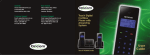







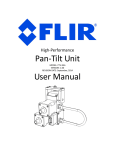







![[U4.50.02] Mot-clé SENSIBILITE](http://vs1.manualzilla.com/store/data/006351719_1-6e325f8bd0c3e18c4cc44d4dba387b96-150x150.png)


