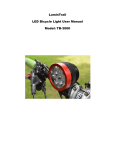Download Pro-Ject Dock Box
Transcript
INSTRUCTIONS FOR USE Pro-Ject Dock Box Dear music lover, thank you for purchasing a PRO-JECT AUDIO Dock Box. In order to achieve maximum performance and reliability you should study these instructions for use carefully. ! Warning of a hazard for the user, the unit or possible misuse. Important notice. Connectors ! Make all connections whilst the Dock Box is disconnected from the power supply. ! Take care to connect the left and right channels correctly. The right channel is usually marked red, the left channel black or white. Connection to the amplifier Connect the Out socket to a line input (such as AUX) on your amplifier. Connecting to a computer Connect the USB-output of the Dock Box to a free USB-socket on your computer and turn it on/make sure it is powered on. Connection to a TV-set or a beamer Connect the S-VIDEO socket to a s-video input of your TV-set or beamer. S-VIDEO output not compatible with iPod® nano 3. Generation, iPhone® and iTouch® Fitting and adjustment of the iPod® cradle Use the knurled screw supplied to fix the cradle to the Dock Box chassis. Do not fully tighten the screw yet. Now place your iPod® on the Dock Box contacts. Move the cradle so that it supports the iPod® and tighten the screw. Suitable for iPods® with 30-pole connector only (iPod® nano third generation only) Loading the battery When the Dock Box is connected to the mains power supply, the iPod® will start recharging as soon as it is placed on the contacts. Recharging will continue even if the Dock Box is on standby. Mains power connection The unit is supplied with a power supply suitable for your country's mains supply. Check the label before connecting to ensure compliance with the mains rating in your house. Connect the low voltage plug from the power supply to the Power ~16V socket before connecting the power supply to the mains. 2 © Audio Trade GmbH · Pro-Ject Dock Box · Revision 1.9.08/1.10.08 Using the remote control Standby POWER MENU POWER turn the unit on or back into standby. The blue LED on the front panel shows that the unit is powered on. ENTER Volume control (earphone output) 7 REPEAT 8 9 0 SHUF VOL + 0 Mute VOL + 8 7 0 VOL and 0 _ adjusts the sound volume VOL 8 9 activates and deactivates mute Start / Pause _ 8 starts and pauses play back. Press and hold the button stops play back Stepping between tracks, reverse and forward scanning 9 7 skips to the previous track. 7 restarts the current track in play back mode Press and hold the 7 skips to the next track button for reverse scanning, or the button 9 to start forward scanning. Repeat play 7 REPEAT starts repeat replay for the current track. Pressing the button again starts repeat play for all tracks. To deactivate repeat play press REPEAT once more. Shuffle play 9 SHUF activates and deactivates shuffle play Navigating the menu MENU shows the menu. Returns to the previous step in the menu and ENTER moves the curser up and down, to highlight the requested option. selects or deselects the highlighted option. Shows the next step in the menu © Audio Trade GmbH · Pro-Ject Dock Box · Revision 1.9.08/1.10.08 3 Technical specifications Pro-Ject Dock Box Frequency response: 20Hz - 20kHz Line-level output: 1 pair RCA/Phono sockets Output impedance: 15 ohms Output voltage: 0,775Veff USB-output: digital serial data protocol USB 1.1 Operating systems: Windows® and MacOS® Video output: S-video socket Outboard power supply: 16V/500mA AC, suitable for your country's mains supply Power consumption: 16V/200mA AC. Power consumption is not constant. It depends on charging needs of the iPod® battery Replacement battery remote control: 1 x CR2025 / 3V Dimensions (W x H x D): 103 x 38 x 141mm Weight: 585g without power supply Service Should you encounter a problem which you are not able to alleviate or identify, please contact your dealer for further advice. Only when the problem cannot be resolved there should the unit be sent to the responsible distributor in your country. Warranty The manufacturer accepts no responsibility for damage caused by not adhering to these instructions for use. Modification or change to any part of the product by unauthorized persons release the manufacturer from any liability over and above the lawful rights of the customer. PRO-JECT is a Registered Trademark of H. Lichtenegger. The information was correct at the time of going to press. The manufacturer reserves the right to make This guide was produced by: Audio Trade GmbH changes to the technical specification without prior Copyright © 2008. All rights reserved. notice as deemed necessary to uphold the ongoing process of technical development. 4 © Audio Trade GmbH · Pro-Ject Dock Box · Revision 1.9.08/1.10.08