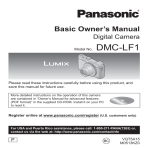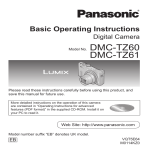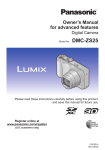Download Excerpt from Lumix LX5 Book
Transcript
PHOTOGRAPHERʼS GUIDE TO THE PANASONIC LUMIX LX5 Manual Exposure Mode The LX5 has a fully manual mode for control of exposure, which is one of the great features of this camera. Not all compact cameras have a manual exposure mode, which is a boon for serious amateurs who want to exert full creative control over exposure decisions. The technique for using this mode is not far removed from what we discussed in connection with the Aperture Priority and Shutter Priority modes. To control exposure manually, set the Mode dial to the M indicator. Now the rear dial will control both aperture and shutter speed. Earlier, we saw how the rear dial has two or three functions in the Aperture Priority and Shutter Priority modes: controlling either aperture or shutter speed, and also controlling exposure compensation, as well as manual focus if MF is set on the focus switch. In Manual Exposure mode, you shift back and forth between controlling aperture and controlling shutter speed by pressing in on the rear dial, and you then adjust the settings for the selected function by turning the rear dial. You no longer can control exposure compensation, because that would be of no use when you’re already controlling the exposure manually. However, you still can control manual focus if that option has been selected with the focus switch. To control the aperture, first press in on the rear dial (more than once if necessary). The aperture number (such as 2.8 or 3.5) will turn yellow, and can now be increased by turning the dial to the right, or lowered by turning it to the left. To shift to 65 PHOTOGRAPHERʼS GUIDE TO THE PANASONIC LUMIX LX5 controlling the shutter speed, press in on the dial again. The shutter speed number (such as 1/30 or 1/100) will turn yellow, and can now be changed to a faster speed by turning the rear dial to the right, or to a slower speed by turning it to the left. Two notes to remember: if you recall, with Aperture Priority mode, you cannot set the aperture to f/2.0 when the lens is fully zoomed in. The same situation is true with Manual mode; you cannot set the wide-open aperture of f/2.0 when the lens is zoomed all the way in to the 90mm equivalent setting. Also, as with Aperture Priority and Shutter Priority modes, as discussed above, you cannot set a shutter speed faster than 1/2000 second along with an aperture wider than f/4.0. With Manual Exposure mode, the settings for aperture and shutter speed are independent of each other. When you change one, the other one stays unchanged until you change it manually. The camera is leaving the creative decision about exposure entirely up to you, even if the resulting photograph would be washed out by excessive exposure or under-exposed to the point of near-blackness. However, the camera is not going to abandon you completely, so you won’t have to use a separate light meter or other external aids to gauge the correct exposure settings. Even though you have selected Manual exposure control, the camera will 66 PHOTOGRAPHERʼS GUIDE TO THE PANASONIC LUMIX LX5 still provide help if you want it. Once you are in Manual Exposure mode, either before or after you have started adjusting the aperture and shutter speed with the rear dial, press the shutter button halfway down until the camera beeps. The screen then shows a scale of tick marks ranging from -2 to +2 EV, with a zero at the mid-point and a little yellow indicator that moves along the scale. With this scale on the screen, you can adjust either aperture or shutter speed in turn until the yellow indicator settles over the zero point, indicating a standard exposure. Of course, you can adjust the settings however you want, leaving the indicator far to the right or left, as you please. But the camera is providing this display to show you what settings it would consider to yield a correct exposure given the lighting conditions in existence. The scale stays on the screen for as long as you are making adjustments with the rear dial, and for about ten seconds if you are not making adjustments. You can press the shutter button down to take the picture at any time. Scene Mode Scene mode is a rather different animal from the other shooting modes we have discussed. This mode does not have a single defining feature, such as permitting control over one or more aspects of exposure. Instead, when you select Scene mode, and then choose a particular scene type within that mode, you are in effect telling the camera what sort of environment the picture is being taken in and what kind of image you are looking for, and you’re letting the camera make a group of decisions as 67 PHOTOGRAPHERʼS GUIDE TO THE PANASONIC LUMIX LX5 to what settings to use to produce that result. I did not use Scene mode very much at first; however, after using it for a while, I came to appreciate its usefulness, particularly in certain situations. Let’s take a look at how it works and you can decide for yourself whether you might take advantage of it on some occasions. Turning the Mode dial to the SCN indicator places you in Scene mode, but unless you want to settle for whatever scene setting is already in place, you now need to make another choice, and pick one from the fairly impressive list of possibilities. To make this further choice, you need to use the menu system. When you select Scene mode, the menu system itself changes. Ordinarily (unless you’re in Playback mode), the menu system has only three branches: Record, Motion Picture, and Setup. Now that you’re in Scene mode, there is a fourth branch of the menu system, named Scene. It takes over as the first choice at the top of the menu system once you have pushed the Menu/ Set button (the center button in the five-button array). (The Scene menu may appear automatically once you select SCN on the Mode dial; that option is controlled by the Scene Menu setting on the Setup menu.) Push the Menu/Set button, and you are faced with the Scene 68 PHOTOGRAPHERʼS GUIDE TO THE PANASONIC LUMIX LX5 menu. Next, press the right button, and the selector (a yellow outline) moves onto the first choice of scene types, which is Portrait. One very good thing about the Scene menu system is that each scene is labeled as you move the selector over it, so you are not left trying to puzzle out what each icon represents. If you want a bit more information, press the Display button (the furthest button down on the left of the camera’s back, just to the right of the LCD screen) while in the Scene menu, and the display will give you a brief description of the Scene type that is shown in the menu. Keep pushing the right button to move the selector over the other scene types; when you reach the right edge of the screen, the selector moves down to the left item in the next row down. That’s all there is to do to select a scene type. But there are numerous choices, and you need to know something about each to know whether it’s one you would want to select. In general, each scene type carries with it a variety of settings, including things like focus mode, flash status, range of shutter speeds, sensitivity to various colors, and others. With a few exceptions, including High Sensitivity, Hi-Speed Burst, and Flash Burst, you can set Quality to RAW, so you can take advantage of the special settings for the various Scene types and still enjoy the flexibility of RAW shooting. Let’s look at the complete list of scene types, so you can make an informed choice. Portrait: For rich skin tones. You are advised to stand fairly close to the subject and set the zoom to full telephoto, so as to blur the background if possible. The camera sets itself to a wide aperture if possible and initially sets the autofocus mode to Face Detection. The flash mode is initially set to Auto/RedEye Reduction. 69 PHOTOGRAPHERʼS GUIDE TO THE PANASONIC LUMIX LX5 Soft Skin: Similar to Portrait; detects skin tones in faces and adds a “soft effect” to those areas. Intelligent Exposure is set. Flash mode is initially set to Auto/Red-Eye Reduction. Self-Portrait: This Scene type is intended for you to take a photo of yourself, such as by holding the camera at arm’s length and pointing back at you. The user’s manual recommends that you set the self-timer for two seconds. The camera automatically sets the zoom range to wide angle, which you should leave as is. The focus range will be from about 1 foot to 3.9 feet (30 cm to 1.2 m). Flash mode is initially set to Auto/ Red-Eye Reduction. Scenery: This style is intended for photographs of landscapes and vistas in the distance. The autofocus range is set from about 16 feet (4.9 meters) to infinity. The flash is set to off. (One interesting point about this Scene type is that, even if you open up the flash unit, it will be automatically set to be forced off, and will not fire. Ordinarily, there is no way for the user to force the built-in flash off when the unit is open, but the camera can do so automatically when set to the Scenery style and a few others.) 70 PHOTOGRAPHERʼS GUIDE TO THE PANASONIC LUMIX LX5 Panorama Assist: This mode is designed to help you take multiple pictures that you can later stitch into a panorama using the software that came with the camera or other editing software. When this mode is first selected, the camera shows you a screen for choosing the direction for your panorama: left to right, right to left, down to up, or up to down. Highlight one of these choices, then press Menu/Set. On the next screen, the camera displays a grid of horizontal and vertical guide lines to help you line up the first shot, so it is level and you can judge where its edge is. After you press the shutter button to take that shot, the screen will give you the choices of Next, Retake, and Exit. If the first picture was satisfactory, keep going by highlighting Next and pressing the Menu/Set button. For the next image, the camera will display a faint view of the previous image, so you can make sure the next image overlaps the first one. Repeat these steps for as many images as you need for your panorama; choose Exit after the final picture. When you’re taking your shots, stay in one position and try to keep the camera as level as possible (using a tripod can help, but is not absolutely necessary). What I sometimes do is wear the camera’s strap around my neck and hold the camera out at arm’s length so the strap tightens and helps keep the camera 71 PHOTOGRAPHERʼS GUIDE TO THE PANASONIC LUMIX LX5 steady. Try to overlap each image roughly 40 percent with the previous one, until you have taken enough pictures to make up your panorama. Also, try not to vary the exposure as you pan through the various parts of the scene and don’t zoom the lens in or out. Once you have all the images, use a program such as PHOTOfunSTUDIO, Photoshop, Photoshop Elements, or others that are specifically designed for creating panoramas to stitch the various parts of the panorama into a single image. Sports: This style is meant to stop the action of sports in bright daylight using fast shutter speeds at distances of 16 feet (4.9 meters) or more. The camera sets itself to use Intelligent ISO, with maximum ISO set to 1600. (I’ll discuss ISO, or sensitivity to light, later. Briefly, with a higher-numbered ISO setting, the camera is more sensitive to light, and therefore can use a faster shutter speed. The tradeoff is the possibility of added “noise” or fuzziness of the image.) The flash can be used if you want to activate it. Night Portrait: This style is designed for a portrait in lowlight conditions, preferably with the camera on a tripod and possibly even using the self-timer to avoid shaking the camera. You should open the flash (or attach an external unit), and it will be set to slow sync red-eye reduction. The camera will be set to Intelligent Exposure. If possible, the subject should be asked not to move for about a second while the image is being exposed. The purpose of this mode is to expose the main subject with the flash, but to keep the shutter open long enough to also expose the background with the ambient light. Night Scenery: This style is meant for night-time scenes with the camera on a tripod, and also using the self-timer to minimize camera shake. The shutter speed will be set for an exposure as long as 8 seconds, using only the available light. Because this style is for scenery and not portraits, the focus range will be from 16 feet (4.9 meters) to infinity. The flash will 72 PHOTOGRAPHERʼS GUIDE TO THE PANASONIC LUMIX LX5 be forced off, and will not fire. Food: This scene is for those occasions when you’re in a restaurant and are so impressed by the presentation of your meal that you want to photograph it, or for those people who are in the habit of documenting every meal they eat. Or you could use it for taking pictures for your cookbook. In any event, the idea here is to take a fairly close-up picture without flash, though the flash will be available if you want to use it. The autofocus range will be the same as for autofocus macro, or about two inches (5 cm) at wide angle, or two feet (61 cm) at telephoto, to infinity. Party: For taking pictures in lighted interior settings, such as wedding receptions and other social events. It’s recommended to use a tripod, and you can use flash if you want to. The recommended distance for shooting is about five feet (1.5 meters). Candle Light: The name is self-explanatory, but oddly enough, this Scene type allows the flash to fire if you want it, which would seem to defeat the purpose. The manual does say it would be better if you didn’t use flash, and I would think you would want to follow that advice. Focus range is the same as for autofocus macro, or about one-half an inch (1 cm) at wide angle, or one foot (30 cm) at telephoto, to infinity. Baby 1 and Baby 2: These two settings both are geared for taking baby pictures in the same way. The only reason there are two different settings is because you can enter the birth dates and names of two children into the camera, and have the child’s name and age displayed along with the picture. The attraction here is that the camera will keep track of what age the child is in each photo. When you select one of these settings, the camera will present 73 PHOTOGRAPHERʼS GUIDE TO THE PANASONIC LUMIX LX5 you with a screen with options for name and age; you can leave either or both of these set to Off if you want, or enter the data. If you want to enter them, the camera gives you menus from which to choose year, month, day, and letters for the names. Apart from the names and ages, the Baby 1 and Baby 2 scene styles set the camera to use a weaker-than-normal flash output, a focus range the same as for macro mode, Intelligent ISO (light sensitivity) activated, and ISO Limit (see later discussion) set to ISO 1600. Pet: The Pet scene style is similar to Baby 1 and Baby 2 in that you can set your pet’s name and age. The initial setting for the AF Assist lamp is Off. In this scene type, the camera turns AF Tracking on, with the idea that your pet may not be sitting still to have his or her portrait made. Sunset: This scene style is designed to highlight the vivid reds of a sunset. The flash is forced off, and won’t fire even if you open it up in dark conditions. Don’t take the label “sunset” too literally; you can use this mode for sunrise also, and, as a matter of fact, for any scene in which you would like to emphasize the reddish or orange tones. For example, the photo on the next page was taken using Sunset mode in the early morning while the reddish beams of sunlight were lighting up some buildings with red tones of their own. 74 PHOTOGRAPHERʼS GUIDE TO THE PANASONIC LUMIX LX5 High Sensitivity : With this scene type, the camera sets the ISO high, in a range between ISO 1600 and ISO 12,800, making it possible for the camera to expose the picture correctly at a faster shutter speed than it could otherwise. The Quality setting is automatically placed at Standard and the Picture Size at 3 MP or less, depending on the aspect ratio setting, so the resulting pictures will not be suitable for big enlargements, possibly only 4 by 6 inch (10.2 by 15.2 cm) prints. The focus range is that of macro mode. This scene type is suitable for reducing motion blur when shooting in low light, such as indoors. Obviously, you will be sacrificing quality if you use this style, so it’s best used only if there are no other viable options, unless image quality is not a particular concern for the pictures you’ll be taking with this setting. The image on the next page was taken at night with the LX5 in High Sensitivity mode, with no lighting except that from an adjacent room. The camera took this shot at ISO 3200, with an exposure of 1/13 second at f/3.0. 75