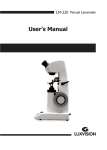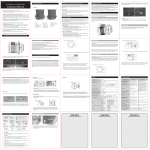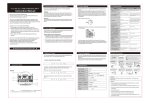Transcript
Webcam Microscope: User Manual Using the Microscope 1. VIEWING WITH THE MICROSCOPE: Simply by plugging in the USB microscope, both MACs and PCs should connect to viewing software on the microscope itself. For PCs, you can find the viewing software by going to “My Computer” and clicking on “USB Video Device”. You should see live camera feed from the microscope. For MACs, any webcam viewing software designed for MACs (preinstalled, skype, etc) should be able to detect the USB microscope as a webcam device. Additionally, the installation CD (should be in the box along with microscope) provides additional viewing software for more options (such as color adjustment, contrast adjustment, etc). 2. FOCUSING THE MICROSCOPE: The microscope operates at a set magnification of 20x. This cannot be increased or decreased, so to focus the microscope, the user must finely adjust working distance from the object to reach the clearest image. The stand provided in the box can aid with this, but it is suggested that a stand with finer adjustment and measurement be used. Ex: An optical rail, PVC pipe 3. TAKING A PICTURE: There are several options for taking a picture. All of the viewing softwares should have a button on the panel that says “Take a new picture”. Using this button is probably the best method for capturing pictures. Additionally, there is a red button on the side of the webcam that can be pushed to take a picture. This will most likely move the microscope and result in a blurry image, and thus, the use of this button is not recommended. Additional Information 1. A GOOD LIGHT SOURCE: This may be hard to find, but a setup specific to your needs is generally best. There are, however, LEDs place in a ring at the end of the microscope that can be used. To turn these on, locate the slide switch on the side of the microscope. This should flip the LEDs on and off. Additionally, there is a potentiometer near the switch that can be turned to adjust the brightness of the LEDs. Most likely, you will want to use the LEDs on the brightest setting. 2. EXAMINING PICTURES: It is possible that your pictures might be dim or blurry. Though the resolution of the microscope should be about 20‐30 microns, for viewing ease, it may be useful to use some sort of image enhancing software to modify brightness and contrast of the image.