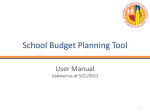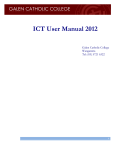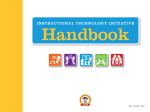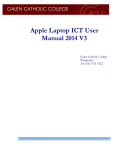Download Technology Plan - Vista Middle School
Transcript
Vista Middle School Home of the Vaqueros Technology Plan Fostering 21st Century Skills Through Technology School Year 2012-‐2013 Vista Middle School Technology Plan Vista Middle School Technology Plan 2012-‐2013 LAUSD Technology Vision Statement Every LAUSD student will receive a state-‐of-‐the-‐art education in a safe, caring environment, and every graduate will be college-‐prepared and career-‐ready. Vista Middle School Technology Vision Statement Through the appropriate use of technology, Vista Middle Students will develop key 21st century skills as they explore career themes in Technology, Environment, Arts, Media, Science/Math,(T.E.A.M.S.) through learning experiences that focus on meeting the challenges of daily life and the future. Vista Middle School Technology Plan Vista Middle School recognizes that the use of technology plays an important role in improving the quality of instruction, acquiring higher level thinking skills, and is a tool for the entire learning community. Technology use at Vista Middle School will engage both teachers and students in the outside world through collaborative project-‐based learning. Vista Middle School will incorporate technology use at the faculty, student and family level to expose students to 21st century skills and create a wide breadth of learning. This School Technology Plan has been developed in order to provide a set of Guiding Principles for the: • Training of the Vista community • Upgrade, maintenance, and acquisition of hardware, software, and peripherals • Utilization of outside monetary and community resources to further our technology goals Inventory of Existing Technology: • 13 working laptop carts • 25 iPads • 30 Kindle Fire • Average ratio of students to classroom computers 5:1 • 12 Mac library workstations • 1 Xserv used as a directory server • 1 Xserv used as a file server Vista Middle School Technology Plan 2012-‐2013 Please note: This Technology Plan is a dynamic document. Its contents may change in several ways when addressing and meeting new or existing needs. 1 Vista Middle School Technology Plan • Mac mini server • Available online services: Brain Pop, Study Island, Achieve 3000, LAUSD Digital Library, Lincoln Library, Gale Virtual Reference Library, California Streaming, Vista web site • Ratio of 1:1 LCD projectors for teacher use • Ratio of 1:1 document readers for teacher use • Wireless network Environmental, staff, and student needs: In order to provide training in specific areas addressing various teachers’ needs, the technology committee will conduct needs-‐assessment surveys. Surveys will identify: • Levels of technological competence • Level of comfort with technology integration into lessons. • Teacher tech use for their professional growth and classroom use. • Level of knowledge of ethical and responsible use of information Objectives: 1. Provide staff development to increase teacher comfort, knowledge, and expertise with existent, newly acquired technology, and online educational content. (GP #1) 2. Teach students how to responsibly and safely use technology including cybersafety, cyberethics and information literacy. (GP #1) 3. Support staff to develop project-‐based learning curricula that incorporates new and existing technology. (GP #1) 4. Hold teachers accountable for monitoring their hardware and appropriate use of software in their classrooms. (GP #2) 5. Increase and maintain available hardware, software, and peripherals. (GP #2) 6. Write grants, investigate funding sources, form partnerships with universities, corporations and foundations to further Vista’s Technology Program. (GP #3) Guiding Principle 1: Train Vista community 1. Objective: Provide staff development to increase comfort, knowledge, and expertise with existent, newly acquired technology, and online educational content. Action Steps: a. Conduct annual needs assessment each spring through the LAUSD EdTech and/or other appropriate assessments Vista Middle School Technology Plan 2012-‐2013 Please note: This Technology Plan is a dynamic document. Its contents may change in several ways when addressing and meeting new or existing needs. 2 Vista Middle School Technology Plan b. Create and archive technology-‐related professional development as needed c. Develop professional development opportunities on integrating technology into all courses to increase the connection between the school community and the outside world d. Disseminate information and encourage faculty and staff to attend technology seminars, workshops, and conferences, and to visit model technology sites e. The Technology Team will work with staff to utilize Vista’s electronic planning program f. Offer parent workshops on internet safety, basic computer use, ways to support students, technology resources for families, tools for navigating LAUSD, college and career information 2. Objective: Share best practices and publish student and staff accomplishments using various digital-‐age media formats Action Steps: a. Publish via Vistamiddle.org b. Maximize the use of lobby TV c. Work in conjunction with the PD and Activities committees to schedule opportunities to share best practices with technology 3. Objective: Teach students how to appropriately and ethically use information technology; cyber safety, cyber ethics and information literacy, including how to avoid committing plagiarism, distinguish lawful from unlawful downloading, and know the implications of peer-‐to-‐peer network file sharing Action steps: a) Vista staff will utilize national and state developed materials such as iSafe, CTAP Region 4 CyberSafety model series, and Common Sense Media (CyberSmart) b) Students will use technology as a tool to enrich their educational experience in reading, writing, and research skills c) Students will be issued email addresses based on LAUSD’s Acceptable Use Policy. Vista Middle School Technology Plan 2012-‐2013 Please note: This Technology Plan is a dynamic document. Its contents may change in several ways when addressing and meeting new or existing needs. 3 Vista Middle School Technology Plan 4. Objective: Teach and make students accountable when utilizing Vista’s technology Action Steps: a. Teachers will conduct student in-‐service outlining students responsibilities and how they will be accountable when using technology b. Students and parents will sign a student commitment, the District’s AUP, Parental Release Form, and successfully pass the Student Internet Test before utilizing technology in their classrooms (See Bul-‐999.5 AUP, LAUSD ITD LAUSDnet Access form, and Vista Middle Student Policy Form) Guiding Principle 2: Upgrade, maintain, and acquire hardware, software, and peripherals 1. Objective: Increase and maintain available hardware, software, and peripherals so that teachers can incorporate technology into their curricula. Action Steps: a. Maintain a technology committee responsible updating, revising and evaluating the Vista Technology Plan, as well as advise on the purchase of new technology and maintenance of equipment b. Invite staff, parents and community members to attend meetings to discuss Vista’s current technology needs, successes and achieved goals c. Assign, update, monitor, collect, and make and inventory list of equipment throughout the school’s academic year d. Have teachers requesting to purchase technology and/or software to work with the technology committee to make sure the request is compliant with overall school plan e. Create a request procedure for faculty and staff to obtain hardware and software Vista Middle School Technology Plan 2012-‐2013 Please note: This Technology Plan is a dynamic document. Its contents may change in several ways when addressing and meeting new or existing needs. 4 Vista Middle School Technology Plan 2. Objective: Educate staff in the monitoring of hardware and appropriate use of the software in their classrooms. Action Steps: a. Set up a system to visually track hardware status...green tags, no worries, yellow tags -‐ needs upgrade, close monitoring, red tags -‐ not appropriate to use at this time... b. Create a Vista Technology certification program to inform staff about responsibilities and procedures to maintain technology in a good working order (see attachments: Vista Certification Form, Property Receipt-‐Return Form, Procedures and Guidelines, and BUL-‐999.5 AUP) Guiding Principle 3: Utilization of outside resources within the realm of educational technology 1. Objective: Write grants, investigate funding sources, form partnerships with universities, corporations and foundations to further Vista’s Technology Program. Action Steps: a. Research and write grants to acquire computer equipment and software b. Investigate and form partnerships that will further Vista’s Technology Program Vista Middle School Technology Plan 2012-‐2013 Please note: This Technology Plan is a dynamic document. Its contents may change in several ways when addressing and meeting new or existing needs. 5 Vista Middle School Technology Plan Vista’s Technology Program, as outlined in this document will continue to be updated, modified and improved to meet the ever growing and changing needs of our school, community and instructional plan. Guiding Principles and Objectives Guiding Principle 1: Train Vista Community Guiding Principle 2: Upgrade, maintain, and acquire hardware, software, and peripherals Provide staff Hold teachers development to accountable for increase comfort, monitoring their knowledge, and hardware and expertise with existent, appropriate use of newly acquired software in their technology, and online classrooms. educational content. Teach students how to responsibly and safely use technology including cybersafety, cyberethics and information literacy. Support staff to develop project-‐based learning curricula that incorporates new and existing technology. Increase and maintain available hardware, software, and peripherals. Guiding Principle 3: Utilize outside resources within the realm of educational technology Write grants, investigate funding sources, form partnerships with universities, corporations and foundations to further Vista’s Technology Program. Vista Middle School Technology Plan 2012-‐2013 Please note: This Technology Plan is a dynamic document. Its contents may change in several ways when addressing and meeting new or existing needs. 6 Vista Middle School Technology Plan Resources http://www2.ed.gov/pubs/EdReformStudies/SysReforms/david1.html http://www.documentorsconsultants.com/txtcreating%20tech%20plan.htm http://www.microsoft.com/enable/business/plan.aspx http://www.lausd.net/lausd/techplan/LAUSD2009EdTechPlan%20_final.pdf http://www.iste.org/standards/nets-‐for-‐students/nets-‐student-‐standards-‐ 2007.aspx http://www.iste.org/Libraries/PDFs/NETS_for_Teachers_2008_EN.sflb.ash http://notebook.lausd.net/pls/ptl/docs/PAGE/CA_LAUSD/LAUSDNET/FOOTER/A UP/BUL-‐999.5%20ACCEPTABLE%20USE%20POLICY.PDF Vista Middle School Technology Plan 2012-‐2013 Please note: This Technology Plan is a dynamic document. Its contents may change in several ways when addressing and meeting new or existing needs. 7 LOS ANGELES UNIFIED SCHOOL DISTRICT POLICY BULLETIN TITLE: NUMBER: ISSUER: DATE: Acceptable Use Policy (AUP) For District Computer and ROUTING Administrators Network Systems Instructional Technology Applications Facilitators BUL - 999.5 Principals Teachers Ronald S. Chandler, Parent Community Chief Information Officer Representatives May 1, 2012 POLICY: Teachers, administrators, and other school personnel should ensure District data systems are used in a responsible, efficient, ethical, and legal manner, and that such use be in support of the District’s business and education objectives. MAJOR CHANGES: This revision replaces BUL-‐999.4 dated June 1, 2009, adding language prohibiting the harvesting of e-‐mail addresses from the Global Address List (GAL) and clarifies language on password safety. BACKGROUND: On January 8, 2002, the LAUSD Board of Education established Board Rule 1254 as the Acceptable Use Policy as required by the Children’s Internet Protection Act. All uses of the Los Angeles Unified School District (LAUSD) computer and network systems by students, employees, contractors, and consultants are subject to the LAUSD’s Acceptable Use Policy (AUP). This bulletin will undergo periodic review to ensure it reflects current laws and regulations. PROCEDURES: Users of District computer systems, networks, or the Internet must adhere to the Acceptable Use Policy. Students: Site administrators must distribute, collect, and keep on file the completed attached forms from students prior to authorizing access to the Internet or the District’s network: ATTACHMENT A: AUP information and sign-off form for Students and Parents ATTACHMENT B: Employees Employees will confirm their assent to the AUP electronically when they activate their District account and/or change passwords. ASSISTANCE: For further information, please contact the IT Helpdesk on the web http://techsupport.lausd.net or by telephone at (213) 241-5200. BUL - 999.5 Information Technology Division Page 1 of 1 May 1, 2012 ATTACHMENT A Los Angeles Unified School District Acceptable Use Policy (AUP) for District Computer Systems Information for Students and Families This Acceptable Use Policy was adopted by the Board on April 25, 2006 The District’s Acceptable Use Policy (“AUP”) is to prevent unauthorized access and other unlawful activities by users online, prevent unauthorized disclosure of or access to sensitive information, and to comply with the Children’s Internet Protection Act (“CIPA”). As used in this policy, “user” includes anyone using the computers, Internet, email, chat rooms and other forms of direct electronic communications or equipment provided by the District (the “network.”) regardless of the physical location of the user. The AUP applies even when District provided equipment (laptops, tablets, etc.) is used off of District property. The District will use technology protection measures to block or filter, to the extent practicable, access of visual depictions that are obscene, pornographic, and harmful to minors over the network. The District reserves the right to monitor users' online activities and to access, review, copy, and store or delete any electronic communication or files and disclose them to others as it deems necessary. Users should have no expectation of privacy regarding their use of District property, network and/or Internet access or files, including email. Acceptable Uses of the LAUSD Computer Network or the Internet Schools must verify each year students using the computer network and Internet access for that school year have a signed page acknowledging this policy. Students who are under 18 must have their parents or guardians sign this page and schools must keep it on file. Once signed that permission/acknowledgement page remains in effect until revoked by the parent, or the student loses the privilege of using the District’s network due to violation of this policy or is no longer an LAUSD student. Employees and other users are required to follow this policy. Even without signature, all users must follow this policy and report any misuse of the network or Internet to a teacher, supervisor or other appropriate District personnel. Access is provided primarily for education and District business. Staff may use the Internet, for incidental personal use during duty-free time. By using the network, users have agreed to this policy. If a user is uncertain about whether a particular use is acceptable or appropriate, he or she should consult a teacher, supervisor or other appropriate District personnel. Unacceptable Uses of the Computer Network or Internet These are examples of inappropriate activity on the District web site, but the District reserves the right to take immediate action regarding activities (1) that create security and/or safety issues for the District, students, employees, schools, network or computer resources, or (2) that expend District resources on content the District in its sole discretion determines lacks legitimate educational content/purpose, or (3) other activities as determined by District as inappropriate. • • • • • • Violating any state or federal law or municipal ordinance, such as: Accessing or transmitting pornography of any kind, obscene depictions, harmful materials, materials that encourage others to violate the law, confidential information or copyrighted materials; Criminal activities that can be punished under law; Selling or purchasing illegal items or substances; The unauthorized collection of email addresses (“harvesting”) of e-mail addresses from the Global Address List and other District directories; Obtaining and/or using anonymous email sites; spamming; spreading viruses; Causing harm to others or damage to their property, such as: 1. 2. 3. Using profane, abusive, or impolite language; threatening, harassing, or making damaging or false statements about others or accessing, transmitting, or downloading offensive, harassing, or disparaging materials; Deleting, copying, modifying, or forging other users' names, emails, files, or data; disguising one's identity, impersonating other users, or sending anonymous email; Damaging computer equipment, files, data or the network in any way, including intentionally accessing, transmitting or downloading computer viruses or other harmful files or programs, or disrupting any computer system performance; BUL - 999.5 ATTCHMENT A Information Technology Division Page 1 of 2 May 1, 2012 ATTACHMENT A Los Angeles Unified School District Acceptable Use Policy (AUP) for District Computer Systems Information for Students and Families 4. 5. • 1. 2. 3. • 1. 2. 3. Using any District computer to pursue “hacking,” internal or external to the District, or attempting to access information protected by privacy laws; or Accessing, transmitting or downloading large files, including "chain letters" or any type of "pyramid schemes". Engaging in uses that jeopardize access or lead to unauthorized access into others’ accounts or other computer networks, such as: Using another’s account password(s) or identifier(s); Interfering with other users' ability to access their account(s); or Disclosing your own or anyone’s password to others or allowing them to use your or another’s account(s). Using the network or Internet for Commercial purposes: Using the Internet for personal financial gain; Using the Internet for personal advertising, promotion, or financial gain; or Conducting for-profit business activities and/or engaging in non-government related fundraising or public relations activities such as solicitation for religious purposes, lobbying for personal political purposes. Student Internet Safety 1. 2. 3. 4. Students under the age of eighteen should only access LAUSDnet accounts outside of school if a parent or legal guardian supervises their usage at all times. The student’s parent or guardian is responsible for monitoring the minor’s use; Students shall not reveal on the Internet personal information about themselves or other persons. For example, students should not reveal their name, home address, telephone number, or display photographs of themselves or others; Students shall not meet in person anyone they have met only on the Internet; and Students must abide by all laws, this Acceptable Use Policy and all District security policies. Penalties for Improper Use The use of a District account is a privilege, not a right, and misuse will result in the restriction or cancellation of the account. Misuse may also lead to disciplinary and/or legal action for both students and employees, including suspension, expulsion, dismissal from District employment, or criminal prosecution by government authorities. The District will attempt to tailor any disciplinary action to the specific issues related to each violation. Disclaimer The District makes no guarantees about the quality of the services provided and is not responsible for any claims, losses, damages, costs, or other obligations arising from use of the network or accounts. Any additional charges a user accrues due to the use of the District’s network are to be borne by the user. The District also denies any responsibility for the accuracy or quality of the information obtained through user access. Any statement, accessible on the computer network or the Internet, is understood to be the author's individual point of view and not that of the District, its affiliates, or employees. Date: Student Name: Parent/Legal Guardian Name: I have read, understand, and agree to abide by the provisions of the Acceptable Use Policy of the Los Angeles Unified School District. School: Student Signature: Parent/Legal Guardian Signature: Please return this form to the school where it will be kept on file. It is required for all students that will be using a computer network and/or Internet access. BUL - 999.5 ATTCHMENT A Information Technology Division Page 2 of 2 May 1, 2012 ATTACHMENT B Los Angeles Unified School District Acceptable Use Policy (AUP) for District Computer Systems Information for Employees This Acceptable Use Policy was adopted by the Board on April 25, 2006 The District’s Acceptable Use Policy (“AUP”) is to prevent unauthorized access and other unlawful activities by users online, prevent unauthorized disclosure of or access to sensitive information, and to comply with the Children’s Internet Protection Act (“CIPA”). As used in this policy, “user” includes anyone using the computers, Internet, email, chat rooms and other forms of direct electronic communications or equipment provided by the District (the “network.”) regardless of the physical location of the user. The AUP applies even when District provided equipment (laptops, tablets, etc.) is used off of District property. The District will use technology protection measures to block or filter, to the extent practicable, access of visual depictions that are obscene, pornographic, and harmful to minors over the network. The District reserves the right to monitor users' online activities and to access, review, copy, and store or delete any electronic communication or files and disclose them to others as it deems necessary. Users should have no expectation of privacy regarding their use of District property, network and/or Internet access or files, including email. Acceptable Uses of the LAUSD Computer Network or the Internet Employees and other users are required to follow this policy. Employees are required to confirm their consent to this policy when they activate their account or change passwords. Even without this confirmation, all users must follow this policy and report any misuse of the network or Internet to a supervisor or other appropriate District personnel. Access is provided primarily for education and District business. Staff may use the Internet, for incidental personal use during duty-free time. By using the network, users have agreed to this policy. If a user is uncertain about whether a particular use is acceptable or appropriate, he or she should consult a supervisor or other appropriate District personnel. Unacceptable Uses of the Computer Network or Internet These are examples of inappropriate activity on the District web site, but the District reserves the right to take immediate action regarding activities (1) that create security and/or safety issues for the District, students, employees, schools, network or computer resources, or (2) that expend District resources on content the District in its sole discretion determines lacks legitimate educational content/purpose, or (3) other activities as determined by District as inappropriate. • • • • • • Violating any state or federal law or municipal ordinance, such as: Accessing or transmitting pornography of any kind, obscene depictions, harmful materials, materials that encourage others to violate the law, confidential information or copyrighted materials; Criminal activities that can be punished under law; Selling or purchasing illegal items or substances; The unauthorized collection of email addresses (“harvesting”) of e-mail addresses from the Global Address List and other District directories; Obtaining and/or using anonymous email sites; spamming; spreading viruses; Causing harm to others or damage to their property, such as: 1. • Using profane, abusive, or impolite language; threatening, harassing, or making damaging or false statements about others or accessing, transmitting, or downloading offensive, harassing, or disparaging materials; 2. Deleting, copying, modifying, or forging other users' names, emails, files, or data; disguising one's identity, impersonating other users, or sending anonymous email; 3. Damaging computer equipment, files, data or the network in any way, including intentionally accessing, transmitting or downloading computer viruses or other harmful files or programs, or disrupting any computer system performance; 4. Using any District computer to pursue “hacking,” internal or external to the District, or attempting to access information protected by privacy laws; or Accessing, transmitting or downloading large files, including "chain letters" or any type of "pyramid schemes".Engaging in uses that jeopardize access or lead to unauthorized access into others’ accounts or other computer networks, such as: BUL - 999.5 ATTCHMENT B Information Technology Division Page 1 of 2 May 1, 2012 ATTACHMENT B Los Angeles Unified School District Acceptable Use Policy (AUP) for District Computer Systems Information for Employees 1. 2. 3. Using another’s account password(s) or identifier(s); Interfering with other users' ability to access their account(s); or Disclosing your or anyone’s password to others or allowing them to use your or another’s account(s). • 1. 2. 3. Using the network or Internet for Commercial purposes: Using the Internet for personal financial gain; Using the Internet for personal advertising, promotion, or financial gain; or Conducting for-profit business activities and/or engaging in non-government related fundraising or public relations activities such as solicitation for religious purposes, lobbying for personal political purposes. Student Internet Safety 1. 2. 3. 4. Students under the age of eighteen should only access LAUSDnet accounts outside of school if a parent or legal guardian supervises their usage at all times. The student’s parent or guardian is responsible for monitoring the minor’s use; Students shall not reveal on the Internet personal information about themselves or other persons. For example, students should not reveal their name, home address, telephone number, or display photographs of themselves or others; Students shall not meet in person anyone they have met only on the Internet; and Students must abide by all laws, this Acceptable Use Policy and all District security policies. Penalties for Improper Use The use of a District account is a privilege, not a right, and misuse will result in the restriction or cancellation of the account. Misuse may also lead to disciplinary and/or legal action for both students and employees, including suspension, expulsion, dismissal from District employment, or criminal prosecution by government authorities. The District will attempt to tailor any disciplinary action to the specific issues related to each violation. Disclaimer The District makes no guarantees about the quality of the services provided and is not responsible for any claims, losses, damages, costs, or other obligations arising from use of the network or accounts. Any additional charges a user accrues due to the use of the District’s network are to be borne by the user. The District also denies any responsibility for the accuracy or quality of the information obtained through user access. Any statement, accessible on the computer network or the Internet, is understood to be the author's individual point of view and not that of the District, its affiliates, or employees. BUL - 999.5 ATTCHMENT B Information Technology Division Page 2 of 2 May 1, 2012 Los Angeles Unified School District Information Technology Division LAUSDnet Student Access GENERAL INFORMATION Thank you for your inquiry regarding student access to LAUSDnet. Please read the following materials and carefully complete all forms accordingly. Make copies of the Acceptable Use Policy, Internet Test, and Student Signature and Parental Consent Forms for distribution to students. • • • • • Complete LAUSDnet School Site Responsibility Form Distribute Acceptable Use Policy to students Review procedures and have students complete the Internet Test Distribute and have students complete Student Signature and Parental Consent Form Complete Student Account Information Form after students have returned signed Student Signature and Parental Consent Forms (Note: The 10 digit Student I.D. # is required. This number can be obtained from the SIS student database. Ask the SIS coordinator for this information.) Return the completed LAUSDnet School Site Responsibility Form and the Student Account Information Form to: Network Operations Standards and Procedures Beaudry-10th Floor Attn: LAUSDnet Student Accounts Or FAX to: (213) 241-8999 Keep the Student Signature and Parental Consent Forms and a copy of the LAUSDnet School Site Responsibility Form and the Student Account Information Form for your records. If you have any questions please call the LAUSDnet Office at (213) 241-8009. LAUSD/ITD 1 Rev. 7/98 Los Angeles Unified School District Information Technology Division LAUSDnet Student Access SCHOOL SITE RESPONSIBILITY FORM The intent of this School Site Responsibility Form is to make certain that a number of necessary conditions are met as students are given access to the Internet. By signing this form, we can be sure that the principal of the school is aware that students will have Internet access and that the teacher/coordinator will: • • • be responsible for reviewing the Acceptable Use Policy with each student be responsible for administering the student Internet “test” distribute and collect the LAUSDnet Student Signature and Parental Consent Form (no student, under the age of 18, may have an account without parental consent) Please complete the following information: _________ Date ______________________________ School Site Location Code _____________________________ _____________________________ Principal Principal’s Signature _____________________________ _____________________________ Coordinating Teacher email address Coordinating Teacher’s Signature ______________________________ School Telephone Number LAUSD/ITD School Fax Number 2 Rev. 7/98 Los Angeles Unified School District Information Technology Division LAUSDnet Student Access STUDENT SIGNATURE AND PARENTAL RELEASE FORM LAUSDnet (Internet) Account (Note: If a student is too young to read the Acceptable Use Policy, please provide assistance. The purpose of the Acceptable Use Policy is to provide information, not to exclude anyone.) ___________________________ __________________________________ Student last name Student first name ___________________________________________ School name ____________________________________________ Teacher-sponsor name ________/_______/________ Date student completed Internet Test --------------------------------------------I have read the Acceptable Use Policy. I have completed the Student Internet Test. If I follow the rules I may keep my account on LAUSDnet. If I do not follow the rules in the Acceptable Use Policy, I understand that my network account will be taken away from me. I understand that there will be no second chance. _____________________________________ _____/______/______ Student Signature Date -------------------------------------------------------------------------------------------------------------------- INTERNET PARENT RELEASE I have read the LAUSDnet Acceptable Use Policy and the LAUSDnet Student Internet Test. I understand that the Internet is a worldwide group of hundreds of thousands of computer networks. I know that the Los Angeles Unified School District does not control the content of these Internet networks. When using the Internet, I realize that students may read material that I might consider controversial or offensive. The Los Angeles Unified School District has my permission to give an Internet account to my child. I understand that my child may keep this address as long as the procedures described in the Acceptable Use Policy are followed. _______________________________________ ______/_____/______ Parent or guardian signature Date of signature LAUSD/ITD 3 Rev. 7/98 Los Angeles Unified School District Information Technology Division LAUSDnet Student Access STUDENT ACCOUNT INFORMATION FORM School Site: _____________________ Loc. Code: _________ Coordinating Teacher: _________ Phone #: _________ Student’s First Name Student’s Last Name Grade 10 Digit Student ID # 1 2 3 4 5 6 7 8 9 10 11 12 13 14 15 16 17 18 19 20 21 22 23 24 25 26 27 28 29 30 LAUSD/ITD 4 Rev. 7/98 Los Angeles Unified School District Information Technology Division STUDENT INTERNET TEST Note: If a student is unable to read the Internet Test, a teacher may assist by reading the questions and marking the answers. This “test” is a tool to teach Internet etiquette, NOT a test to exclude anyone. If a student does not pass the test, the issues should be discussed and the test given again. Multiple Choice: (circle the correct answer) 1. A student or teacher may use their LAUSDnet account to a) sell something b) hack other systems on the internet c) do research for a class project d) illegally download software e) harm another individual 2. Sharing passwords is a) strictly prohibited b) acceptable among your closest friends c) acceptable among fellow students working on a class project d) always a good idea e) allowed if you change your password frequently 3. Deleting files from your LAUSDnet account is a) recommended but not necessary b) not an issue because there is unlimited disk space c) required because disk space is limited d) only done when my teacher asks me to e) never done 4. If you think that someone is using your password, you should a) change your password b) notify your teacher c) notify [email protected] d) not worry about it e) a, b, and c 5. When using e-mail, you a) may send offensive letters b) may send e-mail to people you do not know c) may never know who is reading your mail d) must follow the Acceptable Use Policy e) c and d 6. If you need help a) ask the network operator b) look for help on the Internet c) ask your teacher d) all of the above e) none of the above 7. If I a) b) c) d) e) violate the Acceptable Use Policy, it can result in a disciplinary meeting at my school with my parents loss of my LAUSDnet account suspension from school possible arrest and prosecution all of the above LAUSD/ITD 5 Rev. 7/98 Vista Middle Student Policy Form A prerequisite for the use of the technology is that each person reads and signs a Student Policy Form. Any use without this form is prohibited. No food or drinks are allowed near any computer 2. Computers are intended for educational purposes. Playing games or Internet chats are inappropriate uses of District computer resources and are not allowed 3. Do not change any of the software settings used on the computers. This includes such things as colors, patterns, backgrounds and options. Changing these settings can interfere with the normal operations of the computer and is considered vandalism 4. Do not load any programs on the computers or attempt to do so. Do not download programs from the Internet unless authorized to do so by your teacher 5. Report any problems with your computer immediately to your teacher 6. Print only the work that is related to your assignments. If you wish to print other materials, be sure to check with your teacher first 7. Treat the computers and the network with respect. Vandalism is prohibited. Vandalism is defined as any purposeful attempt to harm, bypass, or destroy hardware, software and/or data of another user, Internet, or any agencies or other networks that are connected to the District computer network. Any vandalism may result in the loss of user privileges, disciplinary actions, and/or legal referral 8. Unacceptable use is prohibited. Examples of violations include, but are not limited to: Attempting to access websites such as YouTube, Facebook, My Space, Twitter and so on 9. Be aware that administrators and teachers may review computer files and communications to maintain system integrity and insure that users are using the system responsibly 10. No sending or displaying offensive messages, pictures, using obscene language, harassing, insulting or attacking others (cyber bullying) 11. No damaging network or technology equipment 12. Violating copyright laws are not permitted 13. Any use of technology or network for illegal activity is not permitted 14. Violations may result in disciplinary action and/or loss of access. When applicable, law enforcement agencies may be involved. --------------------------------------------------------------------------------------------------------------------------------I. Student Section Student Name: _____________________________________Grade_________ II. Parent or Guardian Section I have read and agree to Vista’s Technology Use Policy. I understand that this access is designed for educational purposes. I will emphasize to my child the importance of following the rules for personal safety. I certify that the information contained in this form is correct. Parent/Guardian Name(s)_________________________________________________________ Parent/Guardian Signature(s)_____________________________________________Date______________ Home Phone_______________________________ Cell Phone ________________________ Grade_______ I have read Vista’s Technology Use Policy. I agree to follow the rules contained in this Policy. I understand that if I violate the rules my computer privileges can be restricted, suspended, or terminated and I may face other disciplinary actions including having my parents pay restitution for damage equipment. Student Signature______________________________________________Date____________________________ Date of Birth ________________ 1. Student Name ____________________________________ Los Angeles Unified School District Property Receipt-Return Form Vista Middle School 15040 Roscoe Blvd. Van Nuys, CA 91402 Phone: (818) 901-‐2727 Fax818) 901-‐2740 I. AUTHORIZATION Name:___________________________________ Room#:____________ is authorized to use the categorical property listed in Part II listed below. Issued Date:__________________ Due Date return:______________ or Departure from Vista MS II. RECEIPT I acknowledge receipt of the property listed below and agree to the terms of use, safeguard and return as indicated in part III Terms below. Quantity Description, Make, Model, Accessories and Serial Numbers Condition AV Cart # ________ ___________________Laptop S/N____________________________________ ___________________LCD S/N________________________________________ ____________________Document camera S/N_________________________________ ____________________Mimio (Interactive Bar, Wireless Capture Pad) Funding Source_____________________________ Power Cable Adapter S-‐Video CableS-‐Video AdapterRCA cableUSB cable VGA CableRemote ControlSmall Cable CaseSoftwareUser Manual Mini-‐VGA to VGA Adapter Black Case for:LaptopLCDDoc CameraMimio Address: _______________________________________________ City:_____________________________________ CA Zip:____________________ Telephone:________________________________________ III: Received By:___________________________________________________________ TERMS 1. ONLY LAPTOP COMPUTER MAY BE USED OFF PREMISES. Loaned property may be used off premises of Los Angeles Unified School District (LAUSD) only in furtherance of educational organizations is not authorized. 2. In the case of laptop computer: When used on the premises, all laptops must be secured with locking device. It is strongly recommended that laptops computers be added to your homeowners/renters insurance policy, In case of loss, theft or damage restitution through District channels will be pursued. 3. Restitution will be made for willful or negligent loss or damage or improper use of items listed. 4. Loaned property listed on this form remains the property of LAUSD and will be returned on or before the expiration of the loan period. 5. Loaned property listed on this form remains the property of LAUSD and will be returned on or before the expiration of the loan period. 6. All software installed on laptop computers will be in compliance with Bulleting No. K-‐20: Software Policy and Code of Ethics. 7. Staff member is personally responsible-‐liable for the items listed above. Value of all items listed above. IV: RETURN This (section) acknowledges the return of all items in the quantity and condition noted above. Proper action will be taken for loss or damage. Date Returned: __________________________ Categorical Program Advisor:____________________________________________ Distribution of copies: Original to Categorical Office Copy to person receiving loaned property POLICY, PROCEDURES, & GUIDELINES 1. ONLY LAPTOP COMPUTER MAY BE USED OFF PREMISES. Loaned property may be used off premises of Los Angeles Unified School District (LAUSD) only in furtherance of educational organizations is not authorized. 2. In the case of laptop computer: When used on the premises, all laptops must be secured with locking device. It is strongly recommended that laptops computers be added to your homeowners/renters insurance policy, In case of loss, theft or damage restitution through District channels will be pursued. 3. Restitution will be made for willful or negligent loss or damage or improper use of items listed. 4. Loaned property remains the property of LAUSD and will be returned on or before the expiration of the loan period. 5. All software installed on laptop computers will be in compliance with Bulleting No. K-‐20: Software Policy and Code of Ethics. 6. Staff member is personally responsible-‐liable for all loaned equipment items. 7. Technology equipment will not be checked out during the summer (This time is needed to update equipment). 8. In the case of lost or stolen technology, it is your responsibility to immediately notify an administrator followed up with a police report. Please provide the police report number to the Title I Coordinator as soon as is given to you by the Police. 9. Damage or vandalize equipment should be reported to the Title I or Technology Coordinator as soon as possible. Formation of Technology Committee Vista’s Technology committee may include one or more of the following: • Administrator • Technology Coordinator • Title I Coordinator • Bilingual Coordinator • Teacher Media Librarian • Classroom Teachers • Students • Parents Vista’s Technology Committee will meet once a month or as necessary. Every member will have a voice and we will be operating under the consensus decision-‐making process. Vista Middle School Technology Plan 2012-‐2013 Please note: This Technology Plan is a dynamic document. Its contents may change in several ways when addressing and meeting new or existing needs.