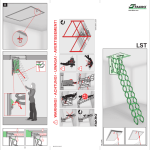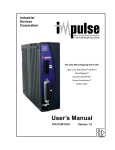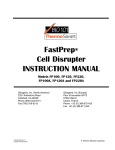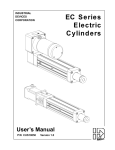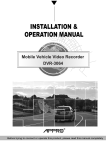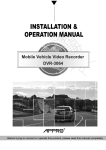Download & Reference Guide - Motor Systems, Inc.
Transcript
Industrial Devices Corporation The Only Microstepping Drive with: Open Loop Stall DetectTM (OLSD™) Multi-SteppingTM Dynamic SmoothingTM Xtreme SmoothnessTM Motion Node Quick Setup & Reference Guide For more information refer to the Impulse User’s Manual or contact: Industrial Devices Corporation, 3925 Cypress Dr., Petaluma, CA 94954 (800) 747-0064 - FAX (707) 789-0175 - From outside the U.S. (707) 789-1000 web site: www.idcmotion.com For more information contact: Industrial Devices Corporation - 3925 Cypress Dr., Petaluma, CA 94954 P/N PCW-5182 Version 1.0 (800) 747-0064 - FAX (707) 789-0175 - Outside the U.S. (707) 789-1000 - web: www.idcmotion.com P/N PCW-XXXX Revision XX CAUTION! • Do not insert objects into the drive. High voltages could cause personal injury, and equipment could be damaged. • Always ensure that power to your system is OFF before connecting a motor or attaching/adjusting a load. 1. Install Application DeveloperTM Software on Windows 95/98/NT/ME/2000 1. Place the IDC CD in your CD-ROM drive and click on the Start button. 2. Click on Run. 3. Type the following in the Command Line box that appears (replace “x” with your CD drive letter): x:\App_Dev\Setupex.exe 4. Click OK and follow the onscreen instructions. 5. Restart Windows (recommended). 2. Connect Your PC/Host to Impulse COM PORT (RS232/485) • Refer to drawings below when making connections. • Use IDC cable P/N SS-RS232 for making trouble-free RS-232 connections. COM PORT IDC P/N SS-RS232 3 (TX) 2 (RX) 5 (COM) 9-Pin Connector RS-232C COM PORT COM PORT Comm Port Settings RS-232C/RS-485 Baud Rate 19200 (fixed) Stop Bits 1 Data Bits 8 Parity None XON/XOFF Yes TXTX+ RXRX+ COM RS-485 Host RS-485 3. Connect Your Motor • An Interlock jumper must be installed (INTLK to INTLK). Motor Connector IDC Motors S12/21/23/32/33 P21/22, S21/23 P31/32/33 Quick Disconnect Cable Wire Color Wiring A+ Red ARed/Yellow *GND Green B+ Red/White BRed/Black *Gray-colored Quick Disc. cables are shielded - connect shield to GND. 4. Apply Power • There is no ON/OFF switch on the Impulse. • Input voltage must be in the range of 120 VAC ± 10%, single phase, 50/60 Hz, 500 VA max @ 4 Amps. Operation outside these specifications will result in reduced performance, cause drive faults, or permanently damage the drive. AC Power • Apply AC power by plugging the power cord (included) into the connector on top of the Impulse and into the power source. • When power is applied, the LED on front of the drive should turn steady red and remain that way until the motor is PROBED in Application Developer Project Wizard. If flashing red lights are present see Diagnostic LED Indications below. 5. Use Application Developer Project Wizard • Start Application Developer. • Select Project Wizard. • Follow the Project Wizard through the entire setup procedure until you have clicked on the Finish button. • You should now see a solid green LED indicator on the front panel of the Impulse, and the motor should have torque. 6. Axis Setup - Advanced Features • See the Impulse User’s Manual for configuring X-Smoothness, Multi-Stepping, Dynamic Smoothing, Open Loop Stall Detect, and Motion Node. 7. Using an IDC FP100 or FP220 Keypad • If you are using an IDC Keypad to configure your Impulse, see the Impulse User’s Manual for details and menu descriptions. 8. Reference (see Impulse User’s Manual for details) Environmental & Mounting Specifications Operating Ambient Temperature: 0 to 50º C @ 4 Amps Storage Temperature: -40 to 80º C Not intended for use in humidity above 95% (non-condensing), or at altitudes greater than 3,048 meters [10,000 ft.]. Heat Dissipation @ 4 A (typical): 32 W Leave 6 in. above and below drives for airflow and wiring. Leave 0.1 in. between drives for easier mounting. Air supplied to the Impulse must be uncontaminated. Diagnostic LED Indications LED Signal Indication Green (steady) Normal Operation Green - Slow Flash Shutdown Green - Quick Flash Regen Dump Flashing Green Drive Disabled Red (steady) Motor Not Probed 1 Flash Red Stalled 2 Flashes Red Undervoltage Fault 3 Flashes Red Overvoltage Fault 4 Flashes Red Overcurrent Fault 5 Flashes Red Interlock Fault 6 Flashes Red Overtemperature Fault 7 Flashes Red EEPROM Checksum Fault Connecting Digital I/O, Step/Direction/Shutdown Inputs, and Fault Outputs Application Notes 1. If using IDC P/N SS-I/O or SS-I/O-6 cable, cut one end of the cable if necessary (see table below for SS-I/O cable color-code). If you are making your own cable, or are using a non-IDC indexer, refer to the Impulse I/O Schematics and the 25-pin Connector drawing below. 2. Use a shielded cable, and connect the shield only at the Impulse. Pin 9 is provided for the SHIELD connection. 3. IDC offers a 25-pin screw-terminal breakout board (P/N DB25BO shown below) to add convenience and flexibility to your application. Terminals on the breakout board match the pins of the 25-pin connector on the Impulse. 4. When wiring TTL signals to other manufacturer’s indexers, the Step TTL command signal from the controller should be wired to Step +, the Direction signal to Dir +, and the Shutdown signal to SD + (Step -, Dir -, and SD should not be connected). Remember, drive and controller COMMONS must be connected. 5. Activating the Shutdown input disables the drive amplifier and de-energizes the motor. When this input is OFF the drive is enabled and the motor is energized. 6. The open collector Fault Output turns ON when any one of the LED-indicated conditions occur (see LED Indications table on next page). The output stays ON while the LED flashes. 7. Step & Direction Input Voltage: External current-limiting resistor required for 12 and 24 V power supply connections (560 ohm, 1/4 W for 12 V; 1.3 K for 24 V supply). I/O PULL-UP +5V, +12V, or 24V +ANA RELAY COIL Breakout Board P/N DB25BO (optional) SOURCING INPUT 10K OUT OR MMBT2222ALT1 OUT 2.43K TO PULLUP COMMON COM +5V COM Impulse internal NC external FAULT+ FAULT- FAULT+ FAULT- FAULT Output: 0.4 V Max at 100mA Max. sink current; 24V OFF State FAULT+5V EQUIVALENT CIRCUITS FAULT+ 4N35 237 Inputs 3, 4 Impulse internal external 1K CMPD914 Single-Ended IN3/IN4 +5V LIMIT SWITCH (see User's Manual, Ch. 6 for EOT inputs) 4.02k 4.99K 4.99K COM 237 STEPDIRSD- 4.99K STEP+, DIR+, SD+ 2.2n 50V COM COM COM external Impulse internal Step & Direction Input Specs. Input Voltage: HIGH = 3 to 24V Max; LOW = 0 to 1.5V Max. Voltage 5 to 24 VDC Current 5 to 15 mA Setup Time (Dir) 250 ns Max Freq. (Step) 2 MHz Inputs 1, 2 +5V 4.99K Shutdown Input: HIGH = 3.5 to 5V Max; LOW = 0 to 1.5V Max. OR IN1/IN2 IN1_BUF STEPDIRSD- COM +5V DIFFERENTIAL DRIVER 4.99K 1K 1K Differential +5V 4.99 K 4.99 K AM26LS32 SINKING OUTPUT COM 2.2n 50V COM AM26LS32 COM STEP+ DIR+ SD+ COM TO COMMON Impulse internal Impulse internal external external Shutdown (VDC between + and - ): HIGH = 2 to 5V Max; LOW = - 5.0 to - 2.0V Max. IDC Cable P/N: SS-IO/SS-IO-6 Pin Impulse Signal Wire Color Pin Impulse Signal Wire Color Pin Impulse Signal Wire Color 1 STEP + Brown 10 COM Gray 19 COM Black/White 2 STEP - Red 11 COM White 20 Reserved Red/Black 3 DIR + Orange 12 Reserved Black 21 Reserved Orange/Black 4 DIR - Pink 13 Reserved Brown/White 22 COM Yellow/Black 5 SD + Yellow 14 INPUT 1 Red/White 23 Output 1 Green/Black 6 SD - Green 15 INPUT 2 Orange/White 24 Reserved Gray/Black 7 FAULT + Light Green 16 INPUT 3 Green/White 25 Reserved Pink/Black 8 FAULT - Blue 17 INPUT 4 Blue/White 9 Drain Violet 18 COM Violet/White Note: Cable SHIELD is internally connected to the DB25 metal housing.