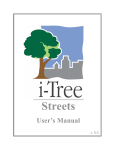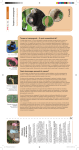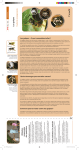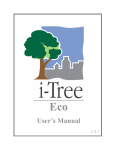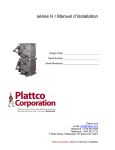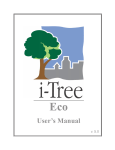Download i-Tree Pest Detection Field Data Entry Tip Sheet
Transcript
Field Data Entry Tip Sheet: Inventory Pest and Detection Protocol The Inventory and Pest Detection tool in i-Tree Streets provides a simple pest detection protocol that can be used on a handheld computer. To guide you in using the Inventory and Pest Detection tool to collect pest data in the field, this tip sheet covers: 1. How to use the inventory and pest detection tool. 2. Getting started with the inventory and pest detection tool login on the PDA. 3. Getting started with the inventory and pest detection tab on the PDA. 4. Finishing up in the field. 1. How to use the Inventory and Pest Detection Tool The protocol enables you to view a tree much as an expert diagnostician would. • First, are there signs of overall tree stress? • Second, are there signs or symptoms within the foliage or twigs? • And last, are there signs or symptoms on the tree bole or main branches? In a sense, you view the overall tree and then conduct a closer examination. Keep in mind that while the protocol uses diagnostic techniques, the protocol for pest detection is primarily a method of detection, not diagnosis. At times signs and symptoms give a pretty good idea of the cause of the problem. Generally, however, the protocol enables you to accumulate signs and symptoms that may necessitate further examination by an expert. Why Use It? Observing signs and symptoms may result in the detection of a pest problem that otherwise may have gone unnoticed. Observation can increase the probability of detecting invasive pests and achieving better control in the early stages of a pest or disease infestation. Thresholds You will see reference to thresholds. For example, in the case of twig and branch dieback, dieback of less than 10% of the crown should not be recorded. In the case of dieback, some twig death is normal. So this threshold of less than 10% dieback is considered normal for a tree and not worth recording. Similar thresholds are established for defoliation, leaf mining, and discolored or abnormal foliage. United States Department of Agriculture Forest Service Northeastern Area State and Private Forestry 11 Campus Blvd., Suite 200 Newtown Square, PA 19073 May 2013 www.na.fs.fed.us Some signs and symptoms, such as the exit holes of insects, have no thresholds, and any observation may be important. While no threshold is established for the presence of an insect, you will have to use your own judgment as to whether to record it. A single caterpillar on a leaf may not be worth recording. On the other hand, it may be of great importance; and the combination of the presence of that caterpillar with other signs and symptoms may be a clue to a pest infestation. Judgment Judgment is important in recording poor pruning and mechanical injury. Although this is a pest detection protocol, these observations are included only insofar as they may help in understanding the cause of tree decline. Minor mechanical injury or one poorly pruned limb should not be recorded, because documenting such a minor injury does not help in understanding tree decline. Training Training observers before they collect pest data is important. Training helps everyone get on the same page and can be especially important where the low occurrence of specific symptoms can be highly significant, that is, in the case of emerald ash borer or Asian longhorned beetle. 2. Getting Started with the Inventory and Pest Detection Tool Login on the PDA After loading and launching i-Tree Streets on your PDA, the program will require you to input information. The PDA screen requests the following information, although not all of it is required. You will see the fields listed below, with short definitions of what each field requires and a quick reminder of how that information was imported into the i-Tree Streets Inventory and Pest Detection tool before launching the PDA application. In the event you want to work through only the Inventory and Pest Detection tool application, log onto the PDA and enable the Pest Detection tab. Login Survey date Use the − or + sign to change the date if necessary. Survey/Team ID Add your name or the name of the Survey Team members during the desktop setup. Add New Tree Add trees during the i-Tree Streets desktop setup by first selecting the climate zone where the project is located to import a list of species common in that climate zone. Then follow the instructions in the i-Tree Streets User‘s Manual on how to import the trees into the PDA. These lists can be customized in the desktop setup by adding or deleting trees. An additional step of defining species codes is required when adding additional trees to the species list. Detailed instructions for doing this can be found in the i-Tree Streets User’s Manual. Location Tab Tree ID Each tree that is entered into the i-Tree Pest Detection tool will have a unique identifying number. This number is generated within the i-Tree Streets program. Zone This optional field can be customized during the desktop setup. It provides the option of dividing the project areas into smaller units, such as wards, neighborhoods, or districts. Zone can be used to generate reports on urban forest structure and benefits within a larger project area. Street Segment Street Segment identification numbers must be imported during the desktop setup. See the i-Tree Streets User’s Manual for instructions on how to use this feature if you are using a partial inventory rather than a full inventory. Street Name Street Names can be entered manually, or lists of street names can be imported during desktop setup. See the i-Tree Streets User’s Manual for instructions. Street Number Specify the street number of the home/building where the tree is located. Location Number The position of a tree can be recorded as a way to distinguish between multiple trees at one address, by numbering trees consecutively in the direction of traffic flow. Specify the location of the tree in relation to other trees at the same location. 2 Field Data Entry Tip Sheet: Inventory Pest and Detection Protocol Location Site The location of the tree should be recorded as the building address and the relationship of the tree to that address (e.g., front, right side, left side, or user-defined during desktop setup). Land Use Select from the default drop-down menu or customize this field during the i-Tree Streets desktop setup. Site Type Select from the default drop-down menu or customize this field during the i-Tree Streets desktop setup. City Managed Check the box if this is a public tree. Hold Location Check this box if the next tree is located on the same street or at the same address. Clear Location Use this box to clear the current location and move to the next location. GPS Tab If you have a GPS-compatible PDA and wish to collect GPS data, see Configuring GPS on page 32 of the i-Tree Streets User’s Manual, which can be found at http://www.itreetools.org/resources/manuals/i-Tree%20 Streets%20Users%20Manual.pdf. Species Tab Species Enter the species code or use the drop-down menu to select the tree species. Clicking the button just below the Species input field will toggle the list to choose between scientific and common names. DBH Record the trunk diameter at breast height (DBH, 4.5 ft) in inches or centimeters or using the range of DBH sizes, depending on how you have chosen to set this up during the i-Tree Streets desktop setup. Condition of wood – Condition of leaves Condition of wood and leaves can be enabled in the i-Tree Streets desktop setup and customized. Default ranges are: • • • • • Not entered Dead and dying (10%) Poor (35%) Fair (60%) and Good (85%) Note/Comment Enter any notes you wish to make in this box. Note this tree Check this box if you wish to identify the tree as significant, if you are unsure of the species, or for any other reason. Management (MGT) The following fields can be enabled during the i-Tree Streets desktop setup by selecting the Maintenance tab. All management tab fields noted below can be customized based on the needs of your project. Maintenance recommendation Select the most important maintenance recommendations from the drop-down menu. Maintenance recommendations can be customized based on the needs of your project. Field Data Entry Tip Sheet: Inventory Pest and Detection Protocol 3 Priority task Select a priority task from the drop-down menu. Priority Task can be customized based on the needs of your project. Sidewalk damage Select the level of sidewalk damage from the drop-down menu. Sidewalk Damage can be customized based on the needs of your project. Wire conflict Select the appropriate options from the drop-down list. Wire conflict can be customized based on the needs of your project. Other 1, 2, 3 The “Other” fields can be customized based on the needs of your project. NOTE: Be sure you check these fields during desktop setup and name them if your project requires additional information. 3. Getting Started with the Inventory and Pest Detection Tab on the PDA The Inventory and Pest Detection Tab Print a copy of the IPED Field Guide to take with you into the field. The guide can be found at http://www. itreetools.org/resources/manuals/IPED_Field_Guide_Print_Friendly_Version.pdf. The i-Tree Pest Detection tab provides you with an opportunity to decide if you want to collect data on each tree by selecting Yes or No for Tree Stress, Foliage/Twigs, Branches/Bole. When you select “Yes,” the input screen appears for each of the data entry screens above, and you can begin systematically collecting pest detection data. If you select “No” you are given an opportunity to identify more commonly found insects using scientific or common names via a pulldown menu. The Commonly Found Pests pulldown menu is not customizable. Tree Stress Tree Stress can result from mechanical, physical, or biological factors, or from a combination of these factors. Select “Yes” to collect Tree Stress signs and symptoms: Dieback, Epicormic Sprouts, Wilted Foliage, Environmental Stress, and Human stress. Default for all values is “None.” IMPORTANT NOTE: When there are multiple stressors, select the stressor that is having the greatest impact on the tree. Dieback Crown dieback is the general dying back of branches and branch tips in the upper and outer portions of the tree crown. Dieback is one of the most important symptoms of tree stress. Determine if Dieback is >10%, not pervasive, or if it is Pervasive twig dieback. Pervasive generally means more than 30% of the twigs are affected, scattered throughout the crown. If crown dieback is less than 10%, select “None.” Epicormic Sprouts Epicormic sprouts at the base of the tree or along the bole are often a symptom of either biotic or abiotic stress. Many trees produce epicormic sprouts, which can be a sign of tree stress. Epicormic sprouts, whether at the base of the tree or along the bole, can be caused by topping, wounding, insect infestation, or disease. Epicormic branches often occur when sunlight reaches areas of the crown that were previously shaded. Epicormic sprouts on branches often have a weak attachment to the branch and can grow to be structurally unsound. Are epicormic sprouts present on the bole? Select “Yes” or “No.” 4 Field Data Entry Tip Sheet: Inventory Pest and Detection Protocol Wilted Foliage Wilt in tree crowns can be caused by biotic factors (diseases such as oak wilt or Dutch elm disease), drought, or other situations in which water uptake by the roots is disrupted. Wilt is generally very serious and indicates a high level of stress on a tree. Wilt is caused by the loss of water pressure in a leaf, causing it to droop, curl, or lose its normal color. Indicate “Wilt, whole crown,” or “Wilt, partial crown.” If there is no wilt, select “None.” Environmental Stress The agents in the Environmental Stress category are tree injuries that are of interest to arborists and urban foresters, but do not contribute to the detection of invasive pests. Environmental stresses are included only insofar as their occurrence may help to explain tree decline. Also, these factors may predispose a tree to future pest problems. Frost cracks, Lightning strike, Hail injury, Sunscald, Broken branches, Flooding, or Drought/poor soil If any of these stresses is present, note it. If another type of environmental stress is present and you would like to note it, select “Other” and clarify it in the Notes field. If there are no environmental stresses select “None.” Human Stress Human activities, such as poor pruning, improper handling during transplanting, improper planting, construction damage, and the use of deicing salt or herbicide, can damage trees directly or indirectly. Indicate Topping/poor pruning, Poor/restricted planting, Wounding of woody tissues, or Salt/chemicals. The Other category is a catch-all for all human-caused injury, including any root problems caused by poor planting or maintenance techniques. This includes trees that are planted in a space that does not provide enough room for root growth, as well as girdling roots, which are often caused by improper planting. Wounding of woody tissues also includes injuries to root systems resulting from sidewalk and street construction. Poor pruning is subjective; a single poor pruning cut is probably not significant, but poor pruning resulting in numerous stubs, or repeated injury to stem tissue (flush cuts) should be recorded. If you select “Other” you can clarify it in the Notes field. Pests of Foliage and Twigs The default for all values is None. Where sign and symptom information is noted, either enter “Unknown” in the primary pest field or identify the primary pest. IMPORTANT: For each of the symptom classes below, if you select any of the symptoms or signs, also enter a value in the % foliage/twigs is affected? field. Defoliation Foliage eaten wholly or partially is generally referred to as defoliation. Depending on what you see, enter one of the following: None Select “None” if no defoliation is present. Defoliation, >10% of foliage, but not pervasive Note defoliation from any amount of feeding that results in damage on 10% or more of the leaves/needles within a tree’s crown. Defoliation, pervasive Pervasive thinning of leaves in tree crowns is an indication of severe insect infestation (if more than 30% of the crown is affected) and can result in severe stress. Leaf mining, >10% of the foliage, but not pervasive Leaf mining is recognized by the serpentine pattern of feeding beneath the leaf surface as insects live or feed within a leaf. Make sure the threshold of more than 10% is reached before noting leaf mining. If less than 10% of the leaves in the crown show signs of pest damage, select “None” from the pull-down menu. Field Data Entry Tip Sheet: Inventory Pest and Detection Protocol 5 Leaf mining, pervasive Generally, pervasive is defined as more than 30% of the crown affected. NOTE: More than 30% of all the leaves in the crown must have damage to meet this threshold. Chewing of the midrib only Feeding along the midrib of host foliage can easily be missed. Pay particular attention to maples and other Asian longhorned beetle hosts for this sign of feeding. If you observe midrib feeding, note it. This is a specific symptom that implicates the Asian longhorned beetle, is extremely important, and should be recorded whenever it is encountered. You will have to look closely. Discolored Foliage Discolored foliage can be caused by pathogens, insect activity, nutrient deficiency, air pollution, disease, or natural processes such as leaf senescence. Careful observation of the pattern and location of discoloration on the leaves is key to identifying leaf problems. You can select only one of these, so select the one that seems to best represent the situation. A tree may exhibit more than one symptom, and you will have to make a judgment call as to which one best represents what you see. From a diagnostic standpoint some distinctions are important—marginal scorching versus interveinal scorching—so you may need to look closely. The IPED Field Guide; Pest Evaluation and Detection or wiki site (http://wiki.bugwood.org/IPED) can assist you with this if need be. Discolored foliage is also subject to a 10% threshold. That is, if less than 10% of the foliage appears to be affected, it is probably not worth recording. None Select “None present.” Mottling, spots, or blotches (any color) Mottling is discoloration of leaves or needles in an uneven and undefined pattern, often involving several different shades of color. Leaf spots often have much more well-defined margins of yellow or brown discoloration, while blotches are usually larger and more irregular in form. Marginal scorching (browning) of leaves Marginal scorching or browning of the leaves is burn-like damage to leaf margins that can be caused by environmental stress (e.g., drought) or disease. Interveinal scorching (browning) Interveinal scorching is represented by discoloration in the tissues between the leaf veins. The veins themselves may remain green for some time and are the last parts of the leaves to discolor. White coating White coatings on leaves can arise from the actions of both fungi and insects. Most white coatings can be rubbed or scraped off the leaves, although some--such as powdery mildew symptoms--are more permanent. Some examples of white coatings include powdery mildews and insect coverings caused by aphids, adelgids, or scales. Black coating (often sticky) Sooty molds are caused by several fungi that grow on the upper surface of leaves, as well as on needles, bark, or even wood or concrete structures. The fungi grow on the exudations of honeydew-secreting sucking insects, such as aphids. Complete browning/bronzing Browning or bronzing of foliage can be caused by insects, disease, or environmental conditions. Bronzing can also be caused by some types of mites, ozone damage, or pollution, or all of these. The leaf bronzing that is a major symptom of oak wilt is a good example of this kind of leaf discoloration, but there are several diseases and insects that can cause browning or bronzing in leaves. 6 Field Data Entry Tip Sheet: Inventory Pest and Detection Protocol Complete yellowing Complete yellowing of the leaves is called chlorosis. Complete yellowing of all foliage on a tree is often an indication of a problem in the root system. Conifers affected by root disease pathogens or root collar weevils often turn completely yellow-green to yellow before they die. Chlorosis can also be caused by nutrient deficiencies, including a lack of iron, manganese, or nitrogen. Stippling Stippling is small, spotted or speckled injuries on foliage caused by certain insects, mites, and viruses. In some cases stippling can be yellow or black, but is most often white. Yellow/orange/white pustules Pustules can occur from spring into fall depending upon the disease. Many pustules are the fruiting bodies of rust fungi, which produce white or brightly colored spores. Other Select “Other” If discoloration does not fit any of the symptoms above. Abnormal Foliage Several other foliage disorders result in abnormal foliage. These include surface molds, distorted or curled foliage or twigs, and galls. Select “None” if there is no abnormal foliage. Foliage/twigs distorted or galls Several insects and diseases can cause distorted foliage or twigs. Foliage may be twisted, stunted, cupped, blistered, or curled; or the shoots of conifers may be curled or stunted. Galls are abnormal growths on a leaf or twig, often caused by insects. Witches’ brooms present Witches’ brooms are deformities in a tree that change the natural growth structure of the branches or twigs. Other Select “Other” if damage is not consistent with the above selections for abnormal foliage. Insect Signs Observe the foliage and twigs for the presence of insects. Signs of insects include cottony masses created by aphids, or small bags of foliage, or webbing or tents created by other insects. Note: If signs of insect feeding are present but the insect cannot be found, it should be noted as defoliation rather than as an insect sign. None Select “None” if there is no sign of insects on the tree. Caterpillars/sawflies feeding pervasive Caterpillars are most often found on the foliage where they feed but can occasionally be found within branches or shoots if they are migrating to a new feeding location or hiding. A few signs of feeding may not be worth recording. You will have to use judgment. Pervasive feeding generally means that it is noticeable even from a distance. This, of course, does not include midrib feeding discussed earlier. Beetles feeding, pervasive throughout the crown Not all beetles feed as adults, but some do. Although they may not be feeding, they can sometimes be found on the foliage or twigs. Aphids, white cotton pervasive throughout the crown Severe infestations of aphids occur when they can be found throughout the crown on twigs, shoots, or young branches. Bags pervasive throughout the crown Select this field if small spindle-shaped bags can be seen hanging from the foliage or twigs throughout the crown. Field Data Entry Tip Sheet: Inventory Pest and Detection Protocol 7 Scale pervasive throughout the crown Scale insects often secrete a scale-like wax coating over their backs and can resemble bark. Most scales infest twigs and smaller branches, but some can be found on foliage. Be sure to inspect the undersides of leaves. Tents/webbing, multiple branches Silken tents are easily spotted and should be noted when found throughout the crown. Other Select “Other” if there appears to be damage that is not consistent with the above selections for insect signs, and then make a note. % Foliage Affected For the symptoms you have observed record how much of the crown foliage is affected. >10%; <30% (affected) Select “>10%; <30%” if the extent of the foliage/twig symptoms is greater than 10% and less than 30% of the entire foliage/twig area in the crown. >30% but not the whole crown More than 30% of the foliage is affected but not the entire crown. Whole crown affected The entire crown is affected. Notes Note any secondary insect signs since only one symptom above can be selected. Branches and Bole Insect Signs Insects and/or disease may be detected by careful inspection of the woody portions of the branches and bole. Boring insects produce frass and sawdust that can be seen in bark crevices or on the ground. Exit holes are a sign of insect activity. Signs of disease may include fungal fruiting bodies or bleeding. None Select “None” if there are no signs of insects on the branches and bole. Frass only Frass is solid insect excrement usually mixed with chewed plant fragments. Look for frass in bark crevices or at the base of the tree. Sawdust Sawdust can be found in bark crevices or at the base of the tree. With some beetles the sawdust appears almost like a toothpick sticking out from the tree bole. Pitch/resin exudation Pitch or resin exuding from the bark is often seen on conifers as a result of insect activity, wounds, or disease. D-shaped exit holes Beetles that produce oval to flattened tunnels within the bark create D-shaped exit holes. Trees with dieback should be examined for exit holes. Emerald ash borer produces D-shaped exit holes; check ash carefully. Pencil round/oval holes (≥2 mm) Round exit holes in the branches or bole are created by insects as they leave the tree. The Sirex woodwasp produces a round exit hole (in pines), as does the Asian longhorned beetle (check maples carefully). 8 Field Data Entry Tip Sheet: Inventory Pest and Detection Protocol Shot holes (<2 mm) Small beetles exiting a tree may leave tiny holes in the bark. Other holes Insects make many different types of holes in the branches and bole. If the holes found do not appear to fit into any of the above categories, note it here. Insect Presence Look for insects on the bark or at the base of the tree. Other signs of insects on the branches and bole include egg masses. Caterpillars Caterpillars feed on foliage in the tree crown. Caterpillars found on tree branches and the bole are moving to a resting site or are hiding. Beetles Beetles can be found on the branches and bole. Females may be searching for egg-laying sites, or adult beetles may be emerging from exit holes. Aphids Aphids generally are not found on the branches and bole. They tend to be found on new growth of leaves and tips. Scale Scales generally are found on the smaller branches and twigs, or on the bole of smooth-barked trees. Carpenter Ants Carpenter ants do not eat wood but rather remove wood as they create galleries and tunnels. Carpenter ants discard wood as shredded fragments of coarse sawdust ejected from their nests. The sawdust may contain dead ants and bits of dead insects that the ants have eaten. Other insects Note any other signs of insects that do not fit into any of the categories above. Disease Signs Disease signs are the structures produced by pathogens and can include mushrooms, conks, or other fruiting bodies, spores, and specialized vegetative and reproductive structures. Disease symptoms are the various responses of the host to pathogens. None Select “None” if no signs of disease appear on the tree. Decay Decay can affect the roots, sapwood, or heartwood of a tree. Conks Conks include structures that are hard and woody, leathery, or thin and flexible. Conks can be found individually, or in masses, but always grow on wood. Fleshy mushrooms Fleshy mushrooms are often prominent signs of plant disease and are some of the largest fungal fruiting bodies. Fleshy mushrooms that occur on wood are the fruiting bodies of fungi that decay wood. Cankers Cankers are localized, often sunken, dead areas of bark and cambium on a twig, branch, or bole. Some cankers may be swollen or target-shaped because callus tissue develops around the portion of the tree infected with the canker-causing organism. Field Data Entry Tip Sheet: Inventory Pest and Detection Protocol 9 Bleeding/slime flux Bleeding/slime flux is an exudate composed of sap and bacteria. Slime flux often has a distinctive sharp odor of fermentation. Resinosis/gummosis Accumulation of pitch in conifers (resinosis) or hardwoods (gummosis) is often the result of insect or pathogen attack. Woody galls or burls Woody galls or burls form on woody plants and are usually caused by bacteria invading the plant and affecting the tree’s DNA. Problem Location A tree planted on a site that does not have the proper cultural requirements may become stressed. Stressed trees are more susceptible to insects and disease and should be checked carefully for signs and symptoms associated with each. None Select “None” if there are no signs or symptoms of insects or disease in the main branches or on the bole or root collar. Branches Select “Branches” if the signs or symptoms of insects or disease are found in the main branches. Bole and/or root collar Select “Bole and/or root collar” if the signs or symptoms of insects or disease are found from the root collar up to the branches. Both Select “Both” if the signs or symptoms of insects or disease are found in the main branches and on the bole from the root collar up to the branches. Loose Bark Loose or flaking bark on the bole or branches can indicate a number of insects and diseases. Be conscious of removing bark from privately owned trees without first obtaining permission. Loose bark only Loose or flaking bark may be a sign of serious problems within the tree. For example, a tree infested with bark beetles, wood-boring insects, or root and butt decay may have loose bark. Woodpecker feeding that results in bark sloughing is a sign of insect infestation. Sunscald and other physiological problems can also cause loose bark. Rhizomorphs present Rhizomorphs are shoestring-like structures produced by some root disease fungi, especially Armillaria spp. Rhizomorphs are usually dark colored, tough structures that grow under the bark or in the soil. Mycelial fans/pads present Mycelial fans or pads are wefts of tissue produced by fungi and are usually found under the bark. Most are white or buff colored. Insect boring or galleries Insect boring or galleries can be caused by larvae beneath the bark producing tunnels or galleries, which create entryways for pathogens that can cause structural weakness in the branches or bole. In severe infestations, the bark may be loose and peeling due to the galleries. Other Select “Other” if damage is not consistent with the above selections. Notes This field is for noting any secondary issues related to loose bark, since only one field above can be selected. 10 Field Data Entry Tip Sheet: Inventory Pest and Detection Protocol Primary Pest Scientific Name The primary pest tab enables a surveyor to identify a pest or disease by its common or scientific name and move on to the next tree without completing a pest detection assessment. Default for all values is “None.” If signs and symptoms are noted and the pest is unknown, select “Unknown .” 4. Finishing up in the Field Editing Your Data To view the trees you have assessed for signs and symptoms return to the home screen and select “Edit.” A complete list of all trees is available. Select any tree you wish to edit, to view all of the data for that tree. Clear all Data: Do not select this unless you have successfully backed up your data. Saving Your Data Be sure to return to the log-in screen and select “Backup Data to SD Card.” Select where you want to back up to (SD or CF card) or select the files you want to send to a nearby wireless device and select “Send.” Check to Make Sure your Data are on the SD Card Select “Programs->File Explorer->STREETS” Resources USDA Forest Service. i-Tree Streets User’s Manual. v. 4.0. 64 p. http://www.itreetools.org/resources/manuals/i-Tree%20Streets%20Users%20Manual.pdf USDA Forest Service. 2010. IPED Field Guide: Pest Evaluation and Detection. Newtown Square, PA: NA-TP- 02-10. 63 p. http://www.itreetools.org/resources/manuals/iped_field_guide_print_friendly_version.pdf USDA Forest Service; University of Georgia Center for Invasive Species and Ecosystem Health. November 2001. IPED wiki. (http://wiki.bugwood.org/IPED) This Field Data Entry Tip Sheet: Inventory Pest and Detection Protocol was written and developed by Dan Twardus, Joe O’Brien and Donna Murphy. Daniel Twardus, Forest Health Group Leader U.S. Department of Agriculture Forest Service Northeastern Area State and Private Forestry 180 Canfield St., Morgantown, WV 26505 [email protected] 304–285–1545 Donna Murphy, Landscape Architect U.S. Department of Agriculture Forest Service Northeastern Area State and Private Forestry 180 Canfield St., Morgantown, WV 26505 [email protected] 304–285–1547 Joseph O’Brien, Plant Pathologist U.S. Department of Agriculture Forest Service Northeastern Area State and Private Forestry 1992 Folwell Ave., St. Paul, MN 55108 [email protected] 651–649–5266 Acknowledgment Special thanks go to Bryan Feicht for beta testing the Inventory Pest and Detection Protocol using this Tip Sheet. Feicht, an undergraduate studying Forest Resource Management at West Virginia University in Morgantown, worked as a bioscience aid for the Forest Service from June 2012 to May 2013. Field Data Entry Tip Sheet: Inventory Pest and Detection Protocol 11 The U.S. Department of Agriculture (USDA) prohibits discrimination in all its programs and activities on the basis of race, color, national origin, age, disability, and where applicable, sex, marital status, familial status, parental status, religion, sexual orientation, genetic information, political beliefs, reprisal, or because all or part of an individual’s income is derived from any public assistance program. (Not all prohibited bases apply to all programs.) Persons with disabilities who require alternative means for communication of program information (Braille, large print, audiotape, etc.) should contact USDA’s TARGET Center at (202) 720-2600 (voice and TDD). To file a complaint of discrimination, write to USDA, Director, Office of Civil Rights, 1400 Independence Avenue, SW, Washington, D.C. 20250-9410, or call (800) 795-3272 (voice) or (202) 720-6382 (TDD). USDA is an equal opportunity provider and employer. 12 Field Data Entry Tip Sheet: Inventory Pest and Detection Protocol