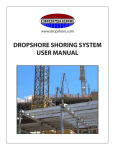Download File - EDGE STUDIOS
Transcript
Instruction Manual EDGE STUDIOS 1 PRECAUTIONS This disc contains software for Windows and Linux systems only. When inserting this disc inside your PC system always place it with required playback facing down. When handling disc do not touch the surface. Hold it by the edge. Keep the disc clean and free of scratches. Should the surface become dirty, wipe it gently with a soft dry cloth. Do not leave the disc near heat sources or direct sunlight or excessive moisture. Do not use an irregularly shaped disc, a cracked or warped disc, or one that has been repaired with adhesives, as it could lead to malfunction. HEALTH WARNING Always play in a well lit environment. Take regular breaks, 15 minutes every hour. Discontinue playing if you experience dizziness, nausea, fatigue or have a headache. Some individuals are sensitive to flashing or flickering lights or geometric shapes and pattern, may have an undetected epileptic condition and may experience epileptic seizures when watching television and playing video games. Consult your doctor before playing video games if you have an epileptic condition and immediately should you experience any of the following symptoms whilst playing: altering vision, muscle twitching, other involuntary movement, loss of awareness, confusion and/or convulsions. PIRACY The unauthorised reproduction of all or any game part of this product and the unauthorised use of registered trademarks are likely to constitute a criminal offence. Piracy harms consumers as well as legitimate developers, publishers and retailers. If you suspect this game product is an unauthorised copy, or have any other information about pirate product, please call your local Customer Service number given at the back of this manual. 2 EDGE SOFTWARE SOLUTIONS GAME DIVISION – EDGE STUDIOS CONTENTS Installation ........................................................................4 System Requirements ......................................................4 The Story ..........................................................................5 Characters ........................................................................6 Controls ............................................................................7 Menu ................................................................................8 Playing the Game .............................................................8 Troubleshooting ...............................................................9 Credits ............................................................................12 IMPORTANT LEGAL INFORMATION THIS PC GAME IS NOT DESIGNED FOR USE WITH ANY UNAUTHORISED DEVICE. USE OF ANY SUCH DEVICE WILL INVALIDATE YOUR PRODUCT WARRANTY. COPYING OF ANY EDGE SOFTWARE SOLUTIONS GAME IS ILLEGAL AND IS STRICTLY PROHIBITED BY DOMESTIC AND INTELLECTUAL PROPERTY LAWS. BACK-UP OR ARCHIVAL COPIES ARE NOT AUTHORISED AND ARE NOT 3 TO PROTECT YOUR SOFTWARE. NECESSARY Installation To install Pirates Vs Sea Monsters, place the disk from your package and insert it into your computer. Navigate to the file called: Pirates Vs Sea Monsters.exe. Double-click and setup will ask you for your user defined settings. Click windowed for easiest use. Click OK and the game should launch. System Requirements PC OS CPU RAM HARD DRIVE VIDEO 4 Windows Vista or 7 2.4 GHz P4 or equivalent 1.5 GB RAM At least 3.5 GB & 1GB free 128 MB of Video RAM The Story Pirate bay is under attack by a horde of airborne Sea Monsters. As a daring Pirate resident of Pirate Bay, your ship has been outfitted with state of the art rocket thrusters. It is your task to take down these monsters but be careful these guys pack a mean stream of goo that will kill you on impact. So, the answer seems clear – shoot these guys before they shoot you. Good Luck. 5 Characters Trident Ahoy, matey. A pirate’s ship is their pride and joy and this is yours, the Trident. She’s been decked out with state of the art thrusters so you can blow those dastardly Sea Monsters out of the sky. Sea Monsters are your enemies. They will attempt to shoot you with Goo which is deadly and can explode on impact. Needless to say, these guys are fatal. Stay away from them or shoot ‘em down. 6 The Kraken Sea Monsters Every pirate’s worst nightmare, this legend is the mastermind behind the attacks and as Pirate Bay’s arch enemy it is your job to escort him to Davey Jones’ locker. Controls Left Down Fire Right Up Directions Move Up Move Down Move Left Move Right Moves Player one upwards Moves Player one downwards Moves Player one left Moves Player one right Fire Left Click Tip Recommended configuration for ease of use and control is W, A, S, D and the left mouse button 7 Menu When first launching the game you will open up to the Pirates vs Sea Monsters game menu. The menu has only one button that says start. Click on this to begin the game. Playing the Game To move the pirate ship use the directional arrows or the keys W, A, S, D respectively as up, left, down and right. To fire use the left mouse button. We suggest you use the W, A, S, D configuration so that you can use the keys and mouse simultaneously. 8 Troubleshooting and FAQs 1. Why can't I close the game? The most common mistake made by players is to play the game in full screen mode. The game MUST be windowed otherwise you will not be able to exit it. If you have done this you can exit the game by pressing the windows button or CTRL+ATL+DELETE. 2. Why does the screen go black when I attempt to resize? The game is optimised for only one screen size. Though the window allows you to resize the window the game itself will not resize. You will miss parts of the game e.g. your player may disappear. 9 3. What are the controls and can I change them? Controls can be found on this website under the HOW TO PLAY section or referred to in your User Manual. The controls, generally are the arrow keys for movement or the W, A, S, D configuration and firing is any of the mouse buttons though the left is recommended. 4. I have lost my User Manual. Can I get another one? A soft copy of the User Manual is saved onto your CD packaged with your copy of Pirates vs. Sea Monsters. You are free to keep copies of this manual or 10 print it should you like a hard copy. The User Manual can also be found on this website at the bottom of this page. EDGE STUDIOS and EDGE SS will not reprint and send copies of the User Manual to players. 11 Credits Production/Planning Catherine Williams Music Overall Supervision, Planning, and Story Catherine Williams Original Character Artwork Catherine Williams Original Background Artwork Catherine Williams Director Catherine Williams Programming Director Catherine Williams Technical Director Catherine Williams Planner Catherine Williams Planner Catherine Williams Graphical Effects Catherine Williams Producer Catherine Williams Menu Design Catherine Williams Supervisor Catherine Williams Audio Director Catherine Williams Artistic Supervisor Catherine Williams Colour Design Catherine Williams EDGE SSGD DEVELOPMENT STAFF Art Director Catherine Williams 12 Computer Graphics Catherine Williams Editing Catherine Williams Production Assistant Catherine Williams Director of Production Catherine Williams Senior Operations Manager Catherine Williams Quality Assurance Manager Catherine Williams Senior Tester Catherine Williams Special Thanks to: 13