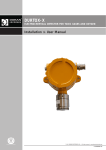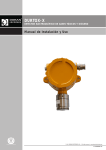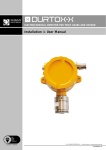Download User and Installation manual
Transcript
Toxic, explosive and oxygen gas detection control panel User and Installation manual Certificado nº FS82426 © 2014 DURAN ELECTRONICA S.L. - All rights reserved · www.duranelectronica.com I-manDURGAS-v02 RANGE OF COMPATIBLE PRODUCTS Remote relays module. DURGAS mini control panel 1 MODULE LINE. DURGAS Module line display unit. DURGAS Module line. Power Supply Control Module. DURPARK RS485 NO2 detector. SPARES: DURGAS Module line. DURGAS Module line display unit. 5A power supply for DURGAS control panel. 2.4A power supply for DURGAS mini control panel. Power Supply Control Module. Remote relays Module. DURPARK RS485 CO detector. INDEX 1.INTRODUCTION pag. 4 2. PREVIOUS CONSIDERATIONS. . . . . . . . . . . . . . . . . . . . . . . . . . . . . . . . . . . . . . . . . . . . . . . . . . . . . . . 5 3. OPTICAL INDICATORS . . . . . . . . . . . . . . . . . . . . . . . . . . . . . . . . . . . . . . . . . . . . . . . . . . . . . . . . . . . . 7 4. INSTALLATION and CONFIGURATION OF OPTIONAL 8 INPUT 4-20mA MODULES .. . . . . . . . . . . . 8 5. INSTALLATION and CONFIGURATION OF OPTIONAL 4 RELAY MODULES.. . . . . . . . . . . . . . . . . . . . 8 6. RANGES (f.s.), ALARM and VENTILATION LEVELS AVAILABLE FOR THE VARIOUS GASES. . . . . . . . . 9 7. PROGRAMMING THE DETECTOR NUMBER USING SW1 (addressing). . . . . . . . . . . . . . . . . . . . . . . 10 8. RELAY ACTIVATION DEPENDING ON STANDARDS AND GROUPS PROGRAMMED. . . . . . . . . . . . . . 11 9. MODULE LINE BEHAVIOUR IN CASE OF POWER SUPPLY CUT. . . . . . . . . . . . . . . . . . . . . . . . . . . . . 11 10. EQUIPMENT OPERATION PROTOCOLS, EMERGENCY MODES. . . . . . . . . . . . . . . . . . . . . . . . . . . . . . 11 11. FACTORY DEFAULT CONFIGURATION FOR THE DETECTION OF CARBON MONOXIDE (CO) FOR SPANISH, PORTUGUESE and GERMAN/SWISS STANDARDS. . . . . . . . . . . . . . . . . . . . . . . . . . . 12 12. DISPLAY INFORMATION WITH A DISCONNECTED MODULE LINE, OFF . . . . . . . . . . . . . . . . . . . . . . 12 13. KEYPAD FUNCTIONS WITH A DISCONNECTED MODULE LINE, OFF. . . . . . . . . . . . . . . . . . . . . . . . . 13 14. SYSTEM PROGRAMMING (ENGINEER MODE, MODULE LINE OFF). . . . . . . . . . . . . . . . . . . . . . . . . . 13 15. PROGRAMMING ASSOCIATING RELAY MODULE . . . . . . . . . . . . . . . . . . . . . . . . . . . . . . . . . . . . . . . 15 16. DETECTOR TEST . . . . . . . . . . . . . . . . . . . . . . . . . . . . . . . . . . . . . . . . . . . . . . . . . . . . . . . . . . . . . . . . . 15 17. SENSOR TEST, ONLY COMPATIBLE WITH DURPARK RS485 DETECTORS. . . . . . . . . . . . . . . . . . . . . 15 18. MODULE LINE START UP. . . . . . . . . . . . . . . . . . . . . . . . . . . . . . . . . . . . . . . . . . . . . . . . . . . . . . . . . . 16 19. DISPLAY INFORMATION WITH A CONNECTED MODULE LINE. . . . . . . . . . . . . . . . . . . . . . . . . . . . . 18 20. LED CODES IN THE DETECTORS (Eurosondelco and Siemens CC62P). . . . . . . . . . . . . . . . . . . . . . . 18 21. LED CODES IN DURPARK RS485 DETECTORS. . . . . . . . . . . . . . . . . . . . . . . . . . . . . . . . . . . . . . . . . . 19 22. KEYPAD FUNCTIONS WITH THE MODULE LINE CONNECTED. . . . . . . . . . . . . . . . . . . . . . . . . . . . . . 19 23. INHIBIT DETECTORS FUNCTION. . . . . . . . . . . . . . . . . . . . . . . . . . . . . . . . . . . . . . . . . . . . . . . . . . . . . 20 24. SENSOR CHANGE (Eurosondelco and Siemens CC62P). . . . . . . . . . . . . . . . . . . . . . . . . . . . . . . . . . 21 25. DETECTOR CALIBRATION (Eurosondelco and Siemens CC62P). . . . . . . . . . . . . . . . . . . . . . . . . . . . 21 26. ZERO ADJUSTMENT (2 modes). . . . . . . . . . . . . . . . . . . . . . . . . . . . . . . . . . . . . . . . . . . . . . . . . . . . . 22 27. CALIBRATION TABLES (See data for EXP detectors in their manuals) . . . . . . . . . . . . . . . . . . . . . . 22 28. CALIBRATION DATA, SONDELTOX DETECTORS 4-20mA. . . . . . . . . . . . . . . . . . . . . . . . . . . . . . . . . . 23 29. POSITIONING OF THE ADJUSTMENT POTENTIOMETERS. . . . . . . . . . . . . . . . . . . . . . . . . . . . . . . . . . 24 30. MEASURING POINTS and adjustment potentiometers, CO, NO2 and O2 Eurodetectors. . . . . . . . . 24 31. ENTERING CALIBRATION MODE (PUTTING MODULE LINE IN OFF) . . . . . . . . . . . . . . . . . . . . . . . . . 25 32. CALIBRATION PROCEDURE FOR CO AND NO2 DURPARK RS485 DETECTORS. . . . . . . . . . . . . . . . . 25 33. MODULE LINE PROGRAMMING OPTIONS, ON MODE. . . . . . . . . . . . . . . . . . . . . . . . . . . . . . . . . . . . 27 34. MODULE LINE TECHNICAL CHARACTERISTICS. . . . . . . . . . . . . . . . . . . . . . . . . . . . . . . . . . . . . . . . . 31 35. TECHNICAL CHARACTERISTICS Eurosondelco and Siemens CC62P CO/NO2, RS485-IP65 detectors . . . . 32 36. TECHNICAL CHARACTERISTICS CO and NO2 DURPARK RS485-IP20 DETECTOR. . . . . . . . . . . . . . . 32 37. EURODETECTORS GENERAL CONNECTIONS. . . . . . . . . . . . . . . . . . . . . . . . . . . . . . . . . . . . . . . . . . . 33 38. DURPARK RS485 DETECTORS CONNECTIONS. . . . . . . . . . . . . . . . . . . . . . . . . . . . . . . . . . . . . . . . . . 34 39. CONNECTING 8 DETECTORS + ONE 4-20mA MODULE . . . . . . . . . . . . . . . . . . . . . . . . . . . . . . . . . . 35 40. CONNECTING 8 DETECTORS + ONE 4-20mA MODULE + ONE RELAY MODULE. . . . . . . . . . . . . . . 36 41. CONNECTING TWO 4-20mA MODULES . . . . . . . . . . . . . . . . . . . . . . . . . . . . . . . . . . . . . . . . . . . . . . 37 42. AUXILIARY POWER SOURCES INSTALLATION. . . . . . . . . . . . . . . . . . . . . . . . . . . . . . . . . . . . . . . . . . 38 43.WARRANTY . . . . . . . . . . . . . . . . . . . . . . . . . . . . . . . . . . . . . . . . . . . . . . . . . . . . . . . . . . . . . . . . . . . . 39 I-manDURGAS-v01 3 1. INTRODUCTION. The new DURGAS control panels have been designed for the simultaneous detection of up to four different gases per module line, widening the field of application for Industry in general, Car Parks and Tunnels. Equipped with “Plug and Play” technology, it automatically detects the quantity and type of detectors, as well as various devices connected to its loop, and auto configures the ranges, ventilation levels and alarm levels appropriate to each case and gas type, adjusting them to the various current TLVs and standards. Detectors of any gas and working principle can be connected to each module line loop, in addition to relay modules and 4-20mA to RS485 conversion interfaces. The system is backward compatible, being able to control the whole detector range of the previous models EUROSONDELCO, SIEMENS CC62P, DURTEX, DURTOX, DIREX manufactured up until now, as well as the new models DURPARK RS485. Three standards can be programmed; Spanish, Portuguese or German/Swiss, this last one with two different programmable working modes, standard or averages. Four languages can also be programmed; Spanish, English, Portuguese or German. It allows programming up to 4 single ventilation groups, or 3 double speed ventilation groups, therefore allowing individual maneuvers in the case of different gases, or sectoring maneuvers for the same gas. For cases in which 3 gases are used in the same module line, it is possible to program 4 groups and use only three groups. The control panel is expandable from one to four module lines, with a capacity of up to 16 detectors per module line (64 in total), being able to control detectors for CO, H2S, SO2, HCN, NO, NO2, NH3, HCL, CL2, CO2,H2, O2 and explosive gases, each one with its different ranges and alarm levels, whatever their communications system, RS485 up to maximum distance of 1Km, or the standard 4-20mA, this last one through the use of an optional interface that converts this signal to RS485 and automatically addresses them, being it possible to connect in one module detectors with both communication systems. Each module line incorporates four voltage free, switched relay outputs, one switched alarm tension output at 12V, one auxiliary tension output of 12V for device power supply, plus one for loop power supply, all fuse protected, the alarm output, the auxiliary one and the loop one, with automatic rearm fuses. The maneuver capacity of the module lines is expandable by using remote relay modules that include four maneuver relays plus a general alarm one, all of them with switched outputs, dry contact and fuse protected. They can be connected at any point in the loop up to a maximum of five modules per module line, and allow programming of any type of association between module line relays, remote relay modules and the detectors, being possible to program, for example, the association of one relay for each detector. Each module line works independently, incorporates a backlit, 16x2 character line LCD display, plus seven optical indications, internal acoustics and a six key keypad. The control panel includes a 13,8V 5A power supply source, with a module that controls battery charge, presence and status, and date, time and data traffic between module lines, plus a general fault output. Optionally an RS485 communications module can be added, which allows integrating the system in MODBUS or OPC-SERVER format. A mini DURGAS version is also available, not expandable and with a single module line with the same characteristics, without the possibility of integration and with a 2,4A power supply. 4 © 2014 DURAN ELECTRONICA S.L. All rights reserved · www.duranelectronica.com 2. PREVIOUS CONSIDERATIONS. For grid power supply (230 VAC) to the panel, it is recommended to have an independent outlet protected with a 10A bipolar magneto thermal switch. For the correct operation of the various anti-parasitic systems included in the equipment it is necessary to have a good ground connection. Carry out cabling for the relay outputs through different cable ducts to those of the detection loops. For the activation of motors, you must use contactors controlled by the module line relay outputs, or the optional relay modules, never the relay contacts directly. To prevent interferences do not install the equipment or detectors close to electrical panels, motors or variable-frequency drives. Do not drill holes in the cabinet, use the precut holes provided Do not handle or dismantle any module line, detector or mechanism when the equipment is powered. In case of any fuse being broken, always use the fuse value indicated in the documentation or in the printed circuit board. Not following these indications could result in damage to the equipment. The “automatic reset” protection fuses open when they detect a short circuit or consumption increase. If this should happen, disconnect the cables from the control panel terminals, check the cabling, check that the consumption of the elements which it is powering does not exceed the capacity indicated in this manual and wait for some time until the fuse resets. We recommend carrying out the installation with shielded cable 4-wire 2x1.5mm for power supply and 2x0.25mm, twisted pair, for A-B communications. The maximum distance between the control panel and the last detector or device connected to the loop must not exceed 1 Km. Connect the earth drain mesh or cable, only in the control panel, using the accessory supplied. Ensure that the connections between the module lines and the detectors are correct. This is done in parallel and any kind of branching is allowed, as long as the position of the negative and positive supply terminals and the A and B communications terminals are respected. No resistor is needed at the end of the line. Please consider that for longer cabling distances, >400/500m, and due to the drop in voltage in the cable, it may be necessary to install supplementary power supplies, connected throughout the loop, that guarantee the correct supply to the detectors. Increasing the cable section from 1.5 to 2 or even 2.5mm may also help. I-manDURGAS-v01 5 Before connecting the detectors to the module line loops, make sure that these are disconnected. The gas detector heads in type IP65 toxic gas detectors must be covered at the moment of connection, until the system has stabilized, around 40/60 min. If the control panel is used to control ATEX detectors protecting classified areas, it must be installed outside the classified area. Connect the battery respecting the polarity. Red for positive and black for negative. Only a 12V 7.5Ah battery can be connected. Although the equipment can work without a battery, we recommend that it is used. If at the moment of module line connection there is no battery present, the module line will configure itself to not check battery state. If one is used later on, the equipment will recognize it within 20 s after it is connected. The optimal installation height for CO detectors is 1,8-2m from floor, and its coverage is 200m2 (according to current standards). Do not mix in one same loop DURPARK RS485 detectors and EUROSONDELCO, or SIEMENS CC62P detectors. Do not drill holes into the detectors. Use those provided for fastening and use the cable glands included in the IP65 detectors for cable entry, and always hose type. Do not install the detectors or control panels near a heat source. Do not paint the detectors. If you need to paint the area, remove the detectors and, if you installed DURPARK RS485 model detectors, cover the base. Do not, in any case, exceed the technical specifications described in the manual without first consulting our technical service. Install the control panel and detectors when all work has been completed in the installation. 6 © 2014 DURAN ELECTRONICA S.L. All rights reserved · www.duranelectronica.com 3. OPTICAL INDICATORS. All optical indicators have their corresponding identification message on the display. 1- General fault optical indicator. It will illuminate for any kind of malfunction. 2- Inhibited acoustics optical indicator, which illuminates to indicate that silent operation has been chosen, or was inhibited when some type of event was activated. With a permanent character, its rearming will happen automatically, only if new fault events appear. 3- Optical indicator for earth fault, it illuminates when some point of the module line cabling is earthed. This indication will illuminate in all module lines simultaneously, even if the earthing happens only in one. 4- Optical indicator of battery fault, it illuminates to indicate that the battery is low in tension, <9V, or in a bad state, or absent after having been included. 5- Optical indicator of grid presence, it illuminates when there is a fault in electrical supply from the power grid 230V AC. 6- Optical indicator of unblocked keypad, it illuminates after typing in the correct password, throughout the time that the keypad remains active, 20s. 7- Optical indication of rearming or manual acknowledging of alarms, only if explosive gas detection (EXP) is programmed in the module line. I-manDURGAS-v01 7 4. INSTALLATION AND CONFIGURATION OF OPTIONAL 8 INPUT 4-20mA MODULES. The detectors connected to the interfaces are automatically numbered, following the number of the input to which they are connected. • If you select JP1 in ON for the first interface, the connected detectors will be numbered from 1 to 8, and will belong to group 1, in the current interfaces SW1-3 in ON, if you decide to connect just this interface and RS485 format detectors in the same loop, the first RS485 detector must be numbered as number 9. • If you select JP1 in OFF for the second interface, the connected detectors will be numbered from 9 to 16, and will belong to group 2, in the current interfaces SW1-3 in OFF, if you decide to connect just this interface and RS485 format detectors in the same loop, the first RS485 detector must be numbered as number 1. You may also opt for installing one or two 4-20mA in the same loop, without any RS485 format detector. 5. INSTALLATION AND CONFIGURATION OF OPTIONAL 4 RELAY MODULES. Up to five of these modules may be connected per module line, with two possible configurations: 1st MIRROR MODE: select P1 ON (jumper on), when a relay in the module line activates, of the four available belonging to a group, the associated relay will activate in the module, as it is programmed in the module line. In this mode the SW1 switch position in the module is ignored Operation in mirror mode (associated to a module line) In the MODULE LINE RL1- On RL2- On RL3- On RL4- On RL5- ALARM In the REMOTE RELAYS MODULE RL1- On RL2- On RL3- On RL4- On RL5- On 2nd RELAY MODULE ASSOCIATED TO DETECTORS: select P1 OFF (jumper removed), the relay will activate when its associated detector reaches ventilation level 1, as programmed in the module line. In this last case, the general alarm relay will not activate. SWITCH SW1 CONFIGURATION. 1 ON Module Relay 1 8 2 RELAY ON RL1 RL2 RL3 RL4 RL5 © 2014 DURAN ELECTRONICA S.L. All rights reserved · www.duranelectronica.com DETECTOR 1 2 3 4 ALARM 1 OFF Module Relay 2 2 RELAY DETECTOR ON RL1 5 RL2 6 RL3 7 RL4 8 RL5 ALARM 1 ON Module Relay 3 2 RELAY OFF RL1 RL2 RL3 RL4 RL5 DETECTOR 9 10 11 12 ALARM 1 OFF Module Relay 4 RELAY DETECTOR 2 OFF RL1 13 RL2 14 RL3 15 RL4 16 RL5 ALARM You may for example: install 4 modules associated to detectors and a 5th in mirror mode (associated to a module line) to remotely duplicate the maneuvers carried out in the module line. In this last case, the module line reading mode must be programmed in sequential mode, and the module SW1 switch configuration will be taken into account. 6. RANGES (f.s.), ALARM and VENTILATION LEVELS AVAILABLE FOR THE VARIOUS GASES. Gas type Ranges (f.s.) Programming increase Minimum programmable level Maximum programmable level Factory default levels for Vent1 – Vent2, Alarm Level Carbon Monoxide CO 0-300 ppm 10 ppm 10 ppm 290 ppm 50-75-100 ppm Oxygen O2 0-25 % 1% 1% 24% 18-15-24% Carbon Dioxide CO2 0-5.000 ppm 0-10.000 ppm 0-20.000 ppm 100 ppm 100 ppm 500 ppm 100 ppm 100 ppm 500 ppm 4.500 ppm 9.000 ppm 19.000 ppm 1.500-2.000-3.000 ppm 3.000-4.000-6.000 ppm 4.000-8.000-12.000 ppm Nitrogen Dioxide NO2 0-20 ppm 0-50 ppm 0-100 ppm 0.5 ppm 1 ppm 1 ppm 0.5 ppm 1 ppm 1 ppm 19 ppm 45 ppm 90 ppm 2-5-10 ppm 15-20-25 ppm 25-40-50 ppm Sulfur Dioxide SO2 0-20 ppm 0-50 ppm 0-100 ppm 0.5 ppm 1 ppm 1 ppm 0.5 ppm 1 ppm 1 ppm 19 ppm 45 ppm 90 ppm 0,5-1-2 ppm 2-4-10 ppm 15-20-25 ppm Chlorine CL2 0-20 ppm 0-50 ppm 0-100 ppm 0.5 ppm 1 ppm 1 ppm 0.5 ppm 1 ppm 1 ppm 19 ppm 45 ppm 90 ppm 0,5-1-2 ppm 2-4-10 ppm 15-20-25 ppm Nitrogen Monoxide NO 0-20 ppm 0-50 ppm 0-100 ppm 0.5 ppm 1 ppm 1 ppm 0.5 ppm 1 ppm 1 ppm 19 ppm 45 ppm 90 ppm 5-8-10 ppm 15-20-25 ppm 25-50-75 ppm Ammonia NH3 0-20 ppm 0-50 ppm 0-100 ppm 0.5 ppm 1 ppm 1 ppm 0.5 ppm 1 ppm 1 ppm 19 ppm 45 ppm 90 ppm 5-8-10 ppm 15-20-25 ppm 25-50-75 ppm Hydrogen Sulfide H2S 0-20 ppm 0-50 ppm 0-100 ppm 0.5 ppm 1 ppm 1 ppm 0.5 ppm 1 ppm 1 ppm 19 ppm 45 ppm 90 ppm 5-8-10 ppm 15-20-25 ppm 25-40-50 ppm Hydrogen Cyanide HCN 0-20 ppm 0-50 ppm 0-100 ppm 0.5 ppm 1 ppm 1 ppm 0.5 ppm 1 ppm 1 ppm 19 ppm 45 ppm 90 ppm 5-8-10 ppm 15-20-25 ppm 25-40-50 ppm Hydrogen Chloride HCL 0-20 ppm 0-50 ppm 0-100 ppm 0.5 ppm 1 ppm 1 ppm 0.5 ppm 1 ppm 1 ppm 19 ppm 45 ppm 90 ppm 5-8-10 ppm 12-20-25 ppm 25-40-50 ppm Explosive Gases EXP 0-100% L.E.L 1% L.E.L 10% L.E.L 80% L.E.L 20%-40% L.I.E Prealarm/Alarm I-manDURGAS-v01 9 IMPORTANT: The ranges (f.s.) of the detectors in 4-20mA format connected to the optional interfaces must be manually programmed in the module line, and cannot exceed the levels shown in the table above. For all other detectors, the first available range from those shown in the table above will be automatically selected. 7. PROGRAMMING THE DETECTOR NUMBER USING SW1 (addressing). Detector nr 01 02 03 04 05 06 07 08 09 10 11 12 13 14 15 16 1 On Off On Off On Off On Off On Off On Off On Off On Off 2 On On Off Off On On Off Off On On Off Off On On Off Off 3 On On On On Off Off Off Off On On On On Off Off Off Off 4 On On On On On On On On Off Off Off Off Off Off Off Off NUMBERING DETECTORS ACCORDING TO NUMBER OF GROUPS: 1 GROUP 2 GROUPS 4 GROUPS DETECTORS 1* TO 16 GR1 DETECTORS 1* TO 16 GR2 DETECTORS 9* TO 16 GR2 DTR. 5* GR3 DTR. 9* TO GR4 DTR. 13* TO GR1 DTR. 1* TO 4 TO 8 12 16 Always start numbering each group with the detector number marked with (*), and remember that the parameters of each group can be independent, the gas to be detected being the same or different by group. The number of groups is related to the number of speeds or maneuver outputs that each standard requires, so for example the Portuguese standards requires that the maneuver act on double speed motors, therefore two relays per motor will be needed, so two groups per module line will have to be programmed. 10 © 2014 DURAN ELECTRONICA S.L. All rights reserved · www.duranelectronica.com 8. RELAY ACTIVATION DEPENDING ON STANDARDS AND GROUPS PROGRAMMED. Standard Spanish Spanish Spanish Portuguese Portuguese 1 GROUP 2 GROUPS 4 GROUPS X X X X X RELAYS ACTIVATED 1-3 1-3-2-4 1-2-3-4 1-3 1st Speed 2-4 2nd Speed 1-3 1st Speed 2-4 2nd Speed 9. MODULE LINE BEHAVIOUR IN CASE OF POWER SUPPLY CUT. 1.- In case of a power cut happening, if a battery was not installed, the module line will disconnect. When power is restored, it will automatically connect, with all the parameters that it had programmed before the power cut. 2.- If a battery was installed, the module lines will dim the display lighting to save energy. When the battery reaches 10V, a battery fault message will show on the display, along with an acoustic signal. If the power cut persists, when the battery reaches 9V the module line will automatically disconnect, showing. Module line reconnection will happen as described in the first case. 10. EQUIPMENT OPERATION PROTOCOLS, EMERGENCY MODES: In these modes some possible faults in the system hardware are considered. So that the system may continue operating, at a basic level, two possible operating modes are included, independently of which failure takes place. MODULE LINE FAULT. If, for example, in a control panel composed of four module lines, number 2 stopped working, the first module line will work normally and 3 and 4 as number 1, if it happens in its first connection, or with the number it had last time it worked properly. Time and date information and all dependent options would be 100% operational. BASE, POWER SUPPLY AND MANAGEMENT MODULE FAULT. If this module, common to all the module lines, would stop working once the system is operating normally, two minutes after not receiving any information in the module lines these will go into emergency mode, and the time base will now be managed in the module line/s. If, before initializing the system, the power supply and management module is not working, after 20 s, all module lines present would be numbered as module line 1, or with the last valid number they had, as the module will not initialize them, and they would go on to work in emergency mode. In emergency mode, the management of the power supply, battery, grid, cyclic ventilations if programmed, etc…, will not be operational. In any of these cases, the following message will show up on the display, to warn about the situation, alternating with the rest of the information on the display. I-manDURGAS-v01 11 11. FACTORY DEFAULT CONFIGURATION FOR THE DETECTION OF CARBON MONOXIDE (CO) FOR SPANISH, PORTUGUESE and GERMAN/SWISS STANDARDS. Standard Spanish Po r t u g u es e(International) Instantaneous mode 30 minute instantaneous mode On. Ventilation Off. Ventilation 50 ppm 1st Speed 50 ppm 2nd Speed 100 ppm 1st Speed 100 ppm 1st Speed 90 ppm 2nd Speed 100 ppm <50 ppm Entry delay 1 min 1st Speed <50 1 min ppm 2nd Speed 1 min <100 ppm German – Swiss Exit delay Alarm level Nr. of Groups 2 min 100 ppm Instantaneous 1-2-4 2 min 200 ppm 2 min Instantaneous On 200 ppm Off 3 m 1-2-4 delay 80 ppm 1 min 1 min 80 ppm 0 min 0 min 90 ppm 0 min 0 min On 250 ppm Instantaneous 2 2 IMPORTANT: In all the menus described in this manual, where the module line carries out a scan of the loop in search of detector families, depending on the families connected to the loop, the module line will only show the Durgas-Durpark RS485-Eurosondelco and Siemens CC62P families. The families of detectors Durtox-Durtex and Direx are included in the DURGAS family. 12. DISPLAY INFORMATION WITH A DISCONNECTED MODULE LINE, OFF: 12 © 2014 DURAN ELECTRONICA S.L. All rights reserved · www.duranelectronica.com 13. KEYPAD FUNCTIONS WITH A DISCONNECTED MODULE LINE, OFF: CHANGE OF LANGUAGE Press, and Insert Engineer code shows (6666 factory default). Current language appears, press and with each touch, ENG, Portuguese or Deutsch will show up, confirm chosen language by pressing GENERAL KEYPAD SEQUENCE, IN PROGRAMMING, ENGINEER CODE: Press, to go to the next value, or advance between menus. Press, to go back to the previous value, or move back between menus Press, to select the entry in the menu you require, and memorize parameters. Press, to increase a selection. Press, to decrease a selection and to memorize selection. 14. SYSTEM PROGRAMMING (ENGINEER MODE, MODULE LINE OFF) If you do not need to modify any parameters, go directly to start up, on page (nº página). If not: Press, 6666 (factory default) I-manDURGAS-v01 13 Each time is pressed the following menus will appear, with the following sequence: To move between the various menus, and program different options, follow the instructions shown on the display. 1- Select standard, Spanish, Portuguese, German/Swiss standard or averages. 2- Select 1-2 or 4, depending on the programmed standard only 1-2 may be shown. 3- Configure the group, select the number you want to modify, program gas type, the range, ventilation level by group, (depending on standard and/or programming) alarm level, ventilation activation delay and deactivation delay. 4- Allows programming the association of remote relays to the desired groups. 5- Select a new 4-figure number for engineer access code. 6- Adjust parameters for clock, time, date and year, it will only be necessary to carry out this adjustment in a single module line, the rest will synchronize automatically. 7- Use this to return to factory default parameters. You will be asked for the engineer code. 8- Use this to erase all events stored in the memory. 9- Allows individually verifying in real time the status of each detector. 10- Allows carrying out a test of the status of all detector sensors without using gas. 11- Use to calibrate the detectors connected to the loop. 12- Exit programming or continue or stay in current mode. NOTE: if once inside this mode no key is pushed for 30s, the system will exit automatically to the initial OFF position. Not applicable to menus 9,10 and 11. 14 © 2014 DURAN ELECTRONICA S.L. All rights reserved · www.duranelectronica.com 15. PROGRAMMING ASSOCIATING RELAY MODULE: Inside the engineer menu, advance up to menu 4 and press Press, you want and or or it will show: to move the < symbol to the group to select an associated group 1-2-3-4, depending on the number of groups programmed. If the remote modules are configured in mirror mode, the programming will be common to all the modules installed. If you do not wish to associate a relay of the remote module to a group, select GTo exit this mode press repeatedly. By using this menu, and the remote relays operating modes described in pages 8 and 9, you may make any combination of associations between relays, groups and detectors, providing the system with great flexibility. 16. DETECTOR TEST. Inside the engineer menu, advance up to menu 9 and press identify the type of detectors installed, and when finished will show: Press, the control panel will search and to go to the next and to exit this mode. The measurement in real time of the selected detector will show up. If it did not communicate with the module line an ERROR message will show up in the display. 17. SENSOR TEST, ONLY COMPATIBLE WITH DURPARK RS485 DETECTORS. Test designed for sporadic use. Continuous use could damage the sensor. It allows carrying out a sensor status test of all detectors connected to the module line without using gas. I-manDURGAS-v01 15 From the engineer menu, advance up to menu 10 and press the following screens will show. When finished, B will appear in the position belonging to the assigned detector number if everything is correct. F will appear in the position belonging to the assigned detector number if there is a fail. A will appear in the position belonging to the assigned detector number if it is not connected “absent” In the example in the image above, the sensors of detectors of the detectors 1-2-3-4-5-6-7 are working correctly, number 8 gives a fail signal, numbers 9-10-11 work correctly, number 12 gives a fail, numbers 13-14 work correctly and 15-16 are not installed (Absent). The letter K identifies DURPARK RS485 detectors. The led codes during this test are: Alternating fast, green and red during verification time. When the test finishes, to locate the detectors in the installation look for that the sensor is in correct state. fixed green, indicating A salvo of 3 red blinks, with a cadence of 2s, indicated that the sensor is at the end of its useful life or in bad state. Substitute it as soon as possible for a new one. If you enter sensor test, and no DURPARK RS485 detector is found, the following message will show on the display and exit automatically from the menu 18. MODULE LINE START UP: Press, shows. 4444 (factory set). If the code is correct, the following sequence will start in the display. 16 © 2014 DURAN ELECTRONICA S.L. All rights reserved · www.duranelectronica.com 25s countdown, after which shows up: Remote relay modules, mirror mode (associated to the module line), or associated to groups, if any are detected, if not these messages will not show up. Number and type of detector, gas, type of communication and interface number, 1 or 2, if an interface is detected, if not these messages will not show up. A: with interfaces manufactured up to date and B: with new model, DURGAS, interfaces. Detectors found according to model, represented in the following way: DURTEX and DURTOX detectors. Previous models, EUROSONDELCO. SIEMENS CC62P. DURPARK RS485 detectors. Not installed or not found. IMPORTANT: DURPARK RS485 detectors and EUROSONDELCO, DURGAS or SIEMENS CC62P cannot be mixed in the same loop. Quantity of detectors found. The addressing number assigned to each detector, from 01 to 16 and the type of gas, CO-NO2-EXP etc. I-manDURGAS-v01 17 Number of groups that have been detected or programmed, and quantity of active groups, from 1 to 4. or if it is not connected. If an error was detected, because the programming does not coincide with what has been installed, or because of some error in the cabling, will show. The module line will disconnect and the fault led will light up. Check programming, loop cabling and try again. 19. DISPLAY INFORMATION WITH A CONNECTED MODULE LINE. Nve1=Ventilation level 1 / Nve2=Ventilation Level 2 / Nala=Alarm Level and INH= Detector Inhibited. 20. LED CODES IN THE DETECTORS (Eurosondelco and Siemens CC62P). Rapid blinking: Initializing, the detector still has not been recognized by the module line at the time of connection. Another possible cause could be a communication error. 18 © 2014 DURAN ELECTRONICA S.L. All rights reserved · www.duranelectronica.com Sequential lightning up while detector is at rest: Detector functioning correctly. Fixed lighted up: Only in CO detectors, indicates that CO concentration detected is at or above 50ppm. 21. LED CODES IN DURPARK RS485 DETECTORS. Alternate lighting up green red: Initializing, the detector still has not been recognized by the module line at the time of connection. Also indicates communication error, if the detector has not communicated with the module line for more than 2 min, once it has been recognized Red, fixed lighted up: In CO detectors, it indicates that the detected concentration is at or above 50ppm. In NO2 detectors it indicates that the detected concentration is at or above 3ppm. This indication is independent from the level programmed in the module line. Red, slow intermittent: Uncalibrated detector, incorrectly calibrated or detector error. Green sequential blinking, each time it communicates with module line: Correct functioning. 22. KEYPAD FUNCTIONS WITH THE MODULE LINE CONNECTED. Every time the keypad is handled after the symbol of led 4444 (factory default) must be inserted again. has turned off, the user code If, is pressed user programming is entered. If, is pressed it changes type of ventilation for each group, first select the group you wish to I-manDURGAS-v01 19 change (only if there is more than one), up Once selected confirm with ventilation or followed by down. or with selecting the type of needed: Automatic activates automatically when the programmed levels are reached, Manual is always activated, Stop is always off. Confirm change with If, is pressed it activates or inhibits the internal acoustics in the module line. When a common acoustic signal, such as grid fault, battery fault or earth fault, is set off, it will be enough to inhibit acoustics in a single module line to inhibit the others. if, is pressed, it will show the model, software version, date, time and module line number. If, after this, is pressed, it will show, each time it is pressed, how the module line is configured. When explosive gases are programmed (EXP), press to manually rearm a previous state of prealarm or alarm, led 7 turned on. Rearming will only happen if at the moment the key is pressed the level detected by the module line is lower than the programmed level. If , is pressed, the module line will disconnect. 23. INHIBIT DETECTORS FUNCTION. Allows inhibiting detectors that are causing problems due to breakdown or decalibration. Enter user menu, advance up to menu 6 and press , 20 © 2014 DURAN ELECTRONICA S.L. All rights reserved · www.duranelectronica.com the display will show Press, to choose the detector and to change its state, INH or ACT. To exit press. 24. SENSOR CHANGE (Eurosondelco and Siemens CC62P). When the sensor reaches the end of its useful life, cannot be calibrated, does not respond, or shows signs of instability, it will be necessary to substitute it. To do so, follow these steps: 1. Disconnect the module line unit to which the detector is connected. 2. Unscrew the 4 screws on the cover of the detector. 3. Disconnect the CN1 connector that connects the sensor and the circuit. 4. Remove the sensor, unscrewing it from its box. 5. Insert the new sensor in the detector. 6. Remove the bridge that there is in the sensor connector. 7. Insert connector in CN1. 8. Proceed to adjust the zero and calibrate with gas as described below. 25. DETECTOR CALIBRATION (Eurosondelco and Siemens CC62P). All detectors manufactured by DURAN ELECTRÓNICA have been calibrated using pattern gas in our laboratories and, therefore, do not need to be calibrated during the initial startup of the installation. Remember that detectors should be checked, at least, once a year. Before proceeding with calibration, make sure that detectors have been connected at least for 1 hour. For the ZERO references to stabilize, make sure that the gas sensor heads of all detectors, except O2 detectors, have had their covers on for at least 30 minute. You may also use Nitrogen (N2) to adjust ZERO. PATTERN GAS, AND RECOMMENDED CALIBRATION FLOW FOR EACH GAS: Type of detector CO H2S SO2 NO NO2 HCL CL2 HCN NH3 O2 CO2 EXP Pattern gas in ppm 150 20 20 20 10 20 5 10 20 O2 at 25% or ambient air 1.000 2.5% Vol. = 50% L.E.L Gas flow ml/min 150 400 400 400 400 1.000 1.000 1.000 250 250 500 150 I-manDURGAS-v01 21 26. ZERO ADJUSTMENT (2 modes). Not applicable to other gases, nor to detectors connected to 4-20mA interfaces. MODE 1: Using the display in the Module line unit. Verify gas concentration in the display. If it is other than “000” slowly adjust the ZERO potentiometer up to the moment this value shows up on the display. MODE 2: Without the display, and with a measuring instrument. Position the instrument in the scale of 2V DC. Connect the negative to the GND point and the positive to the TP+ point of the detector. Turn the ZERO potentiometer slowly to the left or right until an appropriate tension reading is obtained (see calibration tables page 23). CALIBRATION WITH GAS (2 modes). Due to the importance and sensitivity of this point, all work must be carried out by qualified personnel, with the knowledge and tools necessary to guarantee the correct later functioning of the detector. MODE 1, Using the module line display and without a measuring instrument. Take cover off the detector and insert optional adapter. Apply gas with the concentration and flow indicated in the calibration table, and wait for the reading to be stable. Adjust the GAIN or CAL potentiometer in the detector until the concentration equivalent to that of the pattern gas used is reached (for example in the case of CO=150ppm). MODE 2, without looking at the module line display and with measuring instrument. Position the instrument in the 5V DC scale, connect the negative of same to the GND point and the positive to the TP+ point. Adjust the GAIN or CAL potentiometer in the detector until a reading in mV appropriate to the gas concentration being used is obtained, following the calibration tables in page 23. 27. CALIBRATION TABLES (See data for EXP detectors in their manuals). O2 DETECTORS, RS485 22 Level (%) Tension (V dc) 0 0 5 0.8 10 1.6 15 2.38 20 3.18 25 4 © 2014 DURAN ELECTRONICA S.L. All rights reserved · www.duranelectronica.com CO DETECTORS, RS485 Level (ppm) Tension (V dc) 0 0.1 50 0.6 100 1.1 150 1.6 200 2.1 250 2.6 300 3.1 350 3.6 NO2 DETECTOR, RS485 Level (ppm) Tension (V dc) 0 0.1 5 1.1 10 2.1 15 3.1 20 4.1 OTHER GASES, RS485 Level (ppm) Tension (V dc) 0 0 50 1 100 2 150 3 100 4 28. CALIBRATION DATA, SONDELTOX DETECTORS 4-20mA: If measuring in mA = 16X (applied gas concentration) ÷ range of detector in ppm +4. If measuring in mV = (16X (applied gas concentration) ÷ range of detector in ppm +4) X10. Example: NO2 detector, measuring range 0-20ppm, 10ppm calibration gas used. In mA, 16X10÷20+4=12mA.- (in this case the zero will be 4 mA). In mV, (16X10÷20+4) X10=120mV.- (in this case the zero will be 40 mV). I-manDURGAS-v01 23 29. POSITIONING OF THE ADJUSTMENT POTENTIOMETERS: Detectors – SONDELTOX 4-20mA. In the DURTOX and DIREX detectors, the adjustments are carried out by a special software and hardware, and it is therefore necessary to return them to the factory. 30. MEASURING POINTS and adjustment potentiometers, CO, NO2 and O2 Eurodetectors Eurodetectors- CO,NO2 detectors 24 © 2014 DURAN ELECTRONICA S.L. All rights reserved · www.duranelectronica.com Eurodetectors –detectors –O2 31. ENTERING CALIBRATION MODE (PUT MODULE LINE IN OFF): Press, and press and type in the engineer code, 6666, move on to the calibration menu (10), A sequence will commence, searching for the type of detectors installed. First it will search for DURGAS or DURPARK RS485 series detectors, and then for EUROSONDELCO and SIEMENS CC62P, depending on the detectors found the system will proceed, in accordance with the following procedures: 32. CALIBRATION PROCEDURE FOR CO AND NO2 DURPARK RS485 DETECTORS. This operation should only be carried out by personnel with adequate formation. They must be equipped with adequate means and tools, and a test bottle with a gas concentration of 150ppm, precise mixture of CO and synthetic air, for CO calibration, or a 10ppm test bottle, precise mixture of NO2 and H2, for NO2. If this adjustment is to be carried out in environments where the presence of gas is suspected, it will be necessary to have a test bottle of N2 (Nitrogen) available for a correct Zero adjustment. Concentrations of 100-150 and 200 may also be chosen for CO, and 5-10 and 15 for NO2. From the engineer menu (module lines disconnected) advance until menu 11, press press, to choose the detector you want, or once inside. to carry out calibration. The date of calibration, date-month and year are automatically memorized in each detector following the module line programming, to be checked in factory. Make sure that the date and time in the module line are correct. First the Zero adjustment is shown. Wait for at least two minutes and, when the measure is stable, press, I-manDURGAS-v01 25 If the level shown in the display is higher than 20 ppm of CO or 2 ppm of NO2, will show and it will not be possible to proceed with the adjustment, but the Zero data from the last calibration will be maintained. If the level is correct, it will be memorized and the gain calibration option will show up. Press, to adjust the Zero of the next detector or , to adjust gain. Press, and to select the concentration of the test bottle to start calibration. Wait until the chosen concentration is reached and at least four minutes. When the measure is stable, press, and the following will show. If you do not wish to carry out the gain adjustment press, Press, 26 © 2014 DURAN ELECTRONICA S.L. All rights reserved · www.duranelectronica.com to exit the calibration menu, from any position. at the end. wait If the level reached is not within ±20%* of the expected response, will appear and it will not be possible to carry out the adjustment, as the response obtained from the sensor could be compensated with the appropriate gain factor, but the information from the last calibration will be maintained. Verify that the concentration selected corresponds to that of the bottle and repeat the process. If the error persists, the sensor must be substituted. *Maximum electronically compensatable level CALIBRATION PROCEDURE FOR EUROSONDELCO AND CC62P DETECTORS. Choose the mode following the procedures described in page 22. Press, once the detector has been manually calibrated, then go on to the next one. Press, when you wish to exit this mode. NOTE: in this mode, the alarm and ventilation outputs will not be operative. 33. MODULE LINE PROGRAMMING OPTIONS, ON MODE. Every time that the keypad is used after the led , must be inserted. turns off, the user code 4444 (factory default) USER PROGRAMMING: Press, 4444 (factory default) Press, to enter the menu you wish, or press, to go to the next one. I-manDURGAS-v01 27 The different menus will show up, following the sequence below. 28 © 2014 DURAN ELECTRONICA S.L. All rights reserved · www.duranelectronica.com If when in menu 10, is pressed, it will exit this mode and the display will show the previous status information of the module line. If when in menu 7, is pressed, it will go to menu 11. Press, to start a system test following the below sequence: Module line internal acoustics activate. All module line leds activate sequentially. Sequential activation of the 4 ventilation module line relays, and remote relays if installed, following the standard and association programmed. Module line alarm relay activates, and associated remote relays if installed. Aux. Volt. 14.5V, tests tension (varies depending on the charge). P. Line 14.0V, tests loop supply tension (varies depending on the charge). Battery OK., tests battery status if previously installed. If not installed, Sin Bateria. When test is finished the display will automatically show the previous information of the module line status. EXAMPLE, VISUALIZING THE EVENT MEMORY: Press, or to move through the event numbers, event number will be shown briefly, Event XX. ). In this example it is shown that there was an alarm level caused by detector 4, belonging to group 1, at 11:50 hours on 11/02/14. I-manDURGAS-v01 29 TYPES OF EVENTS, (last 25 in each module line). Module line ON Module line OFF Engineer programming entered User programming entered Events erased Grid fault Grid reinstated Battery fault Earth fault Passing to ventilation to manual Passing to ventilation to stop Passing to ventilation to automatic Activation Ventilation 1 Activation Ventilation 2 Vent. Level 1 Vent. Level 2 Alarm Level Saturation Level (detector reached maximum level of its full scale) Sensor Error (sensor disconnected, and also when a detector connected to an optional 4-20mA interface is short-circuited, or taken off) Line Fault Aux. Fault (auxiliary tension output) 30 © 2014 DURAN ELECTRONICA S.L. All rights reserved · www.duranelectronica.com 34. MODULE LINE TECHNICAL CHARACTERISTICS: Technology. Power supply tension. Maximum consumption. 24 bits microprocessor From 9 V to 15V DC 150mA Up to 1Km, 4 wire shielded hose 2 x 1,5(*) mm2 for Maximum loop length. power supply and 2 x 0.25 mm2 twisted pair for communications. Maximum reading capacity per module line. Up to 16 detectors Programmable reading modes. Sequential or maximums Backlit LCD display 16 x 2 lines of alphanumeric Data presentation per module line. characters. 4s per detector –sequential mode- and 4s in total in Reading speed. maximums reading mode. 4 independent outputs per module line 3A 250V AC dry contact fuse protected. 1 general alarm 12V-300mA switched, 1 auxiliary 12V-300mA , both protected by automatic reset Outputs. fuse, 1 for loop power supply 12V 3A protected with automatic reset fuse and 1 for battery 12V DC 7,5Ah, fuse protected. General fault output. 1 – voltage free C, NC, on standby. 13,8V 5A. Durgas 1 to 4 module lines / 13.8V 2,4A Mini Switched Power source. Durgas control panel 1 module line 120-240V AC, 47-63Hz. Mains input. 30W DURGAS 4 module lines-10W mini Durgas 1 Approximate control panel consumption. module line. 1-4 module line control panel 390x288x140 Cabinet dimensions, in mm. 170 x 115 x 45 Mini Durgas 1 module line. 5.3 control panel 1-4 module lines (150gr. per additional Weight –Kg- and protection grade. module line), 2.7 in mini DURGAS version 1 module line- IP40. (*) Minimum required for toxic gases. The cross section of the power supply cables and maximum distances vary depending on the quality of the cable used, the distribution of the detectors throughout the total cable length, total charge, or the power supply tension range, when 4-20mA format detectors are installed. On mixed installations, or those with explosive gas detectors, it is advisable to increase the cable cross section to 2.5mm2, and even plan to install auxiliary power supply units throughout the loop. I-manDURGAS-v01 31 35. TECHNICAL CHARACTERISTICS Eurosondelco and Siemens CC62P CO/NO2, RS485-IP665 detectors Technology. Microprocessor and electrochemical sensor with filter for SOx / NOx / H2S detector CO – NO2 without filter. Power supply tension. From 9V to 15V DC. Consumption. Measuring range. 8mA (standby) 15mA (alarm). From 0 to 400 ppm CO and 0 to 20 ppm NO2. Resolution. ±1ppm. Reproductivity. 0,5% full scale. Linearity. Linear throughout the scale. Precise mixture 150 ppm CO + N2 150 ml/min for CO and 10 ppm NO2+N2 400ml/m NO2. Calibration gas. Sensor useful lifetime. >4 years in normal working conditions CO and >2 years NO2. Recalibration Periods. Every 2 years CO/ Once a year NO2. Relative humidity. From 15% to 90% (continuous) or from 0% to 99% (intermittently). Atmospheric pressure. ±10%. Working temperature. From -15°C to +50°C. Response time. T90 < 30 s. Cable entry. Through PG9 cable gland self-locking. Communication. 4 wire, RS485 proprietary protocol, addressable (1 to 16). Protection grade. IP65. Material. Makrolon & ABS. Weight (gr) and Dimensions (mm). 325 / 120 x 150 x 63. Installation height. 1,8 / 2 m from floor CO and 1m from floor NO2. Approximate coverage. 200m2 (CO following Spanish regulations) and 100m2 NO2. 36. TECHNICAL CHARACTERISTICS CO and NO2 DURPARK RS485-IP20 DETECTOR. Technology. Microprocessor and electrochemical sensor. Power supply tension. From 9V to 15V DC. Consumption. Measuring range. 14mA (standby) 24mA (led turned on). From 0 to 300ppm CO and 0-20ppm NO2. Resolution. ±1 ppm CO ± 0.5 ppm NO2. Reproductivity. ±1% and 3% Full scale respectively. Linearity. Linear throughout the full scale. Precise mixture 150 ppm CO + N2 150 ml/min. Precise mixture 10 ppm NO2 + N2 1000 ml/min. Calibration gas. Sensor useful life. >5 years in normal working conditions CO and NO2. Relative humidity. From 15% to 90% (continuous) and from 0% to 99% (intermittent). Atmospheric pressure . ±10%. Working temperature. Response time T90. From -15°C to +50°C. < 120 s CO and <30 s NO2. Communication. 4 wire, RS485 proprietary protocol, addressable (1 to 16). Protection grade. IP20. Materials. ABS. Weight (gr) and Dimensions diameter/height (mm). 146, 84,90 X 42 without base – 90 X 74 with base. Installation height. 1.8 / 2 m from floor CO and 1 from floor NO2. Approximate coverage. 200 m2 CO 200m2 (CO following Spanish regulations) and 100m2 NO2. Conditions, 20% O2, 20 ±2°C and 40 ± 10% RH (% minimum of O2, 10%) 32 © 2014 DURAN ELECTRONICA S.L. All rights reserved · www.duranelectronica.com 37. EURODETECTORS GENERAL CONNECTIONS 33 I-manDURGAS-v01 38. DURPARK RS485 DETECTORS CONNECTIONS 34 © 2014 DURAN ELECTRONICA S.L. All rights reserved · www.duranelectronica.com 39. CONNECTING 8 DETECTORS + ONE 4-20mA DURGAS INTERFACE MODULE 35 I-manDURGAS-v01 40. CONNECTING 8 DETECTORS + ONE 4-20mA MODULE DURGAS INTERFACE + ONE RELAY MODULE All rights reserved · www.duranelectronica.com © 2014 DURAN ELECTRONICA S.L. 36 41. CONNECTING TWO 4-20mA DURGAS INTERFACE MODULES 37 I-manDURGAS-v01 42. AUXILIARY POWER SUPPLIES INSTALLATION 38 © 2014 DURAN ELECTRONICA S.L. All rights reserved · www.duranelectronica.com 43. WARRANTY DURAN ELECTRONICA S.L. guarantees that the DURGAS Control Unit has been manufactured subject to strict quality controls. DURGAS is guaranteed against any manufacturing defect for 1 year from the date of purchase. If during this period of time any anomaly were to be detected, please let your supplier or installer know. The warranty covers the complete repair of the equipment that DURAN ELECTRONICA S.L. technical services consider to be defective, so as to return the equipment to its normal use. This warranty will be valid if the equipment has been installed by a competent person and following the specifications in this manual. Negligent use or installation will exempt DURAN ELECTRONICA S.L. from responsibilities for damages caused to property and/or people and from the fulfillment of the terms of this warranty. The warranty does not cover: • Installations, periodical checks, maintenance and sensors past their useful life. • Breakdowns caused by improper handling, inappropriate use, negligence, overload, inadequate power supply or equipment neglect, voltage shorts, defective installations and other external causes. • Repairs or adjustments carried out by personnel not authorized by DURAN ELECTRONICA S.L. • Equipment transport costs. Compliant with (CO) UNE 23.300:1984 Spanish Standard Certificate LOM 14MOGA3168 Certificate from the Spanish Ministry of Industry (CO): CDM-0100010 (DURGAS) & CDM-0100011 (DURGAS Mini) DURAN ELECTRONICA S.L. reserves the right to modify the contents of this manual without prior notice. I-manDURGAS-v01 39 Certificate nº FS82426 c/ Tomás Bretón, 50 28045 MADRID, Spain Tel: +34 91 528 93 75 Fax +34 91 527 58 19 [email protected] www.duranelectronica.com I-manDURGAS-v02