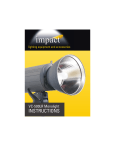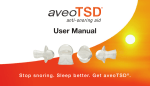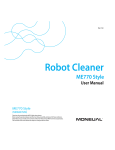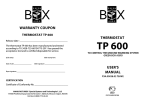Download Feature of your product Contents
Transcript
1 Virus elimination mechanism Active hydrogen (H) and oxygen ion (O2-) reacts together to from hydroperoxyl radicals which the positively charged biological contaminants then reacts with three hydrogen elements of its protein structure before forming water vapor. Also, it will combine with OH-radical to from a water vapor and neutralize harmful OH-radical. Excellent air purifying technology SPi eliminates harmful allergens (such as dust mites, dusts, dog and cat hair) which can cause rhinitis, asthma or other allergic symptoms. Anti allergen SPi eliminates biological contaminants (such as bacteria, viruses, molds etc.) more effectively in airtight area. Perfect elimination of biological contaminant Micro plasma discharger generates hydrogen and oxygen ion (O2) - Ceramic electrode (+ electrode): Micro plasma discharger splits water molecules in the air and forms positively charged hydrogen atoms (H+). - Pin electrode (- electrode): High-voltage electric discharger emits electrons (e) which react with H+ and O2 together from Hydroperoxyl radicals (HOO+). Mechanism of ion generation Simple and luxurious style will allow the product to blend in with the interior whether it is installed on the wall or on the ceiling. Luxurious design to blend in with interior design 2/4 Samsung SPi device has been applied on the left/right side of the product for quick and powerful elimination performace. Always provide powerful elimination performance Feature of your product Contents Recommended instructions or useful information for use. Cleaning the product ......................................................... 13 Troubleshooting ................................................................. 16 Product specification ...................................................................... 17 Other information Installing the product .......................................................... 9 Operating the product .................................................................... 11 Basic operation Safety information .............................................................. 3 Checking the components ................................................. 7 Checking the parts ......................................................................... 8 Mechanism of ion generation 2 3 t You can save energy and prevent fi re. If the air product is not going to be used for an extended period of time, unplug the power from the wall. t Potential risk of fi re or electric shock. Do not use the multi outlet. t Potential risk of fi re or electric shock. Do not yank the power cable and touch the power plug with wet hands. tPotential risk of fire or electric shock Never use a damaged power plug or loosened power receptacle. t There is potential risk of product damage or electric shock. Use the power button to turn off the power. Do not unplug the power cable to turn off the power. t Potential risk of fi re or electric shock. Do not bend the power cable excessively or place heavy object on the power cable. t Potential risk of fi re or electric shock. Use the authorized power cable only. t Potential risk of fi re or electric shock. Connect the power plug to a grounded receptacle. WARNING Power supply t If you can clear space around the product, it may cause performance decrease. Make sure to clear at least 10cm around the product. t If the product falls, it can be damaged or perform abnormally. Do not install the product in uneven or sloped surface. Installing t Potential risk of explosion or fi re. Do not place the product near hazardous substances or equipment that release free fl ames to avoid fi re, explosions or injuries. t Potential risk of fi re. Do not install the product near heating appliance such as stove. t Potential risk of fi re or product damage. Do not install the product in a place with oil fume or metallic dust. CAUTION t There are potential risk of electric shock and performance decrease. Install the product away from direct exposure to sunlight, heating appliance and humid places. WARNING Do not disassemble. CAUTION Hazards or unsafe practices that may result in minor personal injury or property damage. Power supply Unplug the power plug from the wall socket. Make sure the machine is grounded to prevent electric shock. Do not attempt. Follow the direction carefully. WARNING Hazards or unsafe practices that may result in severe personal injury or death. Please read and follow the instructions in this manual for safety of user and to prevent any possible damage or loss of property. Safety Information 4 5 If the power cable or the plug is damaged, the manufacturer or a qualifi ed service technician must replace it. Operating t Potential risk of product damage, electric shock or fi re. Contact service center when repair is needed. Do not attempt to repair, disassemble, or modify the appliance yourself. t Potential risk of fi re or electric shock. If the product generates a strange noise, a burning smell, or smoke is emitted, unplug the power plug immediately and contact service center. t This may result in fi re, injury or a problem with the product. Do not apply a shock or pull the appliance with excessive power. Operating NO! t If the product falls, they may get injured. Make sure children does not touch or use the product. CAUTION t It may cause product damage or performance decrease. Make sure there is no obstacle near air inlet or the ion outlet. t Potential risk of product damage or electric shock. Do not insert fi ngers or foreign substances into the ion outlet. t Potential risk of fi re or electric shock. If the appliance is fl ooded, contact nearest service center. WARNING Safety Information (Cont’d) 알콜올 t Potential risk of fi re or electric shock. t It may damage the surface of the product. Do not spray water directly on the product or use benzene, thinner or alcohol to clean the product. Cleaning t Potential risk of personal injury or electric shock. Unplug the power before cleaning the product. Cleaning t Potential risk of product damage or electric shock. Do not use the supplied power cable with any other products. t Potential risk of product damage or electric shock. Do not touch the ion outlet while product is operating. Operating t Potential risk of fi re or electric shock. Clean the dusts on the power plug pins. CAUTION Unplug the power before changing the air fi lter. WARNING t Potential risk of electric shock, fi re or unit malfunction. Do not spray infl ammable gases such as insecticide near the product. t Potential risk or electric shock. t If the water gets into the product, stop the operation and unplug the power cable. Ensure no water gets into the product. CAUTION 6 7 User manual Cleaning brush t8IFOVTJOHUIFSFNPUFDPOUSPMMFSNBLFTVSFUPQPJOUJUUPXBSETUIF remote control receiver and press the button. t5IFSFJTBQPTTJCJMJUZUIBUUIFBJSDPOEJUJPOFSXJMMOPUPQFSBUFCZ remote controller near strong light such as a fluorescent lamp or neon sign. In this case, use the remote controller in front of the remote controller receiver of the indoor unit. t*GBOZPUIFSFMFDUSPOJDQSPEVDUTPQFSBUFXJUIUIFSFNPUFDPOUSPMMFS please contact the service center. Match the bottom of the battery cover with the bottom of the remote controller and press it down until you hear the click sound. 3 Close the battery cover. Make sure to check the (+), (-) side. 2 Insert the batteries. Press the part with the dotted circle on the illustration and lift it up. 1 Open the battery cover. Inserting the batteries * Make sure to check the components in the box before using the product. * To purchase additional adapter, contact service center or Where to buy. Screws (4) Anchor bolts (4) Batteries (2) Bracket Power adapter Remote controller Main unit Check the name of the parts and the function of the buttons. Your product may look slightly different from the real product. Sleep mode button (only on remote controller) Set the ion strength and LED indicator for comfortable sleep Ion strength adjustment button Adjust the ion strength LED indicator button Turn on/off the LED indicator Power button Turn on/off the power 8 Indicates the ion strength Ion strength indicator Touch buttons for controlling the main unit Main buttons Port to connect the power adapter Power port (Rear side) Remote control receiver Indicates operation status and errors LED indicator (Middle) Indicates operation status LED indicator (Side) Ions are emitted through here Ion outlet Description of the buttons on the main unit and the remote controller Remote controller Air enters through here and dust among the air will be filtered Air inlet/Air filter (detachable) Main unit Checking the parts Checking the components 9 Anchor bolt Electric drill bolt) and fix it with the screws. 5 Match the holes with the holes (with the anchor out of the wall. 4 Use a knife to cut off the anchor bolt that sticks the hole and hit it with hammer to make sure it is inserted all the way in. 3 When the hole is made, insert the anchor bolt on marked spot. 2 Use electric drill to make a hole (6.5~7.0Ø) on the 8IFOZPVJOTUBMMUIFQSPEVDUPOUIFXBMMVTFUIFMFWFMSVMFS to make sure product is leveled. put the bracket and mark the holes (4) with the pen. 1 On the place where the product will be installed, (Required tools: Level ruler, pen or pencil, electric drill, hammer, driver) Installing on the ceiling/wall 8FBSQSPUFDUJWFFRVJQNFOUHMPWFTHPHHMFTFUD XIFOJOTUBMMJOHUIFQSPEVDU Installing the product socket on the wall and plug the power. 8 Arrange the power cable according to the power To disassemble, gently press the product towards the wall and lift it up. on the rear side of the product and push the product down until you hear the click sound. Make sure that it is fixed securely. 7 Match the bracket hooks to the bracket grooves In the place with low humidity (below 20%), performance of the product may decrease. t6TFTVQQMJFEQPXFSBEBQUFSBTBQPXFSTPVSDF*GZPVVTFPUIFSQPXFSTPVSDFXJUIEJGGFSFOU rated voltage, it may cause product malfunction or fire. t8IFOZPVJOTUBMMUIFQSPEVDUPOUIFXBMMNBLFTVSFJUJTJOMFWFMBOEUIFSFJTOPWJCSBUJPO t$IFDLUIFTUSVDUVSFPGUIFXBMMPSUIFDFJMJOHXIFSFUIFQSPEVDUXJMMCFJOTUBMMFE.BLFTVSF they are strong enough to hold the weight of the product. If you install the product on the weak structure such as plaster board or veneer, product may fall. t8IFOZPVTFMFDUUIFJOTUBMMBUJPOMPDBUJPOGPSUIFQSPEVDUNBLFTVSFUIBUUIFQMBDFJT convenient to disassemble the product for cleaning or repairs. CAUTION Bracket hook Bracket groove 6 Connect the power adapter to the power port. 10 11 &BDIUJNFZPVQSFTTUIF< ] button, ring will sound and LED indicator will turn on or off. Press the [ ] button on the main unit or on the remote controller while the product is on. Turning on/off the LED indicator 8IFOUIFQPXFSJTPO< >BOE< ] button on the main unit will turn on for 5 TFDPOETBOEUVSOPGGBVUPNBUJDBMMZCVU-&%JOEJDBUPSBOE< ] button will stay on. 8IFOUIFQPXFSJTPGGBMMUIFTFUUJOHXJMMCFSFTFUSFHBSEMFTTPGUIFQSFWJPVTTFUUJOH 8JUISJOHJOHTPVOEMJHIUTPGUIF-&%JOEJDBUPSBOEUIF button will turn off. Press the [ ] button on the main unit or on the remote controller while the product is on. Turning off the power t8JUISJOHJOHTPVOEBOERVJDLSPUBUJPO (repeated afterwards) of LED indicator in the middle will indicate that operation is on. t*OJUJBMJPOTUSFOHUIJTTFUUPA-PX Press the [ ] button on the main unit or on the remote controller to begin the operation. Turning on the power Turning on/off the power Check the operating instructions using remote controller or main buttons. Operating the product Ion strength Low High Turbo Sleep mode t1SFTTJOHNBJOCVUUPOTUPPIBSEPSQSFTTJOHUIFNVMUJQMFCVUUPOTBUPODFNBZDBVTFQSPEVDU malfunction. t.BJOCVUUPOTDBOCFDPOUSPMMFECZHFOUMFUPVDIPGUIFTLJO8IFOFYDFTTJWFGPSDFJTBQQMJFE sensor can get damaged and cause product malfunction. Also, product may not operate properly when it is used at the place with high humidity or product is controlled with wet hands. CAUTION Status of ion strength indicator t8IFOUIF< ] button on the remote controller is pressed, ring will sound and (High) > (Turbo) > (Low) ion strength will be selected repeatedly and when main buttons are used, (High) > (Turbo) > (Sleep) > (Low) ion strength will be selected repeatedly. tDuring the operation, you can check the current ion strength from the ion strength indicator. Press the [ ] button on the main unit or on the remote controller to adjust the ion strength Adjusting the ion strength 12 TMFFQNPEFXJMMUVSOPOPGGFBDIUJNFZPVQSFTTUIF< ] button. t8IFOZPVVTFUIFNBJOCVUUPOTSJOHXJMMTPVOEBOEJPO strength will change repeatedly. t8IFOUIFTMFFQNPEFJTPOBMMUIFMJHIUTPO-&%JOEJDBUPS and buttons will turn off except for the power button. t8IFOZPVVTFUIFSFNPUFDPOUSPMMFSSJOHXJMMTPVOEBOE To turn on the sleep mode by using the main button, press the [ ] button repeatedly until ion strength indicator. (Refer to adjusting the ion strength) Press the ( ) button on the main unit or on the remote controller to turn on sleep mode. Sleep mode 13 If the accumulated dust is heavy, you may clean the filter cover and the air filters in the water with detergent for 30 minutes. However, scrubbing them with brush may damage them. filter with vacuum cleaner (or dust remover) or cleaning brush. 3 Remove the dust on the filter cover and the air You can remove the filter cover by pressing the hooks (dotted circle part) and pull it in the direction of the arrow as shown in the illustration. the product and remove the air filters. 2 Remove the filter cover on the top and bottom of 1 Unplug the power from the wall socket. Cleaning the air filter Do not spray water directly on the product or use alkaline detergent, sulfuric acid, hydrochloric acid or organic solvent (thinner, kerosene, acetone etc.) to clean the product. They may damage the surface of the product or cause fire and electric shock. CAUTION Use the cleaning brush to clean the dust or other foreign substances on the ion outlet. Wipe the surface of the product with a slightly wet or dry cloth when needed. Cleaning the exterior Turn off the power and unplug the adapter before cleaning the product. Cleaning the product Clean the air filter every two months. However, cleaning term may differ on usage and environmental condition and therefore clean it more often in dusty area. Accumulated dusts may decrease the product performance. 8IFODMFBOJOHUIFBJSGJMUFSPGUIFQSPEVDUJOTUBMMFEPOUIFXBMMPSDFJMJOHVOQMVHUIFQPXFS before removing the air filter. If you remove the air filter while the product is operating, you may get electric shock or injured. CAUTION Before using the product, make sure that the main unit is securely fixed on the bracket to prevent the product from vibrating or falling off. 6 Plug the power to the wall socket. After inserting the air filter, match the bottom part of the filter cover to the groove on the main unit and push the filter cover until you hear the click sound. 5 Reassemble the air filter and the filter cover. If the filter covers and the air filters are dried in the place with direct sunlight, they may deform. the shade. 4 Dry the filter cover and the air filter completely in 14 15 CAUTION Clean the pin discharger every 2 weeks. However, cleaning term may differ on usage and environmental condition and therefore clean it more often in dusty area. Accumulated dusts may decrease the product performance. Pin discharger is very fragile. To prevent the pin discharger from bending or breaking, do not apply to much force when cleaning. It may cause product malfunction. Before using the product, make sure that the main unit is securely fixed on the bracket to prevent the product from vibrating or falling off. 3 Plug the power to the wall socket. discharger on the left/right side (2/4) of the product. 2 Use the cleaning brush to clean the tip of the pin 1 Unplug the power from the wall socket. Cleaning the pin discharger Cleaning the product (Cont’d) It can be fan motor or SPi malfunction. Turn off the power and turn it on again. If there is no change in alert status, contact the service center. Did you hear the alert sound in 2 seconds interval for 5 times or see LED indicator in the middle blinking 10 times? (Every hour) Is it operating in sleep mode? Product is not operating normally. Not sure if the product is operating. Remove any obstacles blocking the ion outlet. Check if the ion outlet is blocked. There is no air coming out. 16 This product has small sized fan therefore small noise can be heard and it is normal. (However, if the ion outlet for air filter is blocked, back flow air within the product may cause overload on the fan motor and cause loud noise. You must be cautious since that may damage the product.) Clean the air filter if it is dirty. Check if the ion outlet is blocked. Strange odors permeate in the room during operation. Noise is coming out from the product. It can be less effective when the Check if you are using the product in a product is being used in a place with excessive odor or smoke. Ventilate place with smoke or other odor. the area before using the product. Check if there is dust or foreign subClean the ion outlet and operate stances on the ion outlet. the product. In sleep mode, all the lights (LED indicator, buttons), except power button, will turn off. Check if the power button is on. Try another power receptacle Check if the adapter is working properly. Make sure that the power is on before trying again. Solution Connect the power plug properly and try again. Check if there is power failure. Check Check if the power plug is properly connected Product is not operating. Problem Check the following list before reporting the problem. Troubleshooting 418" DC 12V exclusive adapter YY<NN> SP-IA8 17 Due to ongoing improvement of the product, specification and design may change without prior notice. Rated voltage Dimension (Width*Length*Height) Model name Product specification . . Paid service Refund the price deducted by the depreciation amount after equivalent repair service fee is charged Paid service ※ Service fee will be charged if the product repair is requested when the product is not defected. When the product repair is possible If the product defect is caused by user When repair is impossible Refund after equivalent even though the parts are repair service fee is charged available Type of defects or trouble Within warranty period After warranty expires When the product shows performance or functional failure within the part service period. Critical performance and Exchange or refund N/A functional failure within 10 days from purchasing the product Critical performance and Exchange or free repair N/A functional failure within a month from purchasing the product Defect occurred during Exchange N/A shipping or installationn Critical performance and Refund N/A functional failure within a month from product exchange When product Refund N/A exchange is impossible When same failure Free repair Paid service occurred twice When same failure Exchange or refund Paid service occurred three times When different failures Exchange or refund Paid service occurred five times When the product is lost Exchange or refund Refund the price during repair service deducted by the depreciation amount and added by its 10% When the product repair is Exchange or refund Refund the price impossible because parts deducted by the are not in stock within the depreciation amount part service period and added by its 10% Free warranty service If the product is used in commercial place, warranty period will be shortened by half. Price Serial No. . Date of Purchase Place of Purchase Model Name Product Name for 1 year Product warranty is Others Defects resulting from natural disasters such as fire, earthquake, flood, etc. Expiry of life time of consumable parts (filters etc.) When the defect is caused by user D efects caused by careless handling or improper repairing and modification. Defects caused by using improper power supply. Defects caused by repairs done at a place other than the Virus Zero Co., Ltd. Defects or damages resulting from dropping the product. Defects caused by using accessories not provided by Virus Zero Co., Ltd. Defects caused by not following the ‘Safety information’ on the user manual R e-installation is required due to false installation by installation agency or repair doesn’t require disassembling. When the product requires internal cleaning and re-installation due to moving, false installation or other reasons. When the product is not defected Paid service VirusZero Co., Ltd. provide warranty service according to following guideline stated below. When the product repair is required, where to buy. will provide warranty service and the detail status ofthe product will be notified within 7days and the refund or product exchange will be done within a 14 days from repair request. About warranty service Product Warranty www.viruszerousa.com Customer Service Center Where to buy Contact Us 714-530-5791 Let us know the product model, problem and the contact information. We will try to provide you with the fast and satisfying solution. Manufacturer : ViRUS ZERO USA Device provider : Samsung Electronics Co., Ltd. SP-WA8 / SP-IA8 User Guide Book