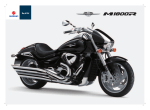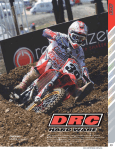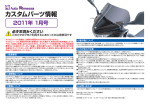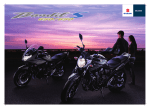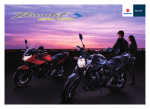Download - ITR Motor Sport
Transcript
FI Tuner Pro Install Guide for FIT-S01 For use with the following SUZUKI motorcycles: AN400 (2003-2010), AN650 (2003-2010), B-King (2008-2010), DL1000 V-Strom (20022010), GSF650 Bandit (2007-2010), GSF1250 Bandit (2007-2010), GSR400 (2006-2010), GSR600 (2006-2010), GSX650F (2008-2010), GSX1250FA (2010-2012), GSX-R600 (20012010), GSX-R750 (1998-2010), GSX-R1000 (2001-2010), GSX1300R Hayabusa (1999-2010), RM-Z250 (2010), RM-Z450 (2008-2010), RMX450Z (2010), SV1000 (2003-2009), TL1000R/S (1997-2003), TU250 (2009-2010), VL800 Intruder Volusia (2005-2010), VL1500 Intruder (2005-2010), VZ1500 (2009-2010), VZR1800 (2006-2010), Boulevard M109R (2006-2010), M109R2 (2008-2010), C50 (2005-2010), C90 (2005-2010), M90 (2009-2010), Intruder M1800R (2006-2010), M1800R2 (2008-2010), C800 (2005-2010), C1500 (20052010), M1500 (2009-2010) Also fits Kawasaki KLV1000 (2004-2006) Disclaimer: Do not attempt to install the product if you don’t have basic mechanical skills. HealTech Electronics Ltd. and its distributors shall not be liable for any loss or damage caused by improper installation. 1. Check the supplied parts: - FIT module Wiring harness with a 2-pole plug Red wire tap connector, gel-filled (2 pcs) USB cable with a 4-pole plug Cable ties (2+1 pcs) Velcro strips HealTech stickers (2+2 pcs) 2. Make sure the ignition key is in OFF position. Remove the seat. 3. Locate the ECM (Engine Control Module, main computer) under the seat. 4. The table below shows the models which are equipped with a Lambda (O2) sensor on certain markets. If your motorcycle is not in the list or not equipped with a Lambda sensor, or the sensor has been by-passed already, skip section 4 and proceed to step 5. 4.1. The ECM usually has two multi-pin connectors. Disconnect the connector listed for your bike model/year, then locate the wire based on the pin number AND wire color shown. (The pin numbering can be seen at the back side of the connector. There are more wires with this color, so make sure the pin number and wire color match the description. At the wire color description, the first color means the base color and the second color the thin stripe on it. If you find a different wire color in the pin number specified, please contact us. If you do not find any wire in the pin number specified, or the wire here was cut already, proceed to step 5.) FIT_S01_InstallGuide_en.pdf http://www.fi-tuner.com [rev. 006] -1- Model AN650 (2003-2010) B-King (2008-2010) DL1000 (2002-2003) KLV1000 (2004-2006) DL1000 (2004-2010) GSF650 (2007-2010) GSX650F (2008-2010) GSF1250 (2007-2010) GSX1250 (2010-2012) GSR600 (2006-2010) GSX-R600 GSX-R750 GSX-R600 GSX-R750 (2006-2007) (2006-2007) (2008-2010) (2008-2010) GSX-R1000 (2007-2010) GSX1300R (2002-2007) GSX1300R (2008-2010) SV1000 (2003-2004) SV1000 (2005-2009) VL800, Boulevard C50, Intruder C800 (2005-2010) VL1500, Boulevard C90 Intruder C1500 (2005-2010) VZ1500, Boulevard M90 Intruder M1500 (2009-2010) VZR1800, Boulevard M109R Intruder M1800R (2006-2010) Lambda control wire Small connector pin #19, Black/Brown Black connector pin #24, Black/White Single connector pin #23, Black/Brown Small connector pin #11, Black/White Remark EX Small connector pin #23, Black/White Small connector pin #23, Black/White Black connector pin #30, Black/Brown Black connector pin #5, Black/White Black connector pin #5, Black/White Large connector pin #11, Black/Brown Black connector pin #24, Black/White Single connector pin #23, Black/Brown Small connector pin #11, Black/Brown Large connector pin #23, Black/Brown Large connector pin #23, Black/Brown Large connector pin #23, Black/White Grey connector pin #28, Black/Brown EX EX EX EX EX 4.2. After confirming that the correct wire is found, cut this wire about 3 cm (1”) away from the ECM plug. (Alternatively, if you wish, you could remove the terminal from the ECM connector slot without cutting.) Isolate both wire ends with tape. Cutting this wire will by-pass the Lambda (O2) sensor which is a required step when you install an FI module (regardless of brand). It is a common procedure and will not induce an “FI” error. If you decide to uninstall the FI module, it is not necessary to reconnect the wire. Note: it can happen that this wire has been cut or removed already on your bike by a dealer, especially if you have an aftermarket exhaust. 4.3. If there’s an “EX” mark in the table shown for your bike, check and make sure the Exhaust valve is in the fully open position. Otherwise, disconnect the cable from the exhaust valve and the spring will force it open. (Alternatively, if you have the Suzuki SDS tool or HealTech OBD Tool, under “Active tests”, open the exhaust valve before you cut the wire shown in the table above. This will ensure that the valve is open and stays open at all times.) Note: it can happen that the Exhaust valve has been removed or bypassed already on your bike by a dealer, especially if you have an aftermarket exhaust. 5. -2- Locate the 8-pole black Expansion port, near the ECM module, usually under the seat. It has a removable cap. Remove the cap and connect the 8-pole FIT module connector. (The location of this special connector is not shown in the Suzuki Service Manuals but it is there near the ECM box.) 6. Connect the 2-pole plug (supplied) into the FIT module connector. 7. Locate the TPS (Throttle Position Sensor signal) and RPM (tacho or crank signal) wires at the ECM connector. The ECM usually has two multi-pin connectors. Disconnect the connector listed for your bike model/year, then locate the wire based on the pin number AND wire color shown. (The pin numbering can be seen at the back side of the connector. At the wire color description, the first color means the base color and the second color the thin stripe on it.) Model AN650 (2003-2010) B-King (2008-2010) DL1000 (2002-2003) KLV1000 (2004-2006) DL1000 (2004-2010) GSF650 (2007-2010) GSX650F (2008-2010) GSF1250 (2007-2010) GSX1250 (2010-2012) GSR600 (2006-2010) GSX-R750 (1998-1999) GSX-R600 GSX-R750 GSX-R600 GSX-R750 GSX-R600 GSX-R750 GSX-R600 GSX-R750 (2001-2003) (2000-2003) (2004-2005) (2004-2005) (2006-2007) (2006-2007) (2008-2010) (2008-2010) GSX-R1000 (2001-2004) GSX-R1000 (2005-2006) GSX-R1000 (2007-2010) GSX1300R (1999-2007) GSX1300R (2008-2010) SV1000 (2003-2004) SV1000 (2005-2009) TL1000R/S (1997-2003) VL800, Boulevard C50, Intruder C800 (2005-2010) VL1500, Boulevard C90, Intruder C1500 (2005-2010) VZ1500, Boulevard M90, Intruder M1500 (2009-2010) VZR1800, Boulevard M109R, Intruder M1800R (2006-2010) TPS wire Small connector pin #15 Pink/Black Black connector pin #8, Pink/Black Single connector pin #19, Pink/White Large connector pin #17, Pink/White RPM wire Small connector pin #21 Brown/White Gray connector pin #4, Yellow/Blue Single connector pin #4, Brown/Black Small connector pin #4, Brown/Black Large connector pin #8, Pink/Black Large connector pin #13, Yellow/Blue Large connector pin #8, Pink/Black Large connector pin #16, Blue Small connector pin #15, Pink/Black Large connector pin #8, Pink/Black Black connector pin #8, Pink/Black Black connector pin #6, Pink/Black Small connector pin #15, Pink/Black Black connector pin #8, Pink/Black Black connector pin #6, Pink/Black Small connector pin #15, Pink/Black Black connector pin #8, Pink/Black Single connector pin #19, Pink/White Large connector pin #8, Pink/White Small connector pin #5, Gray wire Large connector pin #21, Blue/Black Large connector pin #21, Blue/Black Large connector pin #21, Pink/Black Black connector pin #8, Pink/Black Small connector pin #3, Yellow/Blue Small connector pin #2, Black/Red Small connector pin #21, Yellow/Blue Small connector pin #3, Yellow/Blue Gray connector pin #4, Yellow/Blue Black connector pin #11, Yellow/Blue Small connector pin #21, Yellow/Blue Gray connector pin #3, Yellow/Blue Black connector pin #11, Yellow/Blue Small connector pin #21, Yellow/Blue Gray connector pin #4, Yellow/Blue Single connector pin #4, Brown/Black Small connector pin #3, Brown/Black Large connector pin #7, Black/Red wire Large connector pin #27, Green/Yellow Large connector pin #27, Green/Yellow Large connector pin #27, Green/White Gray connector pin #30, Black/Green Note: if your motorcycle is not listed in the table, please either consult with your dealer or contact us to find out the TPS and RPM wire colors. -3- 8. Connect the FIT module Pink/Black wire to the TPS wire (see table above). Use the Red wire tap connector supplied. Usage: Place unstripped run wire (TPS wire) inside run channel. Close side cover until latched. Insert unstripped tap wire (FIT Pink/Black) completely and check its position. Insert the blade (u-contact) and press down by finger pressure. Then, depress the u-contact with pliers. Close hinged top cover until latched. Remove the excess gel around the connector with dry cloth. 9. Connect the FIT module Yellow/Blue wire to the RPM wire (see table above). Use the second Red wire tap connector supplied. 10. Check whether everything is installed and working properly: Æ Have the engine stop switch in RUN position, turn the ignition key ON. The LED should be flashing in Green color. (If not, check the terminals in the 8-pole plug). Æ Slowly pull the throttle. The LED should be flashing faster and stay lit at full throttle. (If not, check the splice of the Pink/Black wire and make sure it is connected to the TPS signal wire). Æ Release the throttle and start the engine. The LED should stay lit. (If not, check the splice of the Yellow/Blue wire and make sure it is connected to the RPM signal wire). 11. Mount the FIT box under the seat by the supplied Velcro strips, and secure the cables with cable ties. Do not bend the cable of the 2-pole plug near the module. If possible, do not place the unit directly on the ECM. It is important to use the Velcro strips to minimize vibrations. 12. Connect the USB cable (supplied) between a computer and the module. You may use a USB 2.0 extension cord if needed (up to 3m / 10 feet). Note: - The USB connection will not work if the module is uninstalled. - After install and setup, you can either leave the USB cable connected to the module or have it removed. - Never attempt to connect a different cable than supplied to the 4-pole USB connector of the module. If you need a replacement cable, please contact us. 13. Download and Run the setup file (FIT-Suzuki_Setup.exe) from our website. Î Type in your browser: www.fi-tuner.com/install and hit Enter. Note: if you are installing an ATRE/XTRE at the same time, please configure the TRE unit before doing a custom map for the FIT module. 14. Please read the User’s Manual which is installed by the software. In case of questions or problems, please contact us: Email: [email protected] www.fi-tuner.com -4-